Transfer your domain names to Alibaba Cloud to centralize domain management, simplify operations, and integrate with your cloud services. The process typically takes 5 to 7 business days.
Before you begin
A domain transfer only changes the registrar of your domain. It does not modify DNS resolution, which directs your domain to your website or email server.
However, your current registrar may disable its bundled DNS service as soon as it receives a request to transfer the domain out.
Best practice for a seamless transfer: You cannot modify the DNS server during the domain transfer process. To prevent service disruptions to your website or email server, migrate DNS services to Alibaba Cloud DNS before transferring your domain to Alibaba Cloud.
Billing
Billing item: While the domain transfer itself is free, ICANN requires a mandatory one-year domain renewal upon a standard transfer. Therefore, the fee is typically a one-year renewal fee for your domain.
Pricing: Prices vary for different top-level domains (TLDs). You can find them in the Transfer column on the Domain Prices page. For some premium domain names, the final price is shown at checkout.
For example, if your domain's original expiration date is August 1, 2024, and you pay a one-year renewal fee during the transfer, then the expiration date is extended by one year to August 1, 2025.
Pre-transfer checklist
Use the following list to check if your domain name is eligible for transfer to Alibaba Cloud:
Item | Description |
Supported TLDs | On the Domain Prices page, confirm that your domain's TLD has a listed price in the Transfer column. Note Alibaba Cloud supports the transfer of domain names with second-level domain (SLD) in English or Chinese. SLDs in other languages, such as Russian or Japanese, are not supported. |
Registration date | Use WHOIS Lookup to confirm that the domain was registered more than 60 days ago. |
Expiration date | Use WHOIS Lookup to confirm that the domain's expiration date is more than 15 days away but less than 10 years. |
Normal domain status | The domain must not be in a restrictive status, such as:
You can confirm the status using WHOIS Lookup. |
DNSSEC disabled | Disable DNS Security Extensions (DNSSEC) at your current registrar. |
Legal status | The domain must not be involved in any legal disputes, arbitration, or subject to a court order that restricts its transfer. |
Last renewal date | Avoid transferring the domain if it has been renewed or redeemed at its current registrar within the last 45 days. A transfer during this period may cause the previous renewal to be forfeited, shortening the registration period. |
Renewal status | The domain's registration period has not reached its upper limit of 10 years. Otherwise, it cannot be transferred. |
Contact information | Ensure that the administrative contact information for the domain is accurate. Alibaba Cloud sends all confirmation emails to the administrative contact. |
Procedure
Create a registrant profile
On the Registrant profiles page, create a profile that matches the information of the domain's current registrant. You need to select a registrant profile during the transfer.
NoteWhen transferring a .cn domain to Alibaba Cloud, you must select a CNNIC profile that has completed identity verification. Otherwise, you cannot submit the transfer request. For details, see Real-name verification for .cn domain names.
Obtain the authorization code
Obtain an authorization code (also known as a transfer code, transfer key, or EPP code) from your current registrar. Use WHOIS Lookup to identify the current registrar, then contact them to get the code.
For guidance on obtaining the authorization code from some common registrars, see the following links: GoDaddy | Cloudflare | AWS | Dynadot | Porkbun
NoteIf your current registrar refuses to provide the authorization code, you can file a complaint:
For .cn domain names, email supervise@cnnic.cn or call 010-58813000.
For international domain names, fill out the Transfer Complaint Form.
Submit the transfer request
Log on to the Domain Transfer page, enter the domain name that you want to transfer to Alibaba Cloud and its authorization code, then click Submit.
Format:
Domain name + Space + Authorization code. Enter one domain name per line, up to 50 at a time.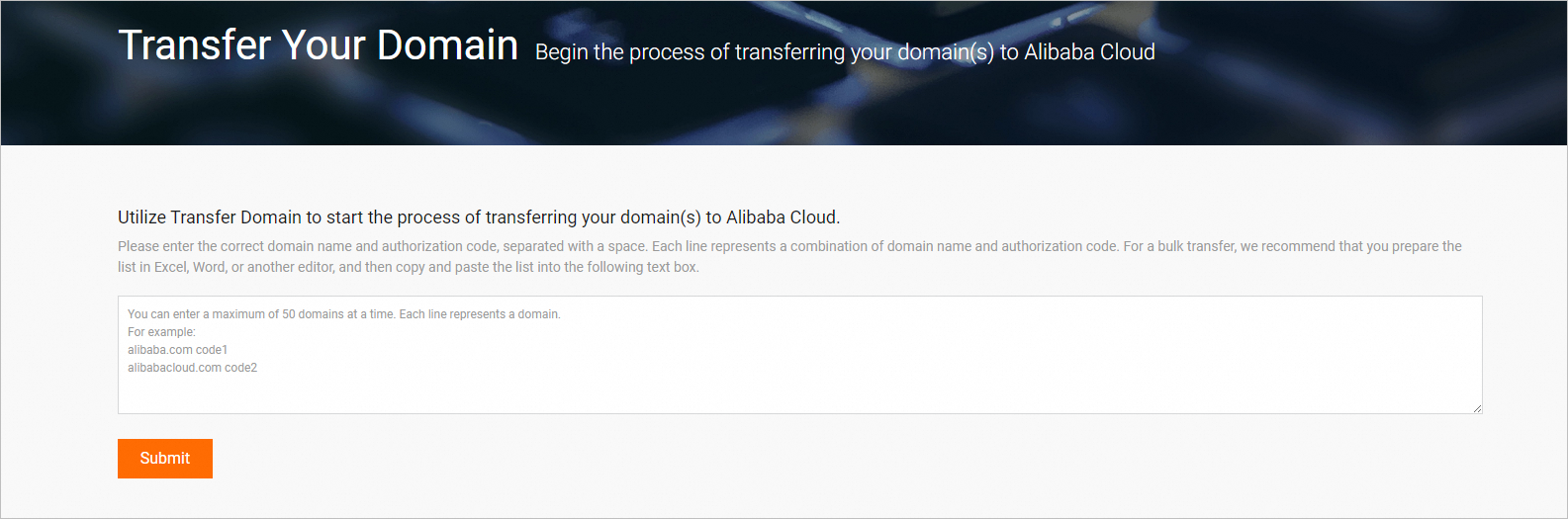
Select a registrant profile and click Next.
Review the order total and click Pay. The amount is typically a one-year renewal fee.
NoteAfter you pay for the transfer, the system automatically verifies your authorization code. When the system validates the code, the domain transfer begins. The transfer order is valid for 15 days from the payment date. If the transfer is not completed within this period due to a failed review or an incorrect authorization code, the order fails, and you will receive a refund.
Check the transfer status
The domain transfer process typically takes 5 to 7 days. You can check the transfer status, submission time, and other details on the Domain Transfer page. When the status shows Transfer-in Succeeded, the domain name is transferred to Alibaba Cloud.
Cancel a domian transfer
You can cancel a domain transfer to Alibaba Cloud and receive a refund during one of two windows:
After your payment is successful but before the transfer authorization code is verified.
Within the 5-day period (120 hours) after the authorization code has been verified.
To initiate the cancellation, go to the Transfer-in page, select the domain transfer that is in progress, and cancel it. The transfer order will be refunded.
FAQ
Why did I fail to transfer a domain to Alibaba Cloud?
Common reasons for transfer failure include:
The domain name is locked at the current registrar (the status is not
ok).The authorization code is incorrect or expired.
The domain name does not meet all pre-transfer conditions in the checklist.
Refer to Domain name transfer to troubleshoot.
Why wasn't my domain's expiration date extended after I paid the transfer fee?
This usually occurs when a domain is transferred within 45 days of its most recent renewal at the previous registrar. According to ICANN policy, this can void the original renewal. To avoid this, wait at least 45 days after renewing your domain.
How can I shorten the 5-to-7-day transfer waiting time?
After you submit and pay for the transfer request, log on to the losing registrar's console. In the domain transfer management section, manually approve the outgoing transfer request. This can reduce the waiting time to a few minutes or an hour.
What is a registrant profile? Why do I need to create one?
A registrant profile is your identity record as a domain registrant at Alibaba Cloud, which includes your name and contact information. Registry and regulatory policies require every domain to be associated with a verified registrant. When you transfer a domain, you must select a registrant profile.
If the current registrant is Person A, can I select a registrant profile of Person B during the transfer? Does ownership transfer to Person B upon approval?
Yes, you can select the registrant profile for Person B, and the domain ownership transfers to Person B. However, to ensure a smooth transfer and reduce the risk of failure, use a profile with information that matches the records at your current registrar. You can change the registrant information after the transfer is complete.