When you migrate your DNS service from your current provider to Alibaba Cloud DNS, the main challenge is to prevent downtime for critical services such as websites and email. This guide outlines a systematic migration process that covers risk assessment, record migration, service cutover, verification, and monitoring. This process ensures a safe and efficient migration with no business disruption.
Preparations
Check and disable DNSSEC
Check whether your domain has Domain Name System Security Extensions (DNSSEC) enabled. If DNSSEC is enabled, delete the DS record and disable DNSSEC at your domain registrar. DNSSEC can be re-enabled in the Alibaba Cloud console after the migration is complete. If your domain does not have DNSSEC configured, skip this step.
# Use the dig command to check the DNSSEC status of your domain. # If the response contains an RRSIG record, DNSSEC is enabled. dig +dnssec yourdomain.comUnlock the domain name
Log on to your domain name registrar's console. Disable the update lock (
serverUpdateProhibitedorclientUpdateProhibited). This lock prevents changes to the NS server addresses.Export the original DNS records
Export all DNS records for your domain from your current DNS provider's console. If your provider does not support batch export, manually create a zone file that adheres to the format specified in the DNS Record Template. For details on formatting different record types, see Add a DNS Record.
ImportantDo not delete the records from your previous DNS provider during the migration. For up to 48 hours, DNS queries will continue to be directed to your previous provider due to DNS propagation delays. Delete the previous records one week after the migration is complete.
Procedure
Step 1. Purchase a public zone
Purchase a public zone. This provides a stable, high-quality resolution service for your domain.
Visit Cloud DNS - Instance Package, and select the Public Authoritative DNS tab.
Click Buy Now.
Fill out the form in the sidebar that appears and submit it.
The free public zone service is also available. However, it does not include an availability guarantee or DNS nodes outside the Chinese mainland. It is not recommended for production environments and is intended for feature evaluation.
Step 2. Add a domain name
On the Public Zone page, click Add Zone.
In the Add Zone dialog box, enter the domain name to manage and select the public zone that you purchased.
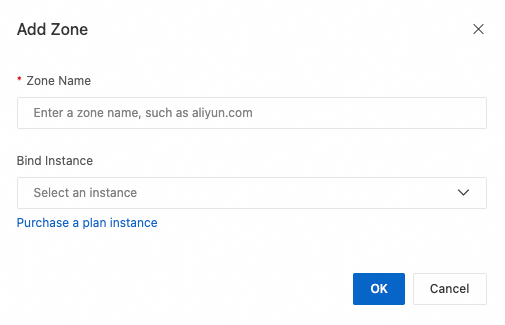
Step 3. Import DNS records
Confirm the format: You exported your DNS records during preparation. Ensure that in the exported file, special characters are escaped, TTL values are appropriate, and there are no duplicate or conflicting records.
Import DNS records: Click the target domain to go to the Settings page. Click Batch Import and import your prepared record file. For the first import, select Full Update. After the import, verify that the records on the Settings page match the configuration of your previous DNS provider.
Verify that the records are active
Use Network Detect Tool, and enter the domain name. In the Advanced Configuration section, select the record type to verify. For the DNS server, enter one of the DNS servers assigned by Alibaba Cloud and click OK. A result that matches your imported record confirms that the record is active in Alibaba Cloud DNS.
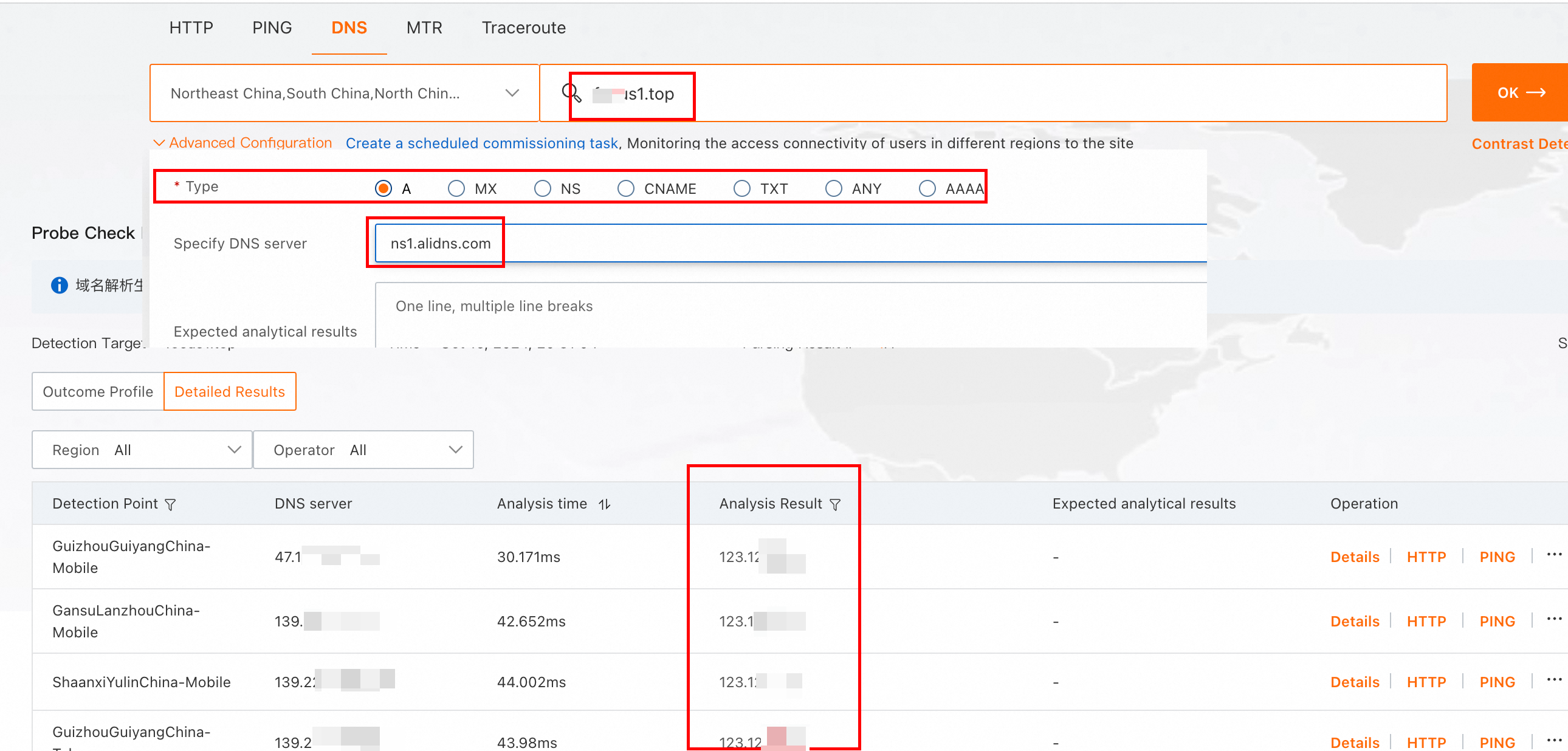
Alternatively, use the following commands to check if the records are active.
dig @ns1.alidns.com yourdomain A dig @ns1.alidns.com youdomain MX
Step 4. Modify DNS server addresses
View the DNS server addresses
On the Alibaba Cloud DNS - Public Zone page, click the domain name to go to the Settings page.
View DNS servers to find the addresses under System-assigned NS. These are the DNS server addresses assigned by Alibaba Cloud.
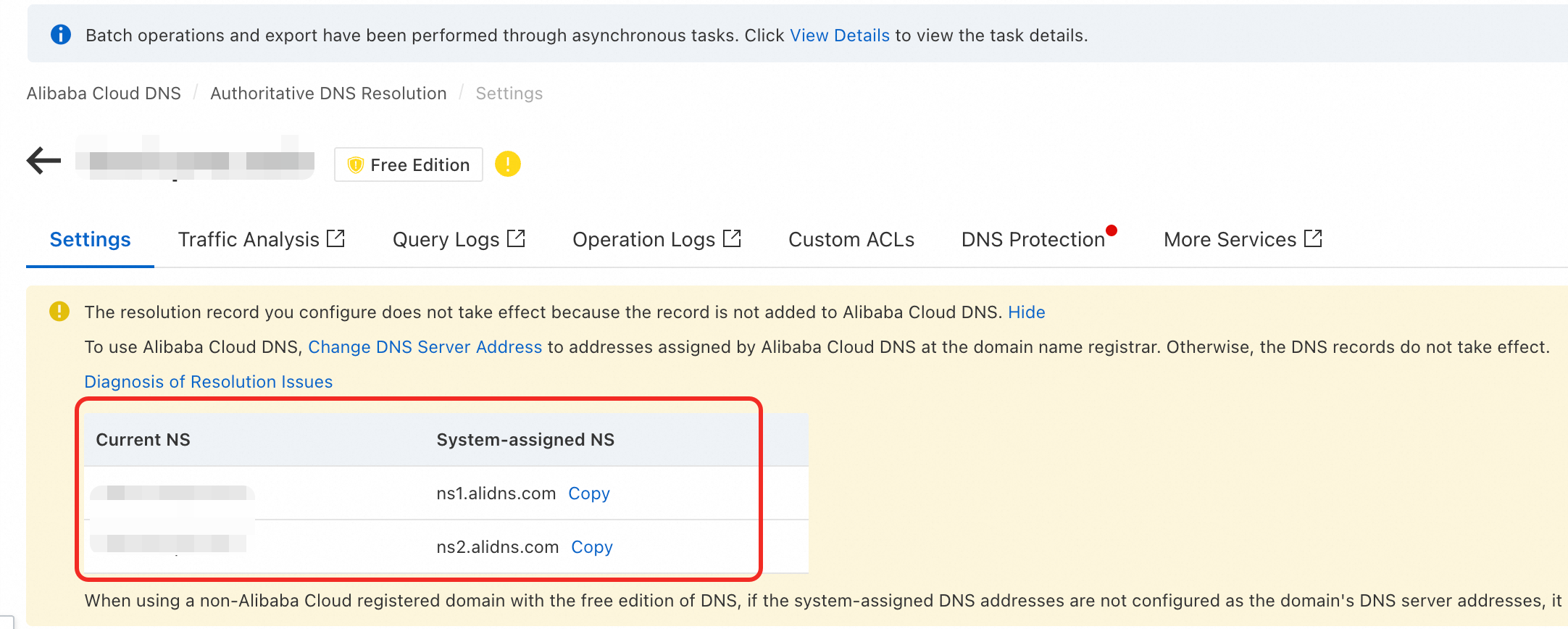
Change the DNS servers
Changing the DNS server addresses cuts over the traffic to Alibaba Cloud DNS. Go to your domain registrar and change the DNS server addresses to the ones assigned by Alibaba Cloud DNS. See below for how to change DNS servers for different registrars:
ImportantChange the DNS servers during off-peak hours and monitor the resolution traffic. If any resolution anomalies occur, restore the original DNS server addresses, preserve the current configuration for troubleshooting, and re-attempt the migration after the issue is resolved.
Step 5. Analyze traffic
Use Traffic Analysis in Alibaba Cloud DNS to monitor the traffic cutover. Query Source report shows which Local DNS servers are starting to query Alibaba Cloud DNS by region and carrier. Monitor the data for at least 10 minutes. A gradual increase in query volume indicates a successful migration. For more information, see Domain name resolution statistics.
Use the analytics feature of your previous DNS provider to monitor changes in DNS traffic.
Monitor your services at the application level for any anomalies.
Step 6. Wait for DNS propagation (up to 48 hours)
During this time, some traffic will still go to your previous DNS provider. Do not disable your previous DNS service during this propagation period. Avoid making changes to your DNS records. If you must modify a record, make the same change on both your new and previous DNS providers to ensure data consistency.
Step 7. Remove the previous DNS records (Optional)
Remove the previous DNS service one week after the migration to Alibaba Cloud is complete.