Purchase a public zone to configure a highly available, high-performance, and secure public authoritative DNS service for your business domain names.
Why choose a paid edition
Alibaba Cloud provides both free and paid public authoritative DNS services. The Free Edition is suitable only for development and testing. It does not meet the availability, security, or fine-grained management requirements of a business. For production environments, upgrade to a paid edition. You can obtain a paid edition by purchasing a public zone. The advantages are as follows:
Feature | Free Edition | Paid Edition | Advantages of the paid edition |
SLA guarantee | None | 100% monthly availability | Provides a 100% monthly availability guarantee for core business domain names to prevent service interruptions caused by a single point of failure. |
Line parsing | Basic | Intelligent resolution | Uses intelligent resolution lines to optimize global user access speed. It also supports many DNS records and a higher API call frequency. |
Security protection | None | Optional DDoS protection | Defends against high-volume DNS DDoS attacks to ensure the stability of the domain name resolution service. |
Technical support | None | Expert support | Access advanced O&M features, such as resolution logs and health checks, and get expert technical support. |
For more information about the differences between editions, see Version comparison.
Purchase guide
Purchase entry points
Method 1: Go directly to the purchase page for Authoritative Hosted Domain (Subscription).
Method 2:
Go to the Alibaba Cloud DNS - Instance Packages page and select the Public Zone tab.
Click Buy Now.
Parameter descriptions
Parameter | Required | Description |
Instance Type | Yes | Authoritative Hosted Domain: Provides a stable and high-quality public authoritative DNS service for a specified number of domain names. Keep the default value. |
Edition | Yes | Personal Edition: Suitable for individual developers. It meets basic domain name resolution needs and is cost-effective. Enterprise Ultimate Edition: Suitable for enterprises and organizations across various industries. It provides more fine-grained O&M capabilities and expert consulting services. For more information about the differences between editions, see Instance selection guide. |
DNS Security | Yes | Basic DNS Attack Defense: Provides basic DNS attack protection for all domain names bound to the edition. The defense limit for basic DNS attacks does not exceed 10 million queries per second. Full DNS Attack Defense: Provides comprehensive DNS attack protection for all domain names bound to the edition. It can withstand more than 100 million DNS attacks per second. No Defense (Risk Involved): Does not provide DNS attack protection for domain names bound to the edition. If a DNS attack occurs, normal domain name resolution is affected. |
Number of Domain Names | Yes | The number of domain names that can be bound to the instance. The default value is 1. You can bind multiple domain names at the same time. |
Initial Domain Name Binding | No | Enter the domain names, separated by commas. After the purchase is complete, the system automatically binds the entered domain names to the corresponding package. You can enter a maximum of 10 domain names here. To bind more domain names, go to the console to perform batch binding after your purchase. |
Subscription Duration | Yes | You can select 1 month, 3 months, 6 months, 1 year, 2 years, or 3 years. |
Auto-renewal | No | Select Auto-renewal to avoid business interruptions caused by resource expiration, shutdown, or release. If you select this option, the auto-renewal cycle is one year. The fee is automatically deducted at the real-time price before the instance expires. You can cancel auto-renewal at any time. |
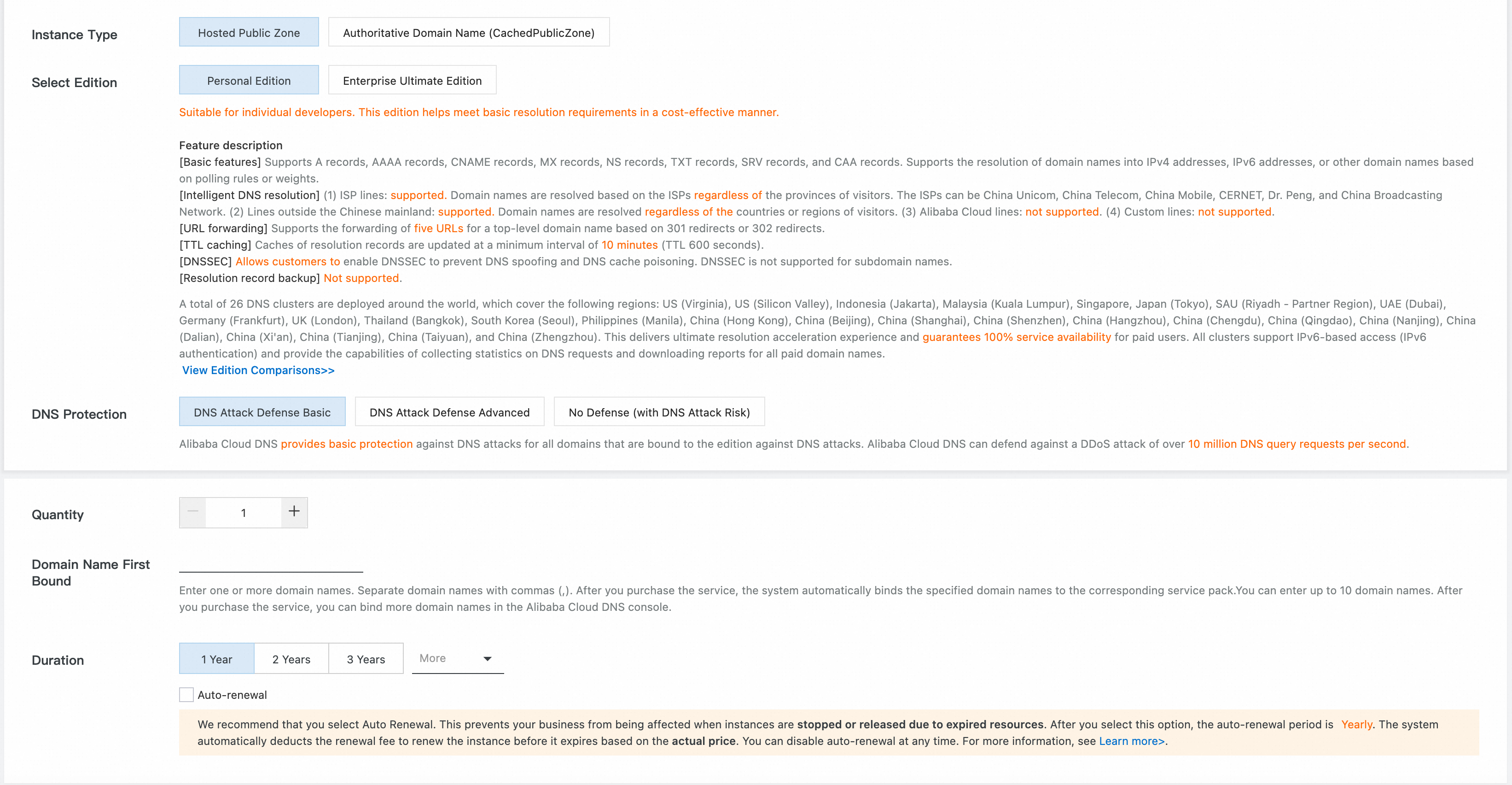
Billing details
The formula for calculating the instance fee is as follows: Instance fee = Instance edition unit price × Number of primary domains + DNS security protection edition unit price × Number of primary domains
Billable item | Type | Price | Description |
Authoritative DNS resolution instance (Authoritative Hosted Domain Name) | Personal Edition | 7 USD/year | Billing formula: Note
|
Enterprise Ultimate Edition | 81 USD/year | ||
DNS security protection | Basic Protection | 86 USD/year | Billing formula: Note
|
Full Protection | 429 USD/year |
Billing example:
Assume that you purchase a one-year instance with the following configuration: Enterprise Ultimate Edition, Basic DNS Attack Defense, and 15 domain names.
The fee is: USD 2,505 = USD 81 × 15 + USD 86 × 15.
Post-purchase configuration
1. Add a domain name to Public Authoritative DNS
Domains registered with Alibaba Cloud: Ensure that the domain status is Normal (not locked or expired) and that the domain is not bound to another instance.
Domains not registered with Alibaba Cloud:
If the domain has no existing DNS records, add the domain to Public Authoritative DNS. For more information, see Domains not registered with Alibaba Cloud.
If the domain has existing DNS records, migrate the records completely to Alibaba Cloud's Public Authoritative DNS. For more information, see How to smoothly migrate domain name resolution to Alibaba Cloud DNS.
2. Bind a domain name to the instance
Go to the Alibaba Cloud DNS - Instance Packages page.
Find the target instance and click the Bind Domain Name button on the right side of the instance.
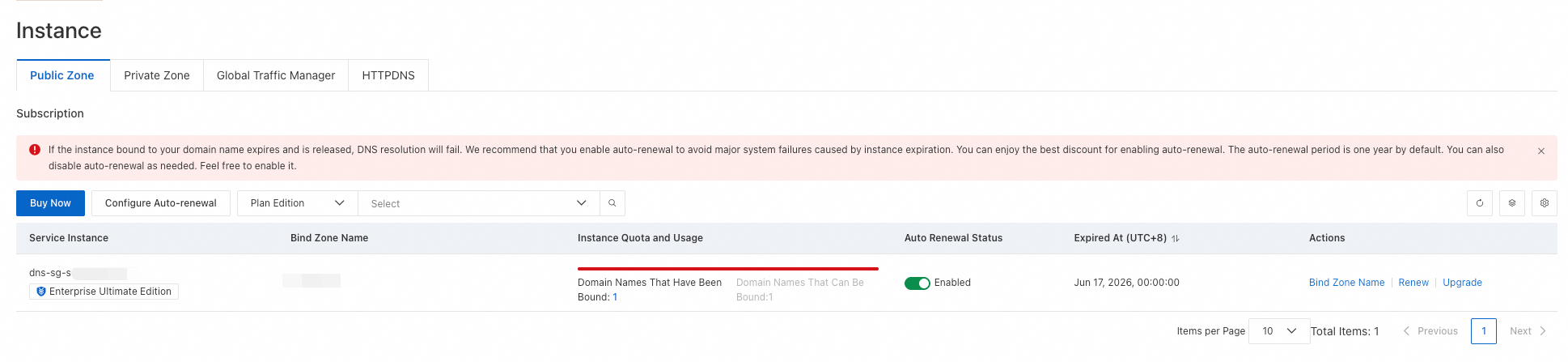
On the Bind Domain Name page, in the Basic Information section, click the Bind Domain Name button and enter the domain name that you want to bind. If the instance you purchased supports multiple domain names, you can enter multiple domain names on this page.
3. Switch the domain's DNS server addresses and verify
Go to the Alibaba Cloud DNS - Public Authoritative DNS page, view the DNS Server Address of the target domain, and copy the DNS addresses assigned by the system. The addresses assigned after you bind a domain to an instance are typically in the format of
vip(1-8).alidns.com.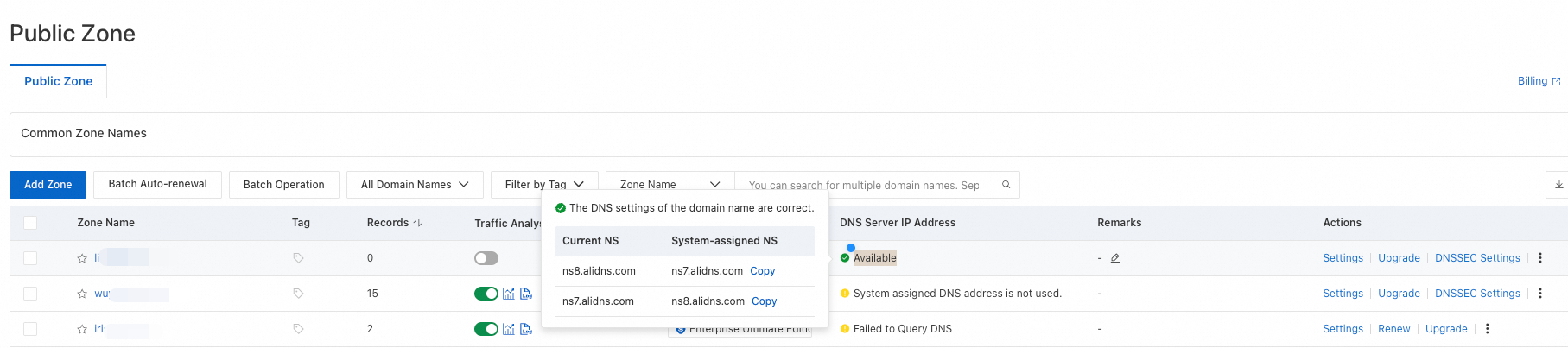
Go to the domain name console to modify the DNS server addresses. The following steps use a domain name registered with Alibaba Cloud as an example:
Go to the Domain Name console, find the target domain name in the Domain Name List, and click the Manage button in the Actions column.
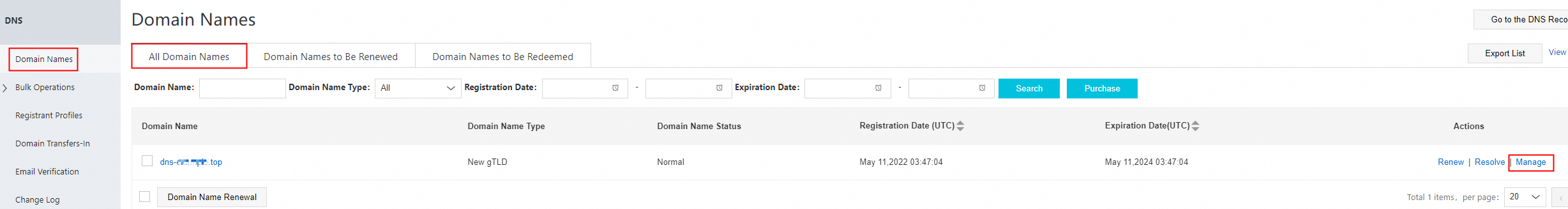
In the left-side navigation pane, select DNS Management > DNS Modification menu, and click the Modify DNS Server button.
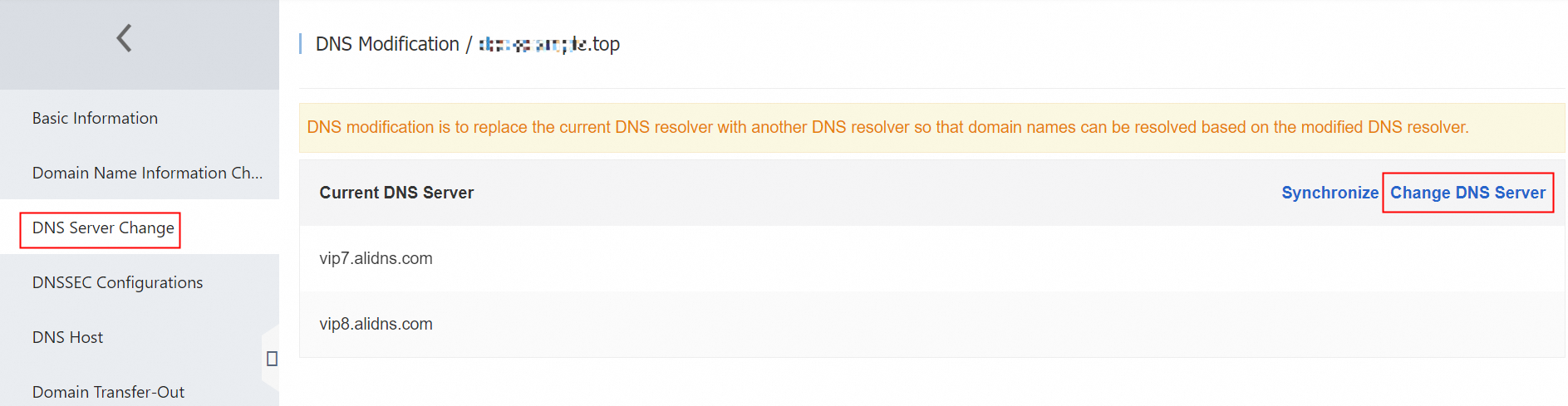
Enter the DNS Server Name Allocated By The Cloud DNS System, for example:
vip1.alidns.com,vip2.alidns.com, and then click OK.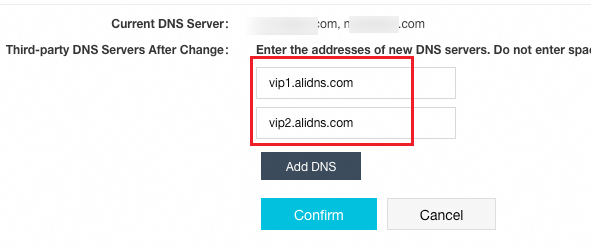
For information about how to modify the DNS servers for domain names registered with other providers, see Modify the DNS servers of a domain name.
Verify that the resolution has taken effect
After you modify the DNS server addresses of a primary domain, the changes typically take a few minutes to 48 hours to take effect globally. The specific duration depends on the settings of the top-level domain. Wait for the configuration to take effect. You can verify the result in the following ways:
Go to the Alibaba Cloud DNS - Public Authoritative DNS page and check whether the status in the DNS Server Address column for the target domain is Normal.
You can also use the command line to check whether the resolution has taken effect.
# Check if the NS records have taken effect. dig yourdomain NS # Check if the resolution is working correctly. dig @vip1.alidns.com yourdomain A
Instance management and upgrade
An expired instance can cause service degradation and even resolution failures. Configure auto-renewal in advance to prevent service interruptions. For more information, see Instance expiration and renewal.
Instances support only Non-full Refunds. For more information, see Unsubscribe from an instance.
For information about how to unbind domain names, rebind a domain name to a different instance, or upgrade or downgrade instances, see Unbind, rebind, or downgrade an instance.
FAQ
Q: Is monthly payment supported? A: Yes. On the purchase page, select More Durations for the Subscription Duration to choose other billing cycles. The minimum duration is one month.
Q: What if I purchased more domain names than I need? A: You cannot reduce the number of domain names after purchase. Purchase the number of domain names based on your actual needs.
Q: What do I do if I fail to bind a domain name? A: Common causes and solutions:
The domain name is already bound to another instance: Unbind the domain name from the other instance and try again.
Incorrect domain name format: Check whether the domain name contains special characters.
Insufficient permissions: Check the permission configuration of your account.
Q: How long does it take for the NS record changes to take effect? A: After you modify the DNS server addresses of a primary domain, the changes typically take a few minutes to 48 hours to take effect. The specific duration depends on the settings of the top-level domain.
For more frequently asked questions, see FAQ about purchases, renewals, upgrades, downgrades, refunds, and expiration.