-
- Notifications
You must be signed in to change notification settings - Fork 487
Procedure update #920
New issue
Have a question about this project? Sign up for a free GitHub account to open an issue and contact its maintainers and the community.
By clicking “Sign up for GitHub”, you agree to our terms of service and privacy statement. We’ll occasionally send you account related emails.
Already on GitHub? Sign in to your account
Procedure update #920
Conversation
Support for Opta added, included the procedure for the offline activation and for the key recovery
✅ docs-content deploy preview ready
|
...tions/solutions-and-kits/portenta-machine-control/tutorials/plc-ide-setup-license/content.md Outdated Show resolved Hide resolved
…machine-control/tutorials/plc-ide-setup-license/content.md
...tions/solutions-and-kits/portenta-machine-control/tutorials/plc-ide-setup-license/content.md Show resolved Hide resolved
...tions/solutions-and-kits/portenta-machine-control/tutorials/plc-ide-setup-license/content.md Outdated Show resolved Hide resolved
There was a problem hiding this comment.
Choose a reason for hiding this comment
The reason will be displayed to describe this comment to others. Learn more.
The tutorial requires additional changes that will be made by me after this review.
...tions/solutions-and-kits/portenta-machine-control/tutorials/plc-ide-setup-license/content.md Outdated Show resolved Hide resolved
...tions/solutions-and-kits/portenta-machine-control/tutorials/plc-ide-setup-license/content.md Show resolved Hide resolved
...tions/solutions-and-kits/portenta-machine-control/tutorials/plc-ide-setup-license/content.md Outdated Show resolved Hide resolved
...tions/solutions-and-kits/portenta-machine-control/tutorials/plc-ide-setup-license/content.md Outdated Show resolved Hide resolved
| | ||
| In case the hardware is being reflashed and the key got lost, the license can be recovered just clicking the **Forgot your Product Key?" button: | ||
| | ||
| 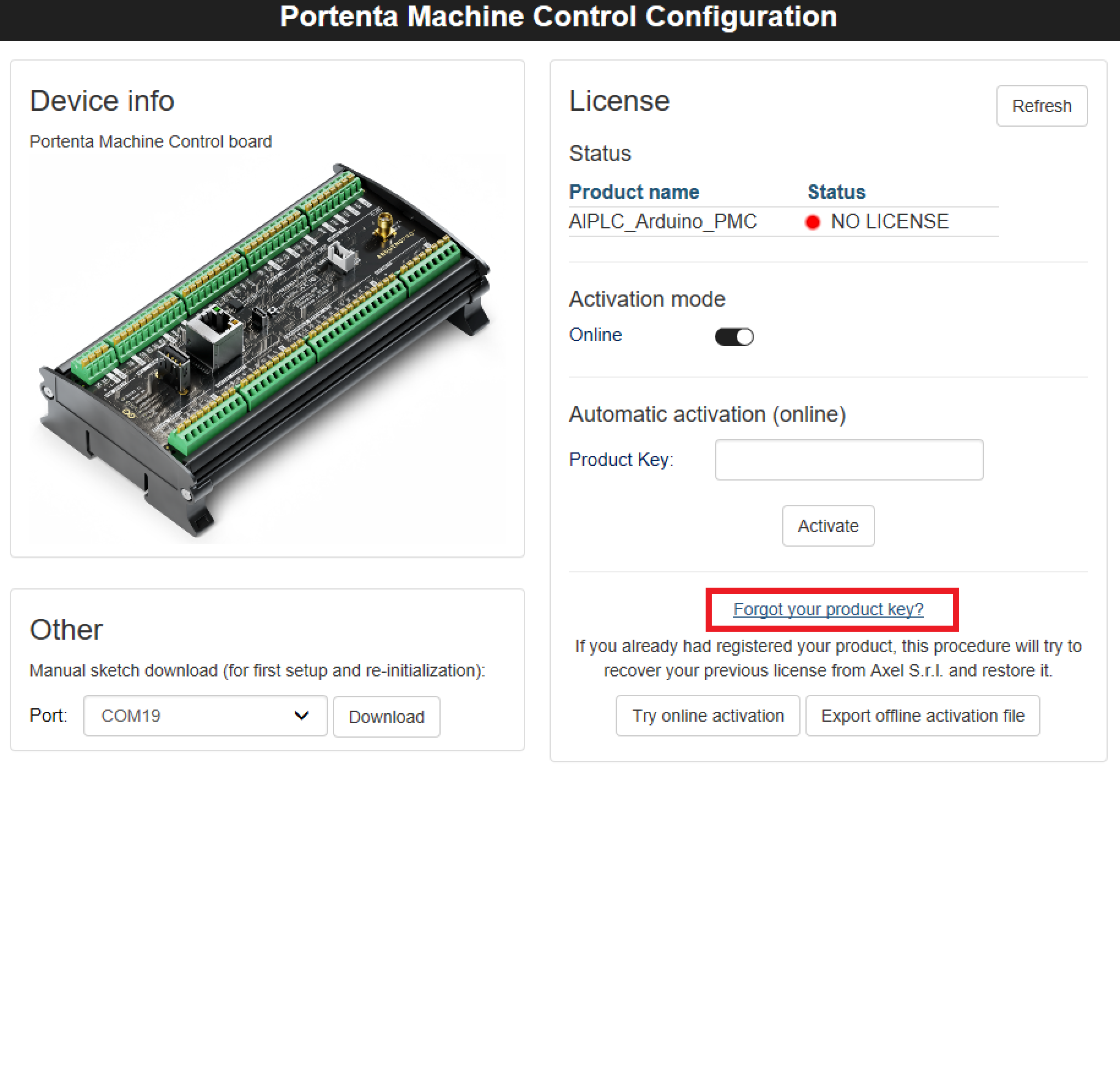 |
There was a problem hiding this comment.
Choose a reason for hiding this comment
The reason will be displayed to describe this comment to others. Learn more.
| | ||
| The IDE will then connect to a server, validate the hardware and recover the activation, showing a confirmation pop up when done: | ||
| | ||
| 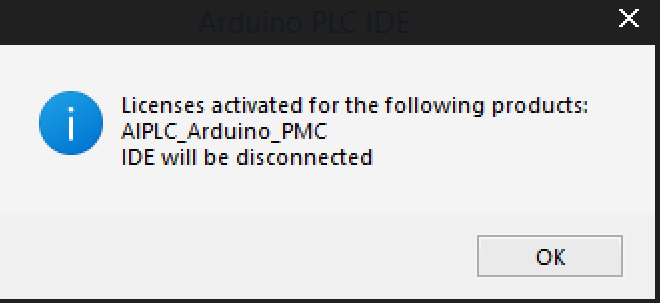 |
There was a problem hiding this comment.
Choose a reason for hiding this comment
The reason will be displayed to describe this comment to others. Learn more.
The image has a big problem incomplete
I think I can edit it and make a small trick to fix it
| - Go to **Tools** > **Port** to select the proper port (the default one shown before in the PLC IDE inside the **Arduino PMC Configuration** > **Other** section) | ||
| - Go to **Tools** > **Serial Monitor** and reset the board. Look at the end of the boot report to find the "Hardware-ID" and store it in a safe place. |
There was a problem hiding this comment.
Choose a reason for hiding this comment
The reason will be displayed to describe this comment to others. Learn more.
See line from above
we need to fix it to add Opta tool
| There are some things that need review, I will act as the writter reviewer to save time, @TaddyHC will serve as an additional external reviewer |
…machine-control/tutorials/plc-ide-setup-license/content.md
…machine-control/tutorials/plc-ide-setup-license/content.md
…machine-control/tutorials/plc-ide-setup-license/content.md
…machine-control/tutorials/plc-ide-setup-license/content.md
…machine-control/tutorials/plc-ide-setup-license/content.md
…machine-control/tutorials/plc-ide-setup-license/content.md
| An additional paragrapth created by @Fr4ng to take into account: The Arduino PLC IDE offers the possibility to use IEC IEC61131-3 programming languages (LD, SFC, FBD, ST, IL) with the Portenta Machine Control and Opta. The PLC IDE offers a wide set of standard features commonly used in the industrial automation. This tutorial will show you how to connect the Portenta Machine Control and Opta to the Arduino PLC IDE, learning how to activate the software license and the basic setup to have your board up and running with the Arduino PLC IDE. |
| Images will require some small fixing but being on the Github cloud I want to make sure we don't break the original ones. We will do a PR to a new branch and from there one merged, we will fix the images once they are part of the repository, doing a new PR to the main/public one. |
5a55a97 into jcarolinares/plc-ide/setup-license-opta-license 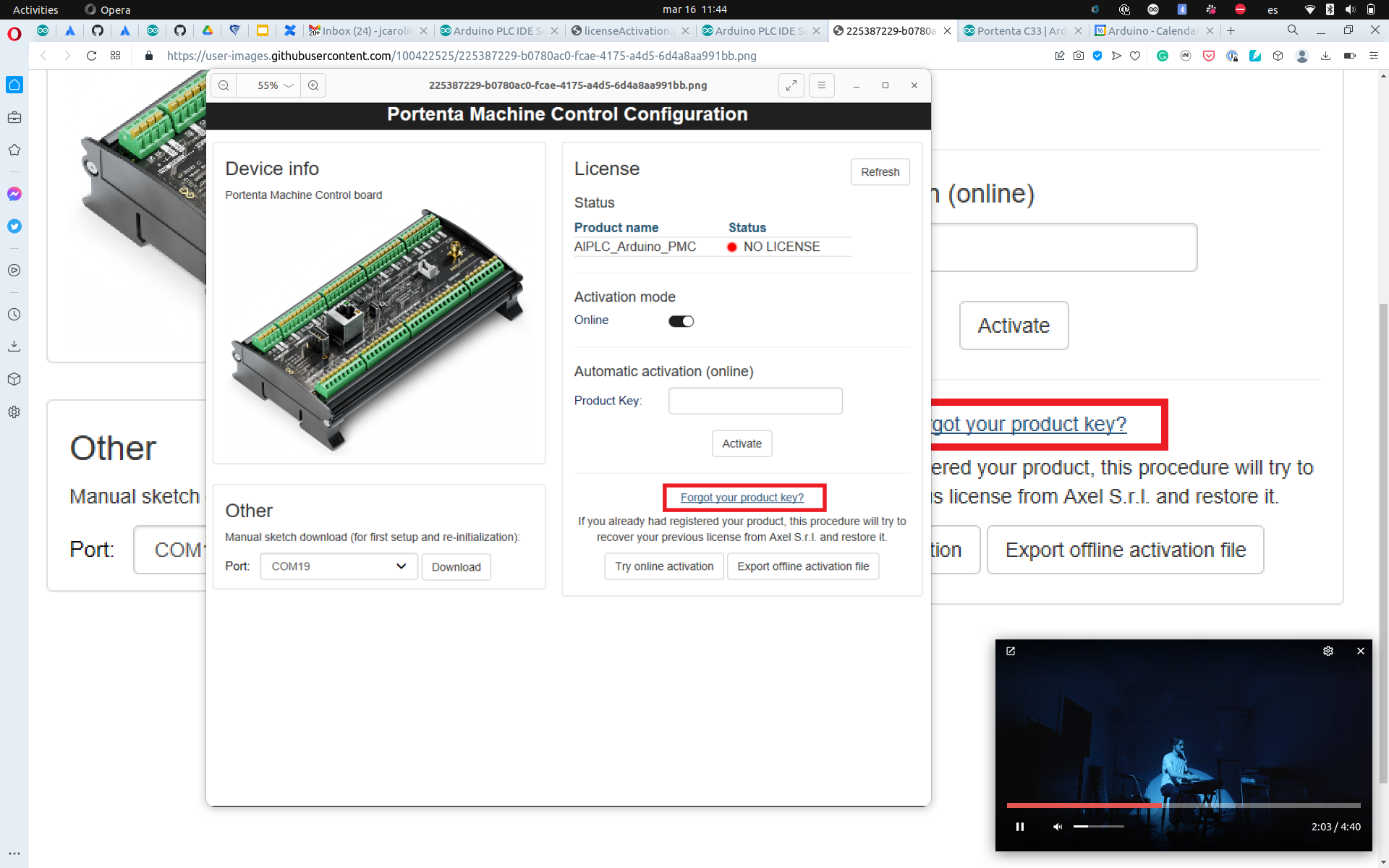
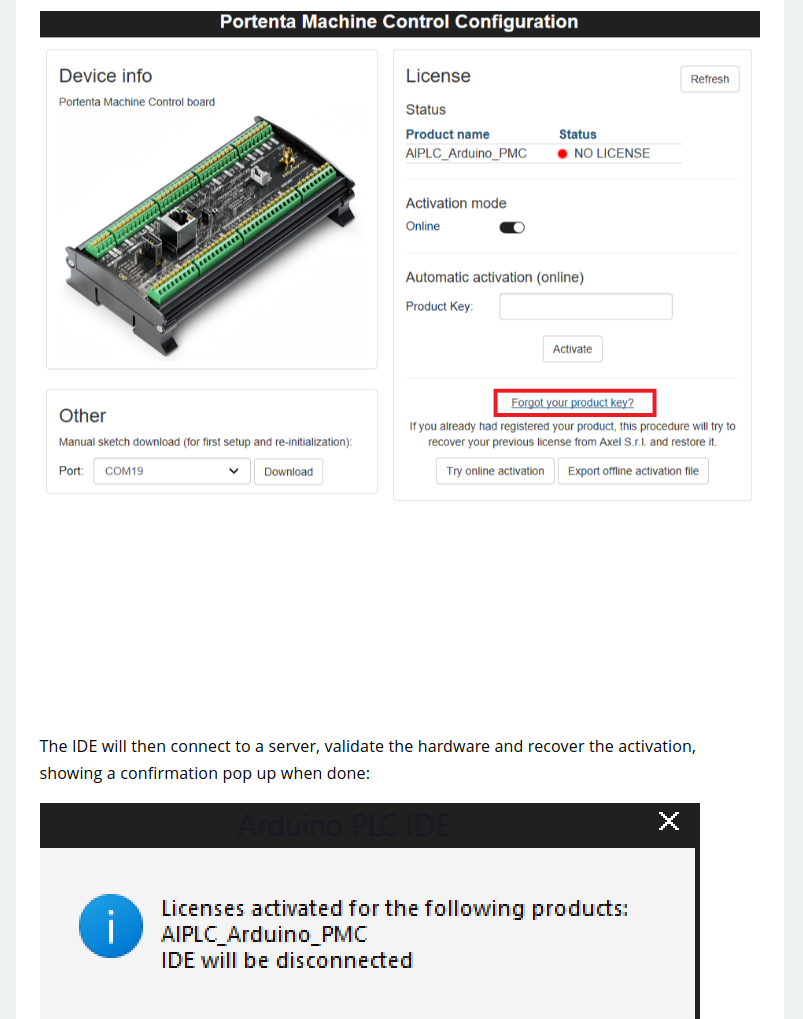
Support for Opta added, included the procedure for the offline activation and for the key recovery
What This PR Changes
This PR adds the support for Opta, the information to make an offline activation and to recover a key of a registered product when lost.
Contribution Guidelines