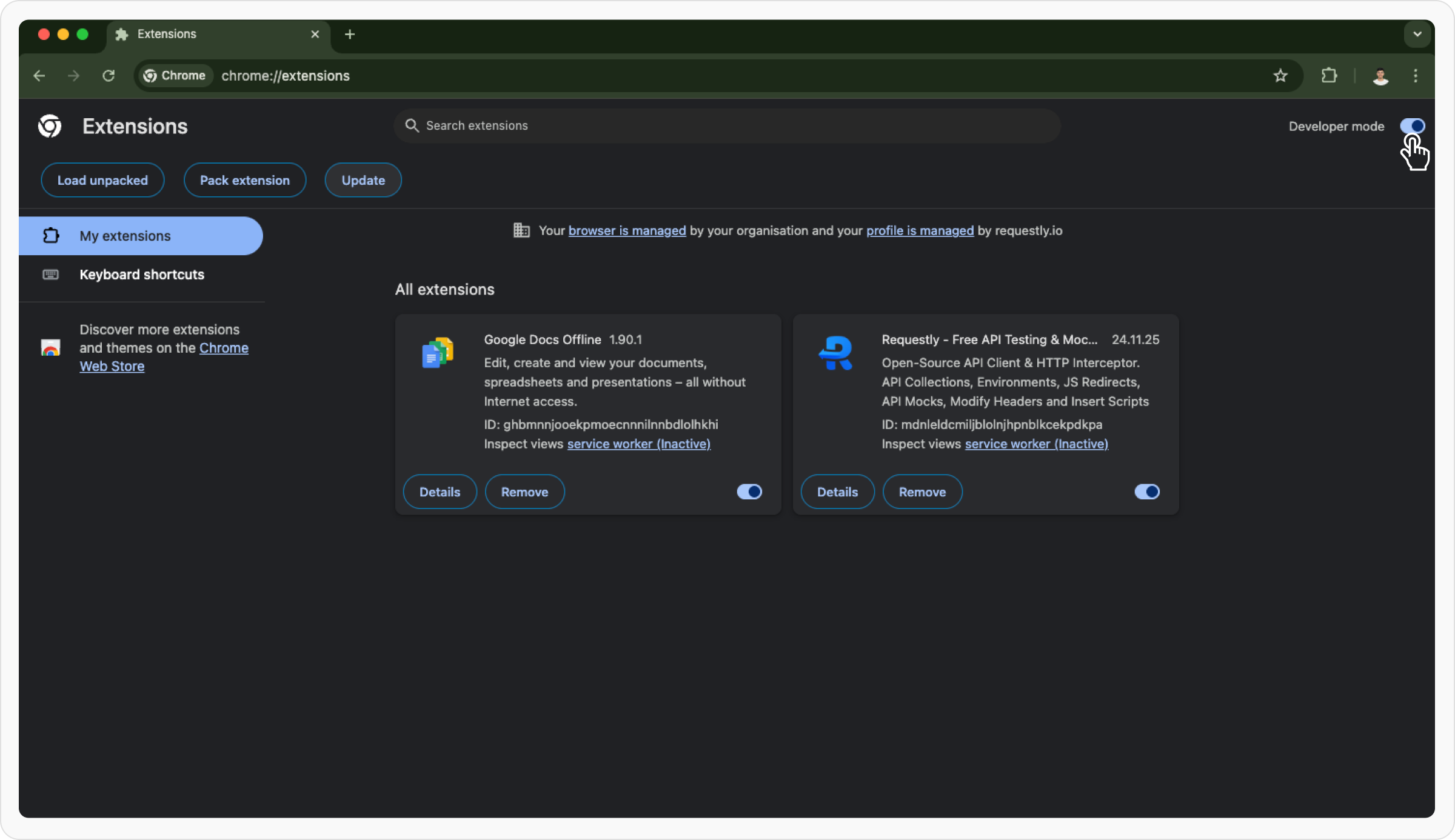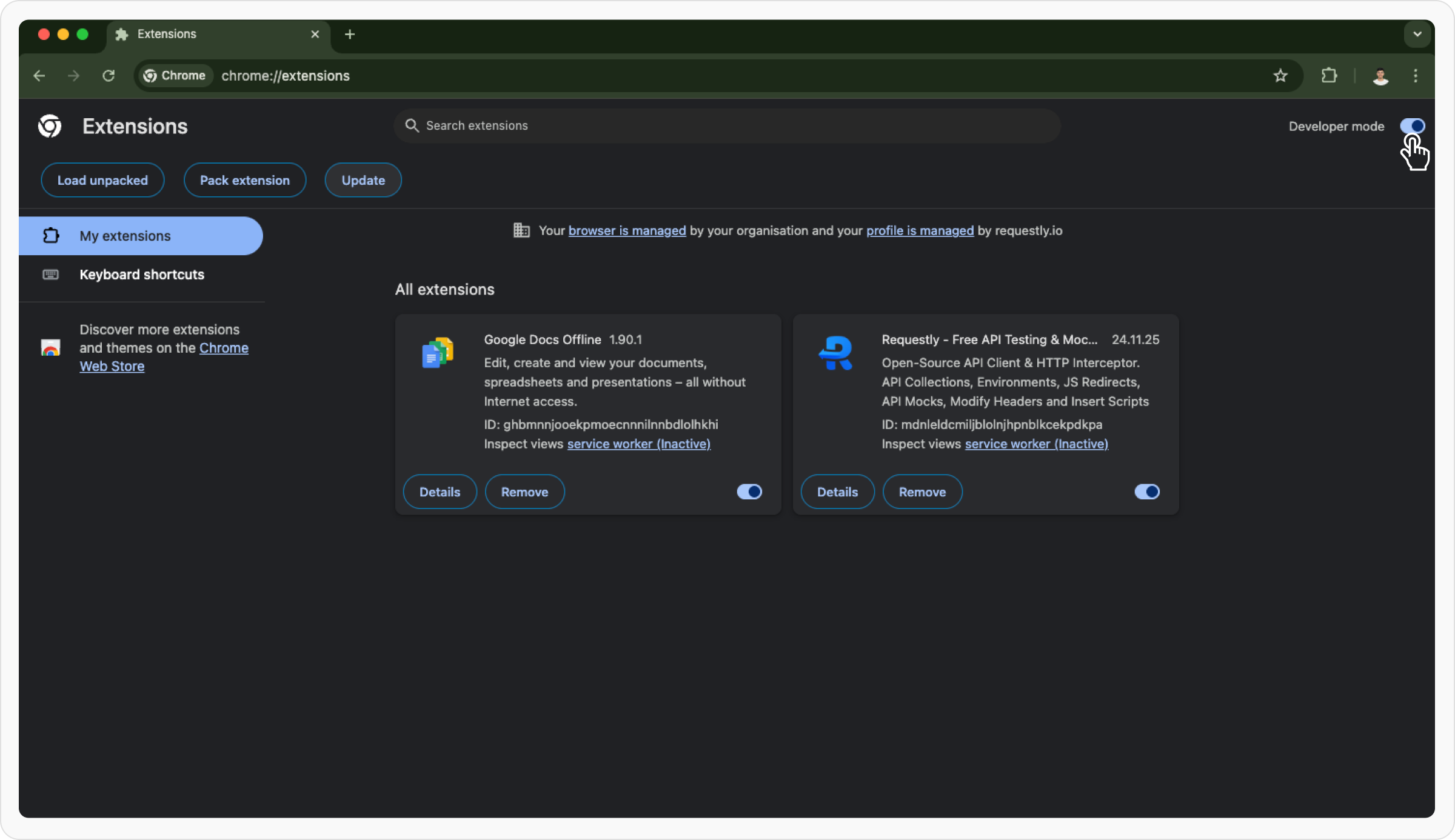1
Open Extensions Page
Go to your Chrome browser and type
chrome://extensions/ in the address bar. Hit Enter.2
Enable Developer Mode
In the top-right corner of the Extensions page, toggle on Developer mode.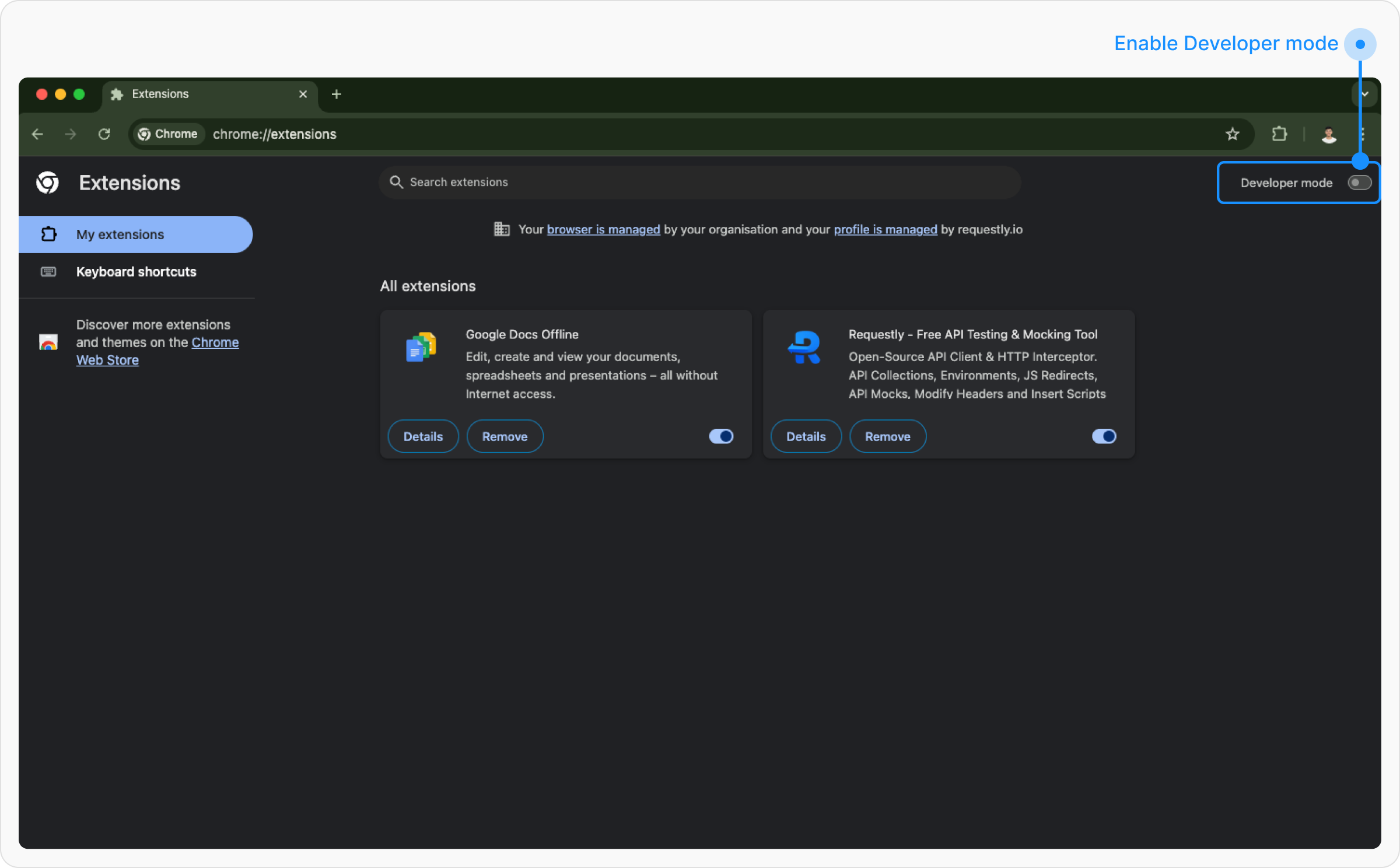
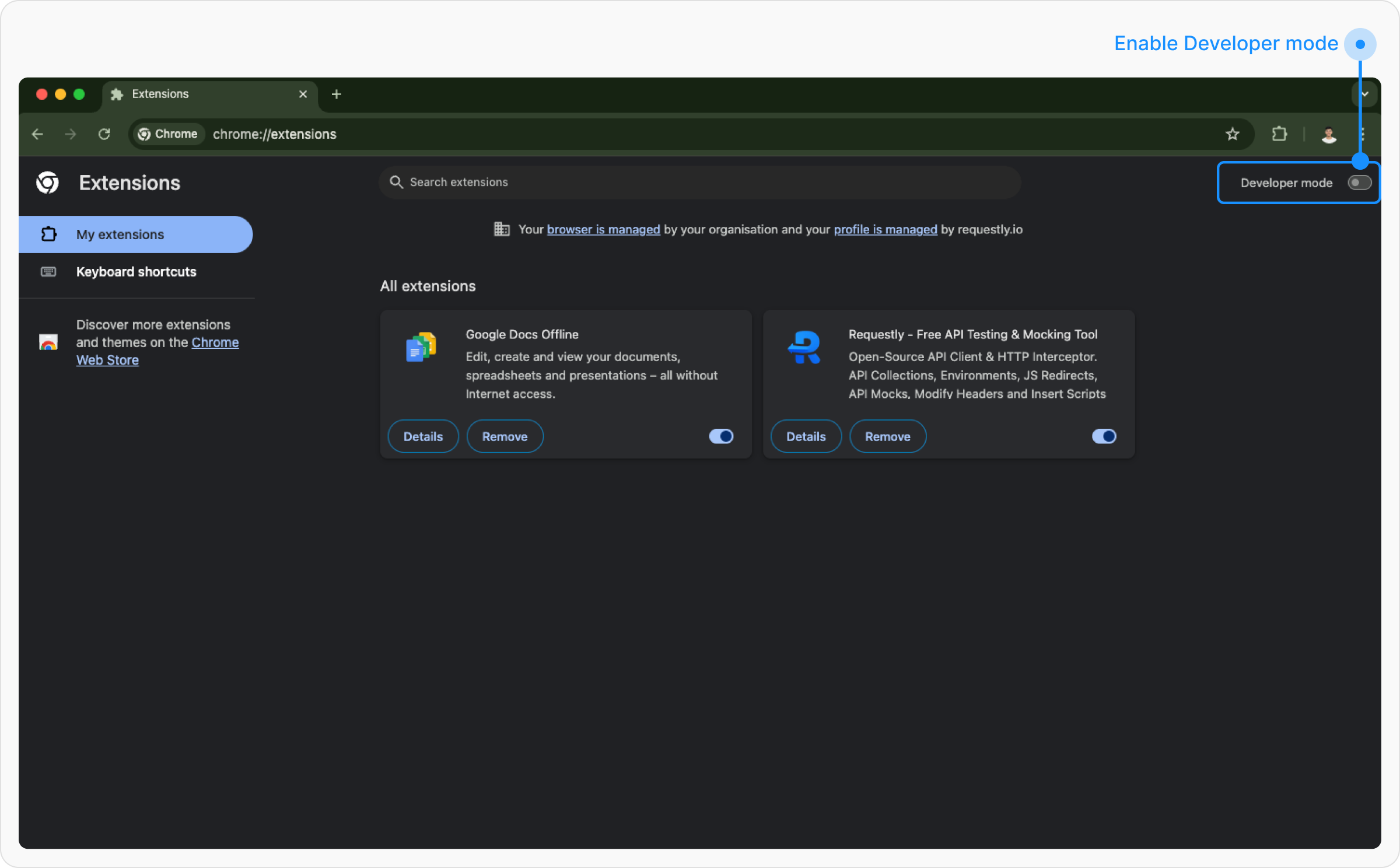
3
Find Requestly
Use the search bar at the top to search for “Requestly.”
4
Click the Update Button
On the Requestly extension card, click the Update button. Chrome will fetch and install the latest version.