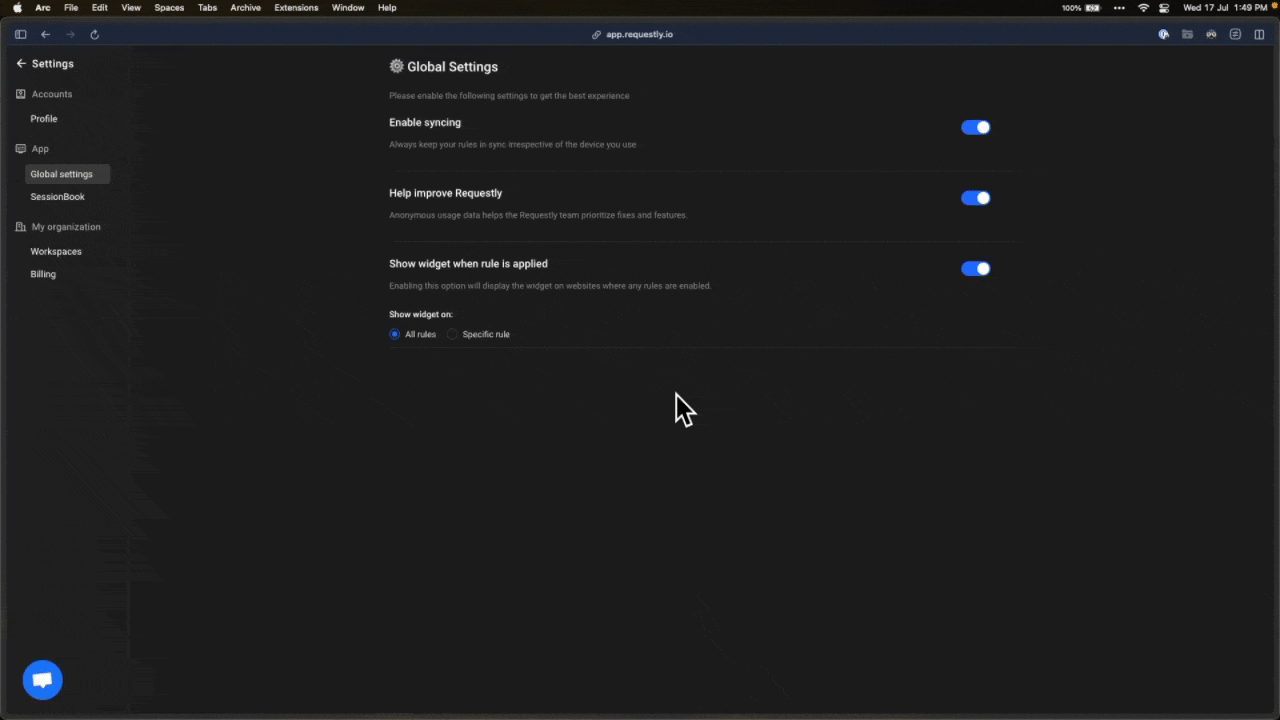1
Go to Settings
Navigate to the Requestly Settings page
Open the Requestly extension and click on the Settings tab in the left sidebar.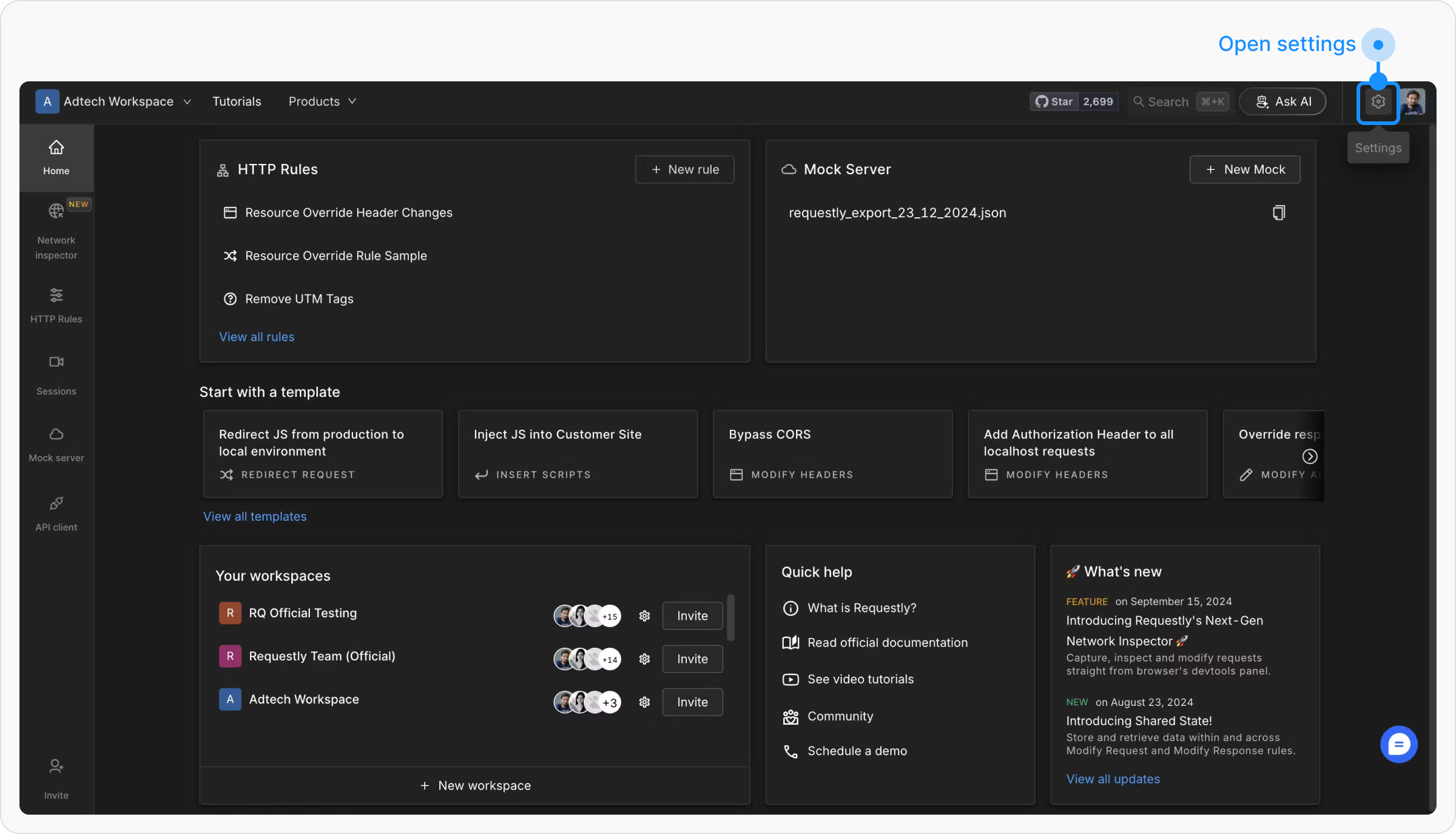
Open the Requestly extension and click on the Settings tab in the left sidebar.
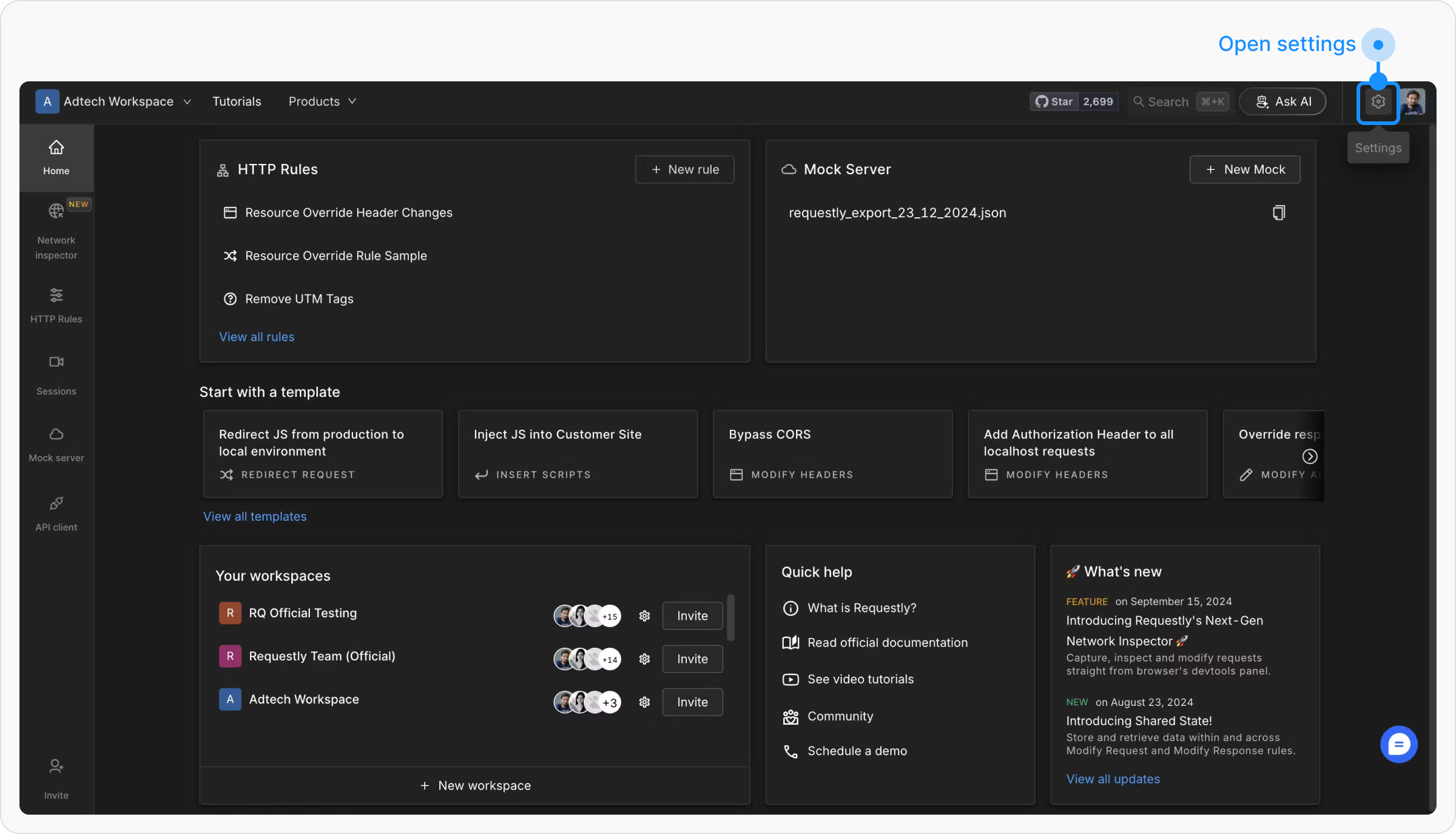
2
Navigate to the Global Settings Section
In the Global Settings menu, locate the Enable Syncing section.
3
Disable Syncing
Turn off syncing to keep rules local
Click the toggle to disable syncing. This will stop your rules from syncing across other devices.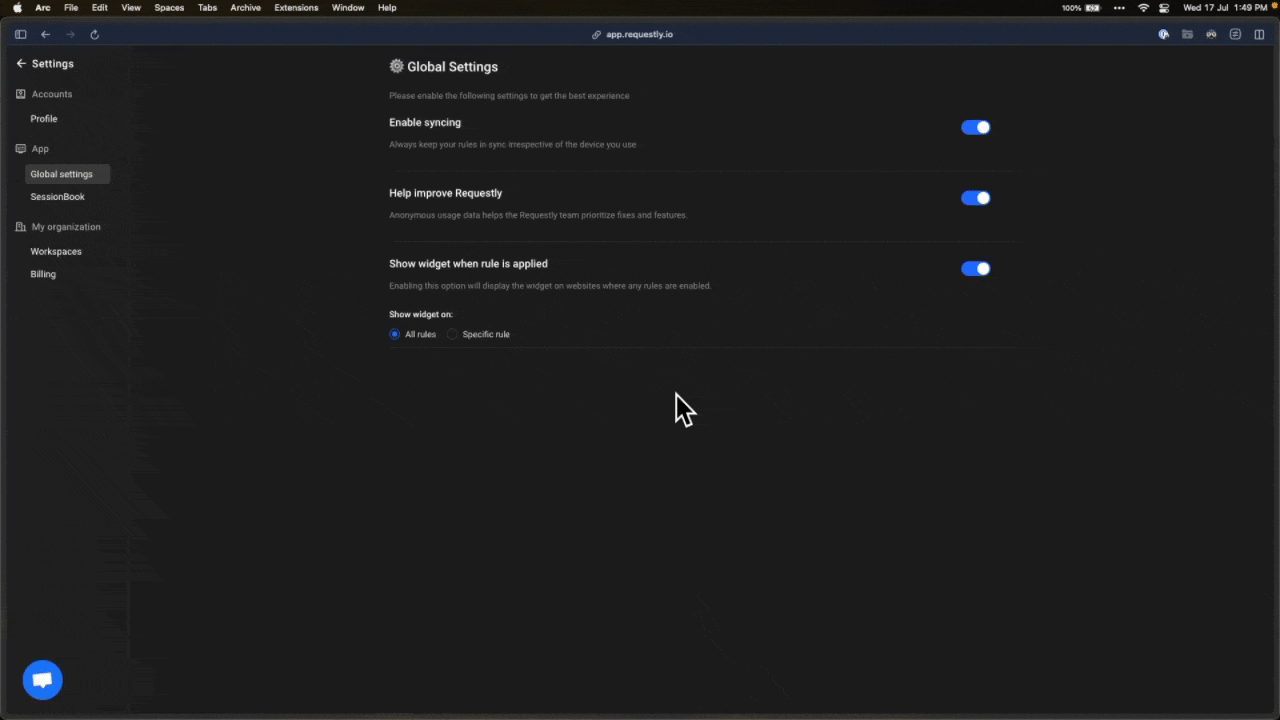
Click the toggle to disable syncing. This will stop your rules from syncing across other devices.