1.14.1.4 Gated Pipeline Patterns
Gated pipelines provide control for administrators and release managers on when a given software release is deployed to a tightly protected environment (e.g. production).
The execution of jobs that perform certain tasks (e.g. deployment) targeting the downstream environment beyond the "gate" step is done only upon either an approval coming from an external Change Control system or an explicit manual trigger of such step.
#1 - A Simple Gated Pipeline
By default all Jobs only run when manually triggered. That means a user has to run fly trigger-job or click the plus button in the web interface for a job to run. A job only runs automatically if one of its resources has the trigger: true parameter set.
Therefore, in order to create a gated job in a pipeline you simply need to create a job that can only be manually triggered. That means not setting trigger: true for any of the jobs' get steps.
jobs: - name: run-automatically plan: - get: my-repo trigger: true # has trigger:true so automatically triggers # can include more steps to run other things before hitting the gate - name: the-gate # manually trigger this job plan: - get: my-repo trigger: false # redundant but guarantees the job won't run automatically passed: - run-automatically # runs immediately after the gate is triggered - name: do-more-stuff-after-the-gate plan: - get: my-repo passed: - the-gate trigger: true # can include more steps to run other things resources: - name: my-repo type: git source: uri: https://github.com/concourse/examples.git
#2 - Gated Pipeline Fanning In and Out
You can also use a gate as way to fan-in from multiple jobs and/or fan-out to multiple jobs as well.
jobs: # three pre-gate jobs - name: job-a plan: - get: my-repo trigger: true - name: job-b plan: - get: my-repo trigger: true - name: job-c plan: - get: my-repo trigger: true - name: the-gate # manually trigger this job plan: - get: my-repo trigger: false passed: # fan-in from the three pre-gate jobs - job-a - job-b - job-c # fan-out to three post-gate jobs - name: post-gate-job-a plan: - get: my-repo trigger: true passed: [the-gate] - name: post-gate-job-b plan: - get: my-repo trigger: true passed: [the-gate] - name: post-gate-job-c plan: - get: my-repo trigger: true passed: [the-gate] resources: - name: my-repo type: git source: uri: https://github.com/concourse/examples.git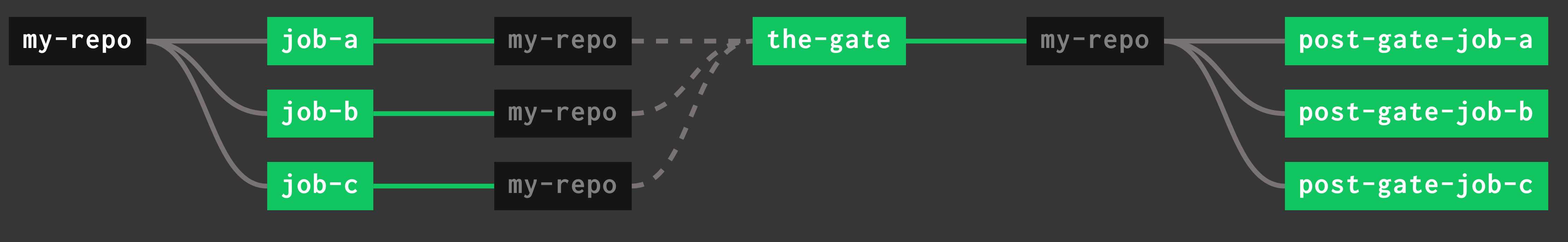
#3 - A Gated Pipeline With Notifications
This pipeline shows you how you can send a notification, like an email, to notify someone that a new build of your application is ready to be shipped.
jobs: - name: build-it plan: - get: my-repo trigger: true # can add steps to build your app - name: test-it plan: - get: my-repo trigger: true passed: [build-it] # can add steps to run tests - put: email-release-manager params: subject: "Ready to ship" body_text: | A build is ready to be shipped! Build to be shipped: ${ATC_EXTERNAL_URL}/teams/${BUILD_TEAM_NAME}/pipelines/${BUILD_PIPELINE_NAME}/jobs/${BUILD_JOB_NAME}/builds/${BUILD_NAME} Link to pipeline: ${ATC_EXTERNAL_URL}/teams/${BUILD_TEAM_NAME}/pipelines/${BUILD_PIPELINE_NAME} - name: ship-it plan: - get: my-repo trigger: false passed: [test-it] resources: - name: my-repo type: git source: uri: https://github.com/concourse/examples.git - name: email-release-manager type: email source: # other required fields for this resource have been omitted from: pipeline@example.com to: release-manager@example.com resource_types: - name: email type: registry-image source: repository: pcfseceng/email-resource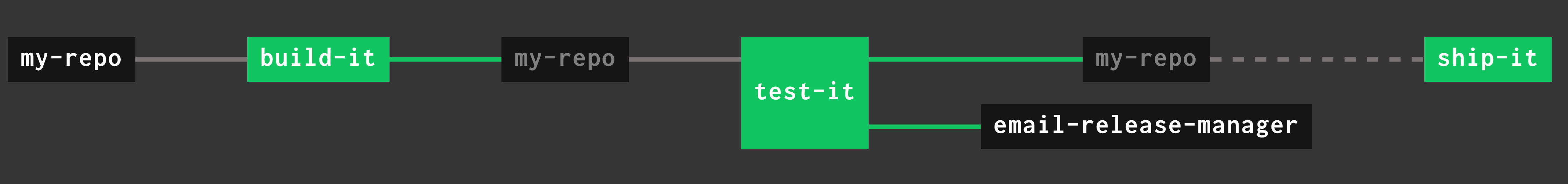
 powered by
powered by