I have a page in my portfolio that's supposed to load a repository and display it's details , but besides the name , languages and topics we don't have other details to describe it in-depth .
Most projects already have readmes which render really nicely on github with GFM , I want that on my page.
We'll start by fetching and parsing the readme into html .
npm i showdown highlight.js npm i -D @types/showdown markdown parser import showdown from 'showdown'; import hljs from 'highlight.js'; export function convertMarkdownToHtml(markdown: string): string { showdown.extension("highlight", function () { function htmlunencode(text: string): string { return text .replace(/&/g, "&") .replace(/</g, "<") .replace(/>/g, ">"); } return [ { type: "output", filter: function (text: string, converter: any, options: any): string { var left = "<pre><code\\b[^>]*>", right = "</code></pre>", flags = "g"; var replacement = function ( wholeMatch: string, match: string, left: string, right: string, ): string { match = htmlunencode(match); var lang = (left.match(/class=\"([^ \"]+)/) || [])[1]; left = left.slice(0, 18) + "hljs " + left.slice(18); if (lang && hljs.getLanguage(lang)) { return ( left + hljs.highlight(match, { language: lang }).value + right ); } else { return left + hljs.highlightAuto(match).value + right; } }; return showdown.helper.replaceRecursiveRegExp( text, replacement, left, right, flags, ); }, }, ]; }); let converter = new showdown.Converter({ ghCompatibleHeaderId: true, simpleLineBreaks: true, ghMentions: true, extensions: ['highlight'], tables: true }); let preContent: string = ` <html> <head> <title></title> <meta name="viewport" content="width=device-width, initial-scale=1"> <meta charset="UTF-8"> <link rel="stylesheet"node_modules/highlight.js/styles/atom-one-dark.css"> <script defer src="https://plausible.io/js/script.js"></script> </head> <body> <div id=''> `; let postContent: string = ` </div> </body> </html>`; let html: string = preContent + converter.makeHtml(markdown) + postContent; return html; } Then we'll add some styles
.markdown { @apply text-base-content leading-normal break-words p-2; overflow-x: scroll; line-height: 2; } .markdown > * + * { @apply mt-0 mb-4; } .markdown li + li { @apply mt-1; } .markdown li > p + p { @apply mt-6 mb-2; } .markdown strong { @apply font-semibold; } .markdown a { @apply text-blue-600 font-semibold; } .markdown a:hover { @apply text-blue-400 font-semibold; } .markdown strong a { @apply font-bold; } .markdown h1 { @apply leading-tight border-b text-4xl font-semibold mb-4 mt-6 pb-2; } .markdown h2 { @apply leading-tight border-b text-2xl font-semibold mb-4 mt-6 pb-2; } .markdown h3 { @apply leading-snug text-lg font-semibold mb-4 mt-6; } .markdown h4 { @apply leading-none text-base font-semibold mb-4 mt-6; } .markdown h5 { @apply leading-tight text-sm font-semibold mb-4 mt-6; } .markdown h6 { @apply leading-tight text-sm font-semibold text-base-content mb-4 mt-6; } .markdown blockquote { @apply text-base border-l-4 border-base-200 px-3 text-base-content/70; } .markdown code { @apply font-mono text-sm inline bg-base-100/60 rounded-2xl px-1 py-2 my-5; } .markdown pre { @apply bg-base-200/60 rounded-2xl p-2; } .markdown pre code { @apply block bg-transparent p-0 overflow-visible rounded-2xl my-5; } .markdown ul { @apply text-base pl-8 list-disc; } .markdown ol { @apply text-base pl-4 list-decimal; } .markdown kbd { @apply text-xs inline-block rounded border px-1 py-5 align-middle font-normal font-mono shadow; } .markdown table { @apply text-base border-base-300; } .markdown th { @apply border font-bold text-lg py-1 px-3; } .markdown td { @apply border py-1 px-3; } /* Override pygments style background color. */ .markdown .highlight pre { @apply bg-base-200/40 !important; } .markdown pre { border-radius: "10%"; font-size: 85%; line-height: 1.8; overflow: auto; } code.hljs { padding: 3px 5px; } /* Atom One Dark by Daniel Gamage Original One Dark Syntax theme from https://github.com/atom/one-dark-syntax base: #282c34 mono-1: #abb2bf mono-2: #818896 mono-3: #5c6370 hue-1: #56b6c2 hue-2: #61aeee hue-3: #c678dd hue-4: #98c379 hue-5: #e06c75 hue-5-2: #be5046 hue-6: #d19a66 hue-6-2: #e6c07b */ .hljs { color: #abb2bf; background: #282c34; } .hljs-comment, .hljs-quote { color: #5c6370; font-style: italic; } .hljs-doctag, .hljs-keyword, .hljs-formula { color: #c678dd; } .hljs-section, .hljs-name, .hljs-selector-tag, .hljs-deletion, .hljs-subst { color: #e06c75; } .hljs-literal { color: #56b6c2; } .hljs-string, .hljs-regexp, .hljs-addition, .hljs-attribute, .hljs-meta .hljs-string { color: #98c379; } .hljs-attr, .hljs-variable, .hljs-template-variable, .hljs-type, .hljs-selector-class, .hljs-selector-attr, .hljs-selector-pseudo, .hljs-number { color: #d19a66; } .hljs-symbol, .hljs-bullet, .hljs-link, .hljs-meta, .hljs-selector-id, .hljs-title { color: #61aeee; } .hljs-built_in, .hljs-title.class_, .hljs-class .hljs-title { color: #e6c07b; } .hljs-emphasis { font-style: italic; } .hljs-strong { font-weight: bold; } .hljs-link { text-decoration: underline; } import styles into your project (most projects, Nextjs or Vite require all stylesheets to be added at the root layout or main.tsx component )
layout.tsx import "./globals.css"; import "../state/md/markdown.css"; Fetch the readme from github and pass the string into the parser
import { convertMarkdownToHtml } from "@/state/md/parse"; interface GetRepoREADME { repo: string; owner: string; } export async function getGithubREADME({ repo, owner }: GetRepoREADME) { try { const response = await fetch( `https://raw.githubusercontent.com/${owner}/${repo}/main/README.md` ); if (!response.ok) { throw new Error(response.statusText); } const text = await response.text(); if (!text) { throw new Error("no parsable readme"); } const output_html = convertMarkdownToHtml(text); return output_html; } catch (error) { console.log(" === error === ", error); return; } } We can the use this in our project , am using Nextjs but you can use whatever you want.
import { getGithubREADME } from "../helpers/getOneRepomarkdown"; interface OneGithubRepoREADMEProps { repo: string; owner: string; } export async function OneGithubRepoREADME({owner,repo}:OneGithubRepoREADMEProps){ const data = await getGithubREADME({owner,repo}) if (!data ) { return null; } return ( <div id="readme" className='w-[95%] md:w-[85%] h-full bg-base-200/30 p-5 rounded-xl '> <h2 className="text-2xl font-bold text-start w-full capitalize">{repo} readme</h2> <div className="markdown" dangerouslySetInnerHTML={{ __html: data}} /> </div> ); } This code works on browser or Nodejs and even server components
You can customize the styles by picking another theme from node_modules/highlight.js/styles and replacing the existing one in the provided CSS (all that start with hljs-)
Shout out to KrauseFx for the code
One extra thing we can add is a stackblitz component to let the visitor play around with our code directly in the browser using the @stackblitz/sdk package
"use client" import sdk from "@stackblitz/sdk"; import { useEffect } from "react"; interface stackblitzEmbedProps { repo: string; owner: string; } export function StackblitzEmbed({owner,repo}: stackblitzEmbedProps) { const selectedRepo = { github: `${owner}/${repo}`, openFile: "README.md", }; useEffect(() => { sdk.embedGithubProject("embed", selectedRepo.github, { height: 1000, clickToLoad: true, // openFile: selectedRepo.openFile, }); }, [selectedRepo.github]); /** * Open the project in a new window on StackBlitz */ function openProject() { sdk.openGithubProject(selectedRepo.github, { // openFile: selectedRepo.openFile, }); } return ( <div id="stackblitz" className="w-full h-full relative"> <button className="btn btn-sm btn-outline hover:bg-secondary absolute top-[1%] right-[2%]" onClick={openProject} > Open in new window </button> <div id="embed" className="mt-5 p-5 w-[95%] h-full flex items-center justify-center">B</div> </div> ) } 
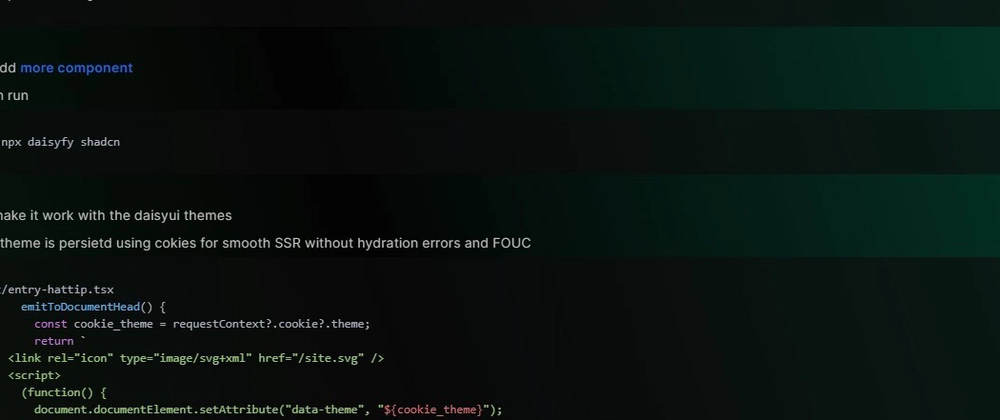


Top comments (0)