問題
全く使わない Starred, Desktop, Music, Vidoes,
これらがファイルマネージャーこと Files アプリの貴重な
サイドバーを専有していて邪魔。
GUI 操作では引っ込められない。
解決策
https://askubuntu.com/a/433646
Editing ~/.config/user-dirs.dirs and removing Pirtures/Music/Videos seems to remove them from the Places as well. このファイルから削除すればいけるらしい。
開いてみる。
vi ~/.config/user-dirs.dirs # This file is written by xdg-user-dirs-update # If you want to change or add directories, just edit the line you're # interested in. All local changes will be retained on the next run. # Format is XDG_xxx_DIR="$HOME/yyy", where yyy is a shell-escaped # homedir-relative path, or XDG_xxx_DIR="/yyy", where /yyy is an # absolute path. No other format is supported. # XDG_DESKTOP_DIR="$HOME/Desktop" XDG_DOWNLOAD_DIR="$HOME/Downloads" XDG_TEMPLATES_DIR="$HOME/Templates" XDG_PUBLICSHARE_DIR="$HOME/Public" XDG_DOCUMENTS_DIR="$HOME/Documents" XDG_MUSIC_DIR="$HOME/Music" XDG_PICTURES_DIR="$HOME/Pictures" XDG_VIDEOS_DIR="$HOME/Videos" ~/.config/user-dirs.dirs を開く。
DESKTOP や DOCUMENT の実際の場所との関連付けのようだ?
とりあえず影響がなさそうな Music の行を消してみる。
これだけでは Files からは消えなかった
https://askubuntu.com/a/452322
このあと、~/.config/user-dirs.conf を作成し
enable=false を書き込んで再ログインする。
すると邪魔だった Music が消えた!やった!

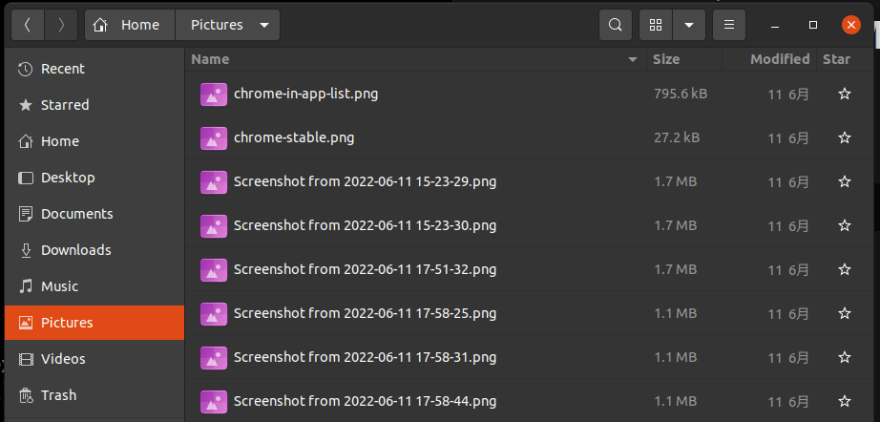
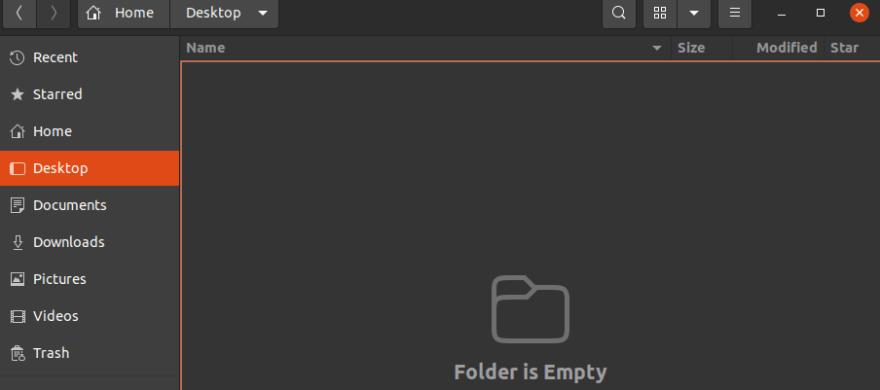

Top comments (0)