Prerequisites
Cluster K8S
Helmfile
Docker (helmfile image container, optional)
Concepts
Helmfile allows to declare specification for deploying multiple Helm charts. All information is saved in the helmfile.yaml file.
Here is the advantages of using Helmfile :
Keep a directory of chart value files and maintain changes in version control.
Apply CI/CD to configuration changes.
Environmental chart promotion.
Periodically sync to avoid skew in environments.
Installation
Dowload Helmfile Release : https://github.com/roboll/helmfile/releases
Download via Brew : brew install helmfile
Use a docker container :
docker run --rm --net=host -v "${HOME}/.kube:/root/.kube" -v "${HOME}/.config/helm:/root/.config/helm" -v "${PWD}:/data" --workdir /data quay.io/roboll/helmfile:helm3-v0.135.0 helmfile - Use a docker container (cablespaghetti/helmfile-docker) :
docker run --rm --net=host -v "${HOME}/.kube:/root/.kube" -v "${HOME}/.config/helm:/root/.config/helm" -v "${PWD}:/data" --workdir /data cablespaghetti/helmfile-docker helmfile Getting Started
Suppose the helmfile.yaml representing the desired state of your helm releases looks like:
releases: - name: prom-norbac-ubuntu namespace: prometheus chart: stable/prometheus set: - name: rbac.create value: false Sync your Kubernetes cluster state to the desired one by running:
# Sync all your chart releases helmfile sync # OR # Apply all your chart releases helmfile apply # OR # Sync all your chart releases (offline) helmfile charts Advanced Usage
Multiple values (for multiple environments)
Dev Environment
# helmfile-dev.yaml repositories: - name: bitnami url: https://charts.bitnami.com/bitnami releases: - name: my-postgres namespace: my-namespace-dev chart: bitnami/postgres values: - ./values/postgres-dev-1.yaml - ./values/postgres-dev-2.yaml # Sync all your chart releases helmfile -f helmfile-dev.yaml sync Prod Environment
# helmfile-prod.yaml repositories: - name: bitnami url: https://charts.bitnami.com/bitnami releases: - name: my-postgres namespace: my-namespace-production chart: bitnami/postgres values: - ./values/postgres-prod-1.yaml - ./values/postgres-prod-2.yaml # Sync all your chart releases helmfile -f helmfile-prod.yaml sync Environment Variables
# helmfile-prod.yaml repositories: - name: bitnami url: https://charts.bitnami.com/bitnami releases: - name: {{ requiredEnv "NAME" }}-postgres namespace: {{ requiredEnv "NAME" }} chart: bitnami/postgres set: - name: image value: {{ requiredEnv "DOCKER_IMAGE" }} - name: version value: {{ requiredEnv "VERSION" }} values: - ./values/postgres-prod.yaml # Sync all your chart releases NAME=my-project VERSION=1 DOCKER_IMAGE=postgres:latest helmfile -f helmfile-prod.yaml sync Templates
# helmfile.yaml releases: - name: {{ requiredEnv "NAME" }}-vault namespace: {{ requiredEnv "NAME" }} chart: roboll/vault-secret-manager values: - values.yaml.gotmpl # values.yaml.gotmpl db: username: {{ requiredEnv "DB_USERNAME" }} password: {{ requiredEnv "DB_PASSWORD" }} proxy: domain: {{ requiredEnv "PLATFORM_ID" }}.my-domain.com scheme: {{ env "SCHEME" | default "https" }} Environement Files
# helmfile.yaml environments: production: values: - production.yaml releases: - name: myapp values: - values.yaml.gotmpl # production.yaml domain: prod.example.com releaseName: prod # values.yaml.gotmpl domain: {{ .Values | get "domain" "dev.example.com" }} Secrets
# helmfile.yaml environments: production: secrets: - environments/production/secrets.yaml releases: - name: myapp chart: mychart values: - values.yaml.gotmpl # environments/production/secrets.yaml foo.bar: "mysupersecretstring" The value can be used in your values.yaml.gotmpl like :
{{ .Values.foo.bar }} Examples
repositories: - name: bitnami url: https://charts.bitnami.com/bitnami releases: - name: my-nginx namespace: my-namespace-production chart: bitnami/nginx values: - ./values/nginx-production.yaml - name: my-postgres namespace: my-namespace-production chart: bitnami/postgres values: - ./values/postgres-production.yaml Links
https://github.com/roboll/helmfile
https://github.com/roboll/helmfile/tree/master/examples
https://github.com/wkrzywiec/k8s-helm-helmfile
https://hub.docker.com/r/cablespaghetti/helmfile-docker
https://alexsimonjones.medium.com/helmfile-post-v3-helm-519c82a29c6a

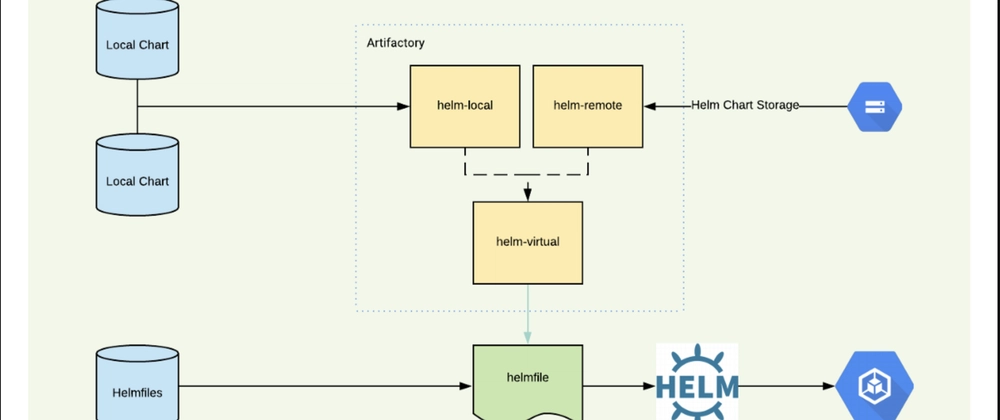


Top comments (0)