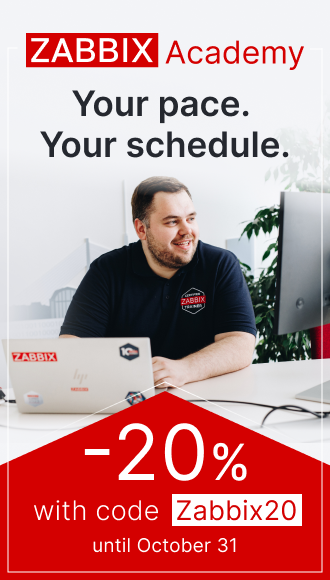这是原厂英文文档的翻译页面. 欢迎帮助我们 完善文档.
Table of Contents
创建
描述
object script.create(object/array scripts)
此方法允许创建新脚本。 ::: 请注意 此方法只有_超级管理员_ 用户可以使用。可以在用户角色设置中撤销调用此方法的权限。更多信息见User roles。 :::
参数
(对象/数组) 要创建的脚本。
此方法接受具有标准脚本属性的脚本。
返回值
(对象) 返回一个scriptids属性包含被创建脚本ID的对象。返回的ID顺序与传入脚本的顺序一致。
示例
创建webhook脚本
创建一个webhook脚本向外部服务发送HTTP请求。 请求:
{ "jsonrpc": "2.0", "method": "script.create", "params": { "name": "Webhook script", "command": "try {\n var request = new HttpRequest(),\n response,\n data;\n\n request.addHeader('Content-Type: application/json');\n\n response = request.post('https://localhost/post', value);\n\n try {\n response = JSON.parse(response);\n }\n catch (error) {\n response = null;\n }\n\n if (request.getStatus() !== 200 || !('data' in response)) {\n throw 'Unexpected response.';\n }\n\n data = JSON.stringify(response.data);\n\n Zabbix.log(3, '[Webhook Script] response data: ' + data);\n\n return data;\n}\ncatch (error) {\n Zabbix.log(3, '[Webhook Script] script execution failed: ' + error);\n throw 'Execution failed: ' + error + '.';\n}", "type": 5, "timeout": "40s", "parameters": [ { "name": "token", "value": "{$WEBHOOK.TOKEN}" }, { "name": "host", "value": "{HOST.HOST}" }, { "name": "v", "value": "2.2" } ] }, "id": 1 }响应
创建SSH脚本
创建一个SSH脚本,通过公钥完成身份验证从而可以在主机运行,并且带有上下文菜单。 请求:
{ "jsonrpc": "2.0", "method": "script.create", "params": { "name": "SSH script", "command": "my script command", "type": 2, "authtype": 1, "username": "John", "publickey": "pub.key", "privatekey": "priv.key", "password": "secret", "port": "12345", "scope": 2, "menu_path": "All scripts/SSH", "usrgrpid": "7", "groupid": "4" }, "id": 1 }响应
创建定制脚本
创建一个重启服务器的定制脚本。该脚本会要求主机的写权限,并且在前端运行之前会显示配置信息。 请求:
{ "jsonrpc": "2.0", "method": "script.create", "params": { "name": "Reboot server", "command": "reboot server {MANUALINPUT}", "type": 0, "scope": 2, "confirmation": "Are you sure you would like to reboot the server {MANUALINPUT}?", "manualinput": 1, "manualinput_prompt": "Which server you want to reboot?", "manualinput_validator": "[1-9]", "manualinput_validator_type": 0, "manualinput_default_value": "1" }, "id": 1 }响应
创建一个URL类型的脚本
为主为作用域创建一个URL类型的脚本,该脚本会要求主机的写权限,并且在前端运行之前会显示配置信息。 请求:
{ "jsonrpc": "2.0", "method": "script.create", "params": { "name": "URL script", "type": 6, "scope": 2, "url": "http://zabbix/ui/zabbix.php?action=host.edit&hostid={HOST.ID}", "confirmation": "Edit host {HOST.NAME}?", "new_window": 0 }, "id": 1 }响应
创建一个手动输入的URL类型脚本
为在新窗口中打开并具有手动输入的事件作用域创建URL类型脚本。 请求:
{ "jsonrpc": "2.0", "method": "script.create", "params": { "name": "URL script with manual input", "type": 6, "scope": 4, "url": "http://zabbix/ui/zabbix.php?action={MANUALINPUT}", "new_window": 1, "manualinput": 1, "manualinput_prompt": "Select a page to open:", "manualinput_validator": "dashboard.view,script.list,actionlog.list", "manualinput_validator_type": 1 }, "id": 1 }响应
源代码
CScript::create() 在 ui/include/classes/api/services/CScript.php。
© 2001-2025 by Zabbix SIA. All rights reserved.
Except where otherwise noted, Zabbix Documentation is licensed under the following license