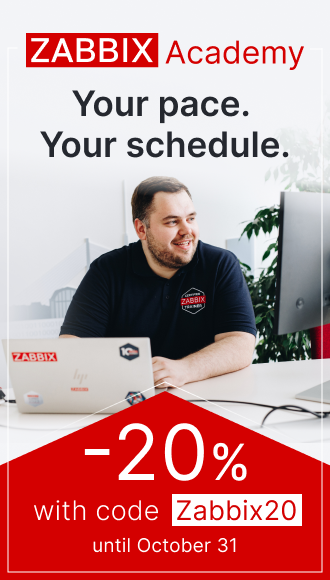This is the documentation page for an unsupported version of Zabbix.
Is this not what you were looking for? Switch to the current version or choose one from the drop-down menu.
Is this not what you were looking for? Switch to the current version or choose one from the drop-down menu.
Table of Contents
> Script object
The following objects are directly related to the script API.
Script
The script object has the following properties.
| Property | Type | Description |
|---|---|---|
| scriptid | string | (readonly) ID of the script. |
| command (required) | string | Command to run. |
| name (required) | string | Name of the script. |
| confirmation | string | Confirmation pop up text. The pop up will appear when trying to run the script from the Zabbix frontend. |
| description | string | Description of the script. |
| execute_on | integer | Where to run the script. Possible values: 0 - run on Zabbix agent; 1 - run on Zabbix server. 2 - (default) run on Zabbix server (proxy). |
| groupid | string | ID of the host group that the script can be run on. If set to 0, the script will be available on all host groups. Default: 0. |
| host_access | integer | Host permissions needed to run the script. Possible values: 2 - (default) read; 3 - write. |
| type | integer | Script type. Possible values: 0 - (default) script; 1 - IPMI. |
| usrgrpid | string | ID of the user group that will be allowed to run the script. If set to 0, the script will be available for all user groups. Default: 0. |
Note that for some methods (update, delete) the required/optional parameter combination is different.
© 2001-2025 by Zabbix SIA. All rights reserved.
Except where otherwise noted, Zabbix Documentation is licensed under the following license