本篇内容主要讲解“Spring Cloud Config如何使用本地配置文件”,感兴趣的朋友不妨来看看。本文介绍的方法操作简单快捷,实用性强。下面就让小编来带大家学习“Spring Cloud Config如何使用本地配置文件”吧!
在分布式系统中,由于服务数量巨多,为了方便服务配置文件统一管理,实时更新,所以需要分布式配置中心组件。
在Spring Cloud中,有分布式配置中心组件spring cloud config ,它支持配置服务放在配置服务的内存中(即本地),也支持放在远程Git仓库中。
在spring cloud config 组件中,分两个角色,一是config server,二是config client。
1 pom.xml中导入Config Server需要的包
<dependency> <groupId>org.springframework.cloud</groupId> <artifactId>spring-cloud-config-server</artifactId> </dependency>
2 在Application类中添加@EnableConfigServer注解
package com.sunbufu; import org.springframework.boot.SpringApplication; import org.springframework.boot.autoconfigure.SpringBootApplication; import org.springframework.cloud.config.server.EnableConfigServer; @EnableConfigServer @SpringBootApplication public class ConfigServerApplication { public static void main(String[] args) { SpringApplication.run(ConfigServerApplication.class, args); } }3 修改配置文件application.yml,指定本地客户端配置文件的路径
spring: profiles: active: native cloud: config: server: native: searchLocations: F:/conf
4 准备客户端配置文件
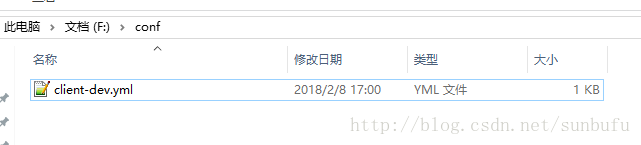
client-dev.yml文件的内容:
server: #设置成0,表示任意未被占用的端口 port: 8081 nickName: world
1 pom.xml中导入Config Client需要的包(注意,此处跟Config Server的配置不同)
<dependency> <groupId>org.springframework.cloud</groupId> <artifactId>spring-cloud-starter-config</artifactId> </dependency>
2 在src/main/resources中,新建bootstrap.yml文件
bootstrap文件会在application文件之前加载,一般是不会变的。
spring: application: name: client cloud: config: uri: http://127.0.0.1:8888 profile: dev label: master
资源文件映射如下:
/{application}/{profile}[/{label}] /{application}-{profile}.yml /{label}/{application}-{profile}.yml /{application}-{profile}.properties /{label}/{application}-{profile}.properties3 新建HelloController用来显示读取到的配置
package com.sunbufu.controller; import org.springframework.beans.factory.annotation.Value; import org.springframework.web.bind.annotation.RequestMapping; import org.springframework.web.bind.annotation.RestController; @RestController public class HelloController { @Value("${nickName}") private String nickName; @RequestMapping("/hello") public String hello() { return "hello " + nickName; } }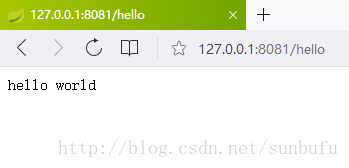
源码地址 :https://github.com/sunbufu/sunbufu-cloud
总觉的使用svn或者git不如直接修改配置文件方便,特此记录下来。
<?xml version="1.0" encoding="UTF-8"?> <project xmlns="http://maven.apache.org/POM/4.0.0" xmlns:xsi="http://www.w3.org/2001/XMLSchema-instance" xsi:schemaLocation="http://maven.apache.org/POM/4.0.0 https://maven.apache.org/xsd/maven-4.0.0.xsd"> <modelVersion>4.0.0</modelVersion> <parent> <groupId>org.springframework.boot</groupId> <artifactId>spring-boot-starter-parent</artifactId> <version>2.1.7.RELEASE</version> <relativePath/> <!-- lookup parent from repository --> </parent> <groupId>com.wxz</groupId> <artifactId>cloud-config-demo3</artifactId> <version>0.0.1-SNAPSHOT</version> <name>cloud-config-demo3</name> <description>Demo project for Spring Boot</description> <properties> <java.version>1.8</java.version> </properties> <dependencies> <dependency> <groupId>org.springframework.boot</groupId> <artifactId>spring-boot-starter</artifactId> </dependency> <dependency> <groupId>org.springframework.boot</groupId> <artifactId>spring-boot-starter-test</artifactId> <scope>test</scope> </dependency> </dependencies> <dependencyManagement> <dependencies> <dependency> <groupId>org.springframework.cloud</groupId> <artifactId>spring-cloud-dependencies</artifactId> <version>${spring-cloud.version}</version> <type>pom</type> <scope>import</scope> </dependency> </dependencies> </dependencyManagement> <build> <plugins> <plugin> <groupId>org.springframework.boot</groupId> <artifactId>spring-boot-maven-plugin</artifactId> </plugin> </plugins> </build> </project>新建config-server 模块,引入依赖
<?xml version="1.0" encoding="UTF-8"?> <project xmlns="http://maven.apache.org/POM/4.0.0" xmlns:xsi="http://www.w3.org/2001/XMLSchema-instance" xsi:schemaLocation="http://maven.apache.org/POM/4.0.0 https://maven.apache.org/xsd/maven-4.0.0.xsd"> <modelVersion>4.0.0</modelVersion> <parent> <groupId>com.wxz</groupId> <artifactId>cloud-config-demo3</artifactId> <version>0.0.1-SNAPSHOT</version> <relativePath/> <!-- lookup parent from repository --> </parent> <groupId>com.wxz</groupId> <artifactId>config-server</artifactId> <version>0.0.1-SNAPSHOT</version> <name>config-server</name> <description>Demo project for Spring Boot</description> <properties> <java.version>1.8</java.version> </properties> <dependencies> <dependency> <groupId>org.springframework.boot</groupId> <artifactId>spring-boot-starter</artifactId> </dependency> <dependency> <groupId>org.springframework.cloud</groupId> <artifactId>spring-cloud-config-server</artifactId> <version>2.1.2.RELEASE</version> </dependency> <dependency> <groupId>org.springframework.boot</groupId> <artifactId>spring-boot-starter-test</artifactId> <scope>test</scope> </dependency> </dependencies> <build> <plugins> <plugin> <groupId>org.springframework.boot</groupId> <artifactId>spring-boot-maven-plugin</artifactId> </plugin> </plugins> </build> </project>
spring: cloud: config: server: native: search-locations: classpath:/shared profiles: active: native application: name: config-server server: port: 8769
在resources下新建目录shared,里面新建文件config-client-dev
server: port: 8762 foo: foo version 1
在启动类添加
@EnableConfigServer
新建config-client模块
<?xml version="1.0" encoding="UTF-8"?> <project xmlns="http://maven.apache.org/POM/4.0.0" xmlns:xsi="http://www.w3.org/2001/XMLSchema-instance" xsi:schemaLocation="http://maven.apache.org/POM/4.0.0 https://maven.apache.org/xsd/maven-4.0.0.xsd"> <modelVersion>4.0.0</modelVersion> <parent> <groupId>com.wxz</groupId> <artifactId>cloud-config-demo3</artifactId> <version>0.0.1-SNAPSHOT</version> <relativePath/> <!-- lookup parent from repository --> </parent> <groupId>com.wxz</groupId> <artifactId>config-client</artifactId> <version>0.0.1-SNAPSHOT</version> <name>config-client</name> <description>Demo project for Spring Boot</description> <properties> <java.version>1.8</java.version> </properties> <dependencies> <dependency> <groupId>org.springframework.boot</groupId> <artifactId>spring-boot-starter-web</artifactId> </dependency> <dependency> <groupId>org.springframework.cloud</groupId> <artifactId>spring-cloud-starter-config</artifactId> <version>2.1.2.RELEASE</version> </dependency> <dependency> <groupId>org.springframework.boot</groupId> <artifactId>spring-boot-starter-test</artifactId> <scope>test</scope> </dependency> </dependencies> <build> <plugins> <plugin> <groupId>org.springframework.boot</groupId> <artifactId>spring-boot-maven-plugin</artifactId> </plugin> </plugins> </build> </project>
新建配置文件bootstrap.yml(bootstrap比application具有优先的读取顺序)
spring: cloud: config: uri: http://localhost:8769 fail-fast: true application: name: config-client profiles: active: dev
新建一个controller进行测试:
package com.wxz.configclient.controller; import org.springframework.beans.factory.annotation.Value; import org.springframework.web.bind.annotation.GetMapping; import org.springframework.web.bind.annotation.RestController; /** * @author Wangxingze * @date 2019-08-26 12:58 */ @RestController public class Test { @Value("${foo}") public String foo; @GetMapping("/t") public String t(){ return foo; } }依次启动server client,启动时可以看到读取了配置文件和启动黛安克,访问:
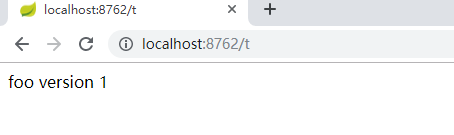
注意:spring boot 和cloud的版本以及config依赖的版本
<groupId>org.springframework.boot</groupId> <artifactId>spring-boot-starter-parent</artifactId> <version>2.1.7.RELEASE</version> <relativePath/> <!-- lookup parent from repository -->
我这里好像没有指定spring cloud 的版本呀
config的相关依赖使用:<version>2.1.2.RELEASE</version>
到此,相信大家对“Spring Cloud Config如何使用本地配置文件”有了更深的了解,不妨来实际操作一番吧!这里是亿速云网站,更多相关内容可以进入相关频道进行查询,关注我们,继续学习!
免责声明:本站发布的内容(图片、视频和文字)以原创、转载和分享为主,文章观点不代表本网站立场,如果涉及侵权请联系站长邮箱:is@yisu.com进行举报,并提供相关证据,一经查实,将立刻删除涉嫌侵权内容。