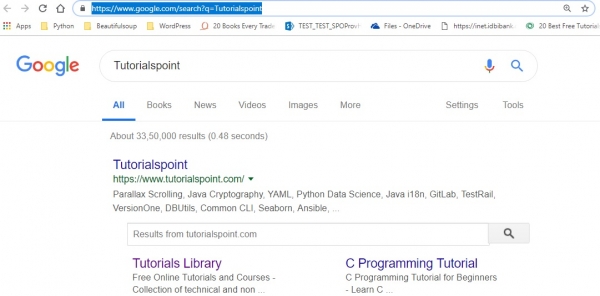Data Structure
Data Structure Networking
Networking RDBMS
RDBMS Operating System
Operating System Java
Java MS Excel
MS Excel iOS
iOS HTML
HTML CSS
CSS Android
Android Python
Python C Programming
C Programming C++
C++ C#
C# MongoDB
MongoDB MySQL
MySQL Javascript
Javascript PHP
PHP
- Selected Reading
- UPSC IAS Exams Notes
- Developer's Best Practices
- Questions and Answers
- Effective Resume Writing
- HR Interview Questions
- Computer Glossary
- Who is Who
Performing Google Search using Python code?
In this article, we will try to do google search using python code, this comes handy in case you are working on a python project and you need to access some data from the web and the search result(from the web) is going to be used inside your project.
Prerequisite –
- You must have python installed on your system.
- Install google module. You can use pip to install google module like below −
C:\Users\rajesh>python -m pip install google Collecting google Downloading https://files.pythonhosted.org/packages/c8/b1/887e715b39ea7d413a06565713c5ea0e3132156bd6fc2d8b165cee3e559c/google-2.0.1.tar.gz Requirement already satisfied: beautifulsoup4 in c:\python\python361\lib\site-packages (from google) (4.6.0) Installing collected packages: google Running setup.py install for google ... done Successfully installed google-2.0.1
If all the above prerequisites are done, you can write a code to do google search using python.
Below is the program where the user wants to search specific keyword (for example: “AI in python” or “Tutorialspoint”) and wants all the link (assume top 10 results from the google search) to be used in his python project.
# Performing google search using Python code class Gsearch_python: def __init__(self,name_search): self.name = name_search def Gsearch(self): count = 0 try : from googlesearch import search except ImportError: print("No Module named 'google' Found") for i in search(query=self.name,tld='co.in',lang='en',num=10,stop=1,pause=2): count += 1 print (count) print(i + '\n') if __name__=='__main__': gs = Gsearch_python("Tutorialspoint Python") gs.Gsearch() Output
1 https://www.tutorialspoint.com/python/ 2 https://www.tutorialspoint.com/python3/ 3 https://www.tutorialspoint.com/python_online_training/index.asp 4 https://www.tutorialspoint.com/python/python_overview.htm 5 https://www.tutorialspoint.com/python/python_loops.htm 6 https://www.tutorialspoint.com/python/python_pdf_version.htm 7 https://www.tutorialspoint.com/python/python_basic_syntax.htm 8 https://www.tutorialspoint.com/tutorialslibrary.htm 9 https://www.tutorialspoint.com/ 10 https://www.tutorialspoint.com/django/ 11 https://www.tutorialspoint.com/numpy 12 https://www.quora.com/I-have-learned-Python-from-Tutorials-Point-What-should-I-do-to-learn-more-topics-so-that-I-can-have-more-advantages-on-my-interviews 13 https://www.pdfdrive.com/python-tutorial-tutorials-point-e10195863.html
The similar result we’ll get when we try to search it through the browser −
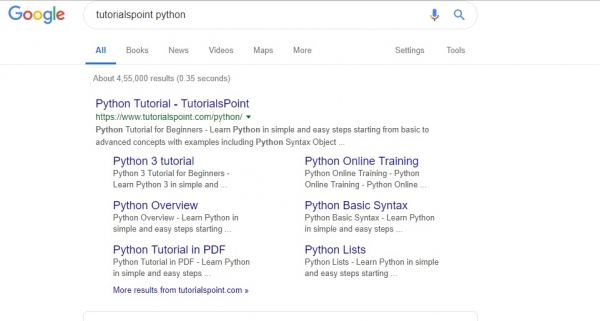
Incase we want the query search result directly through a browser instead of giving links of the result, below is the program −
from googlesearch import * import webbrowser #to search, will ask search query at the time of execution query = input("Input your query:") #iexplorer_path = r'C:\Program Files (x86)\Internet Explorer\iexplore.exe %s' chrome_path = r'C:\Program Files (x86)\Google\Chrome\Application\chrome.exe %s' for url in search(query, tld="co.in", num=1, stop = 1, pause = 2): webbrowser.open("https://google.com/search?q=%s" % query) Output
>>> =============== RESTART: C:/Python/Python361/google_search1.py =============== Input your query:Tutorialspoint
Above I searched for a query “tutorialspoint”, and it will pop-up a browser window with −