
 Data Structure
Data Structure Networking
Networking RDBMS
RDBMS Operating System
Operating System Java
Java MS Excel
MS Excel iOS
iOS HTML
HTML CSS
CSS Android
Android Python
Python C Programming
C Programming C++
C++ C#
C# MongoDB
MongoDB MySQL
MySQL Javascript
Javascript PHP
PHP
- Selected Reading
- UPSC IAS Exams Notes
- Developer's Best Practices
- Questions and Answers
- Effective Resume Writing
- HR Interview Questions
- Computer Glossary
- Who is Who
How to put the plot title inside the plot using ggplot2 in R?
Generally, we put the plot title on top side of the plot but we can put it inside the plot as well. Of course, this will change the display of the chart but it will also get attraction of viewers. To do this, we can use the theme function of ggplot2 package where margin argument for plot title will change the position of the title.
Consider the below data frame −
Example
x<-rnorm(20) y<-rnorm(20) df<-data.frame(x,y) df
Output
x y 1 -0.30662899 -0.37957405 2 -0.82615057 -1.26477881 3 -0.11692952 0.01427444 4 -0.34331938 2.03706444 5 -1.49544241 0.35632086 6 -0.07656434 -1.68049294 7 -0.05300648 -0.24720322 8 1.24363223 0.84503405 9 -0.05653599 -1.18044286 10 -0.04502879 0.43735809 11 0.04637793 0.47158401 12 -0.52382139 -1.02630948 13 1.60555319 0.64673159 14 1.80033105 -1.79870479 15 -0.10558775 -0.02166056 16 -0.68224275 0.61533007 17 -1.79128676 -0.45239927 18 0.34083402 -0.95344404 19 -0.39968860 -0.20690004 20 -0.53267410 2.17089520
Loading ggplot2 package and creating a scatterplot between x and y −
Example
library(ggplot2) ggplot(df,aes(x,y))+geom_point()+ggtitle("Scatterplot") Output
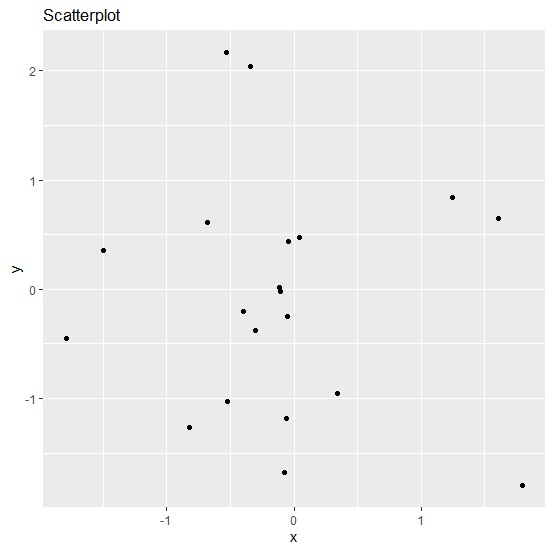
Creating the scatterplot between x and y with plot title inside the plot area −
Example
ggplot(df,aes(x,y))+geom_point()+ggtitle("Scatterplot")+theme(plot.title=element_text(margin=margin(t=10,b=-20))) Output
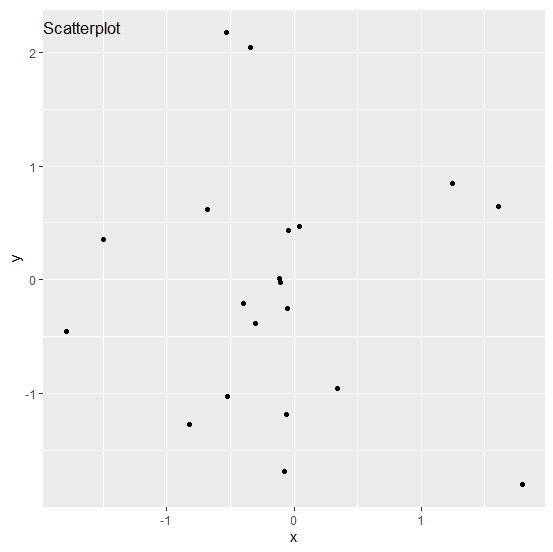

Advertisements
