
 Data Structure
Data Structure Networking
Networking RDBMS
RDBMS Operating System
Operating System Java
Java MS Excel
MS Excel iOS
iOS HTML
HTML CSS
CSS Android
Android Python
Python C Programming
C Programming C++
C++ C#
C# MongoDB
MongoDB MySQL
MySQL Javascript
Javascript PHP
PHP
- Selected Reading
- UPSC IAS Exams Notes
- Developer's Best Practices
- Questions and Answers
- Effective Resume Writing
- HR Interview Questions
- Computer Glossary
- Who is Who
How to make a plot title partially bold using ggplot2 in R?
To make a plot title partially bold using ggplot2, we can use bquote function inside labs function and then changing the default font to bold using bold function as shown in the below examples. While using these functions we need to make sure that the title that we want to bold should be inside circular brackets appropriately.
Example
Consider the below data frame −
> x<-rnorm(20) > y<-rnorm(20) > df<-data.frame(x,y) > df
Output
x y 1 -0.62160328 0.38477515 2 0.68287365 -1.56169067 3 0.75259774 1.28849990 4 0.56688920 -0.17014225 5 1.22351113 -0.32446764 6 -1.54210099 0.29001967 7 0.08800284 1.34342269 8 1.77498480 -0.75239348 9 -0.31916824 0.24433868 10 0.09802049 -0.91107863 11 -1.63060088 0.05336120 12 0.01328284 -2.36494891 13 -1.69921881 -1.29001305 14 -0.02819300 -0.06126524 15 0.77405426 0.25468262 16 -0.36423968 0.79130216 17 0.26224330 0.10437648 18 0.31894879 -0.50317250 19 0.37739488 0.62952910 20 0.26141716 -0.97143860
Loading ggplot2 package and creating scatterplot with plot title −
> library(ggplot2) > ggplot(df,aes(x,y))+geom_point()+labs(title="Scatterplot between x and y")
Output
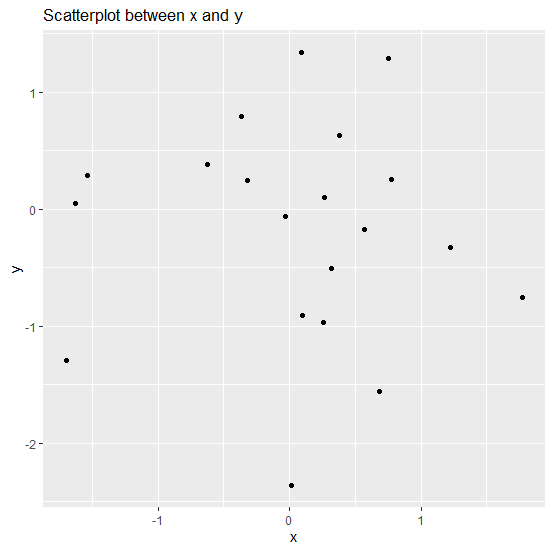
Creating scatterplot with plot title partially in bold −
> ggplot(df,aes(x,y))+geom_point()+labs(title=bquote("Scatterplot between"~bold("x and y"))) Output
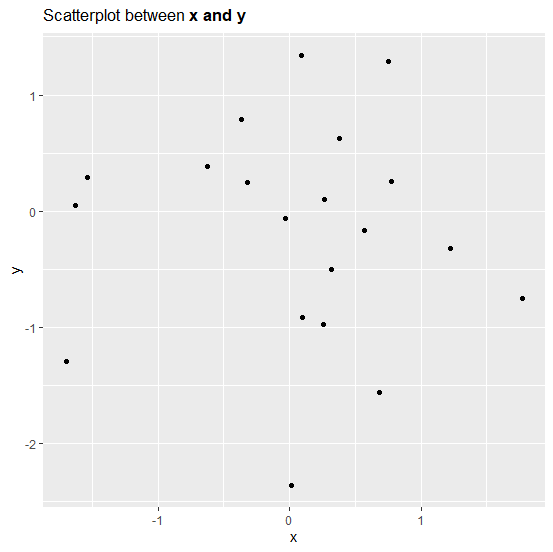

Advertisements
