
 Data Structure
Data Structure Networking
Networking RDBMS
RDBMS Operating System
Operating System Java
Java MS Excel
MS Excel iOS
iOS HTML
HTML CSS
CSS Android
Android Python
Python C Programming
C Programming C++
C++ C#
C# MongoDB
MongoDB MySQL
MySQL Javascript
Javascript PHP
PHP
- Selected Reading
- UPSC IAS Exams Notes
- Developer's Best Practices
- Questions and Answers
- Effective Resume Writing
- HR Interview Questions
- Computer Glossary
- Who is Who
How to create a ButtonBar in JavaFX?
A ButtonBar is simply an HBox on which you can arrange buttons. Typically, the buttons on a ButtonBar are Operating System specific. You can create a button bar by instantiating the javafx.scene.control.ButtonBar class.
Example
The following Example demonstrates the creation of a ButtonBar.
import javafx.application.Application; import javafx.geometry.Insets; import javafx.scene.Scene; import javafx.scene.control.ButtonBar; import javafx.scene.control.ButtonBar.ButtonData; import javafx.scene.control.ToggleButton; import javafx.scene.control.ToggleGroup; import javafx.scene.layout.HBox; import javafx.stage.Stage; public class ButtonBarExample extends Application { @Override public void start(Stage stage) { //Creating toggle buttons ToggleButton button1 = new ToggleButton("Java"); button1.setPrefSize(60, 40); ToggleButton button2 = new ToggleButton("Python"); button2.setPrefSize(60, 40); ToggleButton button3 = new ToggleButton("C++"); button3.setPrefSize(60, 40); //Adding the buttons to a toggle group ToggleGroup group = new ToggleGroup(); button1.setToggleGroup(group); button2.setToggleGroup(group); button3.setToggleGroup(group); //Create a ButtonBar ButtonBar buttonBar = new ButtonBar(); //Adding the buttons to the button bar ButtonBar.setButtonData(button1, ButtonData.APPLY); ButtonBar.setButtonData(button2, ButtonData.APPLY); ButtonBar.setButtonData(button3, ButtonData.APPLY); buttonBar.getButtons().addAll(button1, button2, button3); //Adding the toggle button to the pane HBox box = new HBox(5); box.setPadding(new Insets(50, 50, 50, 150)); box.getChildren().addAll(buttonBar); box.setStyle("-fx-background-color: BEIGE"); //Setting the stage Scene scene = new Scene(box, 595, 150); stage.setTitle("Button Bar"); stage.setScene(scene); stage.show(); } public static void main(String args[]){ launch(args); } } Output
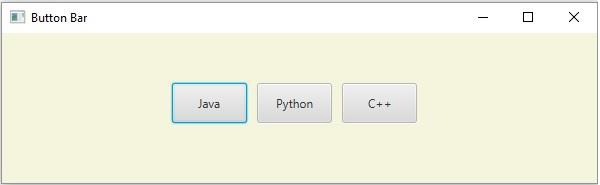

Advertisements
