
 Data Structure
Data Structure Networking
Networking RDBMS
RDBMS Operating System
Operating System Java
Java MS Excel
MS Excel iOS
iOS HTML
HTML CSS
CSS Android
Android Python
Python C Programming
C Programming C++
C++ C#
C# MongoDB
MongoDB MySQL
MySQL Javascript
Javascript PHP
PHP
- Selected Reading
- UPSC IAS Exams Notes
- Developer's Best Practices
- Questions and Answers
- Effective Resume Writing
- HR Interview Questions
- Computer Glossary
- Who is Who
How to create a JavaFX slider?
JavaFX provides a class known as Slider, this represents a slider component that displays a continuous range of values. This contains a track on which the numerical values are displayed. Along the track, there is a thumb pointing to the numbers. You can provide the maximum, minimum and initial values of the slider.
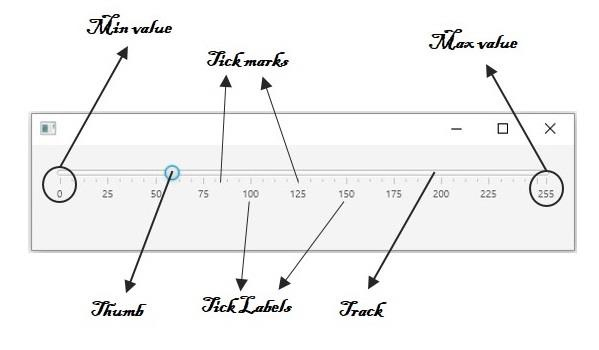
To create a slider you need to instantiate the Slider class, set the required properties and, add it to the scene.
Example
import javafx.application.Application; import javafx.geometry.Insets; import javafx.scene.Scene; import javafx.scene.control.Slider; import javafx.scene.layout.VBox; import javafx.stage.Stage; public class SliderExample extends Application { public void start(Stage stage) { //Setting the slider Slider slider = new Slider(0, 500, 0); slider.setShowTickLabels(true); slider.setShowTickMarks(true); slider.setMajorTickUnit(100); slider.setBlockIncrement(50); //Creating a VBox VBox vbox = new VBox(); vbox.setPadding(new Insets(50, 50, 50, 50 )); vbox.setSpacing(150); vbox.getChildren().addAll(slider); //Preparing the scene Scene scene = new Scene(vbox, 595, 150); stage.setTitle("Slider Example"); stage.setScene(scene); stage.show(); } public static void main(String args[]){ launch(args); } } Output:
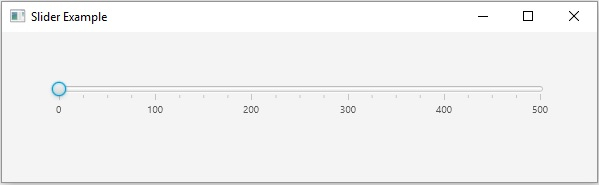

Advertisements
