Before we get started, have you tried our new Python Code Assistant? It's like having an expert coder at your fingertips. Check it out!
There are many cases where you want to convert your audio file into a video, such as uploading audio to YouTube or something similar. In this tutorial, you will learn how to add a static image to an audio file to form a video file with Python using the MoviePy library.
Before we get started with the code, let's install MoviePy:
$ pip install moviepyOpen up a new Python file and write the following:
from moviepy.editor import AudioFileClip, ImageClip def add_static_image_to_audio(image_path, audio_path, output_path): """Create and save a video file to `output_path` after combining a static image that is located in `image_path` with an audio file in `audio_path`""" # create the audio clip object audio_clip = AudioFileClip(audio_path) # create the image clip object image_clip = ImageClip(image_path) # use set_audio method from image clip to combine the audio with the image video_clip = image_clip.set_audio(audio_clip) # specify the duration of the new clip to be the duration of the audio clip video_clip.duration = audio_clip.duration # set the FPS to 1 video_clip.fps = 1 # write the resuling video clip video_clip.write_videofile(output_path)The add_static_image_to_audio() function does everything, it expects the image path, audio path, and the output video path, and then:
- It creates the
AudioFileClip()instance from the audio_path. - It also created the
ImageClip()instance from the image_path. - We add the audio to the ImageClip instance using the
set_audio()method which returns a new clip. - We set the duration of this new video clip to the duration of the audio clip (you can change it to any length you want, in seconds).
- We also set the FPS, setting to 1 means there is one frame per second. It's required for any video clip by the way.
- Finally, we use the
write_videofile()method to save the resulting video file.
Now let's use the argparse module to parse command-line arguments:
if __name__ == "__main__": import argparse parser = argparse.ArgumentParser(description="Simple Python script to add a static image to an audio to make a video") parser.add_argument("image", help="The image path") parser.add_argument("audio", help="The audio path") parser.add_argument("output", help="The output video file path") args = parser.parse_args() add_static_image_to_audio(args.image, args.audio, args.output)Awesome, let's test it:
$ python add_photo_to_audio.py --helpOutput:
usage: add_photo_to_audio.py [-h] image audio output Simple Python script to add a static image to an audio to make a video positional arguments: image The image path audio The audio path output The output video file path optional arguments: -h, --help show this help message and exitGreat, let's try it out with this image and this audio file:
$ python add_photo_to_audio.py directed-by-robert-image.jpg "Directed-by-Robert-B.-Weide-theme.mp3" output.mp4The output.mp4 file will appear in the current directory:

Alright, that's it for the tutorial! Check the full code here.
Learn also: How to Extract Audio from Video in Python.
Happy coding ♥
Let our Code Converter simplify your multi-language projects. It's like having a coding translator at your fingertips. Don't miss out!
View Full Code Convert My Code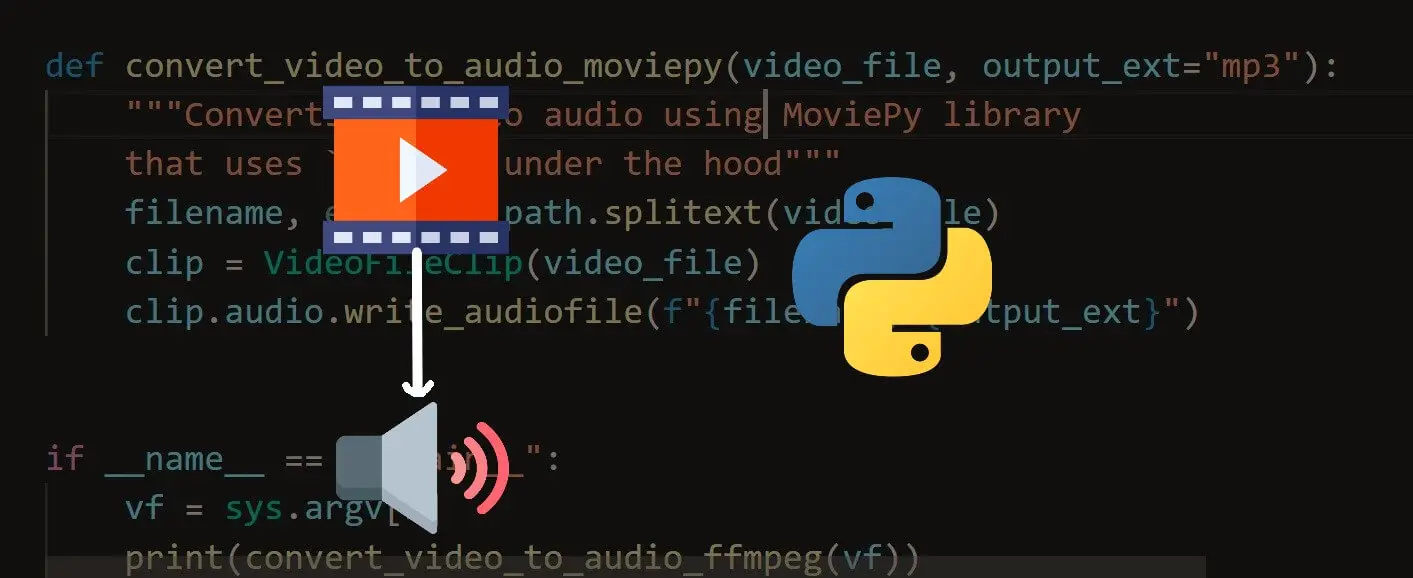
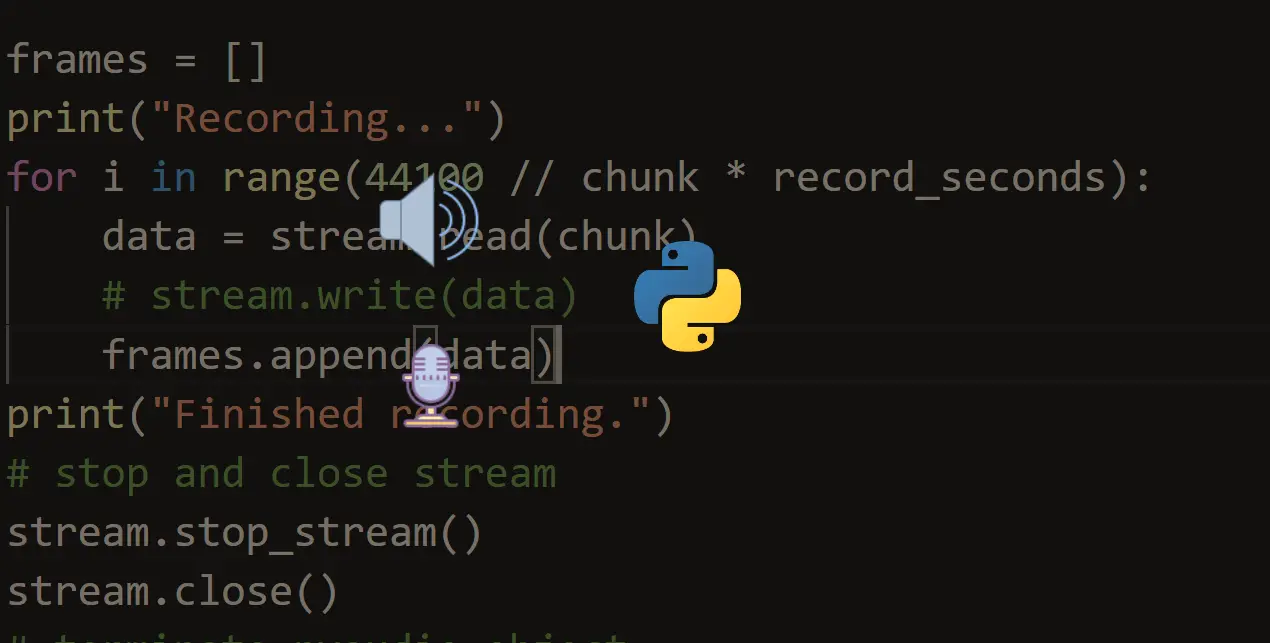
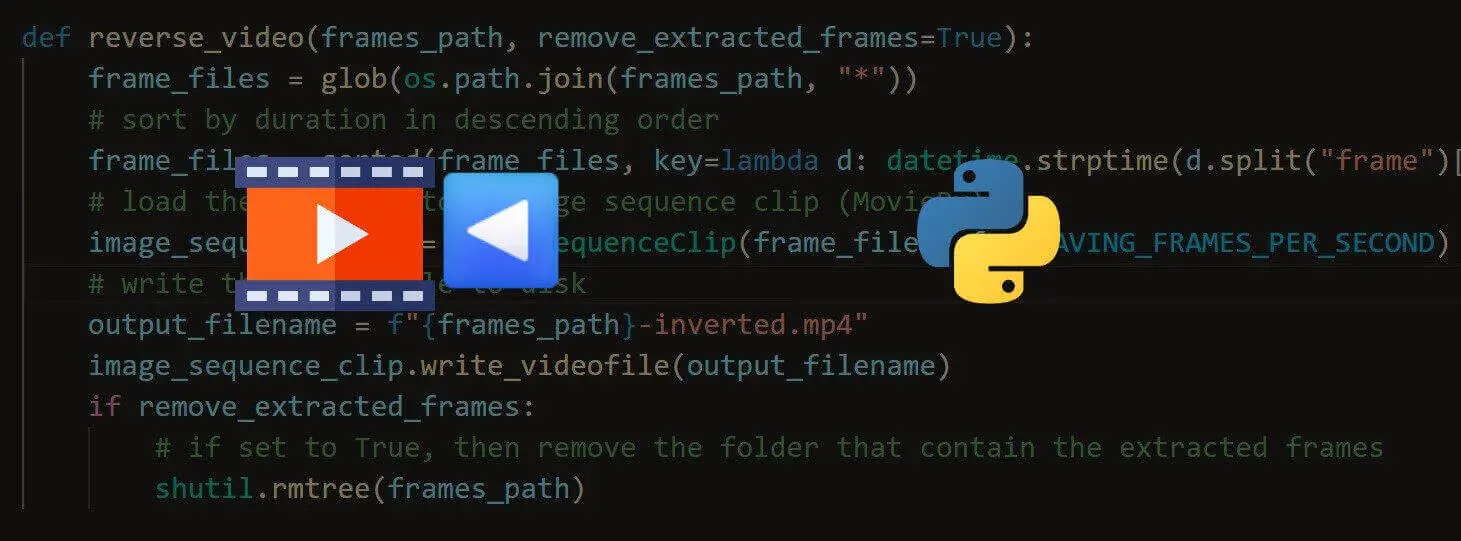
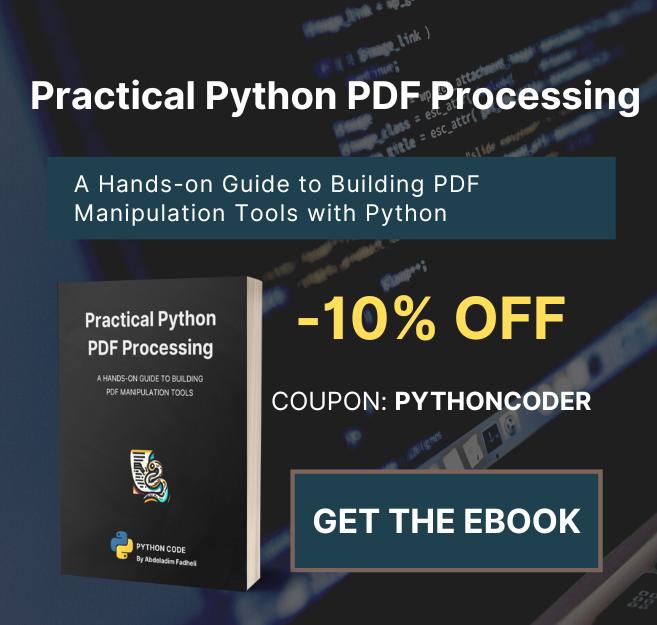

Got a coding query or need some guidance before you comment? Check out this Python Code Assistant for expert advice and handy tips. It's like having a coding tutor right in your fingertips!