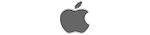Tablet computers are now more powerful than ever, with some being capable of operating heavy-duty productivity apps and even serving as a laptop replacement in some cases. Regardless of the type of tablet that you’re after, you can lean on our expertise to choose from one of the best tablets currently available.
It seems strange to think now that when tablet devices first hit the scene, it was quite a spectacle to see them provide a seamless web browsing experience, as well as the chance to indulge in some entertainment, whether that was a spot of YouTube or a quick round of Angry Birds. Nowadays, it’s a completely different story.
With tablet-friendly versions of Final Cut Pro, Microsoft Office and more, you can get through an entire working day with just a tablet at the helm. They’re not a perfect replacement for laptops across the board, of course, but in certain industries, they can absolutely get the job done.
If you’re tied to a strict budget, then you may want to head on over to our round-up of the best budget tablets, but we’ve made sure to include a good amount of choice in this list so that consumers shopping at all price points are catered to.
Best tablet reviews
1. Apple iPad Air (2025) – Best Overall

Pros
- Excellent performance
- Premium design
- Great battery life
- Portable, lightweight build
- Slick iPadOS software
Cons
- Slow charging
- No Face ID
- Only 60Hz LCD display
- Accessories not included
Equipped with Apple’s M3 processor, the latest iPad Air delivers incredible performance in basically every scenario. Coupled with strong battery life and the premium yet lightweight design we’ve come to expect from the iPad Air, there’s a lot to like here.
With LCD rather than OLED and just a 60Hz refresh rate, the display might seem like a downside, but in day-to-day usage, it’s still mightily impressive.
You will have to compromise in the charging department, though, while the lack of Face ID or any included accessories is frustrating.
On the software side, iPadOS continues to offer the best user experience on any tablet, with loads of dedicated apps and prompt updates for years to come.
If you’re looking for a premium tablet that strikes a balance between features and price, the iPad Air is a great choice.
Who should buy the Apple iPad Air (2025)?
Those who want the perfect mix between performance and affordability within Apple’s range.
Apple iPad Air (2025): Further Considerations
Unless you’re a power user, most people are better off with the iPad A16 (see below).
Read our full Apple iPad Air 11-inch (M3, 2025) review
2. Xiaomi Pad 7 – Best Value

Pros
- Premium build
- Excellent screen
- Solid performance
- Range of accessories
Cons
- No fingerprint scanner
- Mediocre AI implementation
- Not available in the US
Don’t want to pay high-end prices but still want a premium tablet? Go for the Xiaomi Pad 7 – you won’t be disappointed.
For just £369 at launch (sadly unavailable in the US), you can get a high-end build, gorgeous 11-inch display and strong performance from the Snapdragon 870 chipset. Throw in solid battery life and decent charging speeds, and Xiaomi is onto a winner.
While no accessories are included in the price, the keyboard cases (two to choose from) and Focus Pen stylus are all very impressive, too.
A rather patchy software experience from Xiaomi’s HyperOS Android skin remains the big compromise, though it’s still very usable. You’ll also have to make do without a fingerprint scanner, but that’s easy to look beyond at this price
Overall, the Xiaomi Pad 7 offers a compelling, premium tablet experience for less than half the price of many rivals, making it a great buy.
Who should buy the Xiaomi Pad 7?
You want the most bang for your buck and don’t mind getting to grips with Xiaomi software.
Xiaomi Pad 7: Further Considerations
You do need to factor in the accessory prices if you want the best experience the Pad 7 has to offer. The Xiaomi Pad 8 series is now official, but it’s likely to remain exclusive to China for a while.
Read our full
Xiaomi Pad 7 review
3. OnePlus Pad 3 – Best Mid-Range
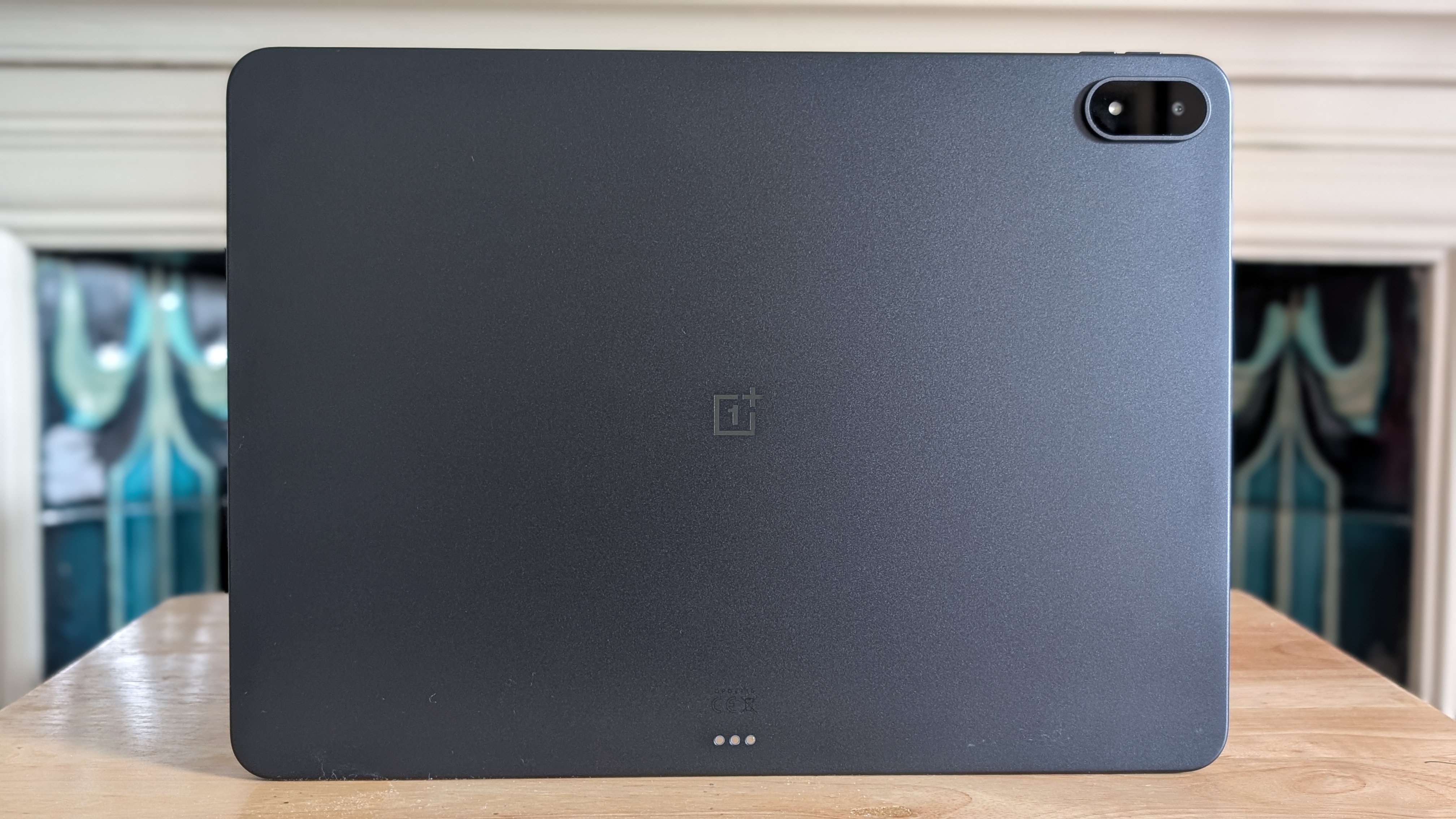
Pros
- Big and beautiful display
- Brilliant performance
- Superb battery life
- Premium design
- Useful multitasking features
Cons
- Only 3 years of OS updates
- Keyboard cover needs work
- No IP water or dust resistance
OnePlus has gradually been improving its tablet offering ever since the original OnePlus Pad, but now it feels as though the company has truly hit its stride with its third-gen tablet that takes multitasking to a whole new level.
Originally available on the OnePlus Open, the company’s Open Canvas software arguably feels more at home on the Pad 3 as you can have up to three apps open at a time (even more if one is in windowed mode). This just makes the tablet great for those who are constantly on the go but want to get work done on a device that’s slimmer and more portable than a laptop.
What helps to keep things feeling smooth is the Snapdragon 8 Elite chipset, which can handle everything from on-device gaming to AI processing with ease. In our time testing the device, there was never really a moment when it buckled under pressure.
What’s arguably even more impressive is that, in spite of all the multitasking that the OnePlus Pad 3 is able to achieve, the battery life never falls short as a result. With a 12,140mAh cell under the hood, we were able to get through a full working day and still have more than 50% left in the tank.
Who should buy the OnePlus Pad 3?
Anyone who loves to use a tablet for productivity. It’s just unbeaten when it comes to multitasking.
OnePlus Pad 3: Further Considerations
Android just isn’t as well optimised for tablets as what you’ll find on iPadOS.
Read our full OnePlus Pad 3 review
4. Apple iPad (2025) – Best Value iPad

Pros
- Great performance for the basics
- Lovely and lightweight design
- Good battery life
- Double the storage of the predecessor
Cons
- No anti-reflective display
- Slow charging
- Accessories not included
- Doesn’t work with Apple Pencil Pro
Even though there’s plenty to be gained by spending a bit more to nab the iPad Air or the iPad Pro, it’s incredible to see just how much value the base-level iPad A16 is able to bring to the table.
For starters, when it comes to the core iPadOS experience, you’re still getting access to the same great multitasking software iPad is known for, alongside top-tier apps that make it great not just for streaming and gaming, but also a spot of productivity (especially if you bring a keyboard into the mix).
The new A16 chip also means that you’re getting a decent processing bump over the previous entry-level iPad, although it’s far from the lightning-fast speeds that you’ll find on M-series iPads. Plus, the iPad A16 is now the only tablet in Apple’s range that doesn’t support Apple Intelligence.
Still, Apple has finally done away with the 64GB model, having 128GB storage set as the standard and with no price increase as a result. As a means of getting into Apple’s tablet ecosystem without spending a small fortune, the iPad A16 just can’t be beaten.
Who should buy the iPad (2025)?
Anyone who wants to experience the joy of iPadOS but doesn’t need the M-series power of more pricier iPads.
iPad (2025): Further Considerations
Things can get expensive when you factor in accessories, which is why Xiaomi tablets tend to be better value overall.
Read our full Apple iPad (A16) review
5. Apple iPad Pro 11-inch (M4, 2024) – Best for Creatives
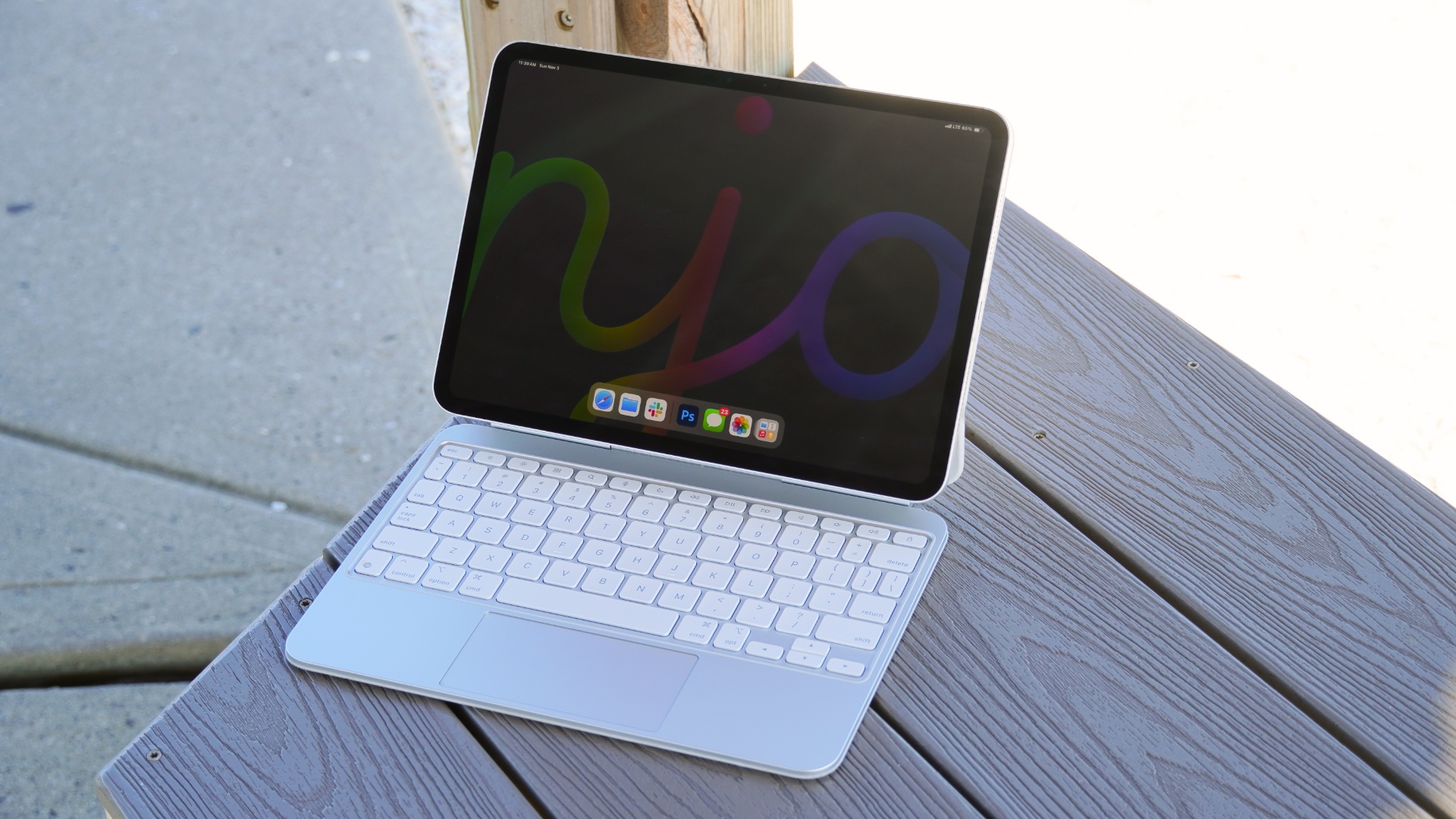
Pros
- Blazing fast performance
- Display is stunning
- Plenty of support for creative apps
- Excellent redesigned Magic Keyboard
Cons
- iPadOS still less suitable for productivity than macOS
- Some thermal issues
- Expensive
If you want the absolute best tablet money can buy, it’s probably the latest iPad Pro. But for most people, the upgrade compared to the iPad Air isn’t enough to justify the higher price tag.
Like the Air, the Pro is also available in 11- and 13-inch sizes. However, it’s the move to OLED that sets the screens apart, delivering incredibly vibrant colours and deep blacks.
You also get Apple’s M4 chip, which is incredibly fast and reliable in basically every scenario. An impressive new Magic Keyboard and loads of dedicated apps make this a brilliant tablet for creatives.
But is that you? If not, you’ll probably be just as happy with the Air or a MacBook if productivity is your top priority. At this price, it’s simply not worth it for most people.
However, for the right person, the iPad Pro is a stellar tablet.
Who should buy the Apple iPad Pro 11-inch (M4, 2024)?
Power-users who need next-level speed for animation, 3D modelling or video/photo editing.
Apple iPad Pro 11-inch (M4, 2024): Further Considerations
The M3-toting iPad Air has enough power for most people, and it’s nearly half the price.
Read our full Apple iPad Pro 11-inch (M4, 2024) review
6. Samsung Galaxy Tab S10 Ultra – Best Big Tablet

Pros
- Stunning 14.6in display
- Top-tier performance
- Impressive speakers
- Good front cameras
Cons
- Very expensive
- No charger in the box
- Thin bezel means accidental touches
Samsung’s huge tablet is very expensive and not suitable for everyone. But if you want a huge 14.6-inch canvas to work with and prefer Samsung tablets to iPads, it’s a compelling choice.
That large display is a gorgeous 120Hz OLED, which works in tandem with excellent speakers to deliver a top-tier video-watching experience. Ditching Qualcomm for the MediaTek Dimensity 9300+ doesn’t compromise performance, which is fast and reliable across all tasks, including gaming.
The included S Pen is a great option for digital art or handwritten notes, while the optional keyboard accessory makes it a realistic laptop alternative.
The lack of dedicated Android tablet apps still holds the tablet back, though, despite Samsung’s One UI delivering a strong overall software experience. Battery life is solid, but there’s no charger included, and a full charge will take well over an hour.
Ultimately, the Tab S10 Ultra is very similar to last year’s Tab S9 Ultra, with hit-and-miss AI features being the most significant difference. But if you want the very best big Android tablet on the market, this is it.
Who should buy the Samsung Galaxy Tab S10 Ultra?
Gamers, streamers and artists who want a large, bright display above anything else.
Samsung Galaxy Tab S10 Ultra: Further Considerations
It’s not a cheap option, with even the iPad Pro being slightly more affordable. You may also prefer the newer Galaxy Tab S11 Ultra – look out for our full review of that soon.
Read our full Samsung Galaxy Tab S10 Ultra review
7. Honor Pad V9 – Great Affordable Tablet

Pros
- Gorgeous display
- Great speakers
- Premium design
- Solid performance
Cons
- Disappointing cameras
- Unconfirmed software updates
- Not available in the US
The Honor Pad V9 is a rare case of a mid-range tablet that has almost no compromises. Unless you need strong cameras or long-term software support, the Pad V9 ticks pretty much all the boxes.
We’re talking a stunning 11.5-inch display and an impressive eight-speaker setup, which combine for a great experience while watching movies and TV. A premium yet lightweight design means you can take it most places with you, especially with superb battery life.
Elsewhere, MediaTek’s Dimensity 8350 Elite delivers great performance, and Honor’s MagicOS skin over Android offers a slick, intuitive user experience. If only we knew how long it’d be supported with updates, or how promptly we might get Android 16.
But even without that, the Honor Pad V9 is easy to recommend in any country where it’s available. Sadly, that doesn’t include the US.
Who should buy the Honor Pad V9?
Those who want a great tablet for entertainment, but with an affordable price tag.
Honor Pad V9: Further Consideration
It just can’t match the regular iPad when it comes to long-term software support.
Read our full
Honor Pad V9 review
Read our full Honor Pad V9 review
8. Xiaomi Redmi Pad 2 – Best Budget

Pros
- Sleek design
- Decent screen
- Excellent quad speakers
- Solid battery life
Cons
- Slow charging
- Basic cameras
- Software quirks
The Redmi Pad 2 is one of those Android tablets that proves Apple doesn’t really stand a chance when it comes to the true budget end of the market. At just £169, the Pad 2 is almost half the price of the entry-level iPad, but it has a few features that you won’t find on Apple’s cheapest tablet.
For example, in spite of its affordability, there’s a massive 11-inch LCD panel here that isn’t just great for watching films and TV shows, its 90Hz refresh rate also makes gaming and scrolling through social media feel effortlessly smooth.
Even the build quality manages to outshine the Pad 2’s price tag, with a sleek aluminium frame that’s not just comfortable to hold, it’s also lightweight for carrying around in a bag, clocking in at a reasonable 510g.
There is a trade-off to be had with fairly slow charging speeds and no shortage of bloatware when you first power it up, but it’s an understandable compromise given all that you get here for the money. As far as we’re concerned, there isn’t a better budget tablet right now, despite plenty of competition from the likes of the Galaxy Tab A9 series.
Who should buy the Redmi Pad 2?
Budget-conscious buyers who are determined not to spend more than a couple of hundred.
Redmi Pad 2: Further Considerations
The overall software experience can be more refined if you’re ready to spend a little extra at the checkout.
Read our full Xiaomi Redmi Pad 2 review
9. Honor MagicPad 3 – Impressive Mid-Range Tablet

Pros
- Flagship-grade power
- Huge battery performance
- Great display, even without OLED
- Slick, premium design
Cons
- No fingerprint scanner
- Honor bloatware
- Limited software updates
The MagicPad 3 might be a mid-range tablet, but its hardware suggests otherwise.
Top-tier performance, excellent battery life and a premium design all give the impression of a device that’s significantly more expensive. Dropping OLED for LCD on this latest model might seem like a downgrade, but an upgraded resolution and higher 165Hz refresh rate ensure it remains a highlight.
Charging speeds are decent, while Honor’s optional keyboard and stylus accessories are impressive in a variety of scenarios.
On the other hand, Honor’s MagicOS software isn’t for everyone, with some bloatware and a commitment to just two years of updates. You’ll also have to make do without any official IP rating for water and dust resistance.
However, overall, the MagicPad 3 remains a strong option that feels a lot more expensive than its sub-£600 starting price.
Who should buy the Honor MagicPad 3?
Anyone who wants a solid mix of performance and a great screen at a mid-range price.
Honor MagicPad 3: Further Considerations
The lack of an IP rating calls into question how durable the tablet can be in the long term.
Read our full Honor MagicPad 3 review
10. Apple iPad mini (2024) – Best Small Tablet

Pros
- Excellent build quality
- Compact and light
- Class-leading performance
- Feature-rich
Cons
- Expensive
- Slow charging
- 60Hz refresh rate
If you’re in the market for a small tablet, there’s still no better option than the iPad mini 7. This latest 2024 model offers the familiar iPad experience we’ve grown accustomed to in a device with a compact 8.3-inch panel.
The LED display itself is good, but nothing remarkable, offering a 1440p resolution but sticking at a 60Hz refresh rate. But it excels elsewhere, with superb performance from Apple’s A17 Pro chipset, brilliant build quality and the best tablet software around in iPadOS, especially with Apple Intelligence support now.
Unlike most Apple devices, the iPad mini doesn’t include Face ID, persisting with Touch ID built into the power button. The bezels are also very chunky and charging is slow, though solid battery life helps soften the blow.
Ultimately, the iPad mini is only suitable for people who want a small tablet with a lot of power. If that’s you, this is the best option on the market.
Who should buy the Apple iPad mini (2024)?
Someone who wants a super portable tablet with a high-end software experience.
Apple iPad mini (2024): Further Consideration
The standard iPad (2025) has a larger display and is also cheaper if size isn’t paramount.
Read our full Apple iPad mini (A17 Pro) review
Other tablets tested
Even though the tablets featured in this article are our current picks for the absolute best you can buy, there are still plenty of others that almost made the cut.
If you’re someone who has their sights set solely on an iPad but you’re somewhat put off by the relatively high prices that Apple charges, then the one thing we always recommend is to check out previous-generation iPads that are still being supported but are now available for just a fraction of their original price.
Entry-level iPads released after 2020, for example, are able to enjoy all of the benefits that Apple’s latest software (iPadOS 26) brings to the table. This includes a multi-window app interface that more closely mimics the experience of using a MacBook, plus they boast access to some of Apple’s best in-house apps such as Apple News, Apple Music and more.
If you’re after another great budget tablet, you might want to give the OnePlus Pad Lite (shown below) a look. It just missed the mark due to its speaker placement and its screen being just a tad dimmer than we would have liked it to be, but between OxygenOS, solid battery life and a slick 90Hz refresh rate, it’s something of a bargain at its £199 price tag, though it’s sadly not available in the US.
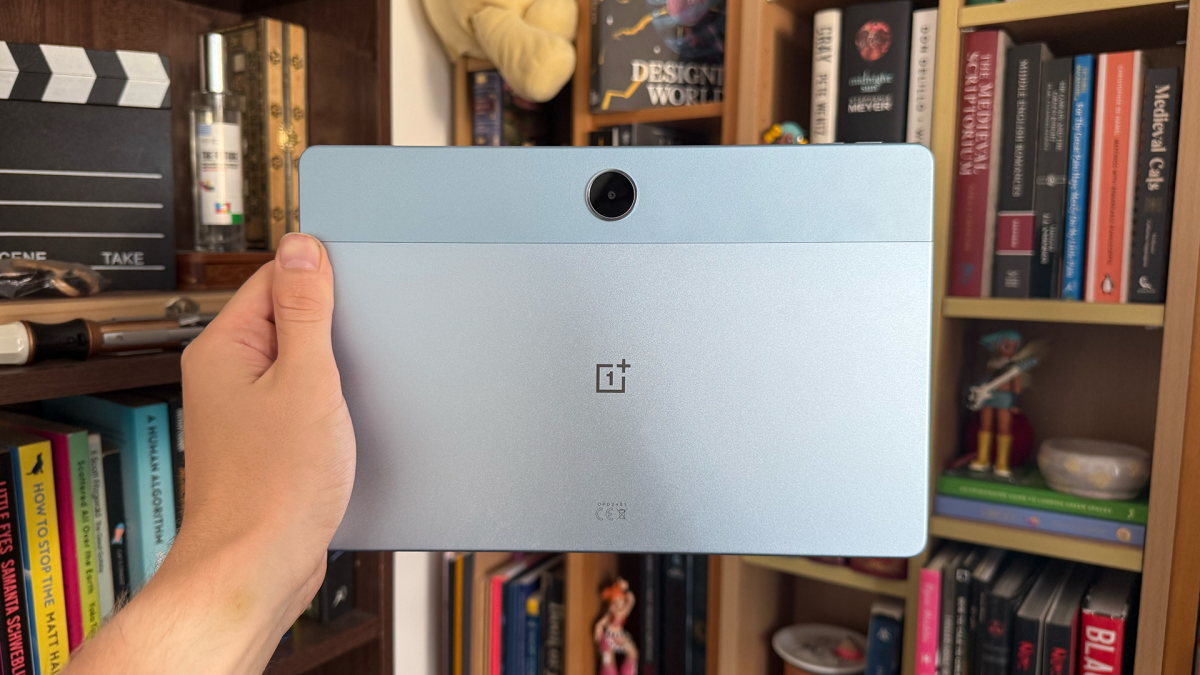
Adam Smith / Foundry
At the more premium end of the spectrum, the Lenovo Yoga Tab Plus is priced more closely to the latest iPad Air, but it’s a great all-in-one alternative for the Android crowd. Its performance, facilitated by the very efficient Snapdragon 8 Gen 3 chipset, is top-notch for getting a bit of work done. Tthe experience is further bolstered by a battery life that can run for more than 14 hours on a single charge.
Tablet news that could affect your buying decision
There are quite a few key headlines as of late that are worth keeping in mind if you are looking to upgrade to a new tablet in the near future. Anyone shopping for an Android tablet may already be aware that Samsung has recently pulled back the curtain on its newest range of mainline tablets.
After skipping on the standard Tab S10, Samsung’s decision to revive a competitor to the iPad Air in the form of the Galaxy Tab S11 is a big deal. Starting at £799/$799, this provides another crucial option at around the £500-£900 price bracket that sits just below the high-end space occupied by the iPad Pro and Galaxy Tab Ultra picks. Given that there aren’t too many existing devices in this bracket, if this is where you’re thinking of making a purchase, it’s probably worth holding off until our review comes in.
The same sentiment applies to the recently leaked Galaxy Tab A11 and A11+ (the former pictured below), which seem like potentially solid upgrades to Samsung’s budget tablet range based on the early specs that have surfaced. According to these leaks, both devices will have a 90Hz refresh rate, but the A11 will have an 8.7-inch display while the A11+ will have its sights set on those who prioritise entertainment with a large 11-inch display.

Android Headlines
Elsewhere, Huawei is looking to go head-to-head with the iPad Mini via its own portable tablet, similarly named the Huawei MatePad Mini. While we have yet to review the tablet, it has been officially unveiled alongside all of its key specs, which include an 8.8-inch 120Hz OLED display and compatibility with Huawei’s M-Pencil stylus.
While it might not necessarily tempt Apple’s most diehard fans, it is nice to know that there’s an alternative for those who aren’t.
Finally, Amazon’s Fire Tab range, which has long been a go-to pick for budget-conscious buyers, will be getting a shake-up in 2026. While the tablets have typically run on a version of Android overlaid with Amazon’s Fire OS, the devices will be shifting over to using open source Android next year, which could have a major impact on their functionality going forward.
If you’re interested in seeing what that might bring to the table, then it’s probably worth holding off on a purchase until we know more.
Can I get a better tablet deal?
All of the prices that you see in our deal widgets are up to date, having been sourced in real time from all major retailers across the web. This ensures that if you do decide to make a purchase based on our buying advice, then you can know right away which retailer has the cheapest option available.
While there are plenty of deals to be had all year round, anyone who prefers holding out for a sale before buying will no doubt find exactly what they’re looking for during one of Amazon’s yearly sales (including Prime Day and Prime Big Deal Days) or, the biggest one of them all, Black Friday.
In the past, the Black Friday sale would usually kick off in the final week of November, but over the last few years, we’ve seen it expand to cover almost the entire month. While it can get a bit overwhelming, our team of tech experts will be on hand during the sale to bring you the best deals as they appear.

Dominik Tomaszewski / Foundry
How we test tablets
When it comes to tablets, no one knows more about the industry than our team of expert in-house and freelance writers. We stay ahead of the curve by using each tablet that comes in for review as our go-to tablet computer for at least a week, building up an idea of what it’s like to use day by day in a range of scenarios.
We also subject each tablet to our series of standardised benchmarking tests so that you can know right away how one tablet’s performance compares to its closest competitors.
Read more about how we test tablets.
Why you should trust Tech Advisor for tablet reviews and buying advice
Tablet reviews have been a key portion of Tech Advisor’s coverage since 2010, back when the very first iPad and Samsung Galaxy Tab hit the scene. With this context in mind, we’ve seen the tablet industry evolve first-hand, so we know right away whether or not a ‘new’ feature is actually new, and just how much of a difference it can make to the experience overall.
Who curated this article?
As Tech Advisor’s Mobile Editor, Anyron Copeman is an expert when it comes to all things smartphone, but his expertise extends into the world of tablet computers, given just how much they overlap. Even though he usually carries around two or three phones at a time, there’s always a tablet in tow for the times when a dinkier display just isn’t right for the job. As a result, he’s tested dozens of tablets in recent years and knows what makes for a good one.
How to choose the best tablet
Unlike smartphones, which have more verticals to choose from, such as deciding whether or not you value performance, cameras, AI features or more, the decision over which tablet to buy essentially breaks down into a single question: do you want it for work or pleasure?
If you’re going with the latter, then you have plenty of options available to you, and at a more affordable price point as well. Tablets that sit below the £300/$300 mark have lots of crucial features such as bright displays and long-lasting battery life. If you just want to kick back and stream several hours of the latest must-watch Netflix show, then you have the freedom to do so.
Alternatively, if you’re a student or a professional who is considering a tablet (either as a companion to their laptop or a complete replacement for it), there are still great options available, but they’ll typically come with a higher price tag.
Performance is crucial when it comes to productivity, which is why it’s worth investing a bit more (ideally £500/$500 or more) in a tablet that comes with a higher-end processor, ideally one that can handle multitasking without breaking a sweat.
It’s also worth factoring in the cost of additional accessories that complete the experience of using a tablet as a workstation, such as Bluetooth keyboards and mice, not to mention needing a stylus if your work involves digital art or note-taking.

Anyron Copeman / Foundry
Tablets buying guide
What should I look for when buying a tablet?
When buying a tablet, there are lots of things to consider, including build quality, design, size, core specifications, operating system, features, performance, battery life and more.
Which elements are important to you depends on what you need a tablet for. For entertainment, you’ll likely want to prioritise a large, colourful screen and good speakers. For productivity, performance, battery life and accessories like a keyboard case are probably top of your list.
We have ranked the tablets above, but that doesn’t automatically mean the one in first place is the best suited to your needs.
Should I buy an iPad or an Android tablet?
In the tablet world, you’ve got four main choices for operating systems: an iPad, an Android tablet, an Amazon Fire tablet or a Windows tablet.
Apple iPads run the company’s own iPadOS, which is widely regarded as one of the best out there. It’s easy to use and app developers usually make it their first choice, so you’re pretty much guaranteed to find what you’re after, whether it’s a banking app or the latest games.
If you have an iPhone, then it’ll also be very familiar. This is valuable when you buy accessories that require apps, mainly smart home or fitness gadgets, as you may not be able to control these from a Windows (or Fire) tablet.
In most cases, apps are made available on Android as well as iPads, but not always. Android tablets can be cheaper than iPads, but there are some Samsung models which cost the same or are more expensive.
Windows tablets come in both cheap and expensive guises, with the advantage of being able to support the same programs you’re likely already used to running on your laptop or PC. There just aren’t as many finger-friendly tablet-optimised apps as you’d find on your phone or an iPad.
And that’s why most Windows tablets come with a keyboard (or at least offer one as an optional accessory), they’re really a hybrid of a laptop and tablet. But as you’ll find out in most of our Windows tablet reviews, this is rarely a case of getting the best of both worlds. One exception is the Surface Pro line from Microsoft.
The fourth option is Amazon’s Fire tablets. These are based on open-source Android but are locked into Amazon’s own ecosystem, running on what’s called Fire OS. As such, you won’t find any Google services or apps on them natively, so bear this in mind. They are very affordable, though.
Bear in mind that some tablet makers use their own custom OS, such as the ReMarkable 2.
What is the best brand for tablets?
Apple is probably the brand most people think of first when it comes to tablets, thanks to the dominance of the iPad. If you can afford one and it ticks your boxes, then great, but there are reliable alternatives.
As mentioned, Amazon makes its own Fire Tablet range, but when it comes to Android and Windows slates, there are almost too many to choose from – although we are big fans of Microsoft’s own Surface devices, many of which are tablets.
Many of the top brands make both Windows and Android tablets, and we’d recommend looking at devices from the likes of Samsung, Lenovo, Asus and Xiaomi. Other brands include Huawei, Nokia, Realme and OnePlus.
How much should I spend on a tablet?
You’ll also need to decide how much to spend. Devices can go beyond the $1,000/£1,000 mark if you buy a premium device in a high-spec model.
Of course, you can spend a lot less than that. We’ll often have cheaper models in this round-up, but we also have a dedicated list of the best budget tablets if you’re on a budget.
What is the best Android tablet?
Based on our testing, the best Android tablet that money can buy is the Samsung Galaxy Tab S10 Ultra, though that could soon be replaced by the Tab S11 Ultra – look out for our full review soon.
However, for most people, the Xiaomi Pad 7 is the Android tablet to go for. It’s much more affordable, yet delivers all the fundamentals within a slick, premium device.
What is the best iPad?
For most people, the M3 iPad Air is the best iPad you can buy, and the best tablet overall, in fact. It combines top-tier performance with a premium chassis and the best software you’ll find on any slate.