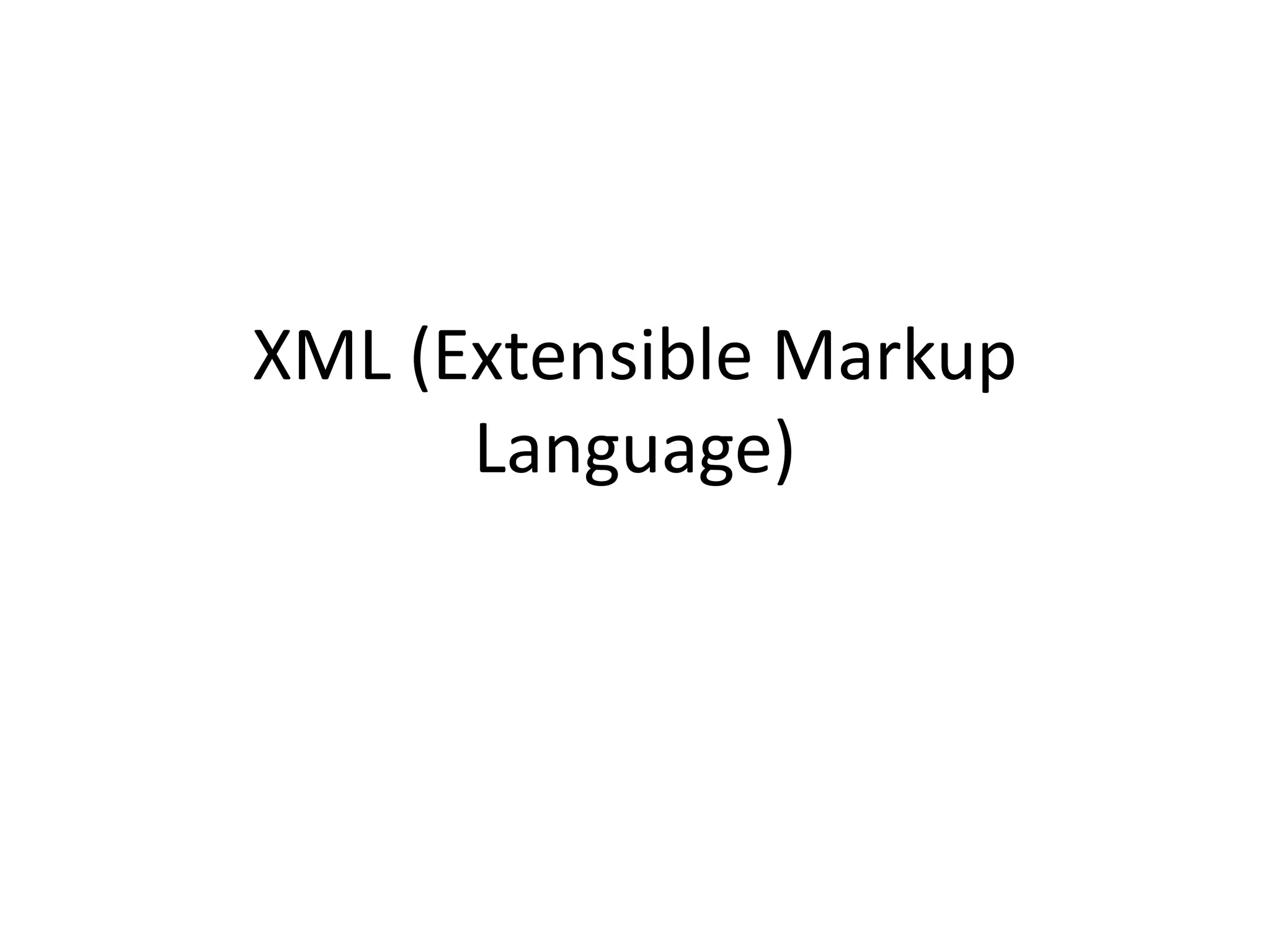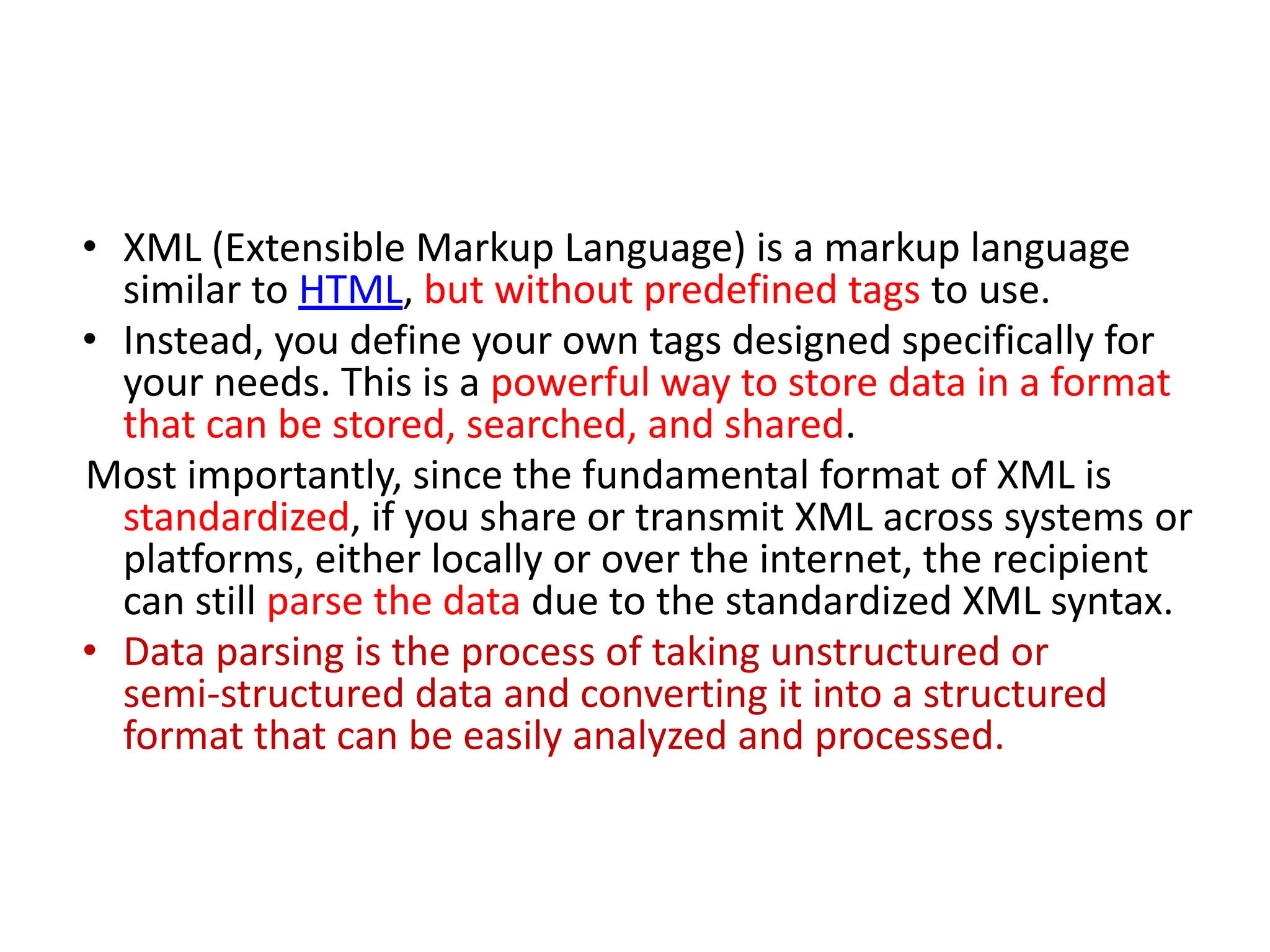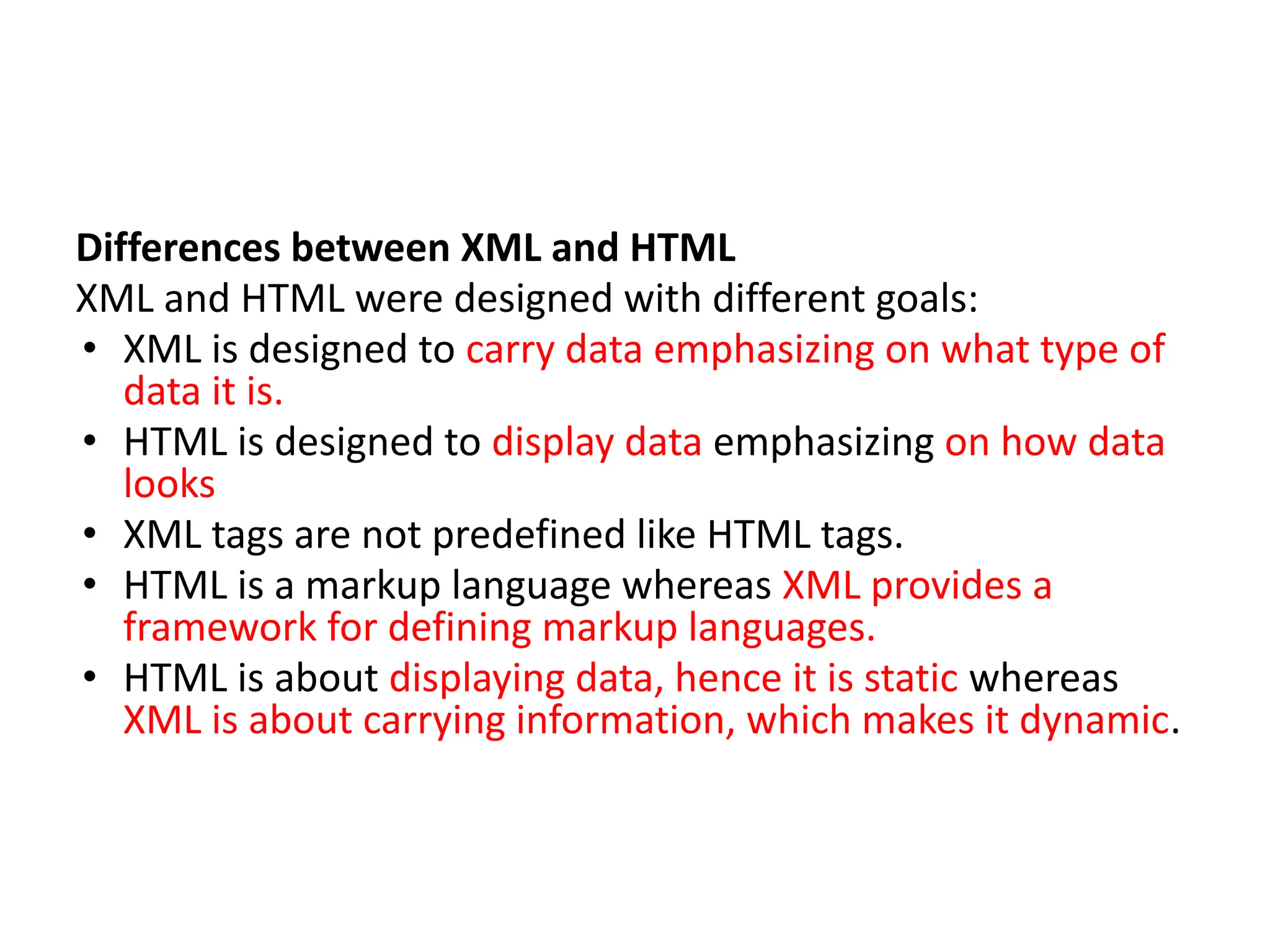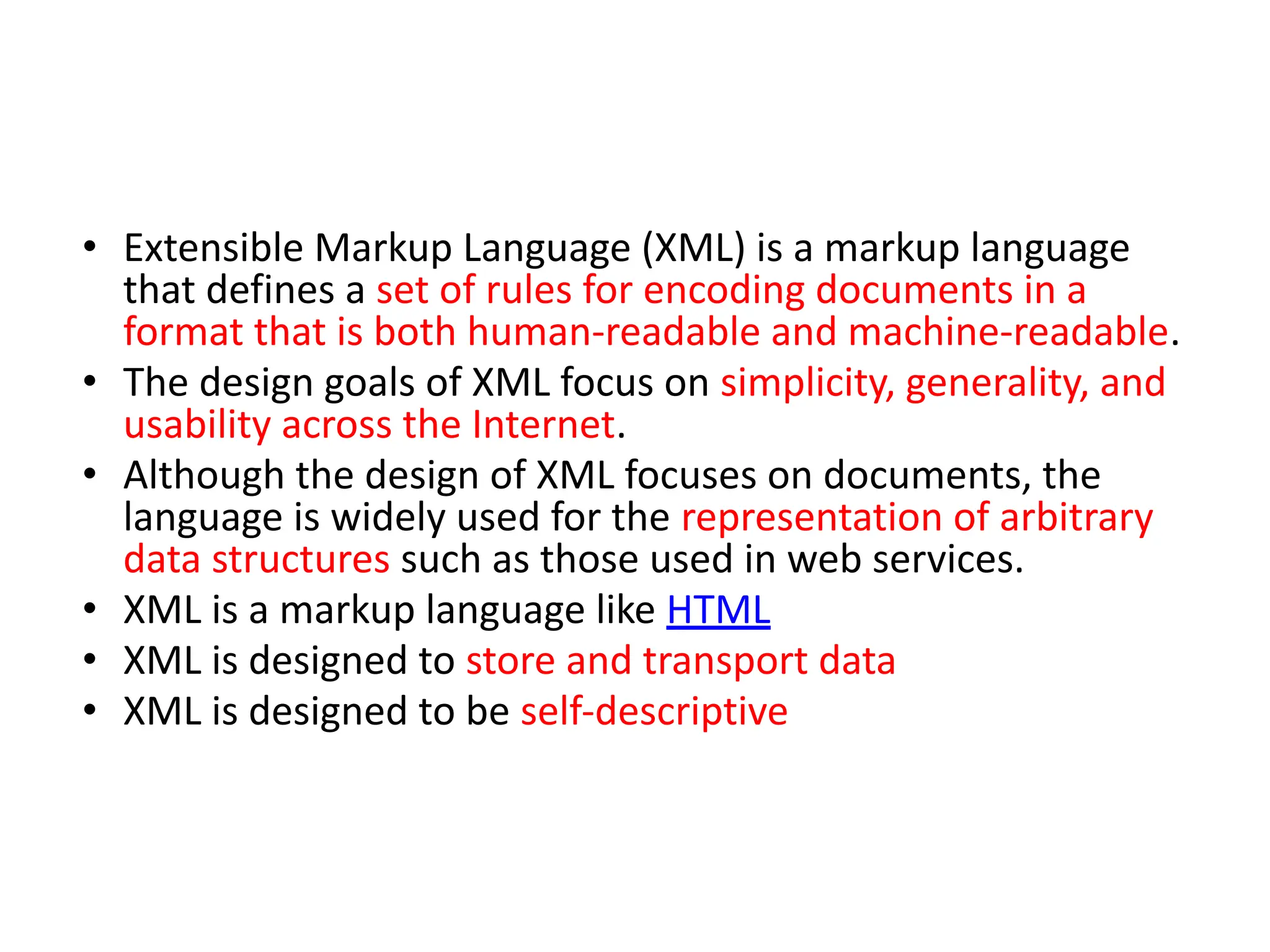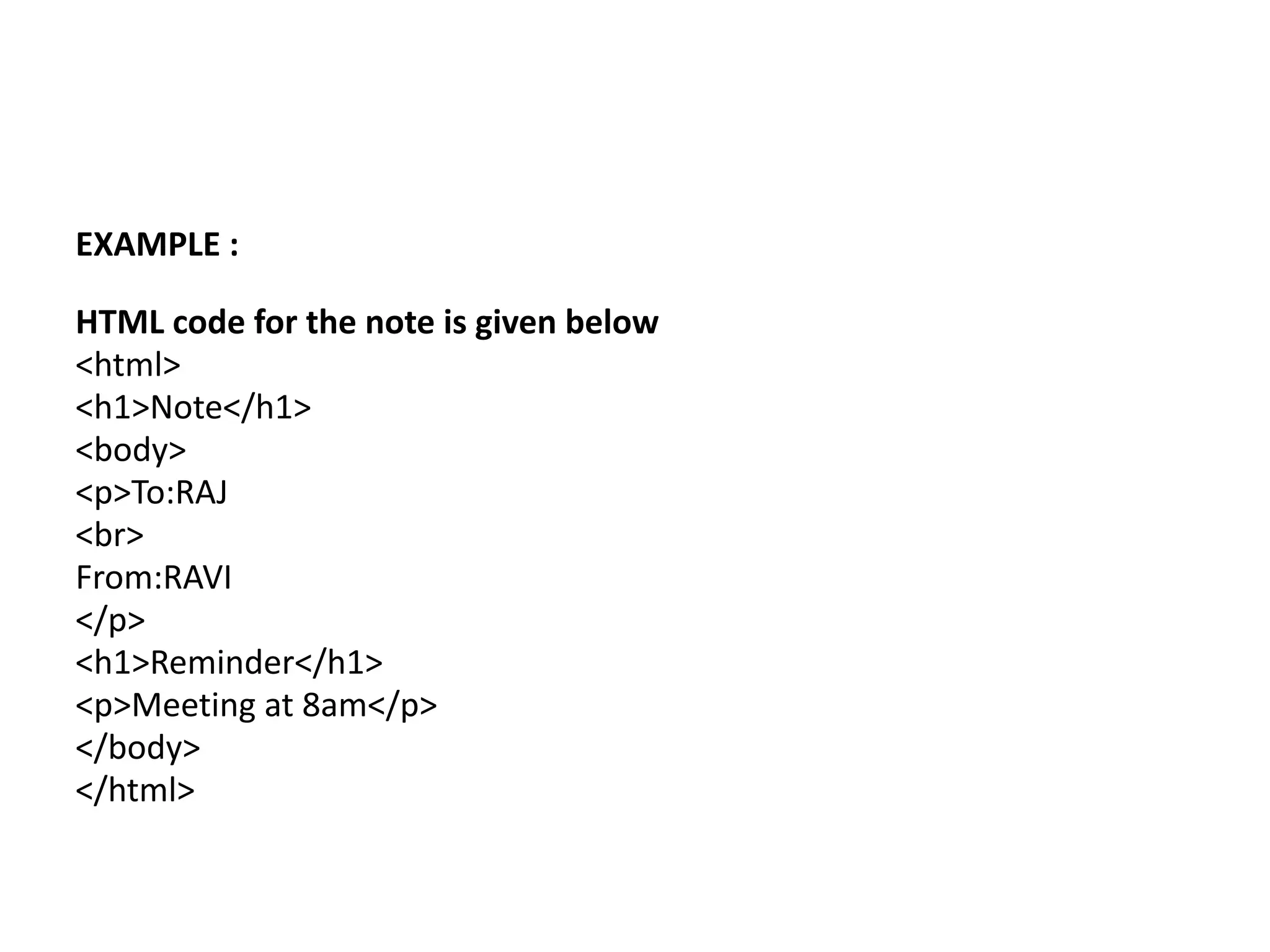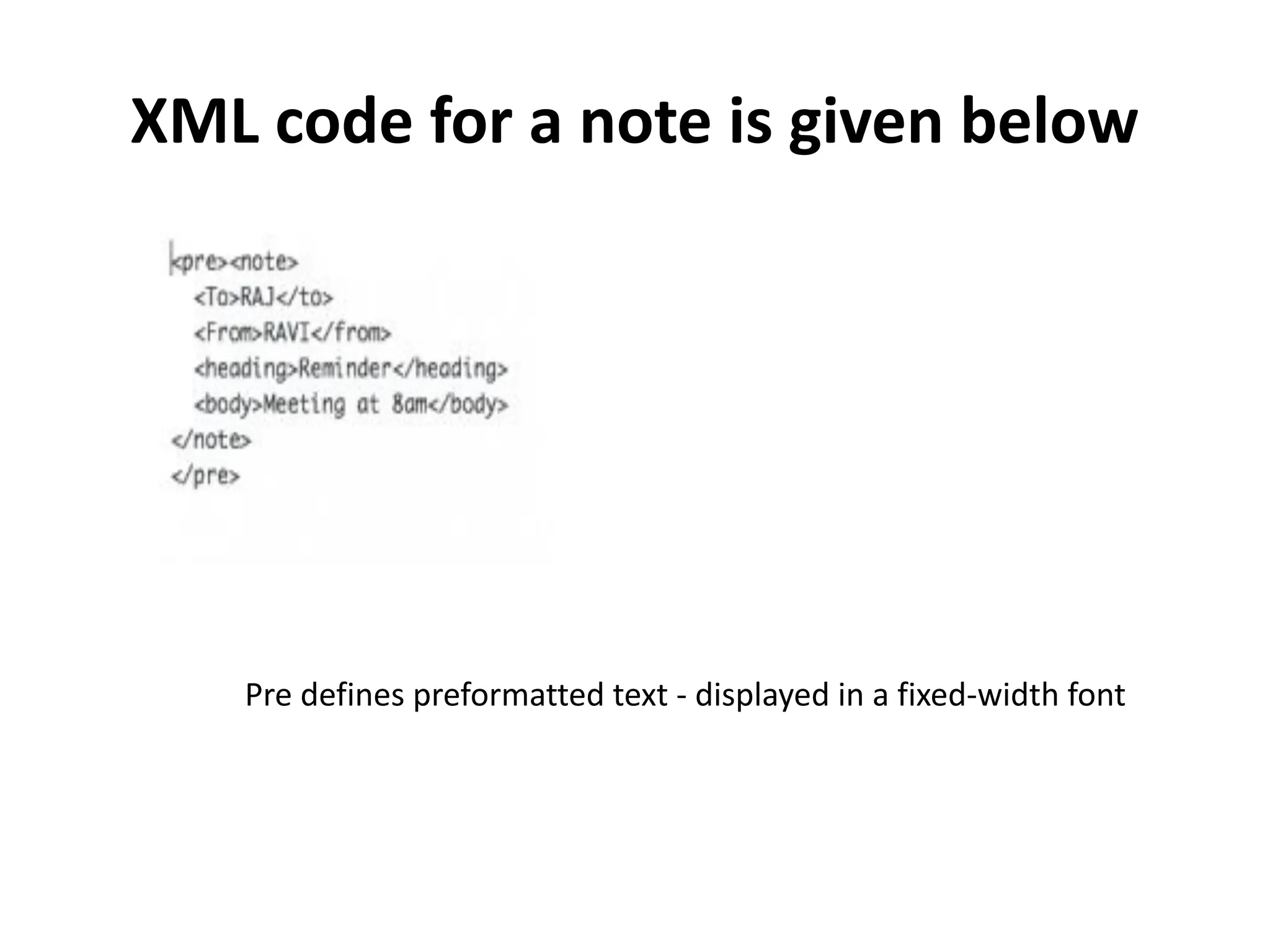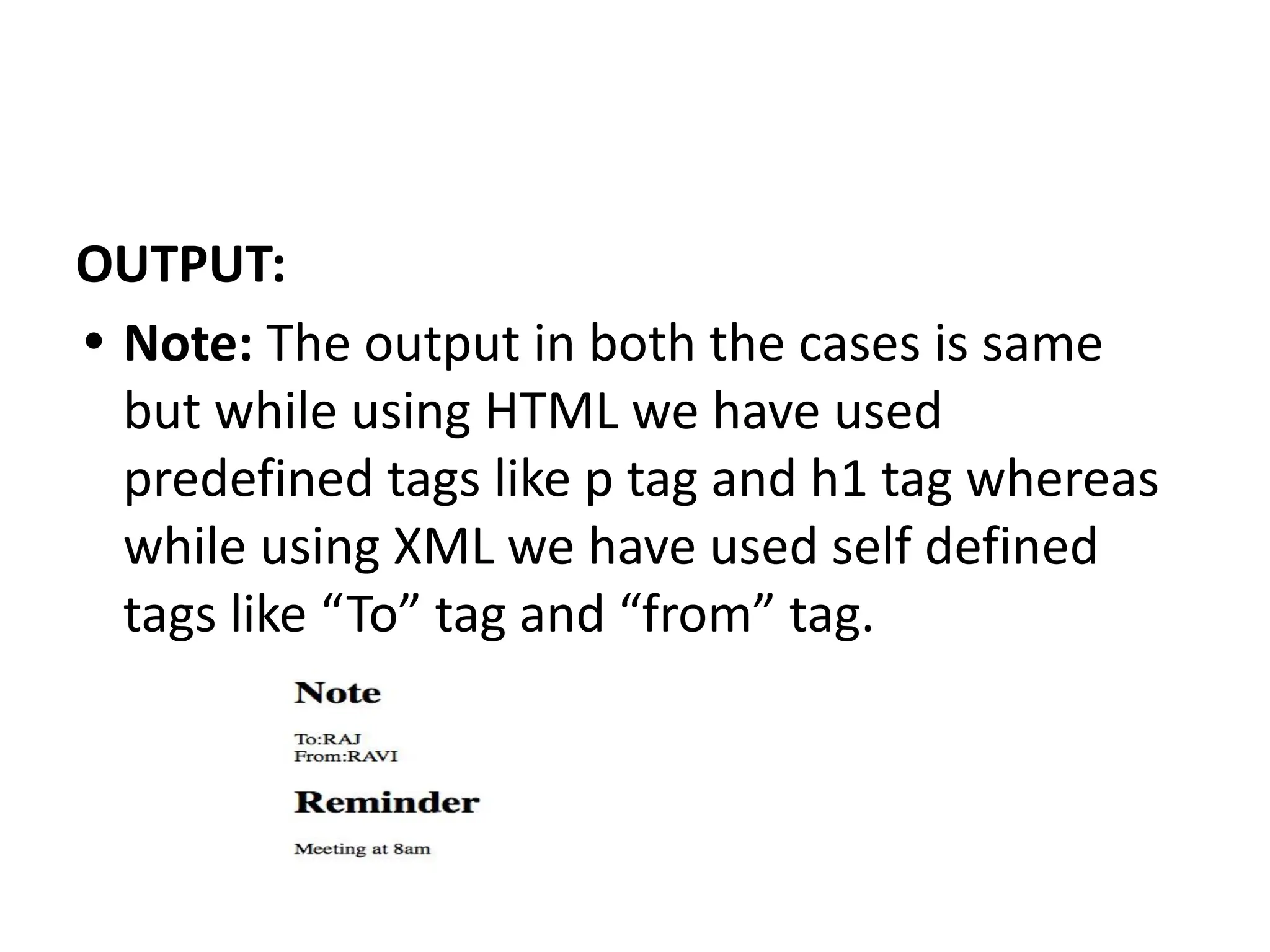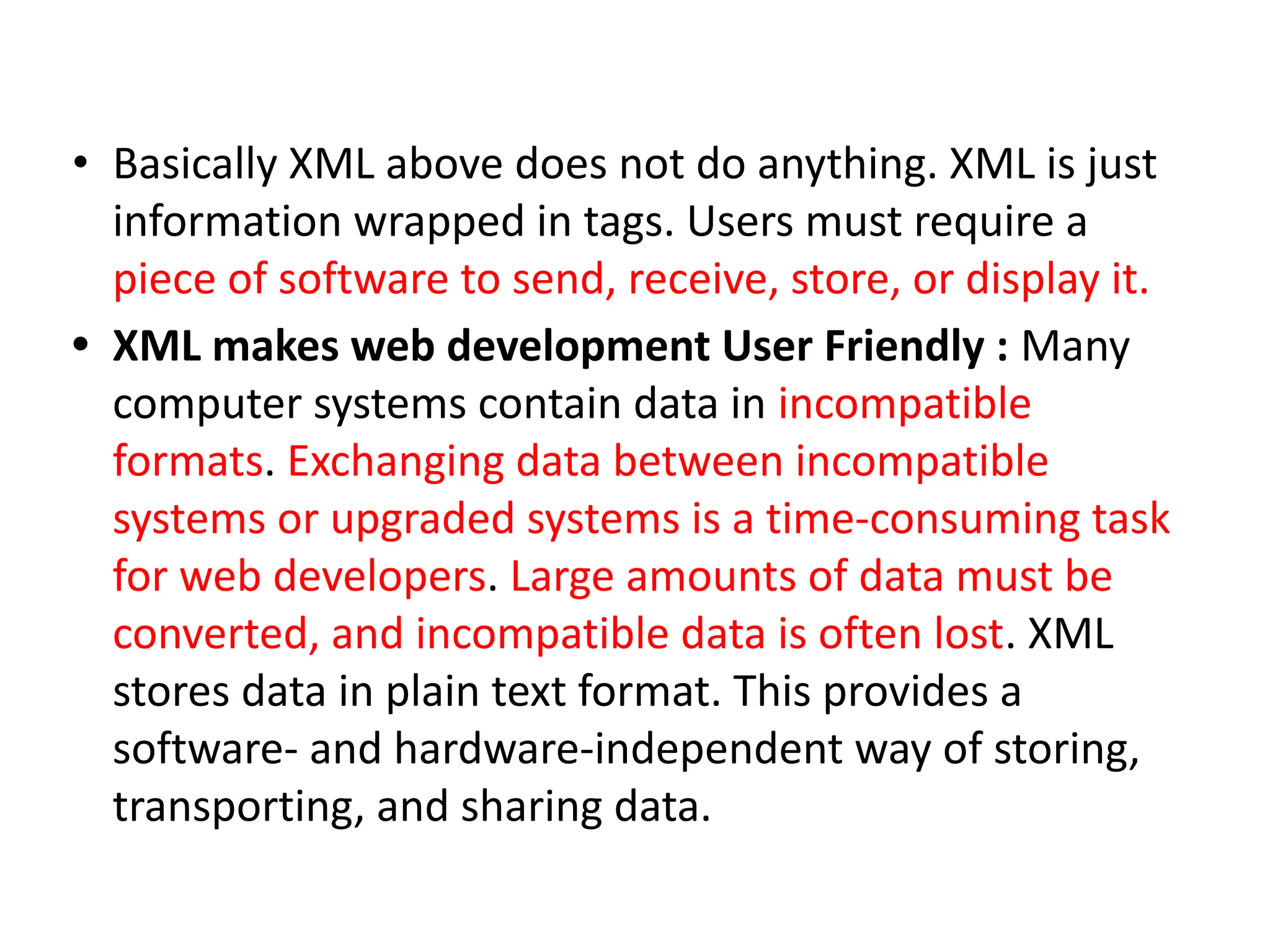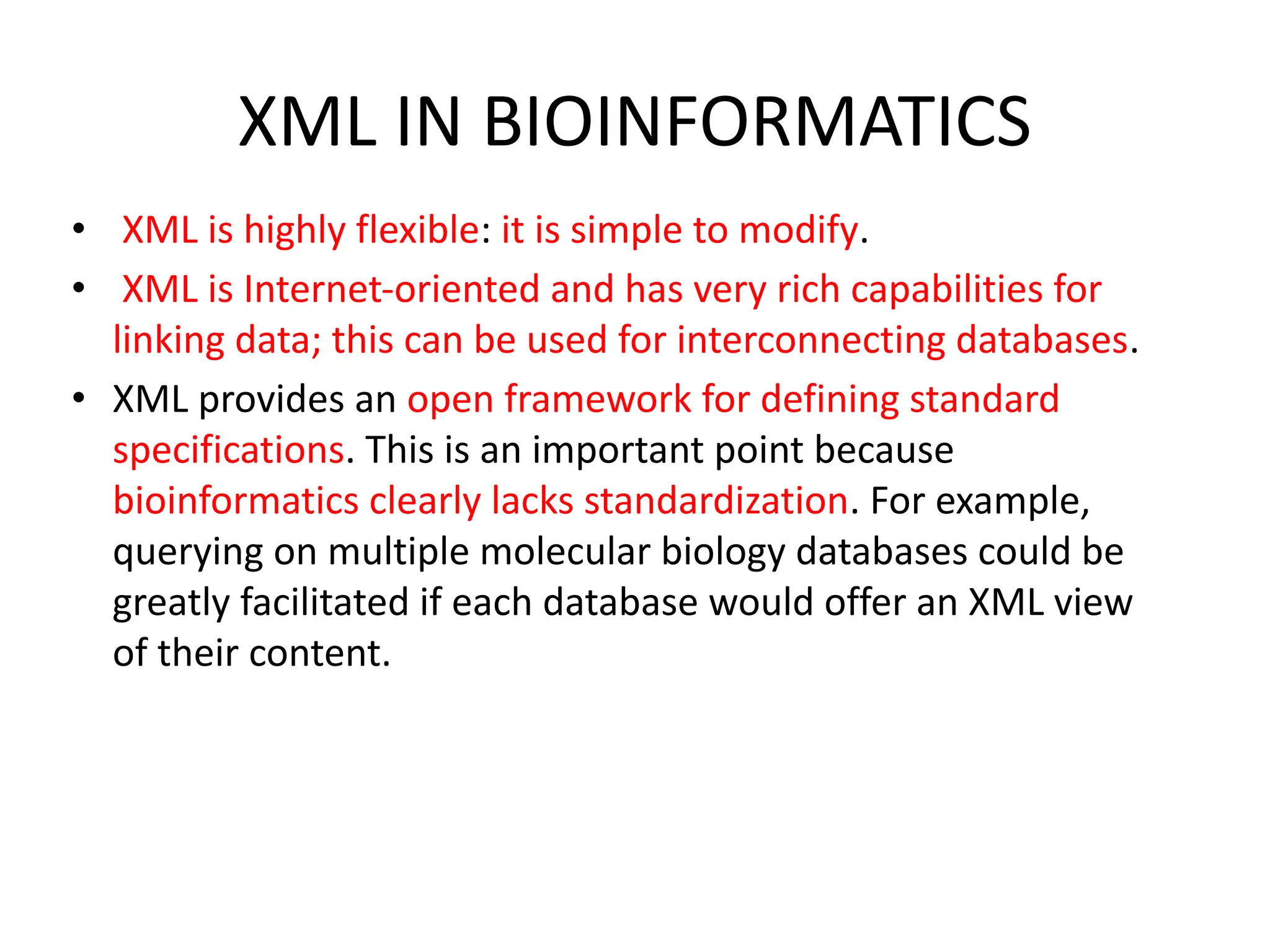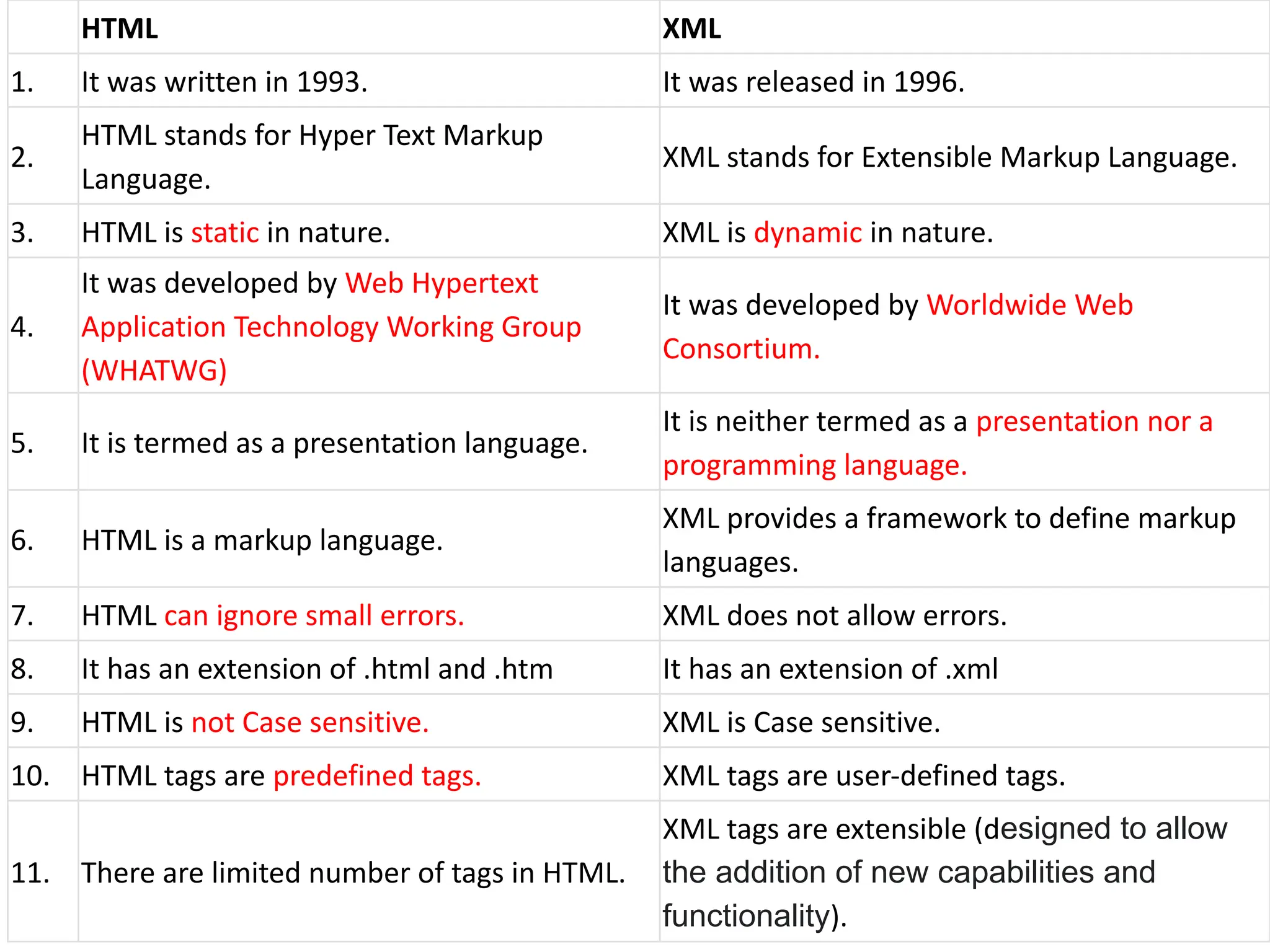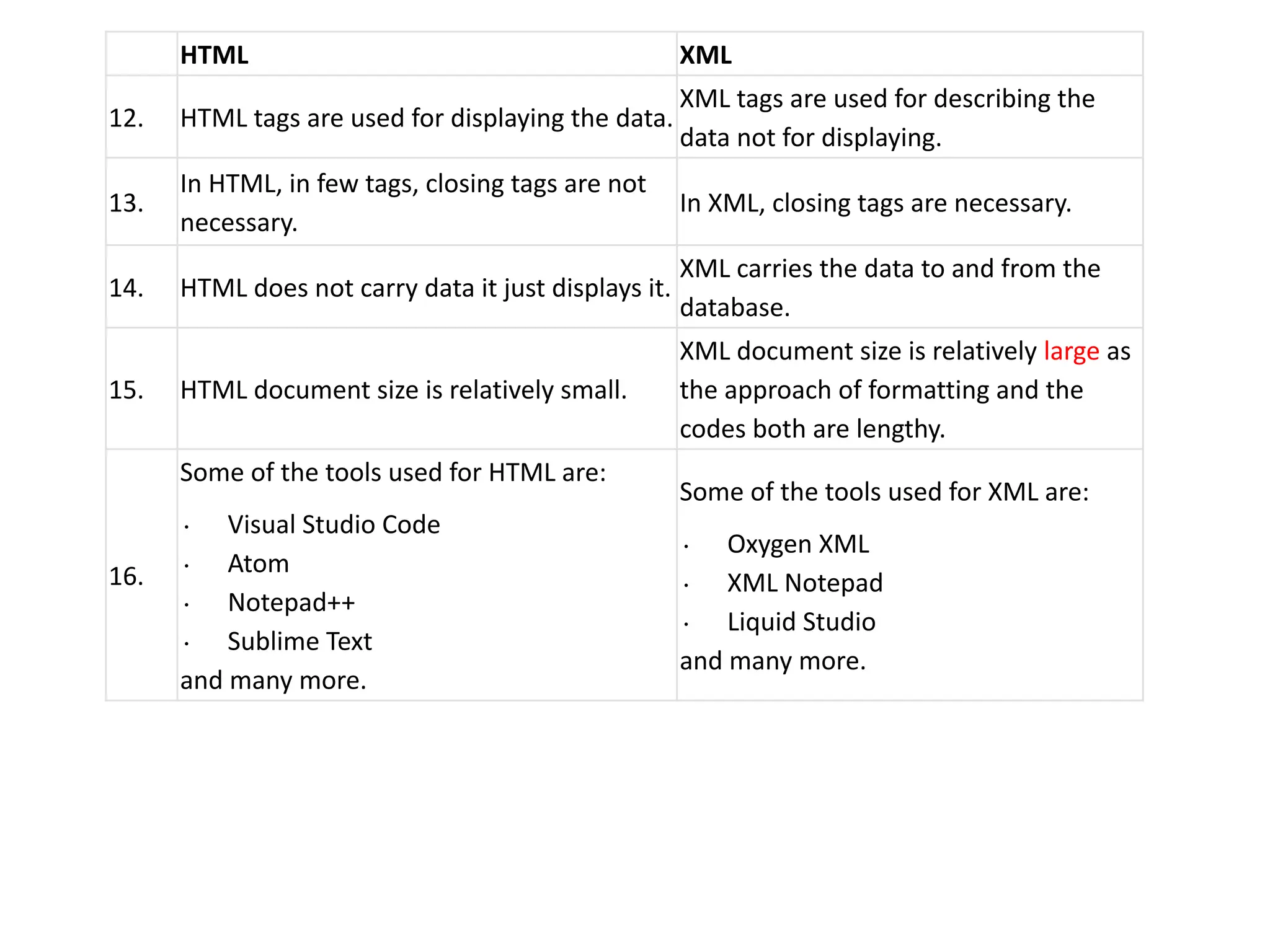XML (Extensible Markup Language) is a markup language similar to HTML, but without predefined tags to use. • Instead, you define your own tags designed specifically for your needs. This is a powerful way to store data in a format that can be stored, searched, and shared. Most importantly, since the fundamental format of XML is standardized, if you share or transmit XML across systems or platforms, either locally or over the internet, the recipient can still parse the data due to the standardized XML syntax.• Data parsing is the process of taking unstructured or semi-structured data and converting it into a structured format that can be easily analyzed and processed. Differences between XML and HTMLXML and HTML were designed with different goals:• XML is designed to carry data emphasizing on what type of data it is.• HTML is designed to display data emphasizing on how data looks• XML tags are not predefined like HTML tags.• HTML is a markup language whereas XML provides a framework for defining markup languages.• HTML is about displaying data, hence it is static whereas XML is about carrying information, which makes it dynamic.• Extensible Markup Language (XML) is a markup language that defines a set of rules for encoding documents in a format that is both human-readable and machine-readable.• The design goals of XML focus on simplicity, generality, and usability across the Internet. • Although the design of XML focuses on documents, the language is widely used for the representation of arbitrary data structures such as those used in web services.• XML is a markup language like HTML• XML is designed to store and transport data• XML is designed to be self-descriptiveEXAMPLE :HTML code for the note is given below<html><h1>Note</h1><body><p>To:RAJ<br>From:RAVI</p><h1>Reminder</h1><p>Meeting at 8am</p></body></html>XML code for a note is given belowPre defines preformatted text - displayed in a fixed-width fontOUTPUT:• Note: The output in both the cases is same but while using HTML we have used predefined tags like p tag and h1 tag whereas while using XML we have used self defined tags like “To” tag and “from” tag.• Basically XML above does not do anything. XML is just information wrapped in tags. Users must require a piece of software to send, receive, store, or display it.• XML makes web development User Friendly : Many computer systems contain data in incompatible formats. Exchanging data between incompatible systems or upgraded systems is a time-consuming task for web developers. Large amounts of data must be converted, and incompatible data is often lost. XML stores data in plain text format. This provides a software- and hardware-independent way of storing, transporting, and sharing data.XML IN BIOINFORMATICS• XML is highly flexible: it is simple to modify. • XML is Internet-oriented and has very rich capabilities for linking data; this can be used for interconnecting databases. • XML provides an open framework for defining standard specifica