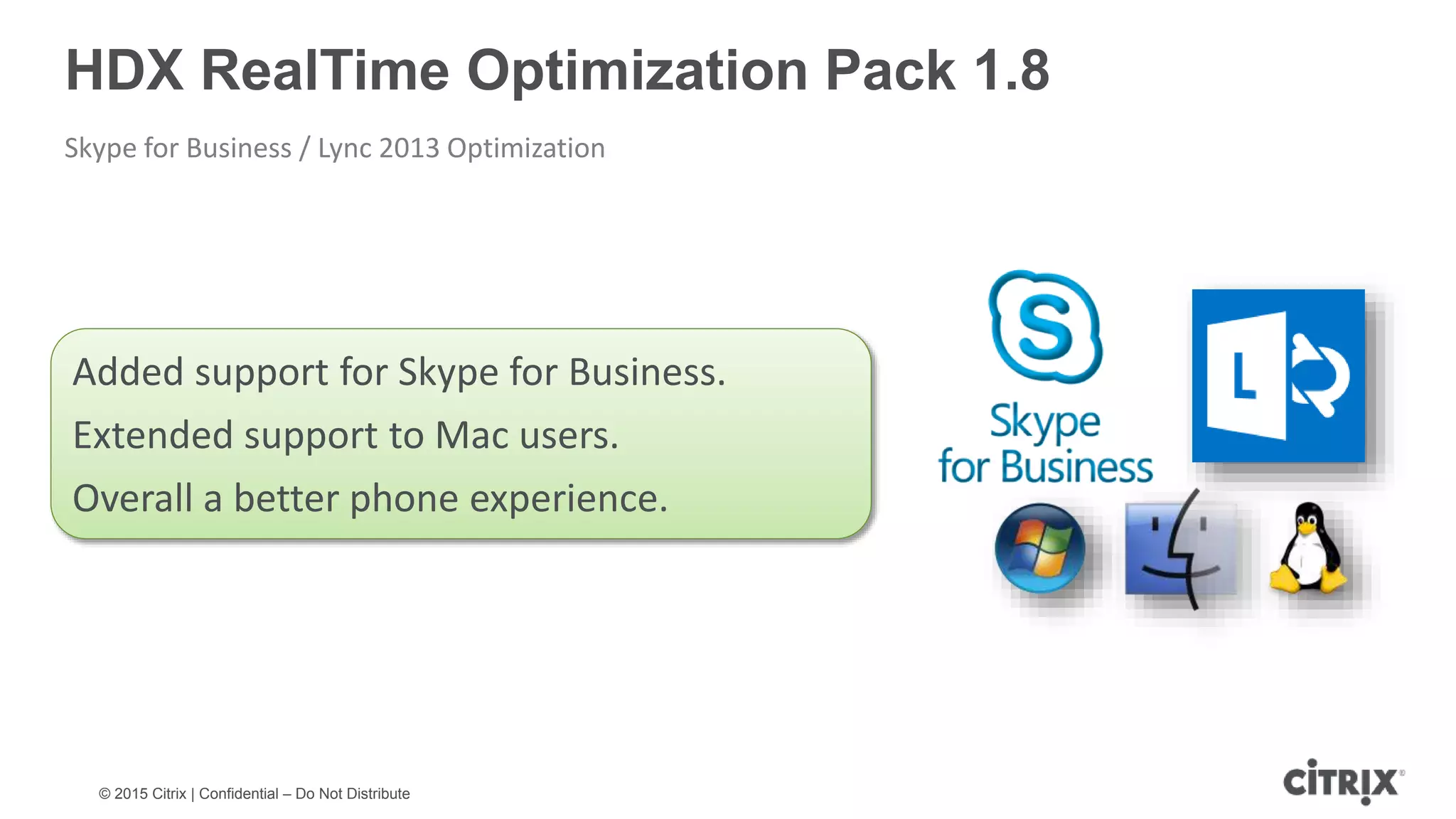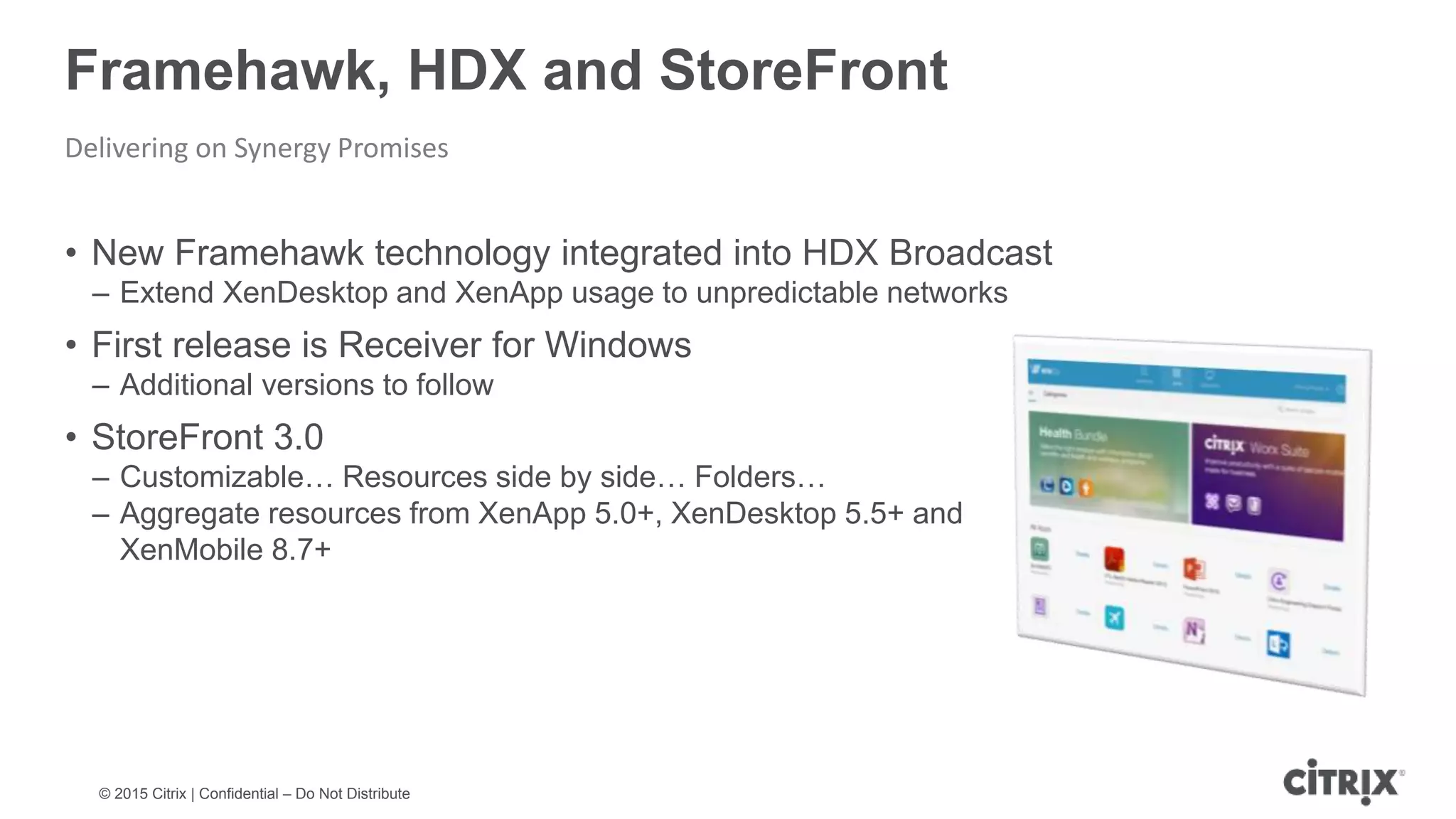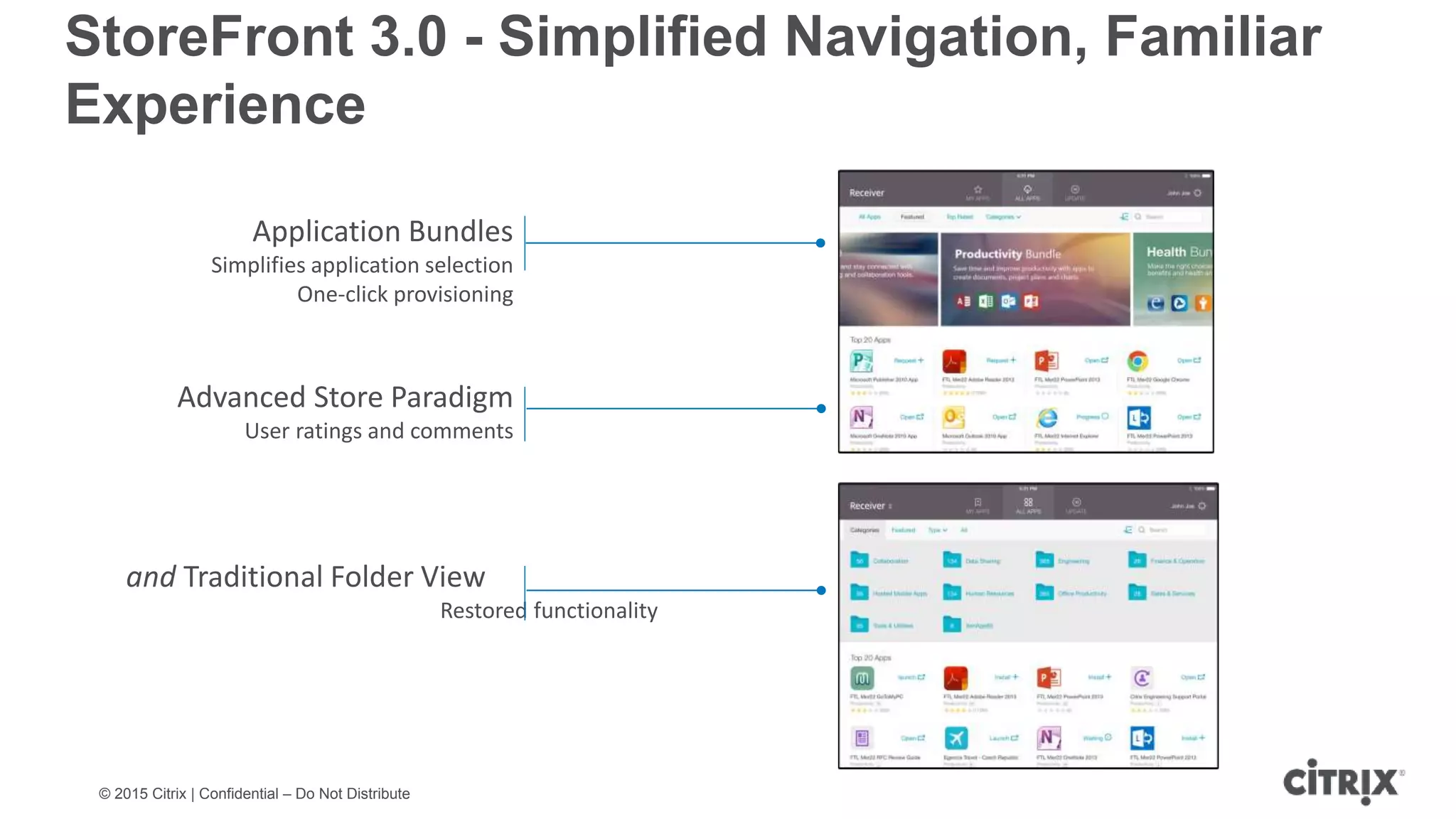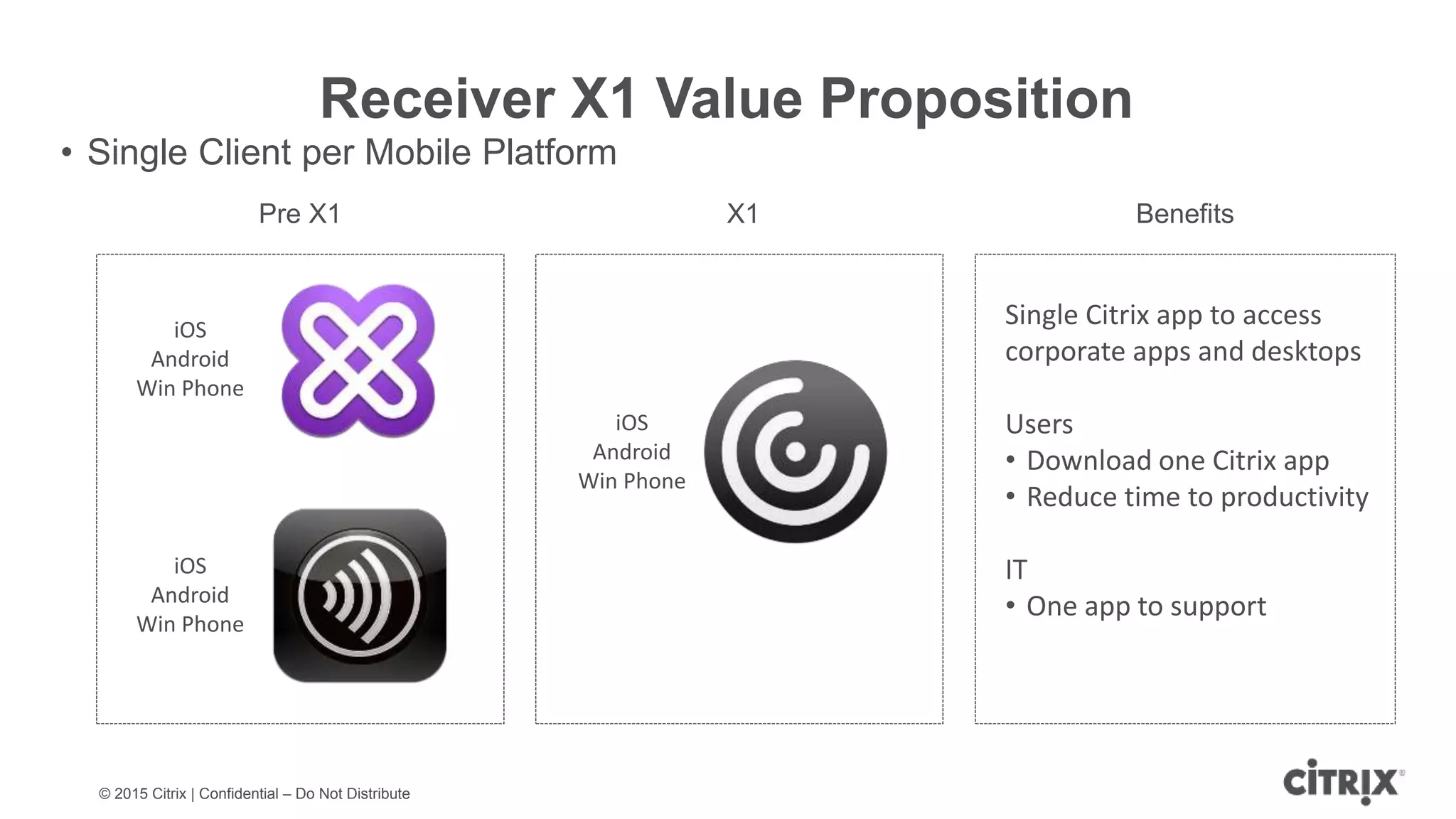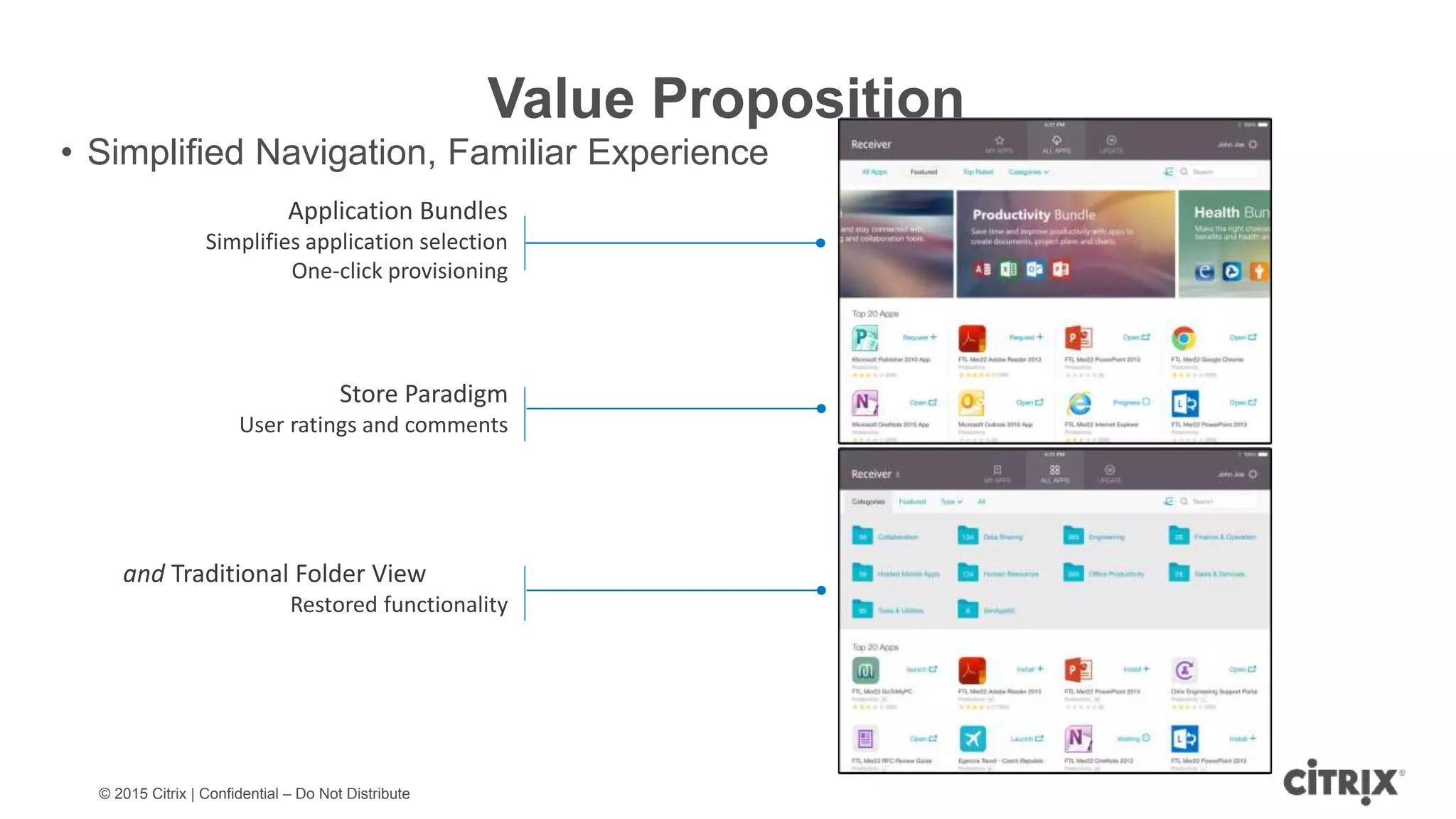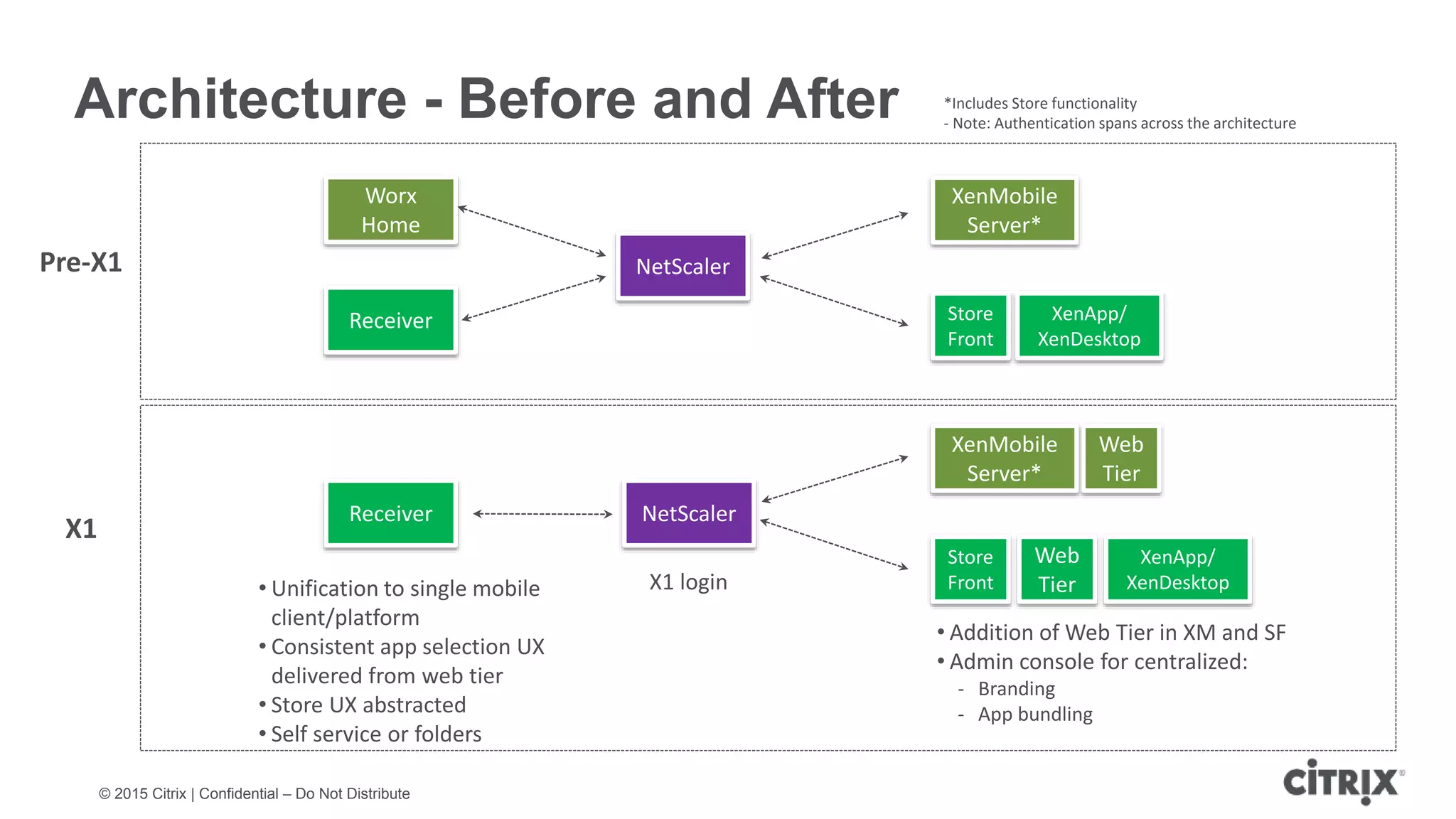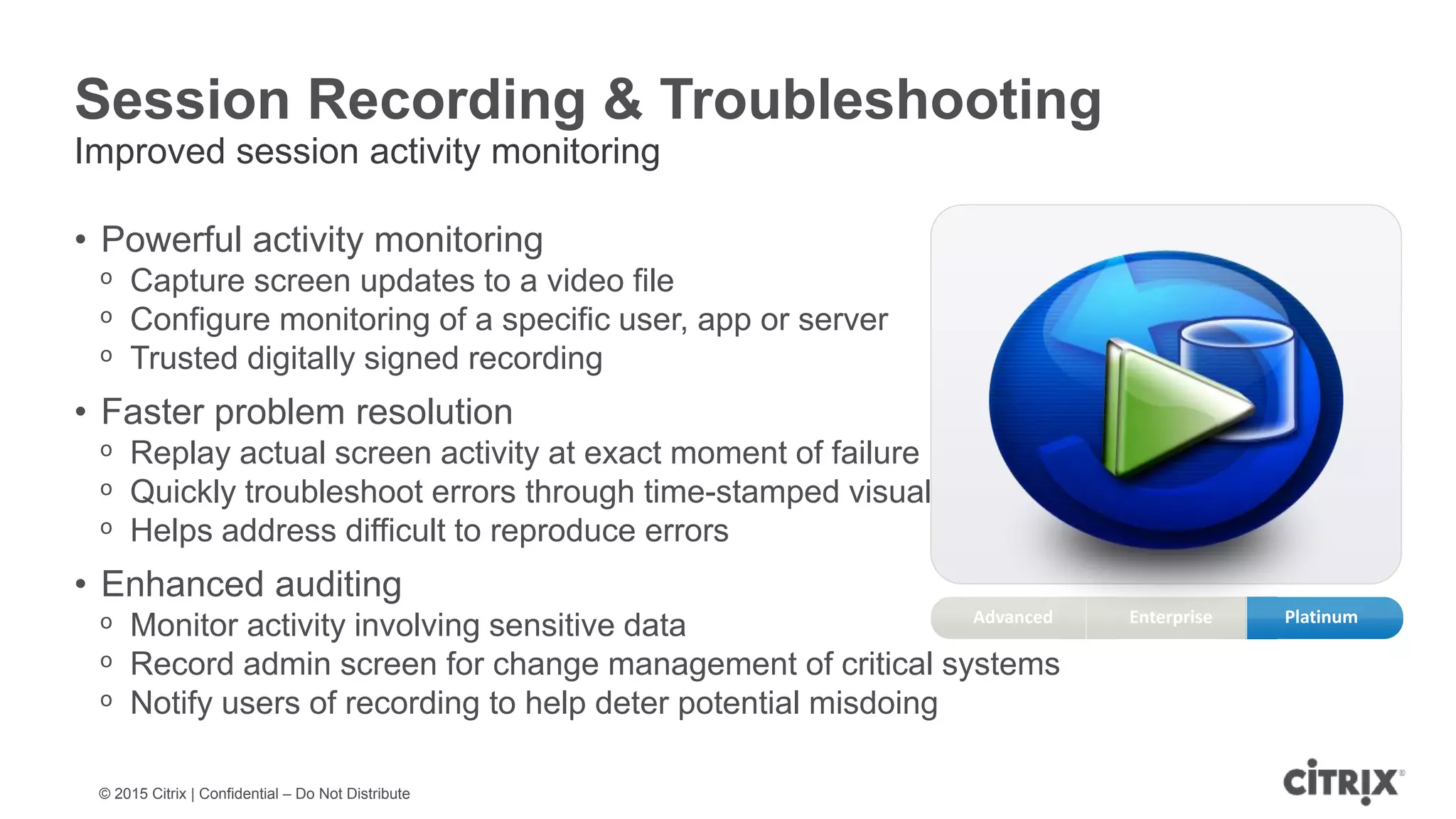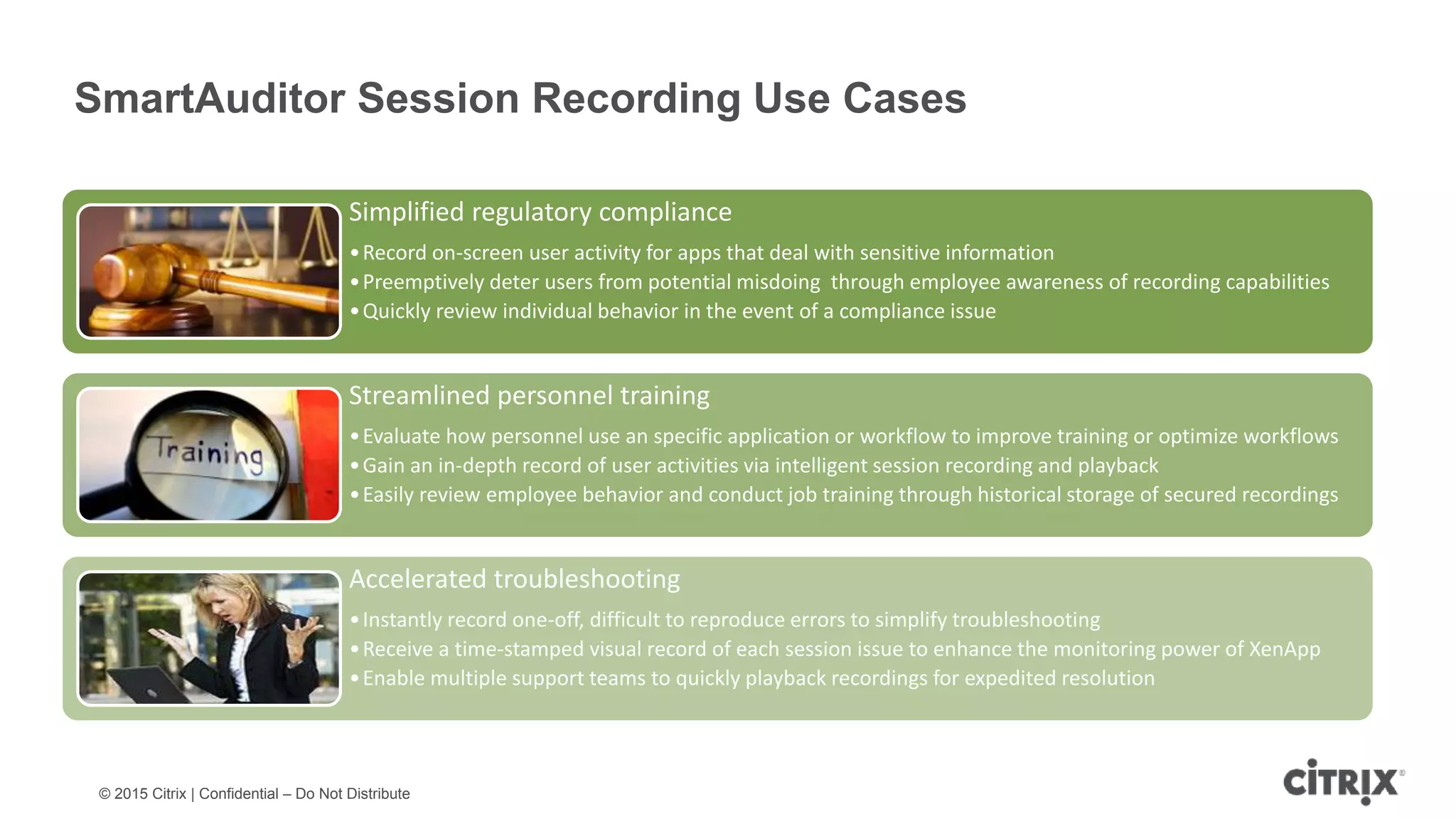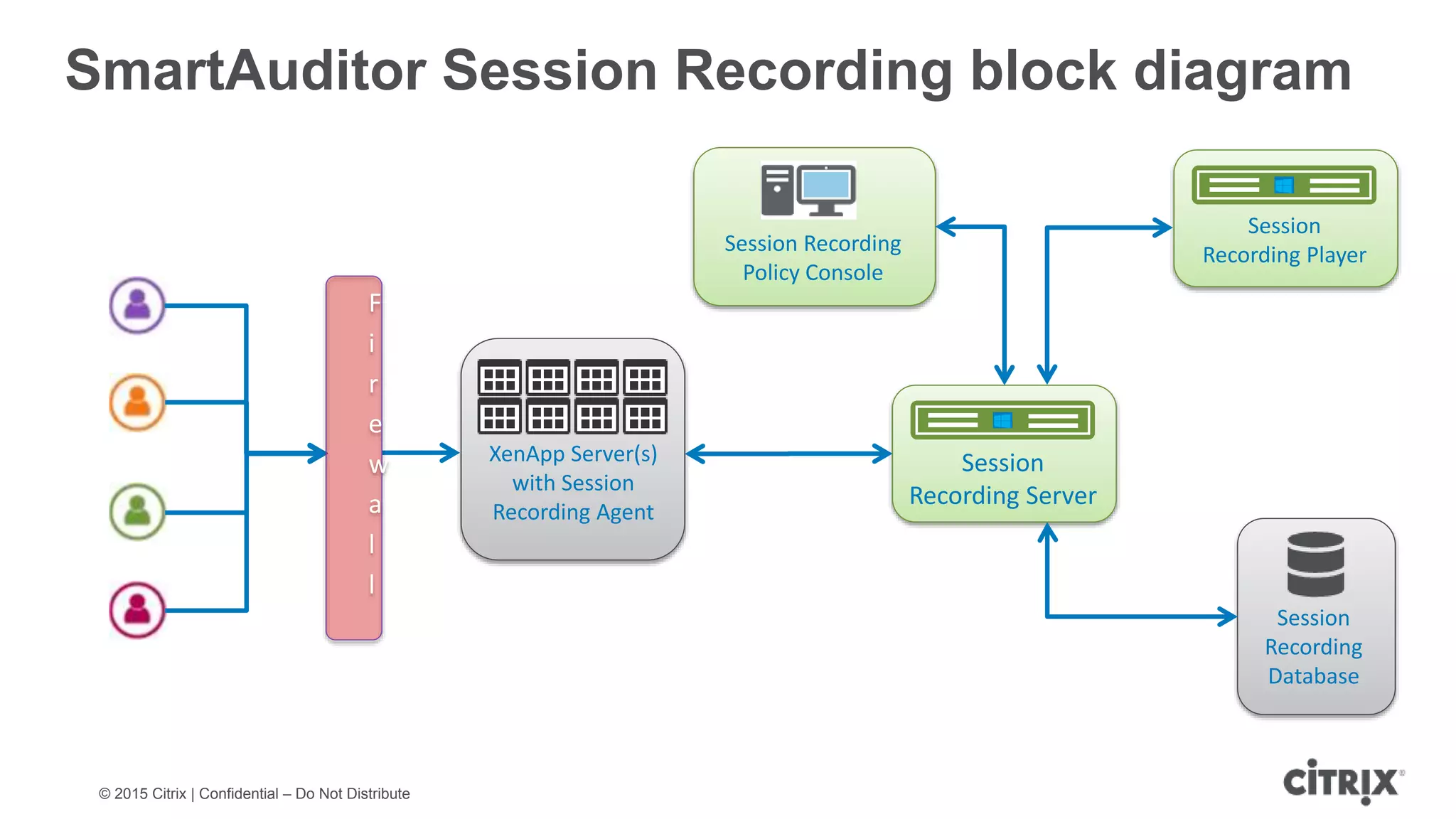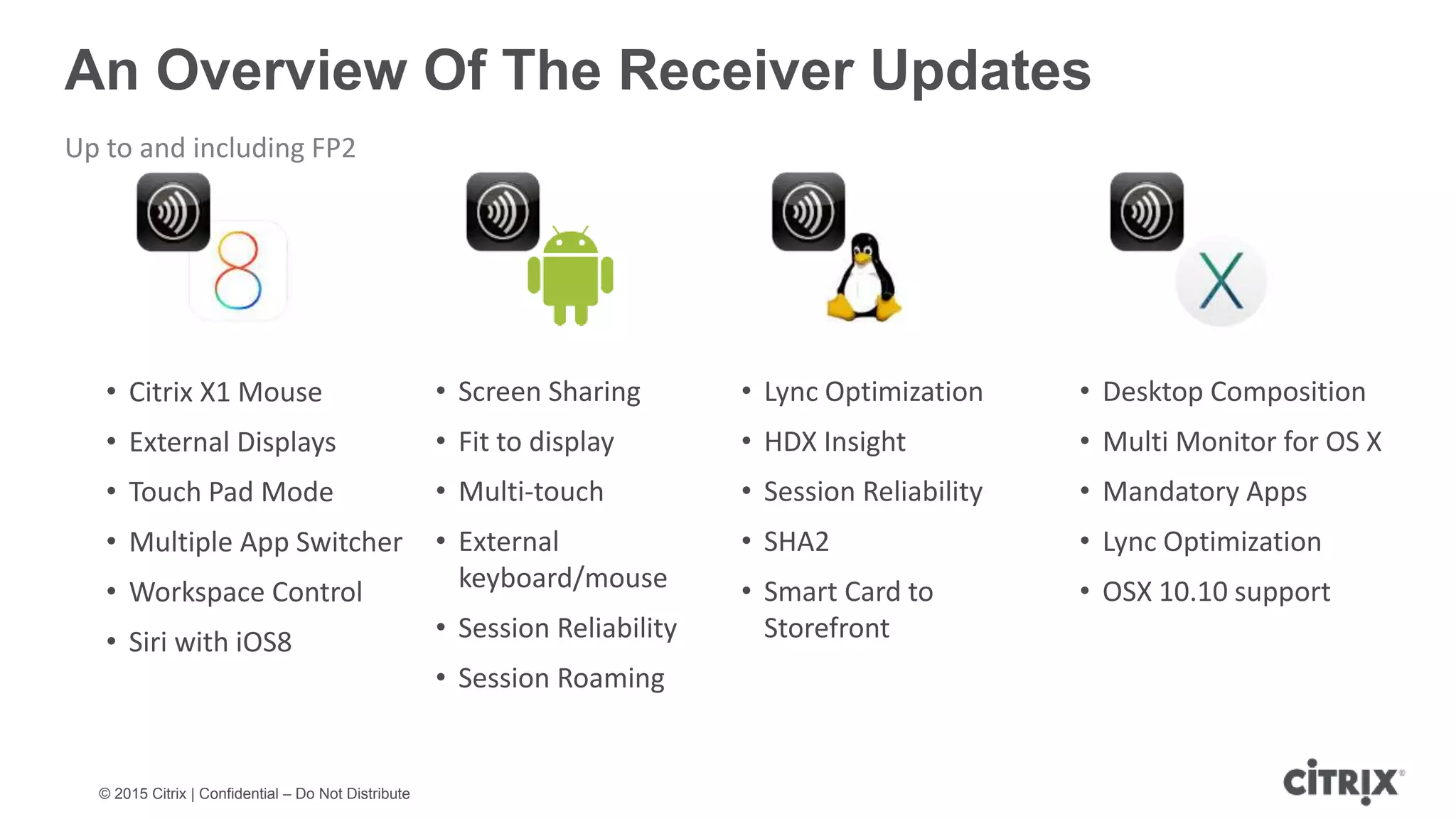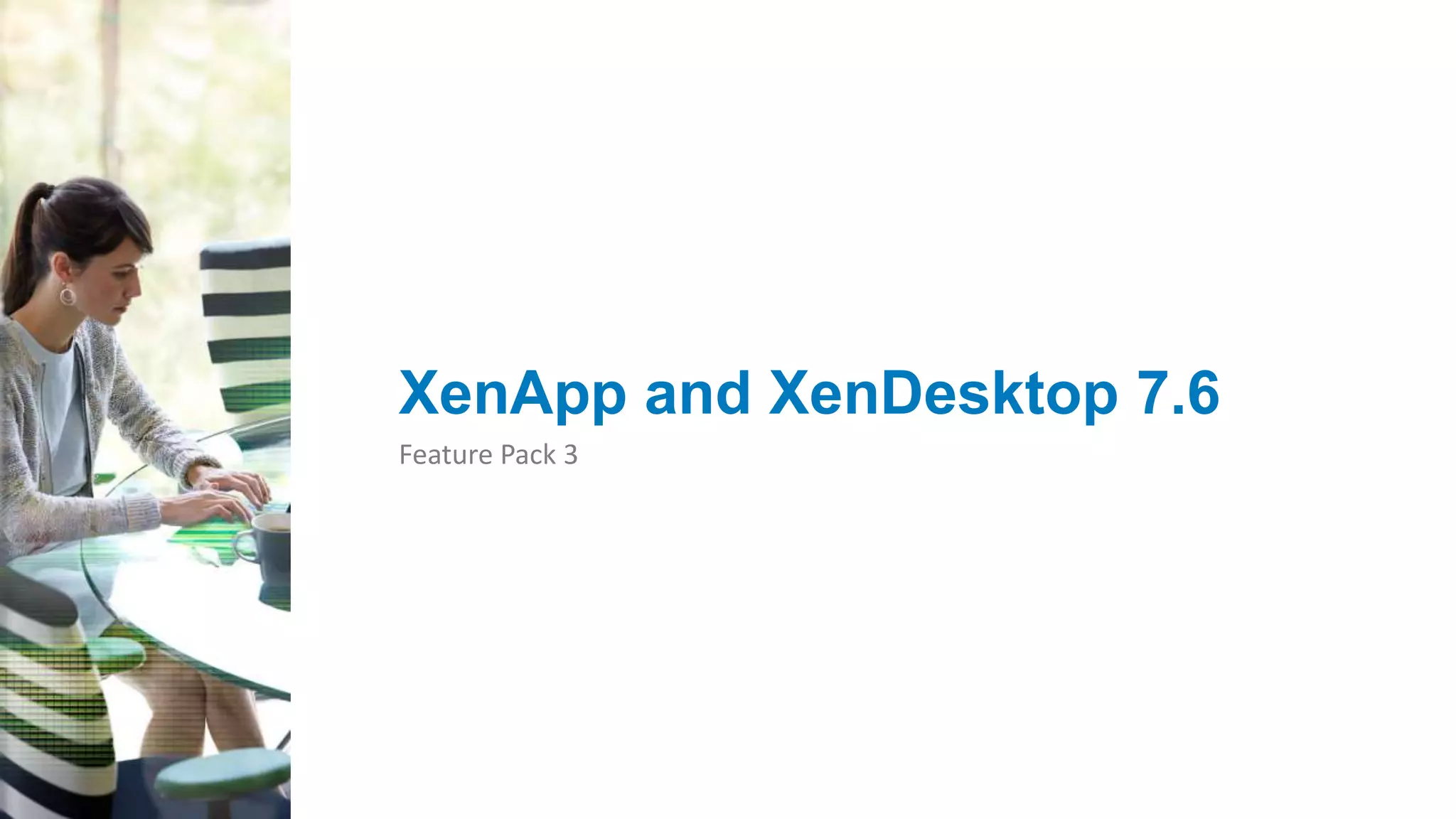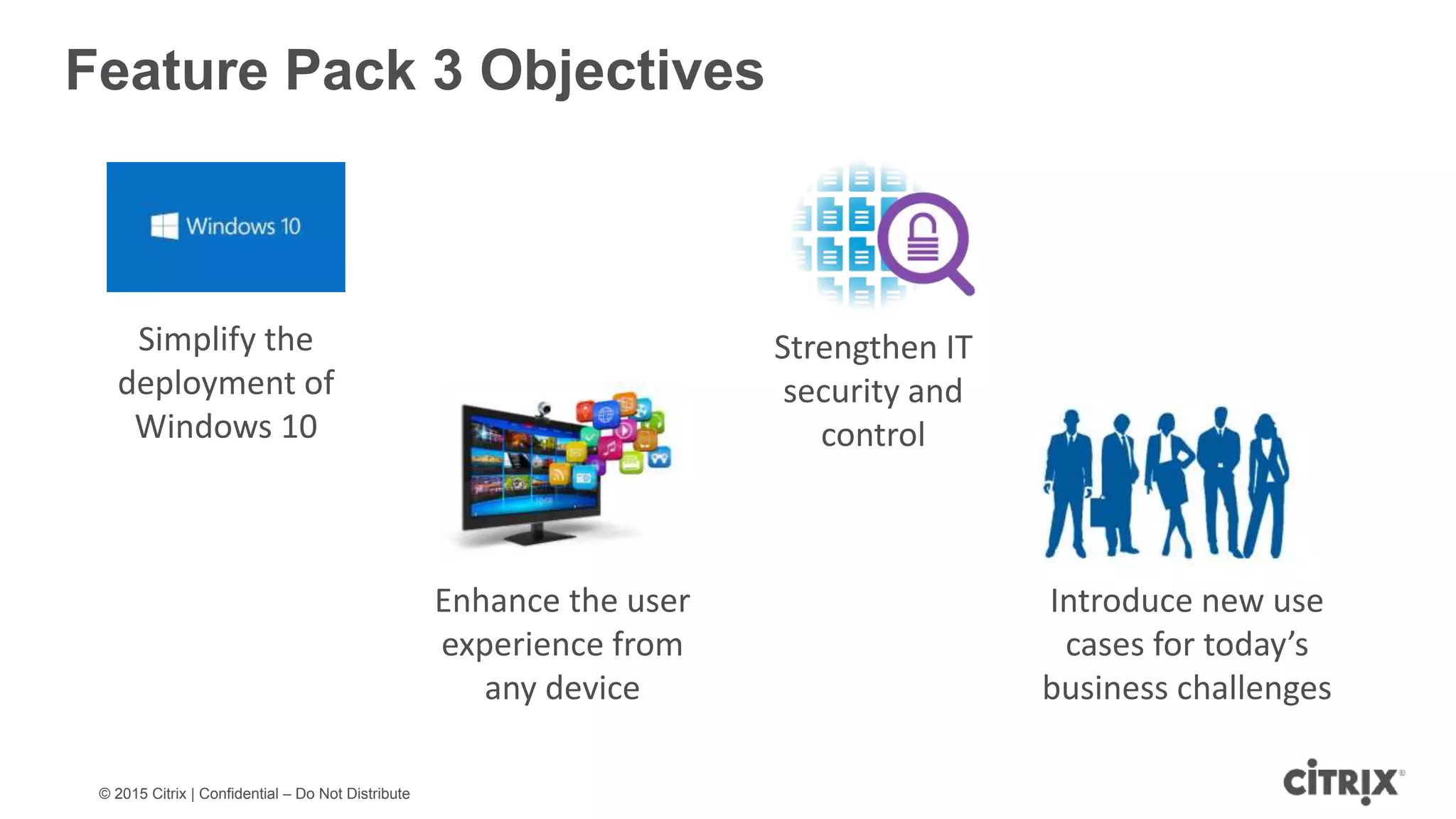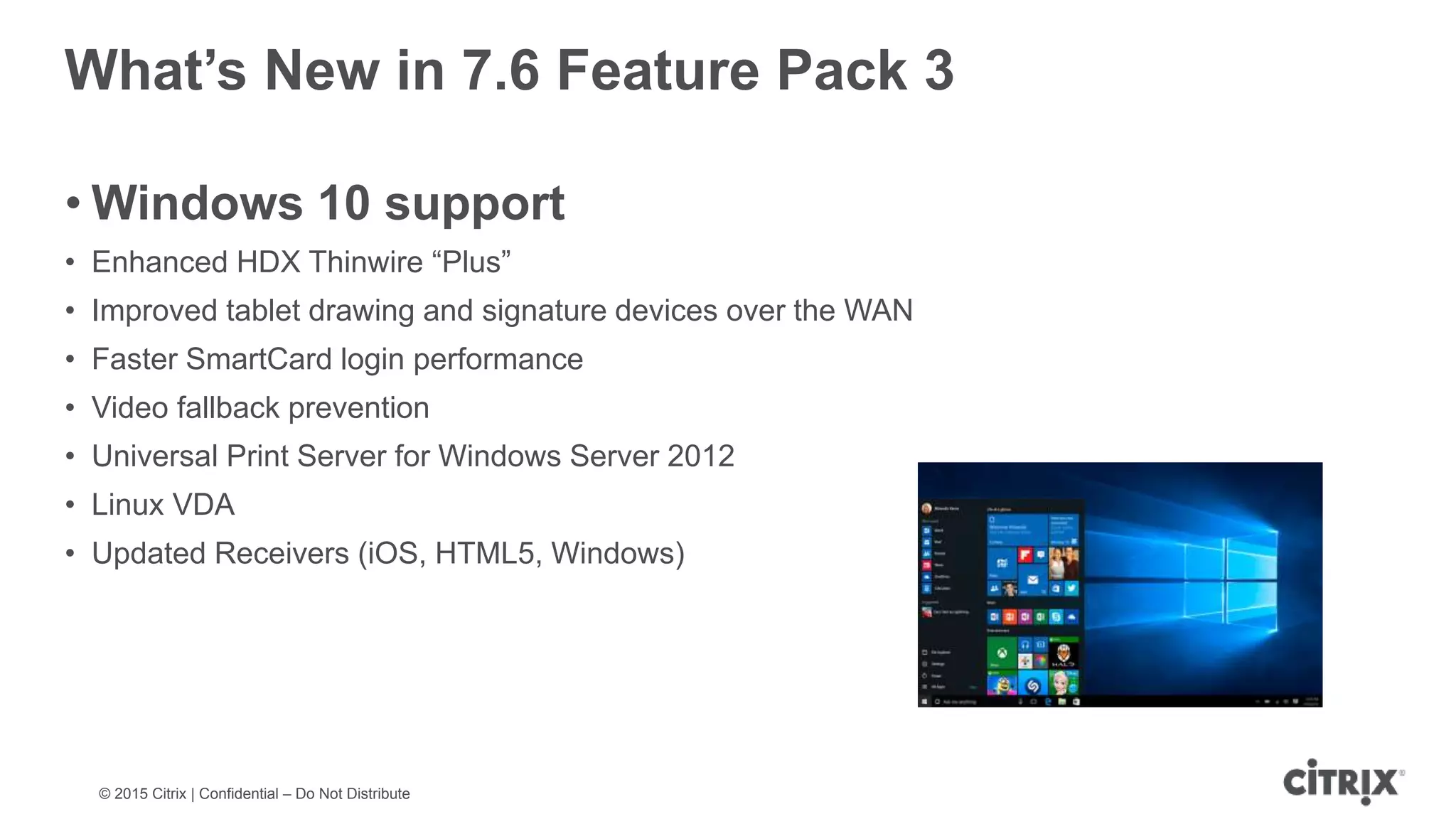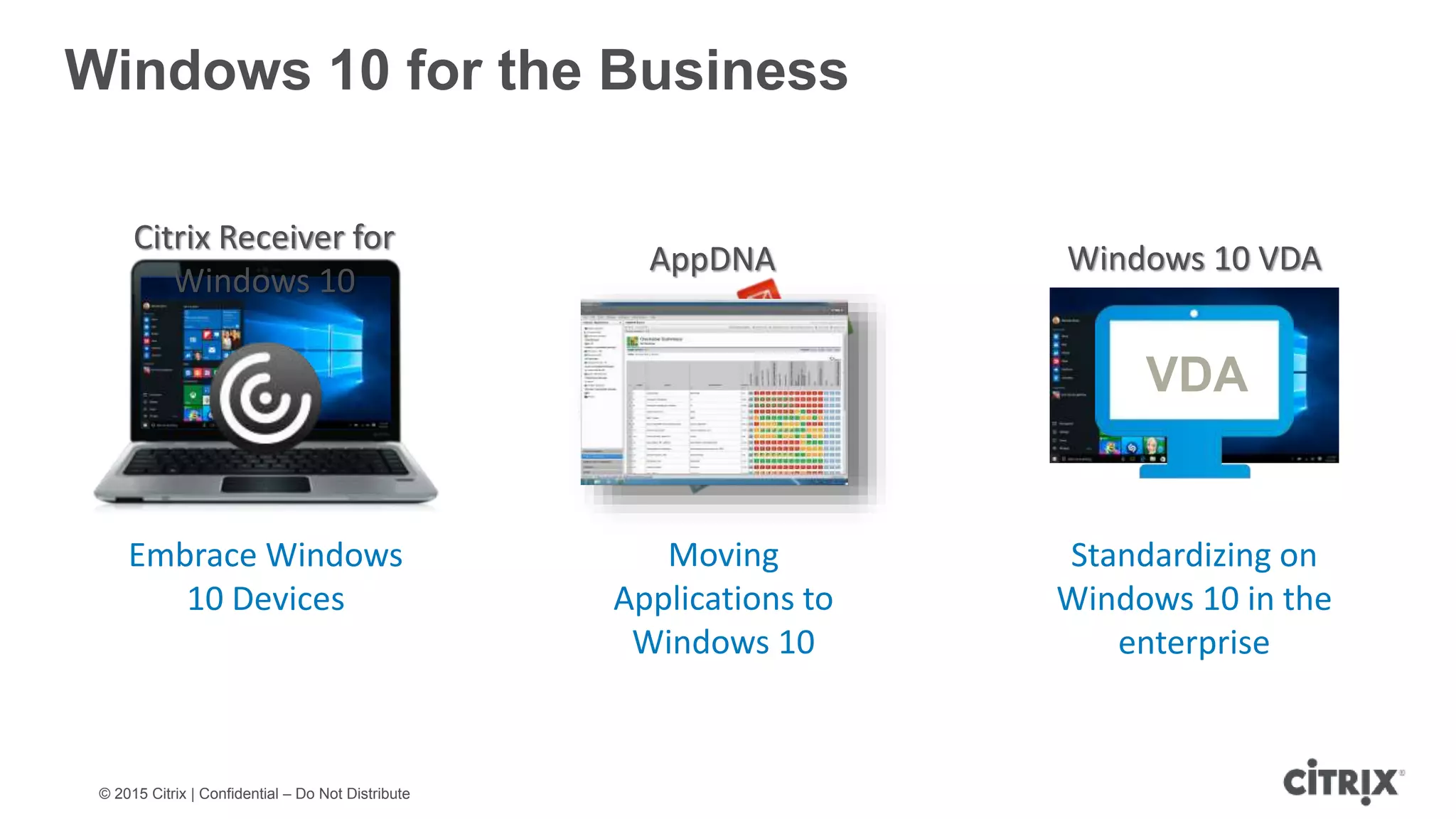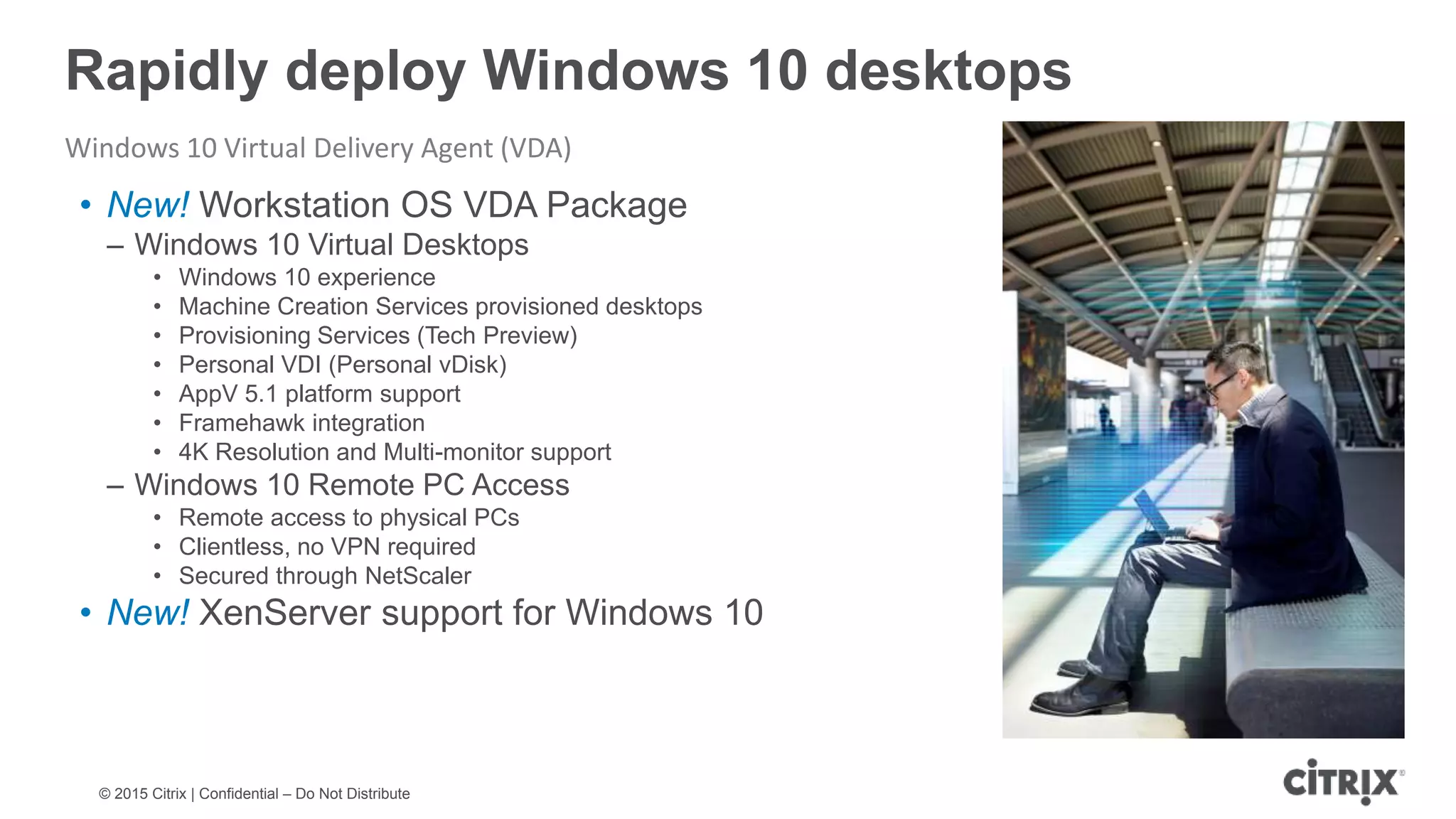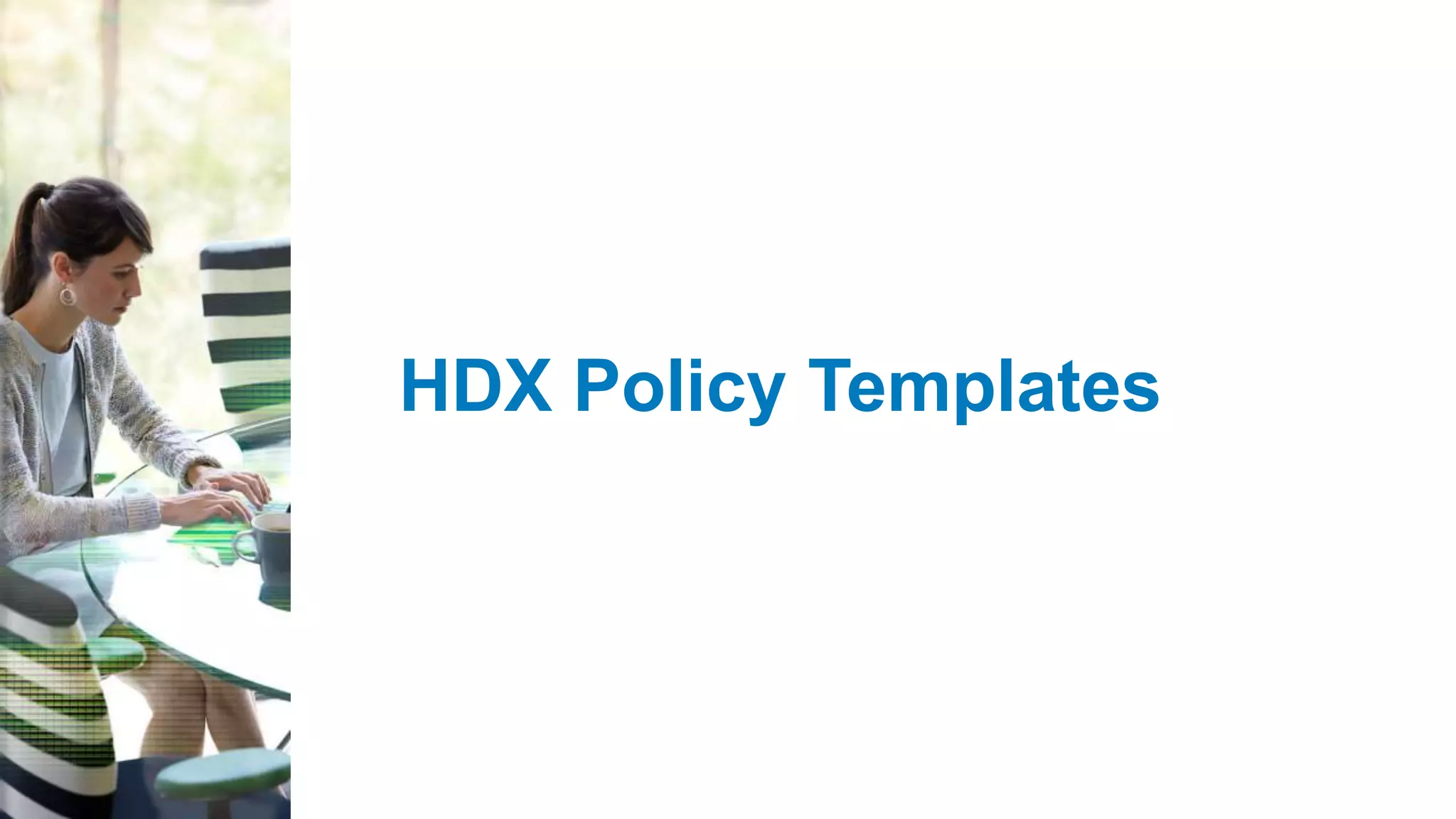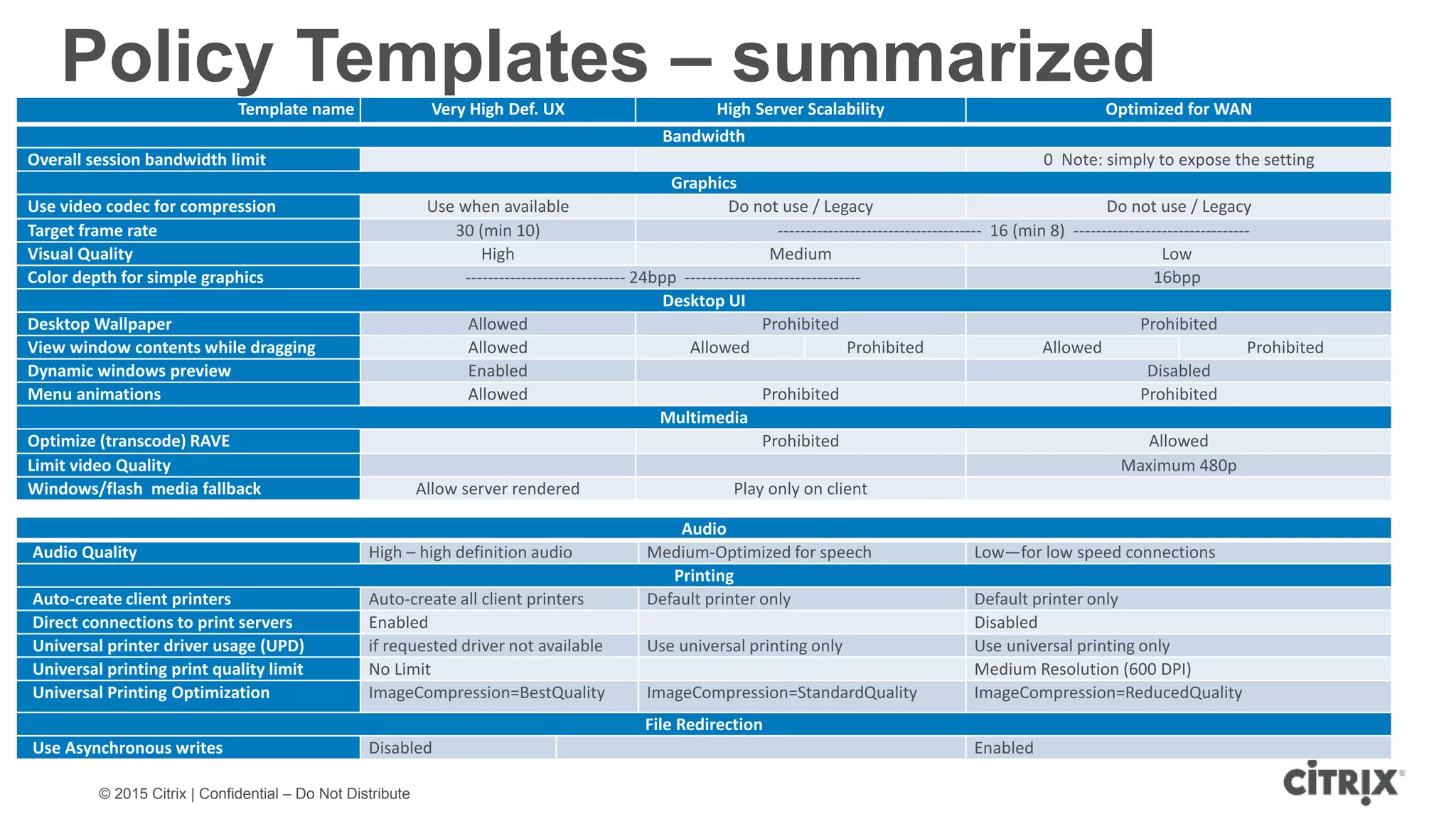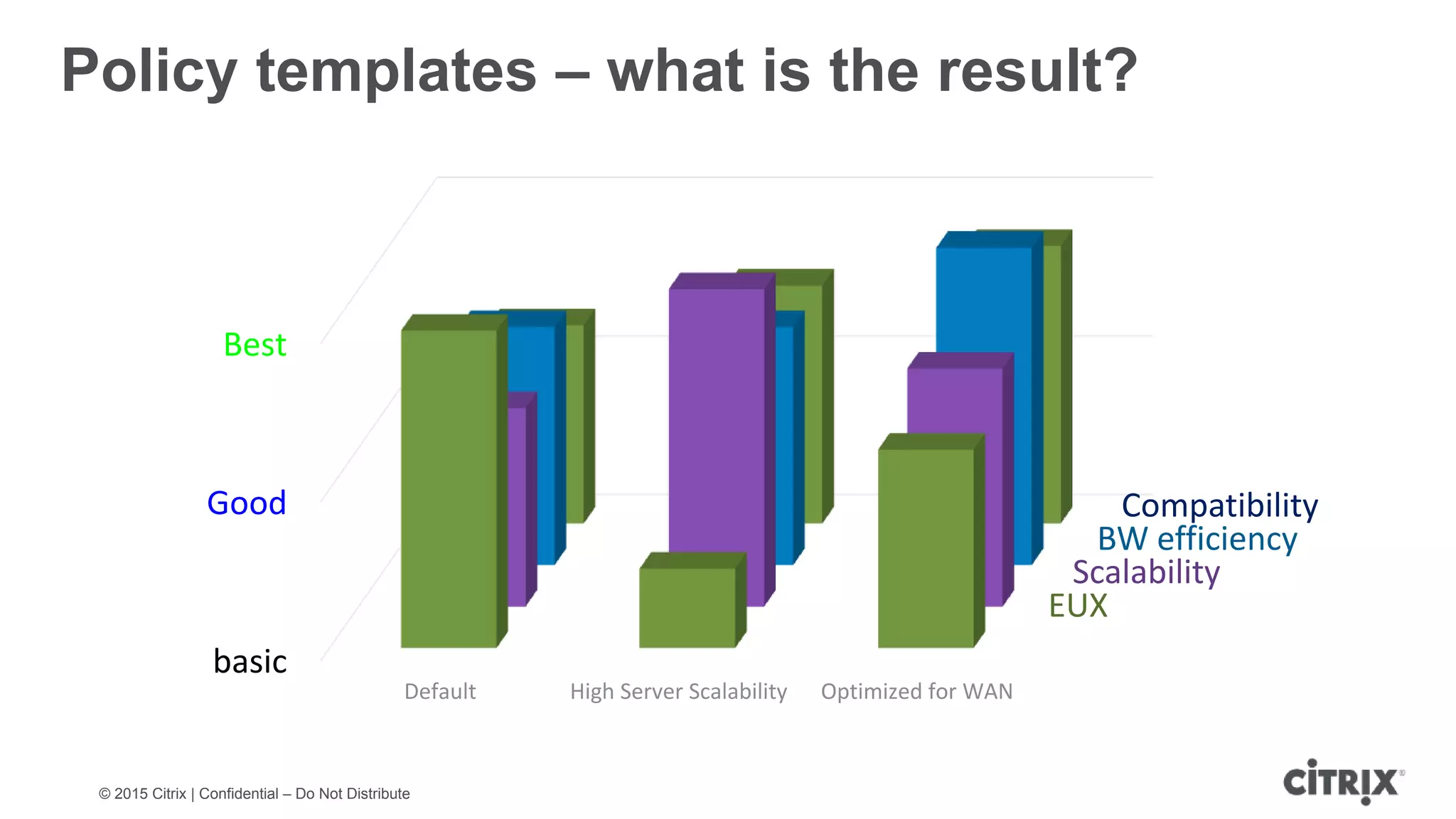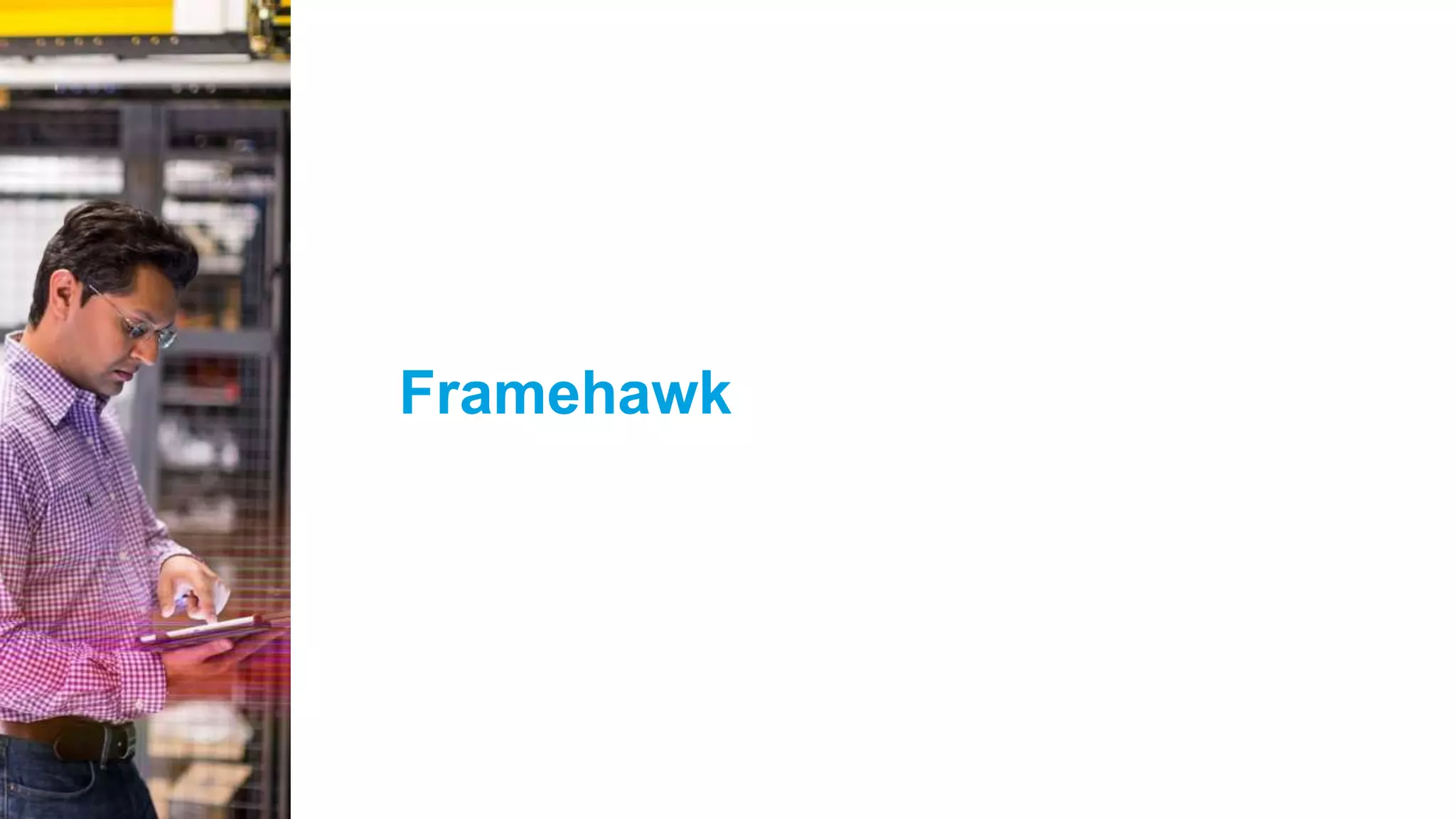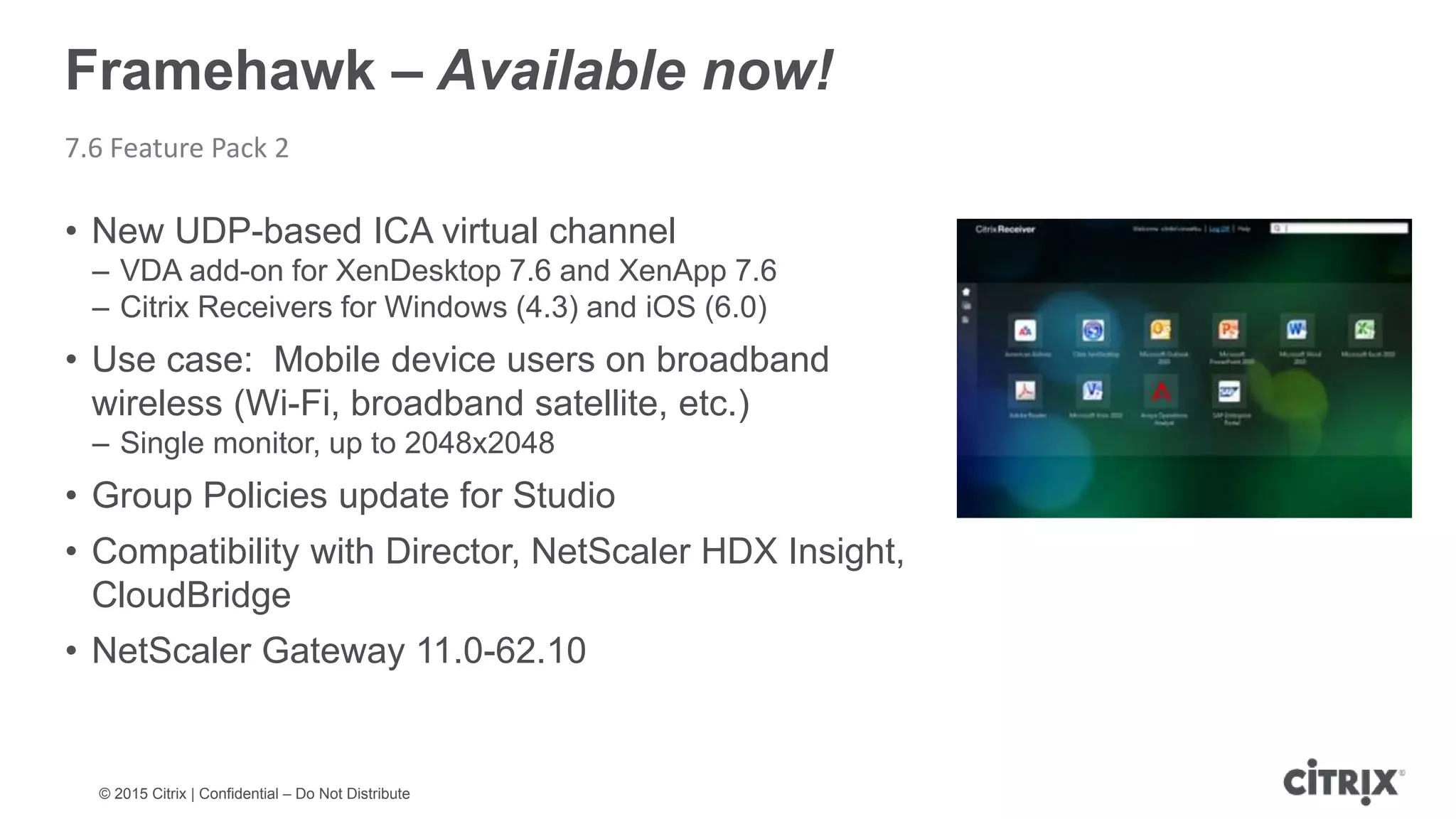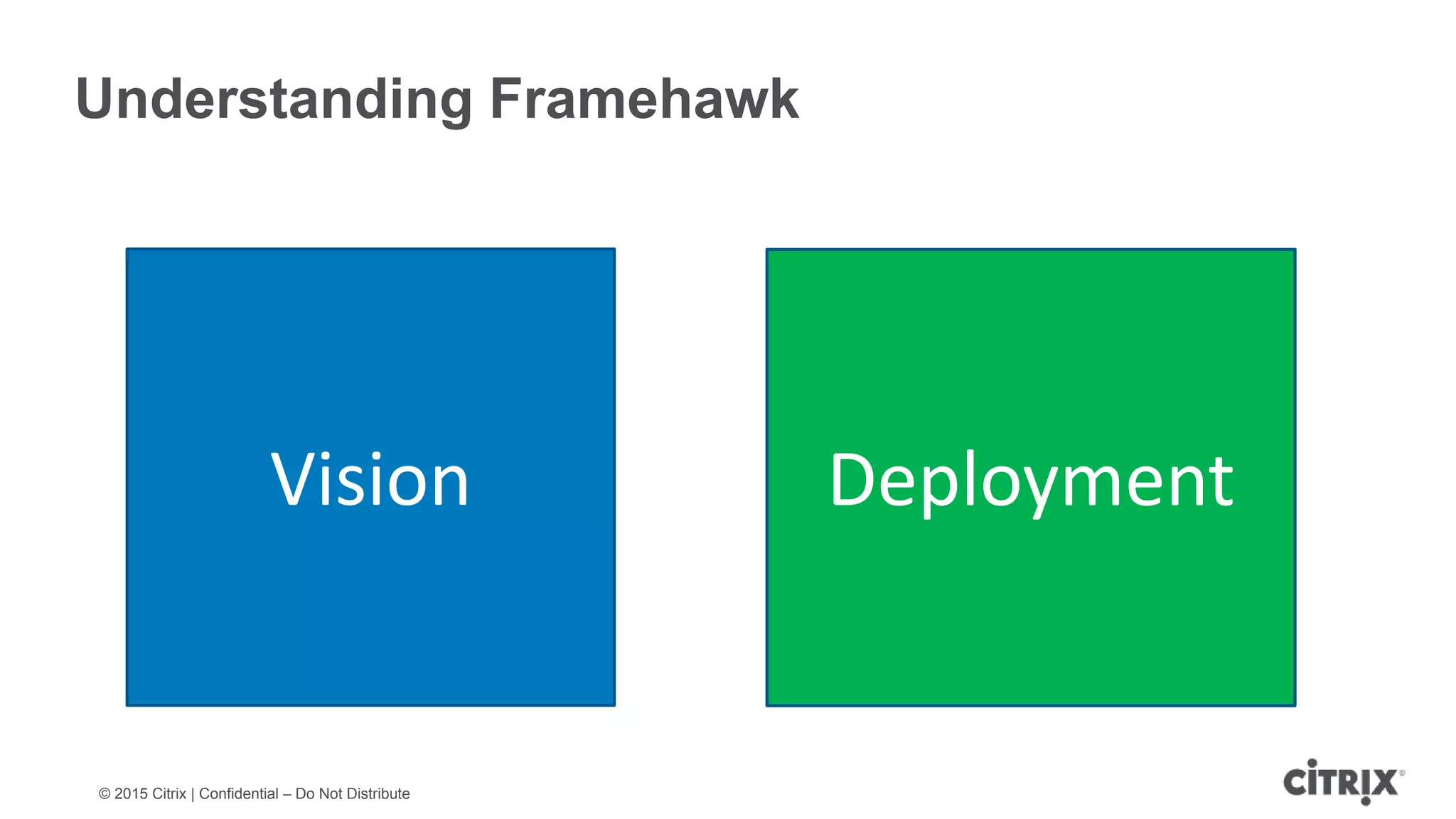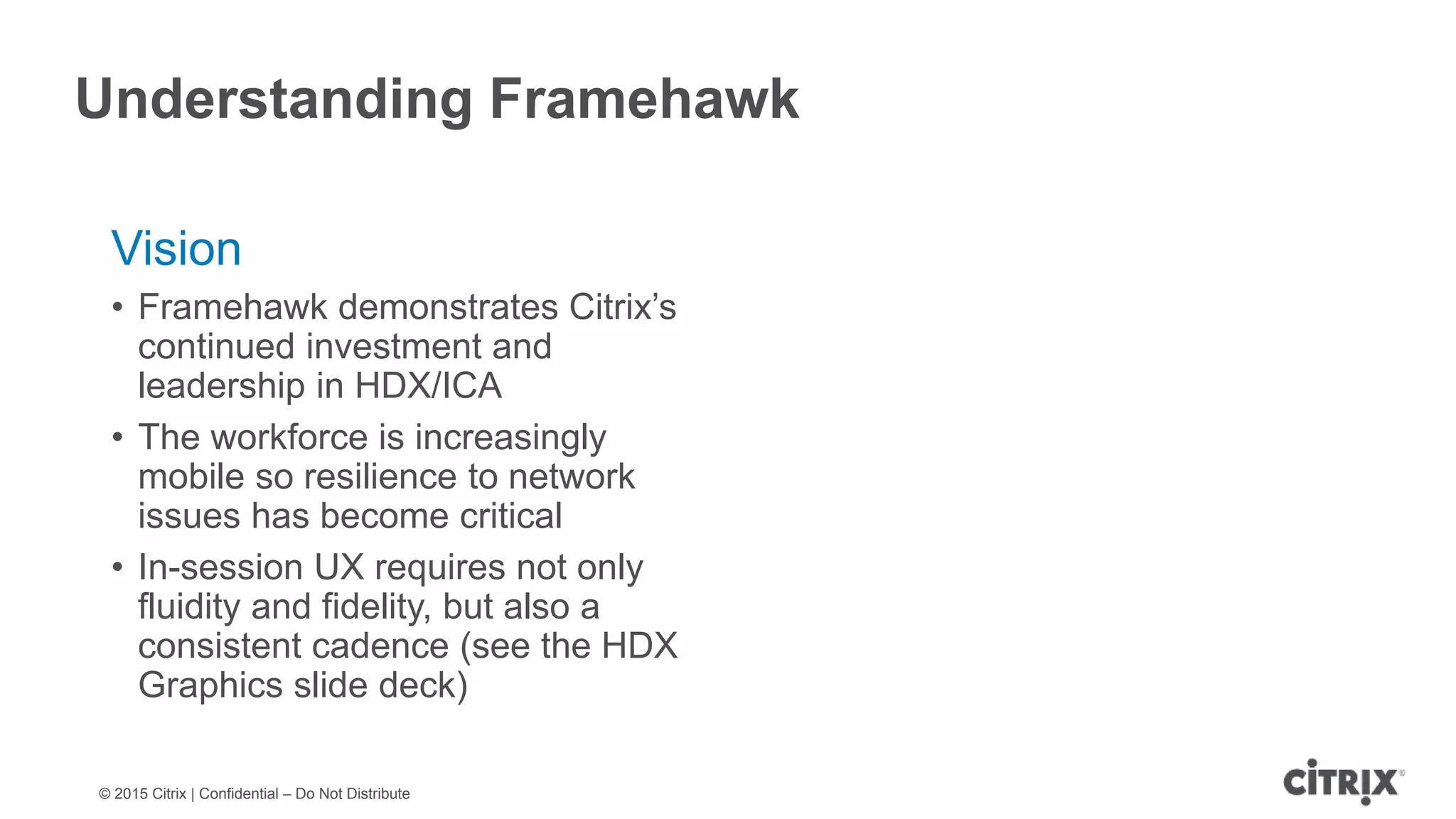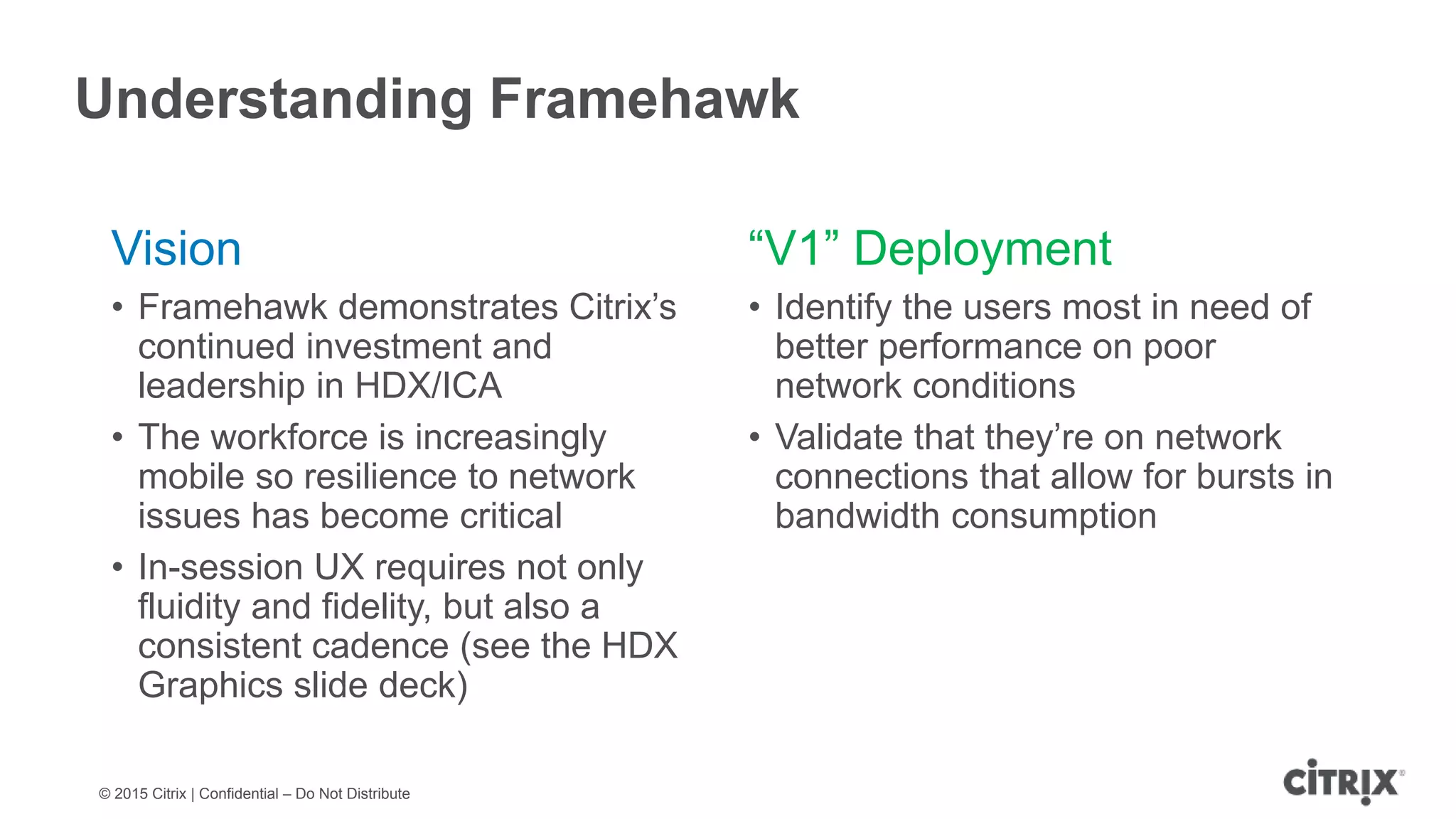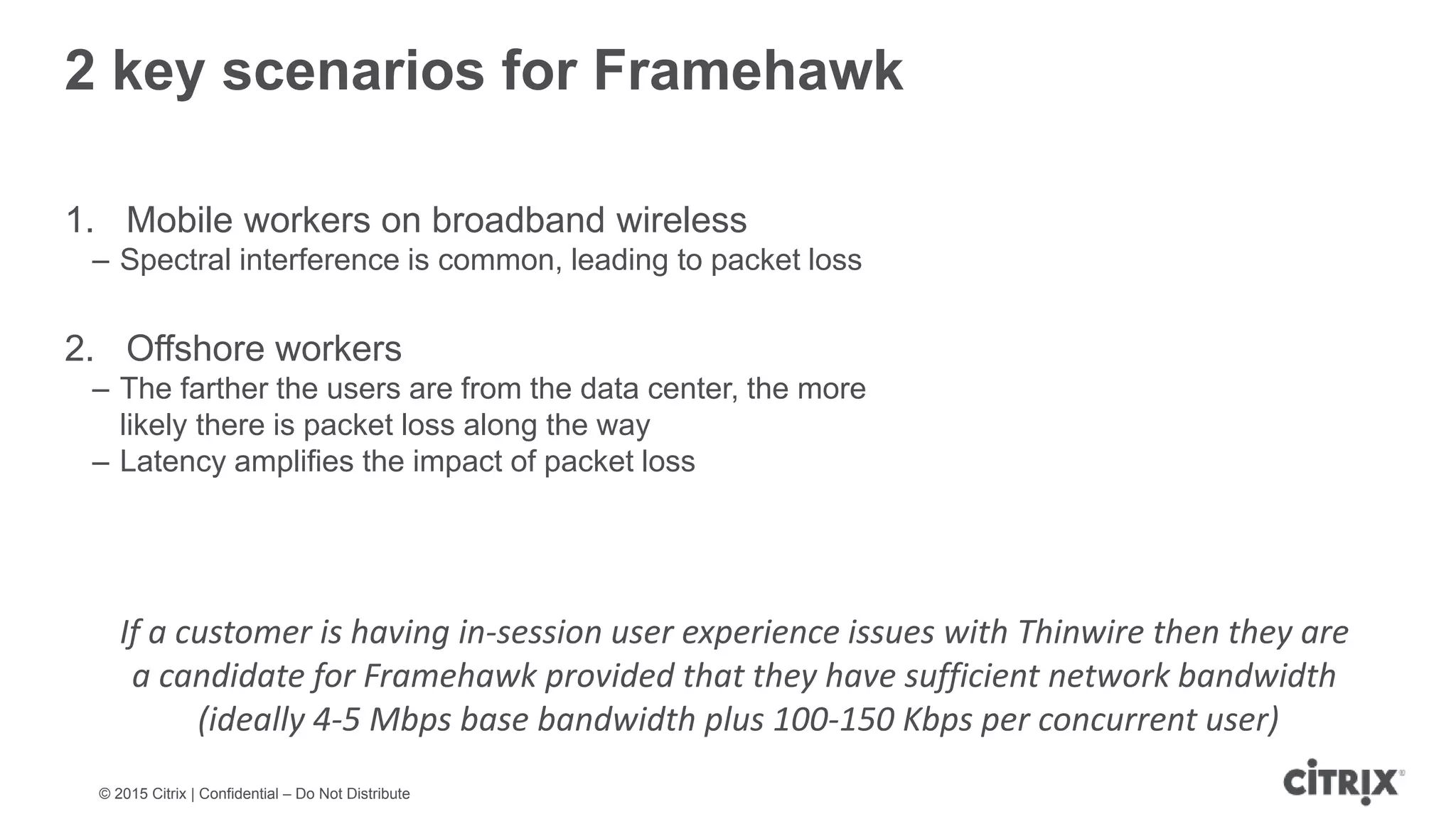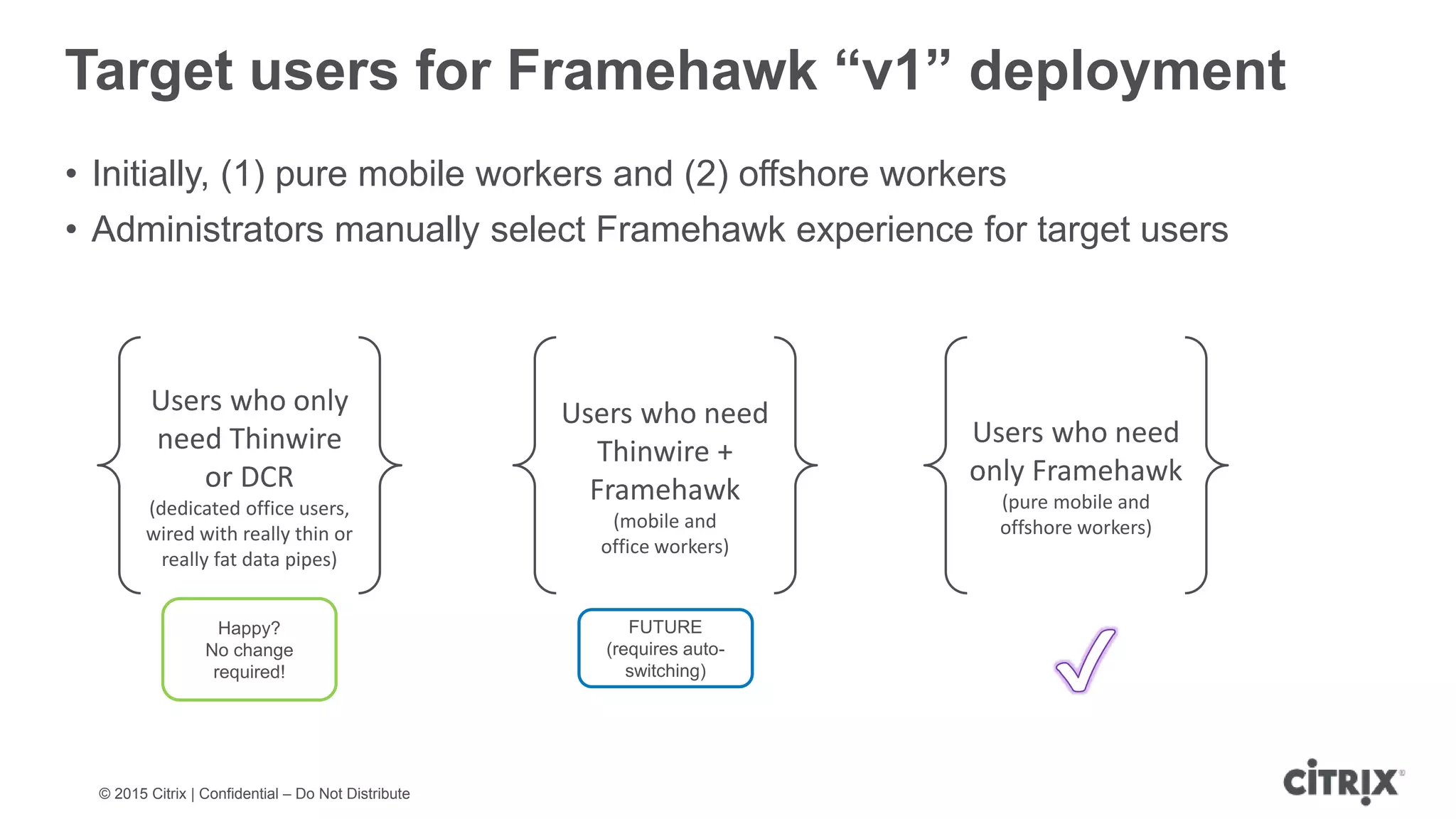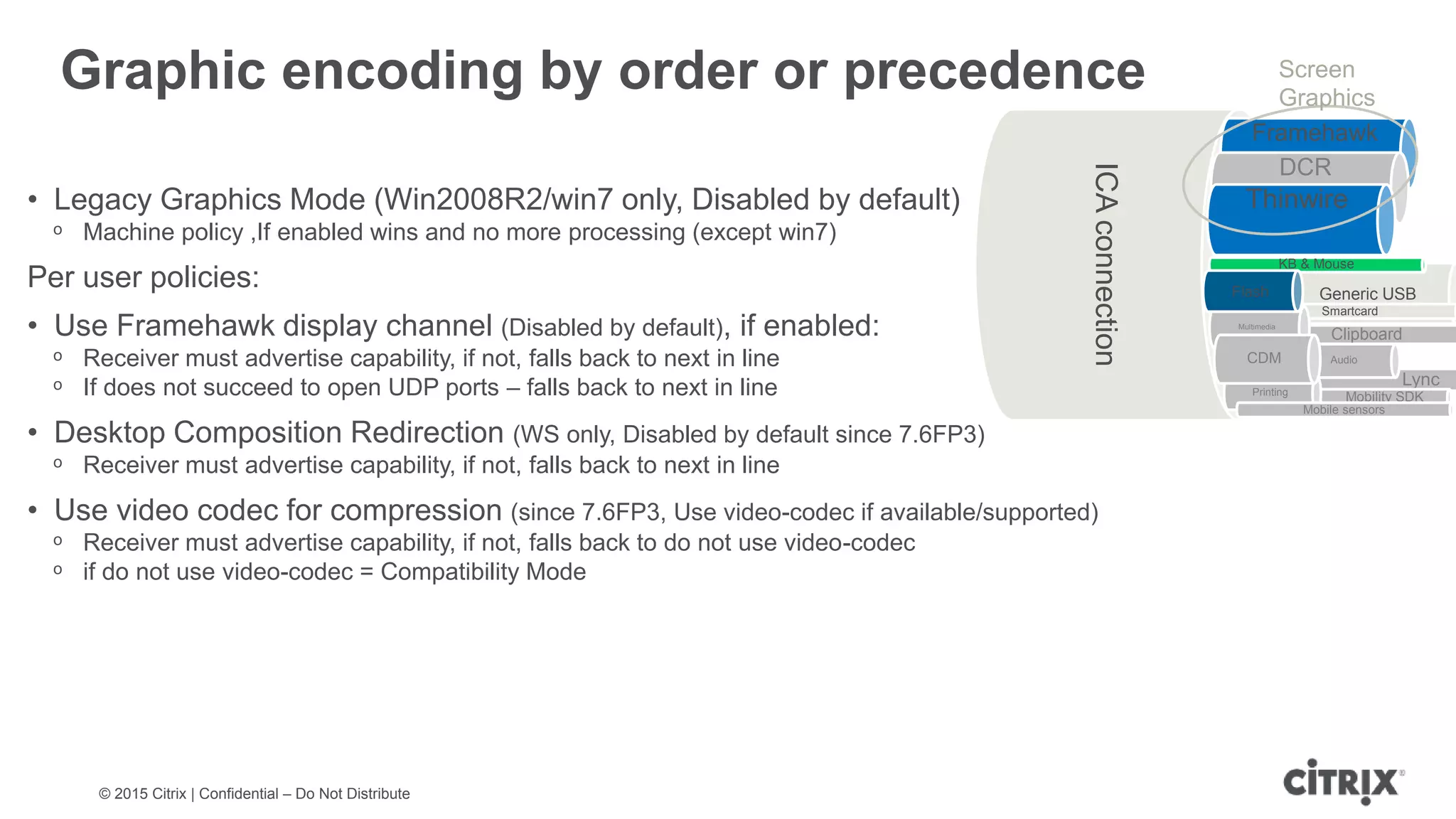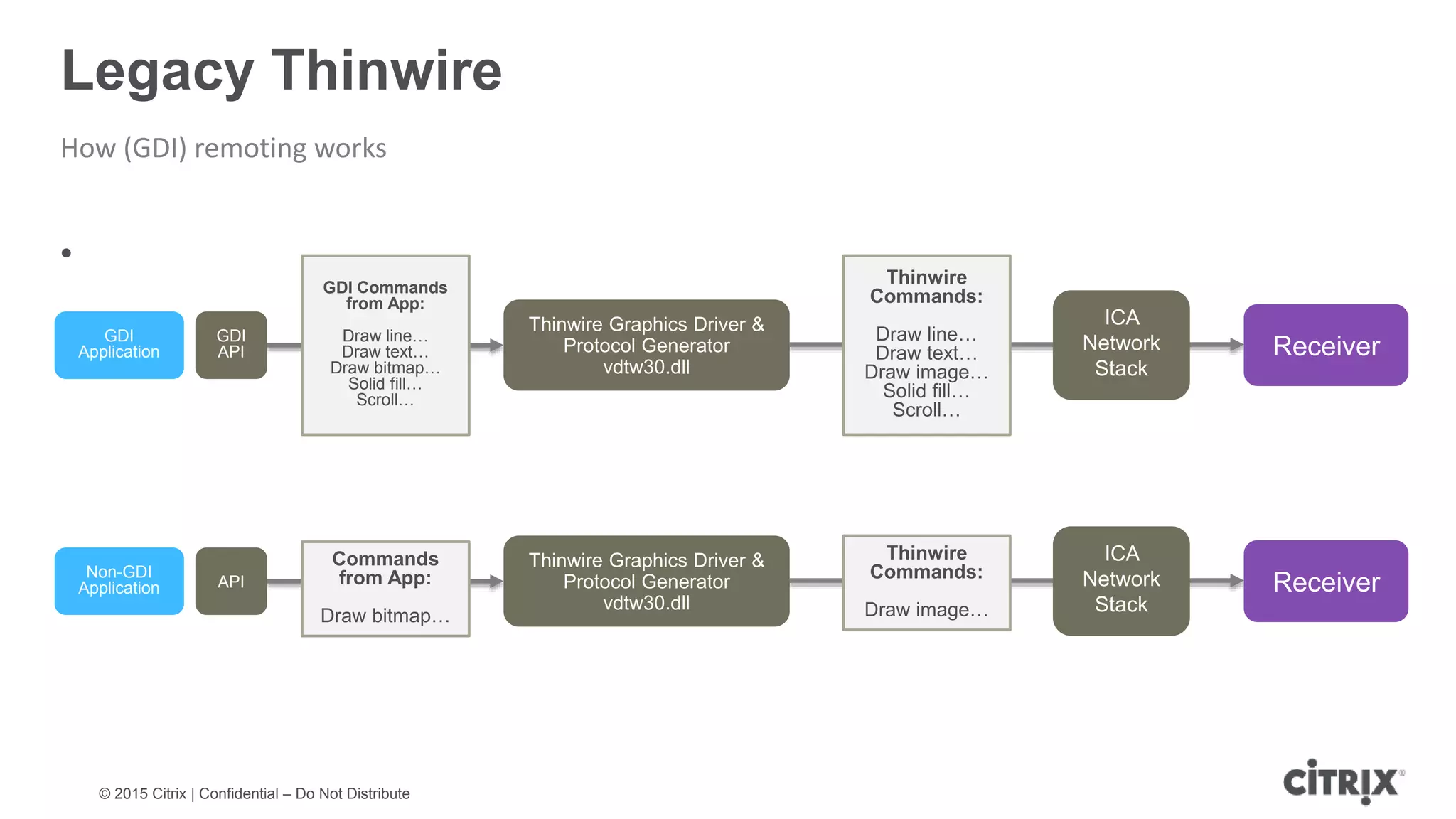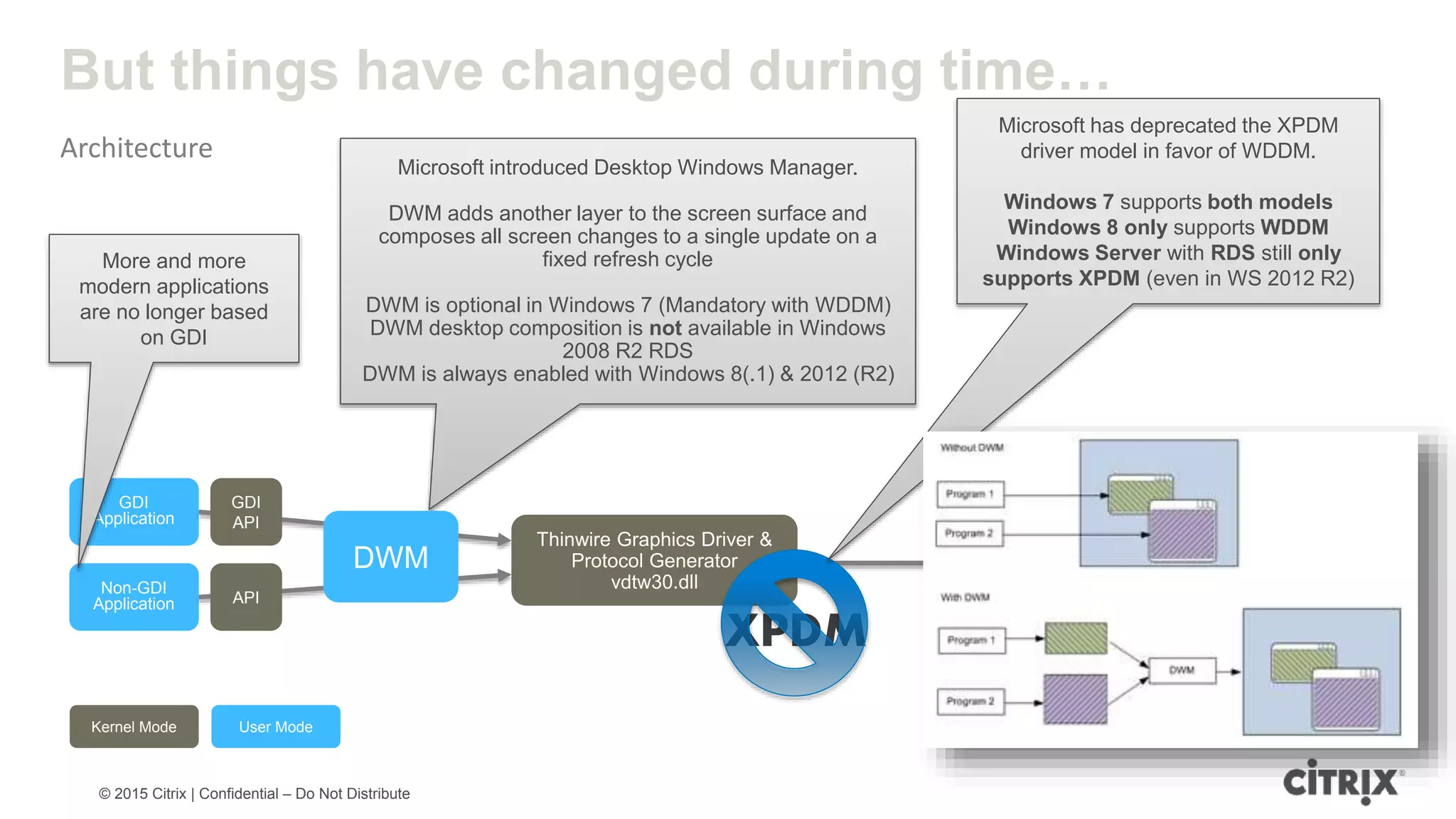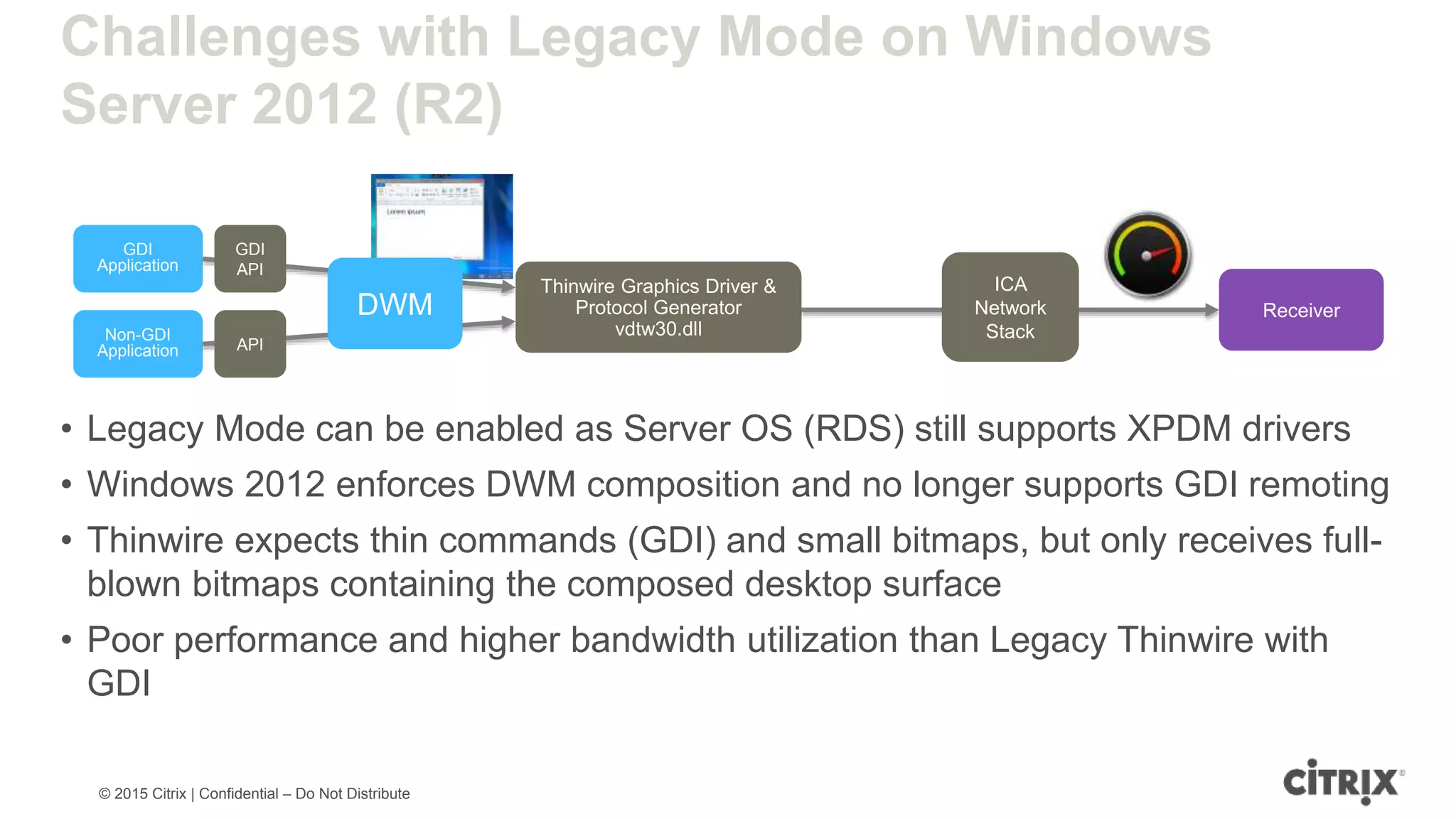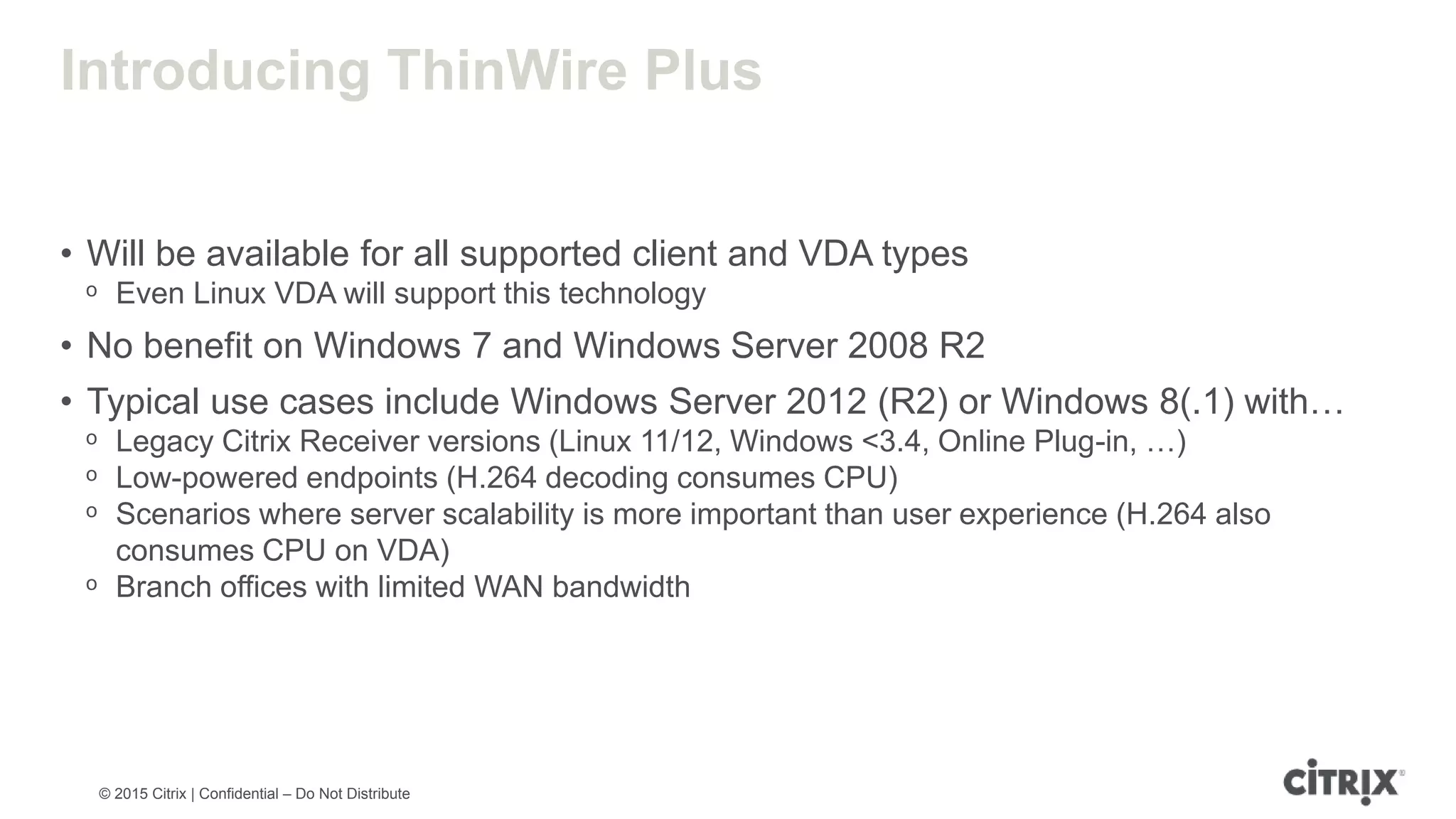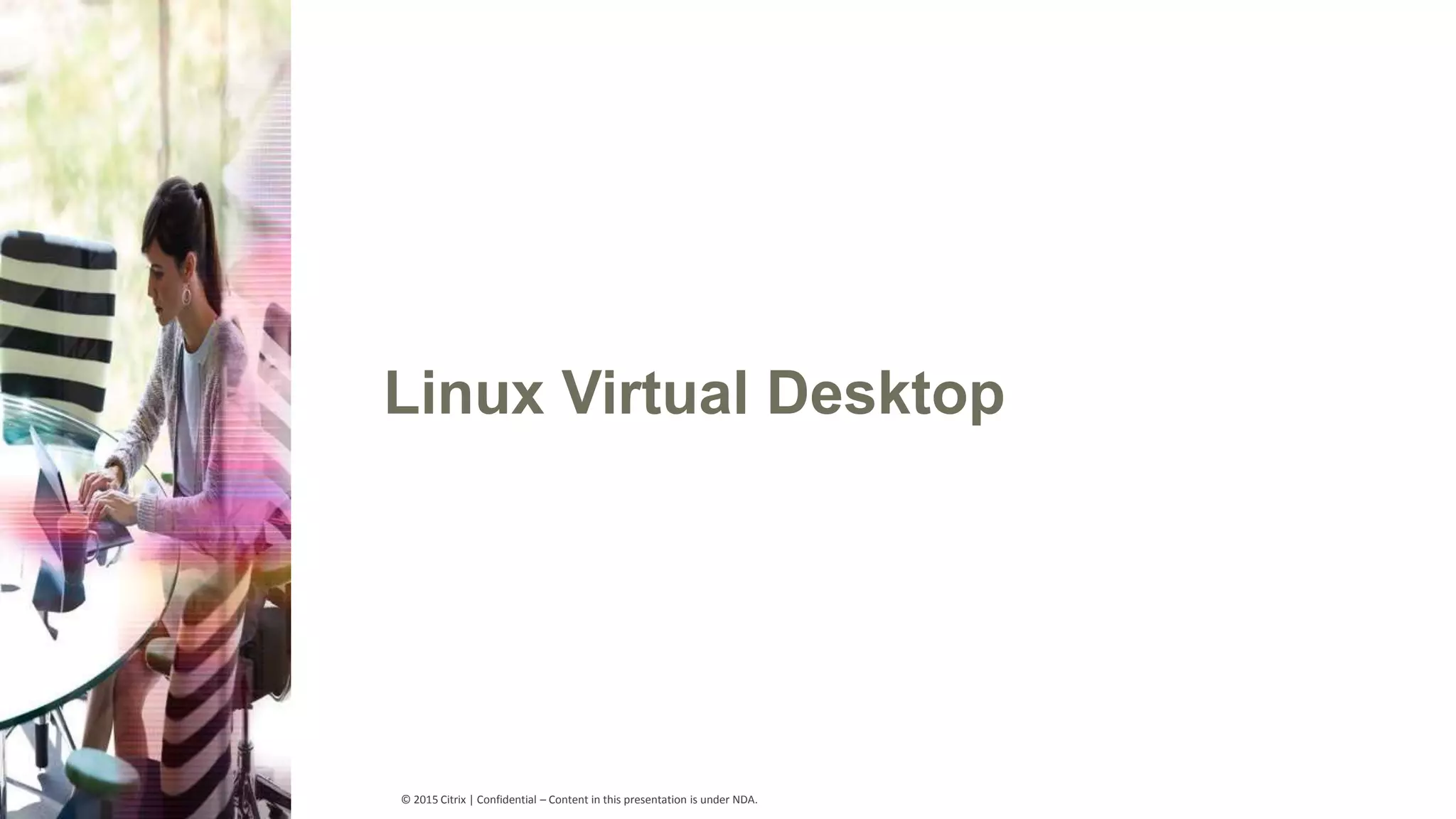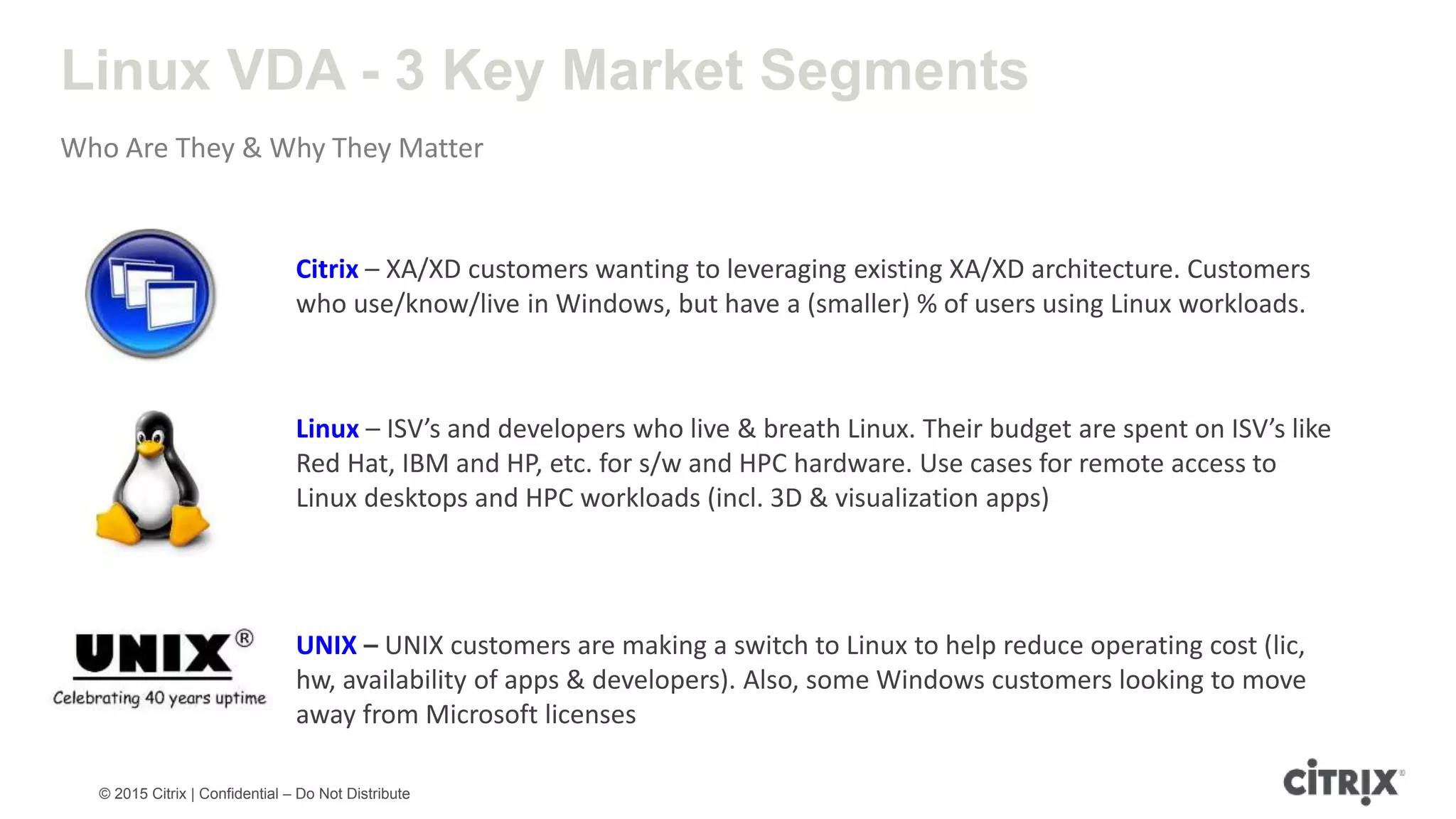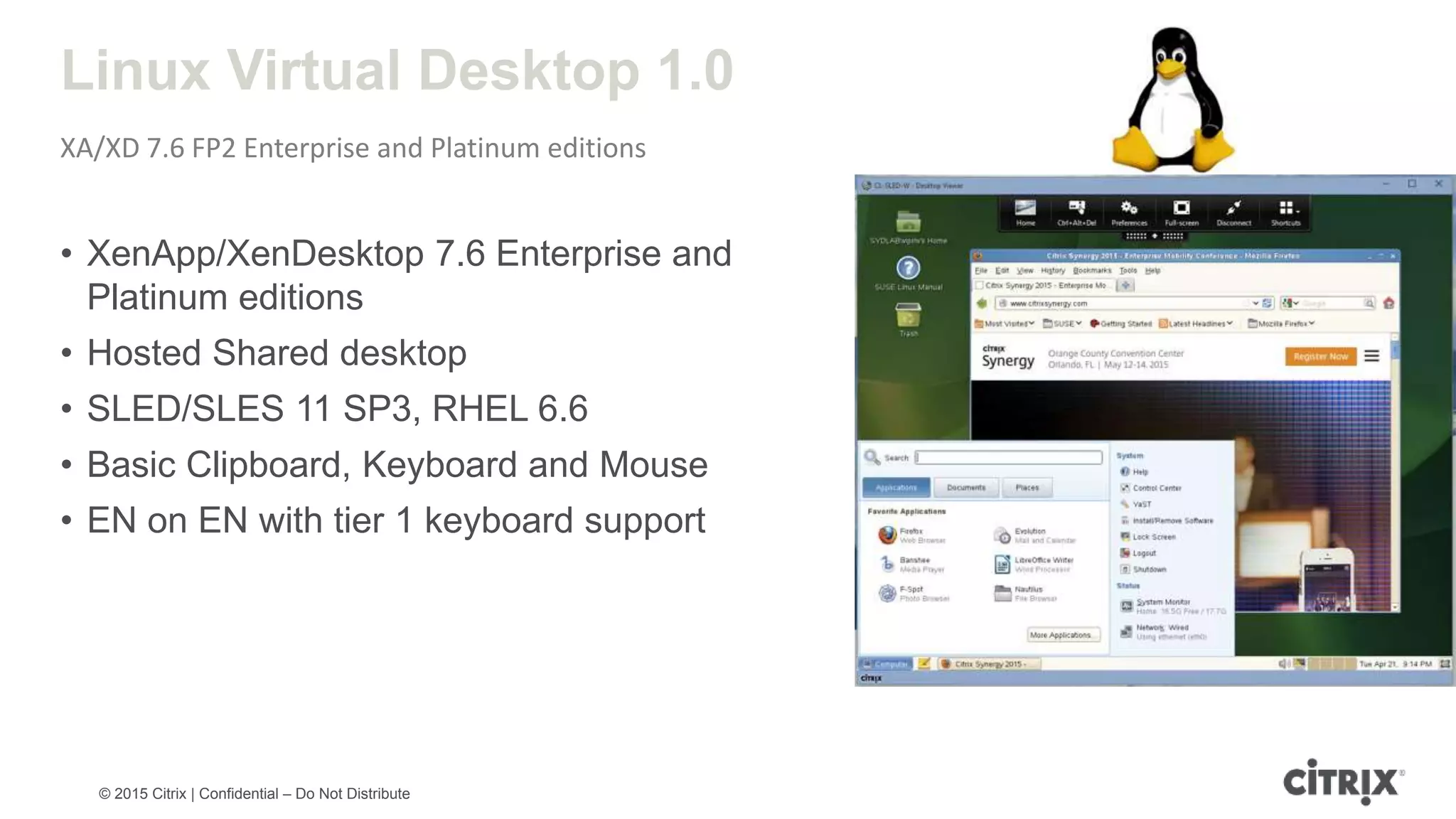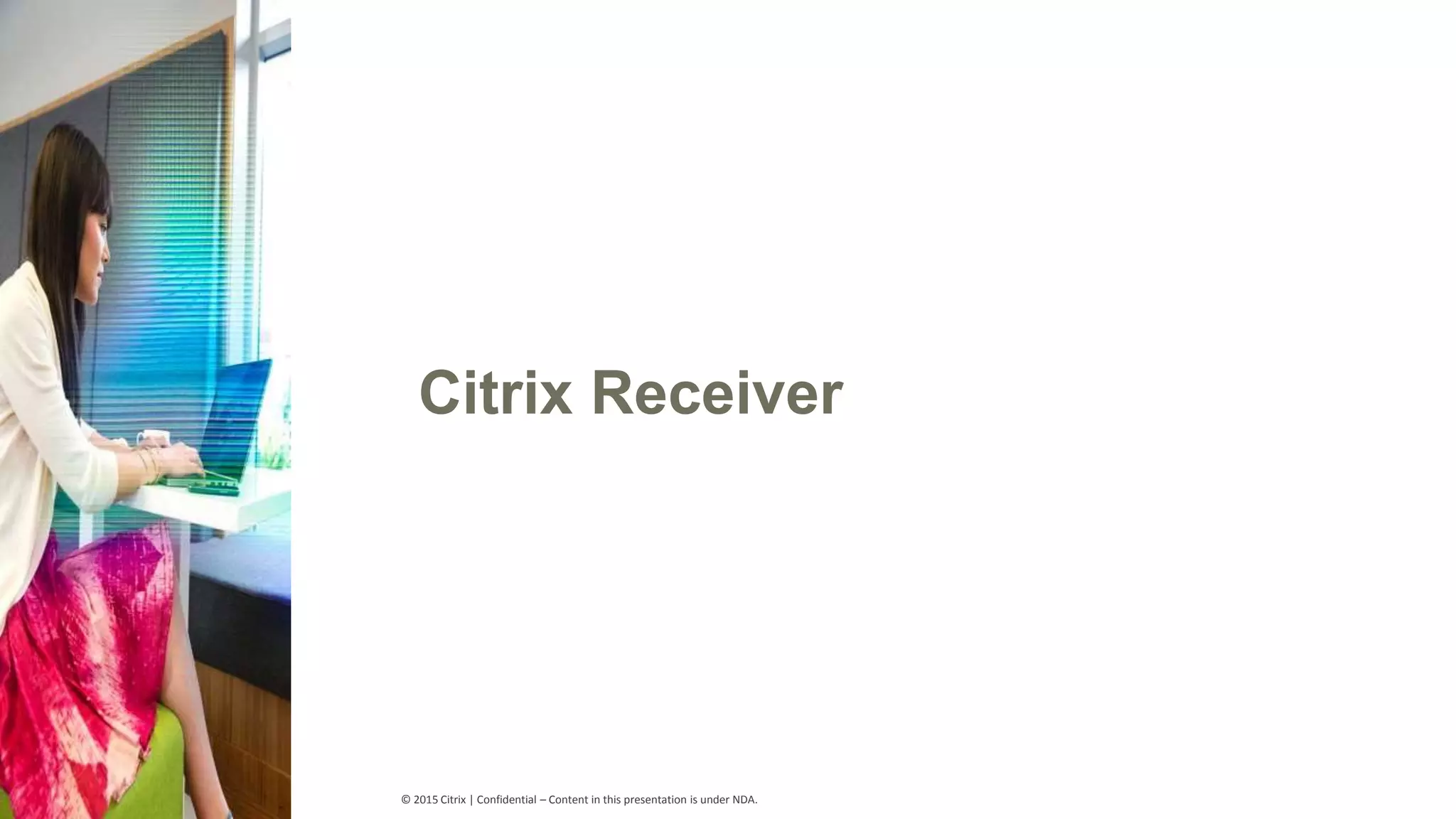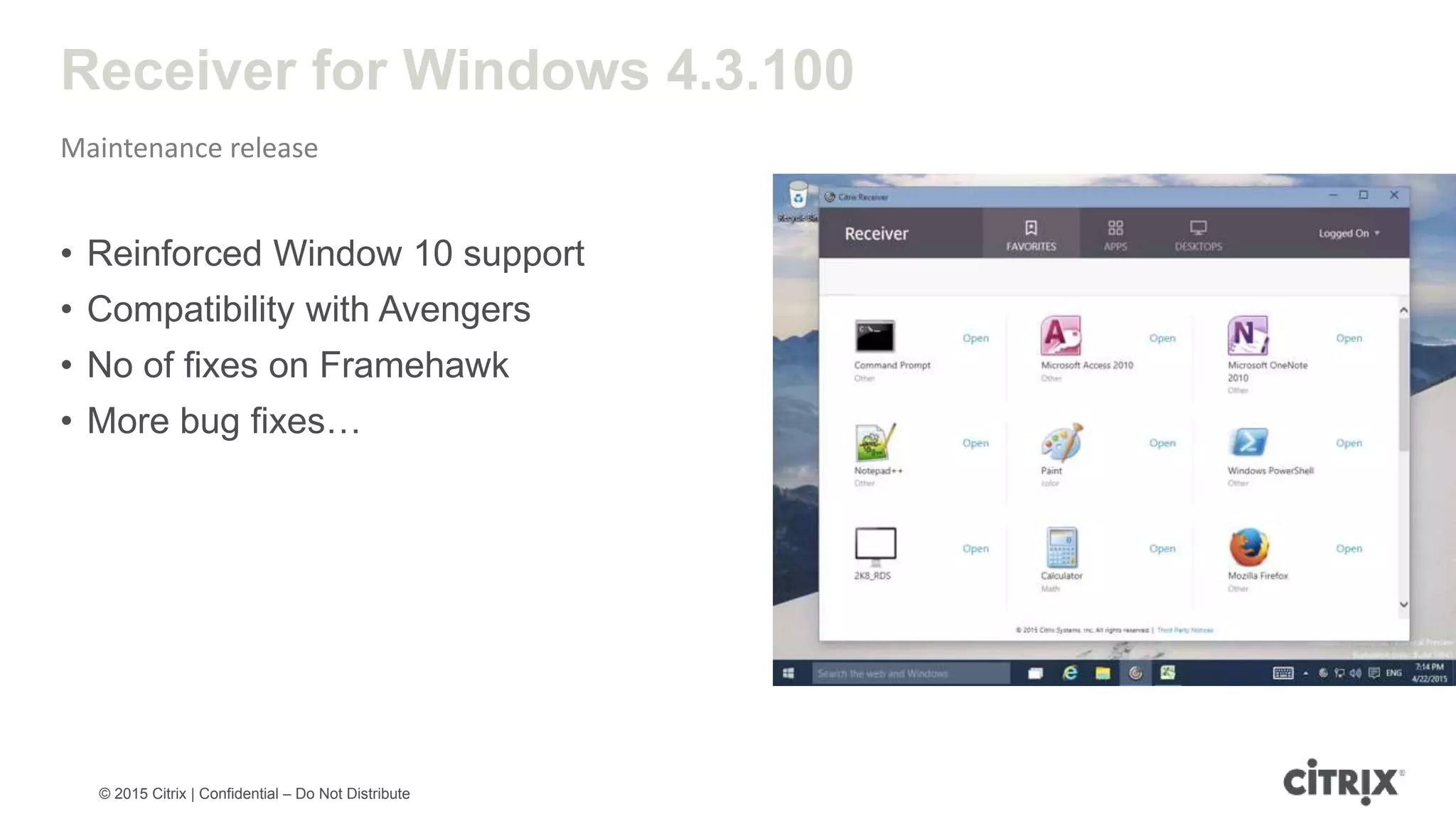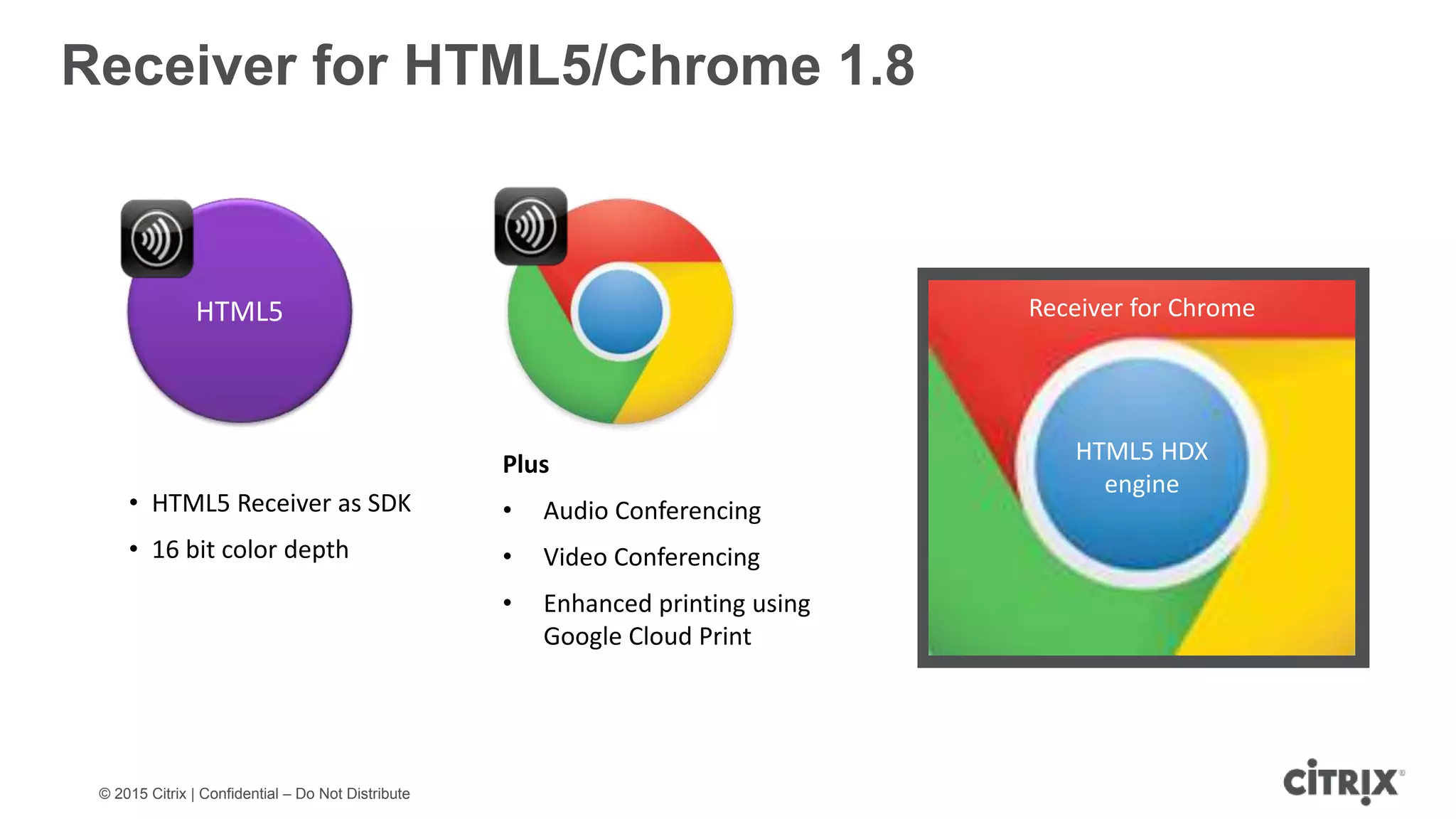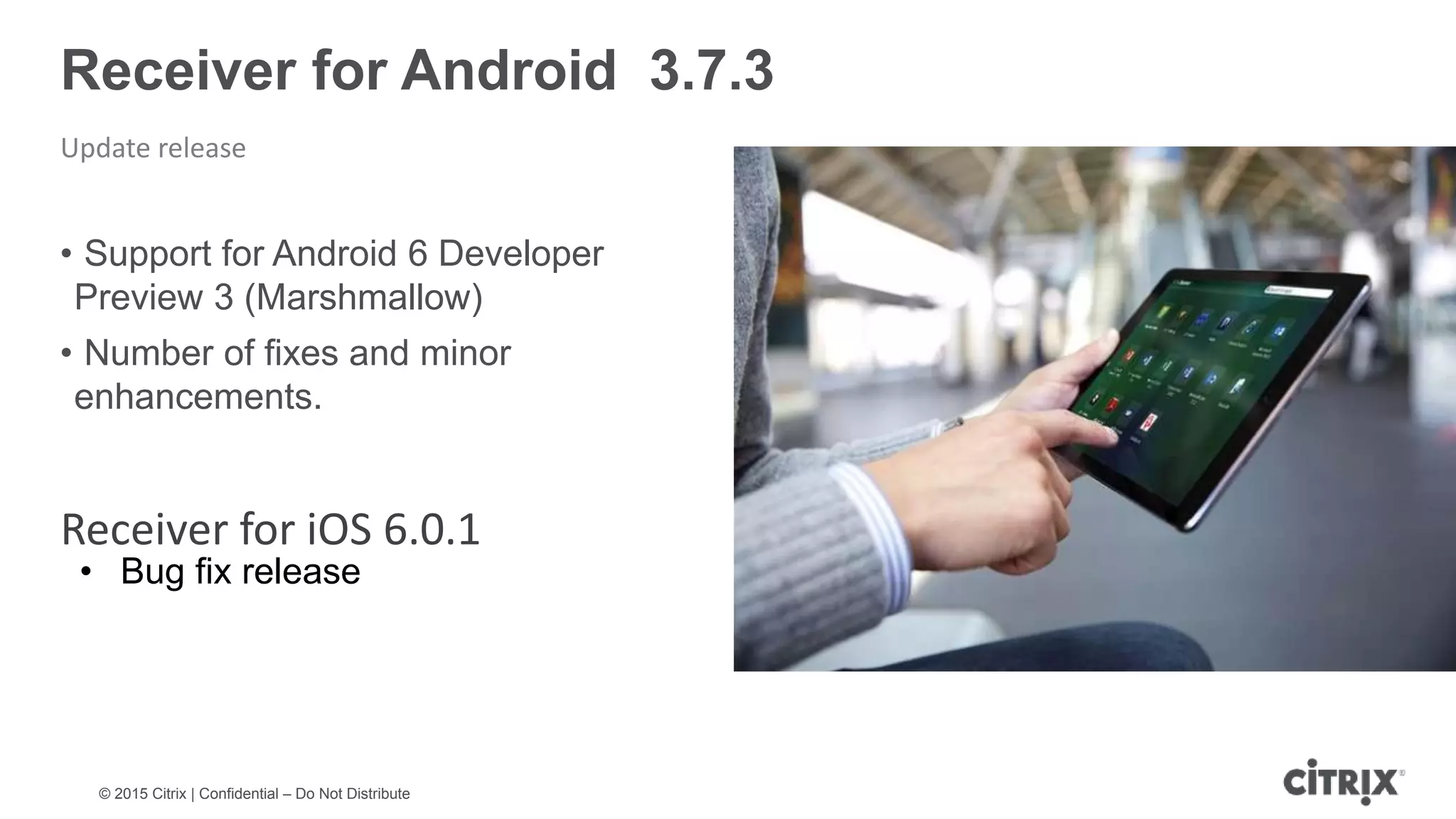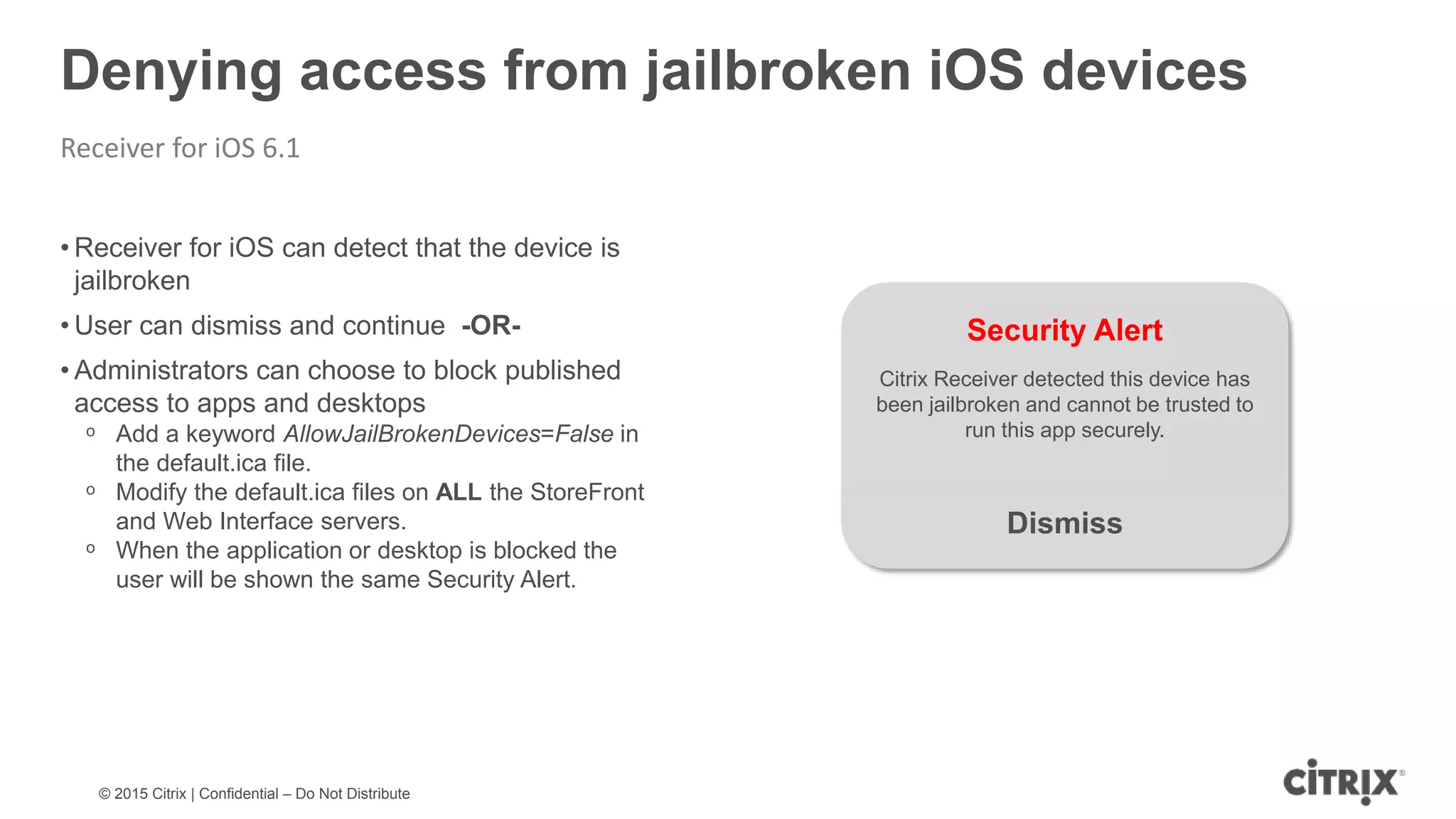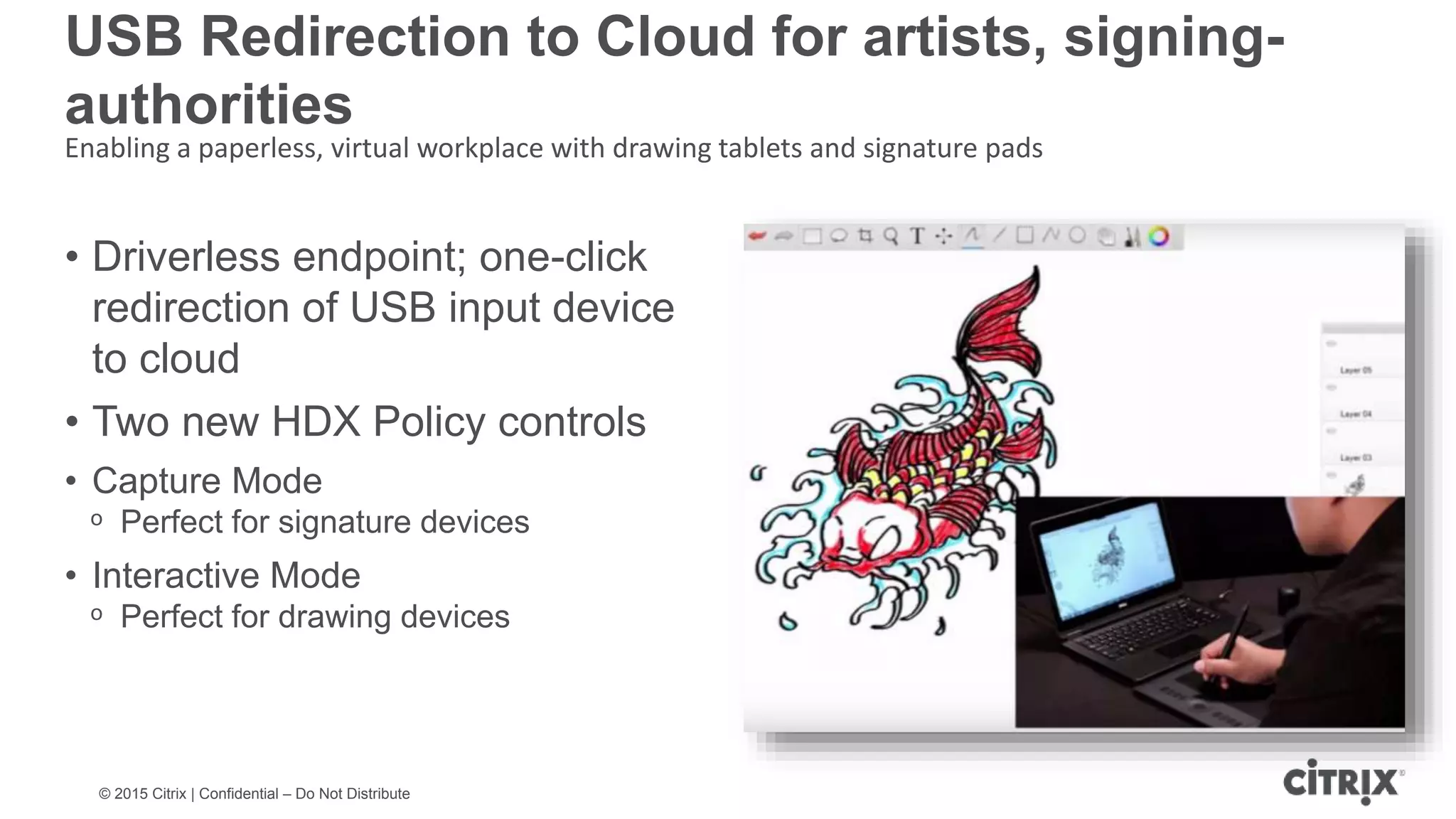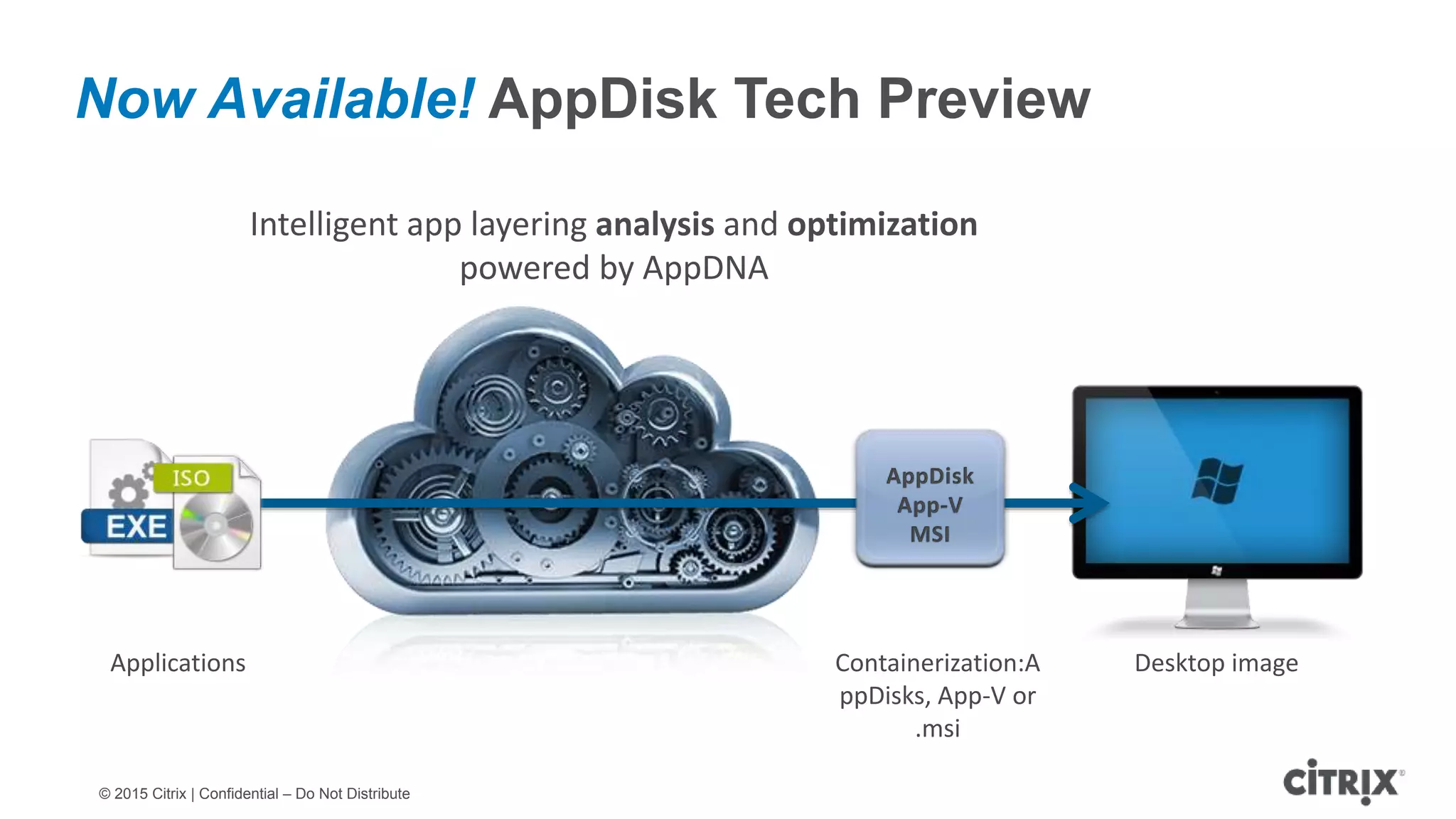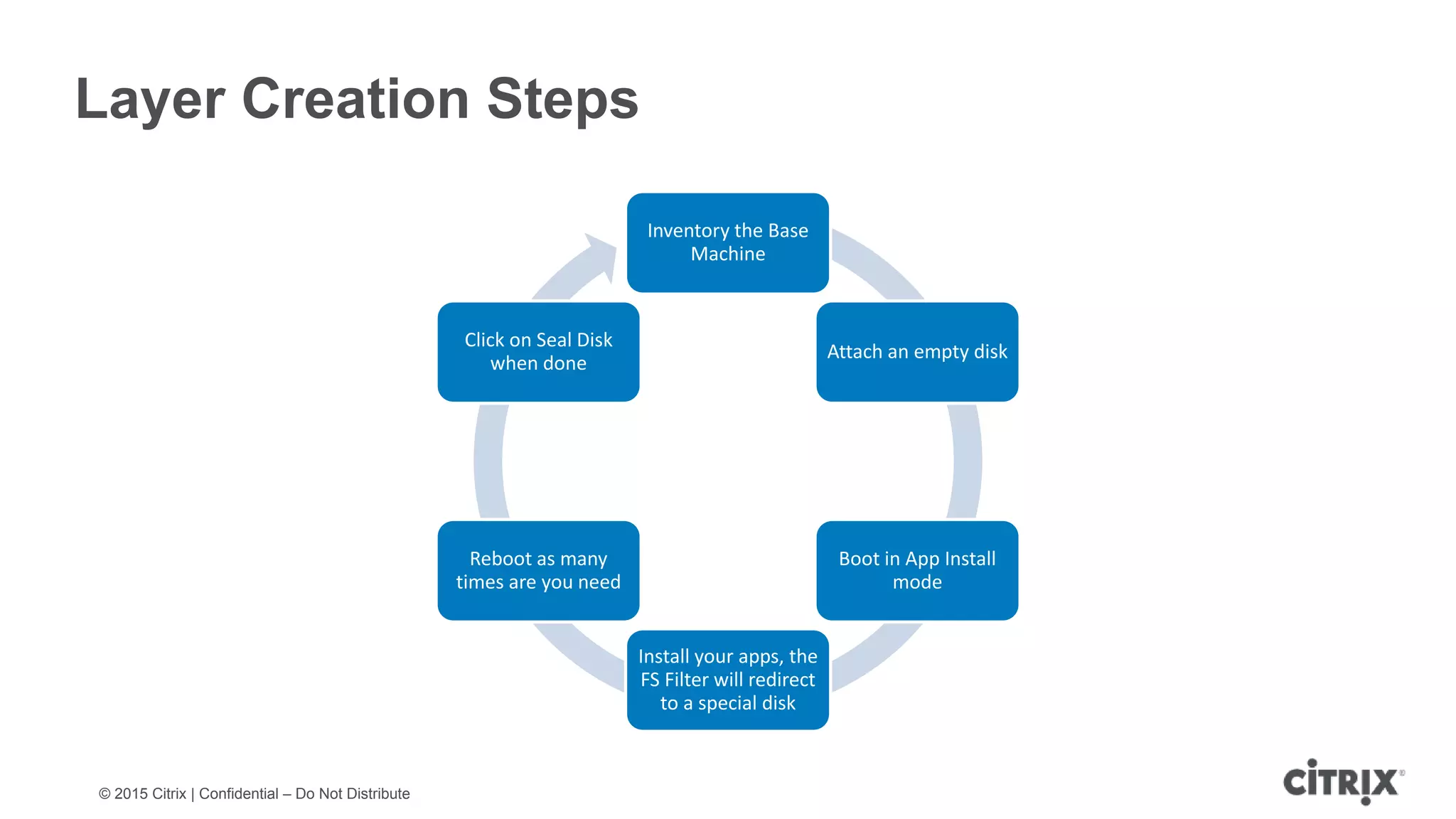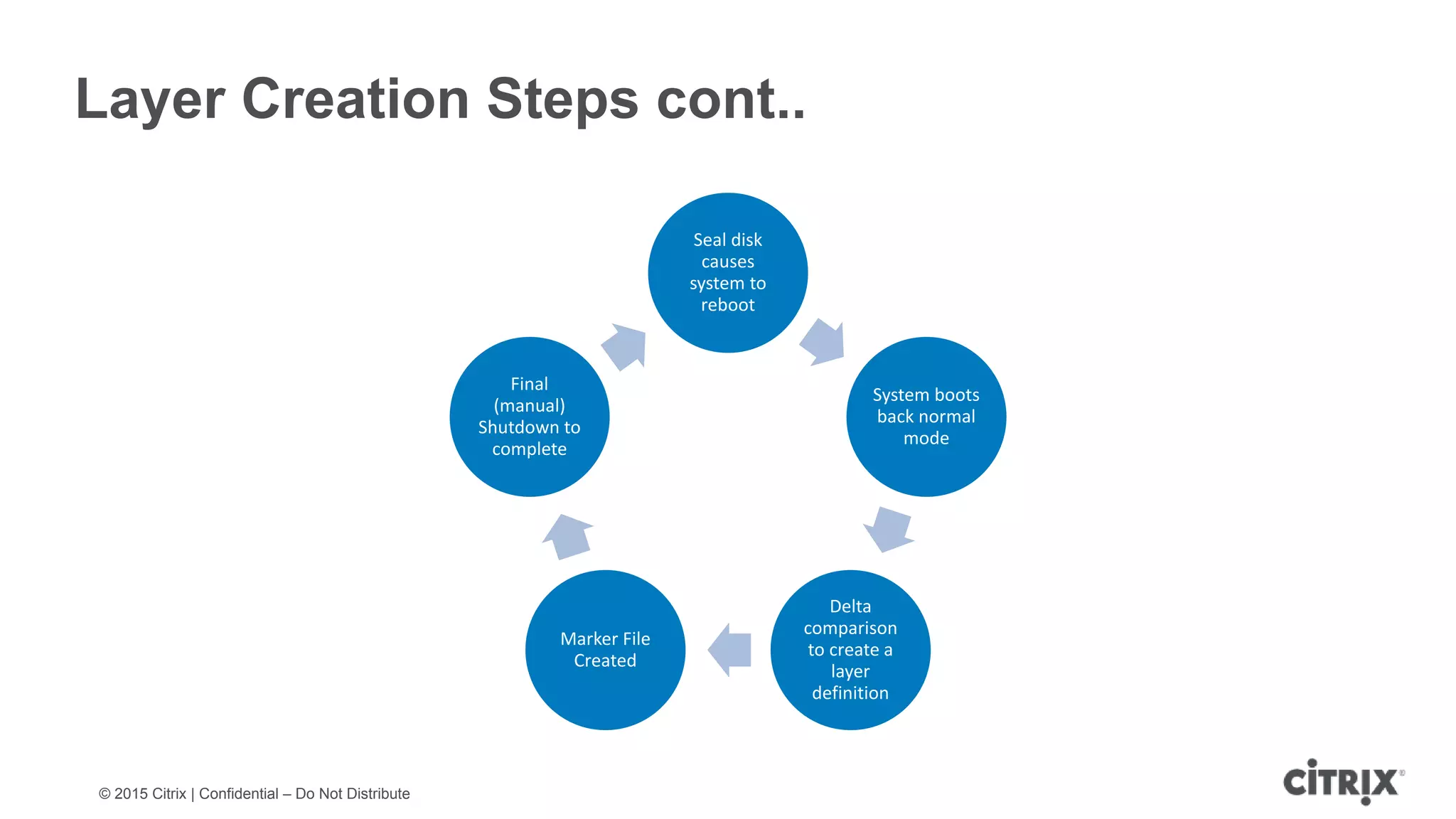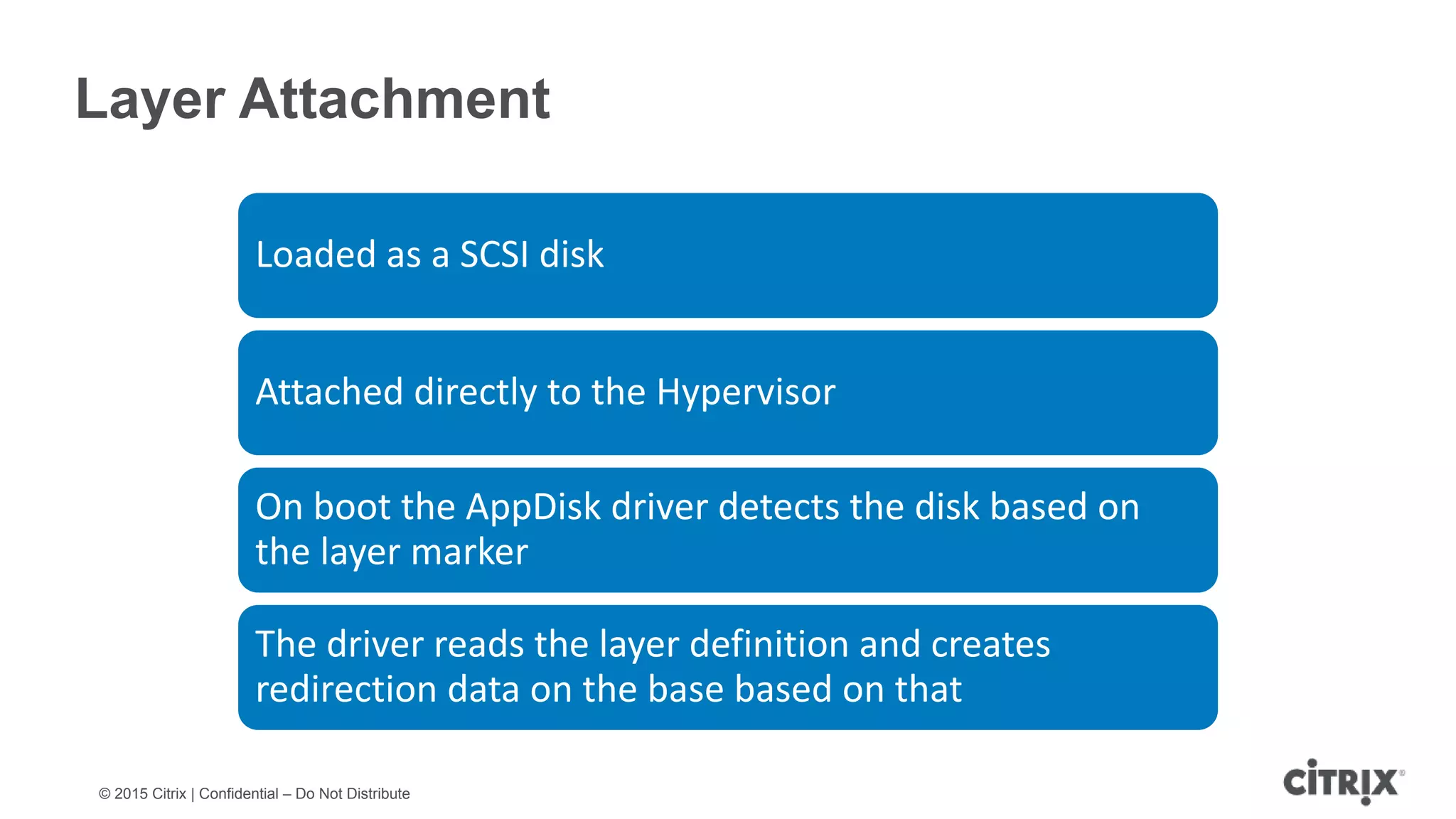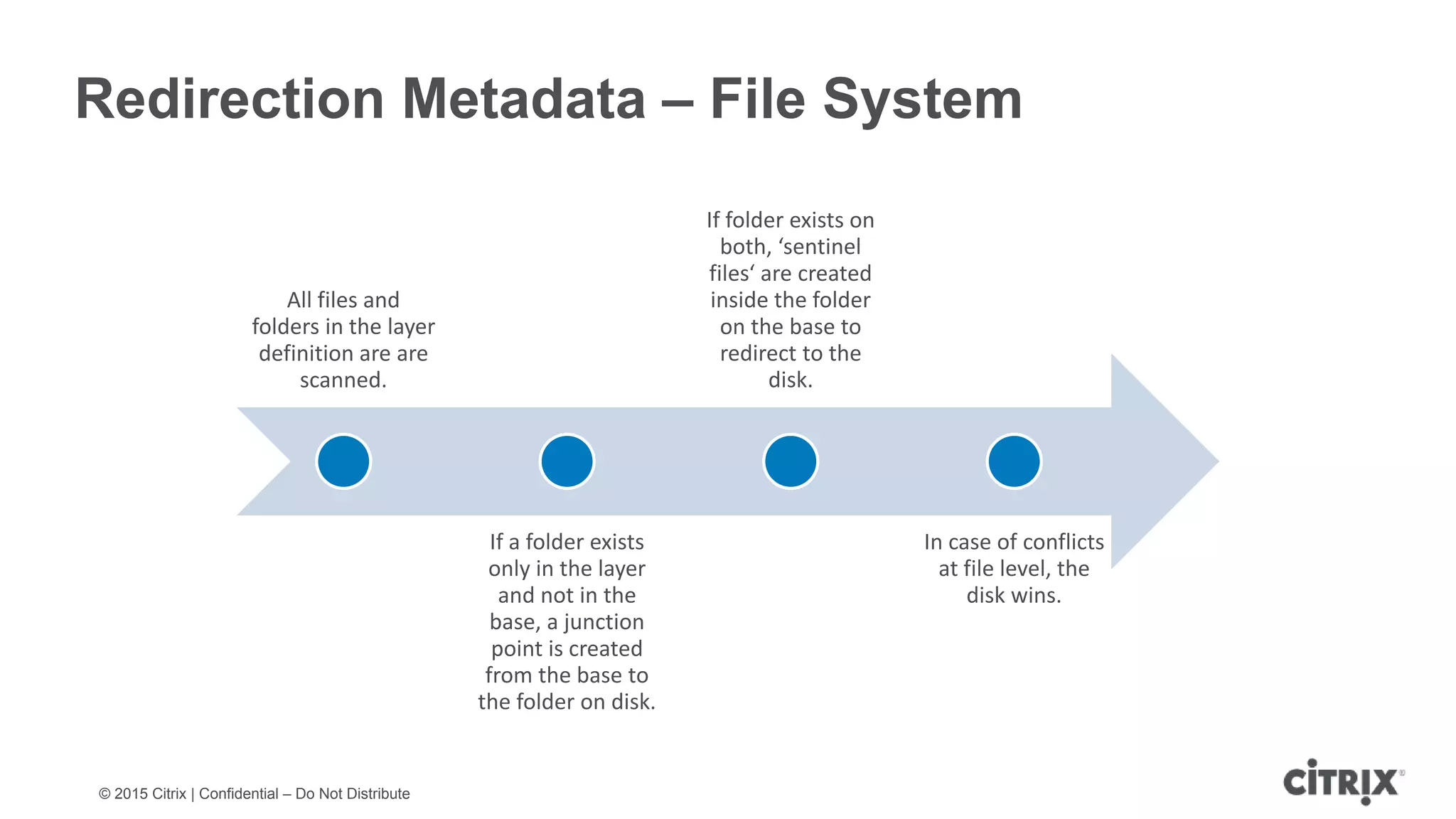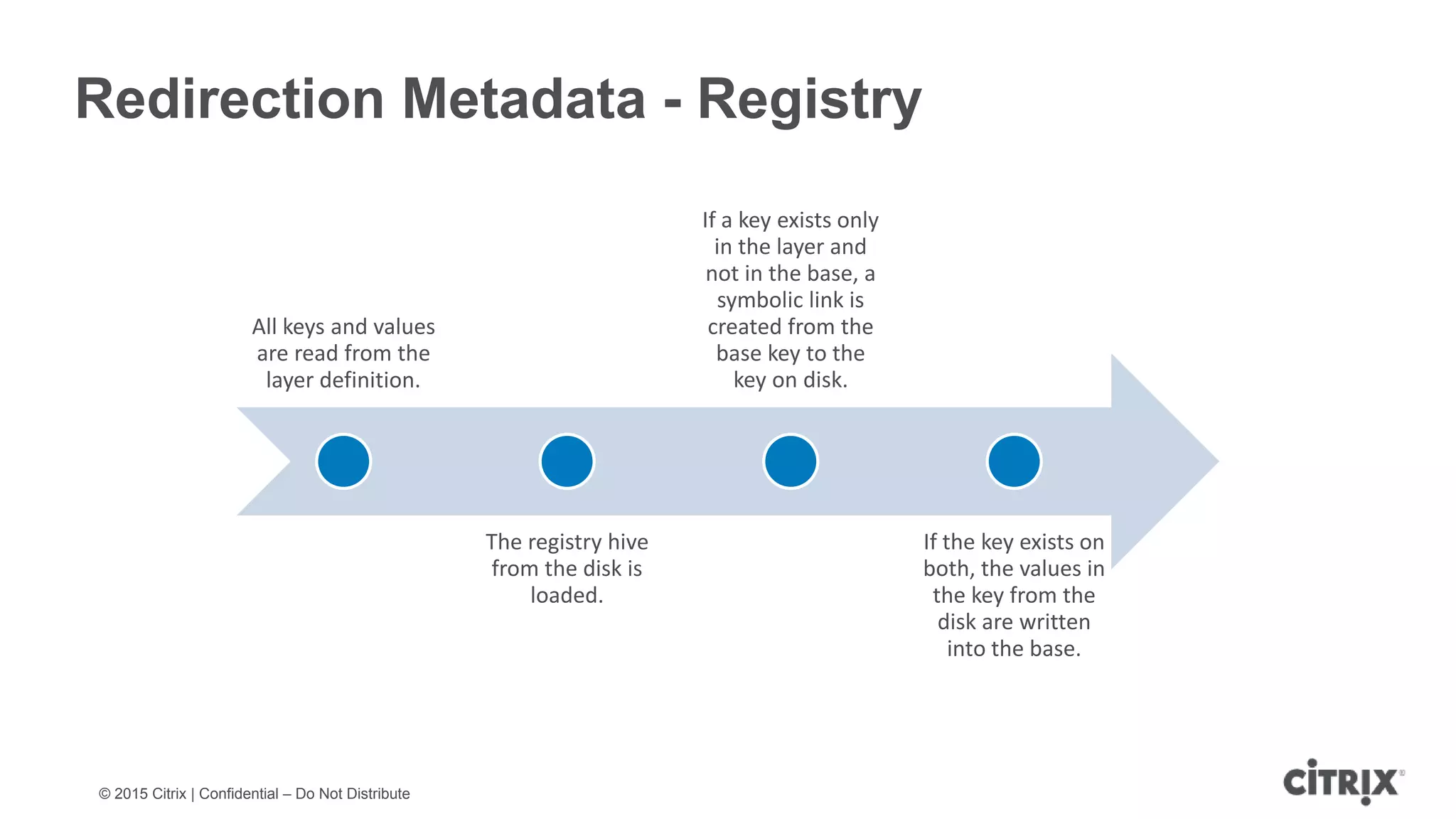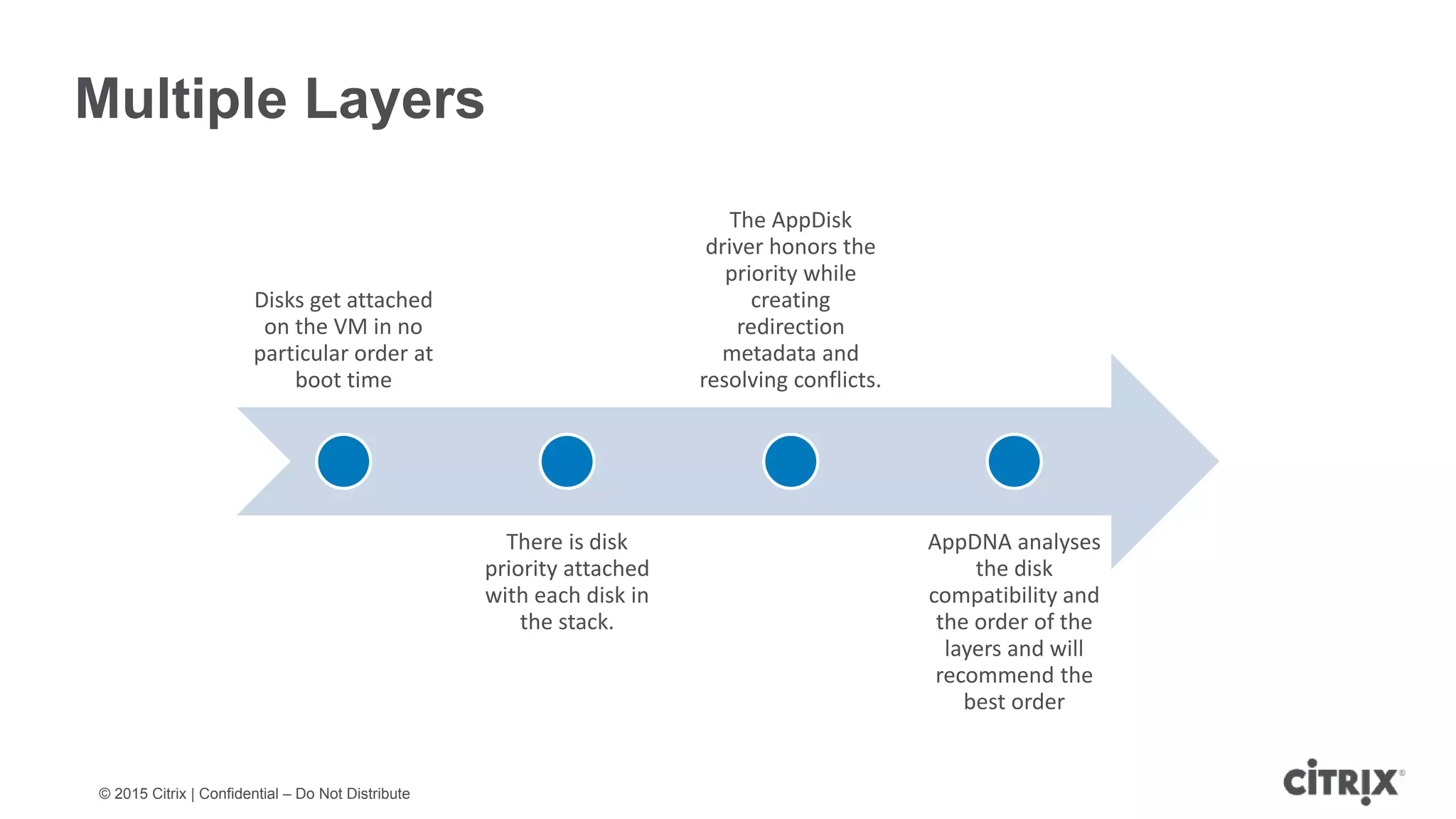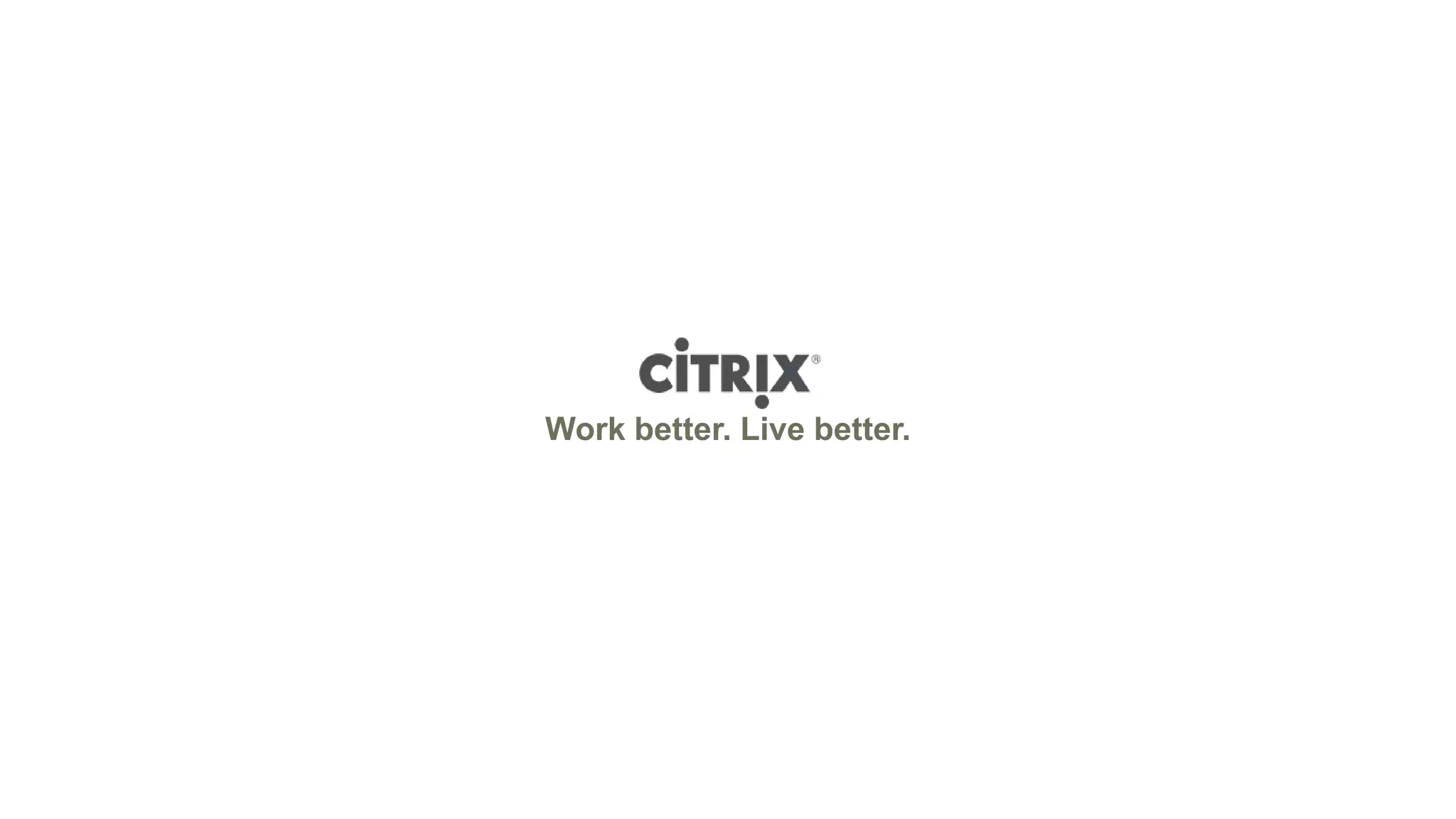The document provides an overview of Citrix's XenDesktop and XenApp 2015 feature packs, including enhancements such as HDX Realtime Optimization Pack, StoreFront 3.0, and the introduction of Windows 10 support. It details the new functionalities across feature packs, focusing on performance improvements, compatibility, and user experience optimizations for various devices and operating systems. Additionally, it discusses innovations like Framehawk technology for unstable networks and the significance of session recording capabilities for compliance and troubleshooting.
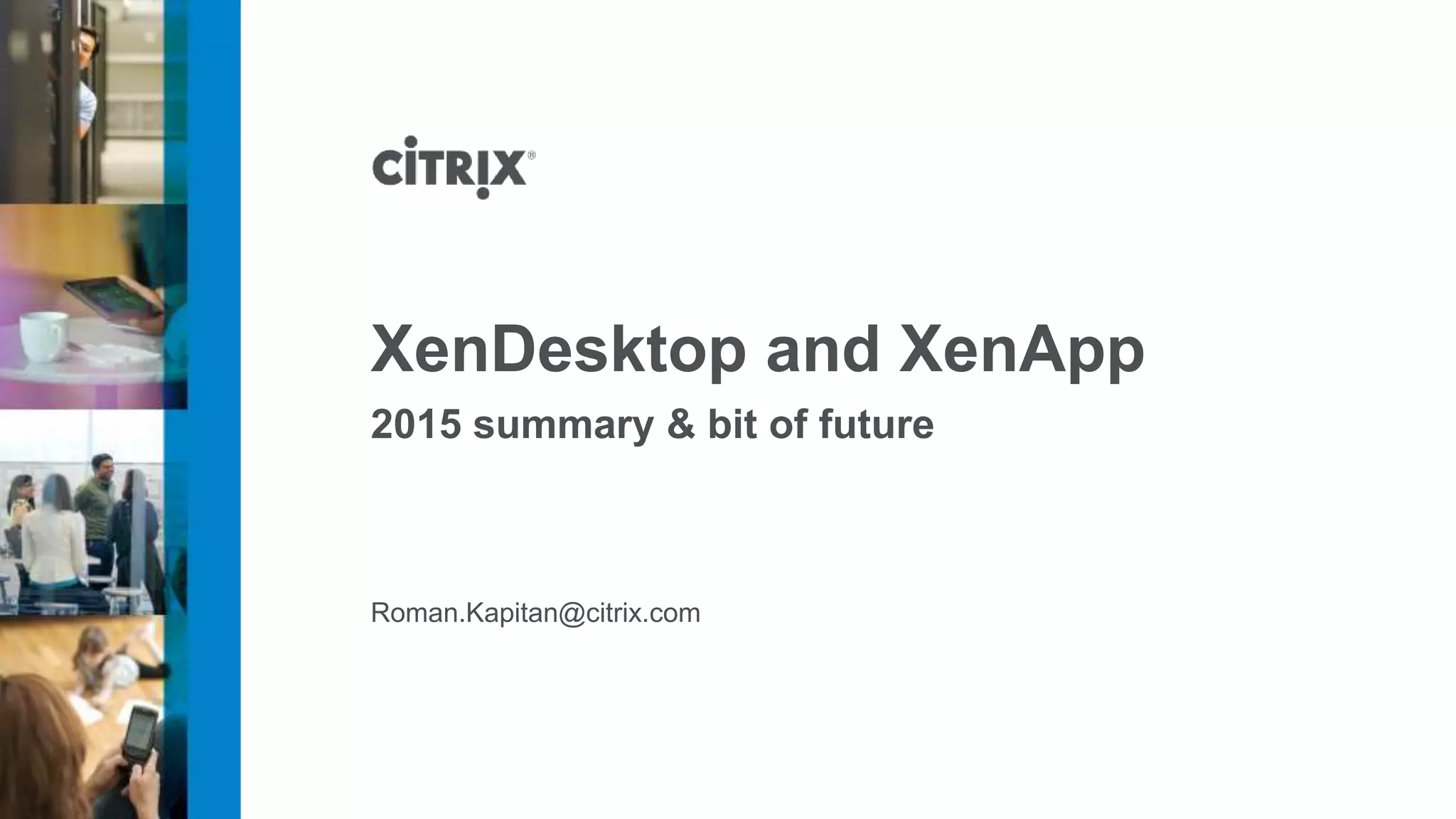
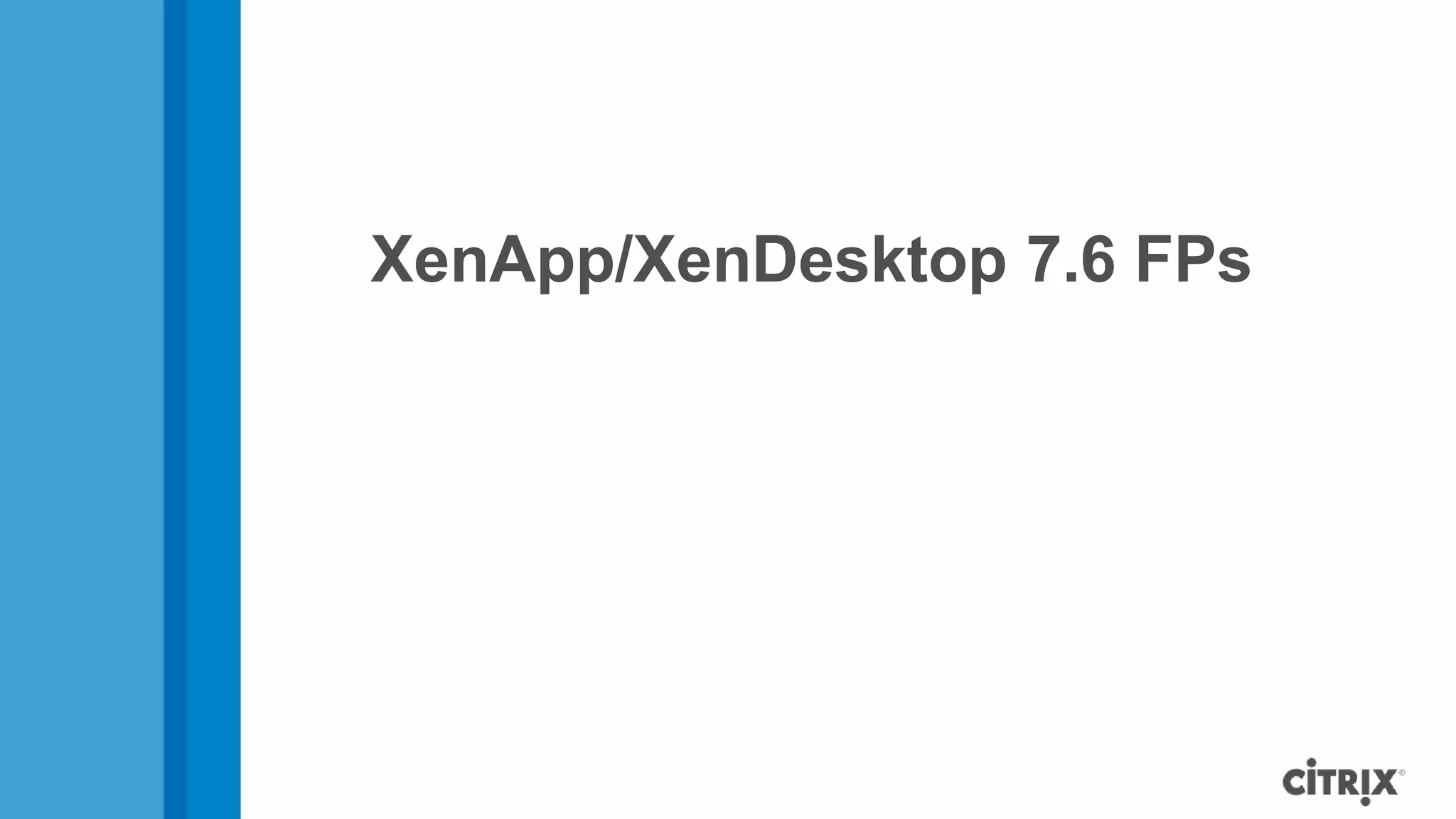
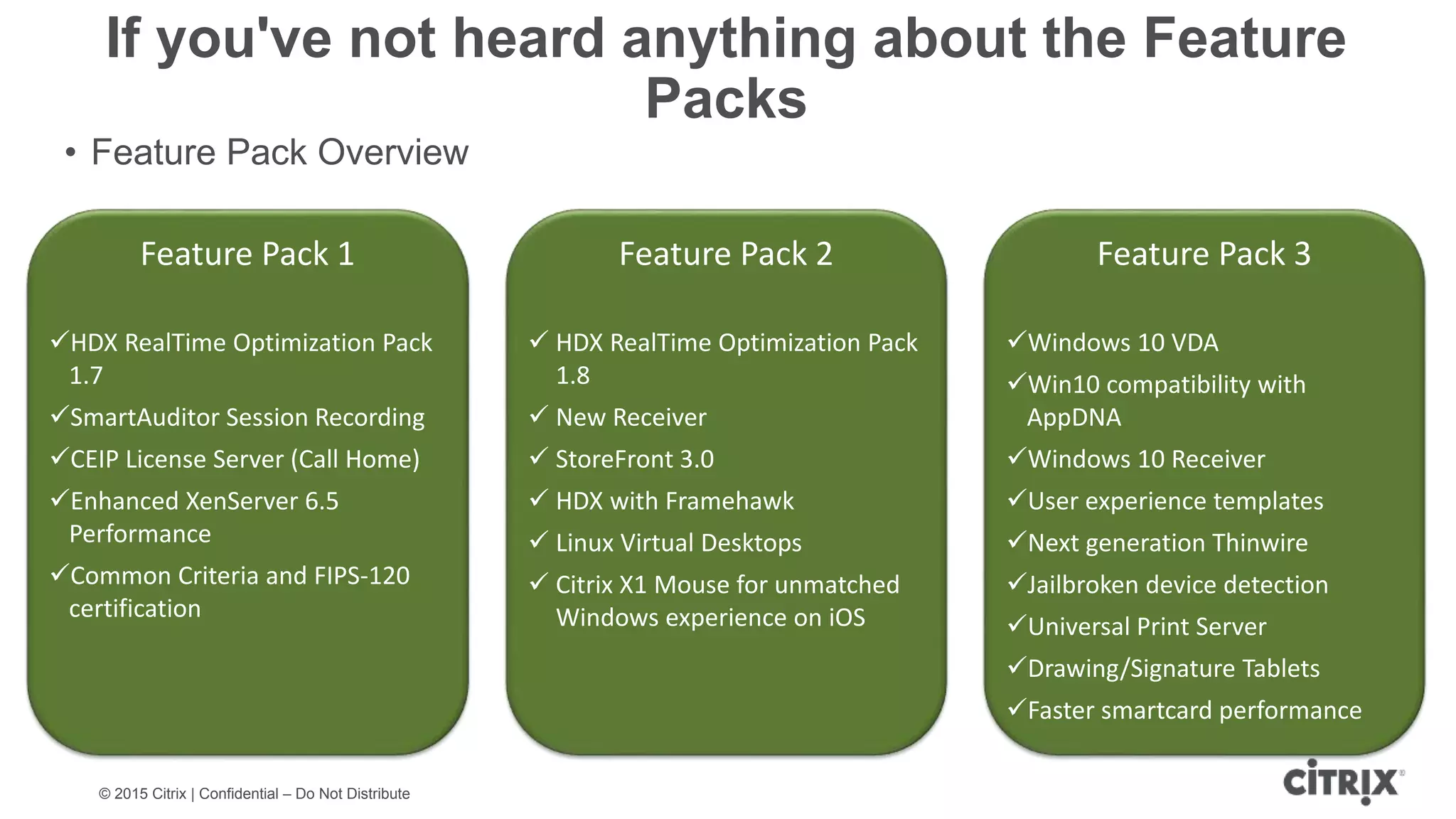
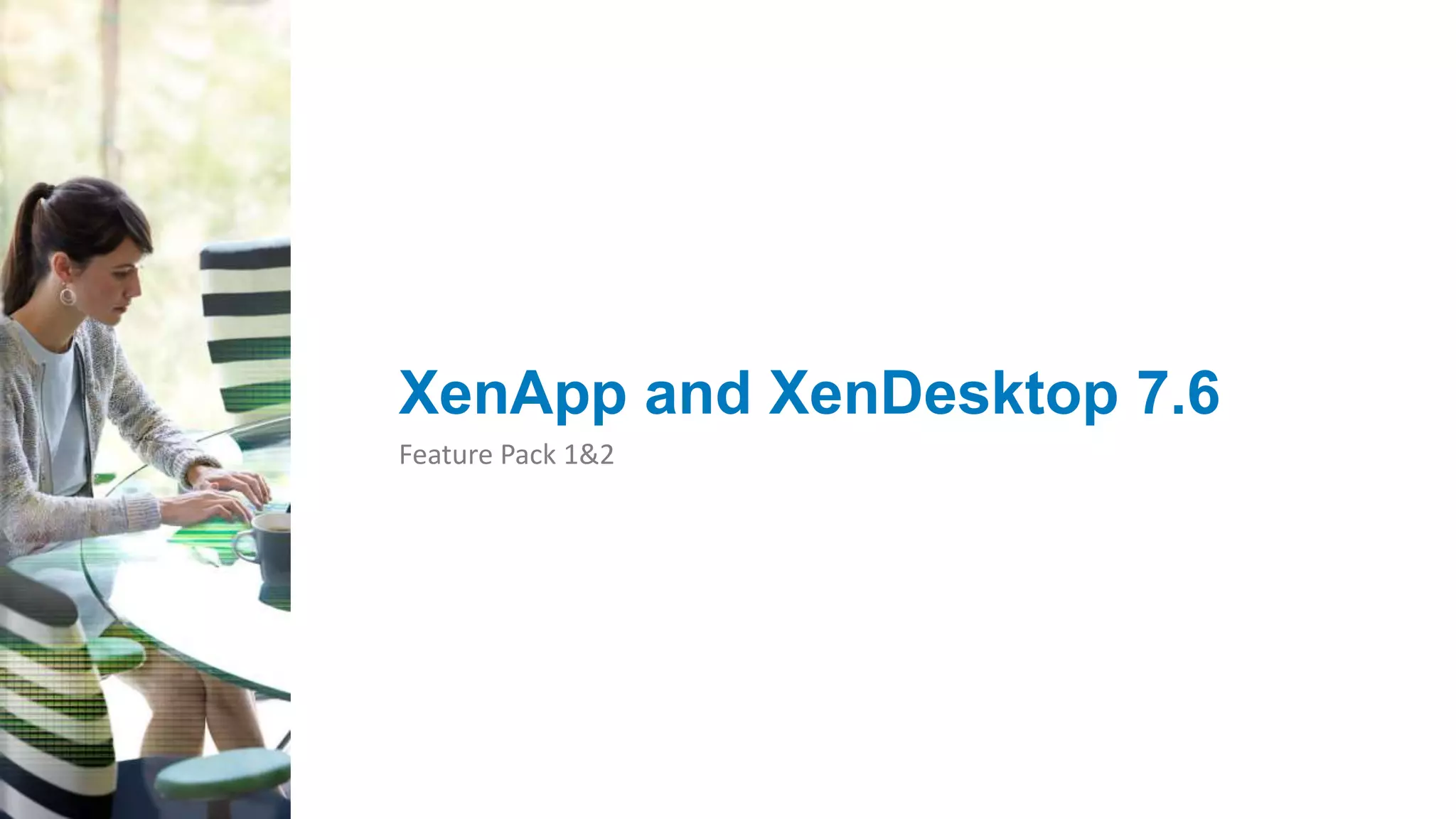
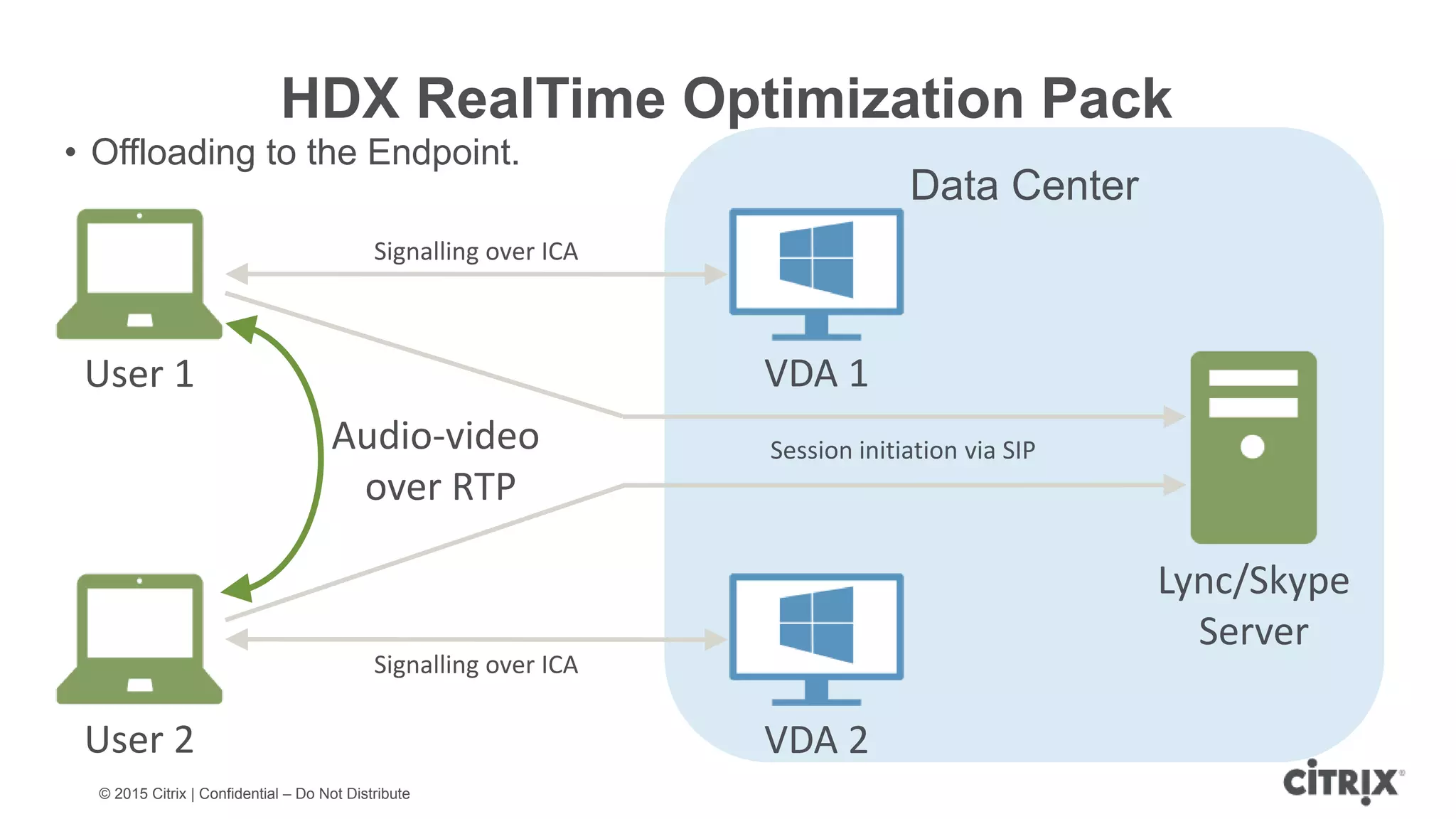
![© 2015 Citrix | Confidential – Do Not Distribute Summary of Lync client delivery options Optimized Delivery Options Generic Microsoft Lync 2013 VDI Plug-in HDX RealTime Optimization Pack Media-over-ICA •Microsoft solution supported by Citrix •All XA/XD editions •Redirection to Windows devices [only] for optimal server scalability •Full virtual desktops only (no support for Lync as a published app) •Citrix-developed solution, using Lync API and codecs •Enterprise/Platinum edition •Redirection to Windows, Linux, Mac •Full desktops or published Lync app •Currently available for Lync 2010 client and Lync Server 2013/2010. Lync 2013 client support in Feature Pack 1 •All XA/XD editions •Full feature support •Provides a fallback if there is no Lync media engine on the user device •Optimized-for-speech codec, UDP/RTP transport, packet tagging for QoS, etc.](https://image.slidesharecdn.com/xaxd-151013125706-lva1-app6892/75/XenDesktop-and-XenApp-2015-summary-bit-of-future-6-2048.jpg)