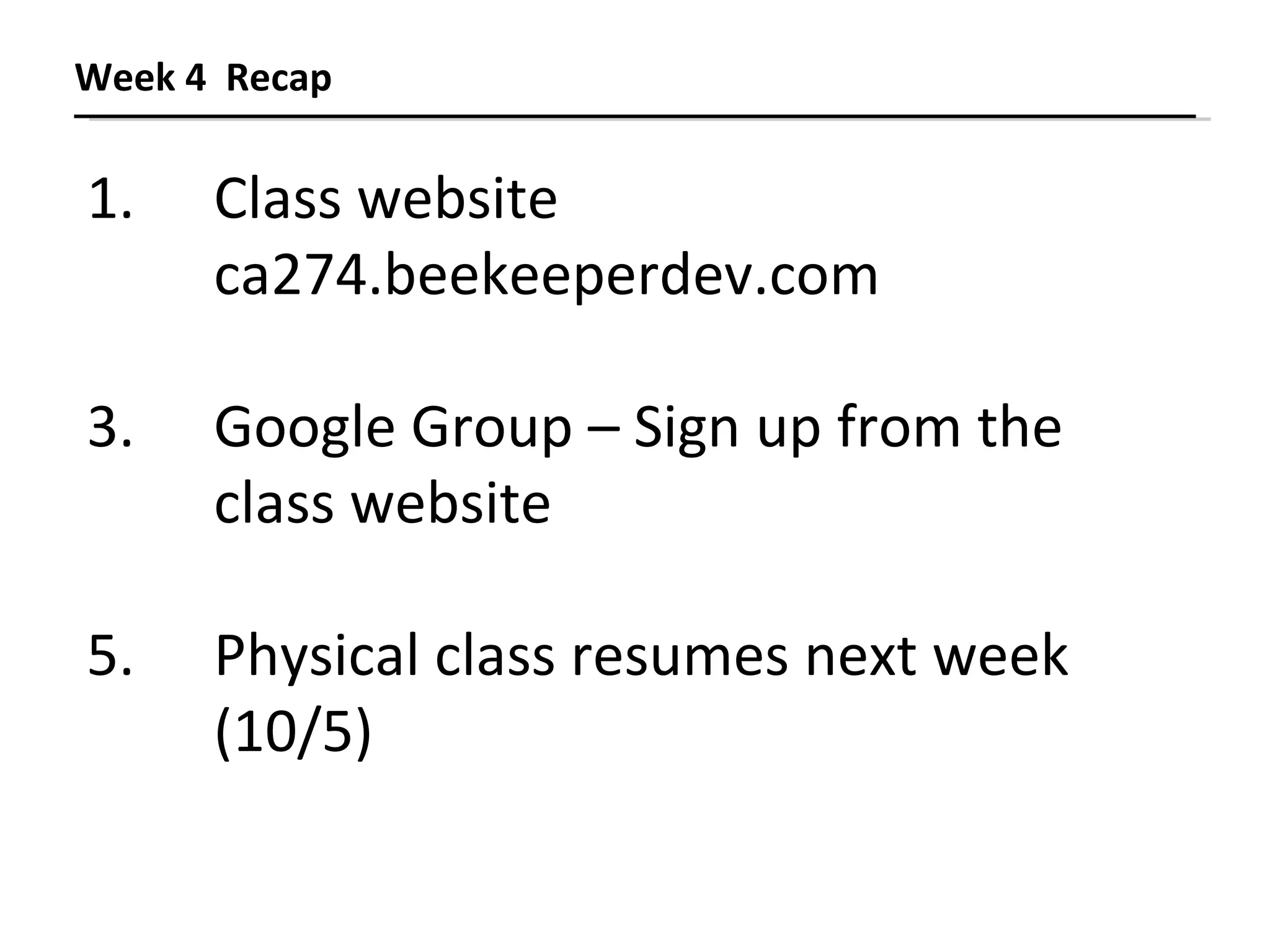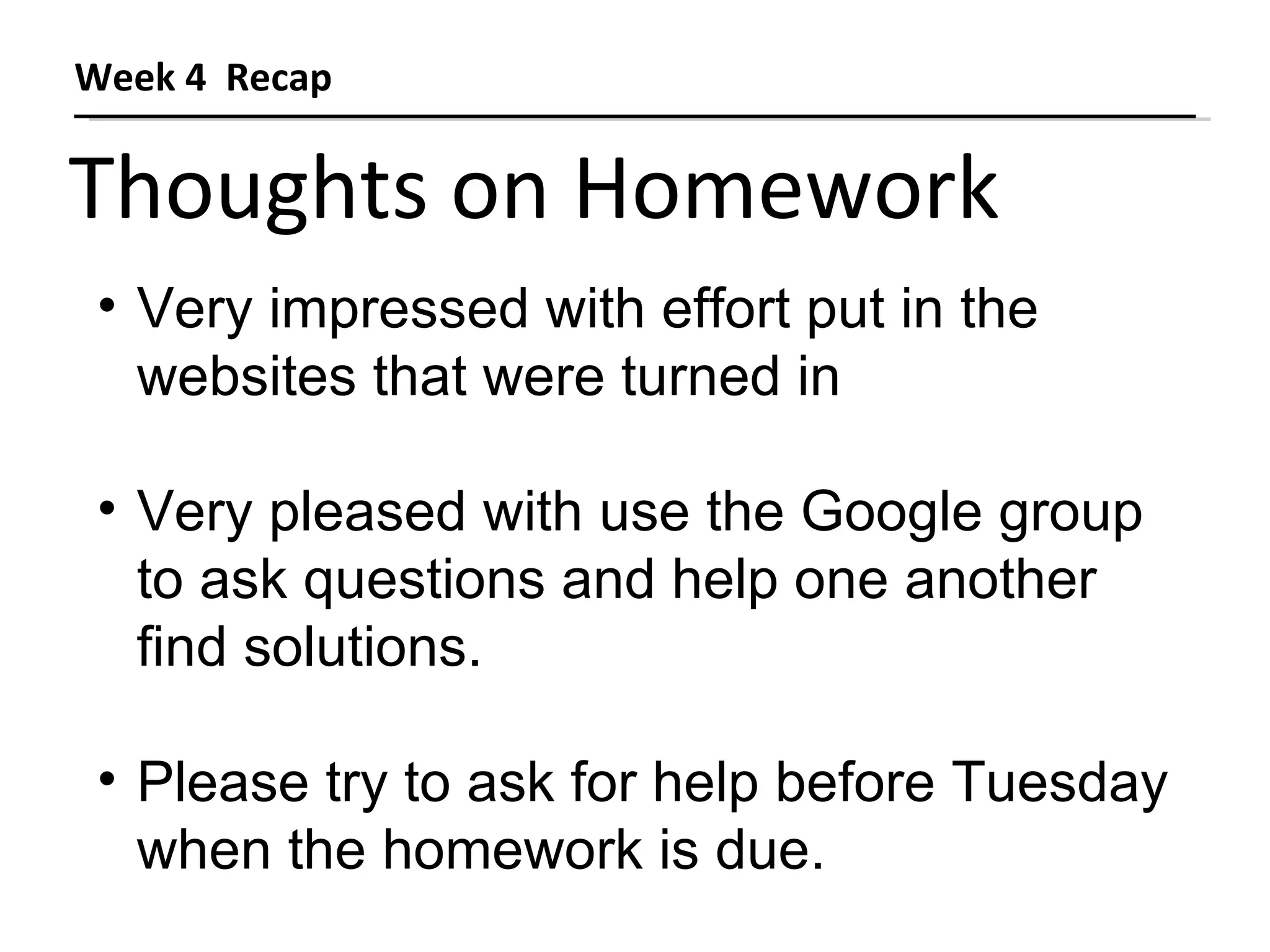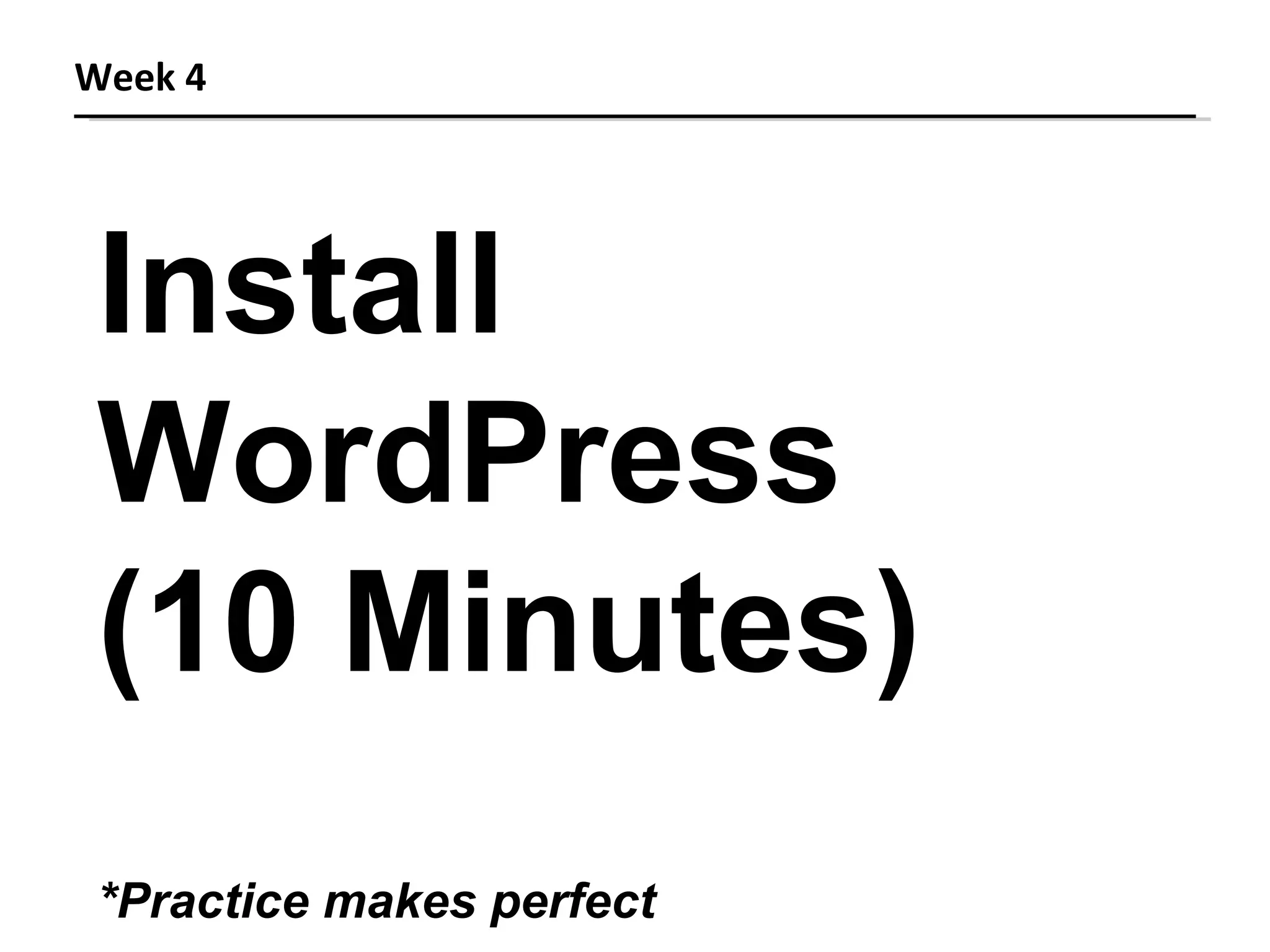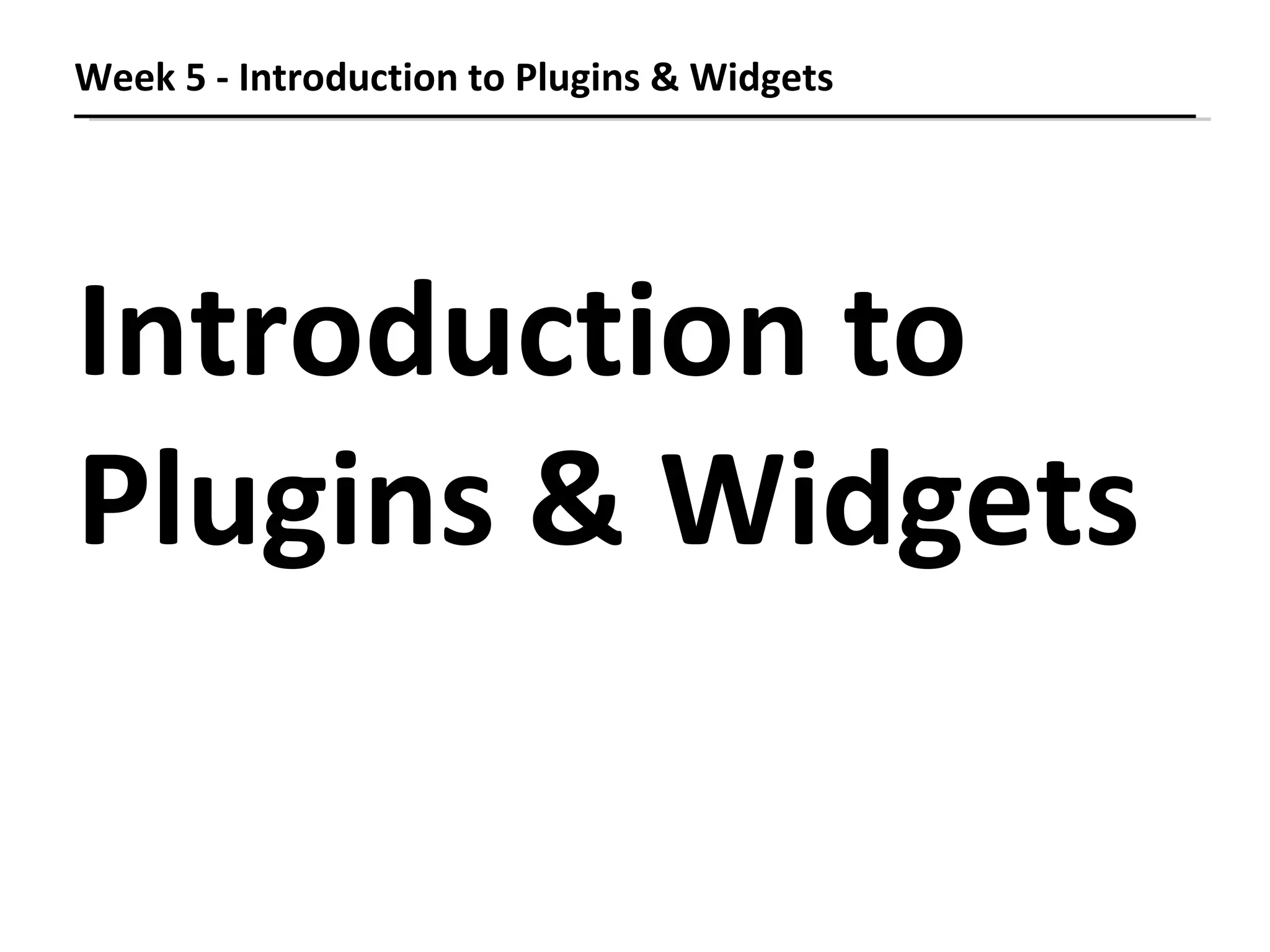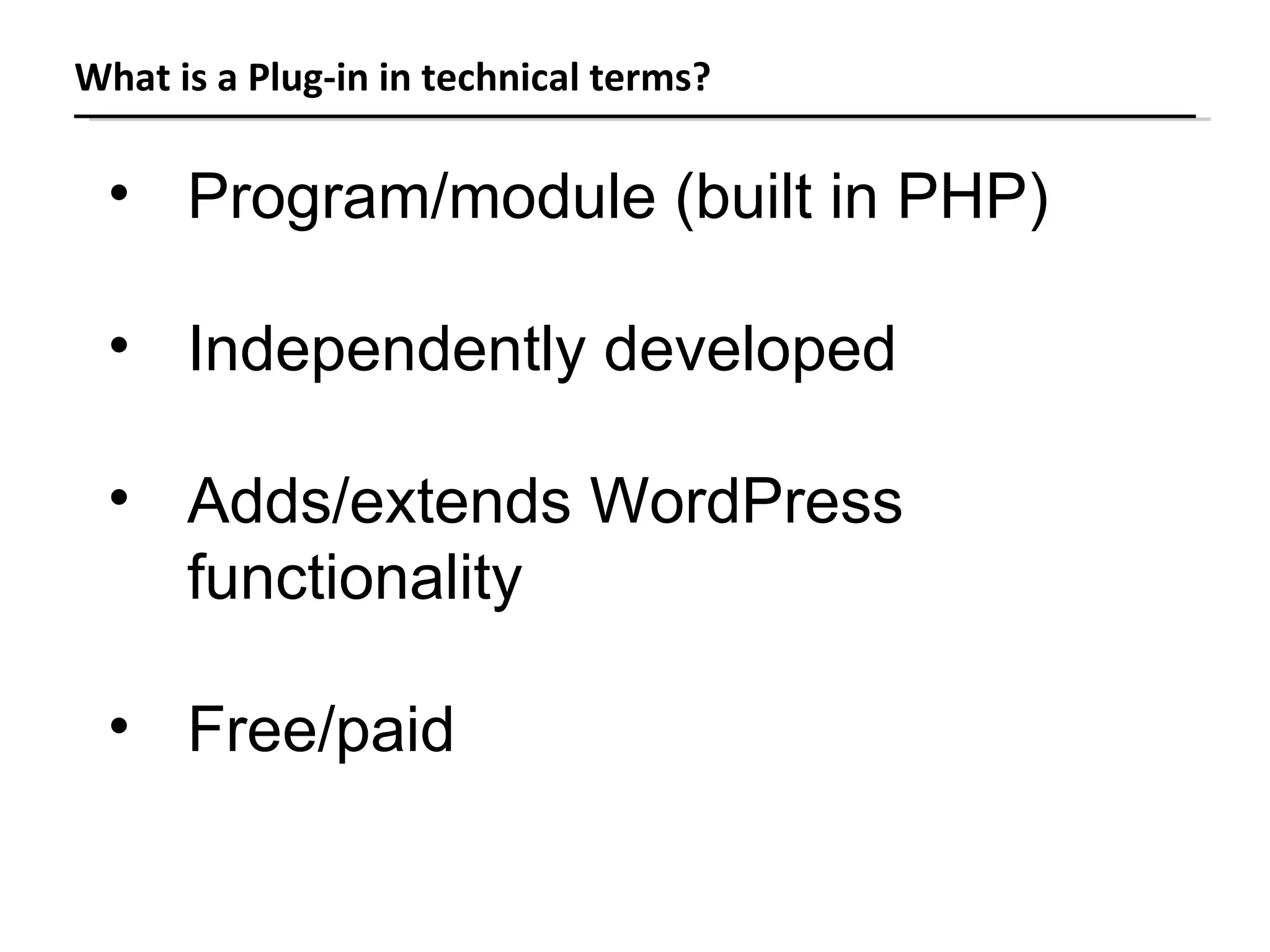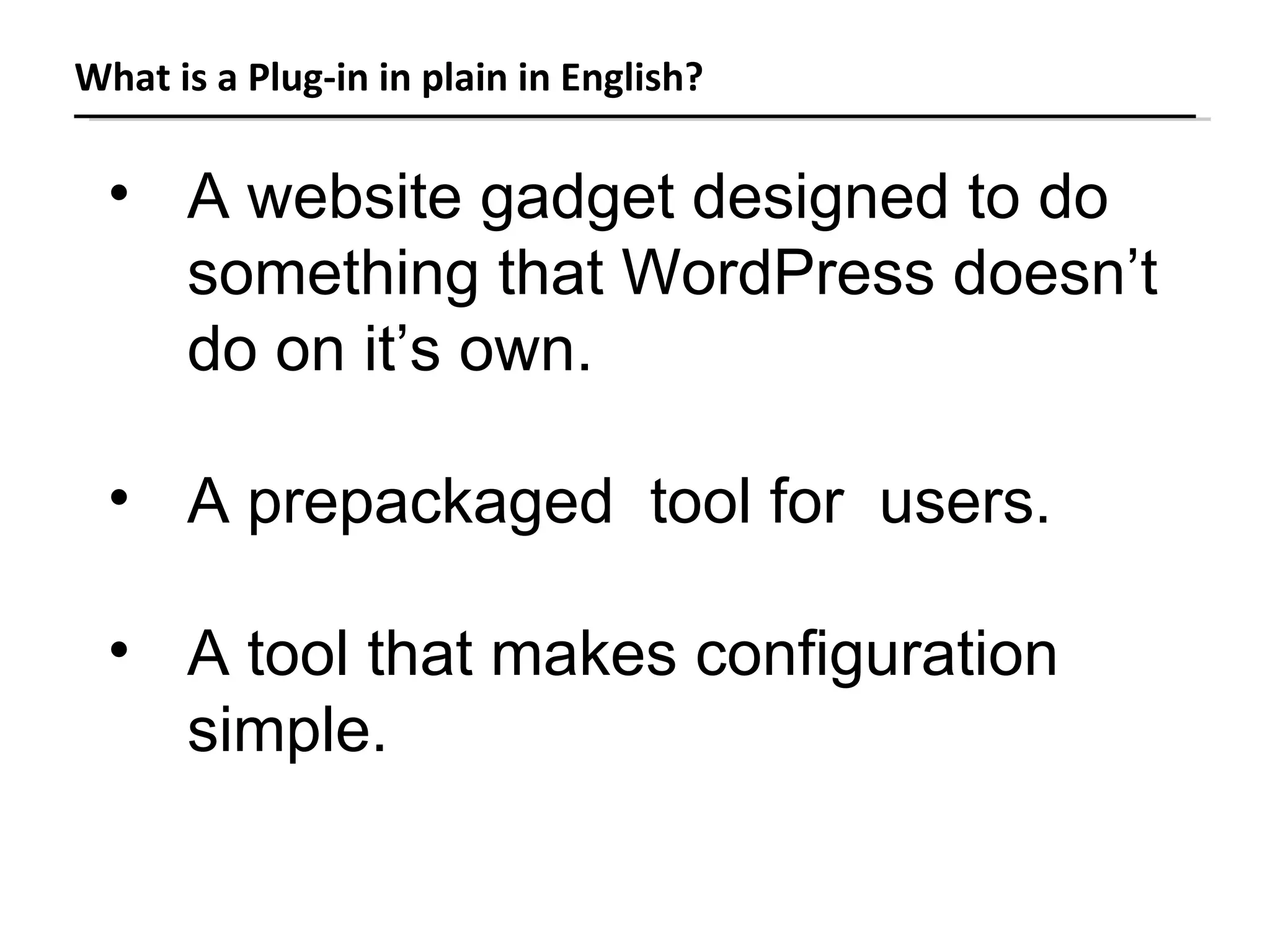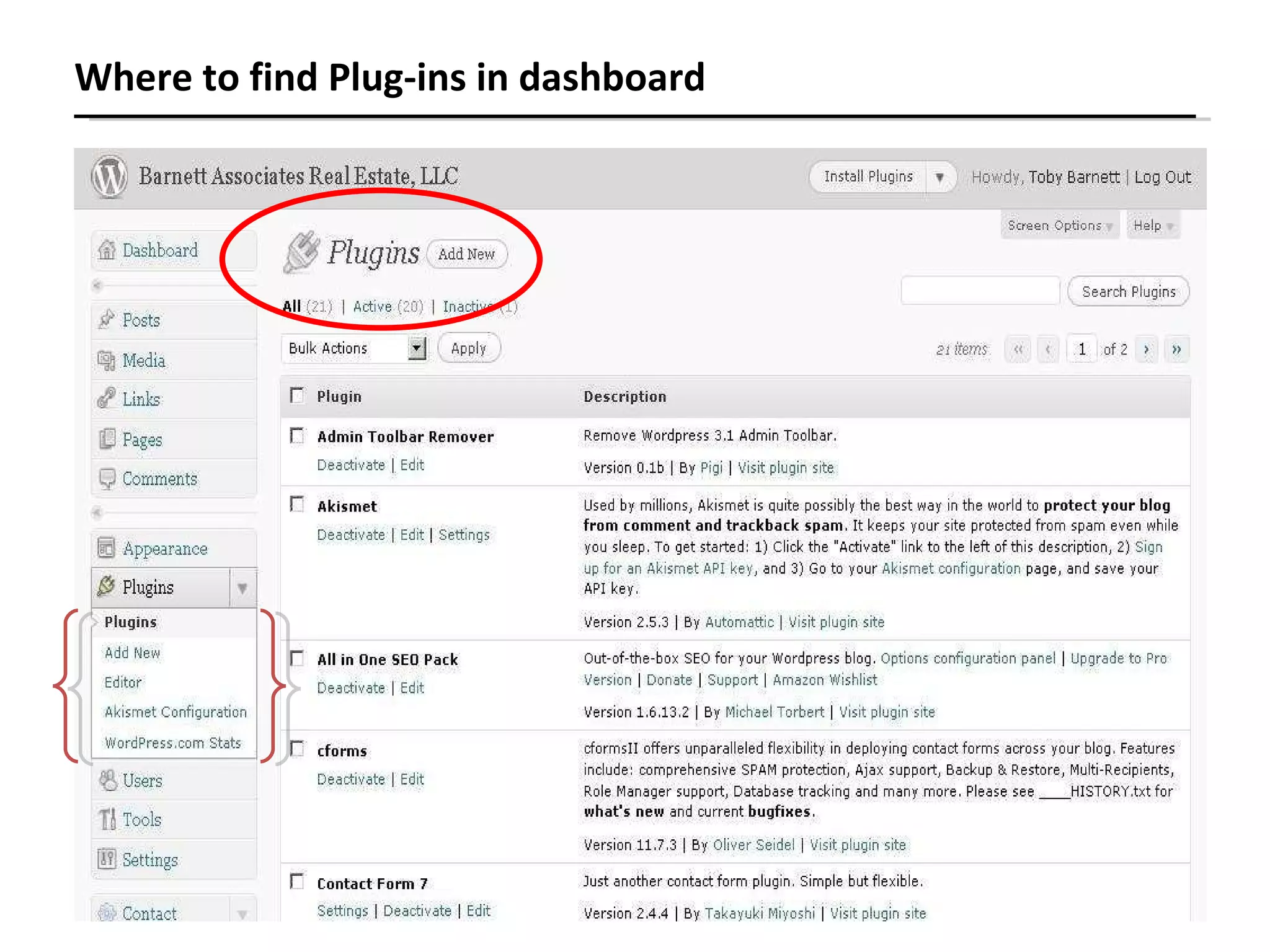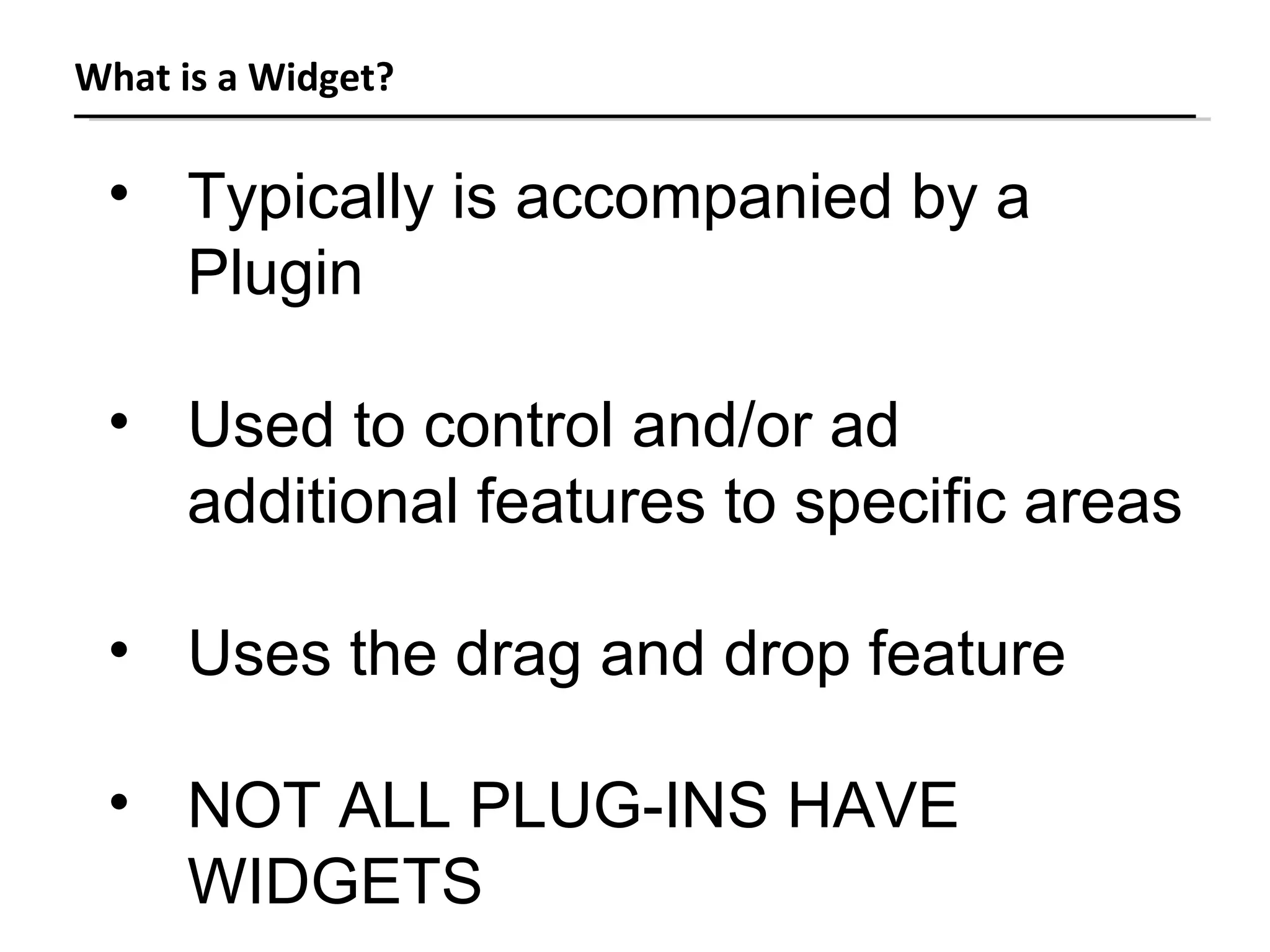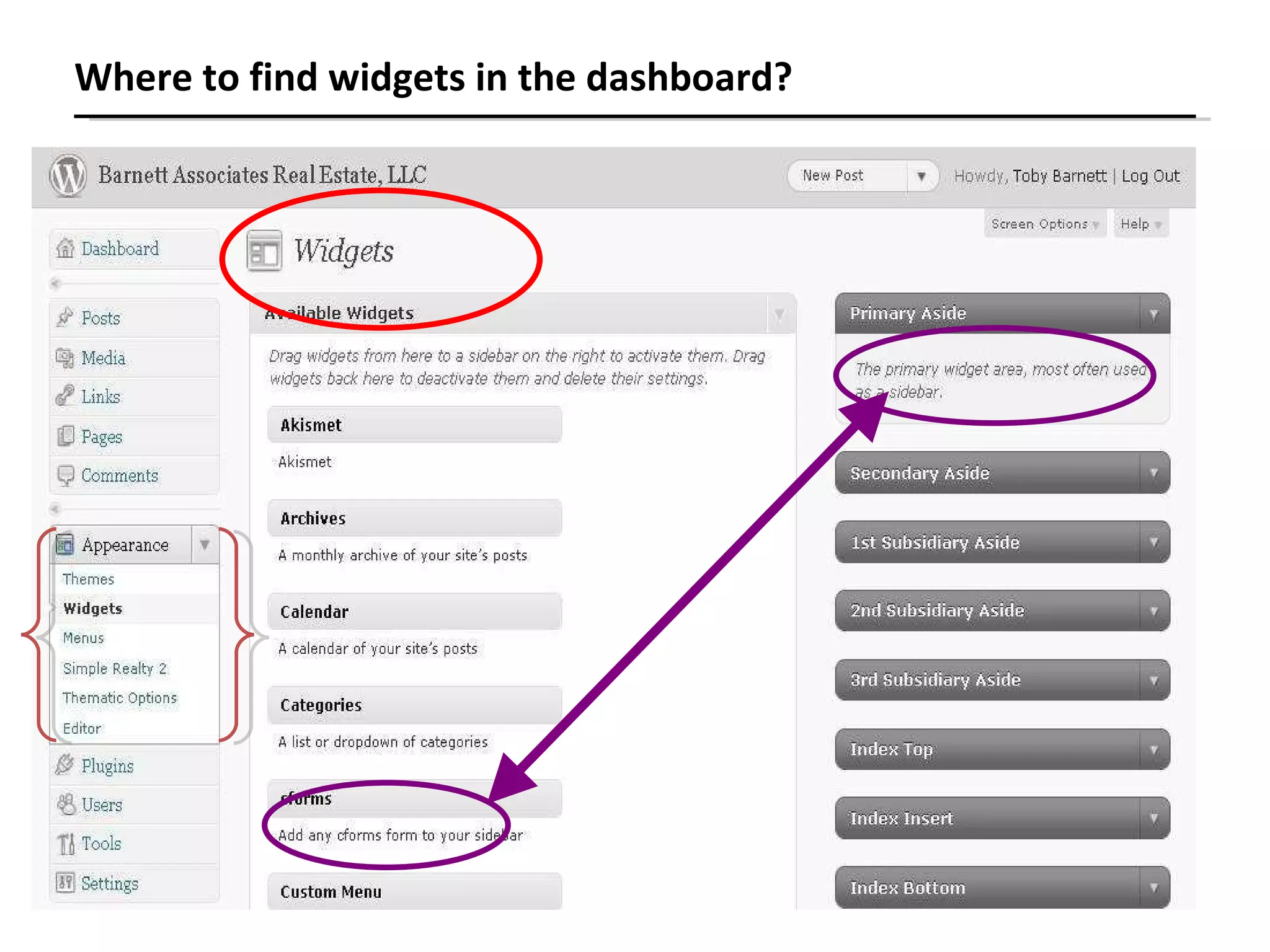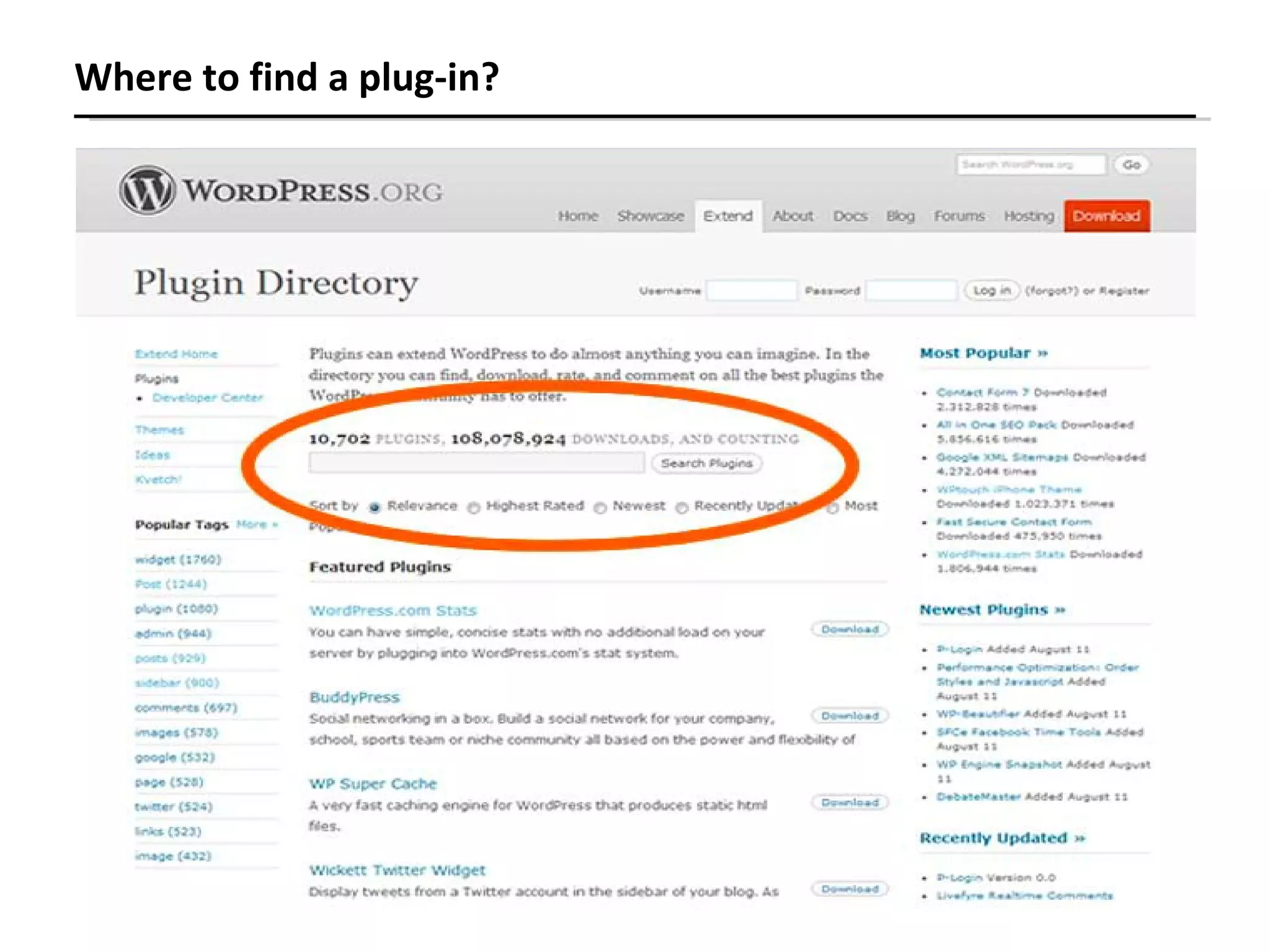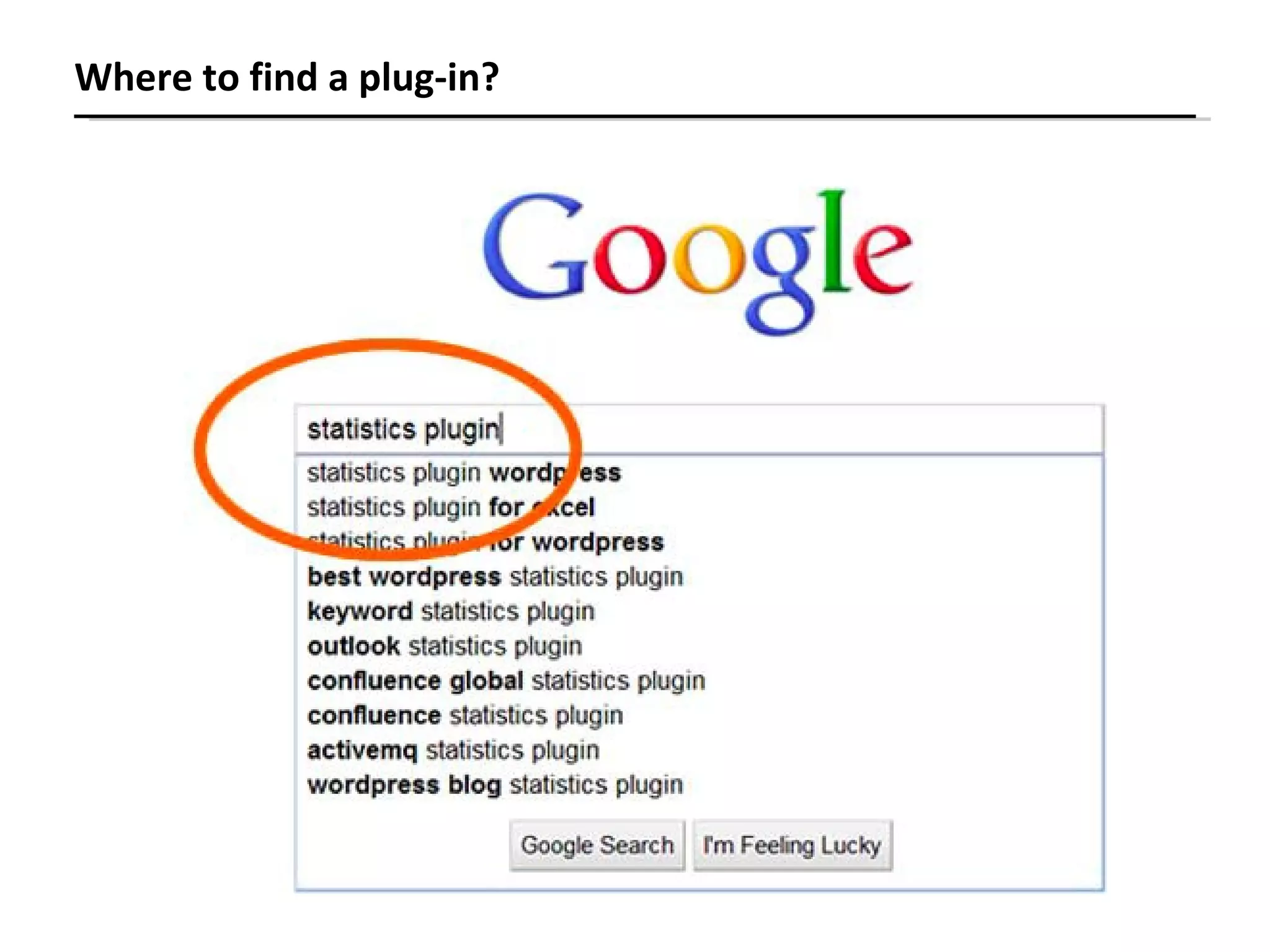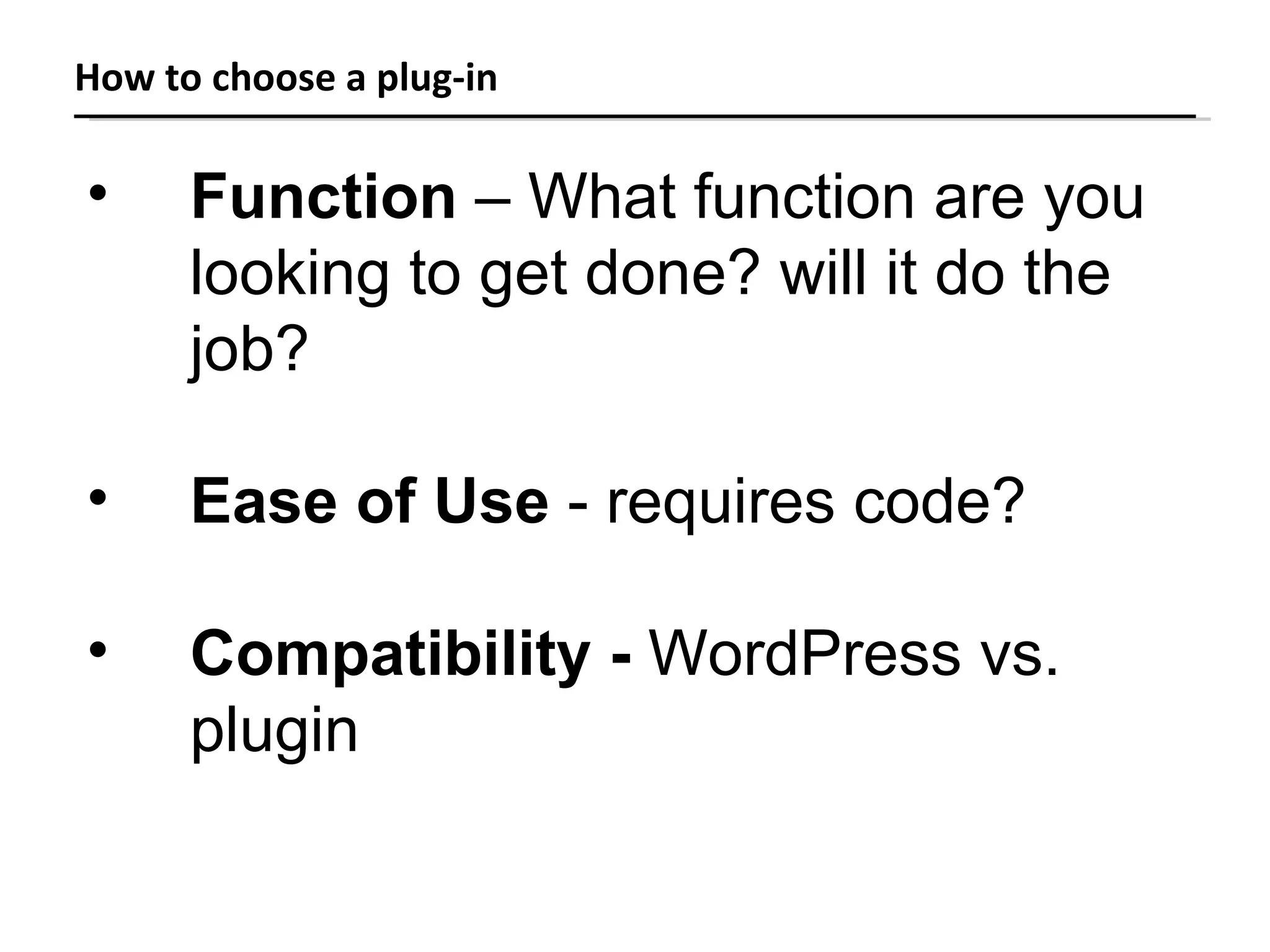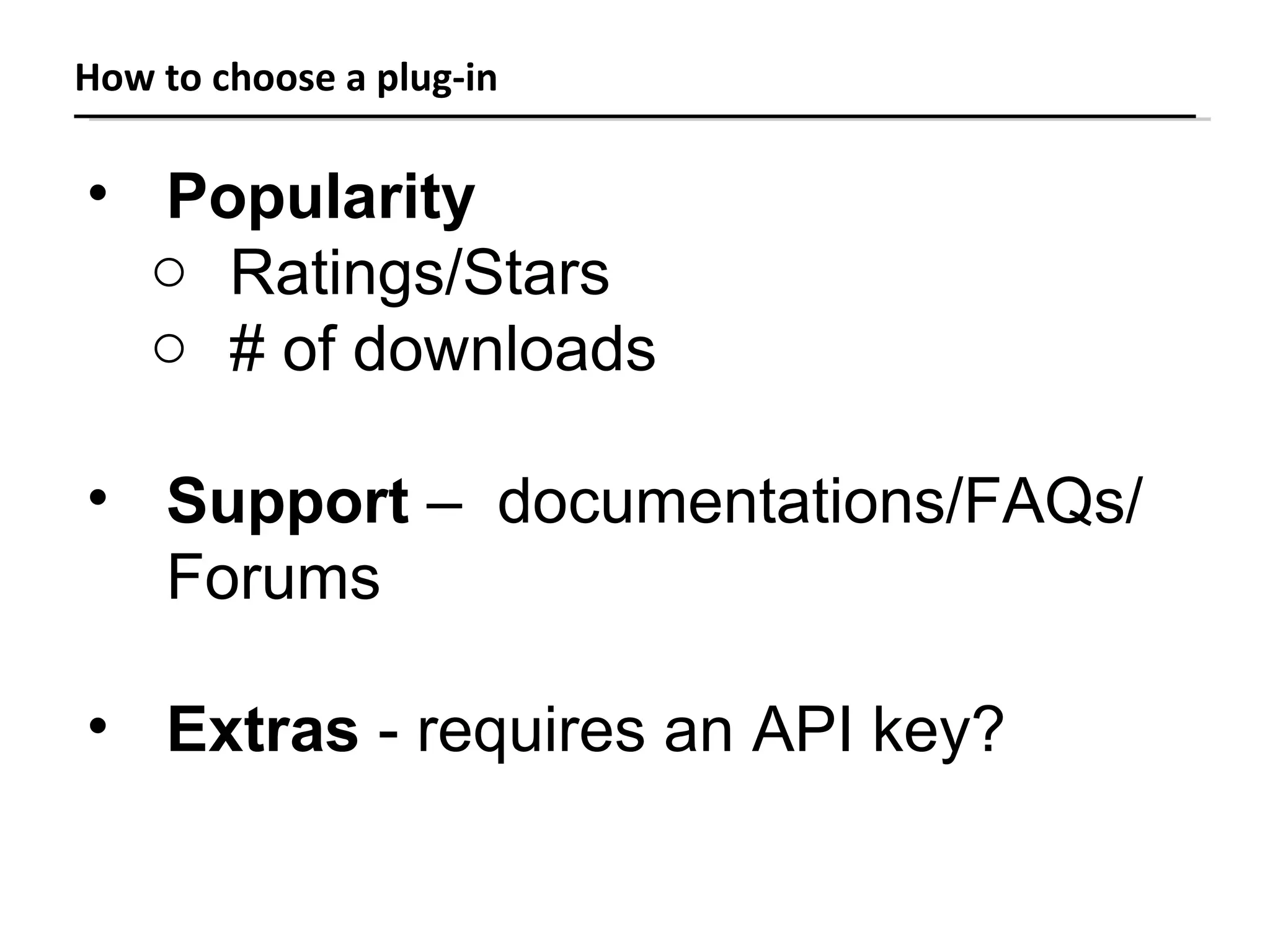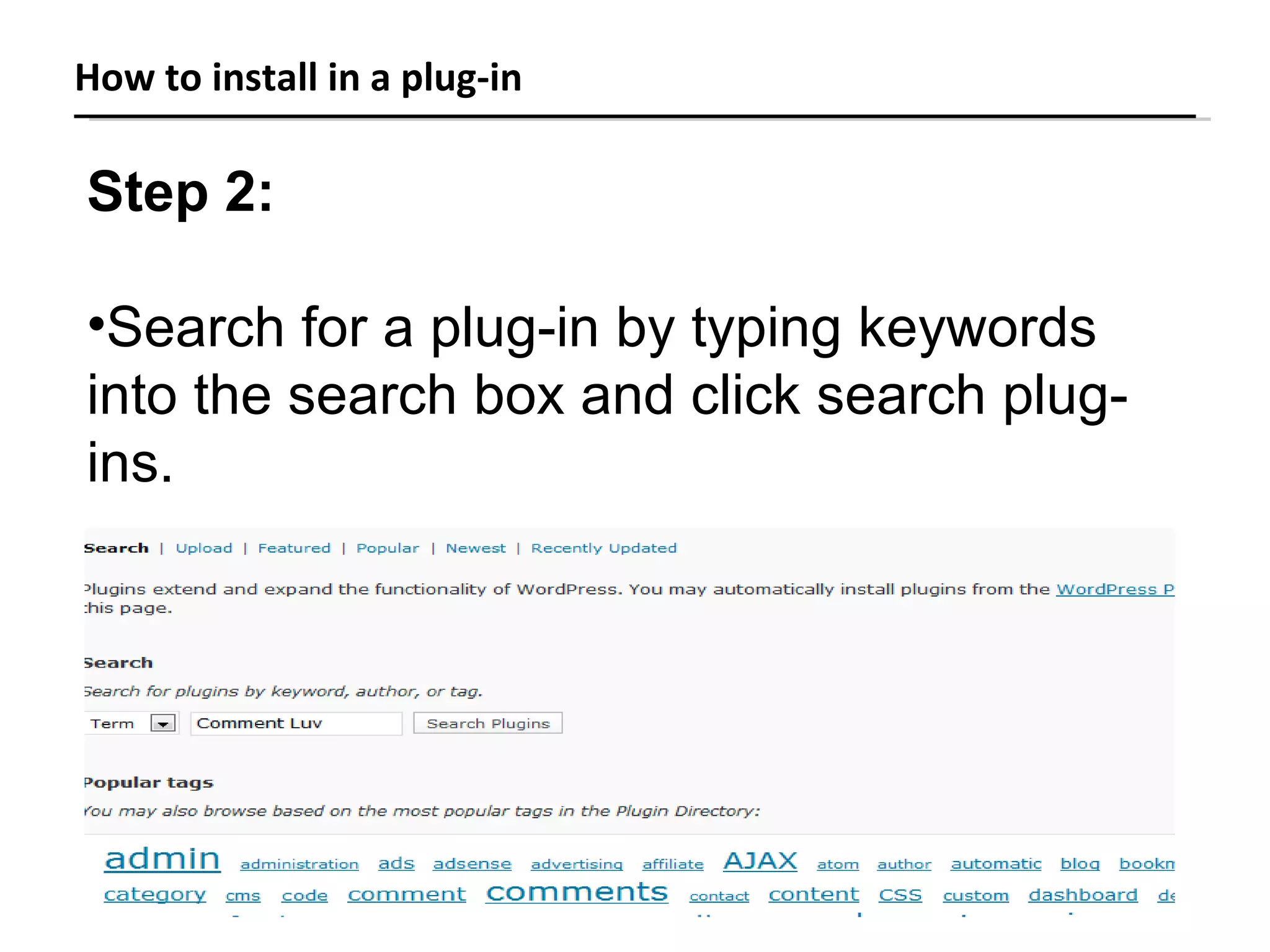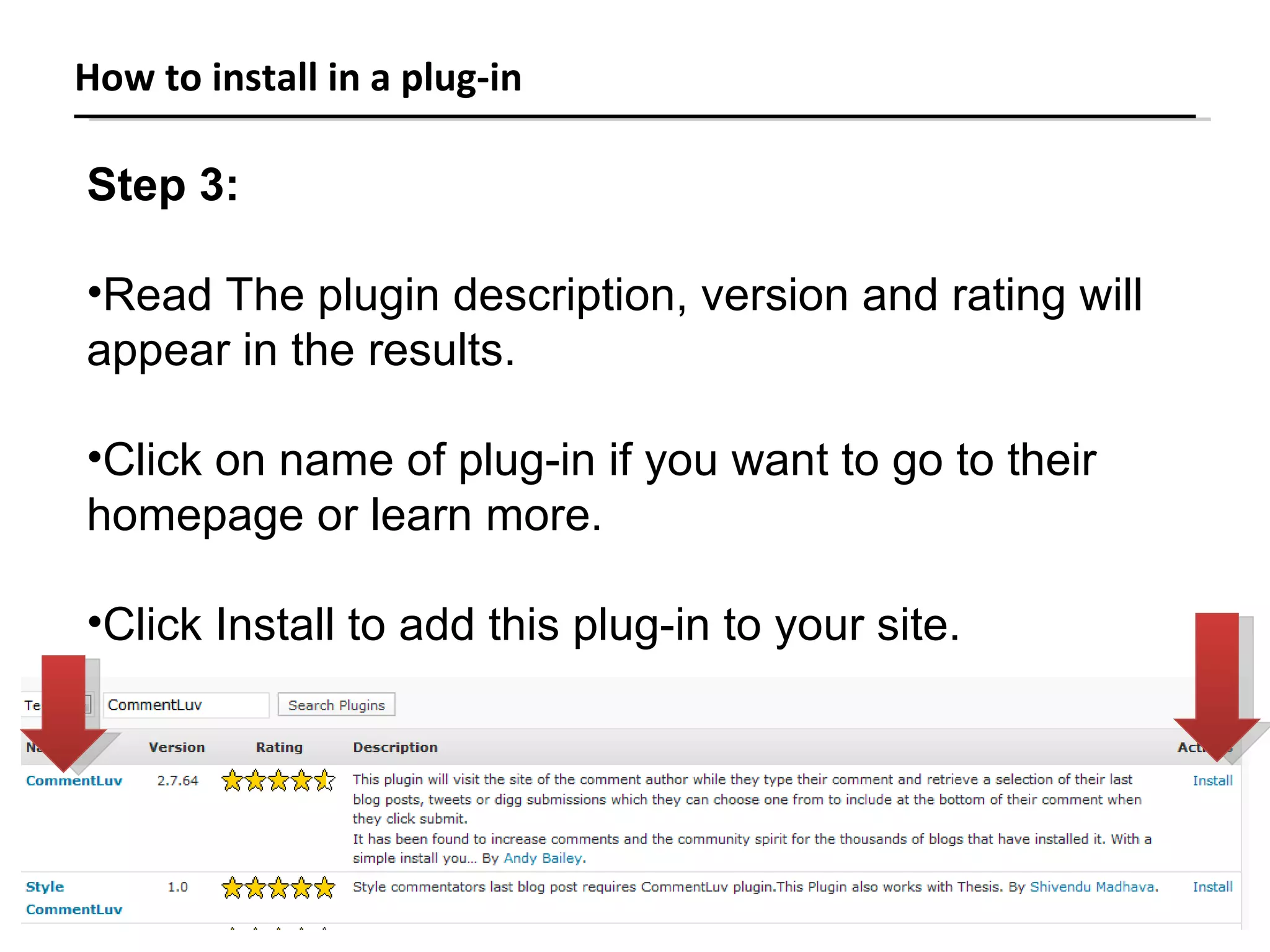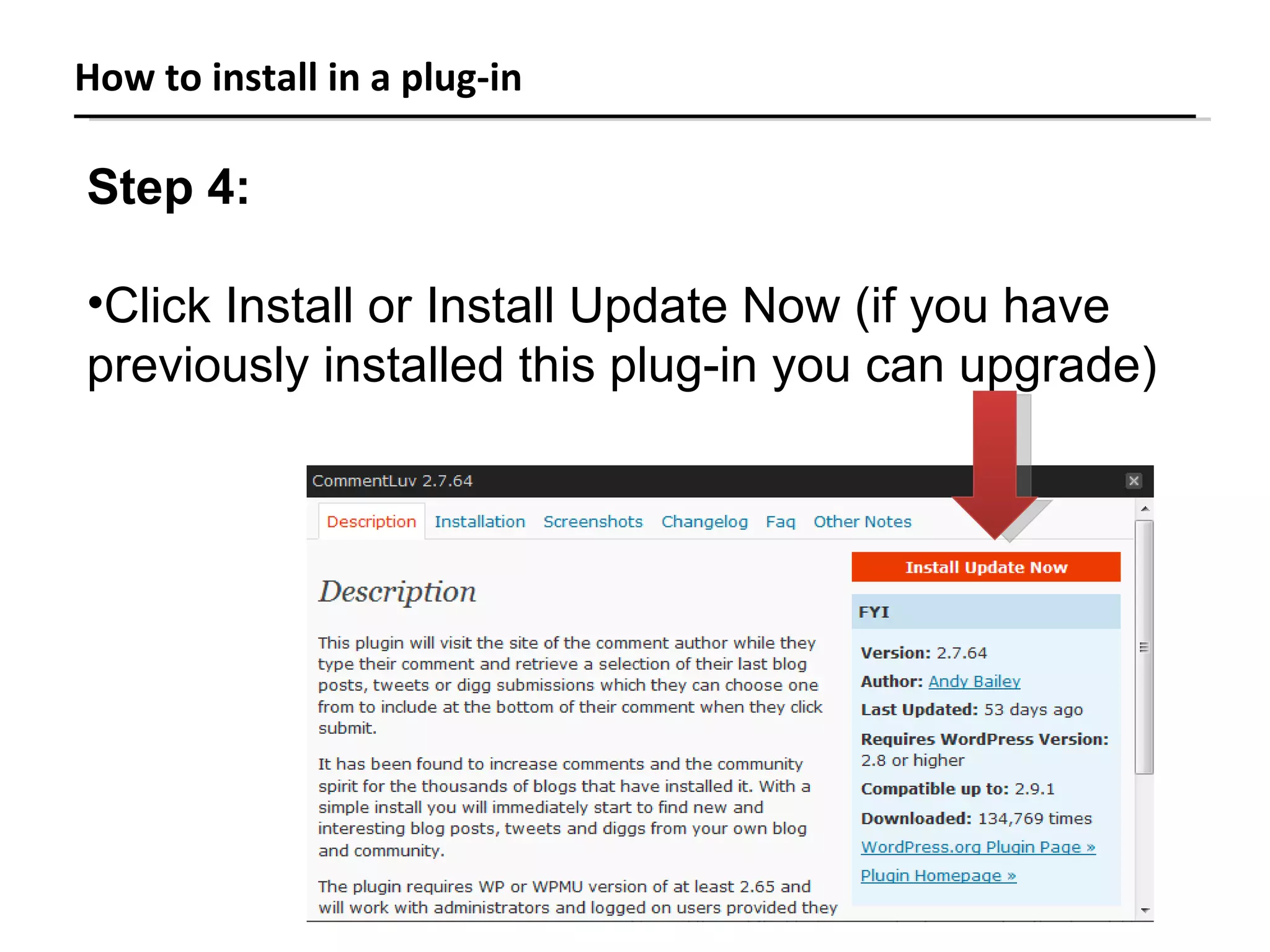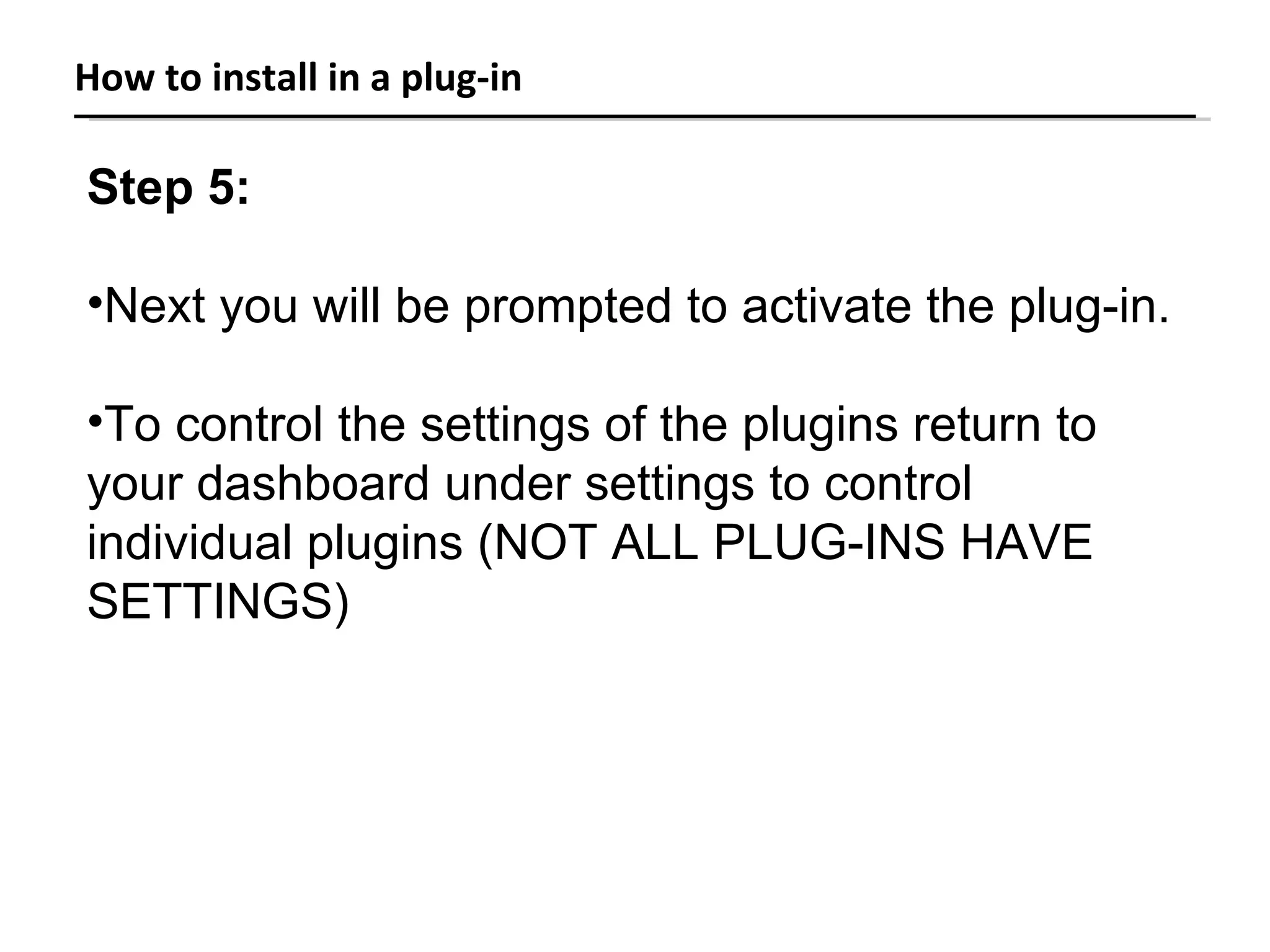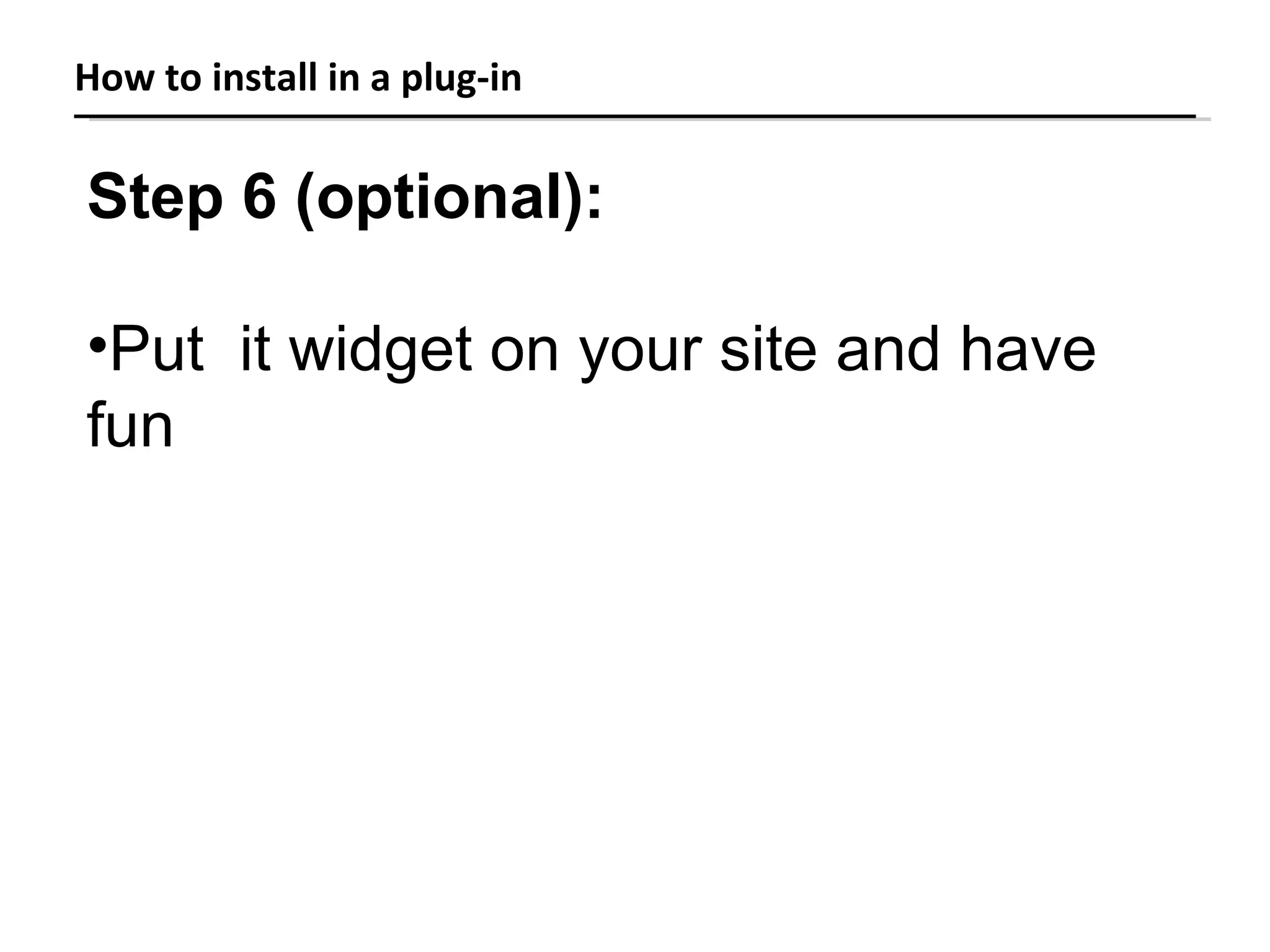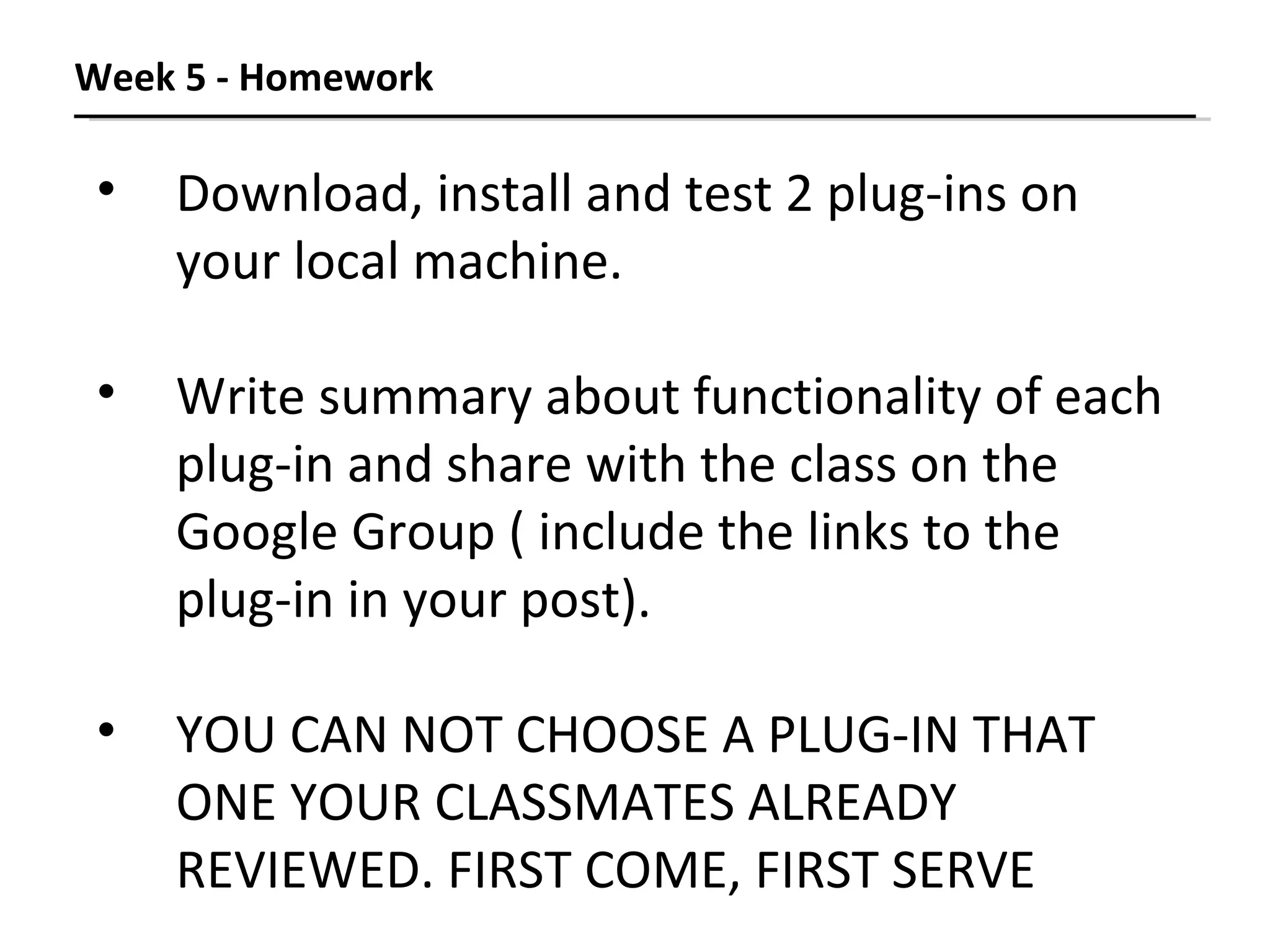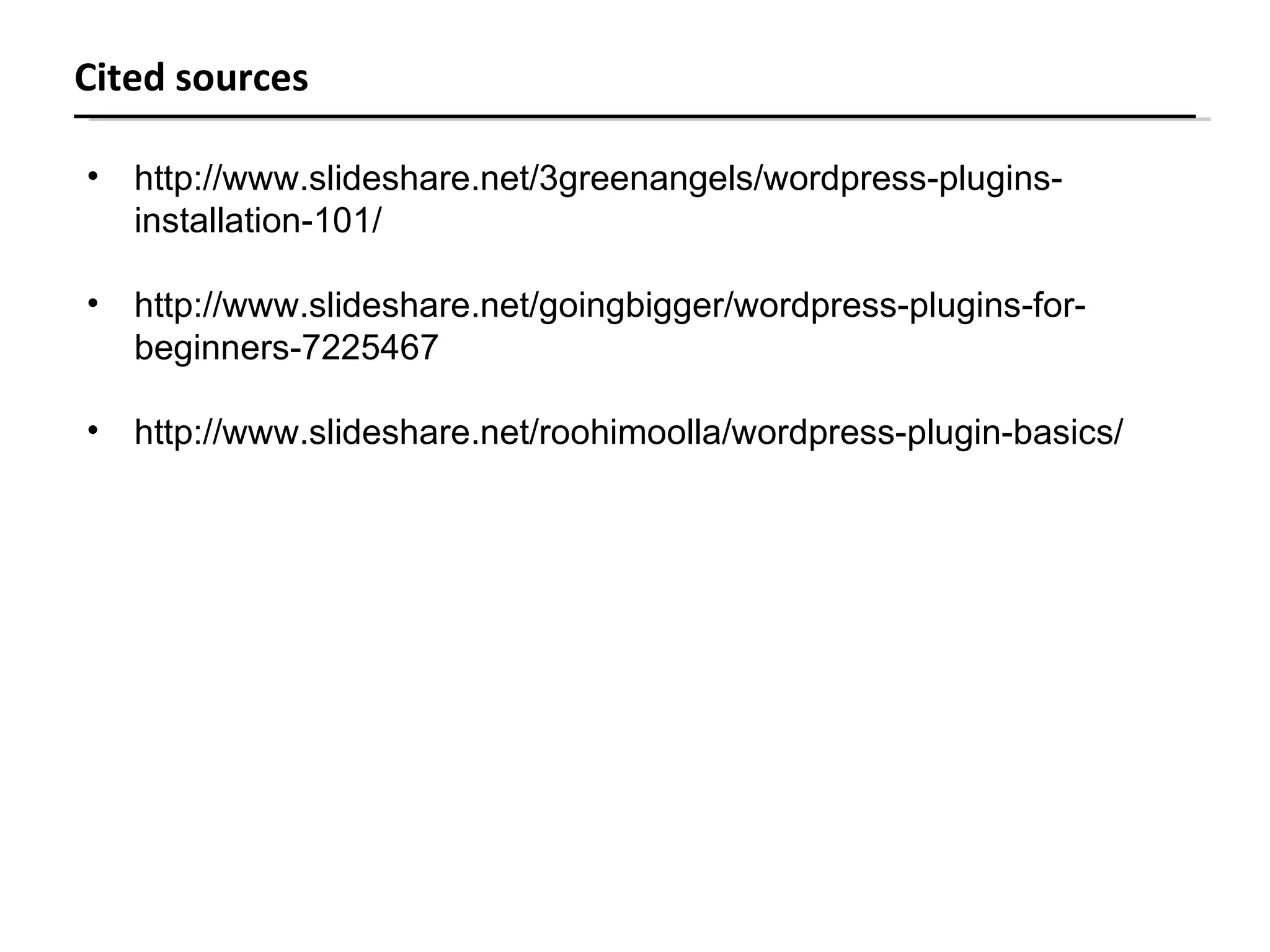The document provides an overview and instructions for installing and using plugins and widgets in WordPress. It defines plugins and widgets, explains where to find them in the WordPress dashboard, and gives a 6-step process for installing plugins, which includes searching for, reading about, and activating the plugin from the dashboard. The homework assignment is to download, install, and test 2 plugins, then write a summary of each to share in the Google Group.
![CA274 - Web Content Management Systems and Strategy* [email_address]](https://image.slidesharecdn.com/week5-introductiontoplug-insandwidgets-110928035453-phpapp01/75/Week-5-Introduction-to-plug-ins-and-widgets-1-2048.jpg)