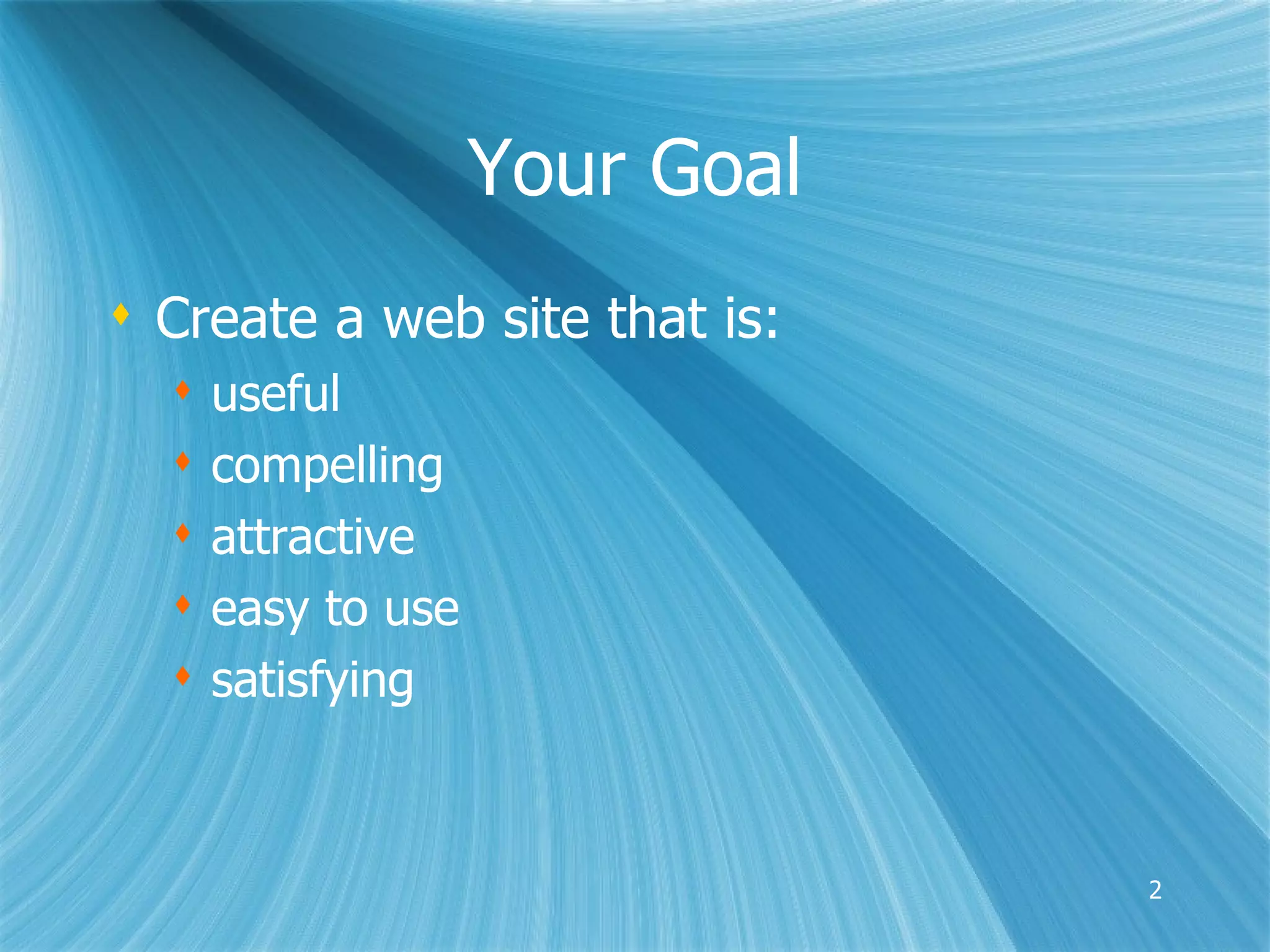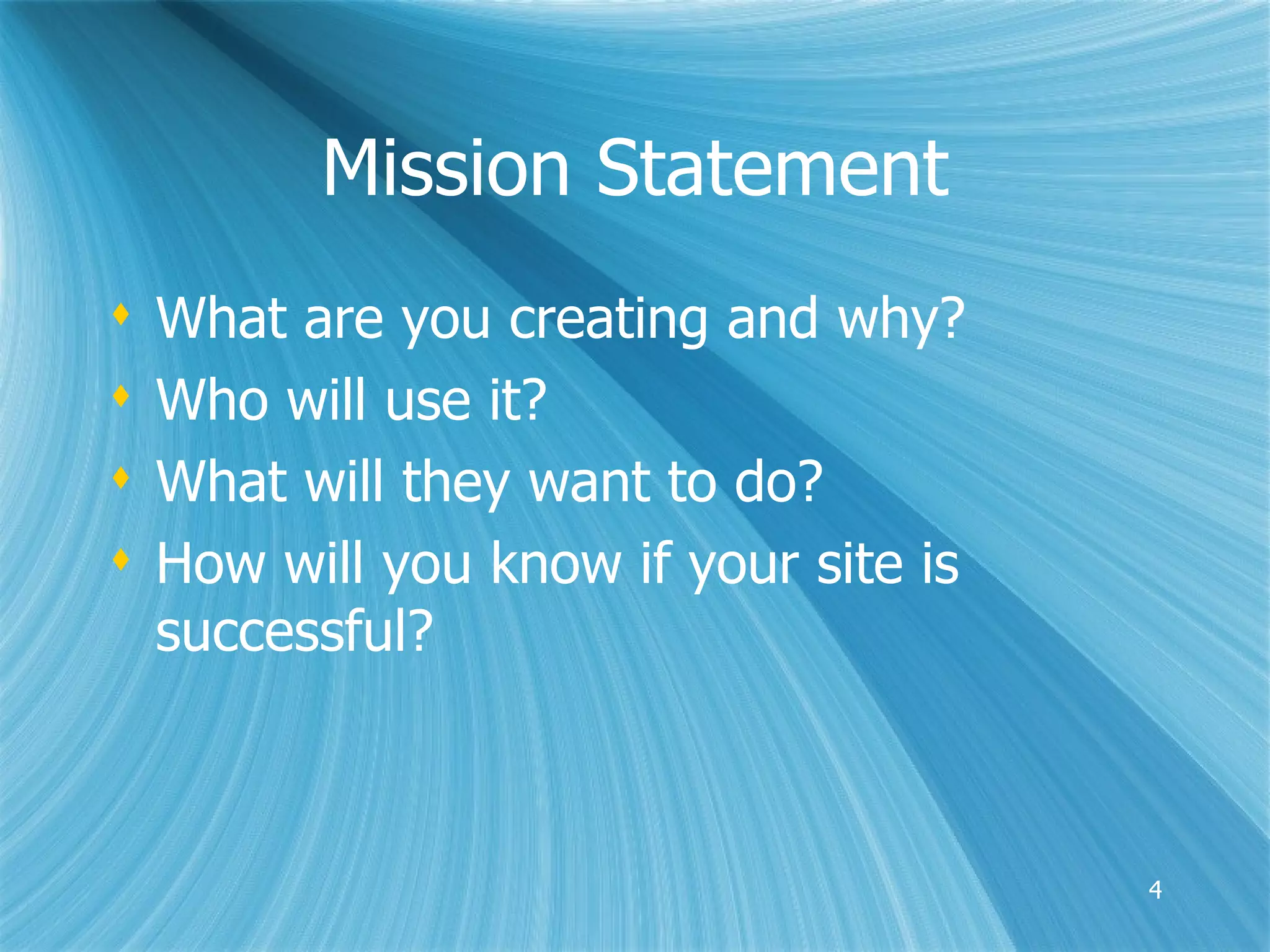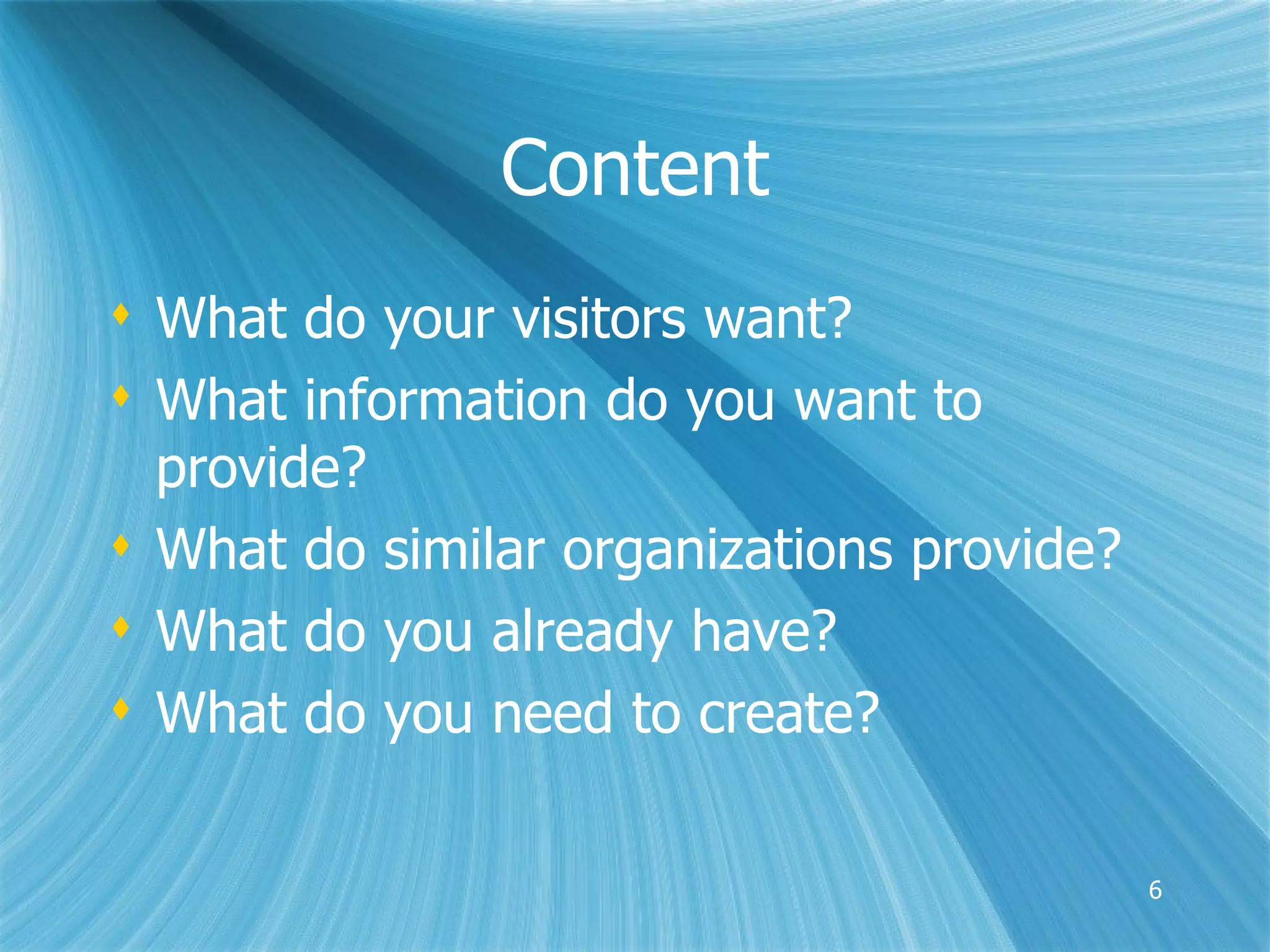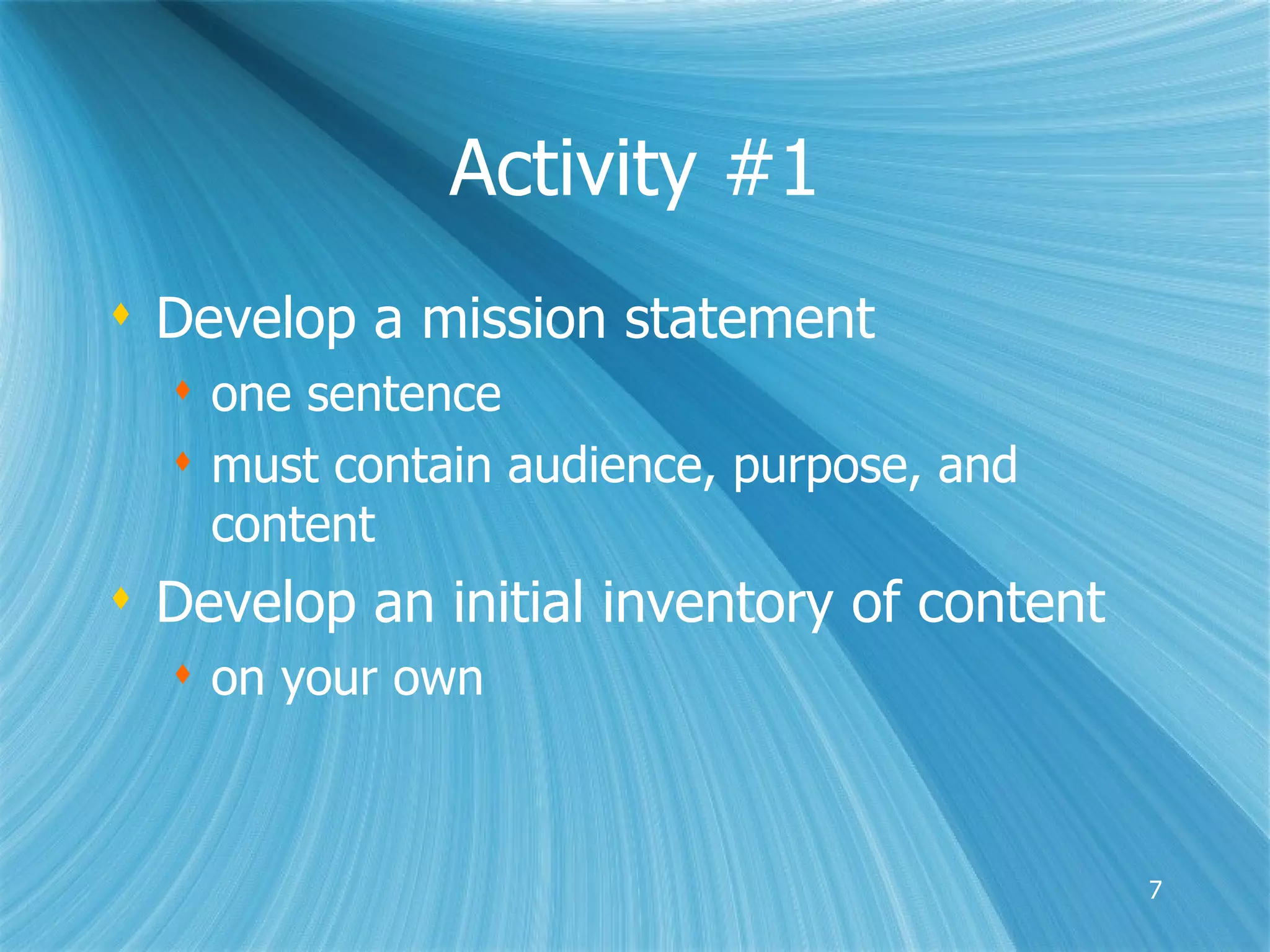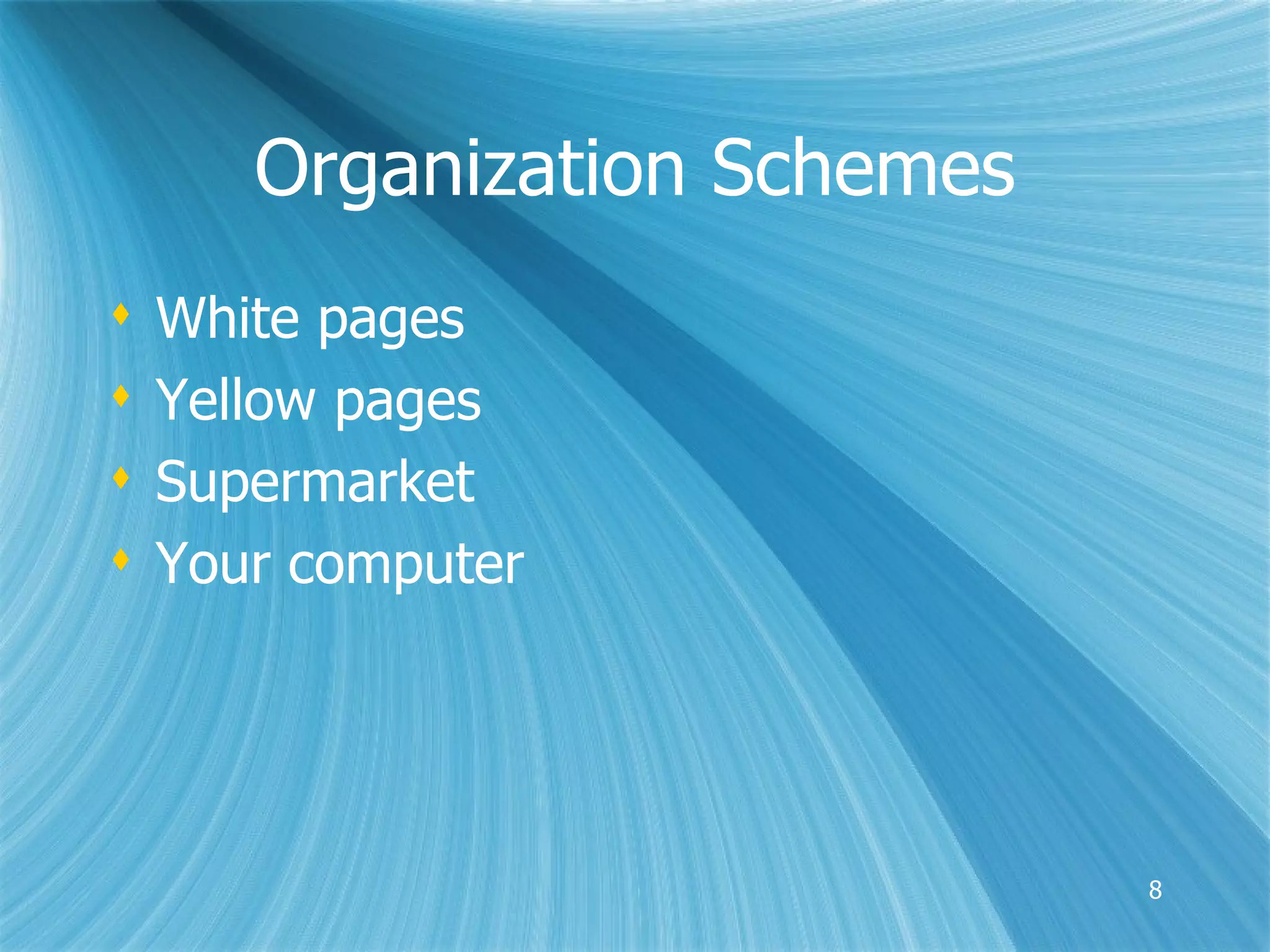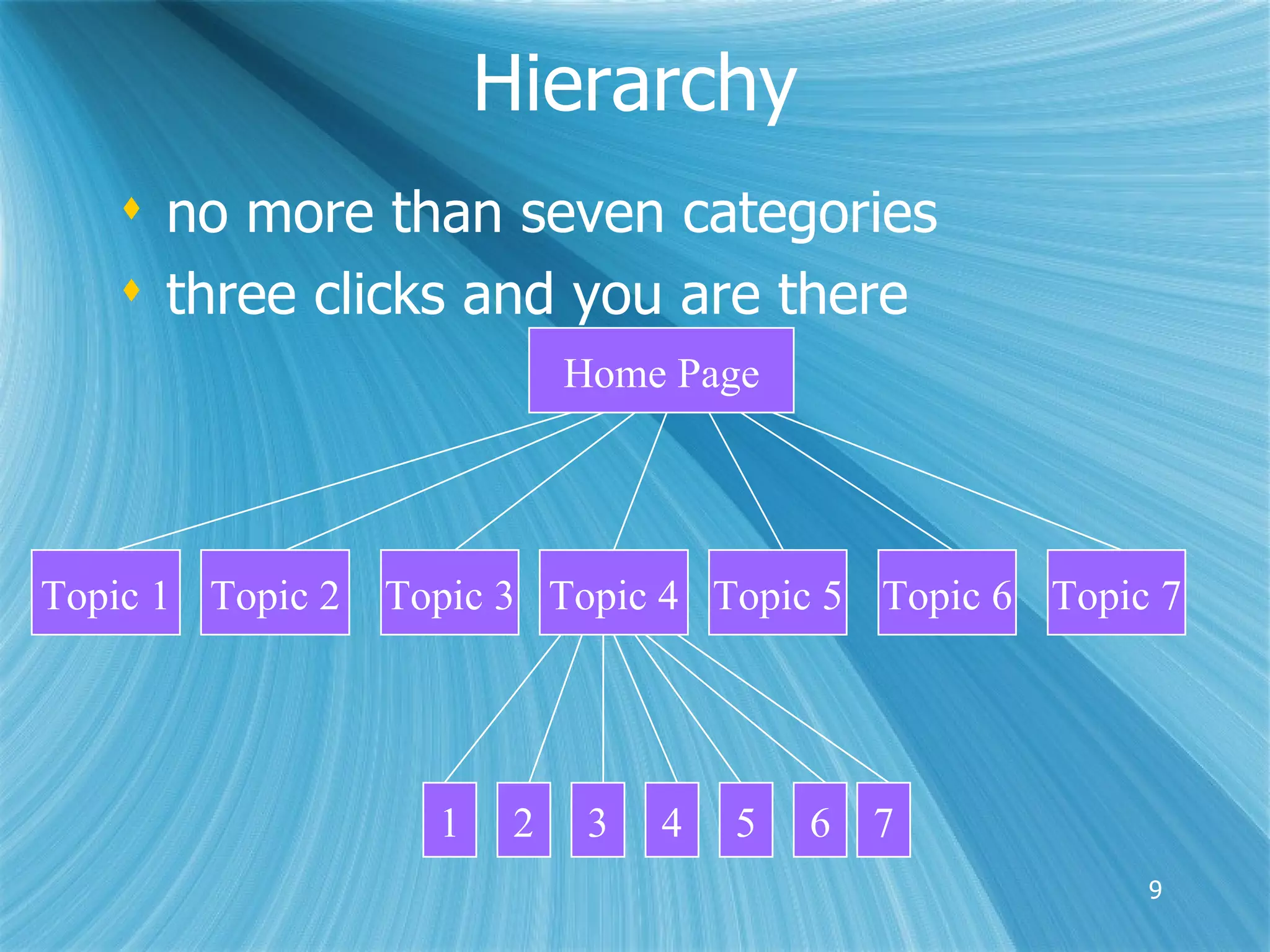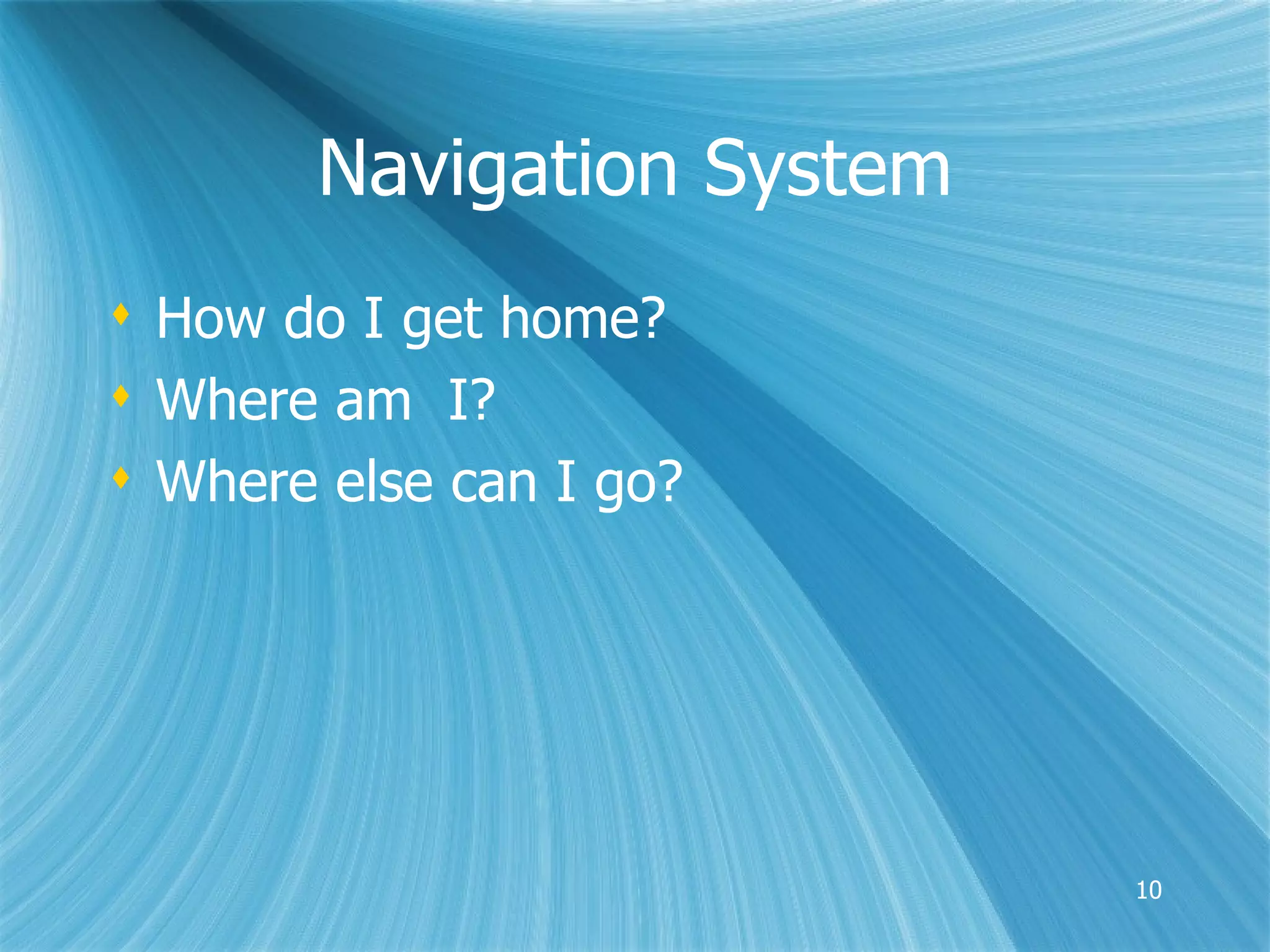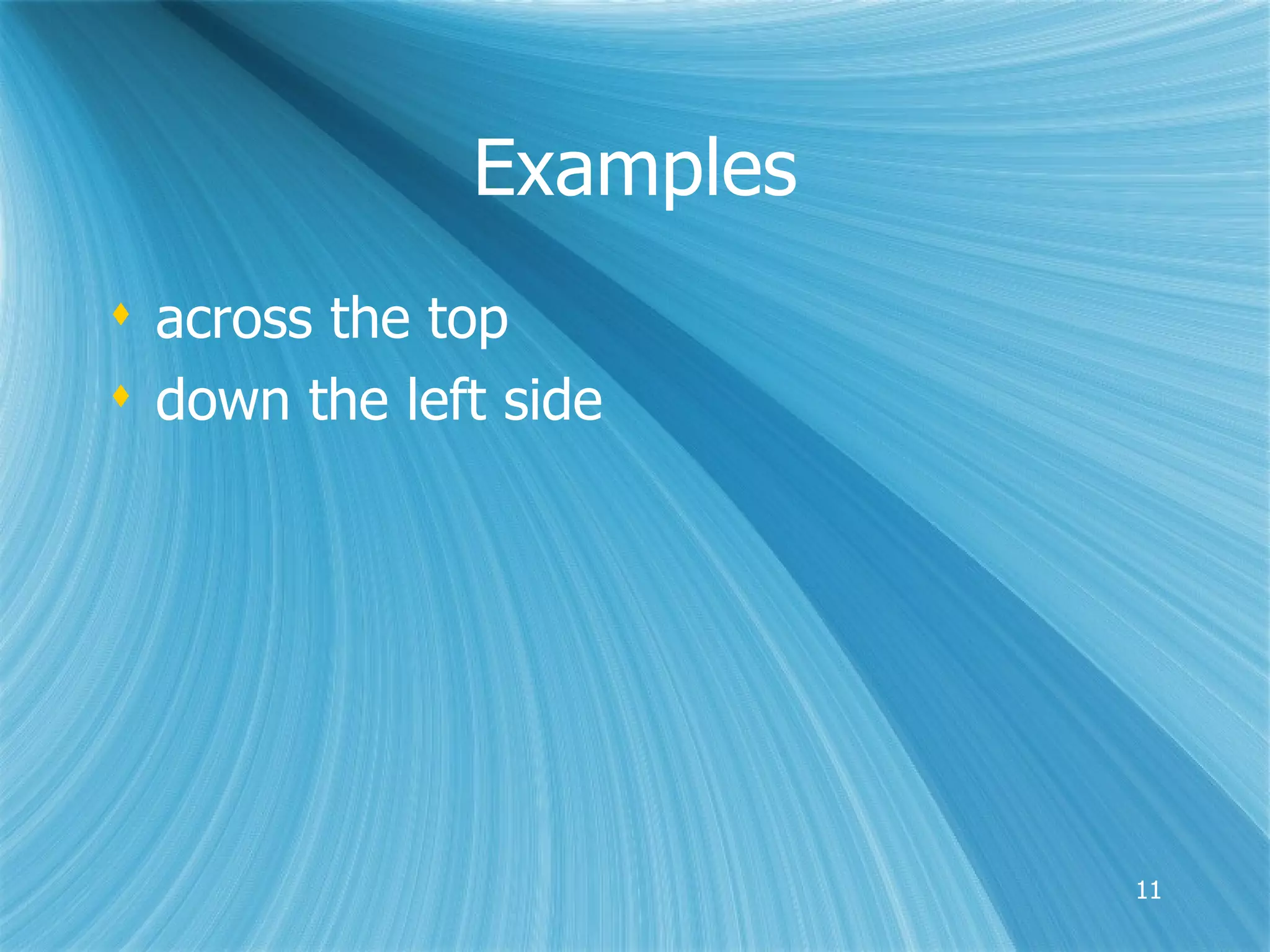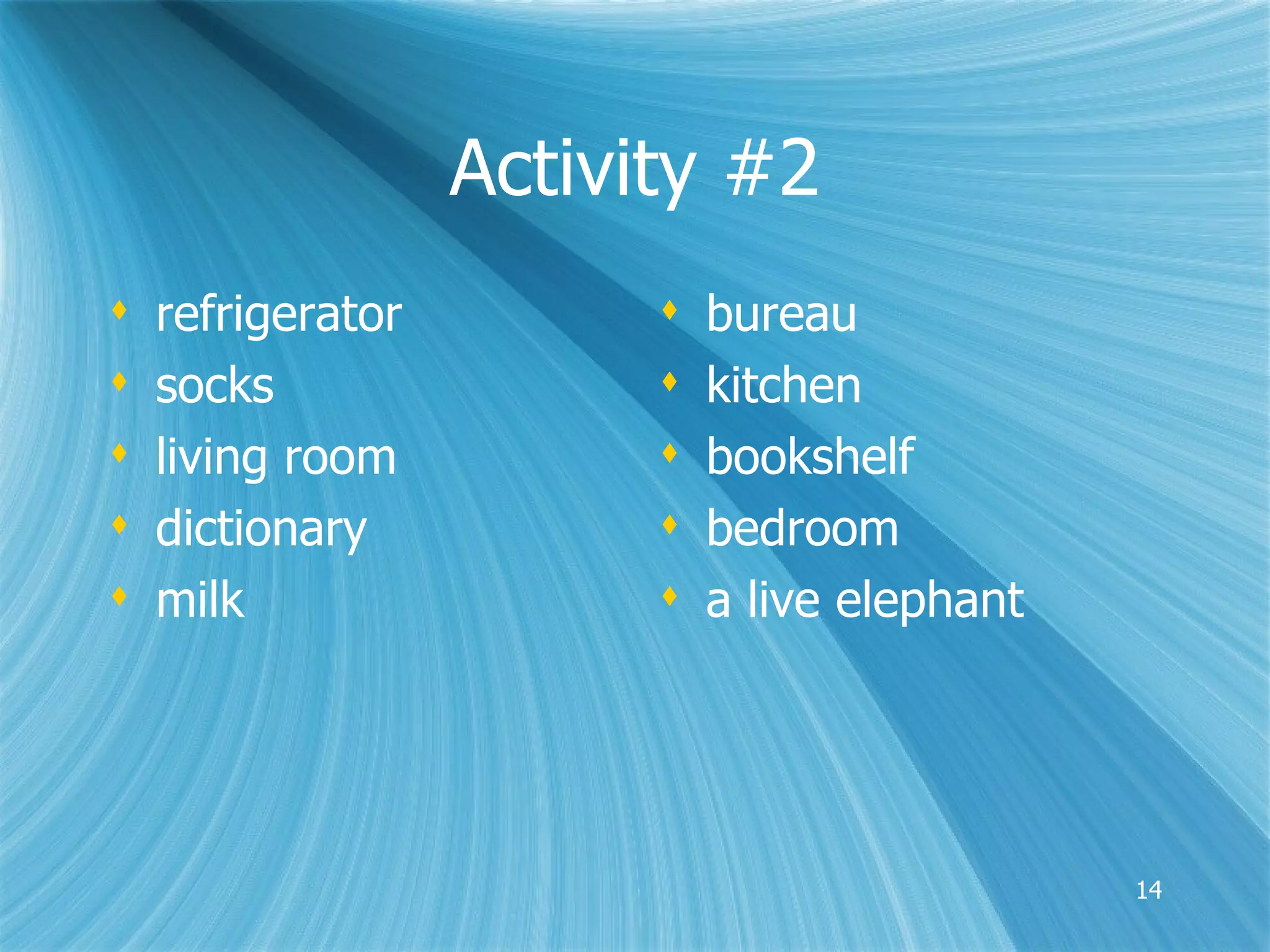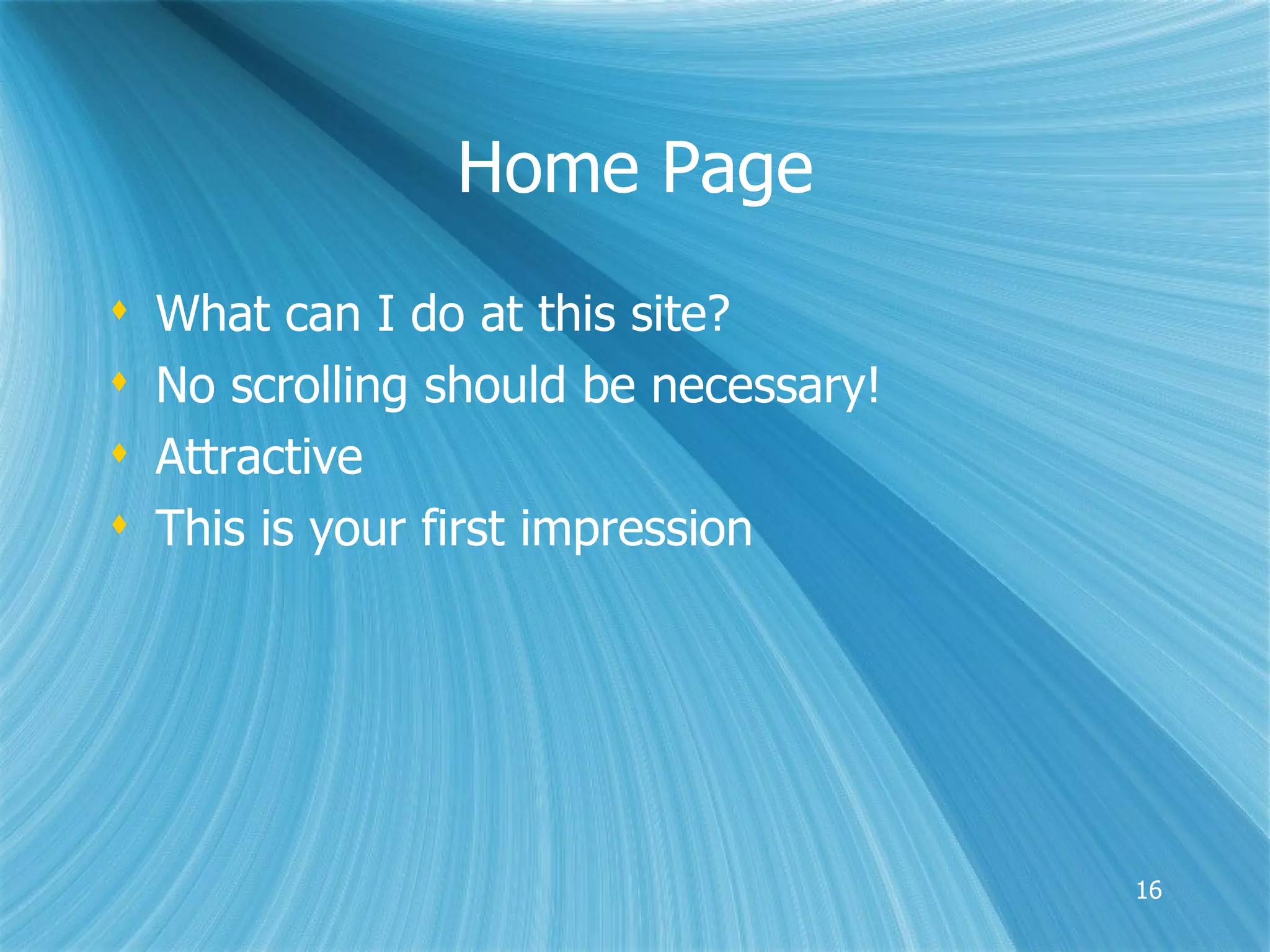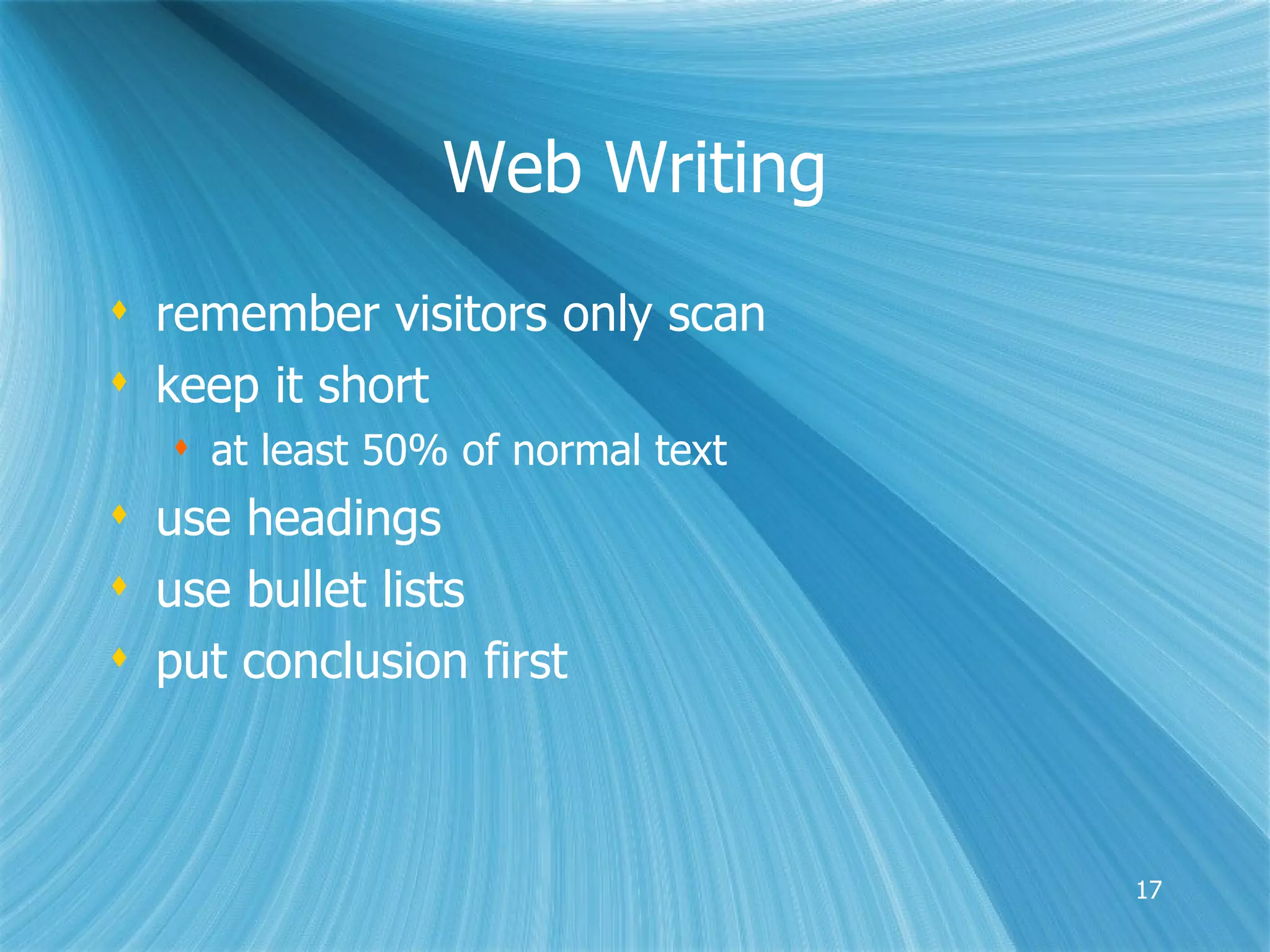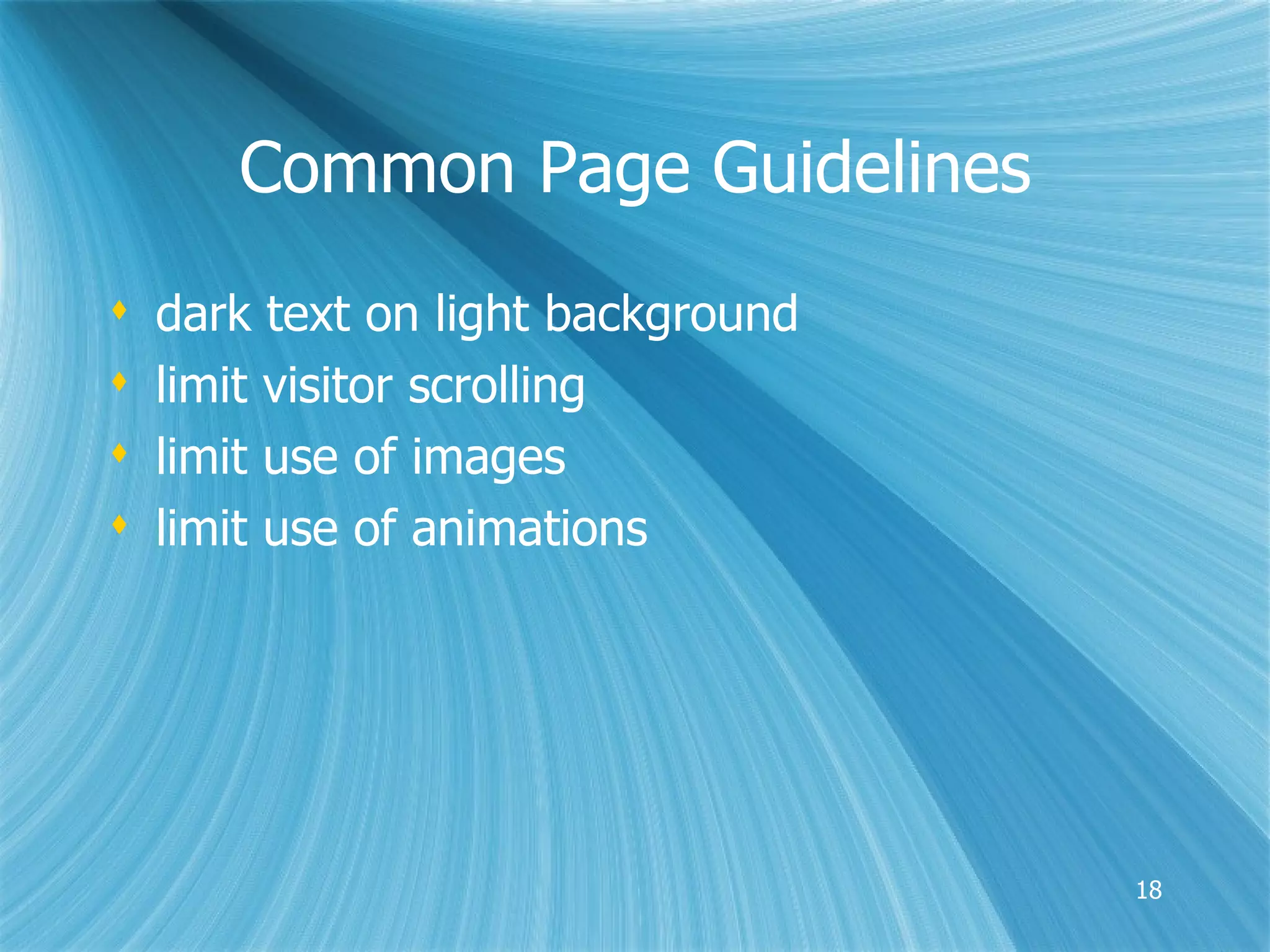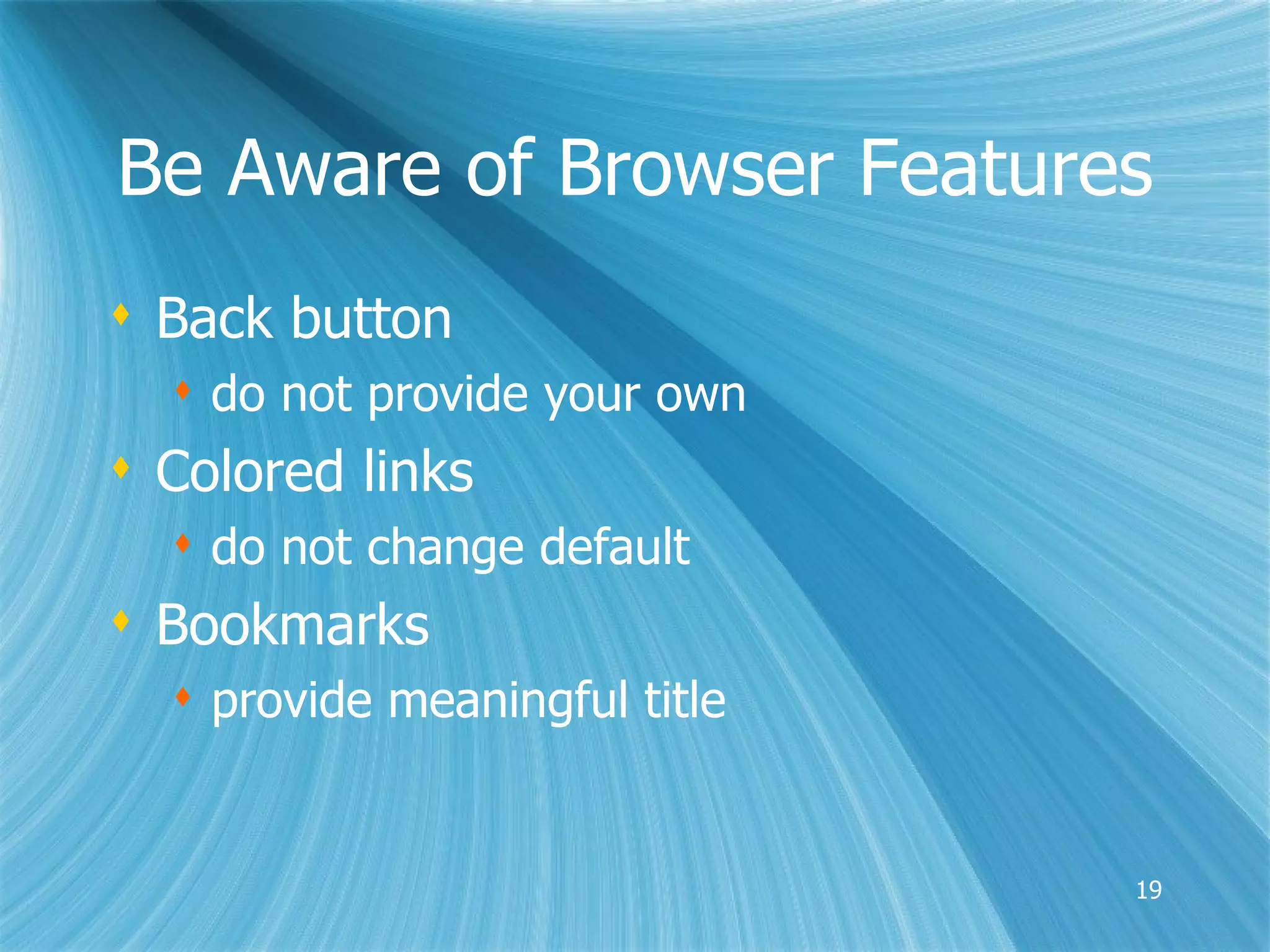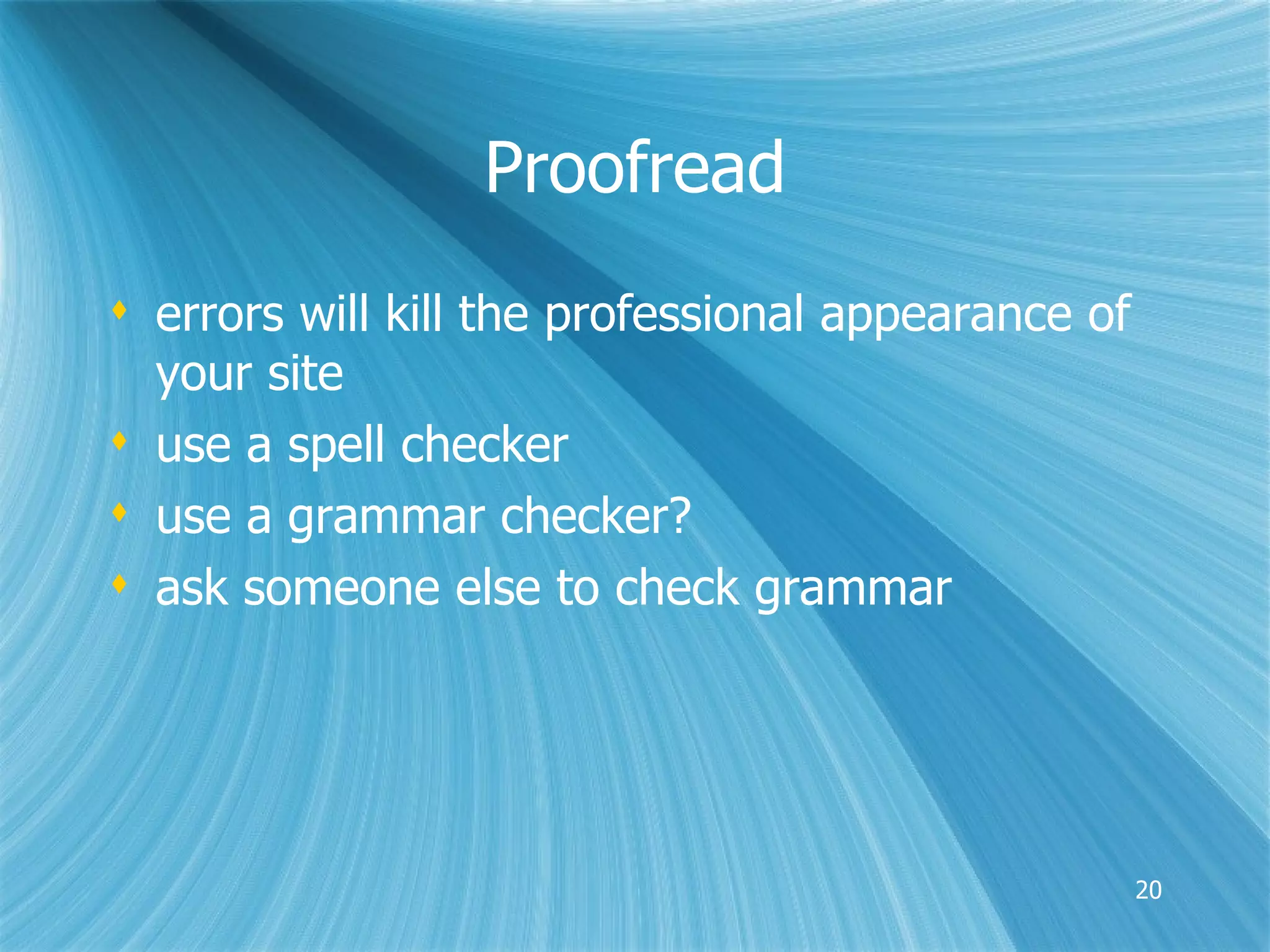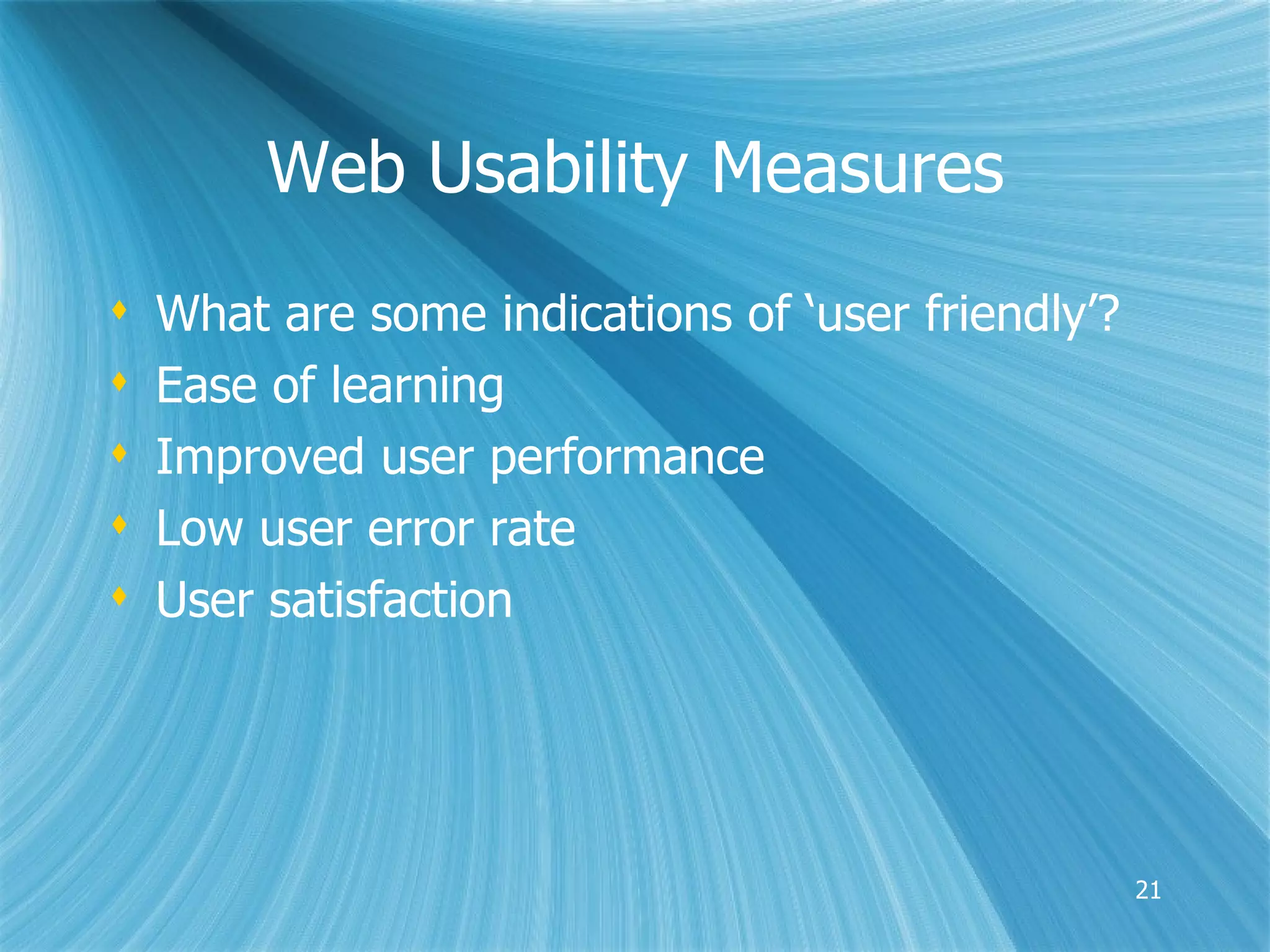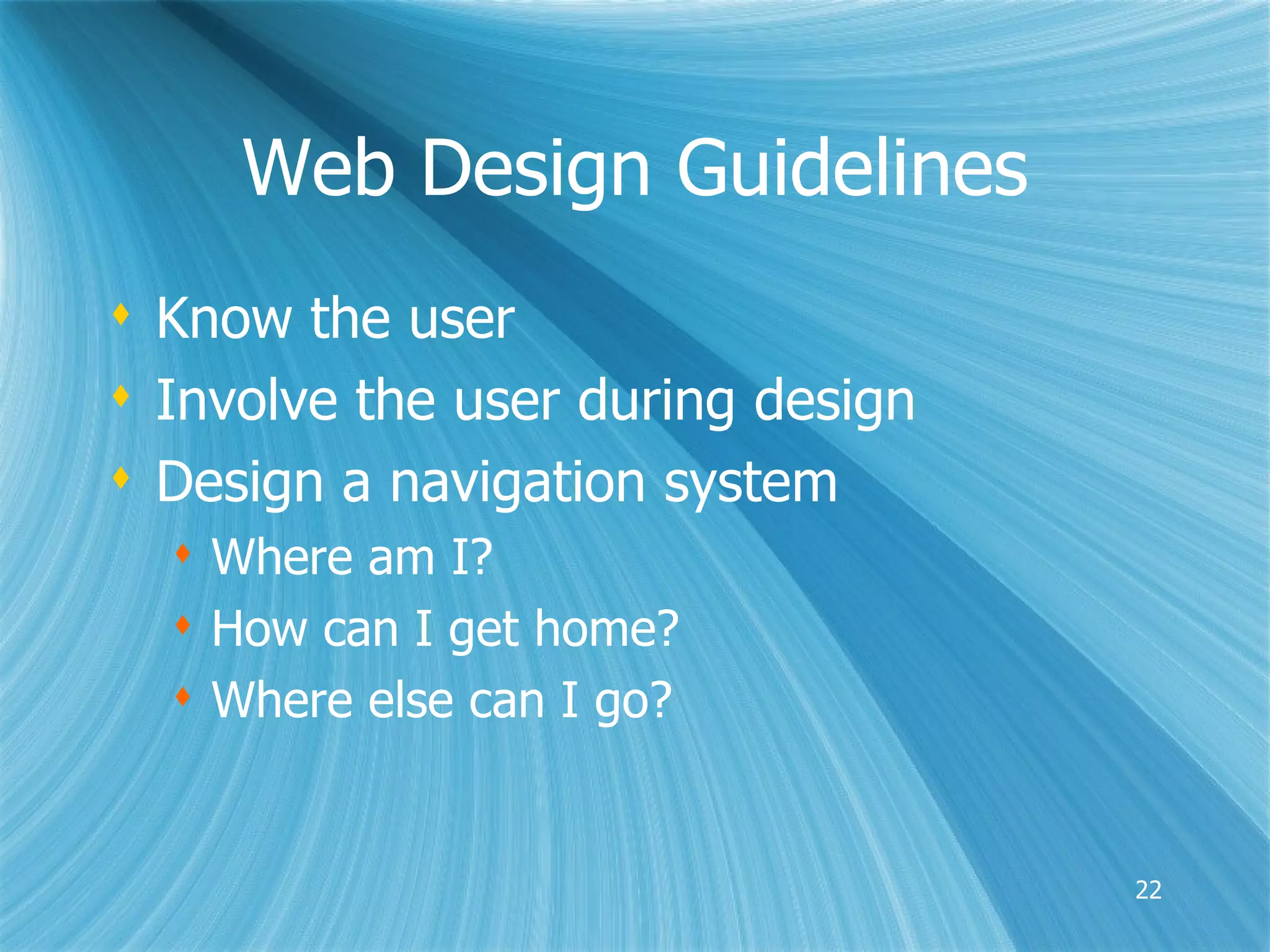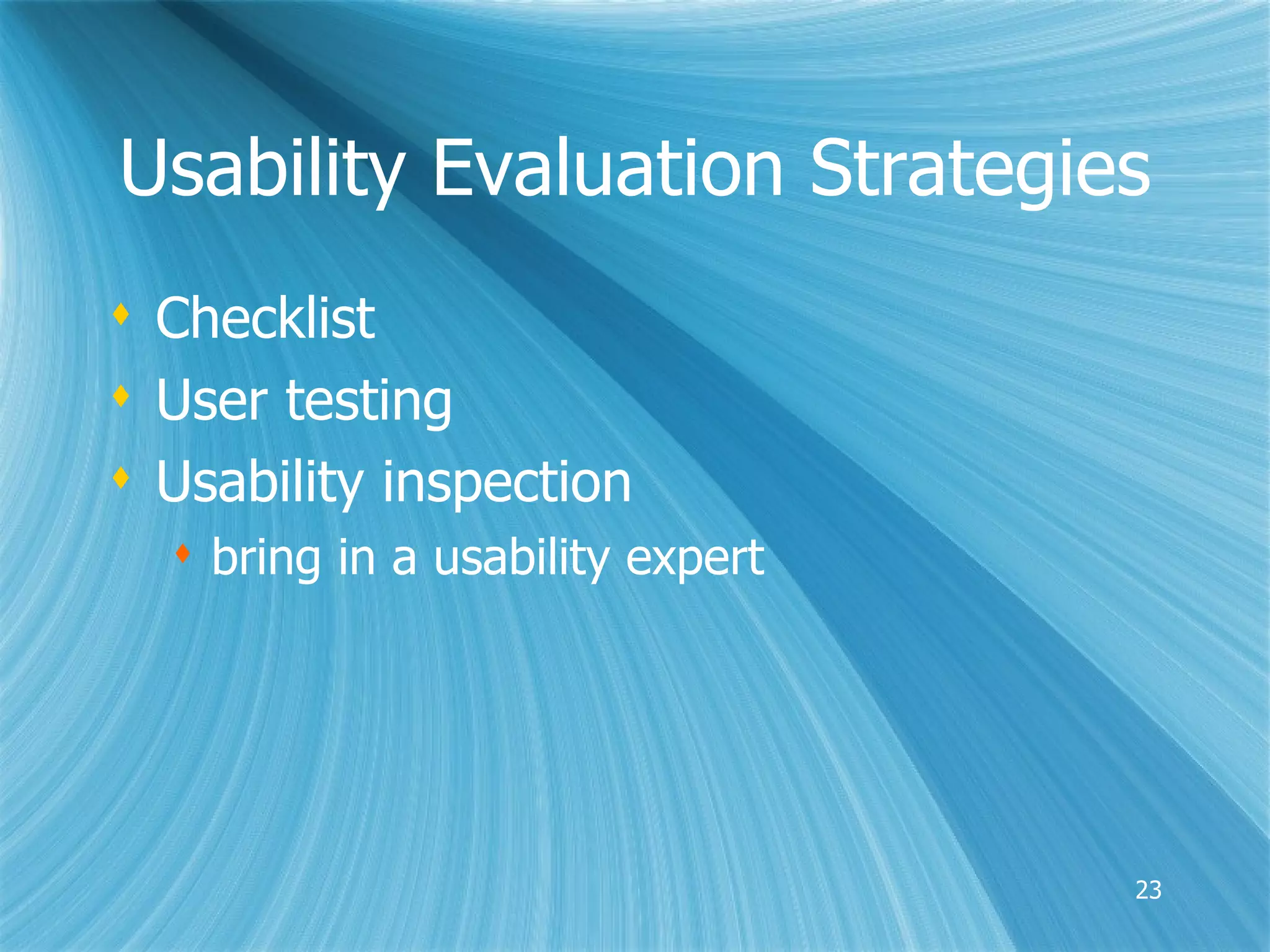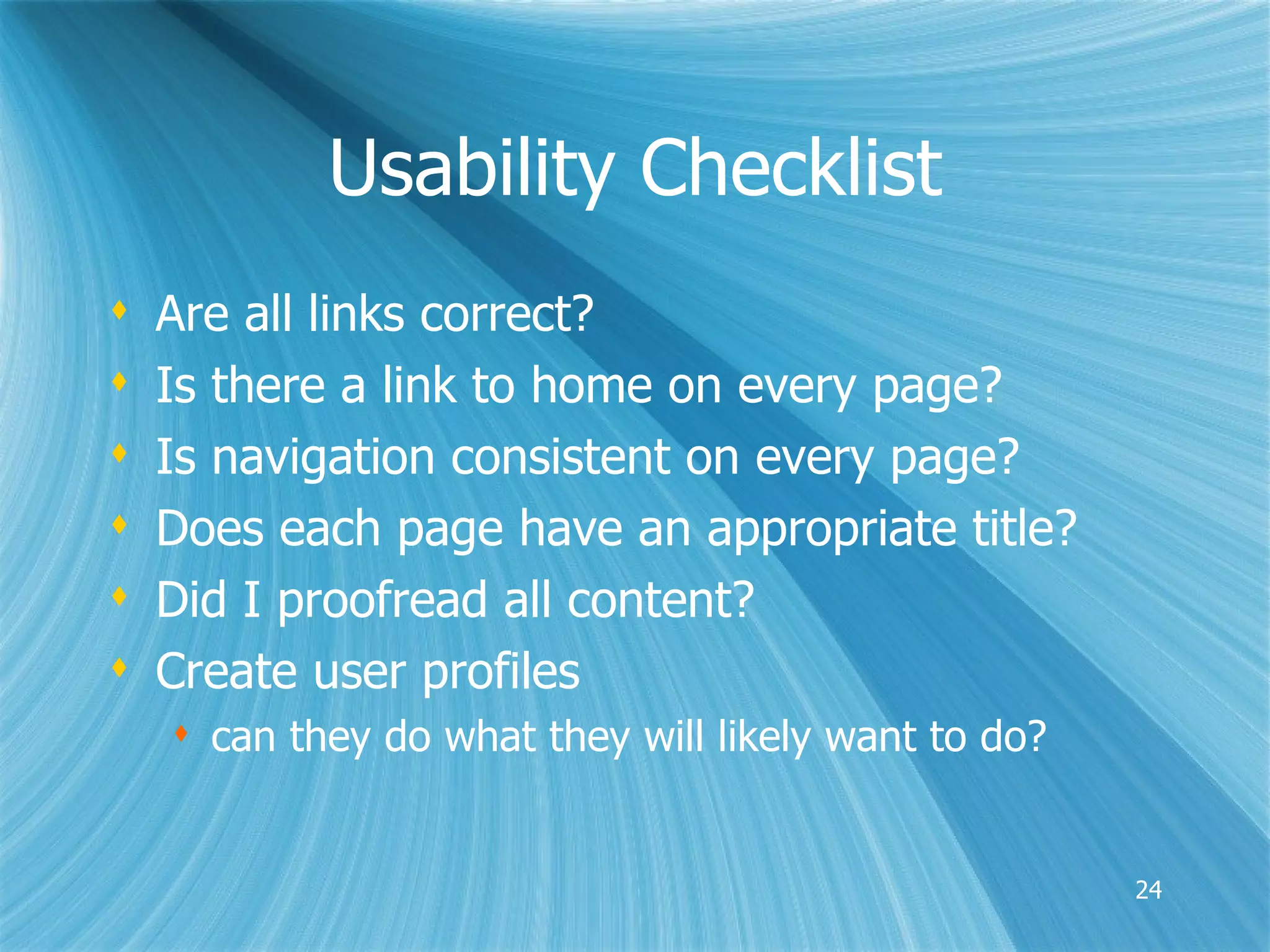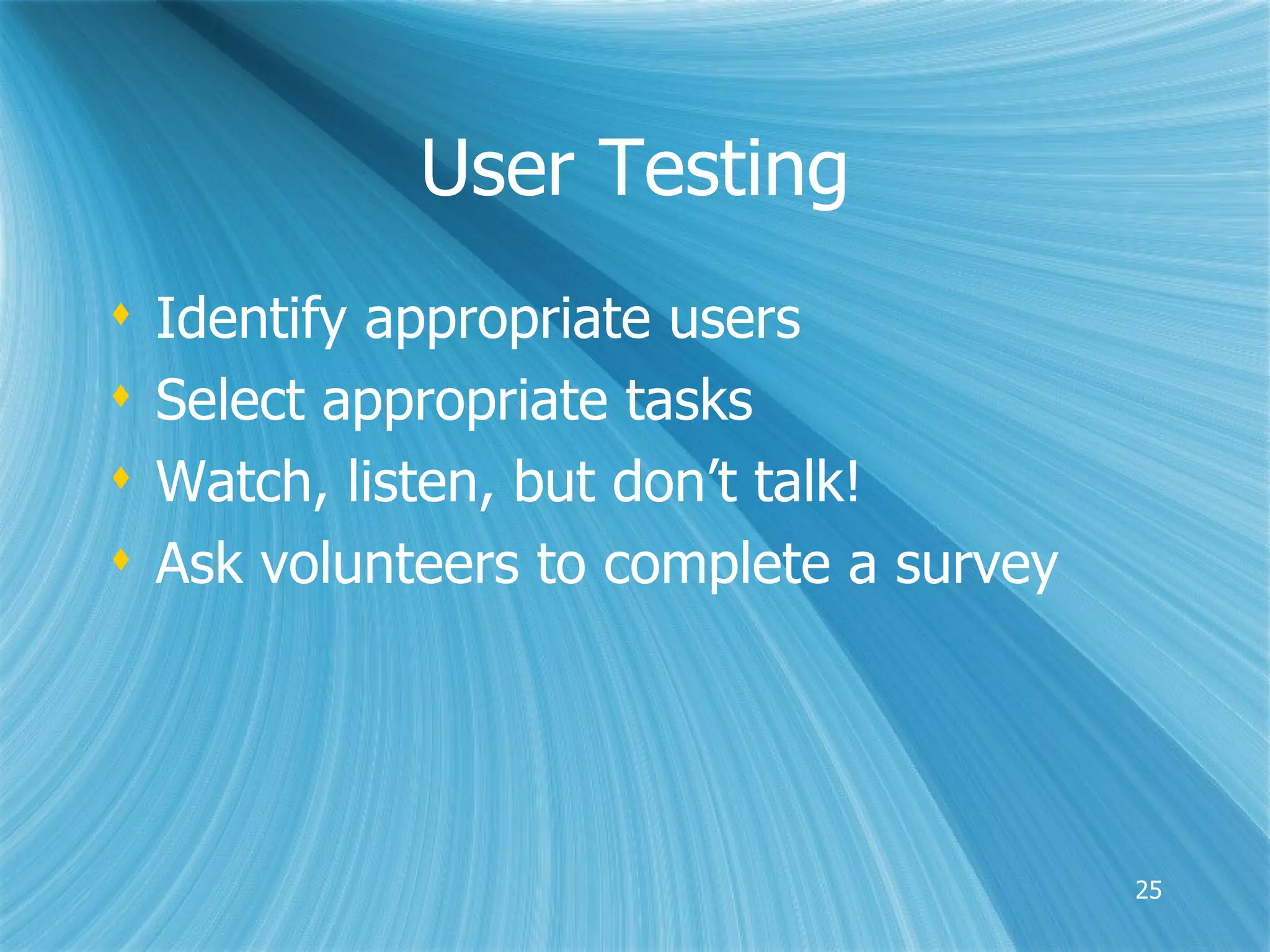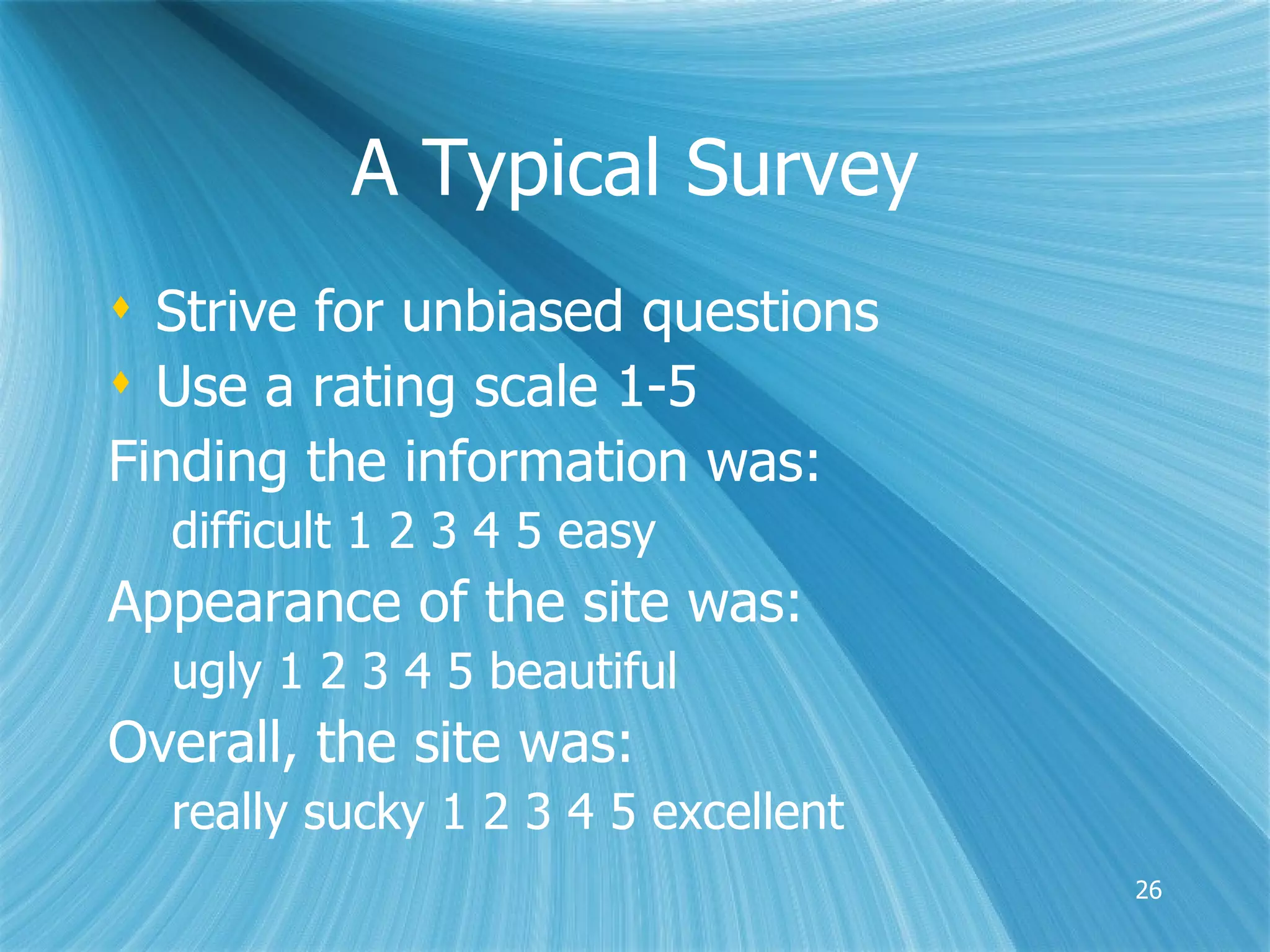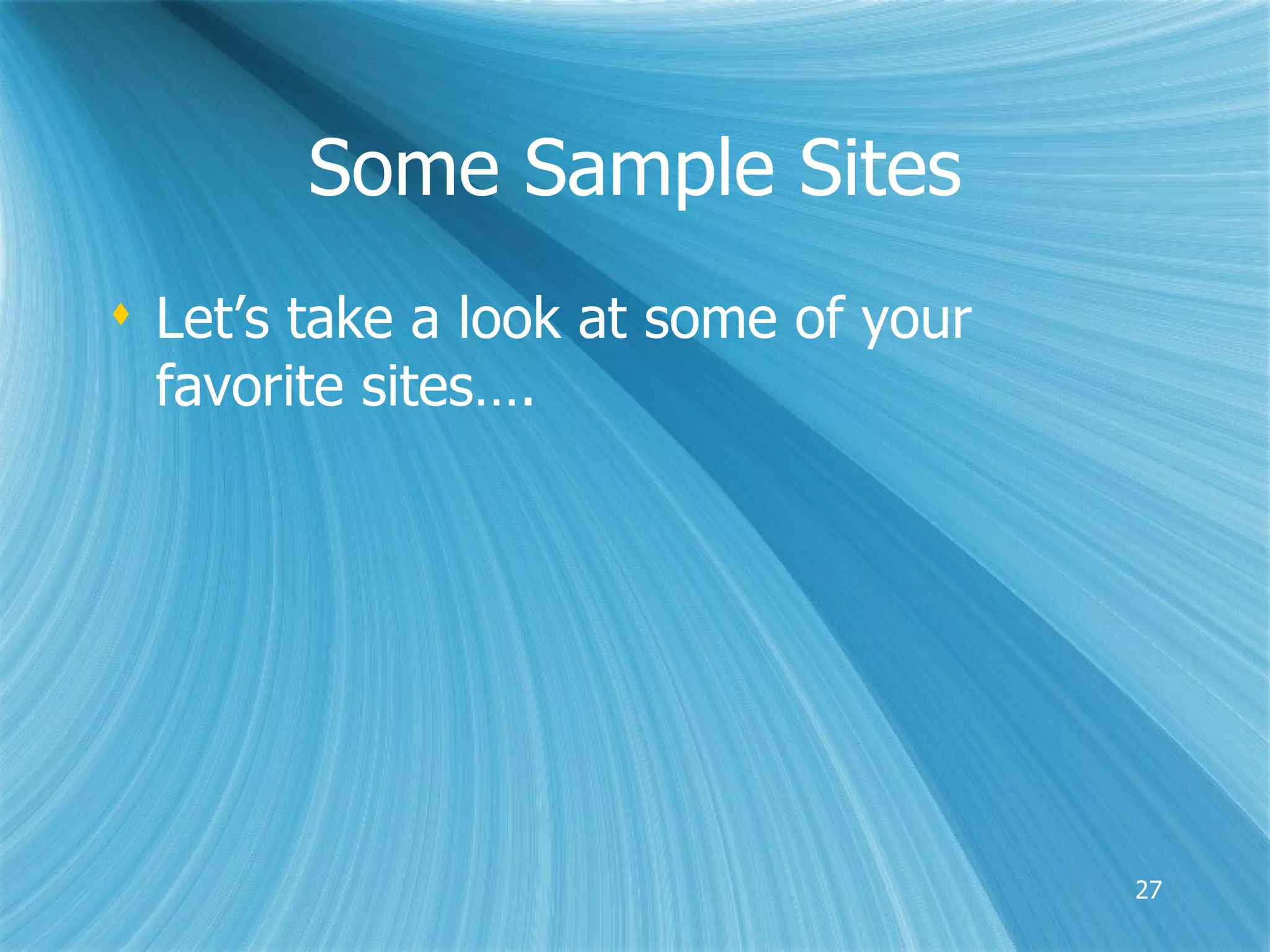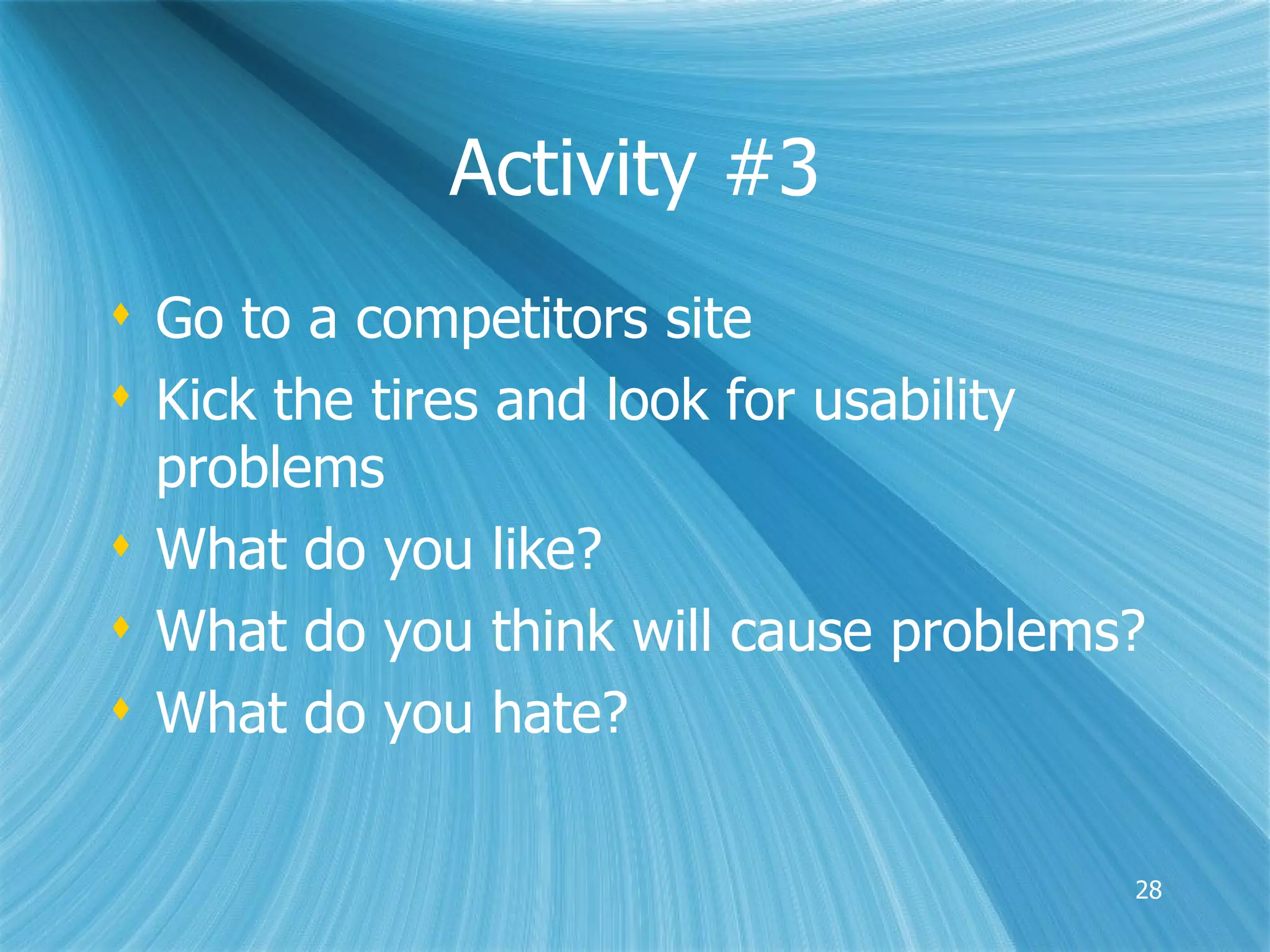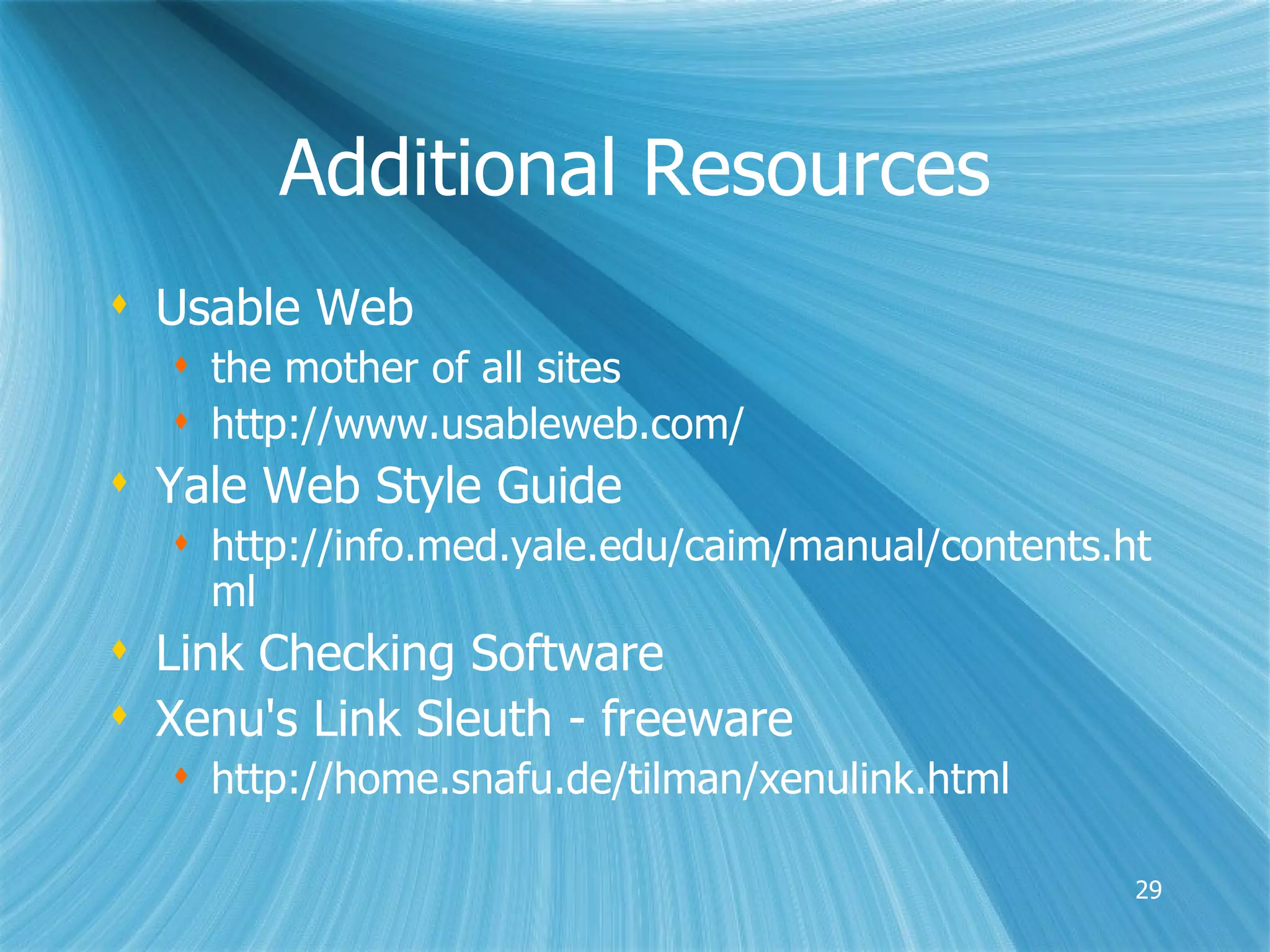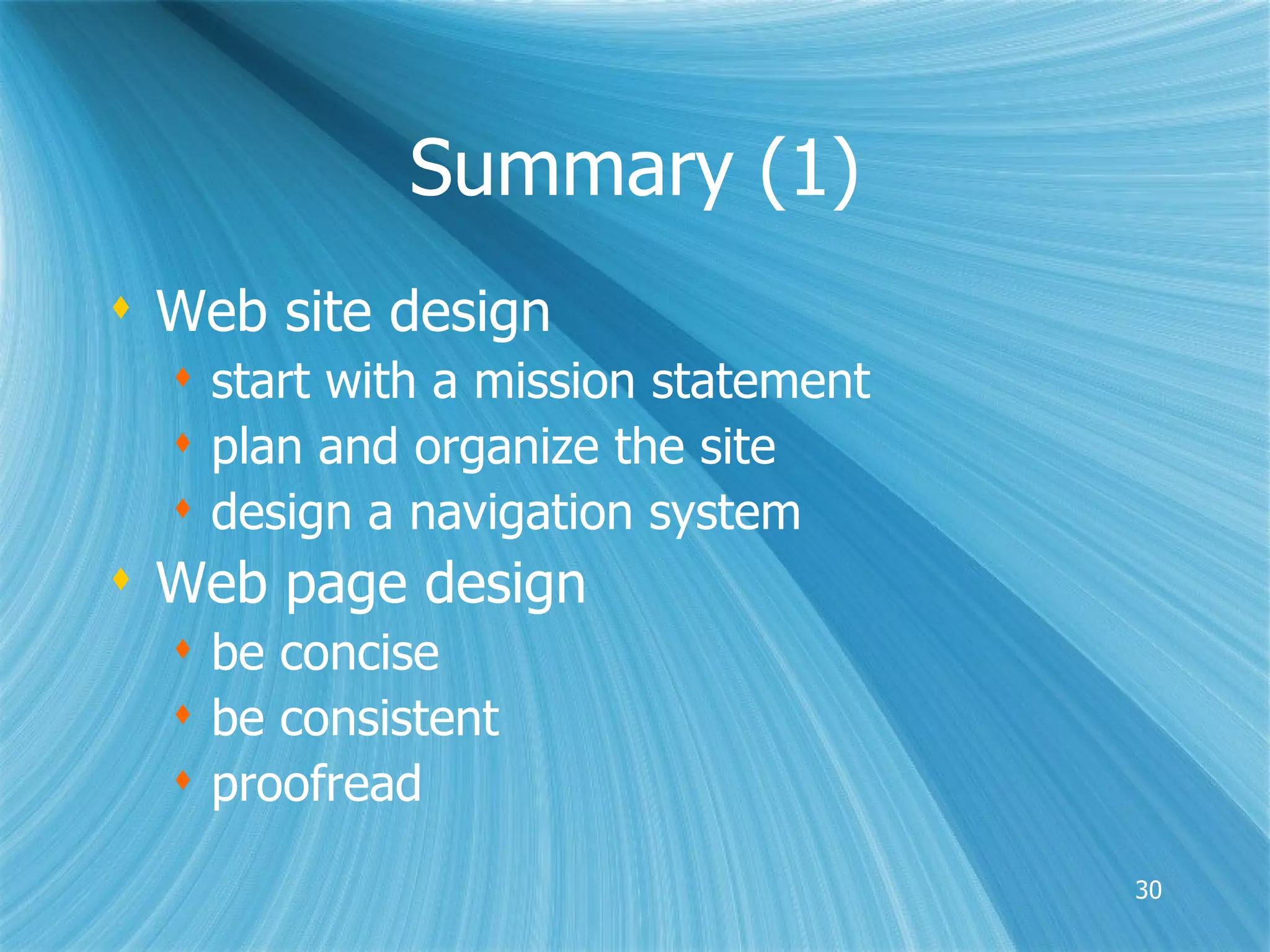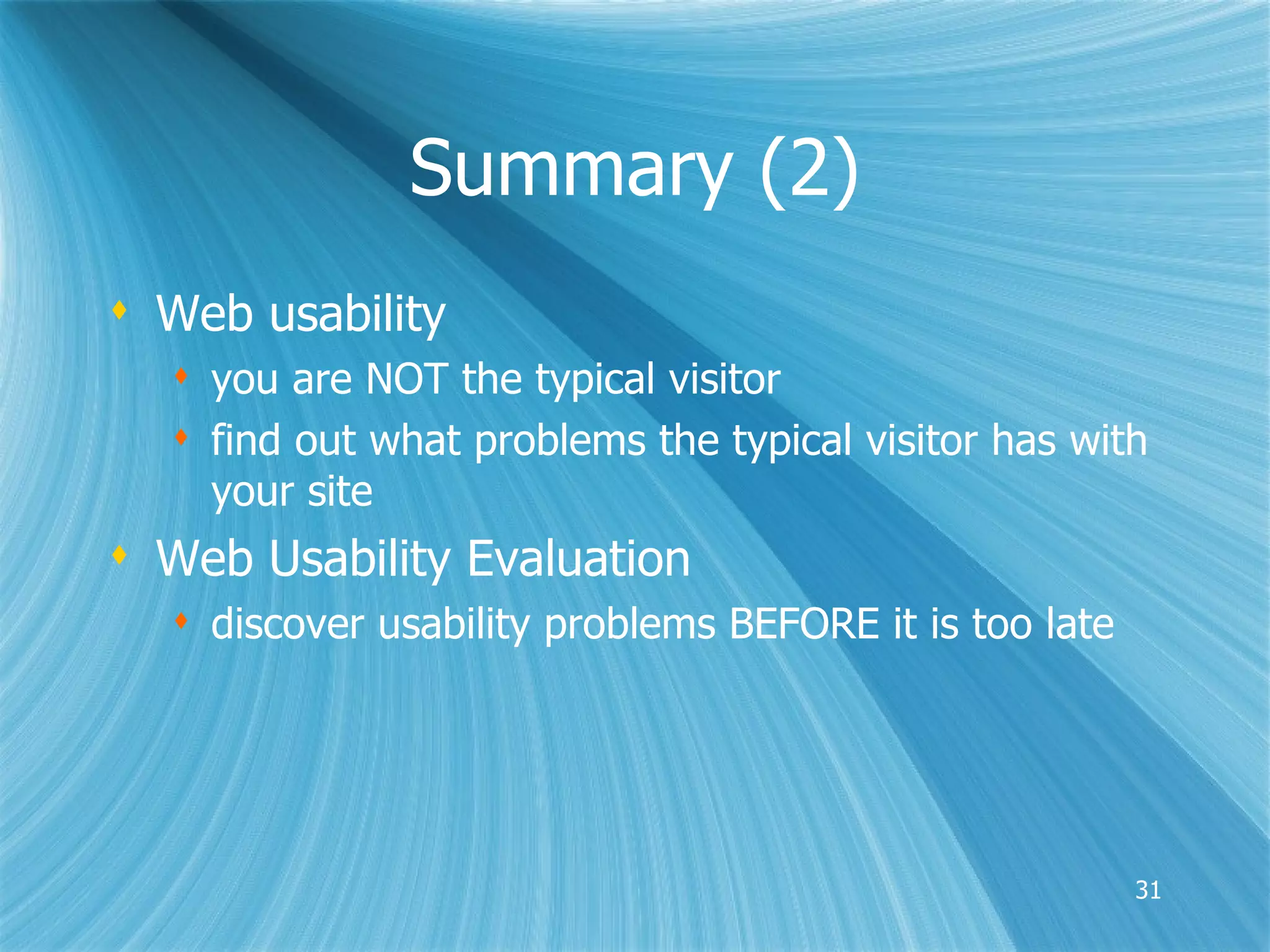(1) The document discusses how to design usable websites, emphasizing starting with a mission statement, organizing content and navigation, and designing pages for conciseness and consistency. (2) Usability testing on representative users is recommended to discover any problems before launch. A variety of design guidelines, evaluation strategies, and resources are provided to help create easy-to-use and satisfying websites. (3) Key aspects include understanding users, involving them in design, creating clear navigation, and evaluating the site through checklists and user testing to ensure it meets visitors' needs.