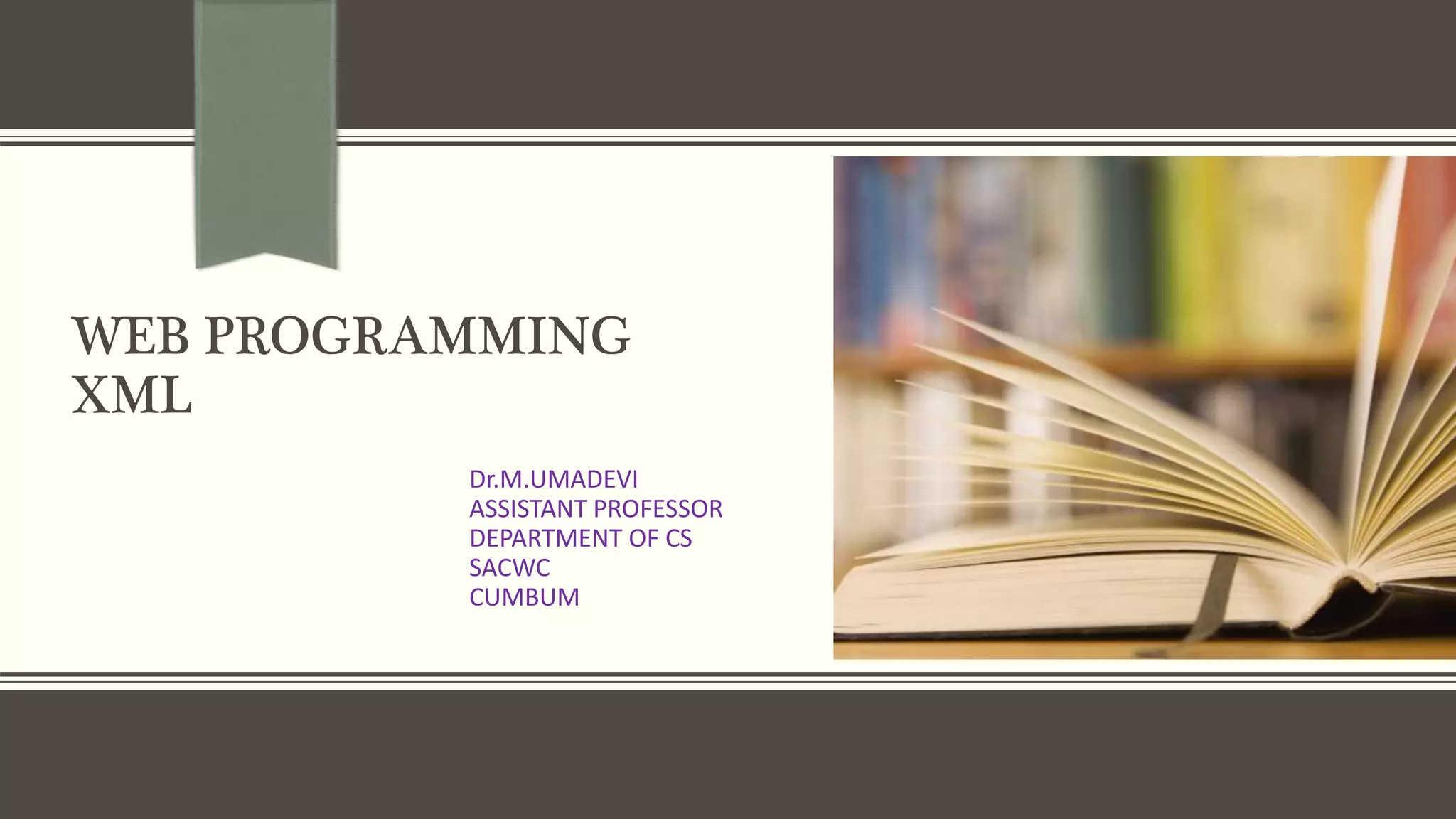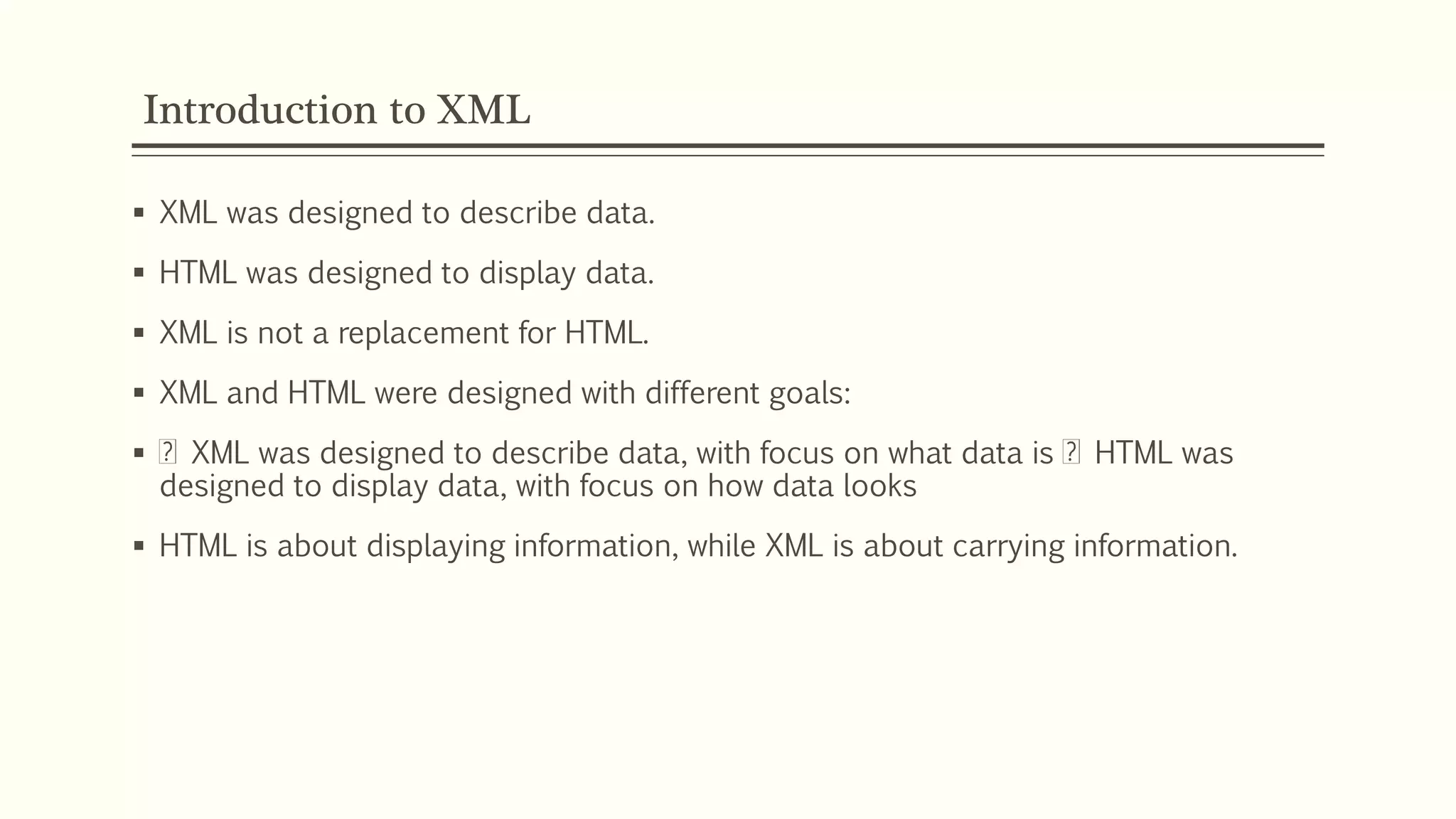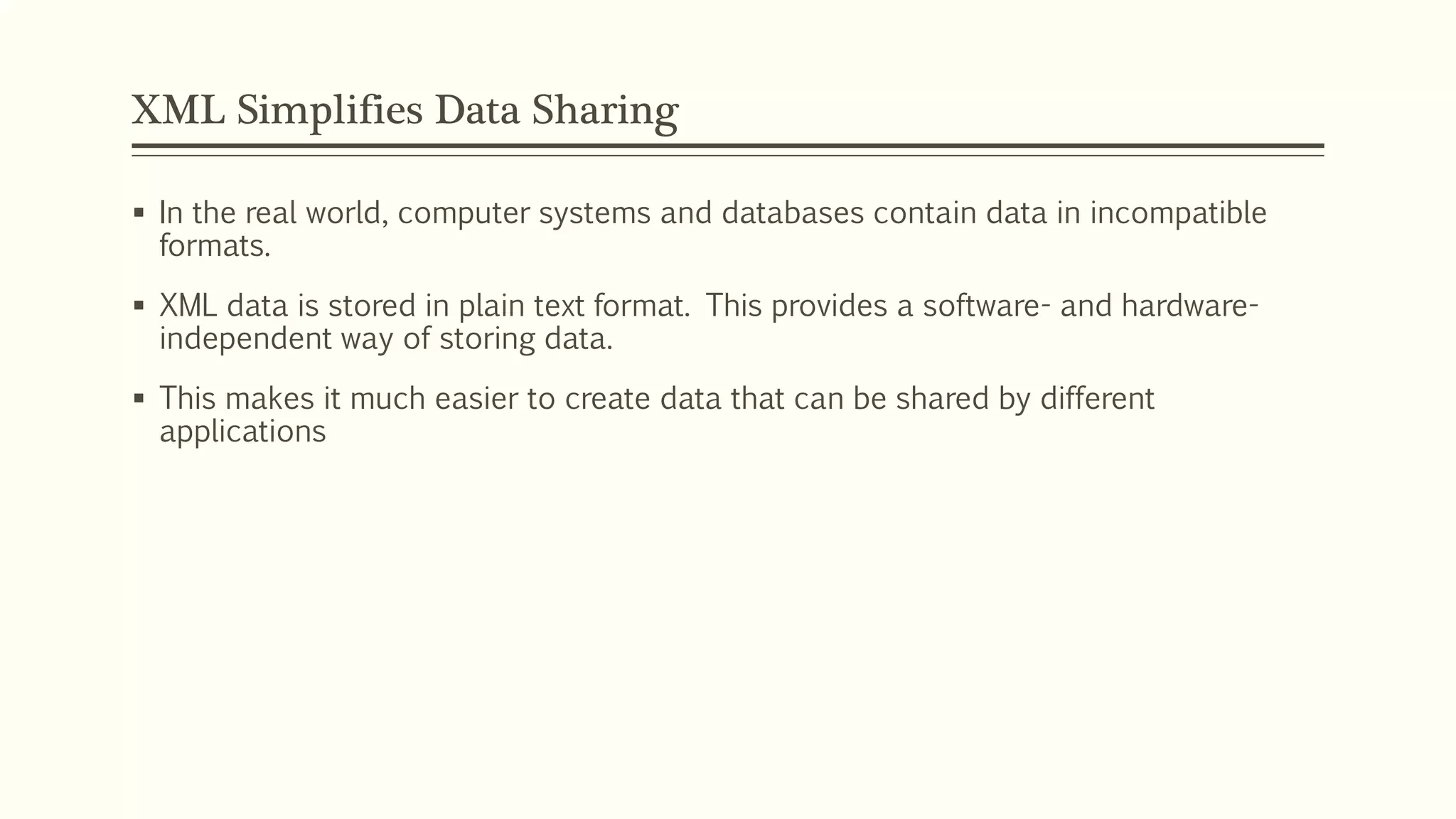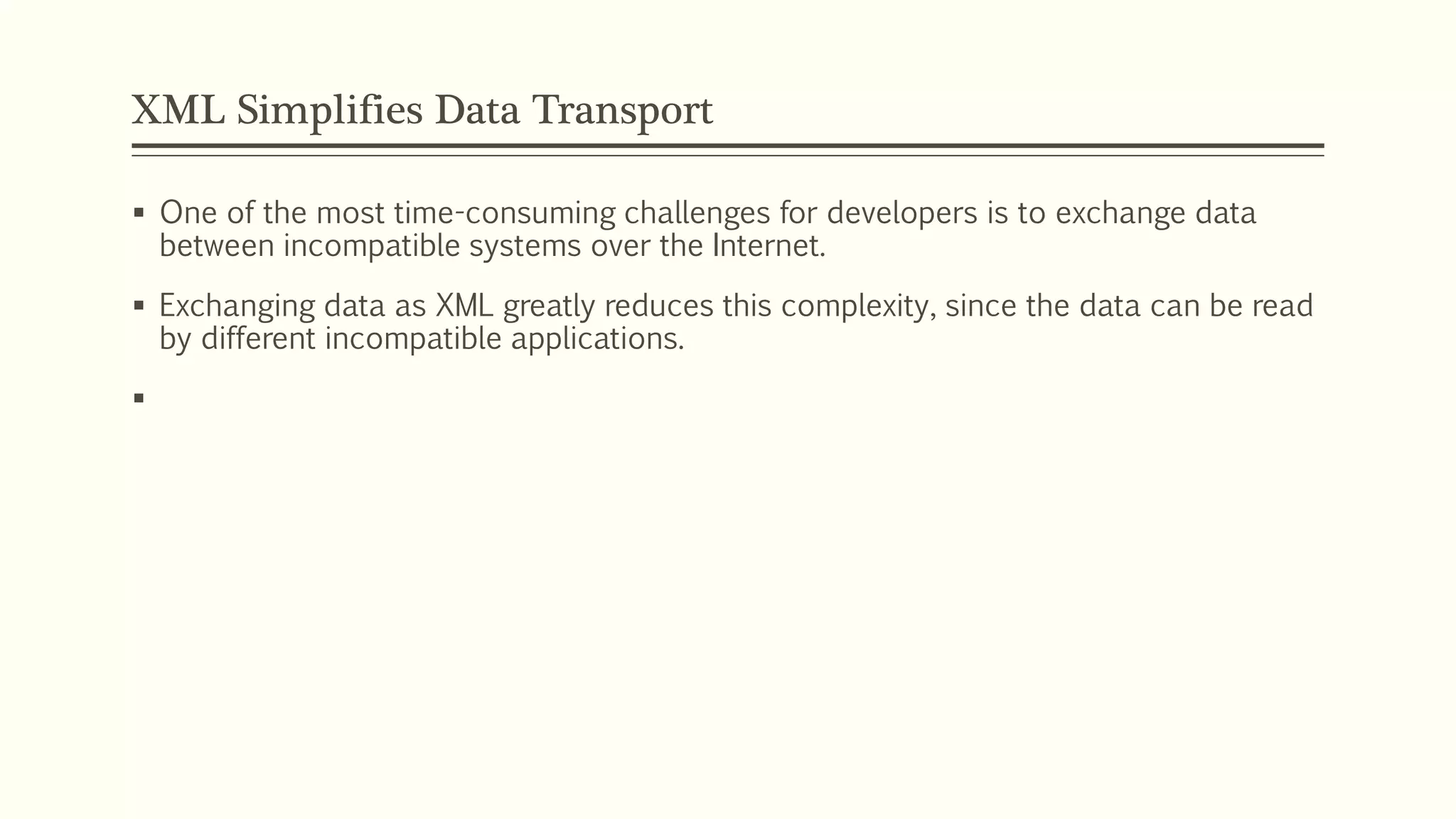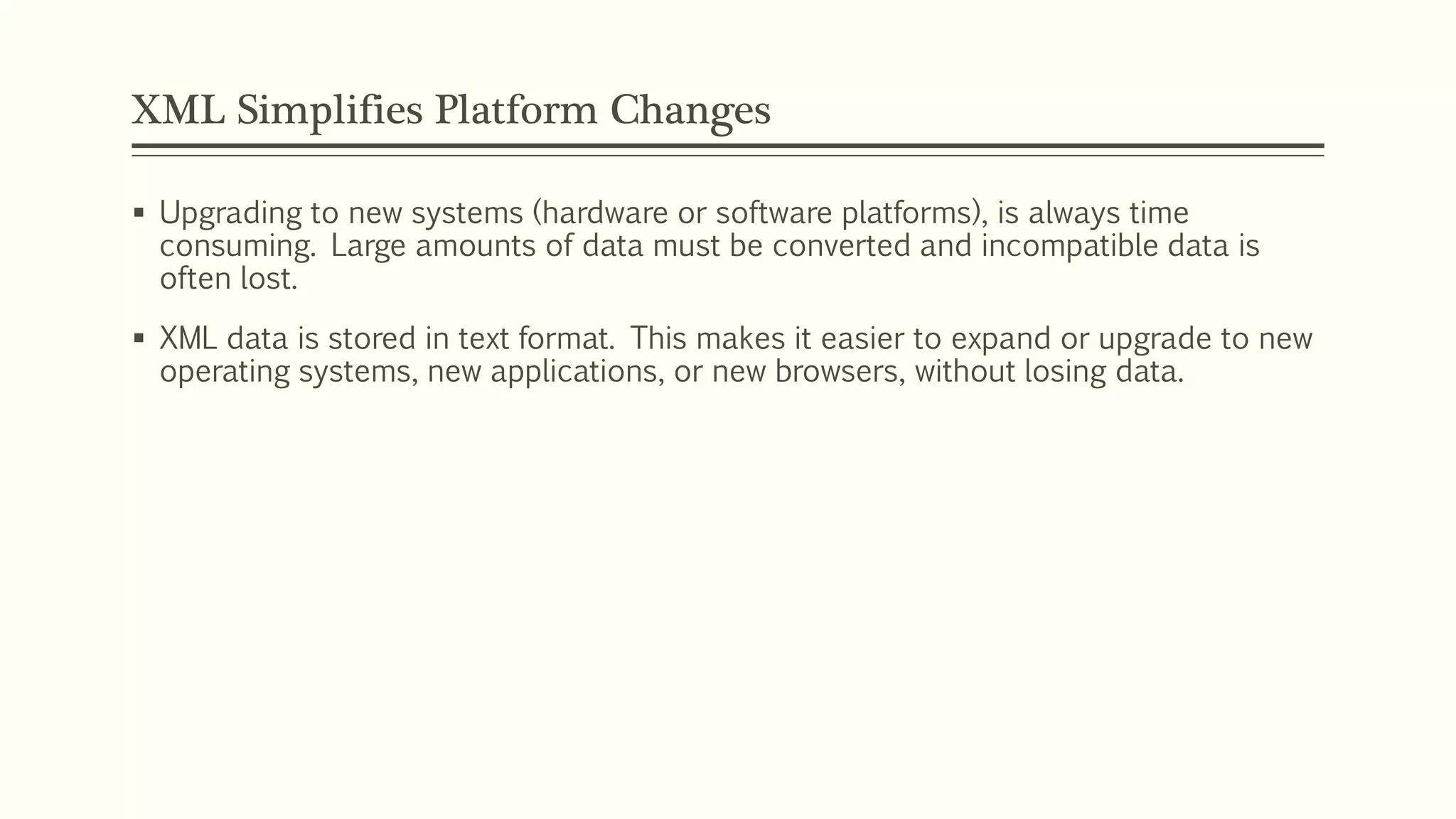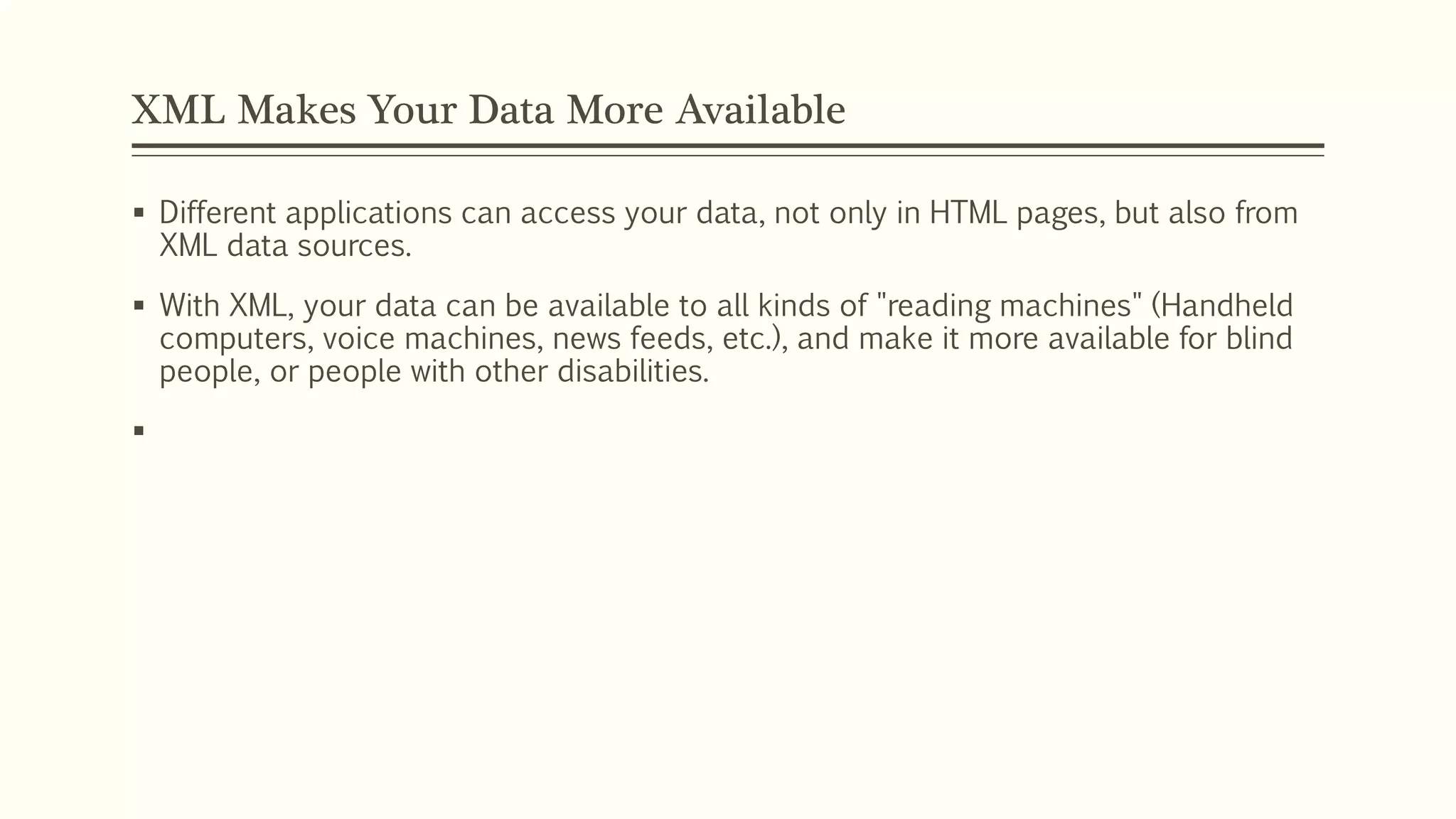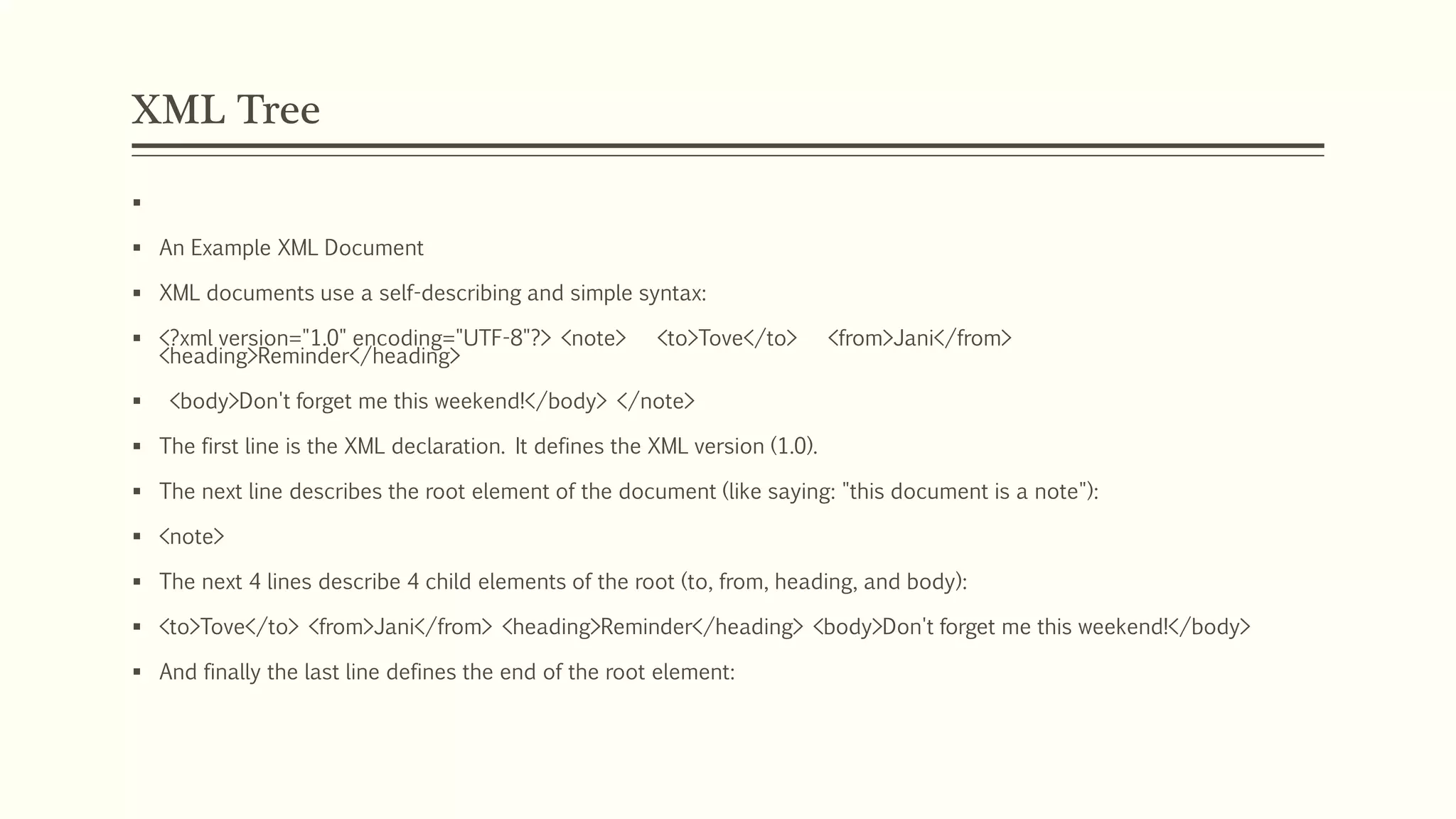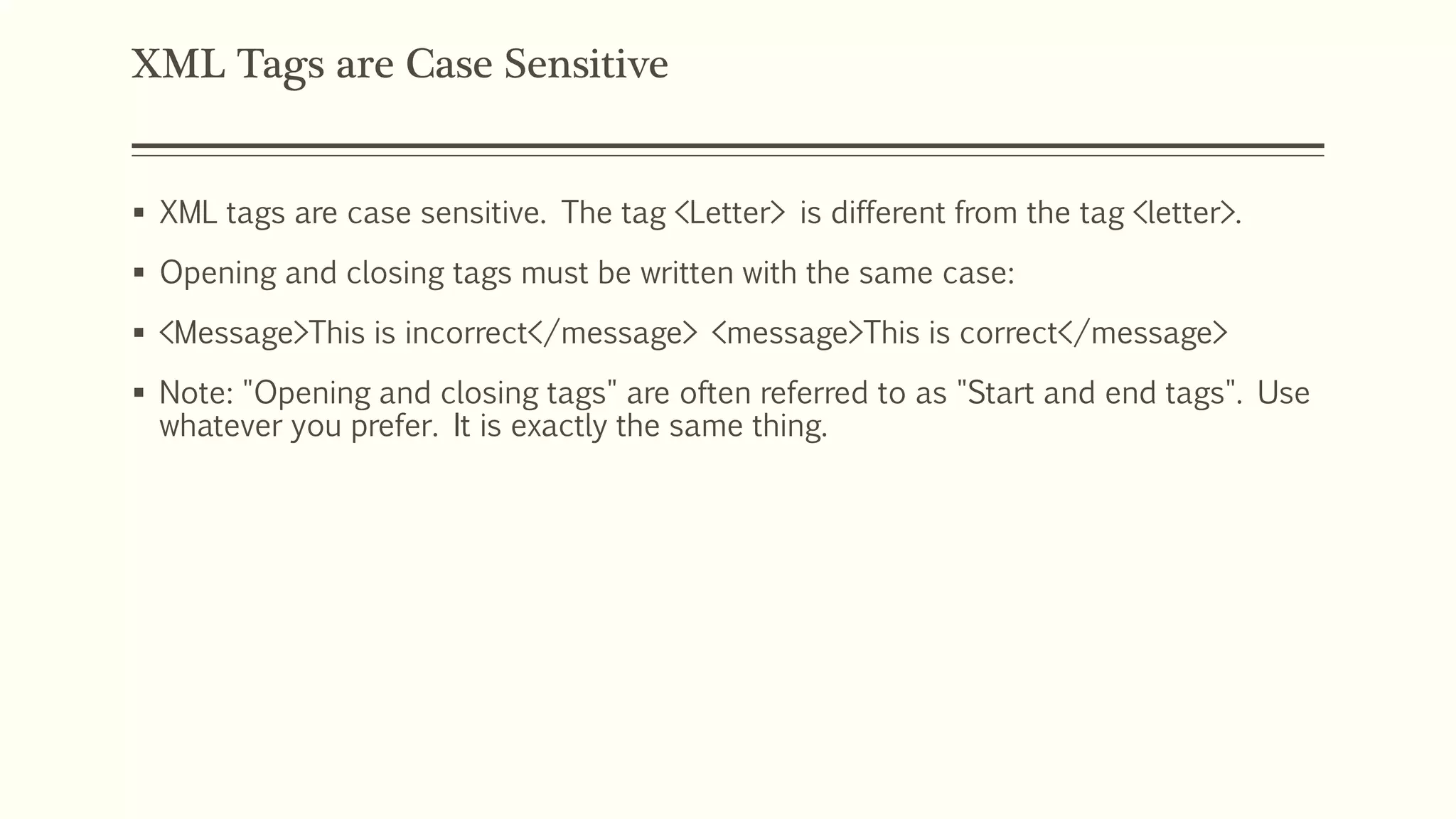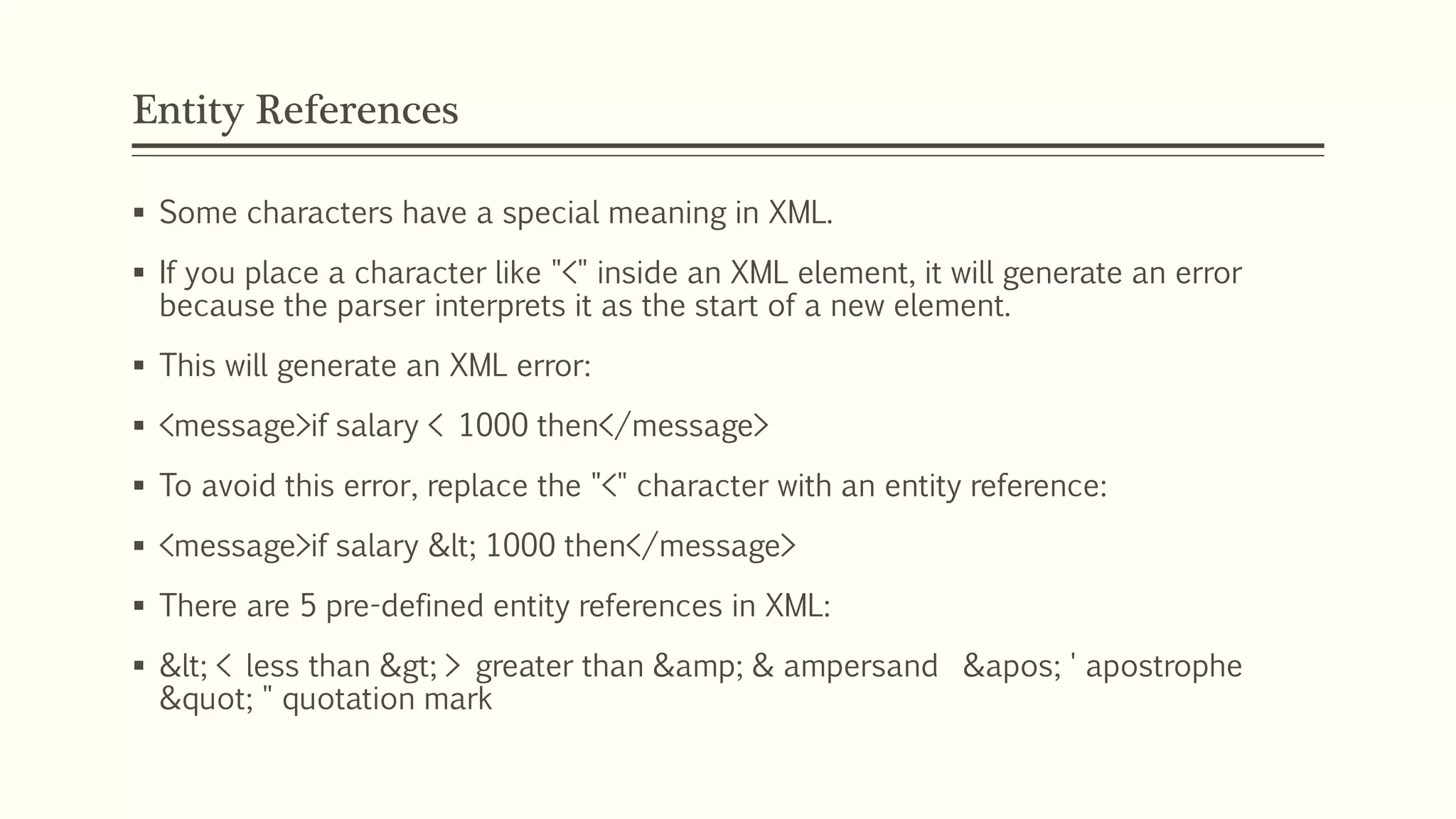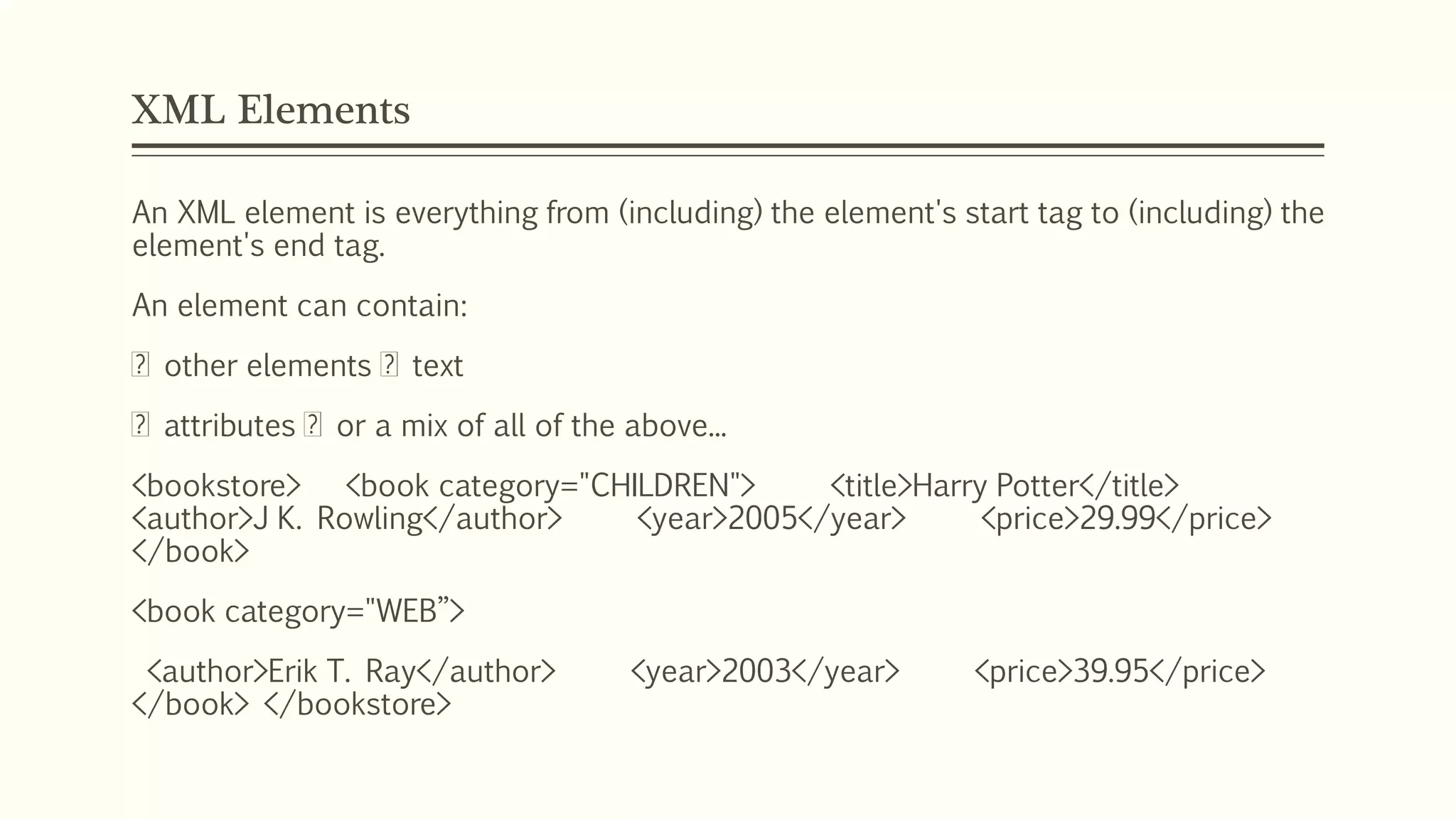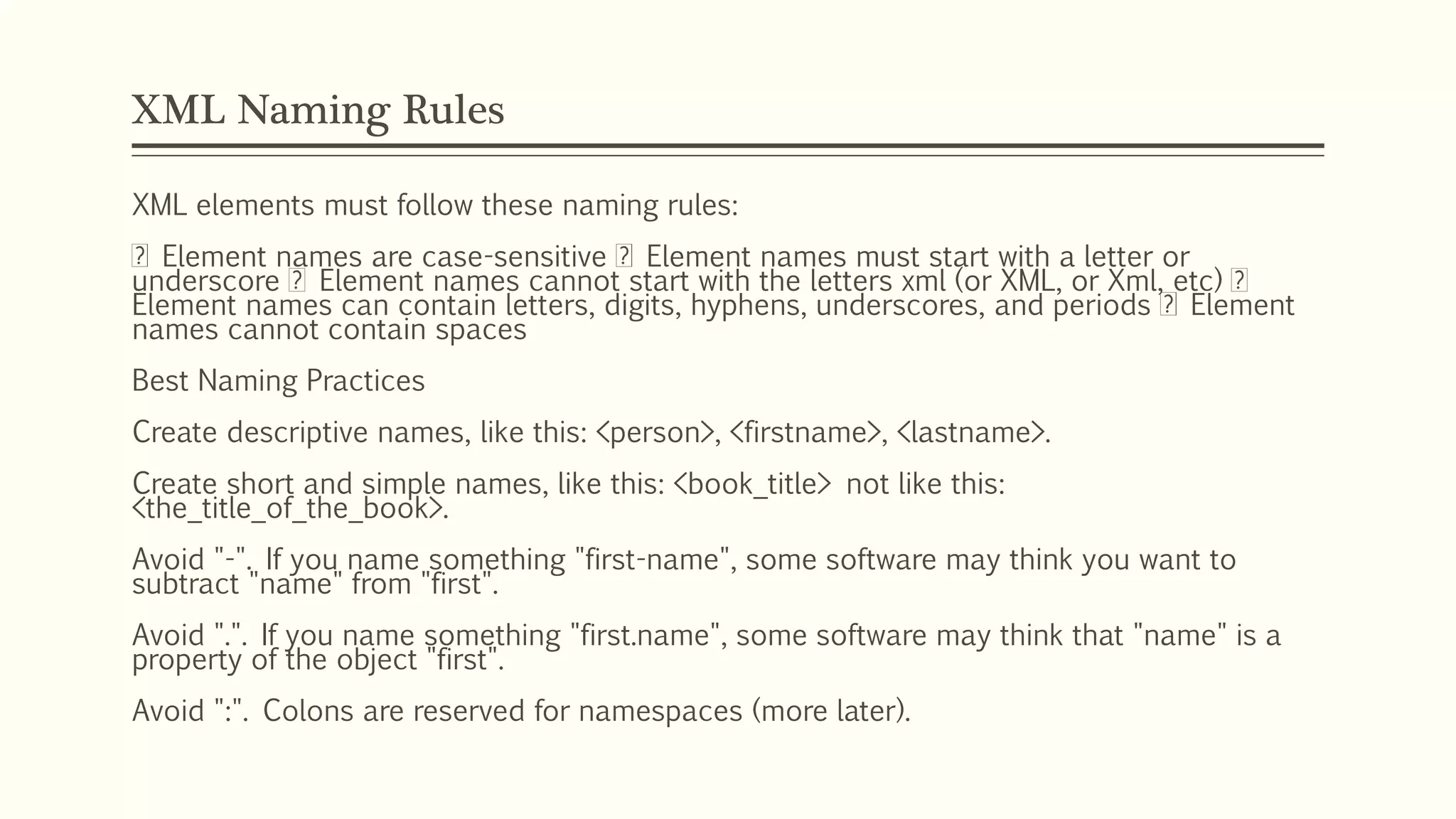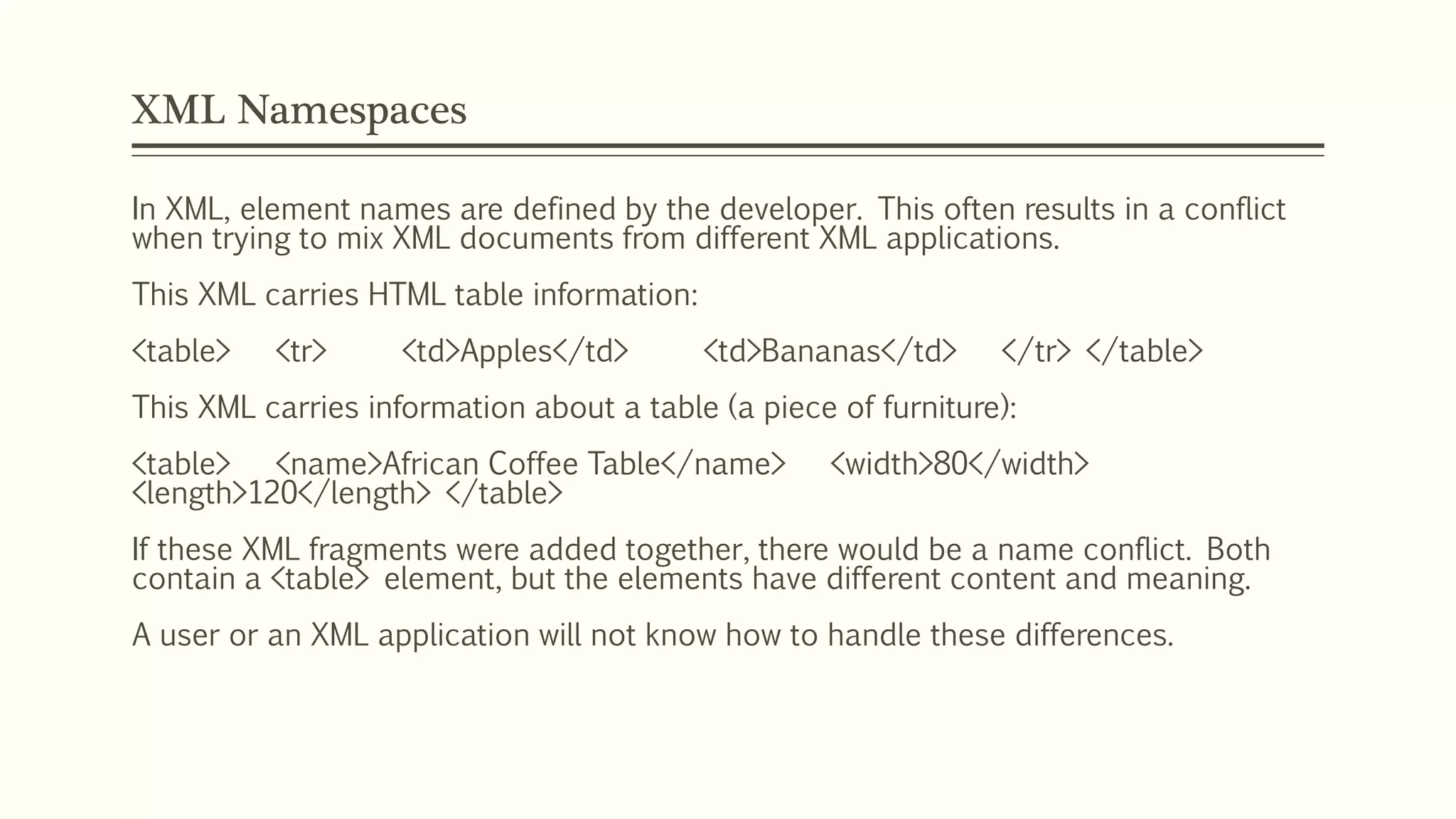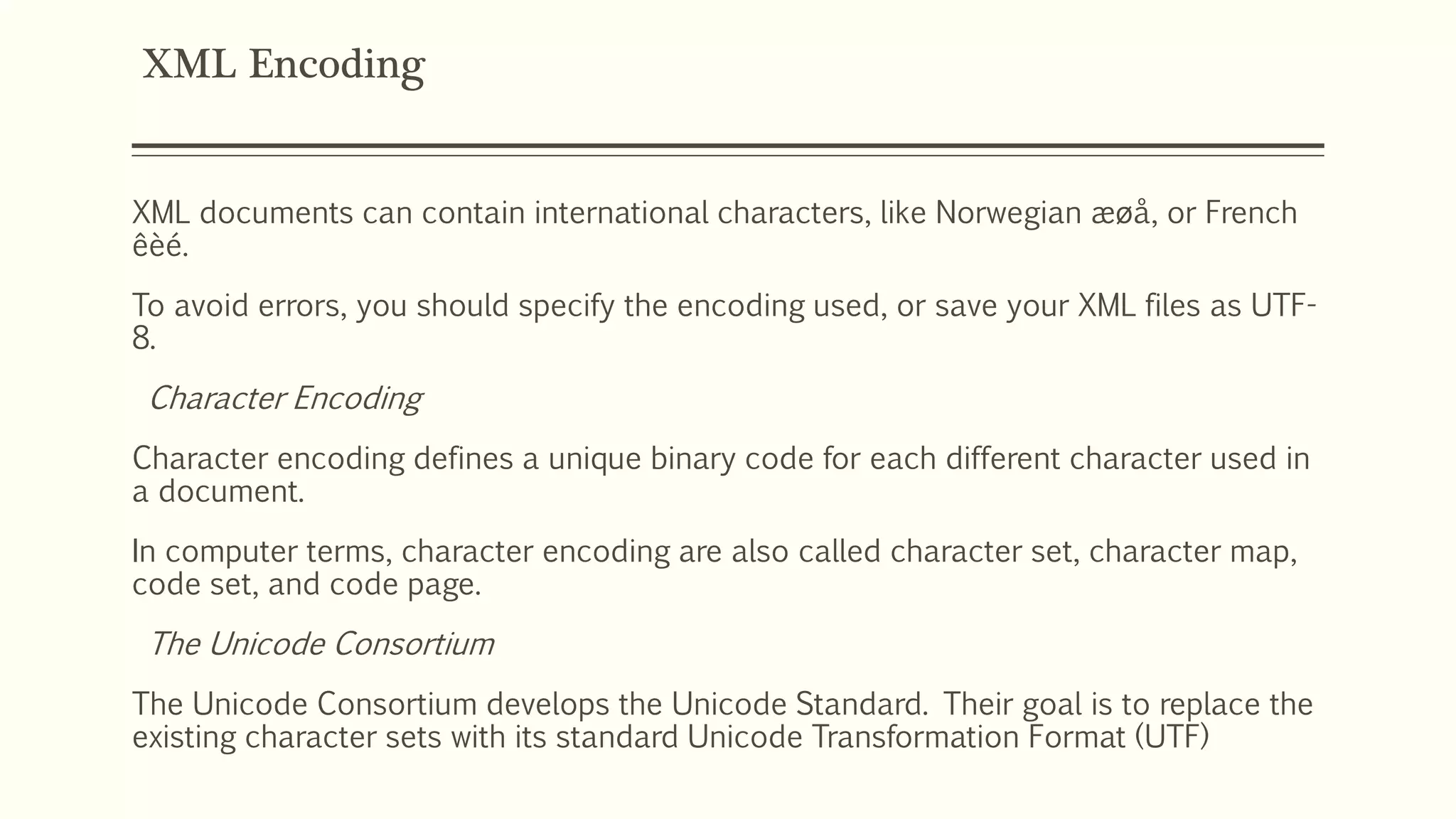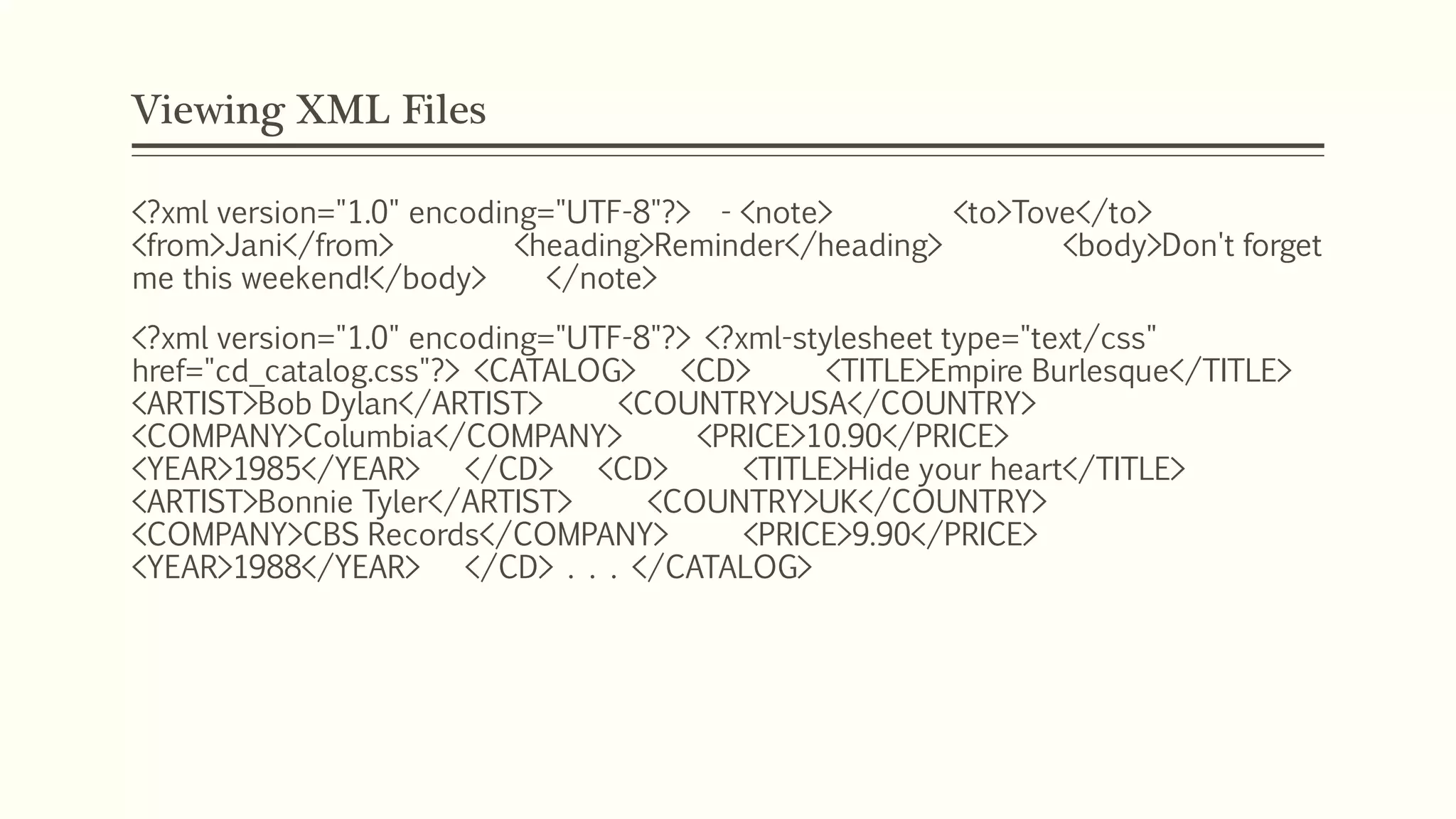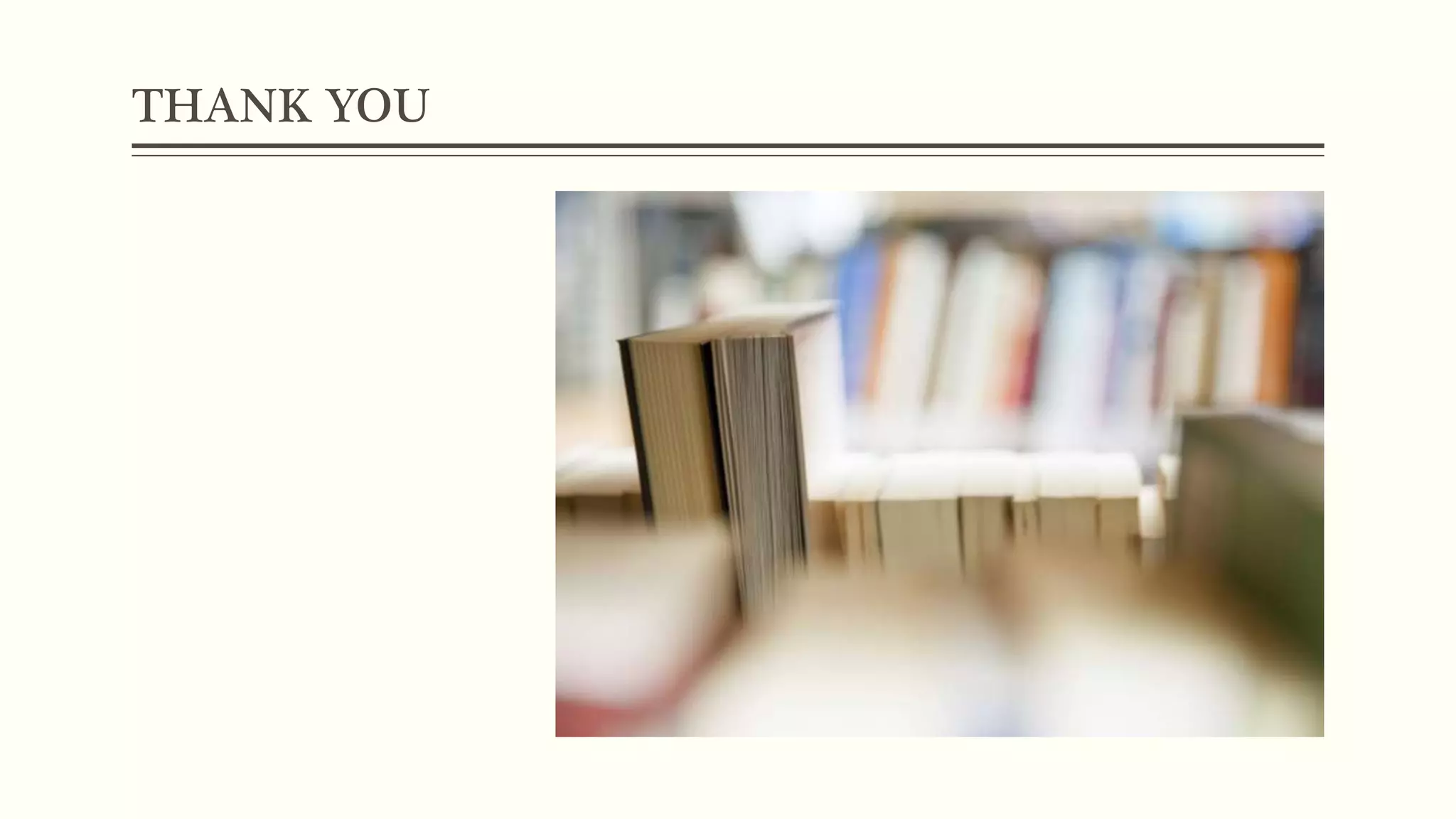XML was designed to describe data, while HTML was designed to display data. XML simplifies data sharing, transport, and platform changes by storing data in a plain text format that is hardware- and software-independent. It also makes data more available across different applications and devices. XML documents use tags to describe a hierarchical tree structure with elements that can contain text, other elements, and attributes. Elements, tags, and attributes must follow specific naming rules. Namespaces help avoid conflicts when combining XML documents from different sources. Documents should also specify an encoding like UTF-8 to accurately represent characters.