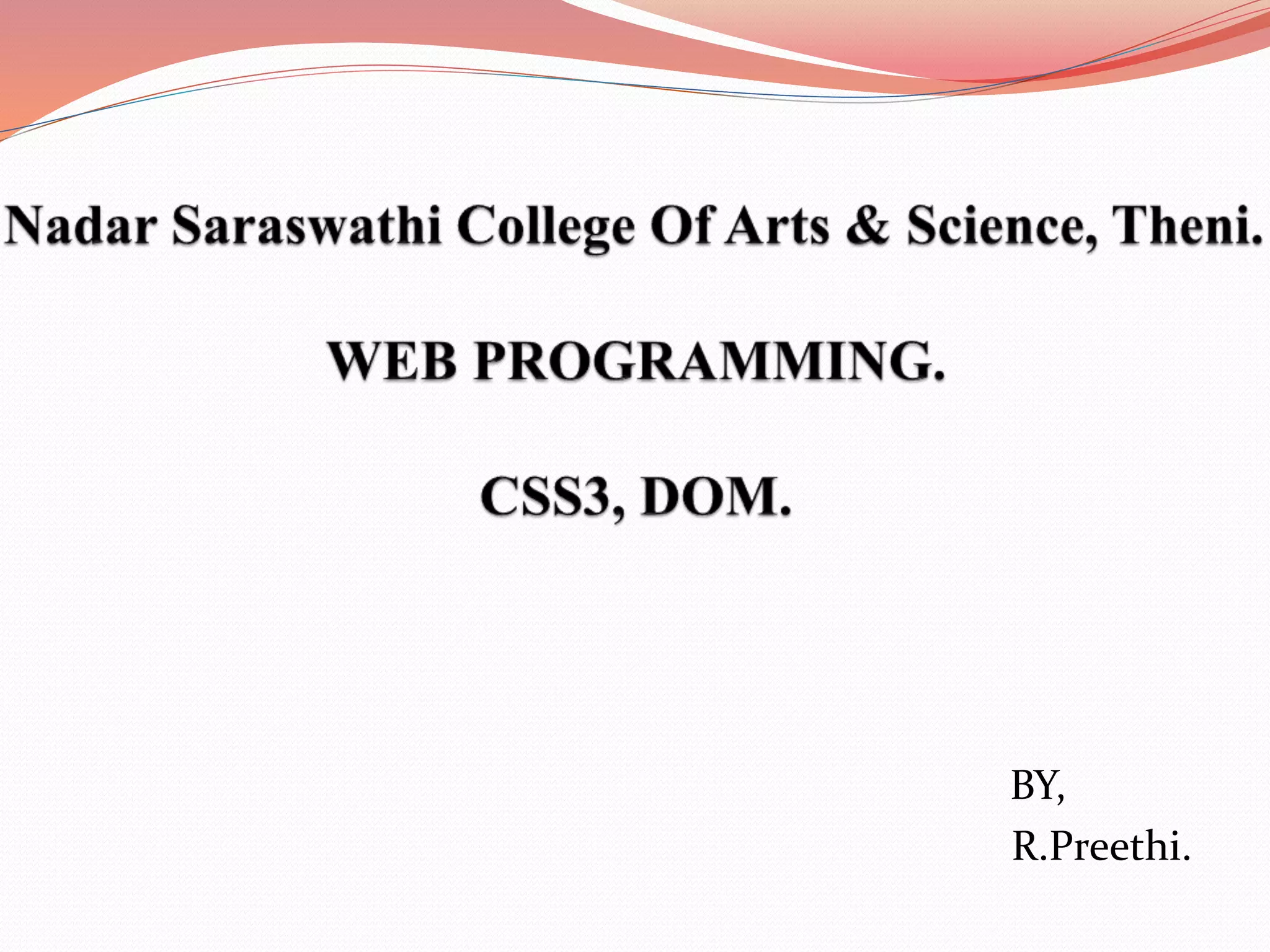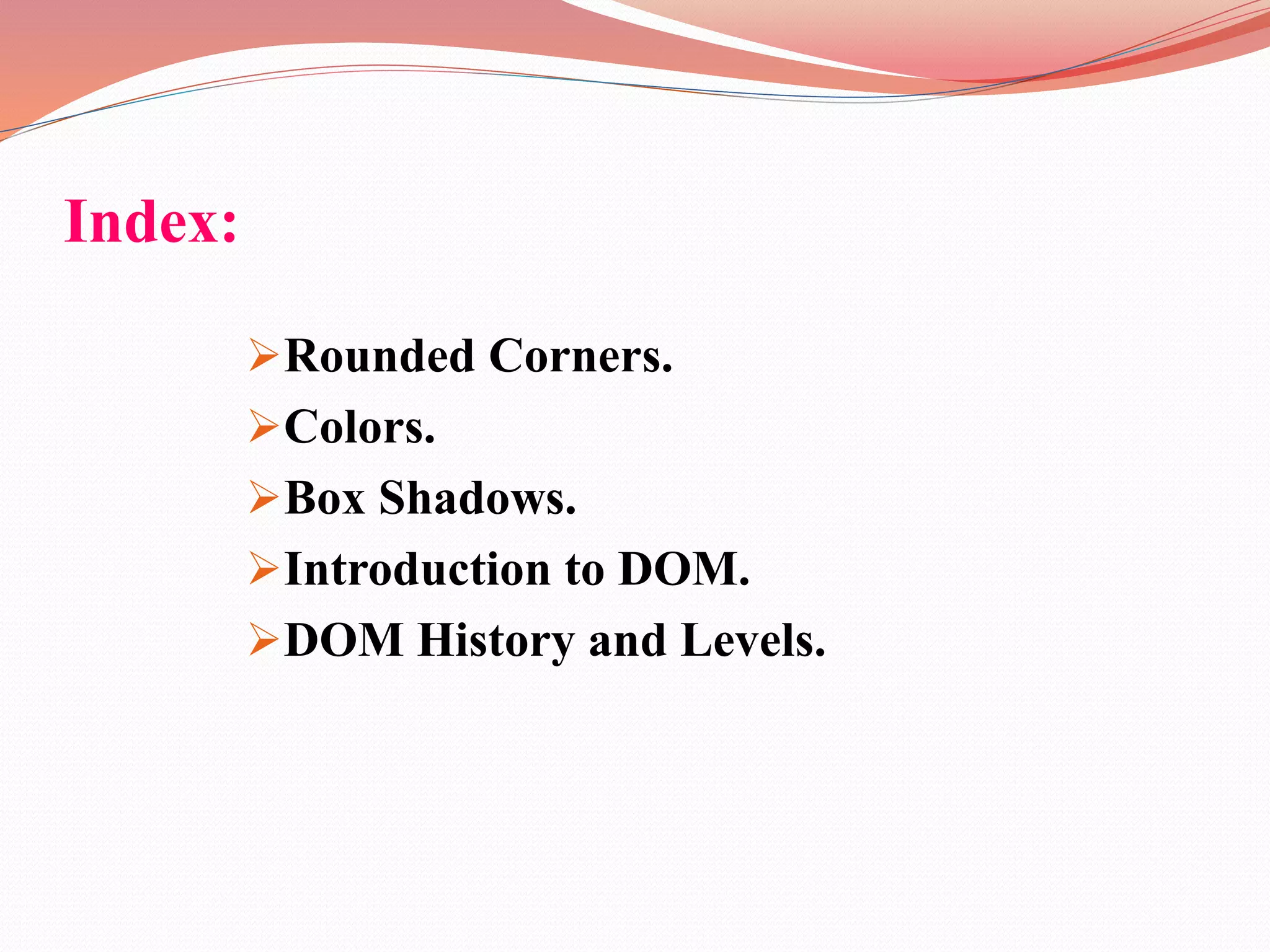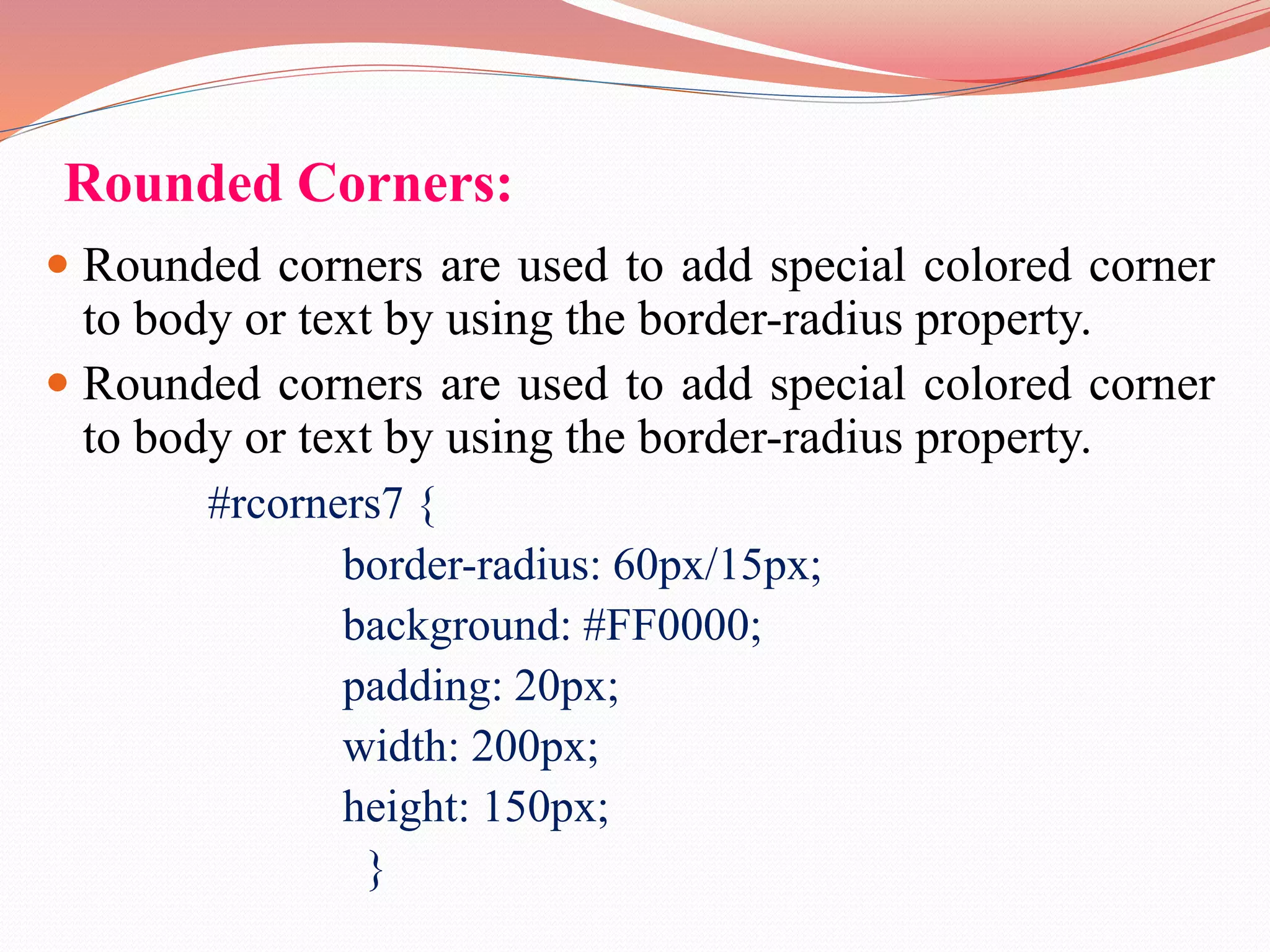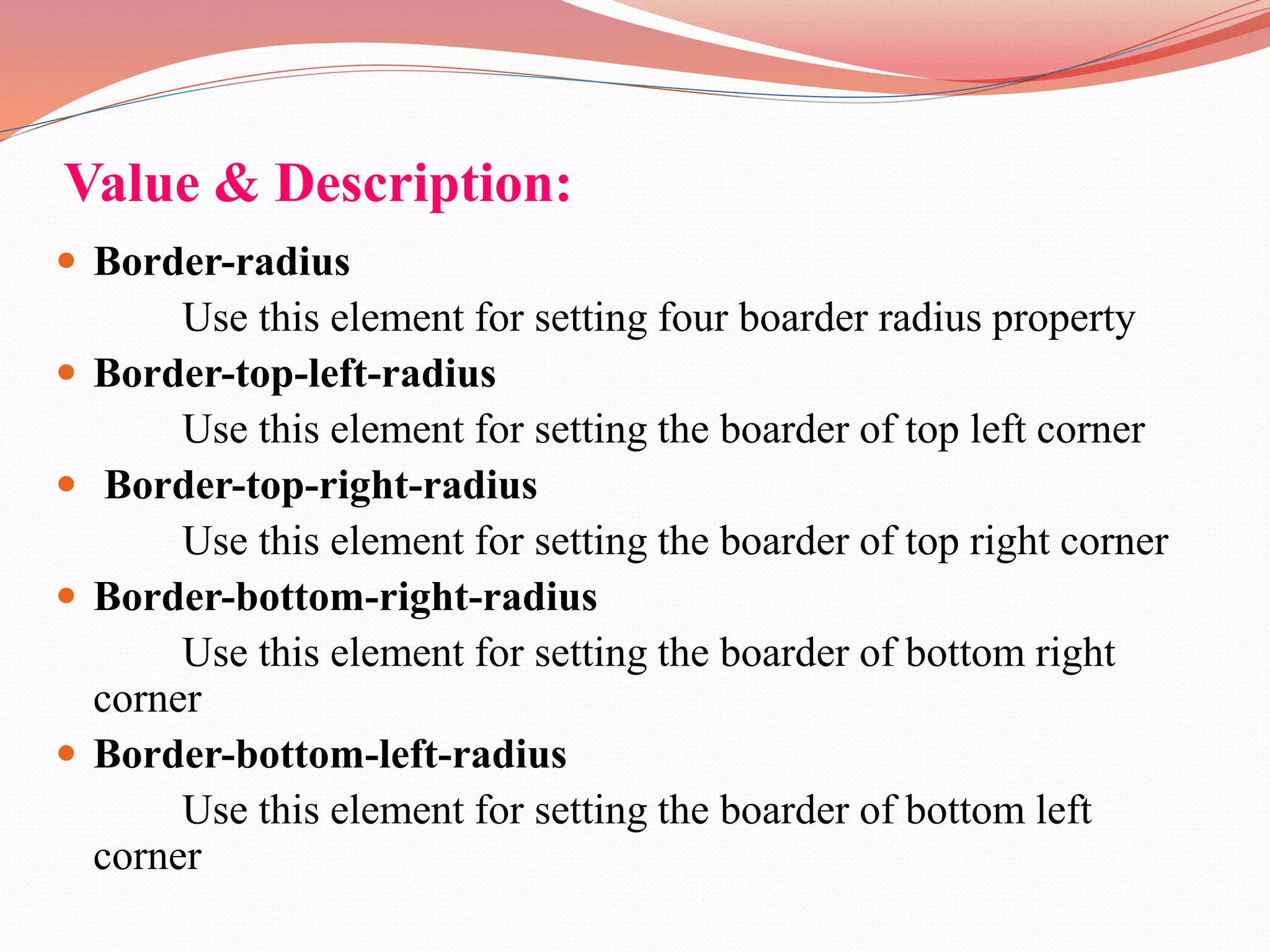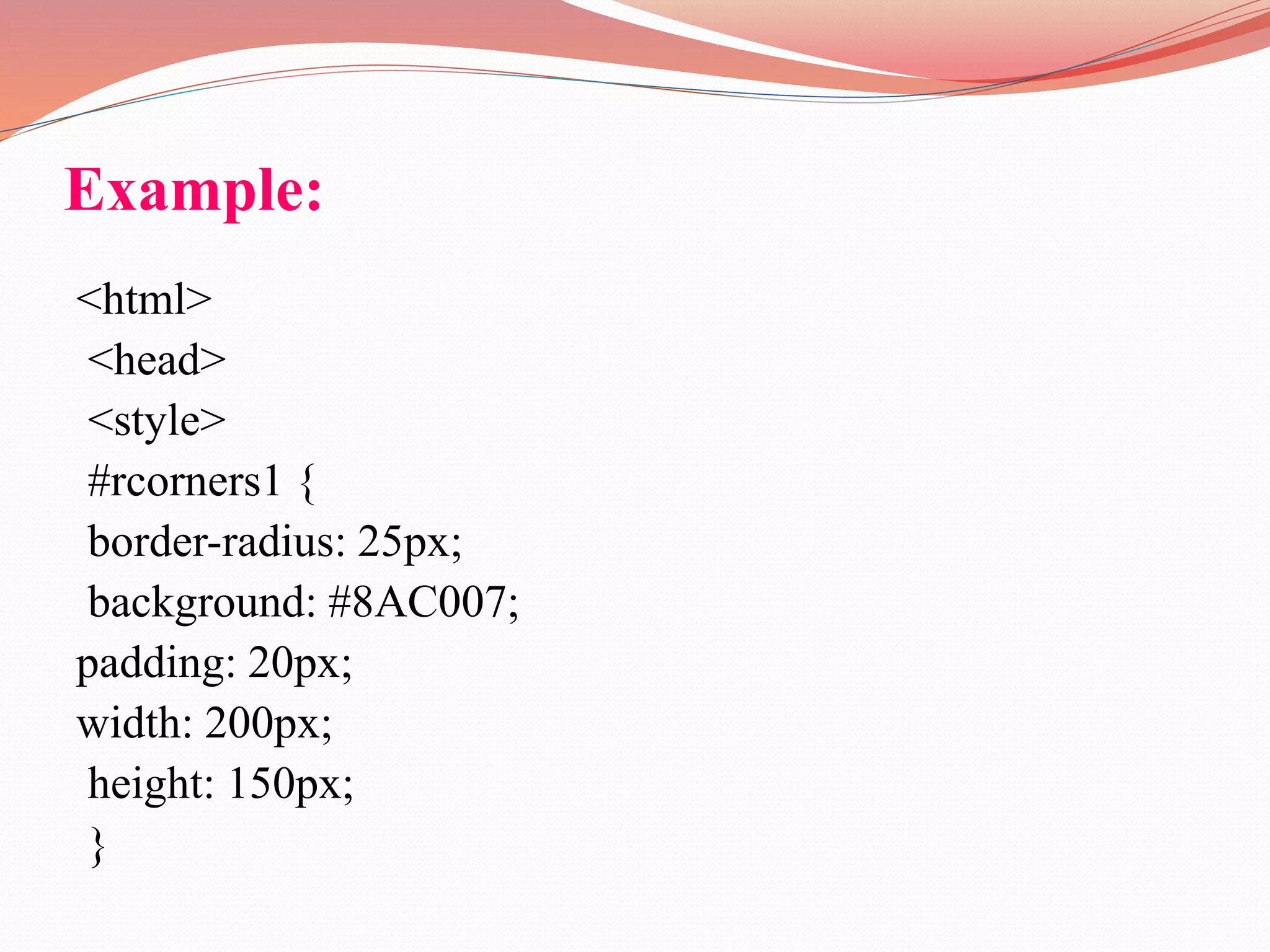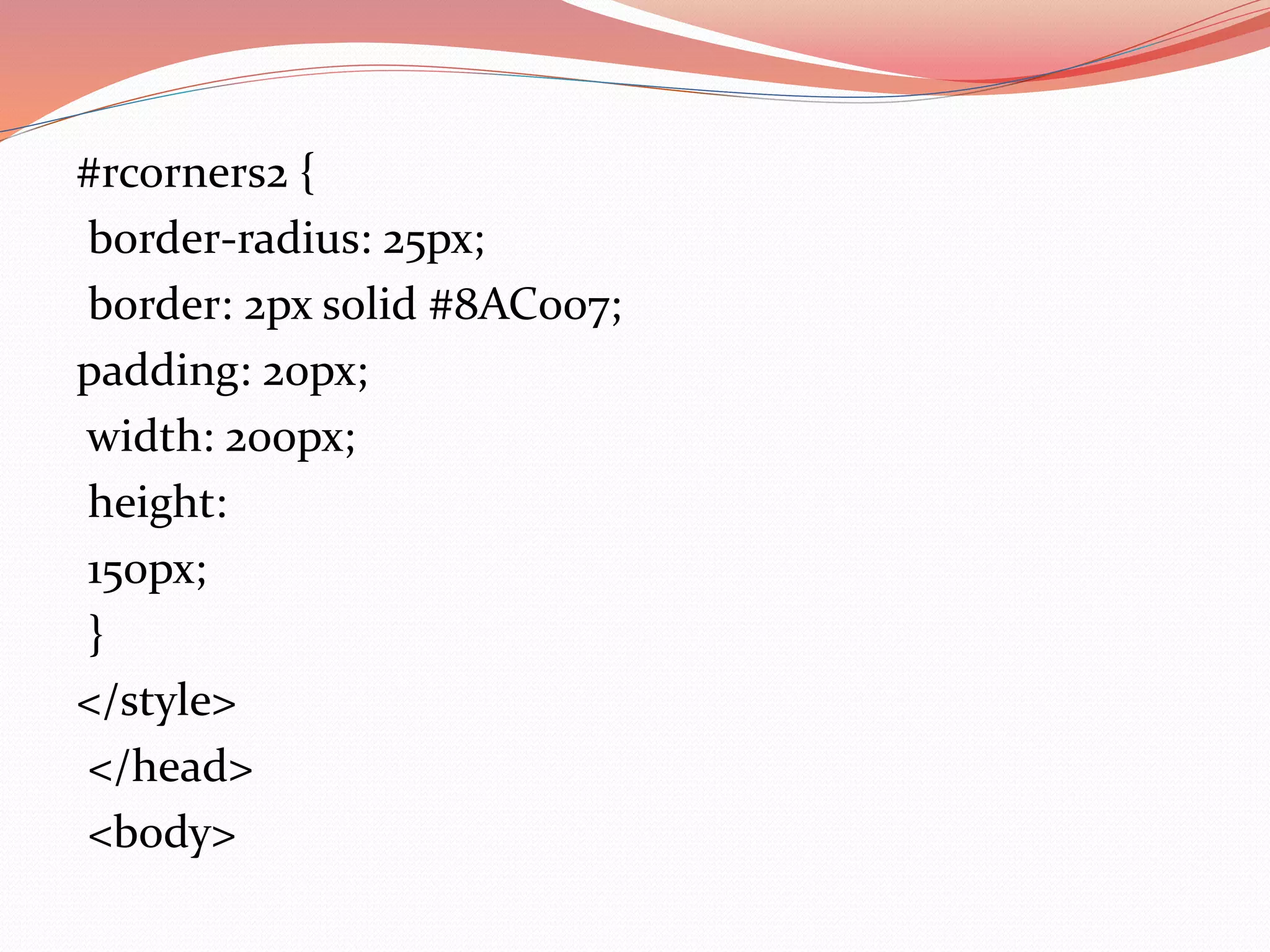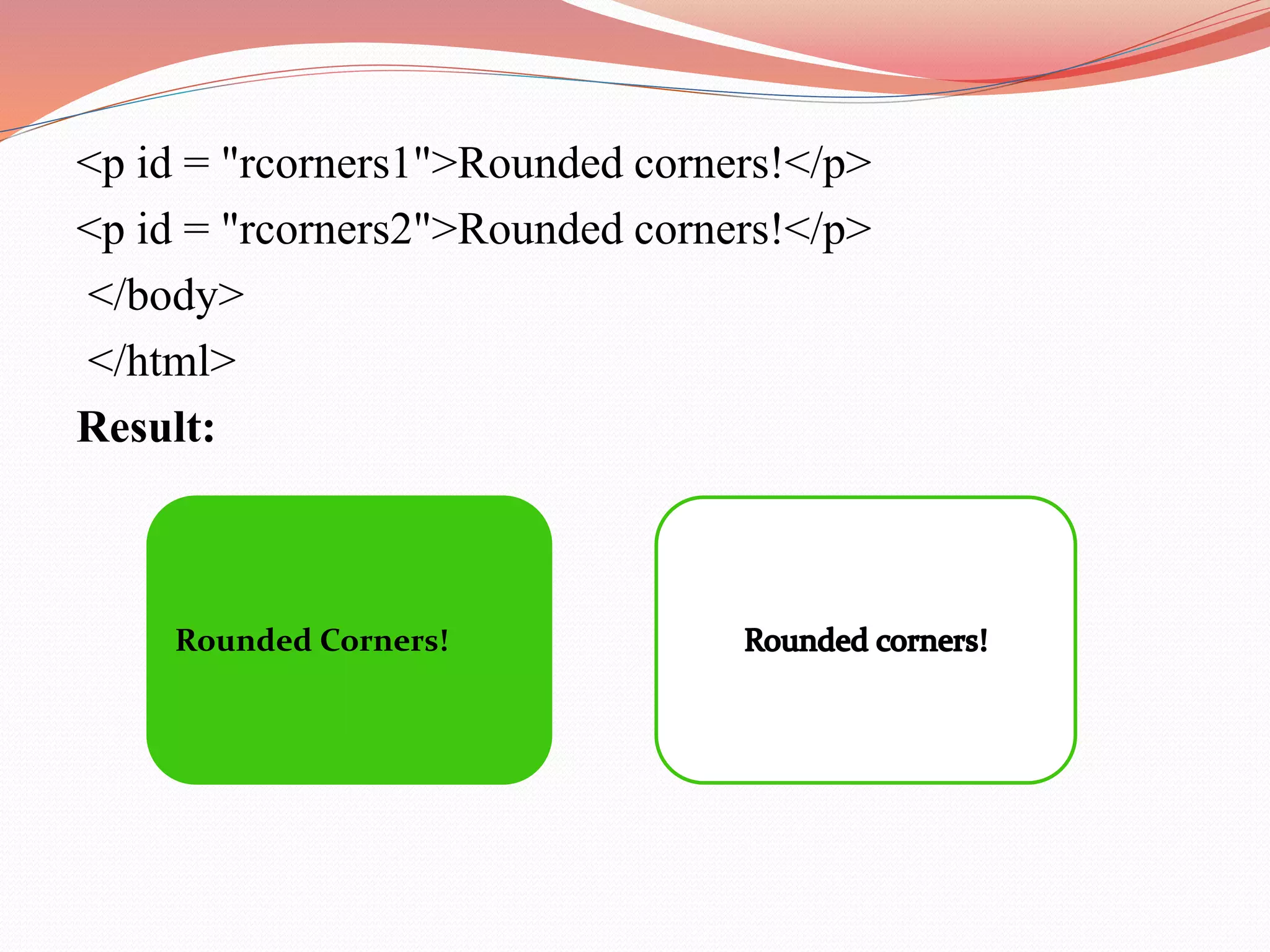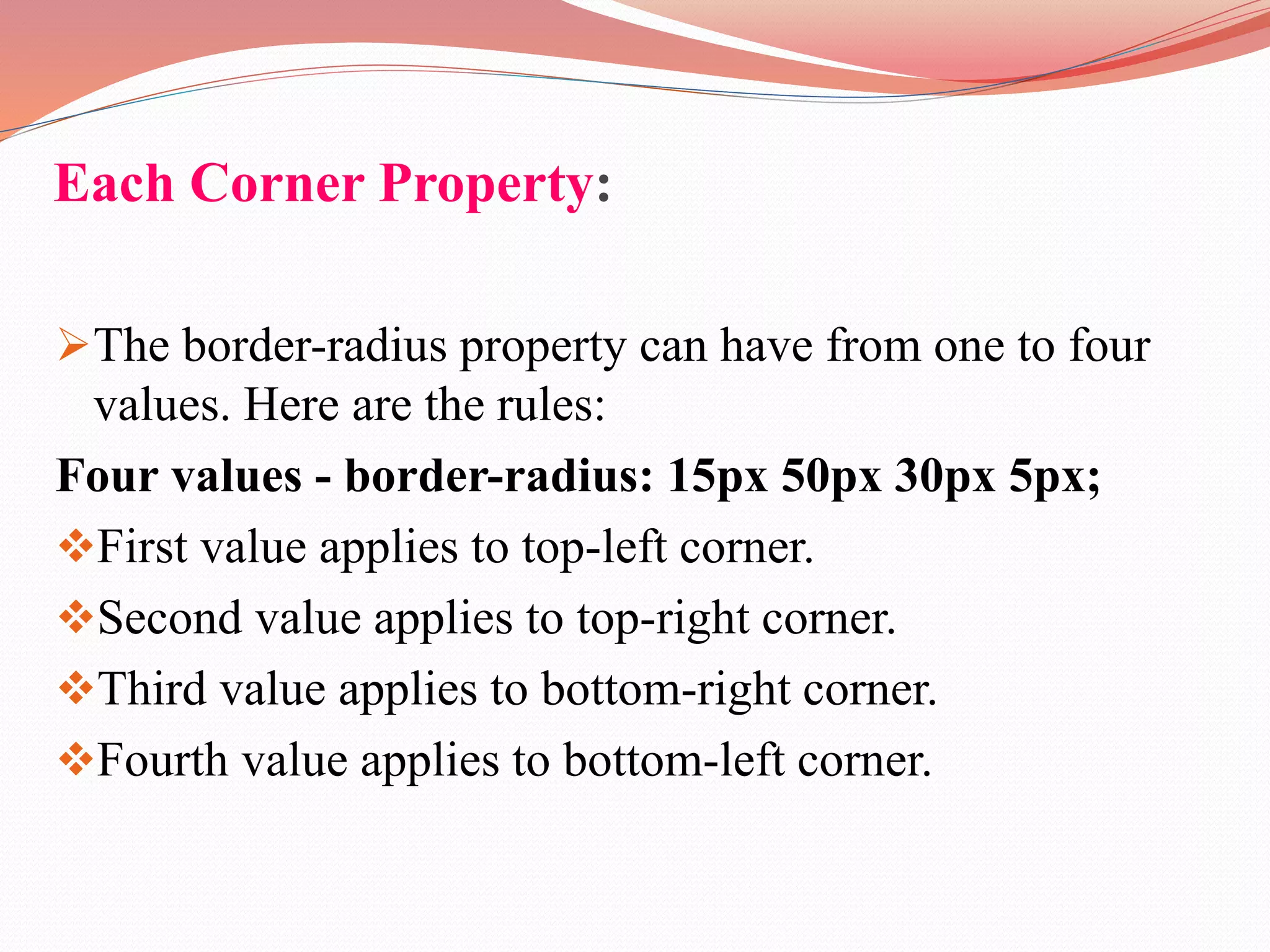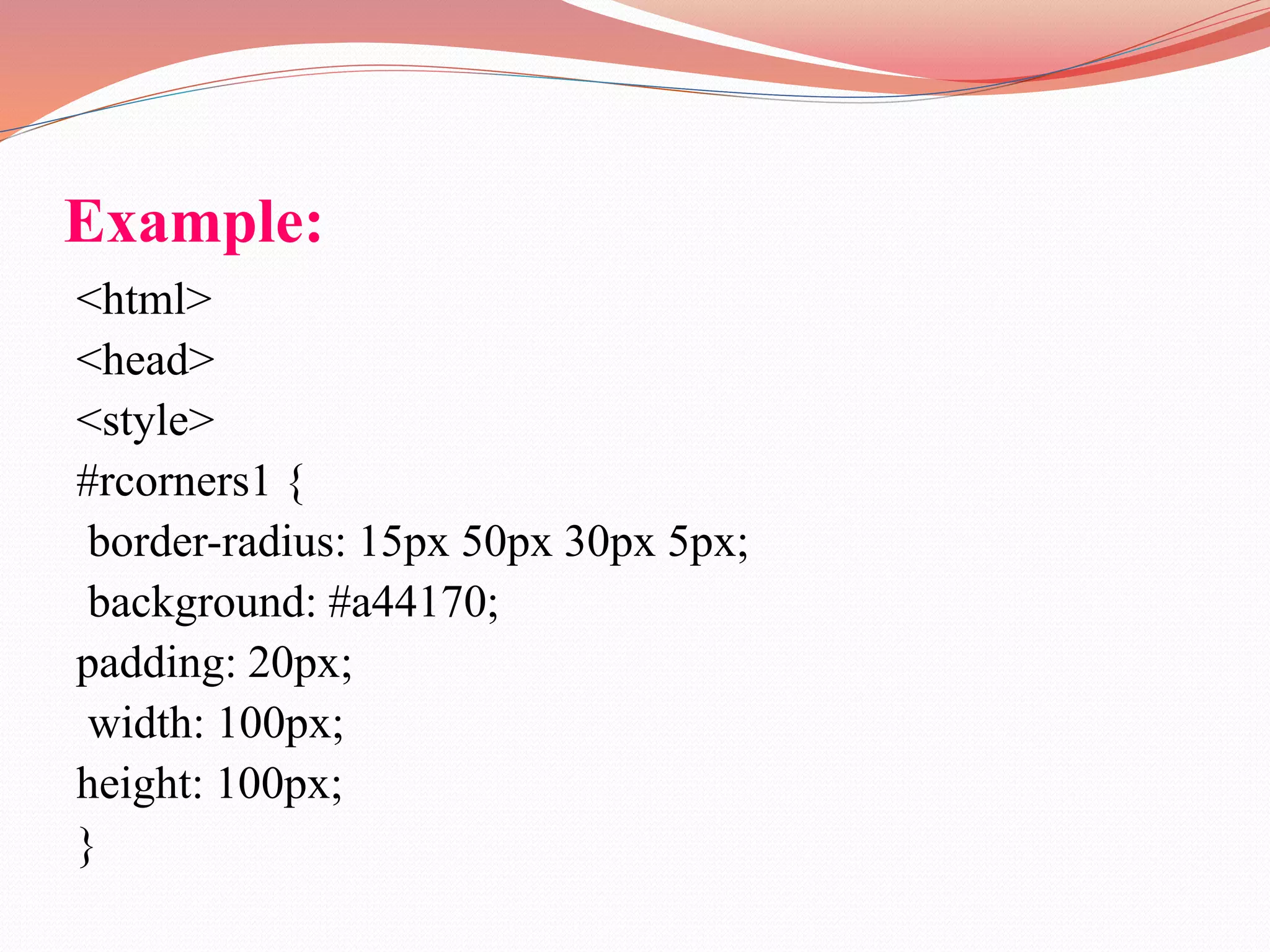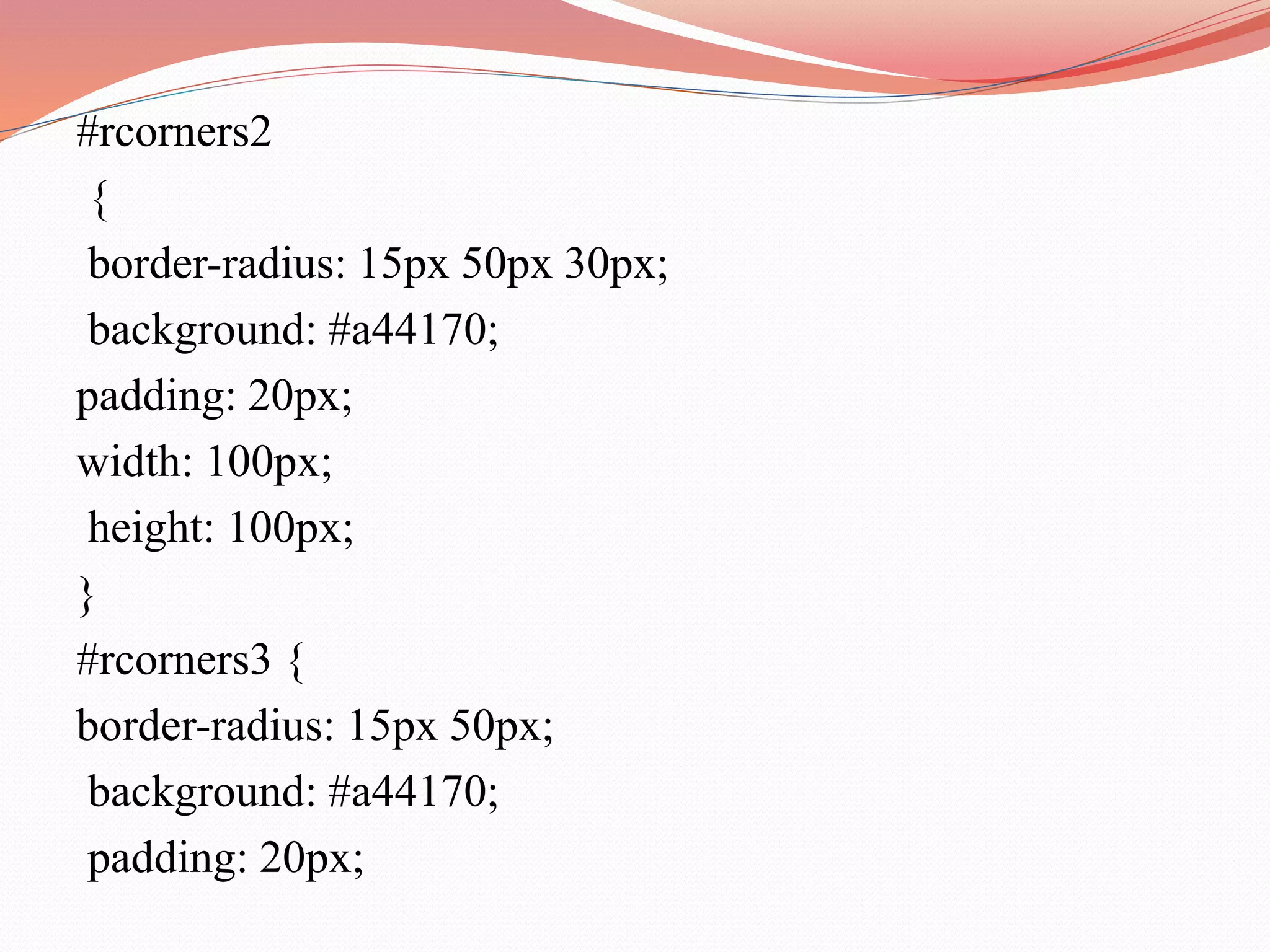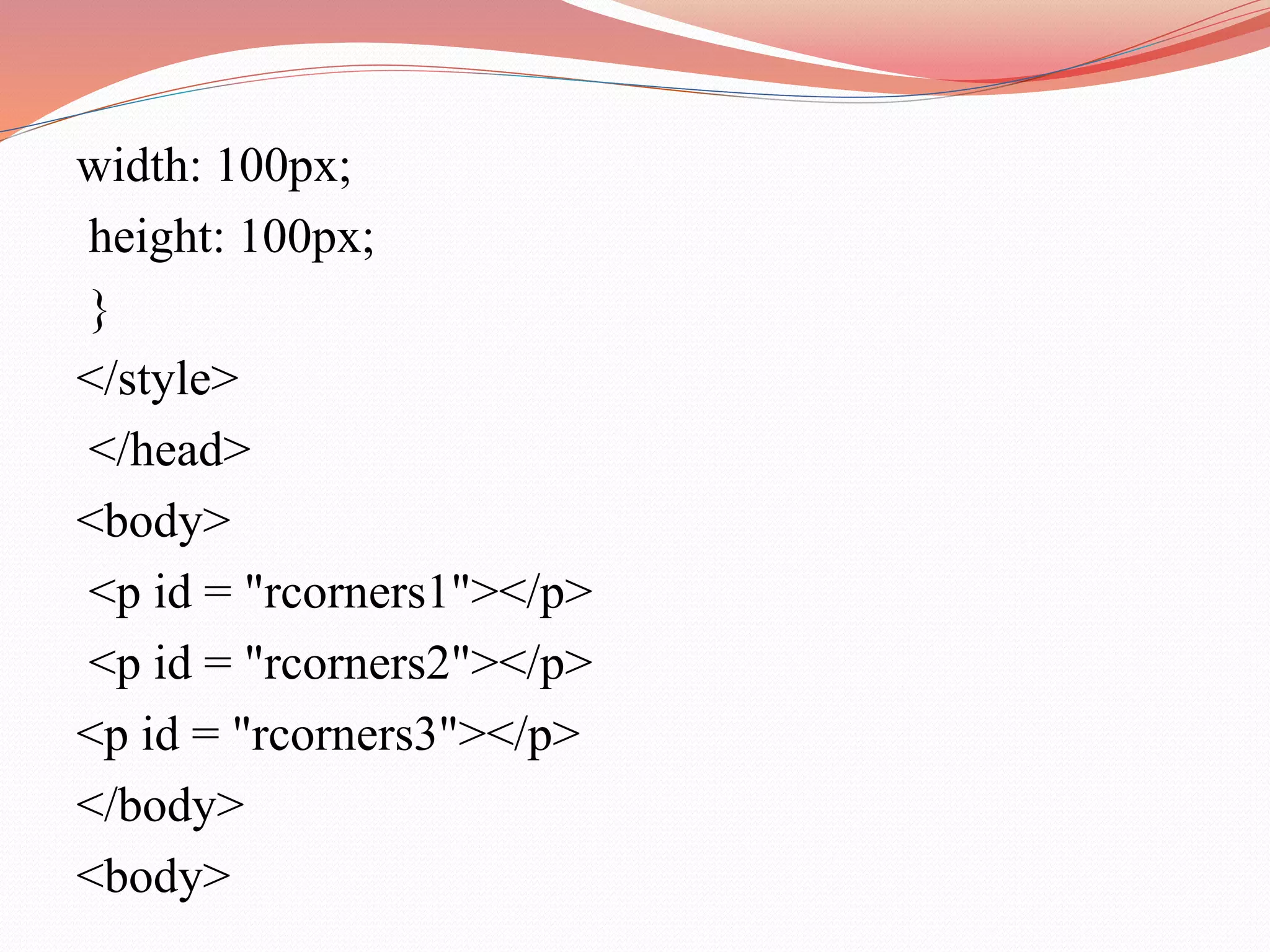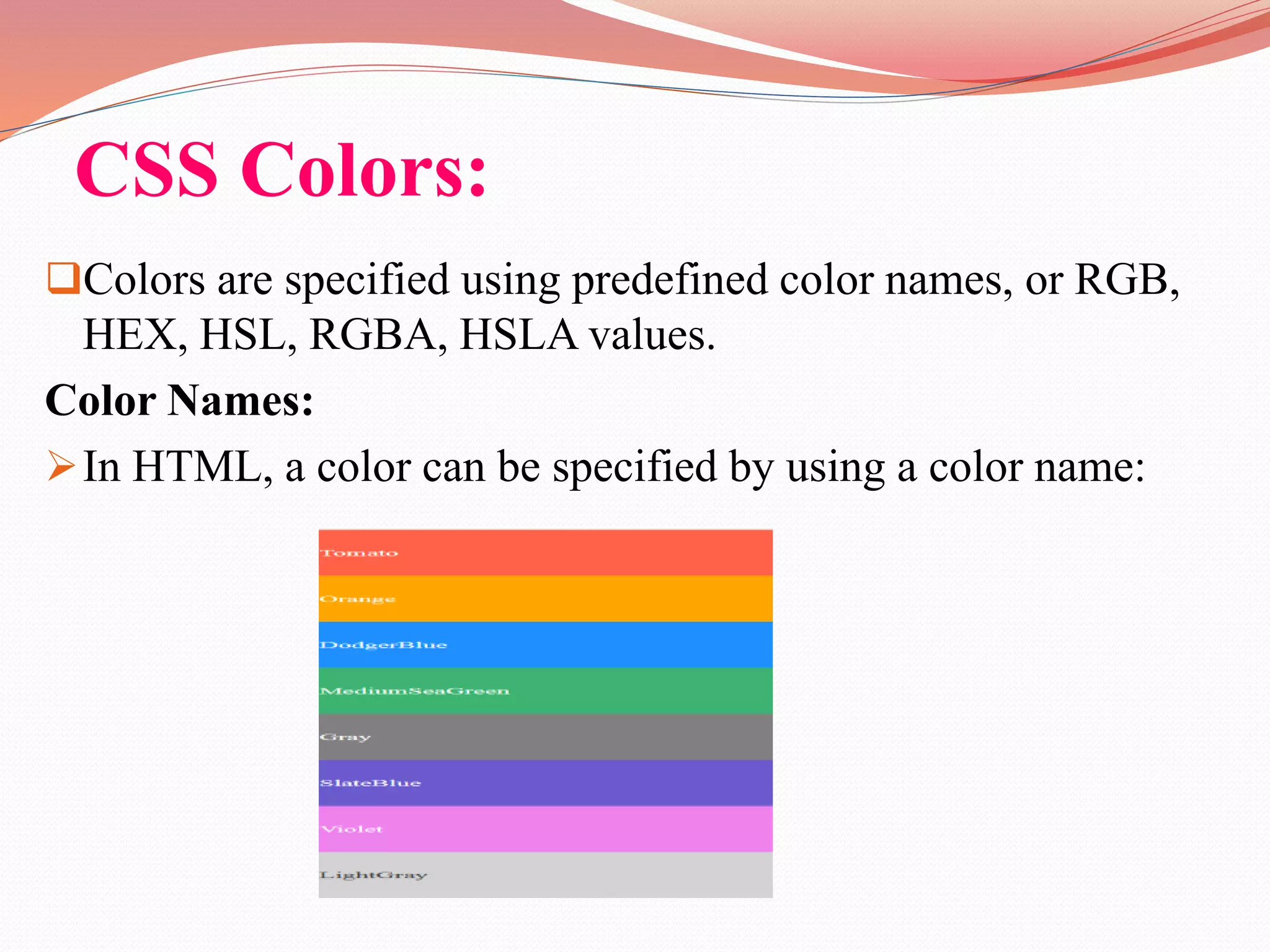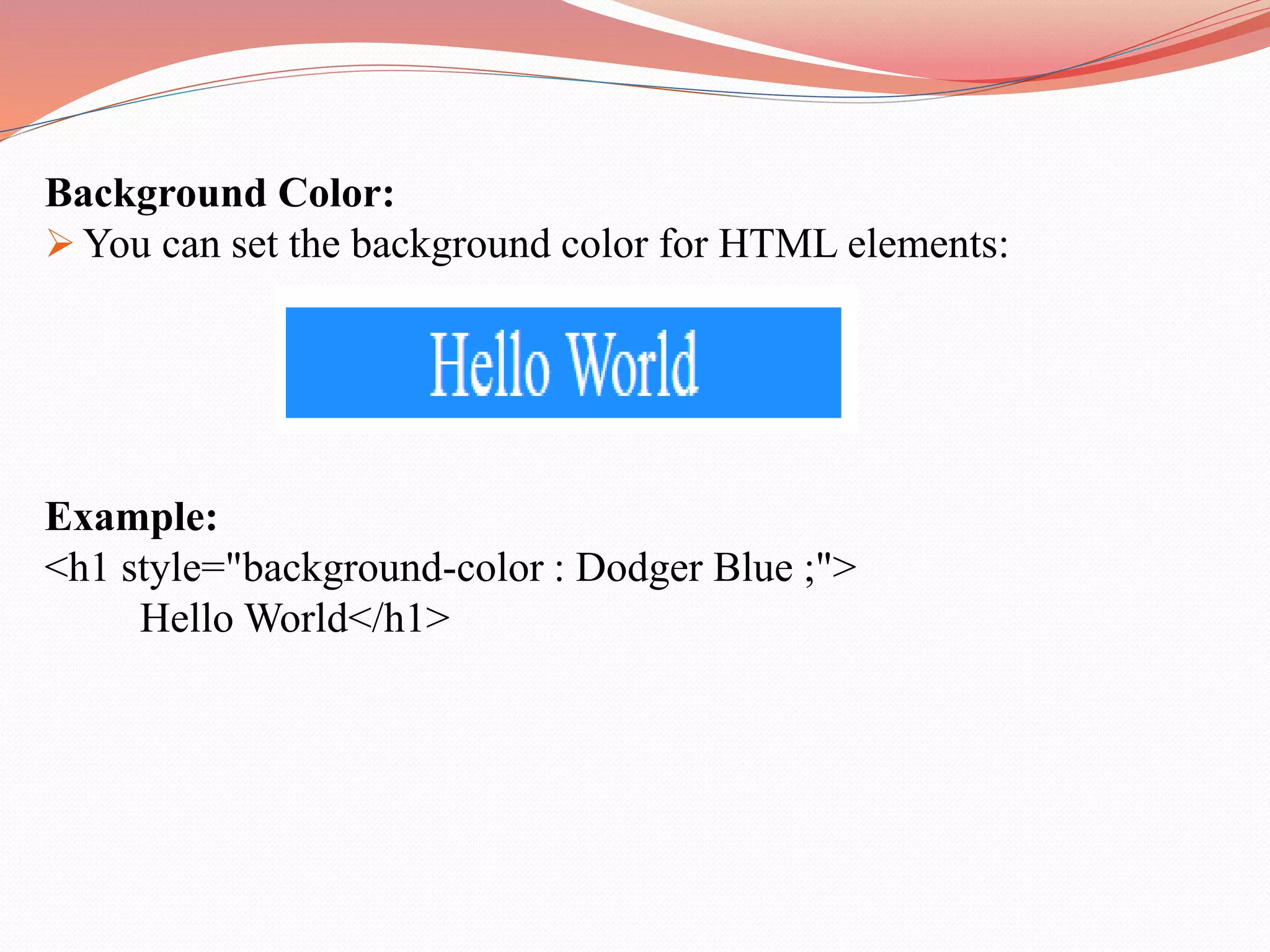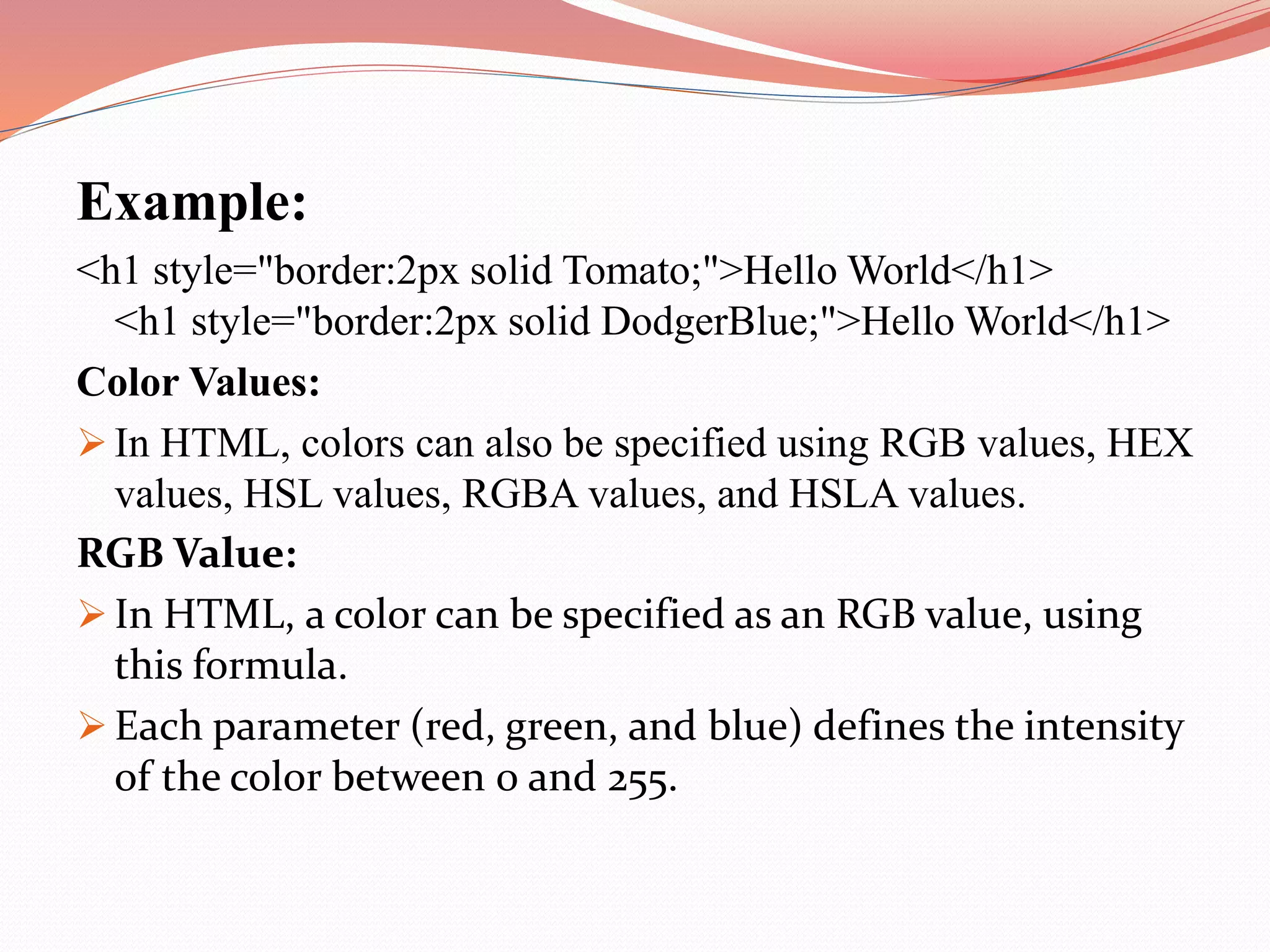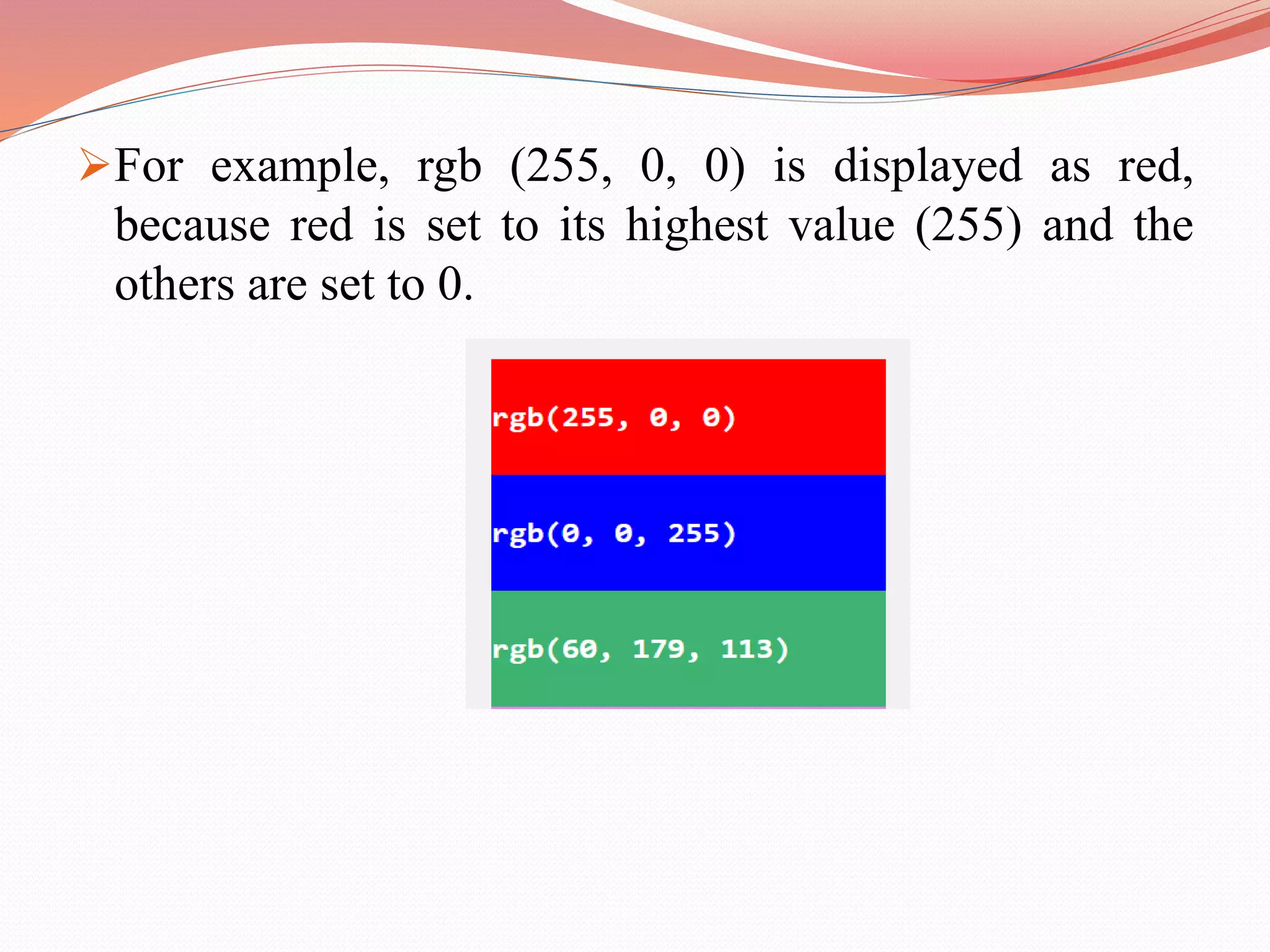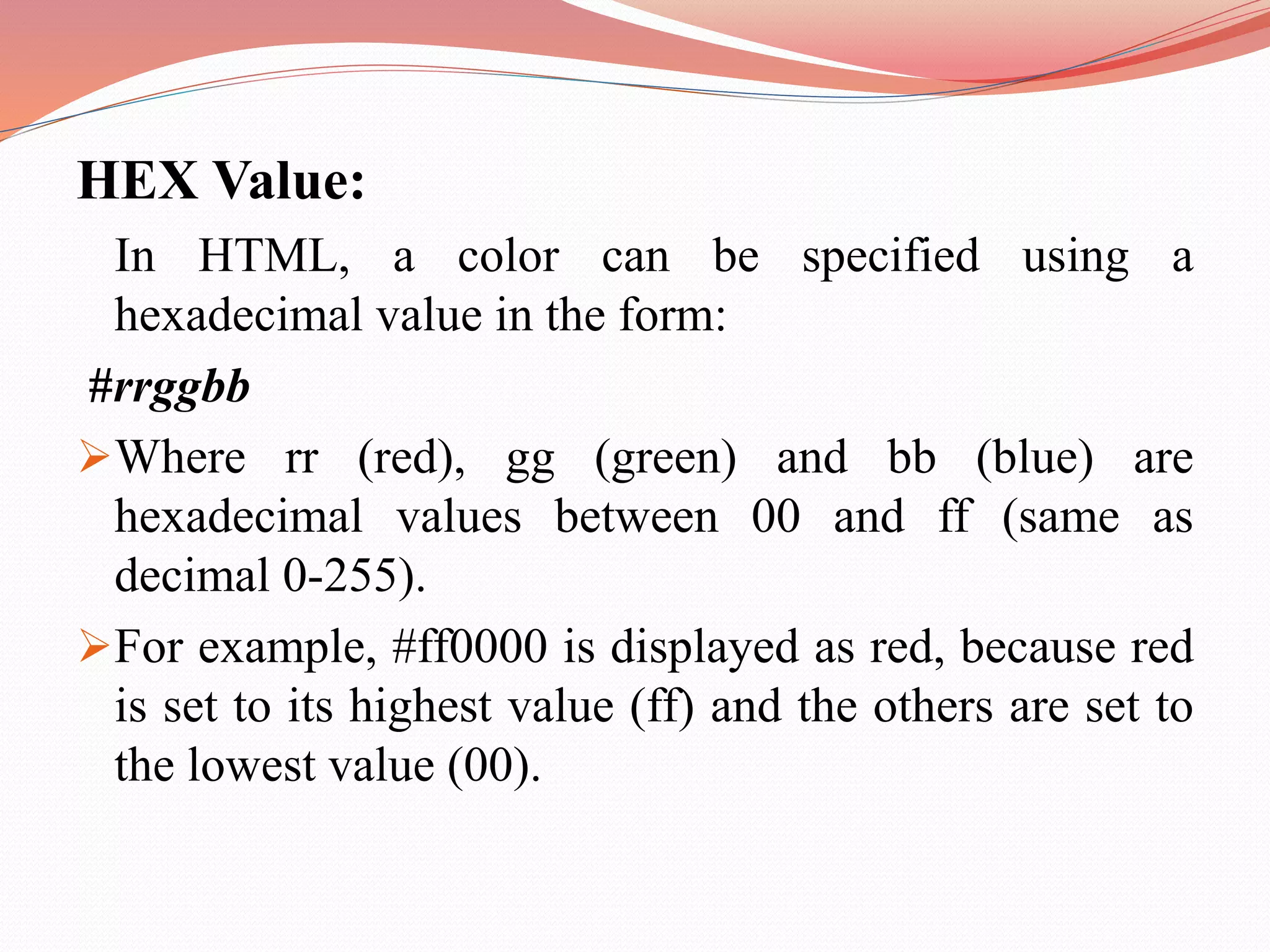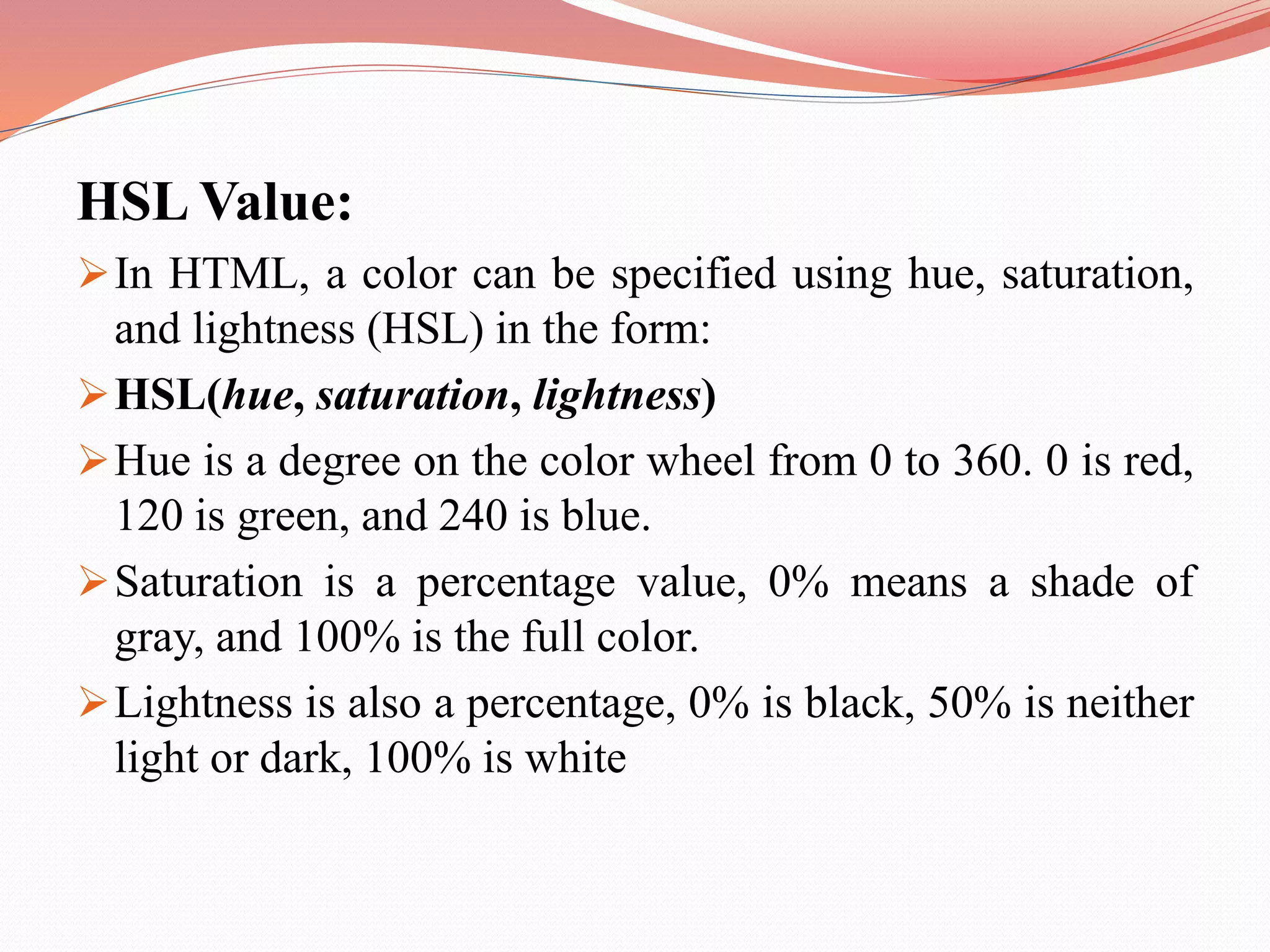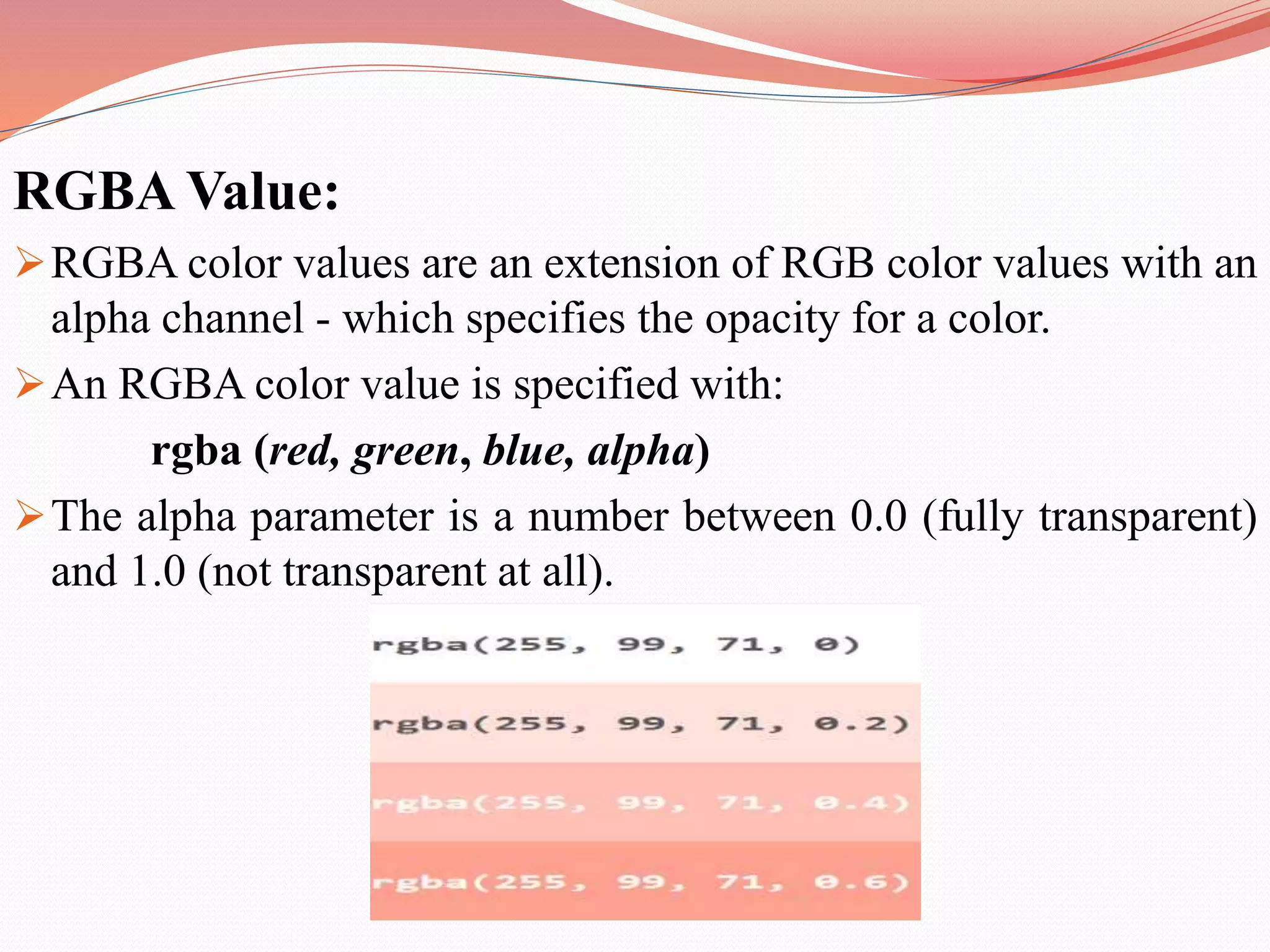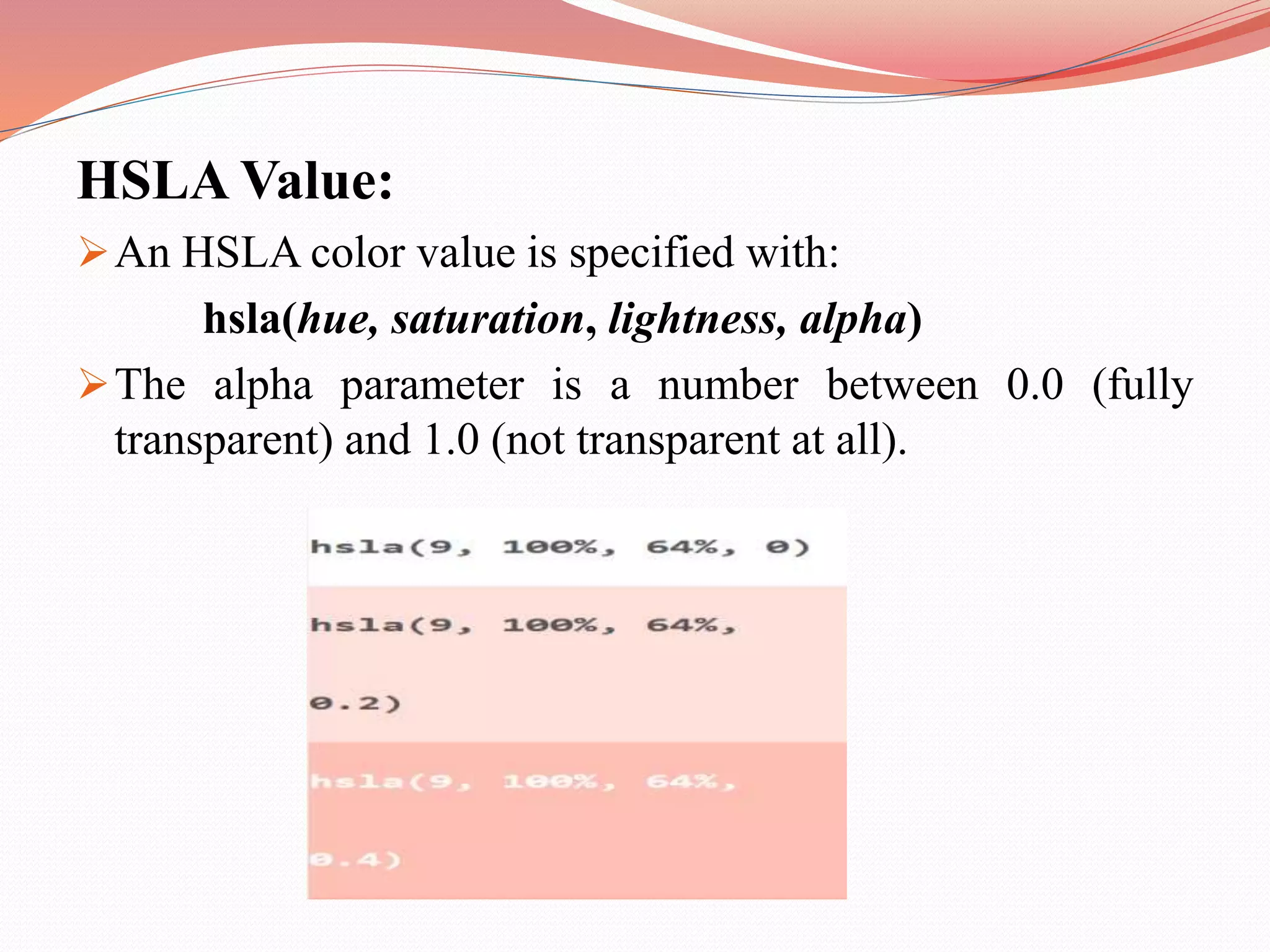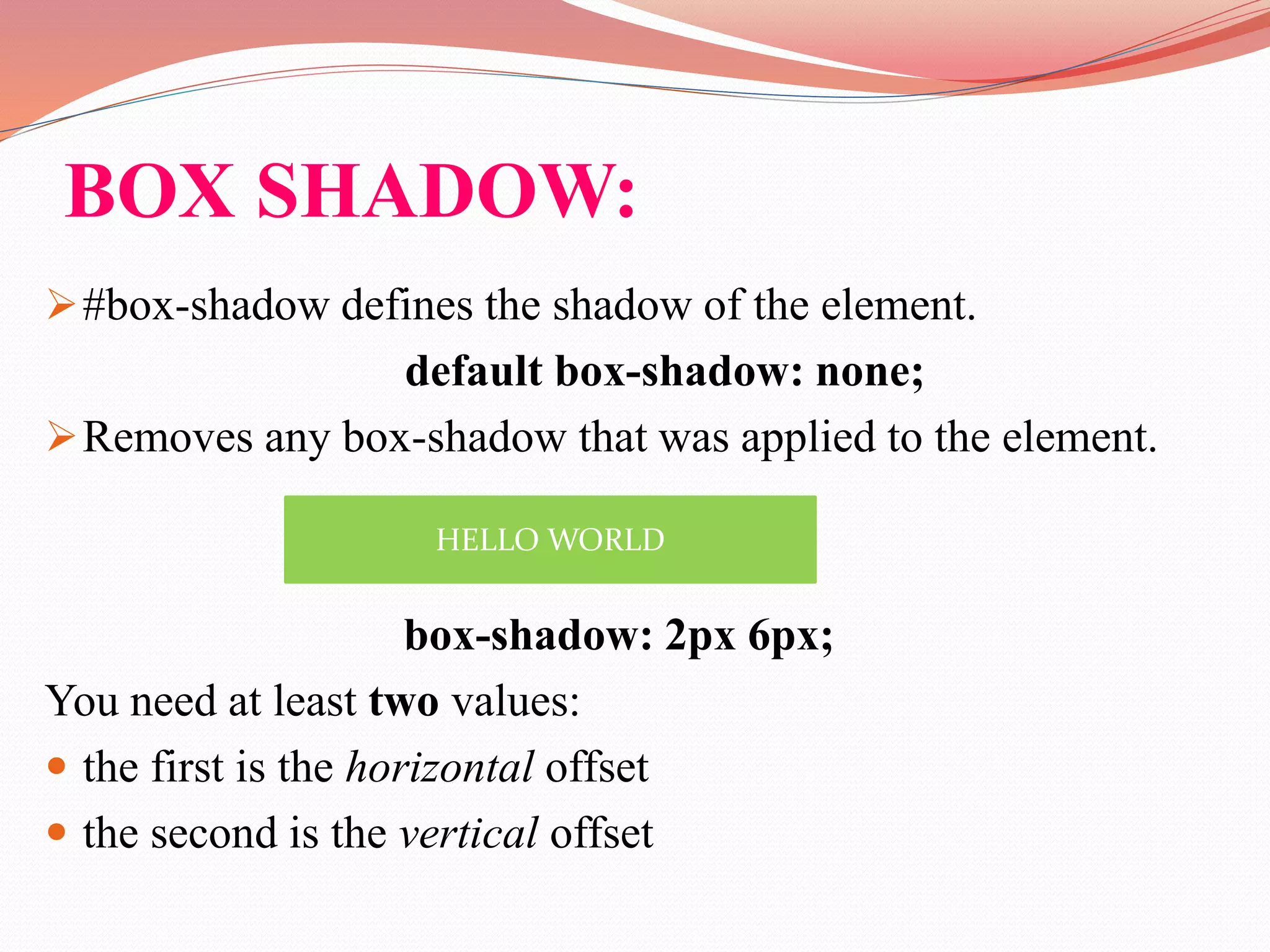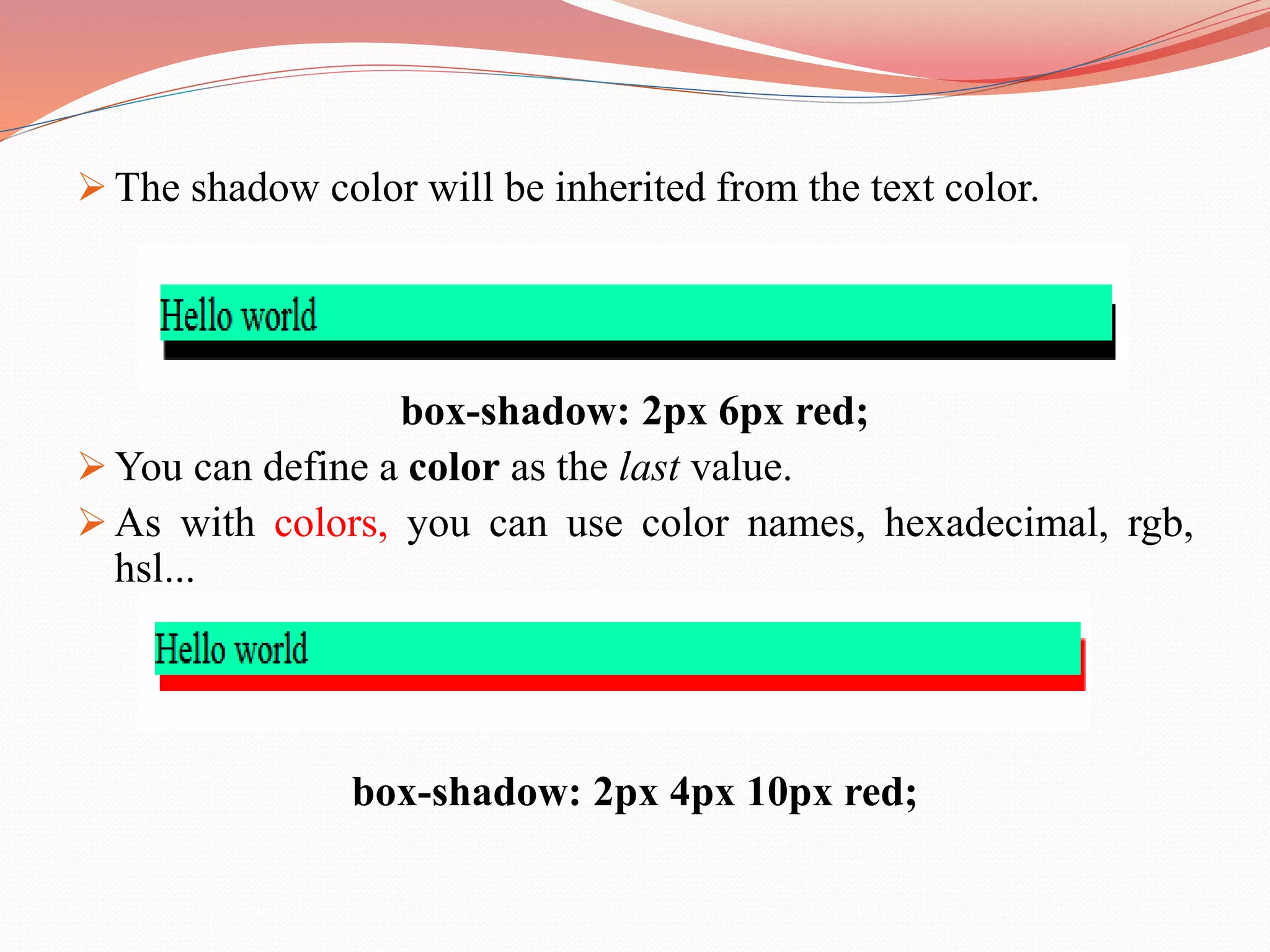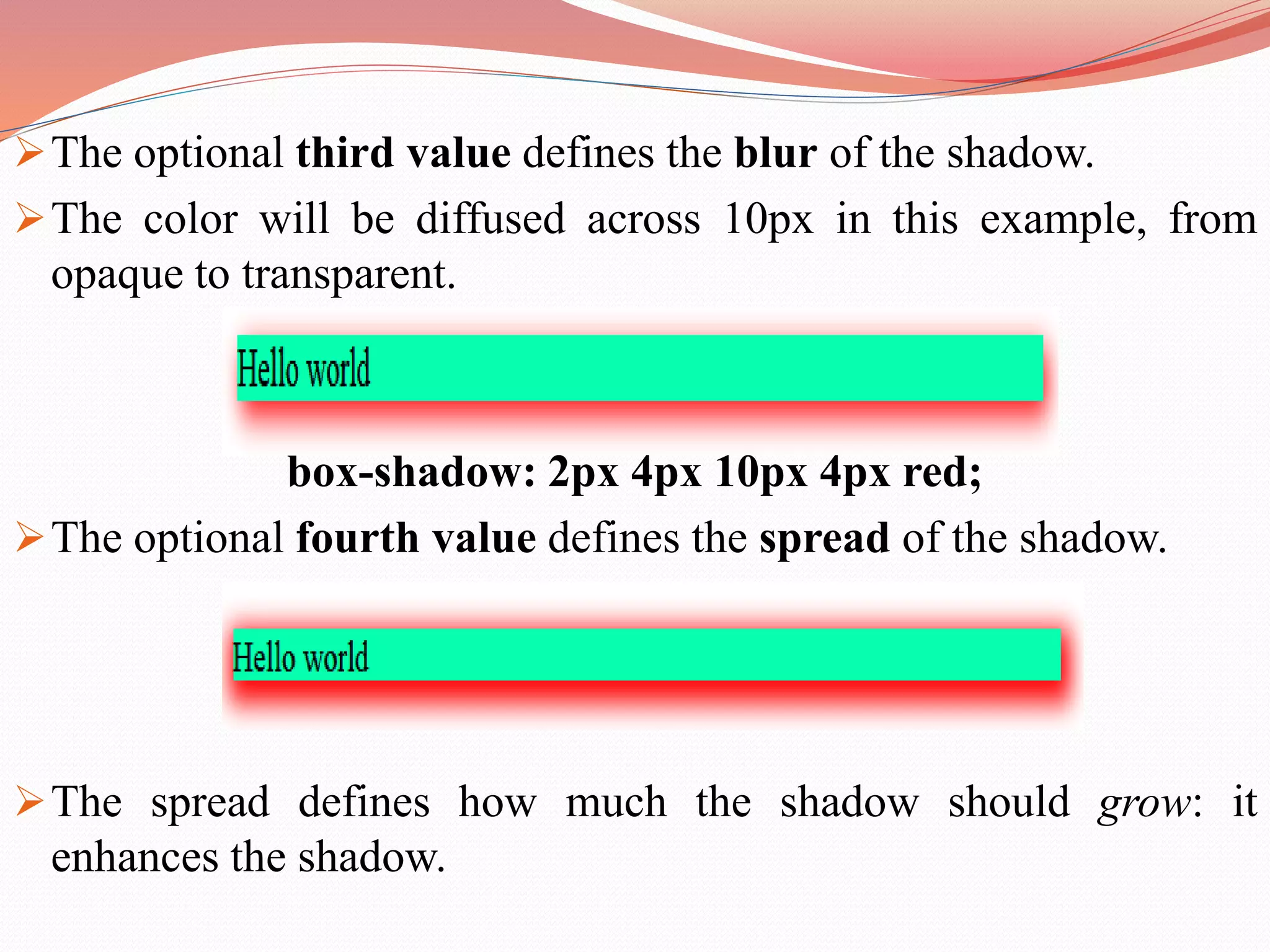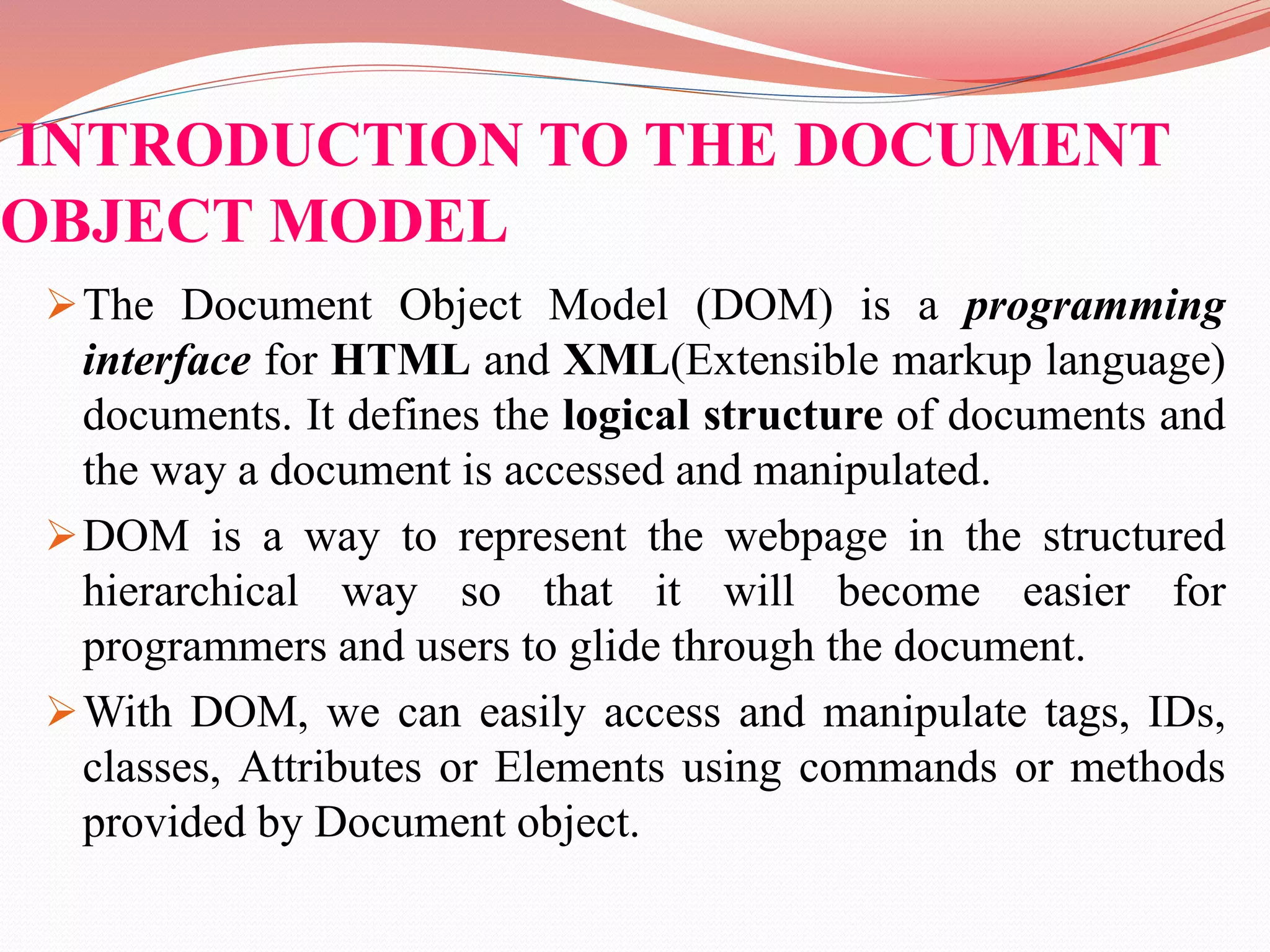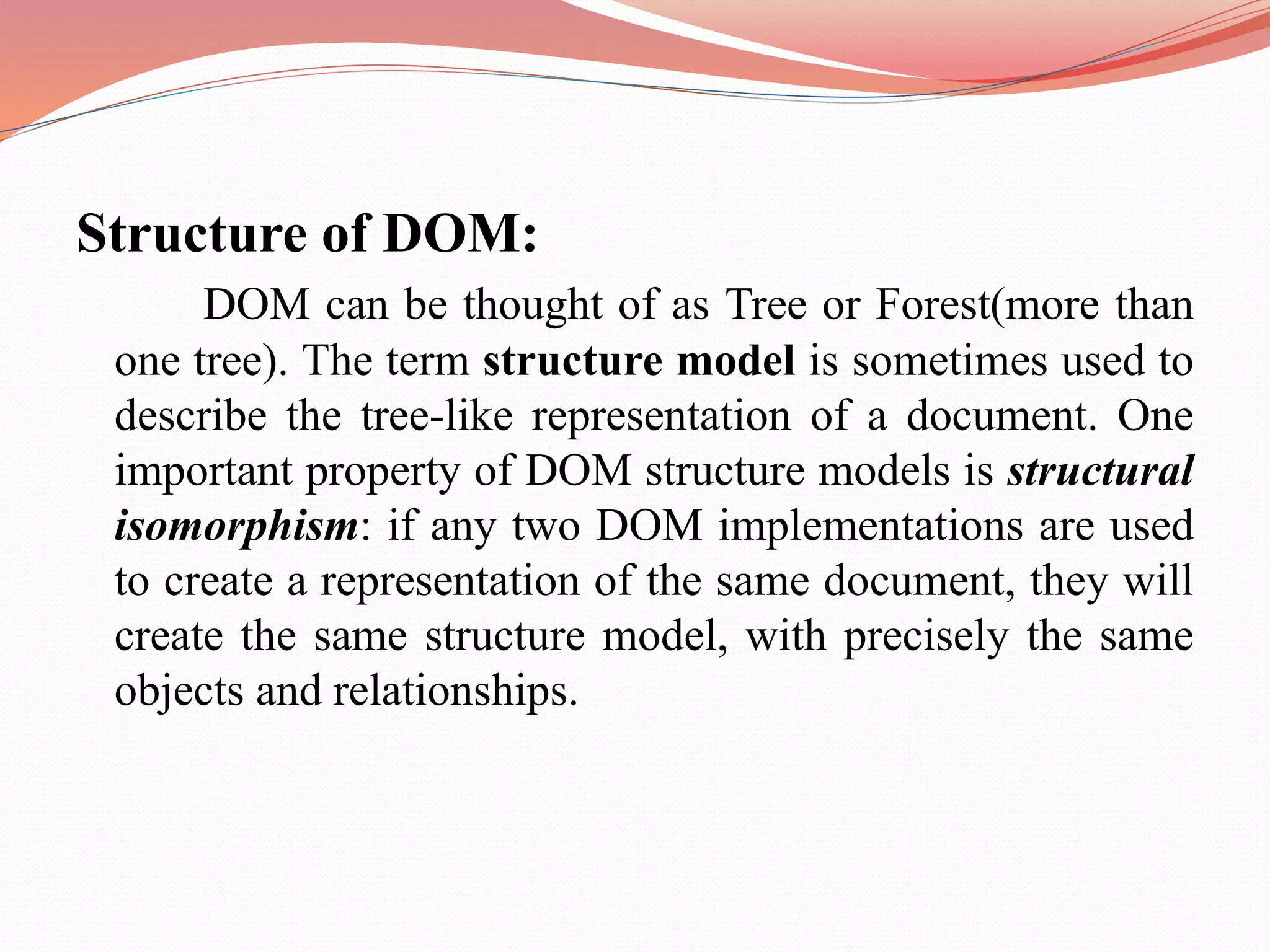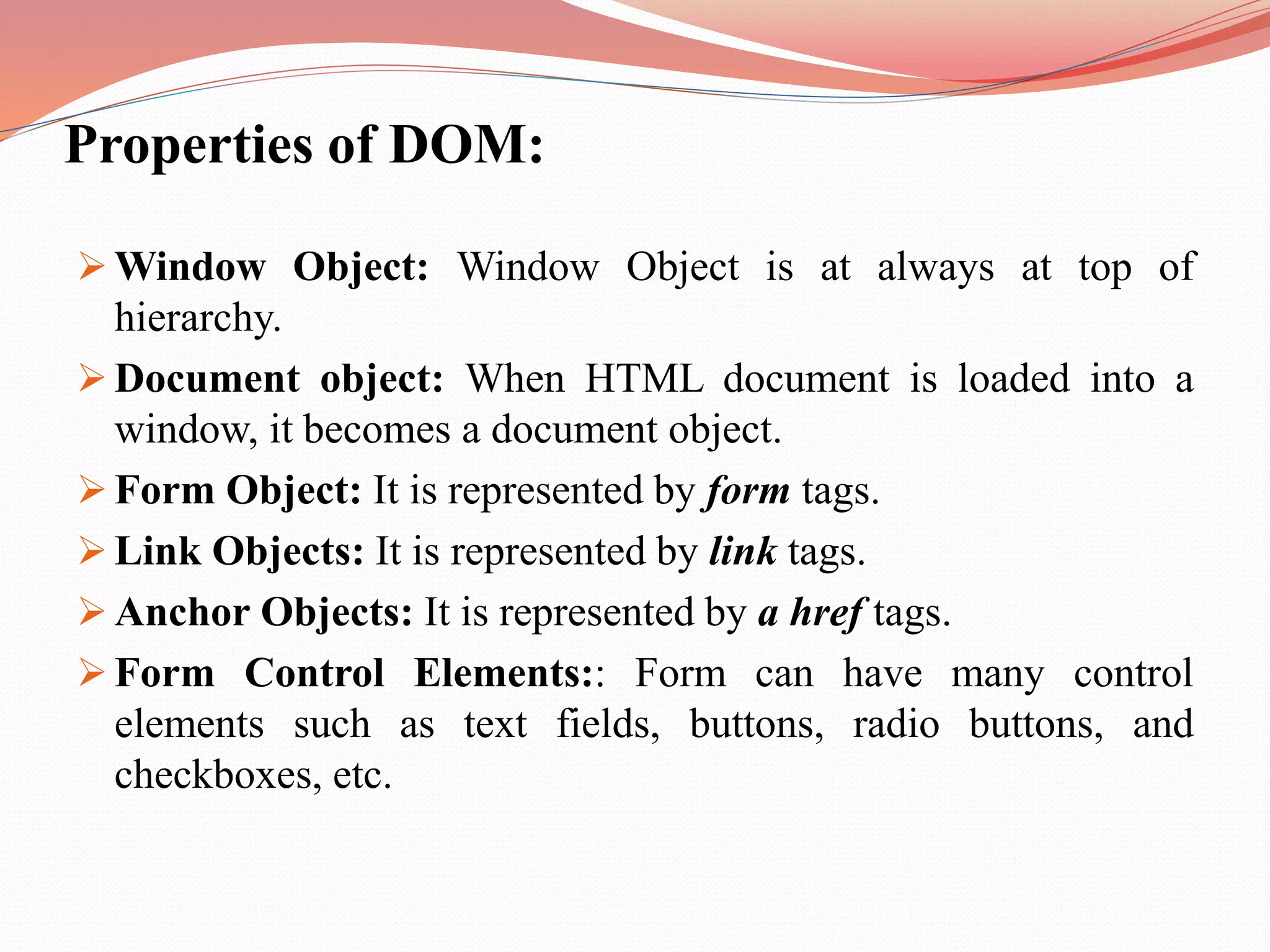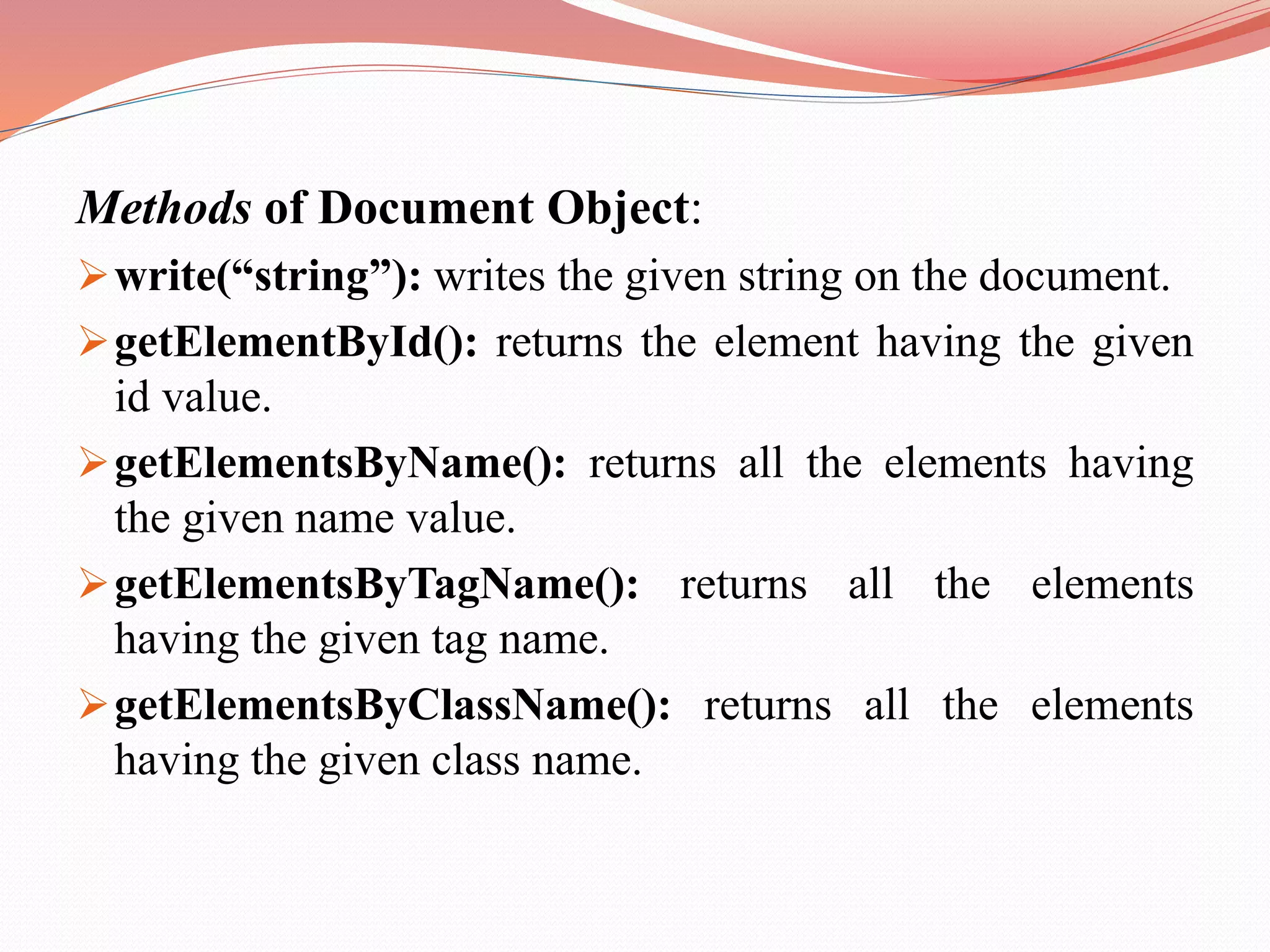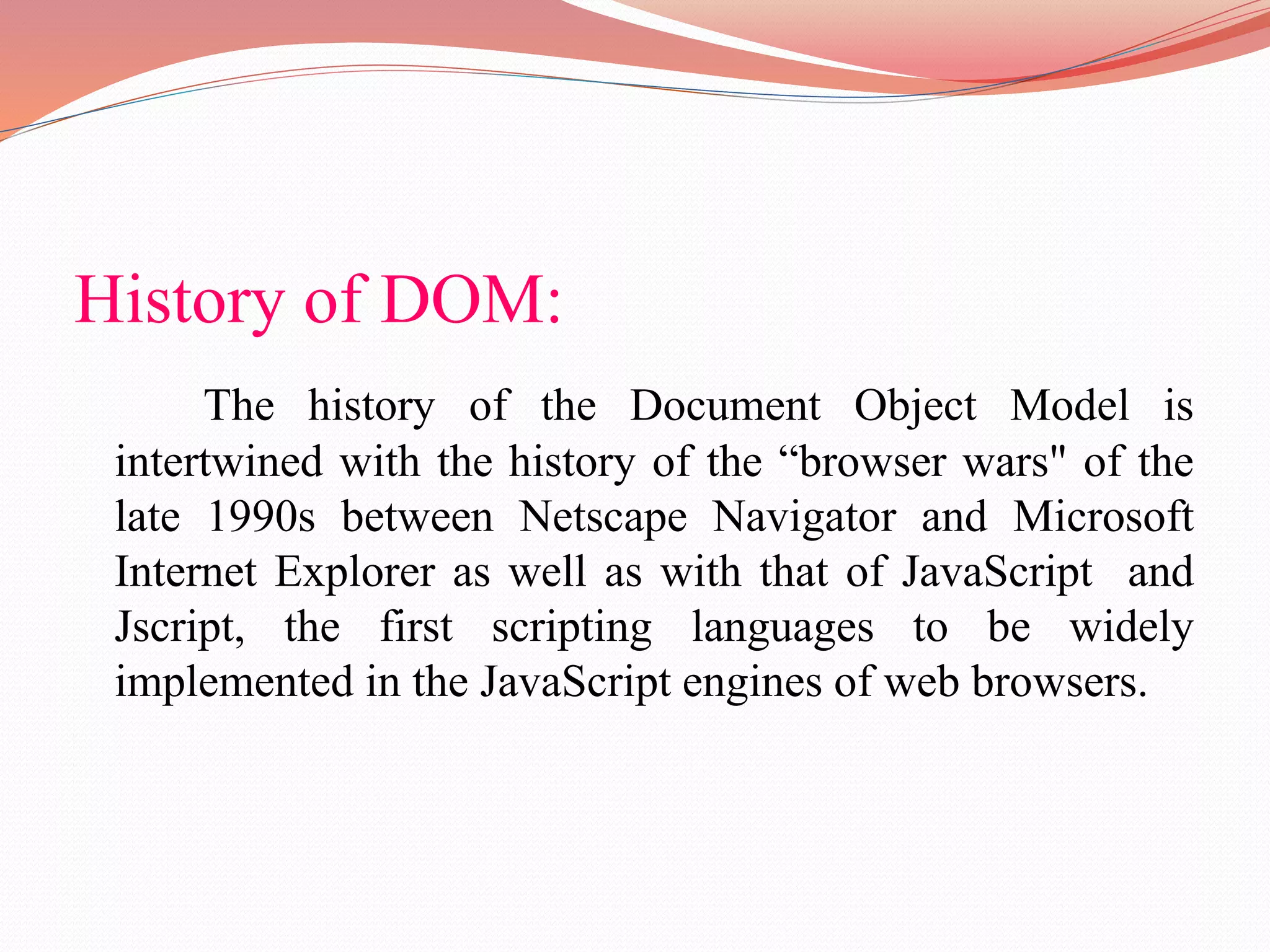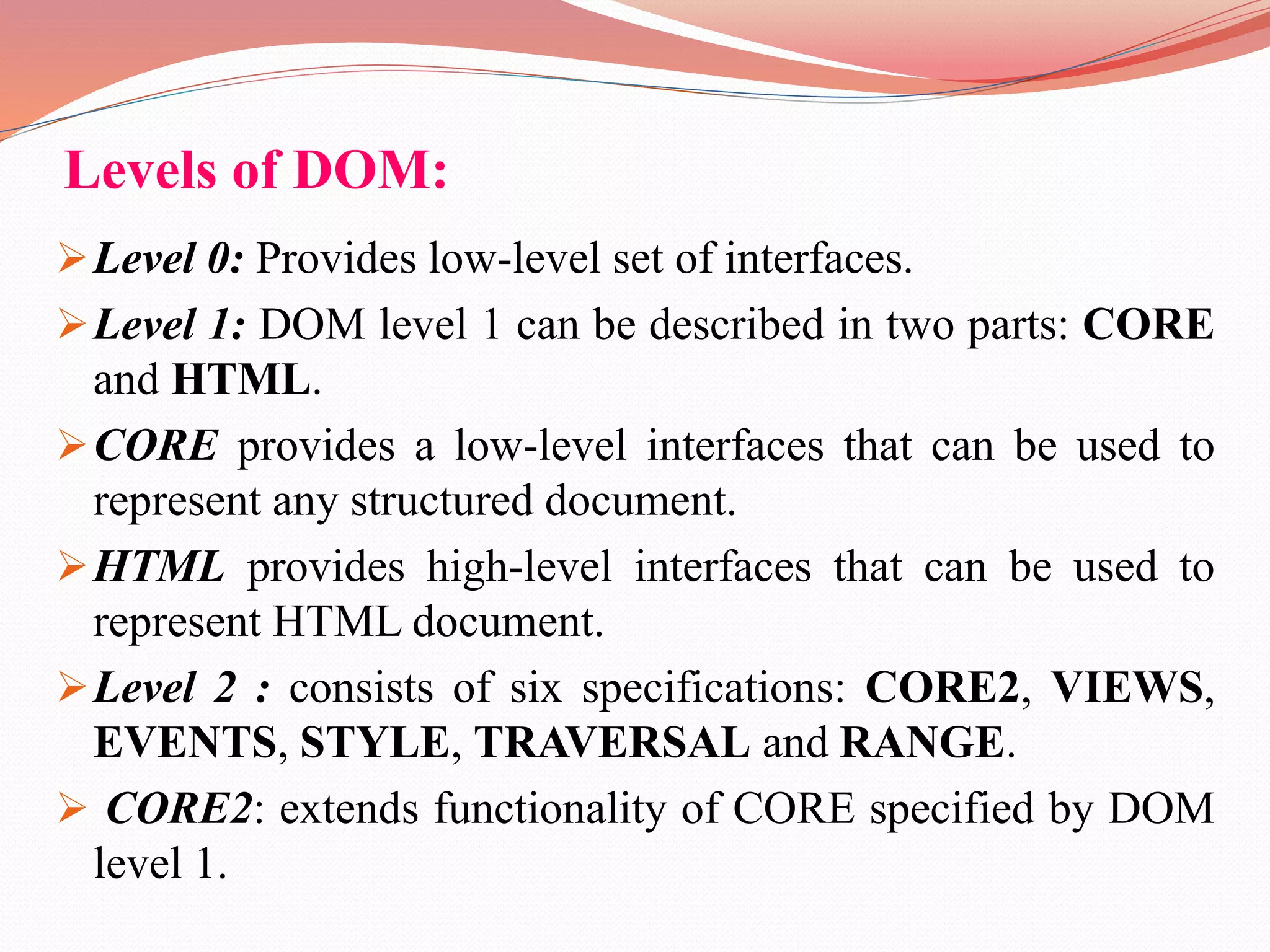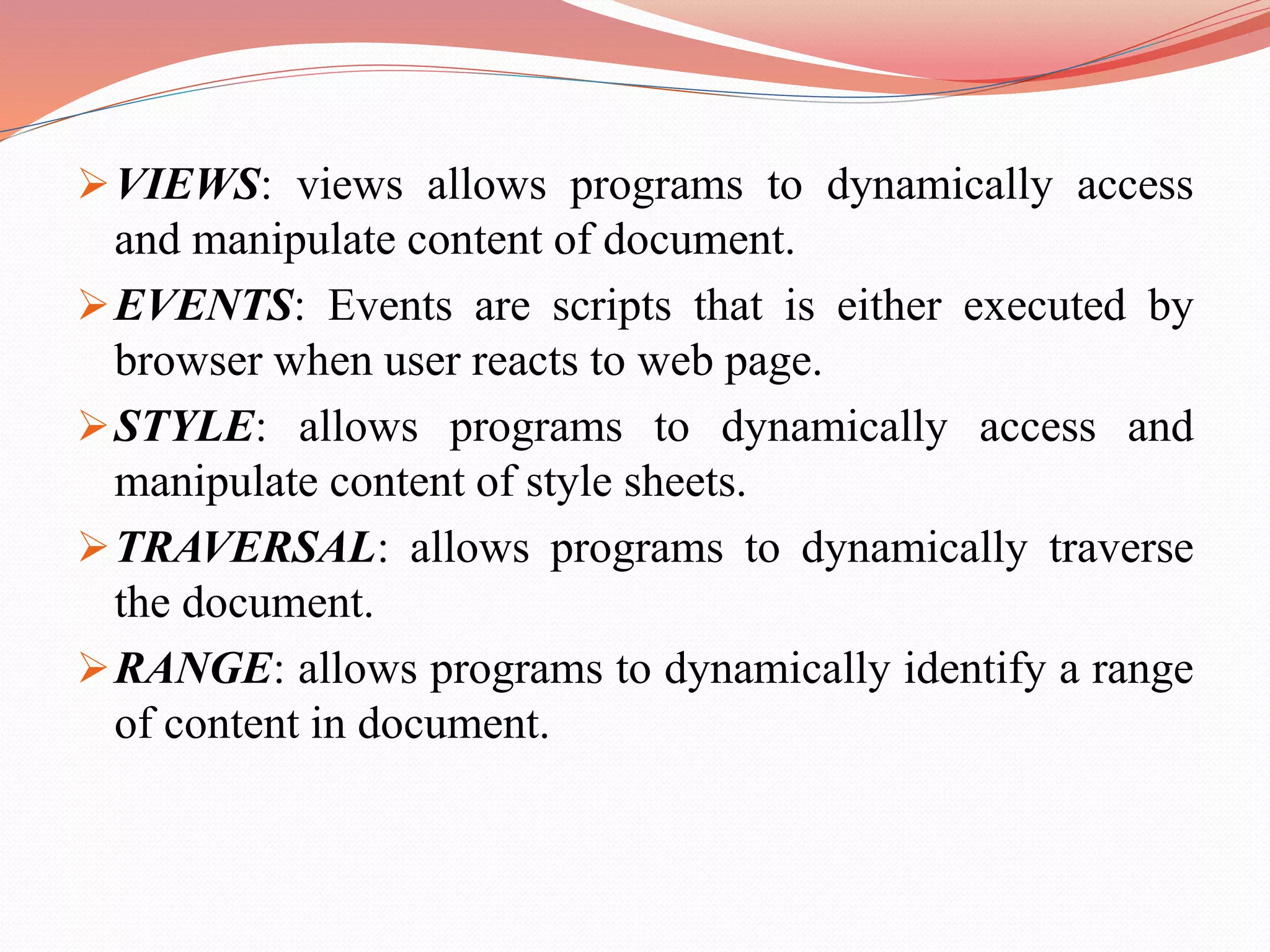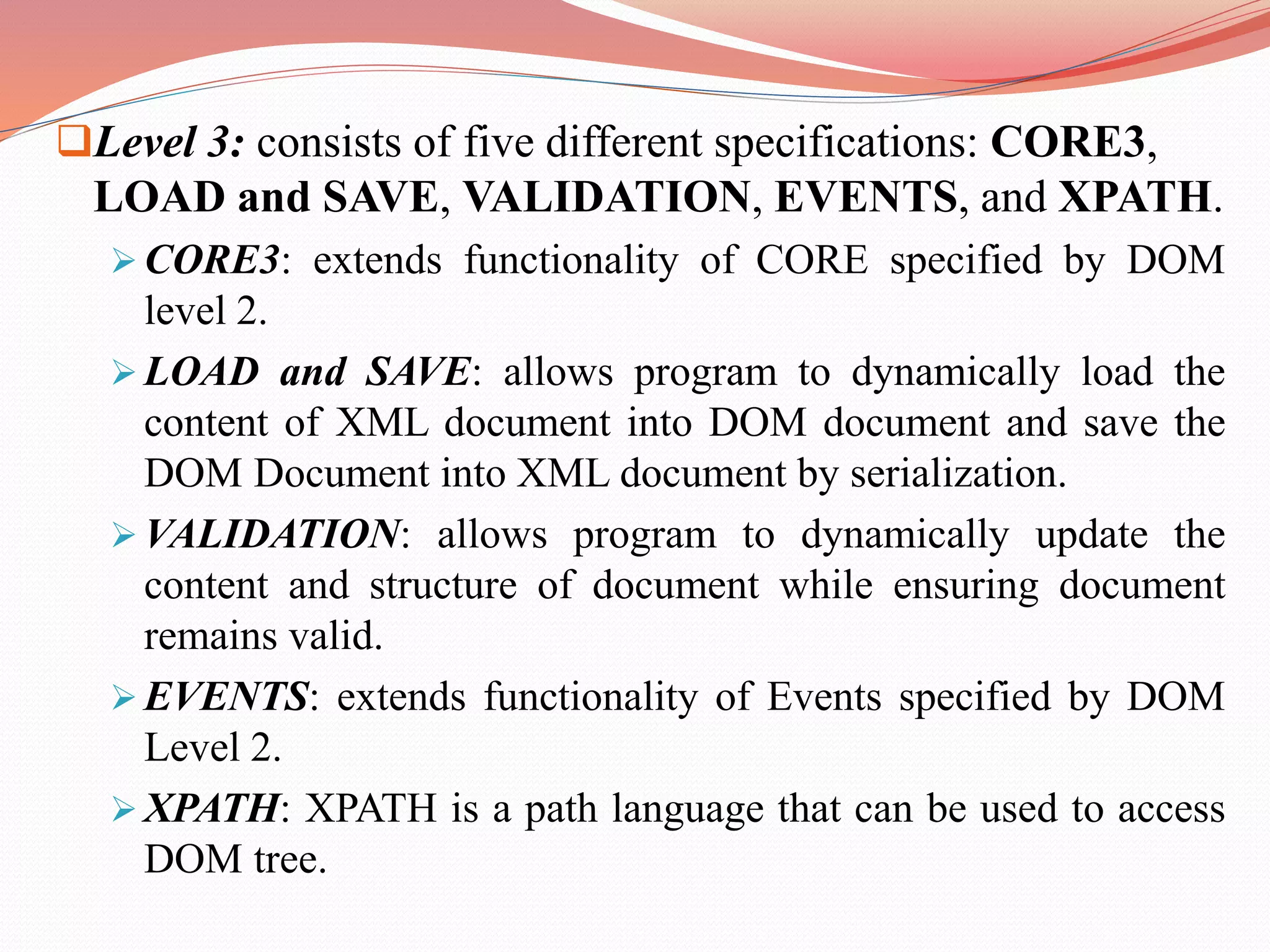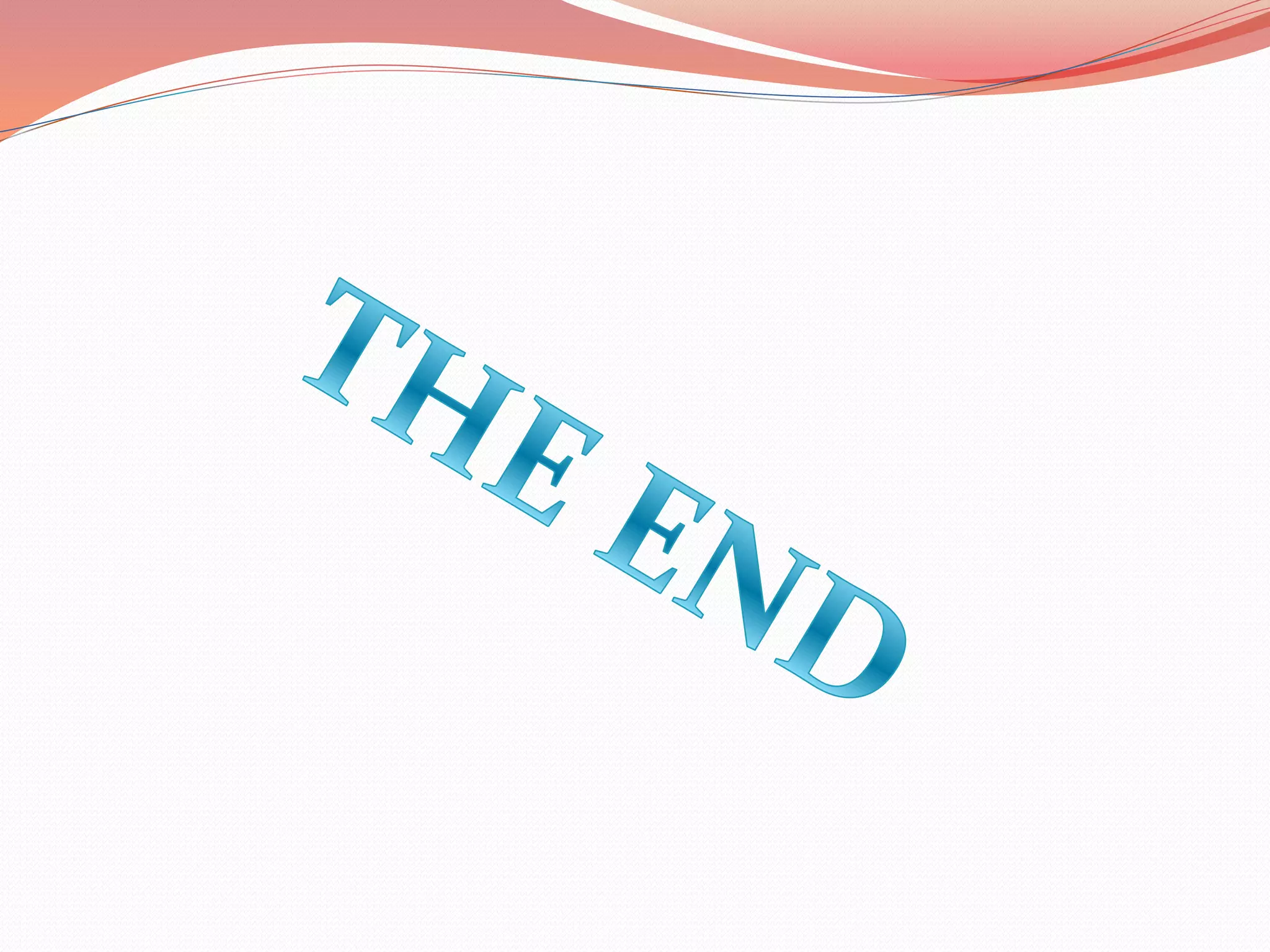The document discusses various topics related to the Document Object Model (DOM) including: - The DOM defines the logical structure of documents and allows programs to access and manipulate HTML/XML documents. - It represents documents as trees of nodes that can be traversed and manipulated. - The history of the DOM is intertwined with the "browser wars" and development of JavaScript. - There are different levels of the DOM specification with Level 1 providing core/HTML interfaces and later levels adding functionality.