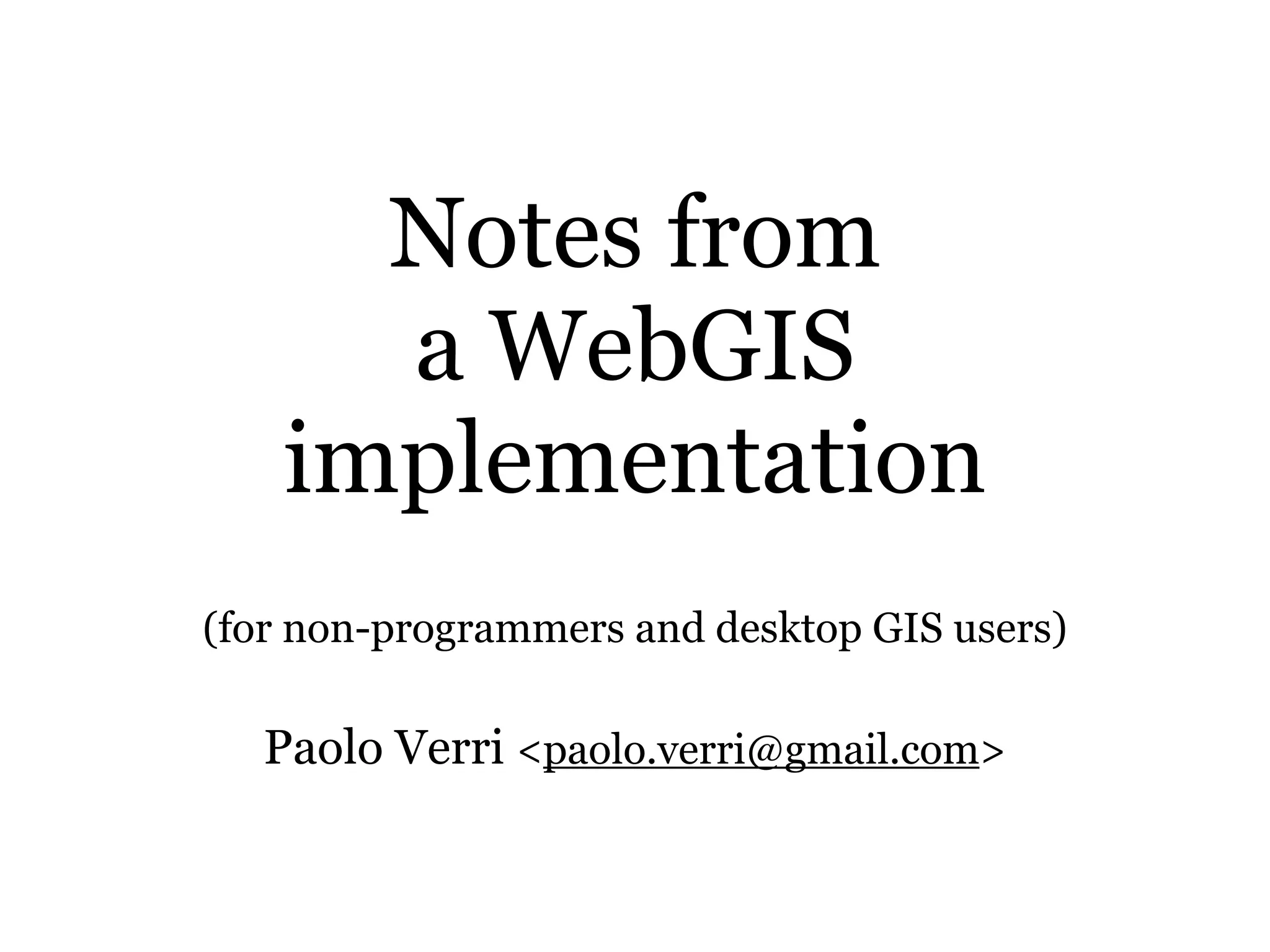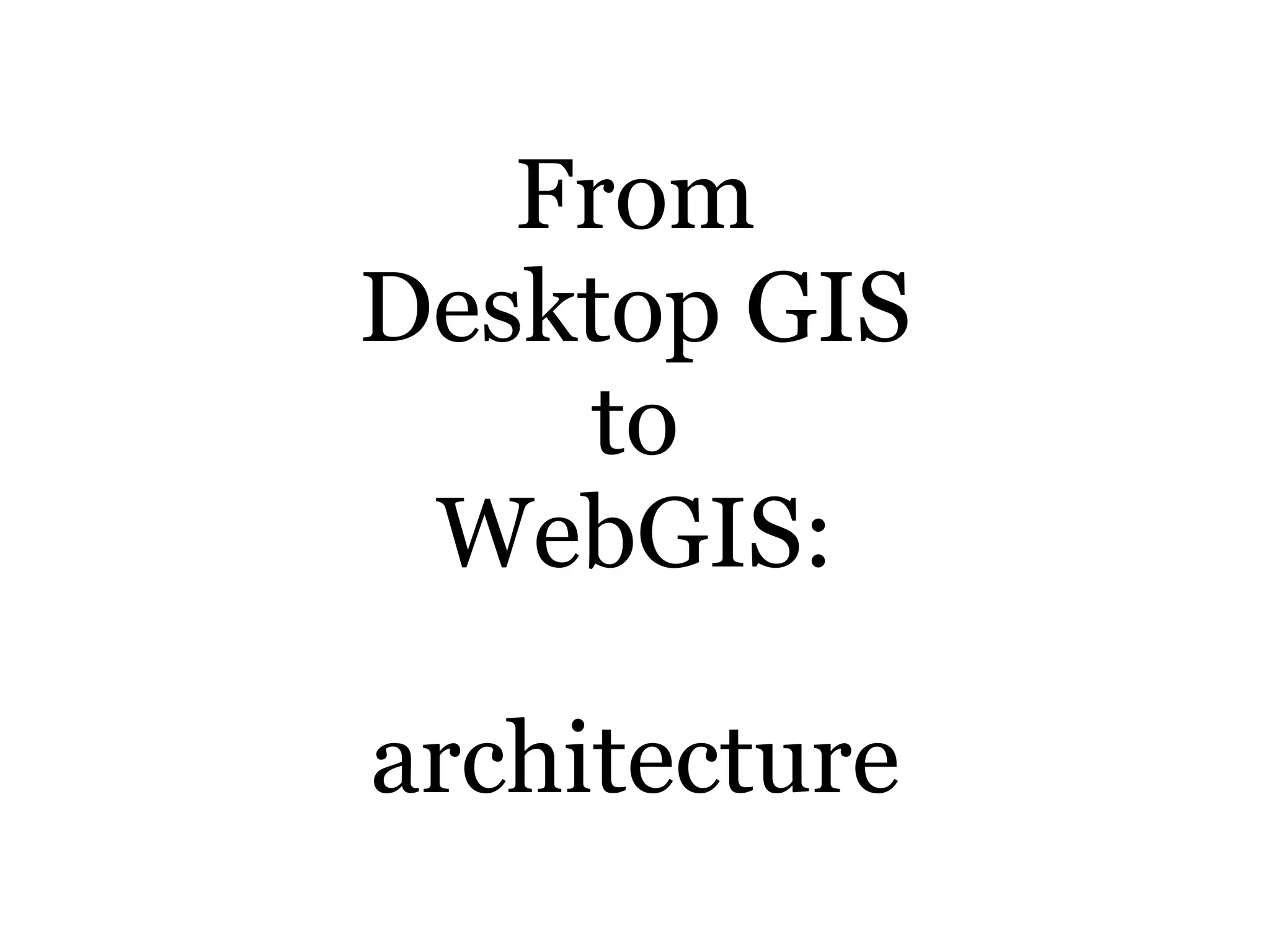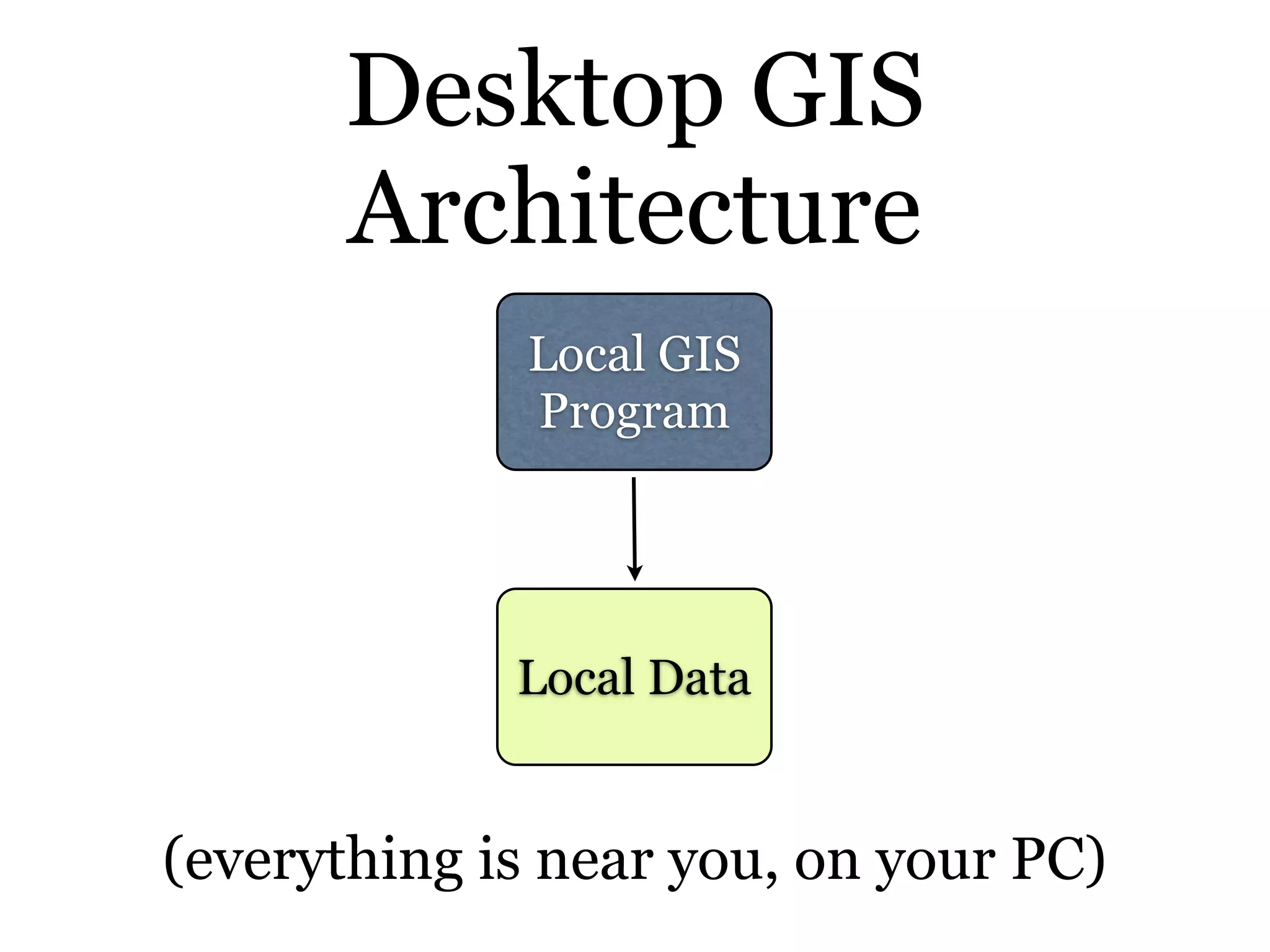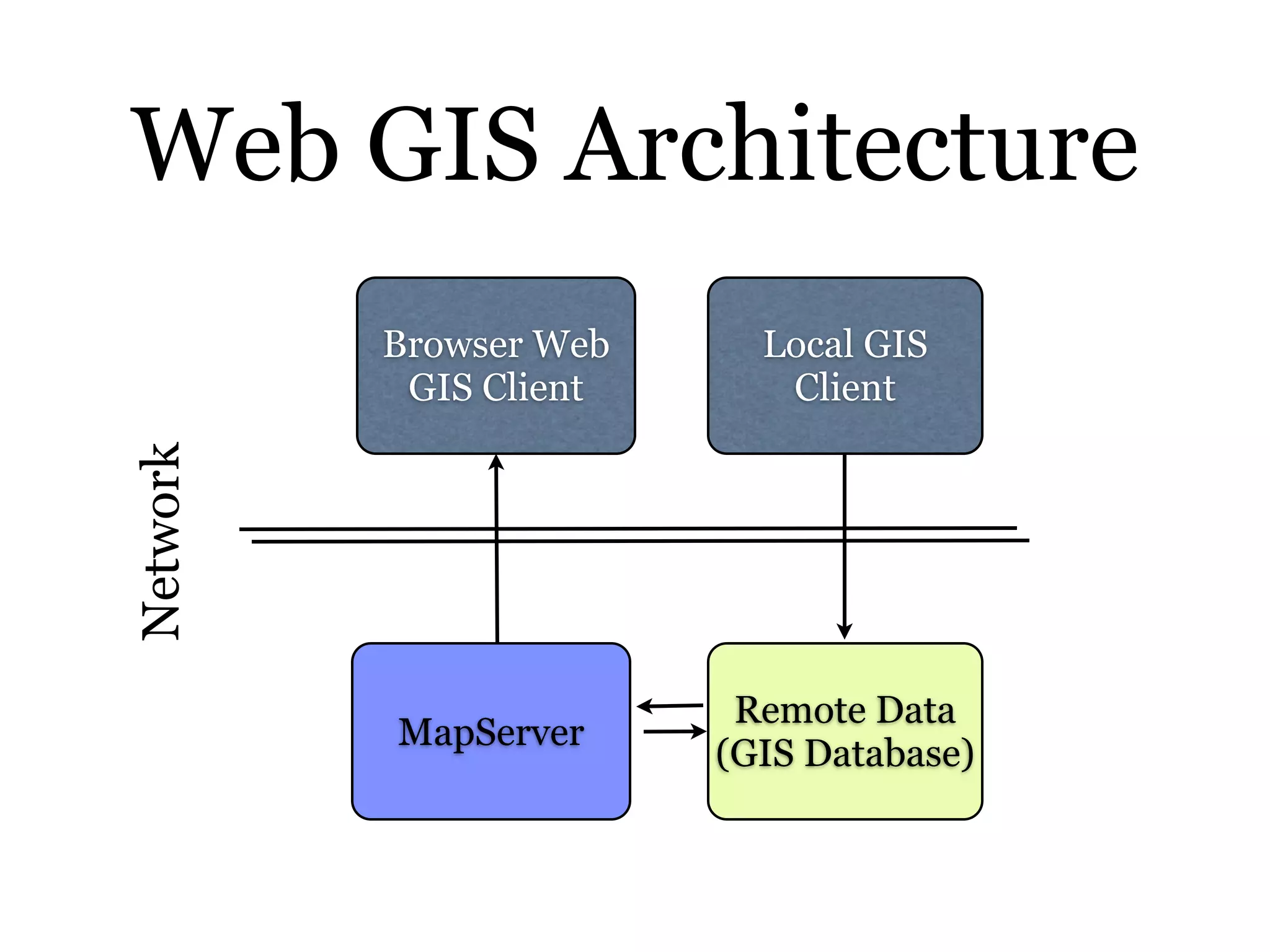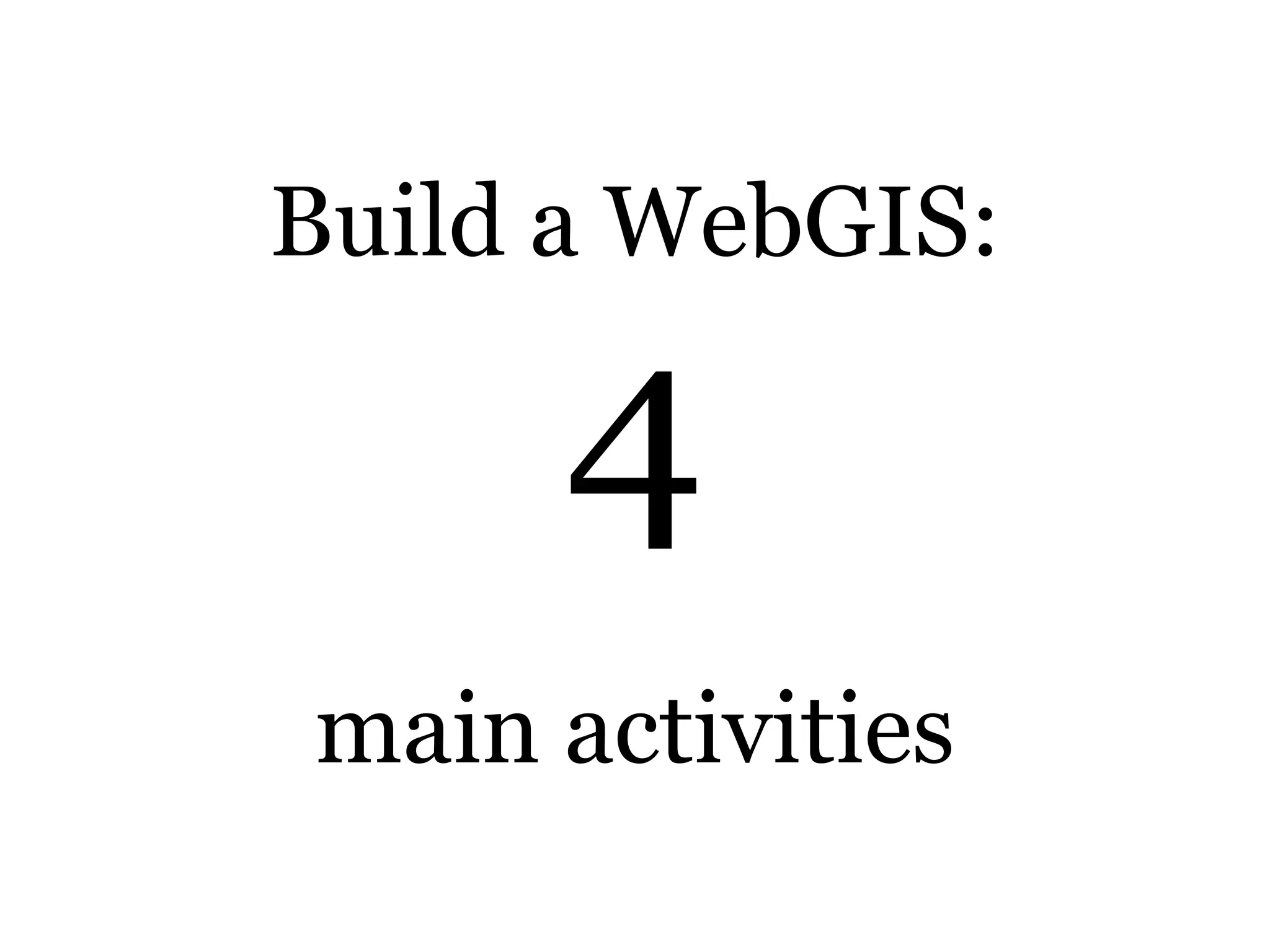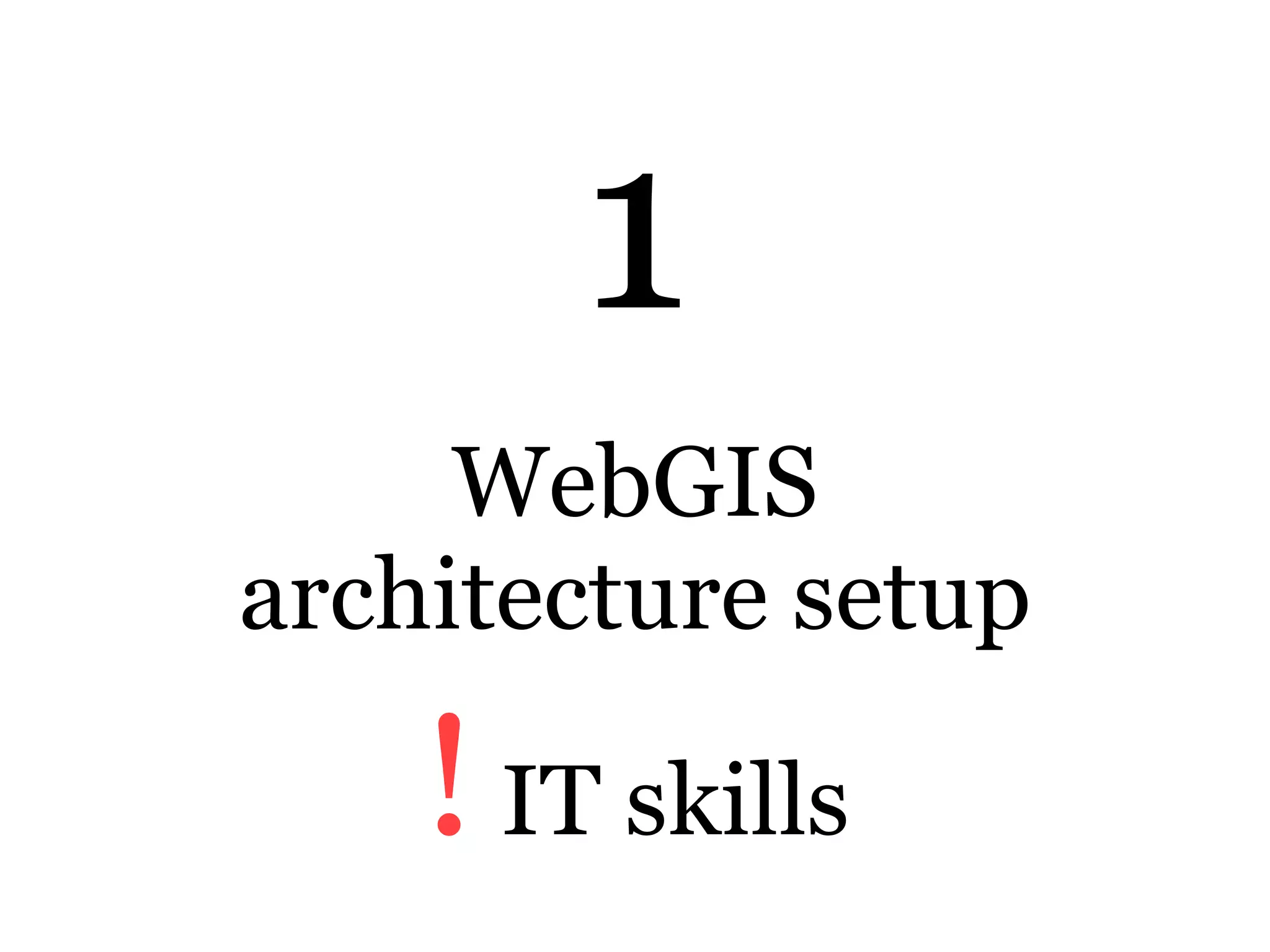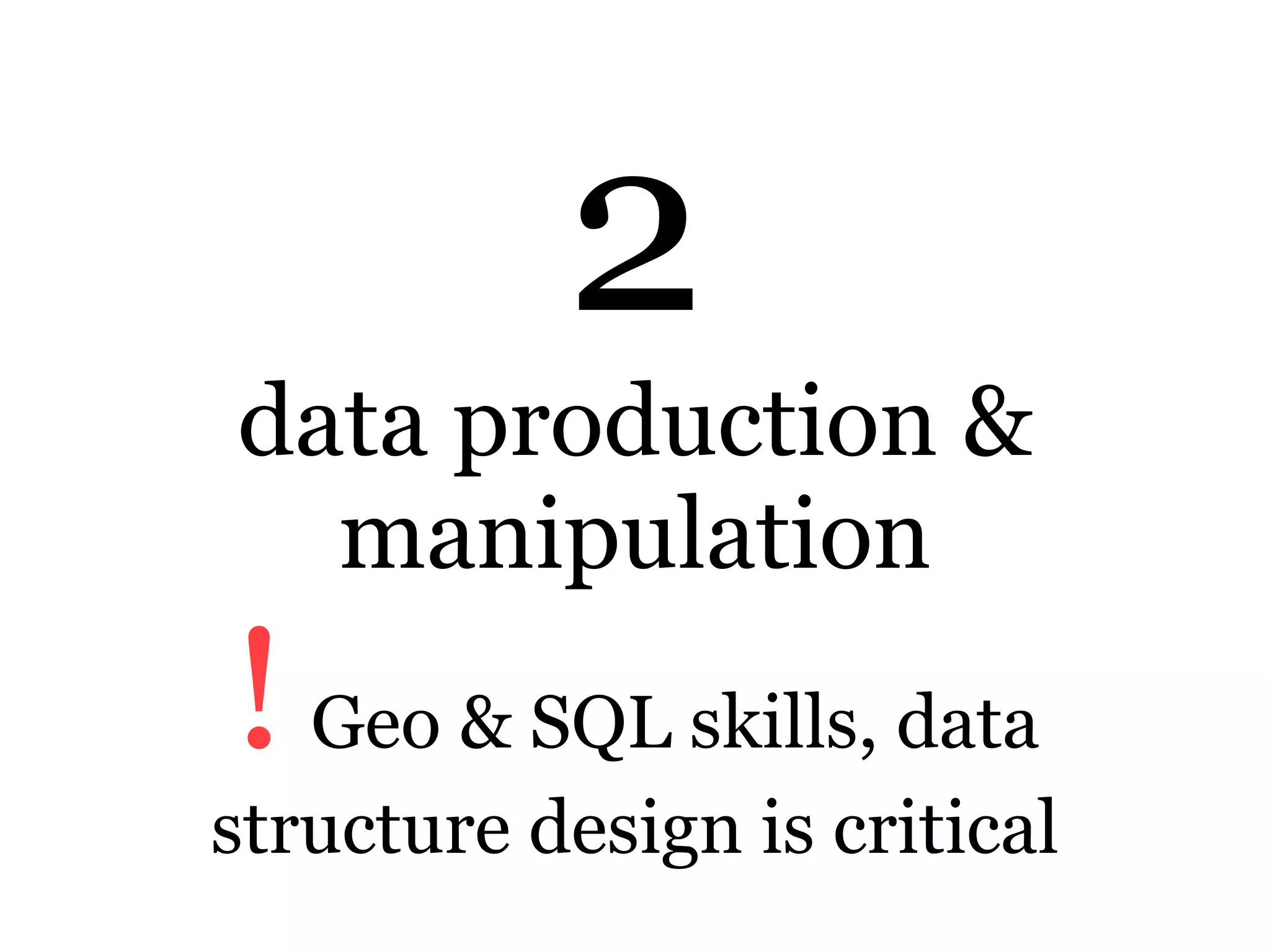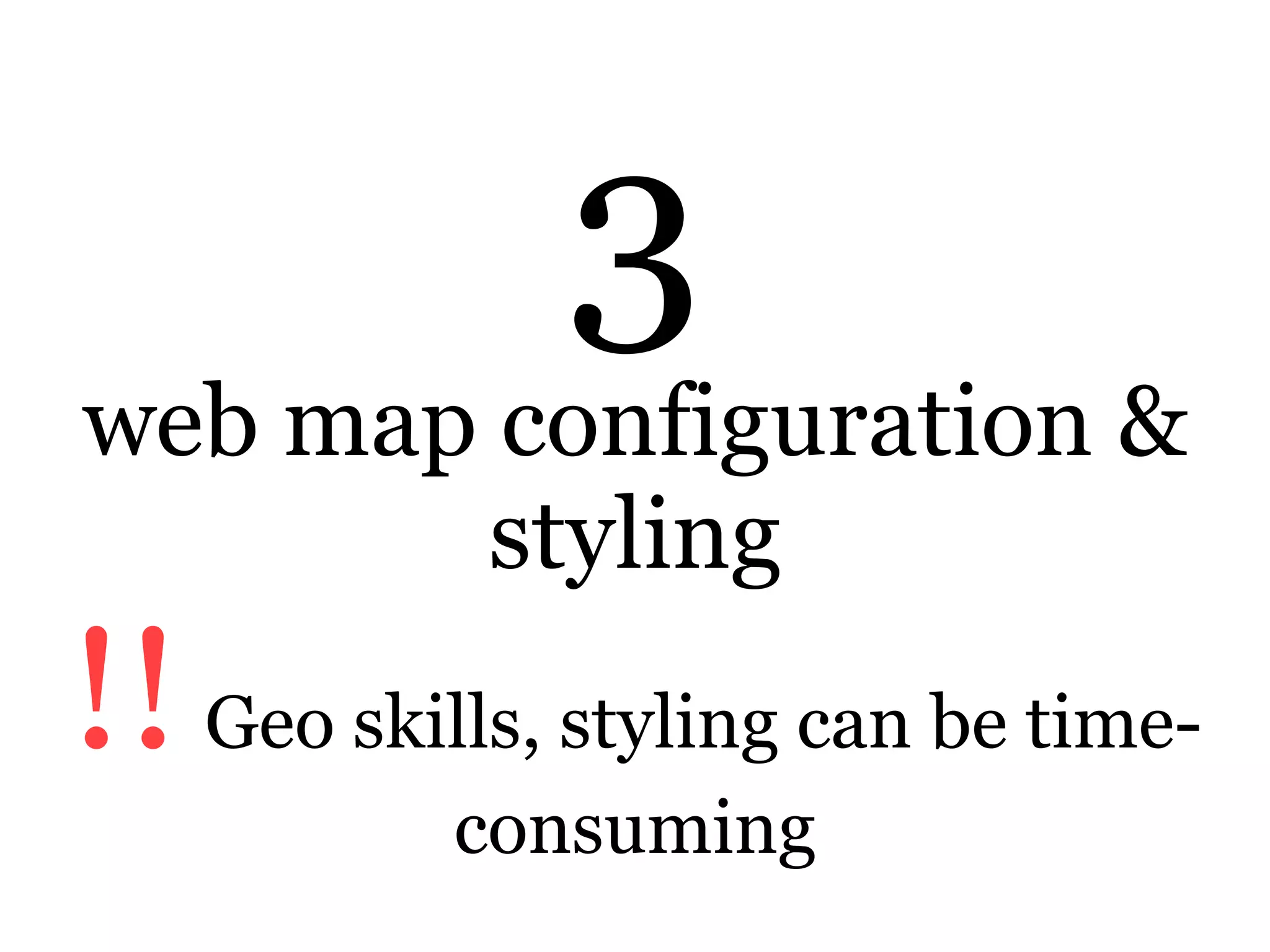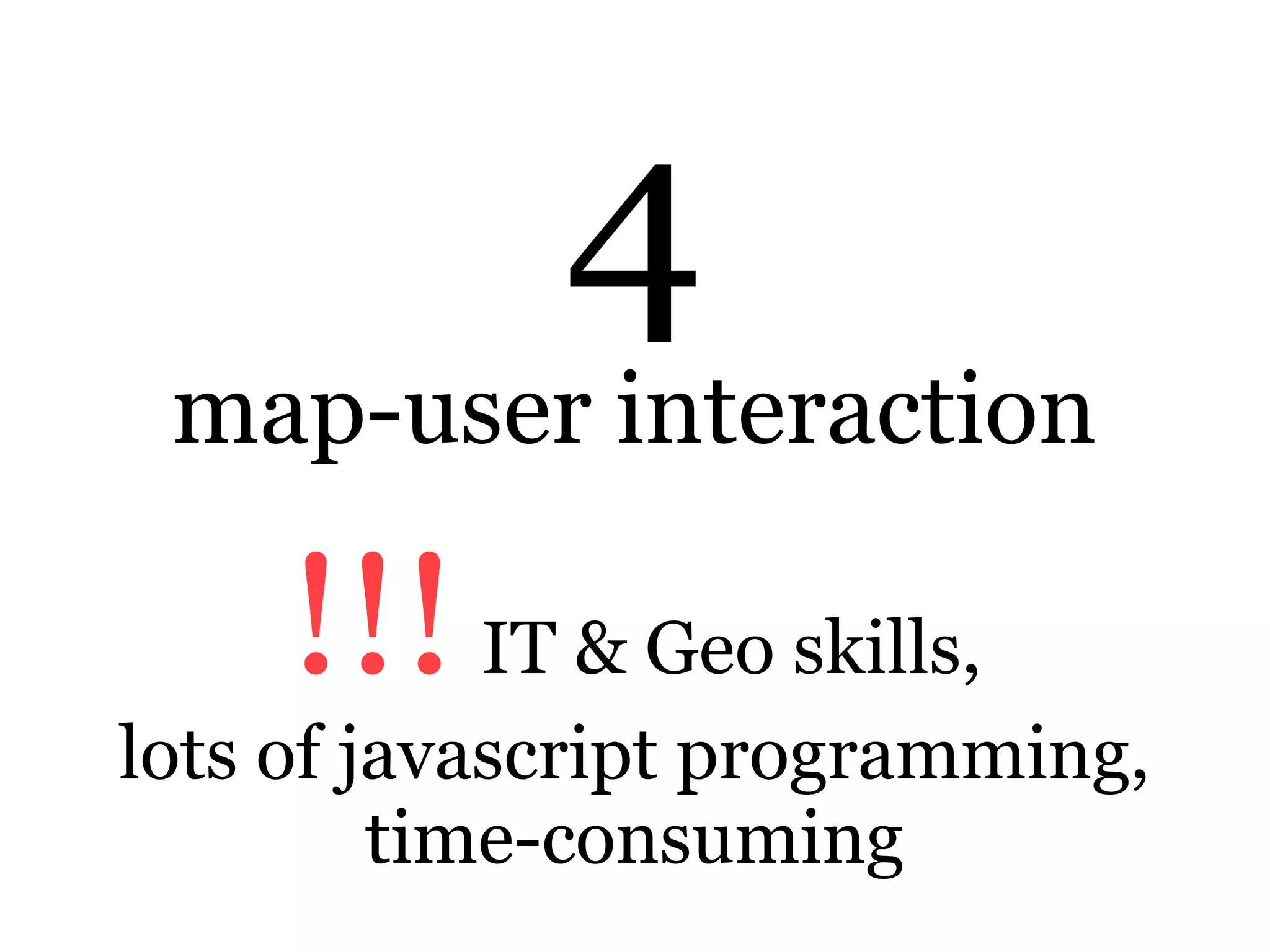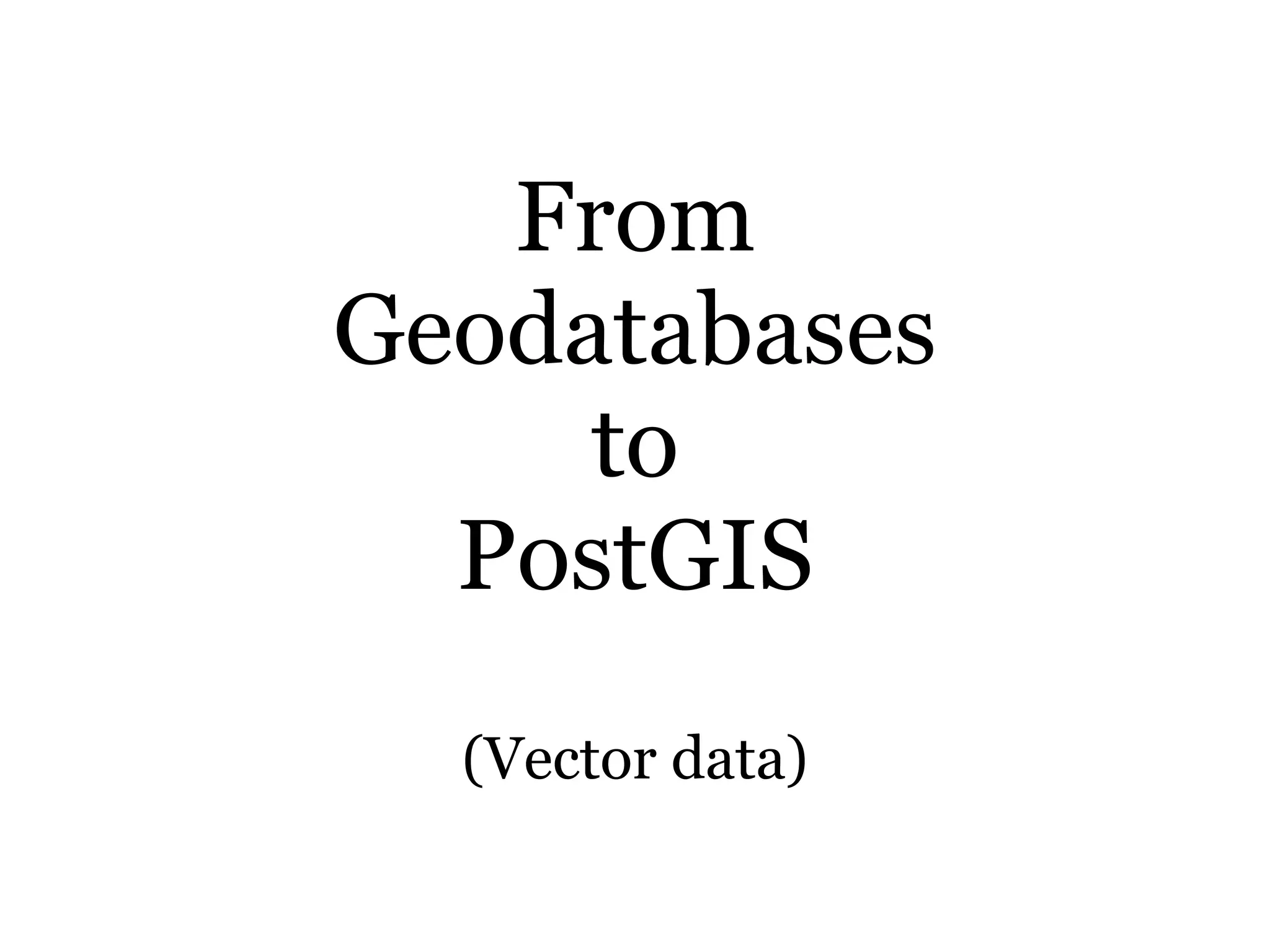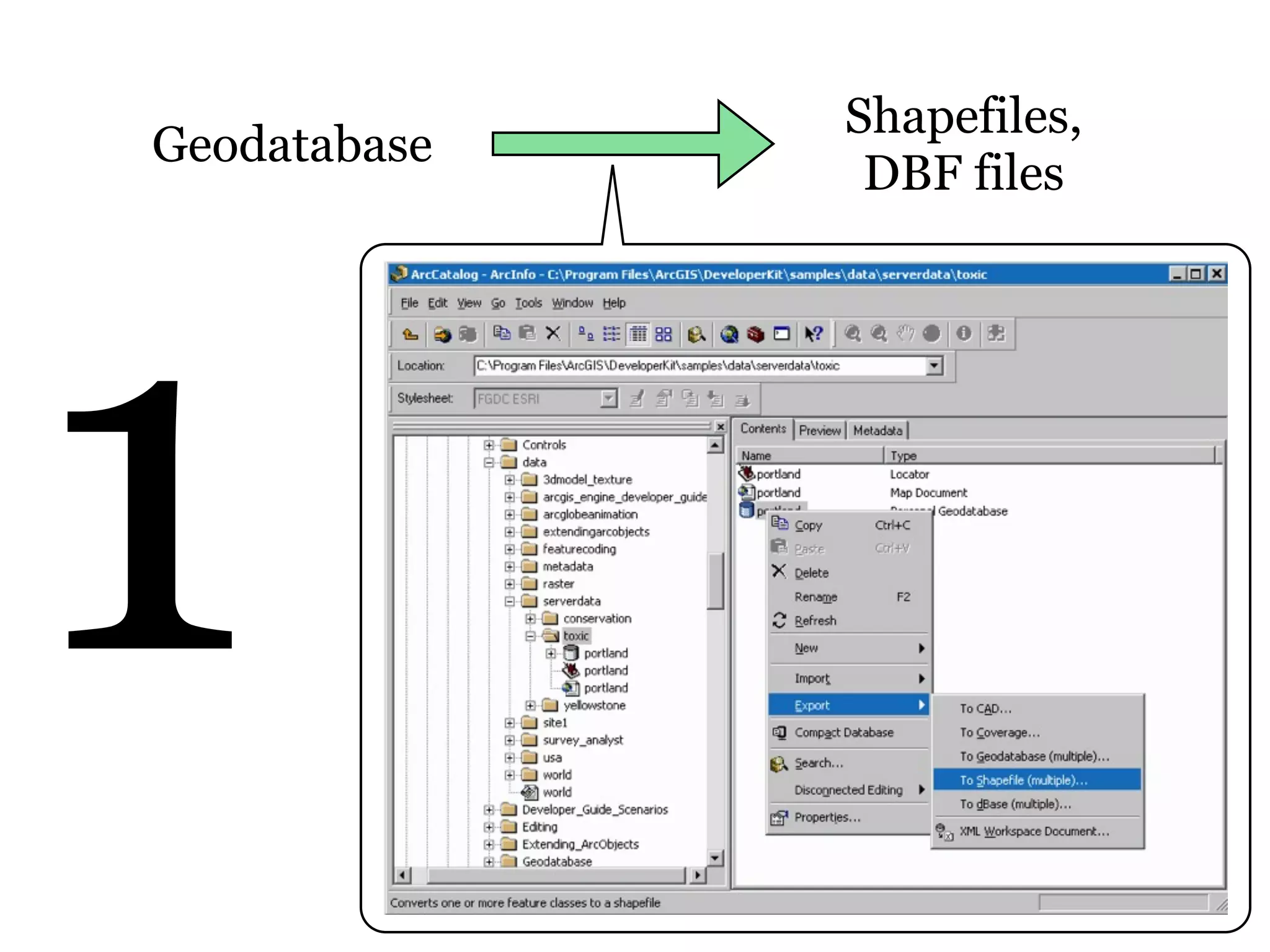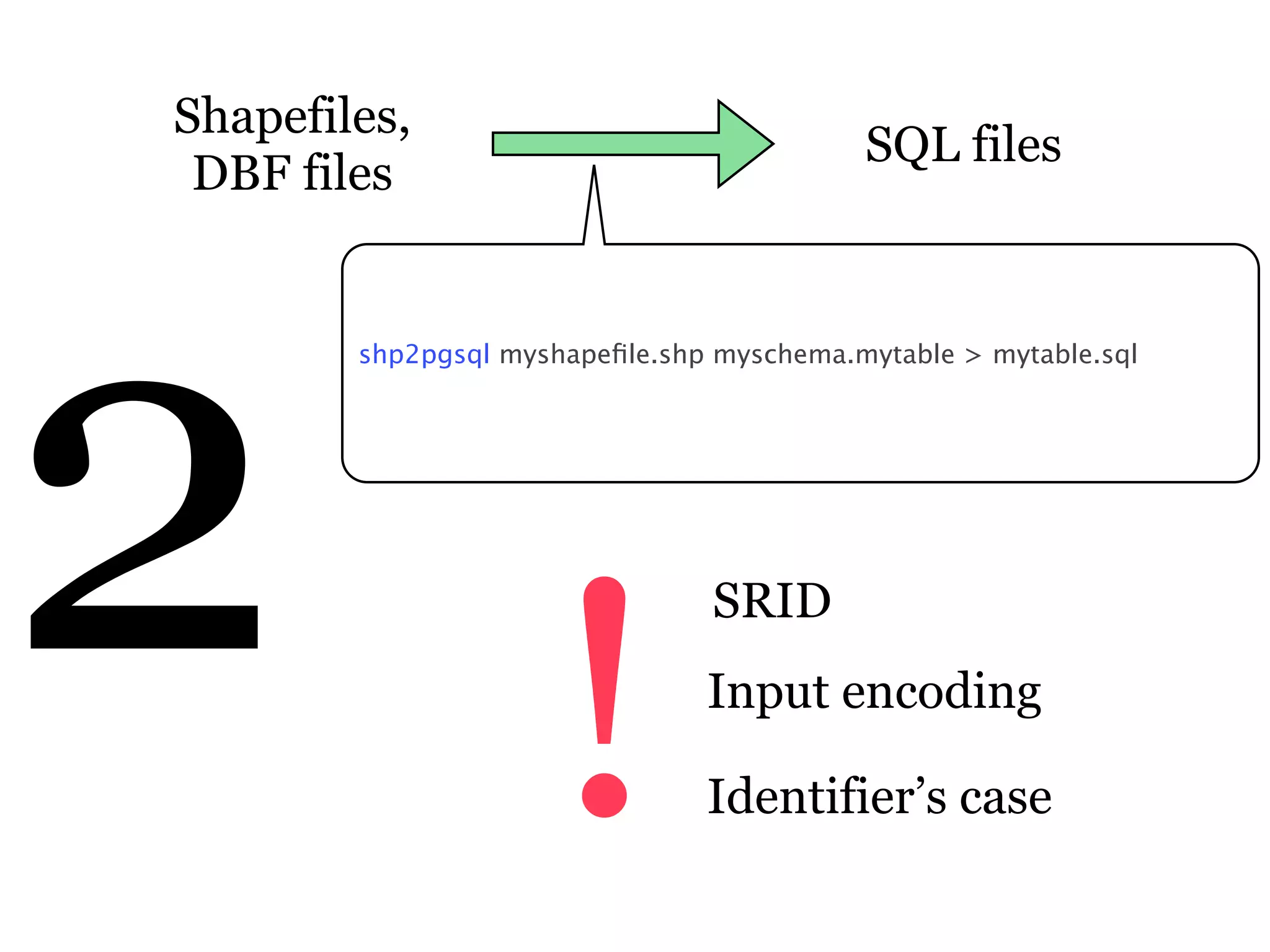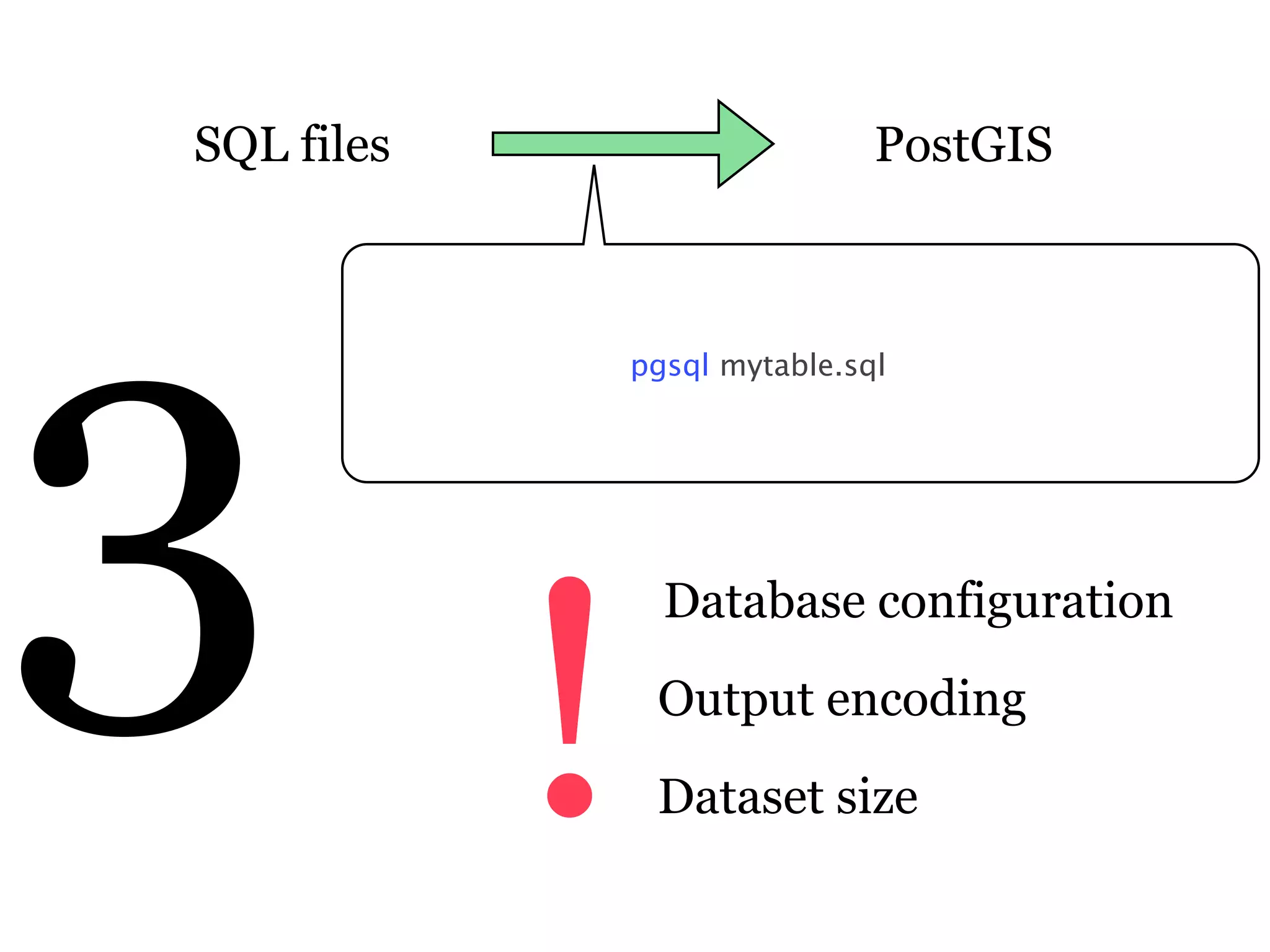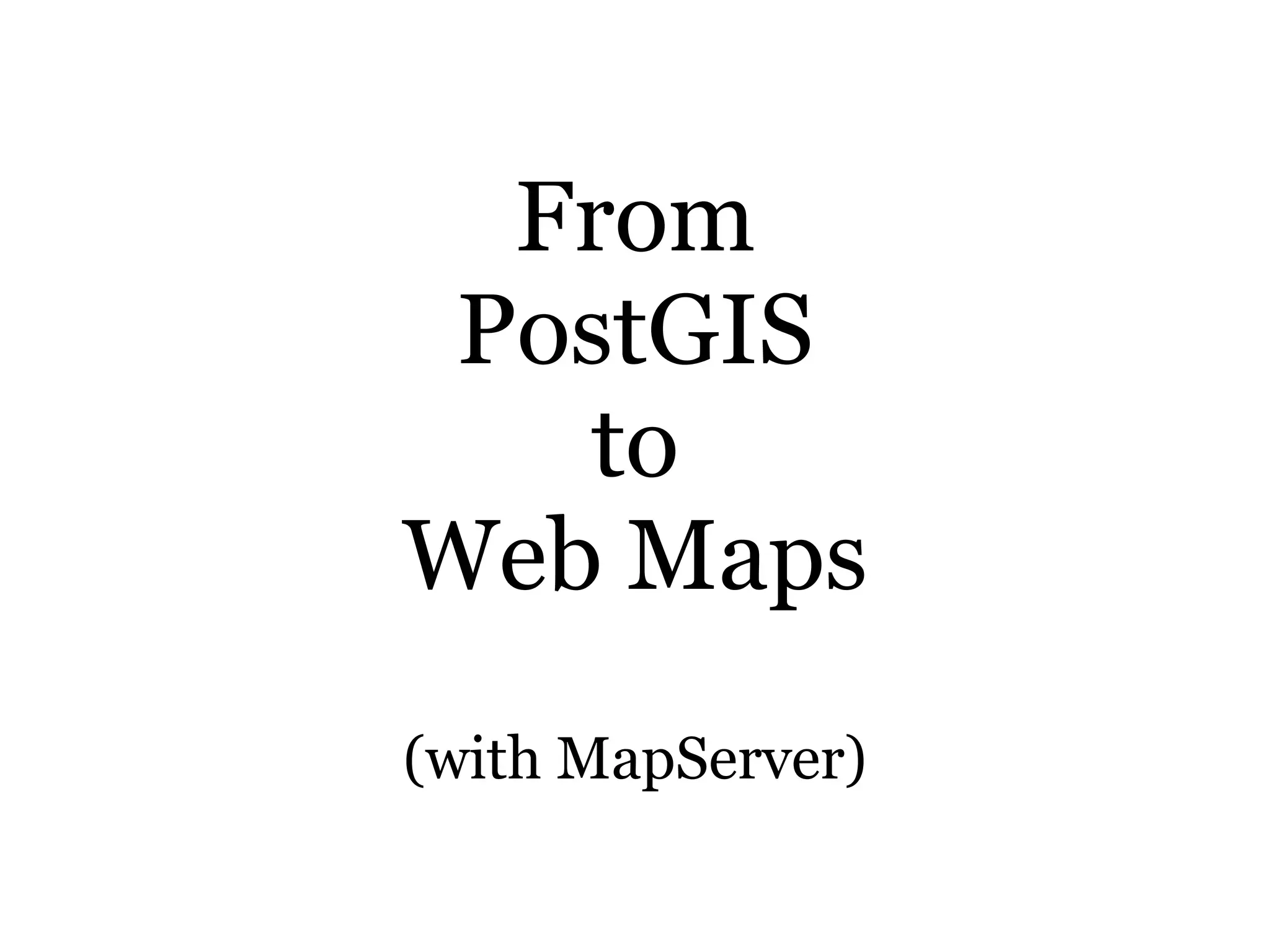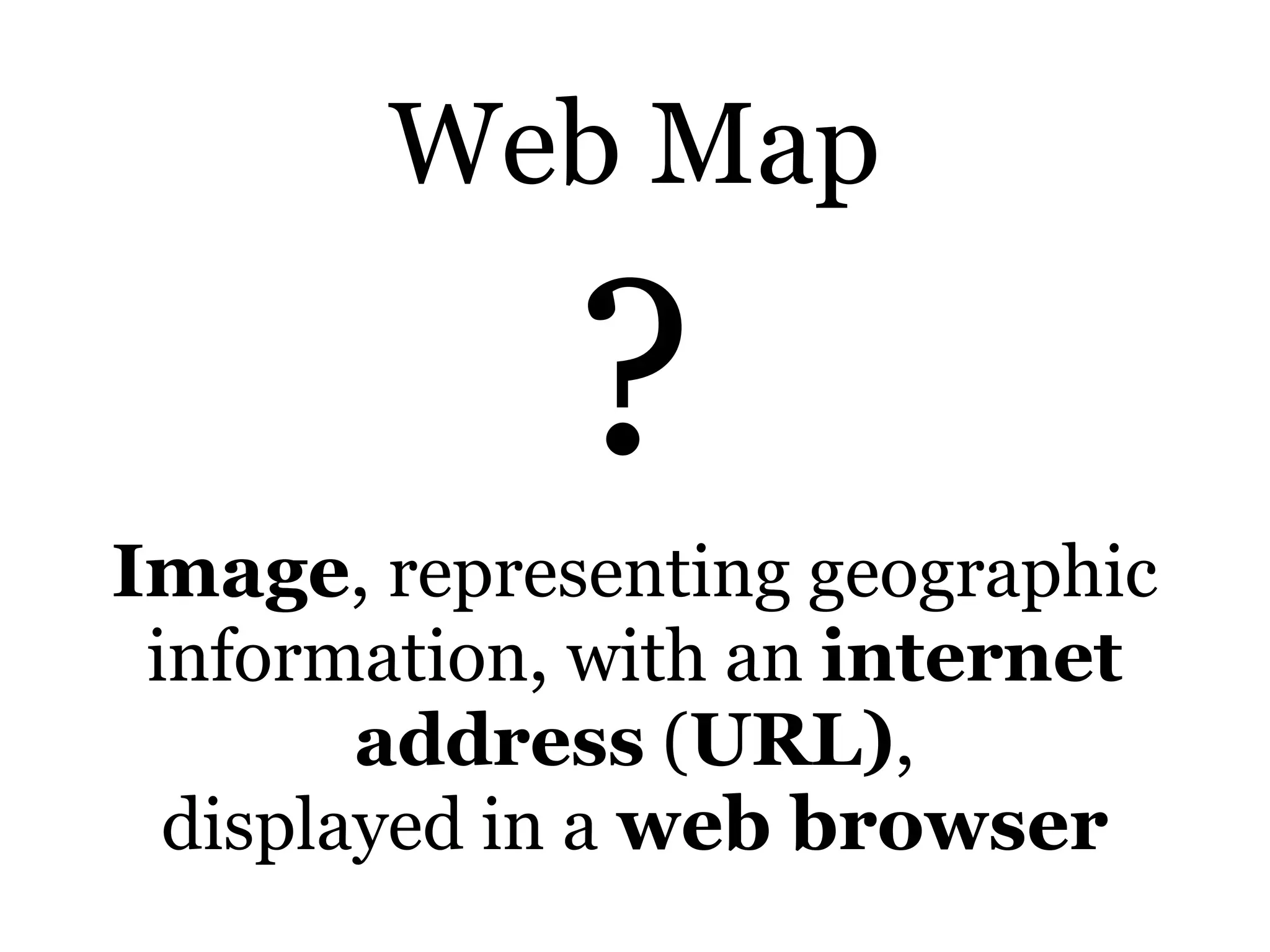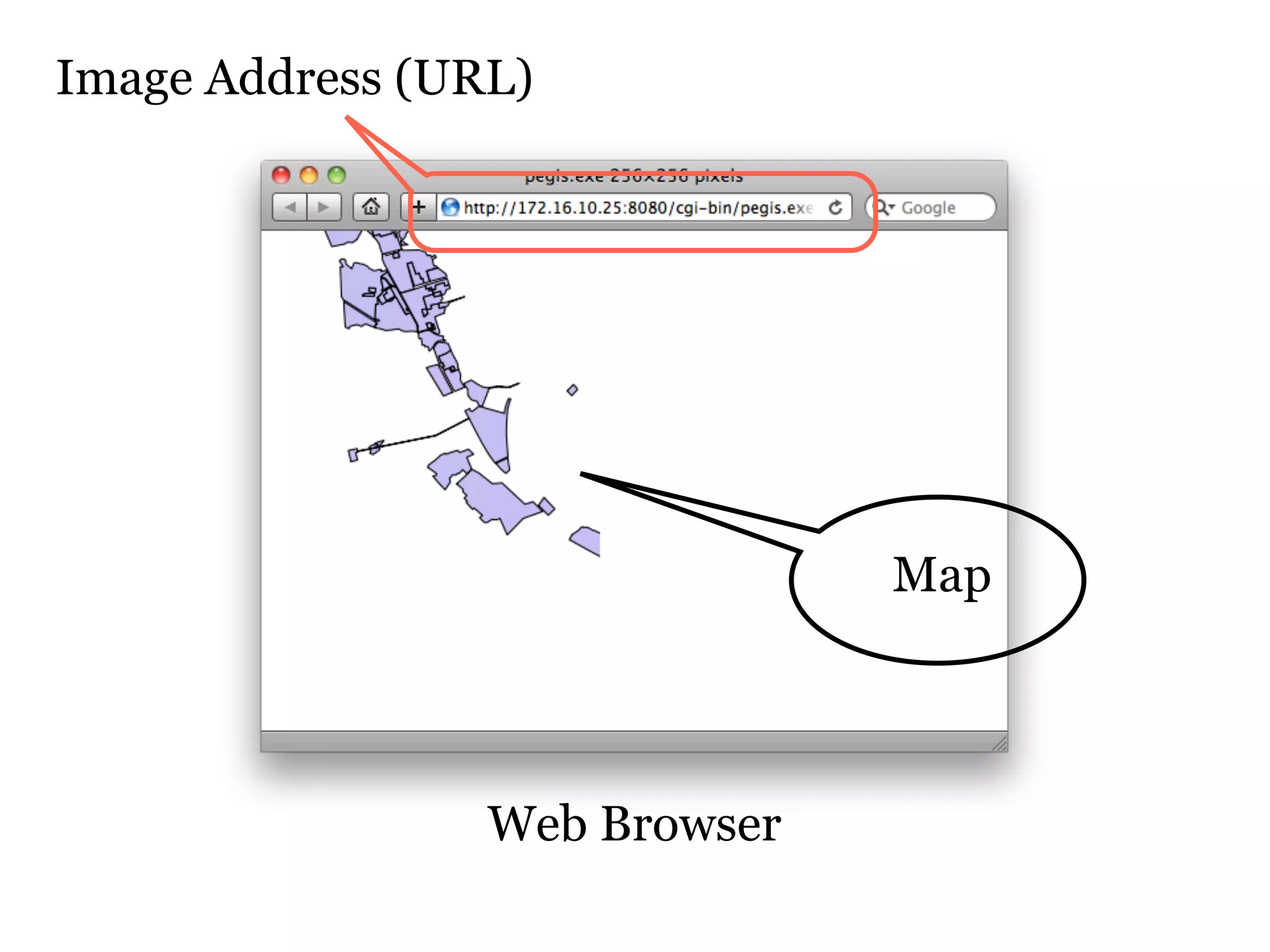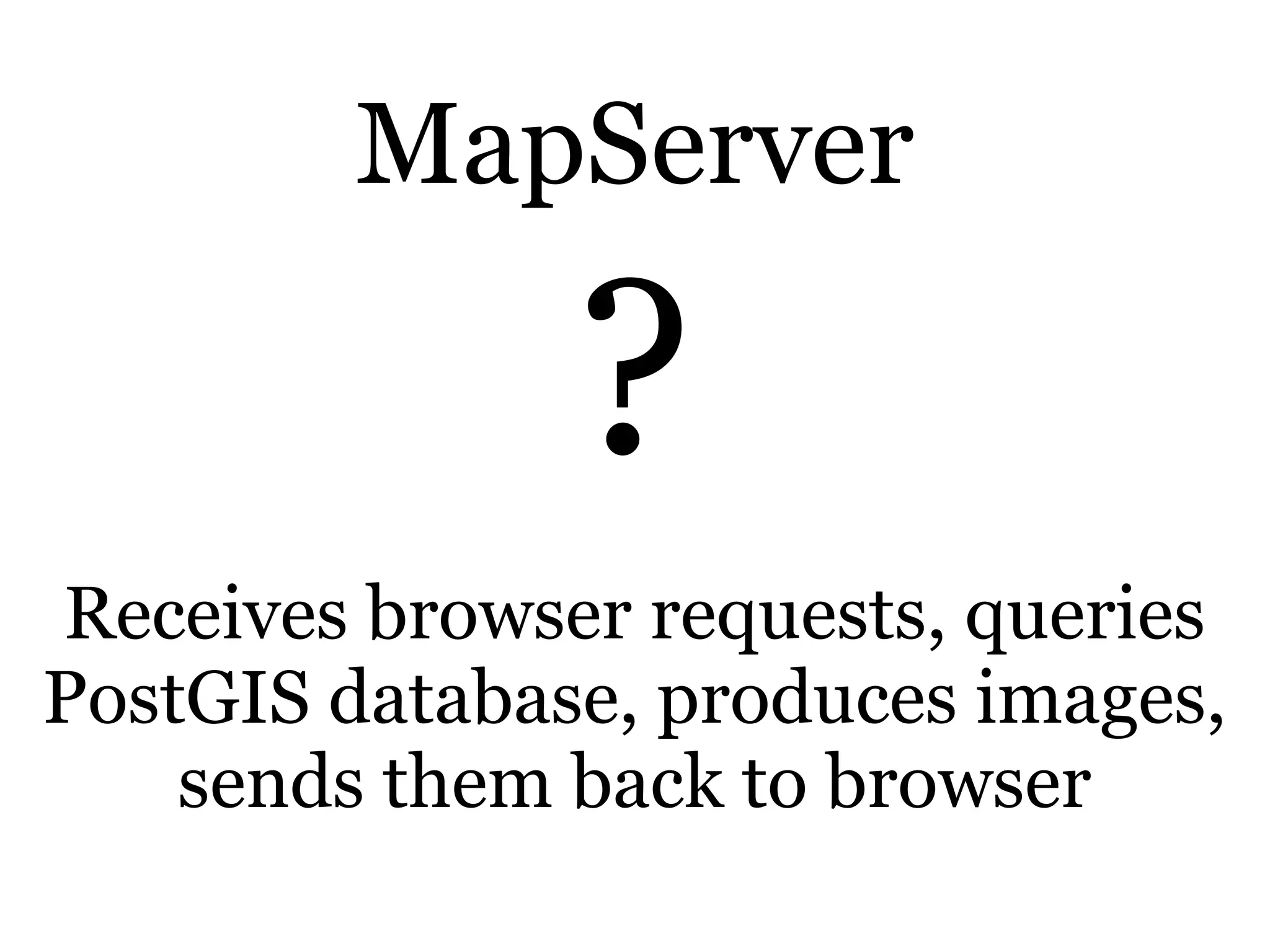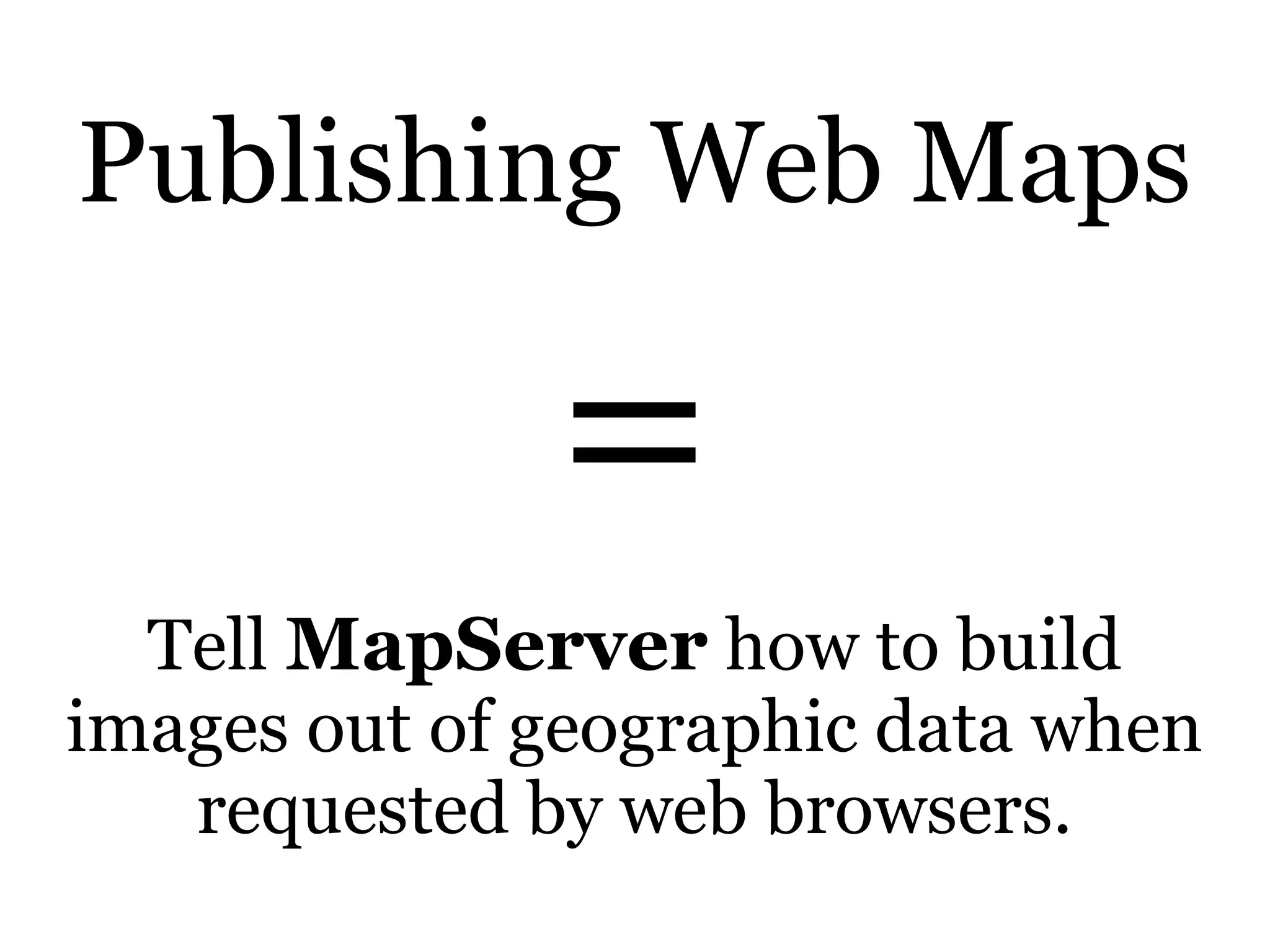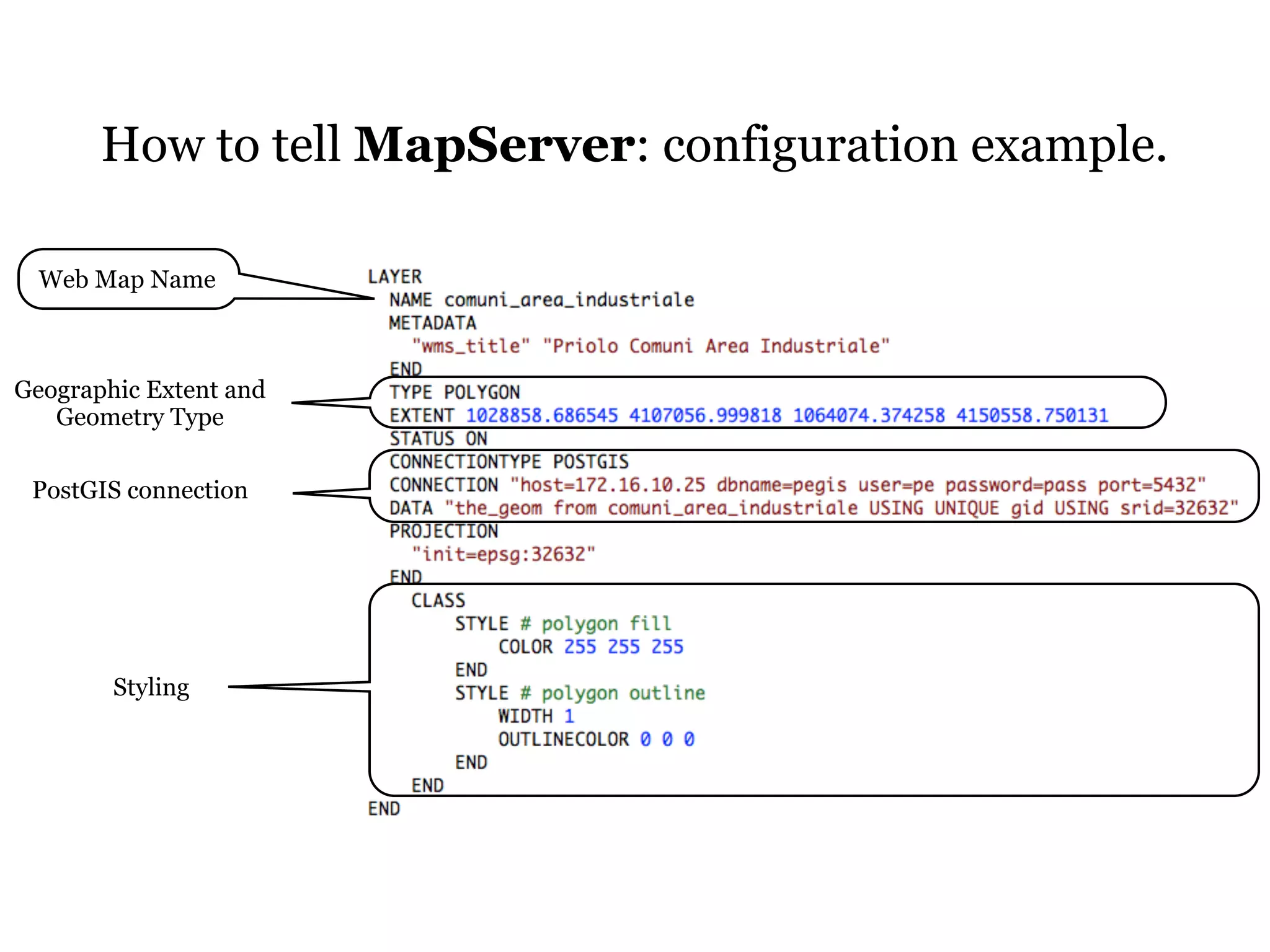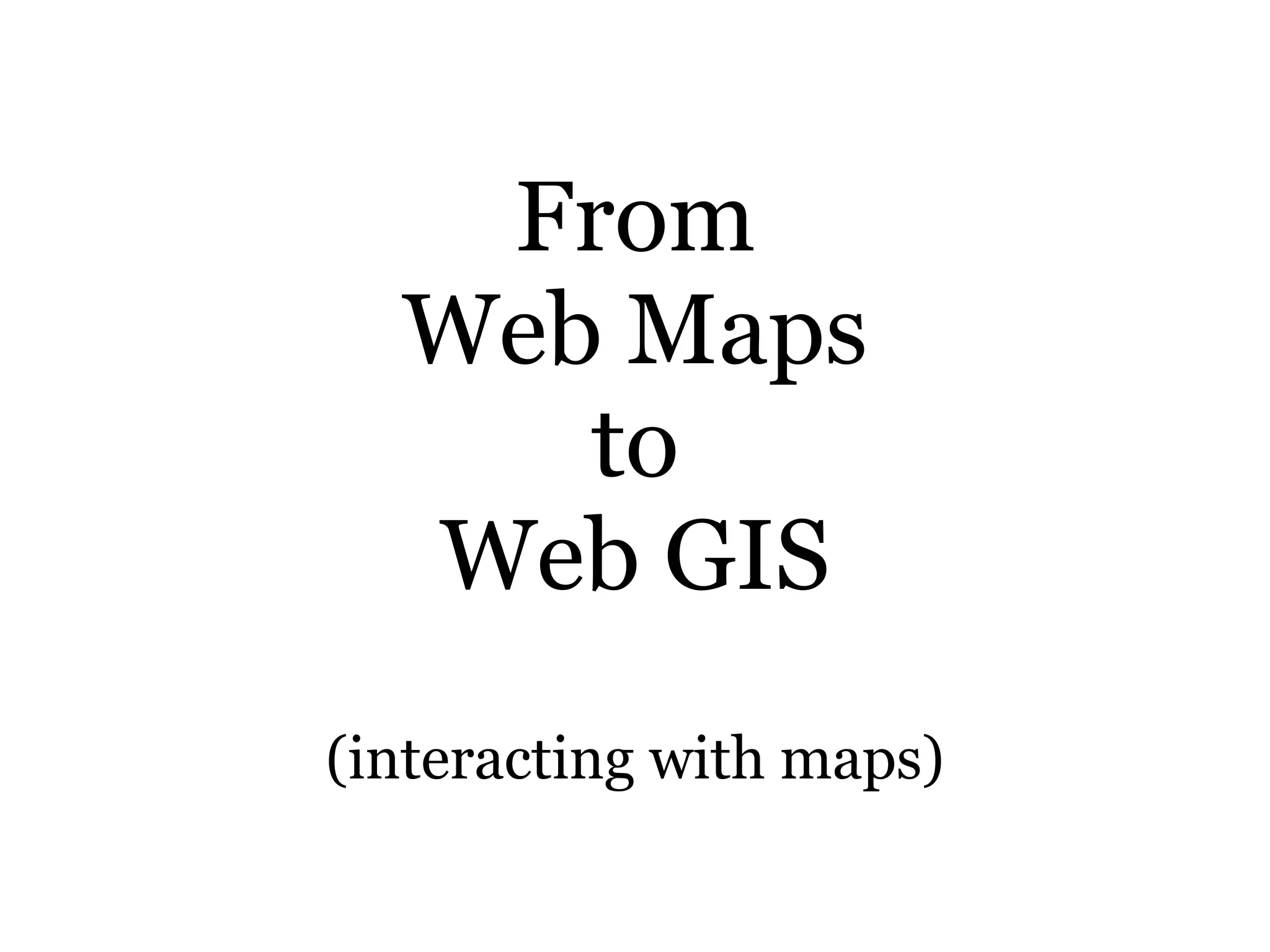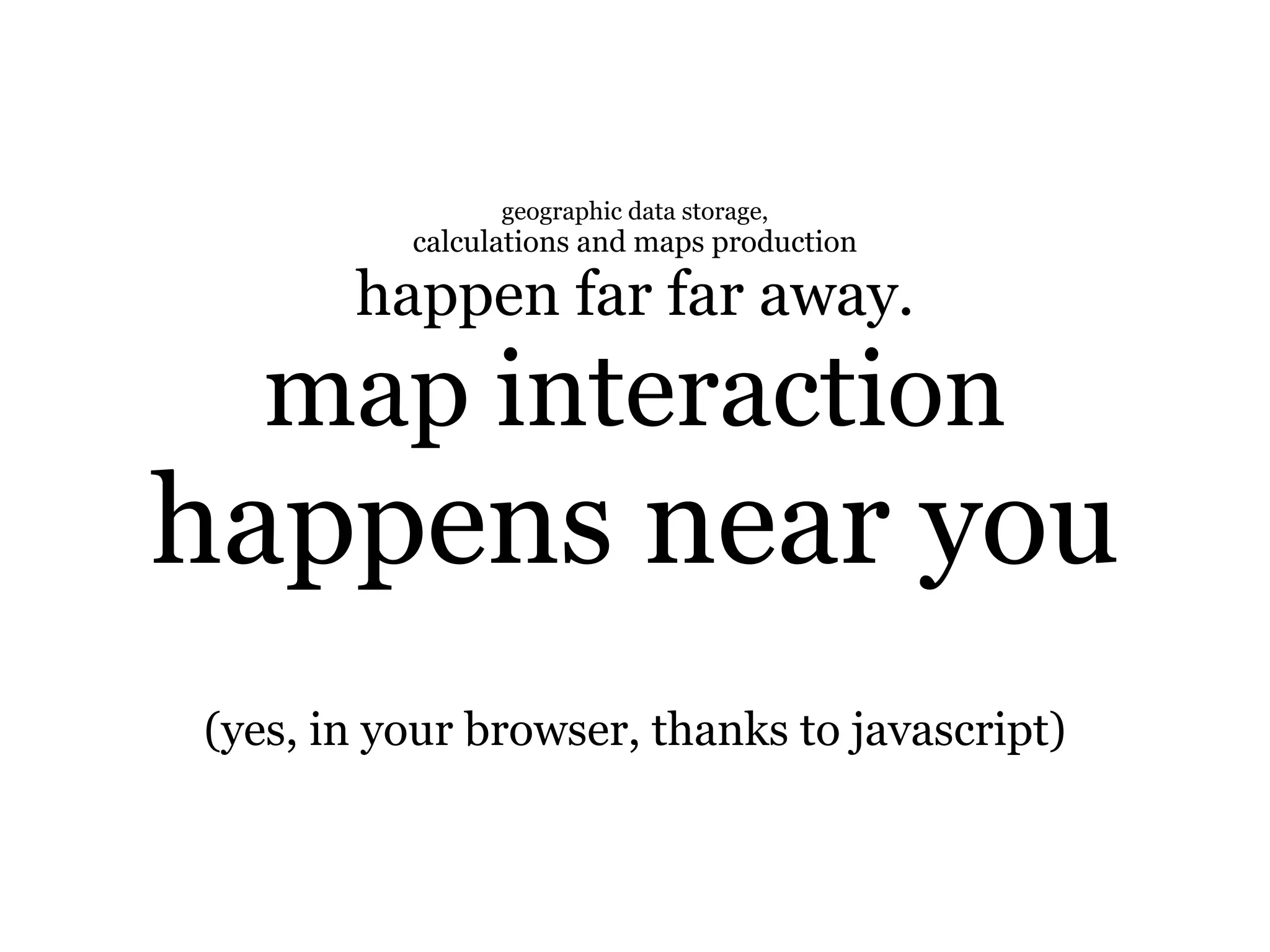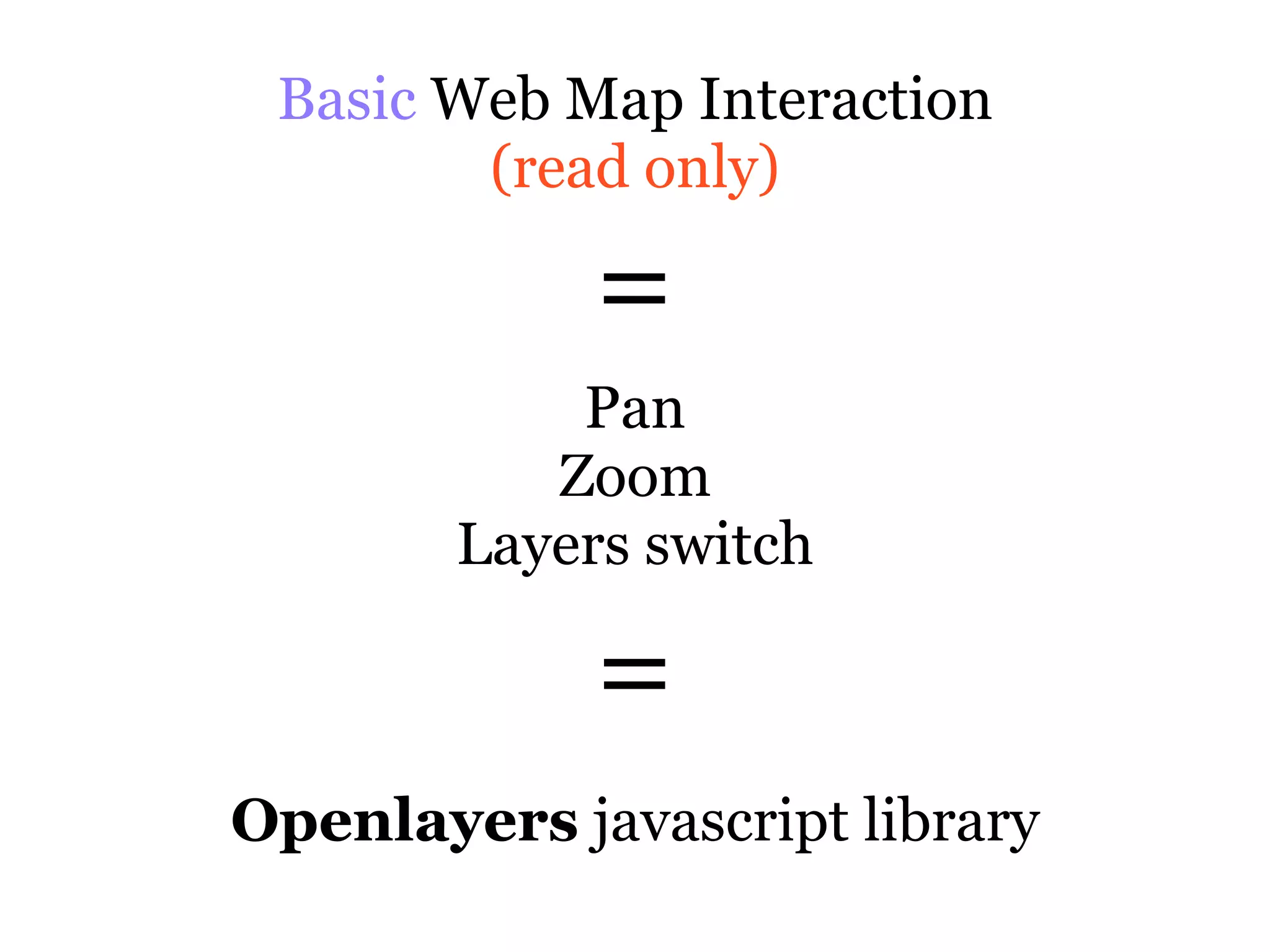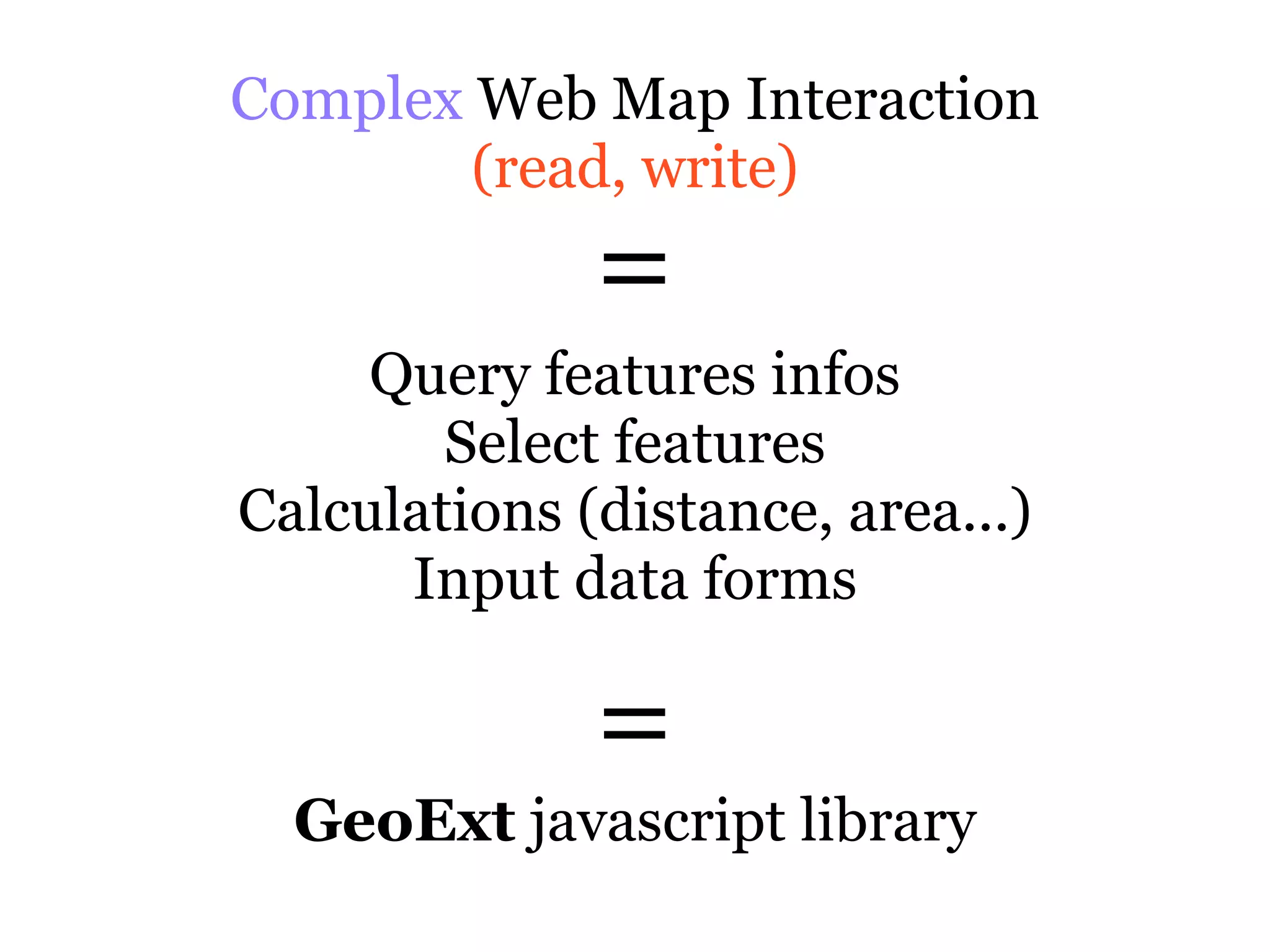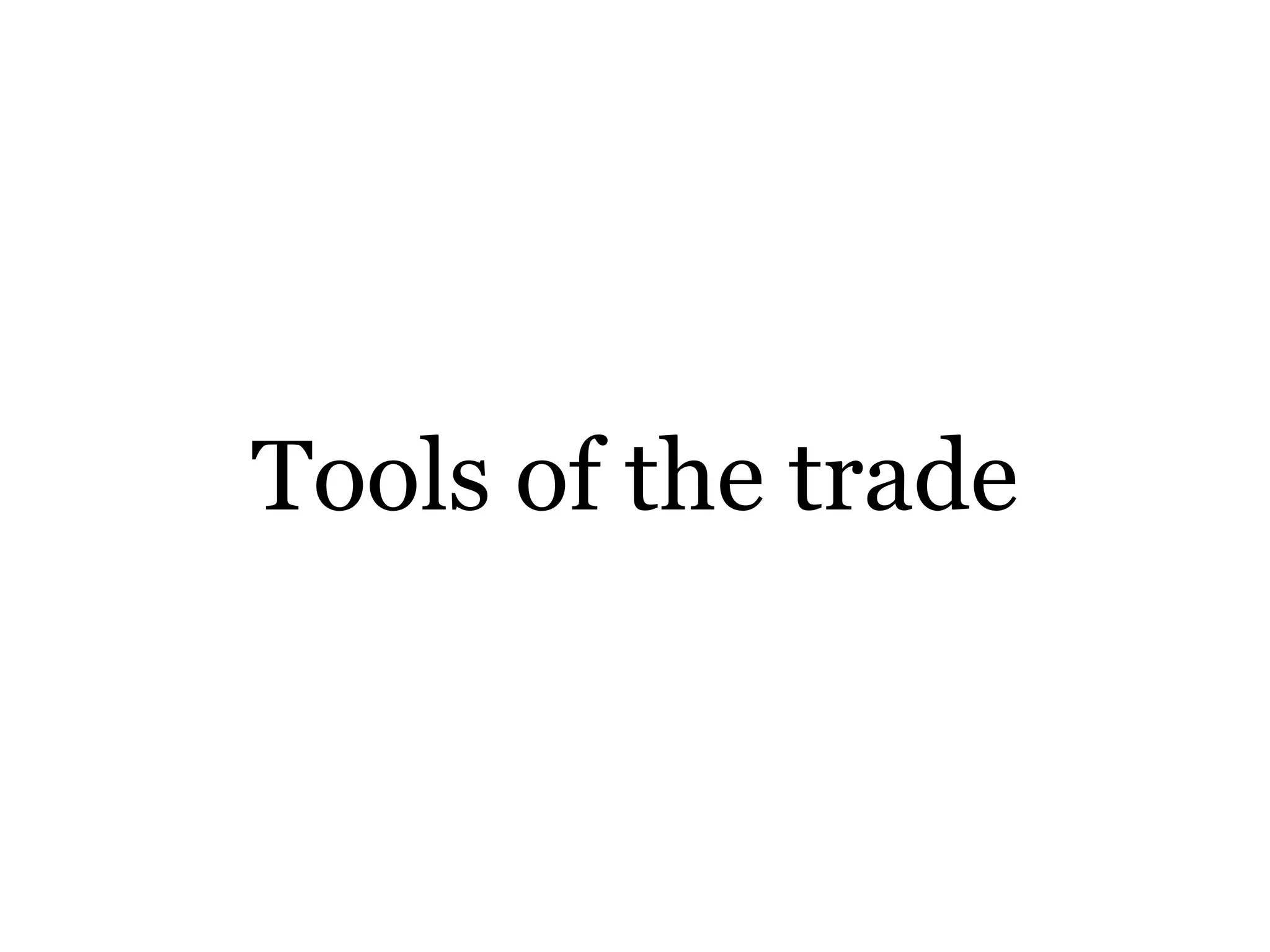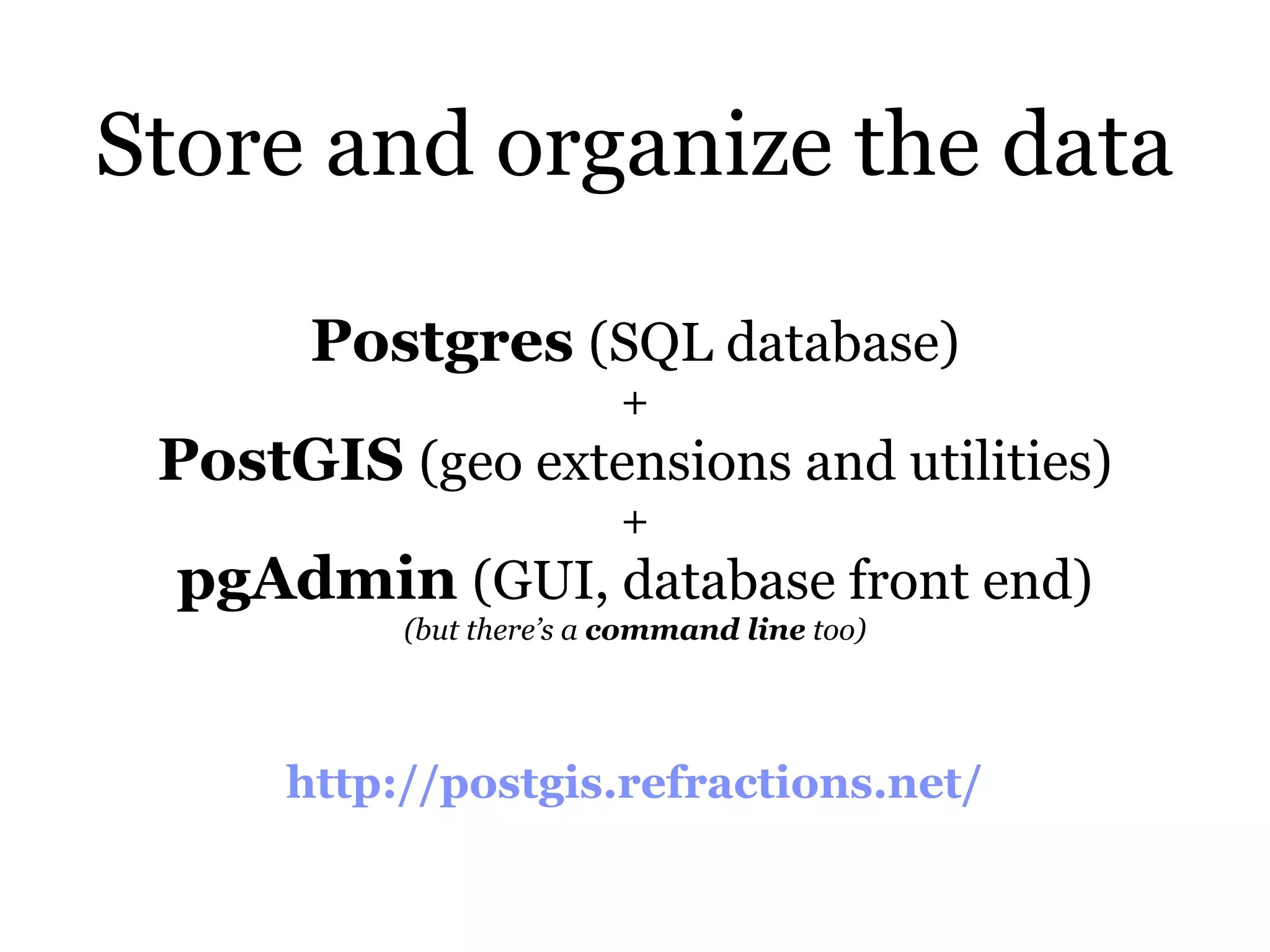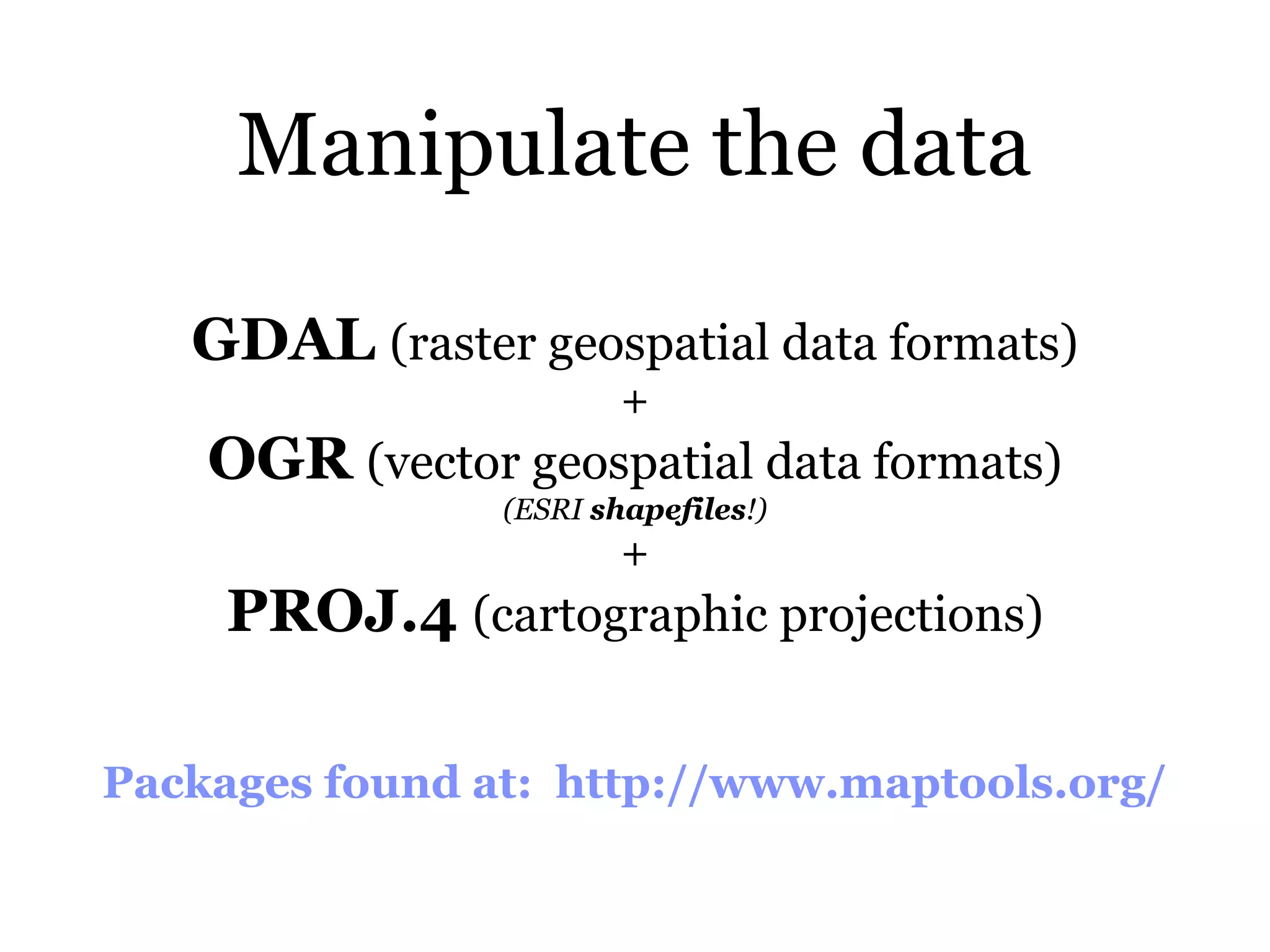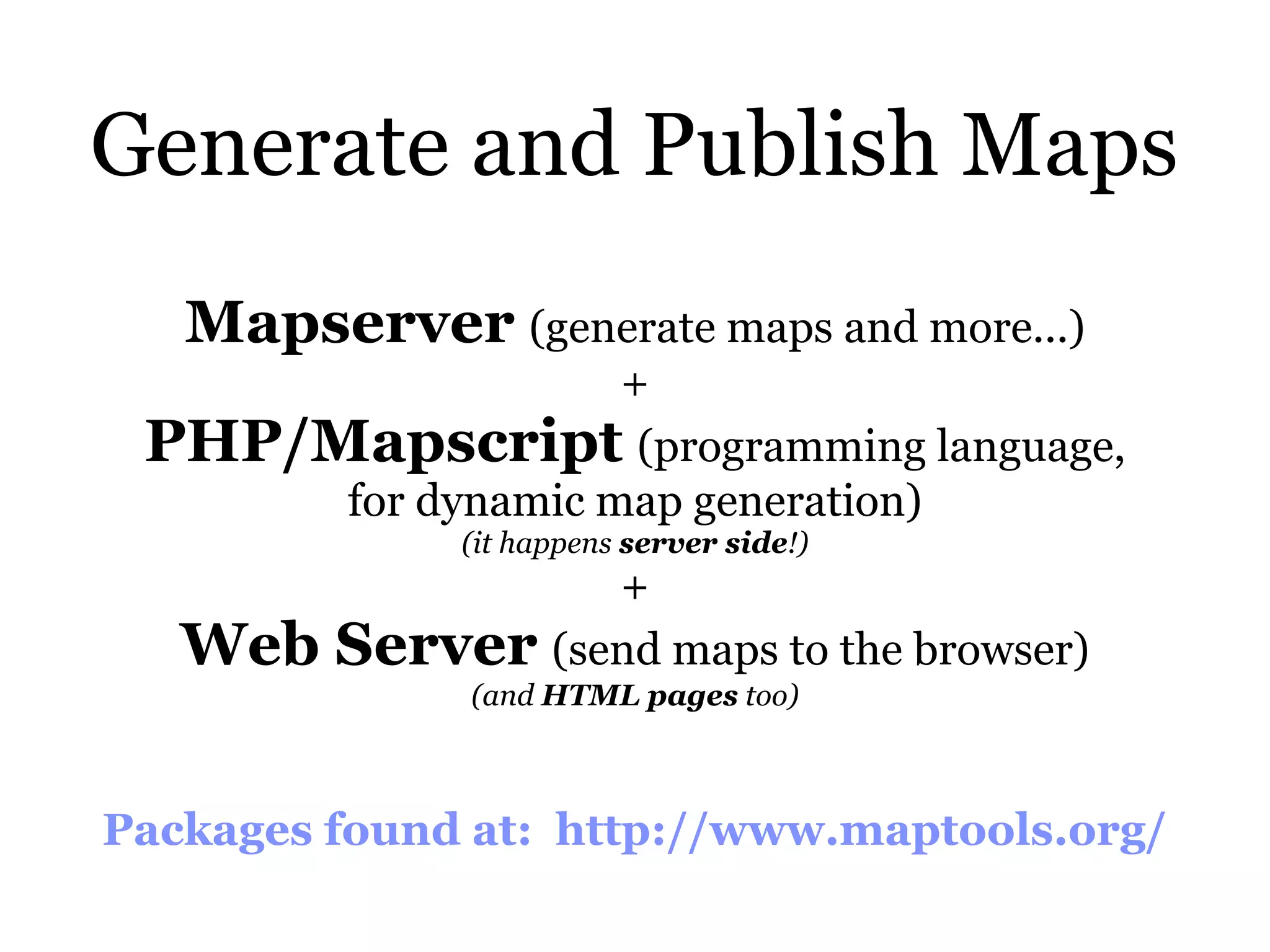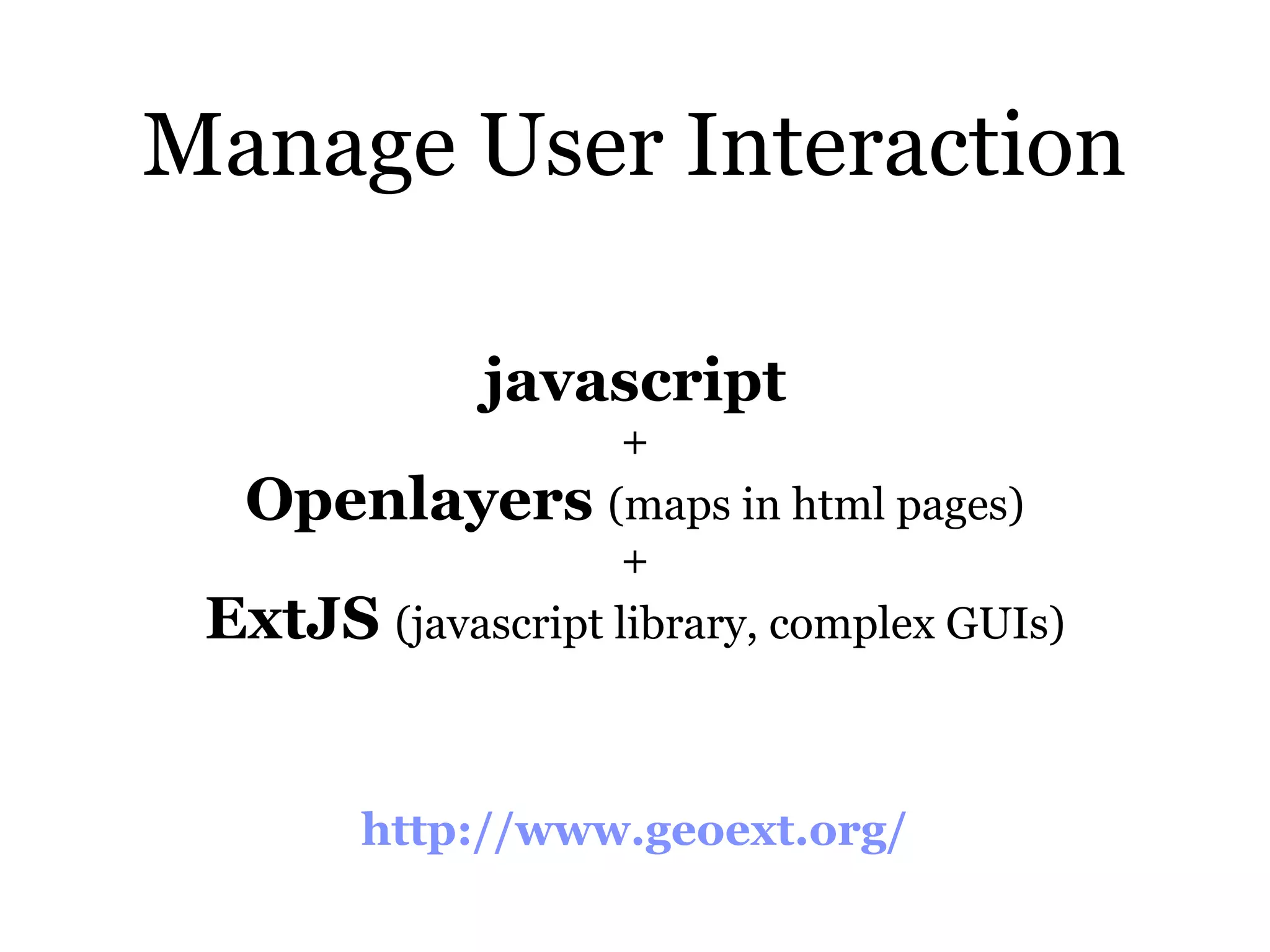1) WebGIS architecture separates the geographic data storage and map generation on a remote server from the map interaction which occurs in the user's browser. 2) Setting up a WebGIS involves configuring the WebGIS architecture, producing and managing geographic data in a PostGIS database, configuring MapServer maps, and enabling map-user interaction through JavaScript libraries. 3) Key components for developing a WebGIS are PostGIS for geographic data storage, MapServer for generating maps from the database, and JavaScript libraries like OpenLayers and GeoExt for basic and complex user interaction with the maps in a web browser.