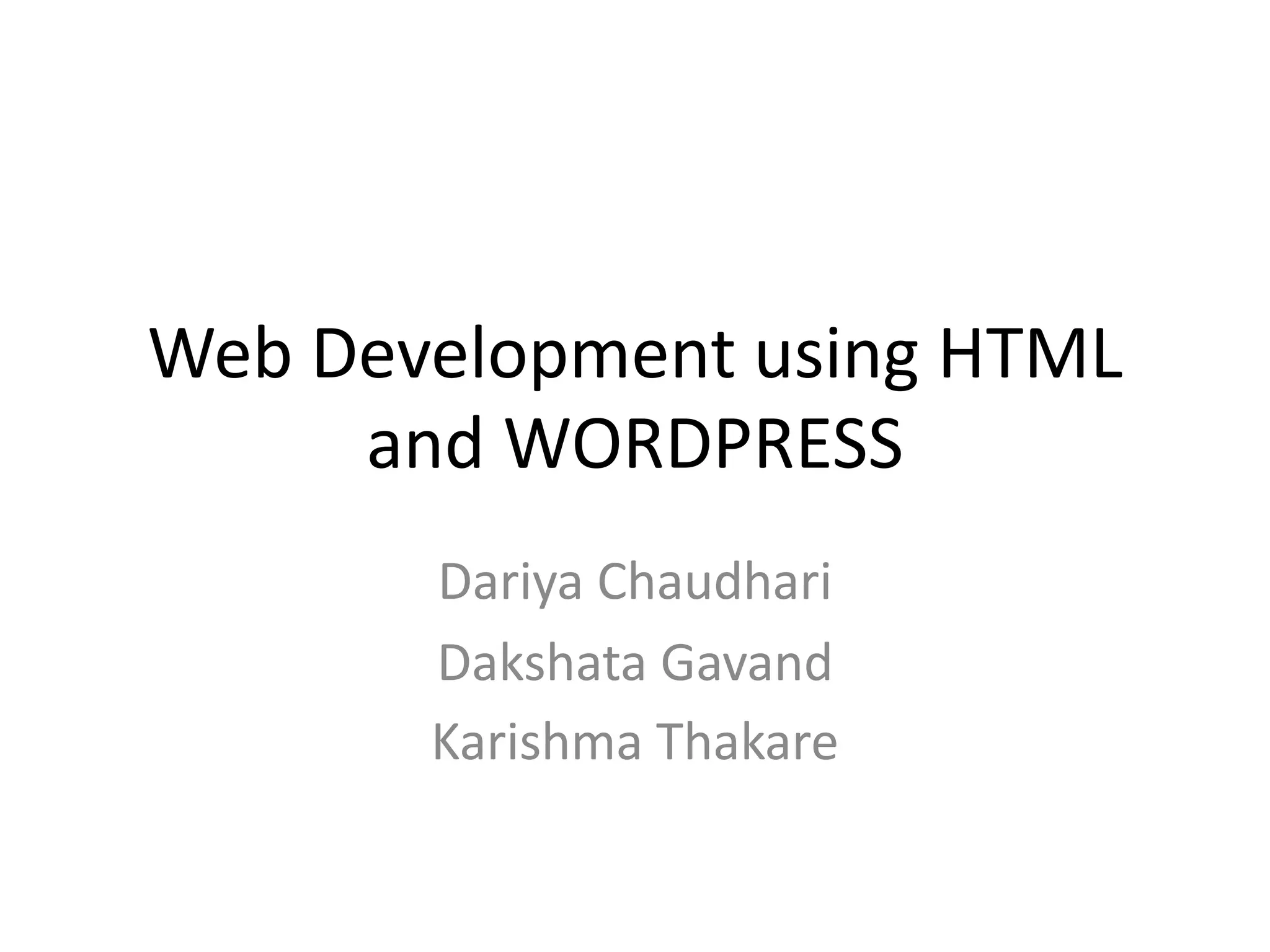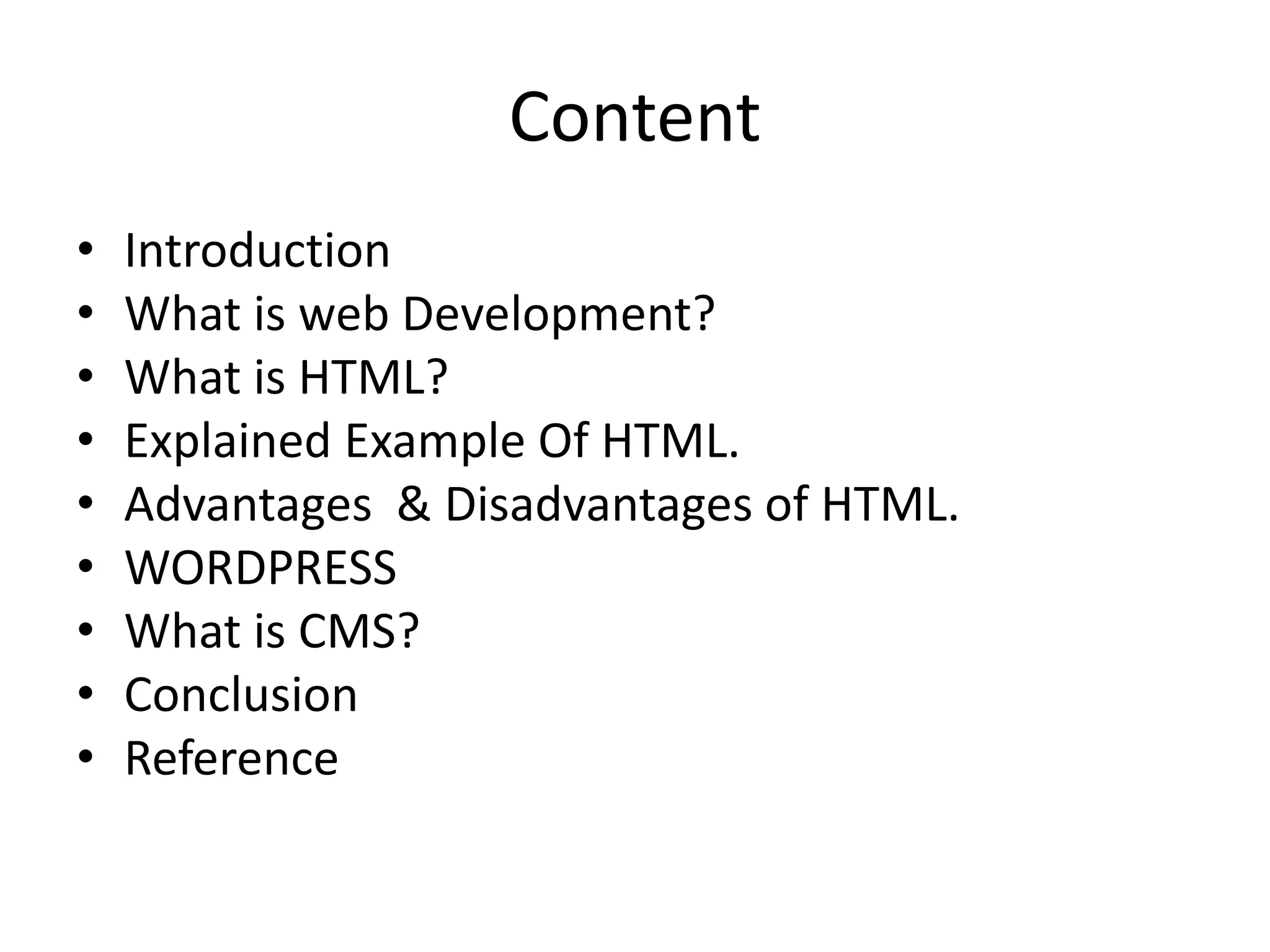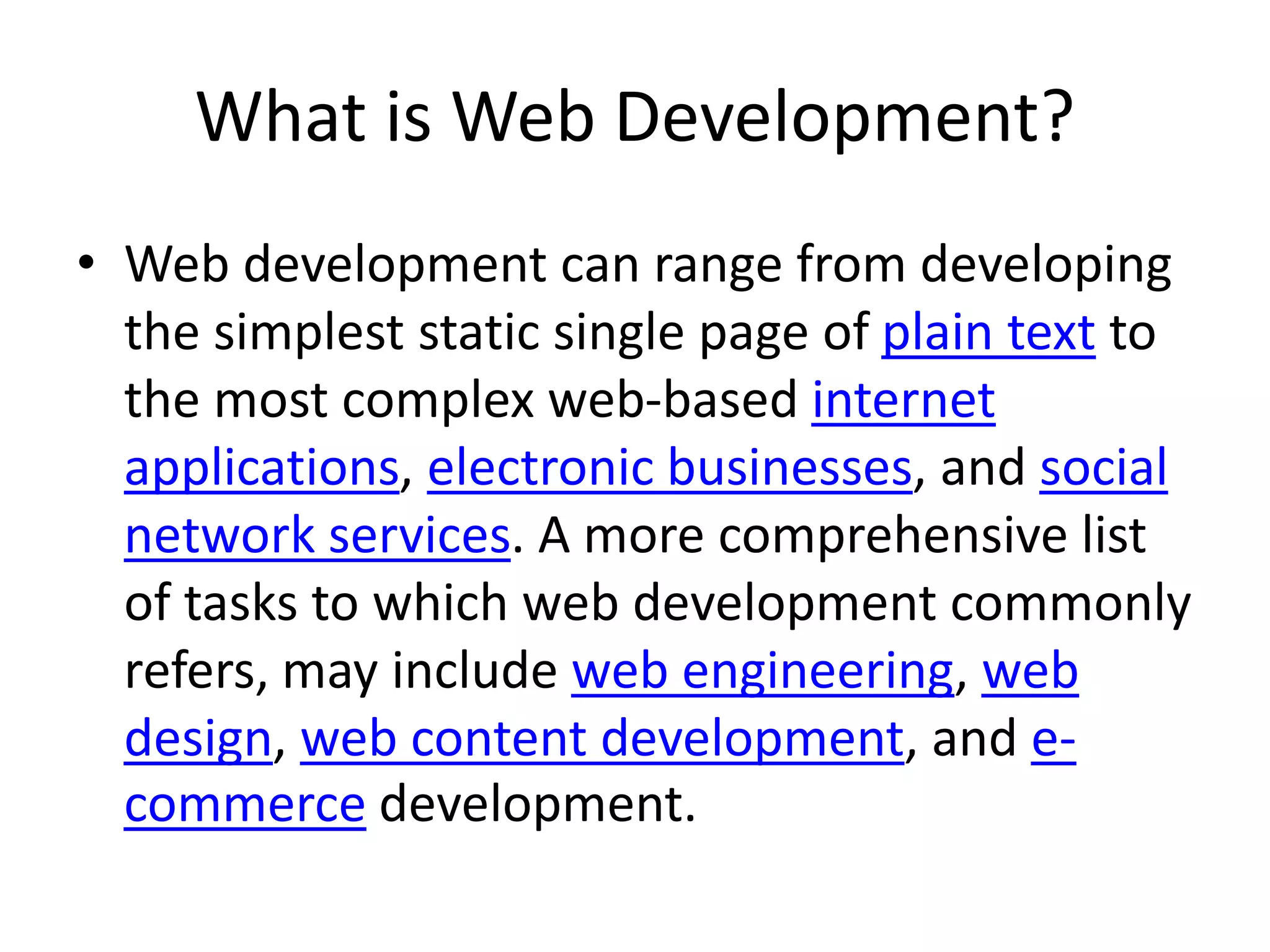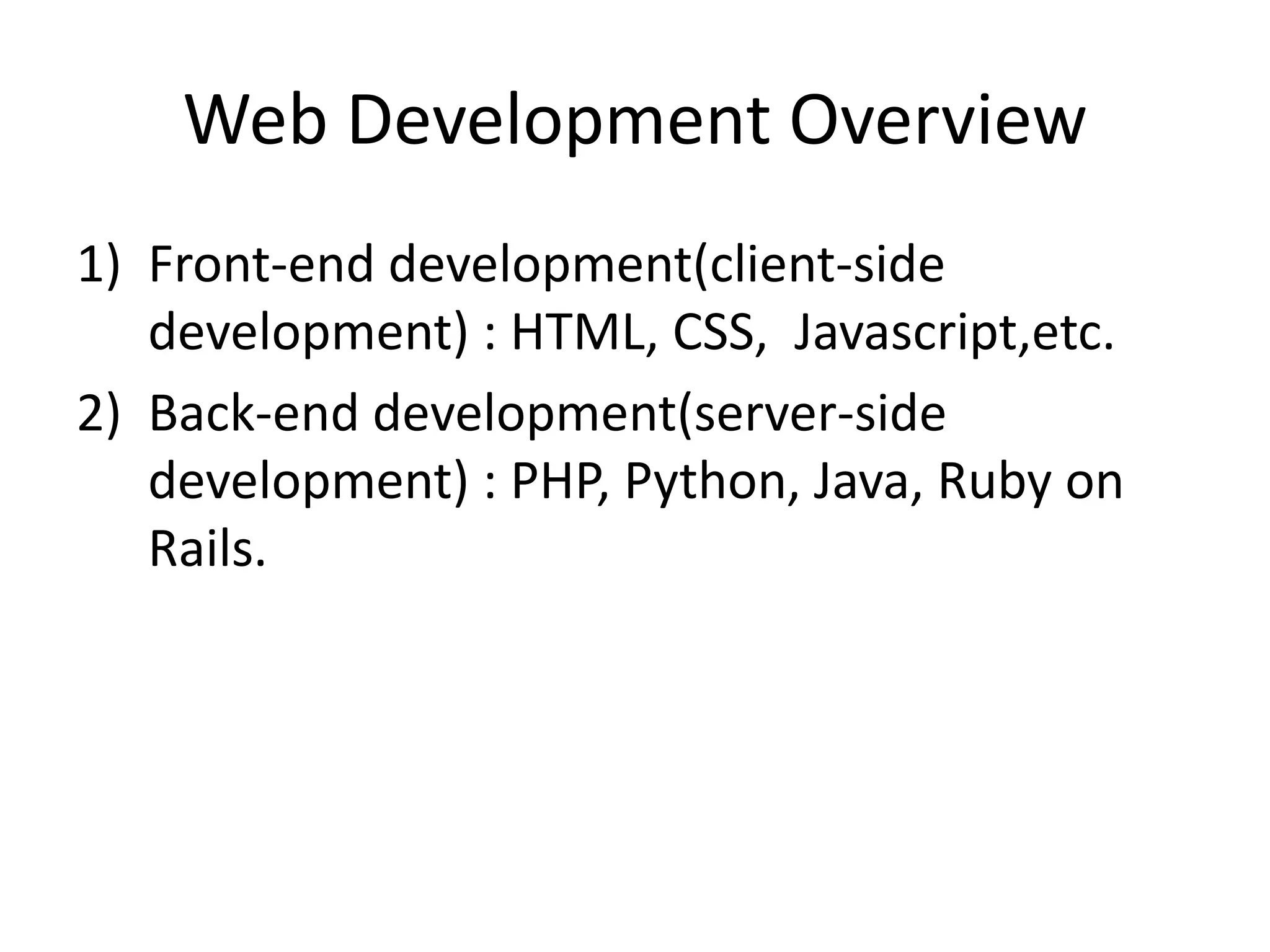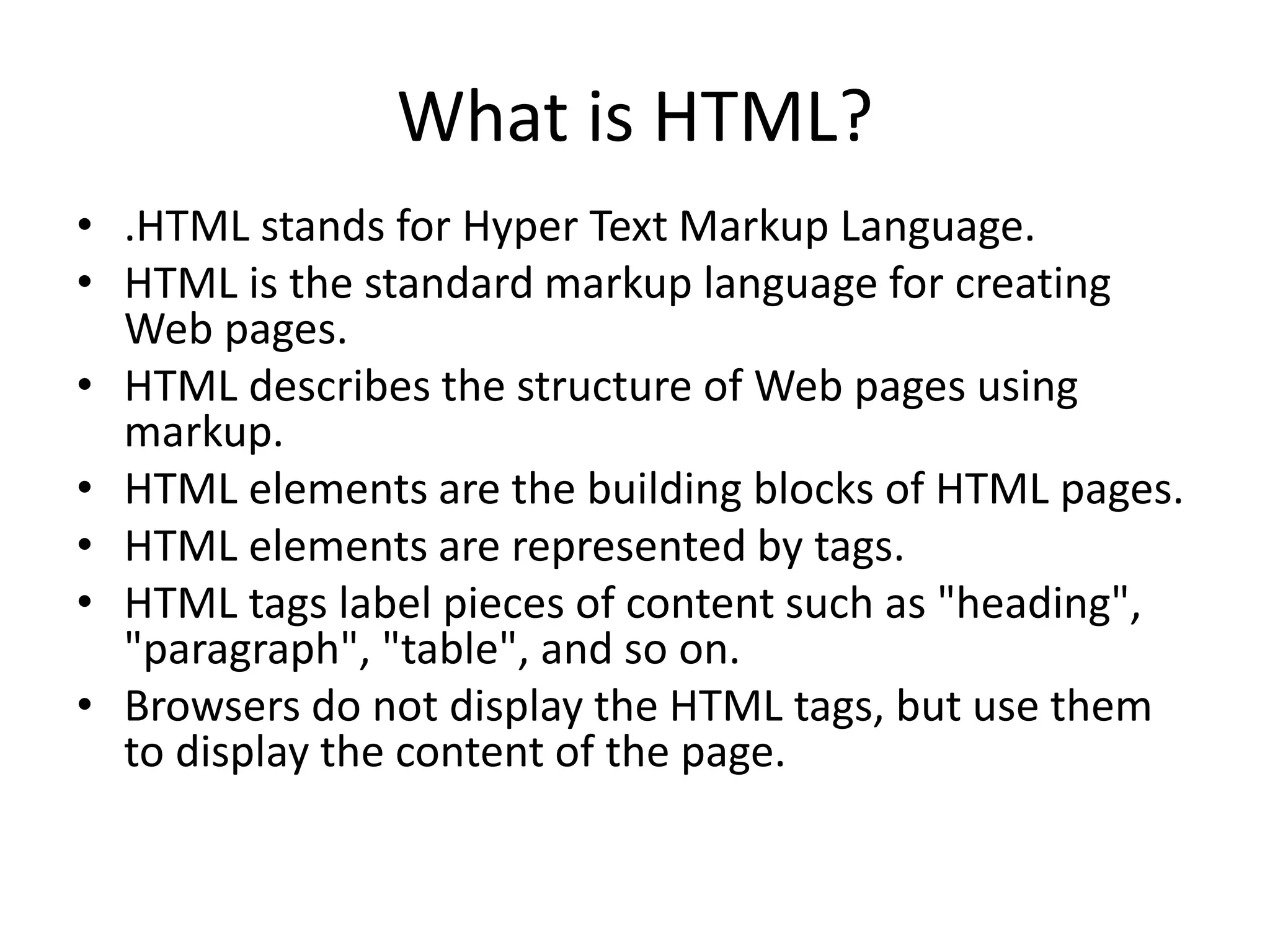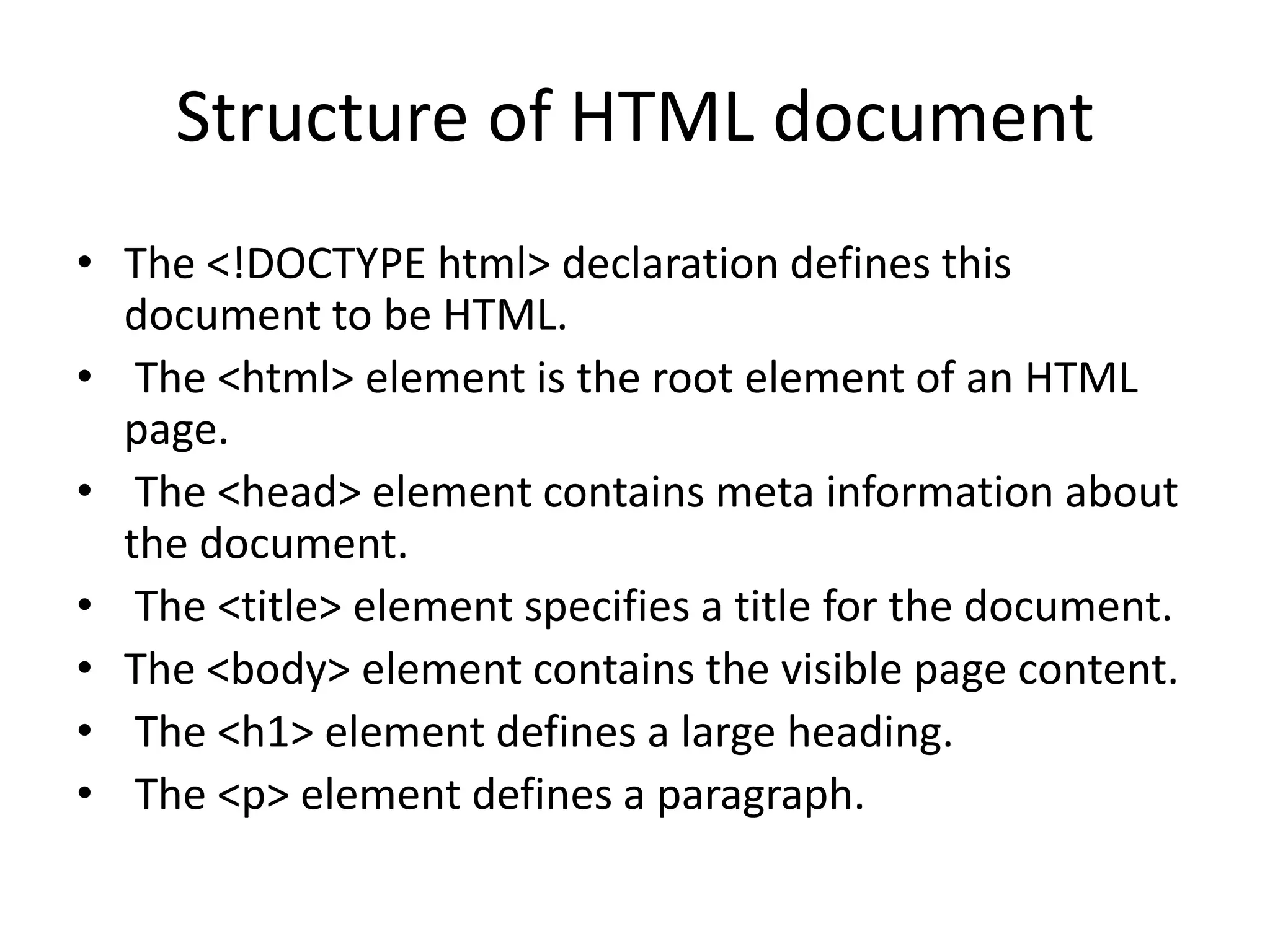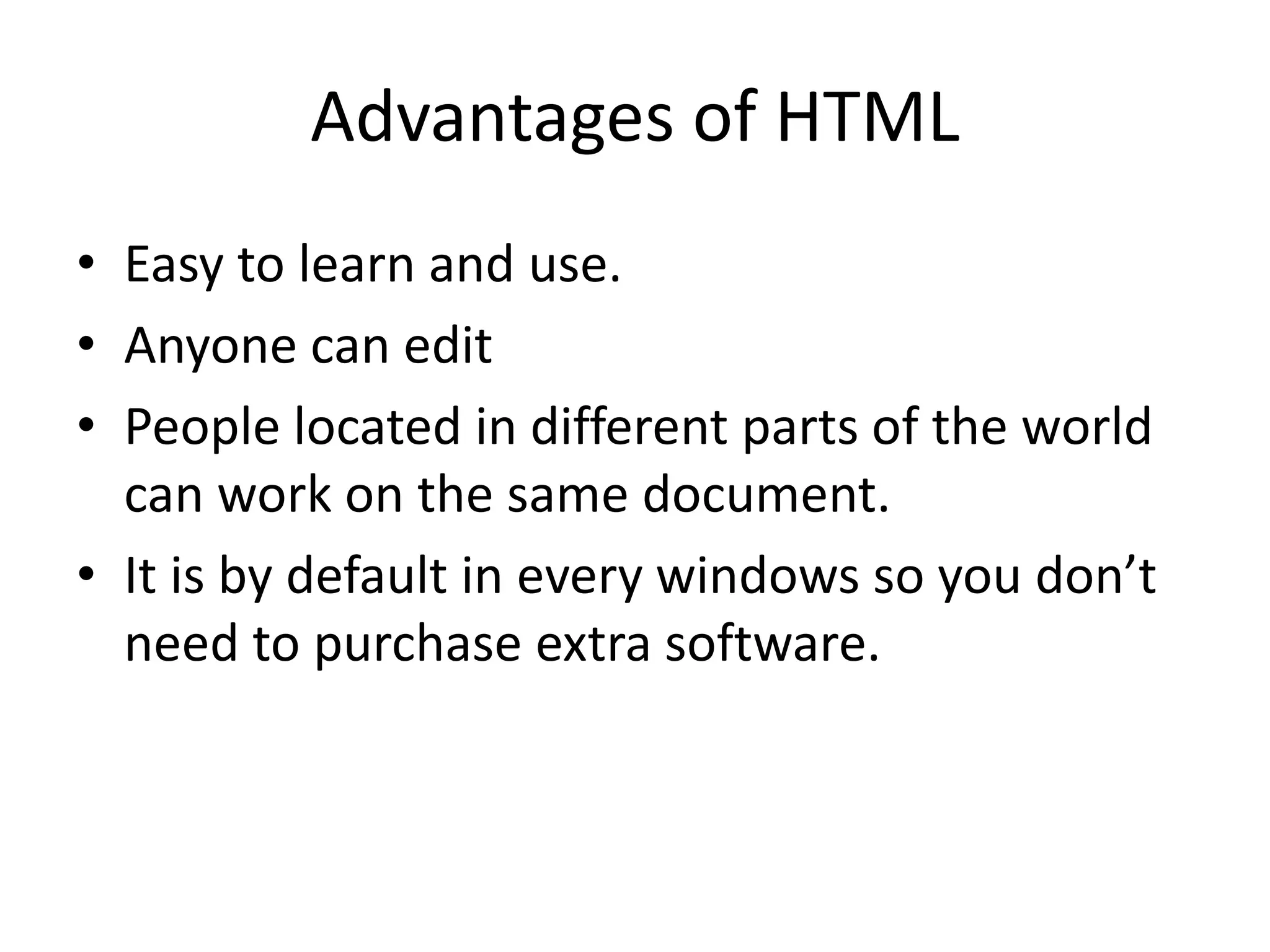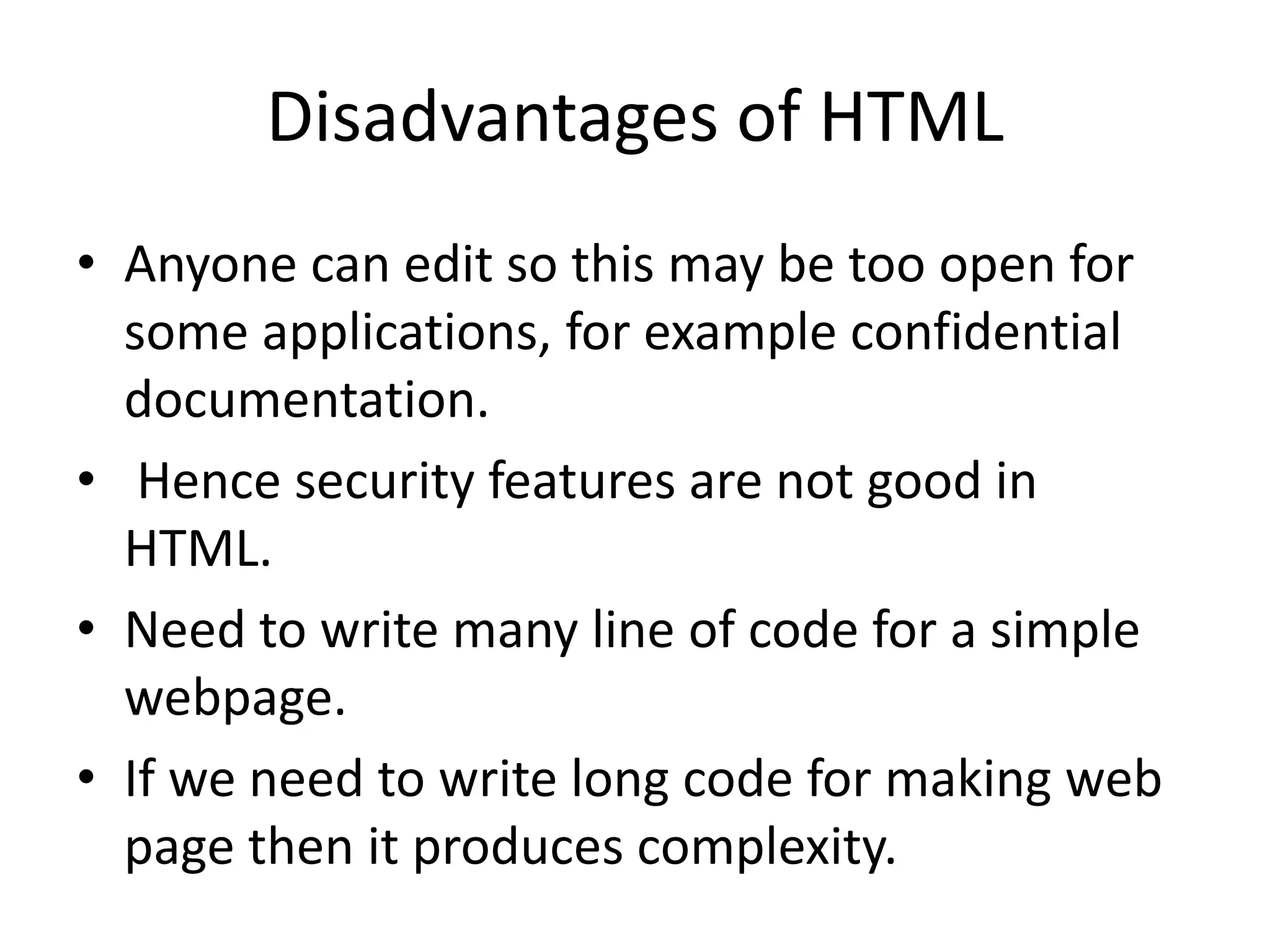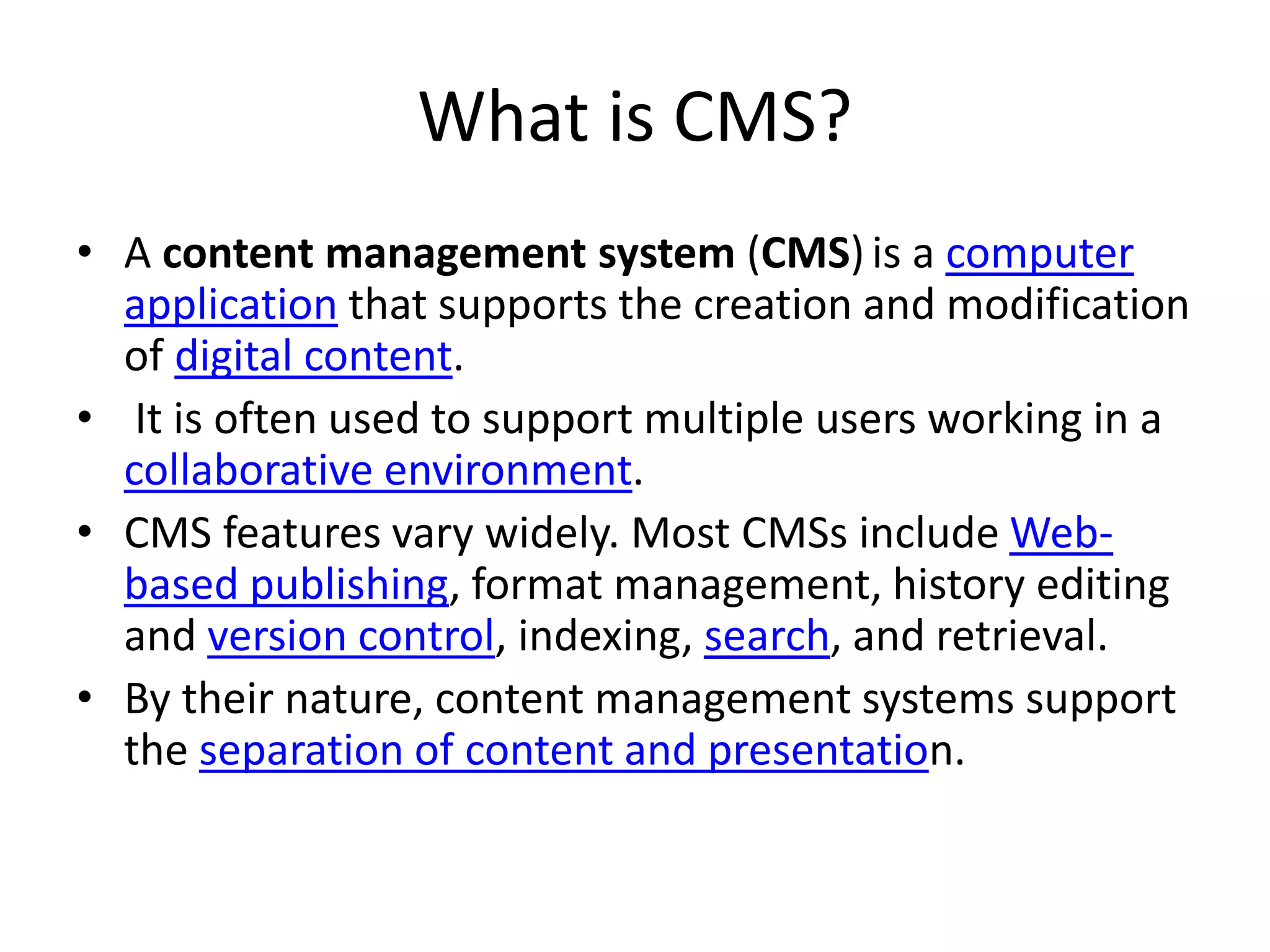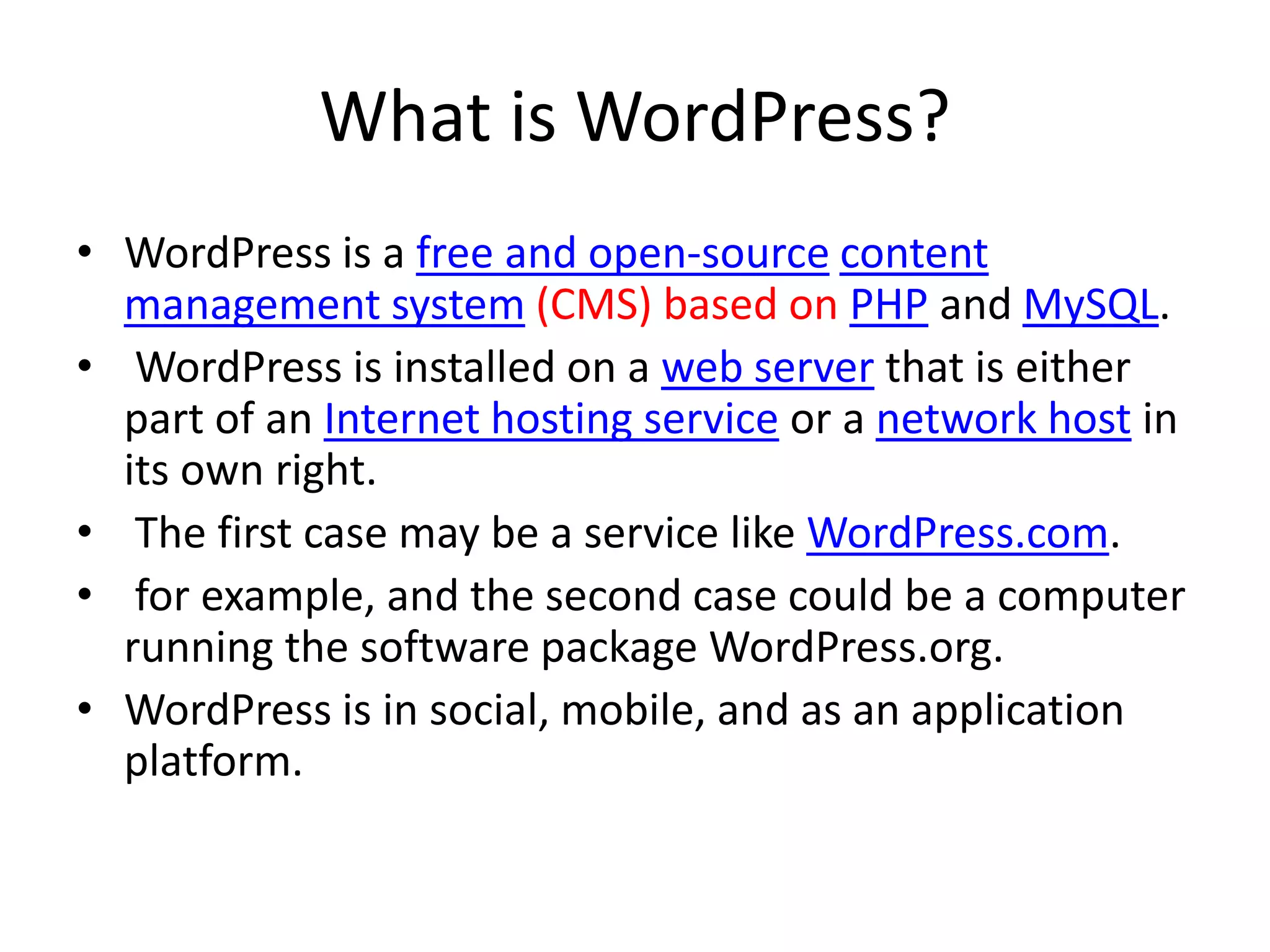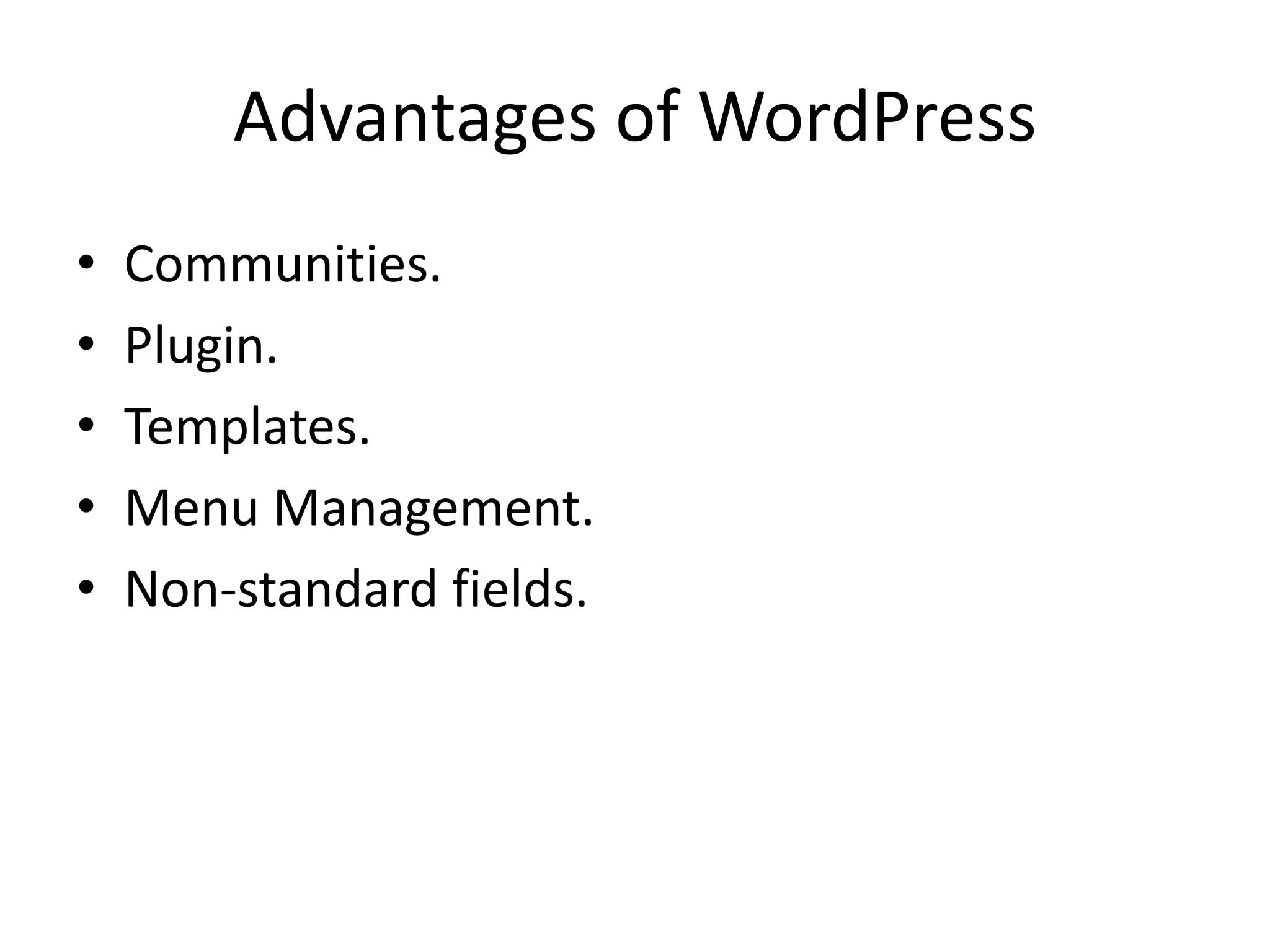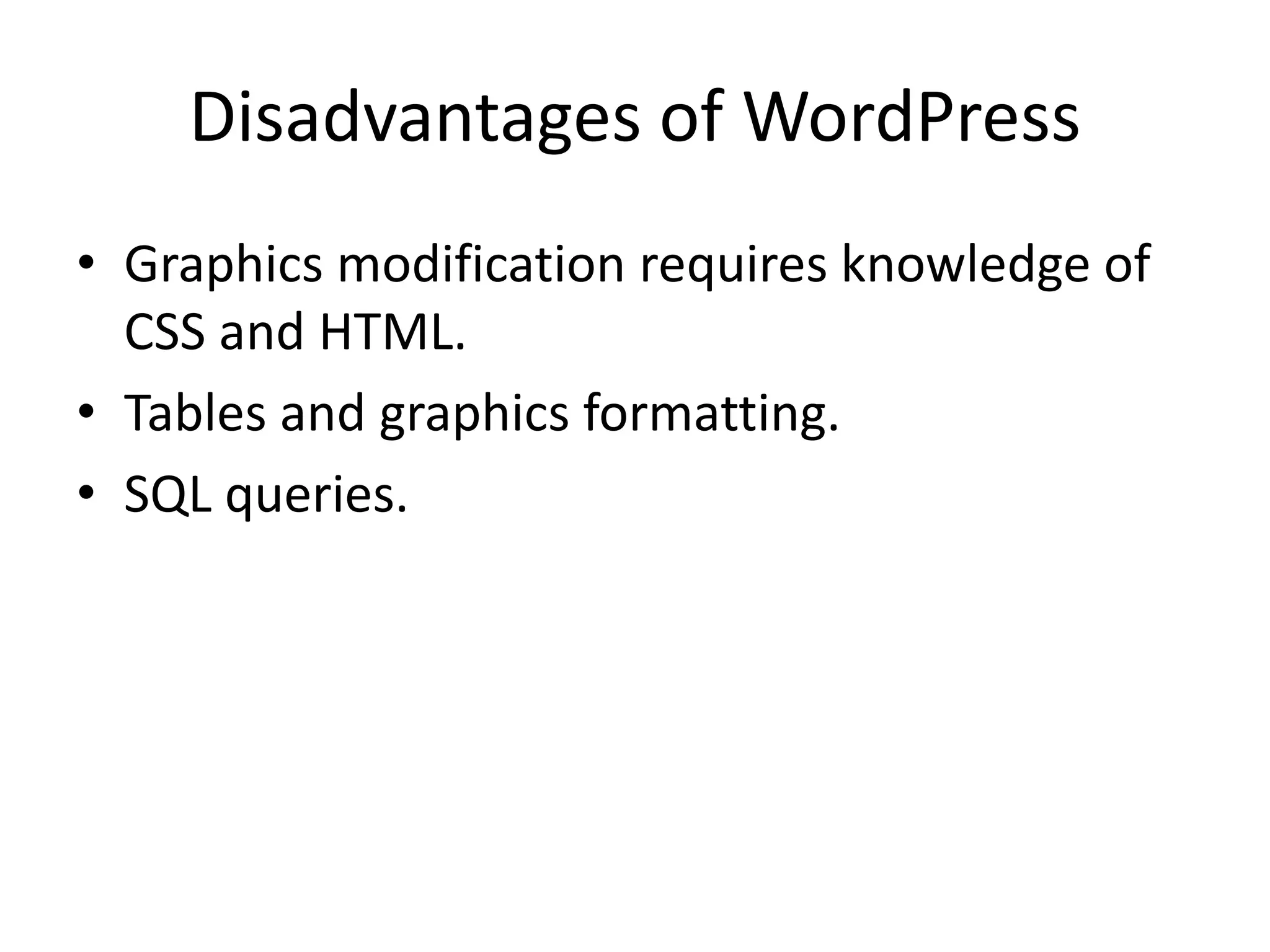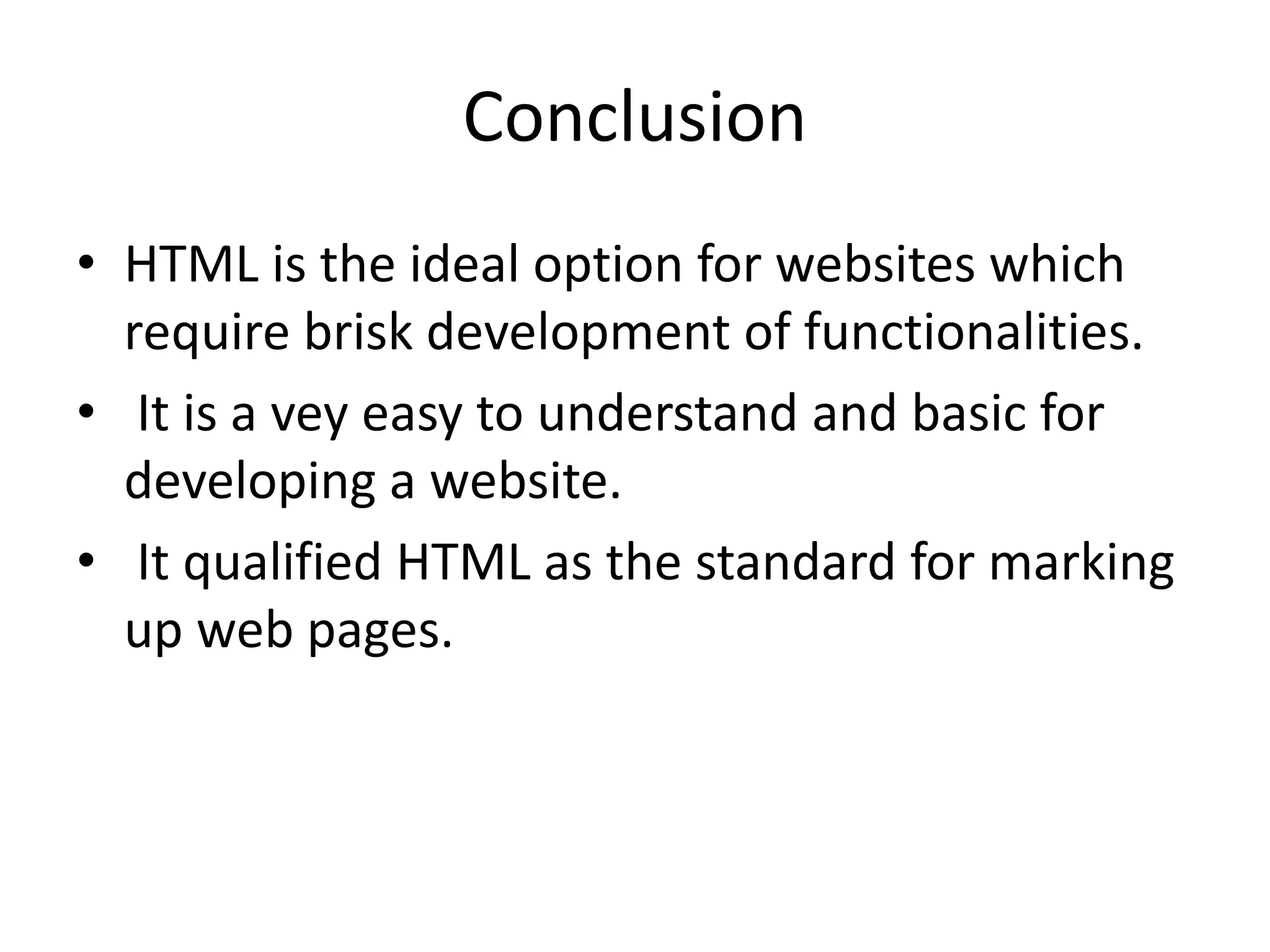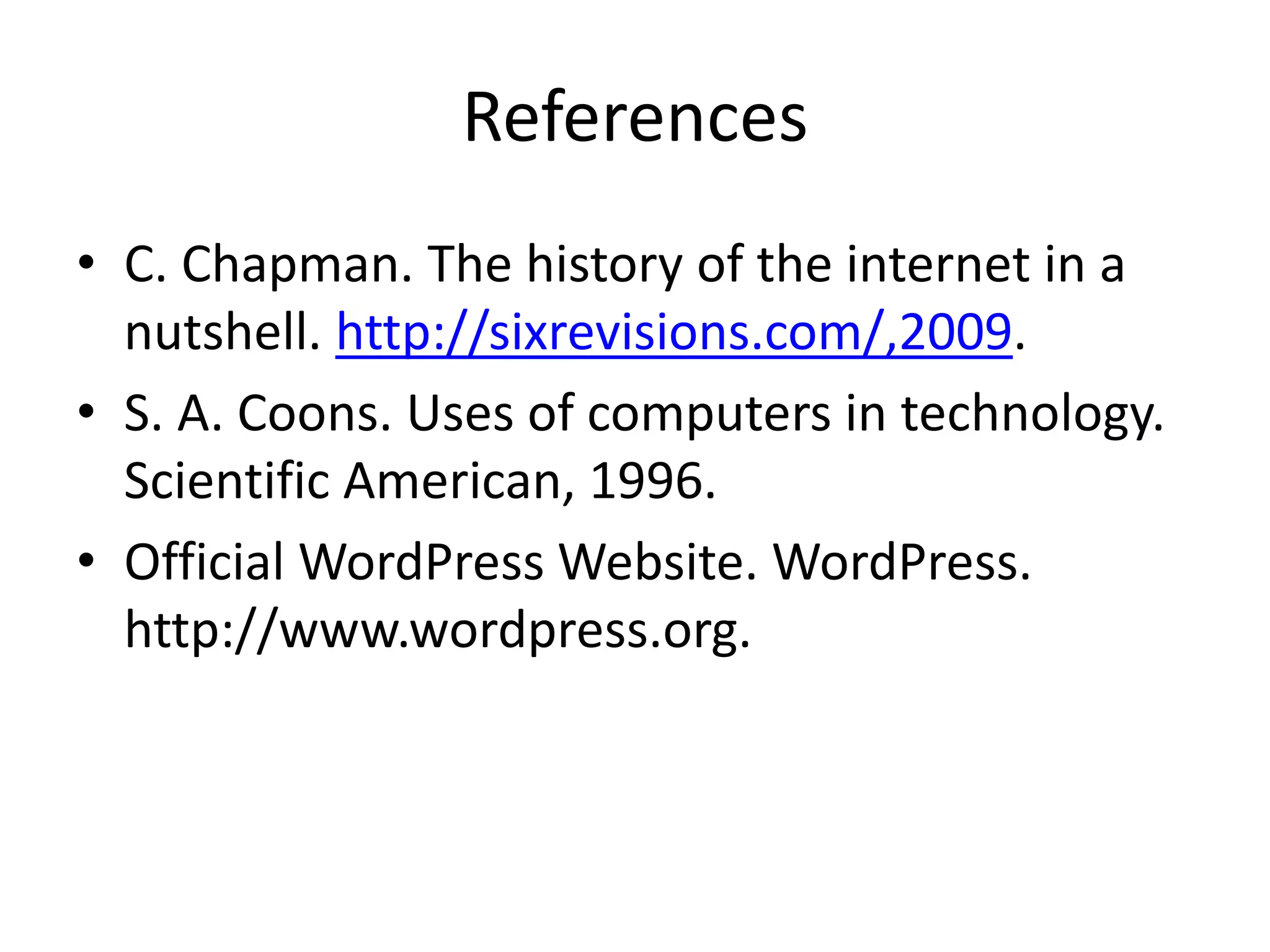This document discusses web development using HTML and WordPress. It provides an overview of web development, explaining that it involves both front-end development using languages like HTML, CSS, and JavaScript, as well as back-end development using languages like PHP, Python, and Java. It then describes HTML, explaining that it is the standard markup language used to define the structure of web pages using tags. It also discusses WordPress, describing it as a free and open-source content management system that allows multiple users to collaborate on digital content. Advantages and disadvantages of both HTML and WordPress are outlined.