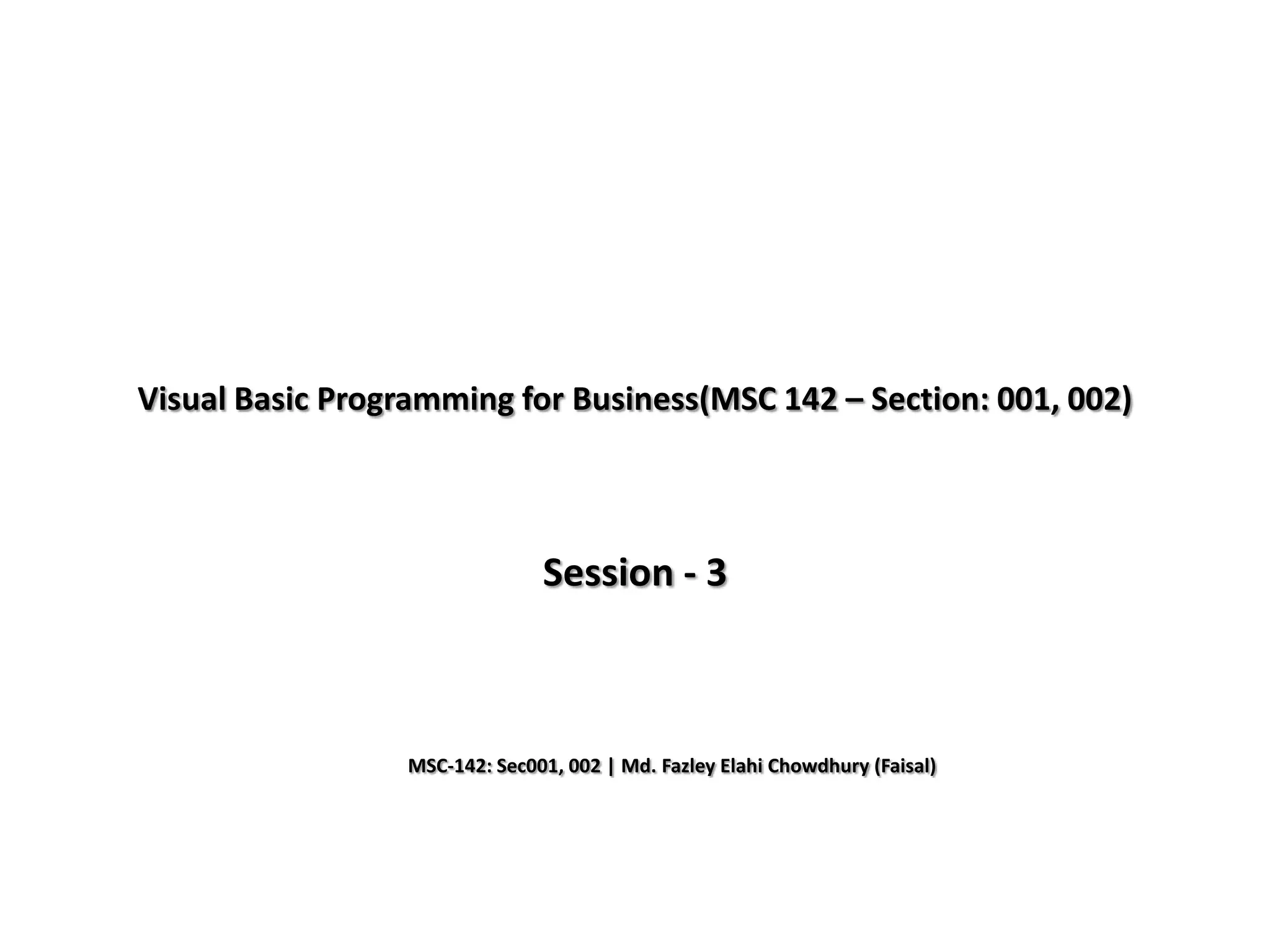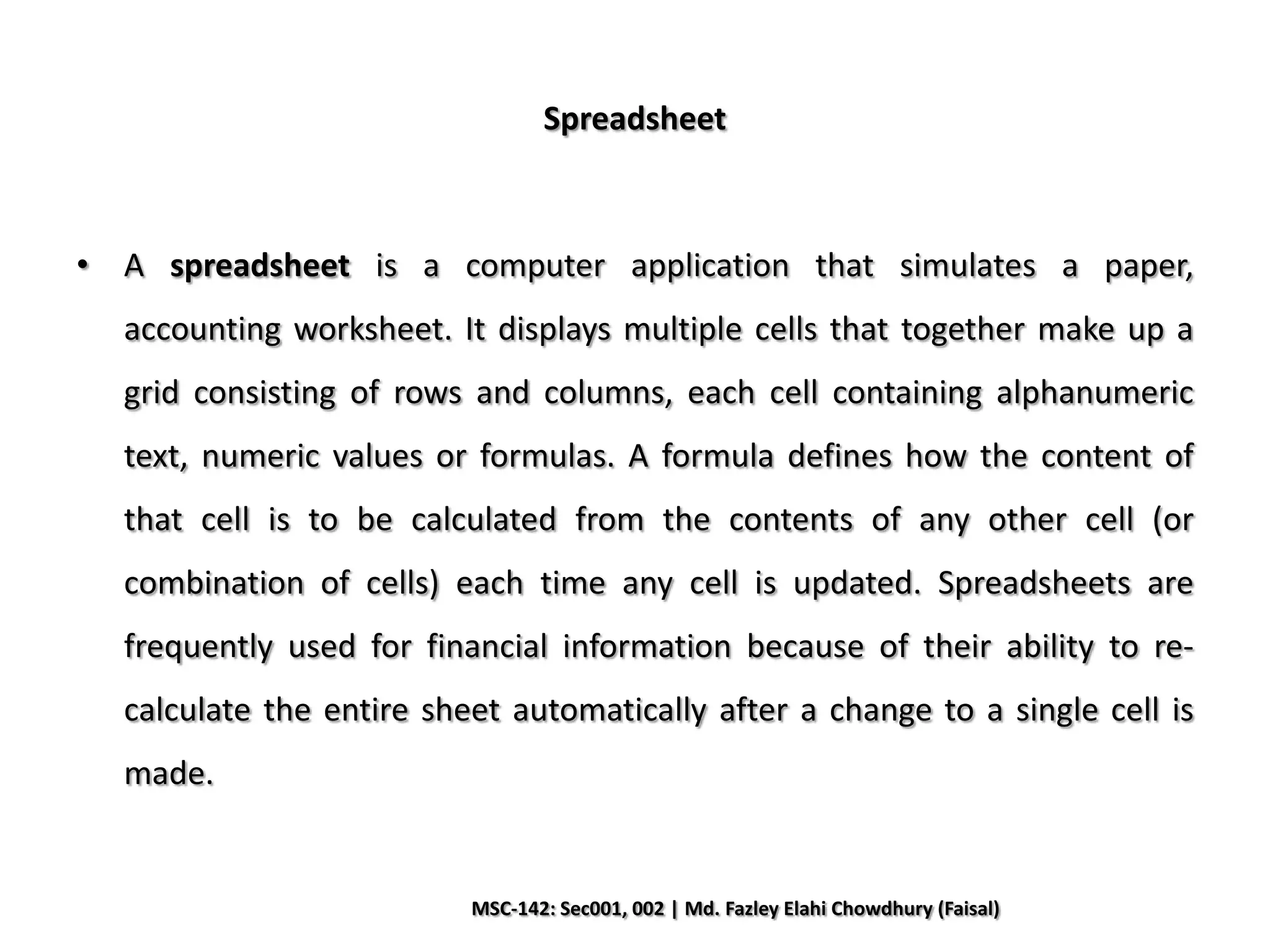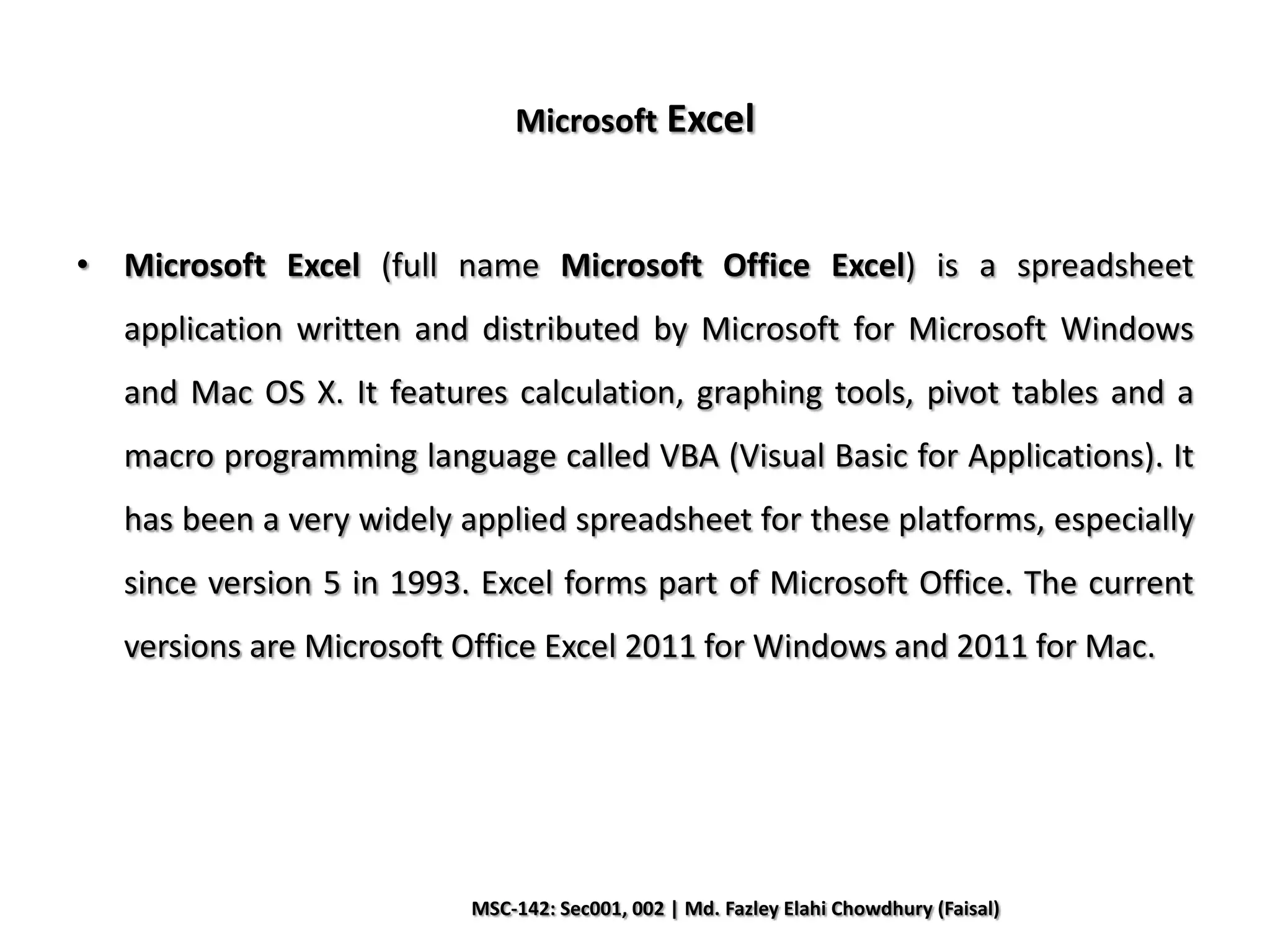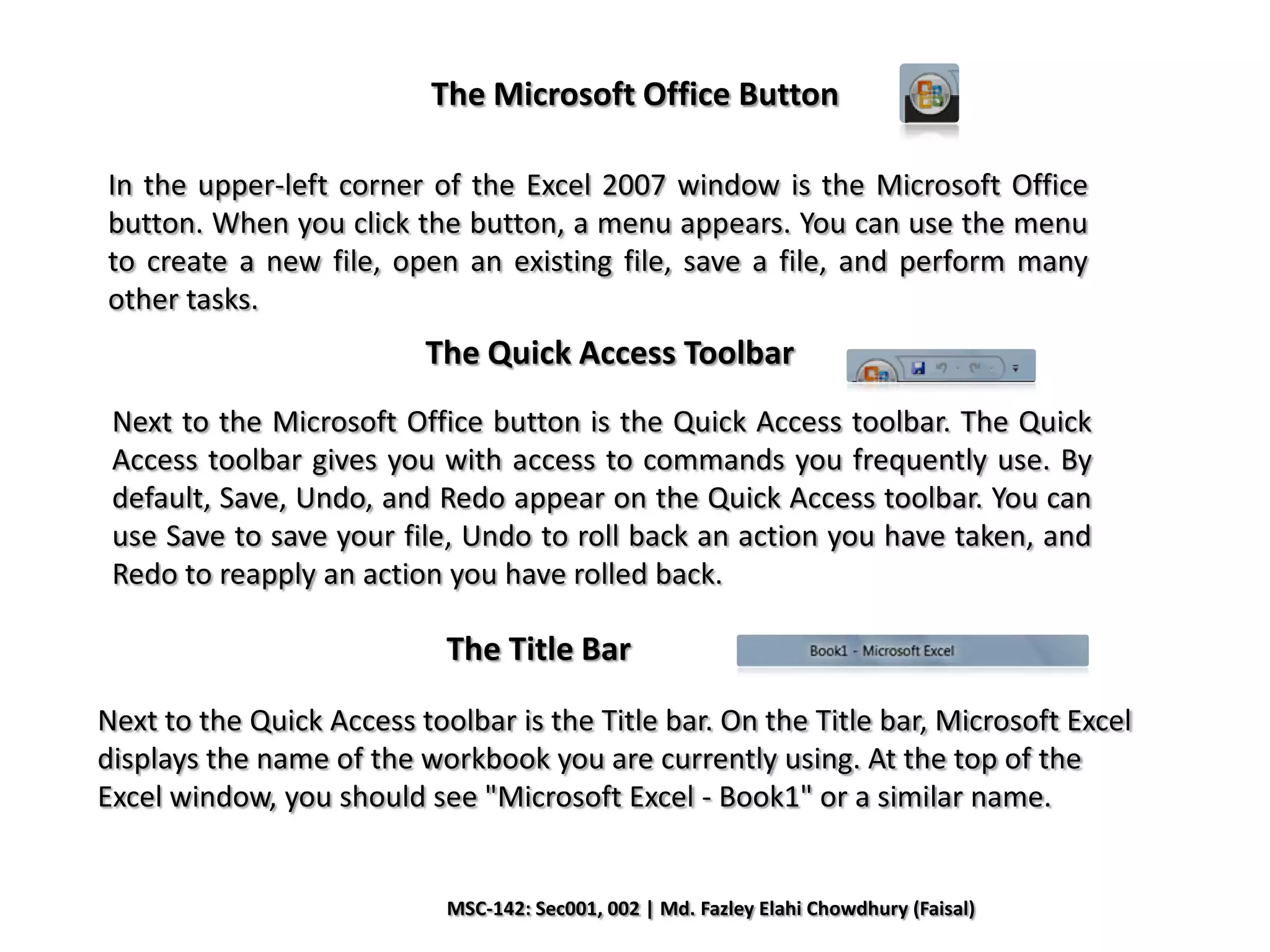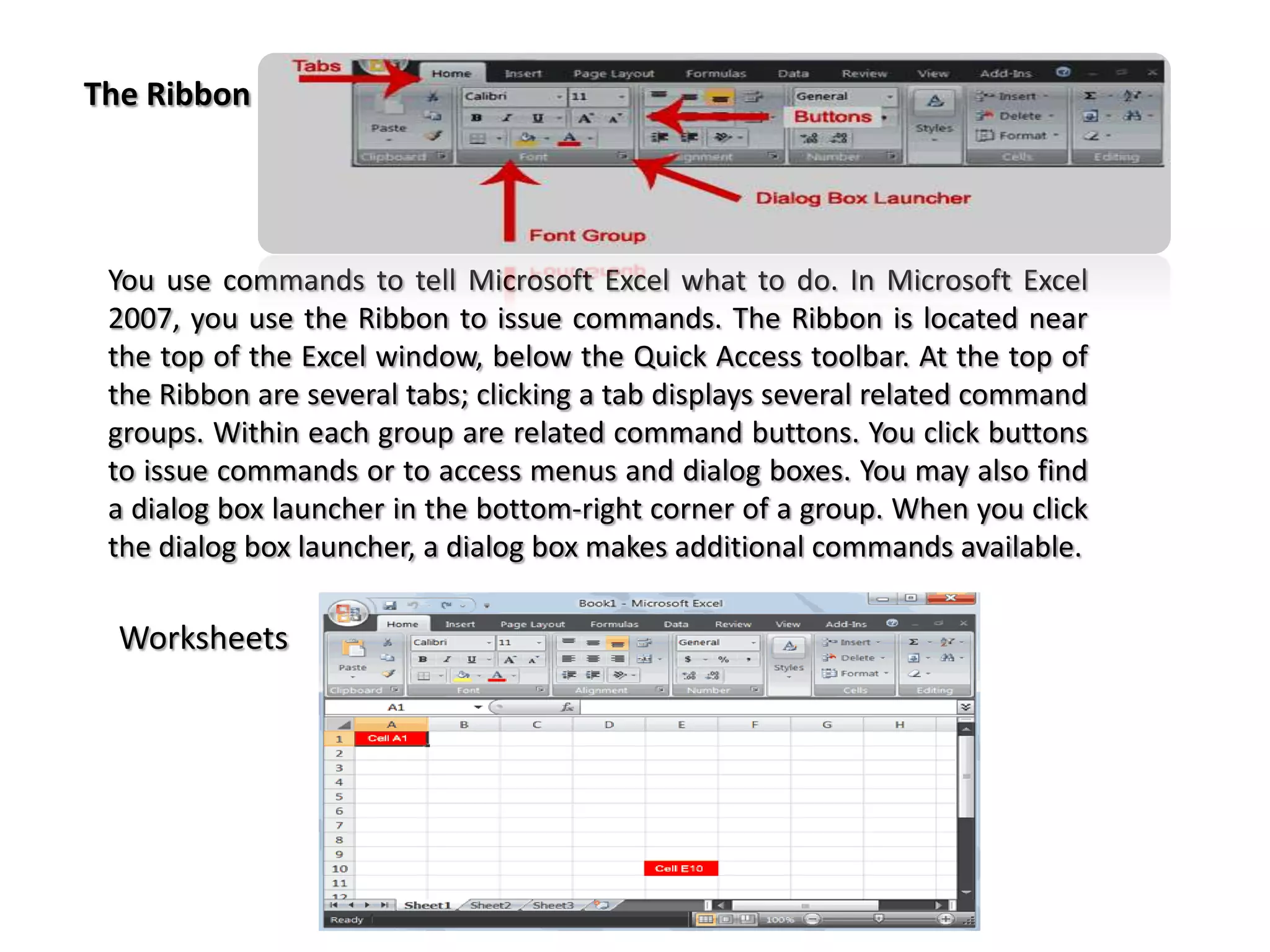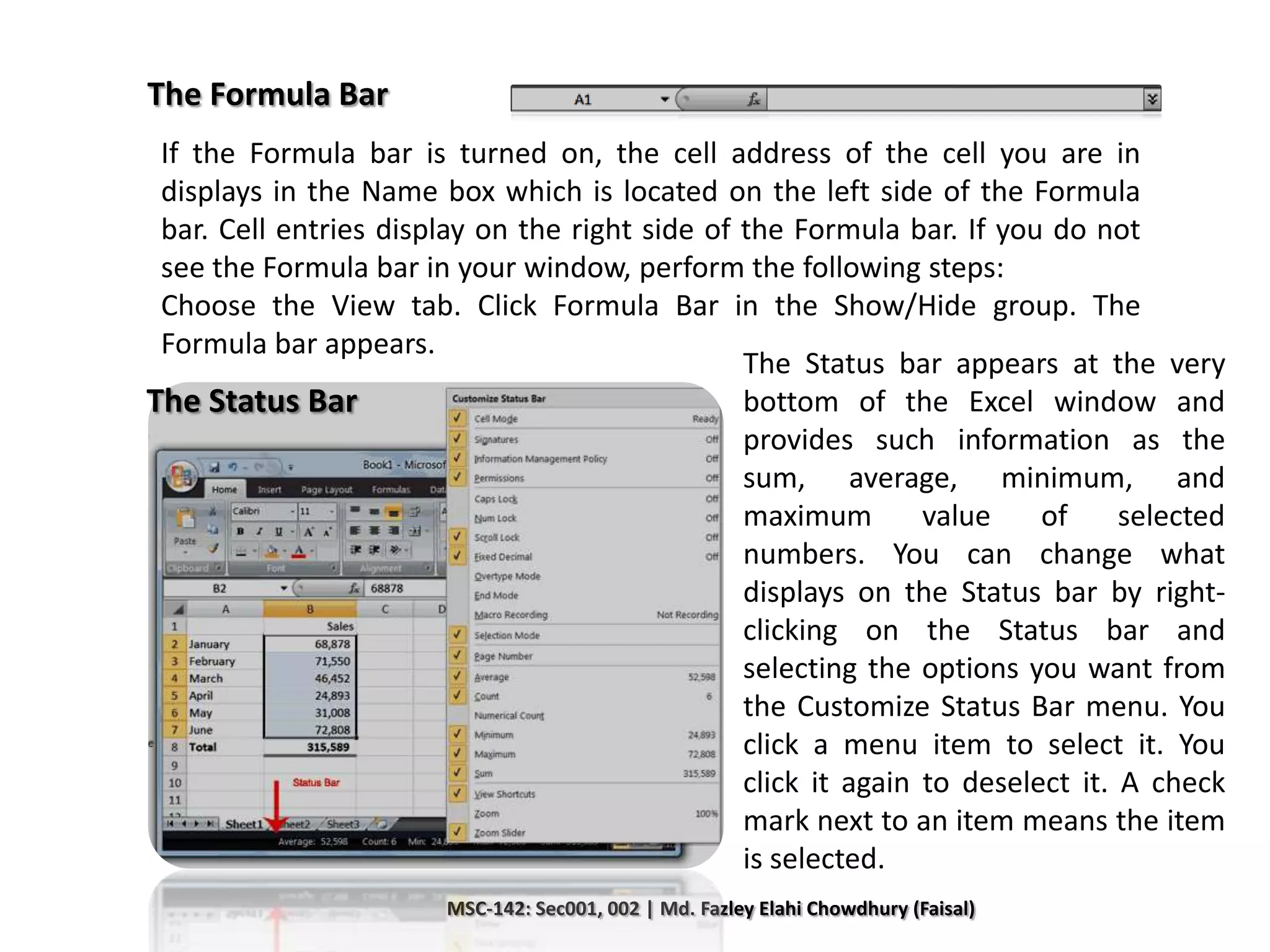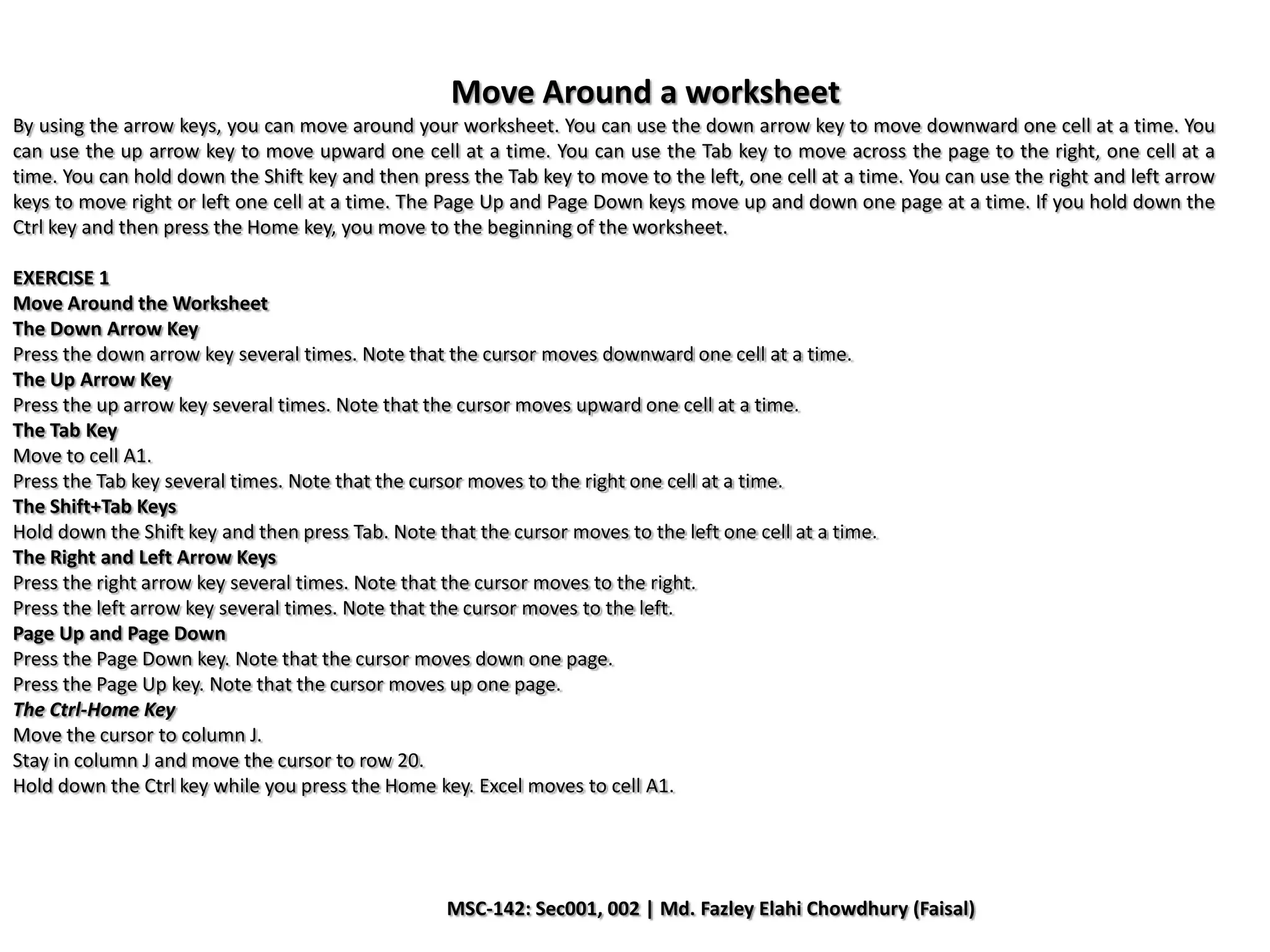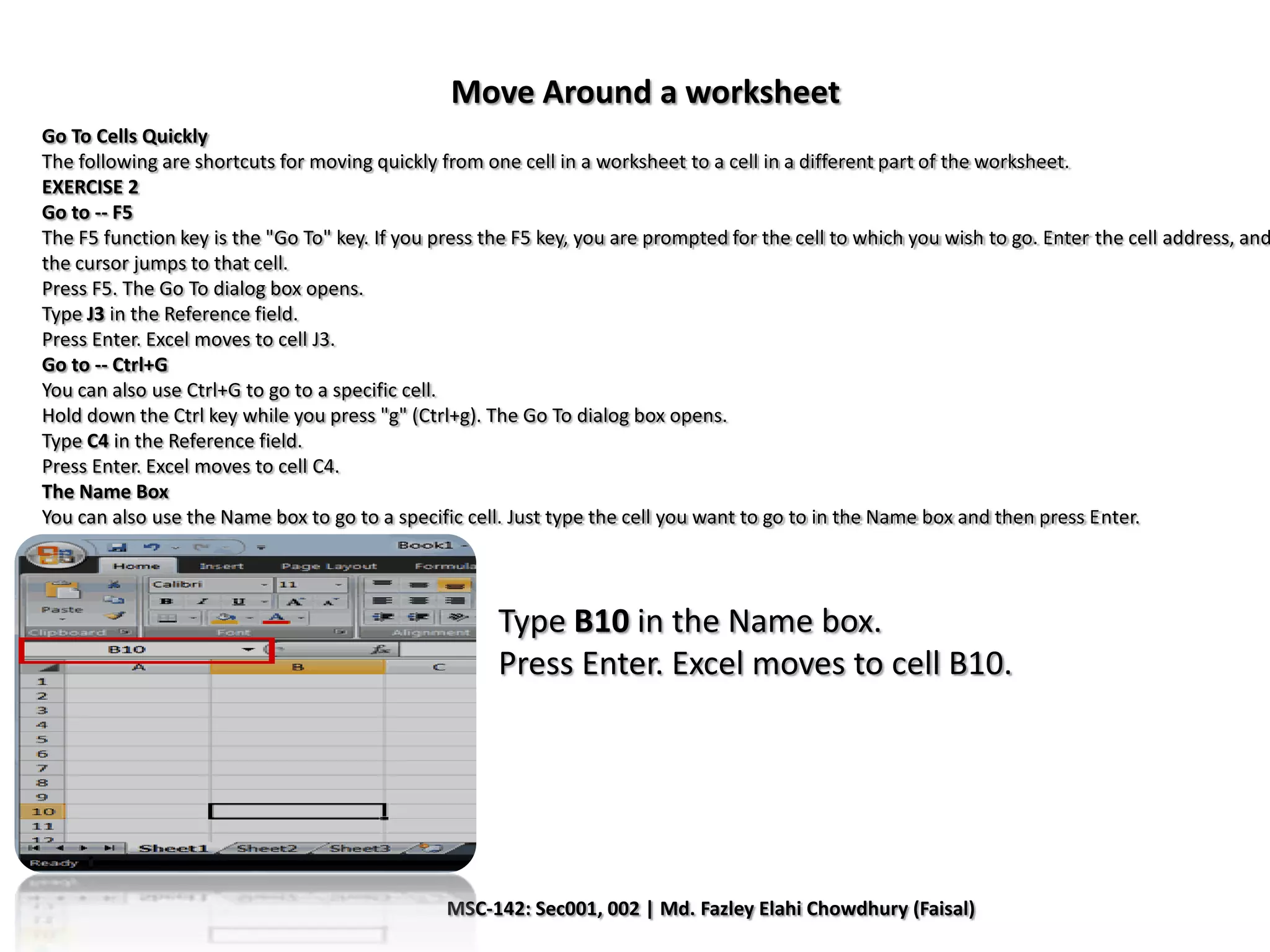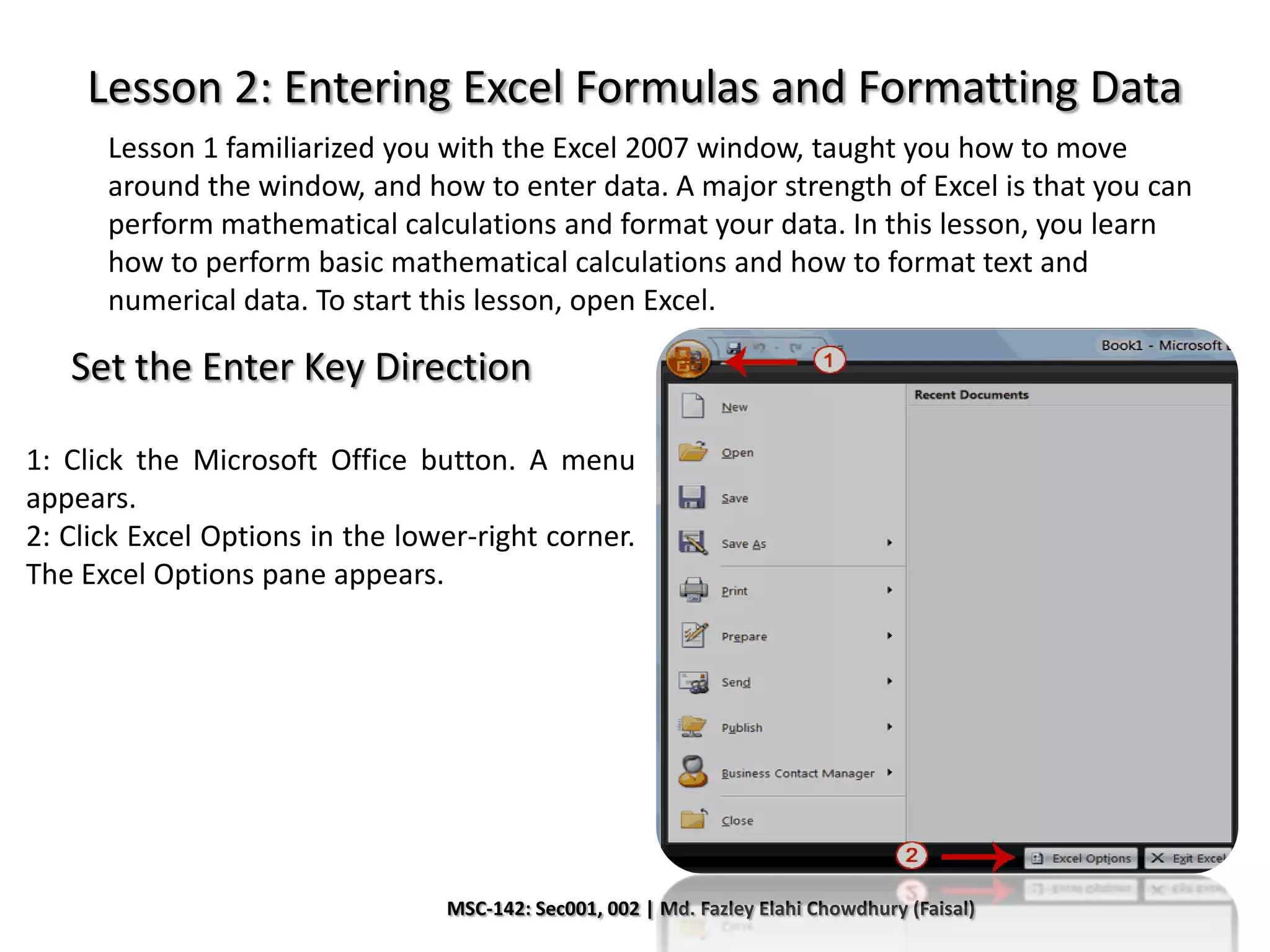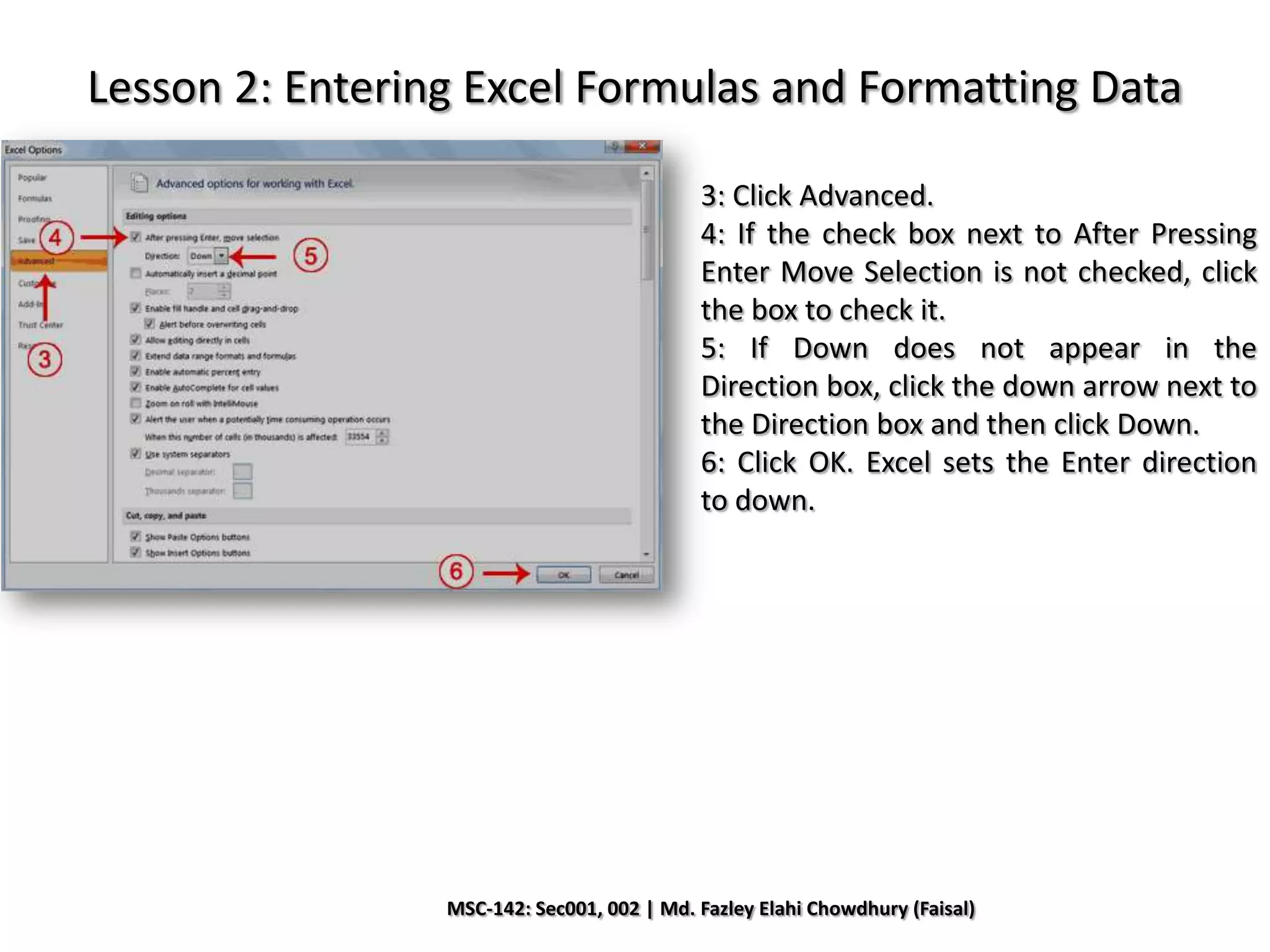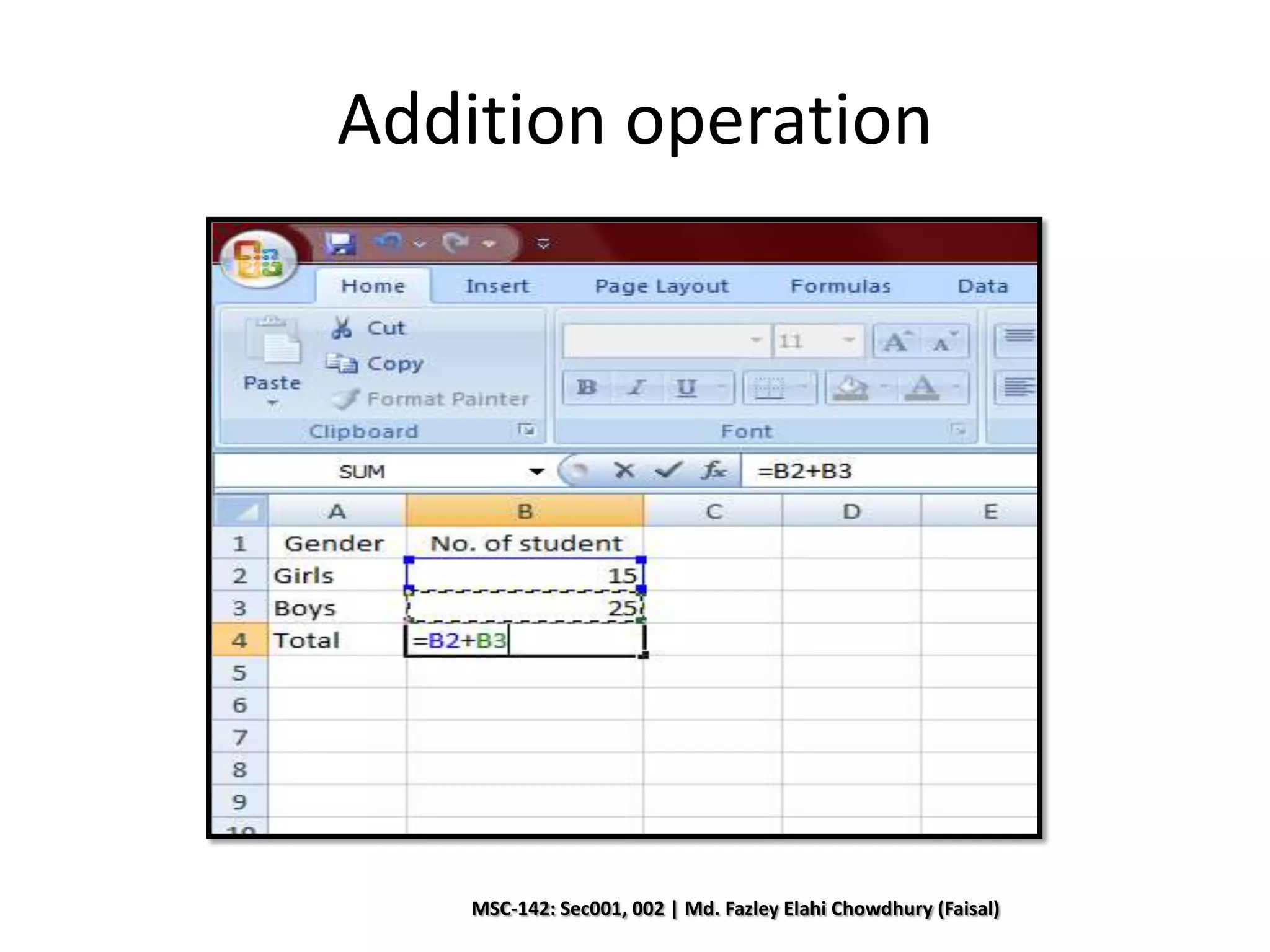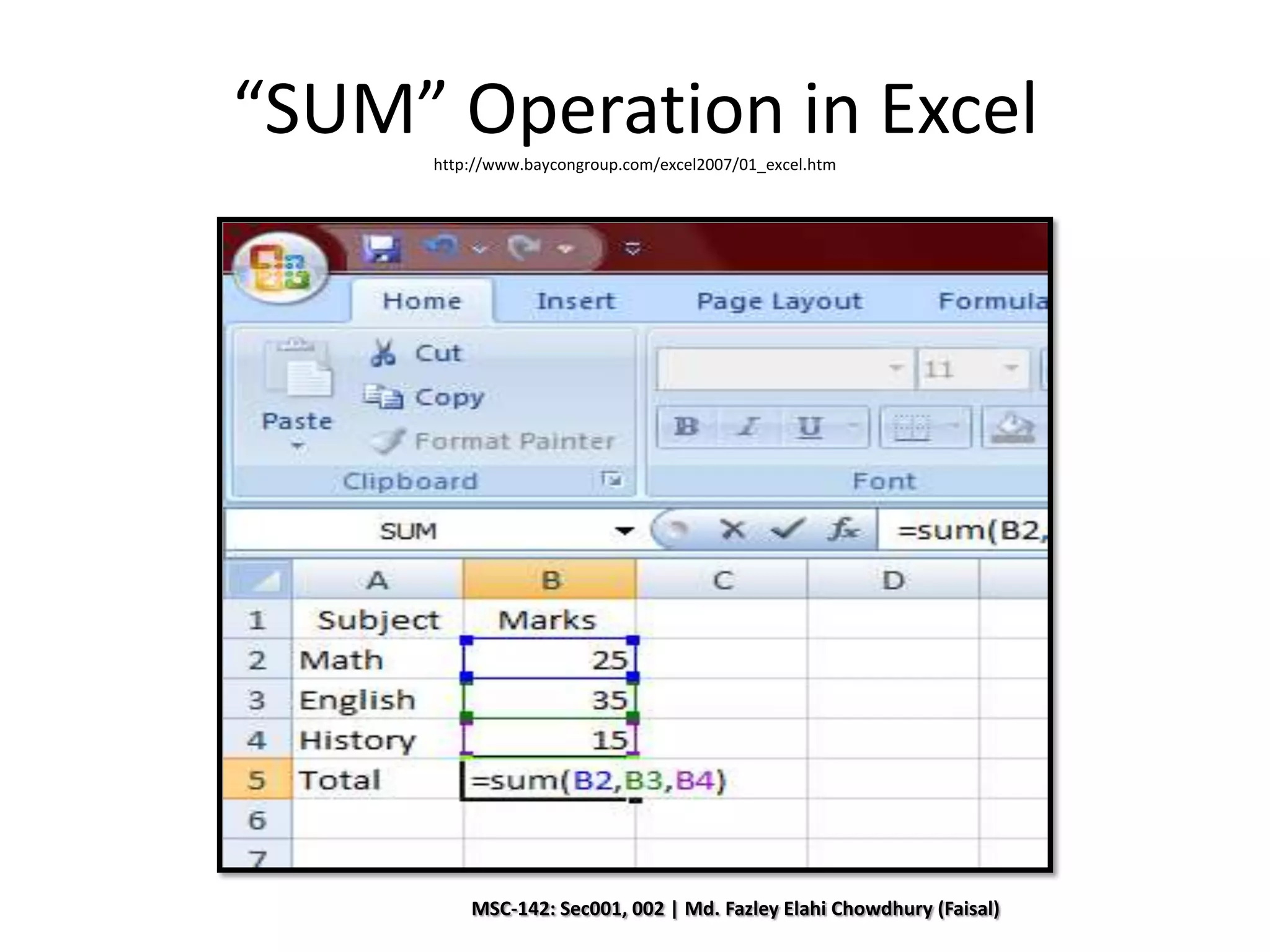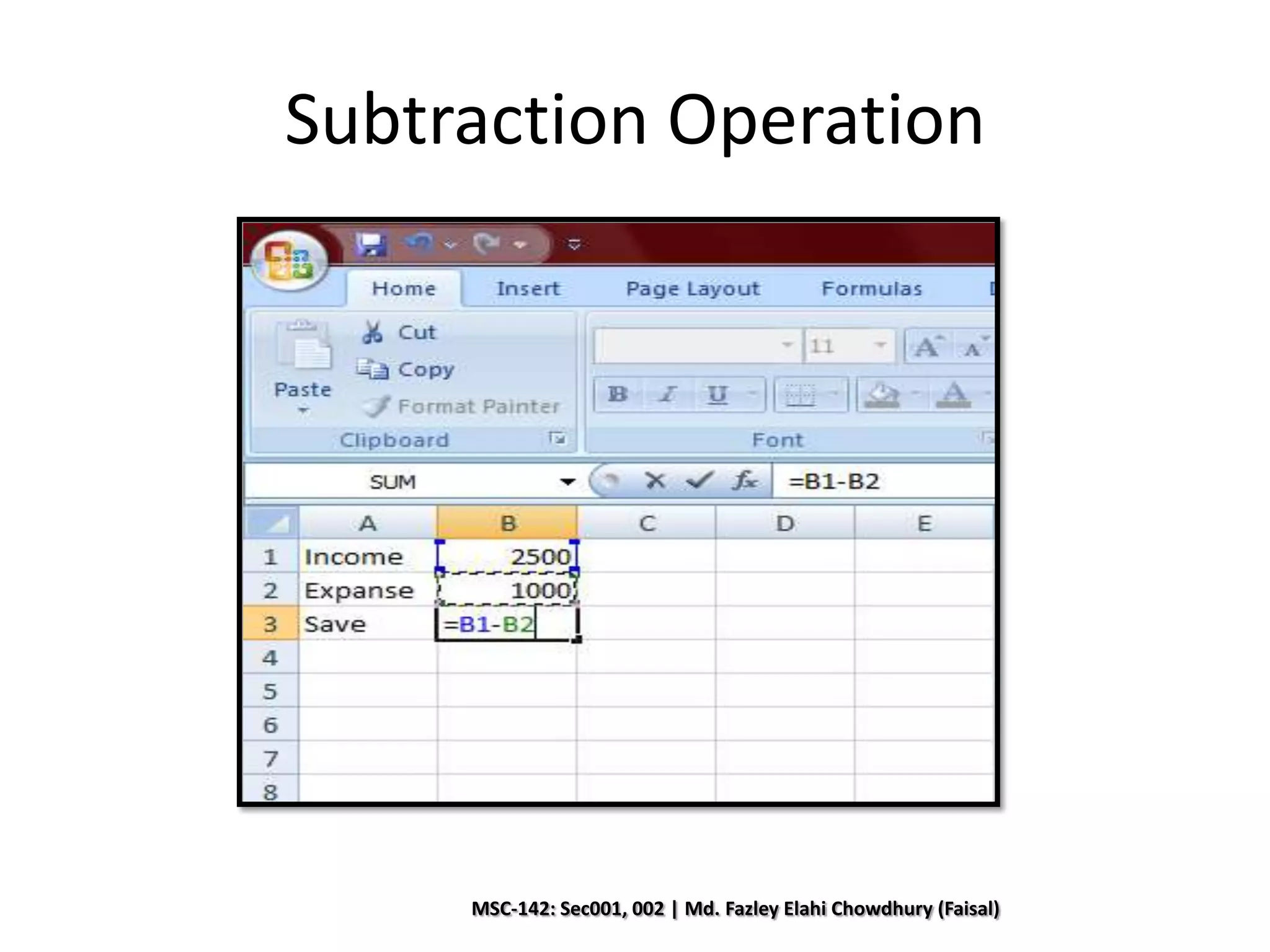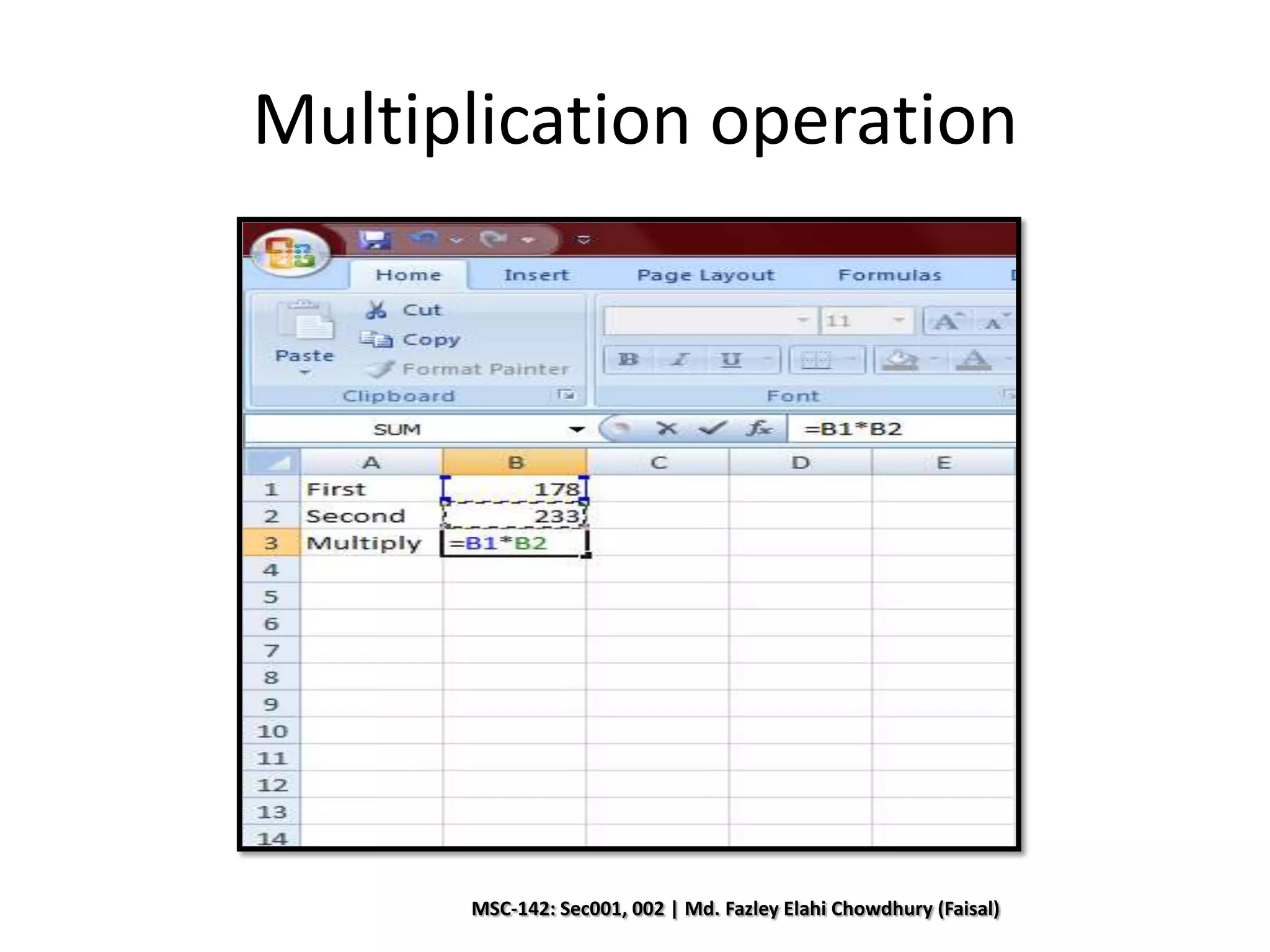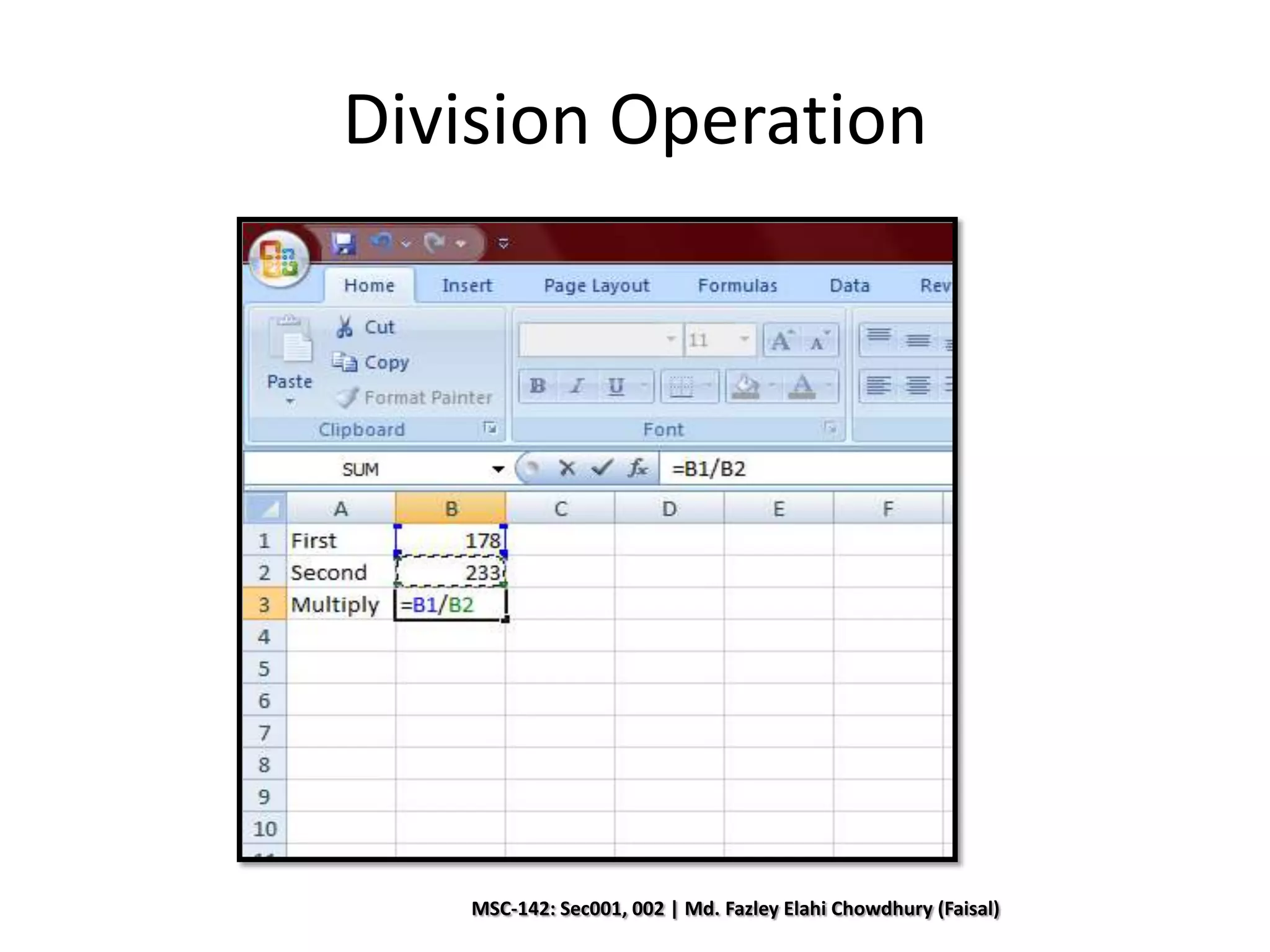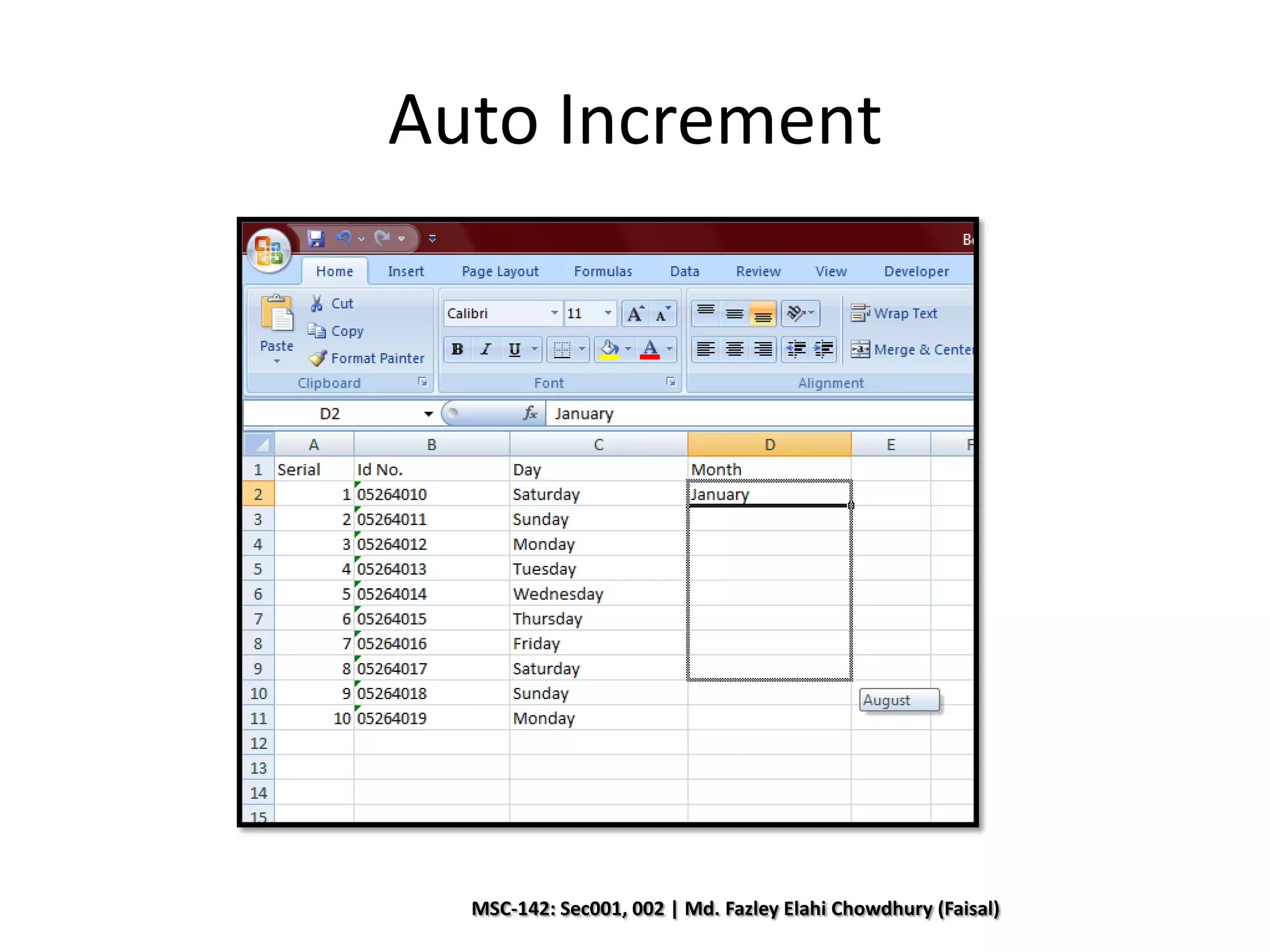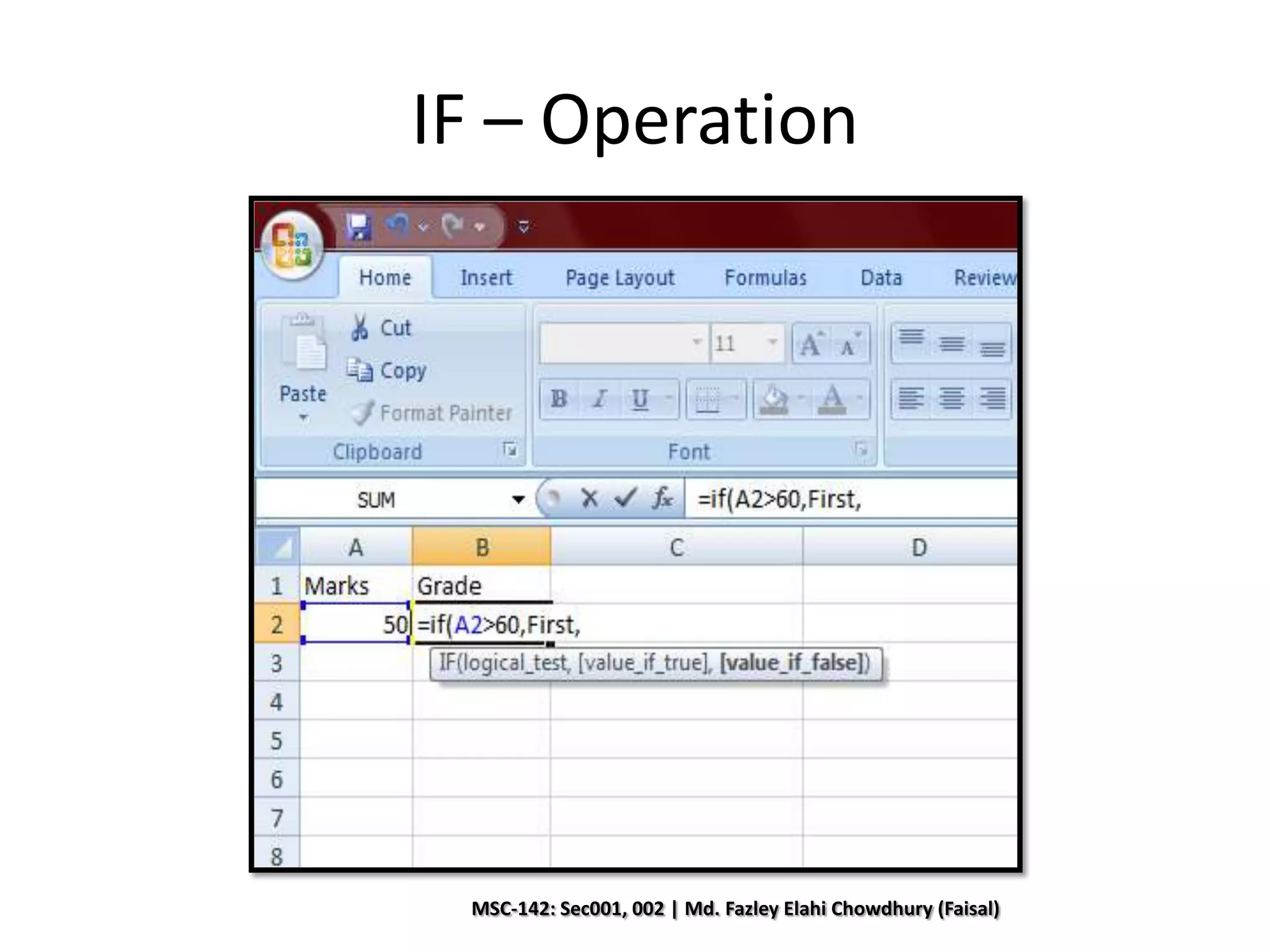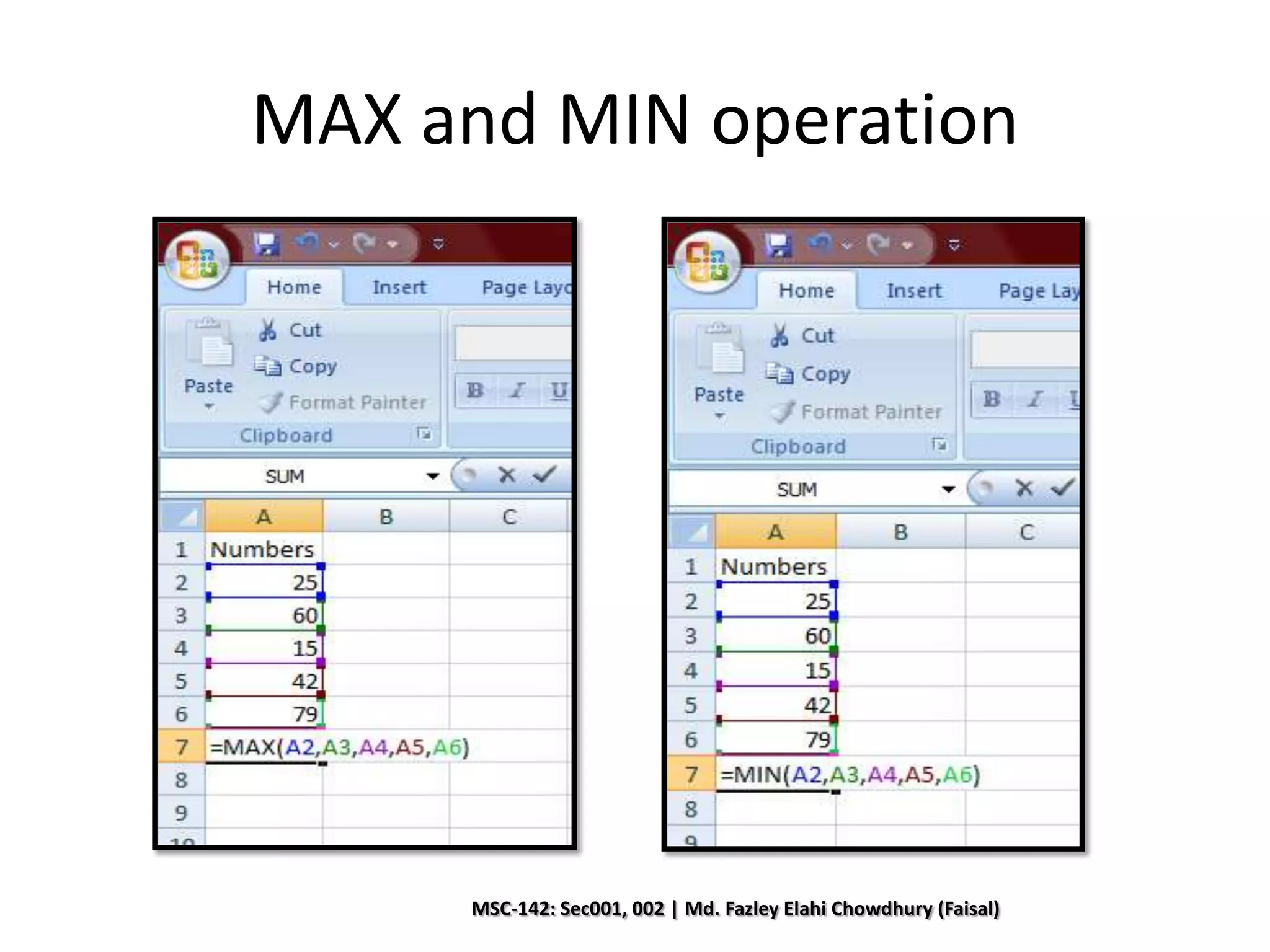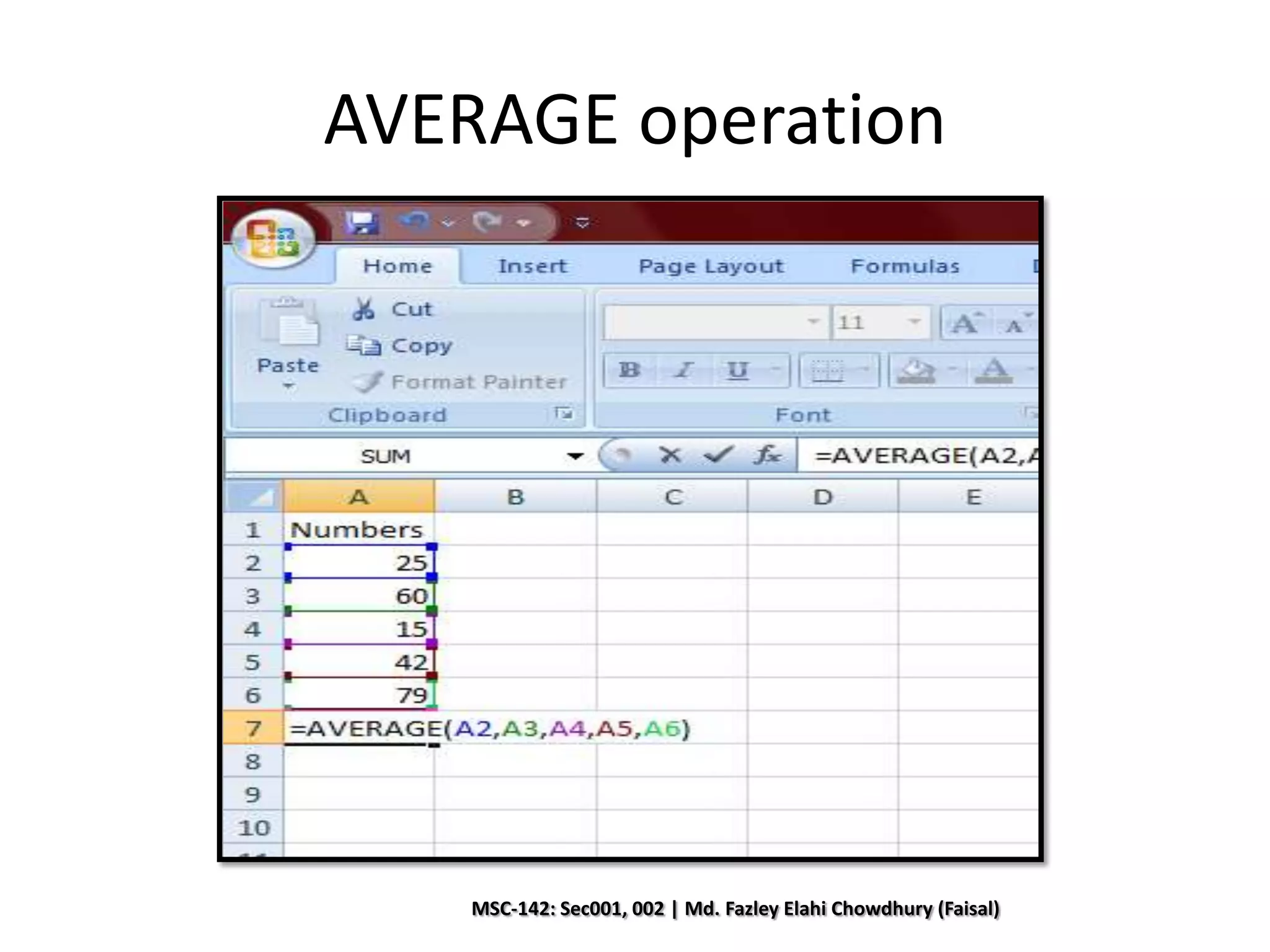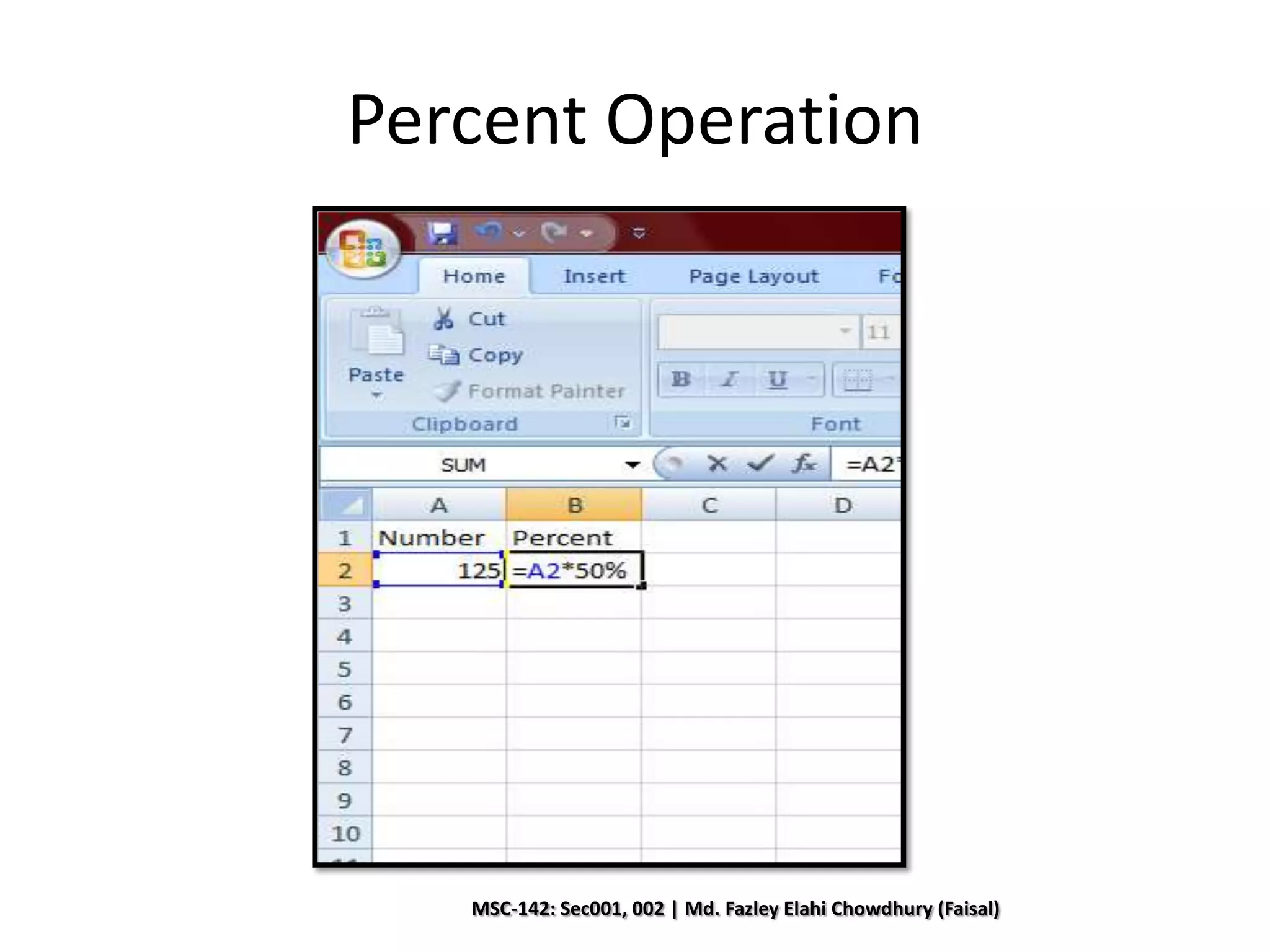This document discusses various spreadsheet and Excel functions. It begins by defining what a spreadsheet is and describes Microsoft Excel as a widely used spreadsheet application. It then discusses the main components of the Excel window, including the ribbon, title bar, formula bar, and status bar. The document proceeds to explain how to navigate and enter data within a worksheet using arrow keys, page up/down, and the go-to feature. It also covers setting the enter key direction. The remainder of the document outlines various mathematical formulas and functions in Excel, including addition, subtraction, multiplication, division, SUM, IF, MAX, MIN, AVERAGE, and percent.