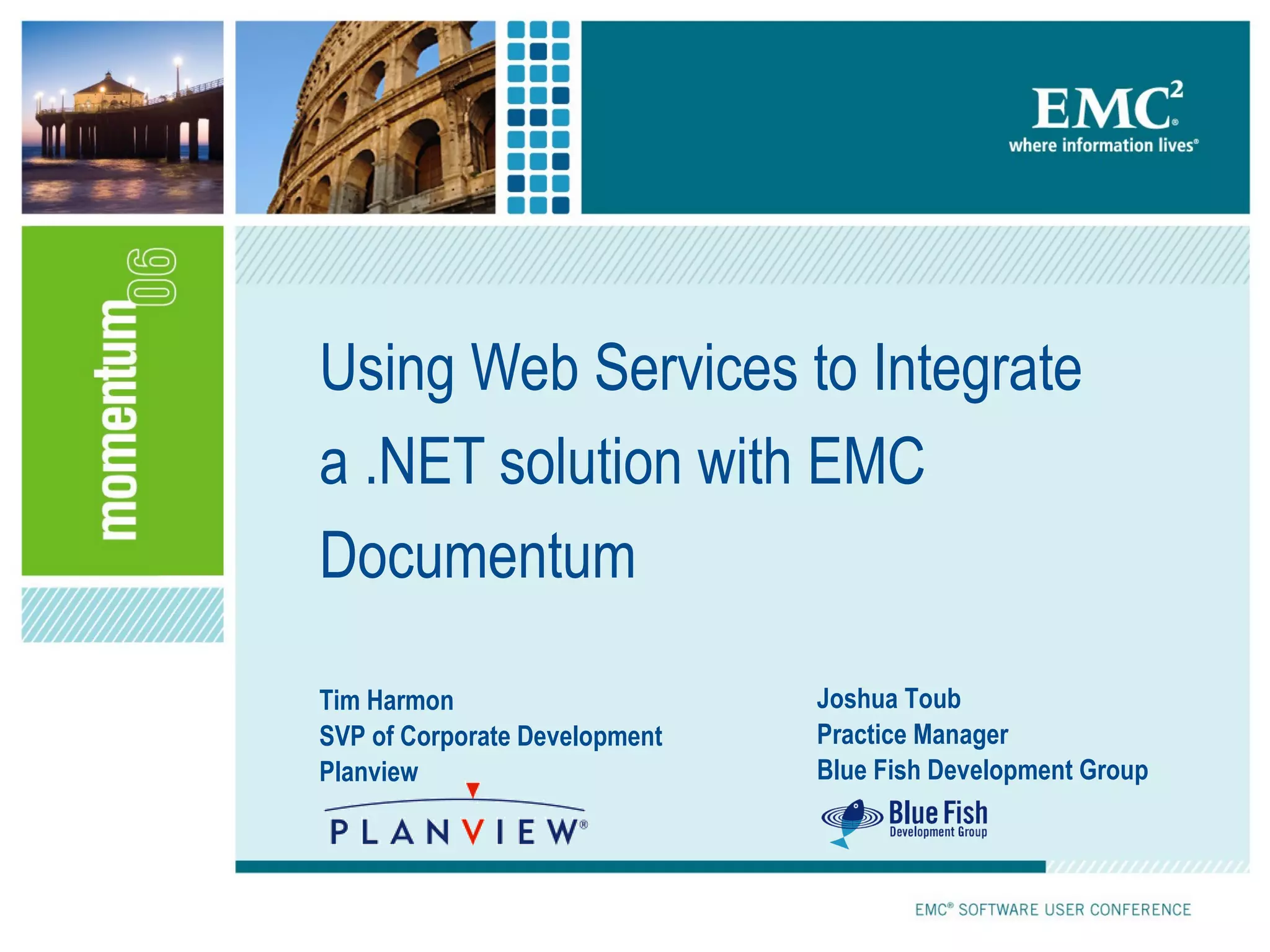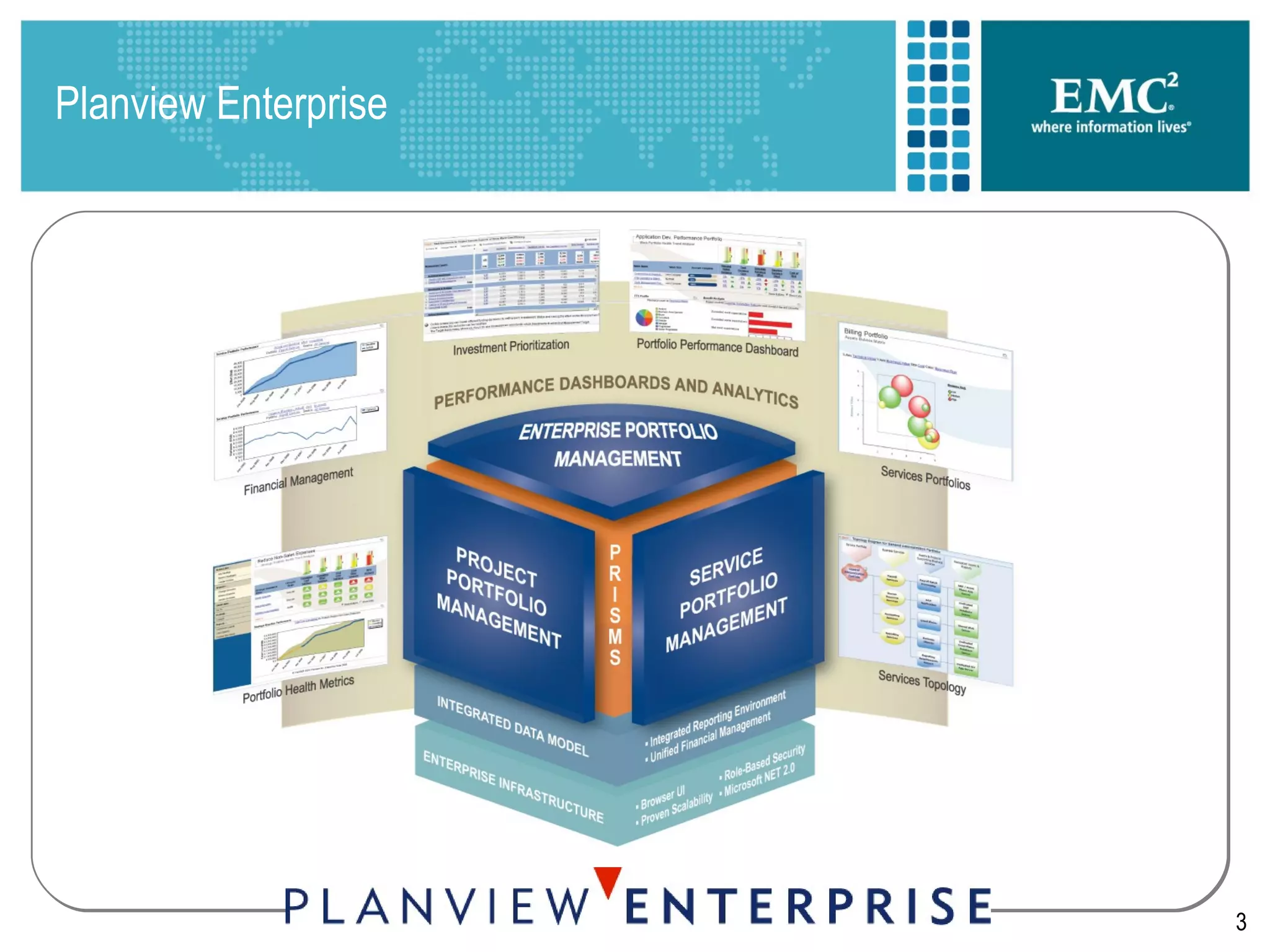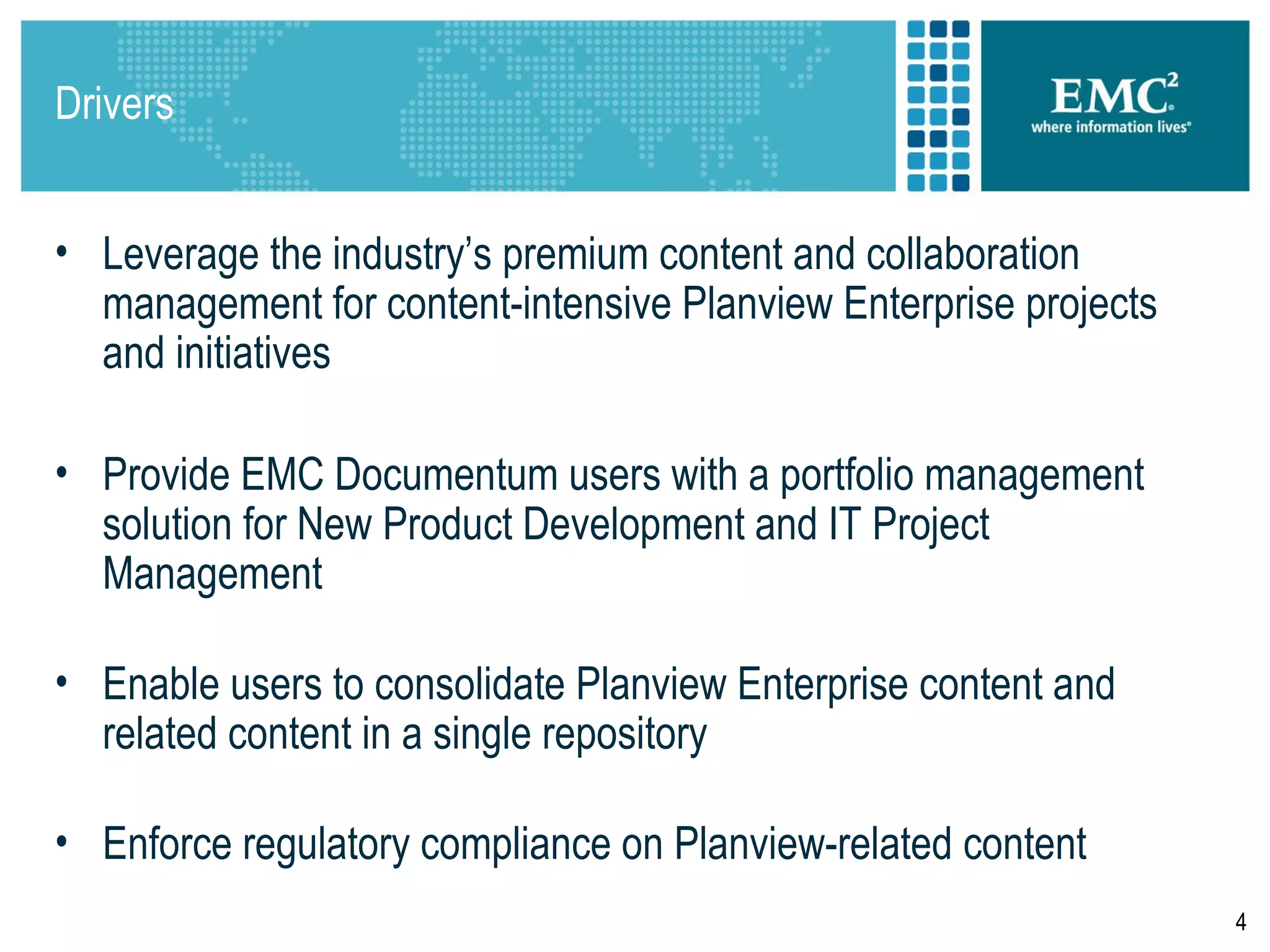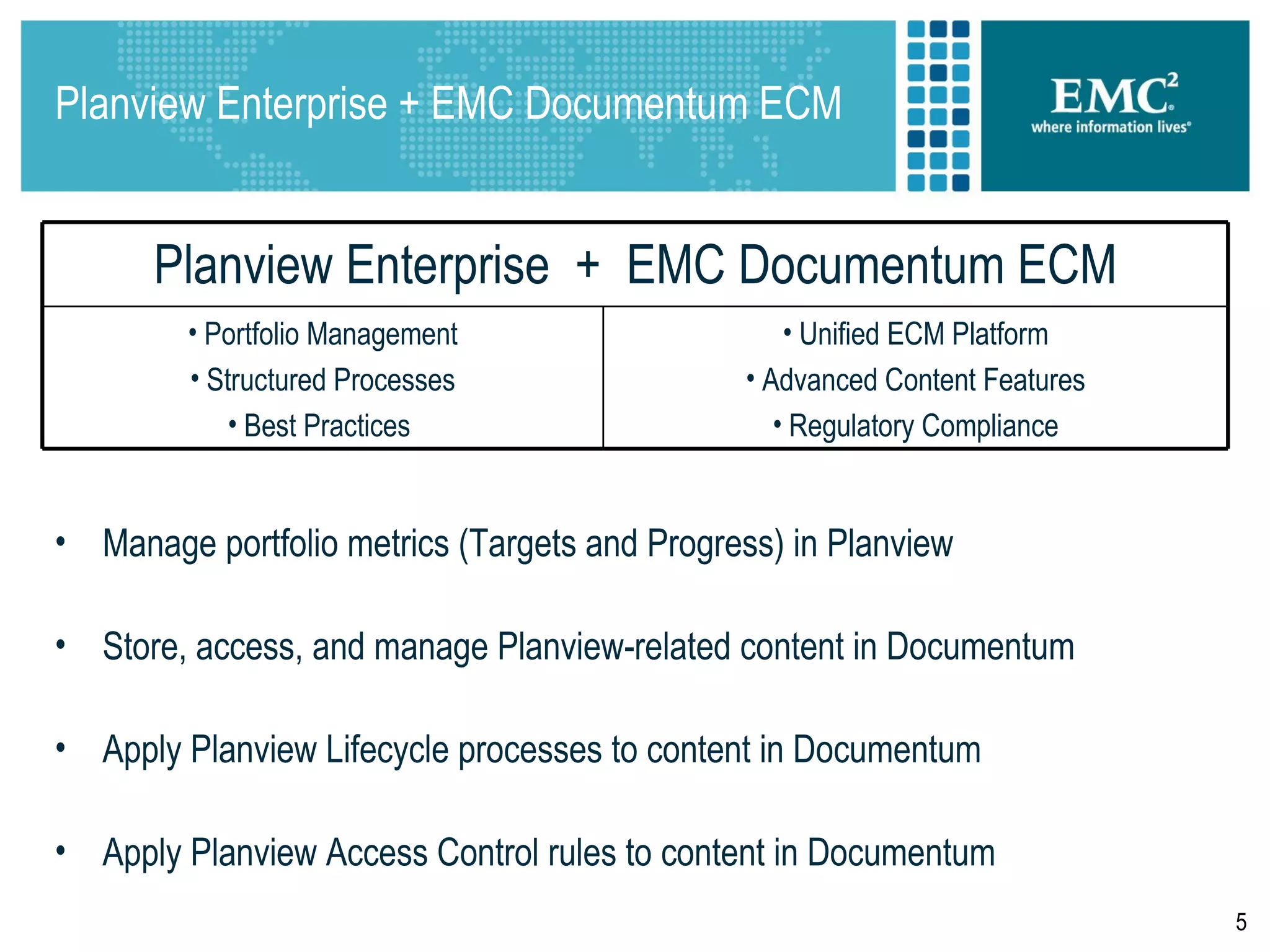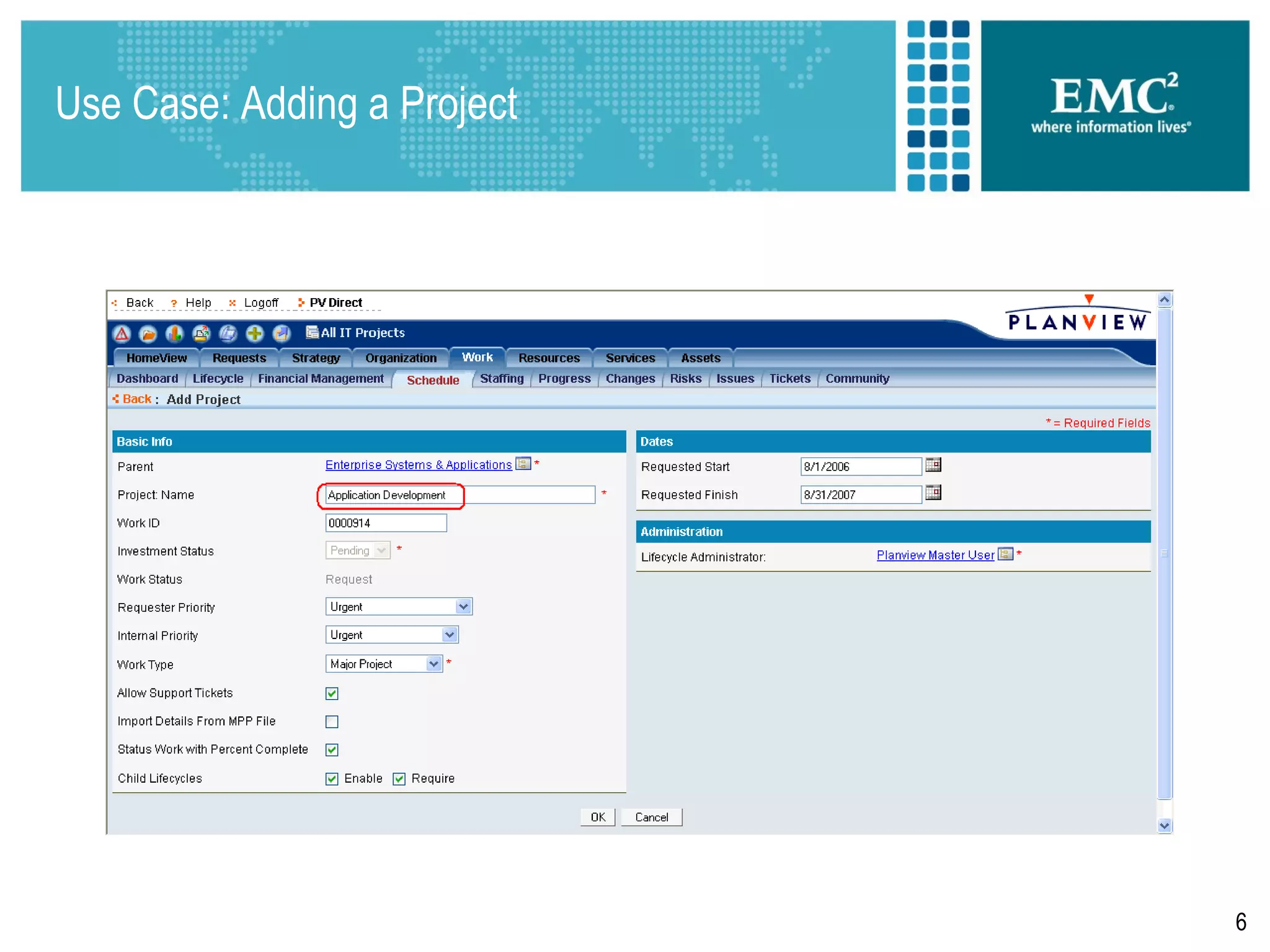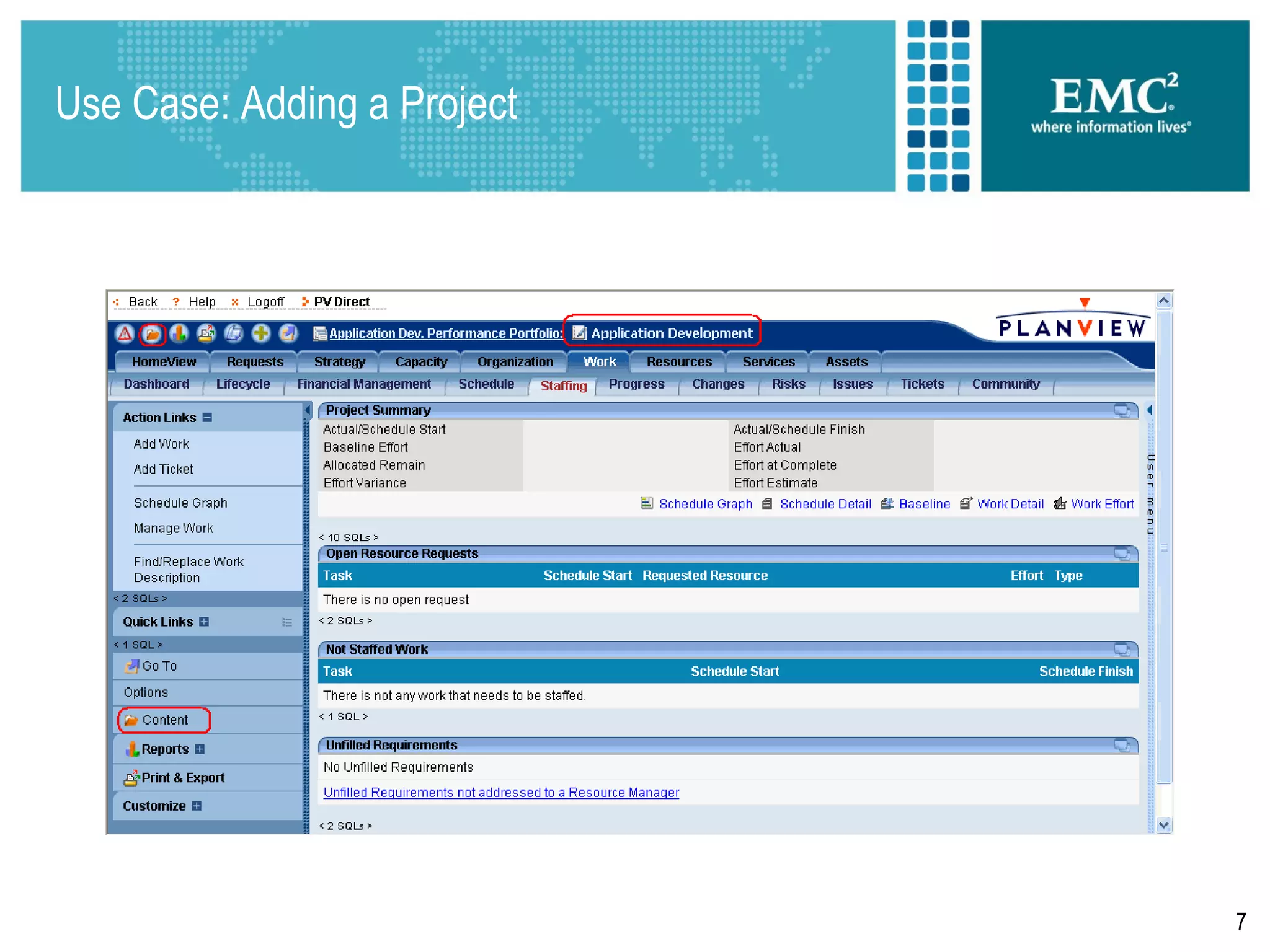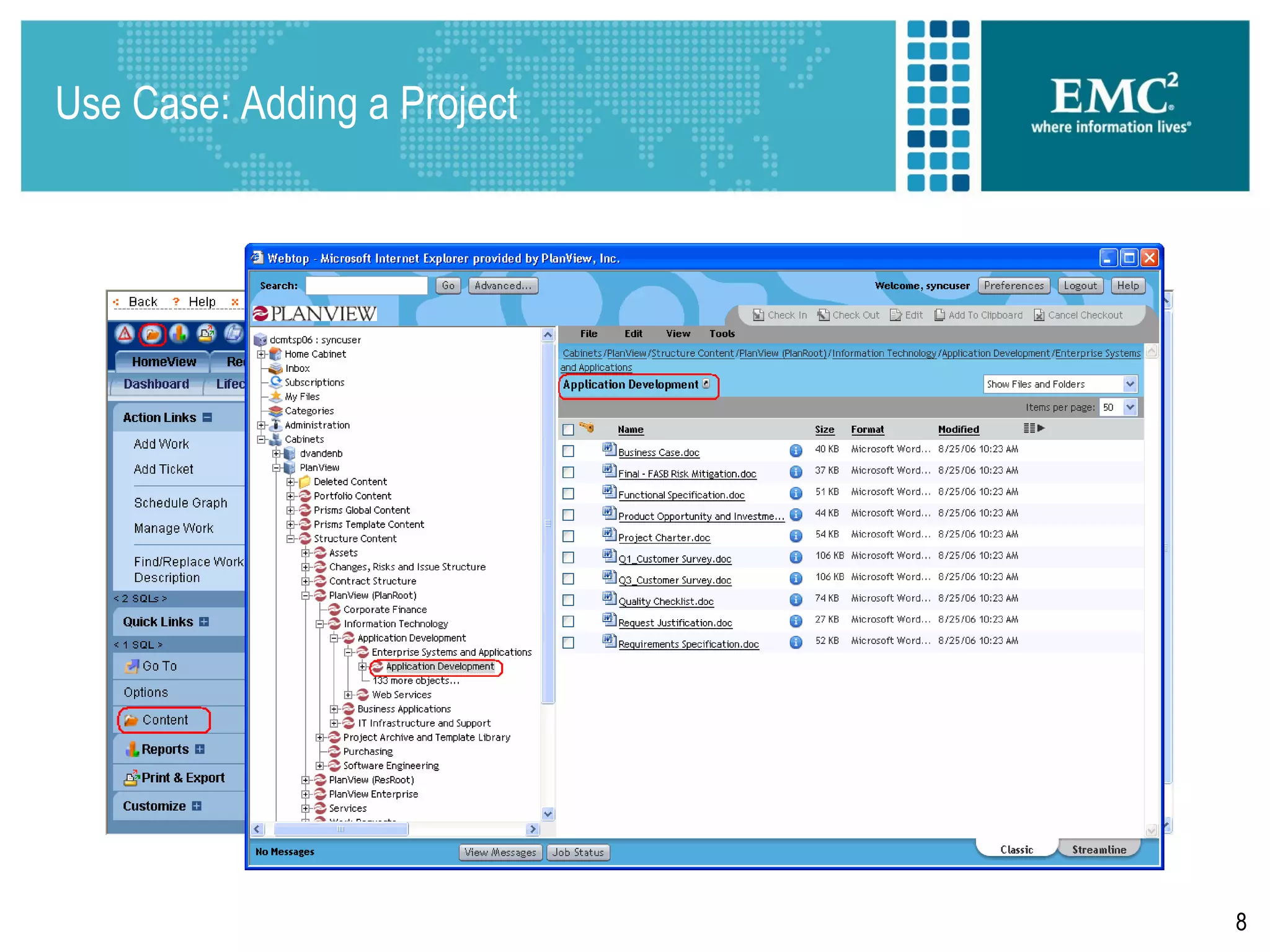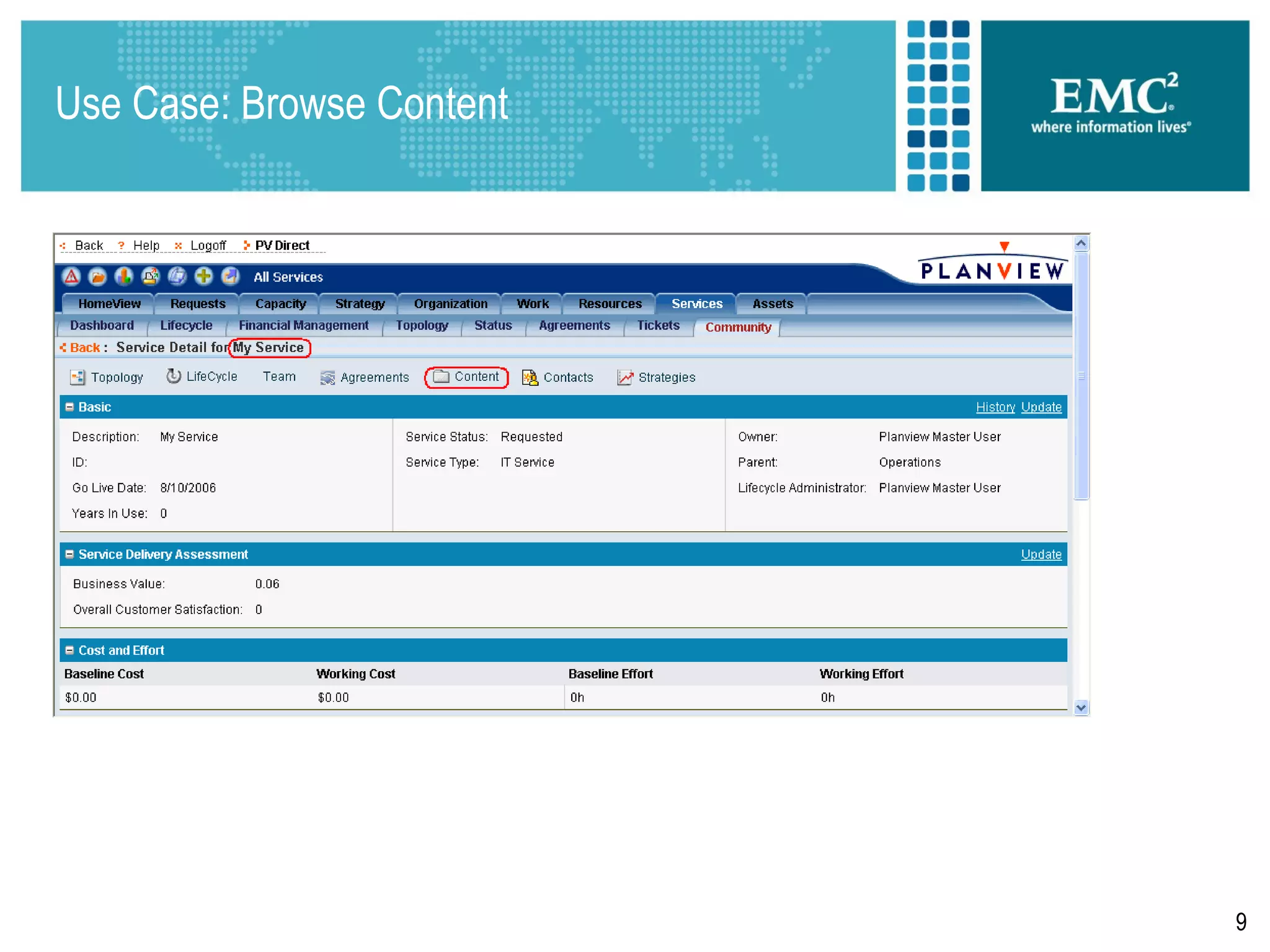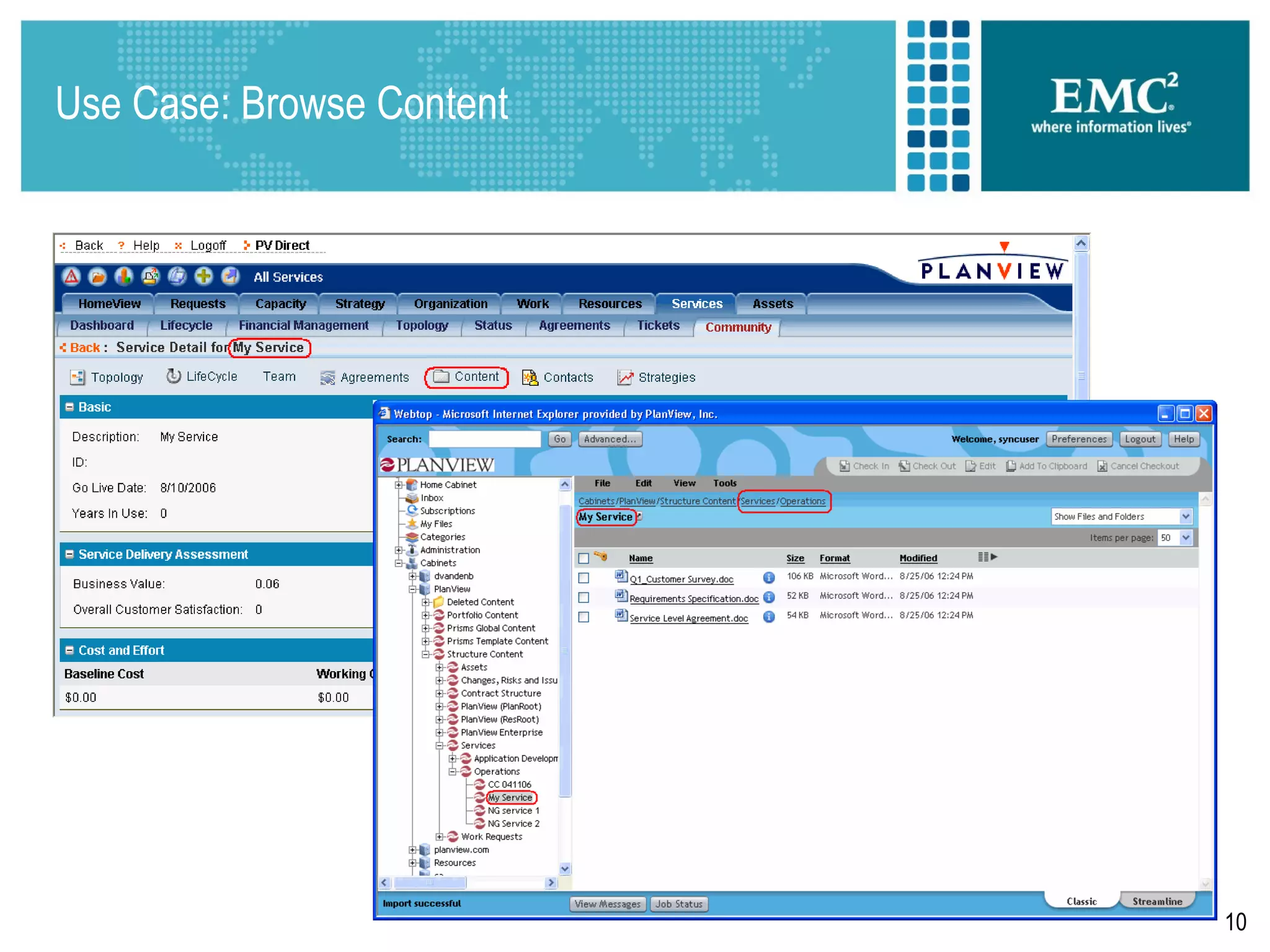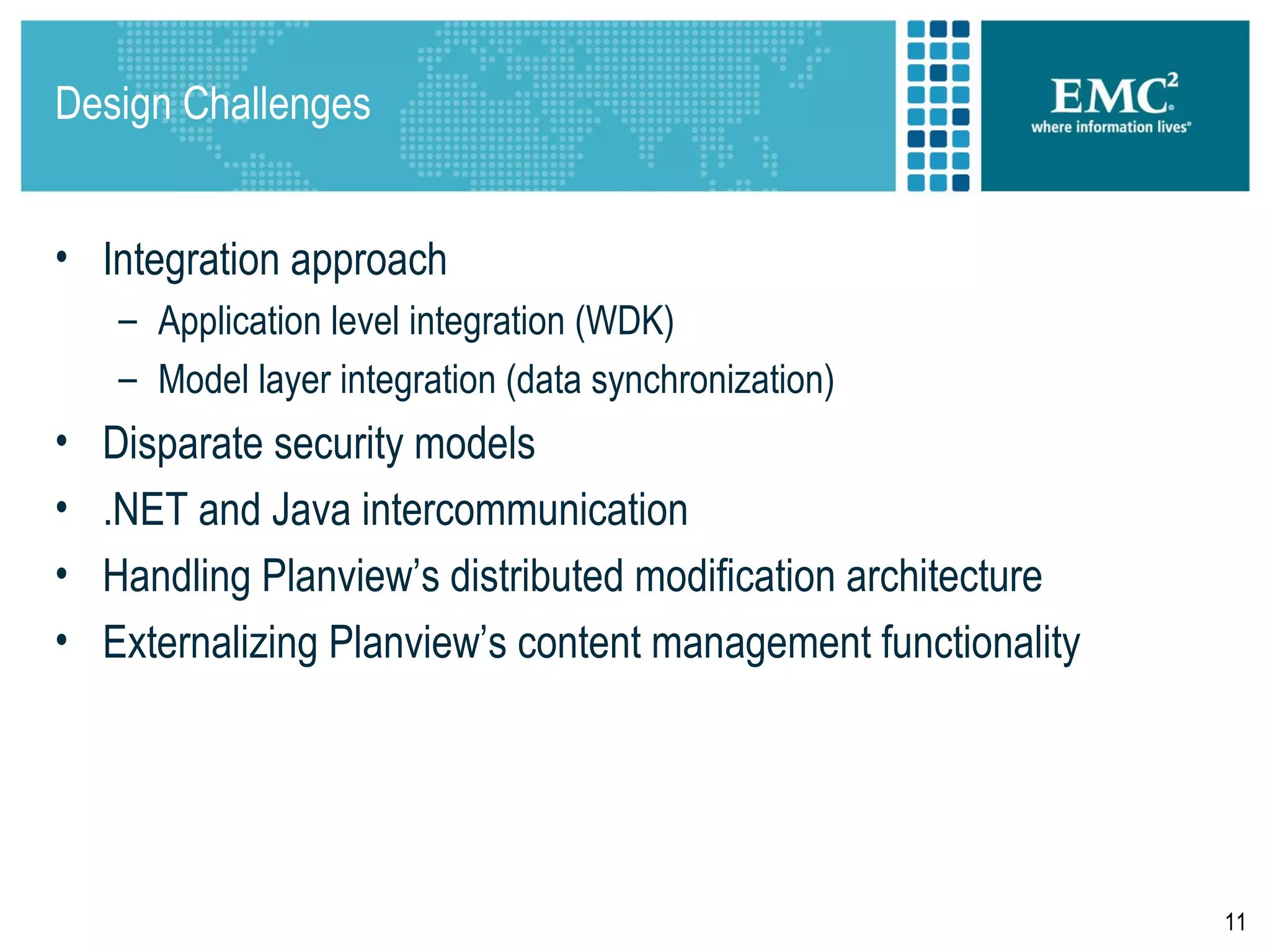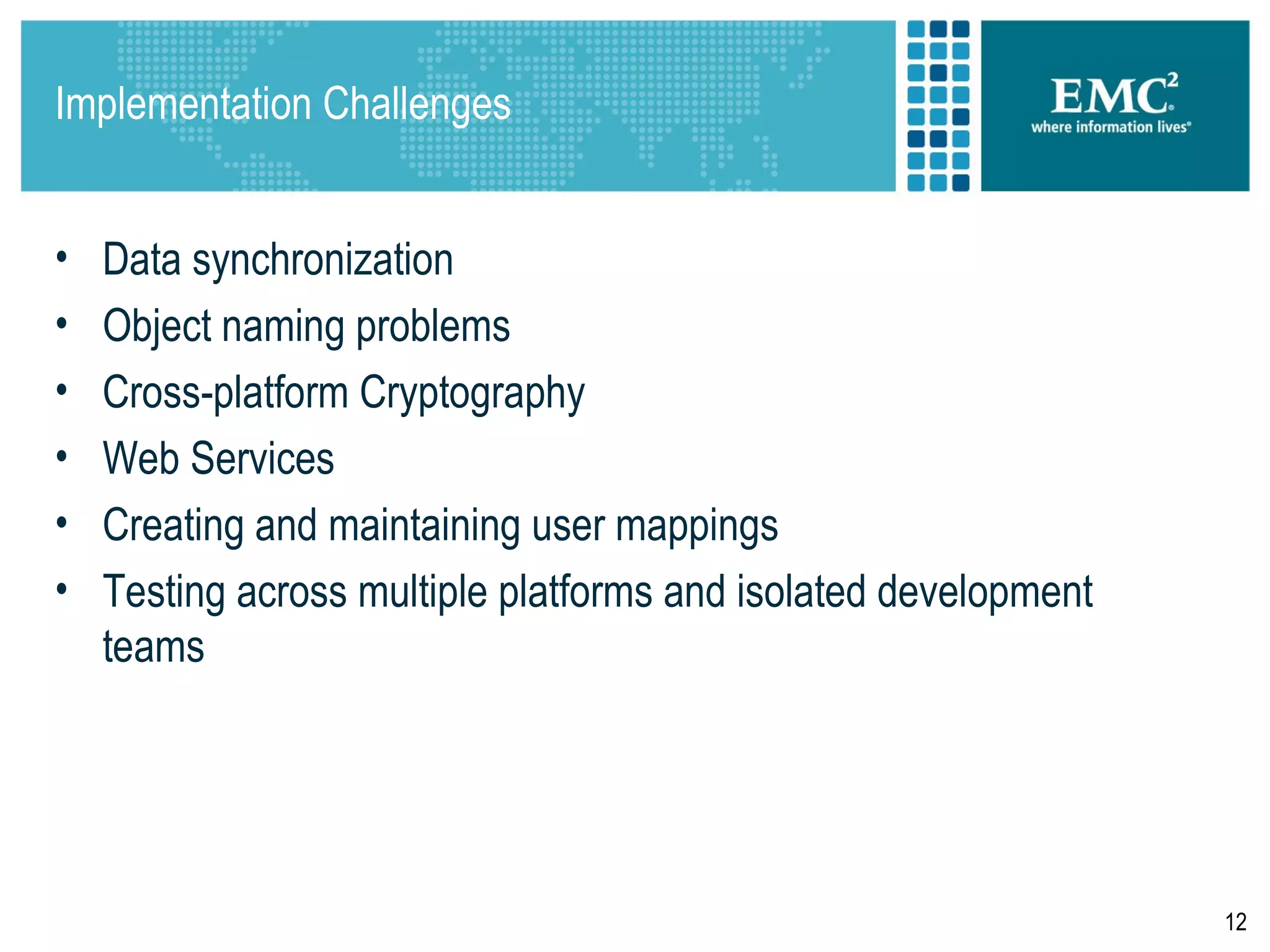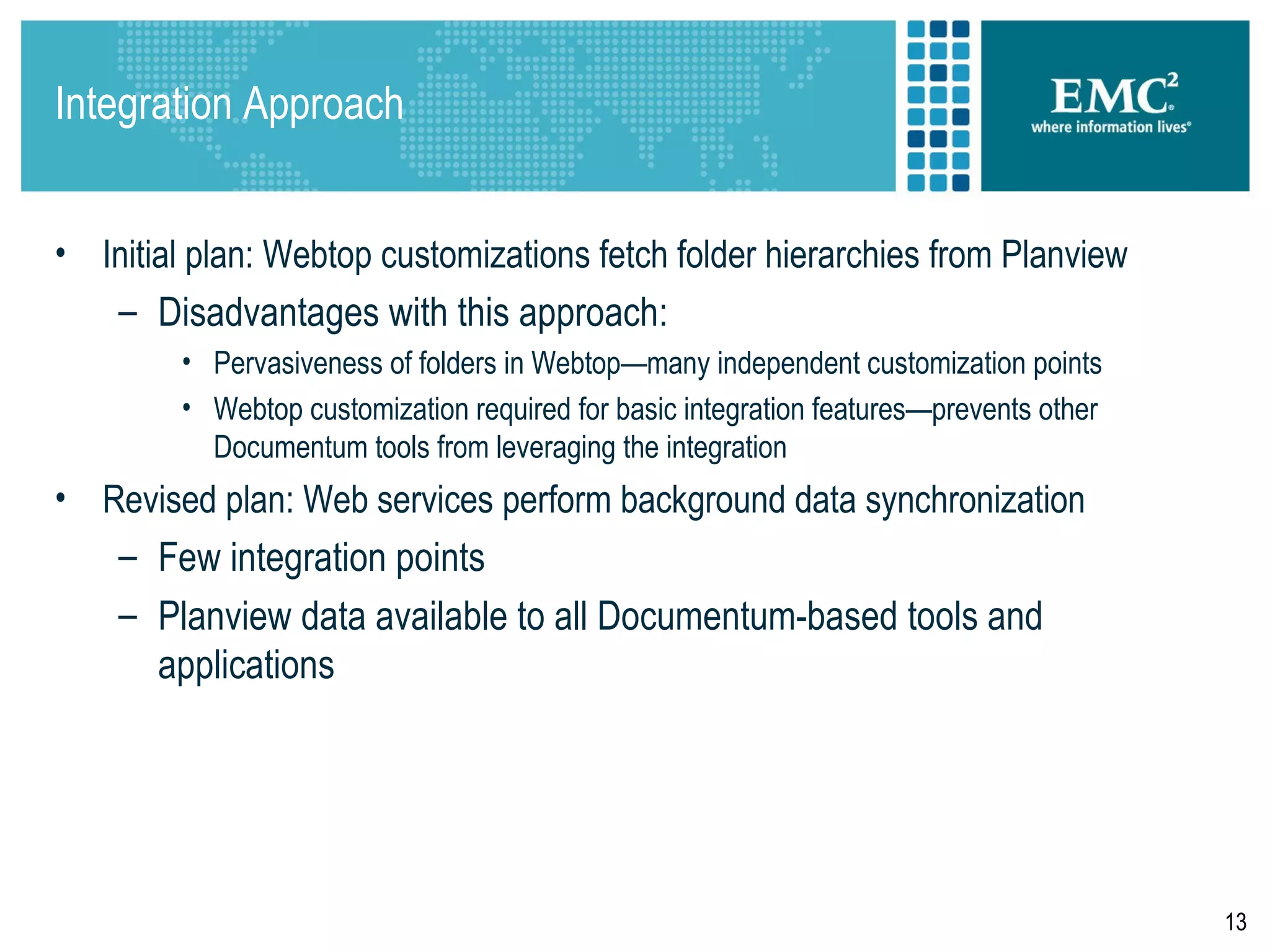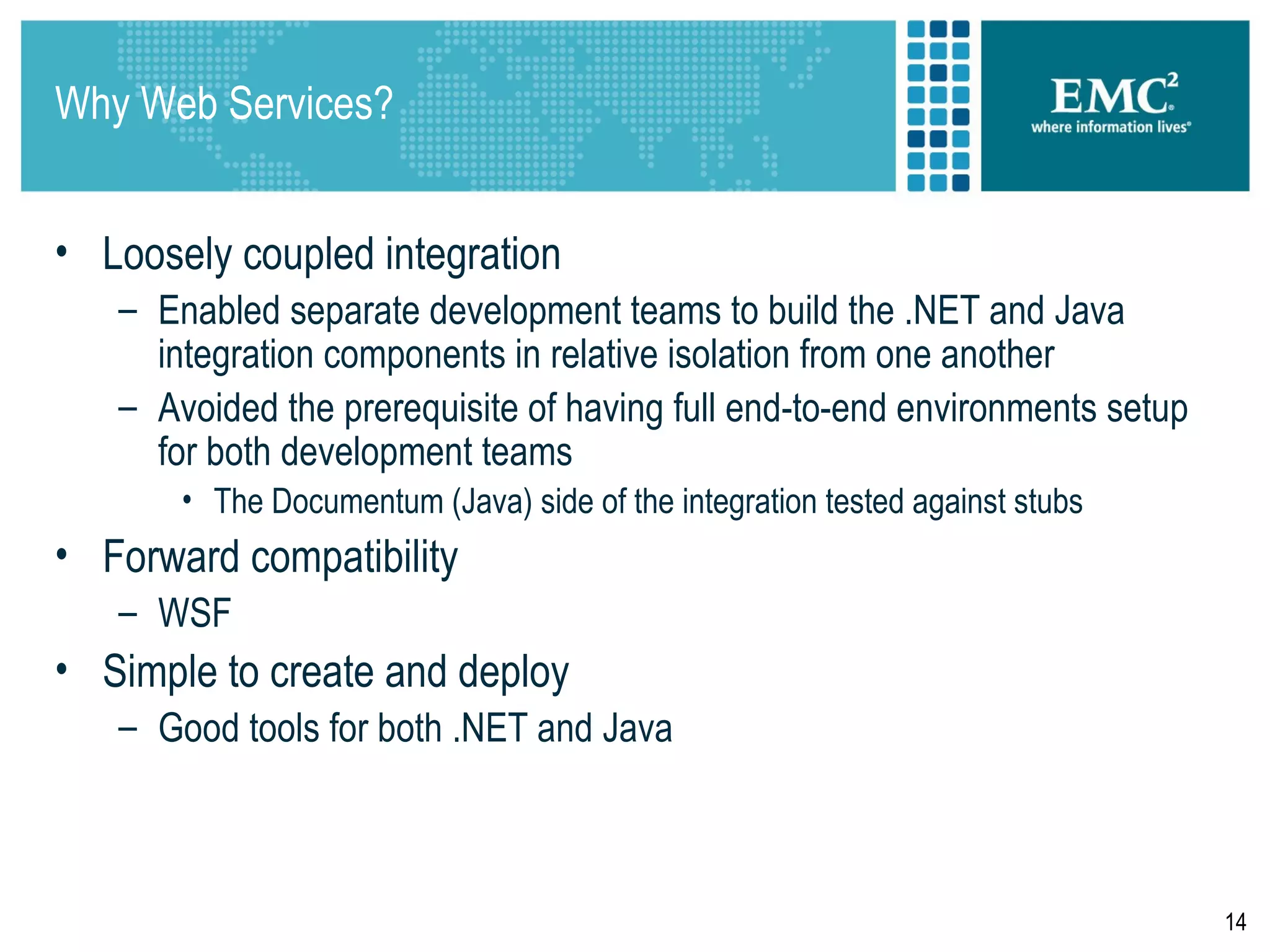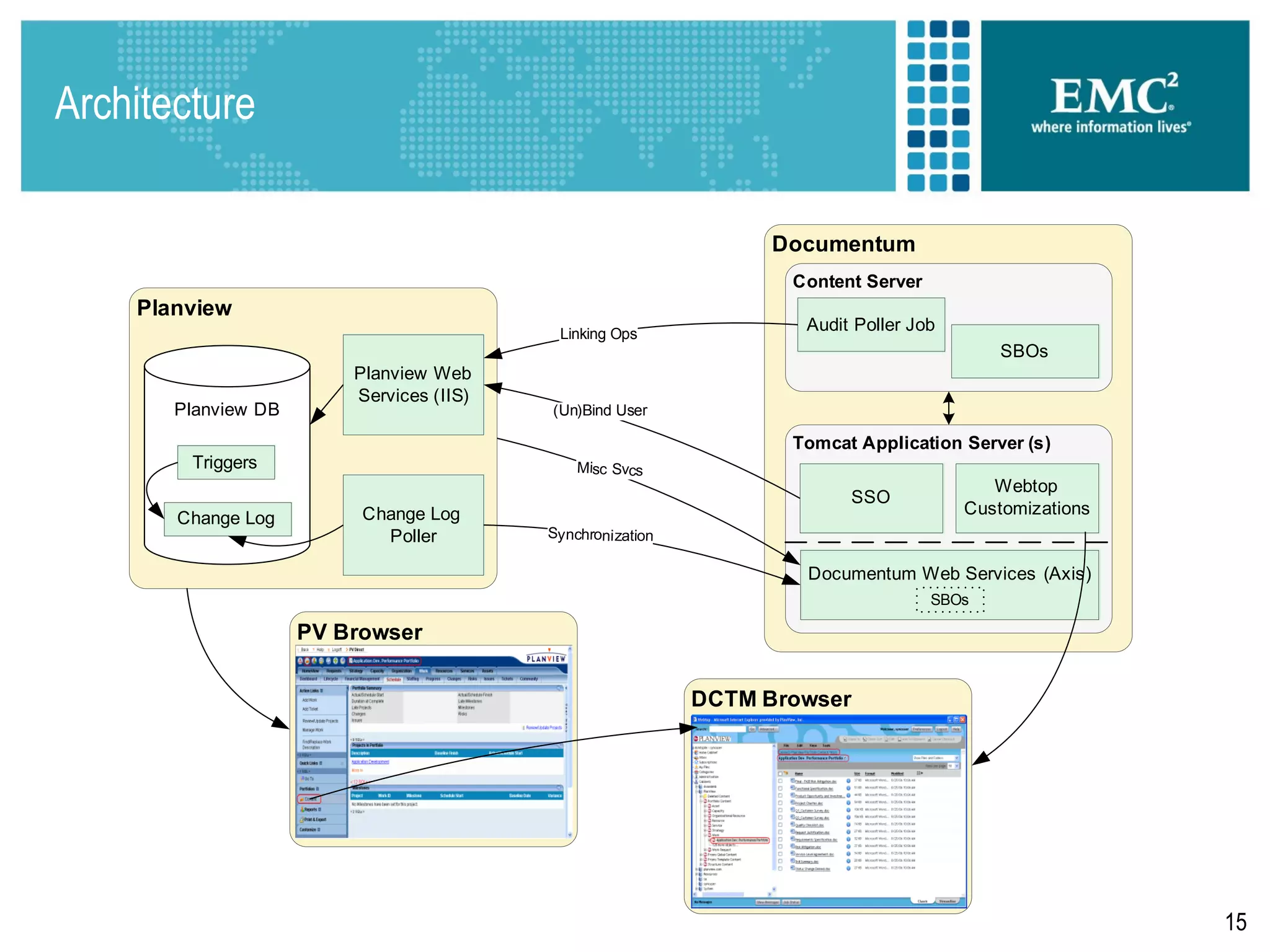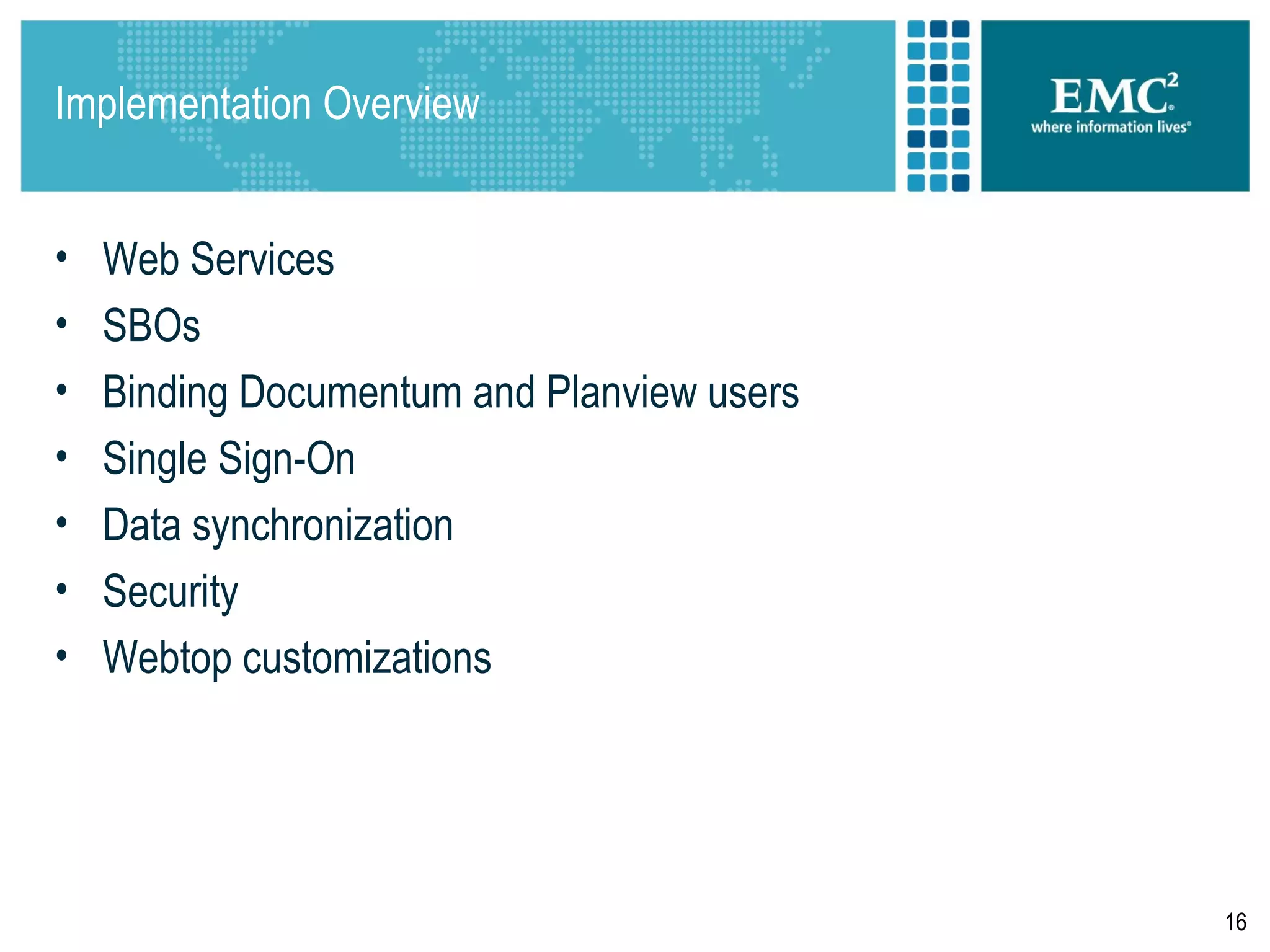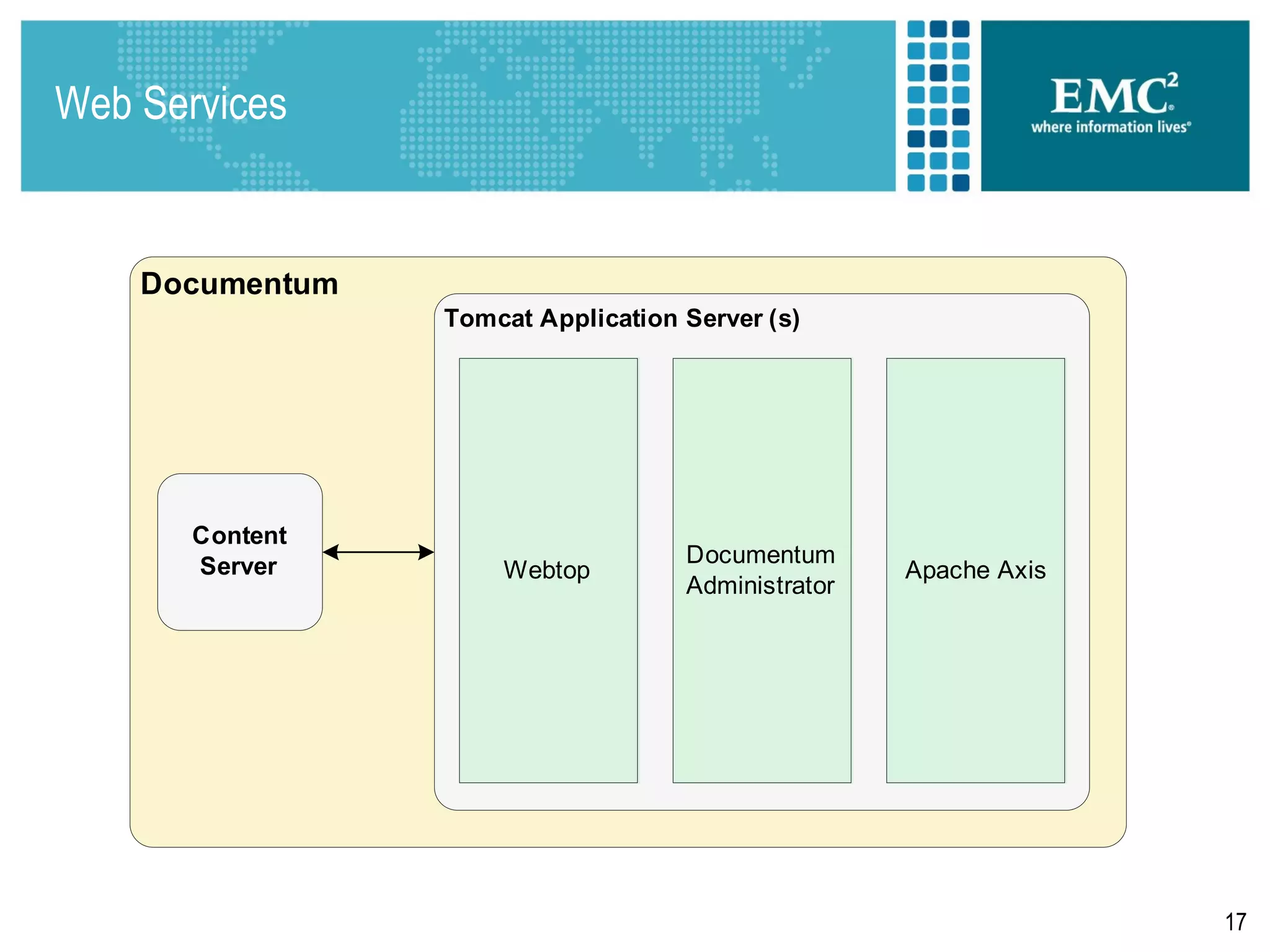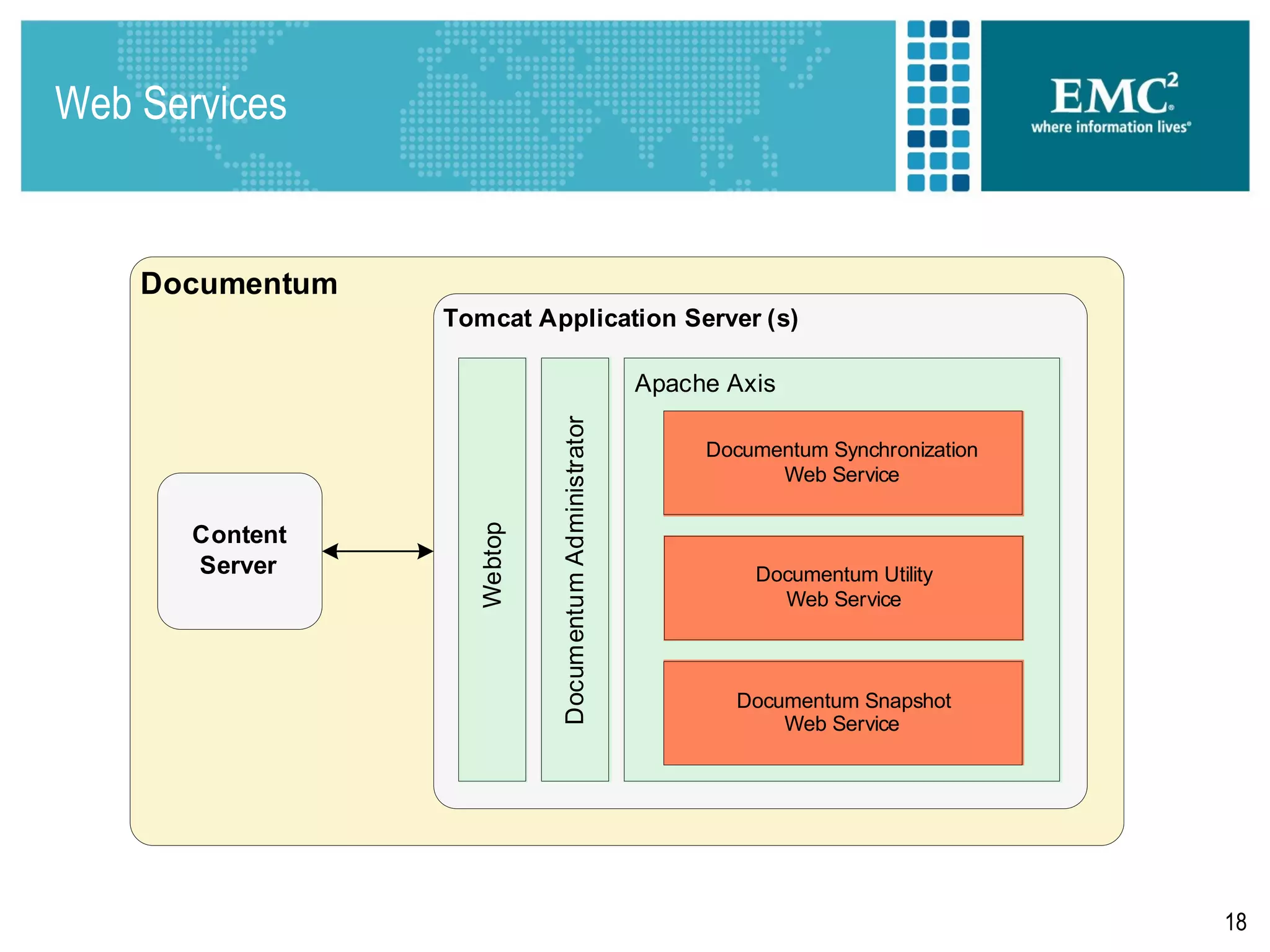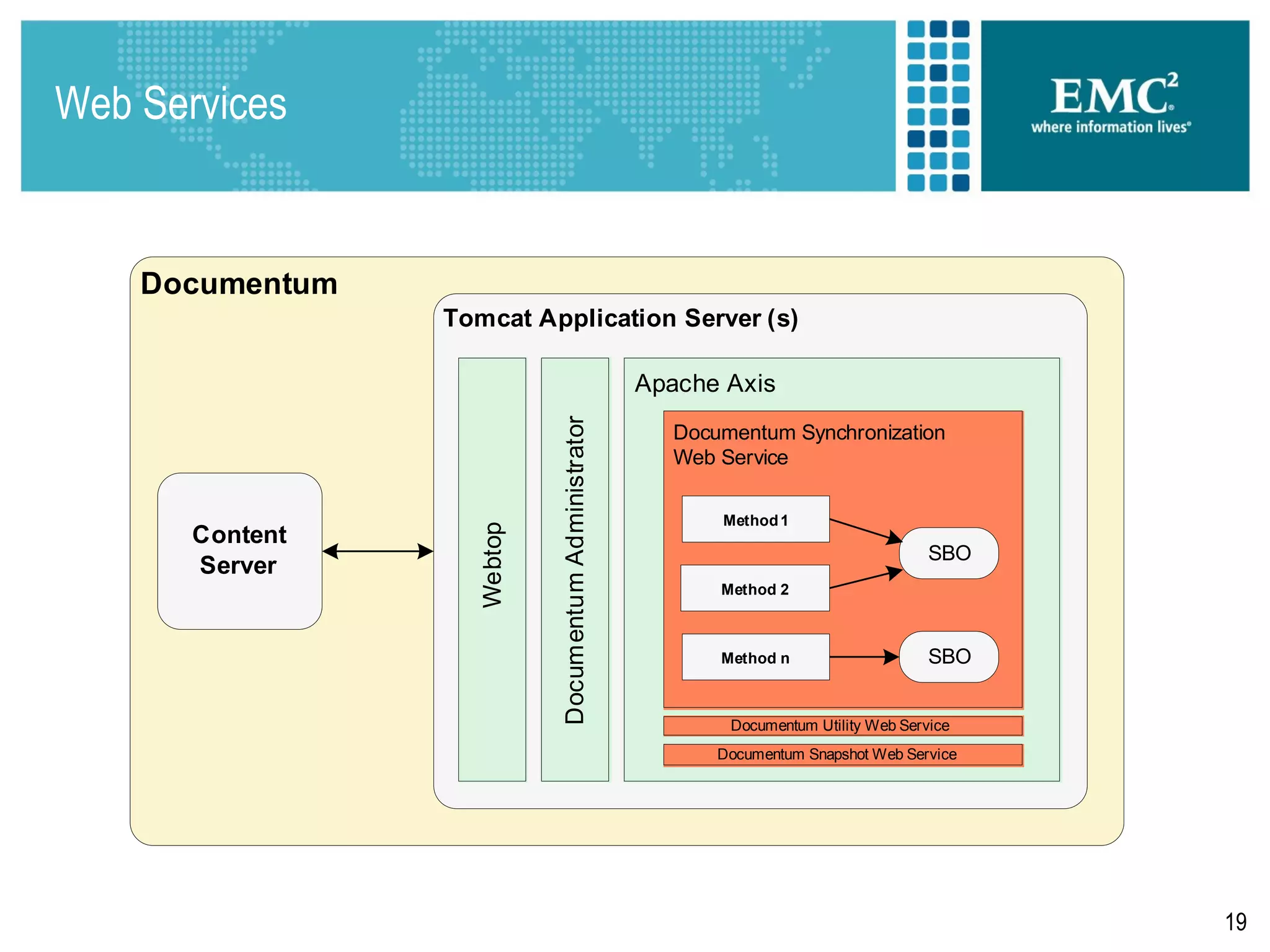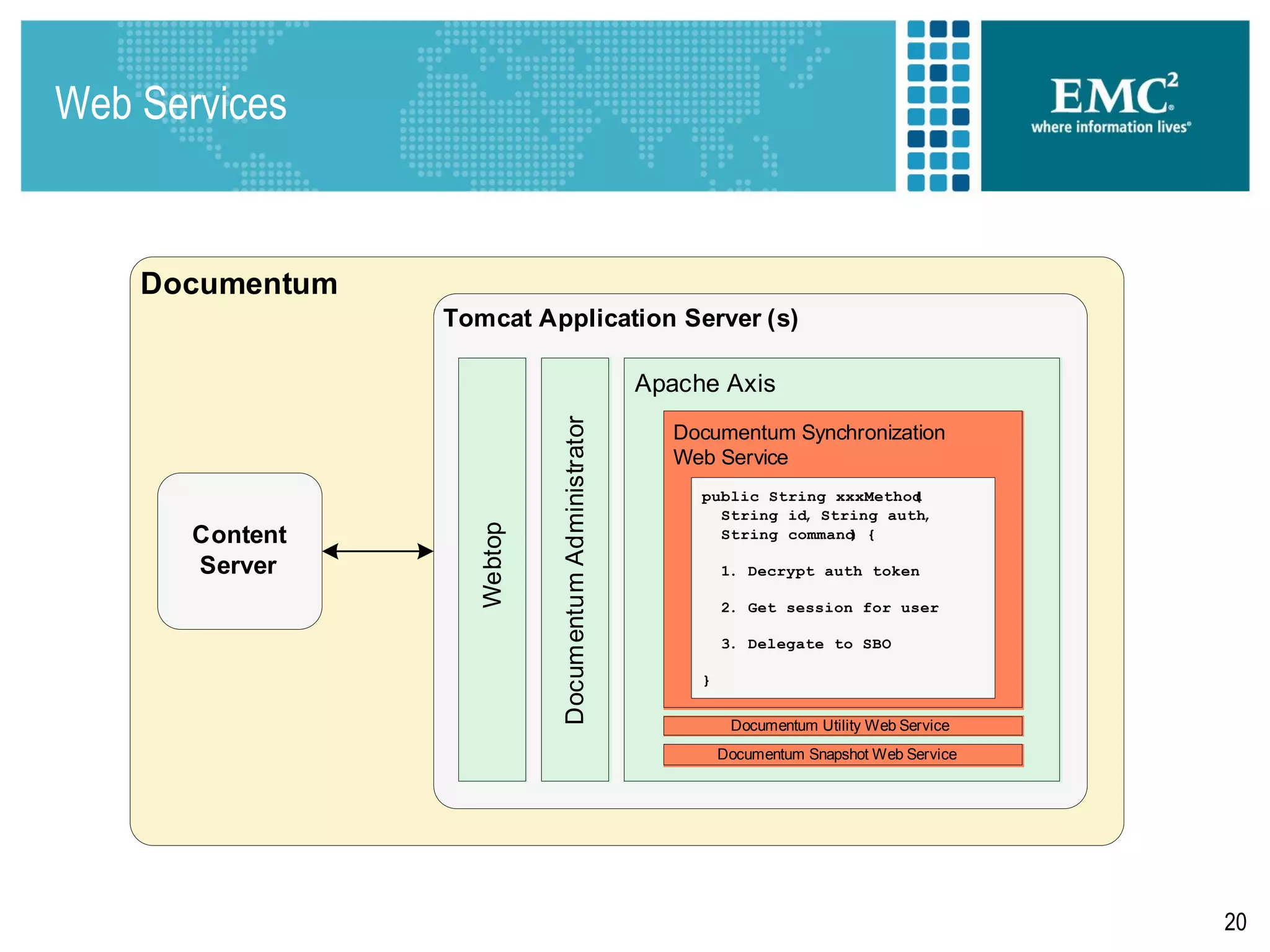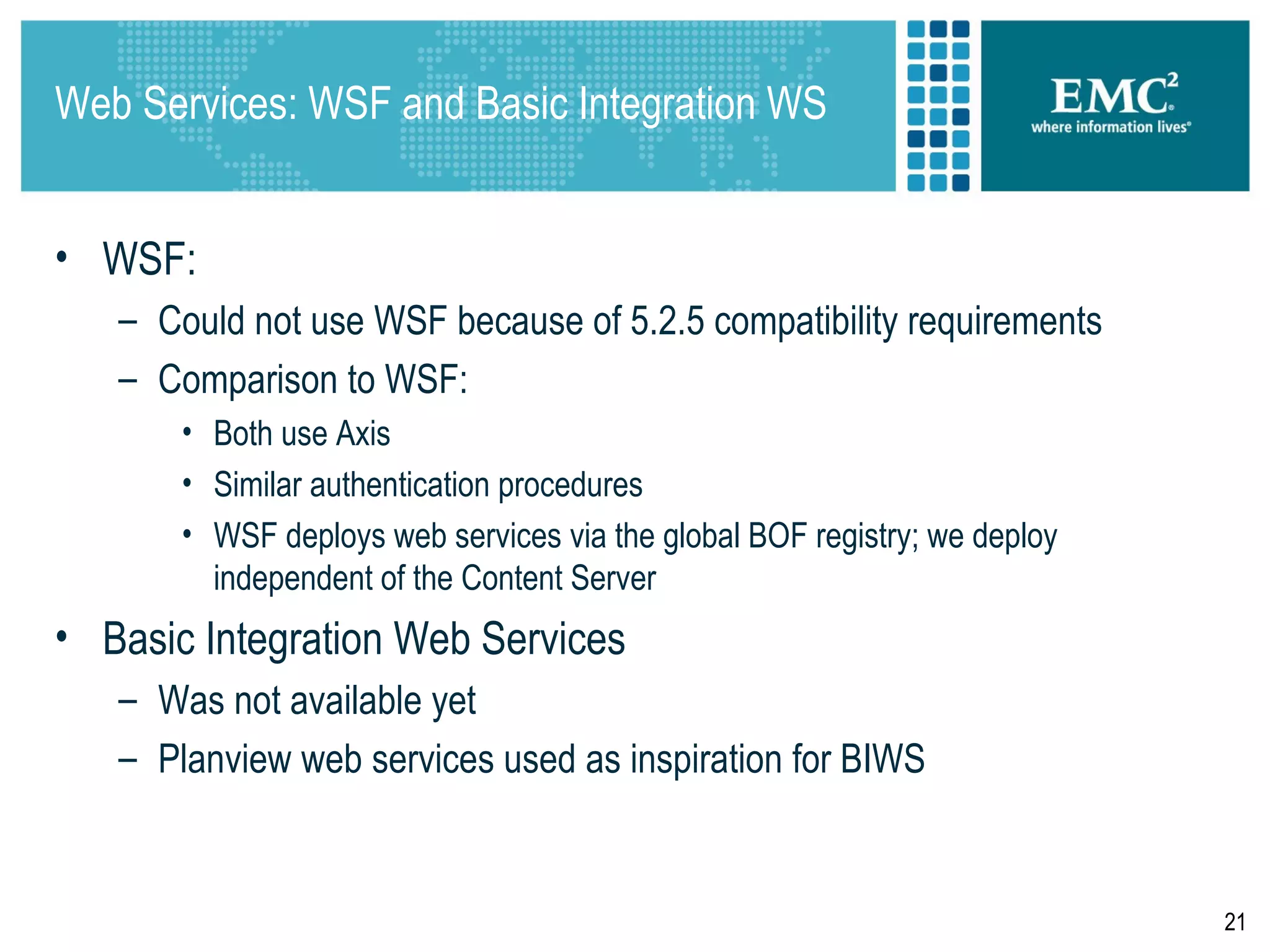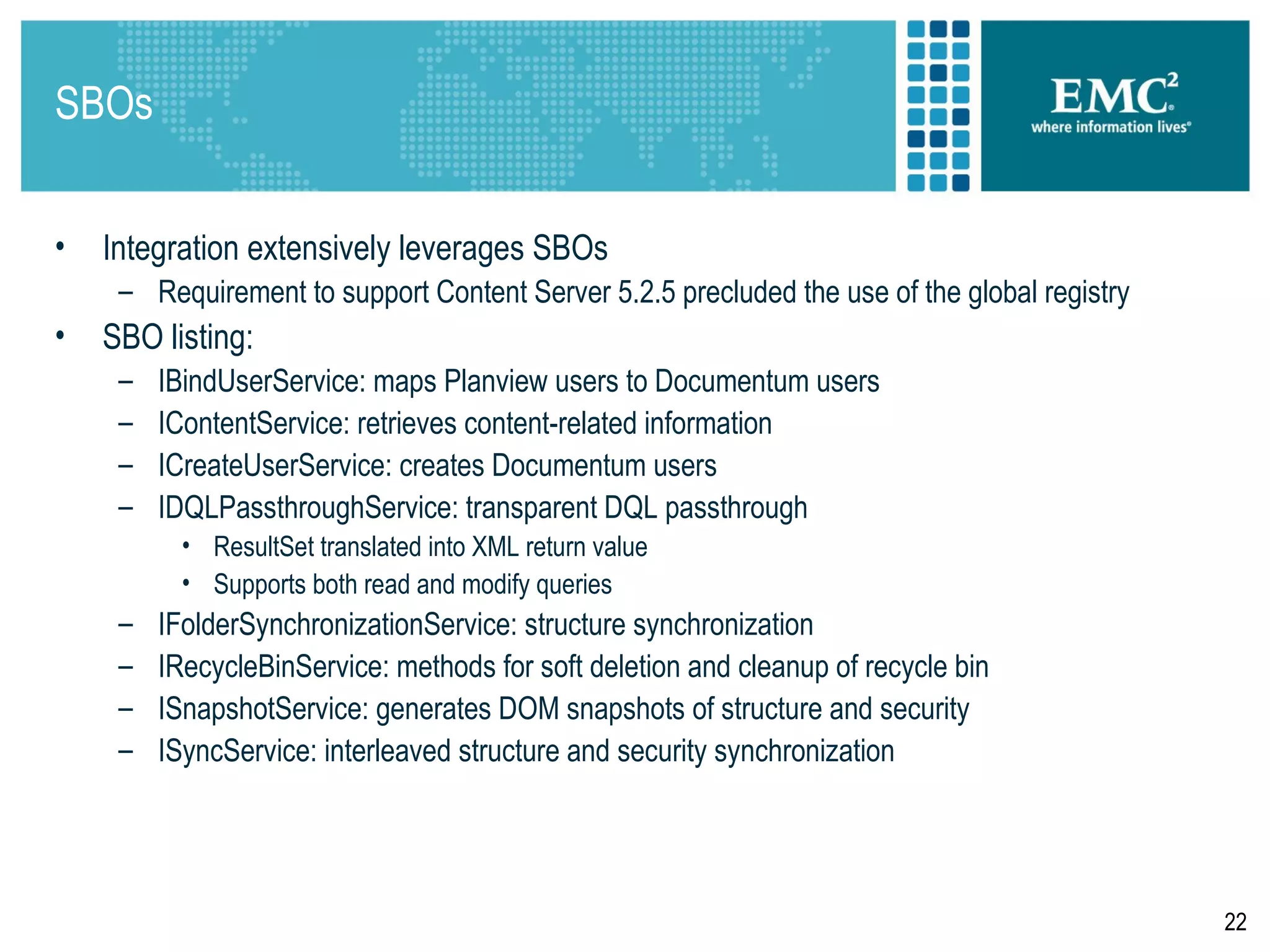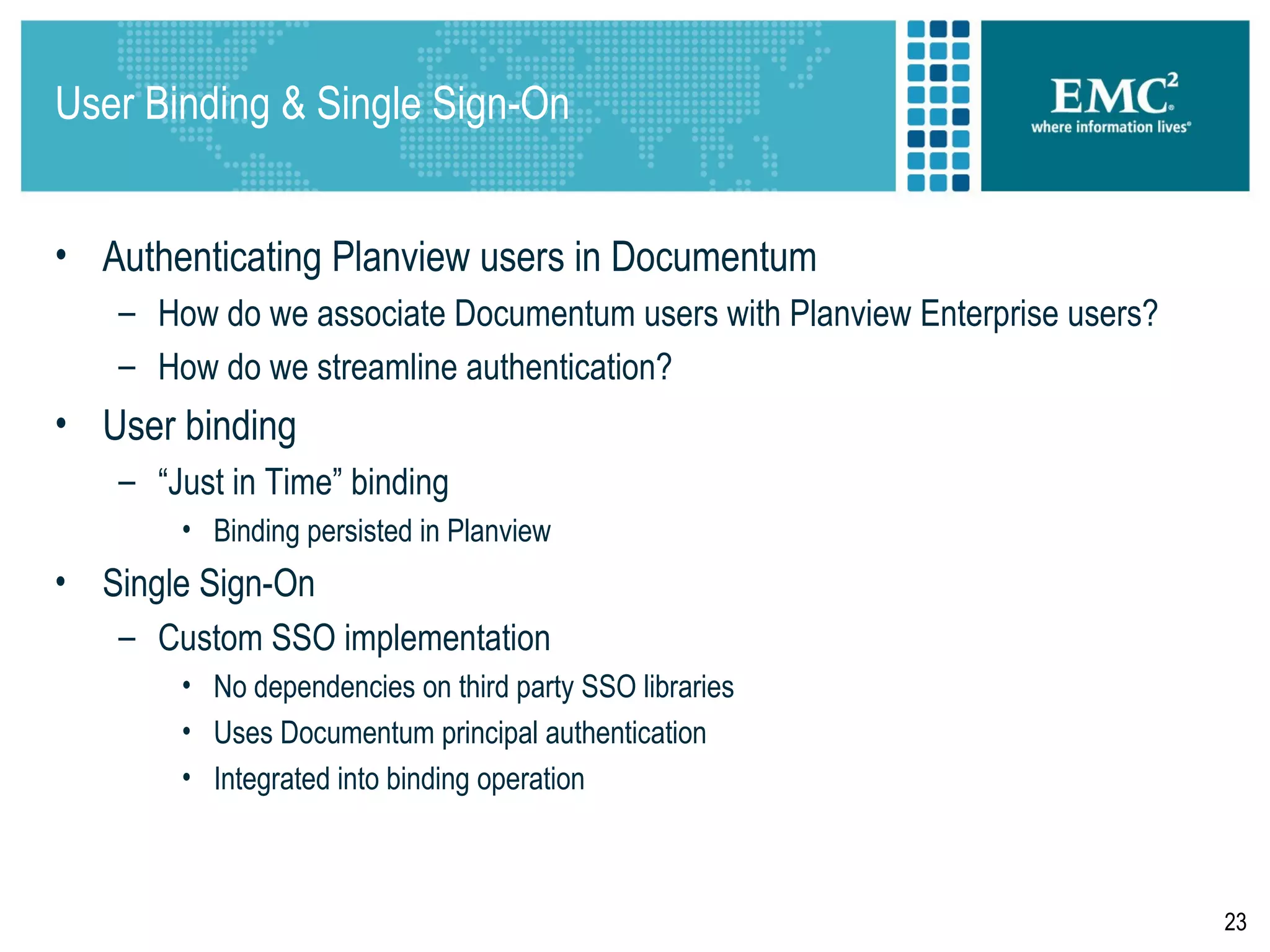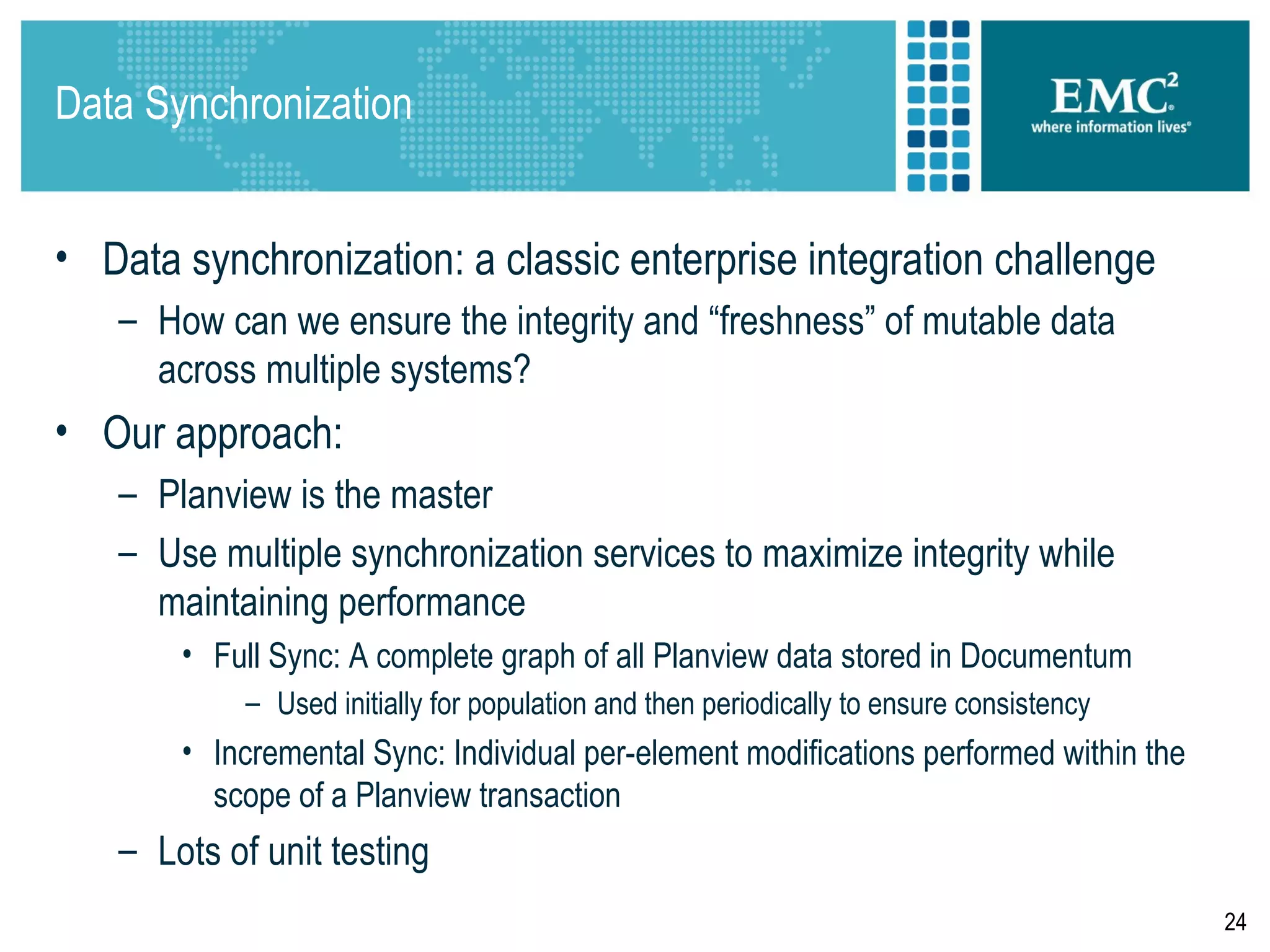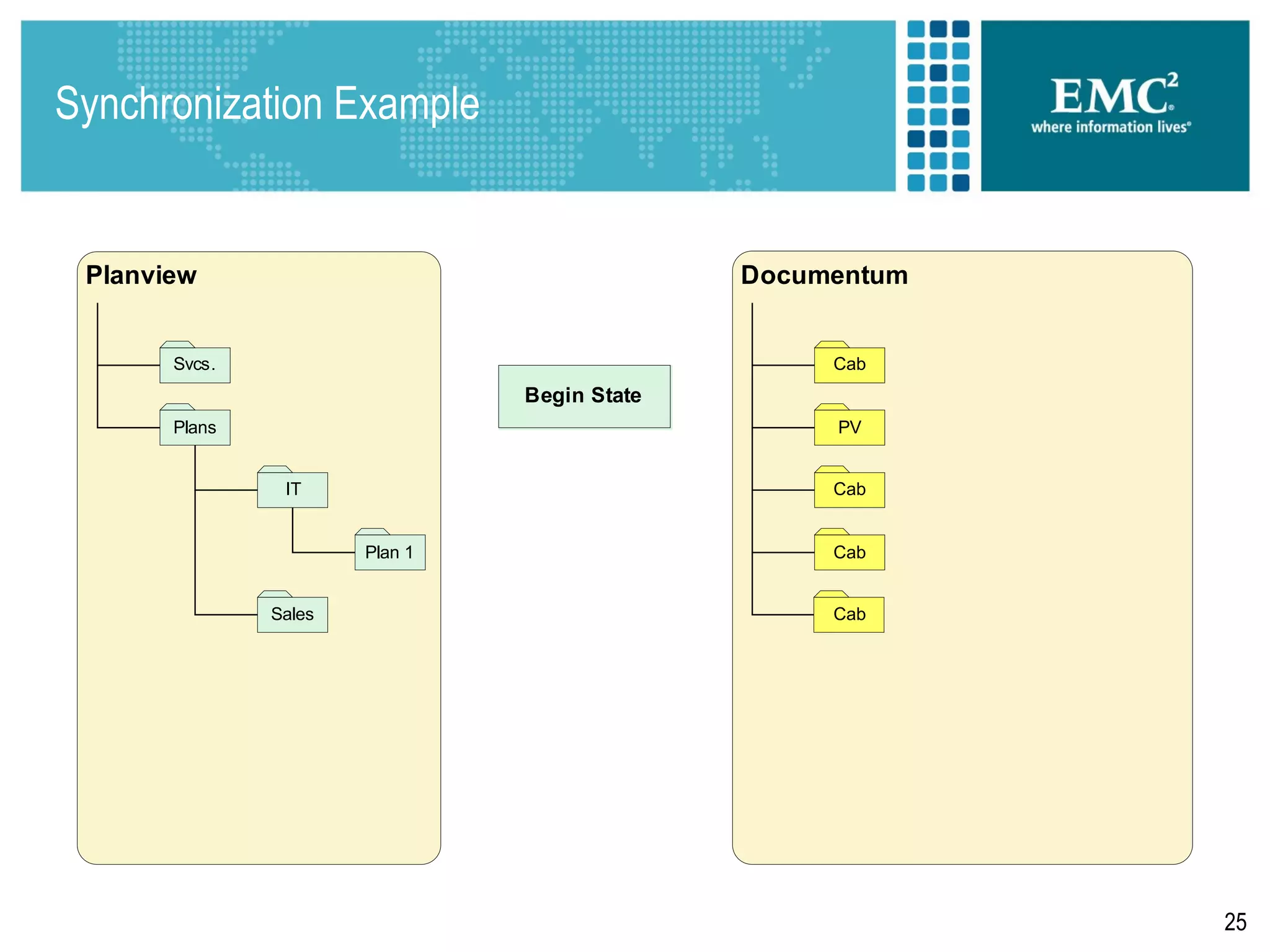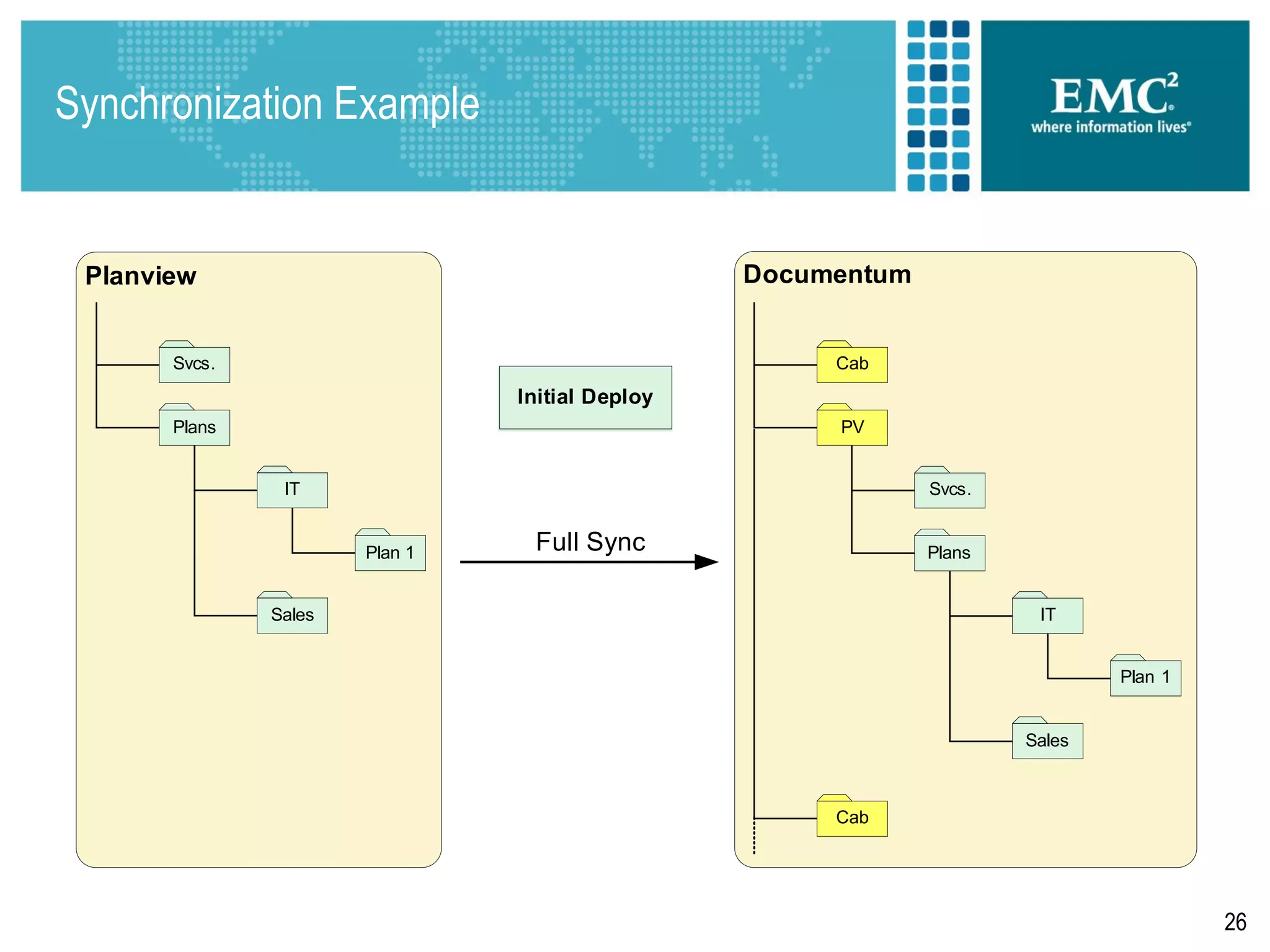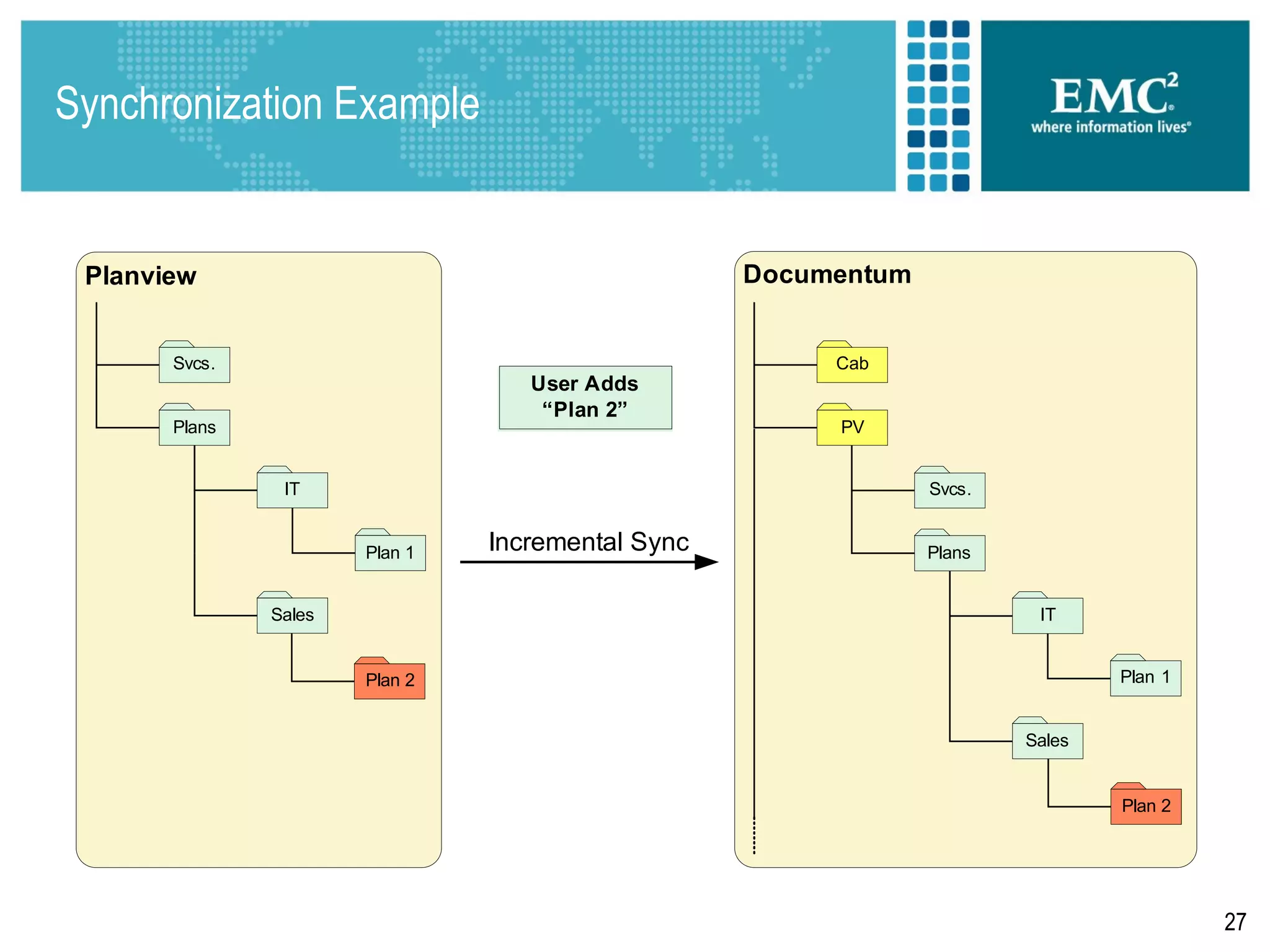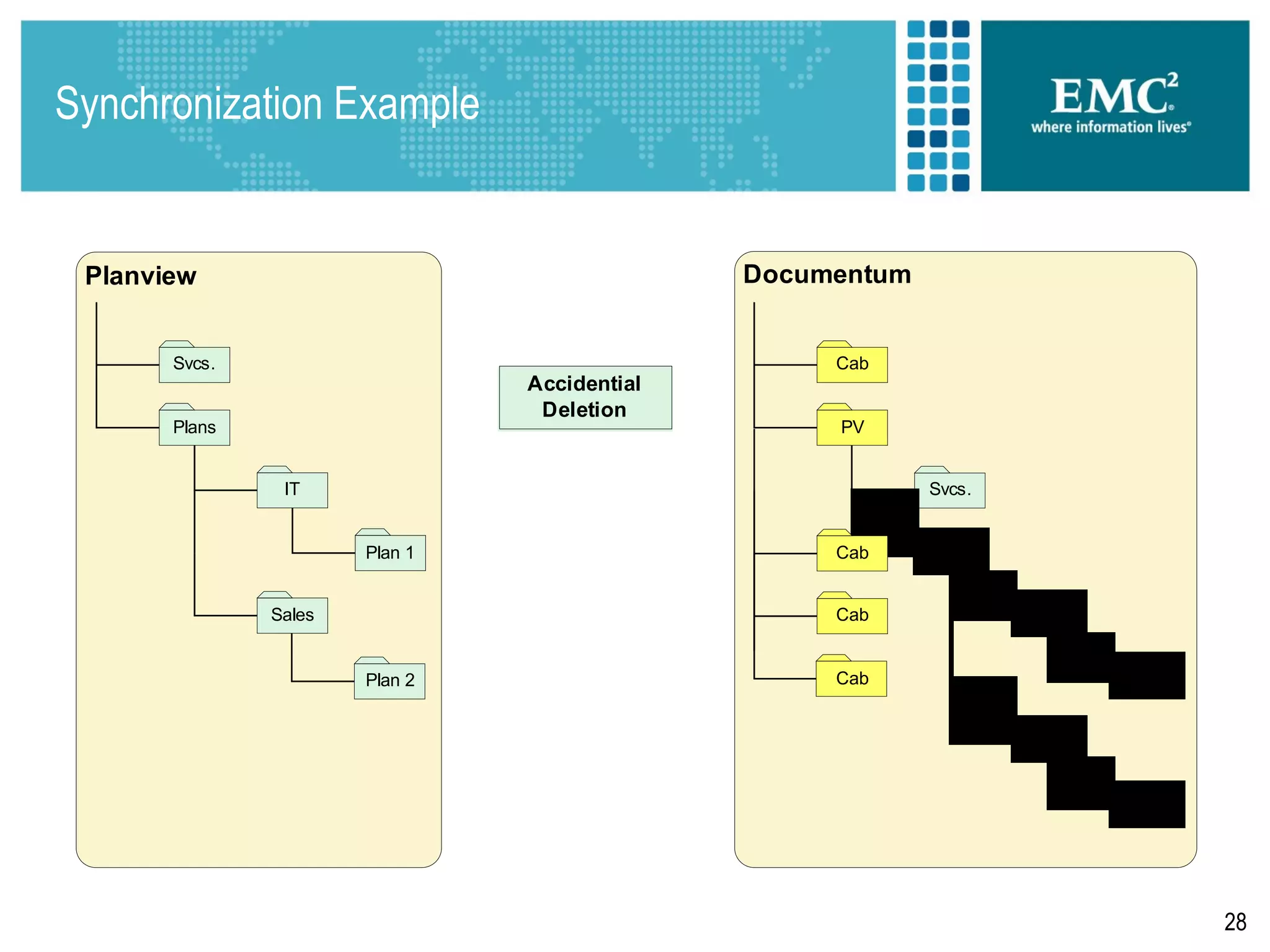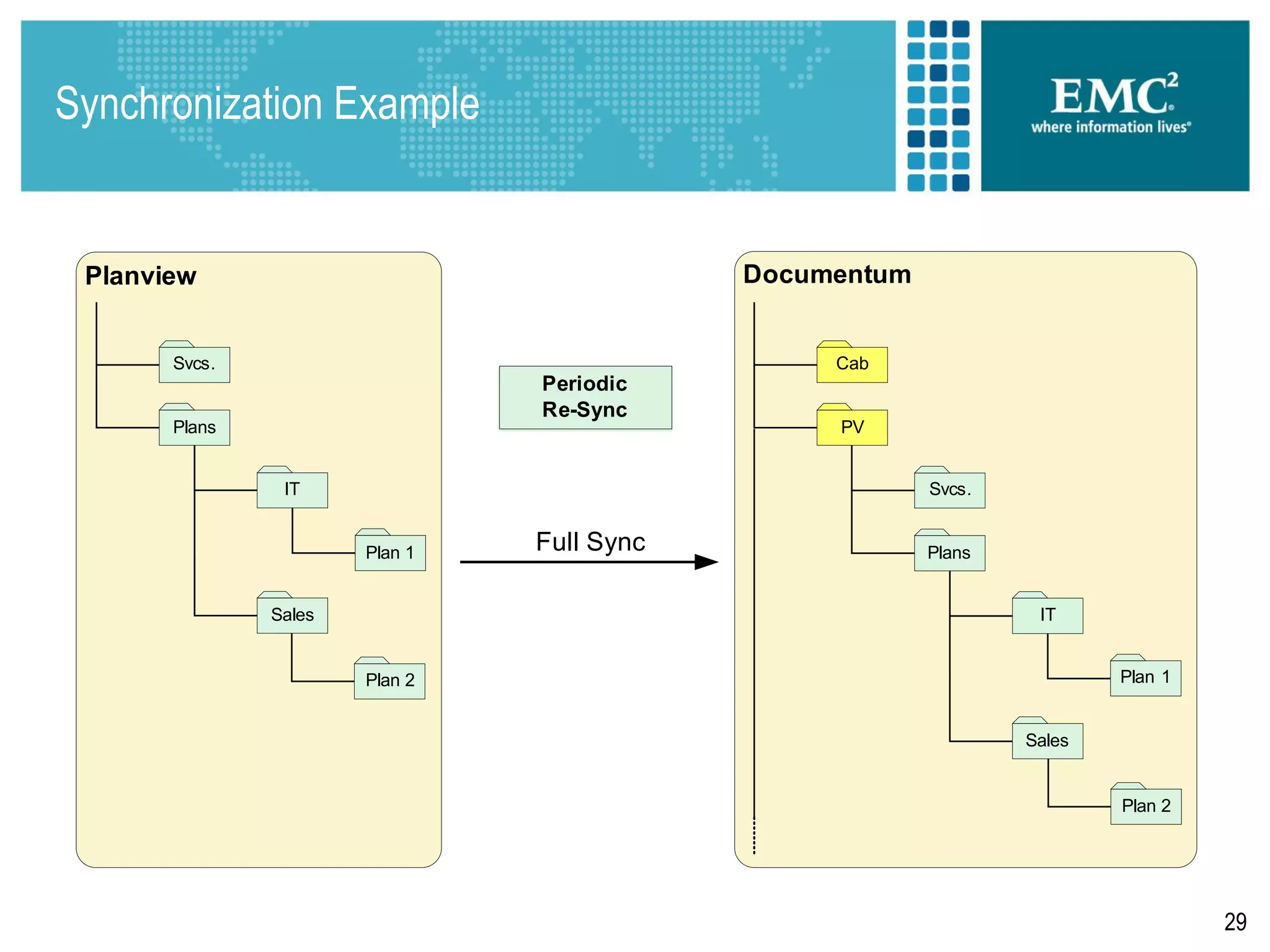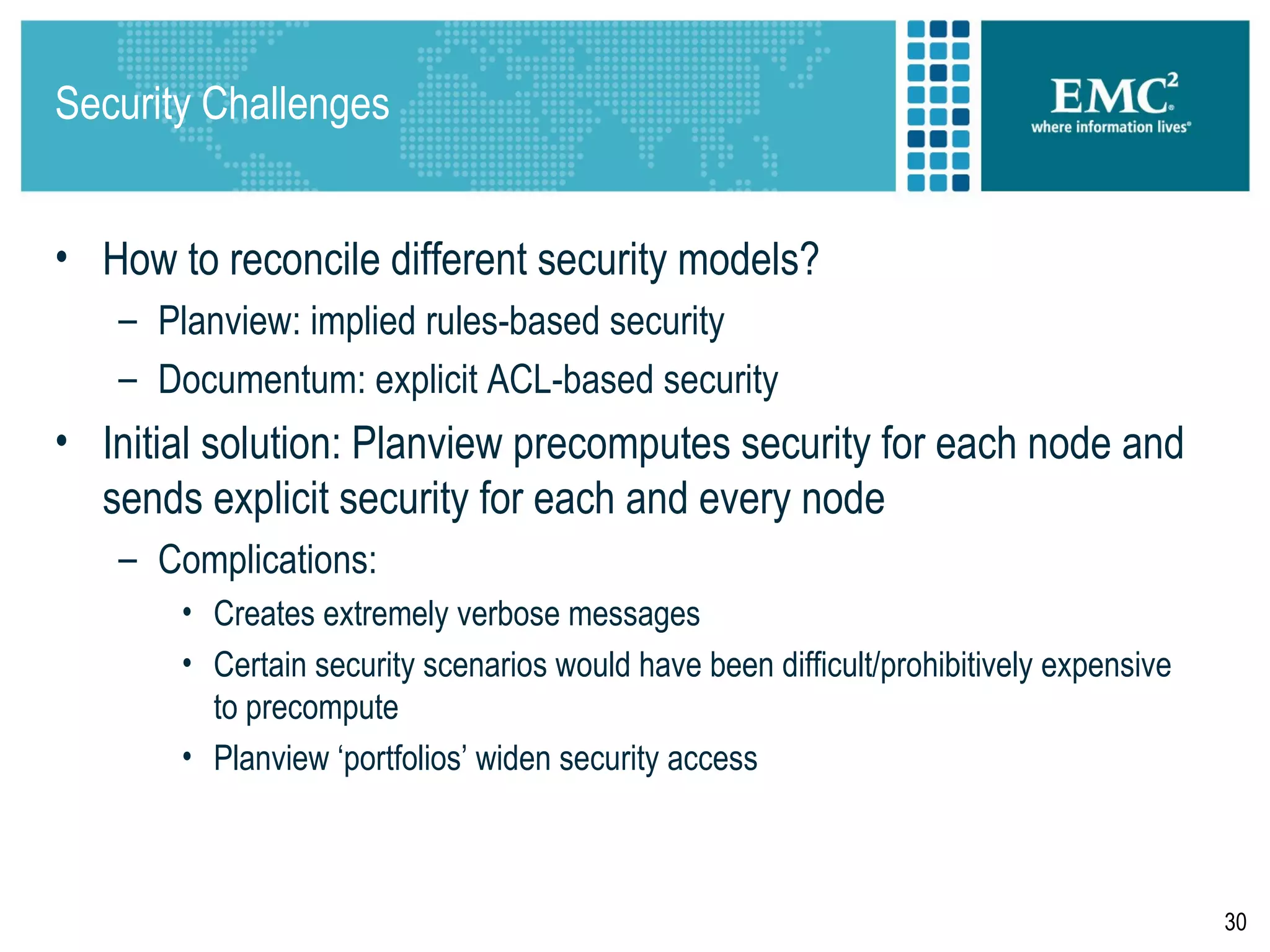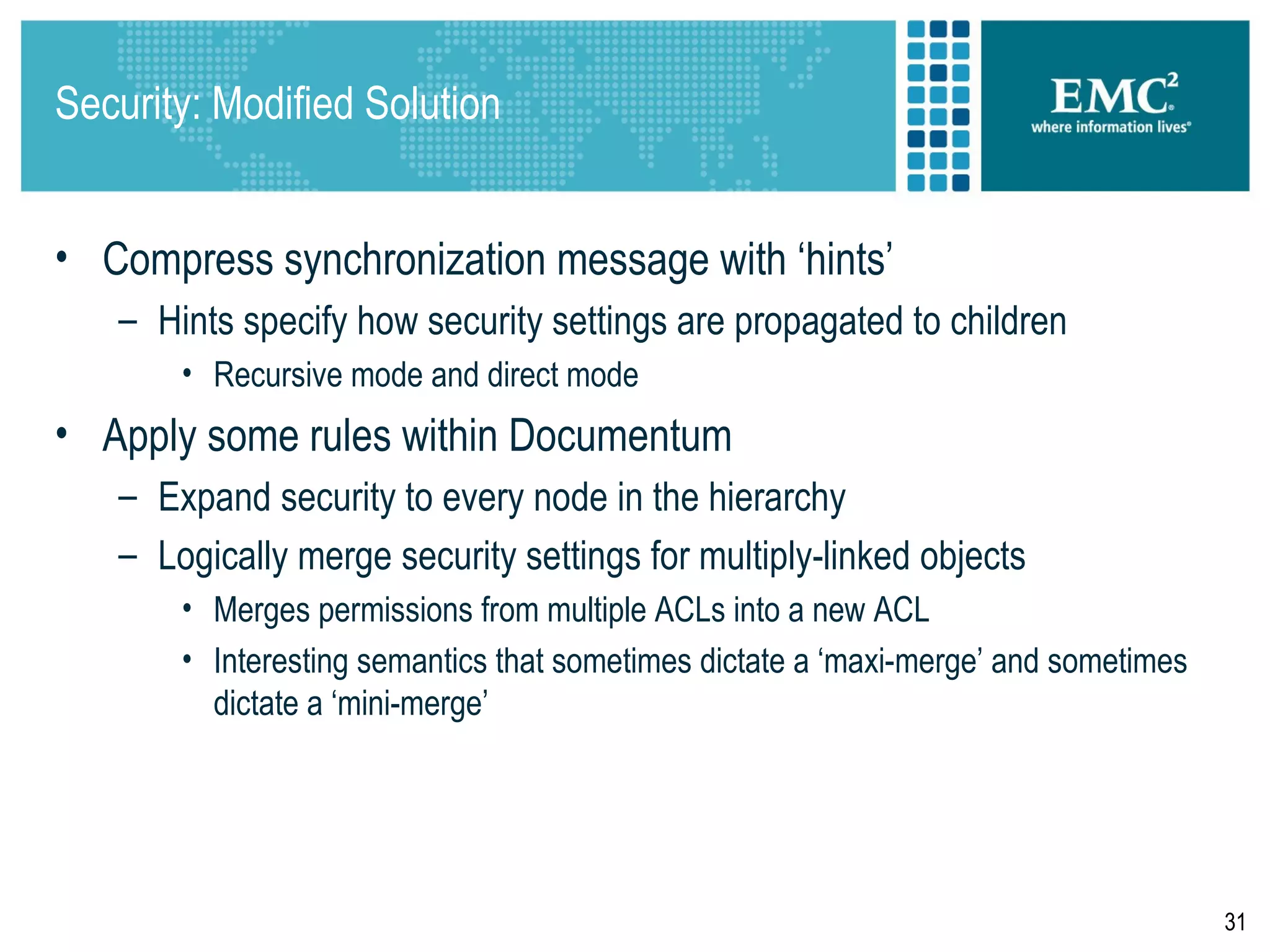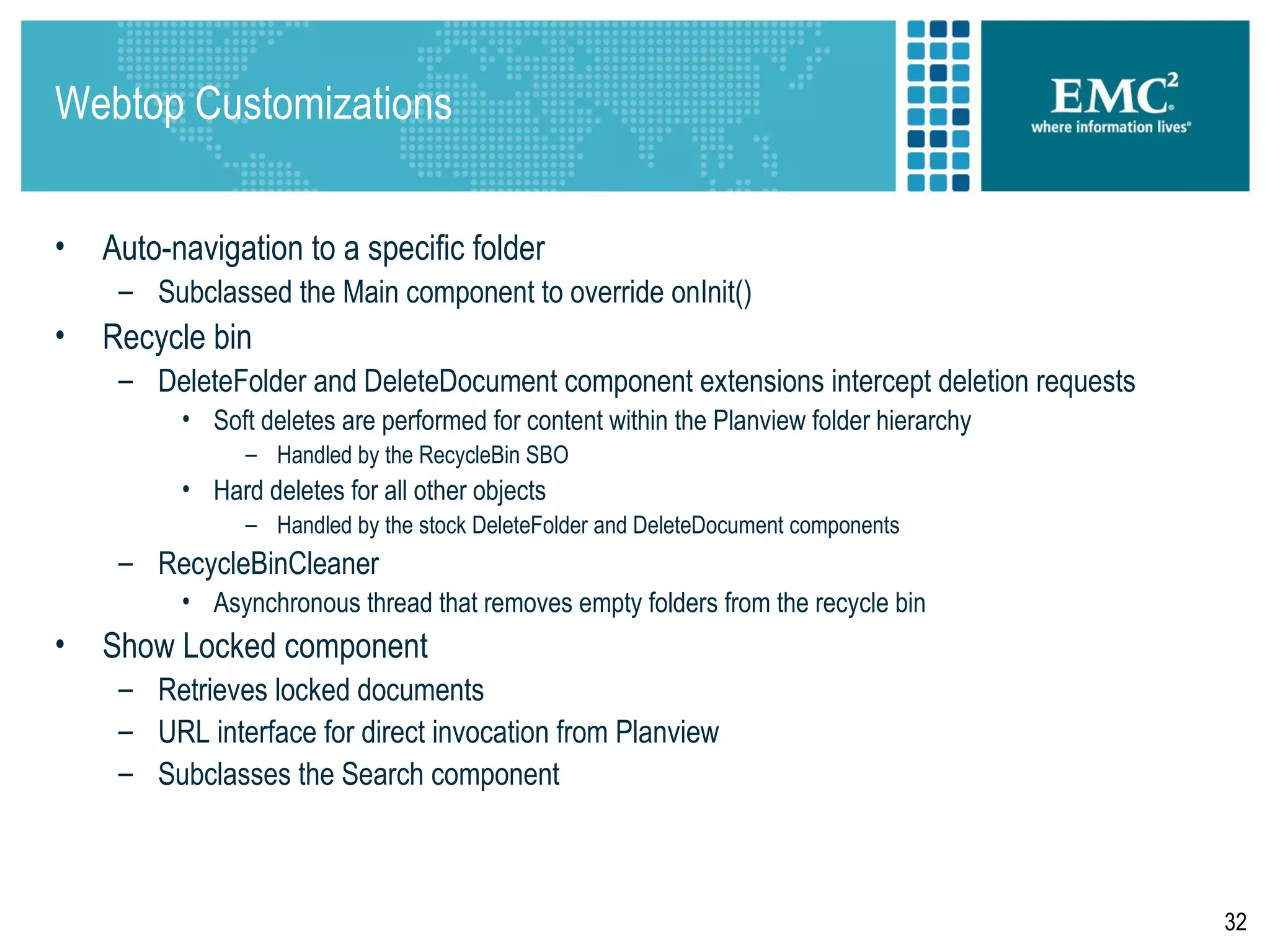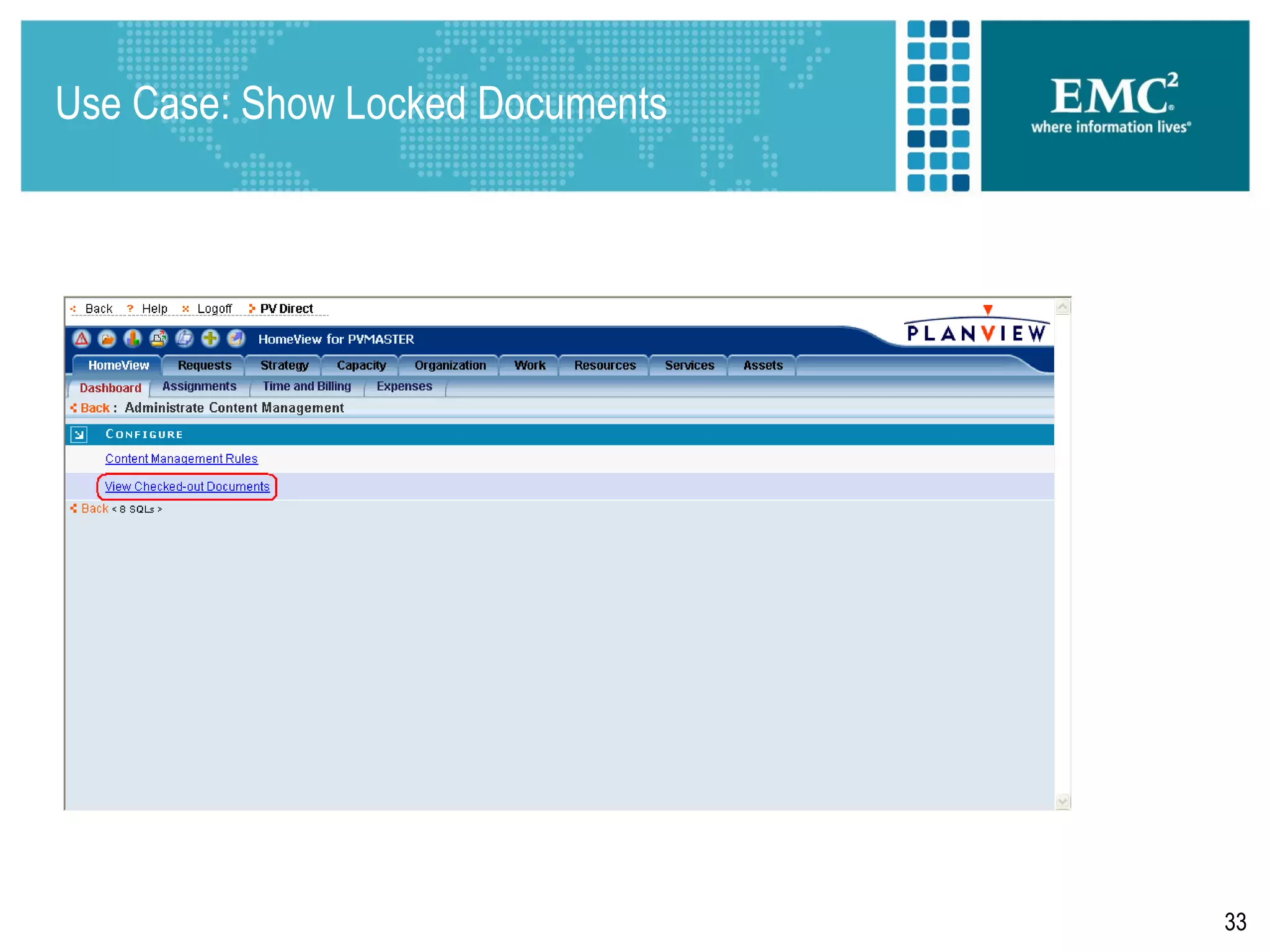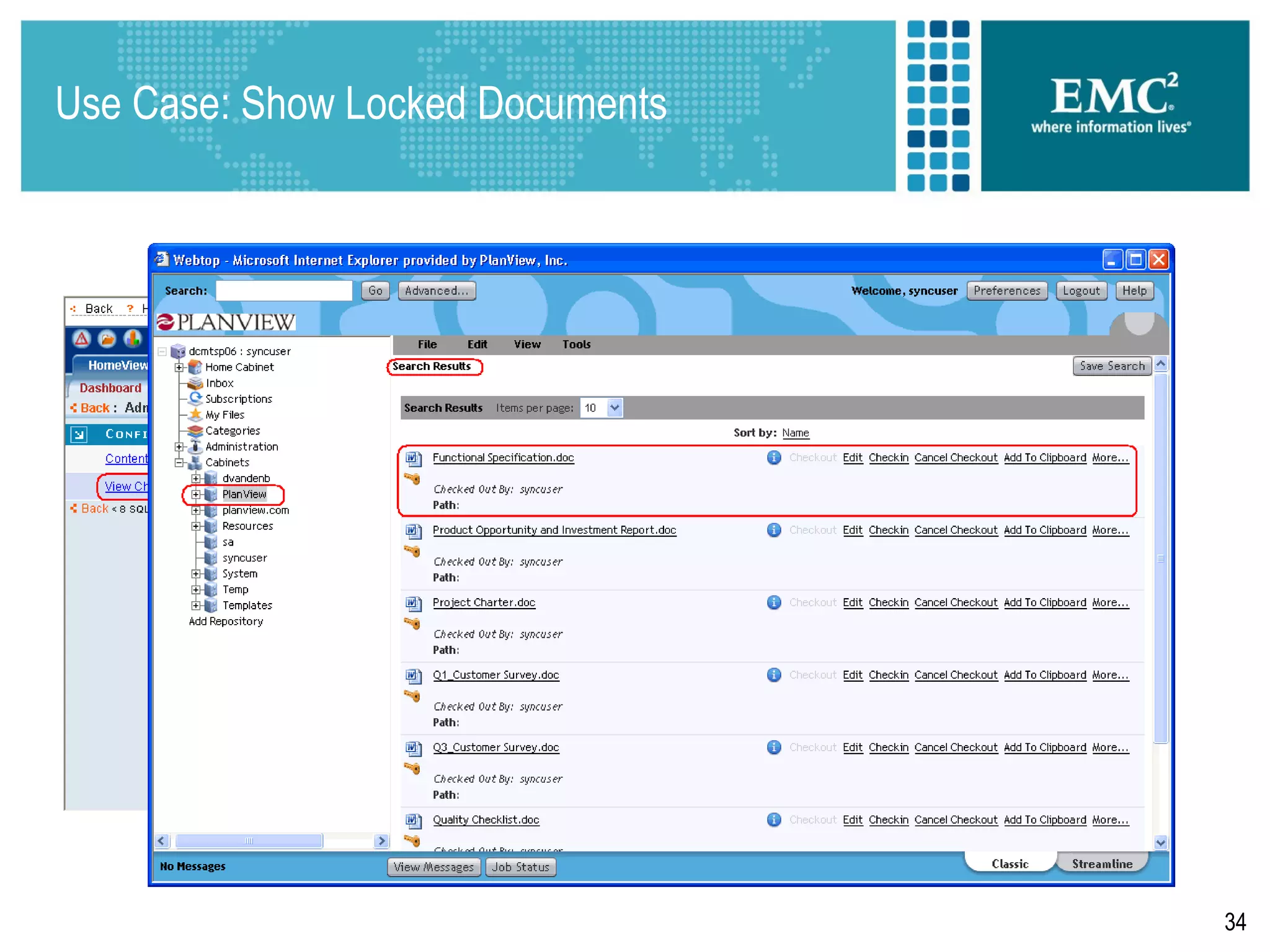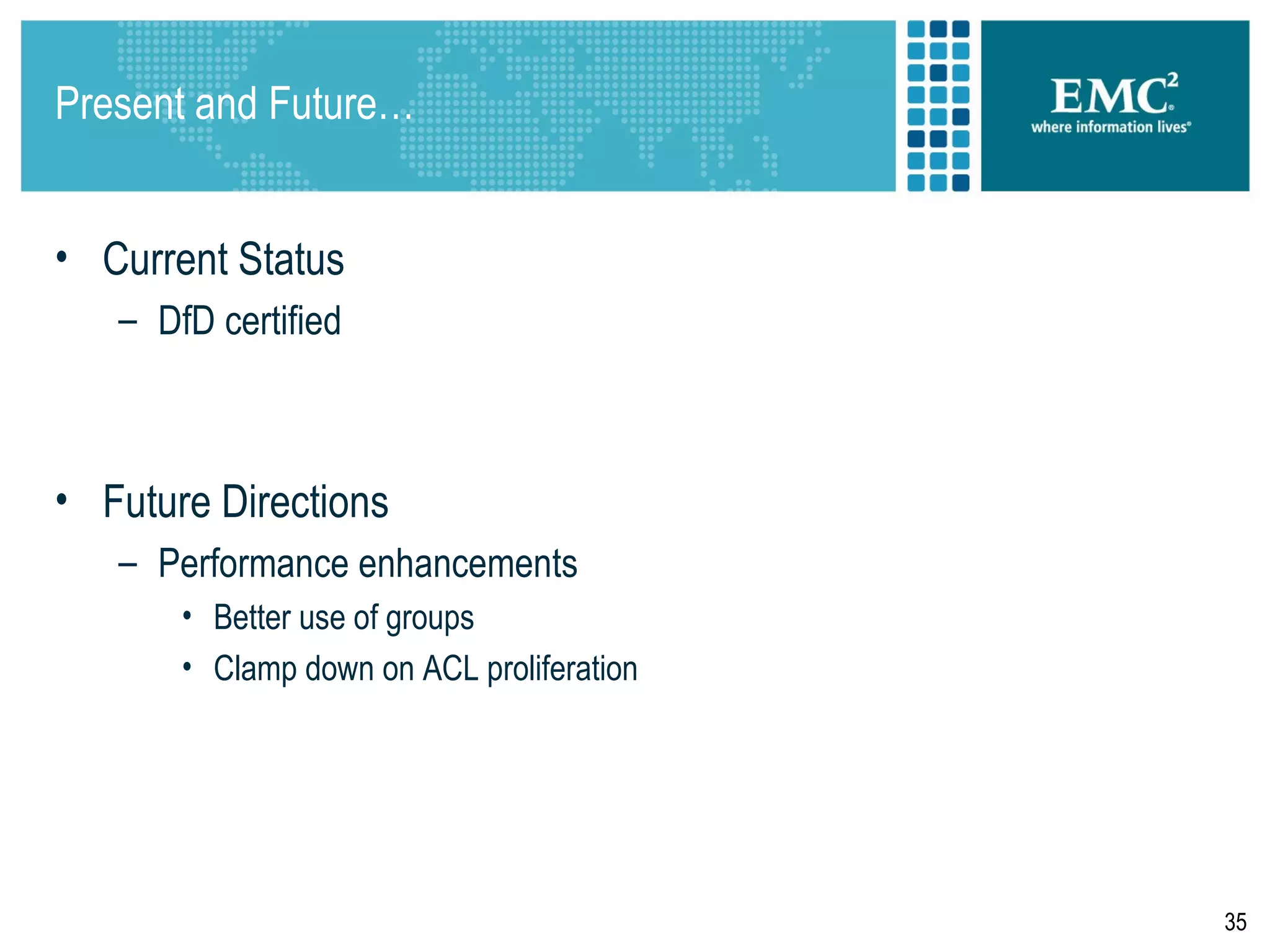The document discusses integrating a .NET solution with EMC Documentum using web services. Key points include: - A web services approach was chosen for loose coupling between the .NET and Java components and forward compatibility. - Services were implemented for user binding, data synchronization, security, and accessing Documentum content from the .NET solution. - Challenges involved reconciling different security models and ensuring data integrity across the two systems. - The integration provides a unified platform for content management, portfolio management, and regulatory compliance.