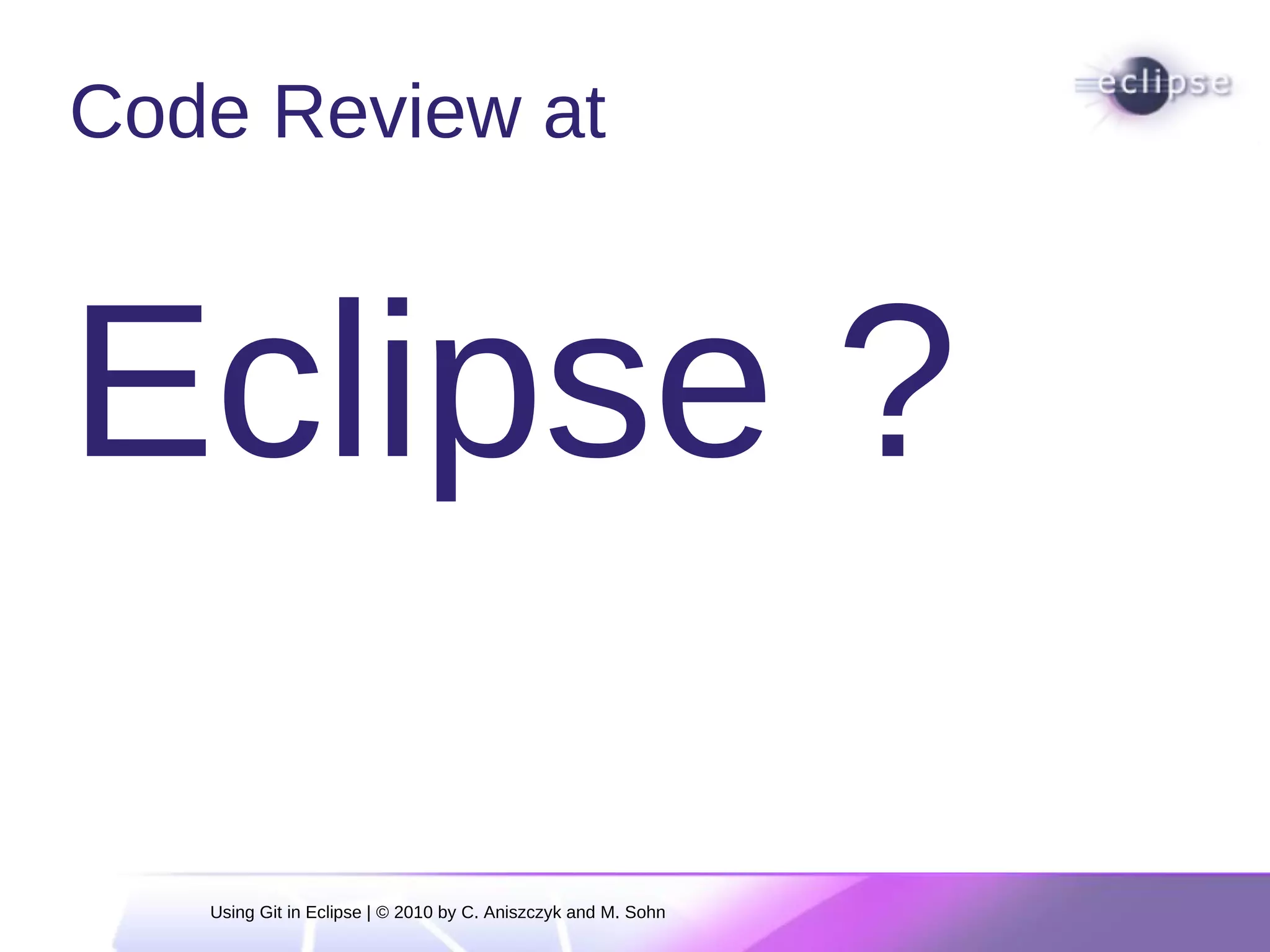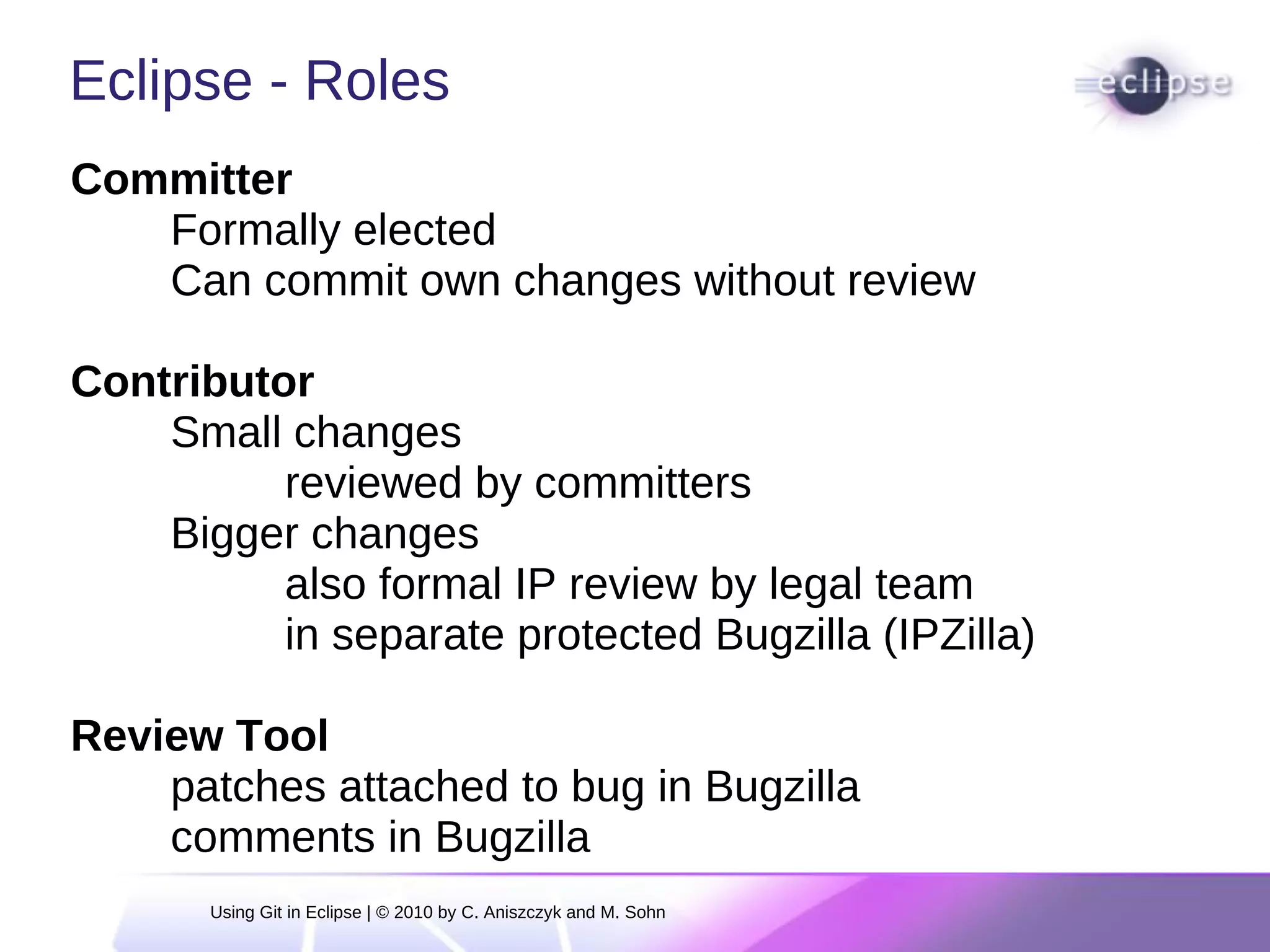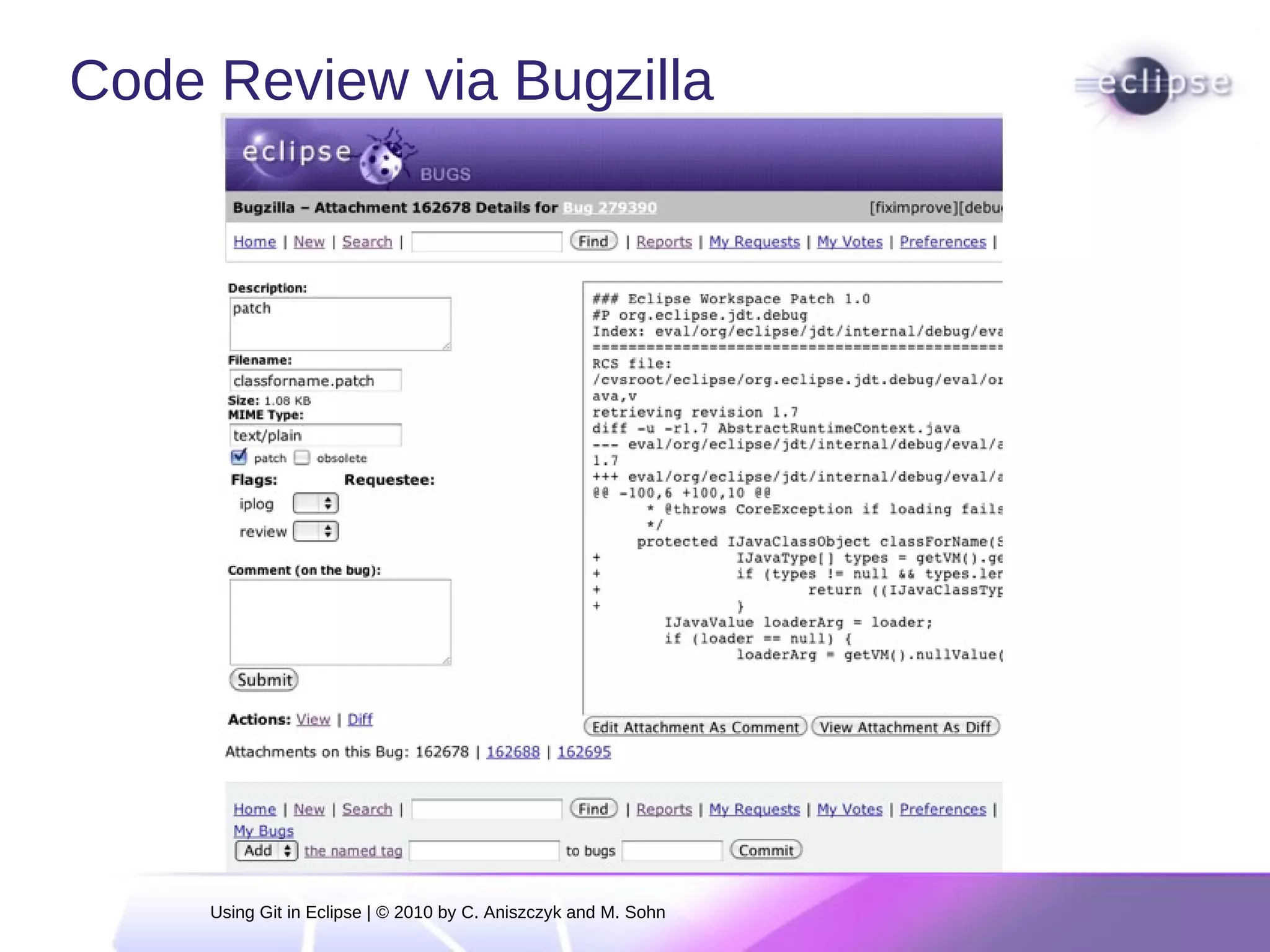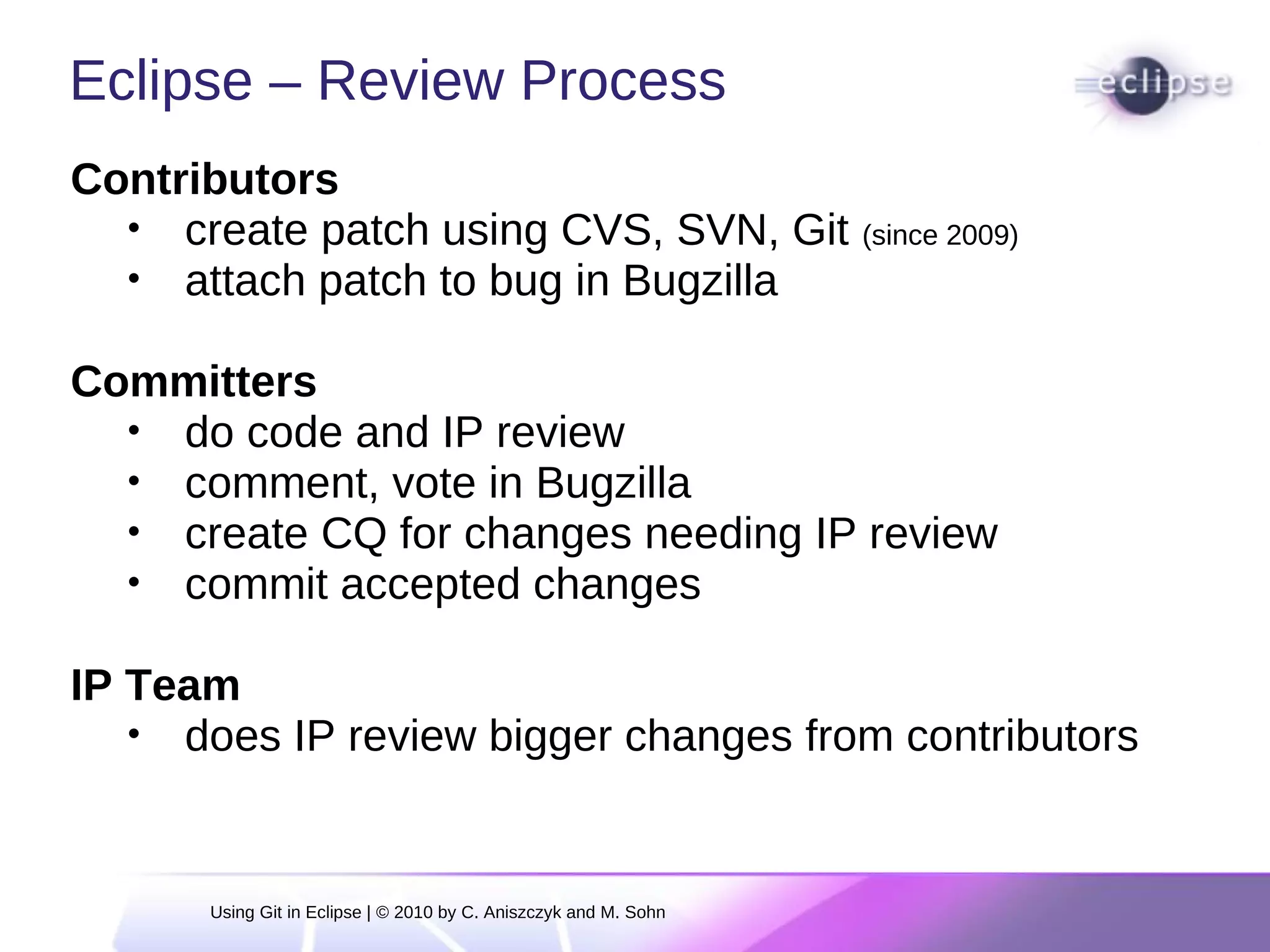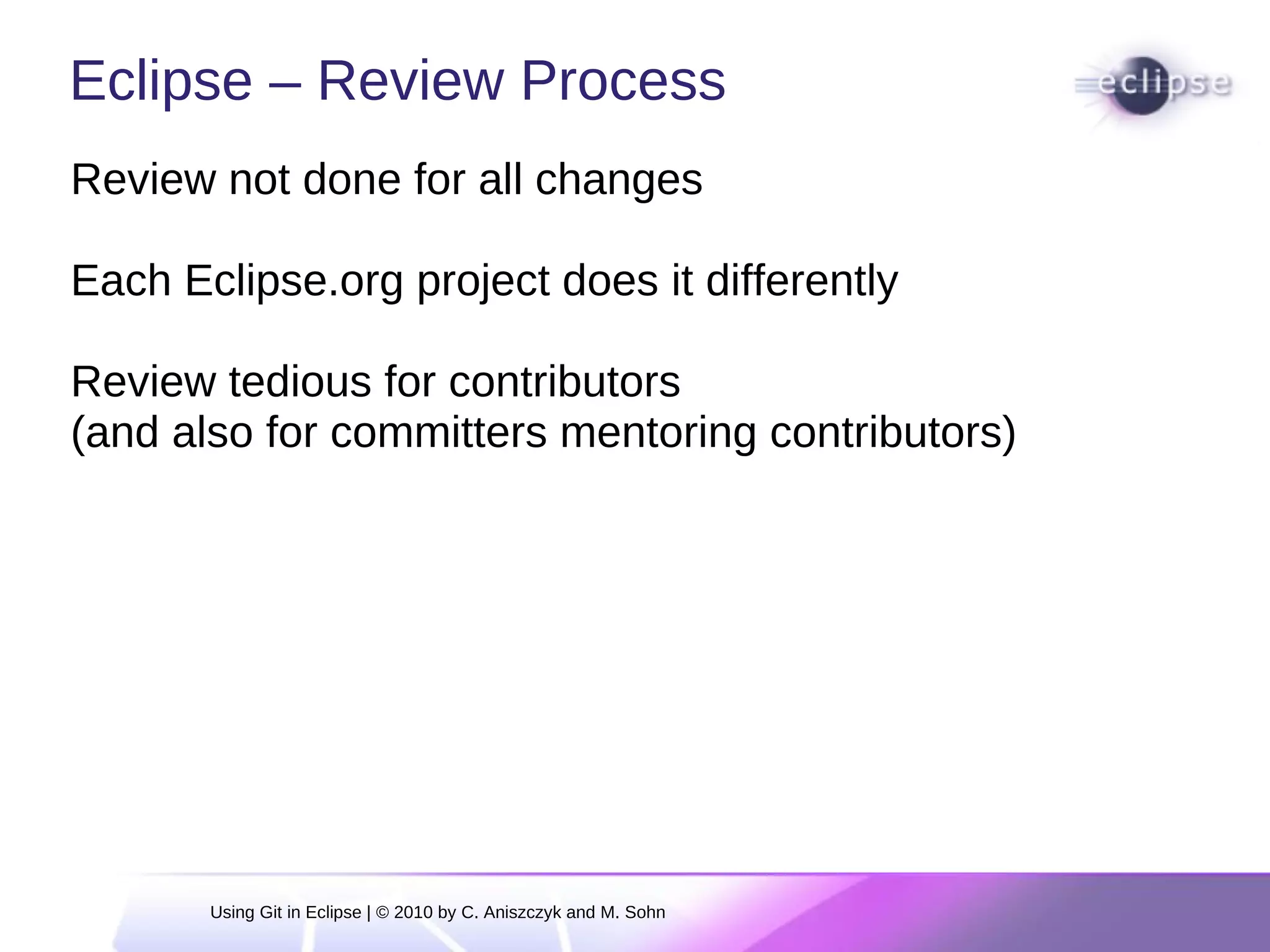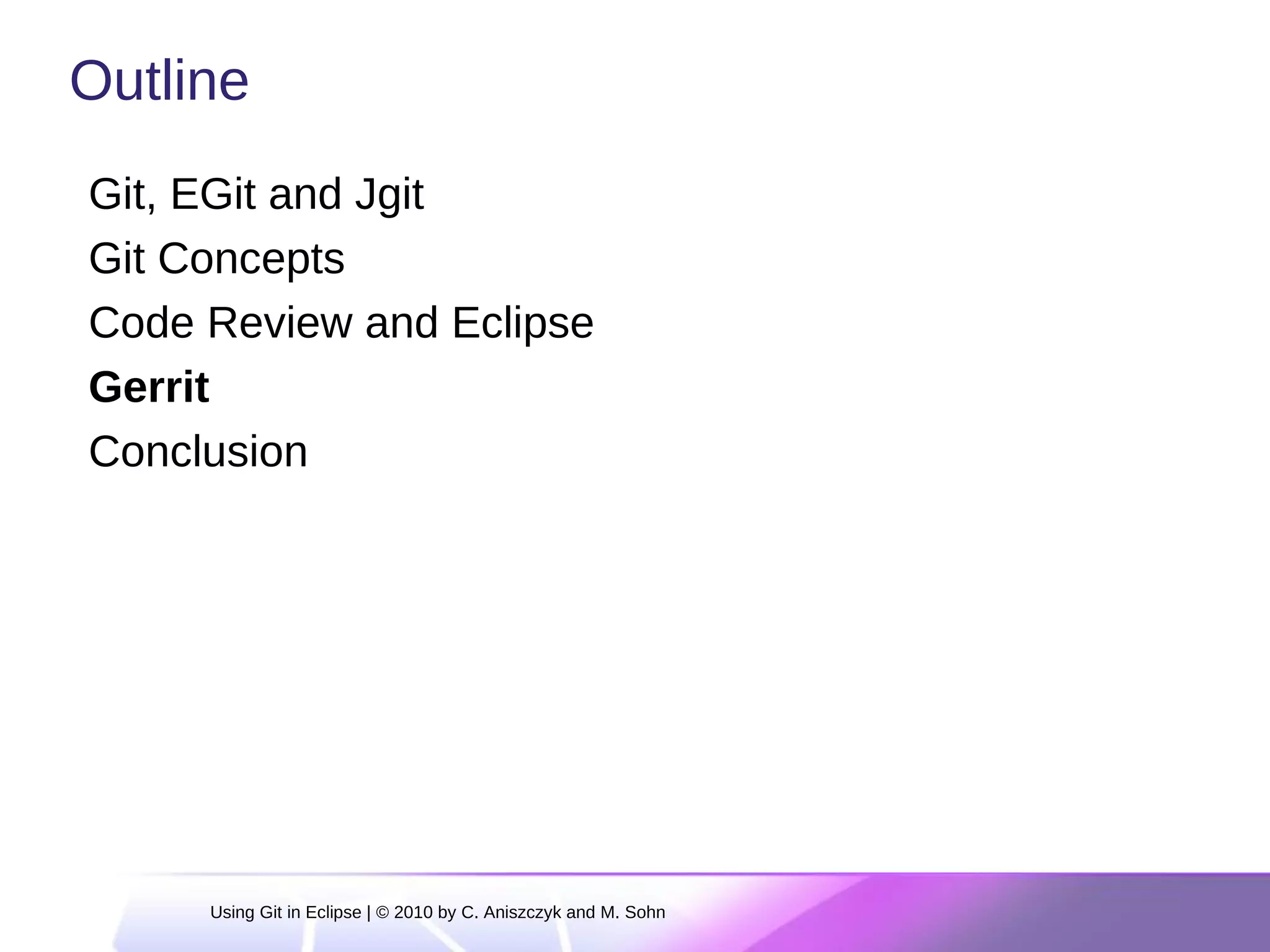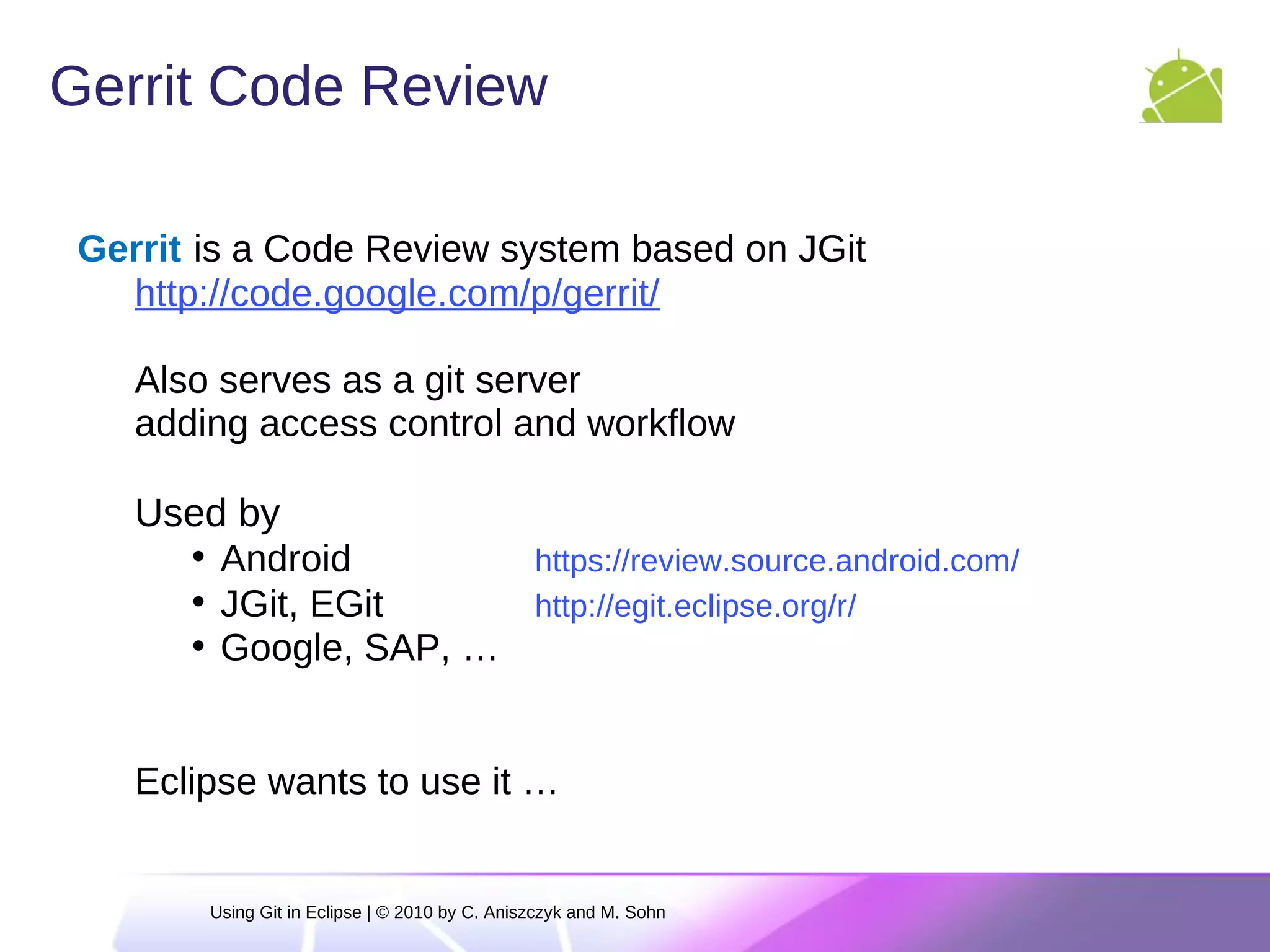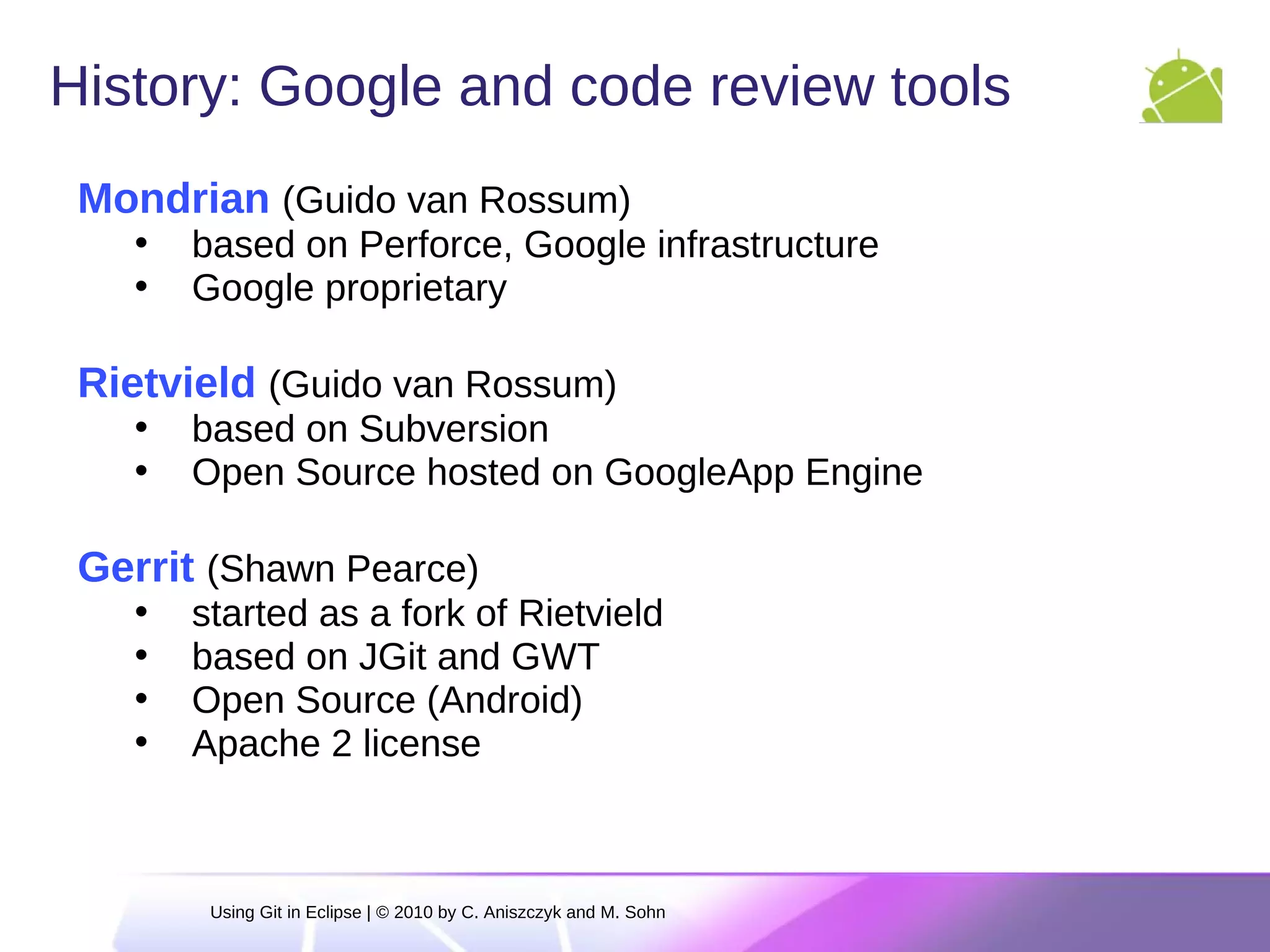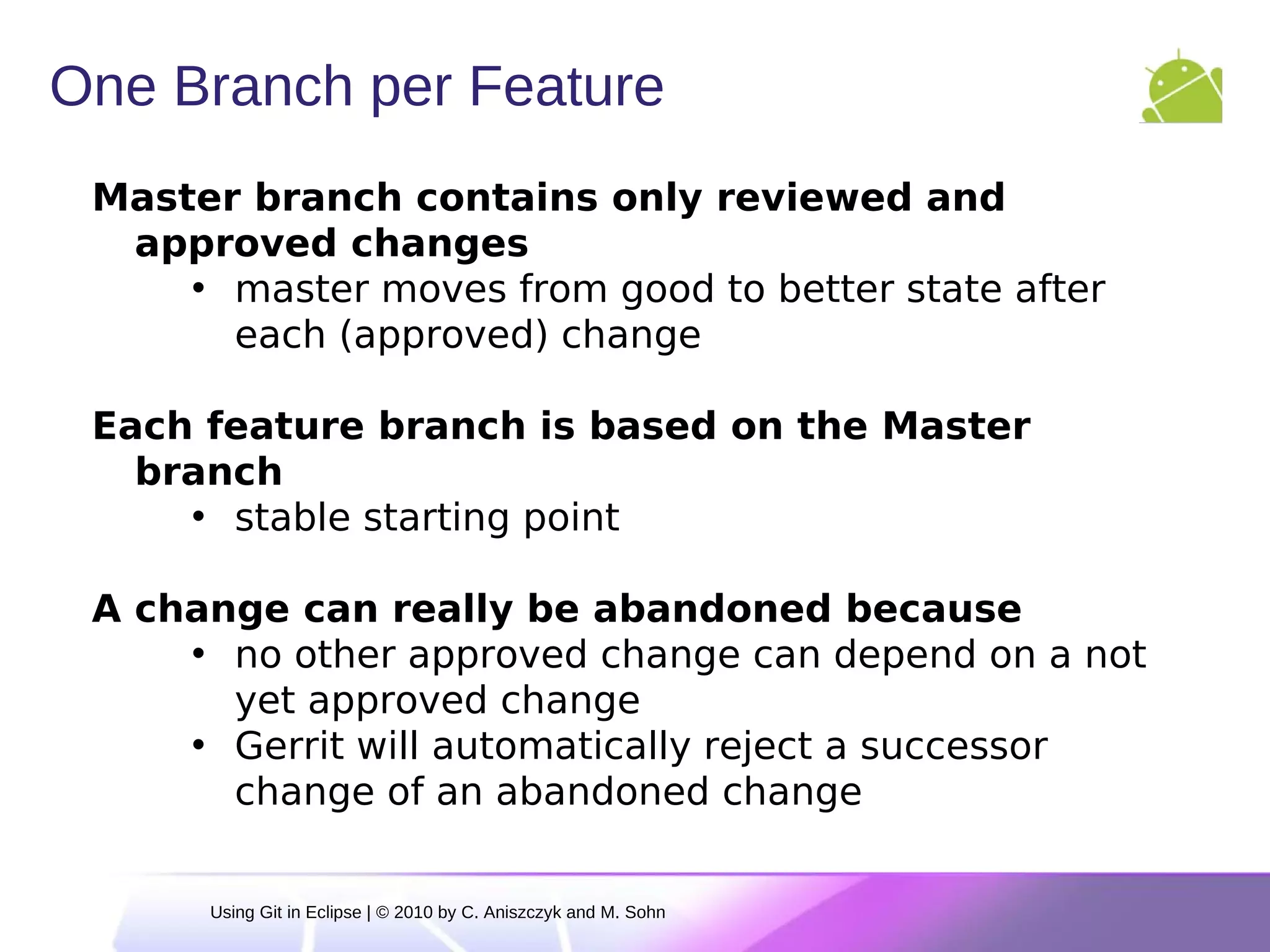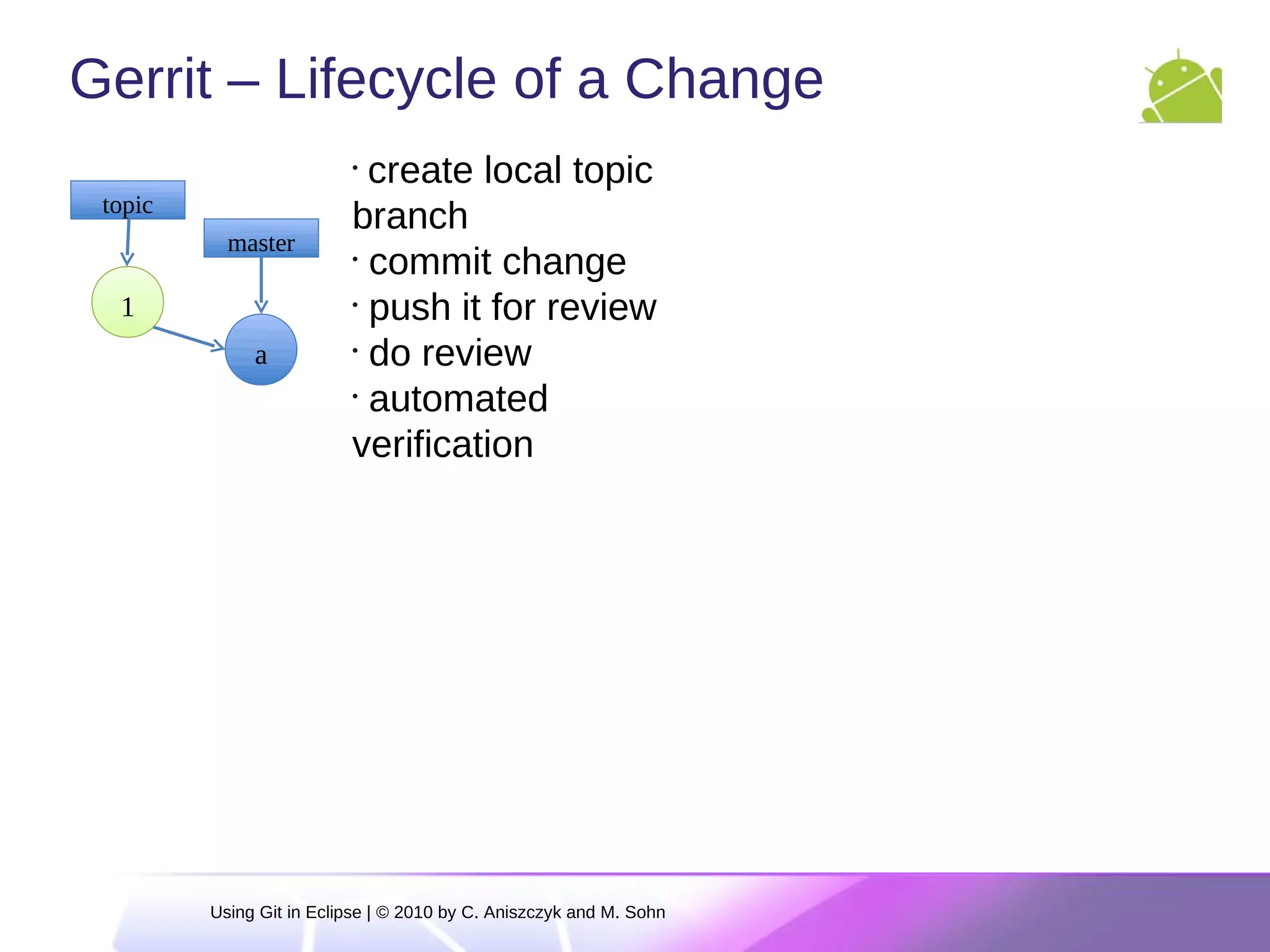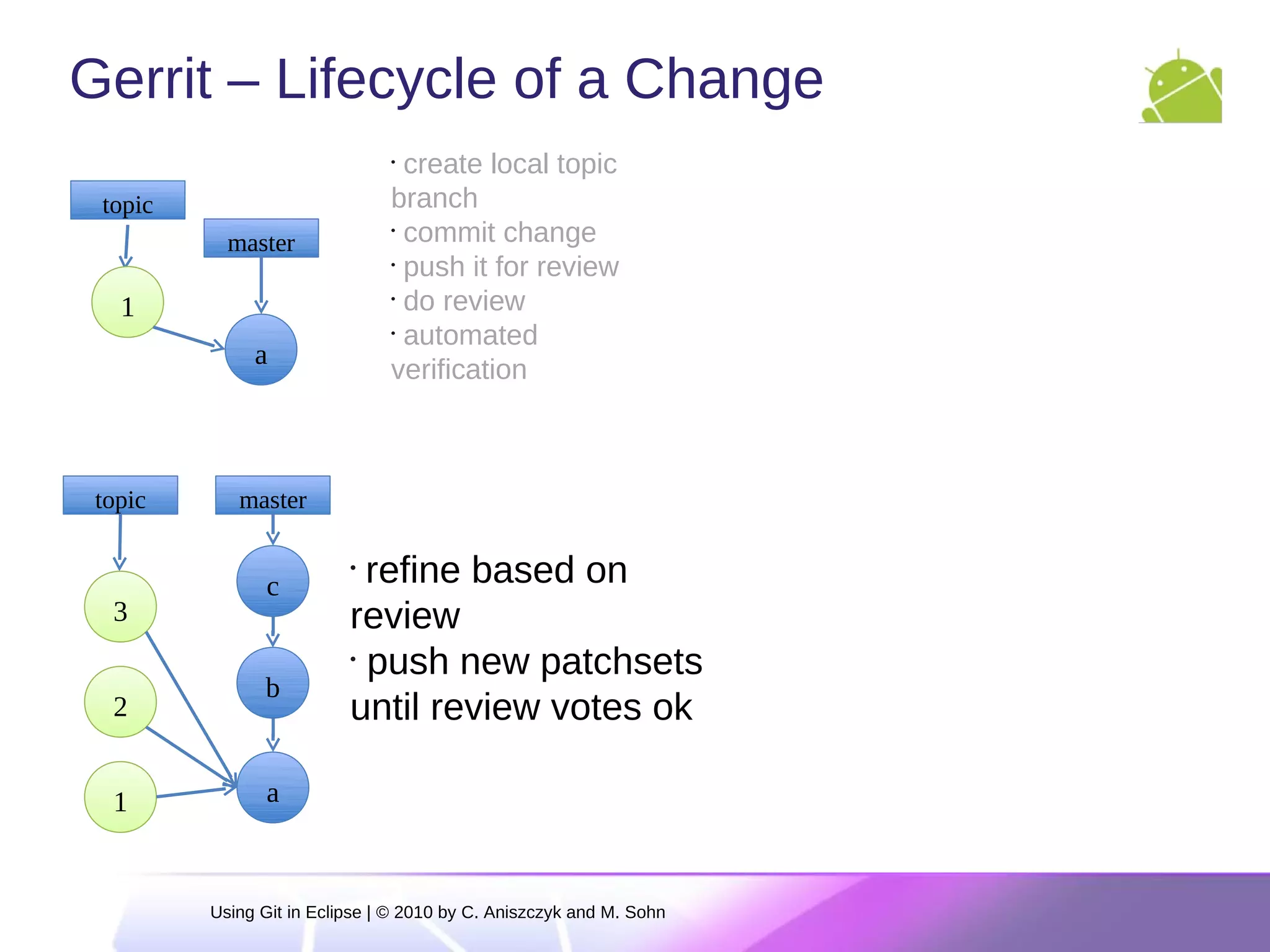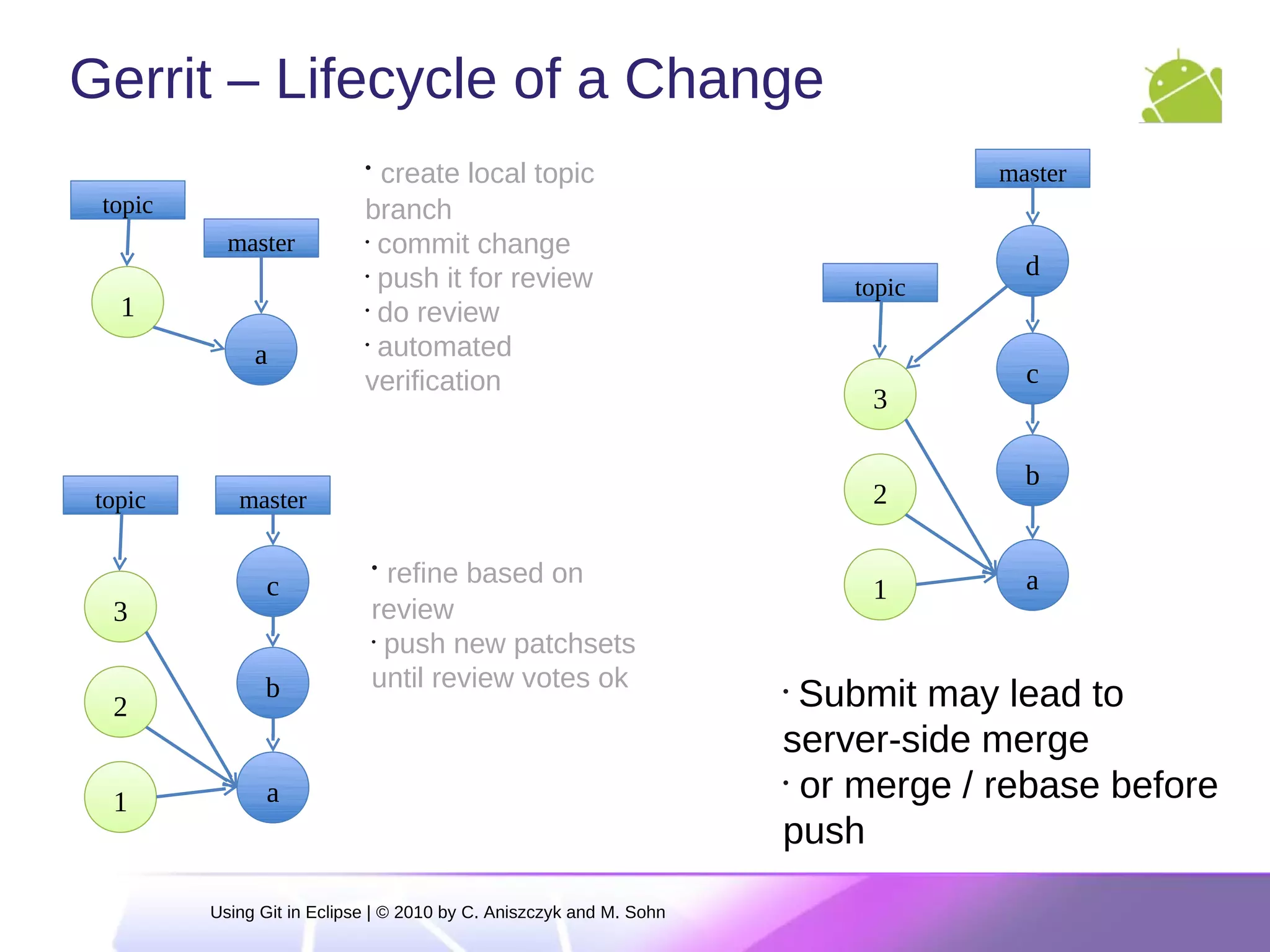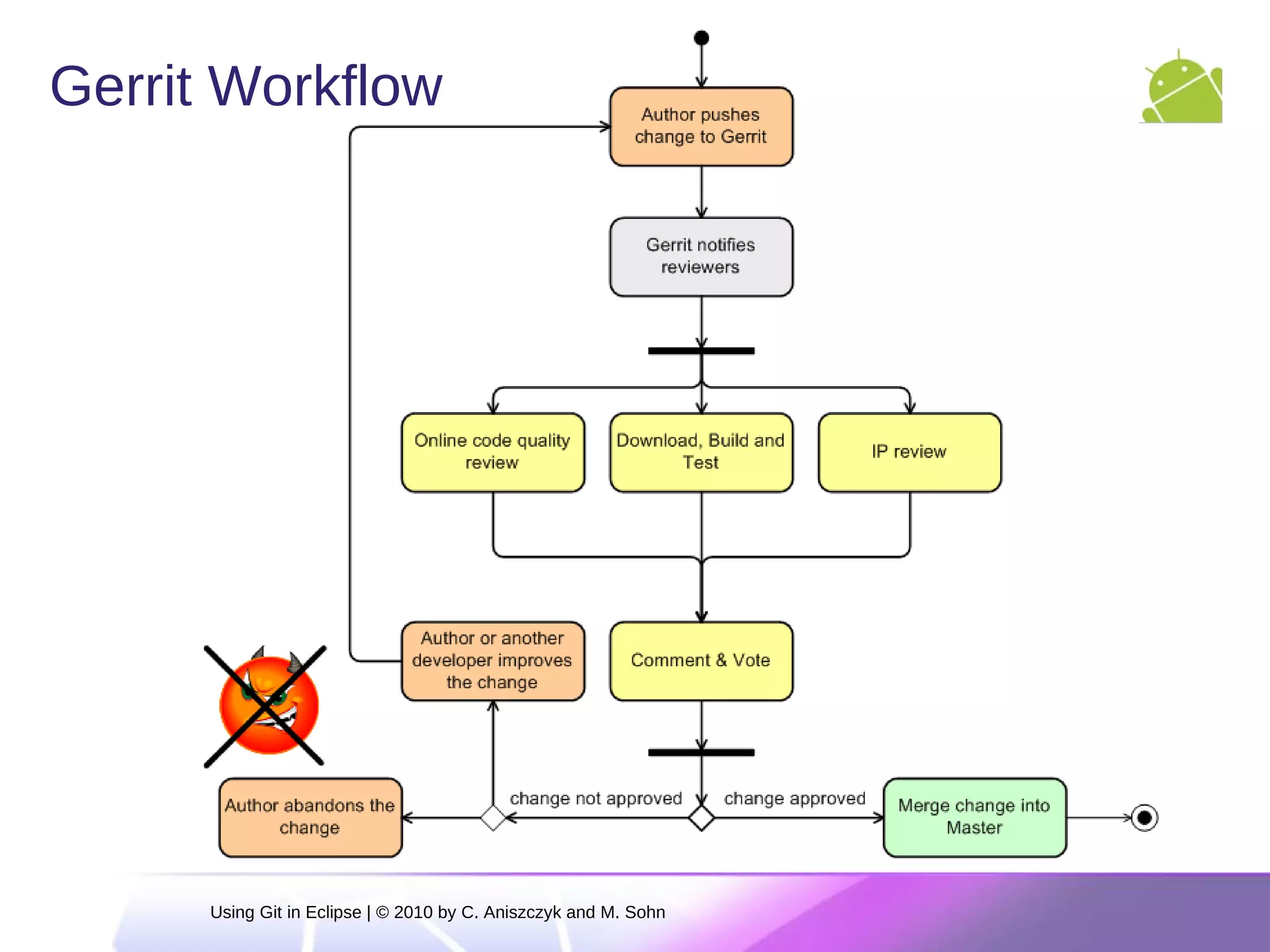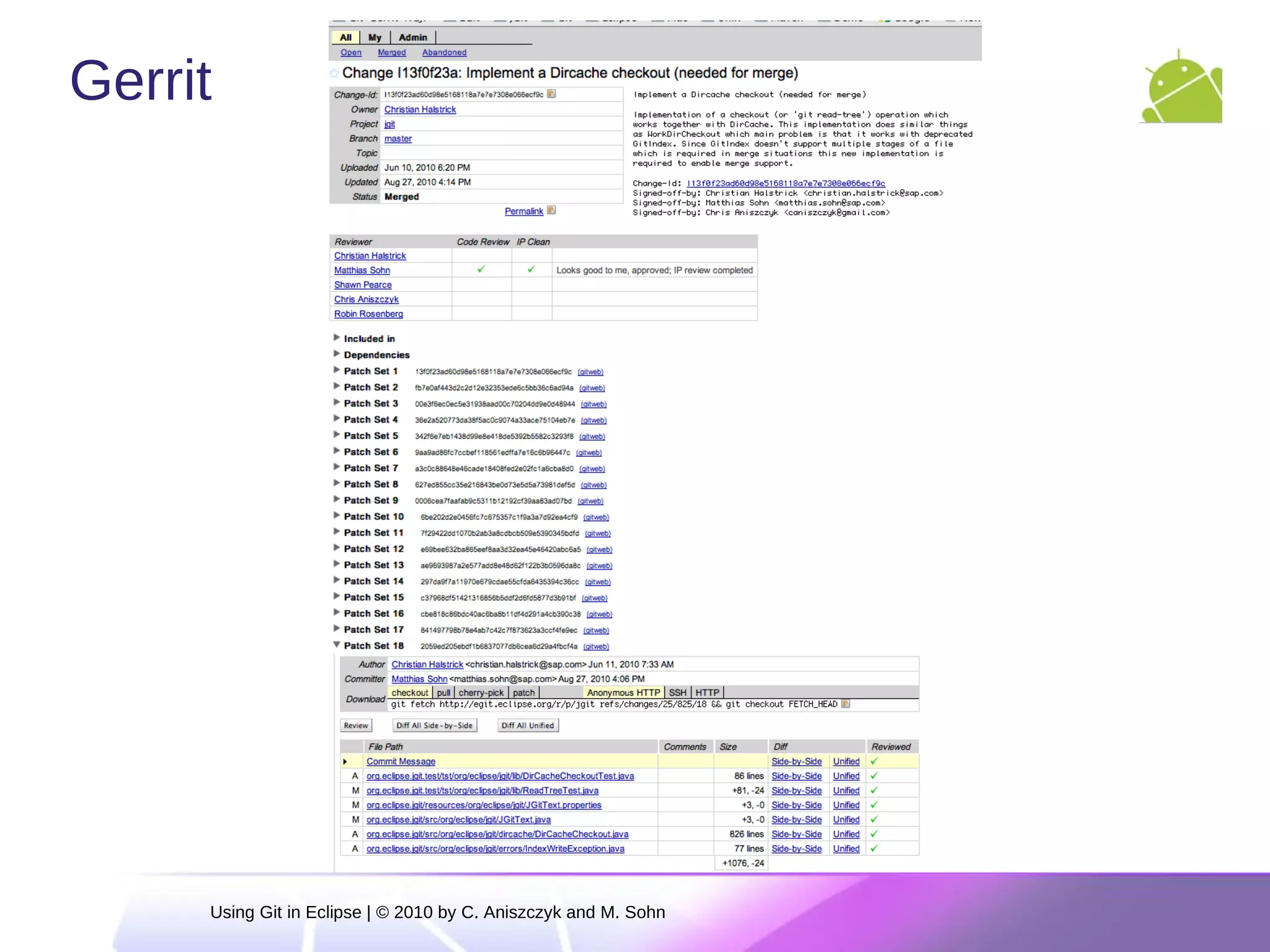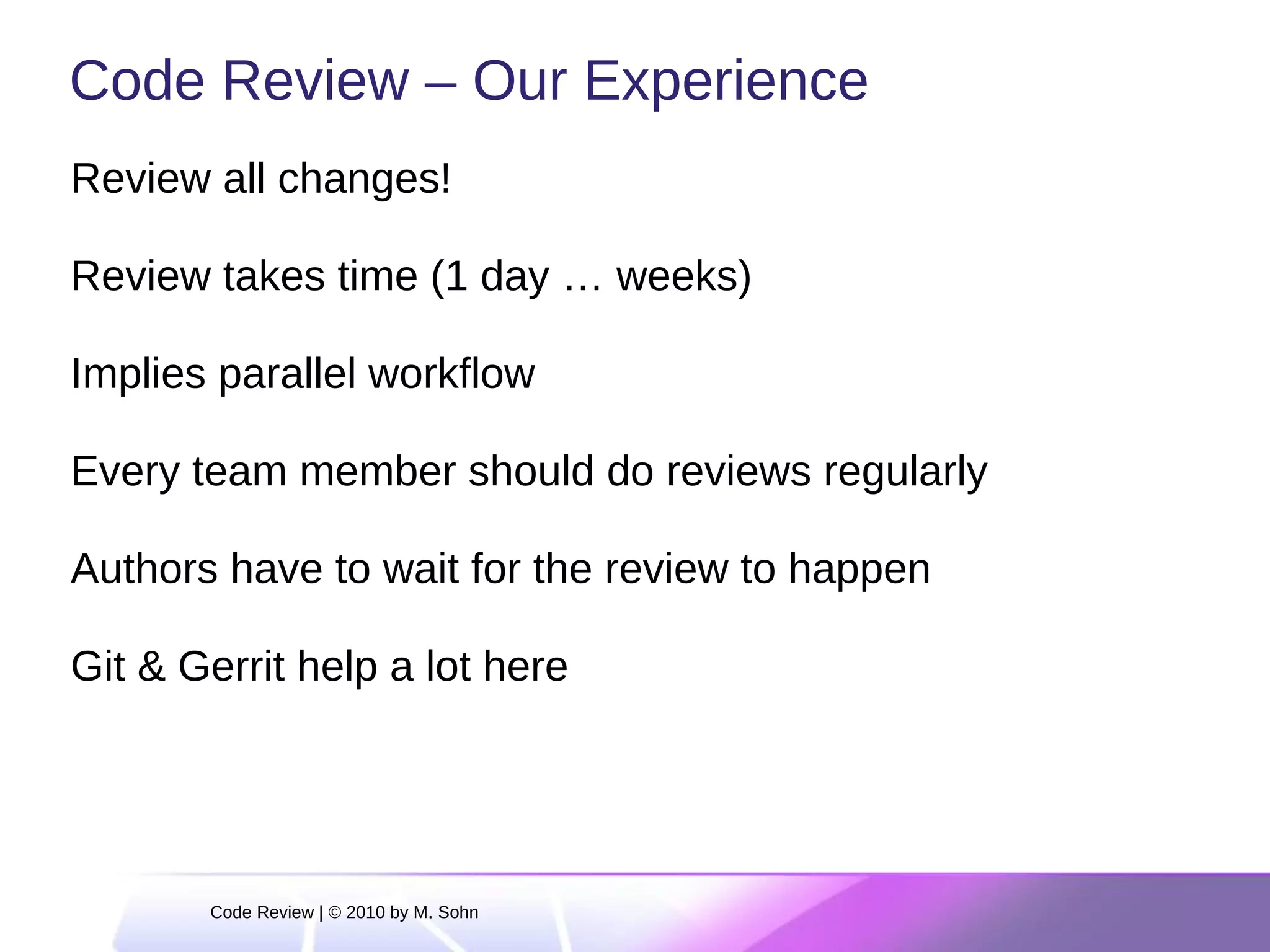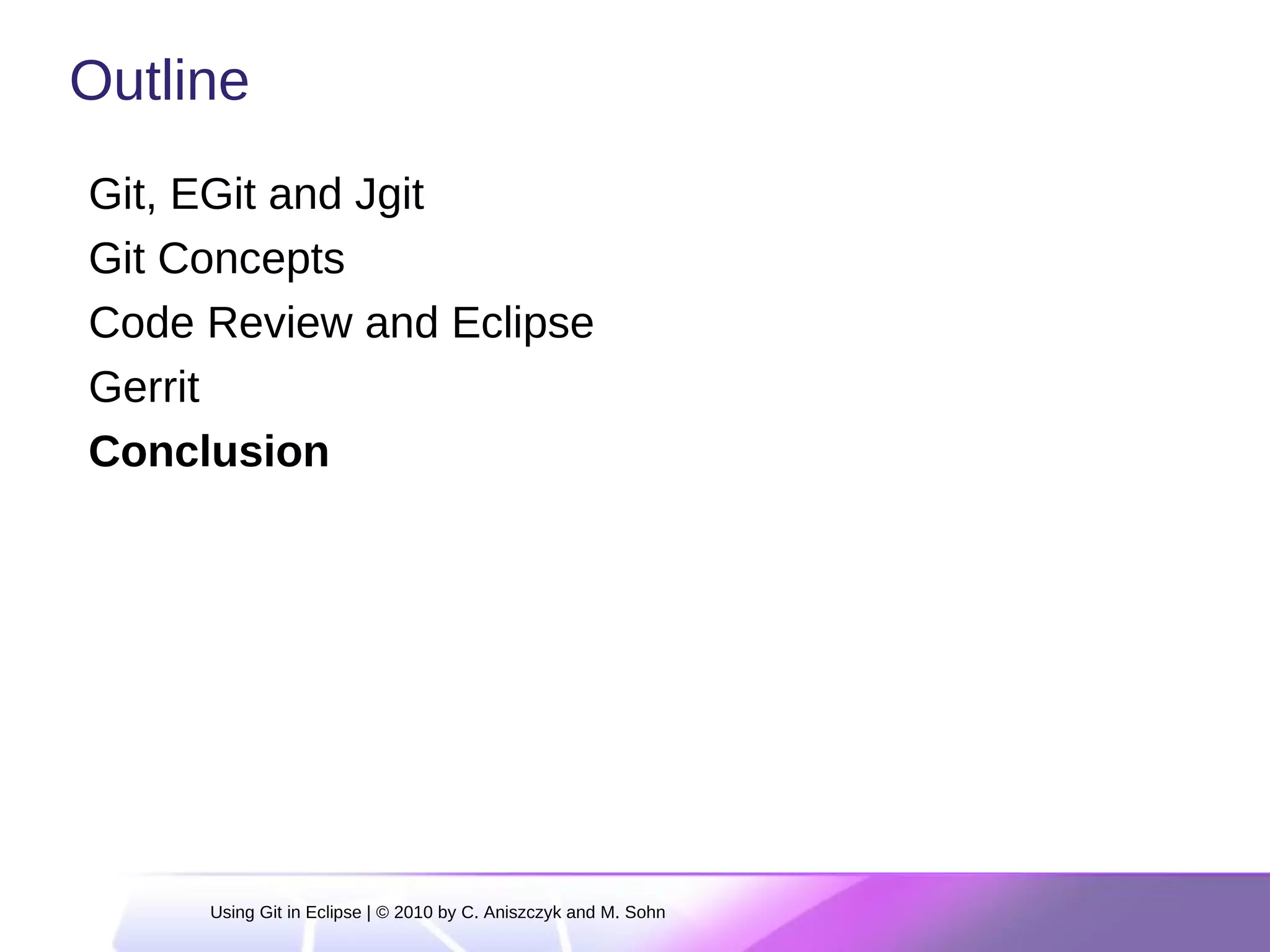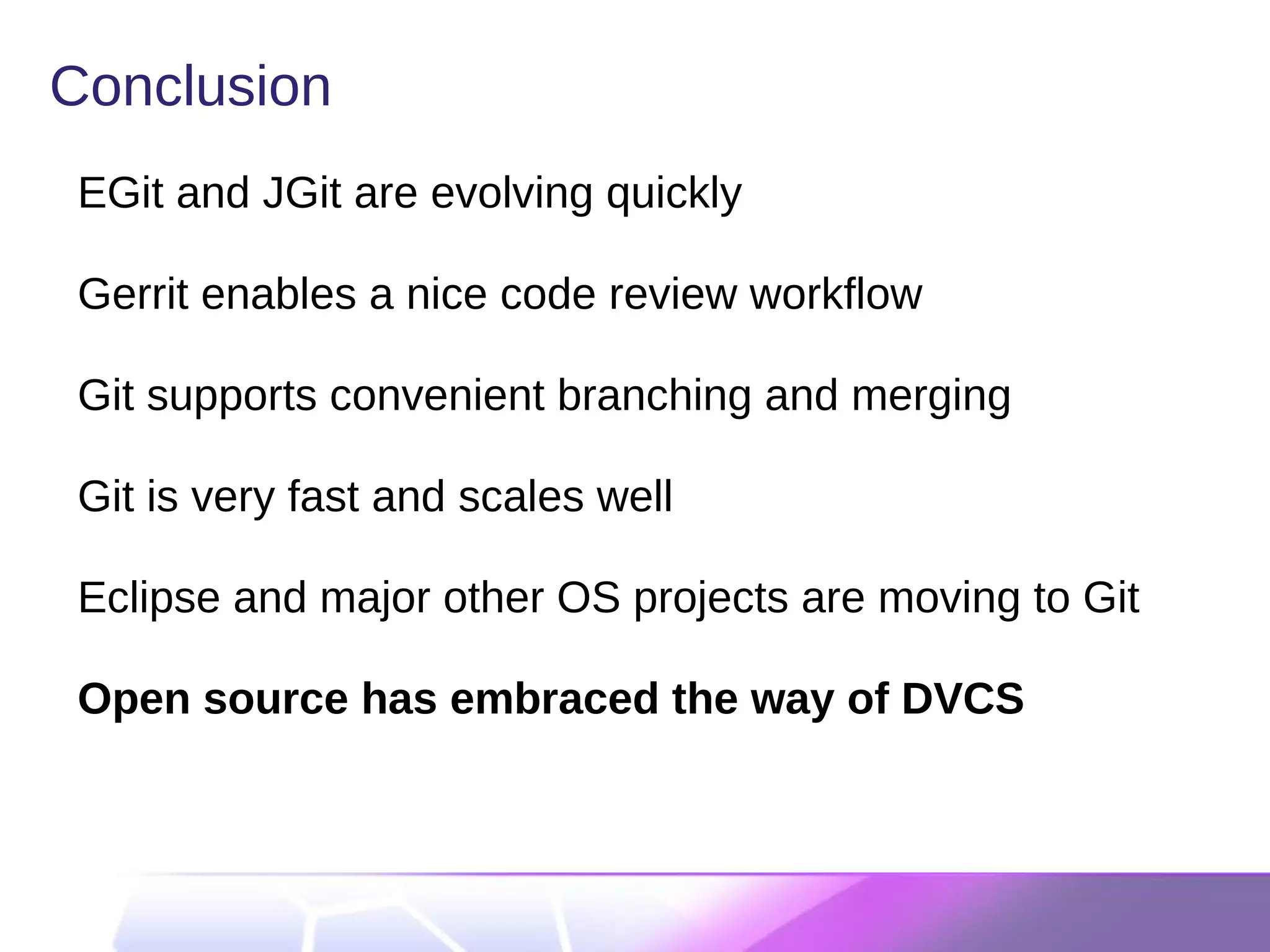The document discusses using Git and code review tools like Gerrit in Eclipse, explaining how Git works in a distributed version control system, the benefits of code review, Eclipse's current code review process using Bugzilla, and how Gerrit could improve code review for Eclipse projects by integrating with Git and allowing review and approval of changes through branches.

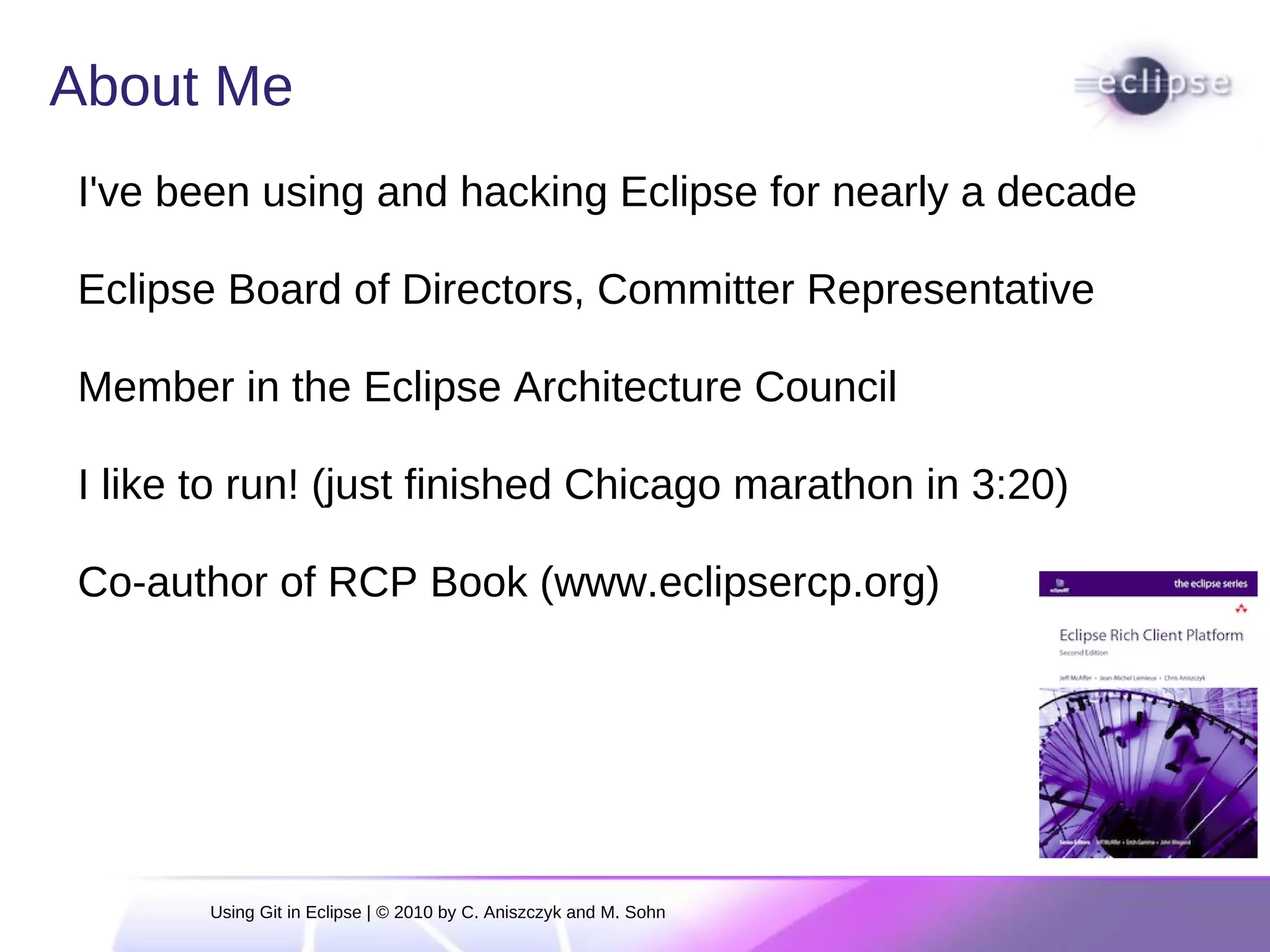
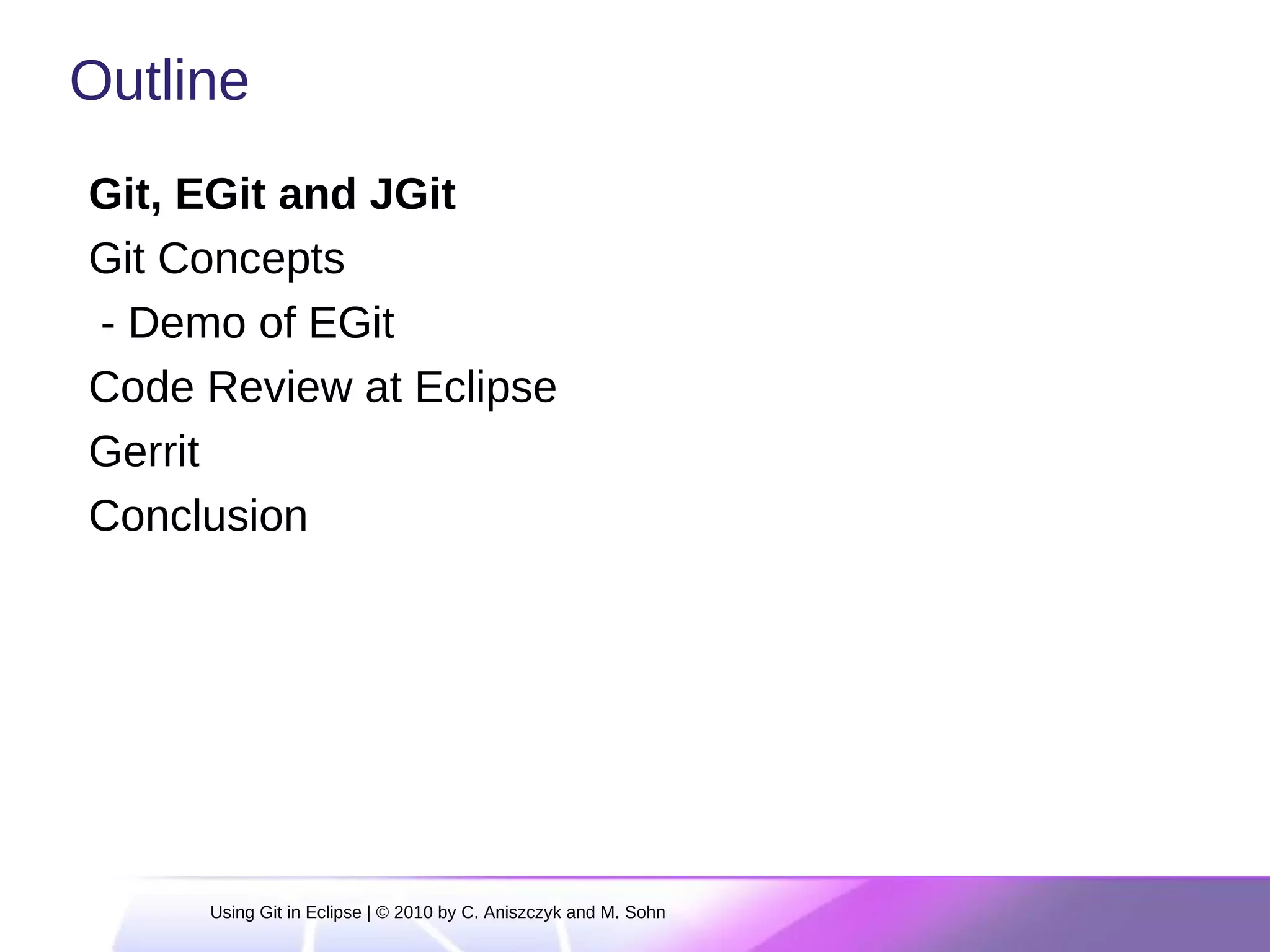
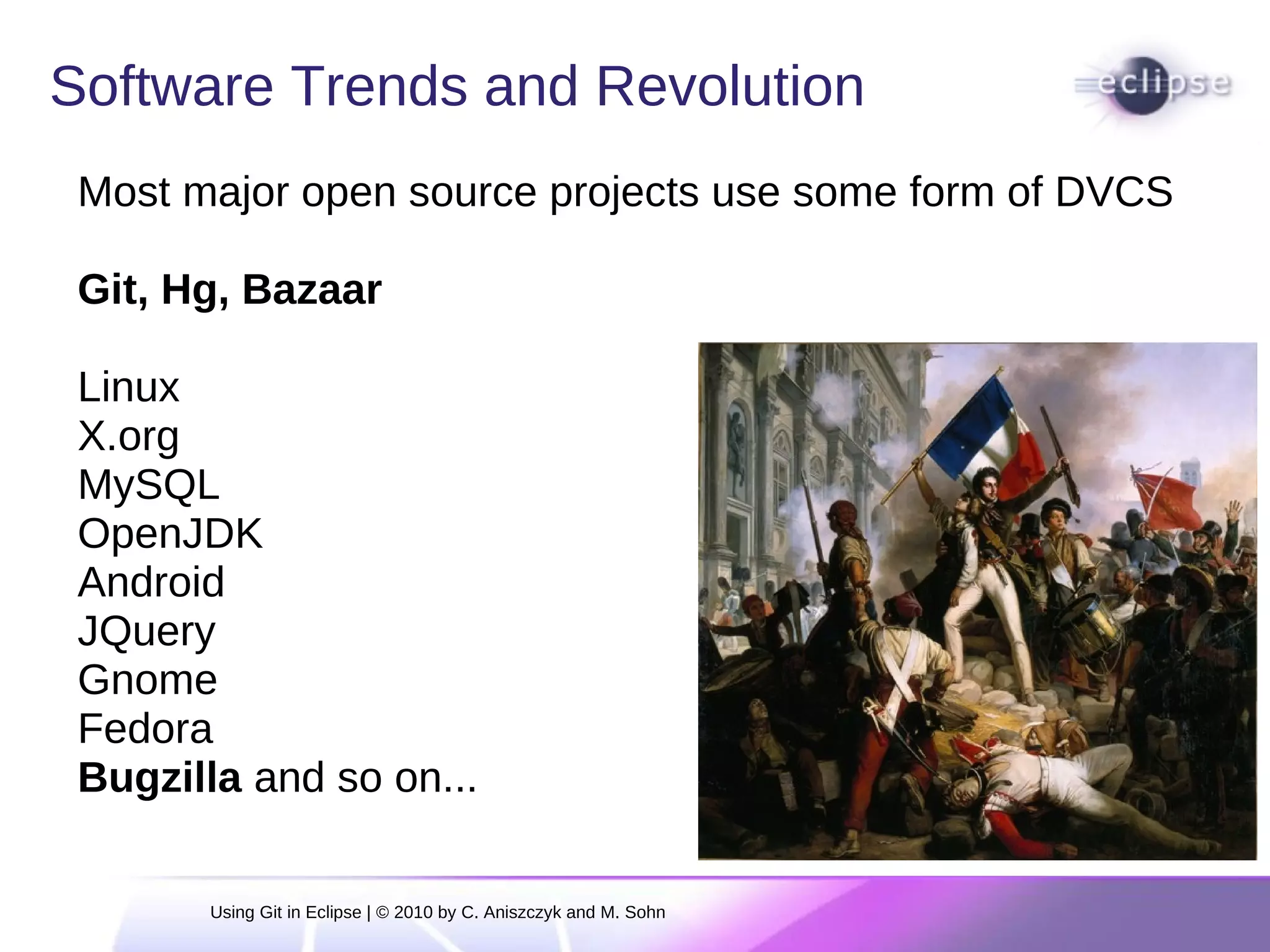
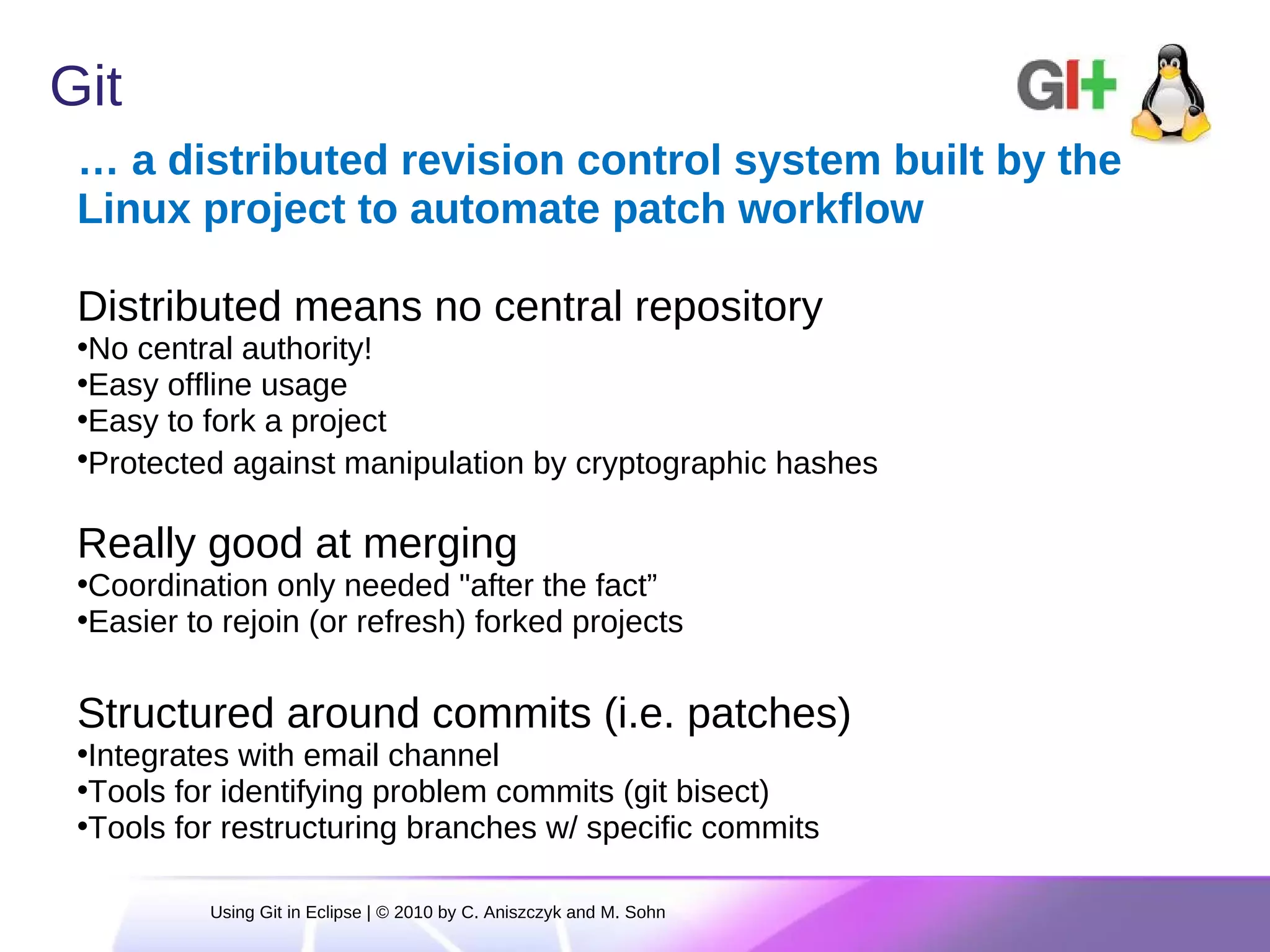
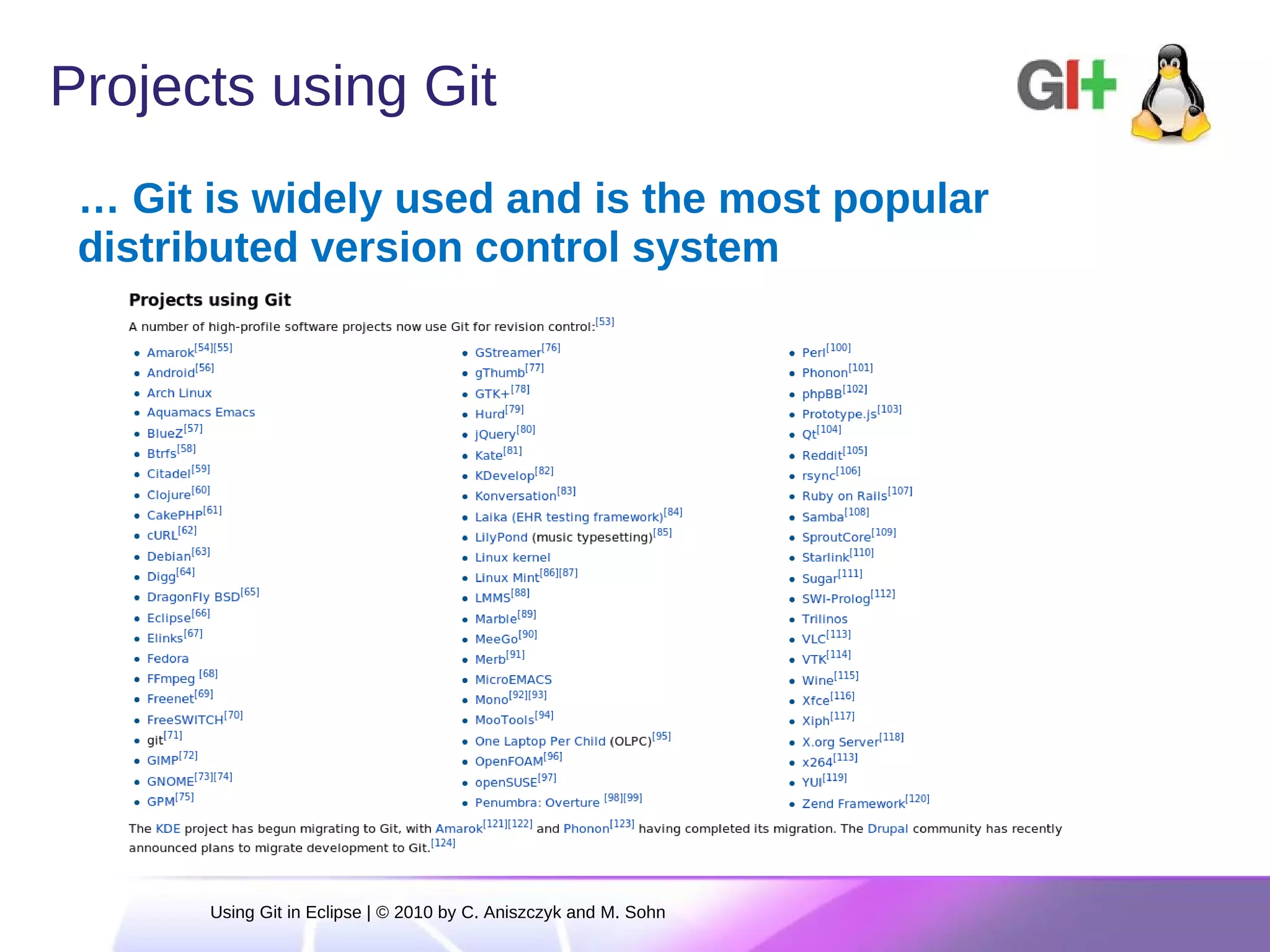
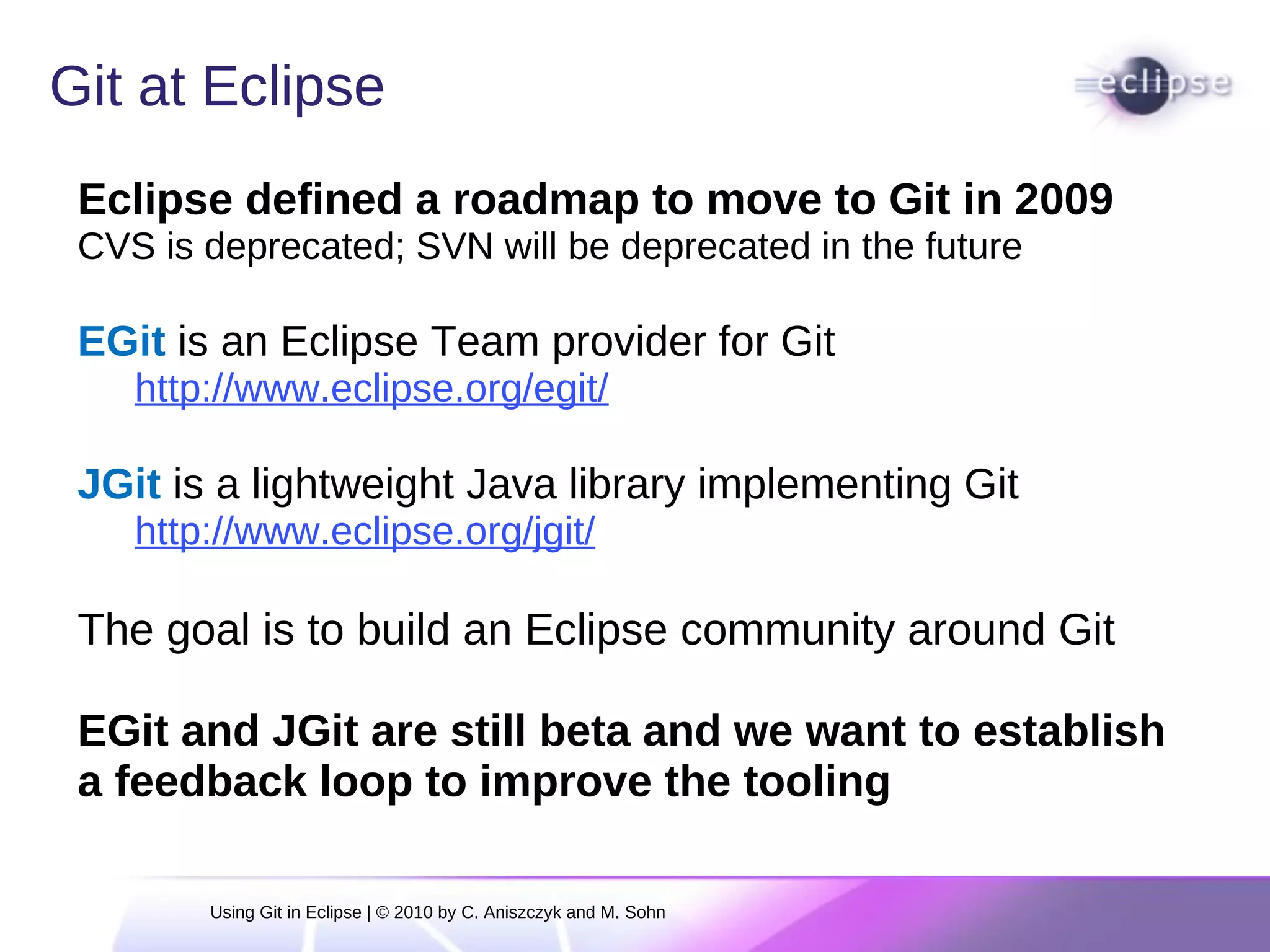
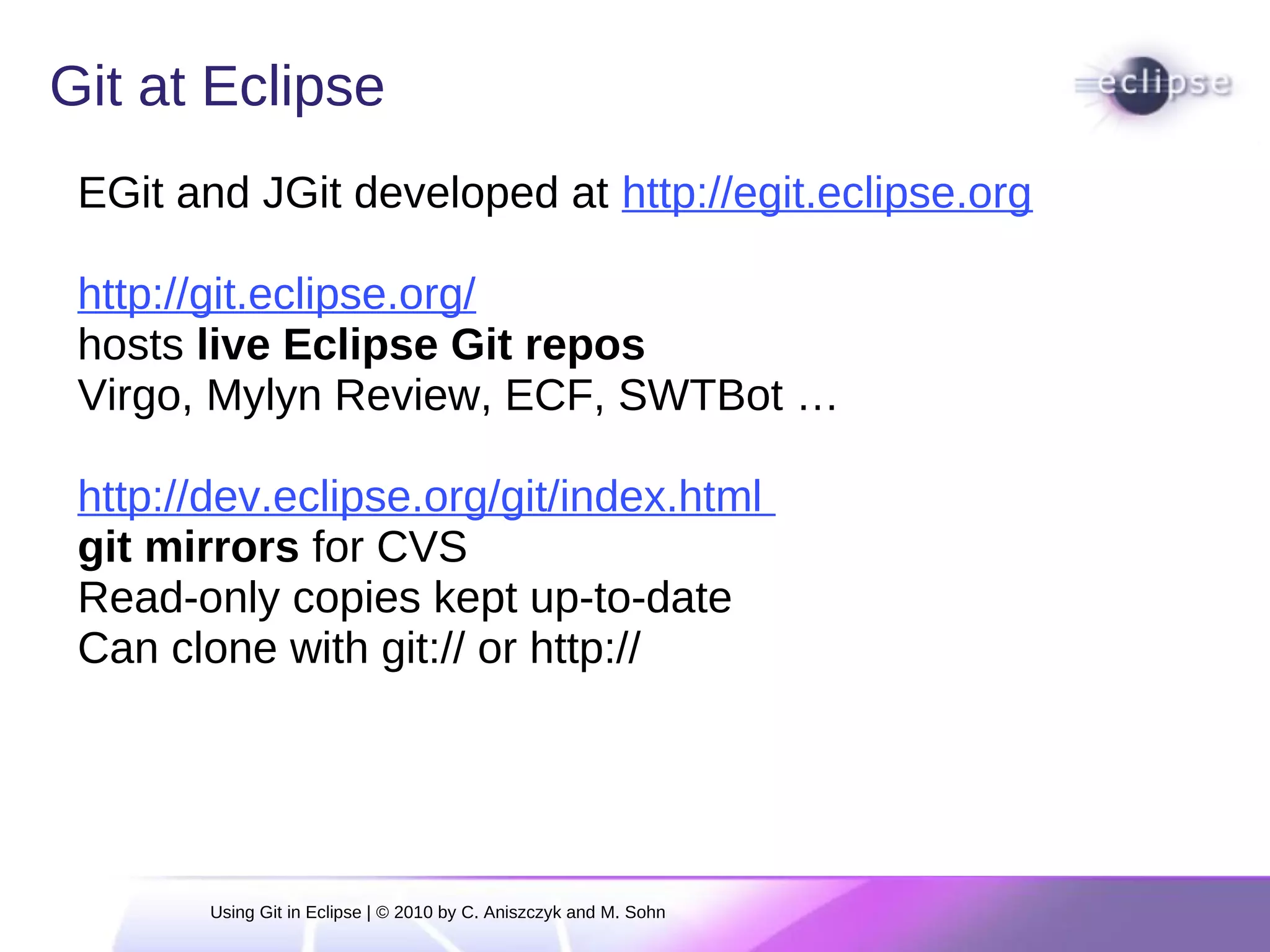
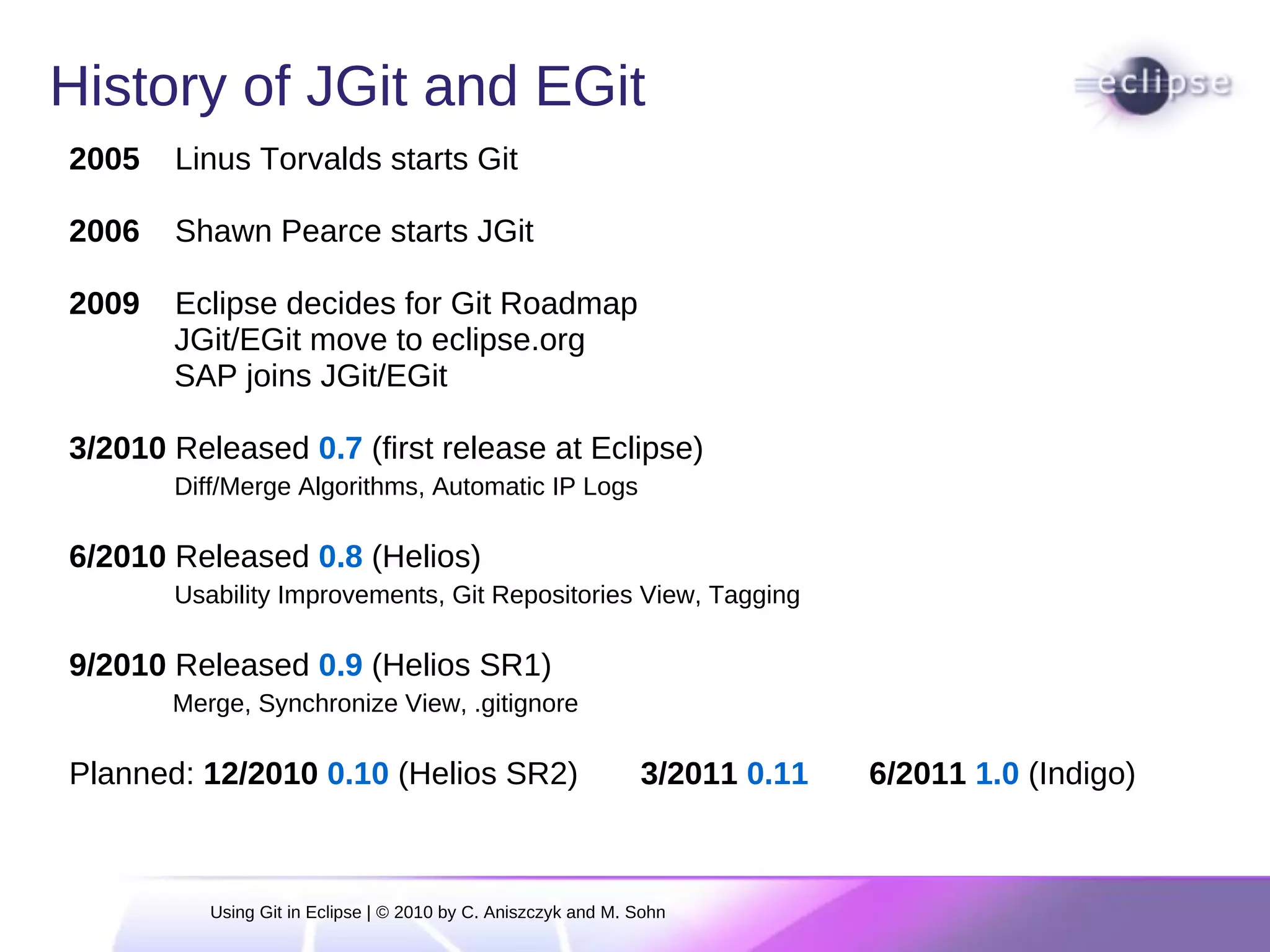
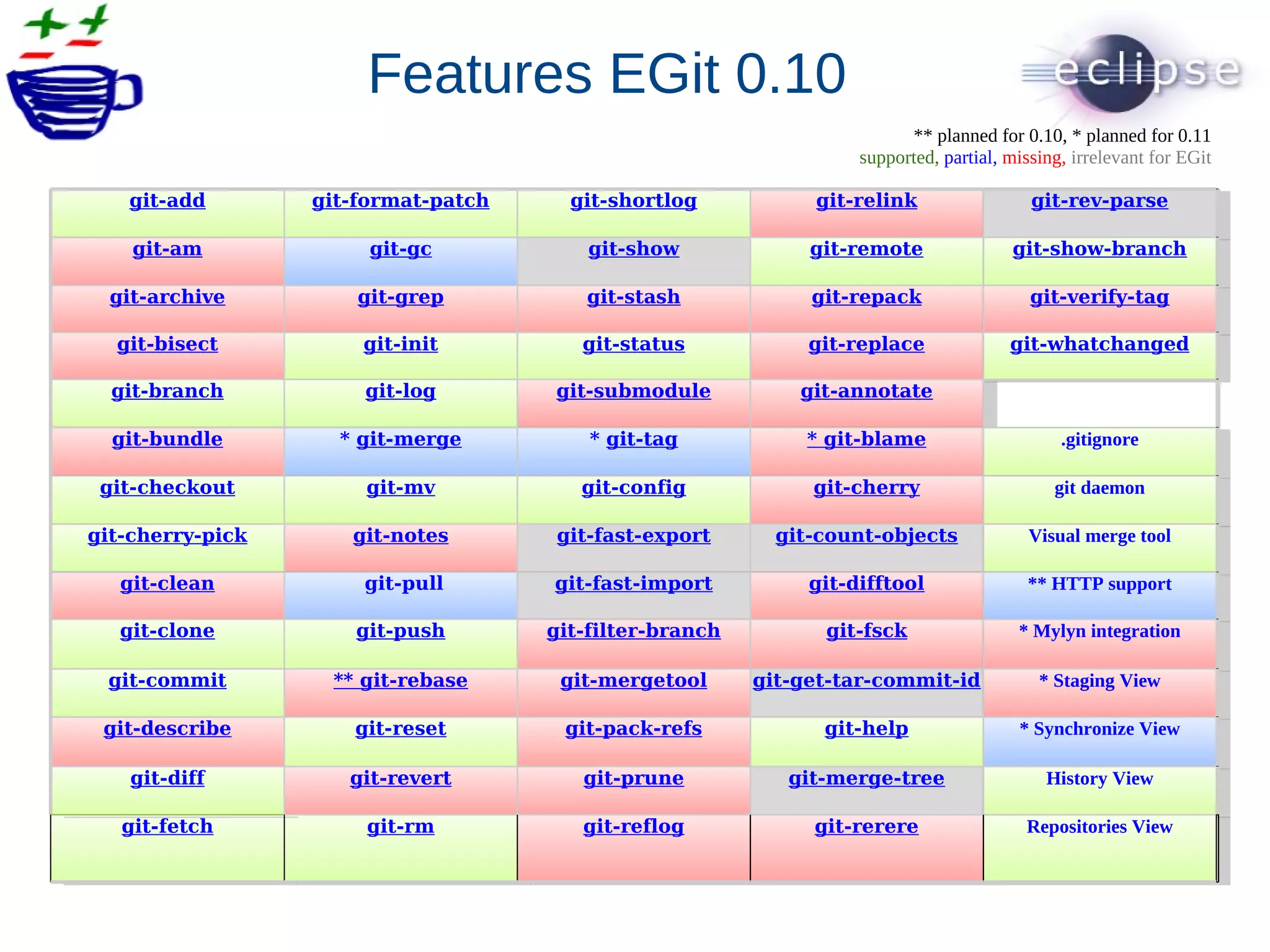
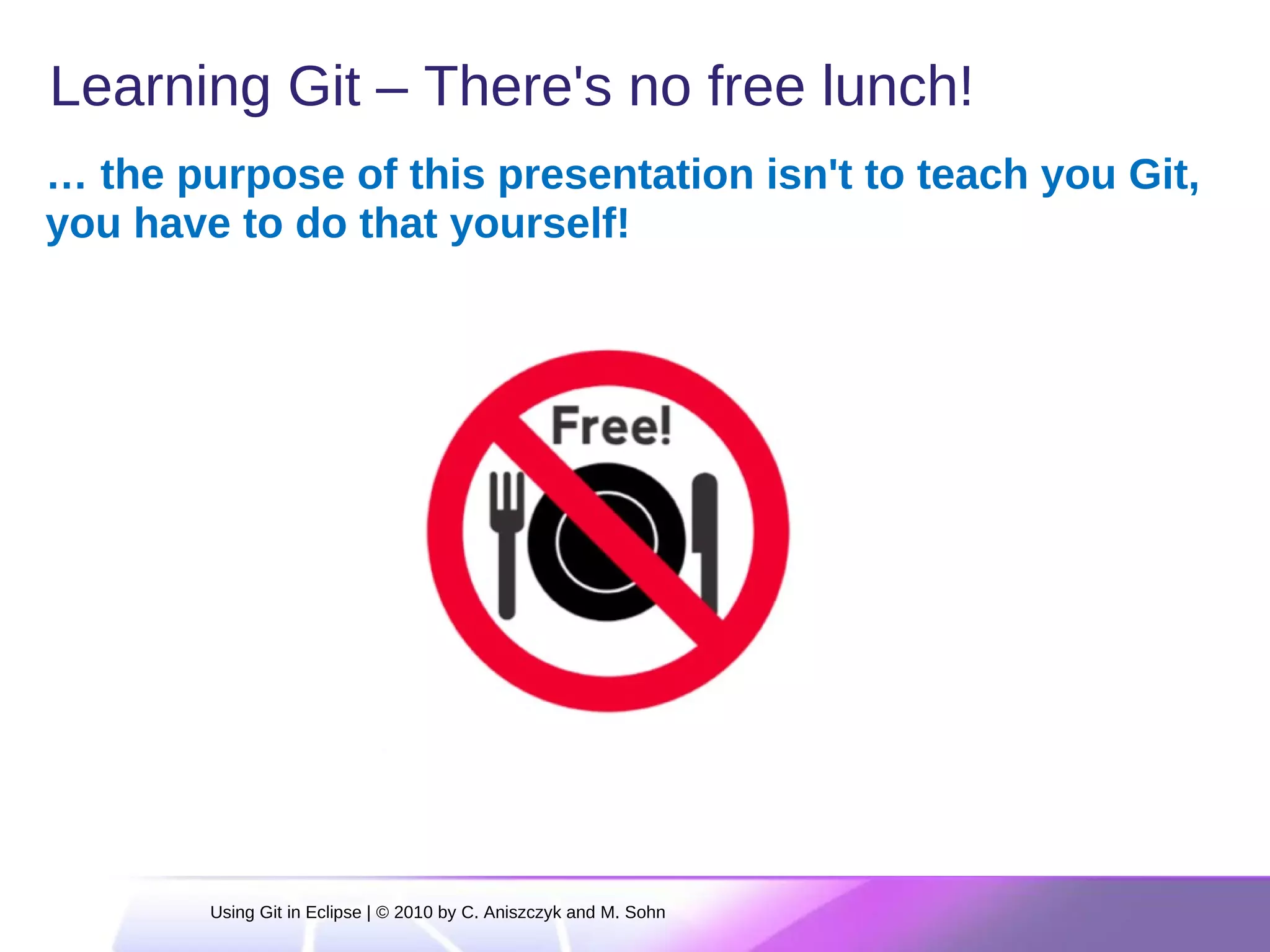
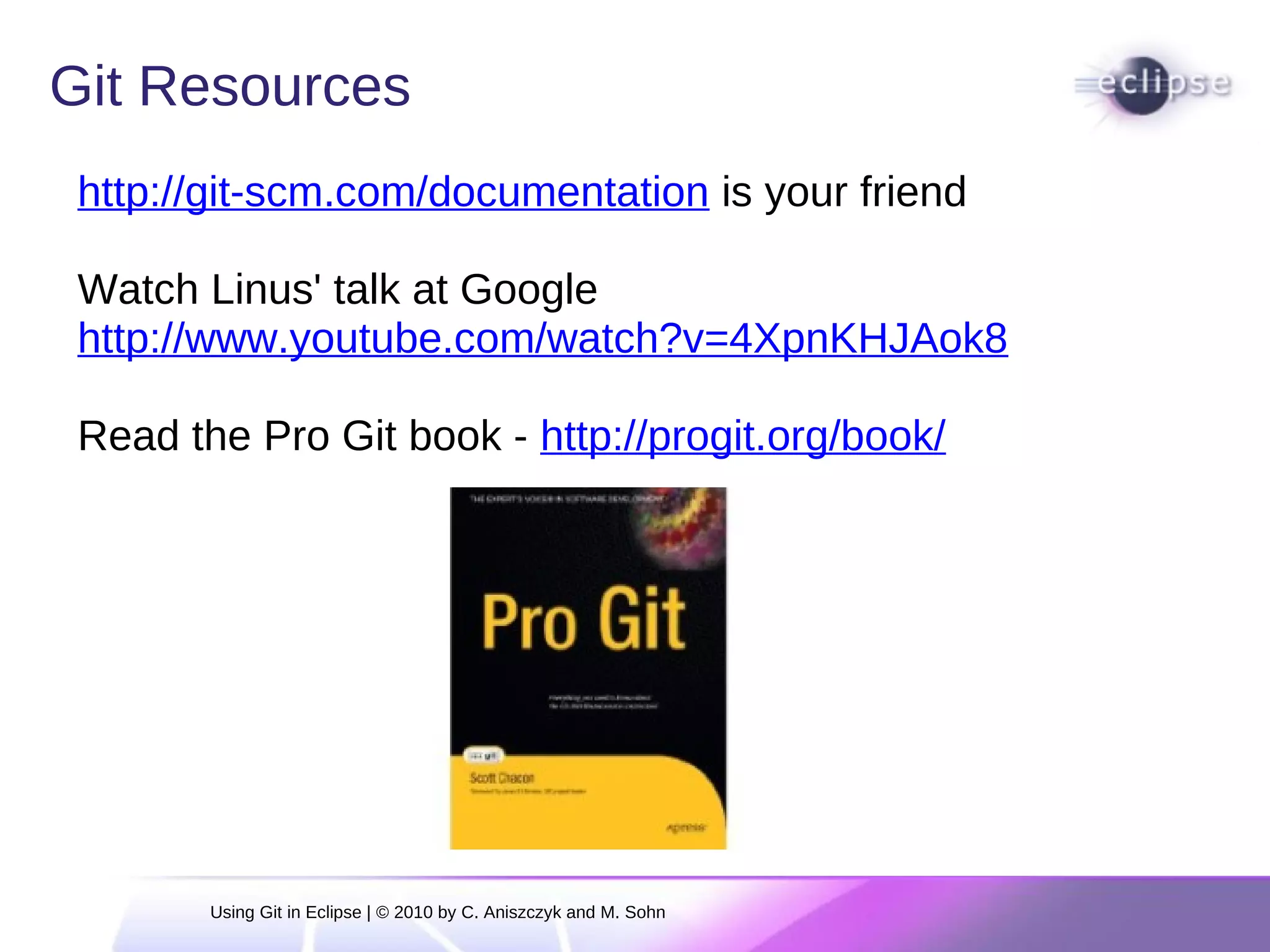
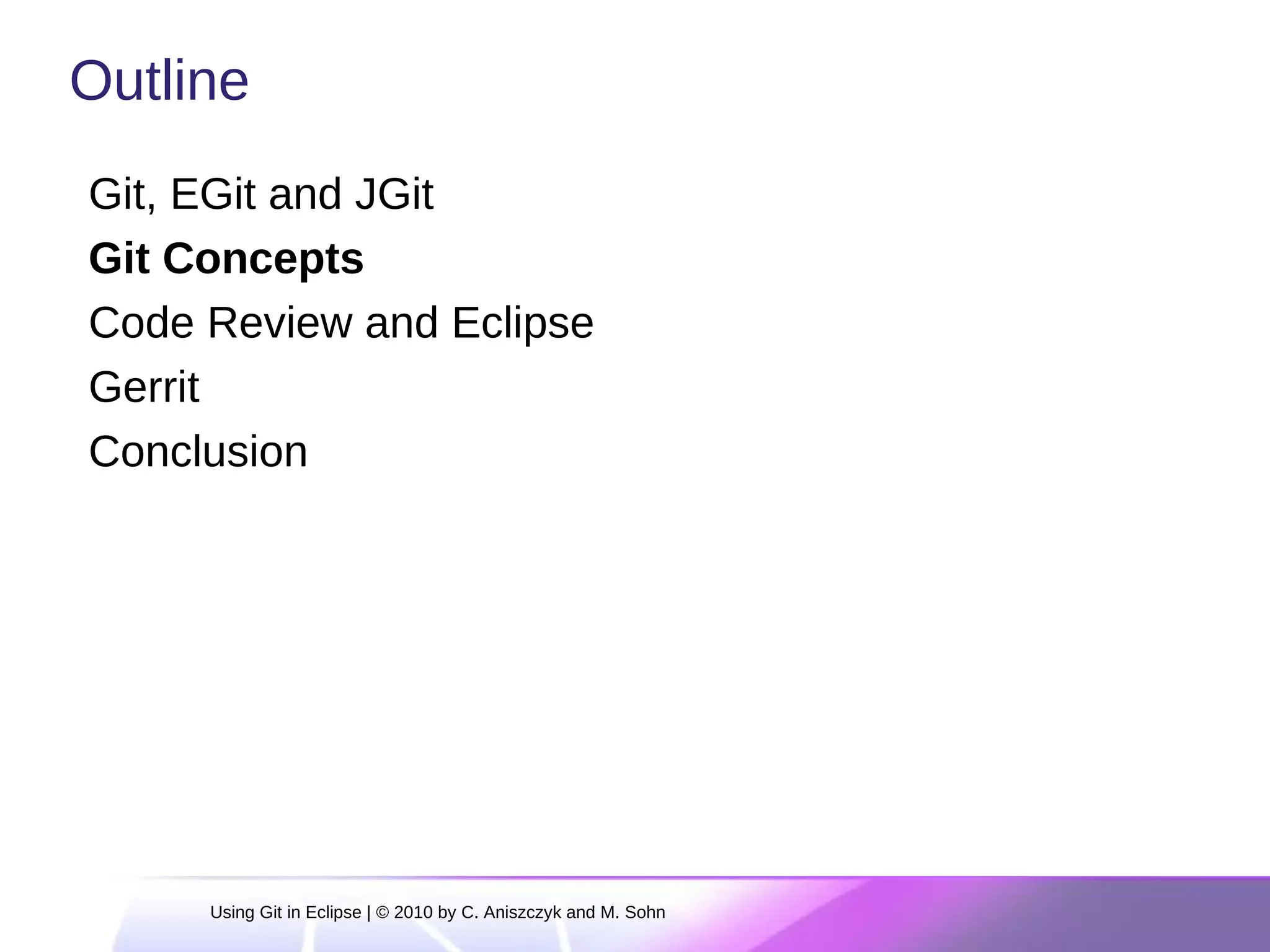
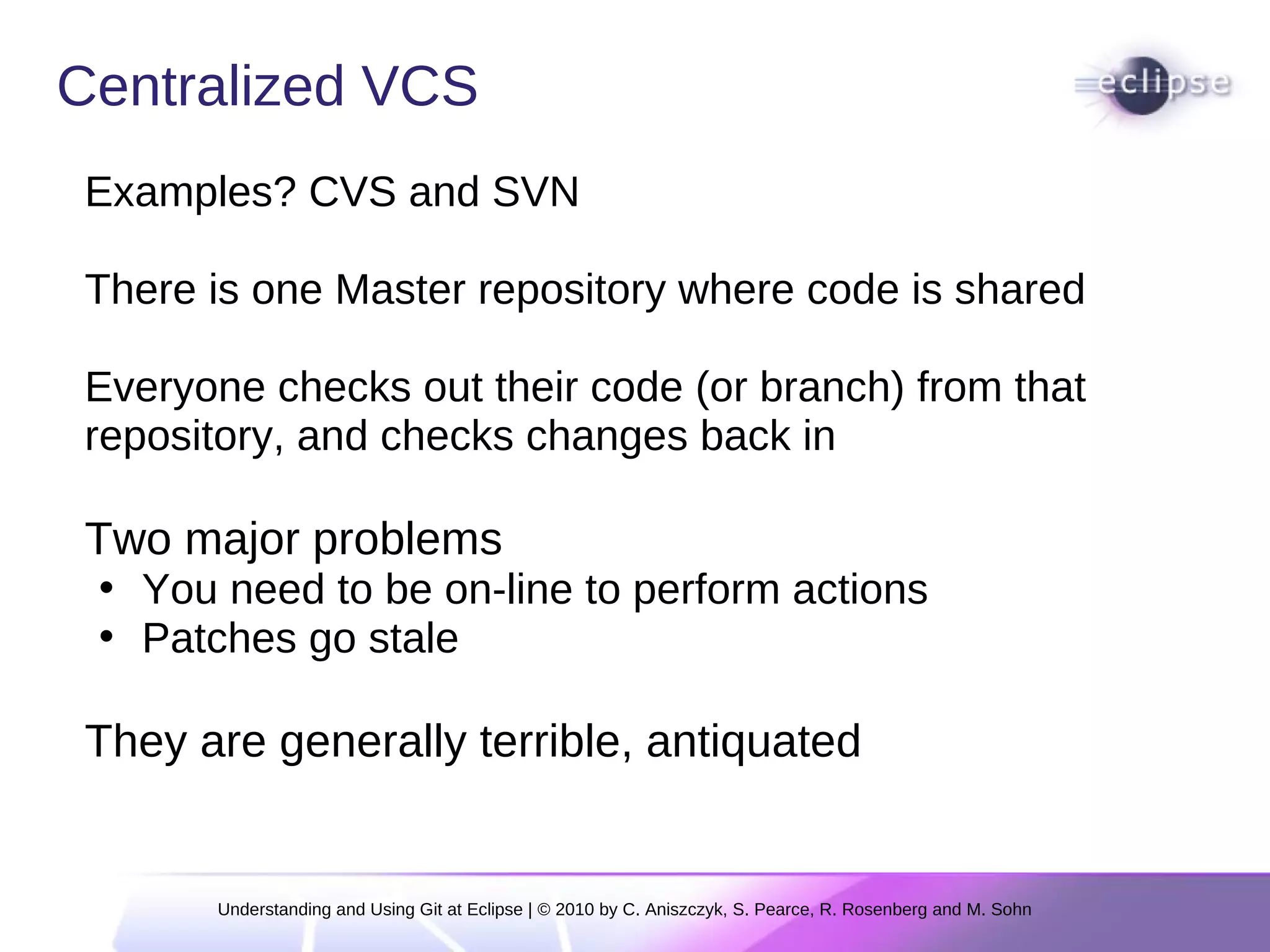
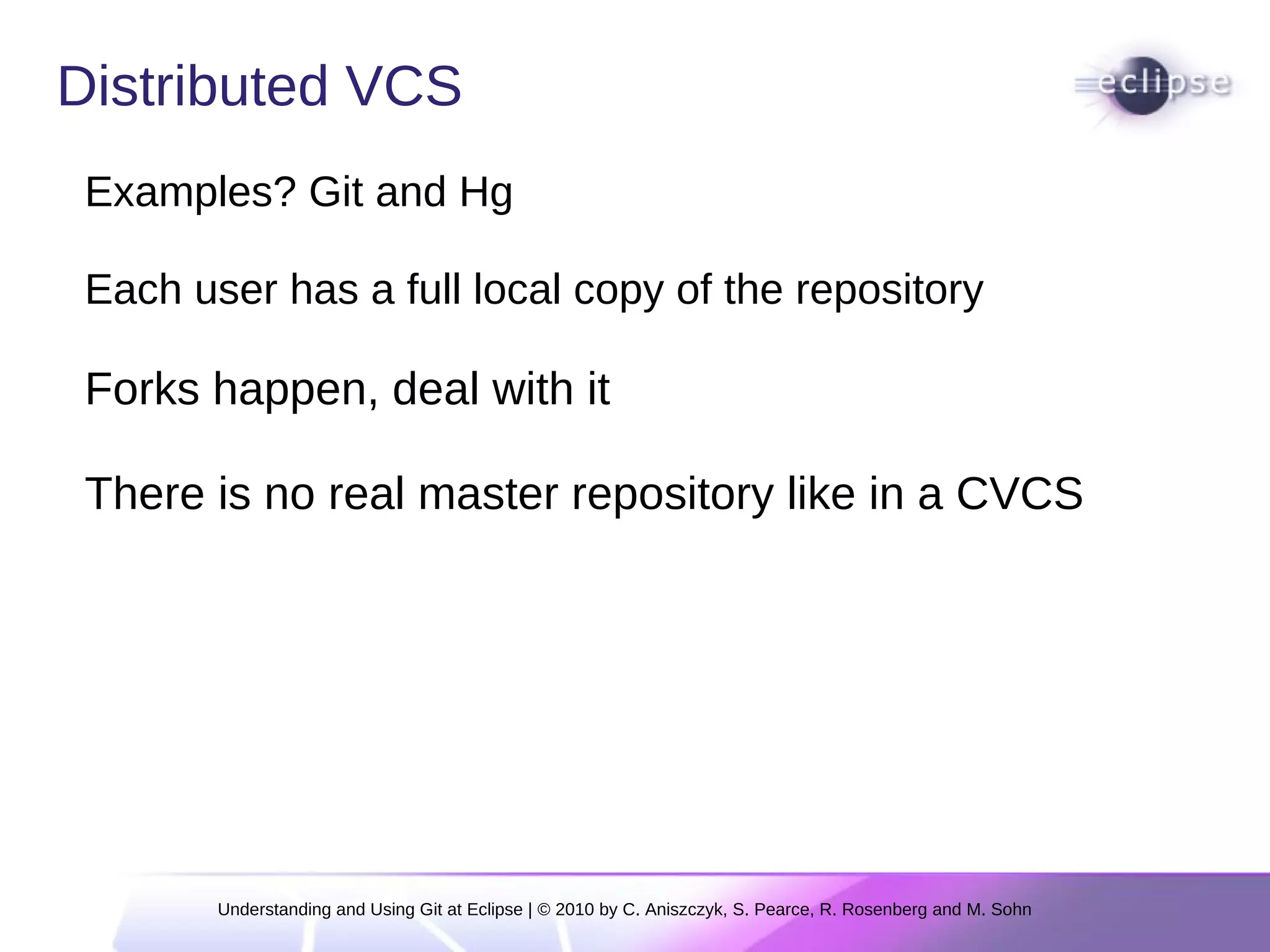
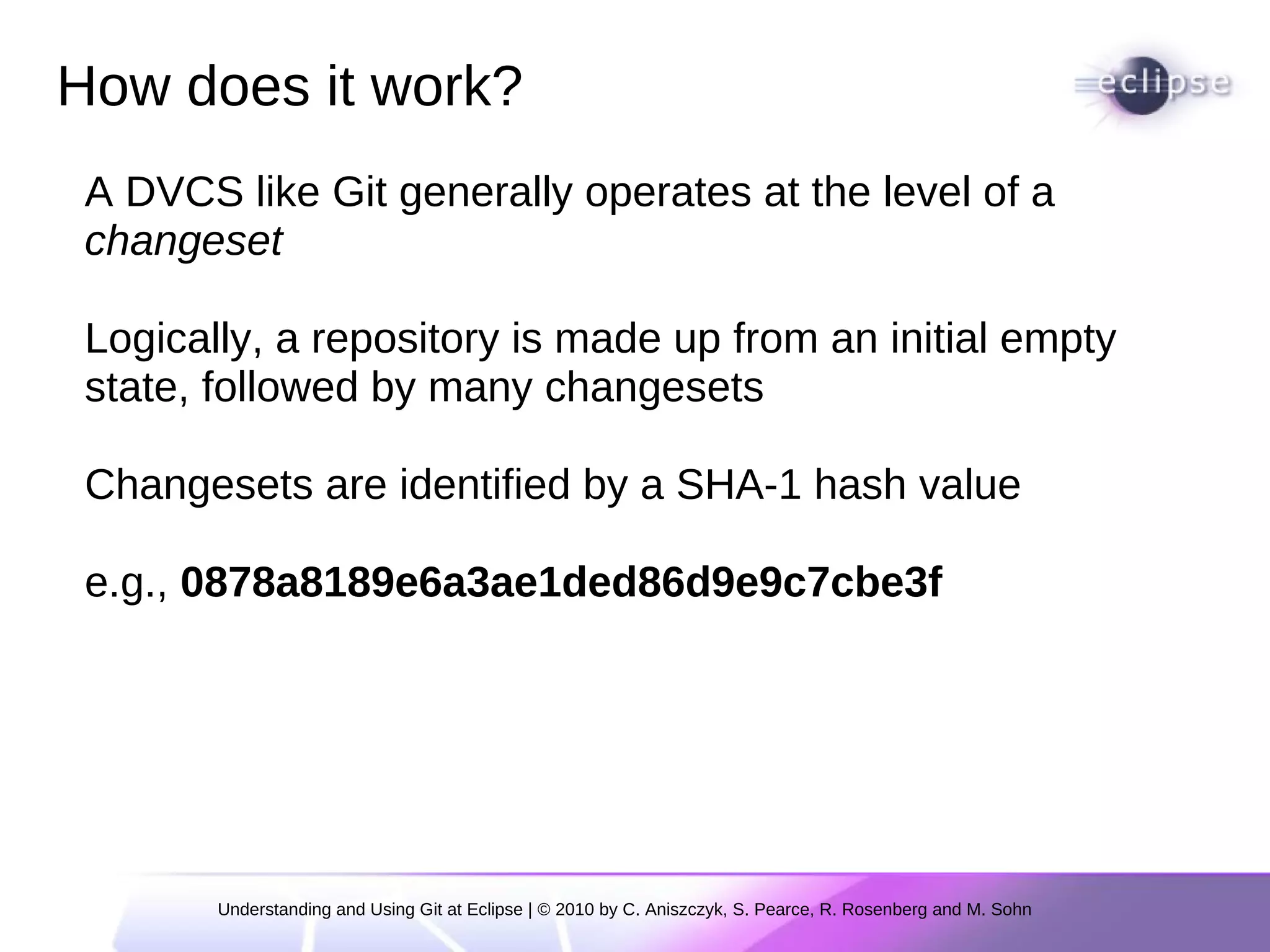
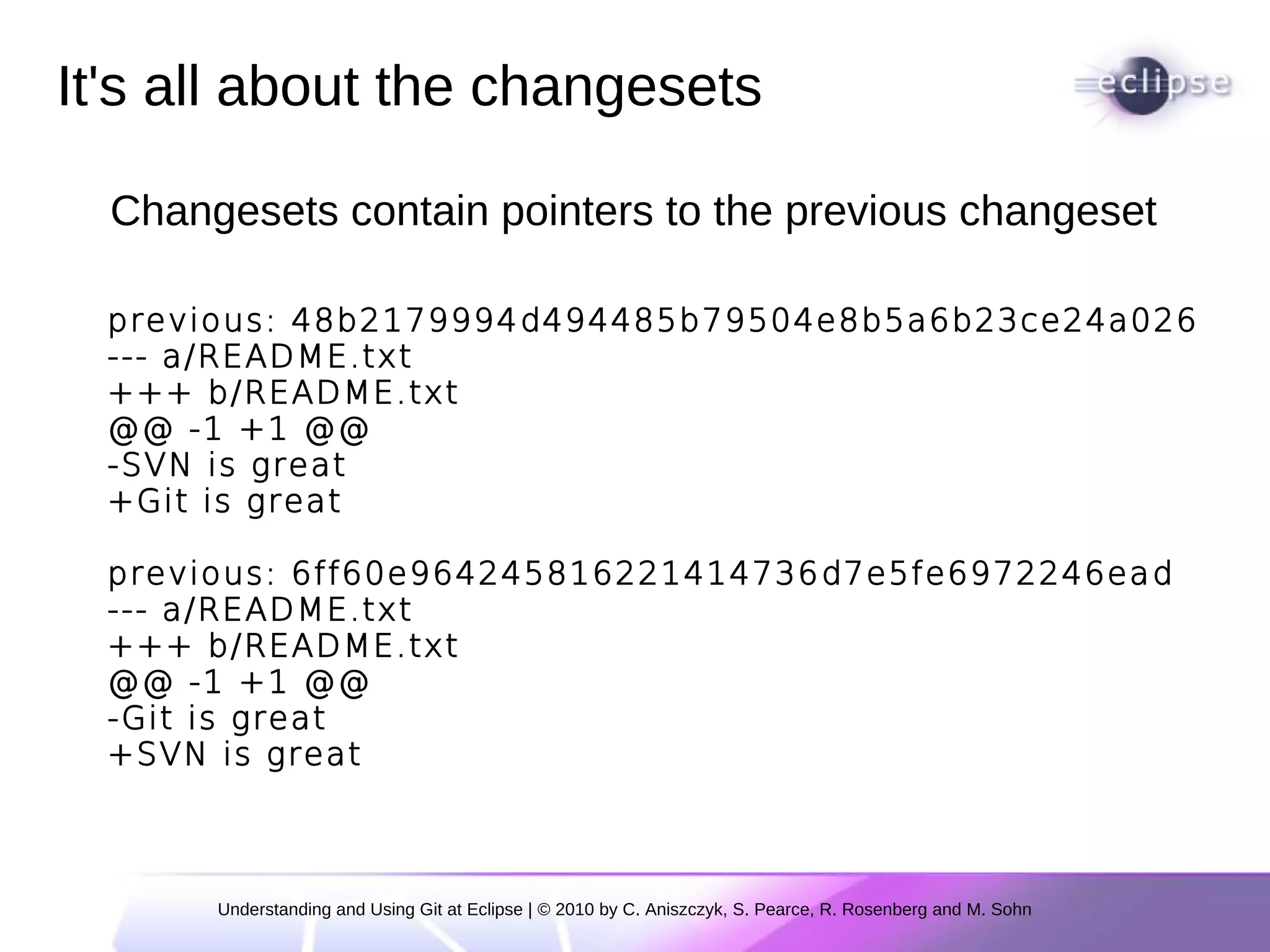
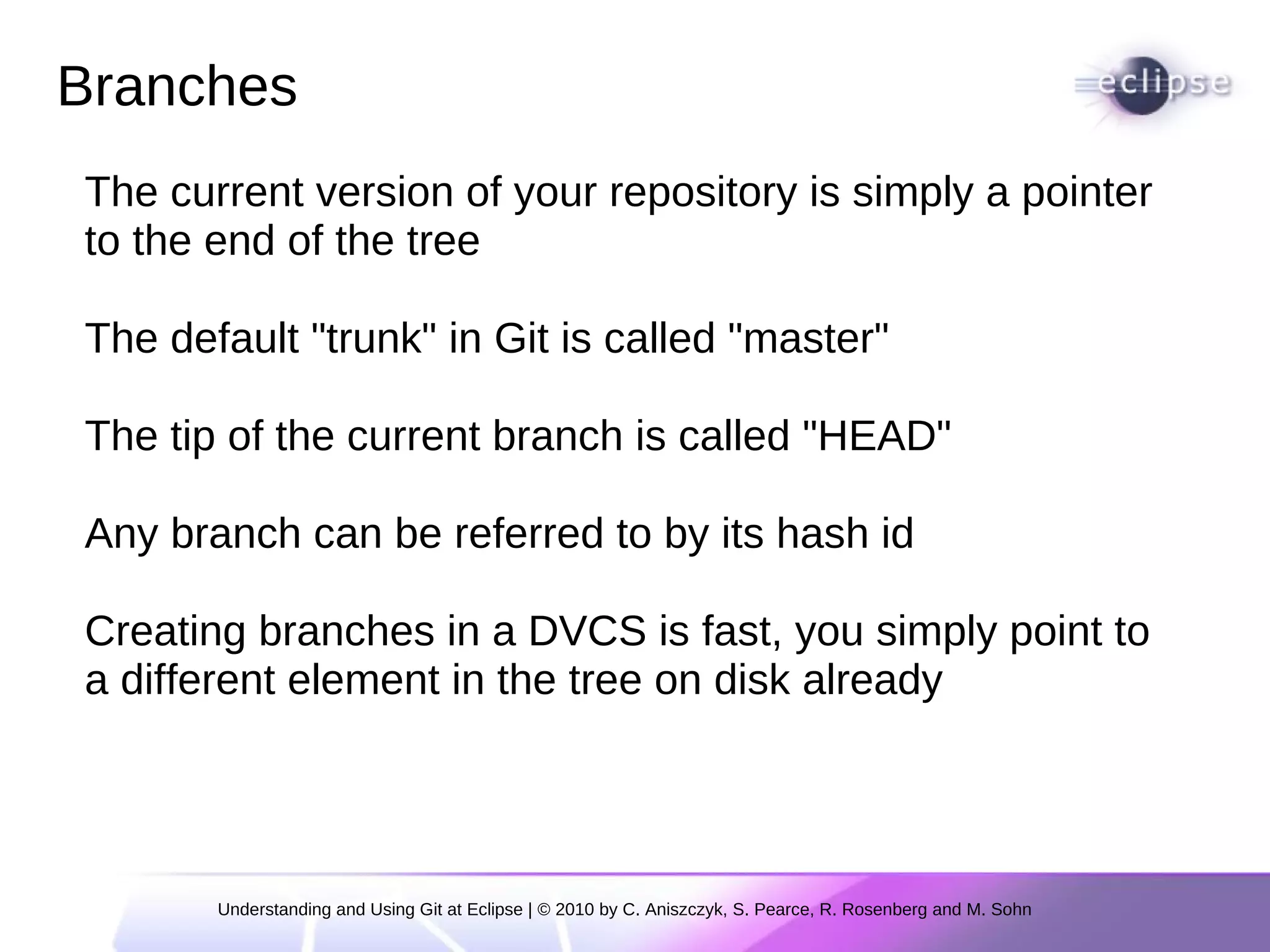
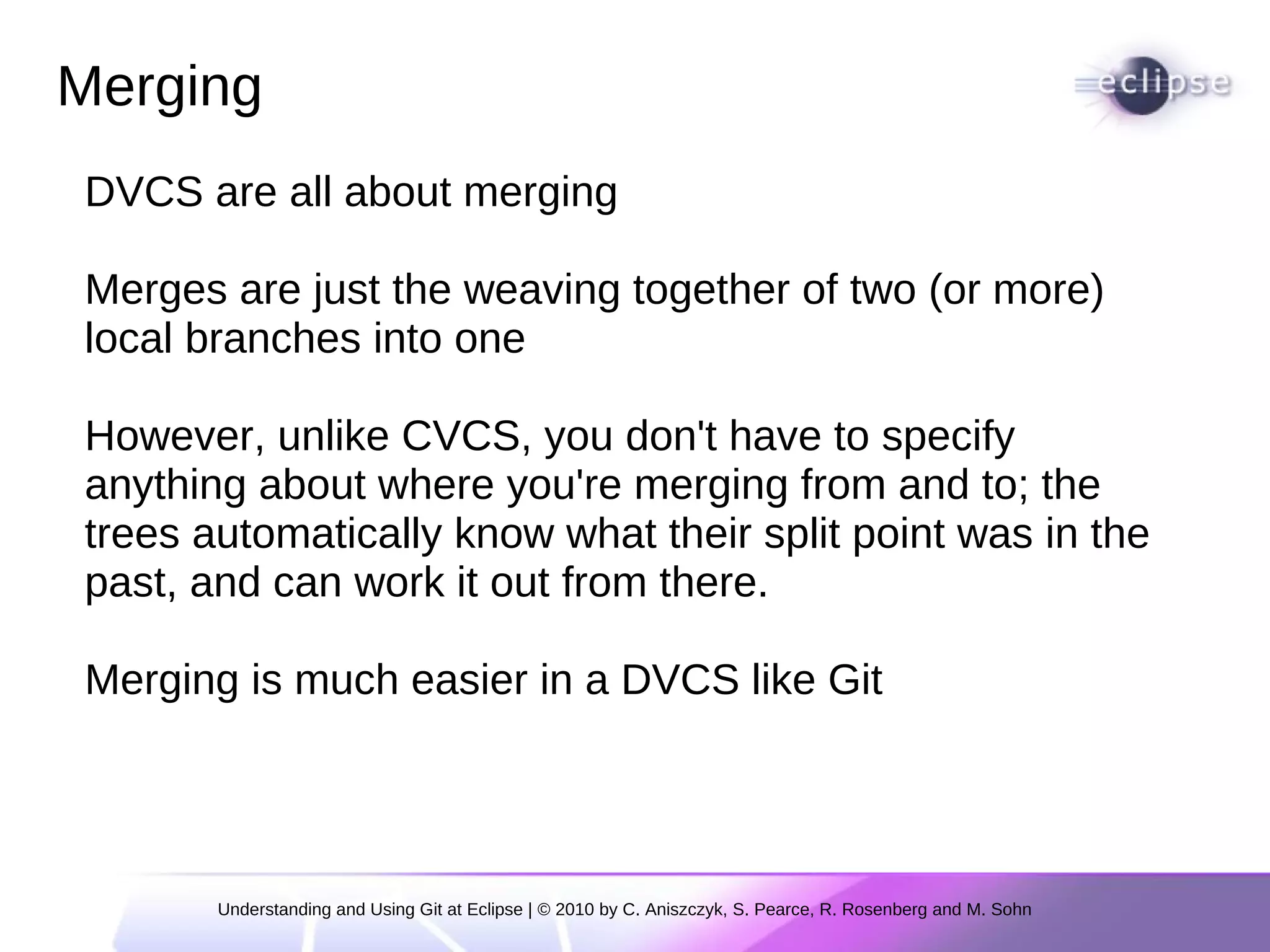
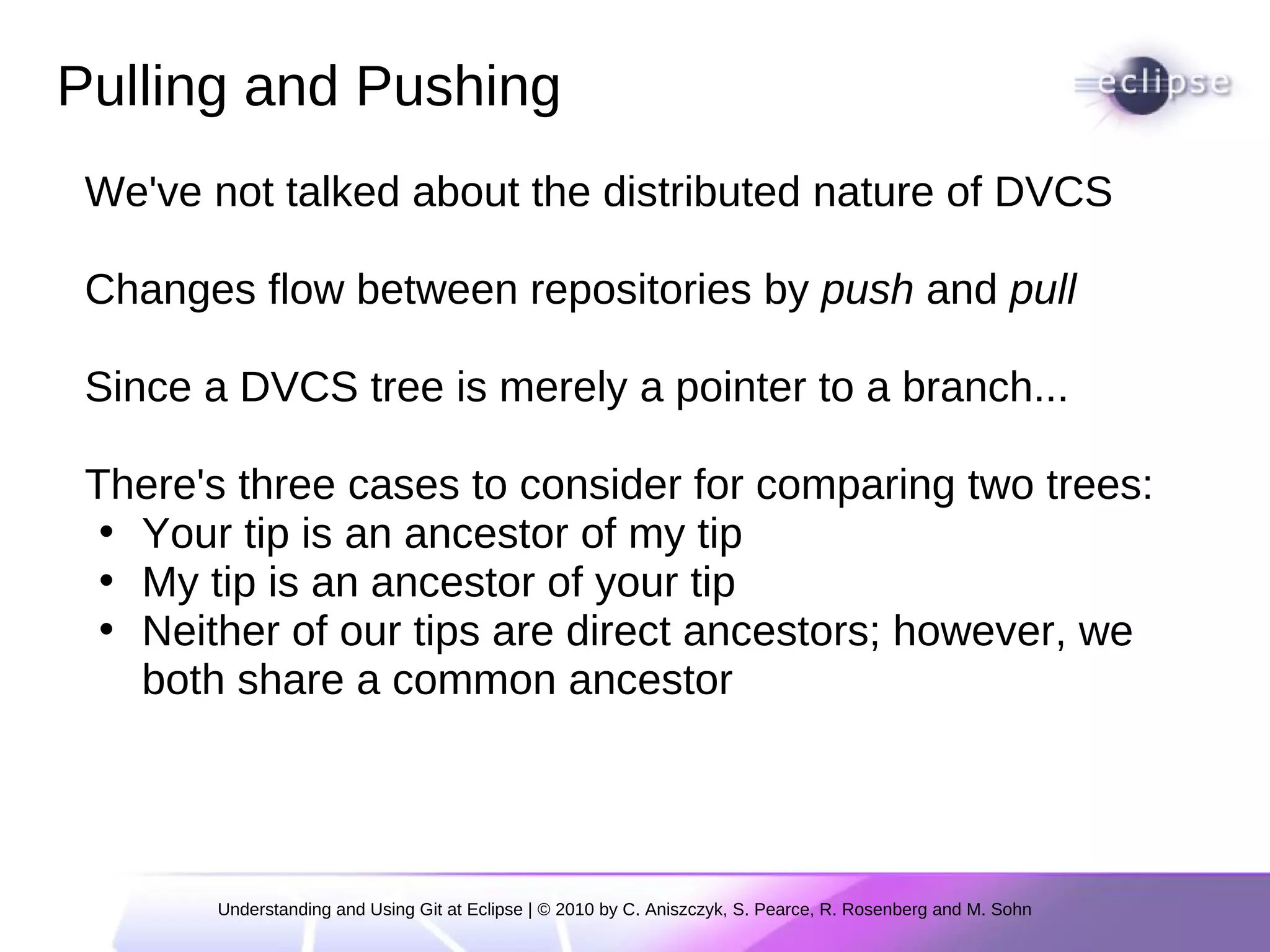
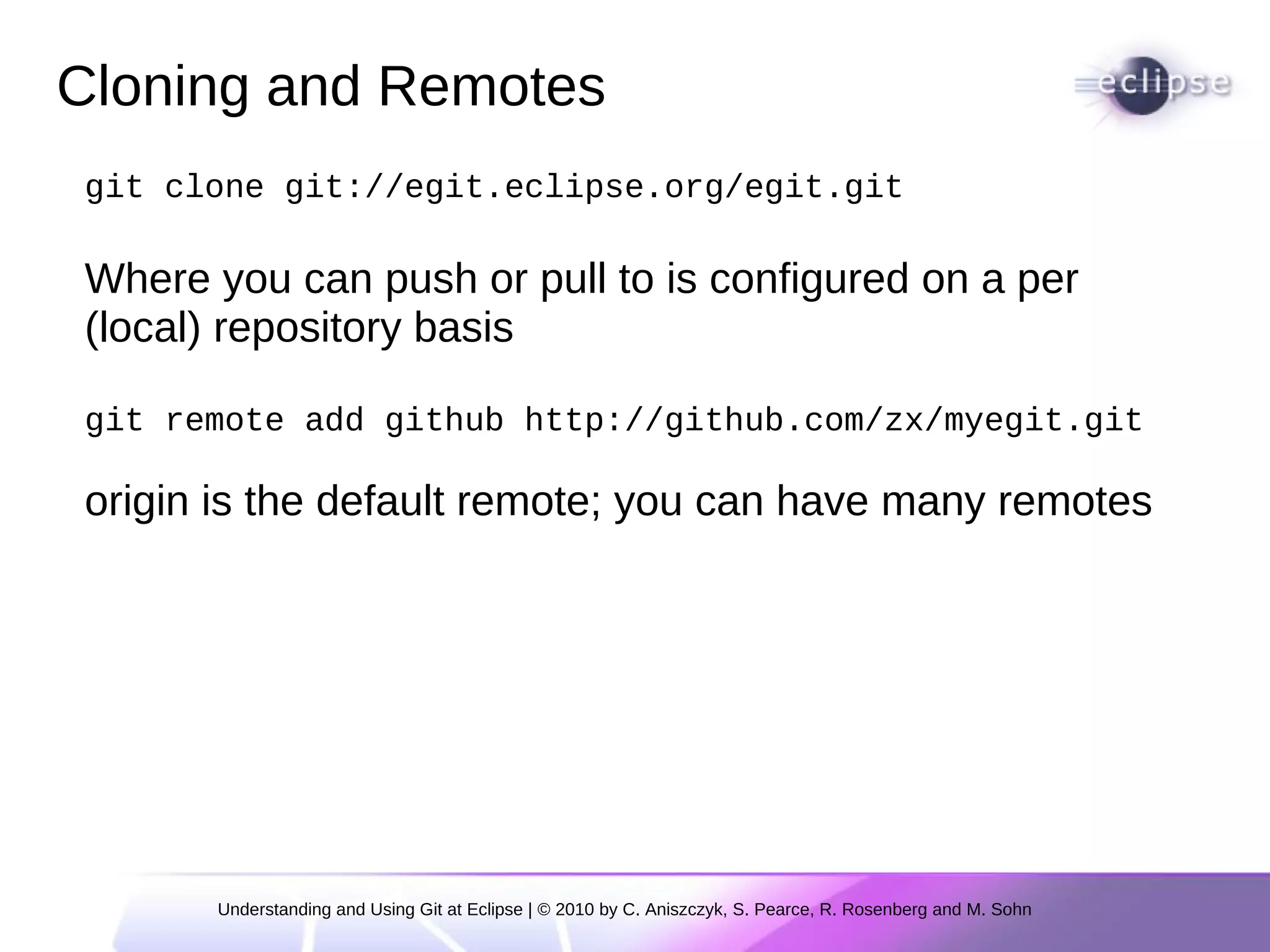
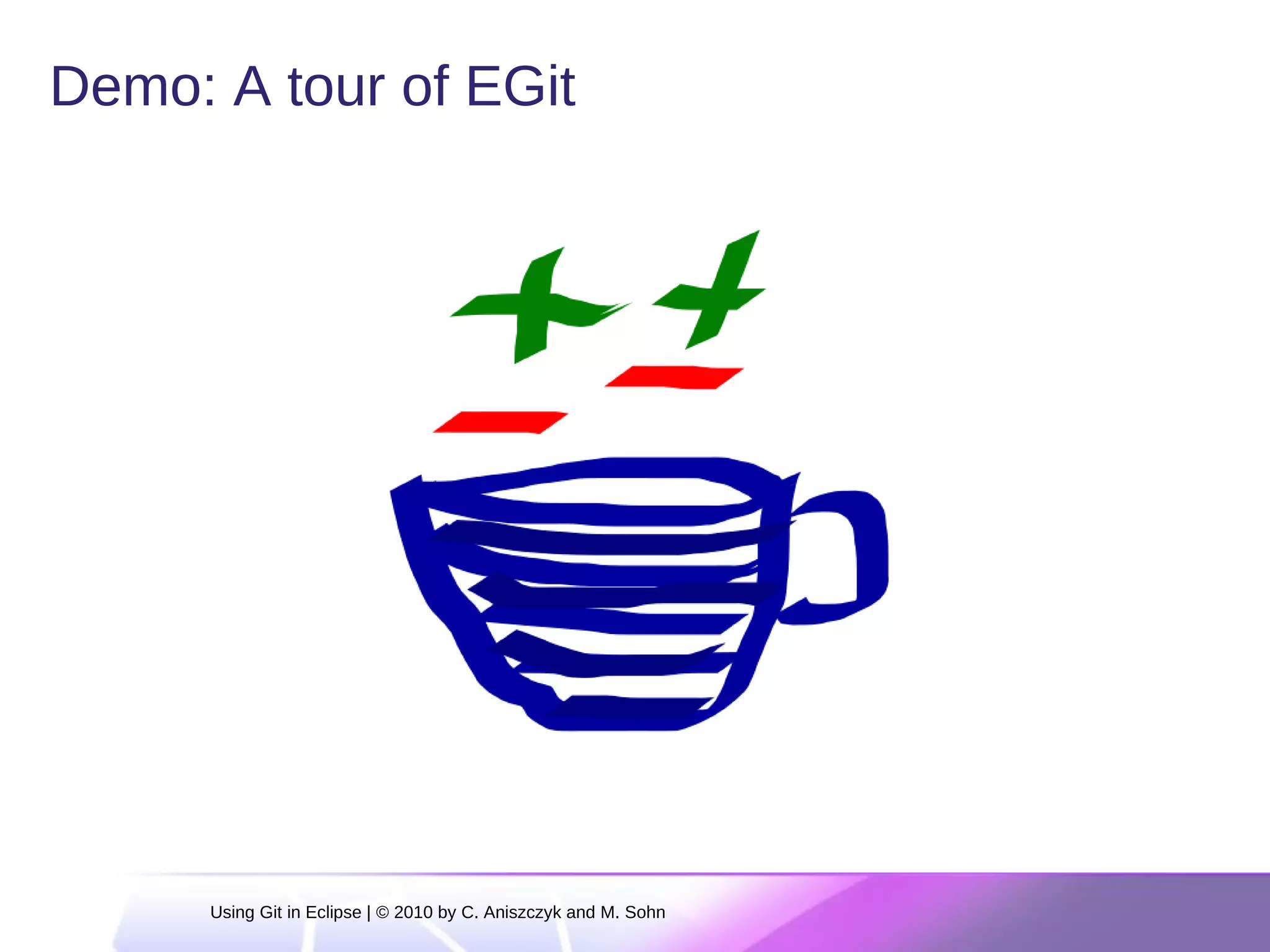
![What is Peer Code Review? Guido van Rossum [1] When one developer writes code, another developer is asked to review that code A careful line-by-line critique Happens in a non-threatening context Goal is cooperation, not fault-finding Often an integral part of coding process Debugging someone else's broken code – Involuntary code review: Not so good; emotions may flare [1] http://code.google.com/p/rietveld/downloads/detail?name=Mondrian2006.pdf Using Git in Eclipse | © 2010 by C. Aniszczyk and M. Sohn](https://image.slidesharecdn.com/usinggitineclipse-2010-11-03-101202113054-phpapp01/75/Using-git-in-eclipse-by-Chris-Aniszczyk-23-2048.jpg)
![Code Review – Benefits Guido van Rossum [1] Four eyes catch more bugs Catch bugs early to save hours of debugging Enforce coding standards Keep overall readability & code quality high Mentoring of new developers Learn from mistakes without breaking stuff Establish trust relationships Prepare for more delegation Good alternative to pair programming asynchronous and across locations [1] http://code.google.com/p/rietveld/downloads/detail?name=Mondrian2006.pdf Using Git in Eclipse | © 2010 by C. Aniszczyk and M. Sohn](https://image.slidesharecdn.com/usinggitineclipse-2010-11-03-101202113054-phpapp01/75/Using-git-in-eclipse-by-Chris-Aniszczyk-24-2048.jpg)