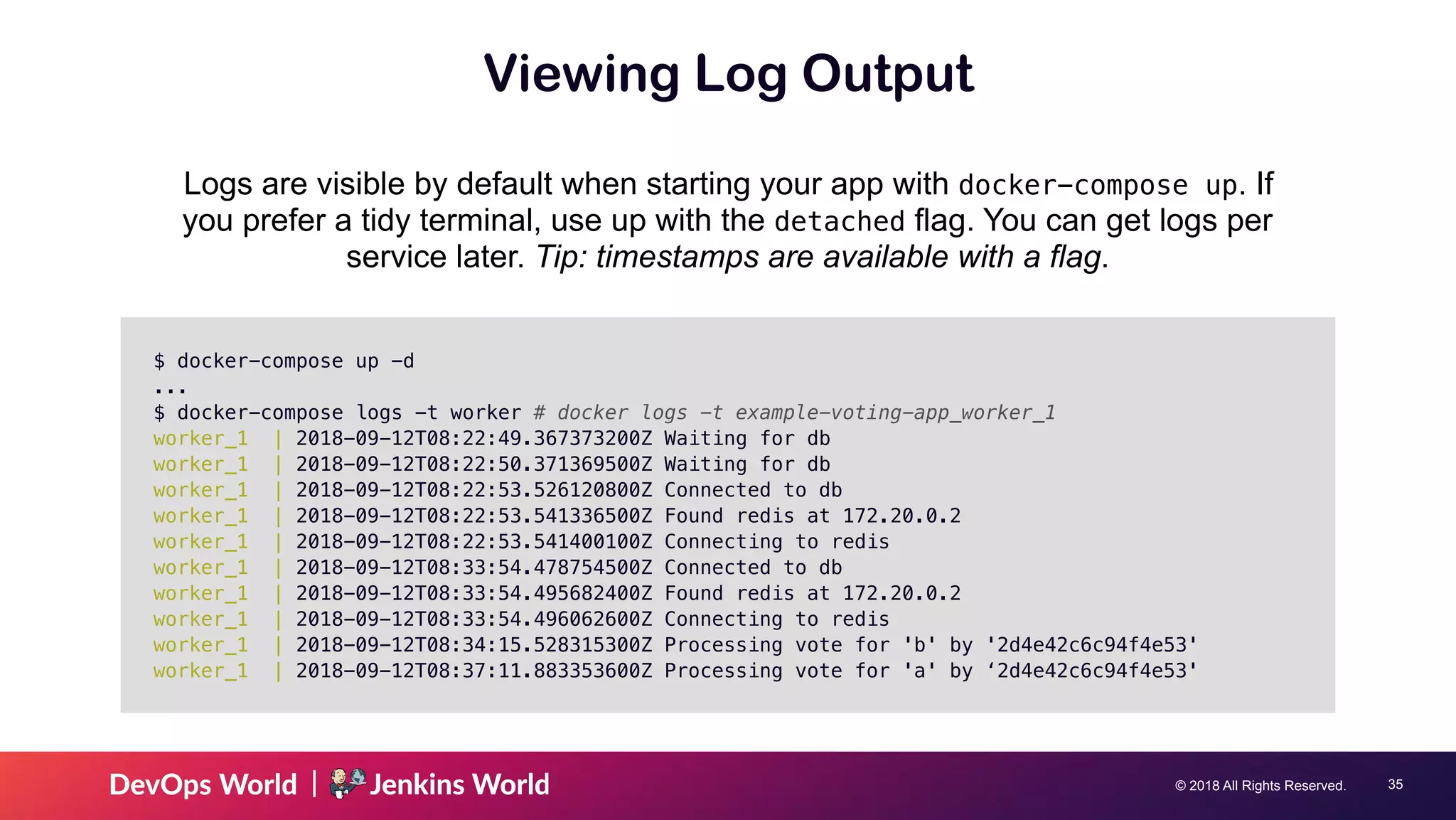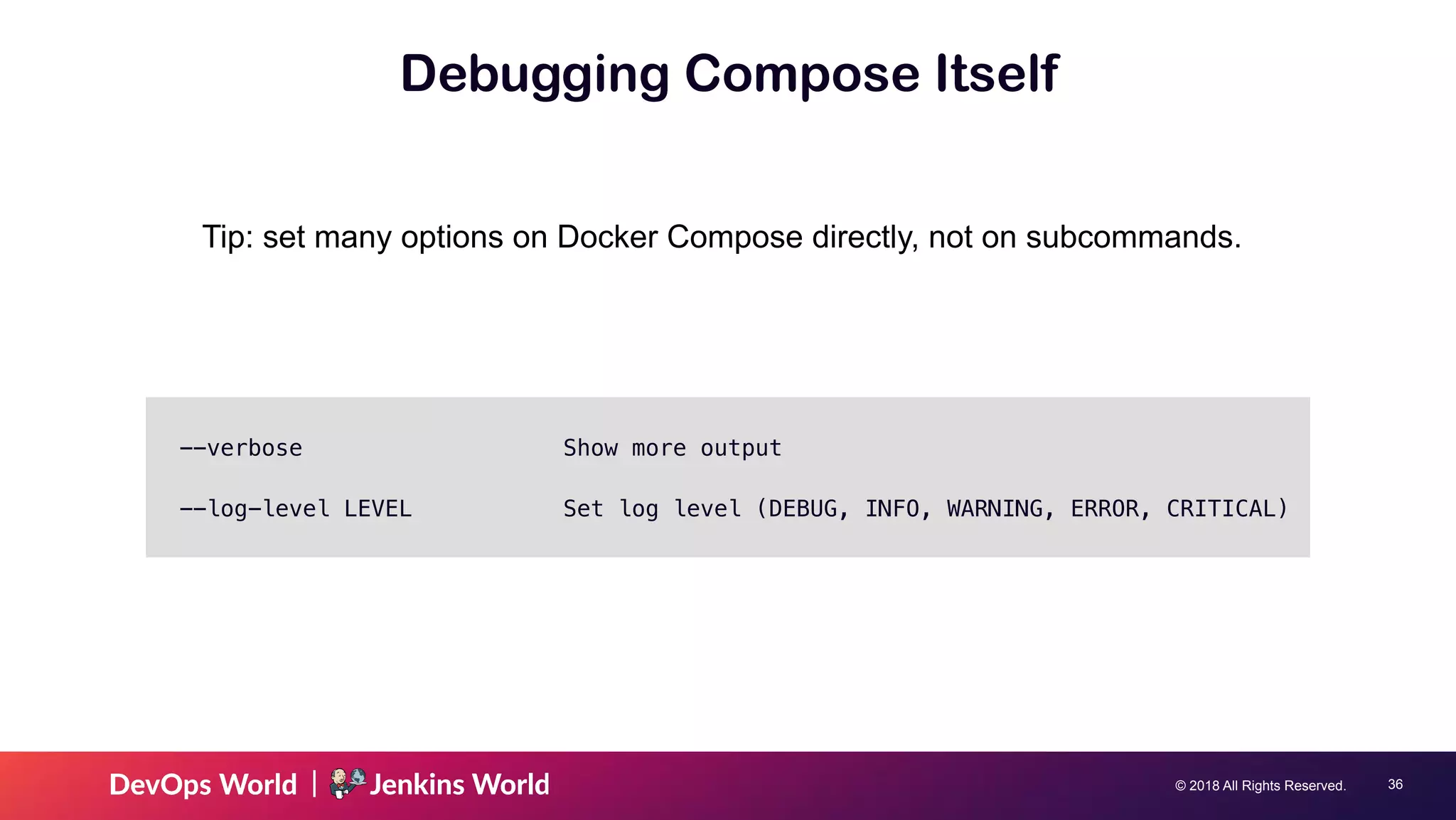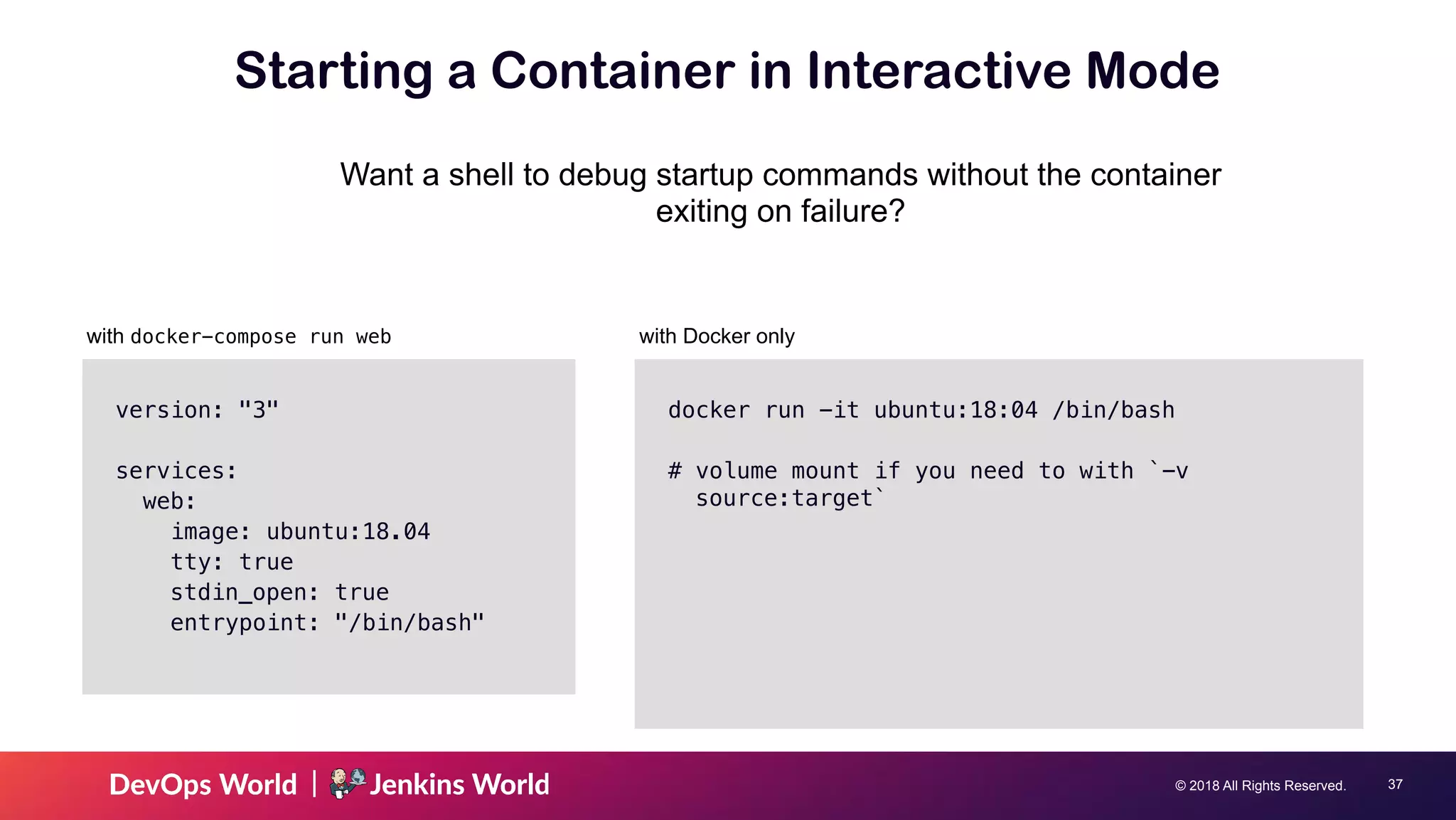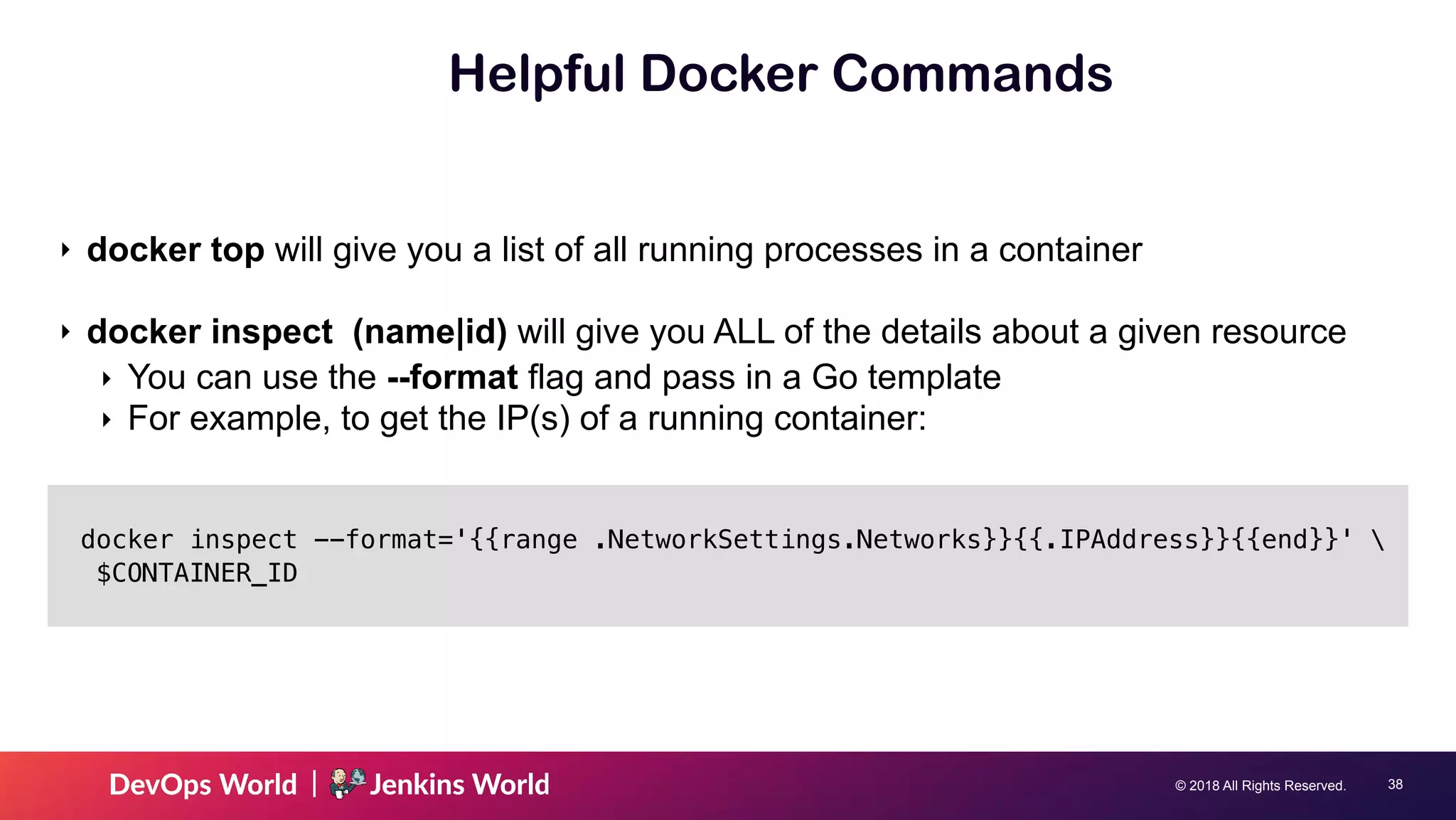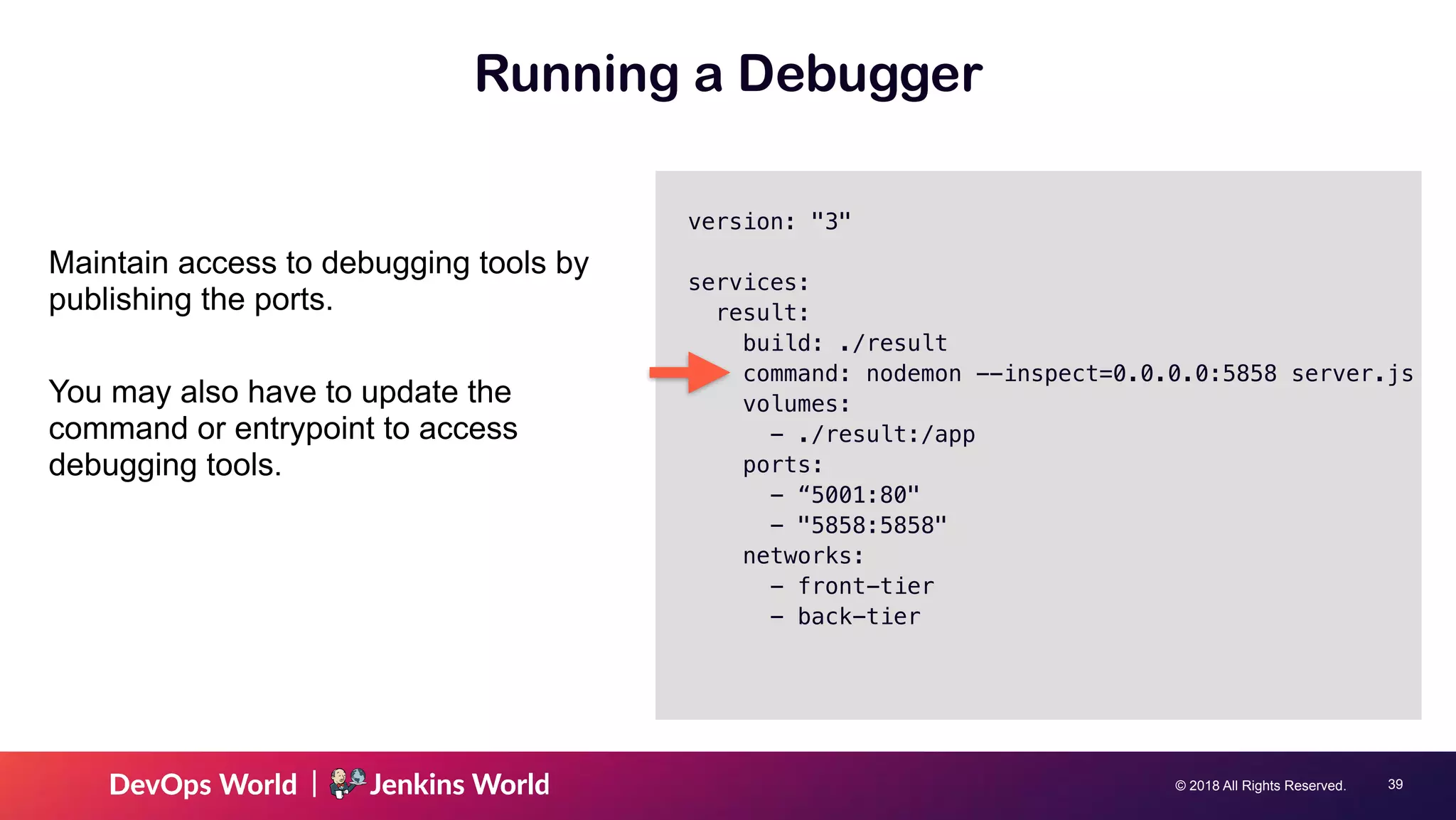The document provides a comprehensive guide on using Docker for development, covering Docker Compose basics, image optimization, and debugging within containers. It emphasizes the importance of selecting the right tools, managing dependencies, and optimizing Dockerfiles for efficient development cycles. The document also includes practical examples and commands for managing Docker containers and streams, particularly in the context of a sample voting application.



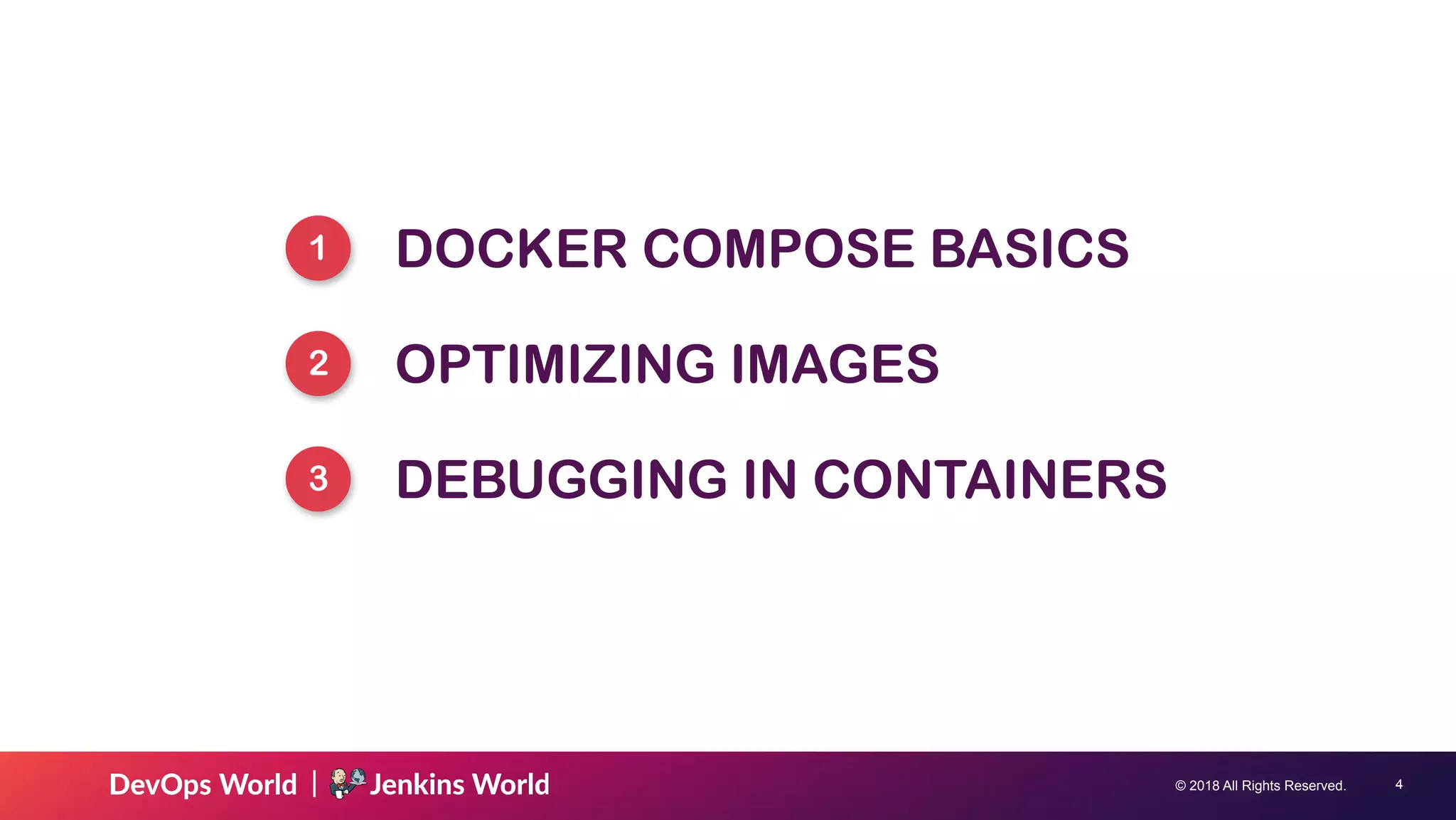
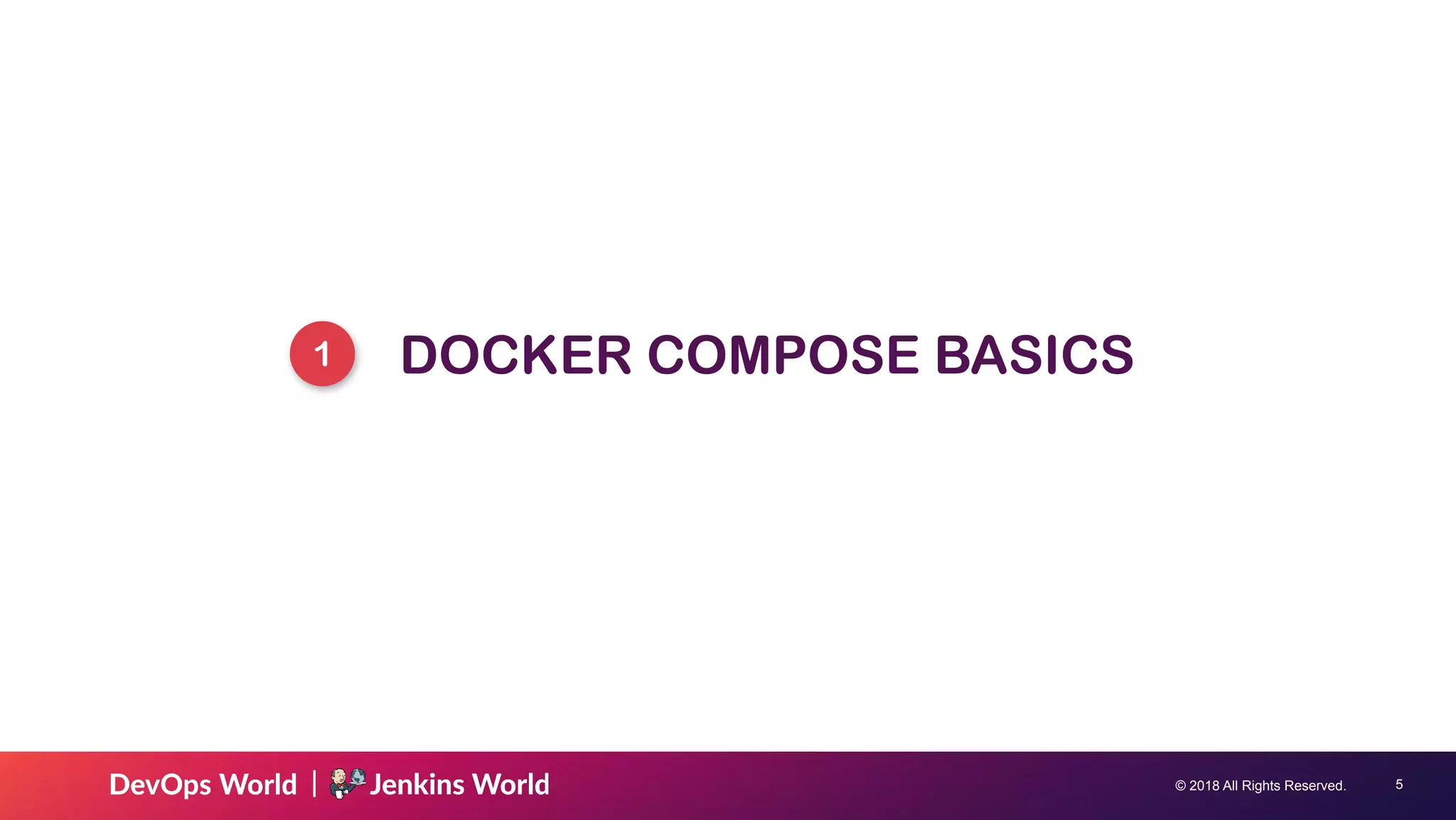
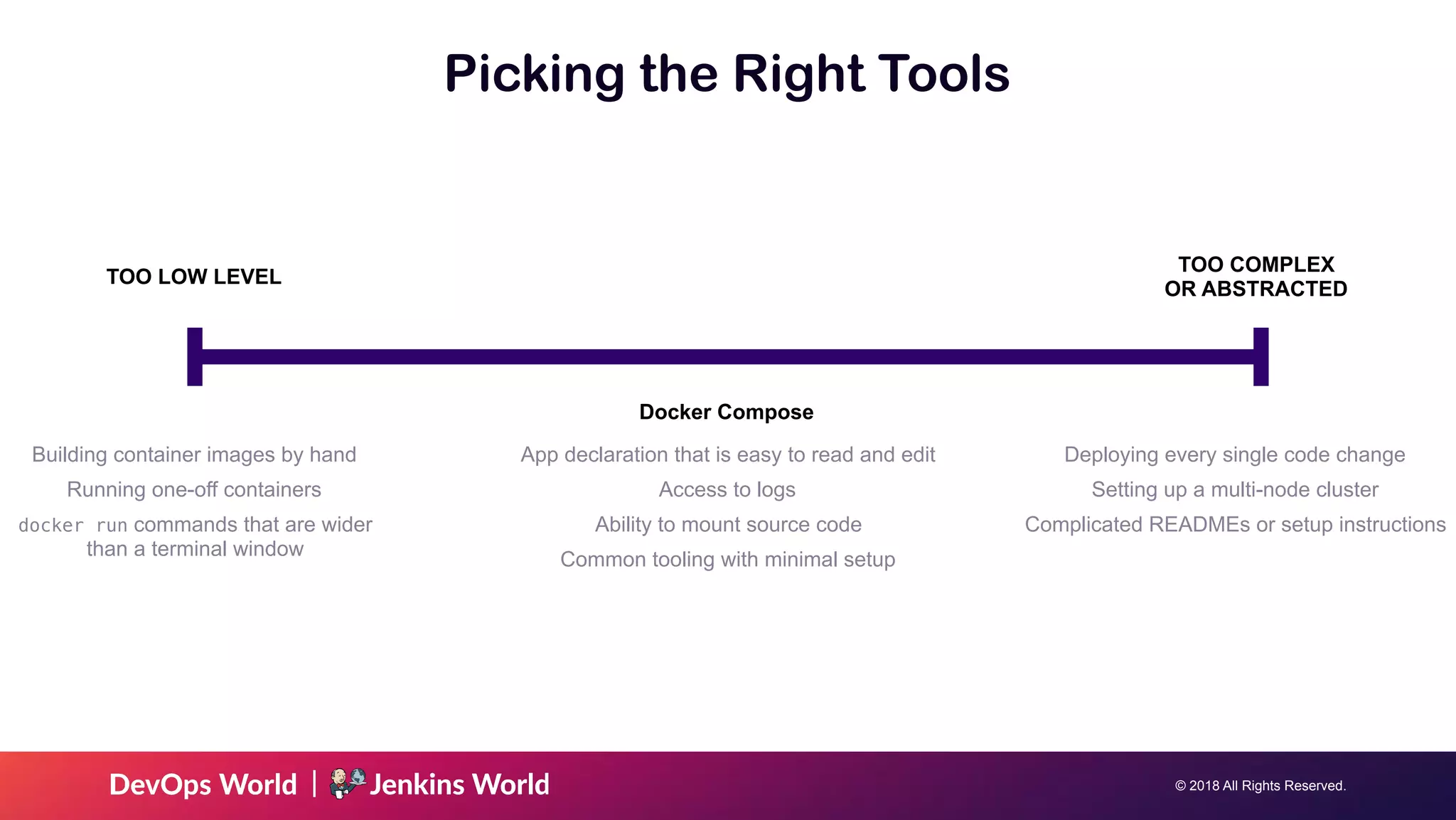
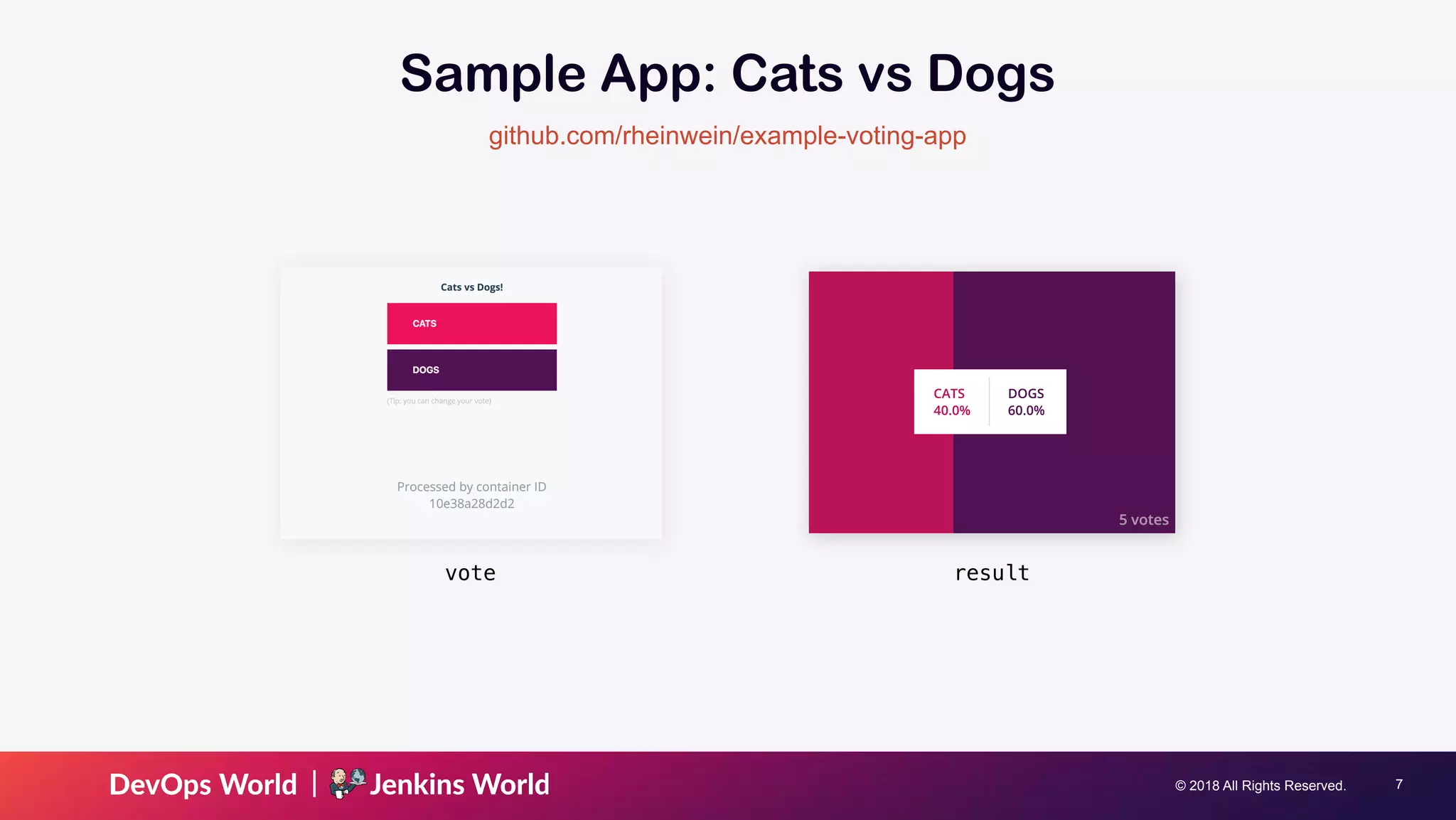
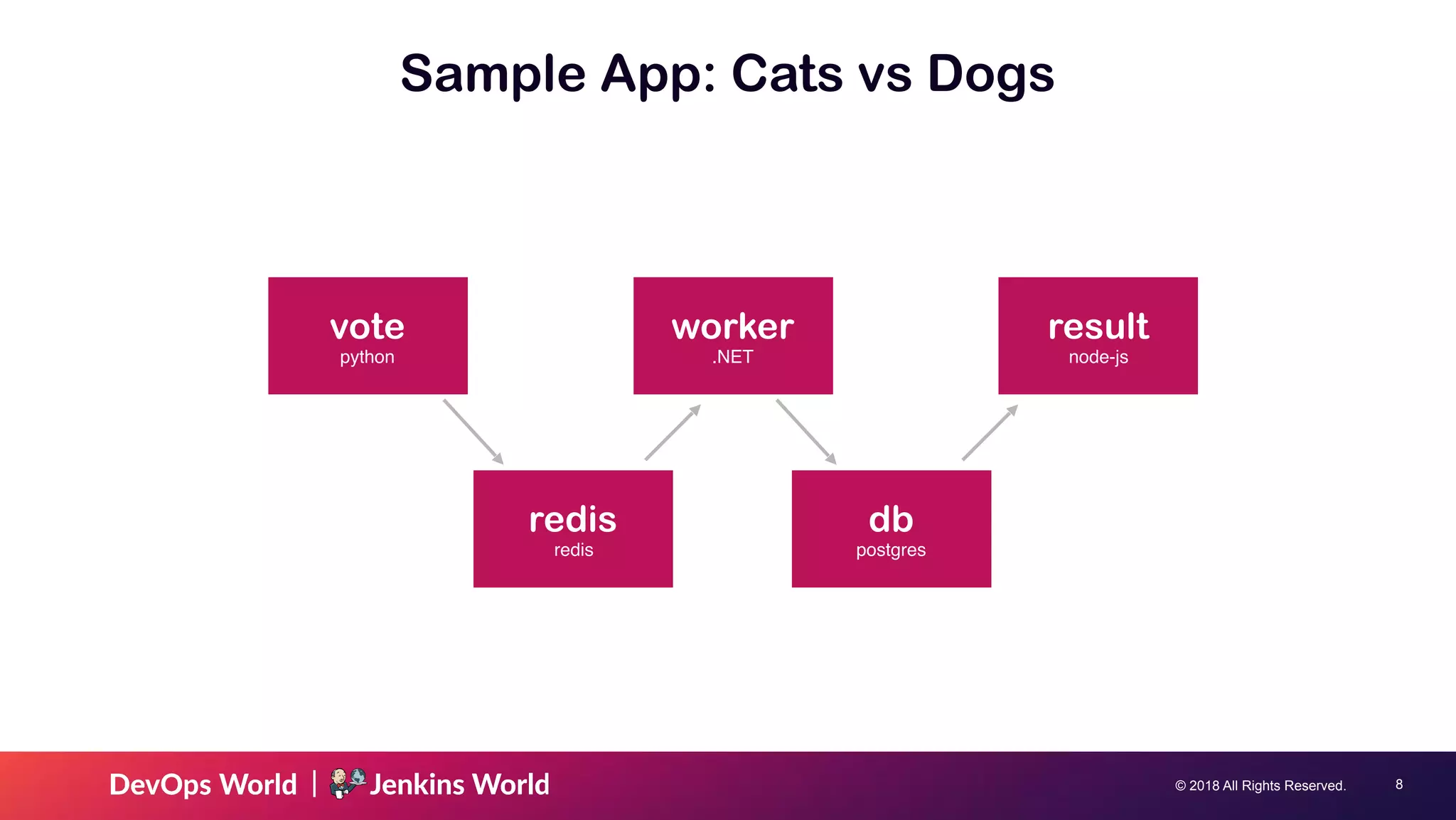
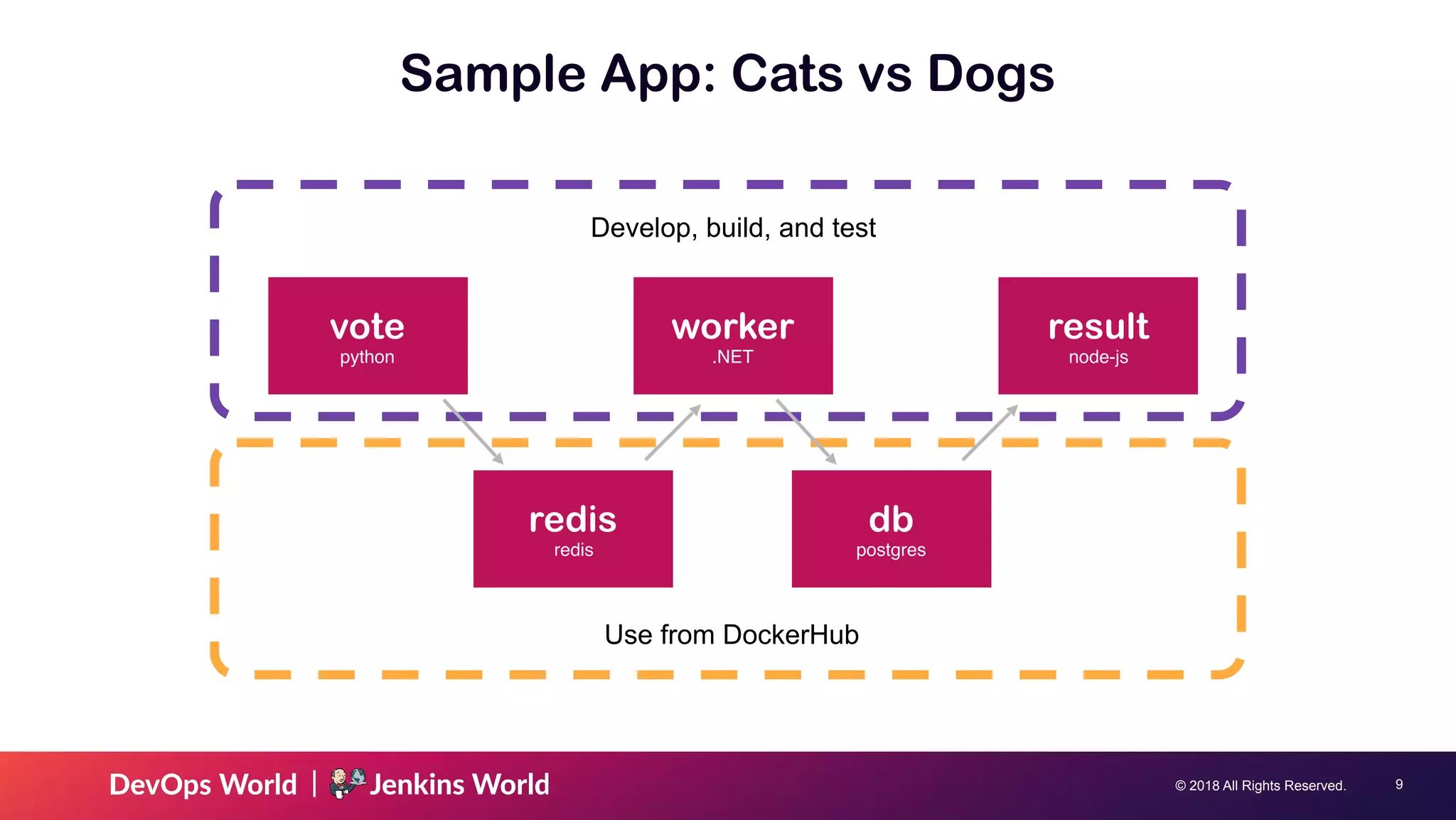
![© 2018 All Rights Reserved. !11 What Happened? example-voting-app $ docker-compose ps Name Command State Ports ------------------------------------------------------------------------------------------------------------------- db docker-entrypoint.sh postgres Up 5432/tcp example-voting-app_result_1 nodemon --inspect=[::]:585 ... Up 0.0.0.0:5858->5858/tcp, 0.0.0.0:5001->80/tcp example-voting-app_vote_1 python app.py Up 0.0.0.0:5000->80/tcp example-voting-app_worker_1 /bin/sh -c dotnet src/Work ... Up redis docker-entrypoint.sh redis ... Up 0.0.0.0:32774->6379/tcp example-voting-app $ docker ps # filtering output CONTAINER ID IMAGE COMMAND STATUS PORTS 7852e34c057f example-voting-app_worker "/bin/sh -c 'dotnet …" Up 6 minutes 3bca5cc2eb09 postgres:9.4 "docker-entrypoint.s…" Up 6 minutes 5432/tcp b0d3c9cd007c example-voting-app_vote "python app.py” Up 6 minutes 0.0.0.0:5000->80/tcp 9702bb12b70b redis:alpine "docker-entrypoint.s…" Up 6 minutes 0.0.0.0:32774->6379/tcp 072da9ac67e3 example-voting-app_result "nodemon --inspect=[…" Up 6 minutes 0.0.0.0:5858->5858/tcp](https://image.slidesharecdn.com/jenkinsworlddevopsworld-180919000711/75/Using-Docker-For-Development-11-2048.jpg)
![© 2018 All Rights Reserved. !12 What Happened? example-voting-app $ docker-compose ps Name Command State Ports ------------------------------------------------------------------------------------------------------------------- db docker-entrypoint.sh postgres Up 5432/tcp example-voting-app_result_1 nodemon --inspect=[::]:585 ... Up 0.0.0.0:5858->5858/tcp, 0.0.0.0:5001->80/tcp example-voting-app_vote_1 python app.py Up 0.0.0.0:5000->80/tcp example-voting-app_worker_1 /bin/sh -c dotnet src/Work ... Up redis docker-entrypoint.sh redis ... Up 0.0.0.0:32774->6379/tcp example-voting-app $ docker ps # filtering output CONTAINER ID IMAGE COMMAND STATUS PORTS 7852e34c057f example-voting-app_worker "/bin/sh -c 'dotnet …" Up 6 minutes 3bca5cc2eb09 postgres:9.4 "docker-entrypoint.s…" Up 6 minutes 5432/tcp b0d3c9cd007c example-voting-app_vote "python app.py” Up 6 minutes 0.0.0.0:5000->80/tcp 9702bb12b70b redis:alpine "docker-entrypoint.s…" Up 6 minutes 0.0.0.0:32774->6379/tcp 072da9ac67e3 example-voting-app_result "nodemon --inspect=[…" Up 6 minutes 0.0.0.0:5858->5858/tcp 3bca5cc2eb09 postgres:9.4 "docker-entrypoint.s…" Up 6 minutes 5432/tcp db docker-entrypoint.sh postgres Up 5432/tcp](https://image.slidesharecdn.com/jenkinsworlddevopsworld-180919000711/75/Using-Docker-For-Development-12-2048.jpg)
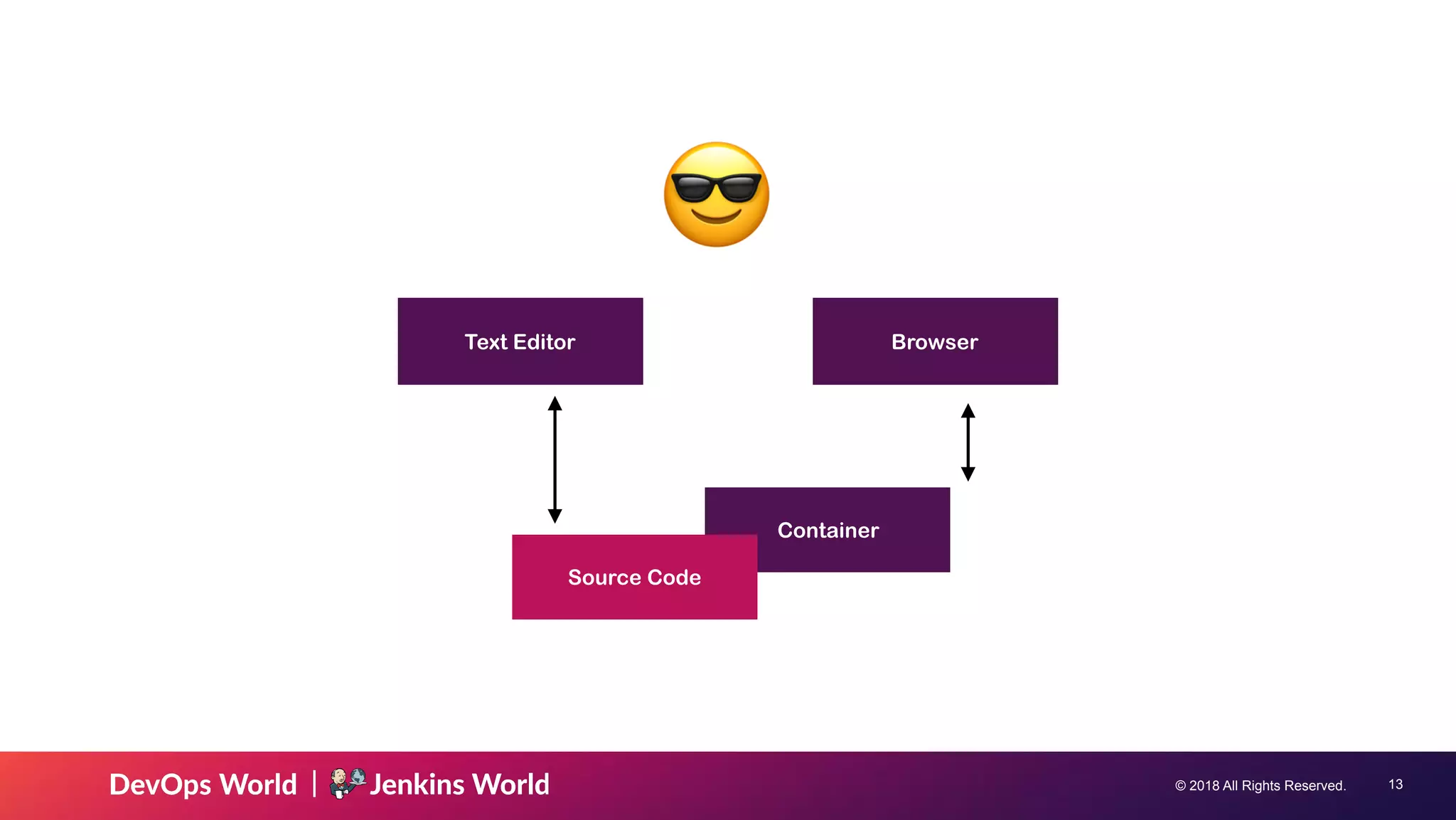
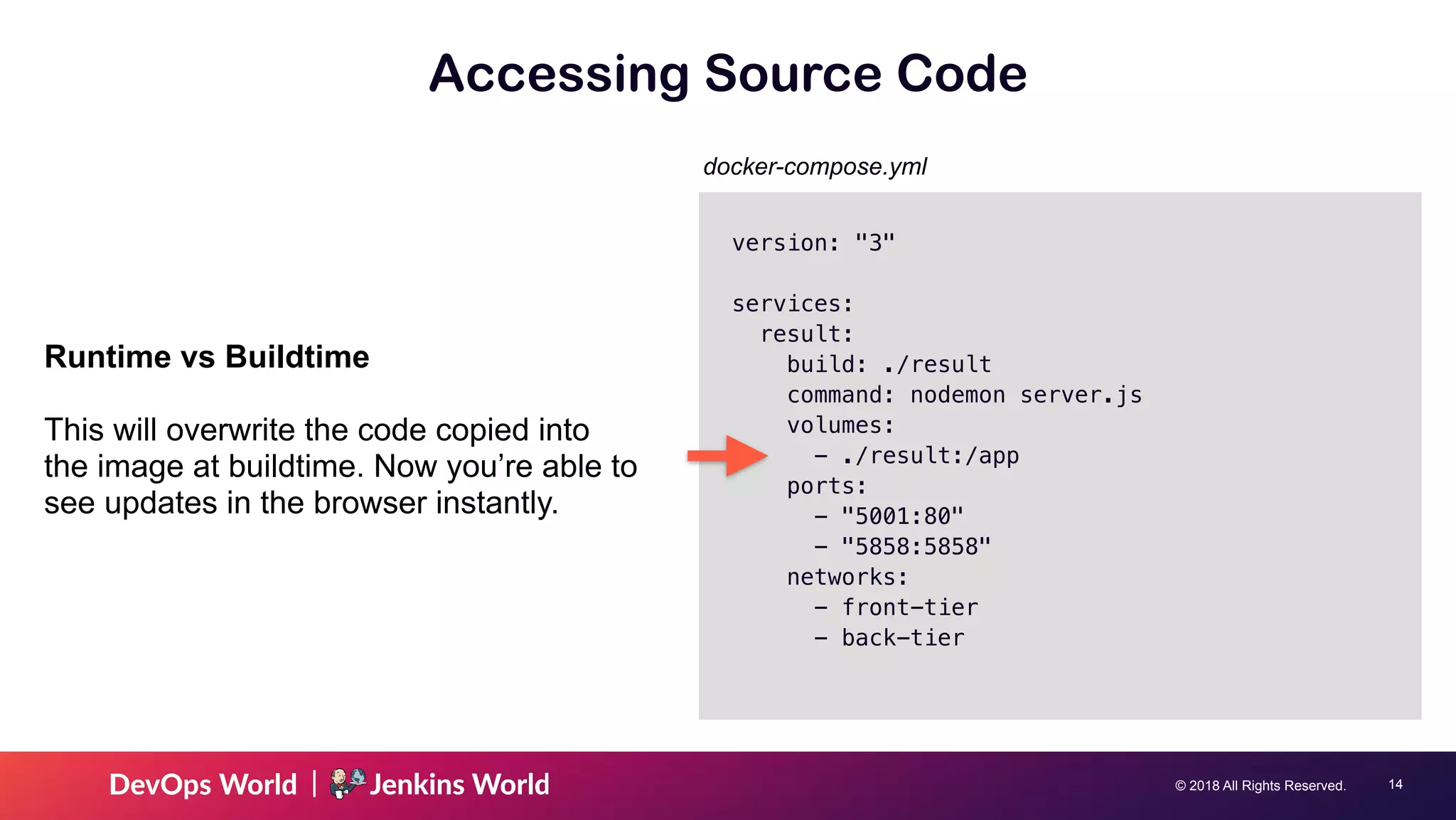
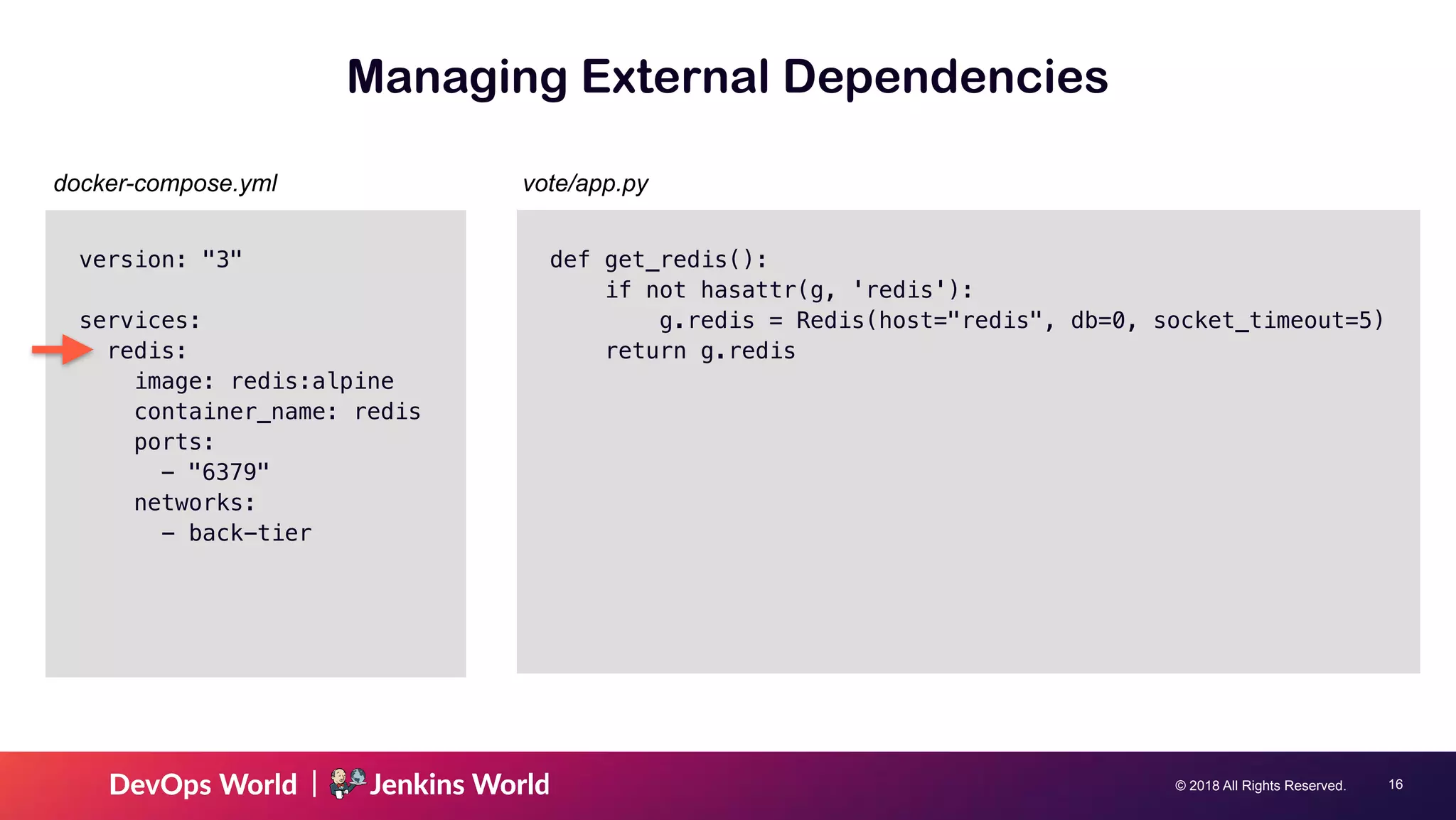
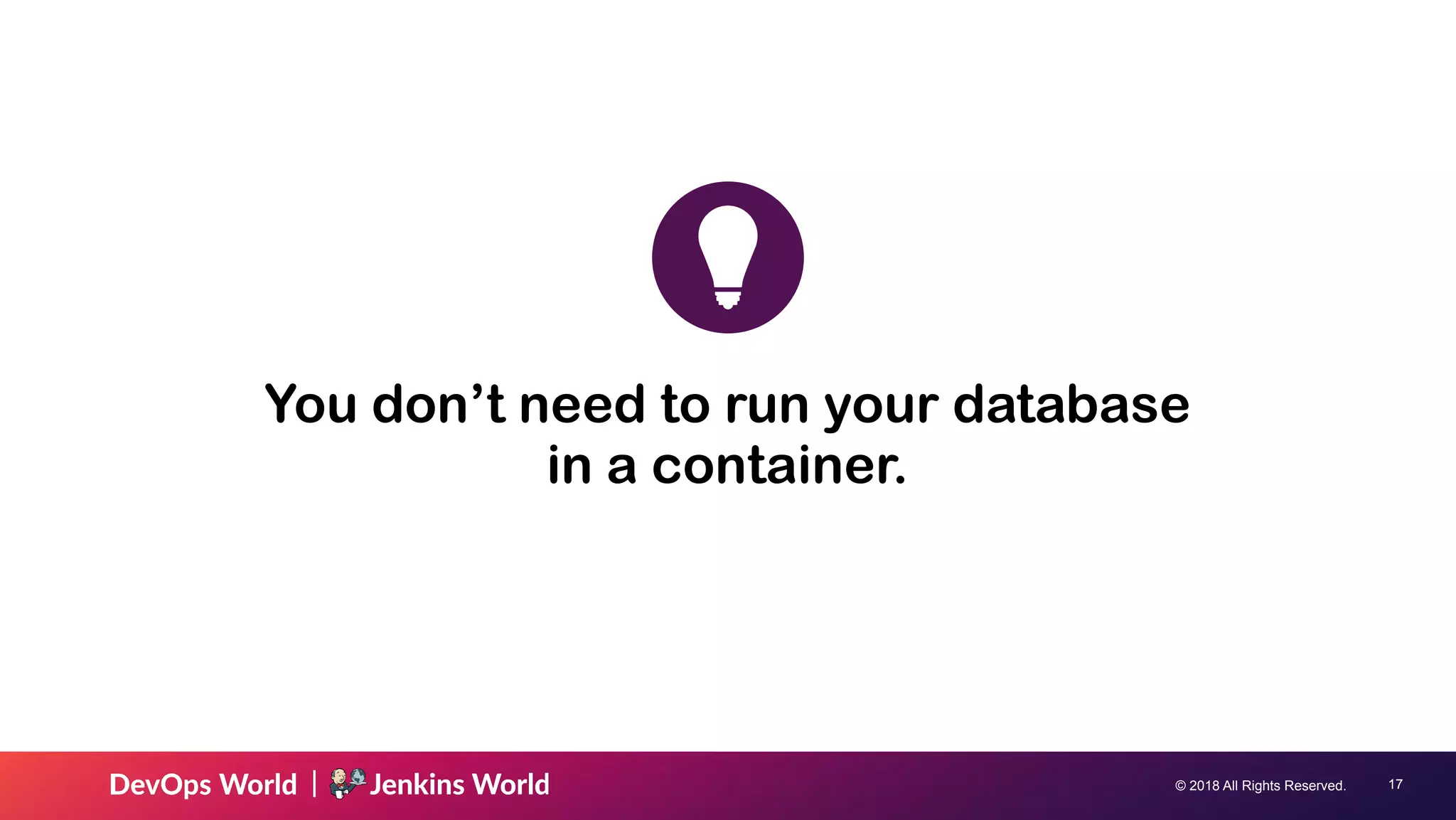
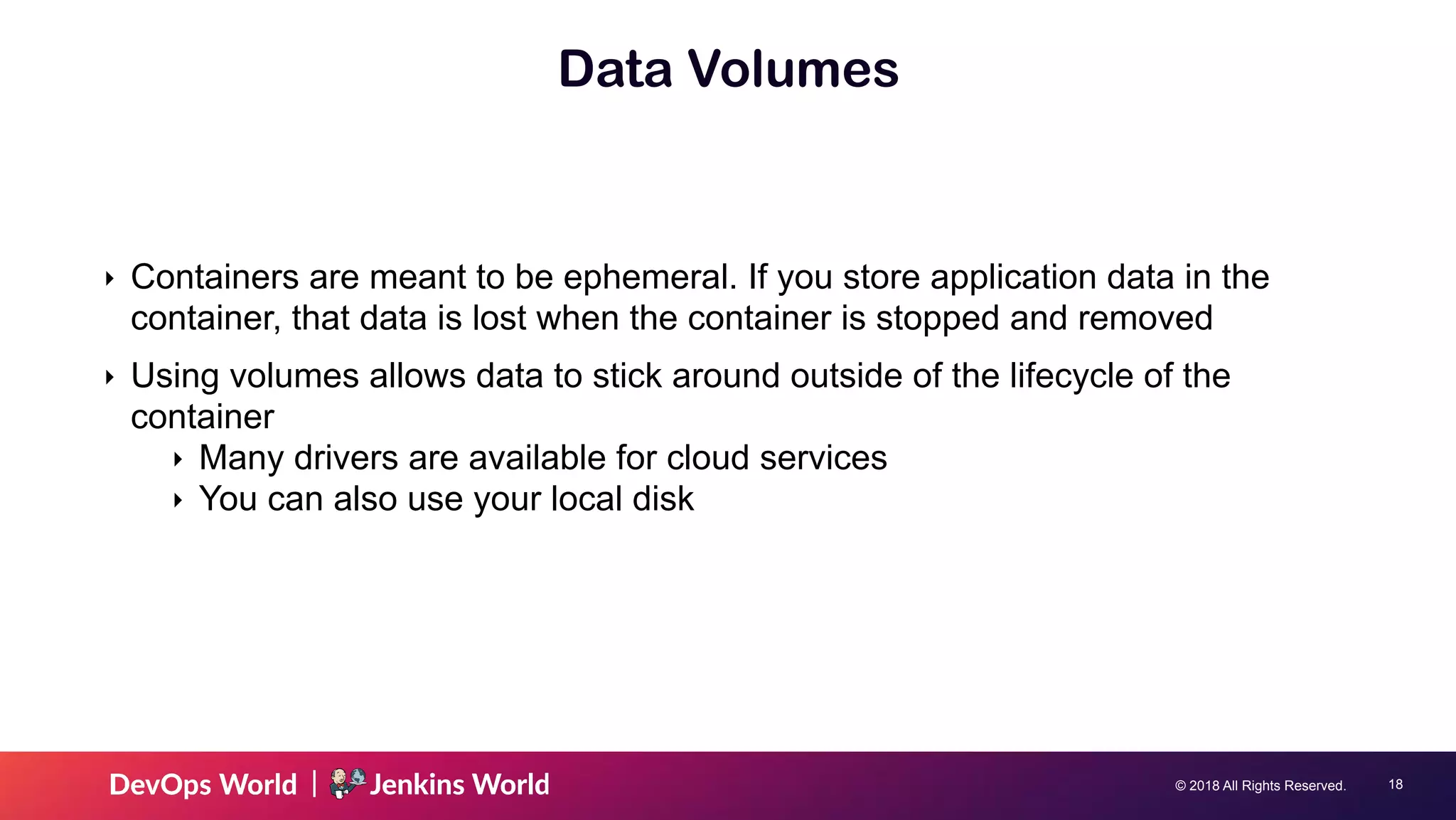
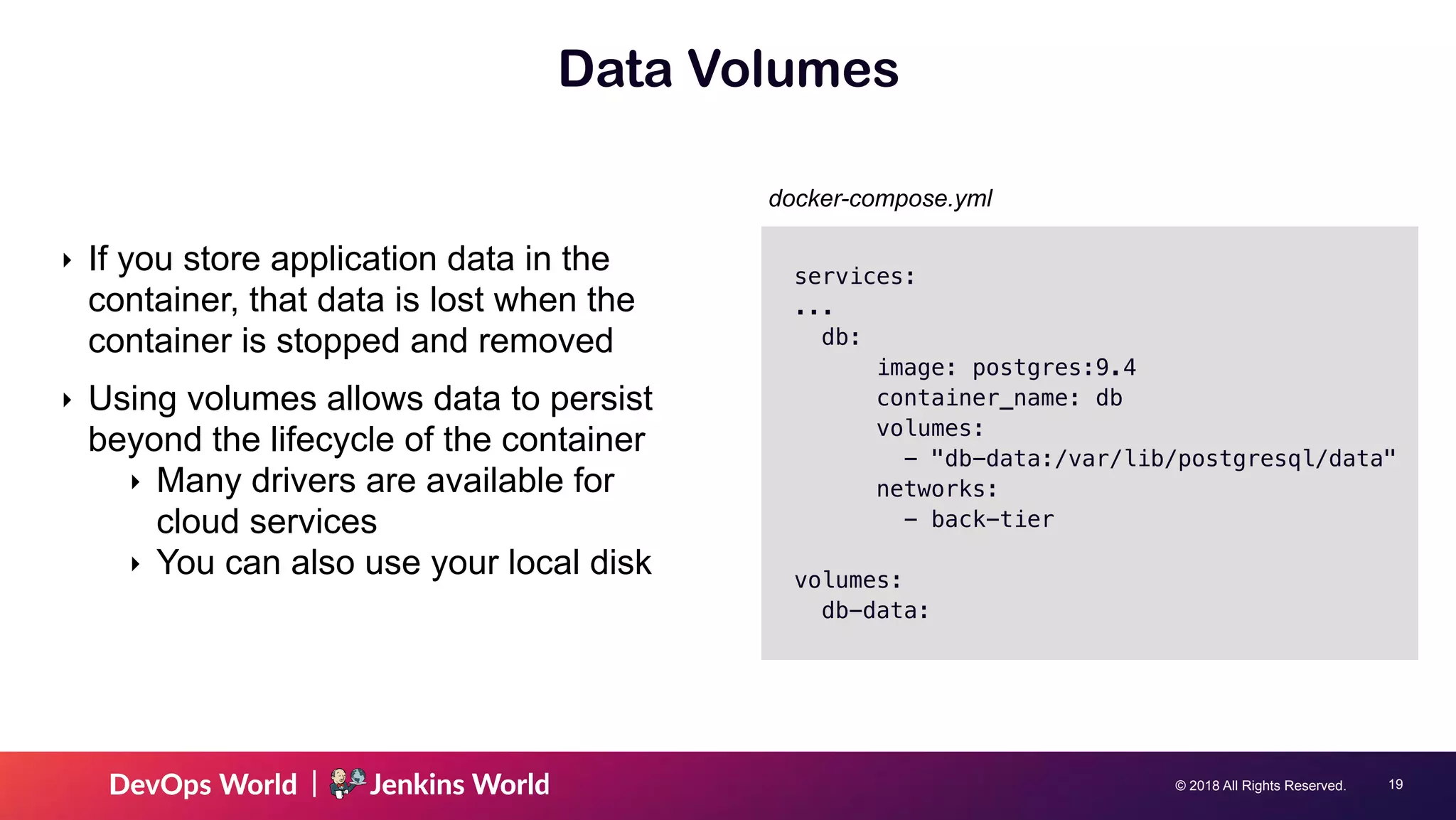
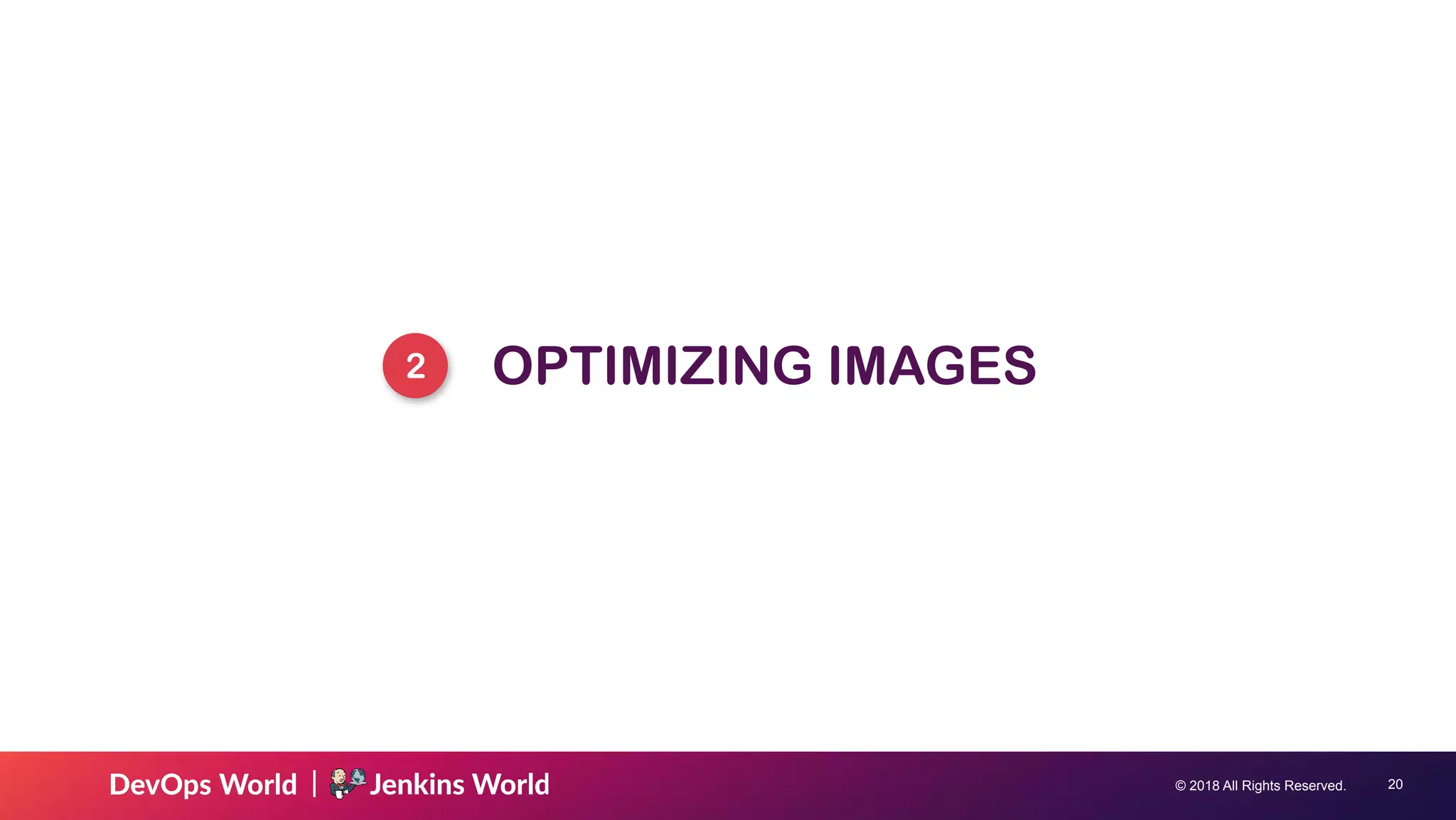
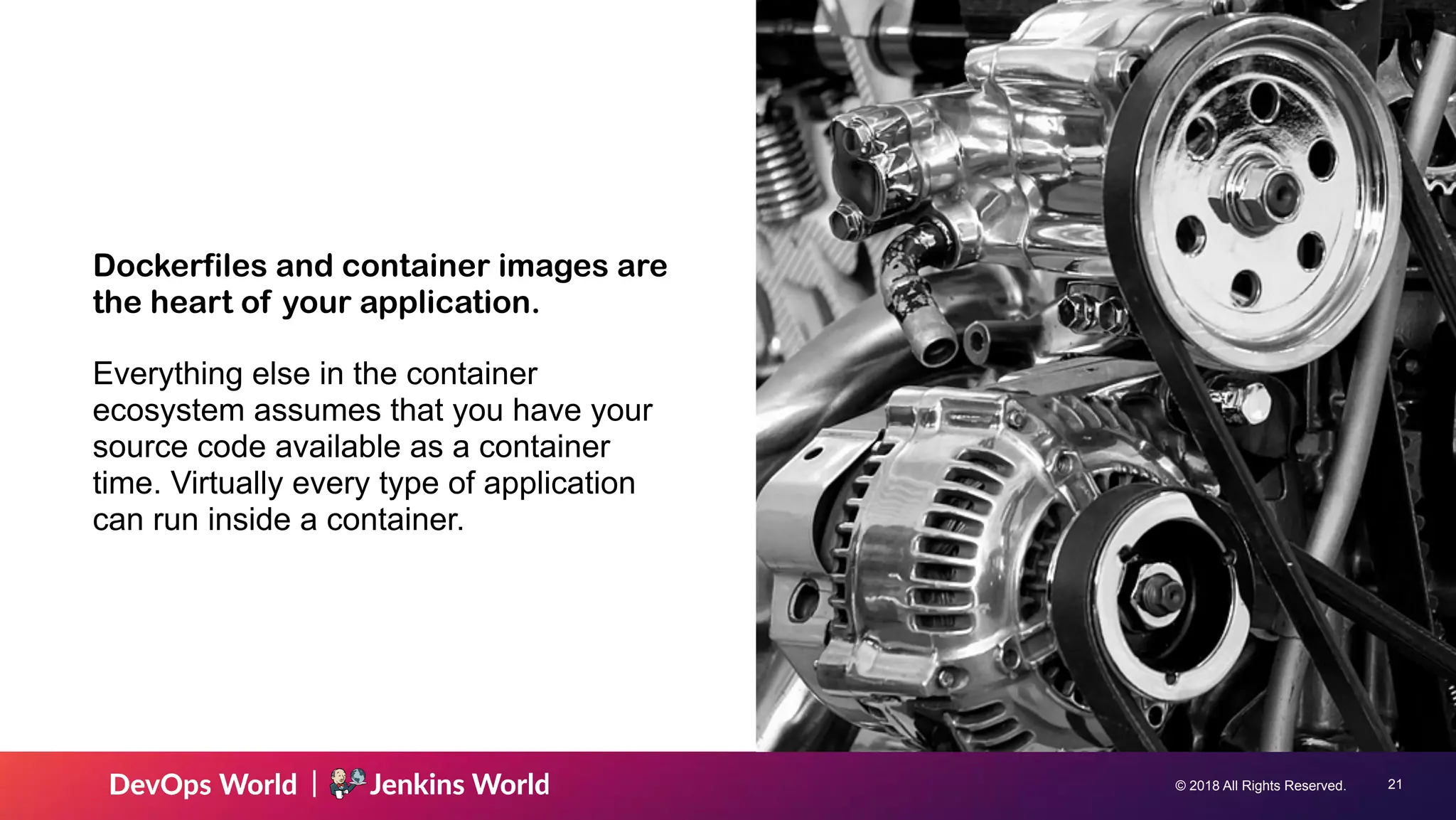
![© 2018 All Rights Reserved. !22 FROM node:10.9-alpine RUN mkdir -p /app WORKDIR /app RUN npm install -g nodemon RUN npm config set registry https:// registry.npmjs.org COPY package.json /app/package.json RUN npm install && npm ls && npm cache clean --force && mv /app/node_modules /node_modules COPY . /app ENV PORT 80 EXPOSE 80 CMD ["node", "server.js"] A Dockerfile a list of instructions outlining packages, files, dependencies, and everything required for your application to run. result/Dockerfile](https://image.slidesharecdn.com/jenkinsworlddevopsworld-180919000711/75/Using-Docker-For-Development-22-2048.jpg)
![© 2018 All Rights Reserved. !23 FROM node:10.9-alpine RUN mkdir -p /app WORKDIR /app RUN npm install -g nodemon RUN npm config set registry https:// registry.npmjs.org COPY package.json /app/package.json RUN npm install && npm ls && npm cache clean --force && mv /app/node_modules /node_modules COPY . /app ENV PORT 80 EXPOSE 80 CMD ["node", "server.js"] Depending on your language, select a suitable base image and then install the packages and run setup commands necessary for your application. In general, aim to have as small of an image as possible, but you can always optimize later. result/Dockerfile](https://image.slidesharecdn.com/jenkinsworlddevopsworld-180919000711/75/Using-Docker-For-Development-23-2048.jpg)
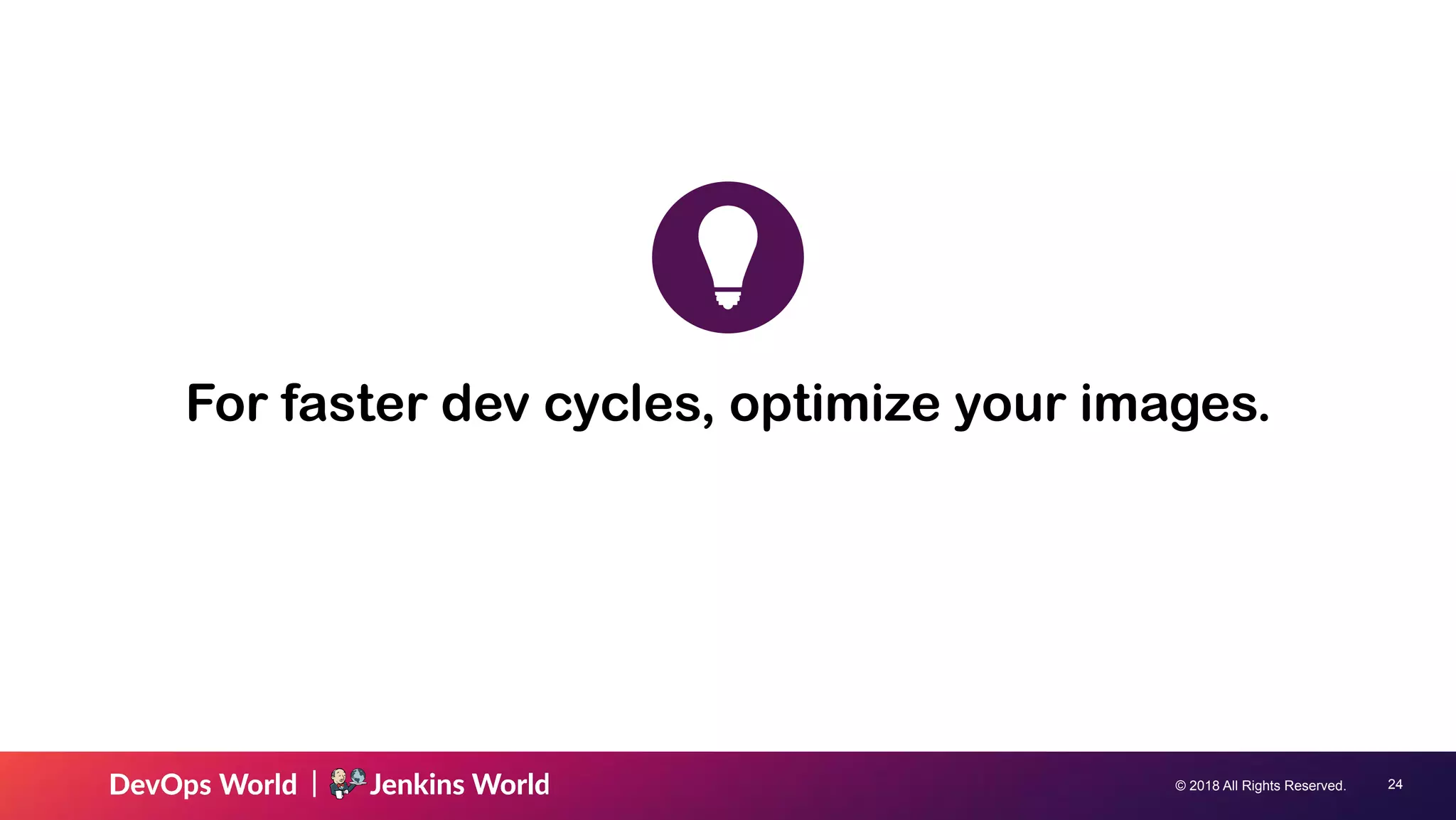
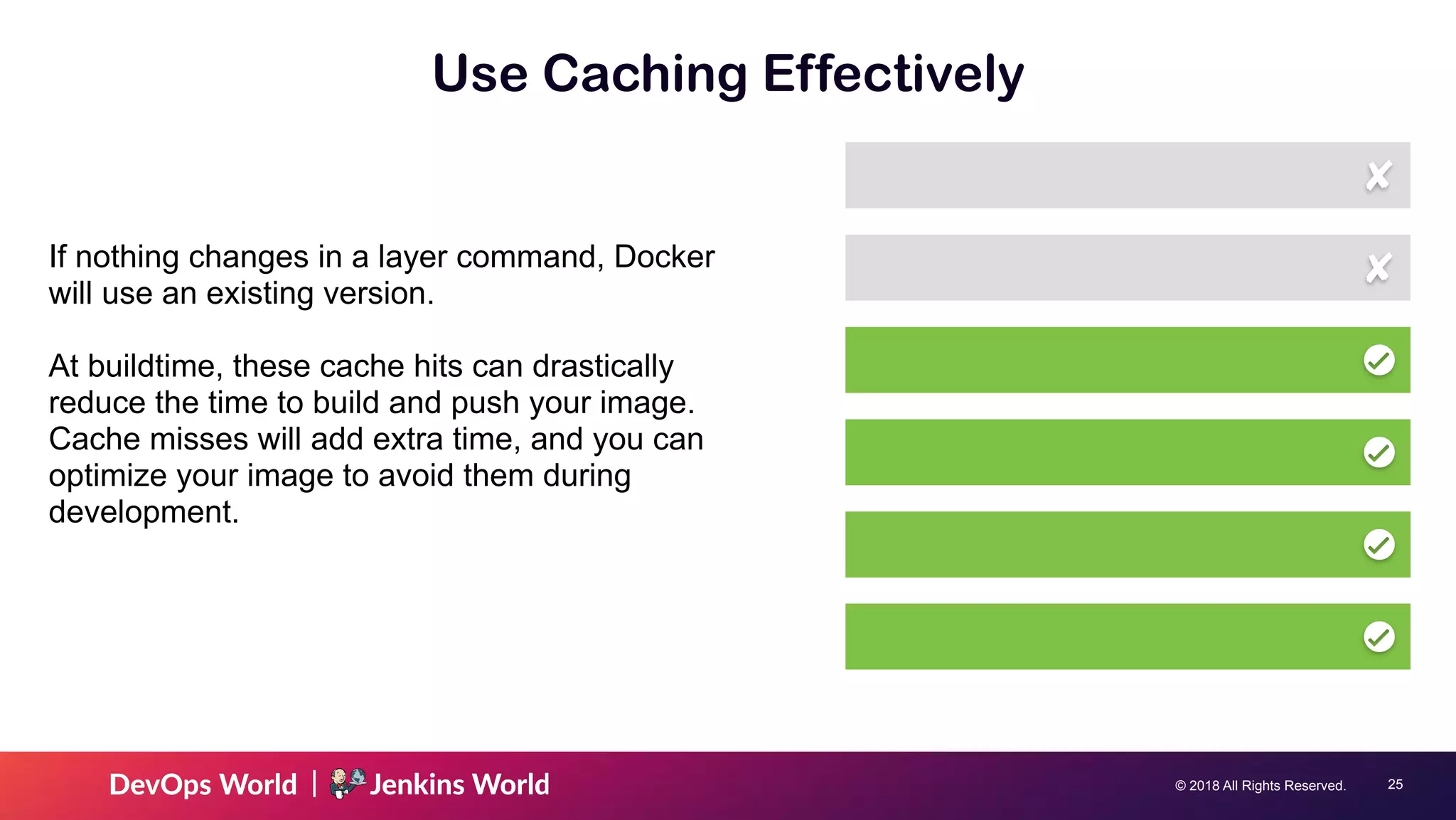
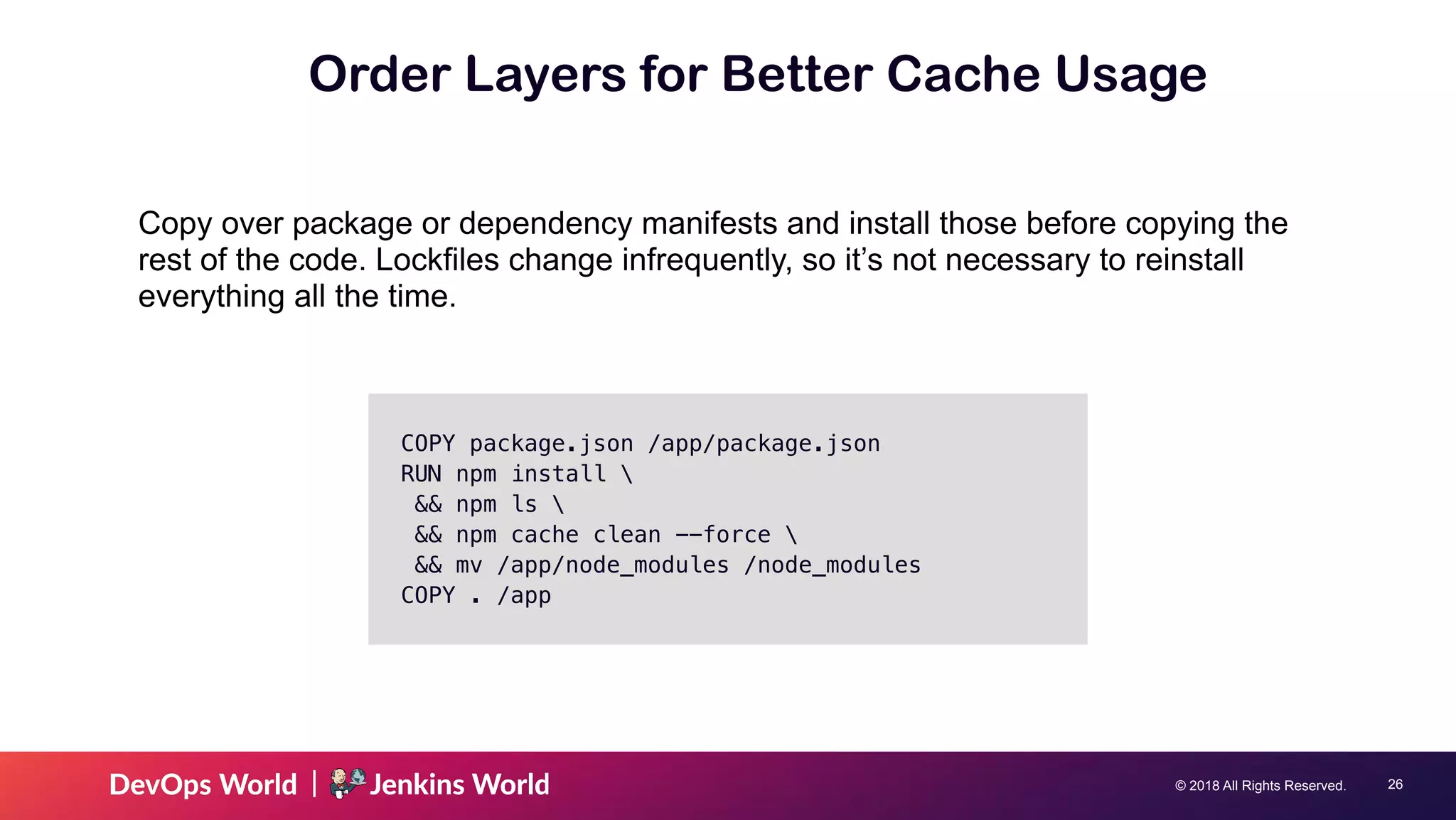
![© 2018 All Rights Reserved. !28 FROM node:10.9-alpine RUN mkdir -p /app WORKDIR /app RUN npm install -g nodemon RUN npm config set registry https:// registry.npmjs.org COPY package.json /app/package.json RUN npm install && npm ls && npm cache clean --force && mv /app/node_modules /node_modules COPY . /app ENV PORT 80 EXPOSE 80 CMD ["node", "server.js"] Each of these instructions results in a layer in your image. More layers means a bigger image, which means: ‣ Longer builds ‣ Longer to push ‣ Longer to pull result/Dockerfile](https://image.slidesharecdn.com/jenkinsworlddevopsworld-180919000711/75/Using-Docker-For-Development-28-2048.jpg)
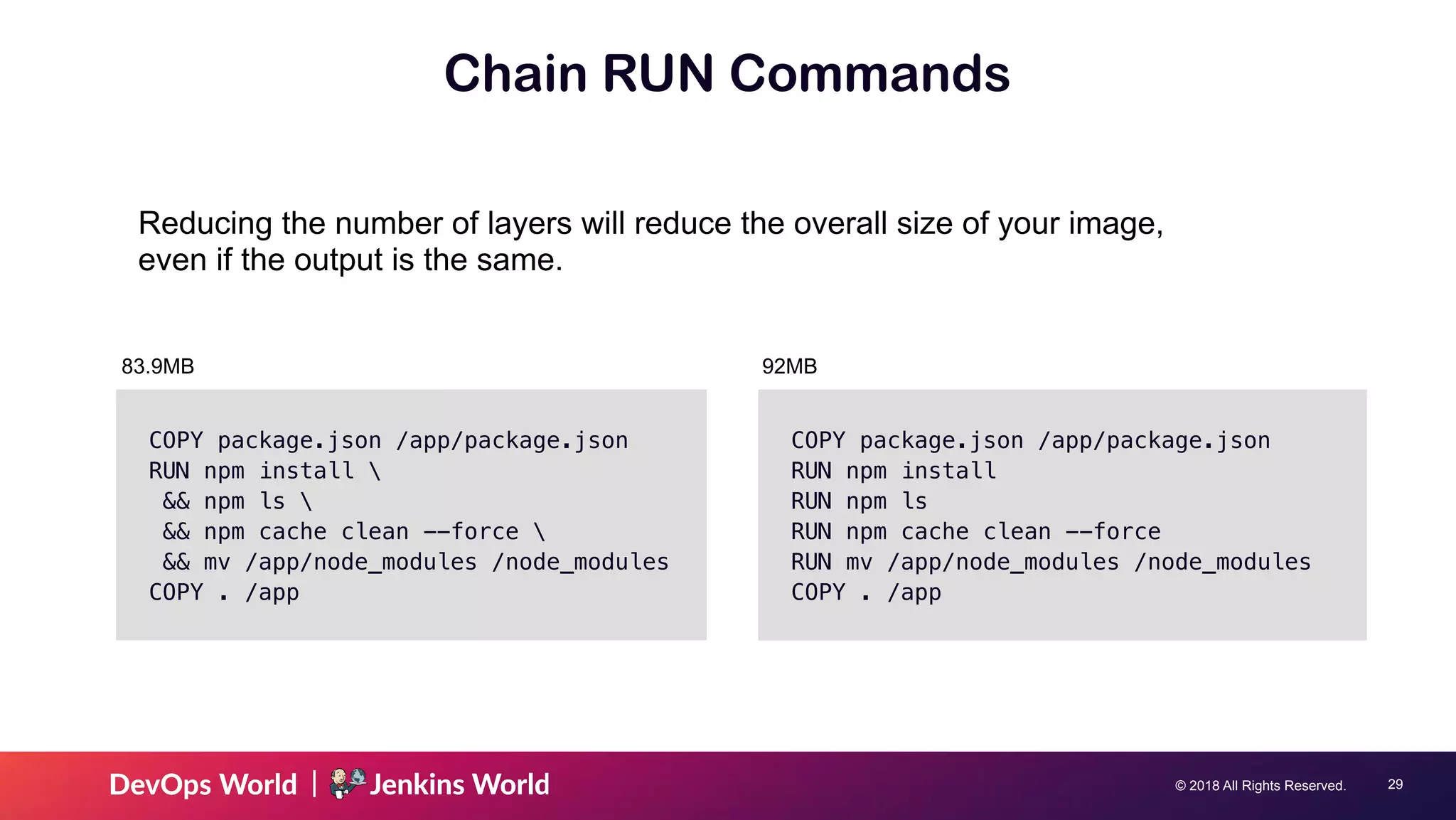
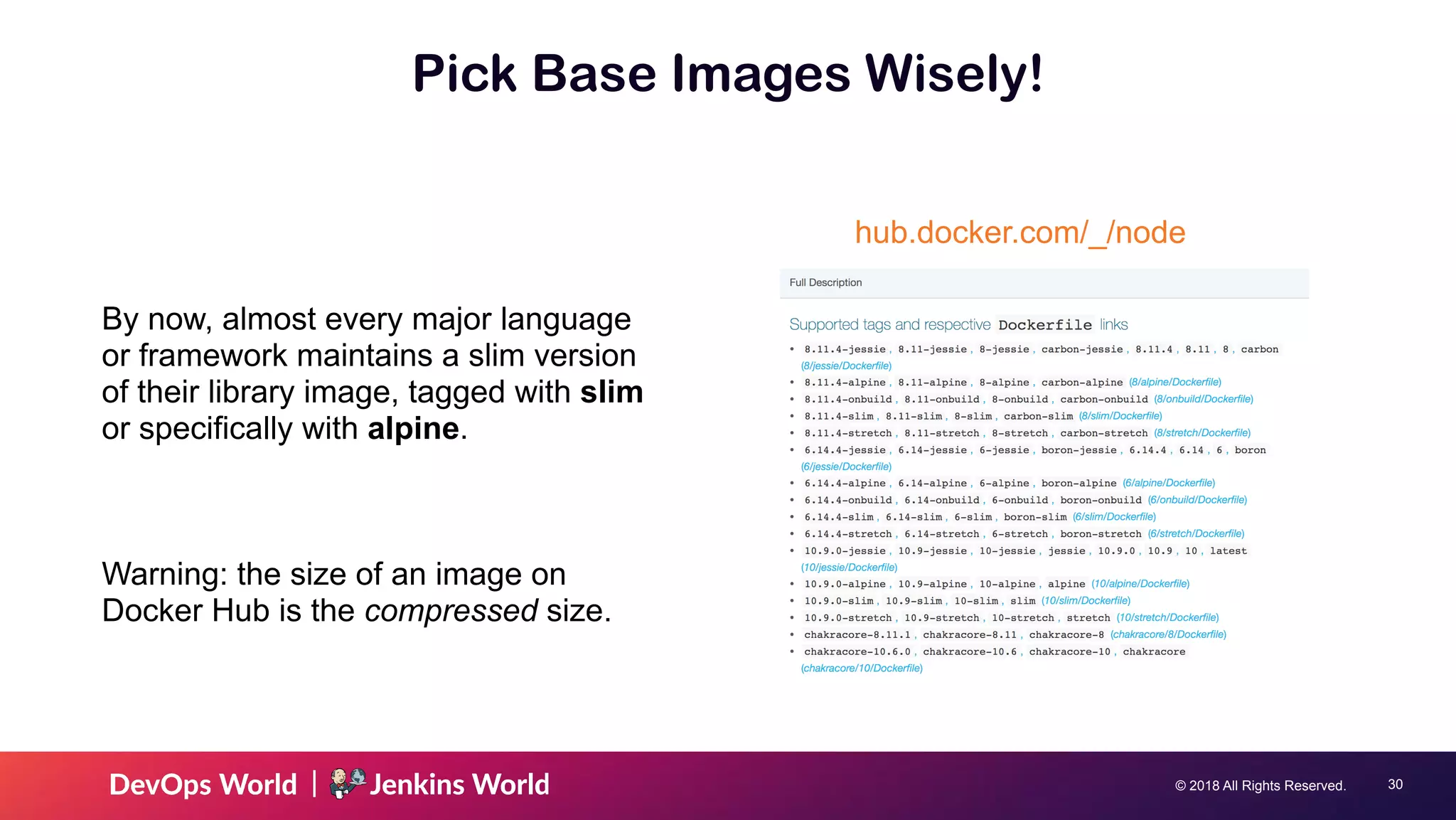
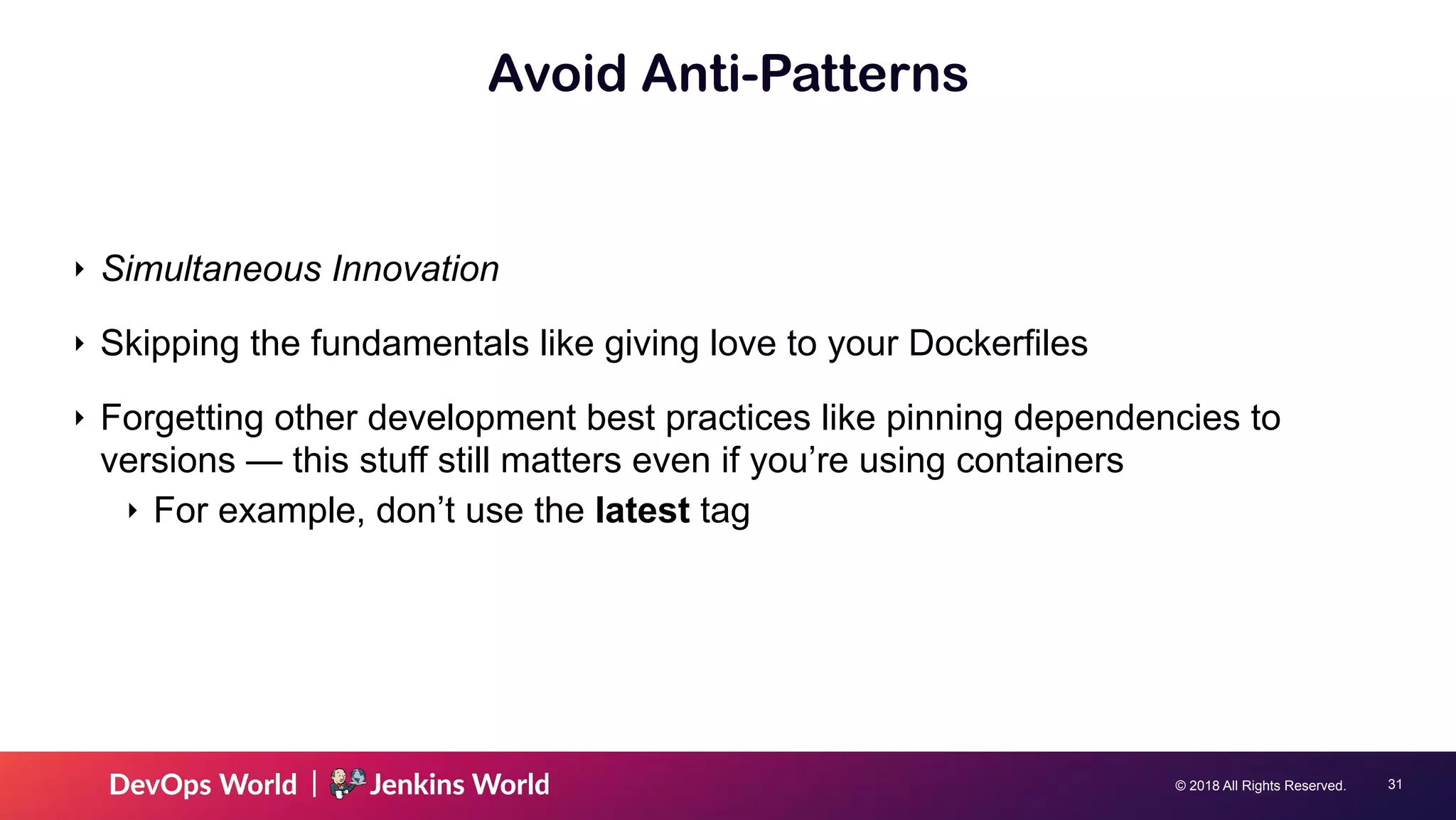
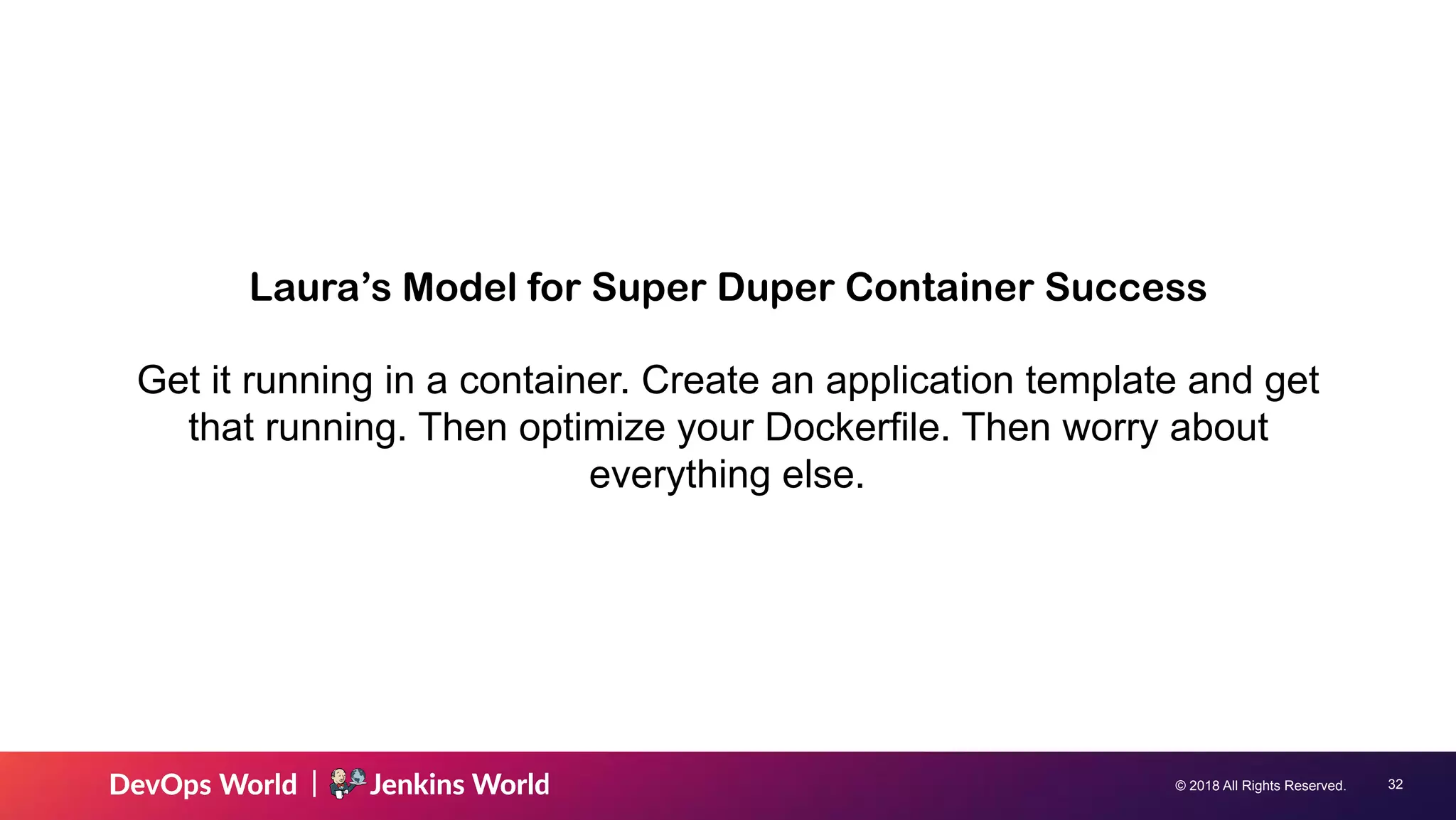
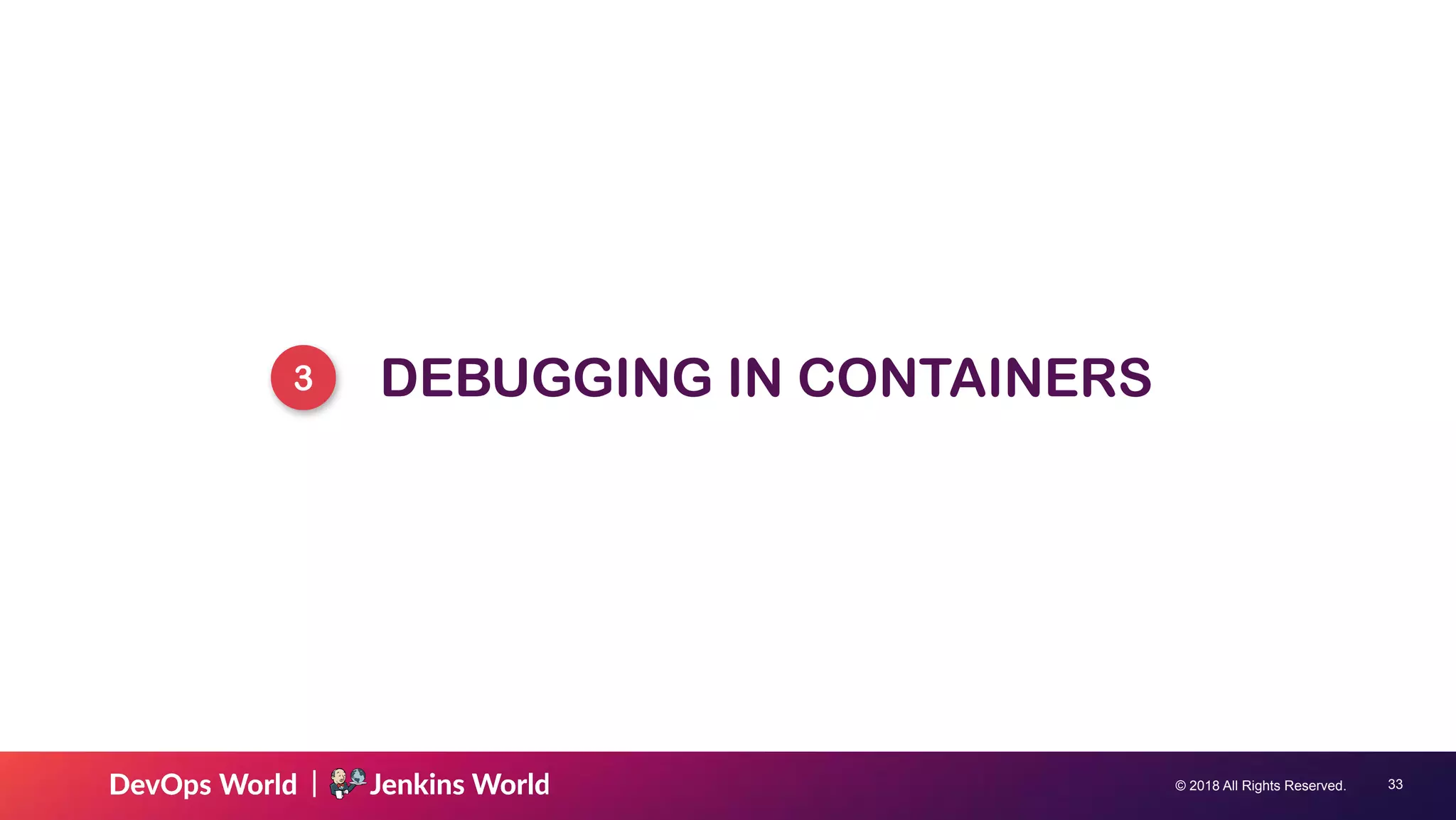
![© 2018 All Rights Reserved. !34 You can access log output either via Docker Compose or Docker directly. $ docker-compose logs # this returns all logs for all services db | LOG: stats_timestamp 2018-09-12 10:35:03.286676+00 is later than collector's time 2018-09-12 10:35:03.262932+00 for database 12141 result_1 | [nodemon] restarting due to changes... result_1 | [nodemon] starting `node --inspect=[::]:5858 server.js` result_1 | Debugger listening on ws://[::]:5858/f6dd534f-1976-421c-b4e2-8d3b1baf2622 result_1 | For help, see: https://nodejs.org/en/docs/inspector result_1 | App running on port 80 result_1 | Connected to db result_1 | Debugger attached. redis | 1:M 12 Sep 08:33:52.991 # WARNING: The TCP backlog setting of 511 cannot be enforced because /proc/sys/net/core/somaxconn is set to the lower value of 128. redis | 1:M 12 Sep 08:33:52.991 # Server initialized Viewing Log Output](https://image.slidesharecdn.com/jenkinsworlddevopsworld-180919000711/75/Using-Docker-For-Development-34-2048.jpg)