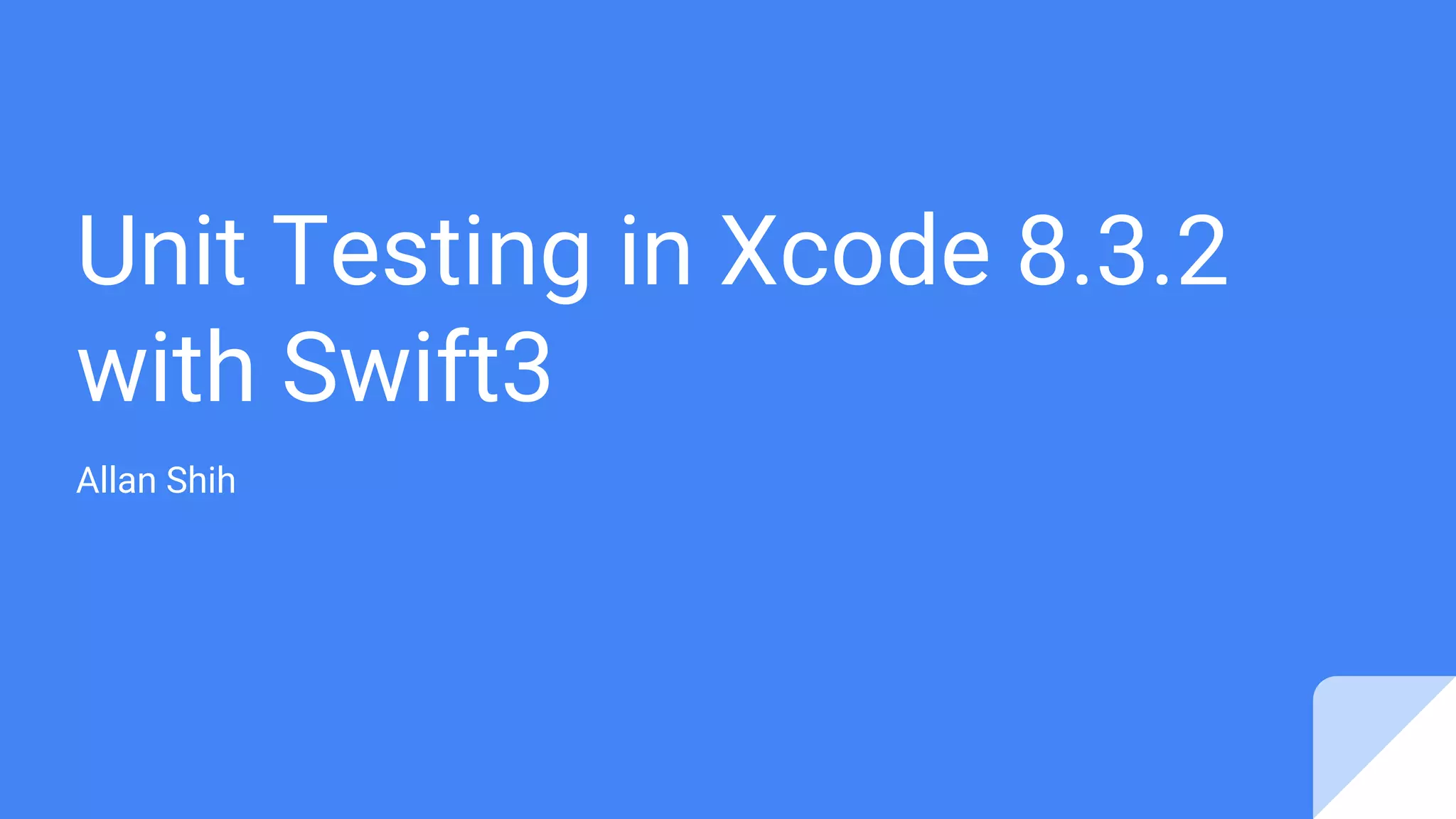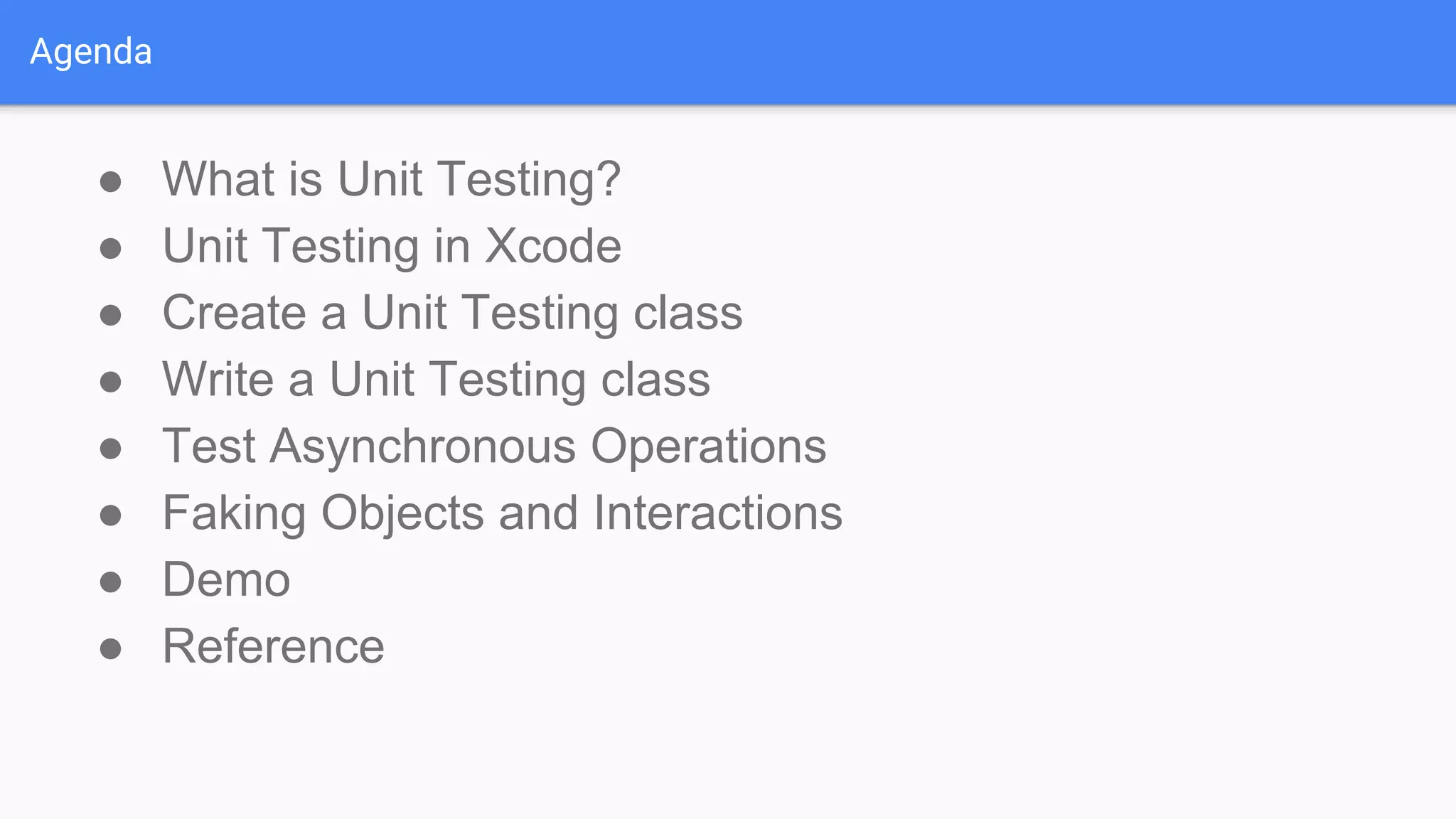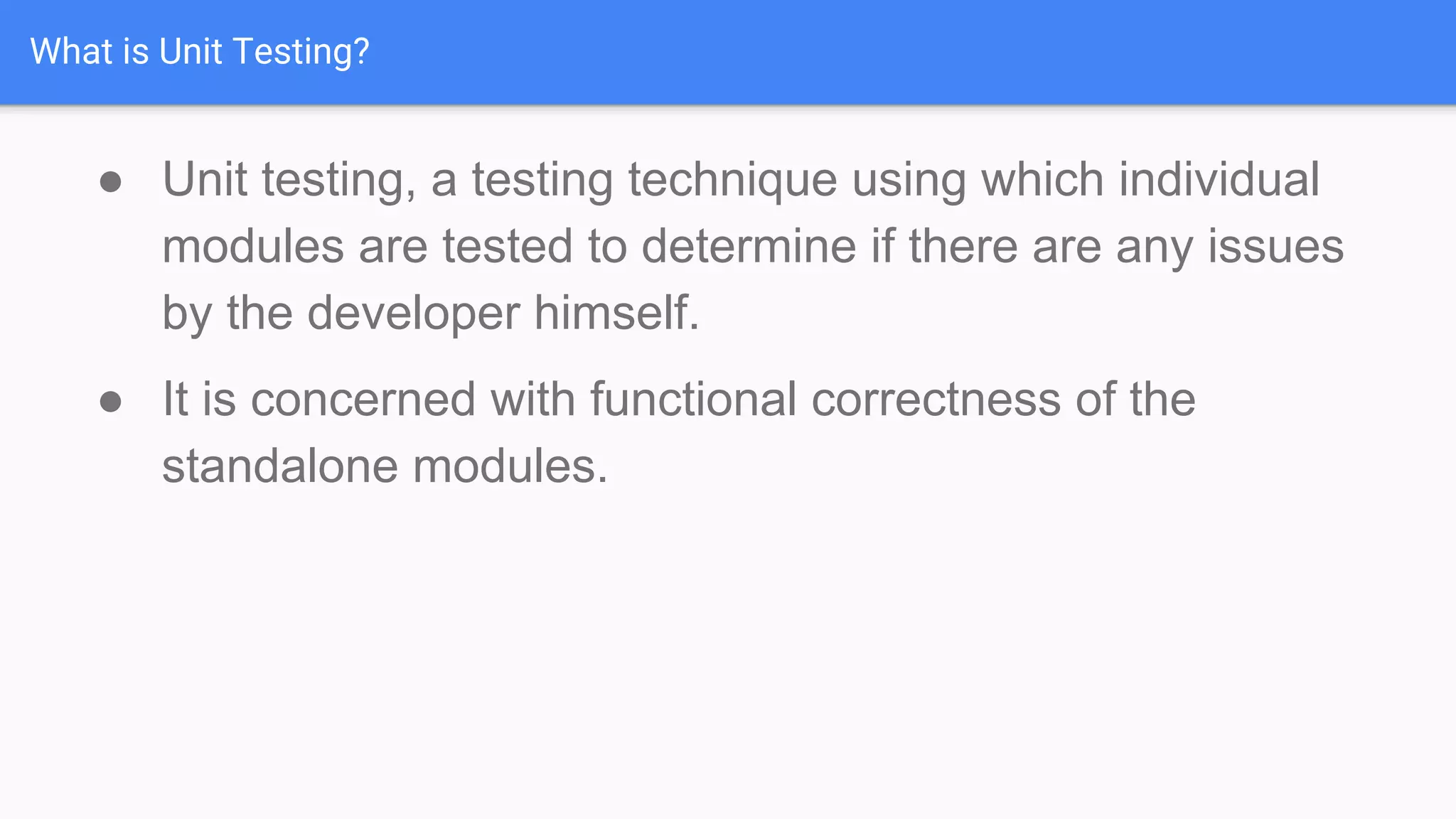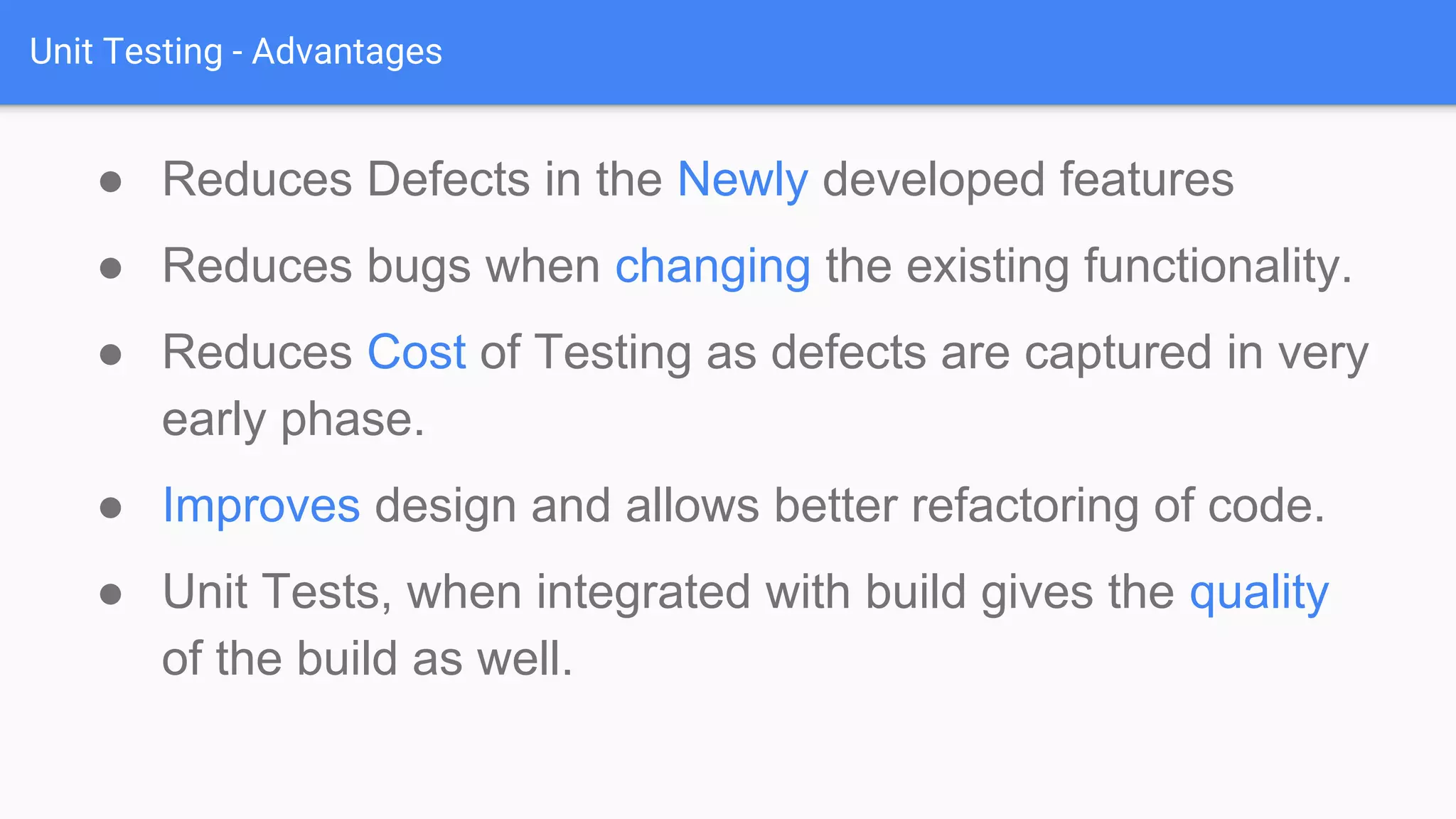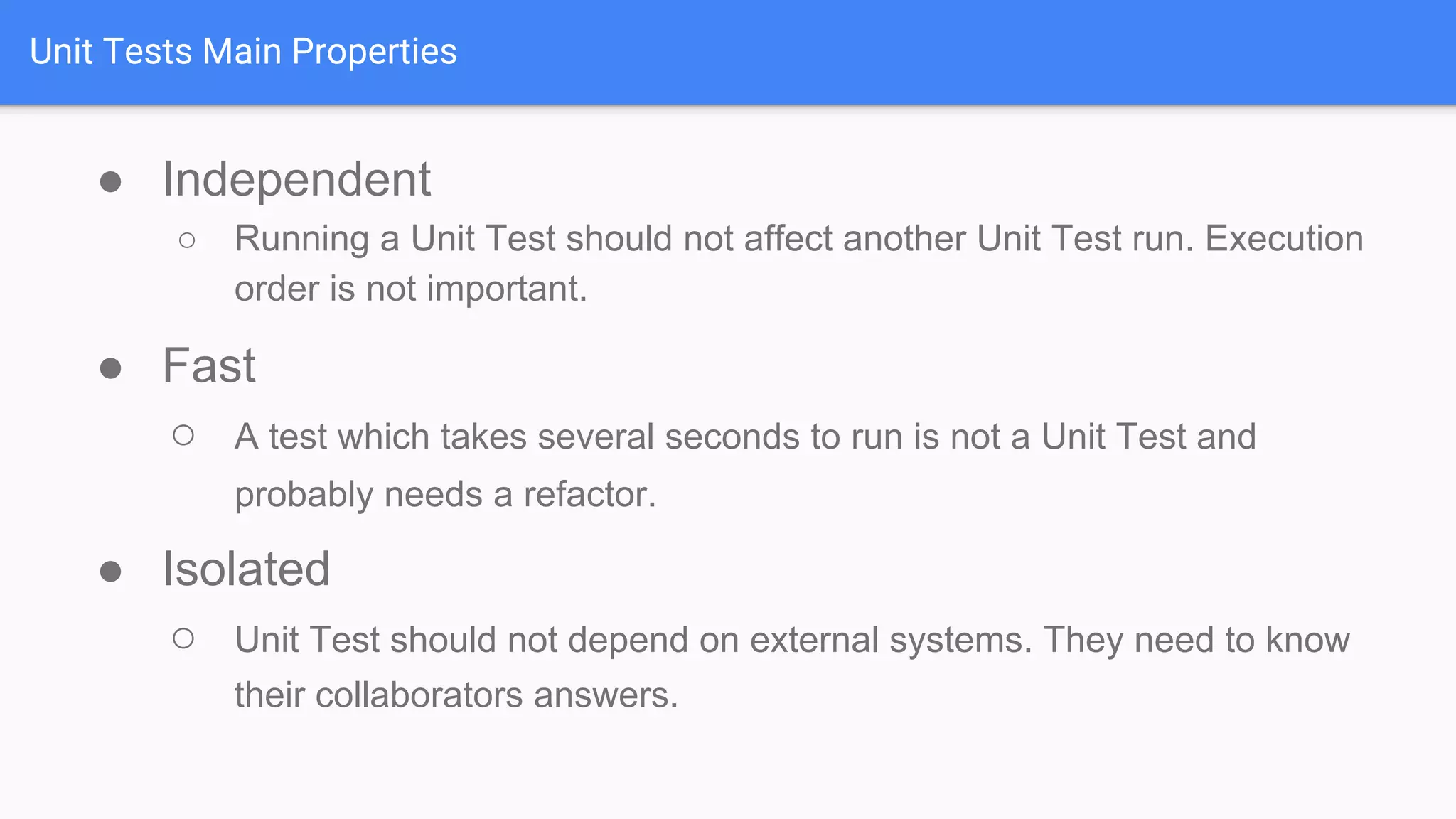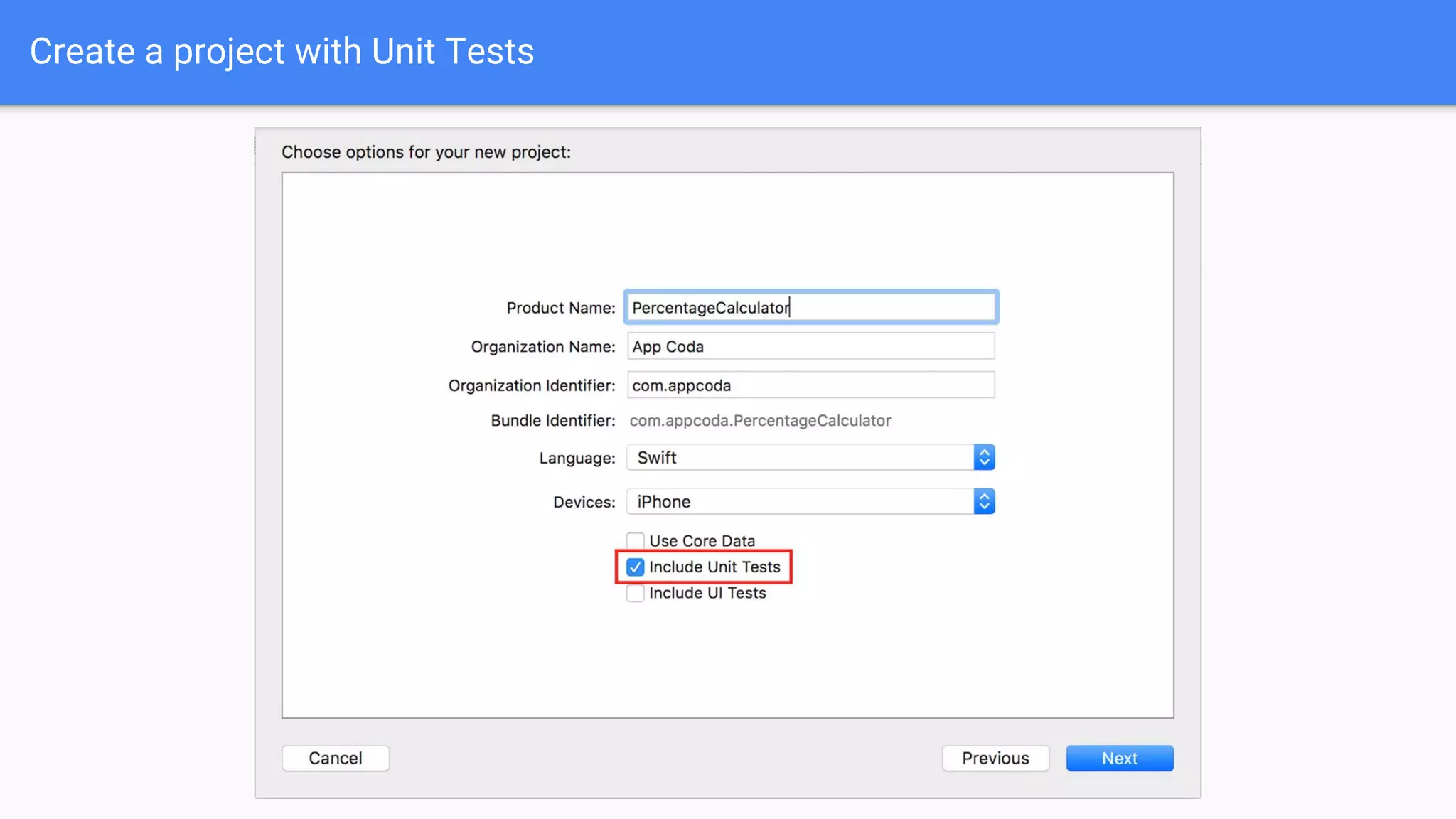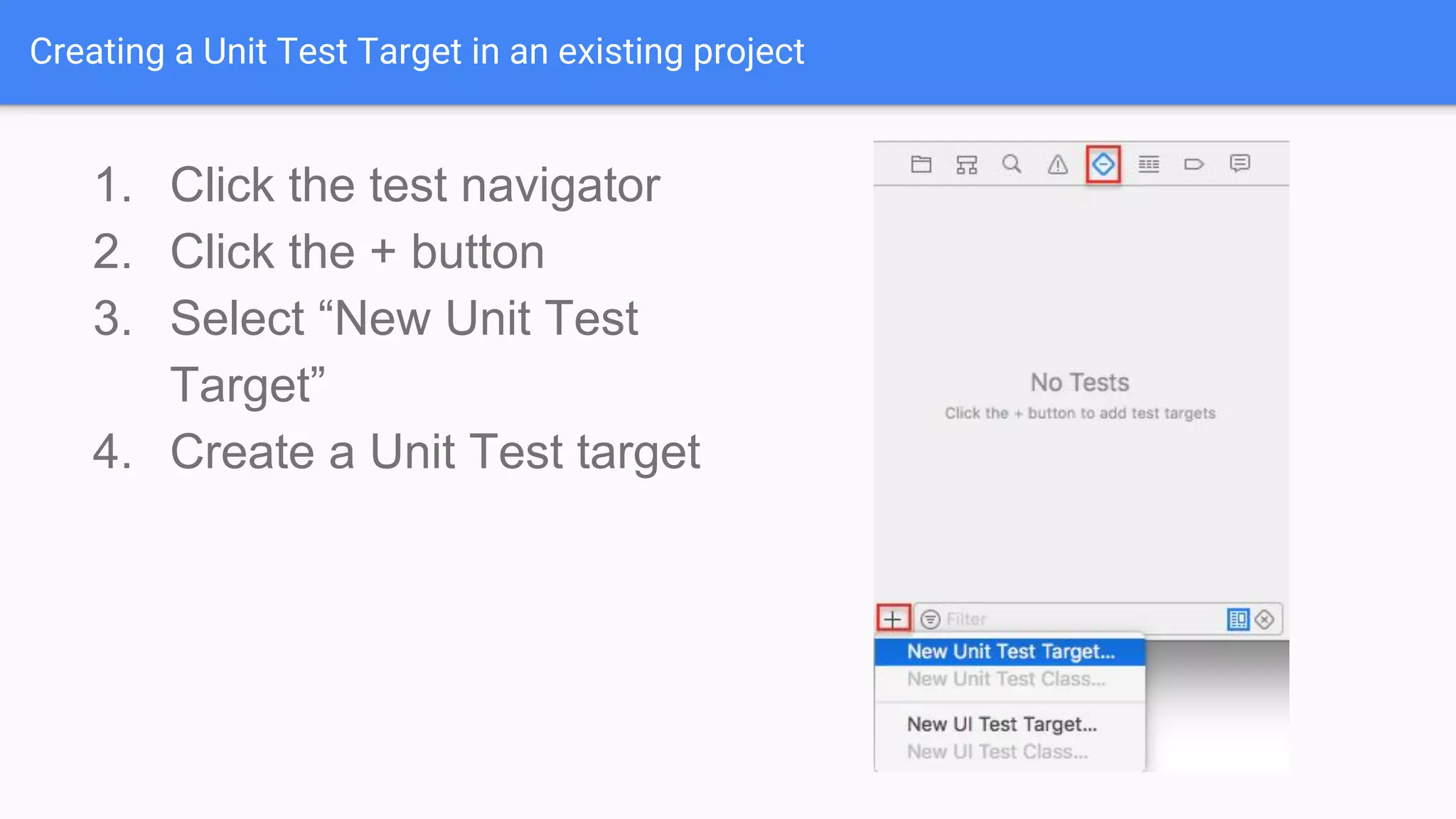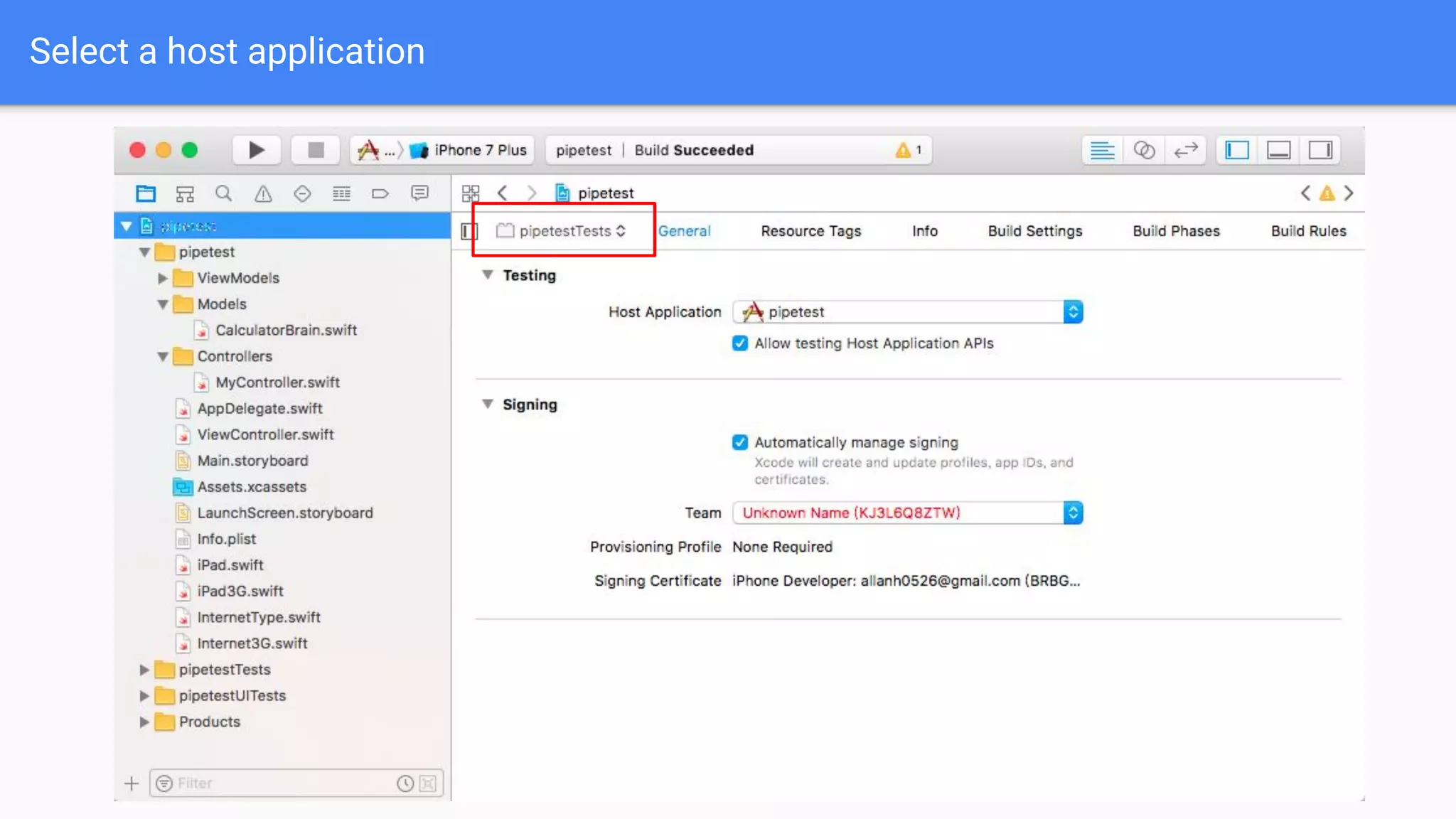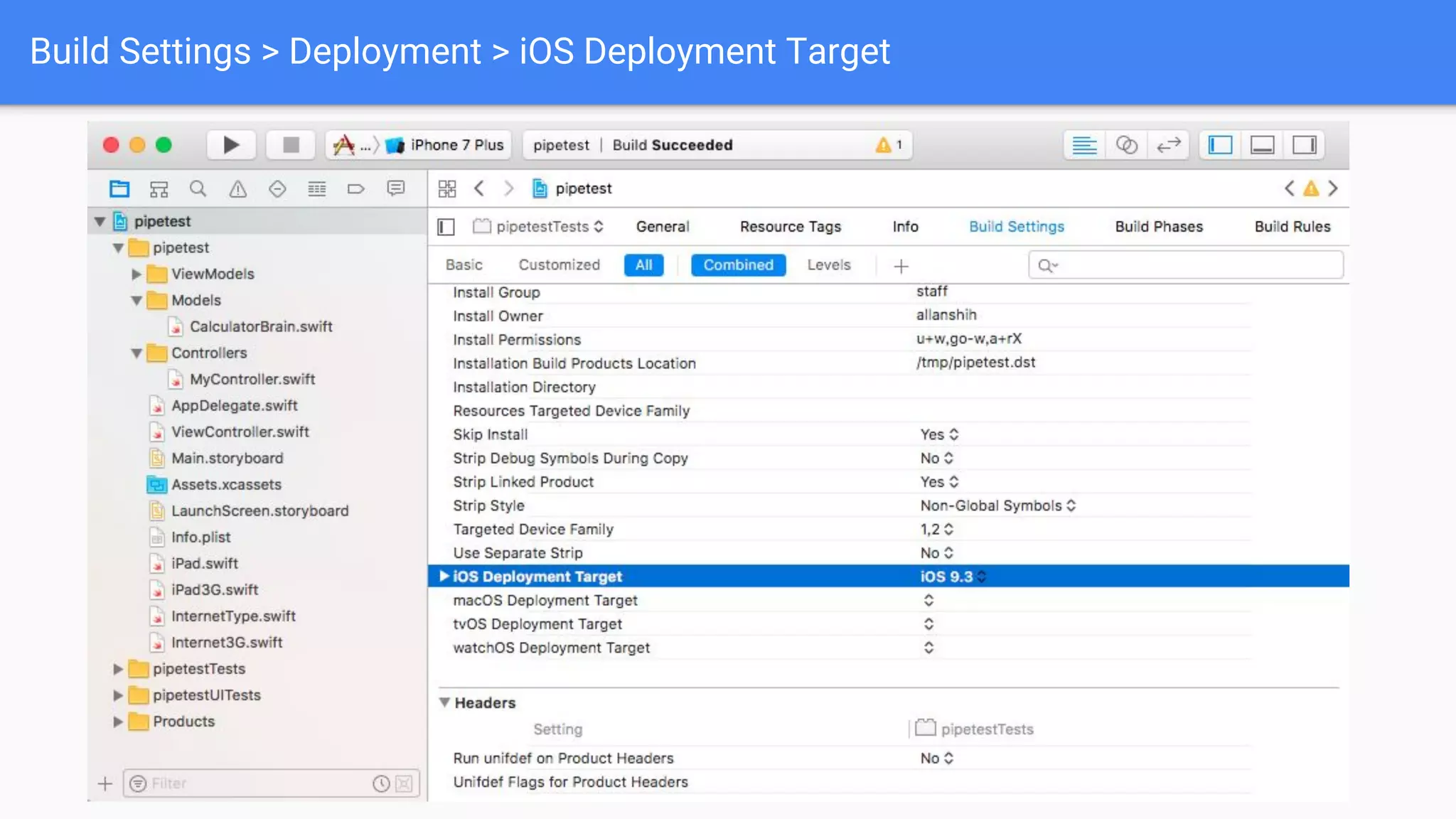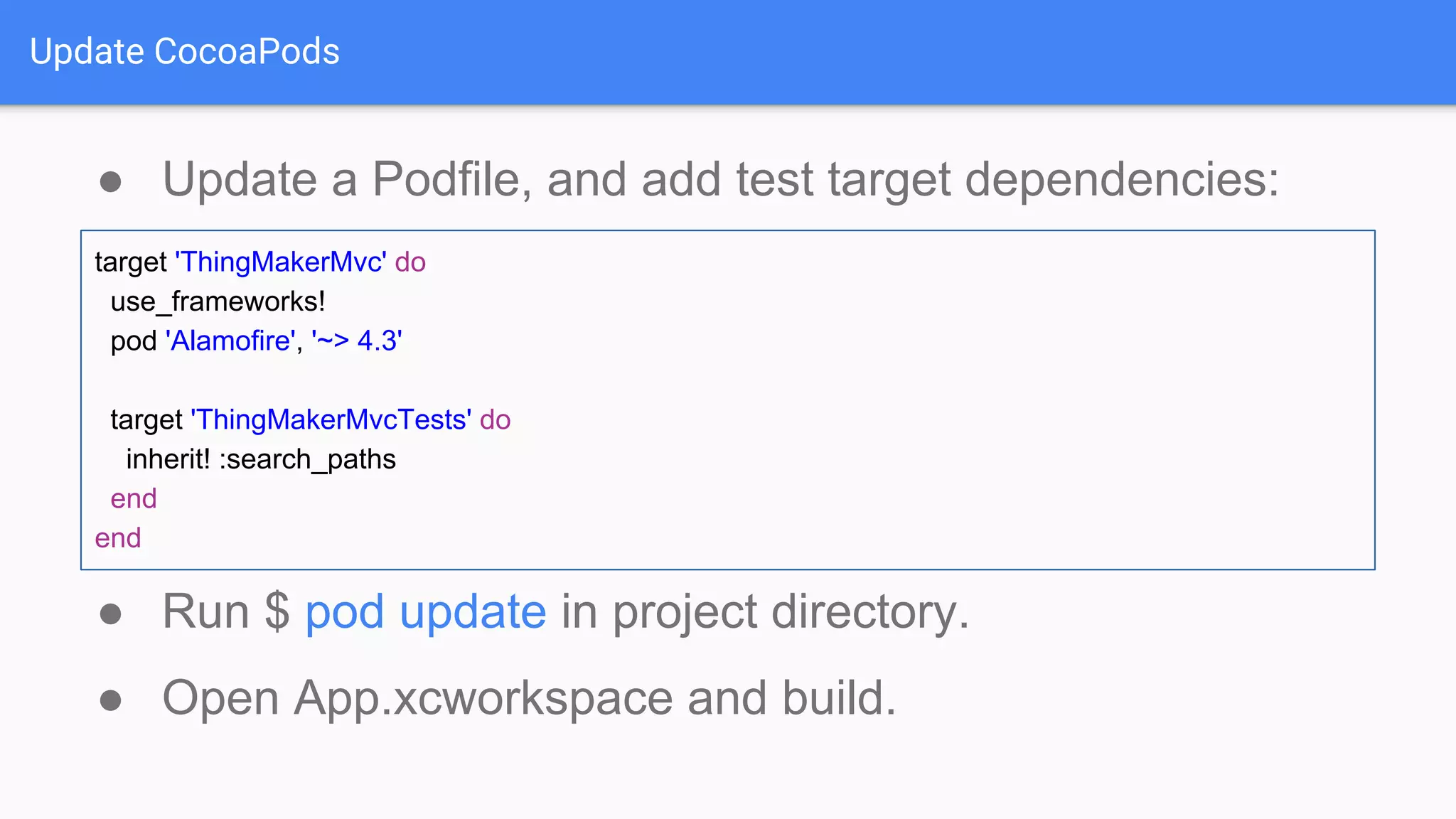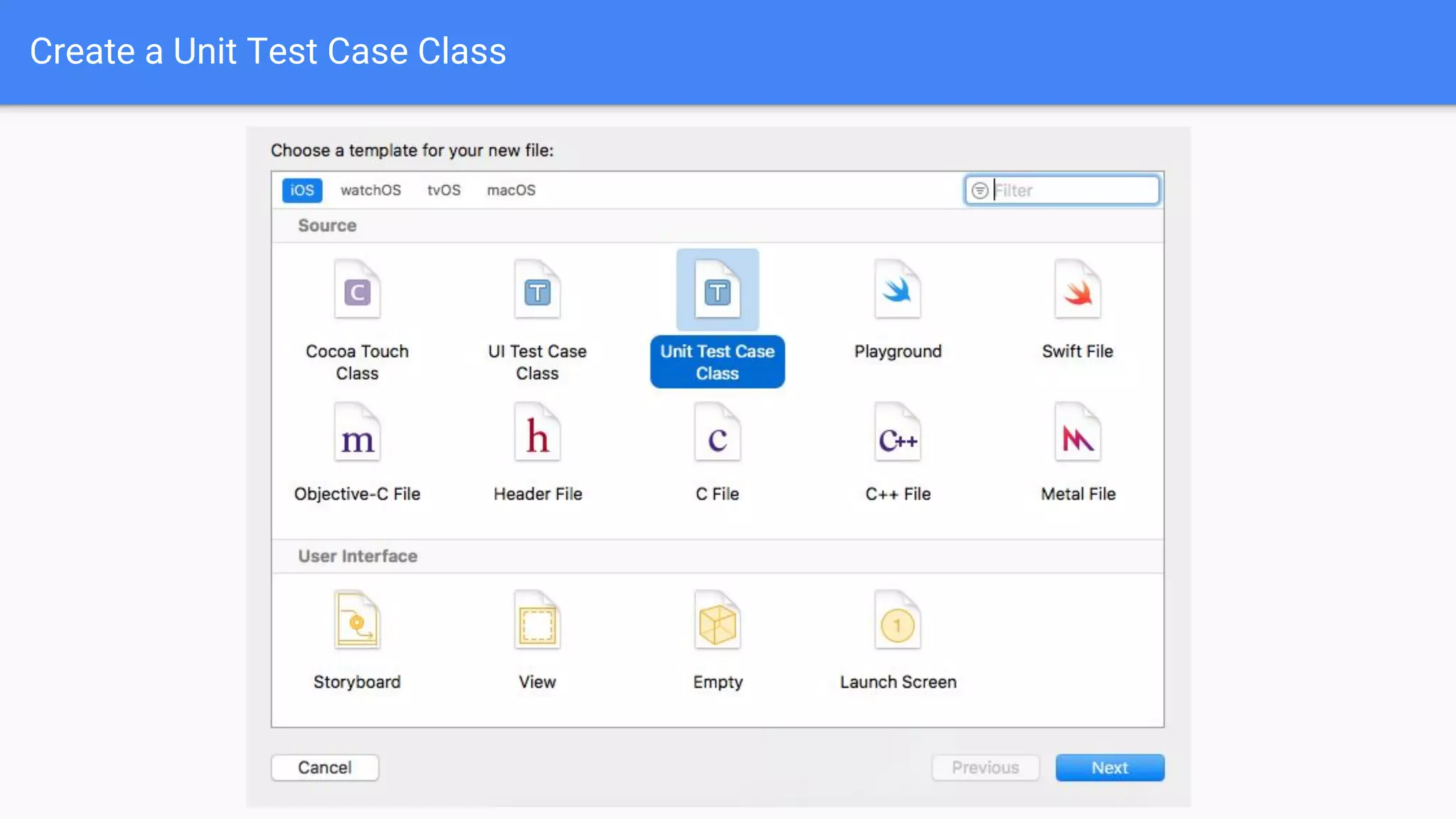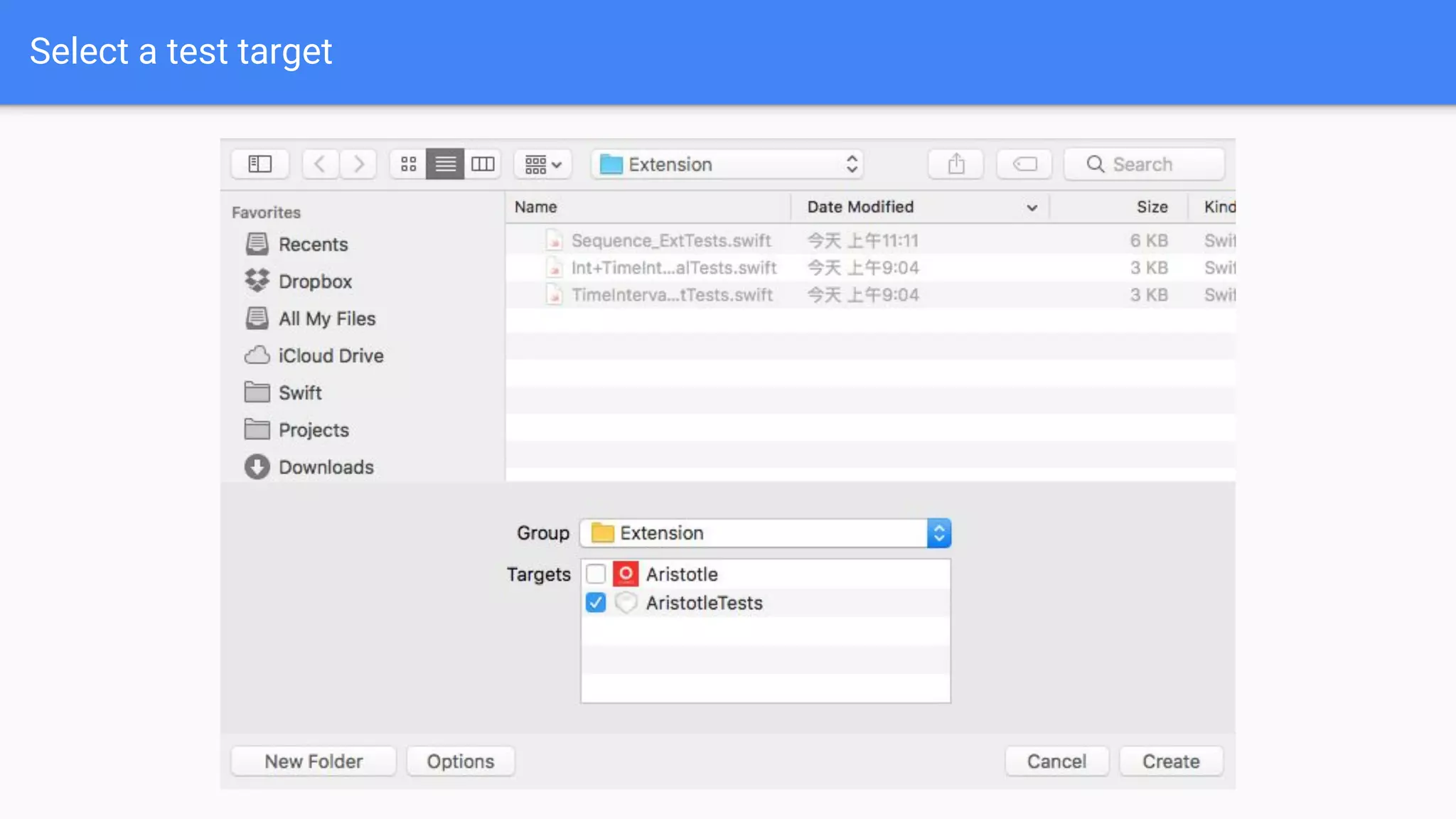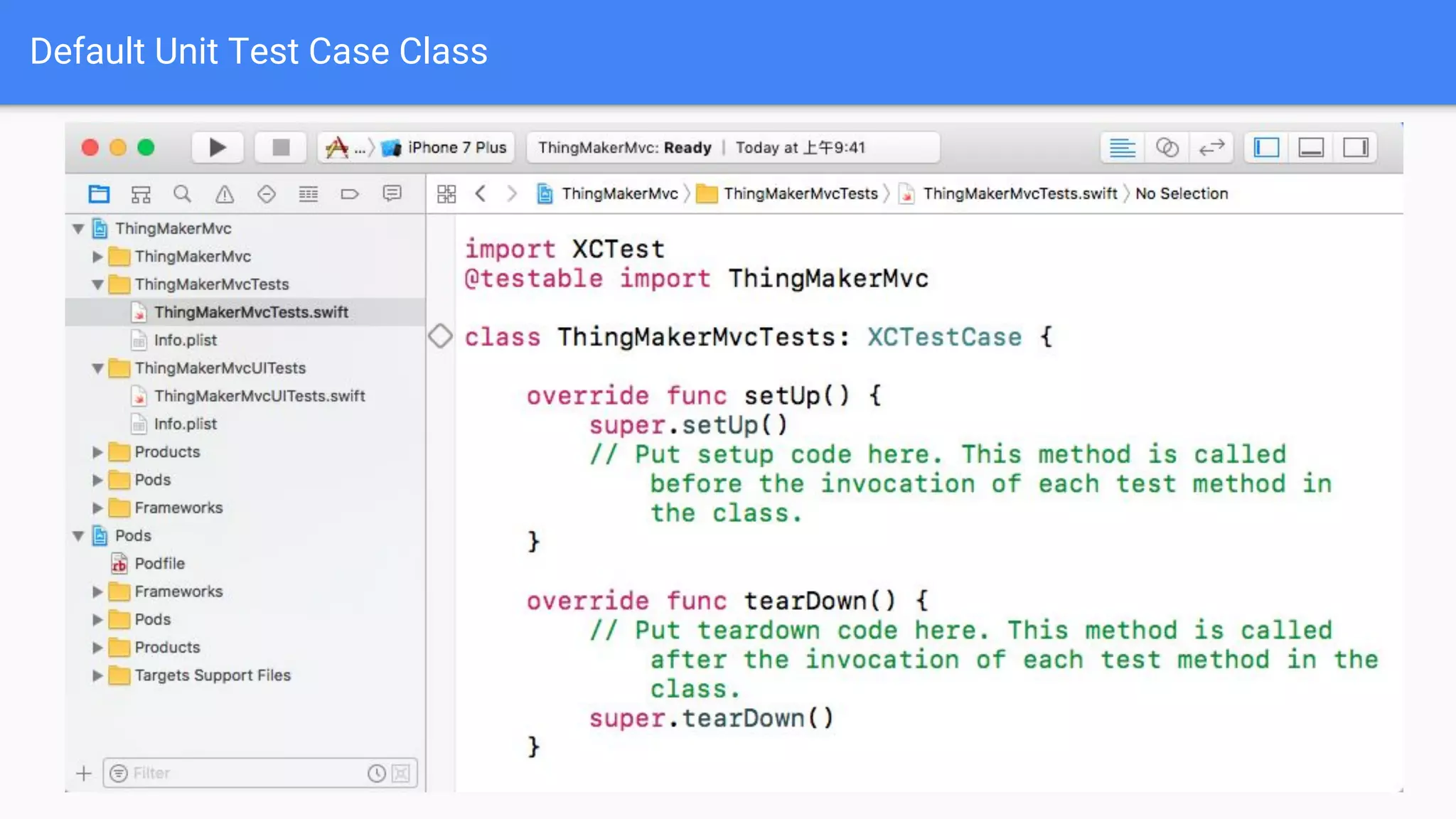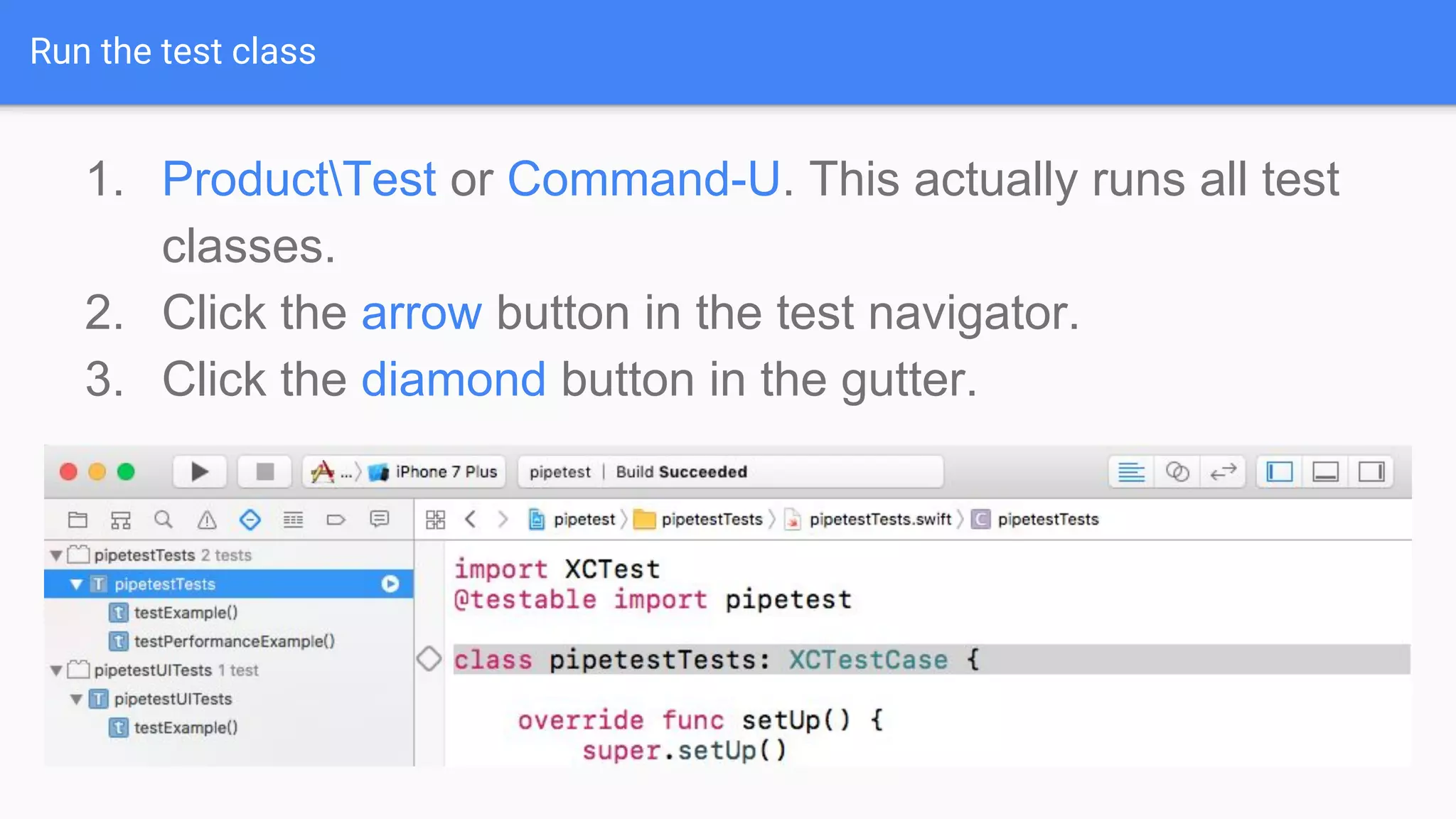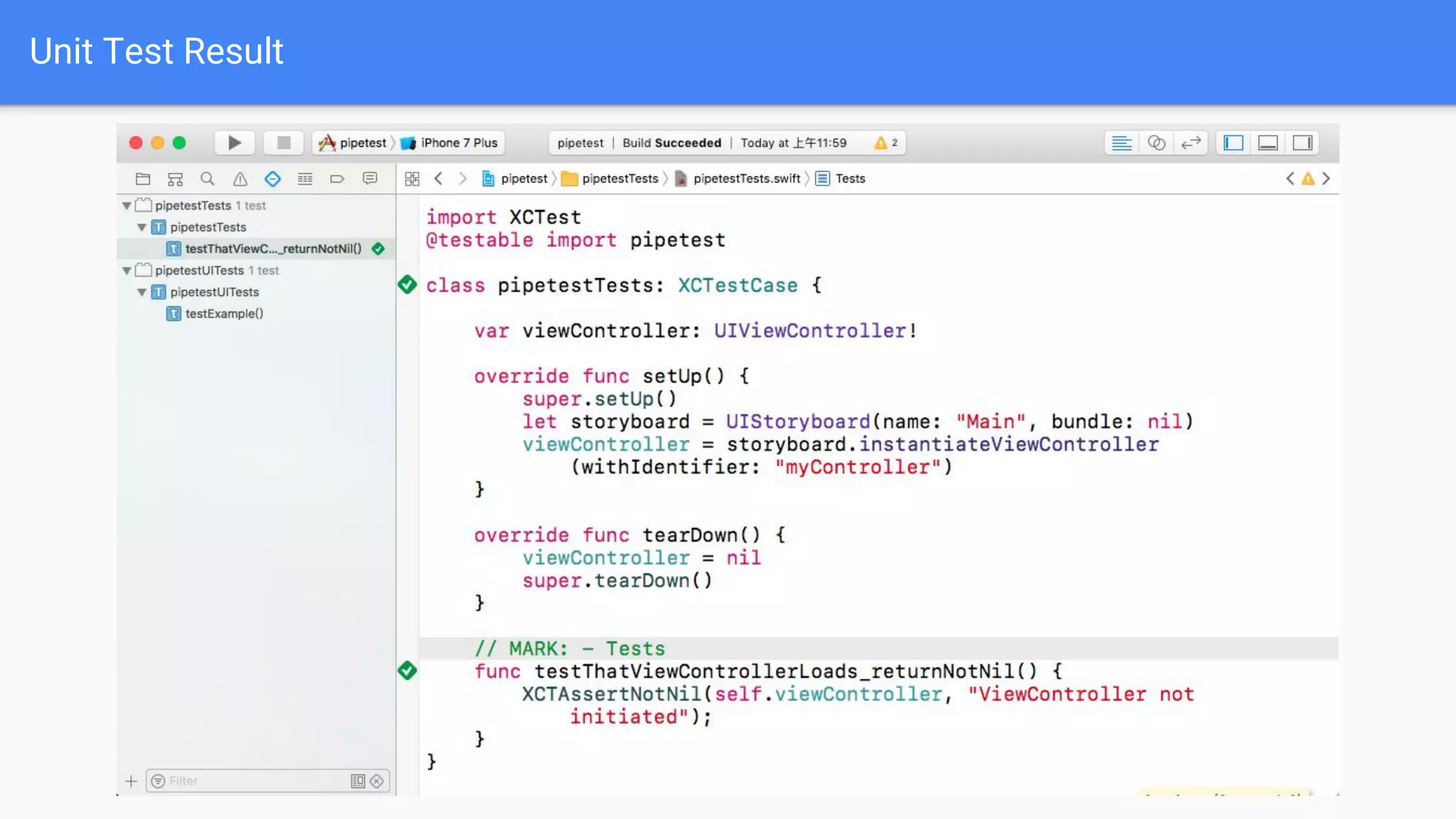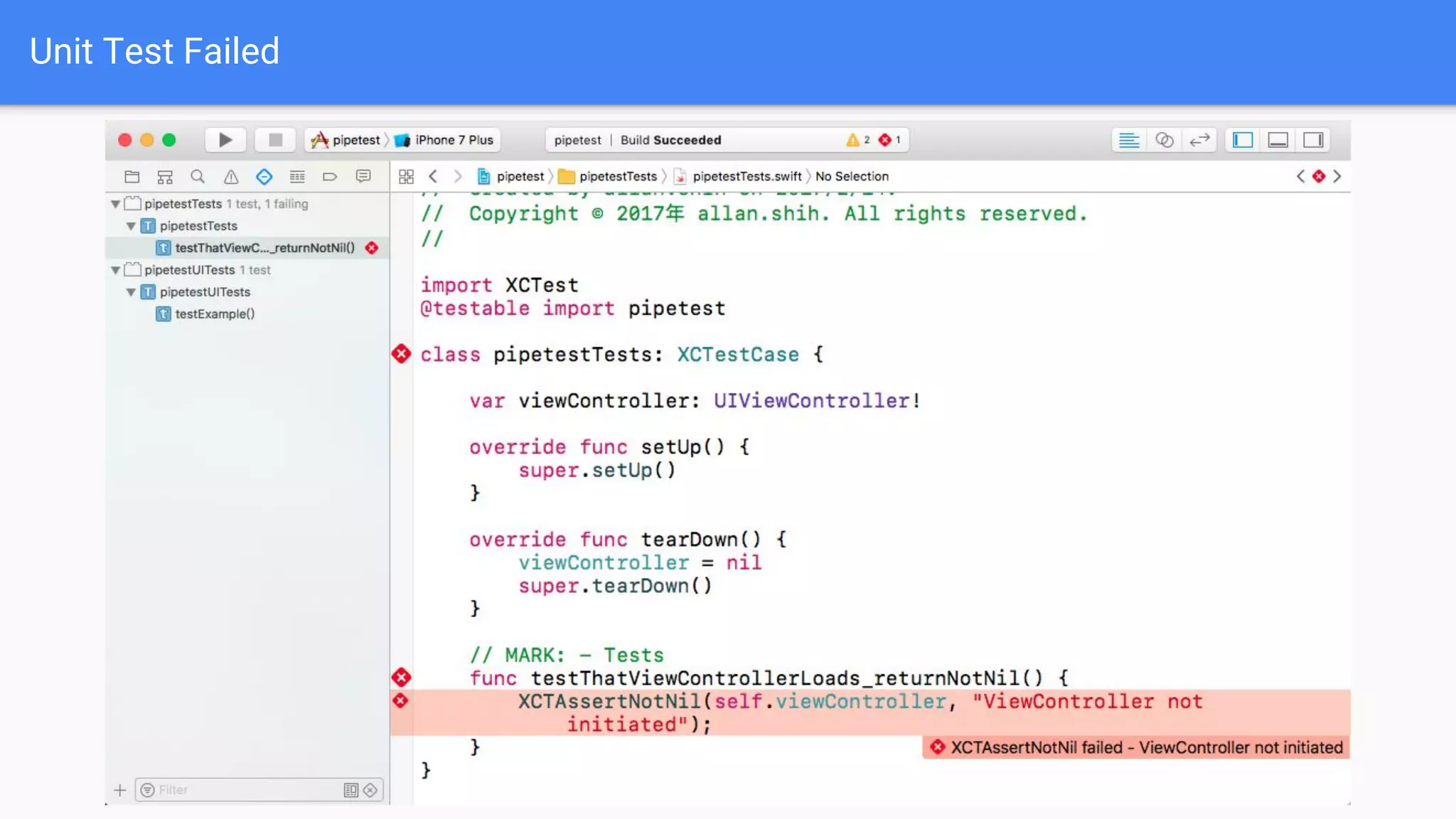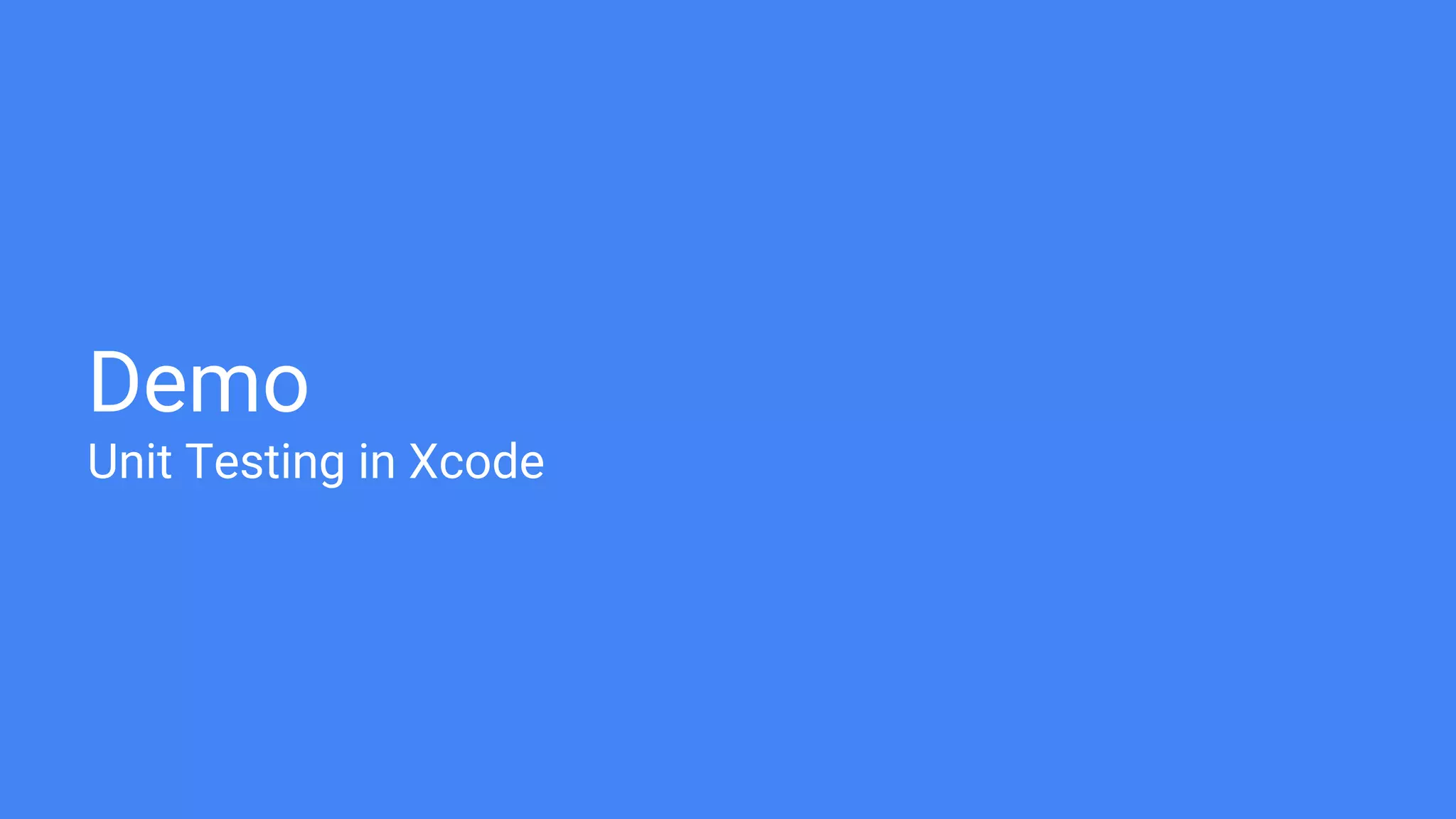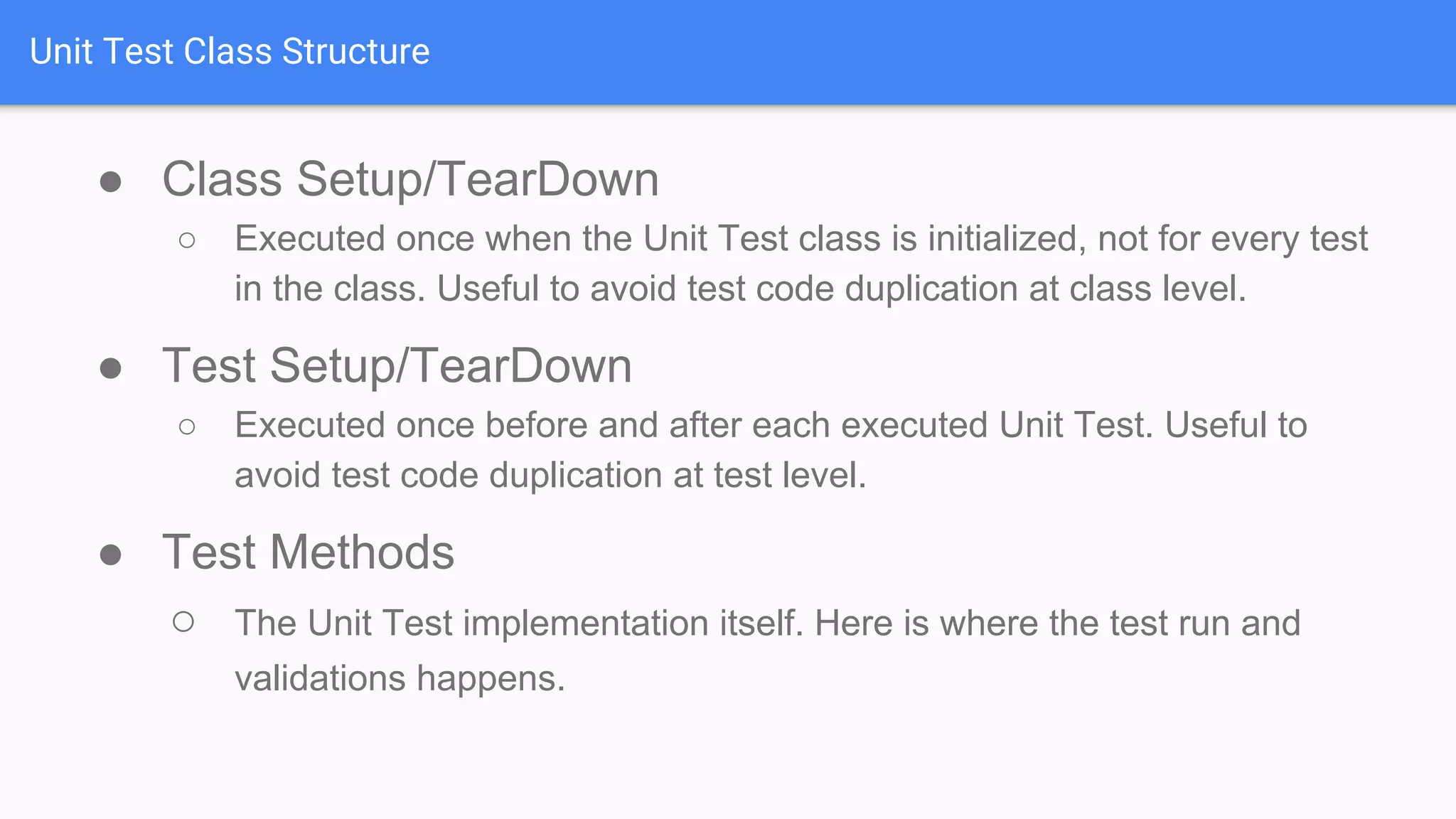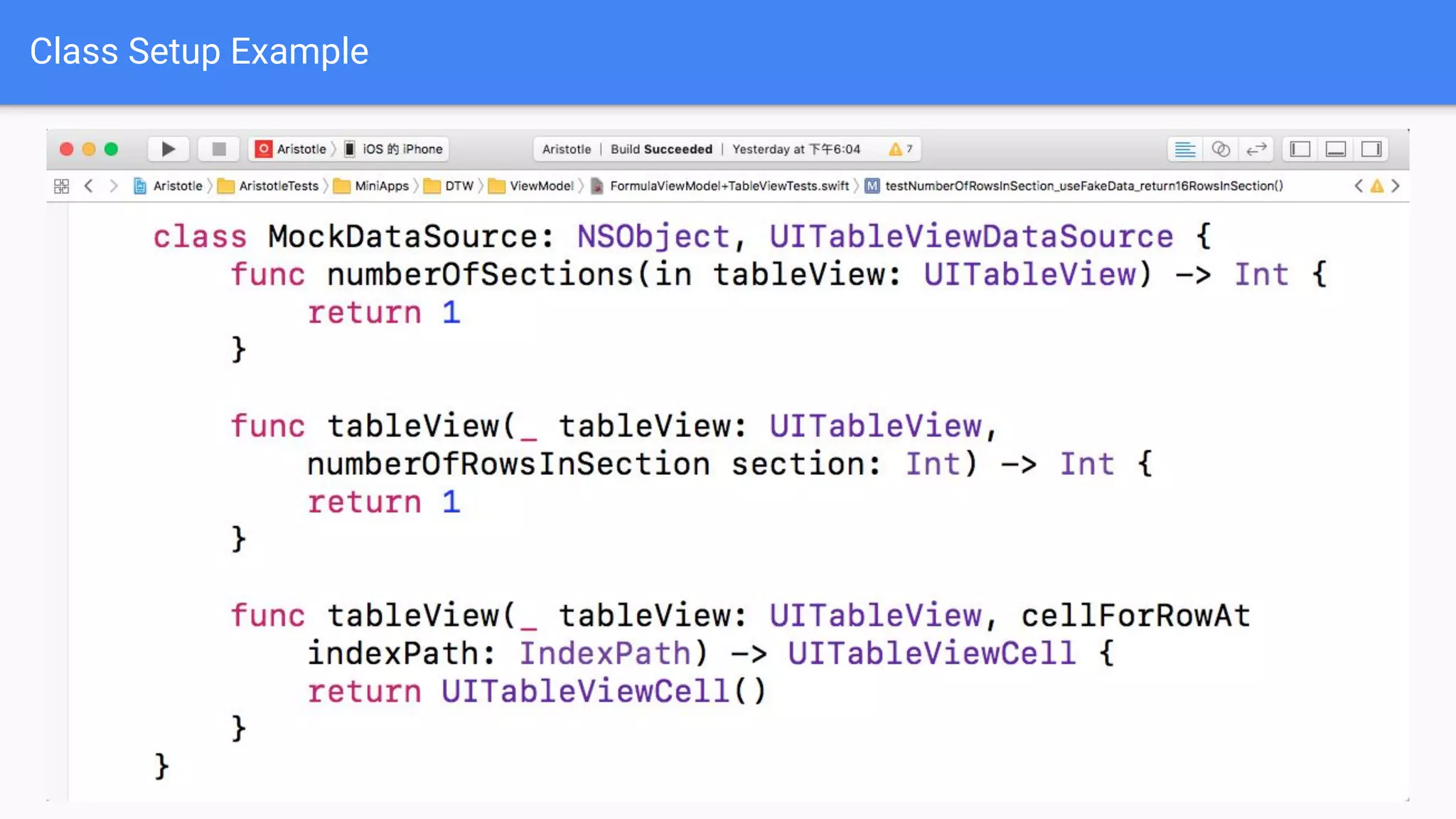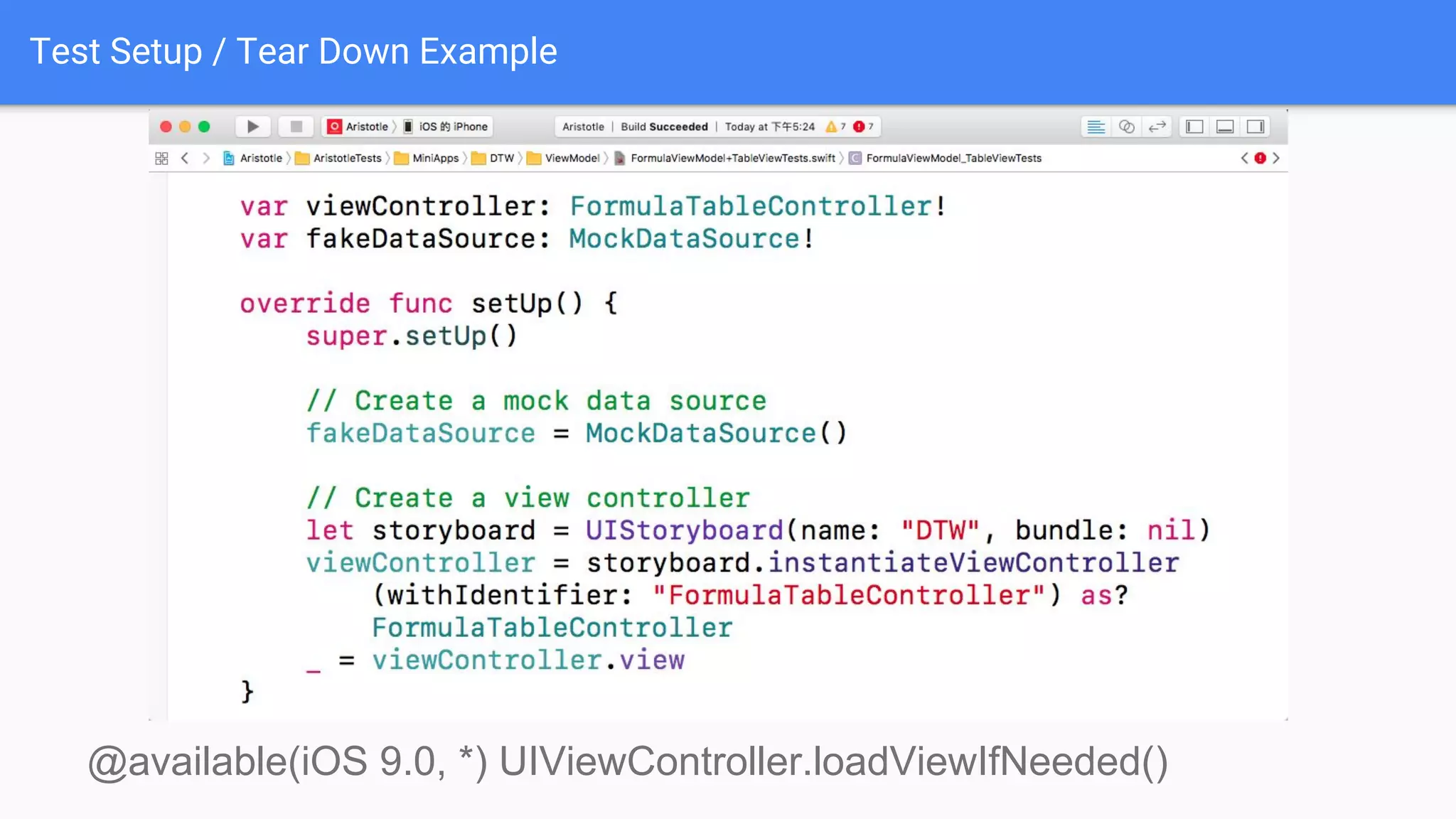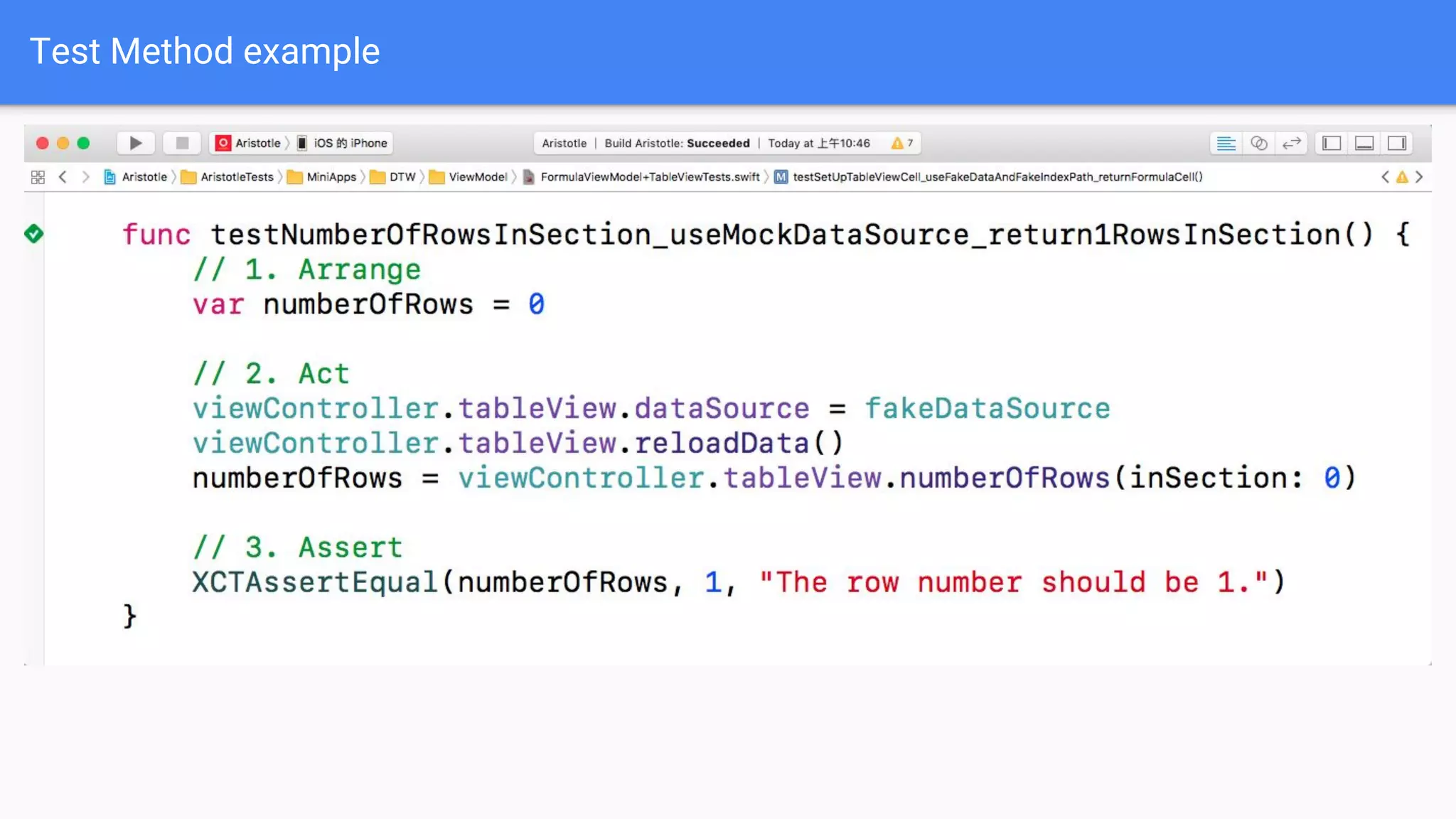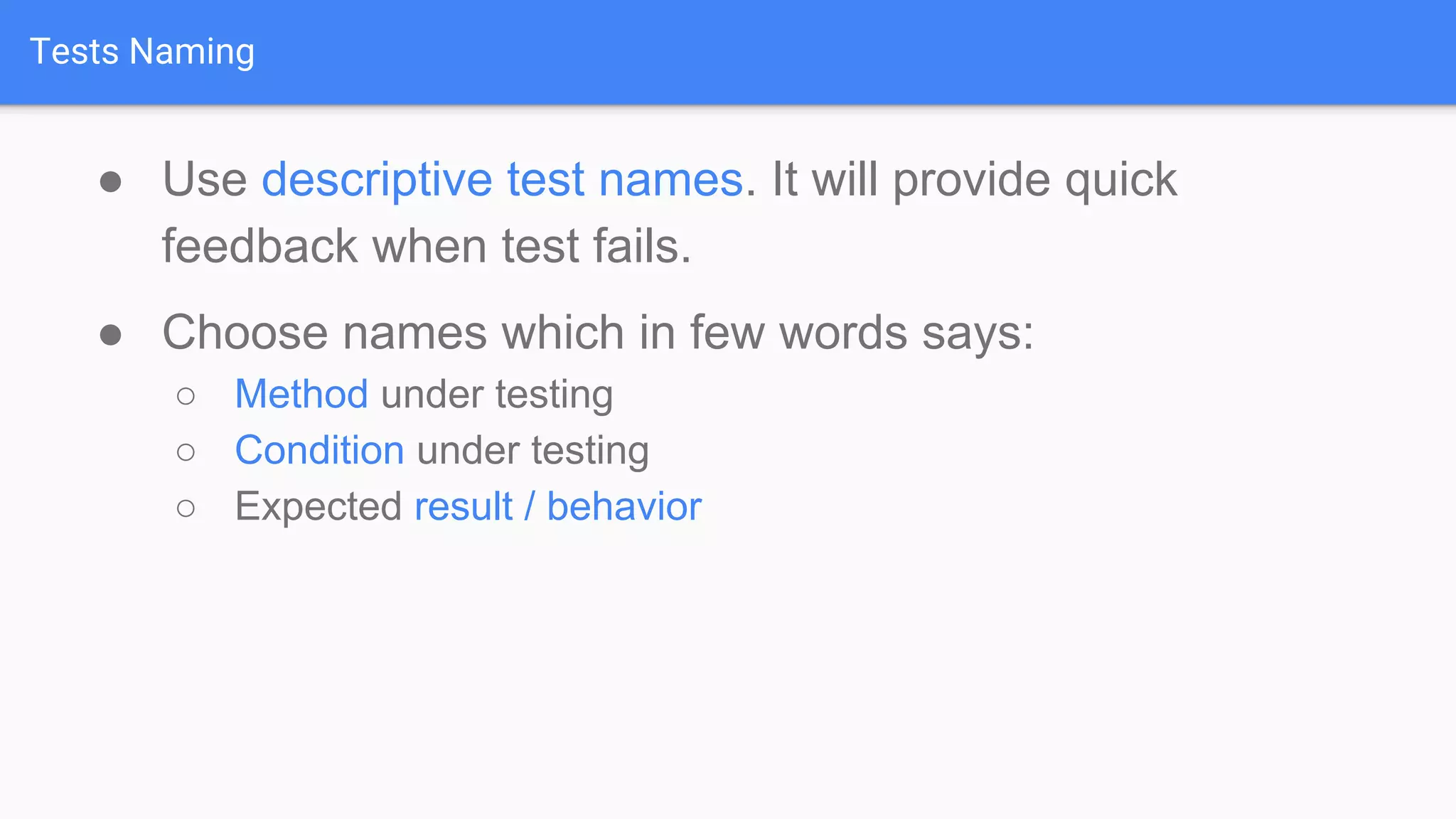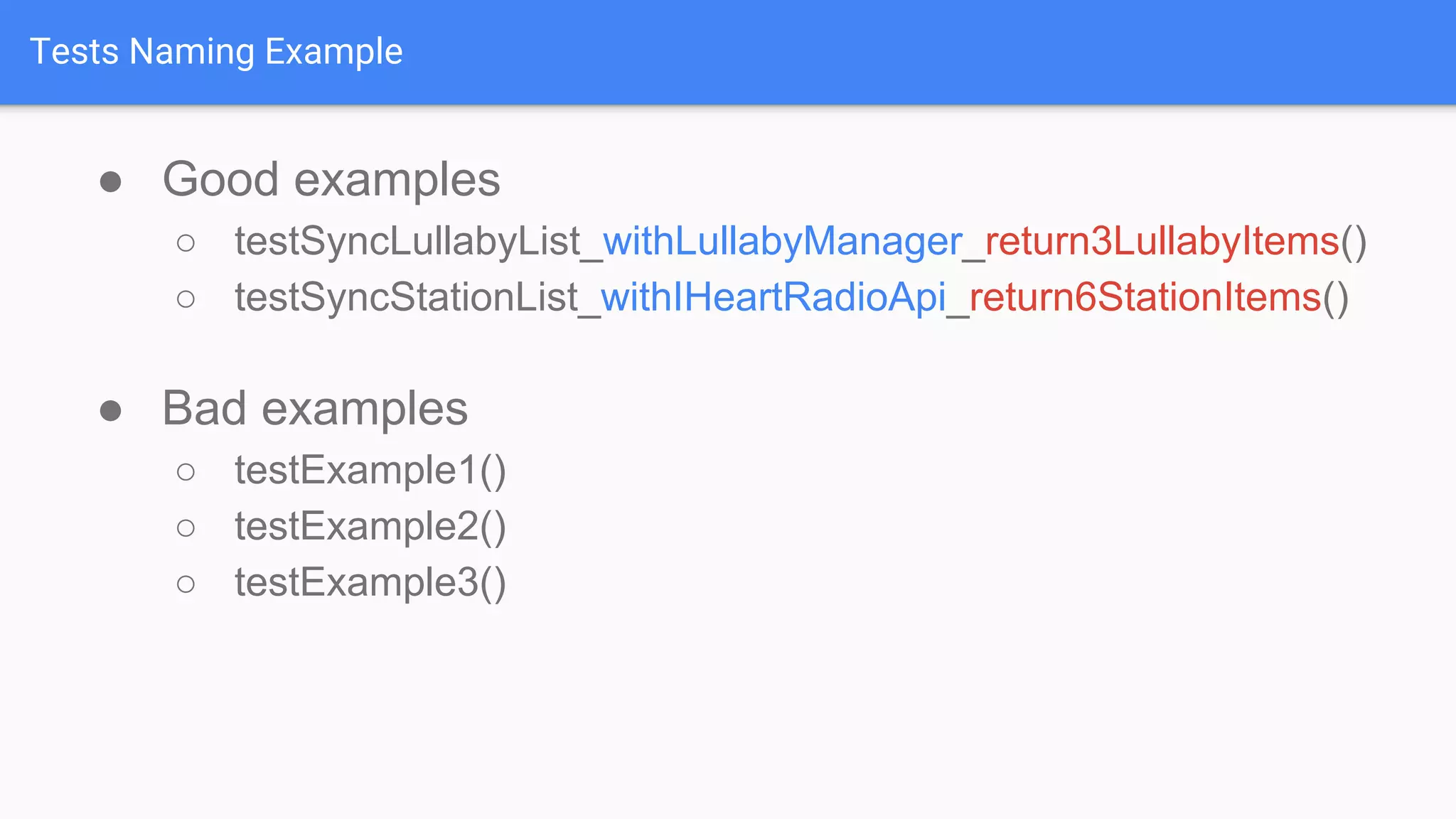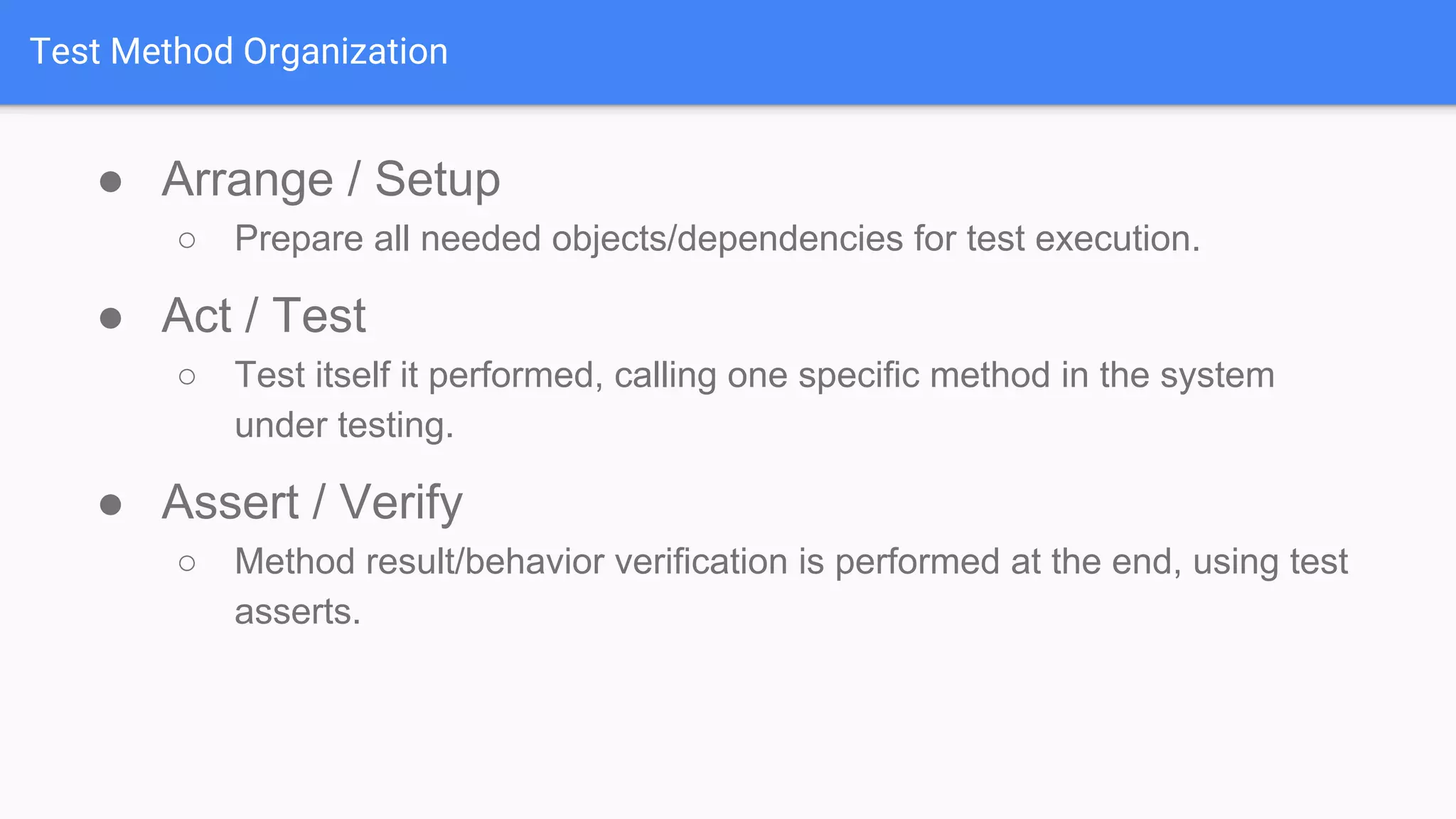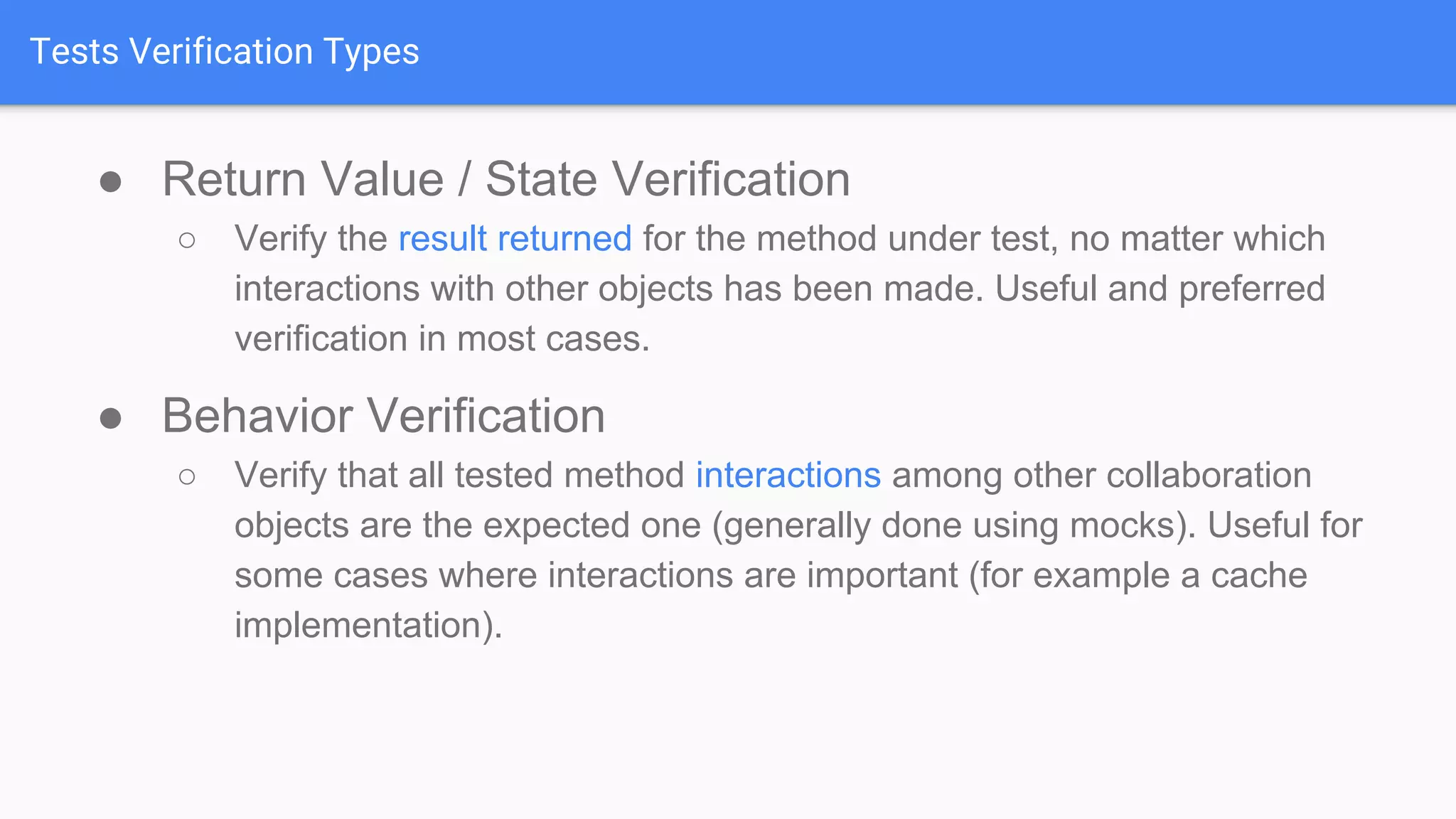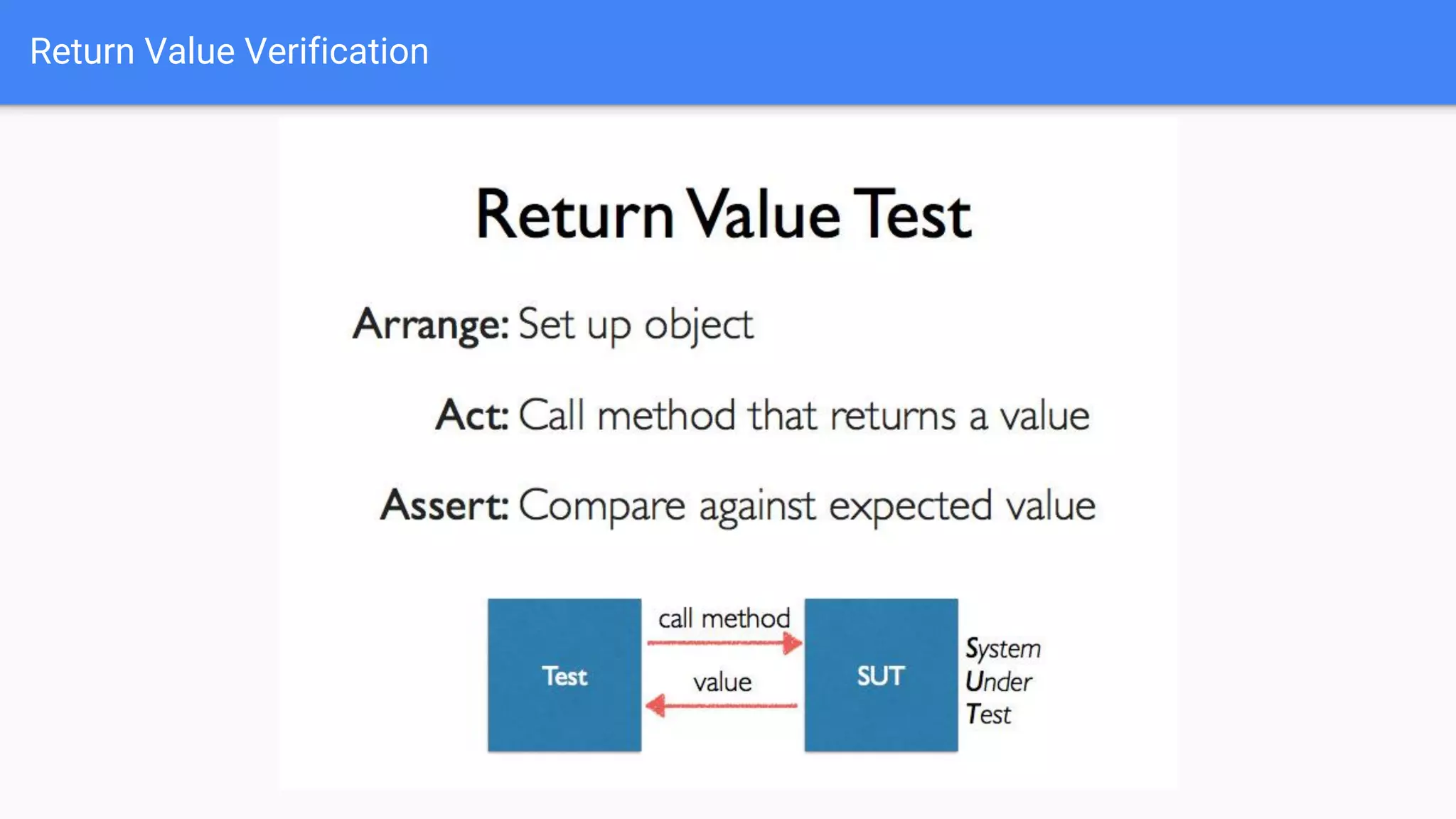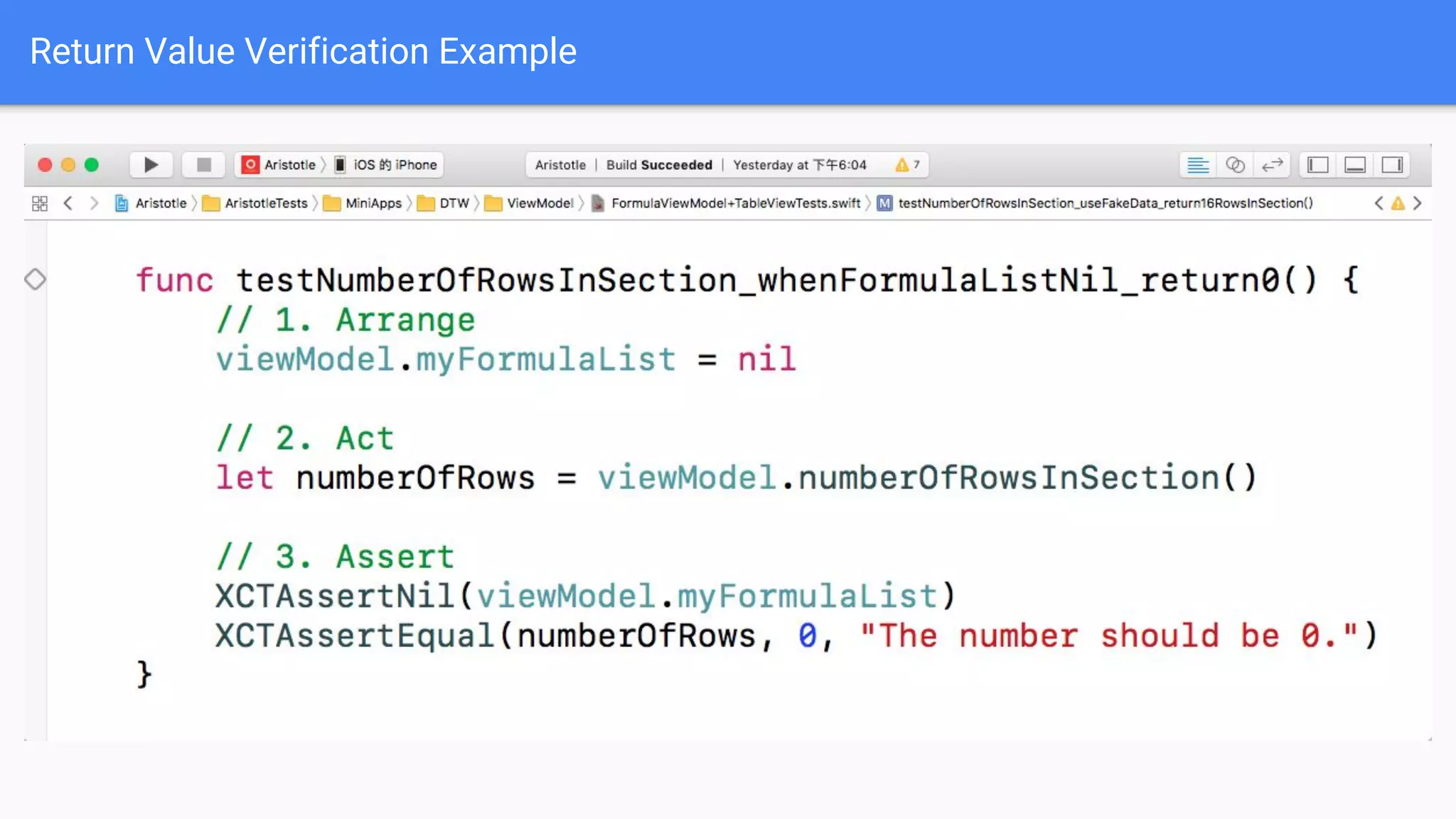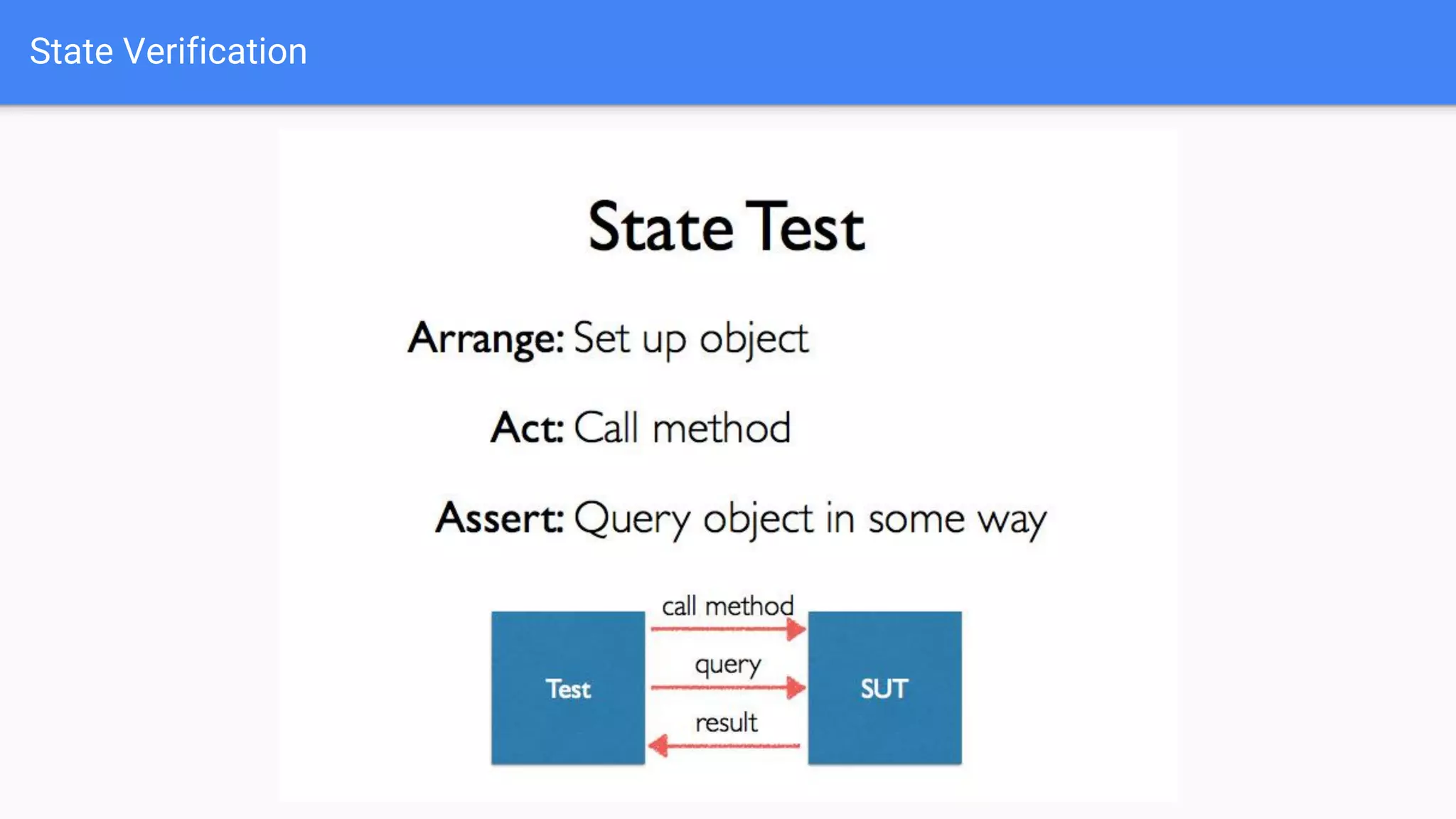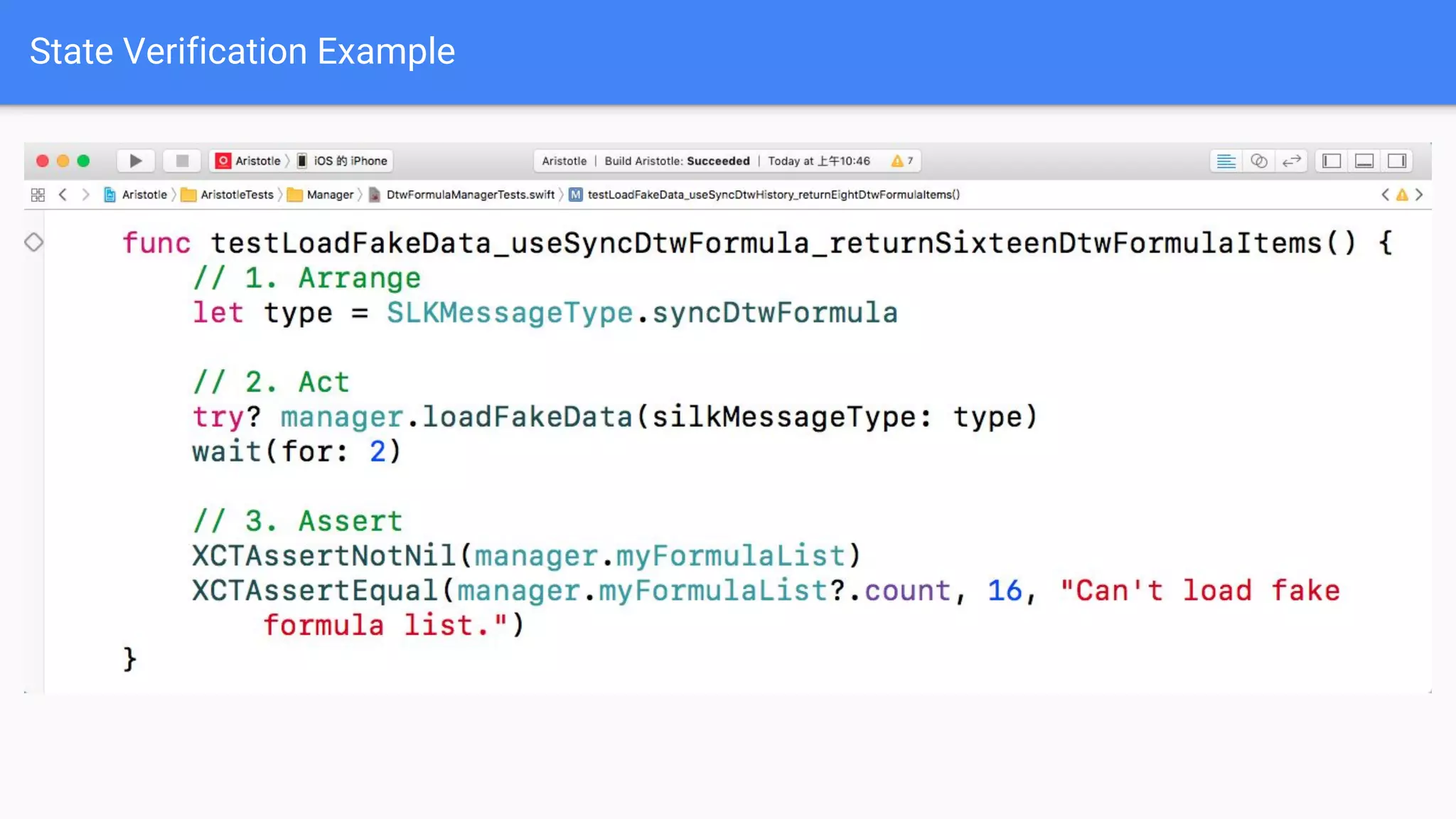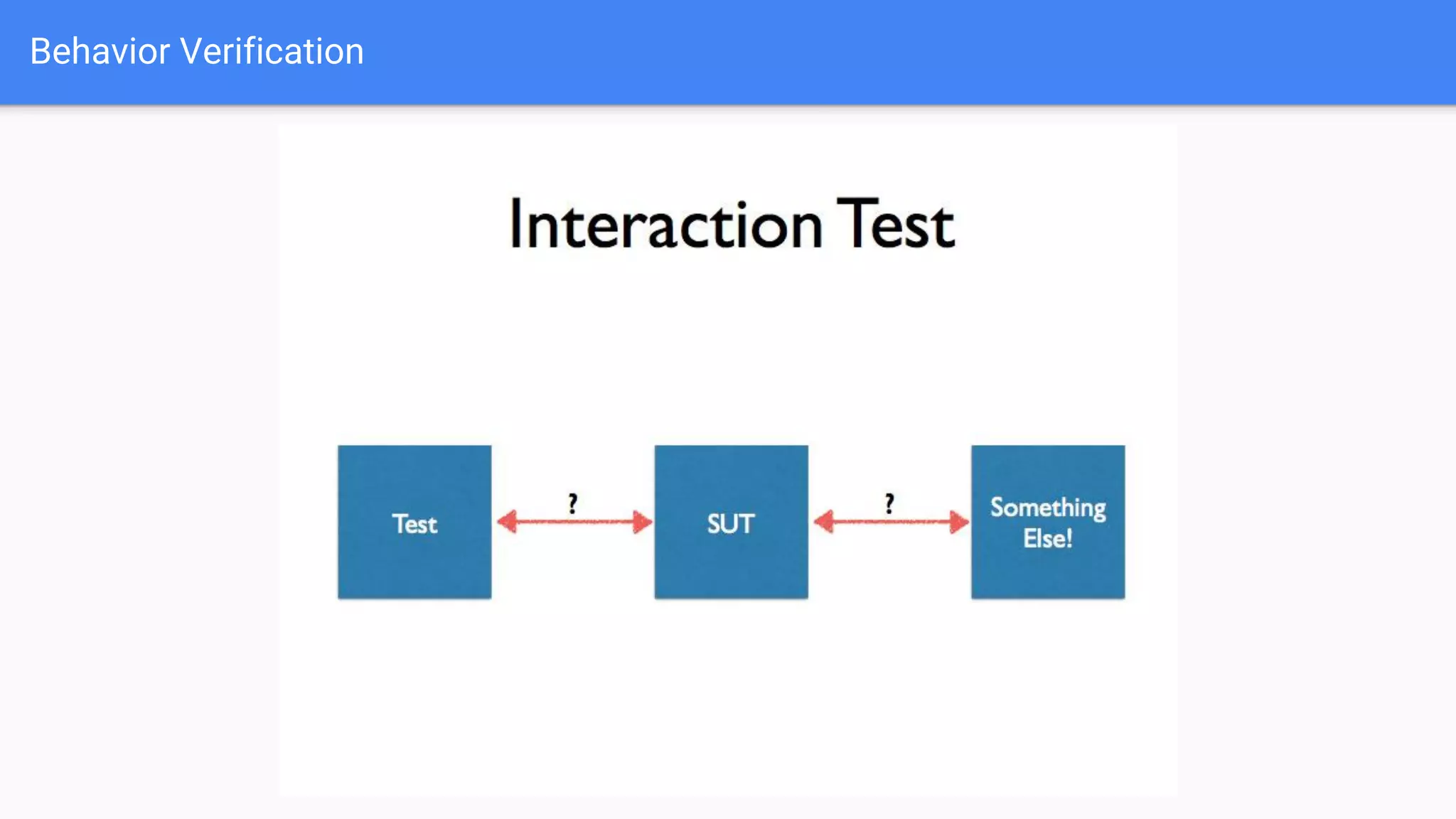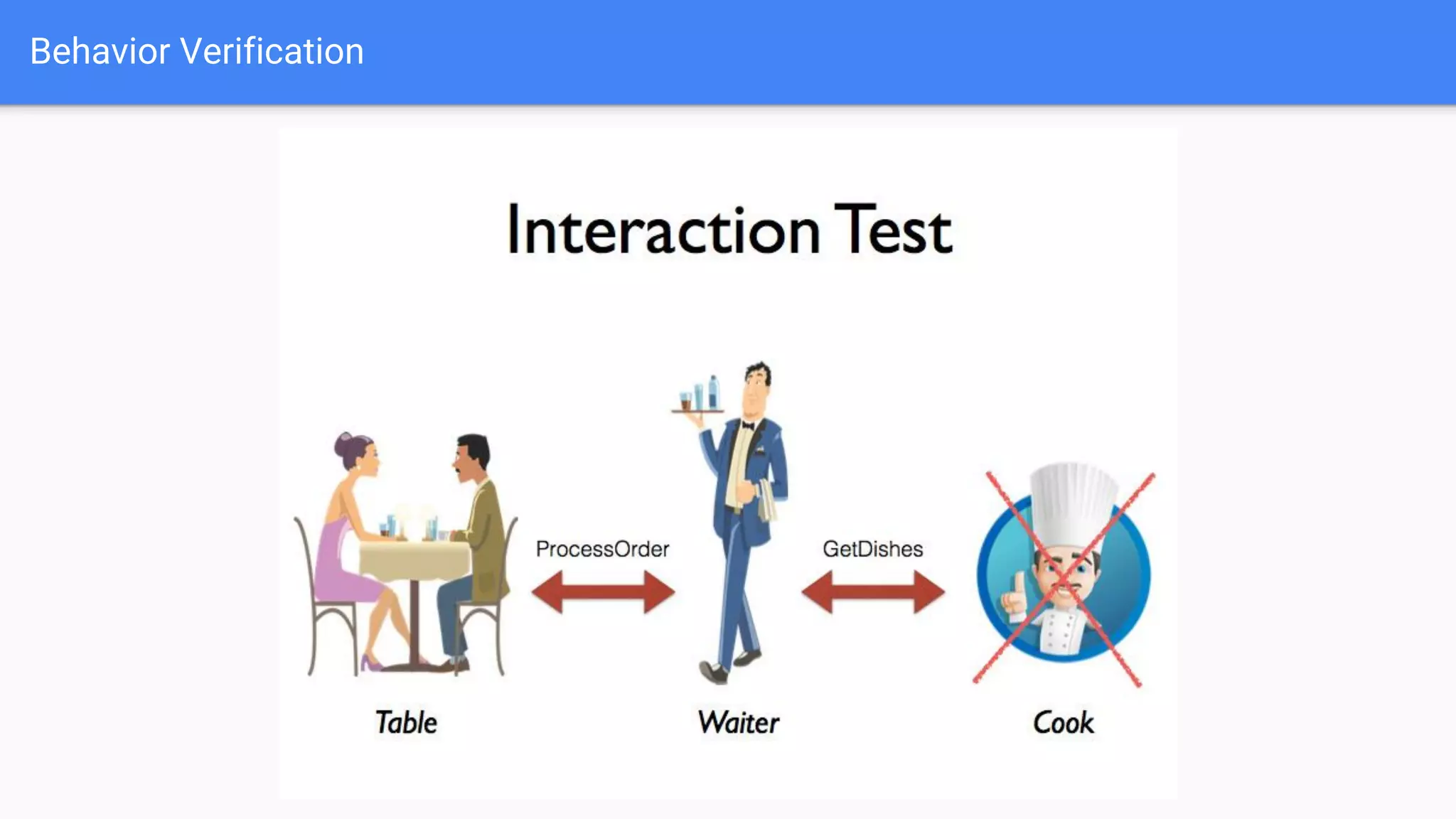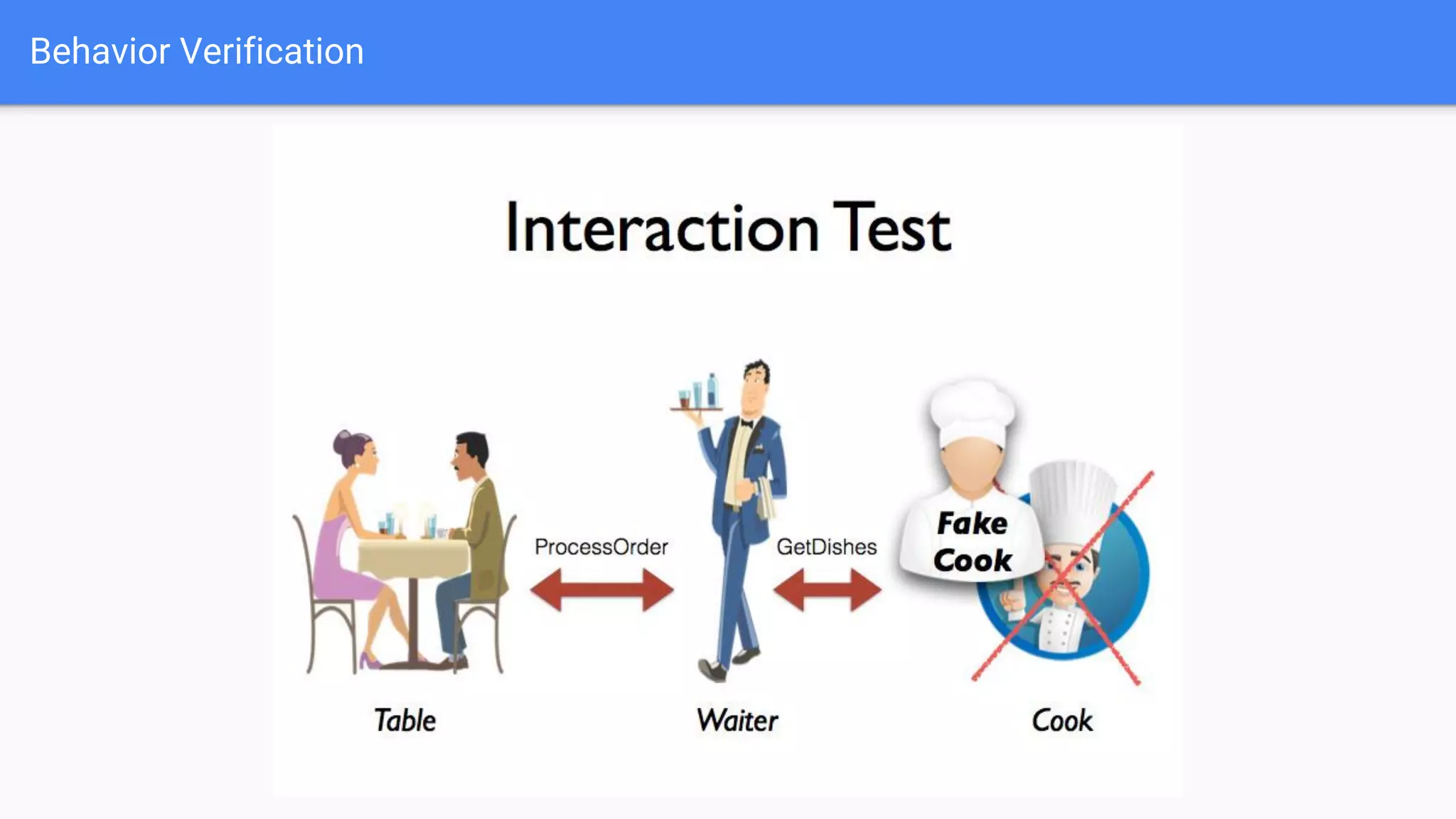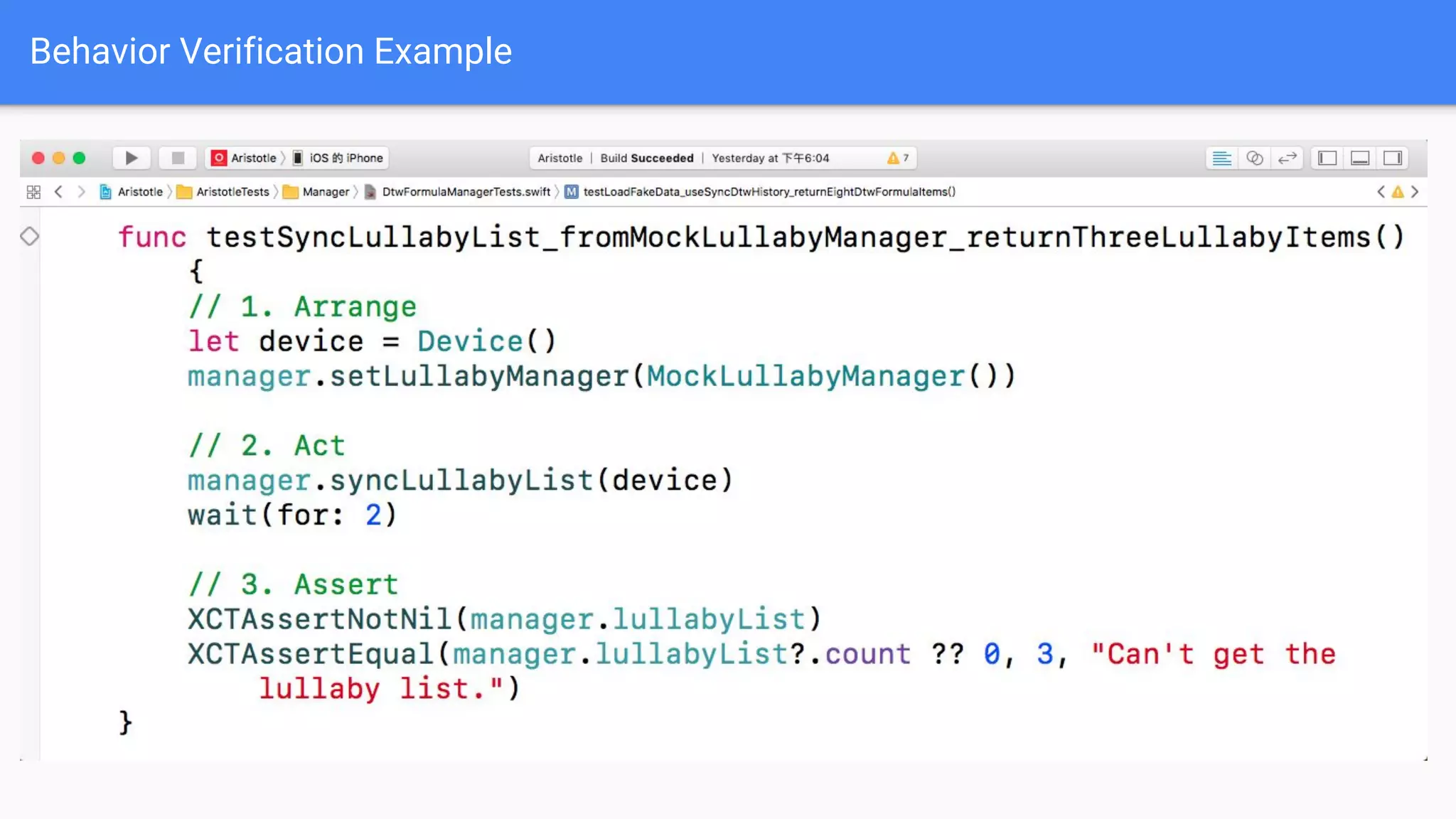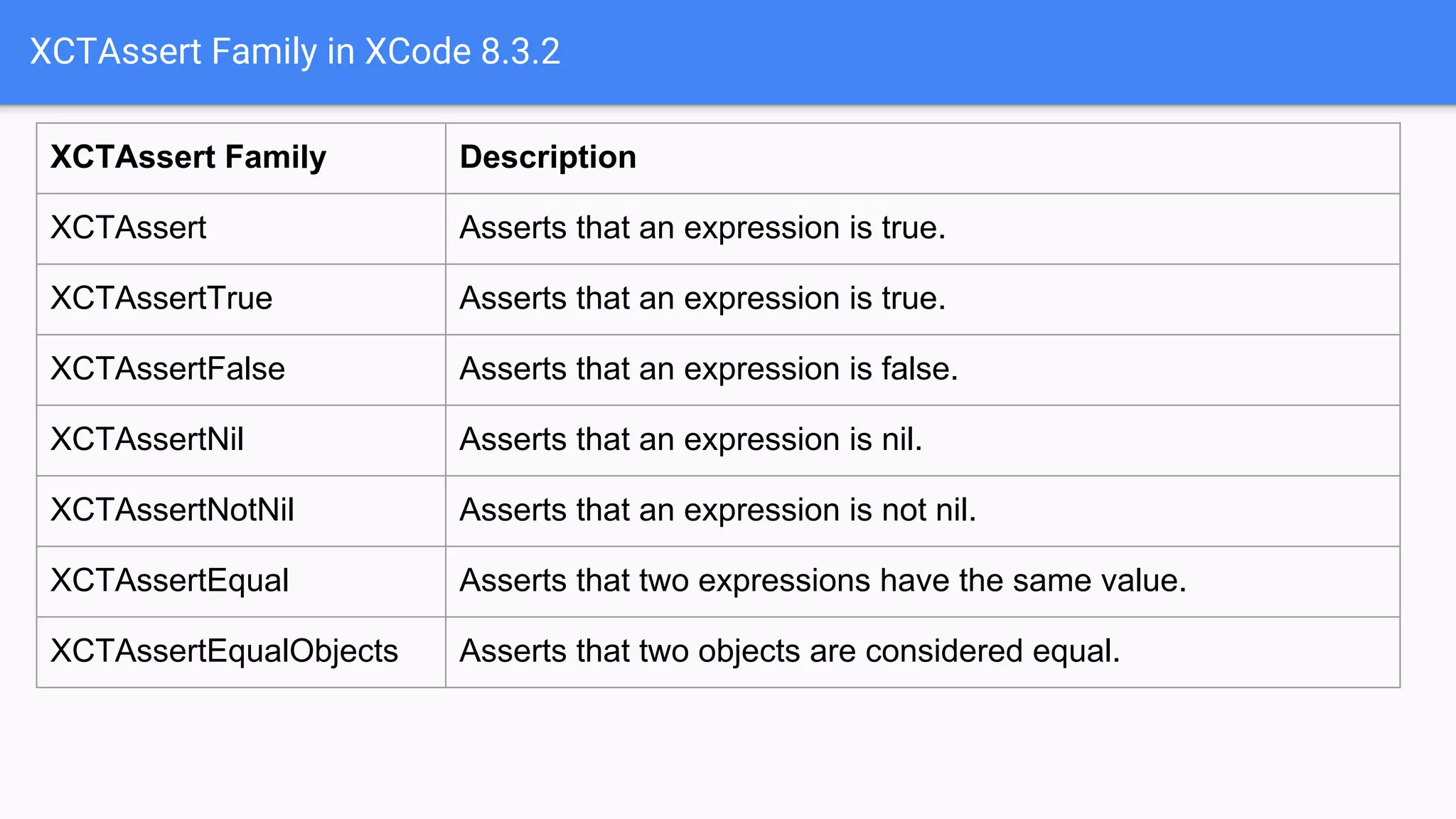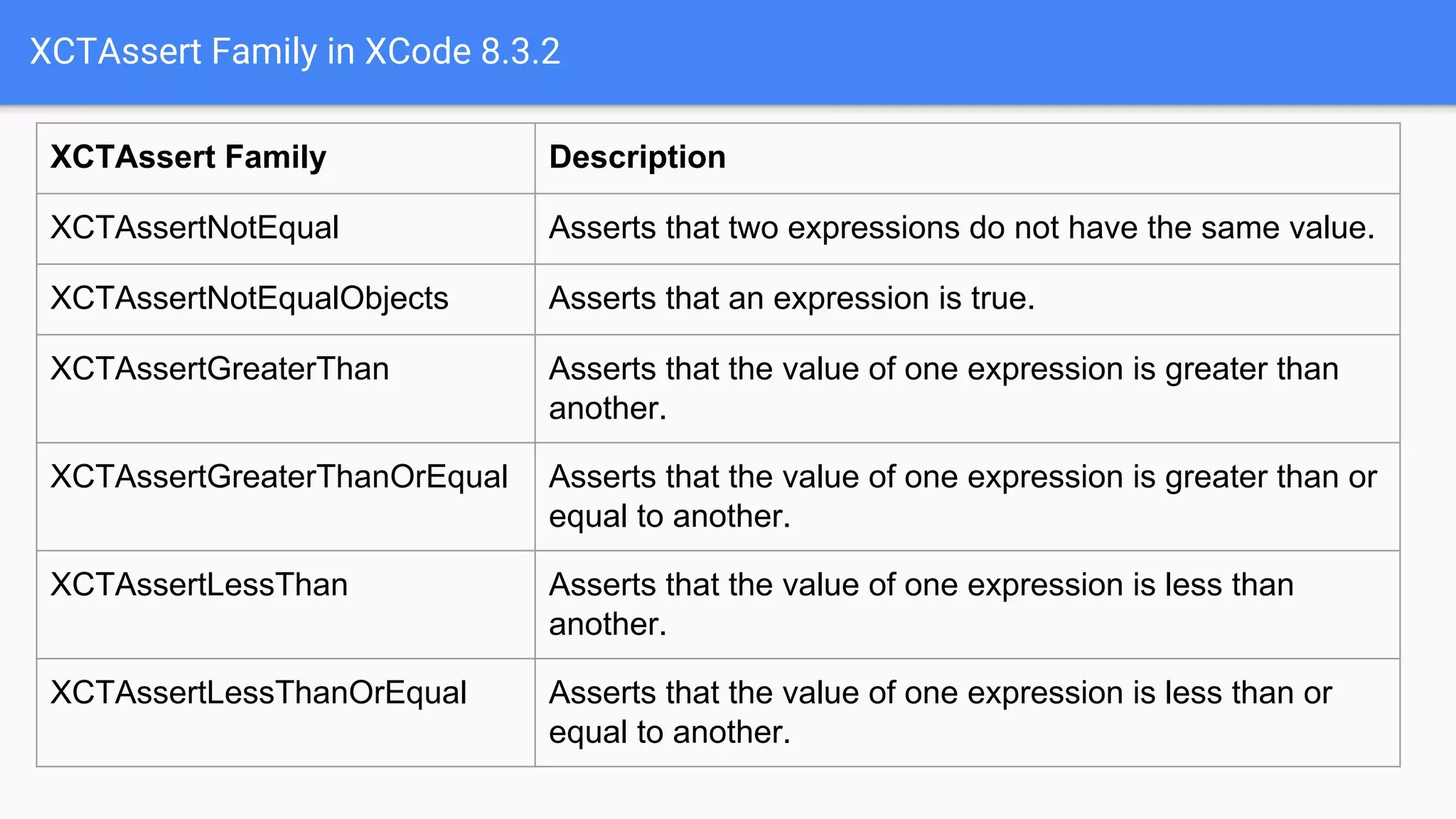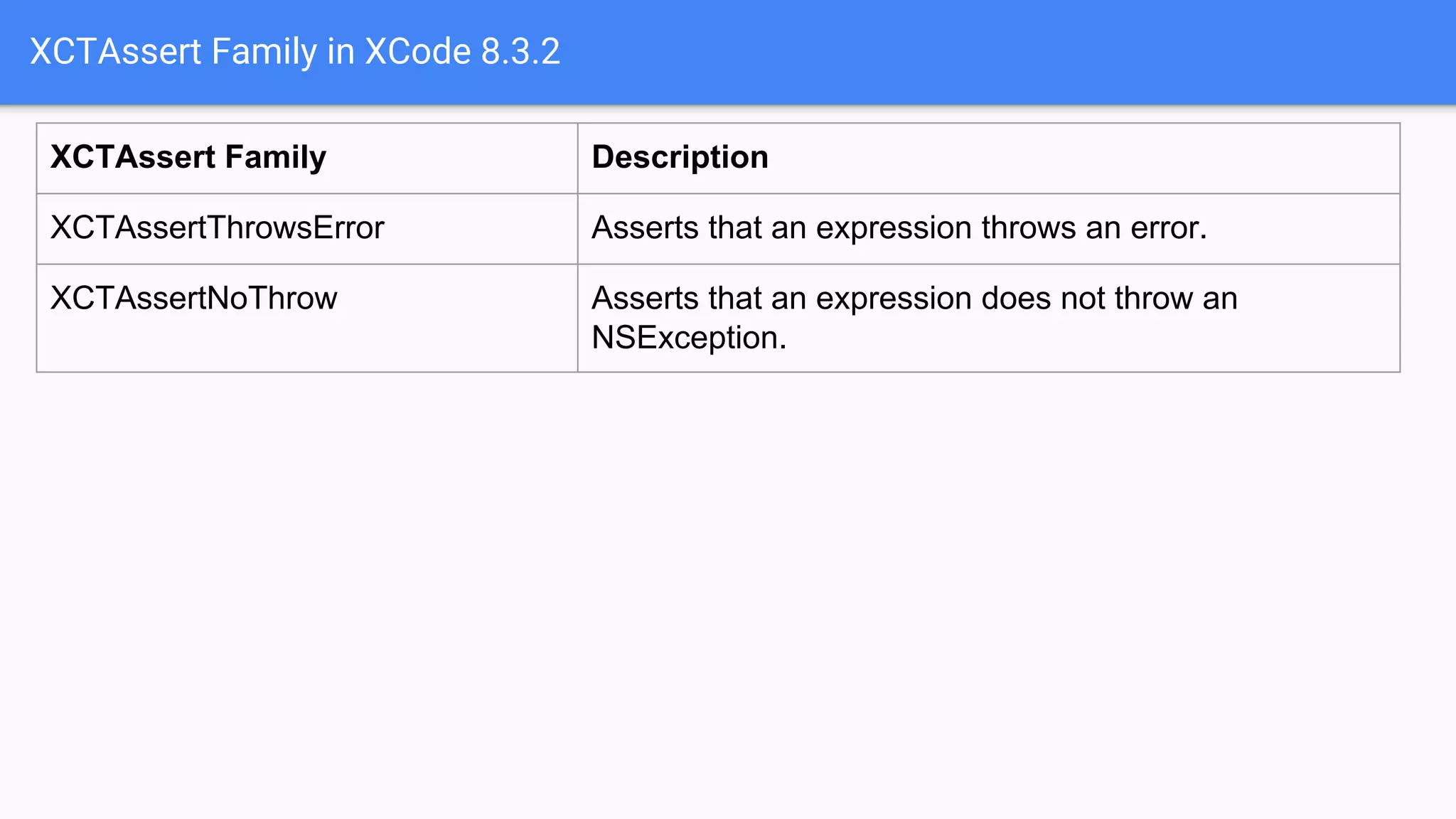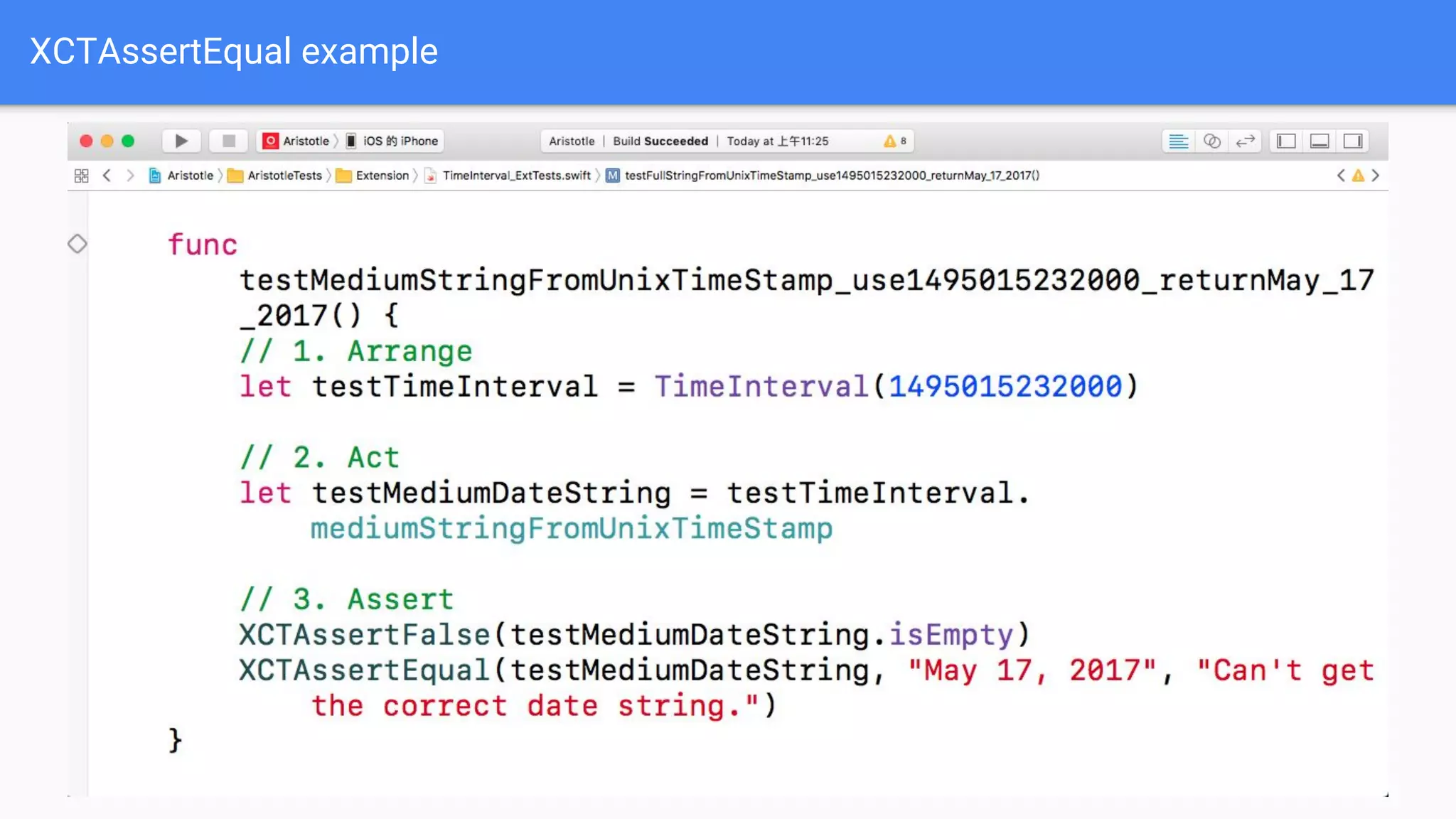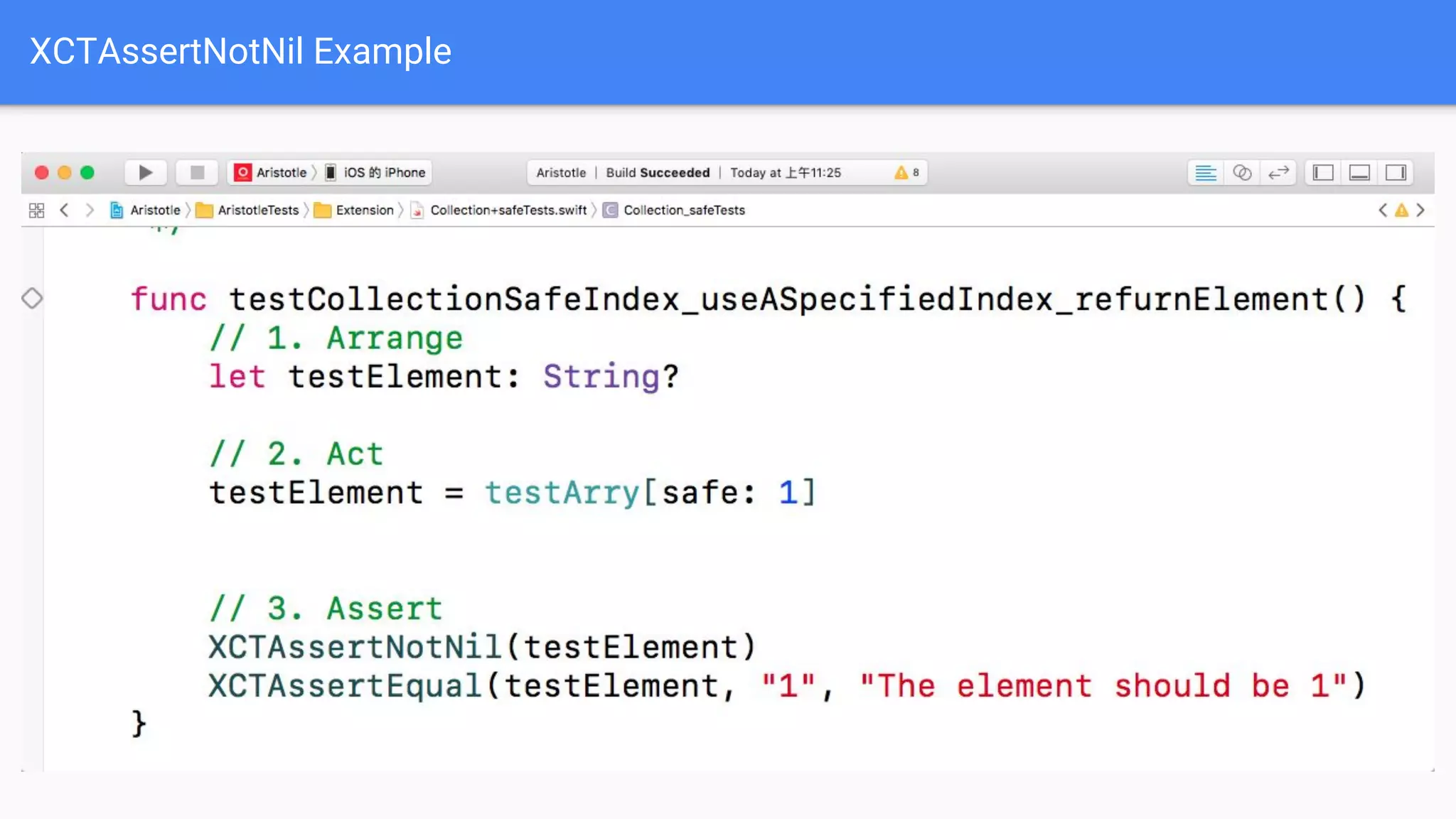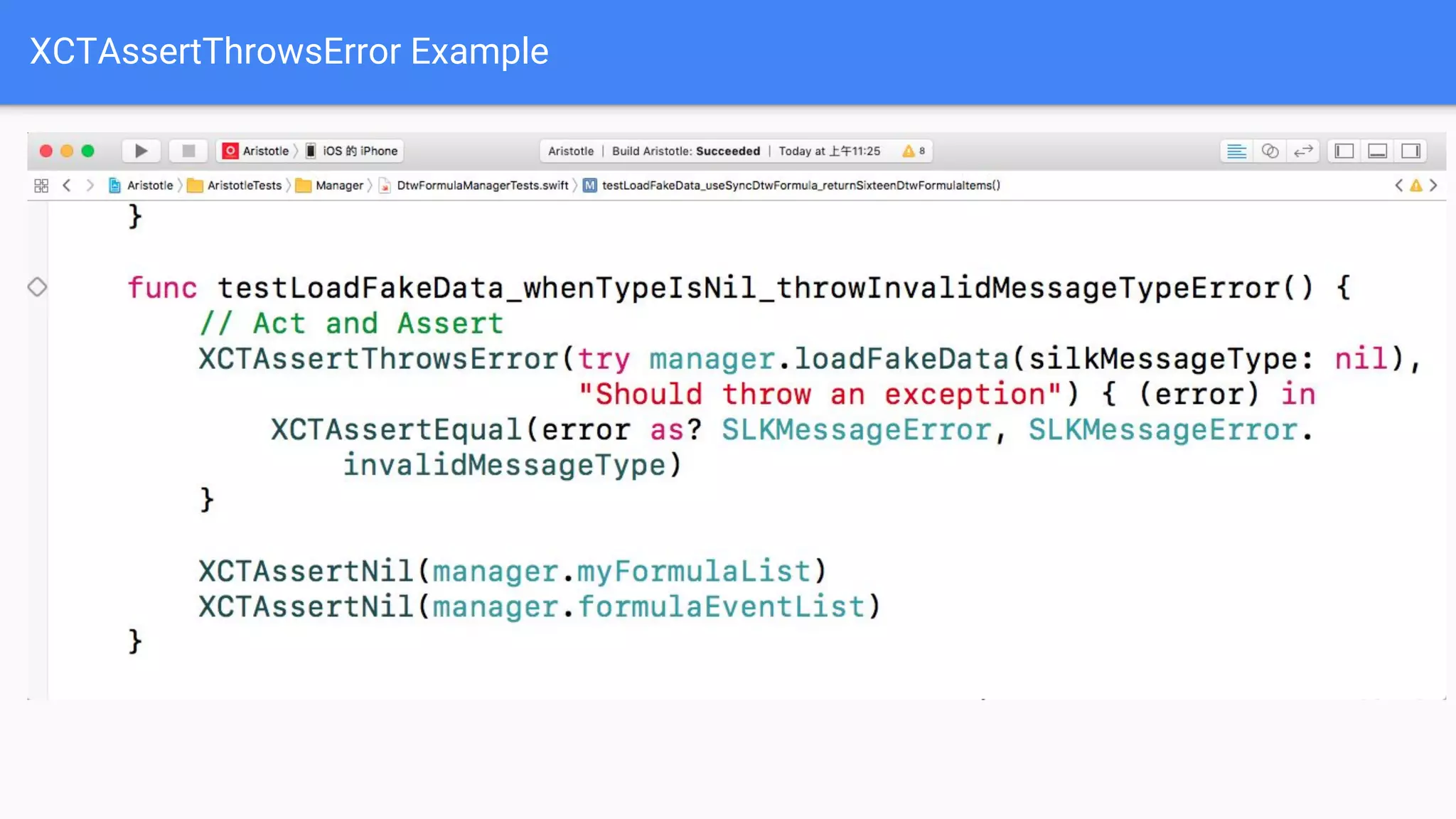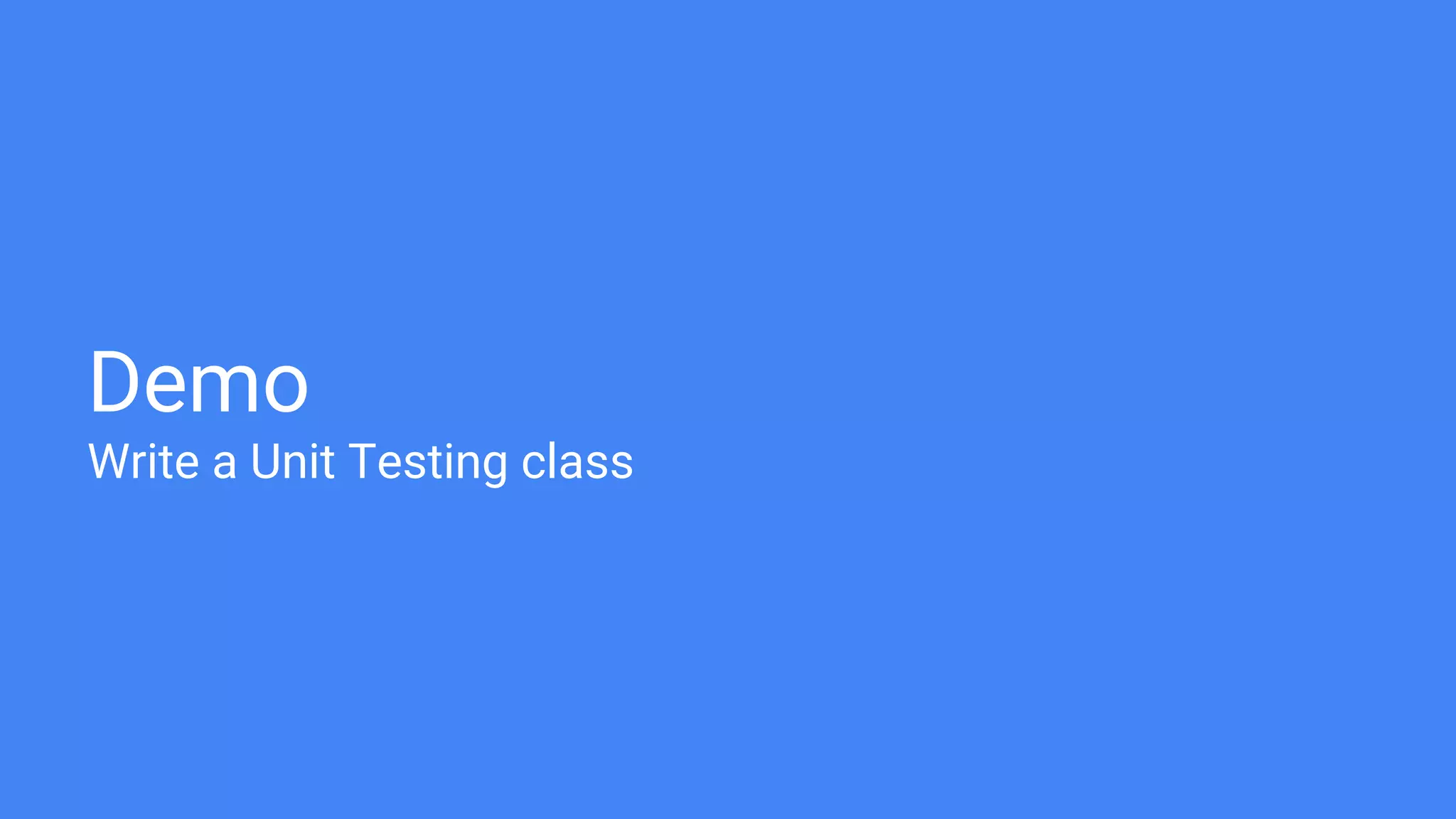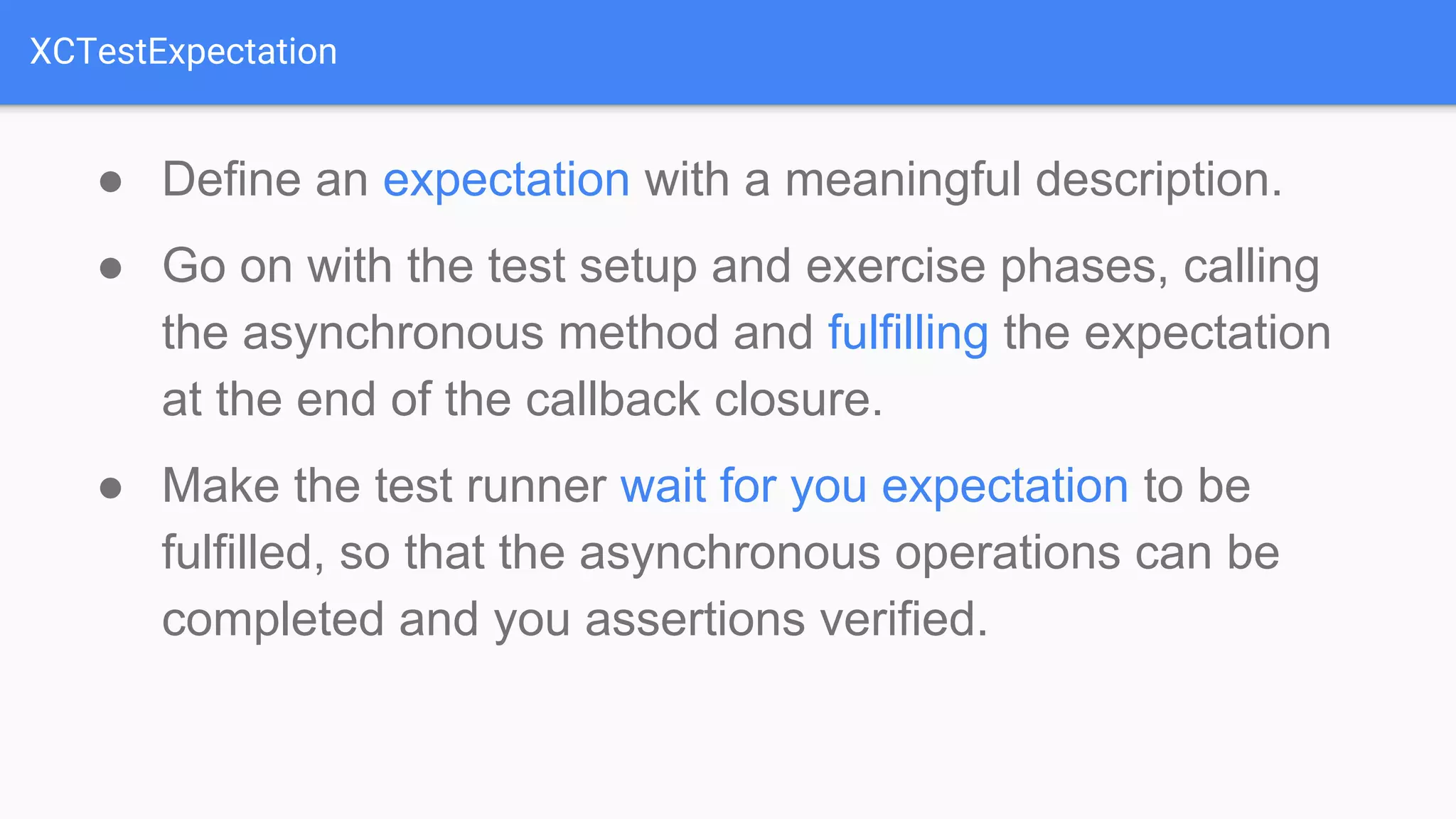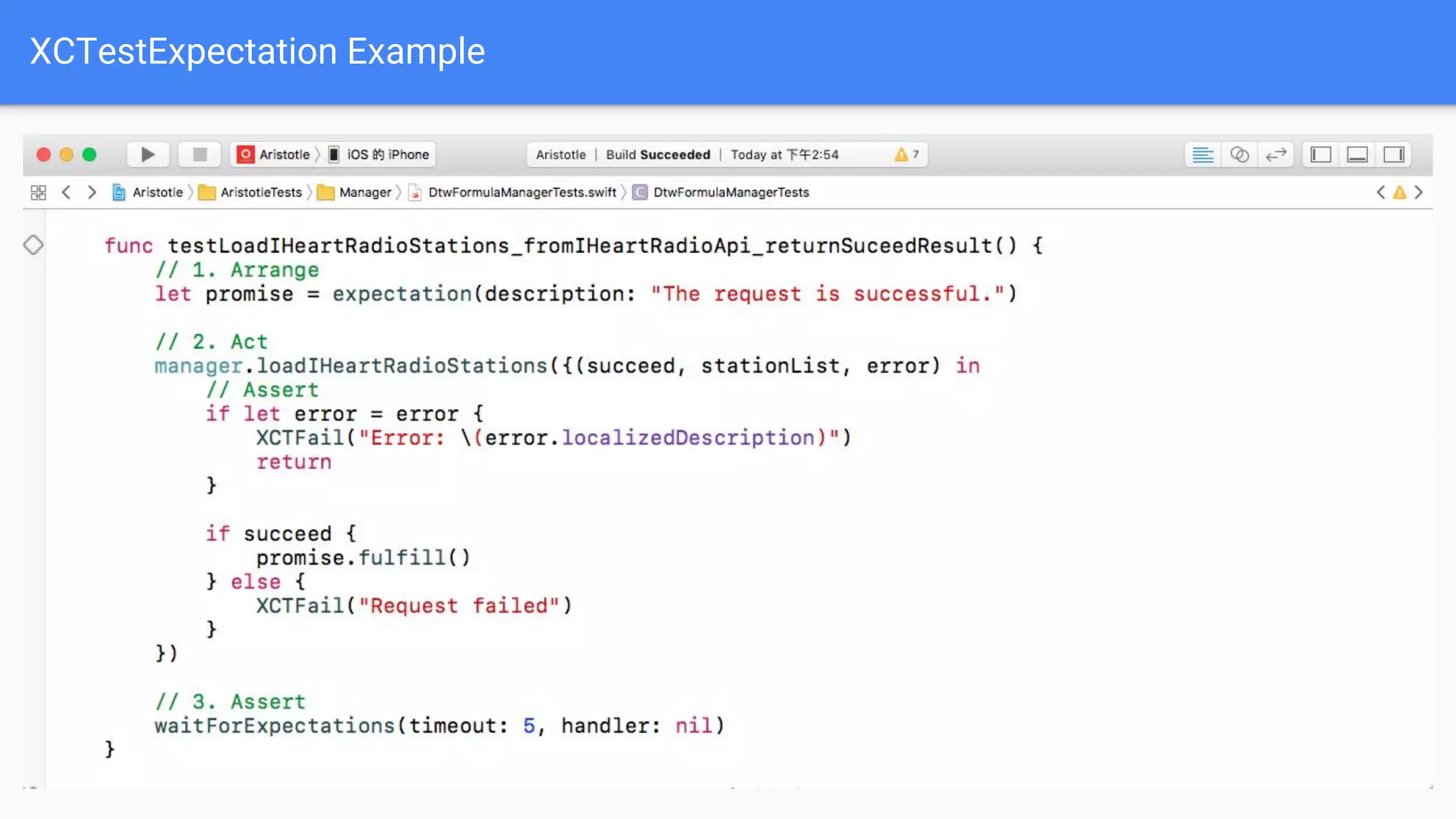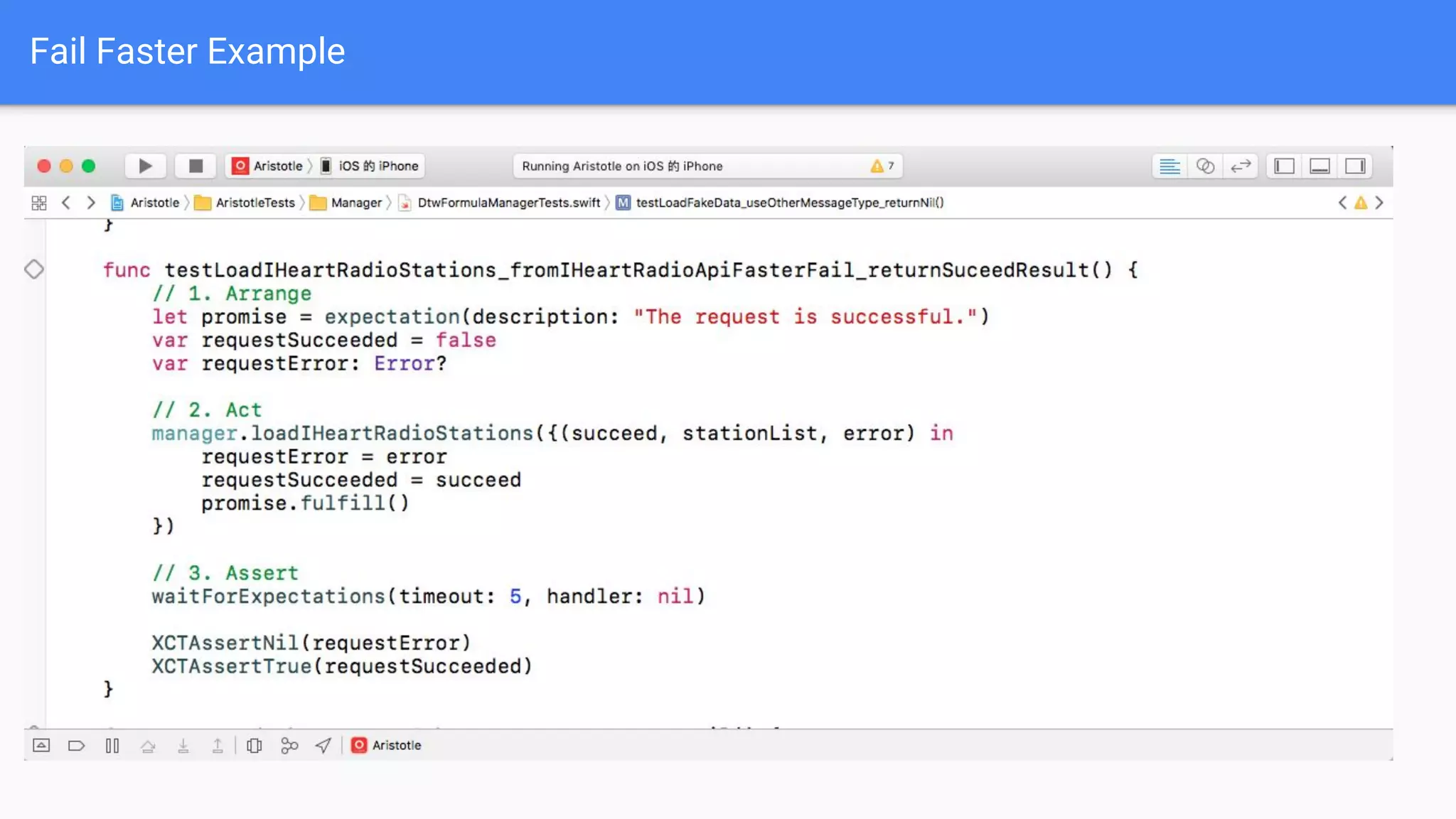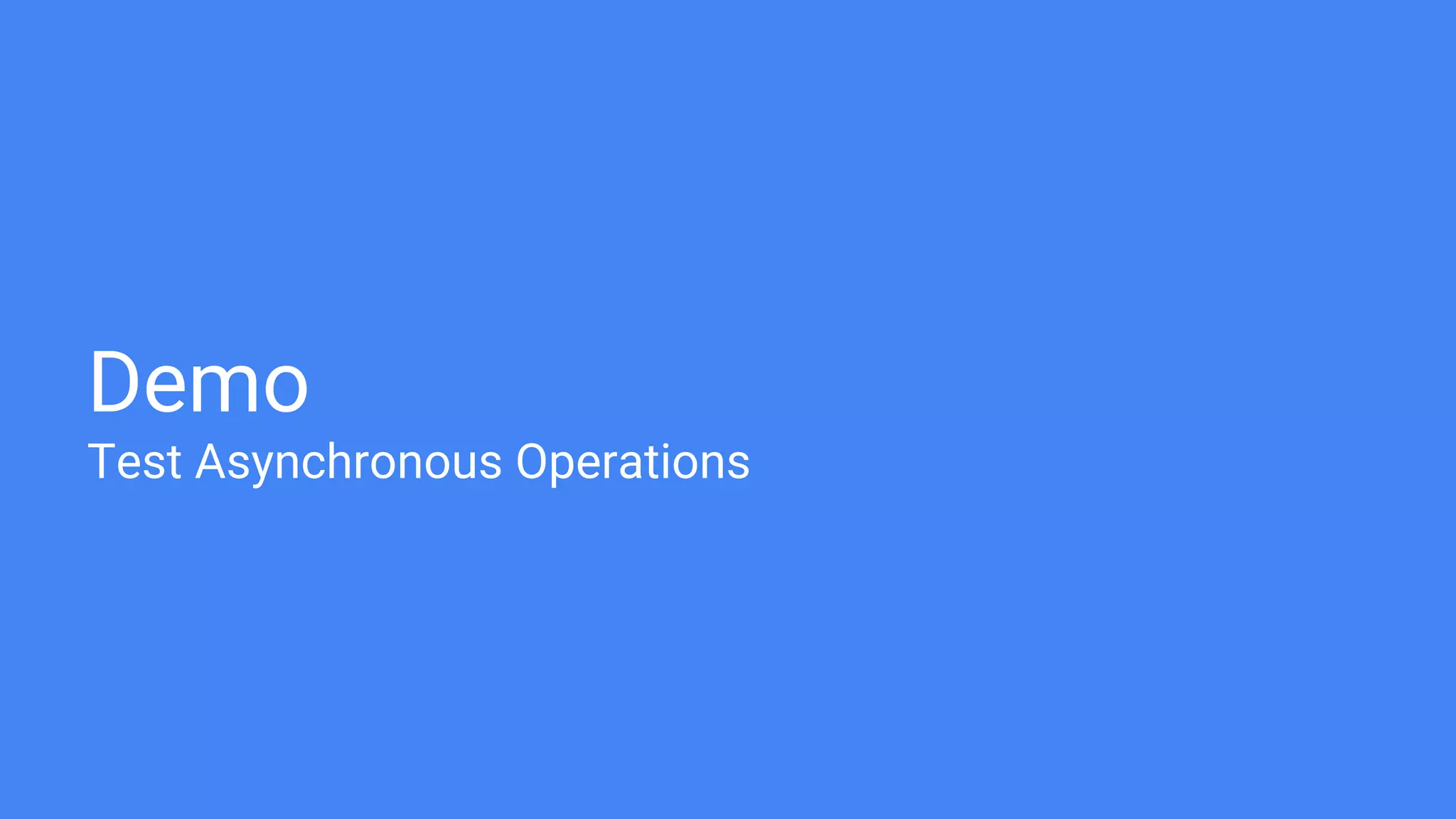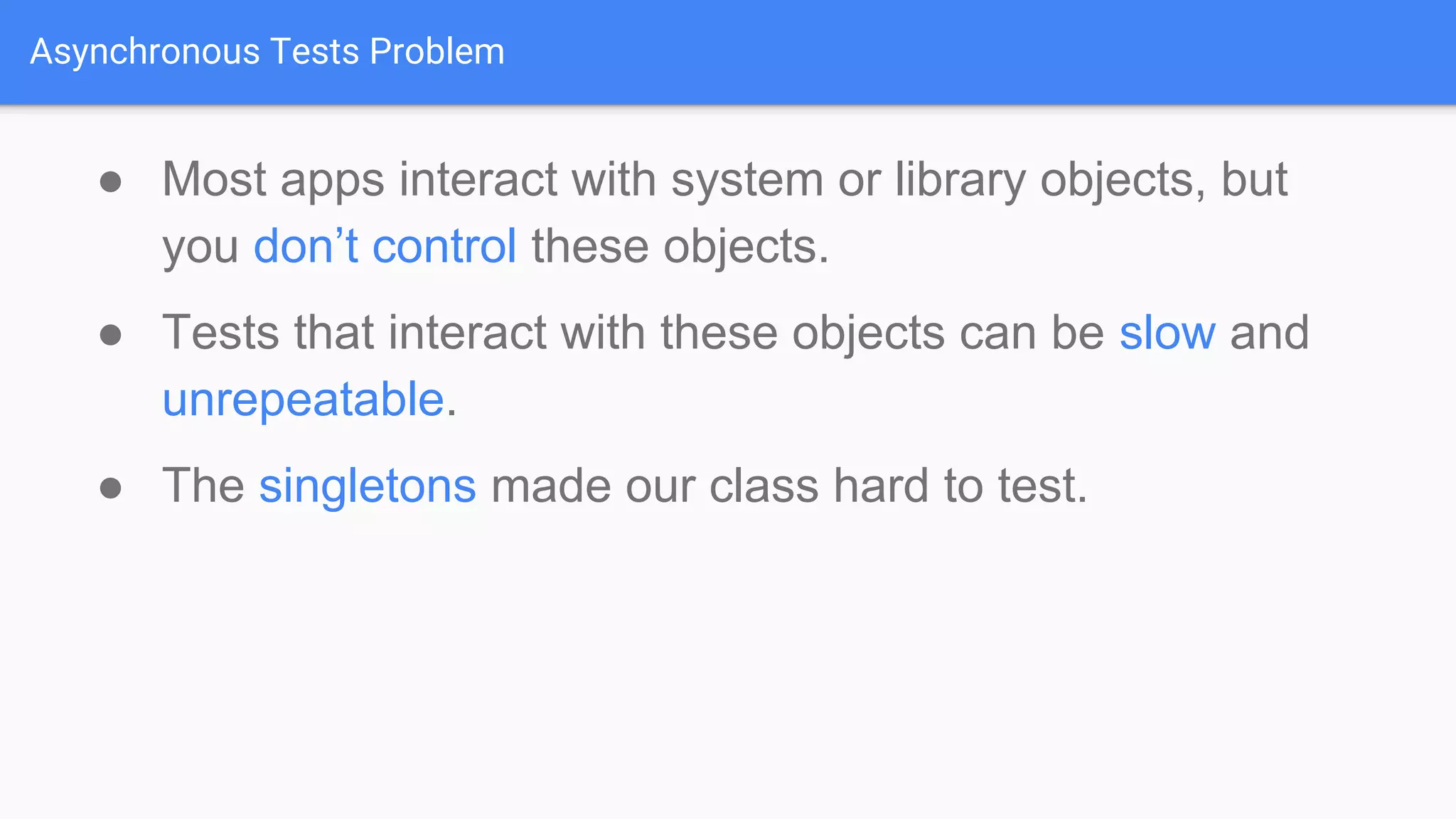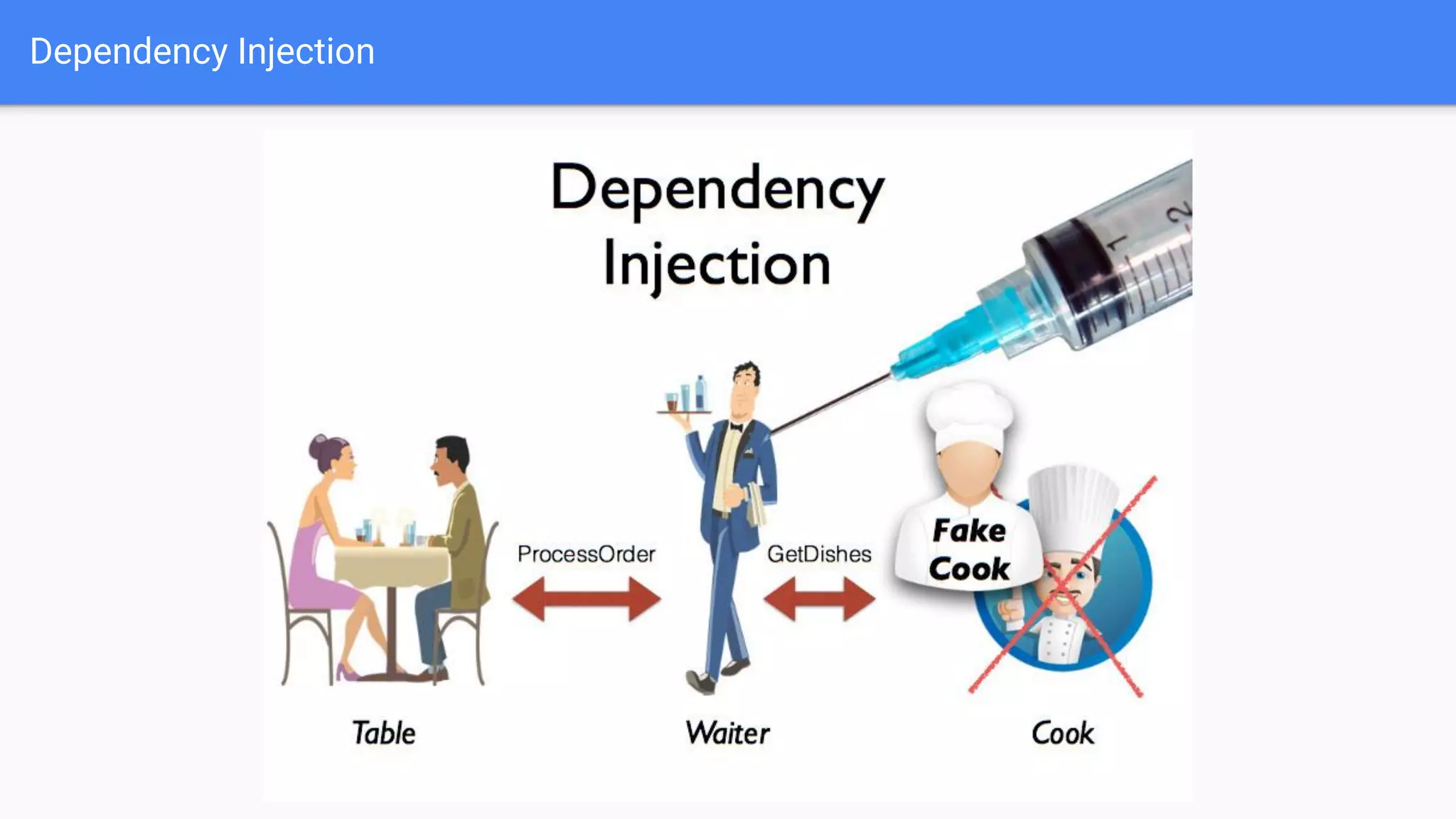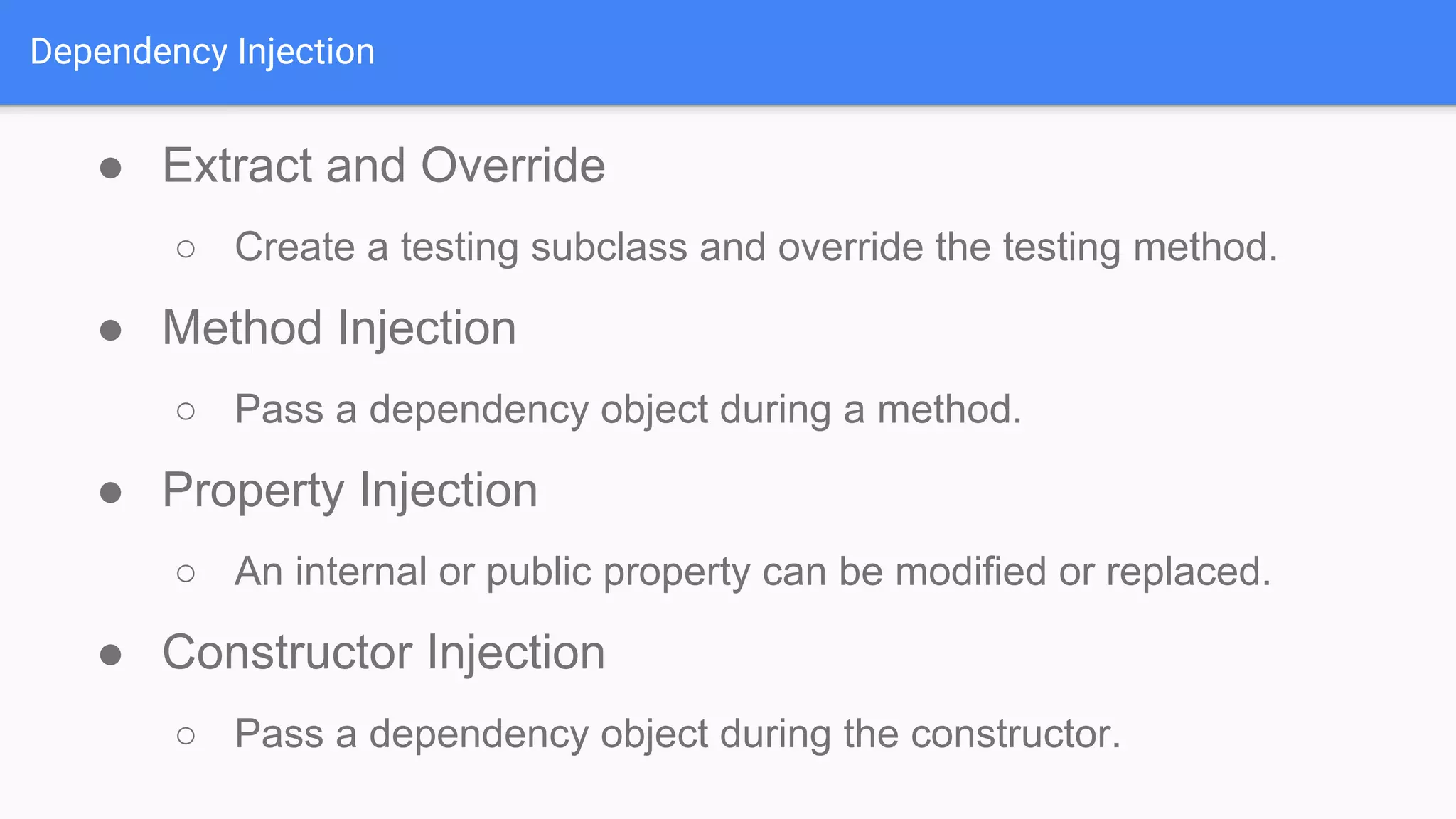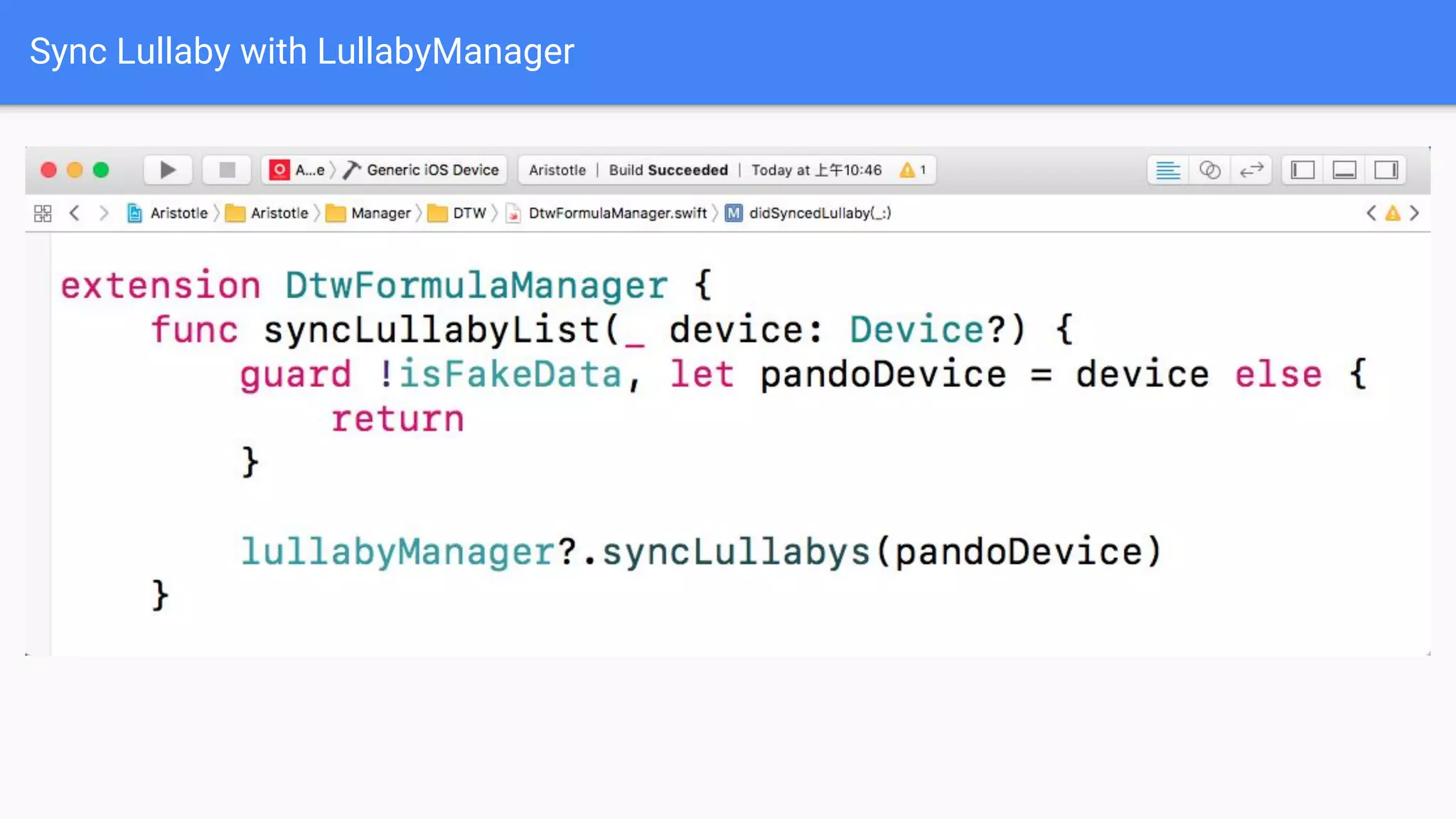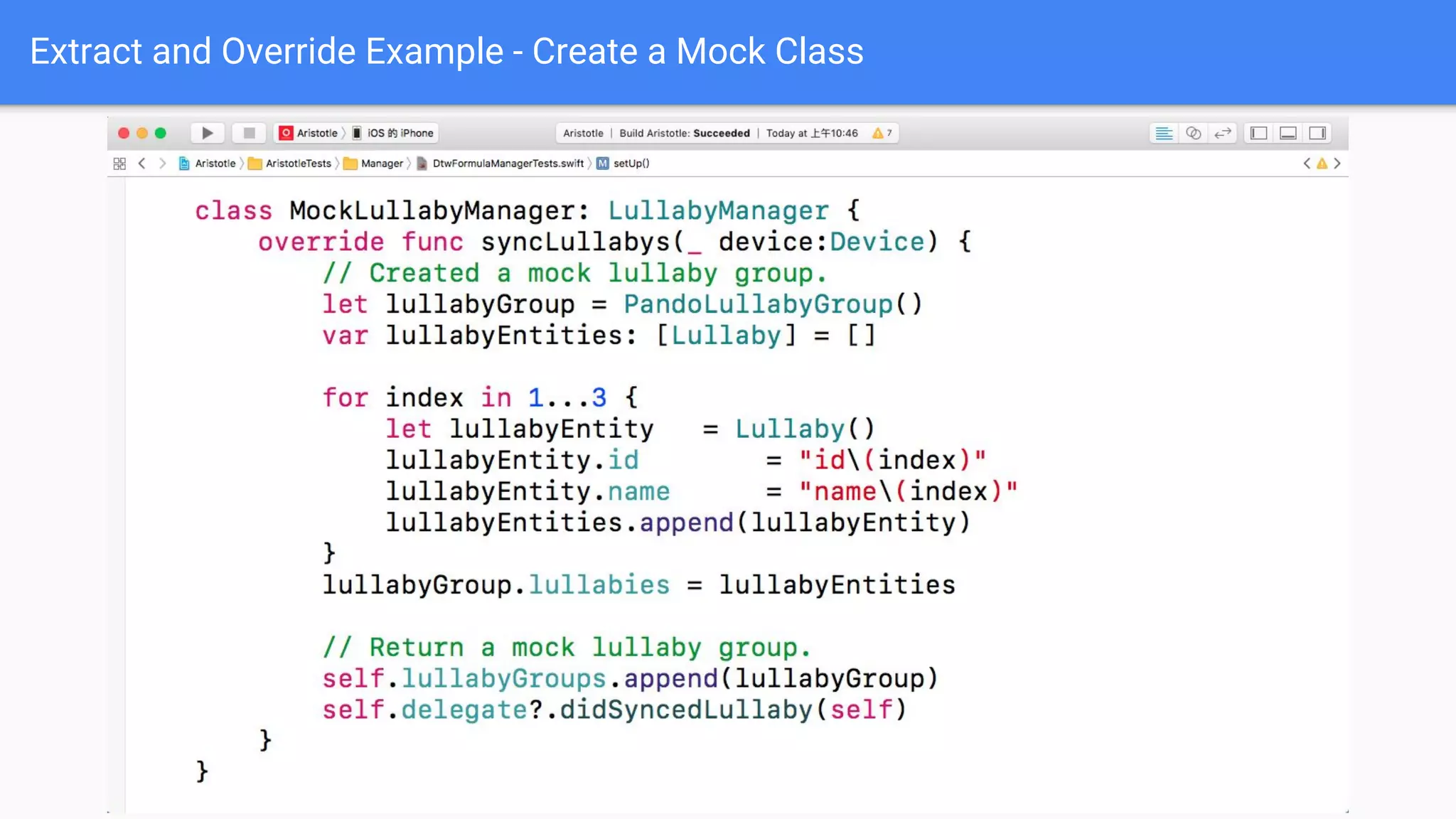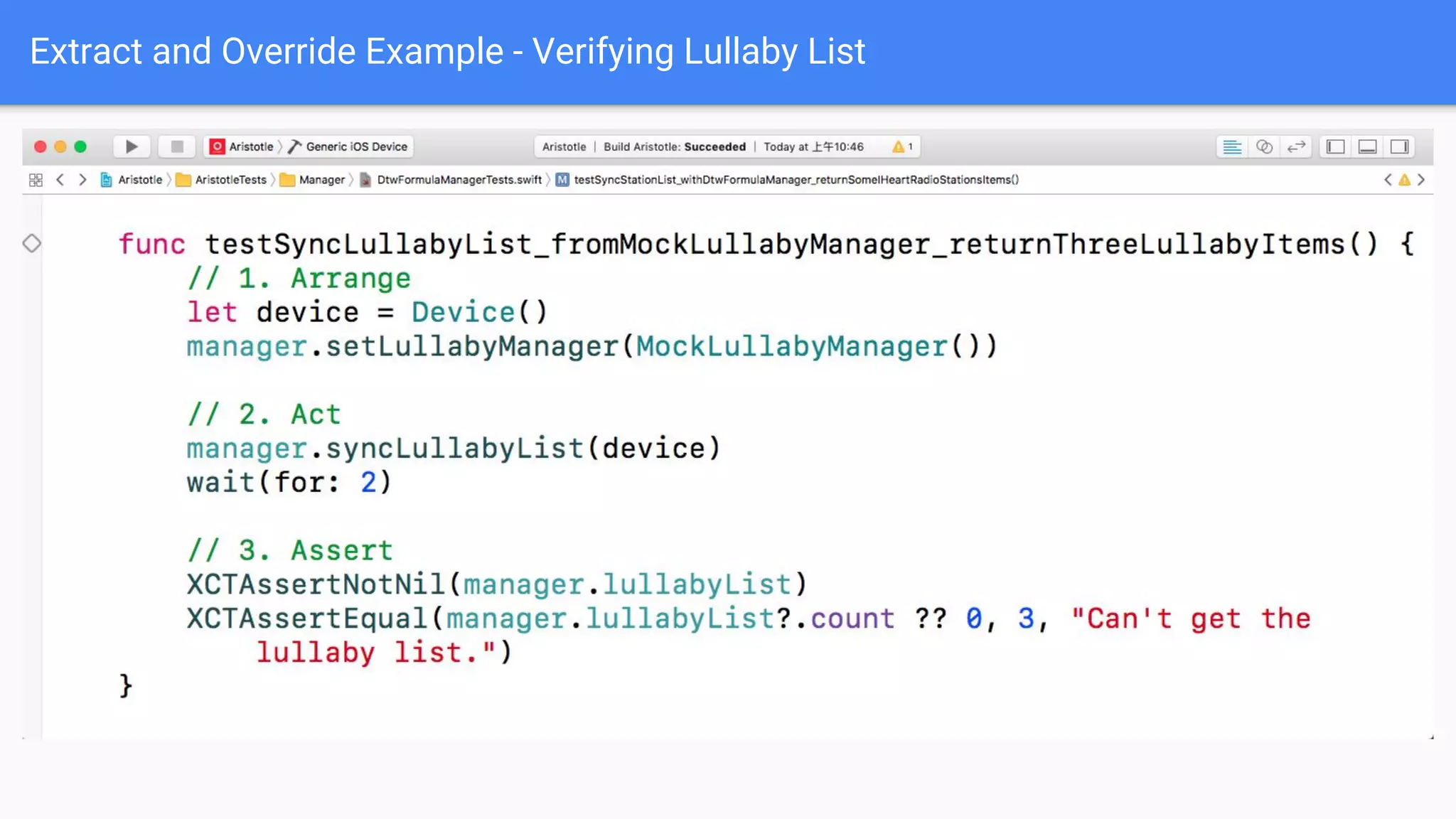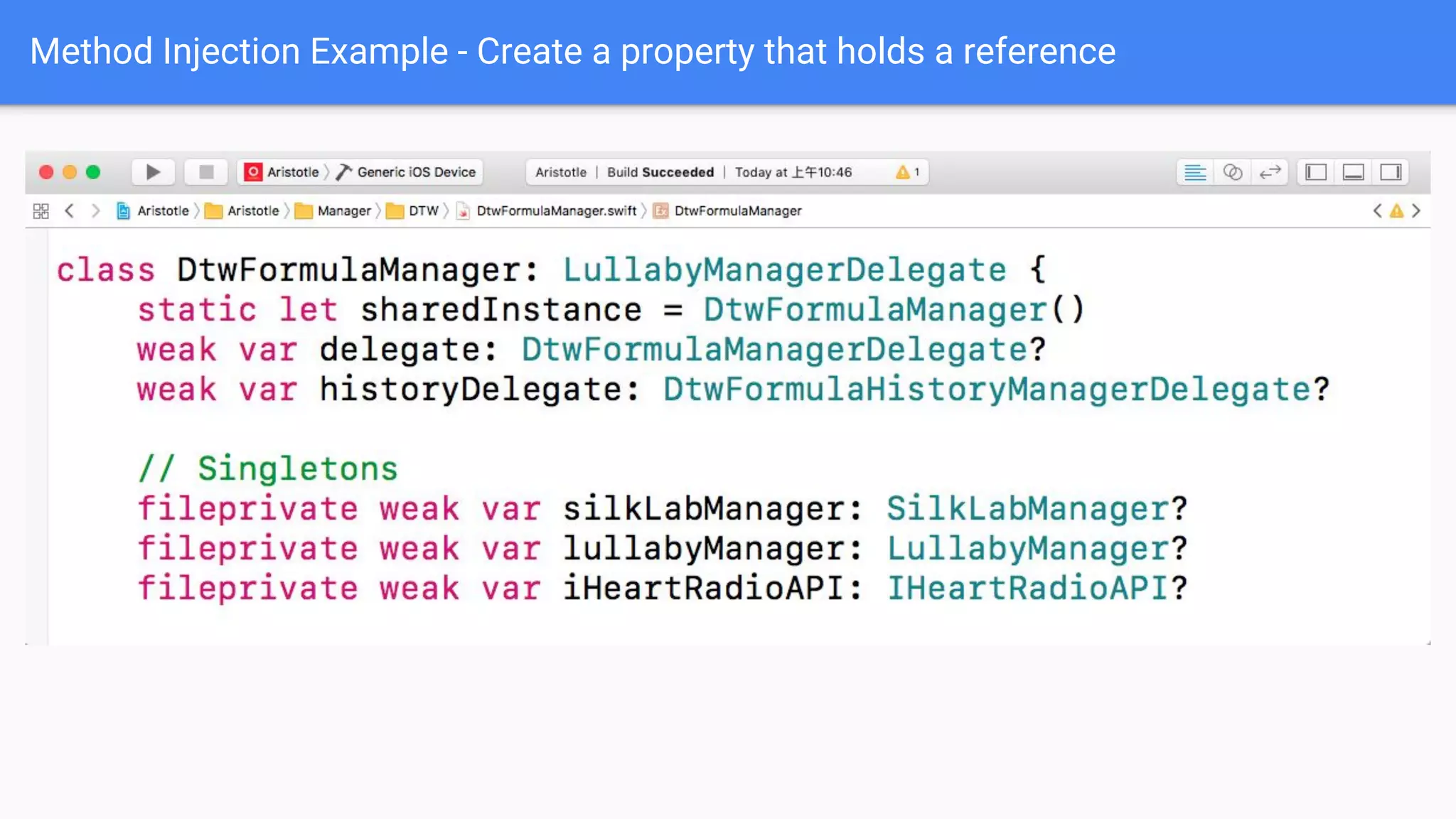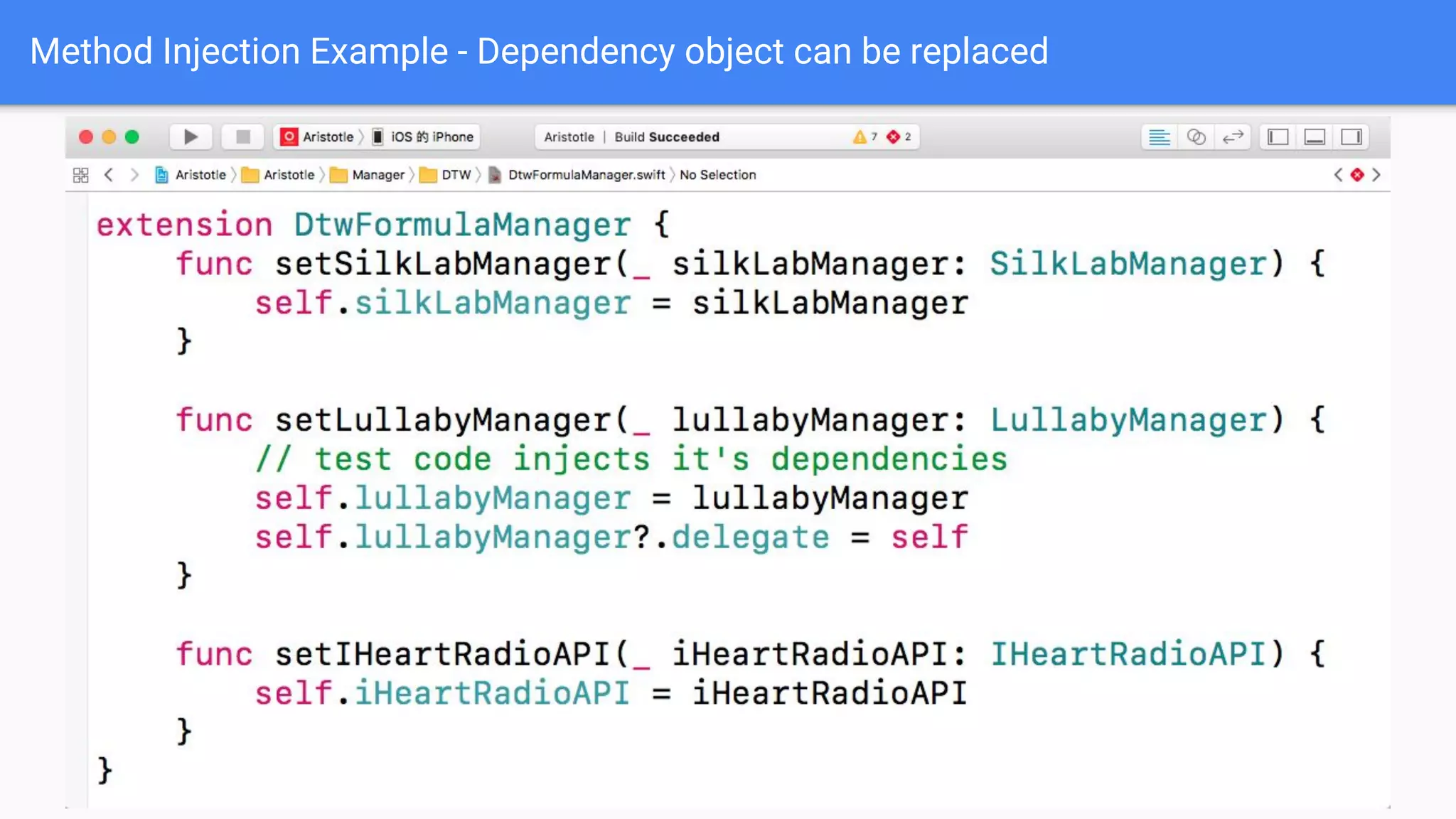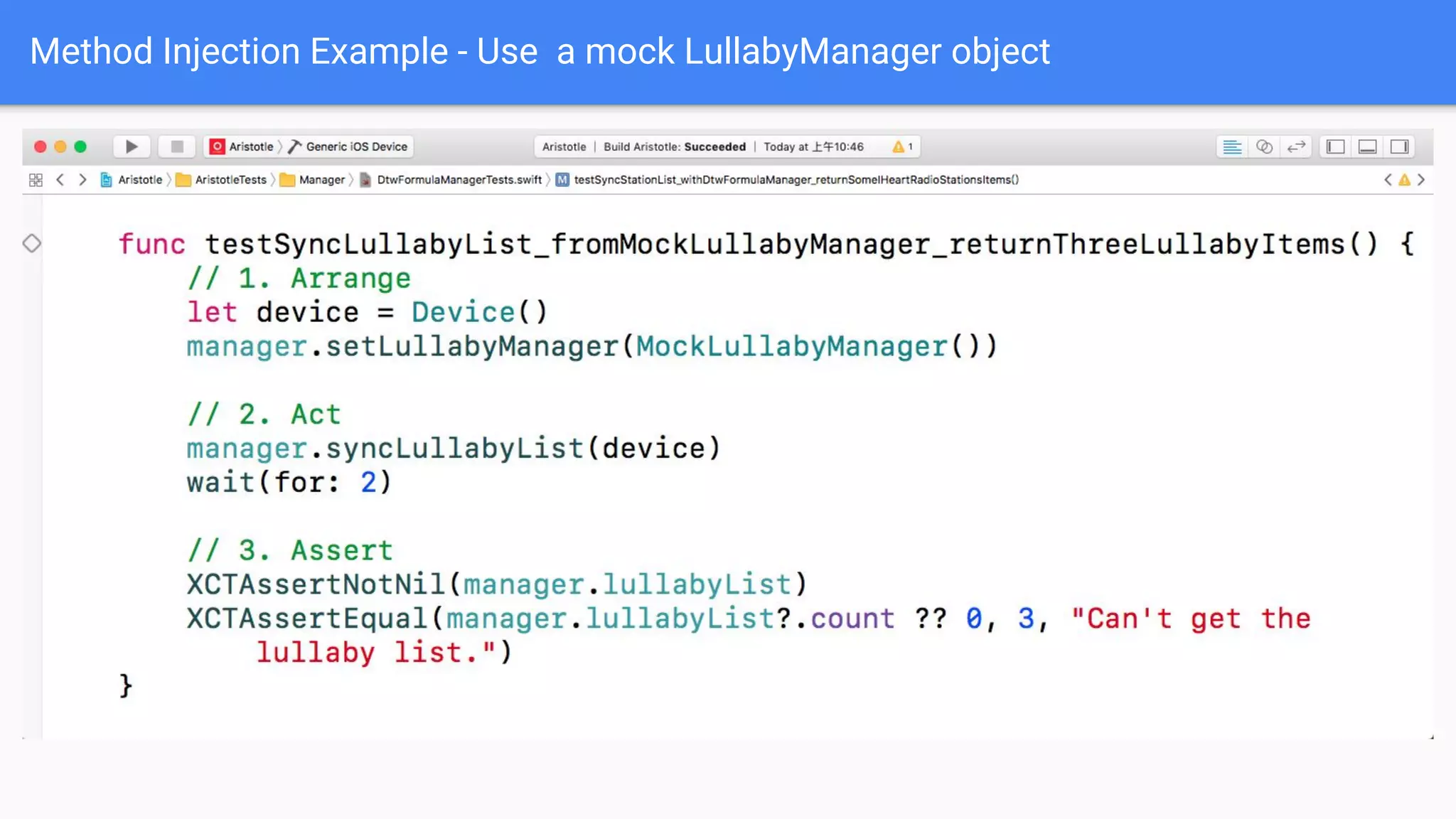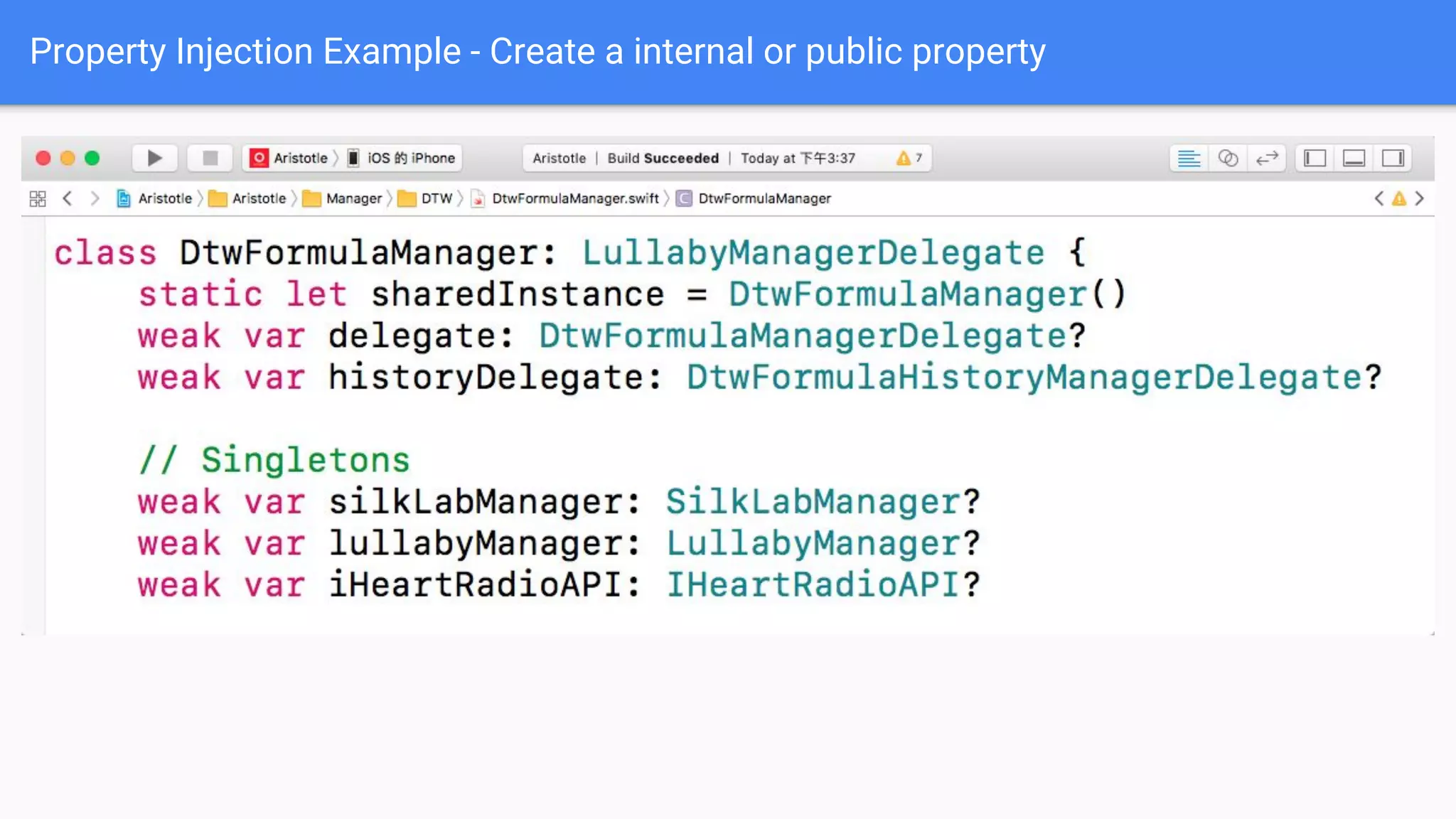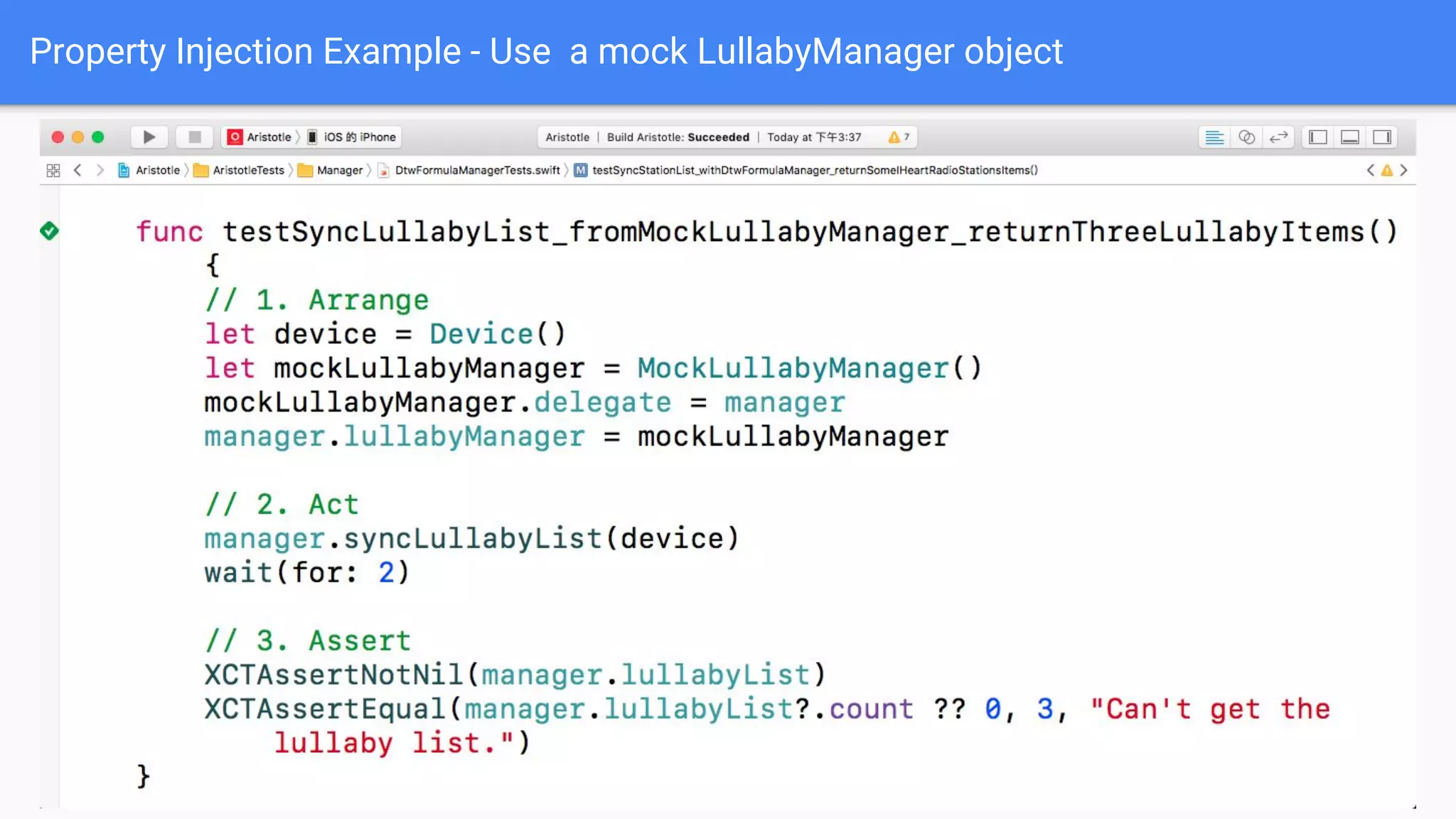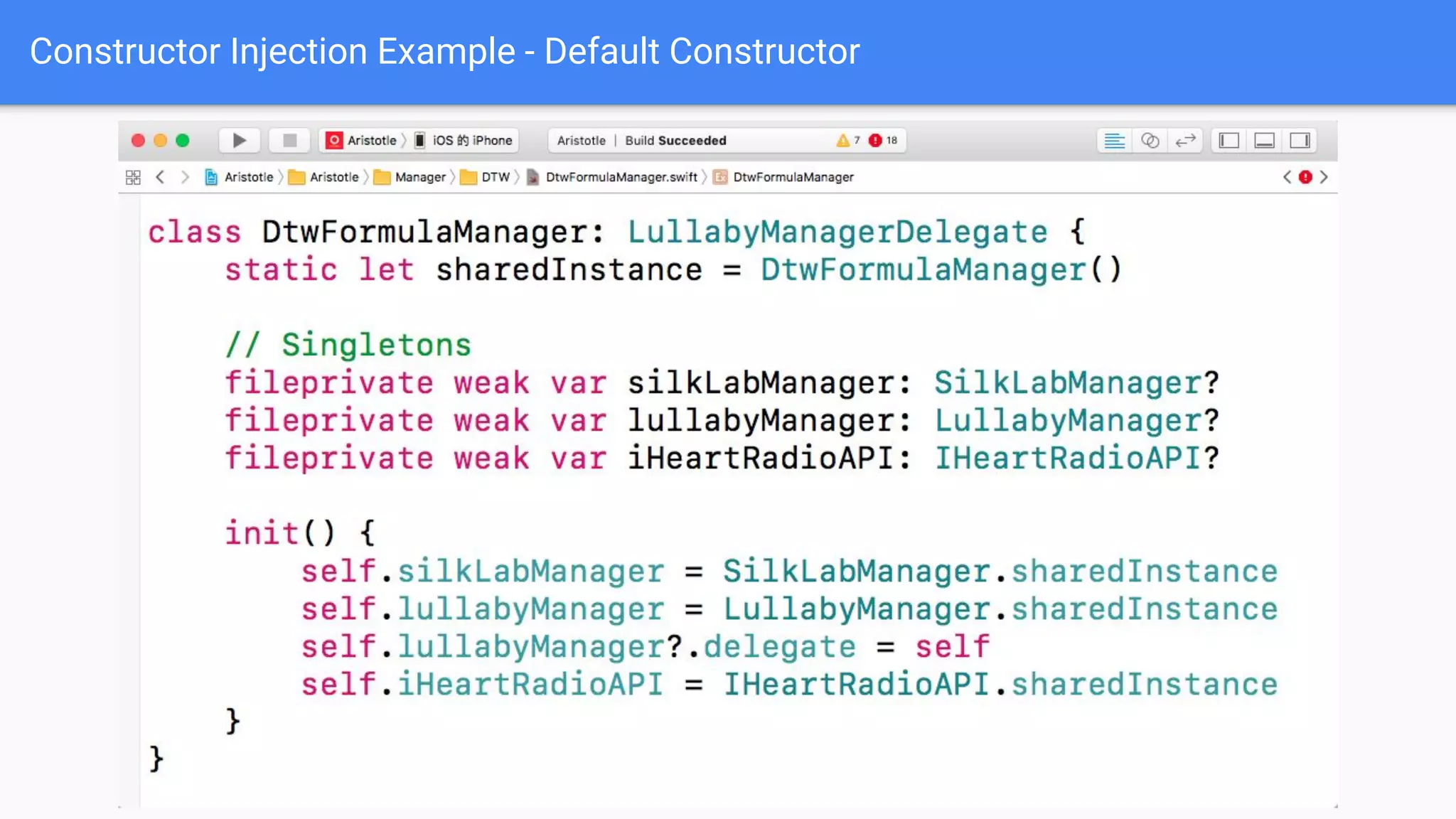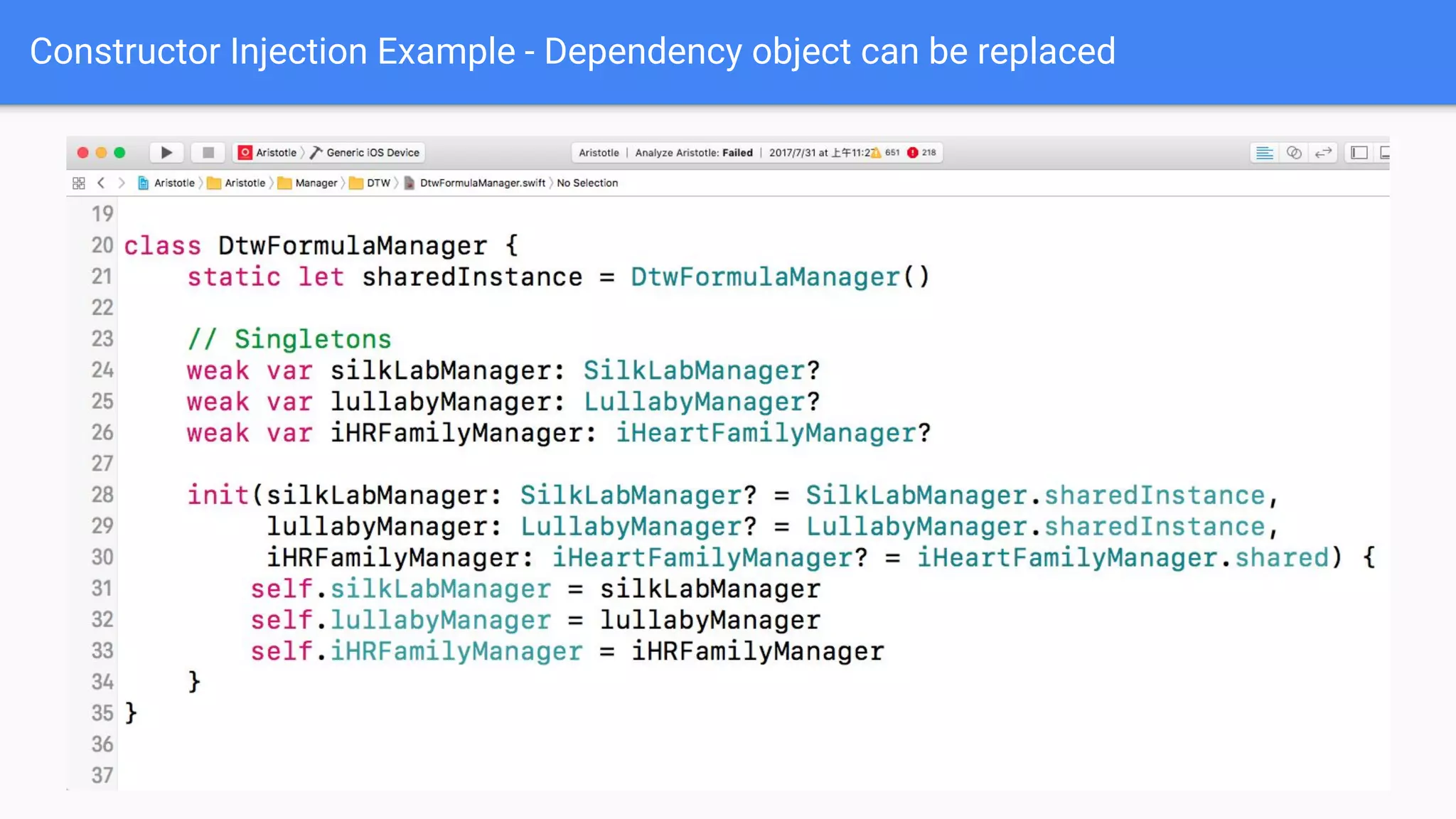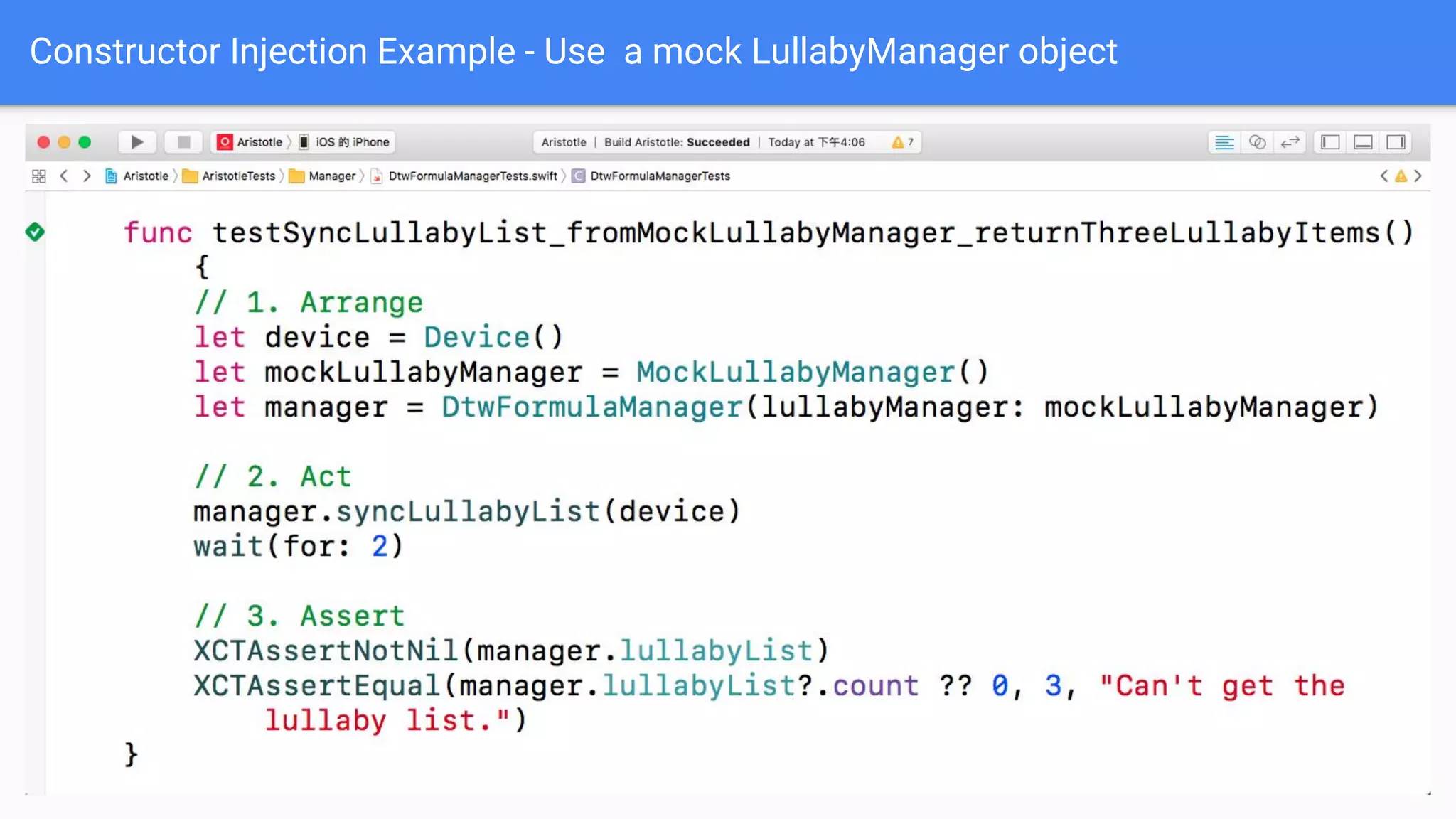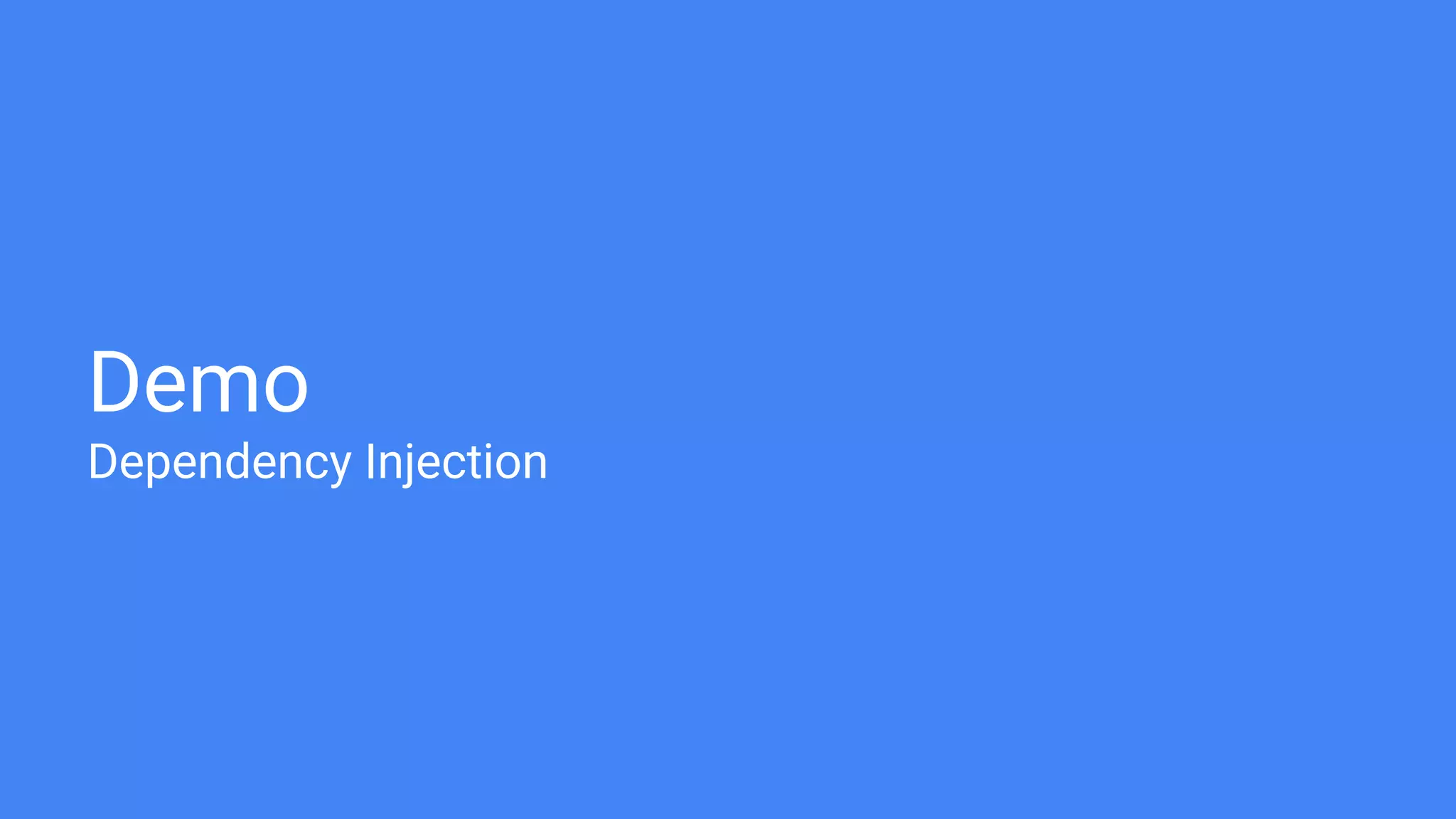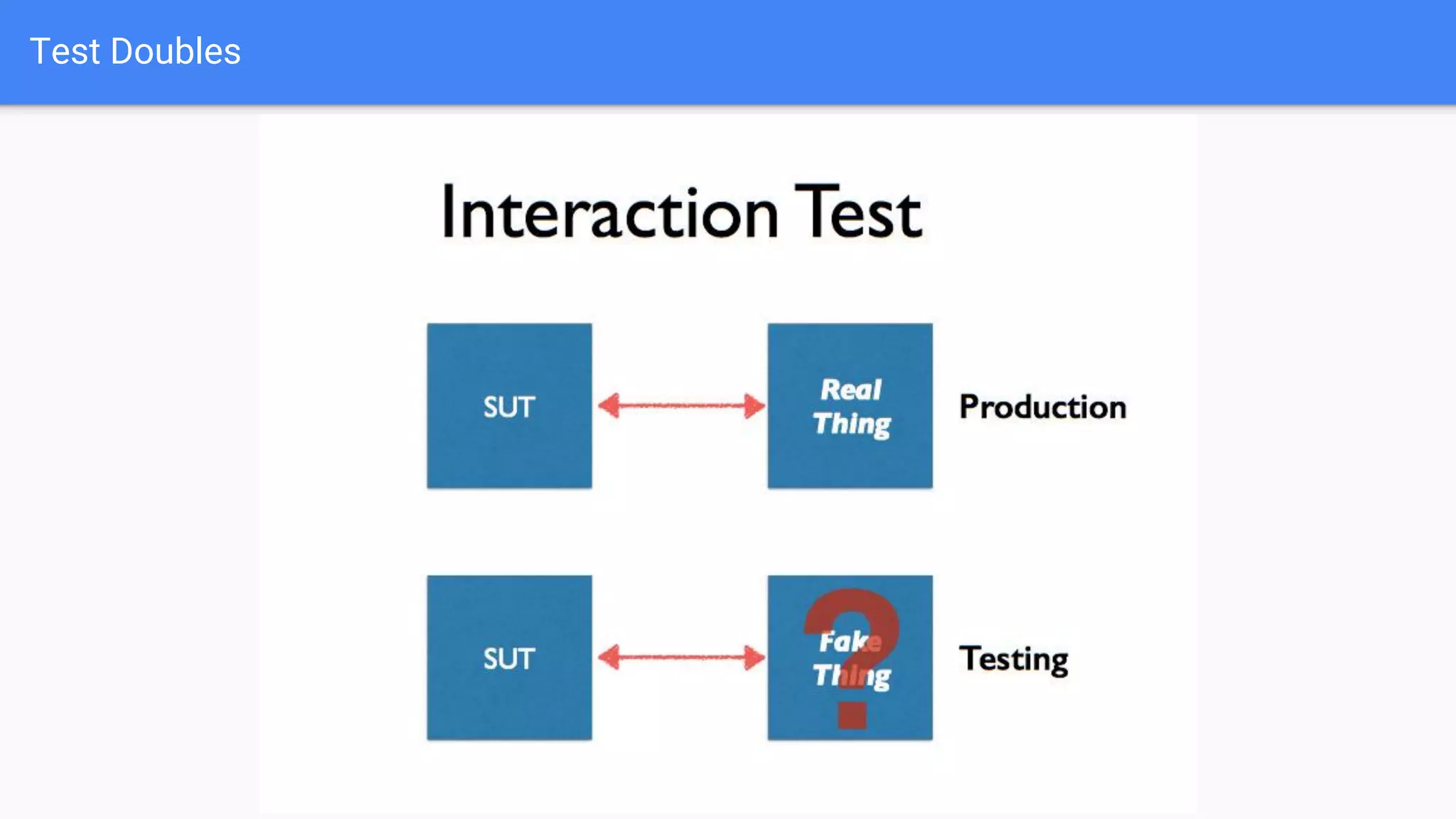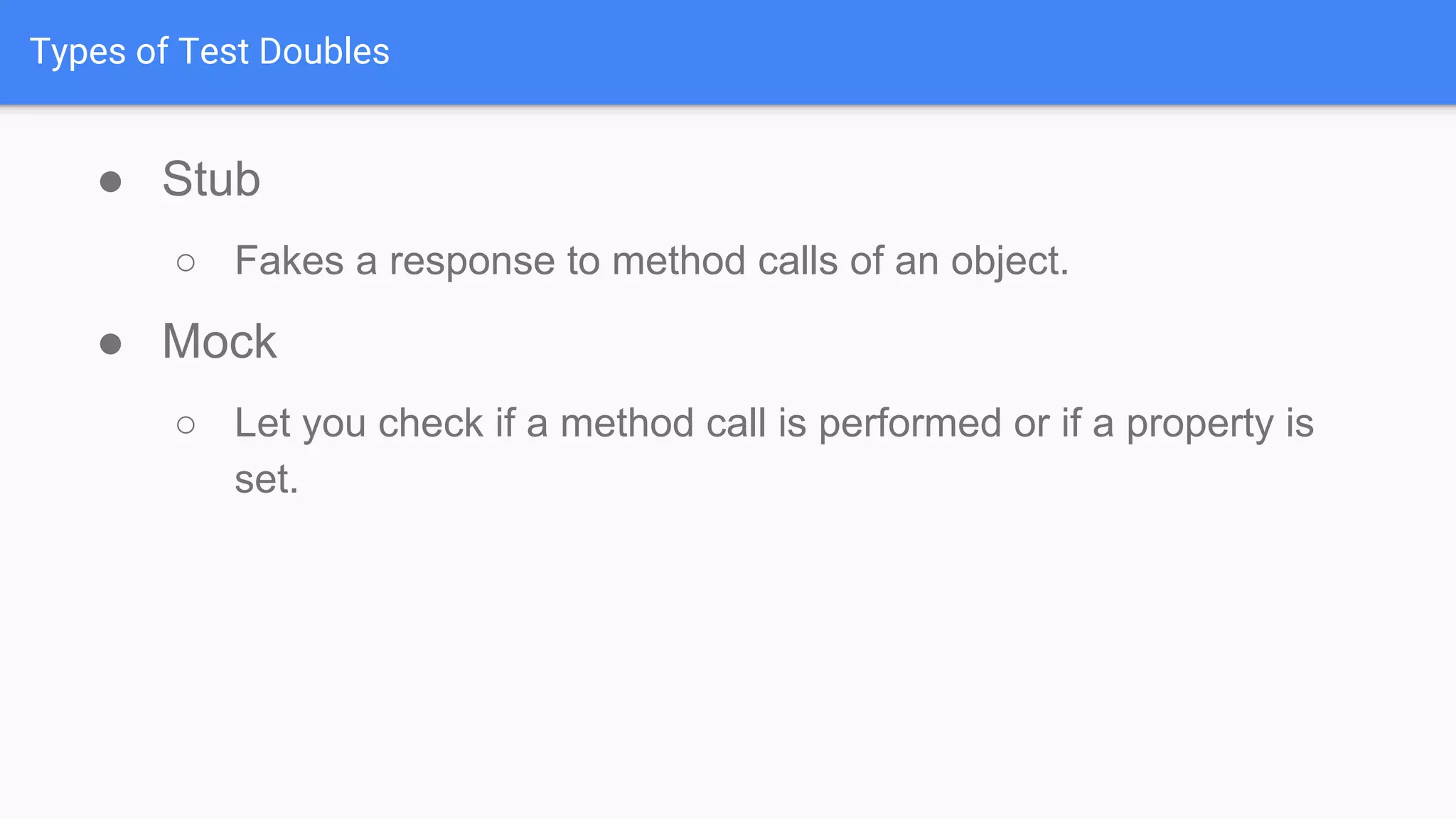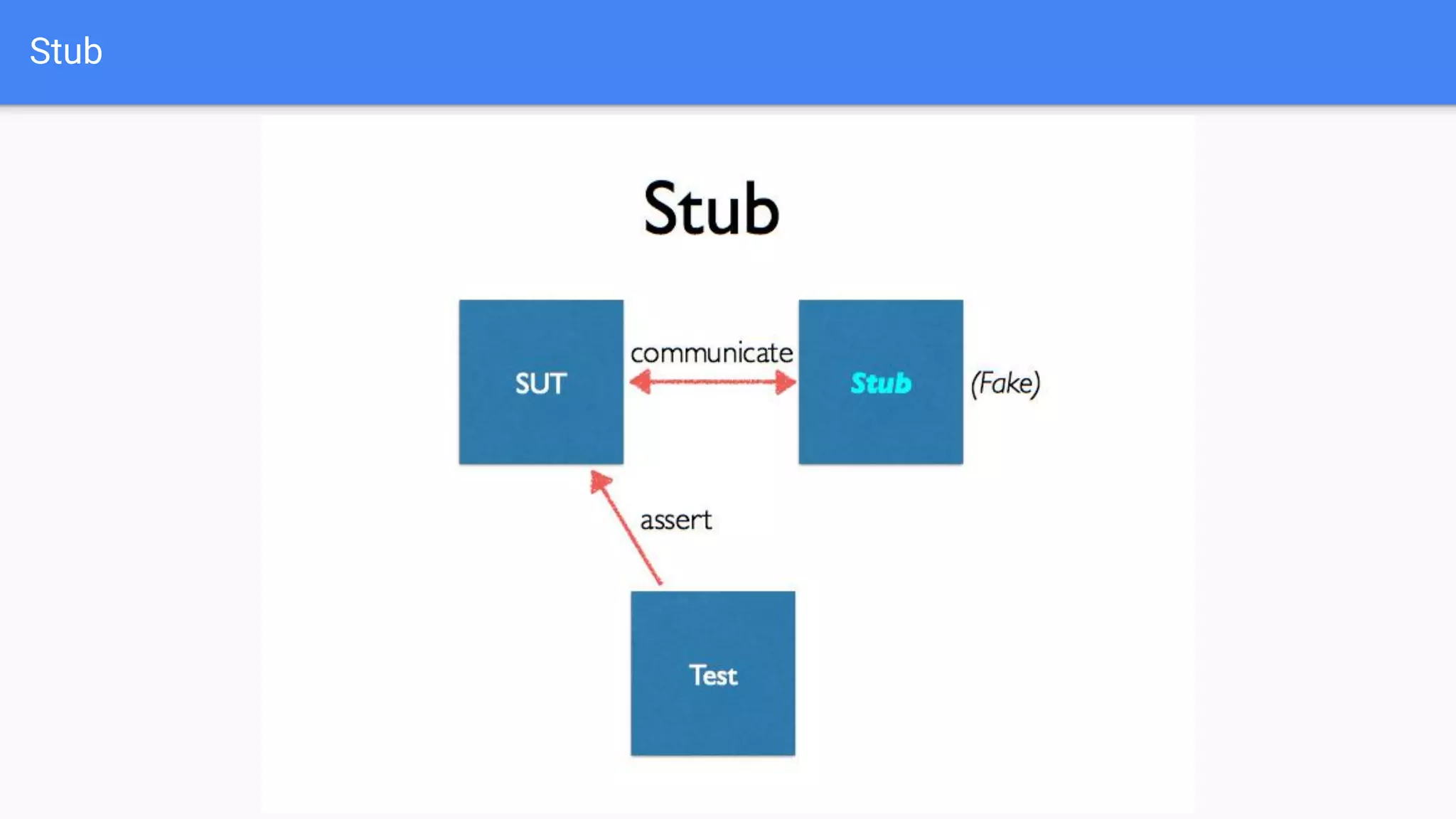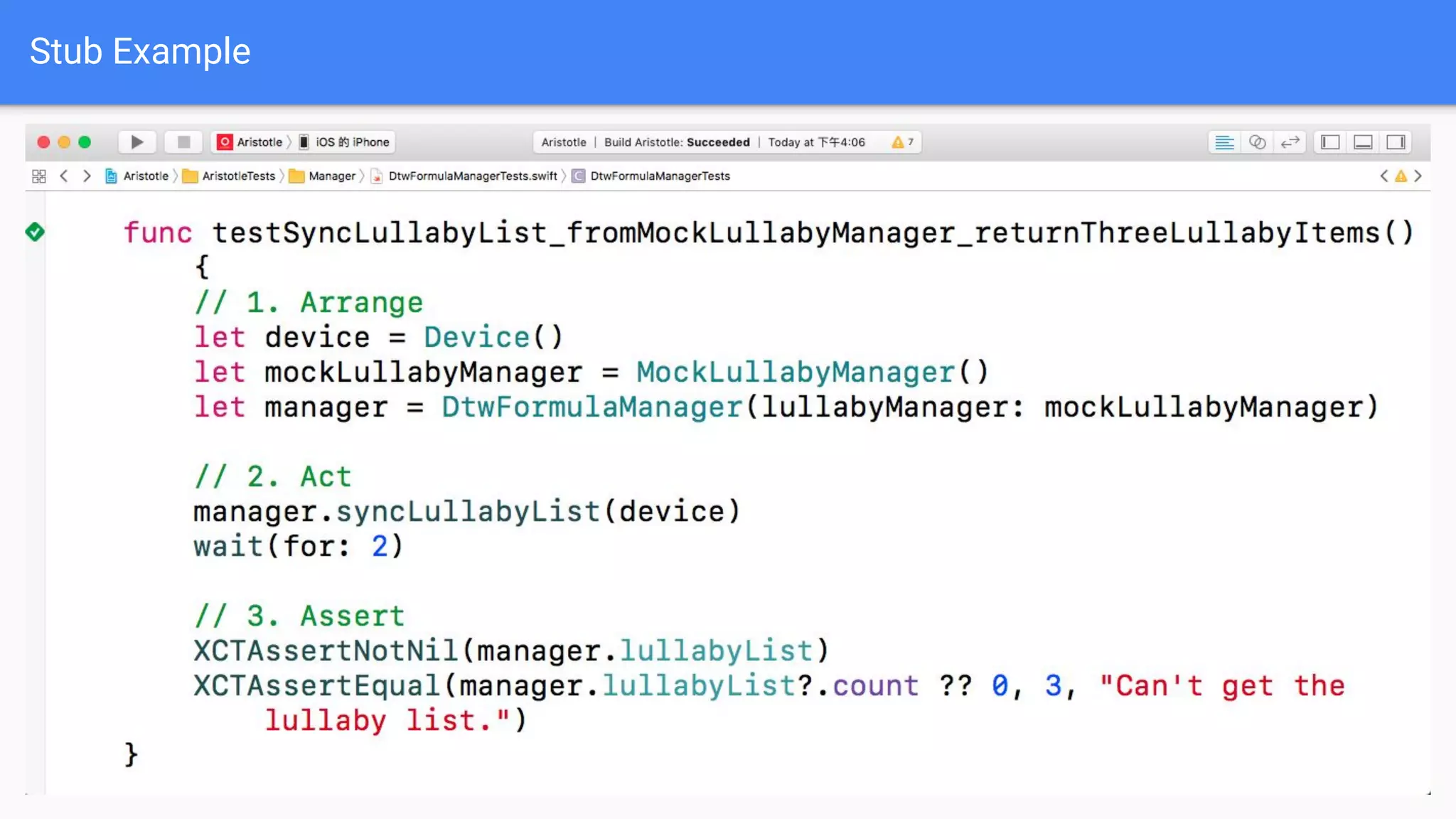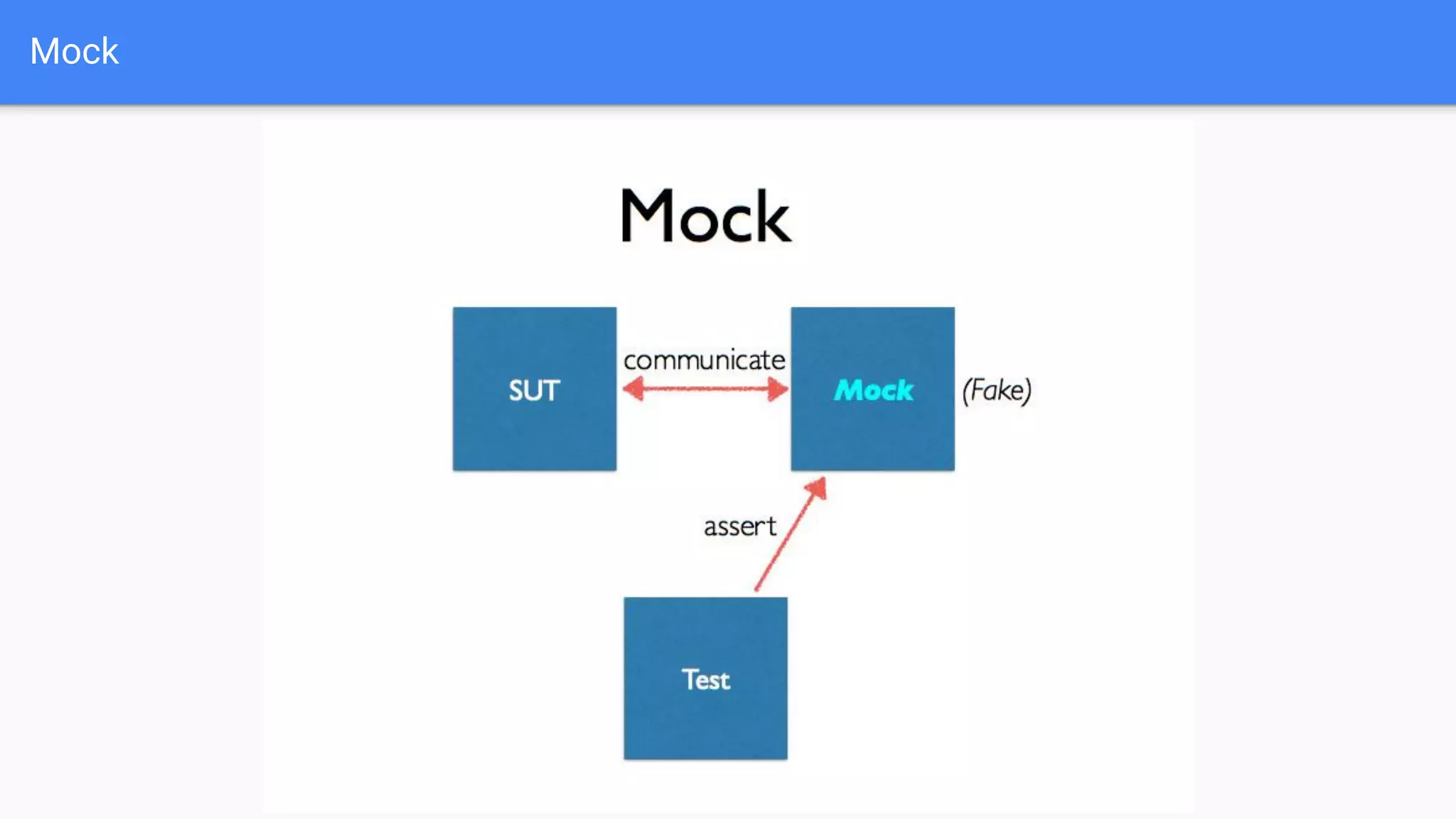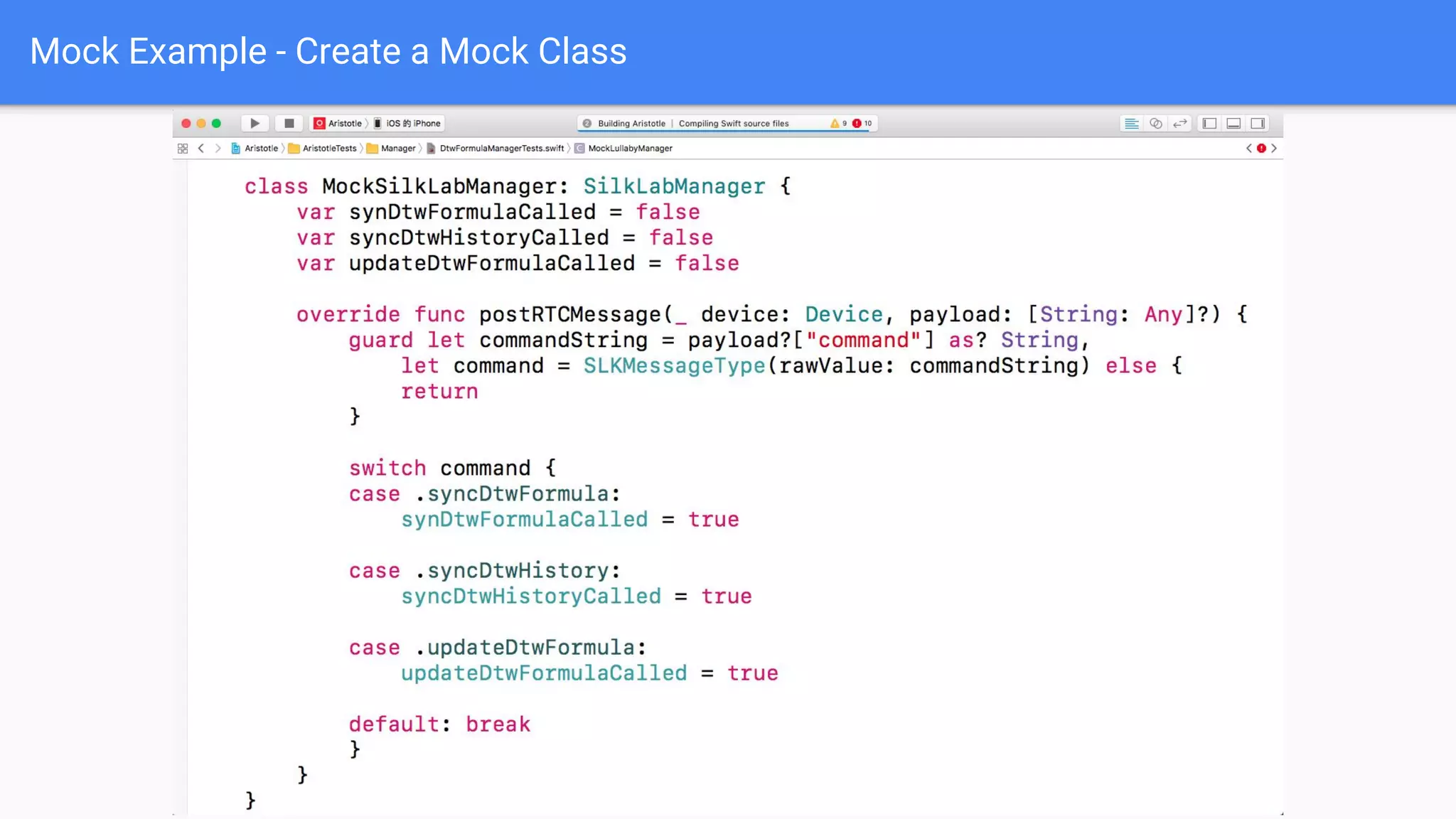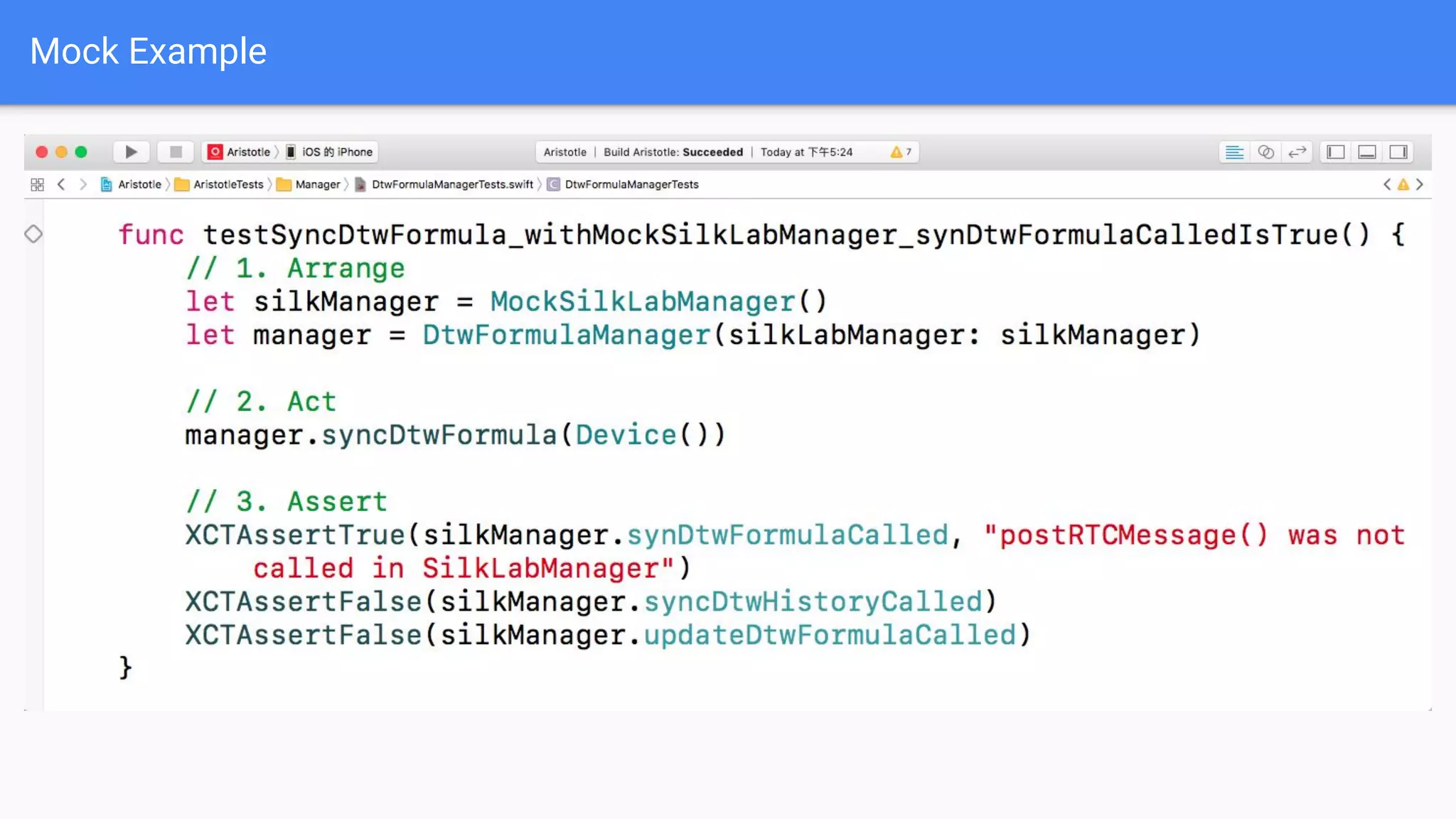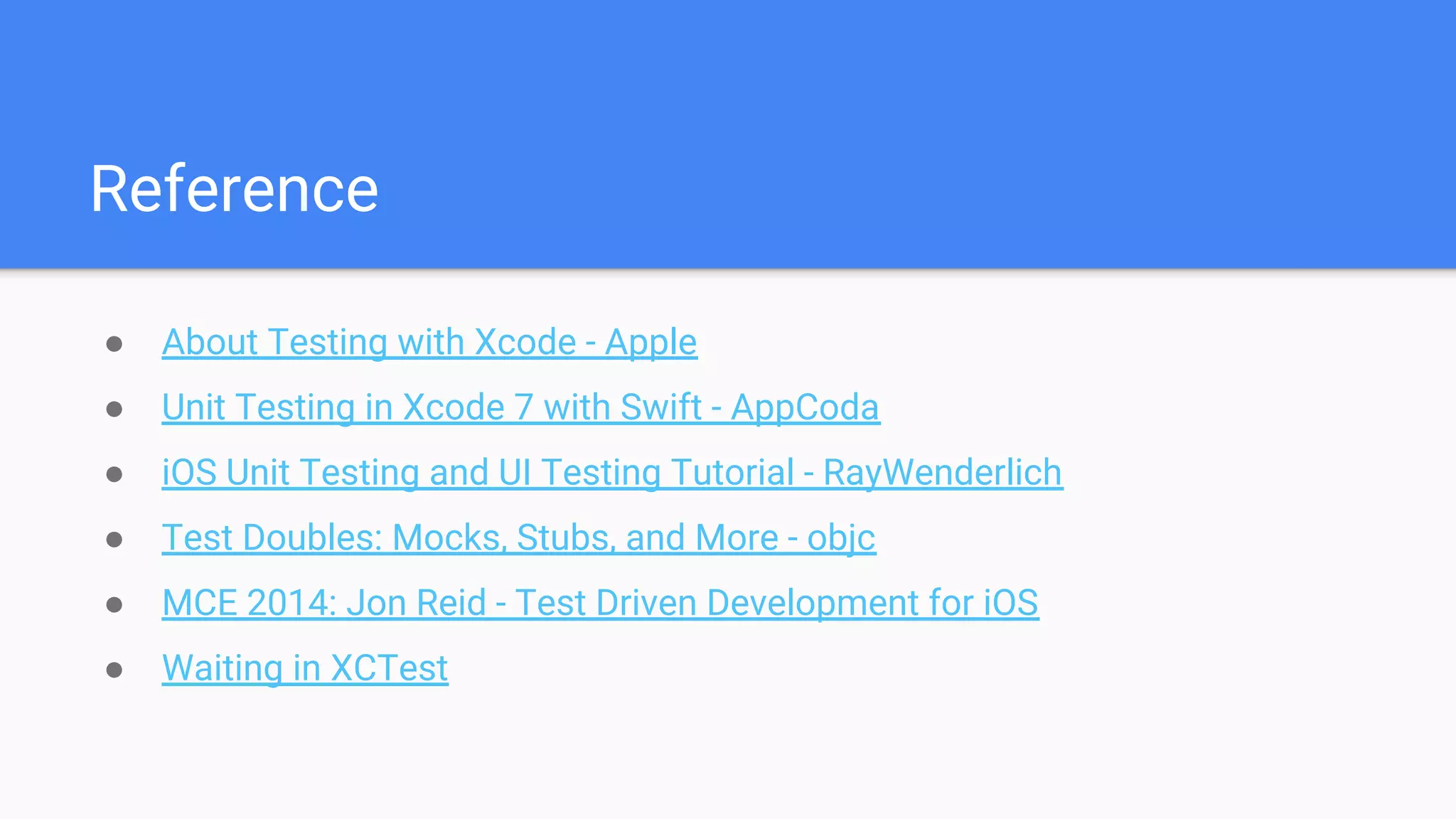Unit testing allows developers to test individual modules of an application to check for functional correctness. In Xcode, a unit test target can be created for an existing project to write and run unit tests. Unit tests should be independent, fast, and isolated. Dependency injection techniques like constructor injection and property injection allow injecting mock objects to test asynchronous code. Test doubles like stubs and mocks can fake object interactions and behavior to isolate the code being tested.