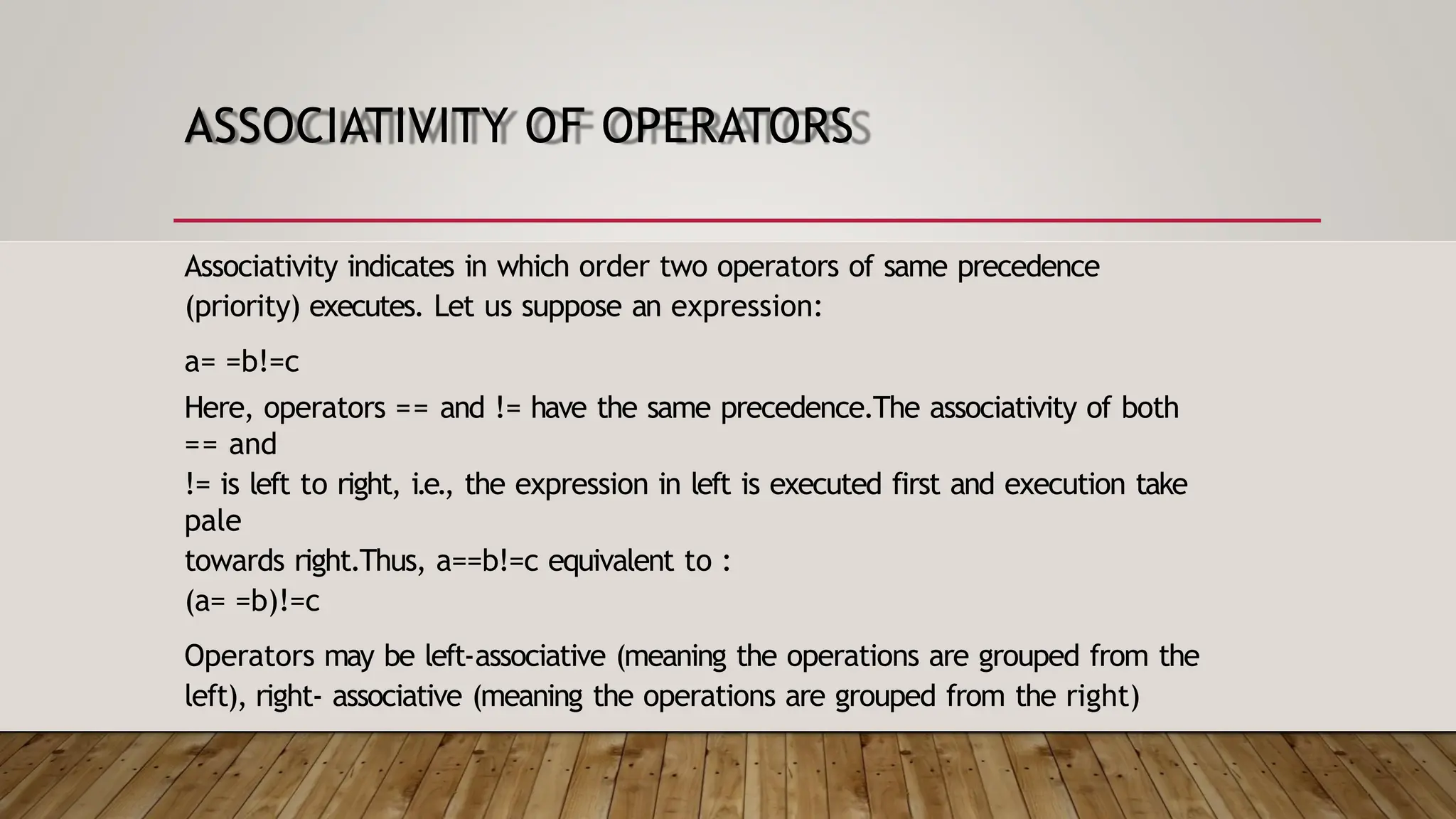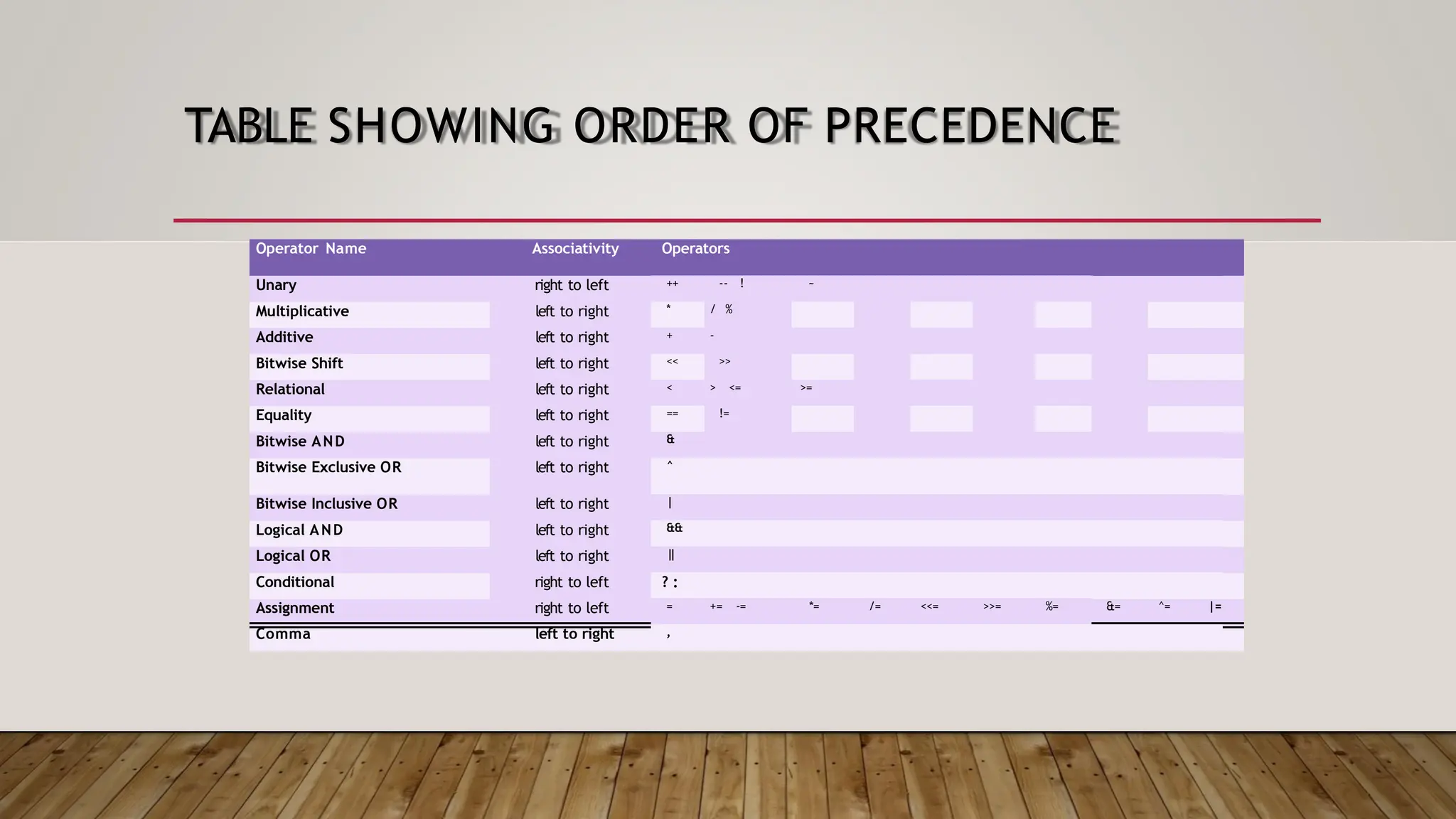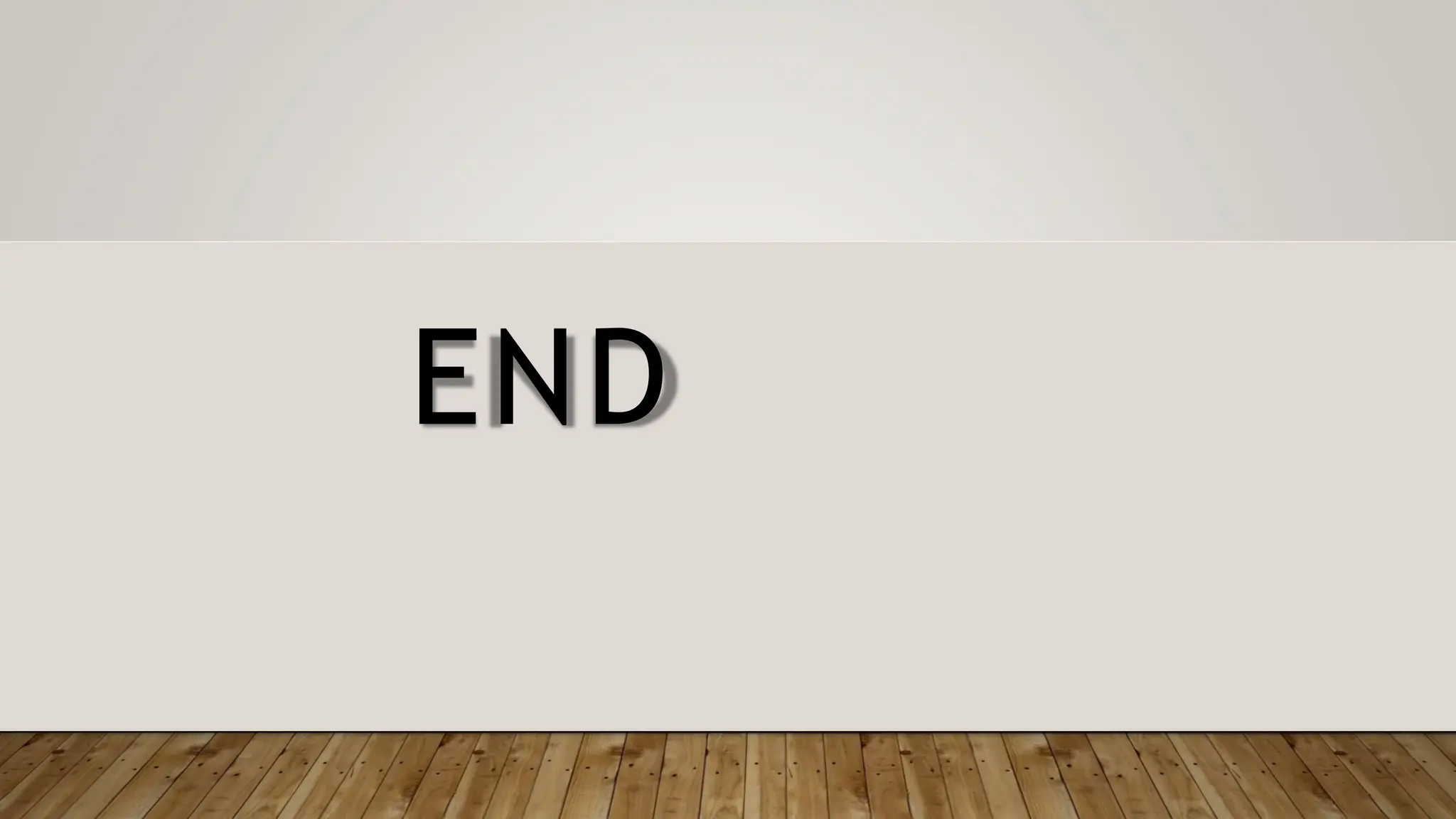The document outlines the structure and components of a C program, which include preprocessor commands, functions, variable declarations, statements, expressions, and comments. It explains the importance of variable names and types, emphasizing that C is a strongly typed language and describing various data types, including integers and floating-point numbers. Additionally, it discusses the compilation process, the role of library functions, and different variable types such as local and global variables.
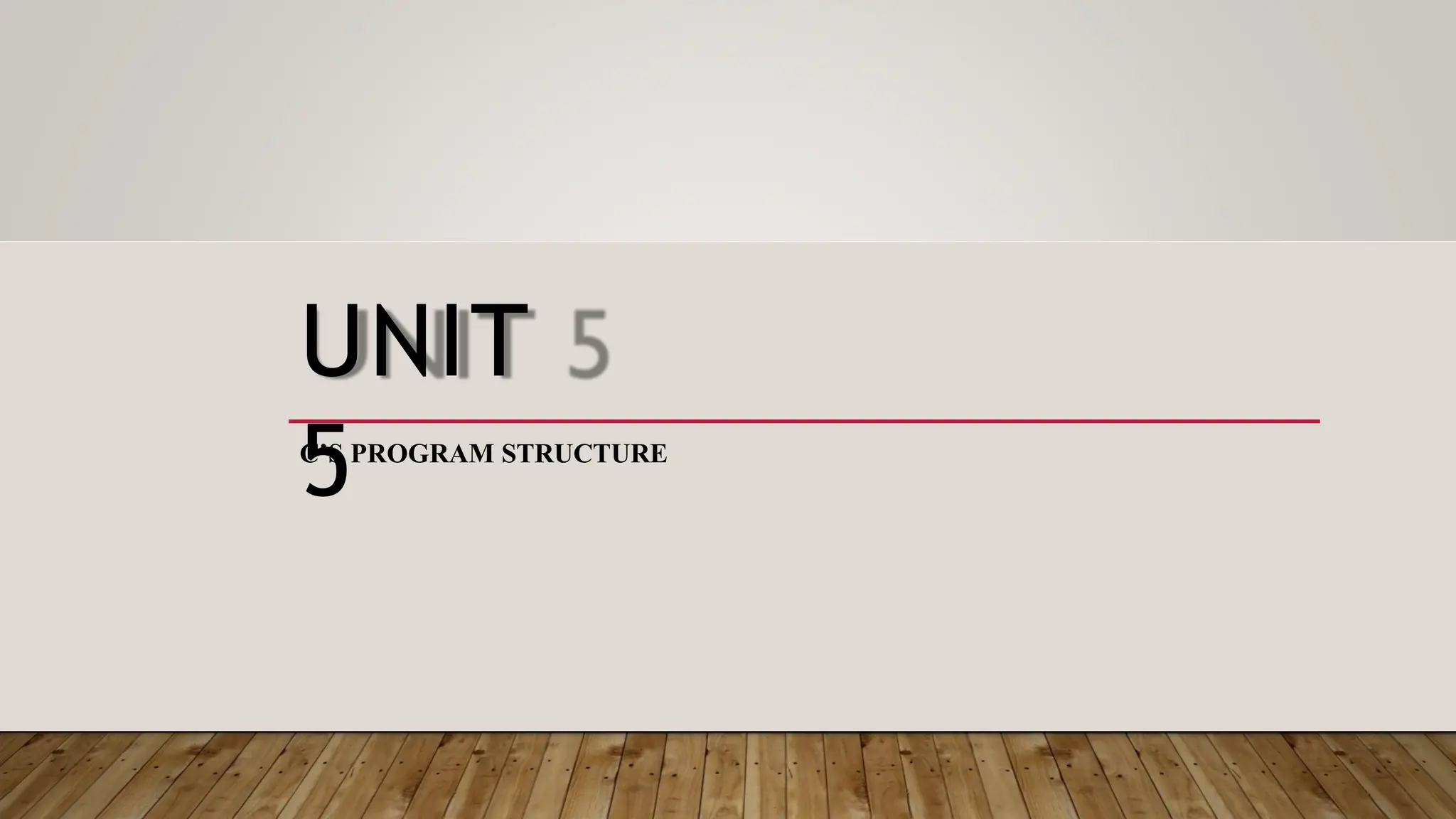
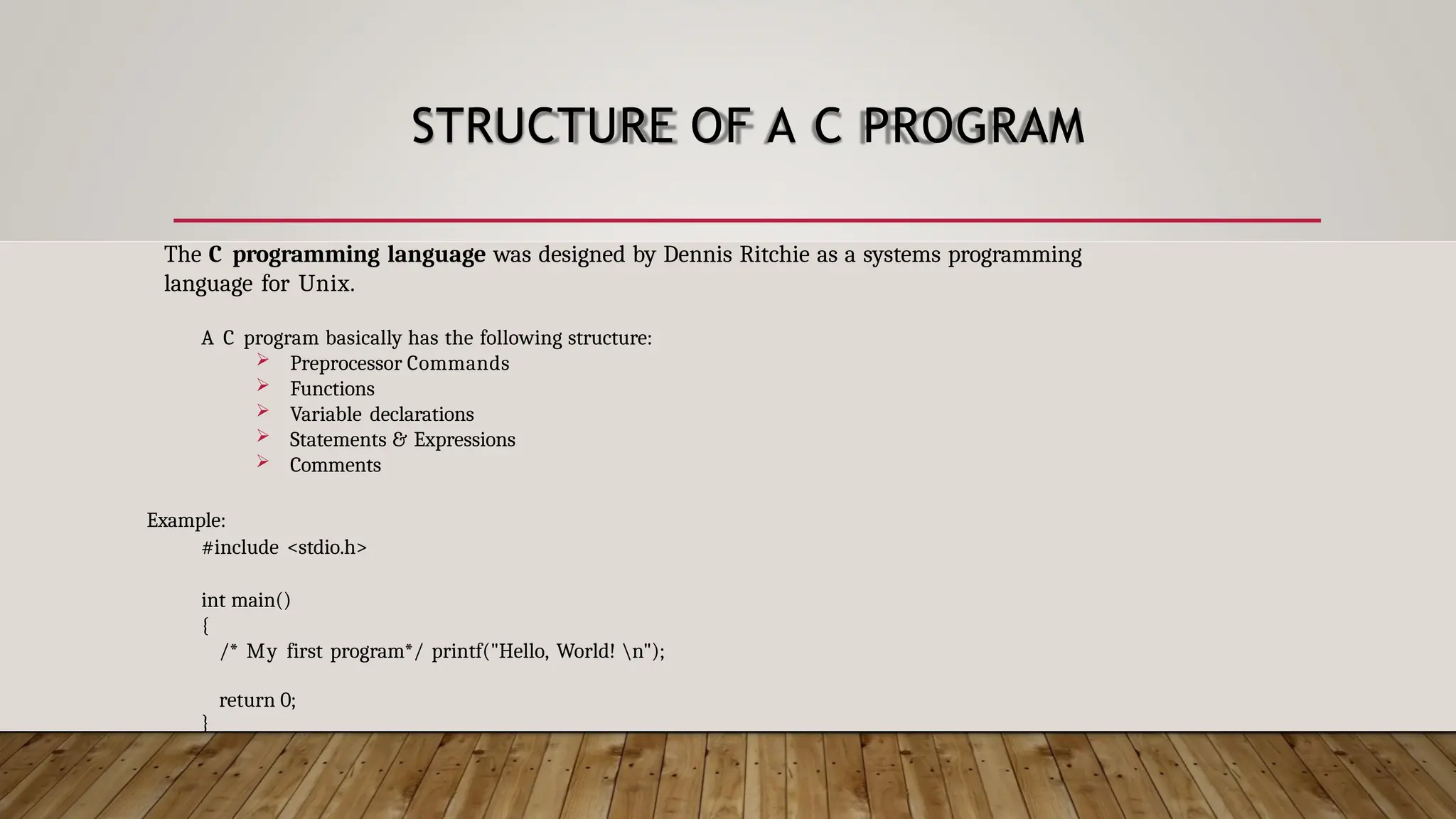
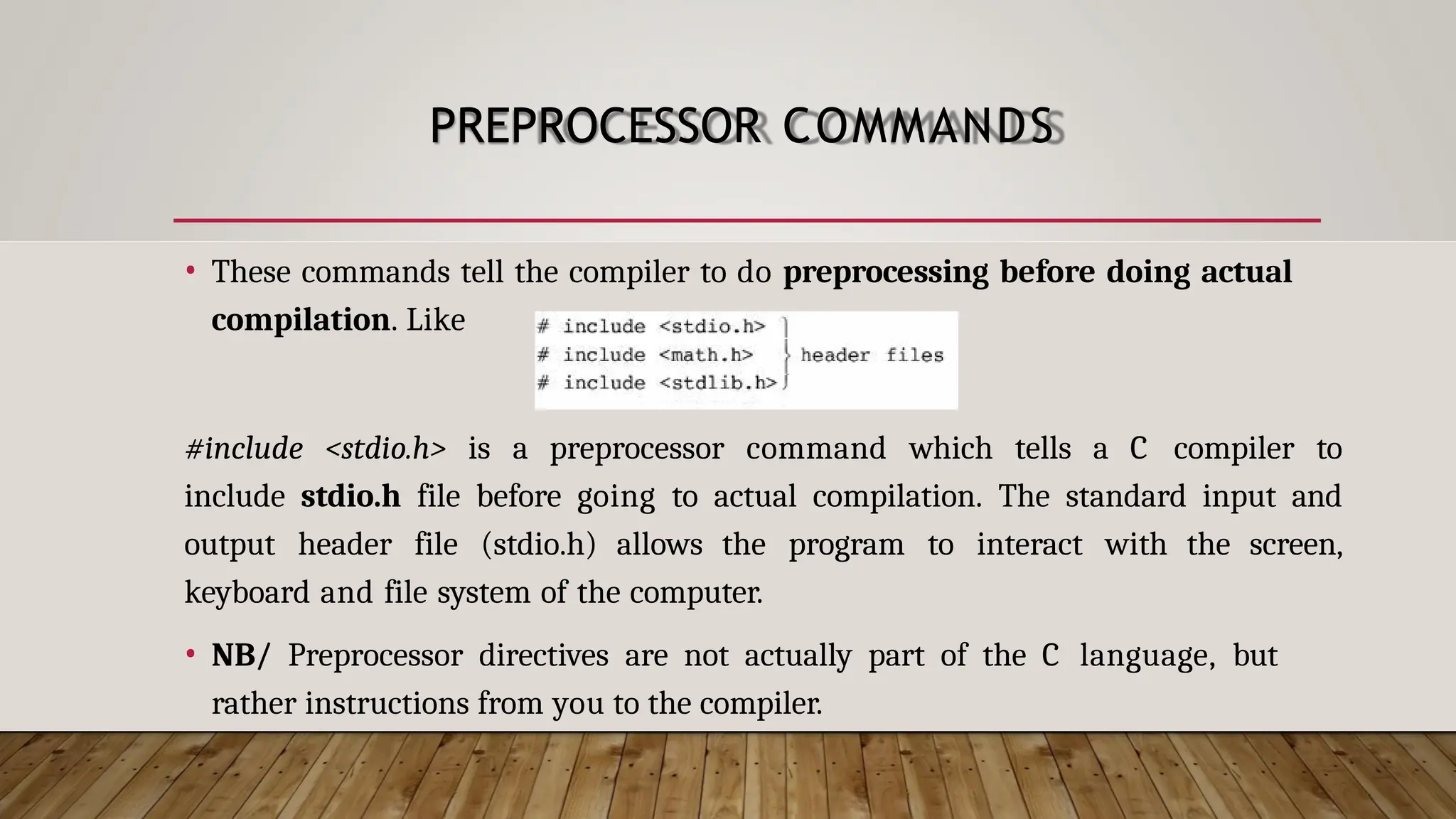
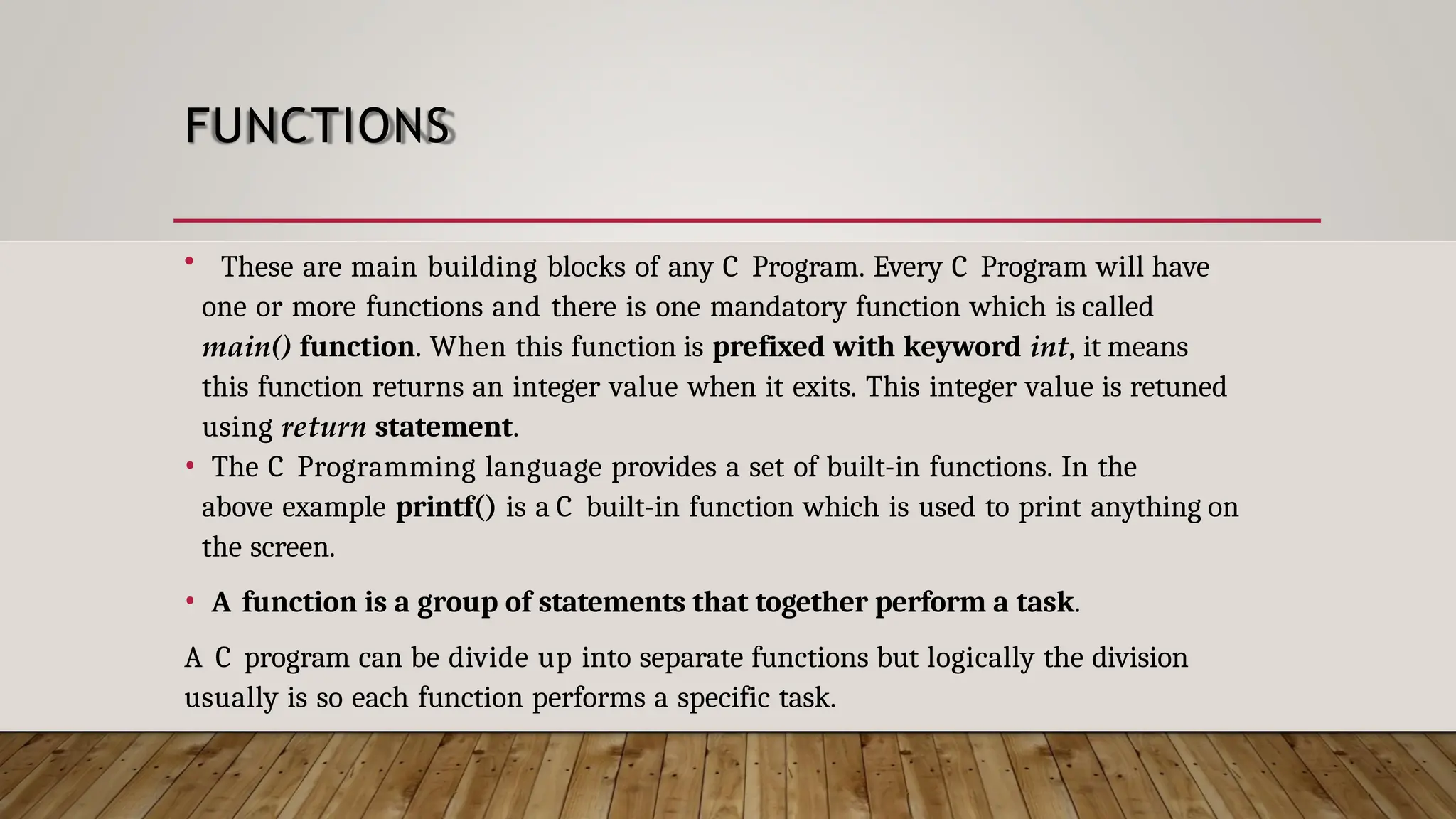
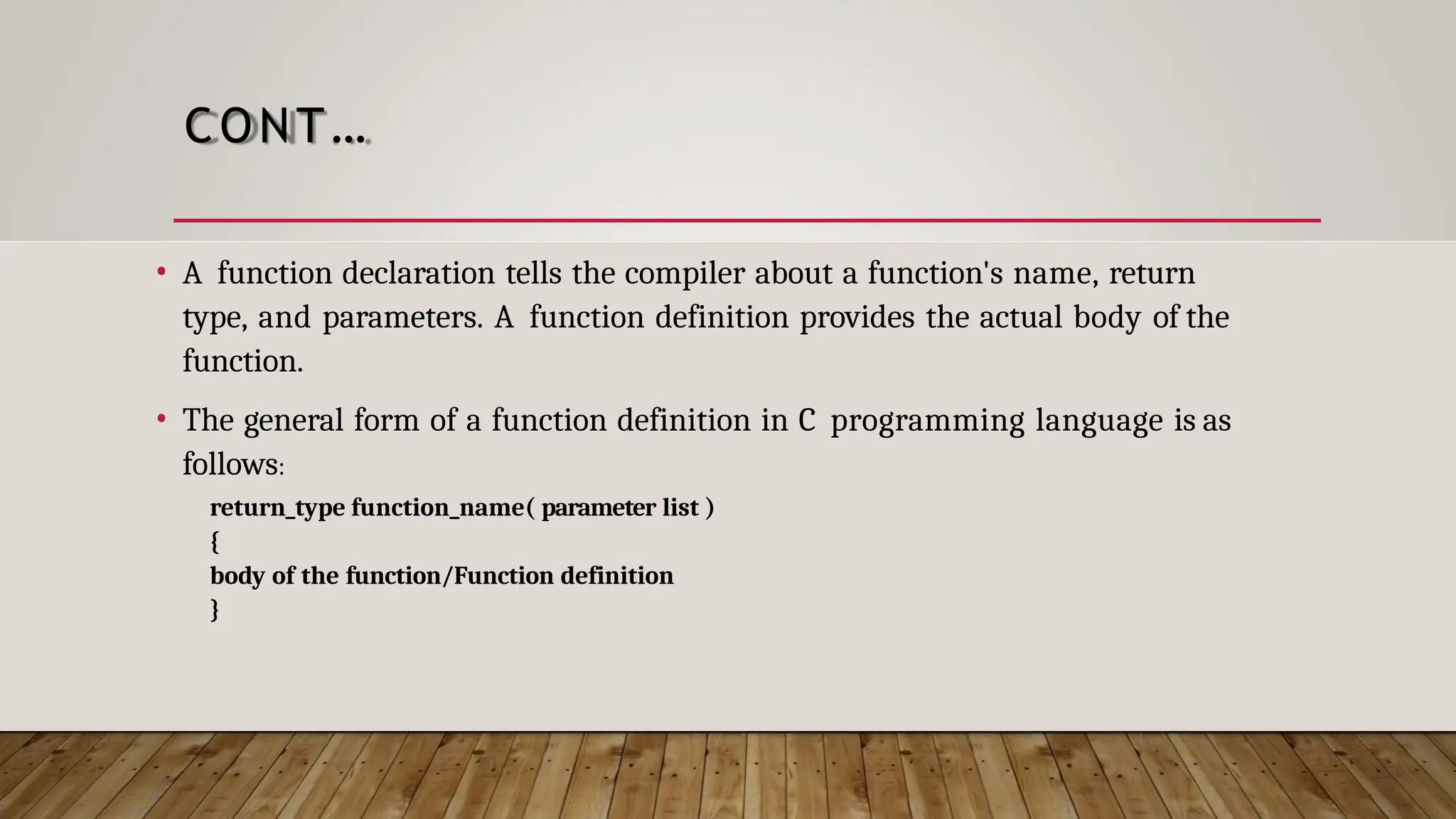
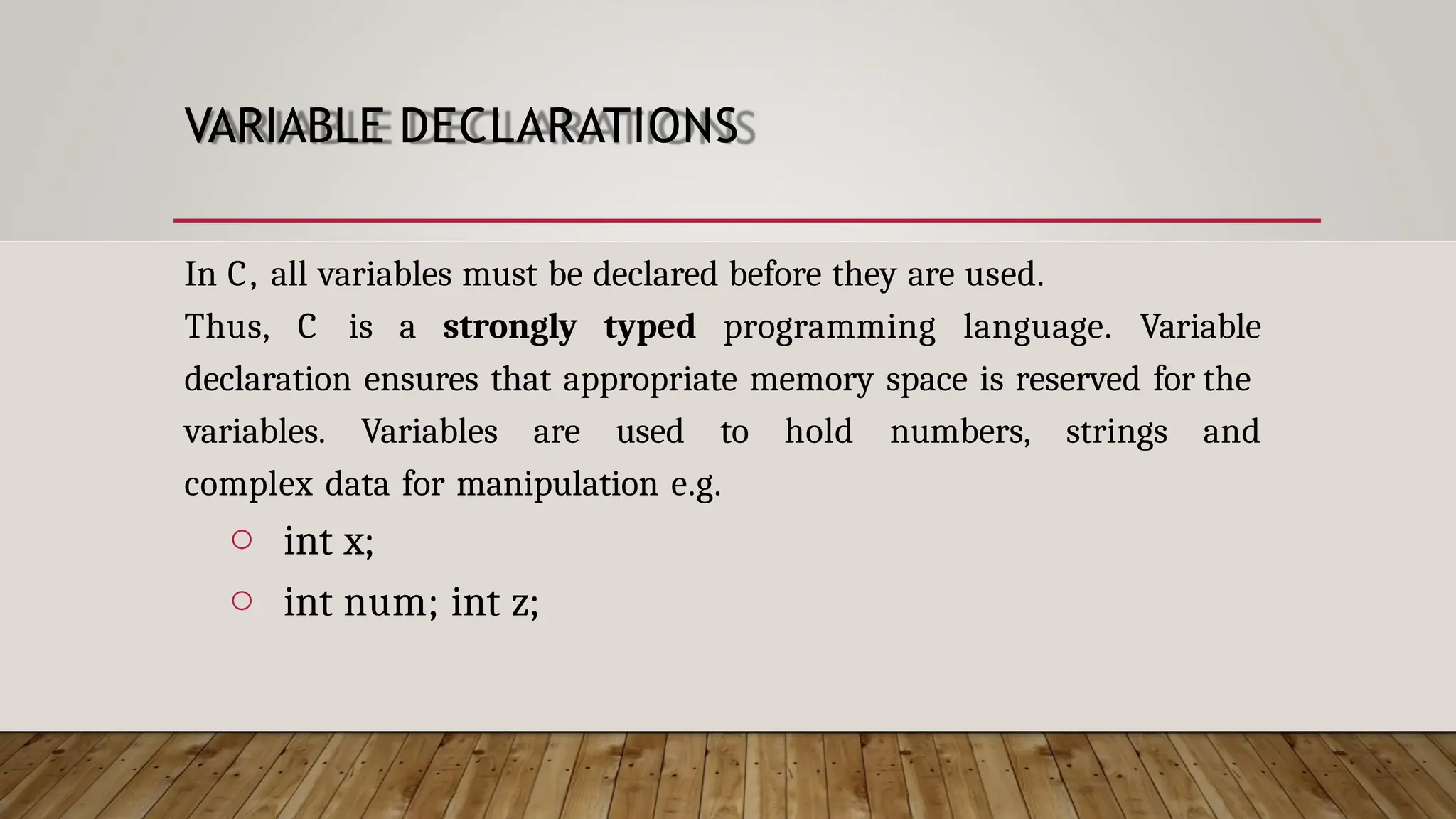
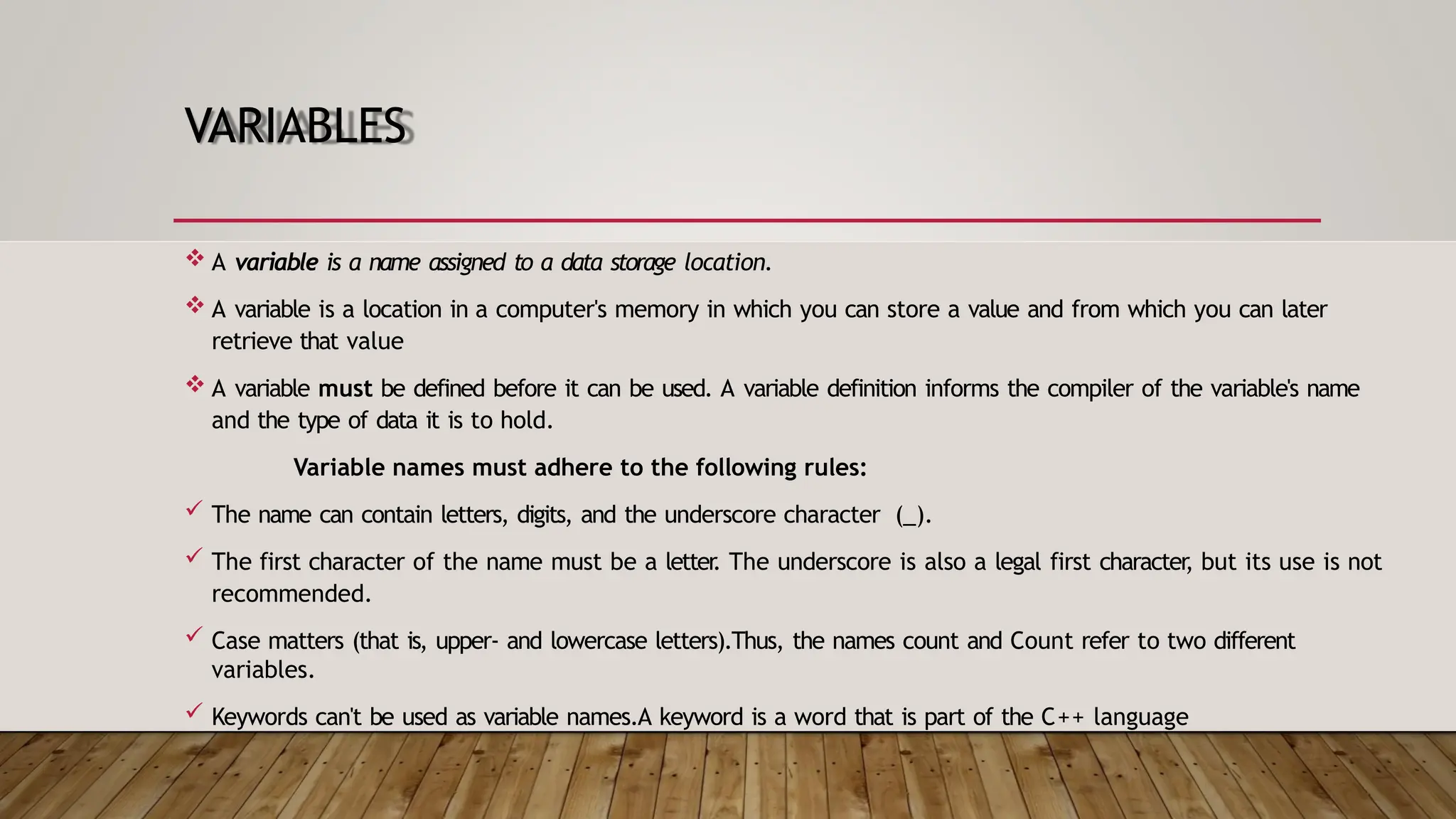
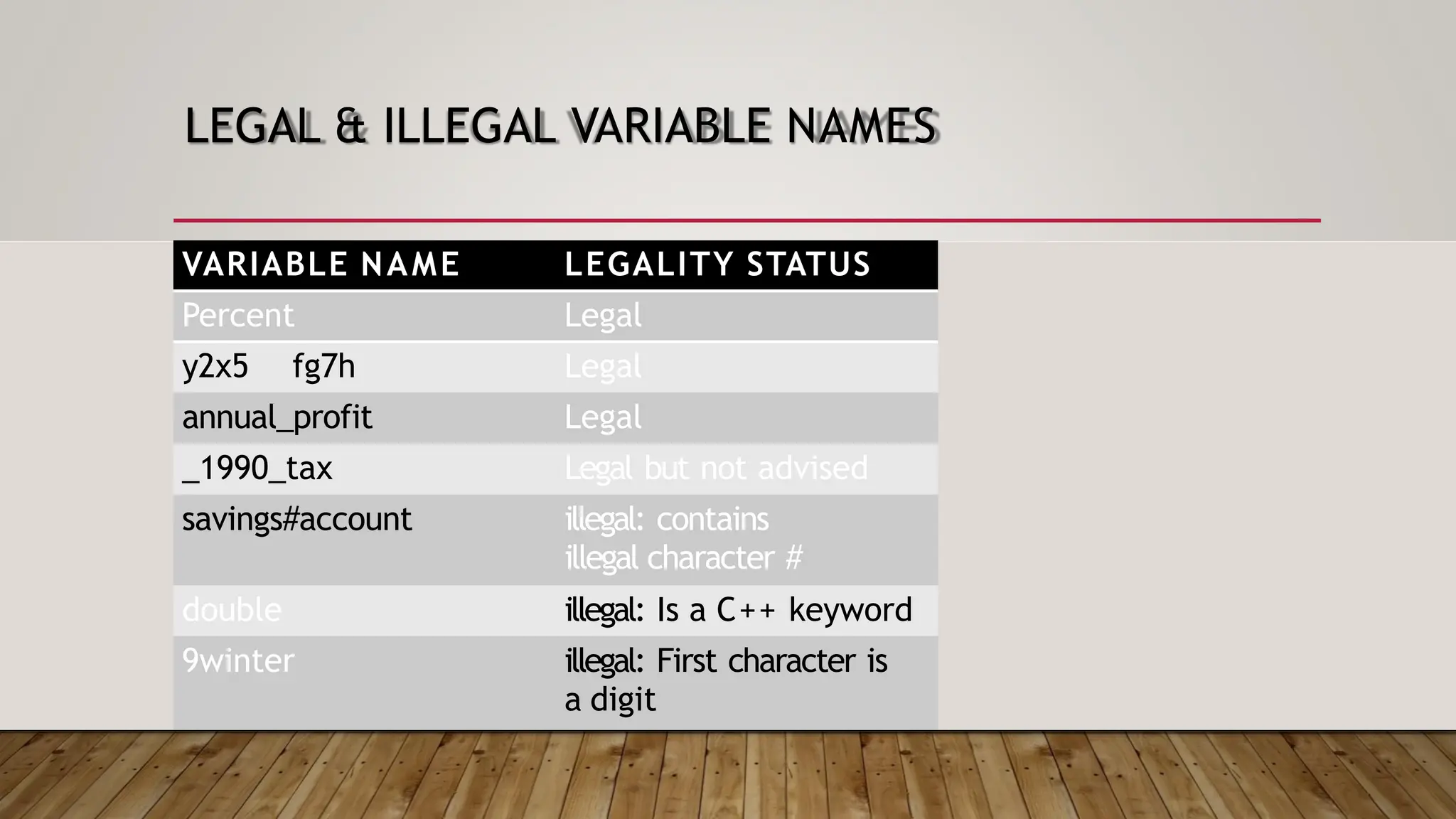
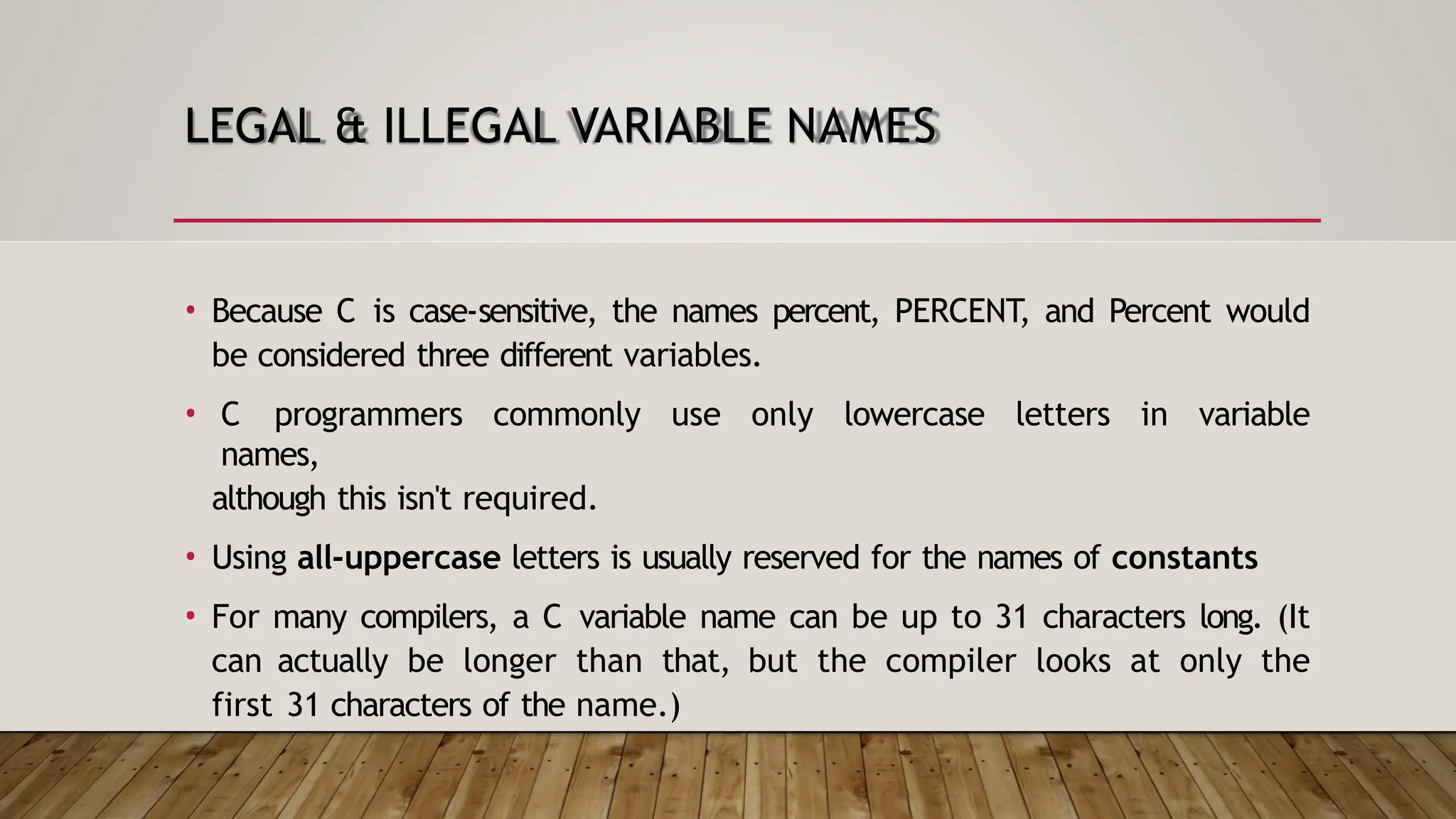
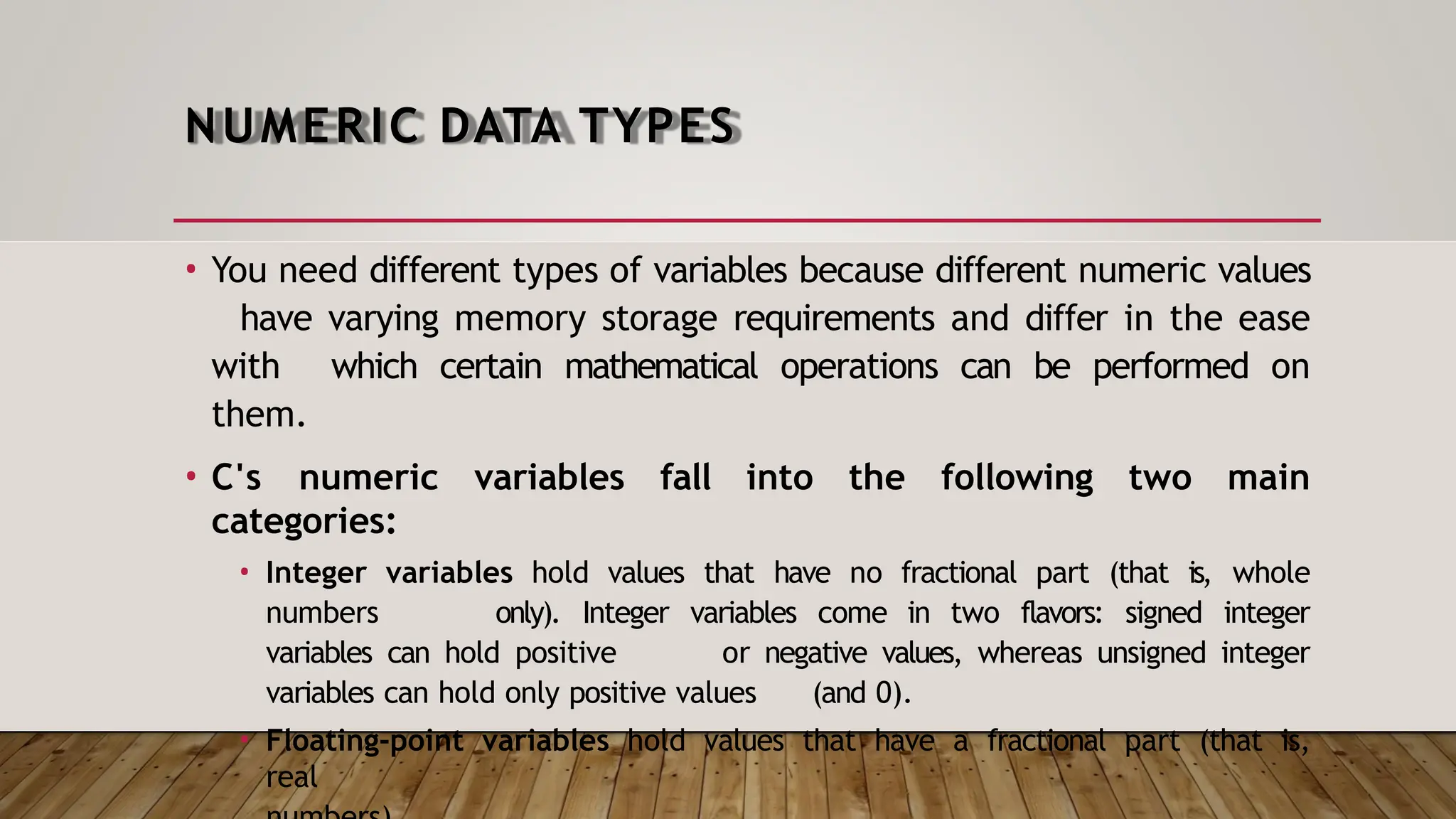
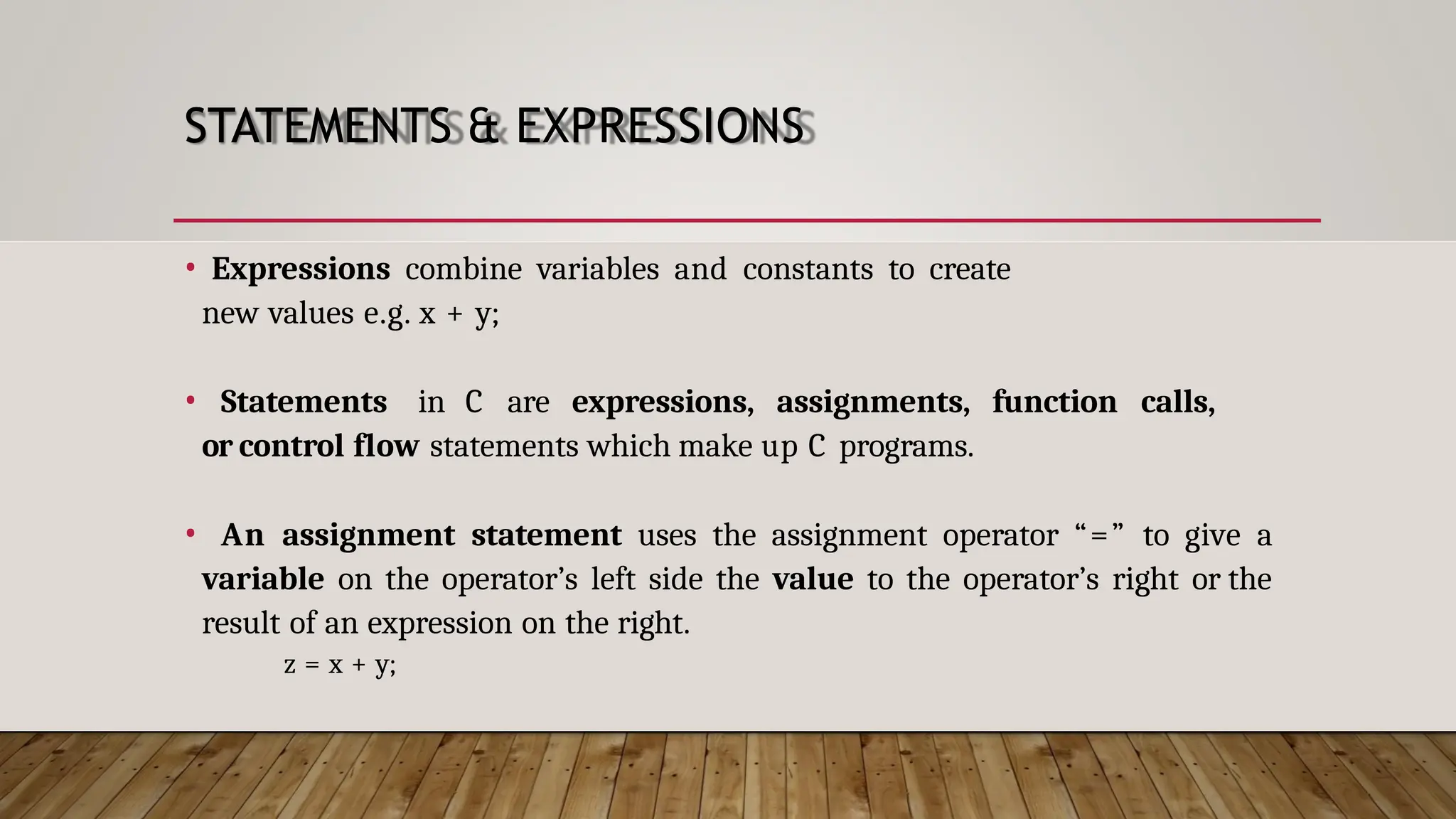
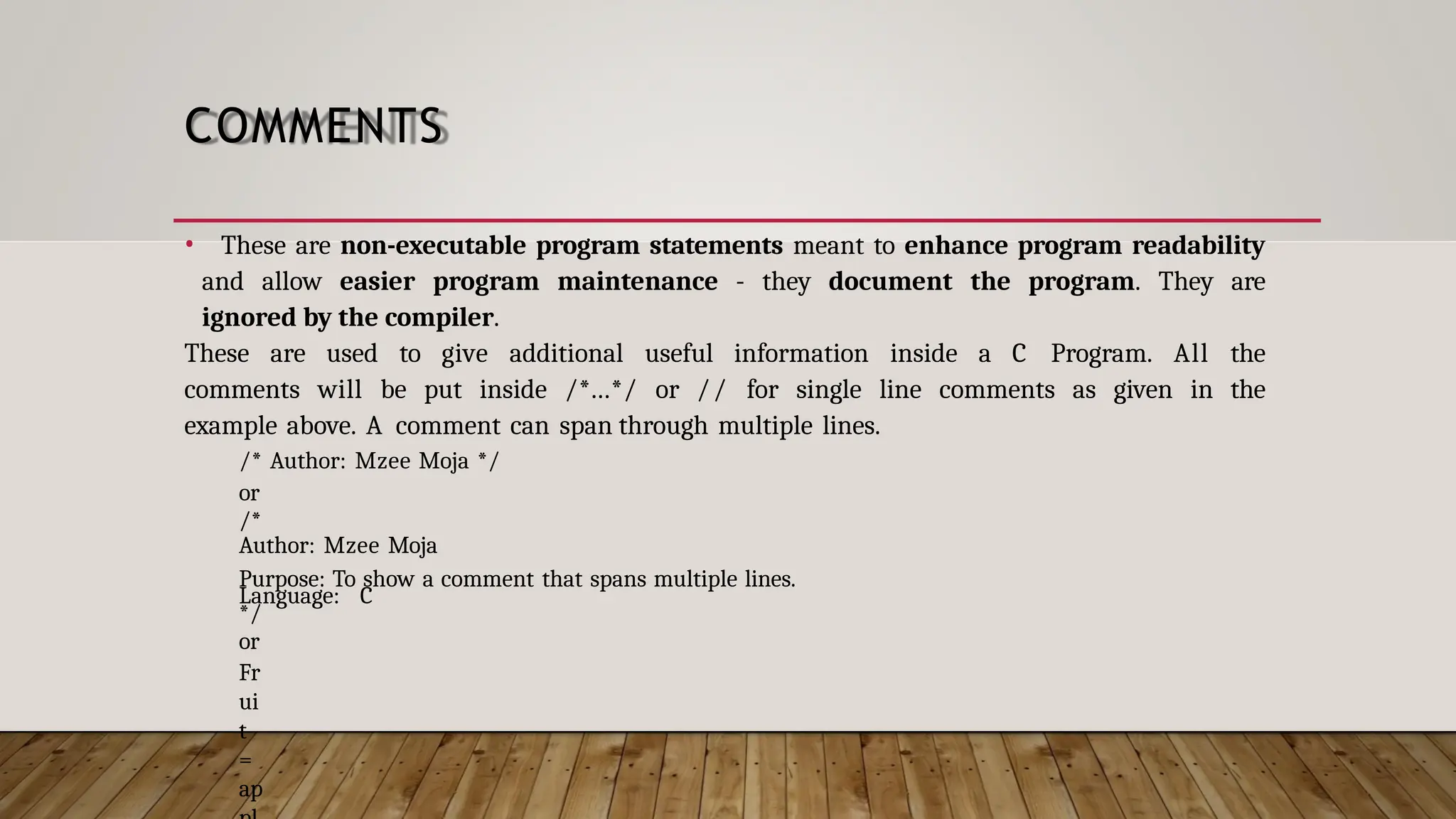
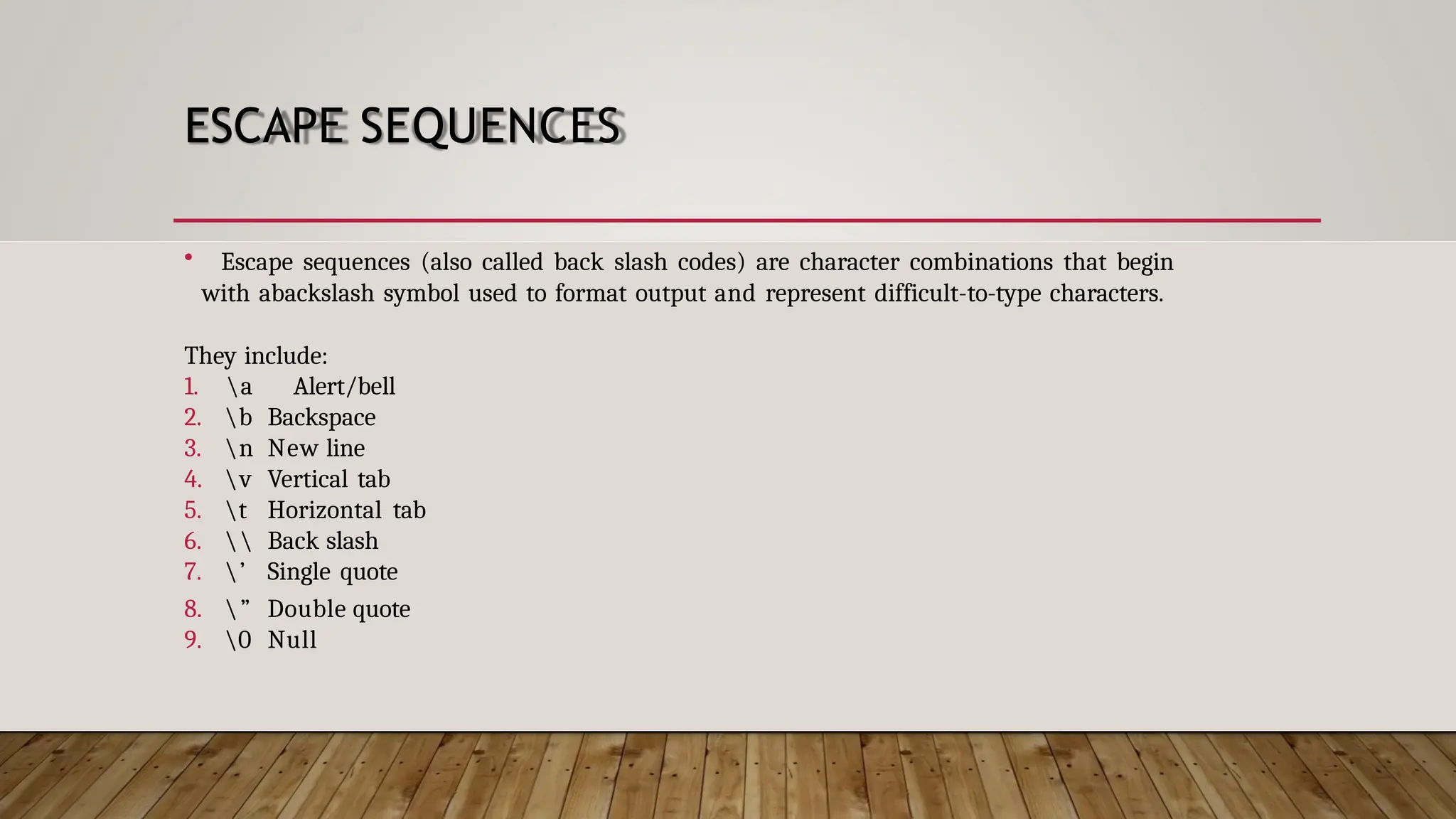
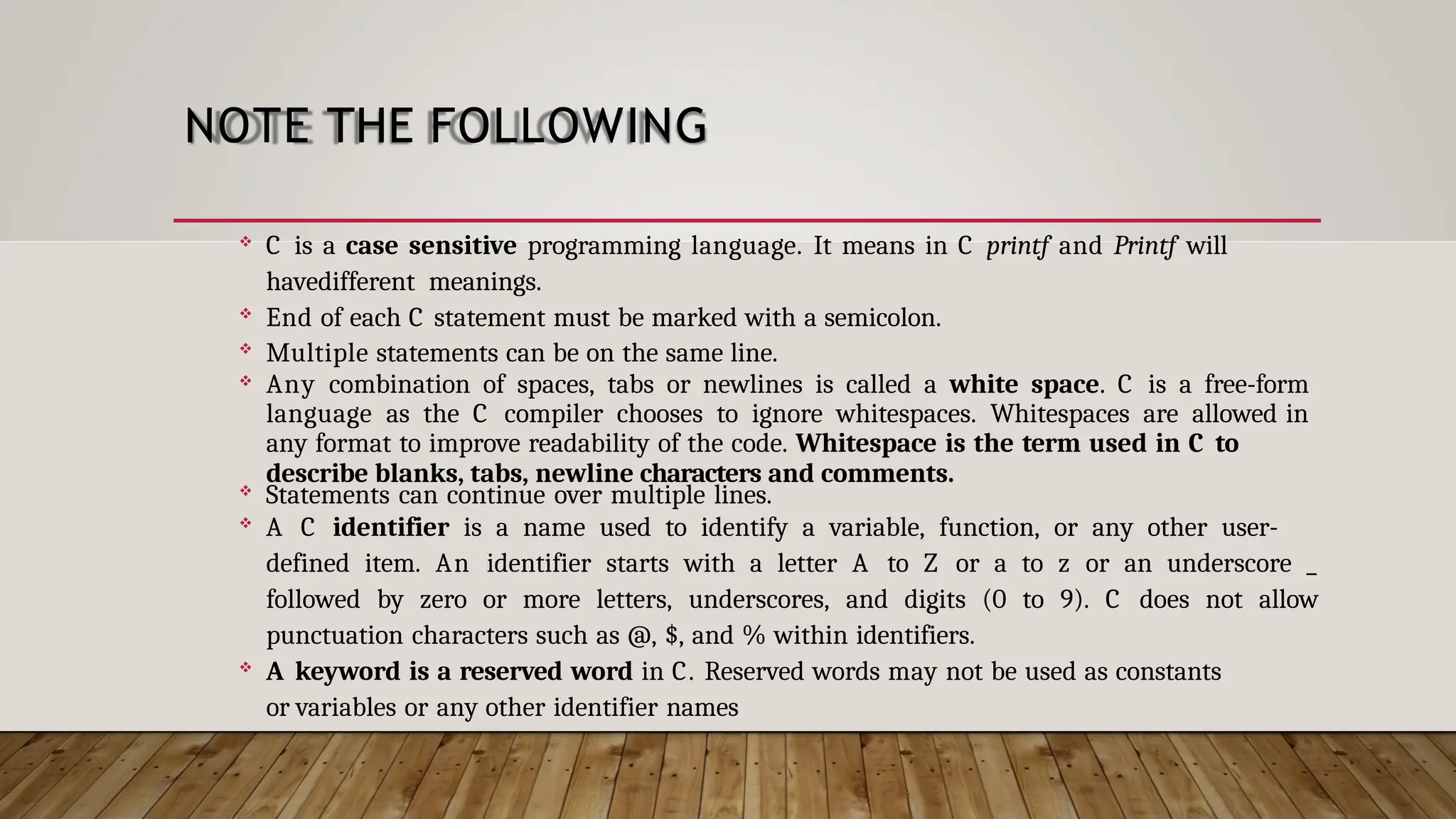
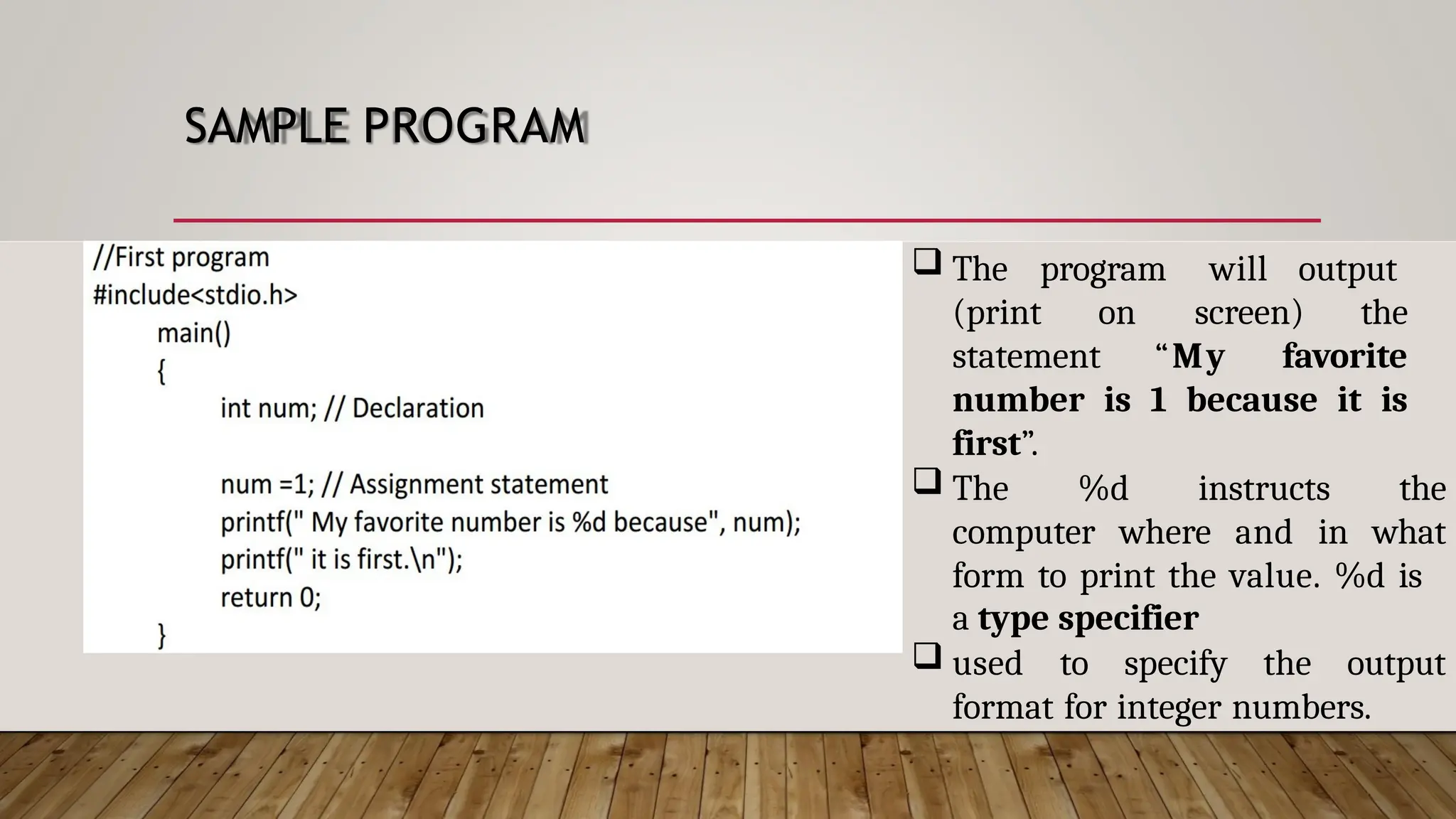
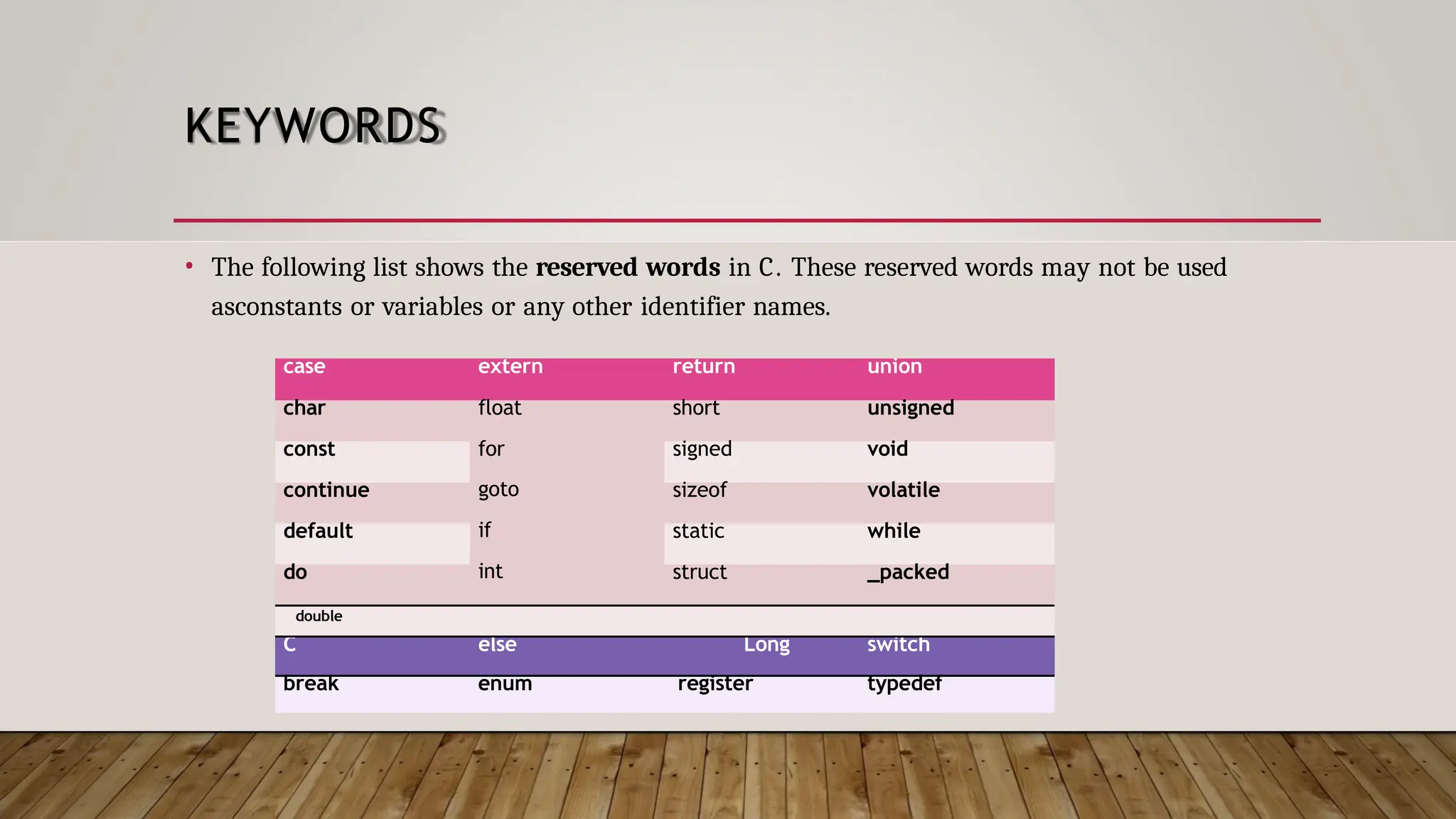
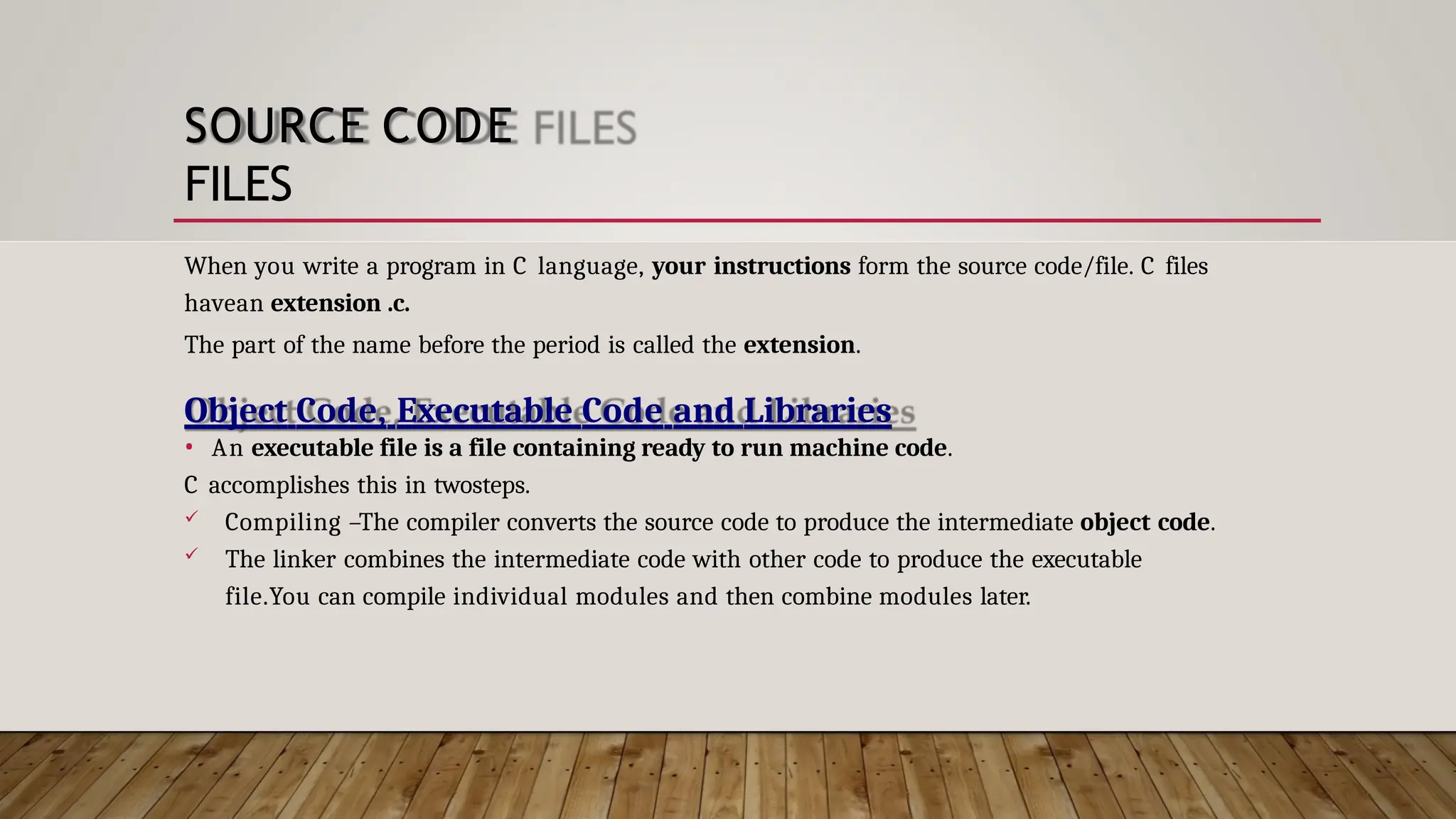
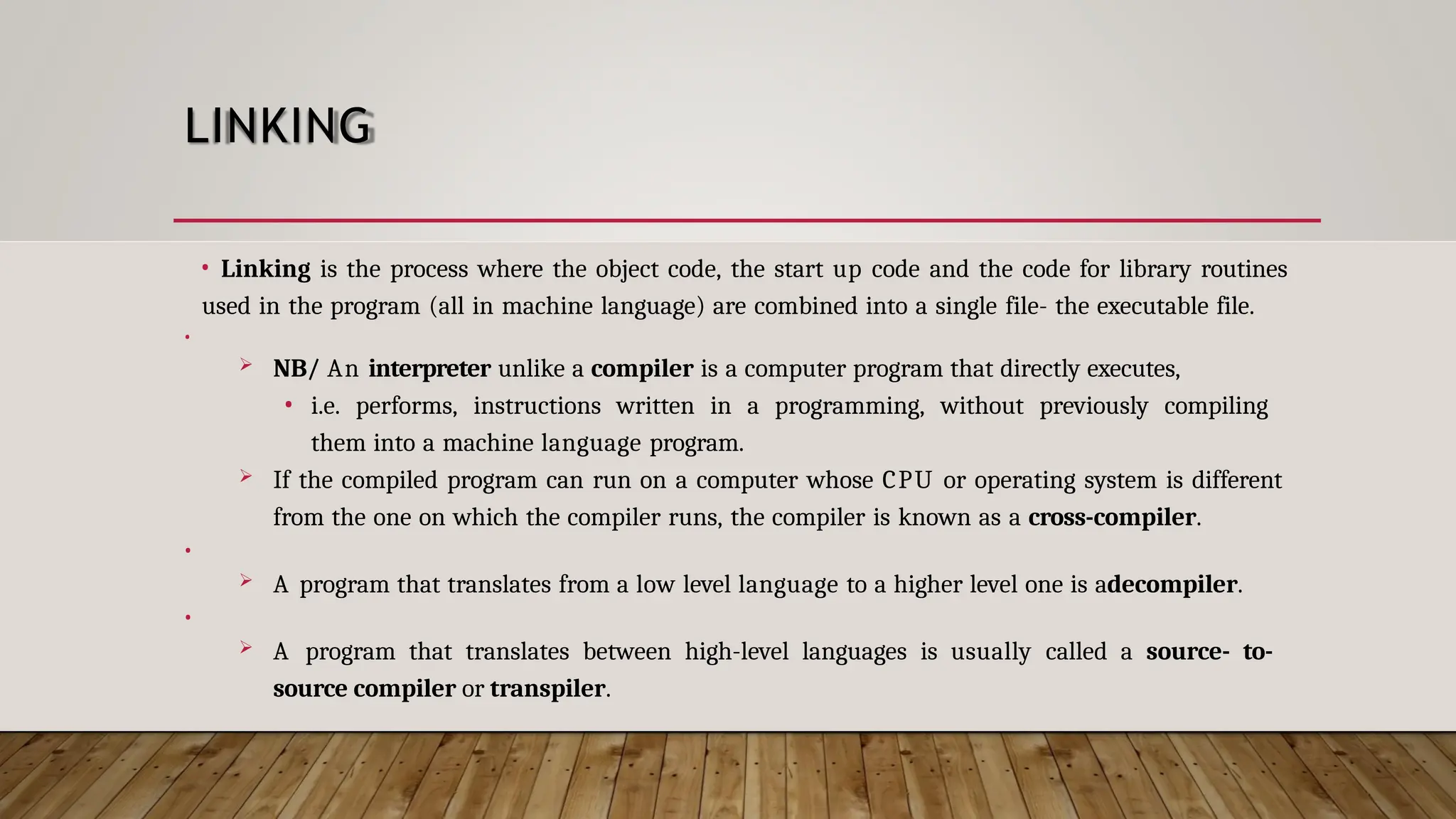
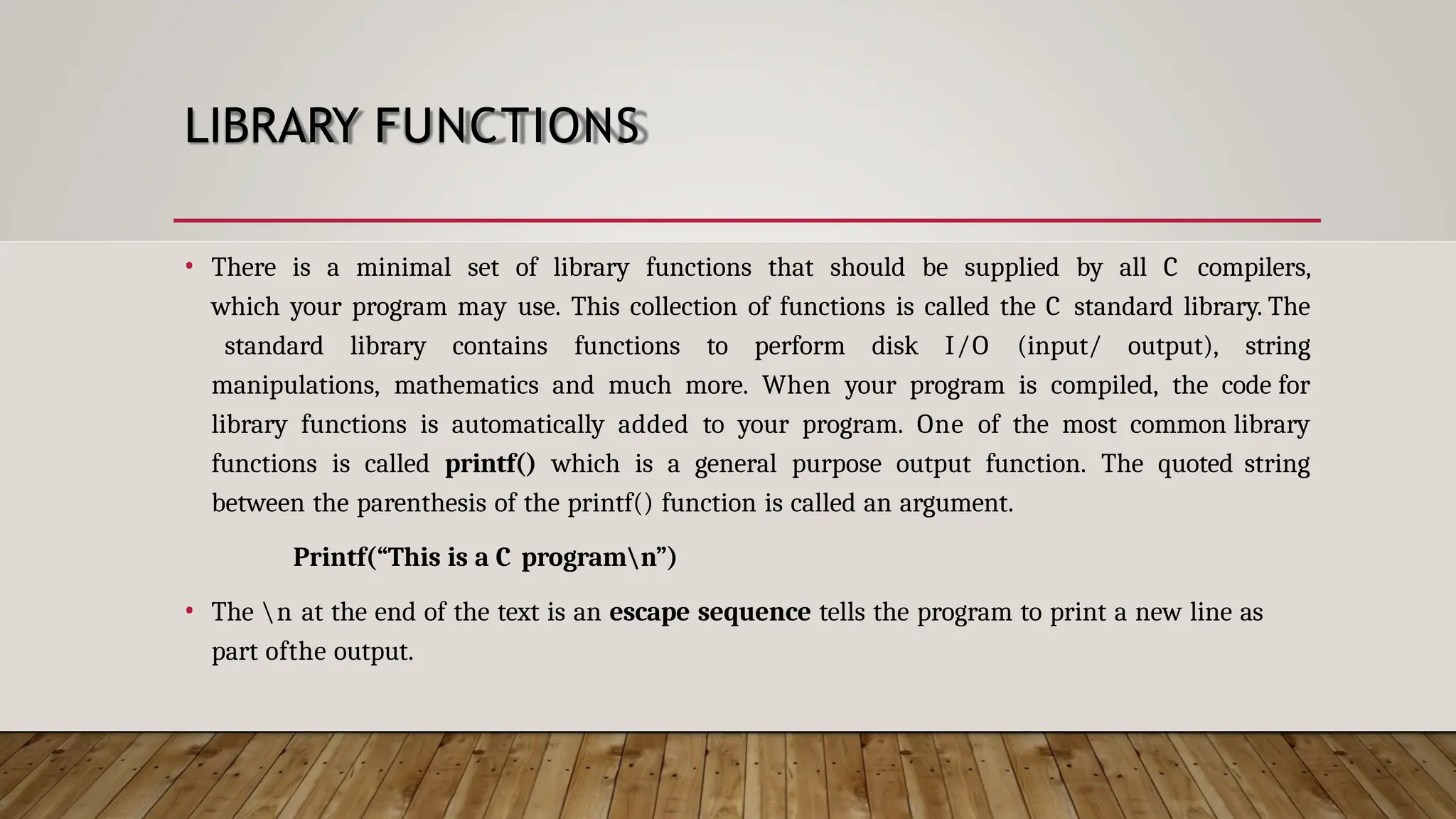
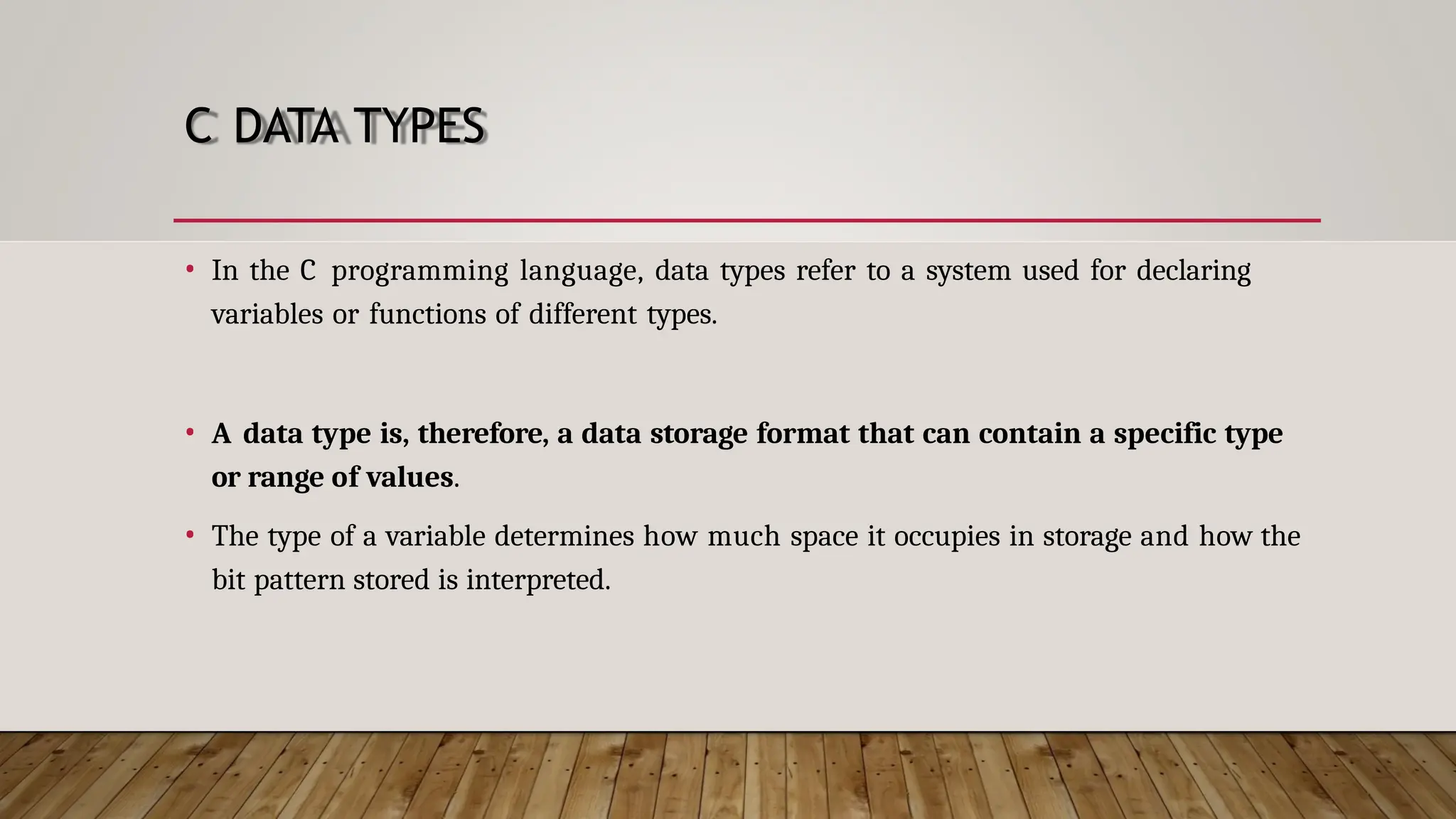
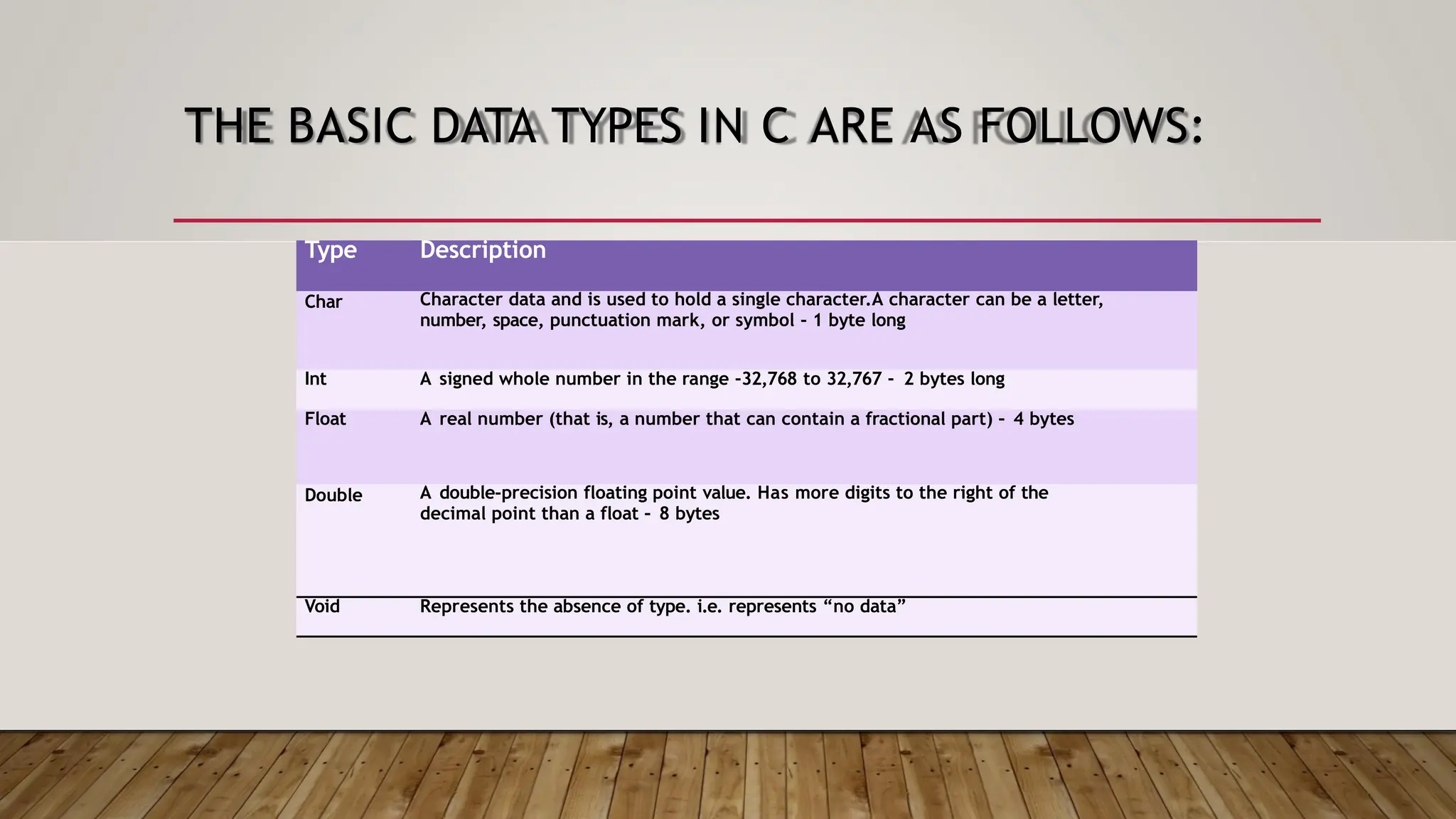
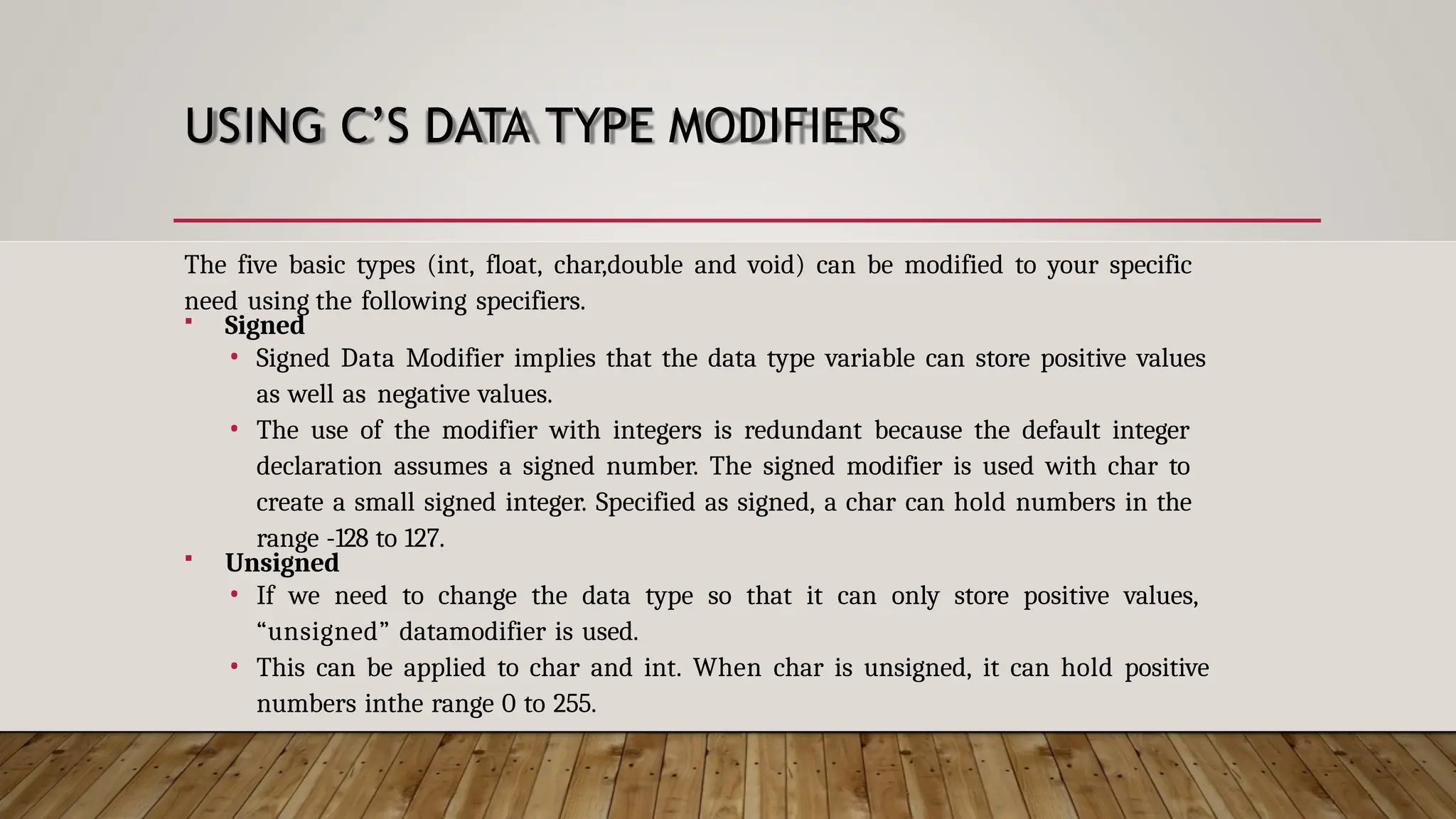
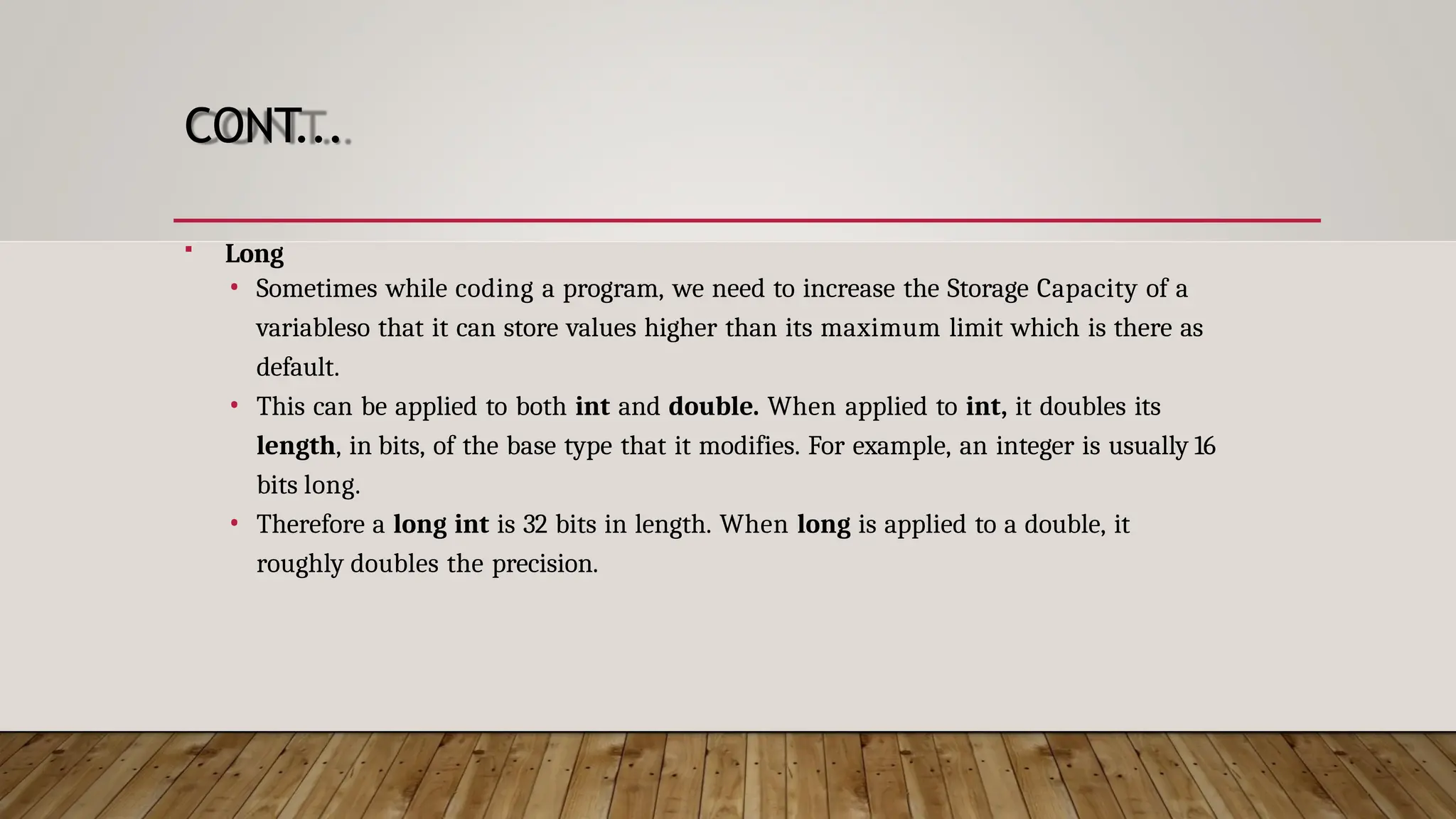
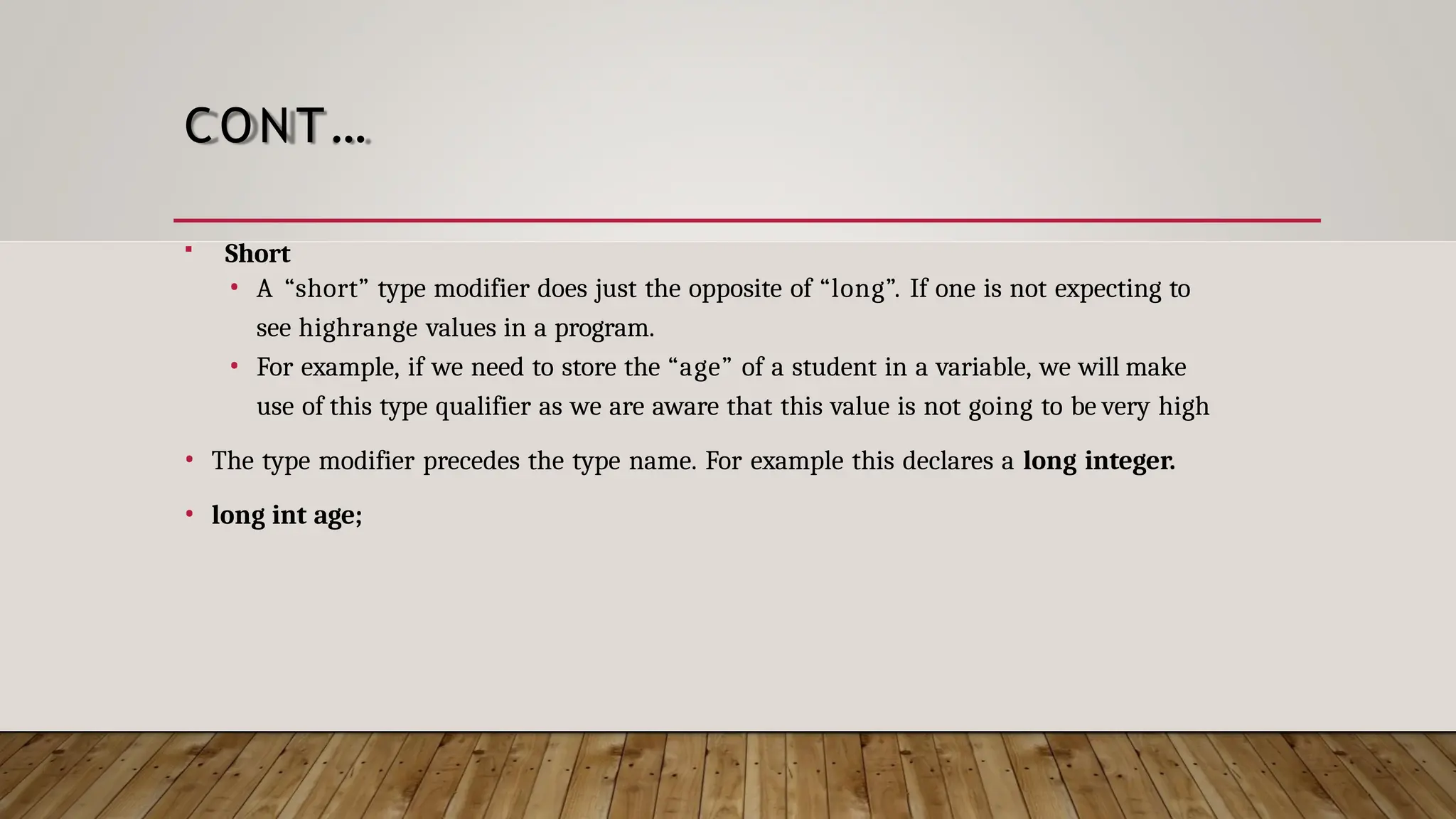
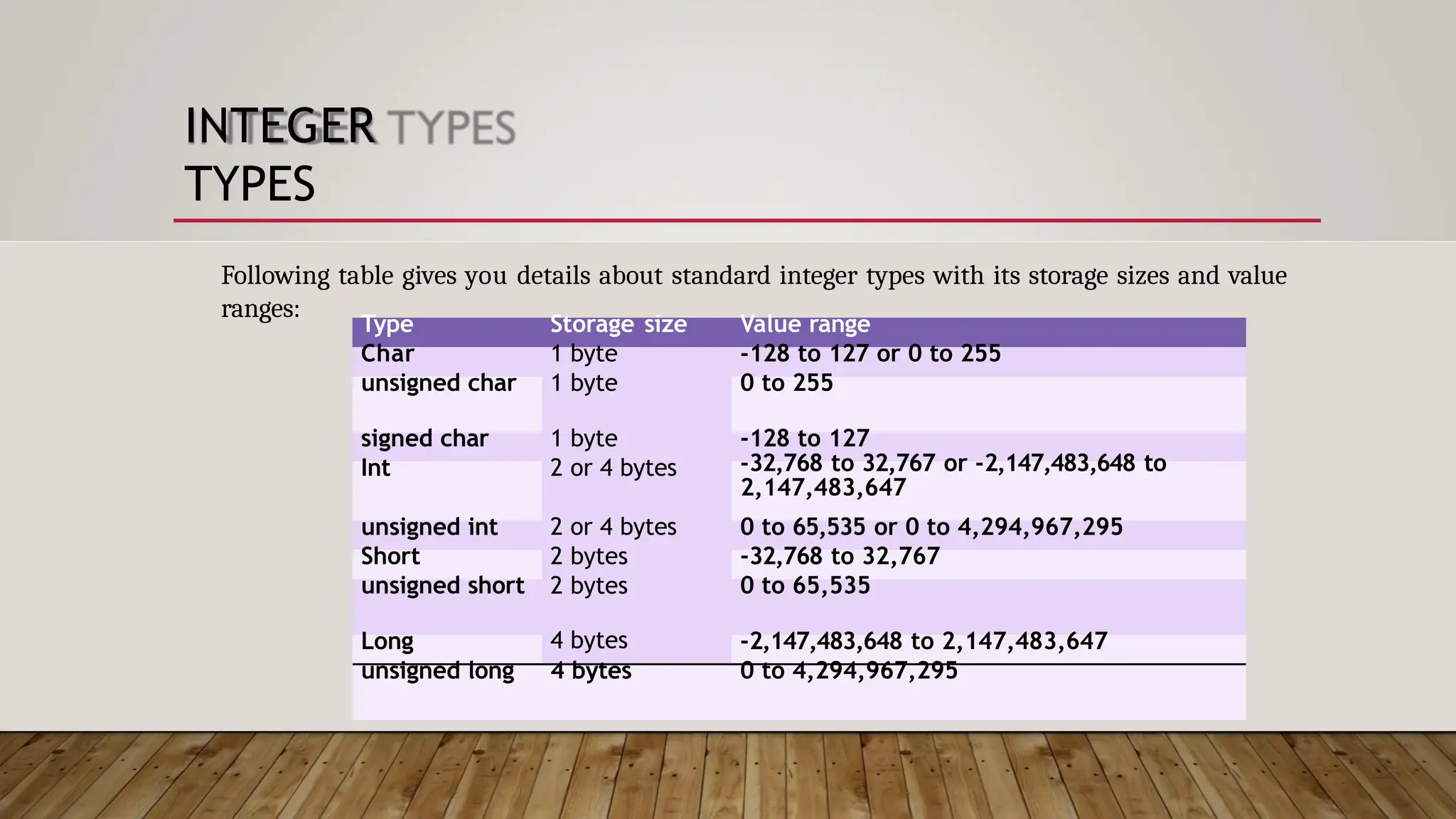
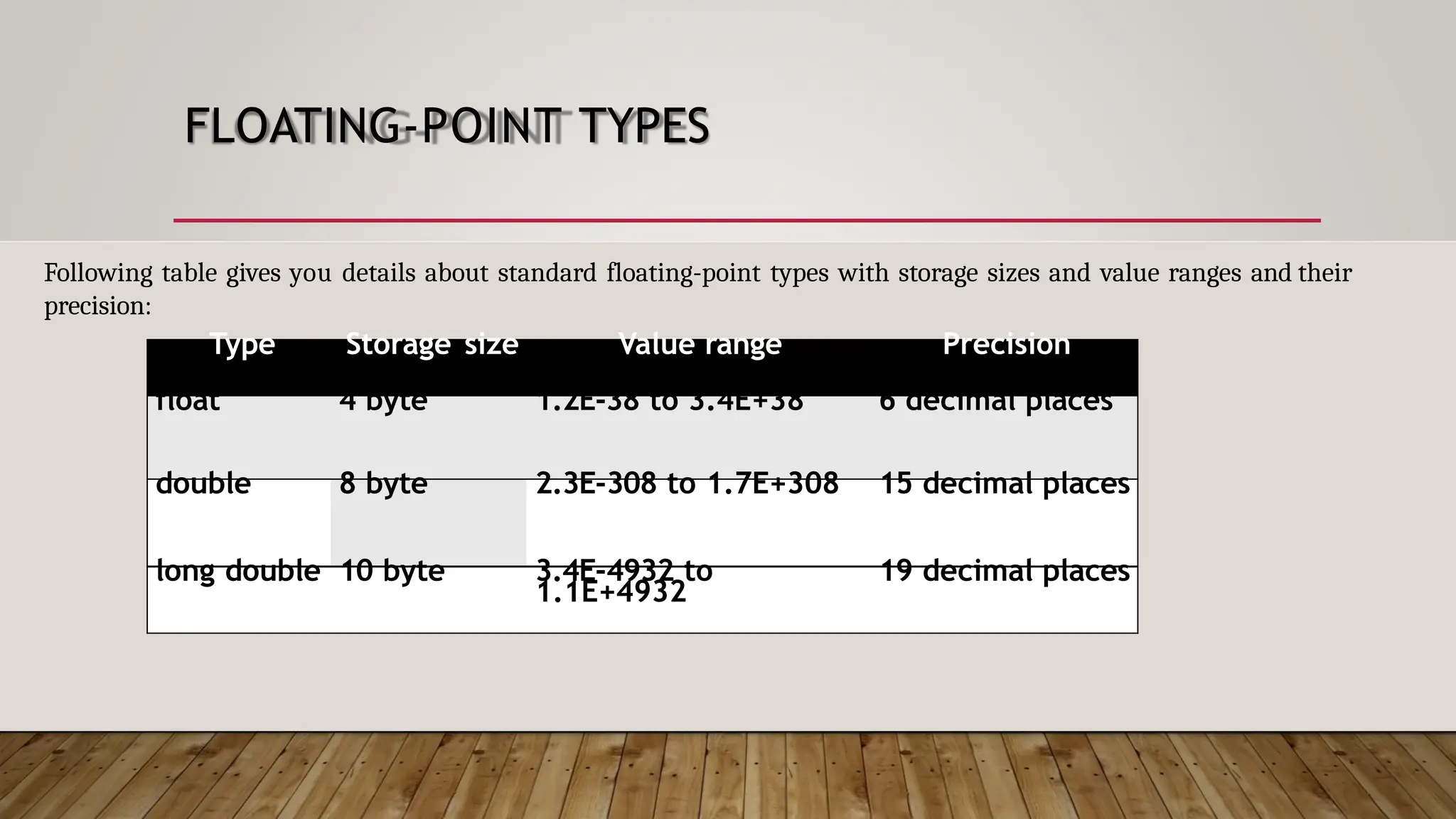
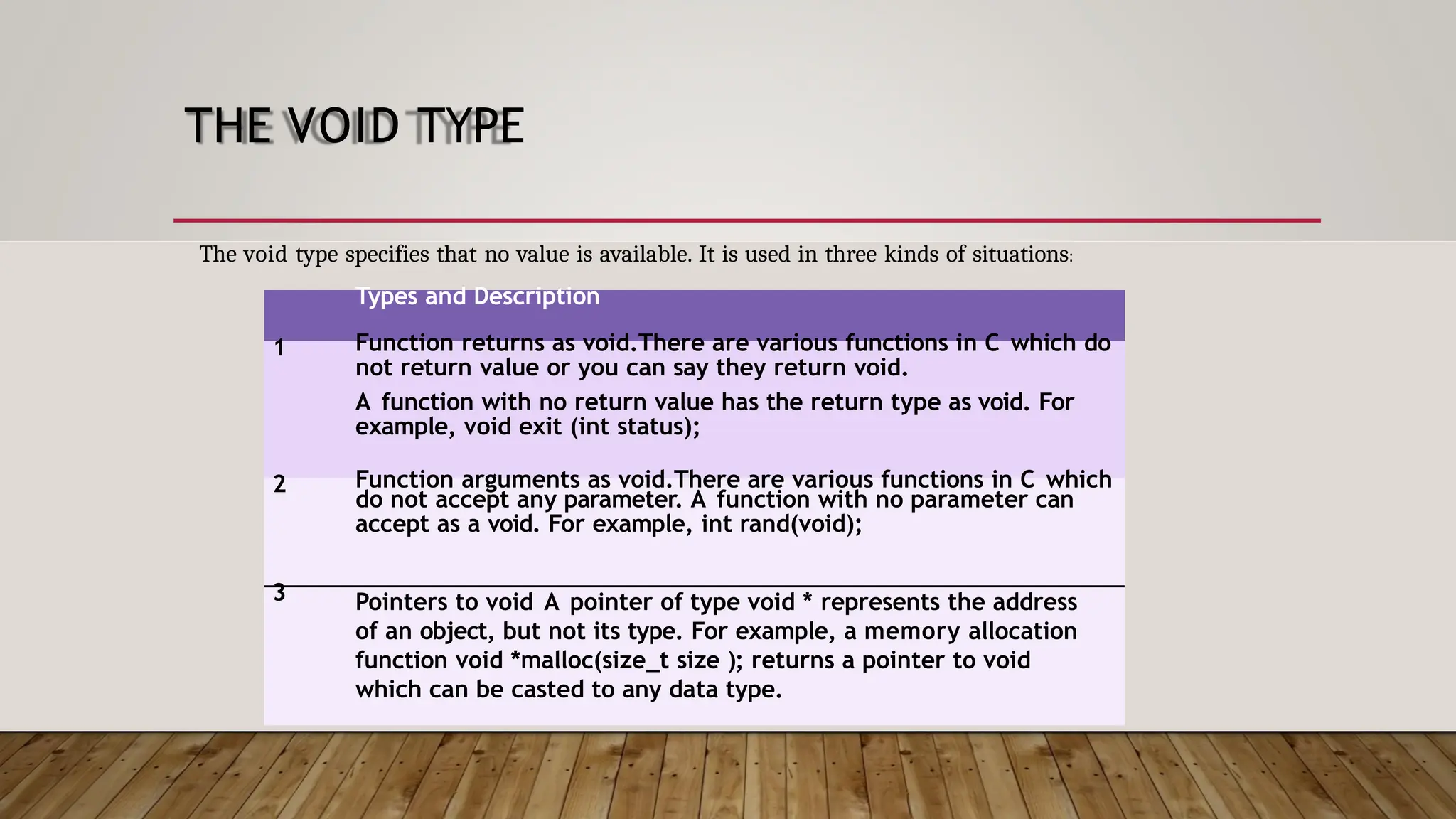
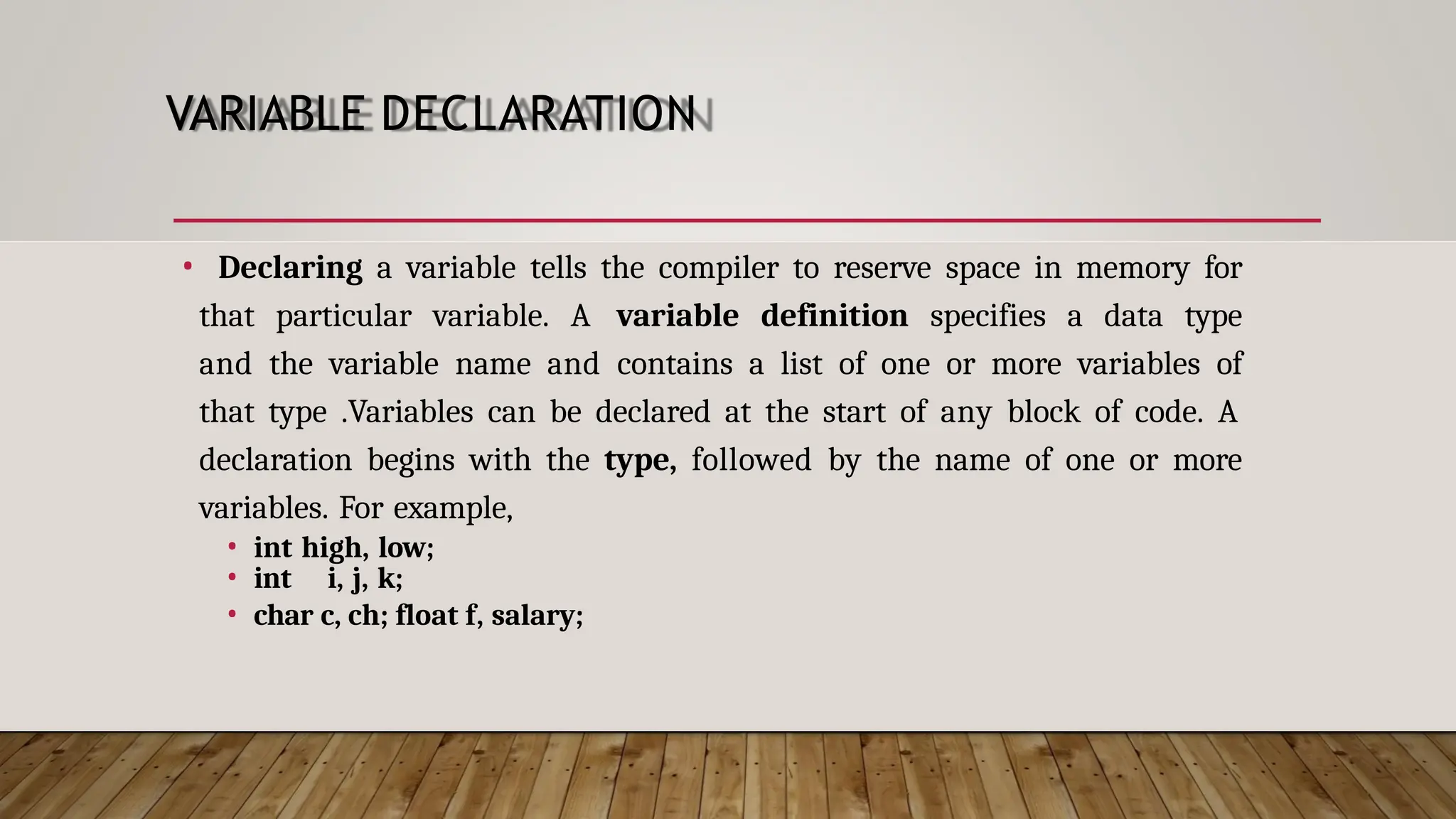
![CONT… • Variables can be initialized when they are declared. This is done by adding an equals sign and the required value after the declaration. • • Int high = 250; • Int low = -40; • Int results[20]; /*Maximum Temperature*/ /*Minimum Temperature*/ /* series of temperature readings*/](https://image.slidesharecdn.com/copyofunit5csprogramstructure1-241026120432-66706aa6/75/UNIT-5-C-PROGRAMMING-PROGRAM-STRUCTURE-29-2048.jpg)
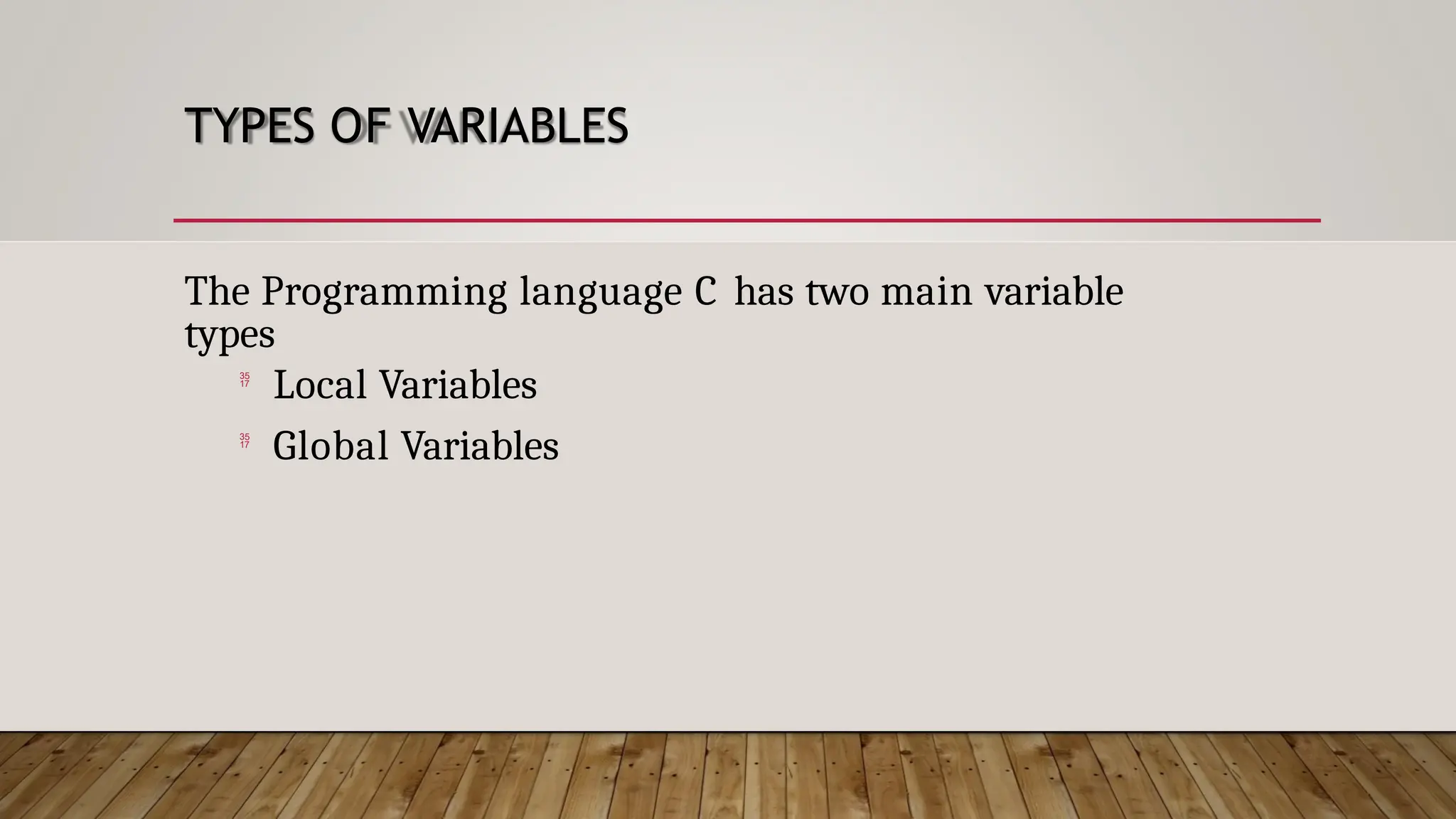
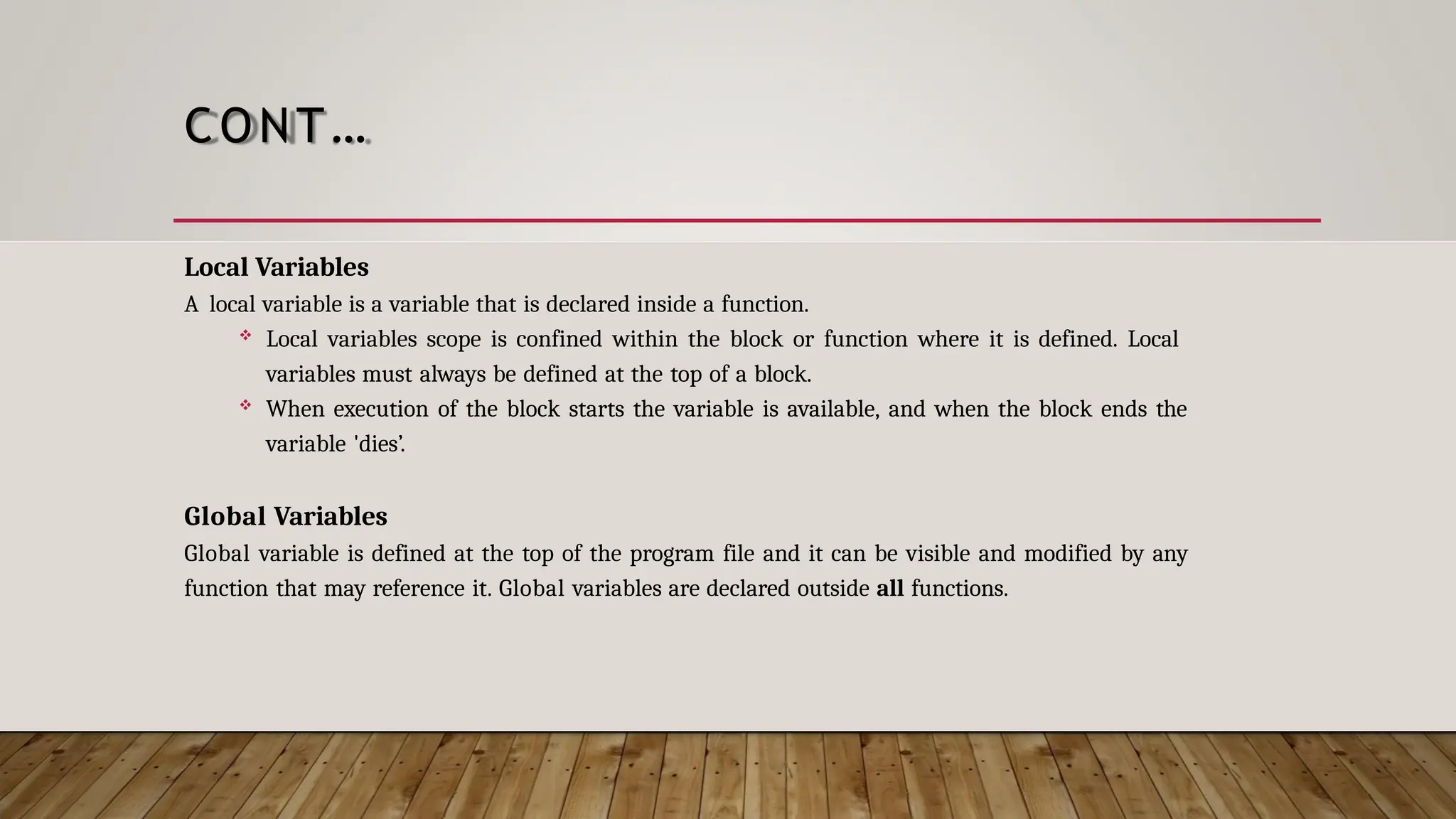
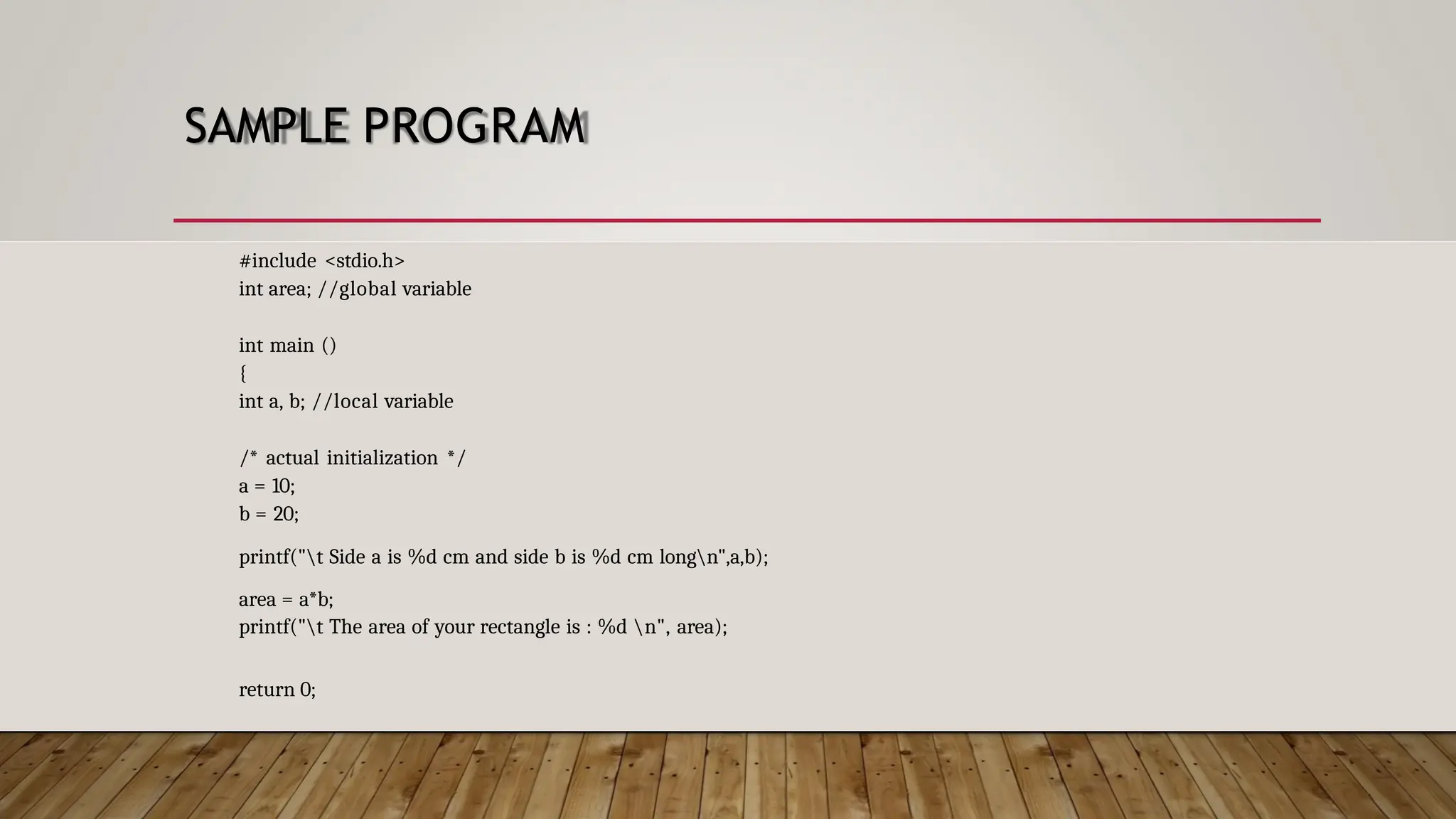
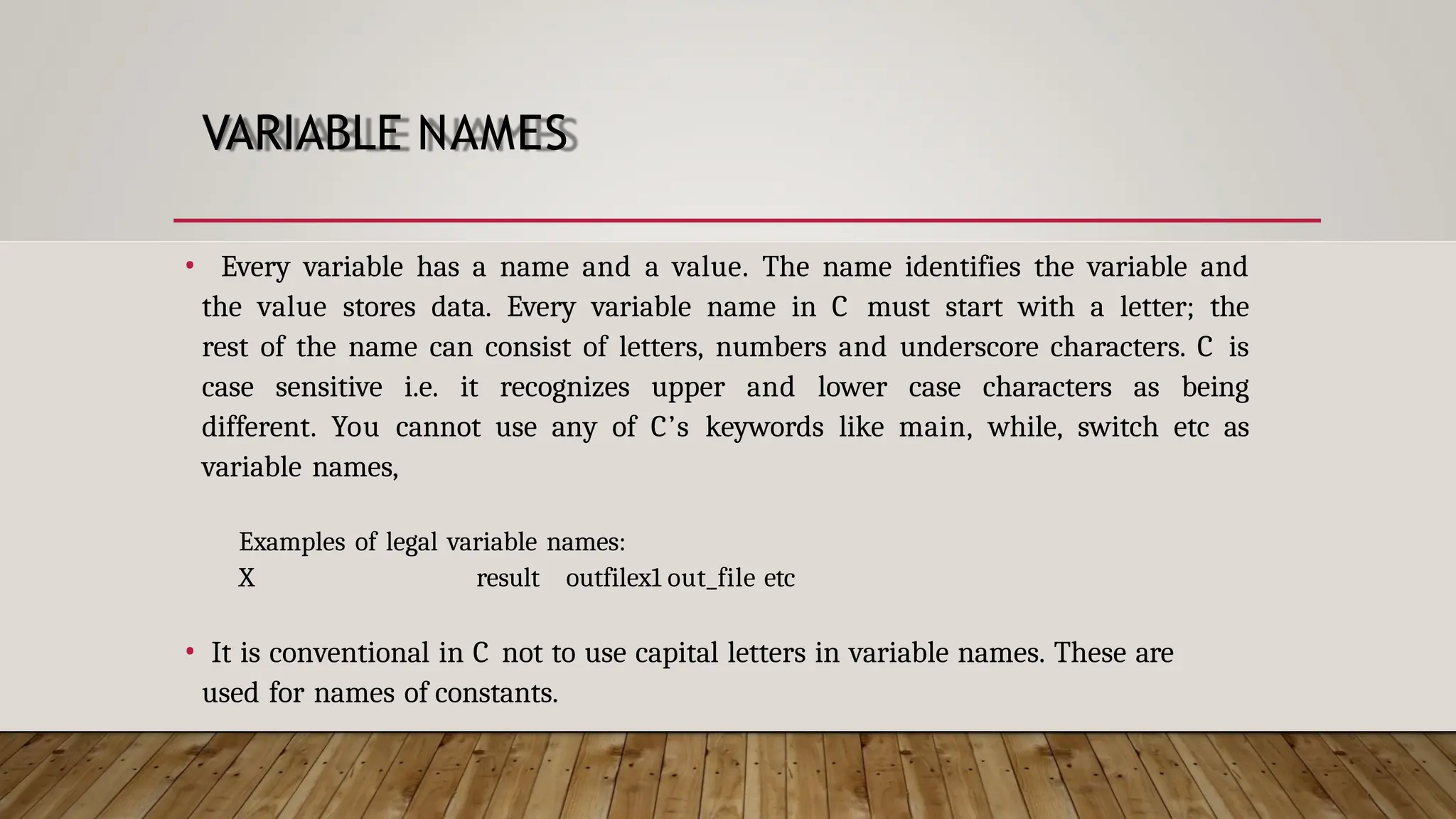
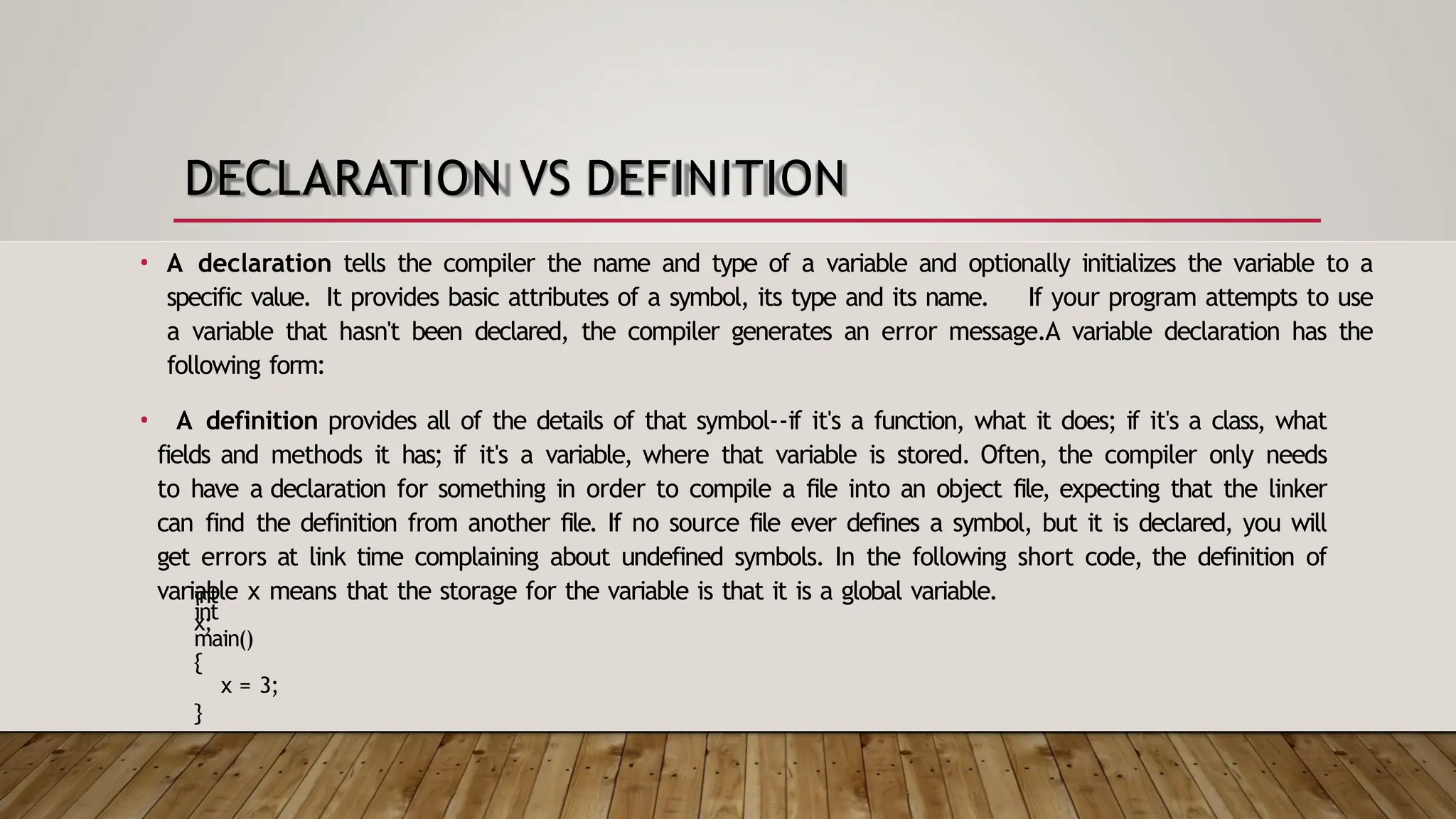
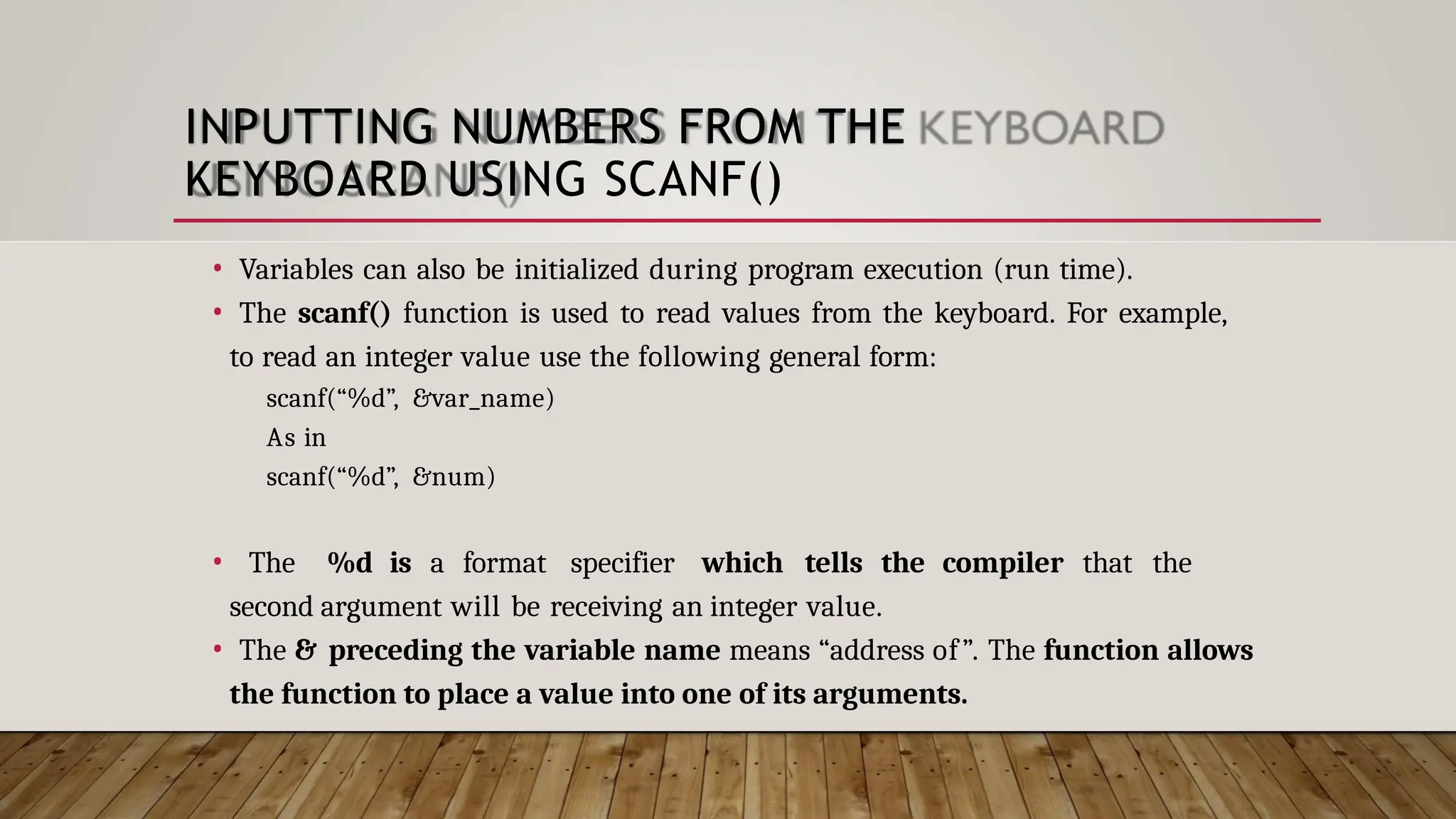
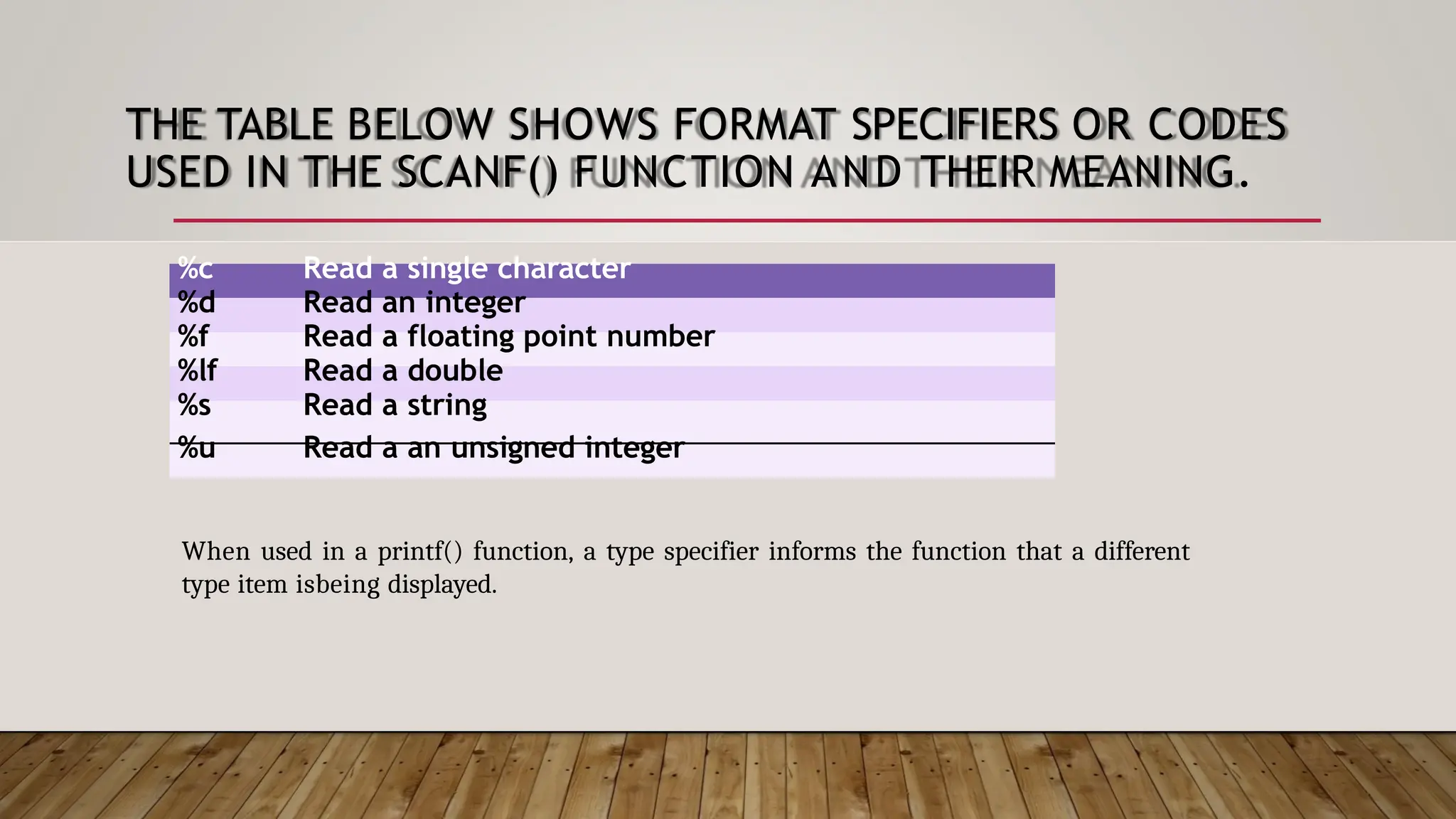
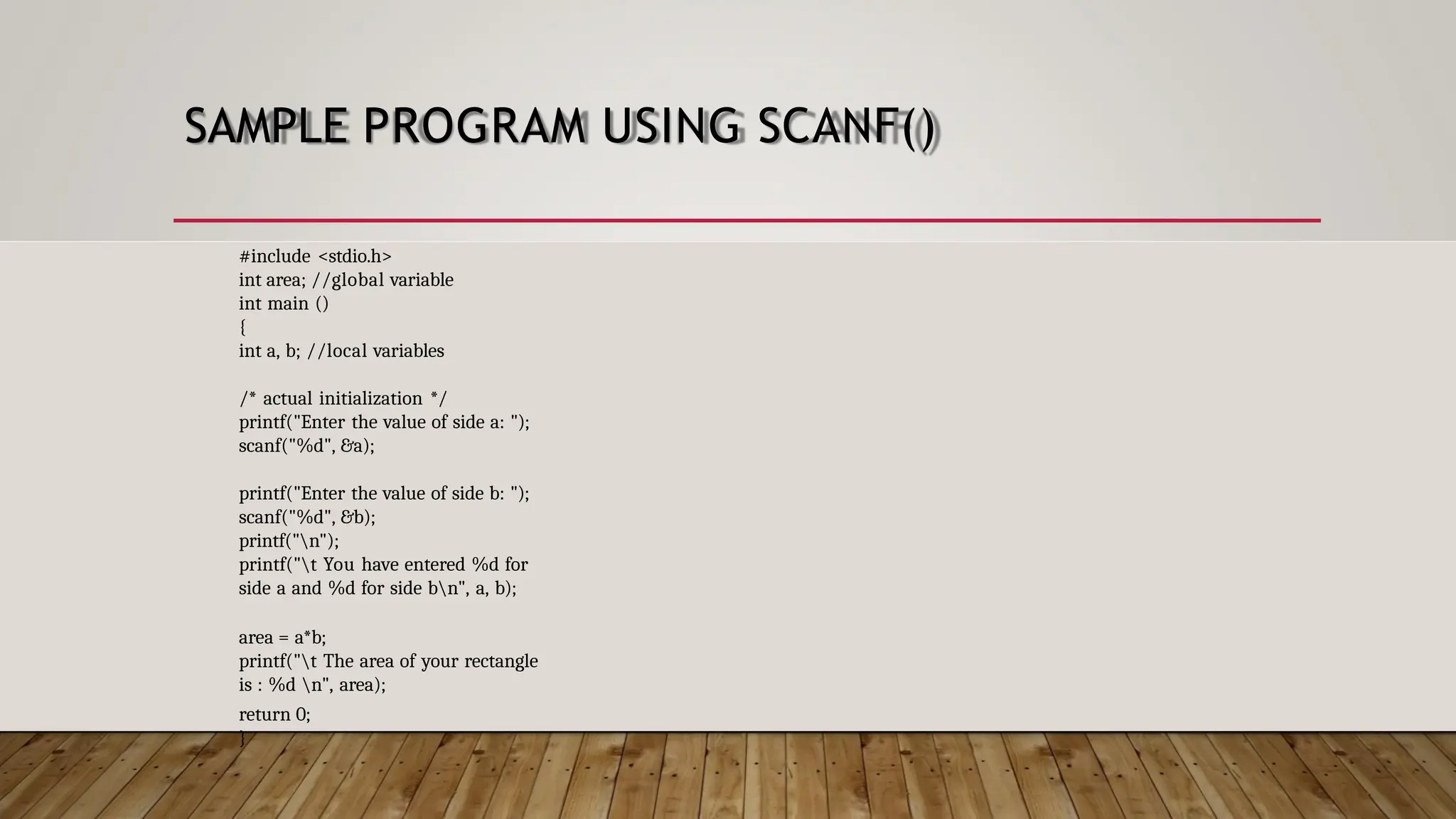
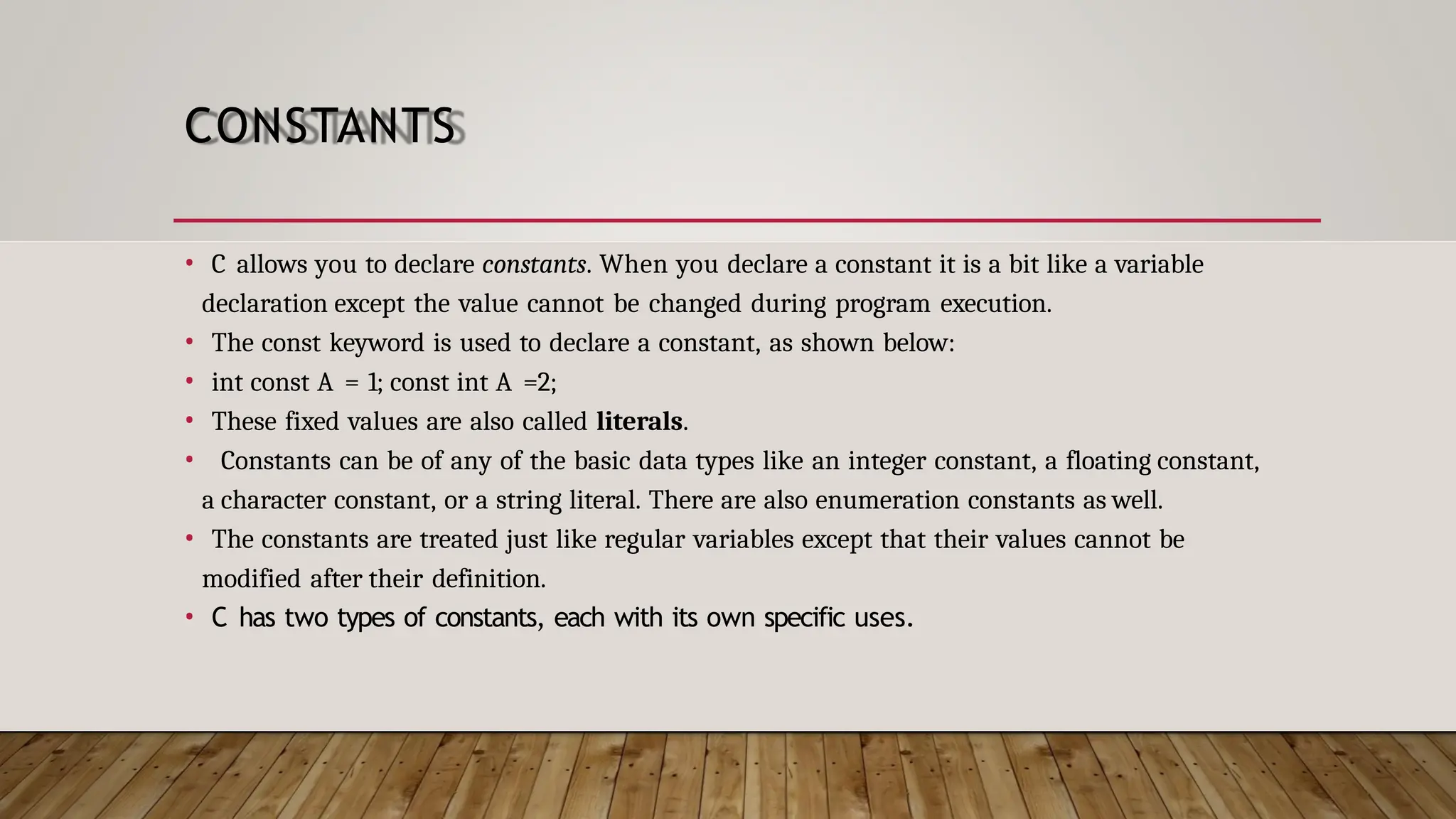
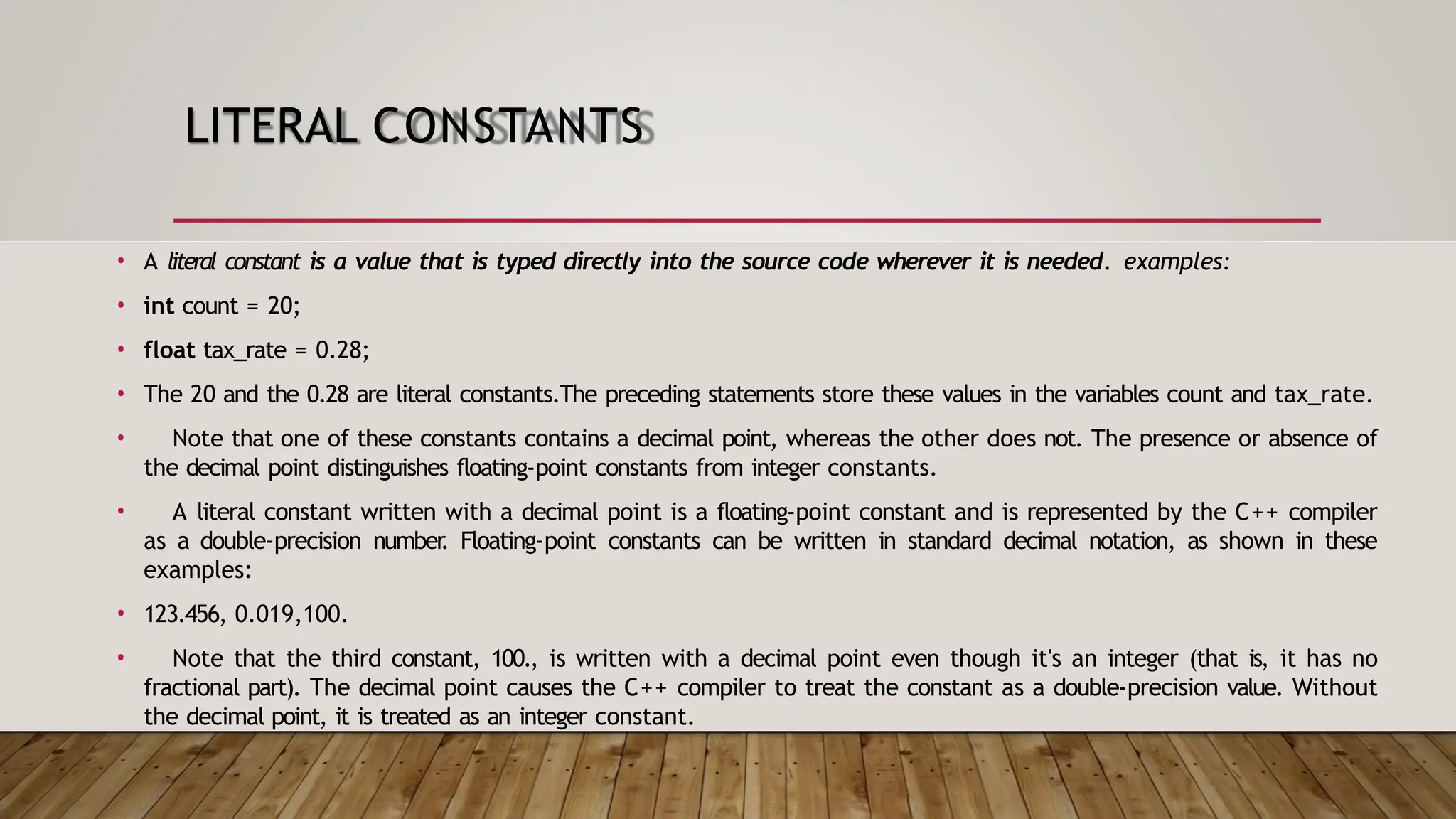
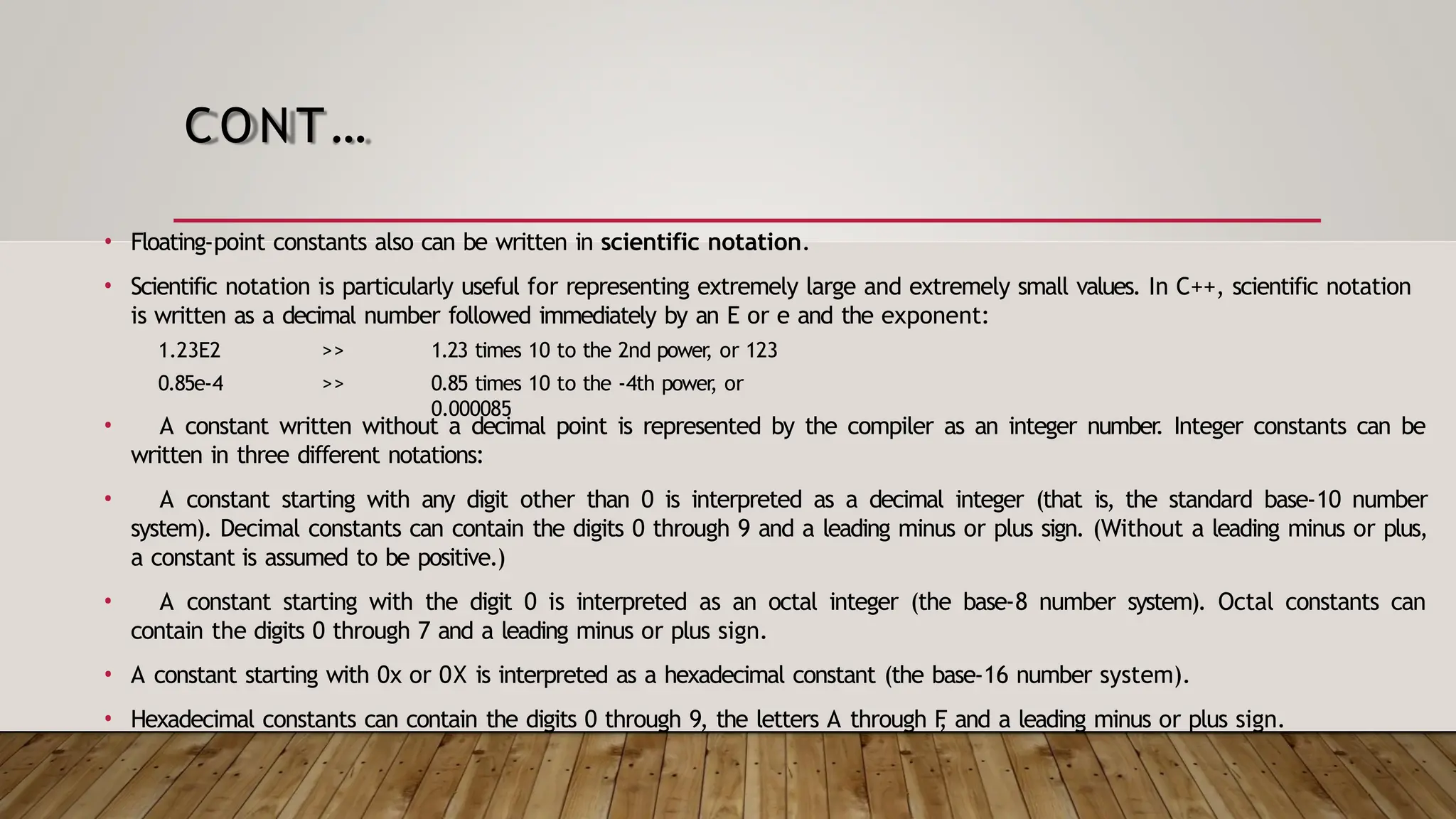
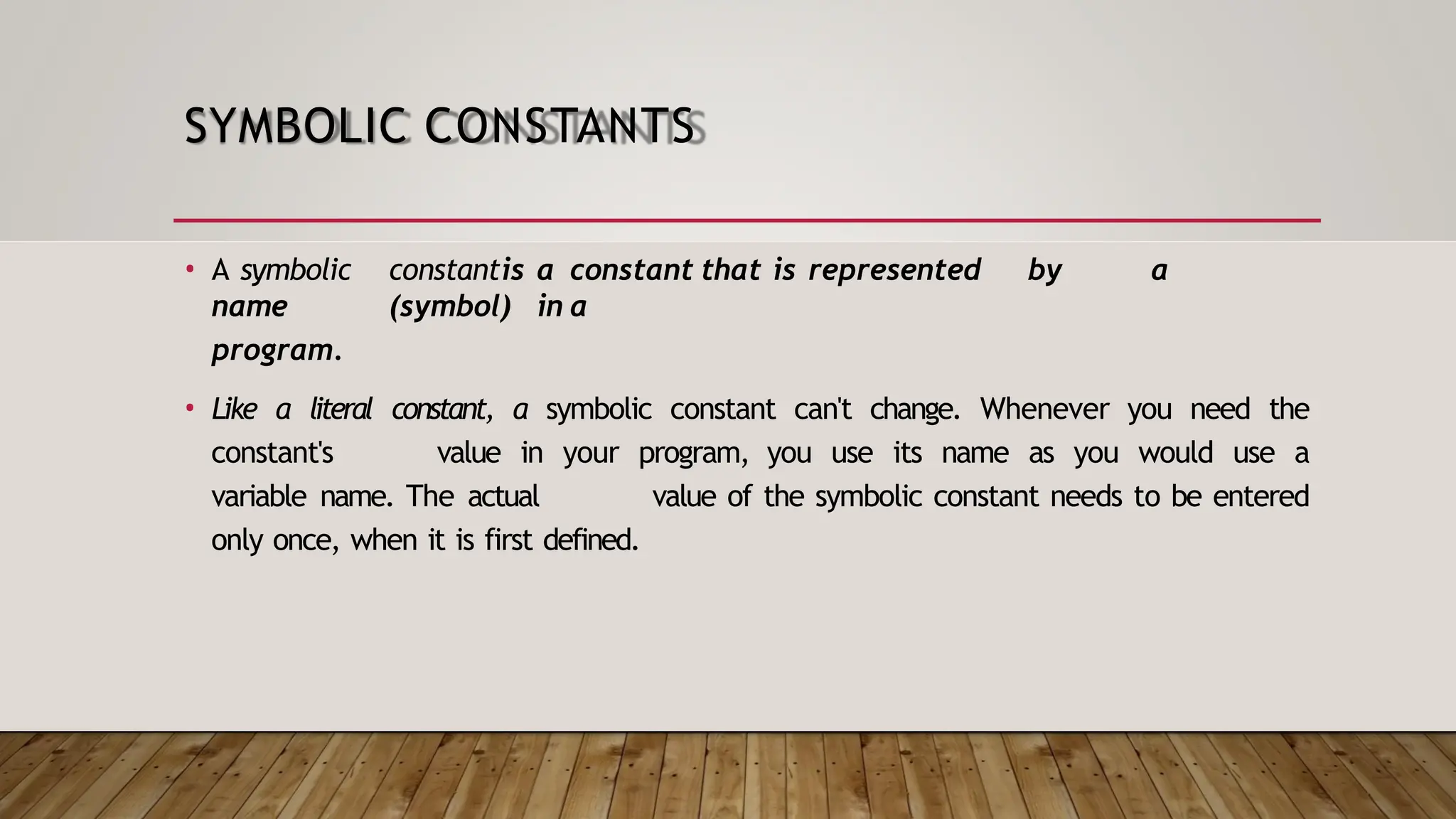
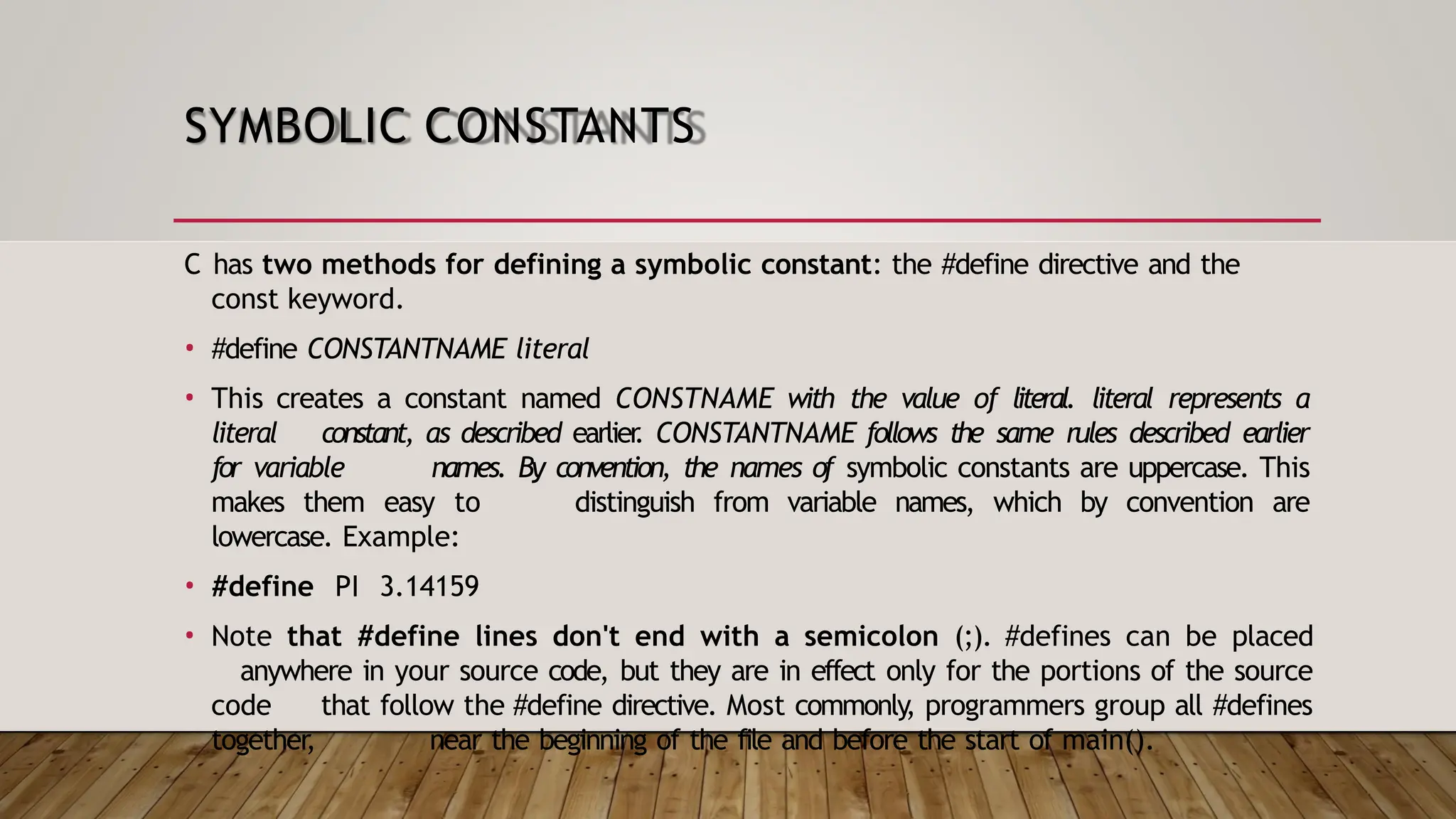
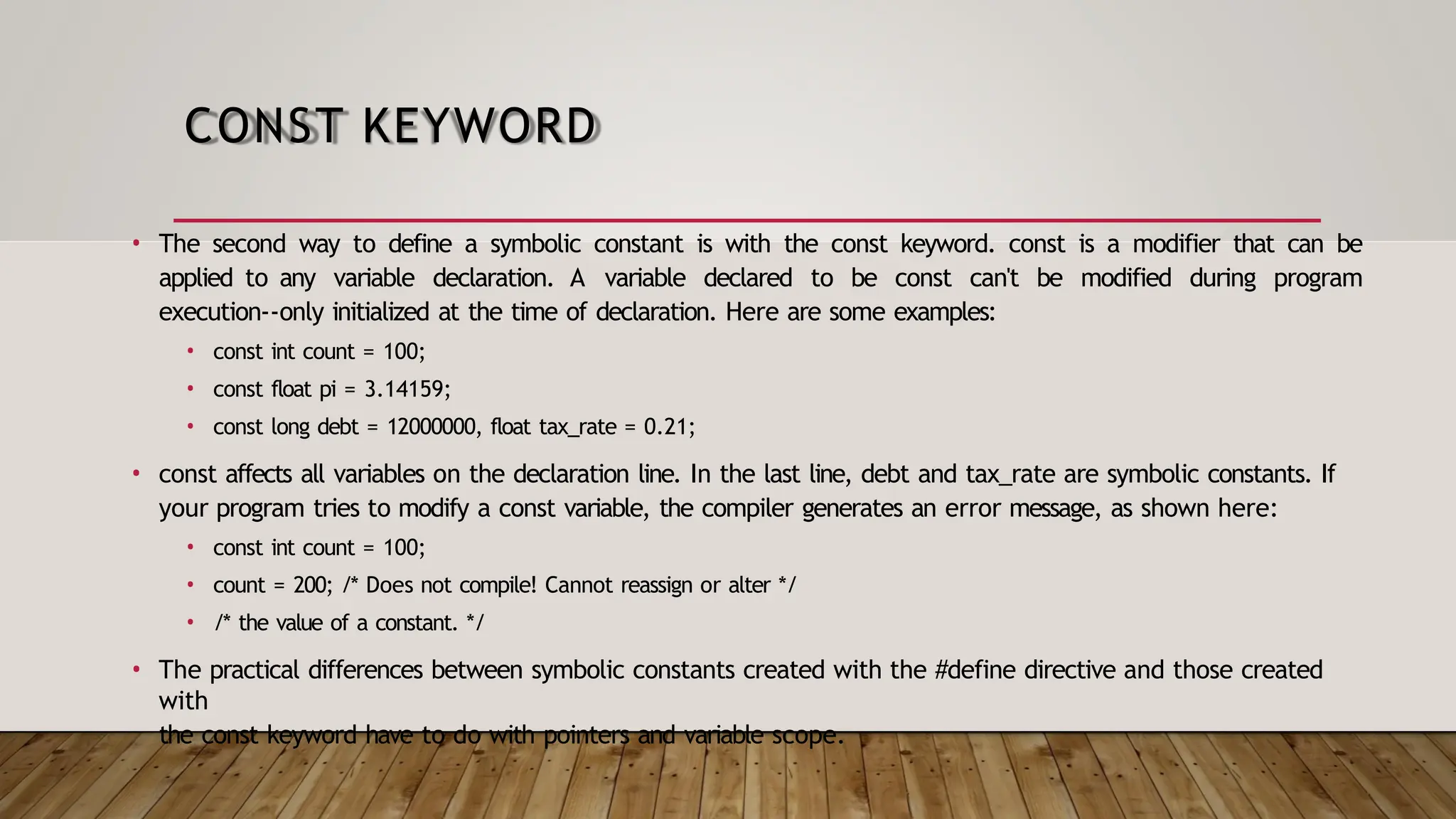
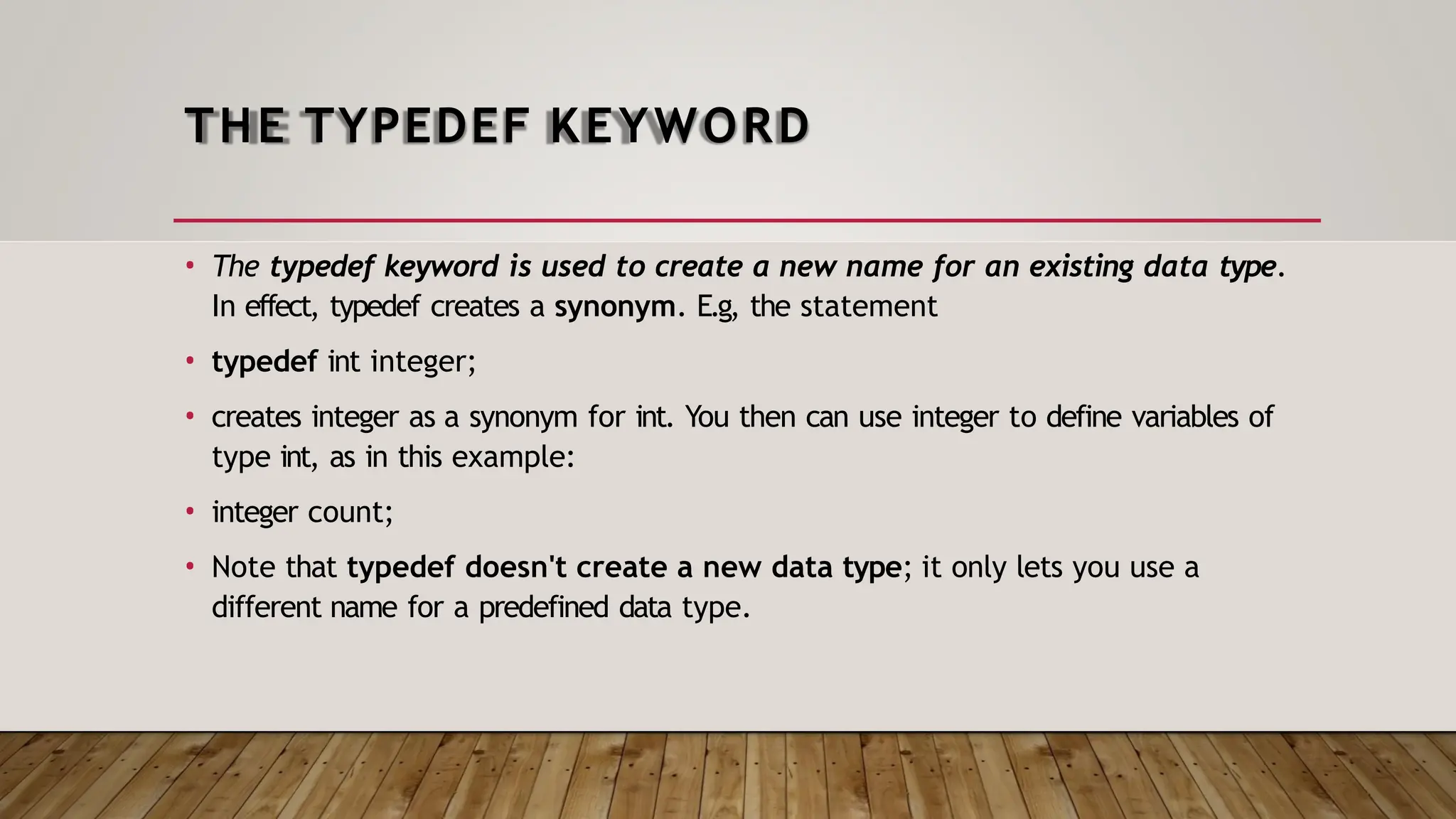
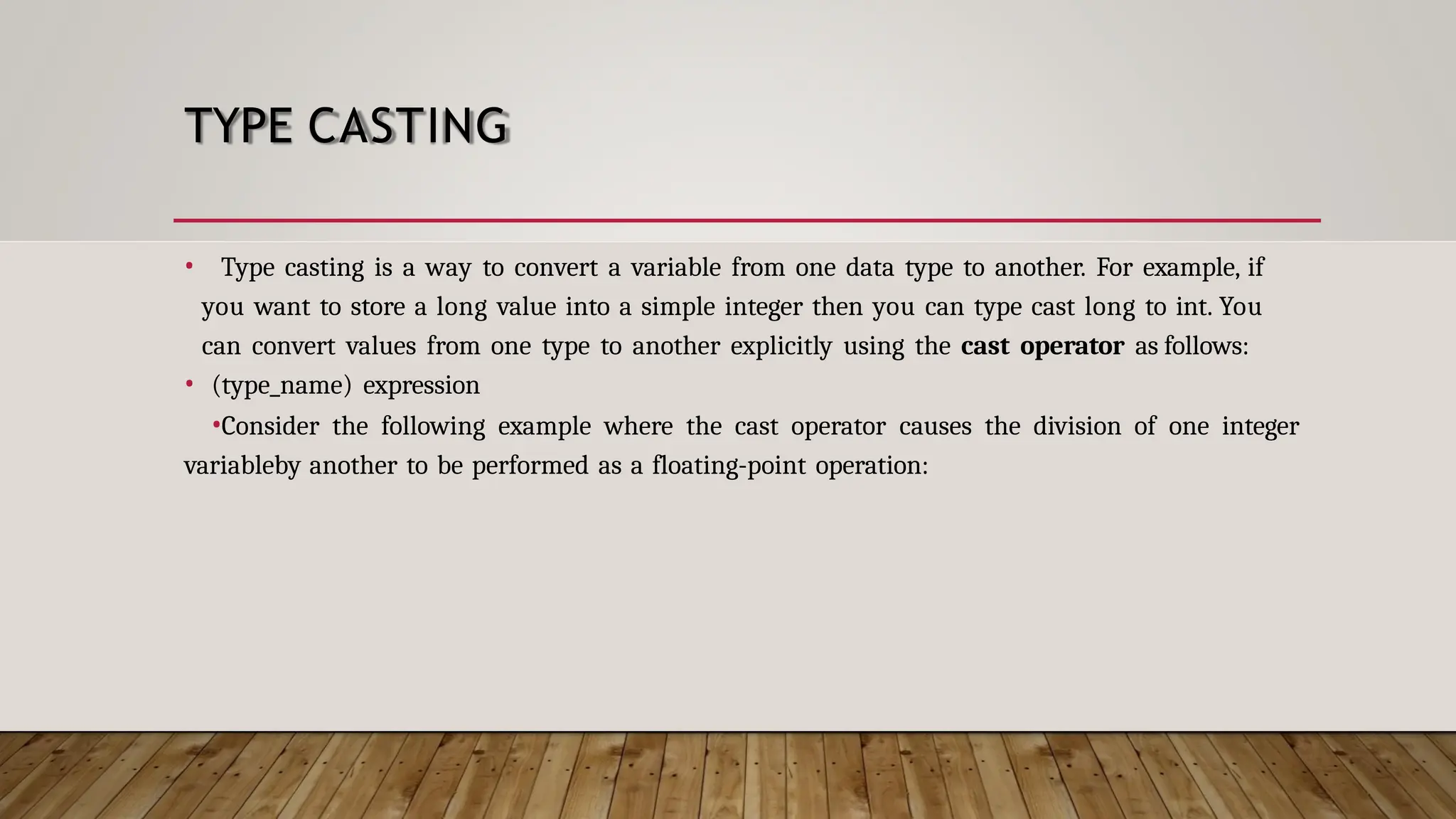
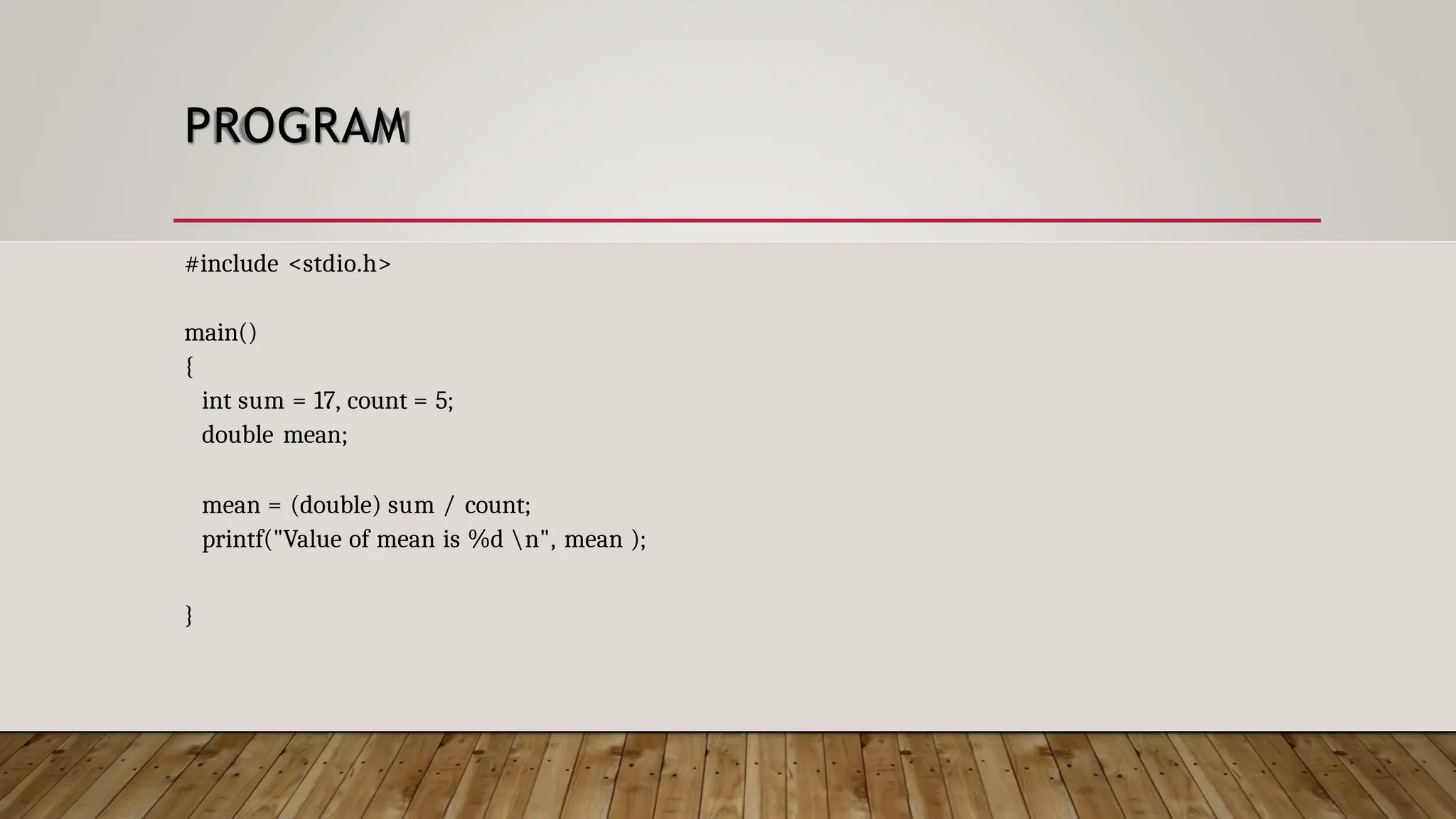
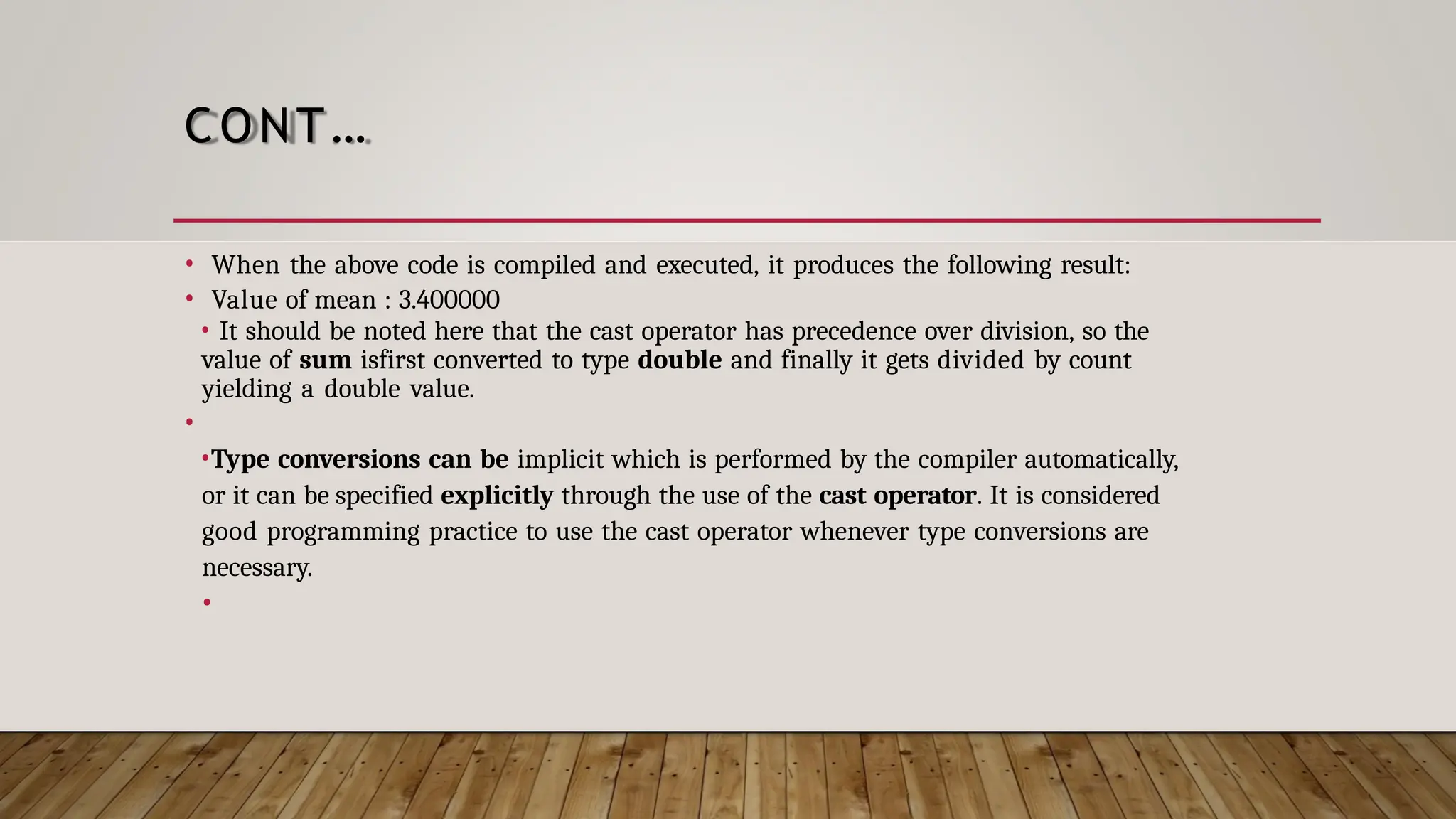
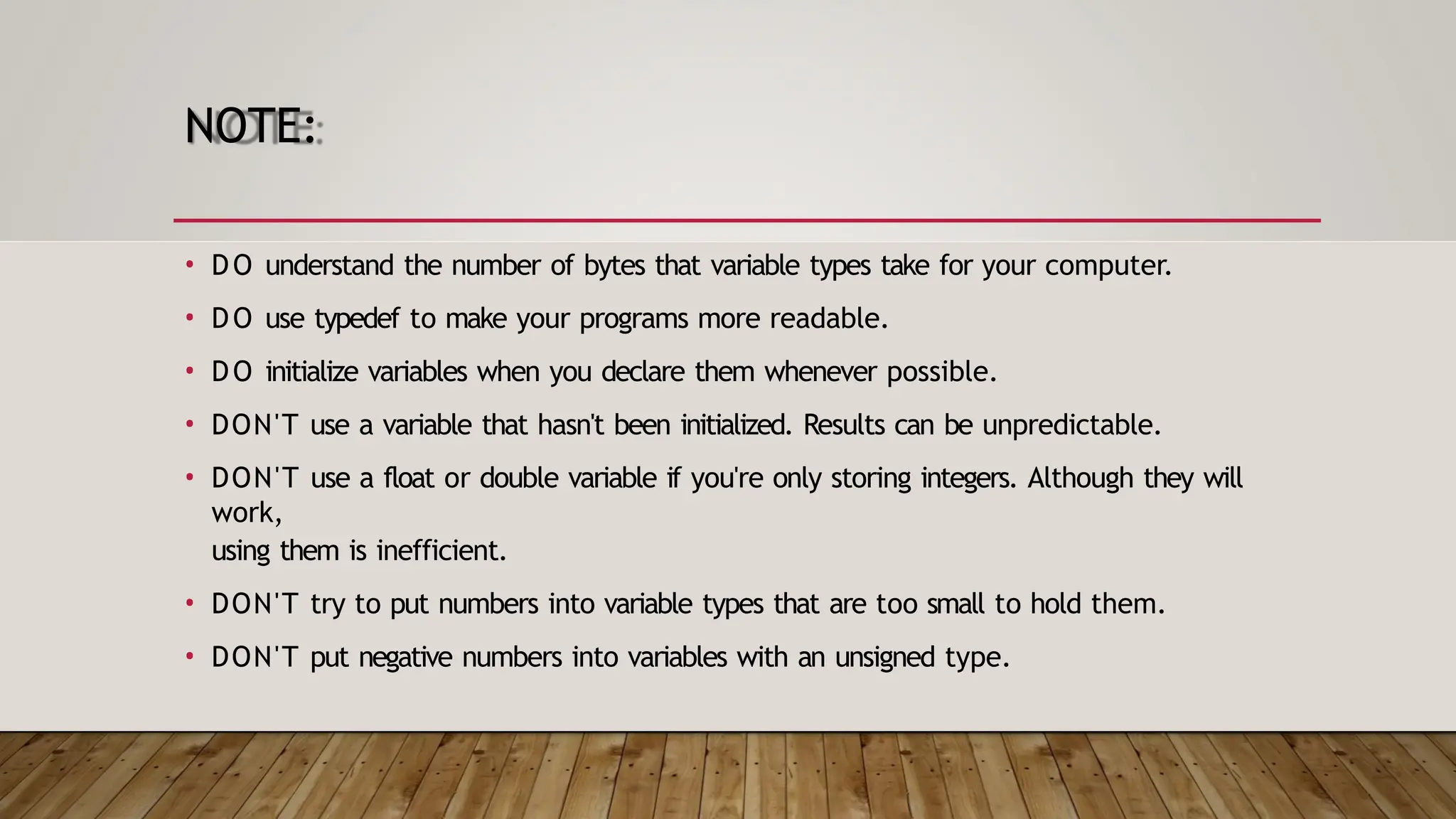
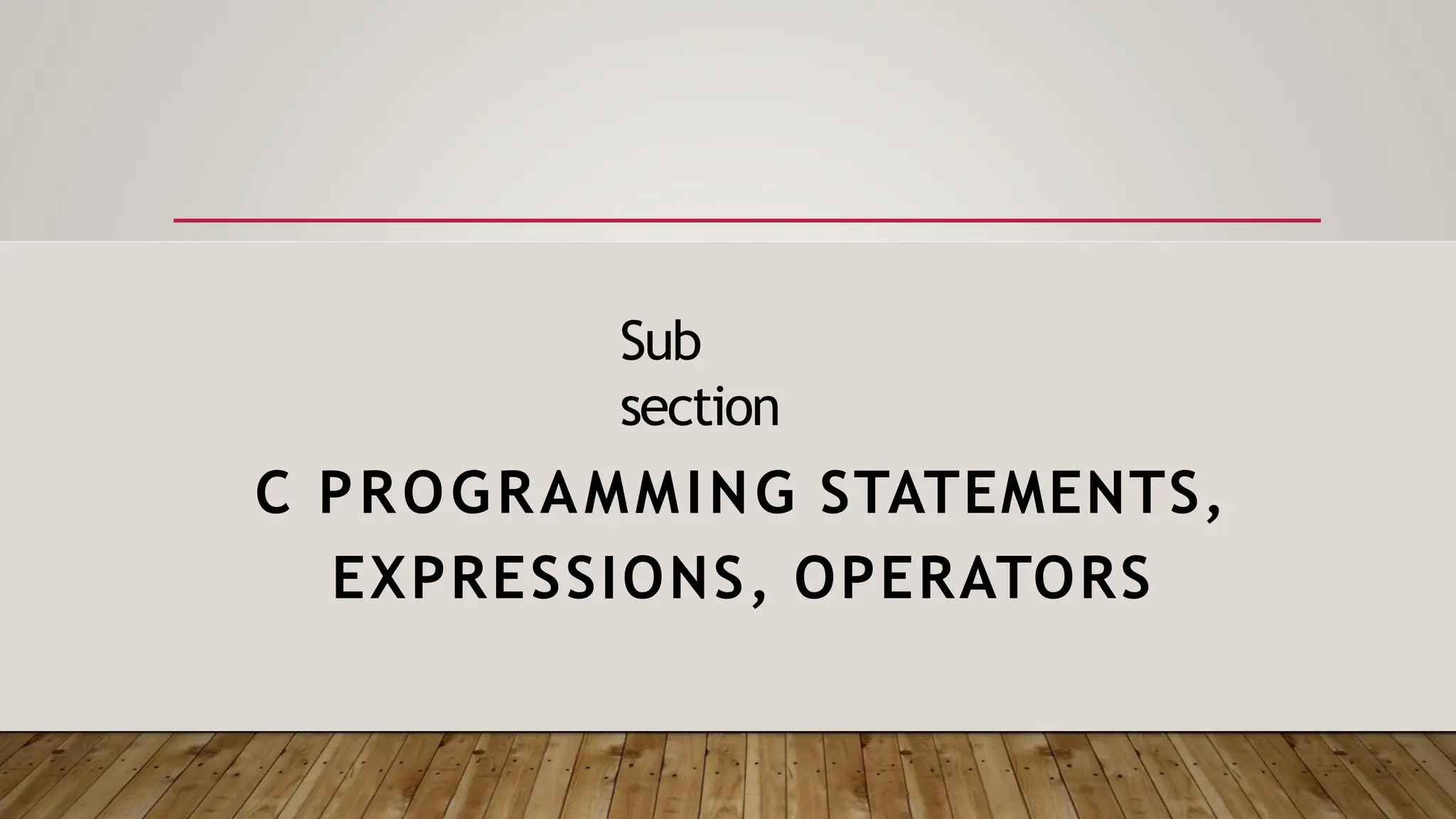
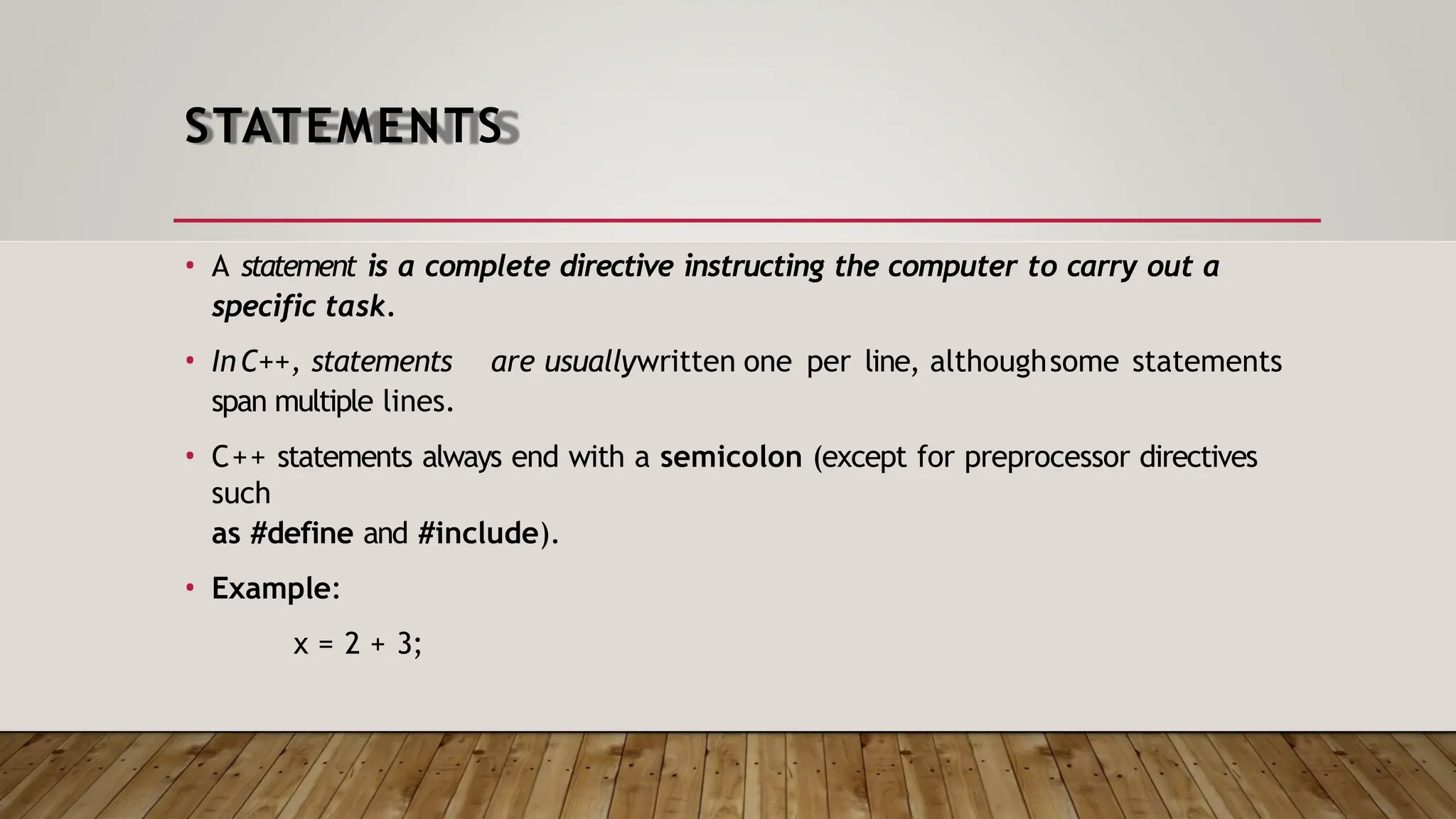
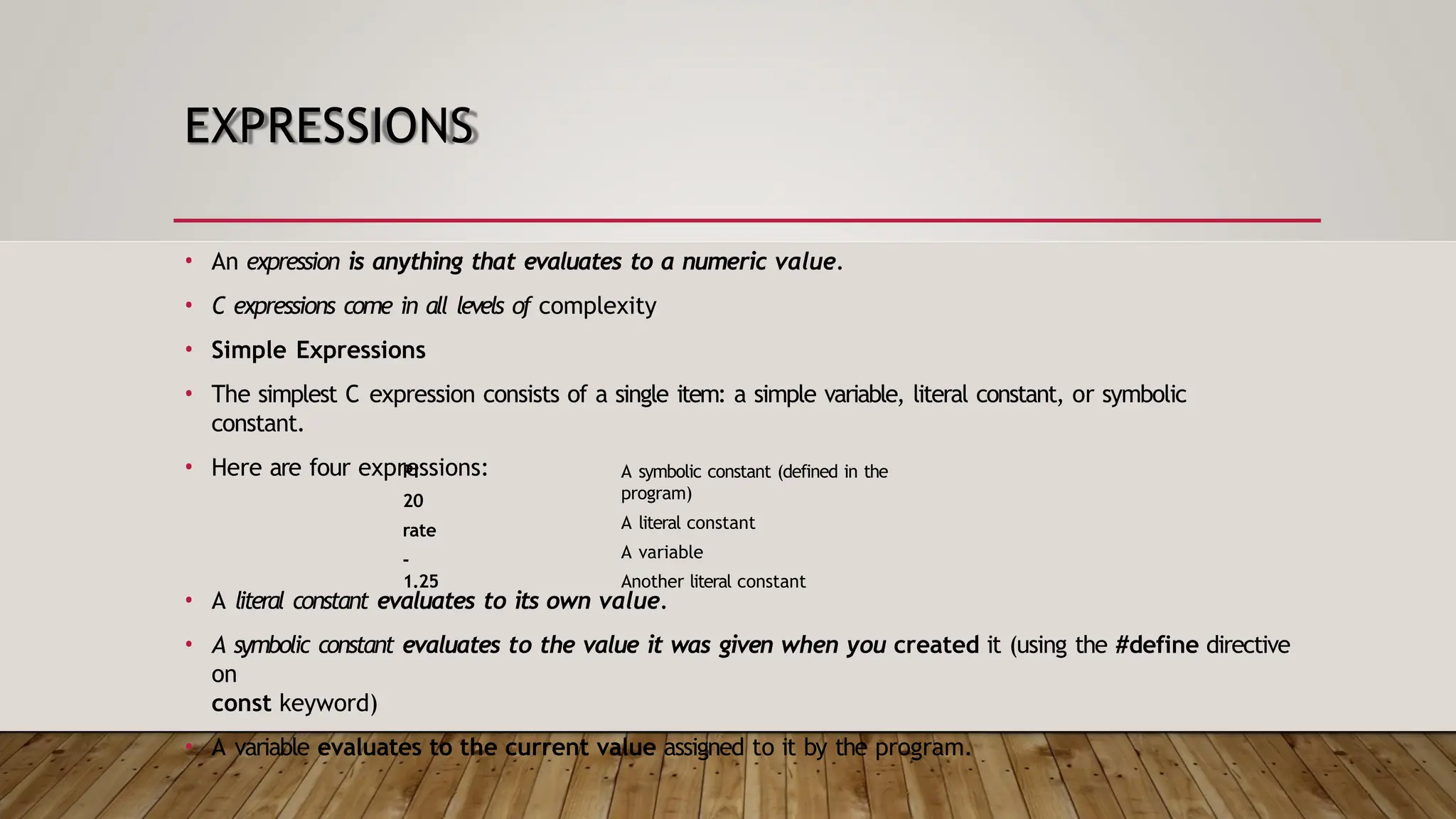
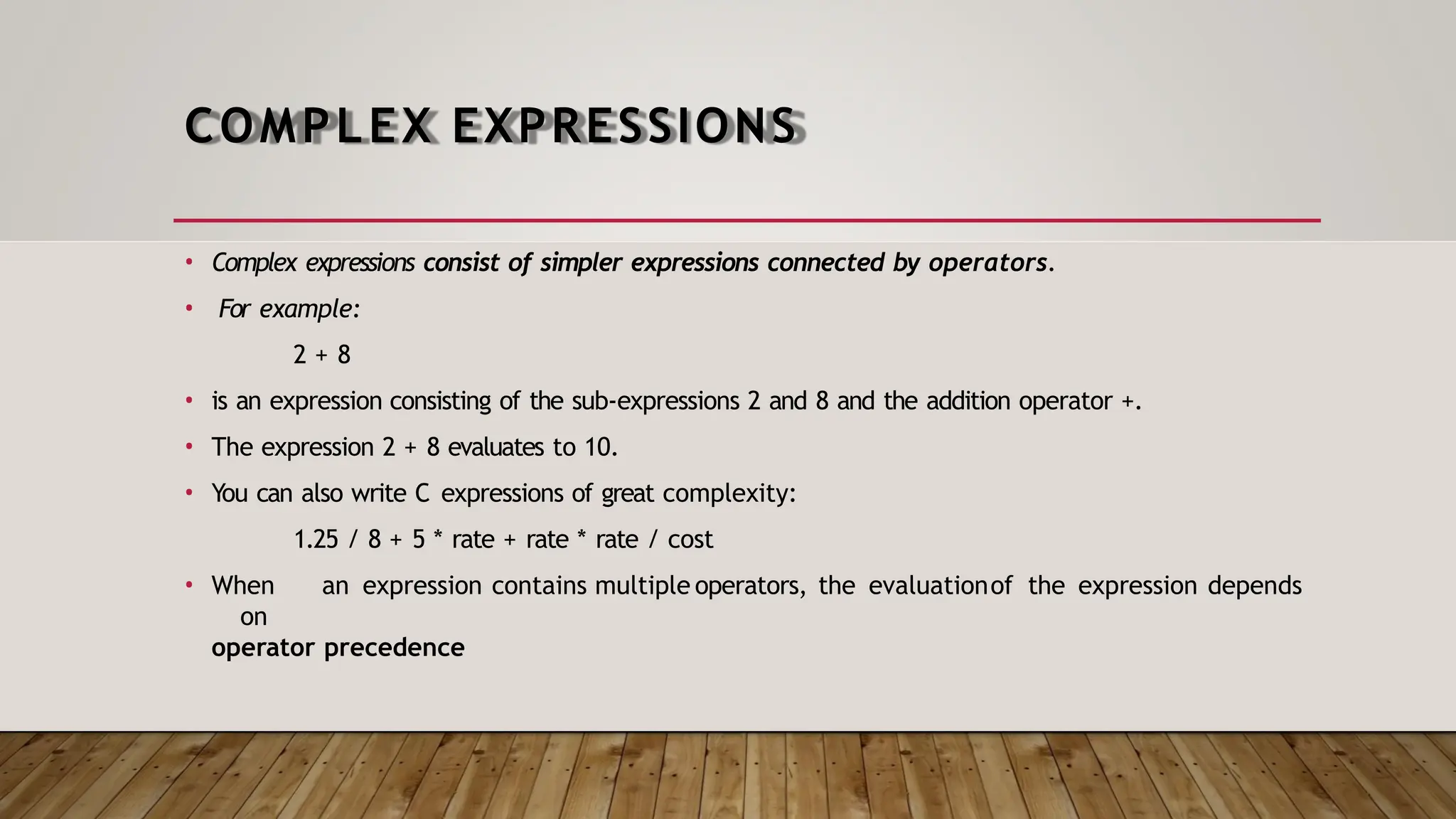
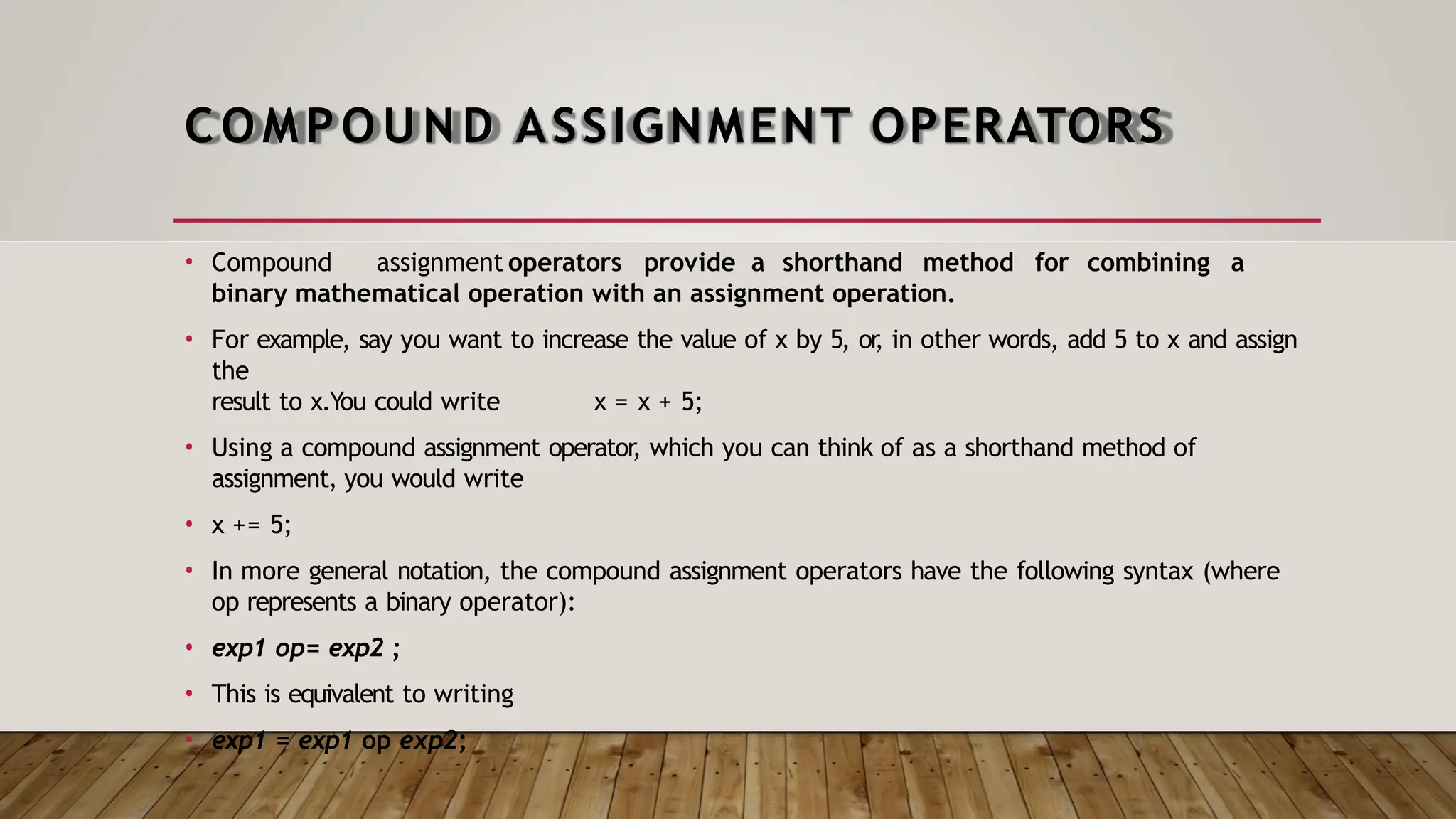
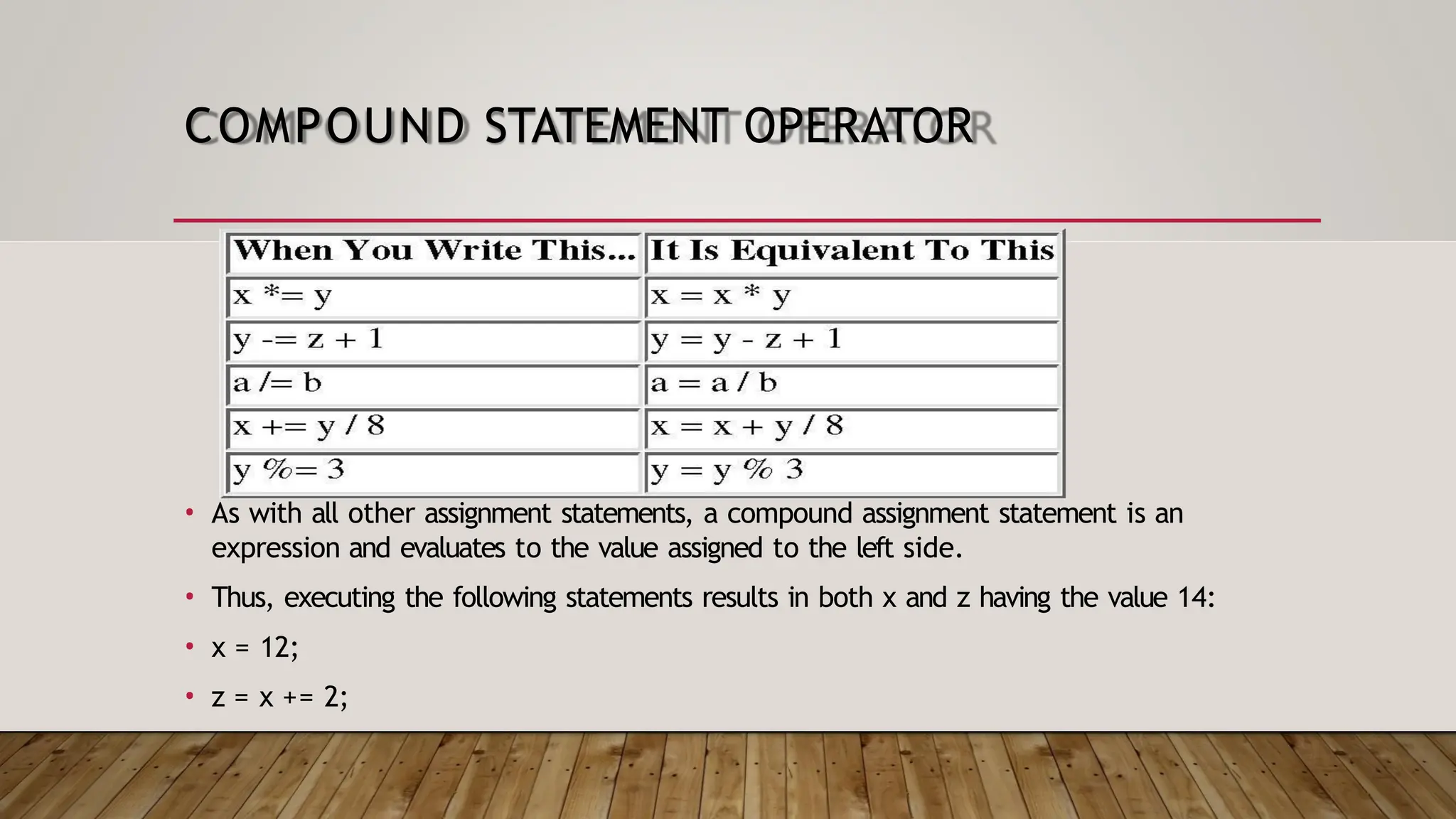
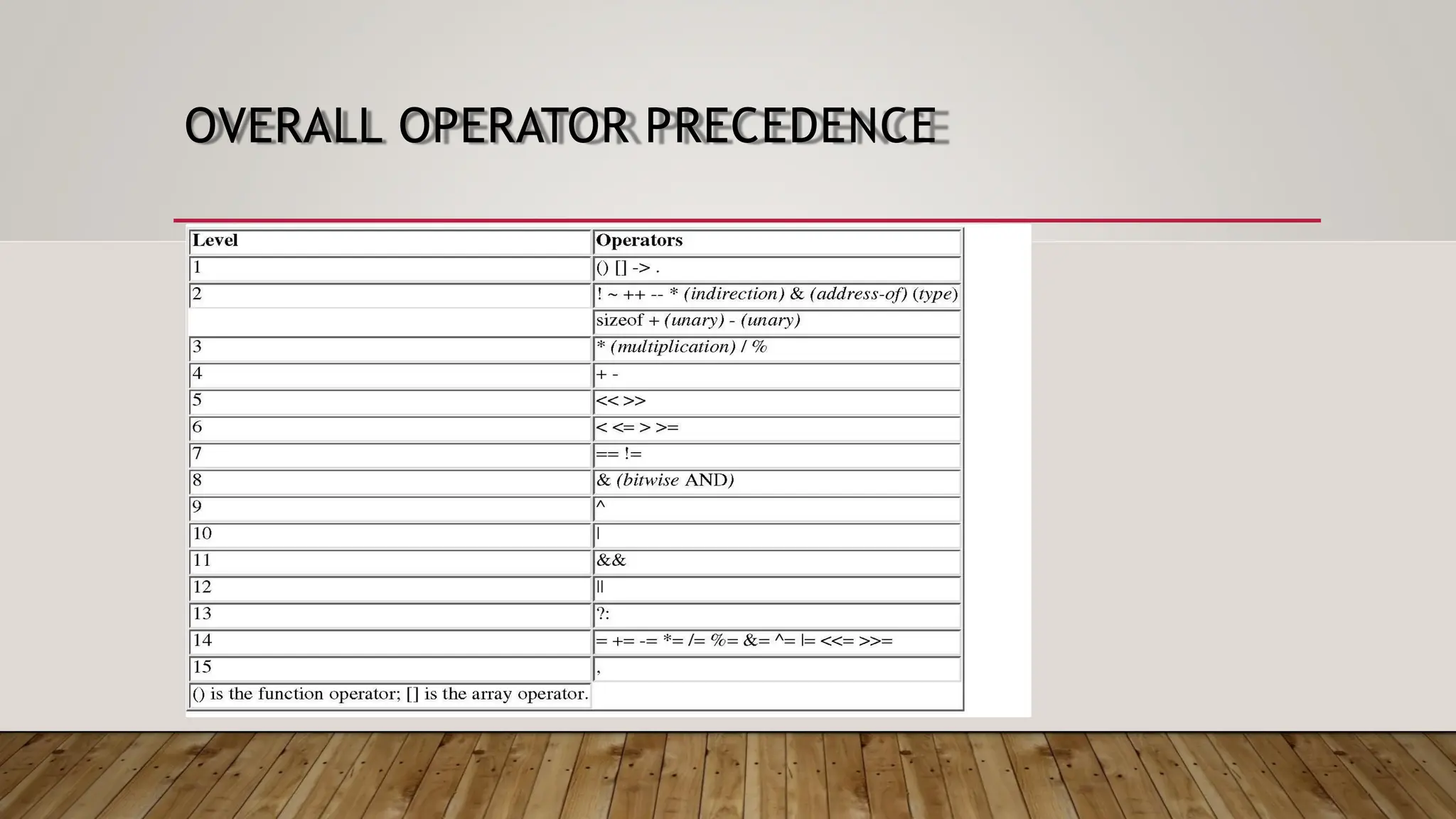
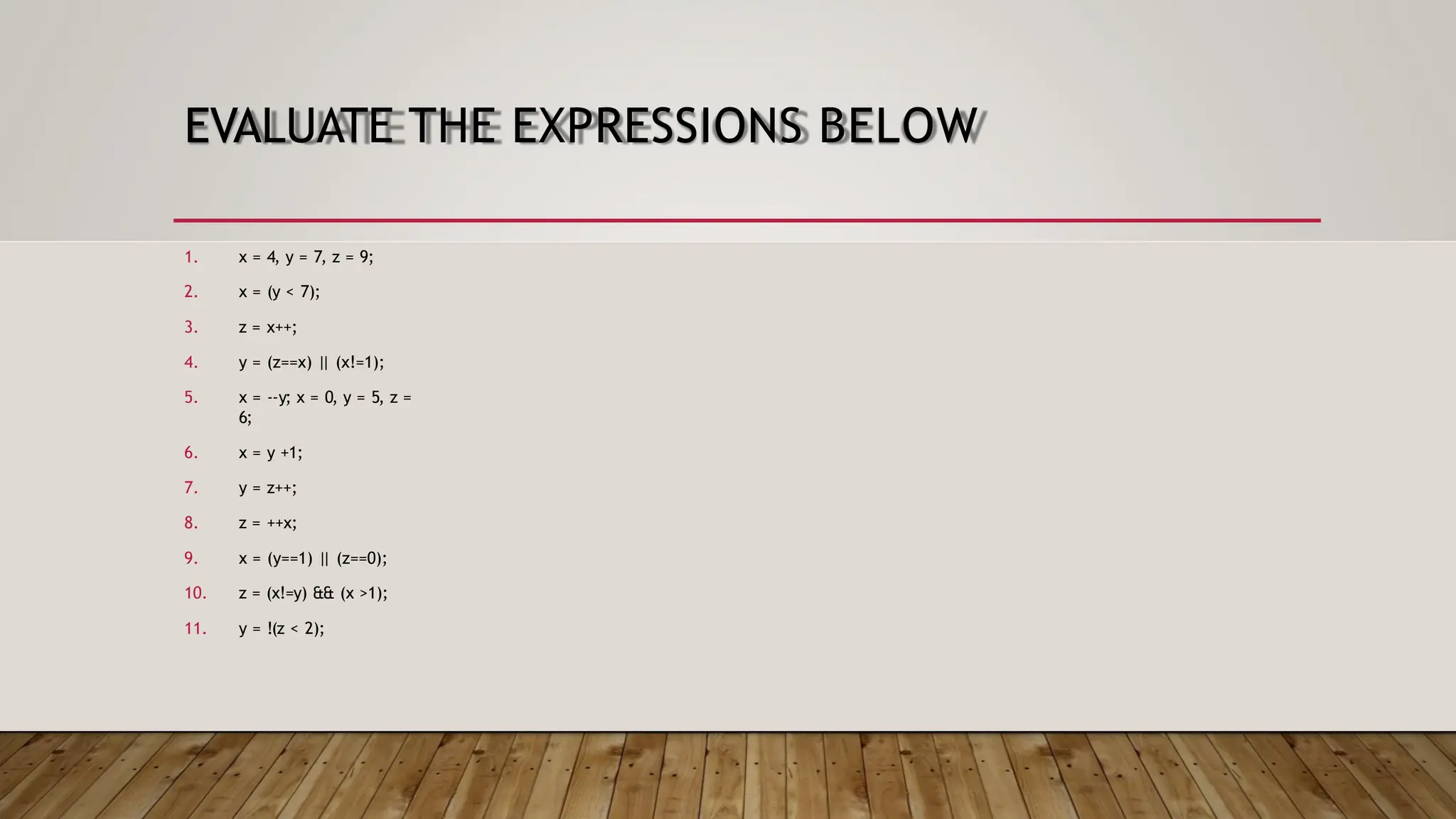
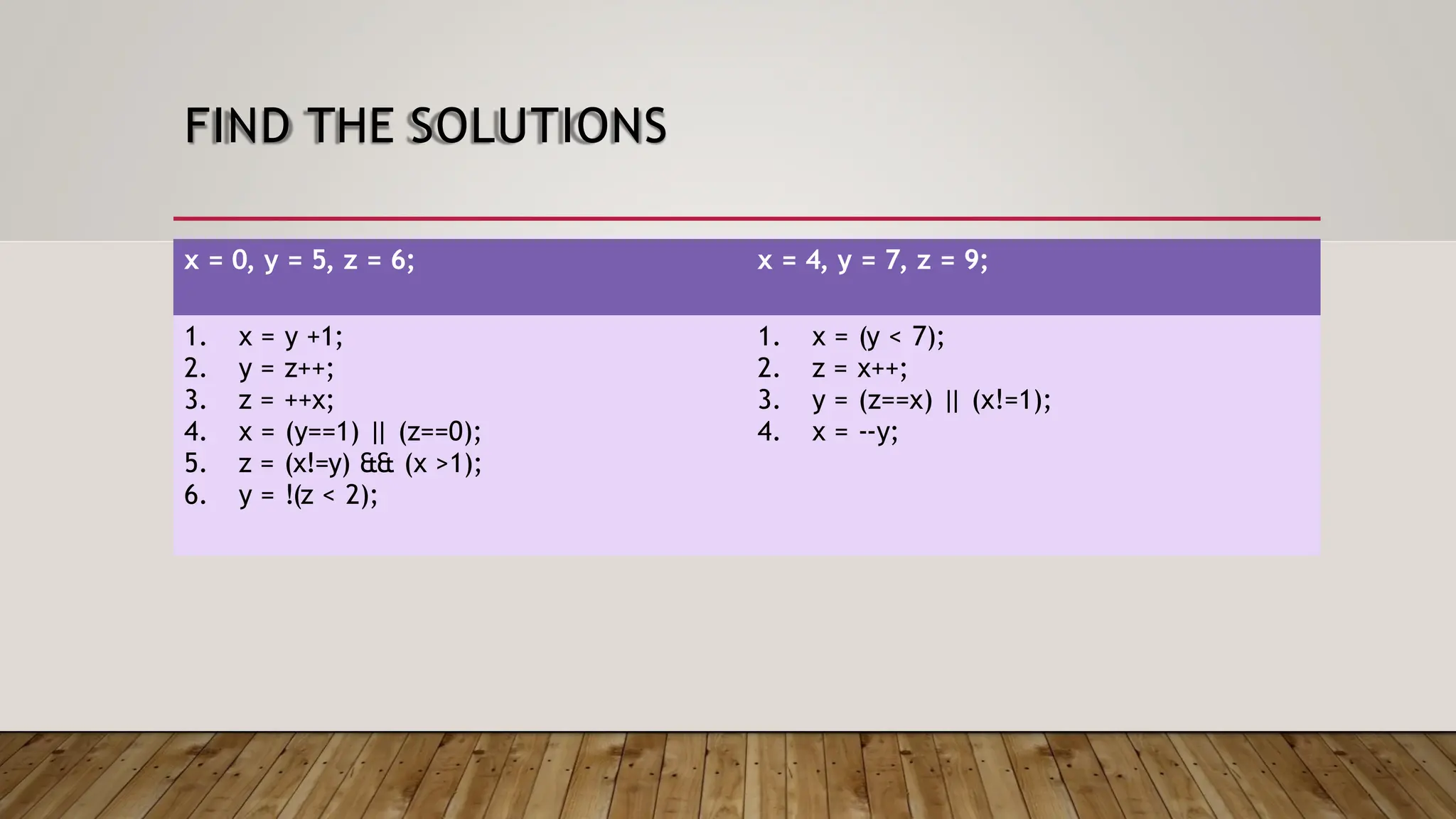
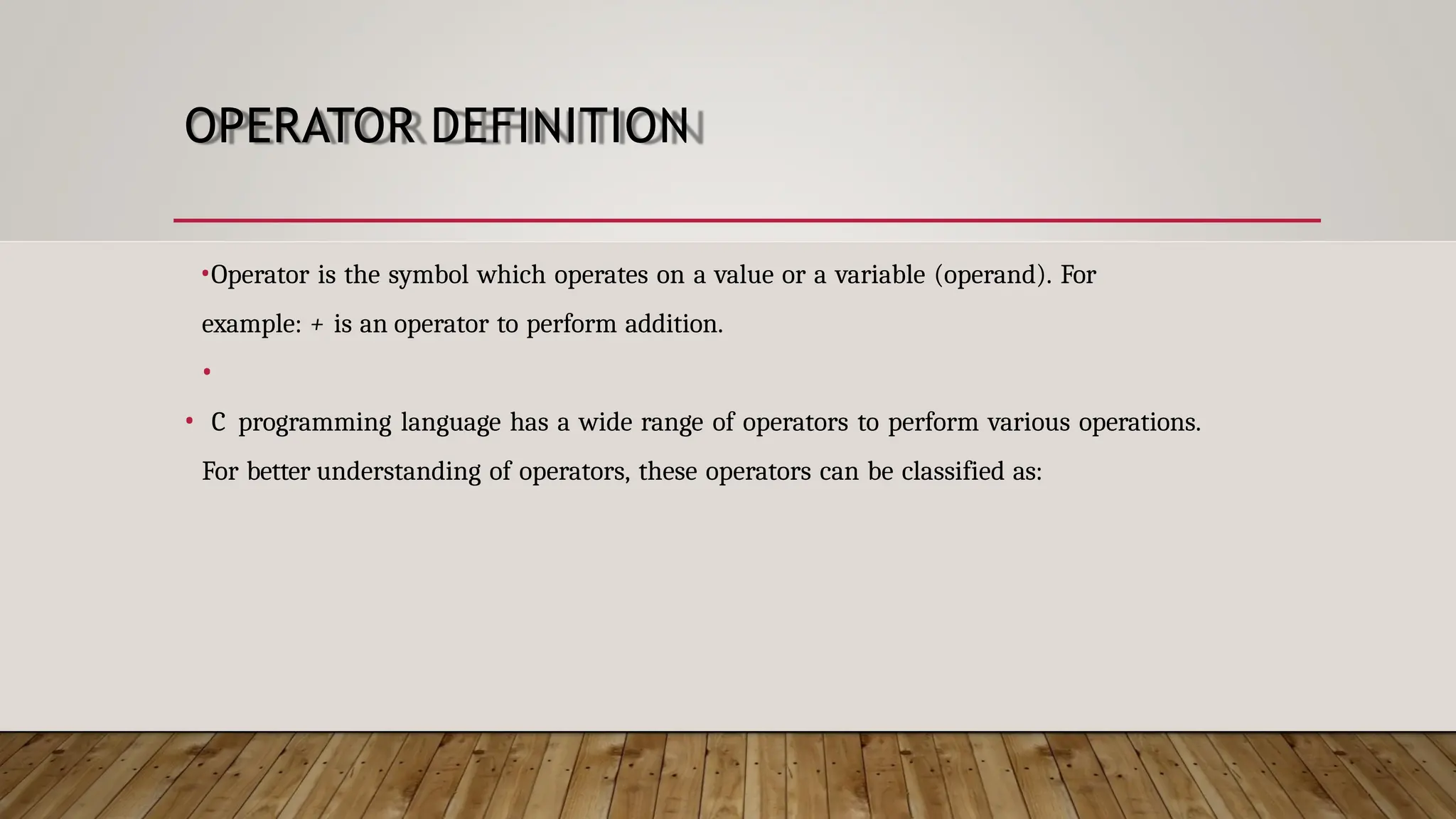
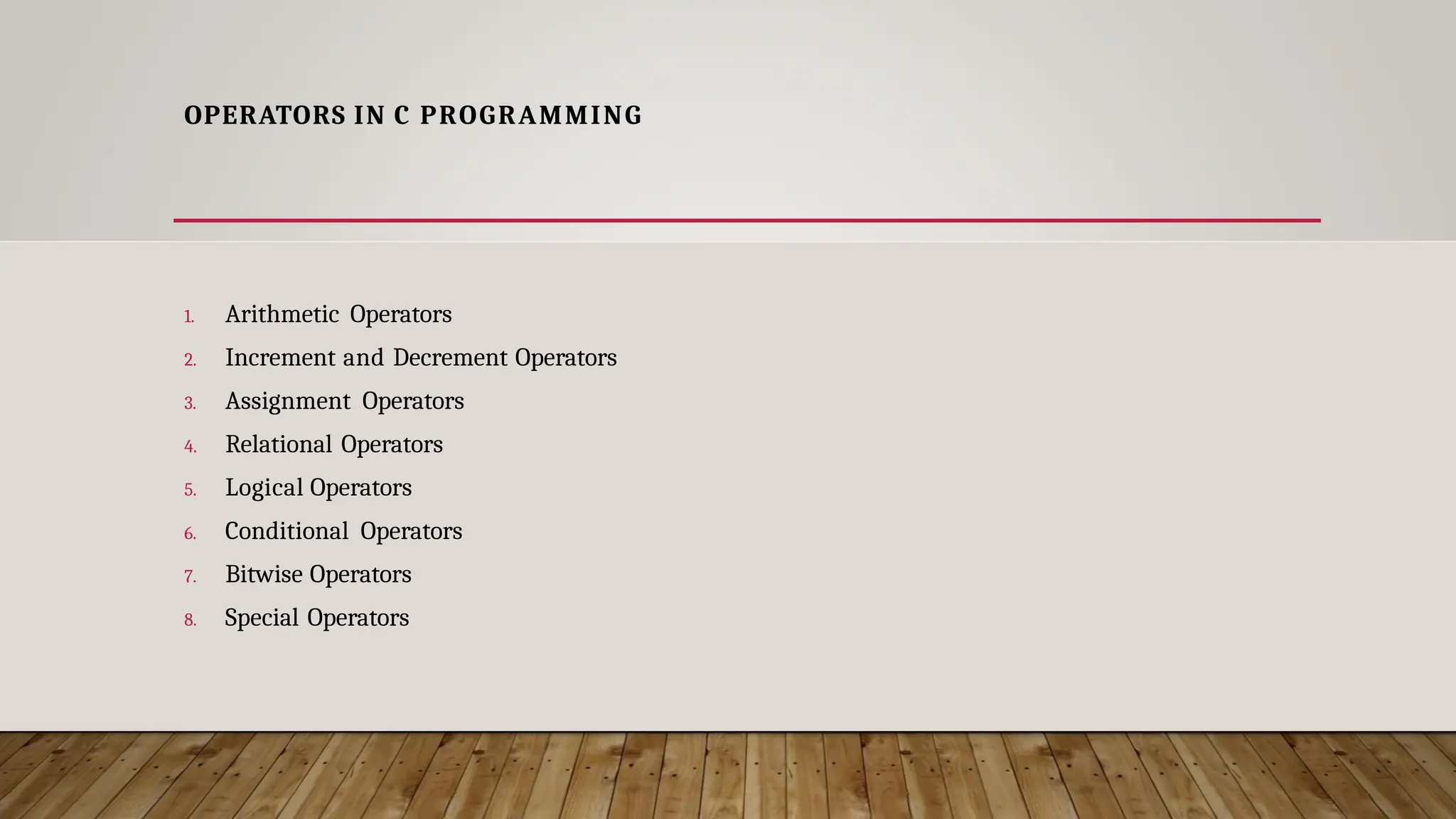
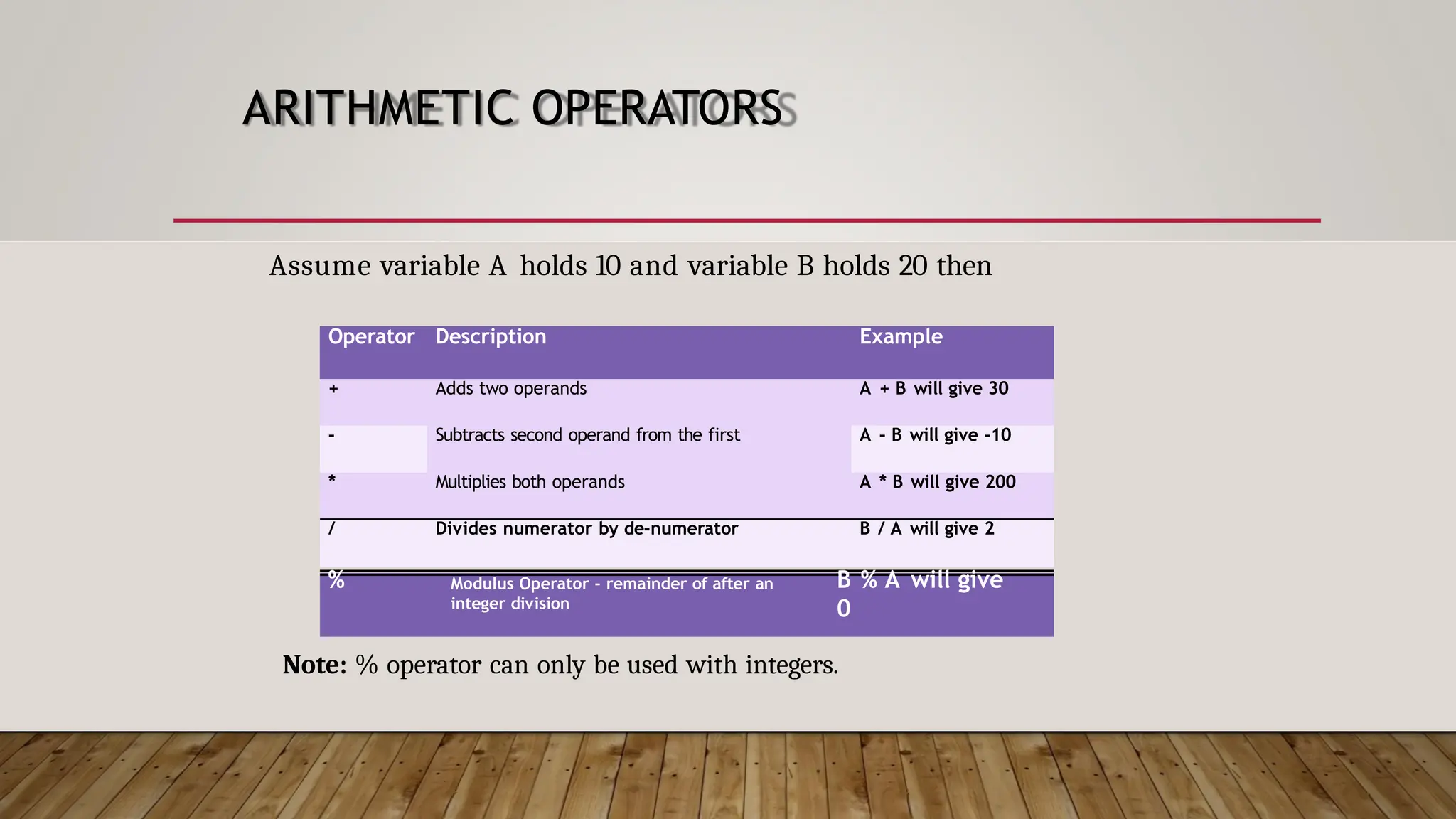
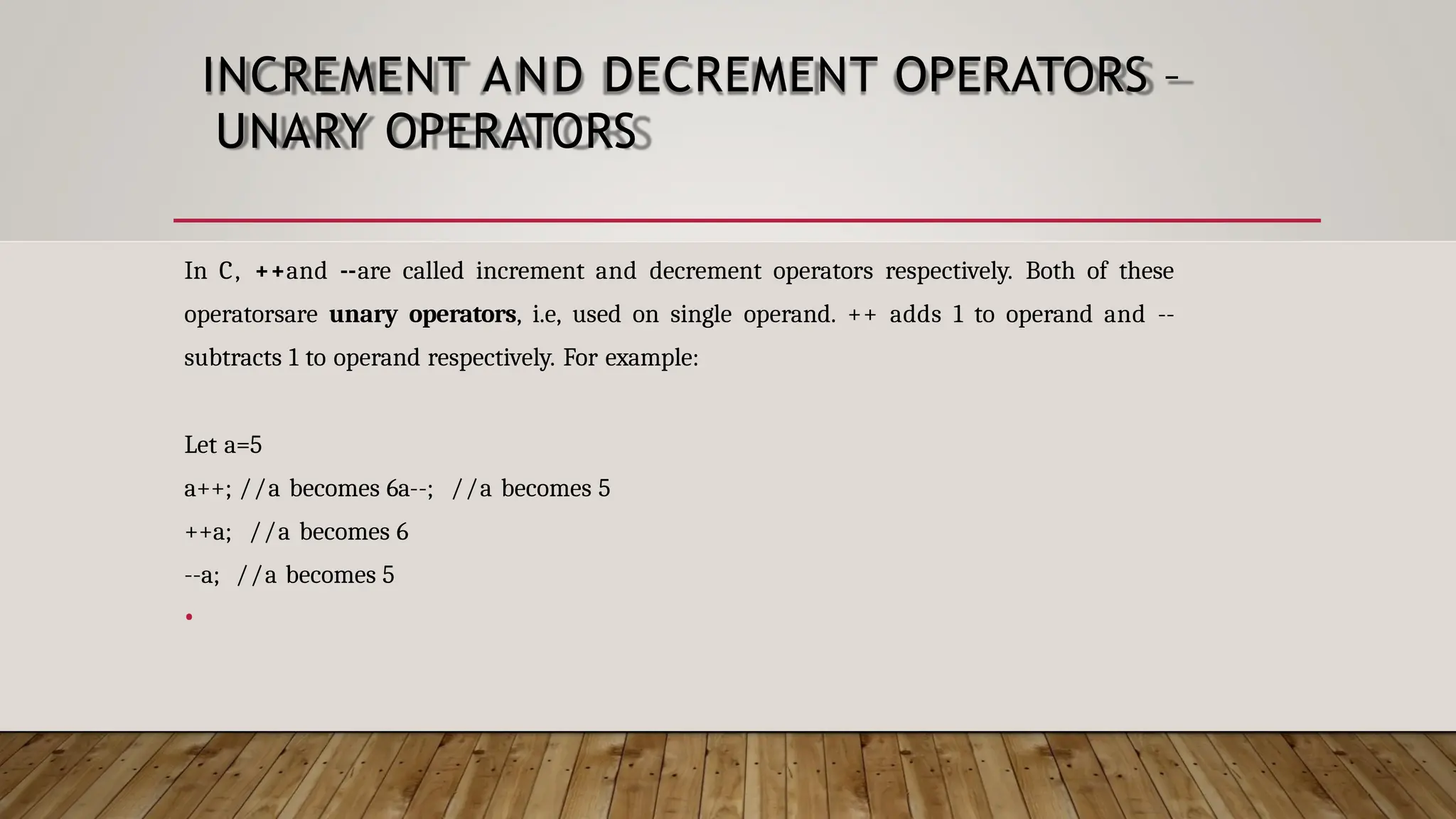
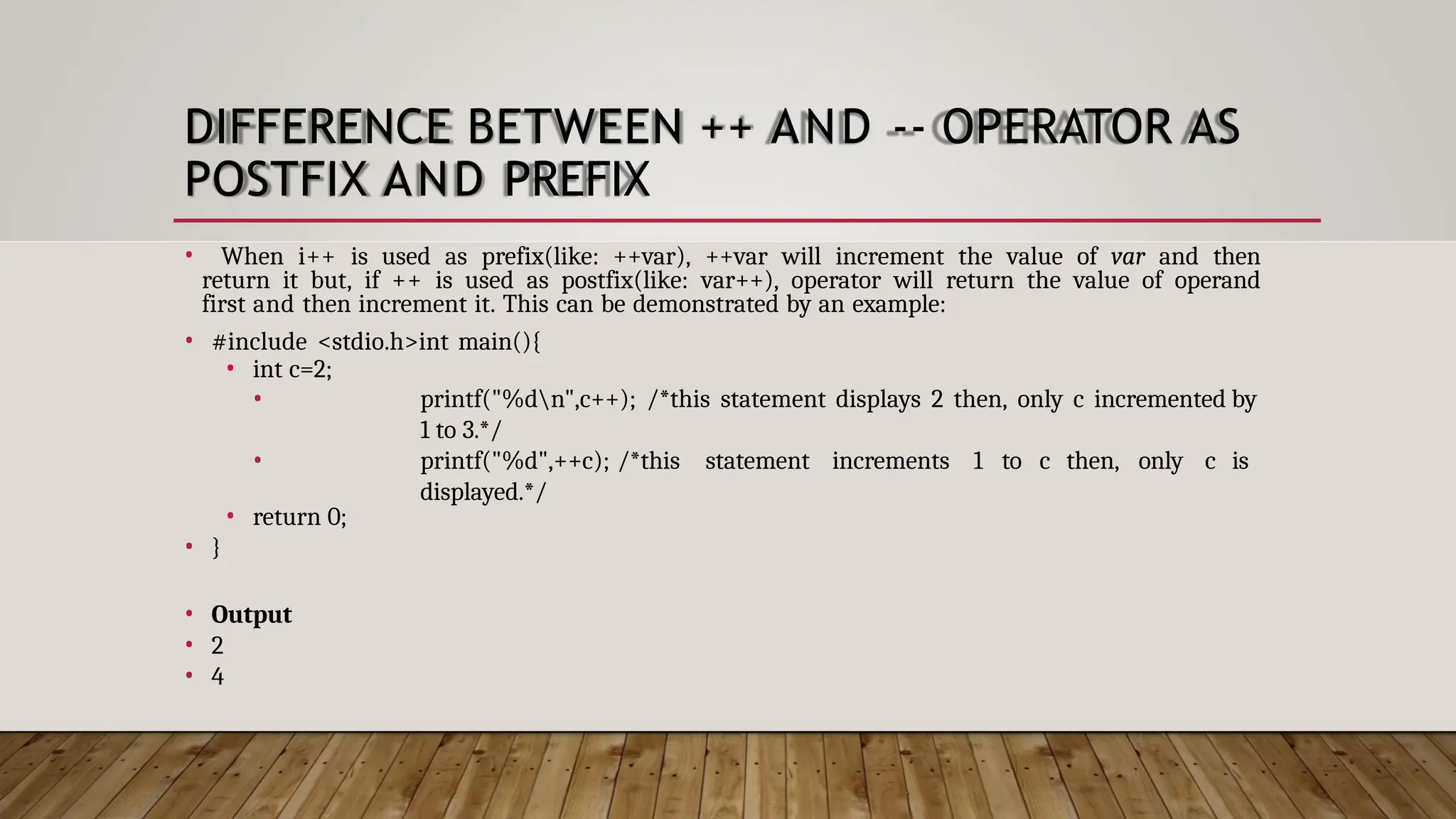
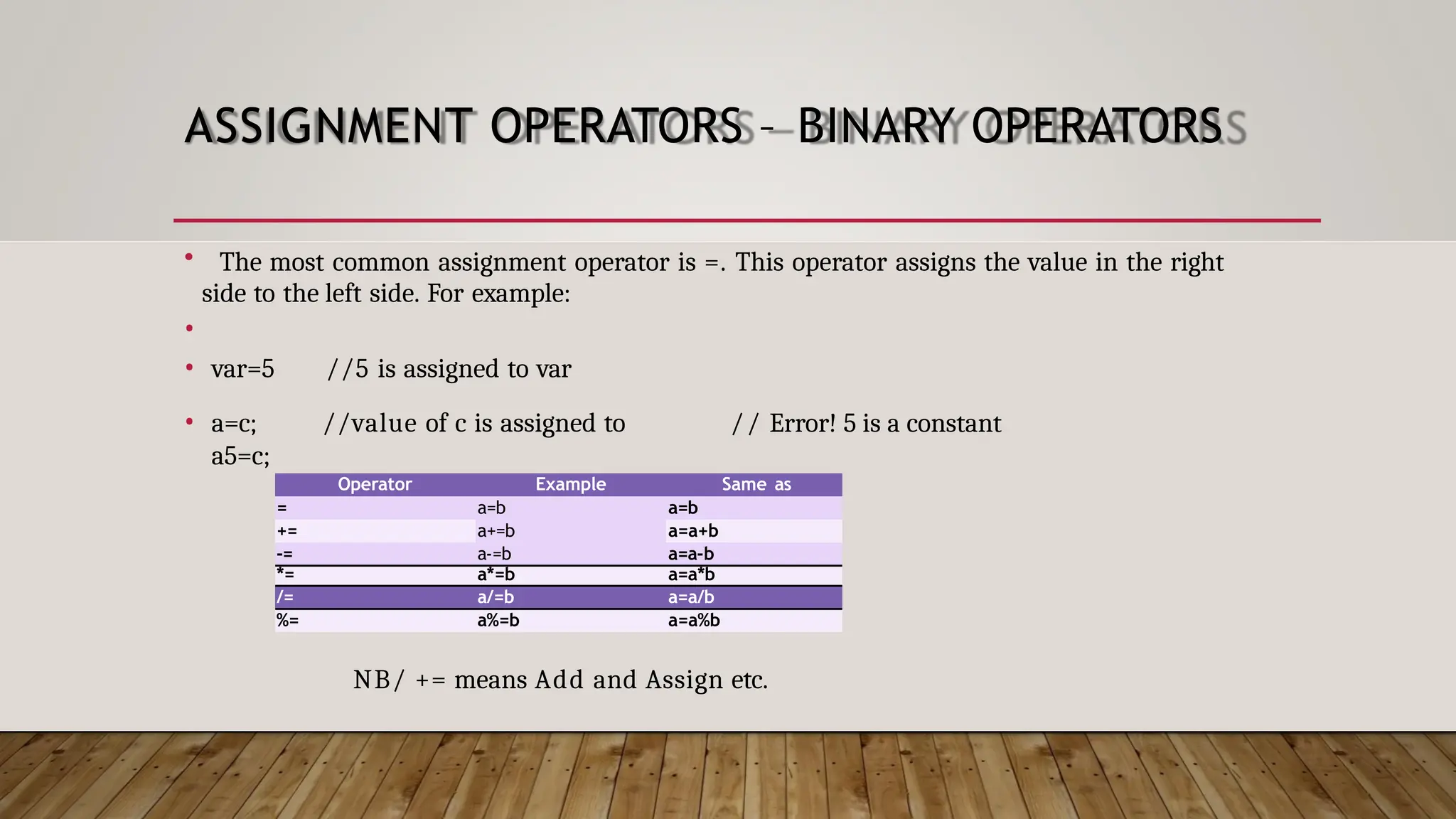
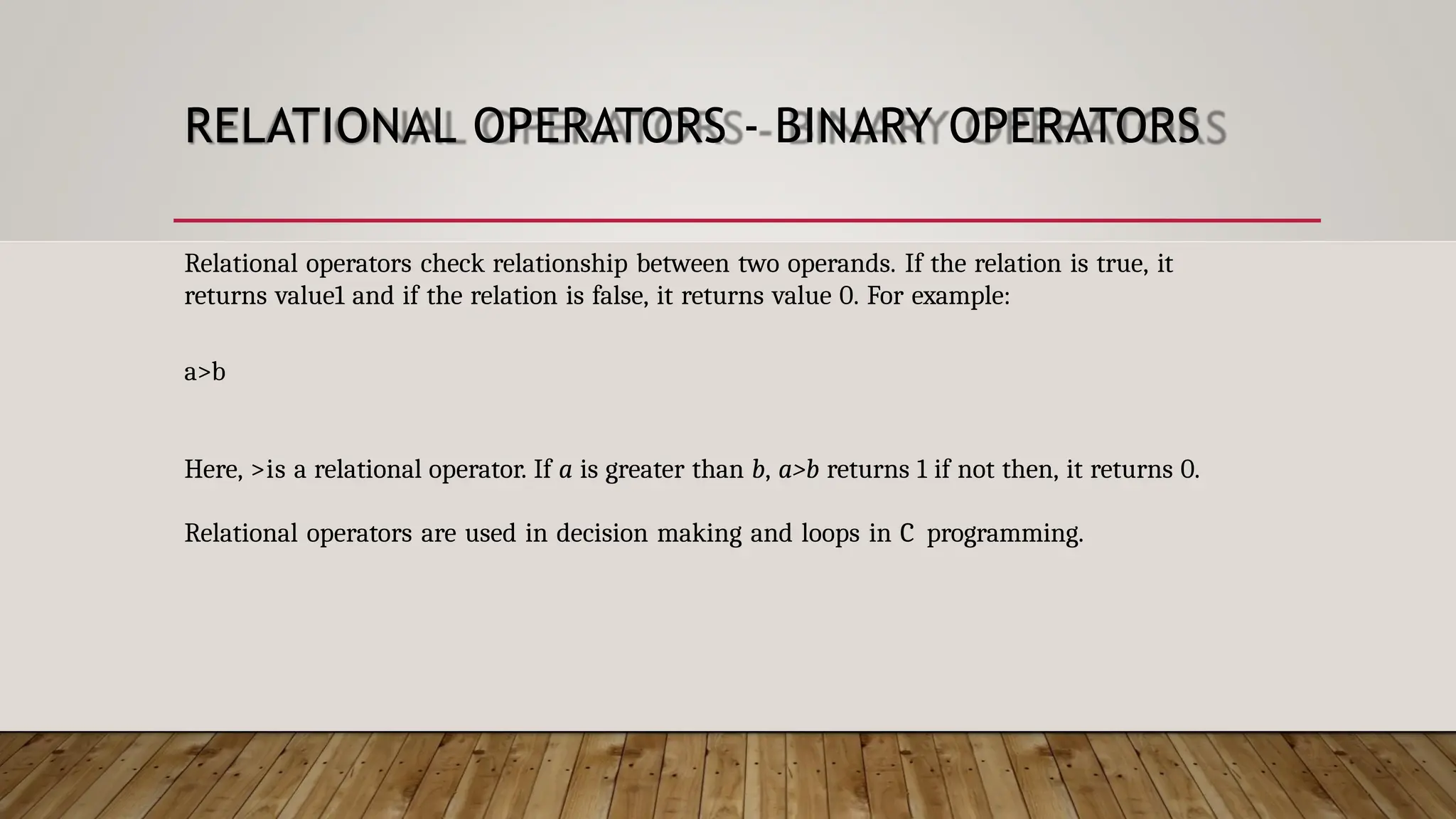
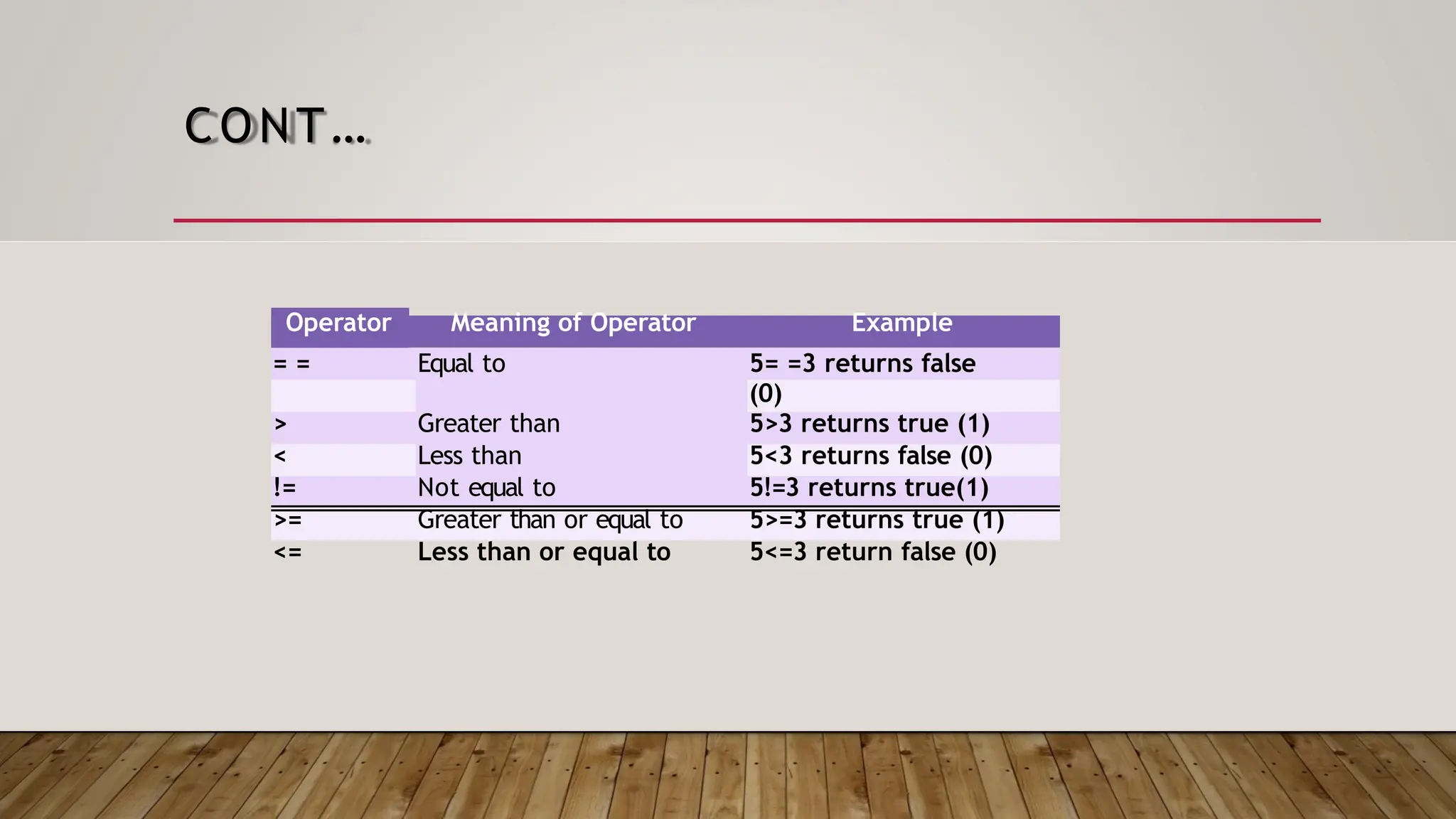
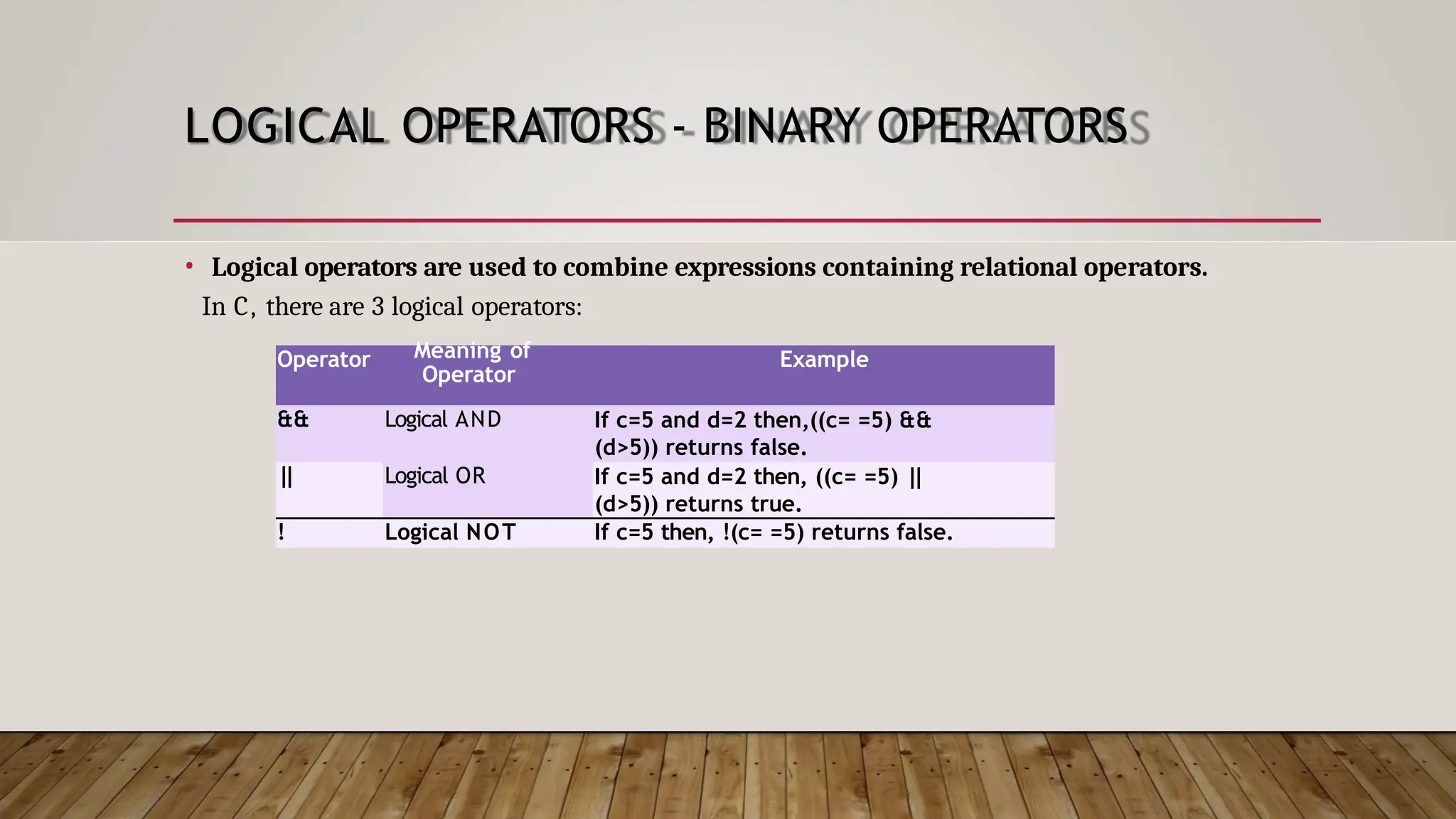
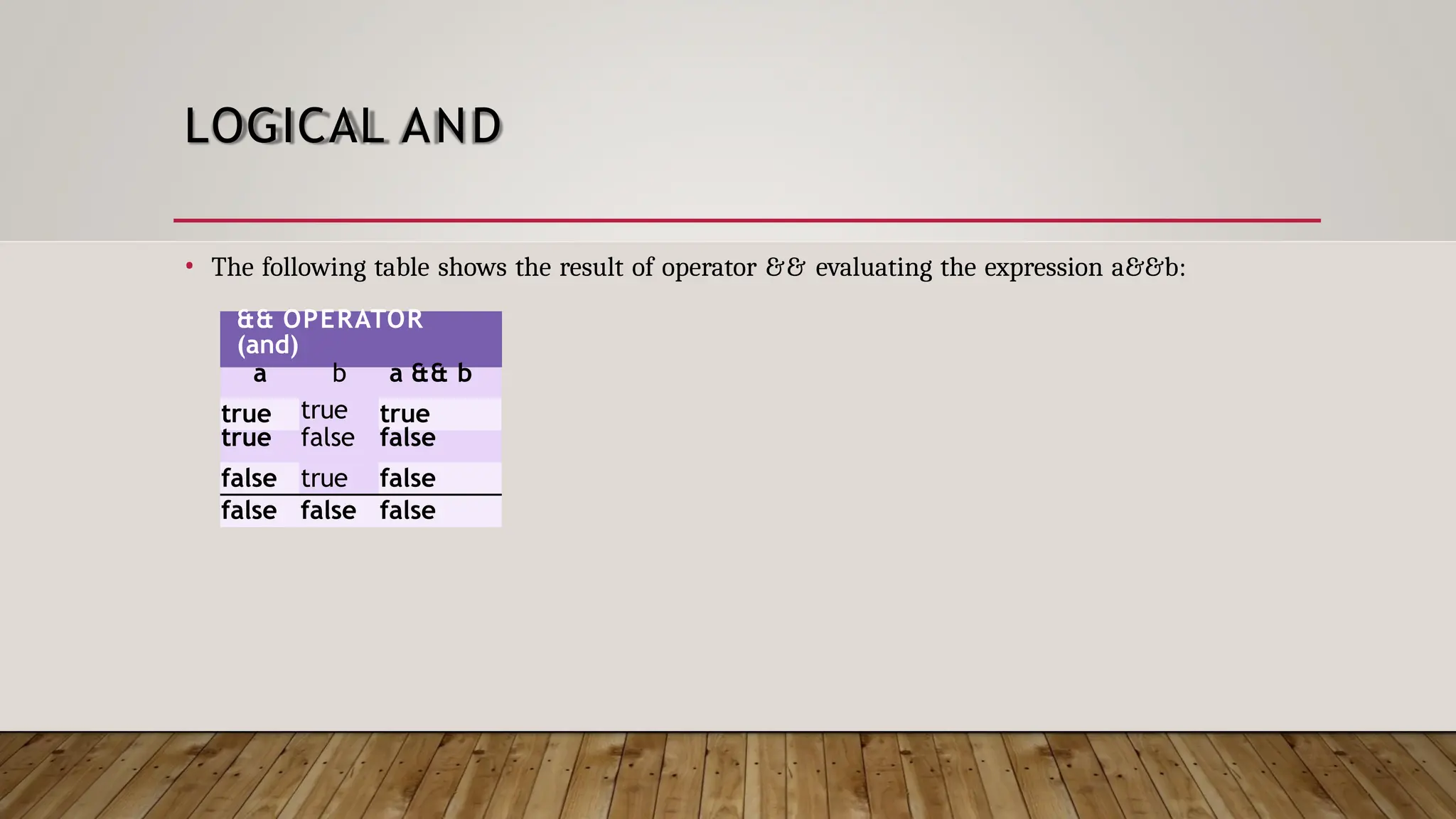
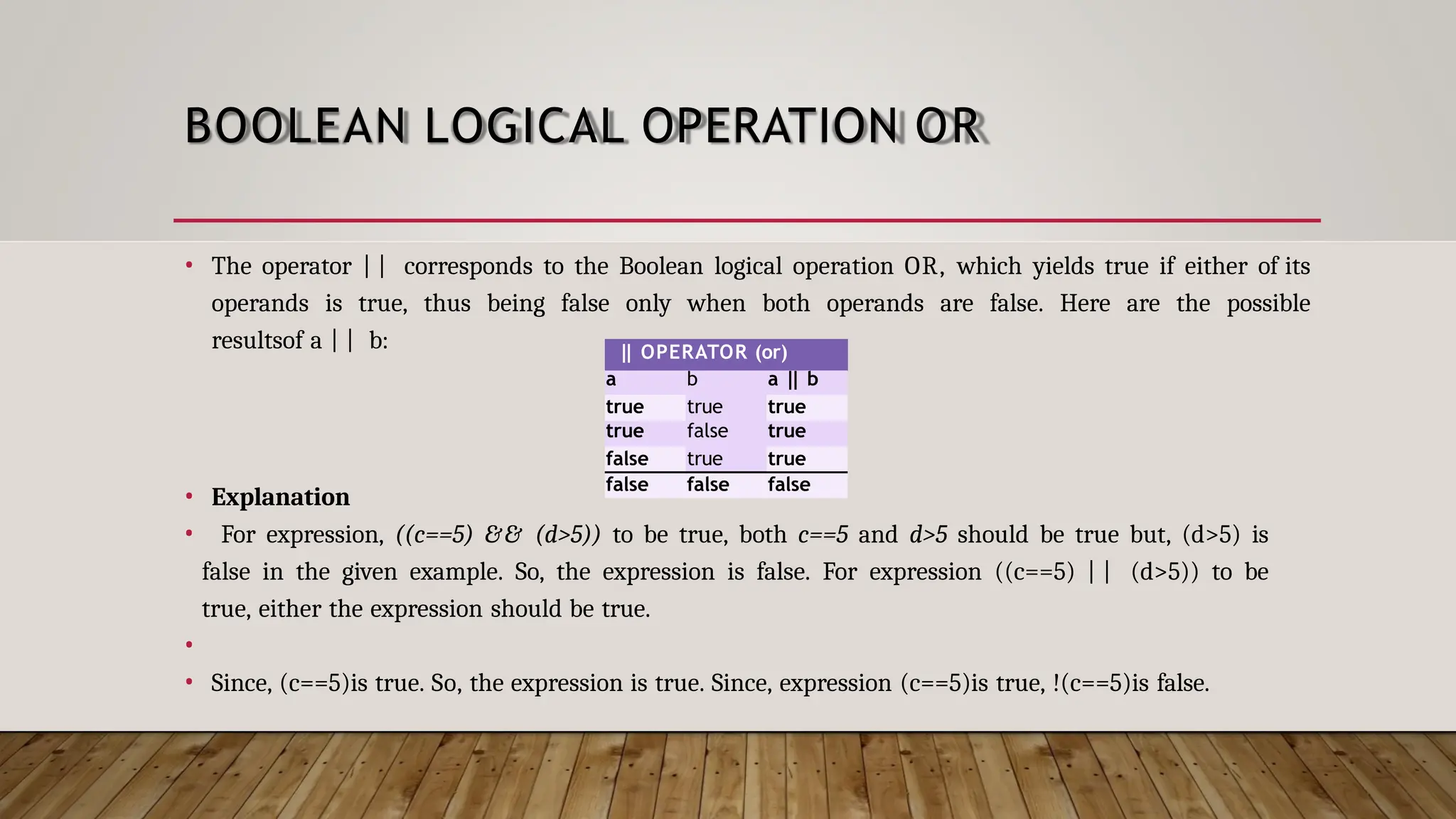
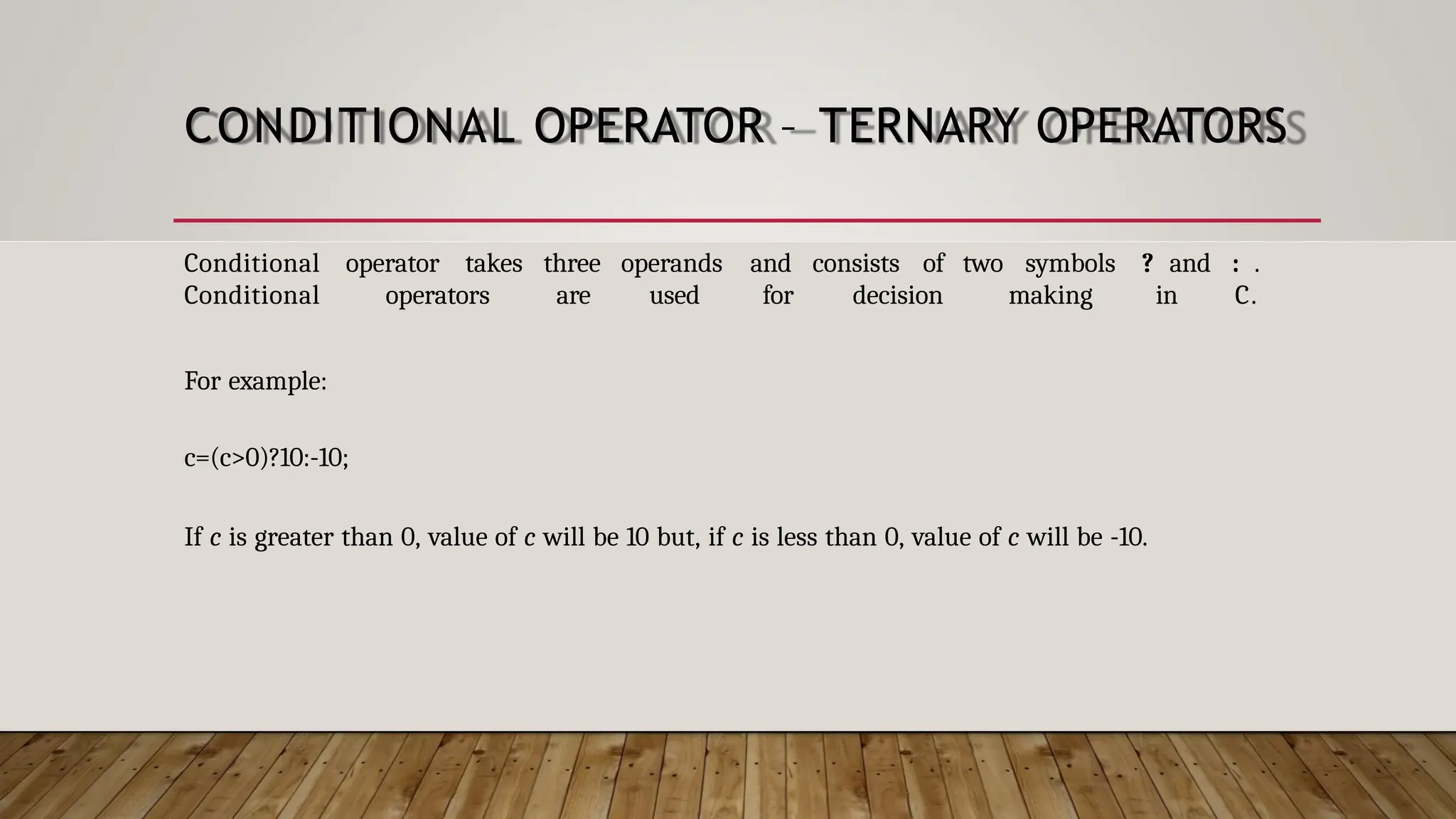
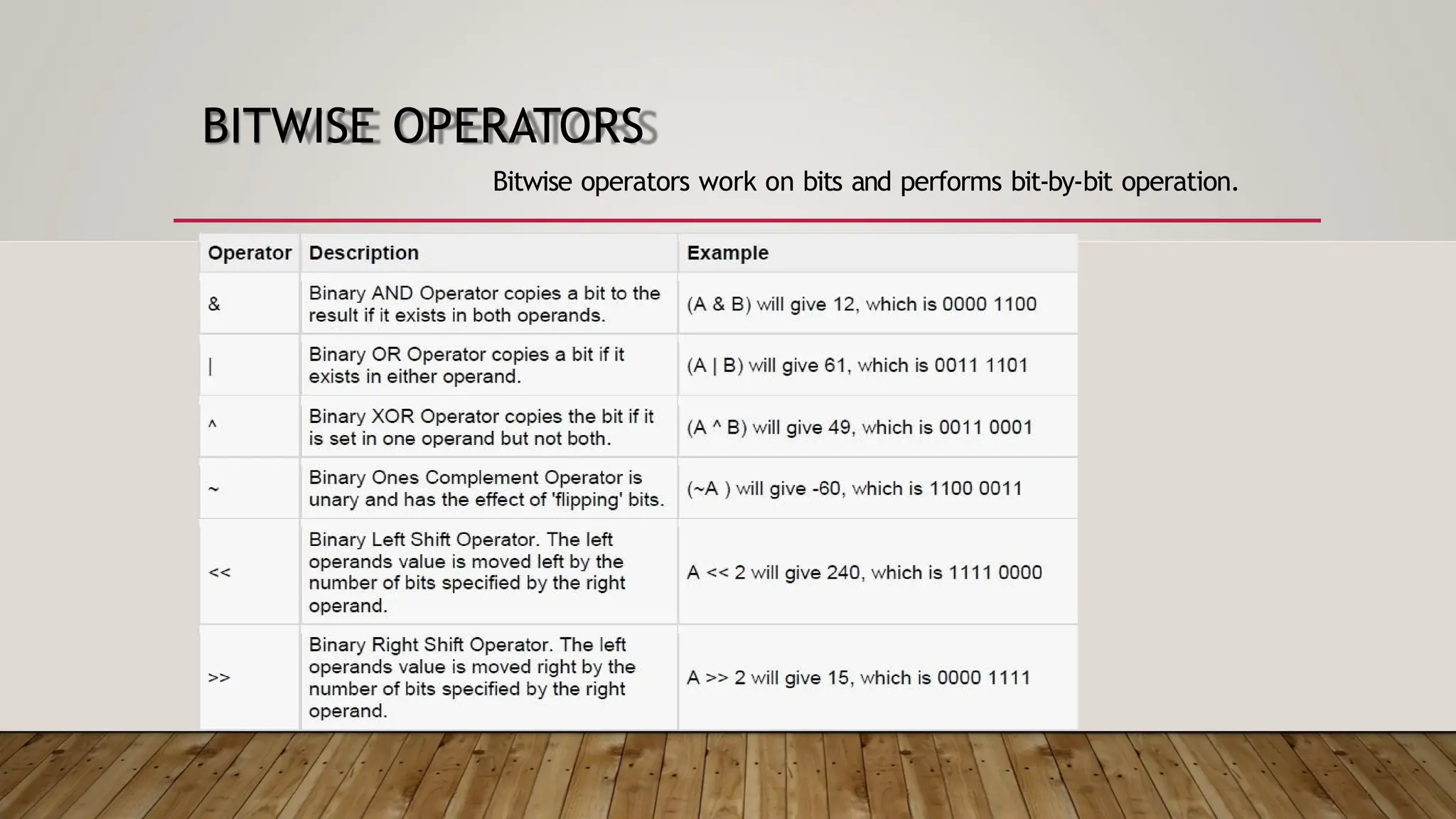
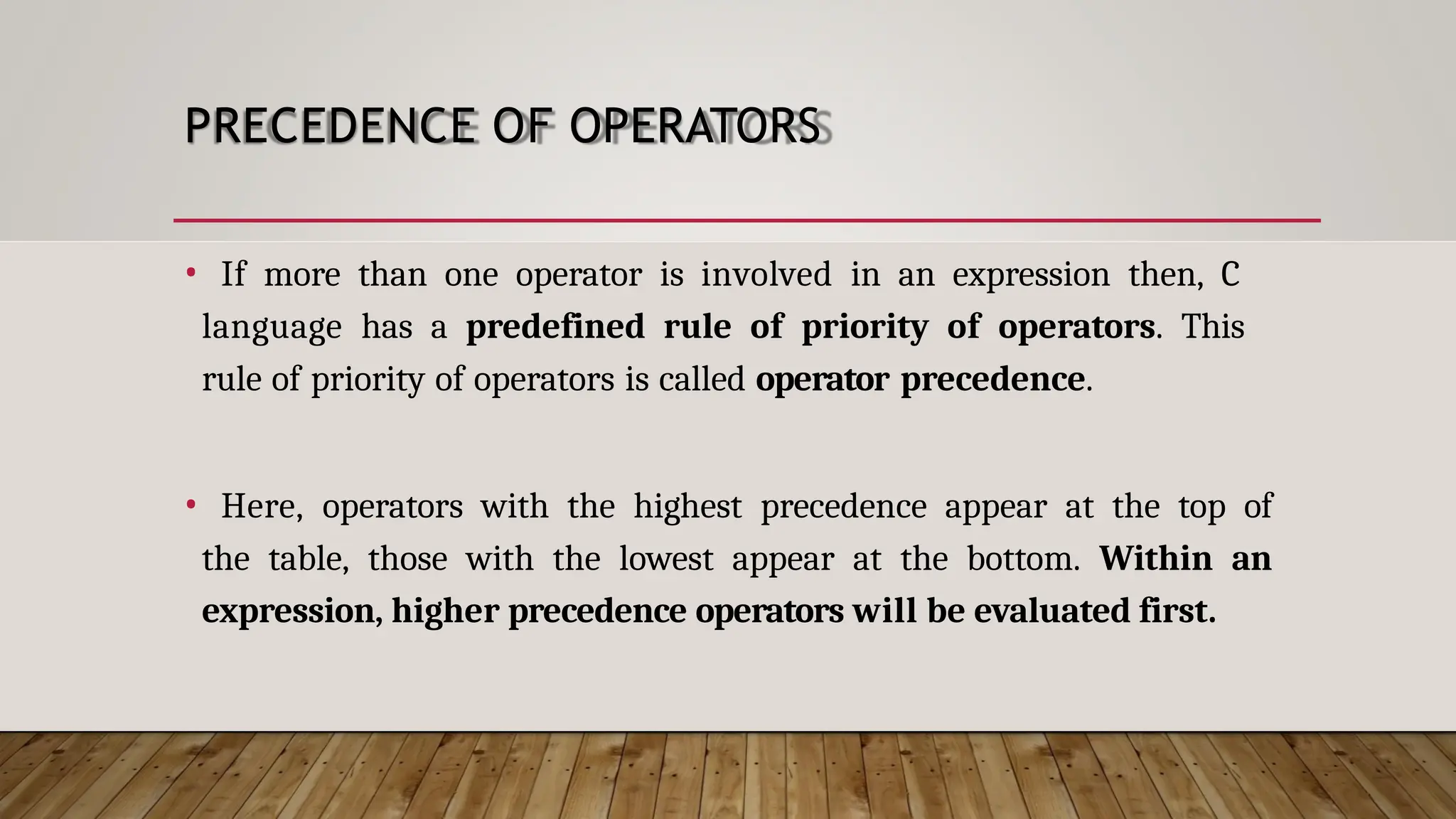
![Category Operator Associativity Postfix () [] -> . ++ - - Left to right Unary + - ! ~ ++ - - (type)* & sizeof Right to left * / % Multiplicative Left to right + - Additive Left to right < <= > >= Relational Left to right == != Equality Left to right & Bitwise AND Left to right ^ Bitwise XOR Left to right | Bitwise OR Left to right && Logical AND Left to right | | Logical OR Left to right ?: Conditional Right to left = += -= *= /= %=>>= <<= &= ^= |= Assignment Right to left Comma , Left to right](https://image.slidesharecdn.com/copyofunit5csprogramstructure1-241026120432-66706aa6/75/UNIT-5-C-PROGRAMMING-PROGRAM-STRUCTURE-72-2048.jpg)