This document outlines an agenda for a tutorial on semantic wikis and applications. The tutorial will include introductions to Semantic MediaWiki, diving deeper into its features, applications of semantic wikis, extensions for Semantic MediaWiki developed by various contributors, connecting Semantic MediaWiki with MS Office, augmenting it with a triple store, discussing future development, and concluding with a question and answer session, followed by a 30 minute break.
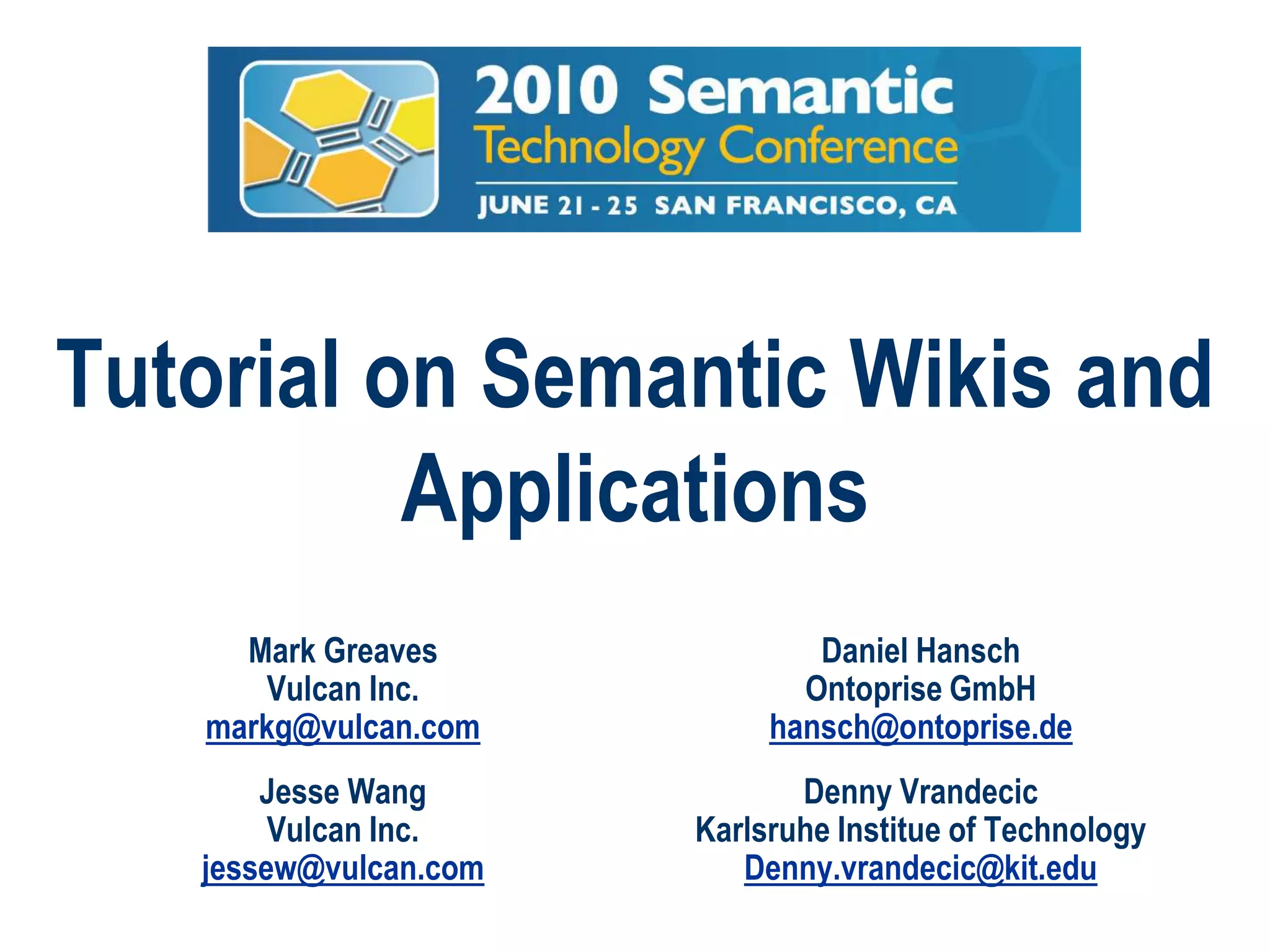
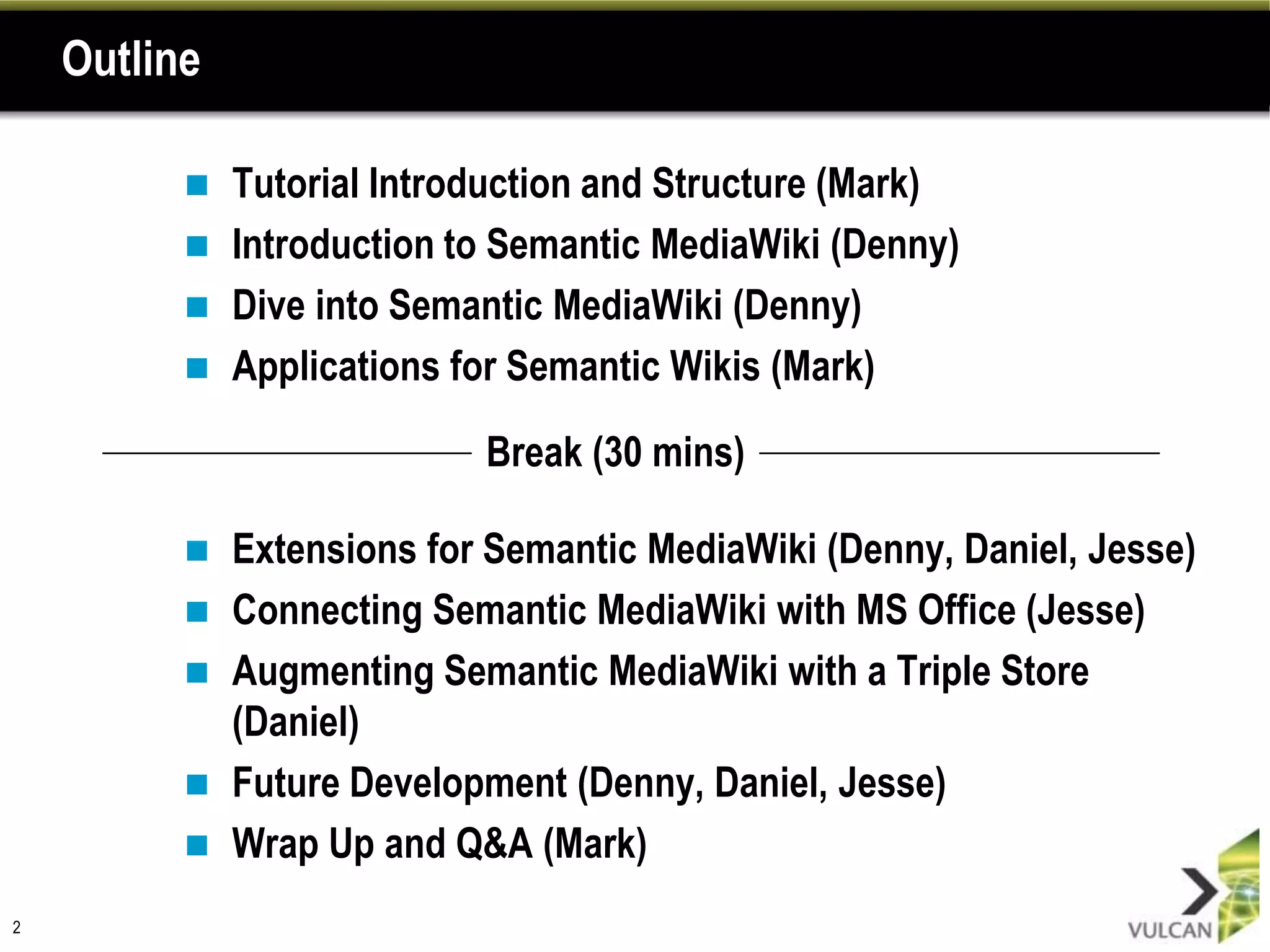






































![KarlsruheKarlsruhe is a city in[[Germany]].[[Country::Germany]].GermanyCountryKarlsruheCountryGermanyKarlsruheMayorHeinz FenrichHeinz FenrichGenderMale41](https://image.slidesharecdn.com/tutorial-semanticwikisandapplications-100618193629-phpapp01/75/Tutorial-semantic-wikis-and-applications-41-2048.jpg)

![{{#ask: [[Category:City]] [[located in:: Baden-Württermberg]] | format=barchart | ?population}}](https://image.slidesharecdn.com/tutorial-semanticwikisandapplications-100618193629-phpapp01/75/Tutorial-semantic-wikis-and-applications-43-2048.jpg)




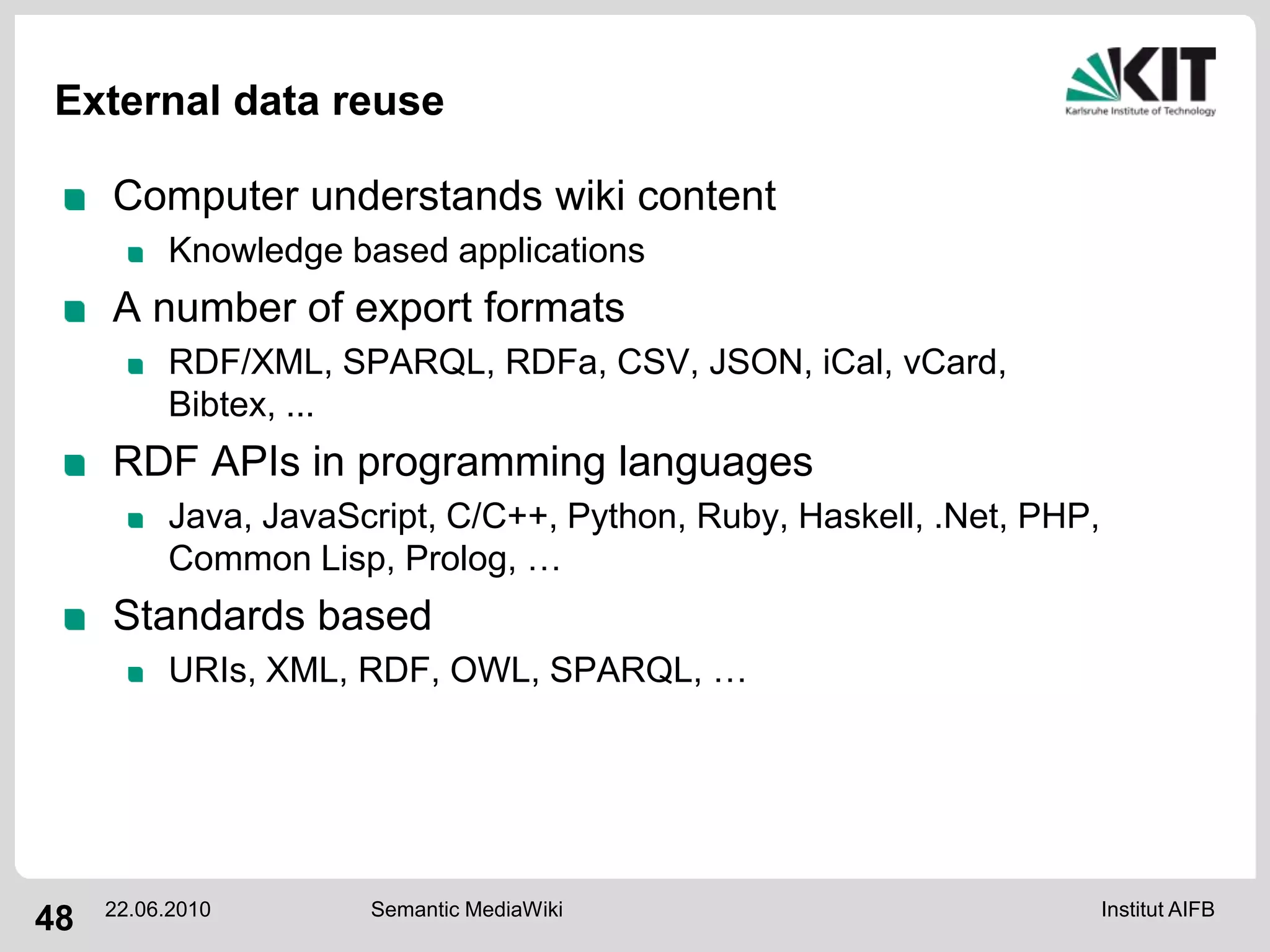



![Quick overview of wiki markup'''three apostrophes''' will make text bold''two apostrophes''' will make text italic[[Text in double square brackets]] will be links to the page named as the text in the brackets[[Link target|link text]] will display a link that looks like link textbut links to link targetThe wiki is case sensitve – but not on the first letter of a linkThe wiki is Unicode](https://image.slidesharecdn.com/tutorial-semanticwikisandapplications-100618193629-phpapp01/75/Tutorial-semantic-wikis-and-applications-52-2048.jpg)
![Slide 53Overview of semantic markupTo add a page P to category C type [[Category:C]] on page PTo make a typed link of type R from page P1 to page P2 type [[R::P2]] on page P1To state the value V of an attribute A on page P type [[A::V]] on page PExample:](https://image.slidesharecdn.com/tutorial-semanticwikisandapplications-100618193629-phpapp01/75/Tutorial-semantic-wikis-and-applications-53-2048.jpg)
![Data values and typesAttributes like [[birthdate::February 27 1978]] or [[population::3,635,389]] must know the type of the valueThis is done by adding [[has type::T]] on the page of the attributeAvailable, predefined types:Telephone numberRecordURLEmailAnnotation URIGeographiccoordinate (S Maps)EnumerationCustomunitsPageStringNumberBooleanDateTextCodeTemperature](https://image.slidesharecdn.com/tutorial-semanticwikisandapplications-100618193629-phpapp01/75/Tutorial-semantic-wikis-and-applications-54-2048.jpg)



![Querying the knowledgeGo to Special:AskEnter a queryQueries look like this:Conditions on a category: [[Category:X]]Conditions on a property: [[R::X]]Property conditions can be ranges, [[R::>X]], [[R::<X]]Property conditions: any value [[R::+]]Print statements: ?RExamples followSee also online docs](https://image.slidesharecdn.com/tutorial-semanticwikisandapplications-100618193629-phpapp01/75/Tutorial-semantic-wikis-and-applications-58-2048.jpg)
![Query examples[[population::>1,000,000]] anything with a population of over a Million[[located in::Korea]] anything that is located in Korea[[affiliation::+]] anything that has any stated affiliation[[Category:Tutor]] all tutors[[Category:Tutor||Student]] all tutors or students (logical or)[[Category:Tutor]] [[Category:Student]] everyone who is both](https://image.slidesharecdn.com/tutorial-semanticwikisandapplications-100618193629-phpapp01/75/Tutorial-semantic-wikis-and-applications-59-2048.jpg)

![Querying the wiki{{#ask: [[Category:City]] [[Mayor.Gender::Female]]| sort=Population}}](https://image.slidesharecdn.com/tutorial-semanticwikisandapplications-100618193629-phpapp01/75/Tutorial-semantic-wikis-and-applications-61-2048.jpg)
![Querying the wiki{{#ask: [[Category:Country]] [[Continent::North America]]|?Population}}](https://image.slidesharecdn.com/tutorial-semanticwikisandapplications-100618193629-phpapp01/75/Tutorial-semantic-wikis-and-applications-62-2048.jpg)
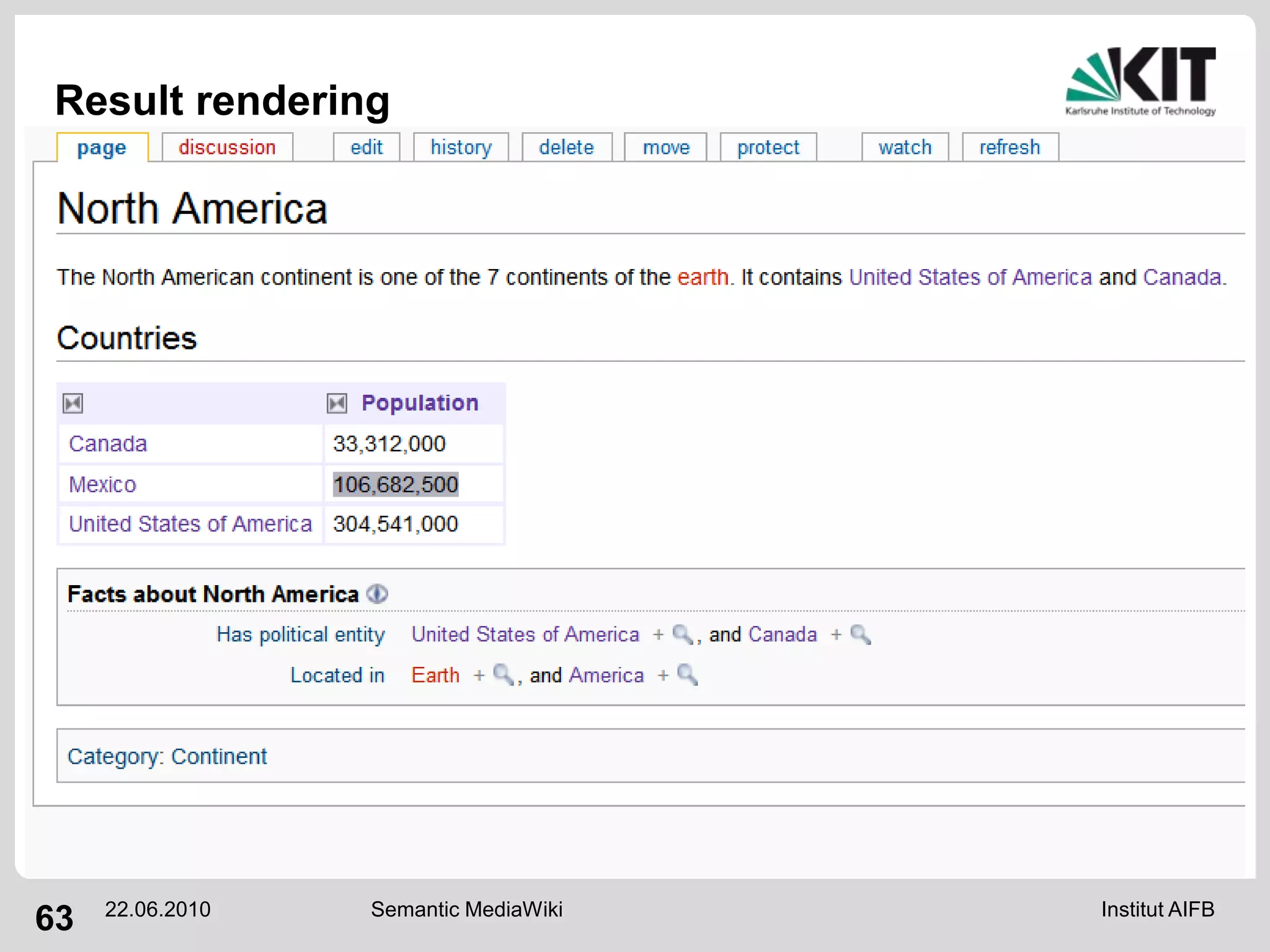
![Querying the wiki{{#ask: [[Category:Country]] [[Continent::North America]]|?Population|format=piechart}}](https://image.slidesharecdn.com/tutorial-semanticwikisandapplications-100618193629-phpapp01/75/Tutorial-semantic-wikis-and-applications-64-2048.jpg)

![Querying the wiki{{#ask: [[Category:Country]] [[Continent::North America]]|?Population|format=barchart}}](https://image.slidesharecdn.com/tutorial-semanticwikisandapplications-100618193629-phpapp01/75/Tutorial-semantic-wikis-and-applications-66-2048.jpg)






































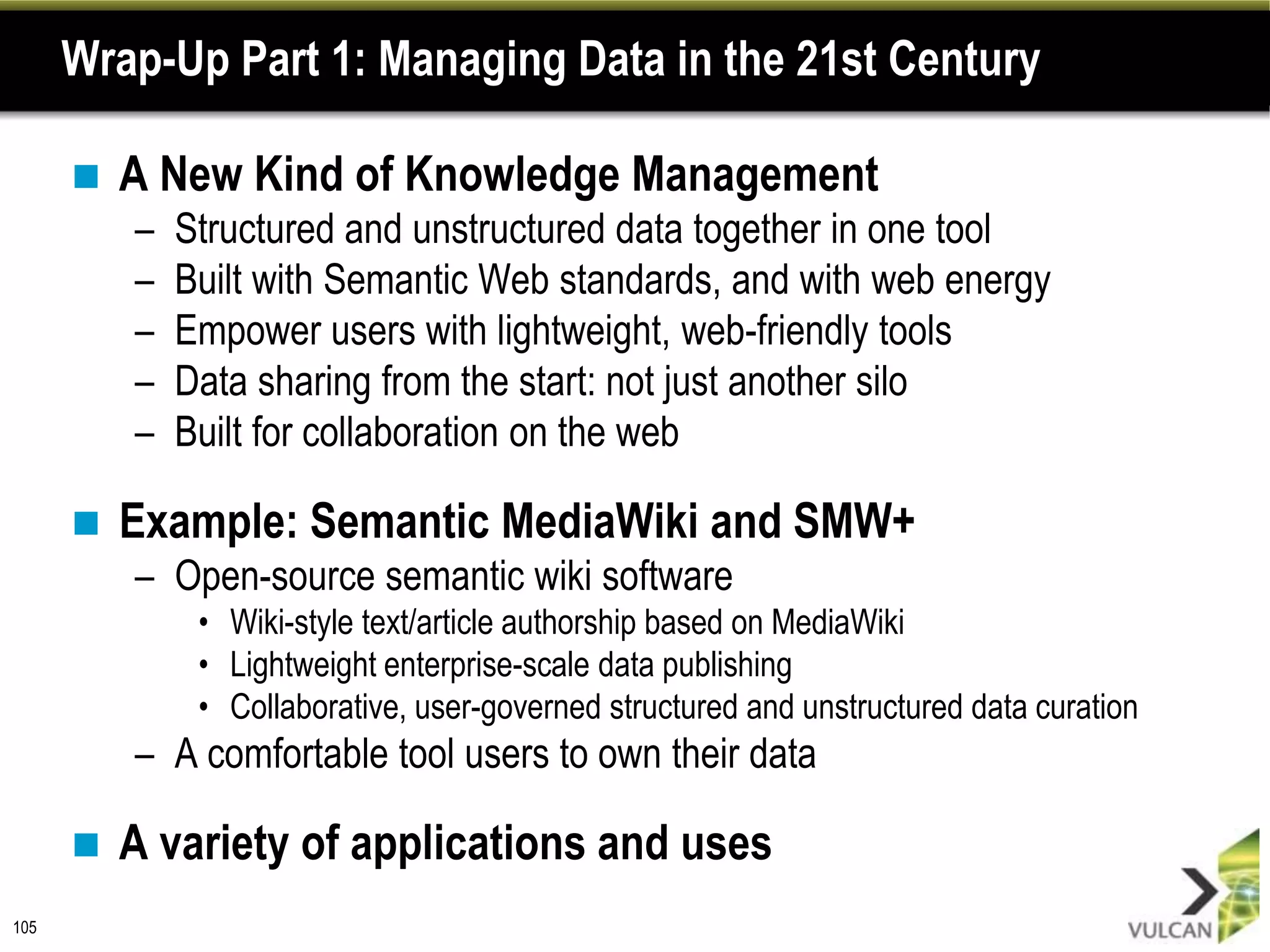
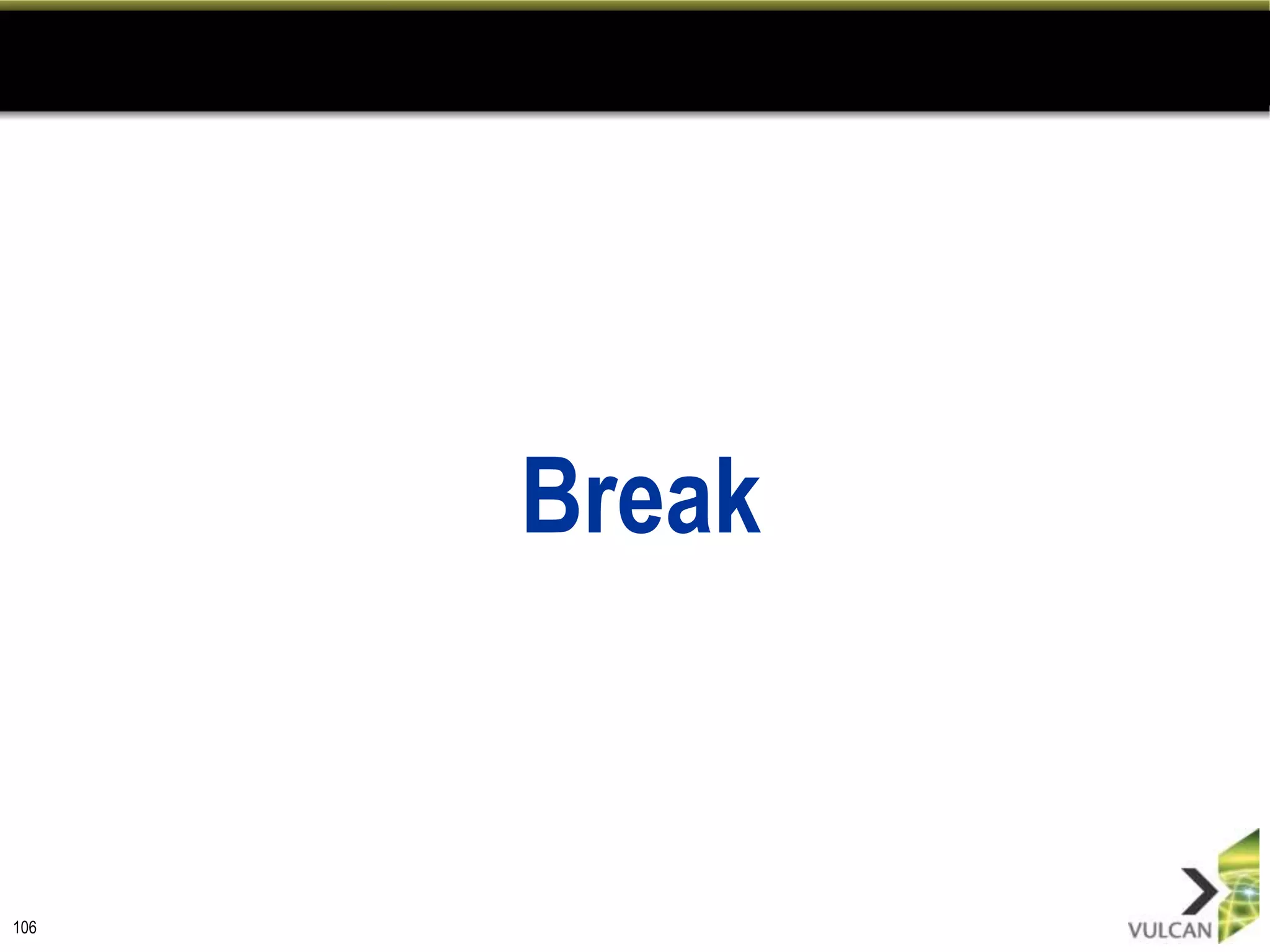




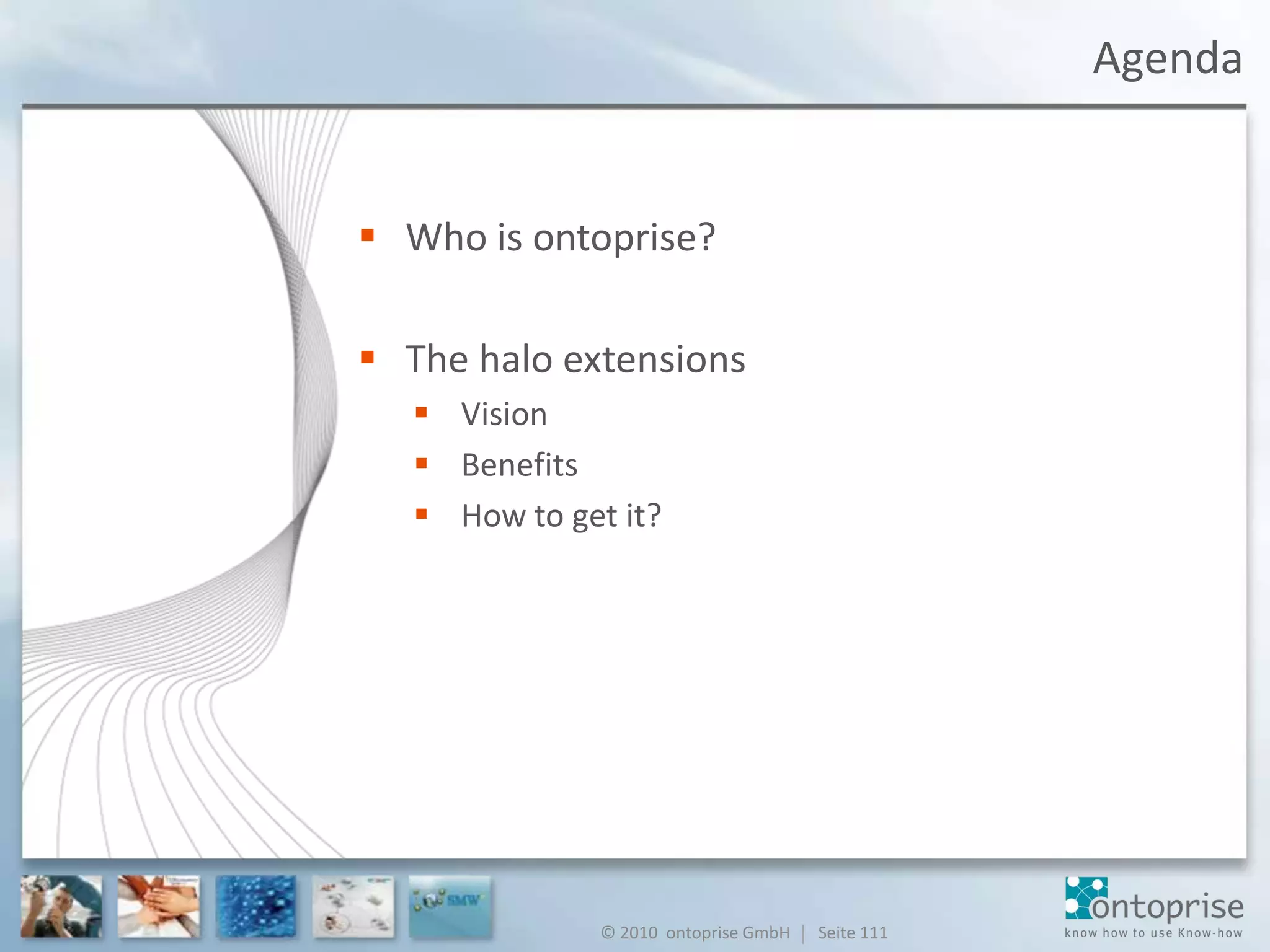











![selected partnersBuilding the best Semantic Wiki in project halo[1]SMW+halo extensions1. http://wiki.ontoprise.com/wiki/index.php/Faq/project_halo](https://image.slidesharecdn.com/tutorial-semanticwikisandapplications-100618193629-phpapp01/75/Tutorial-semantic-wikis-and-applications-123-2048.jpg)



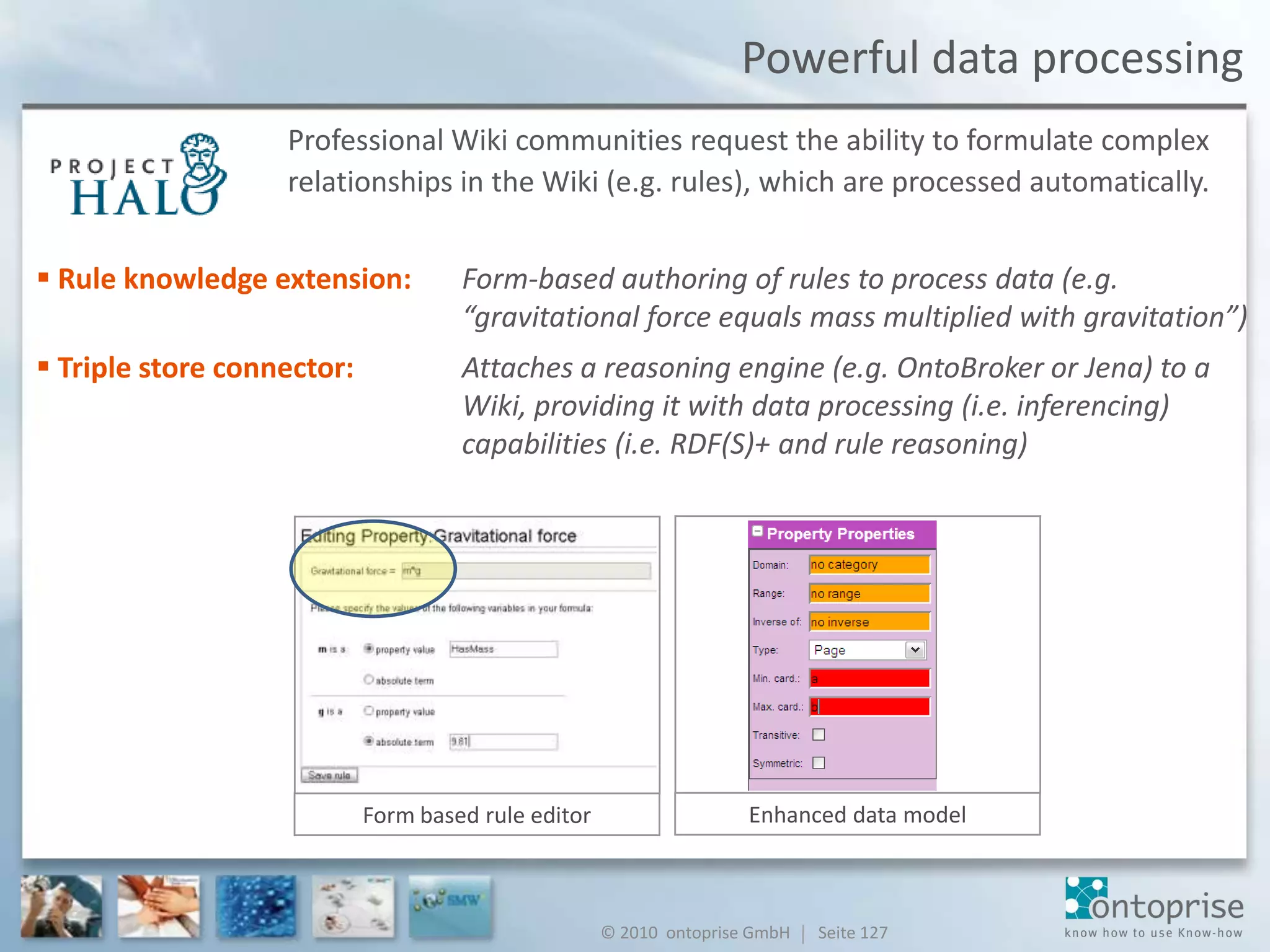










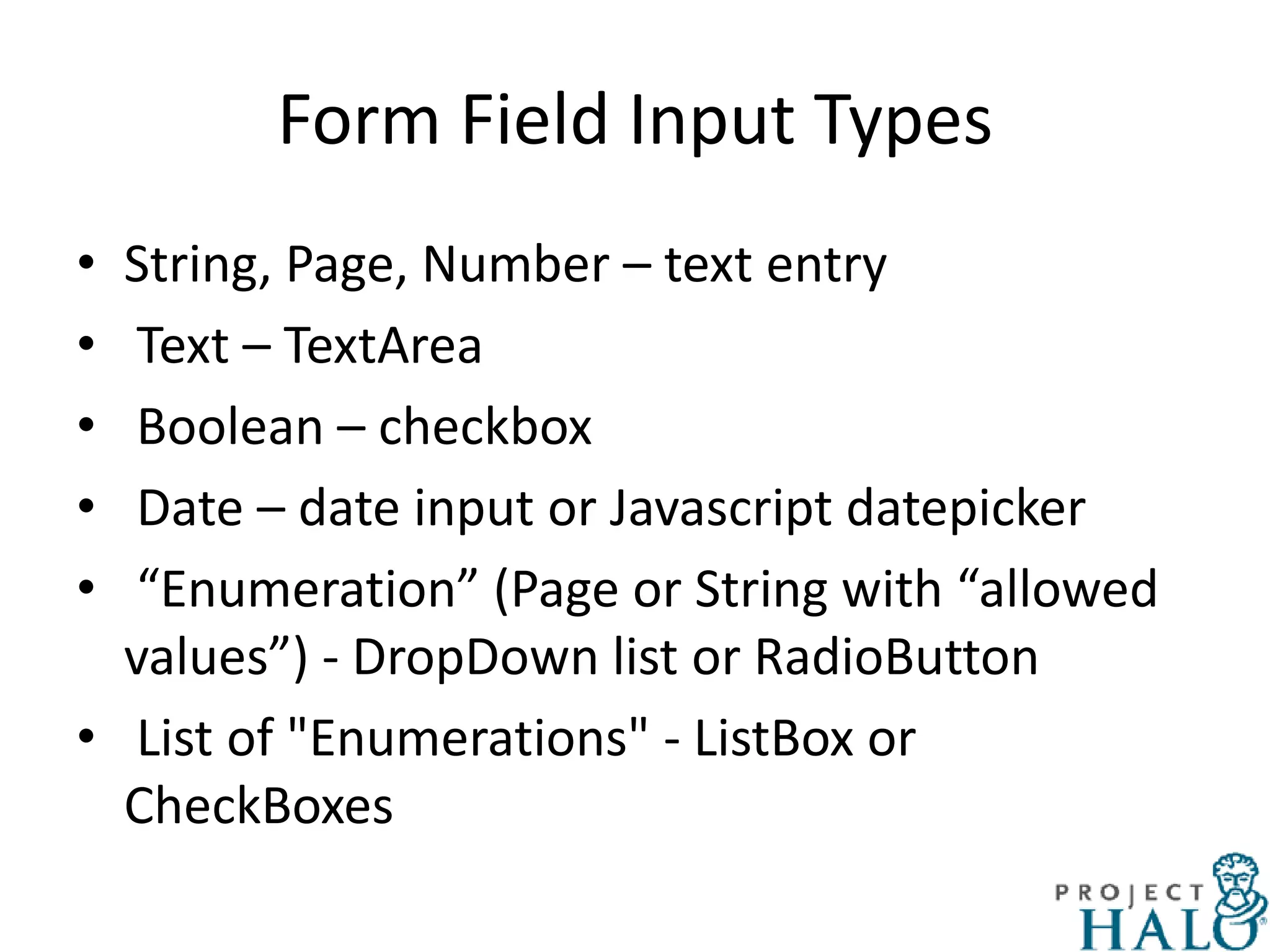








![Remember Special Properties?“Has type” is a special propertya pre-defined property for meta-dataExample: [[Has type::Type:Date]]“Allows value” is another special propertyTo specify the permitted values for the propertyExample: [[Allows value::Low]][[Allows value::Medium]][[Allows value::High]]](https://image.slidesharecdn.com/tutorial-semanticwikisandapplications-100618193629-phpapp01/75/Tutorial-semantic-wikis-and-applications-147-2048.jpg)


![More On Auto-CompletionBasic auto-completion is on “Allowed values”Current standard is on either category or propertyAdvanced auto-completion is based on queries{{{field|story|autocomplete on query=[[Category:Project stories]][[Project sprint::<q>[[Sprint start date::<{{CURRENTYEAR}}/{{CURRENTMONTH}}/{{CURRENTDAY}}]][[Sprint end date::>{{CURRENTYEAR}}/{{CURRENTMONTH}}/{{CURRENTDAY}}]]</q>]]}}}](https://image.slidesharecdn.com/tutorial-semanticwikisandapplications-100618193629-phpapp01/75/Tutorial-semantic-wikis-and-applications-150-2048.jpg)














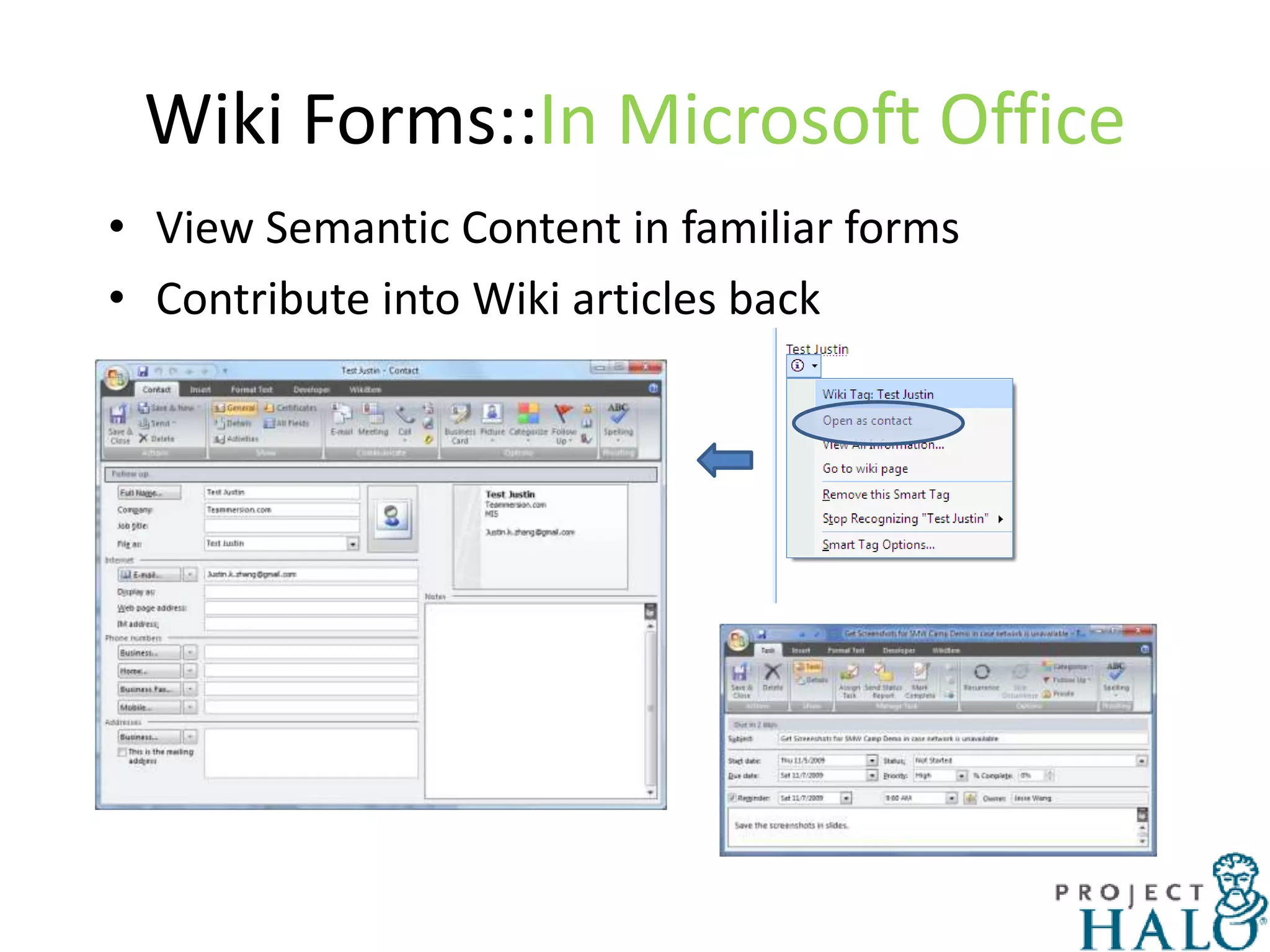













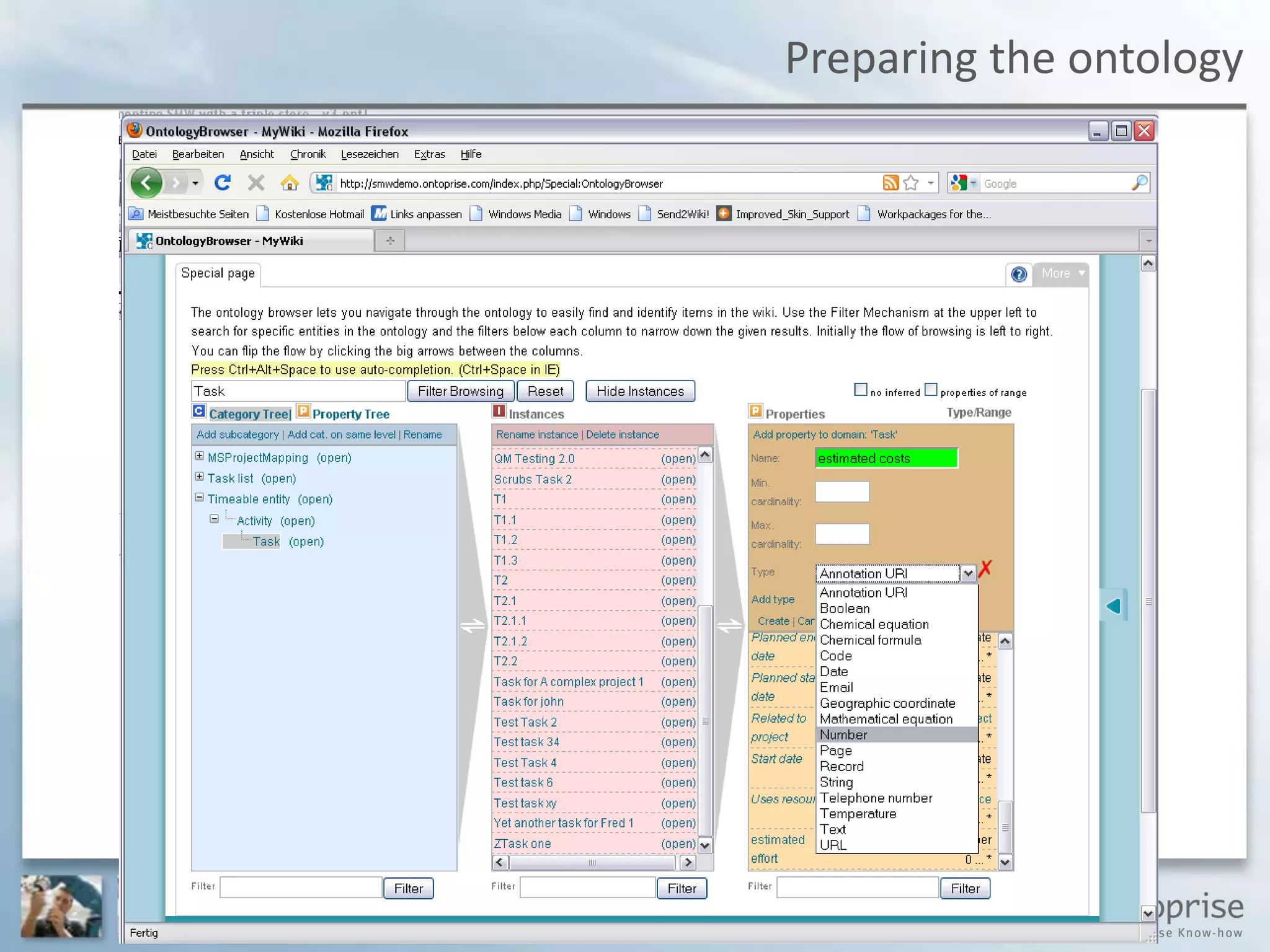













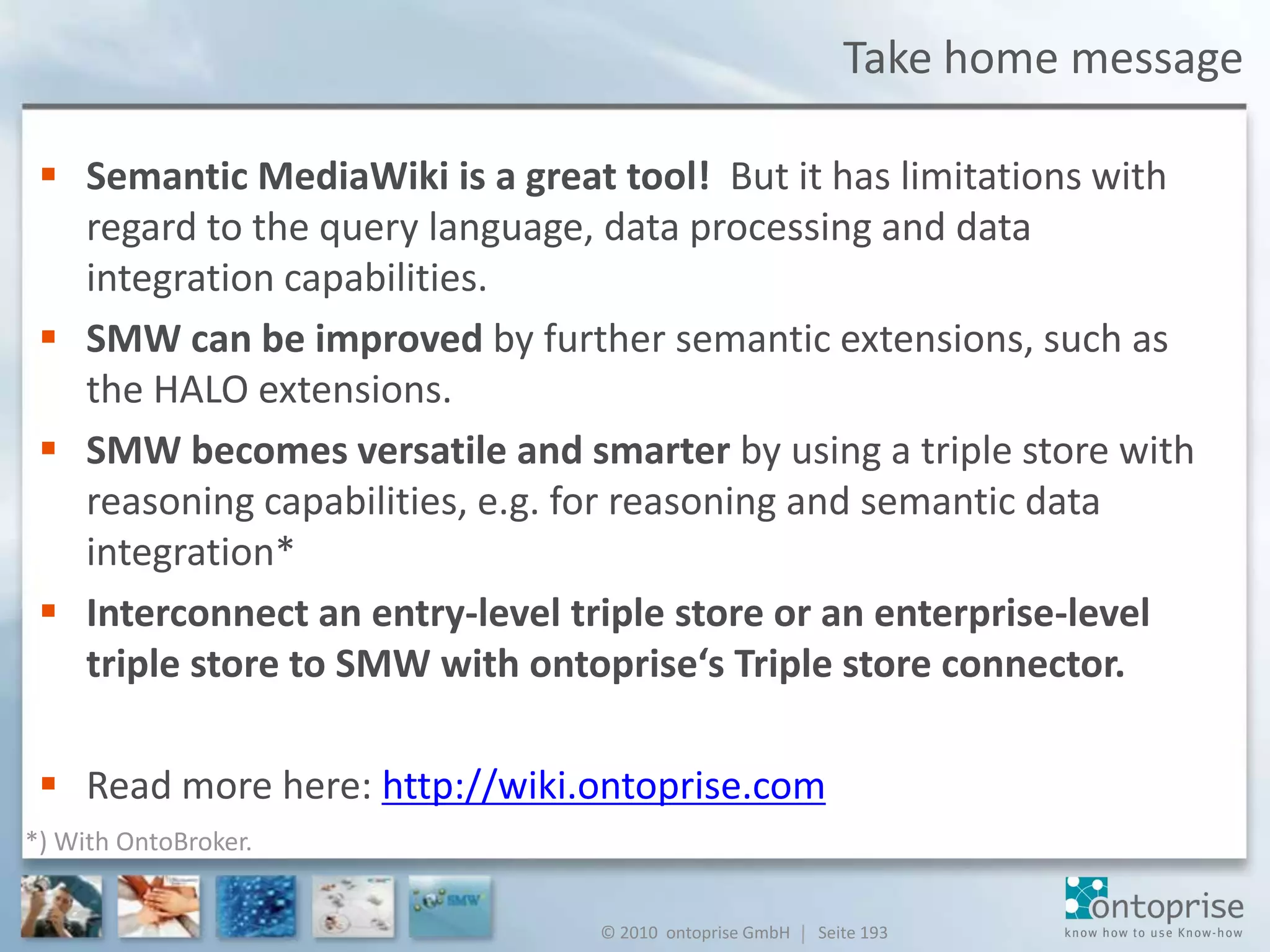

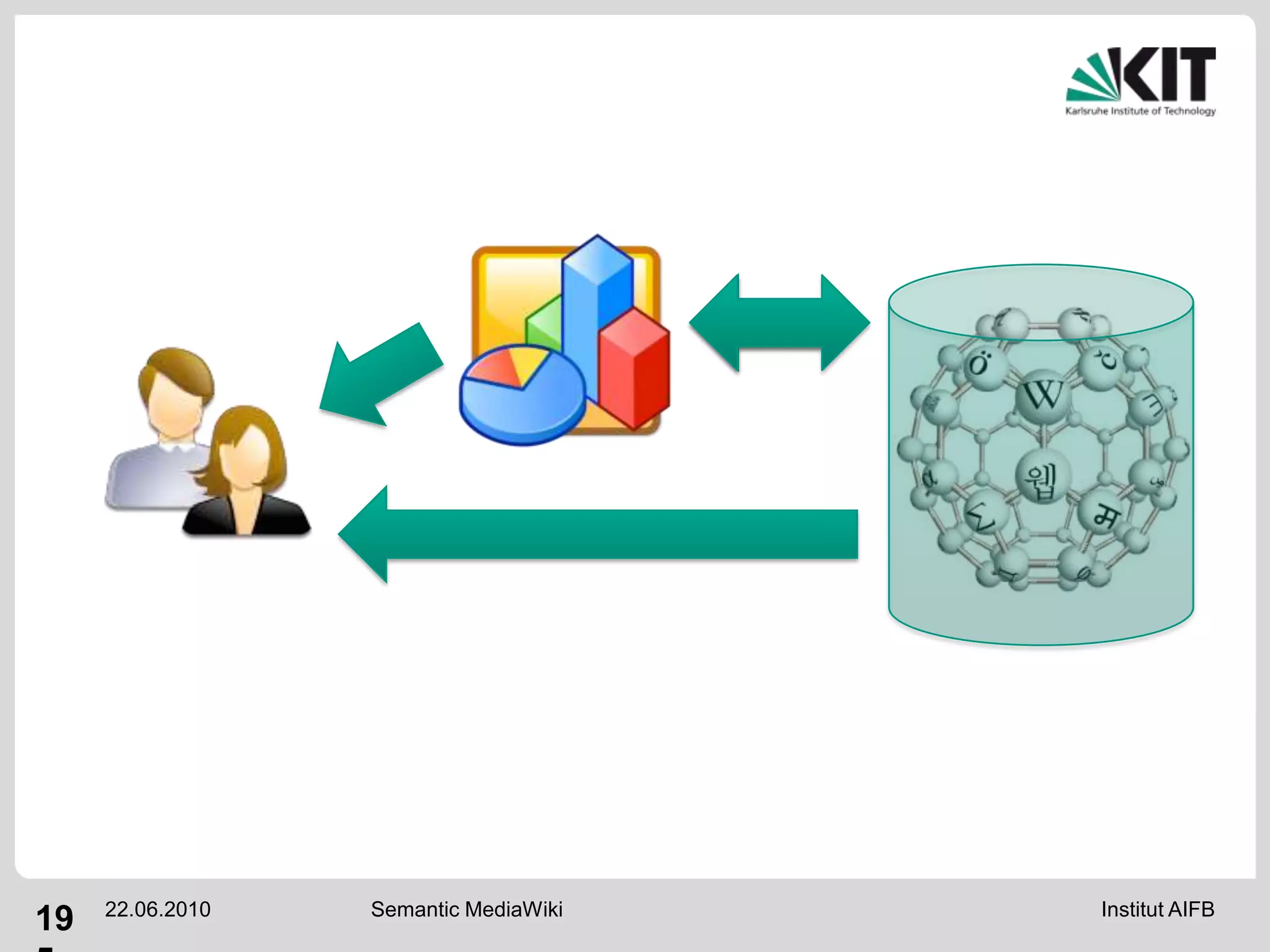

![What is the Triple Store Connector?Triple Store ConnectorSemantic MediaWikihalo ExtensionTriple StoreThe Triple Store Connector[1] is a ready-to-use product from ontoprise which is installed along with SMW and attaches it to Jena[2] or OntoBroker[3].[1] http://smwforum.ontoprise.com/smwforum/index.php/Triple_store_connector[2] Open source triple store with reasoning capabilities, http://www.openjena.org/[3] Highly scalable semantic Web middleware, http://www.ontoprise.de/en/home/products/ontobroker/](https://image.slidesharecdn.com/tutorial-semanticwikisandapplications-100618193629-phpapp01/75/Tutorial-semantic-wikis-and-applications-197-2048.jpg)






