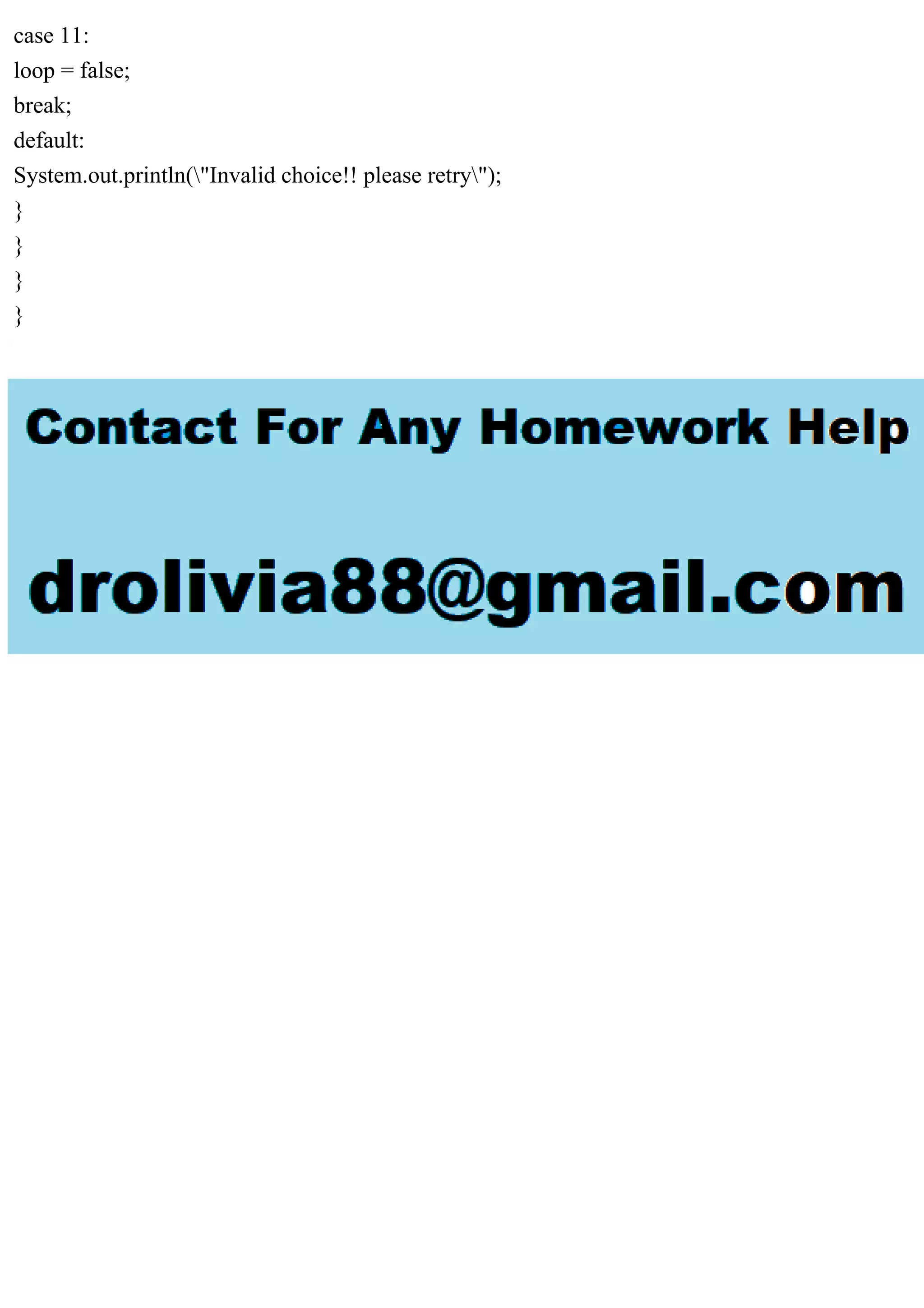The document outlines a Java lab assignment focused on creating a retail management program. The program requires users to implement functionality such as loading inventory from a file, displaying inventory, finding items, and modifying stock quantities, among other features. A detailed specification for the retail item class and its methods is also provided to assist in developing the application.
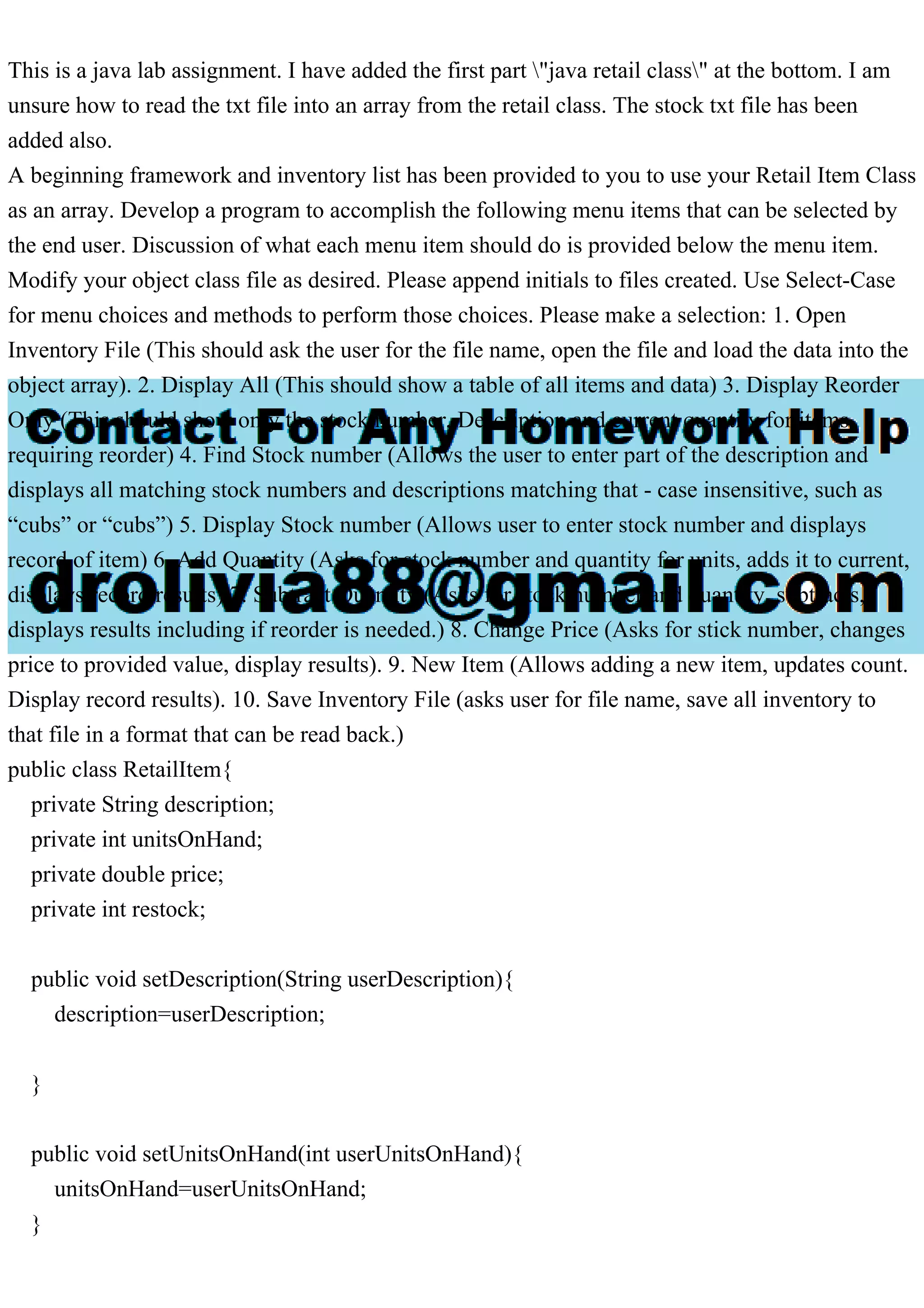
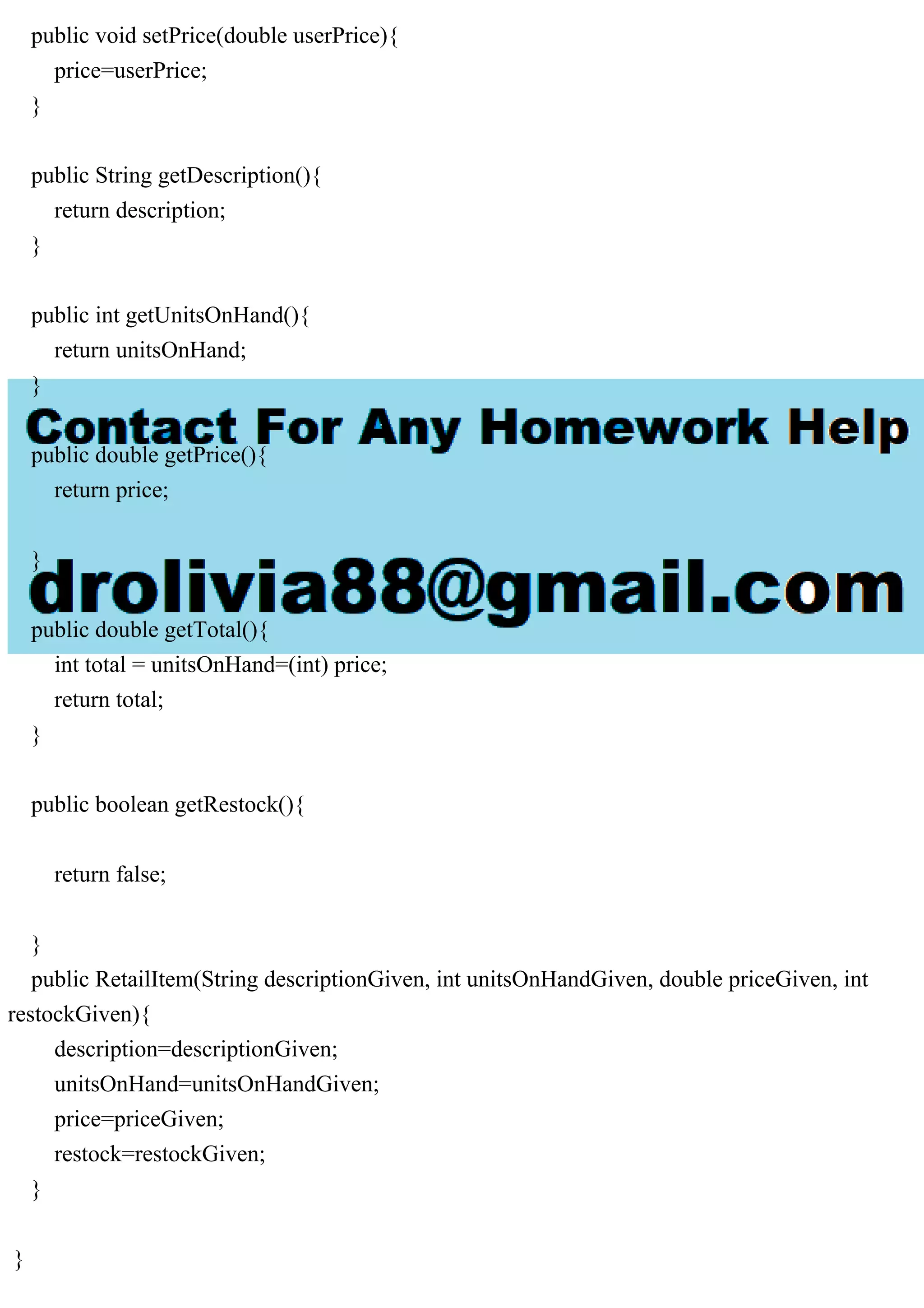
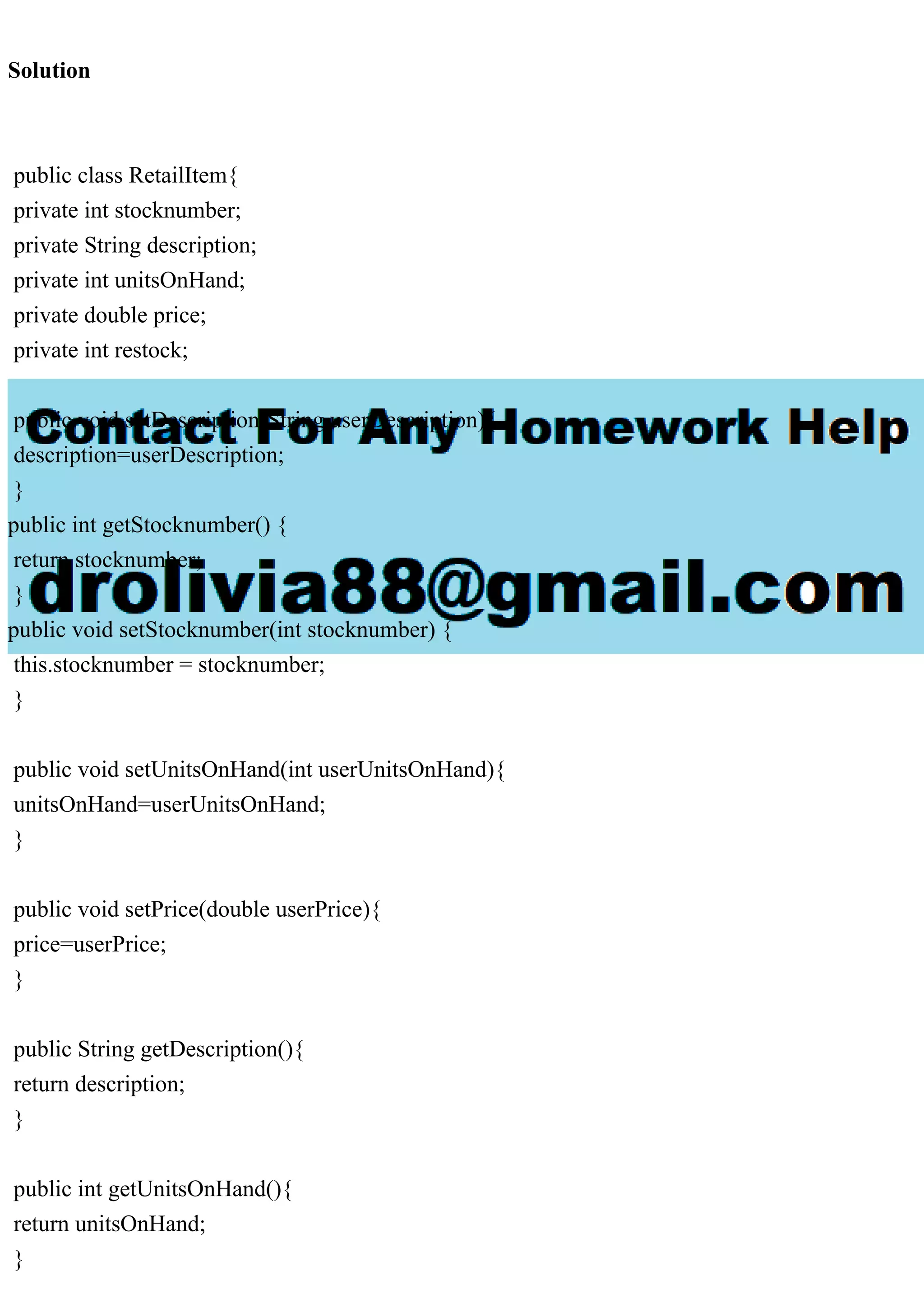
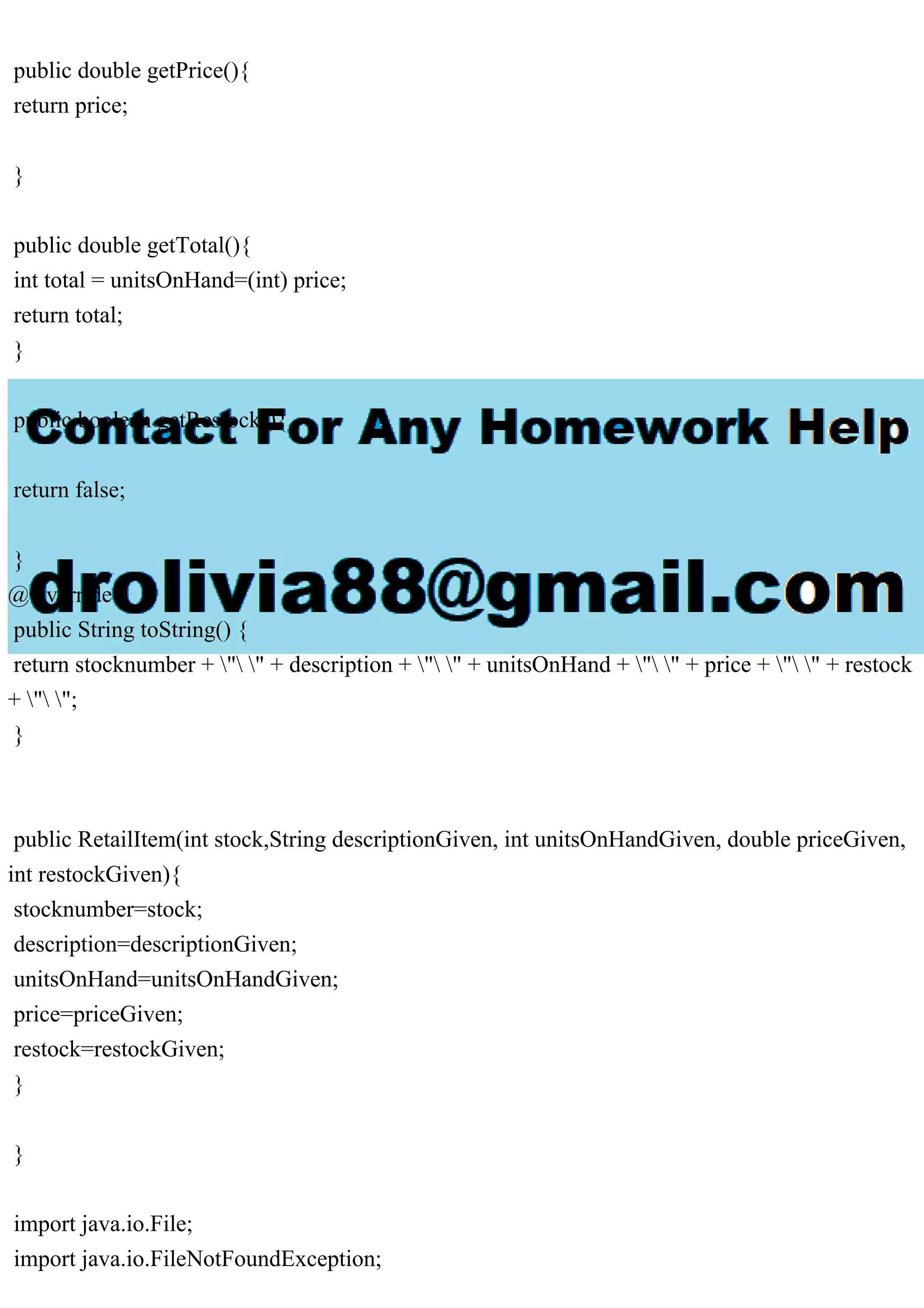
![import java.io.PrintWriter; import java.util.Scanner; public class RetailItemStore { public static RetailItem[] item = new RetailItem[100]; public static int count = 0; public static int choice = 0; public static void menu() { System.out.println("Main Menu: "); System.out.println("1. Open Inventory File "); System.out.println("2. Display All "); System.out.println("3. Display Reorder Only "); System.out.println("4. Find Stock number "); System.out.println("5. Display Stock number "); System.out.println("6. Add Quantity "); System.out.println("7. Subtract Quantity "); System.out.println("8. Change Price "); System.out.println("9. New Item "); System.out.println("10. Save Inventory File "); System.out.println("11. Exit "); System.out.println("Enter your choice:"); } public static void Load(String filename) { try { File f = new File(filename); Scanner s = new Scanner(f); while (s.hasNext()) { item[count] = new RetailItem(s.nextInt(), s.nextLine(), s.nextInt(), s.nextDouble(), s.nextInt()); count++; } } catch (FileNotFoundException ex) { System.out.println(ex.getMessage()); } } public static void Save(String filename) { PrintWriter p = null; try {](https://image.slidesharecdn.com/thisisajavalabassignment-230803004608-63b690f9/75/This-is-a-java-lab-assignment-I-have-added-the-first-part-java-re-pdf-5-2048.jpg)
![File f = new File(filename); p = new PrintWriter(f); for (int i = 0; i < count; i++) { p.write(item[i].toString()); } } catch (FileNotFoundException ex) { System.out.println(ex.getMessage()); } finally { p.close(); } } public static void main(String[] args) { boolean loop = true; while (loop) { menu(); Scanner si = new Scanner(System.in); choice = si.nextInt(); switch (choice) { case 1: System.out.println("Enter the file name: "); String file = si.next(); Load(file); break; case 2: for (int i = 0; i < count; i++) { System.out.println(item[i].toString()); } break; case 3: //what is reorder?? break; case 4: System.out.println("Enter the description: "); String des = si.next(); for (int i = 0; i < count; i++) { if (item[i].getDescription().contains(des)) {](https://image.slidesharecdn.com/thisisajavalabassignment-230803004608-63b690f9/75/This-is-a-java-lab-assignment-I-have-added-the-first-part-java-re-pdf-6-2048.jpg)
![System.out.println(item[i].toString()); } } break; case 5: System.out.println("Enter the stock number: "); int num = si.nextInt(); for (int i = 0; i < count; i++) { if (item[i].getStocknumber() == num) { System.out.println(item[i].toString()); } } break; case 6: System.out.println("Enter the stock number: "); int num1 = si.nextInt(); System.out.println("Enter the Quantity to add: "); int q1 = si.nextInt(); for (int i = 0; i < count; i++) { if (item[i].getStocknumber() == num1) { item[i].setUnitsOnHand(item[i].getUnitsOnHand() + q1); } } break; case 7: System.out.println("Enter the stock number: "); int num2 = si.nextInt(); System.out.println("Enter the Quantity to Subtract: "); int q2 = si.nextInt(); for (int i = 0; i < count; i++) { if (item[i].getStocknumber() == num2) { item[i].setUnitsOnHand(item[i].getUnitsOnHand() - q2); } } break; case 8:](https://image.slidesharecdn.com/thisisajavalabassignment-230803004608-63b690f9/75/This-is-a-java-lab-assignment-I-have-added-the-first-part-java-re-pdf-7-2048.jpg)
![System.out.println("Enter the stock number: "); int num3 = si.nextInt(); System.out.println("Enter the New Price: "); int p1 = si.nextInt(); for (int i = 0; i < count; i++) { if (item[i].getStocknumber() == num3) { item[i].setPrice(p1); } } break; case 9: int newitemstnum, newitemsunit, newitemsprice, newitemsre; String desp = ""; System.out.println("Enter the new stock number"); newitemstnum = si.nextInt(); System.out.println("Enter the Description"); desp = si.next(); System.out.println("Enter the quantity"); newitemsunit = si.nextInt(); System.out.println("Enter the price"); newitemsprice = si.nextInt(); System.out.println("Enter the restock"); newitemsre = si.nextInt(); item[count] = new RetailItem(newitemstnum, desp, newitemsunit, newitemsprice, newitemsre); count++; System.out.println("Item Added Successfully"); break; case 10: System.out.println("Enter the file name: "); String file1 = si.next(); Save(file1); System.out.println("Data Saved Successfully"); break;](https://image.slidesharecdn.com/thisisajavalabassignment-230803004608-63b690f9/75/This-is-a-java-lab-assignment-I-have-added-the-first-part-java-re-pdf-8-2048.jpg)