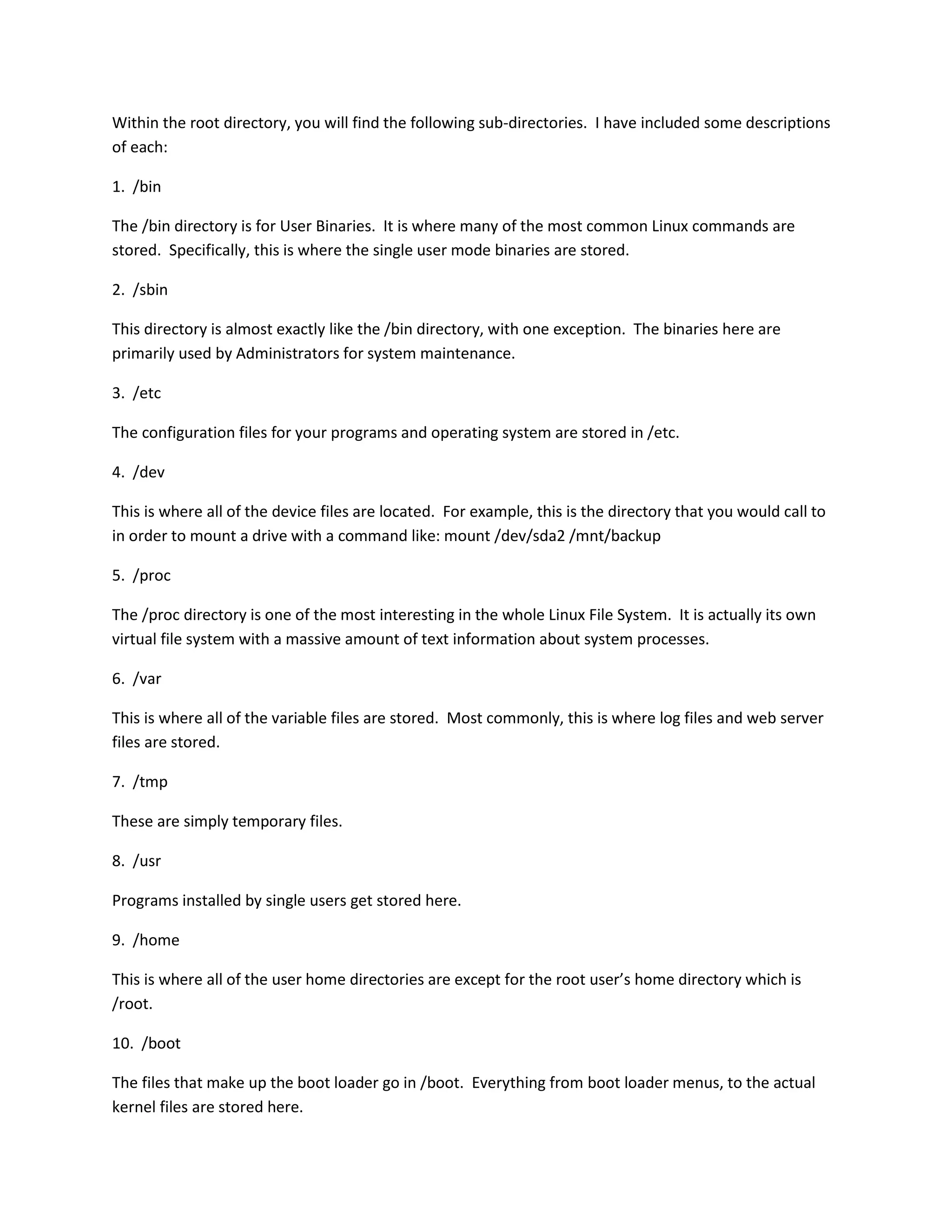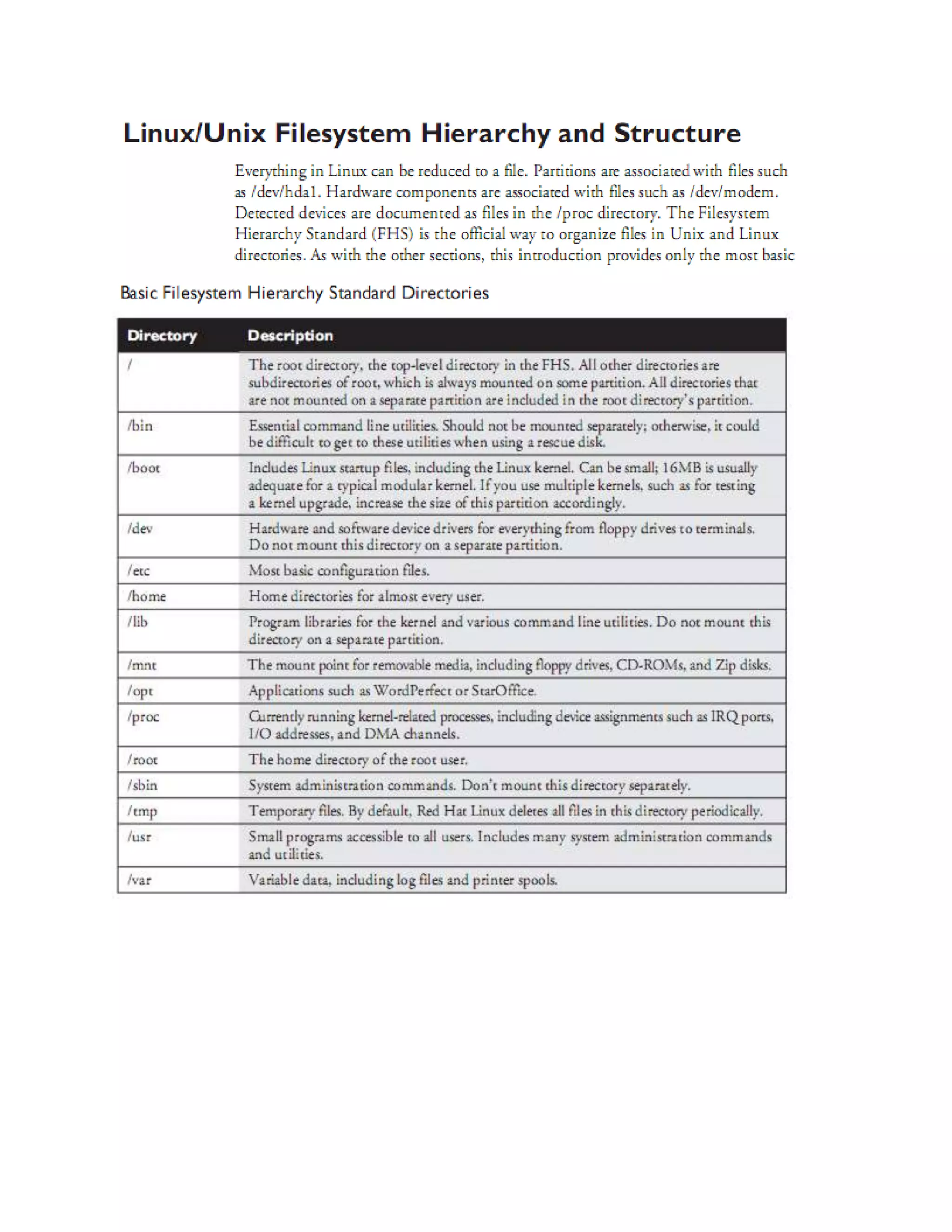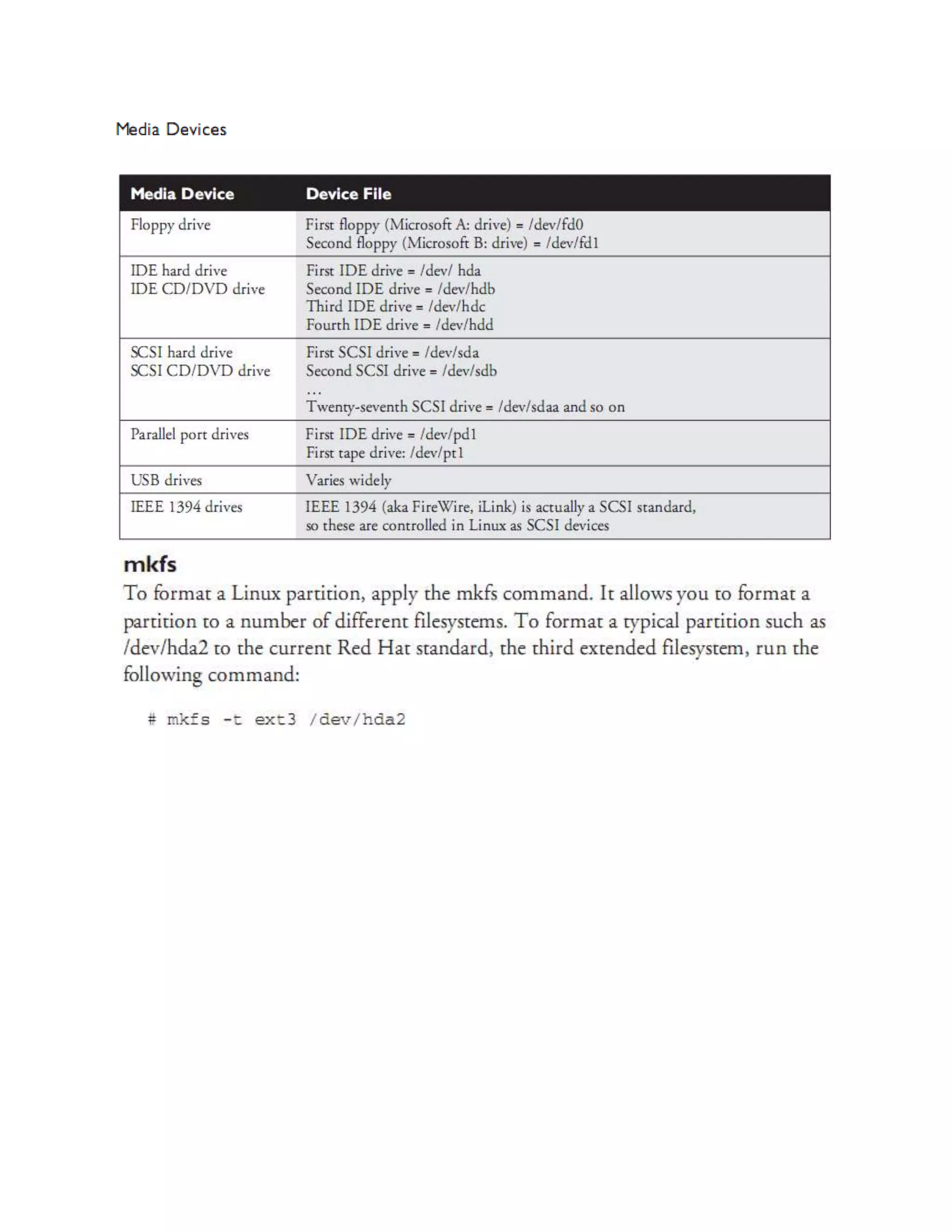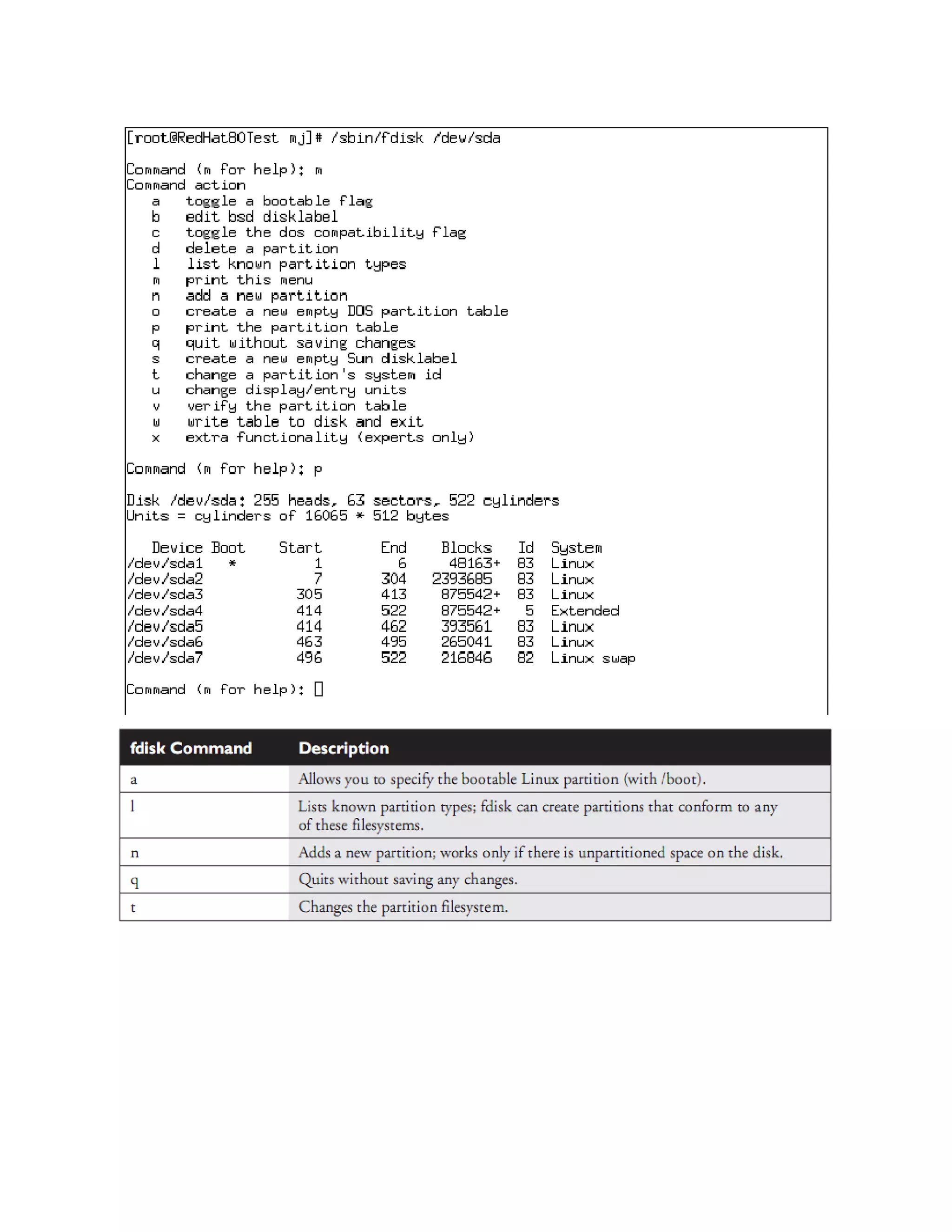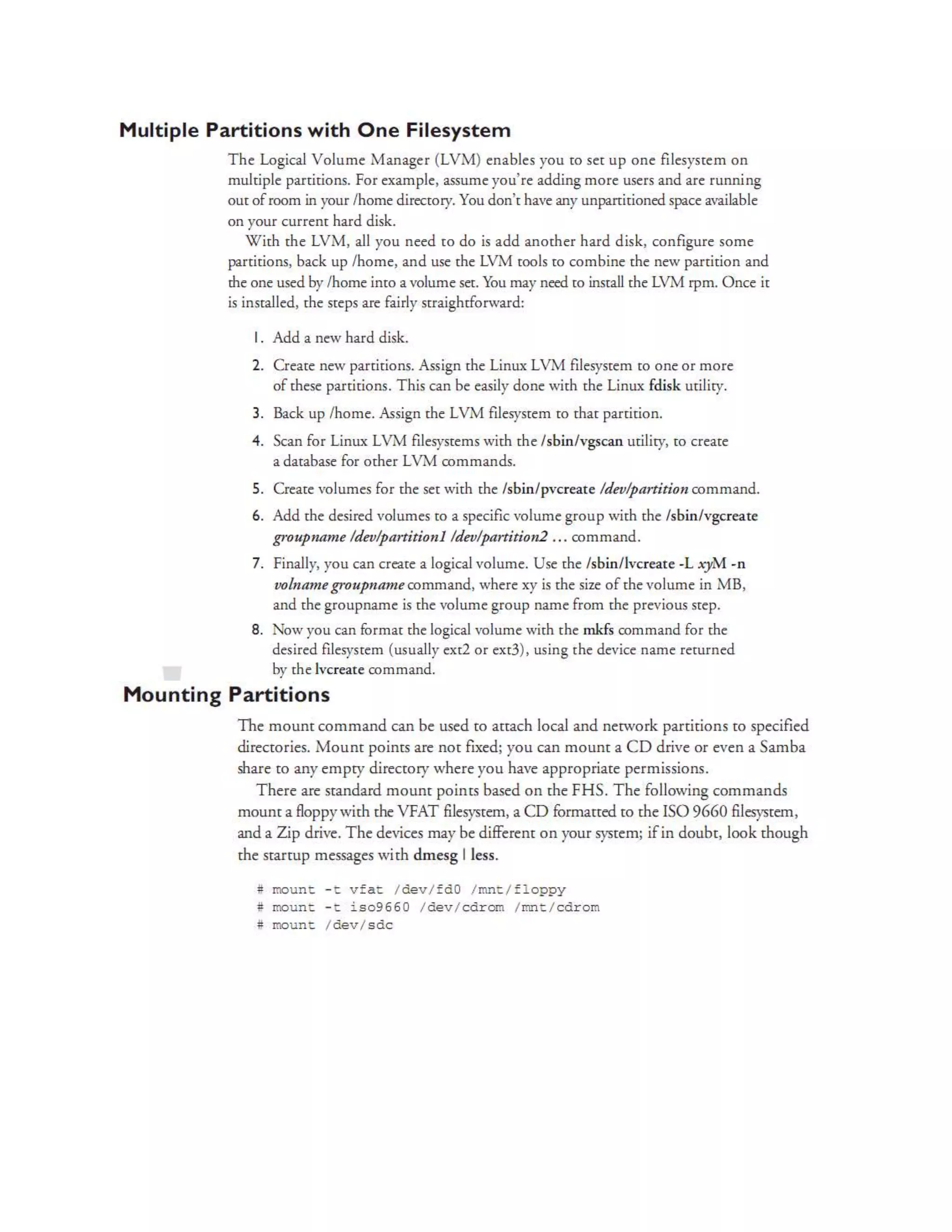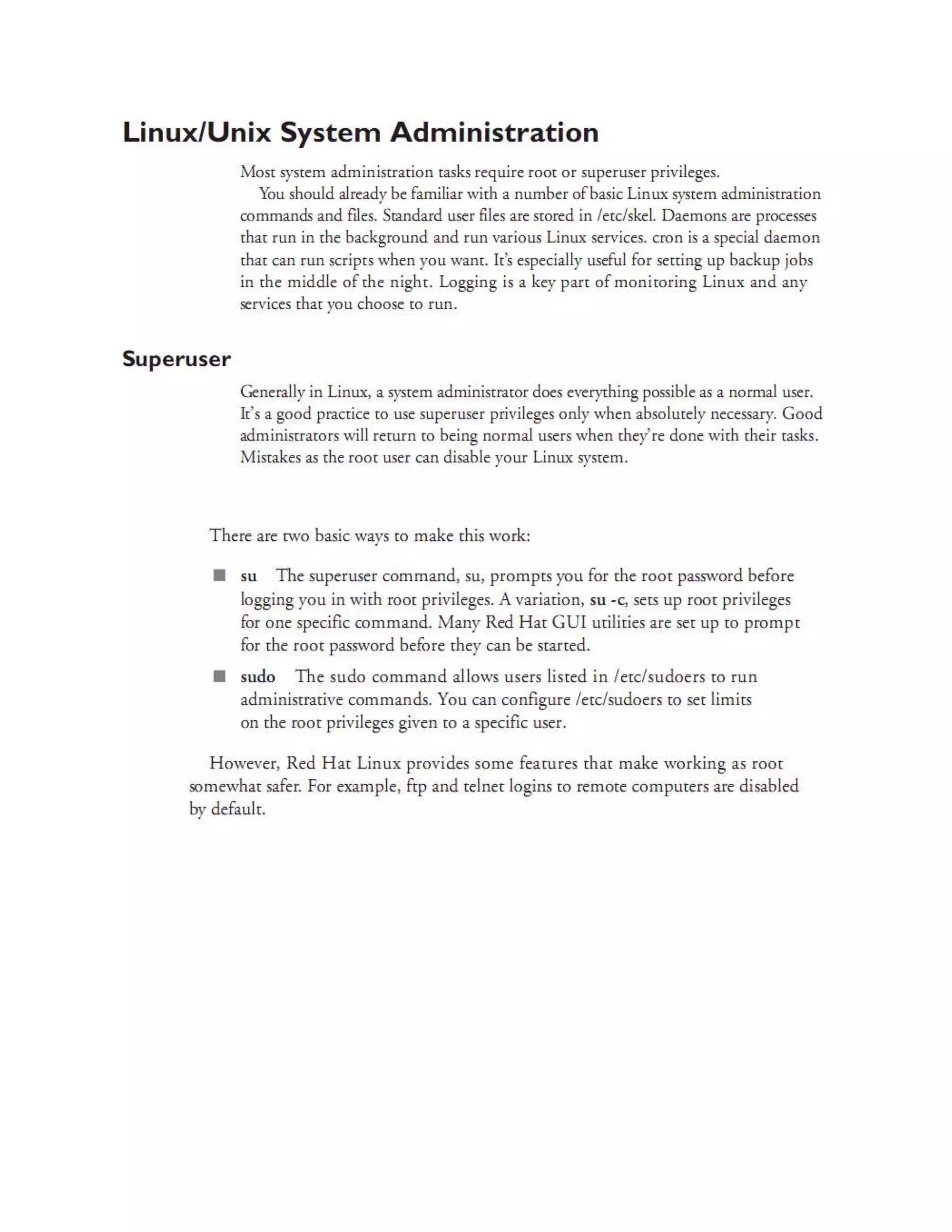The Linux file system structure contains a root directory (/) that contains subdirectories for essential system files and programs. Some key subdirectories are /bin and /sbin for essential binaries, /etc for configuration files, /dev for device files, /proc for process information, /var for variable and log files, /tmp for temporary files, /usr for user-installed programs, /home for user home directories, /boot for boot loader files, and /lib for library files supporting binaries. Additional subdirectories include /opt for optional software, /mnt and /media for temporarily mounting file systems, and /srv for server-specific files.