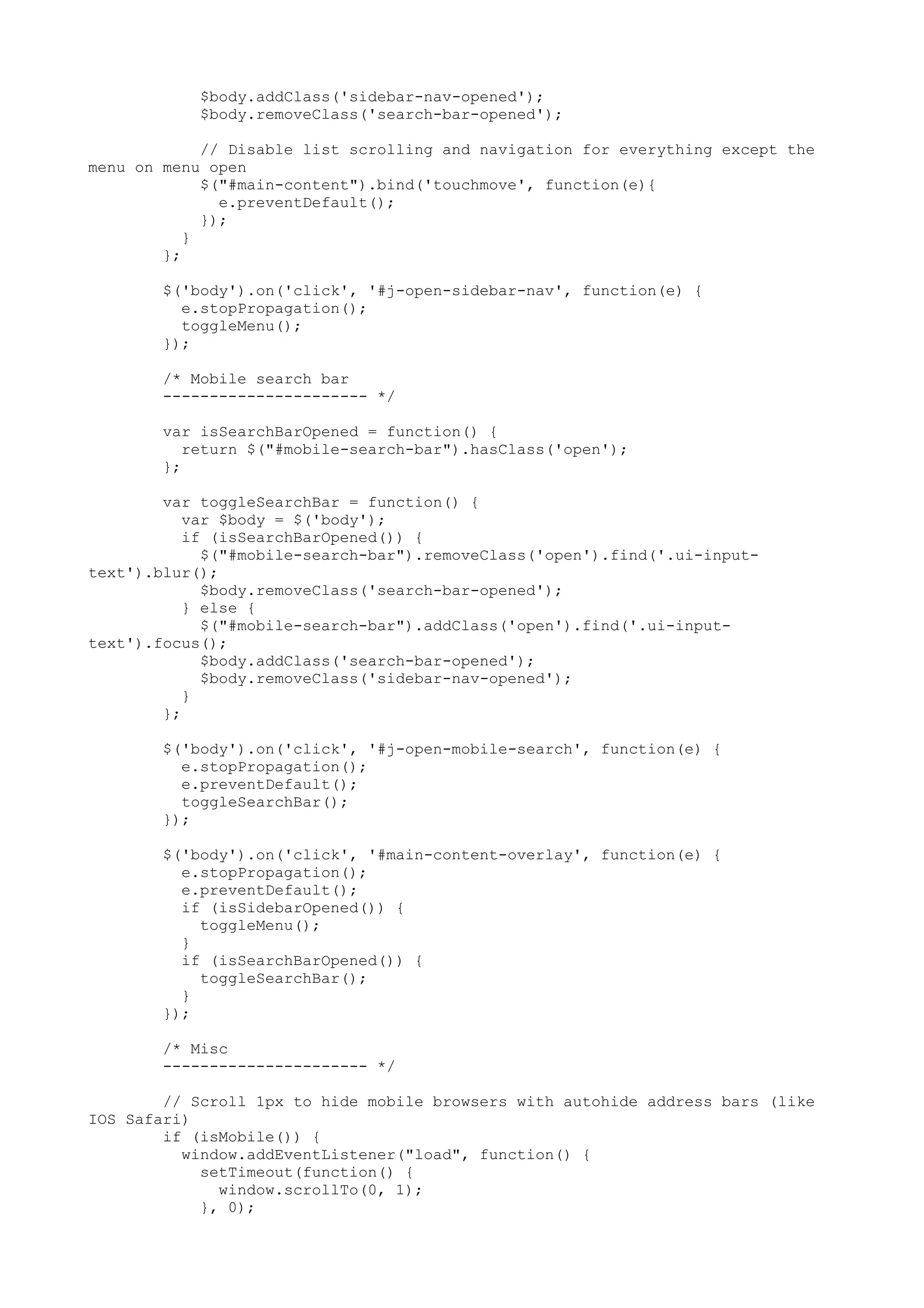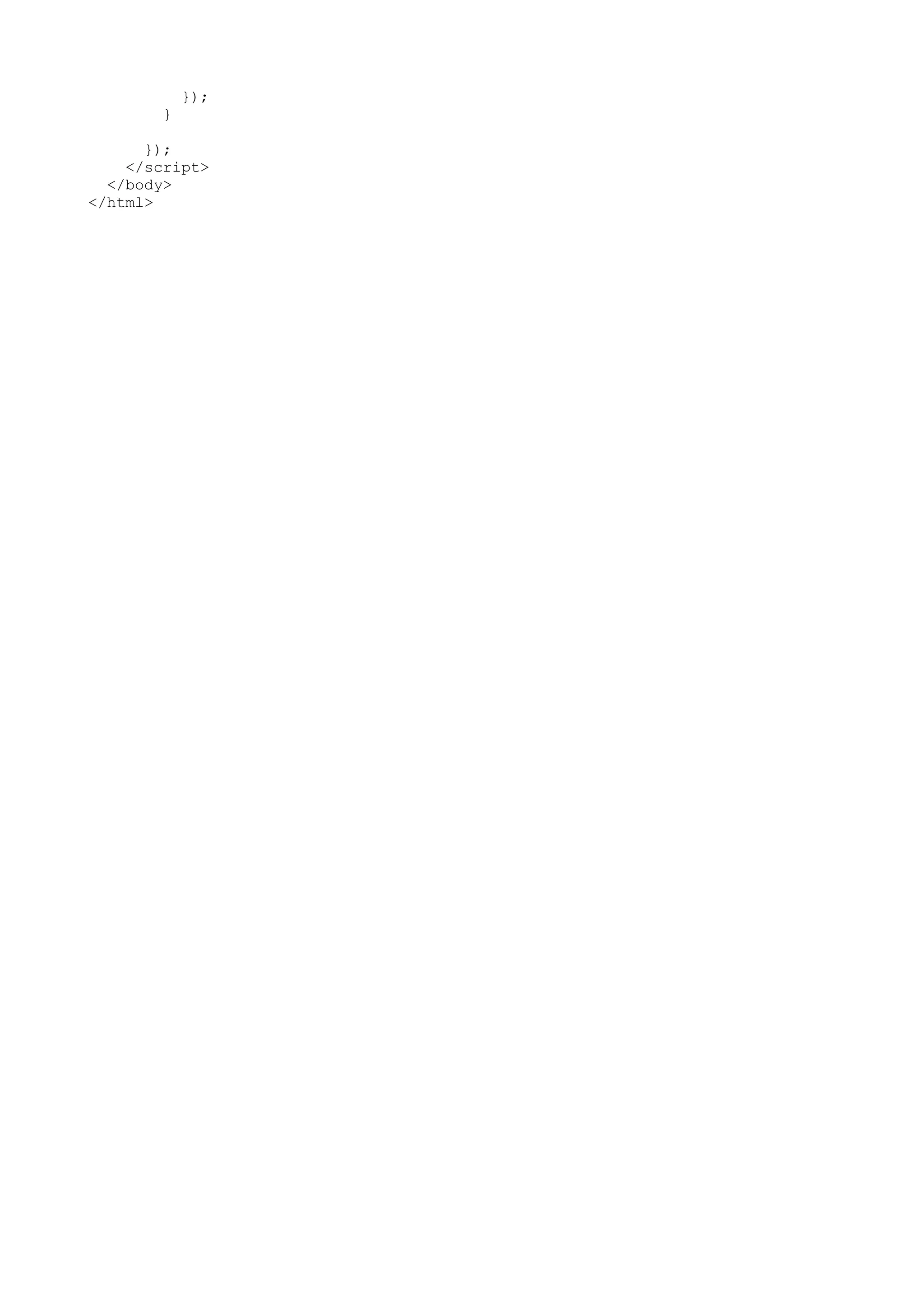This document provides the code for the SlideShare homepage. It includes metadata, scripts, stylesheets and other code needed to display the site navigation, headers, footers and content on the homepage. Key sections include the site navigation bar code, user login/profile dropdown code, and code for the main content area where uploads and other site features would be displayed.
![<!DOCTYPE html> <html lang="en"> <head prefix="og: http://ogp.me/ns# fb: http://ogp.me/ns/fb# 2490221586: http://ogp.me/ns/fb/2490221586#"> <meta charset="utf-8"> <!-- __________.__SlideShare_______ __ ______ __| ____ ______ ____ _____/ |_ | | _/ |/ ___ | | _// _ / _ __ | | / /_/ >| | ( <_> | <_> ) | |______ /_____ / |______ /____/ ____/|__| / /_____/ / --> <title>Upload, Share, and Discover Content on SlideShare</title> <meta name="viewport" content="width=device-width, initial-scale=1.0"> <meta name="description" content="Discover, Share, and Present presentations and infographics with the world’s largest professional content sharing community."> <meta name="include_mode" content="async"> <link rel="canonical" href="http://www.slideshare.net/upload" /> <link href="http://public.slidesharecdn.com/b/bigboot/css/ss-core.css? e9ede80466" media="screen" rel="stylesheet" type="text/css" /> <link href="http://public.slidesharecdn.com/b/stylesheets/smart- upload.css?672221b26d" media="screen" rel="stylesheet" type="text/css" /> <link href="http://public.slidesharecdn.com/b/stylesheets/walkthrough.css? 0b023840fe" media="screen" rel="stylesheet" type="text/css" /> <!--[if lte IE 7]><link href="//public.slidesharecdn.com/b/stylesheets/ie.css" media="screen" rel="stylesheet" type="text/css" /><![endif]--> <!--[if lt IE 9]> <script src="//public.slidesharecdn.com/b/javascripts/plugins/html5.js"></script> <![endif]--> <script type='text/javascript'> // <![CDATA[ var timer = (new Date()).getTime(); // ]]> </script> <!--userobject starts here--> <script type='text/javascript'> window._auth_token_name = "authenticity_token"; window._auth_token = "H57xfNZvfmS9YndOhTwb4TkuMeeIjmBtzMtH5JNBkFc="; // GA Segmentation window._gaq = window._gaq || []; _gaq.push(['_setAccount', 'UA-2330466- 1']);_gaq.push(['_setDomainName', '.slideshare.net']);_gaq.push(['_addIgnoredRef', 'slideshare.net']);_gaq.push(['_setCustomVar', 1, 'member_type', 'FREE', 1]); _gaq.push(['_trackPageview']); // Comscore var _comscore = _comscore || []; _comscore.push({ c1: "2", c2: "6402952" }); var slideshare_object = { user: {"is_li_connected":true,"name":"Darrell Lawson Jr.","fb_userid":null,"userGroup":"member","show_li_connect_cta":false,"login":" DarrellLawsonJr","id":63215505,"loggedin":true,"has_uploads":true,"is_opengraph_ user":false,"is_fbuser":false,"fb_access_token":null,"opengraph_permissions": {},"is_pro":false,"su":false}, timer: { start: (new Date()).getTime(), end: '', execTime: '' }, top_nav: { get_url: "/top_nav"},](https://image.slidesharecdn.com/test-upload-140519085600-phpapp02/75/Test-upload-1-2048.jpg)
![dev: false, fb_app_name: 'slideshare', init: [], feature_flag: [], is_mobile: "" }; var mpq = []; mpq.push(["init","dd9f3935b99b8dbb9b5e85a6af56b463"]); </script> <script type="text/javascript"> //<![CDATA[ var smtId = "ab5bb963d"; var smtDefaultStyles = false; var smtRedirect = true; var smtProt = (("https:" == document.location.protocol) ? "https://" : "http://"); var smtPreRender = function(data) { for (i in data) { if (data[i].code === "en-us") { data[i].name = "English"; } } }; var smtRedirectMapper = function(locale, sites) { if (/^es/i.test(locale)){ //disable redirect to spanish site return null; } if (locale in sites) { return sites[locale]; } if (/^fr/i.test(locale)) { return sites['fr-fr'] || null; } if (/^de/i.test(locale)) { return sites['de-de'] || null; } return null; }; document.write(unescape("%3Cscript src='" + smtProt + "cdn01.smartling.com/ls/"+ smtId +".js' type='text/javascript'%3E%3C/script%3E")); //]]> </script> <script src="http://public.slidesharecdn.com/b/javascripts/bigboot/combined_bigboot_layo ut.js?63e8e860e4" type="text/javascript"></script> <script type="text/javascript"> function getErrorTag(error){ var tag = "Javascript errors"; var errors = {'GA_google' : 'Ad errors', 'exception' : 'Browser errors', 'Script error' : 'Browser errors', 'translate' : 'Google translate errors'}; for (var i in errors) { if (error.match(i)) tag = errors[i]; } return tag;](https://image.slidesharecdn.com/test-upload-140519085600-phpapp02/75/Test-upload-2-2048.jpg)
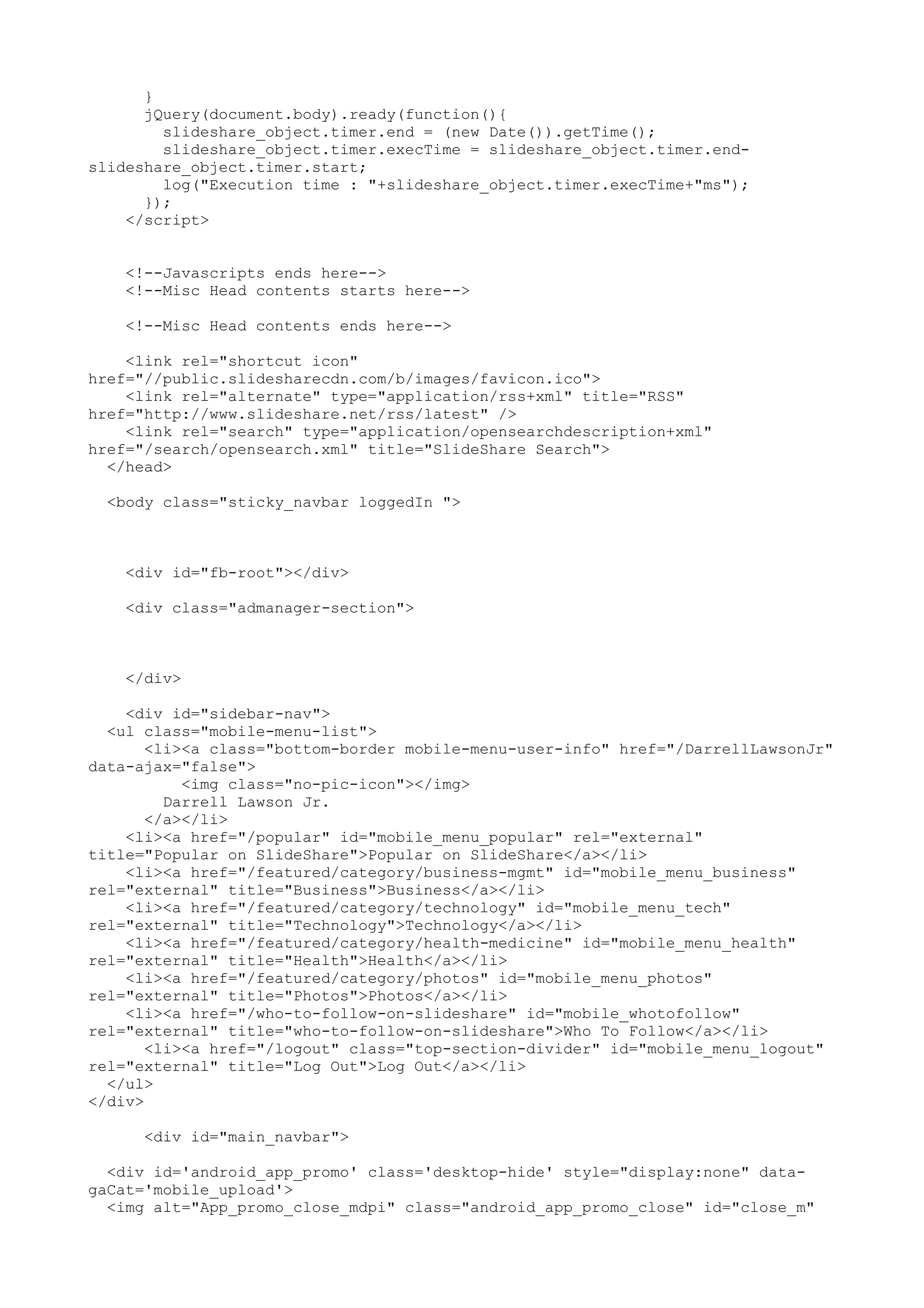
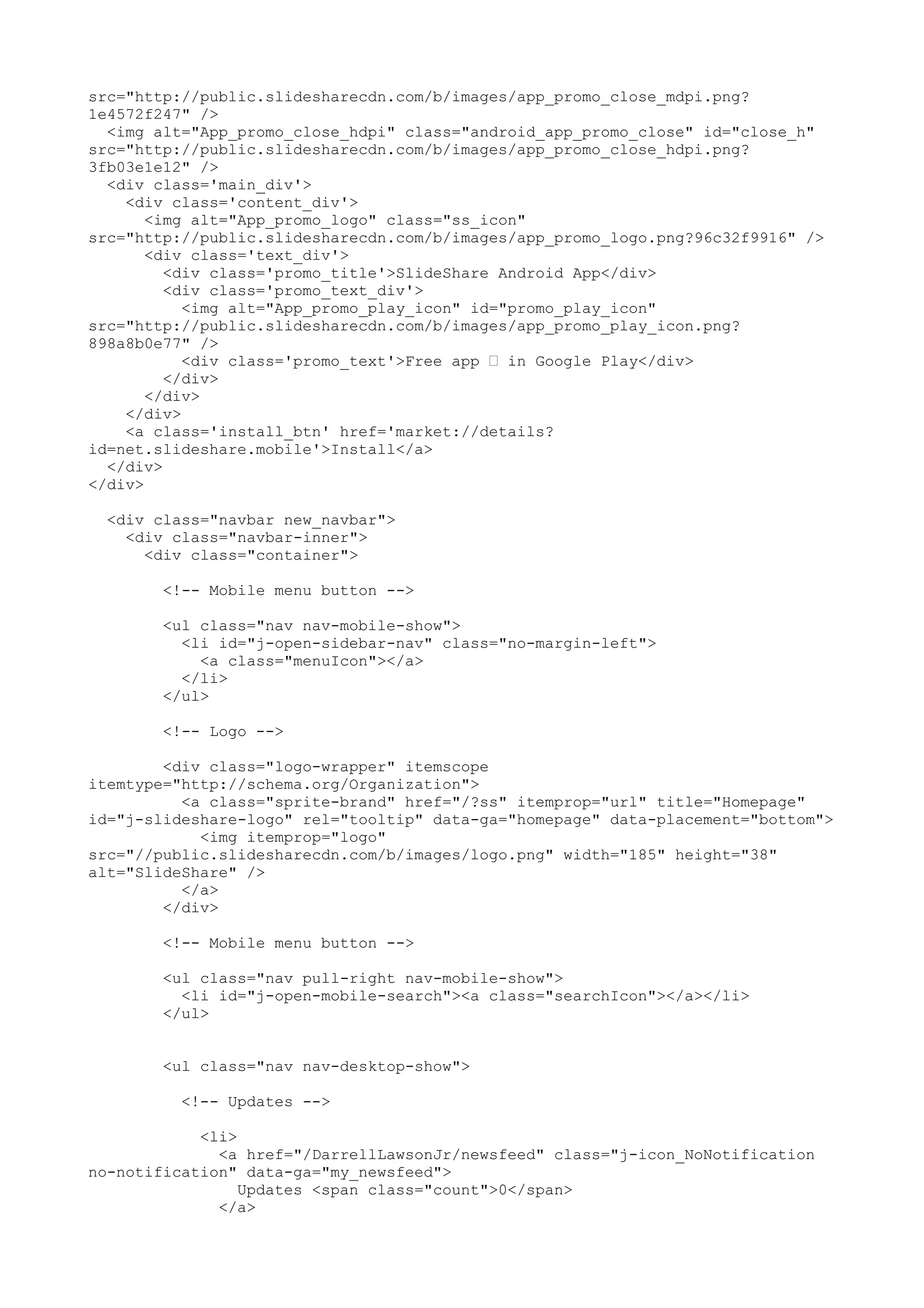
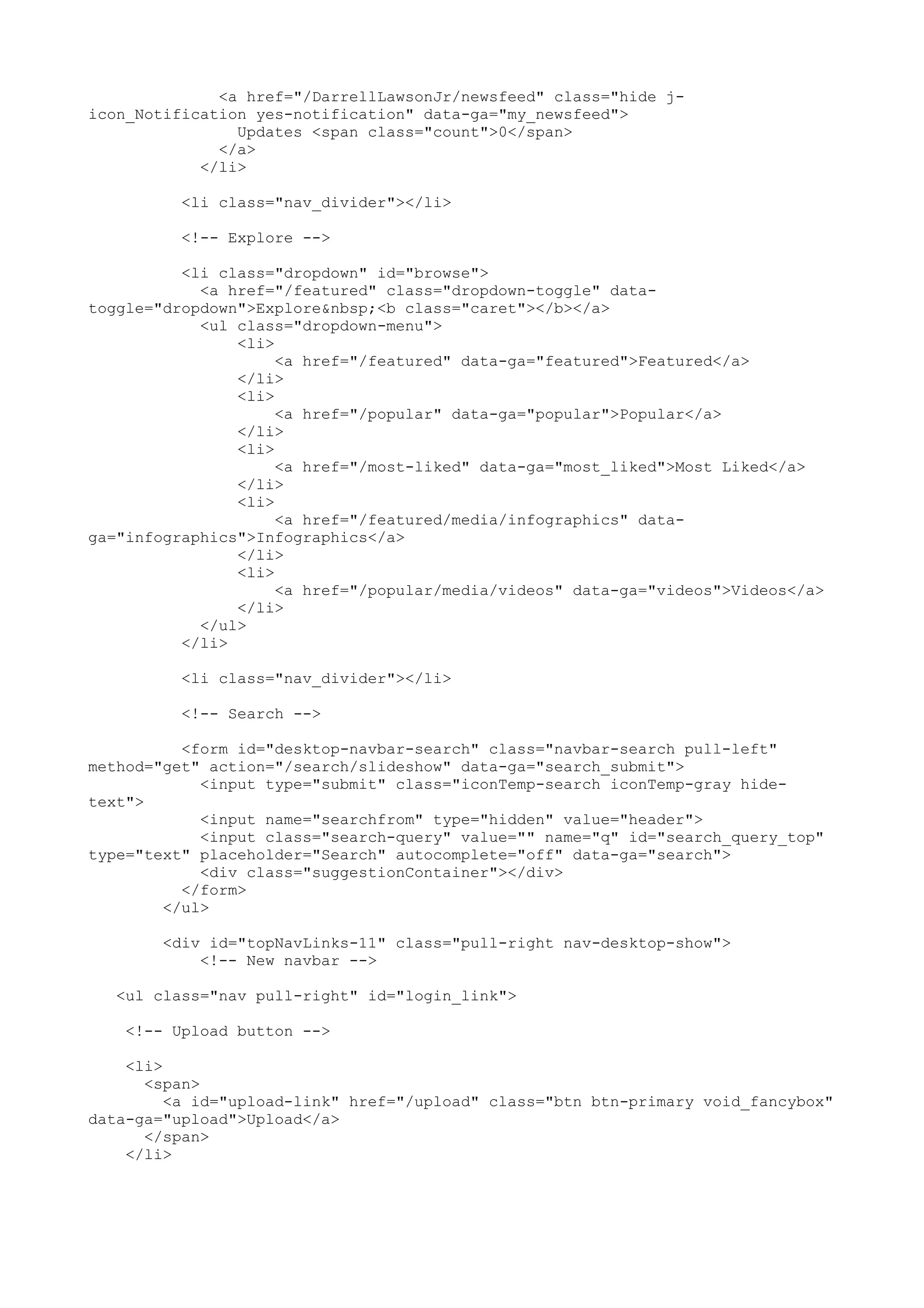
![<!-- User drop down (user image) --> <li class="dropdown " id="user-drop-down"> <a href="/DarrellLawsonJr" class="topnav-dropdown-userImage" data- ga="user_profile"> <i class="iconTemp-user iconTemp-white"></i> </a> <a href="#user-drop-down" class="dropdown-toggle-caret topnav-dropdown- carret" data-toggle="dropdown"><b class="caret"></b> </a> <ul class="dropdown-menu"> <li class="j-public-profile"> <a href="/DarrellLawsonJr" data-ga="user_profile"> <span class='notranslate'>Darrell Lawson Jr.</span> <small class="metadata">View my profile page</small> </a> </li> <li class="divider"></li> <li><a class="j-uploads" href="/DarrellLawsonJr/edit_my_uploads" data-ga="my_uploads"><i class="iconTemp-upload"></i> My Uploads</a></li> <li><a class="j-edit-profile" href="/DarrellLawsonJr/edit_myinformation" data-ga="edit_profile"><i class="iconTemp-cog"></i> Account Settings</a></li> <li class="divider"></li> <li><a class="j-logout" href="https://www.slideshare.net/logout" data-ga="logout"><i class="icon-logout"></i> Logout</a></li> <li class="divider"></li> <li><a class="j-help" href="http://help.slideshare.com" data- ga="support"><i class="iconTemp-question-sign"></i> Support</a></li> </ul> </li> </ul> <script type="text/javascript" charset="utf-8"> var user_object = {"is_li_connected":true,"name":"Darrell Lawson Jr.","fb_userid":null,"userGroup":"member","show_li_connect_cta":false,"login":" DarrellLawsonJr","id":63215505,"loggedin":true,"has_uploads":true,"is_opengraph_ user":false,"is_fbuser":false,"fb_access_token":null,"opengraph_permissions": {},"is_pro":false,"su":false}; for(var key in user_object) { slideshare_object.user[key] = user_object[key]; } if(typeof(slideshare_object.setupTopnavMenu) === 'function') { slideshare_object.setupTopnavMenu(); } </script> </div> </div> </div><!-- /.navbar-inner --> <div class="nav-desktop-hide" id="mobile-search-bar"> <form id="mobile-search-form" name="mobile-search" action="/mobile/search" method="get" class="navbar-search pull-left"> <div class="search-form-inner-container"> <div class="search-submit"> <input type="submit" class="ui-btn" value=""/> </div> <div class="ui-input-search">](https://image.slidesharecdn.com/test-upload-140519085600-phpapp02/75/Test-upload-6-2048.jpg)
![<input id="j-mobile-search-query" type="search" class="ui-input- text" name="q" placeholder="Search SlideShare" value="" autocomplete="off"/> </div> </div> </form> </div> </div> </div> <div id="main-content"> <div id="main-content-overlay"></div> <div class="container-responsive"> <div id='page-notice' class='alert' style='display:none; '><a href='#' class='closeThis close' title='Close this notification'>×</a><span></span> </div><div id='page-warning' class='alert' style='display:none; '><a href='#' class='closeThis close' title='Close this notification'>×</a><span></span> </div><div id='page-message' class='alert alert-info' style='display:none; '><a href='#' class='closeThis close' title='Close this notification'>×</a><span></span> </div><div id='page-success' class='alert alert-success' style='display:none; '><a href='#' class='closeThis close' title='Close this notification'>×</a><span></span> </div><div id='page- error' class='alert alert-error' style='display:none; '><a href='#' class='closeThis close' title='Close this notification'>×</a><span></span> </div><div id='page-permanent' class='alert alert-info' style='display:none; '><span></span> </div><div id='page-modal_notice' class='' style='display:none; '><a href='#' class='closeThis close' title='Close this notification'>×</a><span></span> </div> <style> .hintBlockExp2 { background: url(//public.slidesharecdn.com/b/images/why- upload-plus.png) no-repeat; display: block; height: 48px; left: 440px; overflow: hidden; position: absolute; text-indent: -9999px; top: 60px; width: 400px; } .smartling-fr .hintBlockExp2 { background: url(//public.slidesharecdn.com/b/images/why-upload-plus-fr.png) no-repeat; width: 420px; } .smartling-de .hintBlockExp2 { background: url(//public.slidesharecdn.com/b/images/why-upload-plus-de.png) no-repeat; width: 420px; } .smartling-es .hintBlockExp2 { background: url(//public.slidesharecdn.com/b/images/why-upload-plus-es.png) no-repeat; width: 403px; } .hintBlockExp2 div { border: 0; } </style> <script type="text/javascript"> // <![CDATA[ slideshare_object.upload_config = {"is_pro_user":false,"flash_upload_config": {"video_extension_descriptions":"Videos (all common formats)","video_extensions":"*.3g2; *.3gp; *.asf; *.avi; *.flv; *.m4v; *.mkv; *.mov; *.mp4; *.mpeg; *.mpg; *.ogg; *.rm; *.rmvb; *.vob; *.wmv;","presentation_extensions":"*.ppt; *.pot; *.odp; *.pps; *.pdf; *.doc; *.sxw; *.odf; *.odt; *.rtf; *.txt; *.ods; *.pptx; *.ppsx; *.potx; *.docx; *.dotx;","upload_policy":"eyAiZXhwaXJhdGlvbiI6ICIyMDE0LTA1LTE5VDIwOjUxOjQ1LjAwMF oiLCJjb25kaXRpb25zIjogWyBbImNvbnRlbnQtbGVuZ3RoLXJhbmdlIiwgMSwgNTI0Mjg4MDAwIF0gIC x7ICJidWNrZXQiOiAidXBsb2Fkcy1zbGlkZXNoYXJlIiB9ICAseyJhY2wiOiAicHJpdmF0ZSIgfSAgLF sic3RhcnRzLXdpdGgiLCAiJGtleSIsICIiXSx7InN1Y2Nlc3NfYWN0aW9uX3N0YXR1cyIgOiAiMjAxIn 0sIFsic3RhcnRzLXdpdGgiLCAiJGZpbGVuYW1lIiwgIiJdLFsic3RhcnRzLXdpdGgiLCAiJGZpbGVfaW QiLCAiIl1dfQ==","presentation_extension_descriptions":"Powerpoint (ppt, pps, pot, pptx, ppsx, potx), PDF, Word (doc, docx, txt), OpenOffice (odp, odt, ods)","upload_signature":"wJj99I4NXfQ9cNsgbtE3Nh+ad+Y=","aws_access_id":"AKIAI6D XMWX6TBWAHQCQ"},"filepicker":{"services": ["DROPBOX","BOX","GOOGLE_DRIVE","SKYDRIVE","GMAIL","URL","COMPUTER"],"api_key":" AwOCJC1fKRYSEKCa5Hk4Dz","upload_type":22},"tag_val":"separate tags by](https://image.slidesharecdn.com/test-upload-140519085600-phpapp02/75/Test-upload-7-2048.jpg)
![comma","is_not_quick_upload_target":true,"dropbox": {"app_key":"j8xzczk6w1trrol","upload_type":15},"dev":false,"video": {"can_upload_video":true,"video_limit":1},"category_hash":{"top_categories": [{"name":"Art u0026 Photos","id":14},{"name":"Automotive","id":1}, {"name":"Business","id":3},{"name":"Career","id":4},{"name":"Data u0026 Analytics","id":26},{"name":"Design","id":5},{"name":"Devices u0026 Hardware","id":10},{"name":"Economy u0026 Finance","id":8}, {"name":"Education","id":6},{"name":"Engineering","id":27}, {"name":"Entertainment u0026 Humor","id":7},{"name":"Environment","id":28}, {"name":"Food","id":29},{"name":"Government u0026 Nonprofit","id":30}, {"name":"Health u0026 Medicine","id":11},{"name":"Healthcare","id":31}, {"name":"Internet","id":32},{"name":"Investor Relations","id":23}, {"name":"Law","id":33},{"name":"Leadership u0026 Management","id":34}, {"name":"Lifestyle","id":9},{"name":"Marketing","id":24}, {"name":"Mobile","id":35},{"name":"News u0026 Politics","id":20}, {"name":"Presentations u0026 Public Speaking","id":36},{"name":"Real Estate","id":15},{"name":"Recruiting u0026 HR","id":38}, {"name":"Retail","id":39},{"name":"Sales","id":40},{"name":"Science","id":42}, {"name":"Self Improvement","id":18},{"name":"Services","id":41},{"name":"Small Business u0026 Entrepreneurship","id":43},{"name":"Social Media","id":25}, {"name":"Software","id":37},{"name":"Spiritual","id":21}, {"name":"Sports","id":22},{"name":"Technology","id":16}, {"name":"Travel","id":19}],"sub_categories":{}},"top_tags":[],"max_sizes": {"presentation":314572800,"upload":"300 MB","video":0},"urls": {"upload_target":"http://uploads- slideshare.s3.amazonaws.com","conversion_status":"http://www.slideshare.net/~/up loads/get_conversion_status_for_upload","register_upload":"http://www.slideshare .net/~/uploads/register_upload_attempt","complete_upload":"http://www.slideshare .net/~/uploads/upload_complete","save_details":"http://www.slideshare.net/~/uplo ads/update_upload_details","publish":"http://www.slideshare.net/~/uploads/publis h_upload","deletion":"http://www.slideshare.net/~/uploads/delete_upload_info","s wfupload":"http://static.slidesharecdn.com/swfupload.swf"}}; // ]]> </script> <p id="enable_javascript_notice" class="center notice">This page needs javascript. Please enable javascript in your browser.</p> <!--[if lte IE 6]> <p class="center notice">We have detected you are using Internet Explorer 6. This may give problems while using SlideShare. We strongly suggest you upgrade to<br/> other browsers like <a href="http://www.firefox.com">Mozilla Firefox</a>, <a href="http://www.apple.com/safari/download/">Apple Safari</a>, <a href="http://www.opera.com/download/">Opera</a> for a smooth experience or to a higher version of <a href="http://www.microsoft.com/windows/internet- explorer/">Internet Explorer</a>.</p> <![endif]--> <script type="text/javascript" src="//public.slidesharecdn.com/b/javascripts/swfobject.js"></script> <div id="upload_div" style="display:none"> <div class="columnAExp2"> <script type="text/javascript"> // <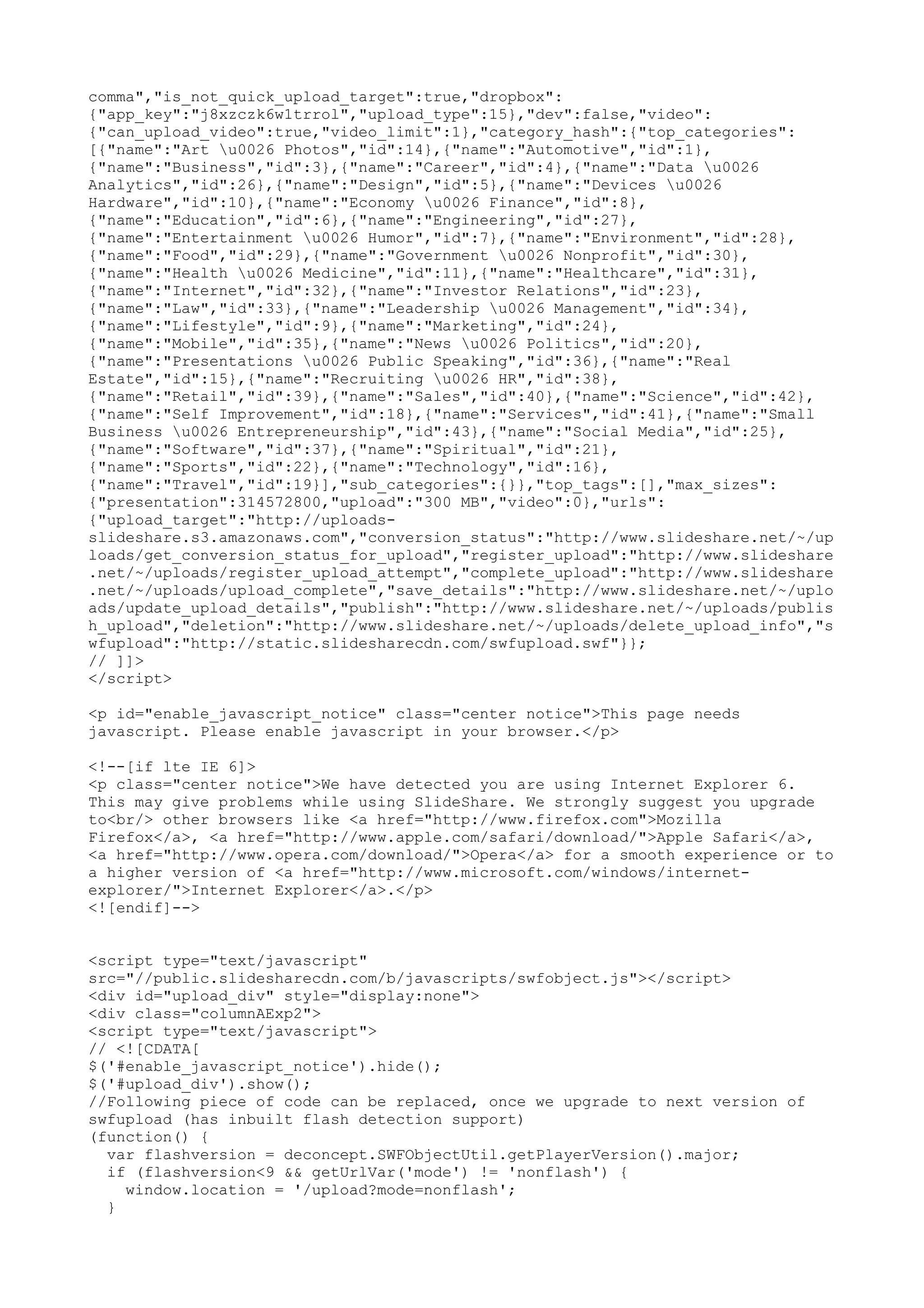
![})(); // ]]> </script> <script> var _sstq=[]; (function(){ var a,b; b=document.createElement("script"); b.type="text/javascript"; b.async=true; b.src="//public.slidesharecdn.com/b/javascripts/instrumentation_wrapper.js"; a=document.getElementsByTagName("script")[0]; a.parentNode.insertBefore(b,a) })(); _sstq.push(['init_experiment', {"experiment_name":"add_to_profile","ga": {"custom_var_position":2},"bucket":"in","disabled":false}]);</script> <div class="hero-unit"> <p><h1>Sharing is great!</h1></p> <p>Upload your content, share with your network and show the world <strong>you are awesome!</strong></p> </div> <!-- .uploadLinks --> <!-- Upload box for free users --> <div id="flash_upload" class="flashUpload flashUploadExp2 clearfix free-user- ideas"> <div class="upload_button nonprivate_button nonprivate_buttonExp" > <div id="flash_container"></div> <p>Select one or more files from your computer</p> </div> <div id="filepicker_upload" class="filepicker-upload"> <a class="filepicker-chooser" id="fp-chooser" href="javascript:void(0);">Upload from Cloud</a> <br> <p class="cloud-text">Upload from Dropbox, Google Drive, Gmail and more</p> </div> <div class="upload-idea-cta"> <a href="/what-to-upload-at-slideshare?cmp_src=upload_page_loggedin" rel="tooltip" data-original-title="Don't know what to upload? Check out these cool upload ideas." data-placement="bottom">Get ideas to create cool presentations</a> </div> </div><!-- .flash_upload --> <div id="UploadButton"> <p id="divDegraded" style="display:none" class="notice">We have detected that your browser's Flash version does not support our Bulk Upload feature.<br />Use <a href="/upload?mode=nonflash" title="Upload files using non- flash uploader">non-flash uploader</a> instead.</p> </div> <div class="settingsBox" id="settingsBox" style="display:none"> <p id="publishAllButton" style="display:none"> <input type='button' class='publishbtn' value='Publish All'/> </p> Choose settings for all: <strong>Privacy</strong> <select id="ss_private_type">](https://image.slidesharecdn.com/test-upload-140519085600-phpapp02/75/Test-upload-9-2048.jpg)
![<option value="public">Everyone </option> <option value="me">Only me</option> </select> <strong>Language</strong> <select id="ss_language" name="foo[bar]"><option value="**" selected="selected">All Languages</option> <option value="en">English</option> <option value="es">Spanish</option> <option value="pt">Portuguese</option> <option value="fr">French</option> <option value="it">Italian</option> <option value="nl">Dutch</option> <option value="de">German</option> <option value="zh">Chinese</option> <option value="ja">Japanese</option> <option value="ko">Korean</option> <option value="!!">Other Languages</option> <option value="ro">Romanian</option> <option value="ar">Arabic</option> <option value="bg">Bulgarian</option> <option value="cs">Czech</option> <option value="da">Danish</option> <option value="el">Greek</option> <option value="et">Estonian</option> <option value="fa">Persian</option> <option value="fi">Finnish</option> <option value="fy">Frisian</option> <option value="ga">Irish</option> <option value="he">Hebrew</option> <option value="hi">Hindi</option> <option value="hr">Croatian</option> <option value="hu">Hungarian</option> <option value="io">Ido</option> <option value="is">Icelandic</option> <option value="no">Norwegian</option> <option value="pl">Polish</option> <option value="ru">Russian</option> <option value="sl">Slovenian</option> <option value="sv">Swedish</option> <option value="th">Thai</option> <option value="uk">Ukrainian</option> <option value="vi">Vietnamese</option> <option value="af">Afrikaans</option> <option value="bn">Bengali</option> <option value="gu">Gujarati</option> <option value="id">Indonesian</option> <option value="kn">Kannada</option> <option value="lt">Lithuanian</option> <option value="lv">Latvian</option> <option value="mk">Macedonian</option> <option value="ml">Malayalam</option> <option value="mr">Marathi</option> <option value="ne">Nepali</option> <option value="pa">Punjabi</option> <option value="sk">Slovak</option> <option value="so">Somali</option> <option value="sw">Swahili</option> <option value="ta">Tamil</option> <option value="te">Telugu</option> <option value="tl">Tagalog</option> <option value="tr">Turkish</option> <option value="ur">Urdu</option> <option value="sq">Albanian</option> <option value="zh-tw">Traditional Chinese</option>](https://image.slidesharecdn.com/test-upload-140519085600-phpapp02/75/Test-upload-10-2048.jpg)
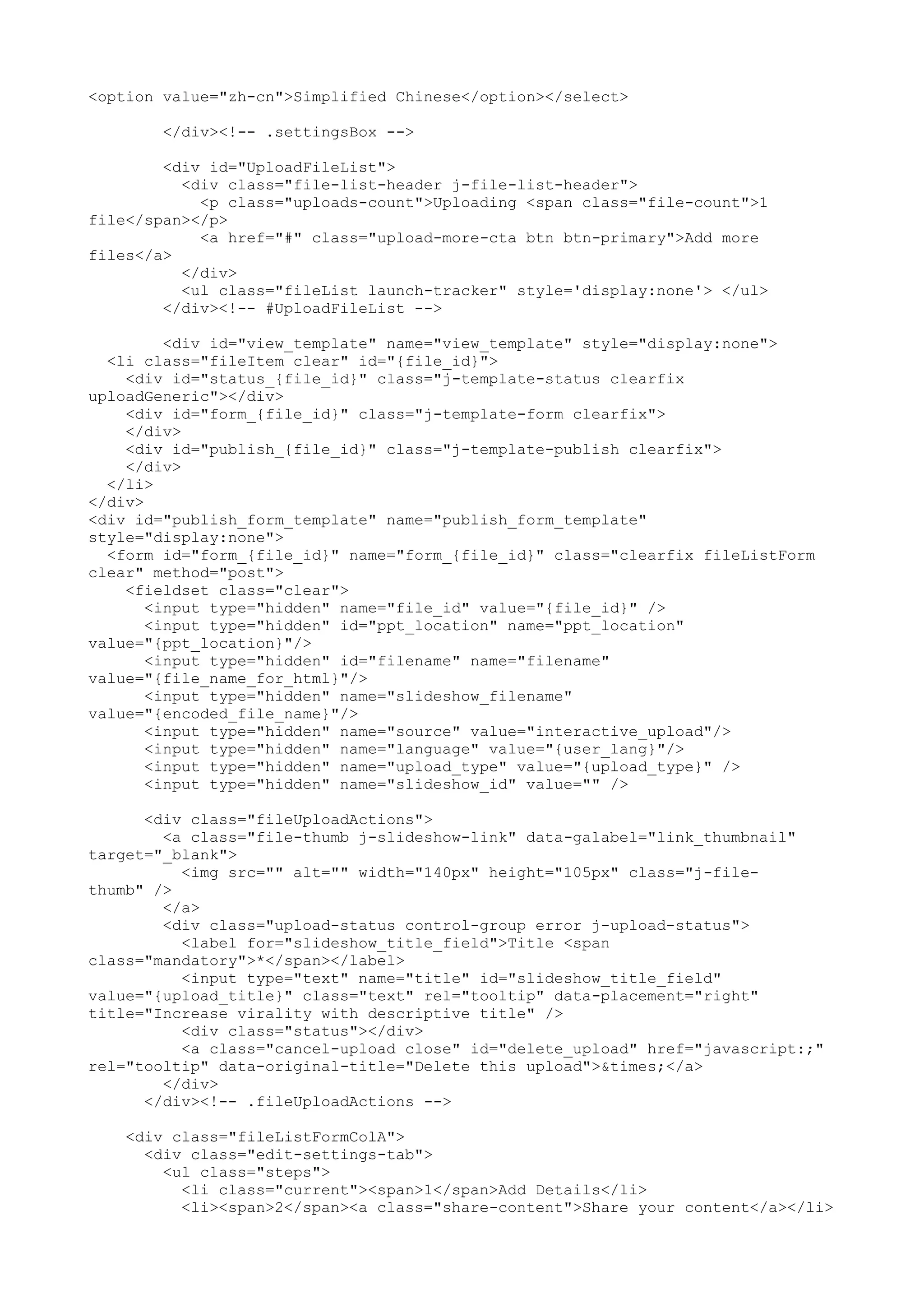
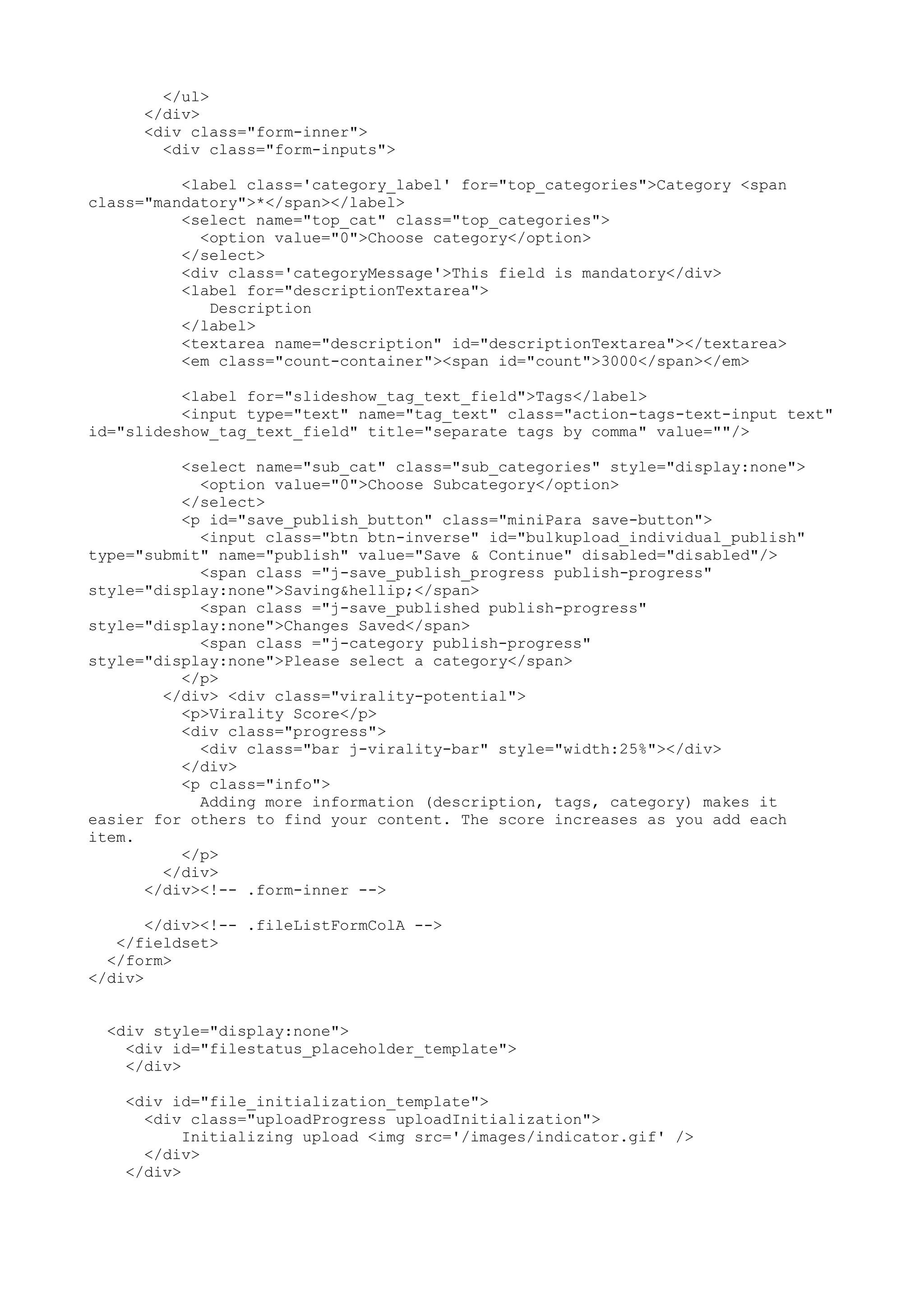
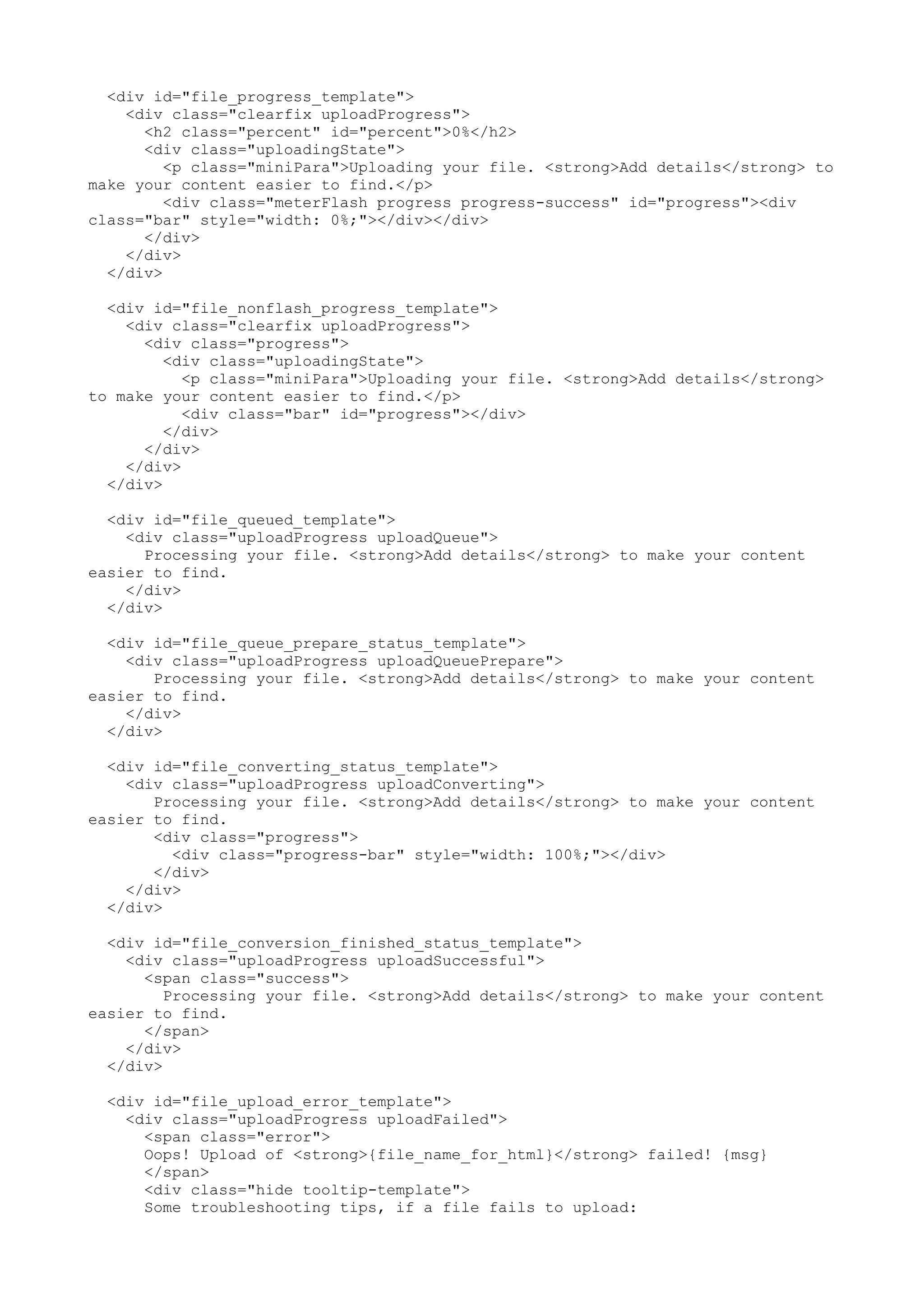
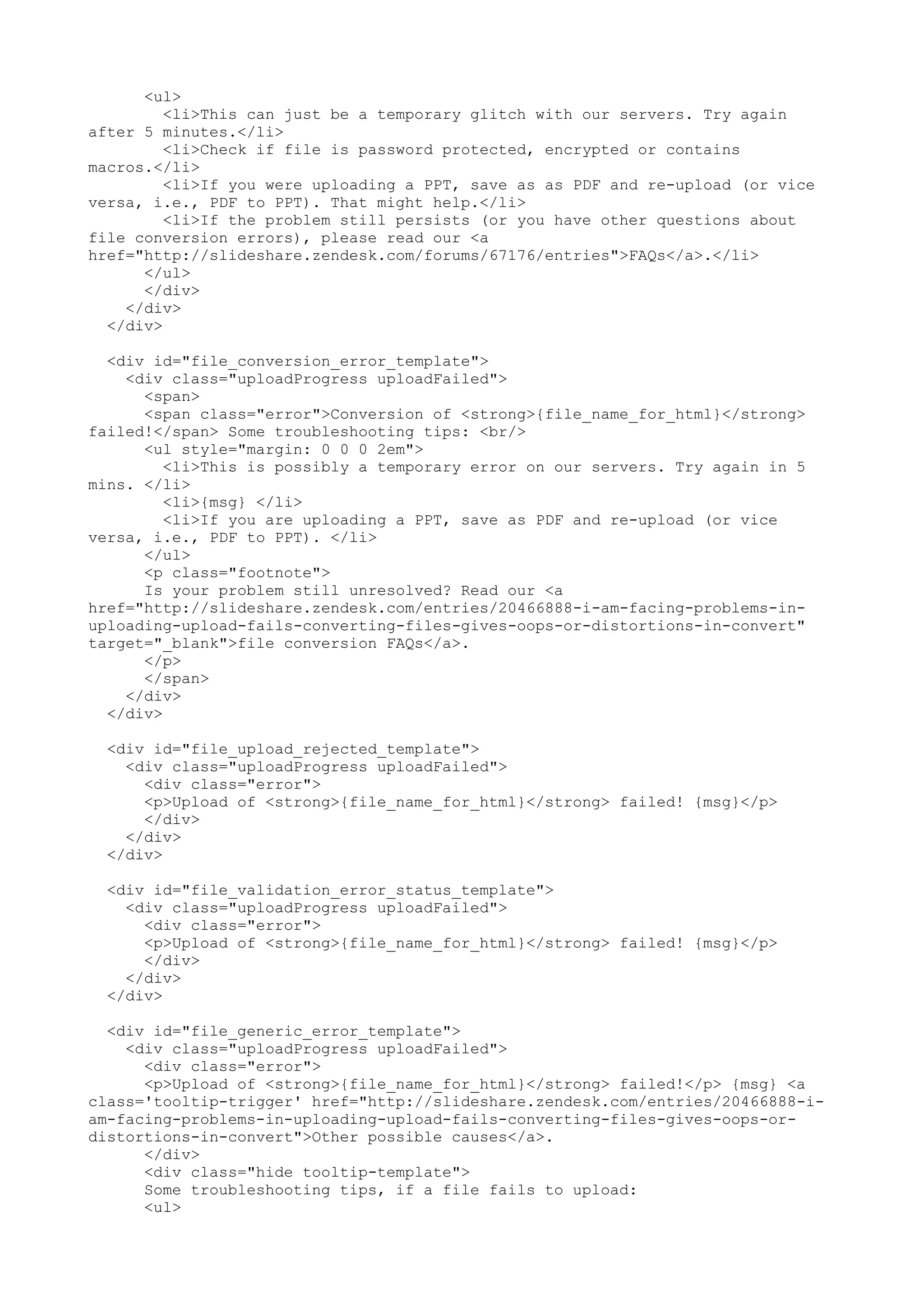
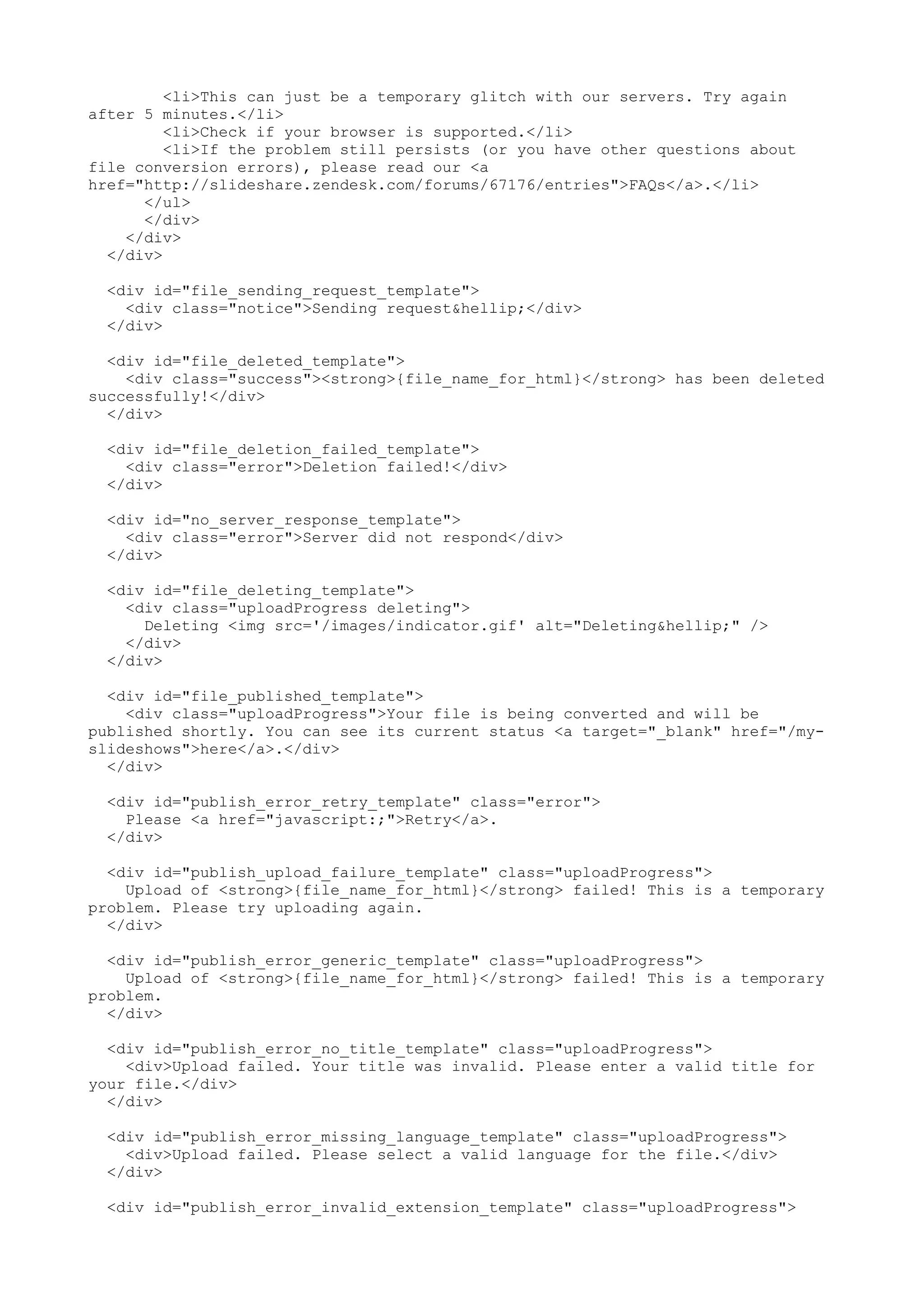
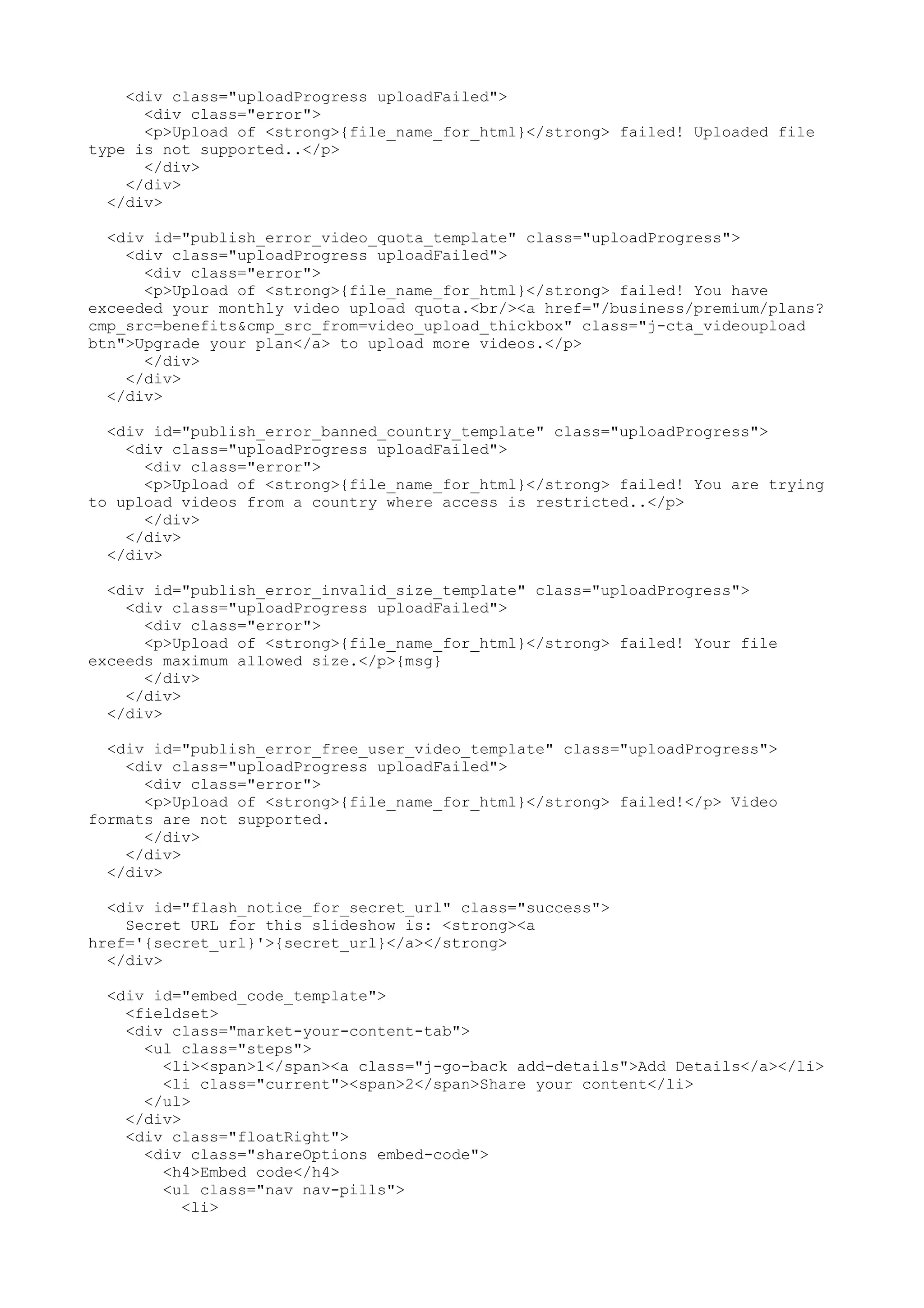
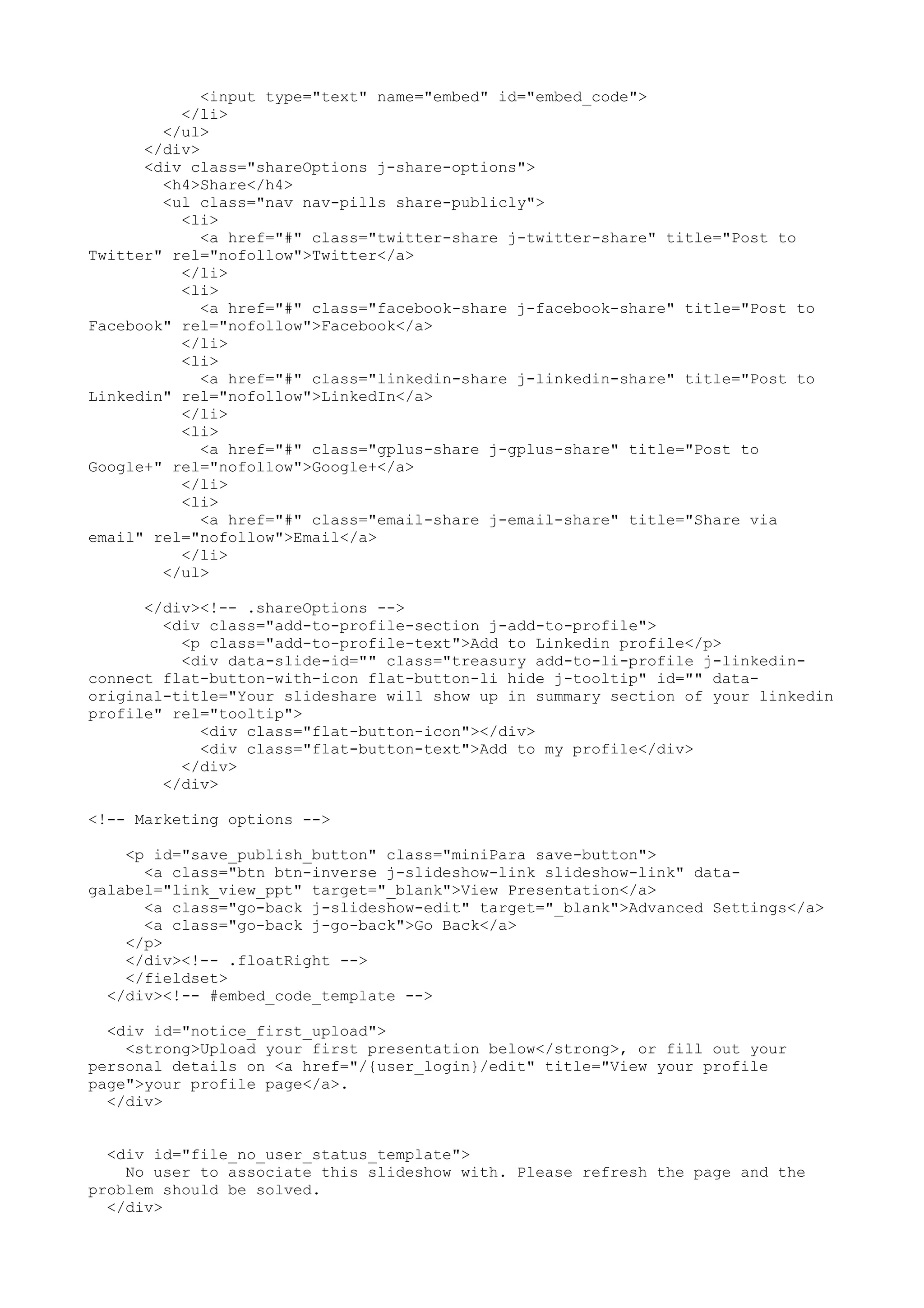
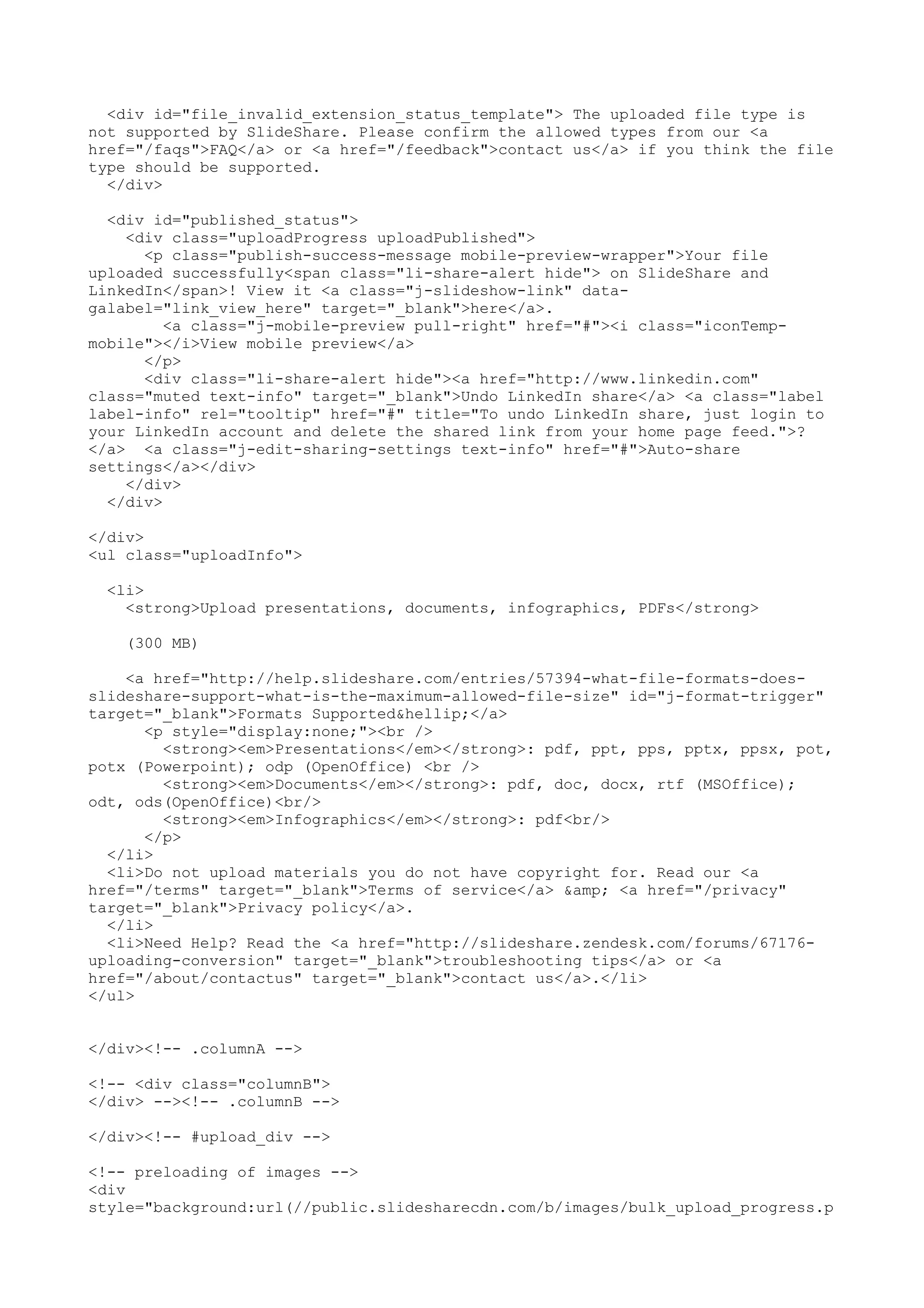
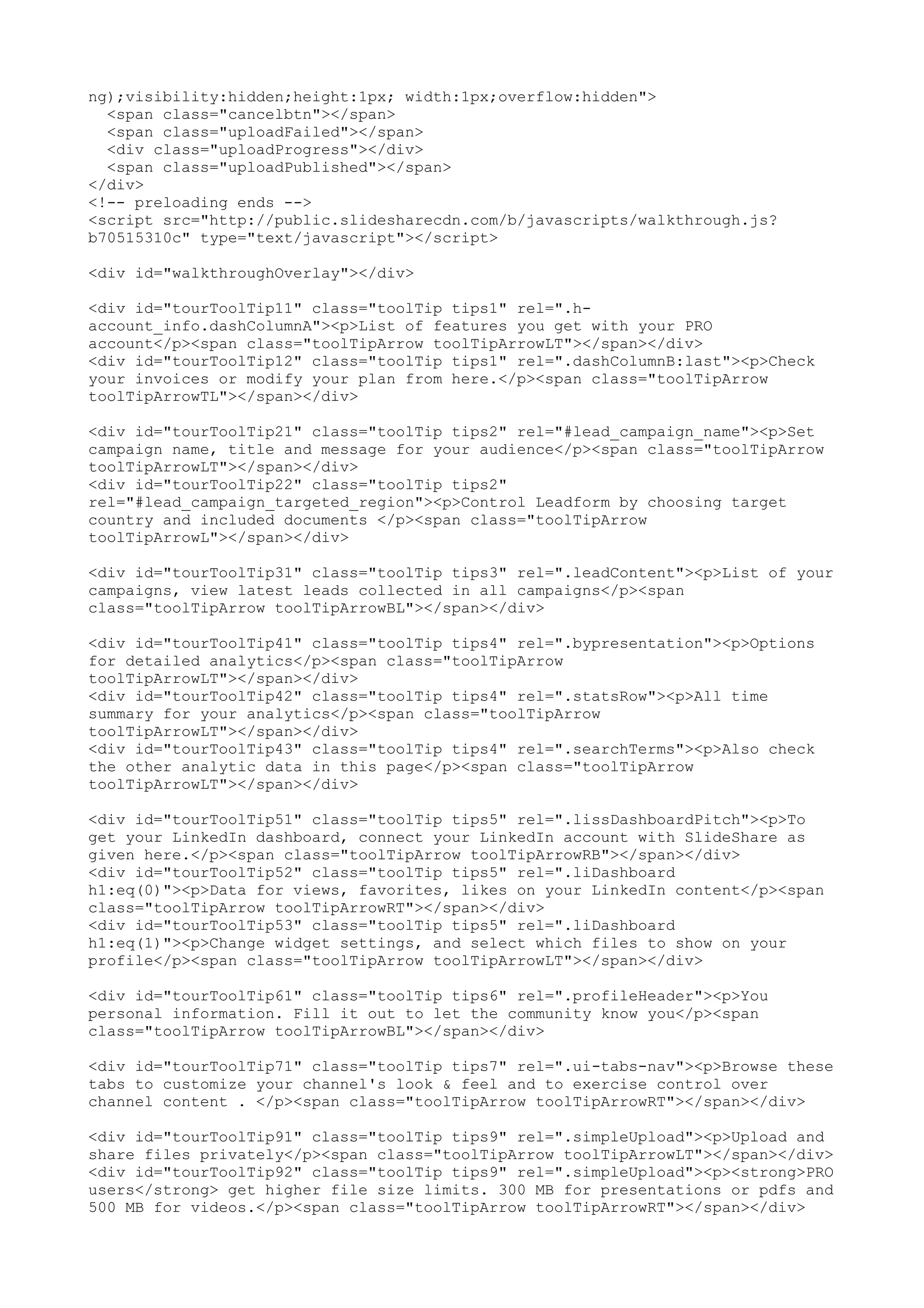
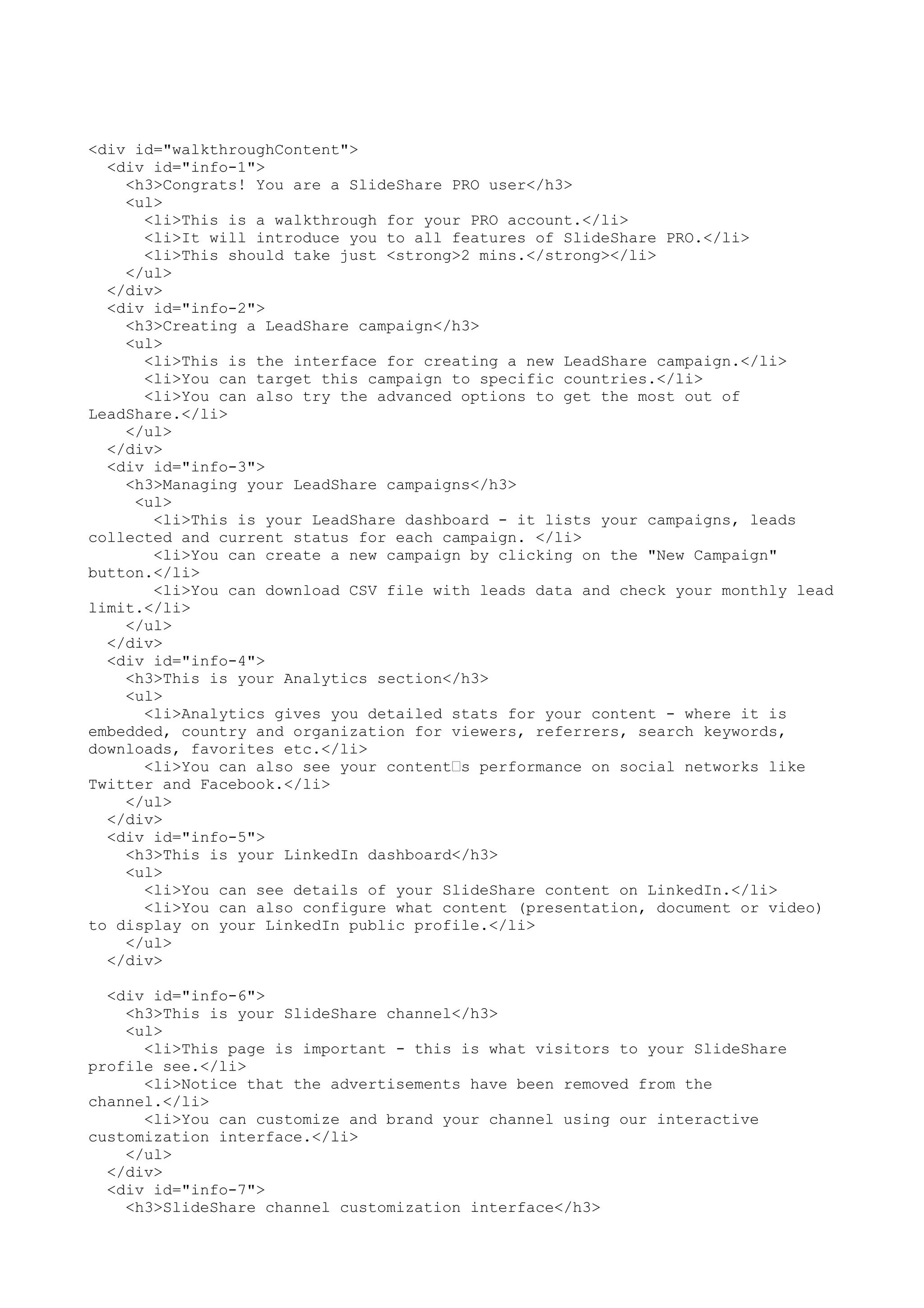

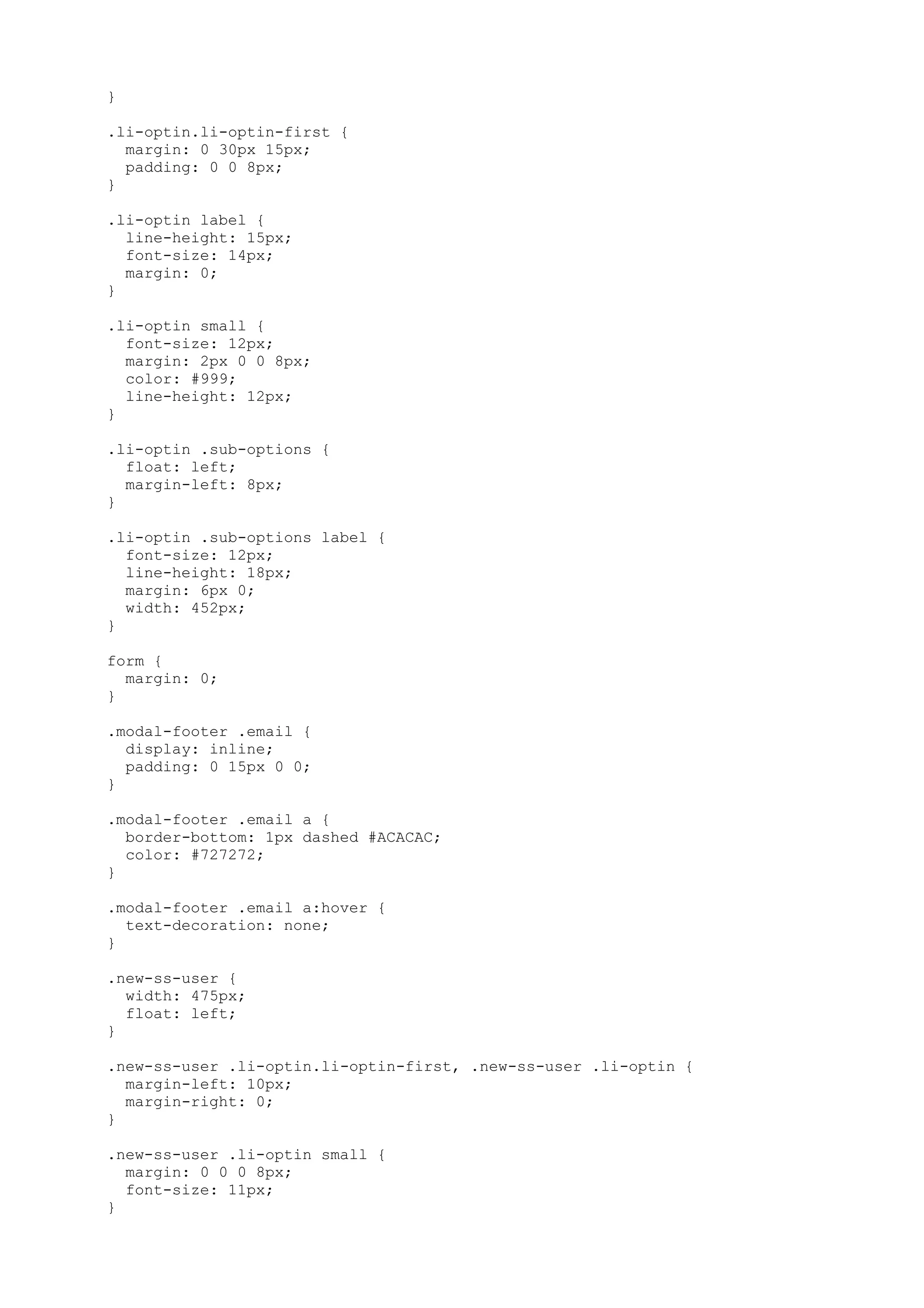
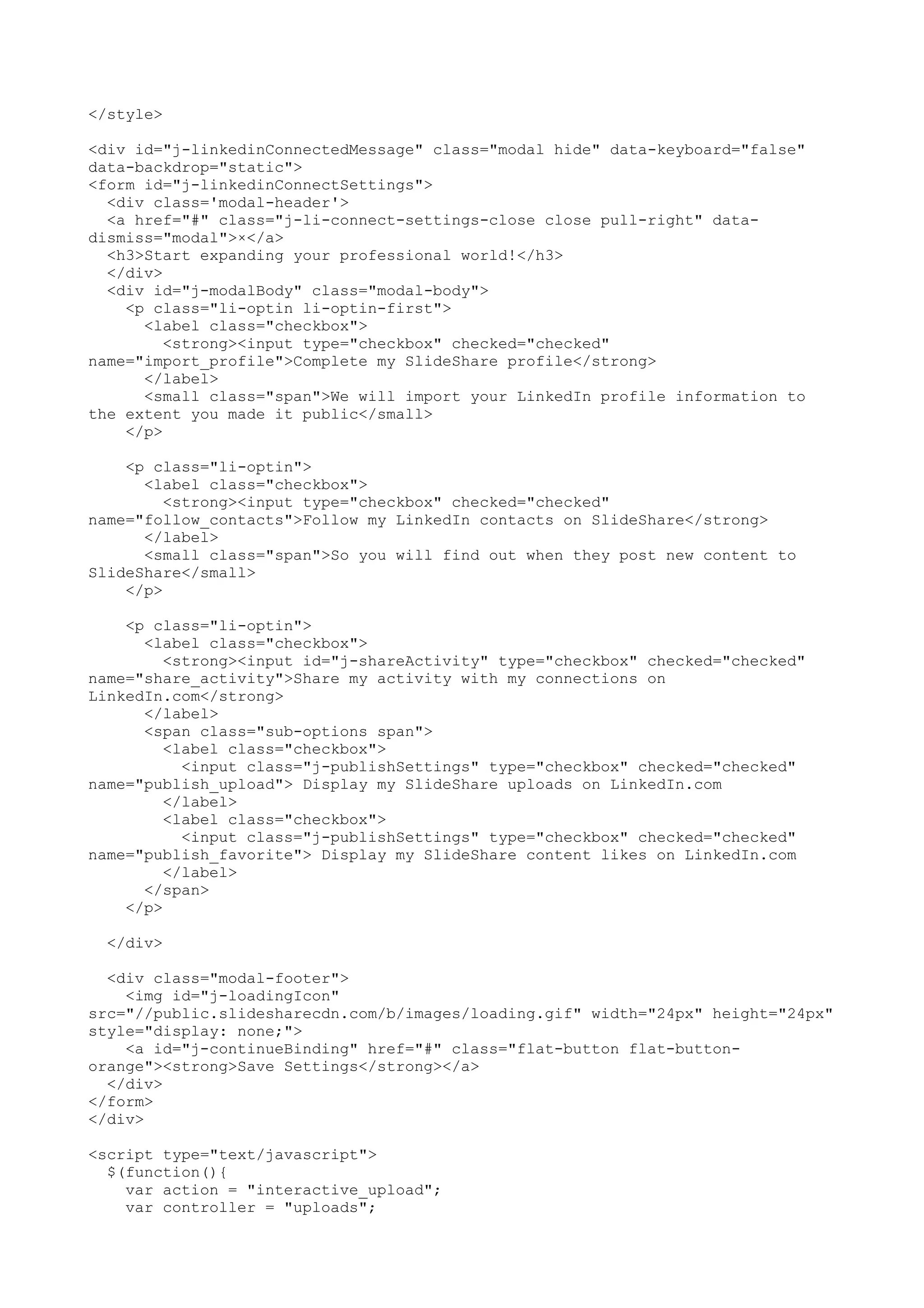
![var eventCategory = 'LinkedIn'; if (action === 'ss_campaign') { eventCategory = 'linkedin_campaign'; } else if (controller === 'visual_resume') { eventCategory = 'linkedin_visual_resume'; }else{ eventCategory = "LinkedIn"; } if(action !== "interactive_upload" && action !== "edit_my_uploads" && action !== "search_my_uploads"){ $("#j-linkedinConnectedMessage").modal("show"); } _gaq.push(["_trackEvent", eventCategory, "notification", "connected"]); $("#j-shareActivity").live("change", function(e){ $(".j-publishSettings").attr("checked", $("#j- shareActivity").is(":checked")); }); $(".j-publishSettings").live("change", function(e){ $("#j-shareActivity").attr("checked", $(".j- publishSettings:checked").length == 4); }); $("#j-continueBinding").live("click", function(e){ e.preventDefault(); _gaq.push(["_trackEvent", eventCategory, "settings", "created"]); _gaq.push(["_trackEvent", eventCategory, "settings", "update_profile", $ ("#j-linkedinConnectSettings input:eq(0)").is(":checked")?1:0]); _gaq.push(["_trackEvent", eventCategory, "settings", "follow_connections", $("#j-linkedinConnectSettings input:eq(1)").is(":checked")?1:0]); _gaq.push(["_trackEvent", eventCategory, "settings", "publish_upload", $ ("#j-linkedinConnectSettings input:eq(3)").is(":checked")?1:0]); _gaq.push(["_trackEvent", eventCategory, "settings", "publish_favorite", $ ("#j-linkedinConnectSettings input:eq(4)").is(":checked")?1:0]); $("#j-loadingIcon").fadeIn(); $.ajax({ url: "/liconnect/update_binding_settings", data: $("#j-linkedinConnectSettings").serialize(), type: "POST", dataType: "json" }).done(function(data){ if(data.success){ _gaq.push(["_trackEvent", eventCategory, "settings", "updated"]); $("#j-loadingIcon").fadeOut(); $("#j-linkedinConnectedMessage").modal("hide"); } else{ _gaq.push(["_trackEvent", eventCategory, "settings", "error"]); $("#j-modalBody").html("Oops! Something went wrong. Please try again later."); $("#j-continueBinding").die("click").live("click", function(){ $("#j-loadingIcon").fadeOut(); $("#j-linkedinConnectedMessage").modal("hide"); }); } if (controller === 'visual_resume'){ window.location = "/visual-resume/theme/circles" } else { if(!window.location.pathname.startsWith("/upload")){ window.location.reload(); } }](https://image.slidesharecdn.com/test-upload-140519085600-phpapp02/75/Test-upload-24-2048.jpg)
![}); }); $(".j-li-connect-settings-close").live("click",function(e){ $("#j-linkedinConnectedMessage").modal("hide"); if (controller === 'visual_resume'){ window.location = "/visual-resume/theme/circles" } if (action === 'edit_my_uploads'){ window.location.reload(); } }); }); </script> <script type="text/javascript"> var config = { 'connectButtonClass': ".j-linkedin-connect", 'state': "867a93ad34af219d914a19d32544b8", 'login_source': "interactive_upload", 'connectRoute': 'upload_to_li_profile' }; function UploadLiConnect(config){ LIConnect.call(this,config); }; UploadLiConnect.prototype = new LIConnect(); UploadLiConnect.prototype.bindEvents = function(){ var that = this; $(this.config.connectButtonClass).live("click",function(e){ url = that.config.connectUrl + "&slideshow_id=" + $(this).attr("slide- id"); that.config.slideshow_id = $(this).attr("slide-id"); that.openAuthDialog(url); var _sstq = window._sstq || []; _sstq.push(['track', 'add_to_profile', 'interactive_upload_clicked']); }) }; var ssliconnect = new UploadLiConnect(config); </script> </div><!-- .container --> <footer> <div class="footerWrapper mobile-hide"> <div class="footer"> <div class="footerLeft"> <div class="social-links"> <ul> <li><a title="Follow us on LinkedIn" href="http://www.linkedin.com/company/slideshare" class="iconLinkedInFooter" rel="nofollow" target="_blank">Follow us on LinkedIn</a></li> <li><a title="Follow us on Twitter" href="http://twitter.com/SlideShare" class="iconTwitterFooter" rel="nofollow" target="_blank">Follow us on Twitter</a></li> <li><a title="Find us on Facebook" href="http://www.facebook.com/slideshare" class="iconFacebookFooter" rel="nofollow" target="_blank">Find us on Facebook</a></li> <li><a title="Find us on Google+" href="http://www.google.com/+SlideShare" class="iconGooglePlusFooter" rel="publisher" target="_blank">Find us on Google+</a></li> </ul>](https://image.slidesharecdn.com/test-upload-140519085600-phpapp02/75/Test-upload-25-2048.jpg)
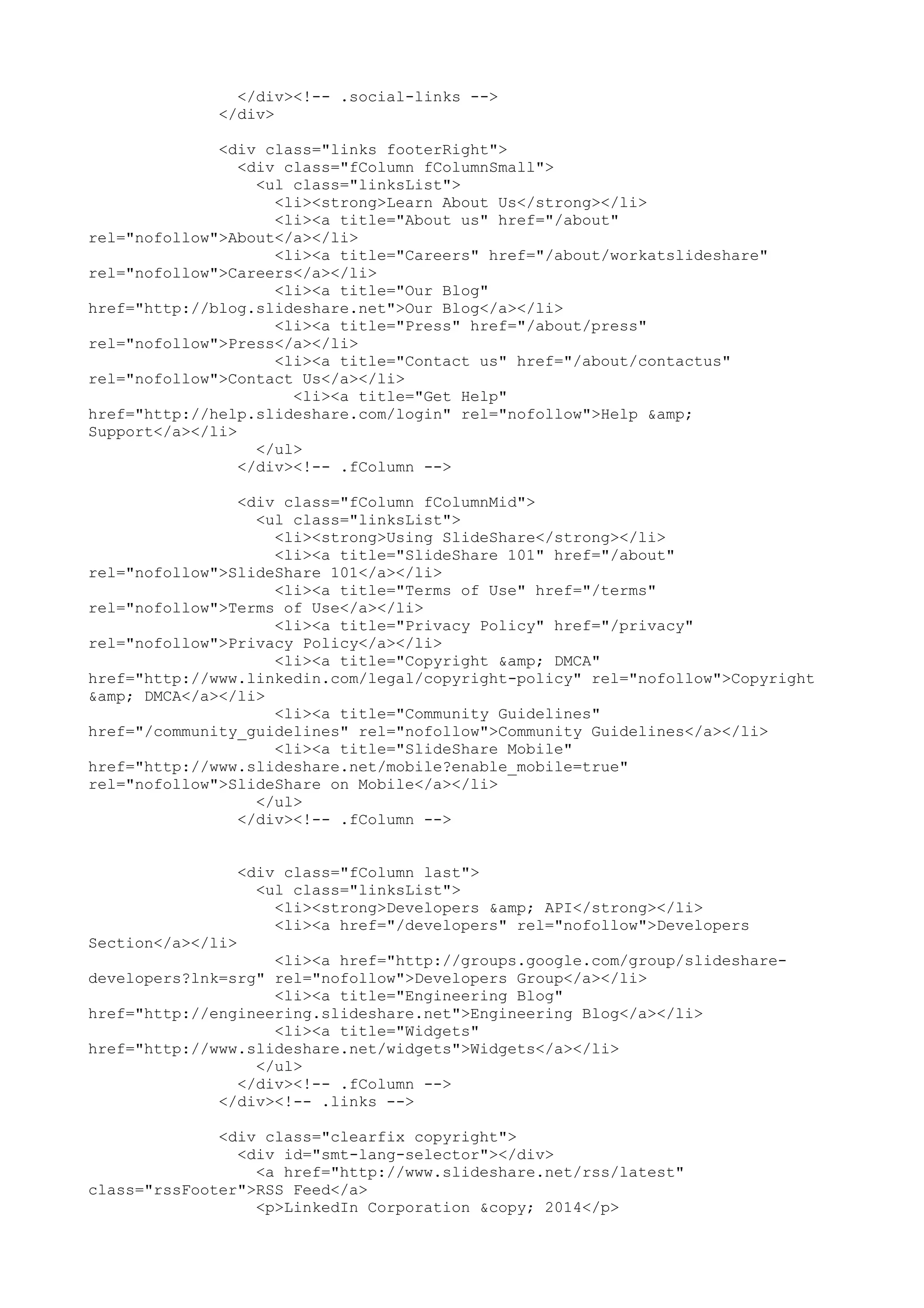
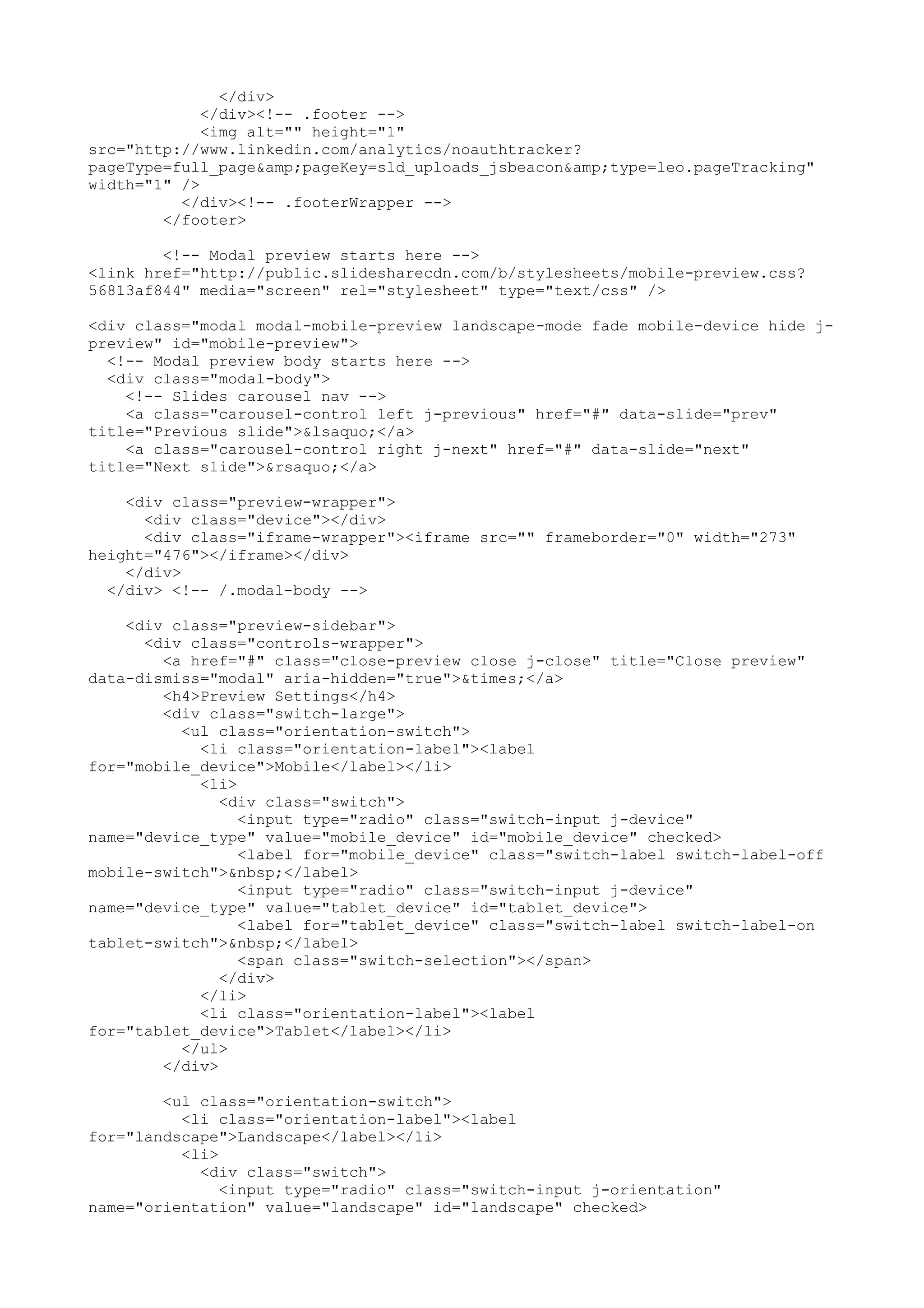
![<label for="landscape" class="switch-label switch-label-off landscape-switch"> </label> <input type="radio" class="switch-input j-orientation" name="orientation" value="portrait" id="portrait"> <label for="portrait" class="switch-label switch-label-on portrait-switch"> </label> <span class="switch-selection"><em> </em></span> </div> </li> <li class="orientation-label"><label for="portrait">Portrait</label></li> </ul> <a href="http://blog.slideshare.net/2013/11/25/how-to-make-your-slides- mobile-friendly" target="_blank" class="mobile-quick-tips"><i class="iconTemp- mobile-tips"></i> Creating mobile friendly slides</a> </div> </div> <!-- /.preview-sidebar --> </div><!-- /.modal-mobile-preview --> <script src="http://public.slidesharecdn.com/b/javascripts/ss_plugins/screenshot.js? 44140276fd" type="text/javascript"></script> <div id="errorlogger"> </div> <script src="http://public.slidesharecdn.com/b/javascripts/autocomplete.js?64a68d6eb8" type="text/javascript"></script> <script src="http://public.slidesharecdn.com/b/javascripts/jquery.textLimit.min.js? 9b53545e8b" type="text/javascript"></script> <script src="http://public.slidesharecdn.com/b/javascripts/interactive_upload/combined.j s?8ca77a06ff" type="text/javascript"></script> <script src="http://public.slidesharecdn.com/b/javascripts/tinycon.min.js? 12be964ec5" type="text/javascript"></script> </div><!-- #main-content --> <script type="text/javascript"> var BrowserDetect = { init: function () { this.browser = this.searchString(this.dataBrowser) || "An unknown browser"; this.version = this.searchVersion(navigator.userAgent) || this.searchVersion(navigator.appVersion) || "an unknown version"; this.OS = this.searchString(this.dataOS) || "an unknown OS"; return this.browser + " " + this.version + " on " + this.OS; }, searchString: function (data) { for (var i=0, length = data.length; i < length; i++) { var dataString = data[i].string; var dataProp = data[i].prop; this.versionSearchString = data[i].versionSearch || data[i].identity; if (dataString) { if (dataString.indexOf(data[i].subString) != -1)](https://image.slidesharecdn.com/test-upload-140519085600-phpapp02/75/Test-upload-28-2048.jpg)
![return data[i].identity; } else if (dataProp) return data[i].identity; } }, searchVersion: function (dataString) { var index = dataString.indexOf(this.versionSearchString); if (index == -1) return; return parseFloat(dataString.substring(index+this.versionSearchString.length+1)); }, dataBrowser: [ { string: navigator.userAgent, subString: "Chrome", identity: "Chrome" }, { string: navigator.userAgent, subString: "OmniWeb", versionSearch: "OmniWeb/",identity: "OmniWeb"}, { string: navigator.vendor, subString: "Apple", identity: "Safari", versionSearch: "Version" }, { prop: window.opera, identity: "Opera" }, { string: navigator.vendor, subString: "iCab", identity: "iCab" }, { string: navigator.vendor, subString: "KDE", identity: "Konqueror" }, { string: navigator.userAgent, subString: "Firefox", identity: "Firefox" }, { string: navigator.vendor, subString: "Camino", identity: "Camino" }, { string: navigator.userAgent, subString: "Netscape", identity: "Netscape" }, { string: navigator.userAgent, subString: "MSIE", identity: "Explorer", versionSearch: "MSIE" }, { string: navigator.userAgent, subString: "Gecko", identity: "Mozilla", versionSearch: "rv" }, { string: navigator.userAgent, subString: "Mozilla", identity: "Netscape", versionSearch: "Mozilla"} ], dataOS : [ { string: navigator.platform, subString: "Win", identity: "Windows" }, { string: navigator.platform, subString: "Mac", identity: "Mac" }, { string: navigator.userAgent, subString: "iPhone", identity: "iPhone/iPod" }, { string: navigator.platform, subString: "Linux", identity: "Linux" } ] }; /* From http://www.quirksmode.org/js/detect.html */ try { if(slideshare_object.cache['pageTag']){ window._gaq = _gaq || []; _gaq.push(["_trackEvent", "Pageload time", slideshare_object.cache['pageTag'], BrowserDetect.init(), (new Date()).getTime() - timer, true]); } } catch(e) {} </script> <script src="http://public.slidesharecdn.com/b/bigboot/js/bootstrap_combined.js? 03591d10d1" type="text/javascript"></script> <script type="text/javascript"> (function(){var b,a,e,d,c;b=document.createElement("script");b.type="text/javascript";b.async=tr ue;b.src=(document.location.protocol==="https:"?"https:":"http:") +"//api.mixpanel.com/site_media/js/api/mixpanel.js";a=document.getElementsByTagN ame("script")[0];a.parentNode.insertBefore(b,a);e=function(f){return function() {mpq.push([f].concat(Array.prototype.slice.call(arguments,0)))}};d=["init","trac](https://image.slidesharecdn.com/test-upload-140519085600-phpapp02/75/Test-upload-29-2048.jpg)
![k","track_links","track_forms","register","register_once","identify","name_tag", "set_config"];for(c=0;c<d.length;c++){mpq[d[c]]=e(d[c])}})(); (function($,$$){ $('#j-slideshare-logo').click(function(e) { e.preventDefault(); if($$.user.loggedin) { window.location.href = "/?ss"; } else { window.location.href = "/"; } }); //@todo: monitor performance of ga and load it on window.load var ga = document.createElement("script"); ga.type = "text/javascript"; ga.async = true; ga.src = ("https:" == document.location.protocol ? "https://ssl" : "http://www") + ".google-analytics.com/ga.js"; s = document.getElementsByTagName("script")[0]; s.parentNode.insertBefore(ga, s); $(window).load(function(){ window.fbAsyncInit = function() { FB.init({ appId : '2490221586', oauth : true, channelUrl : '//public.slidesharecdn.com/b/channel.html', status : true, // check login status cookie : true, // enable cookies to allow the server to access the session xfbml : true // parse XFBML }); FB.getLoginStatus(function (response){ // all the functions that wait for fb to be initialized can listen to this event. $(document).trigger('fbinitialized'); if (response.status ==='unknown'){ // user is logged out from facebook slideshare_object.fb_logged_out = true; } },true); var subscribe_to_status_change = slideshare_object.isHomePage() ? slideshare_object.top_nav_loaded : true; if(subscribe_to_status_change && !slideshare_object.user.loggedin) { FB.Event && FB.Event.subscribe('auth.statusChange', slideshare_object.onFBStatusChange); } }; var e = document.createElement('script'); e.src = document.location.protocol + '//connect.facebook.net/en_US/all.js'; e.id = 'facebook-jssdk'; e.async = true; document.getElementById('fb-root').appendChild(e); slideshare_object.setup_fbconnect_interaction(); var ca = document.createElement("script"); ca.type = "text/javascript"; ca.async = true; ca.src = (document.location.protocol == "https:" ? "https://sb" : "http://b") + ".scorecardresearch.com/beacon.js"; s = document.getElementsByTagName("script")[0]; s.parentNode.insertBefore(ca, s);](https://image.slidesharecdn.com/test-upload-140519085600-phpapp02/75/Test-upload-30-2048.jpg)
![$.getScript('//platform.linkedin.com/in.js?async=true', function() { IN.init(); }); }); })(jQuery,slideshare_object); // MixPanel People for PRO Users (function(c,a){window.mixpanel=a;var b,d,h,e;b=c.createElement("script");b.type="text/javascript";b.async=! 0;b.src=("https:"===c.location.protocol?"https:":"http:") +'//cdn.mxpnl.com/libs/mixpanel-2.2.min.js';d=c.getElementsByTagName("script") [0];d.parentNode.insertBefore(b,d);a._i=[];a.init=function(b,c,f){function d(a,b){var c=b.split(".");2==c.length&&(a=a[c[0]],b=c[1]);a[b]=function() {a.push([b].concat(Array.prototype.slice.call(arguments,0)))}}var g=a;"undefined"!==typeof f?g=a[f]=[]:f="mixpanel";g.people=g.people|| [];h=['disable','track','track_pageview','track_links','track_forms','register', 'register_once','unregister','identify','alias','name_tag','set_config','people. set','people.increment','people.track_charge','people.append'];for(e=0;e<h.lengt h;e++)d(g,h[e]);a._i.push([b,c,f])};a.__SV=1.2;})(document,window.mixpanel||[]); var slidetrackingKey = "375425c76eeed6d07d74c0bfe032fec0"; if(slideshare_object.user.loggedin && slideshare_object.user.is_pro){ mixpanel.init("dd9f3935b99b8dbb9b5e85a6af56b463"); mixpanel.identify(slideshare_object.user.login); mixpanel.people.set({ "$name": slideshare_object.user.name, "last_action": new Date(), "fbconnect": slideshare_object.user.is_fbuser, "id": slideshare_object.user.id }); } </script> <script type="text/javascript"> $(document).ready(function() { // Responsive layout code var isMobile = function() { return (/Android|webOS|iPhone|iPad|iPod|BlackBerry|IEMobile|Opera Mini/i).test(navigator.userAgent); } /* Sidebar menu ---------------------- */ var isSidebarOpened = function() { return $('body').hasClass('sidebar-nav-opened'); }; var toggleMenu = function() { var $body = $('body'); // Collapse the search bar if it is open $('#mobile-search-bar').removeClass('open'); // Open/Close sidebar if (isSidebarOpened()) { $body.removeClass('sidebar-nav-opened'); // Re-enable list scrolling and navigation on menu close $("#main-content").unbind('touchmove'); } else {](https://image.slidesharecdn.com/test-upload-140519085600-phpapp02/75/Test-upload-31-2048.jpg)