1. This document discusses string operations and methods in Python. It covers topics like equality, numerical operations, containment, indexing, slicing, and various string methods such as capitalize(), count(), isalpha(), join(), find(), and replace(). 2. Common string methods are explained including capitalize(), right/left/center justification, count(), checking string types, title case, swap case, joining strings, finding substrings, and replacing characters. 3. Examples are provided to demonstrate various string methods like capitalize(), center(), count(), isalpha(), join(), find(), and replace(). Length, indexing, and checking string types are also shown.

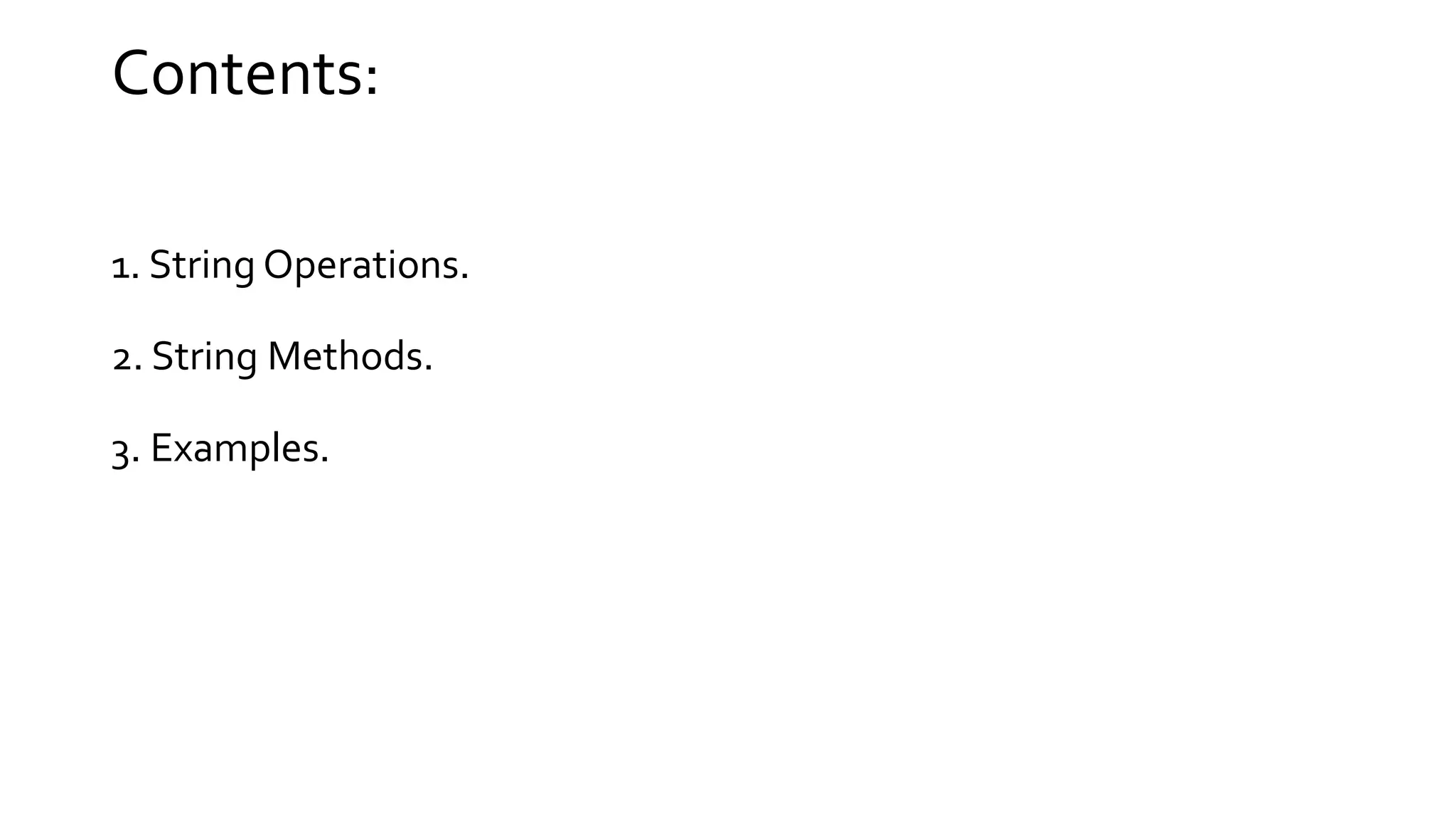
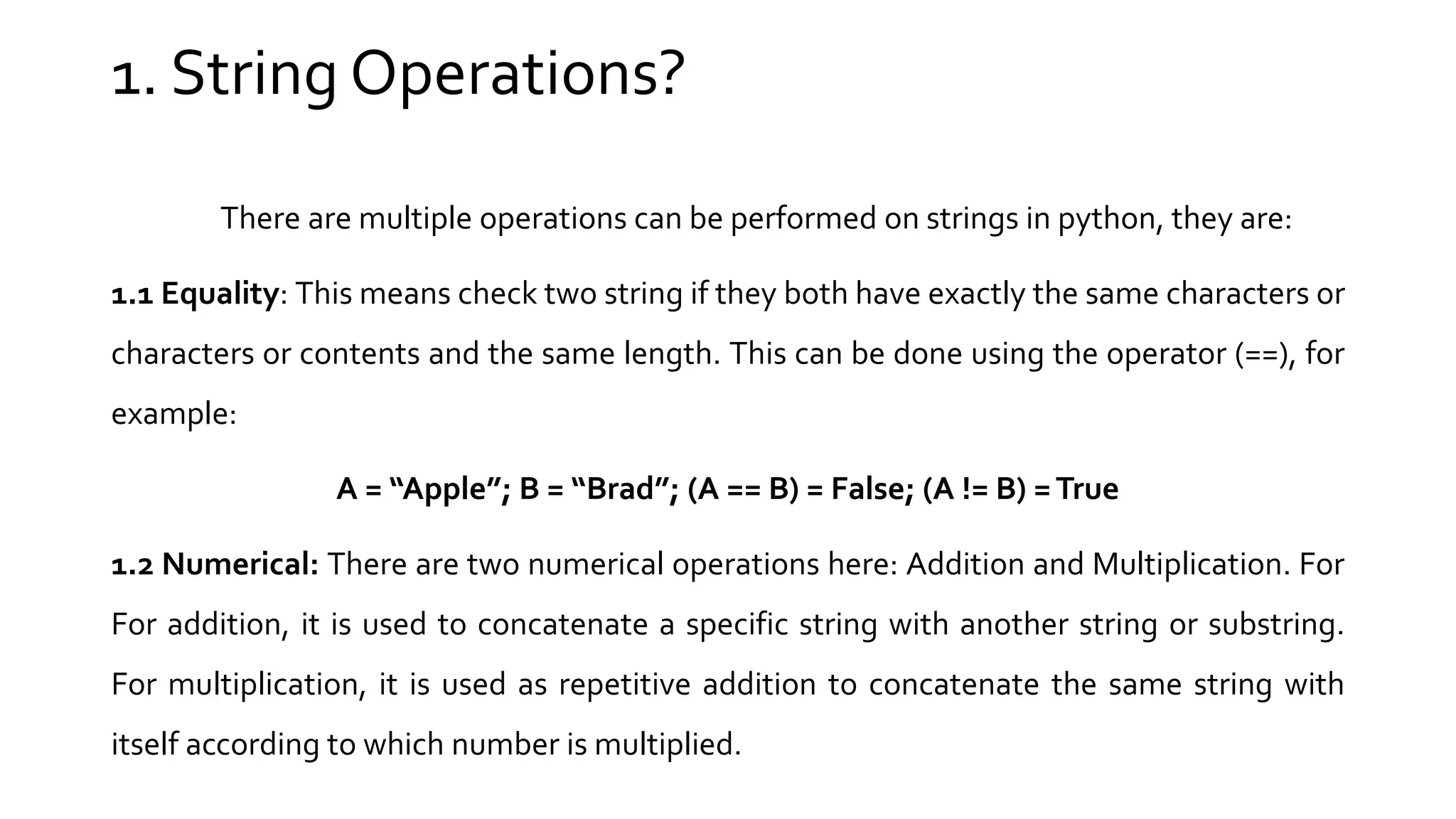
![1. String Operations A = “I Love”; P=“Python”; A+” ” +P = “I Love Python”; P = “Python”; P * 4 = “PythonPythonPythonPython” 1.3 Containment: It describes a simple operator named “in” used to check if that substring is exist in the original string or not and returns true or false. A = “Ali Sattar”; a = “atta”; a in A =True; A in a = False 1.4 Indexing and Slicing: String in python like array in the other languages, it can be indexed (0 – (n-1)) in a specific string on length(n), so string positions cab be accessed: String_Name [Character_Pos]](https://image.slidesharecdn.com/stringinpython-lecture3-180218184615/75/String-in-python-lecture-3-4-2048.jpg)
![1. String Operations A = “Ali Sattar”; A[0] = ‘A’; A[5]= ‘a’ Strings in python unlike arrays, it can be indexed in a backward; it means we can index from the right to left, for example: A [-2] = ‘a’; A[-8] = ‘i’ For slicing on string, this can be done when we want to access a substring exist in the original string and according to the following example: A[a:b] -> A[a:b-1], where a is the start (A character in which you will start) and b-1 the character in which you will stop ok. A = “Python Programming”; A[3:9] = “hon pr”; A[7: ] = “Programming”](https://image.slidesharecdn.com/stringinpython-lecture3-180218184615/75/String-in-python-lecture-3-5-2048.jpg)
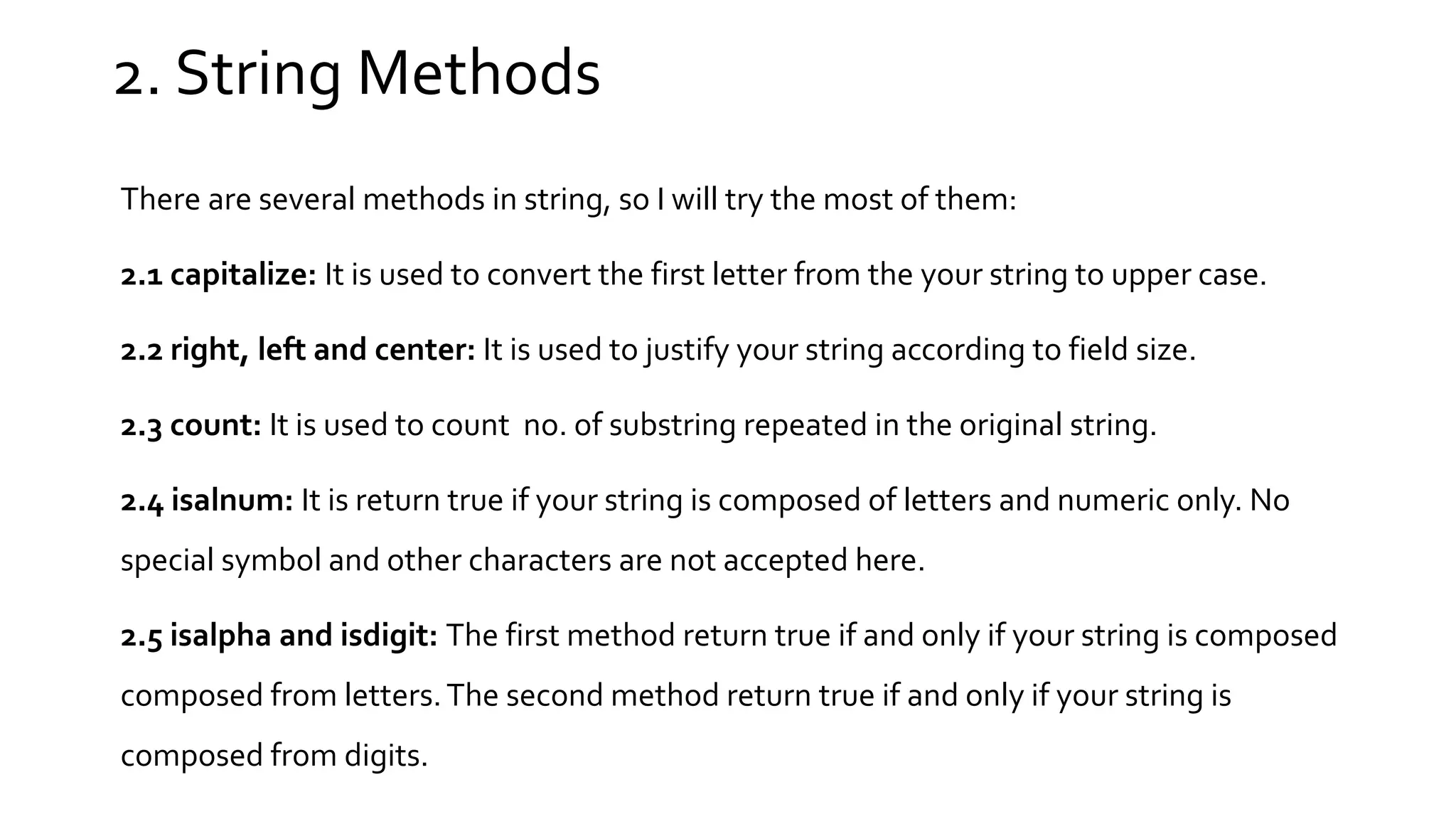
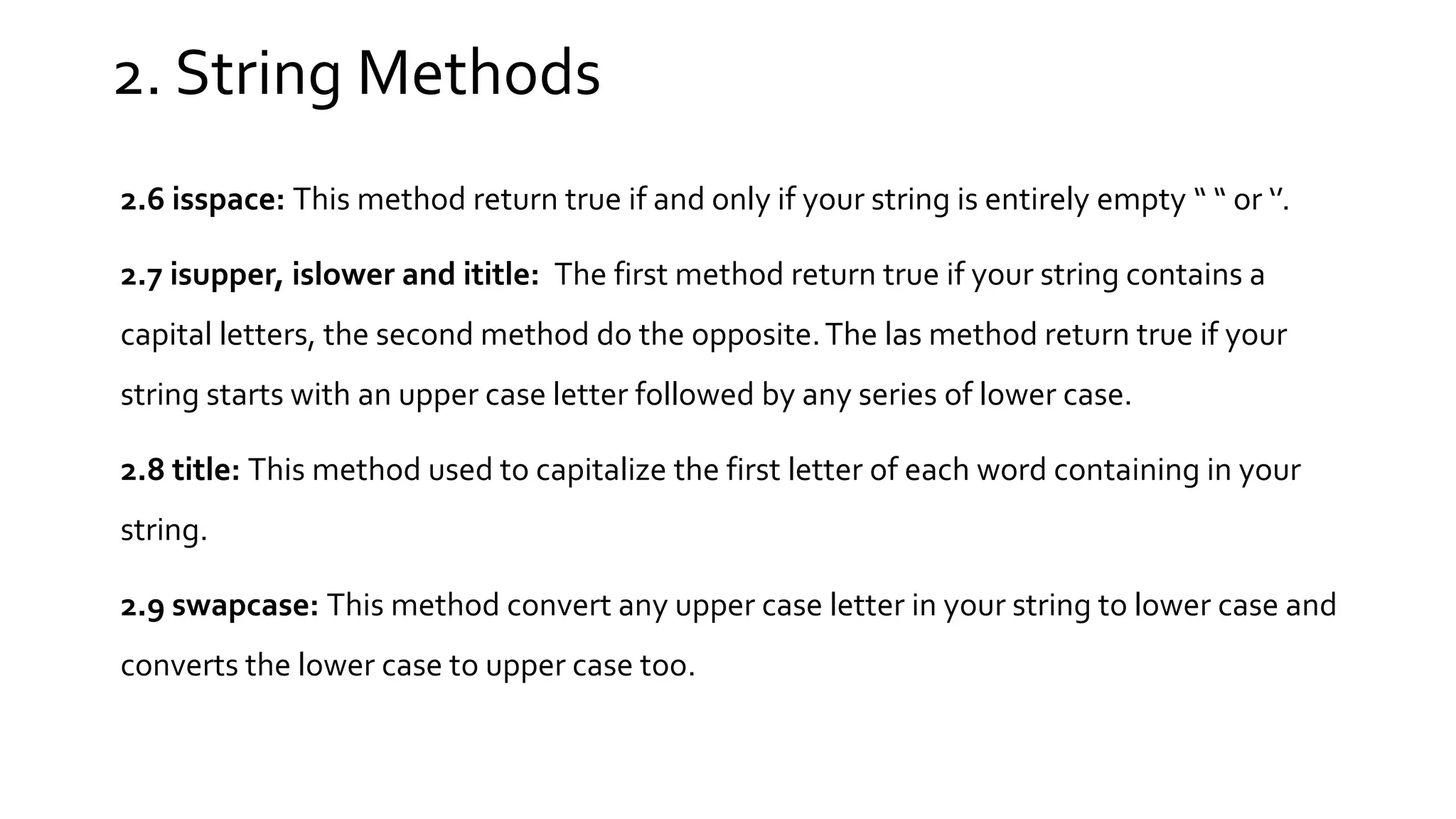
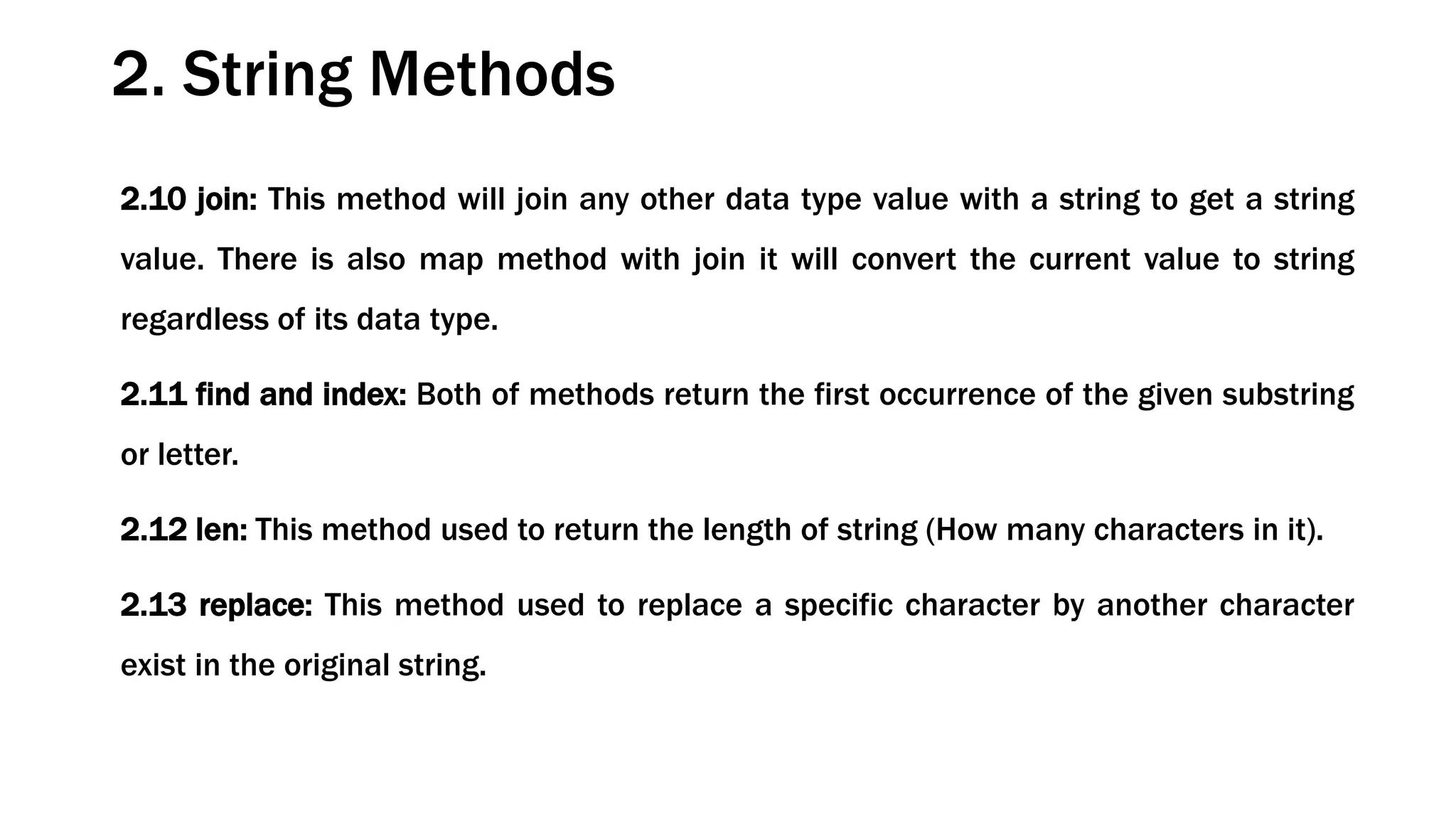
![3. Examples A = “python”; B = “python syntax is easy”; C = “%compiler%”; L = [‘1’, ‘2’, ‘3’, ‘4’]; print(B.len()) = 21 print(A.capitalize()) = “Python” print(A.center(3)) = “ python “ print(B.count(‘s’)) = 3 print(C.isalnum()) = false print(B.isdigit()) = false print(A.isalpha()) = true print(A.isupper()) = false print(A.swapcase()) = “PYTHON” print(‘’.join(L)) = ‘1234’ print(‘+’.join(L)) = ‘1+2+3+4’ print(B.find(‘s’)) = 8 print(B.replace(‘s’, ‘l’) = “python lyntax il ealy”](https://image.slidesharecdn.com/stringinpython-lecture3-180218184615/75/String-in-python-lecture-3-9-2048.jpg)