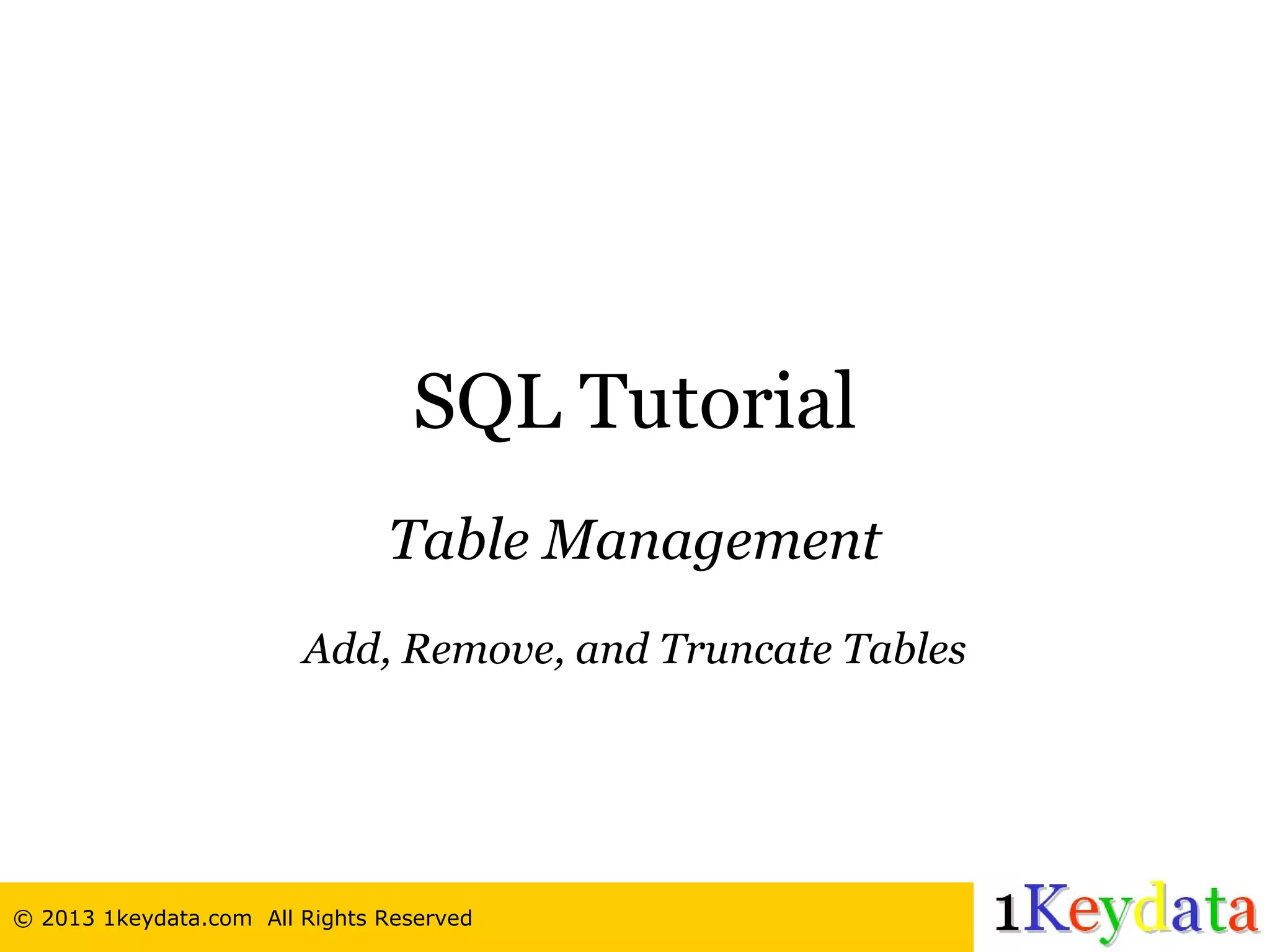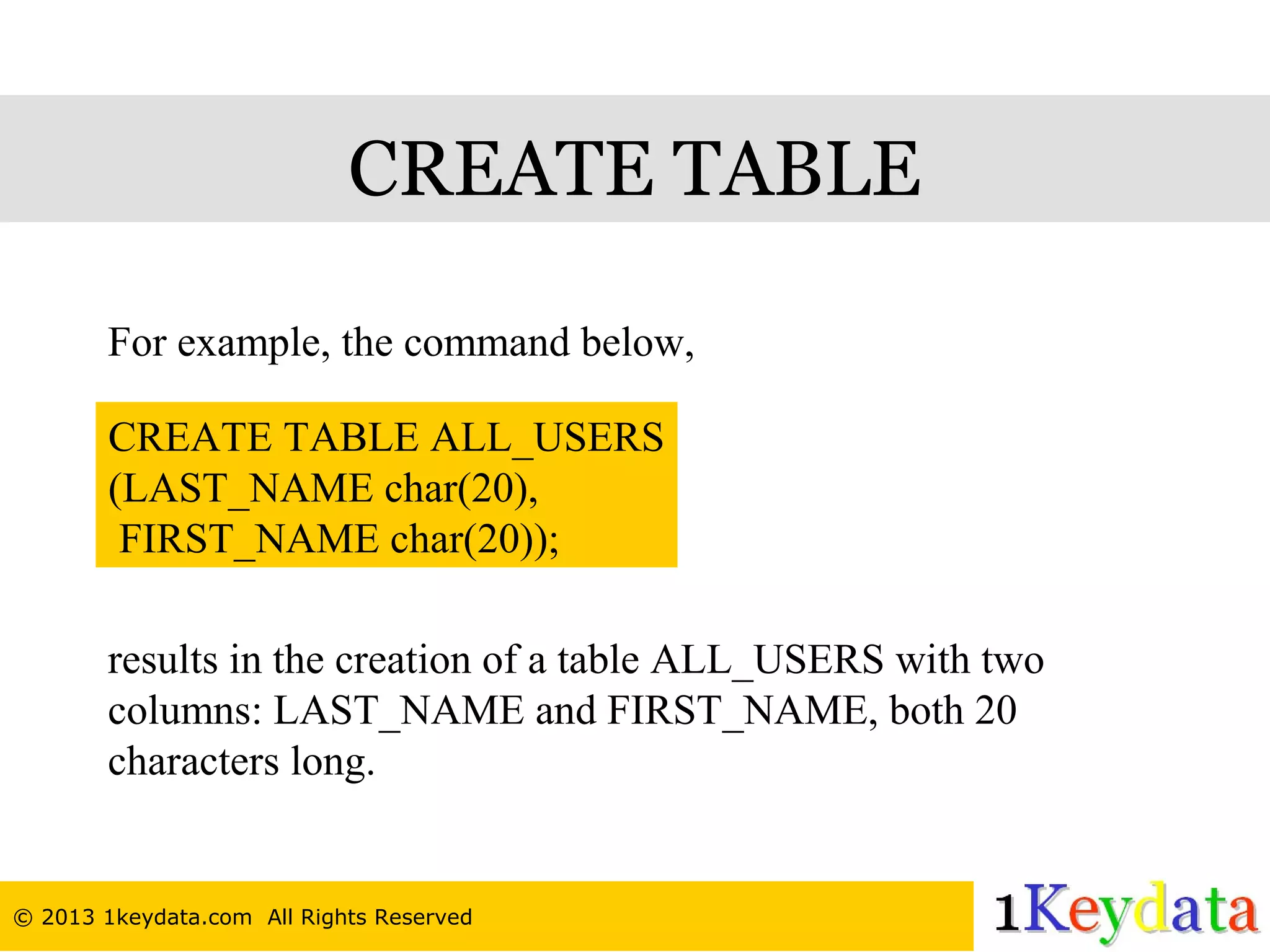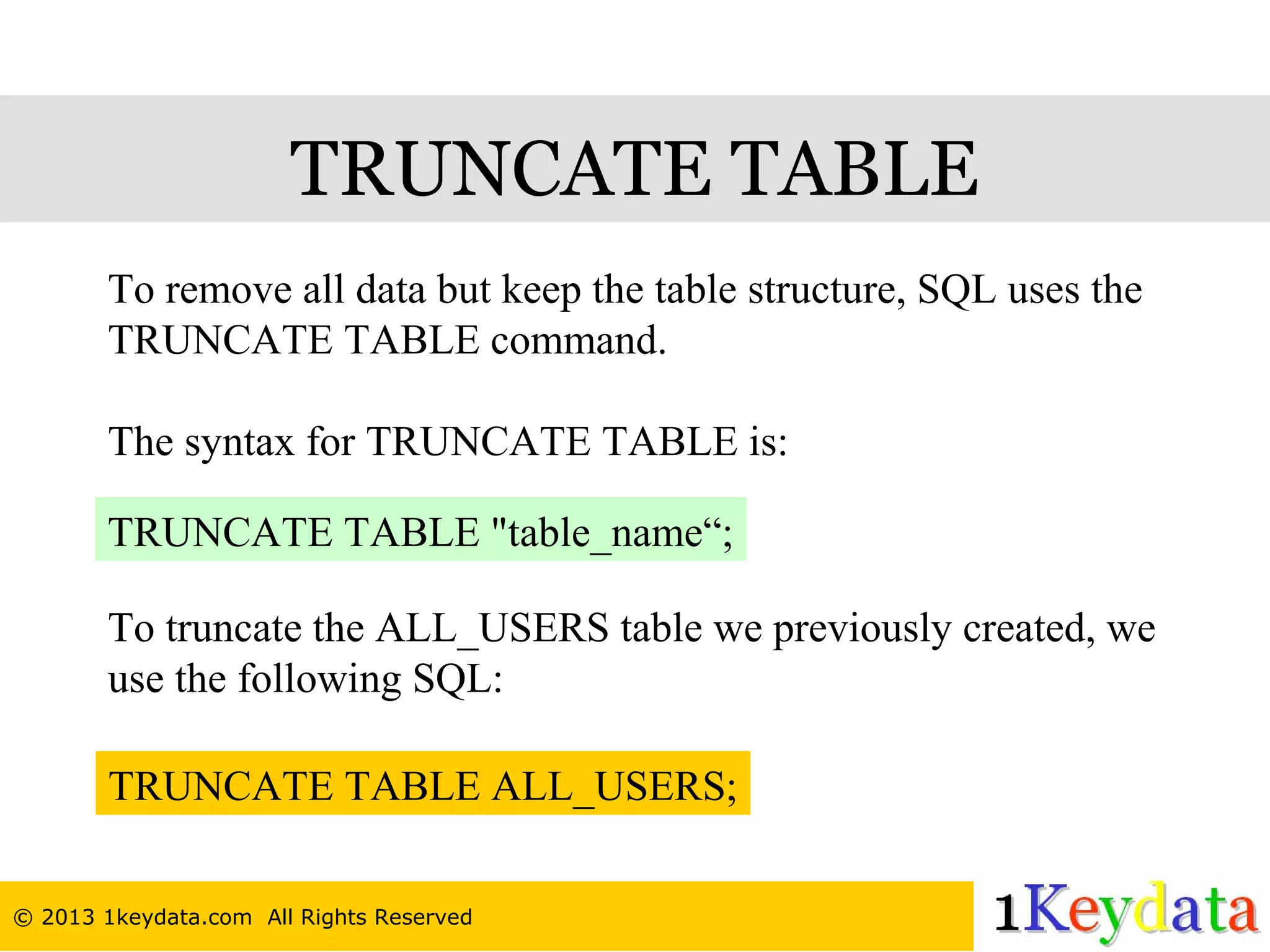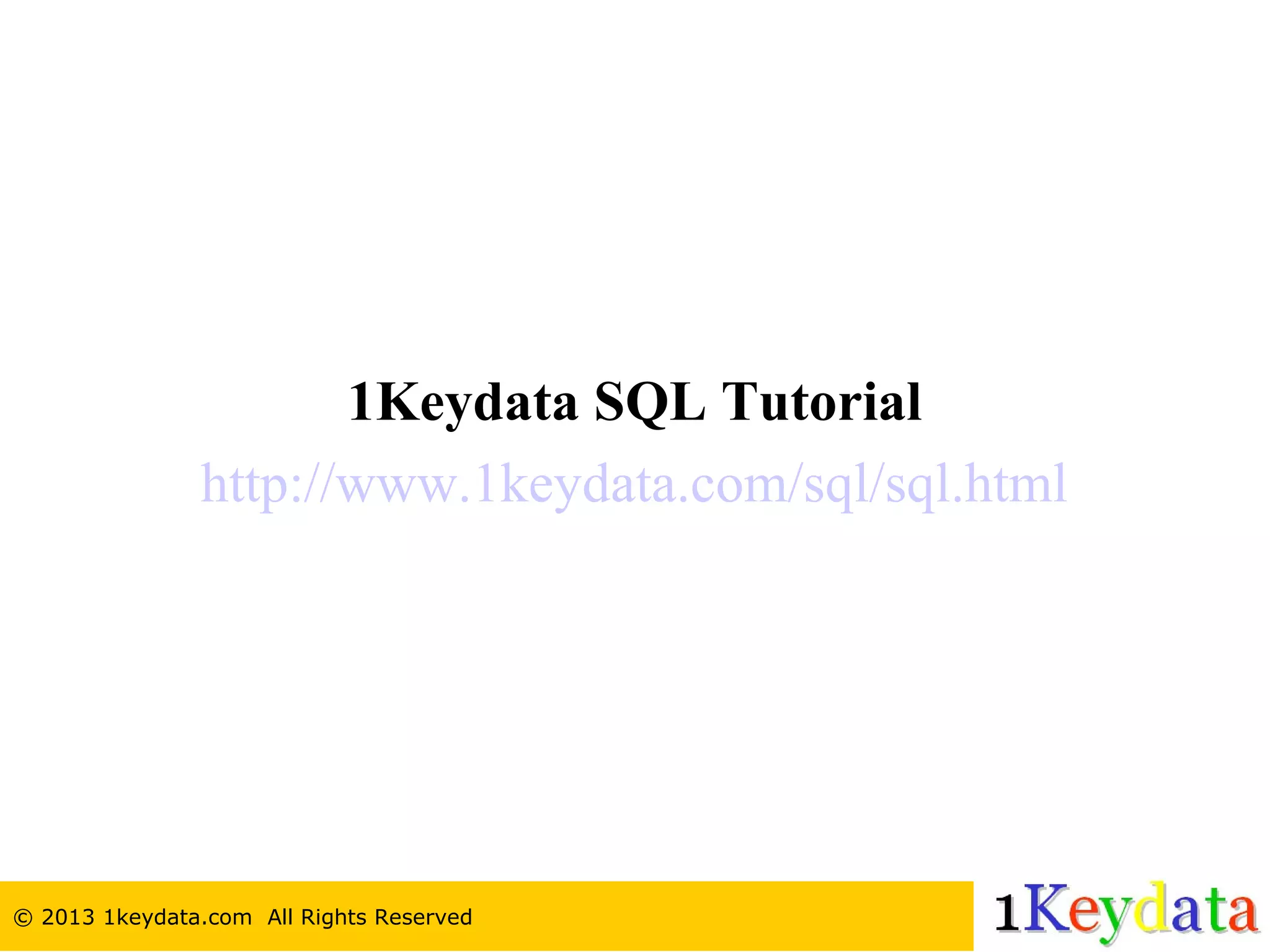Downloaded 57 times
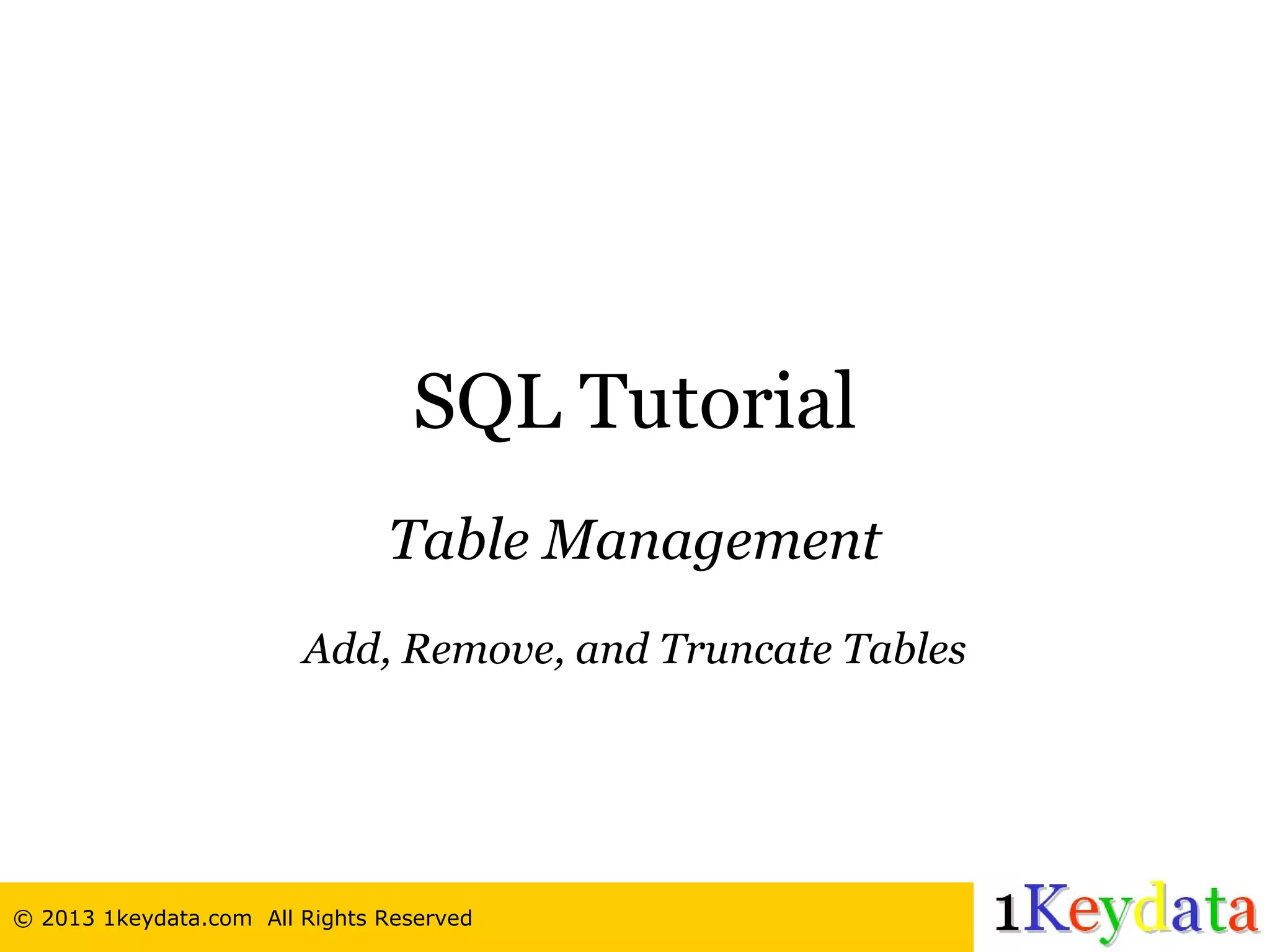


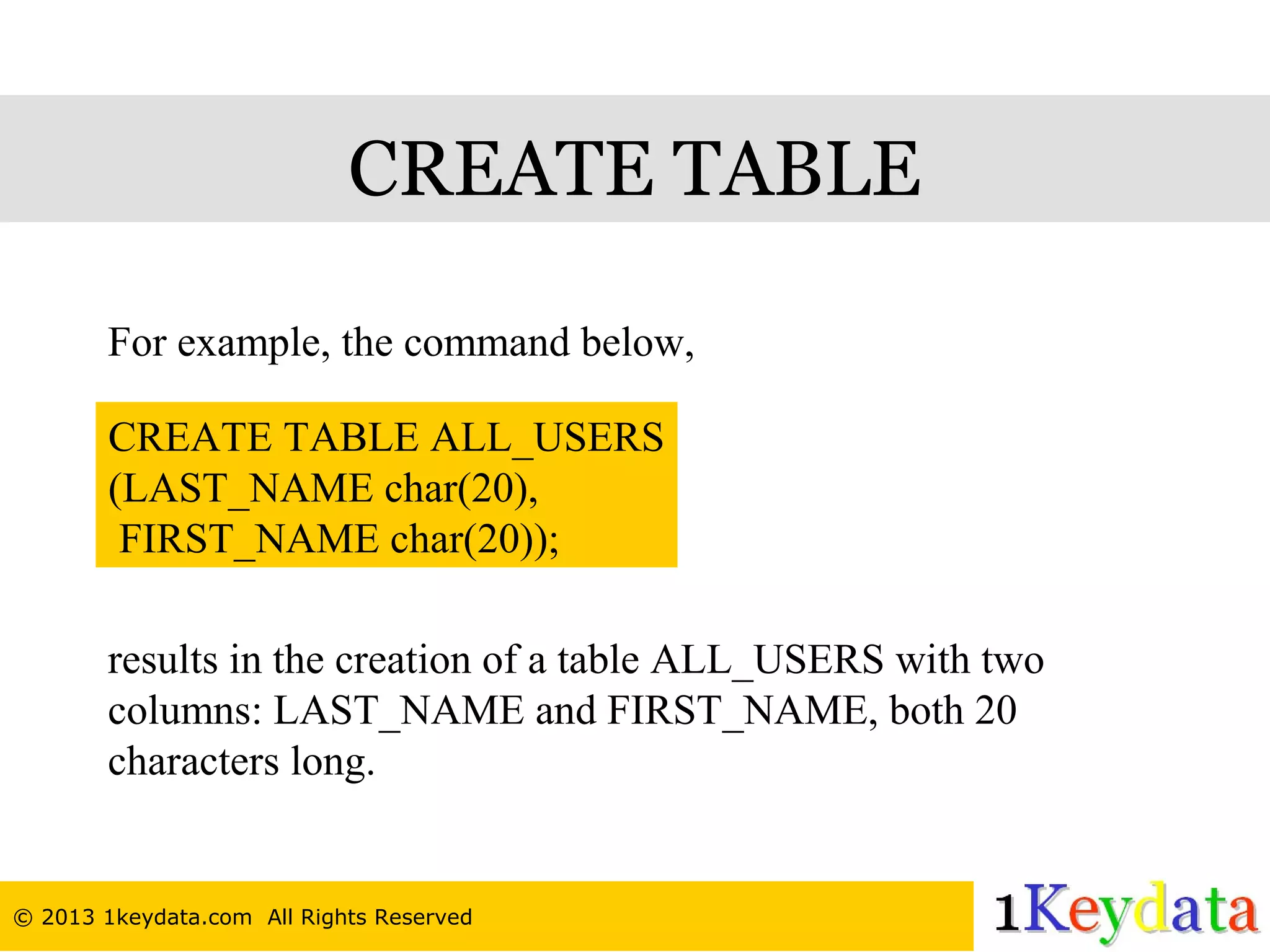

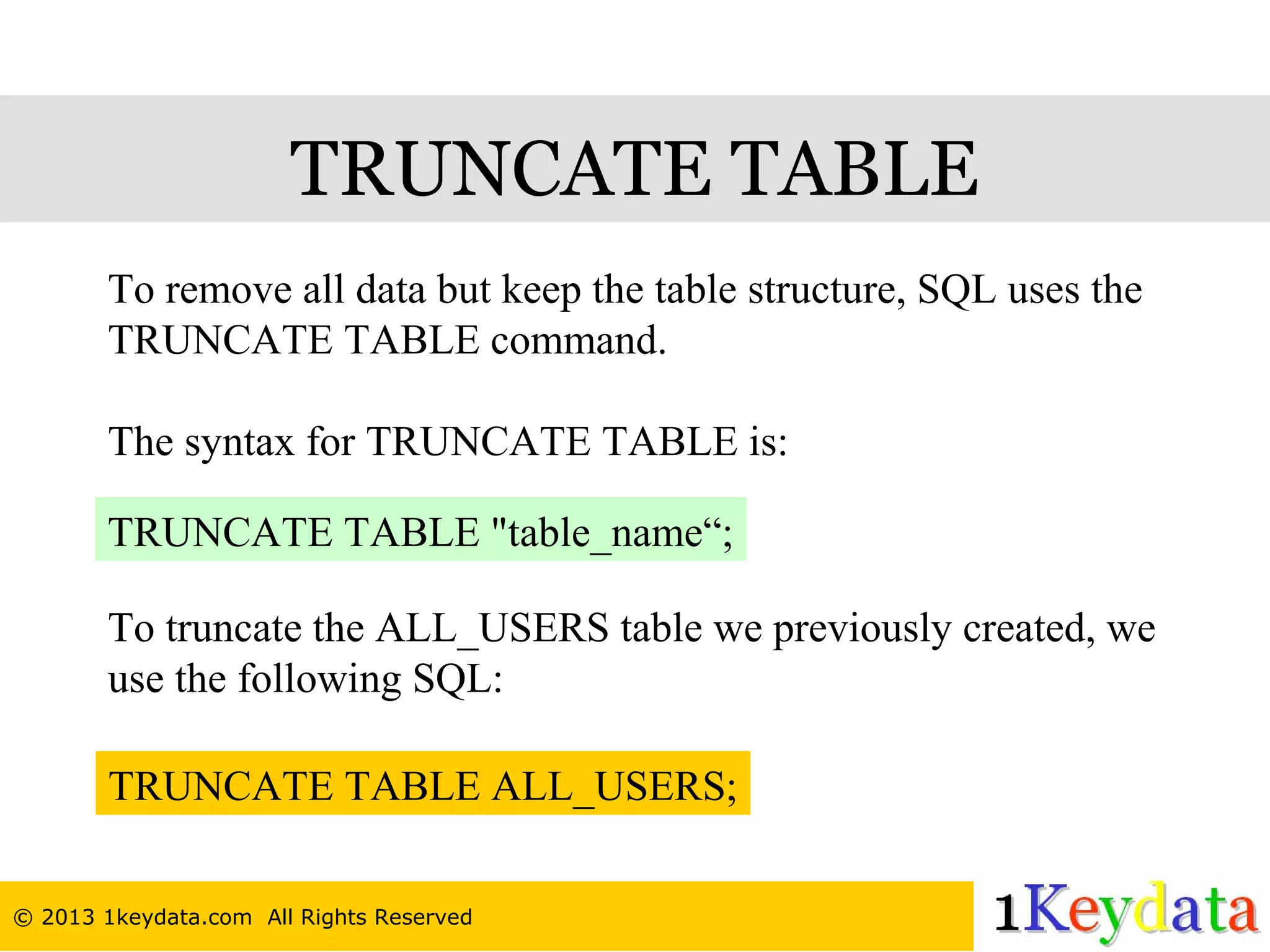
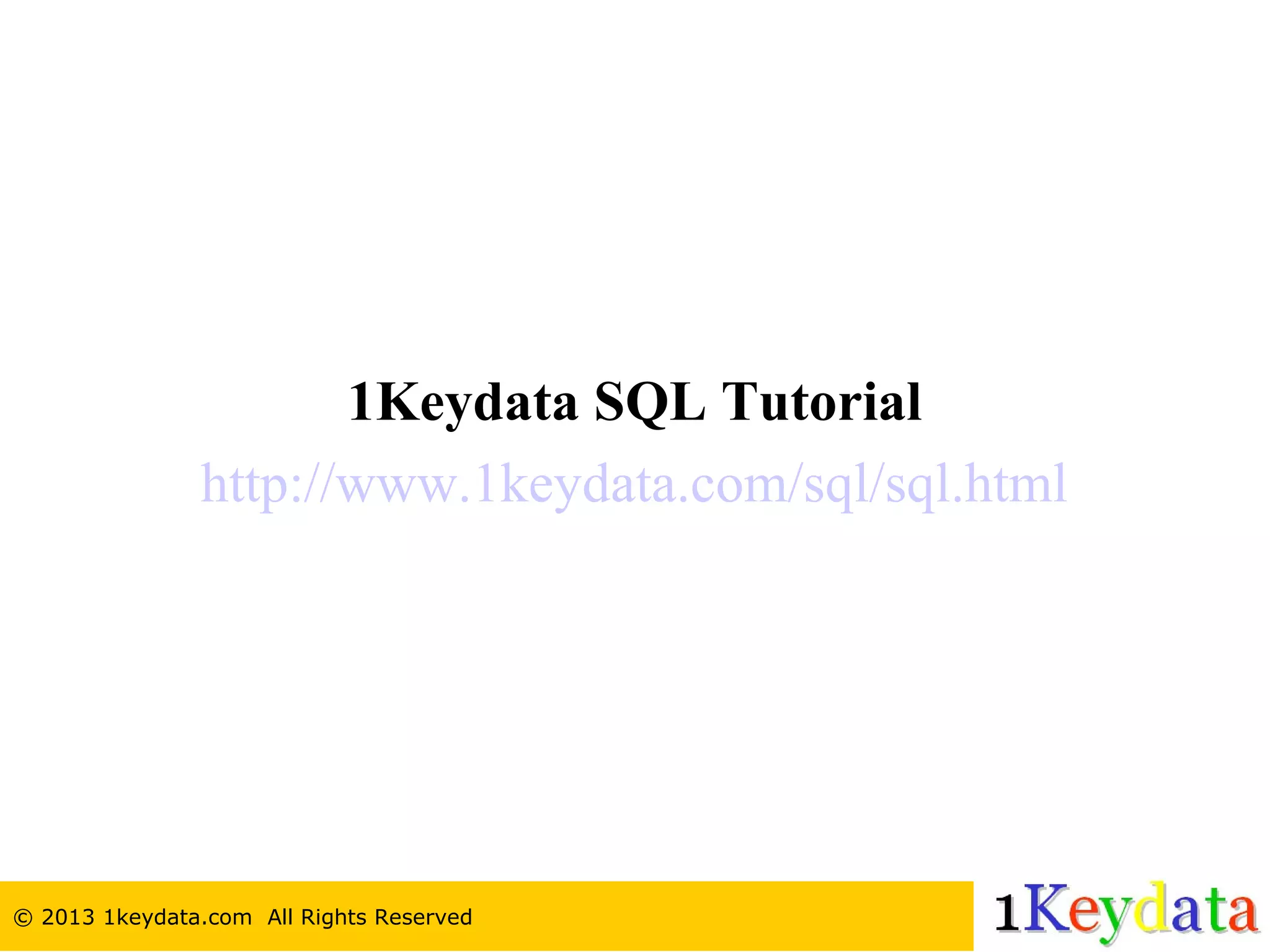
Data in a relational database is stored in tables which consist of columns and rows. The CREATE TABLE command is used to add a table and define its structure of columns and data types. The DROP TABLE command removes a table entirely, while TRUNCATE TABLE removes all the data but keeps the table structure.
Overview of SQL table management, including the fundamental concepts of databases, tables, columns, and rows.
Steps to create tables in SQL using the CREATE TABLE command, along with an example for defining table structure.
Instructions and syntax for removing tables in SQL using the DROP TABLE command to maintain database management.
Explains the TRUNCATE TABLE command to remove all data from a table while preserving its structure.
Provides a link to further resources for learning about SQL and table management.