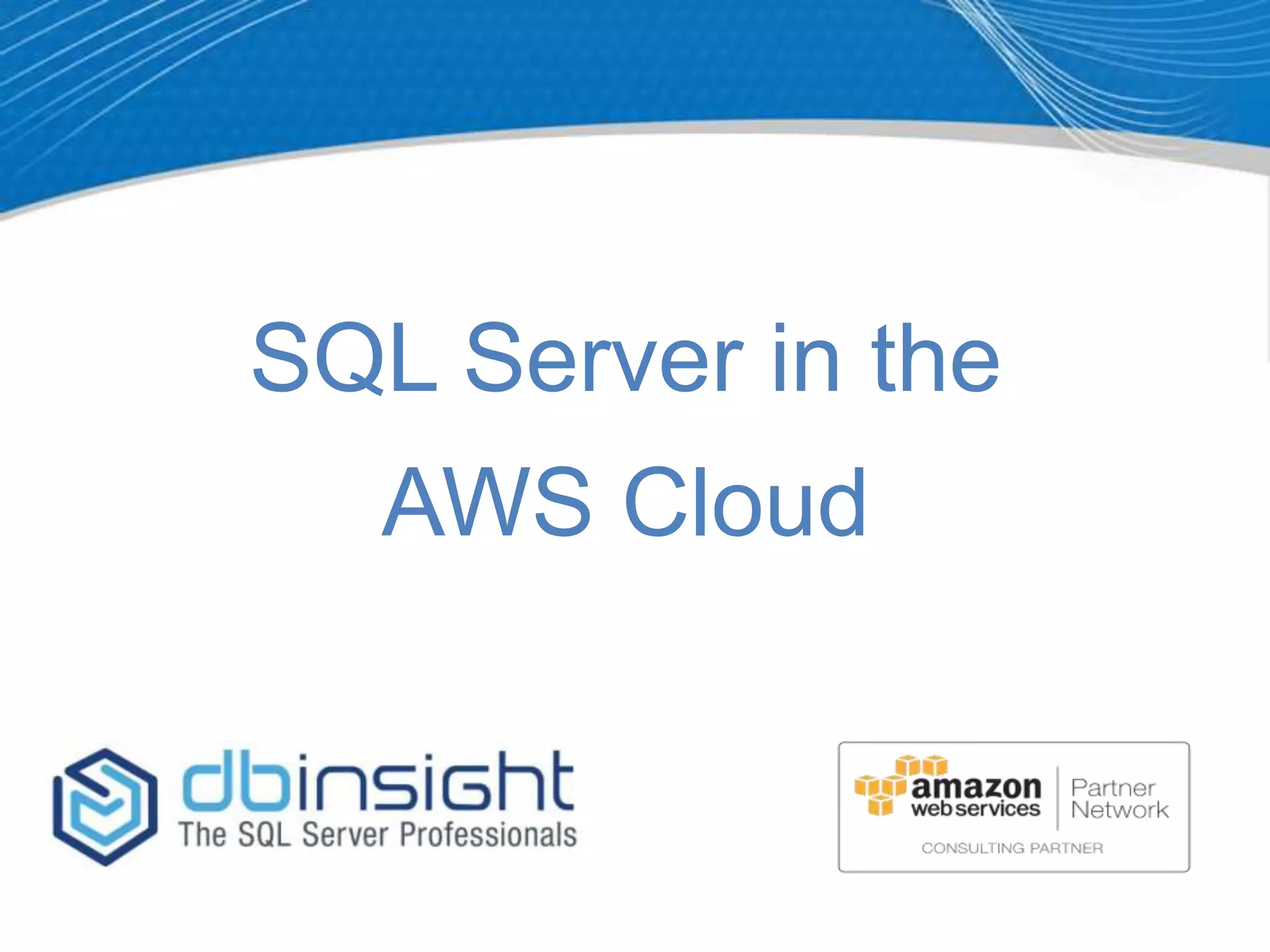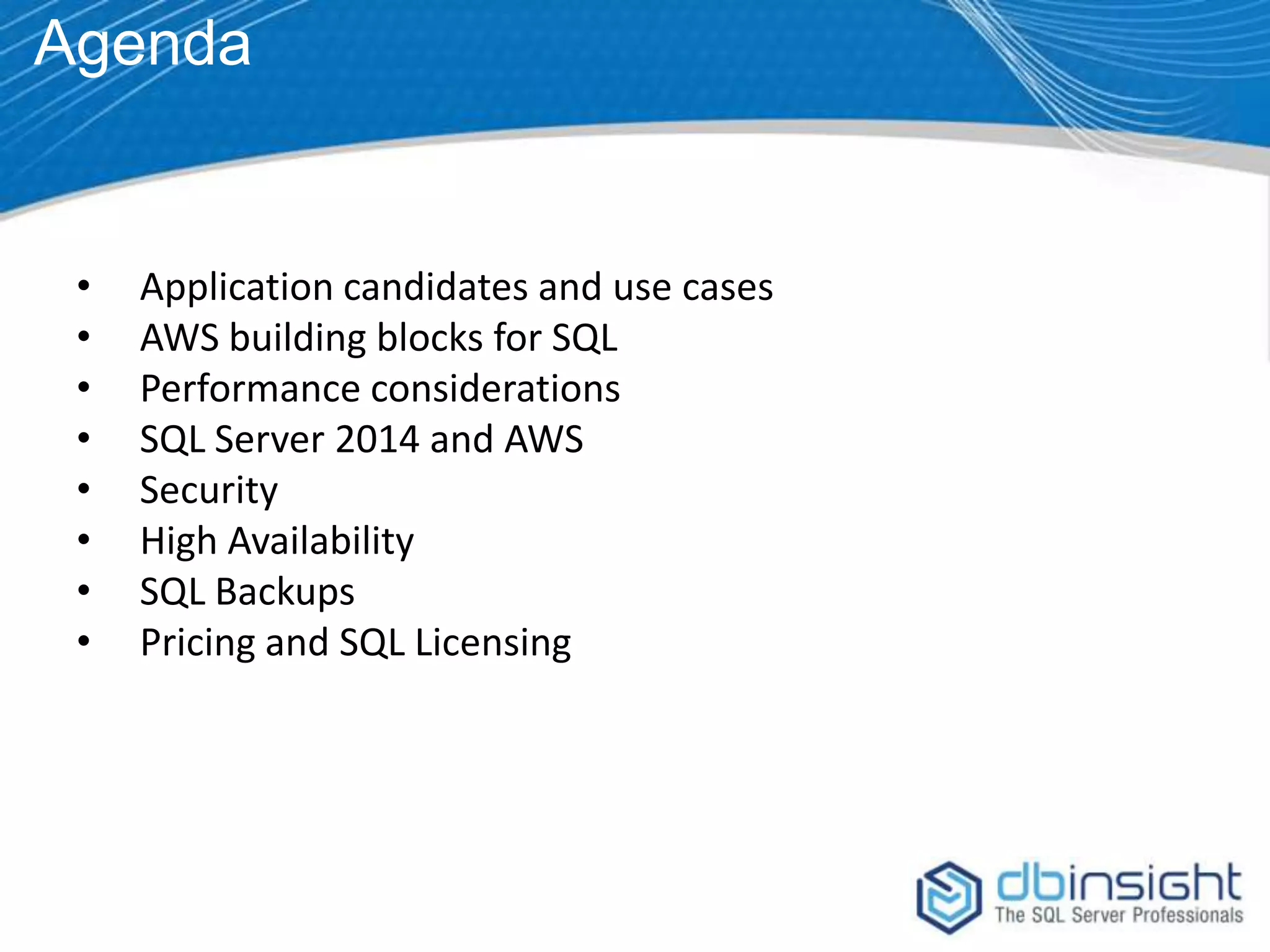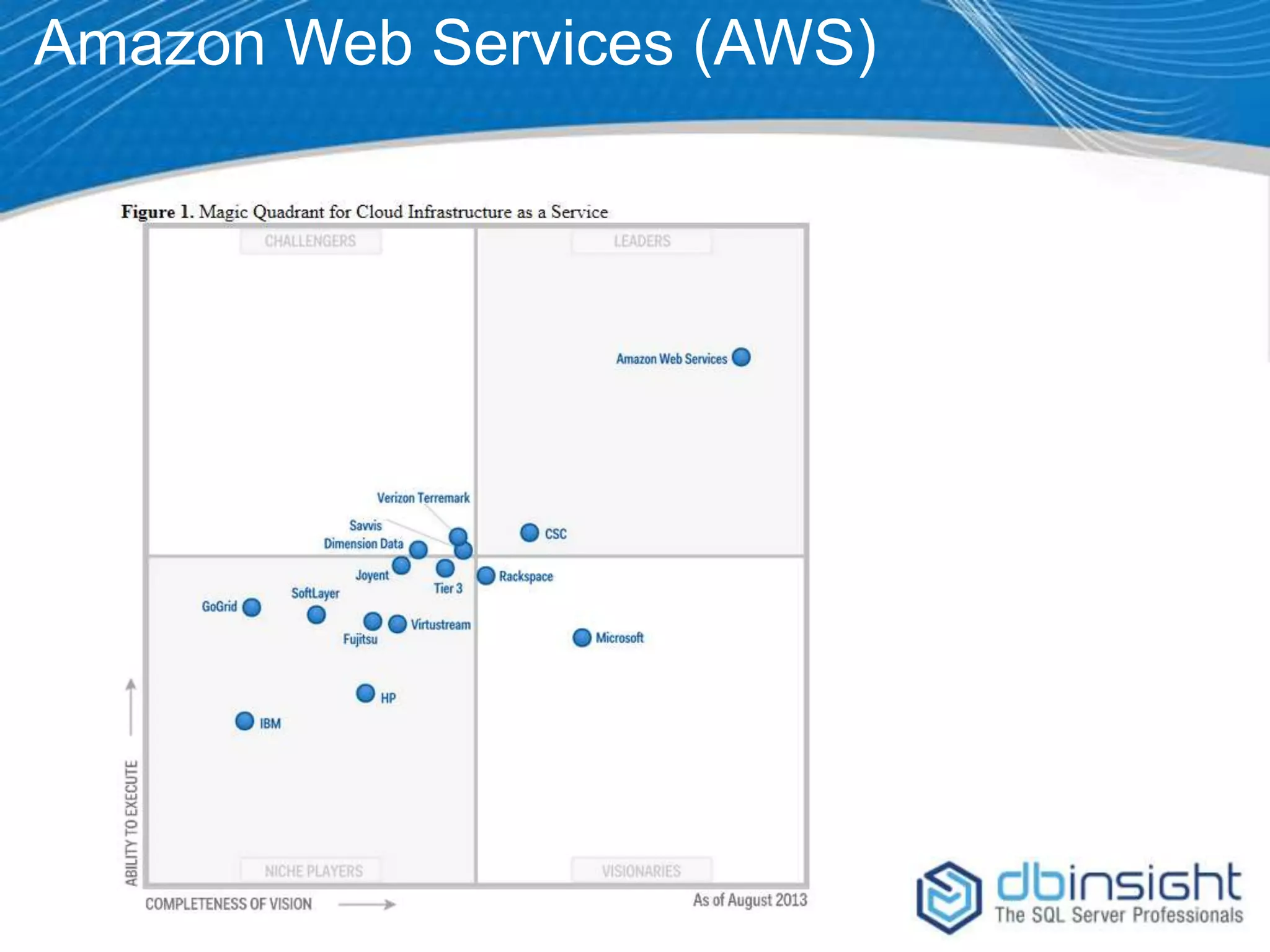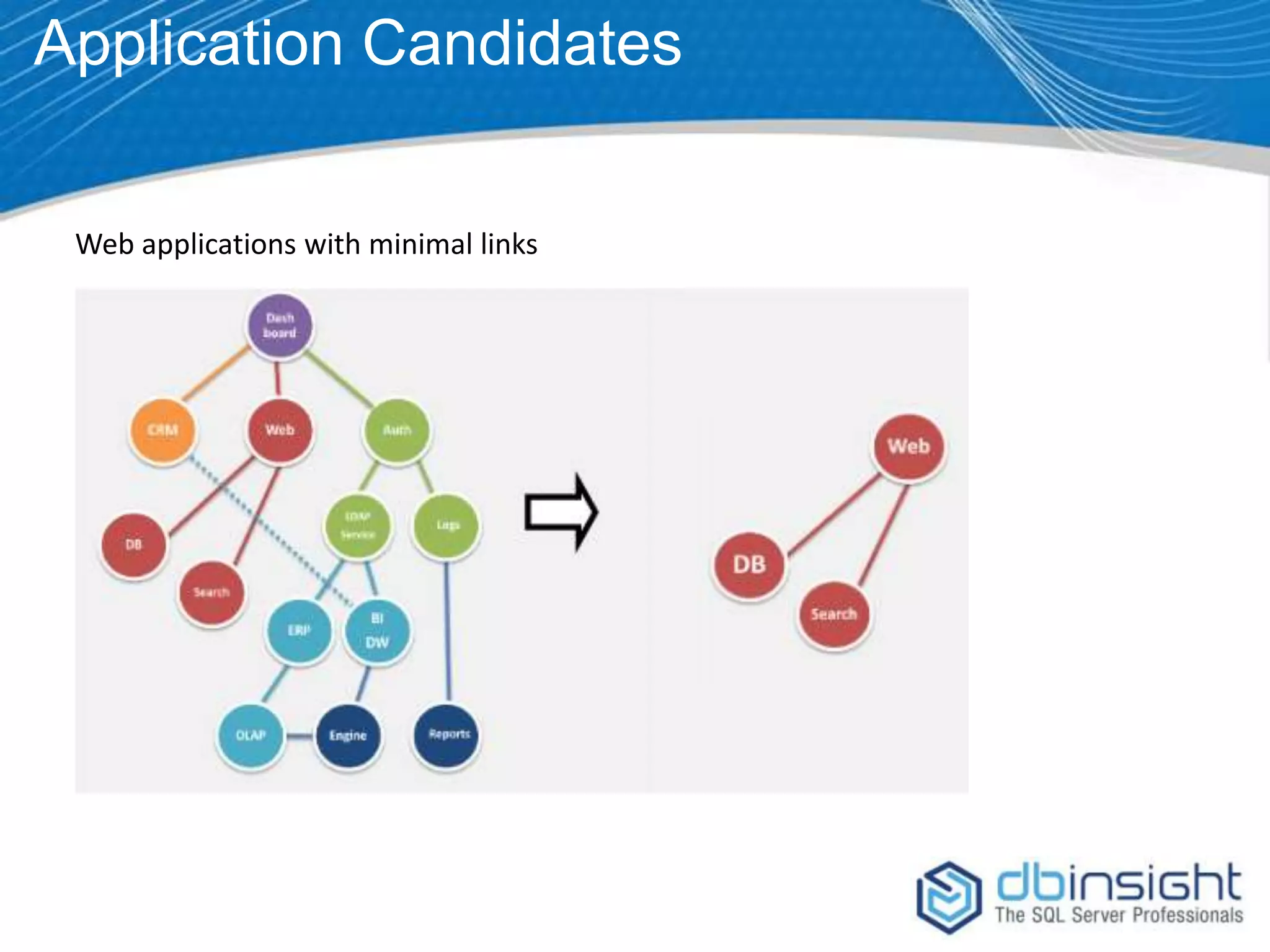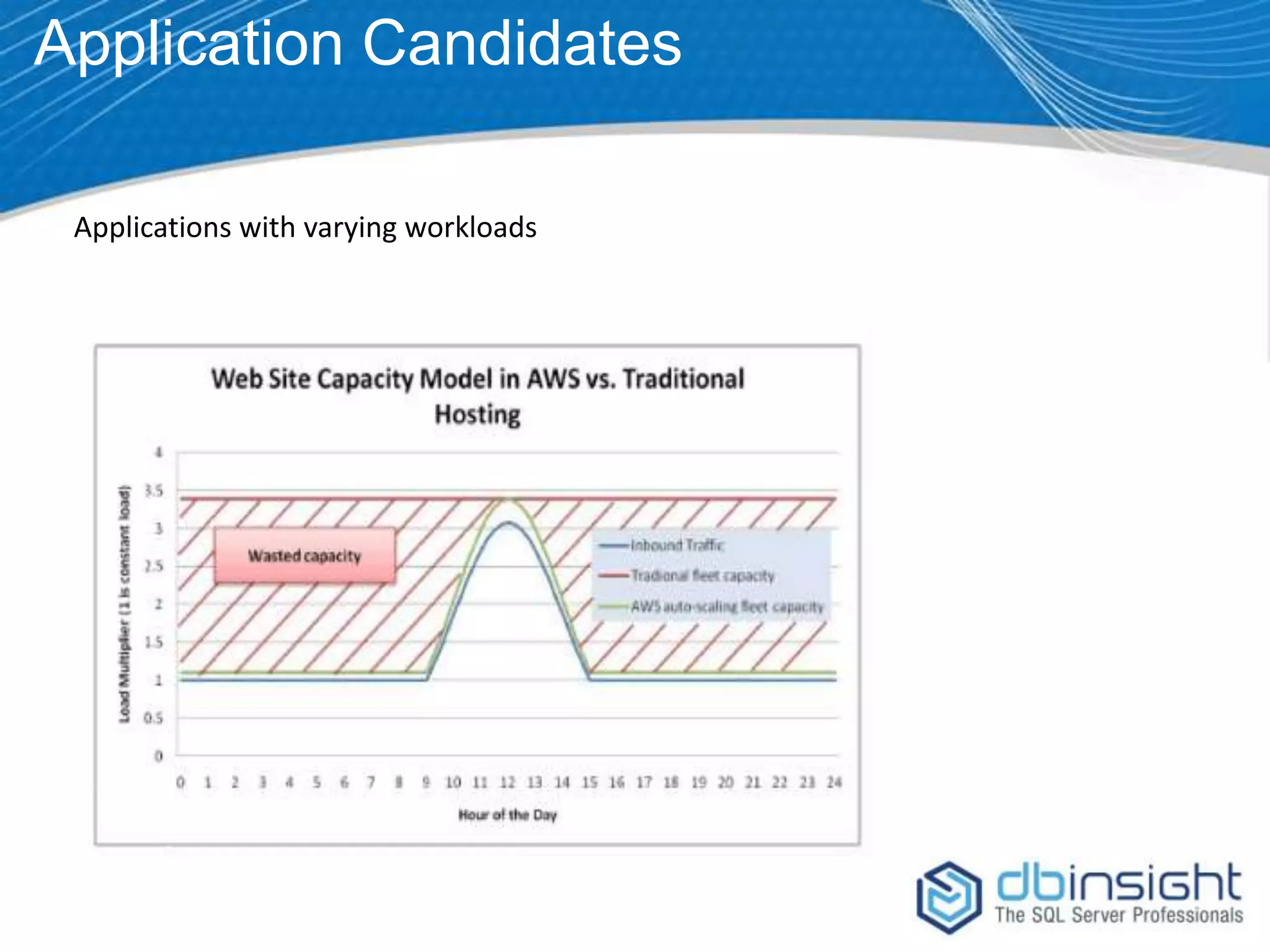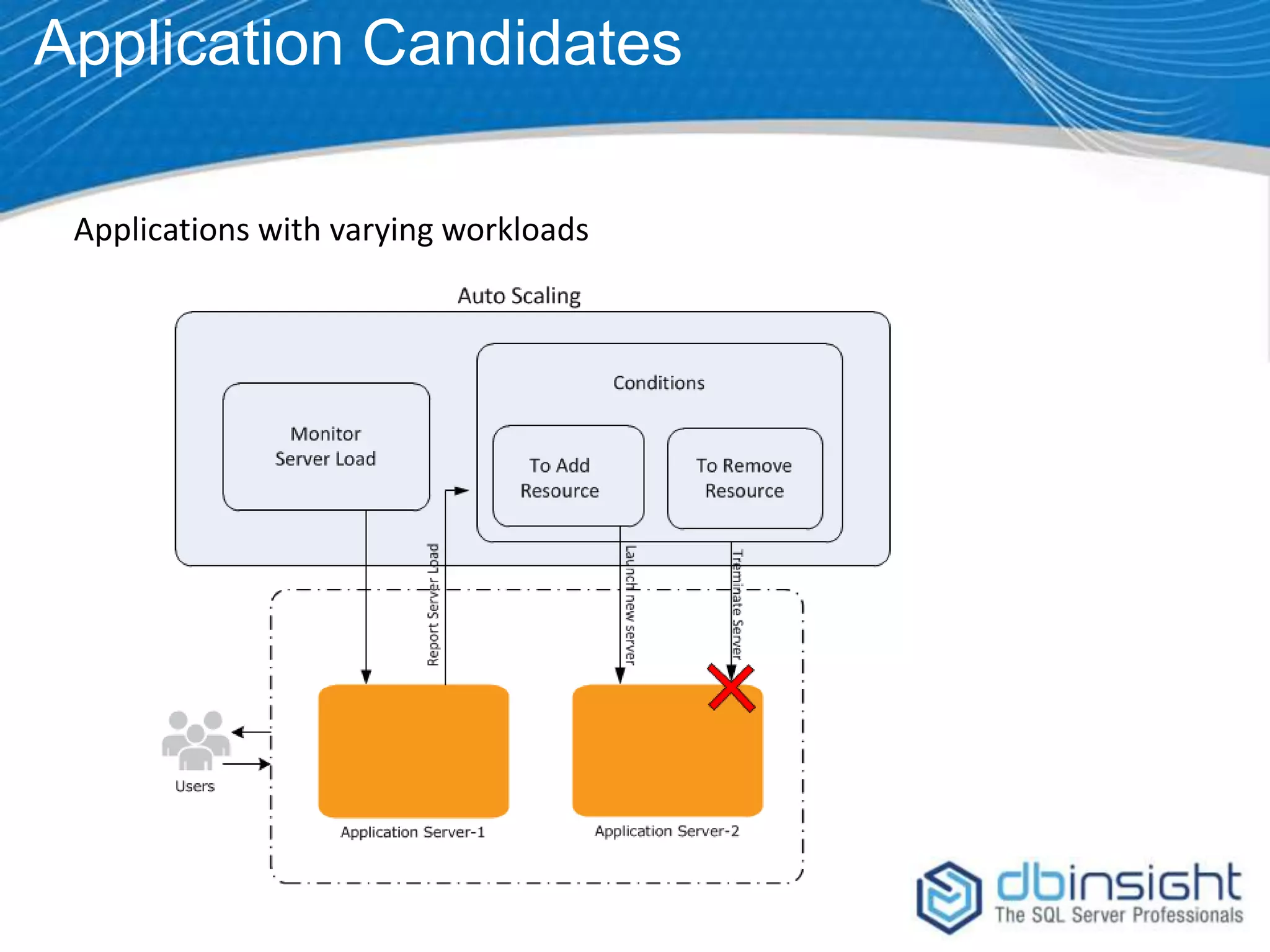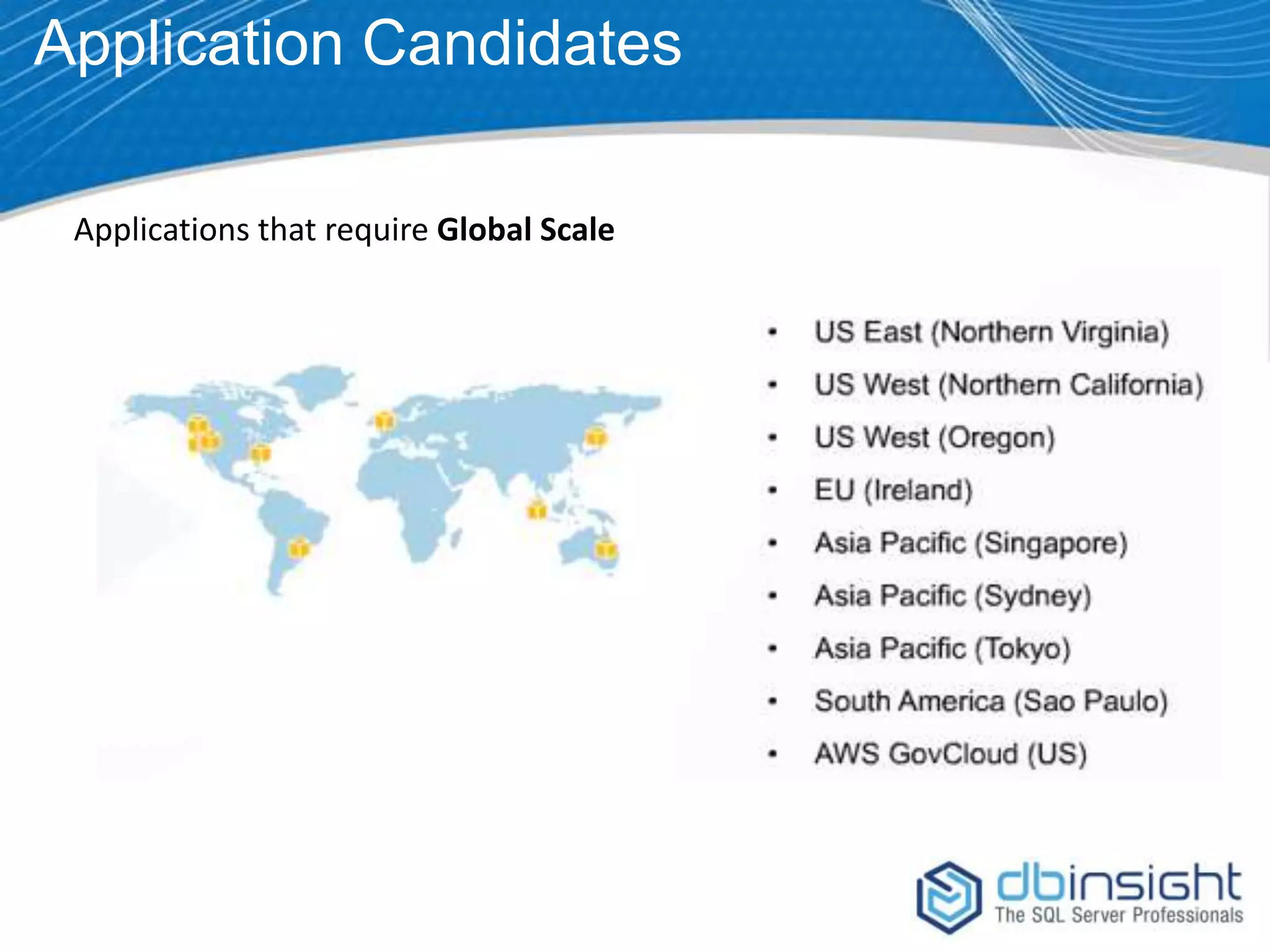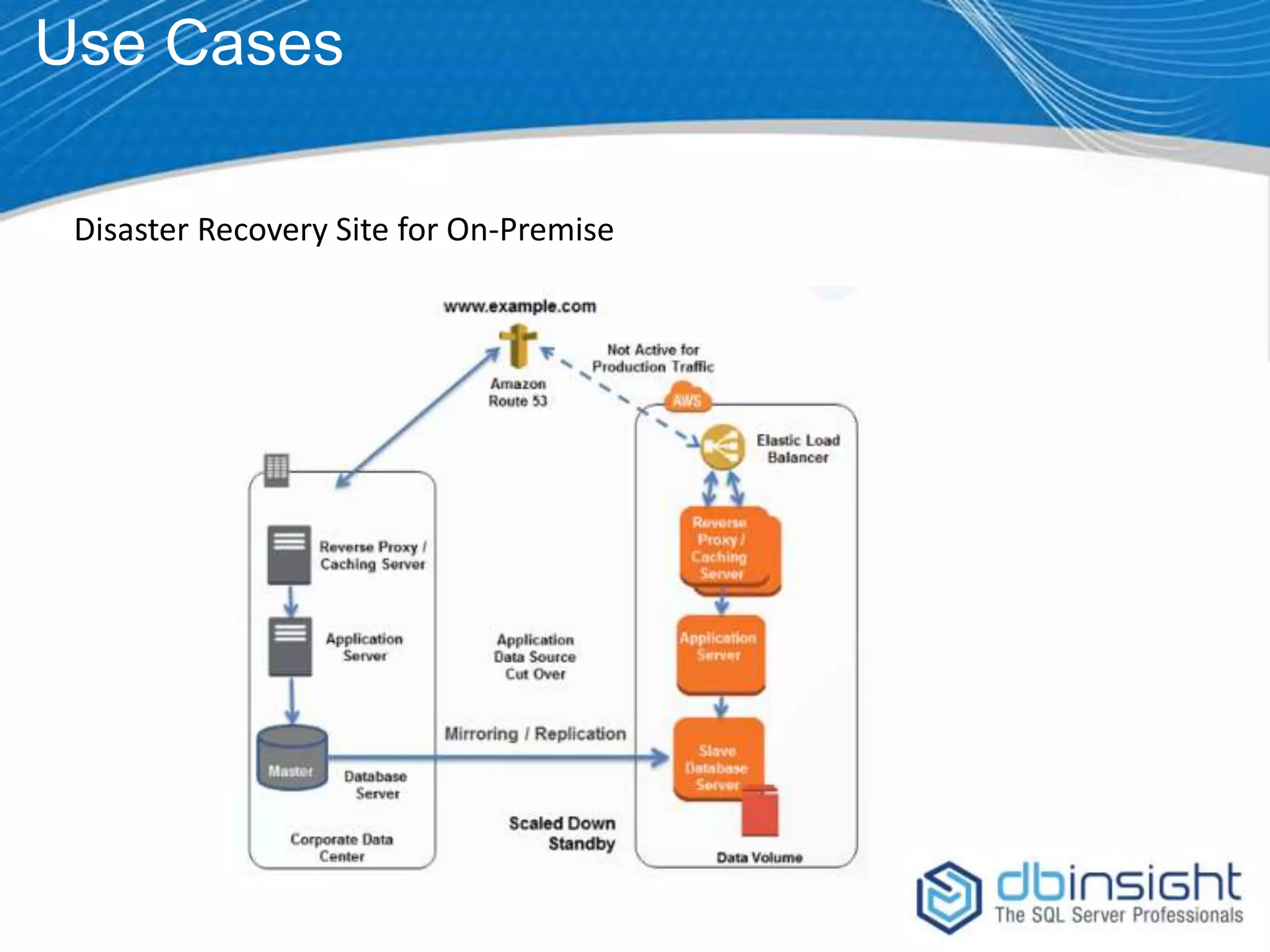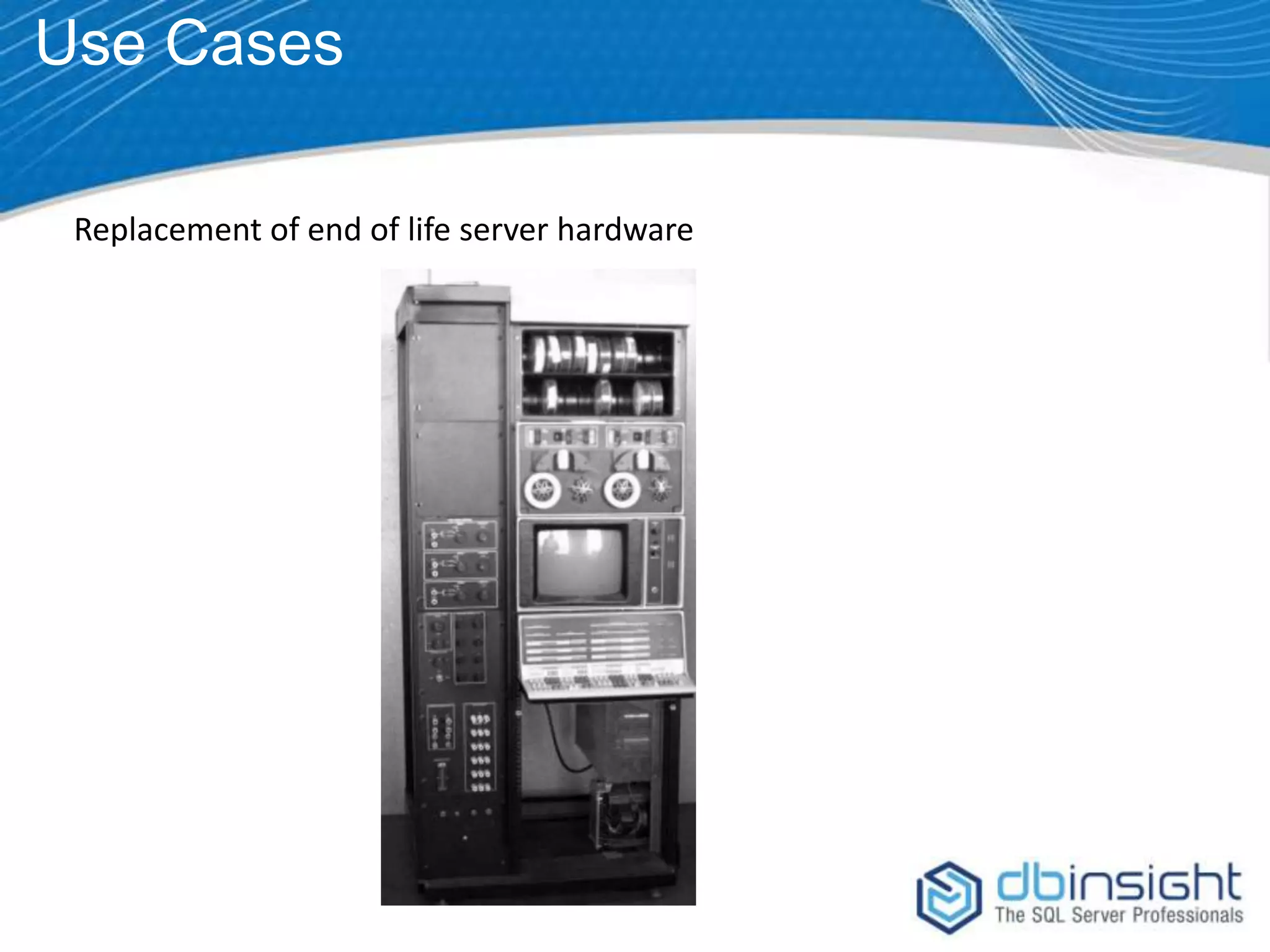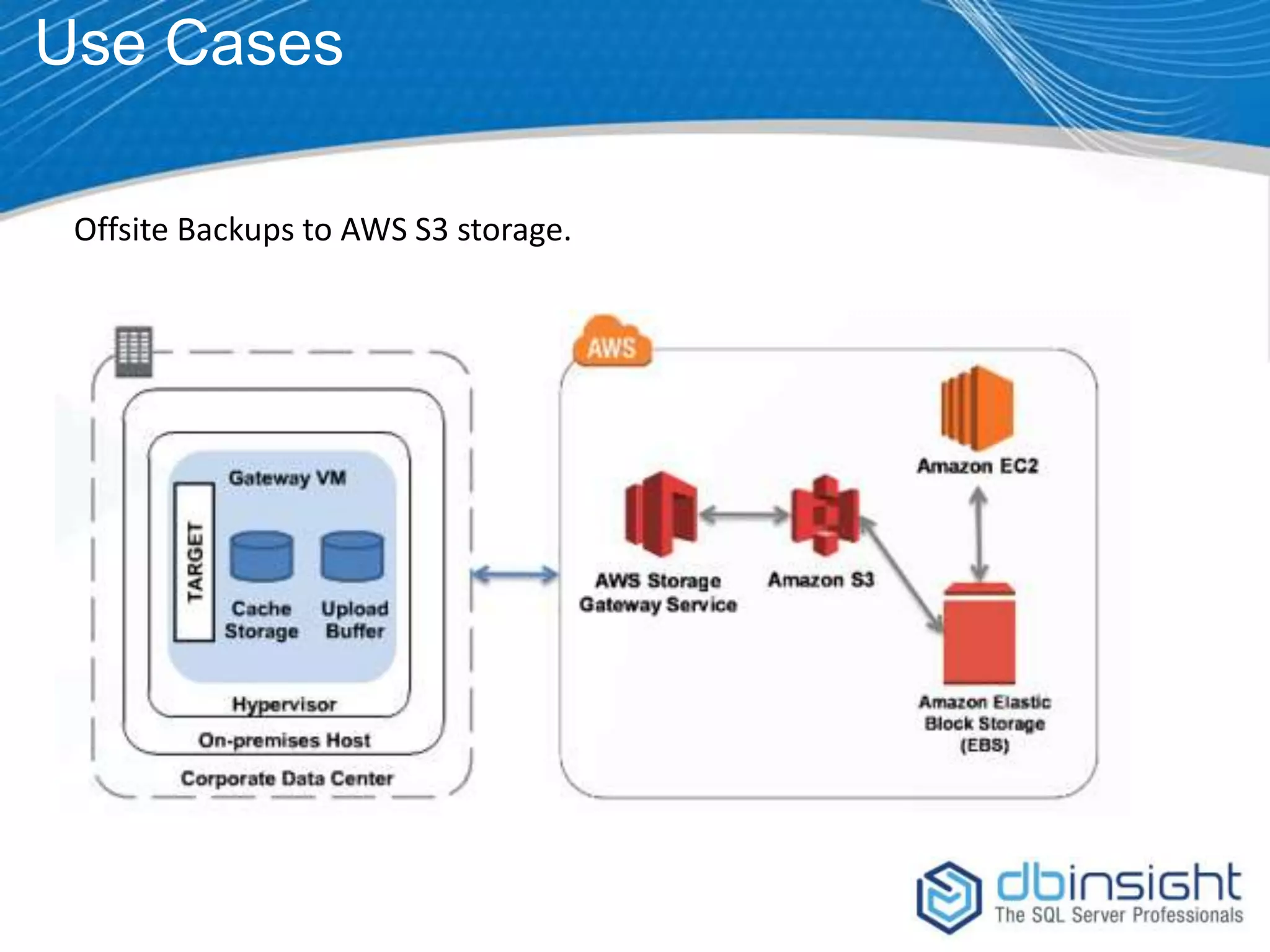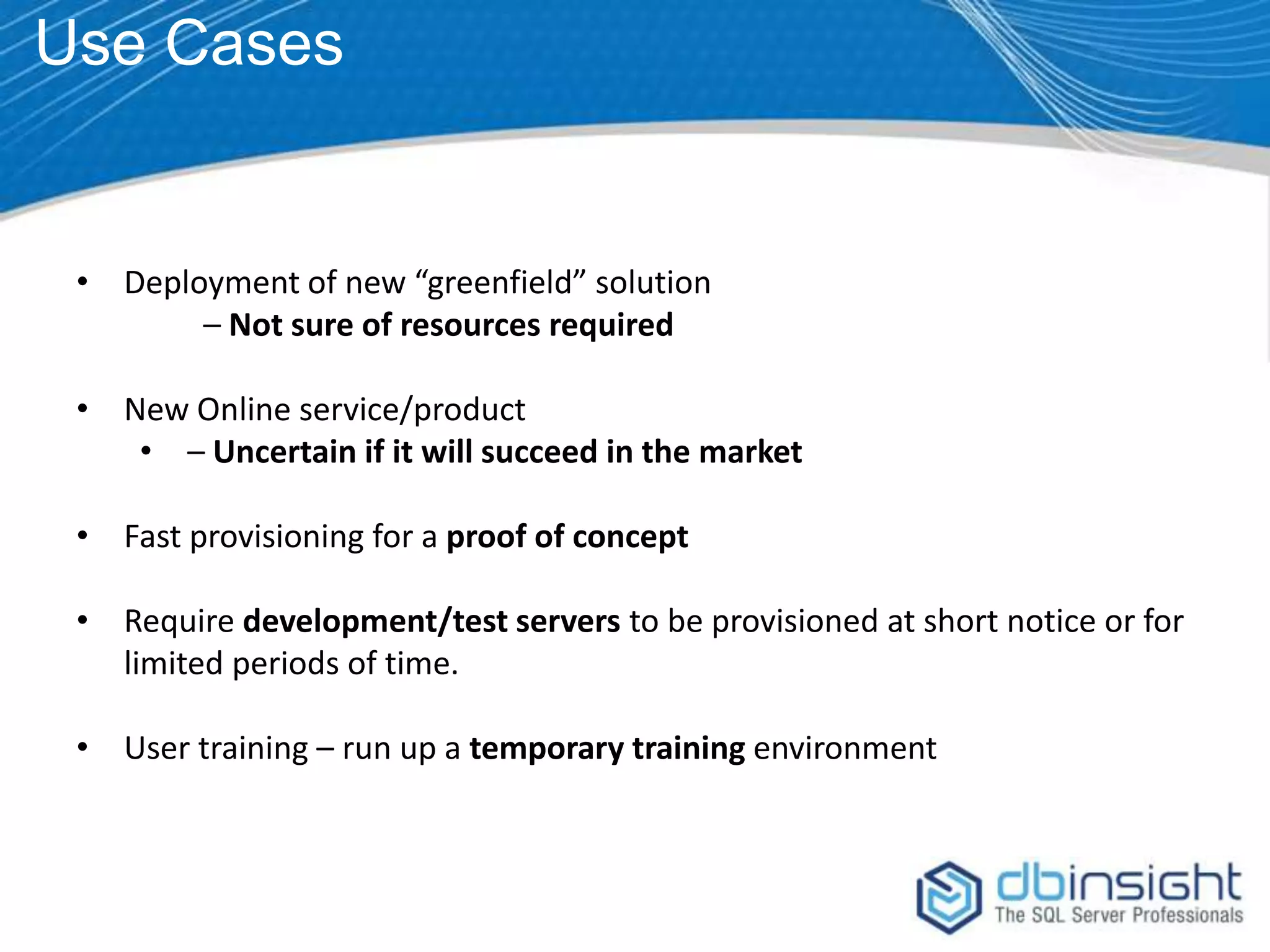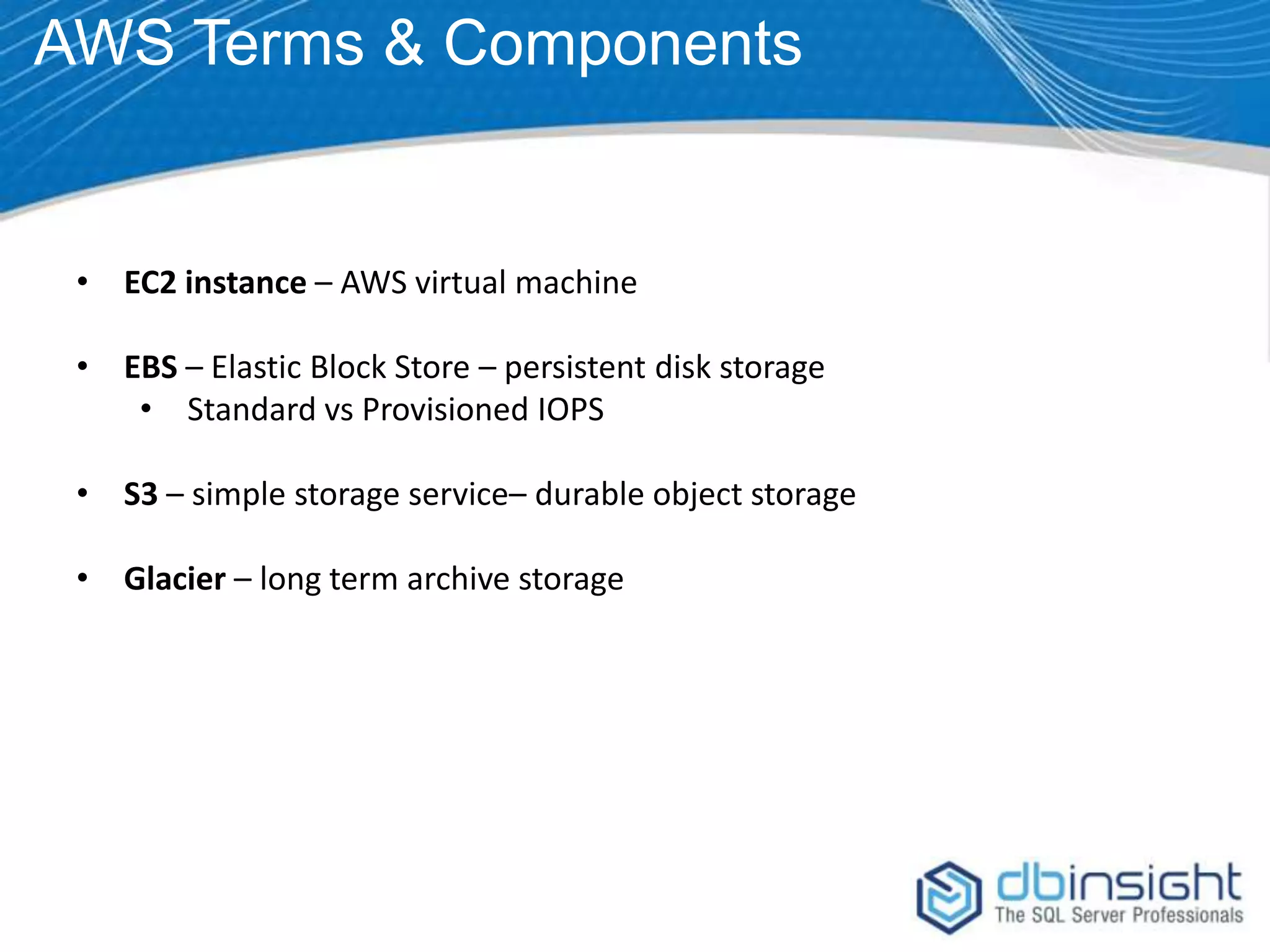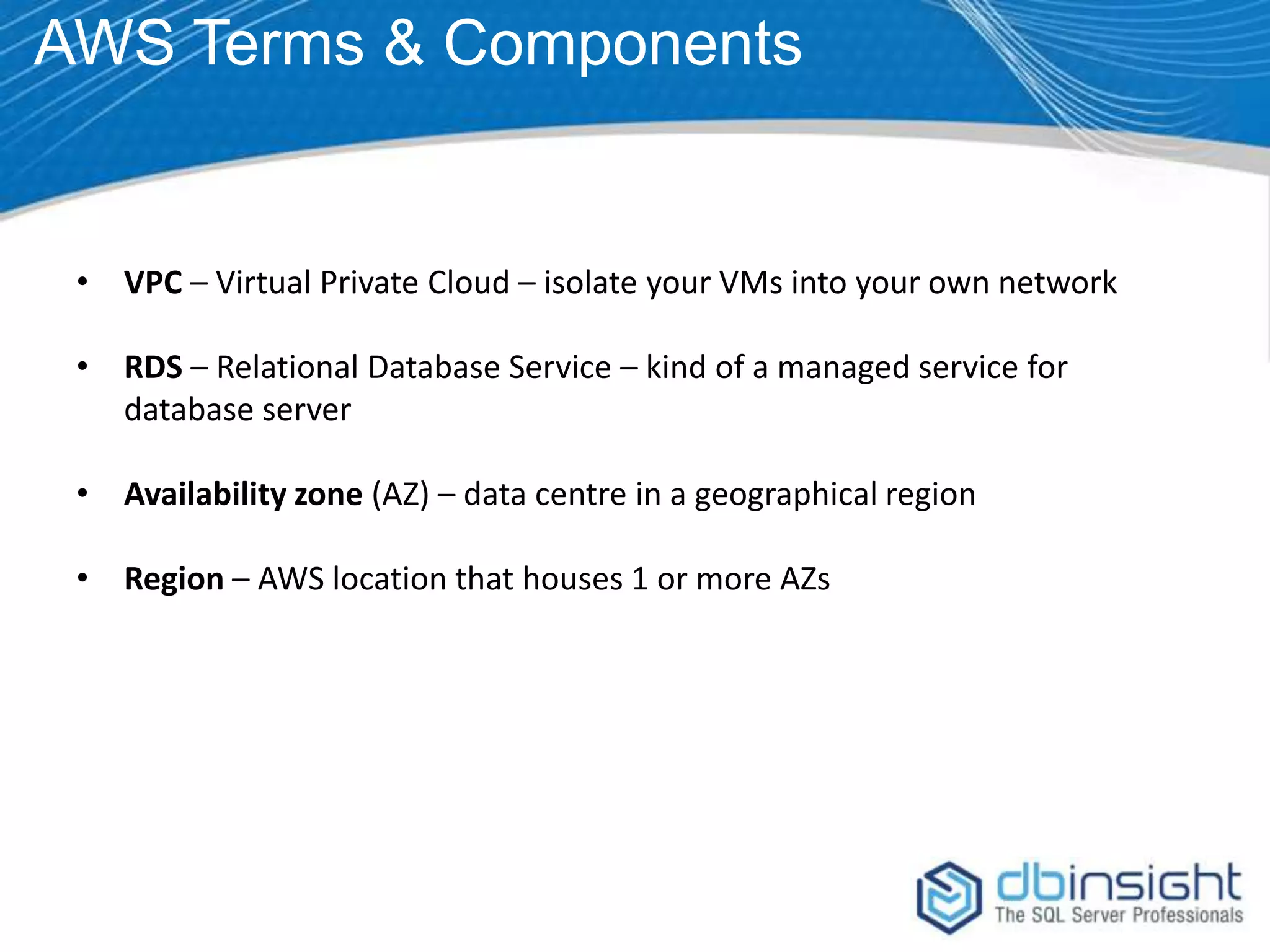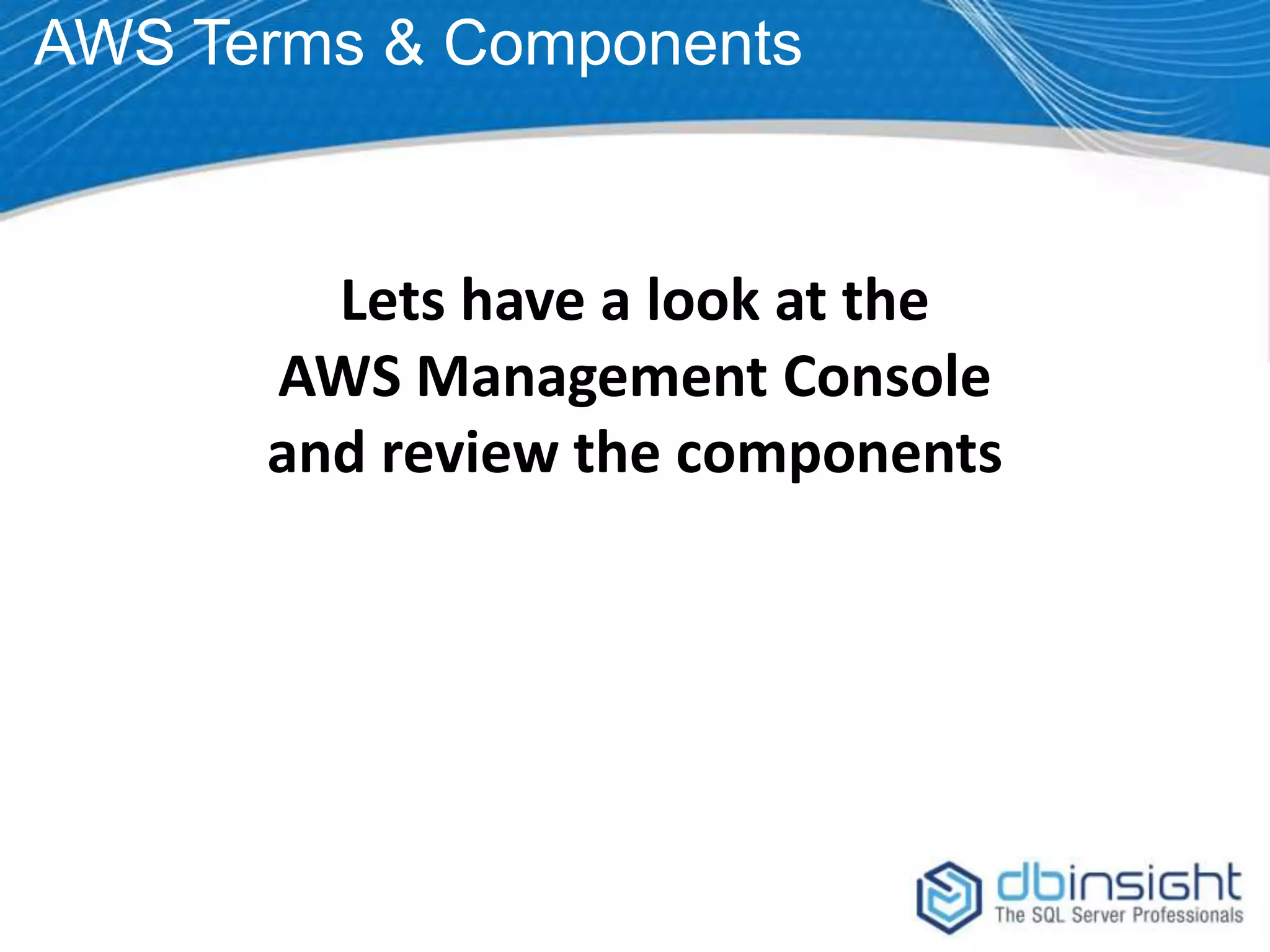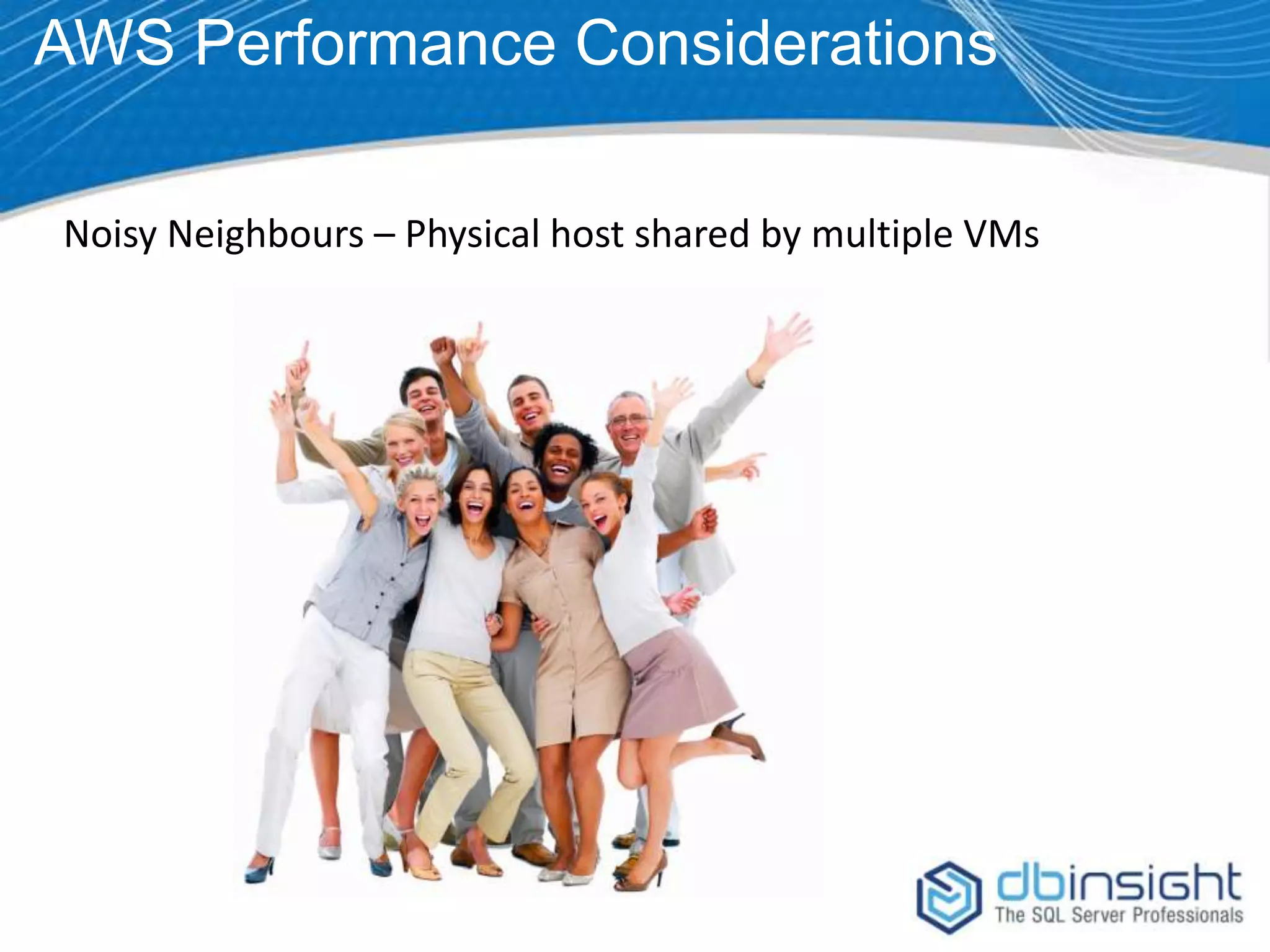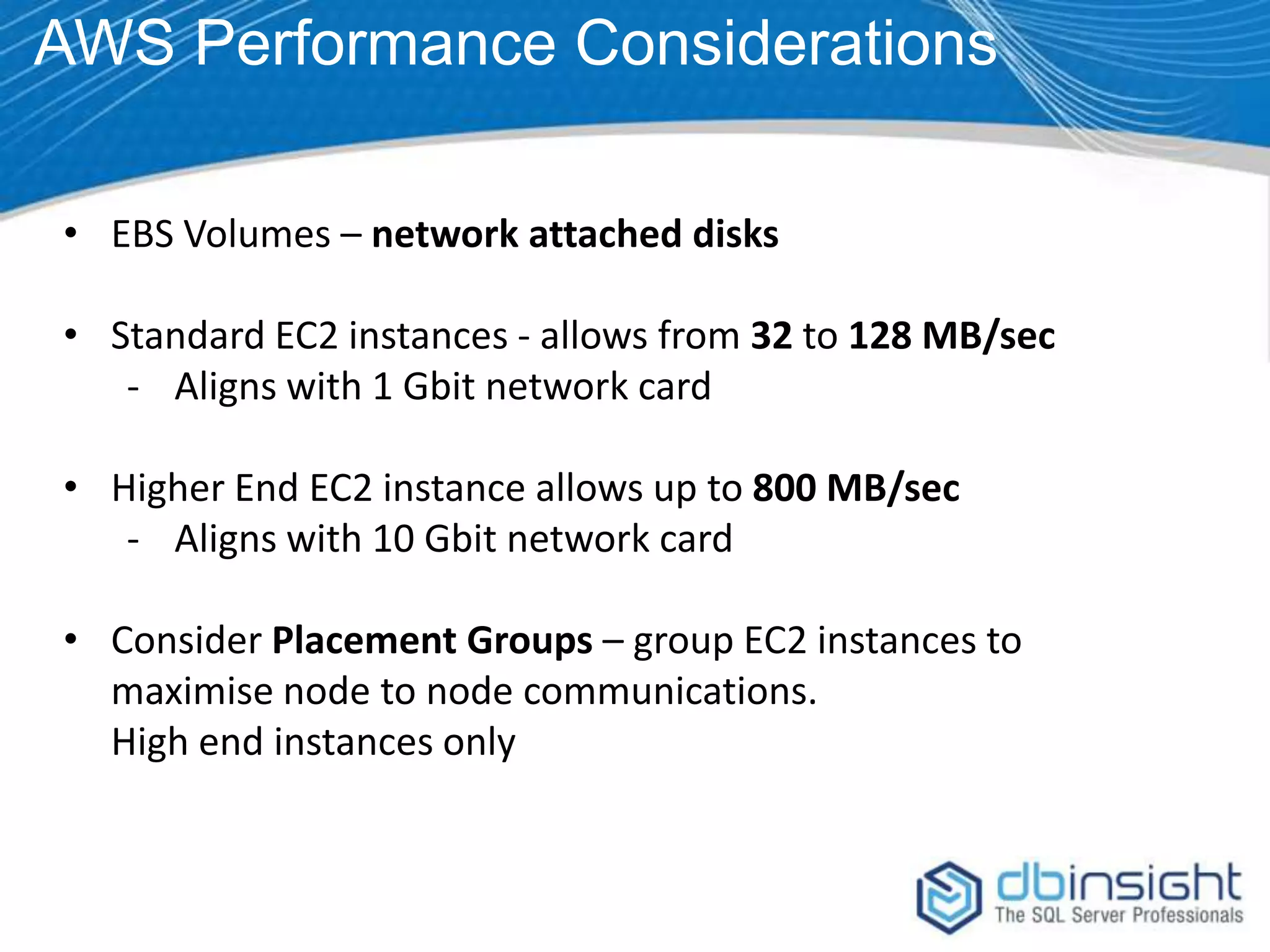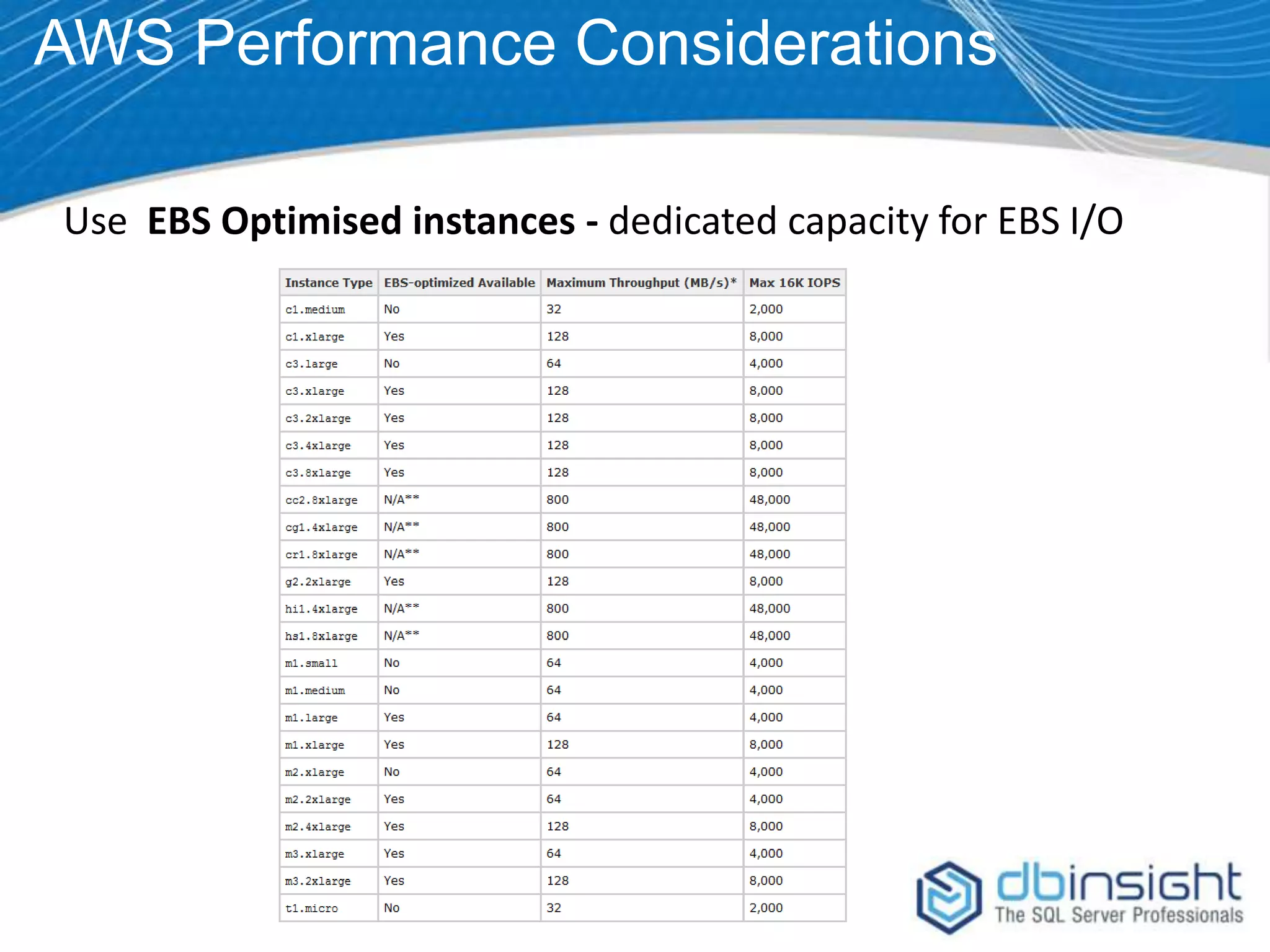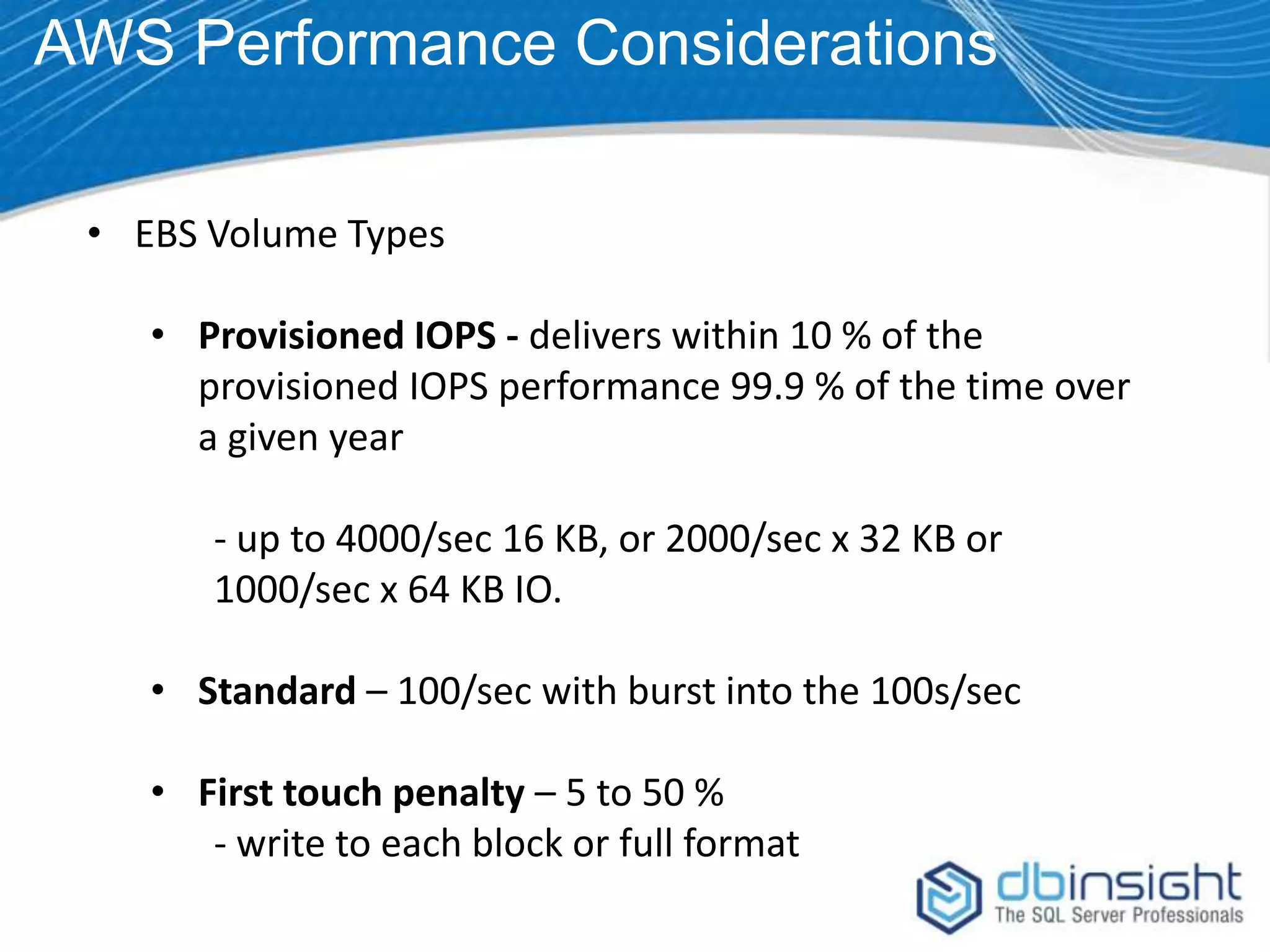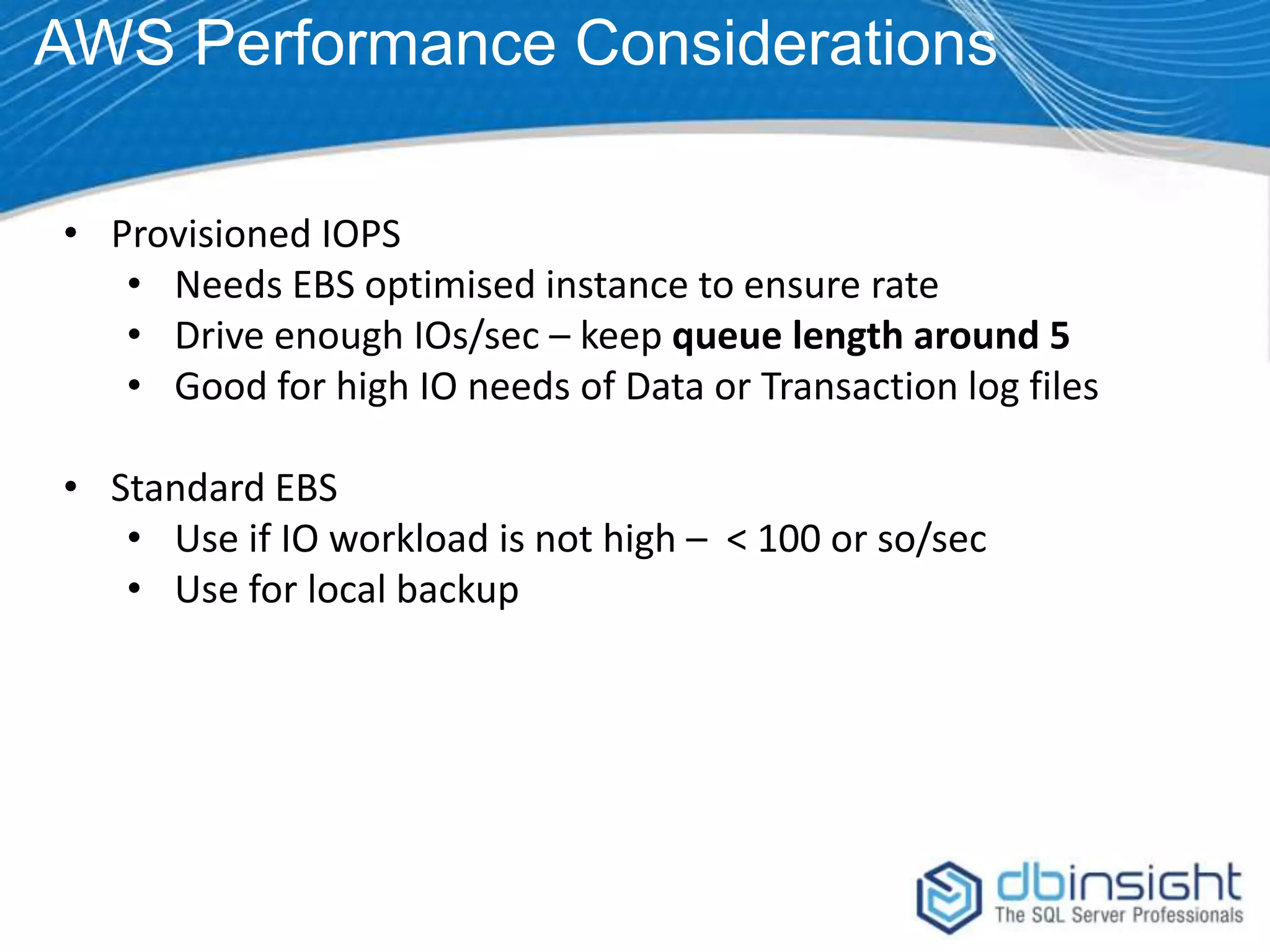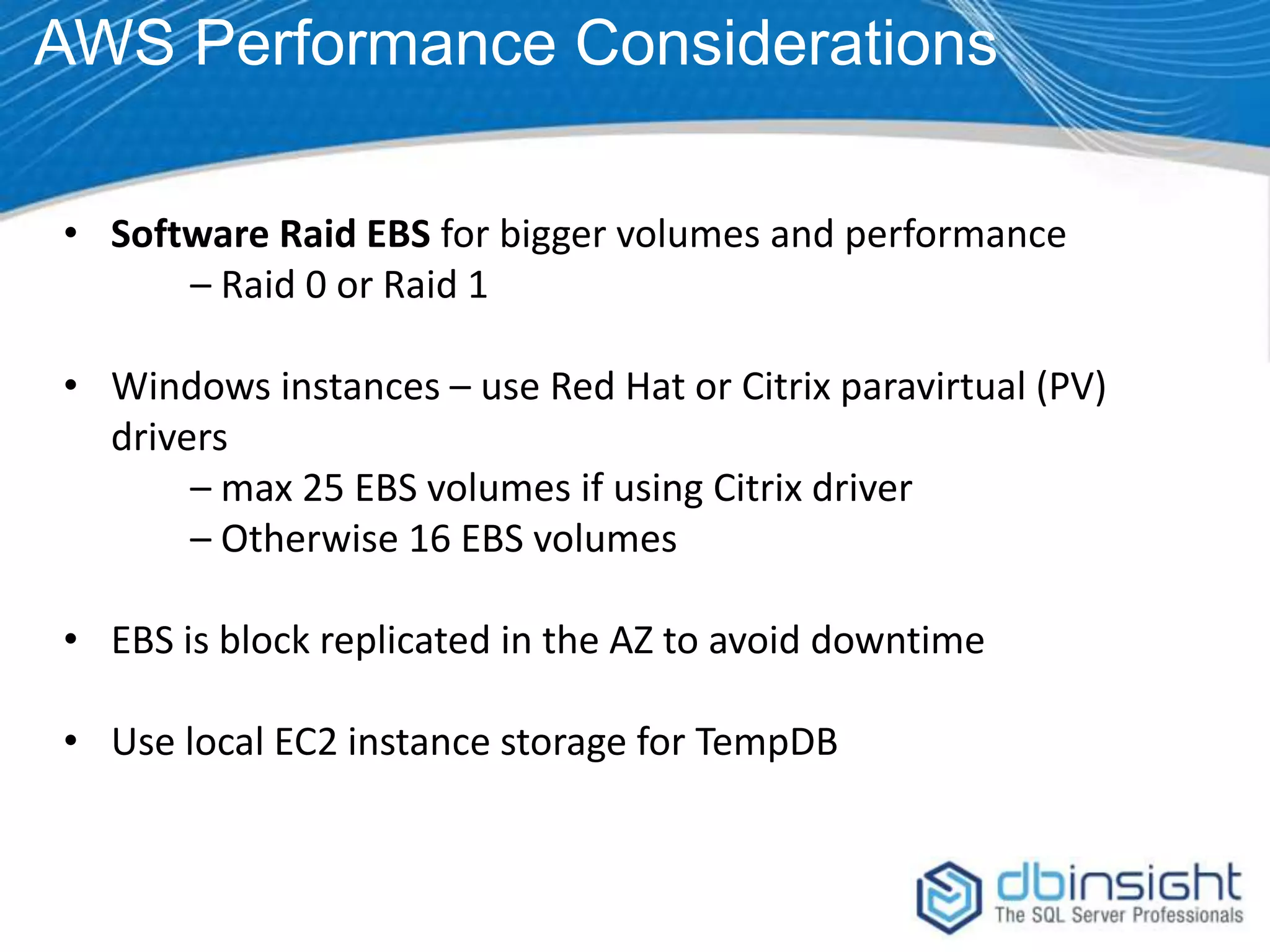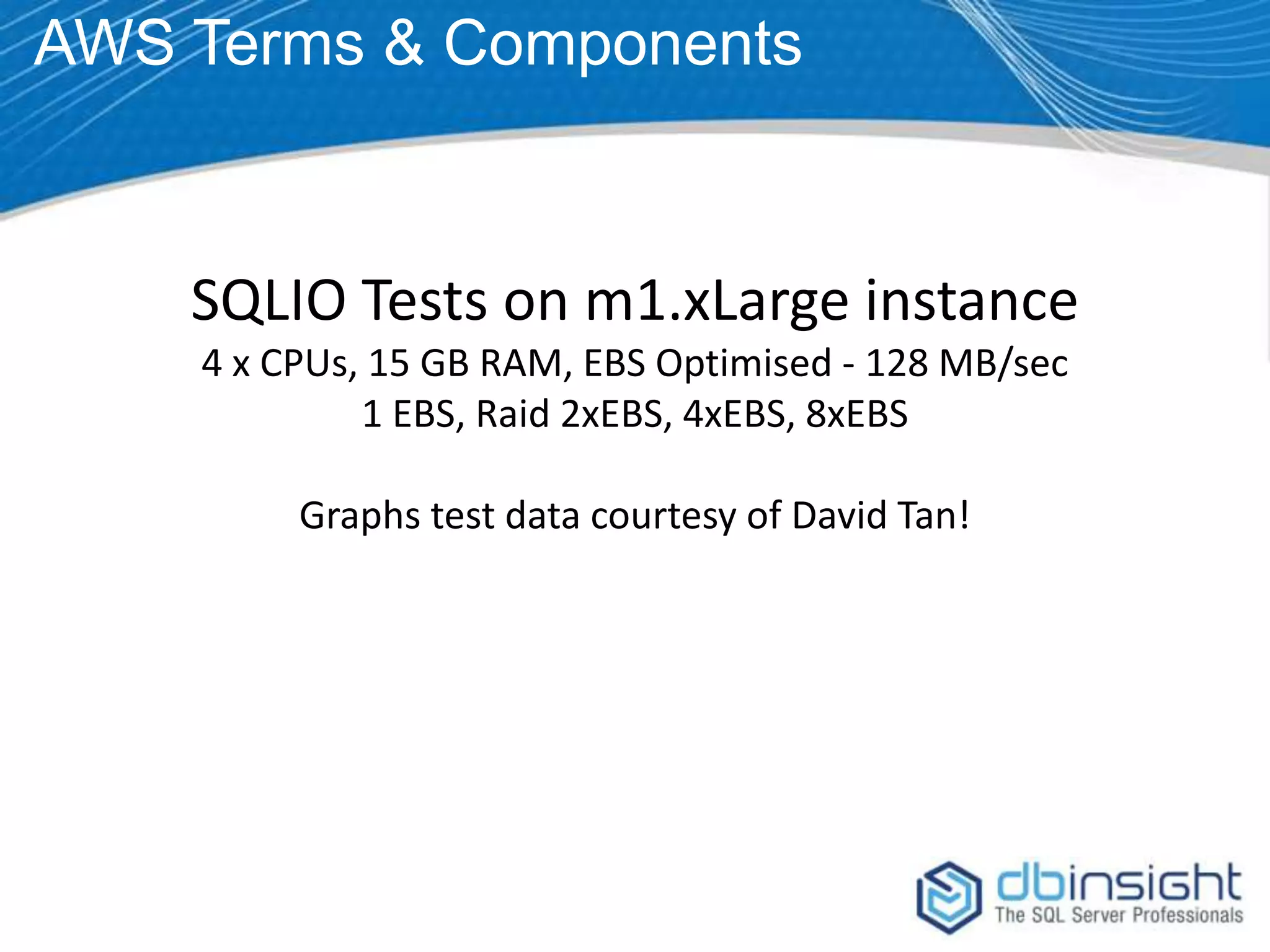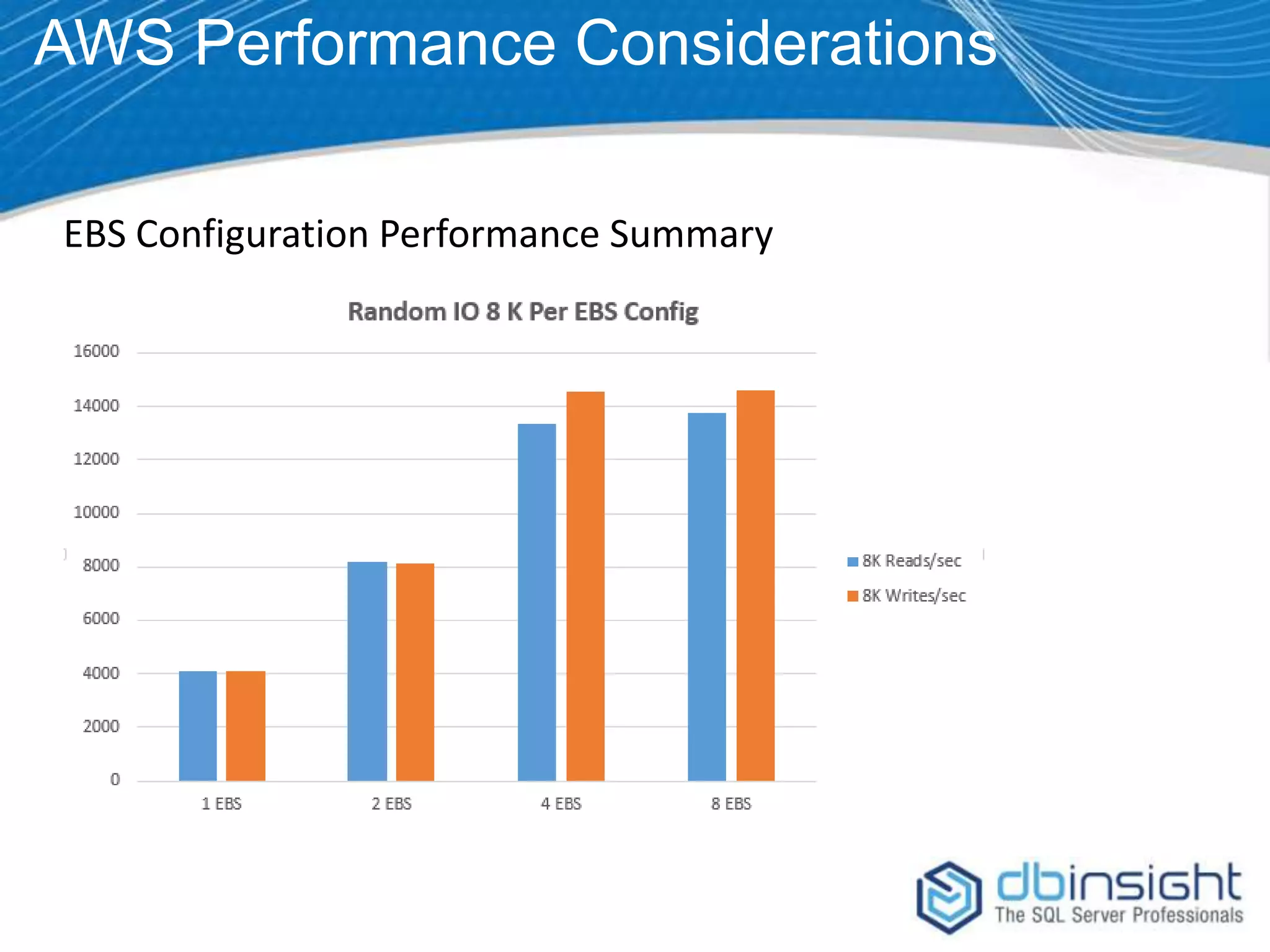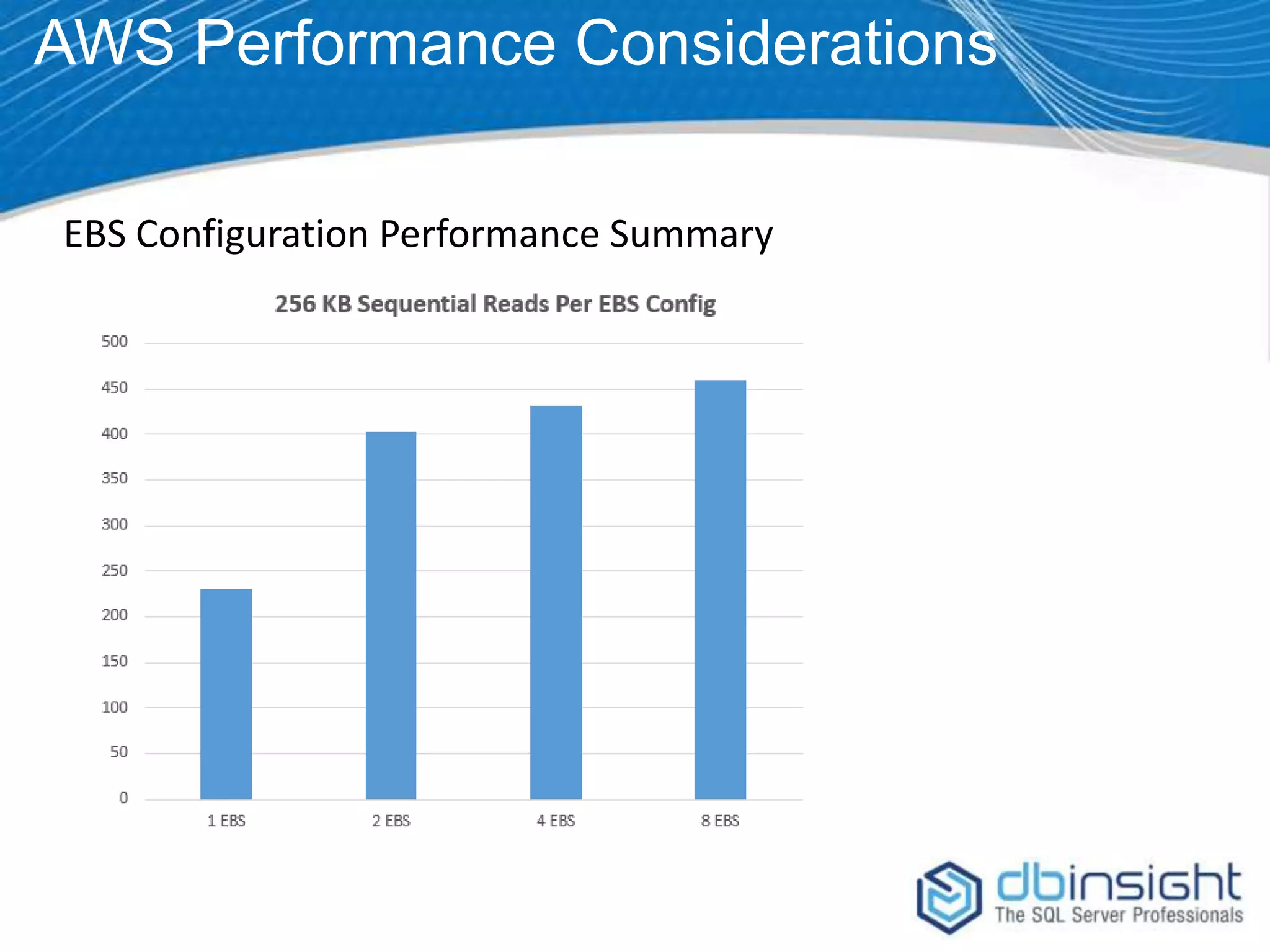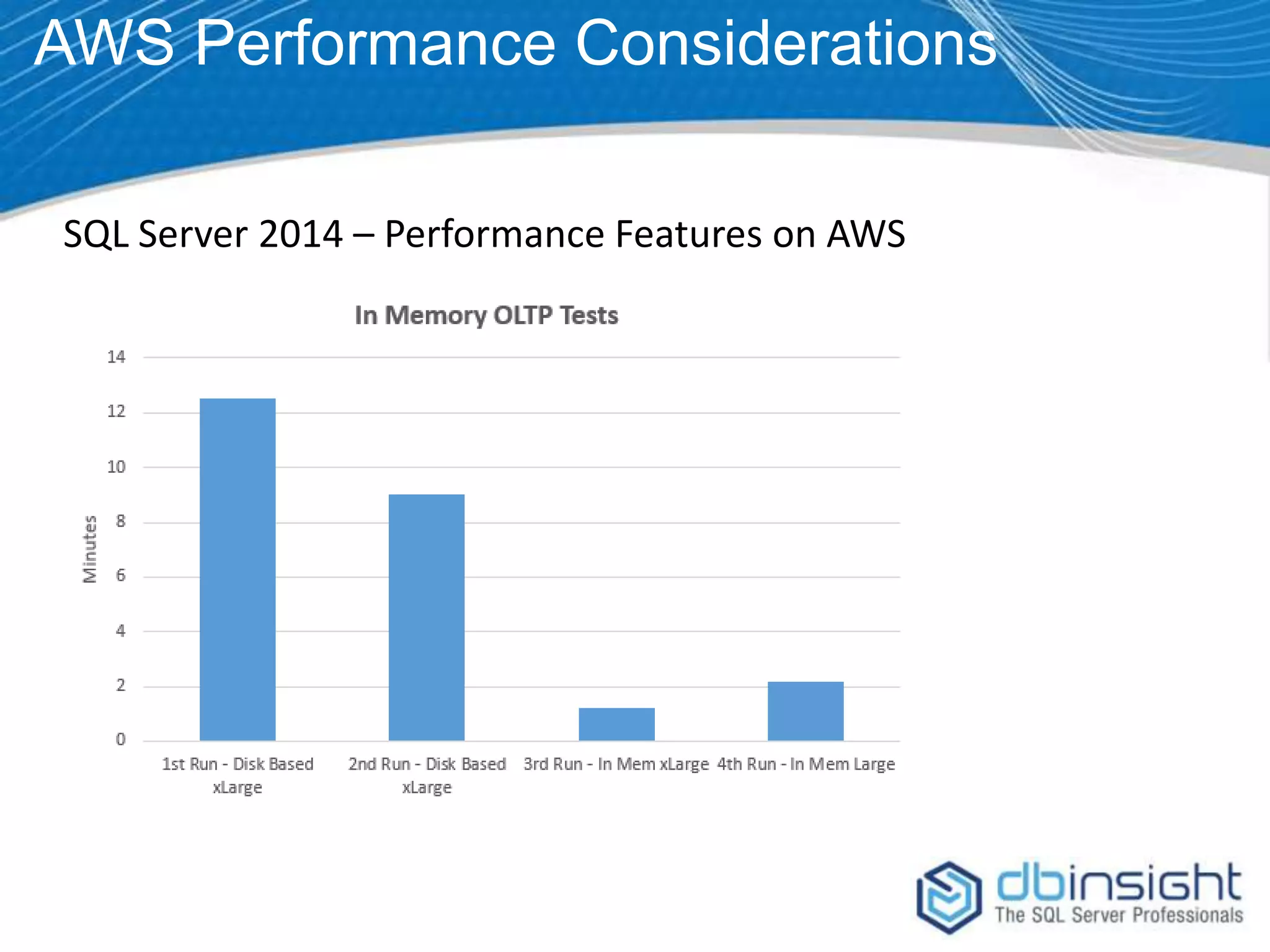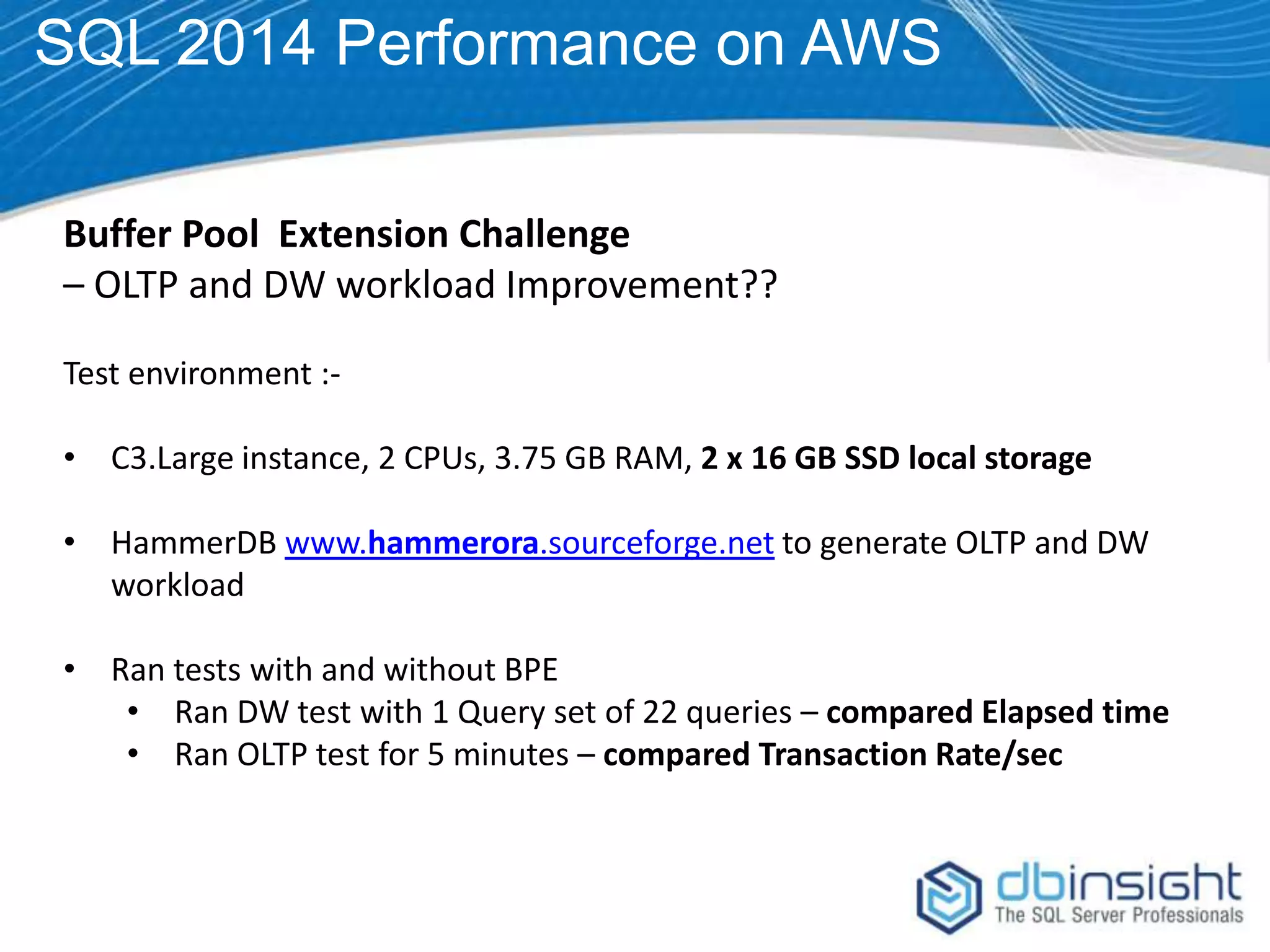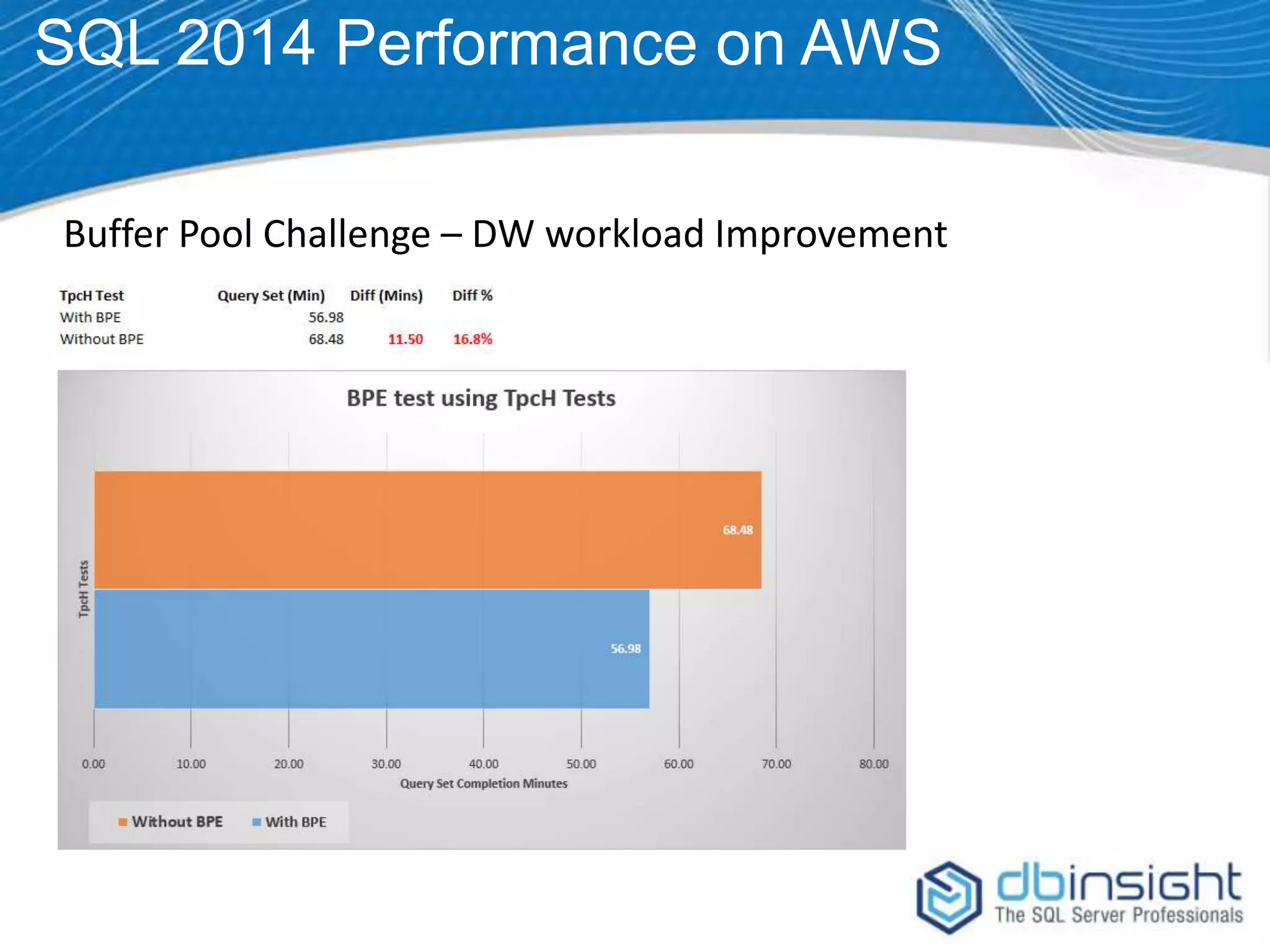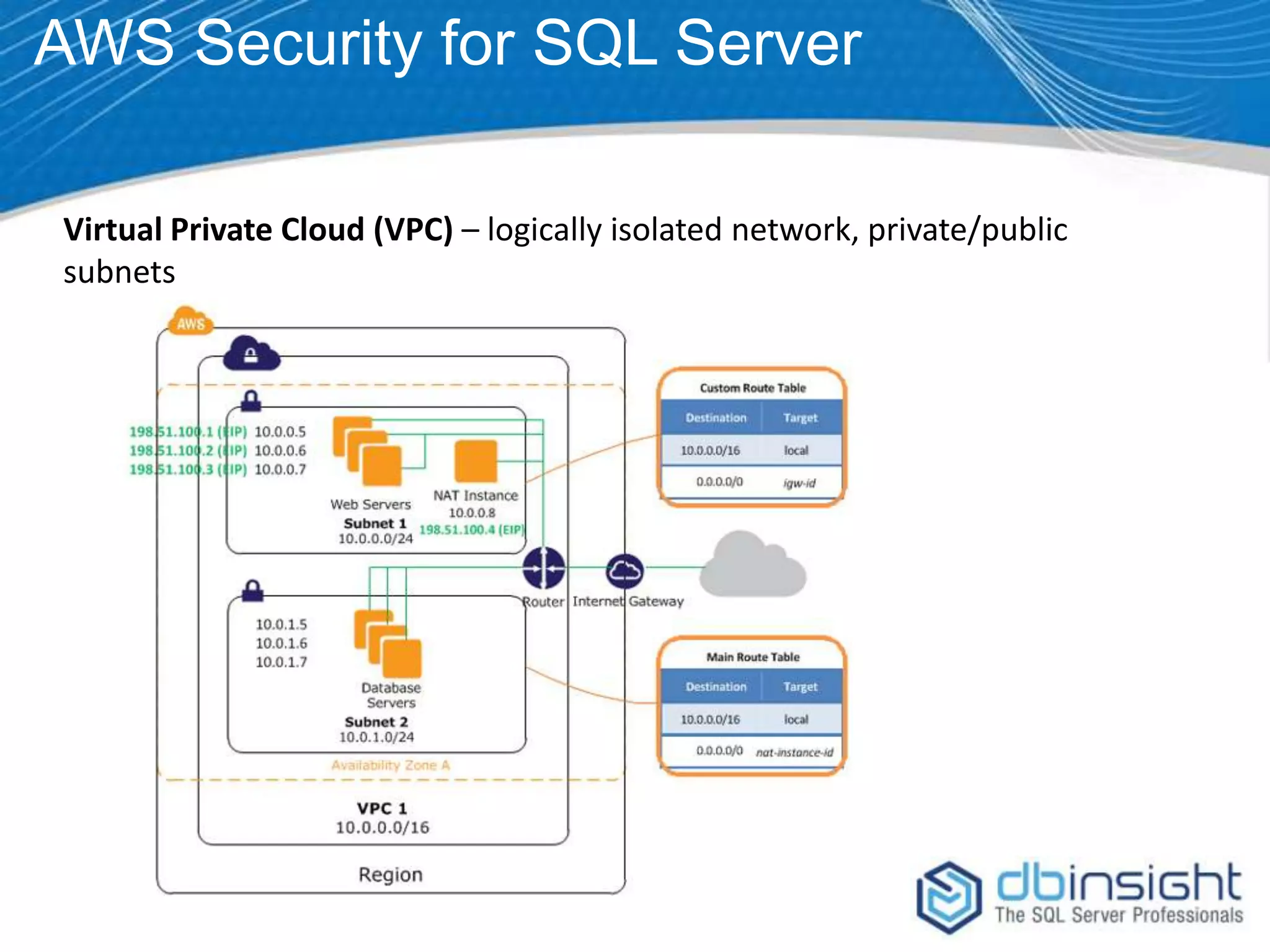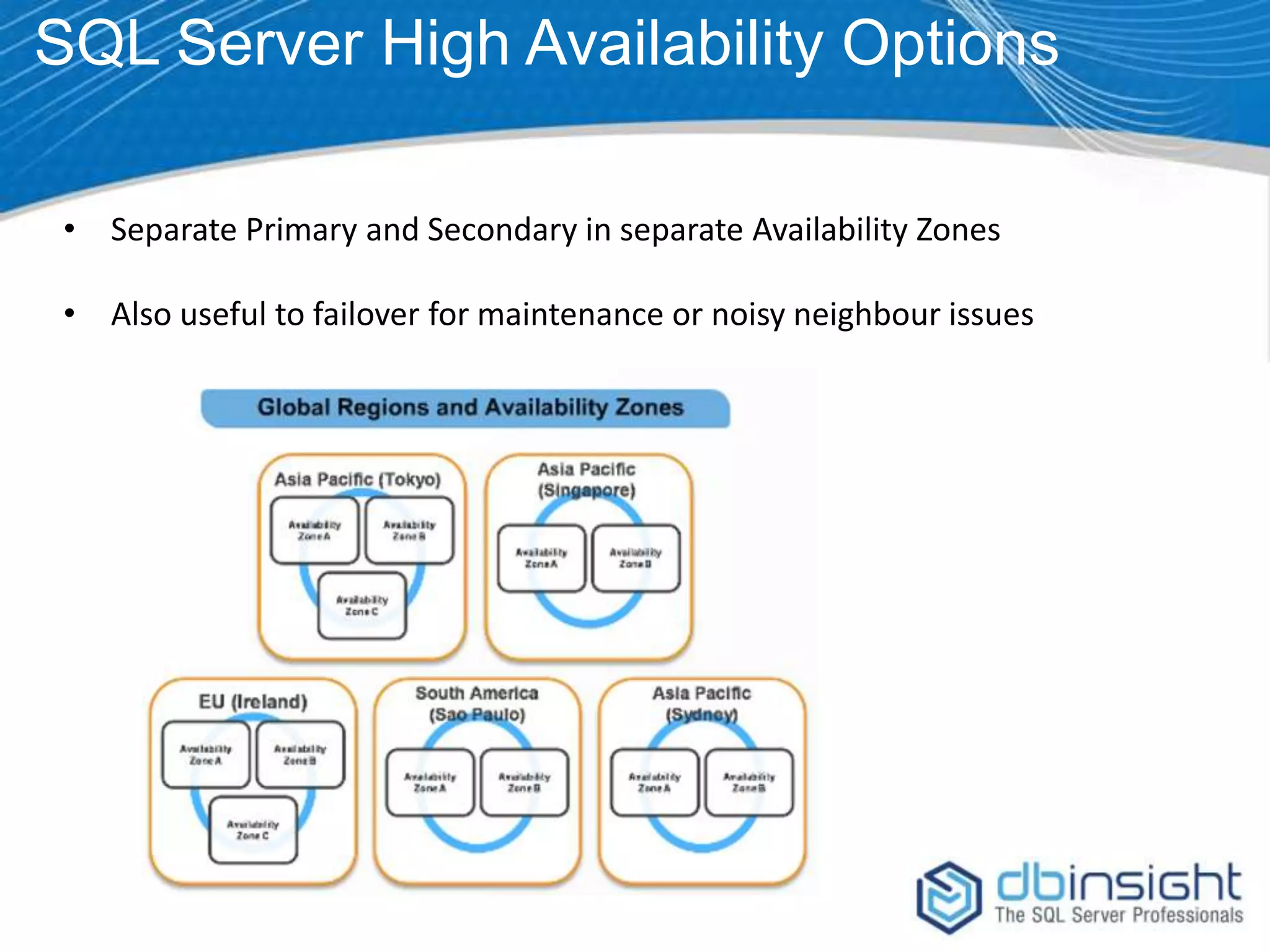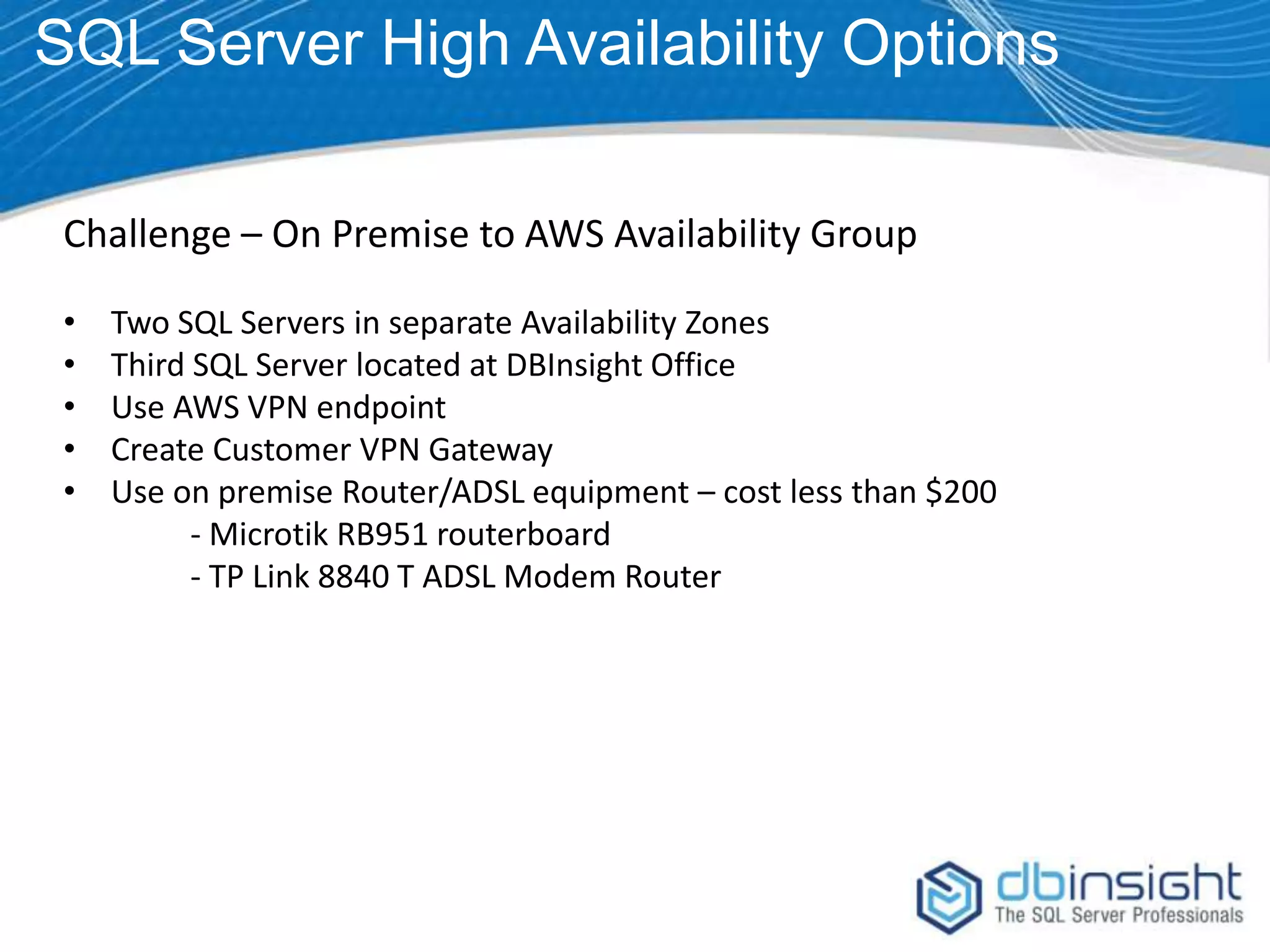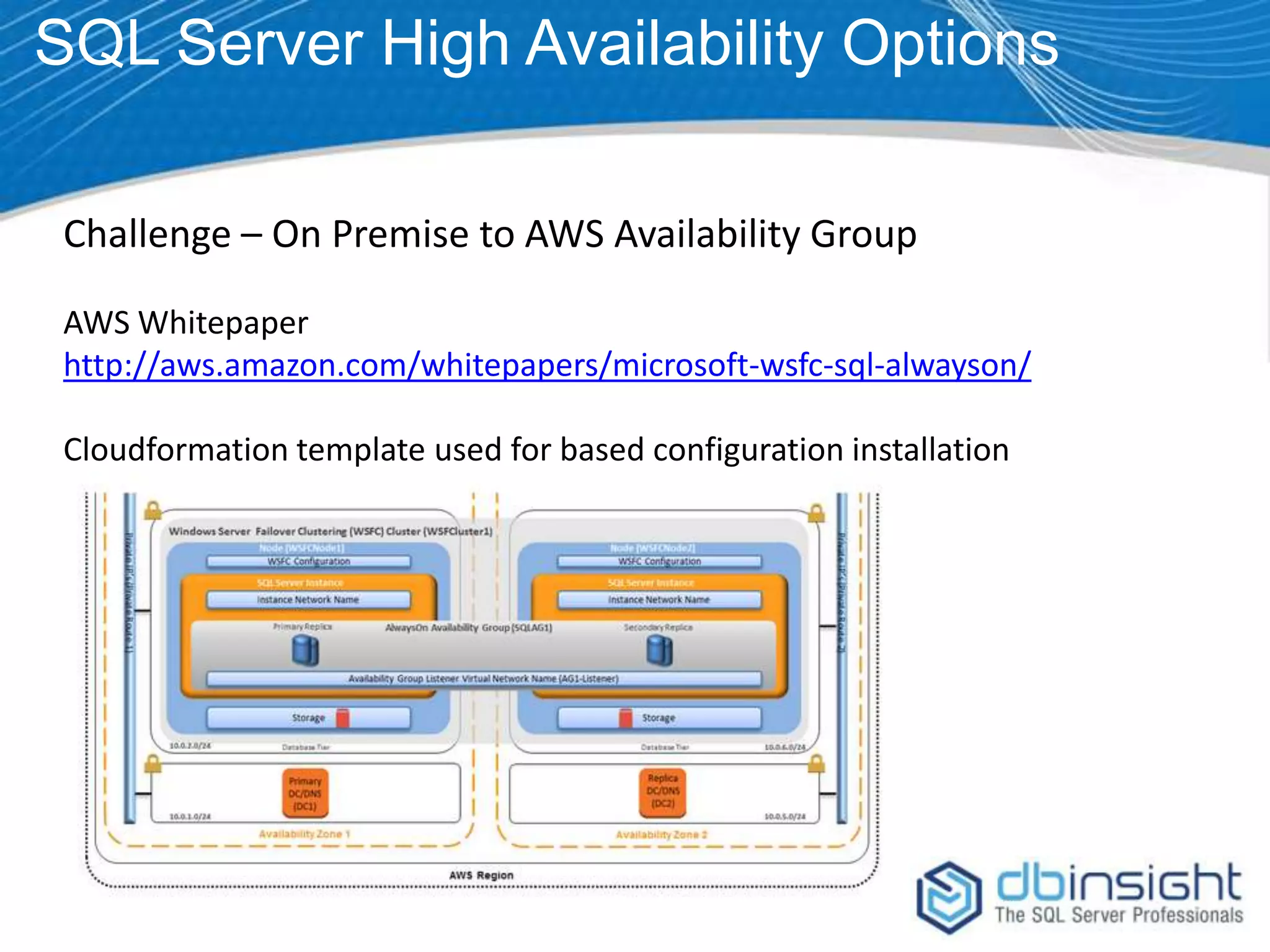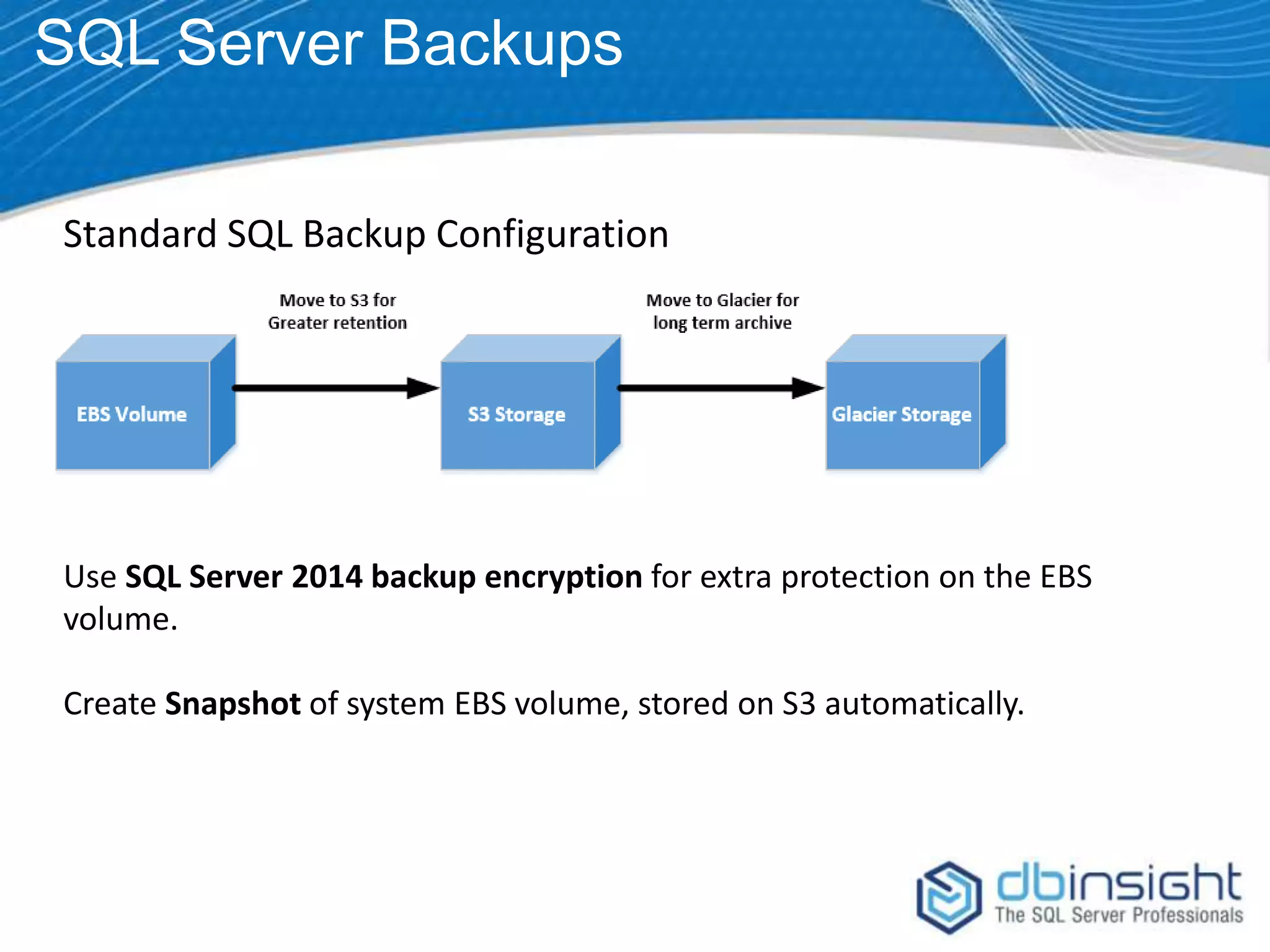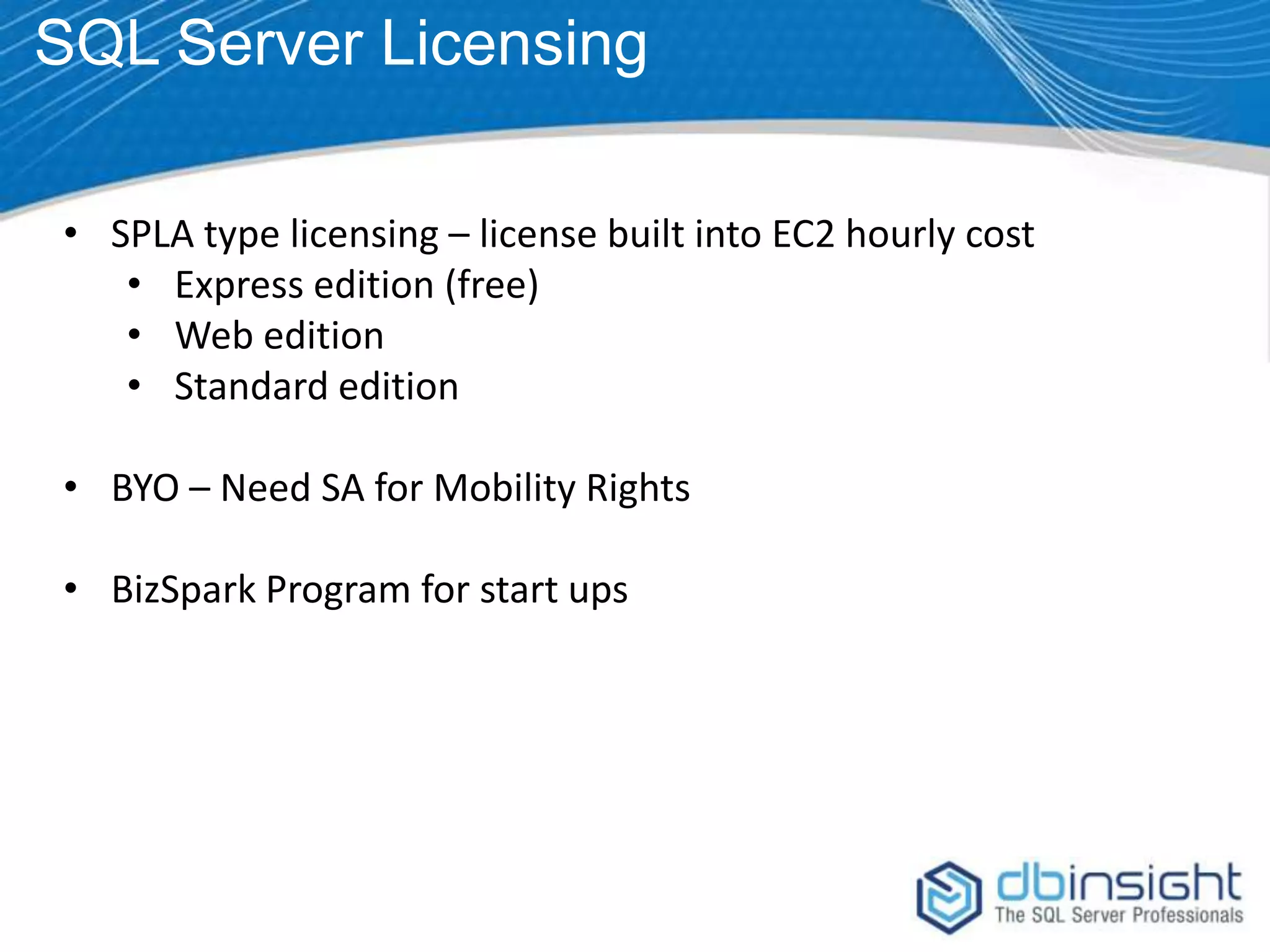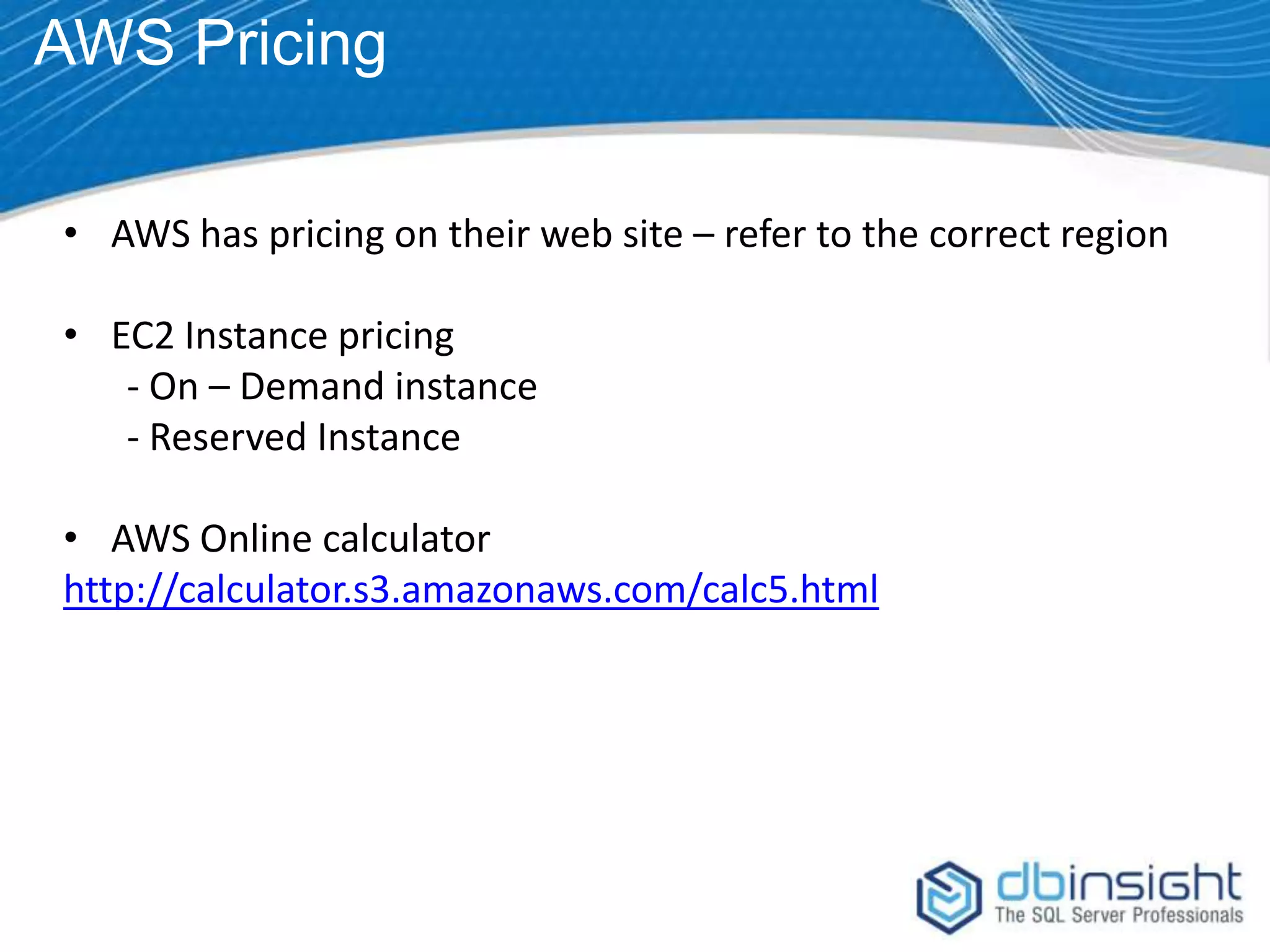The document provides an overview of SQL Server services in the AWS cloud, detailing the expertise of the provider and its team, along with common application candidates and use cases for deploying SQL Server on AWS. It discusses various AWS components, performance considerations, security measures, and high availability options. Additionally, it outlines pricing structures and offers contact information for further inquiries and consultations.