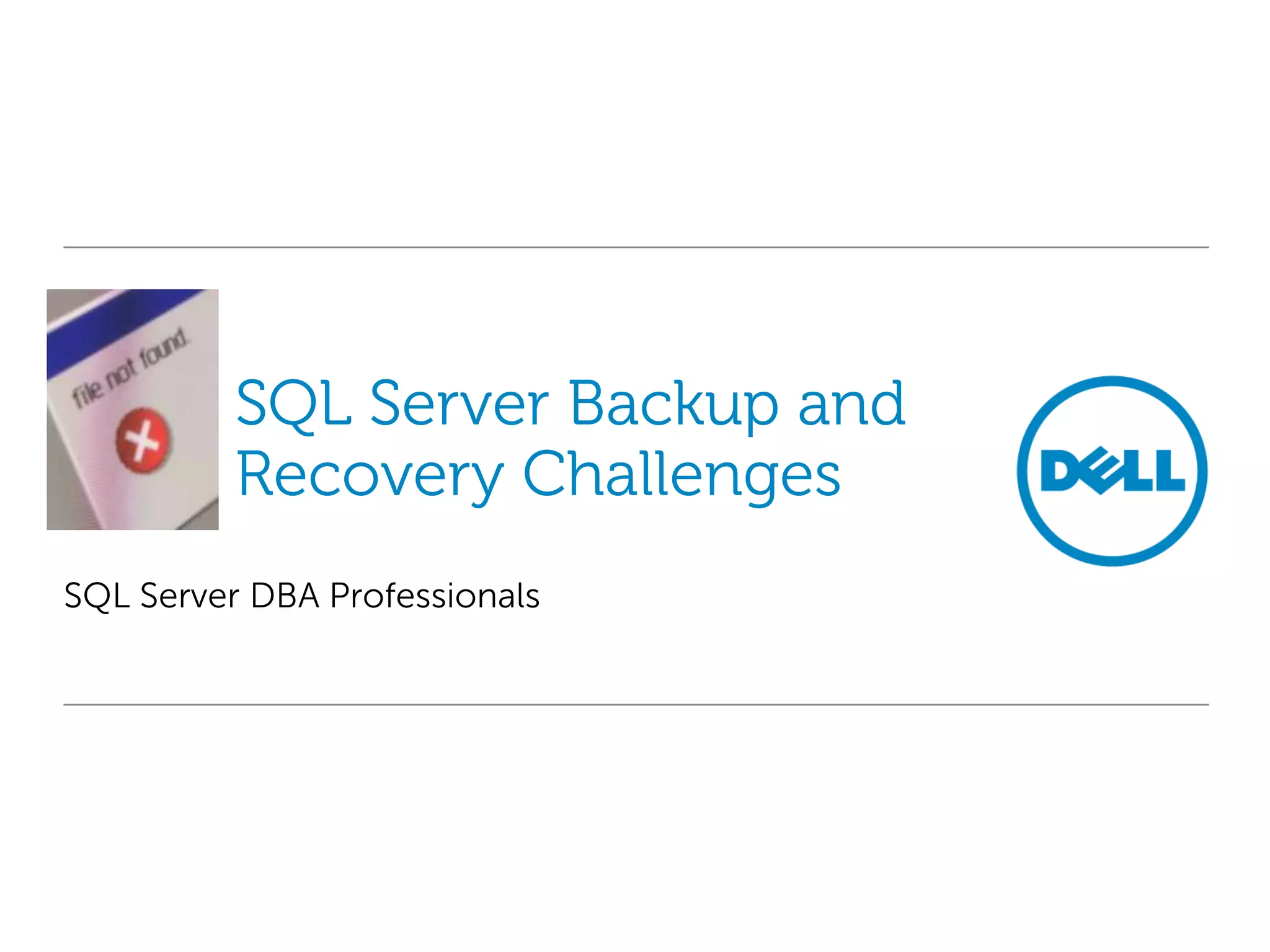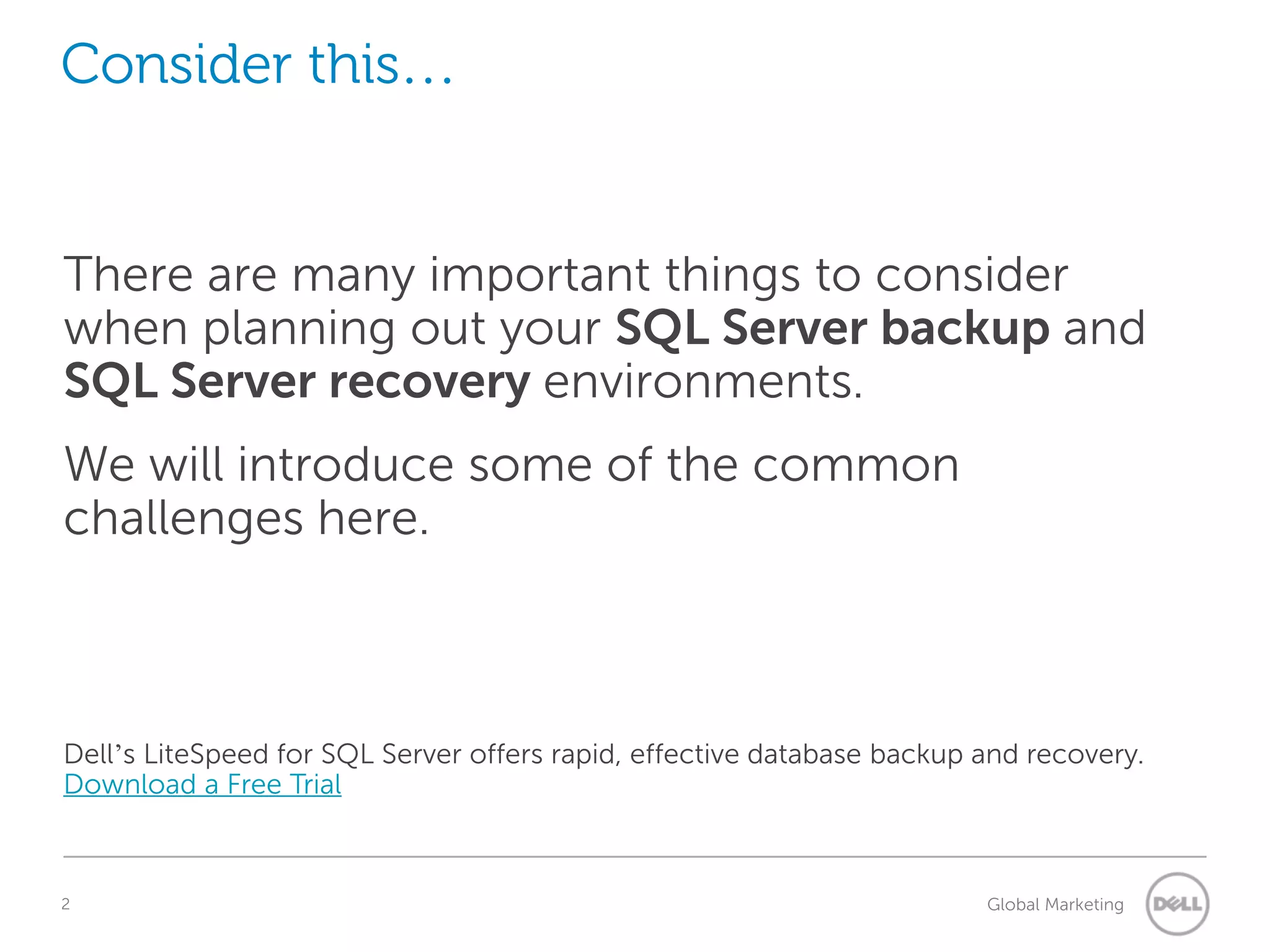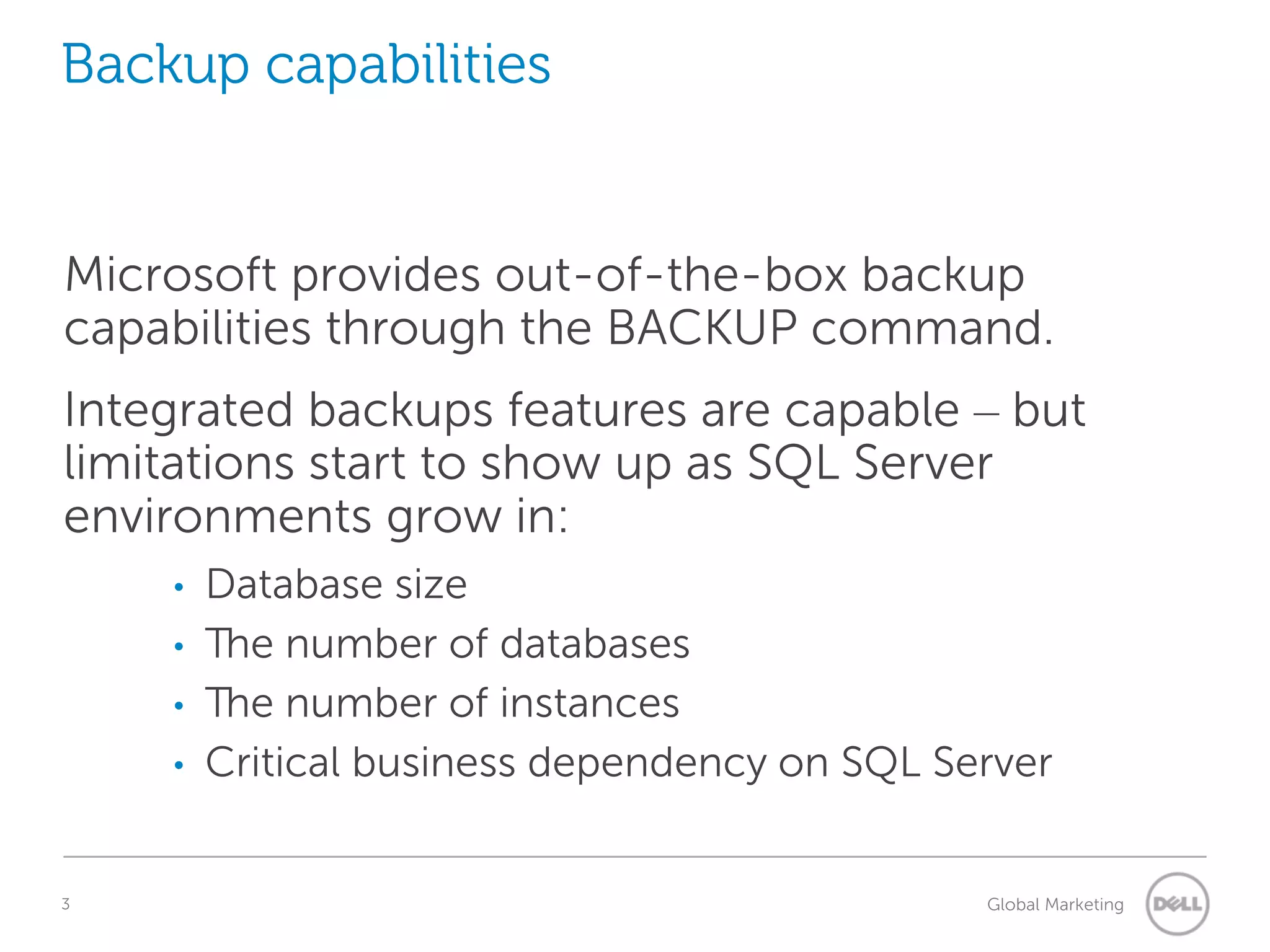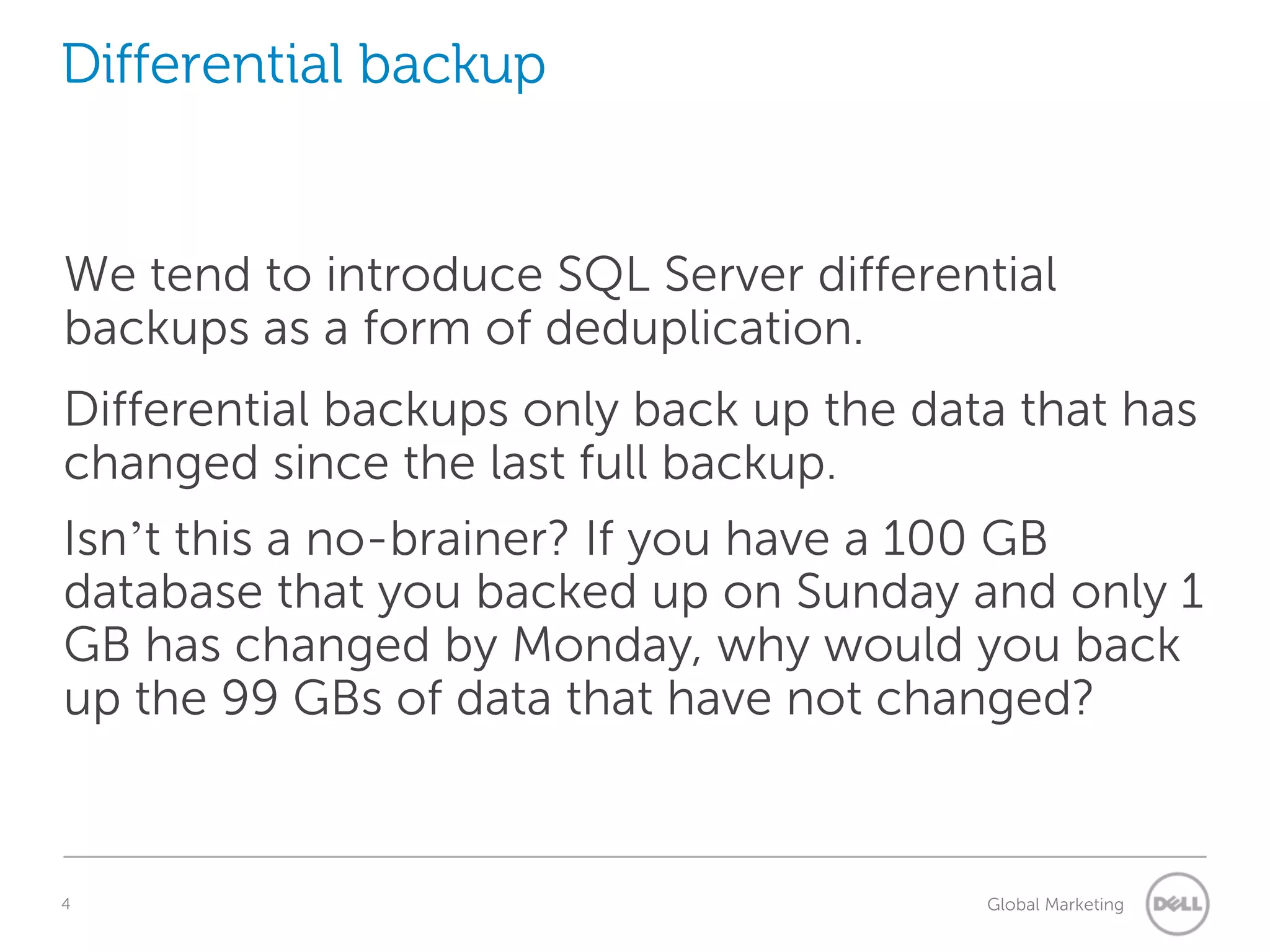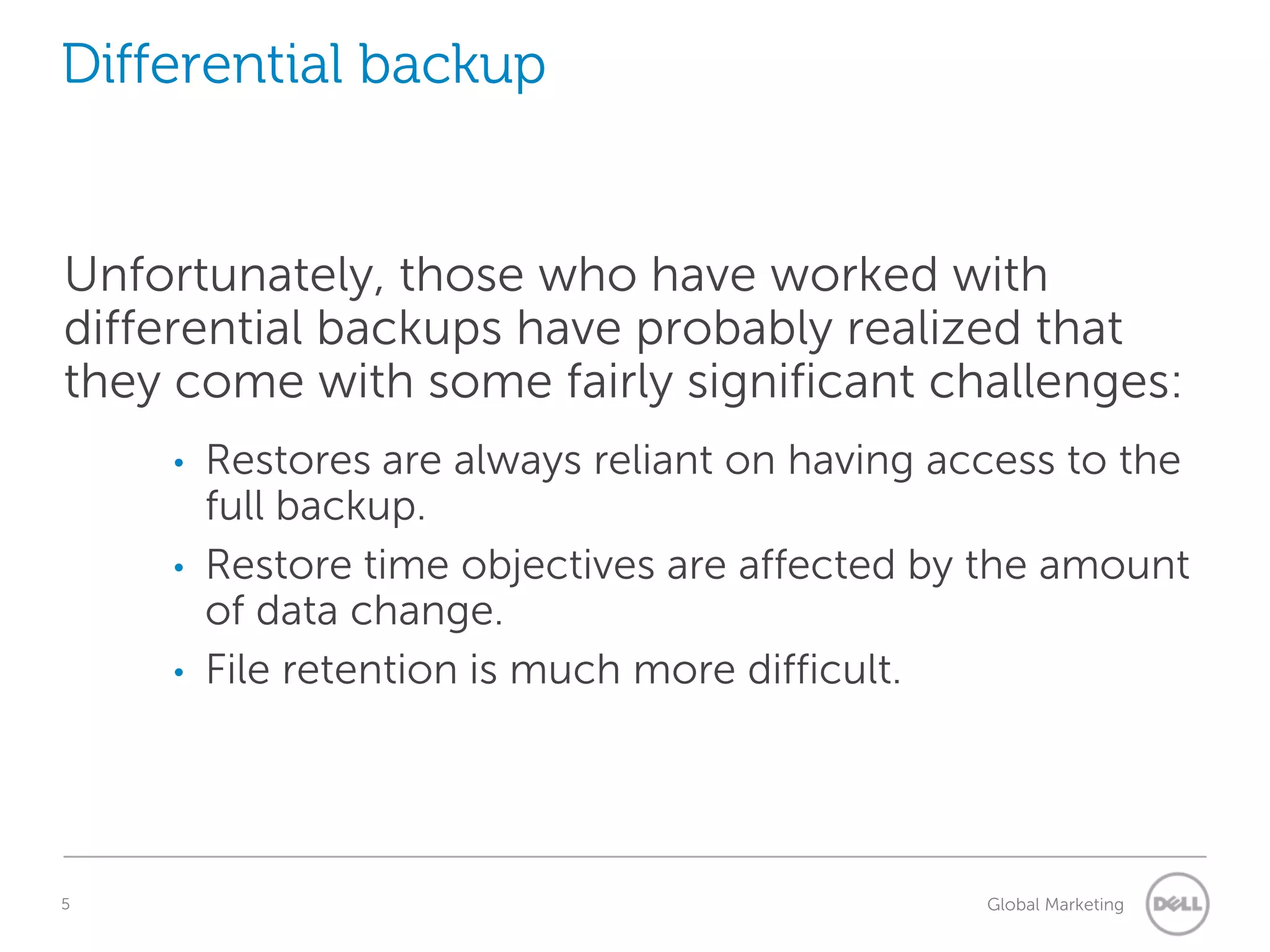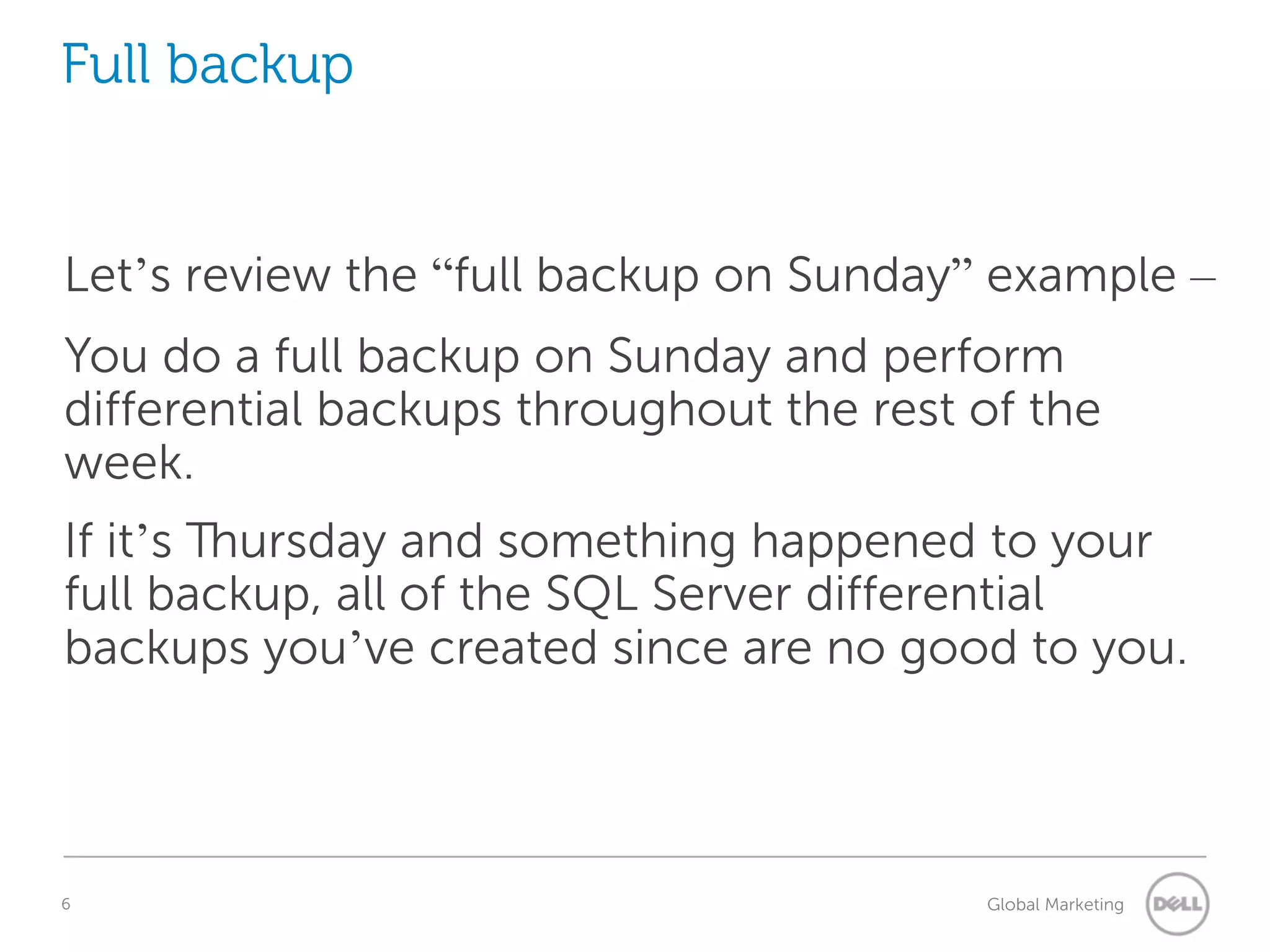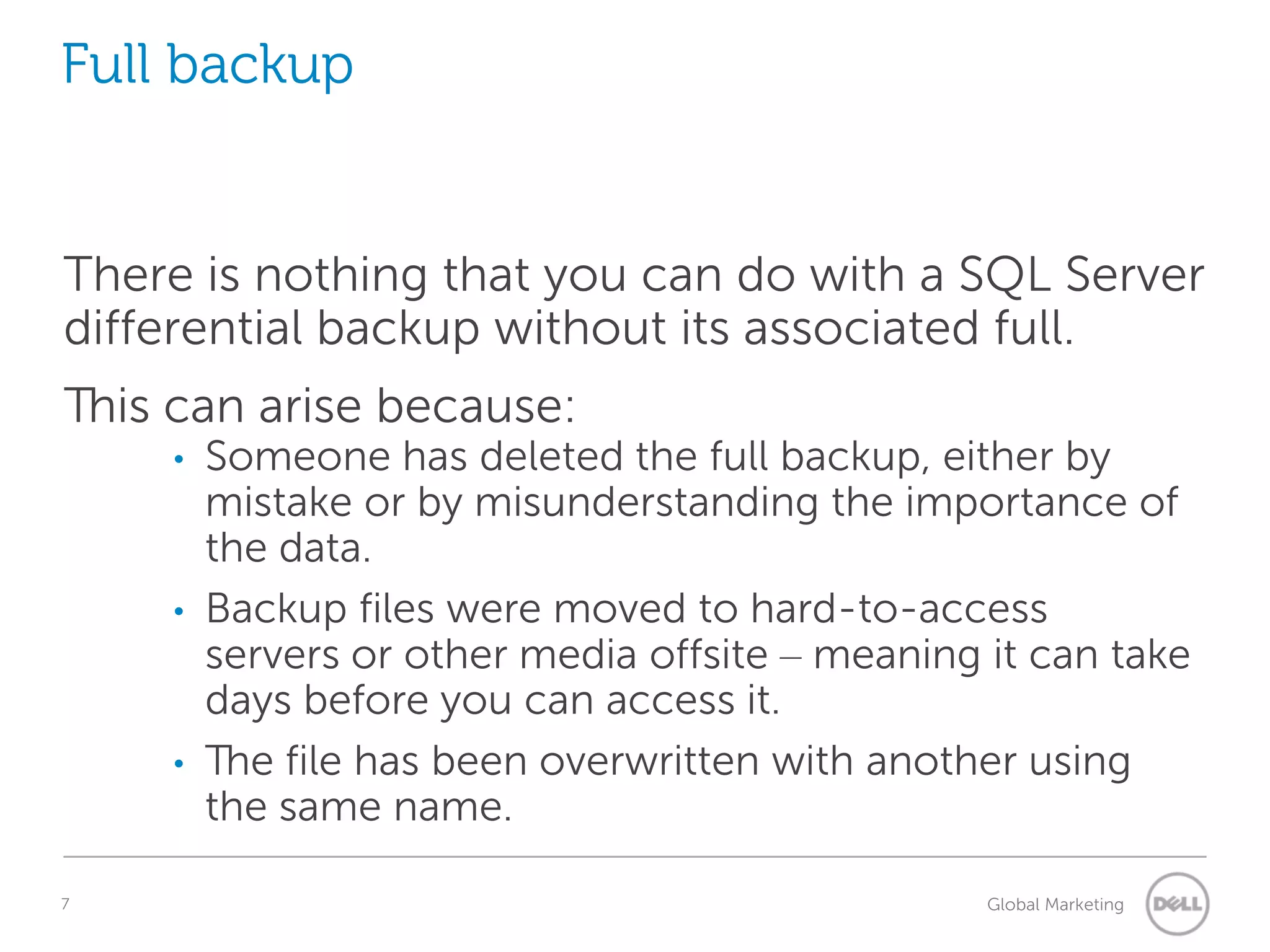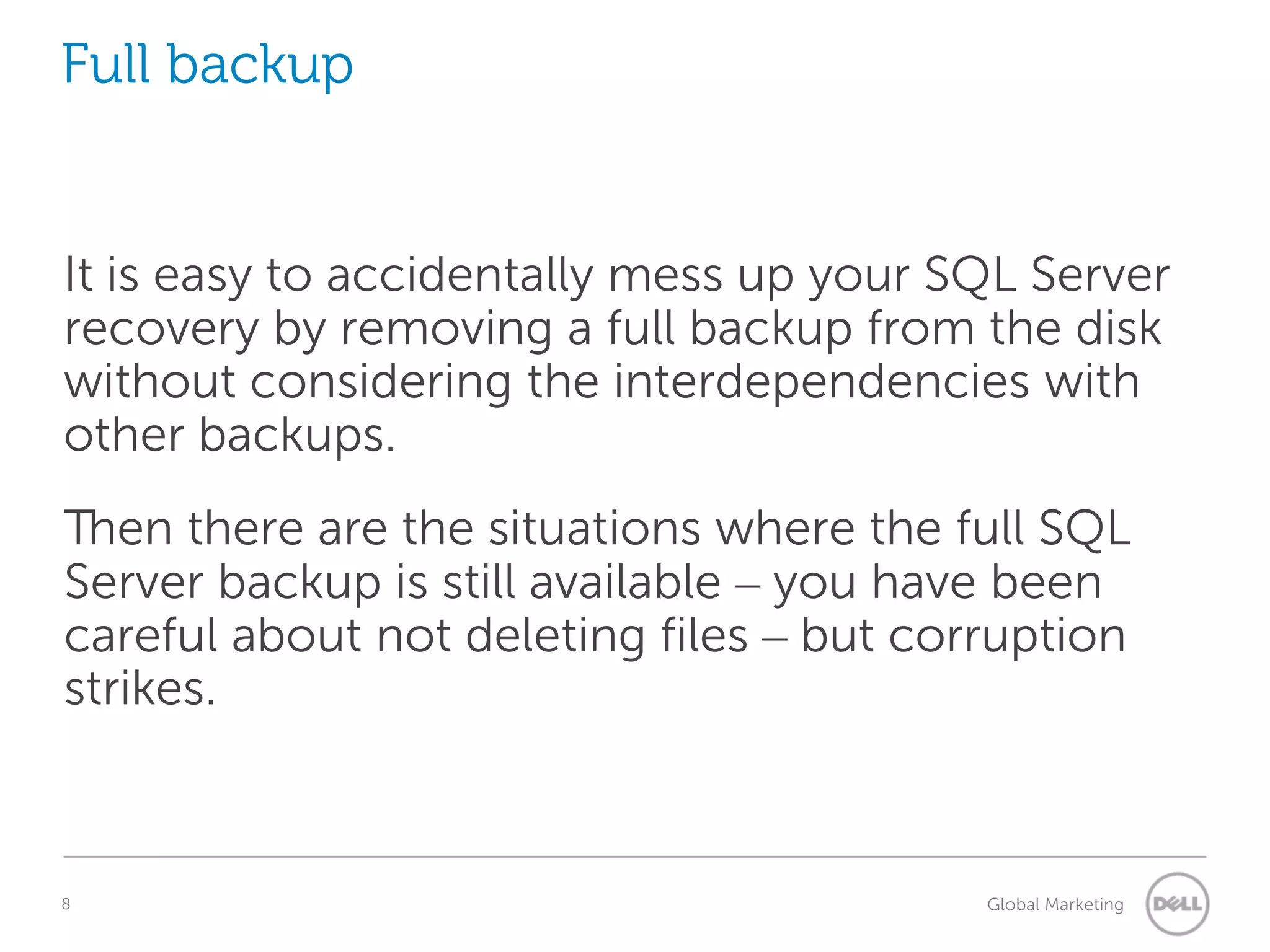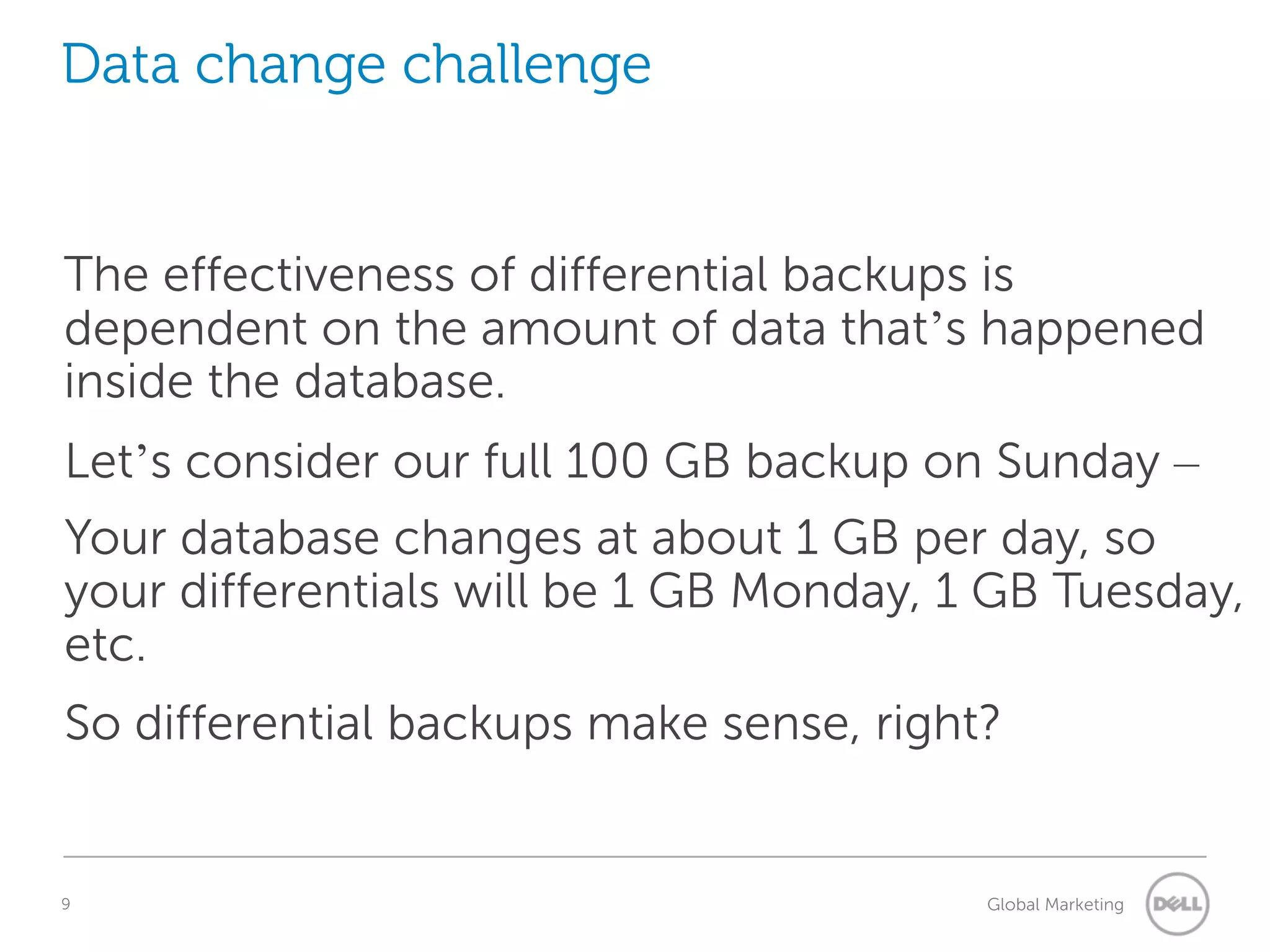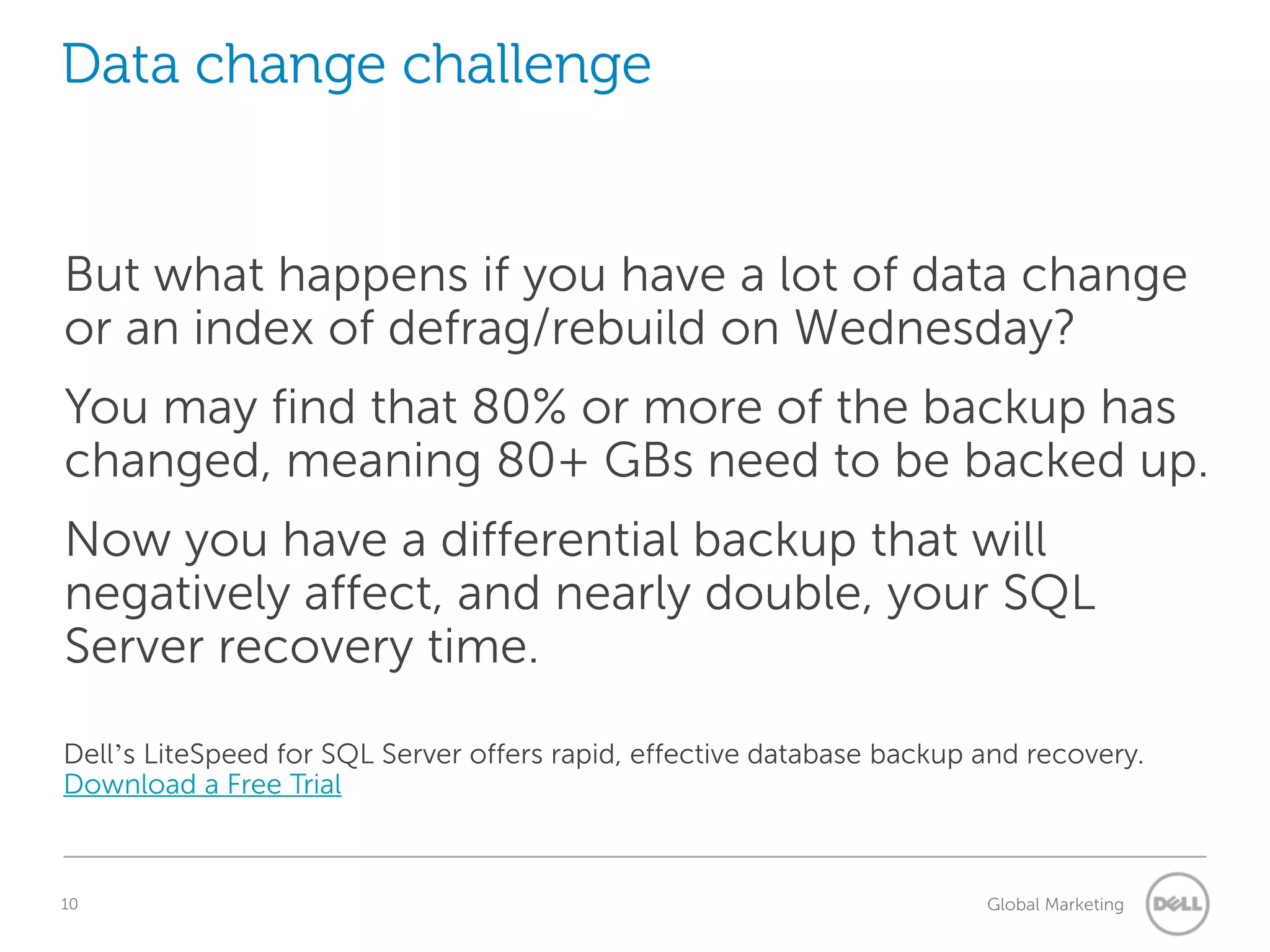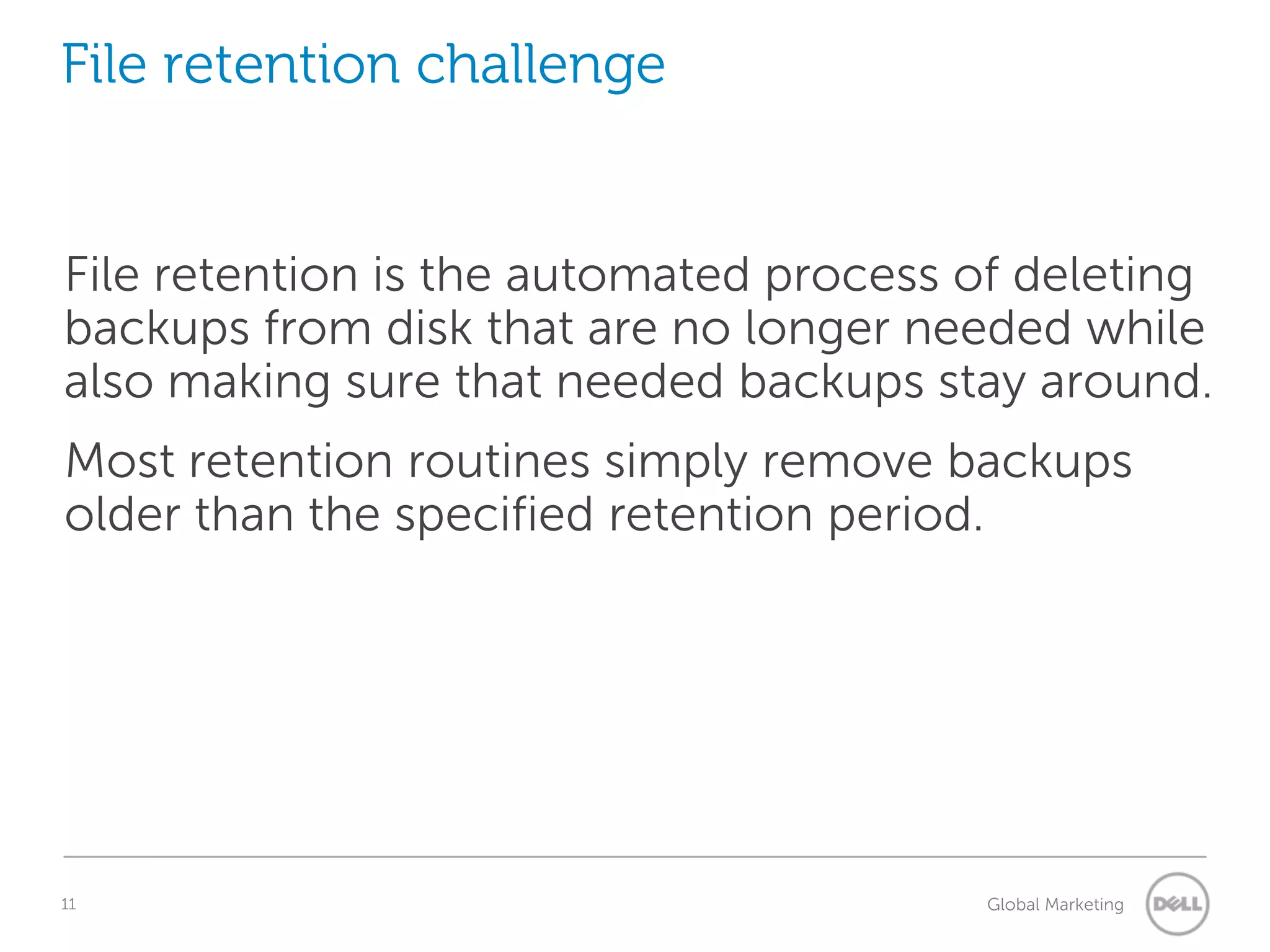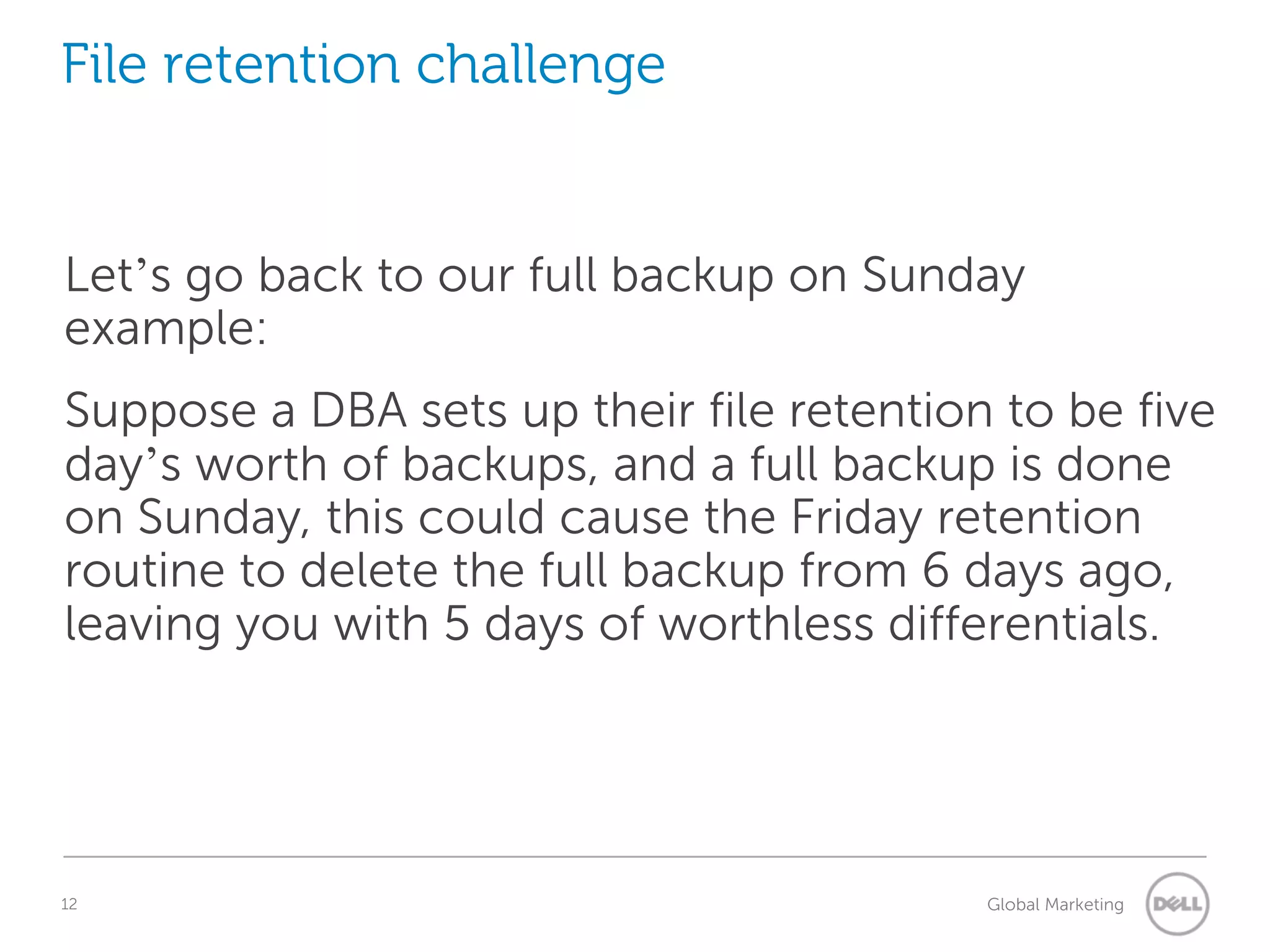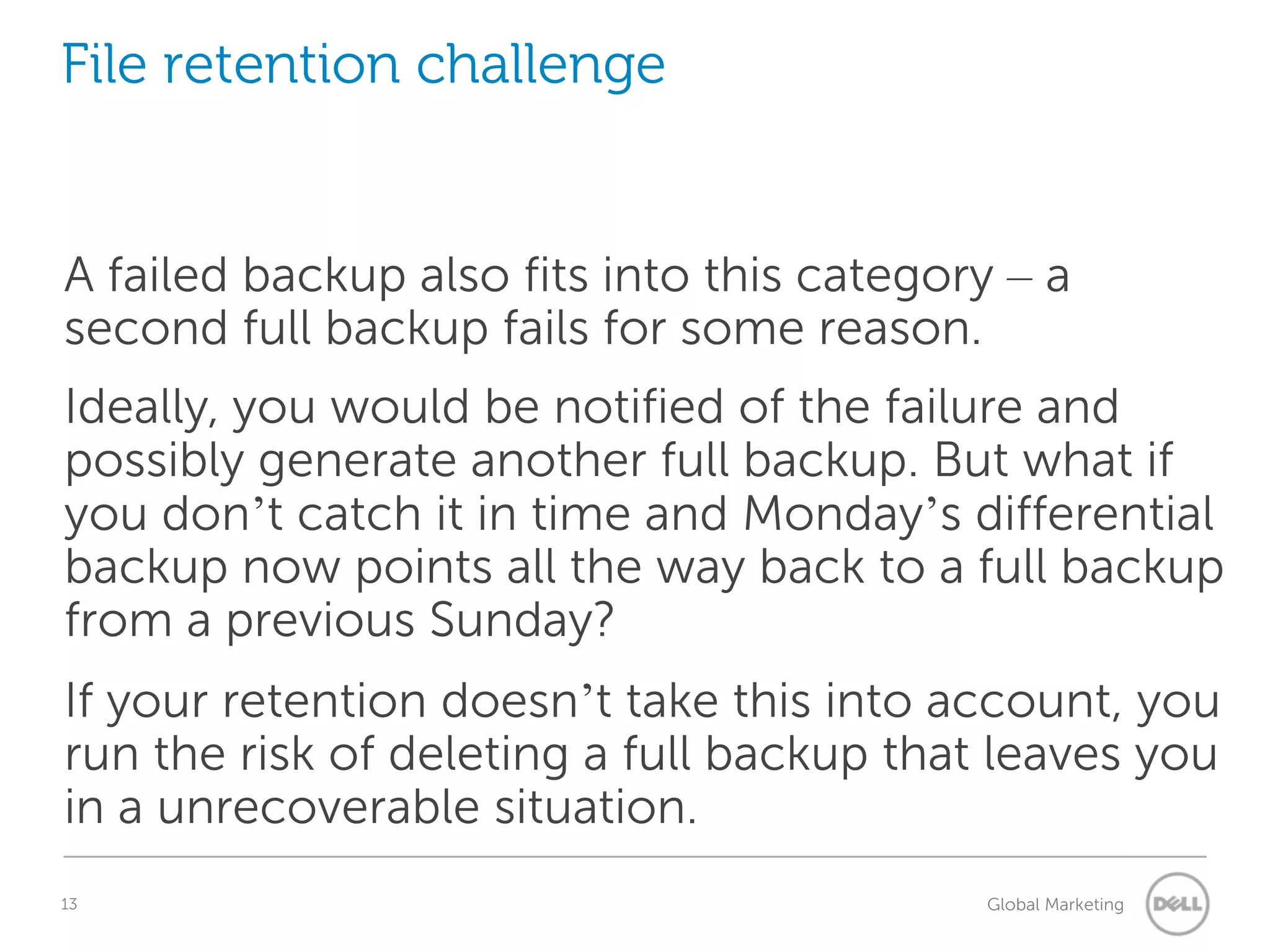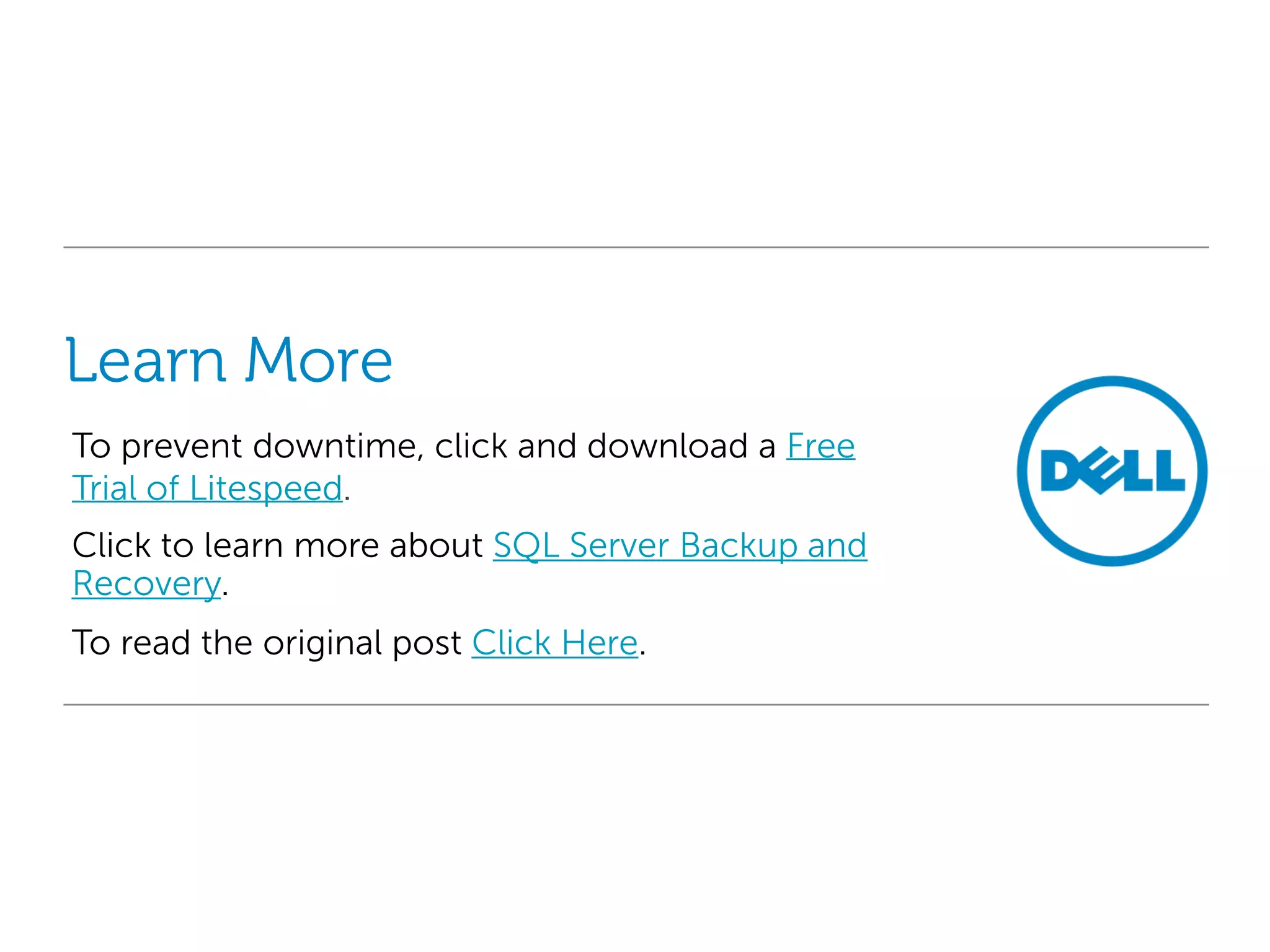The document discusses the challenges faced by SQL Server DBA professionals in backup and recovery planning, highlighting issues with differential backups, file retention, and interdependencies between full and differential backups. It points out that a successful recovery relies on having a valid full backup, and complications can arise from data changes or improper retention settings. Dell's LiteSpeed for SQL Server is presented as a solution for effective database backup and recovery.