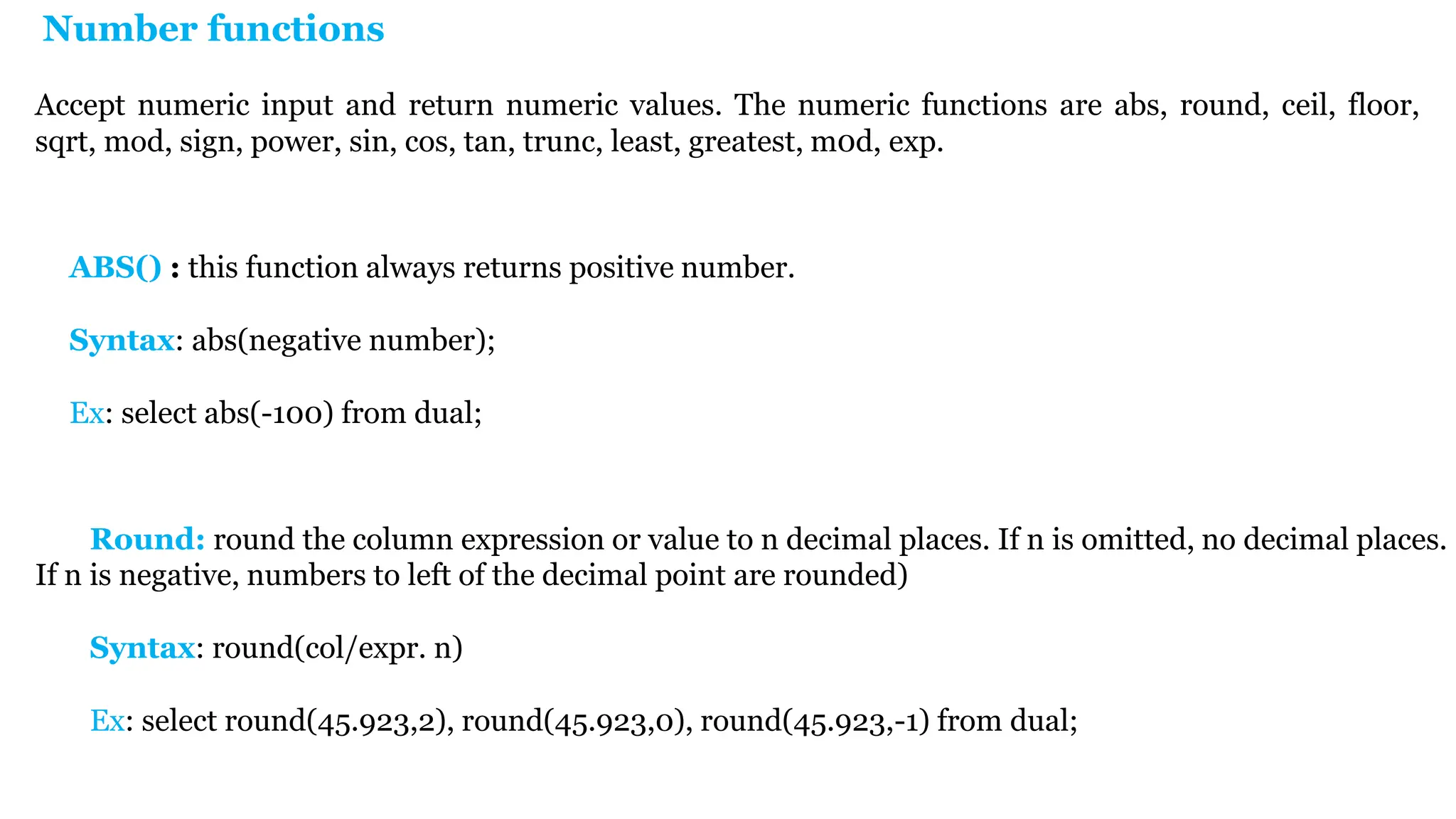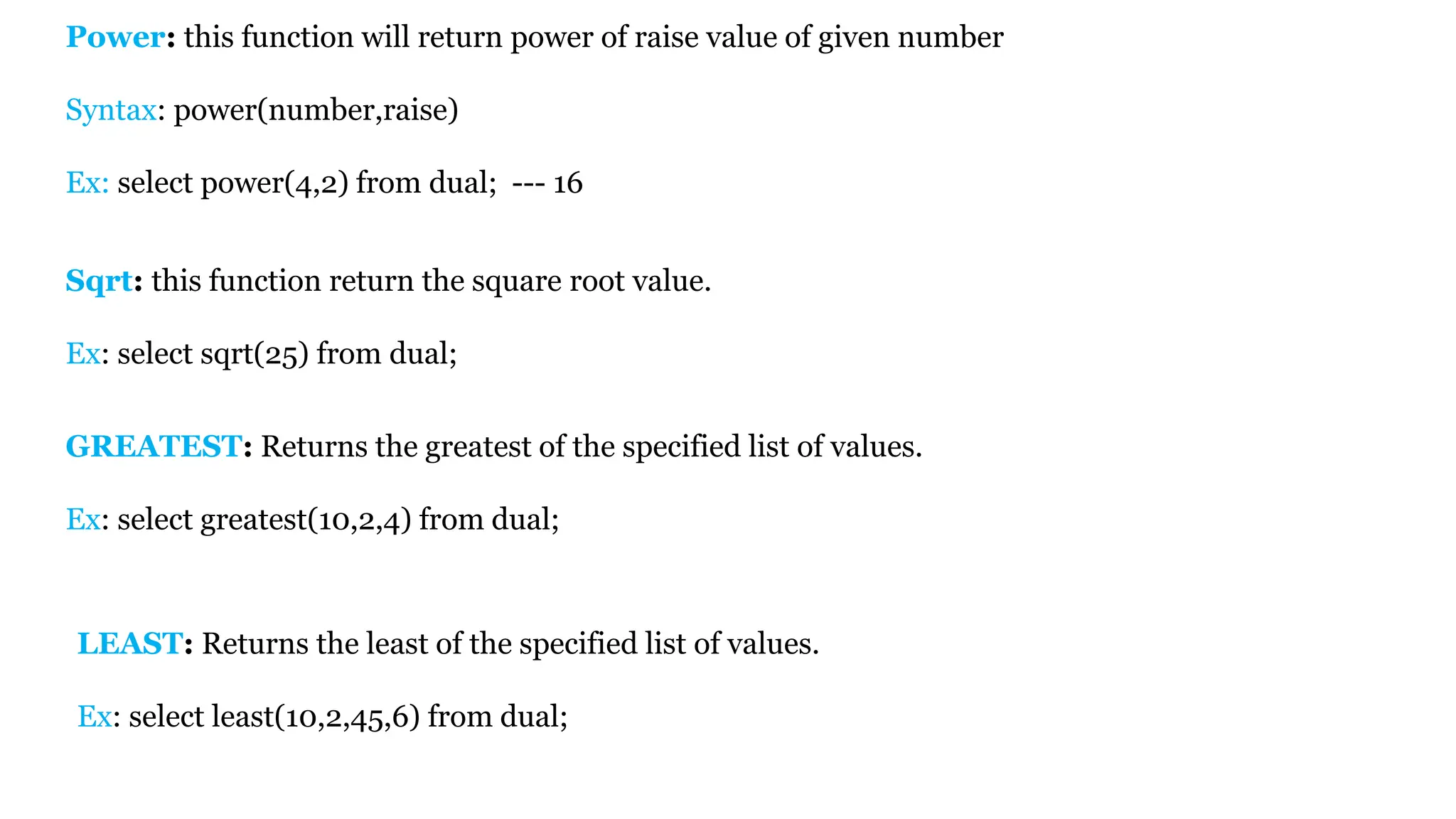This document provides a comprehensive overview of SQL, detailing its history, structure, commands, and processes for interacting with relational databases, specifically Oracle. It covers various SQL commands such as DDL, DML, and DCL, explaining how to define, manipulate, and control access to database objects. Additionally, it discusses data types, integrity constraints, and transaction control language essential for managing and querying data effectively.
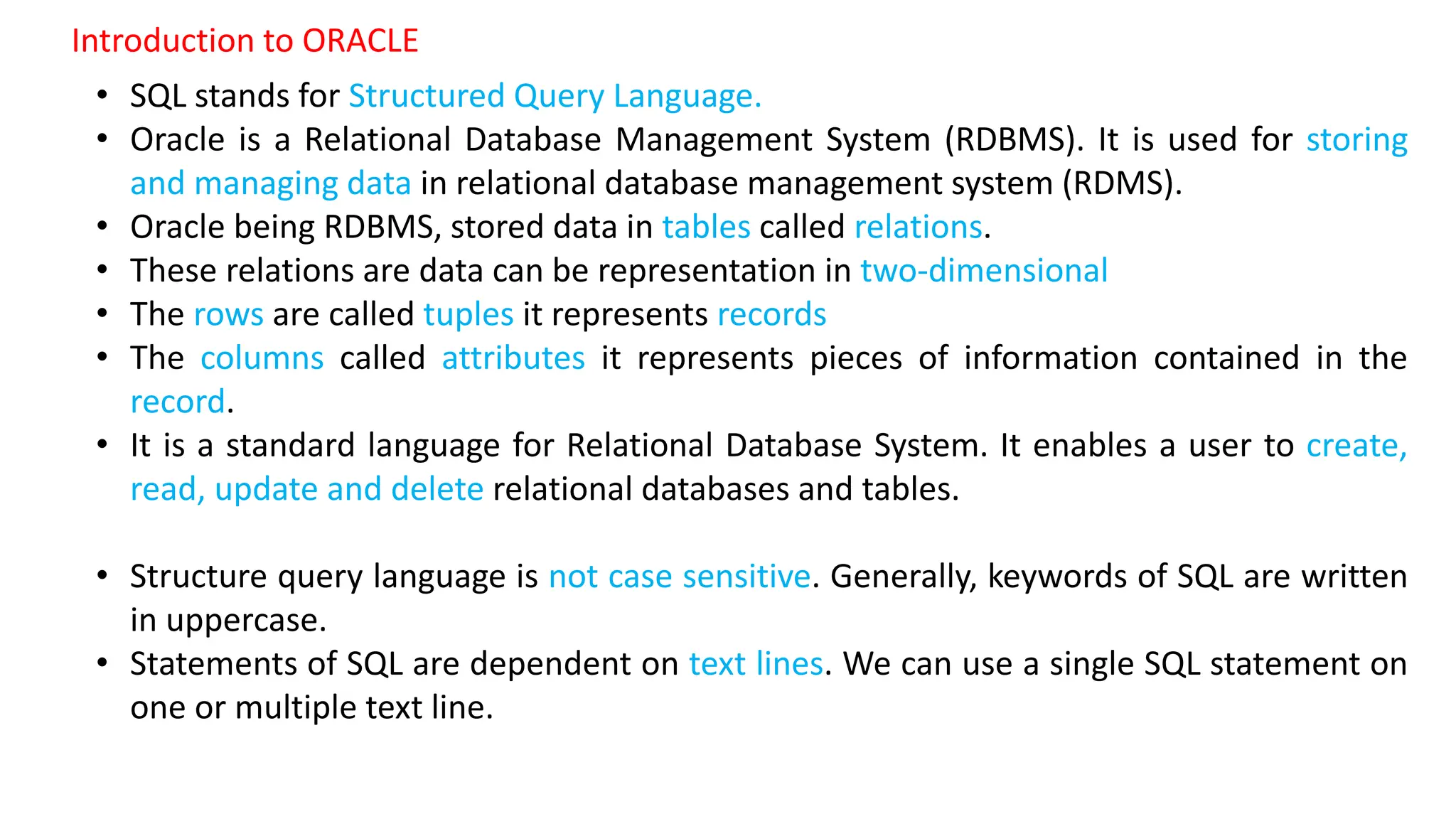
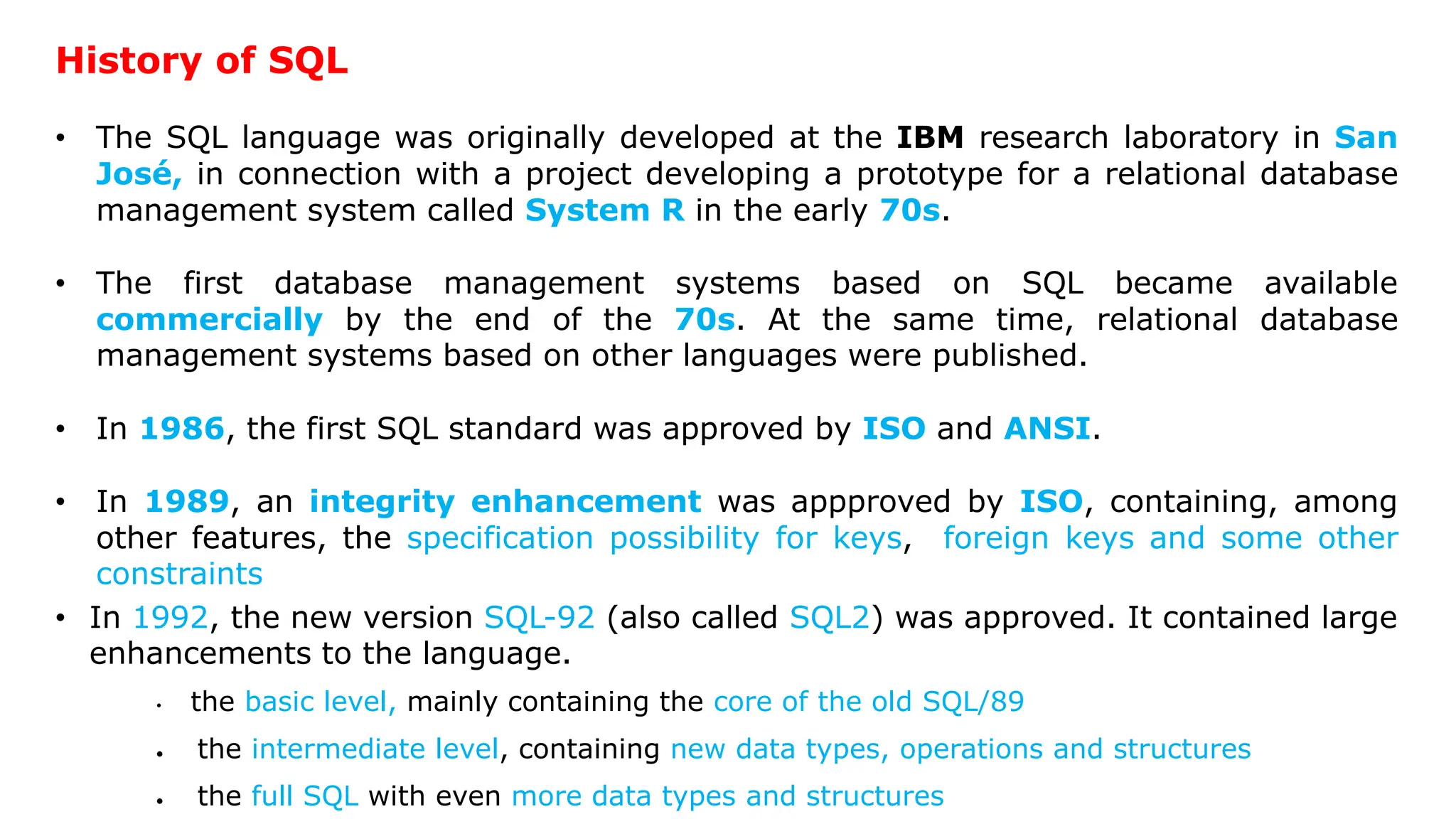
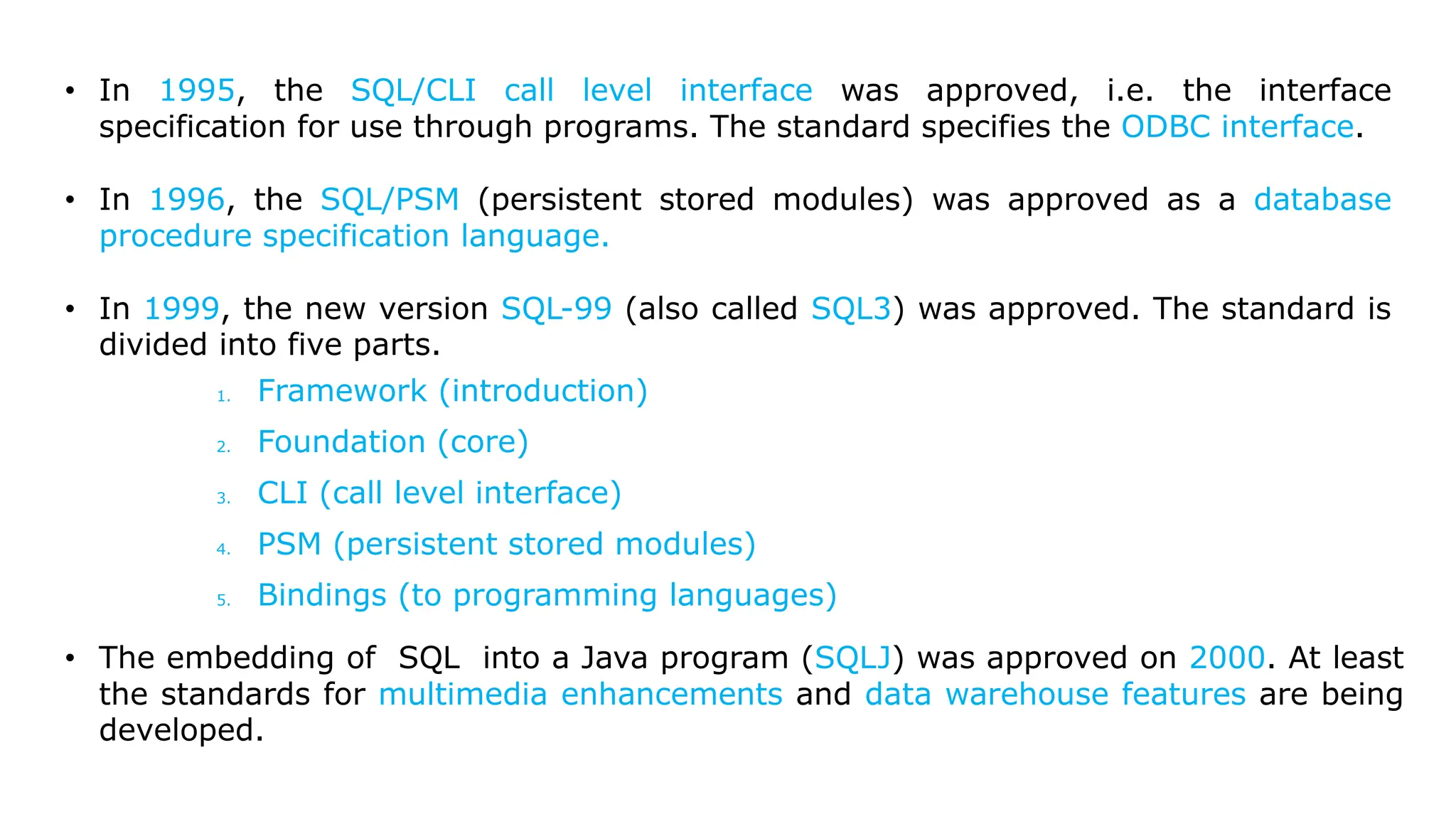
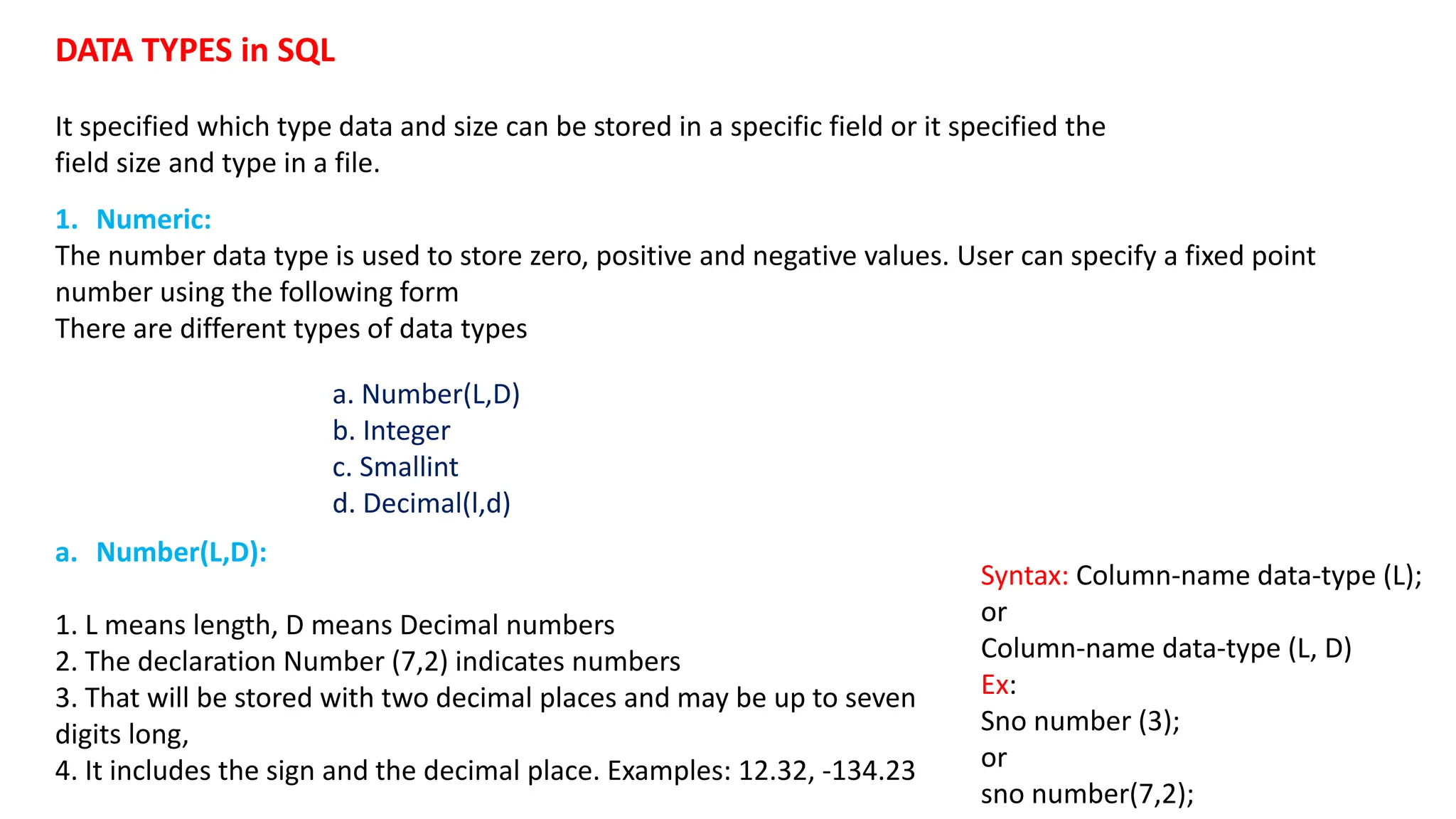
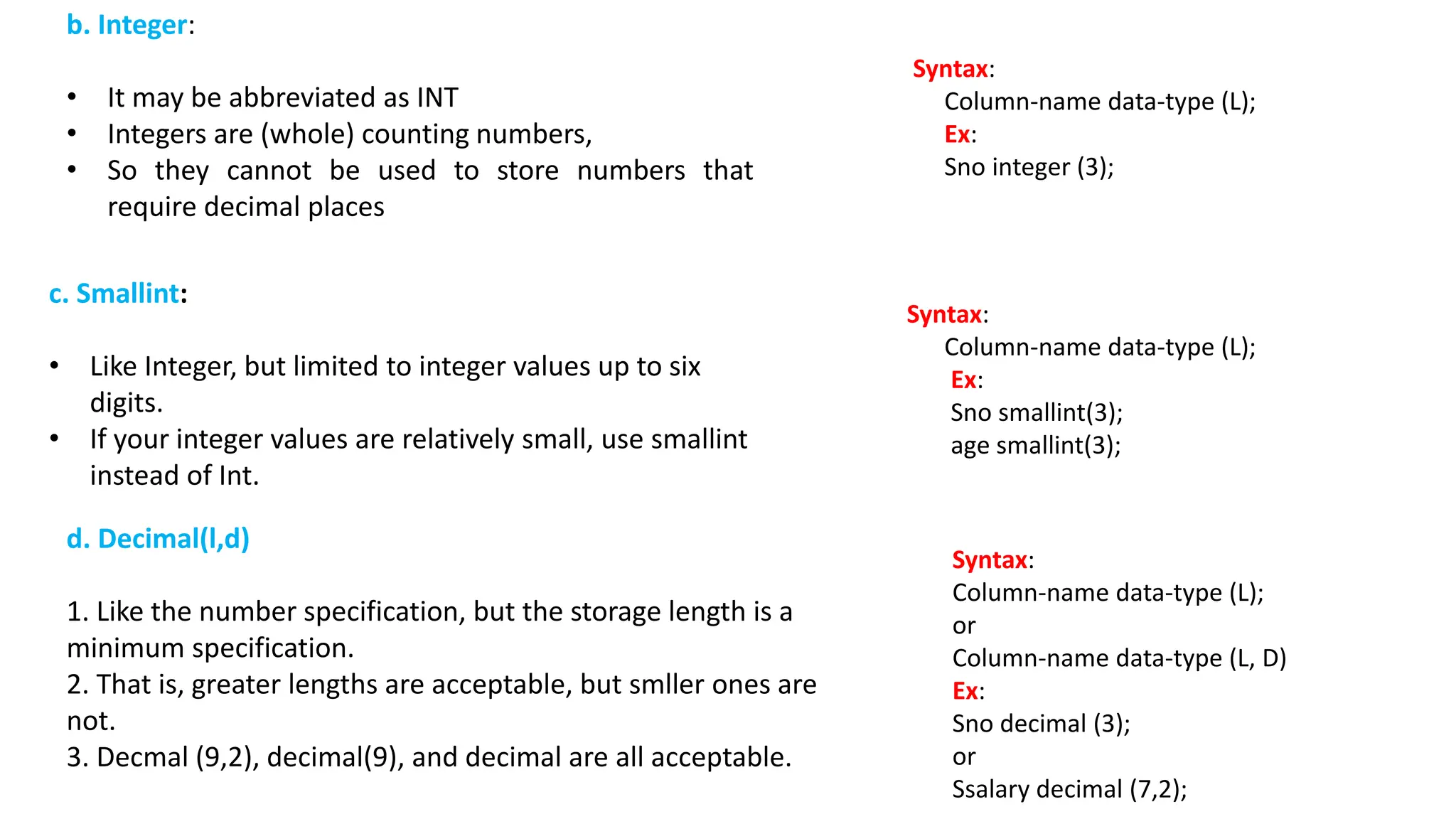
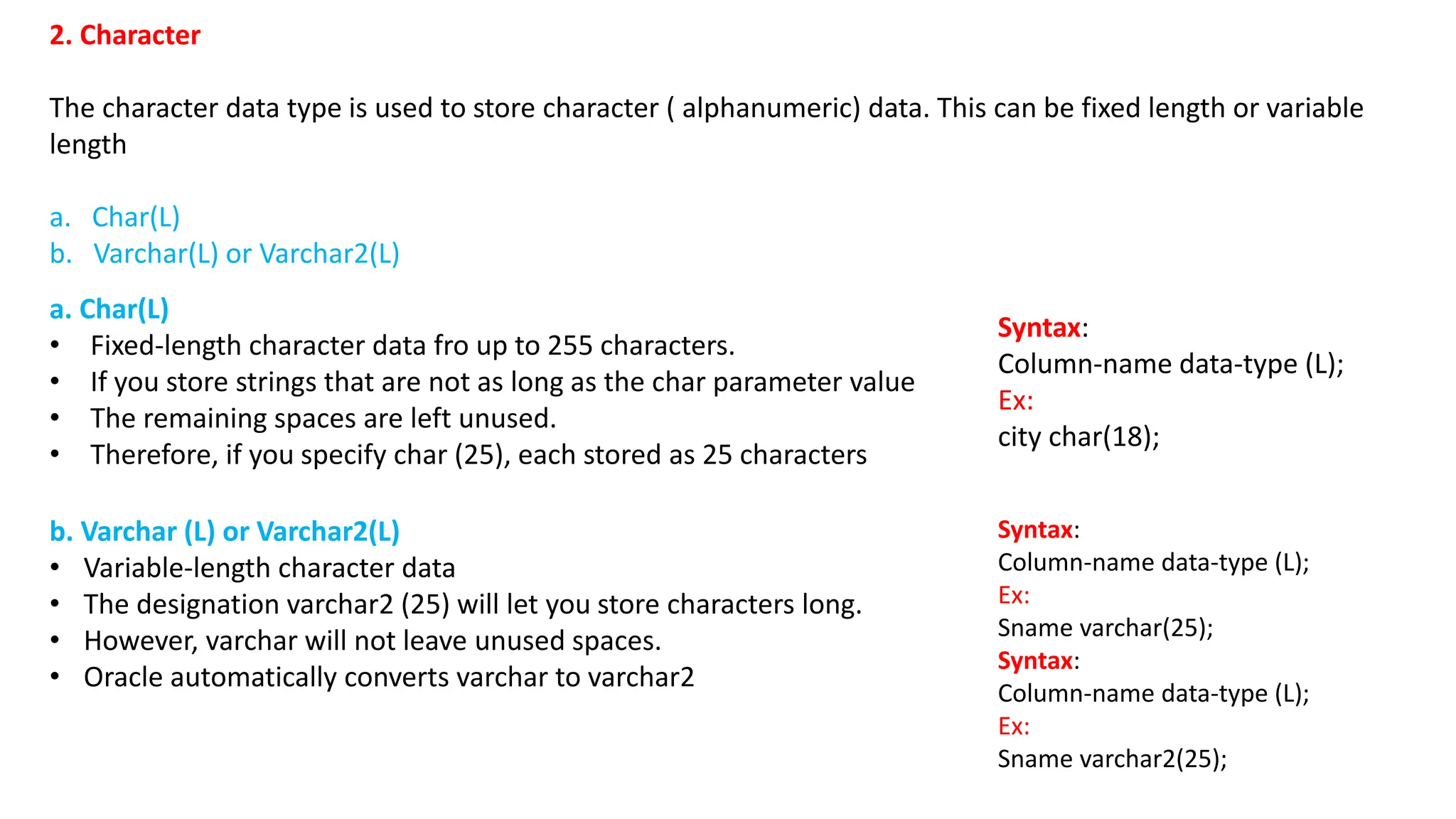
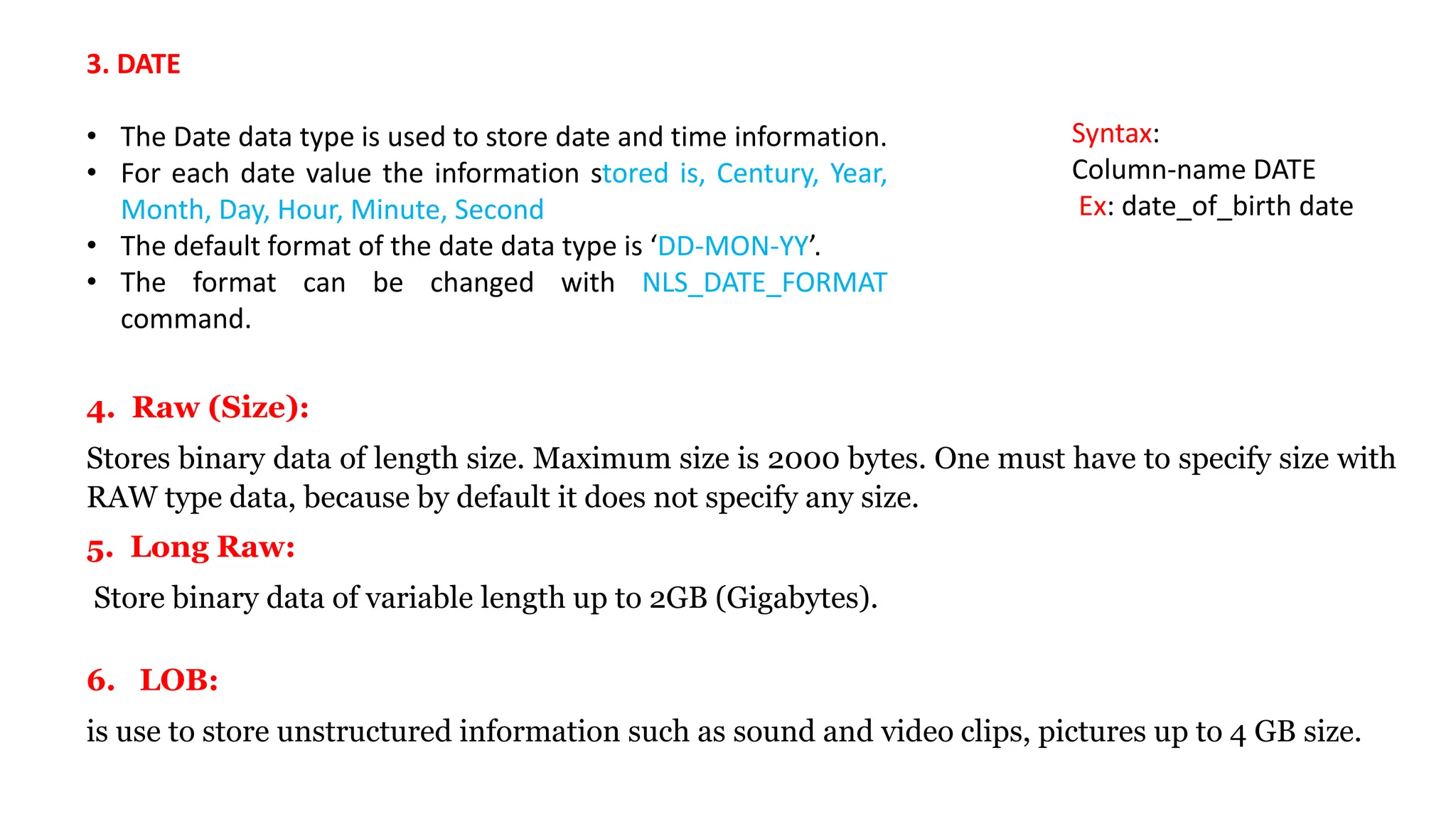
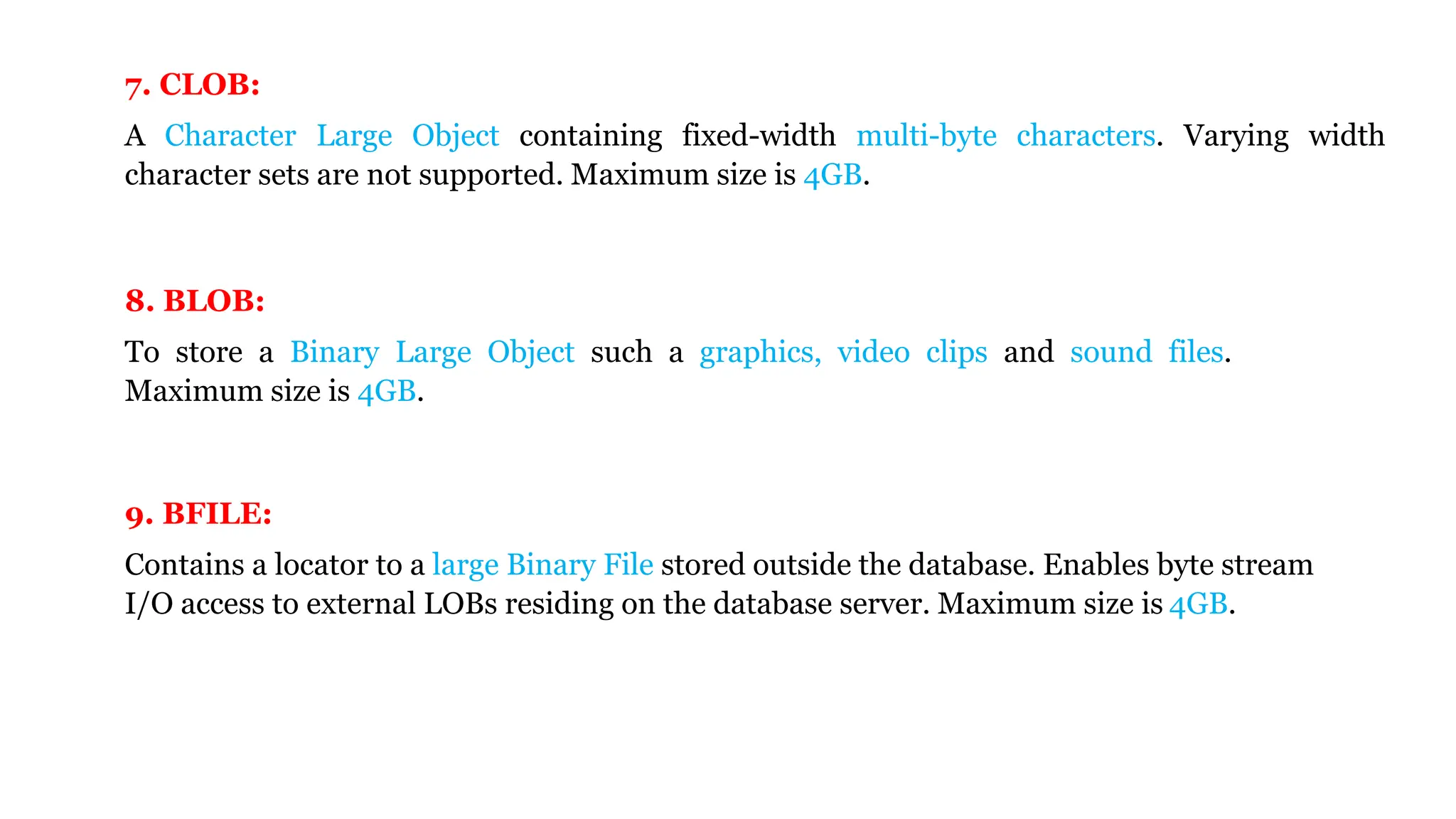
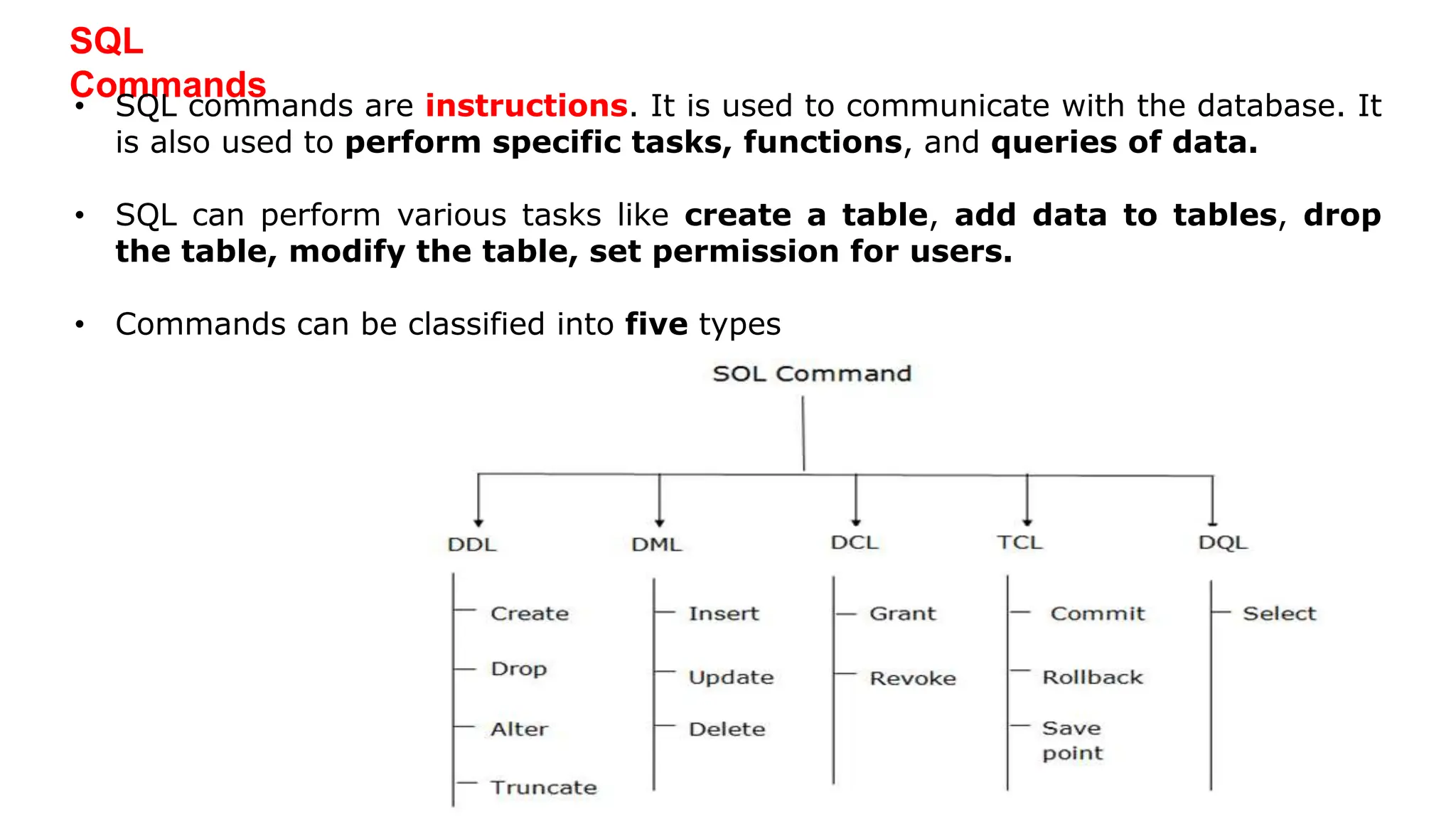
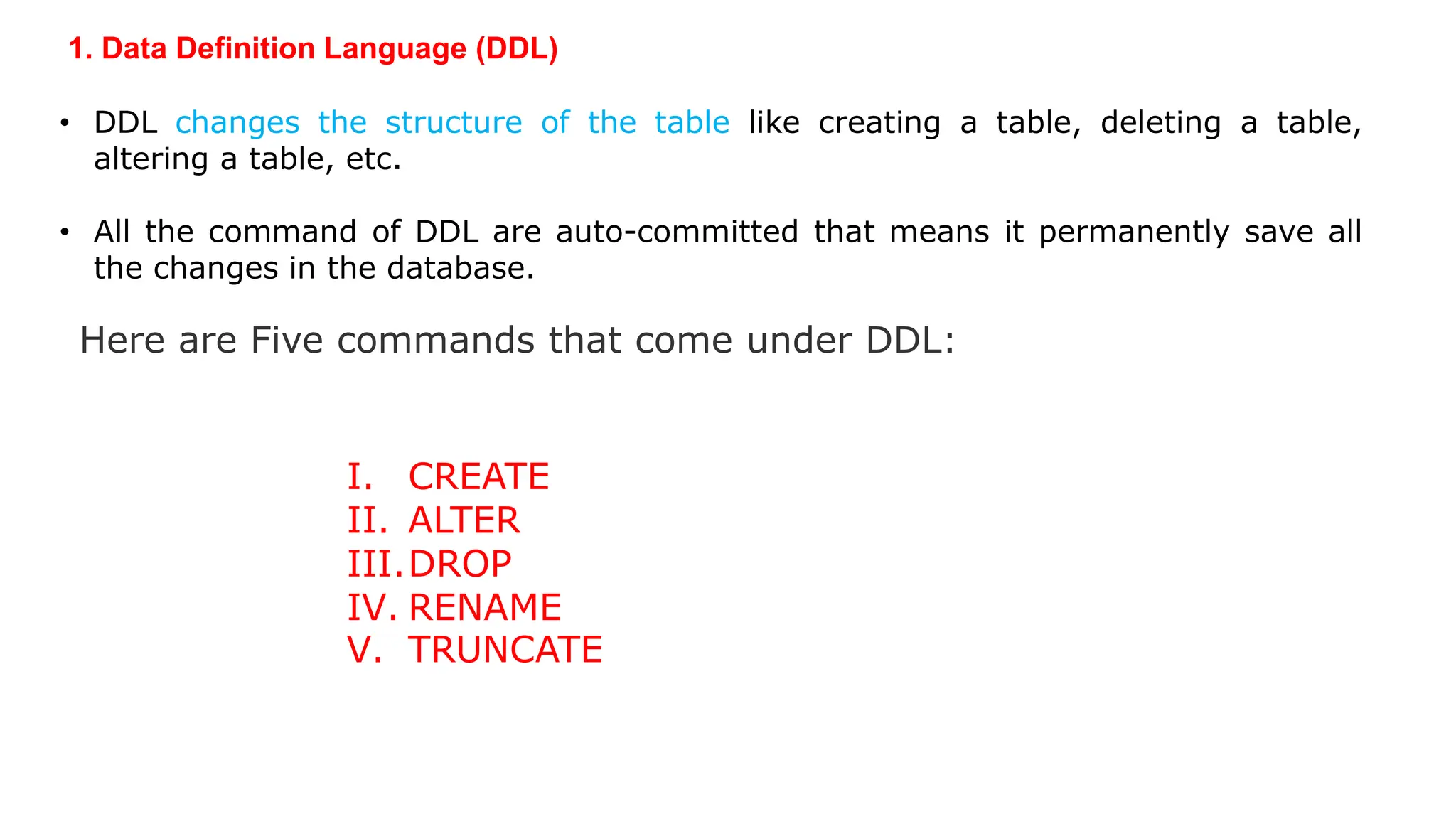
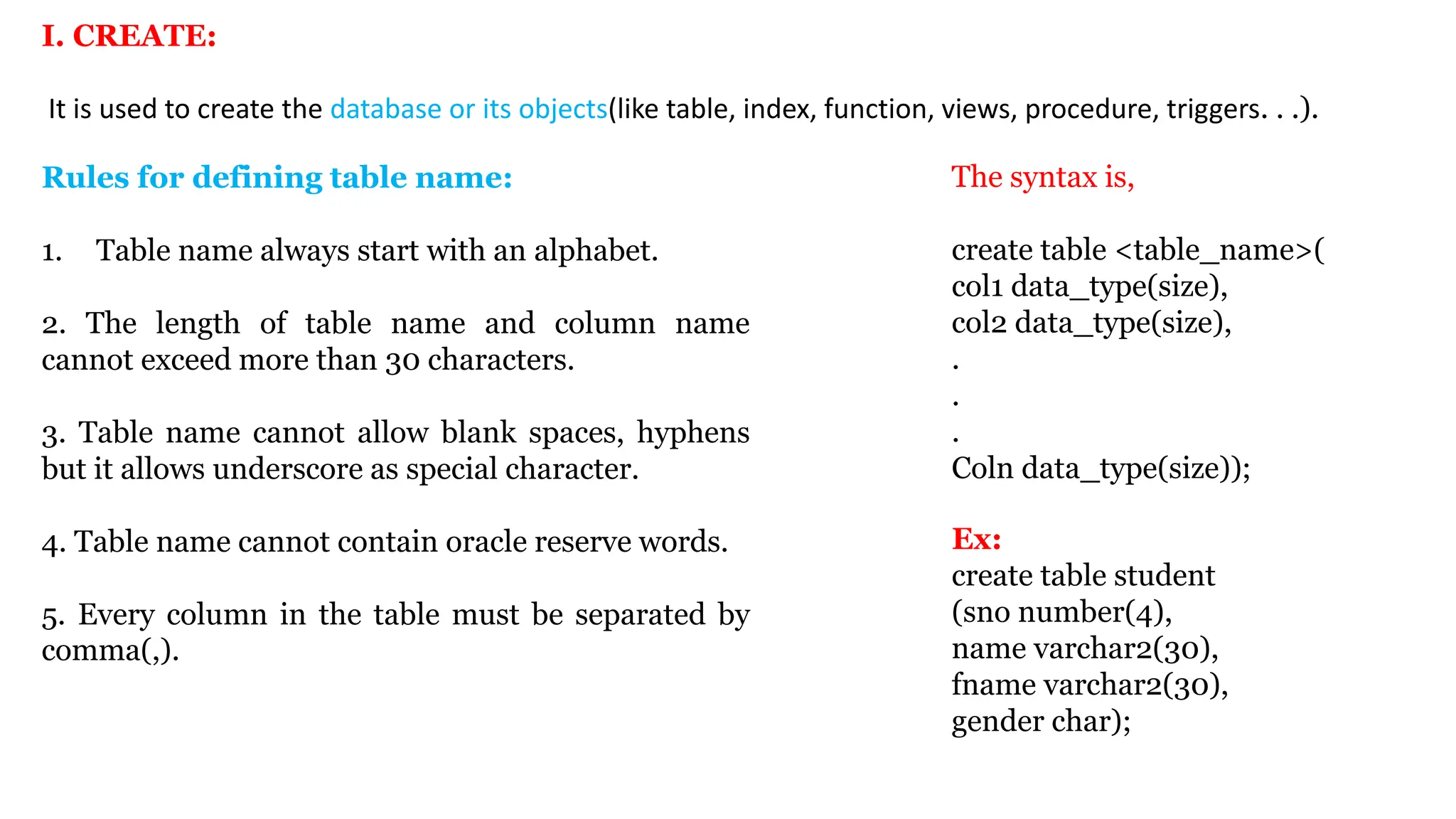
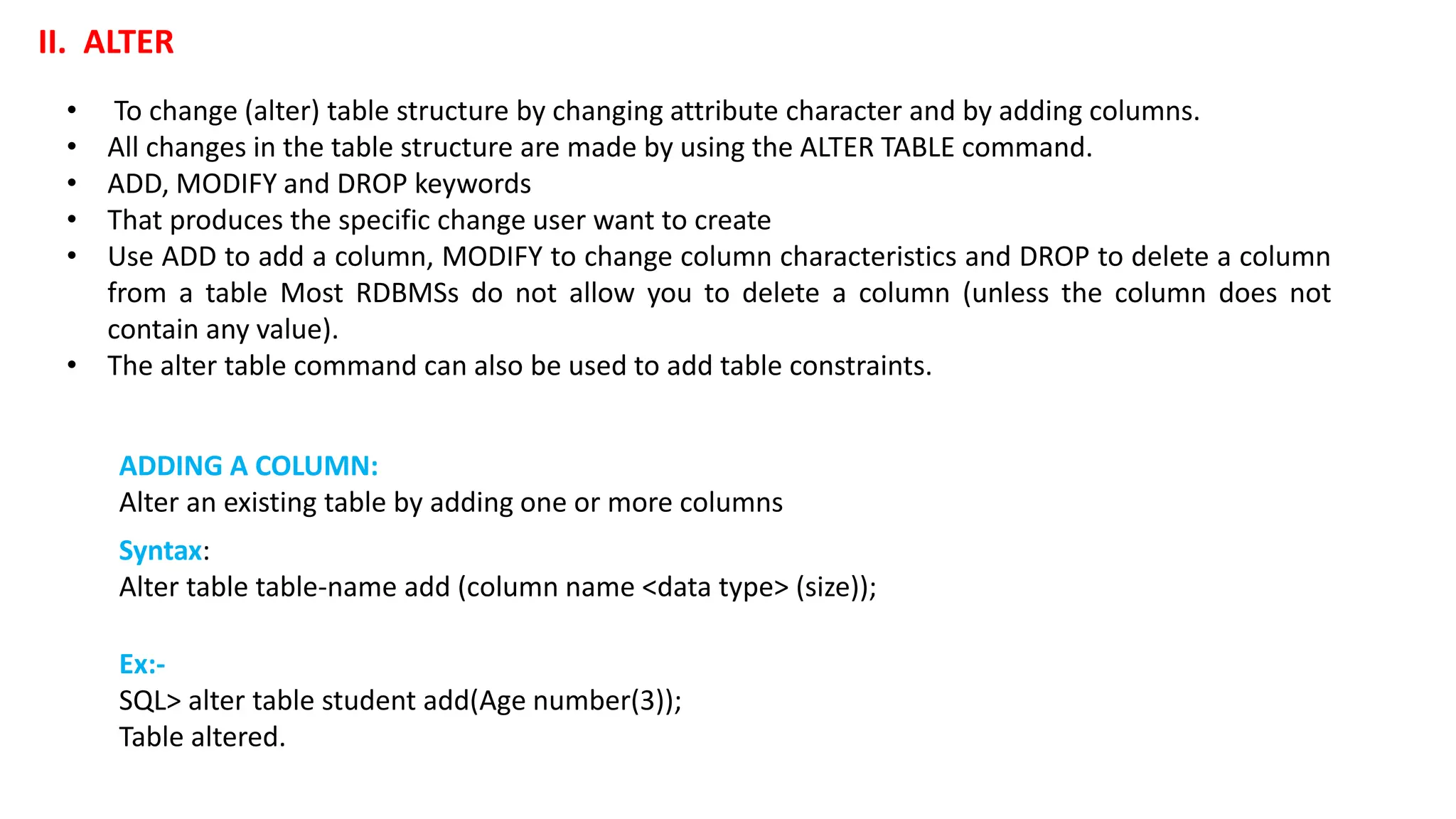
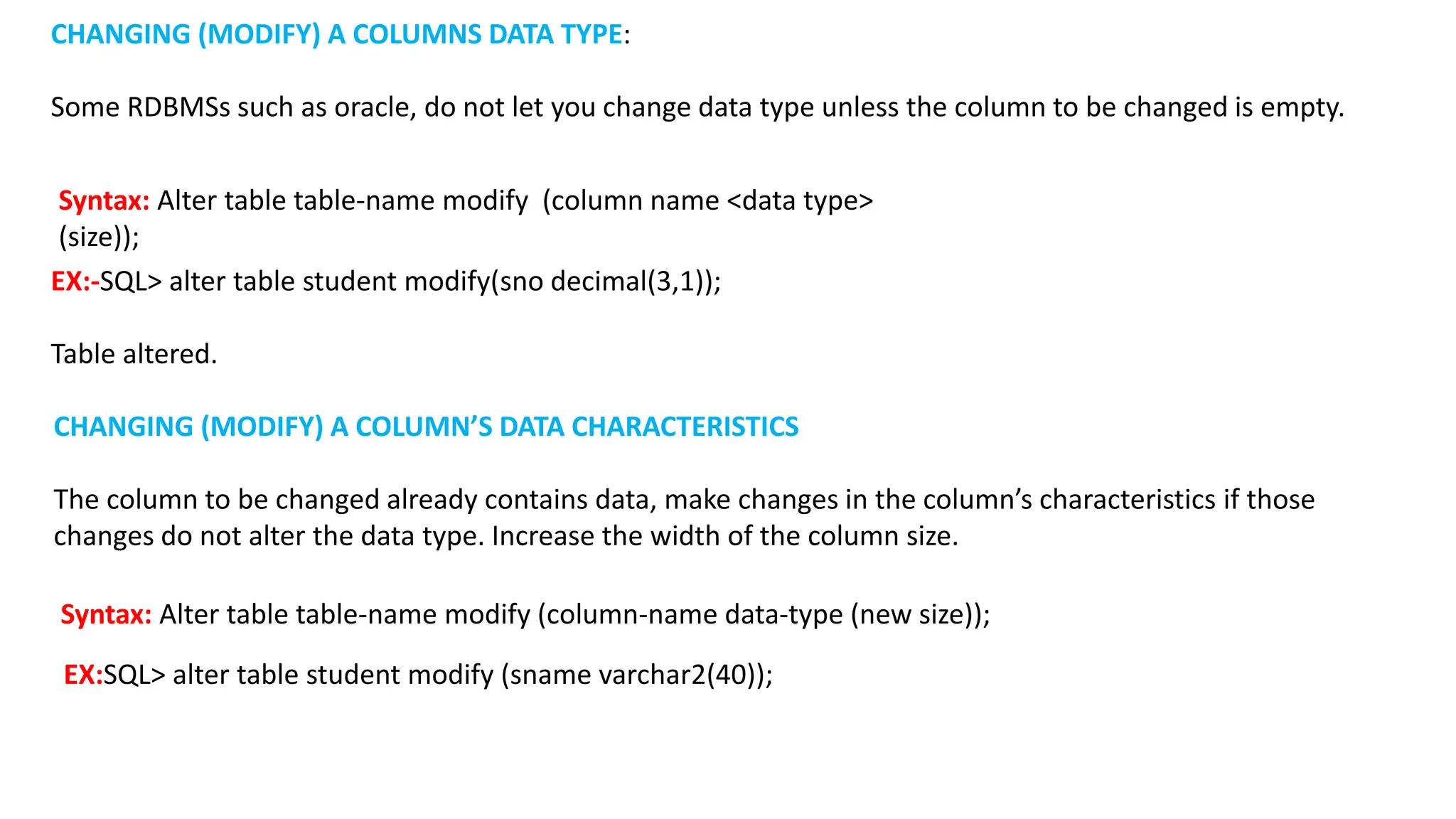
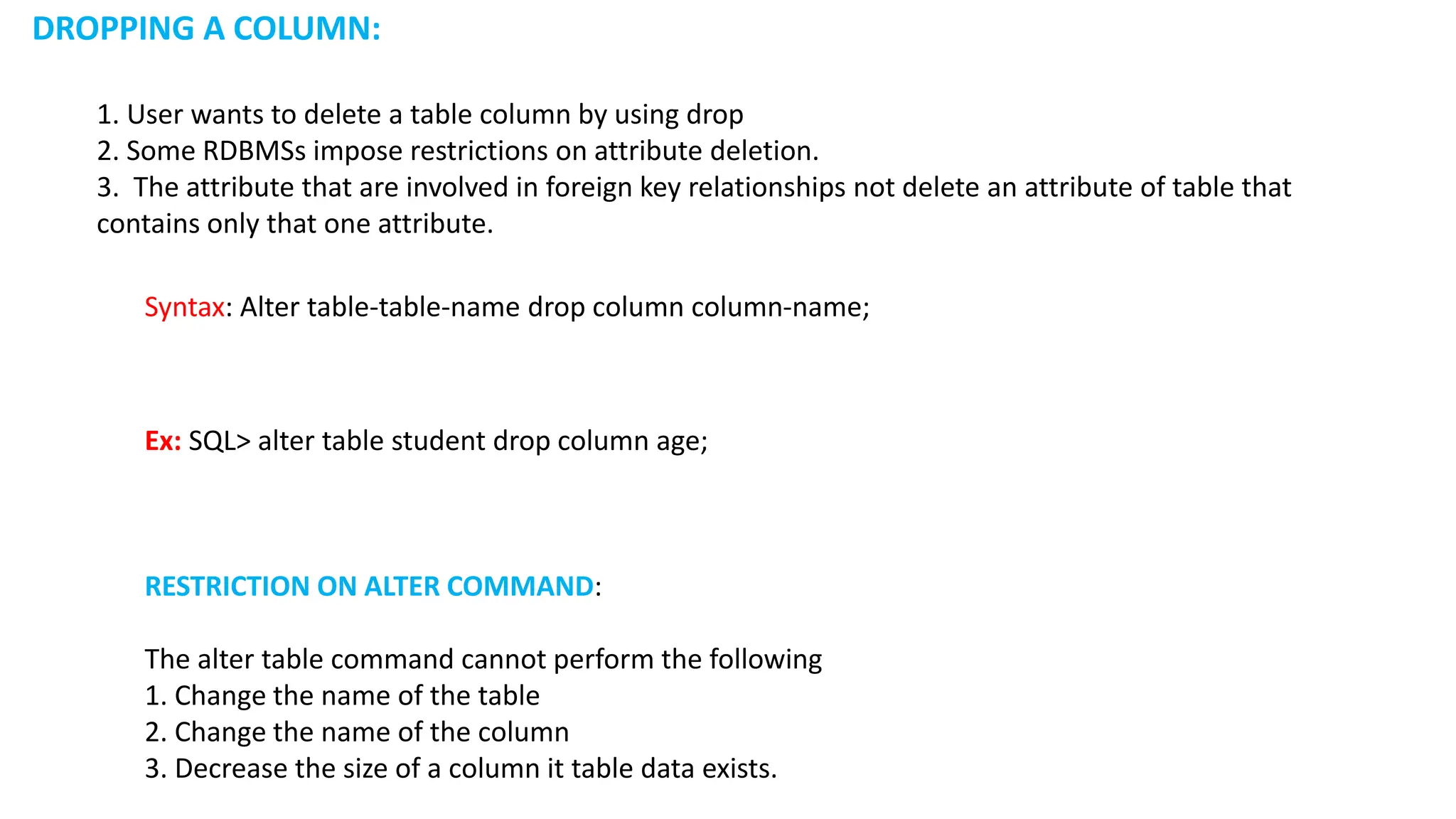
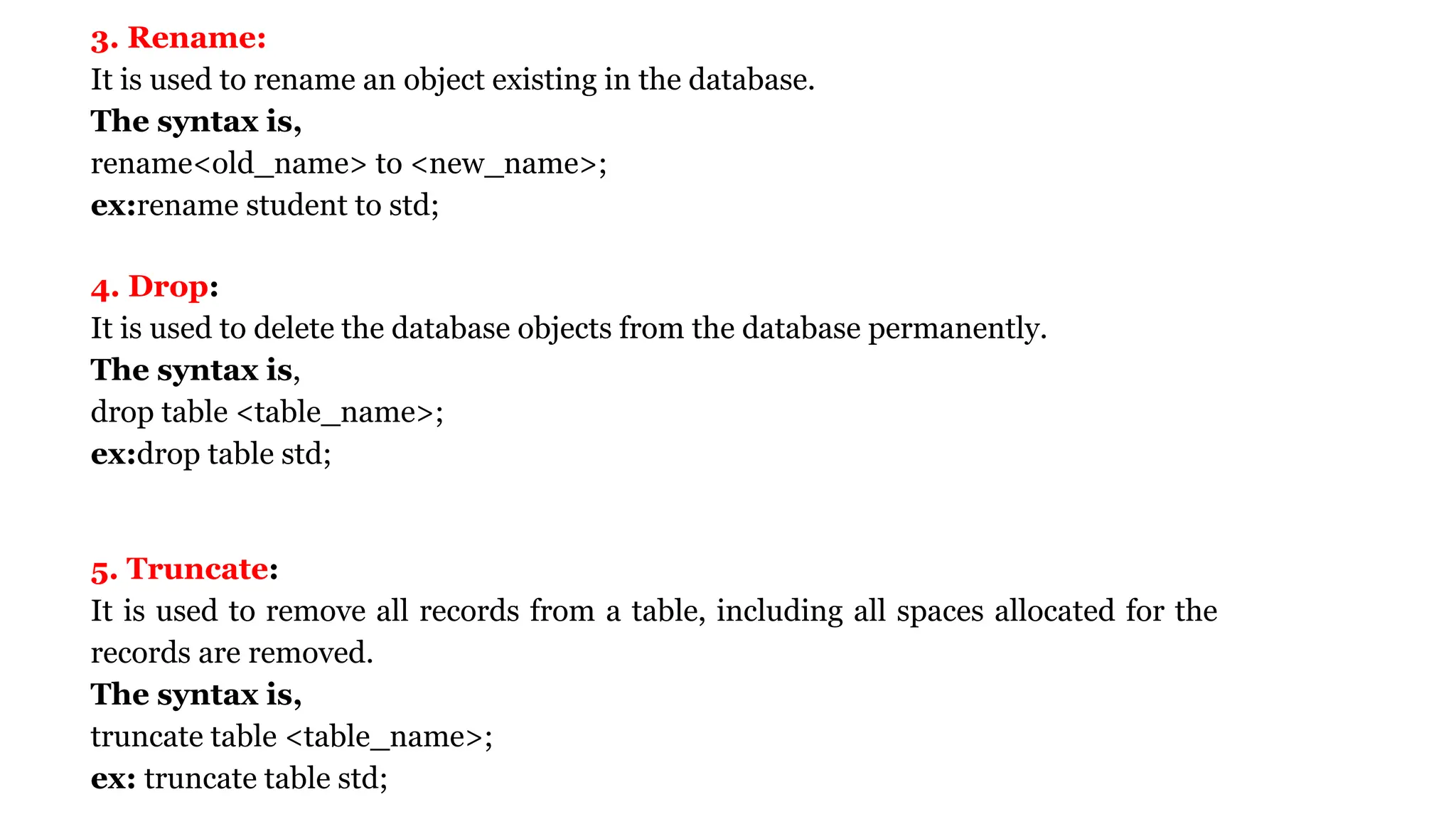
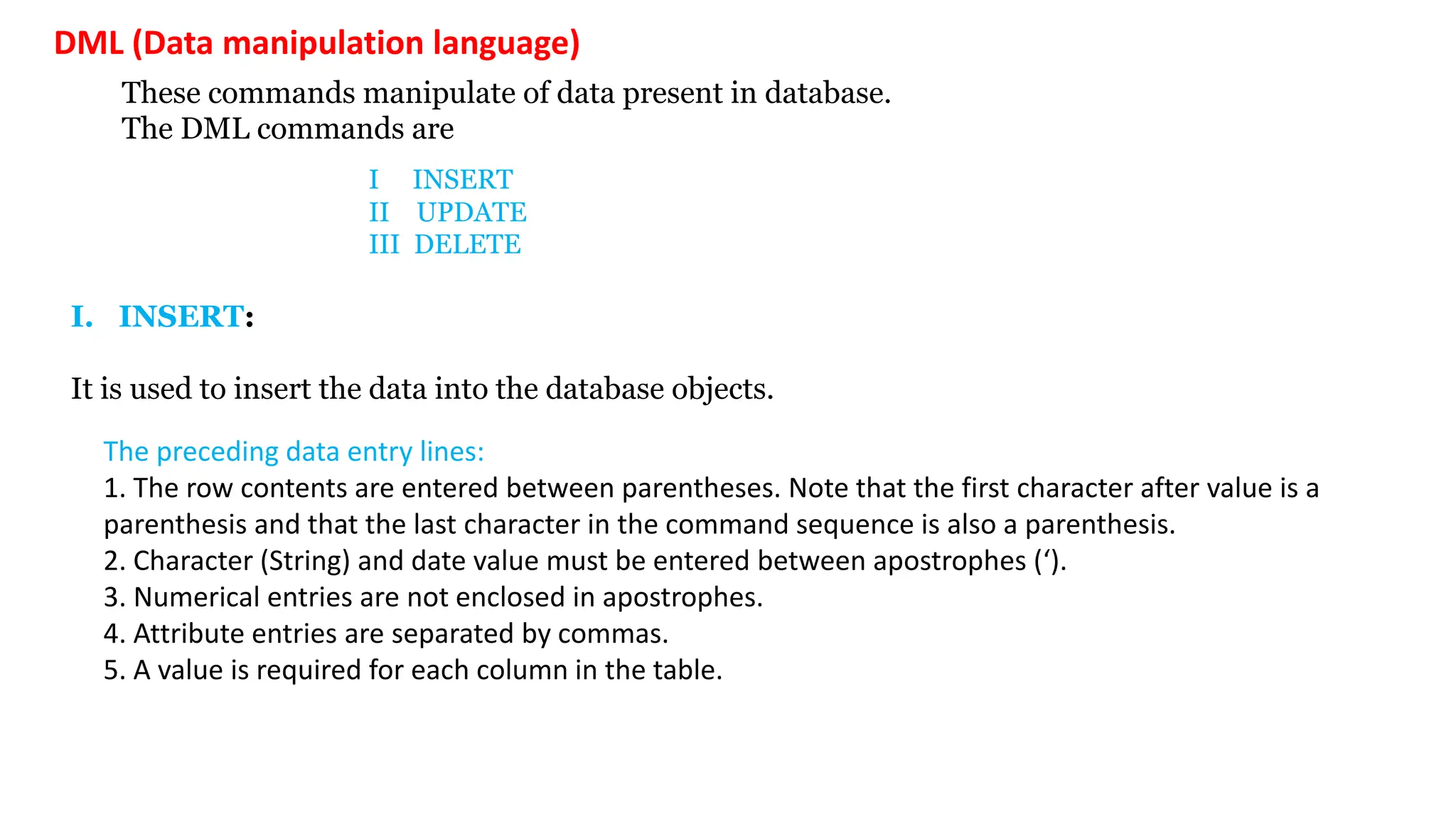
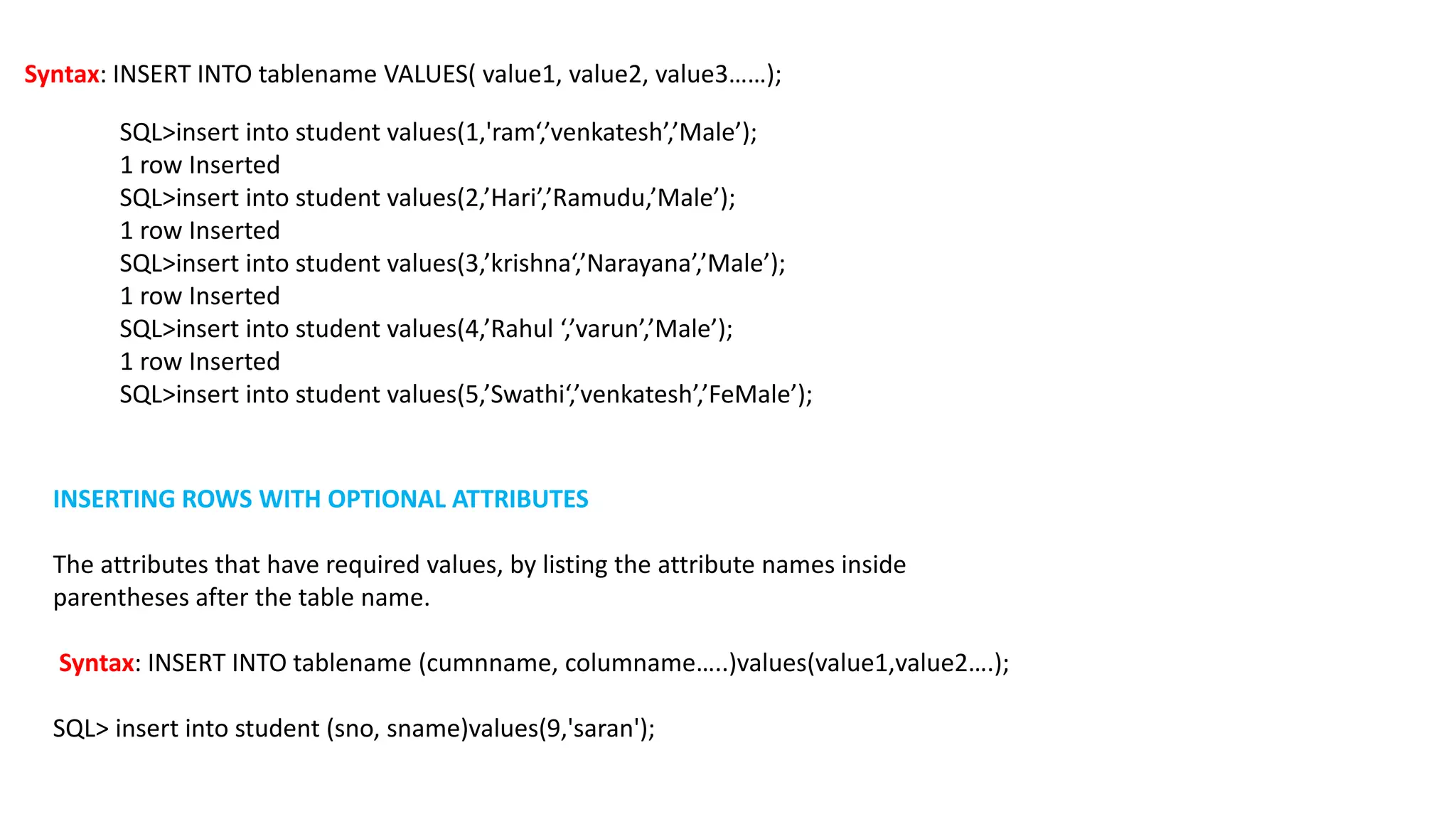
![Ex: update std set gender=’f’; -- it will update all rows in the table update std set gender=’f’ where sno=1; -- it will update specified row in the table. II UPDATE: It is used to update existing data within a table. The syntax is, update<table_name> set <col_name> = <value> [where <condition>]; ex: delete from std where sno=1; -- it will delete specified row in the table. Delete from std; -- it will delete all rows in the table III DELETE: It is used to delete records from a database table. The syntax is: delete from <table_name> [where <condition>];](https://image.slidesharecdn.com/sql-1-240525041921-6e8143bb/75/SQL-1-pptx-for-database-system-and-system-query-language-18-2048.jpg)
![A. Commit B. Rollback C. Savepoint Transaction Control Language (TCL) 1. These commands deals with the transaction within the database. 2. A transaction executable statements and end explicitly with either rollback or commit statement and implicitly. Syntax: COMMIT [WORK]; Ex: COMMIT; A. COMMIT (SAVING TABLE CHANGES) 1. It is used to permanently save any transaction into the database. 2. Any changes made to the table contents are not saved on disk until user close the database, • The COMMIT command permanently saves all changes- • Such as rows added, attributes modified, and rows delete to any table in the database.](https://image.slidesharecdn.com/sql-1-240525041921-6e8143bb/75/SQL-1-pptx-for-database-system-and-system-query-language-19-2048.jpg)
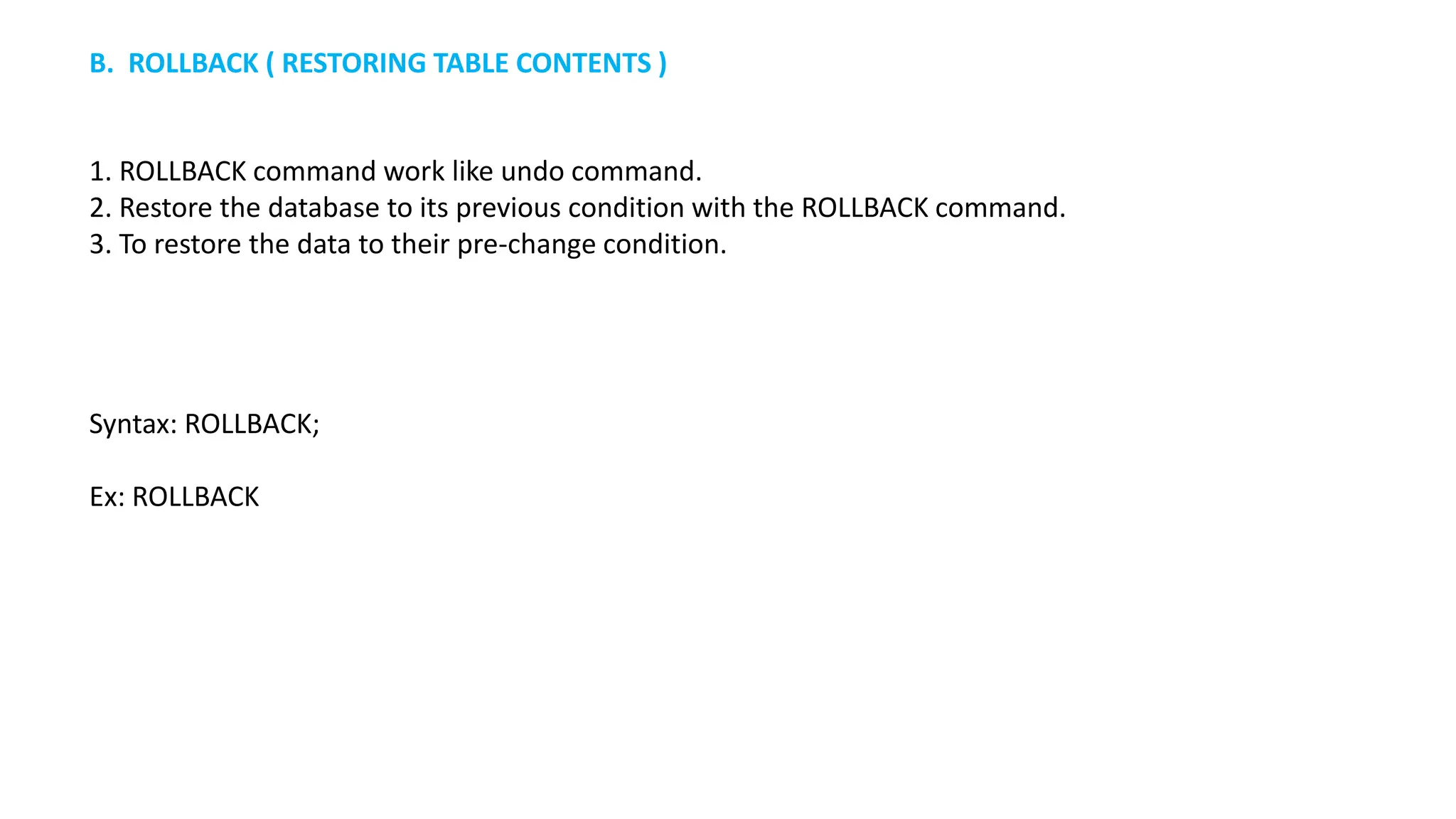
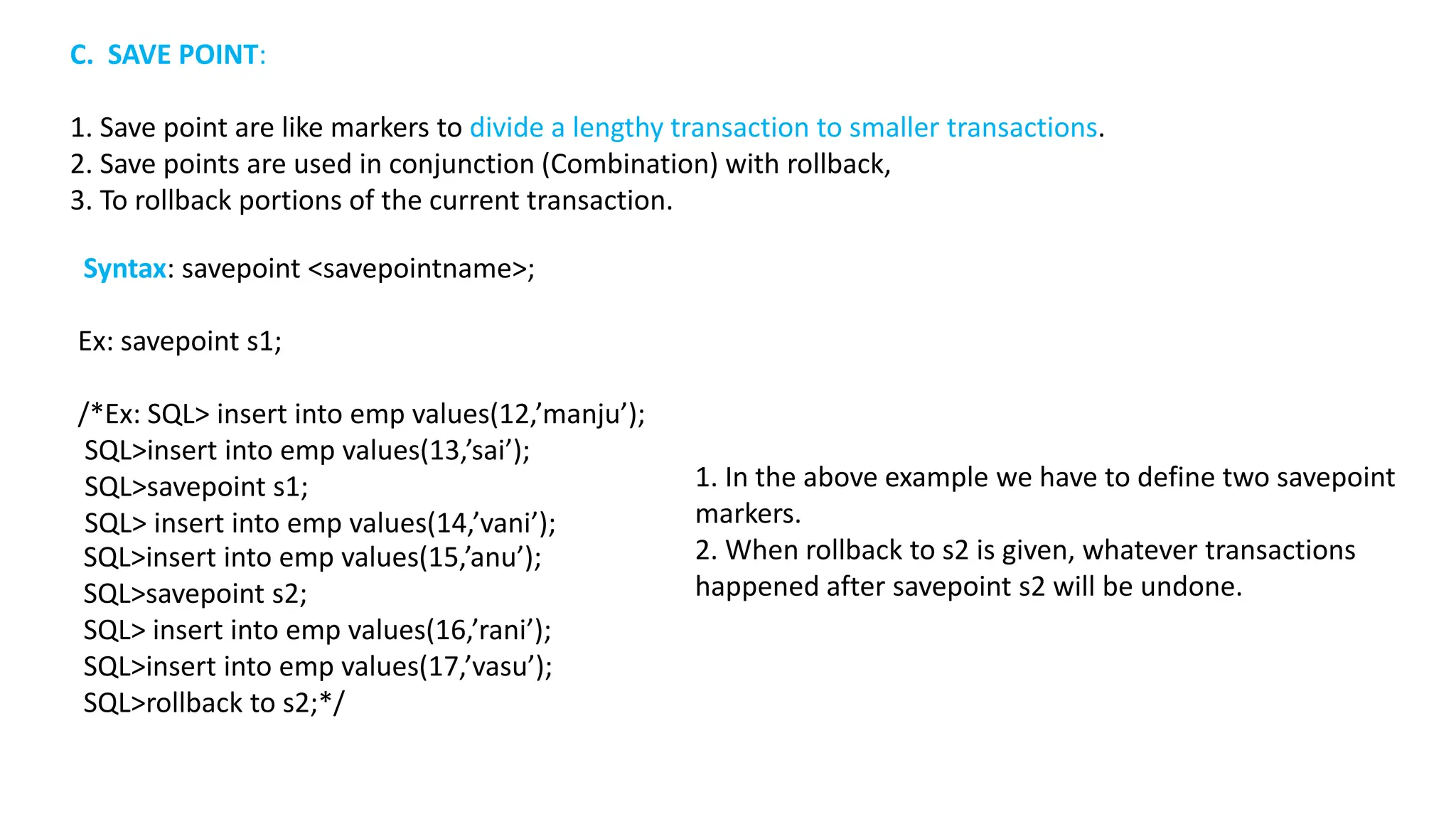
![Here • privilege_name is the access right or privilege granted to the user. Some of the access rights are ALL, EXECUTE, and SELECT. • object_name is the name of an database object like TABLE, VIEW, STORED PROC and SEQUENCE. • user_name is the name of the user to whom an access right is being granted. • public is used to grant access rights to all users. • WITH GRANT OPTION - allows a user to grant access rights to other users. Ex: grant all on std to user1; DCL(Data control Language) 1. These commands mainly deal with the rights, permissions and other controls of the database system. 2. Two types of DCL commands a. GRANT b. REVOKE. 3. Only Database Administrator's or owner's of the database object can provide/remove privileges (rights) on a database object. a. Grant: It is used to provide access or privileges on the database objects to the users. The Sntax is; grant<privilege_name> ON <object_name> TO <user_name |PUBLIC> [WITH GRANT OPTION];](https://image.slidesharecdn.com/sql-1-240525041921-6e8143bb/75/SQL-1-pptx-for-database-system-and-system-query-language-22-2048.jpg)
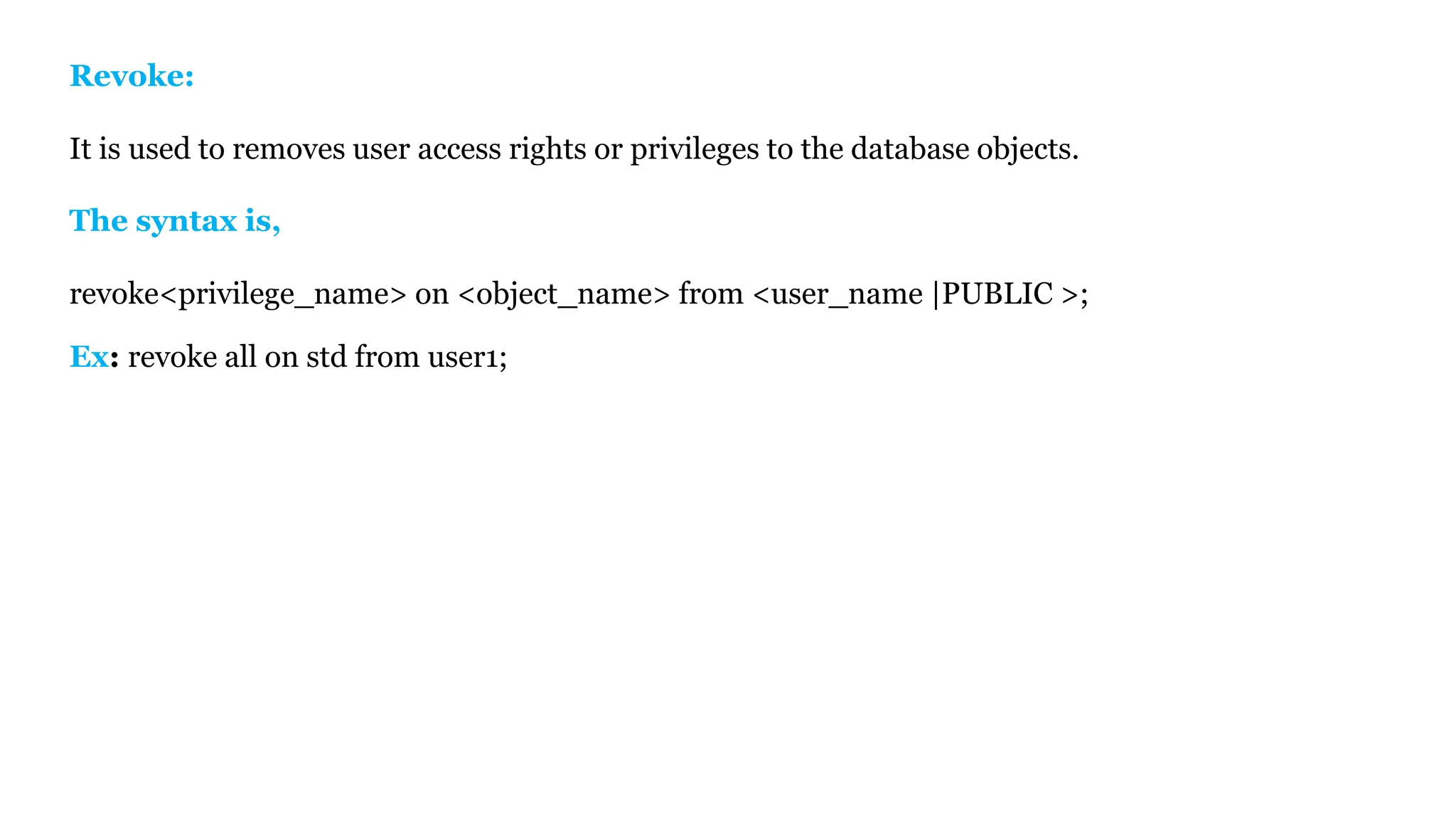
![The select statement retrieves information from the data base. The syntax is, select *[ALL/DISTINCT/Col1,Col2…Coln/expression/alias] from <table_name> [where<condition>] [group by <col>] [having<condition>] [order by <col>ASC/DESC]; Here Select - retrieve one or more columns * - select all columns Distinct - suppress duplicates Column/expression - selects the name column or an expression Alias - gives selected columns different headings From table - specifies the table containing the columns. SELECT DQL(Data Query Language)](https://image.slidesharecdn.com/sql-1-240525041921-6e8143bb/75/SQL-1-pptx-for-database-system-and-system-query-language-24-2048.jpg)
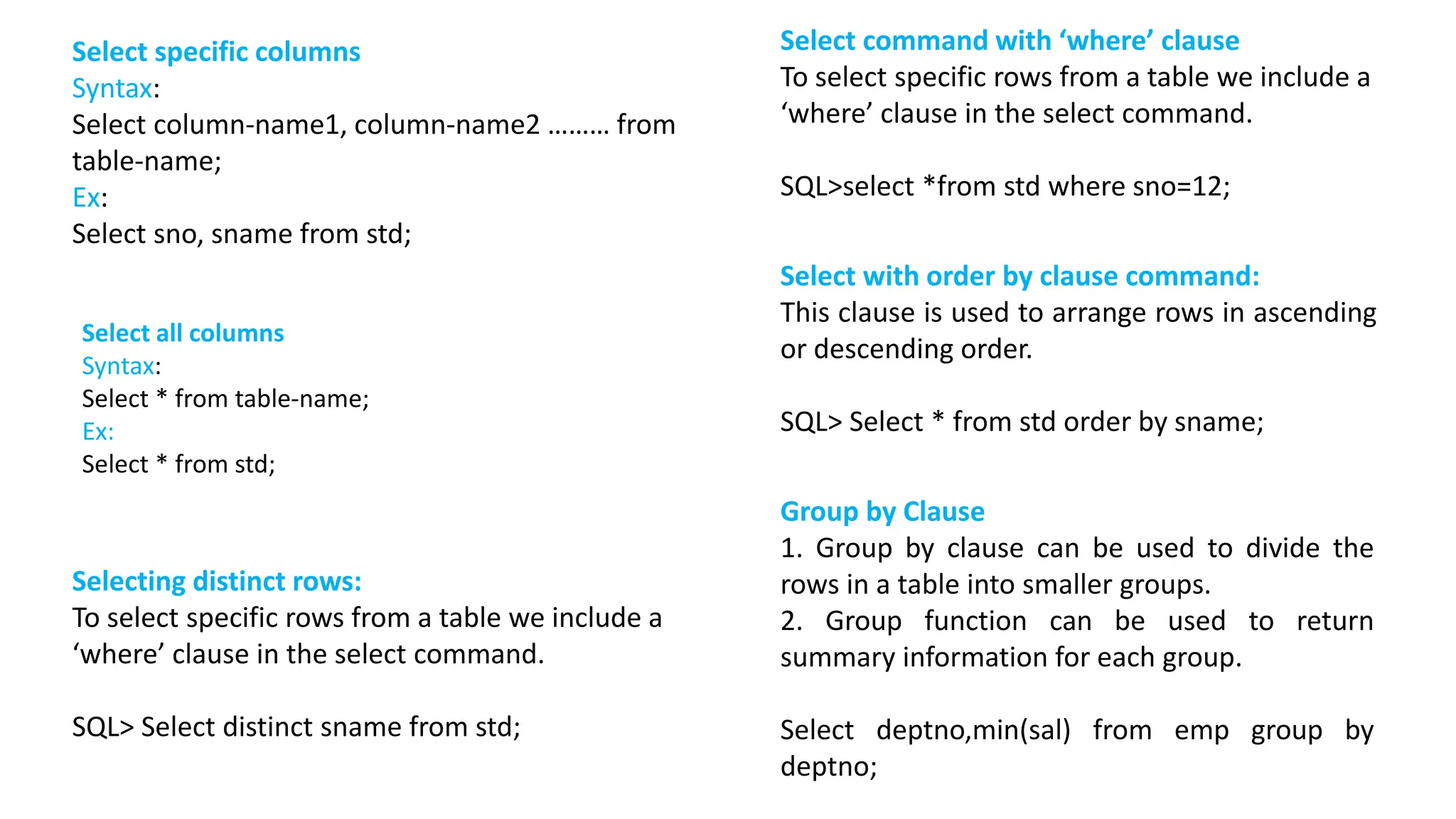
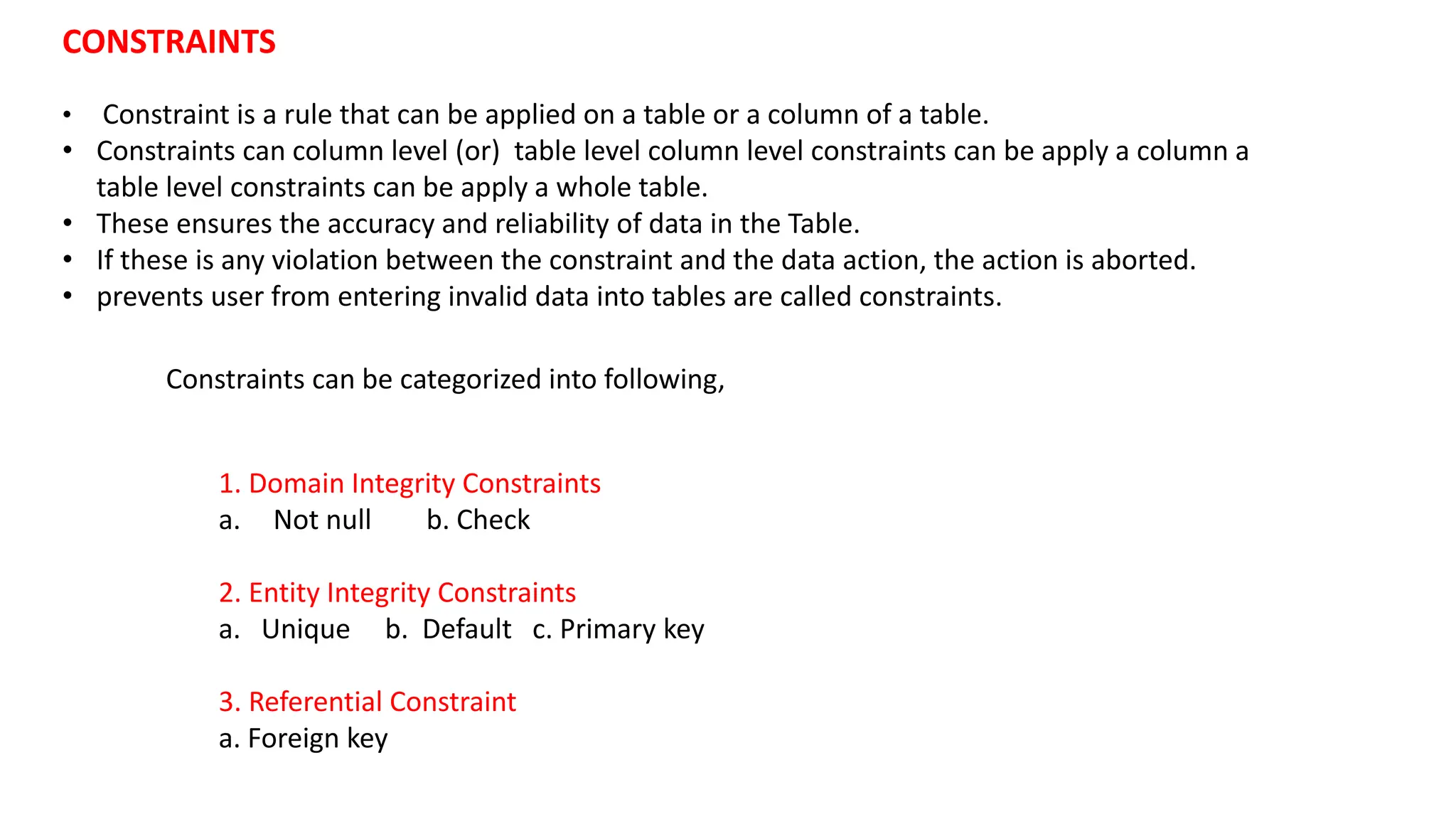
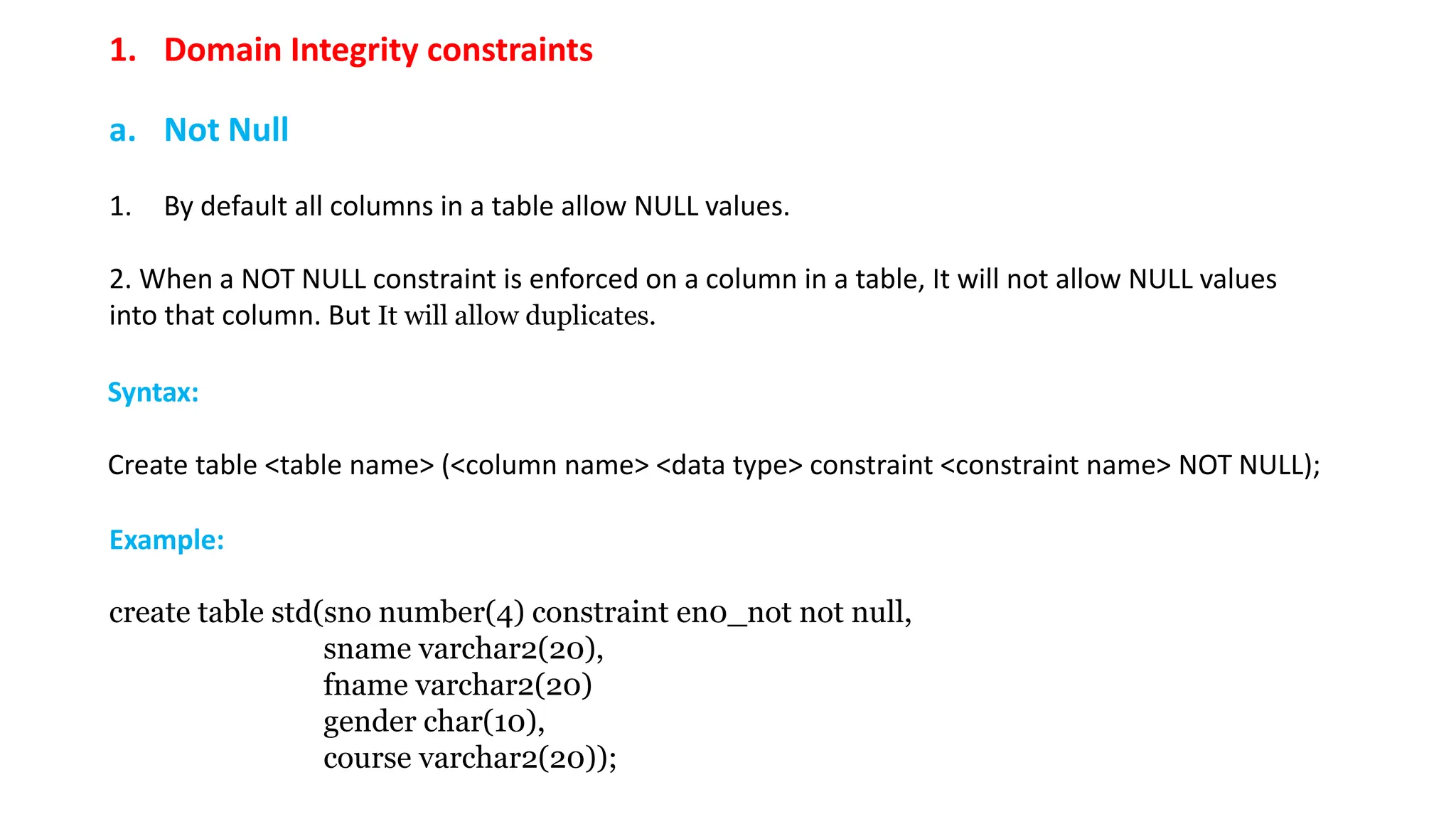
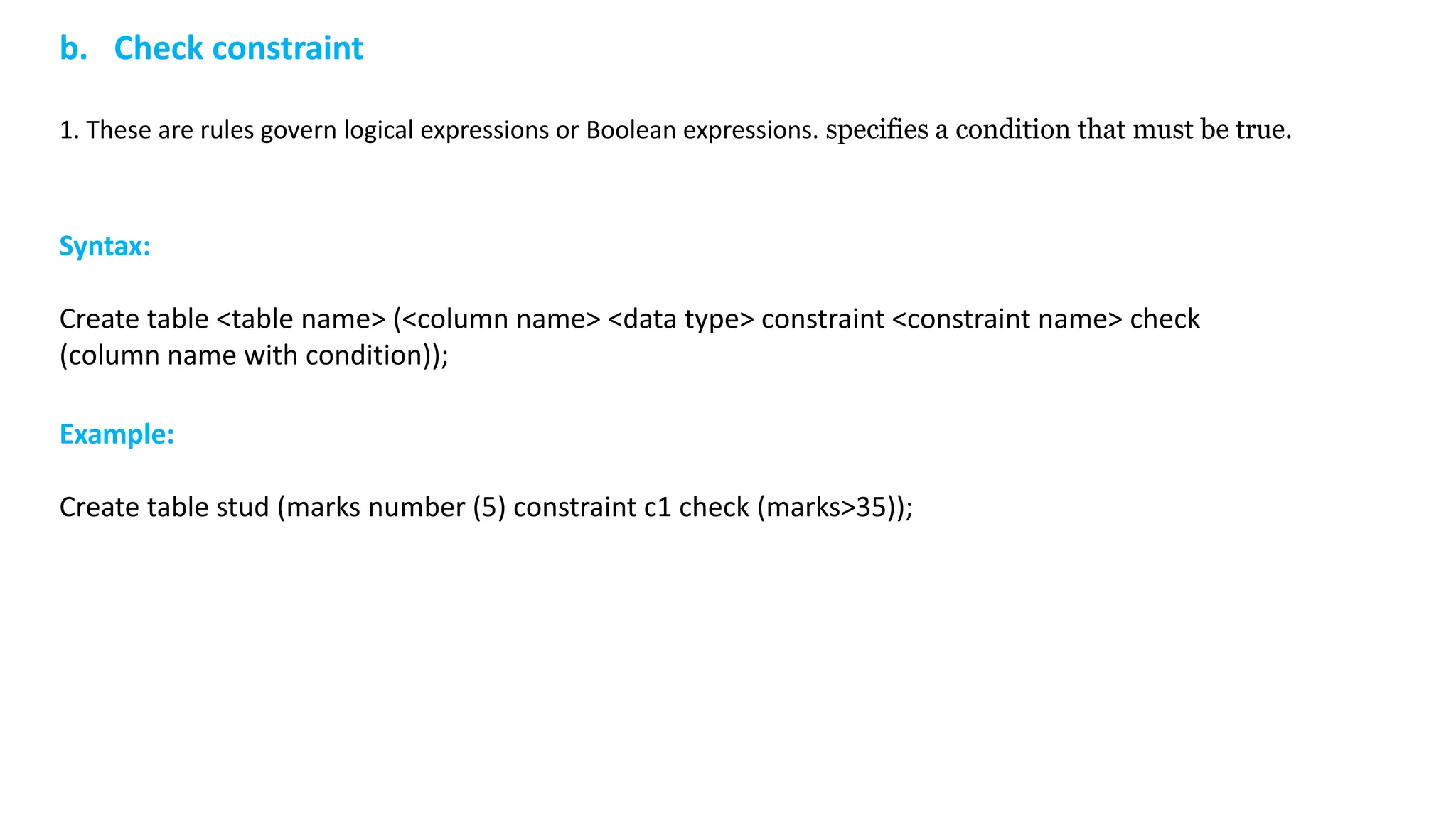
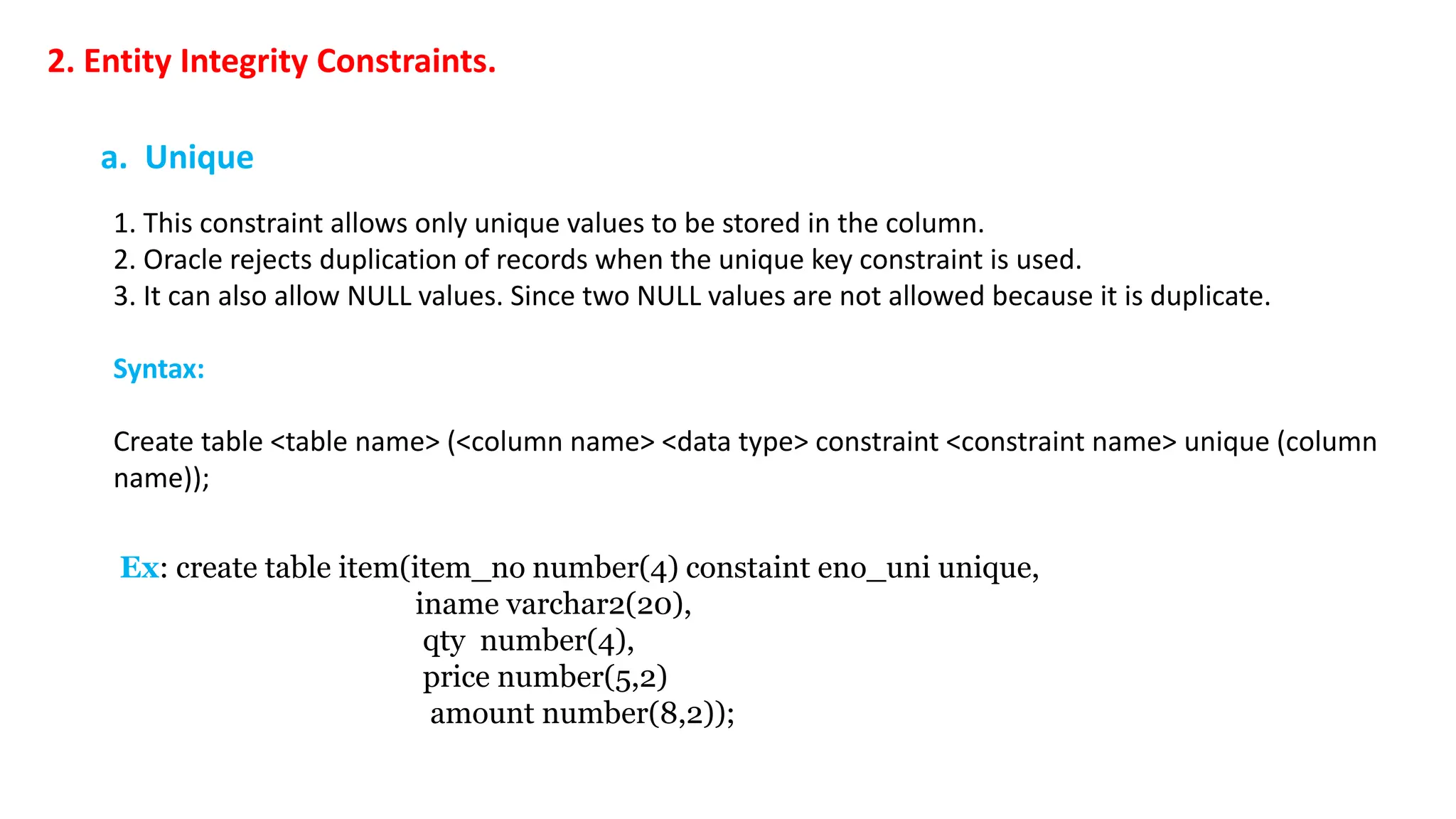
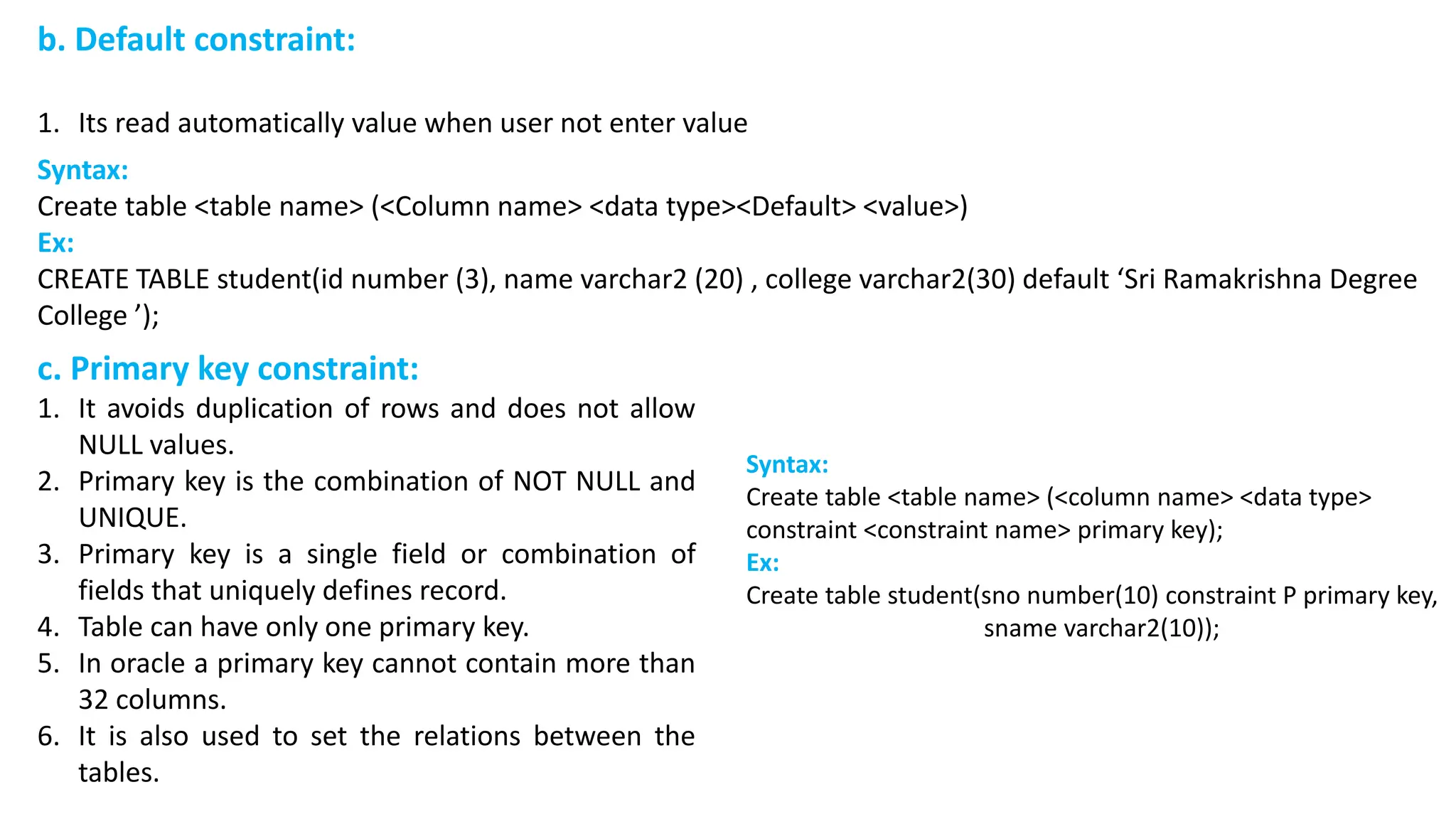
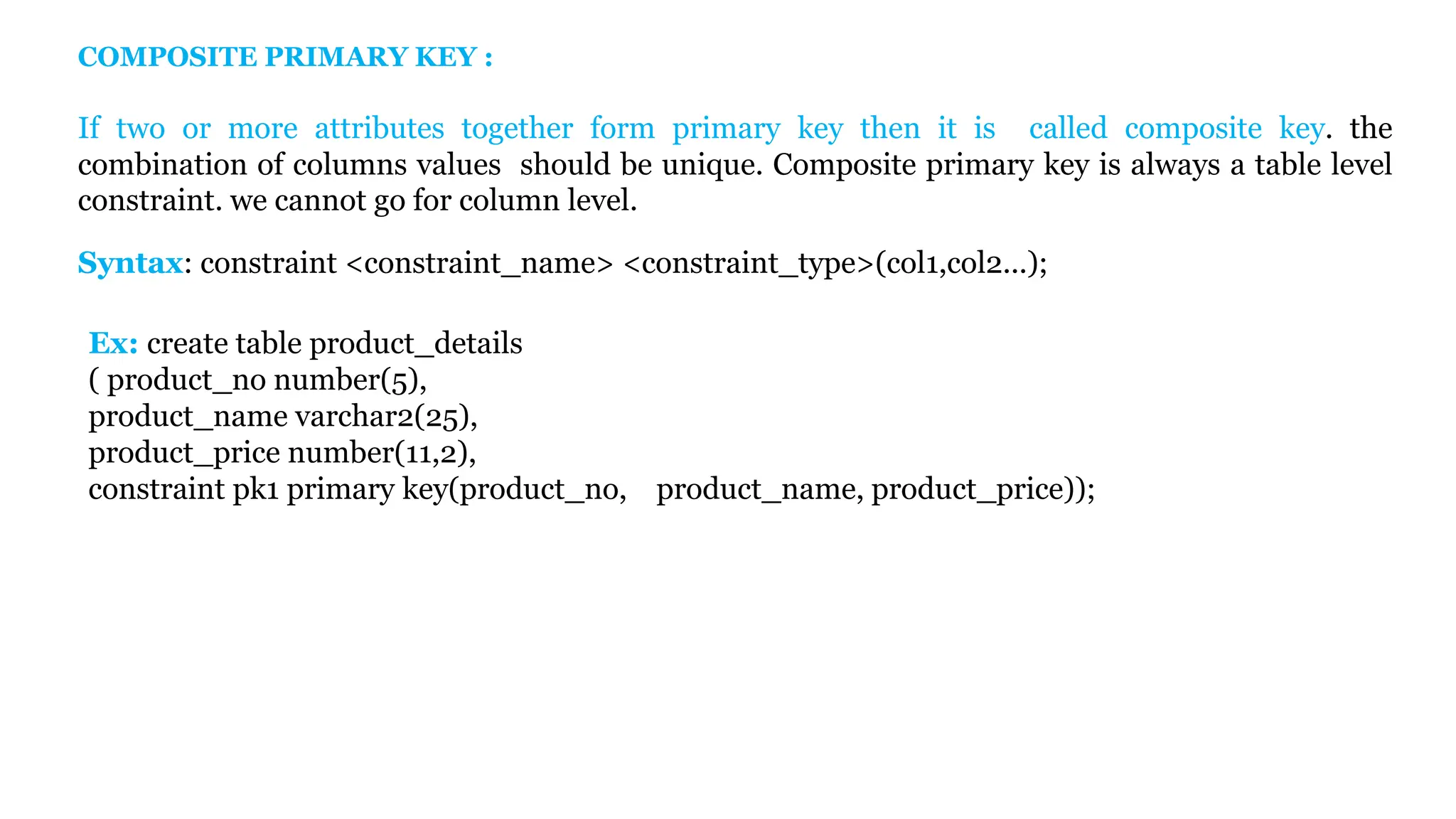
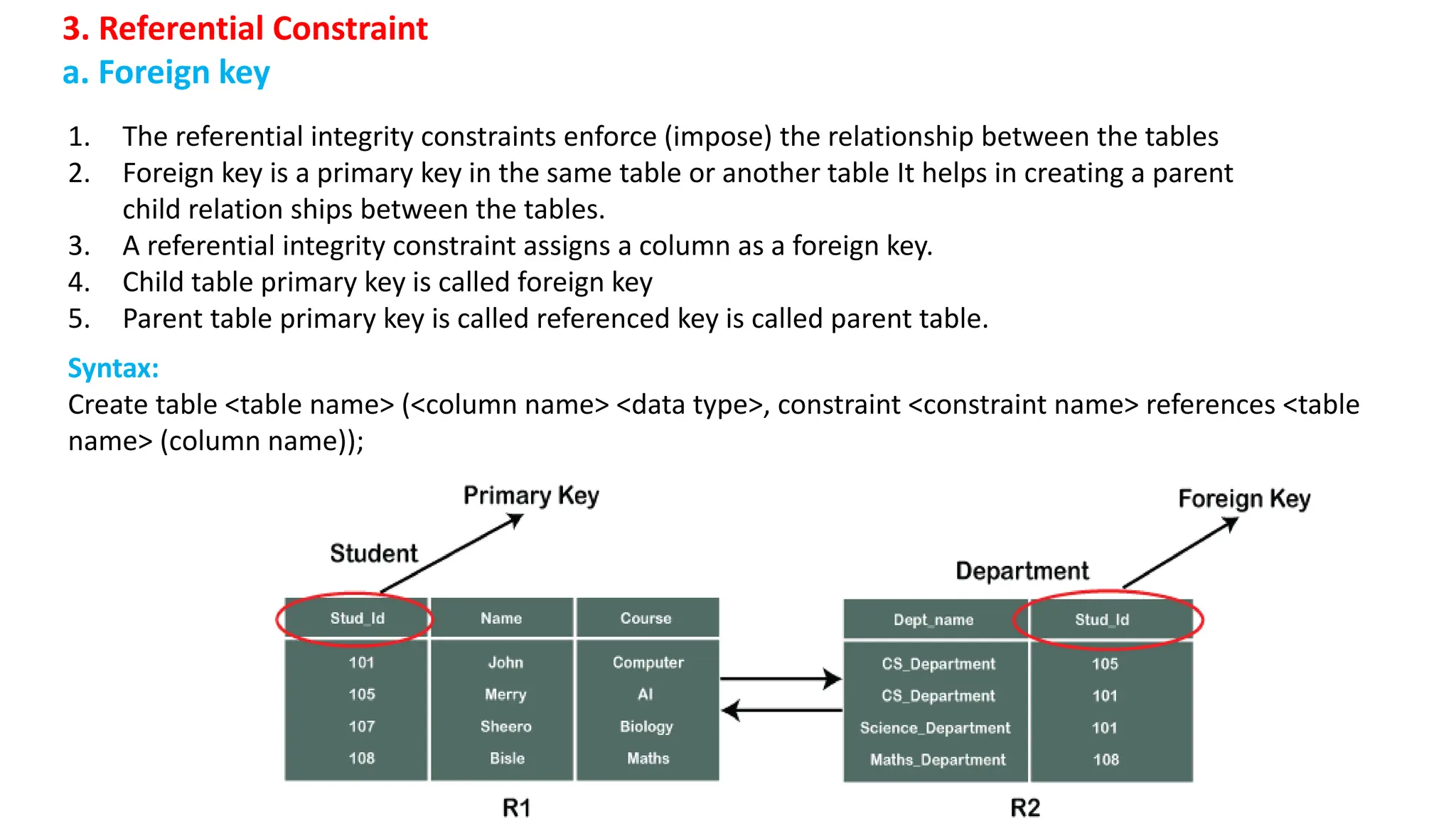
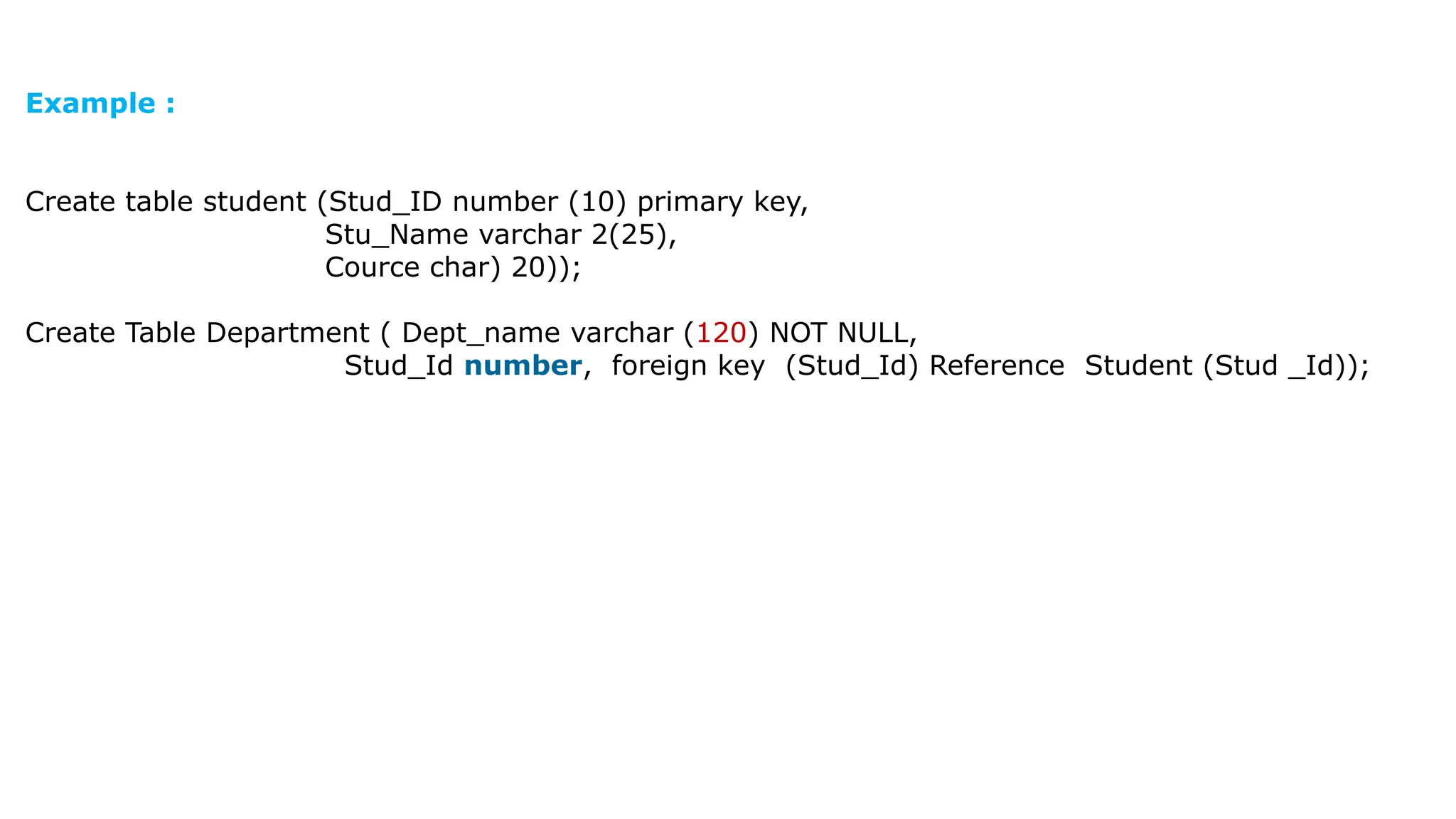
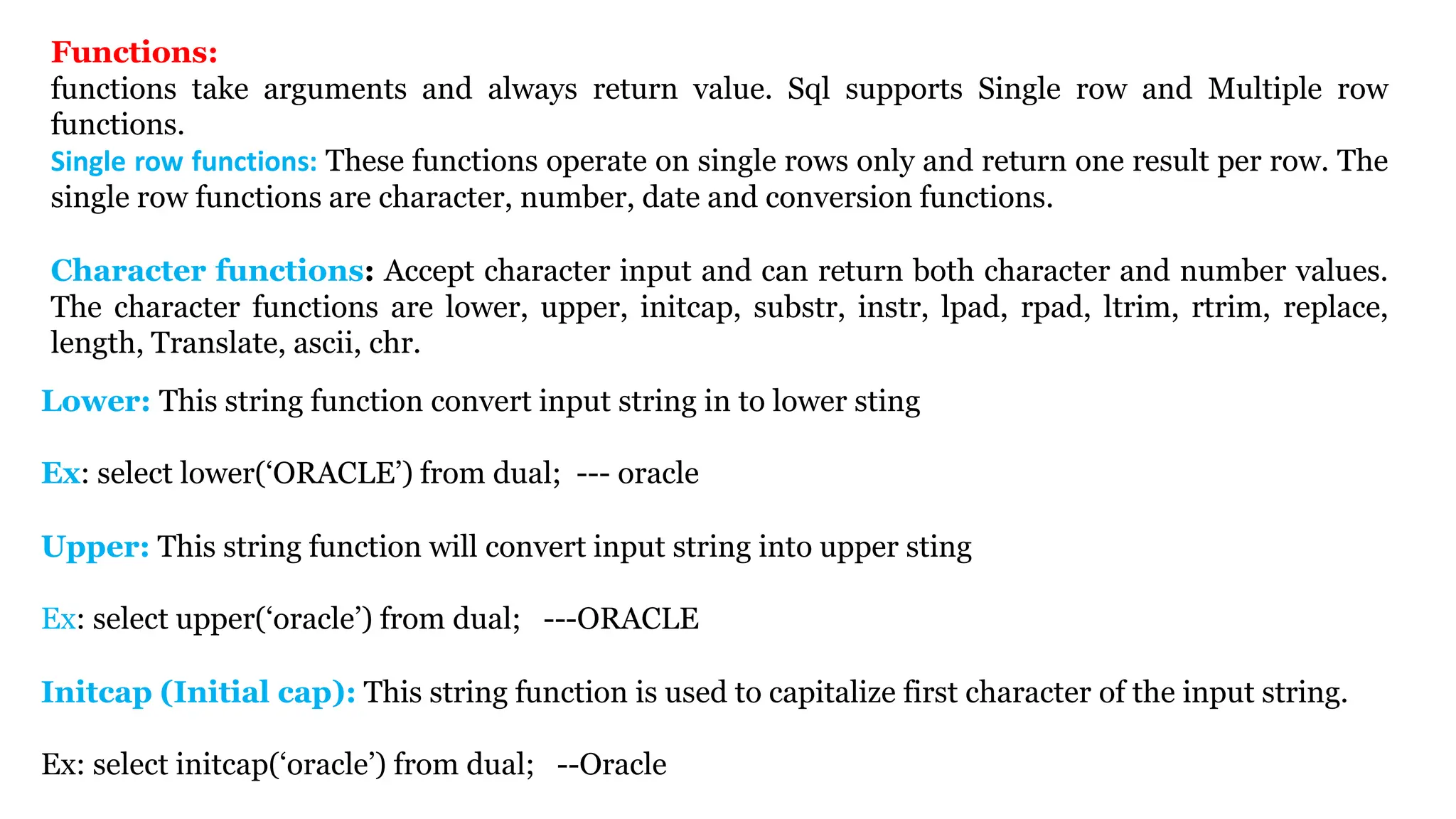
![Length: When the length function is used in a query. It returns length of the input string. Syntax: Length(string) Ex:SQL>select length(‘srdc’) from dual; ---4 Substr: It fetches out a piece of the string beginning at start and going for count characters, if count is not specified, the string is fetched from start and goes till end of the string. If count is not specified, the string is fetched from start and goes till end of the string. Syntax: substr(column/expression,m[,n]) Ex: select substr(‘welcome’,1) from dual; ---welcome Select substr(‘welcome’,4,4) from dual; ---come Select substr(‘welcome’,-4,2) from dual; ---oc Instr: returns the numeric position of a specific character in a given string. Syntax: instr (column/expression,’string’,[‘m],[n]) Ex: select instr(‘welcome’,’e’) from dual; --2 Select instr(‘welcome’,’e’,1,2) from dual; --7](https://image.slidesharecdn.com/sql-1-240525041921-6e8143bb/75/SQL-1-pptx-for-database-system-and-system-query-language-35-2048.jpg)