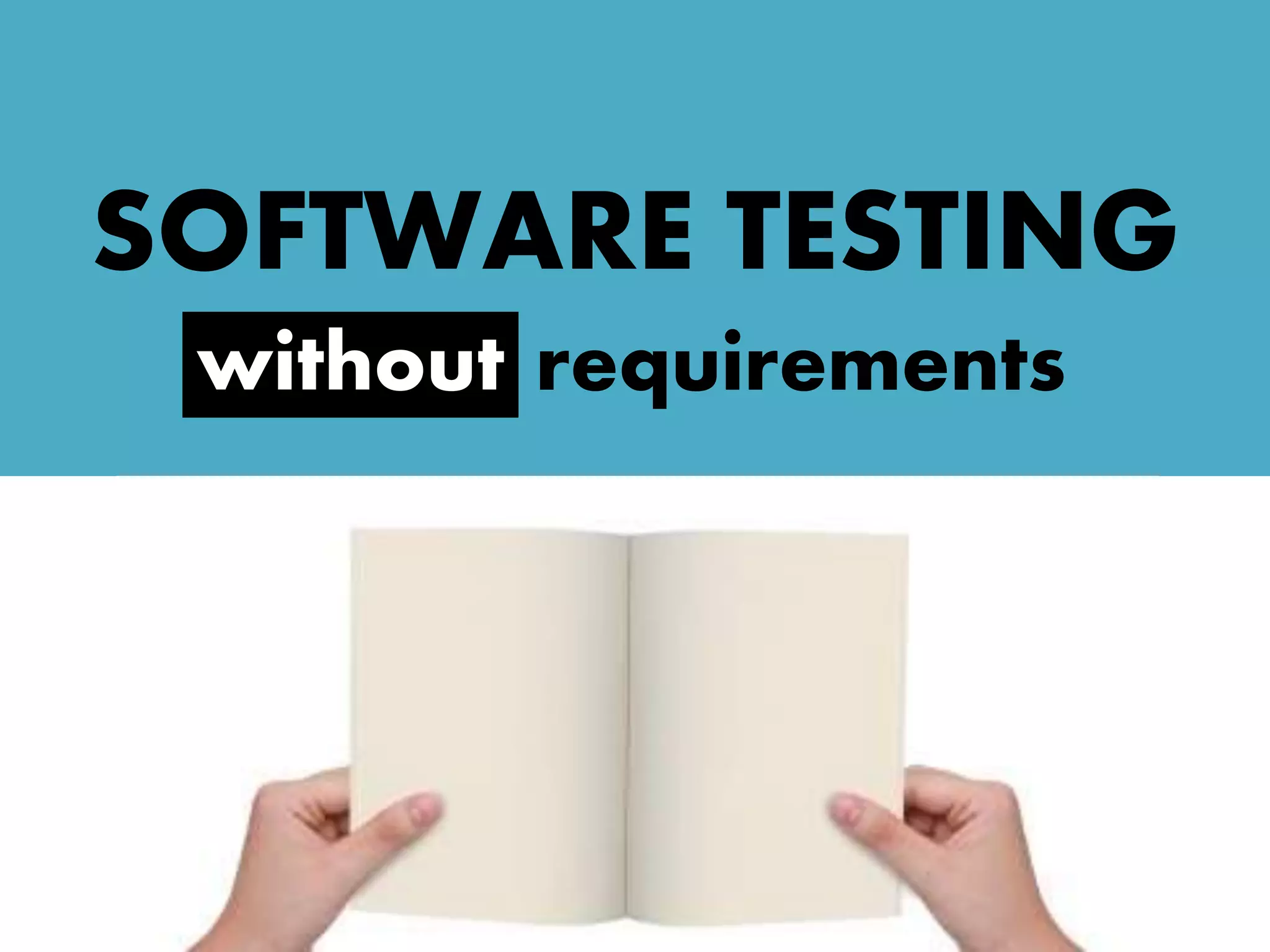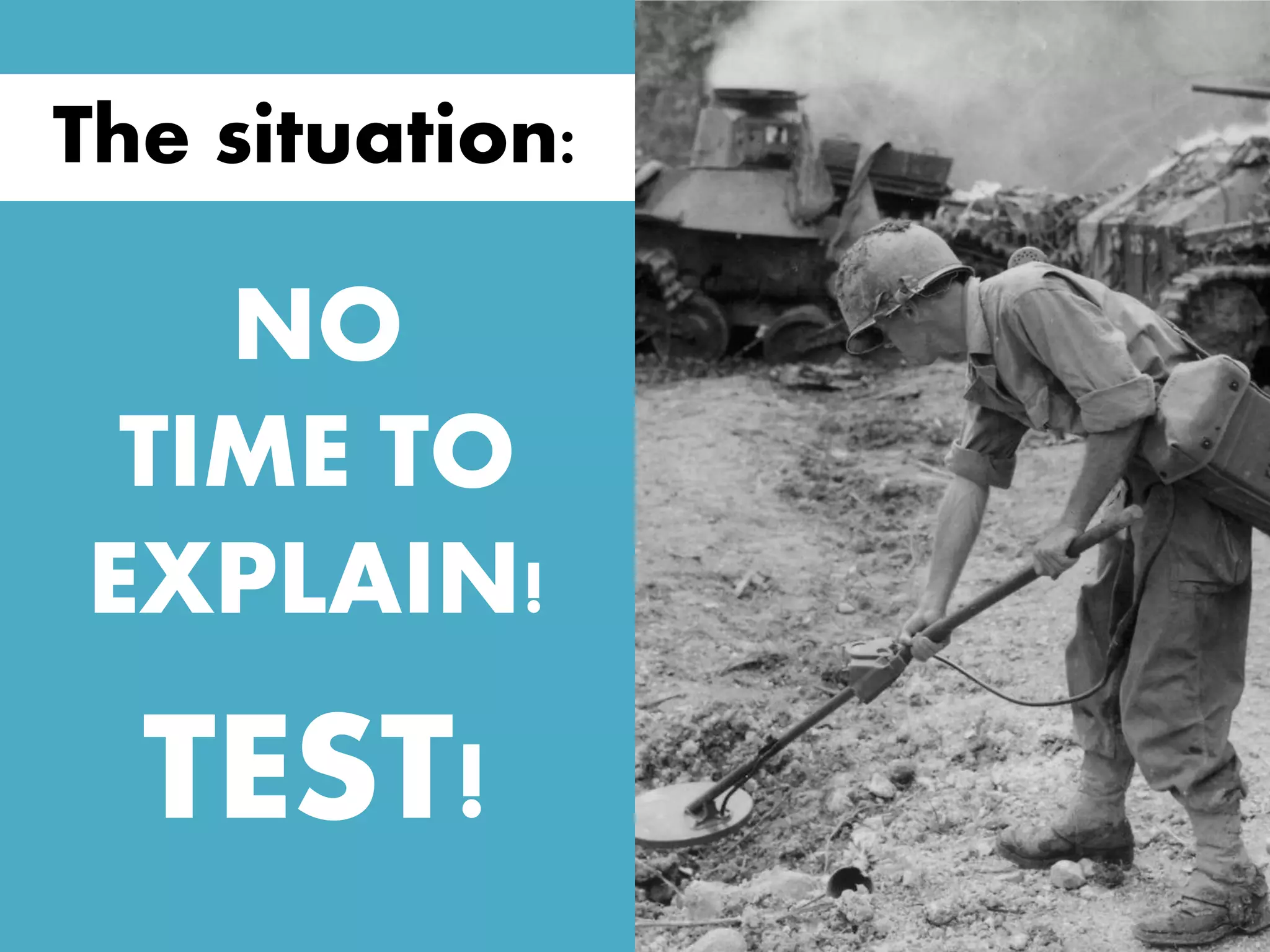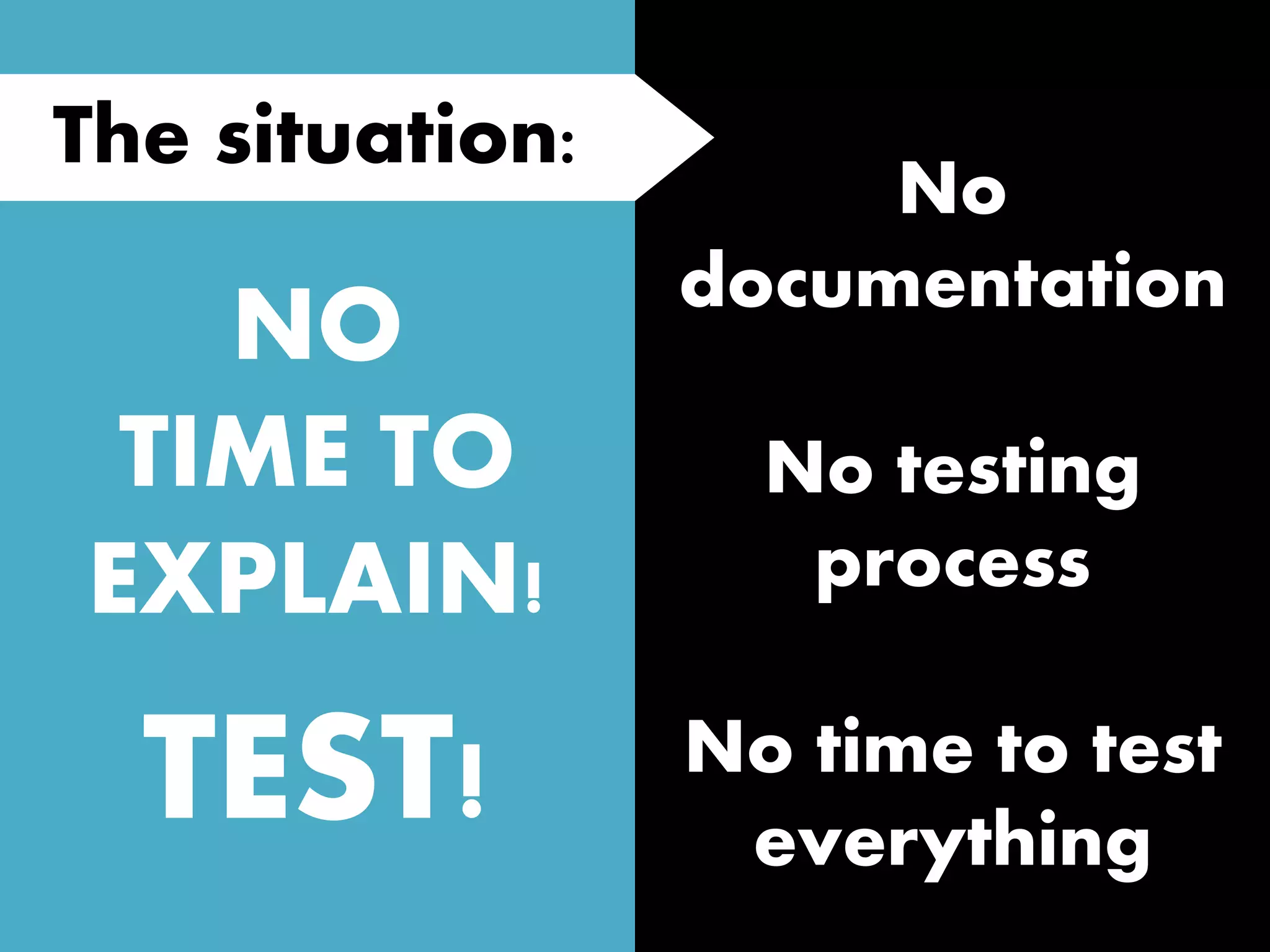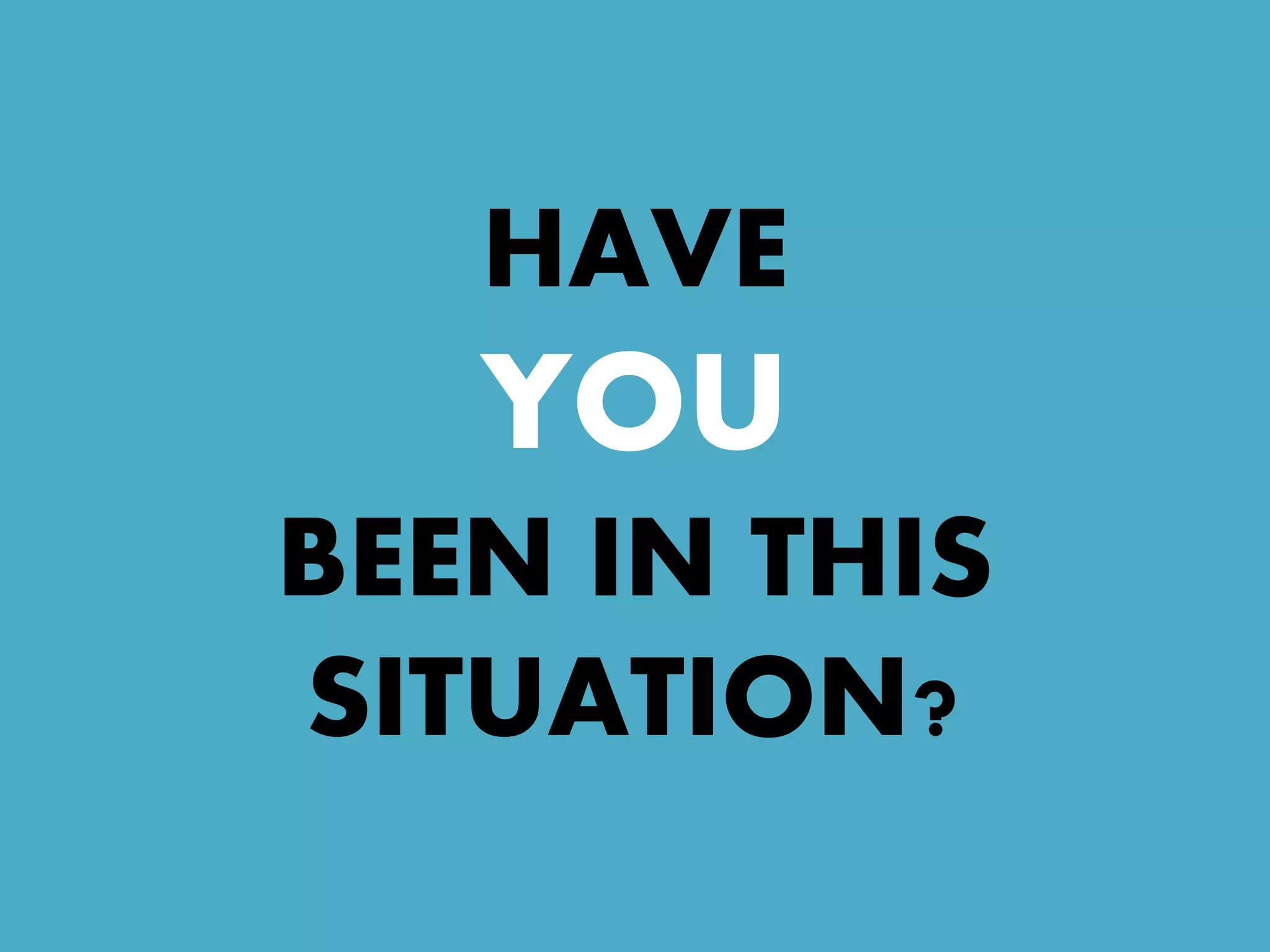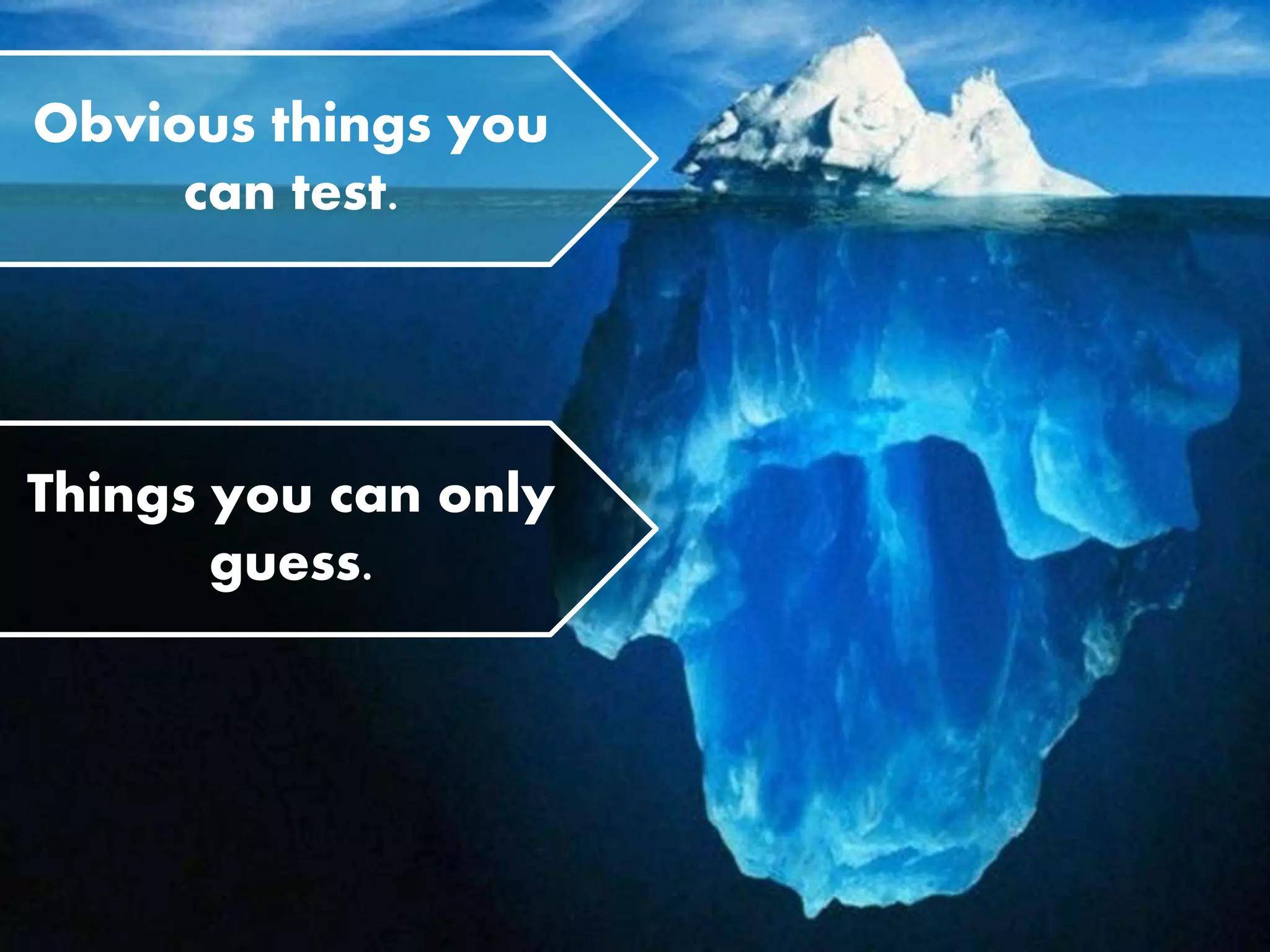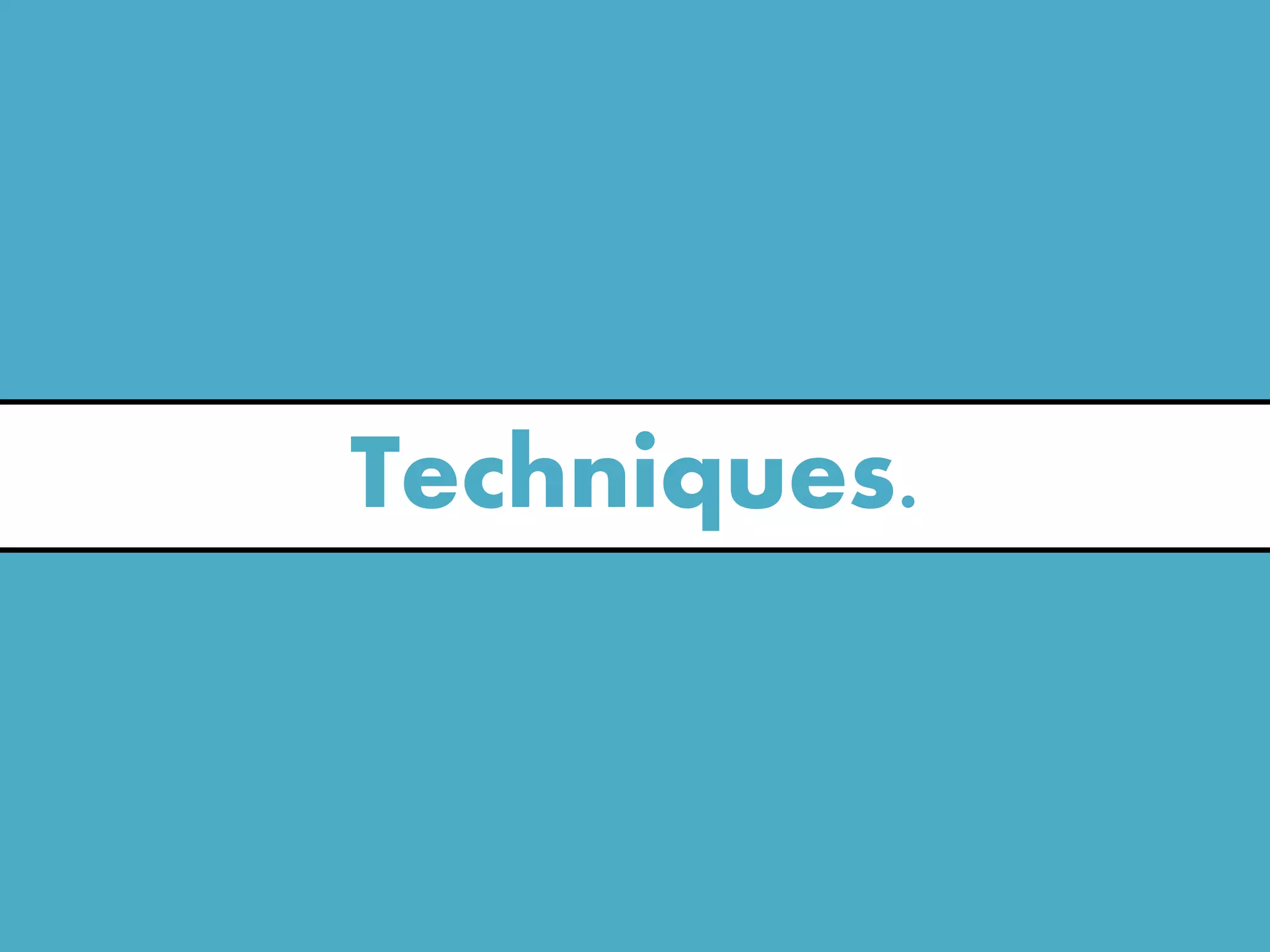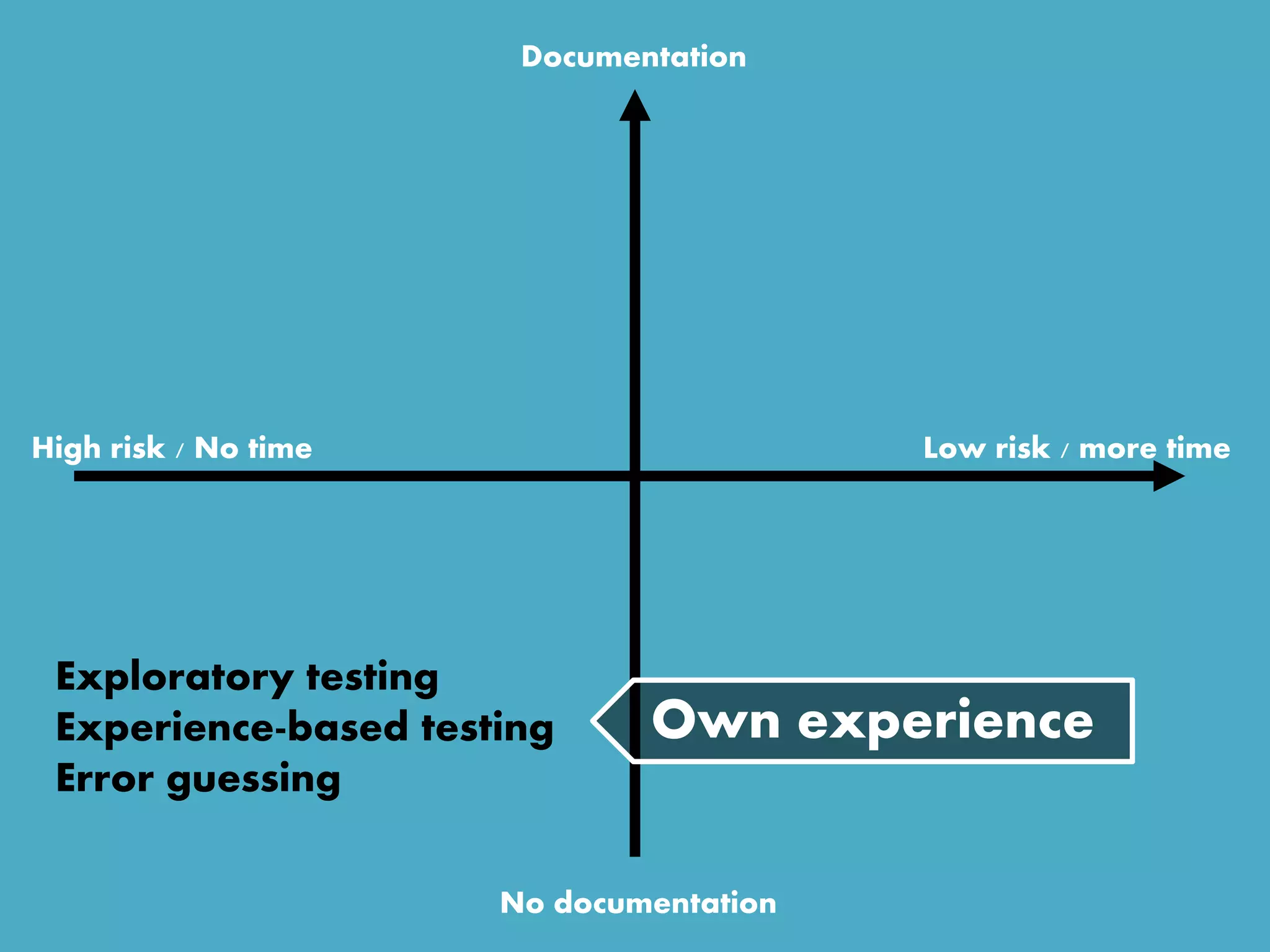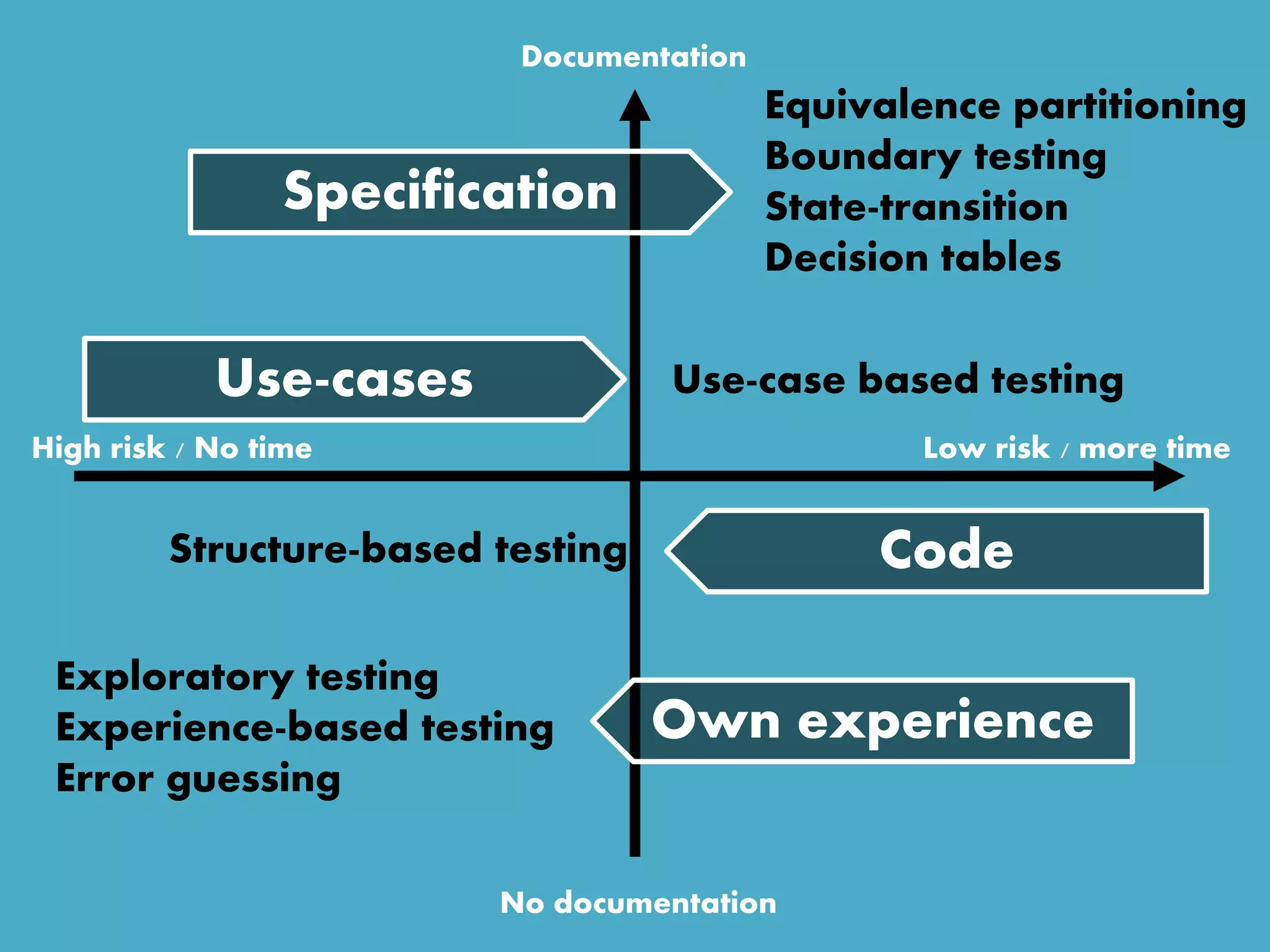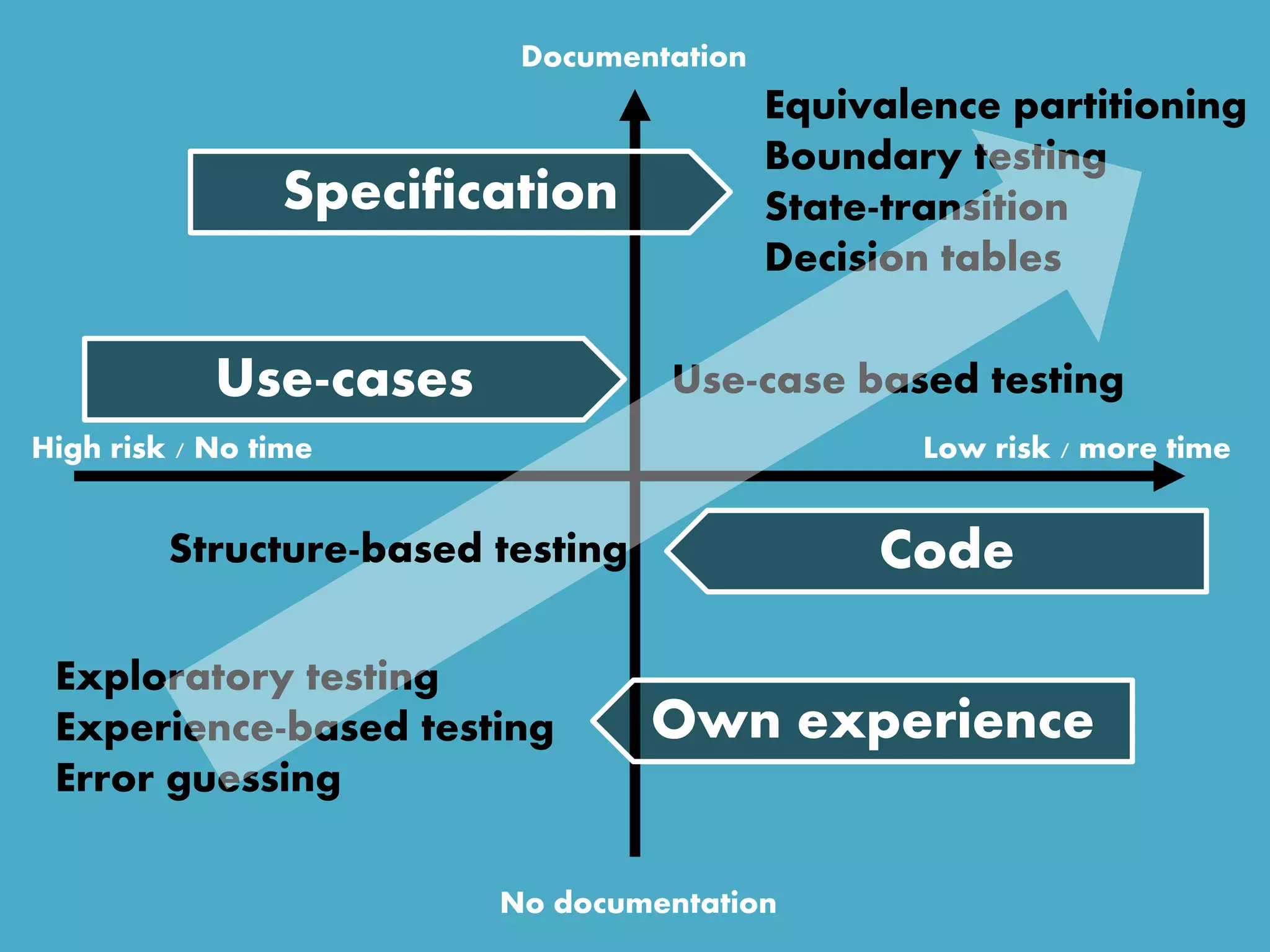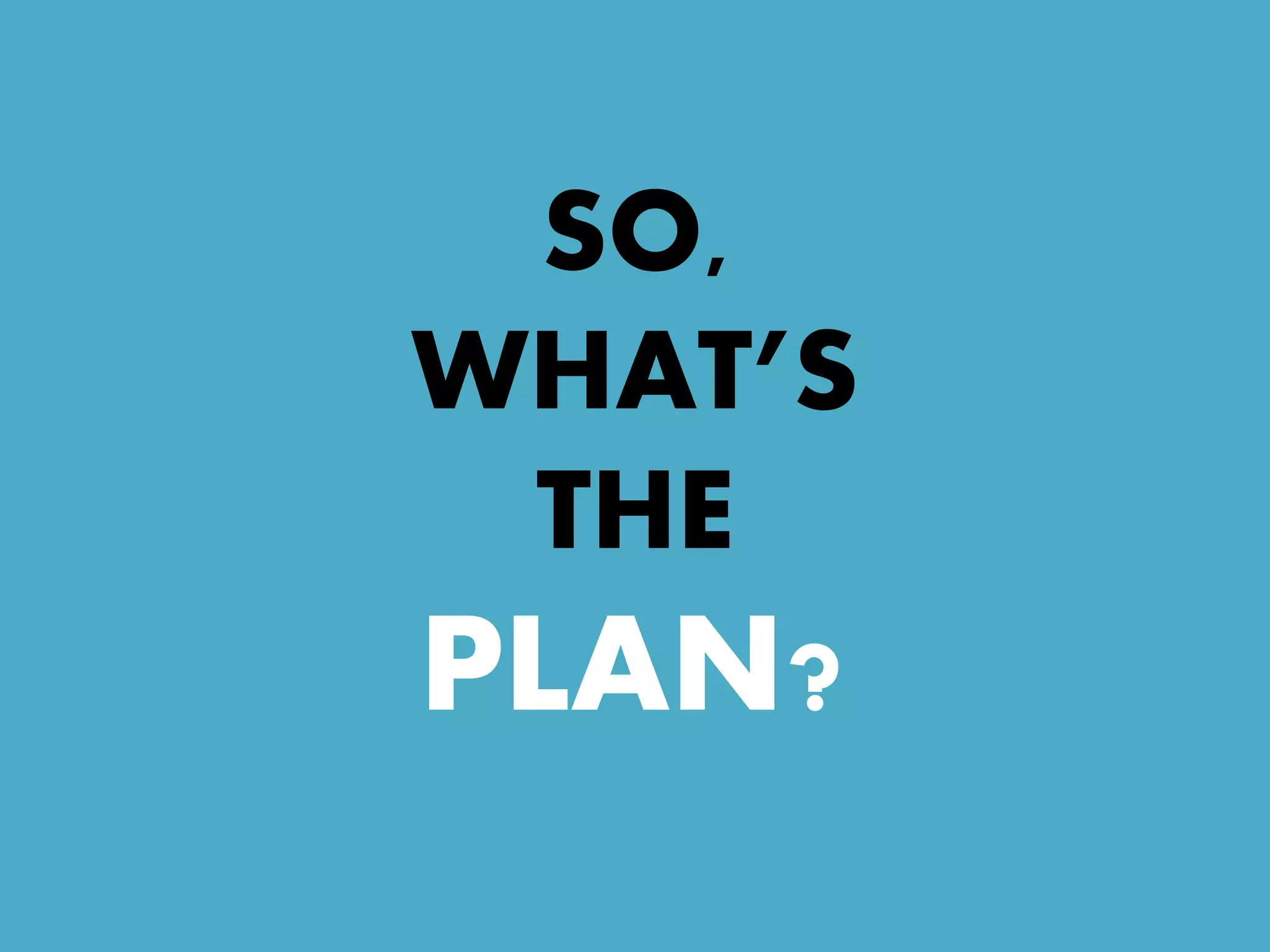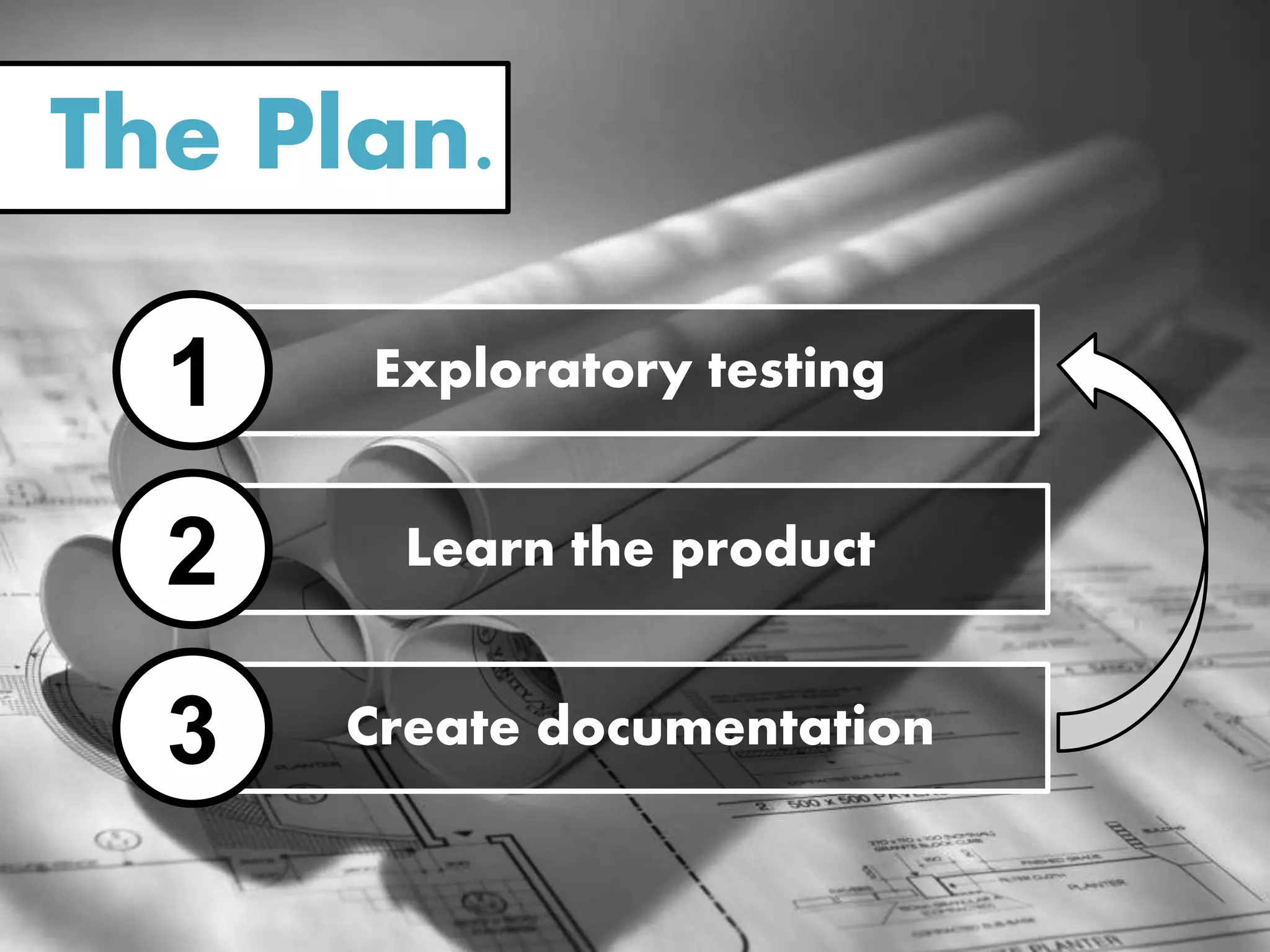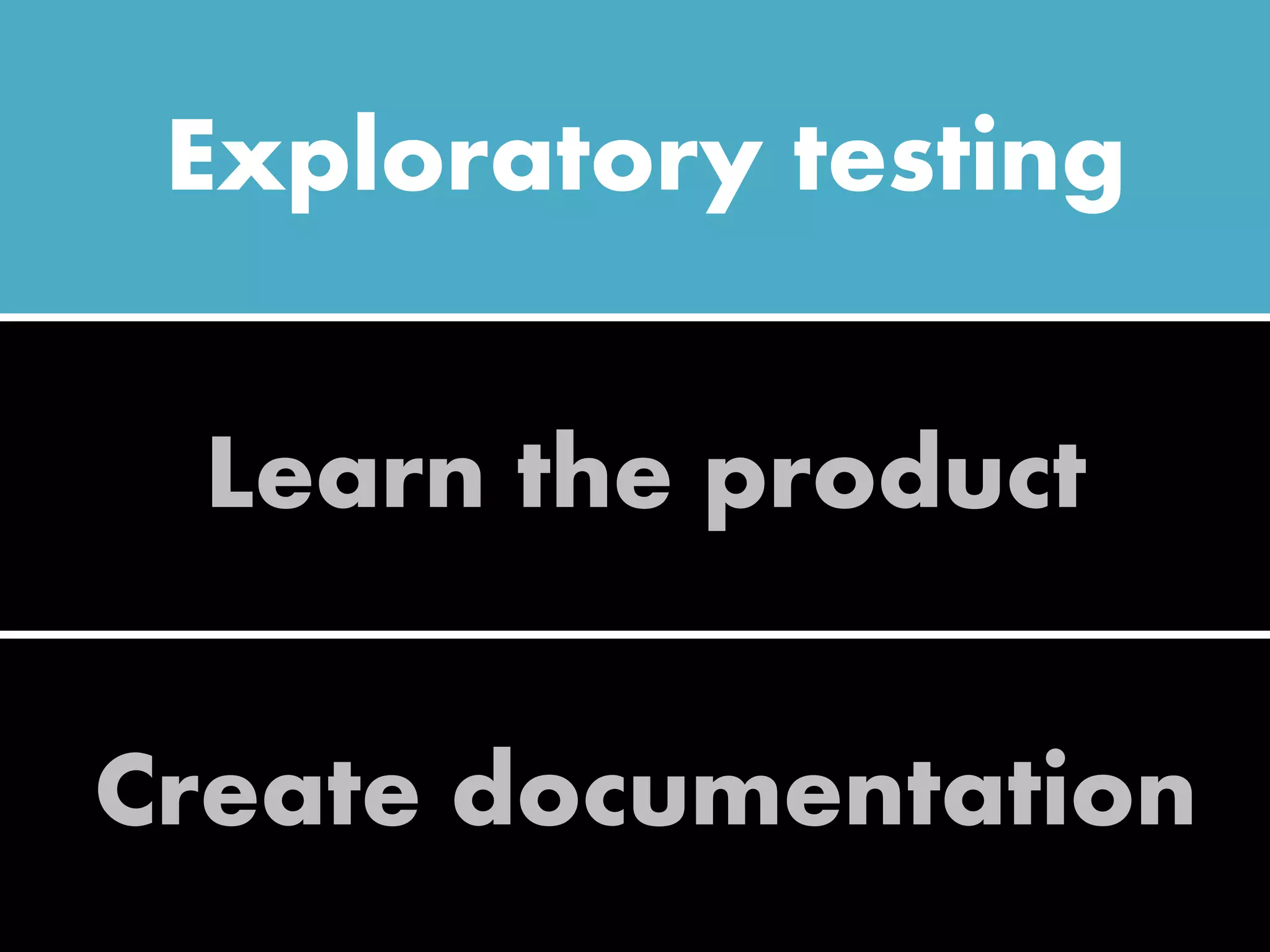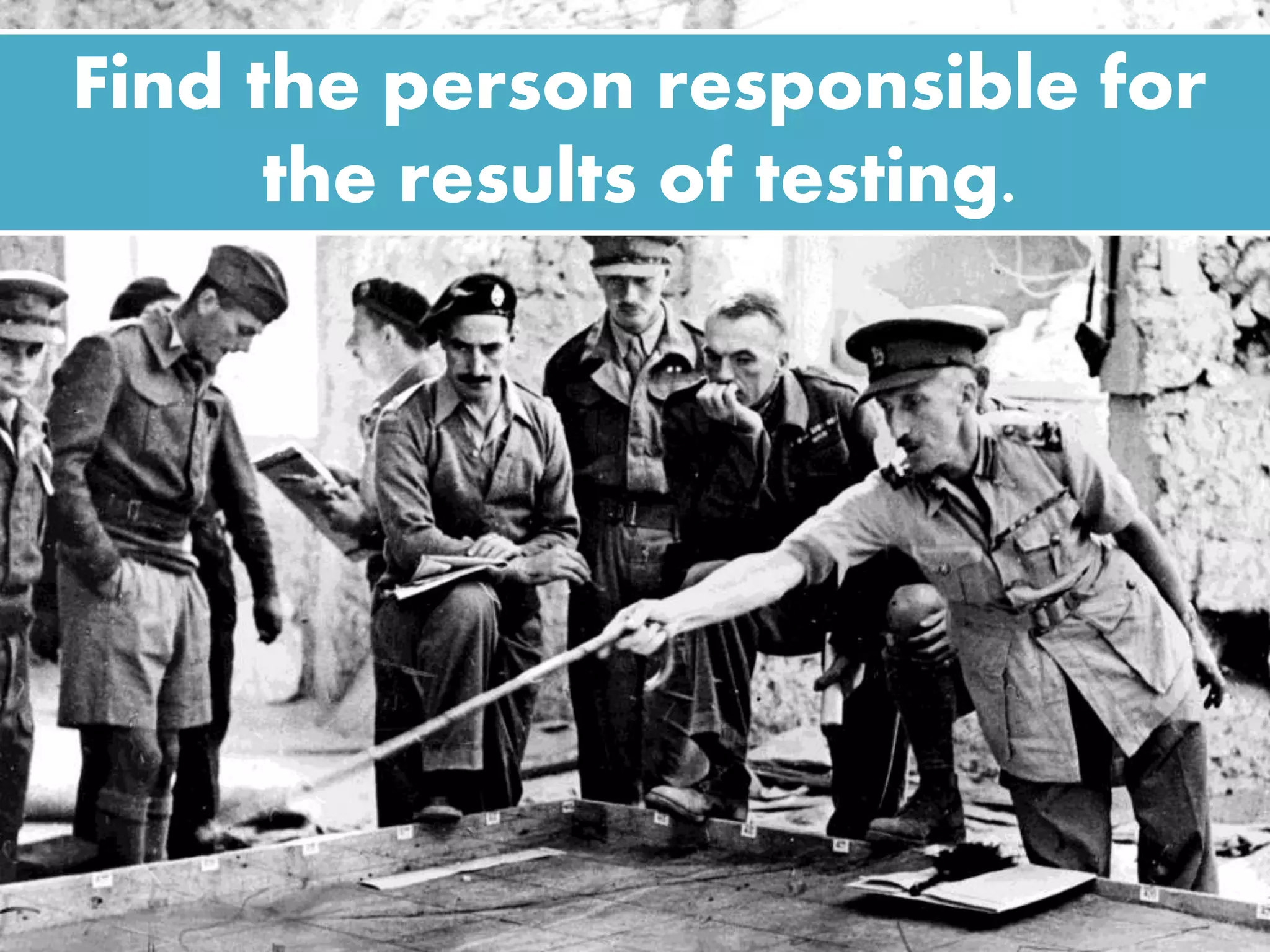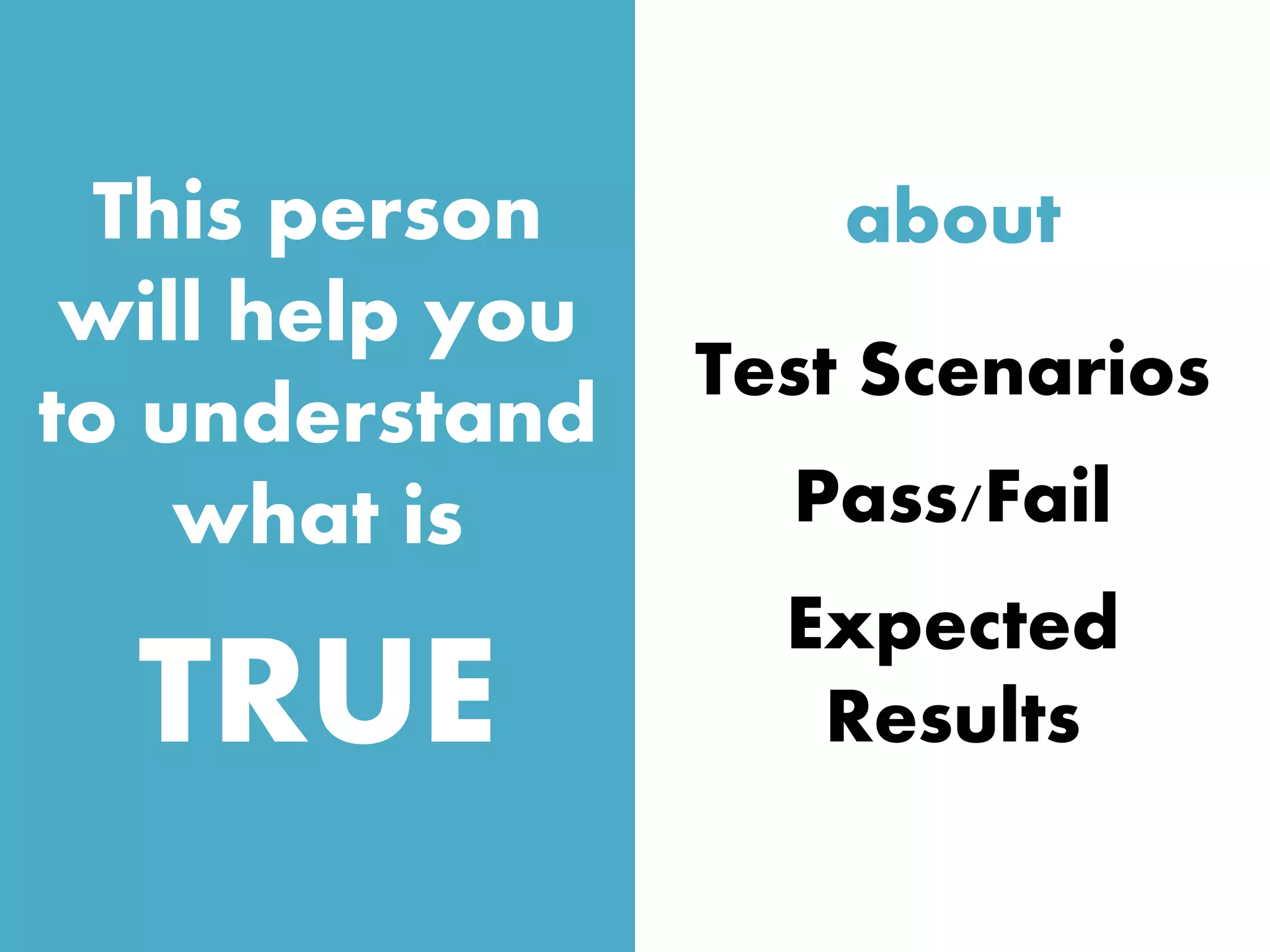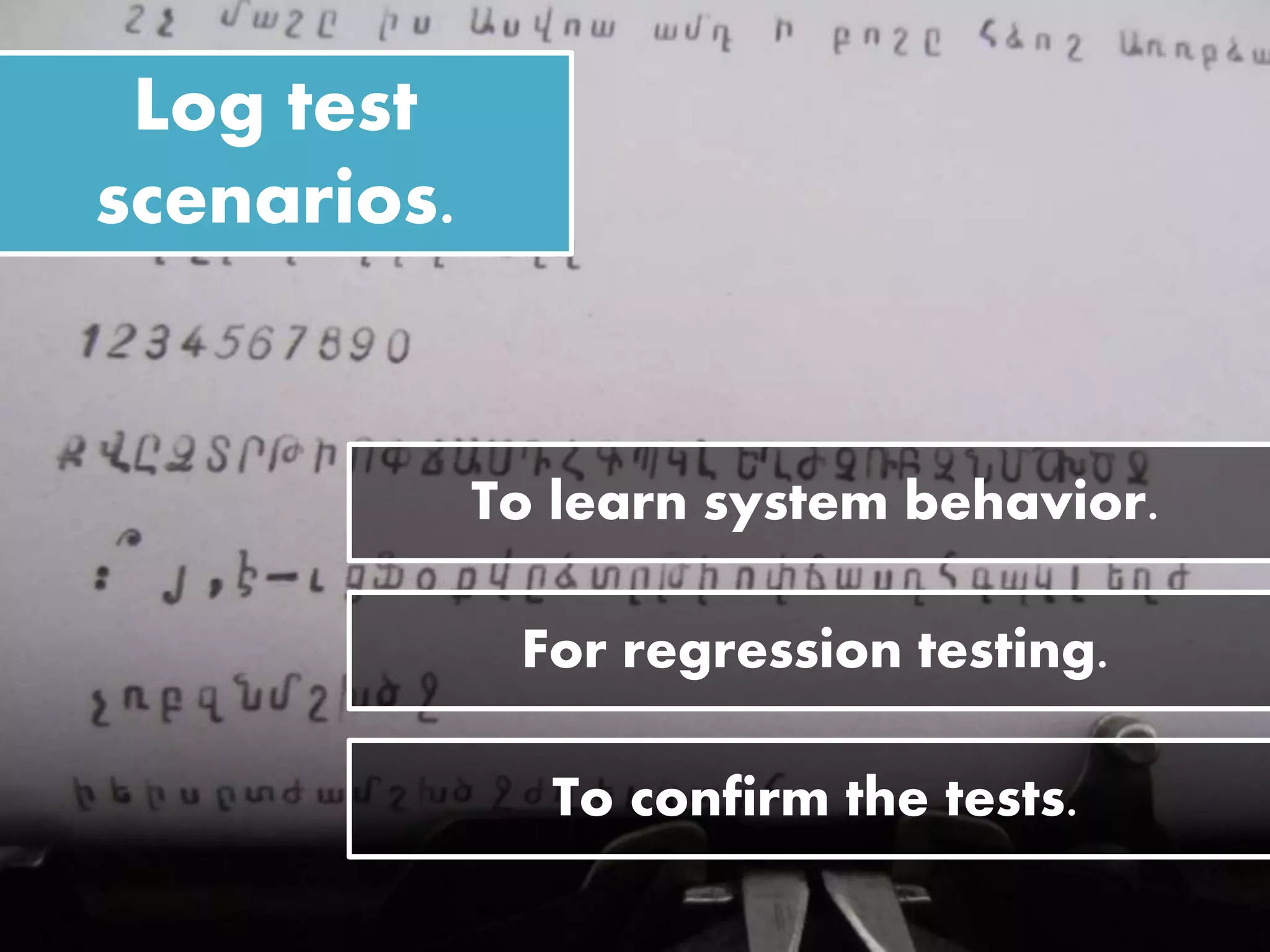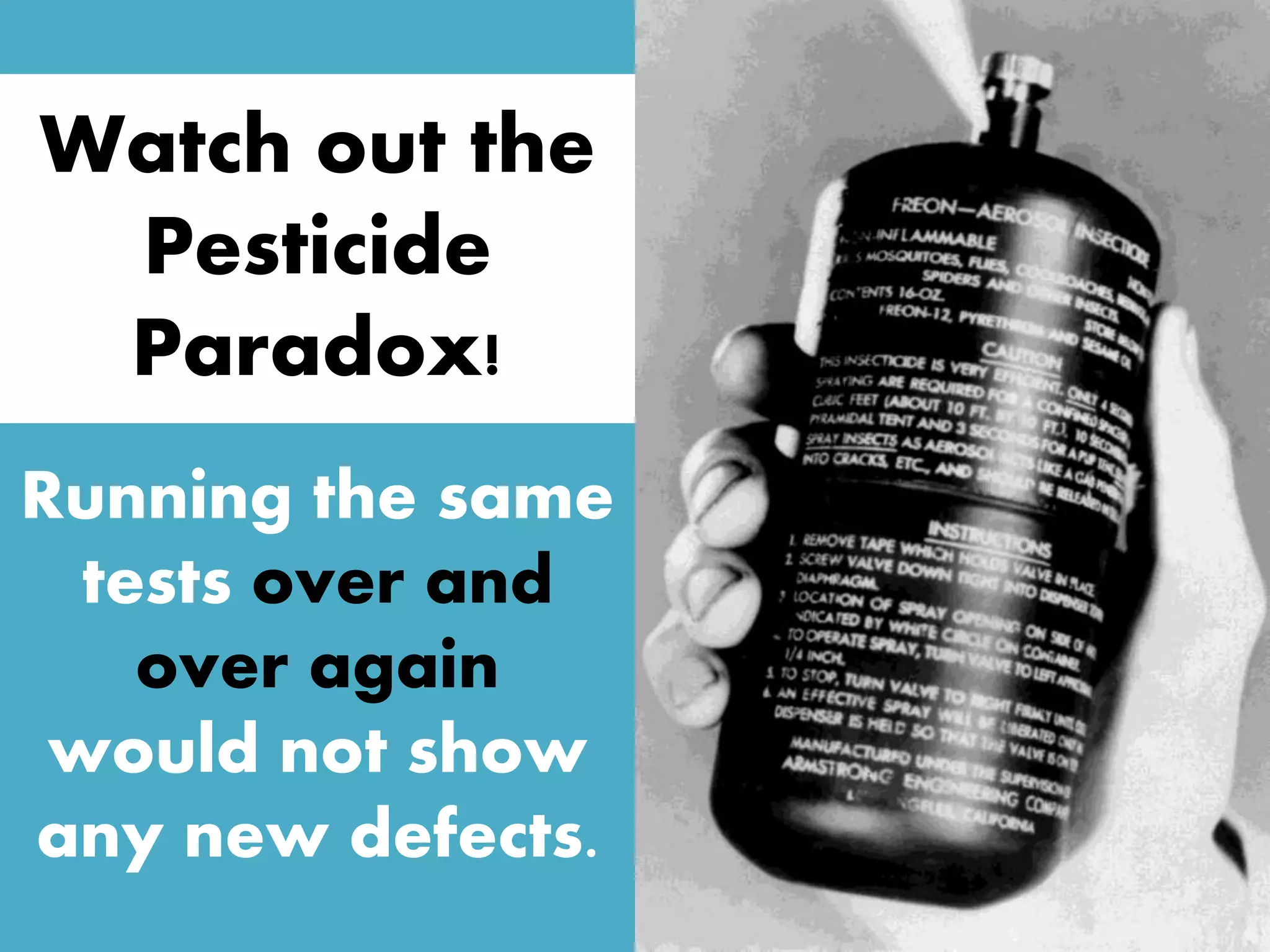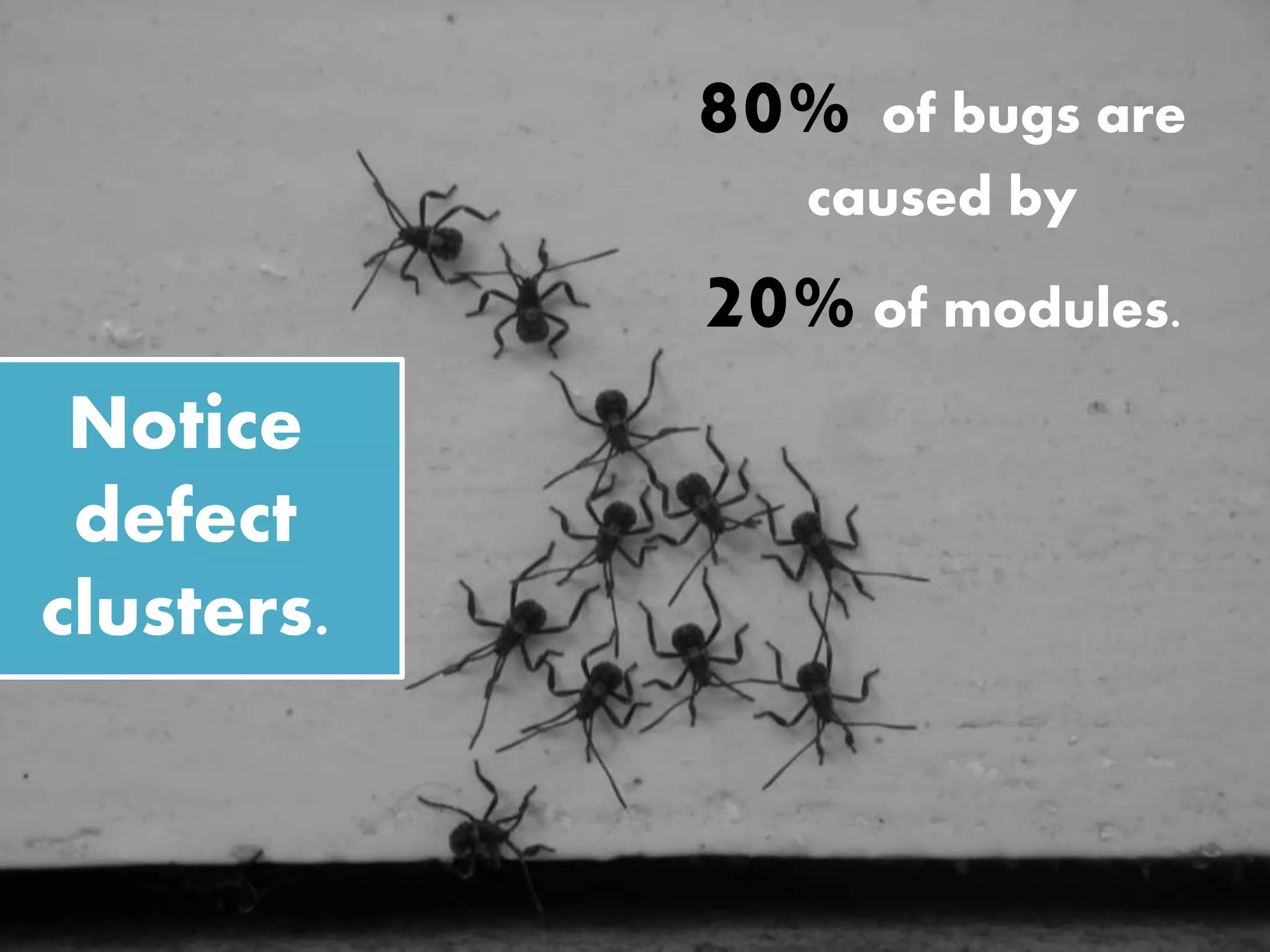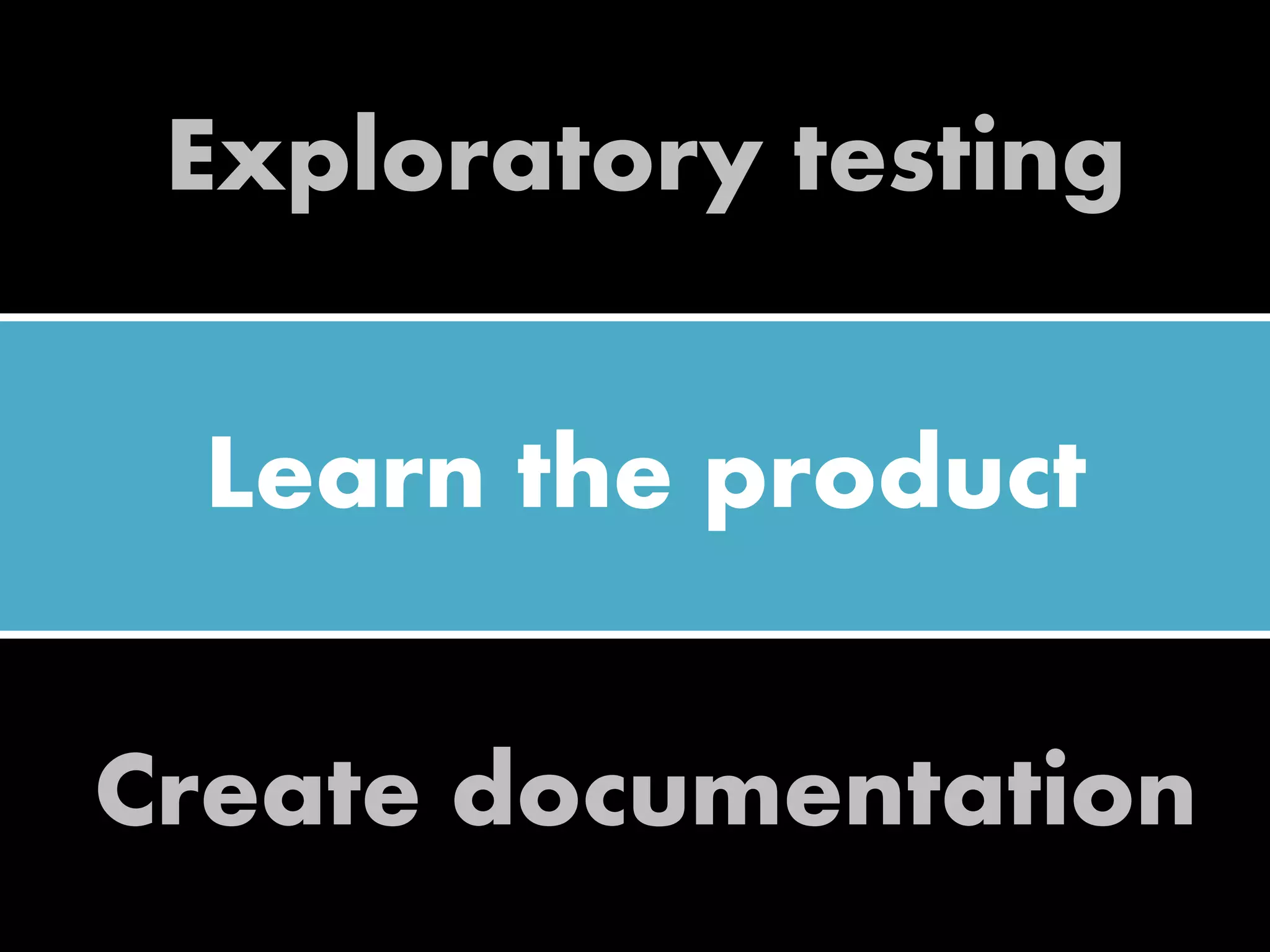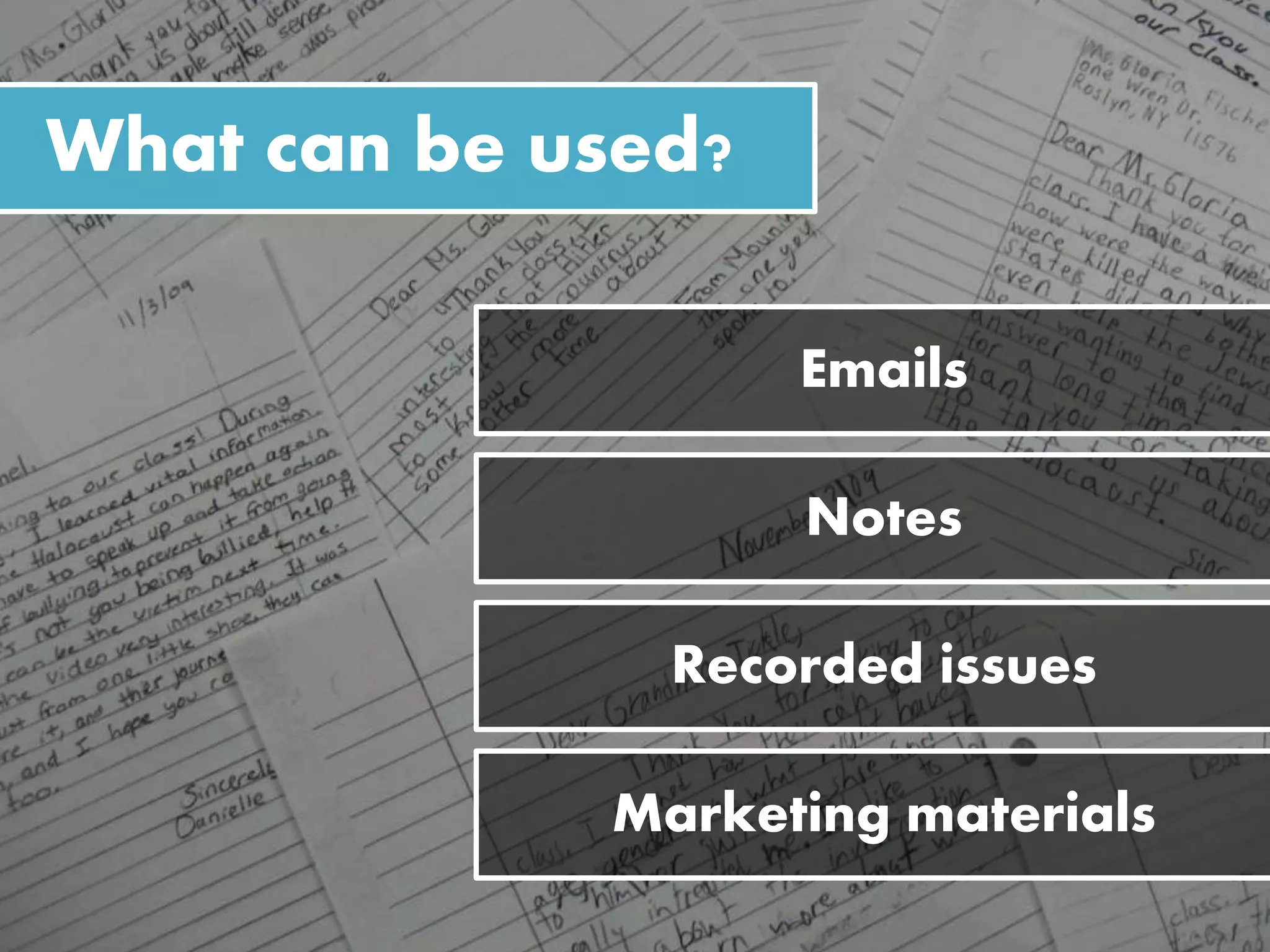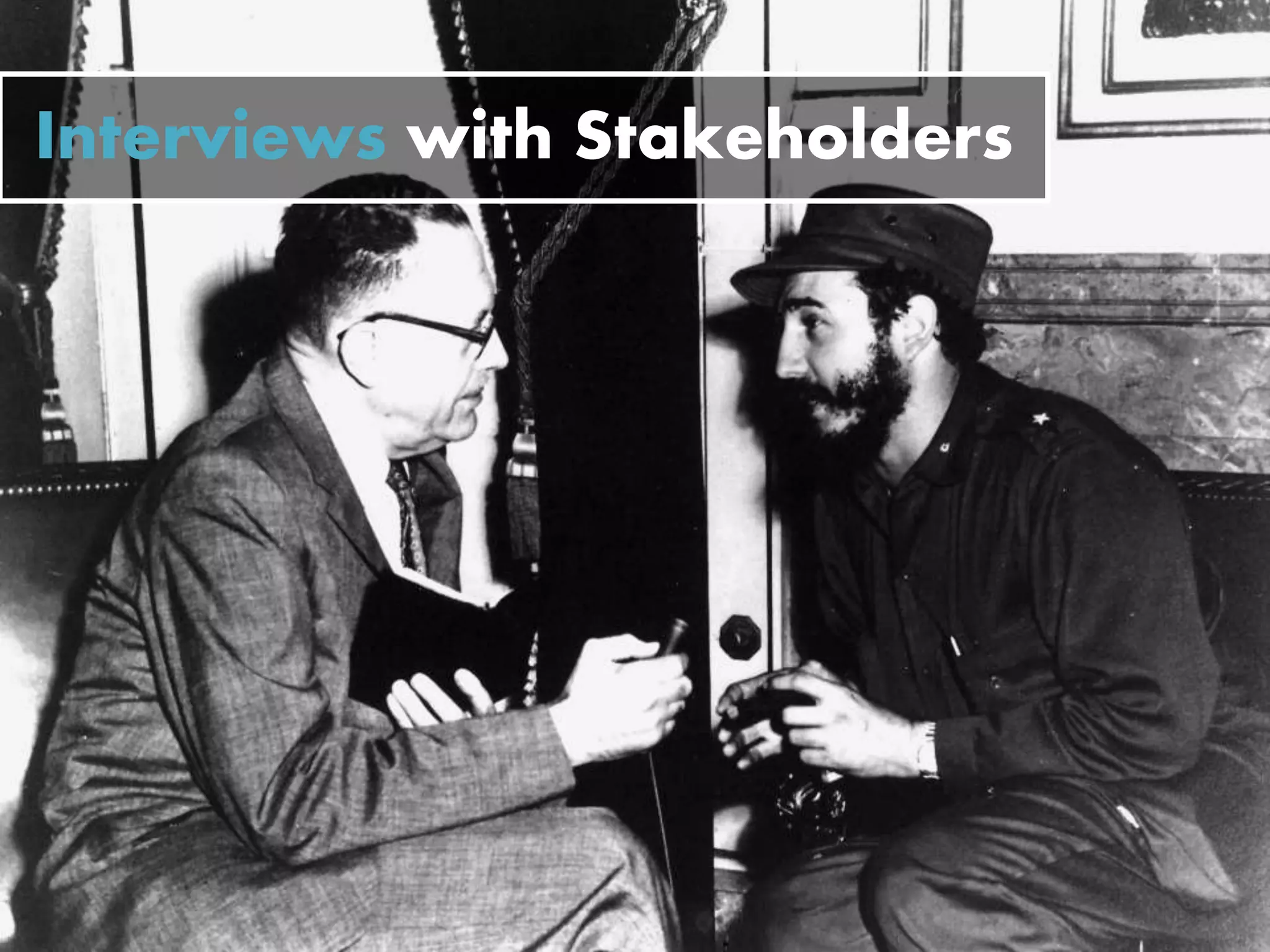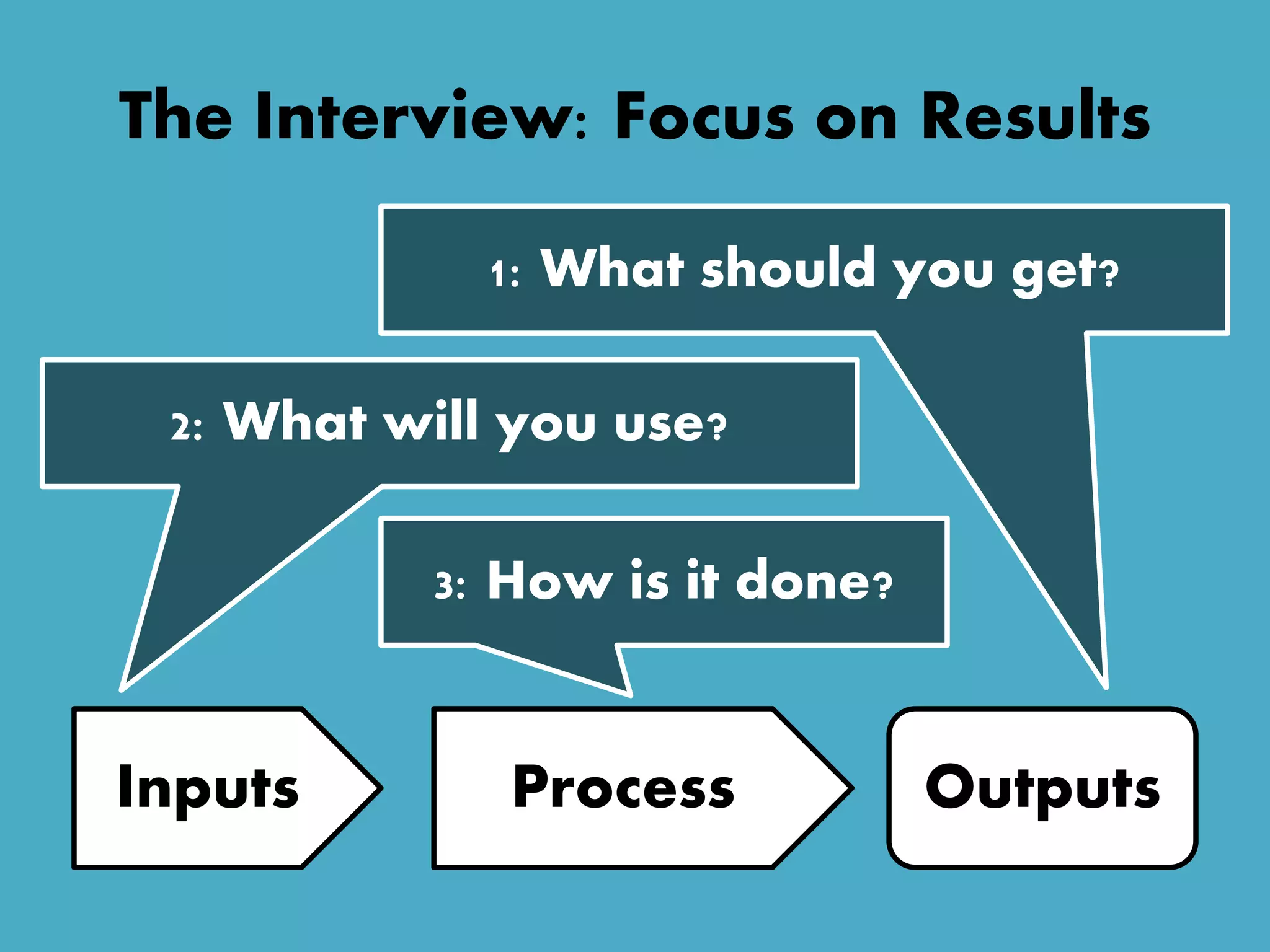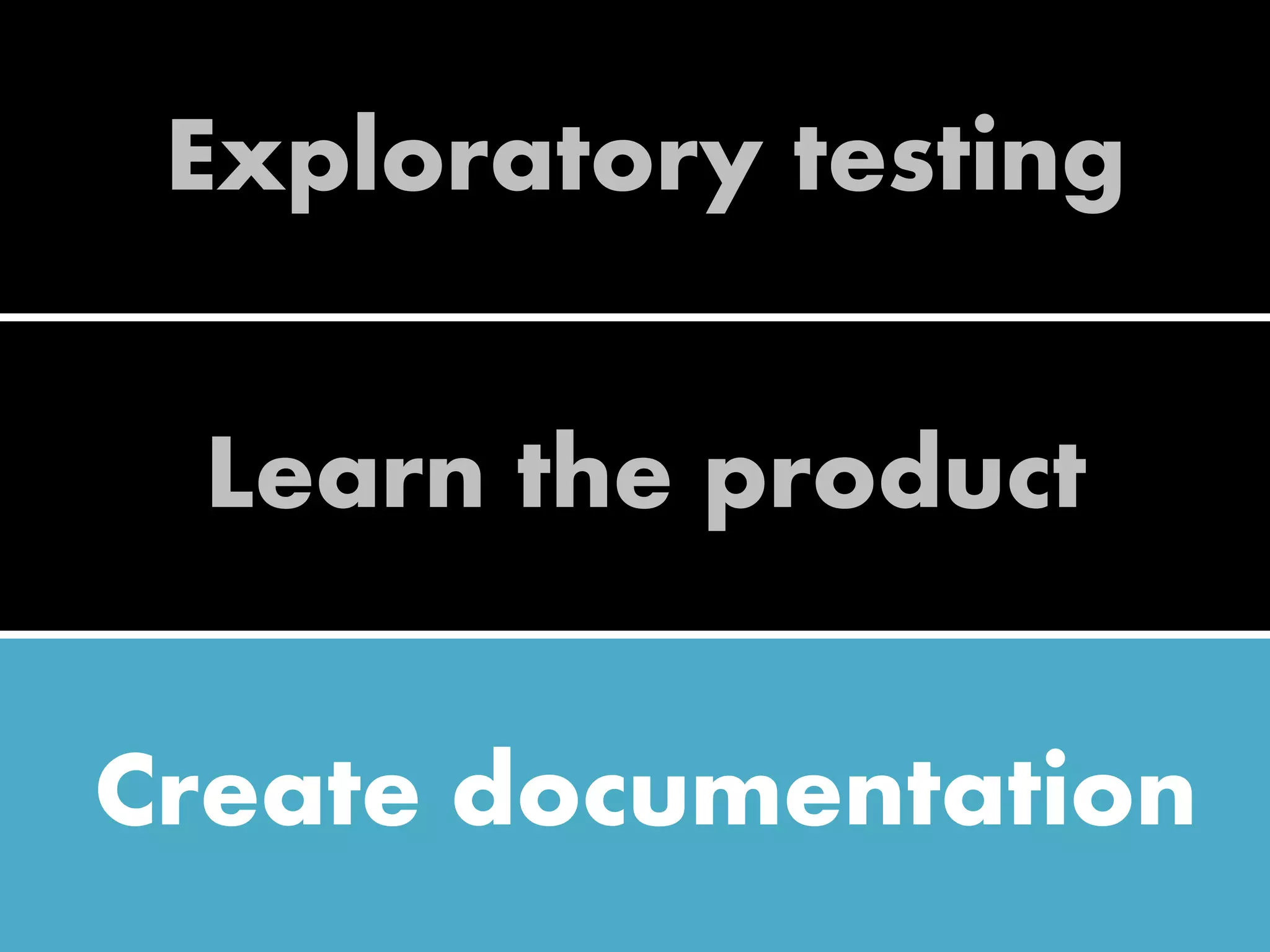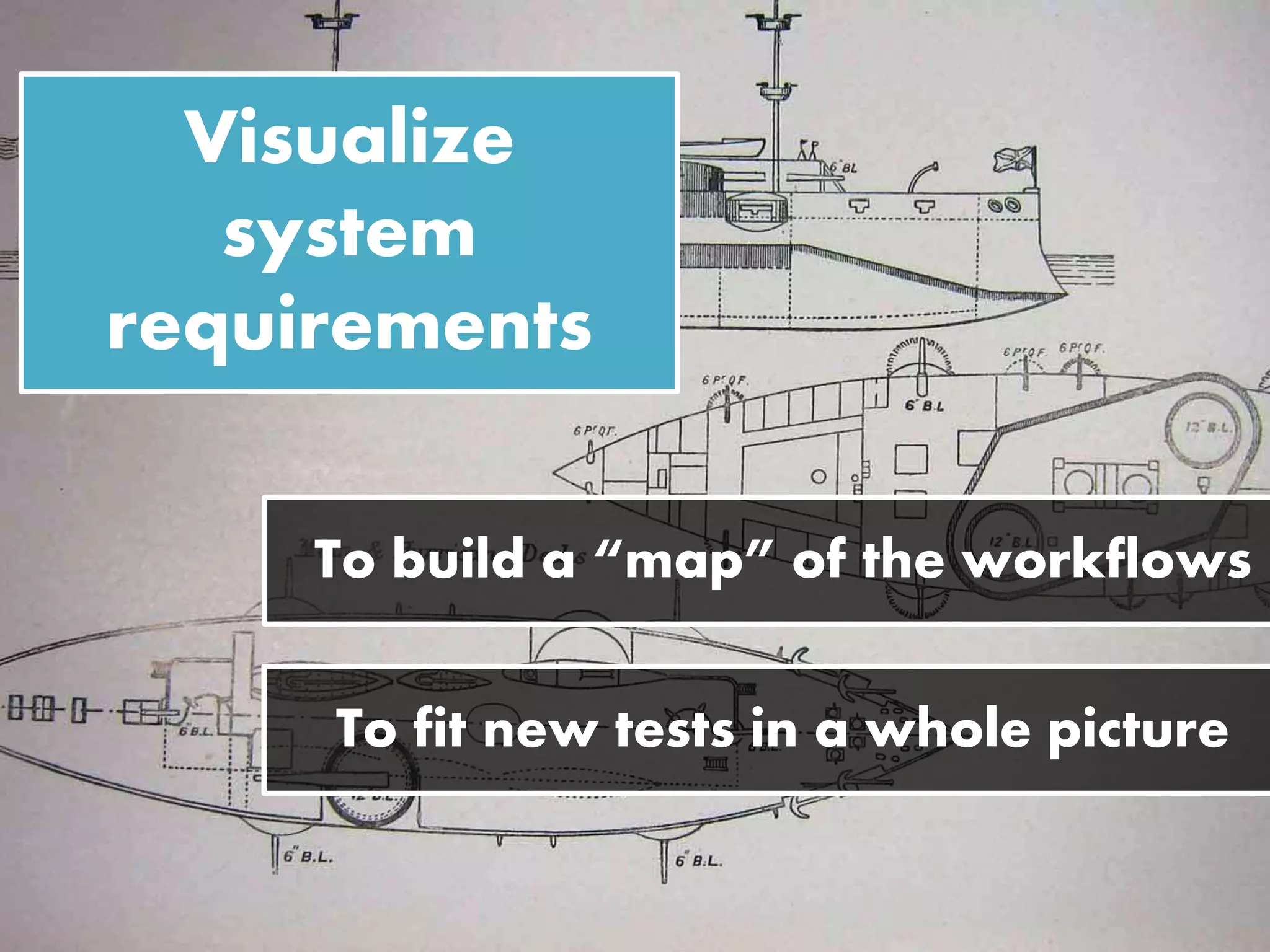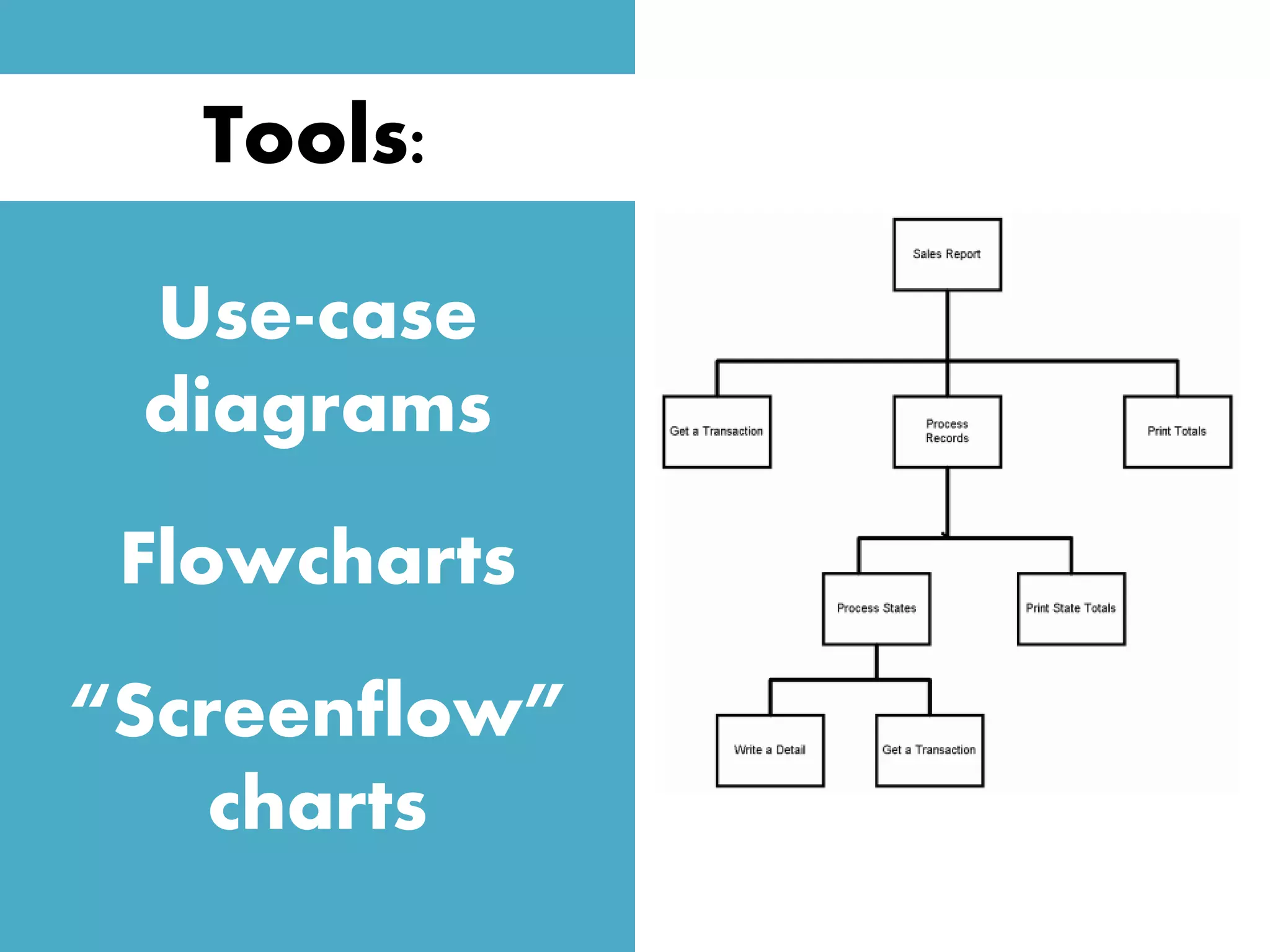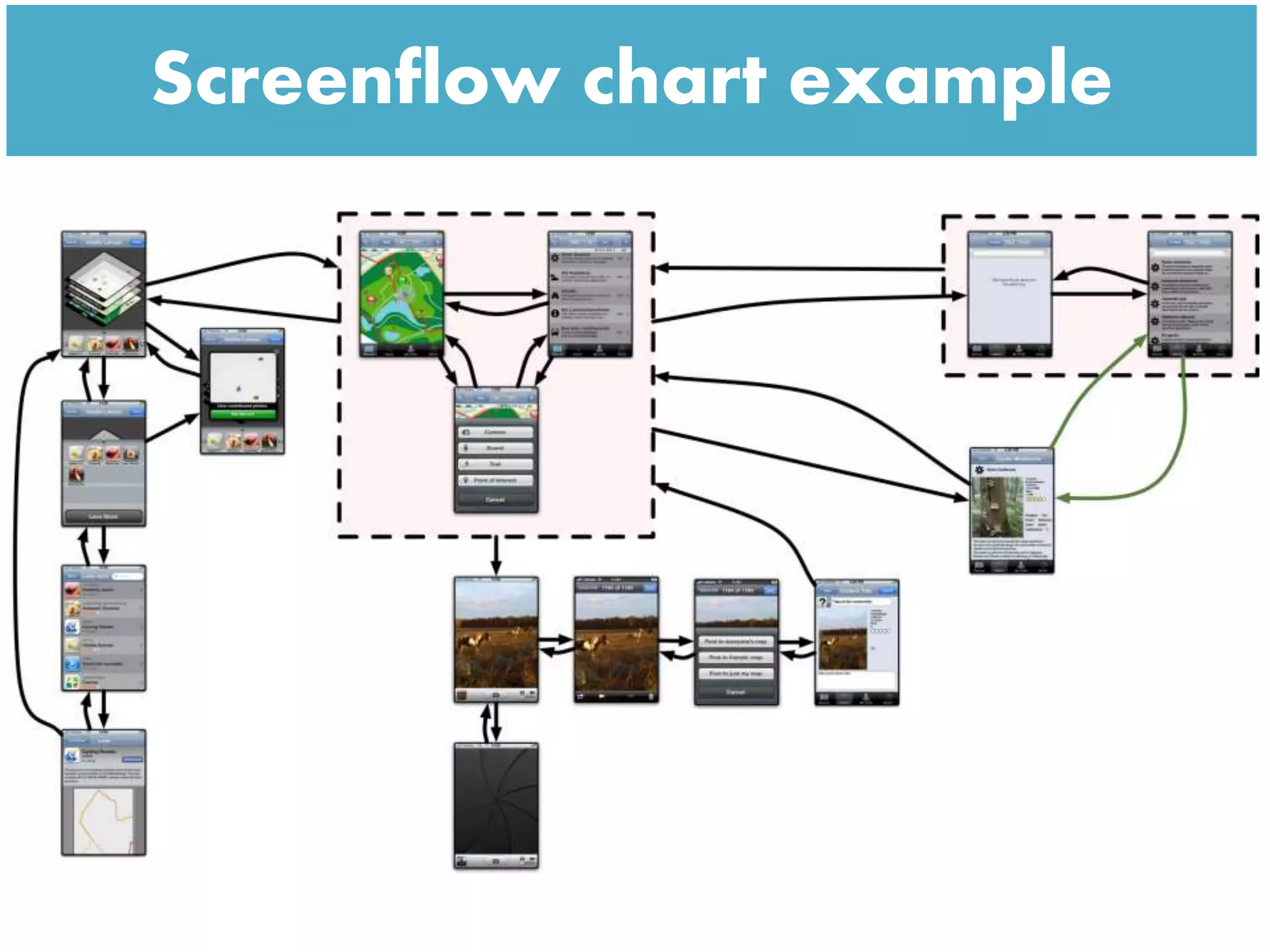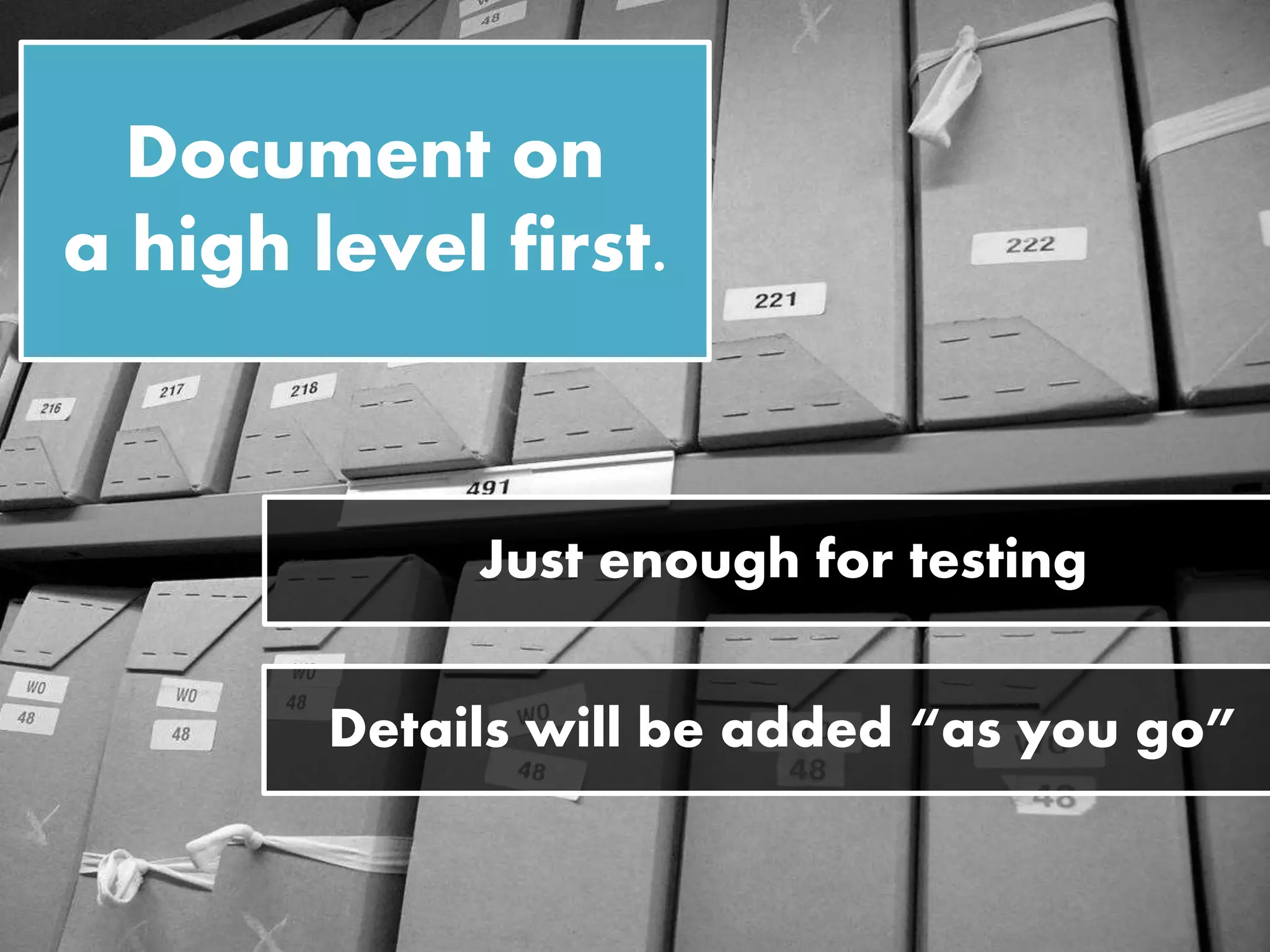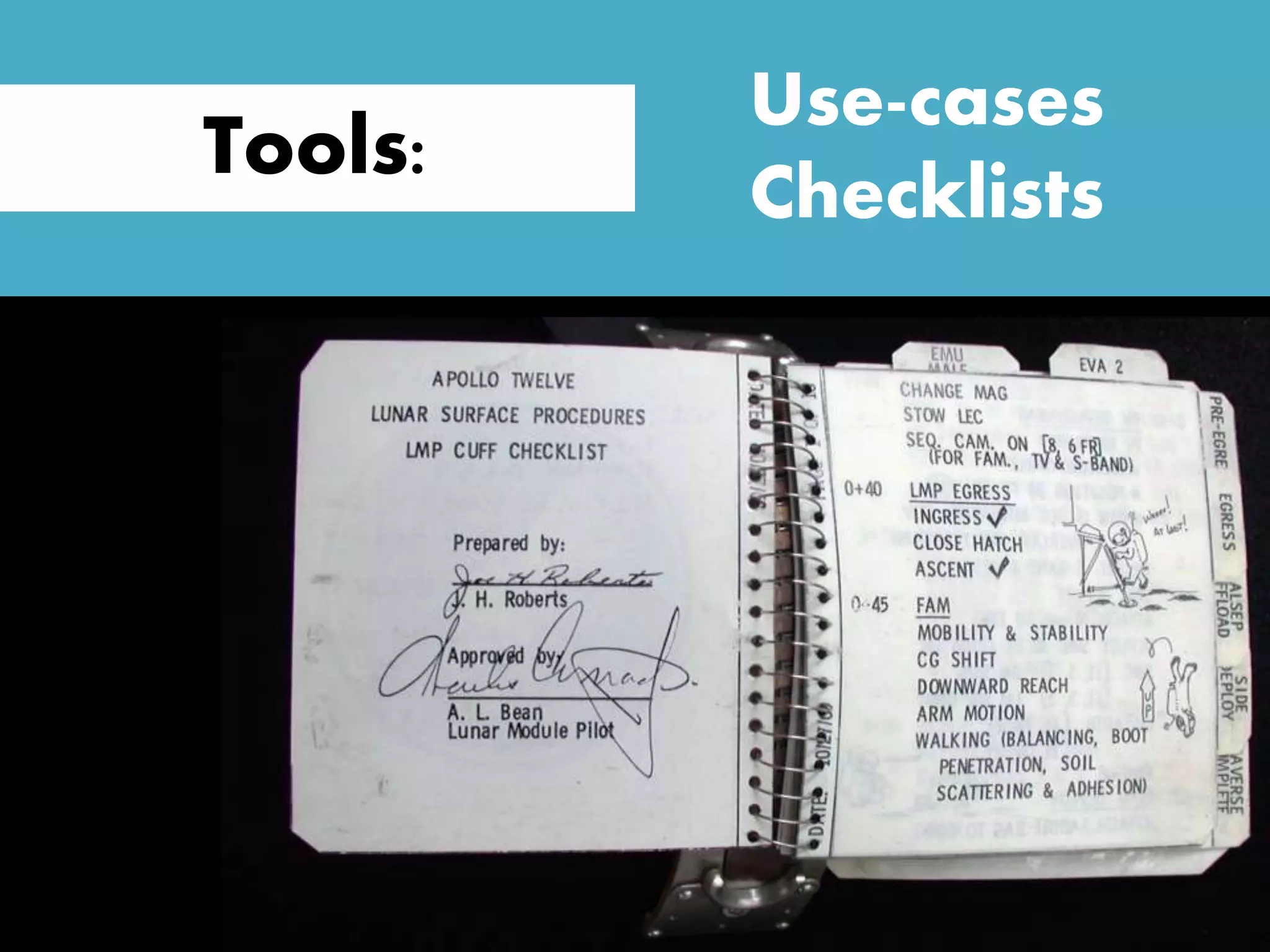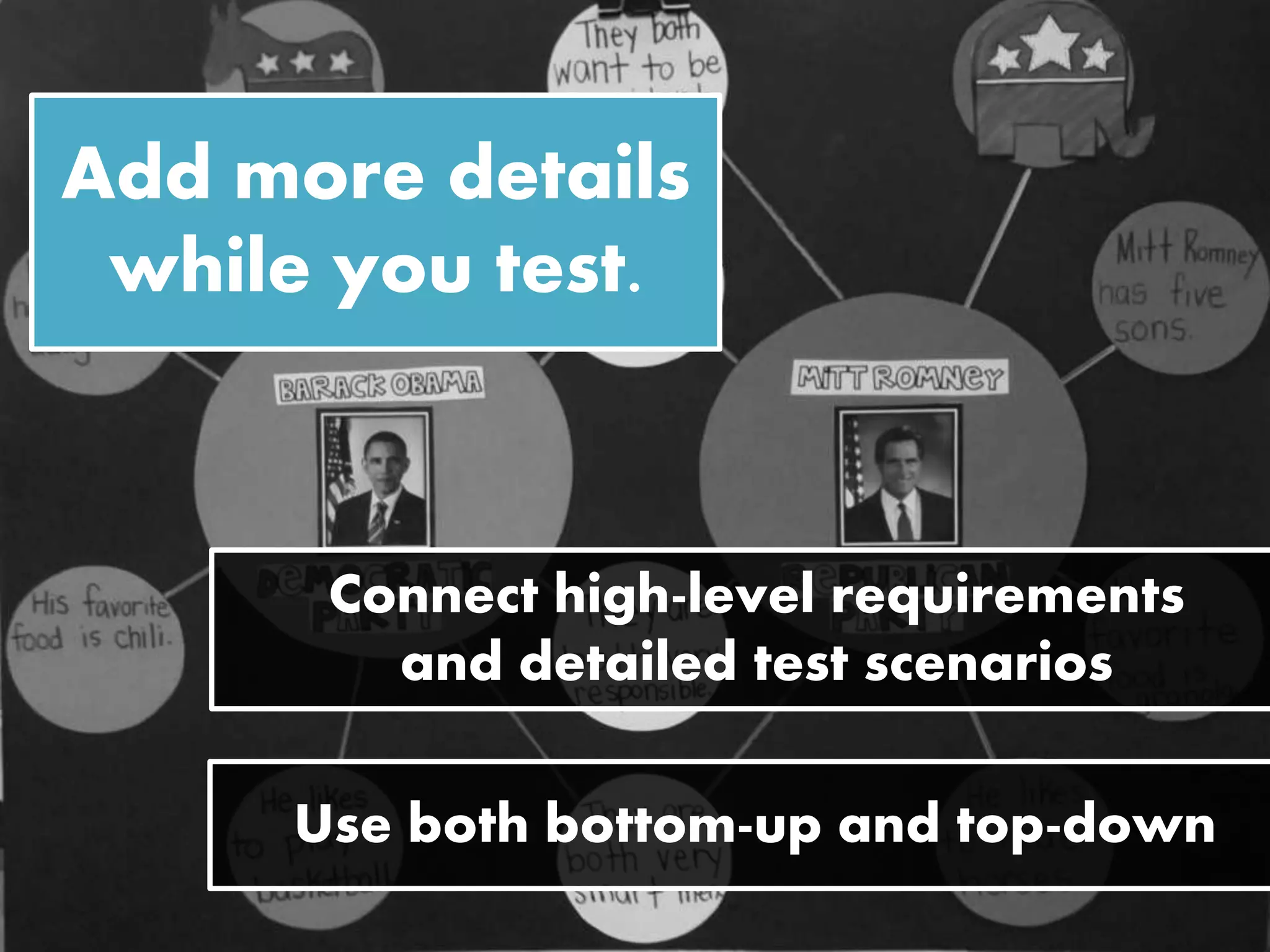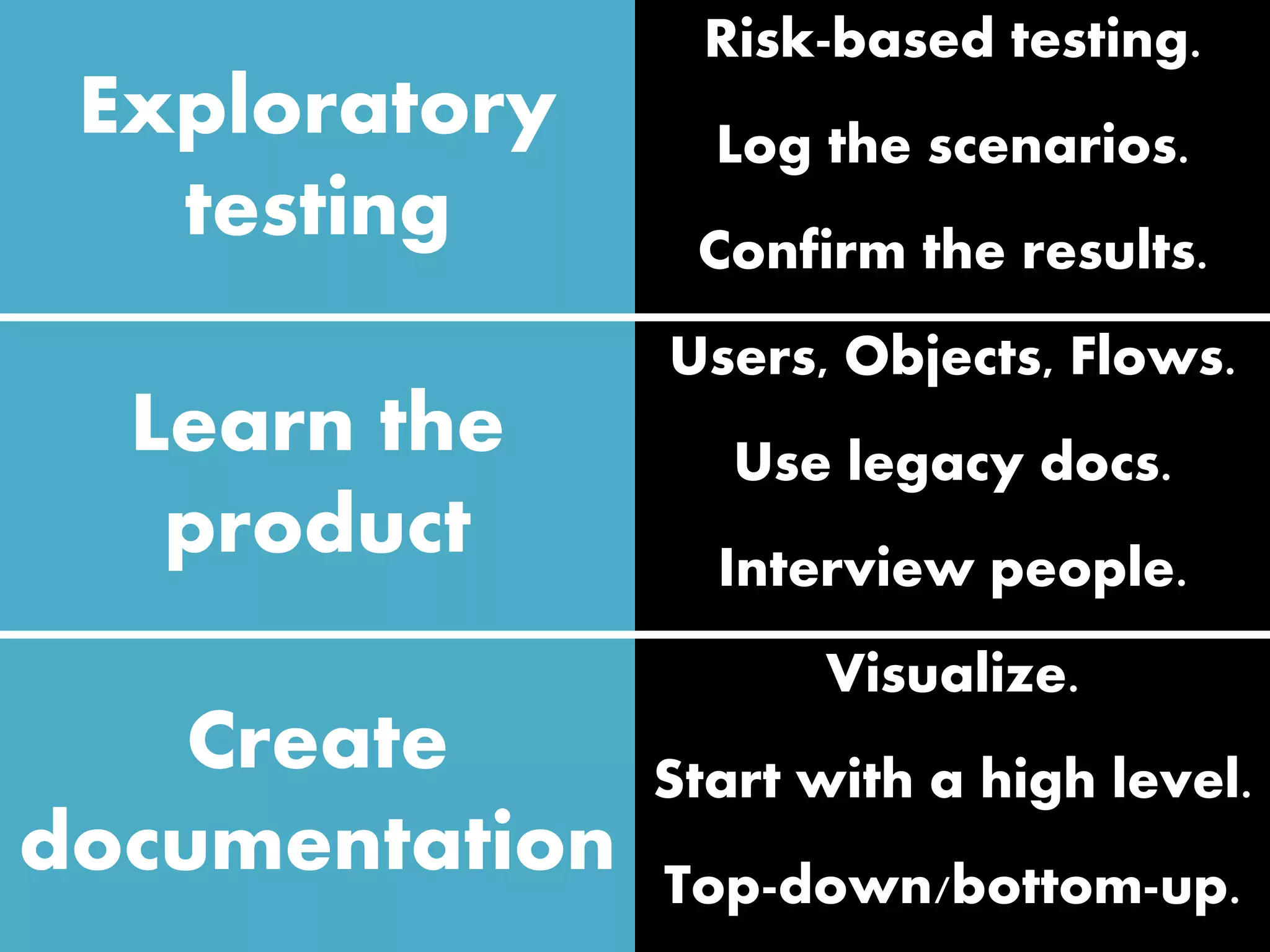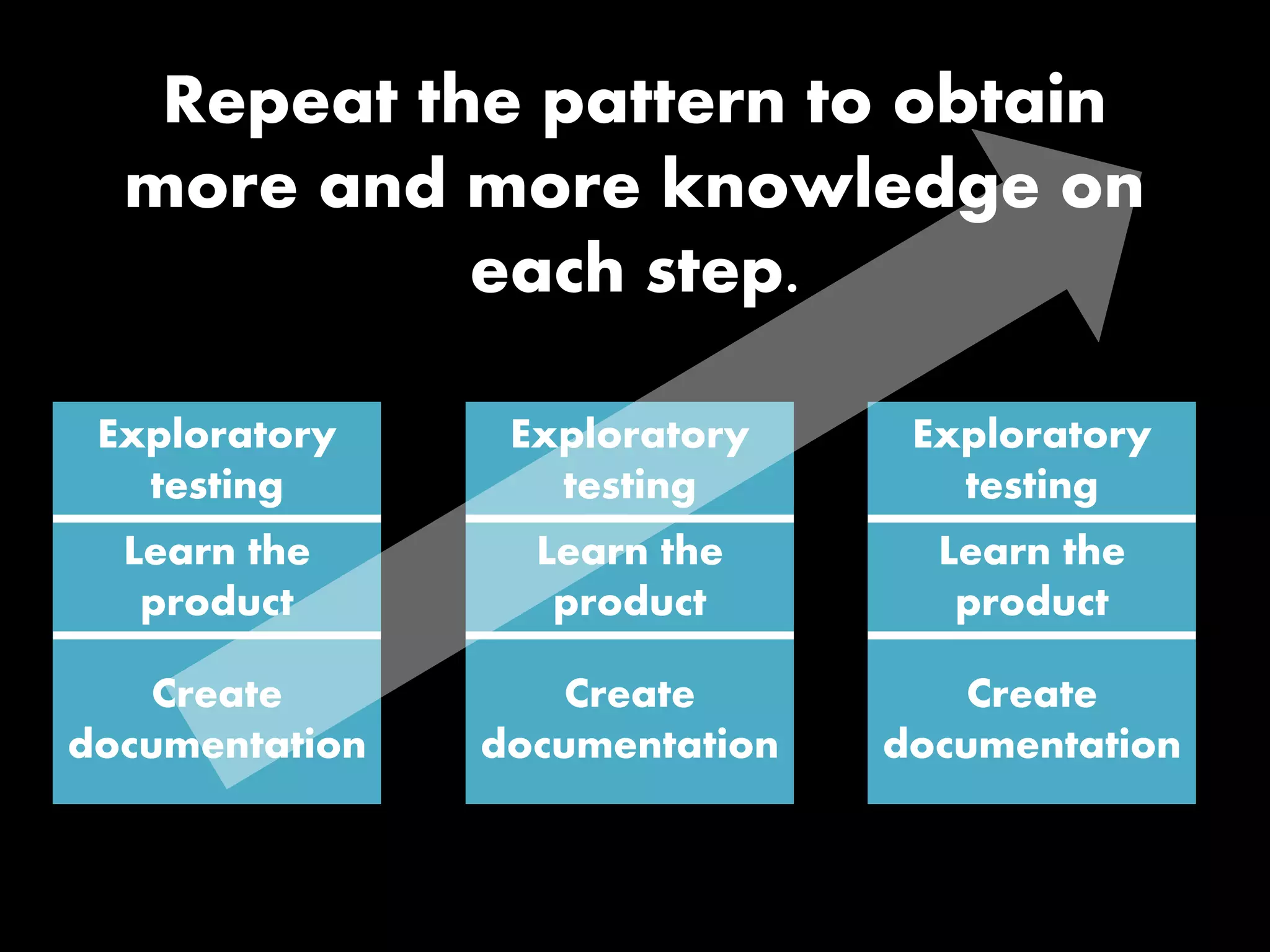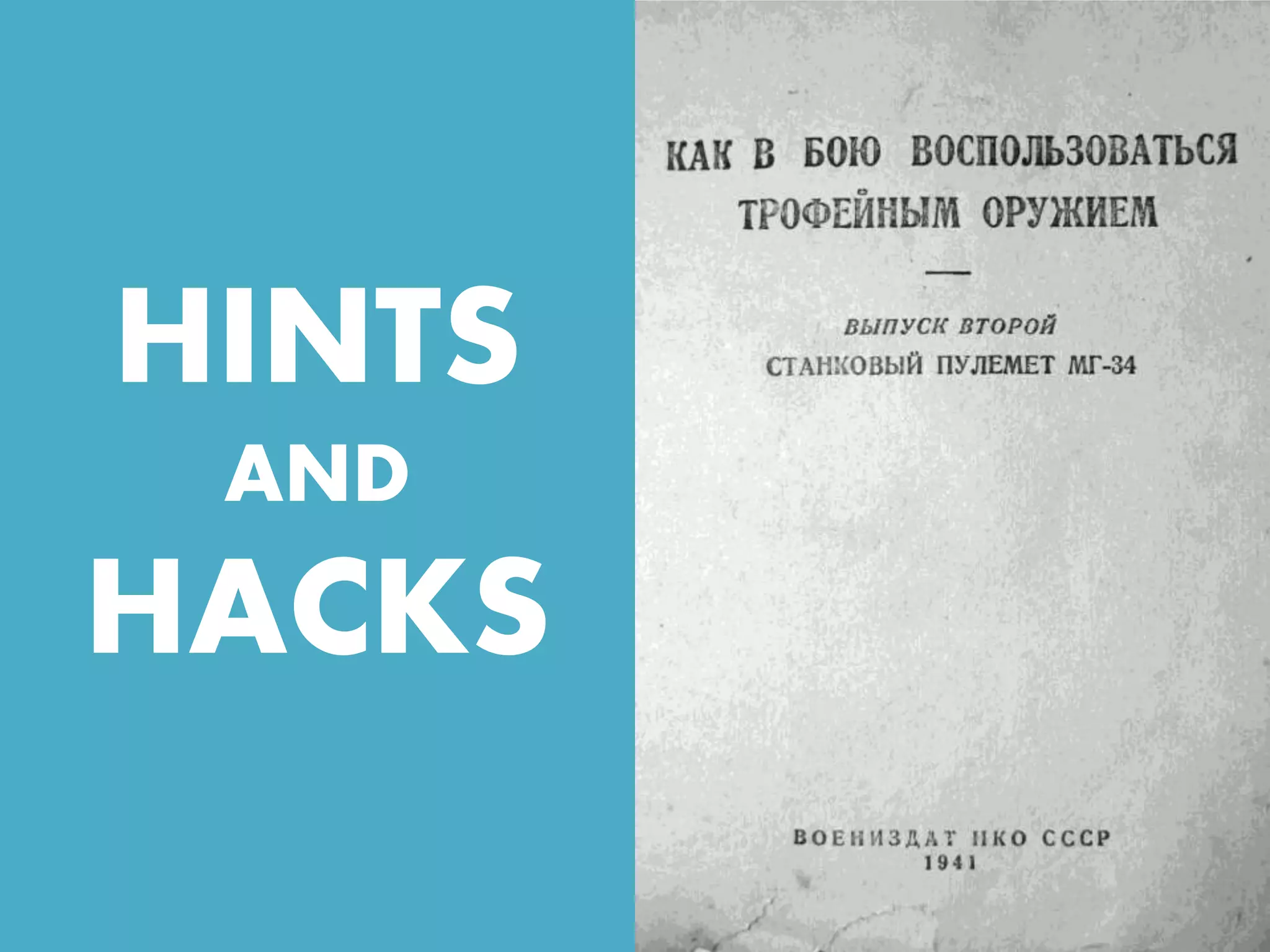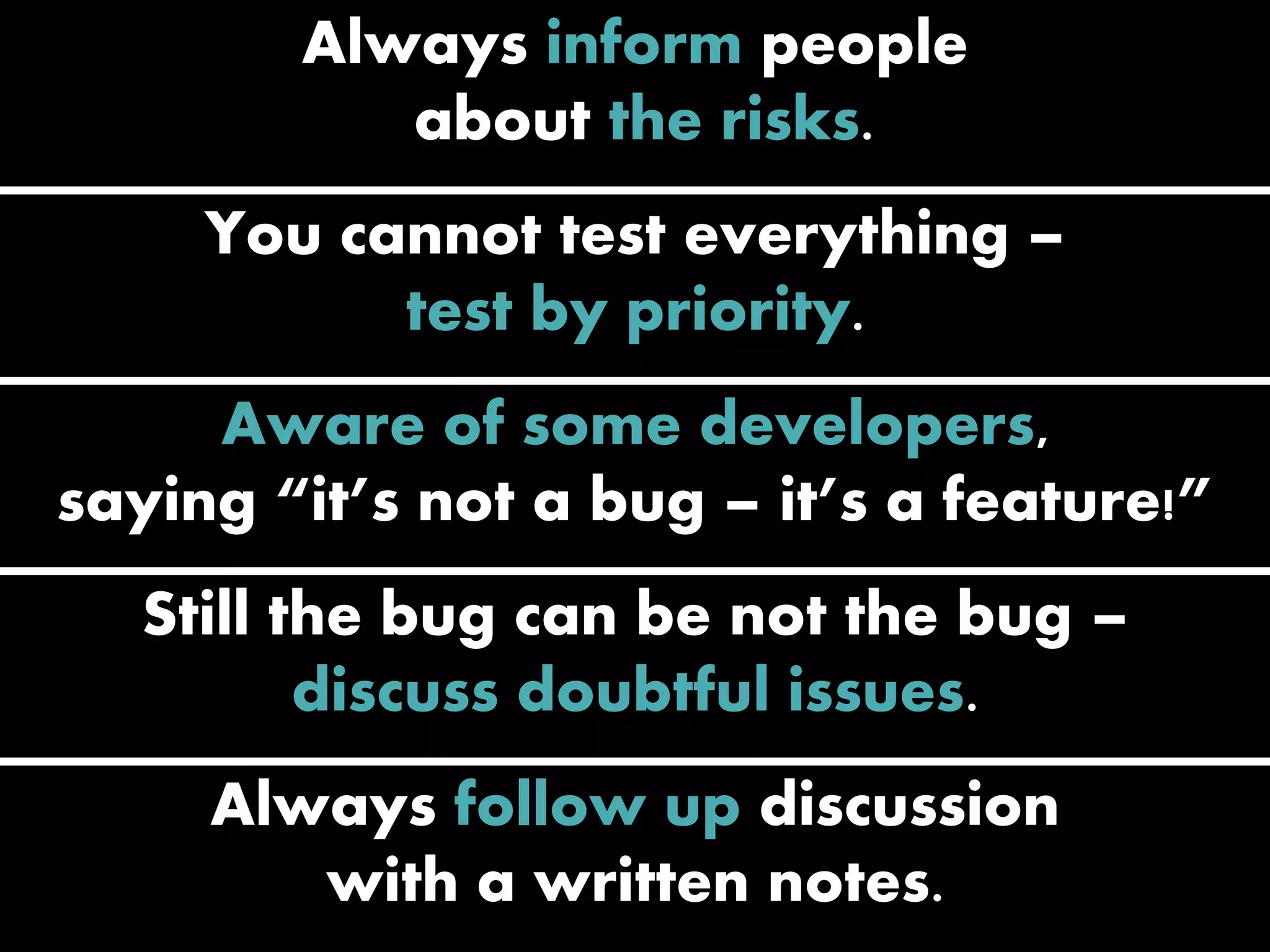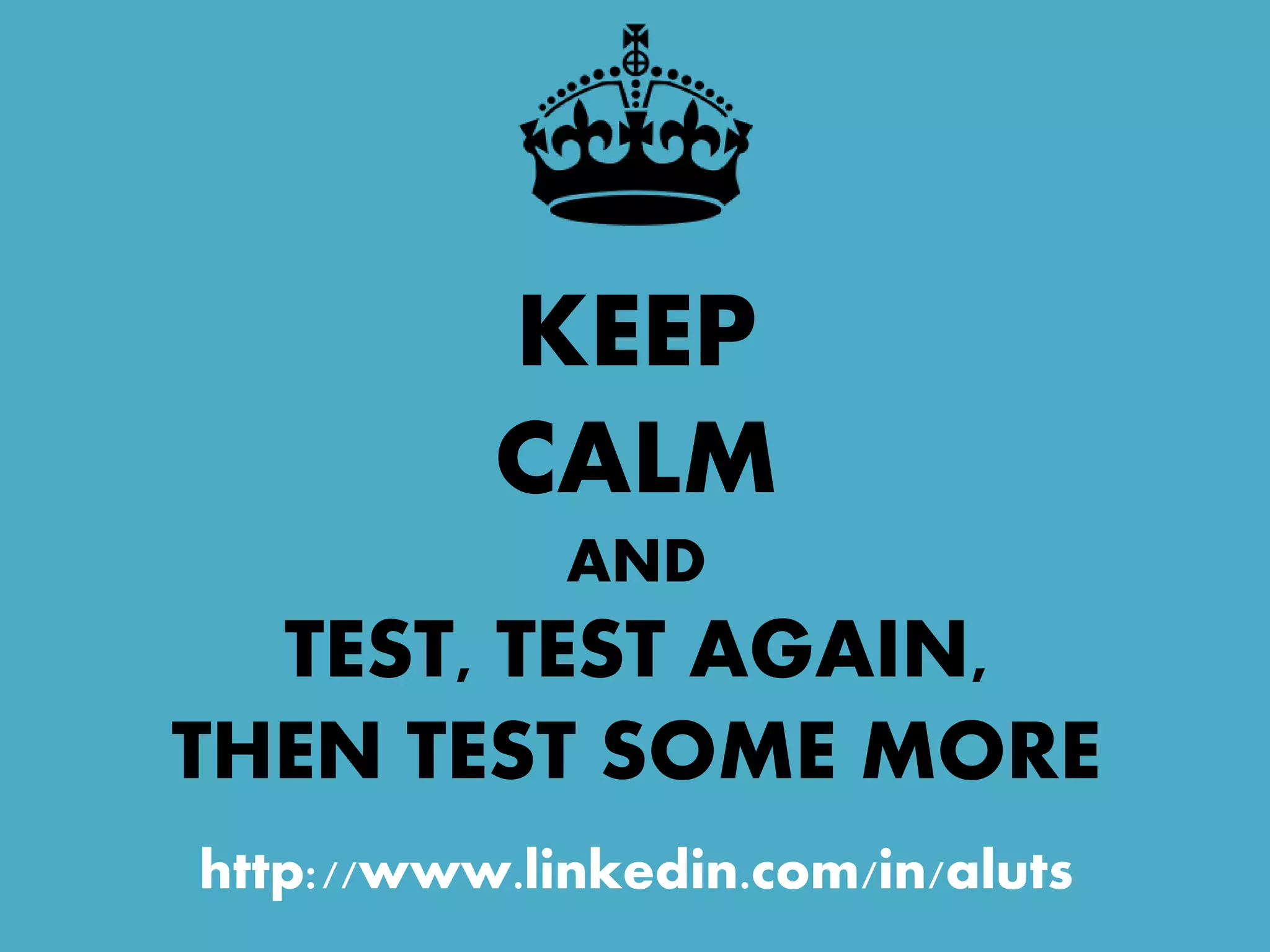This document discusses software testing techniques that can be used in situations where there is little time or documentation available. It recommends an approach of exploratory testing, learning about the product through exploration and interviews, and creating documentation throughout the testing process in a top-down and bottom-up manner. Specific techniques mentioned include risk-based testing, logging test scenarios, confirming results, learning about users, objects, workflows and properties of the product, visualizing system requirements, starting with high-level documentation and adding details while testing. The approach is to repeat exploratory testing and documentation to continually learn more about the product.