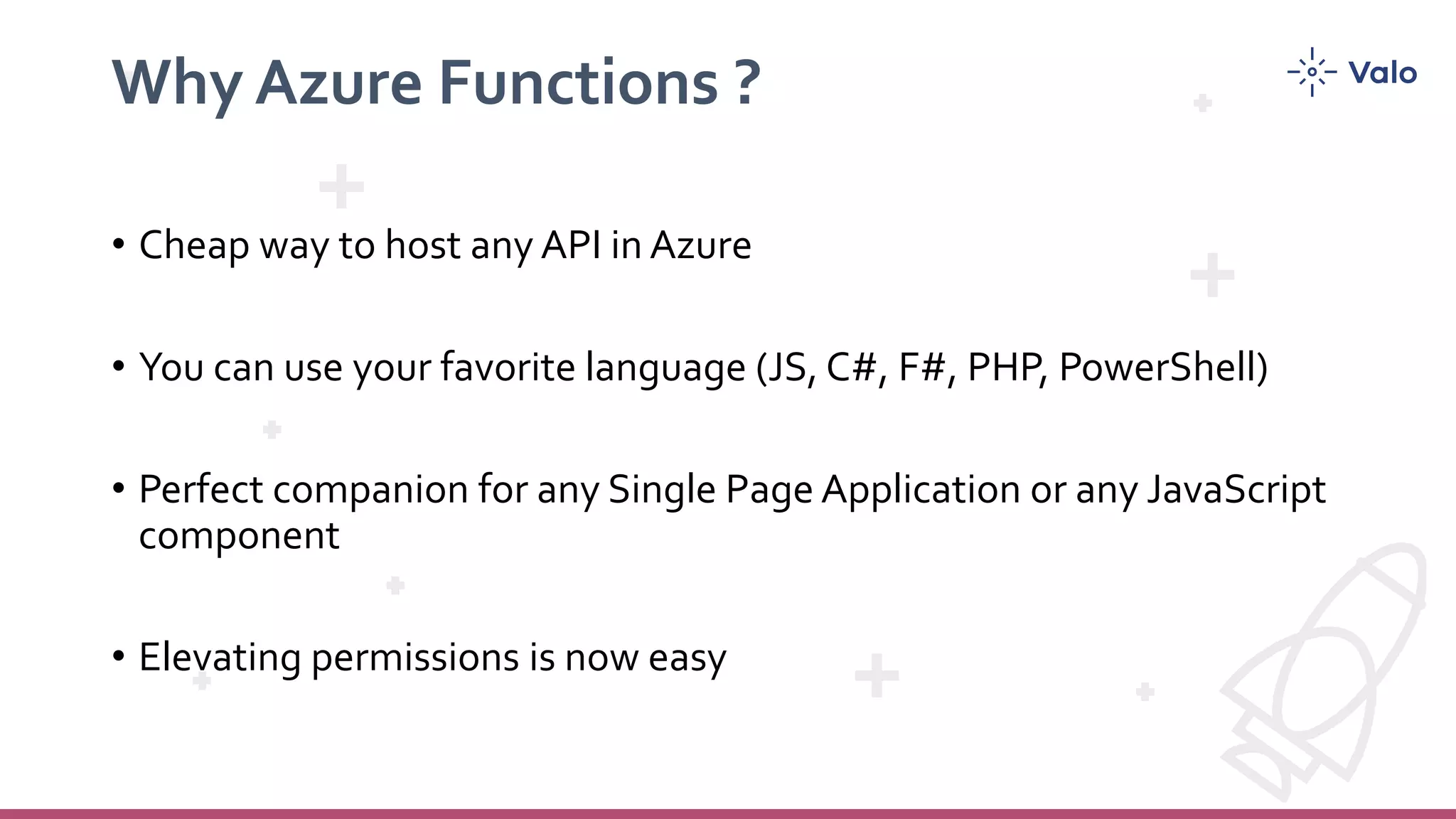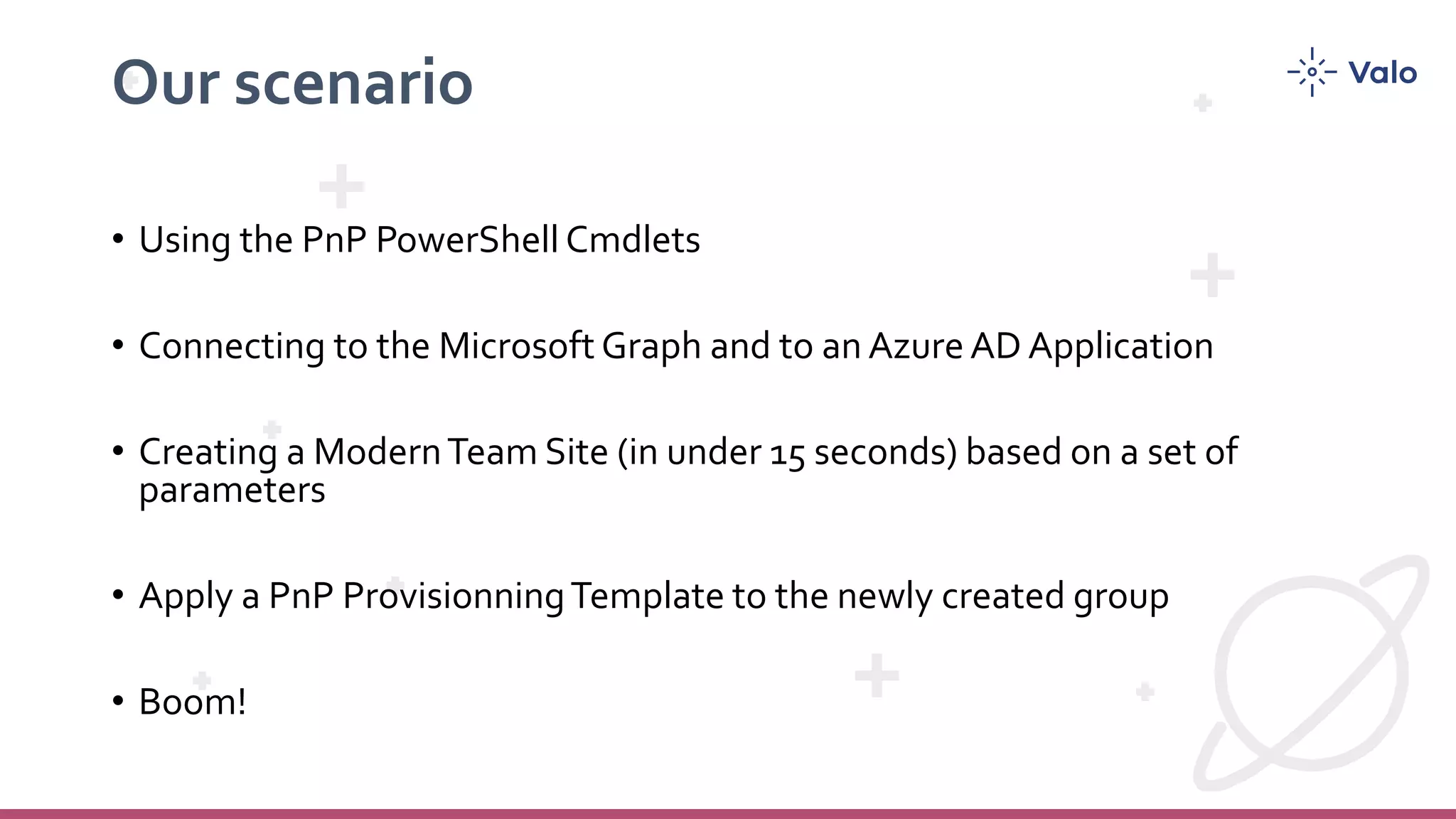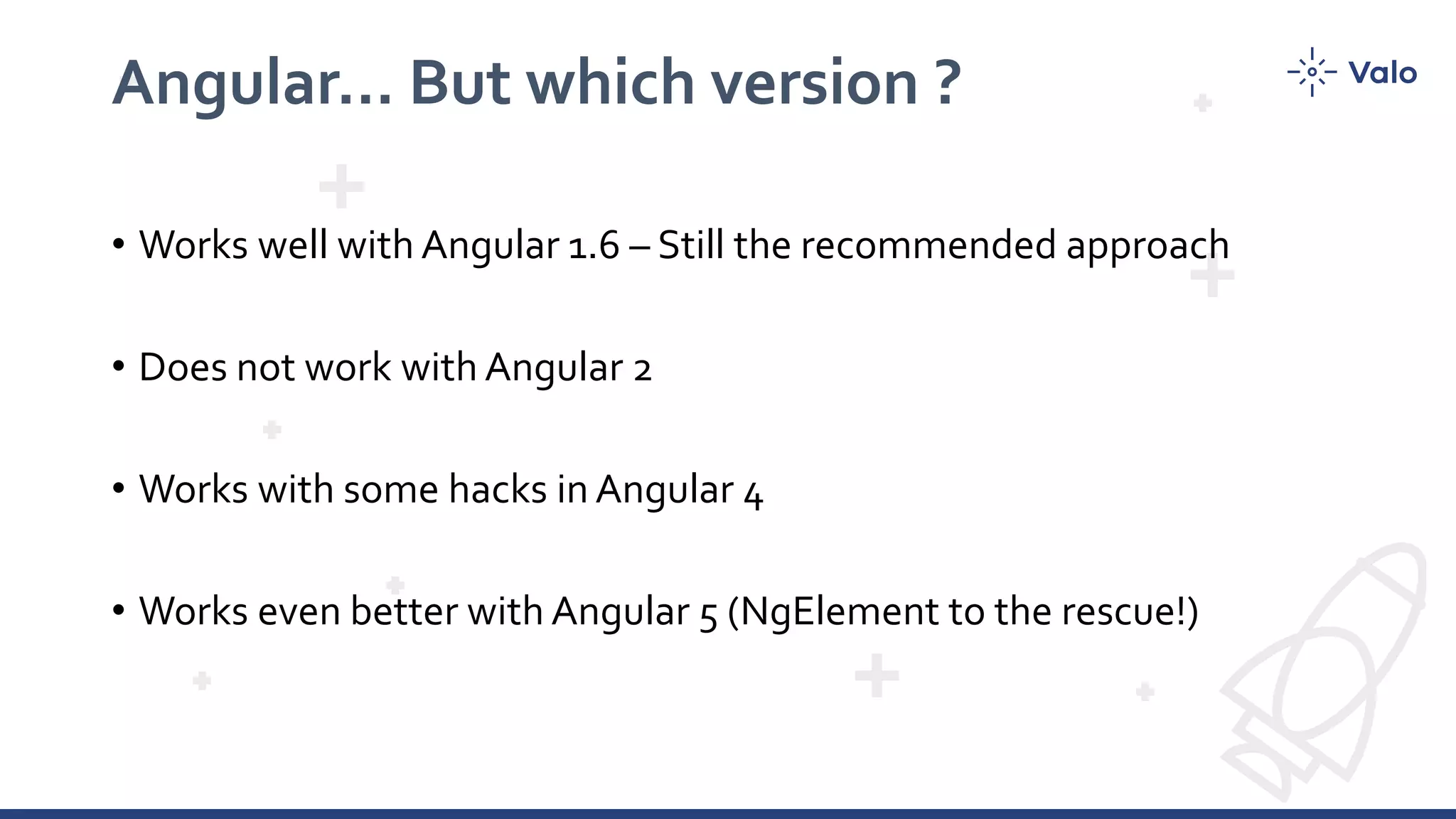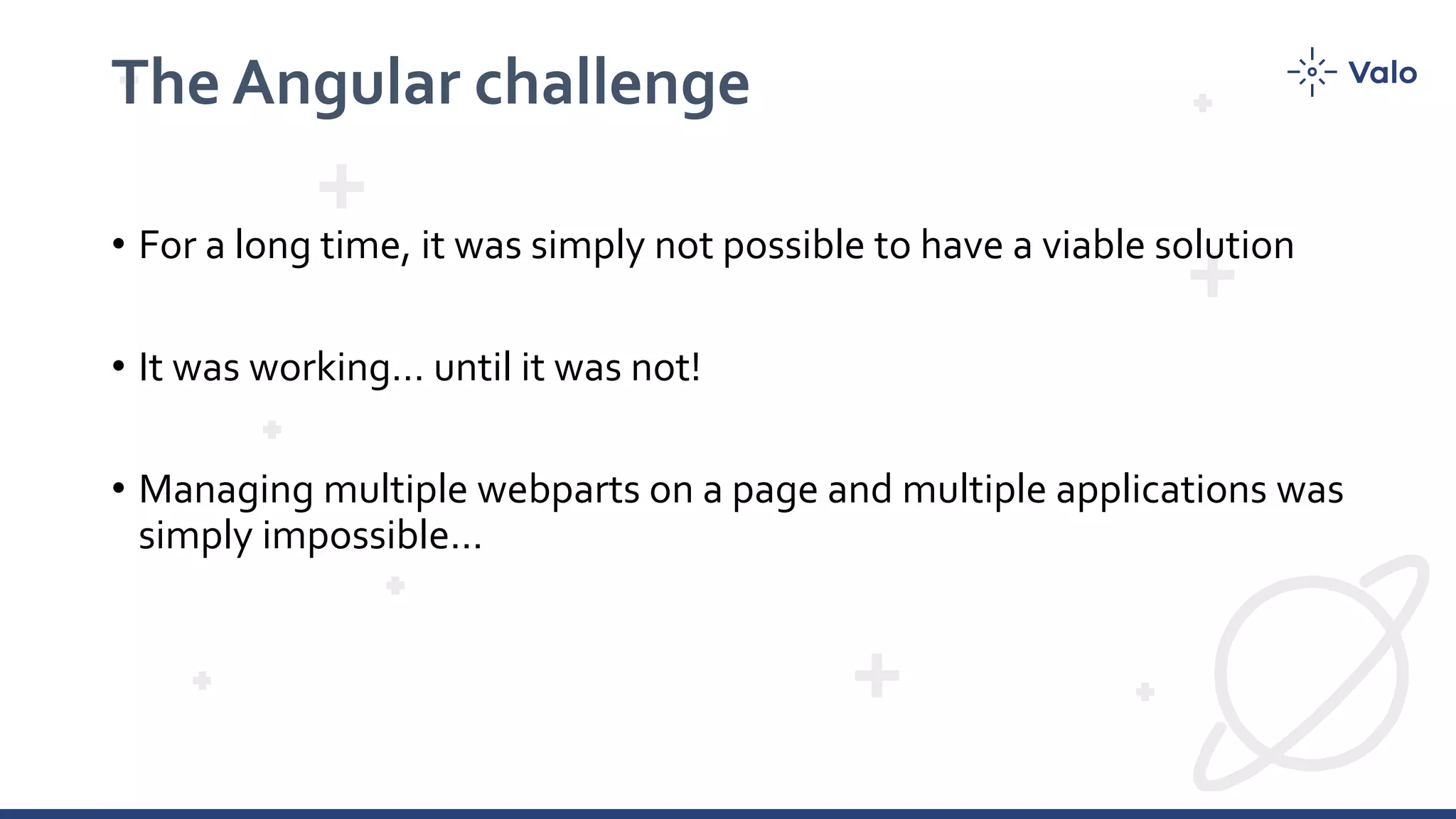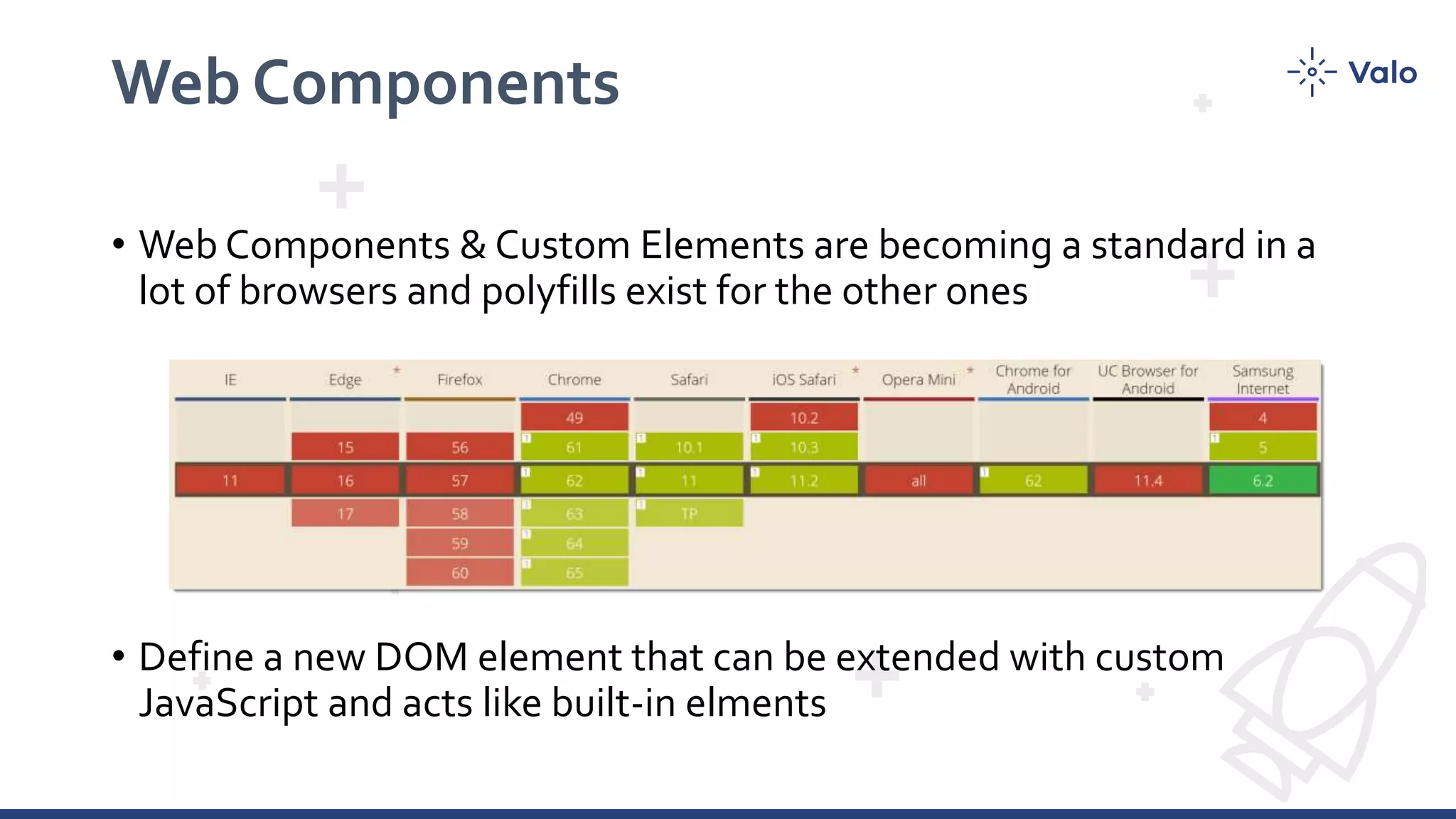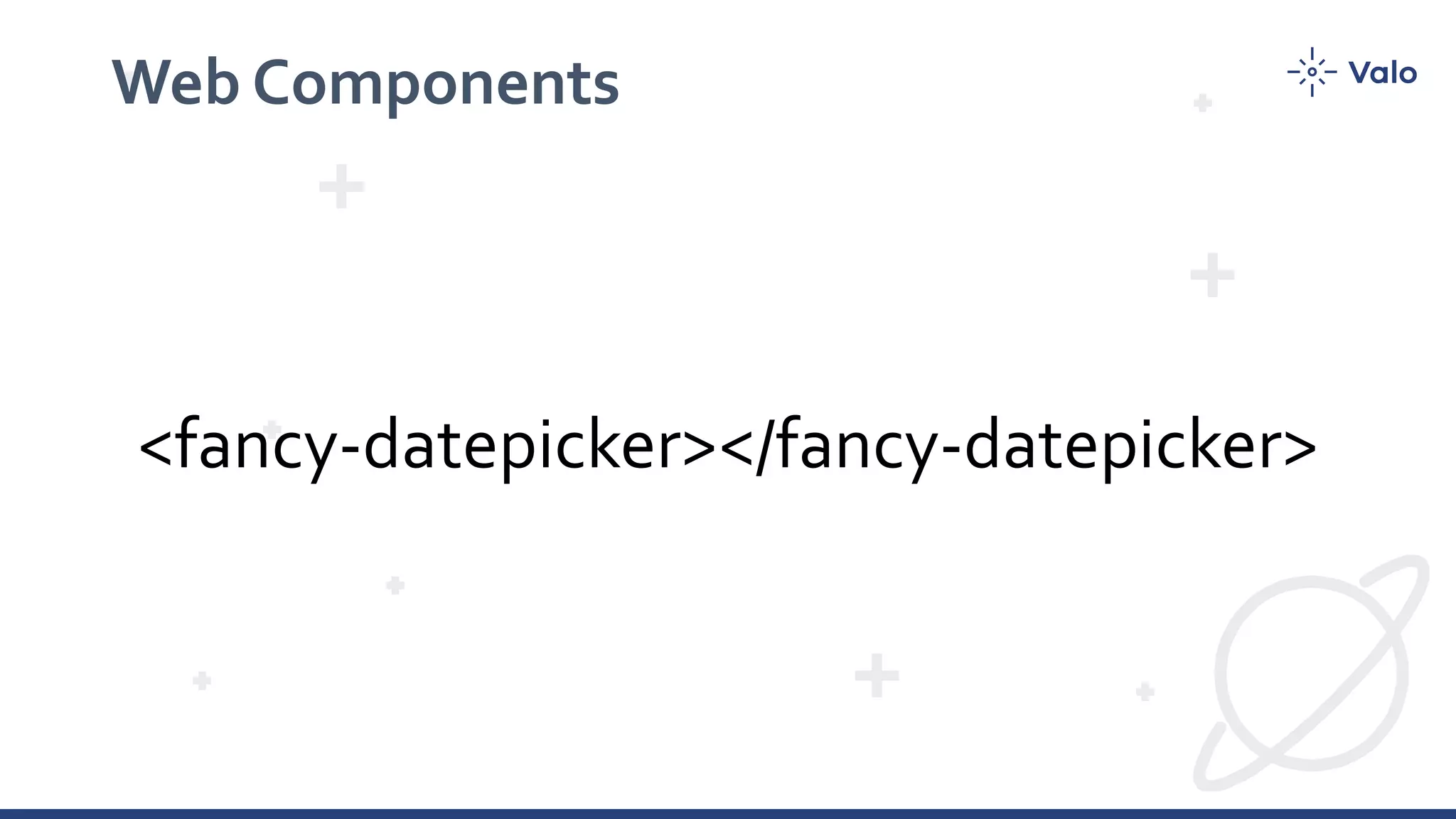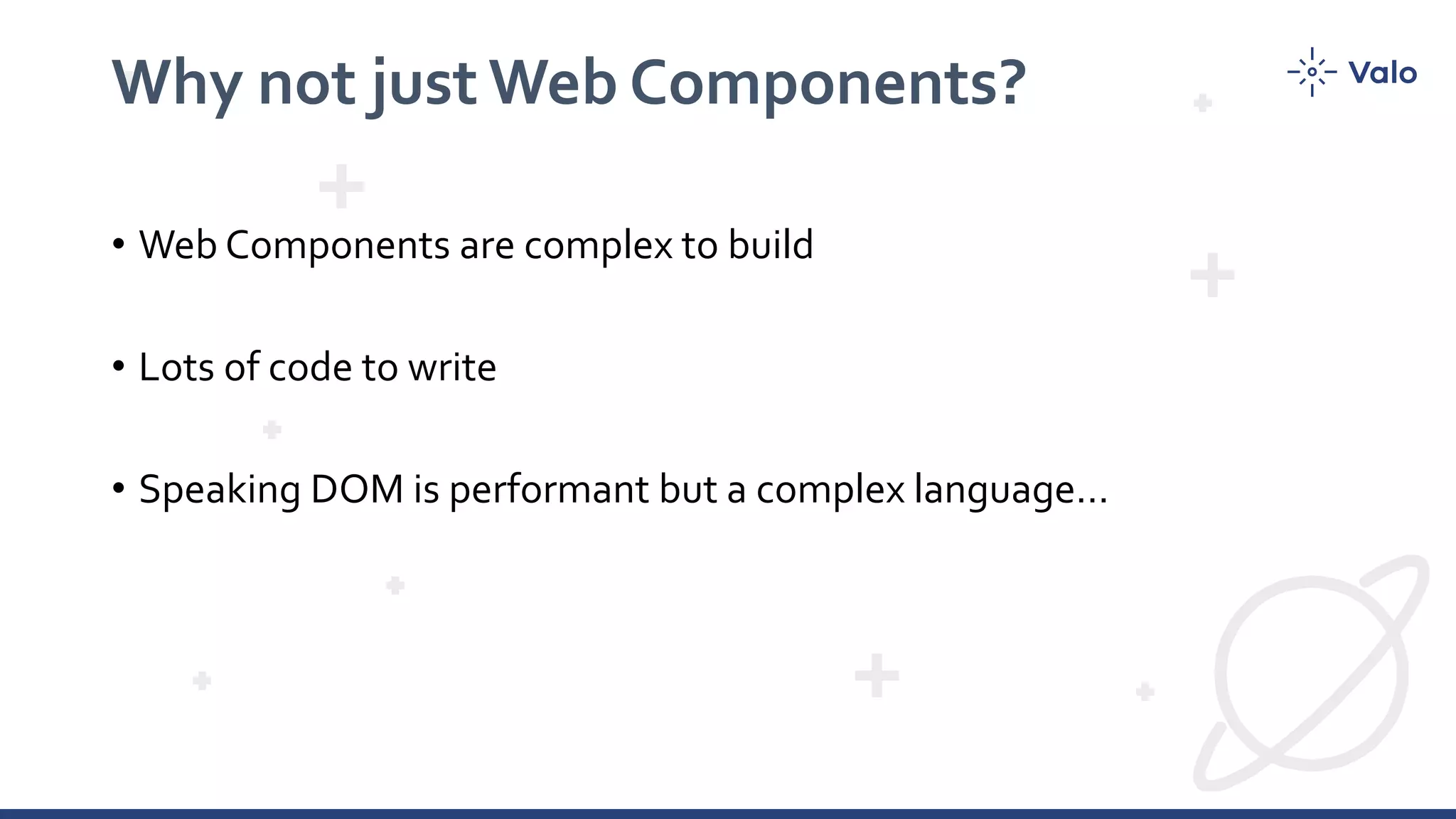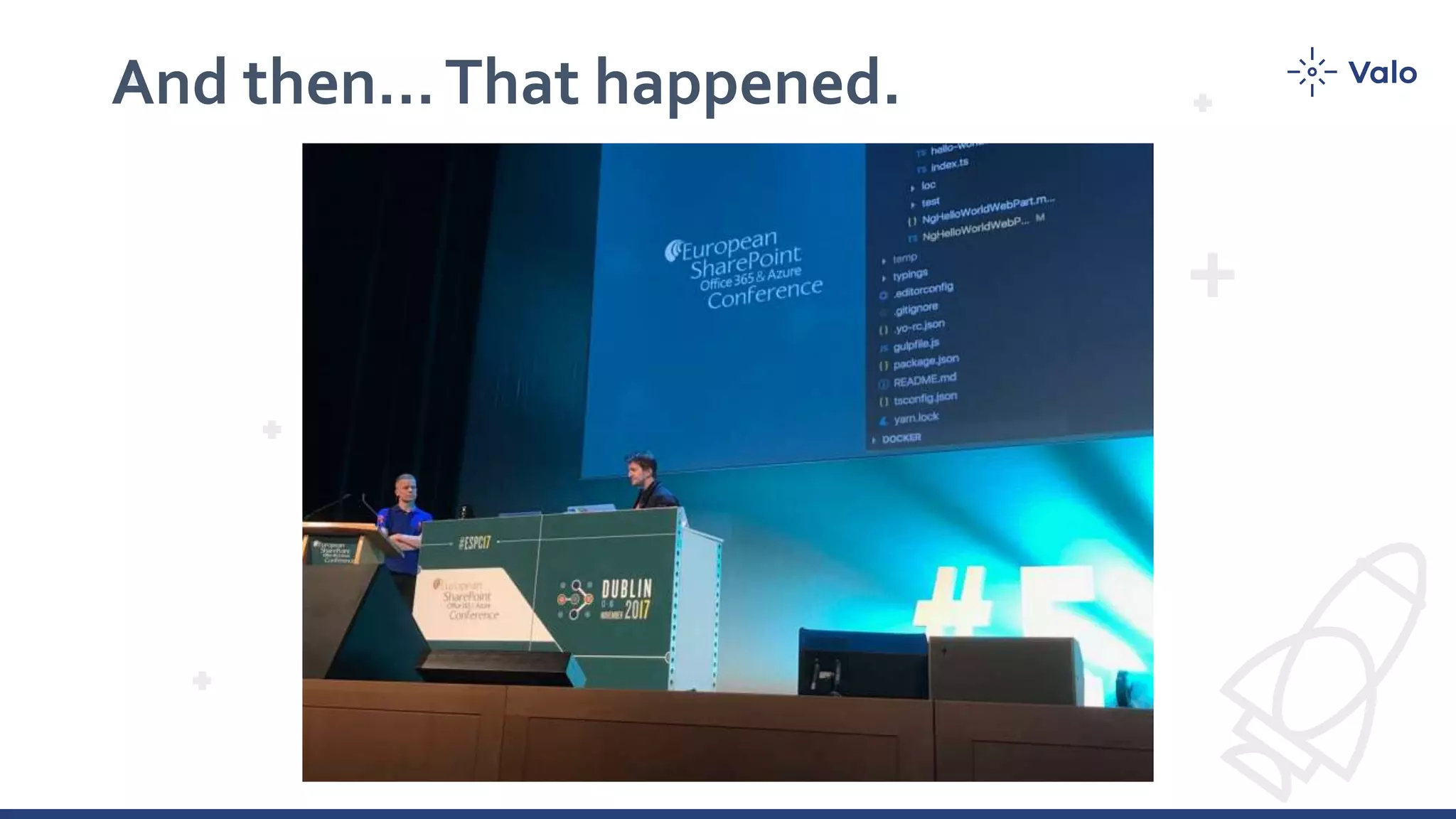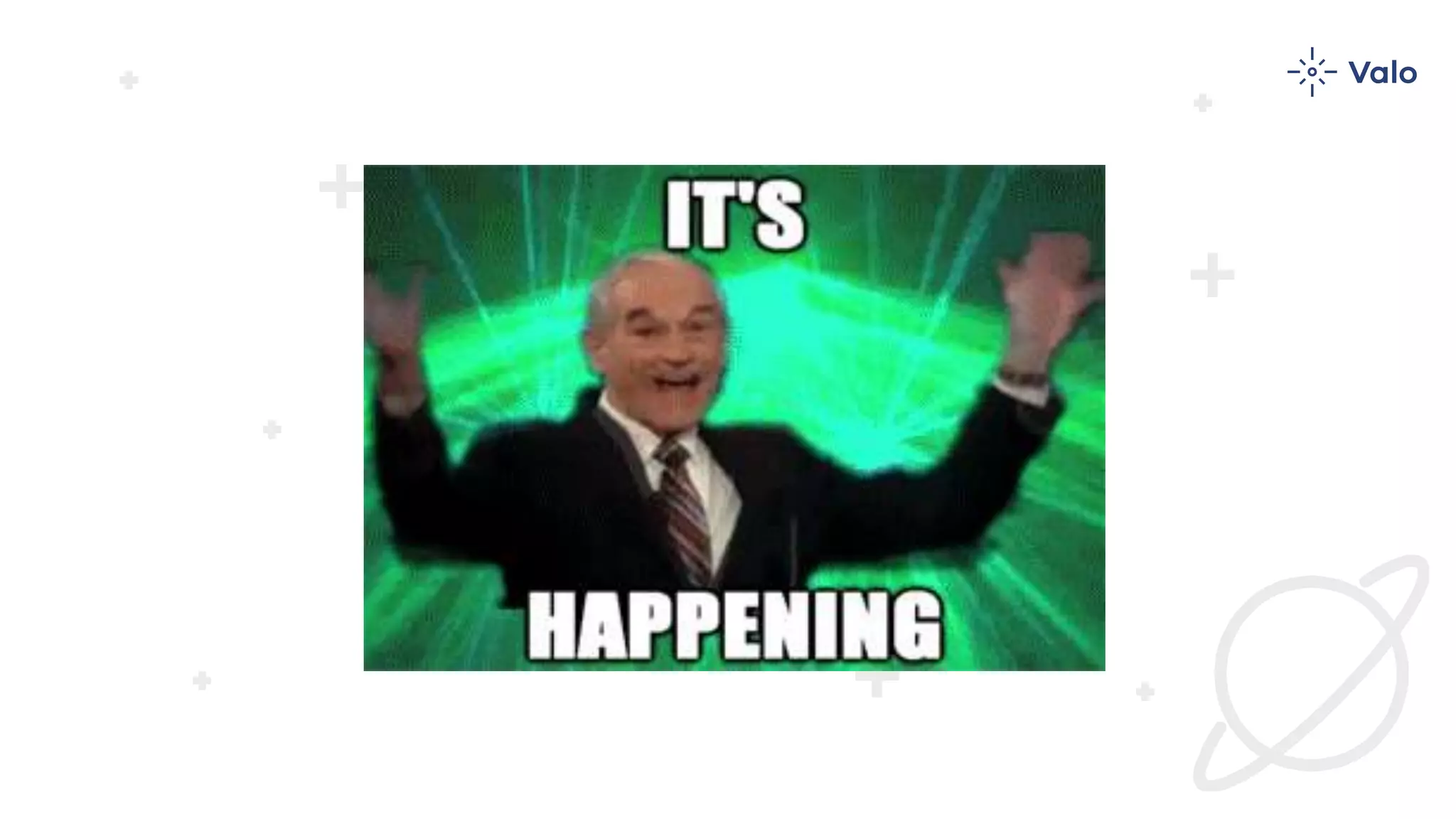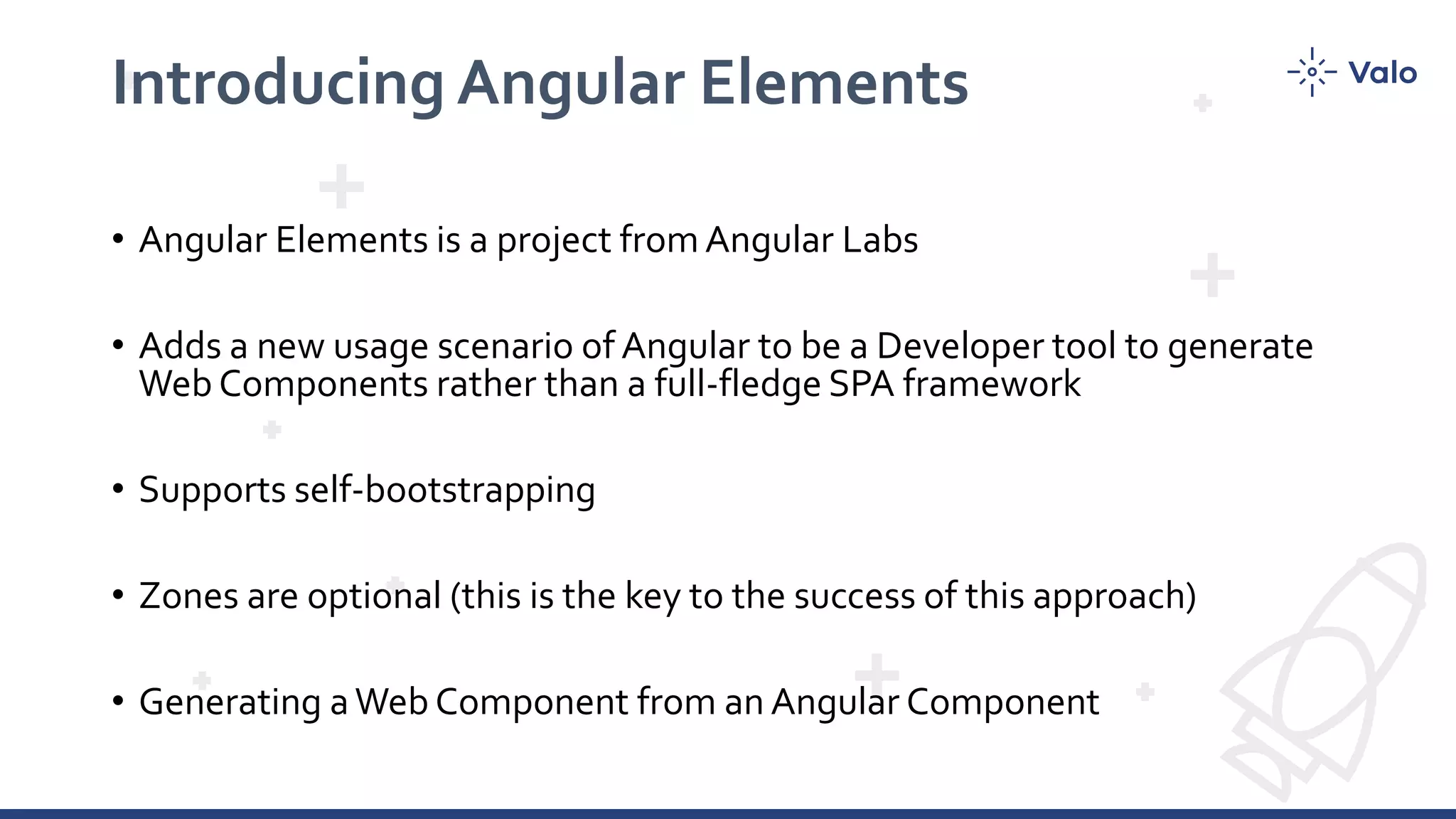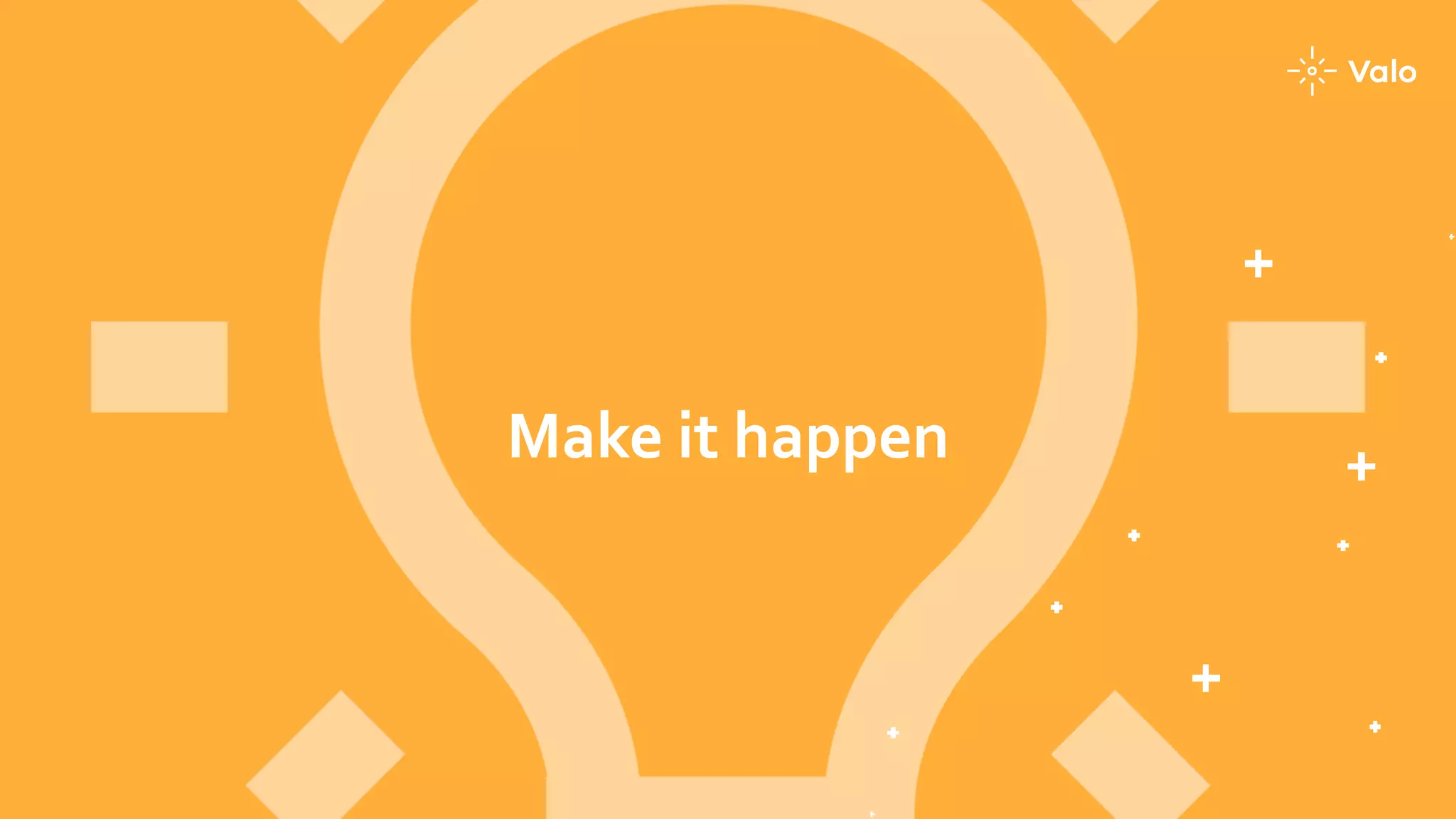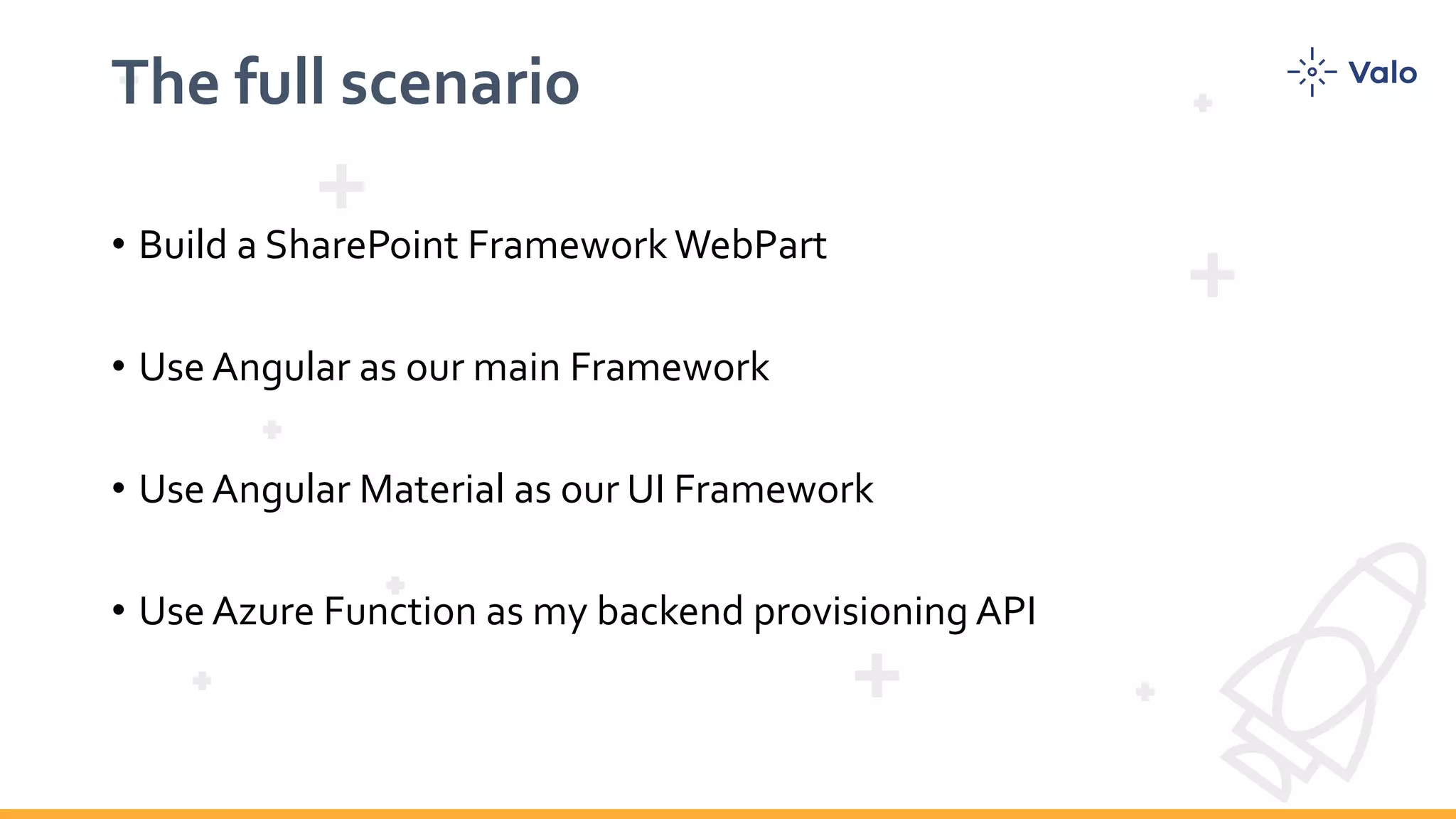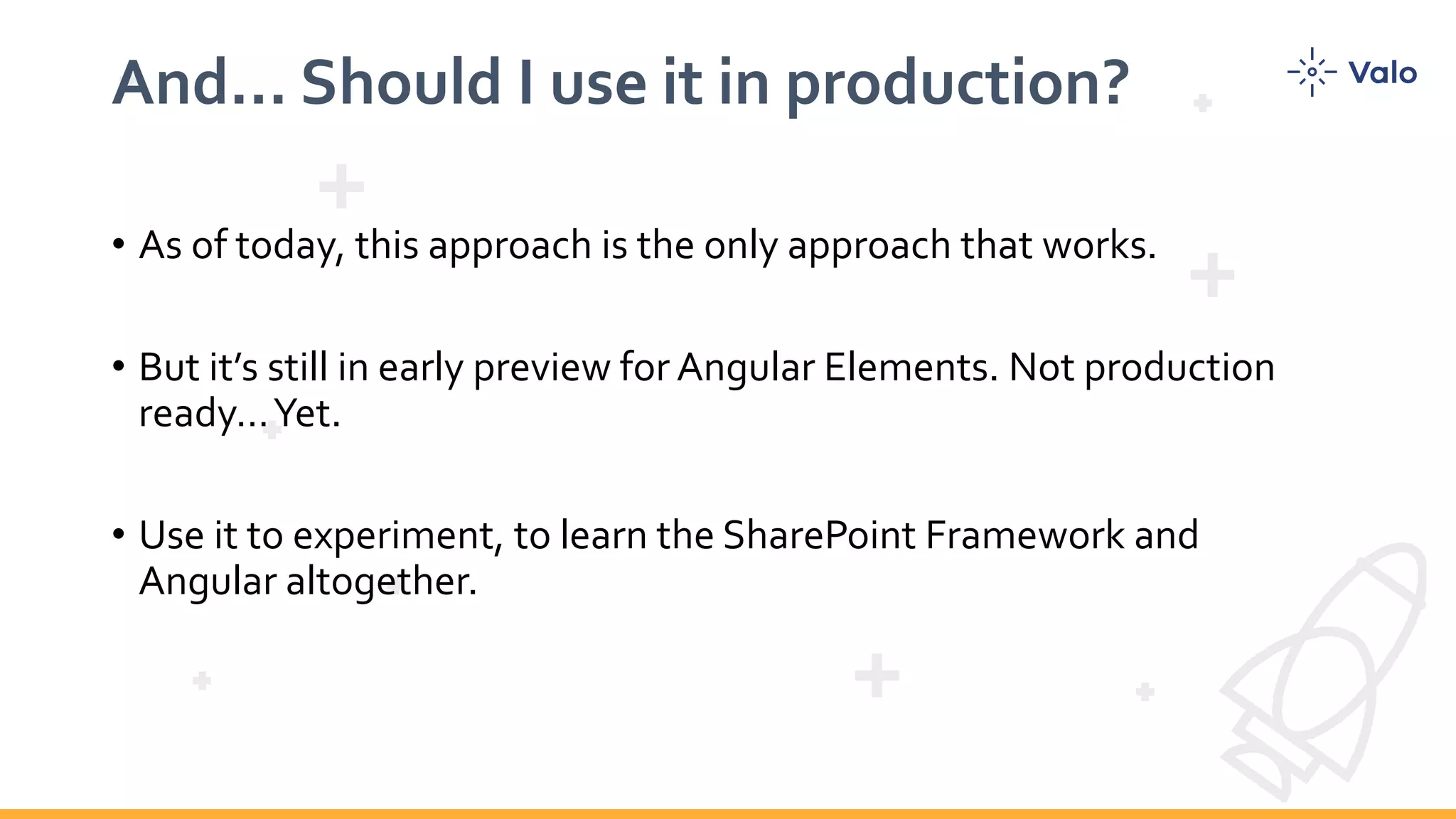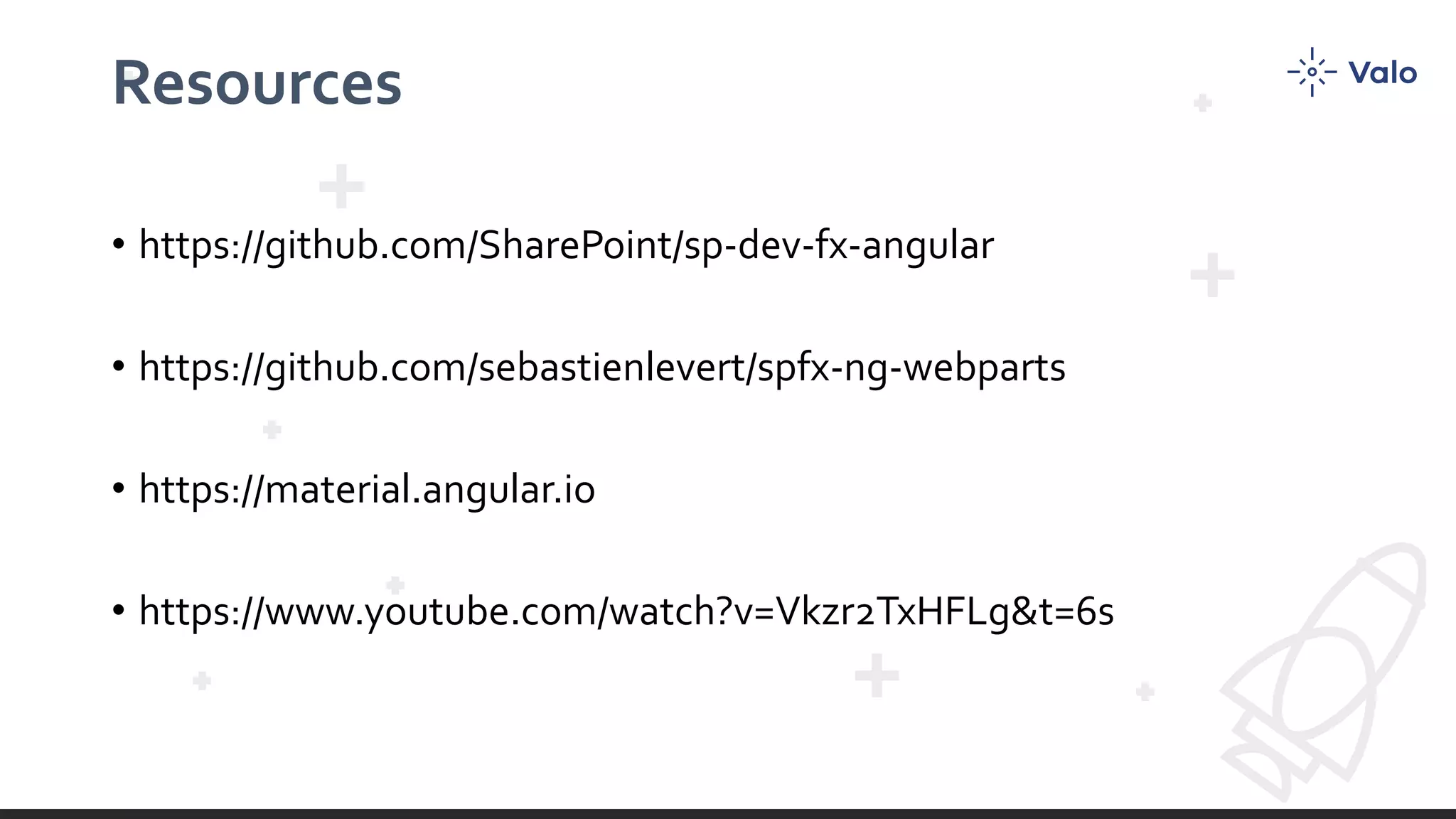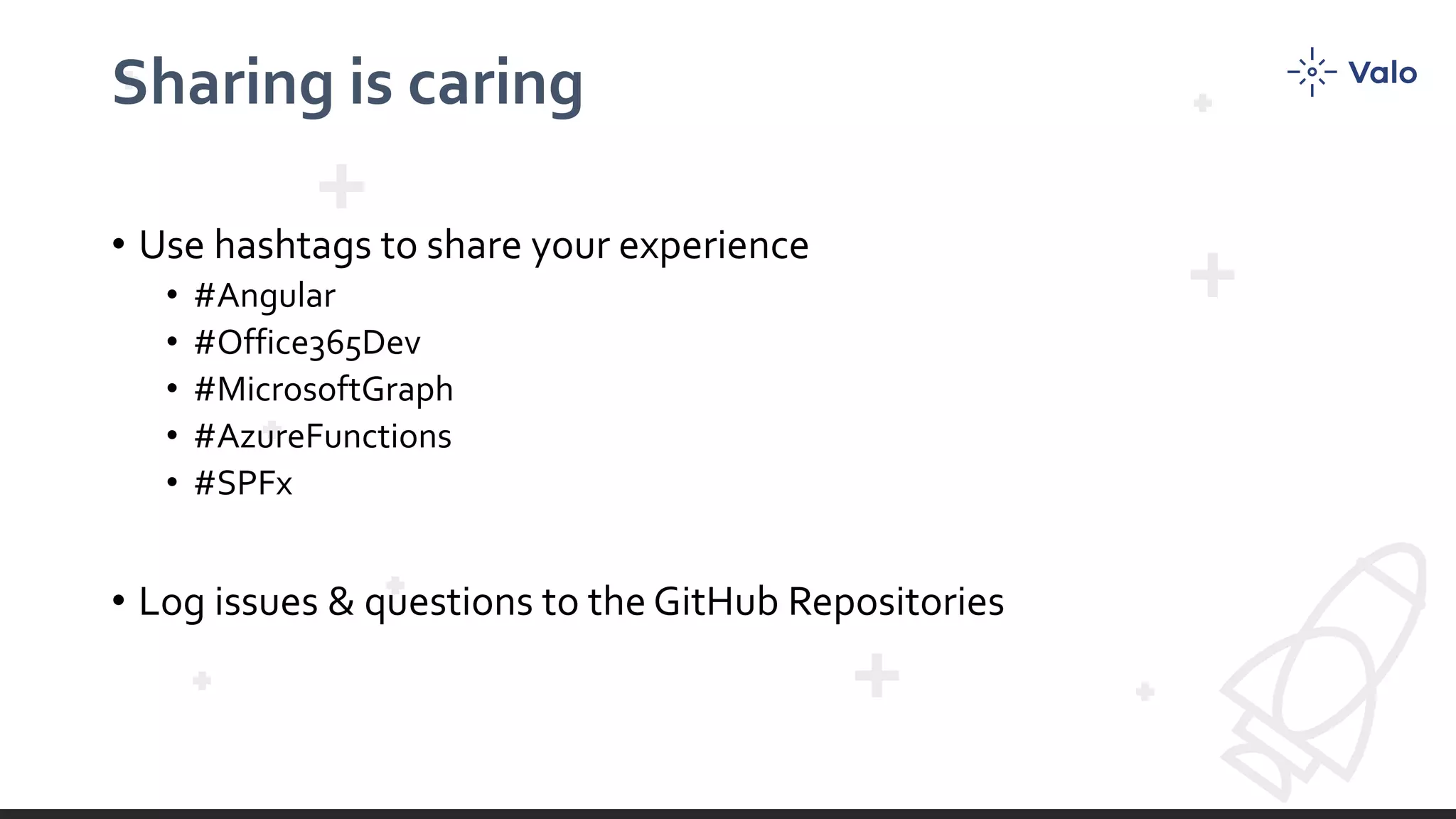Sébastien Levert presented on using Angular, Azure Functions, and the SharePoint Framework together. He discussed how Azure Functions can be used to host APIs cheaply using various programming languages. He demonstrated a scenario using PowerShell and the Microsoft Graph to provision new SharePoint sites via an Azure Function. Levert also covered how Angular Elements allows generating web components from Angular that can be used in SharePoint Framework web parts, though the approach is still in preview. Resources and next steps were provided.