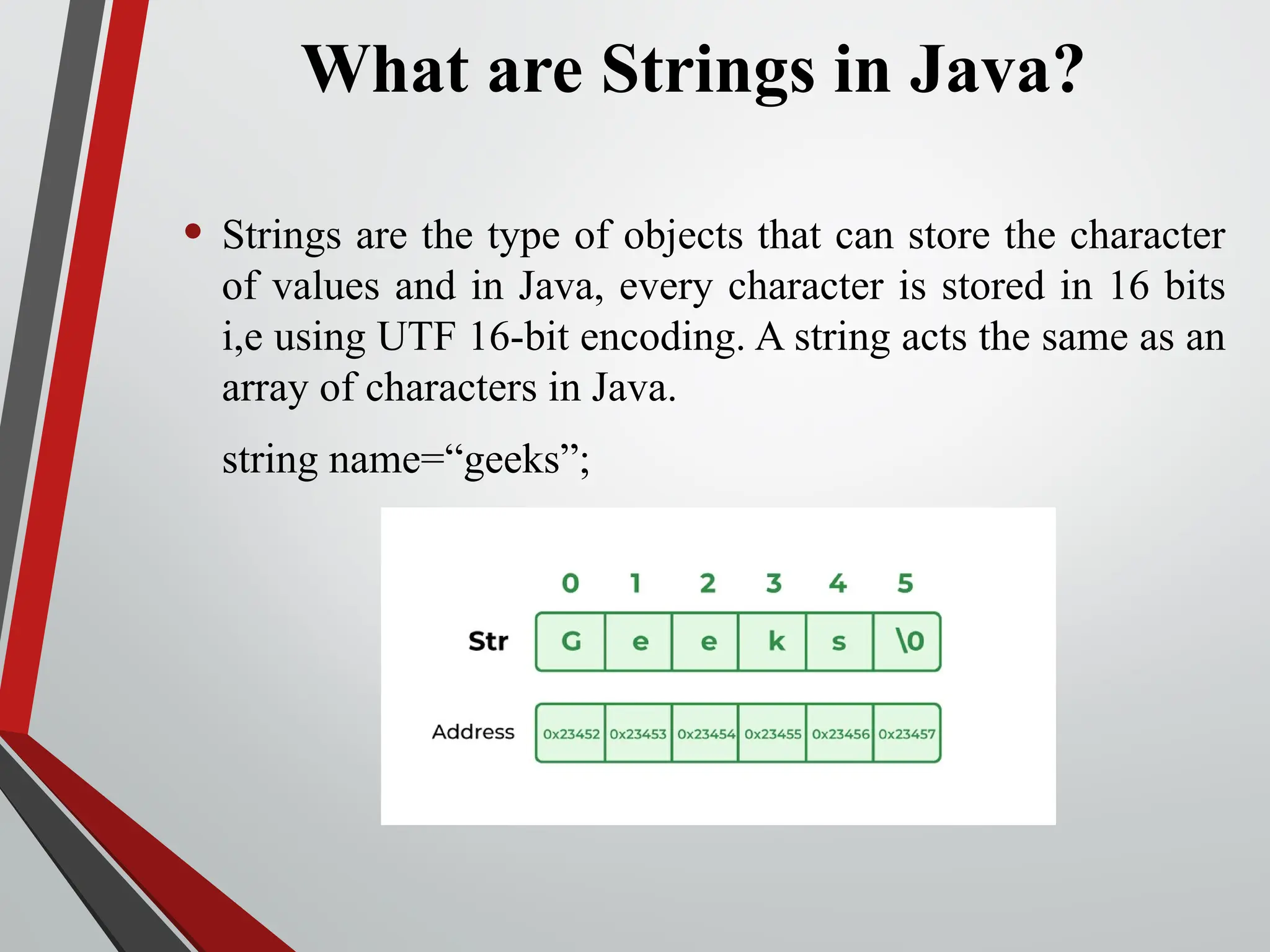The document provides a comprehensive overview of Object-Oriented Programming (OOP) and its fundamental concepts, including objects, classes, encapsulation, inheritance, and polymorphism, with a focus on Java as an OOP language. It explains key programming paradigms, benefits of OOP, the structure of Java programs, and coding elements such as tokens, keywords, identifiers, literals, and operators. It also introduces Java environment components like the Java Development Kit and application programming interfaces, along with the distinctions between stand-alone applications and web applets.
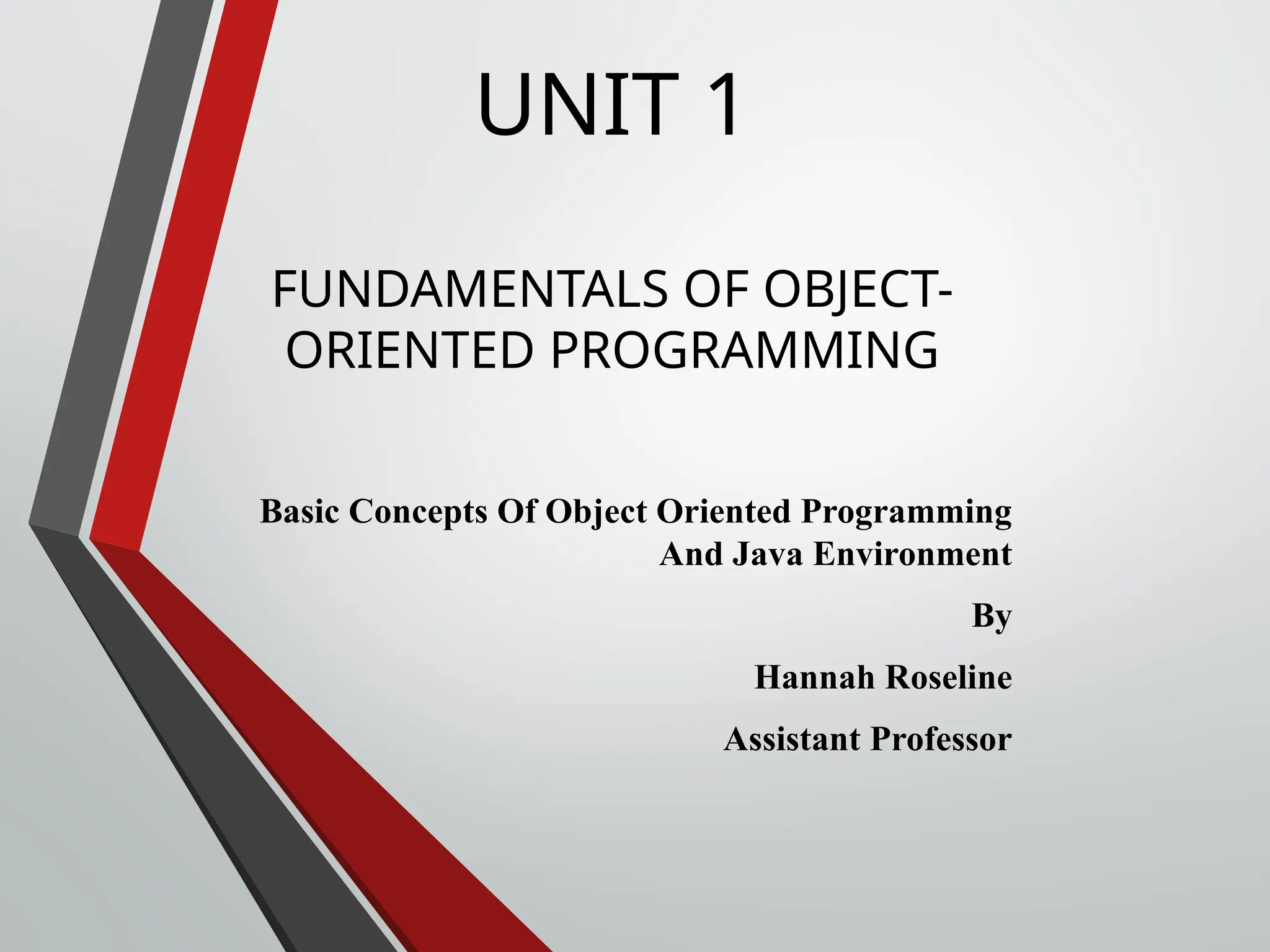
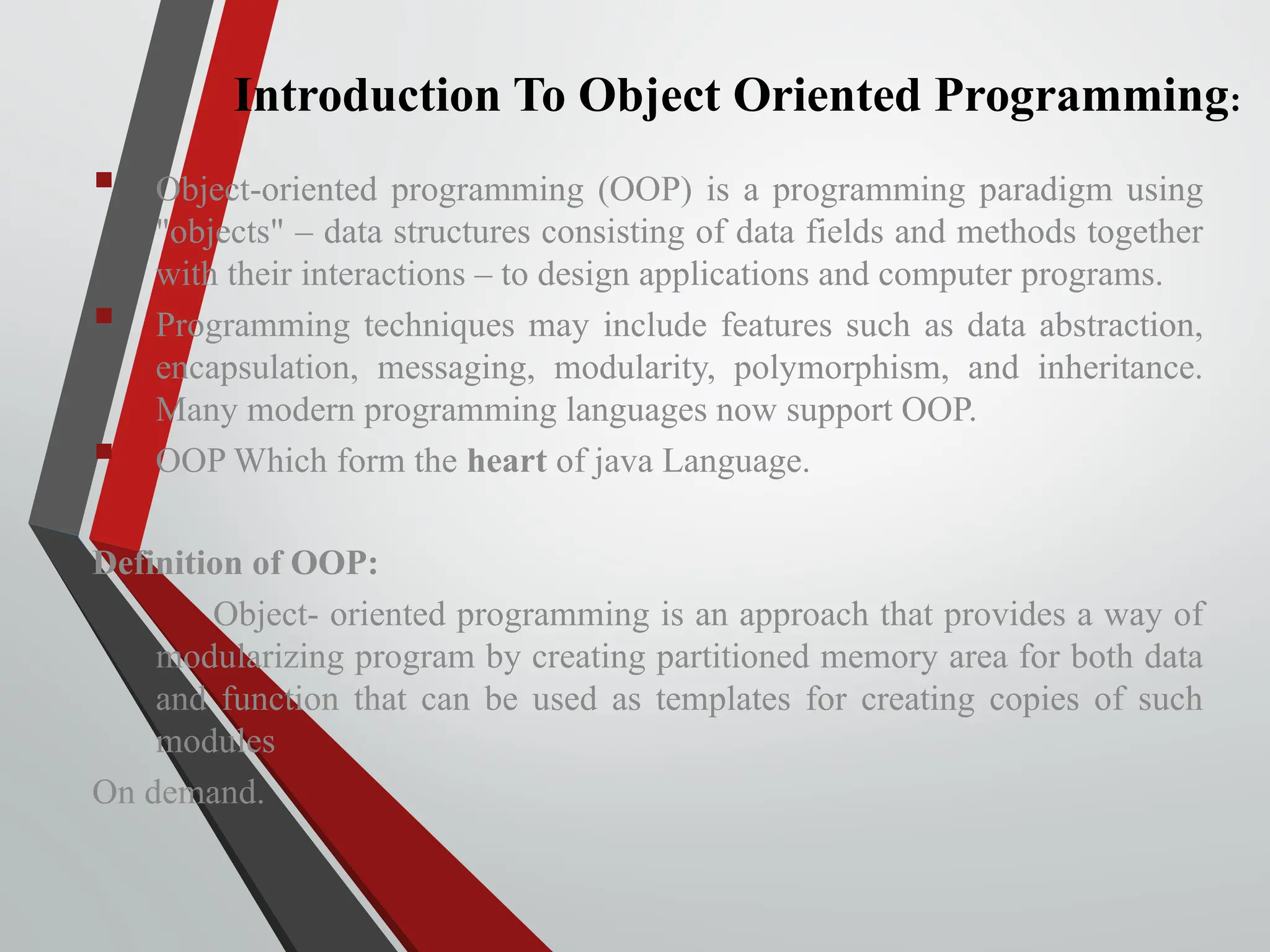
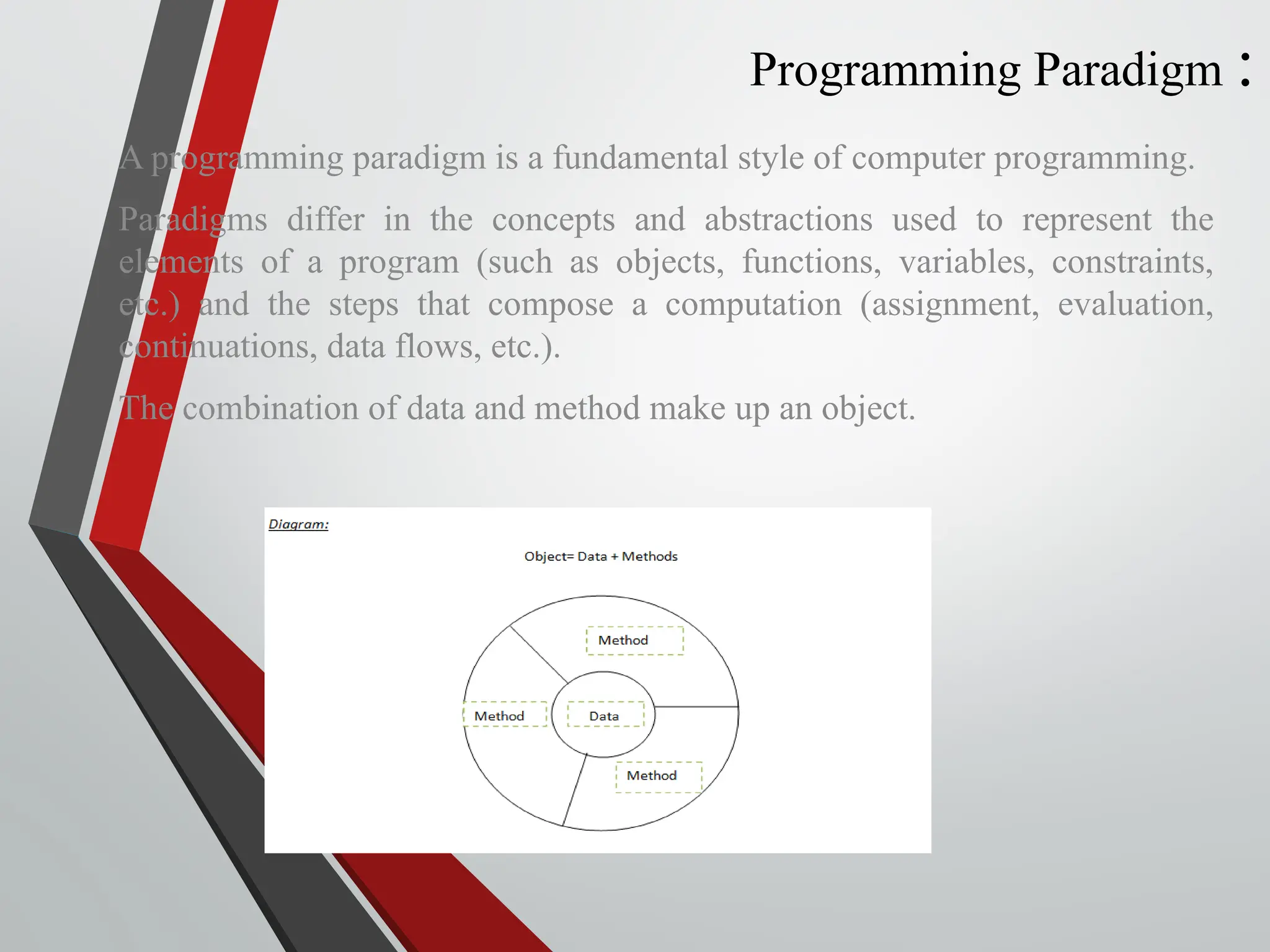
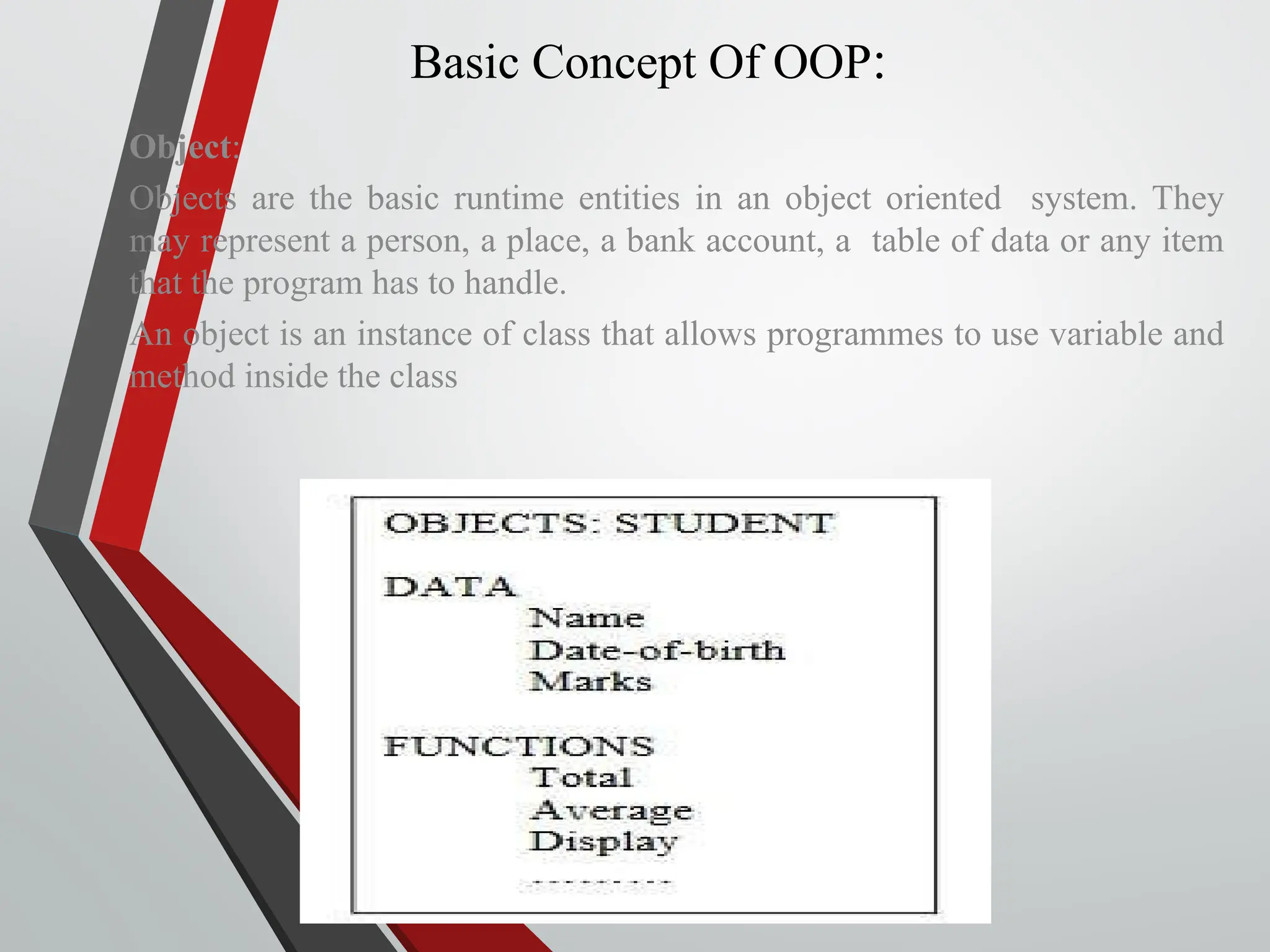
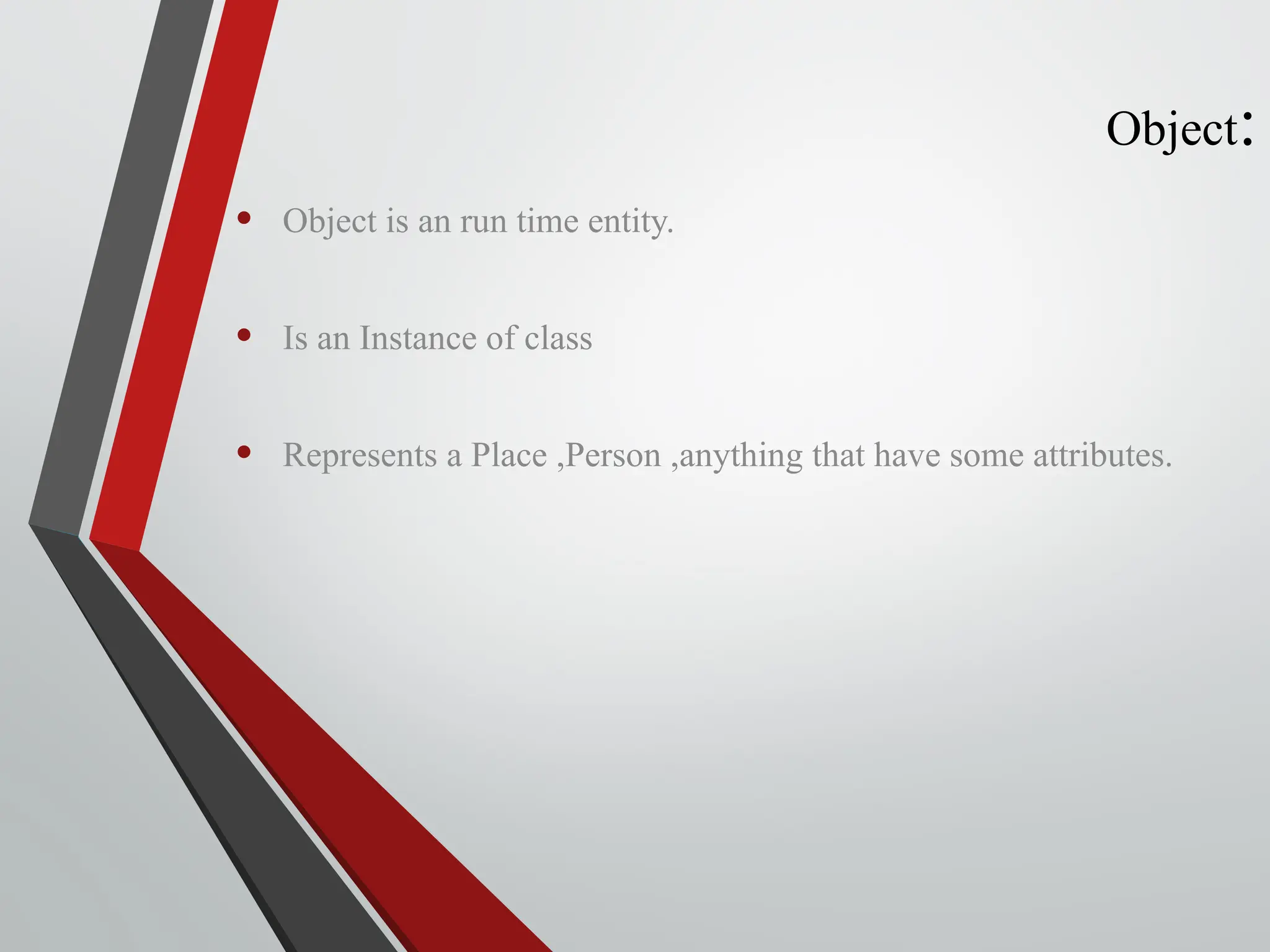
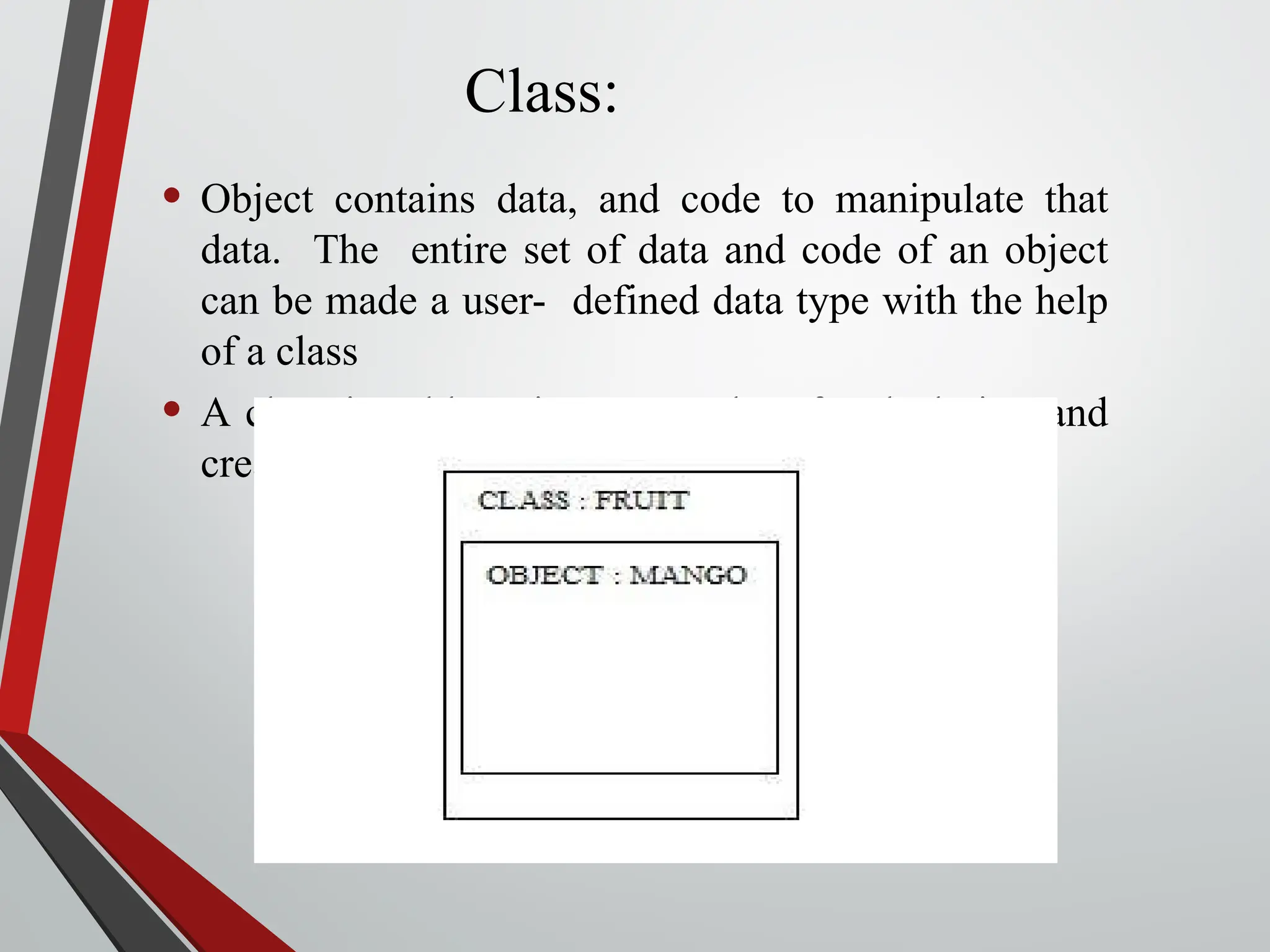
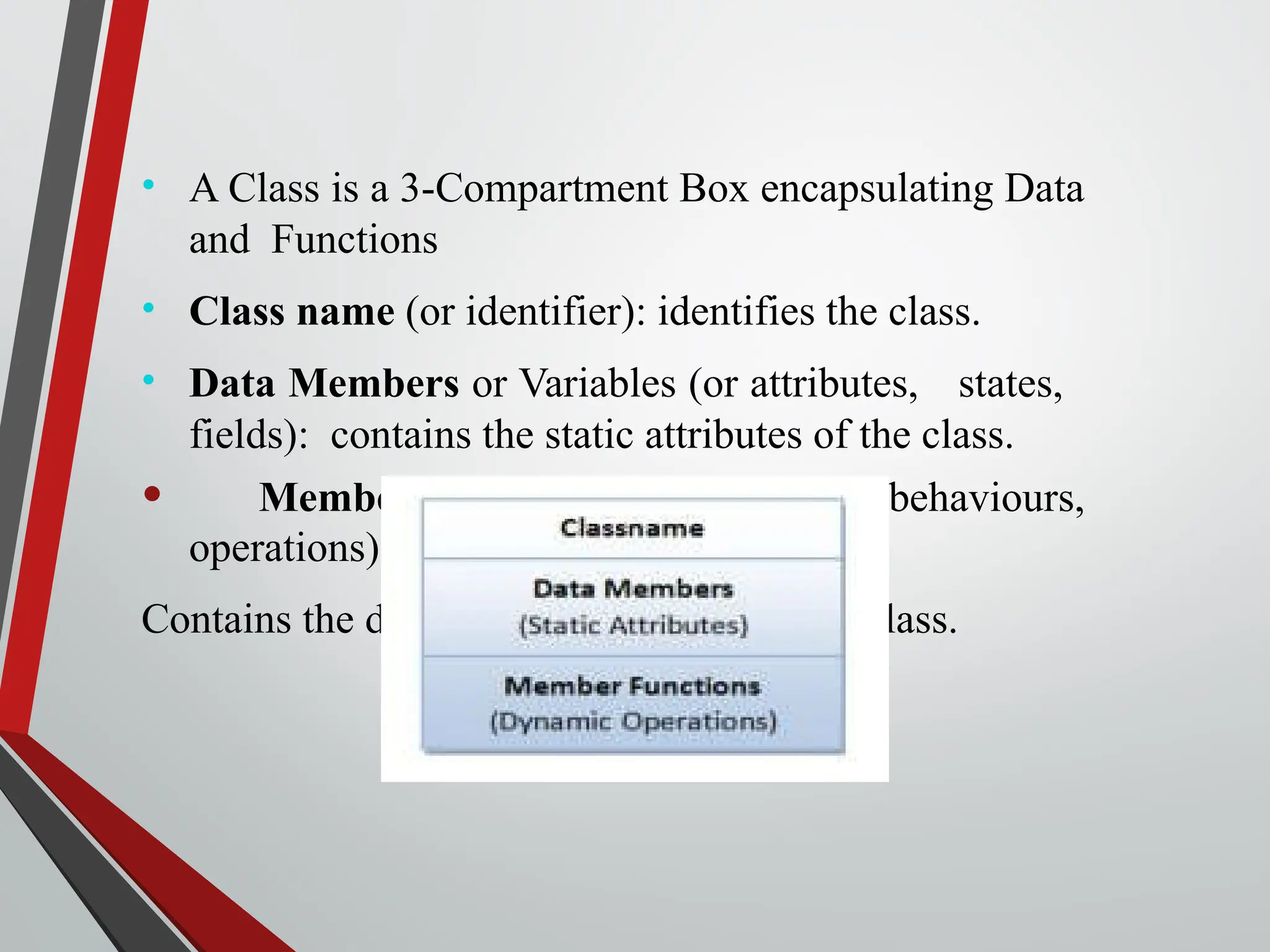
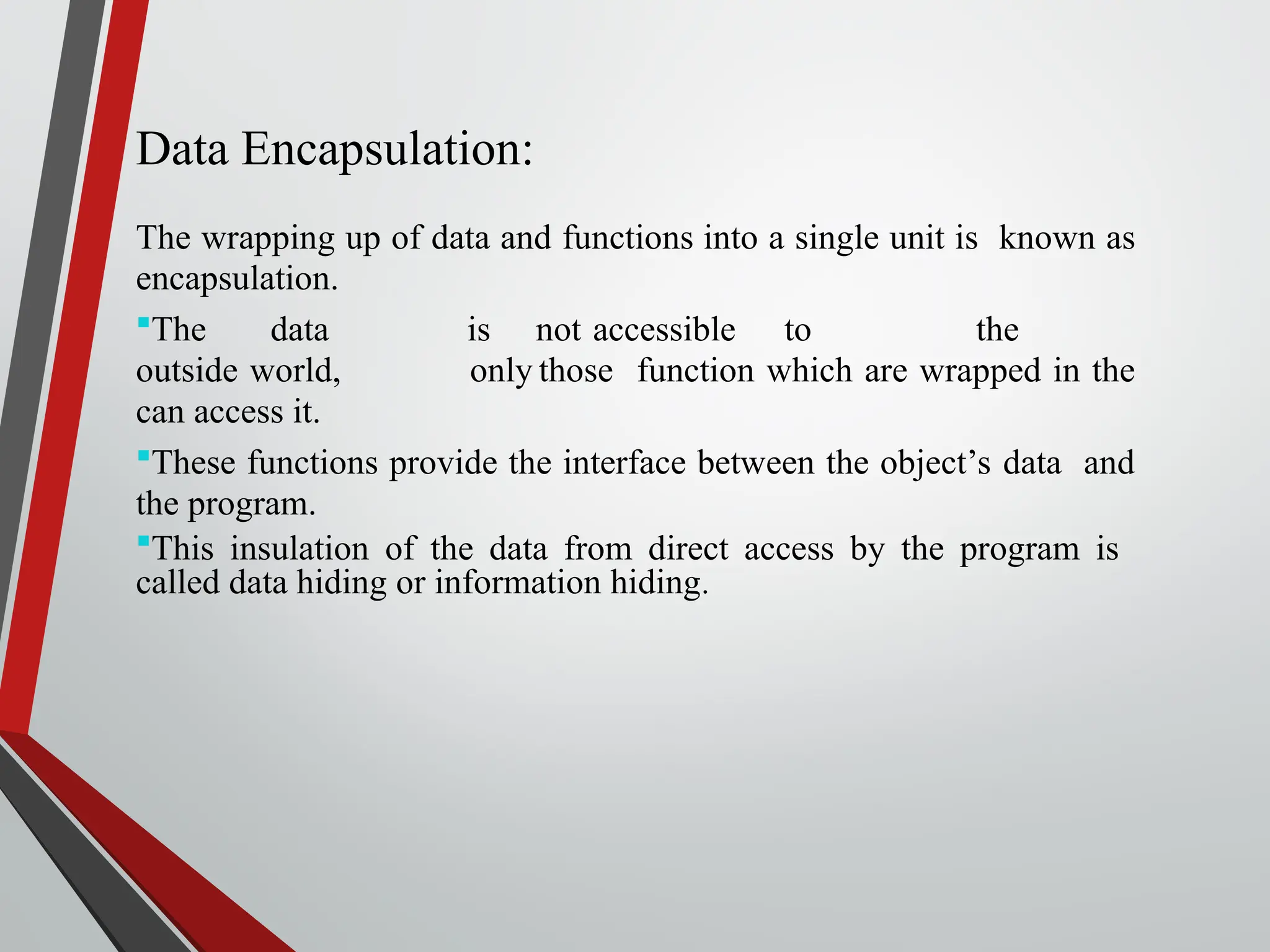
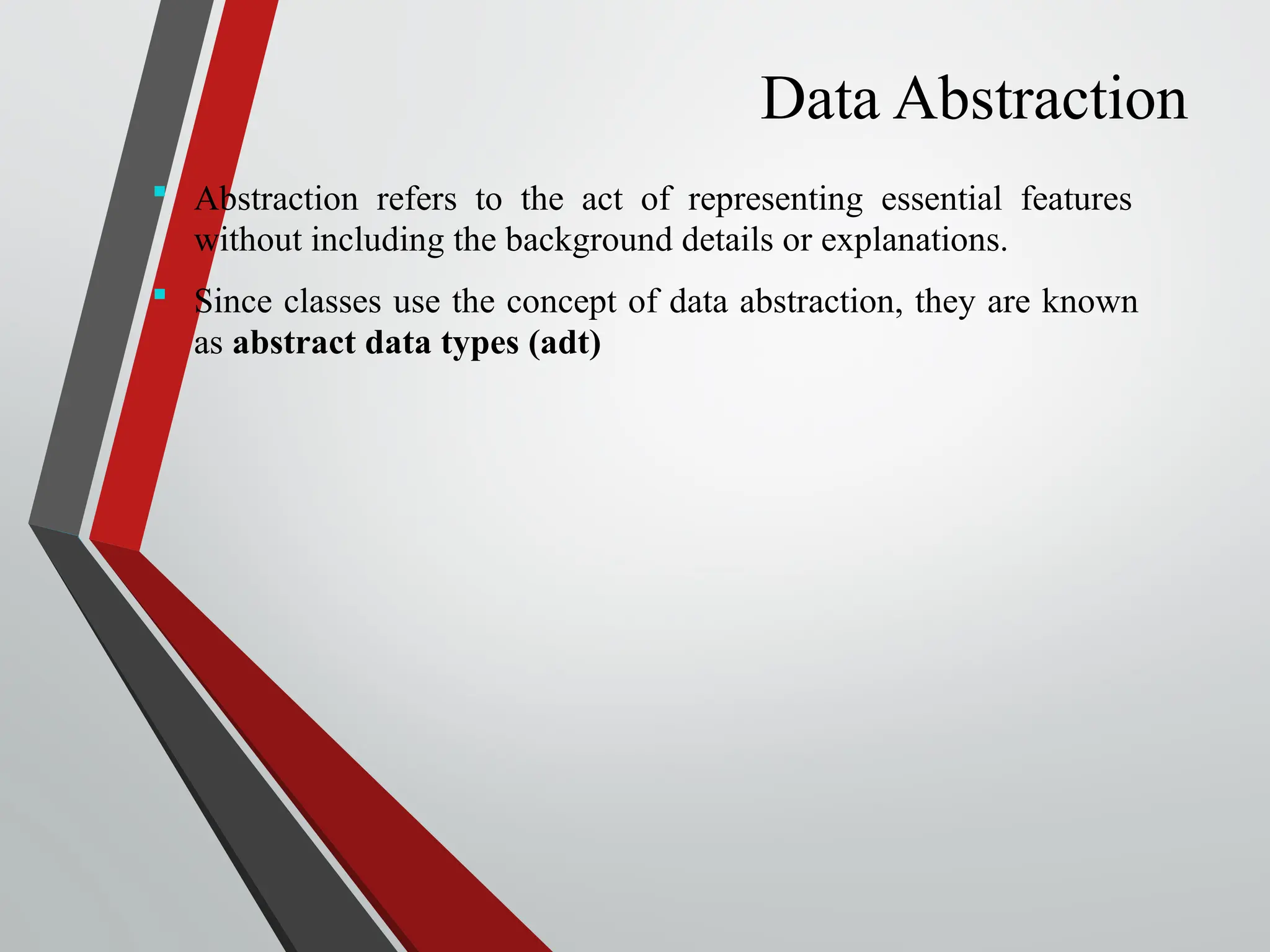

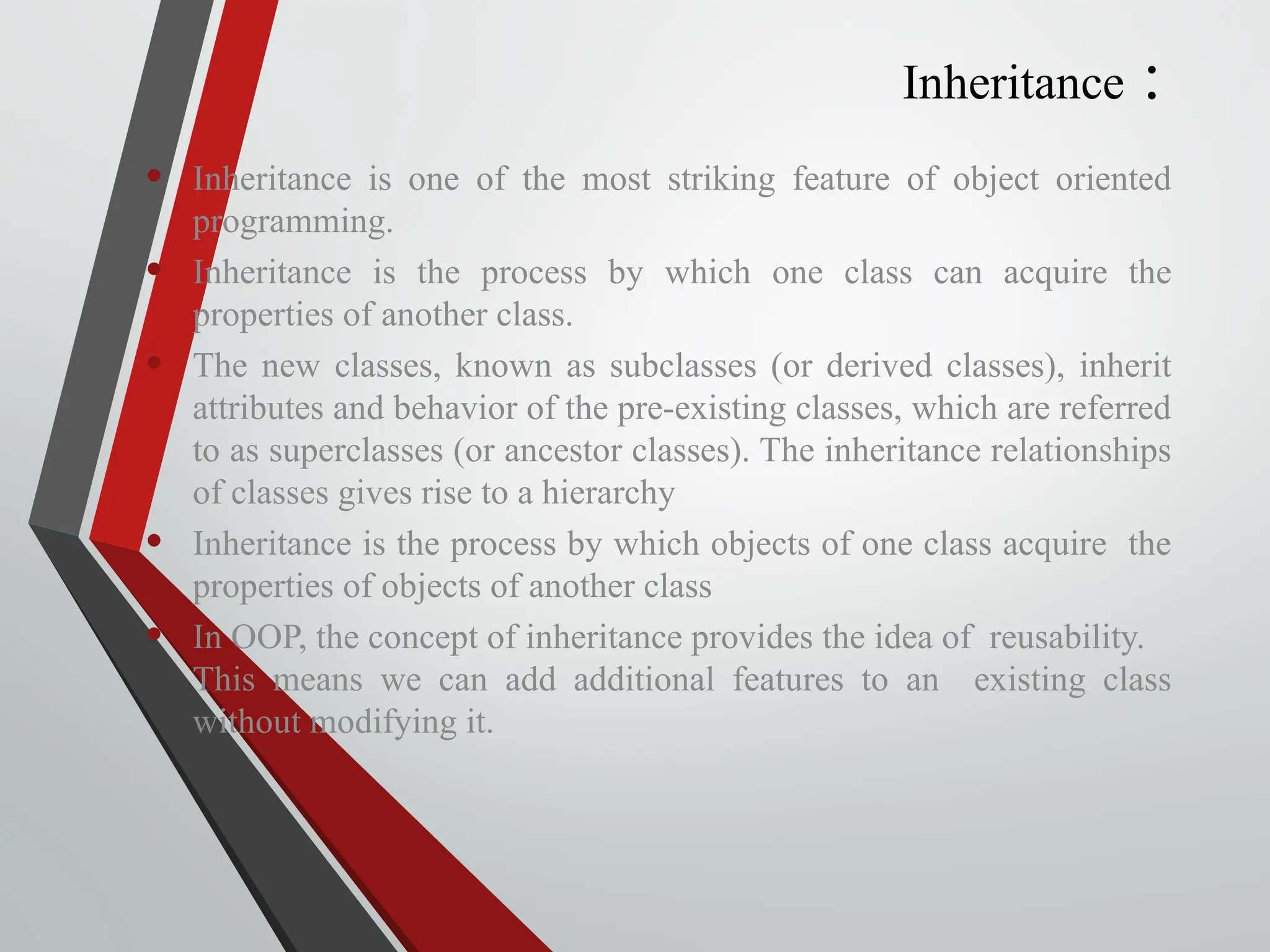
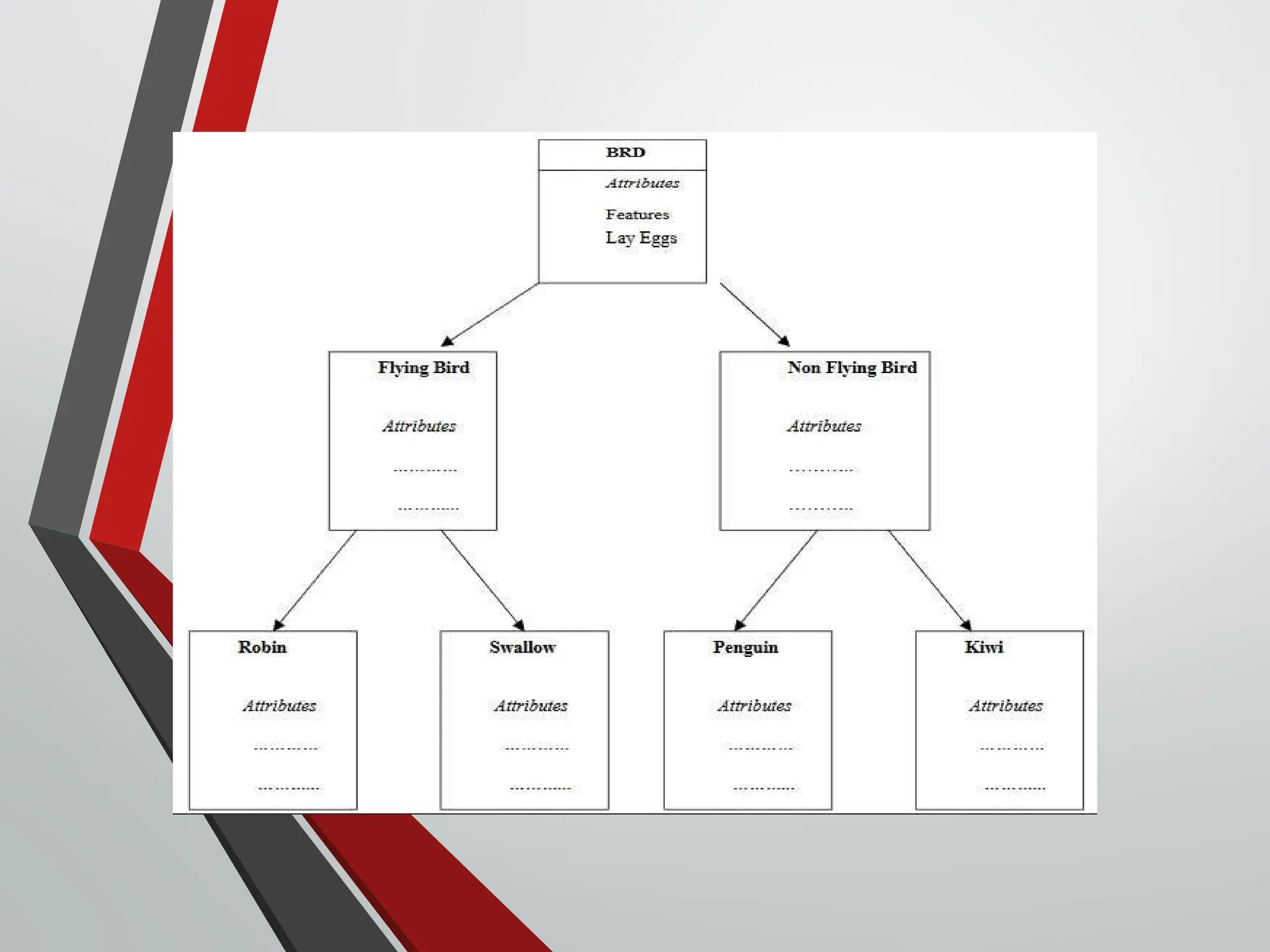
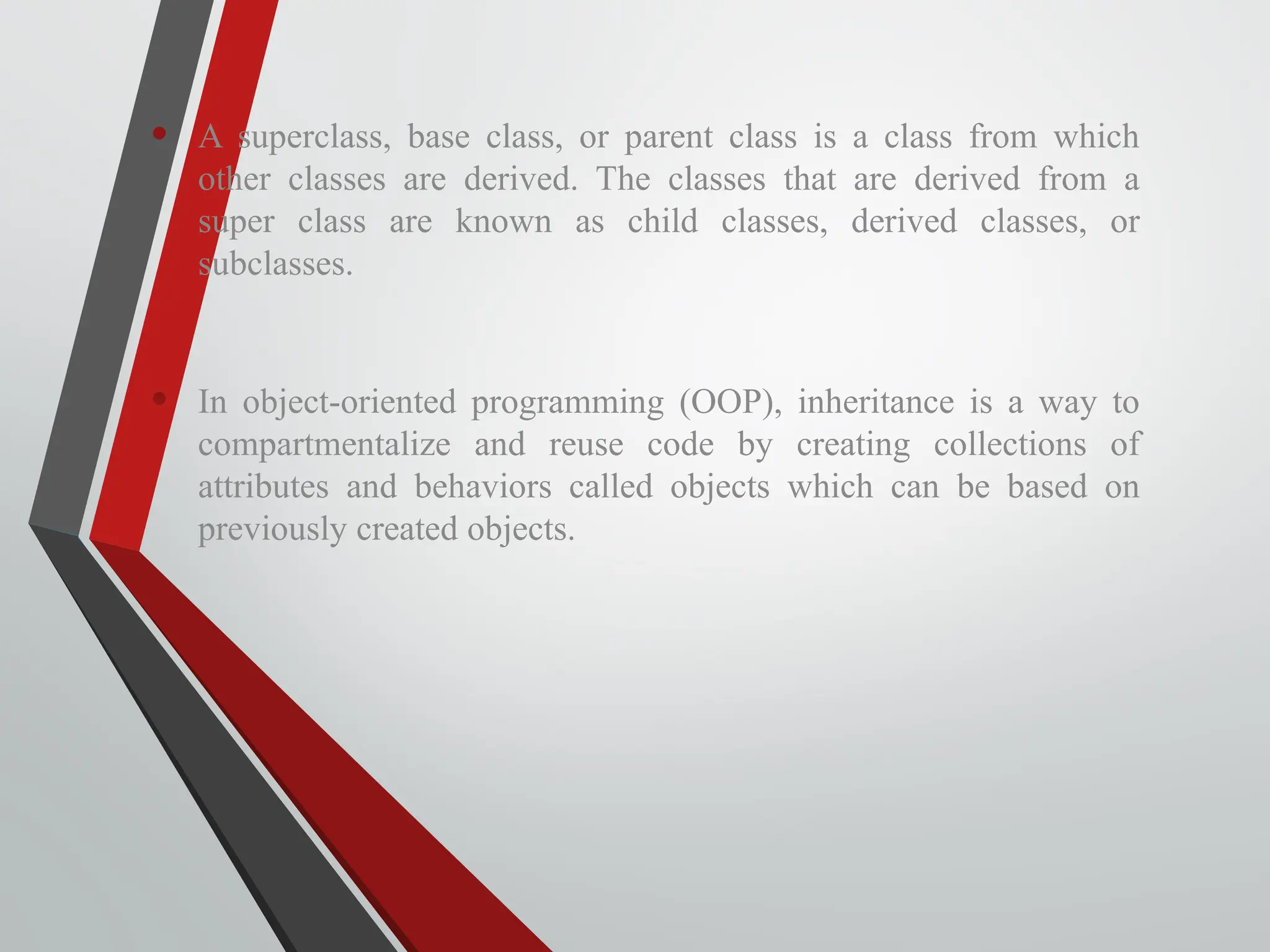
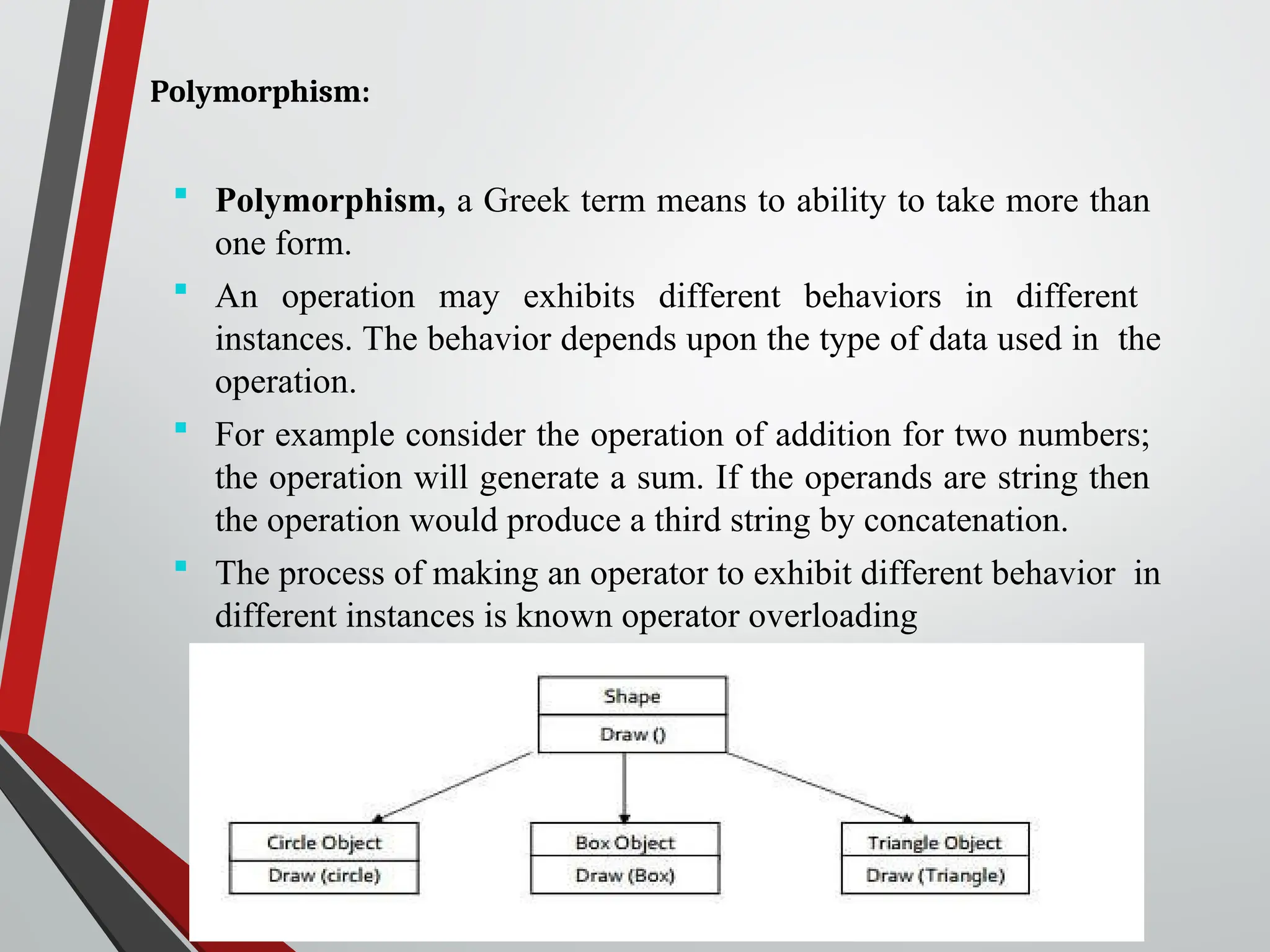
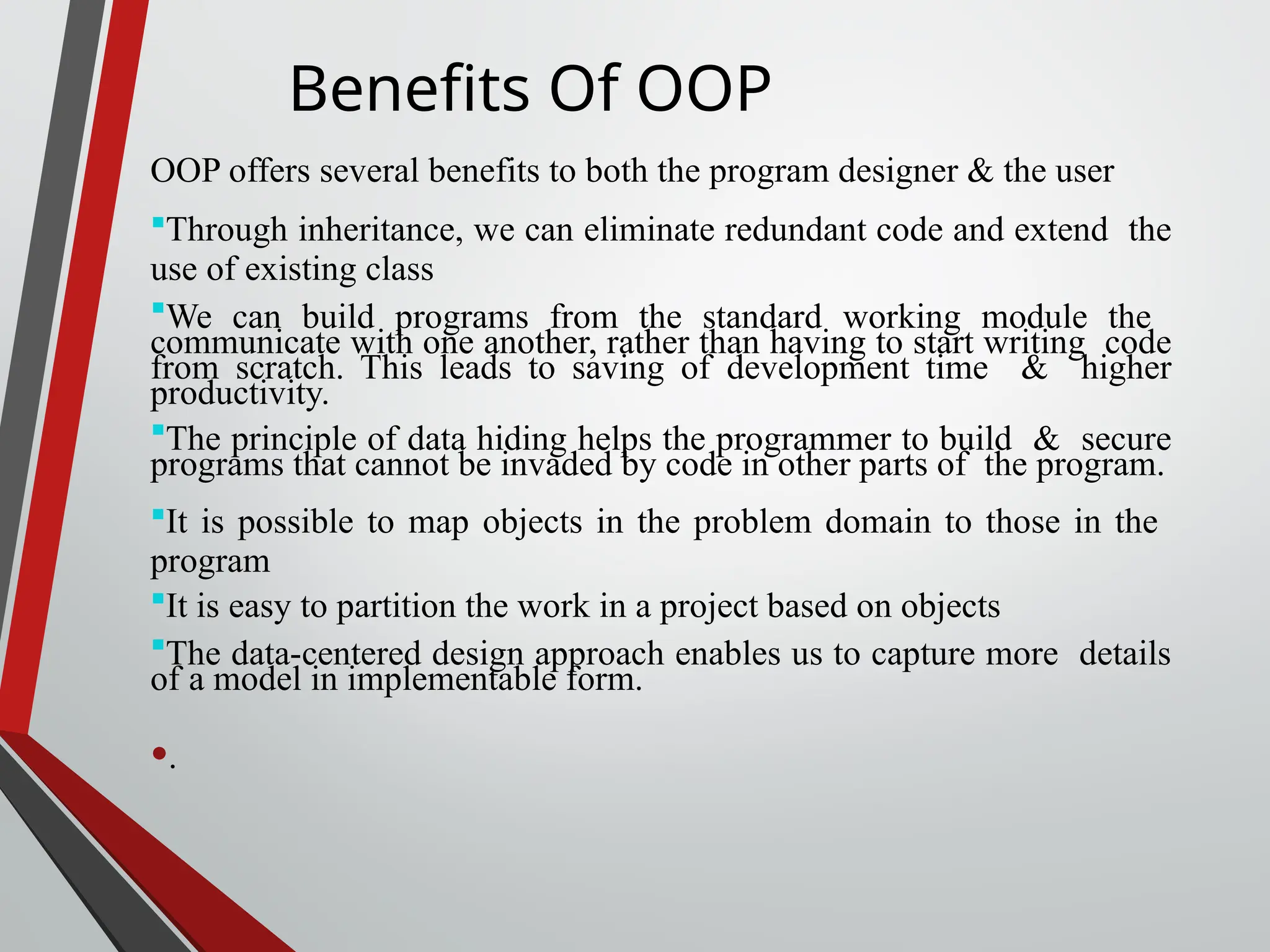
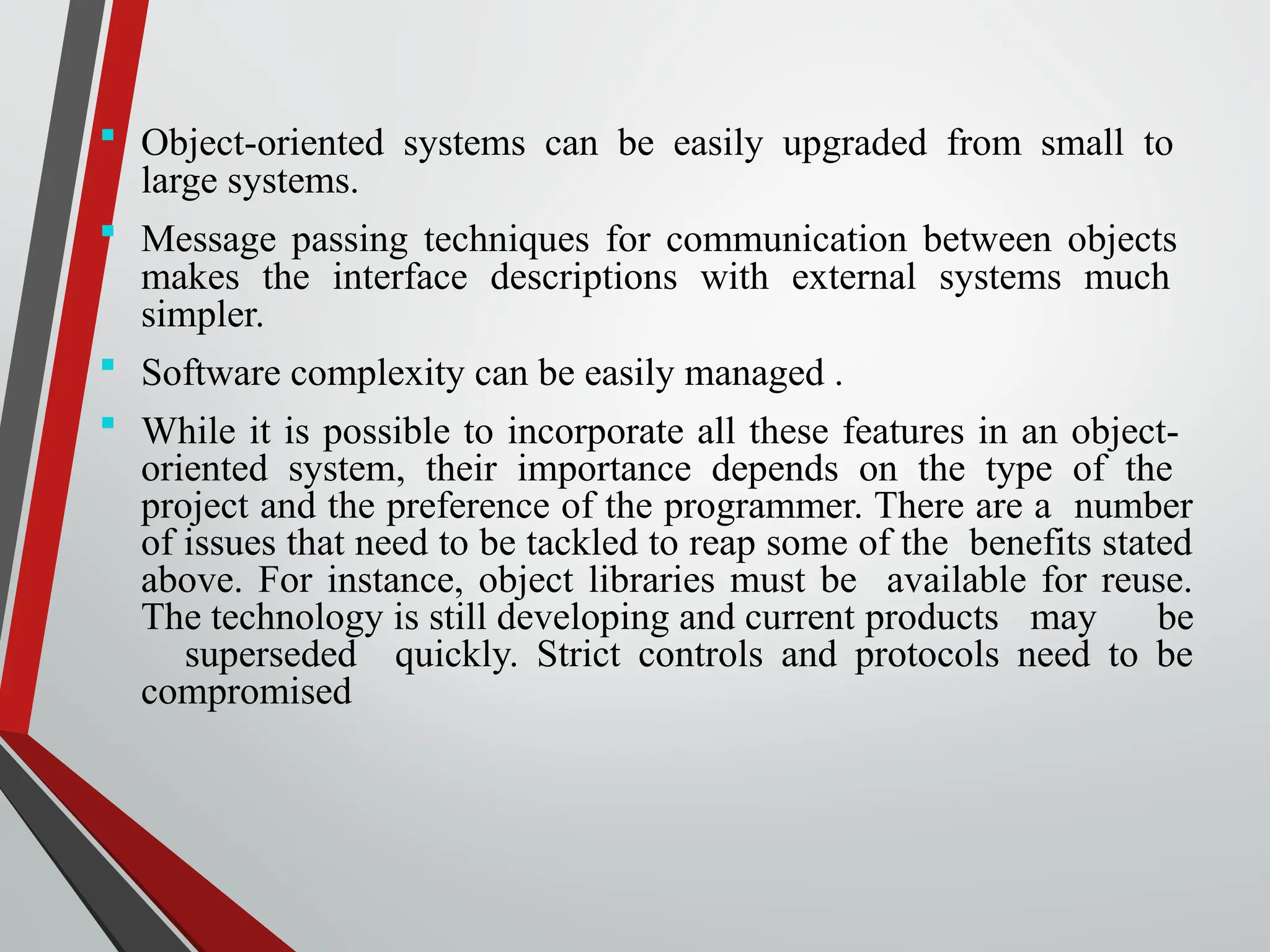
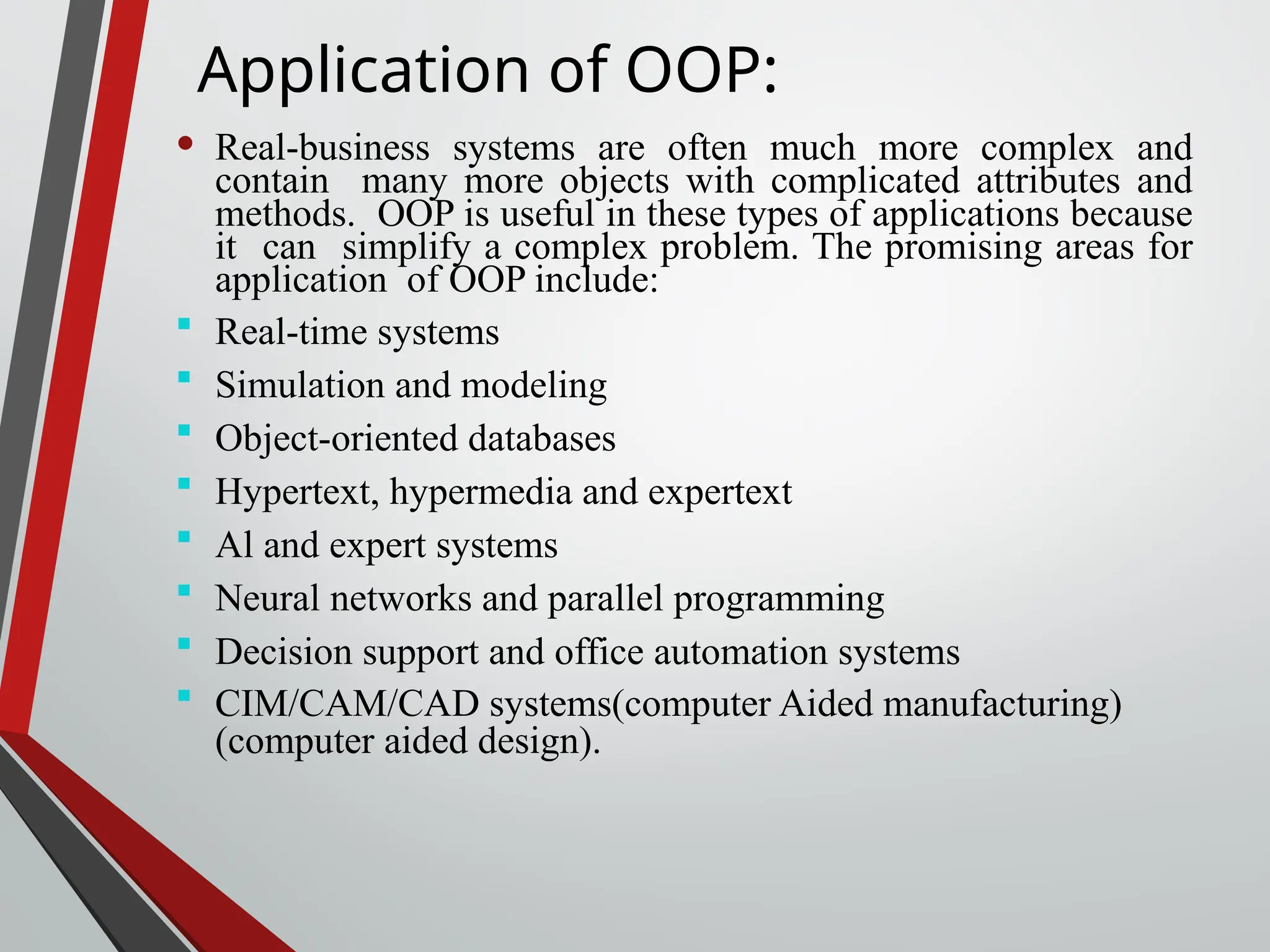
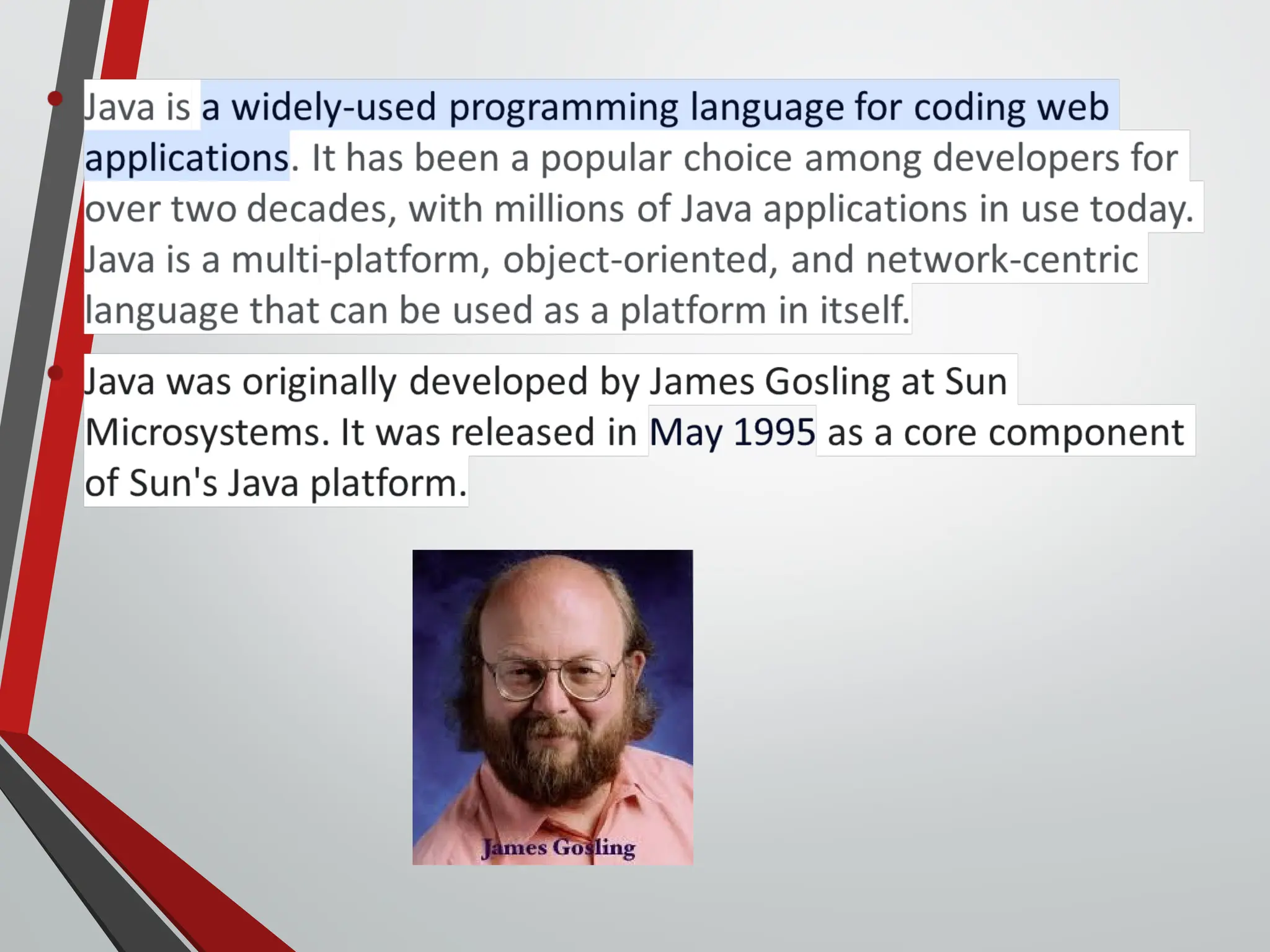
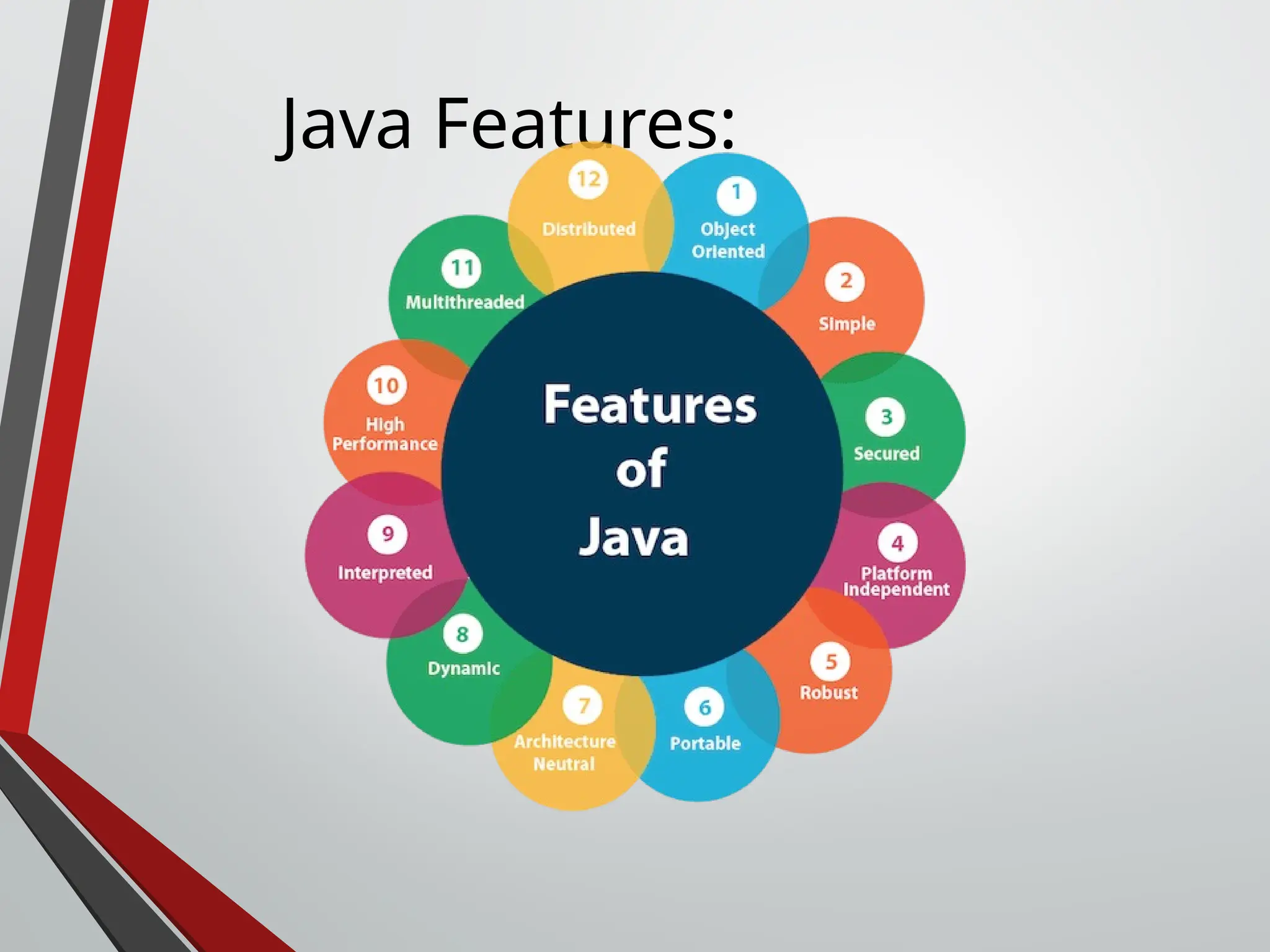
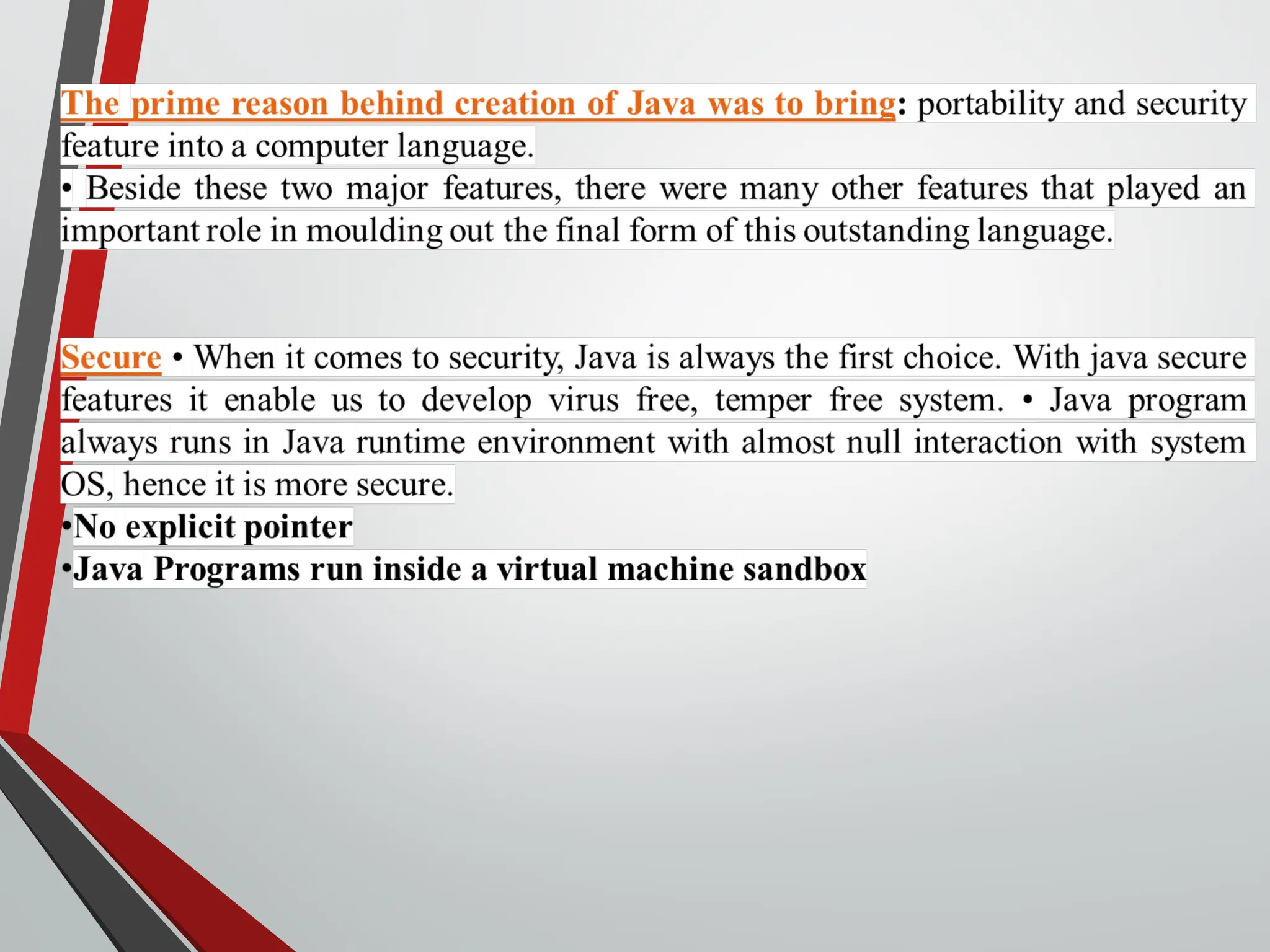
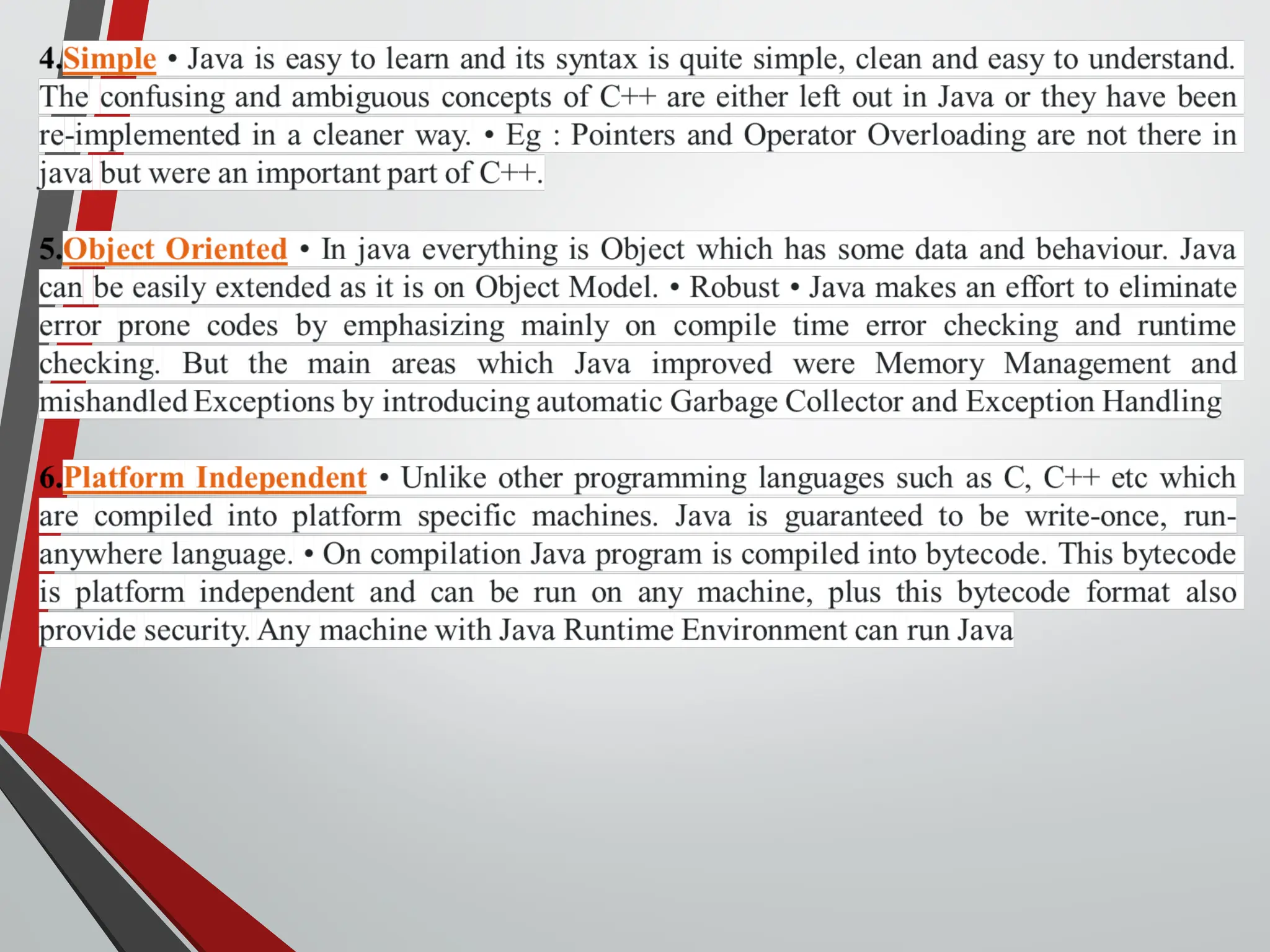
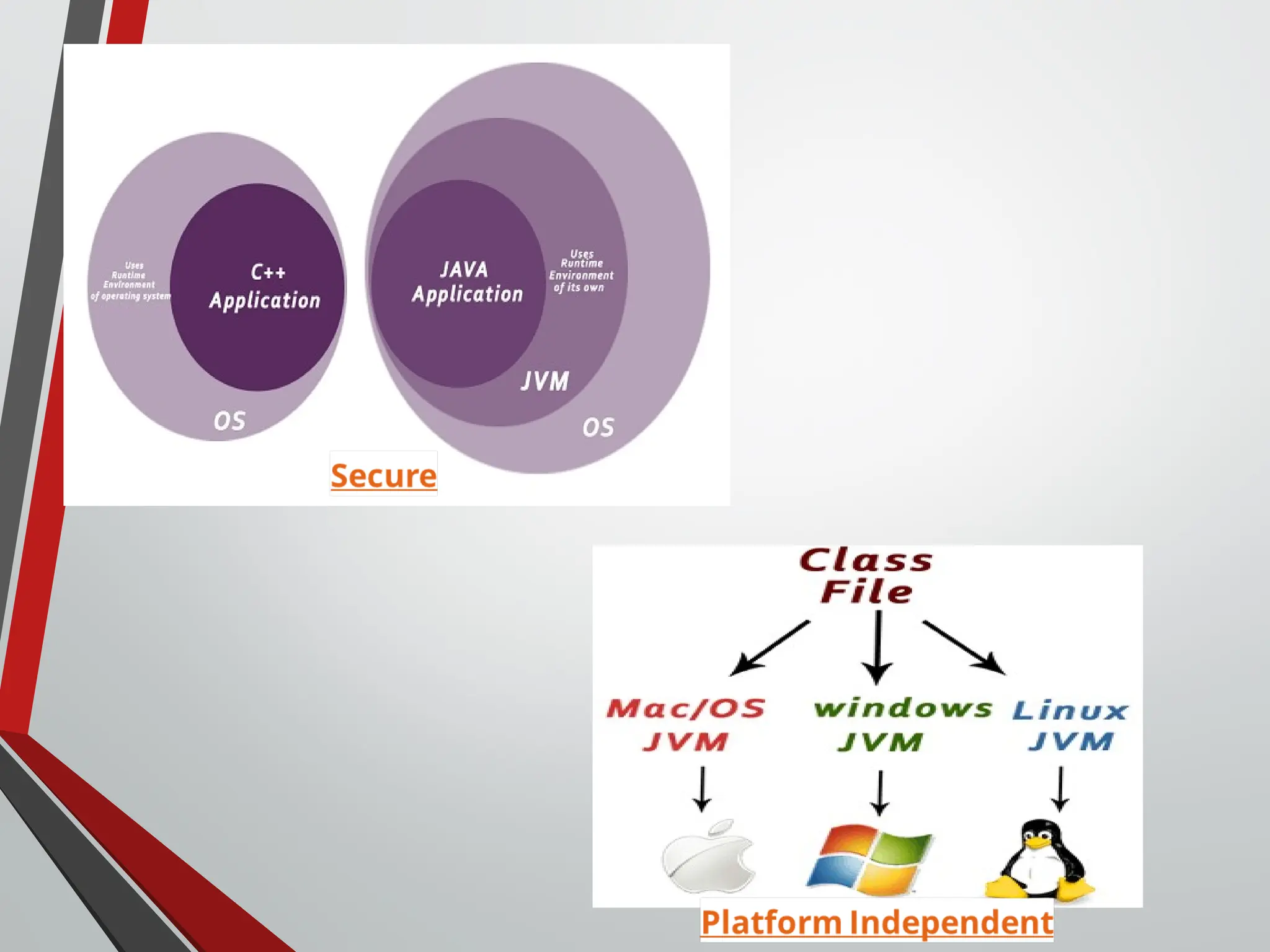

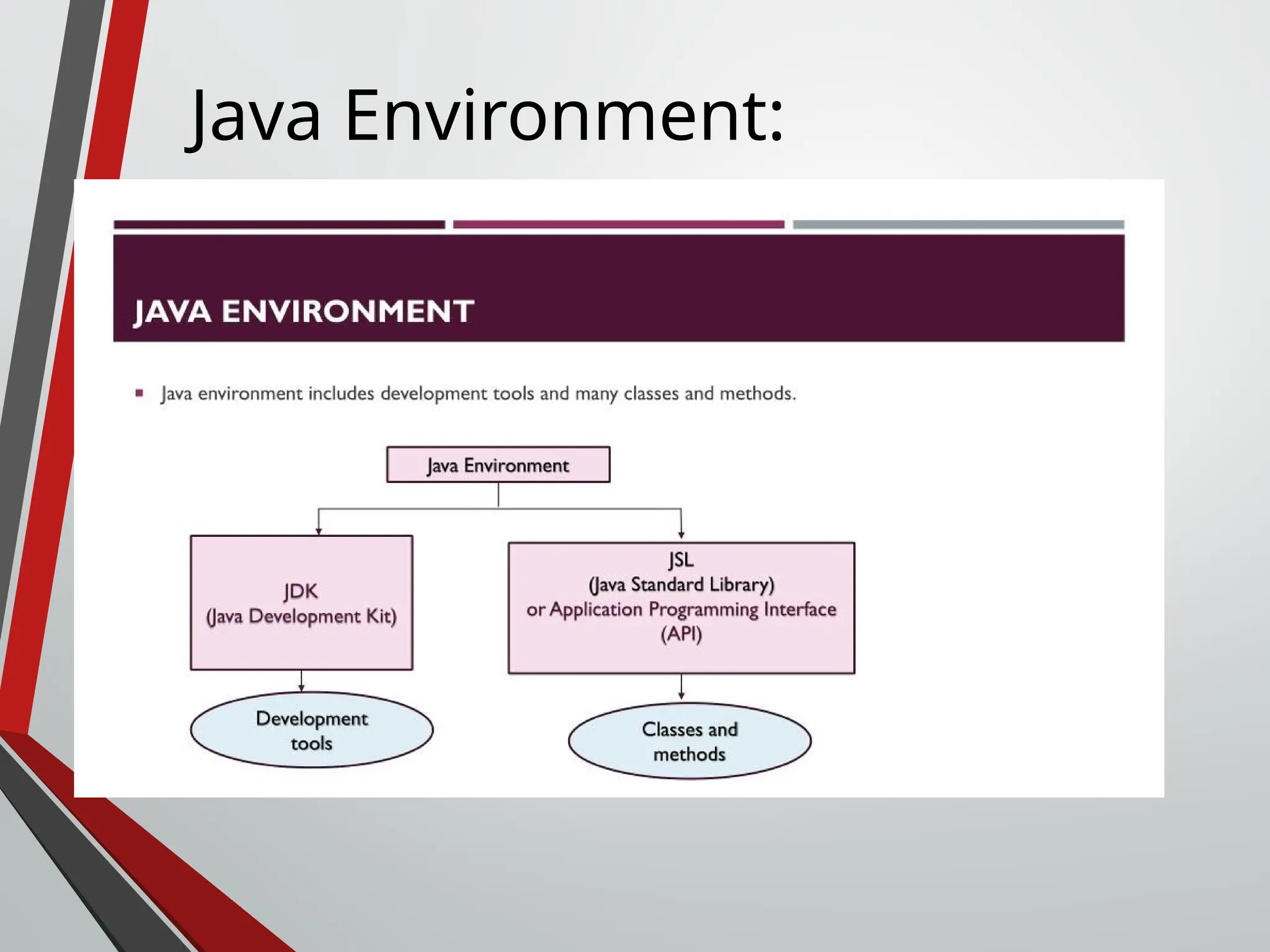
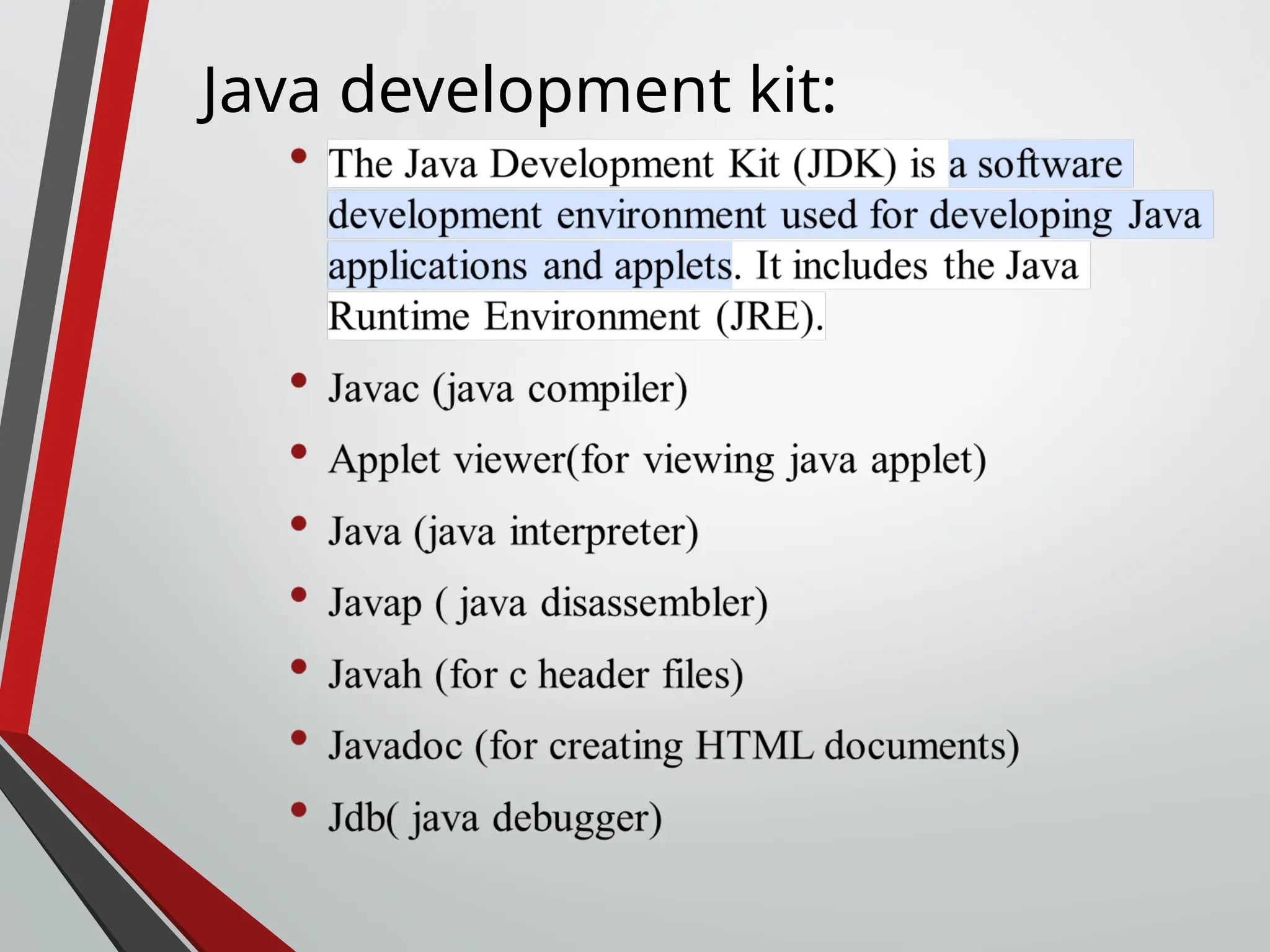
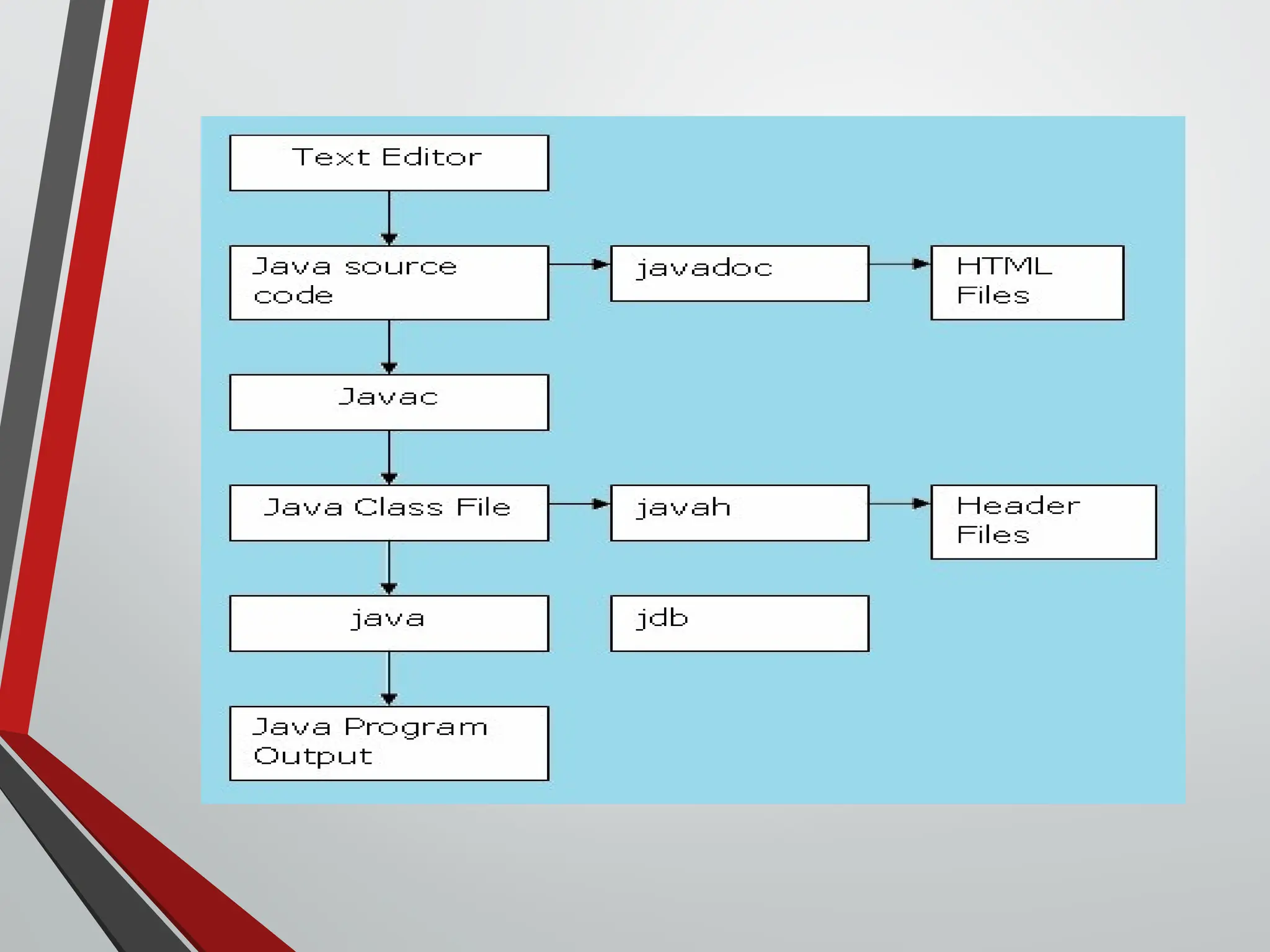
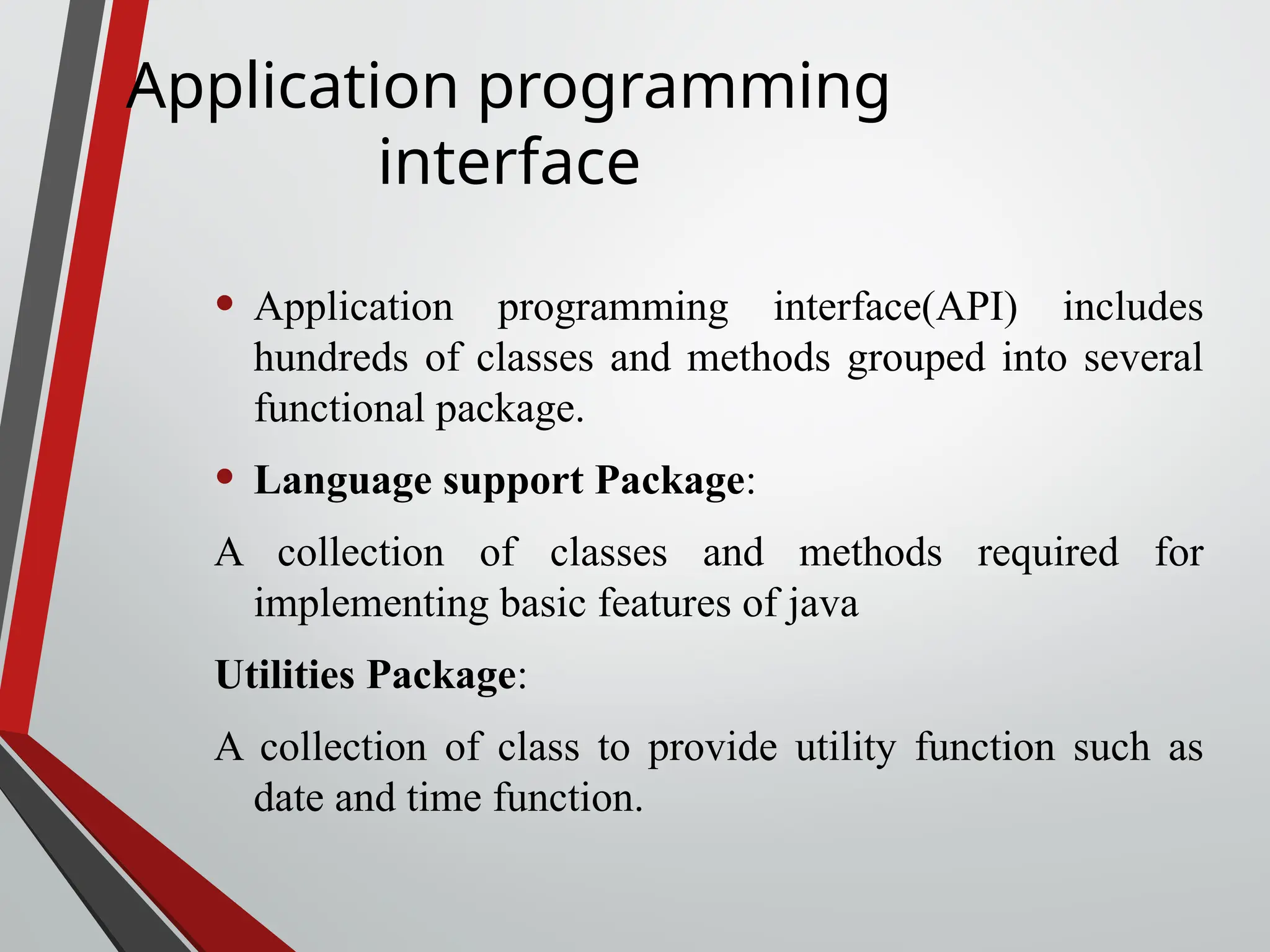
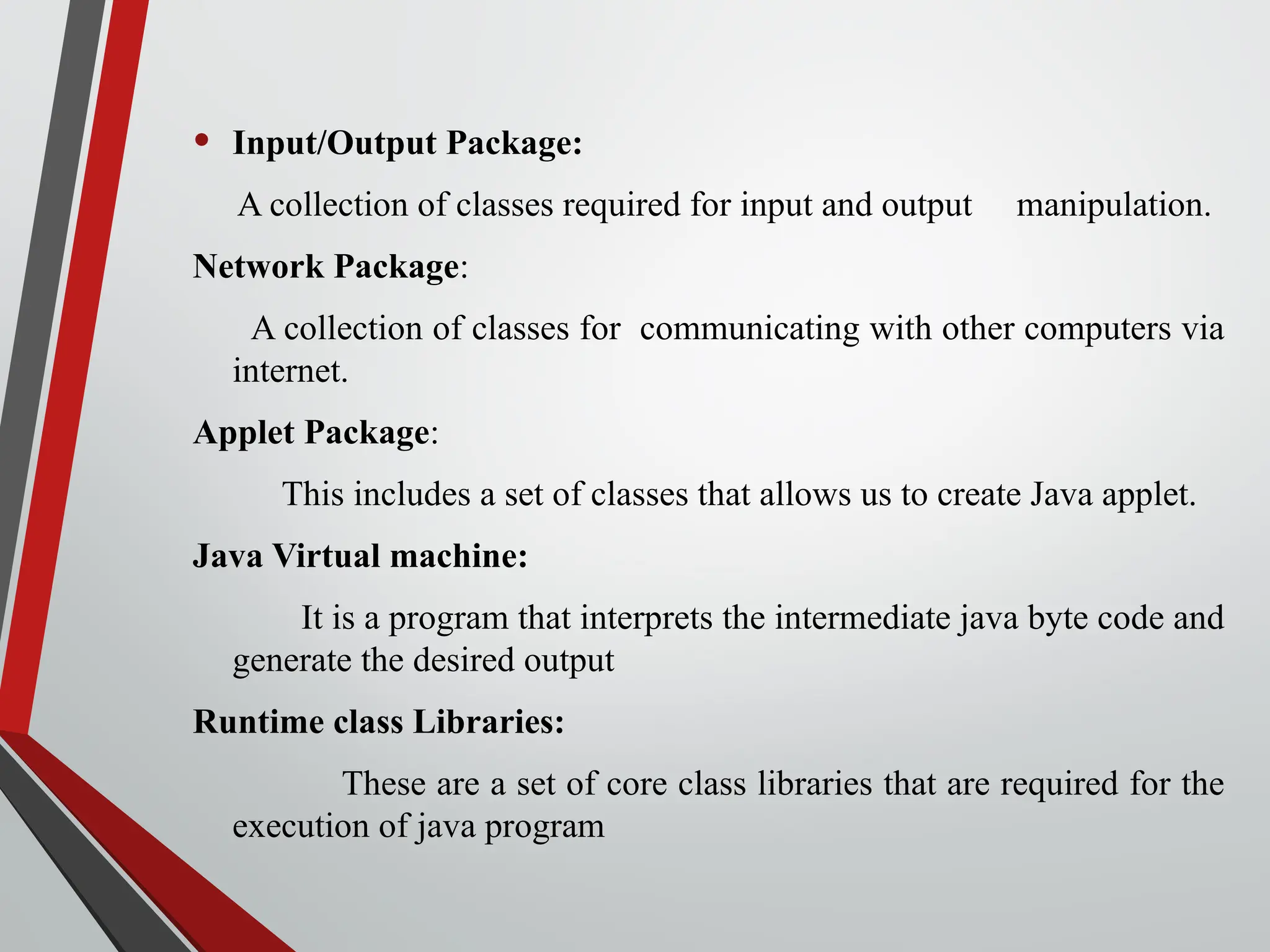
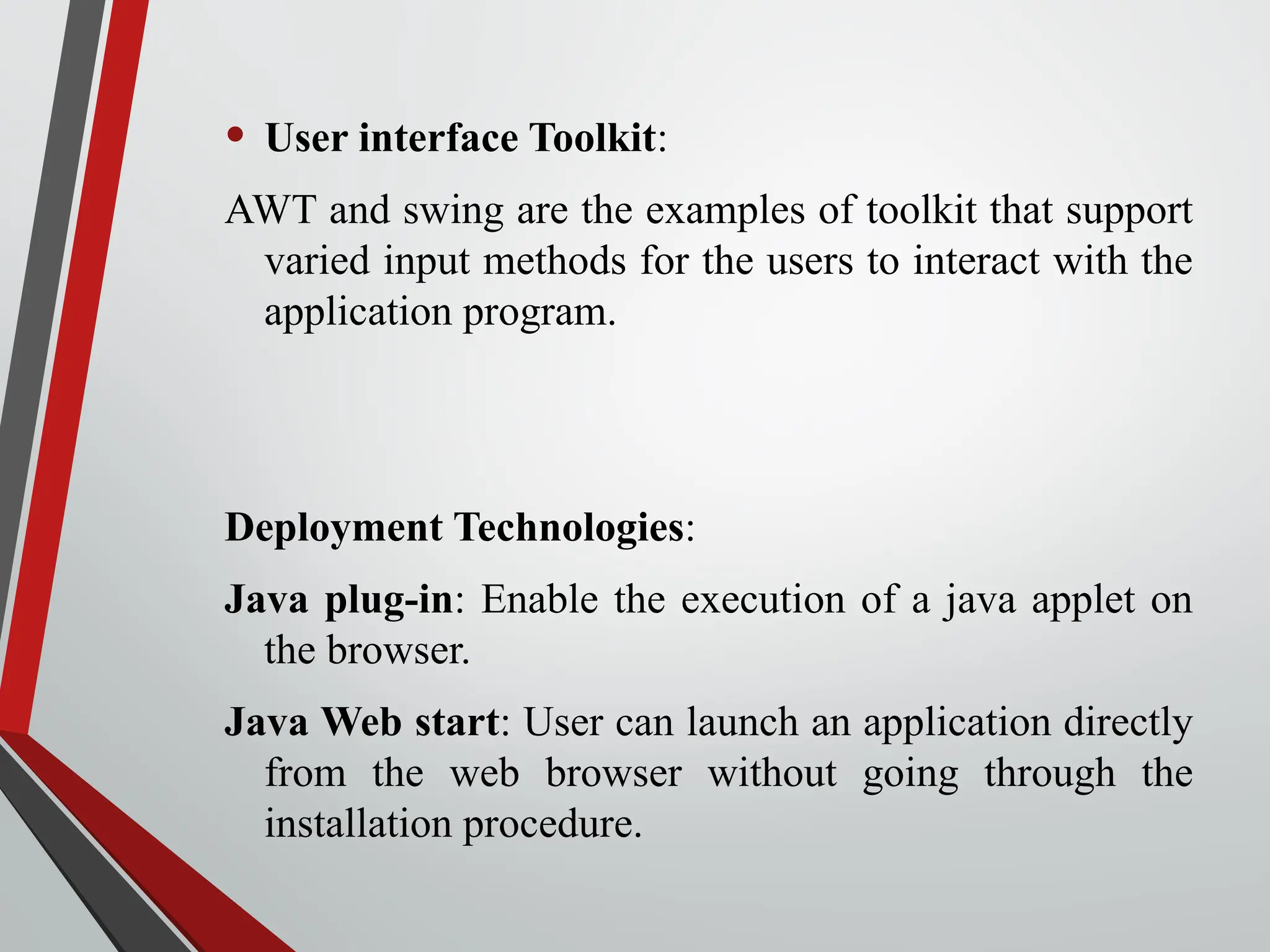
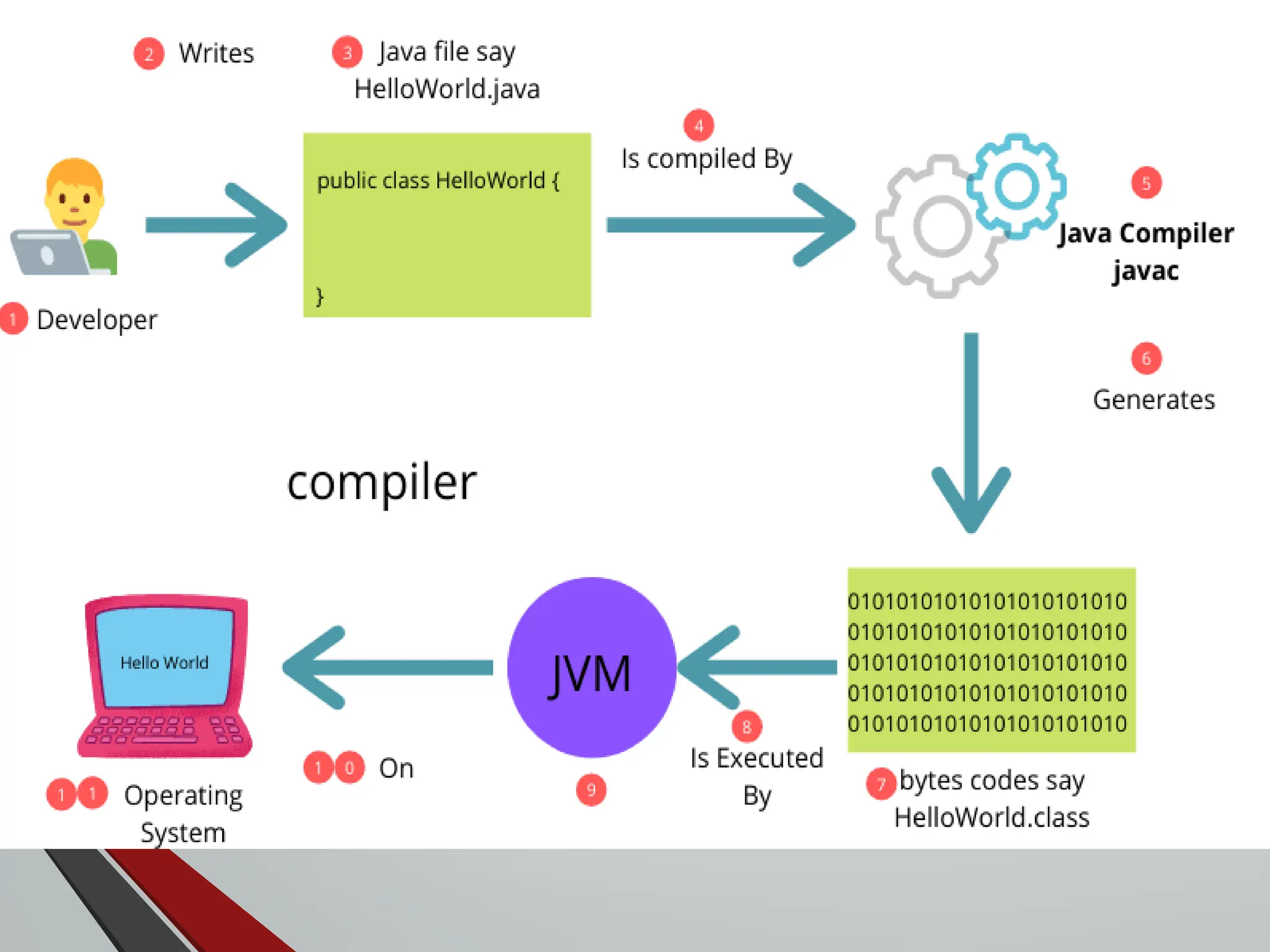
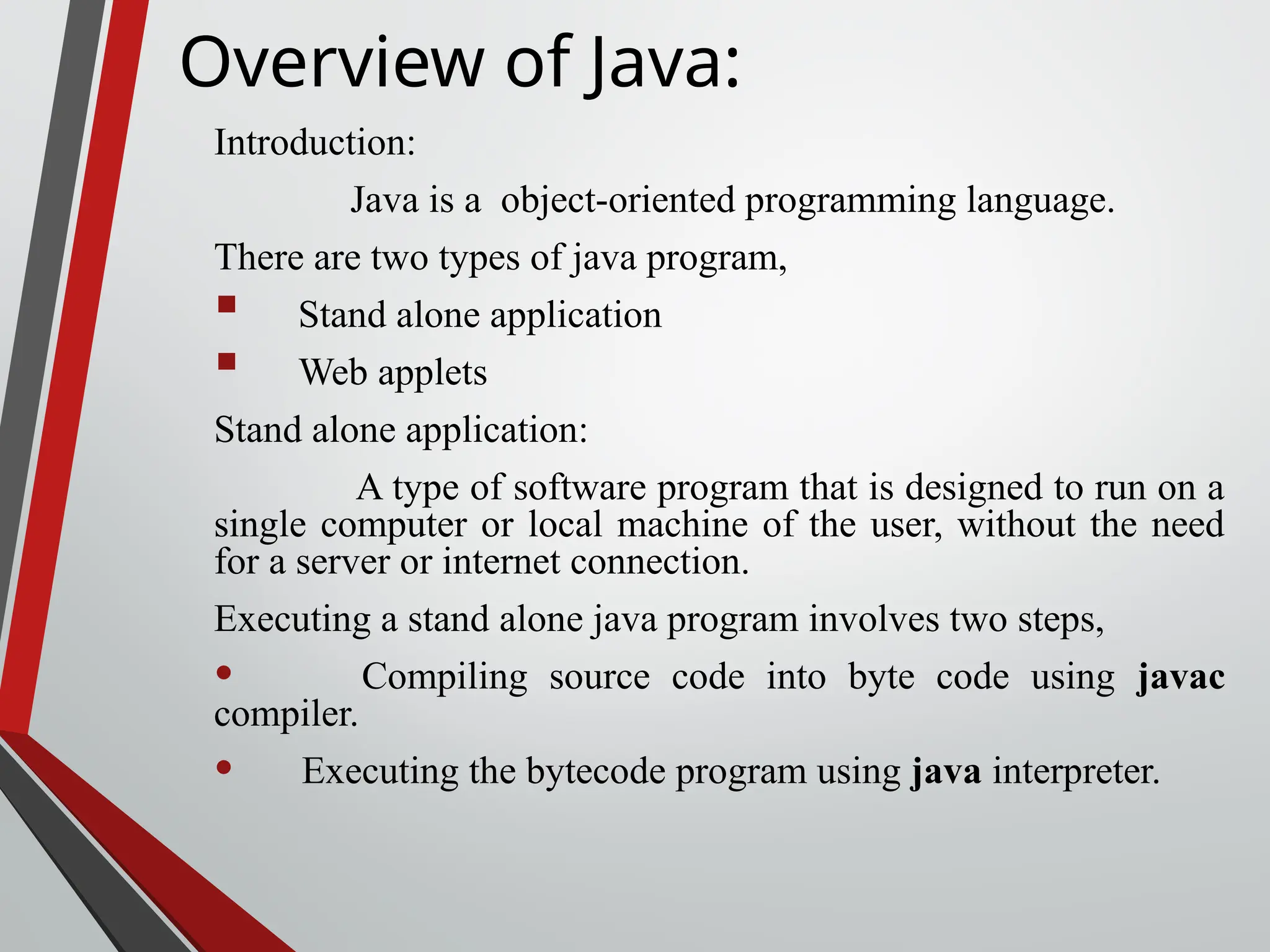
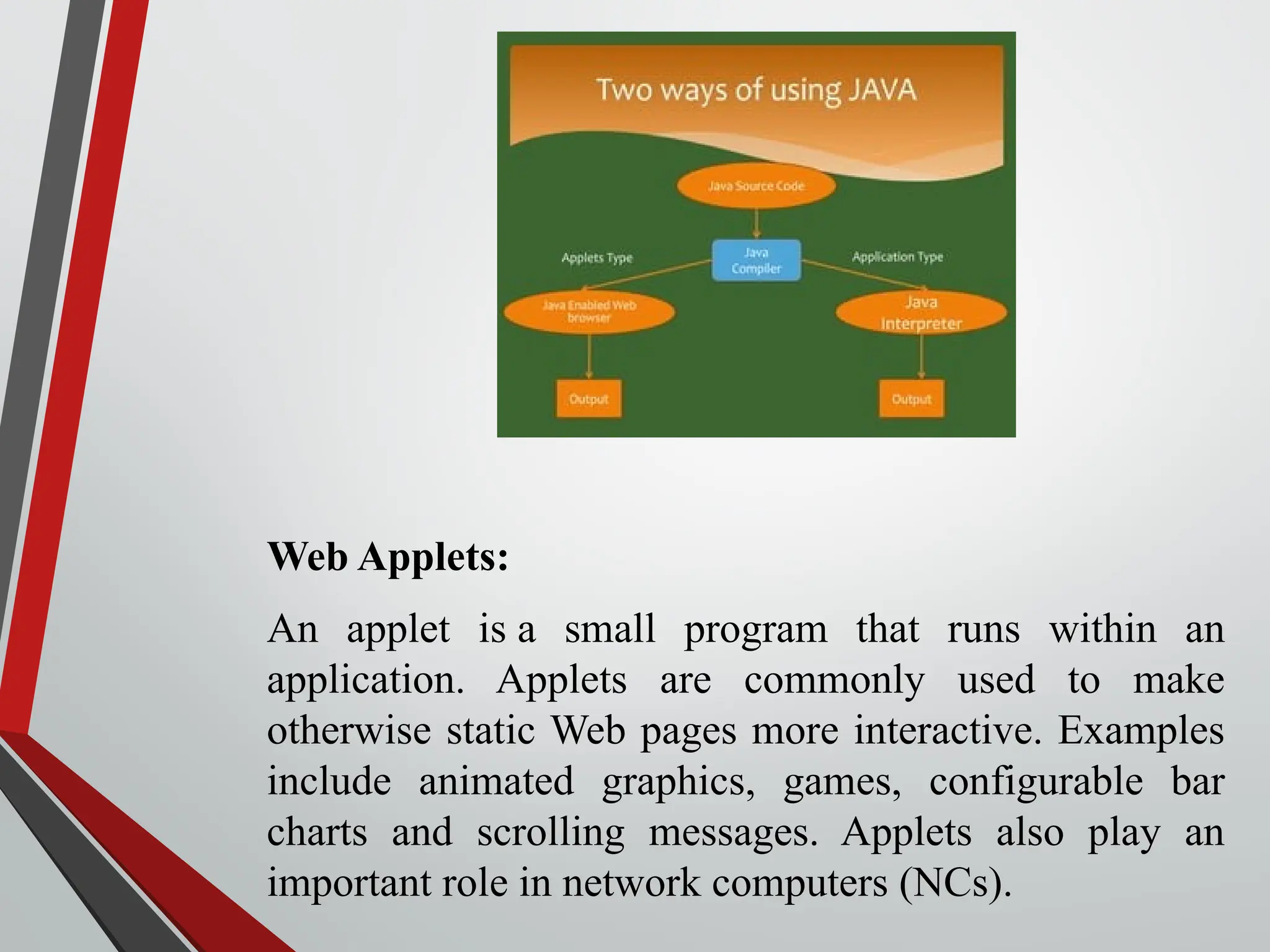
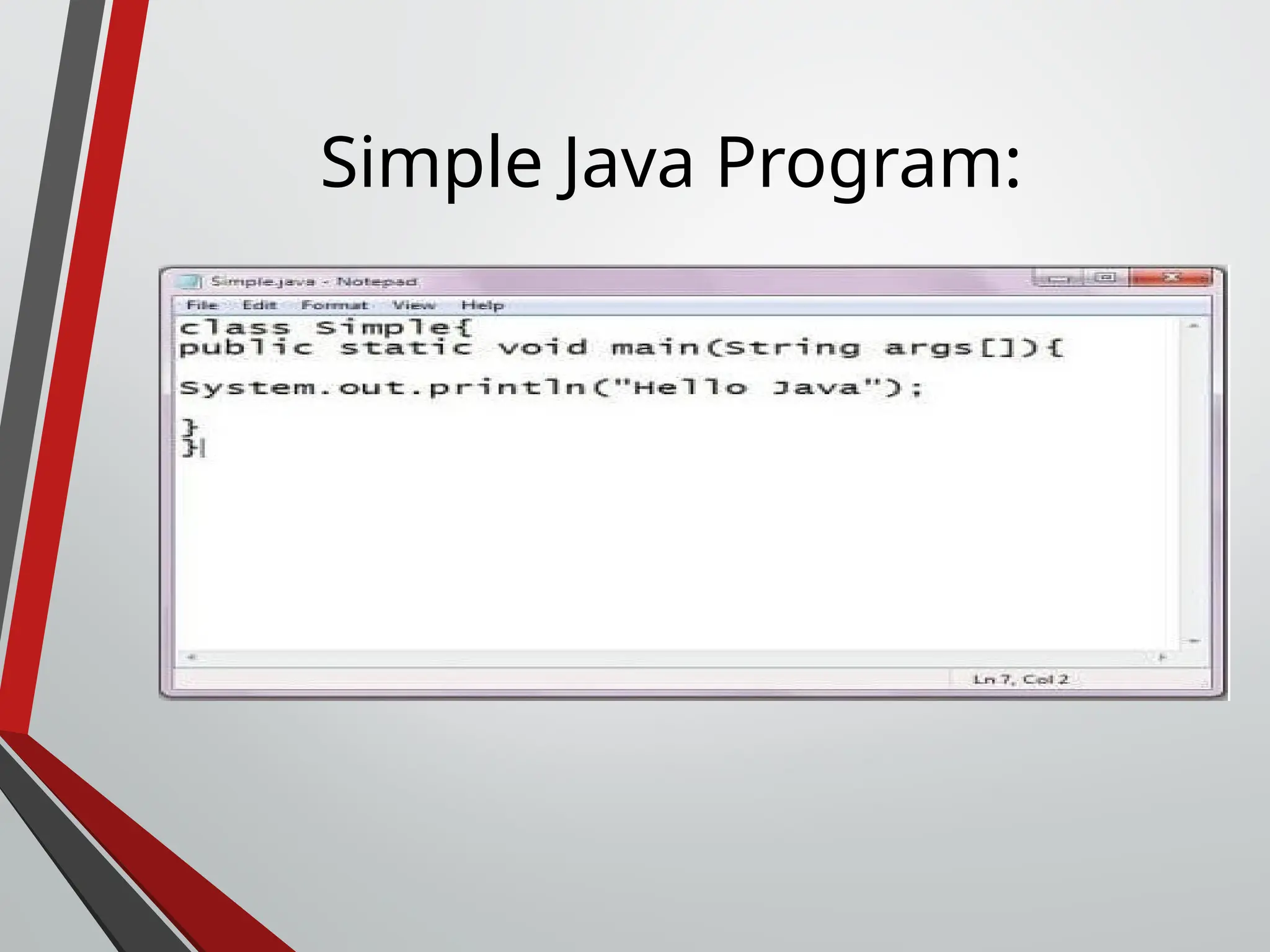
![Class Declaration: • Declares the name of the class along with other attributes such as the class's superclass, and whether the class is public, final, or abstract. Opening Brace: Every Class Definition in java begings with an opening brace”{“ and ends with a matching closing brace “}” in last line. The Main Line: The Java main method is the entry point of any Java application. The most common method to call main is public static void main(String[] args) It's the starting point where the Java Virtual Machine (JVM) begins executing your program.](https://image.slidesharecdn.com/shareunit1-basicconceptofobject-oriented-programming-240820170747-05dd0673/75/Share-Unit-1-Basic-concept-of-object-oriented-programming-ppt-34-2048.jpg)
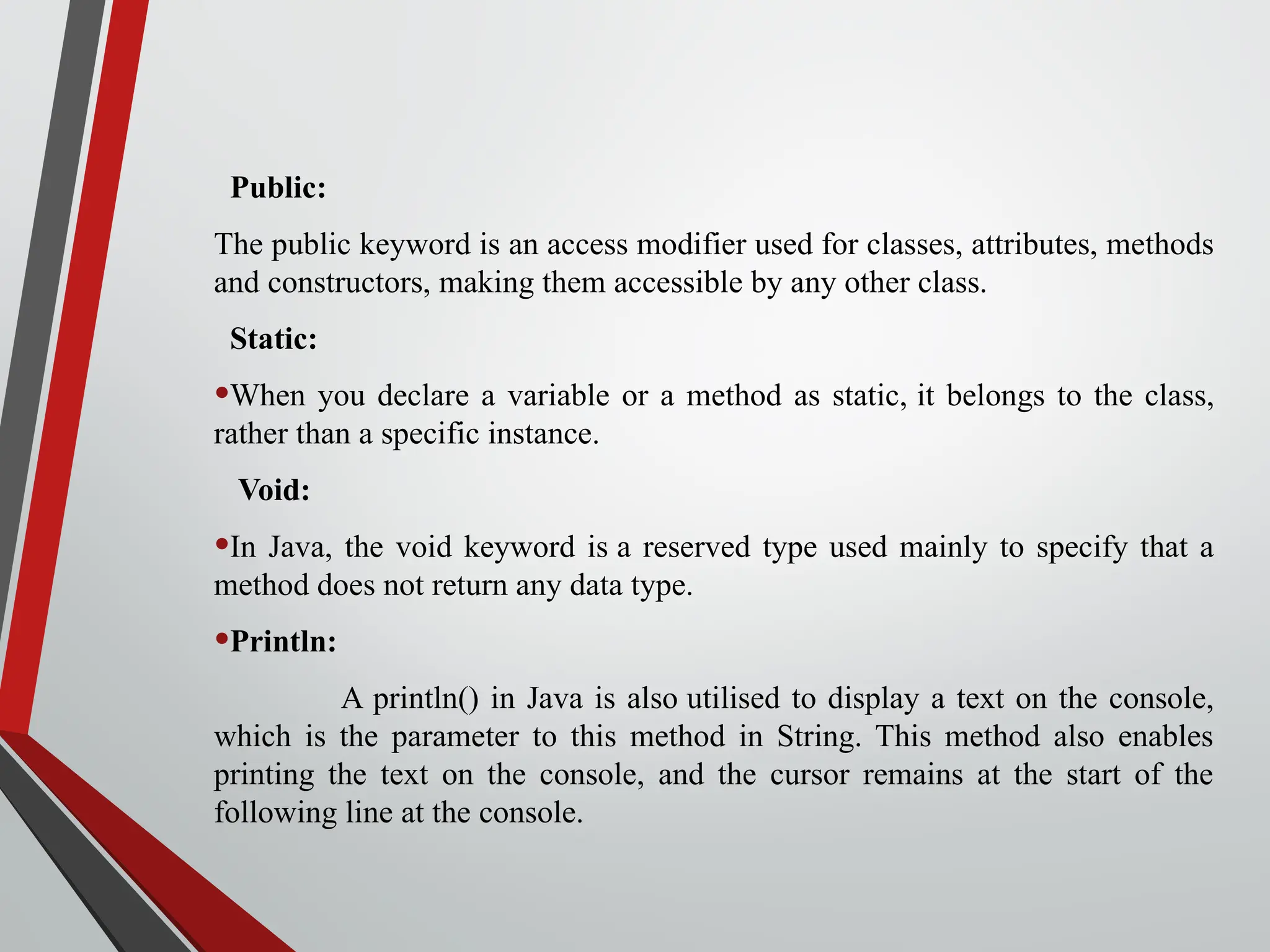
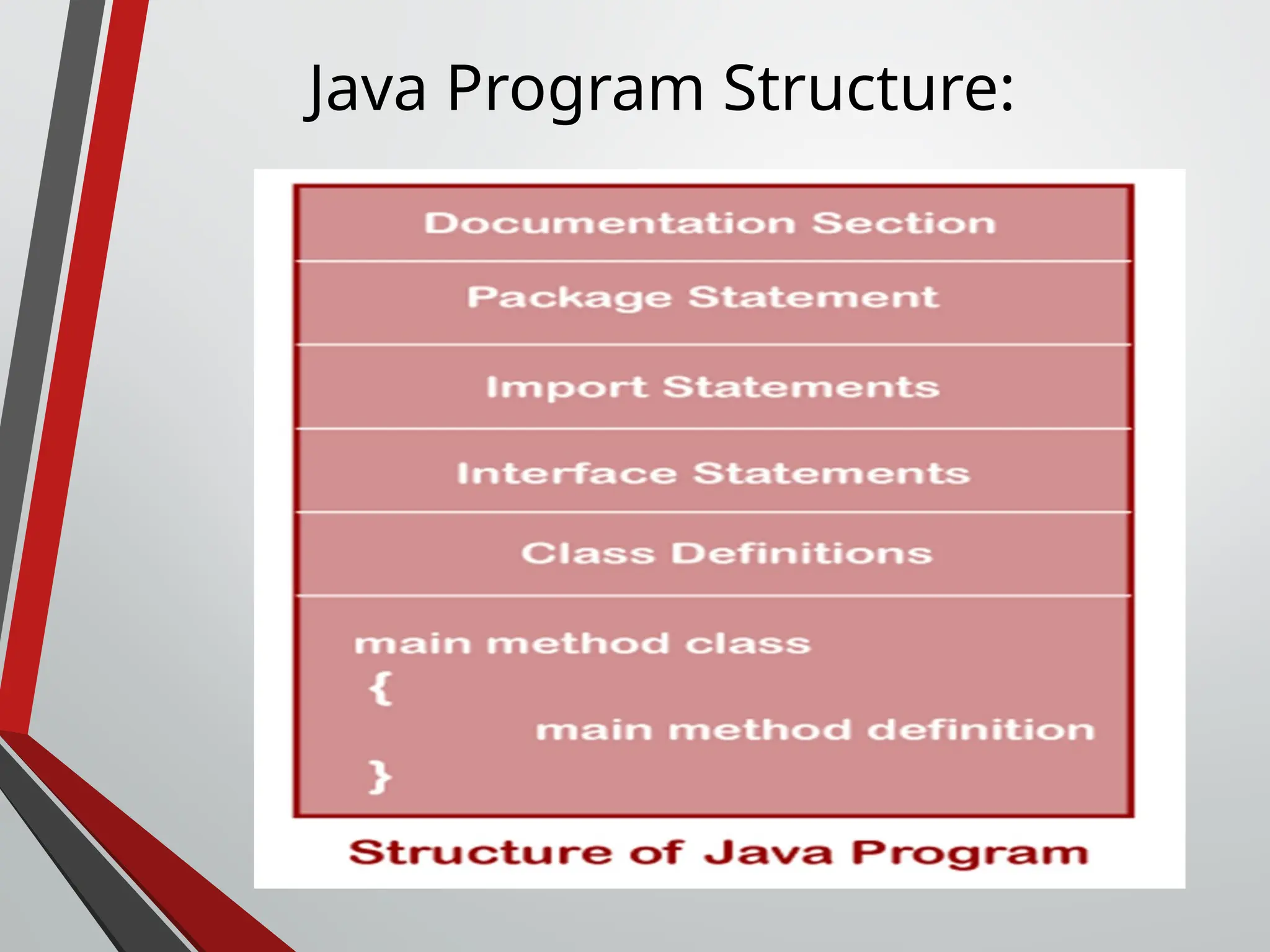
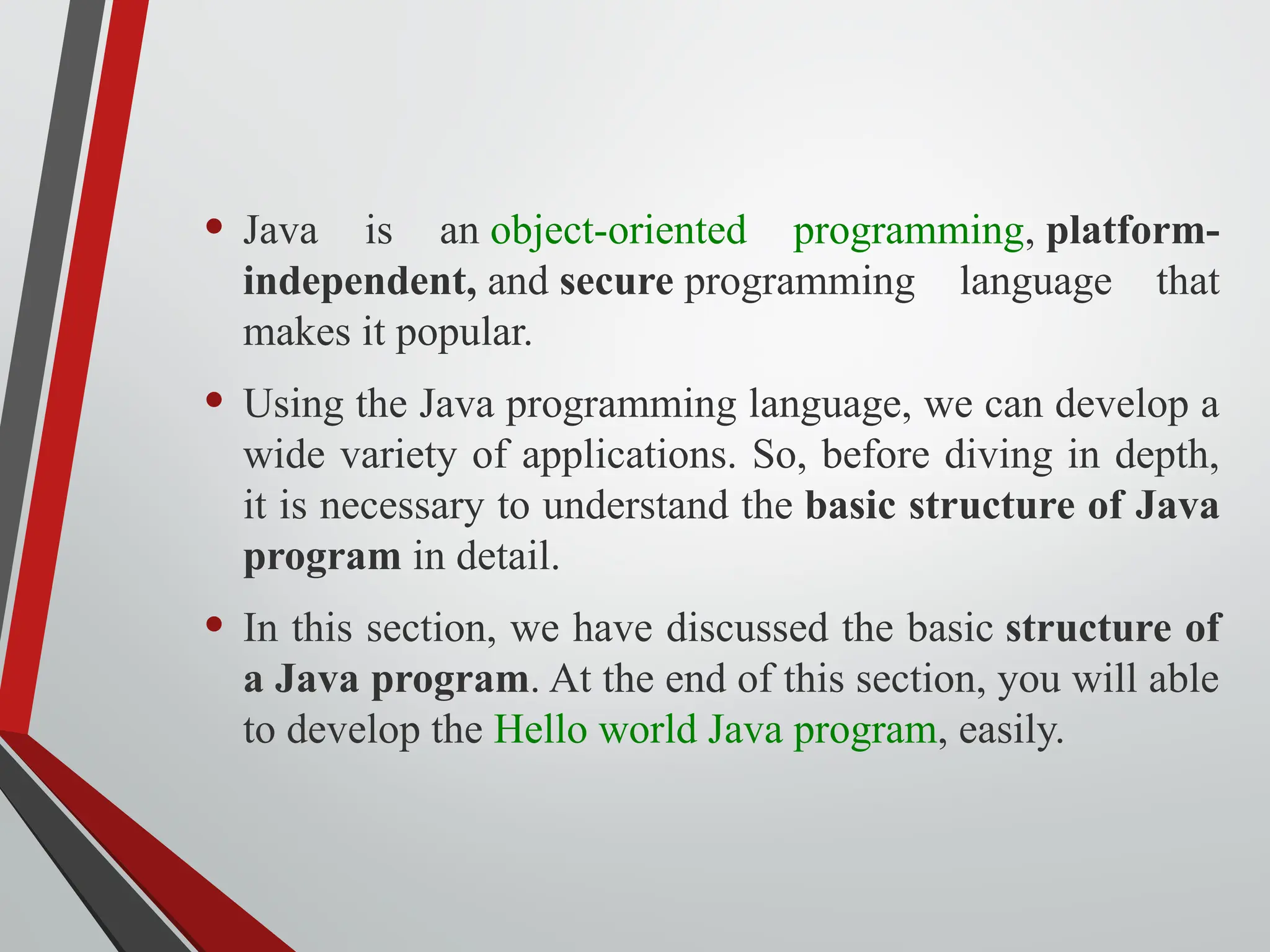
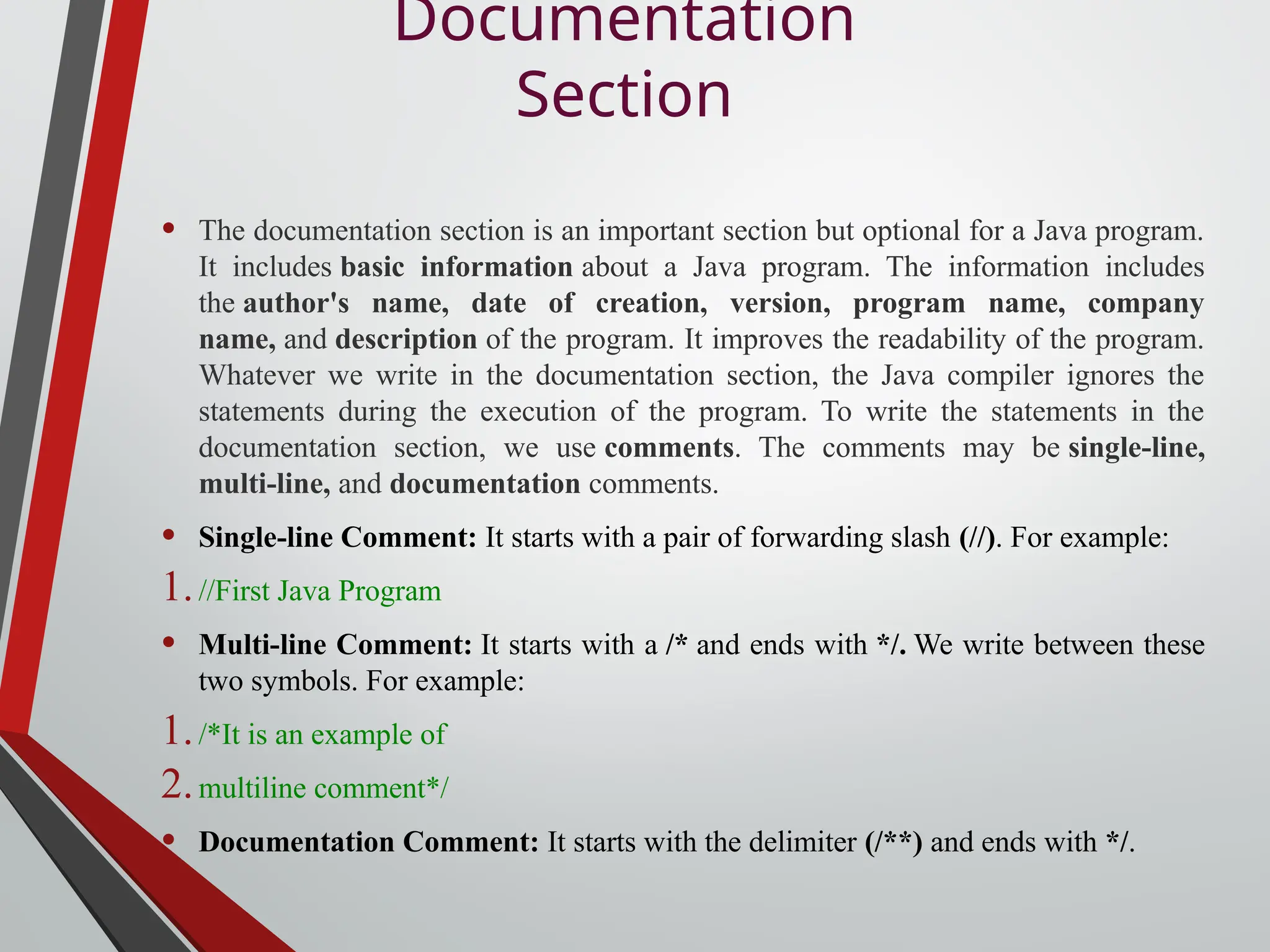
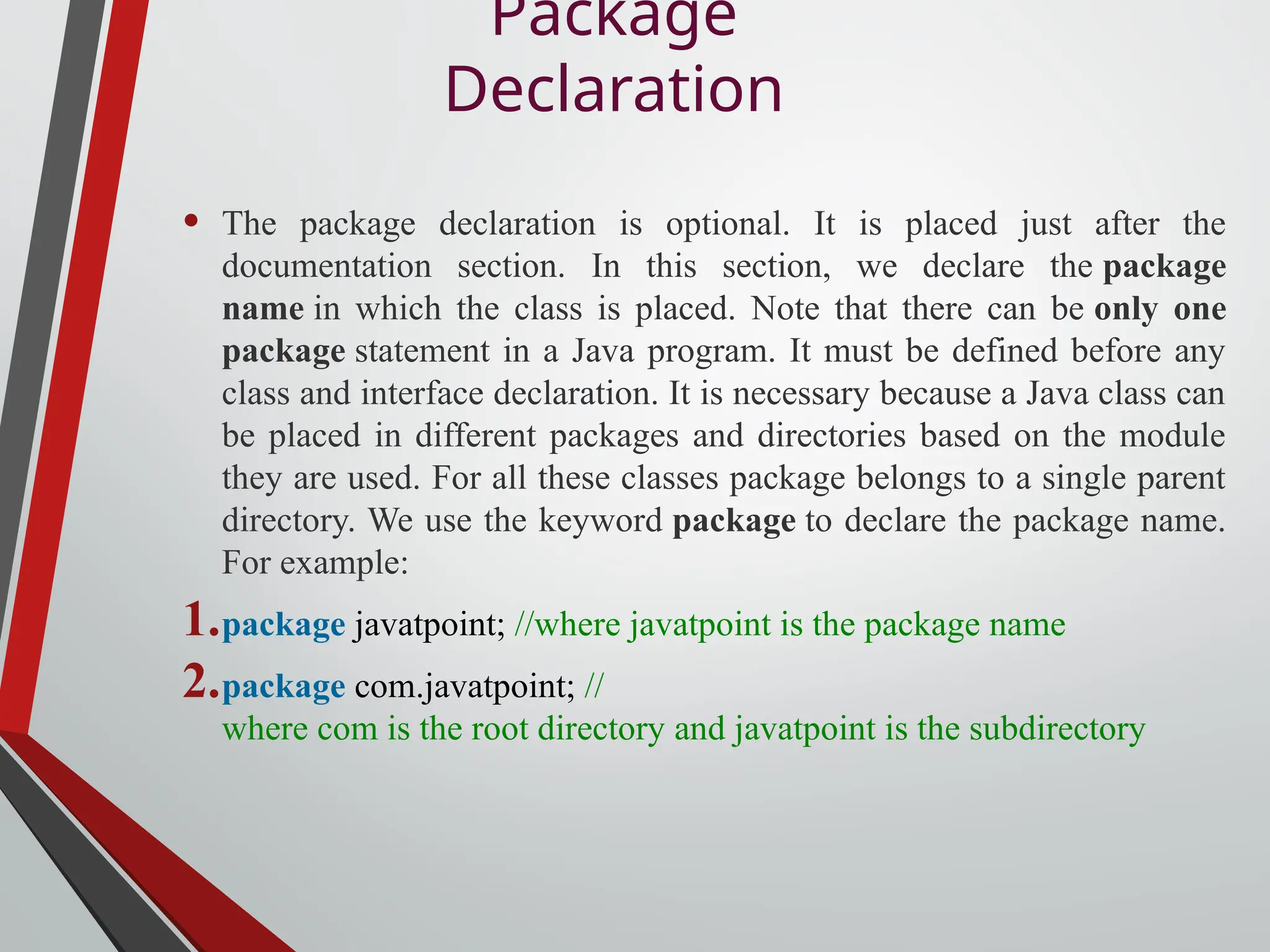

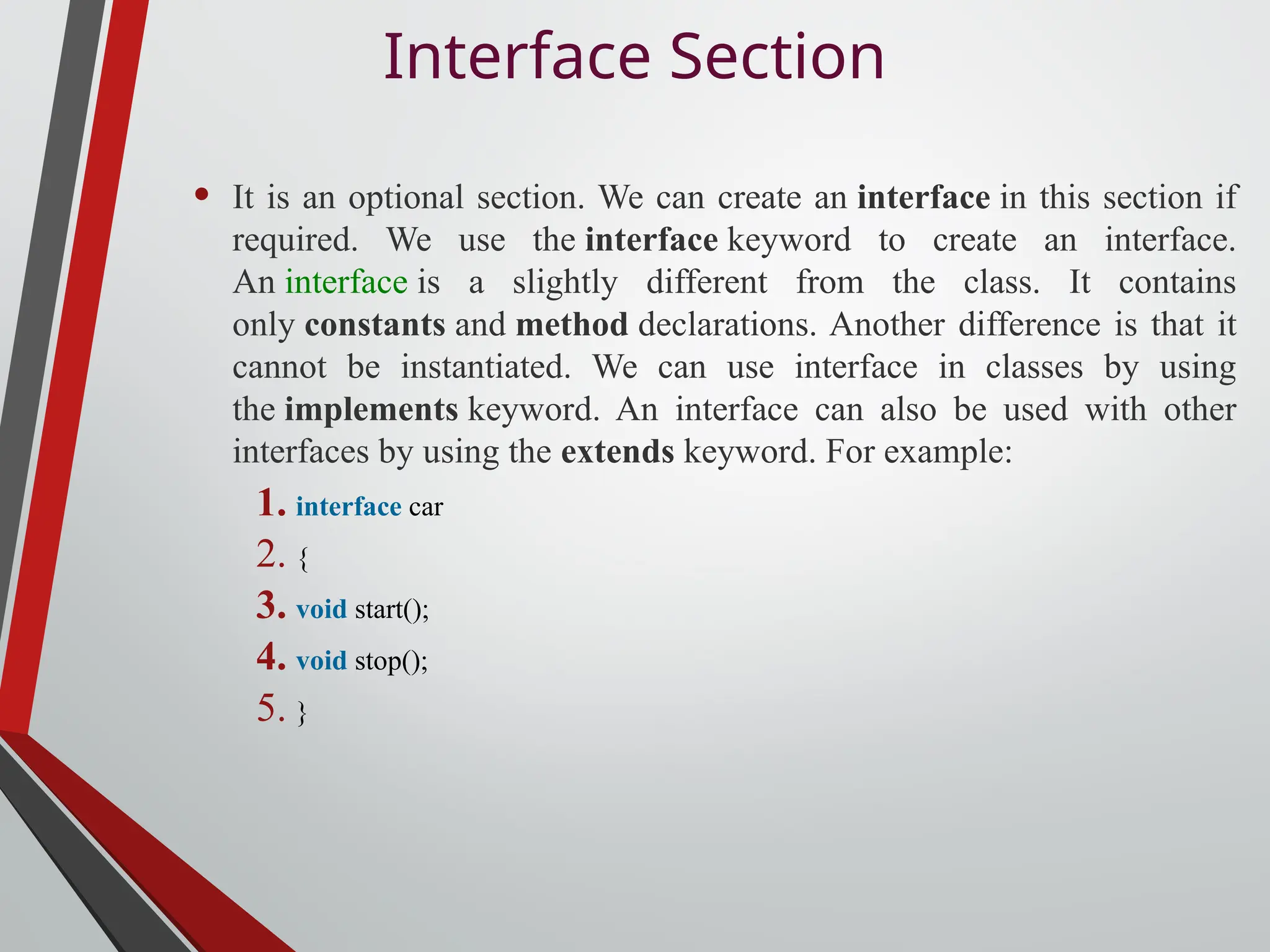
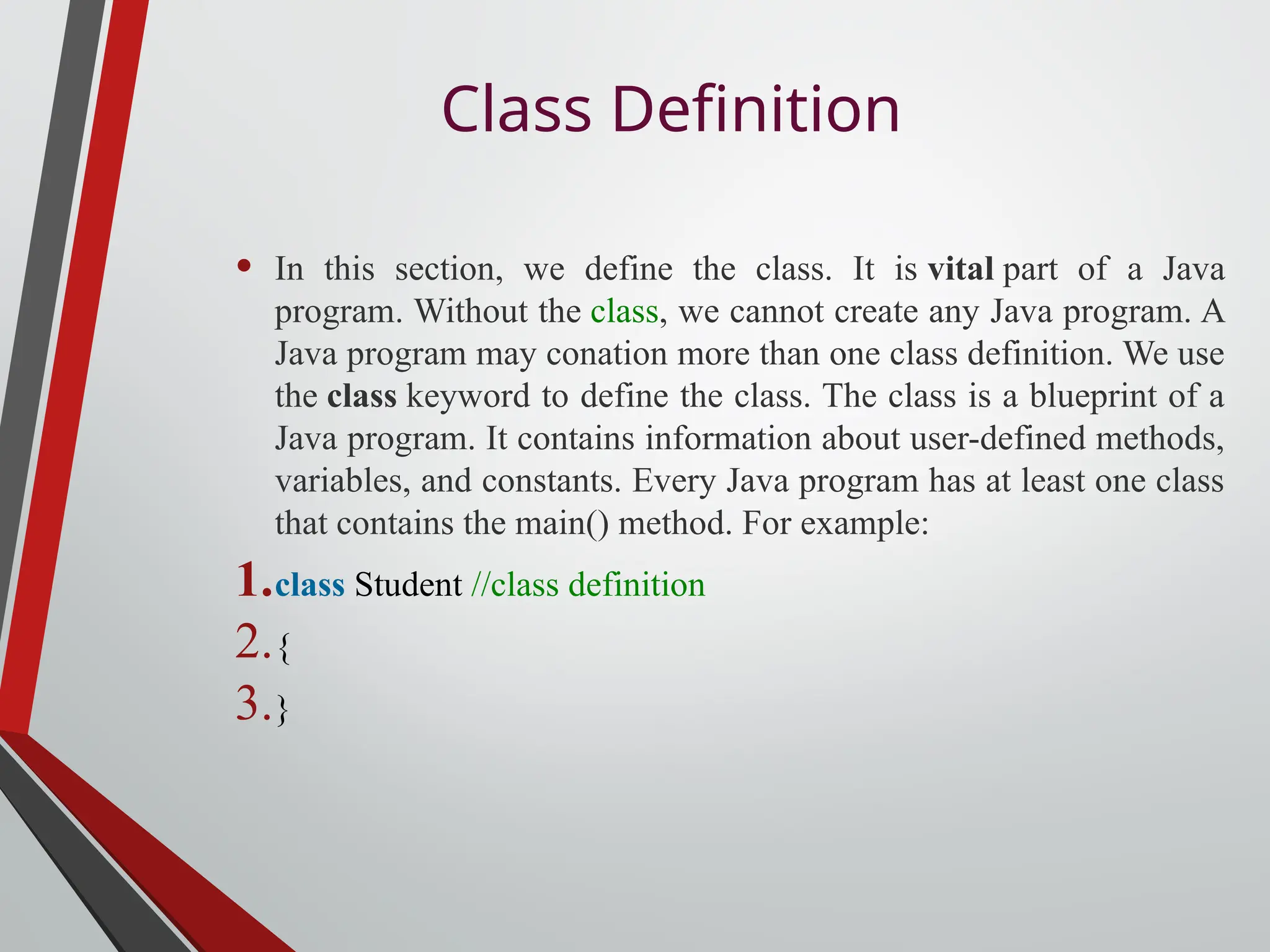
![Main Method Class • In this section, we define the main() method. It is essential for all Java programs. Because the execution of all Java programs starts from the main() method. In other words, it is an entry point of the class. It must be inside the class. Inside the main method, we create objects and call the methods. We use the following statement to define the main() method: 1.public static void main(String args[]) 2.{ 3.}](https://image.slidesharecdn.com/shareunit1-basicconceptofobject-oriented-programming-240820170747-05dd0673/75/Share-Unit-1-Basic-concept-of-object-oriented-programming-ppt-43-2048.jpg)
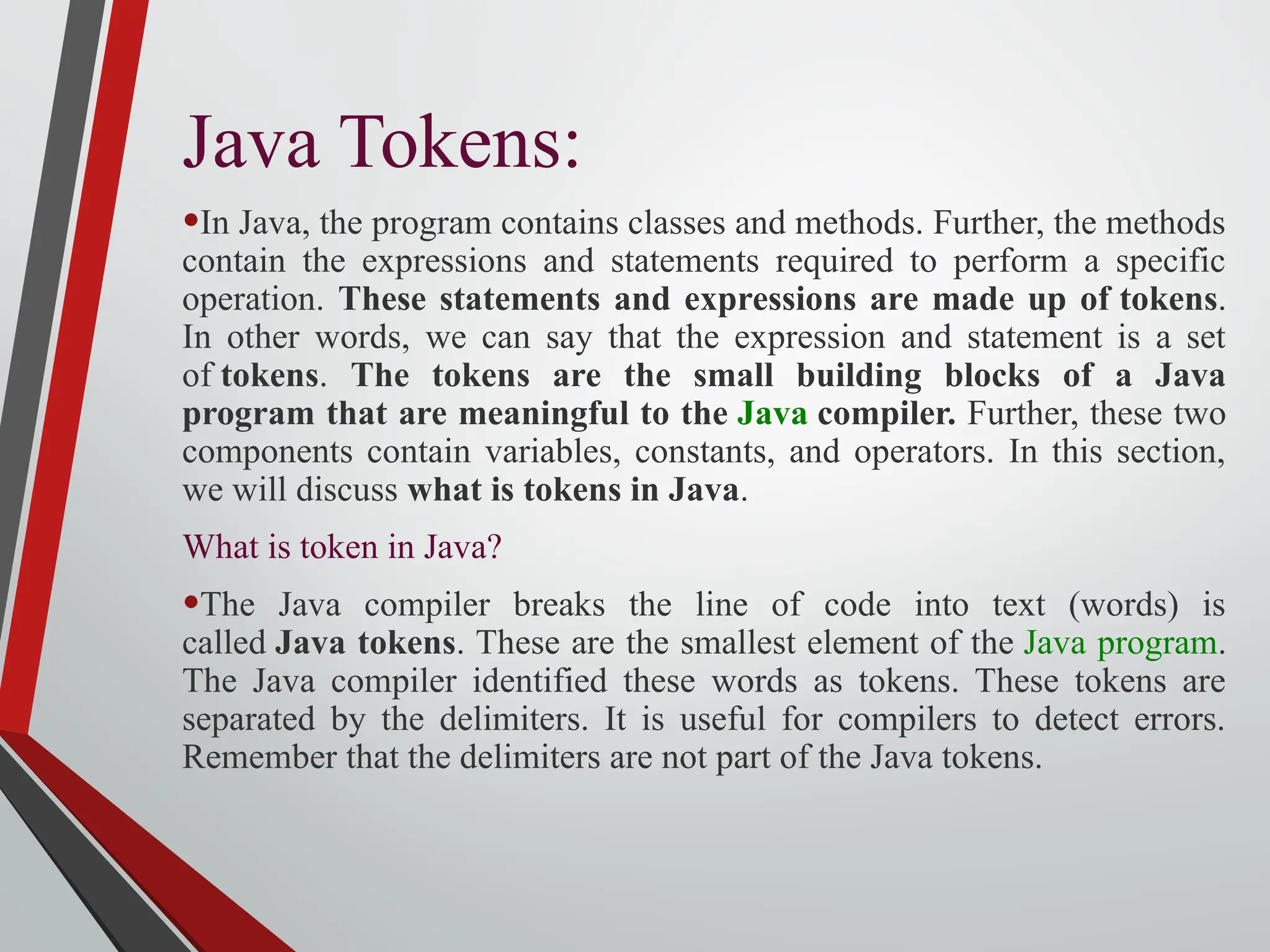

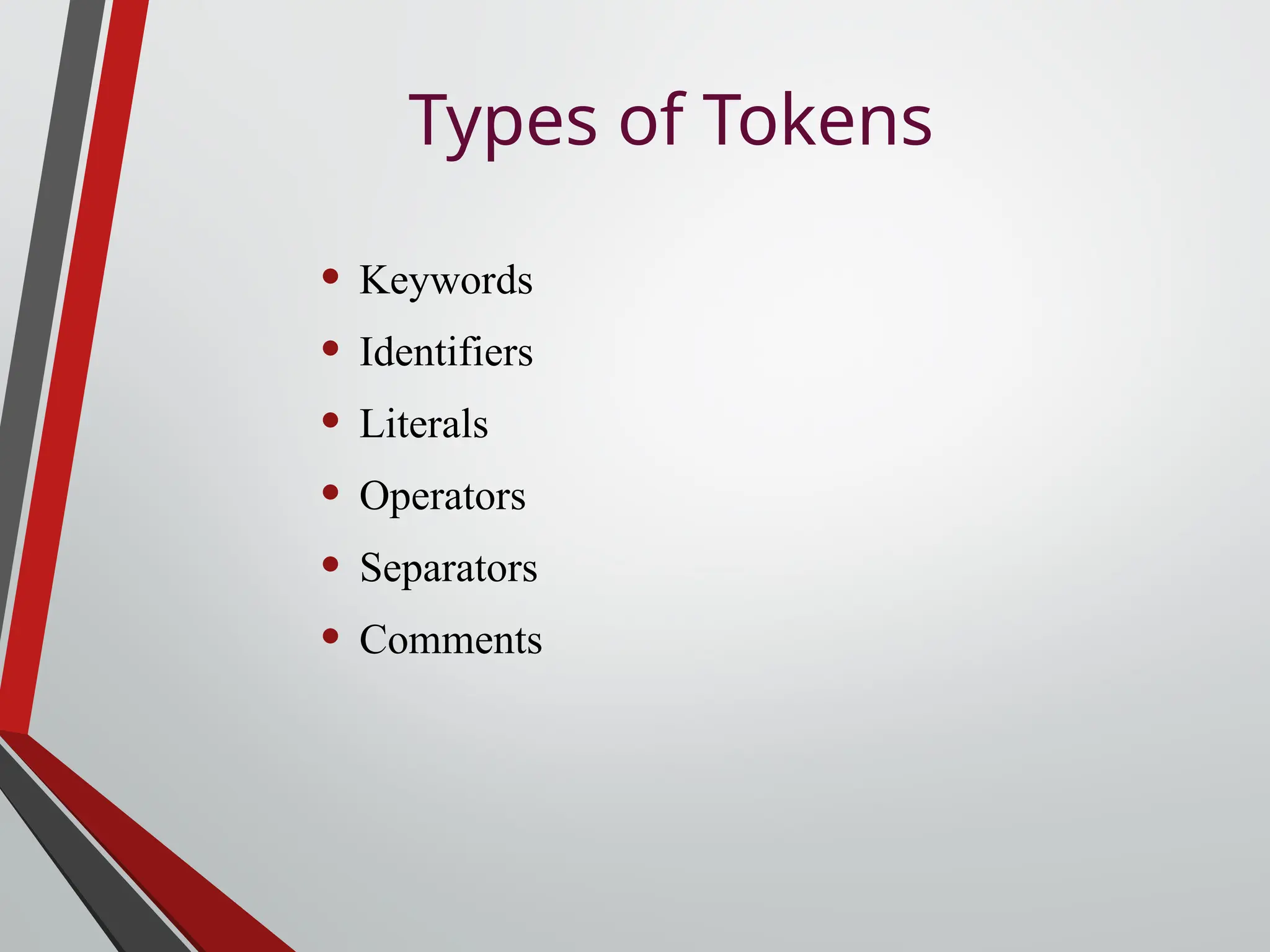
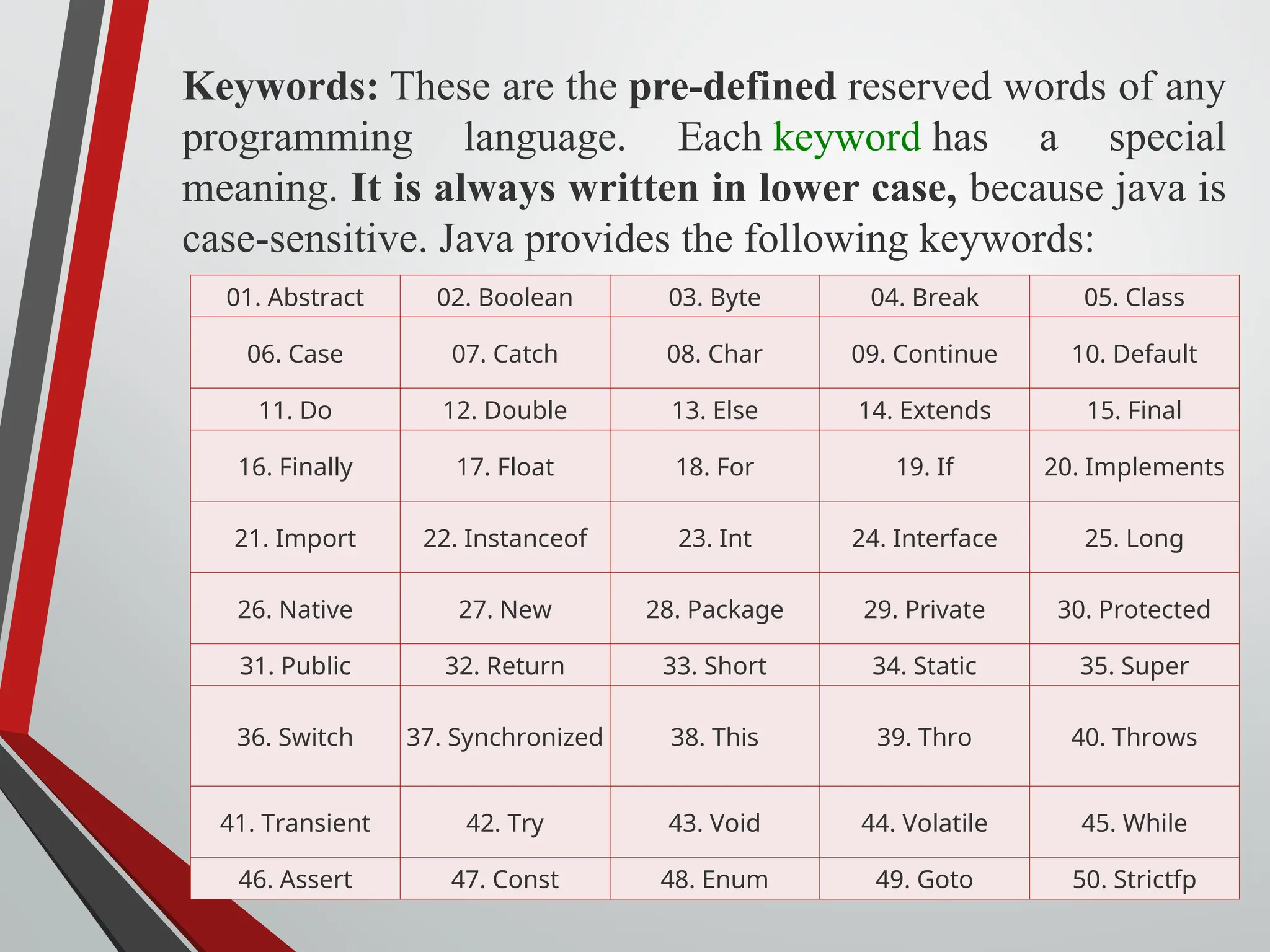
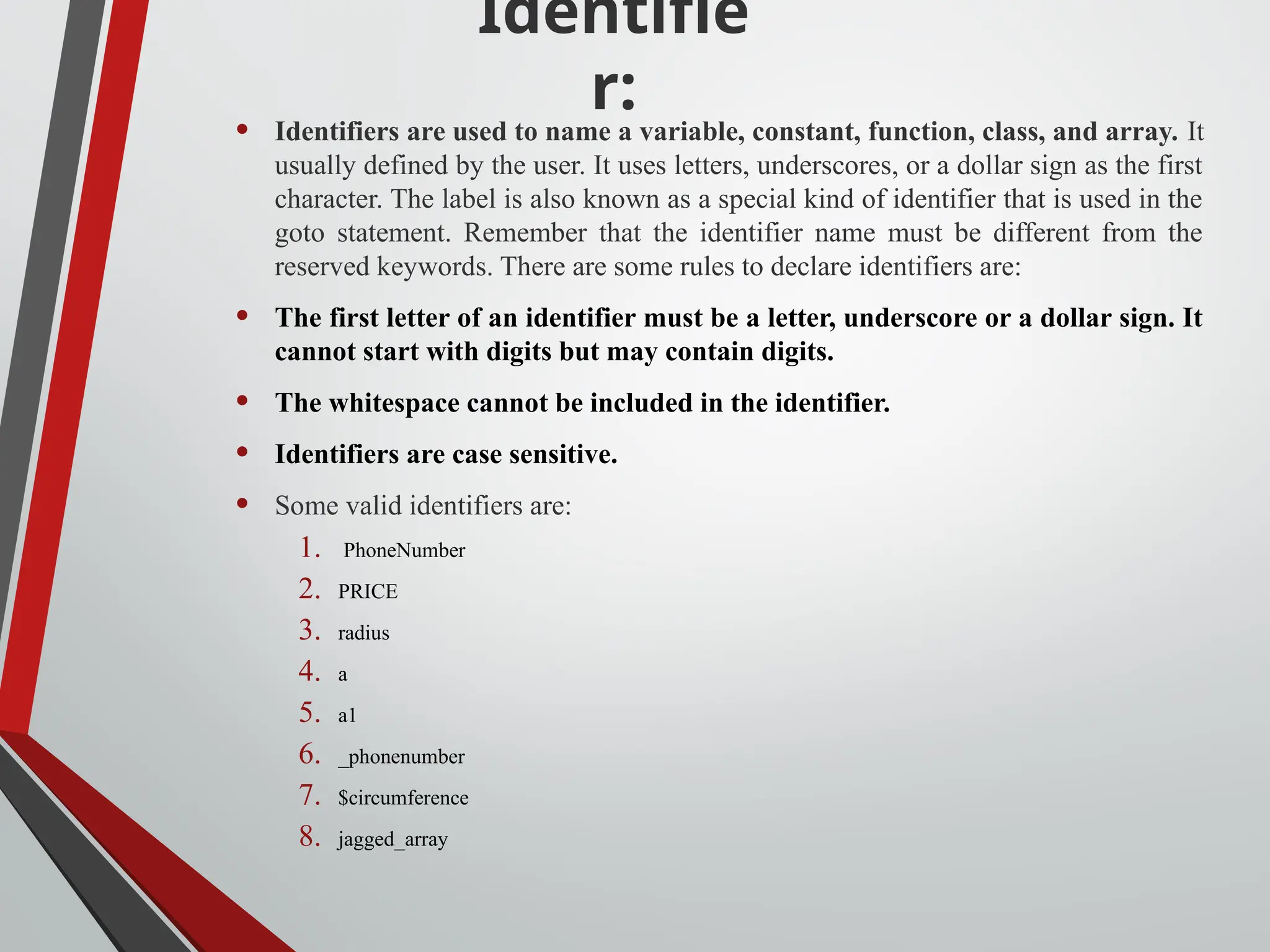
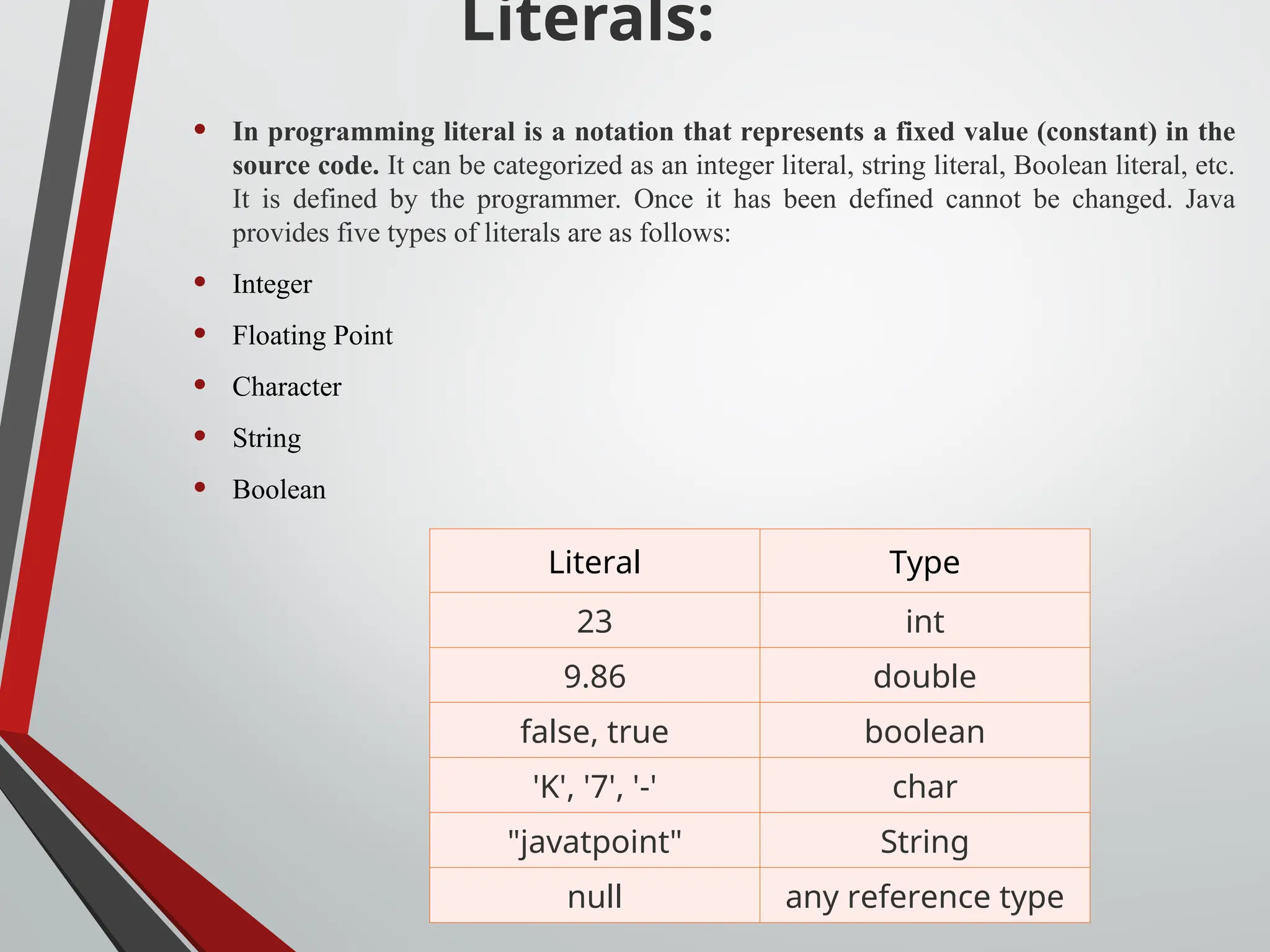
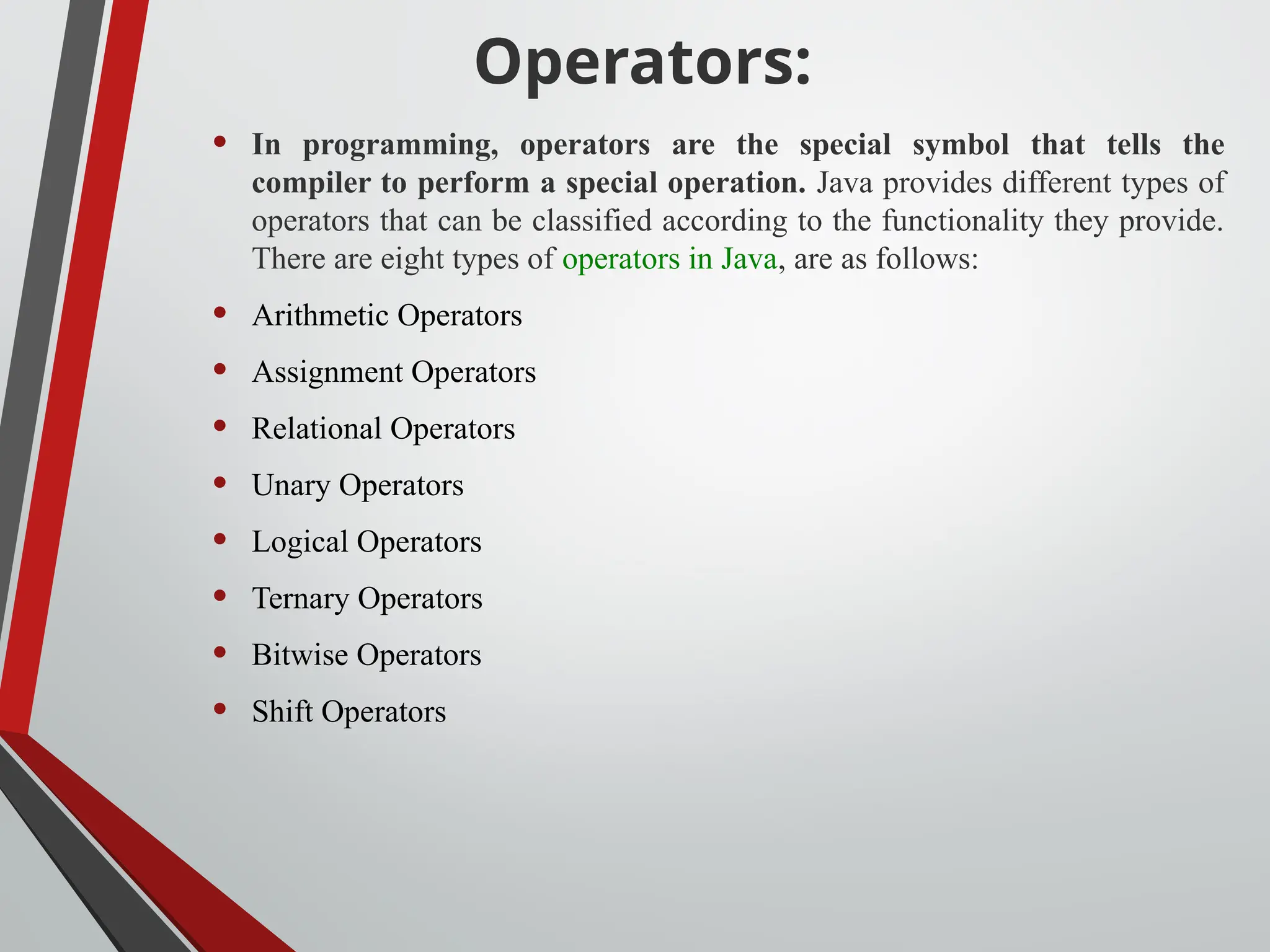
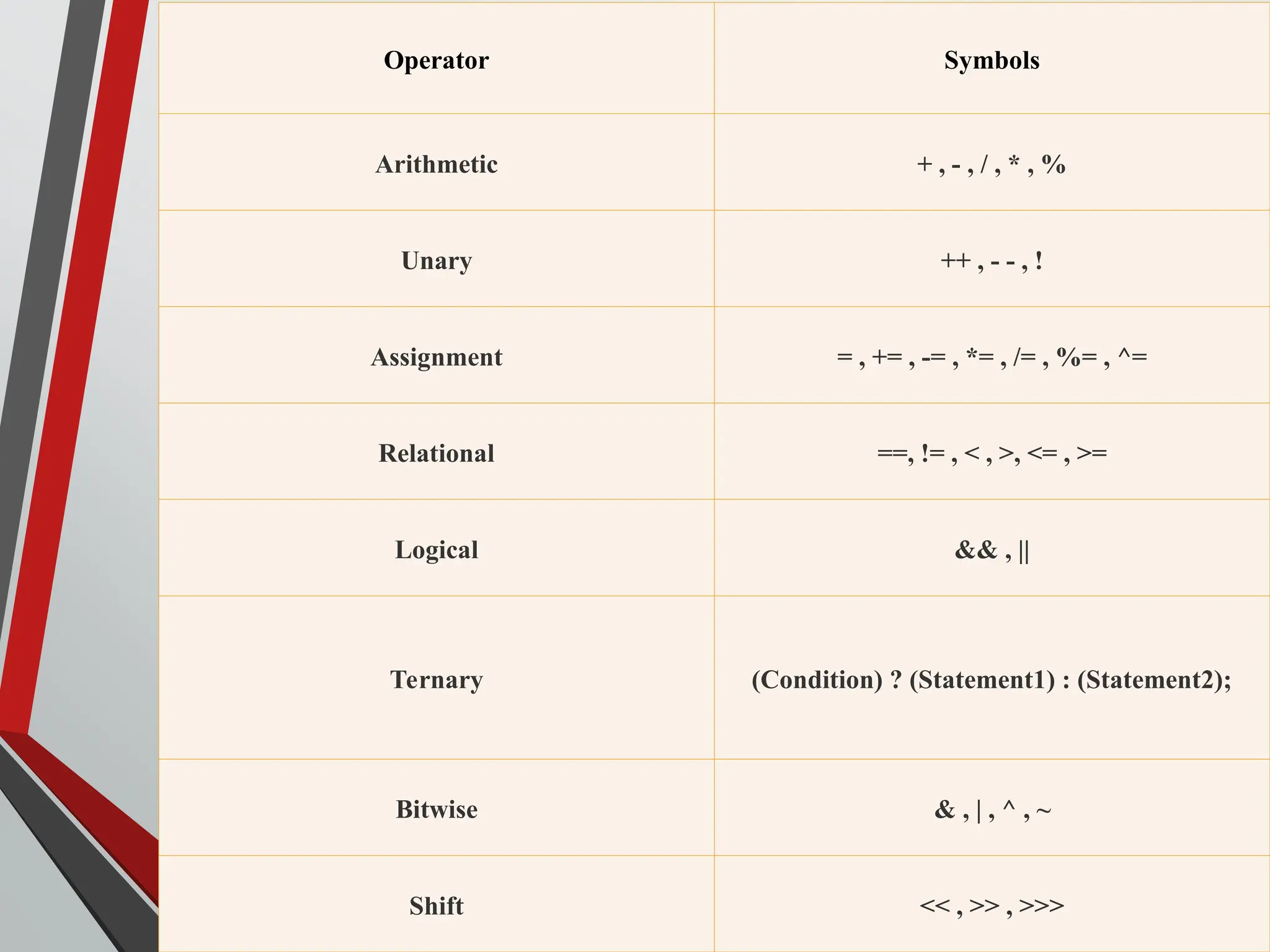
![Separators • The separators in Java is also known as punctuators. There are nine separators in Java, are as follows: 1. separator <= ; | , | . | ( | ) | { | } | [ | ] • Square Brackets []: It is used to define array elements. A pair of square brackets represents the single-dimensional array, two pairs of square brackets represent the two-dimensional array. • Parentheses (): It is used to call the functions and parsing the parameters. • Curly Braces {}: The curly braces denote the starting and ending of a code block. • Comma (,): It is used to separate two values, statements, and parameters. • Assignment Operator (=): It is used to assign a variable and constant. • Semicolon (;): It is the symbol that can be found at end of the statements. It separates the two statements. • Period (.): It separates the package name form the sub-packages and class. It also separates a variable or method from a reference variable. separator <= ; | , | . | ( | ) | { | } | [ | ]](https://image.slidesharecdn.com/shareunit1-basicconceptofobject-oriented-programming-240820170747-05dd0673/75/Share-Unit-1-Basic-concept-of-object-oriented-programming-ppt-52-2048.jpg)
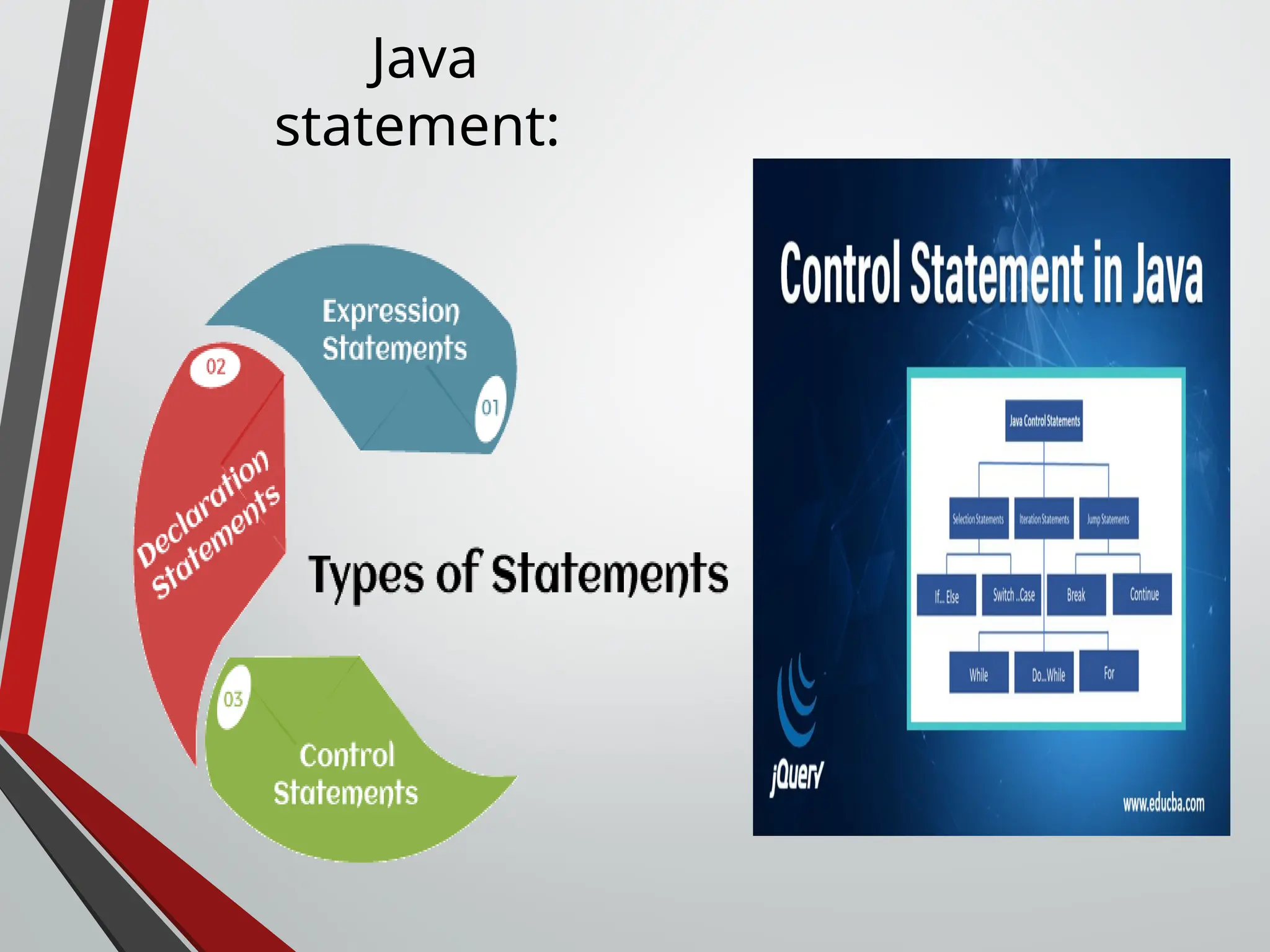
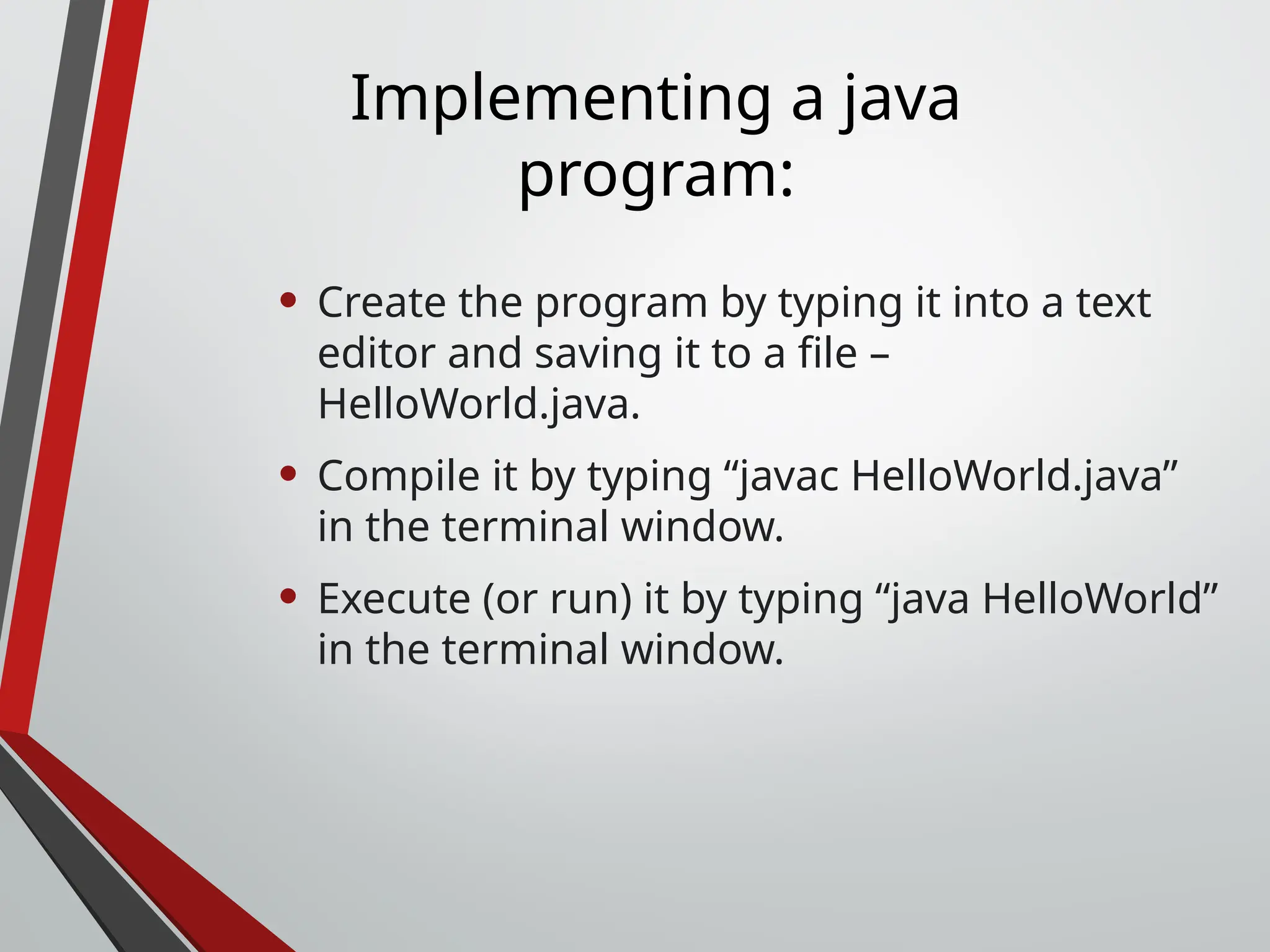
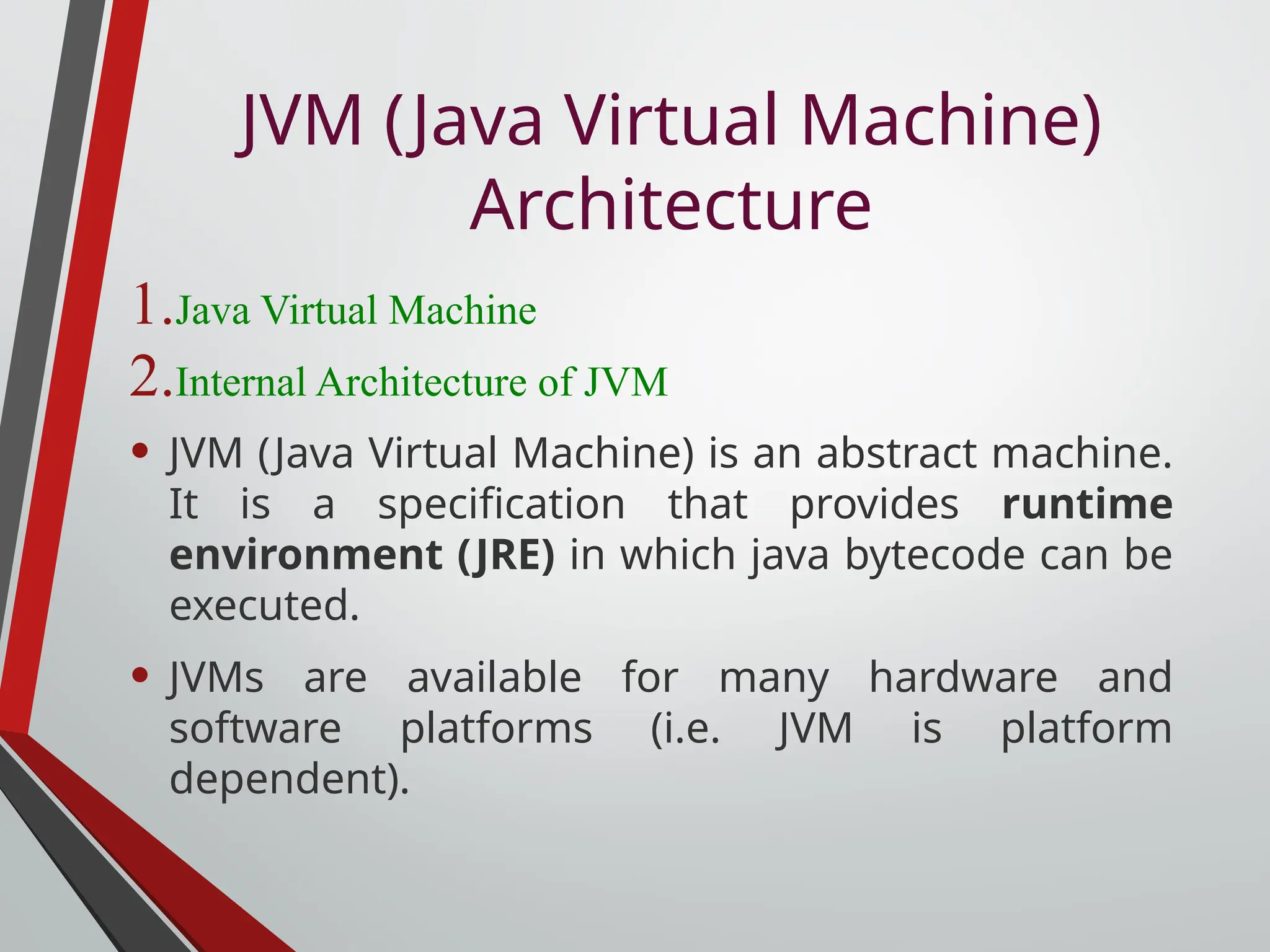
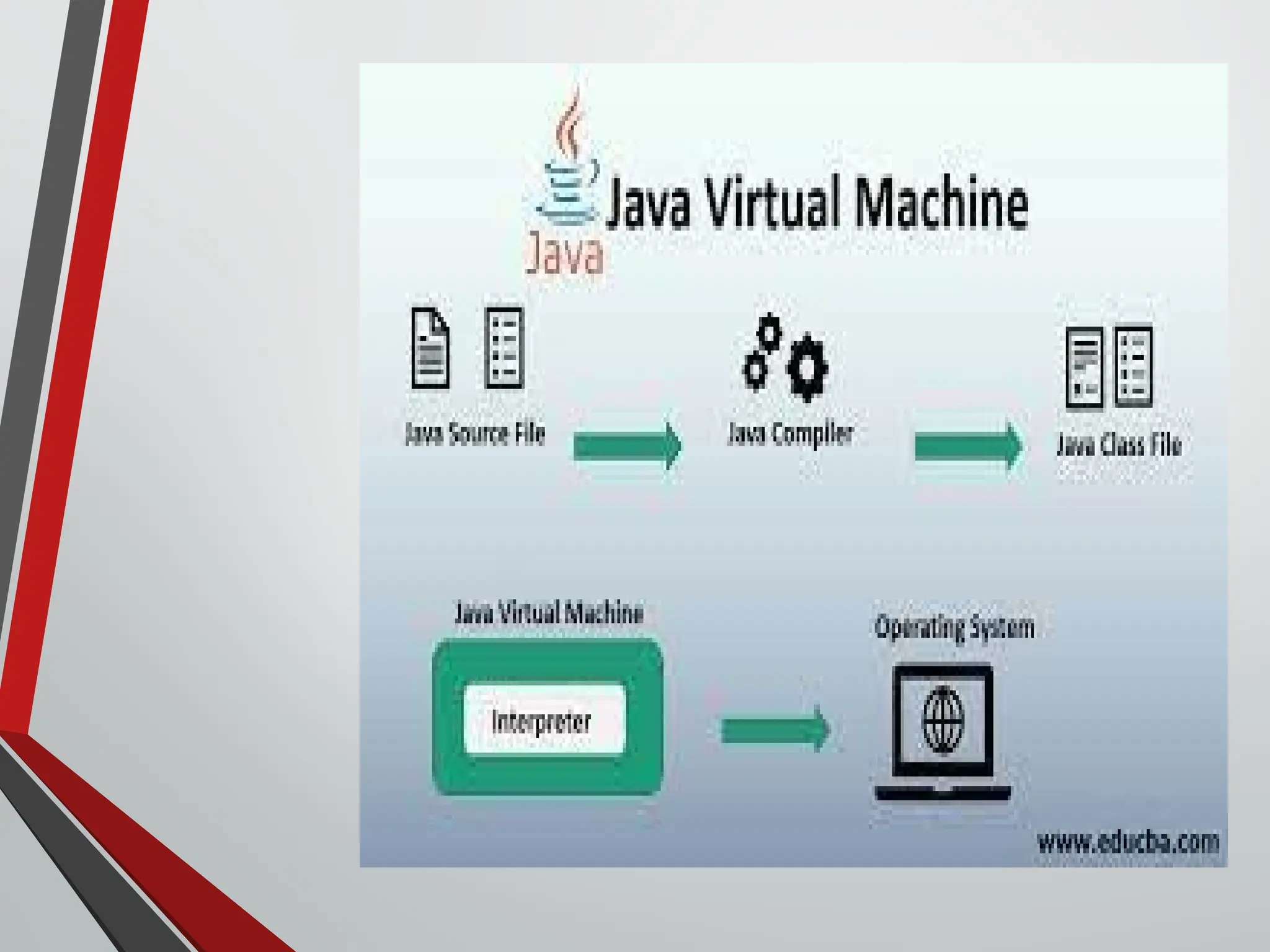
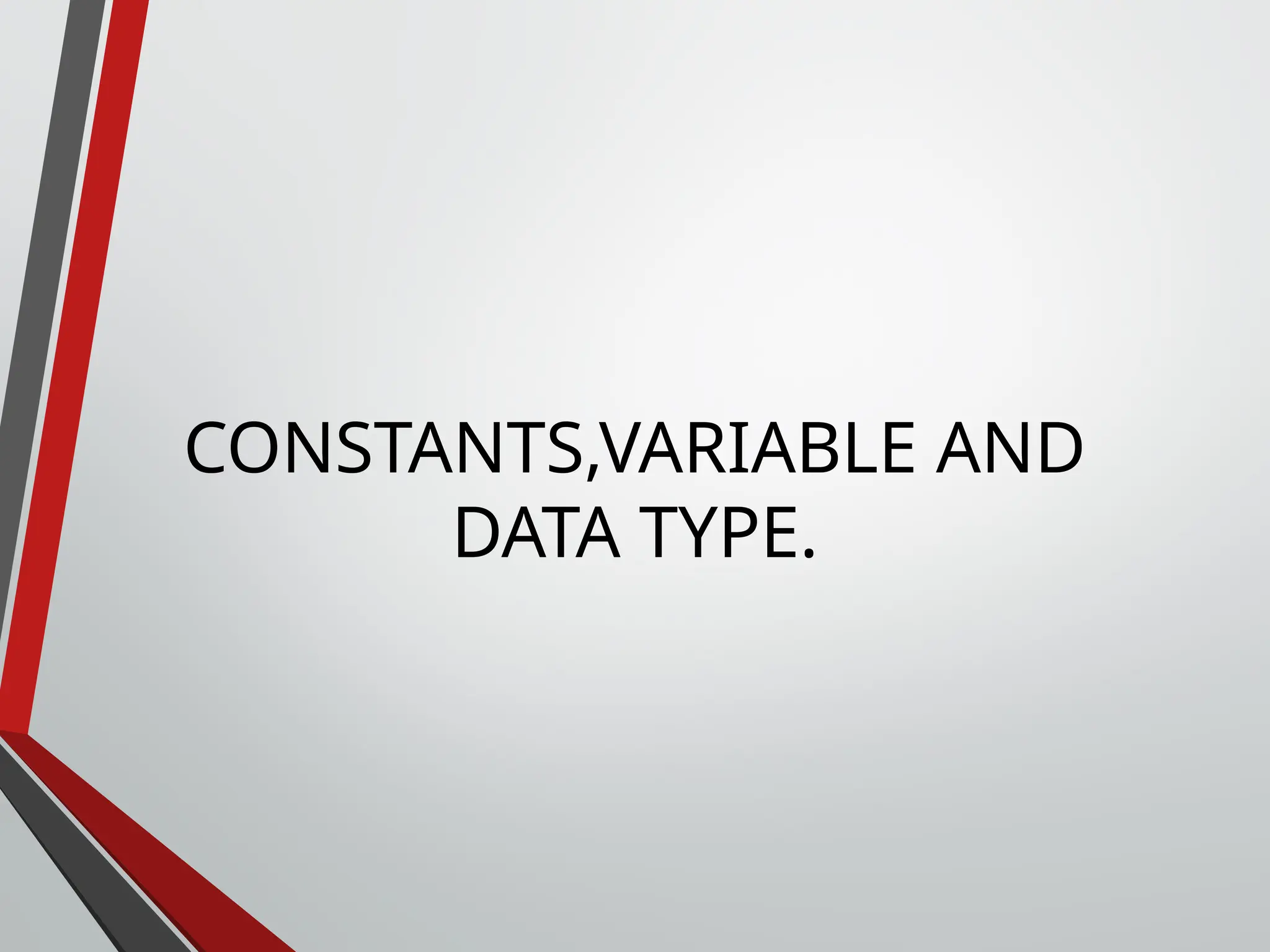
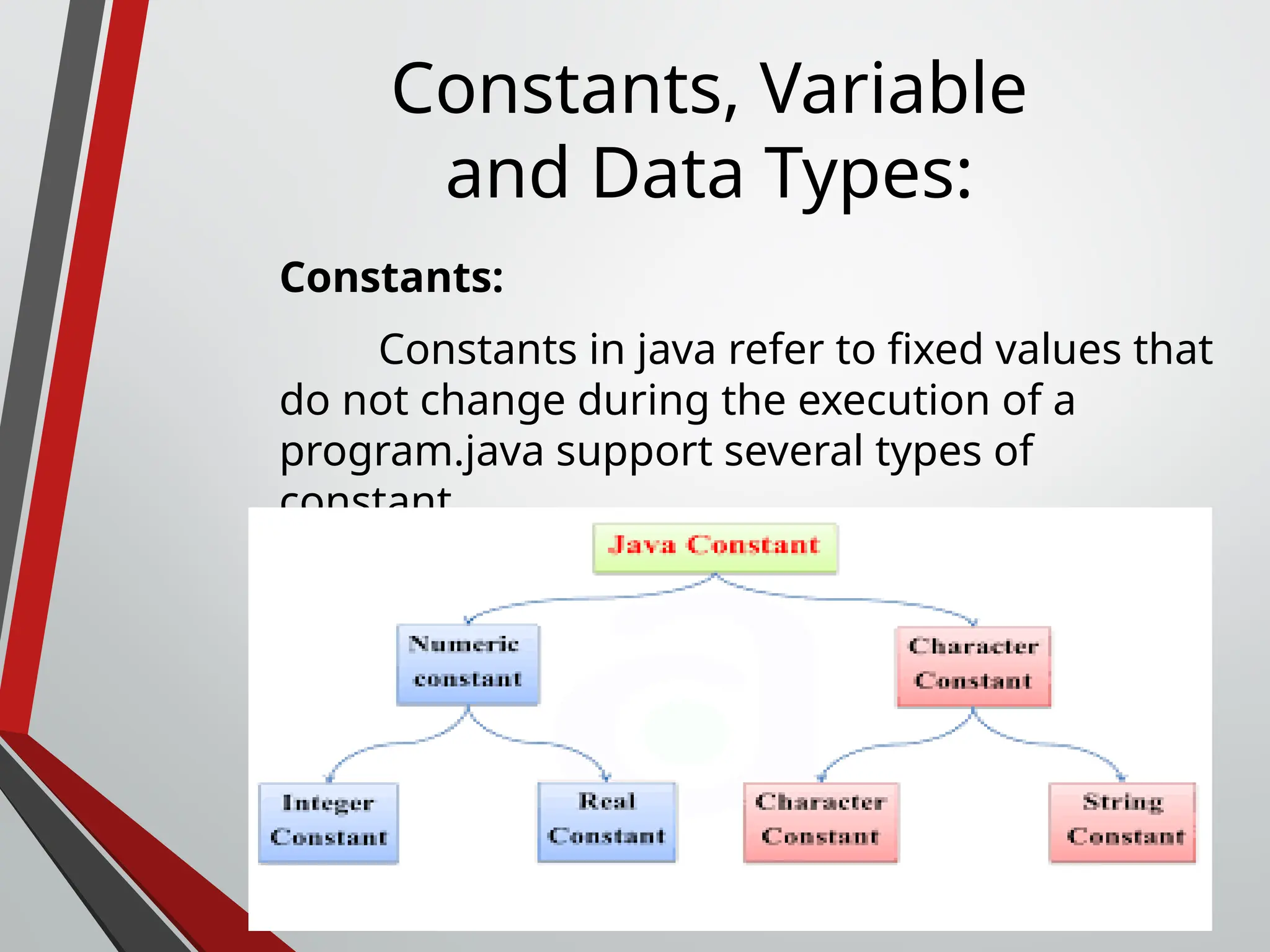
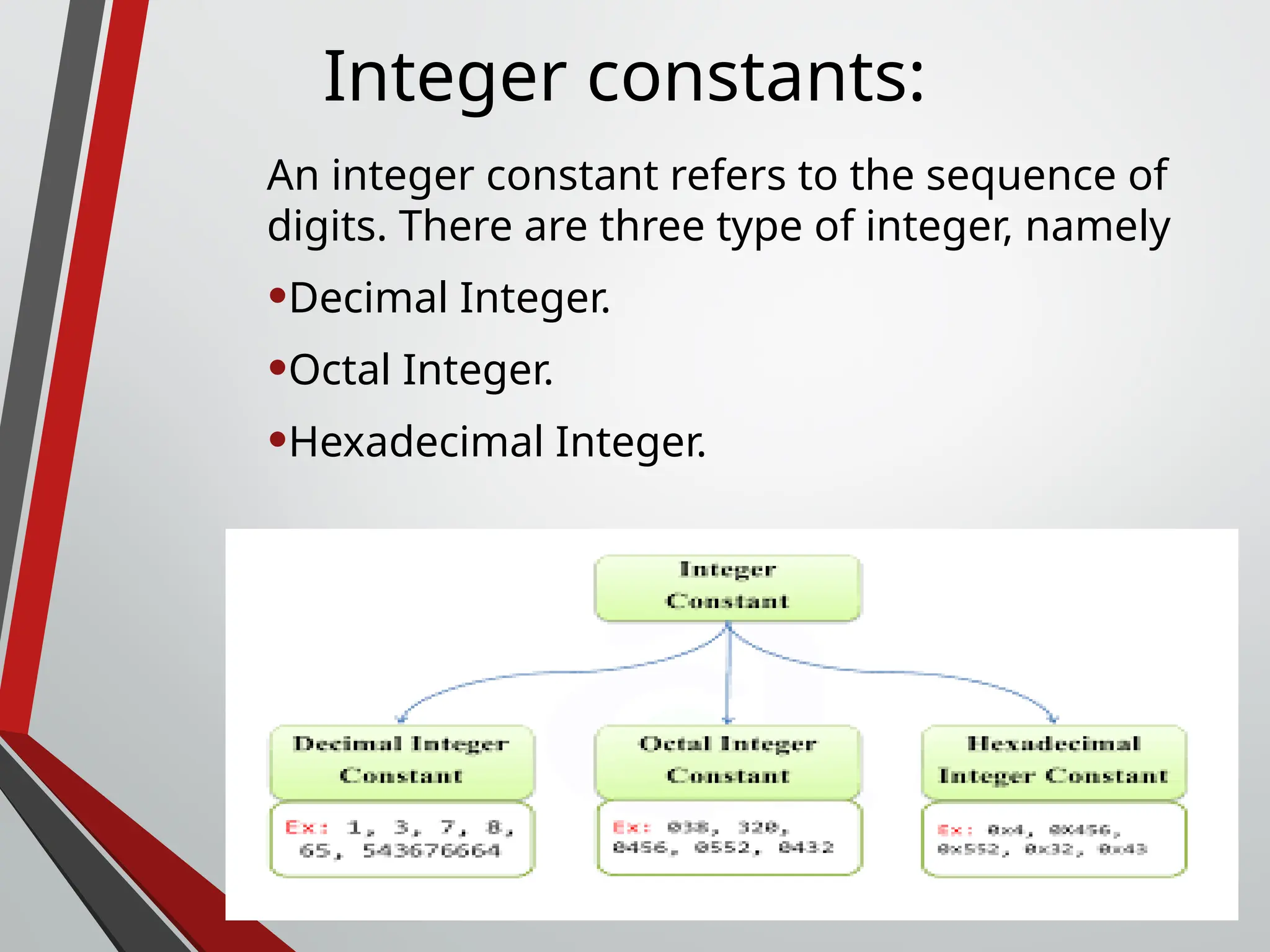
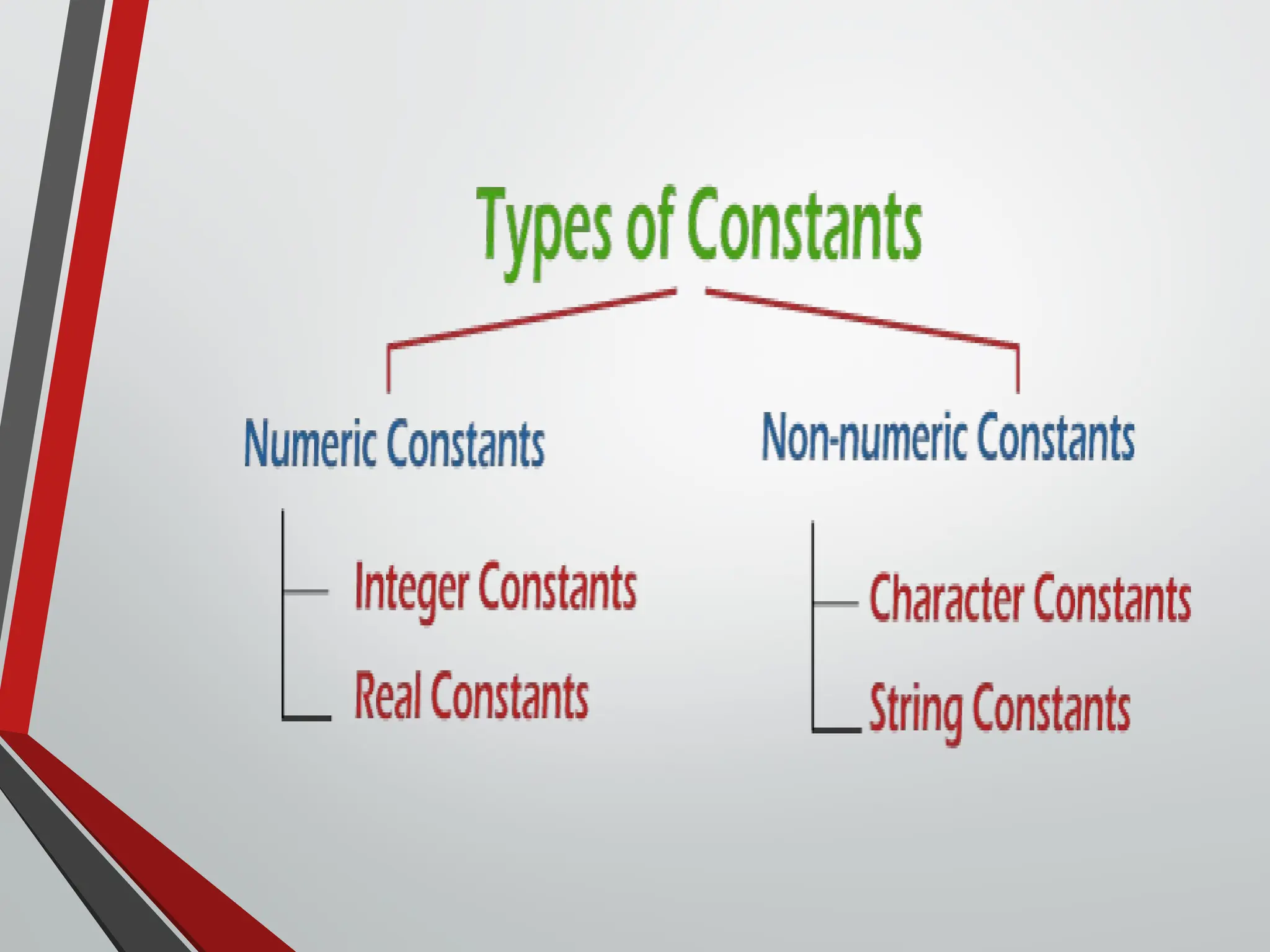
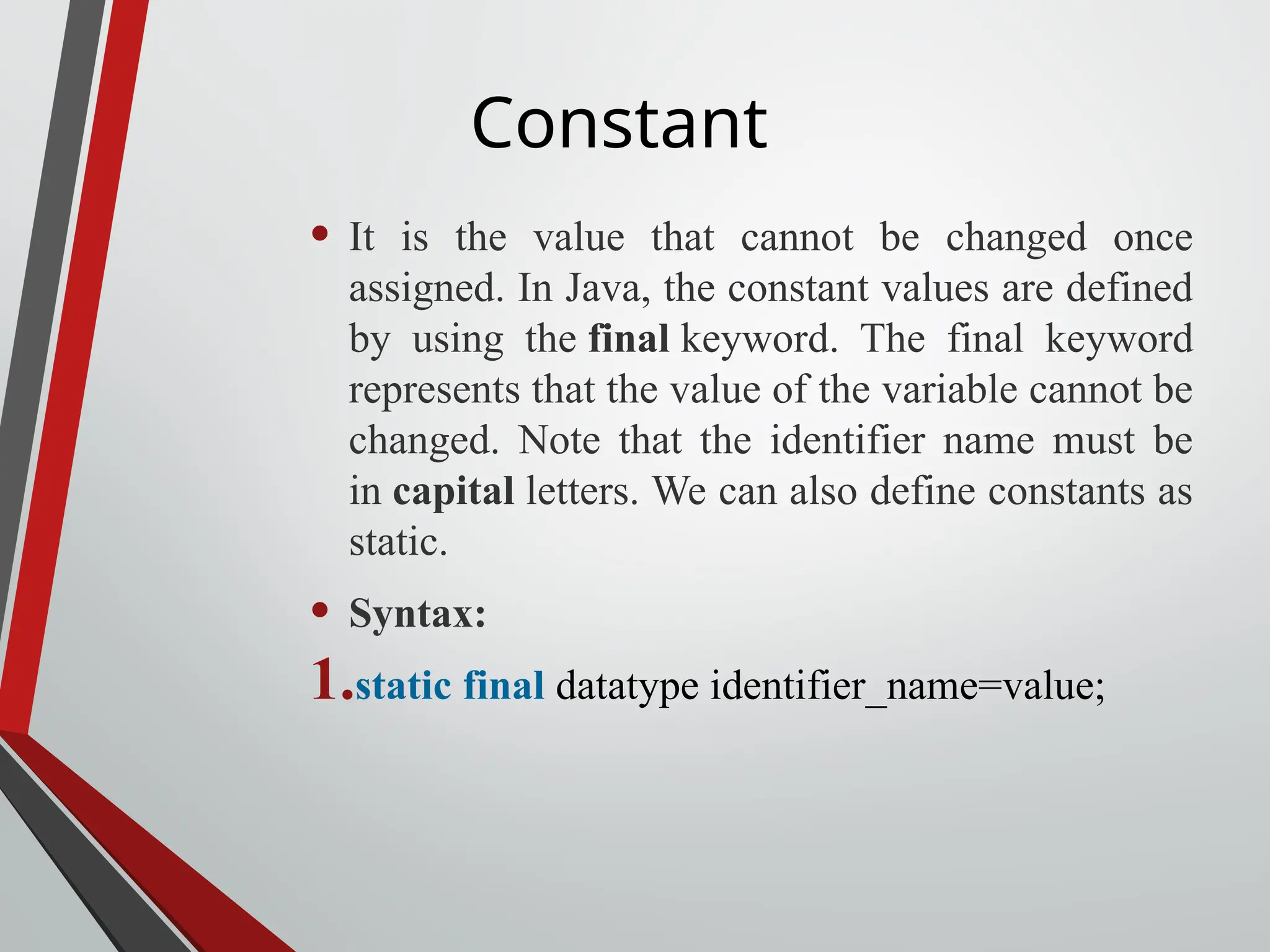
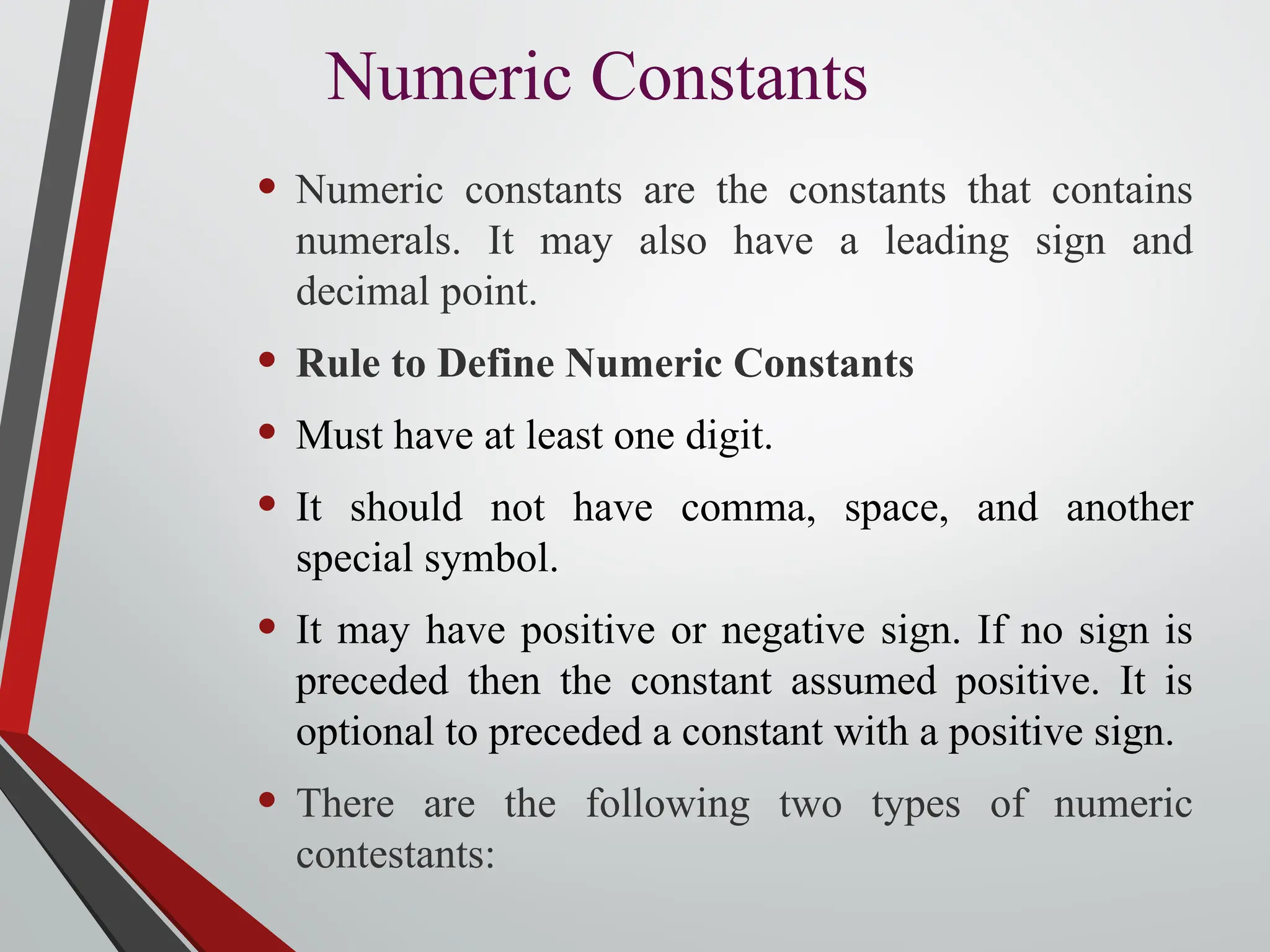
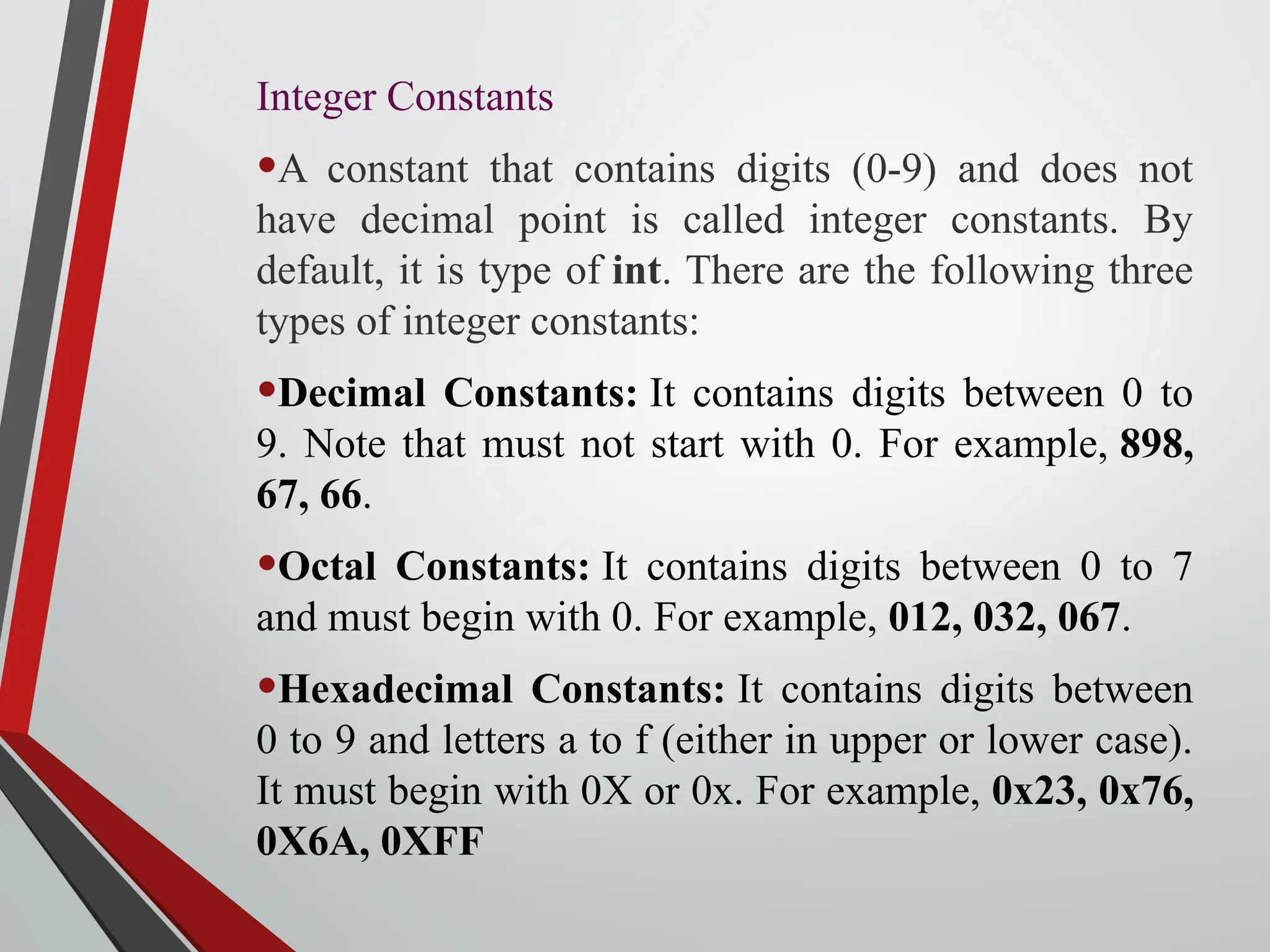
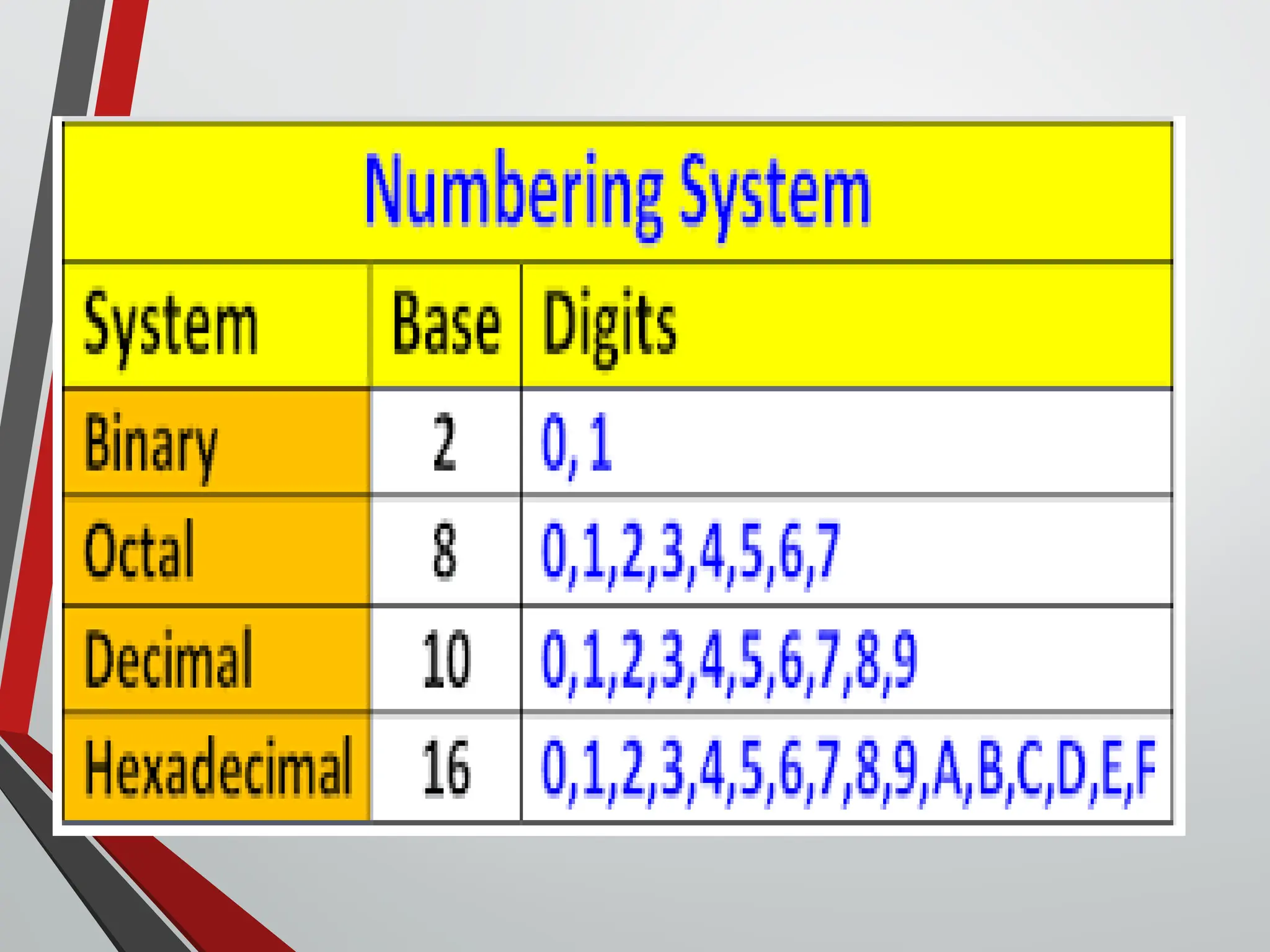
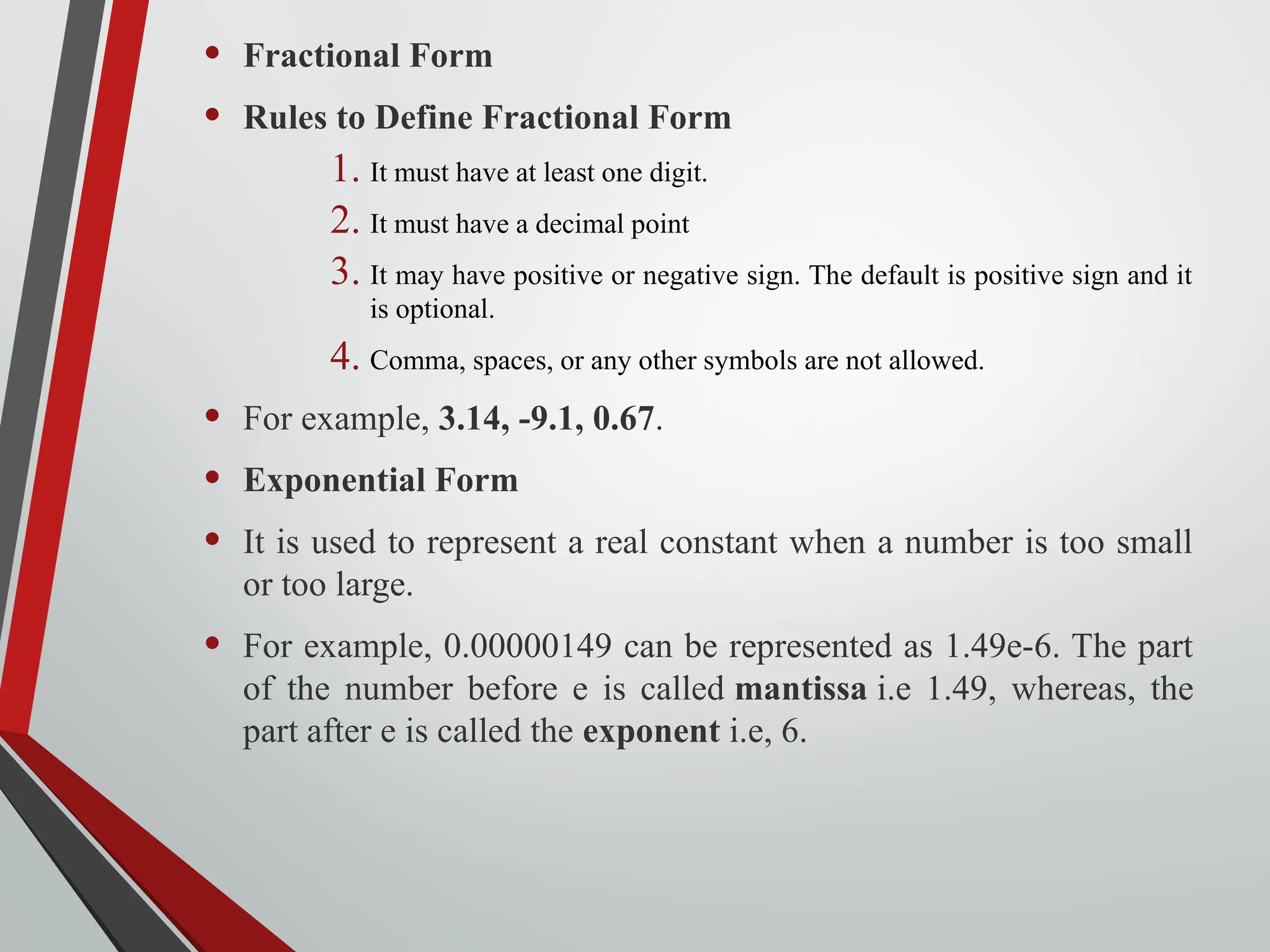
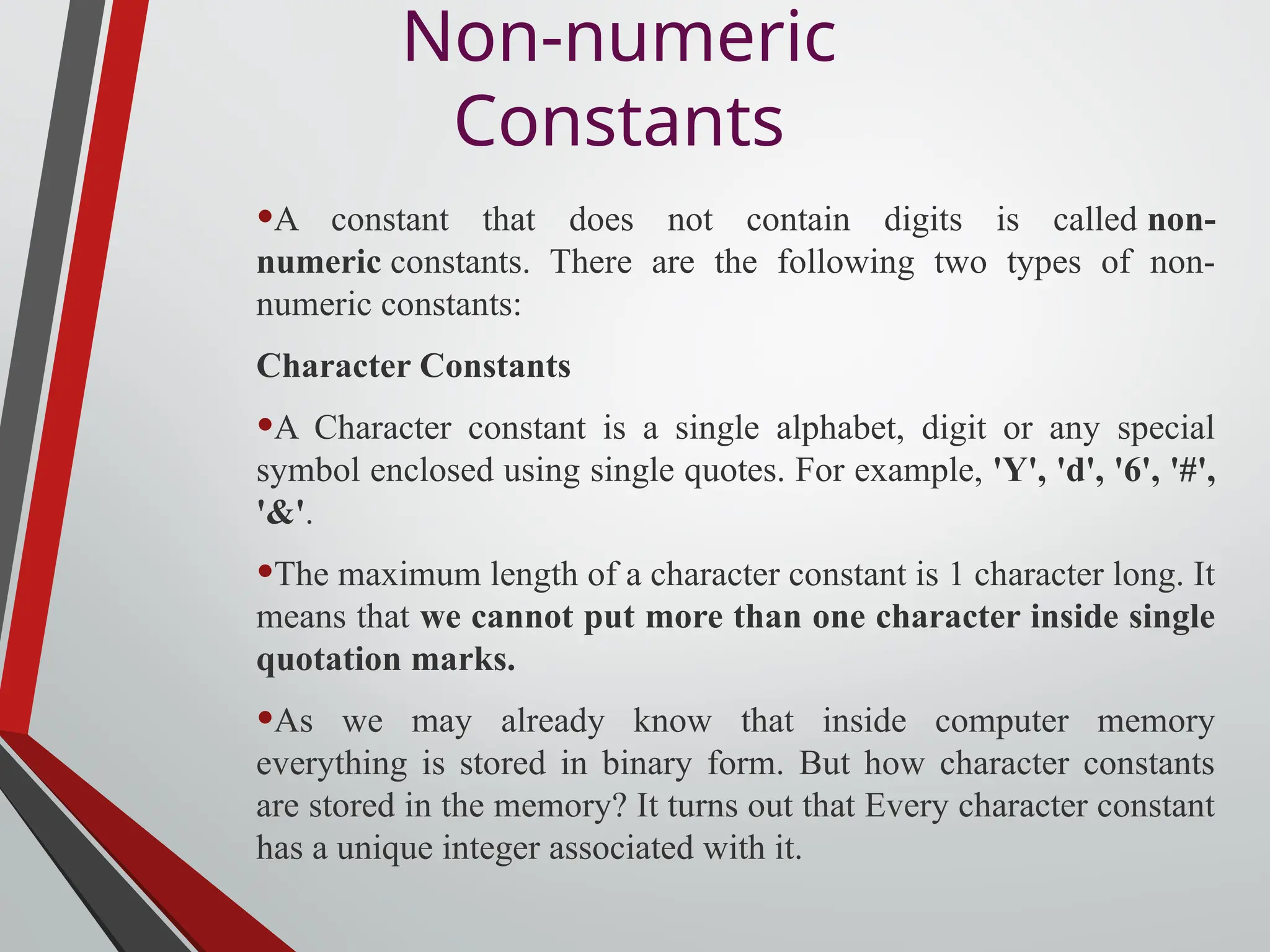
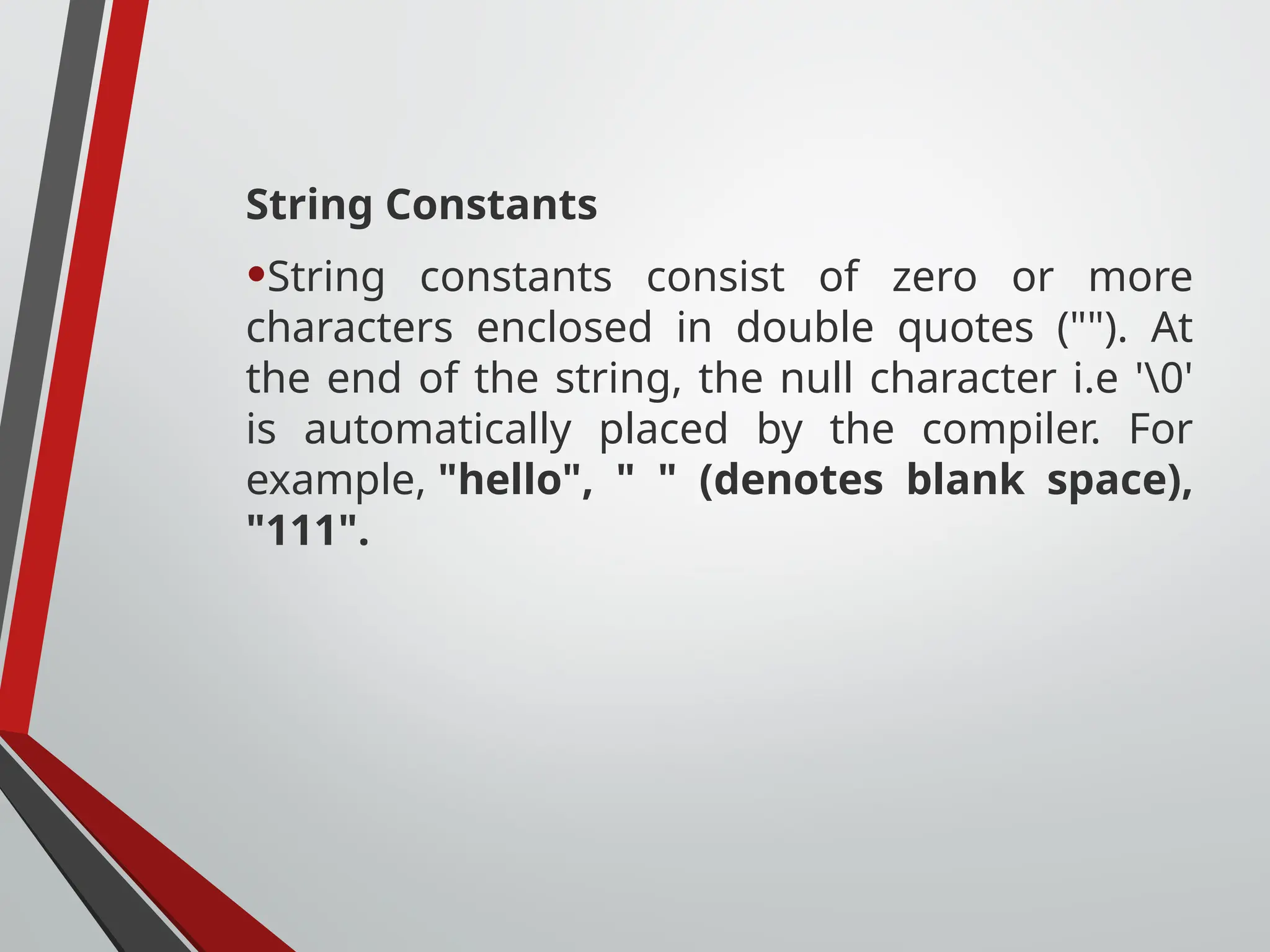
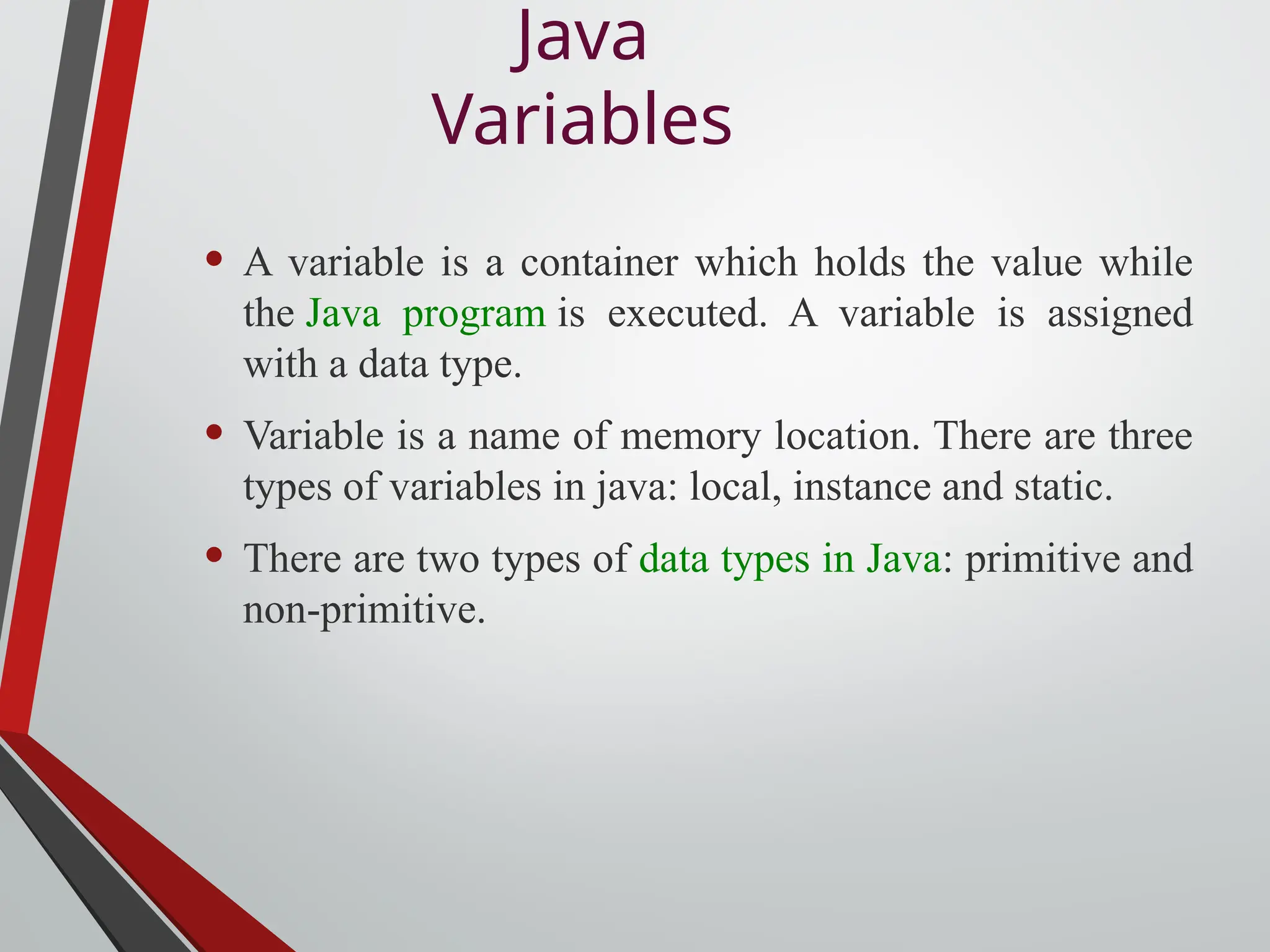
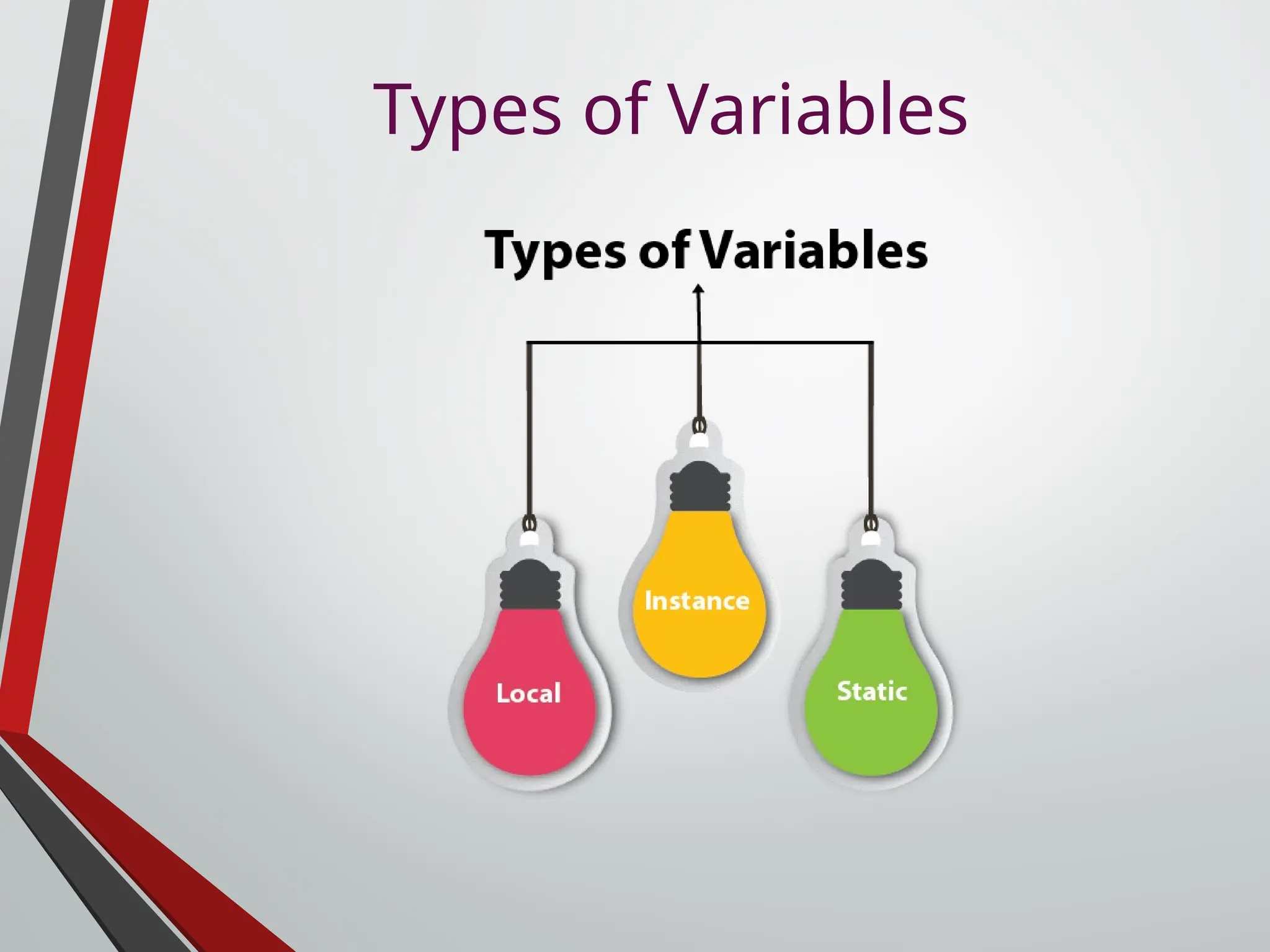
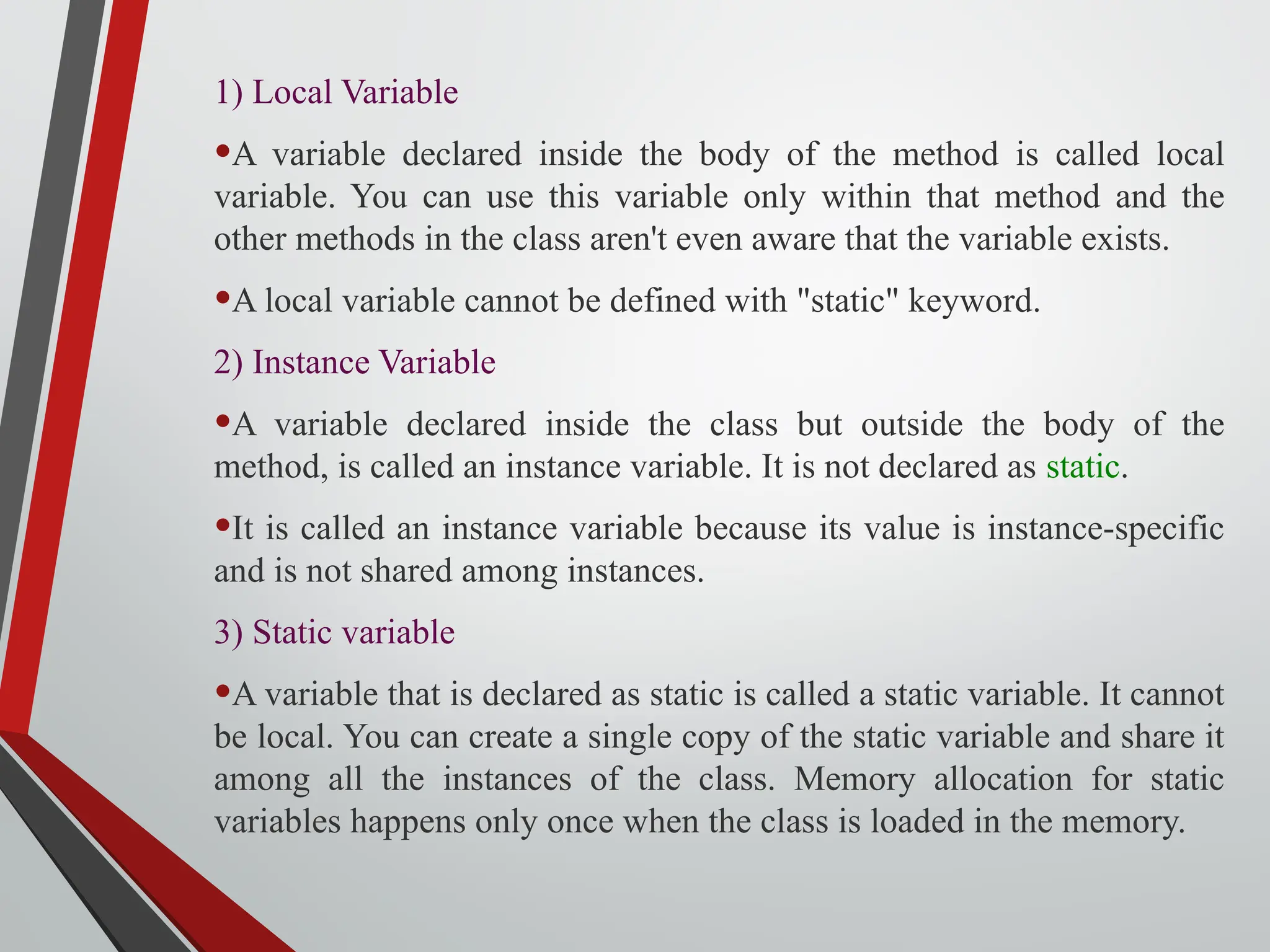
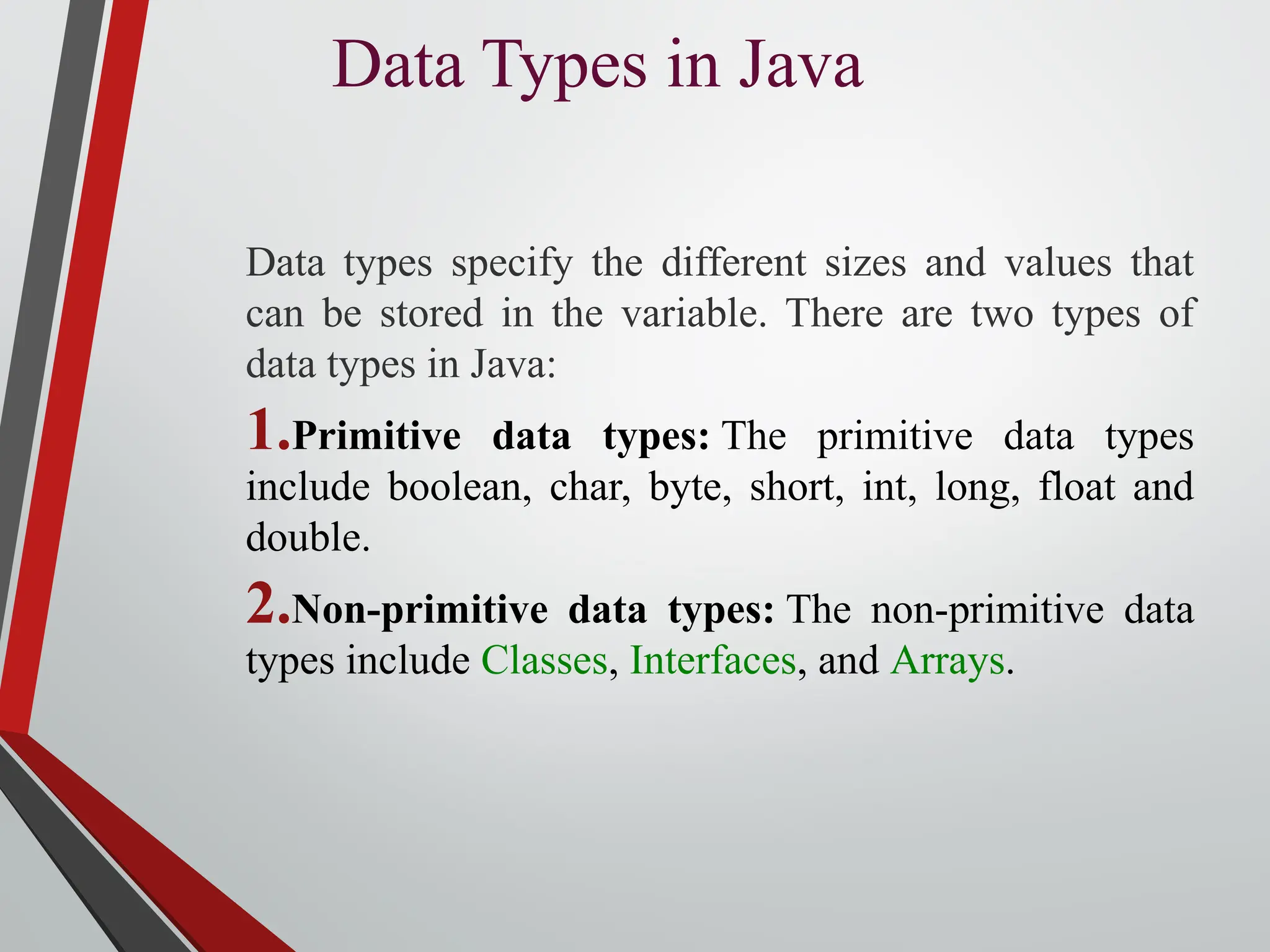
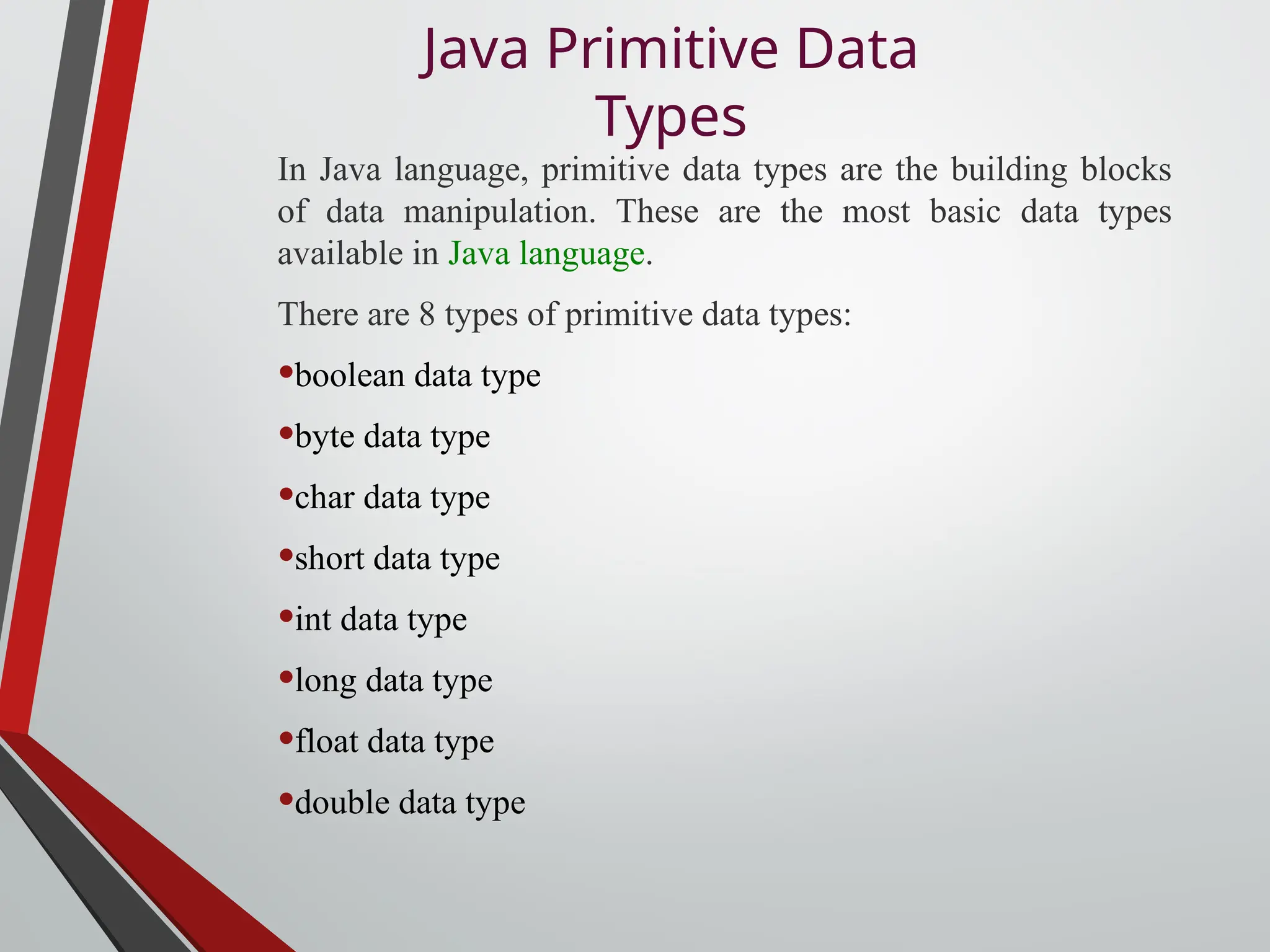
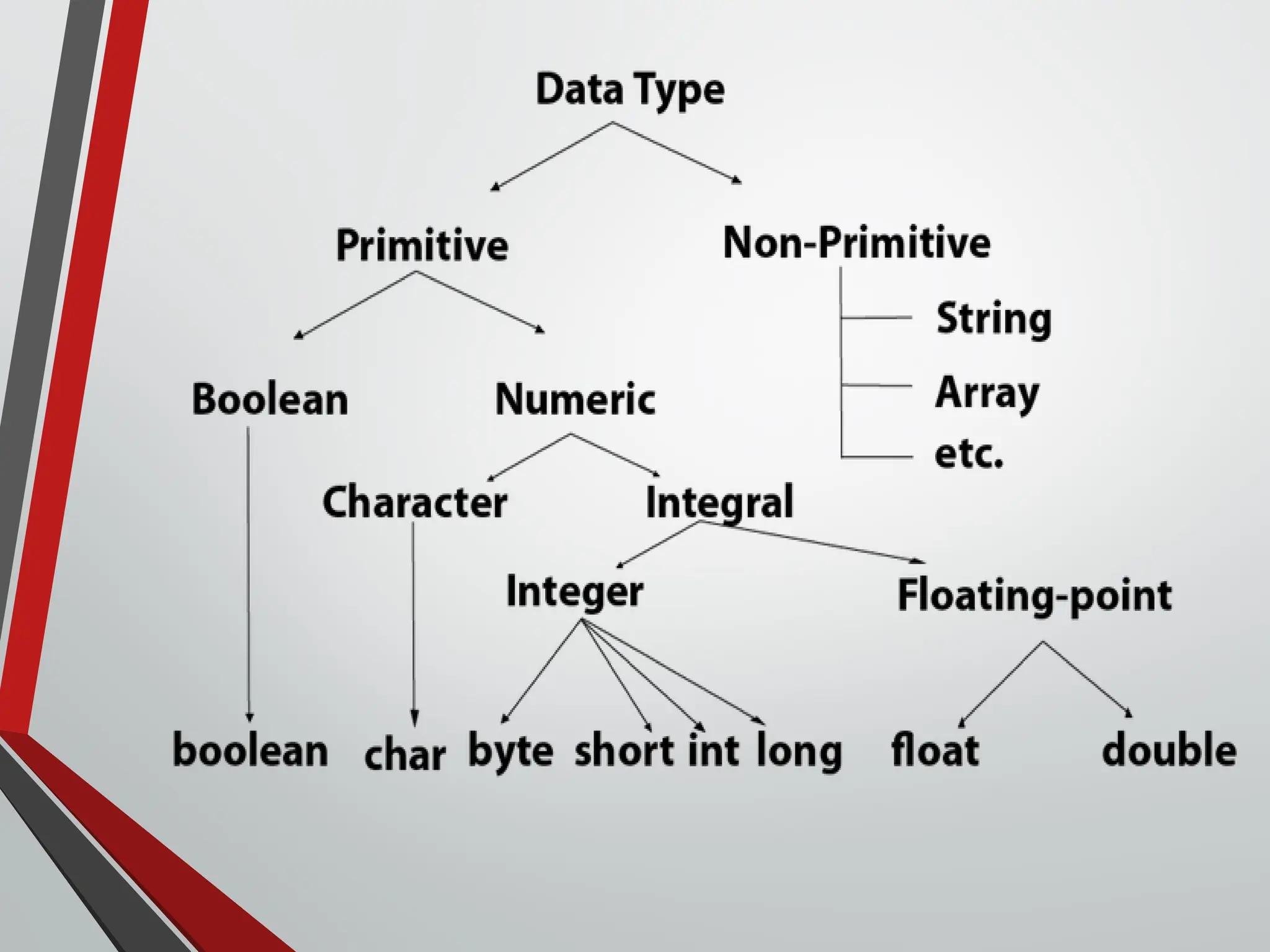
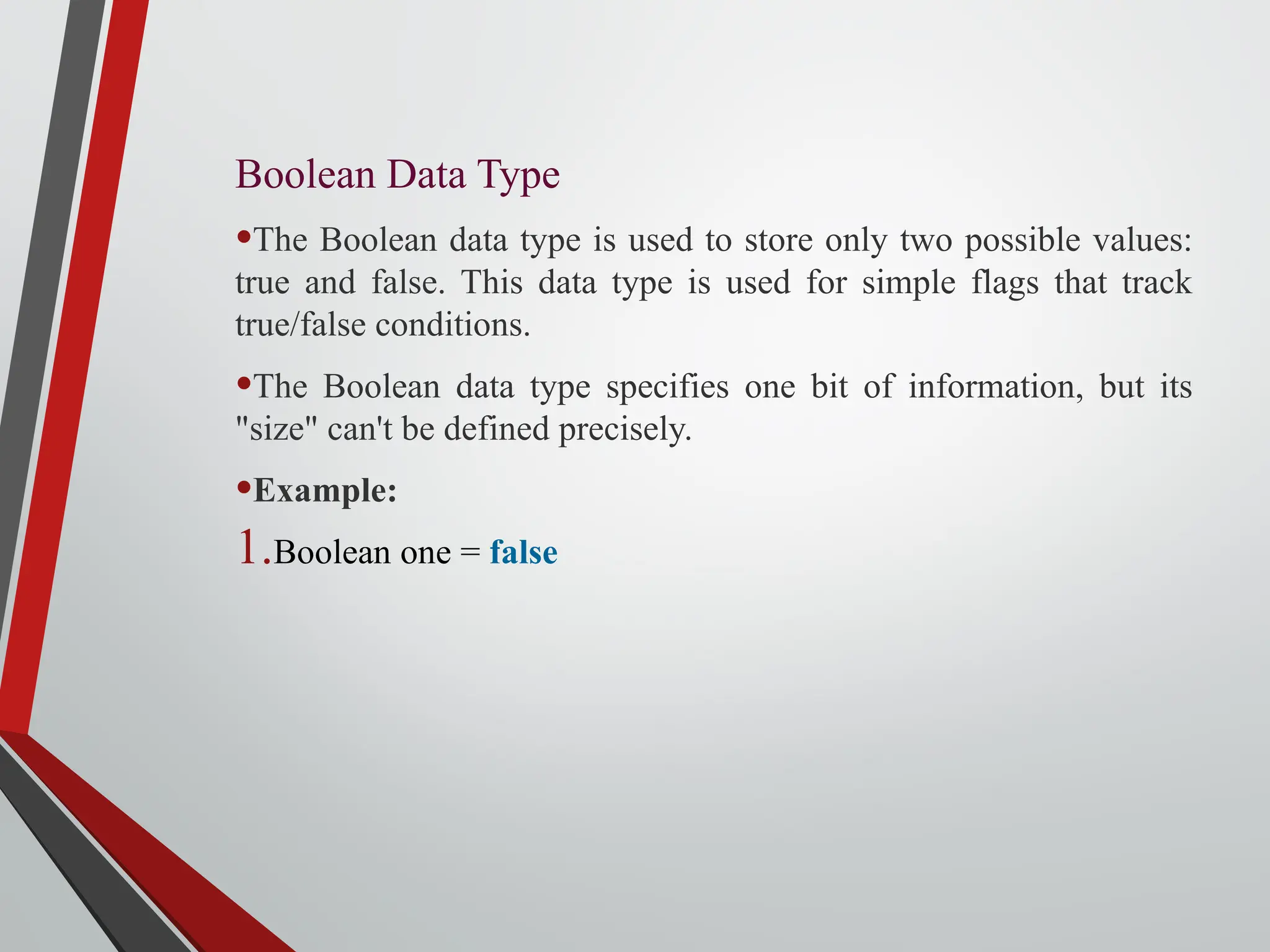
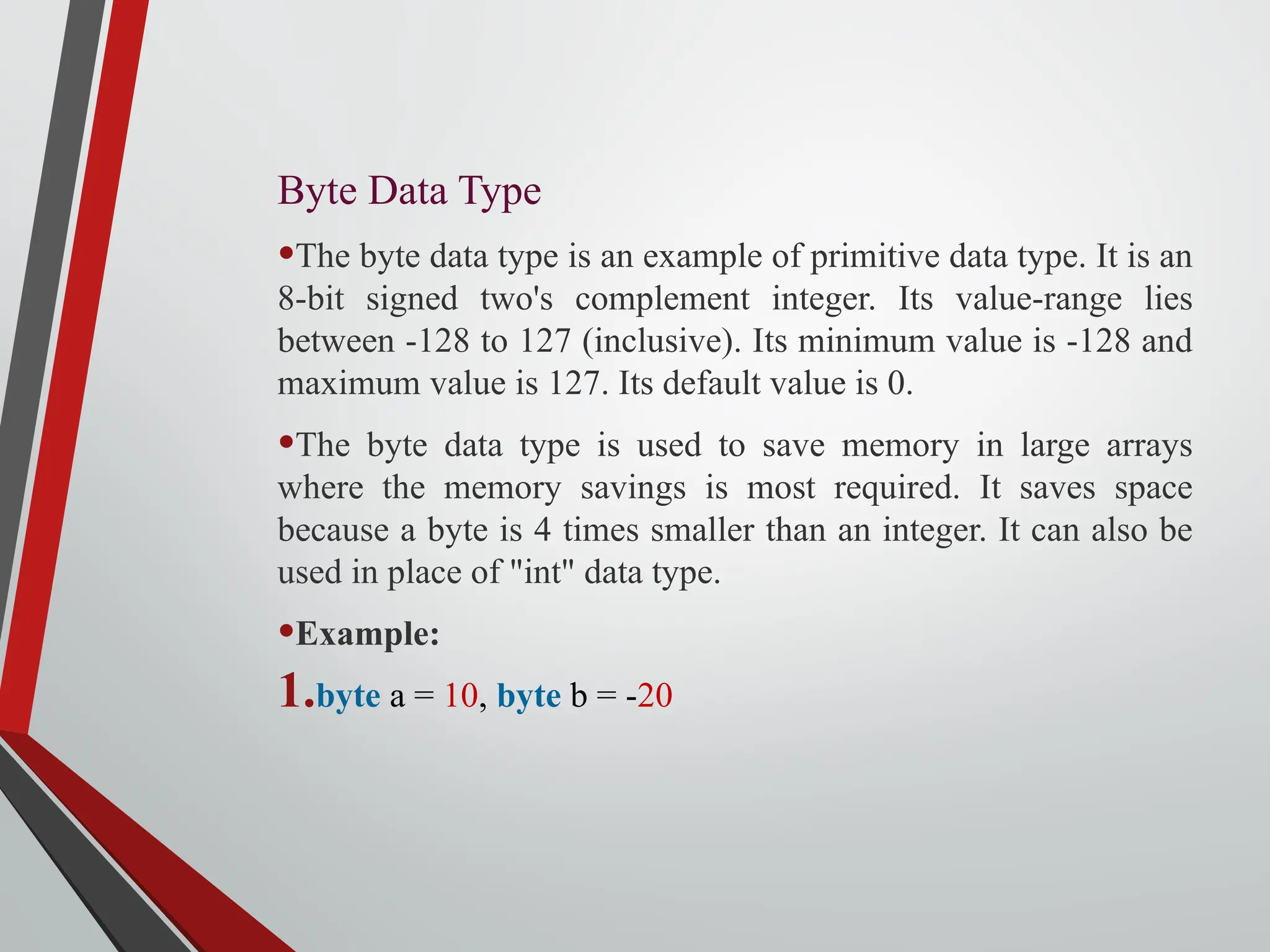
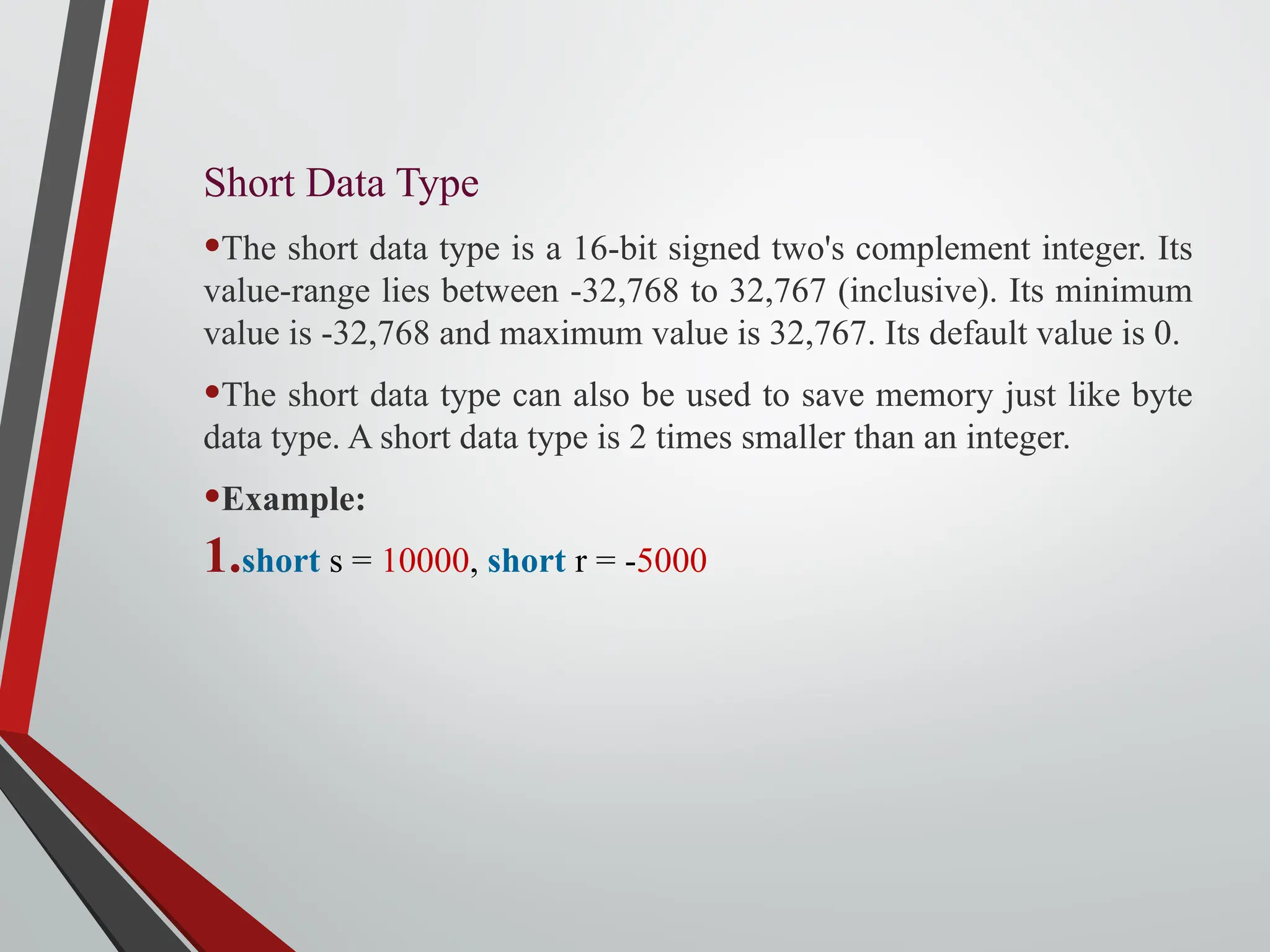
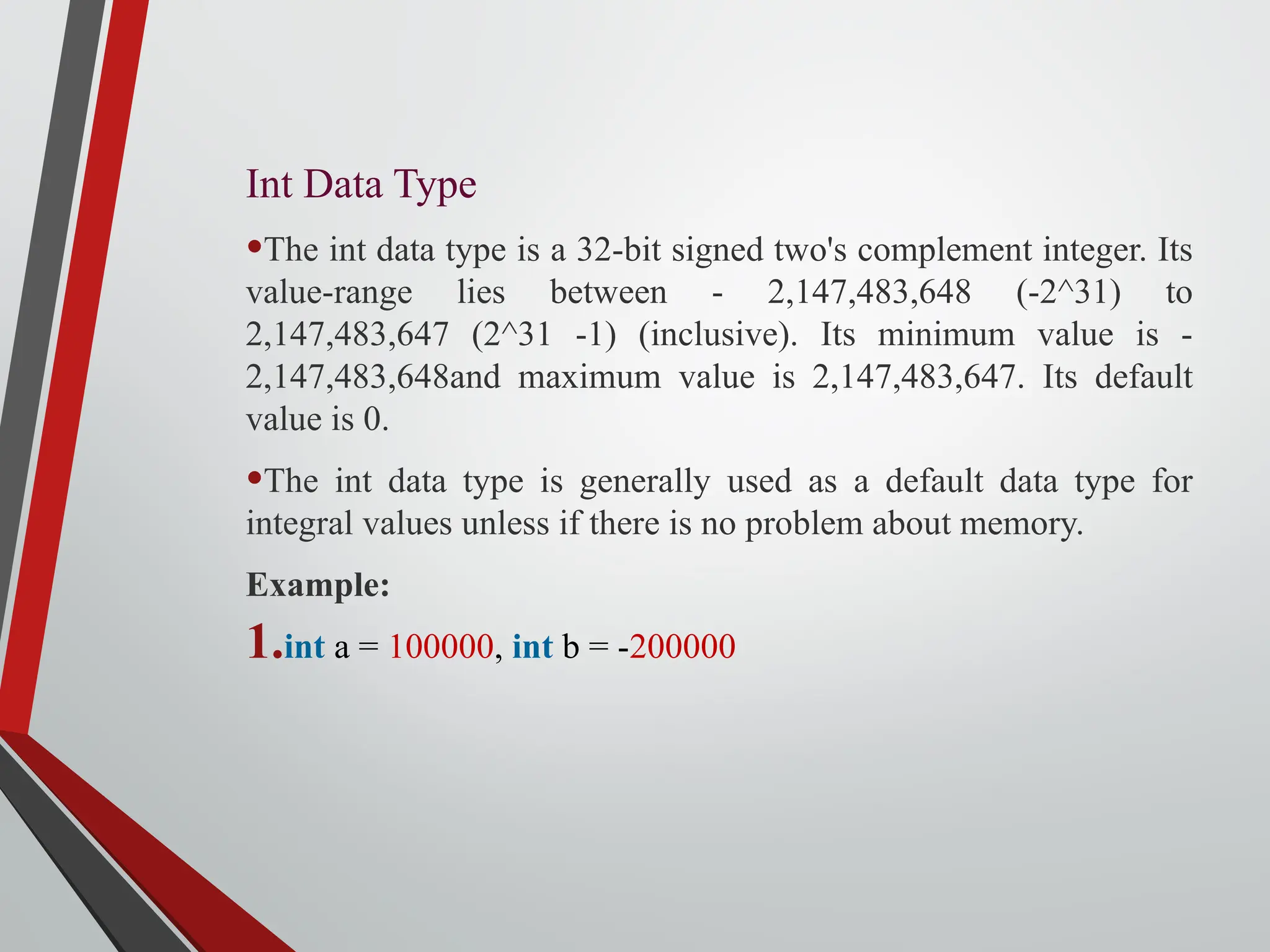
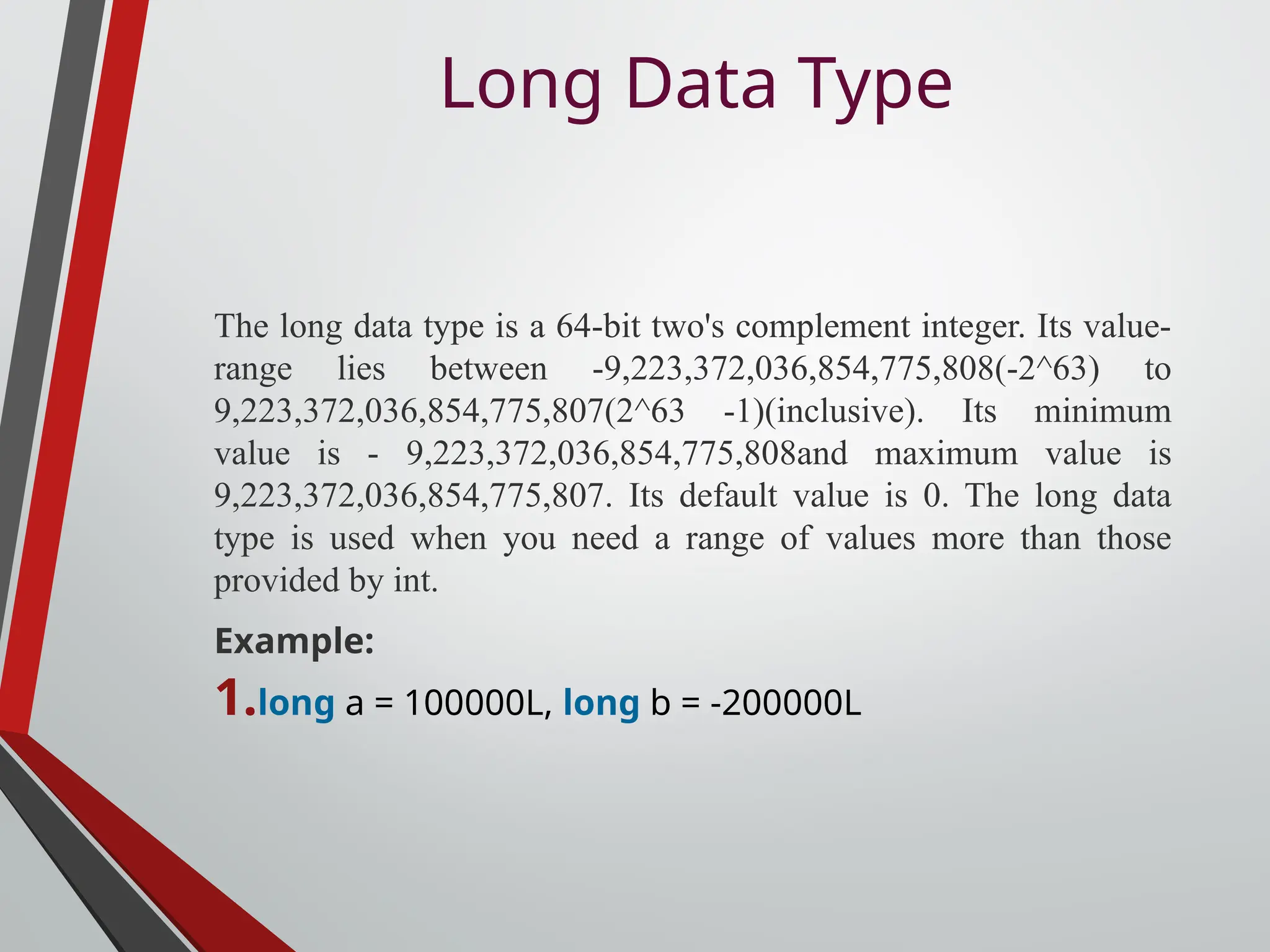
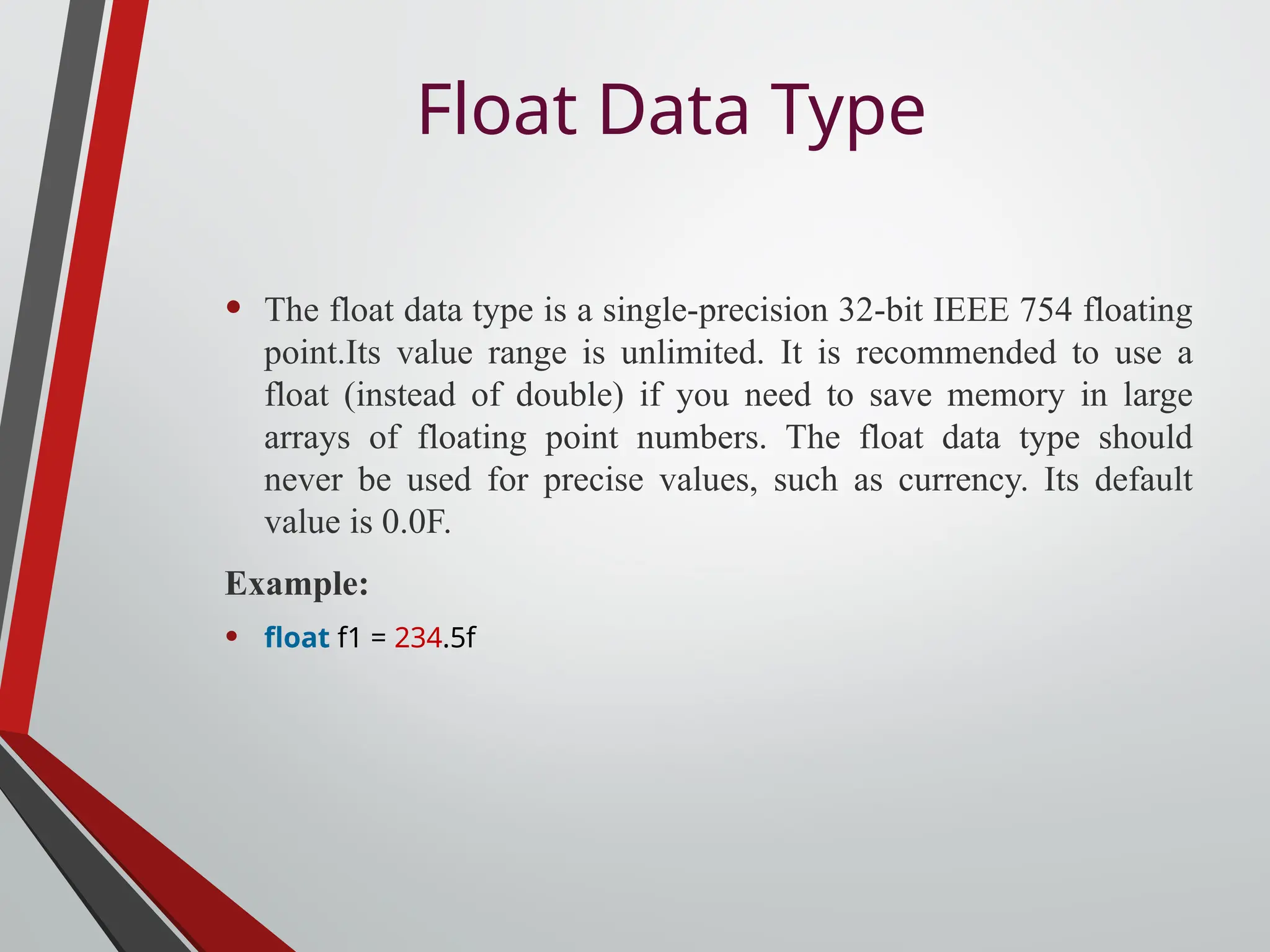
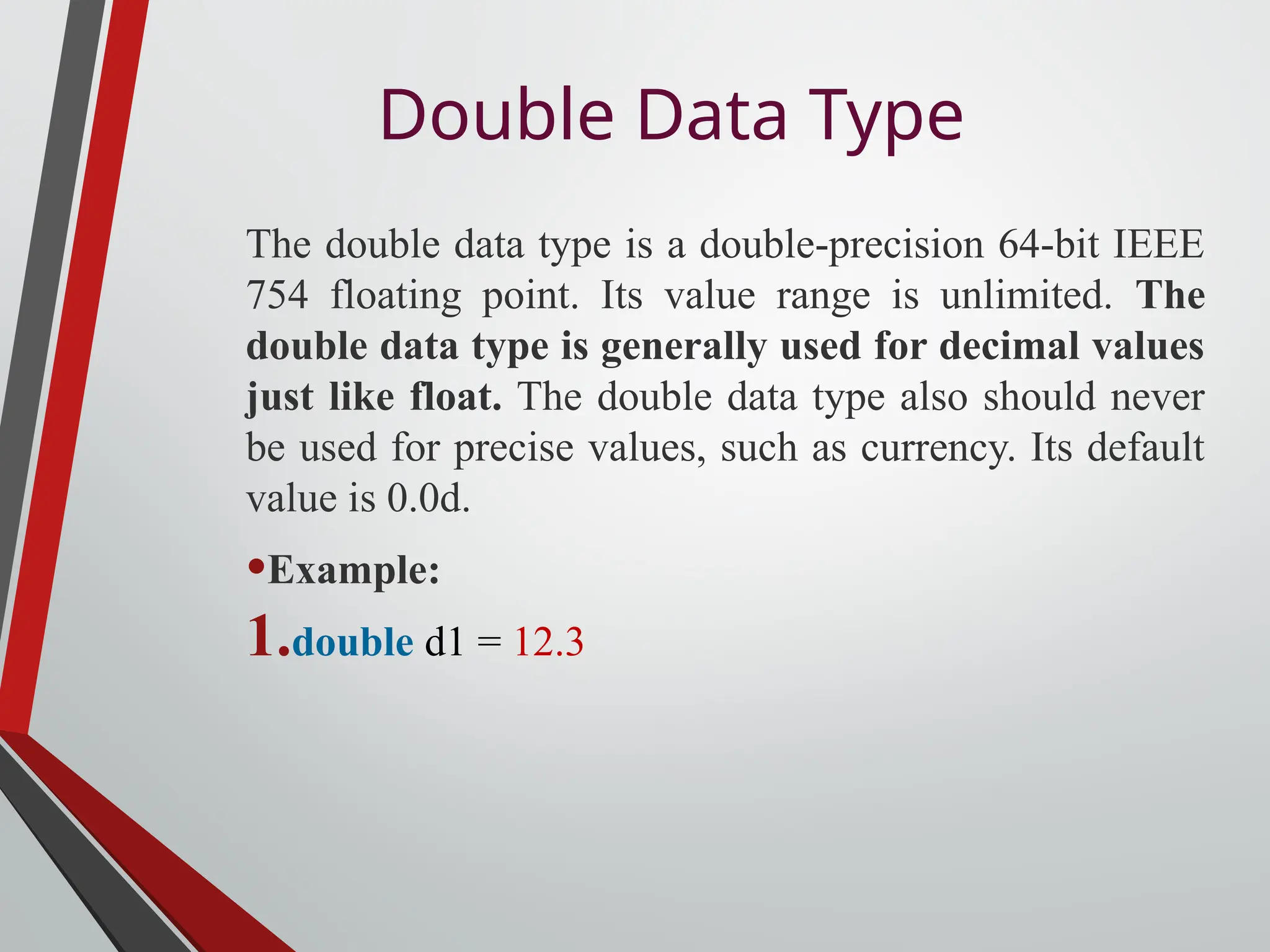
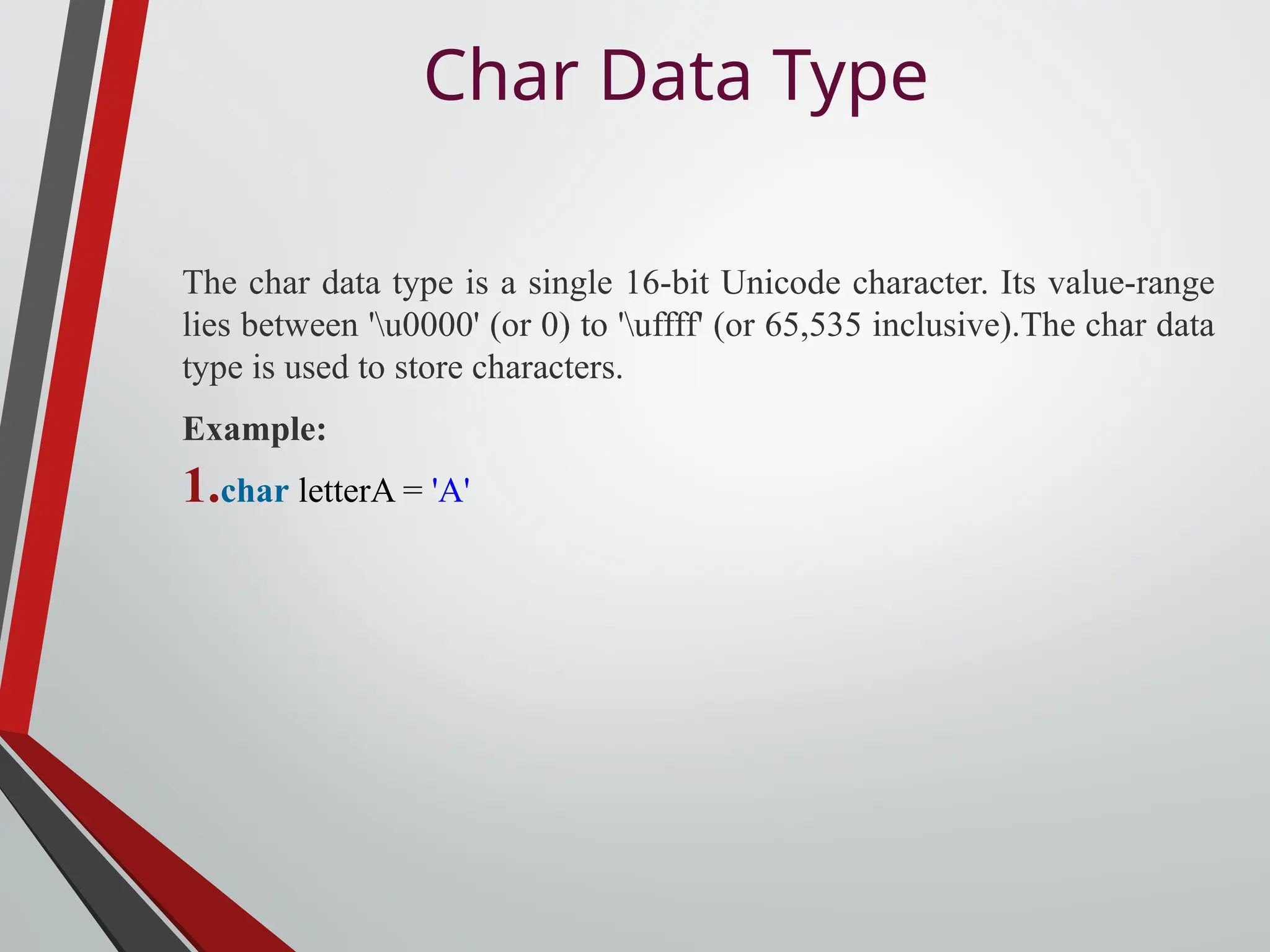
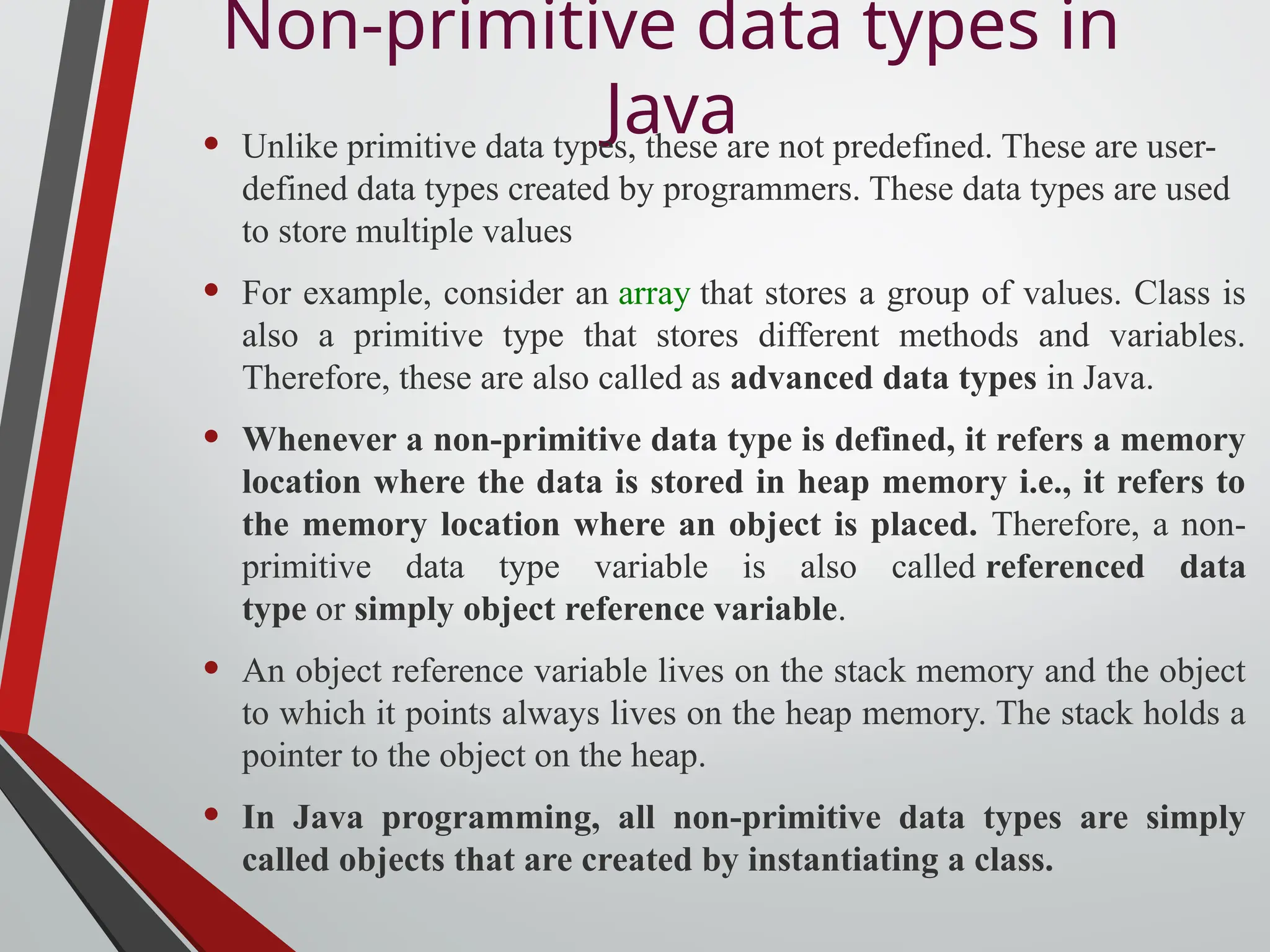
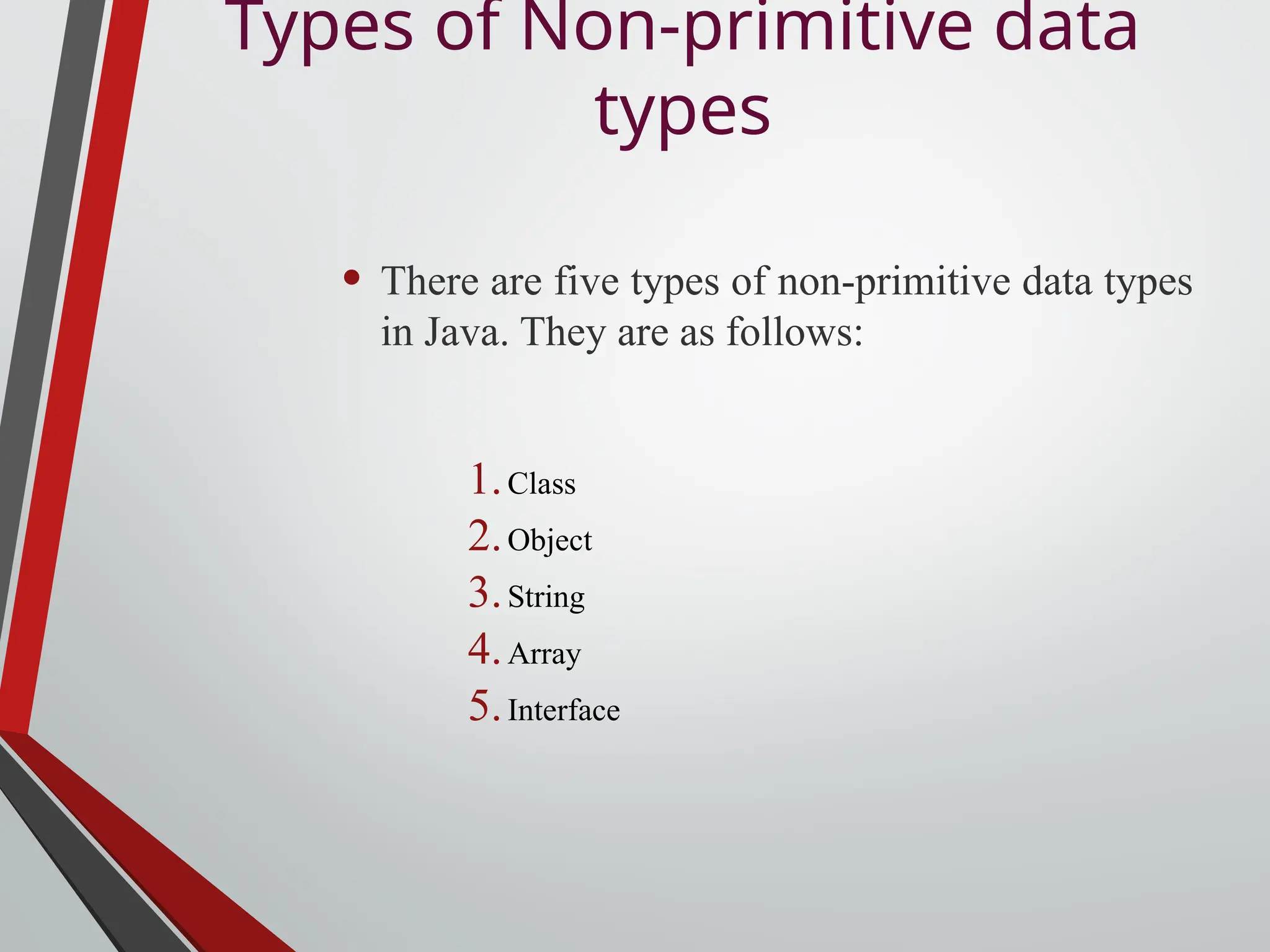
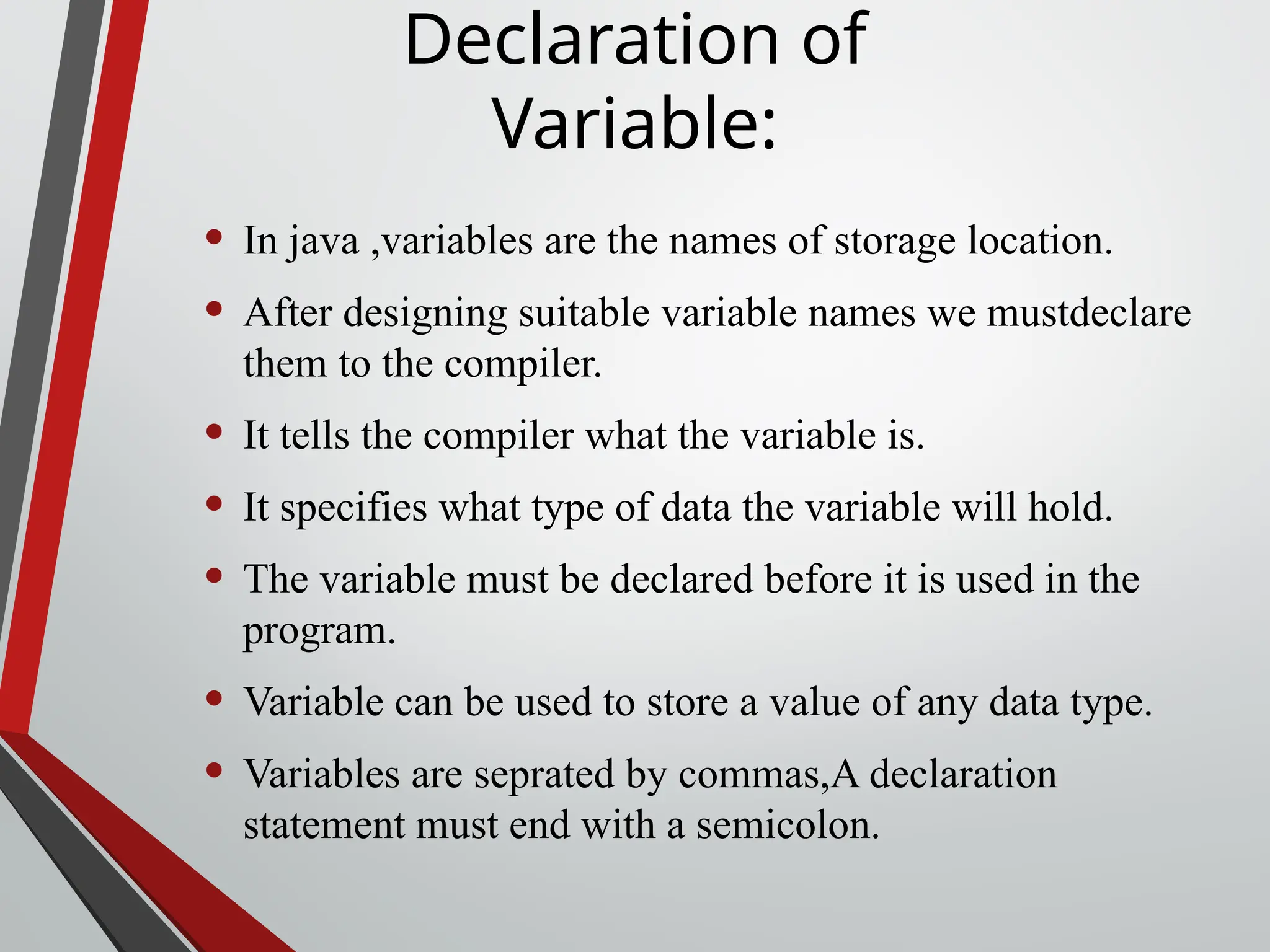
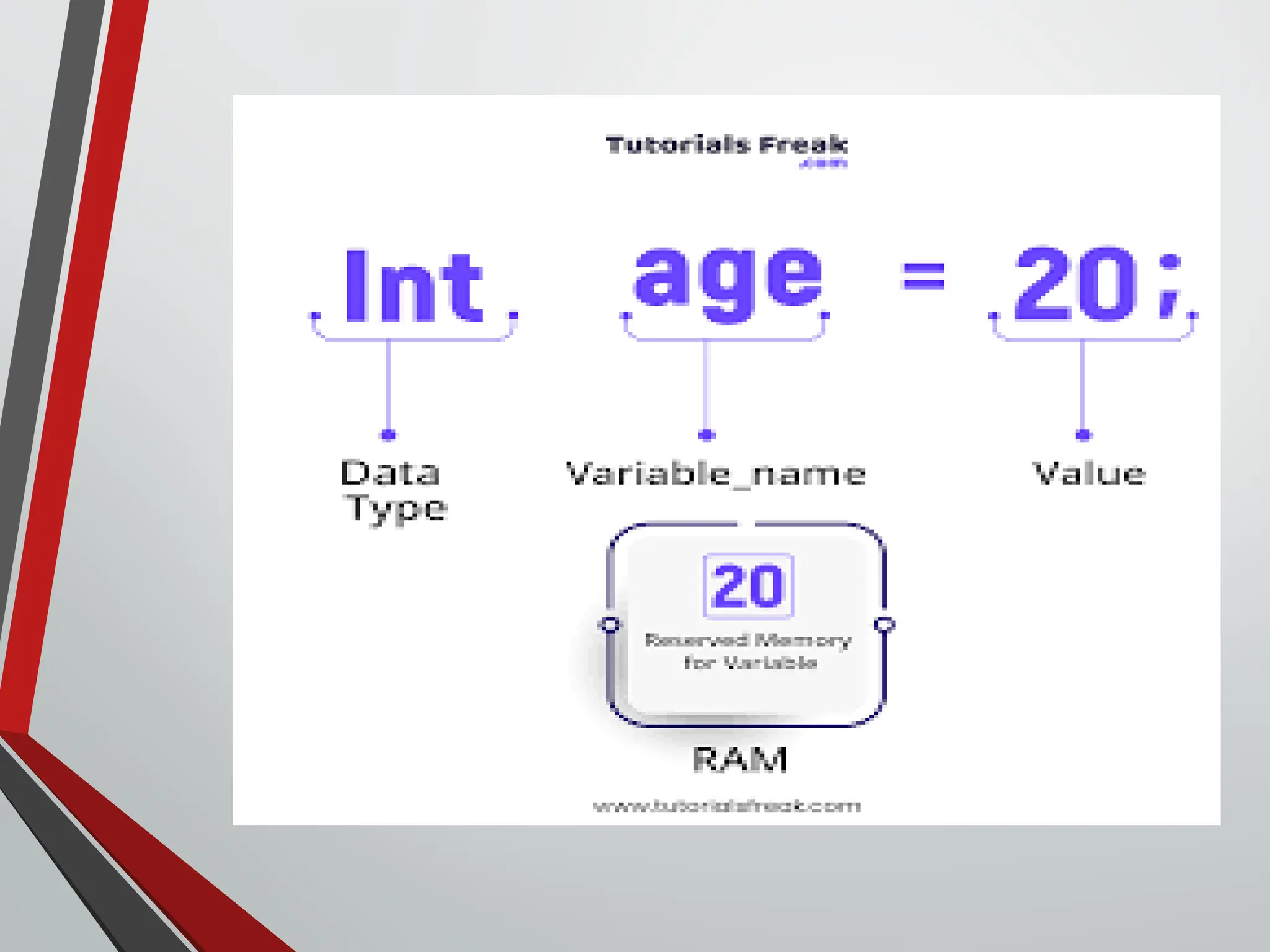
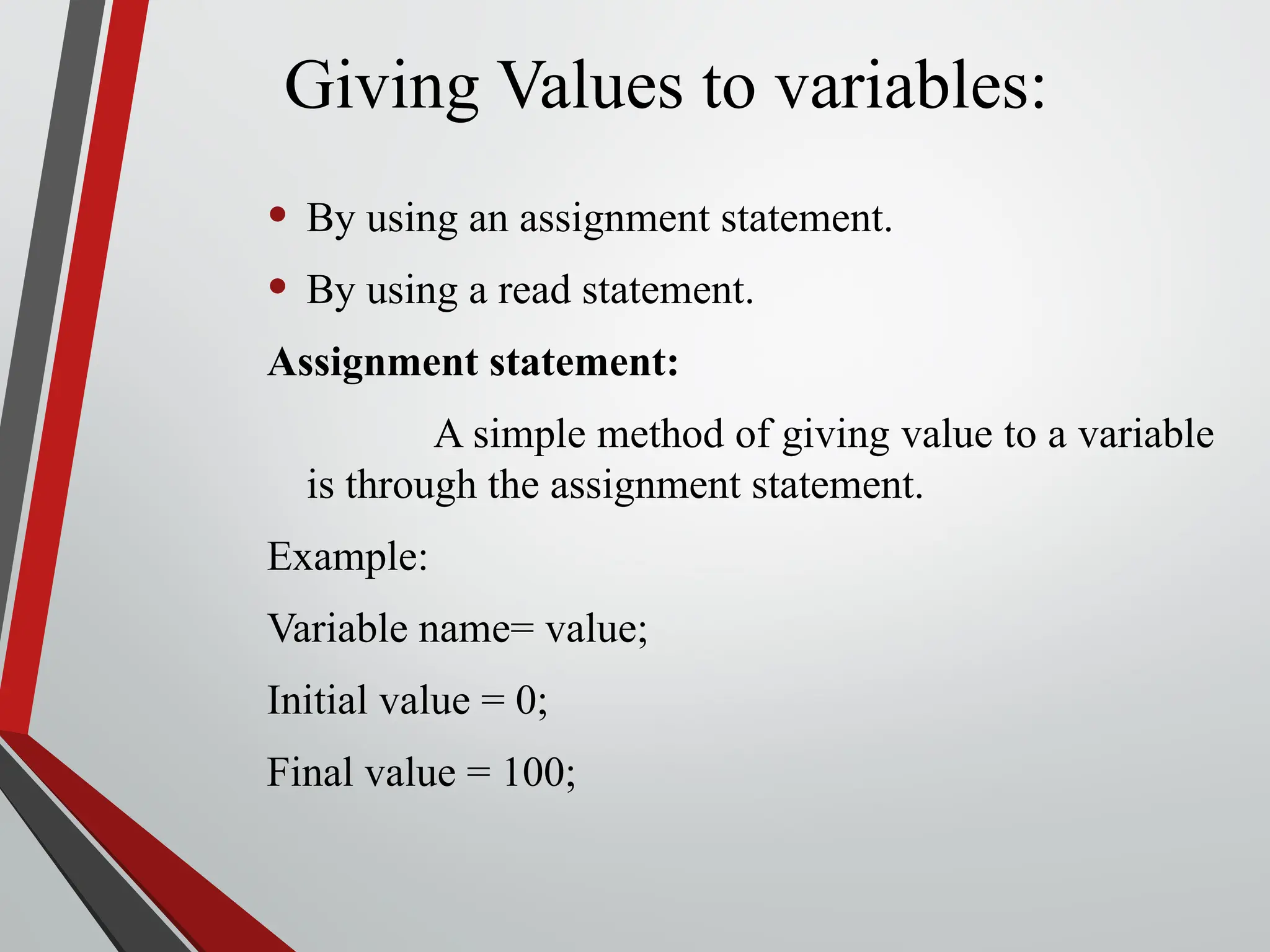
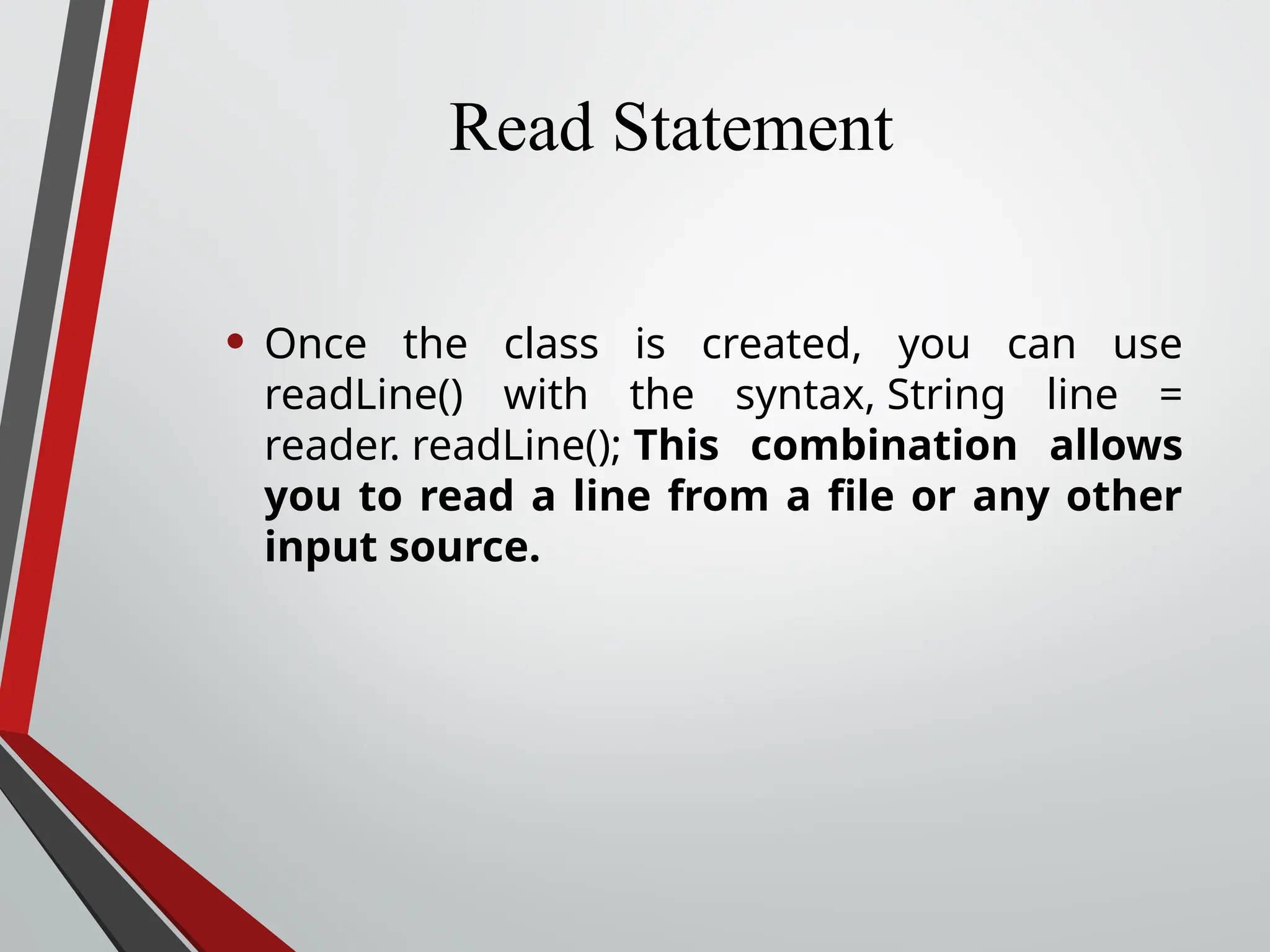
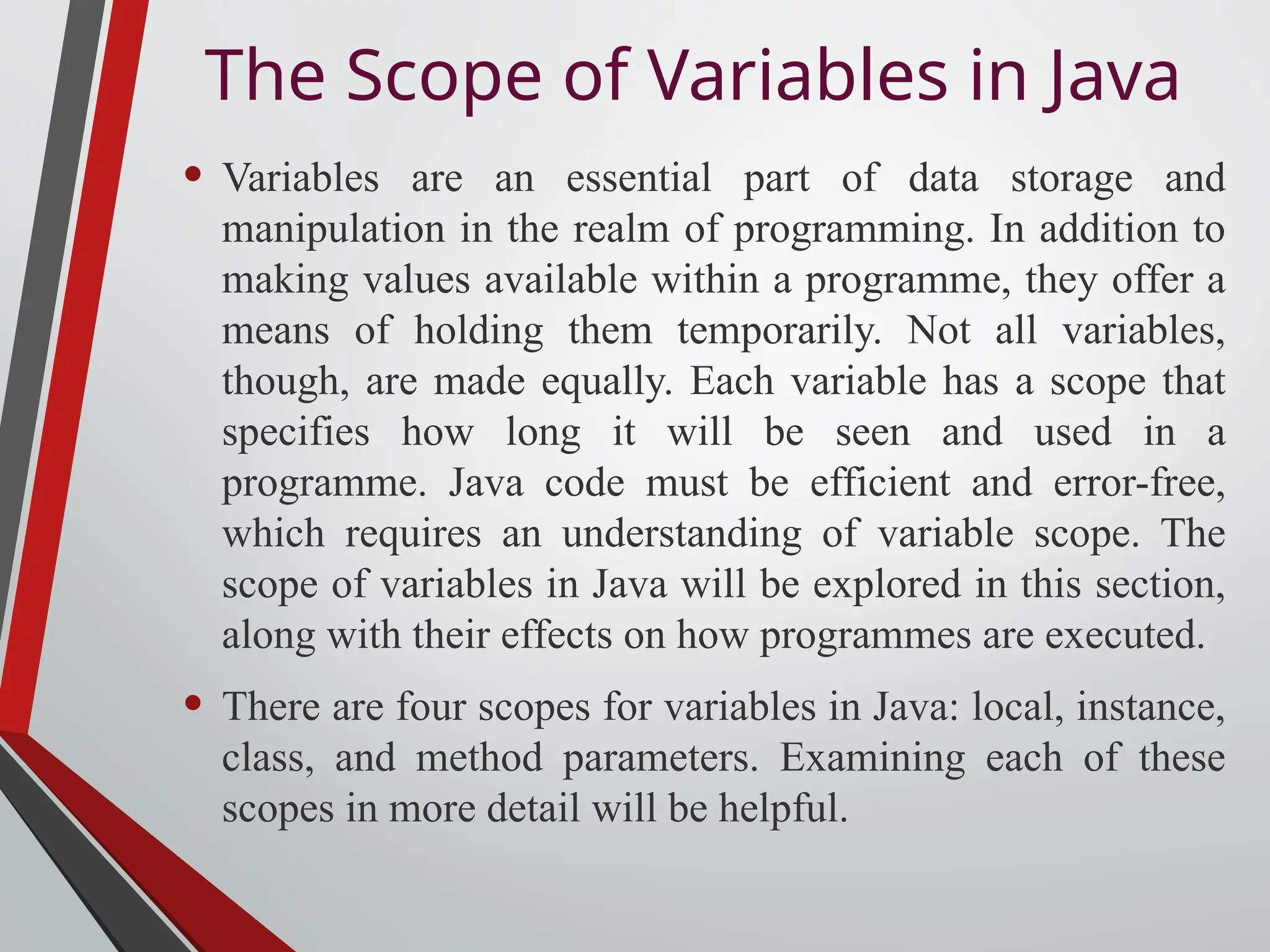
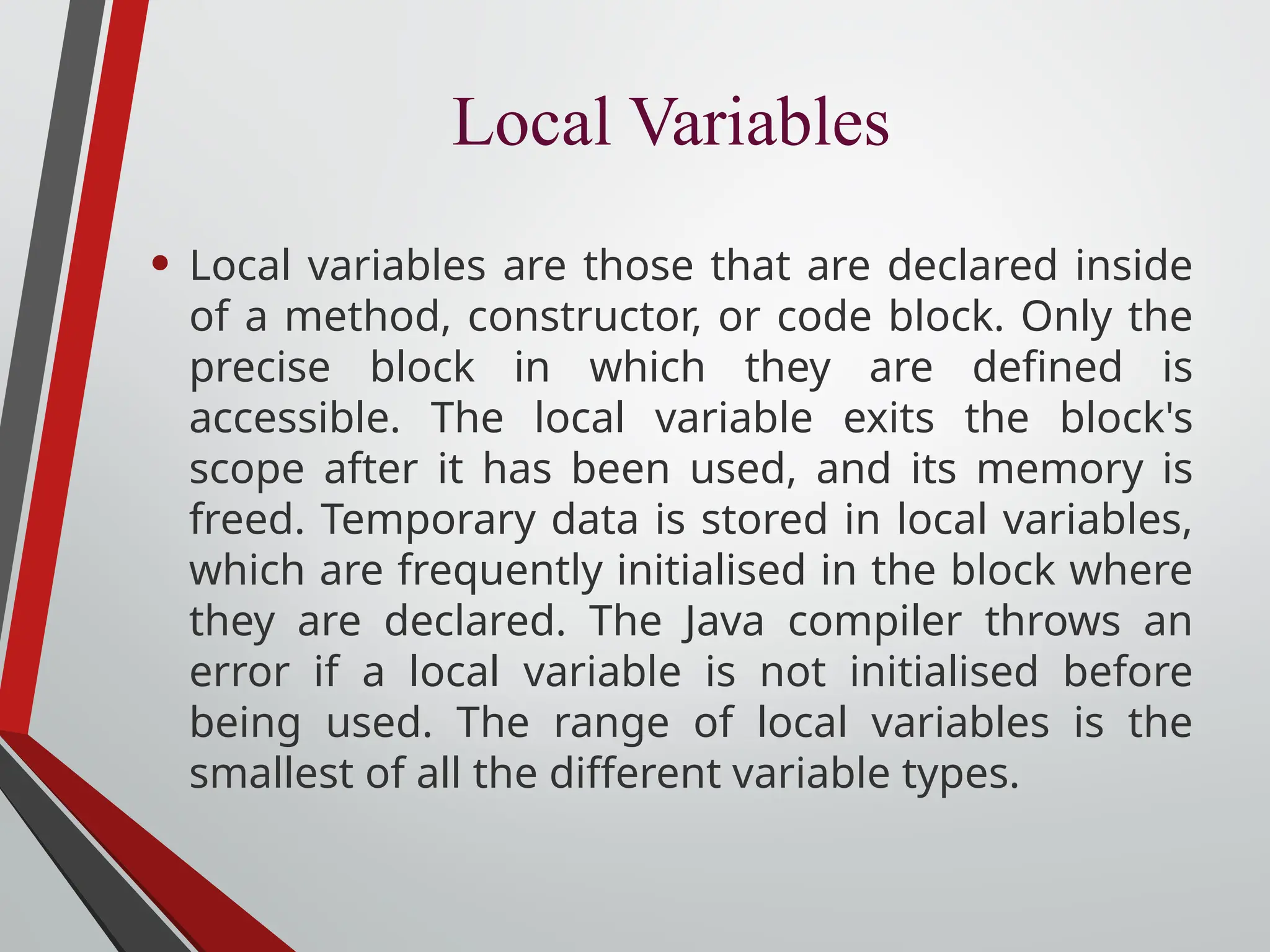
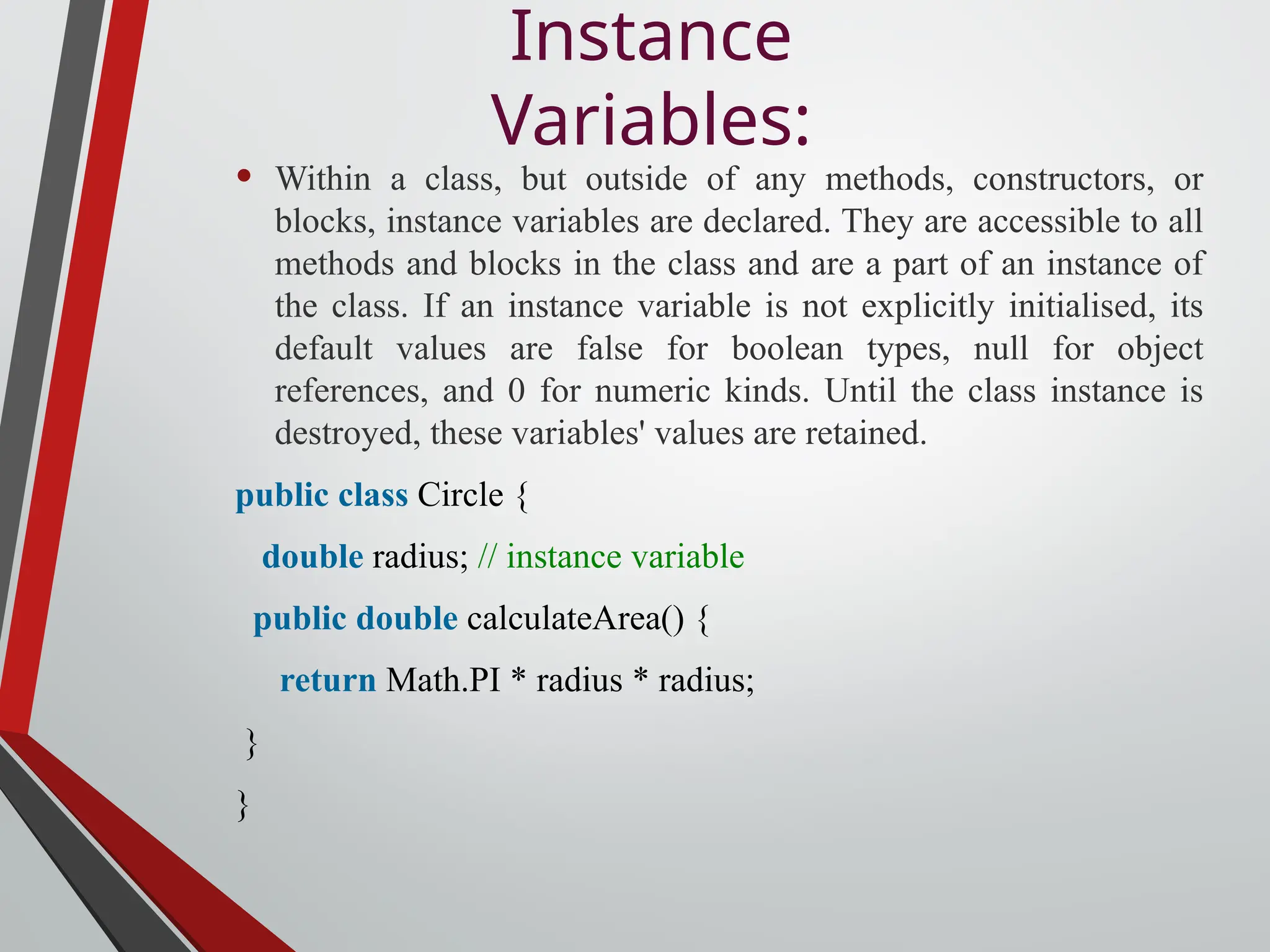
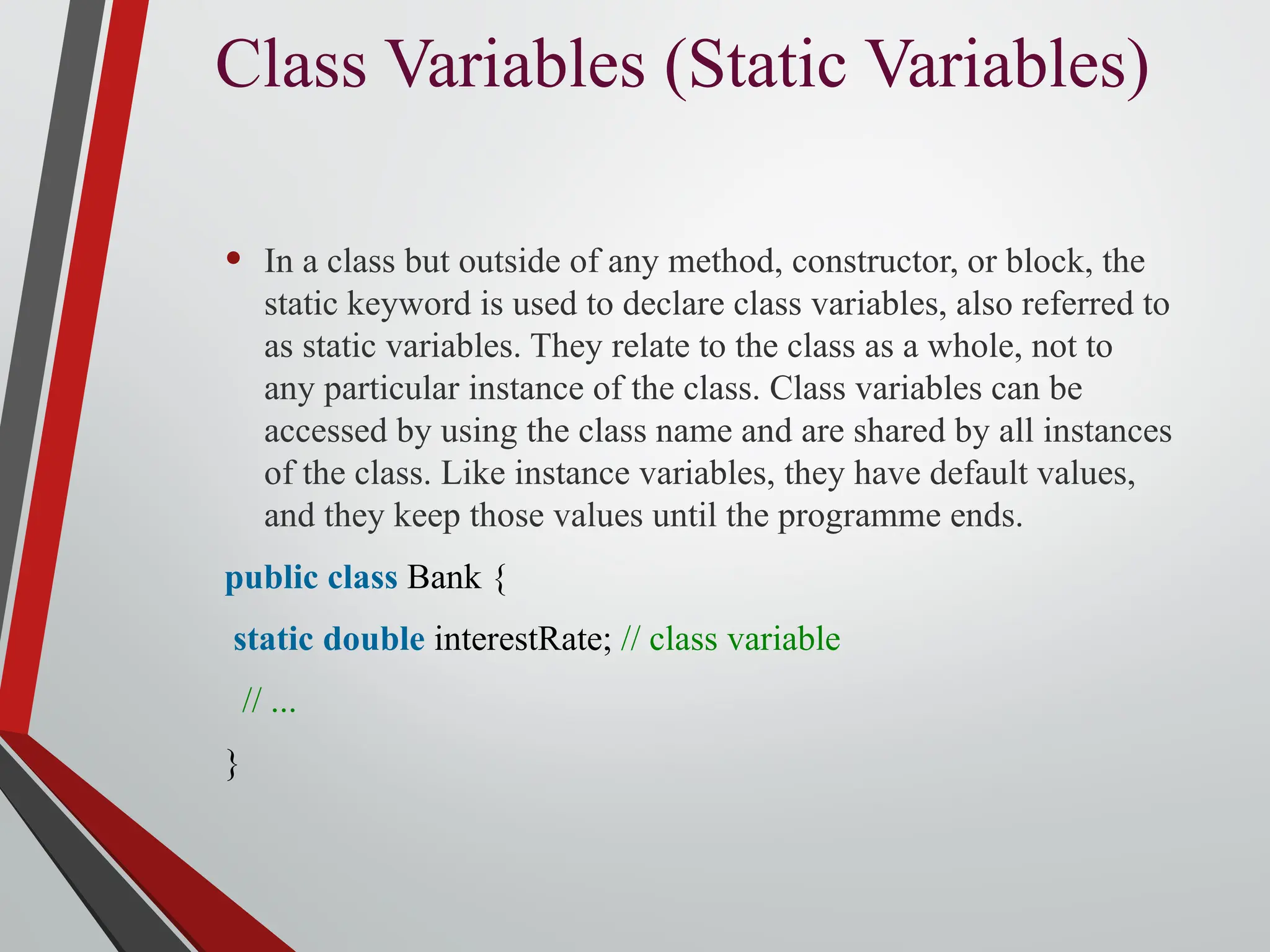
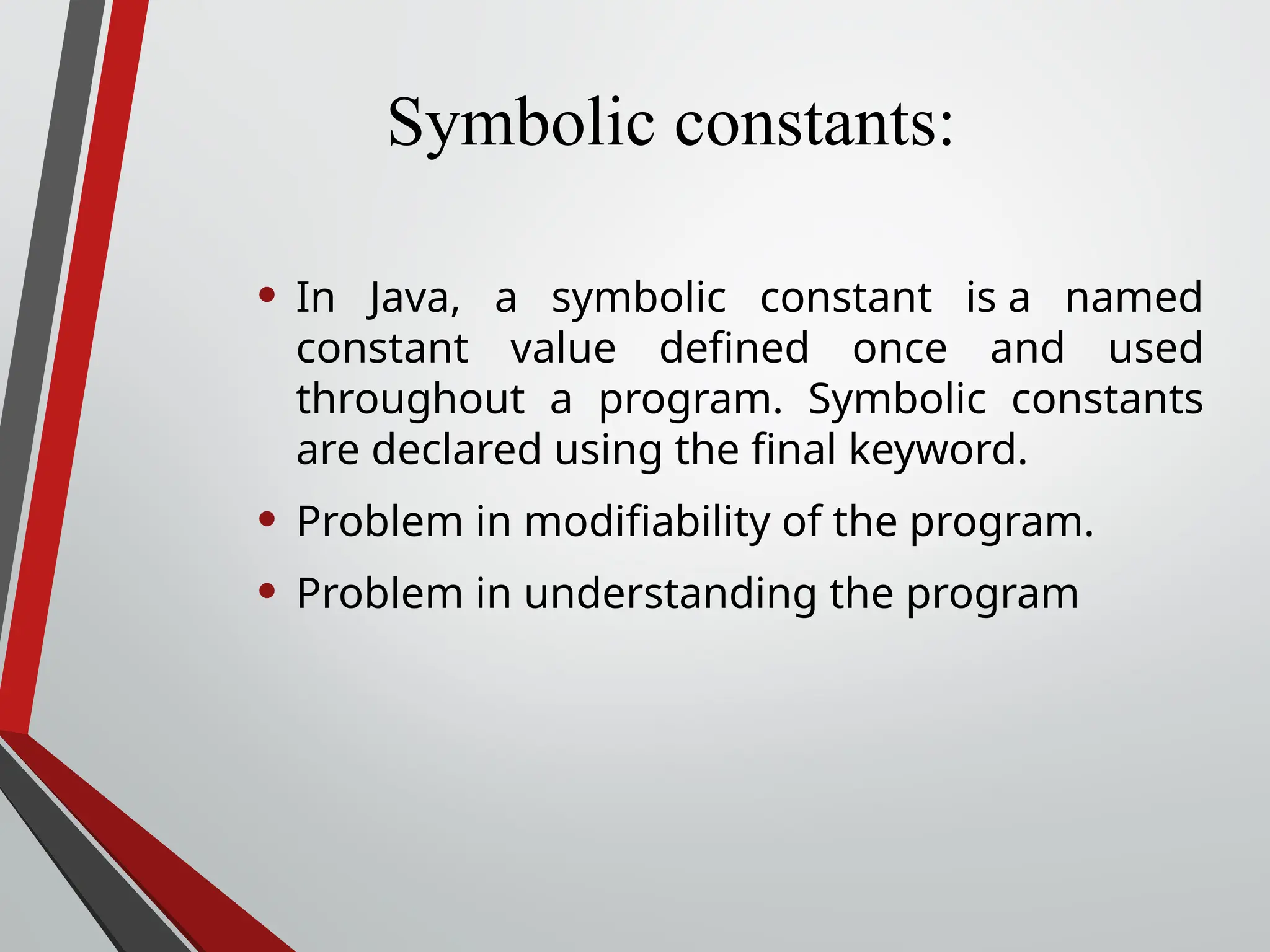
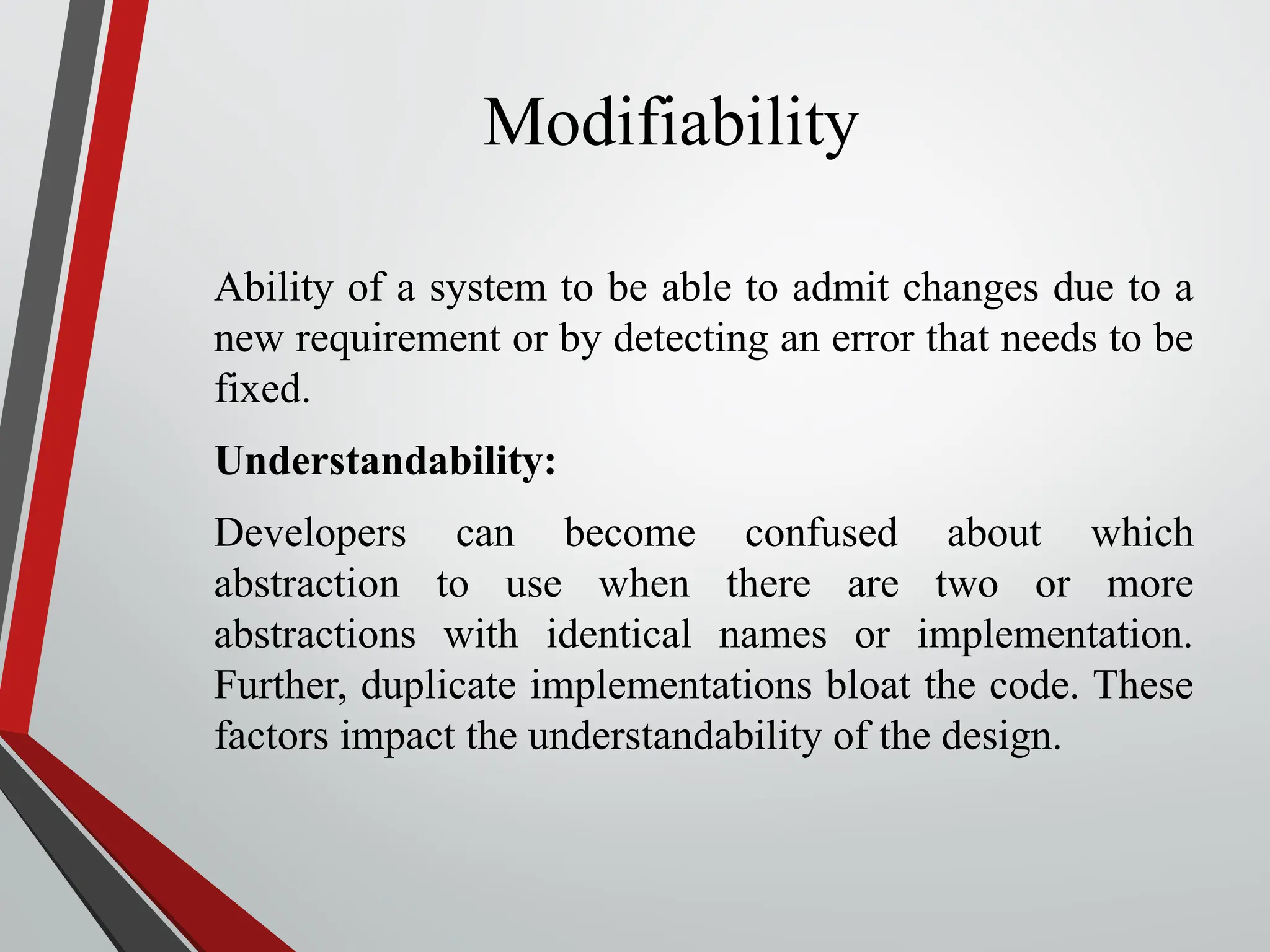
![Type casting • The process of converting the value of a single data type (such as an integer [int], float, or double) into another data type. • Type casting is the process in which the compiler automatically converts one data type in a program to another one. Type conversion is another name for type casting. For instance, if a programmer wants to store a long variable value into some simple integer in a program, then they can type cast this long into the int.](https://image.slidesharecdn.com/shareunit1-basicconceptofobject-oriented-programming-240820170747-05dd0673/75/Share-Unit-1-Basic-concept-of-object-oriented-programming-ppt-94-2048.jpg)
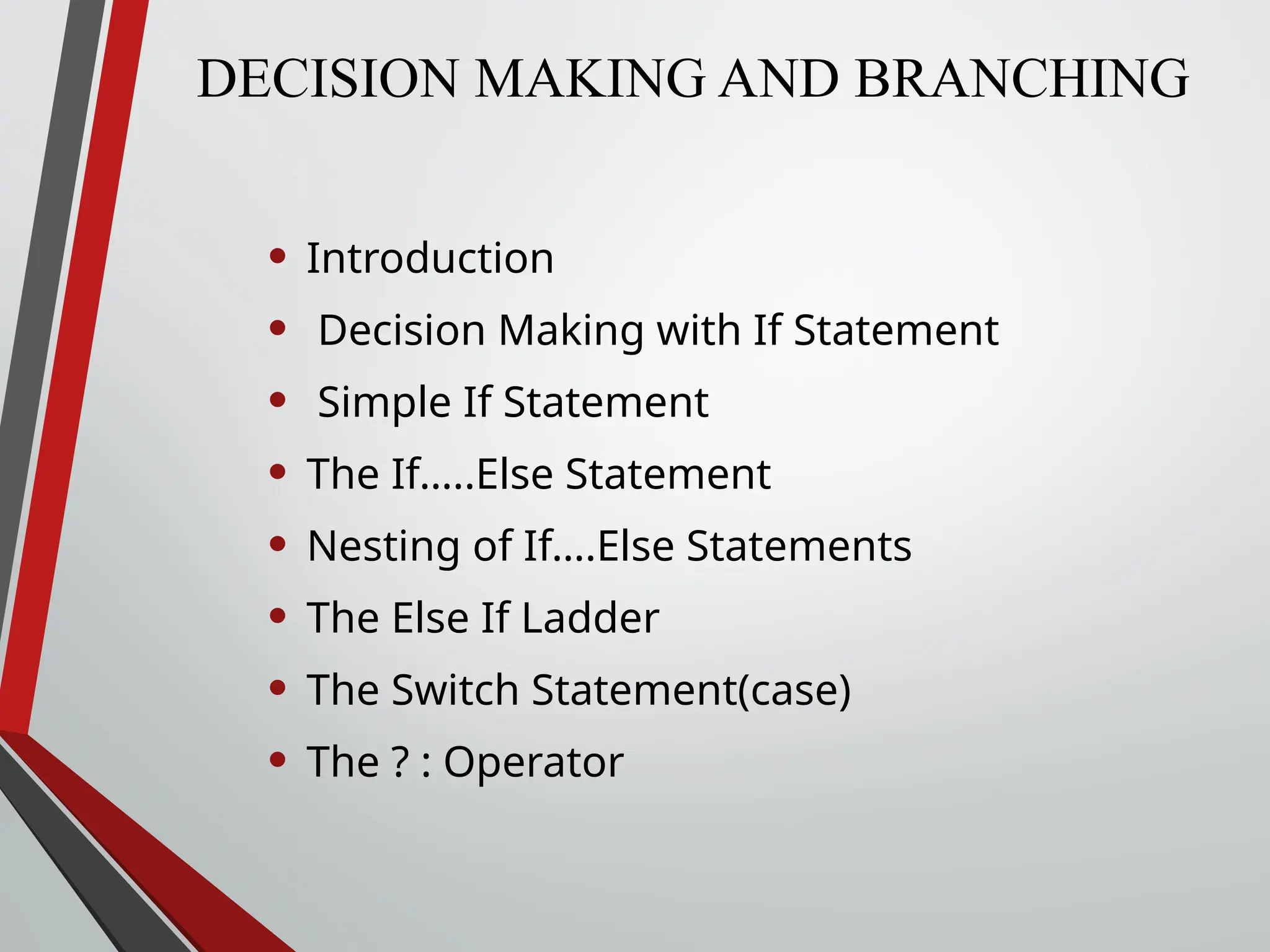
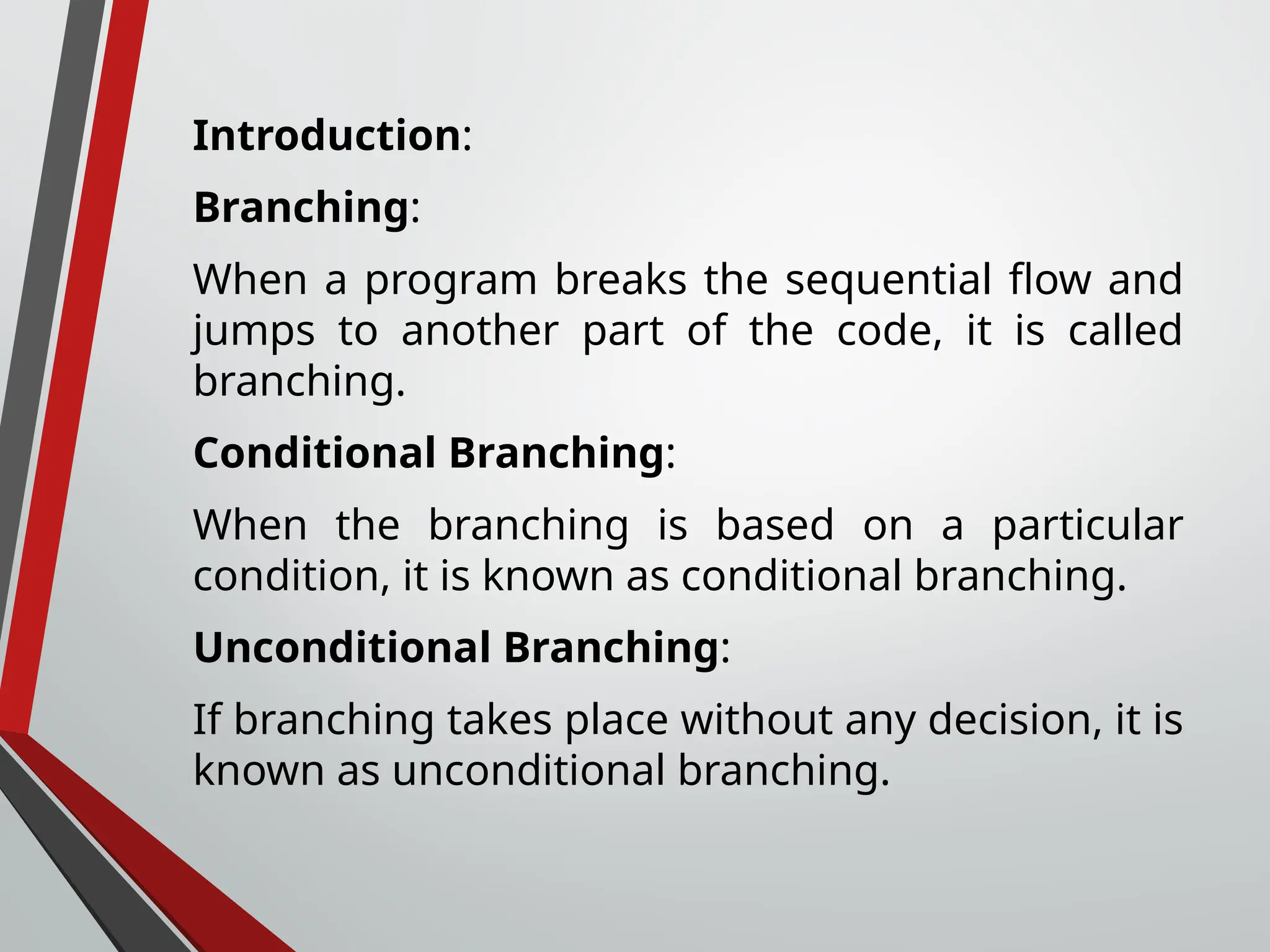
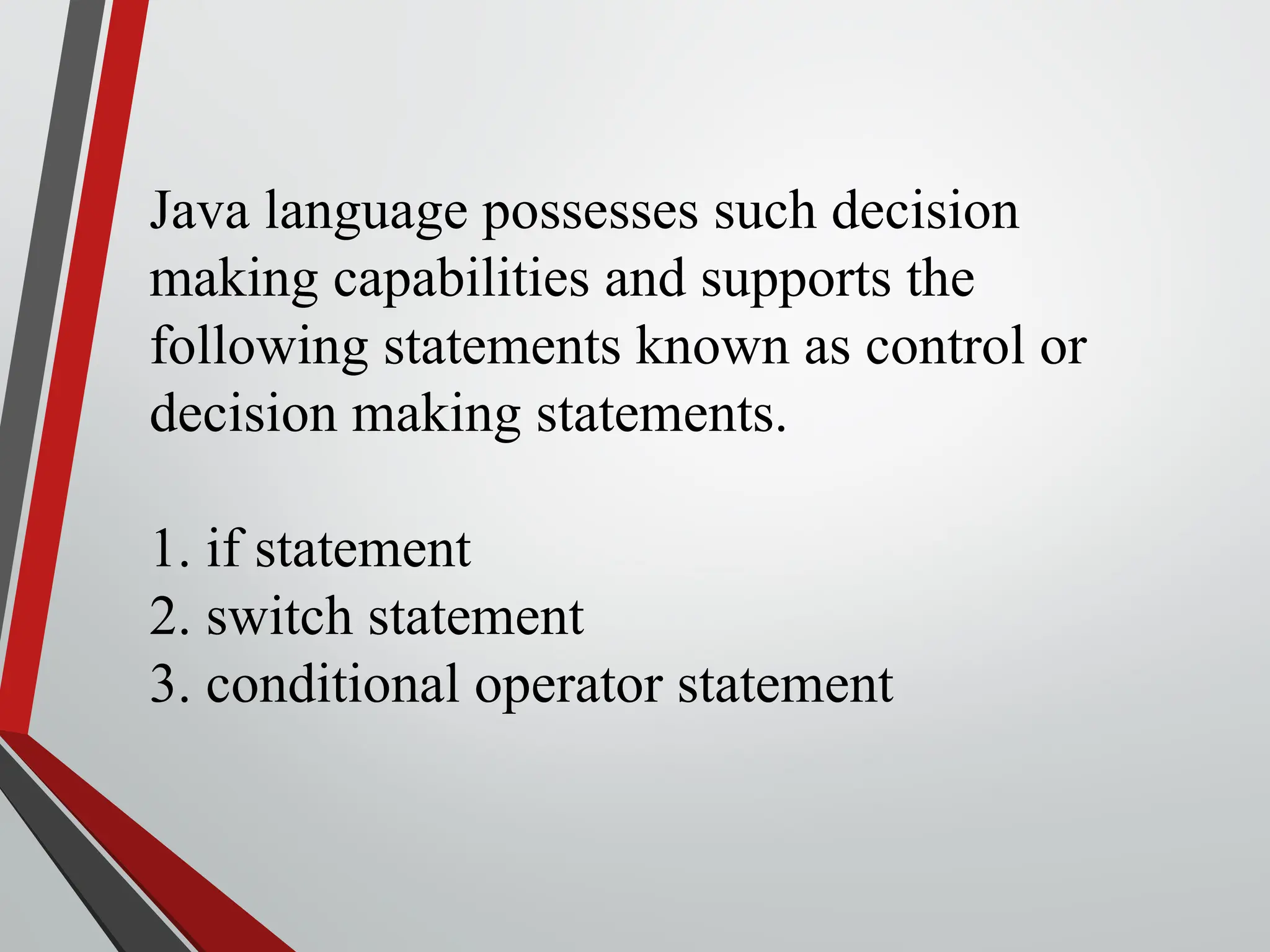
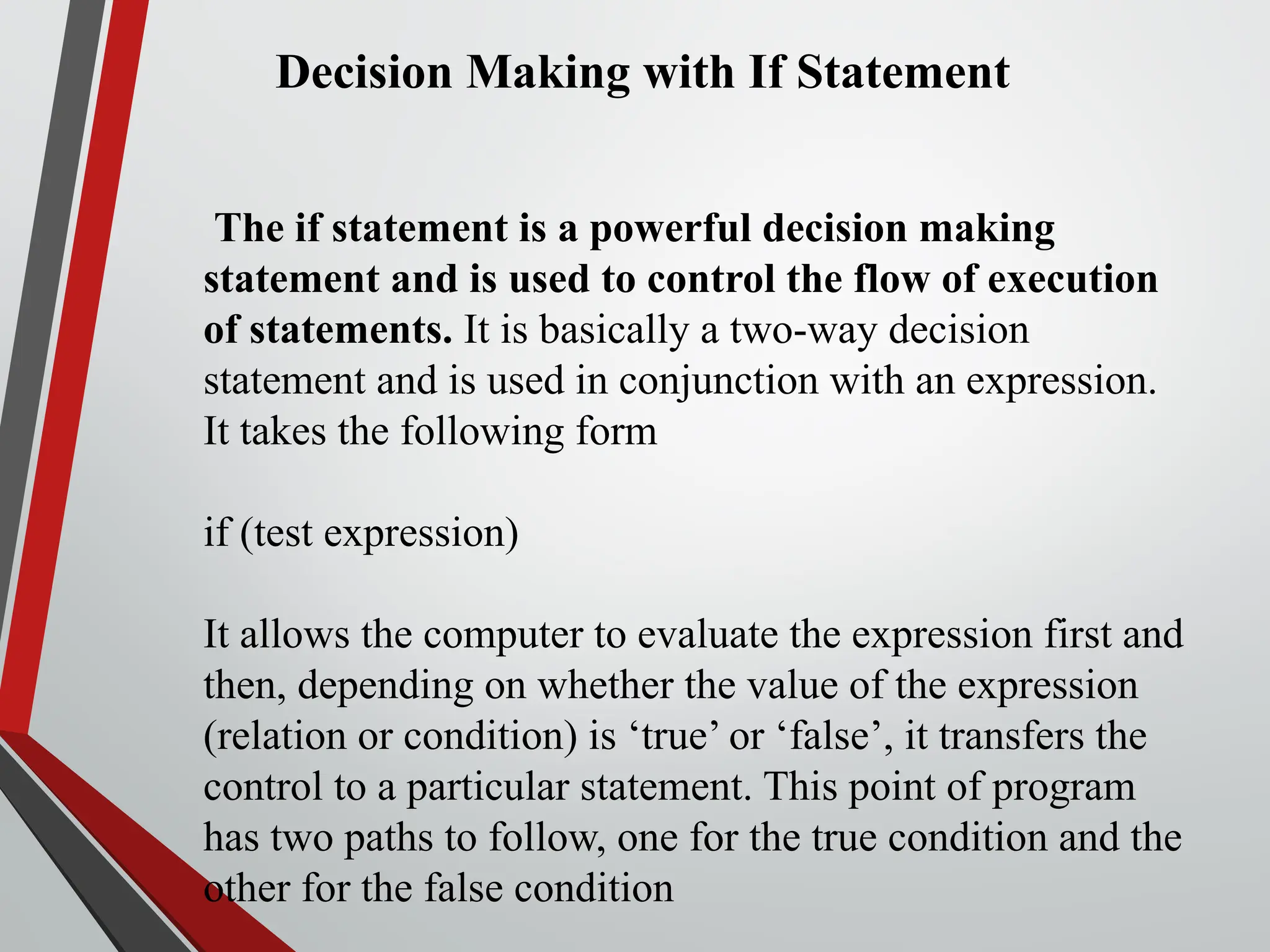
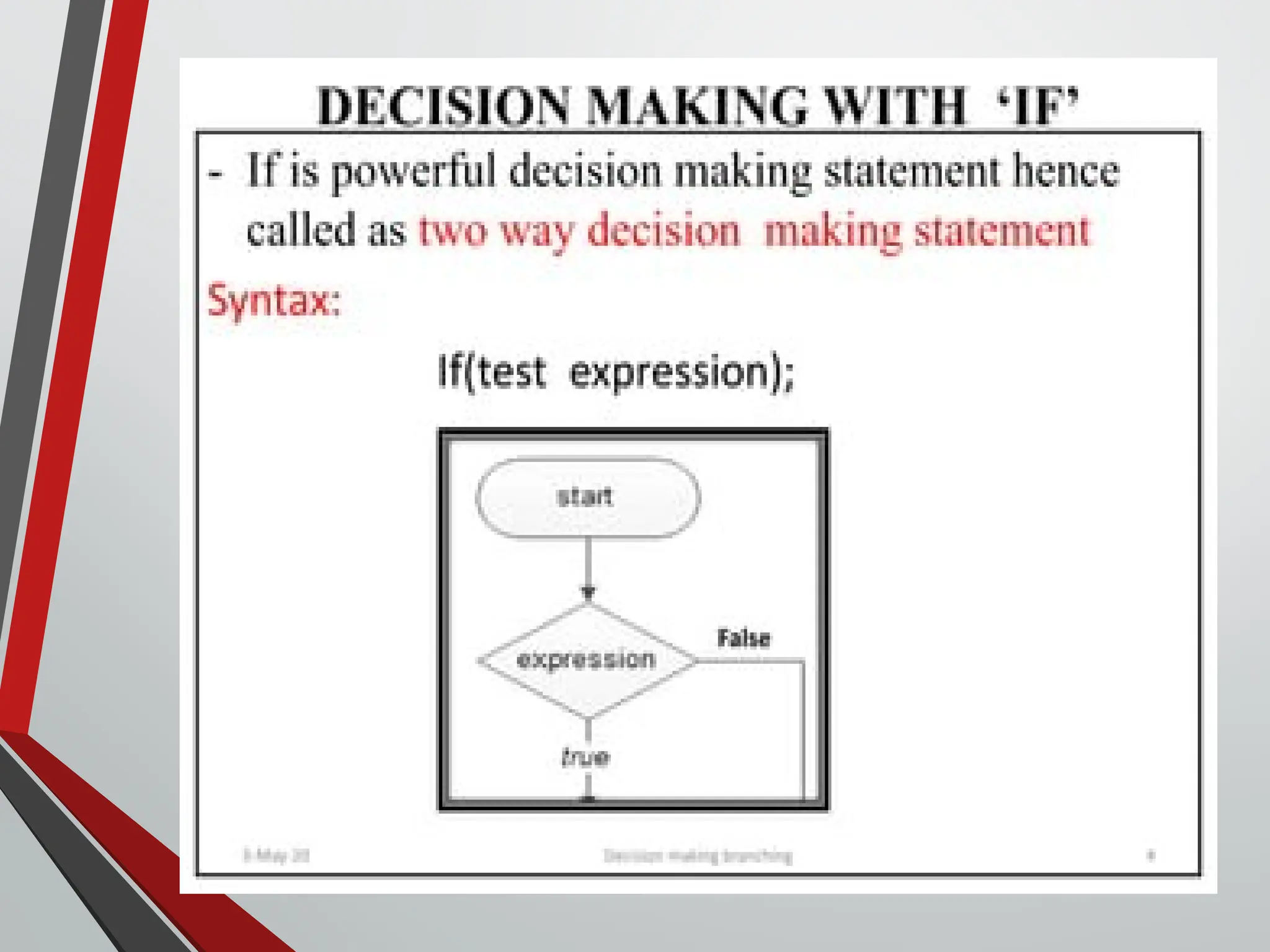
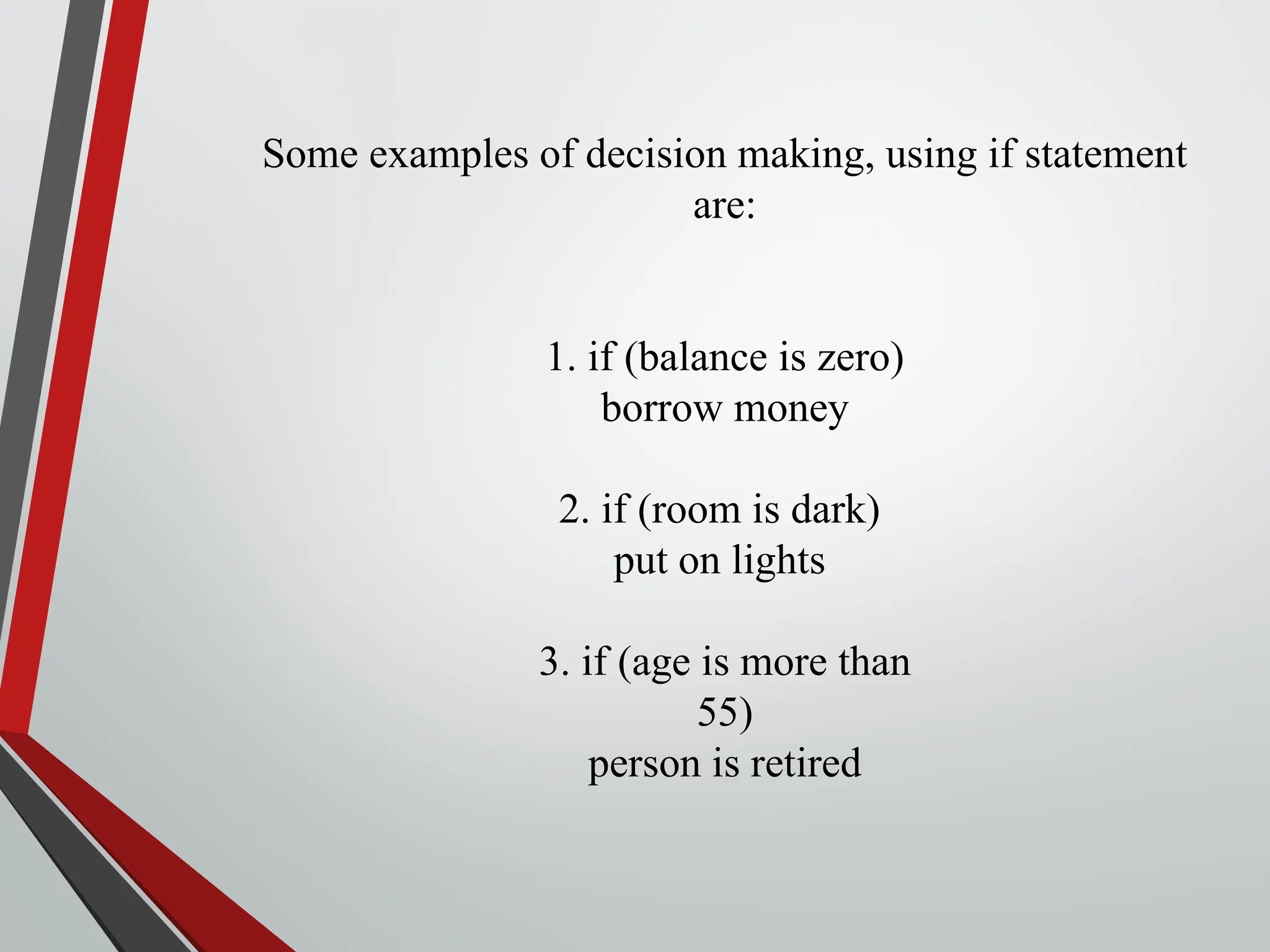
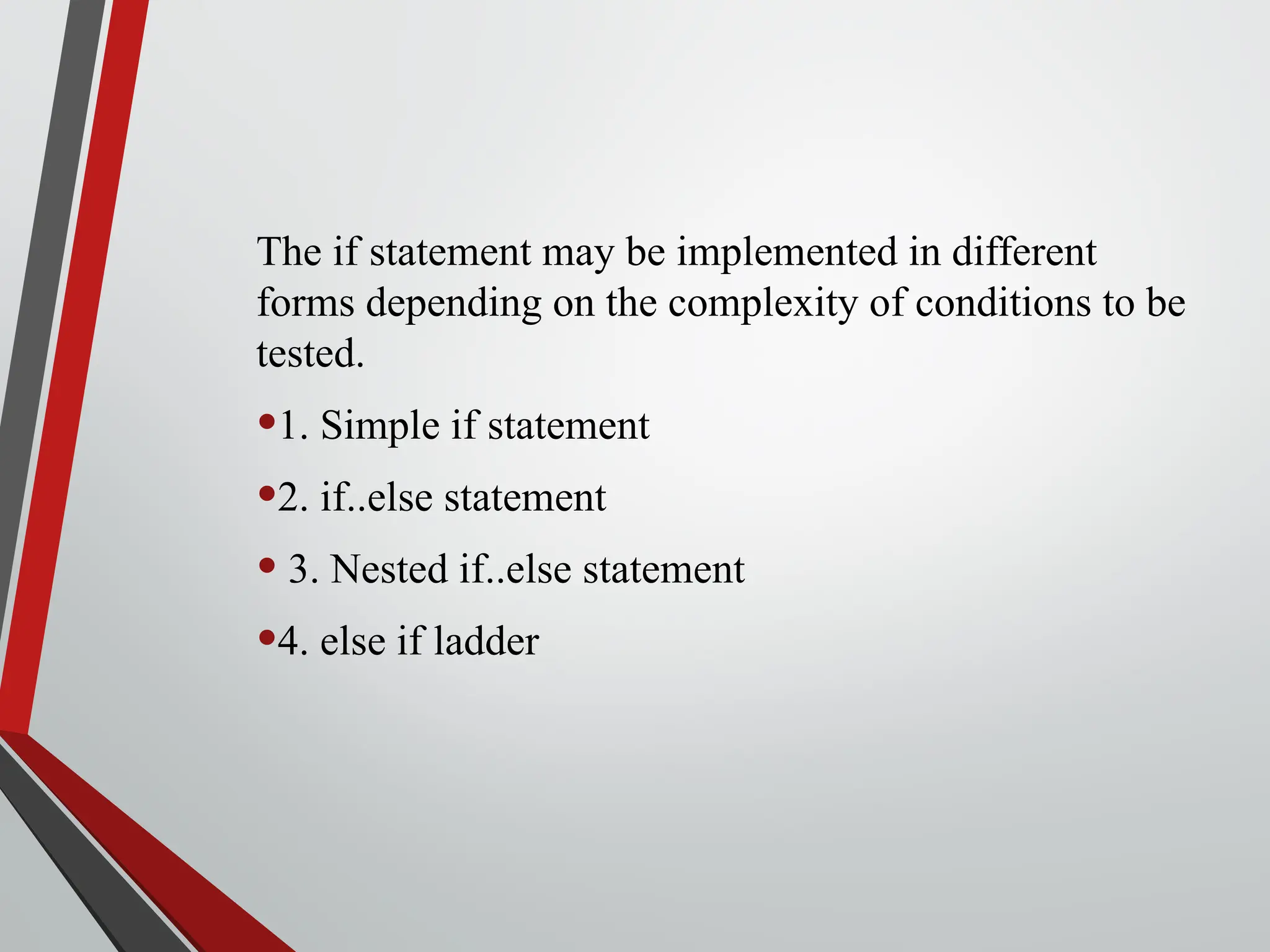
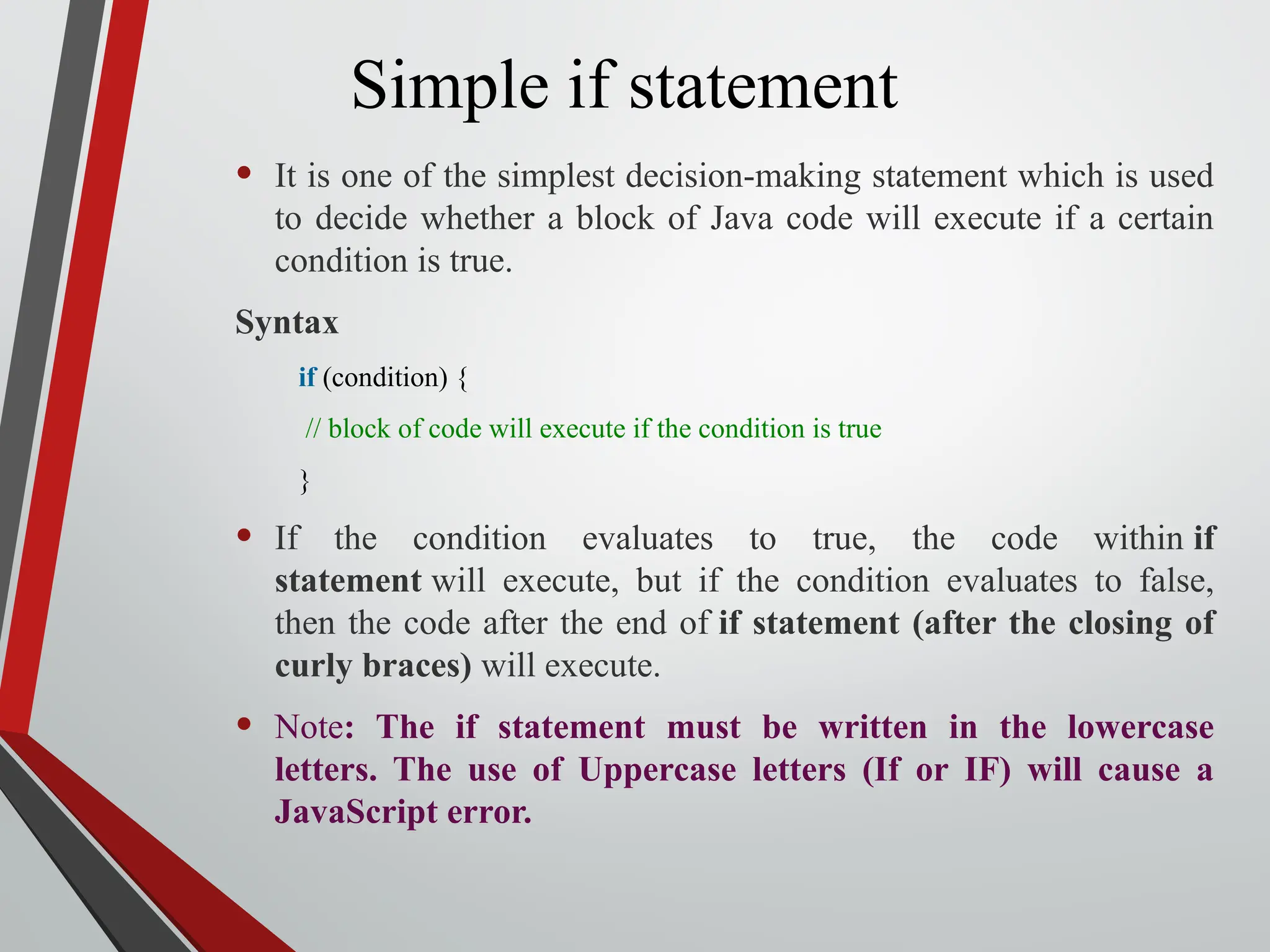
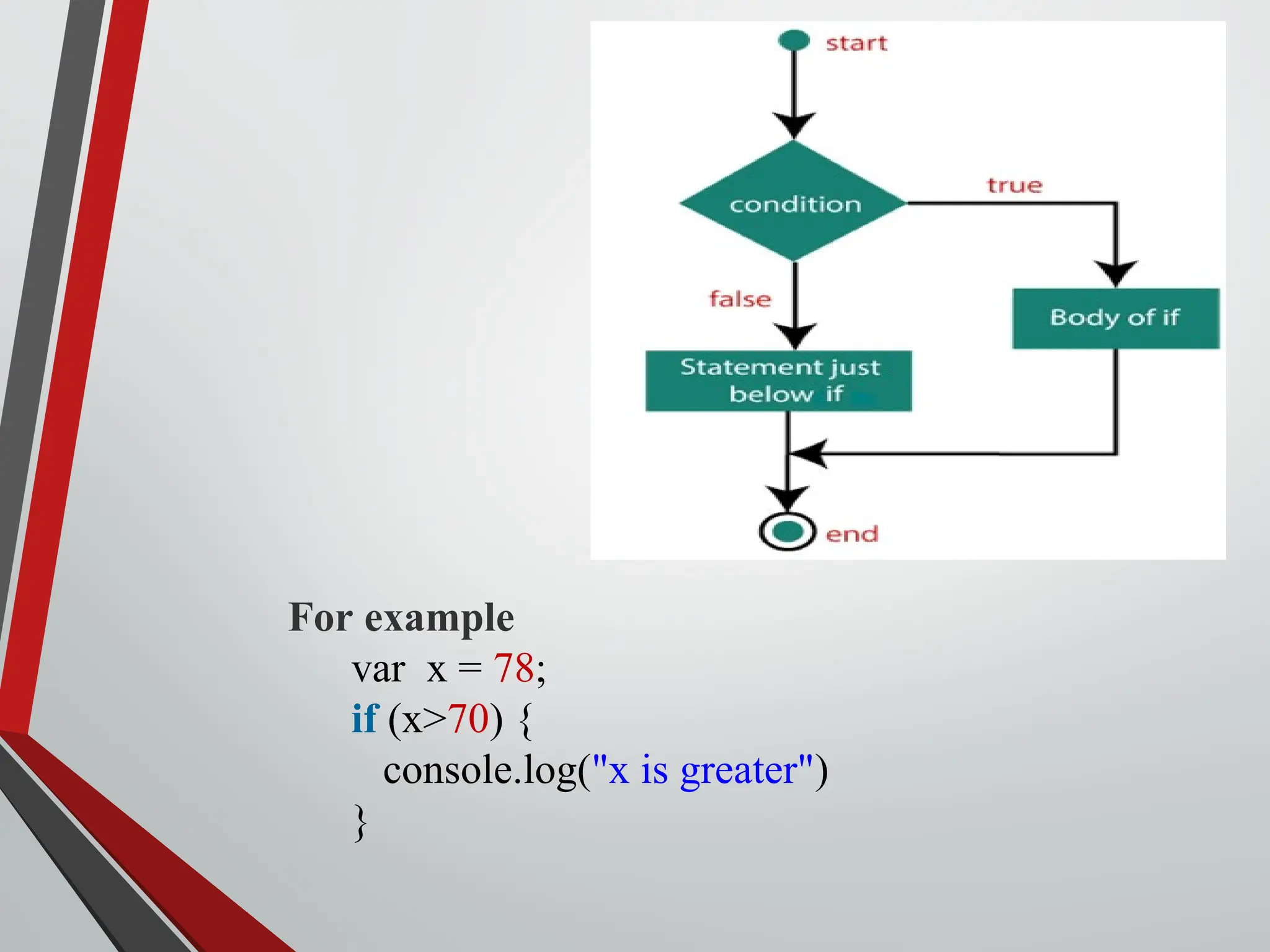
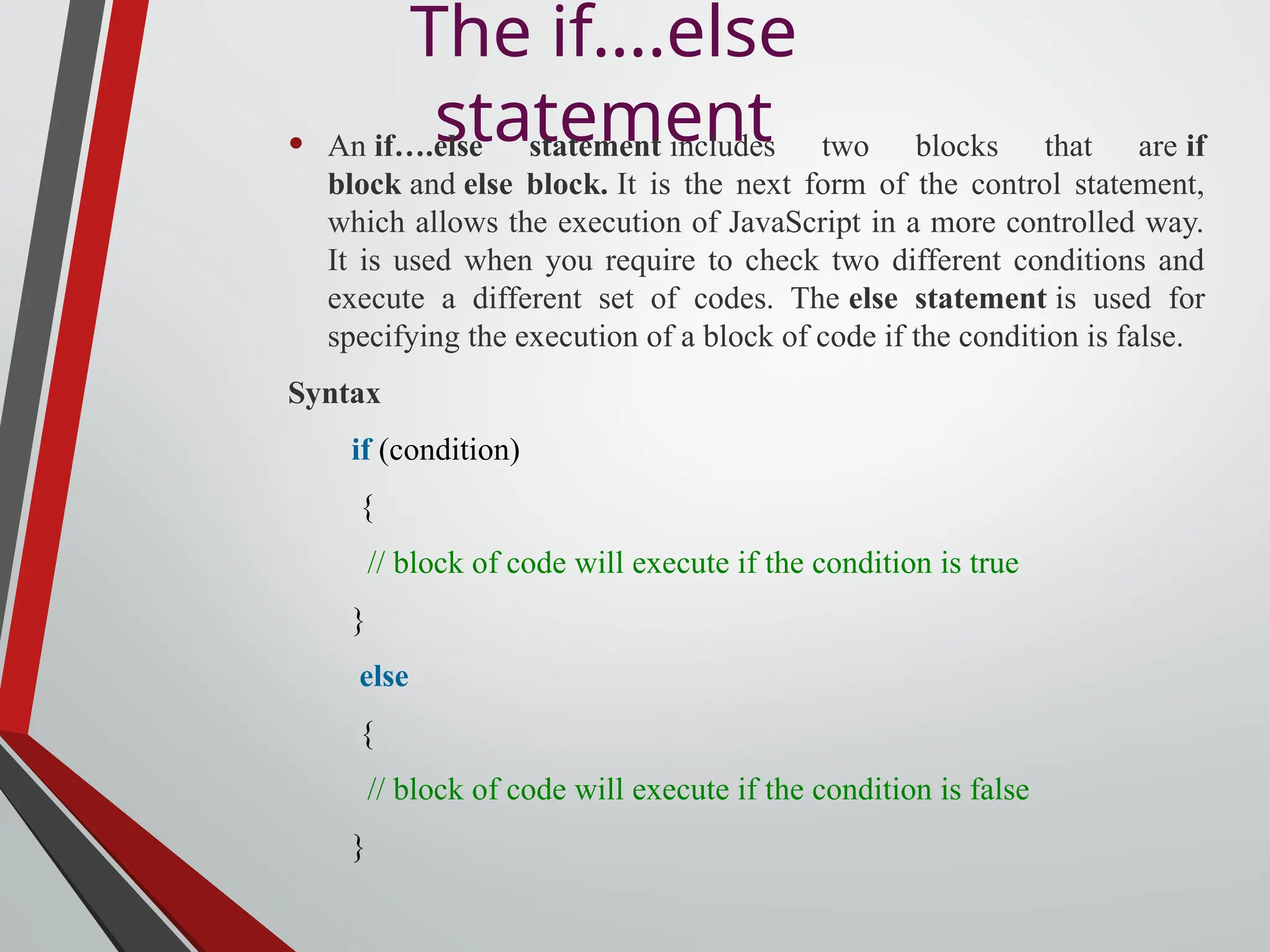
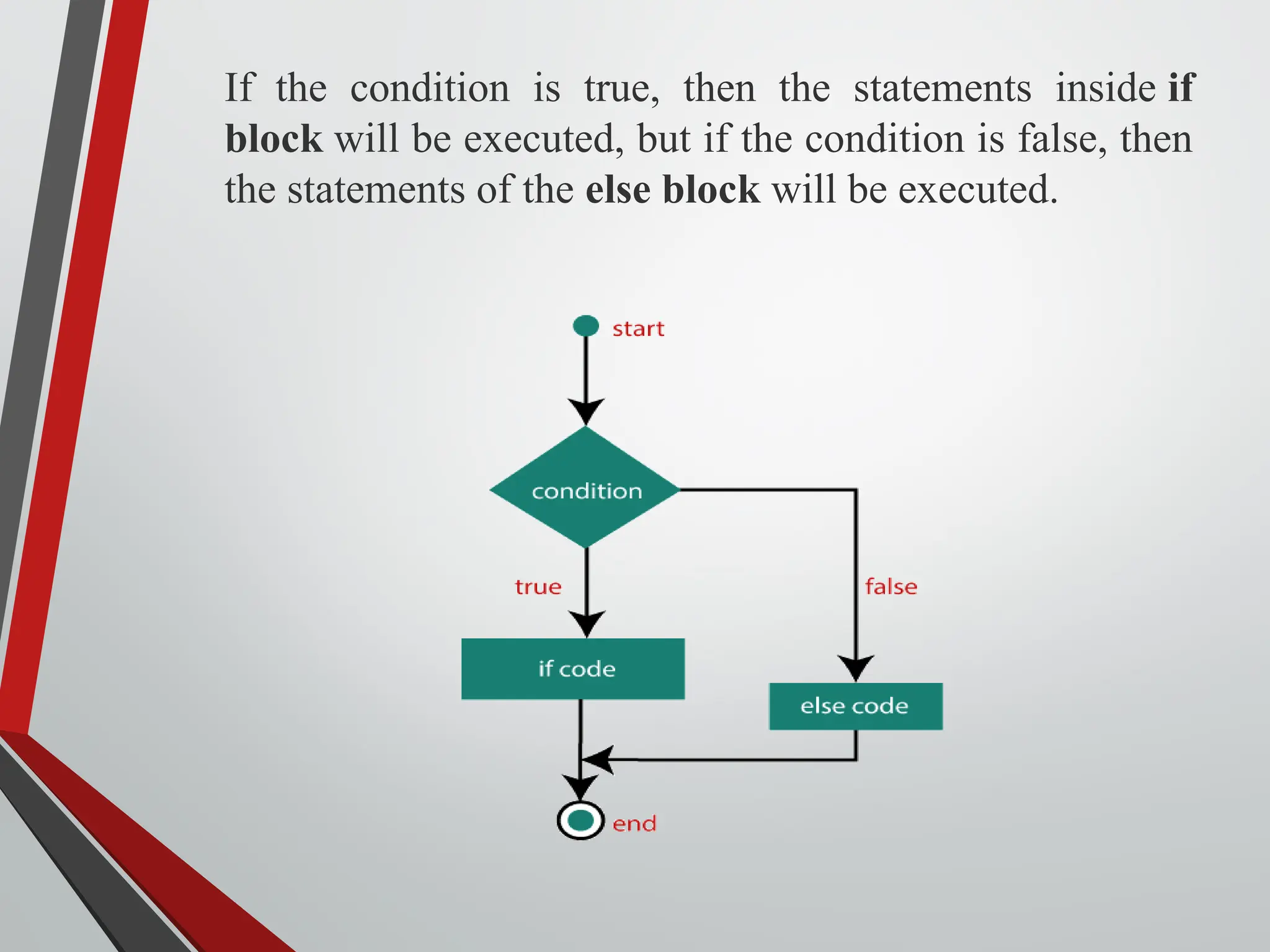
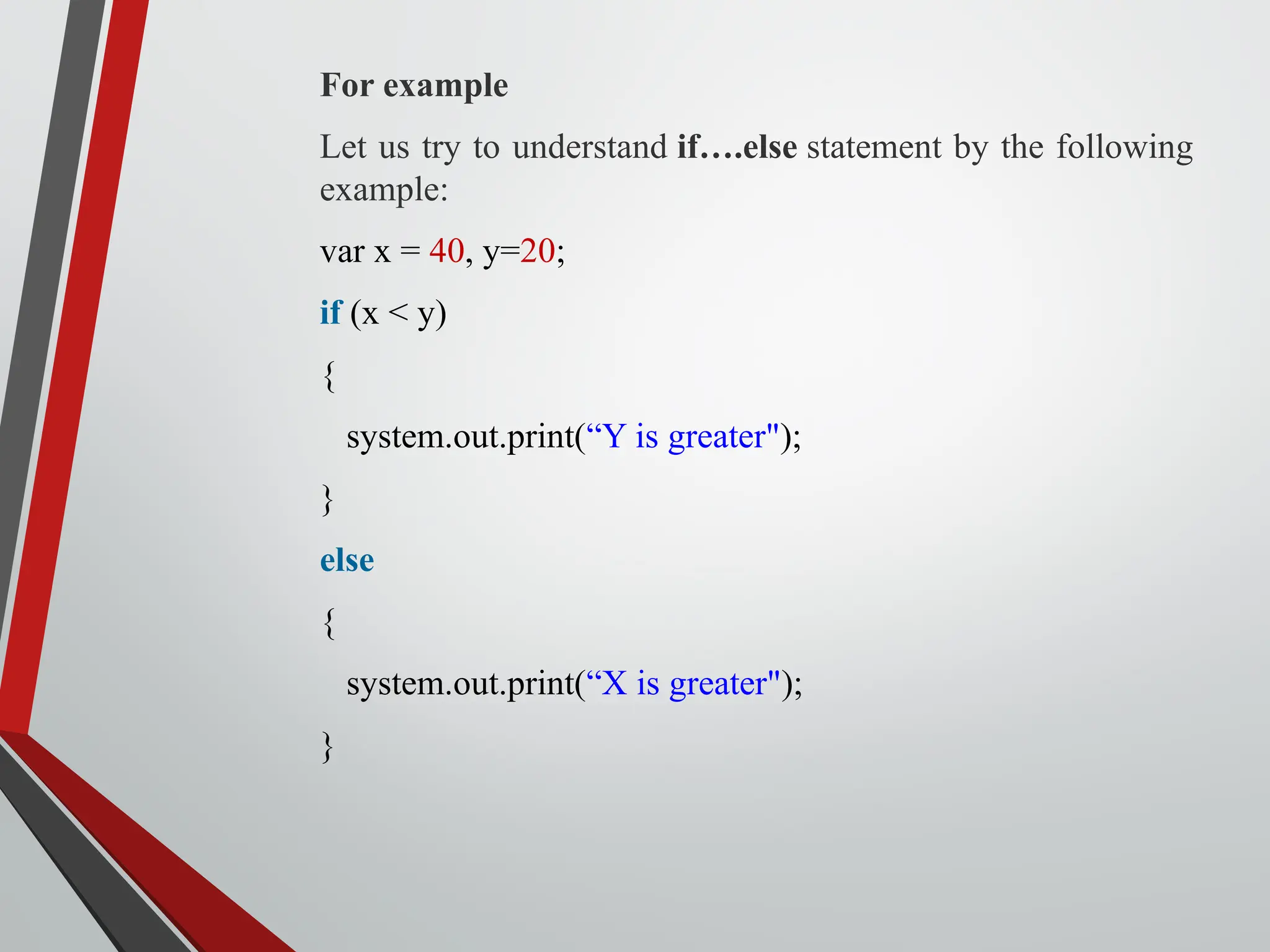
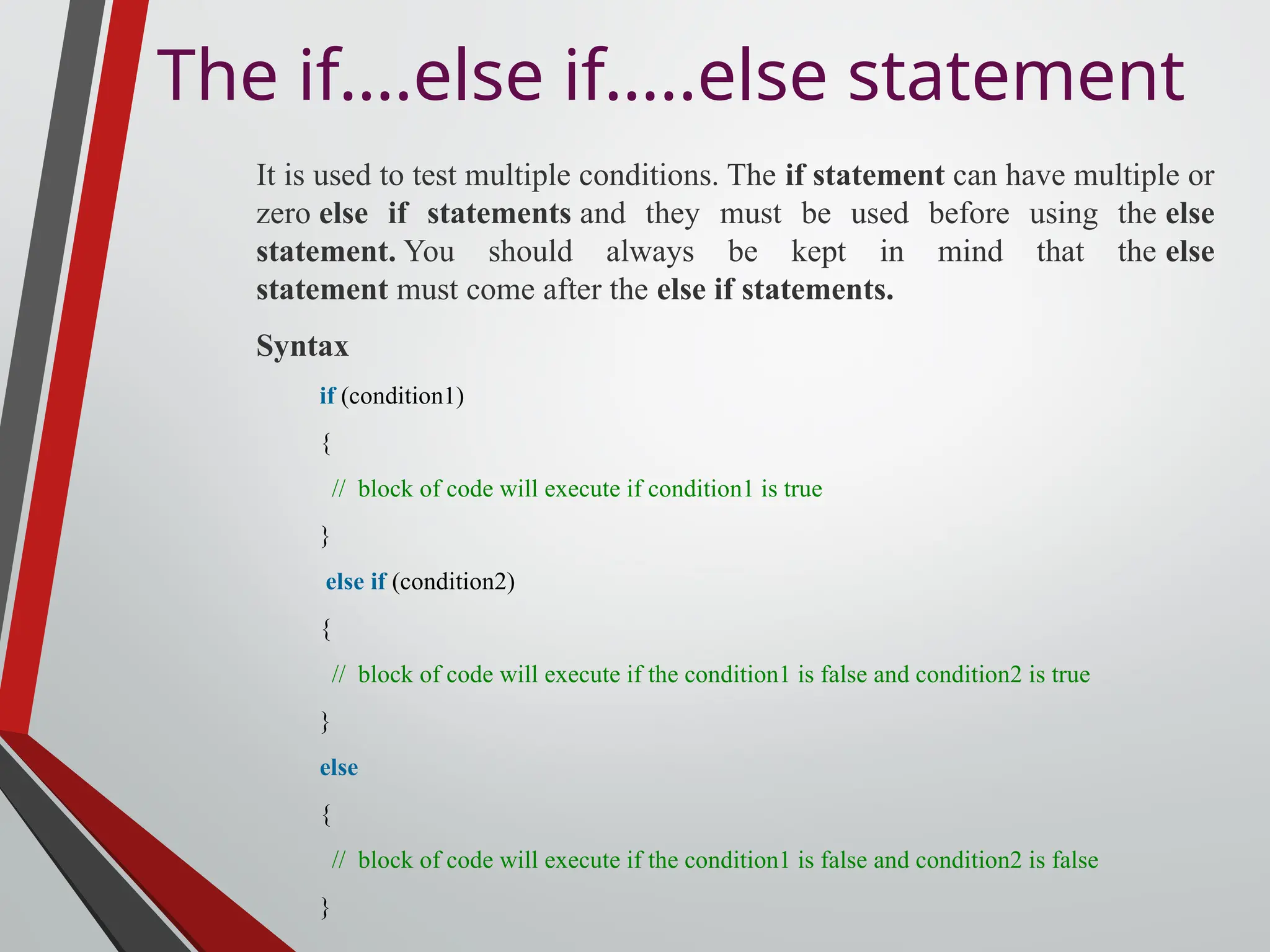
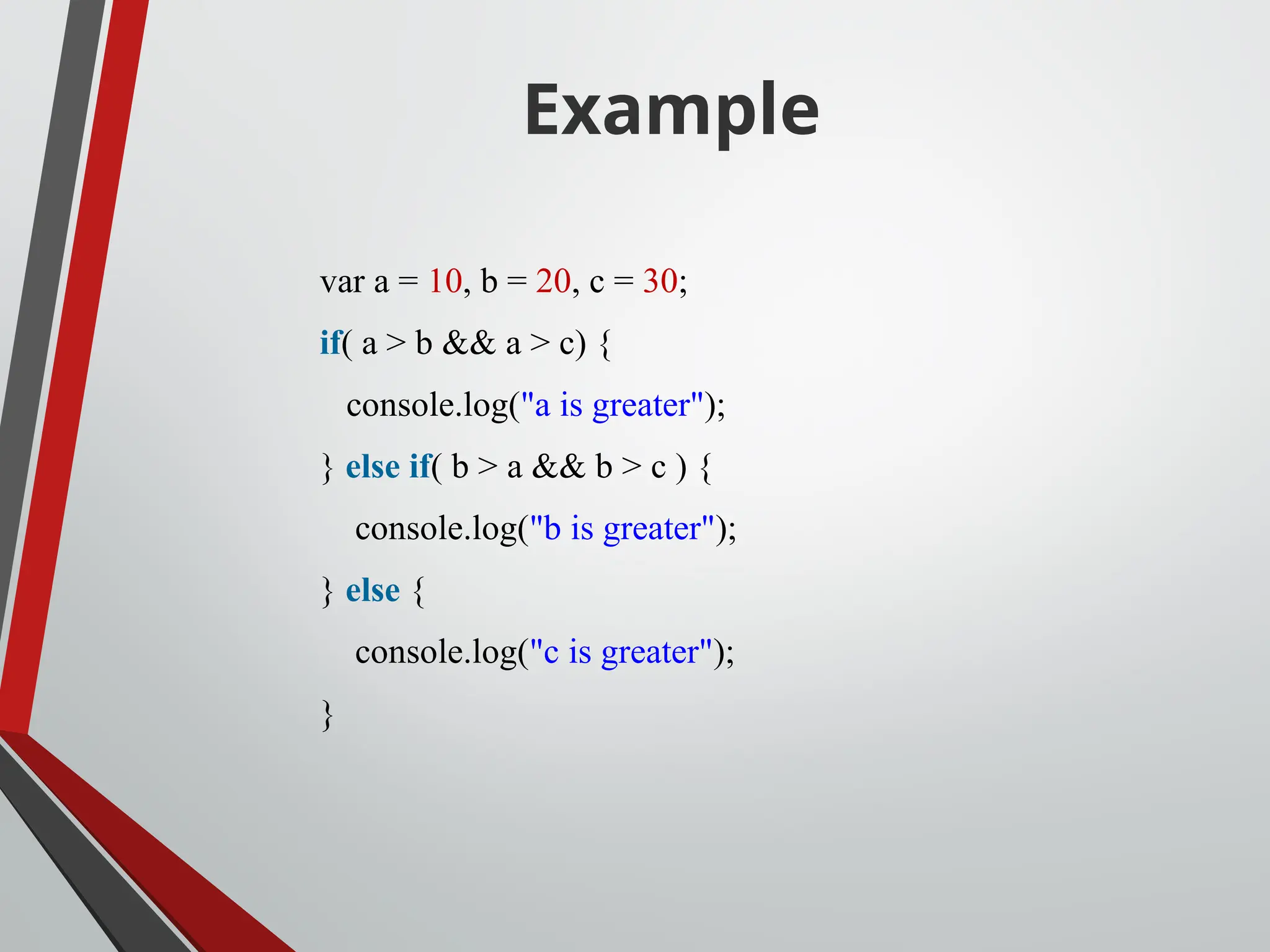
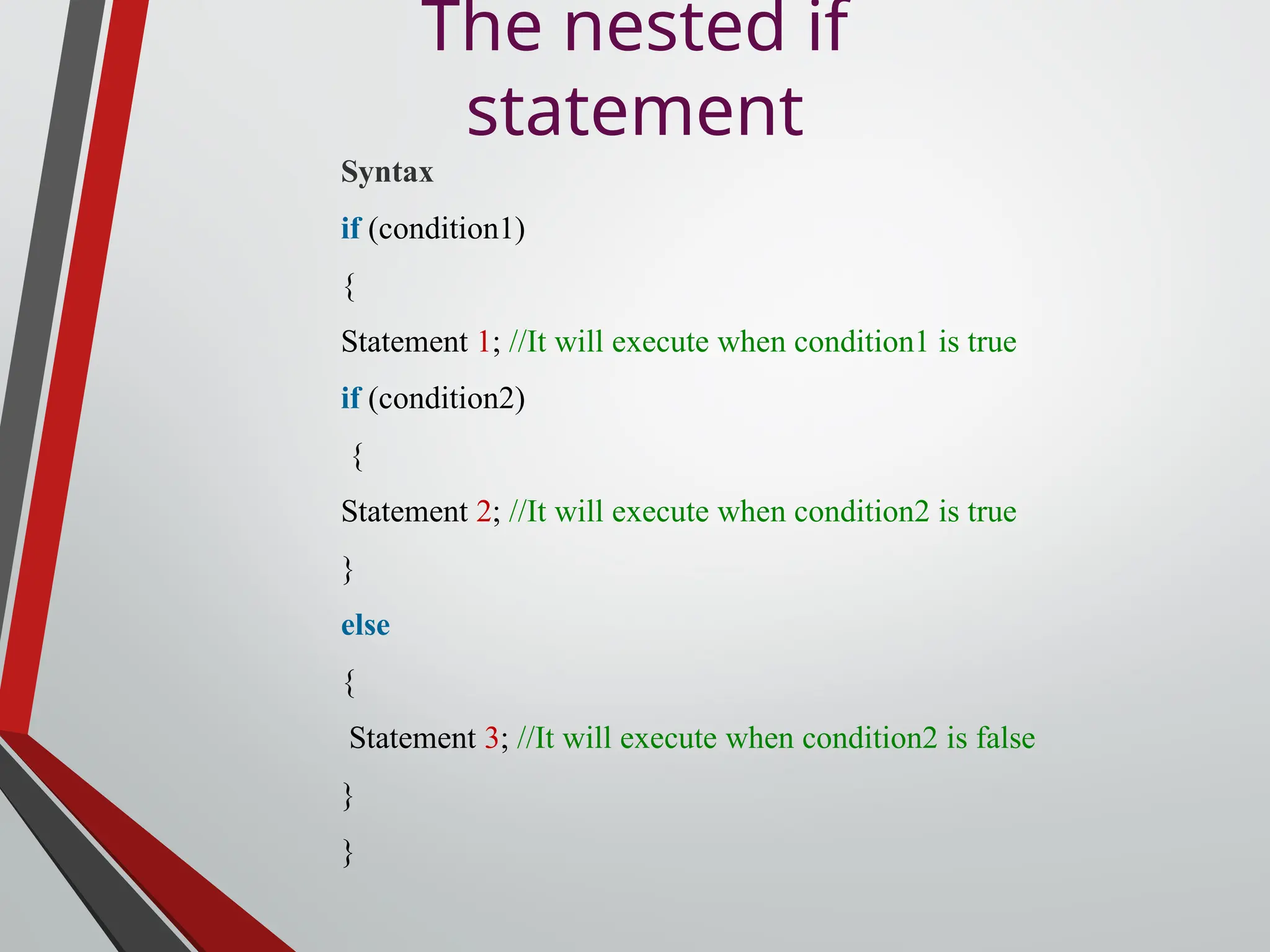
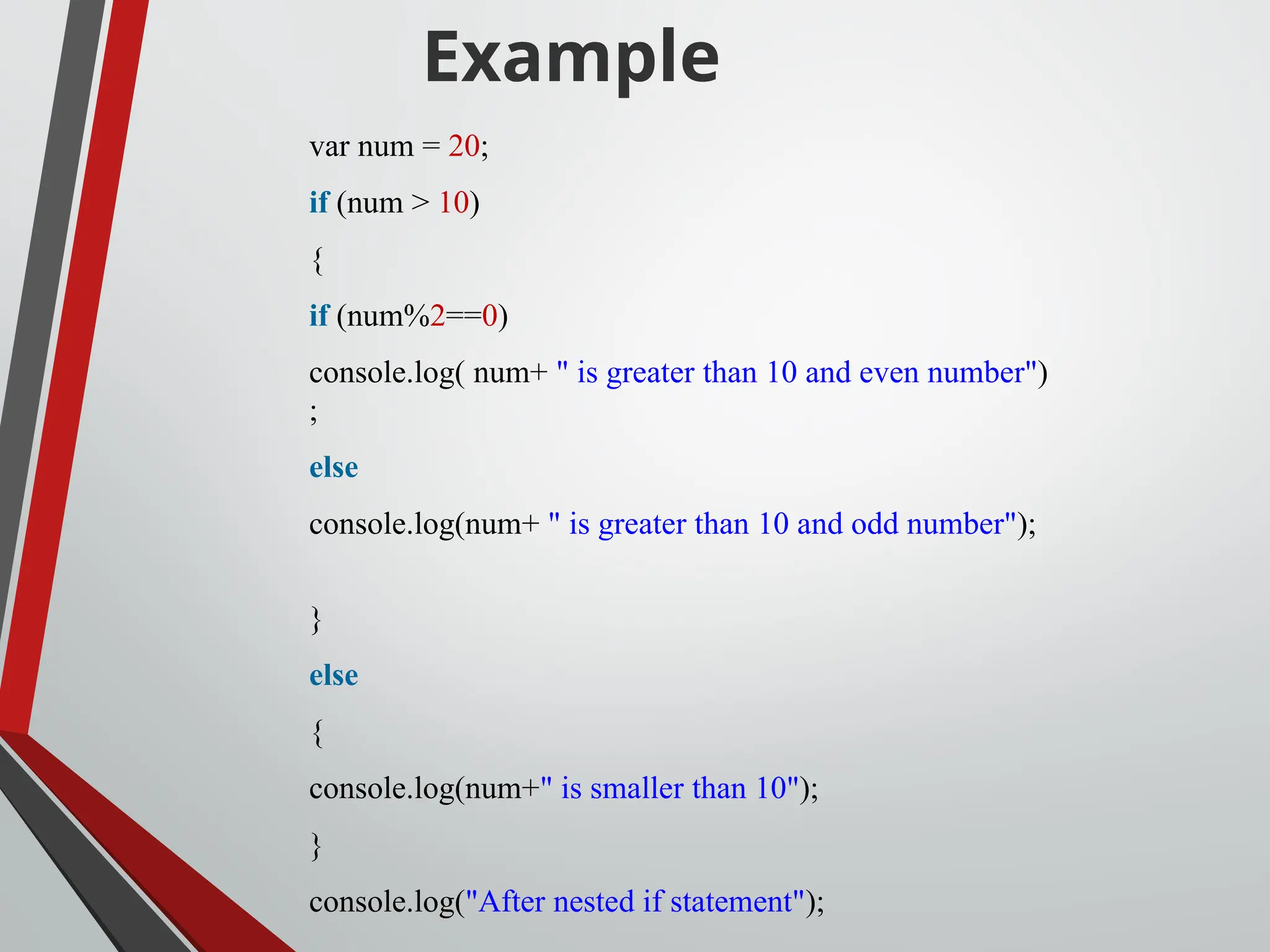
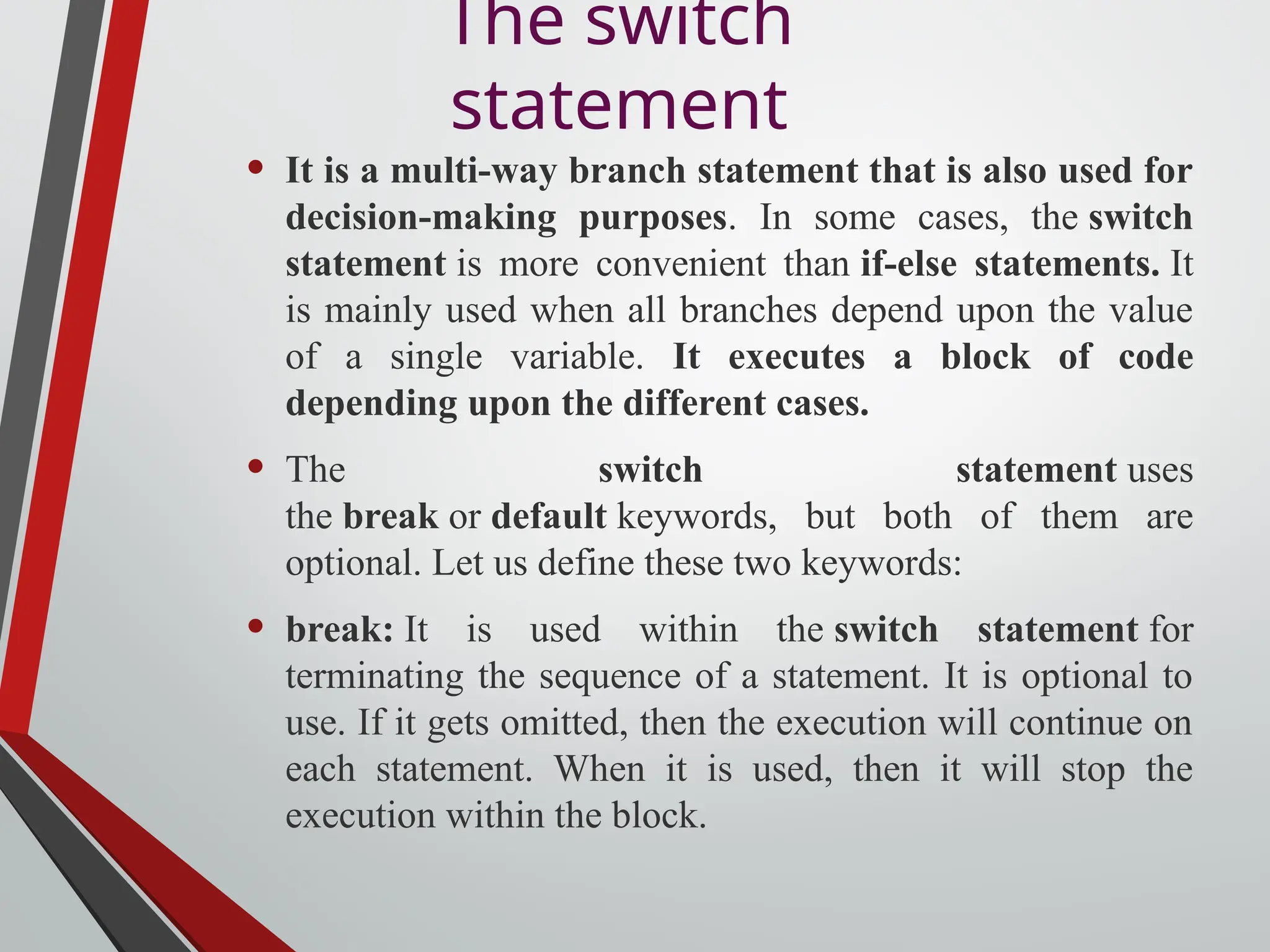
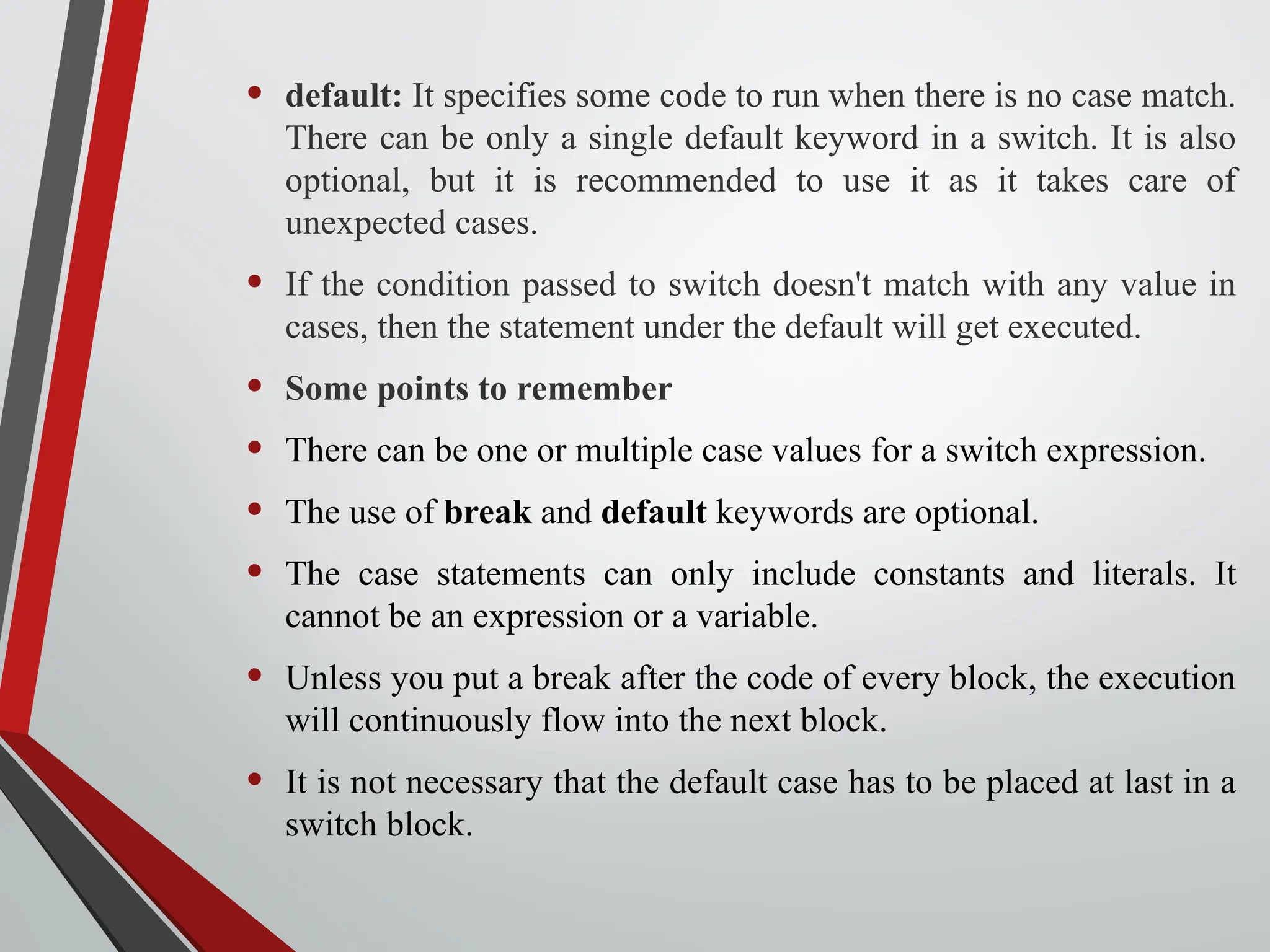
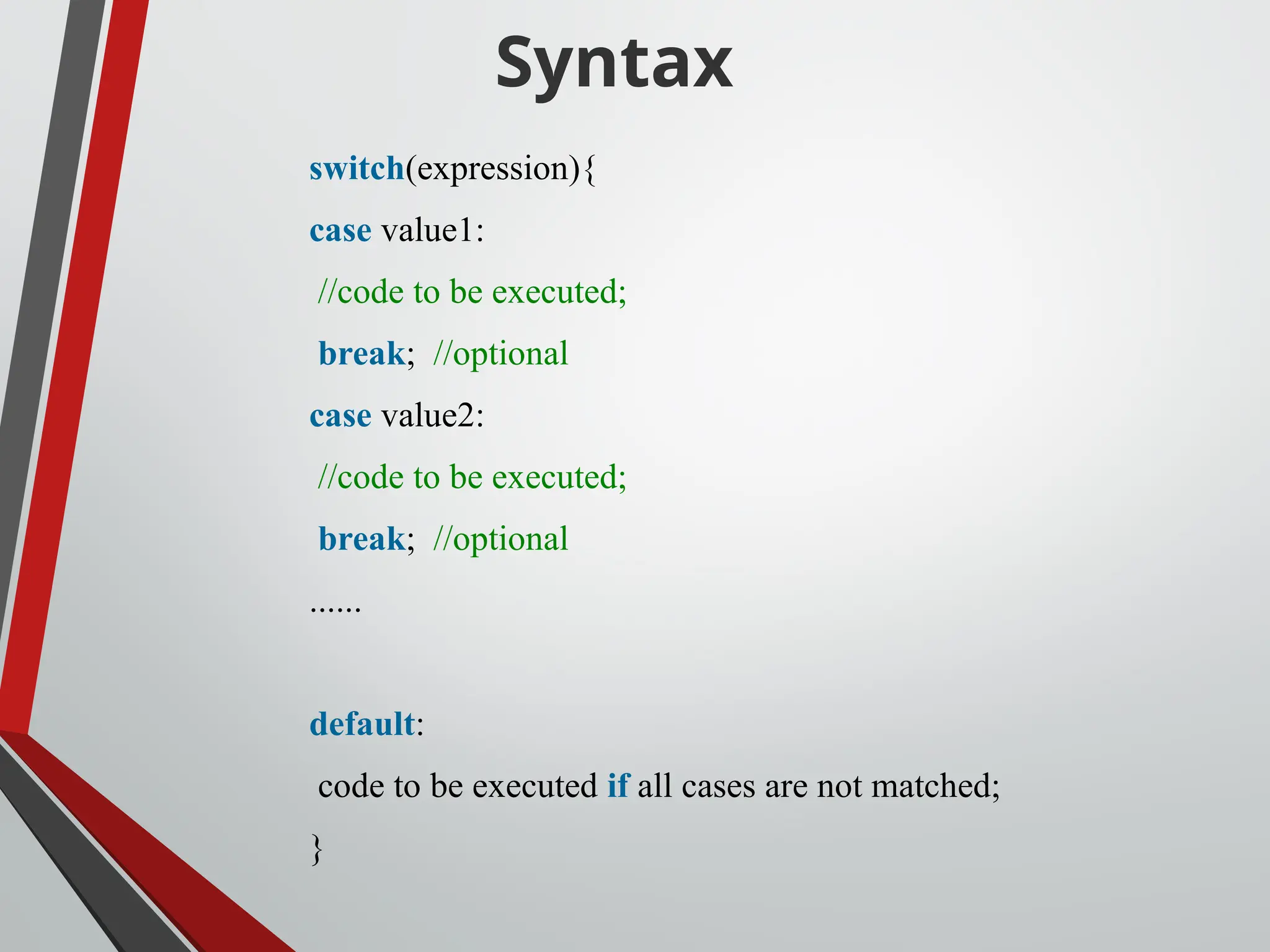
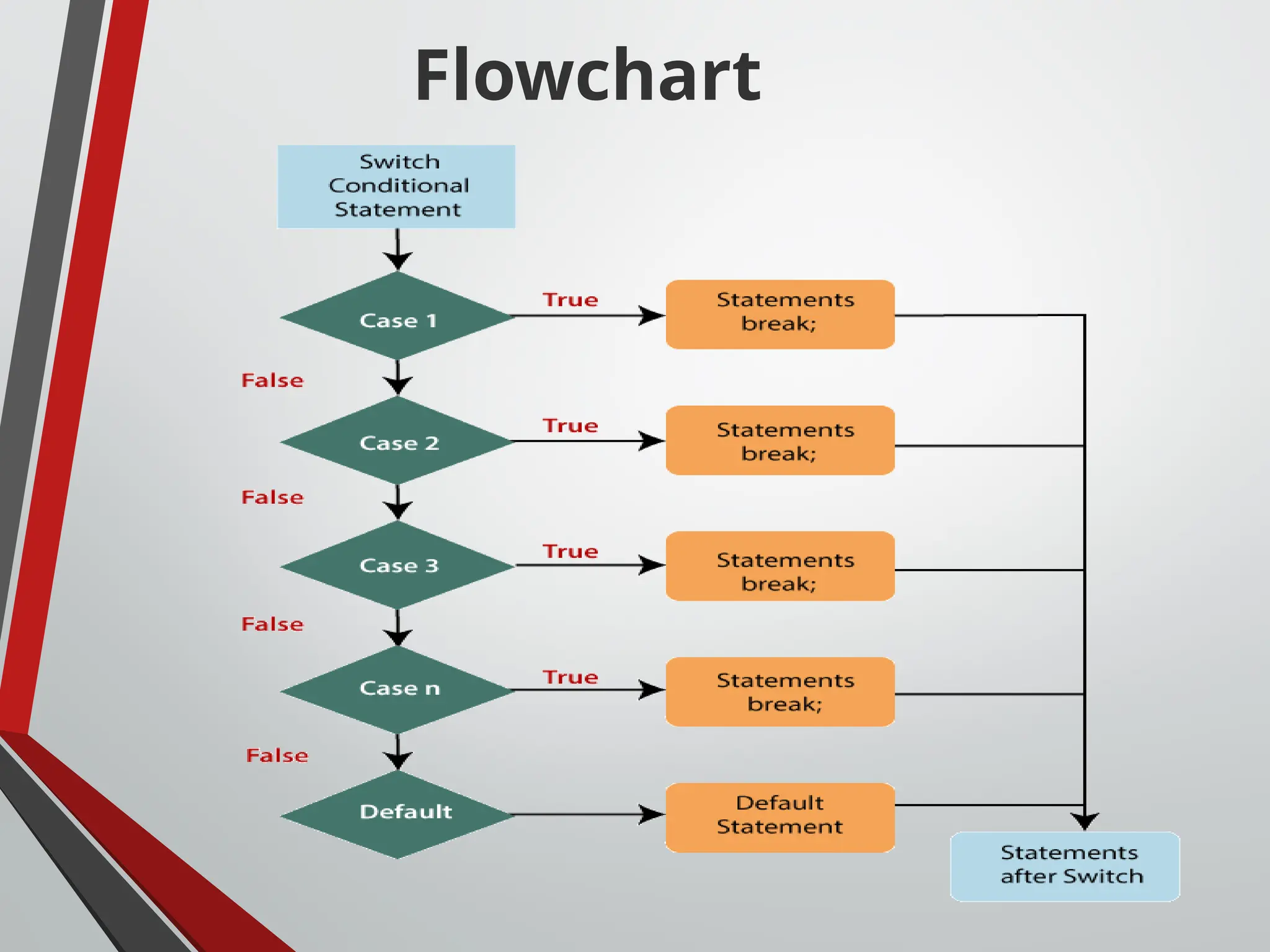
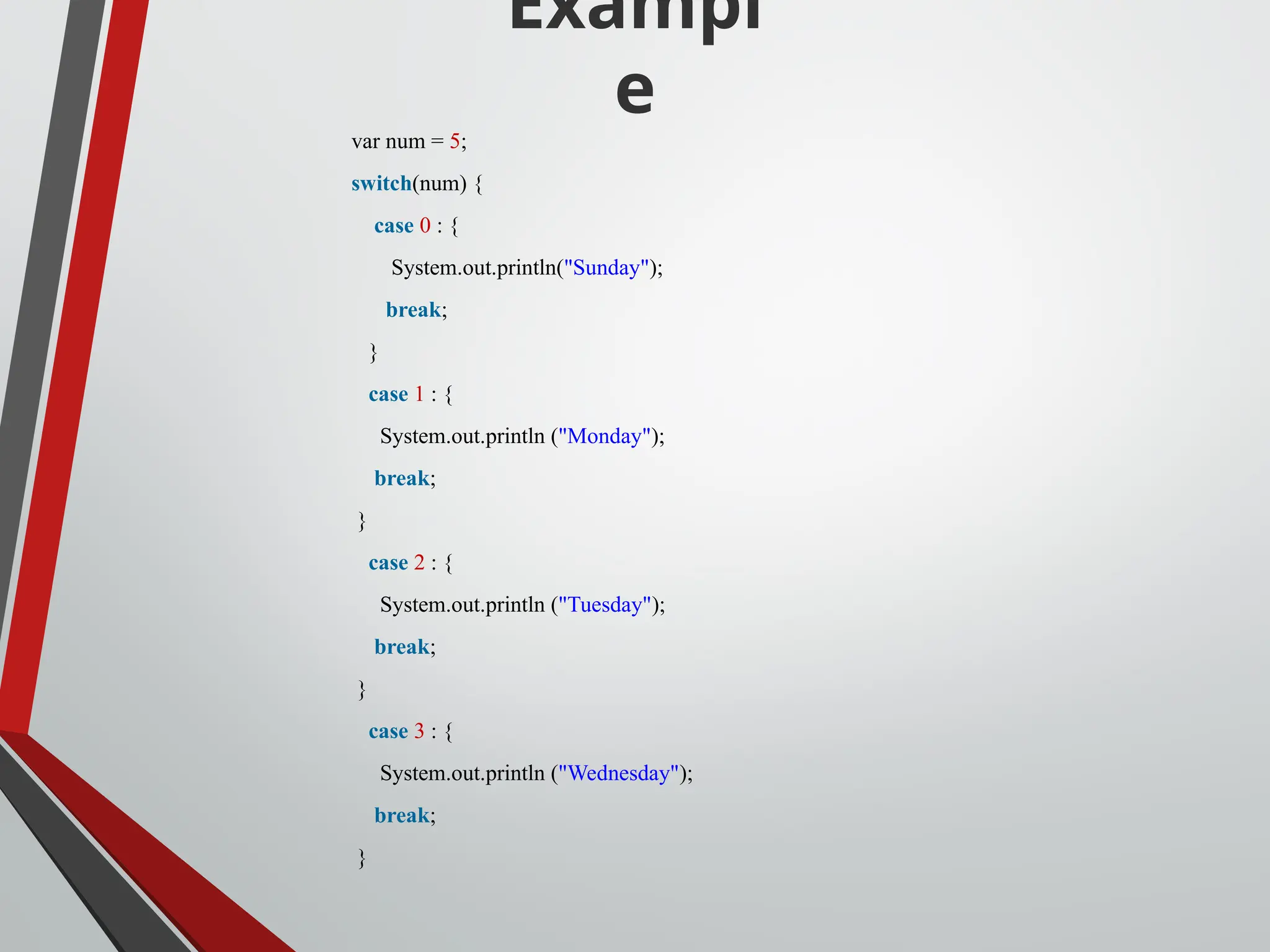
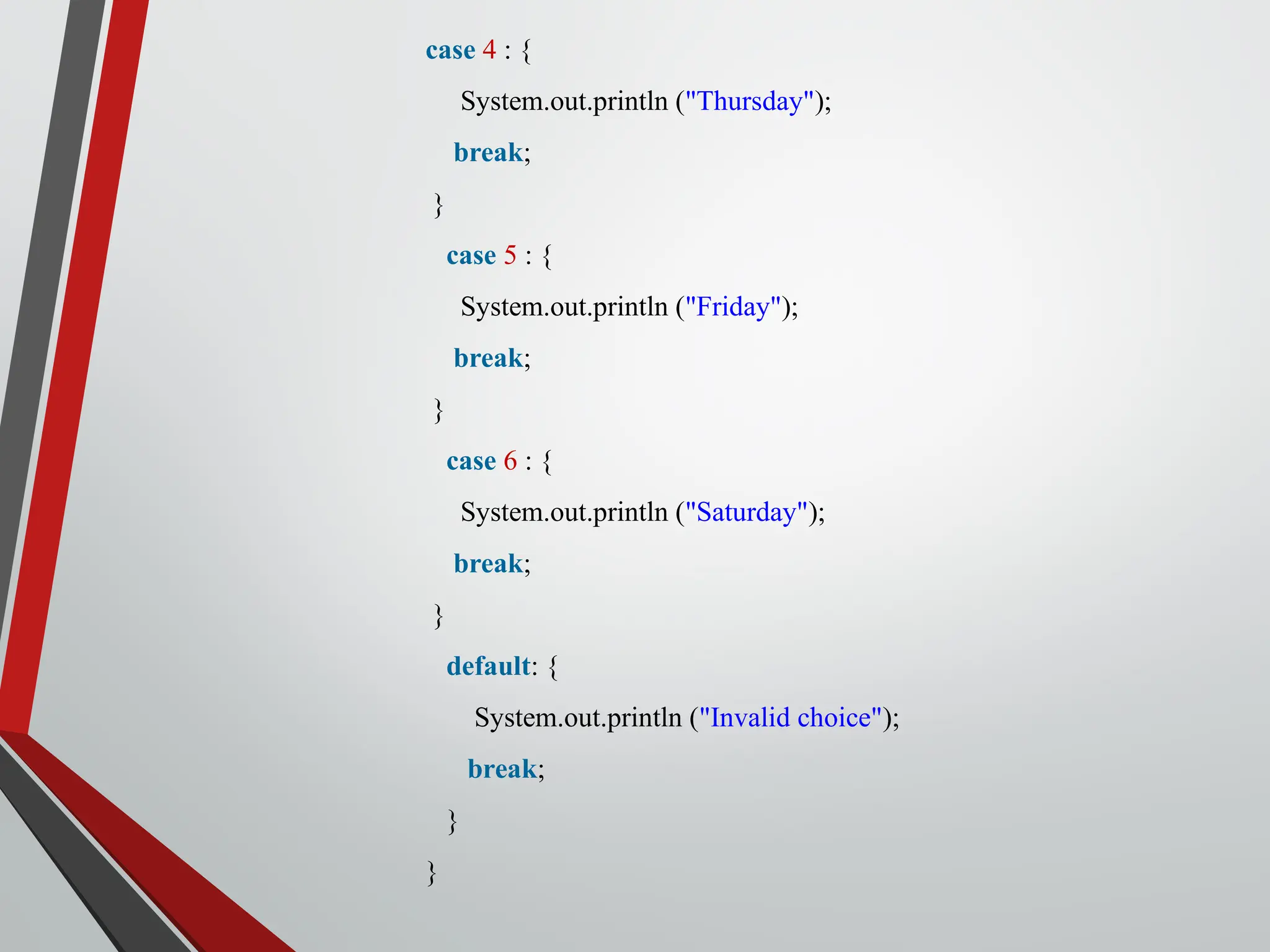
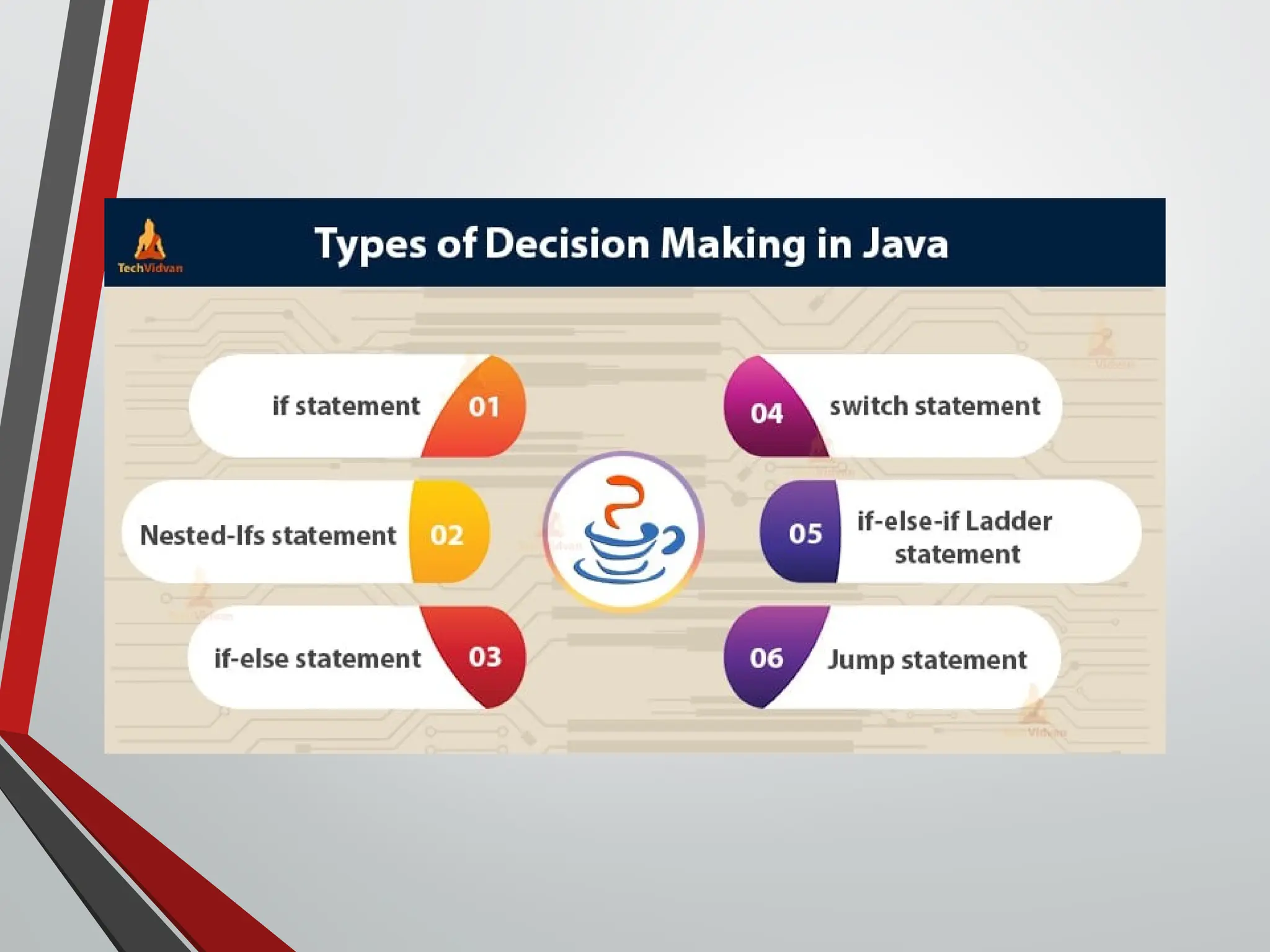
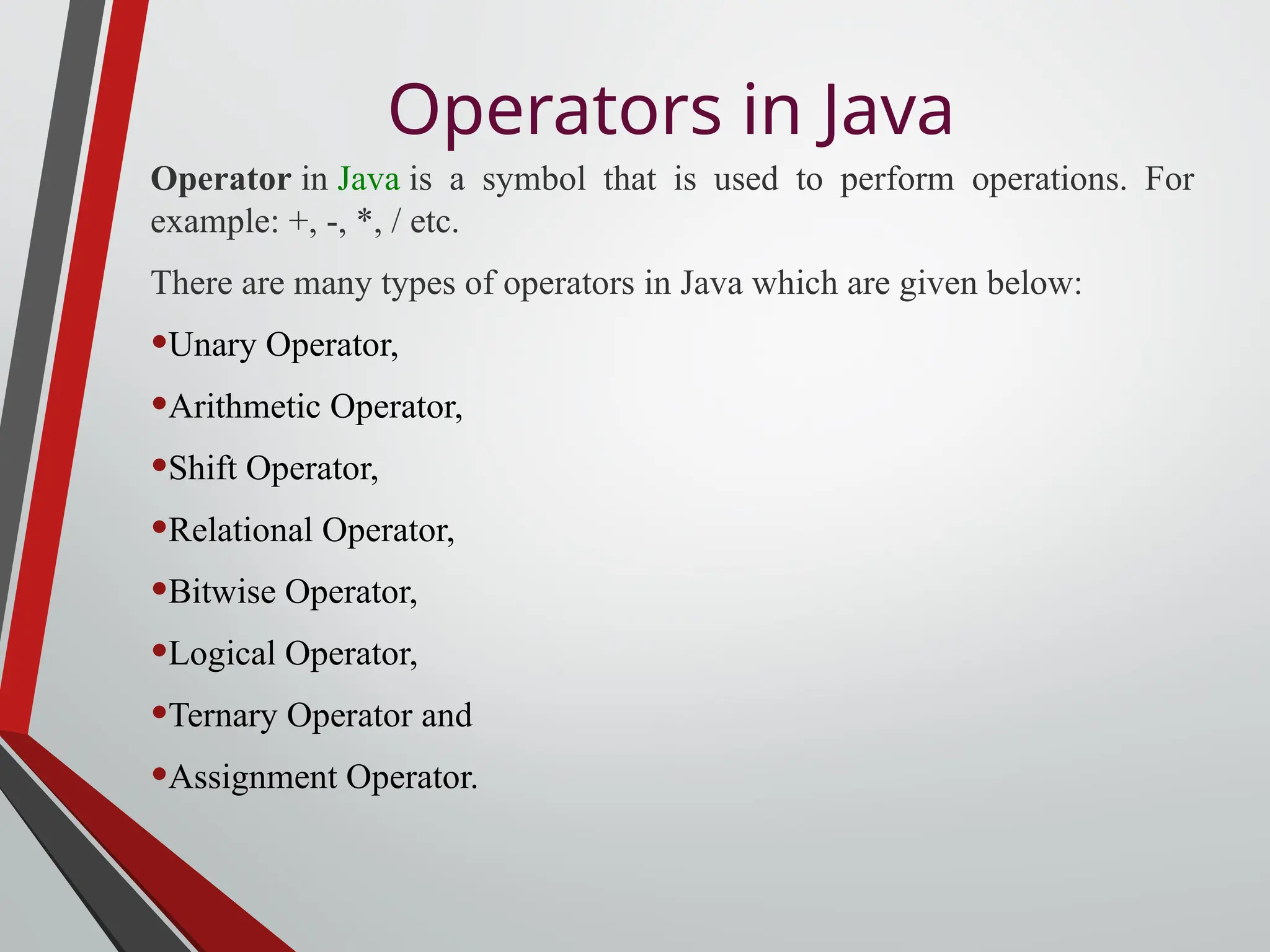
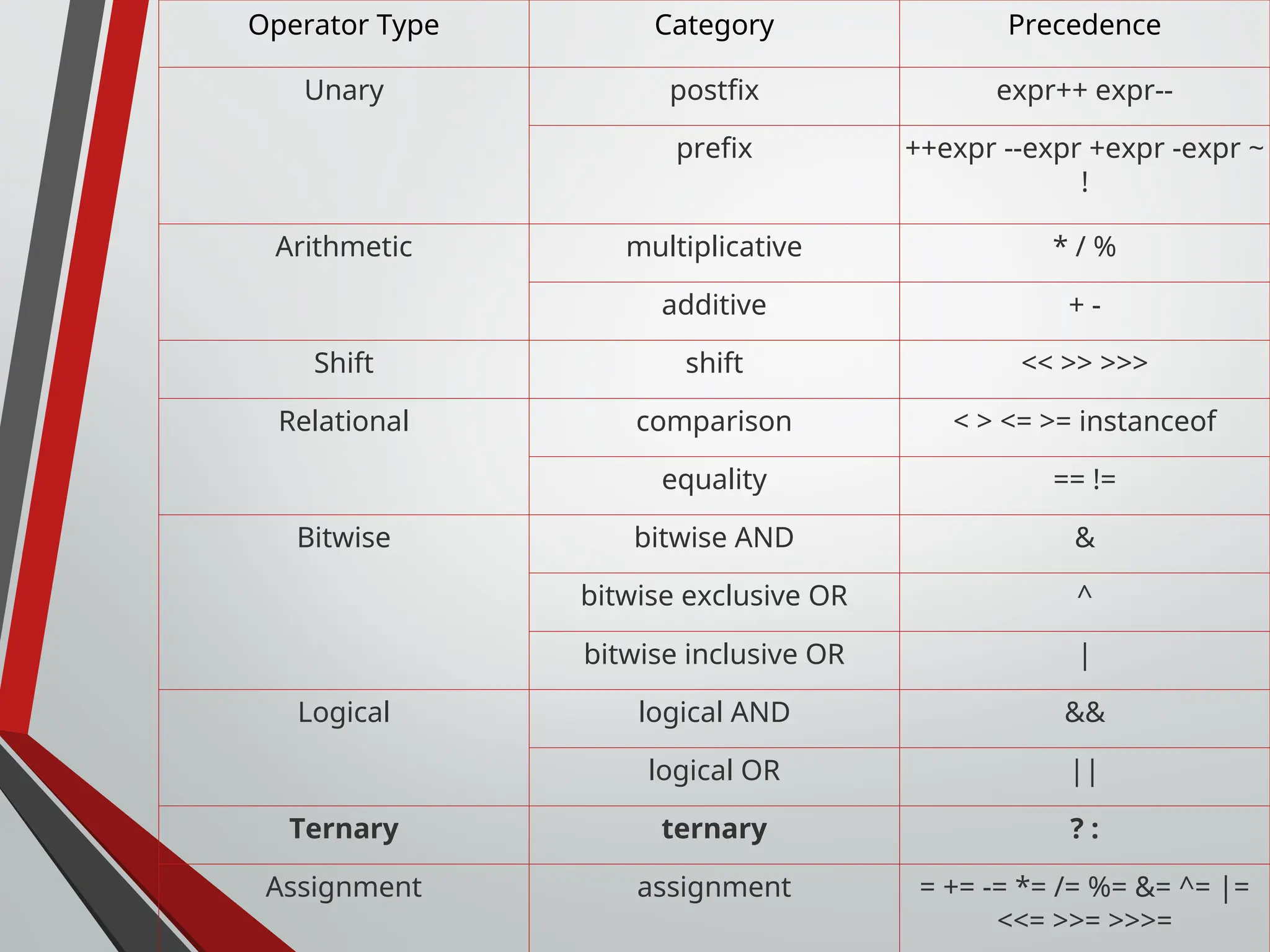
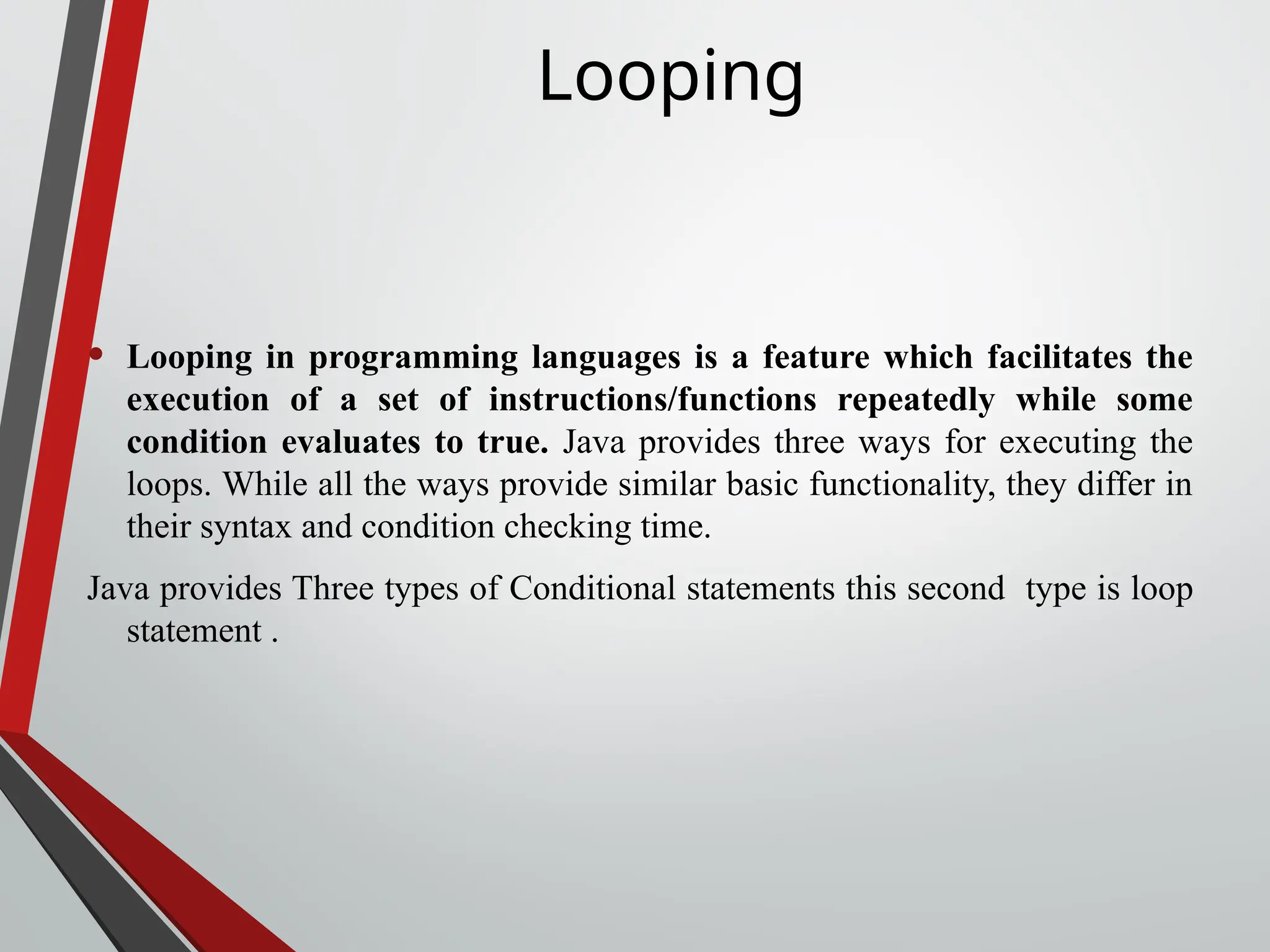
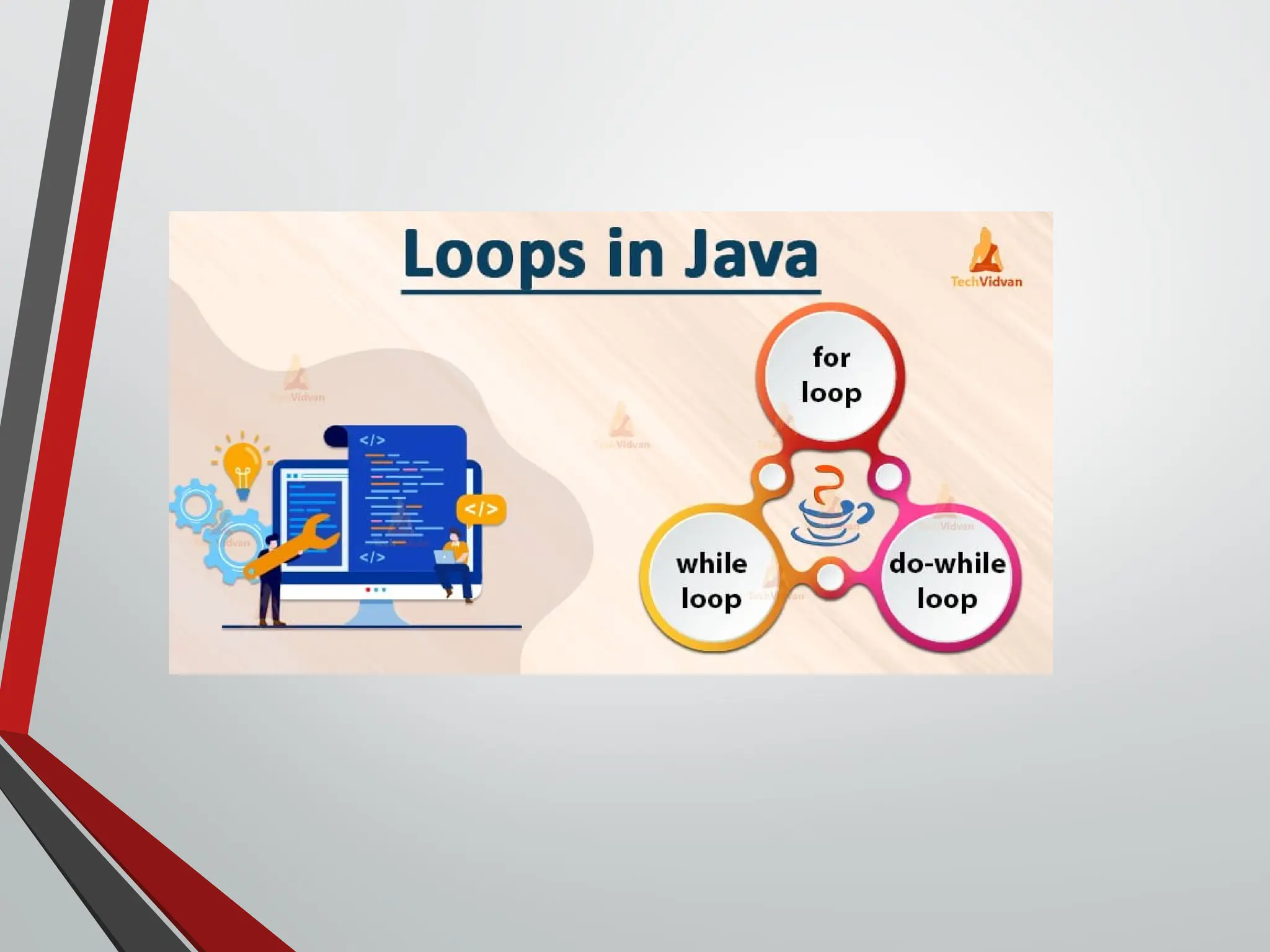
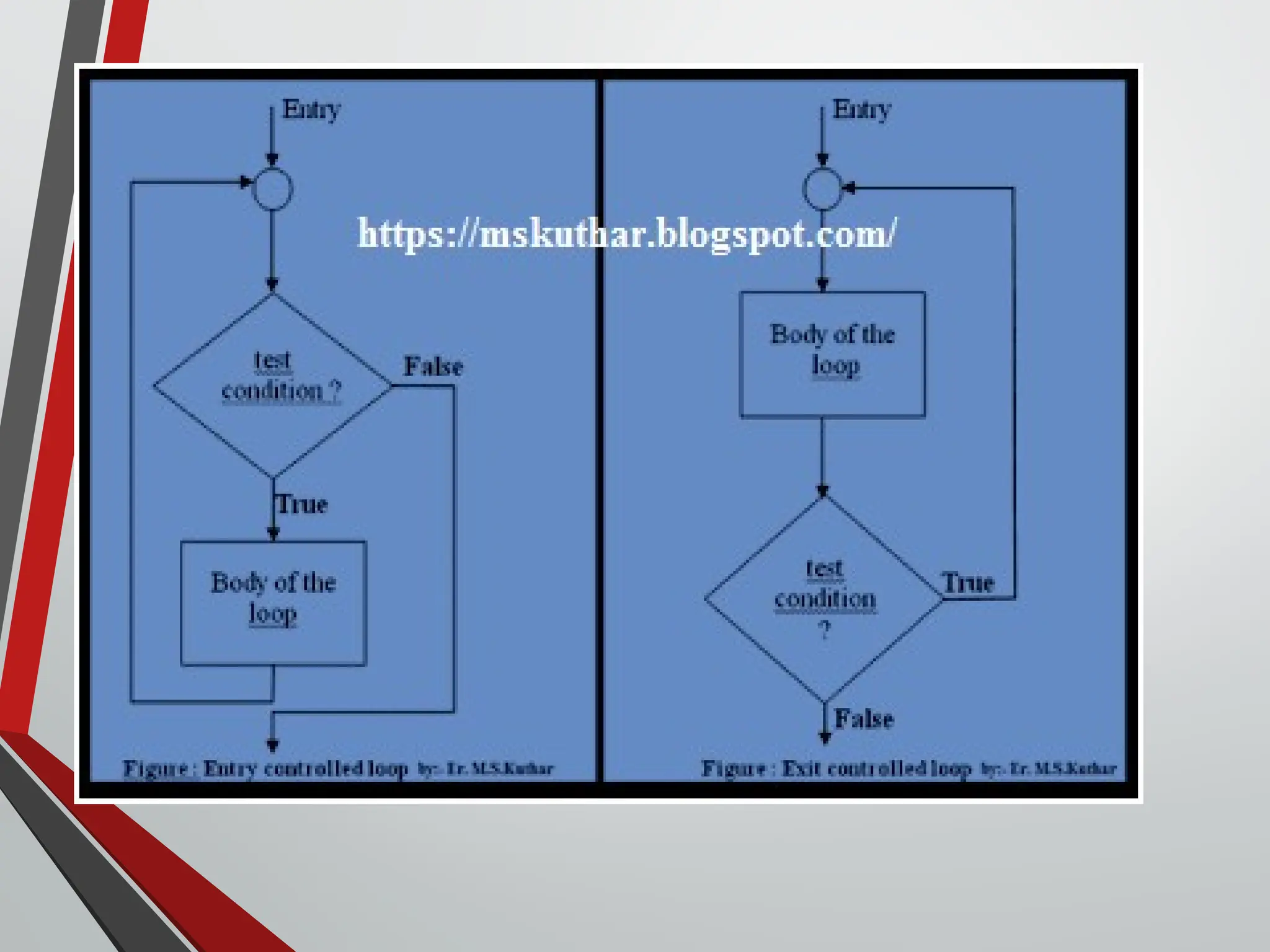
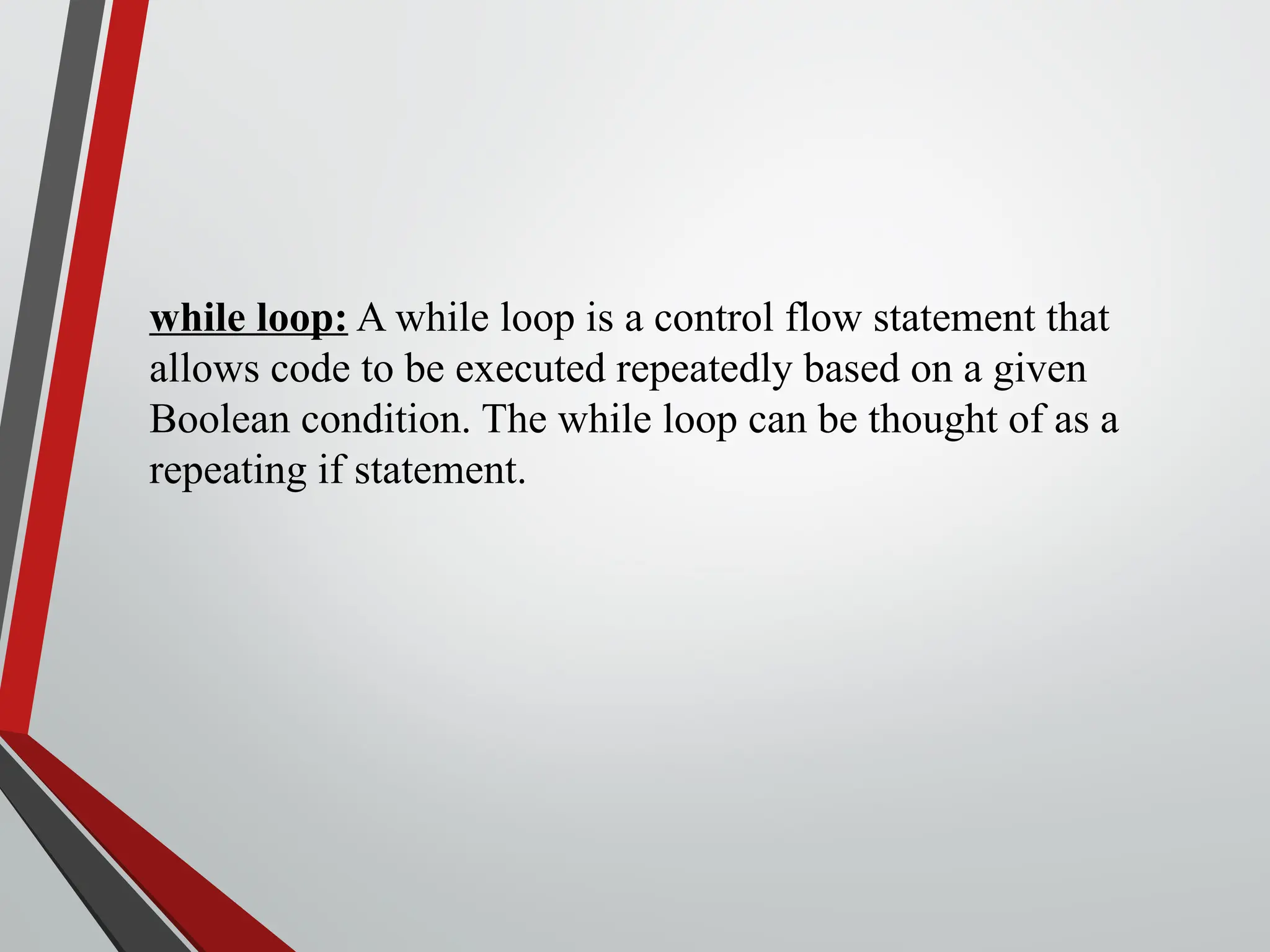
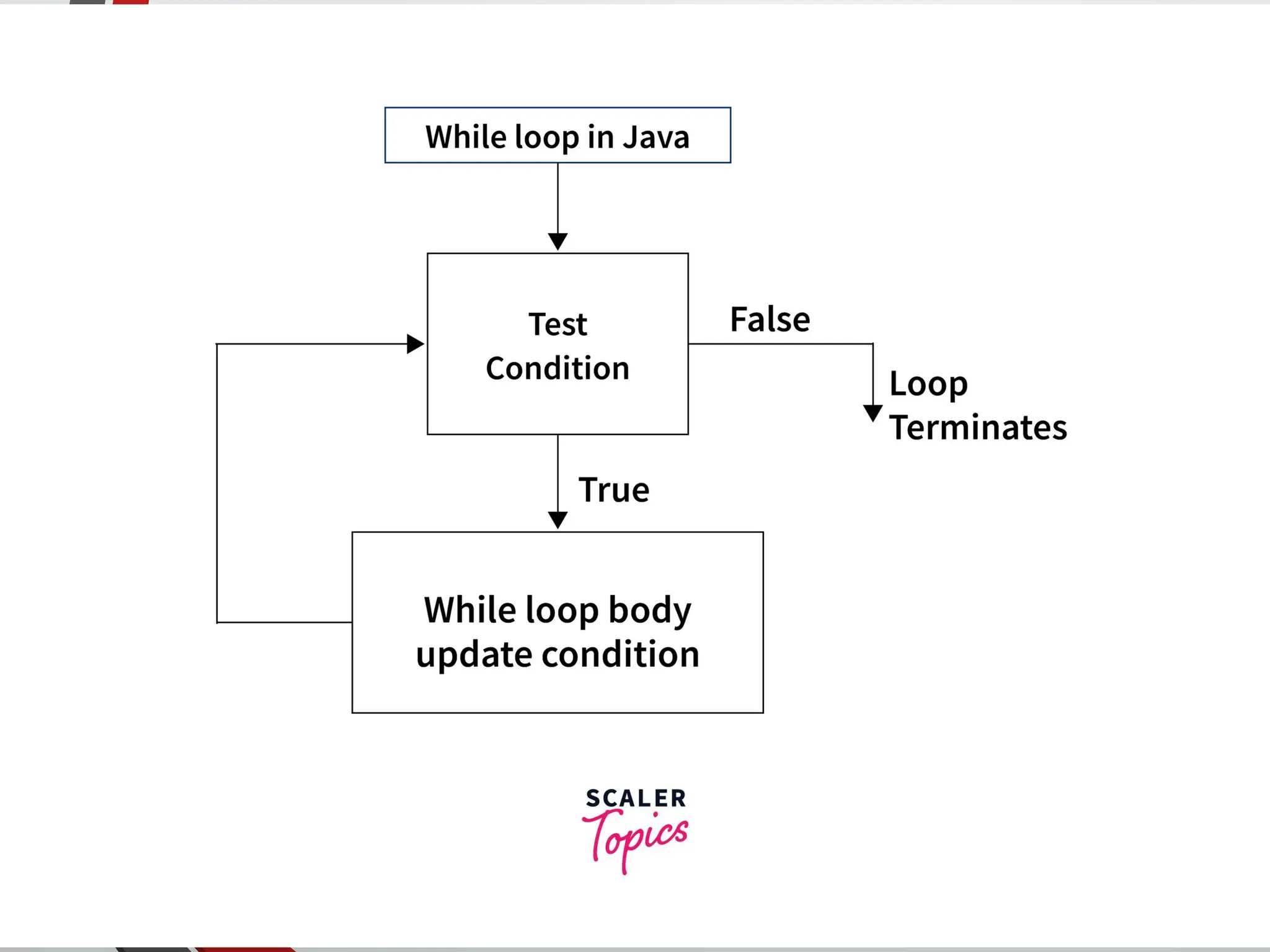
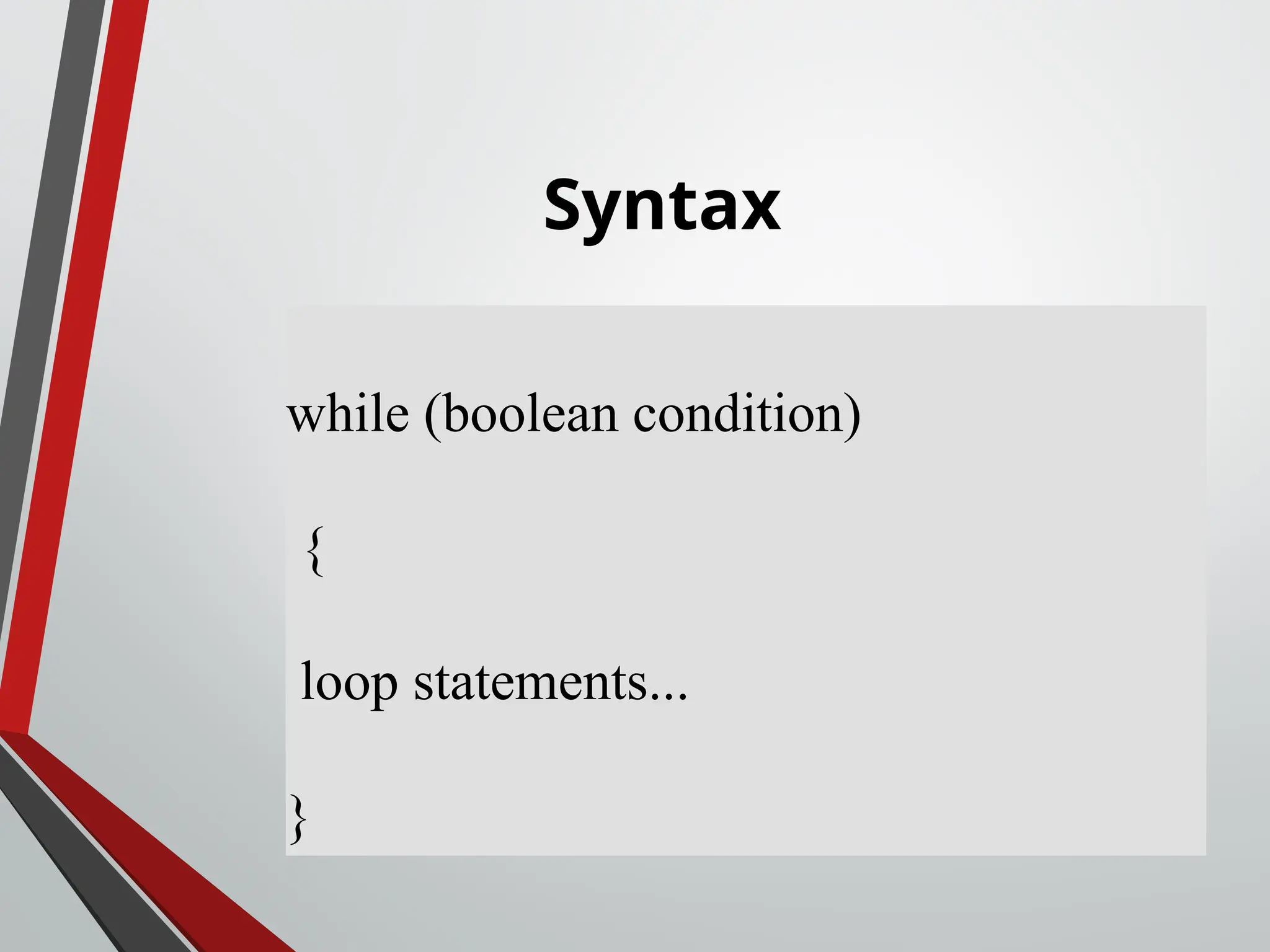
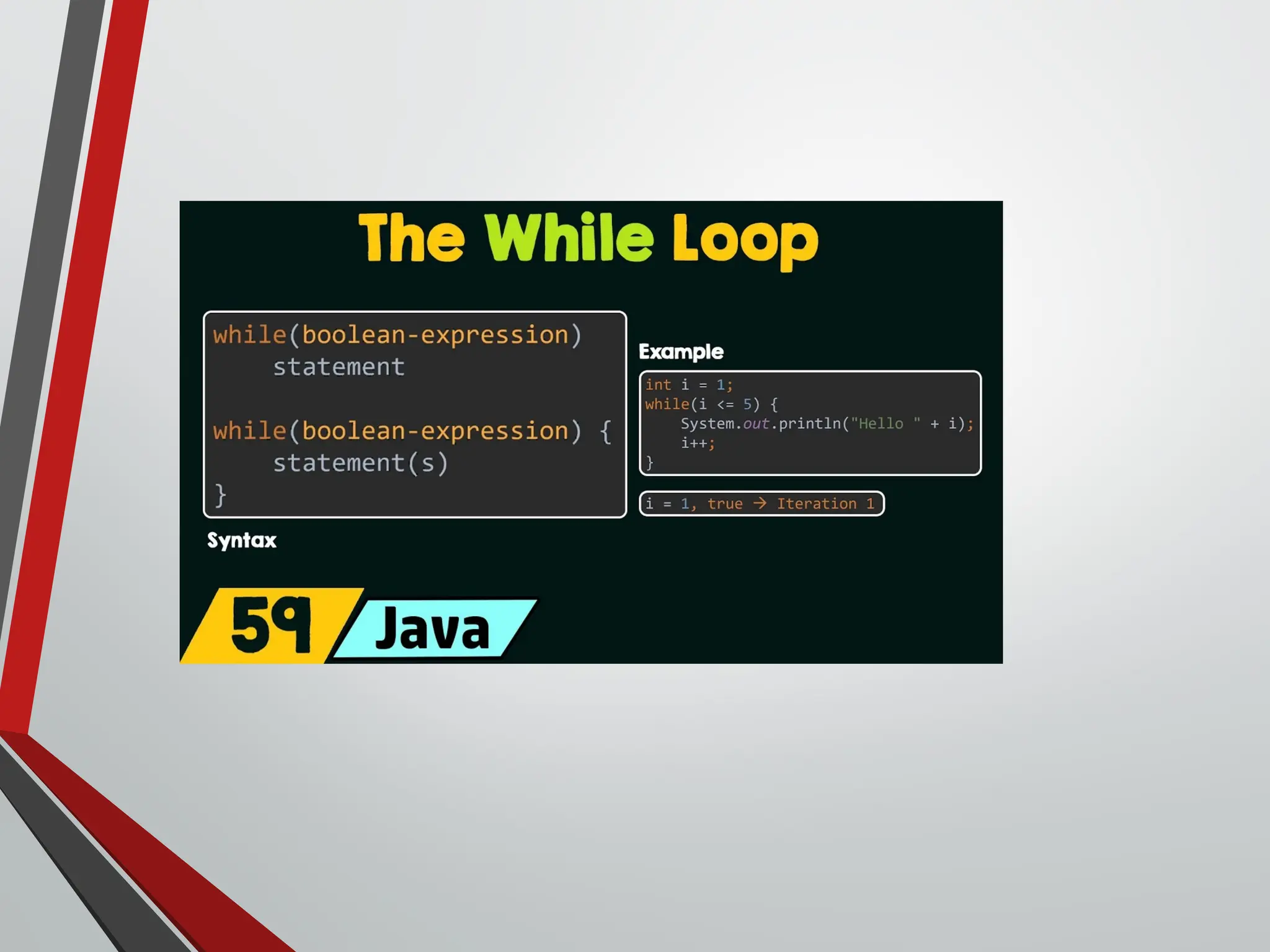
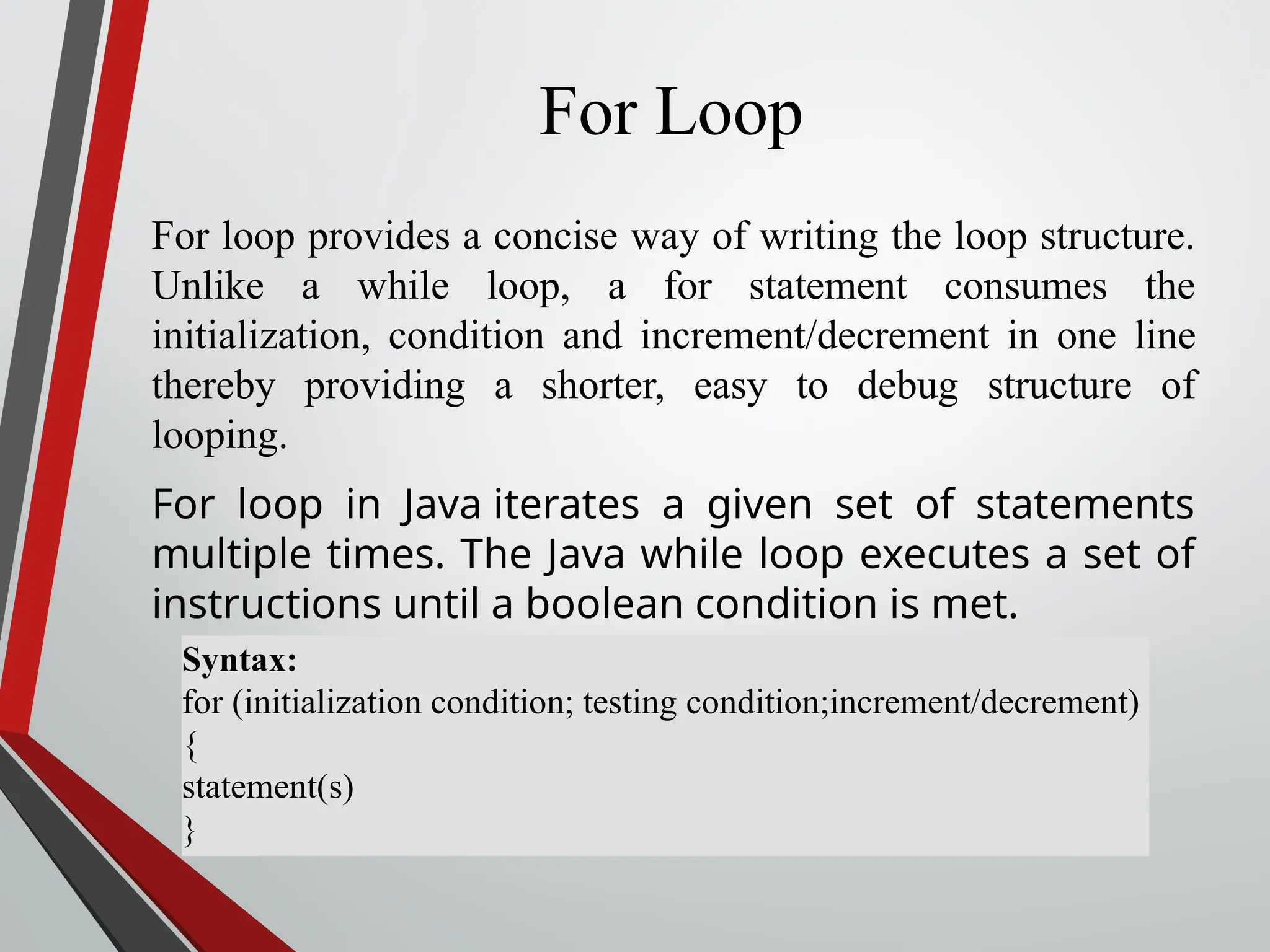
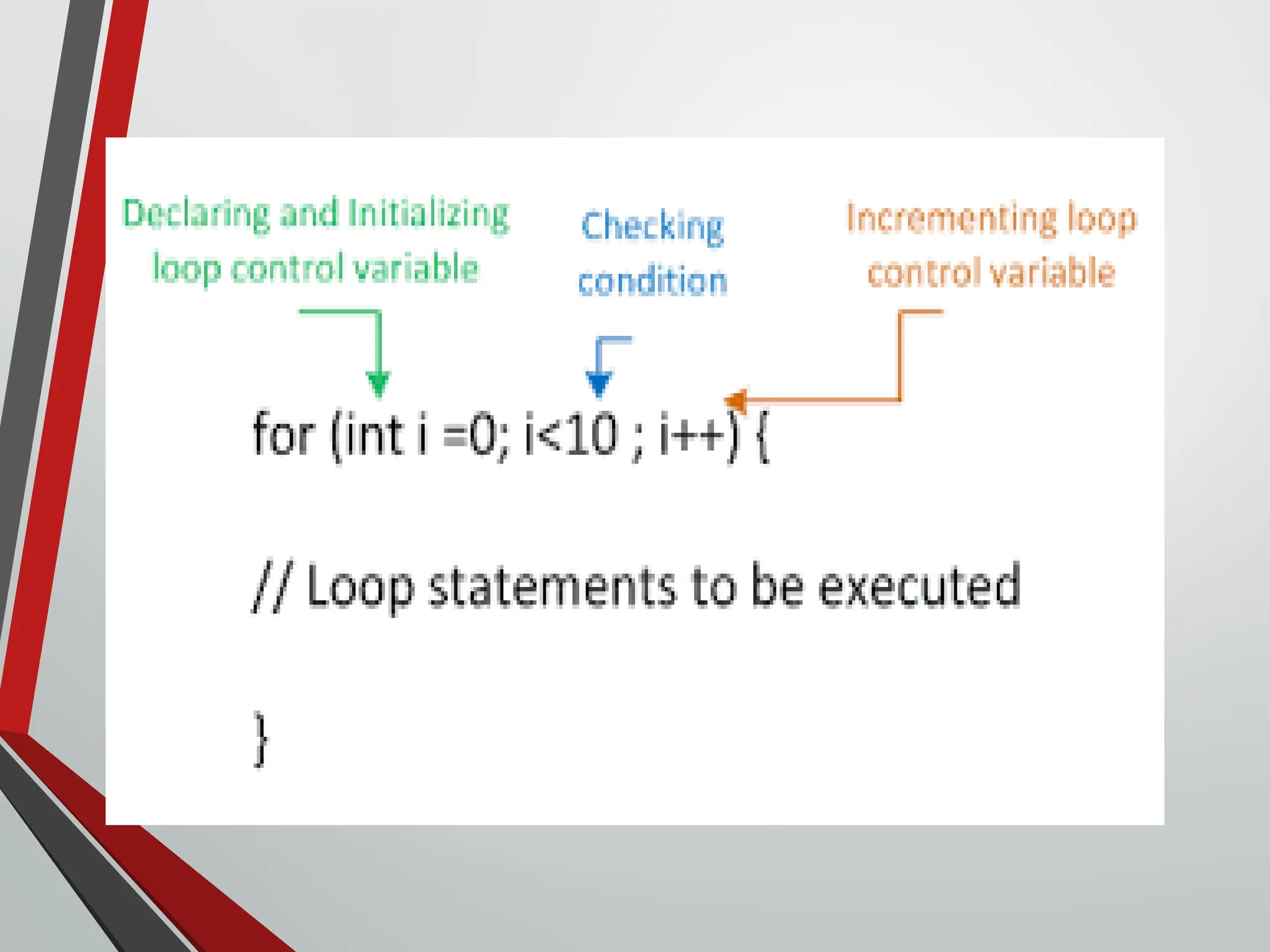
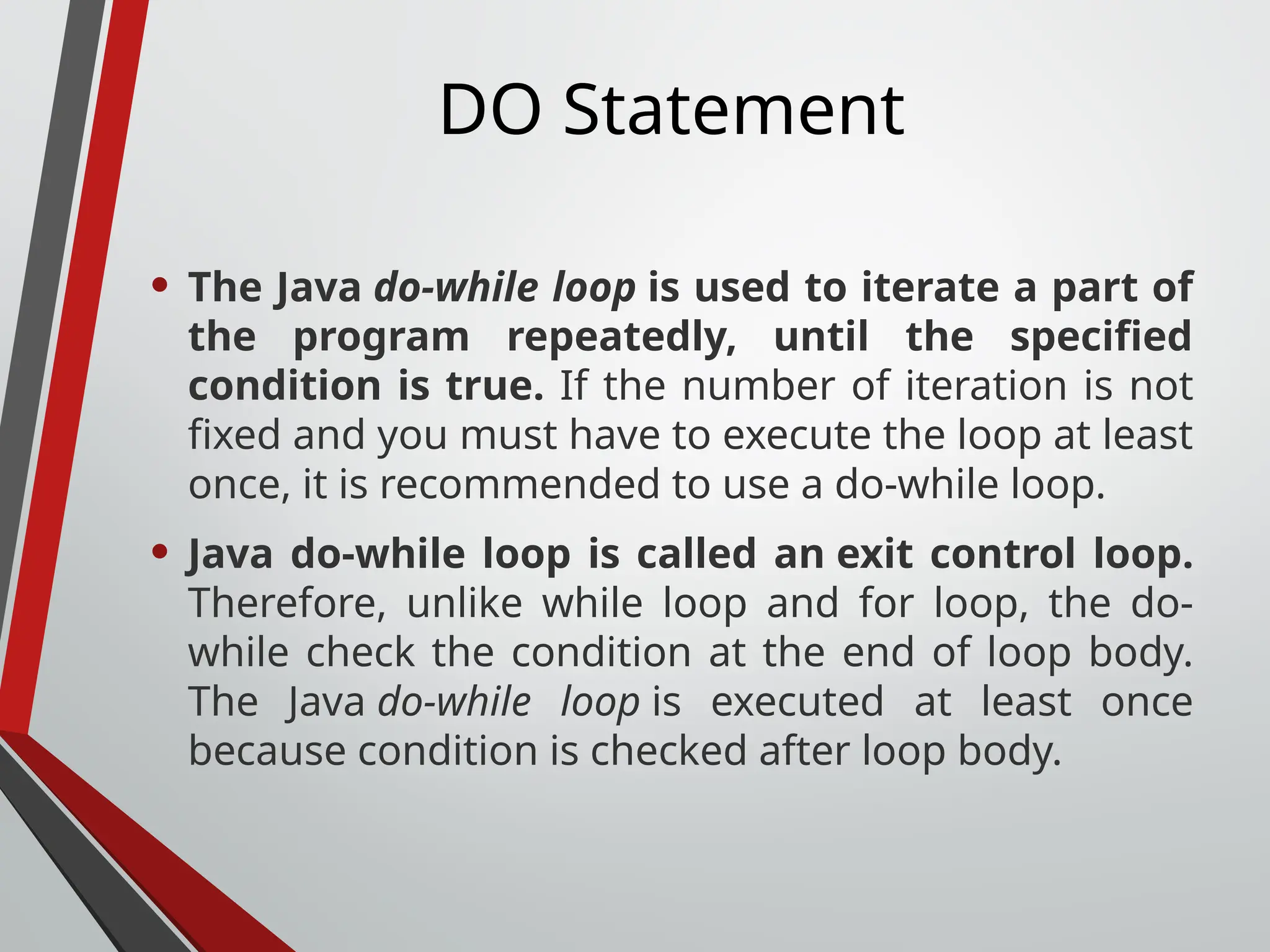
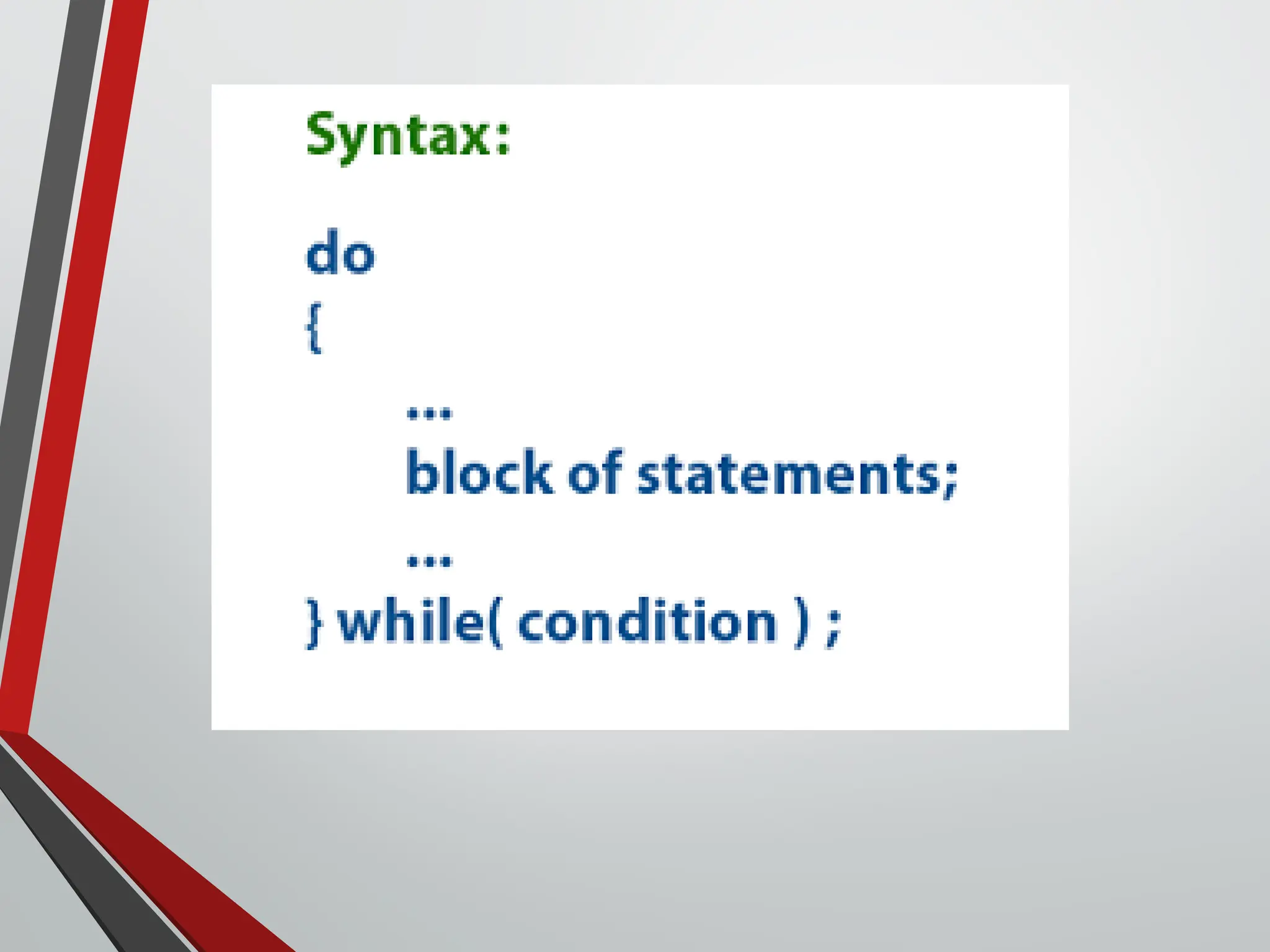
![DoWhileExample public class DoWhileExample { public static void main(String[] args) { int i=1; do{ System.out.println(i); i++; }while(i<=10); } }](https://image.slidesharecdn.com/shareunit1-basicconceptofobject-oriented-programming-240820170747-05dd0673/75/Share-Unit-1-Basic-concept-of-object-oriented-programming-ppt-131-2048.jpg)
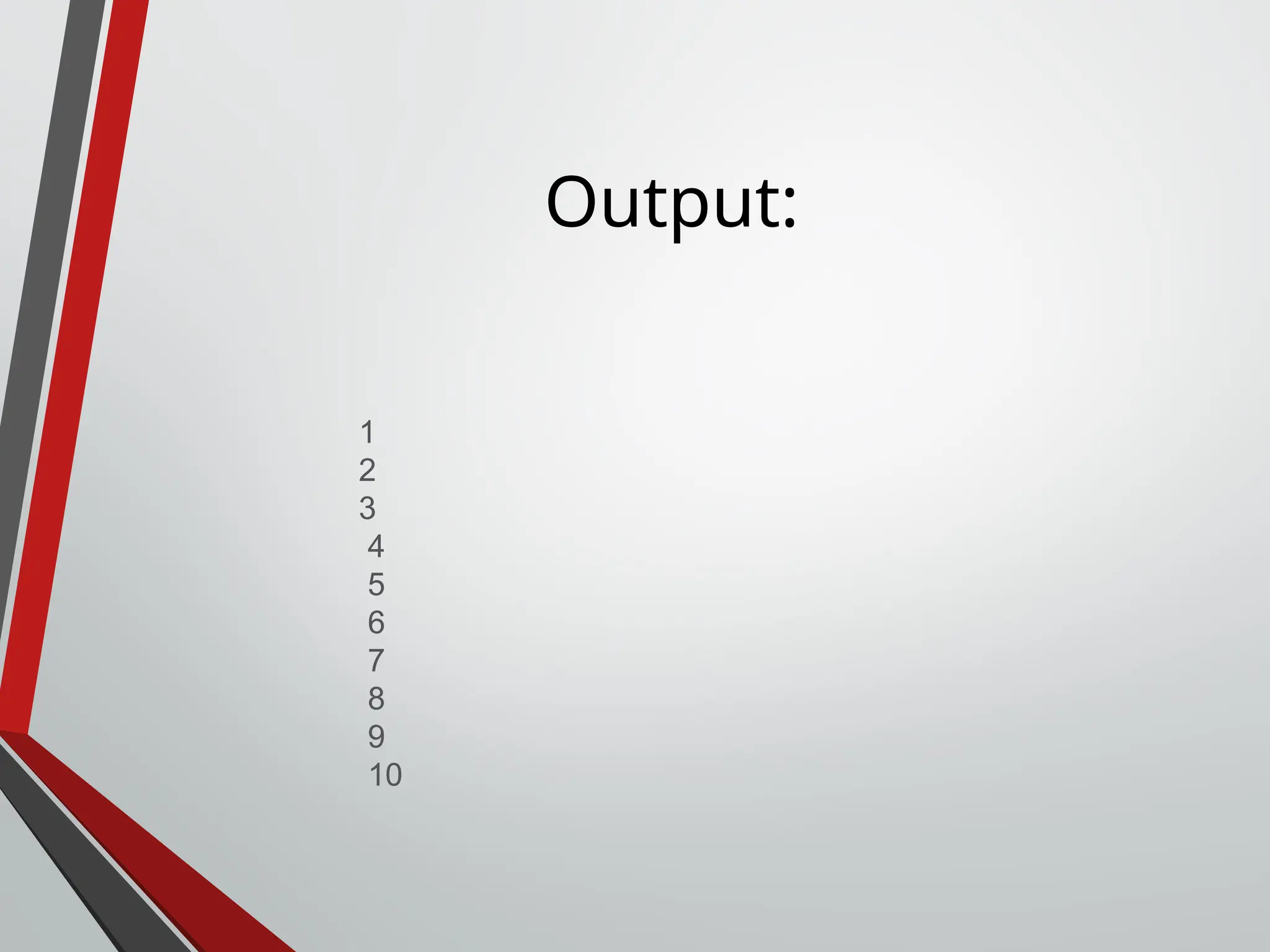
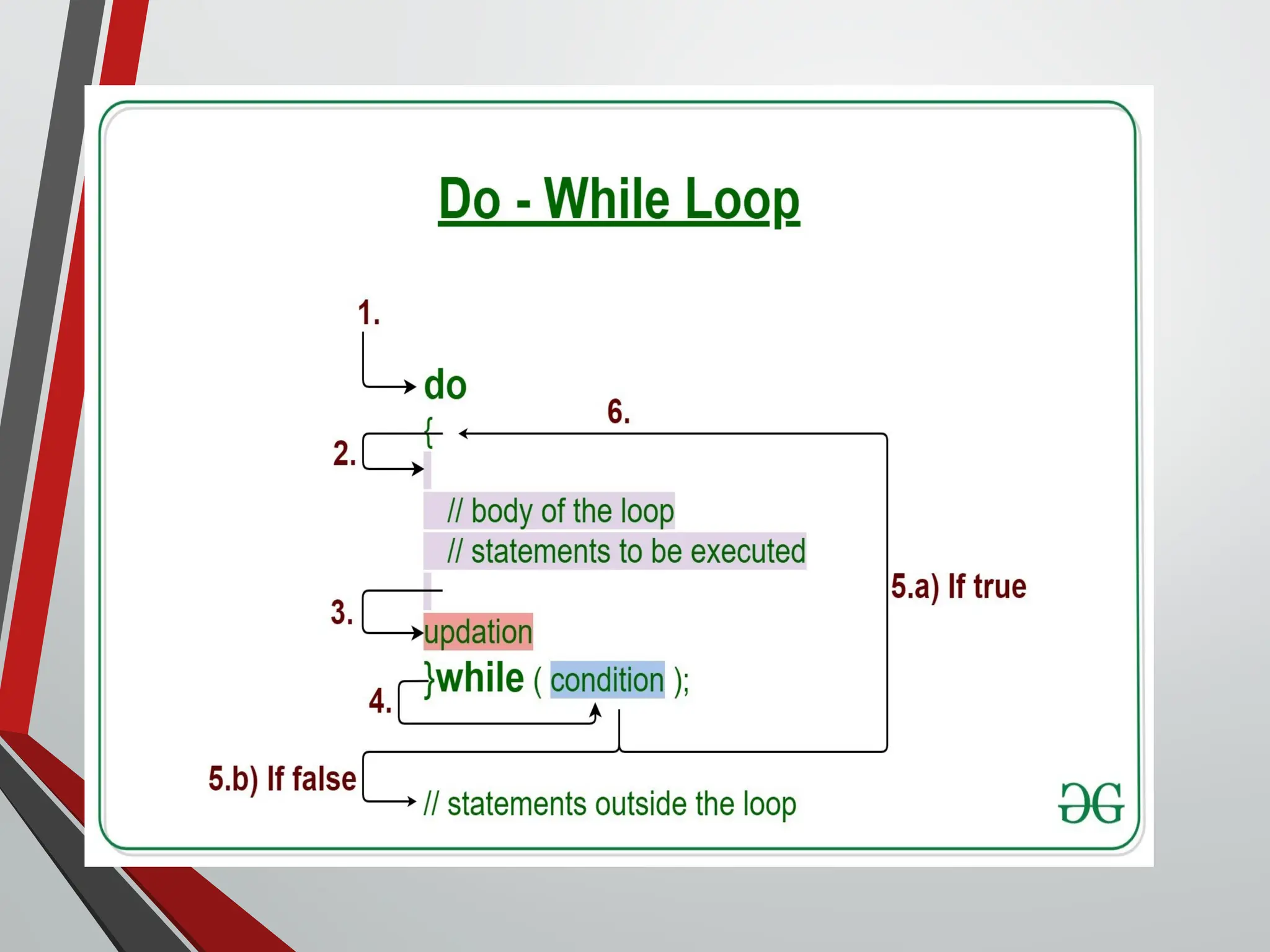
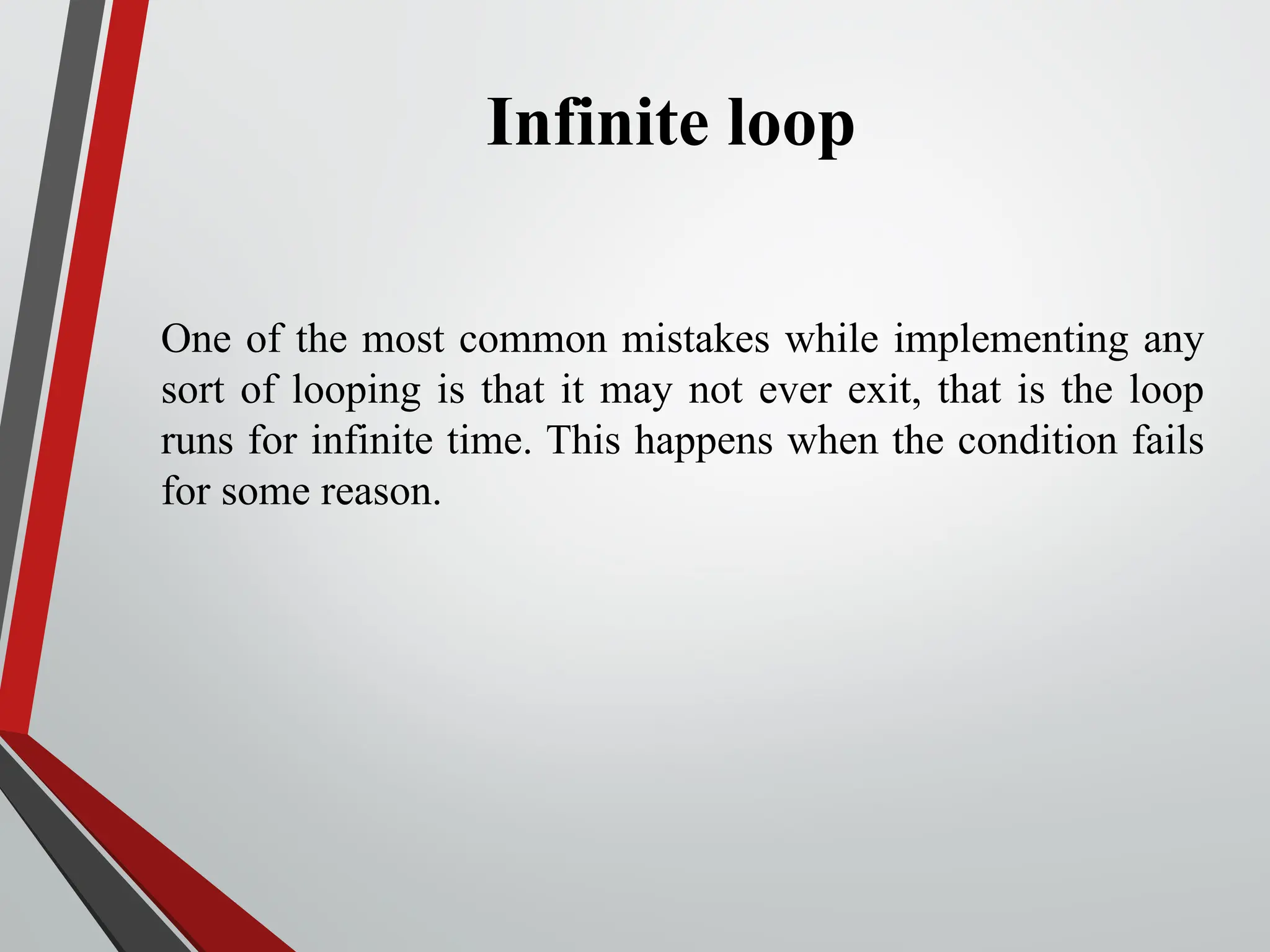
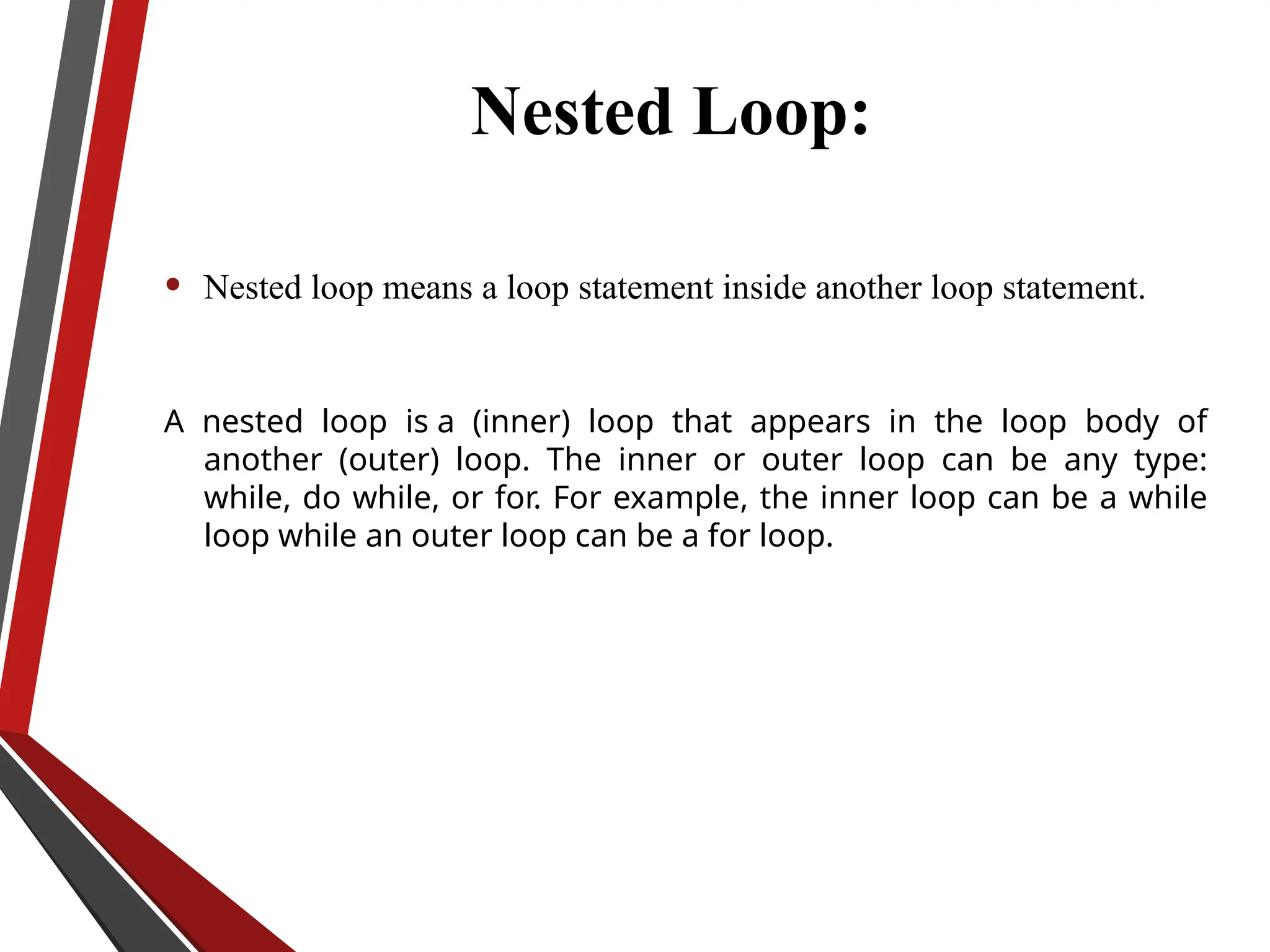
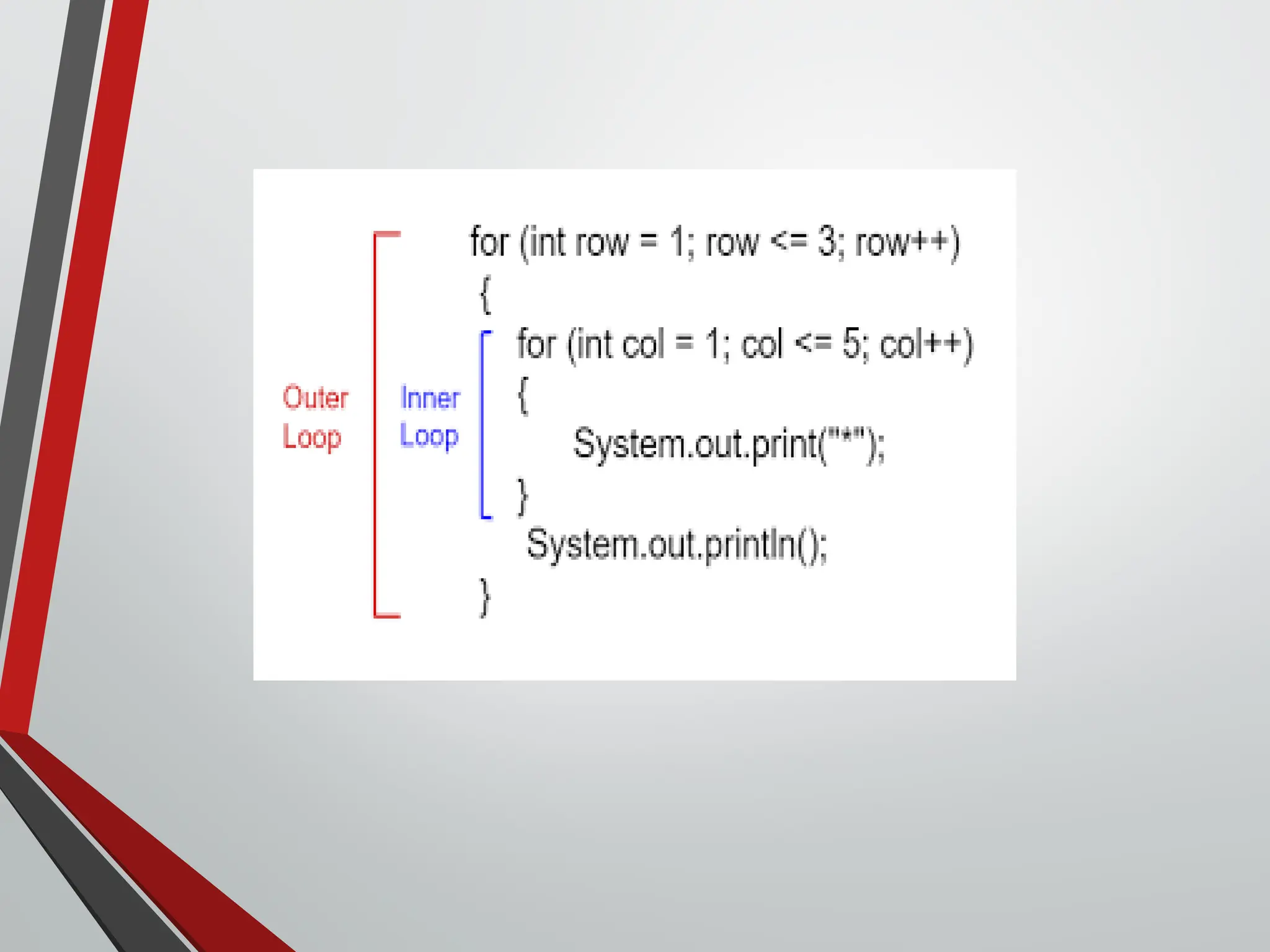
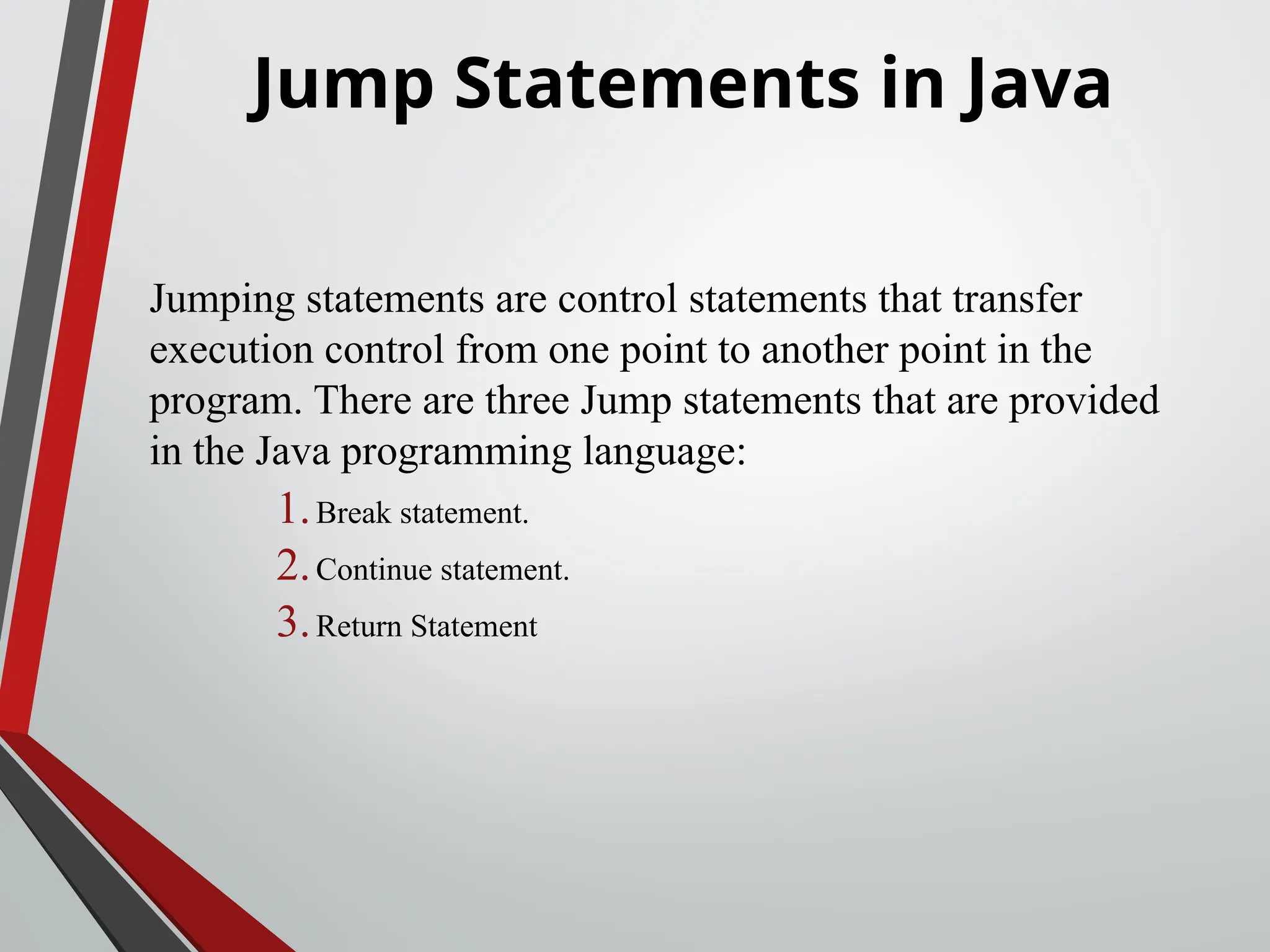
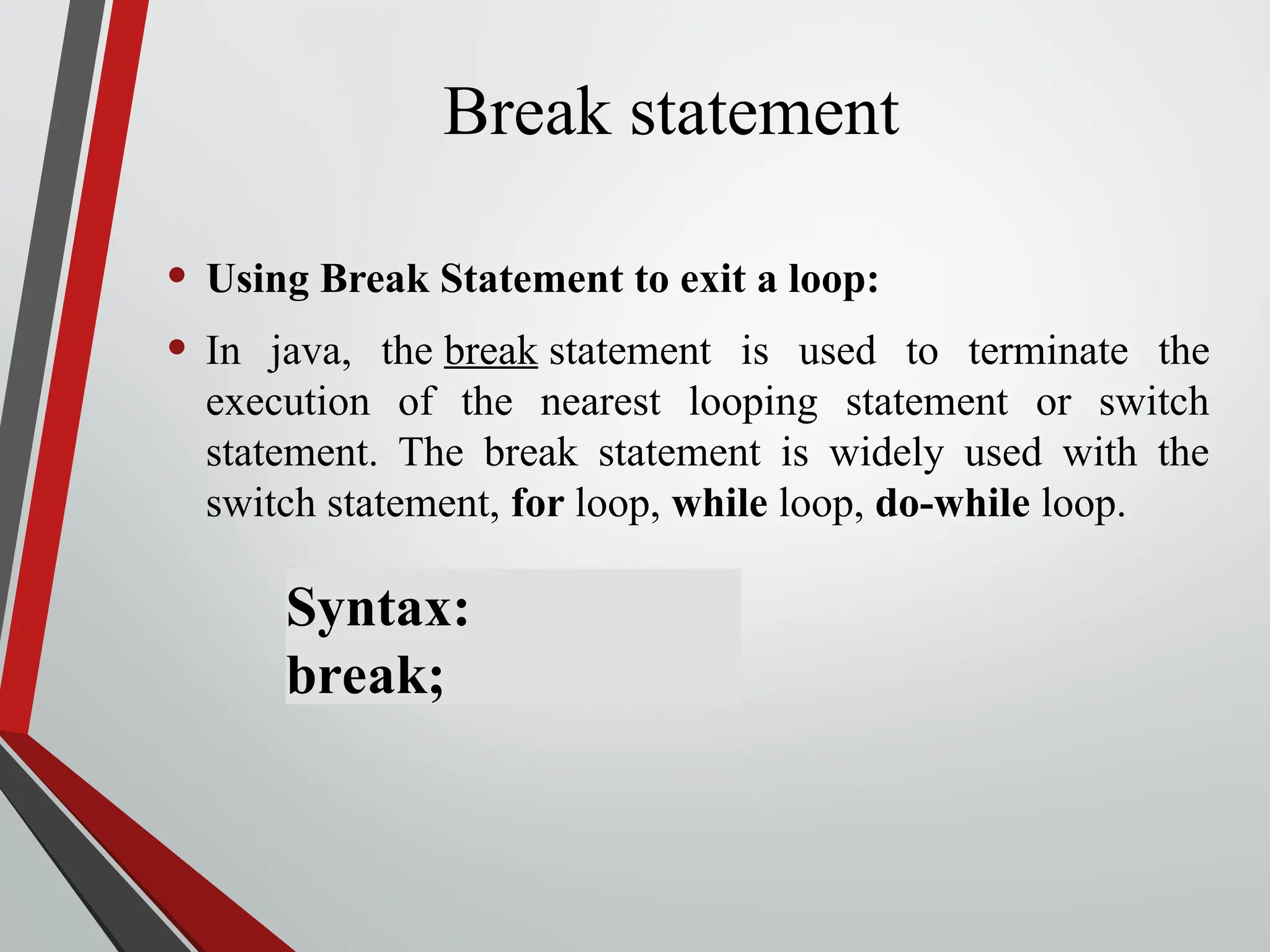
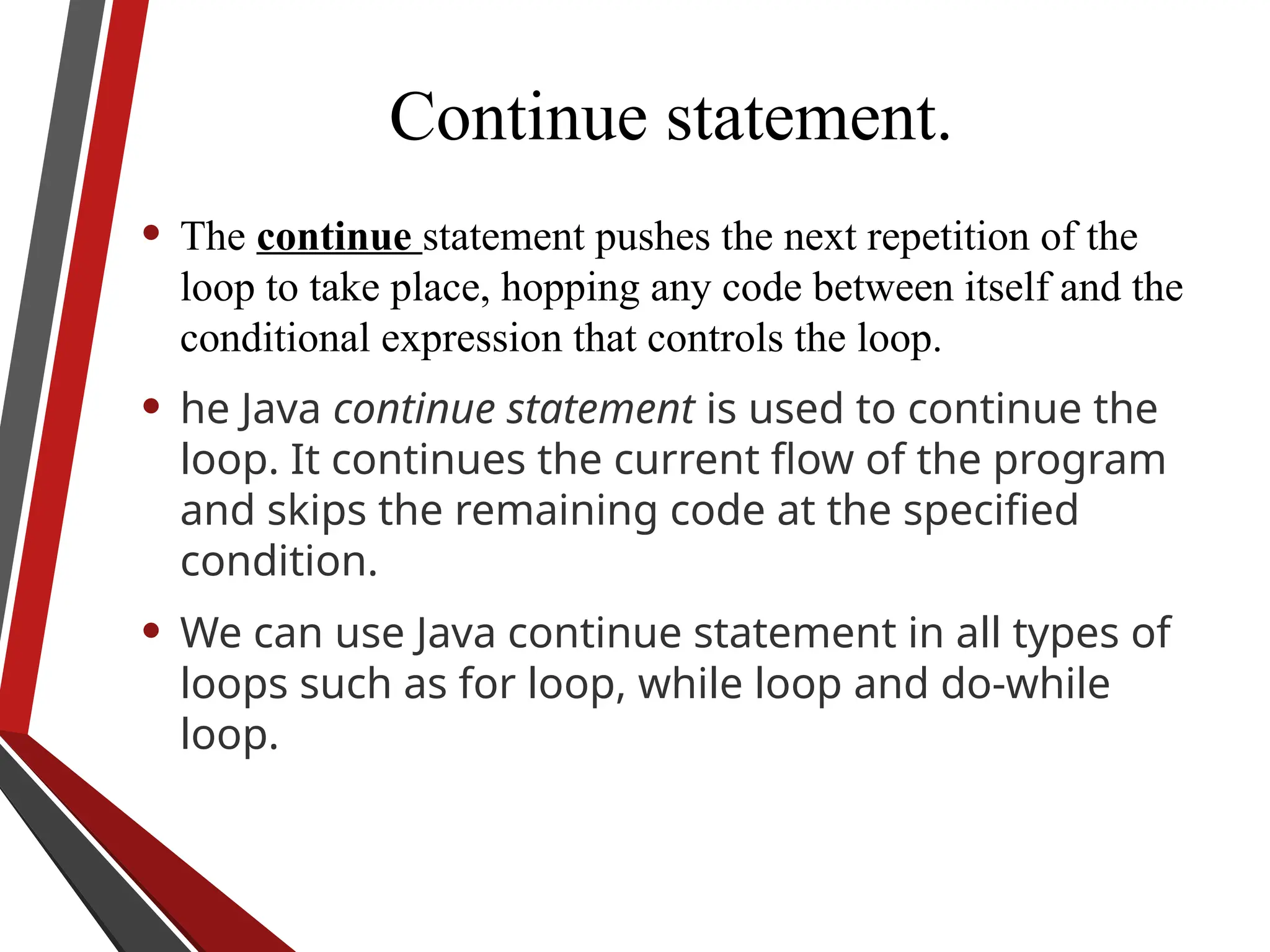
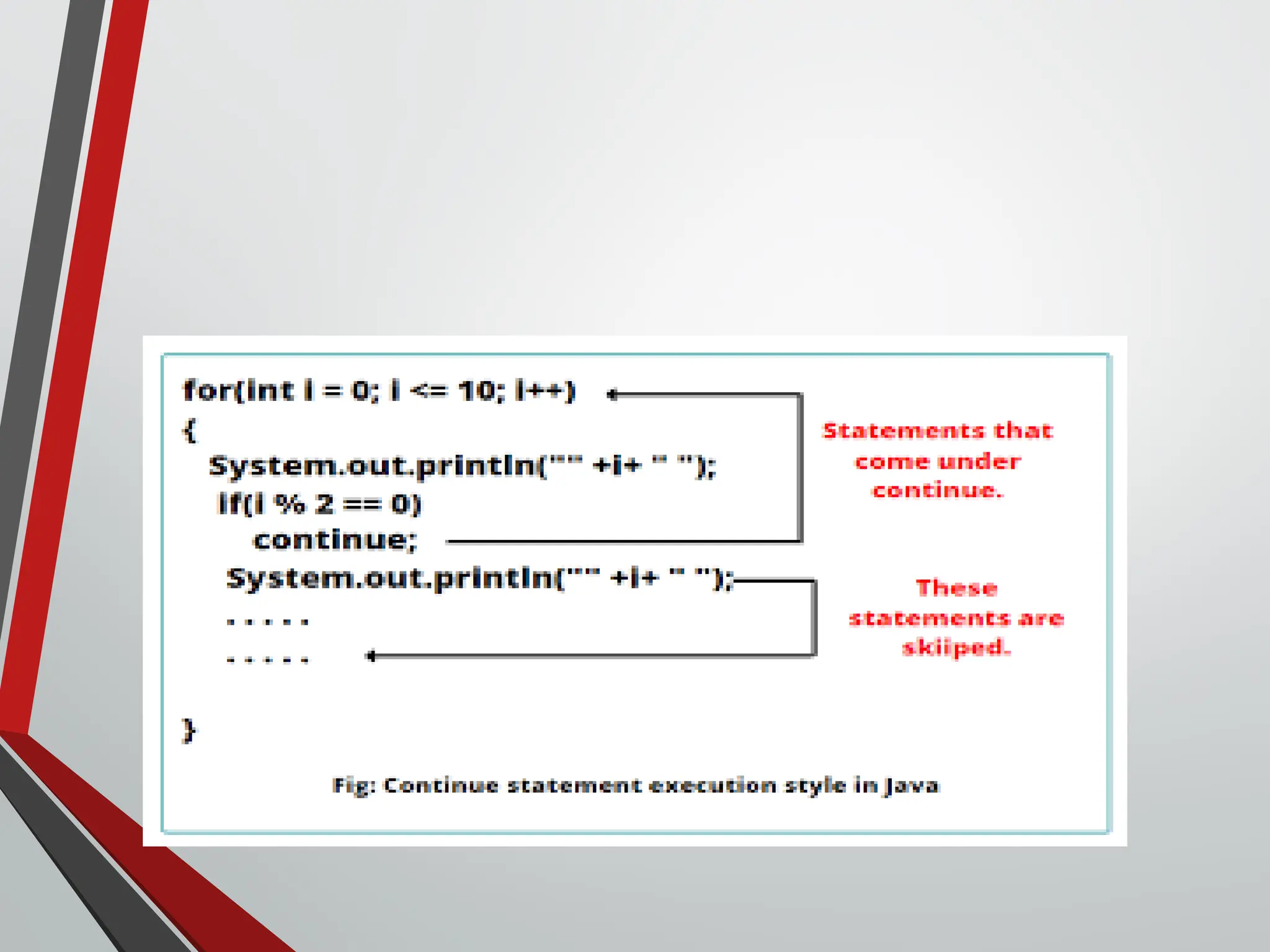
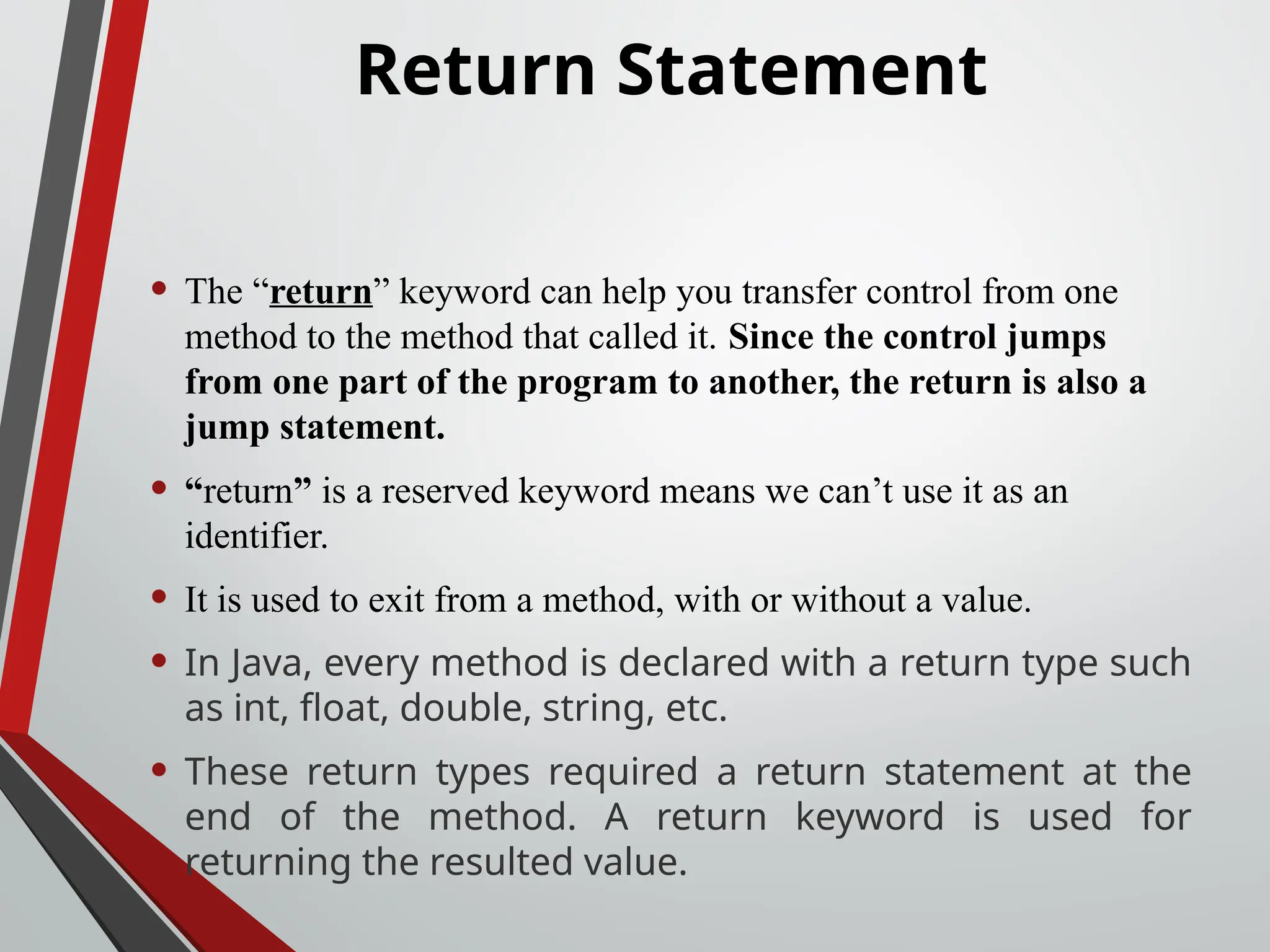
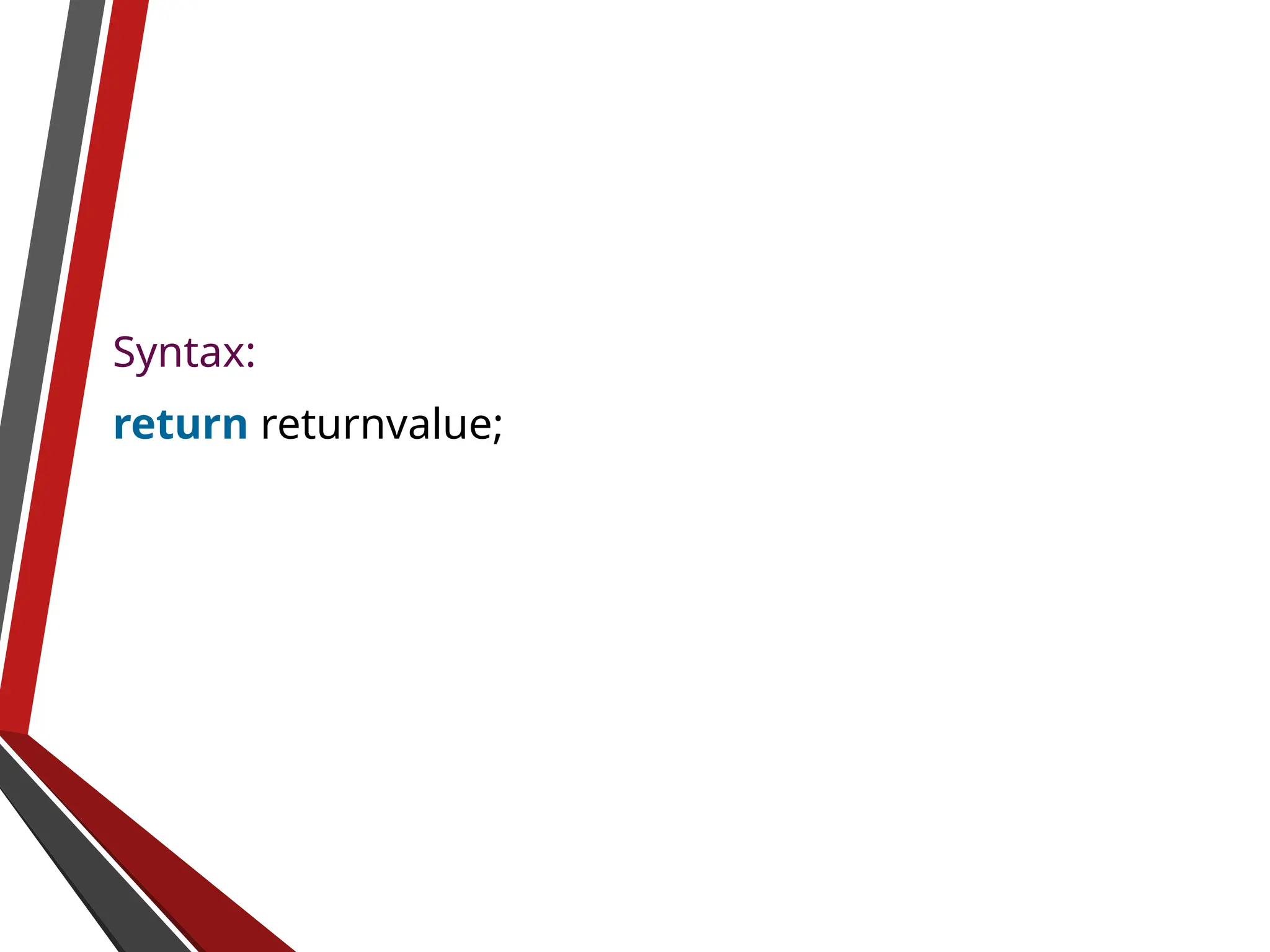
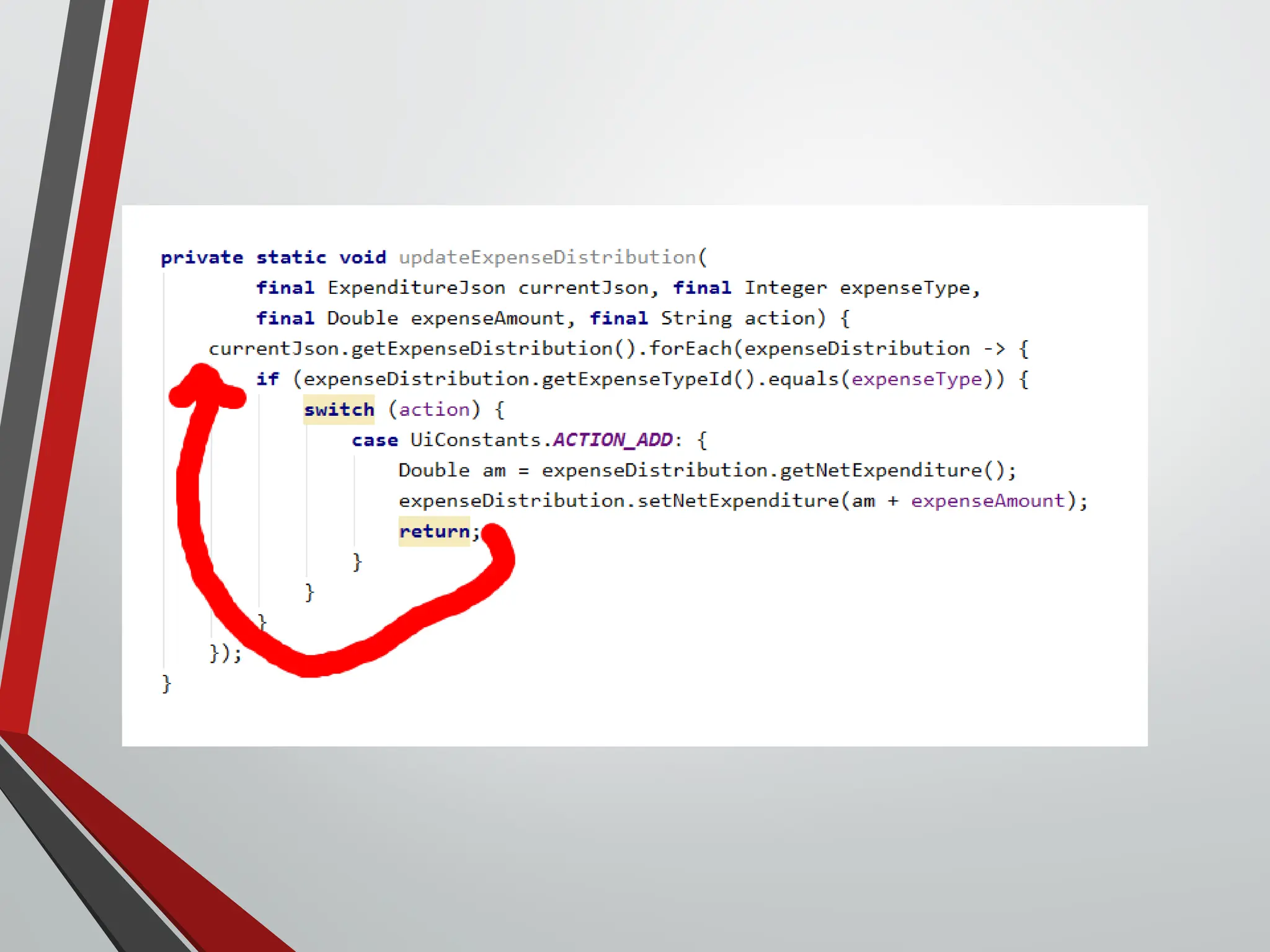
![Array • In Java, all arrays are dynamically allocated. (discussed below) • Arrays may be stored in contiguous memory [consecutive memory locations]. • Since arrays are objects in Java, we can find their length using the object property length. This is different from C/C++, where we find length using sizeof. • A Java array variable can also be declared like other variables with [] after the data type. • The variables in the array are ordered, and each has an index beginning with 0. • Java array can also be used as a static field, a local variable, or a method parameter.](https://image.slidesharecdn.com/shareunit1-basicconceptofobject-oriented-programming-240820170747-05dd0673/75/Share-Unit-1-Basic-concept-of-object-oriented-programming-ppt-144-2048.jpg)
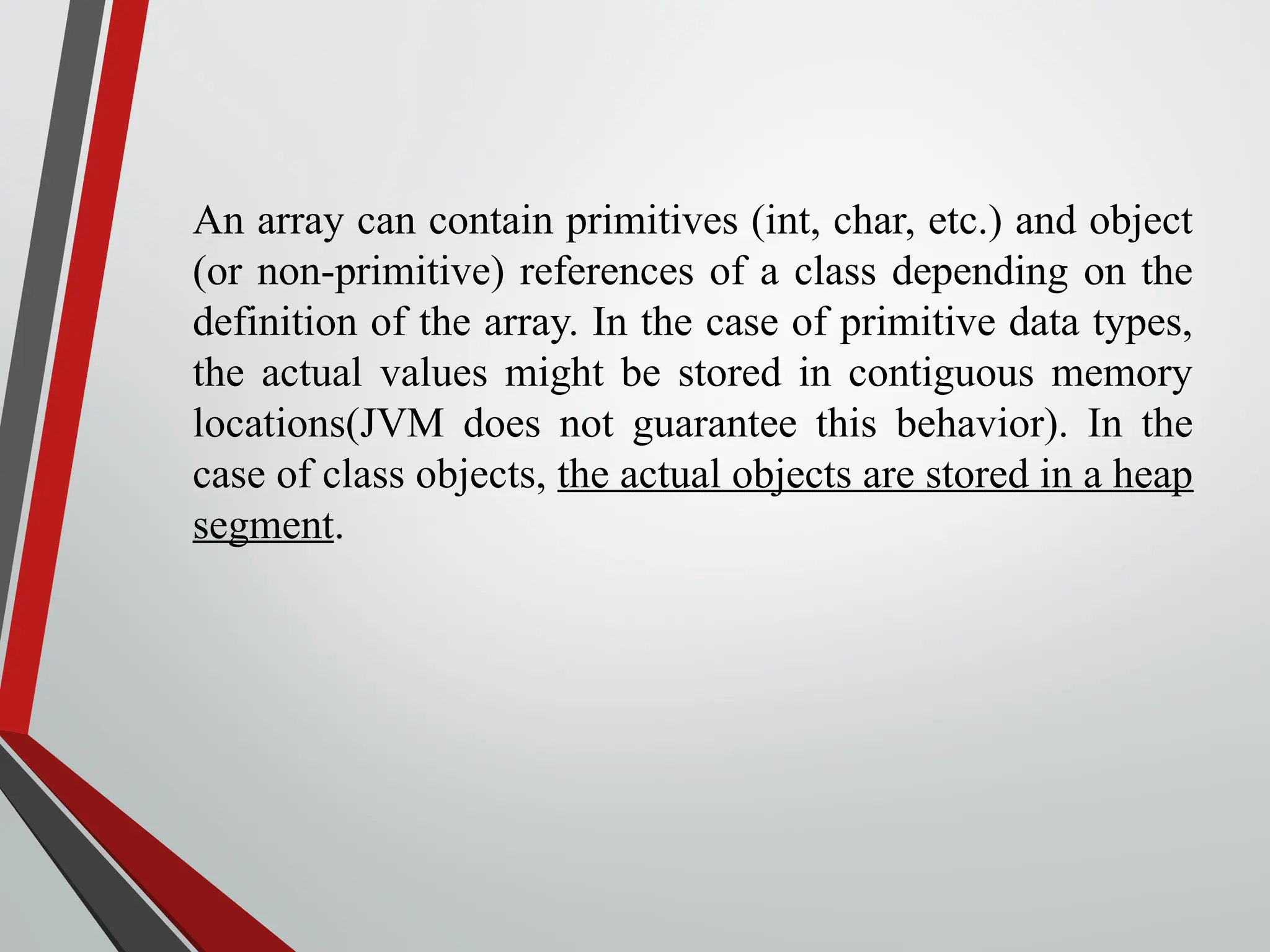
![Creating, Initializing, and Accessing an Arrays One-Dimensional Arrays •The general form of a one-dimensional array declaration is -- type var-name[ ]; -- type[] var-name; An array declaration has two components: the type and the name. type declares the element type of the array. The element type determines the data type of each element that comprises the array. Like an array of integers, we can also create an array of other primitive data types like char, float, double, etc., or user-defined data types (objects of a class). Thus, the element type for the array determines what type of data the array will hold.](https://image.slidesharecdn.com/shareunit1-basicconceptofobject-oriented-programming-240820170747-05dd0673/75/Share-Unit-1-Basic-concept-of-object-oriented-programming-ppt-146-2048.jpg)
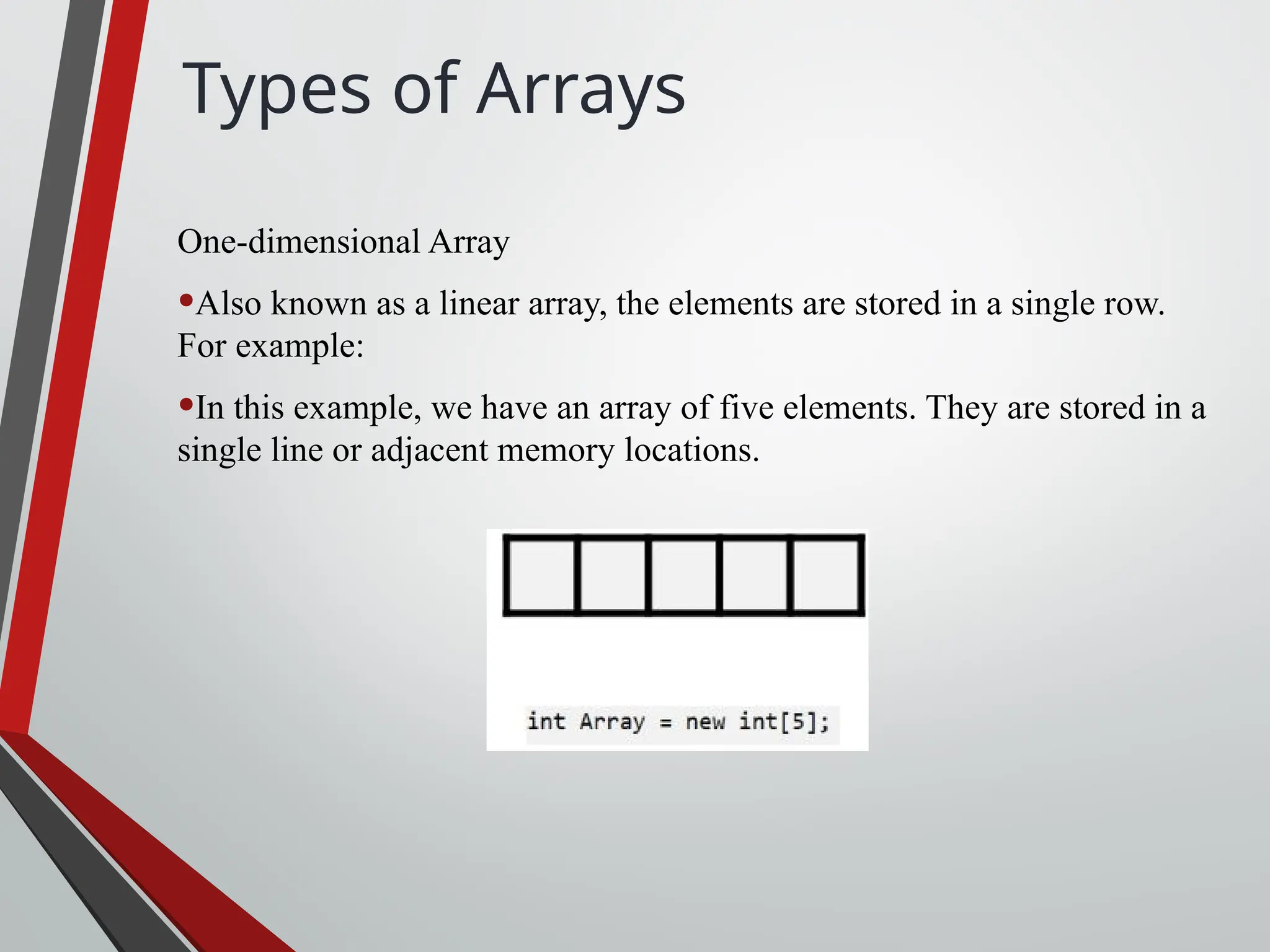
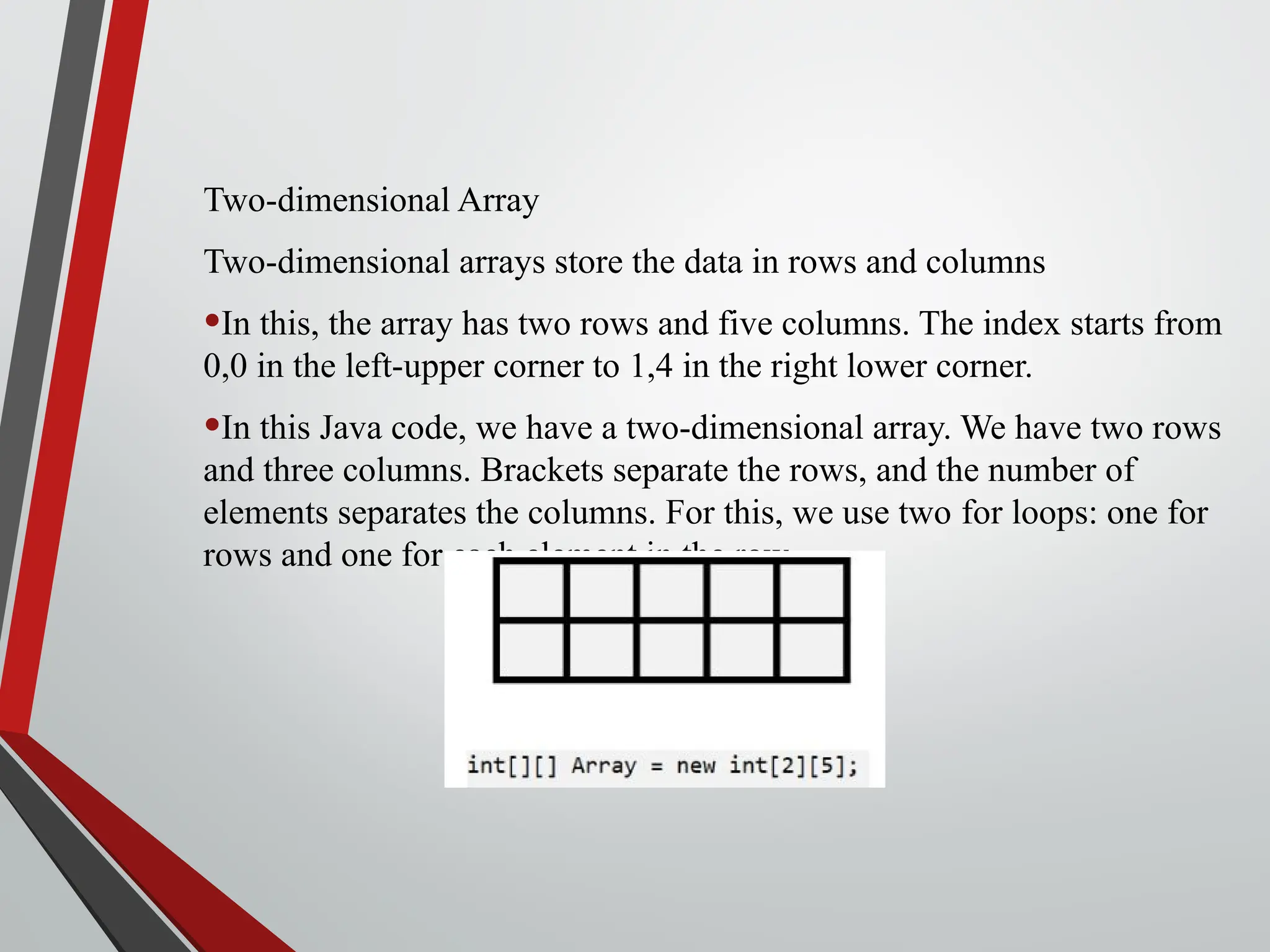
![How to initialize an array in Java? Initialize an array using known element values •If we already know the element values we want stored in the array, we can initialize the array like this: myArray = new int[]{0, 1, 2, 3}; Initialize an array using length •Next, if you do not know the exact data elements you want in your array when you initialize it, you can instead provide the length of the array, and it will be populated with default values based on the array type: int myArray[] = new int[4];](https://image.slidesharecdn.com/shareunit1-basicconceptofobject-oriented-programming-240820170747-05dd0673/75/Share-Unit-1-Basic-concept-of-object-oriented-programming-ppt-149-2048.jpg)