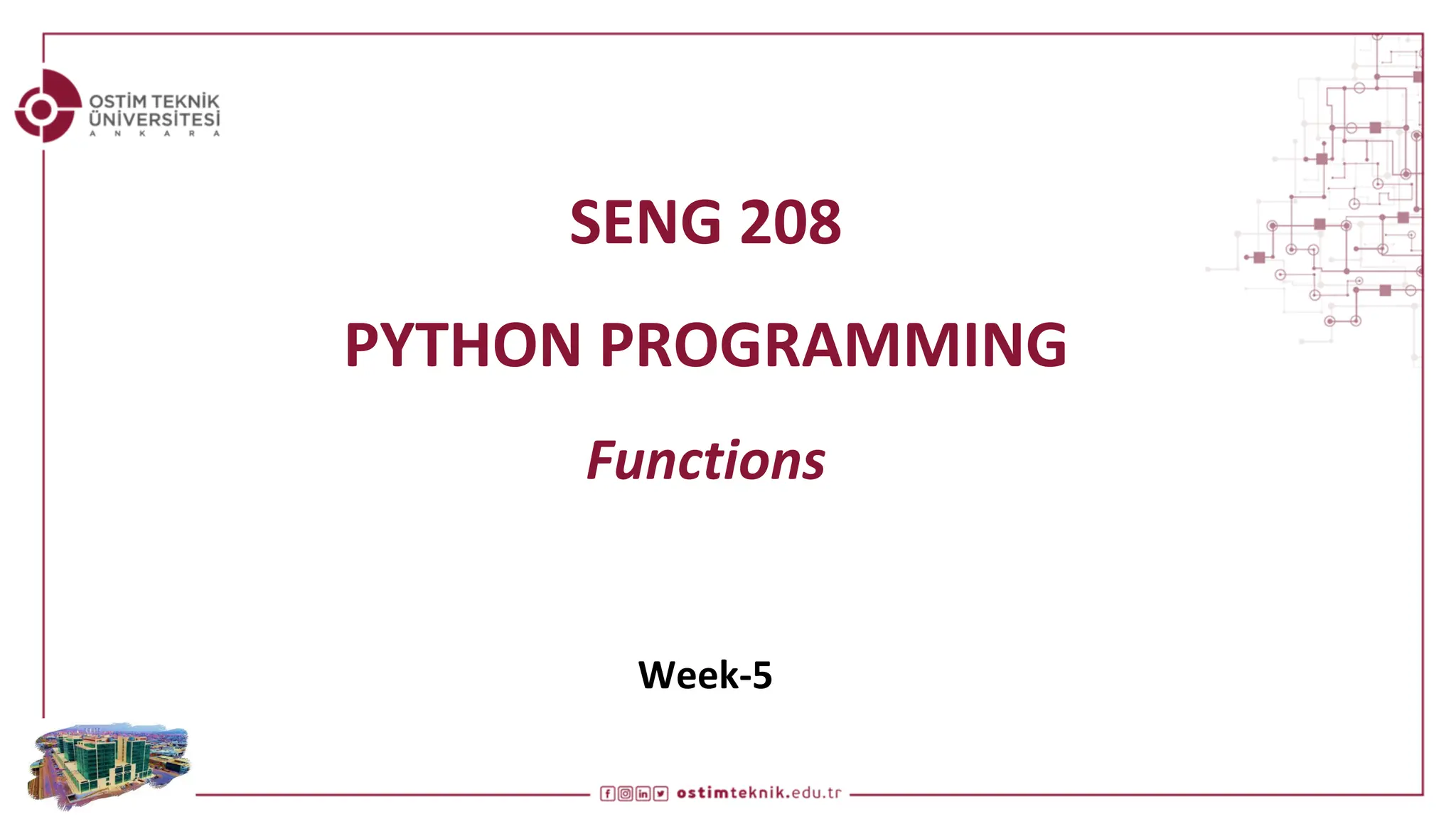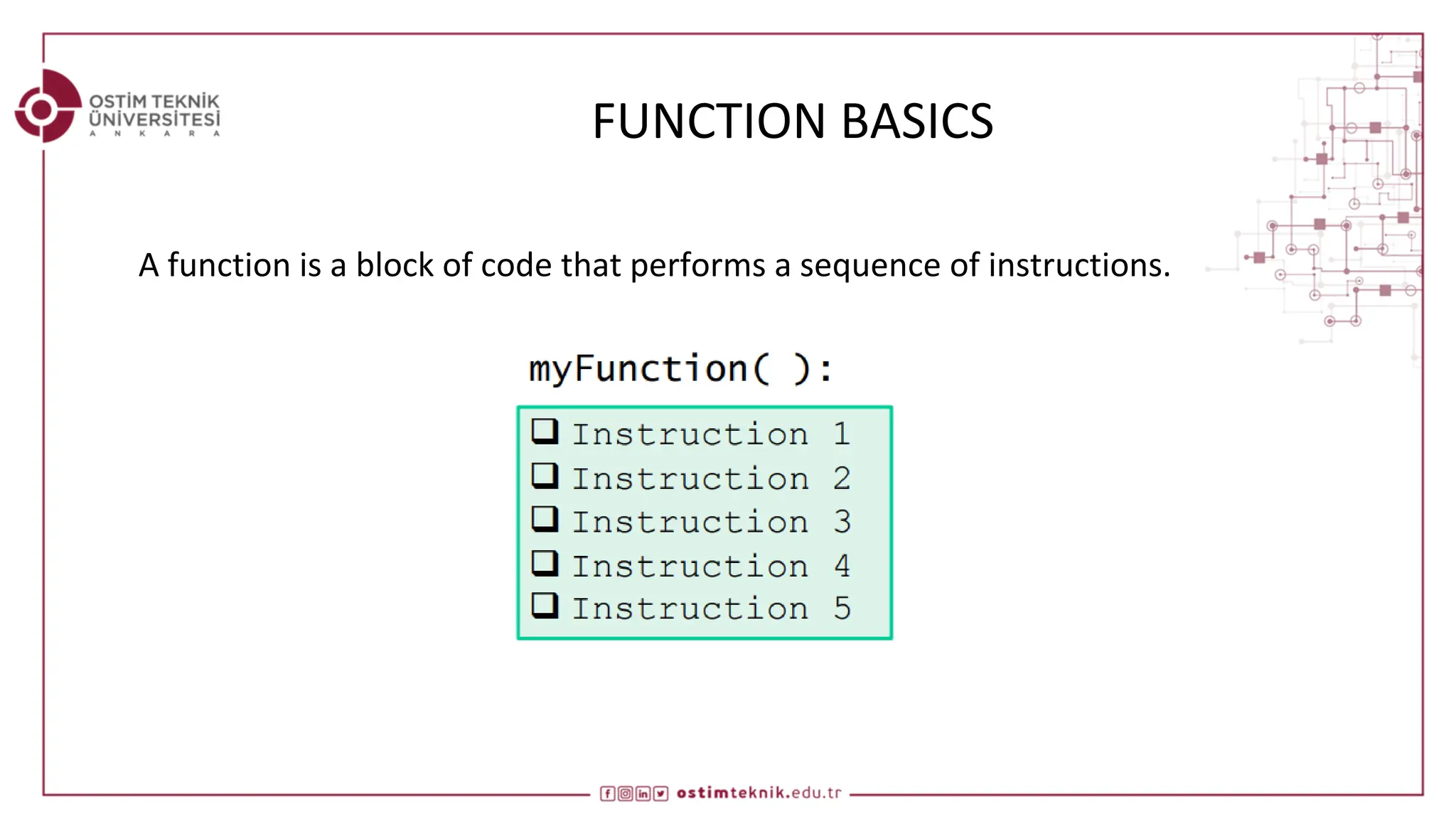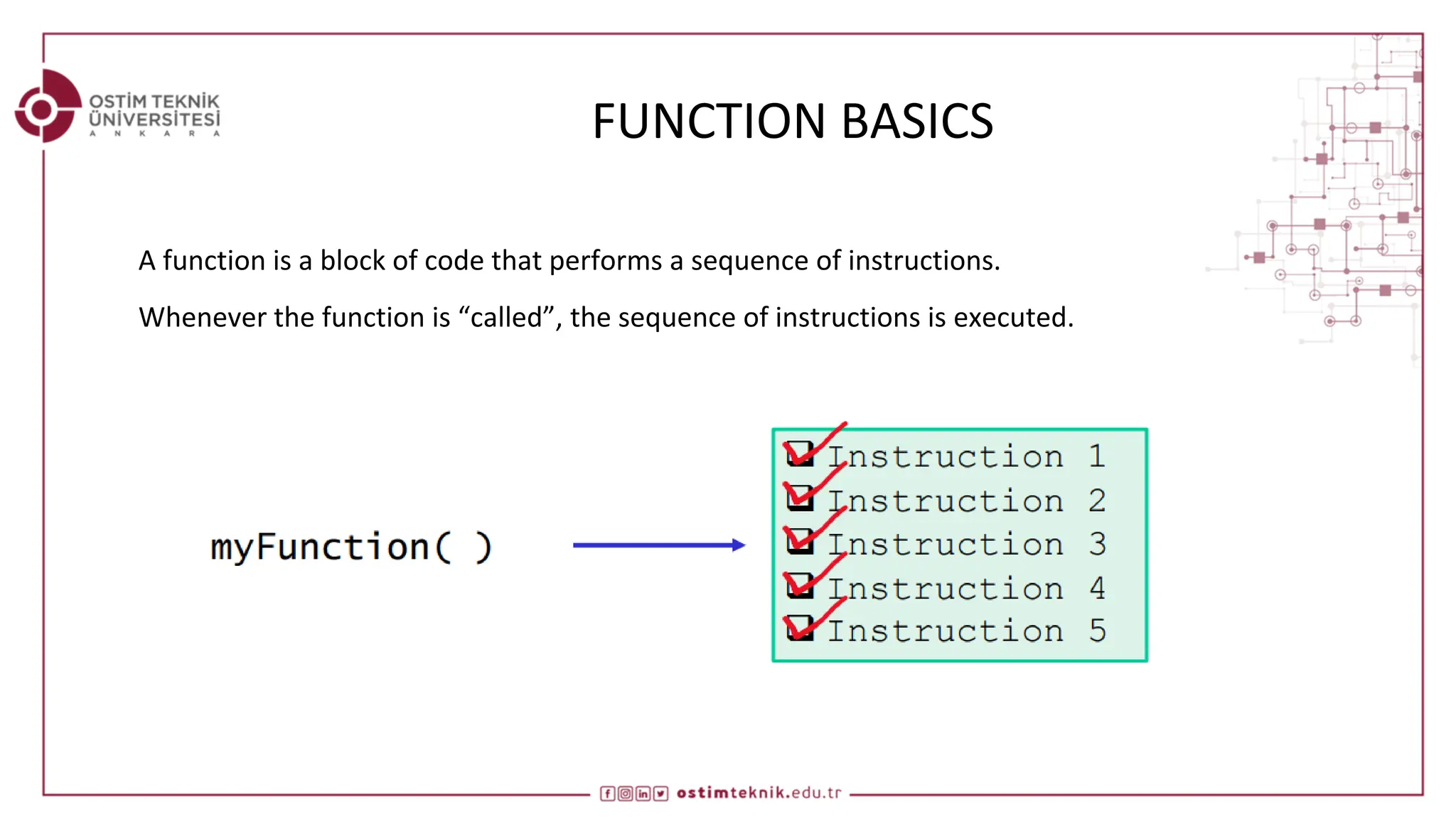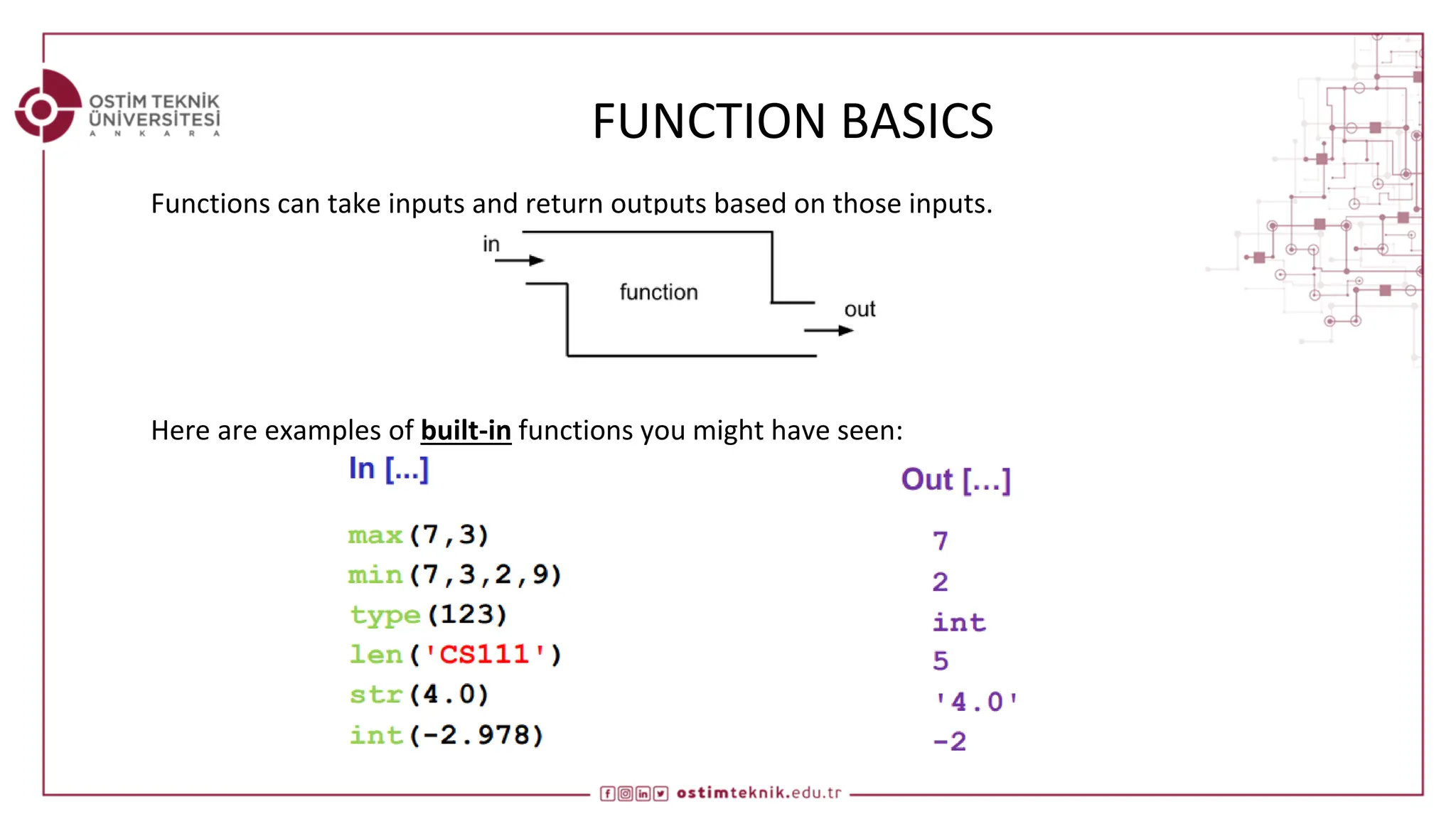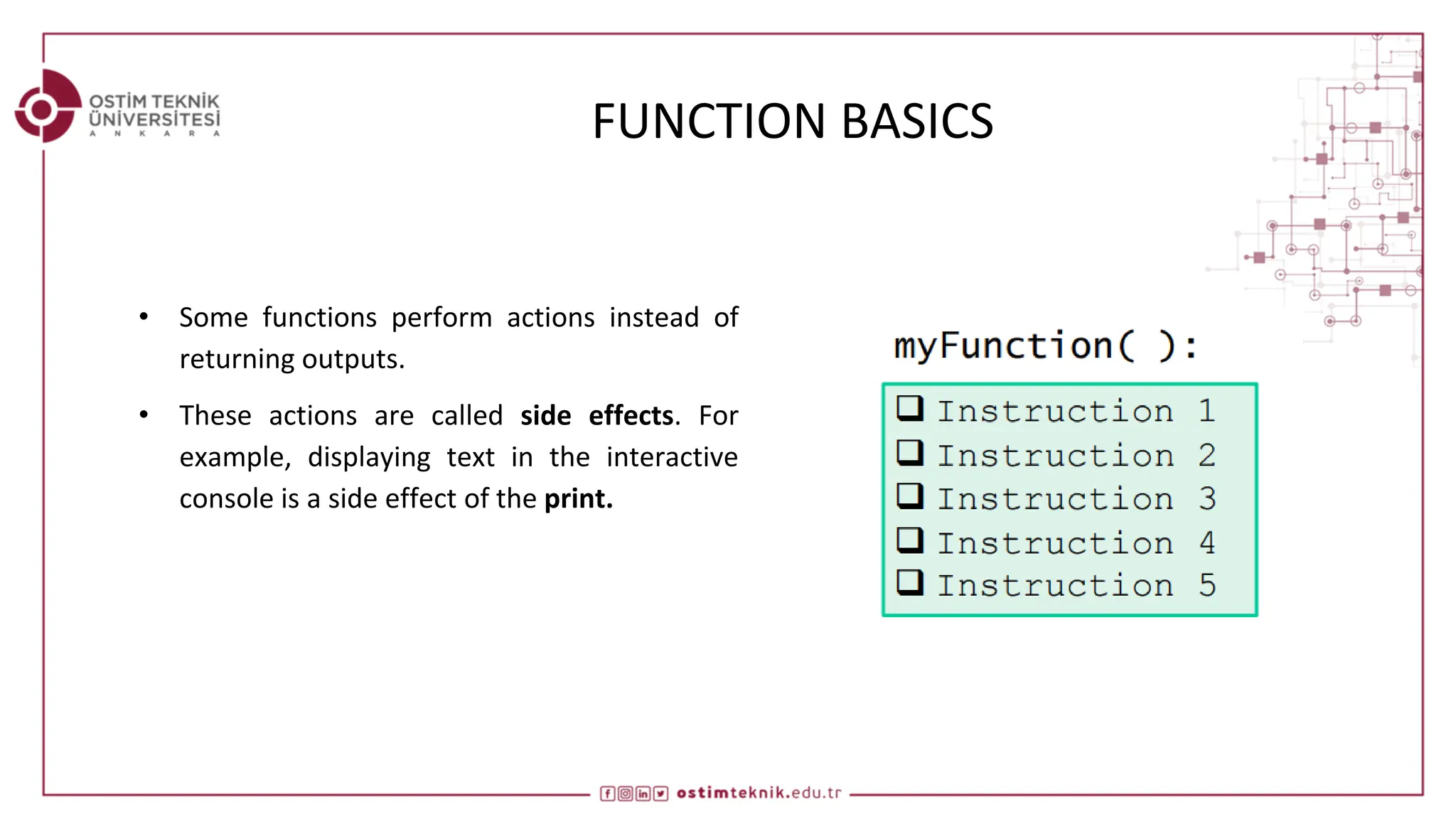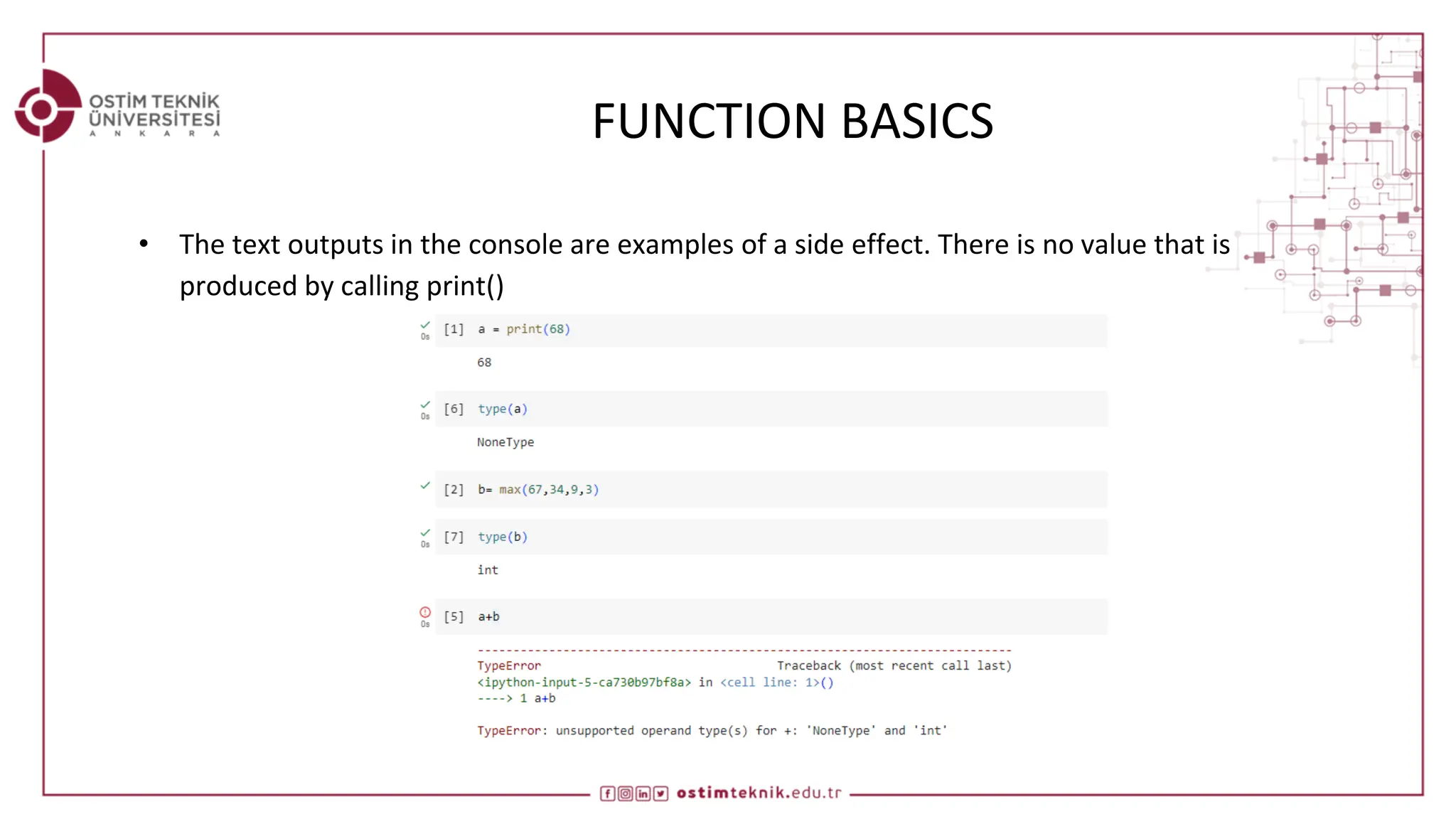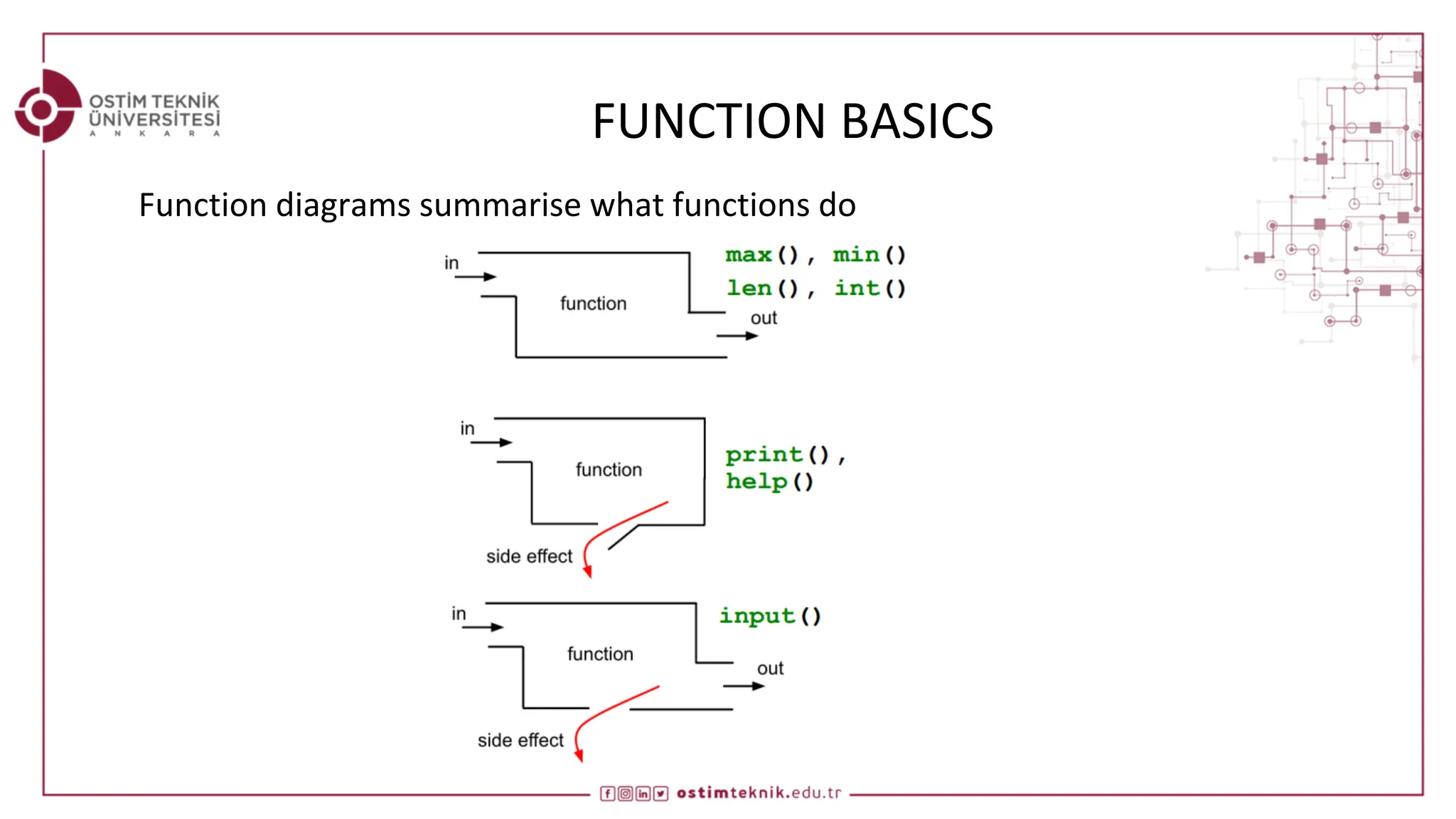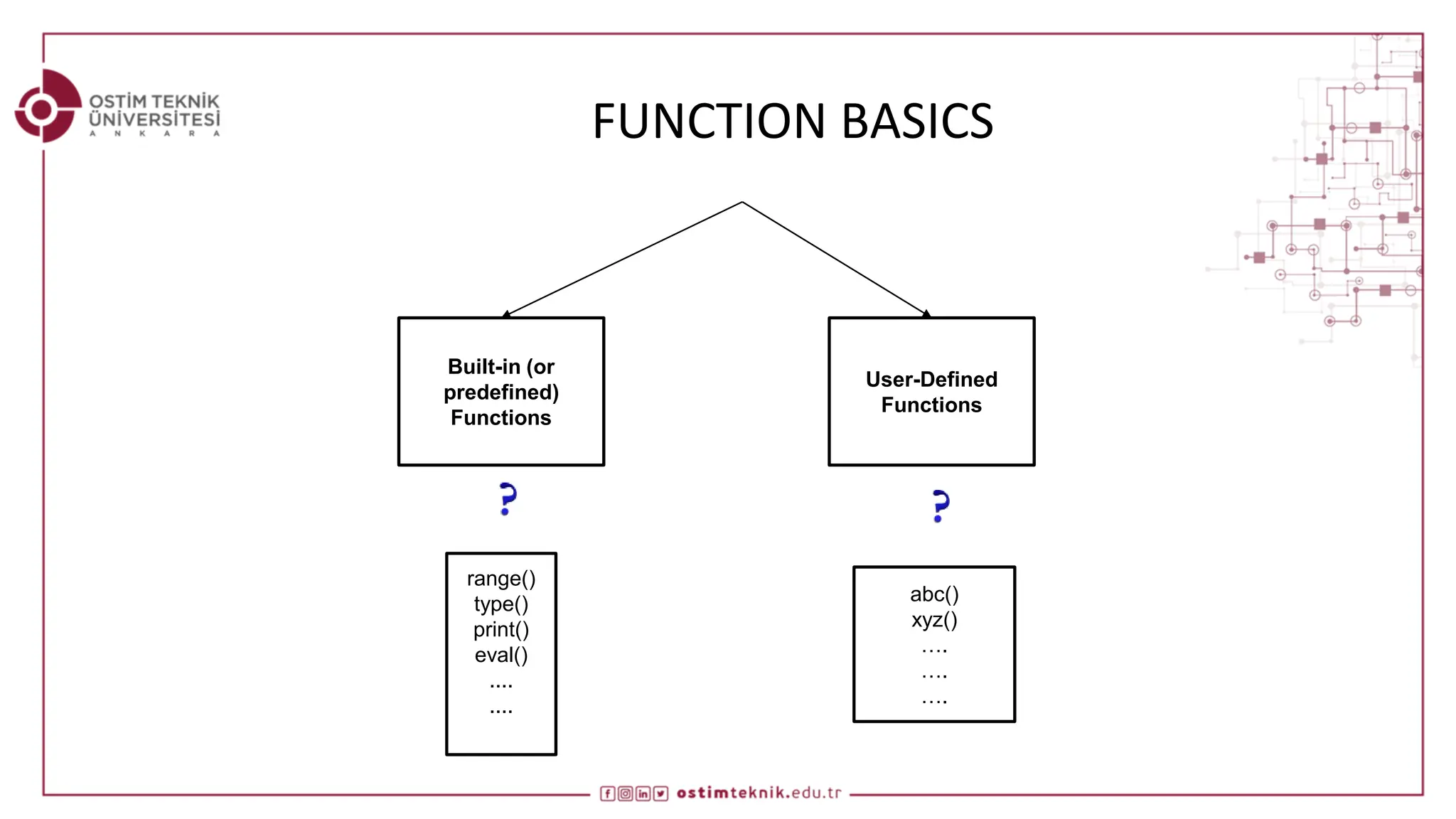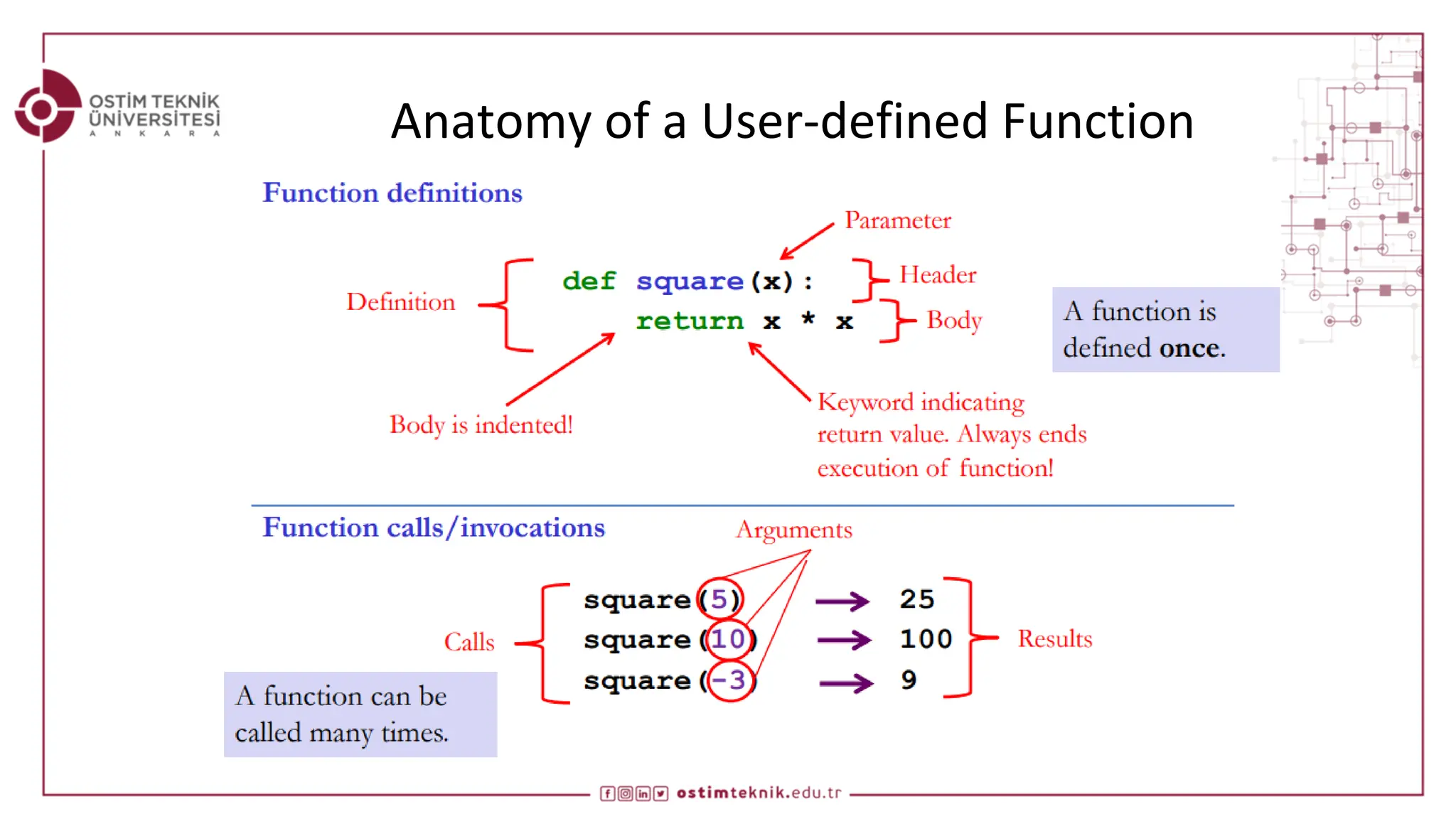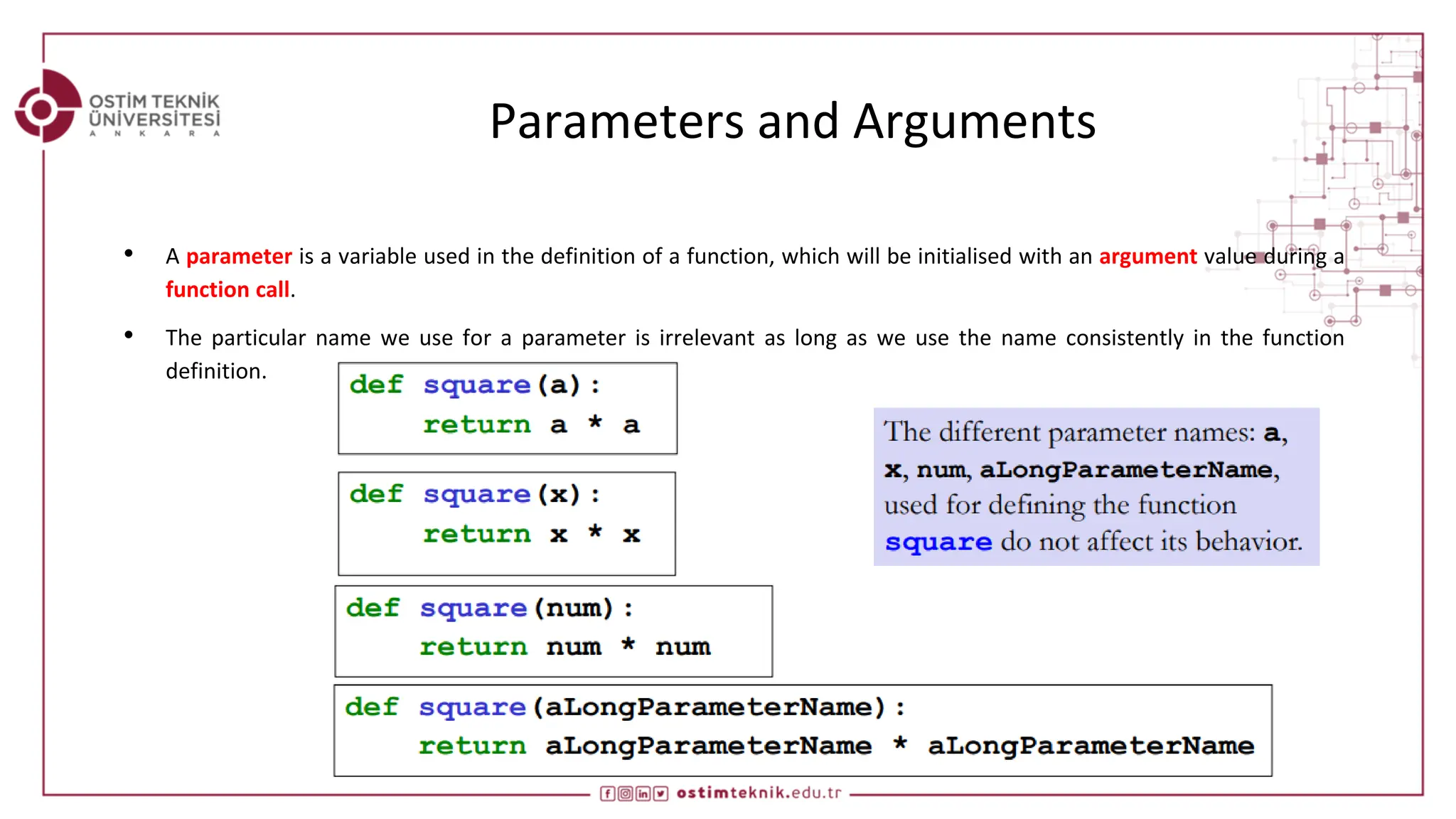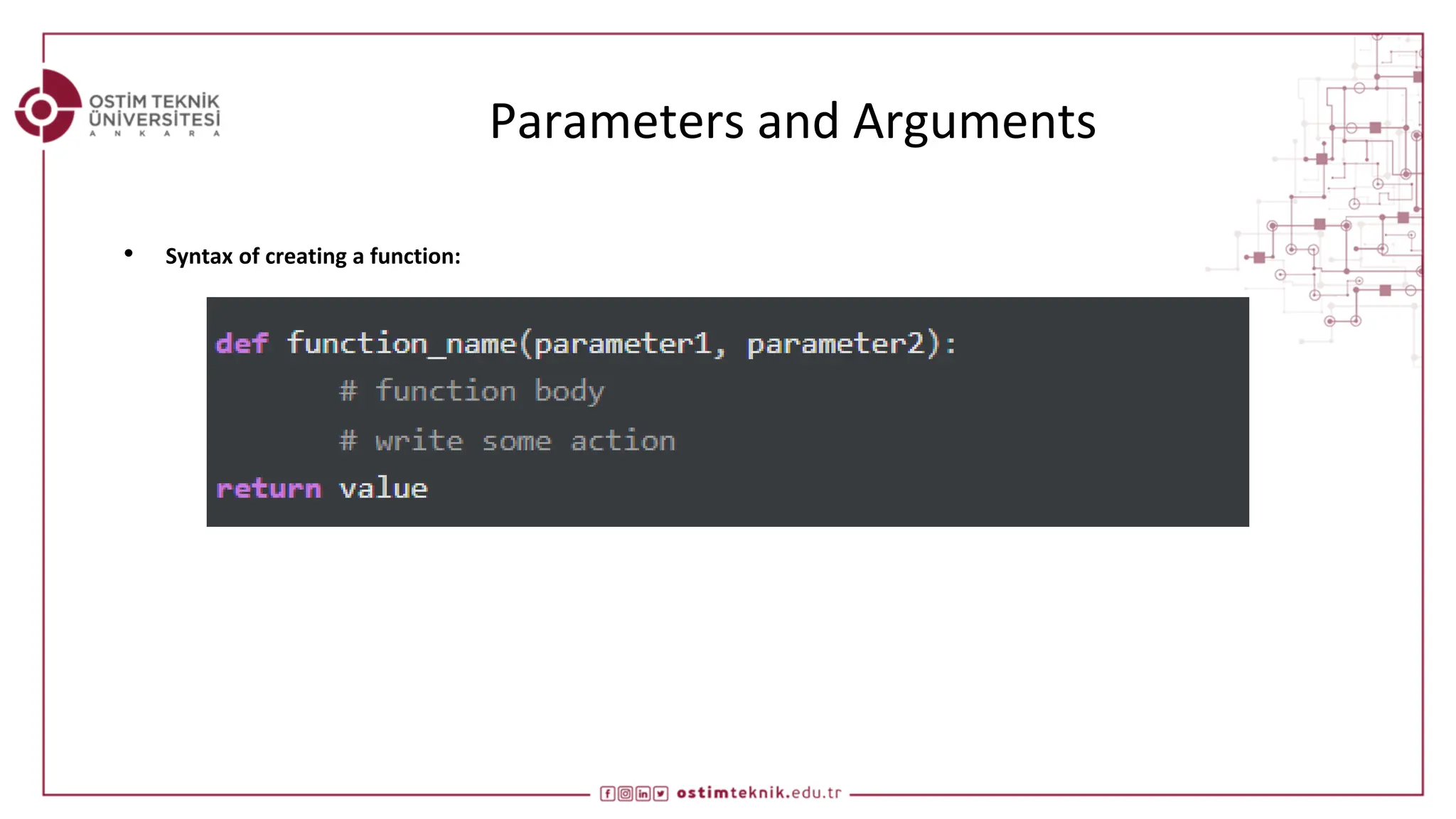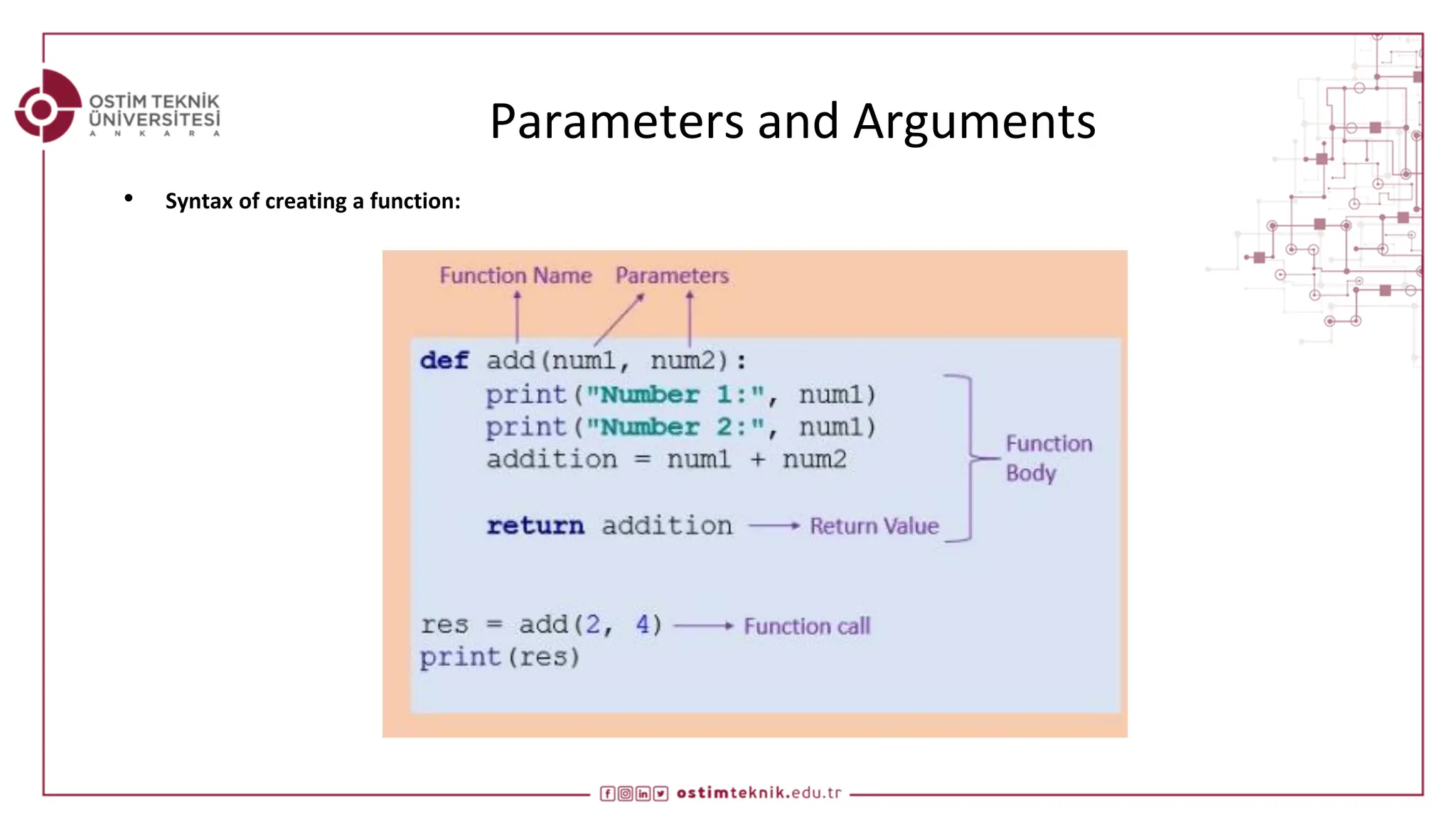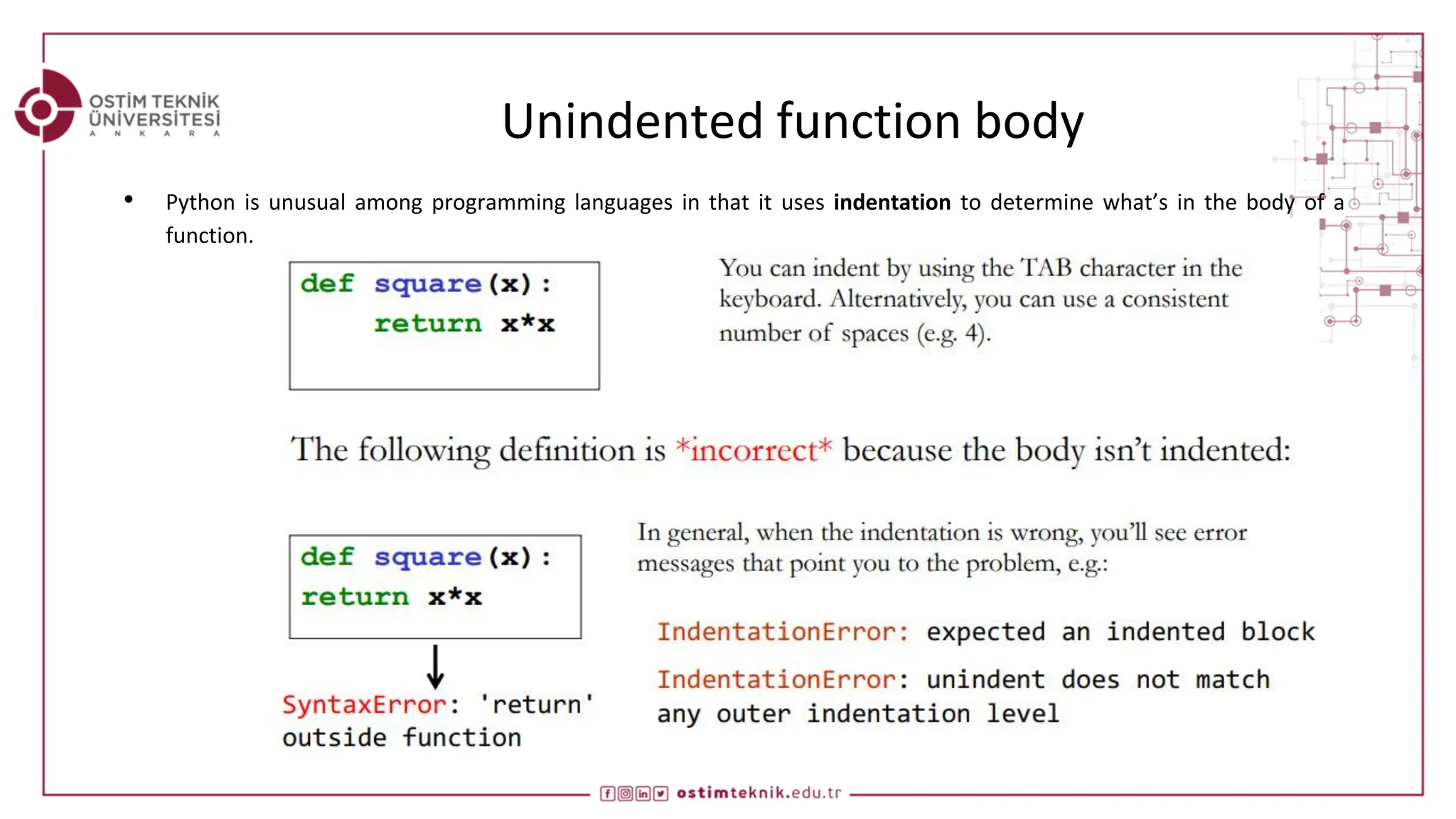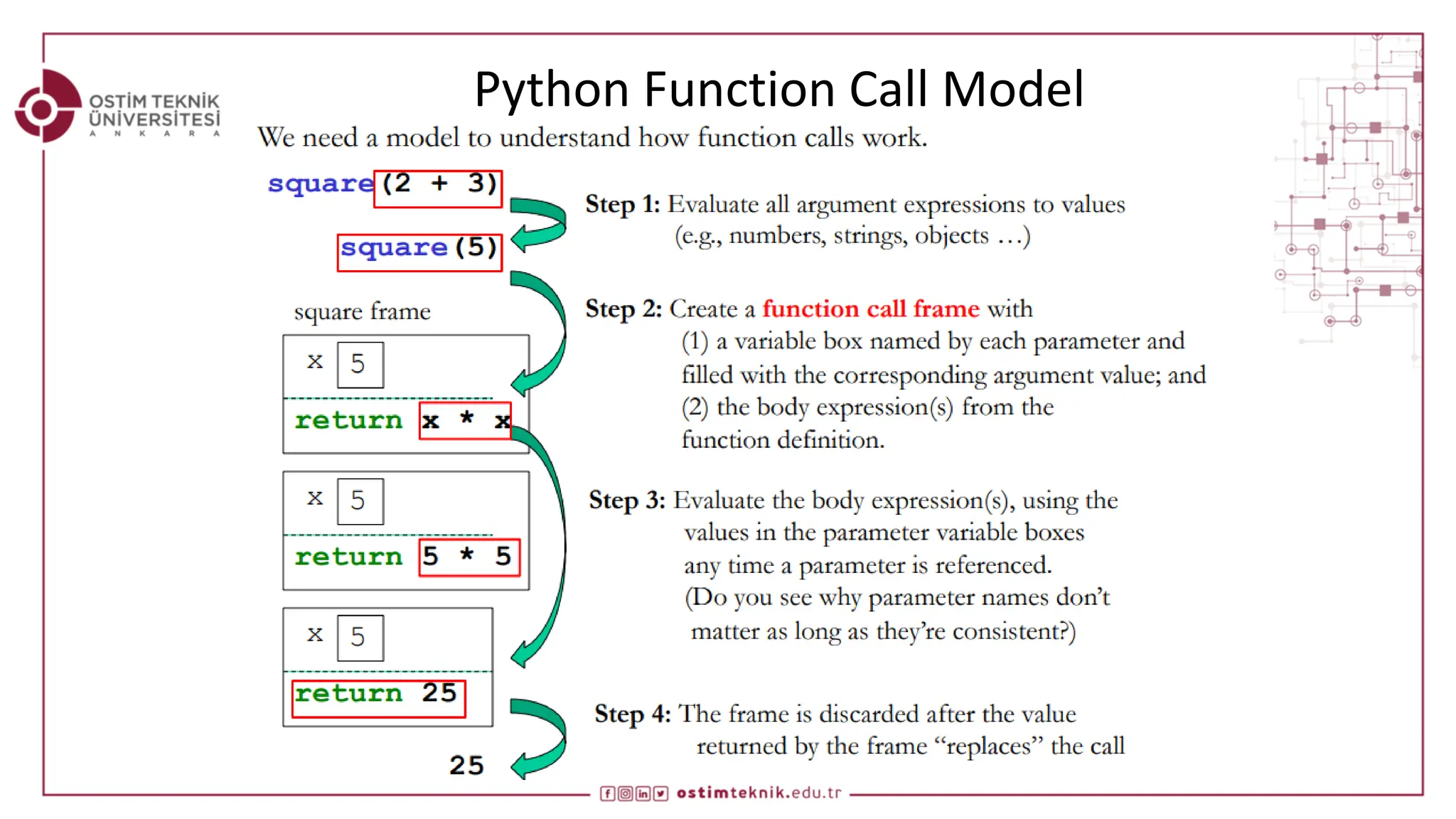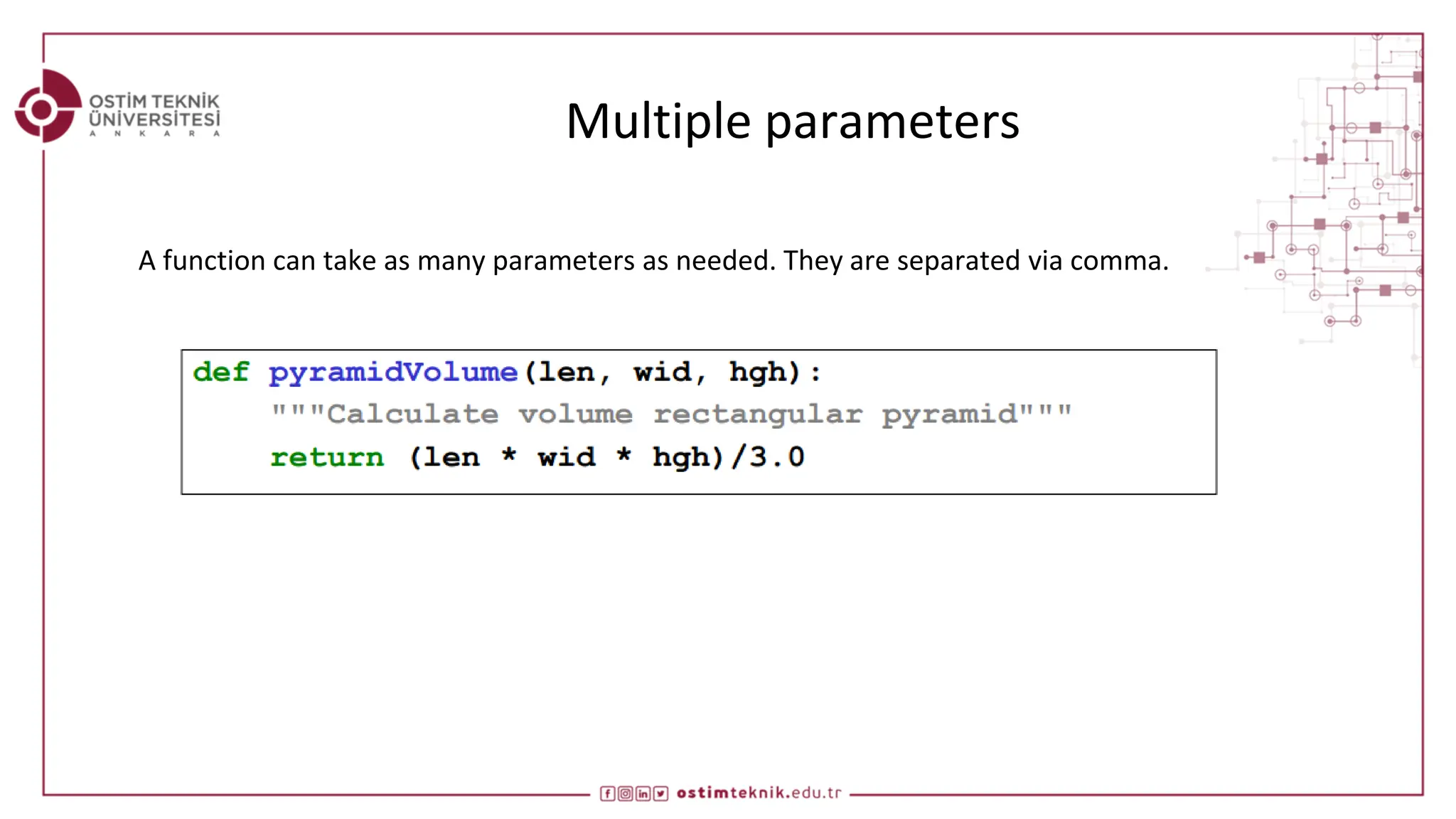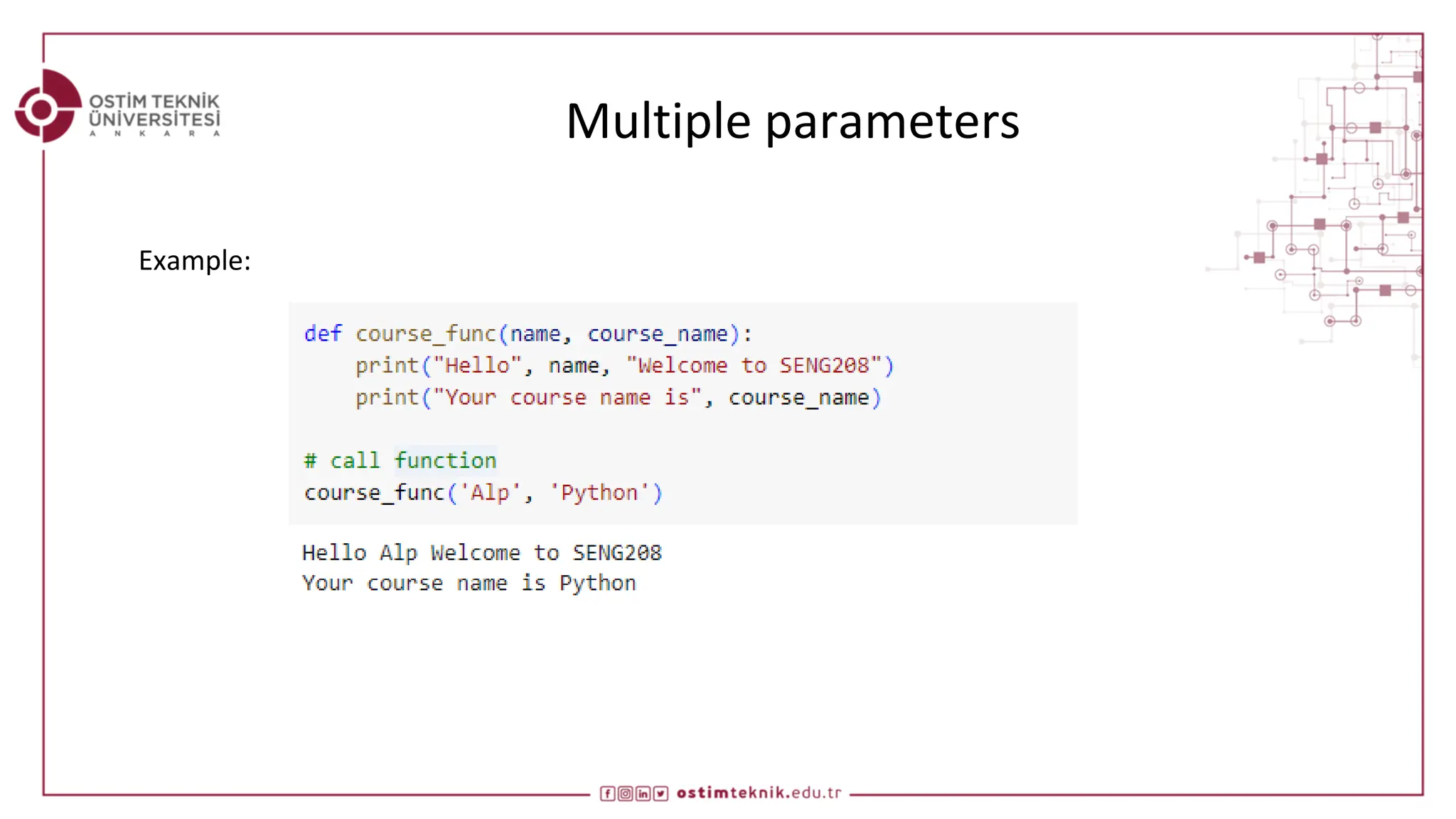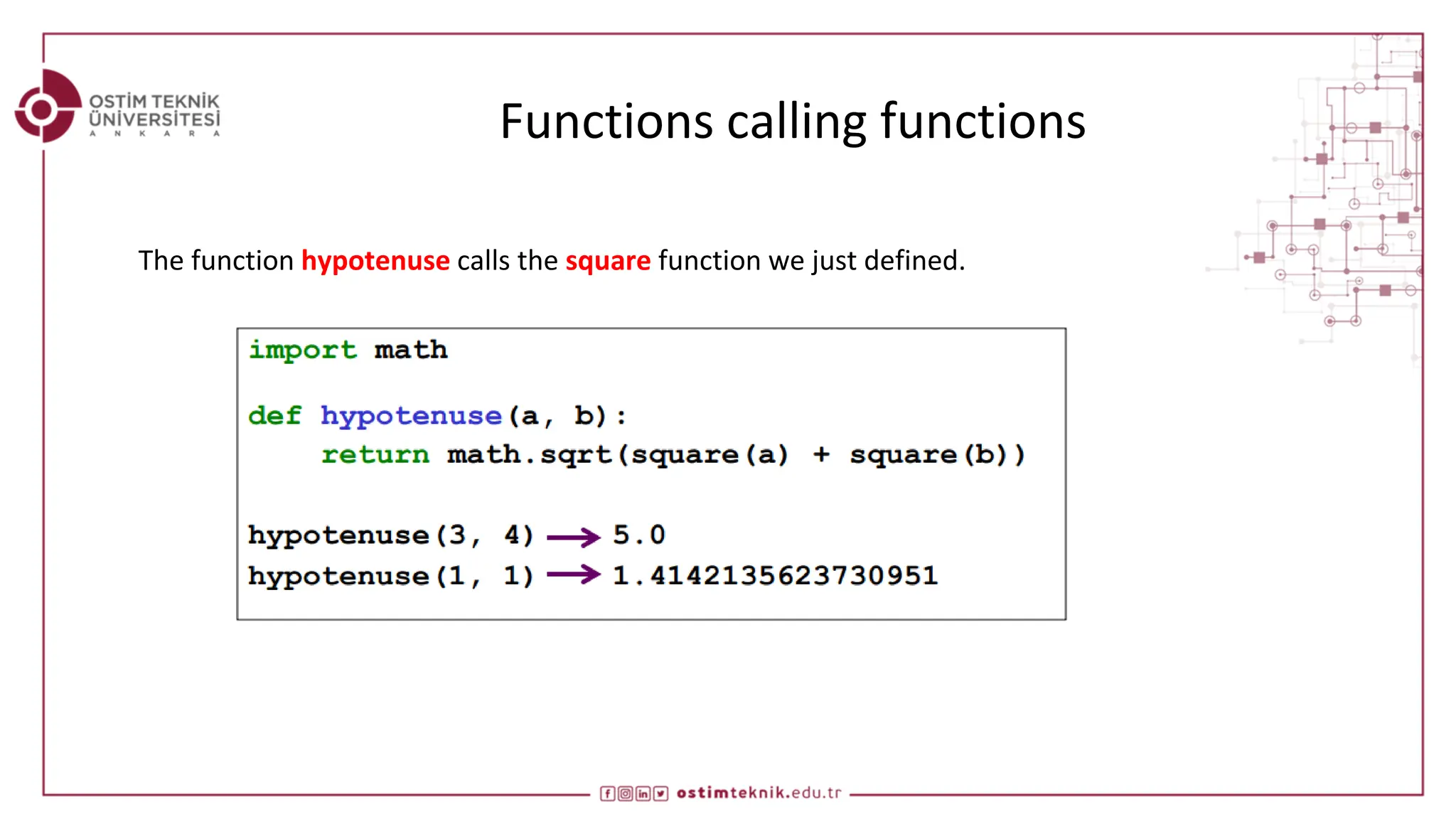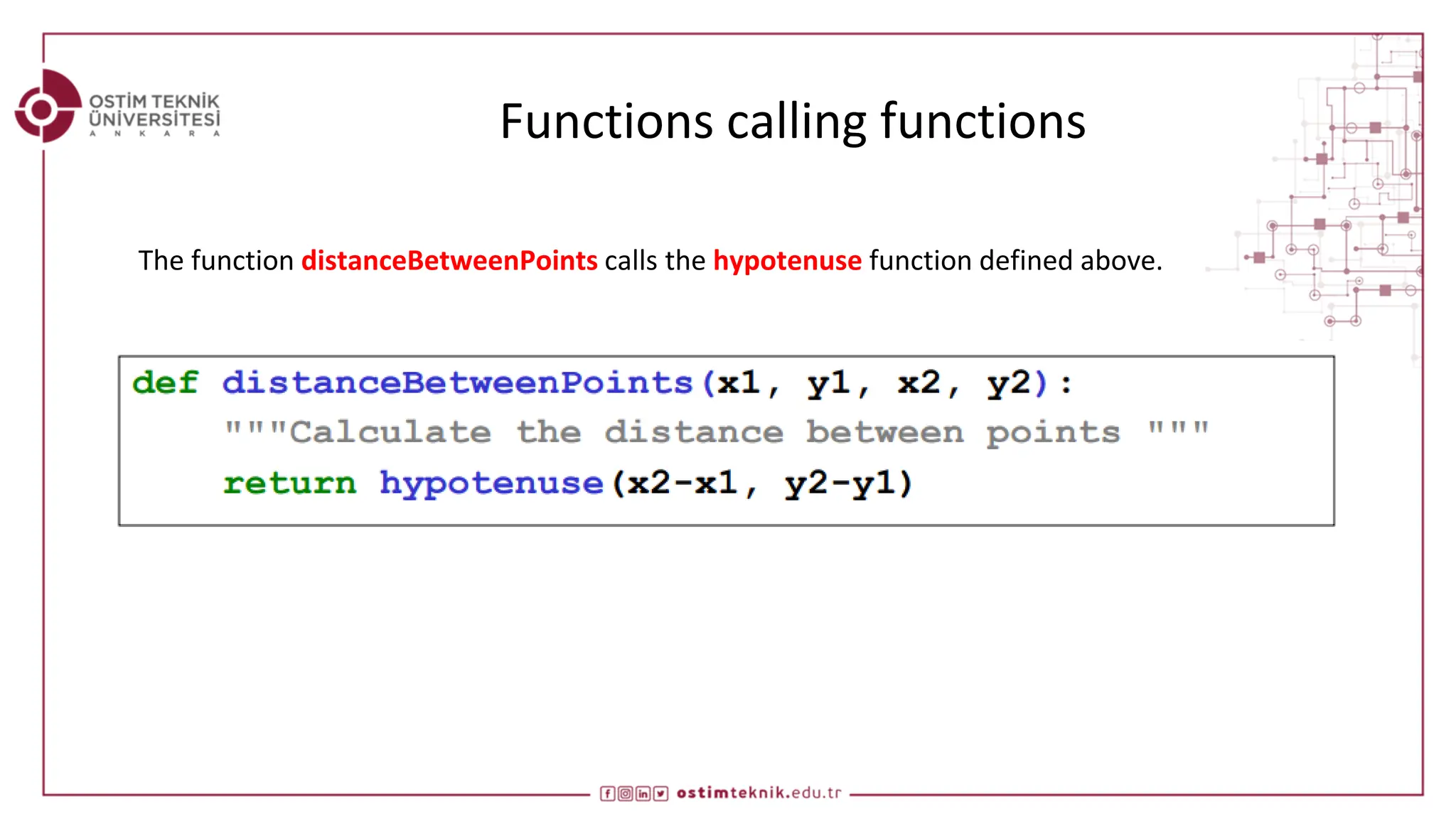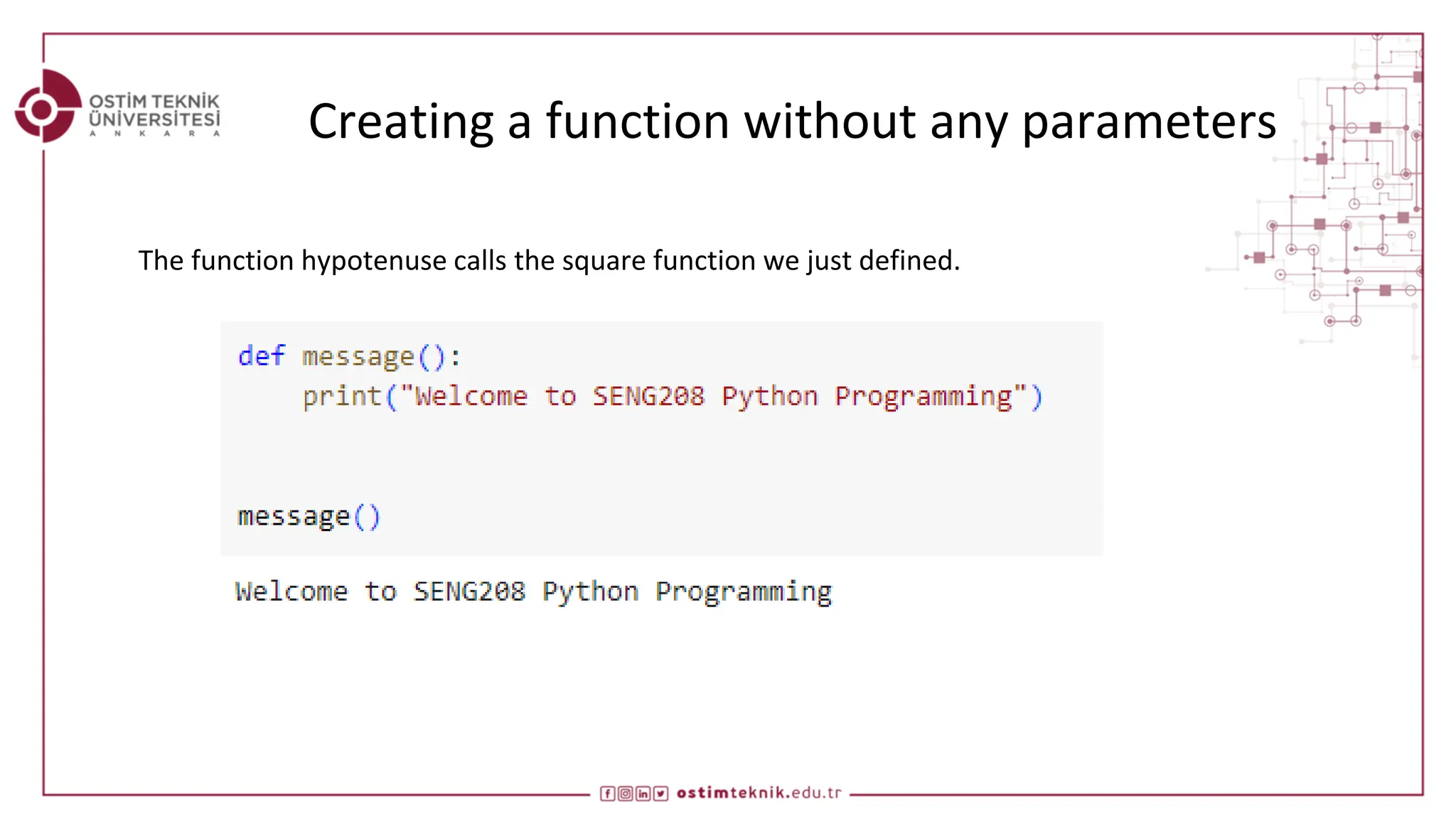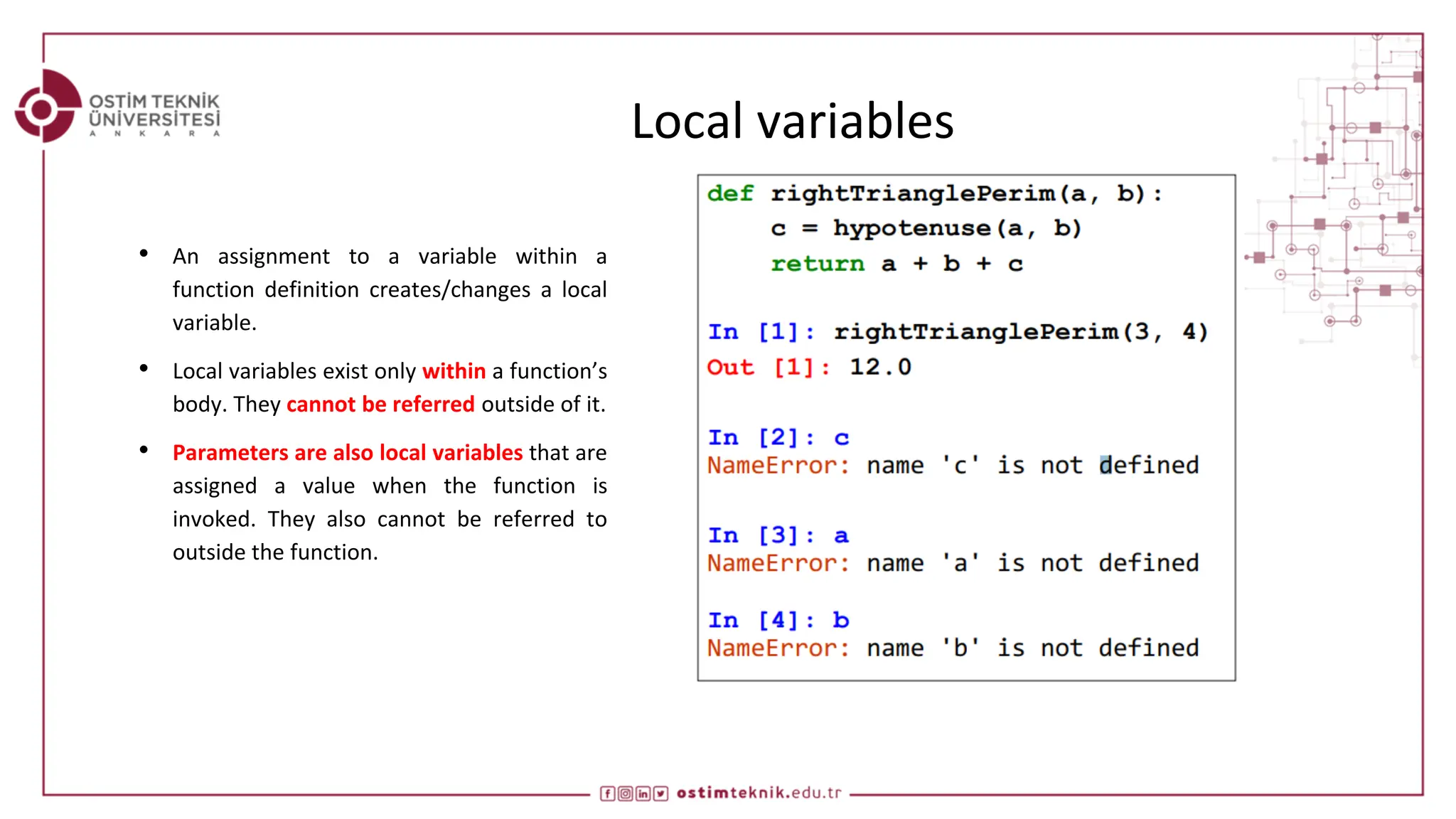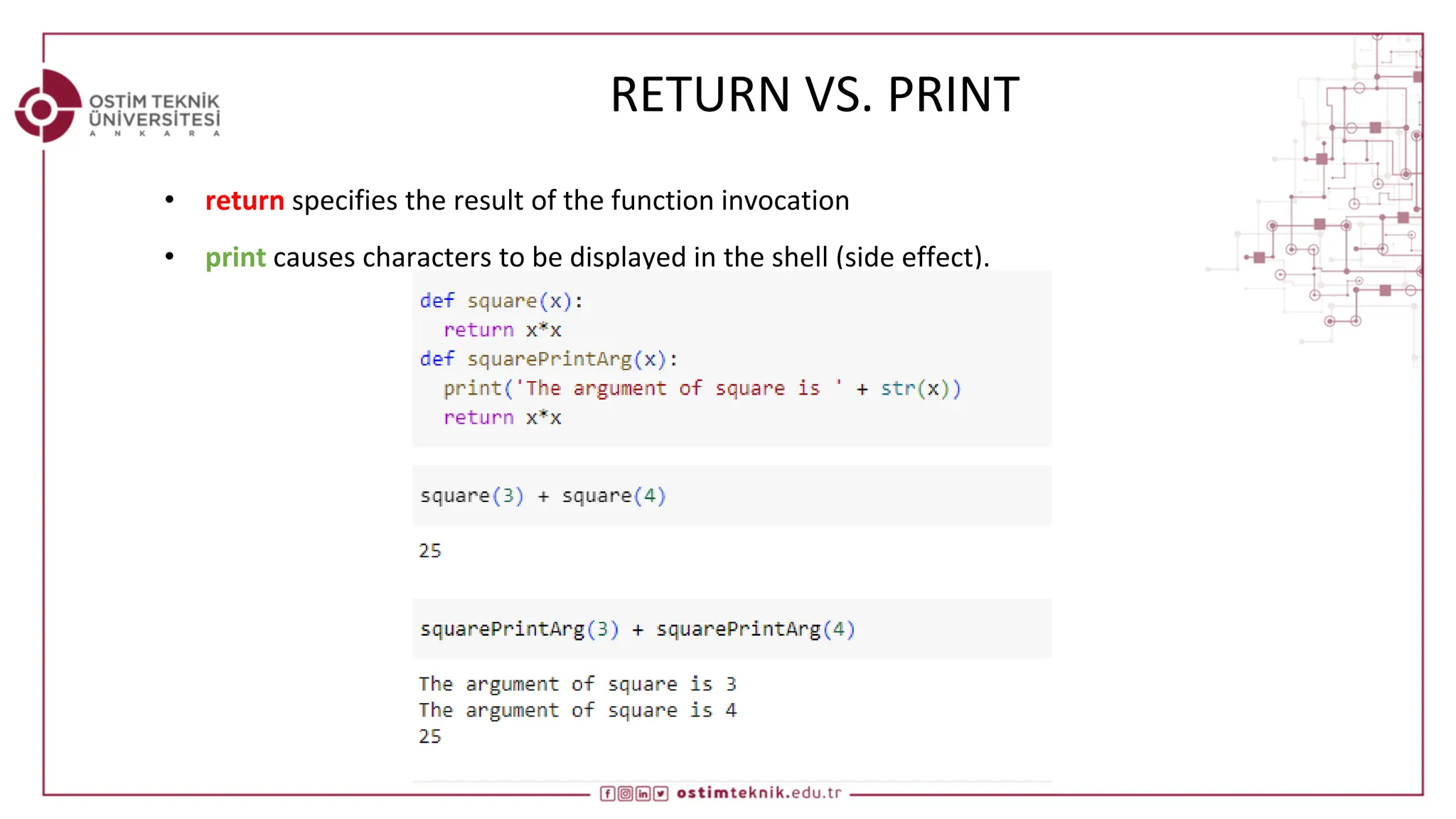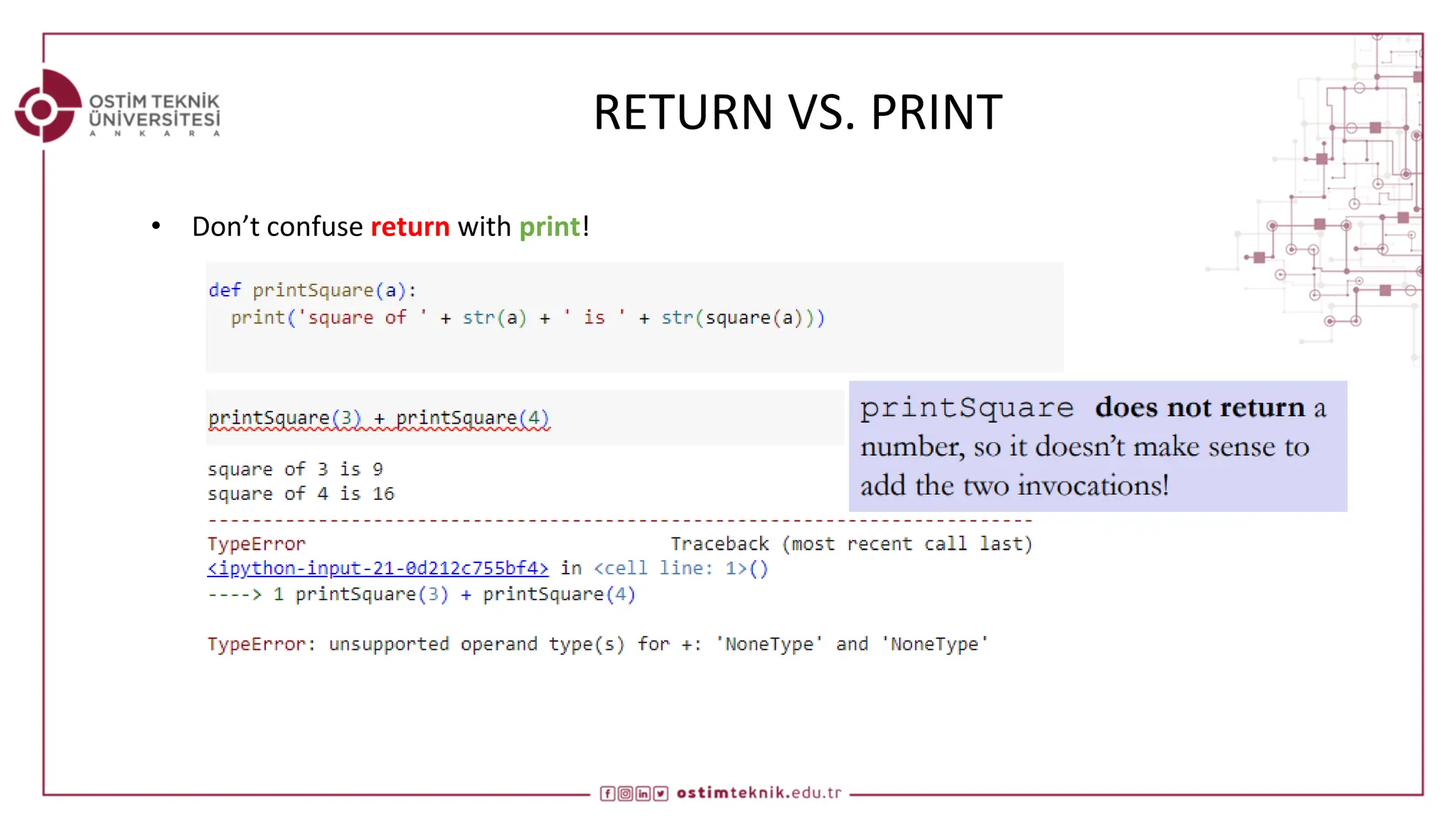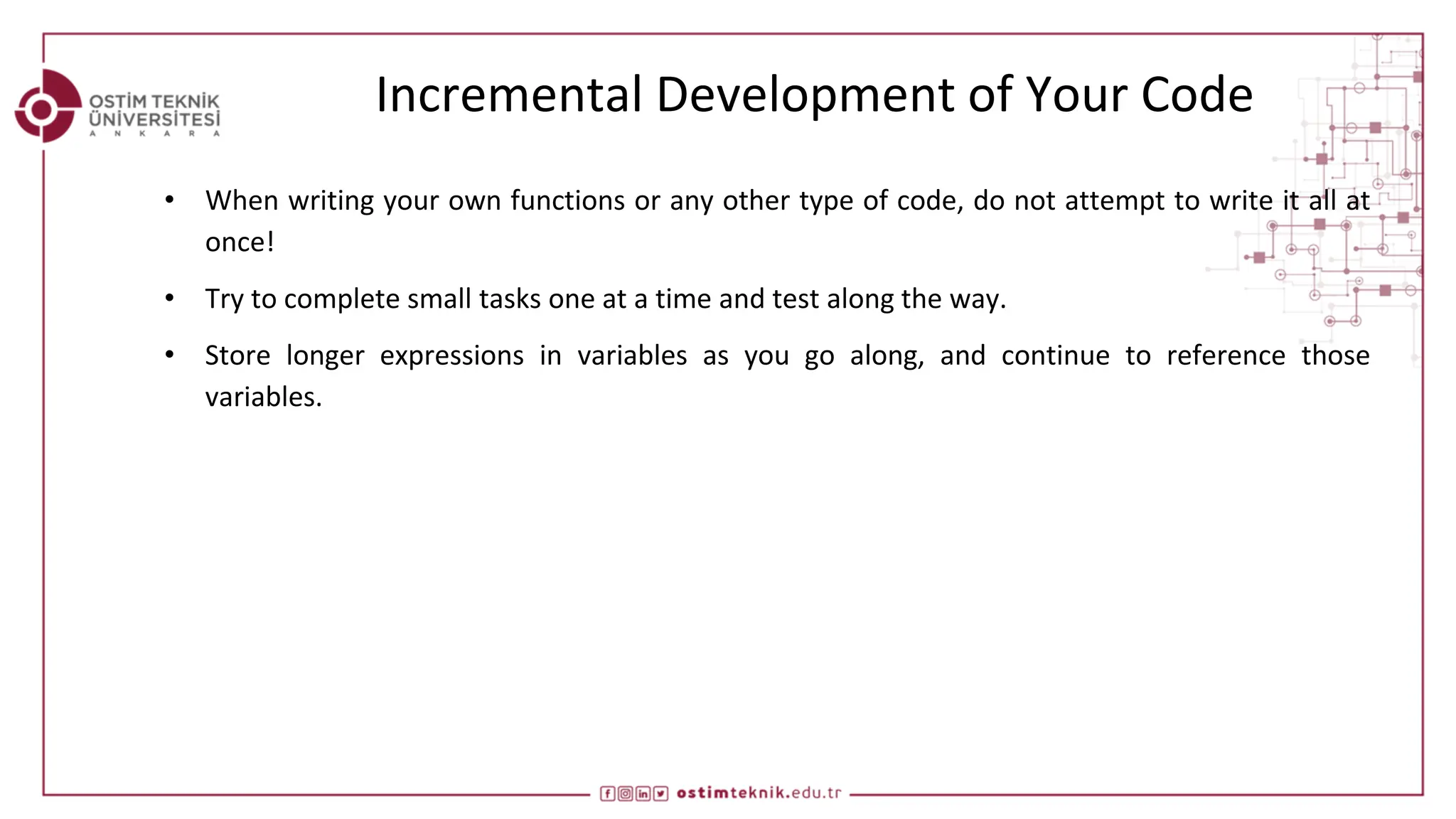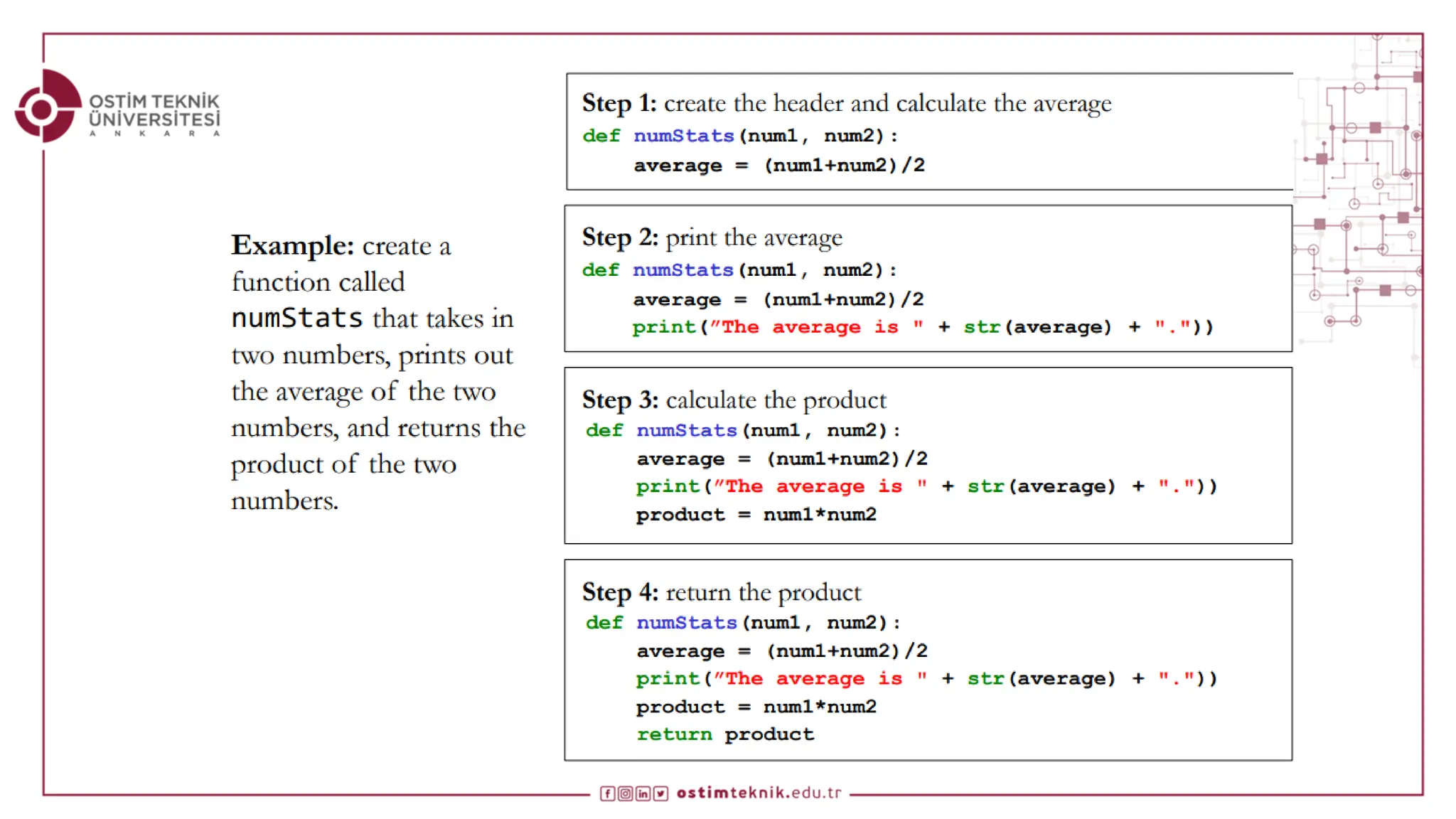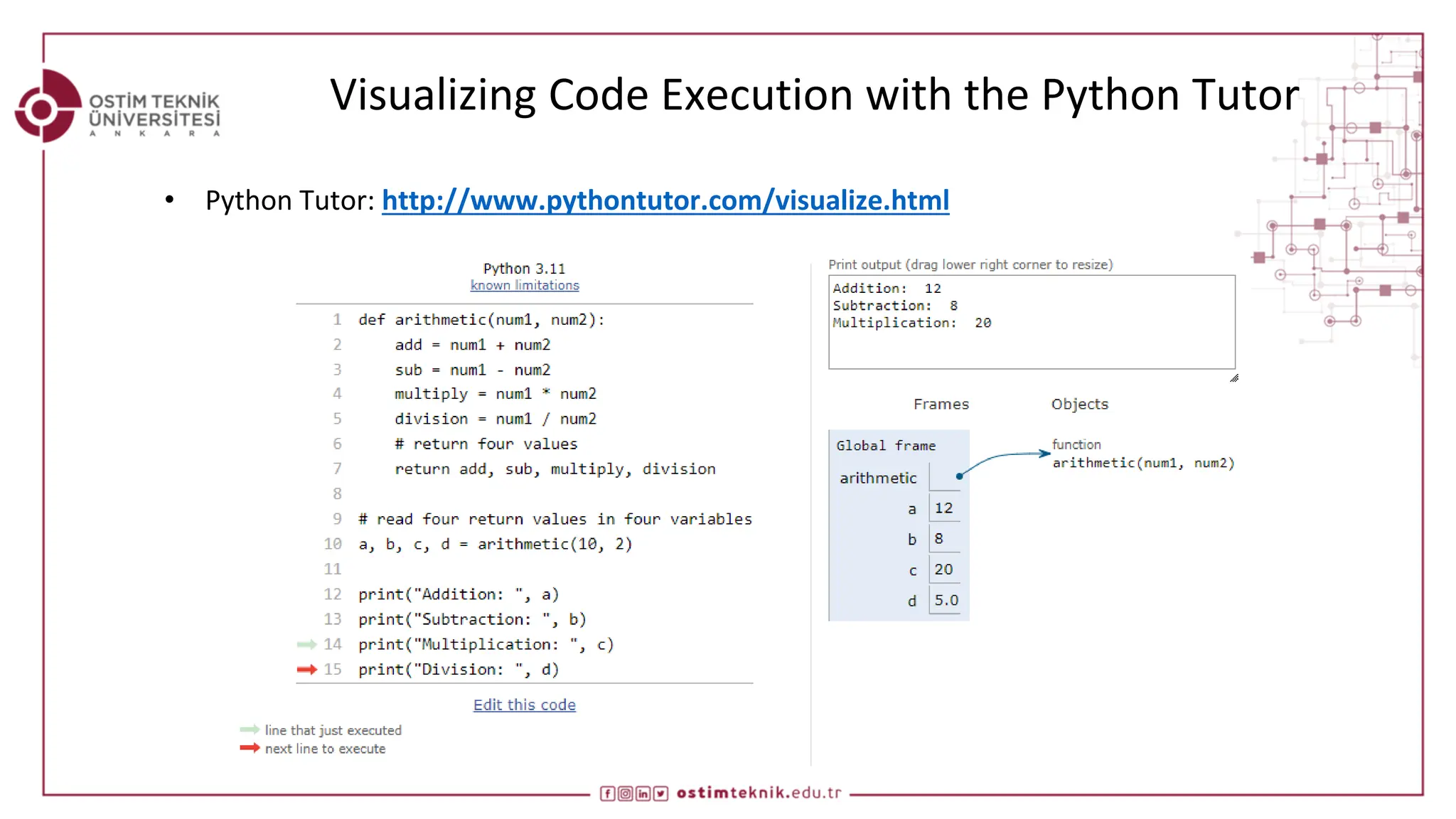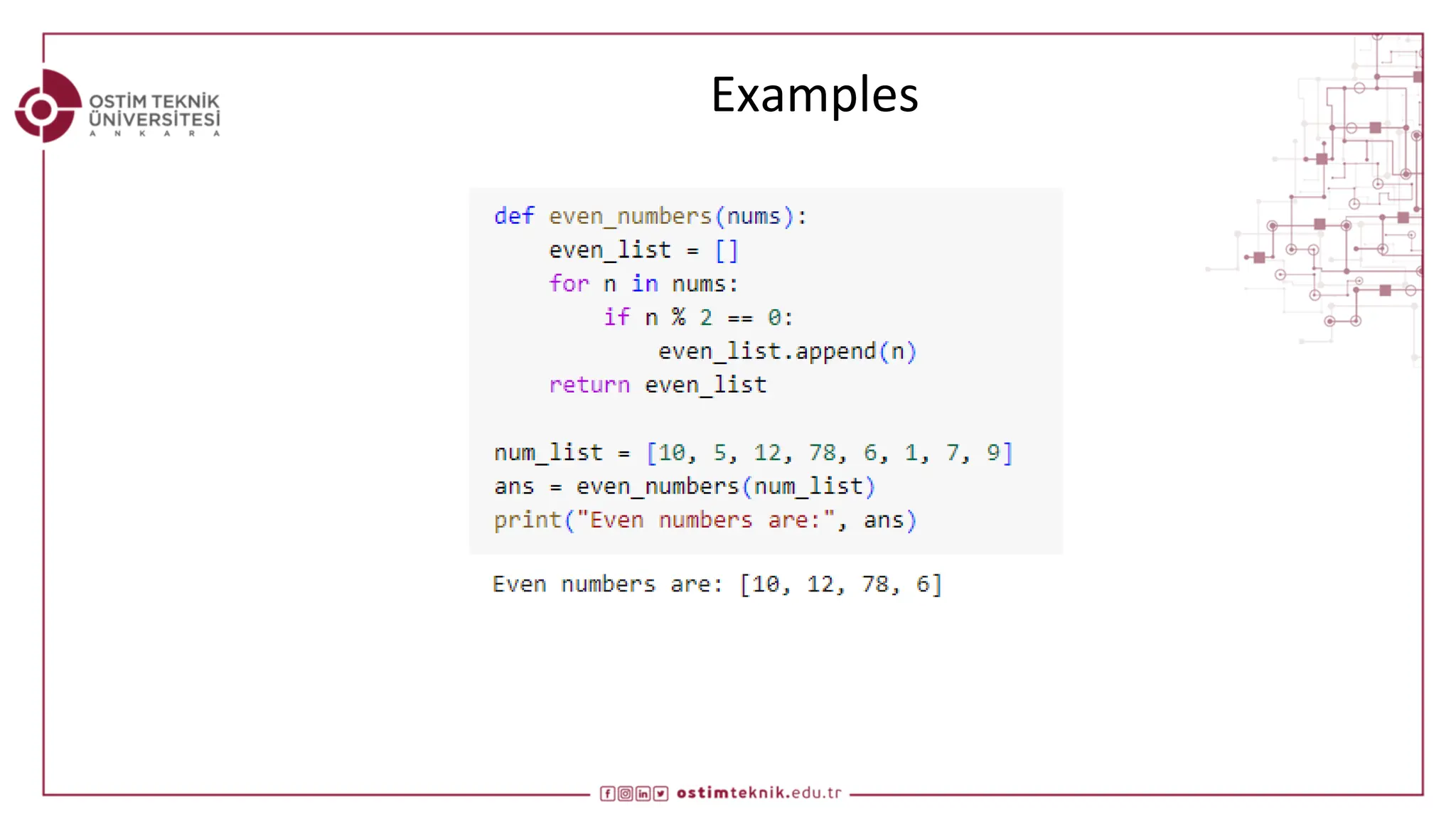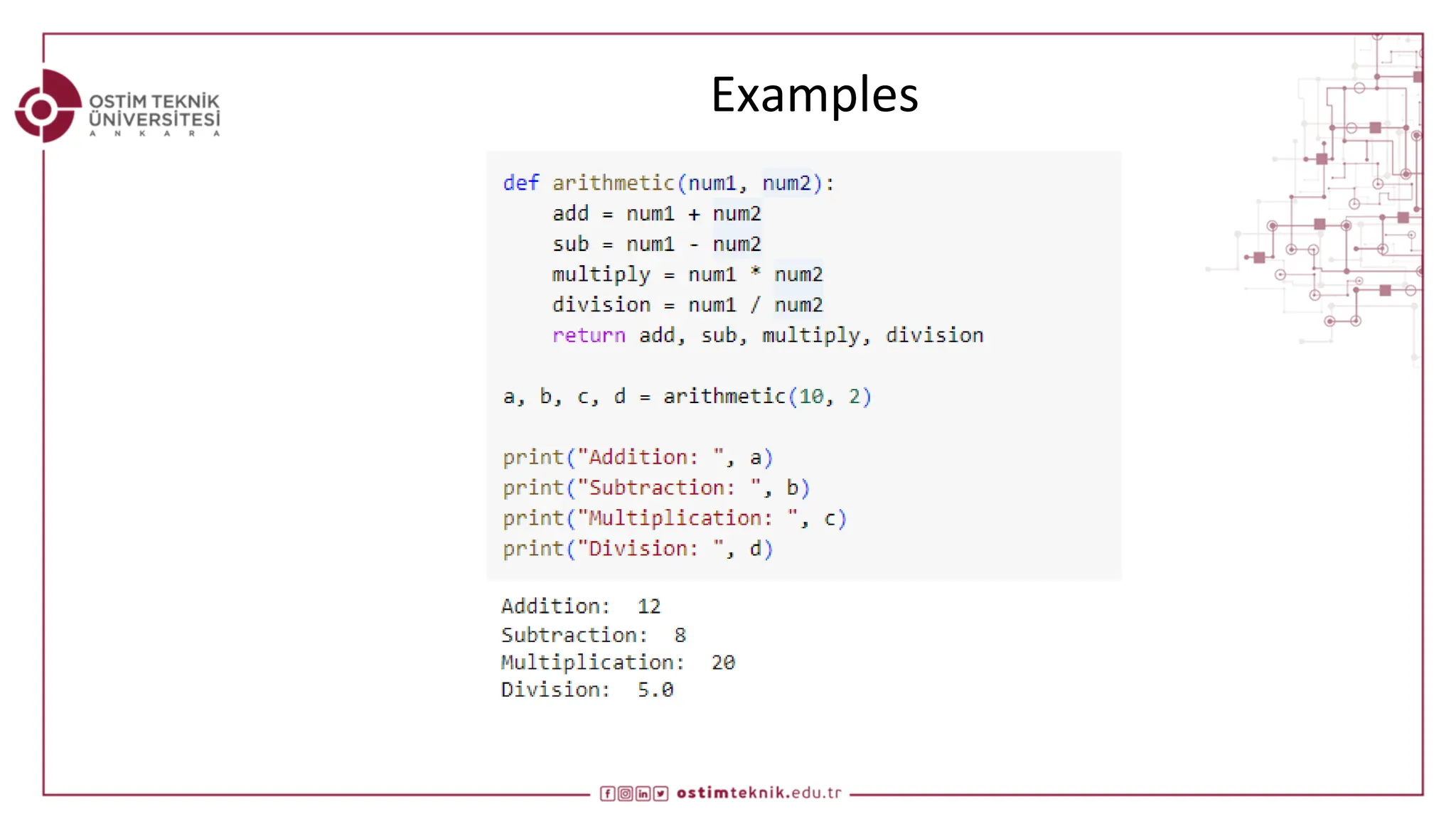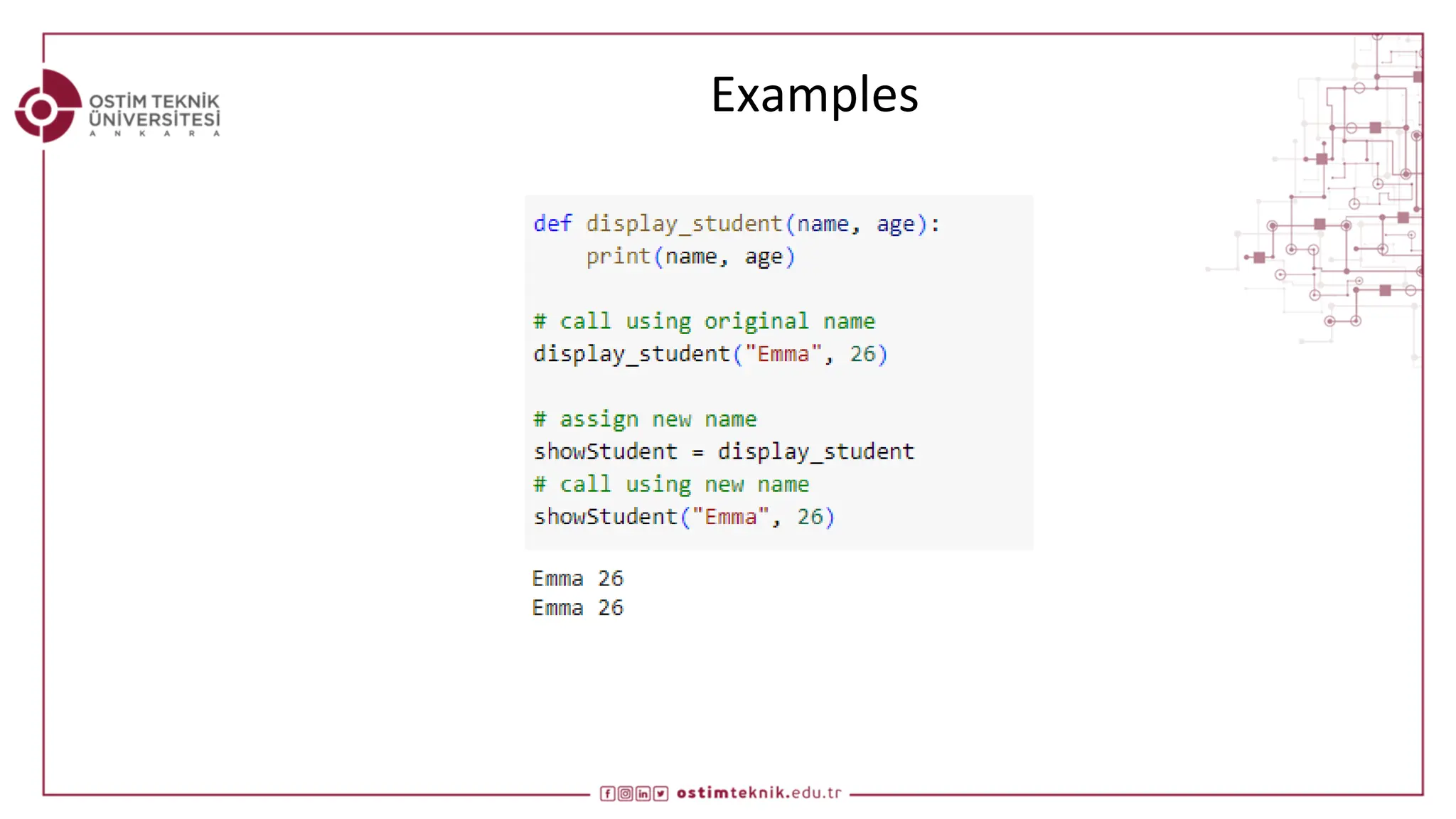The document covers Python programming basics related to functions, including their definition, the role of parameters and arguments, and the difference between return values and print statements. It emphasizes the importance of incremental development and testing in coding practices. Moreover, it mentions built-in and user-defined functions, alongside the concept of local variables within functions.