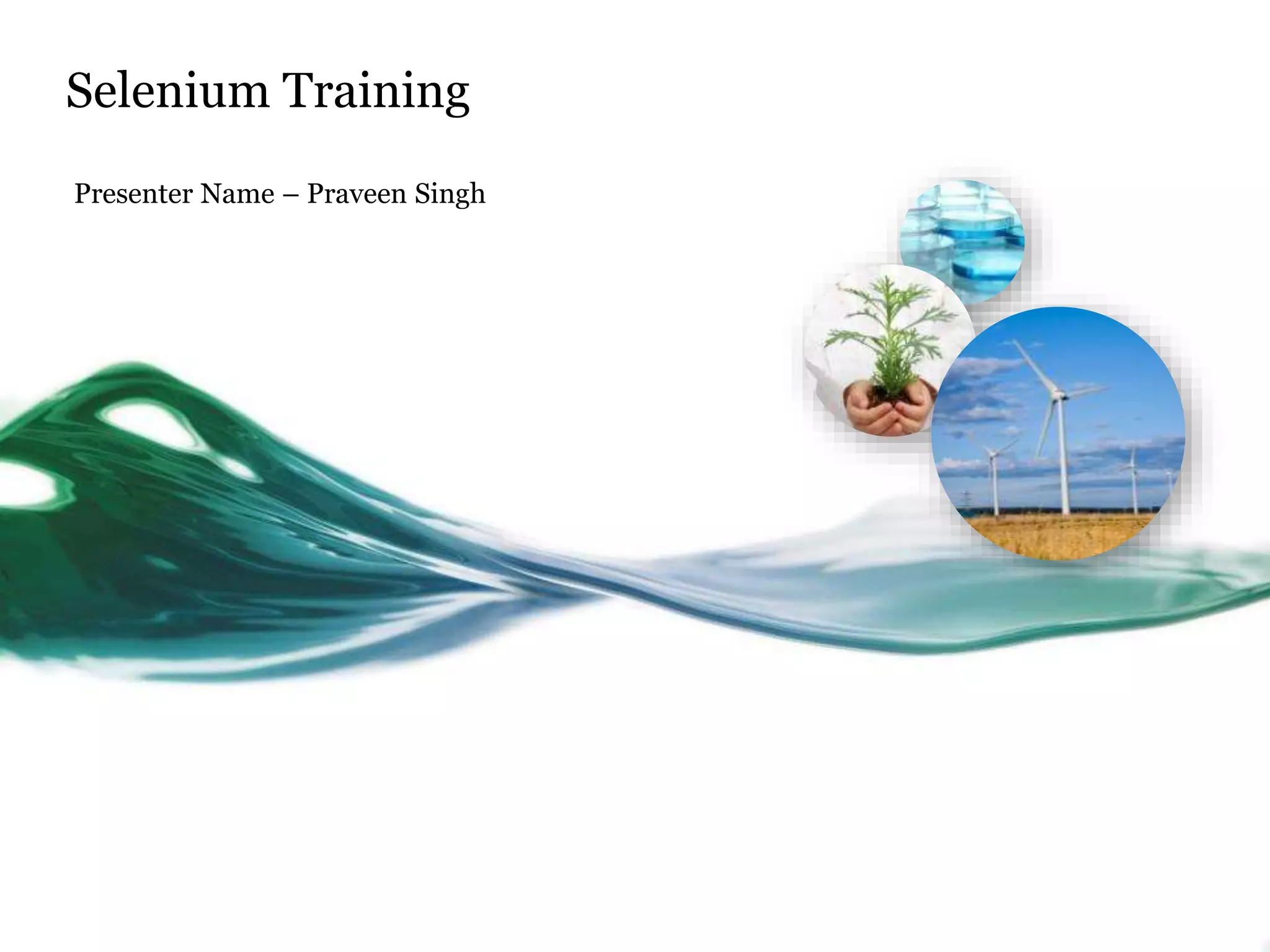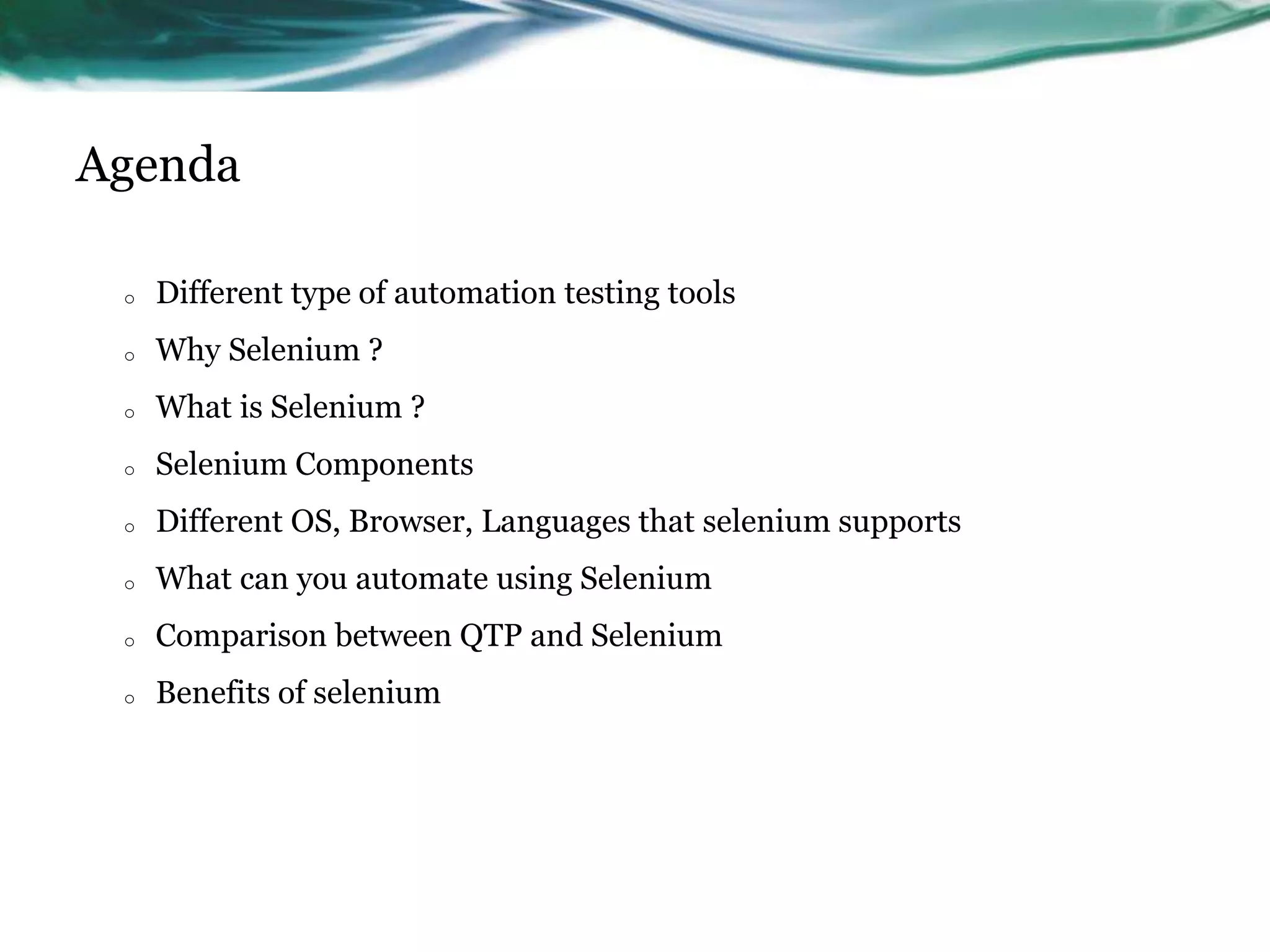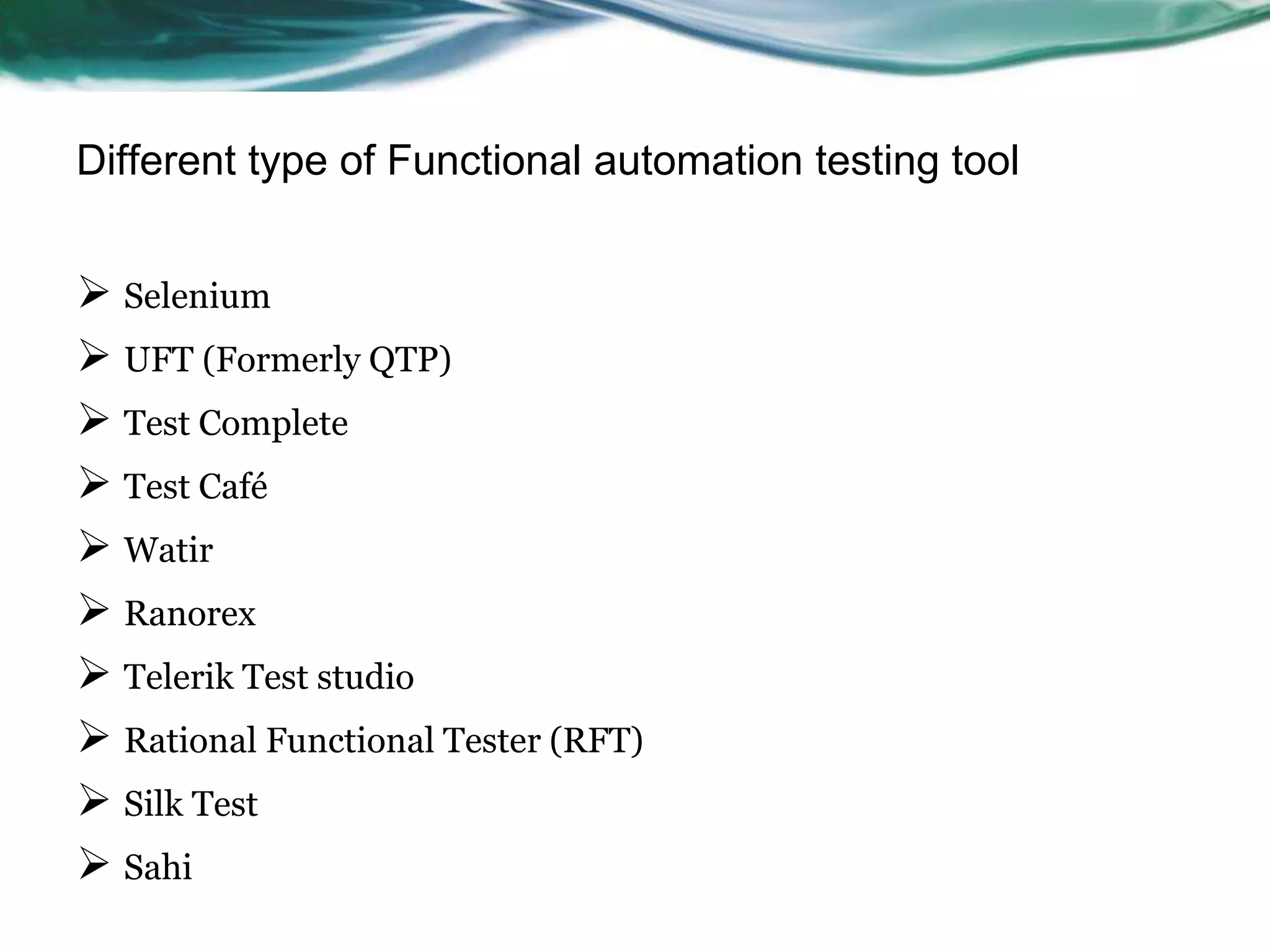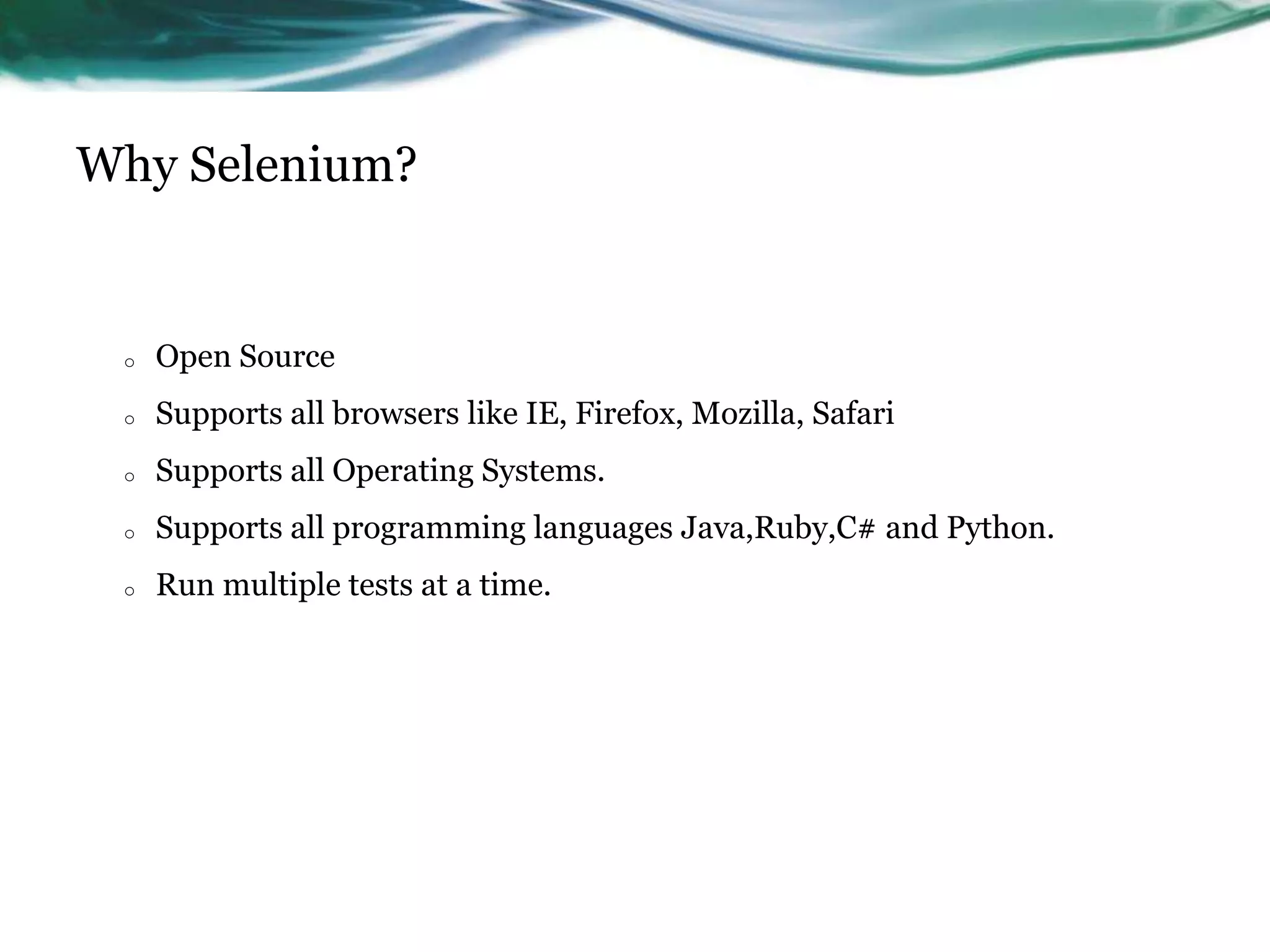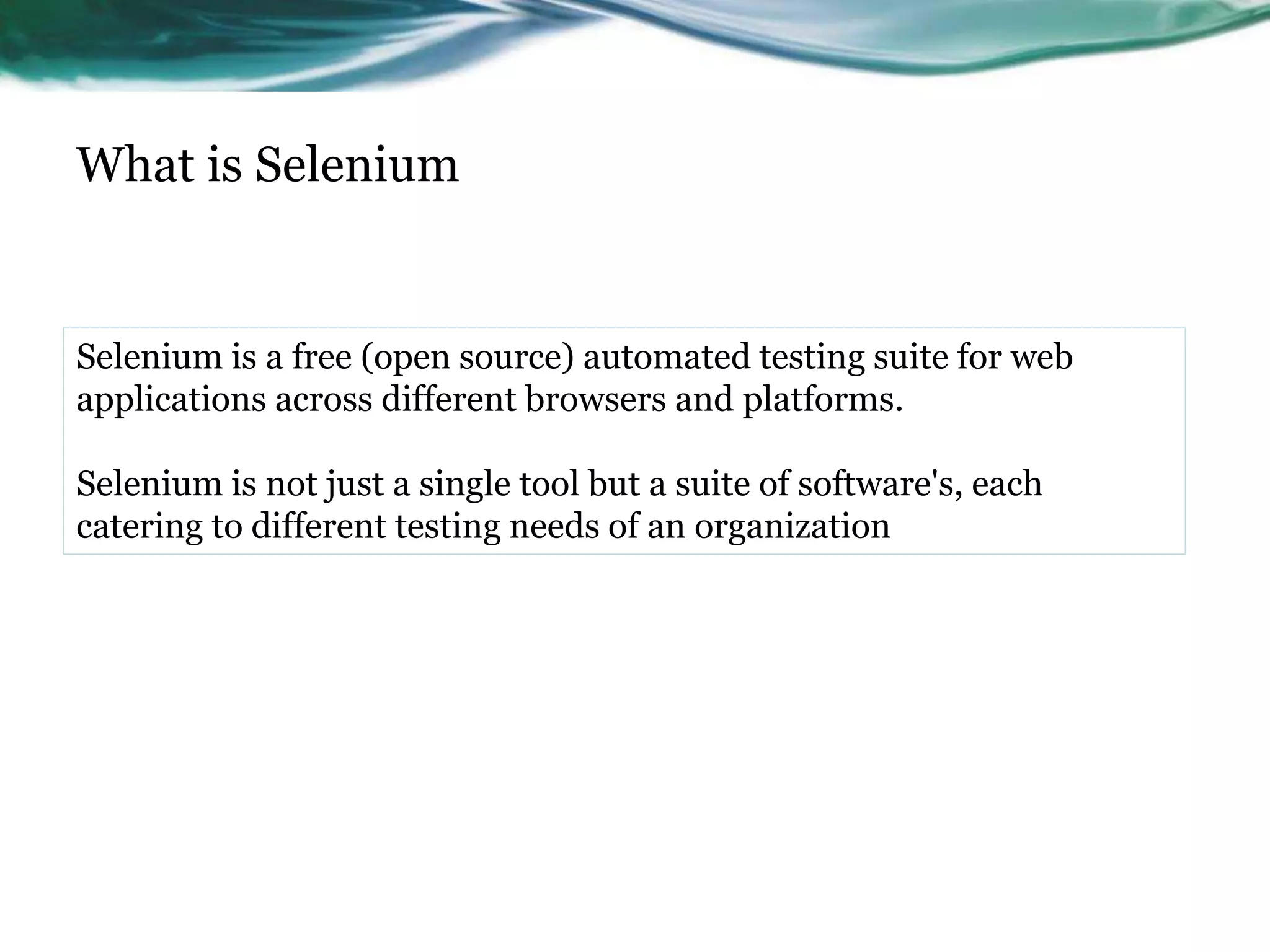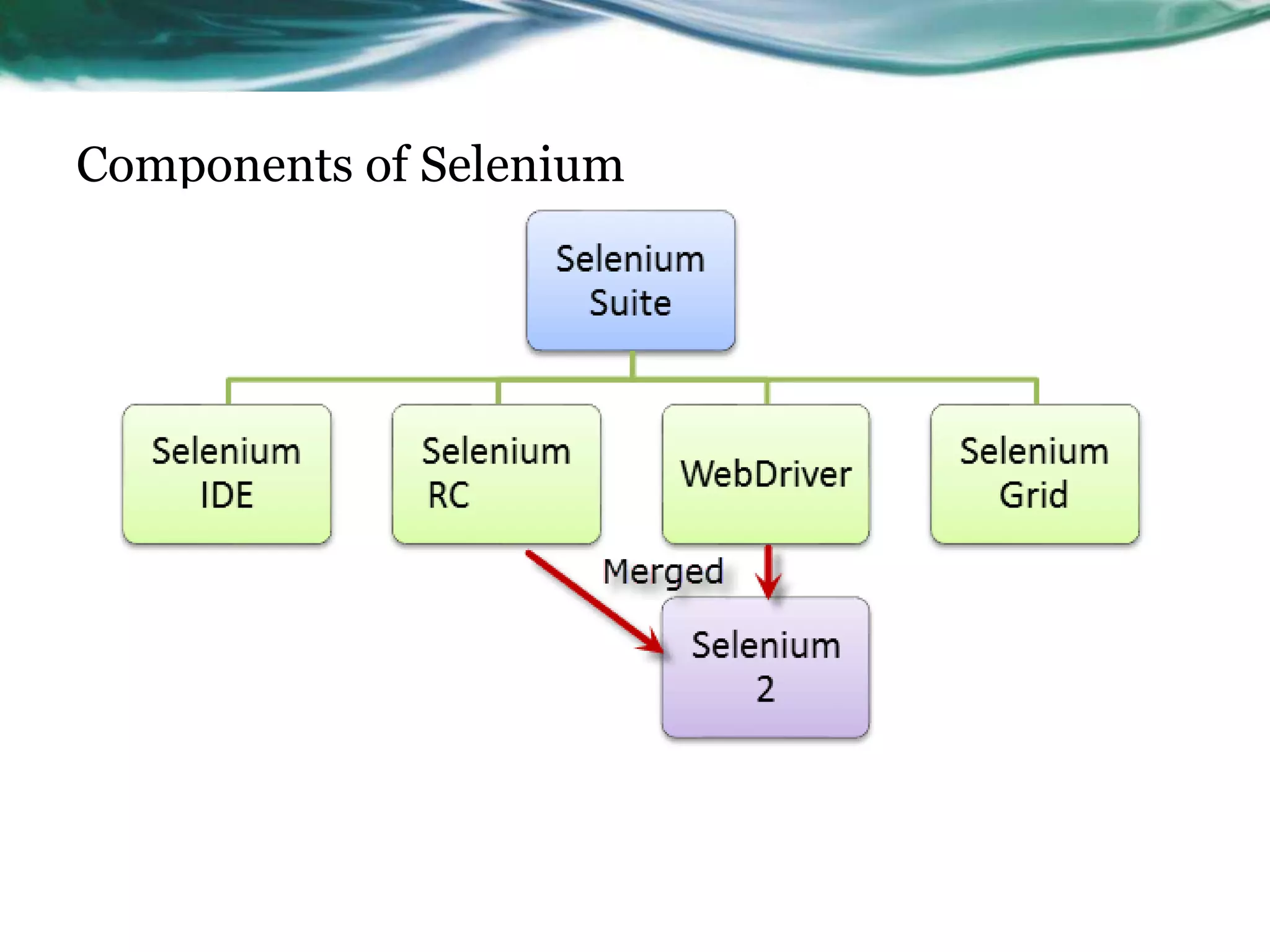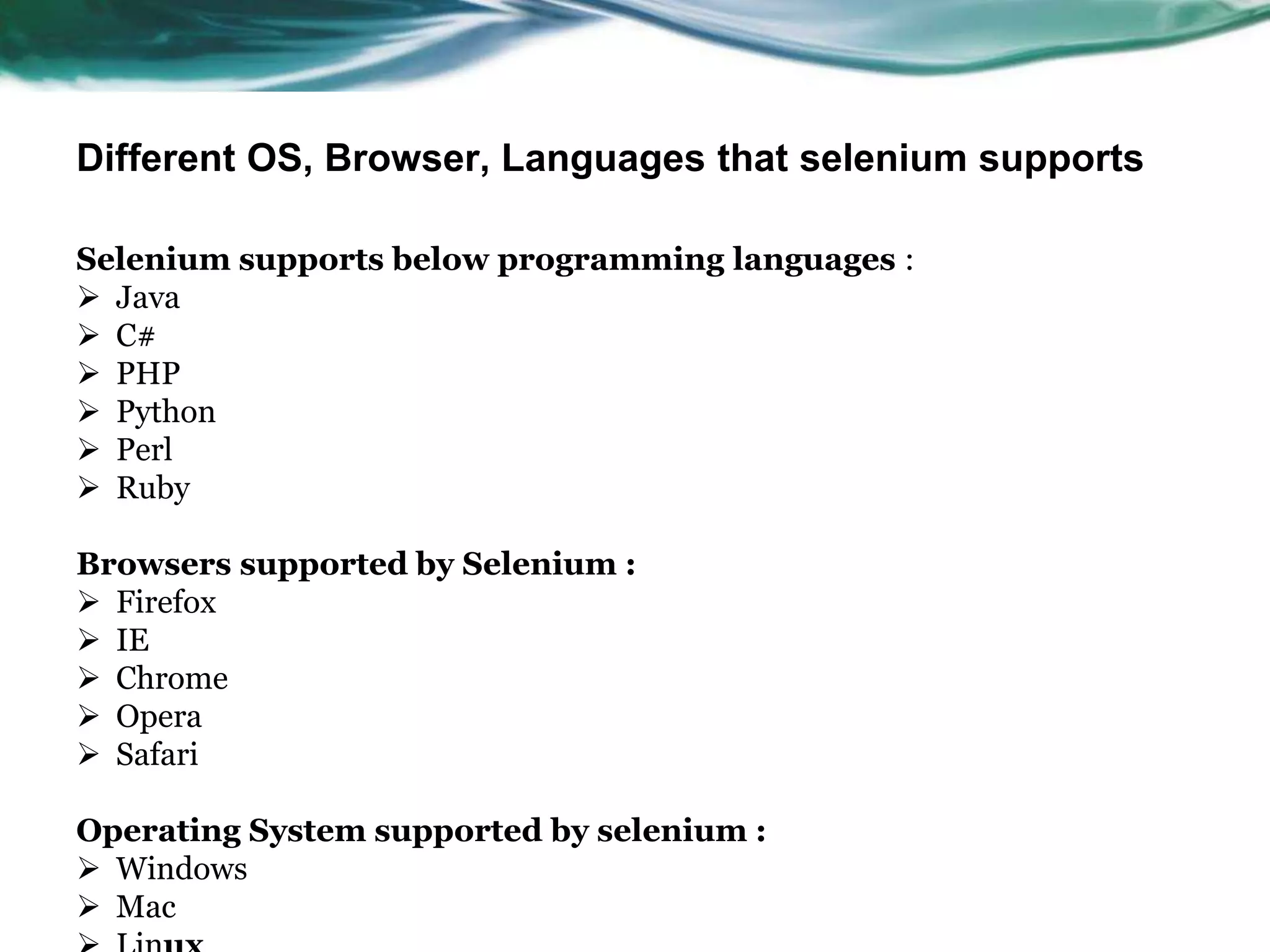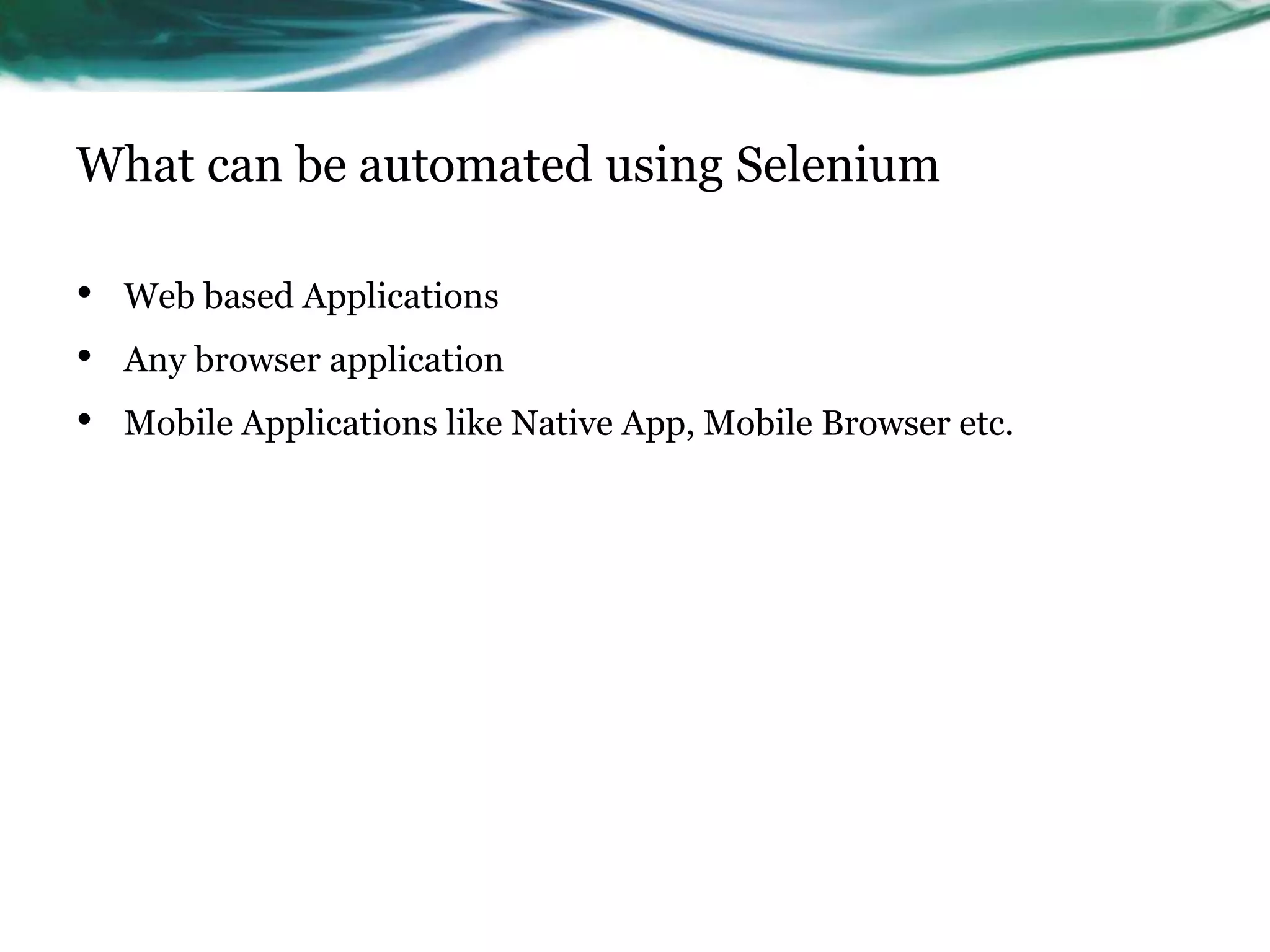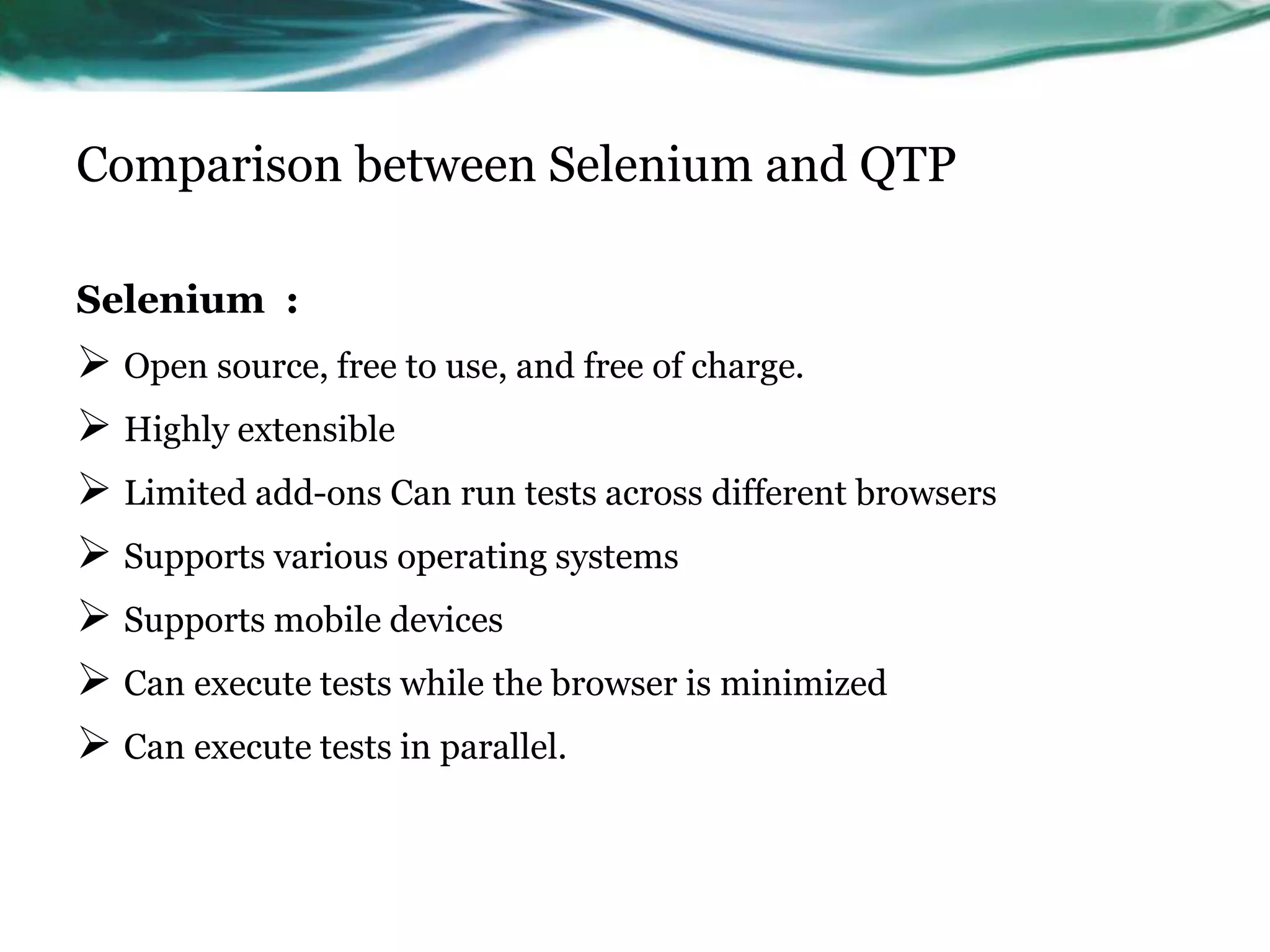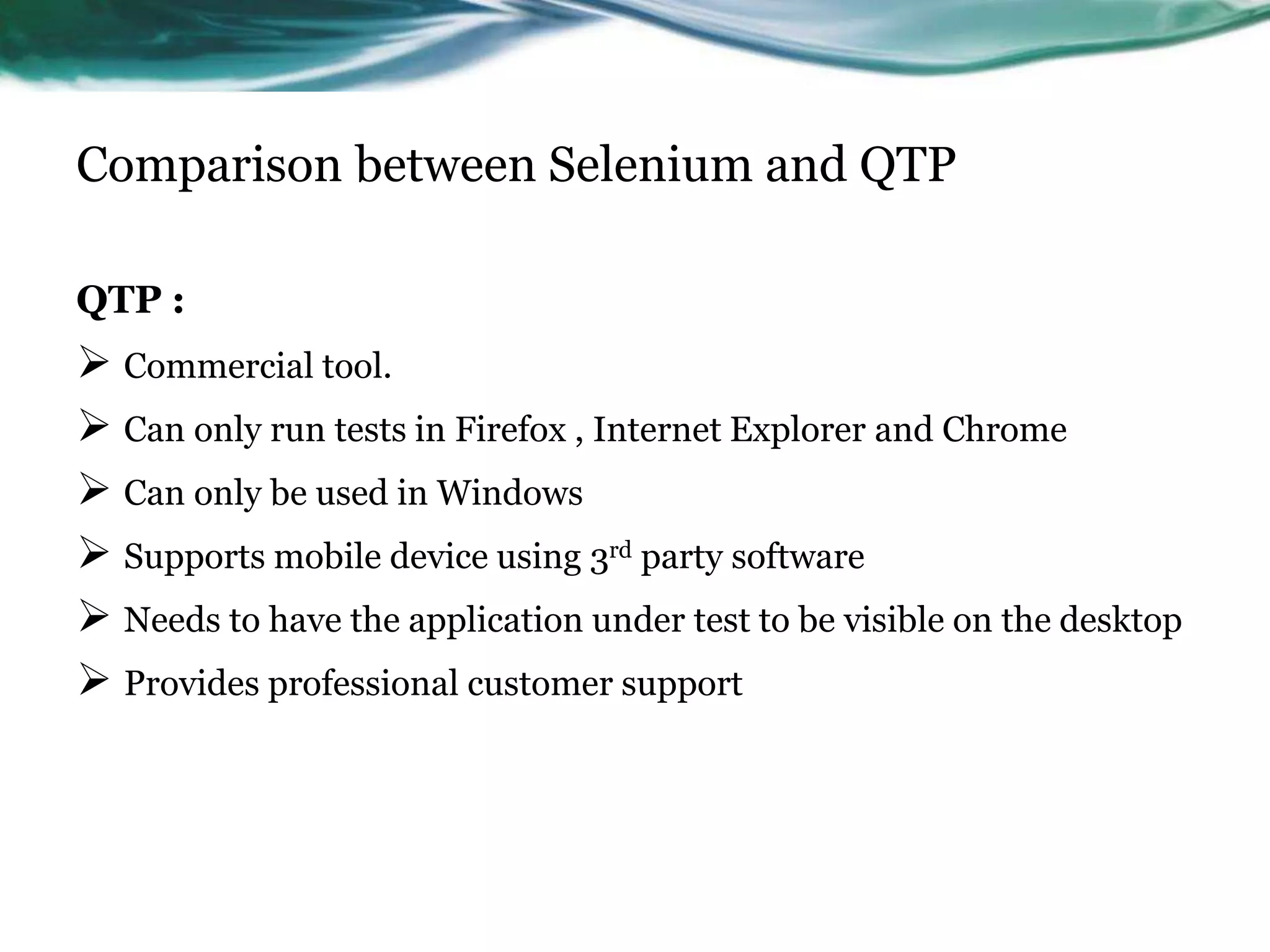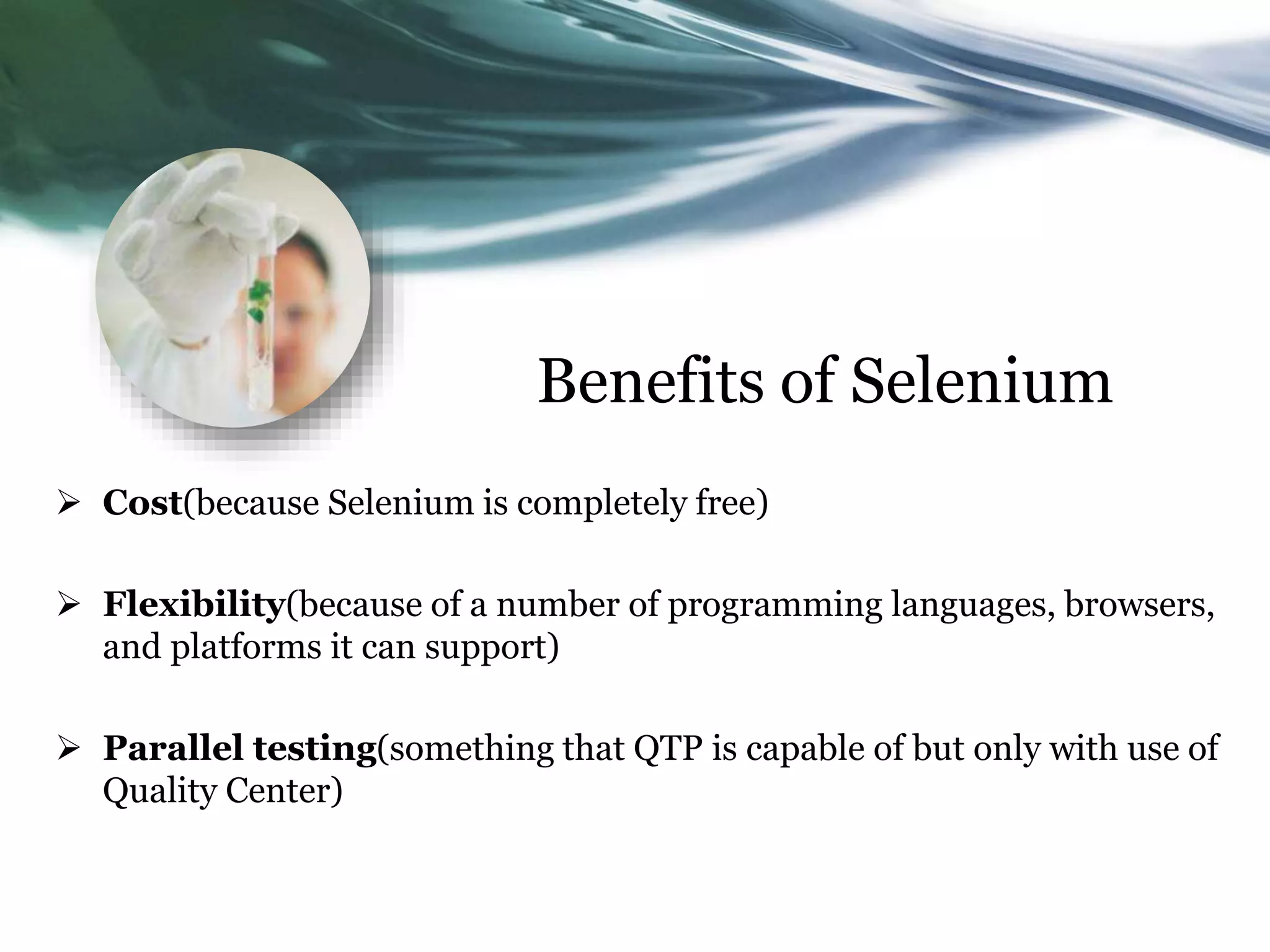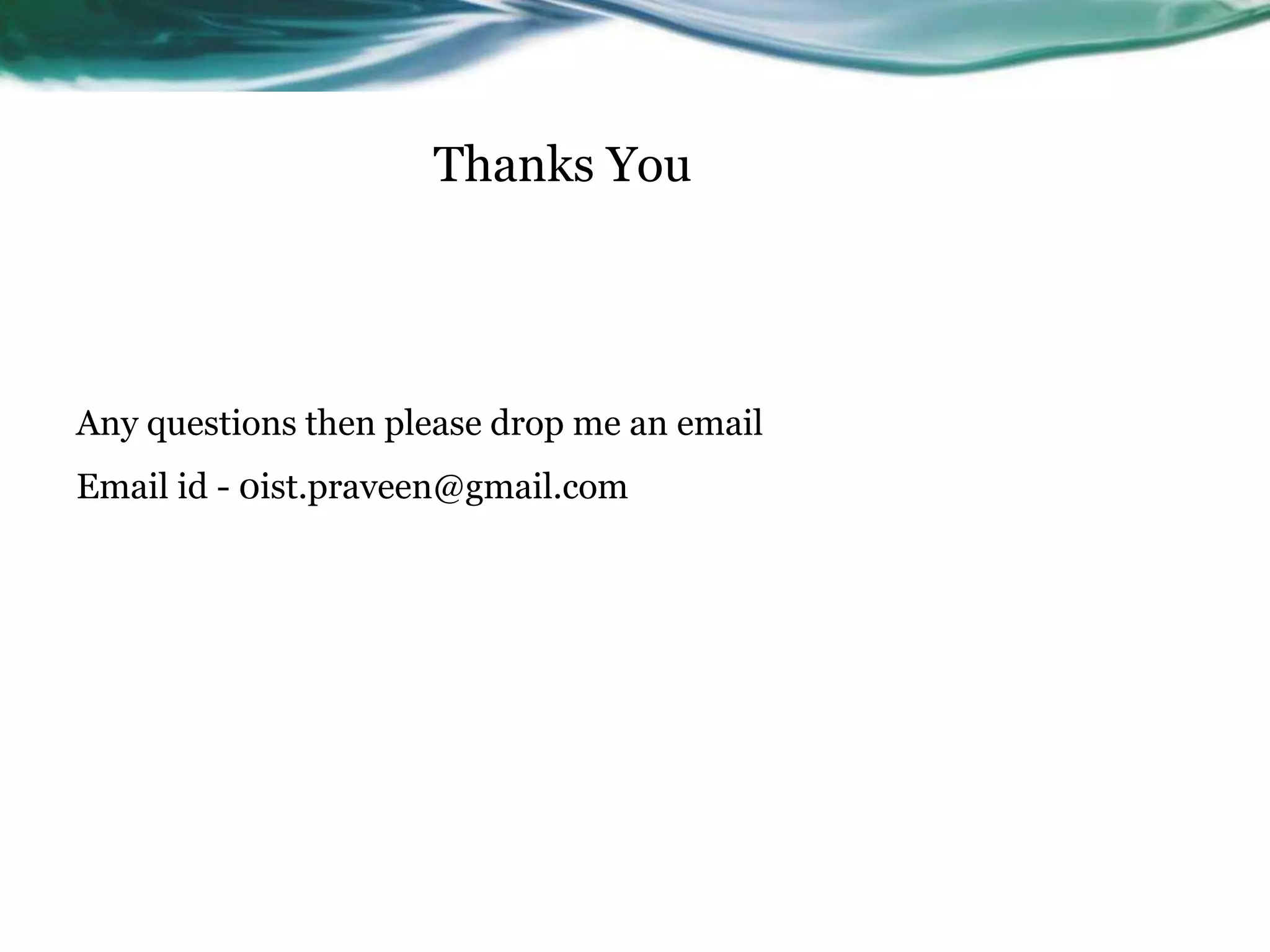Selenium Training presentation covered the following topics: 1. An overview of different automation testing tools including Selenium, QTP, Test Complete and others. Selenium was highlighted as an open source tool that supports all browsers, operating systems, and programming languages. 2. The components of Selenium including WebDriver, Grid, RC, and IDE were briefly introduced. 3. Benefits of using Selenium like being open source, supporting parallel testing across browsers, and having flexibility due to multiple language and platform support were outlined.