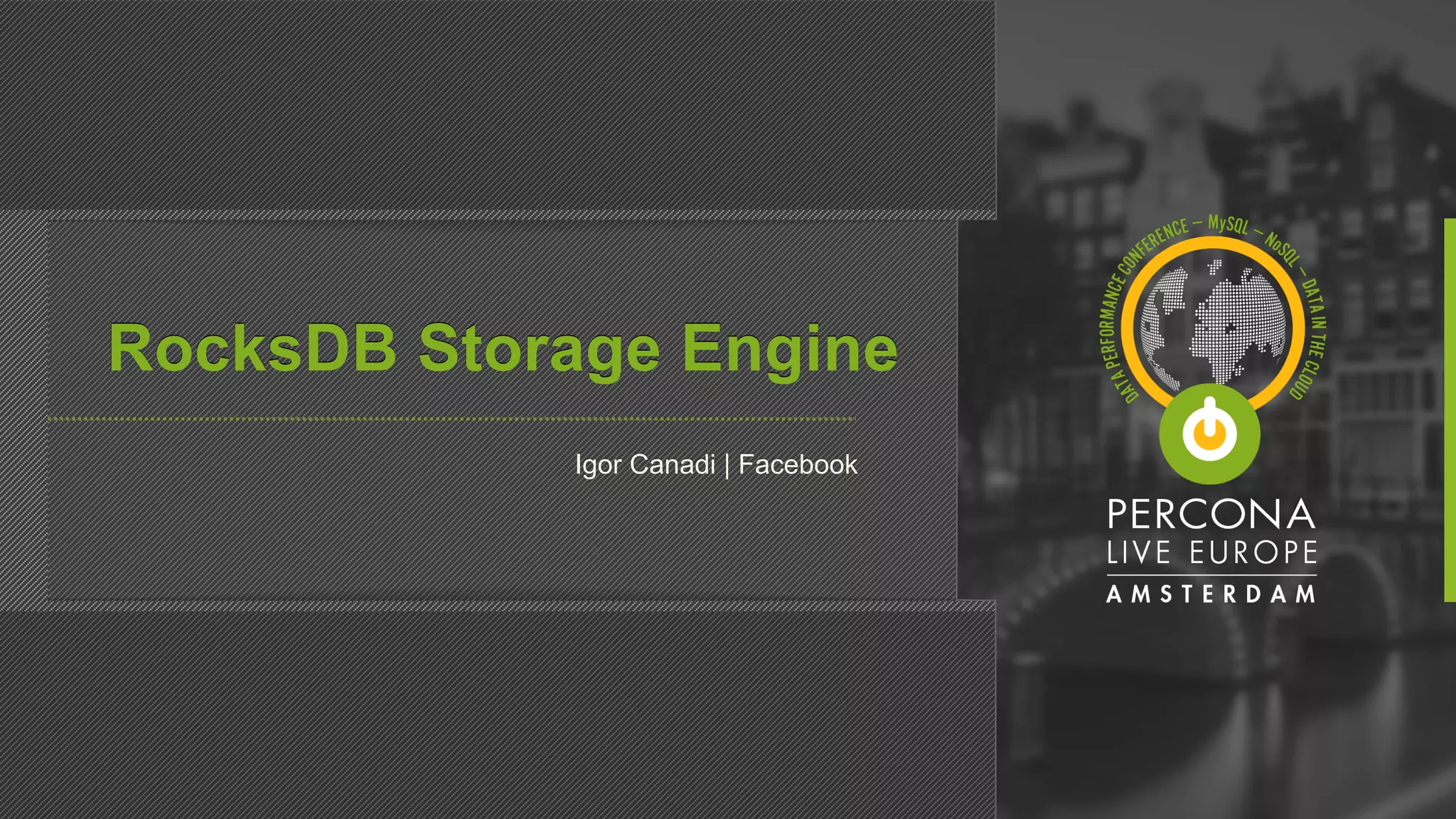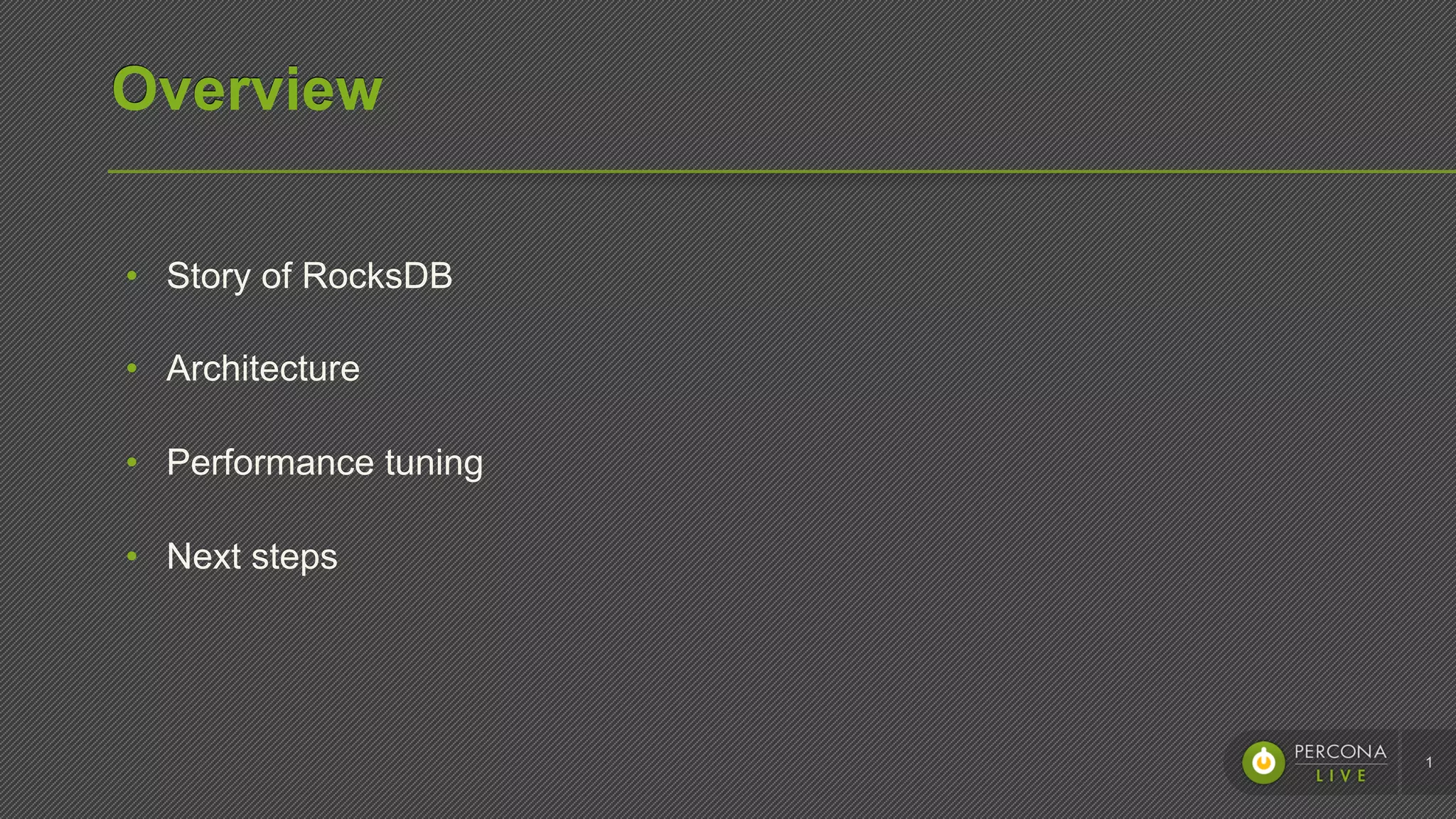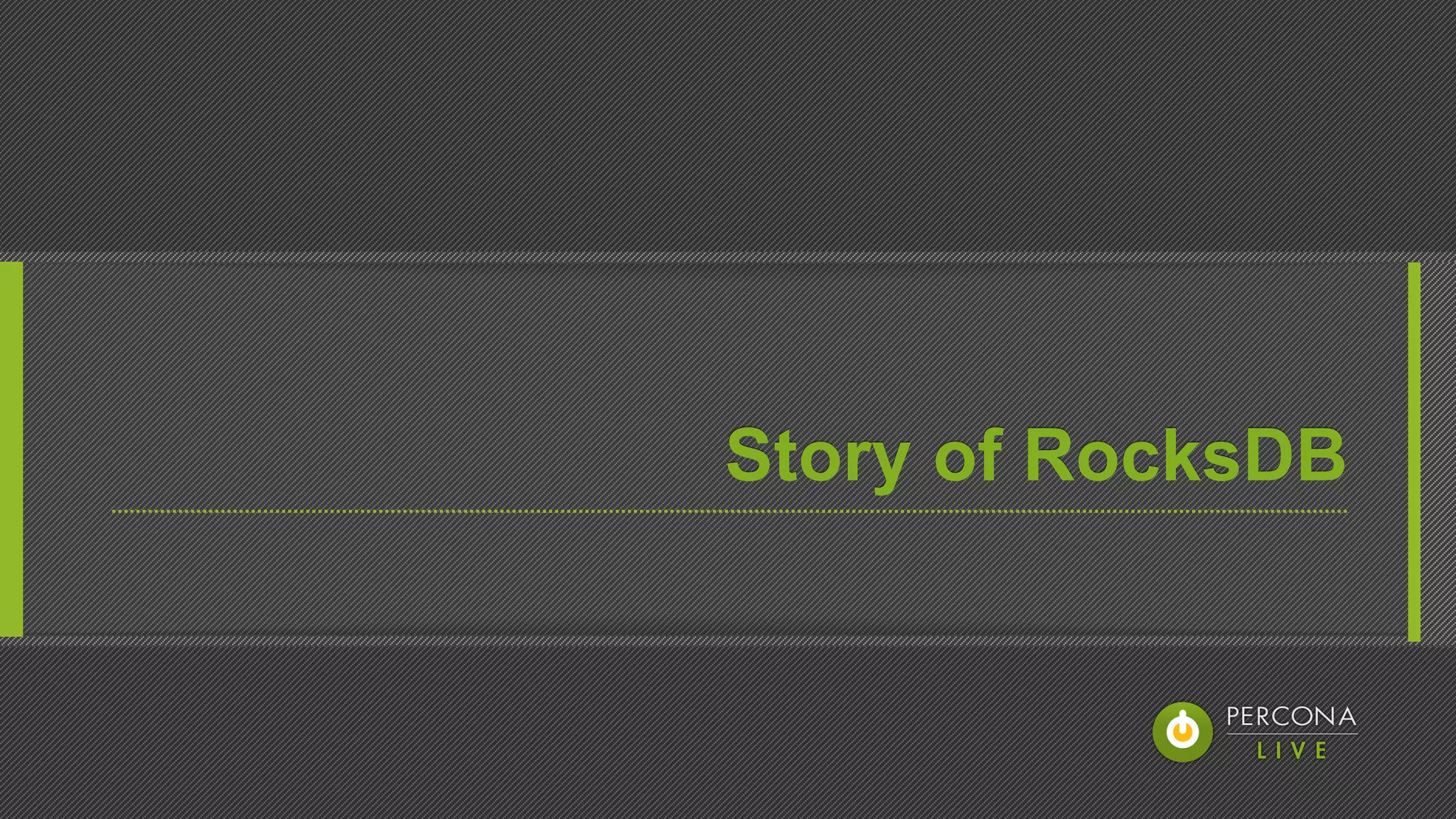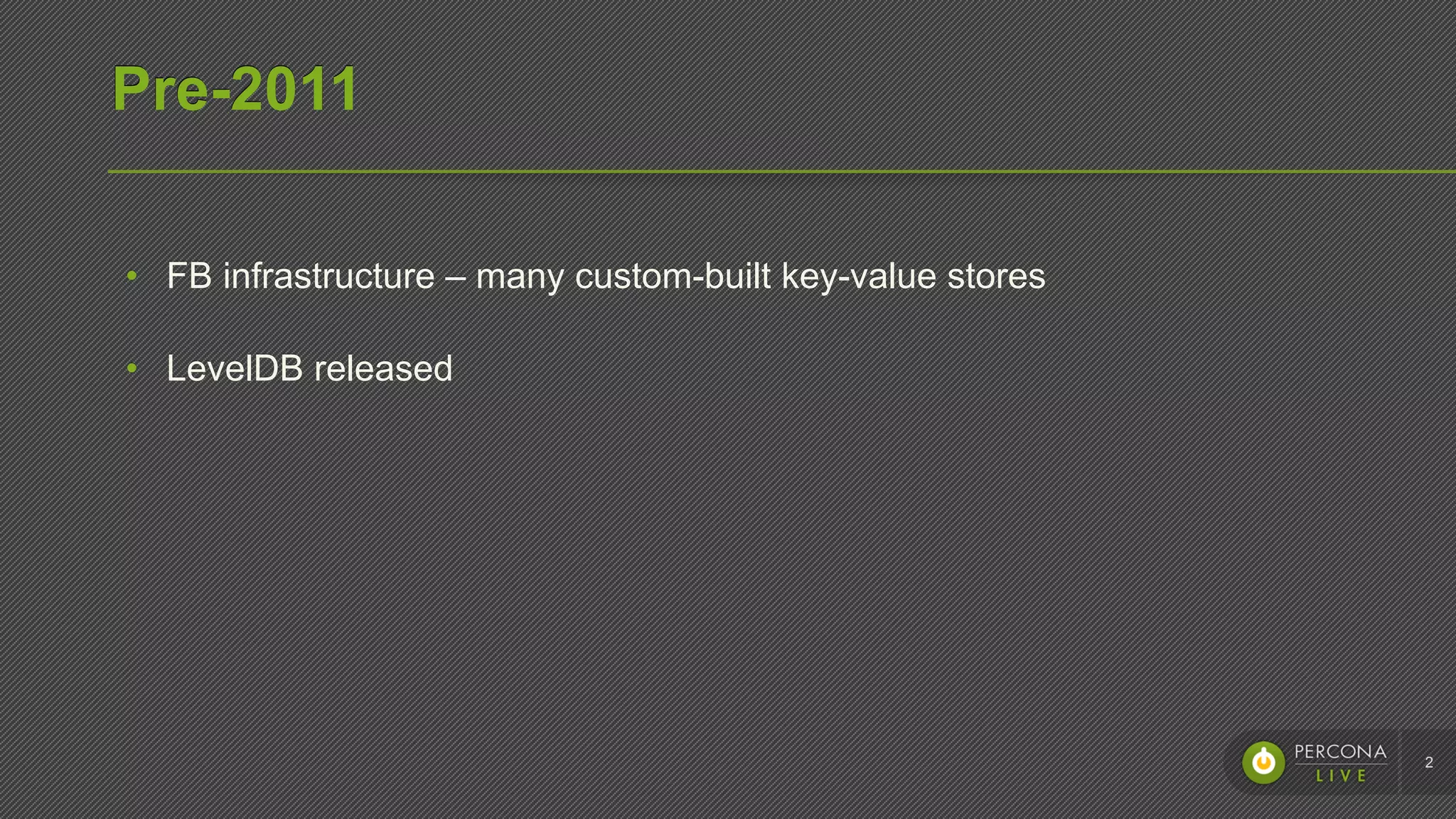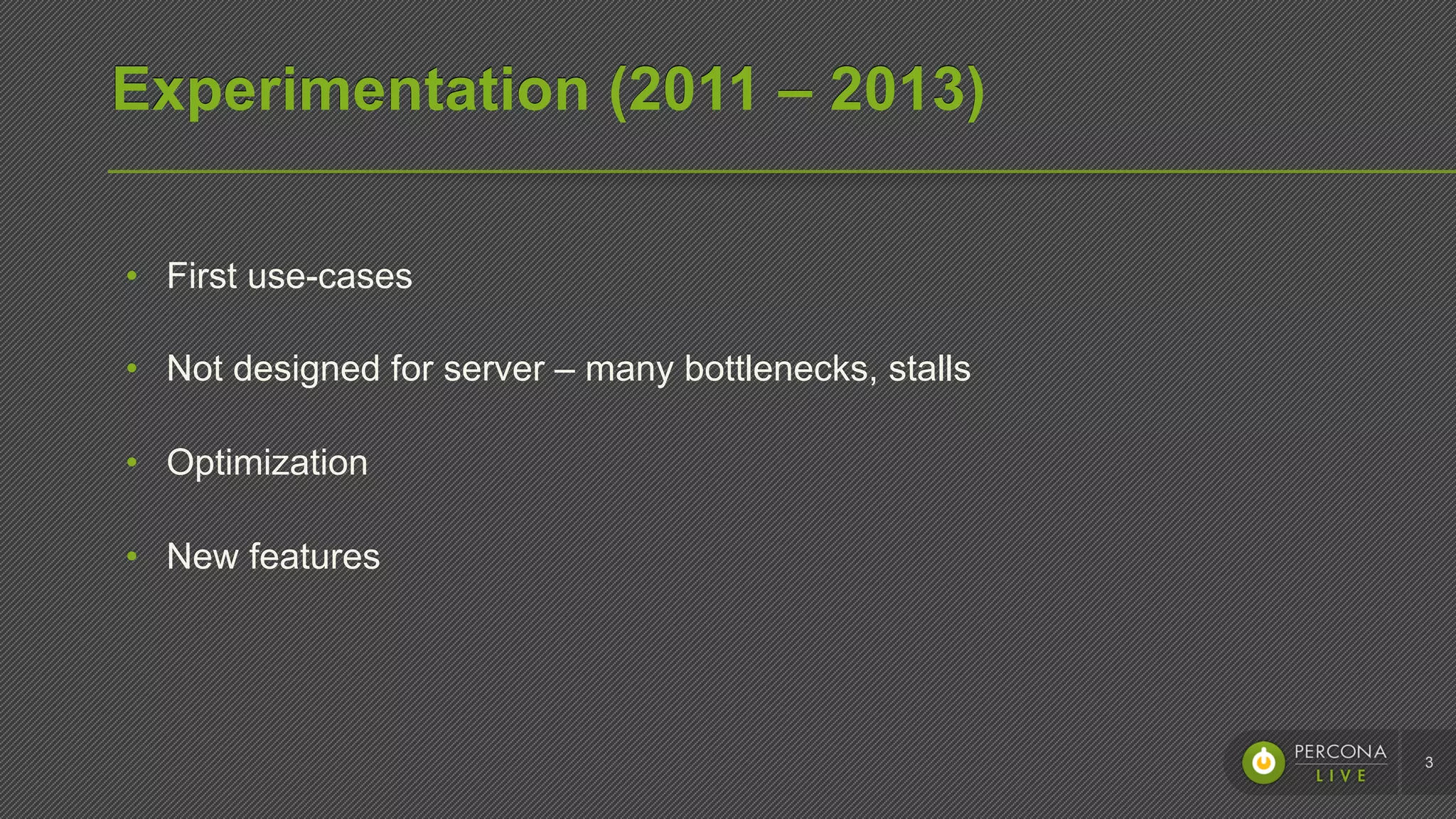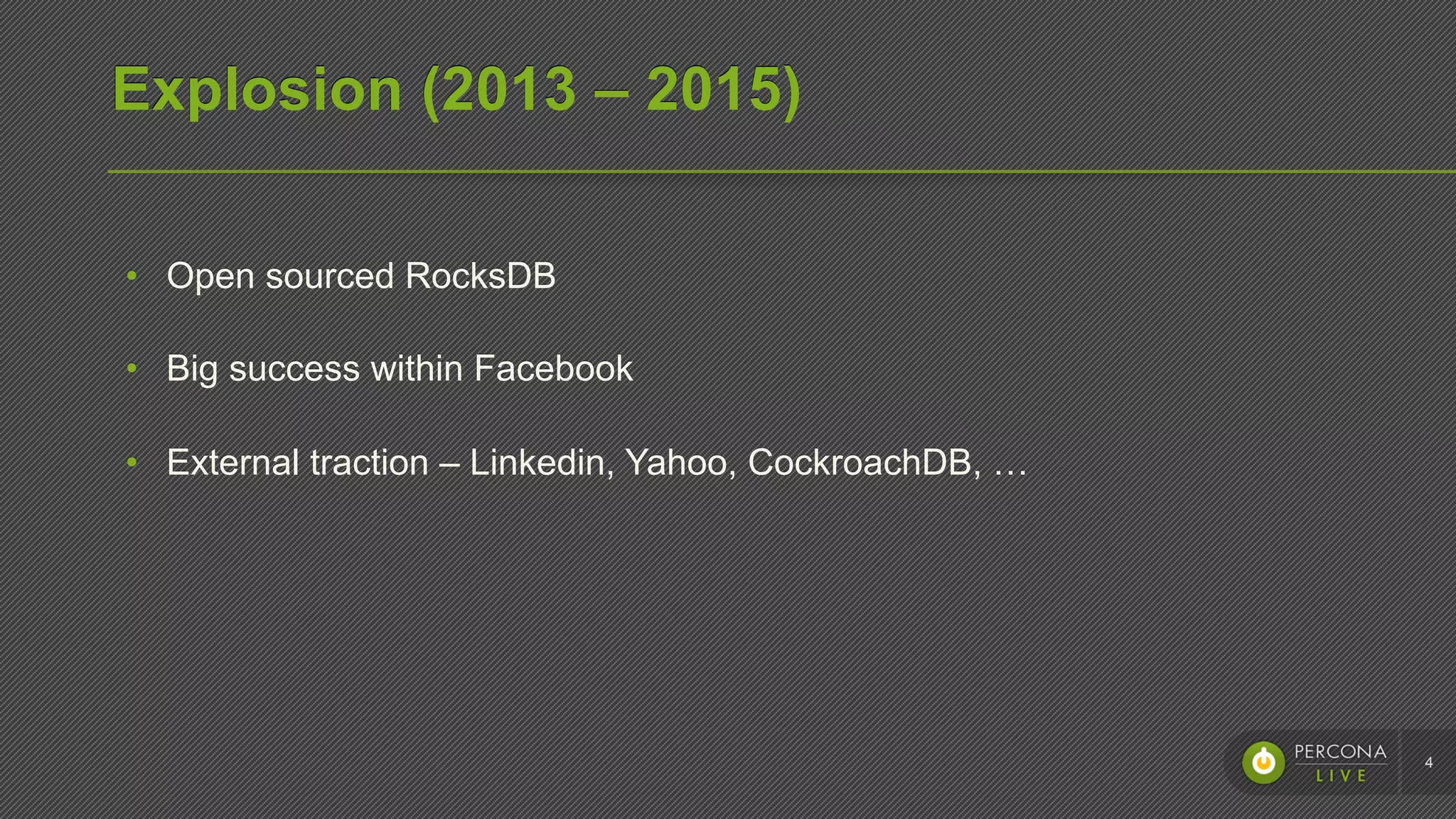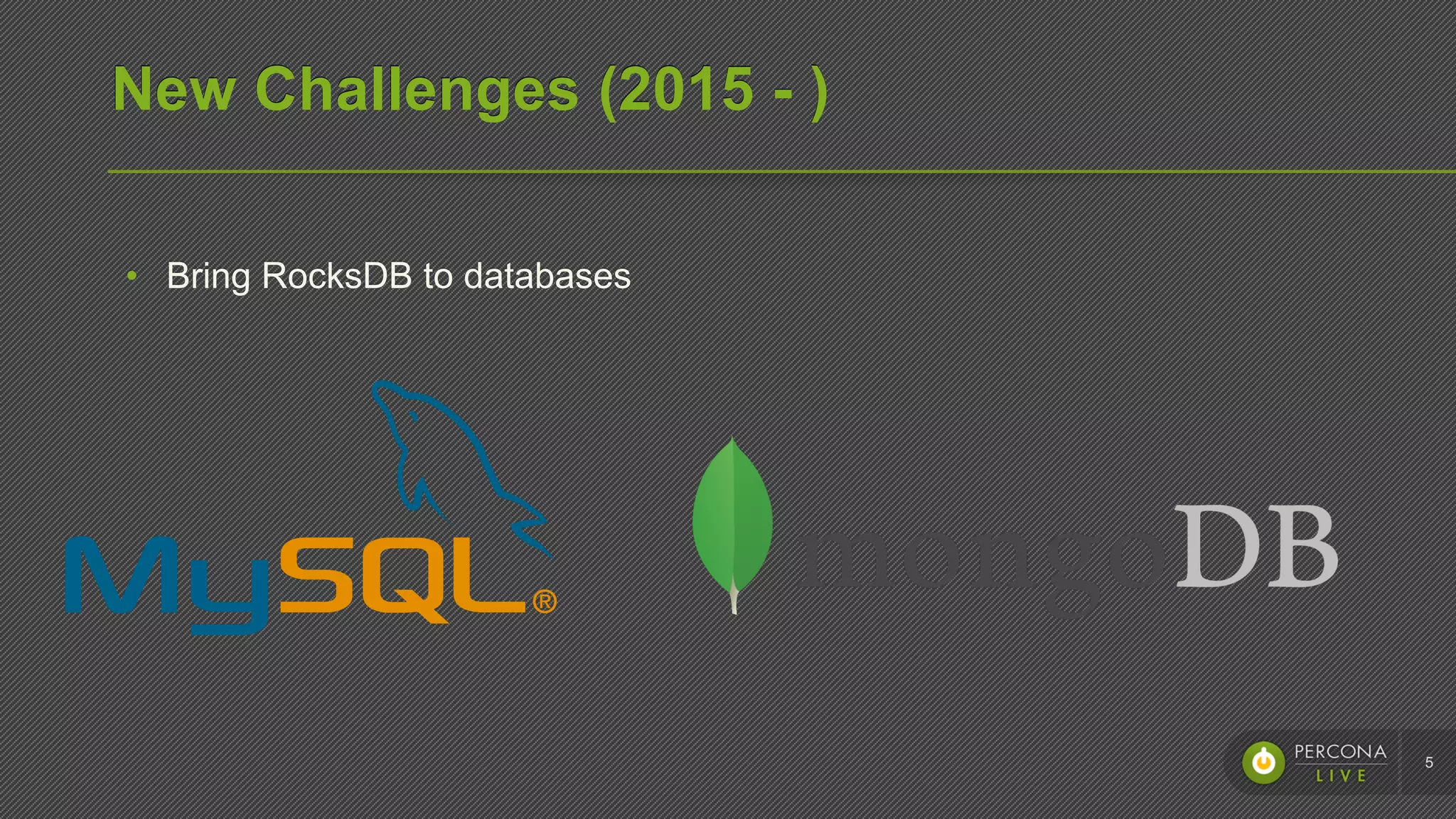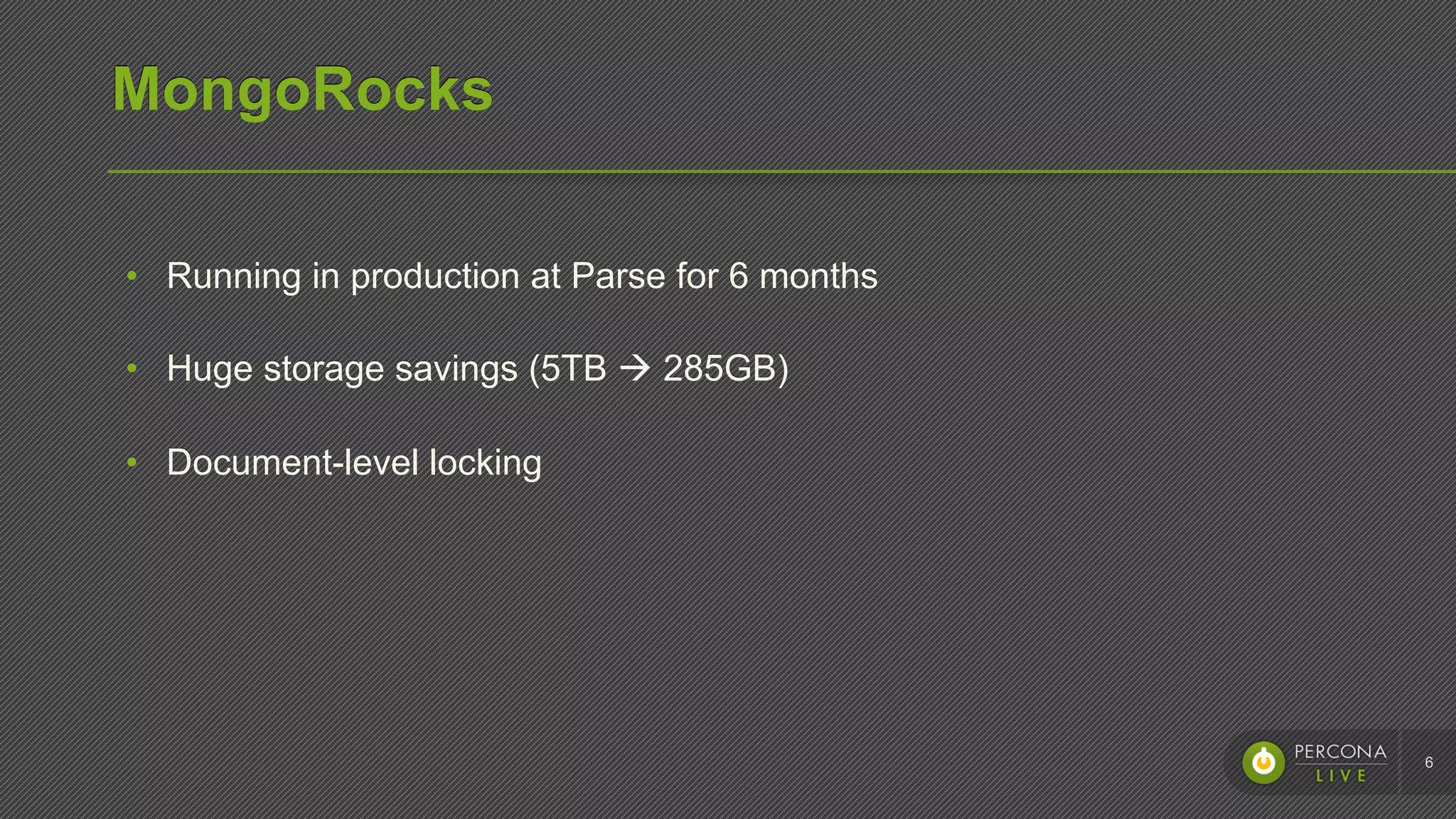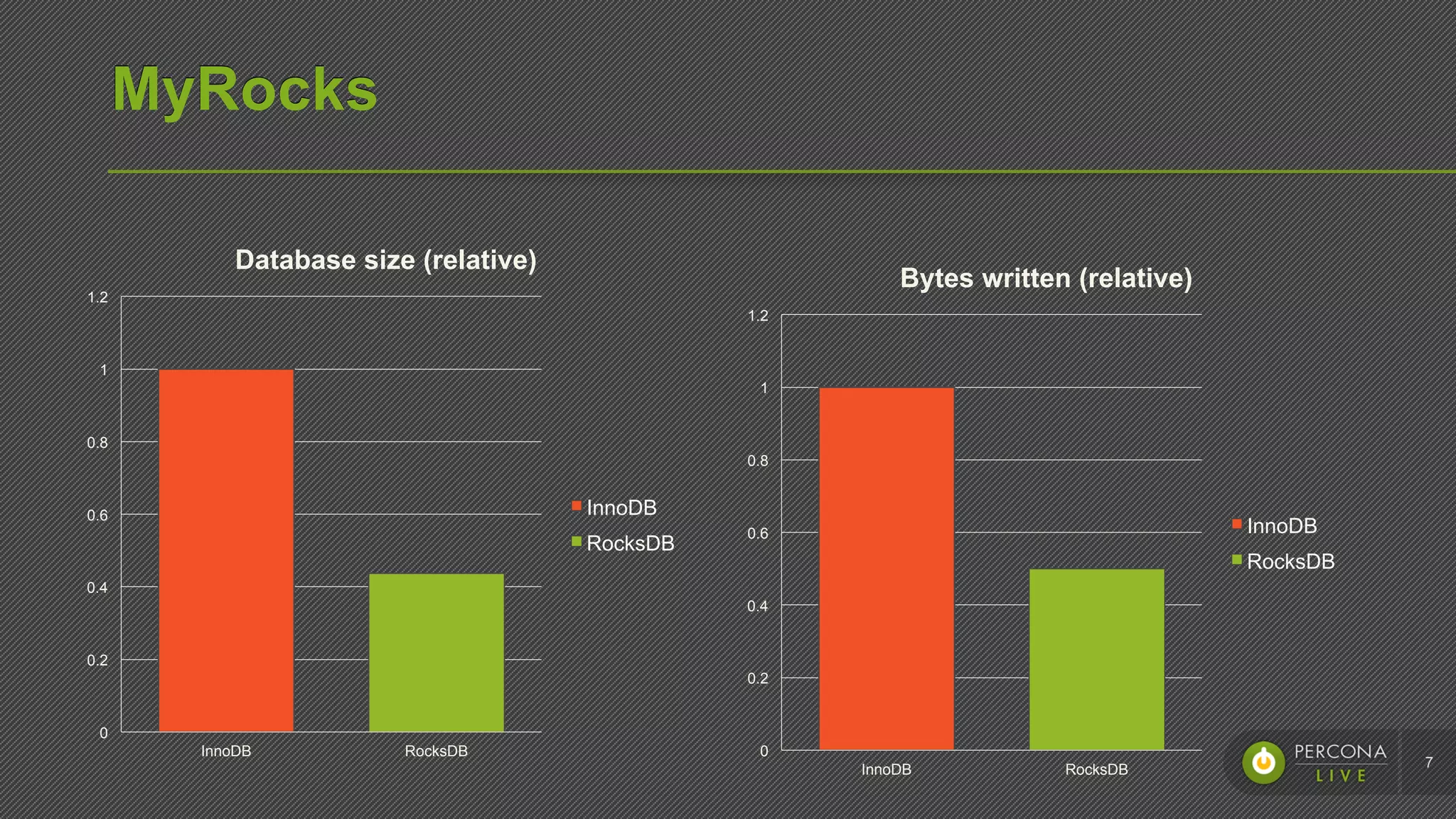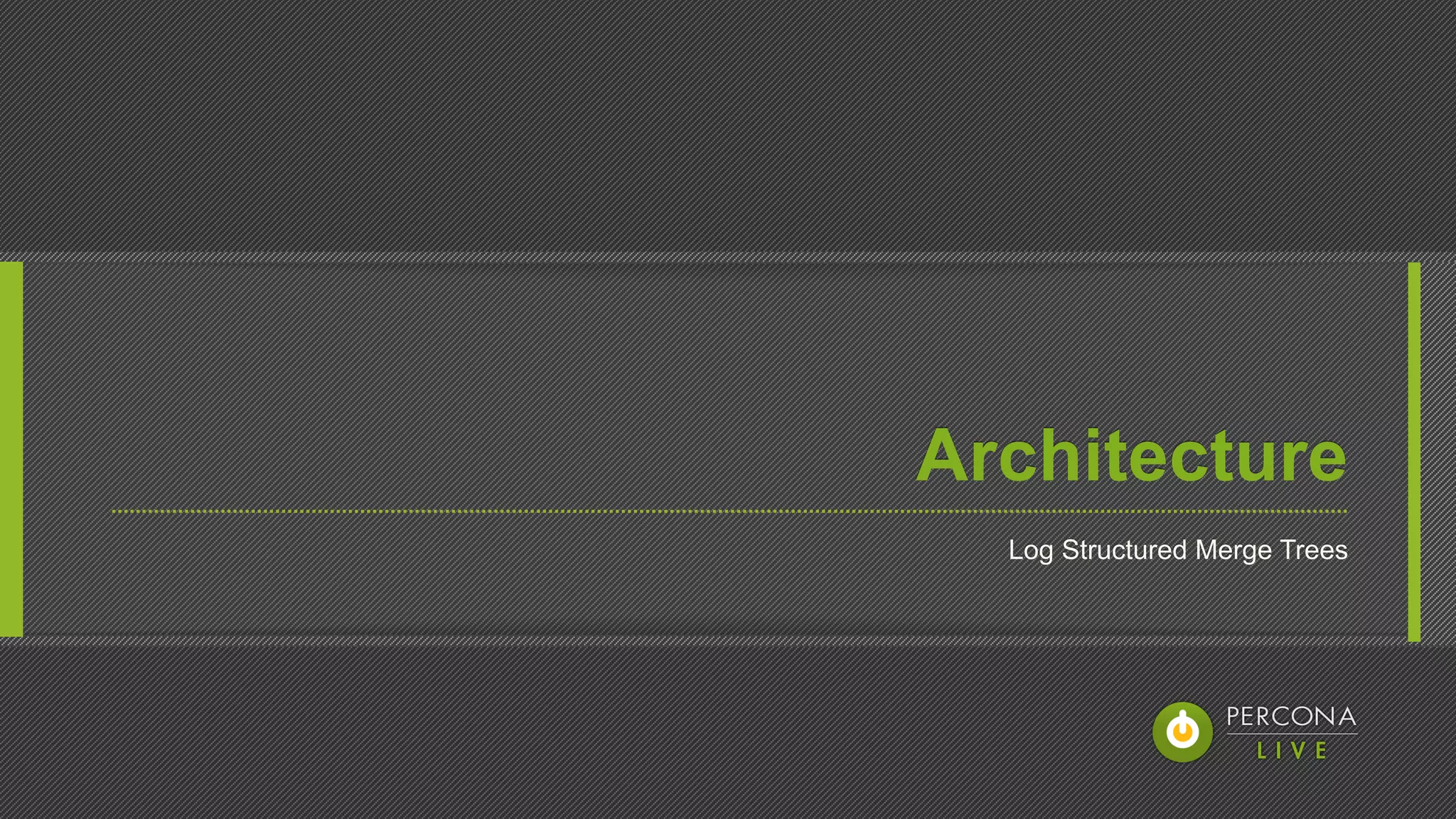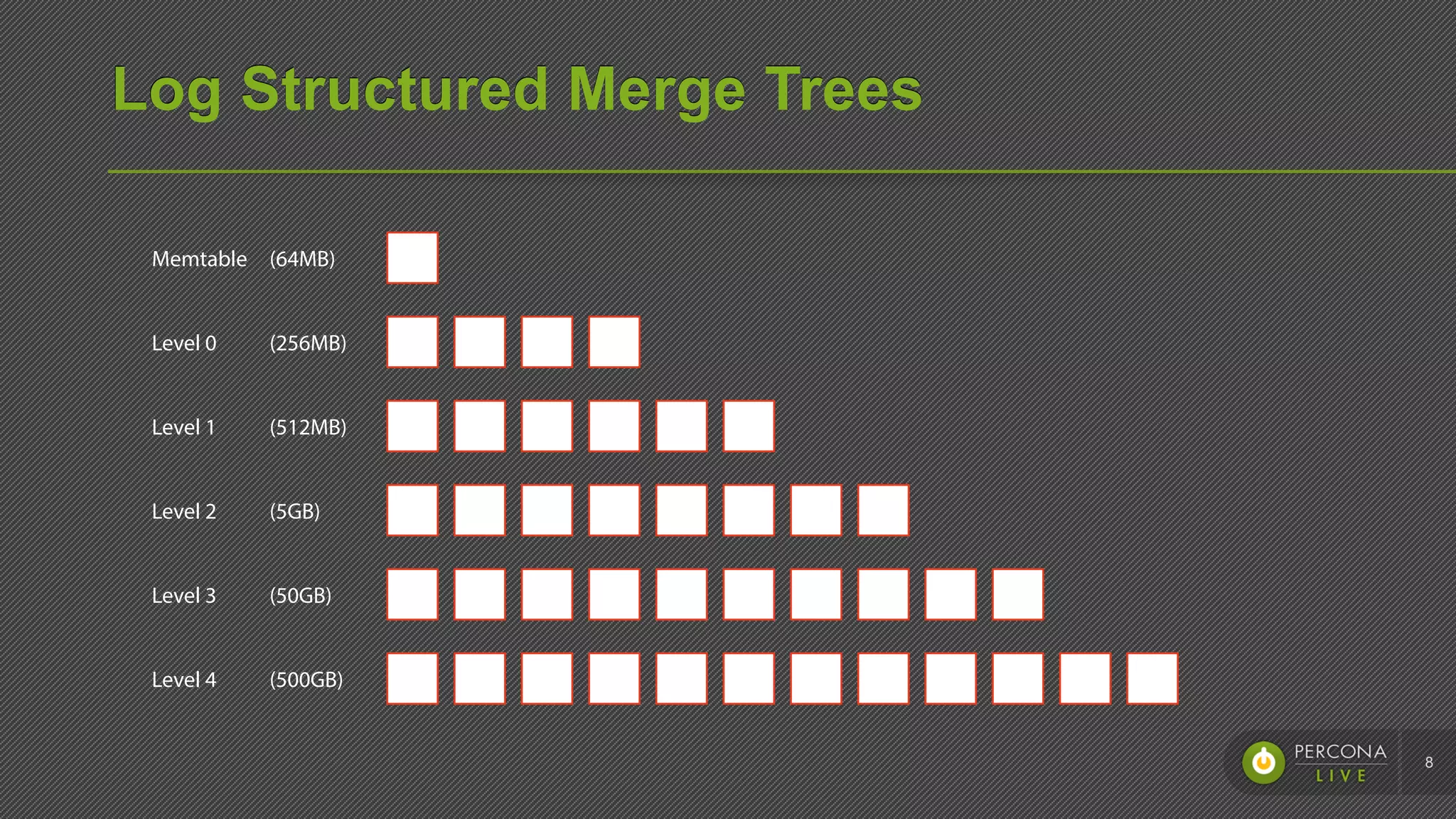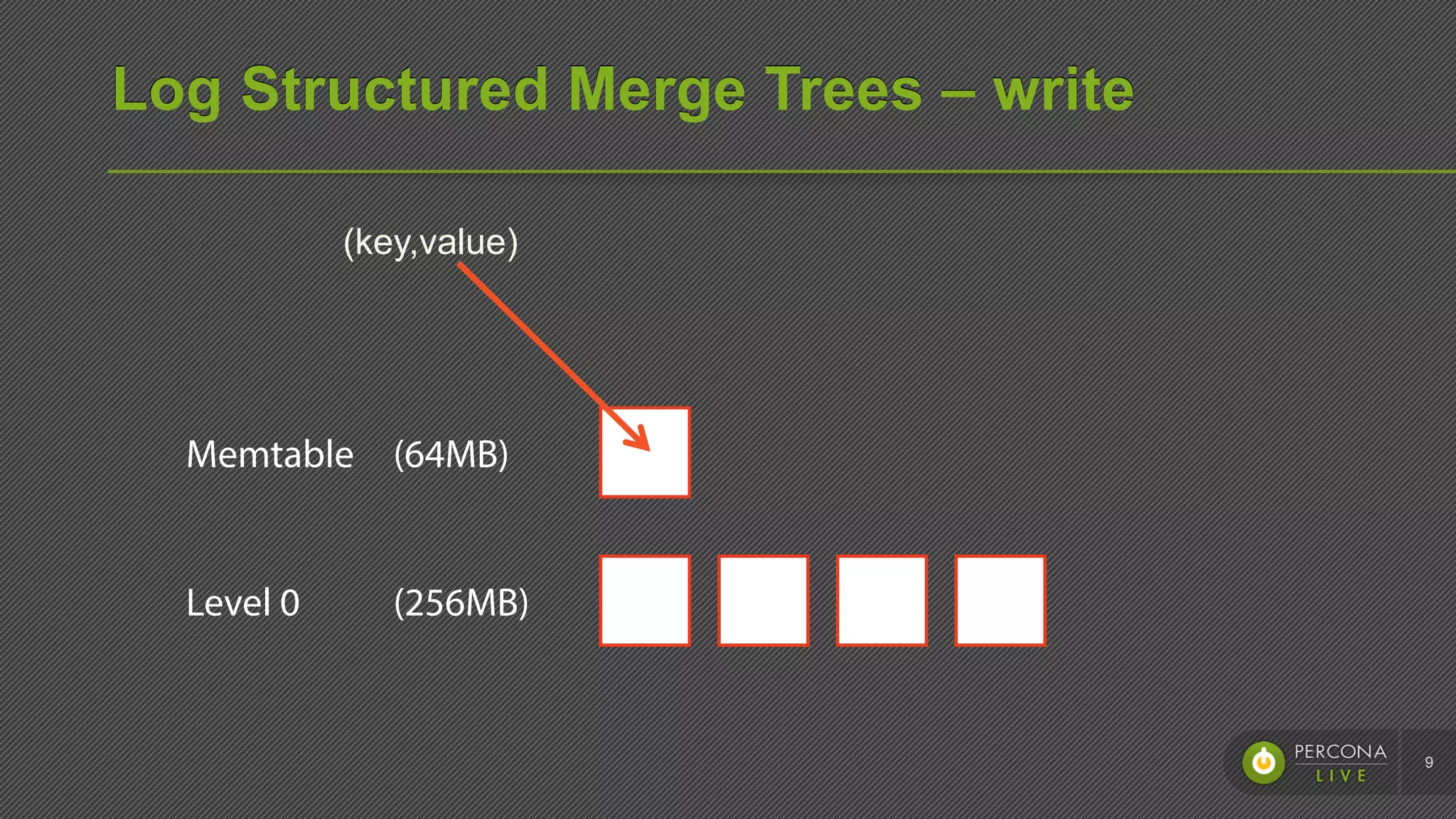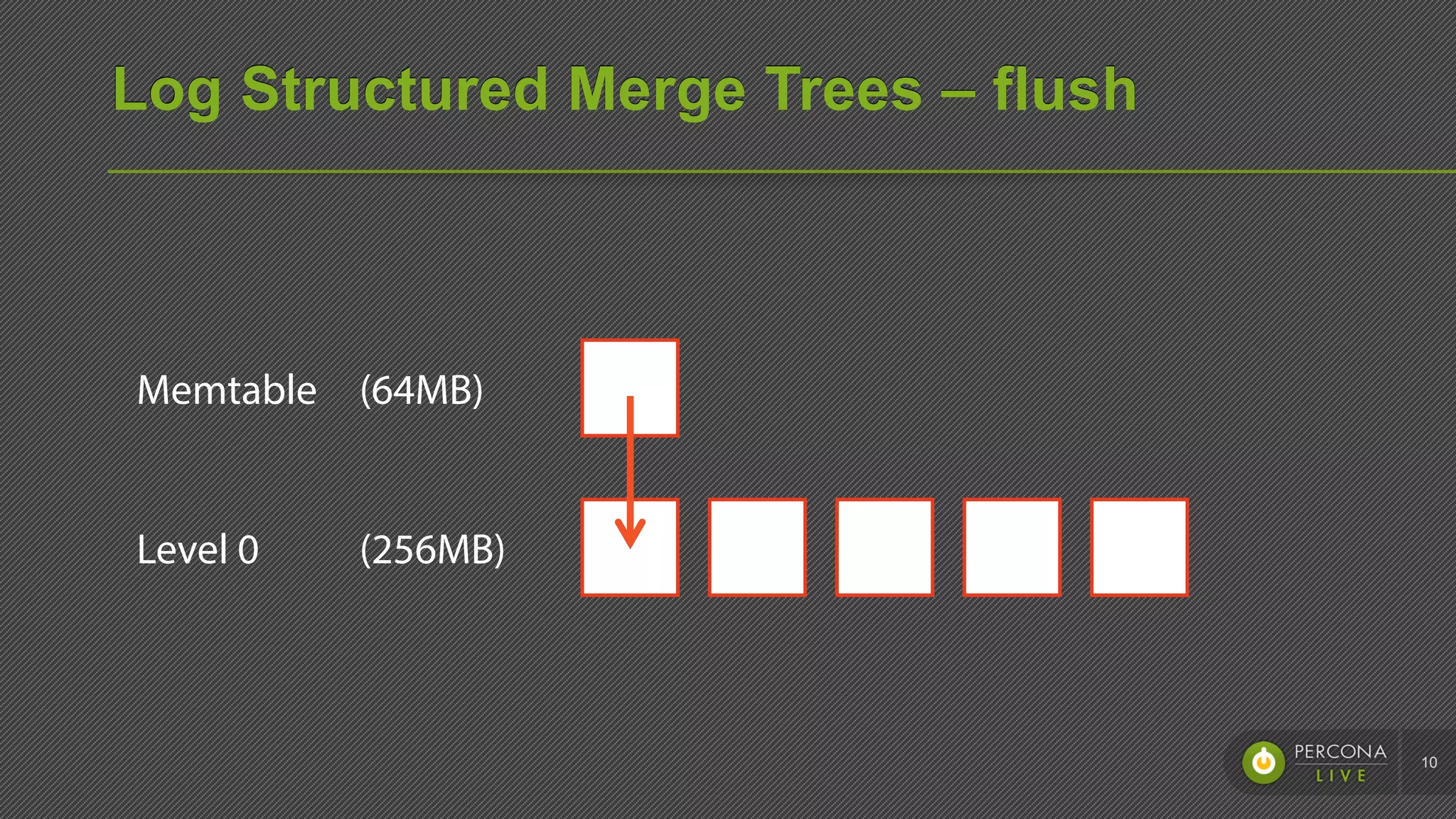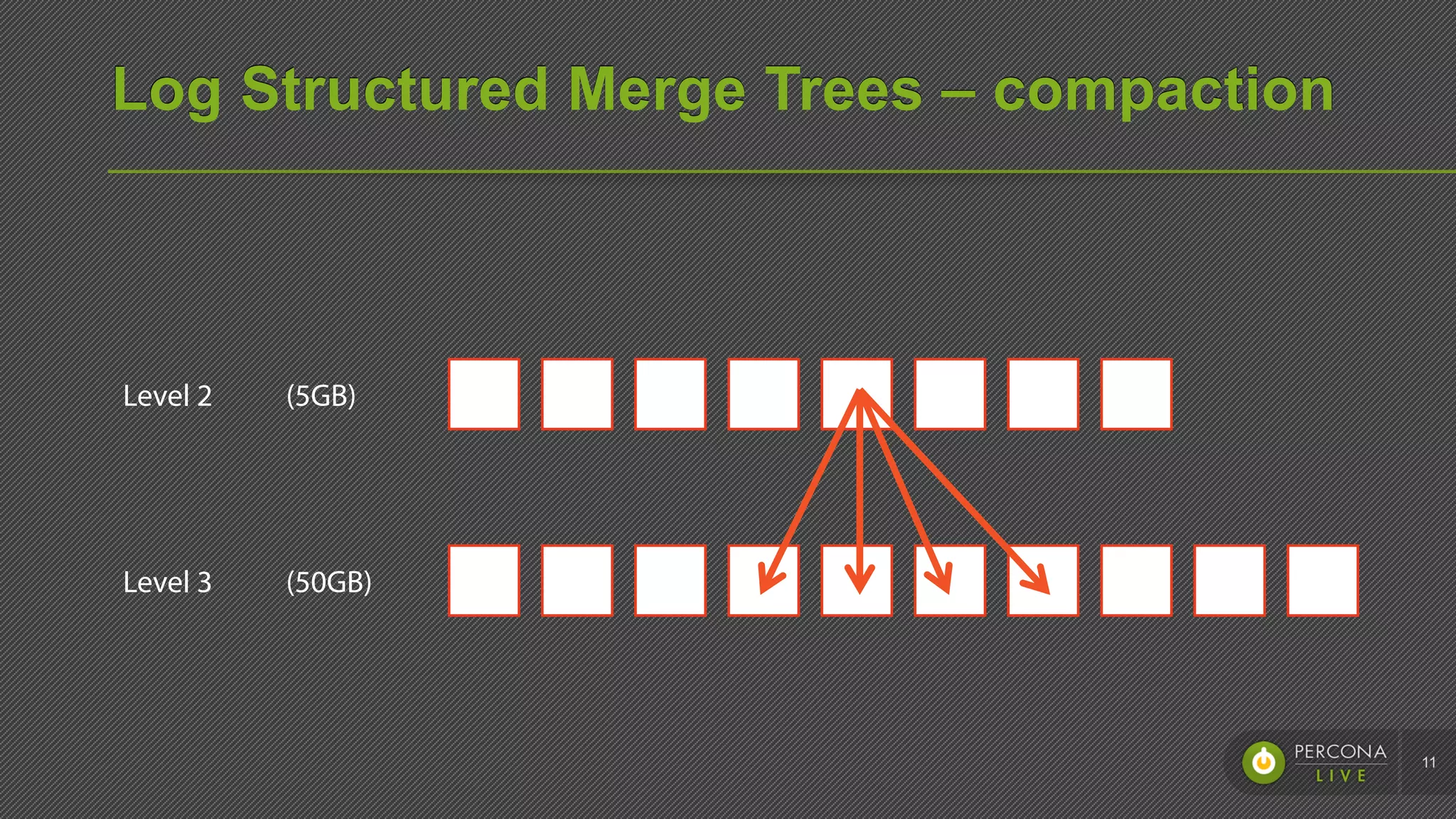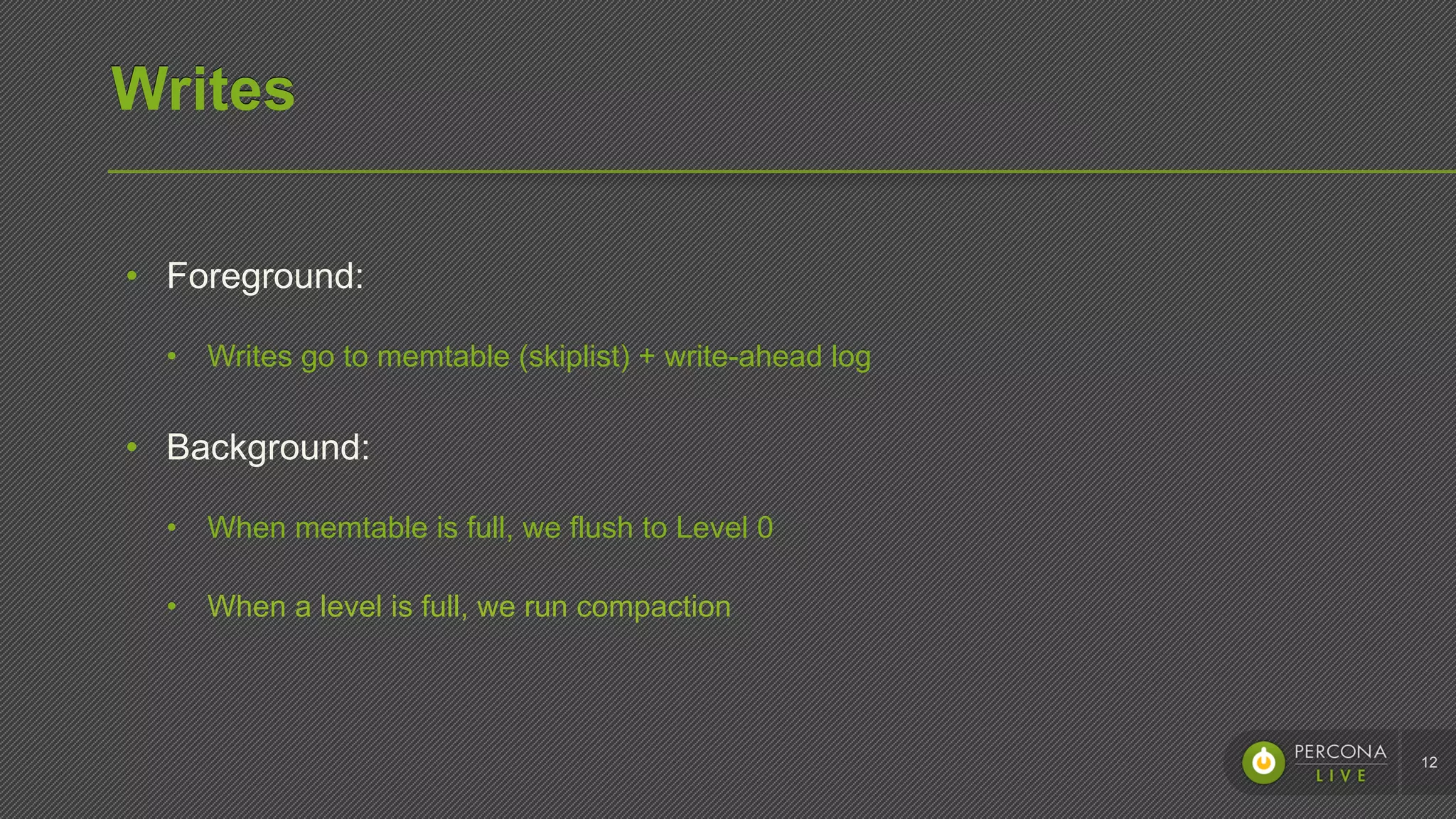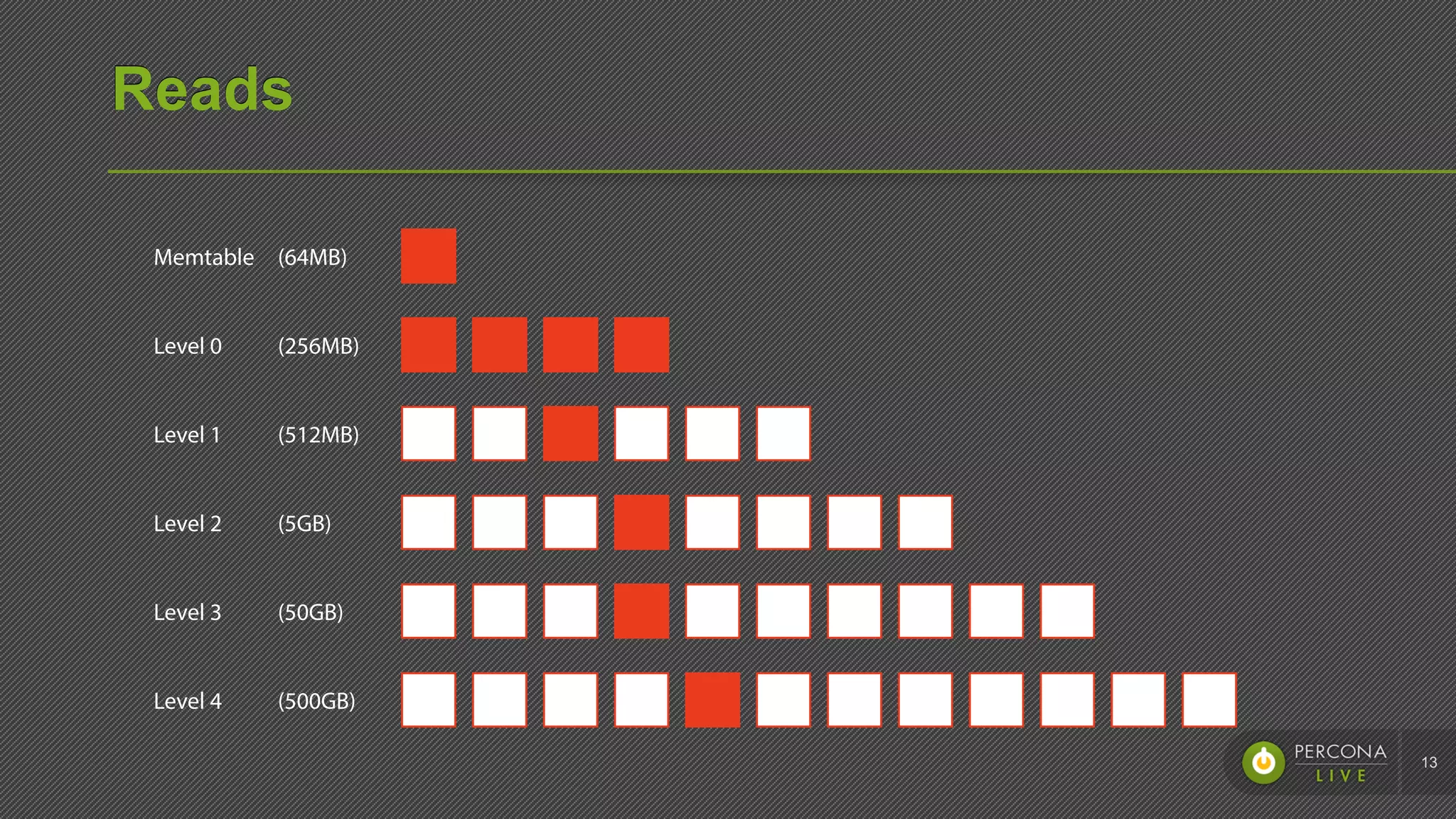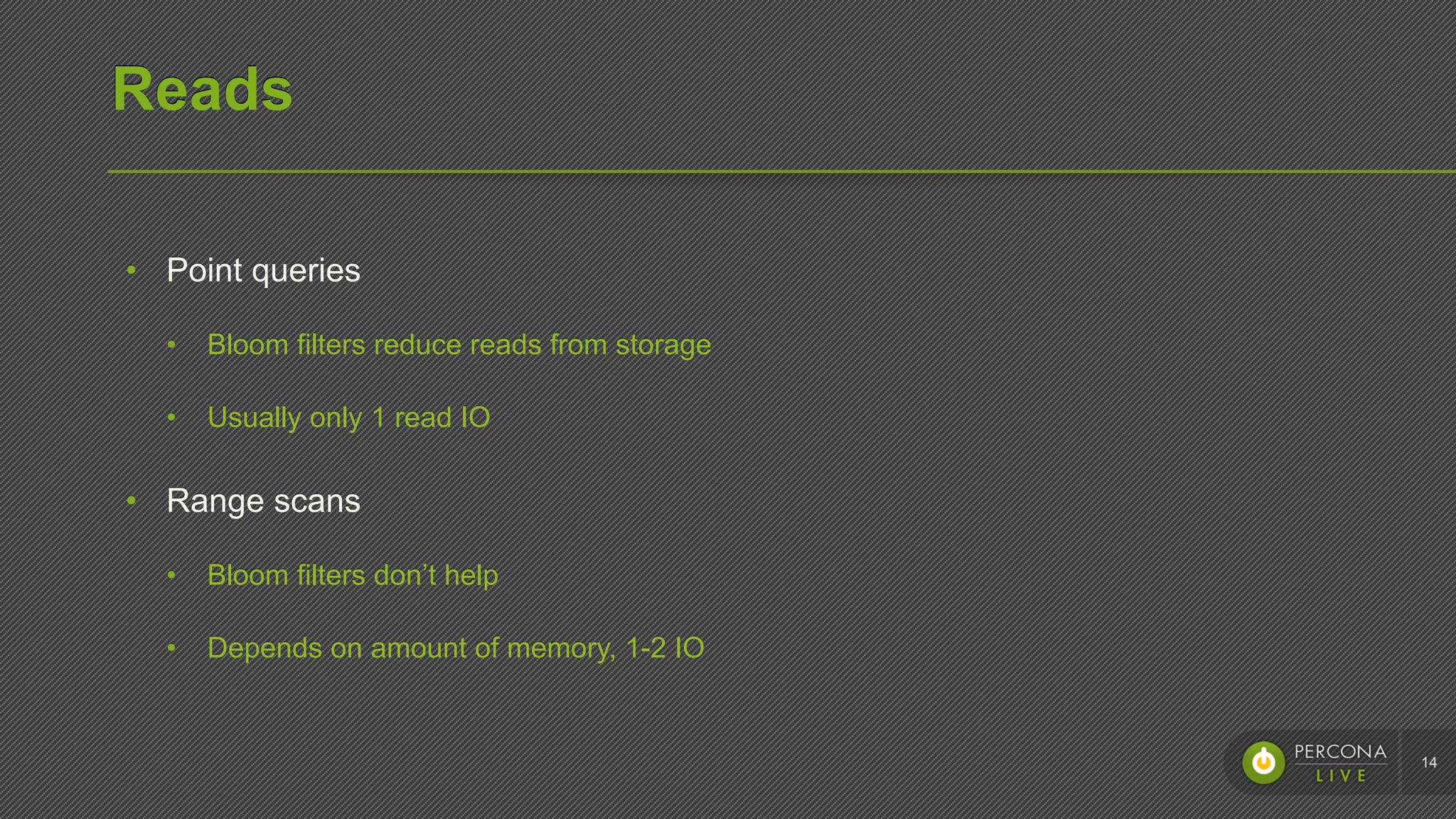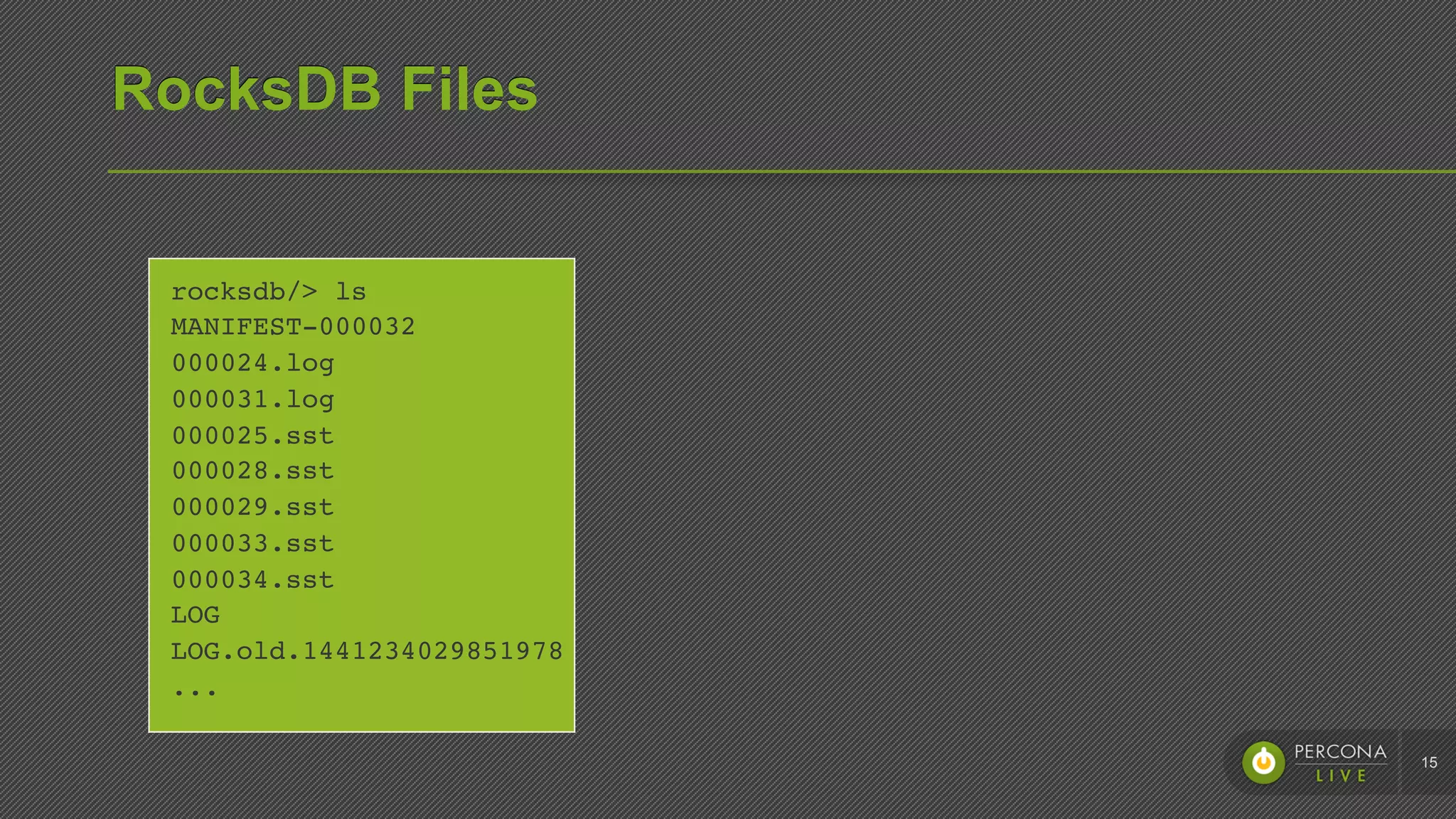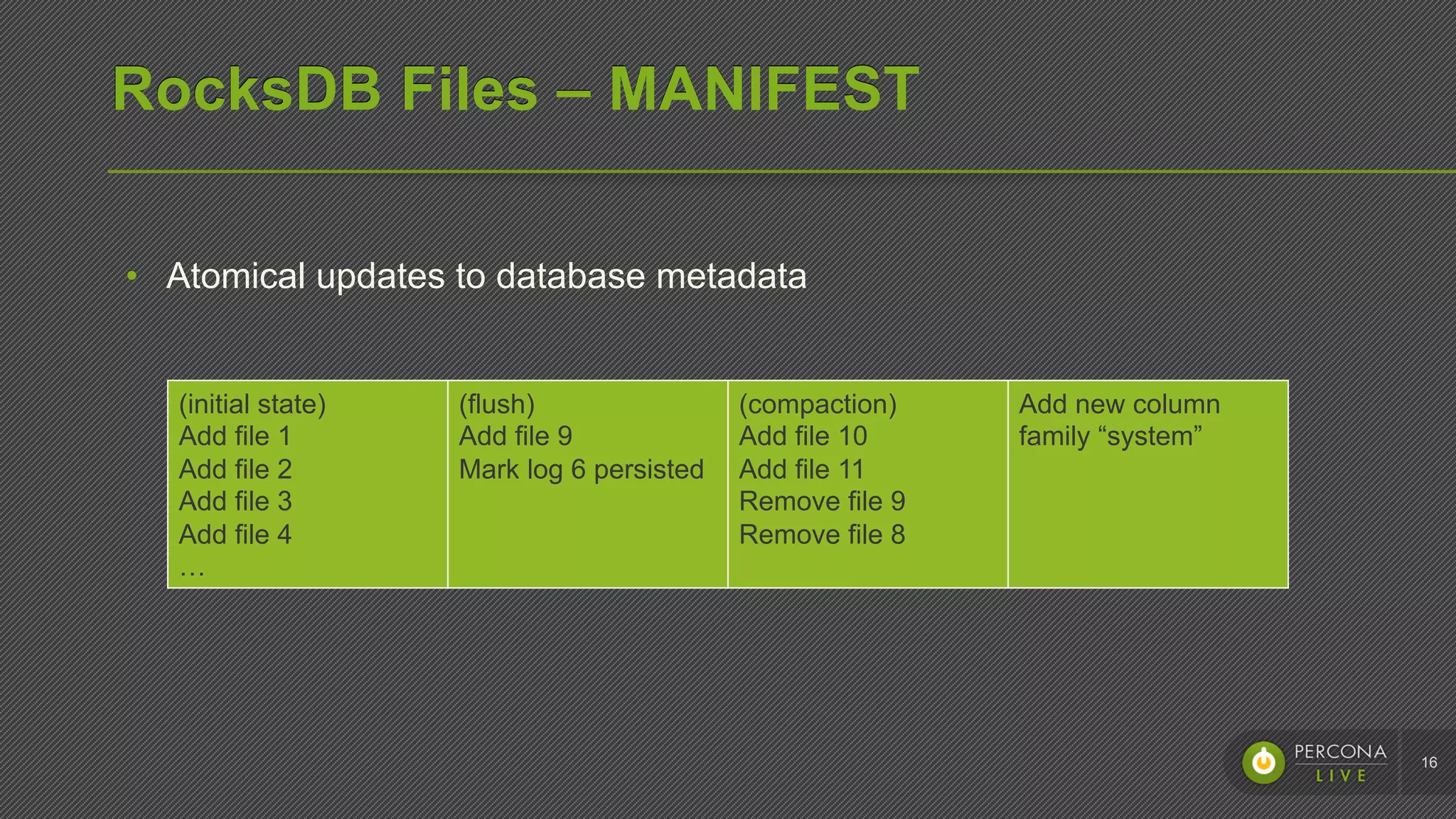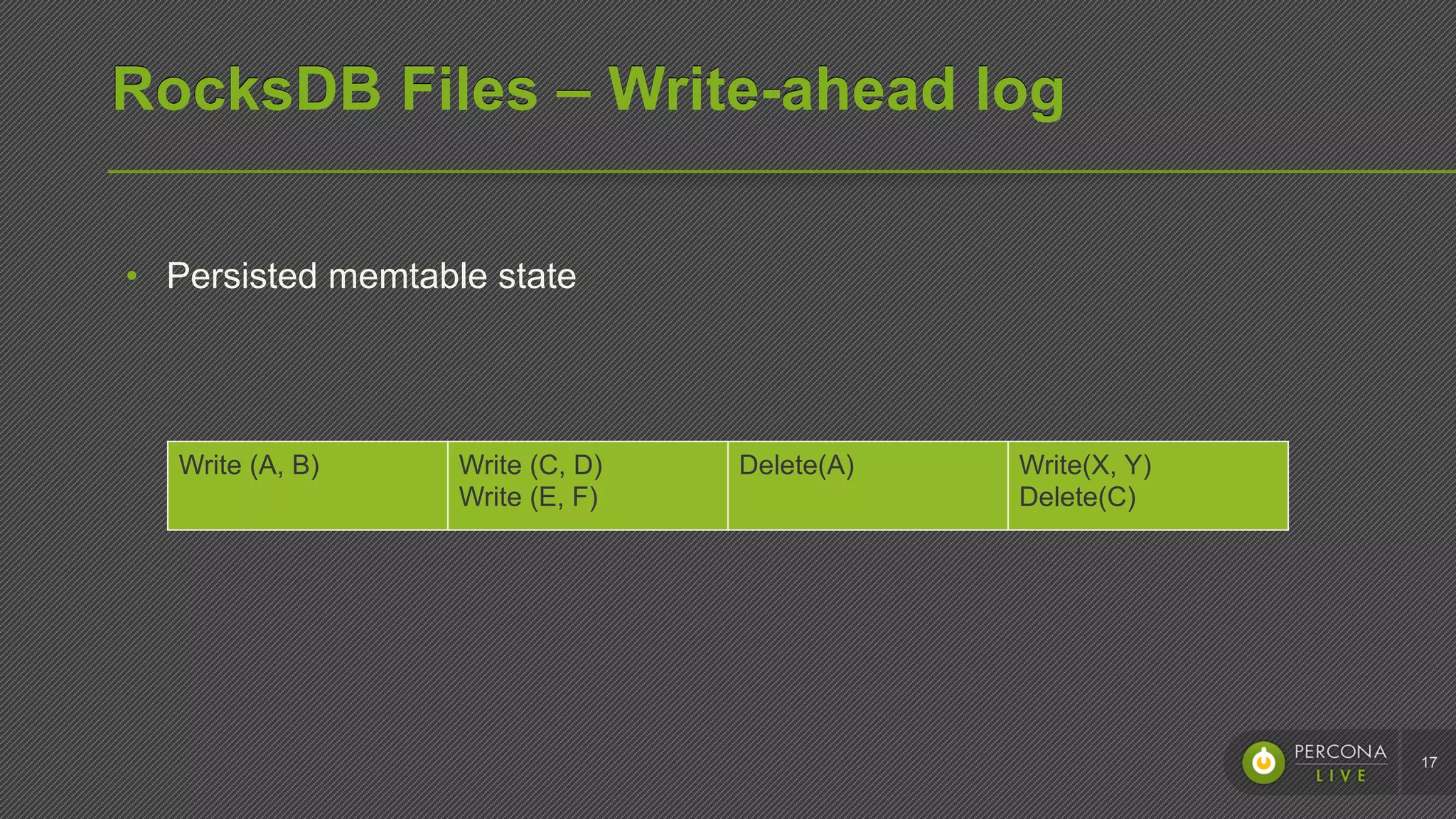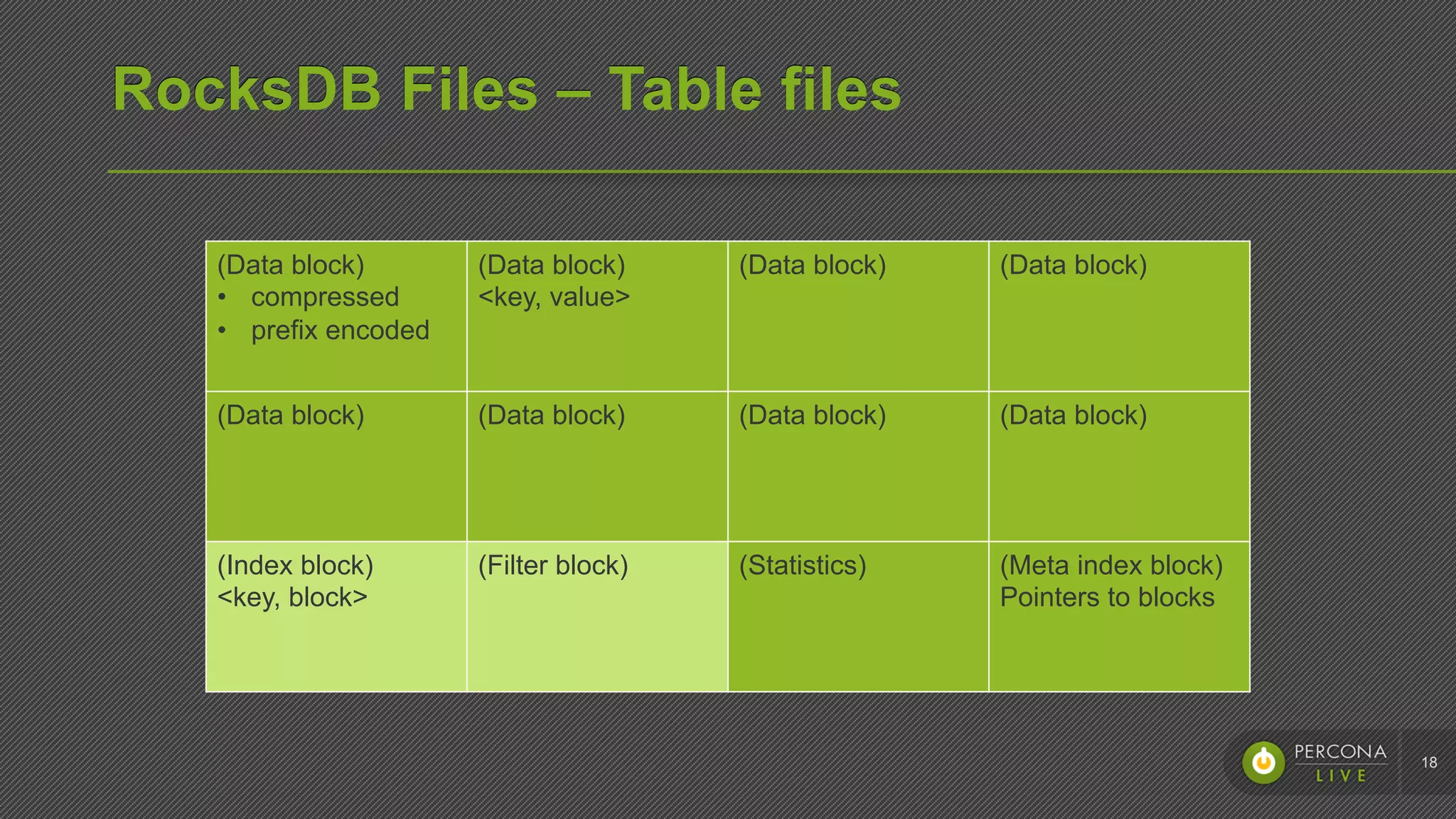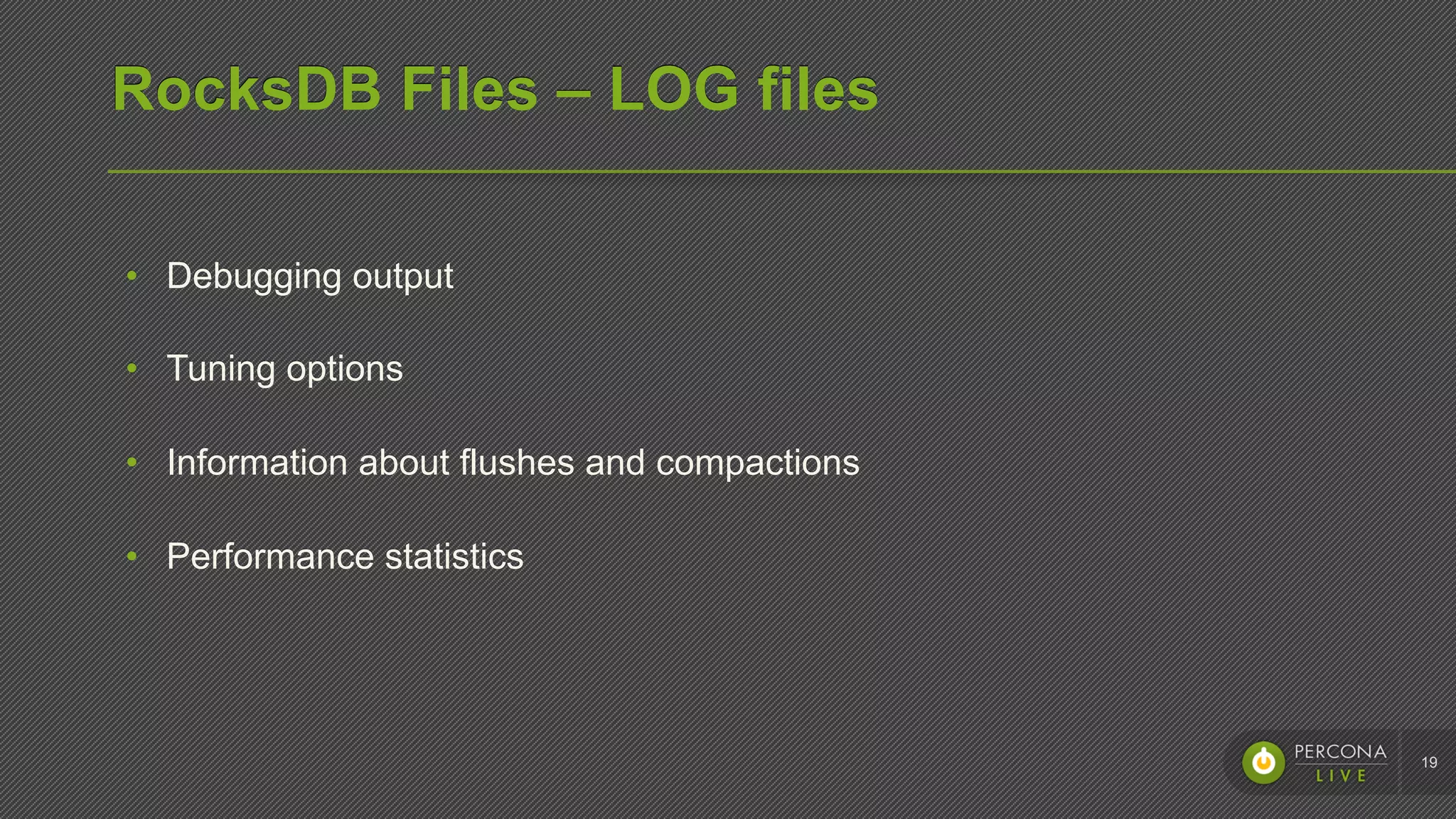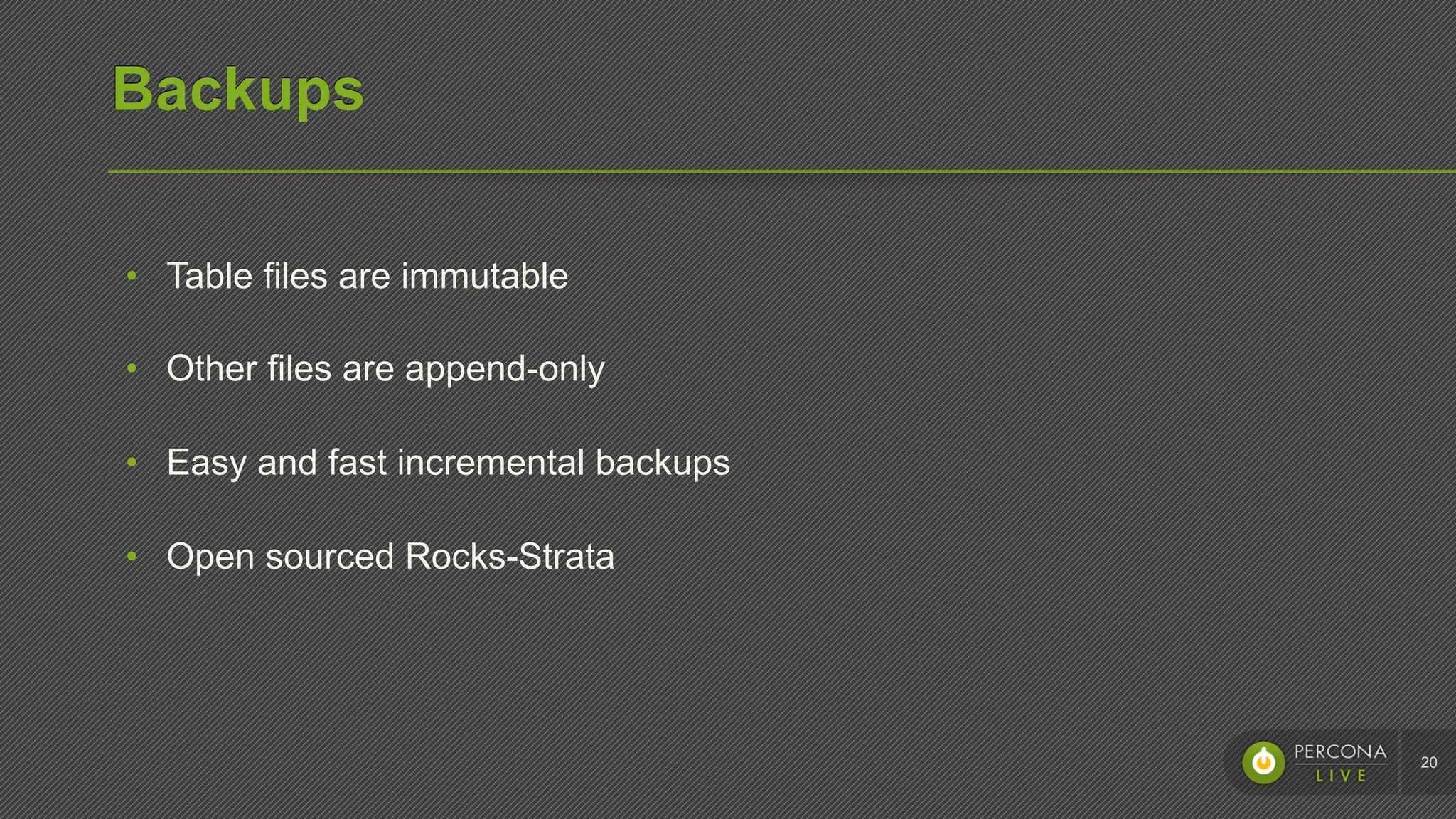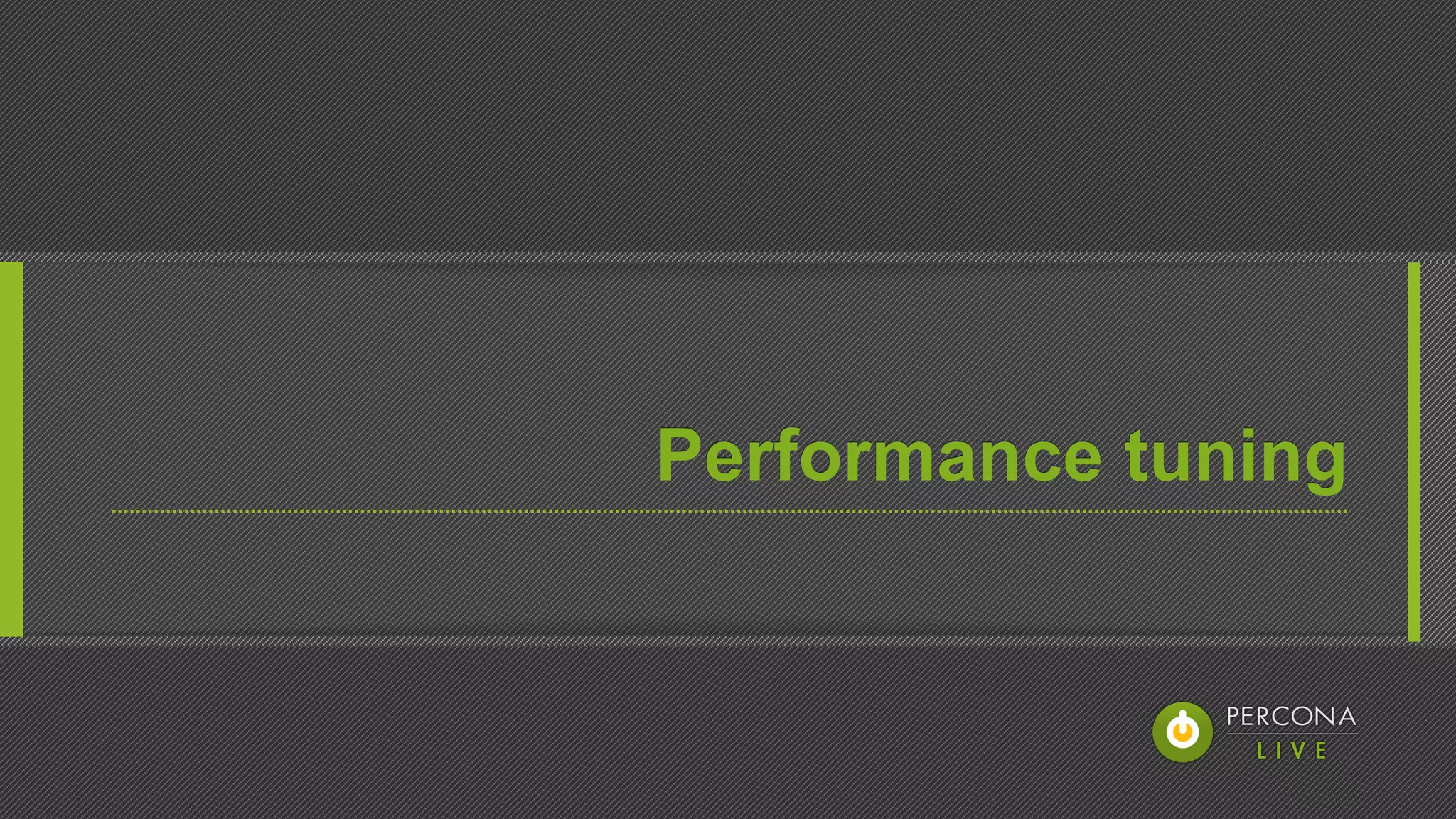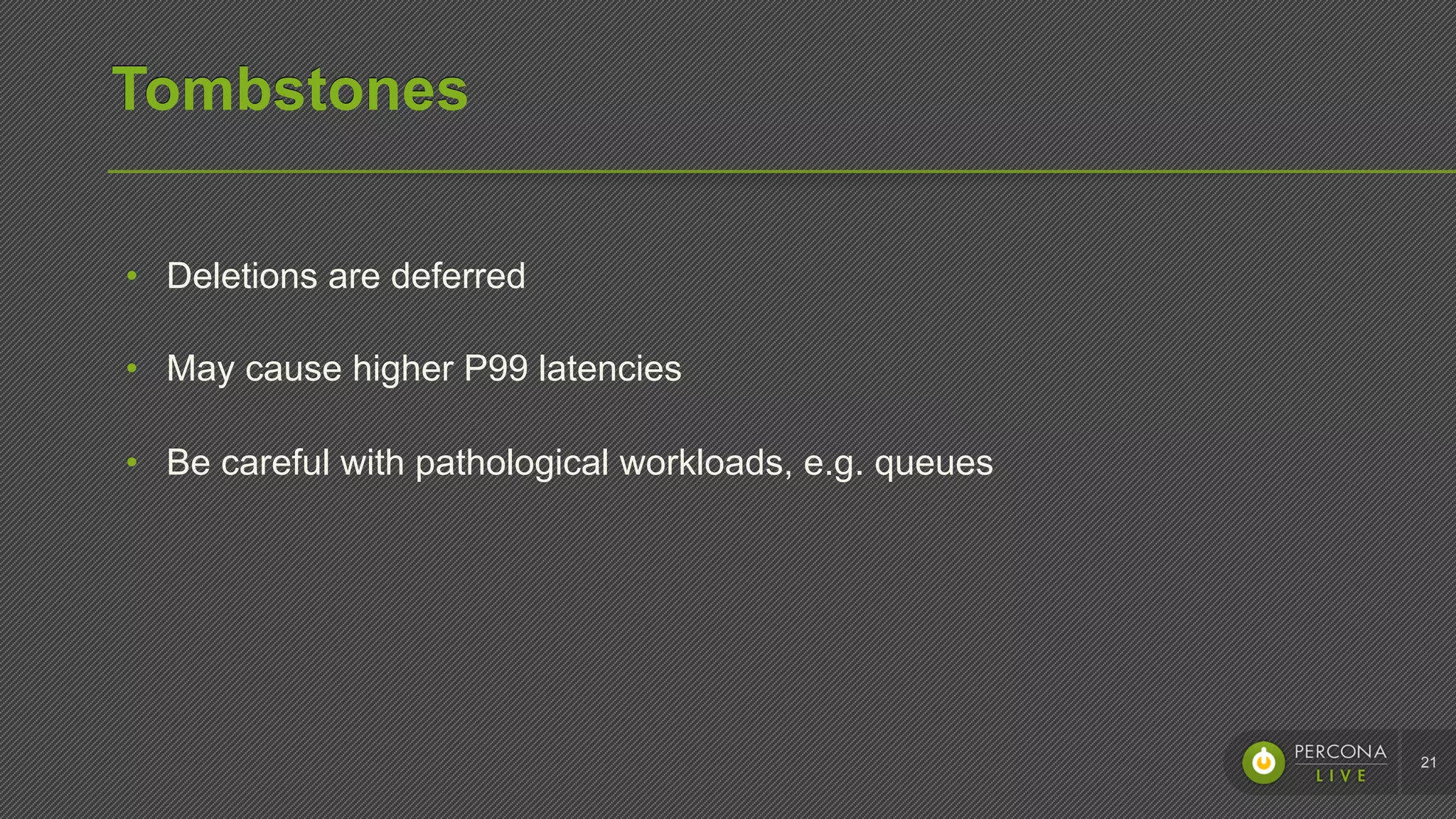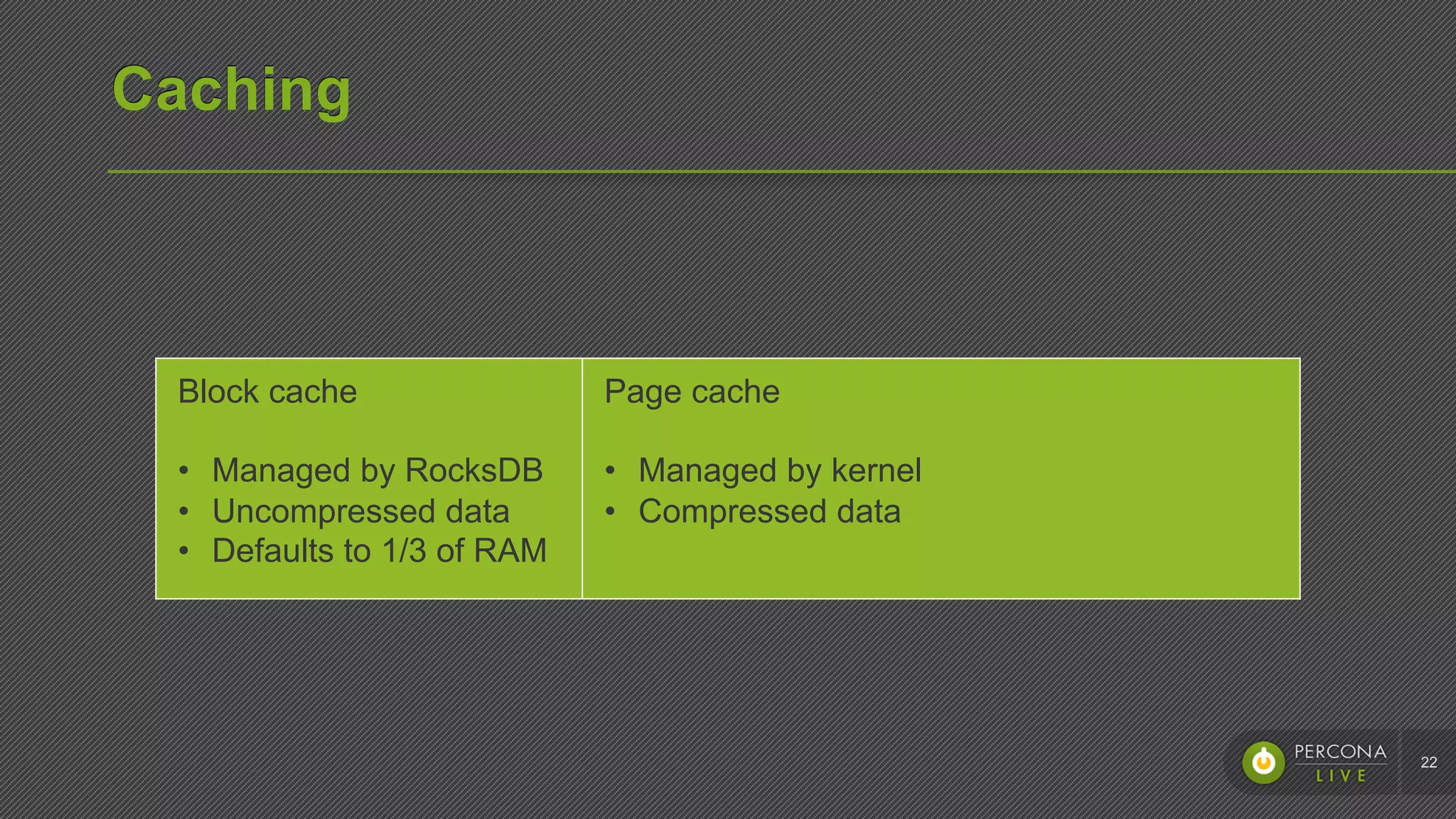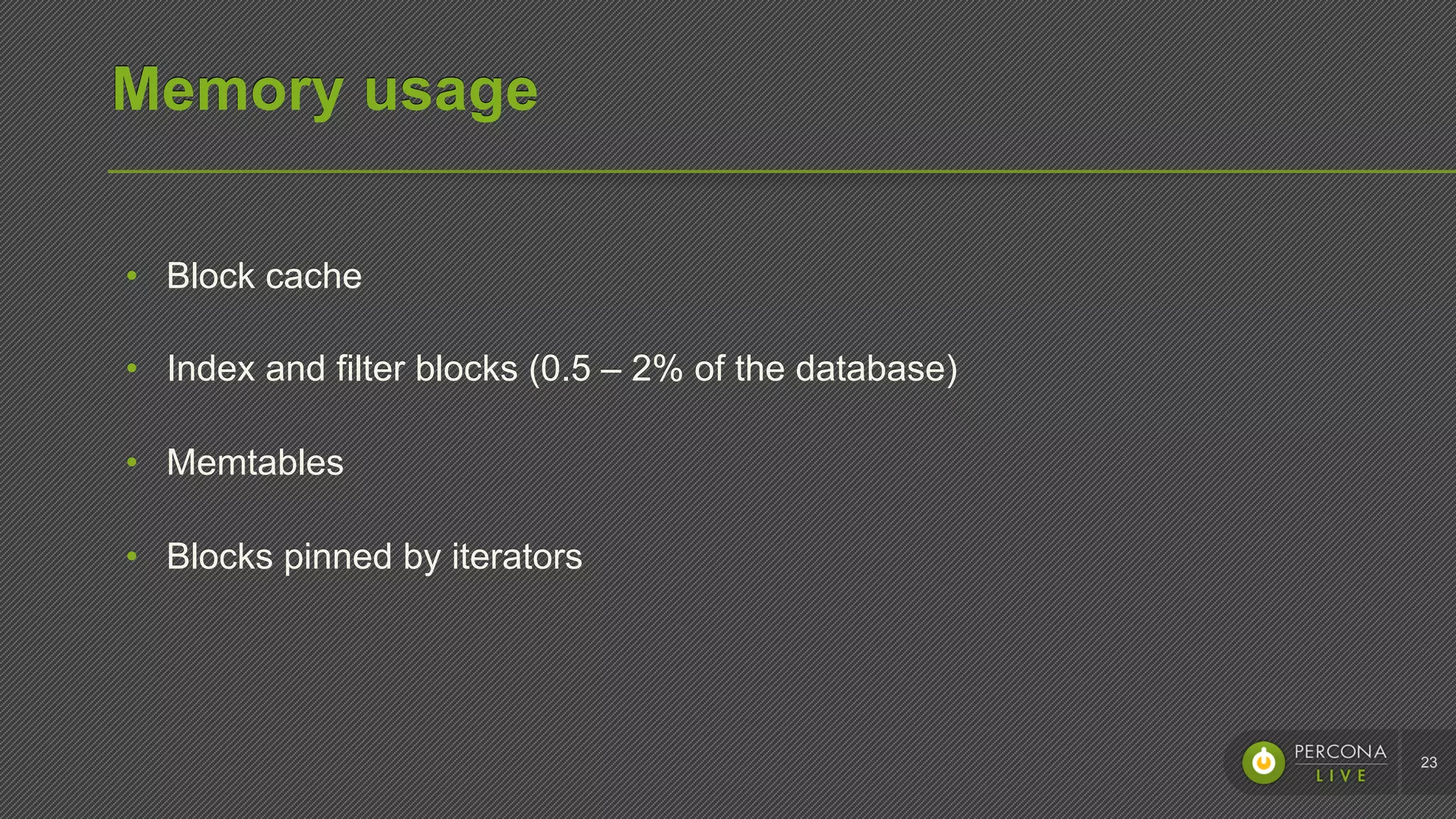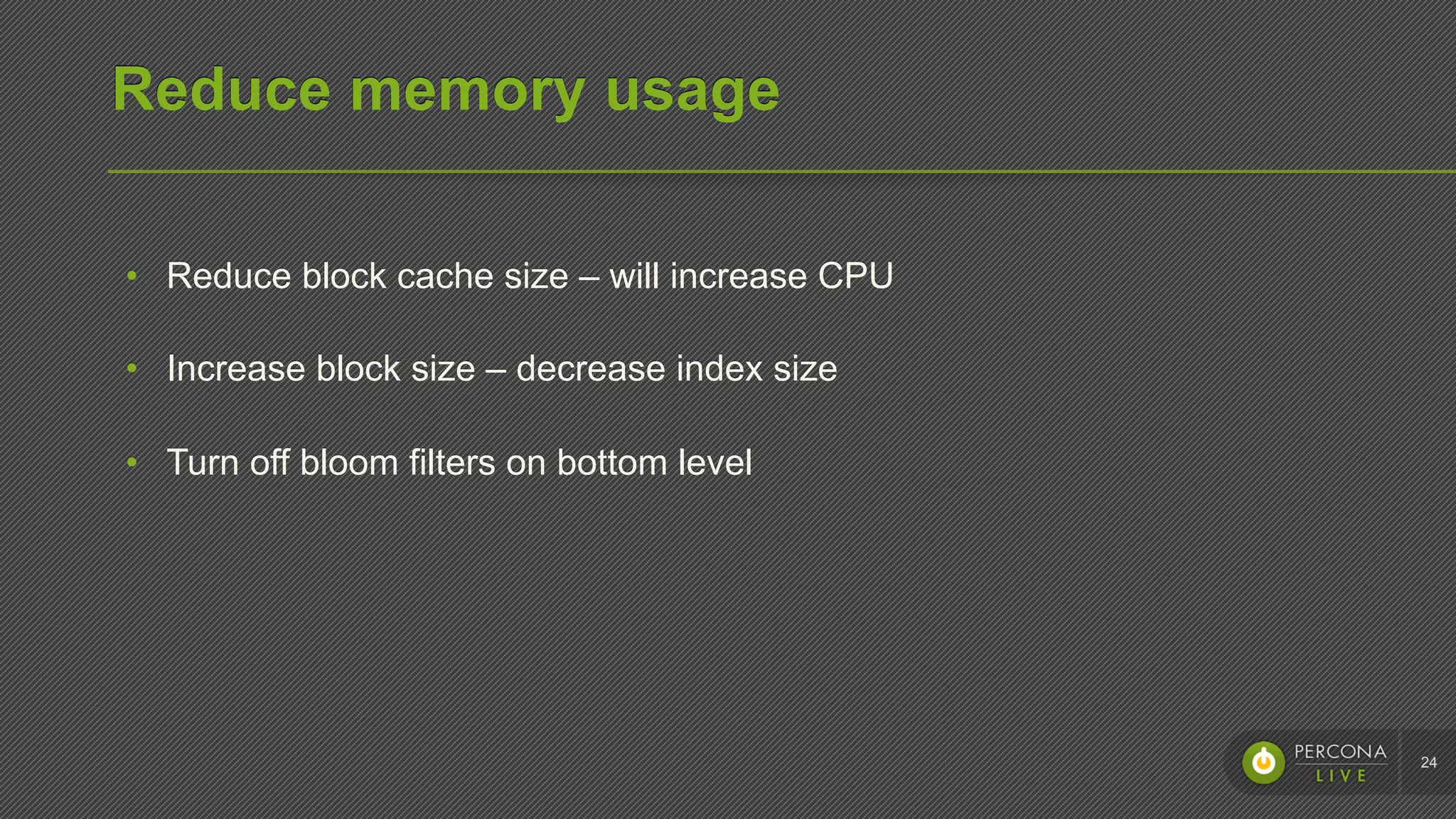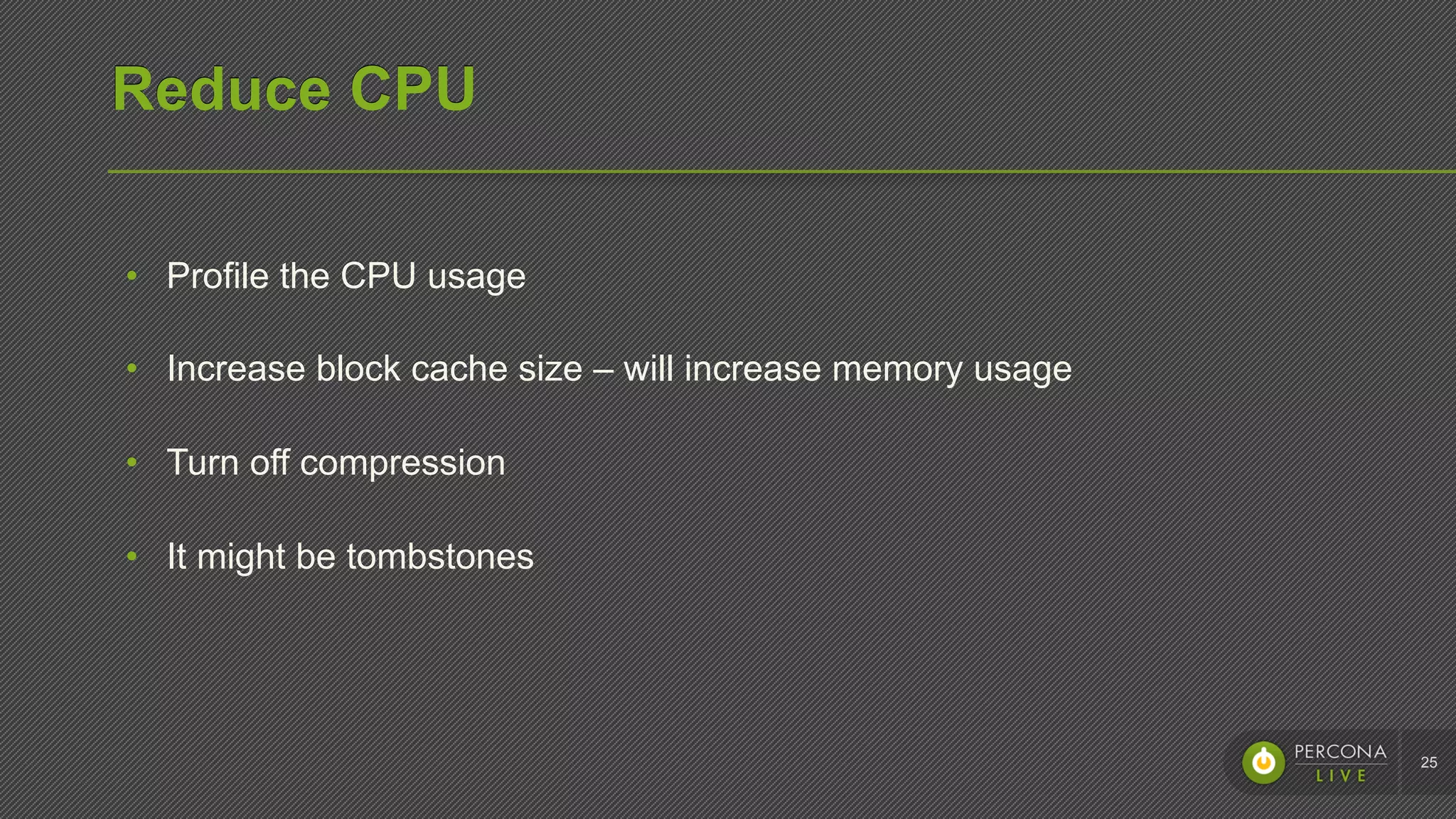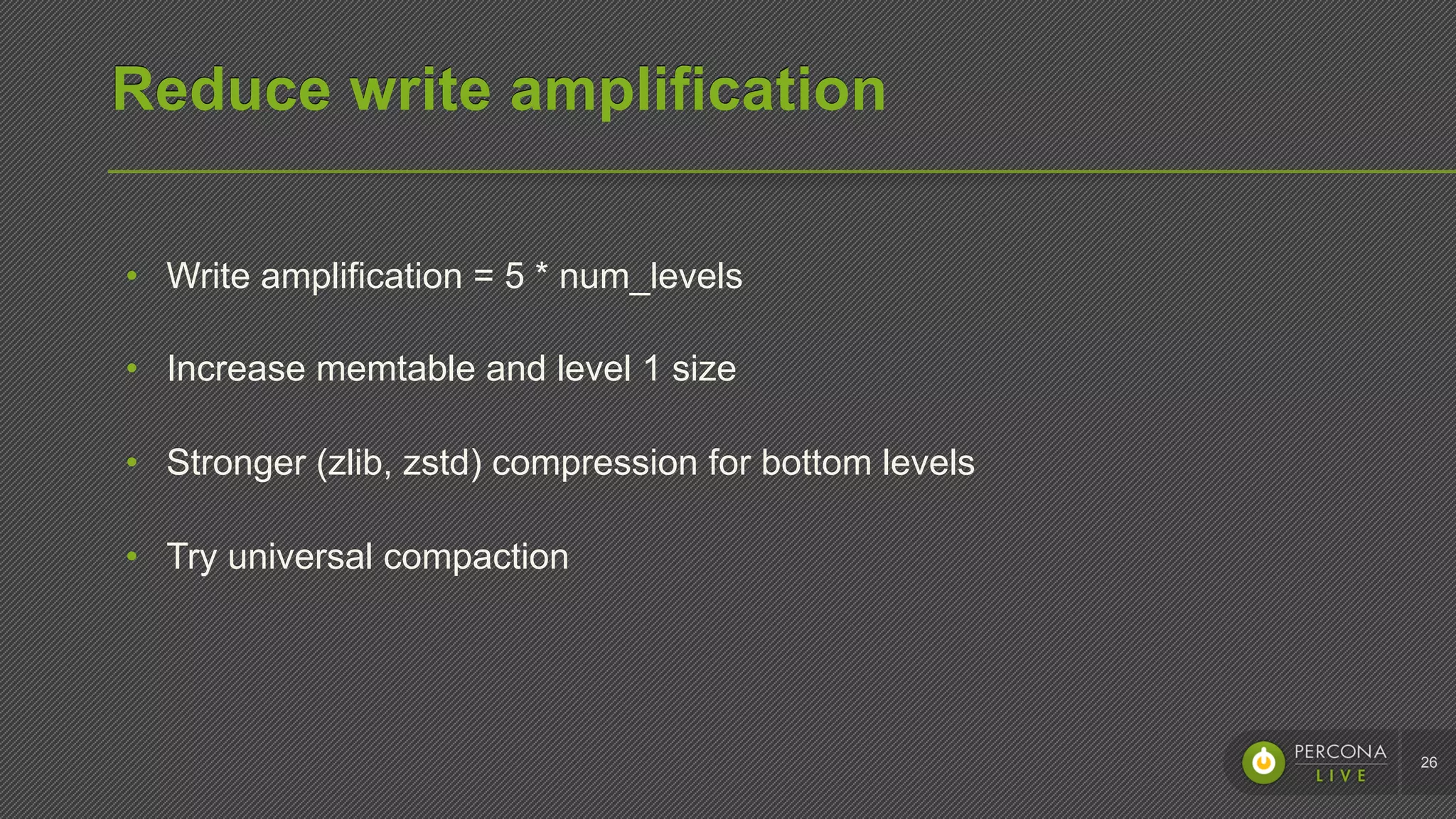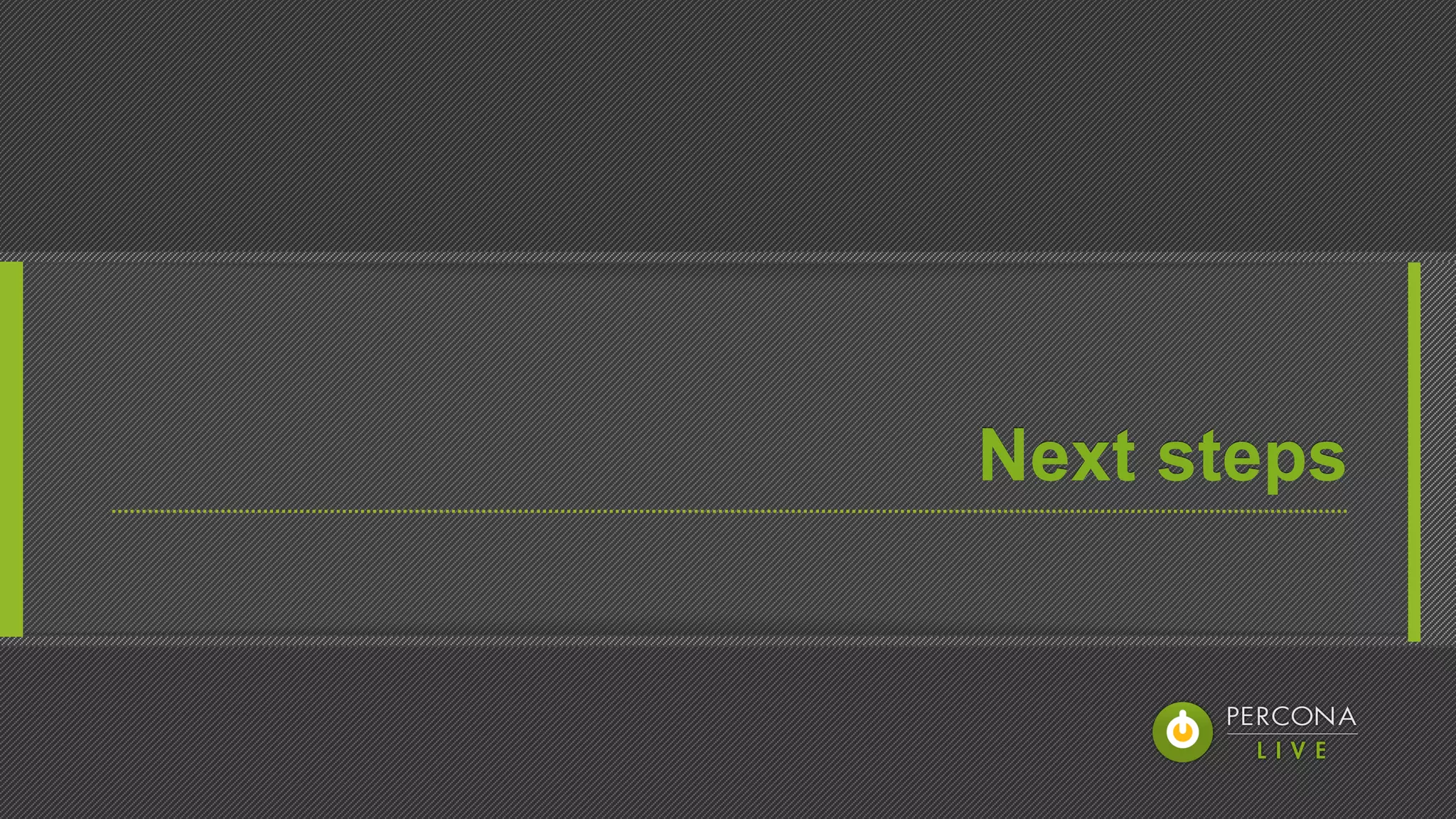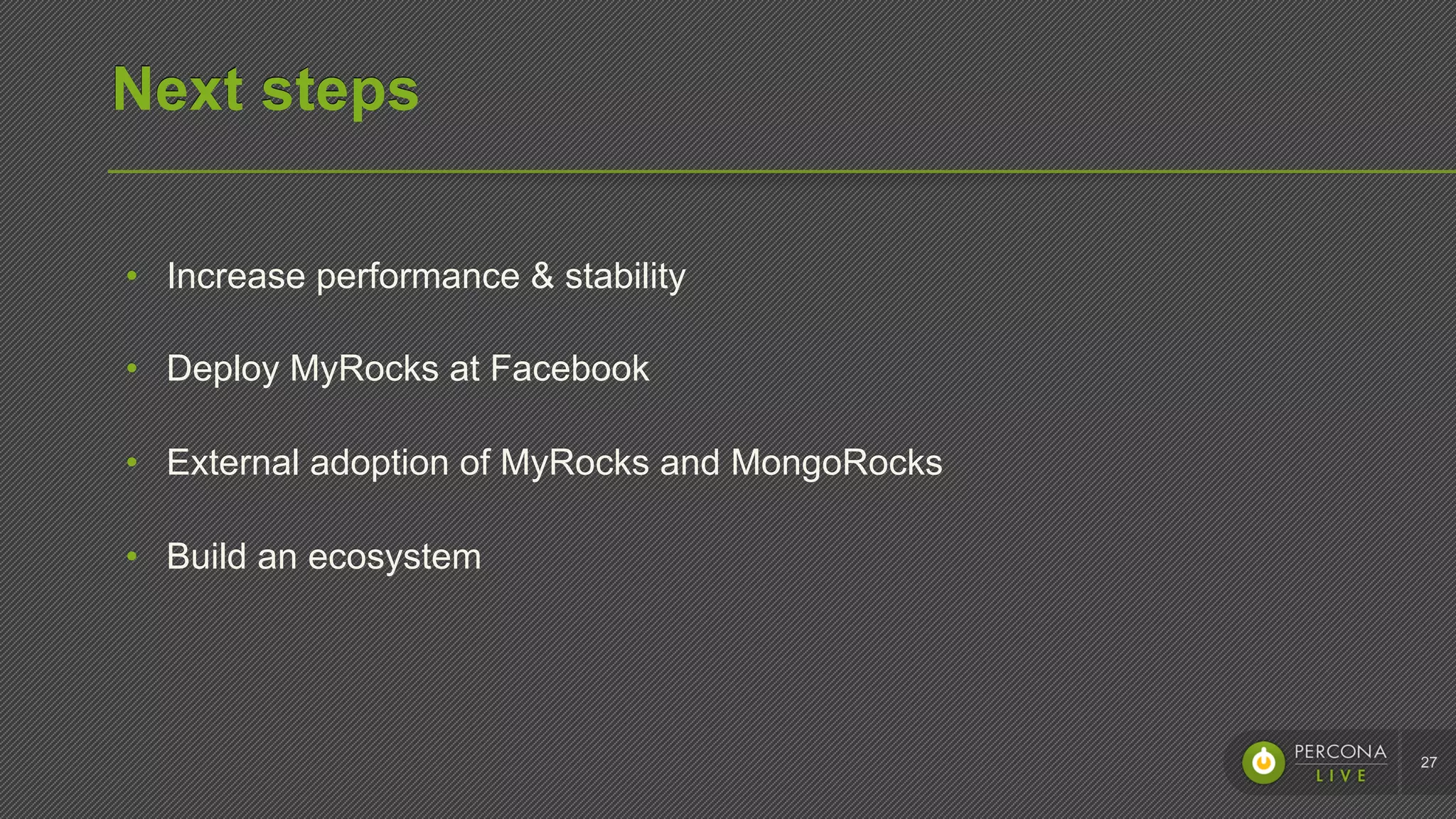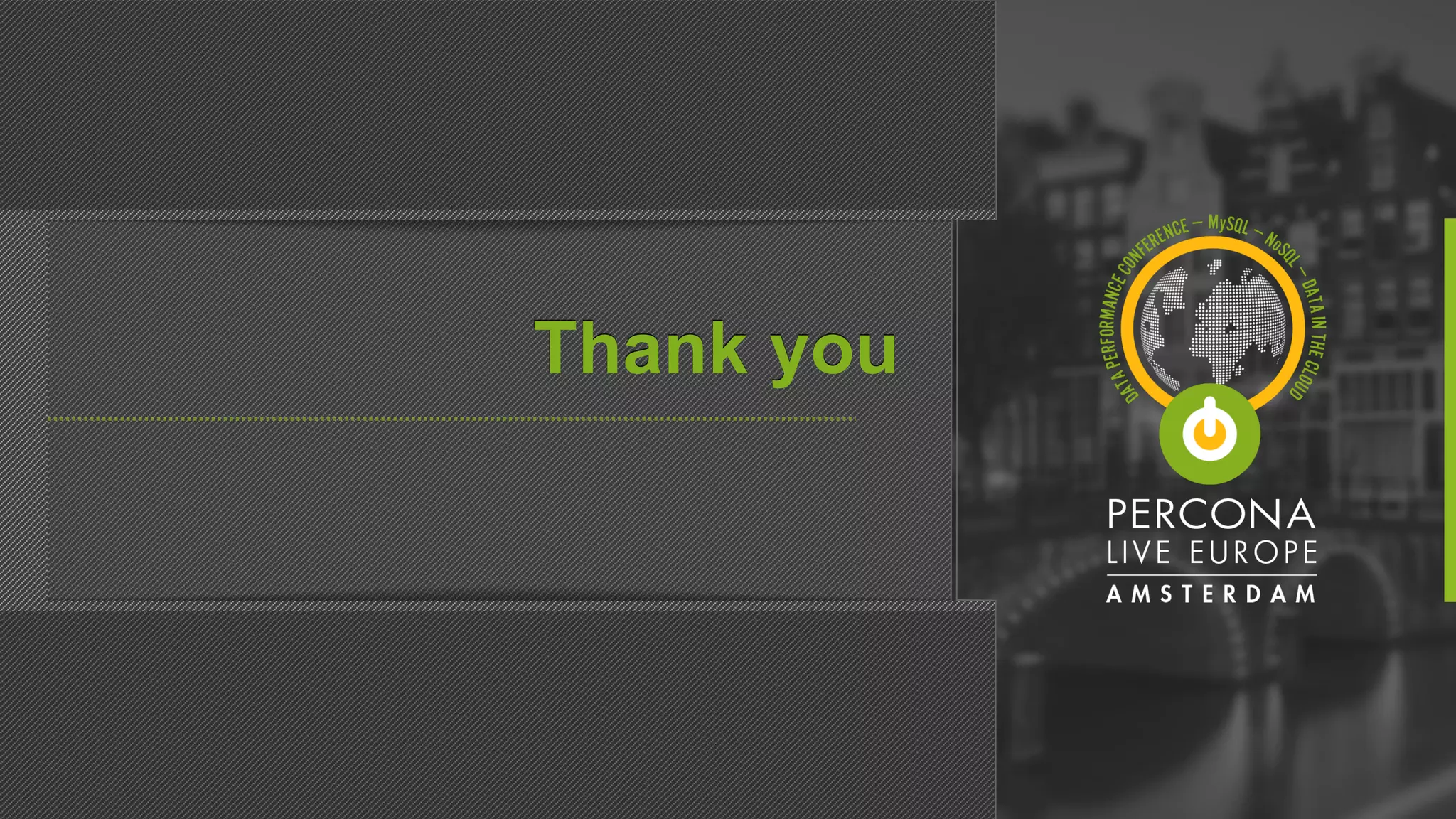The document provides an overview of the RocksDB storage engine, detailing its history, architecture, and performance tuning strategies. It highlights the evolution from its initial use at Facebook, through optimization phases, to external adoption and challenges. Additionally, it discusses specific implementation examples like MongoRocks and MyRocks, alongside performance metrics and options for tuning and backup methods.