The document discusses using polyfills and shims to provide support for HTML5 and CSS3 features that are missing in older browsers. It defines polyfills and shims, explains how they can be used to mimic missing functionality and allow graceful degradation. Specific techniques like feature detection and libraries like Modernizr are recommended over browser detection. Examples of semantic HTML5 elements, the video tag, and polyfills/shims for these are provided.

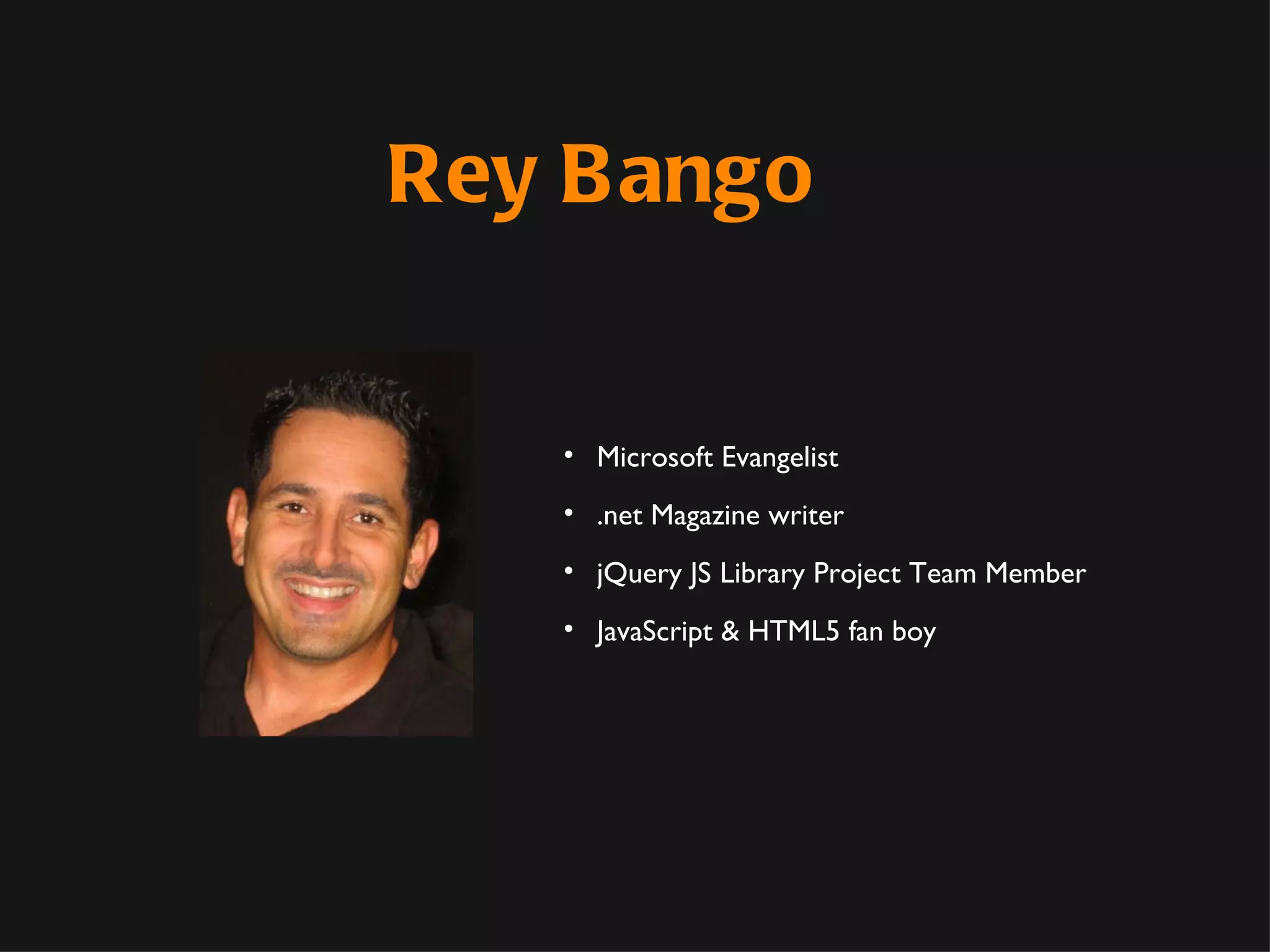
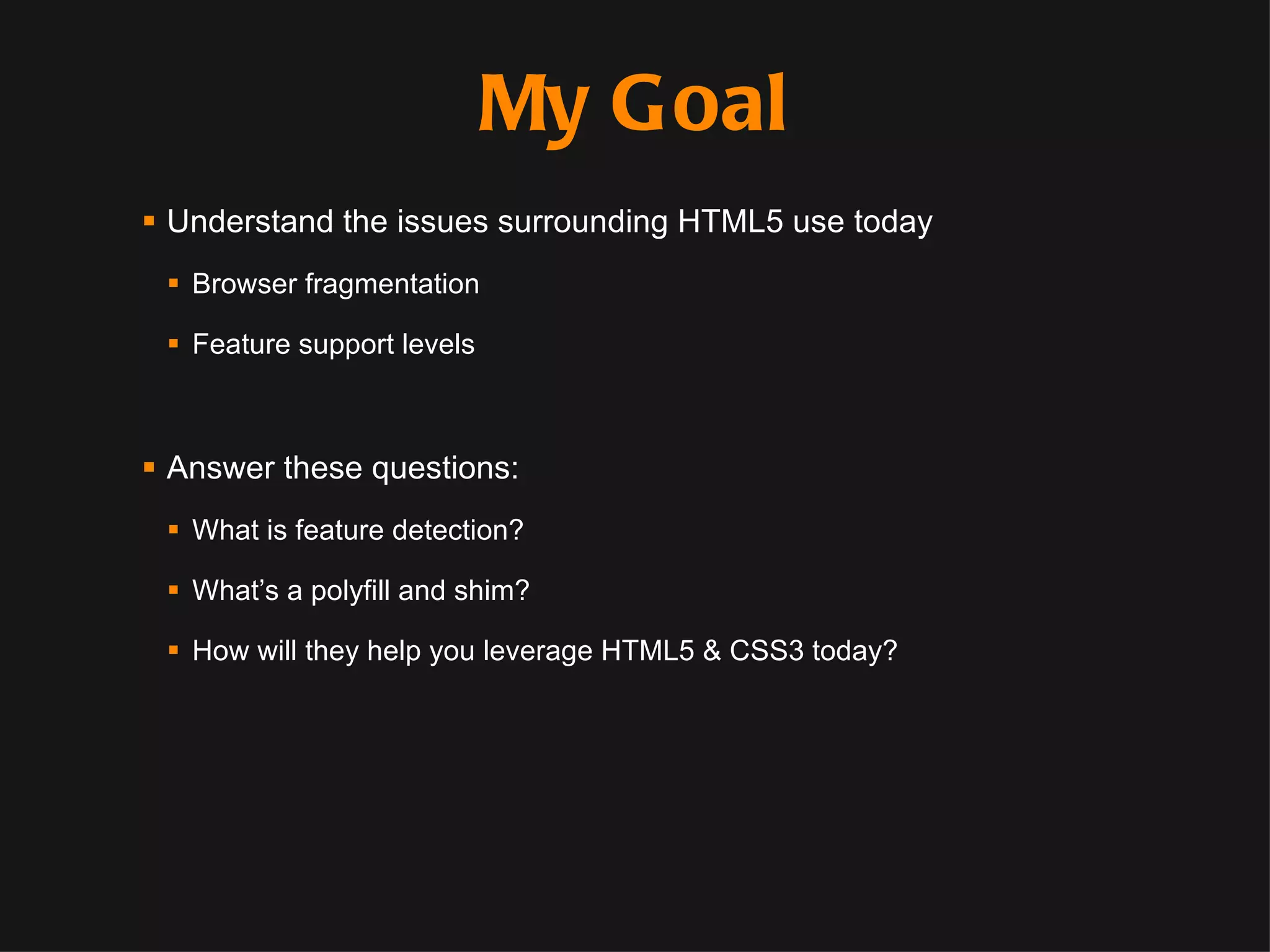
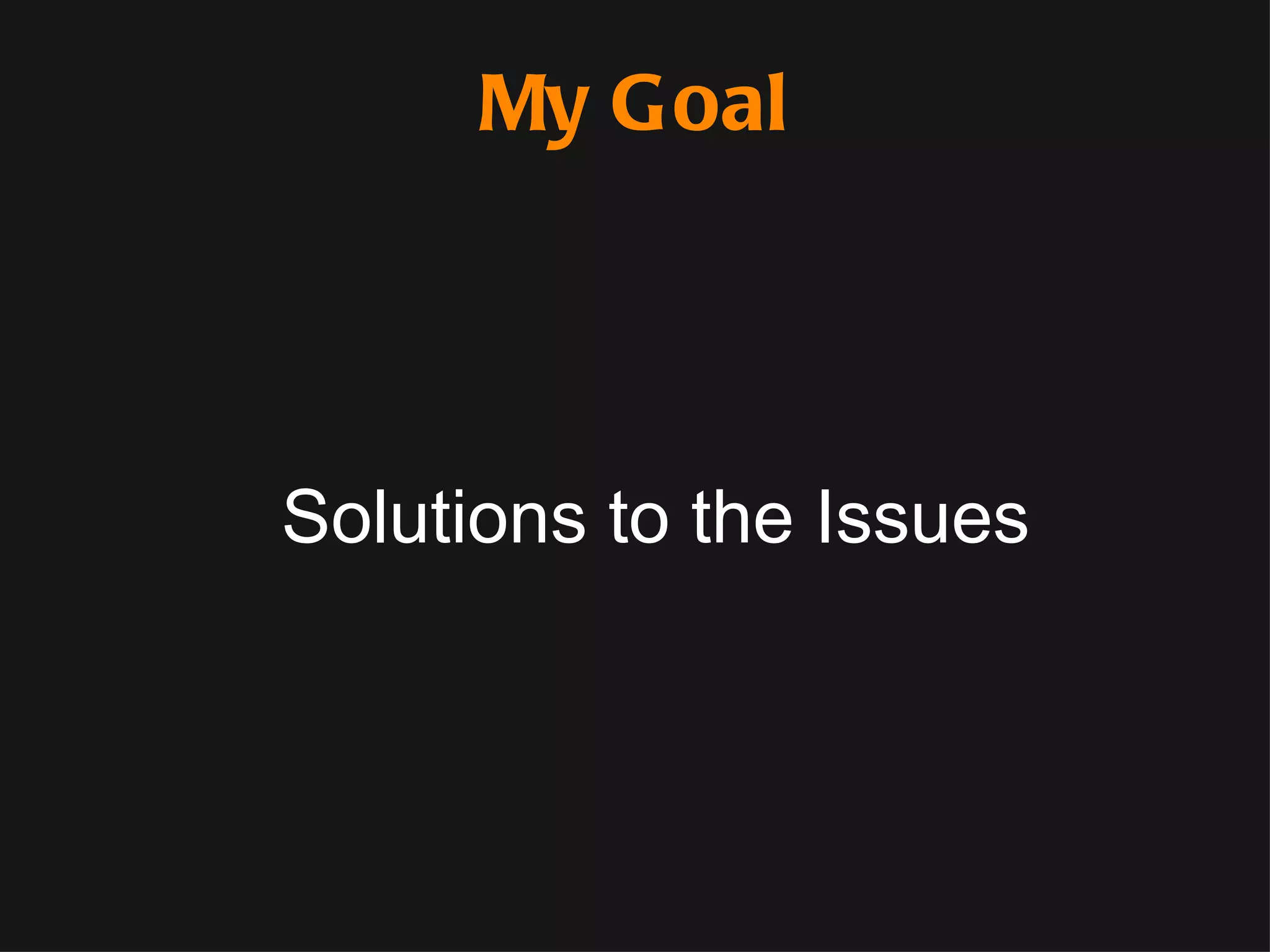

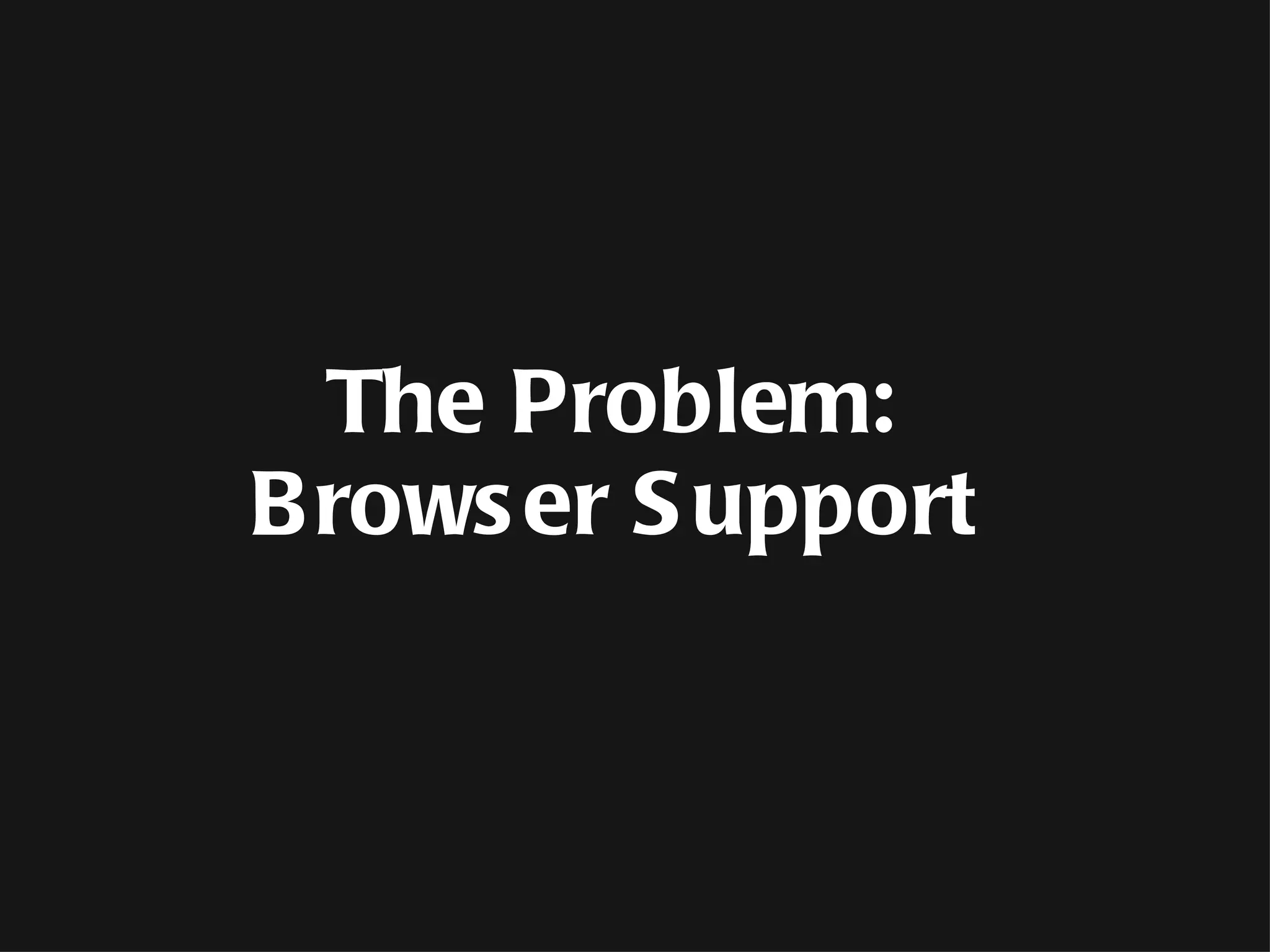
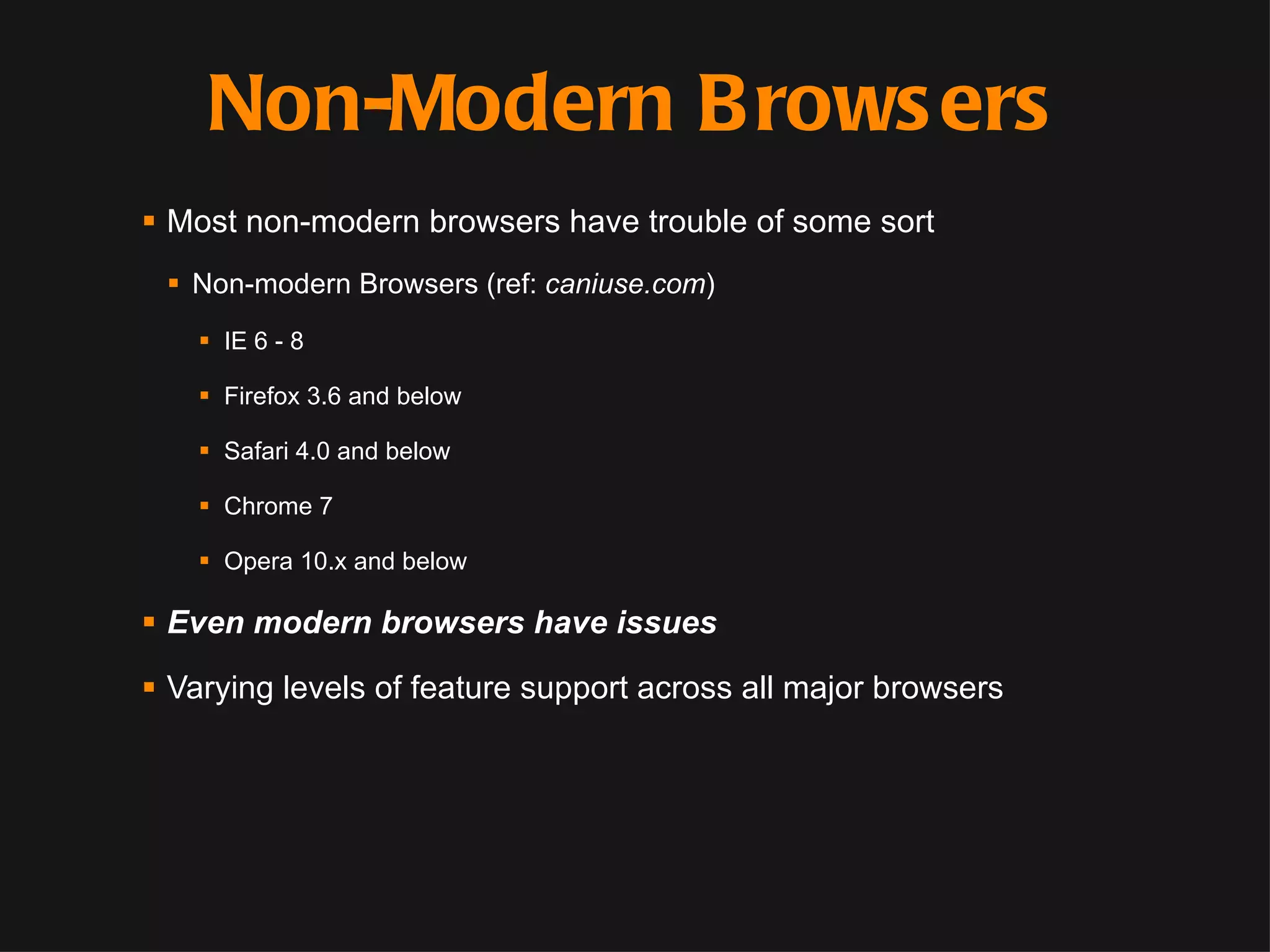

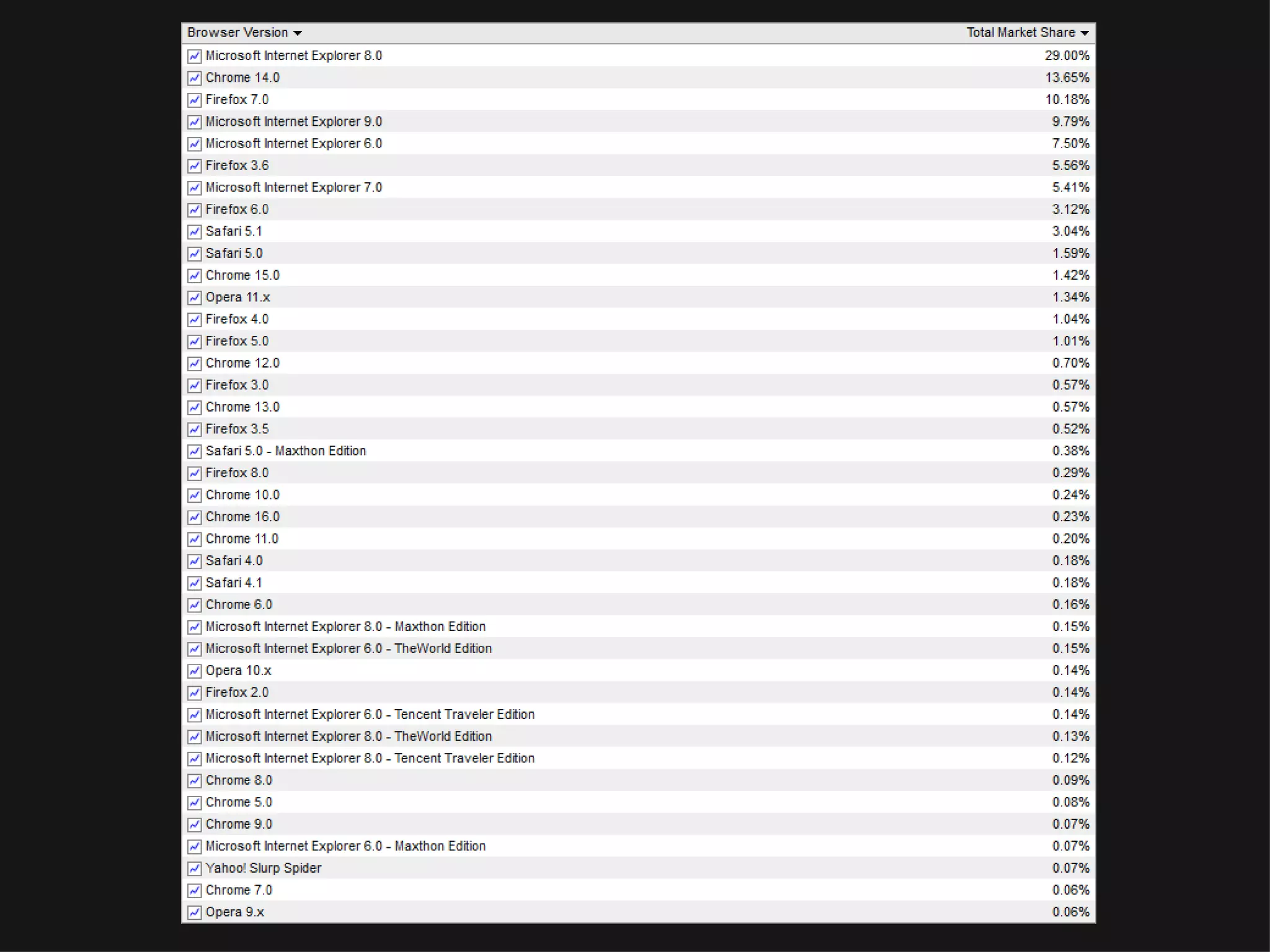
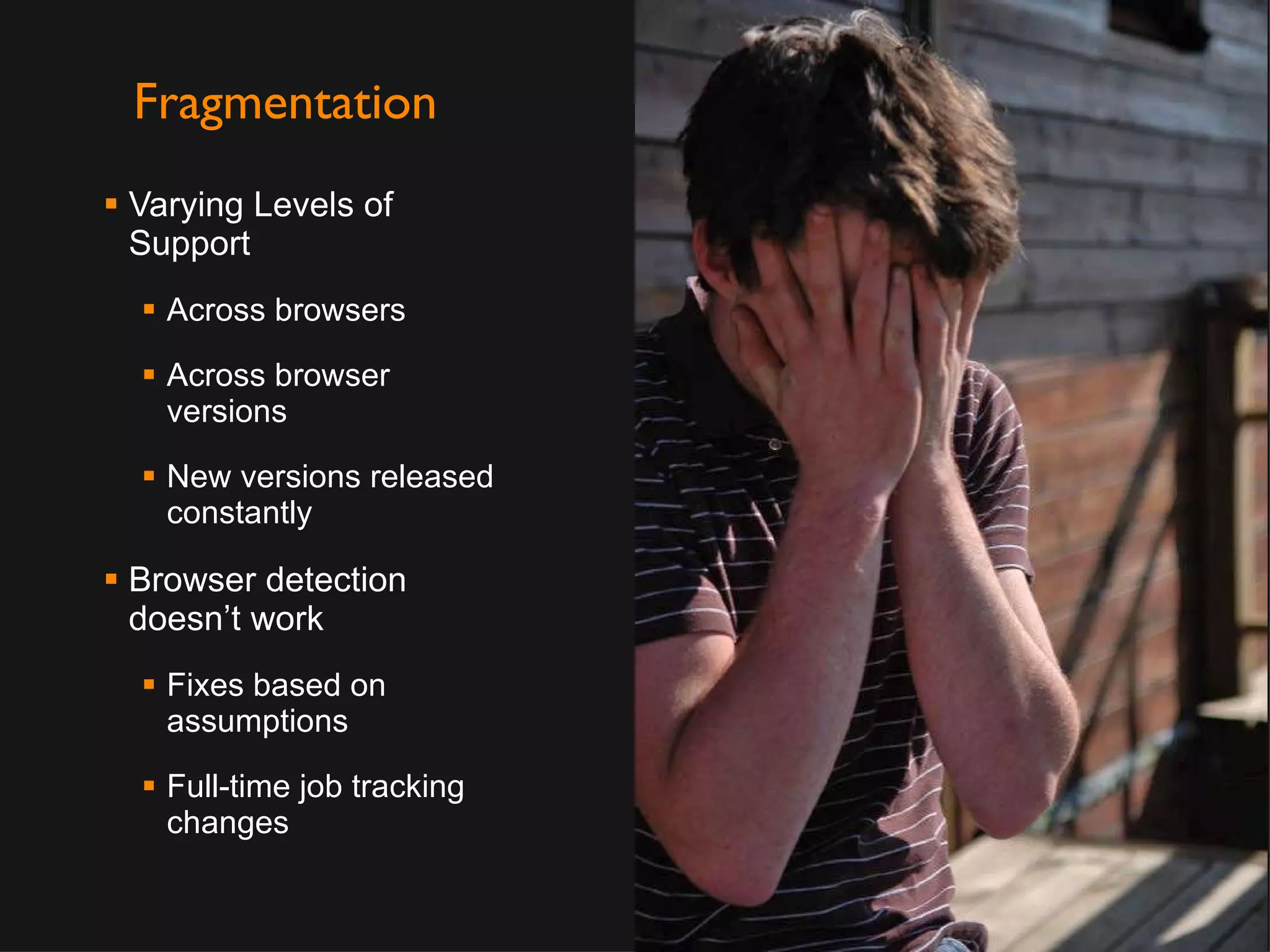


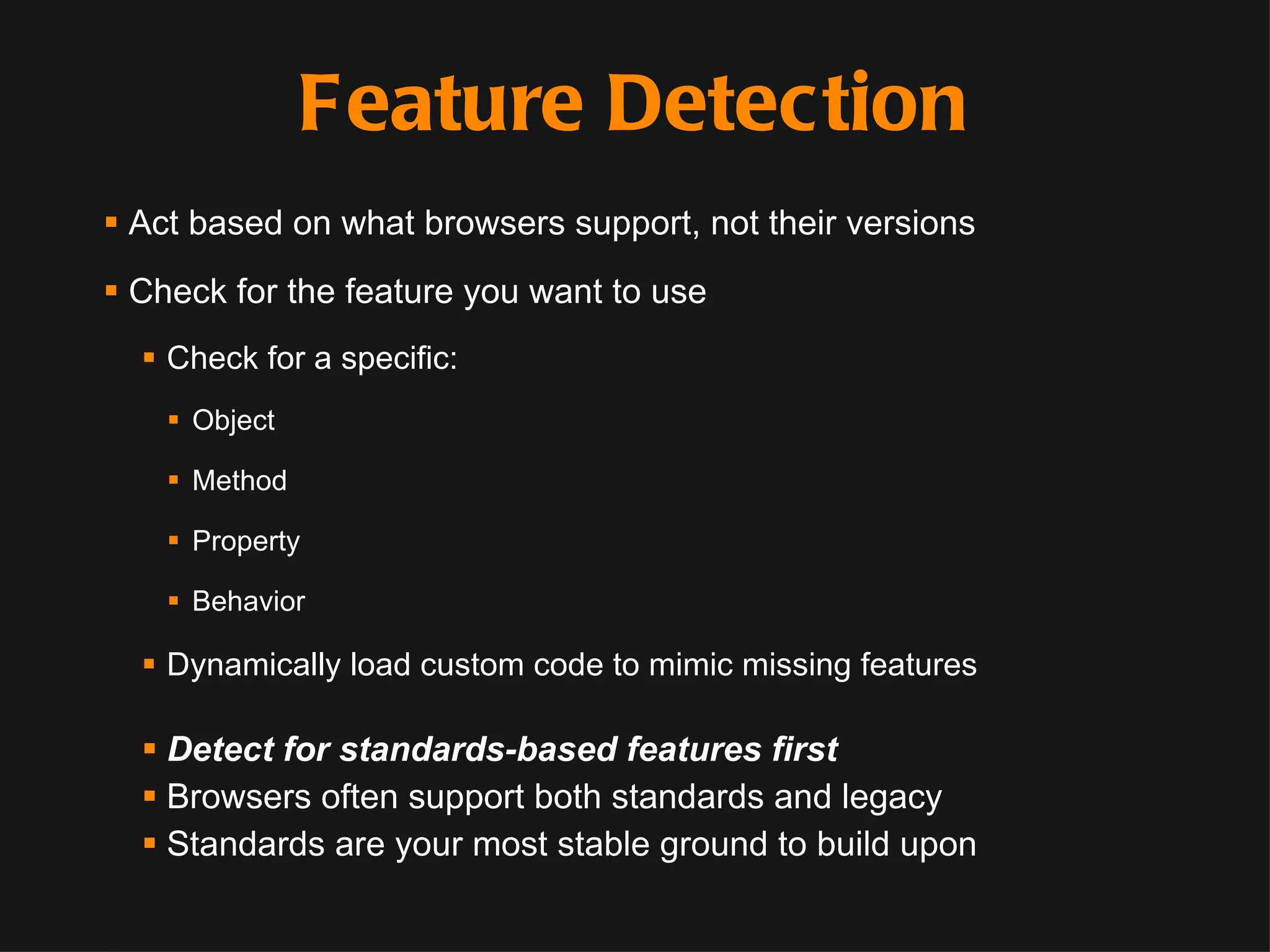
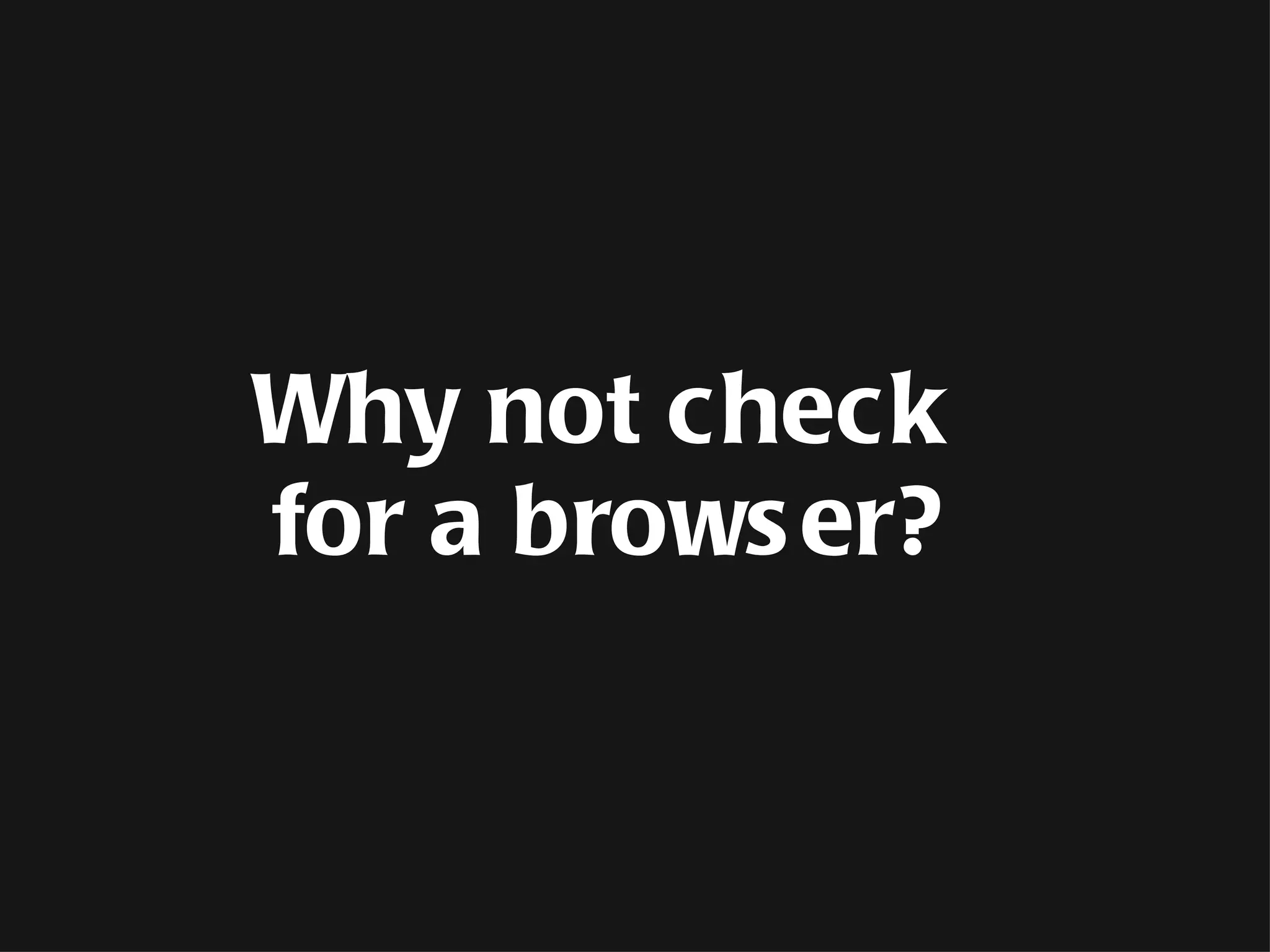
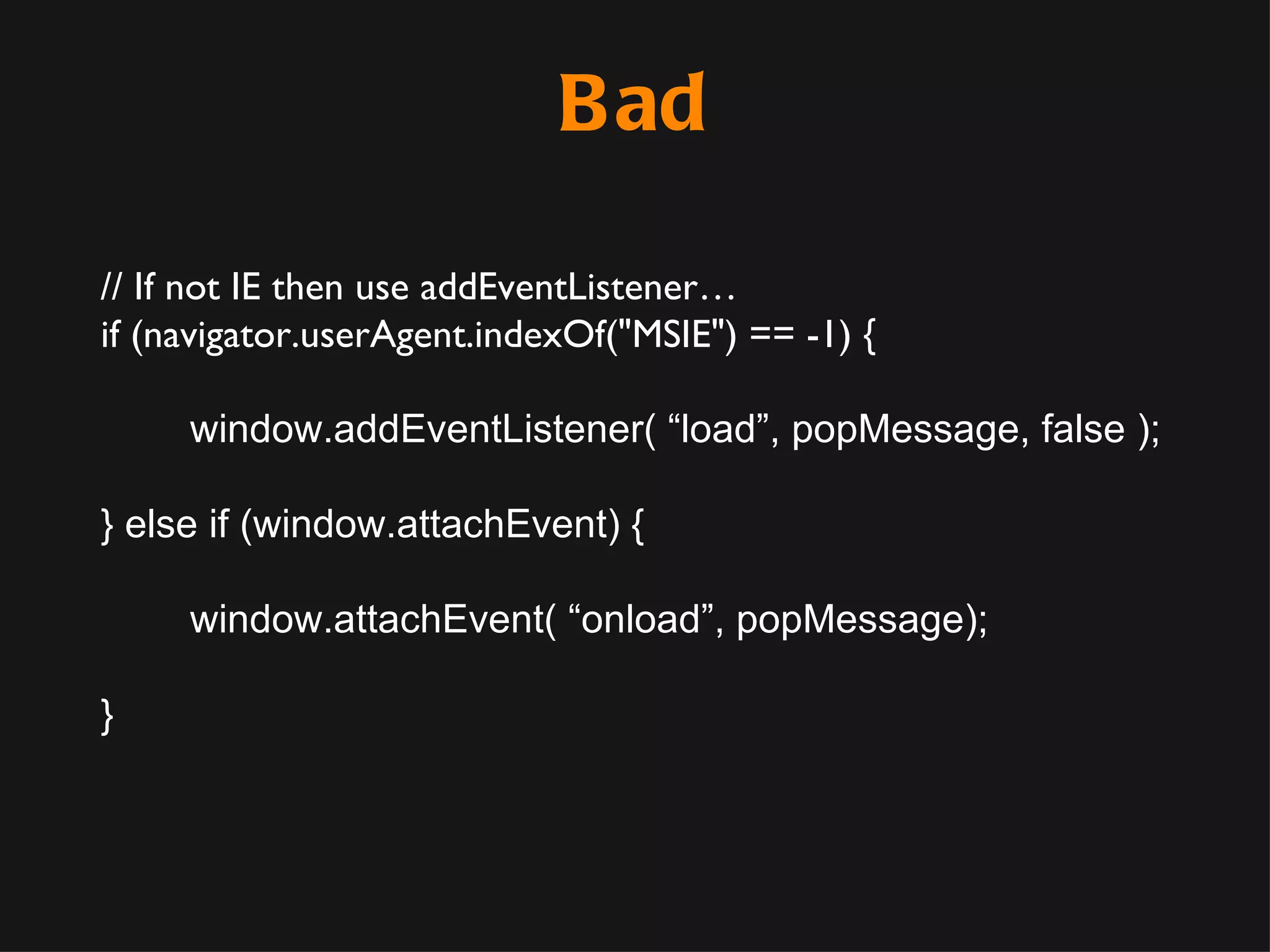
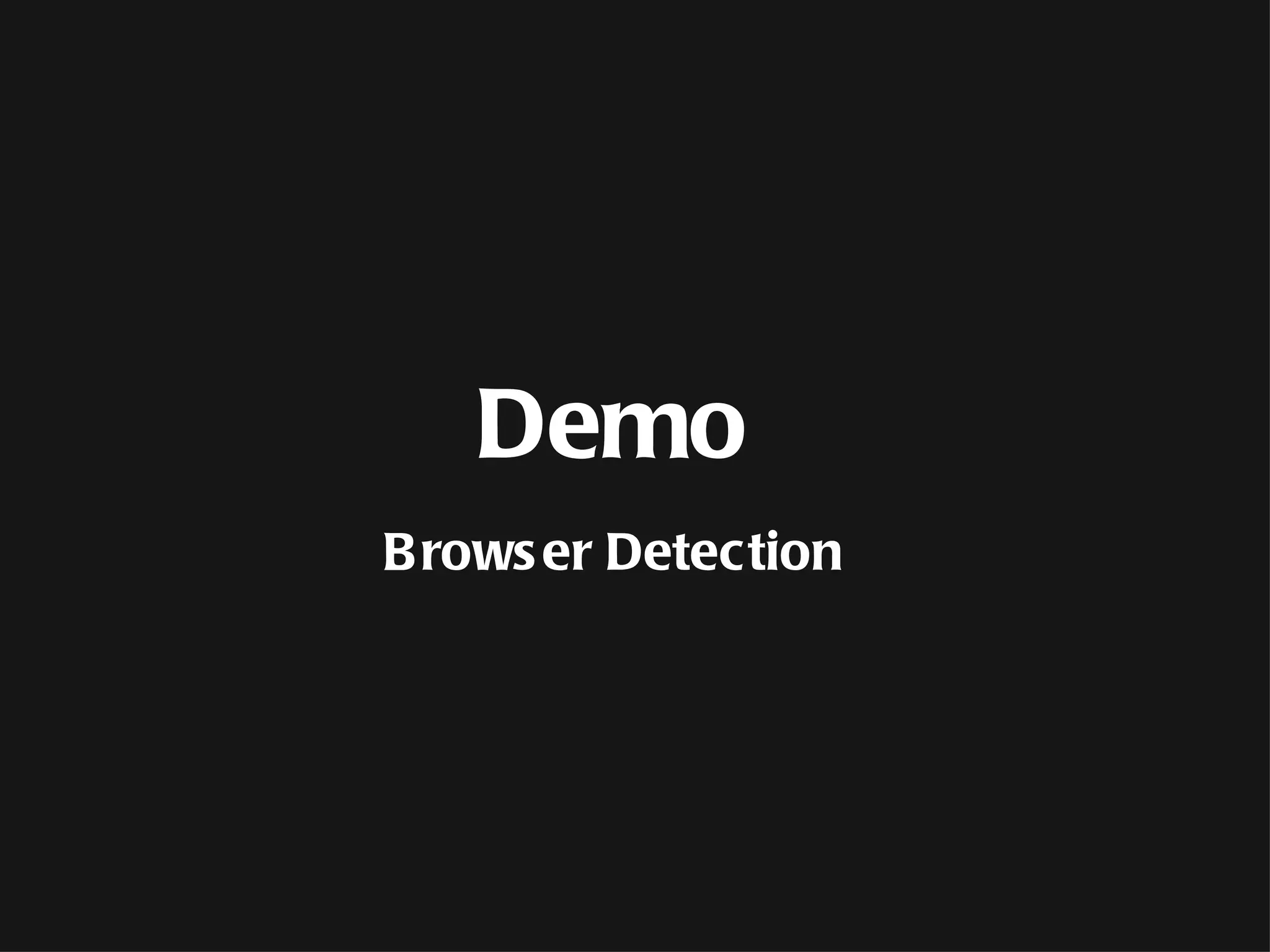
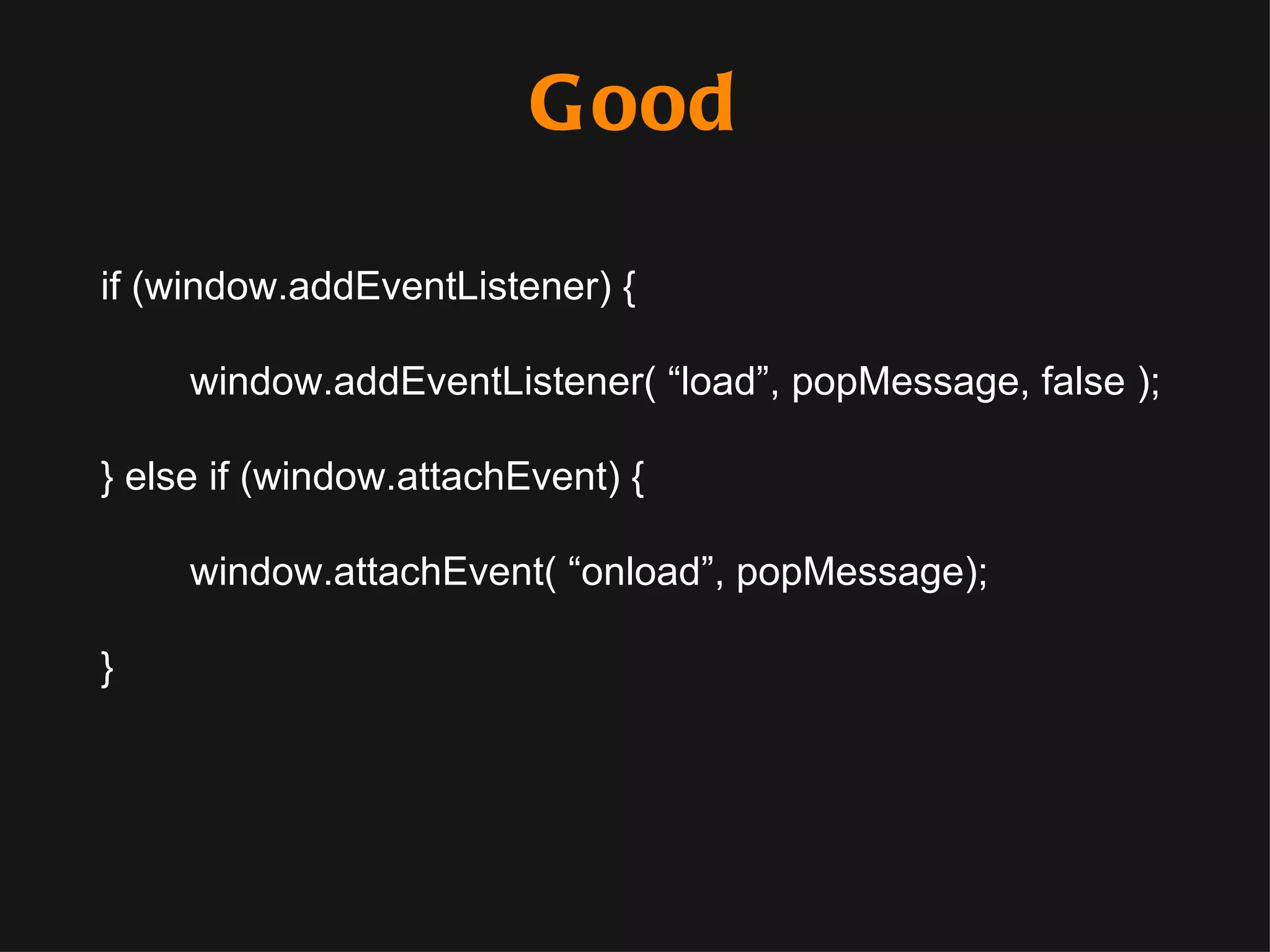

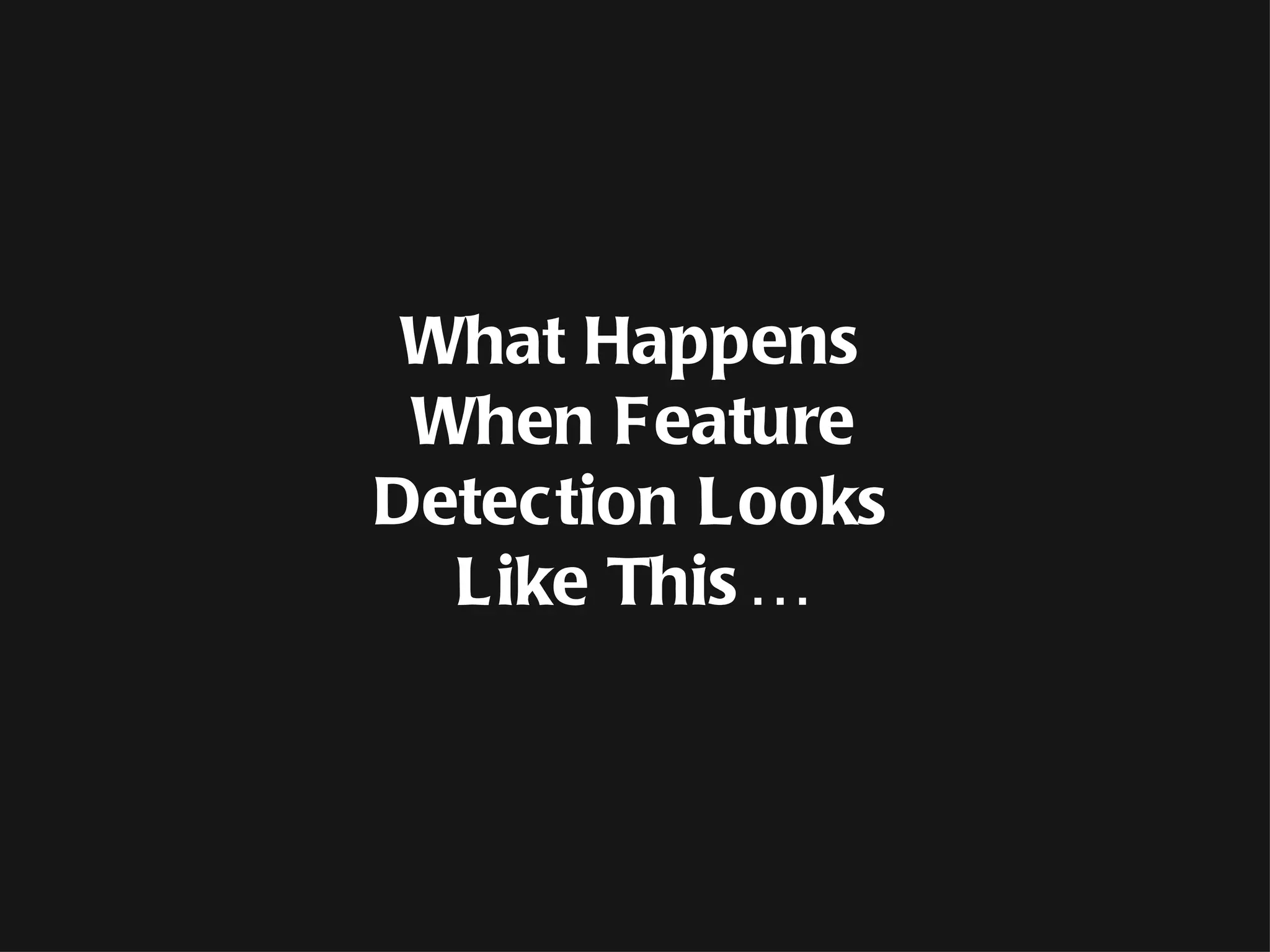
![Yuck! function(){ var sheet, bool, head = docHead || docElement, style = document.createElement("style"), impl = document.implementation || { hasFeature: function() { return false; } }; style.type = 'text/css'; head.insertBefore(style, head.firstChild); sheet = style.sheet || style.styleSheet; var supportAtRule = impl.hasFeature('CSS2', '') ? function(rule) { if (!(sheet && rule)) return false; var result = false; try { sheet.insertRule(rule, 0); result = (/src/i).test(sheet.cssRules[0].cssText); sheet.deleteRule(sheet.cssRules.length - 1); } catch(e) { } return result; } : function(rule) { if (!(sheet && rule)) return false; sheet.cssText = rule; return sheet.cssText.length !== 0 && (/src/i).test(sheet.cssText) && sheet.cssText .replace(/\r+|\n+/g, '') .indexOf(rule.split(' ')[0]) === 0; }; bool = supportAtRule('@font-face { font-family: "font"; src: url(data:,); }'); head.removeChild(style); return bool; }; Even the monkey is freaked!](https://image.slidesharecdn.com/reybango-html5-polyfillsandshims-111128091221-phpapp02/75/Rey-Bango-HTML5-polyfills-and-shims-20-2048.jpg)
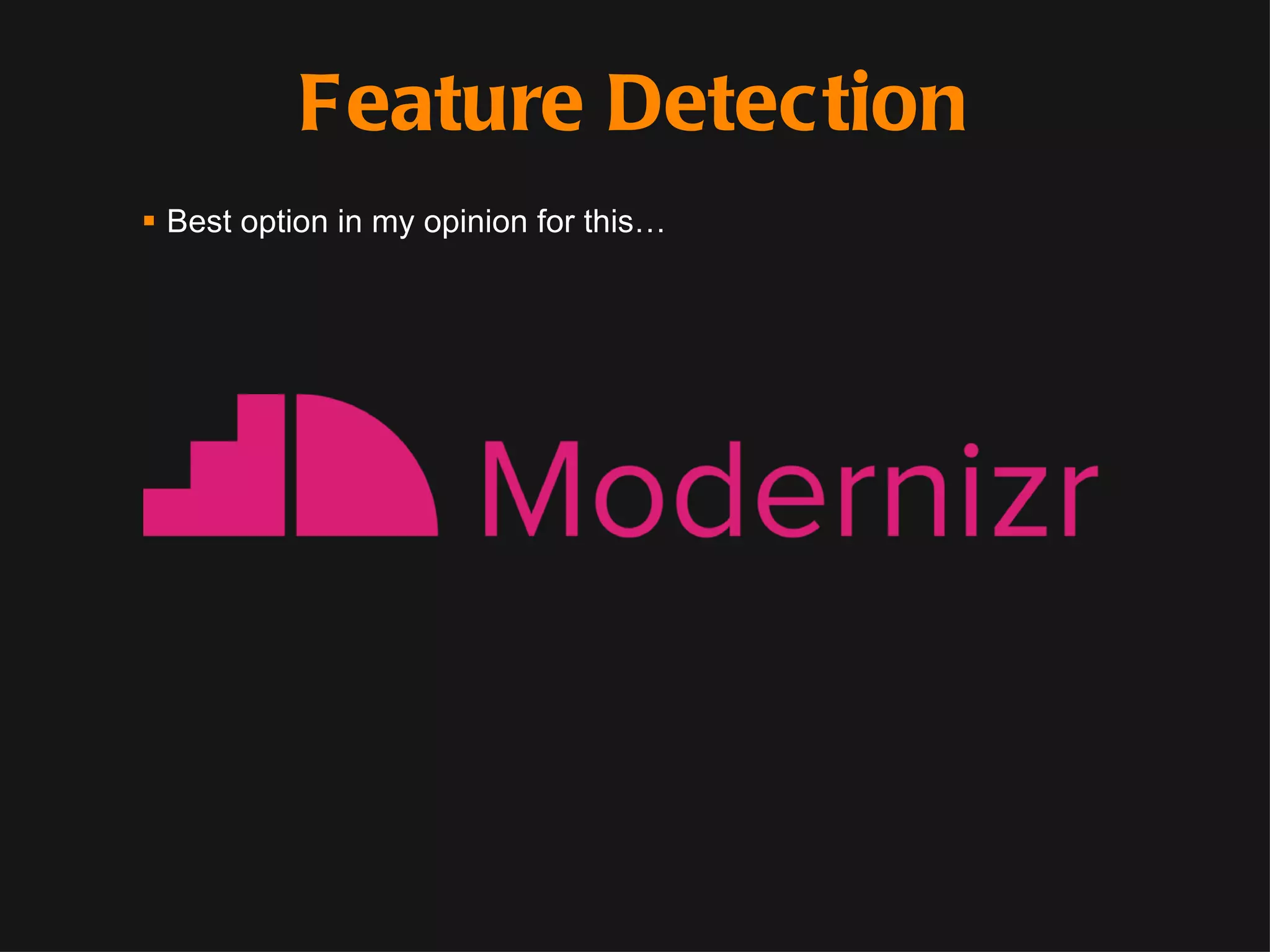
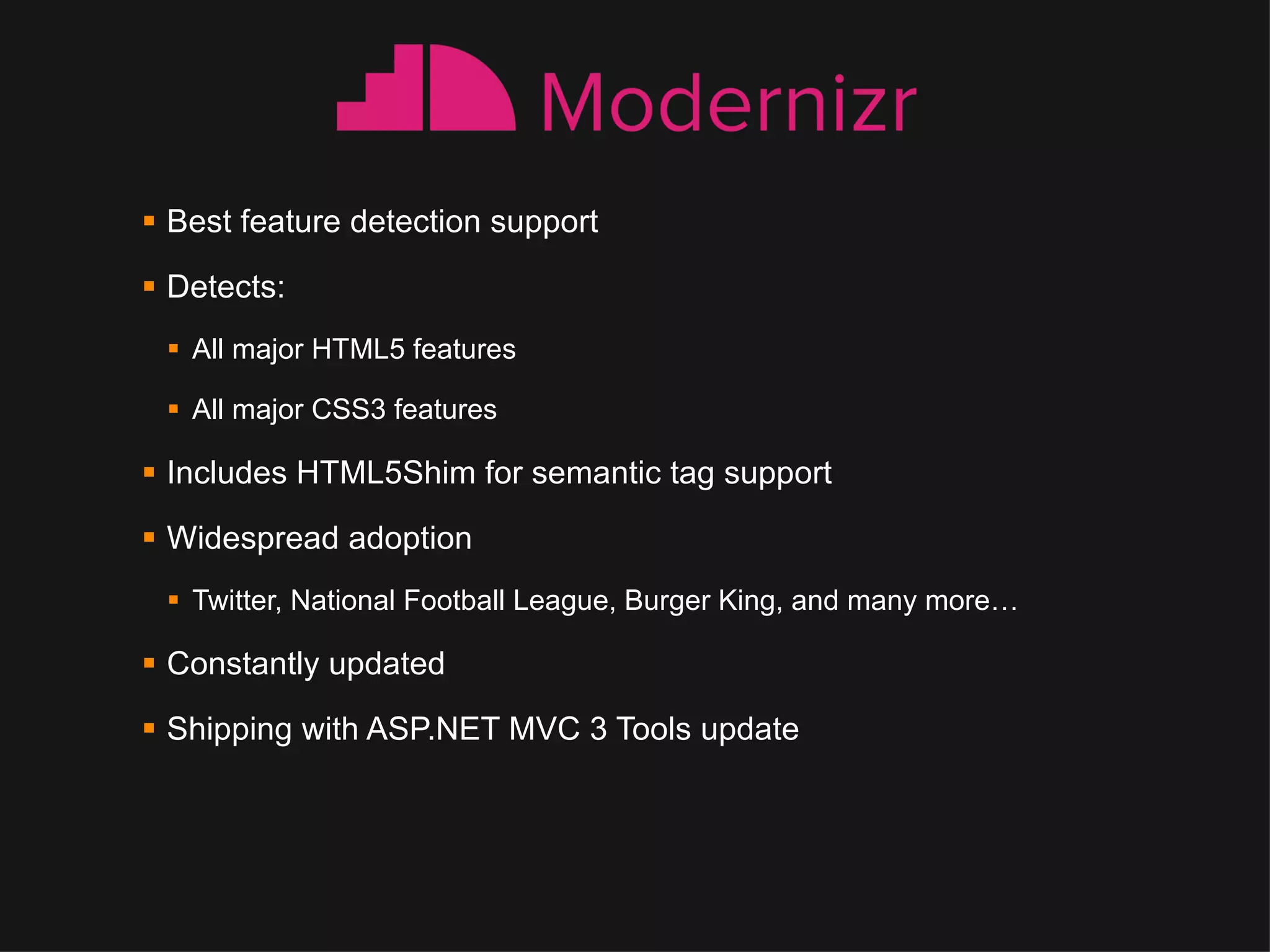

![You Can Do This function(){ var sheet, bool, head = docHead || docElement, style = document.createElement("style"), impl = document.implementation || { hasFeature: function() { return false; } }; style.type = 'text/css'; head.insertBefore(style, head.firstChild); sheet = style.sheet || style.styleSheet; var supportAtRule = impl.hasFeature('CSS2', '') ? function(rule) { if (!(sheet && rule)) return false; var result = false; try { sheet.insertRule(rule, 0); result = (/src/i).test(sheet.cssRules[0].cssText); sheet.deleteRule(sheet.cssRules.length - 1); } catch(e) { } return result; } : function(rule) { if (!(sheet && rule)) return false; sheet.cssText = rule; return sheet.cssText.length !== 0 && (/src/i).test(sheet.cssText) && sheet.cssText .replace(/\r+|\n+/g, '') .indexOf(rule.split(' ')[0]) === 0; }; bool = supportAtRule('@font-face { font-family: "font"; src: url(data:,); }'); head.removeChild(style); return bool; };](https://image.slidesharecdn.com/reybango-html5-polyfillsandshims-111128091221-phpapp02/75/Rey-Bango-HTML5-polyfills-and-shims-24-2048.jpg)
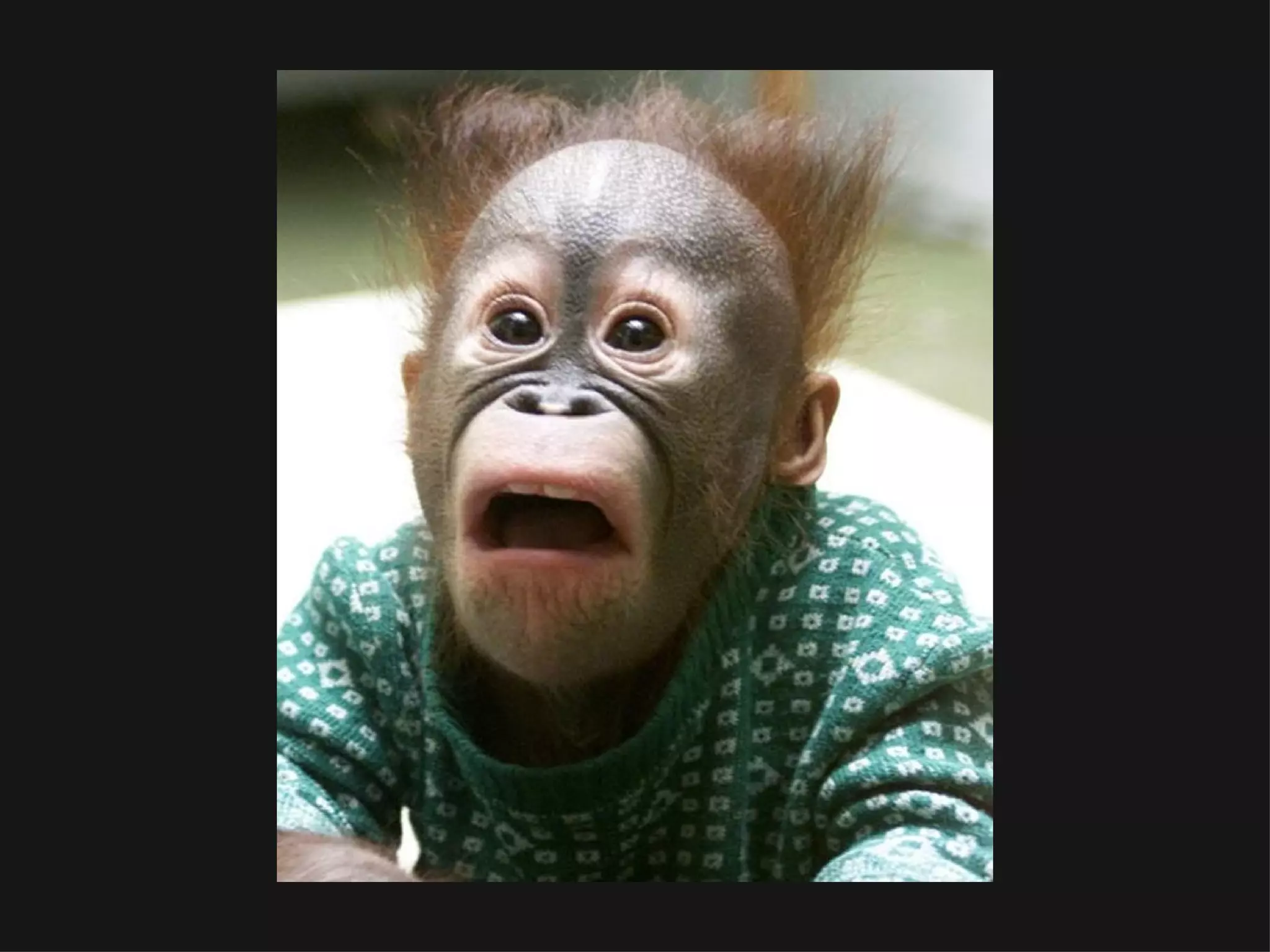
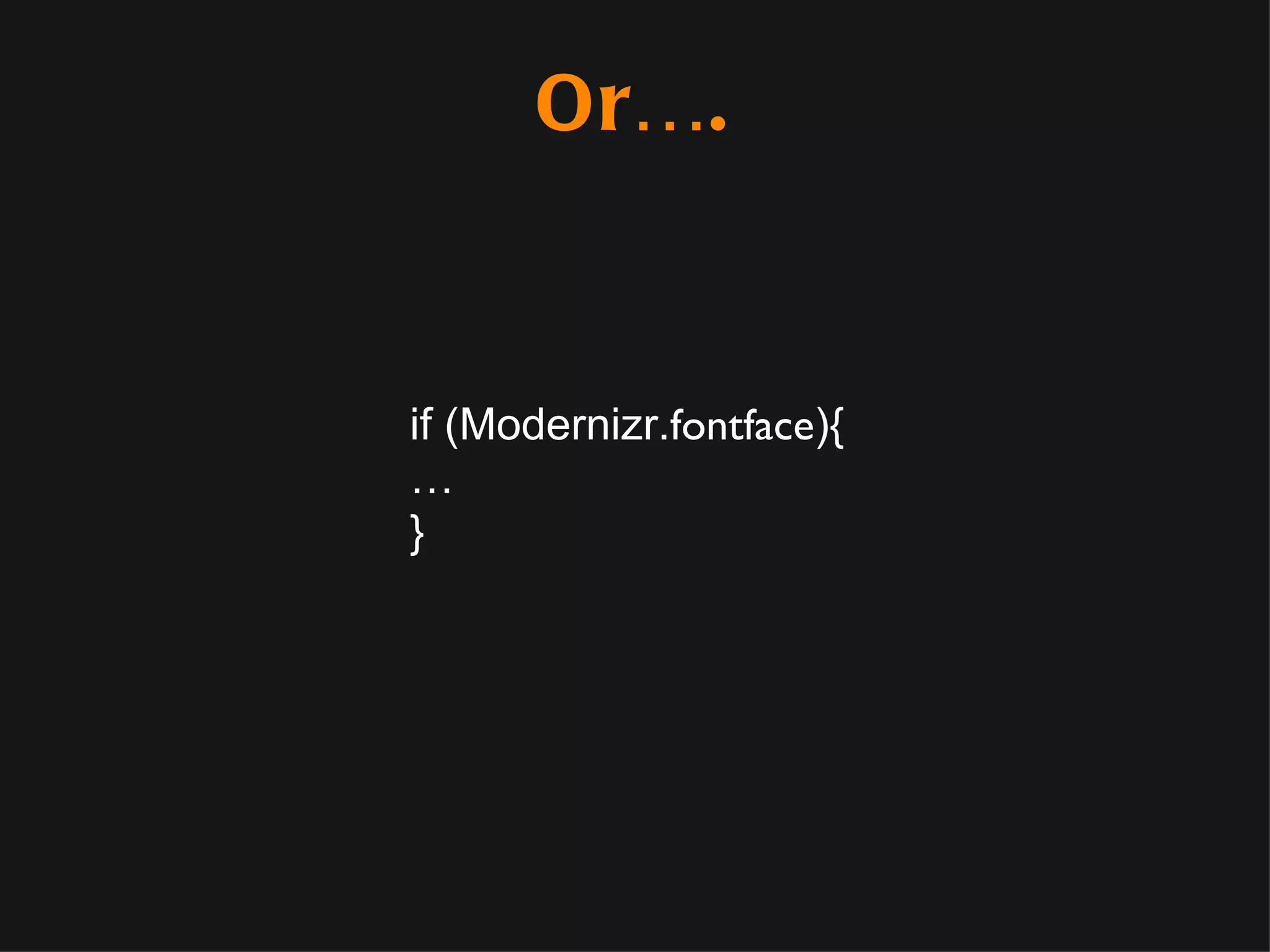


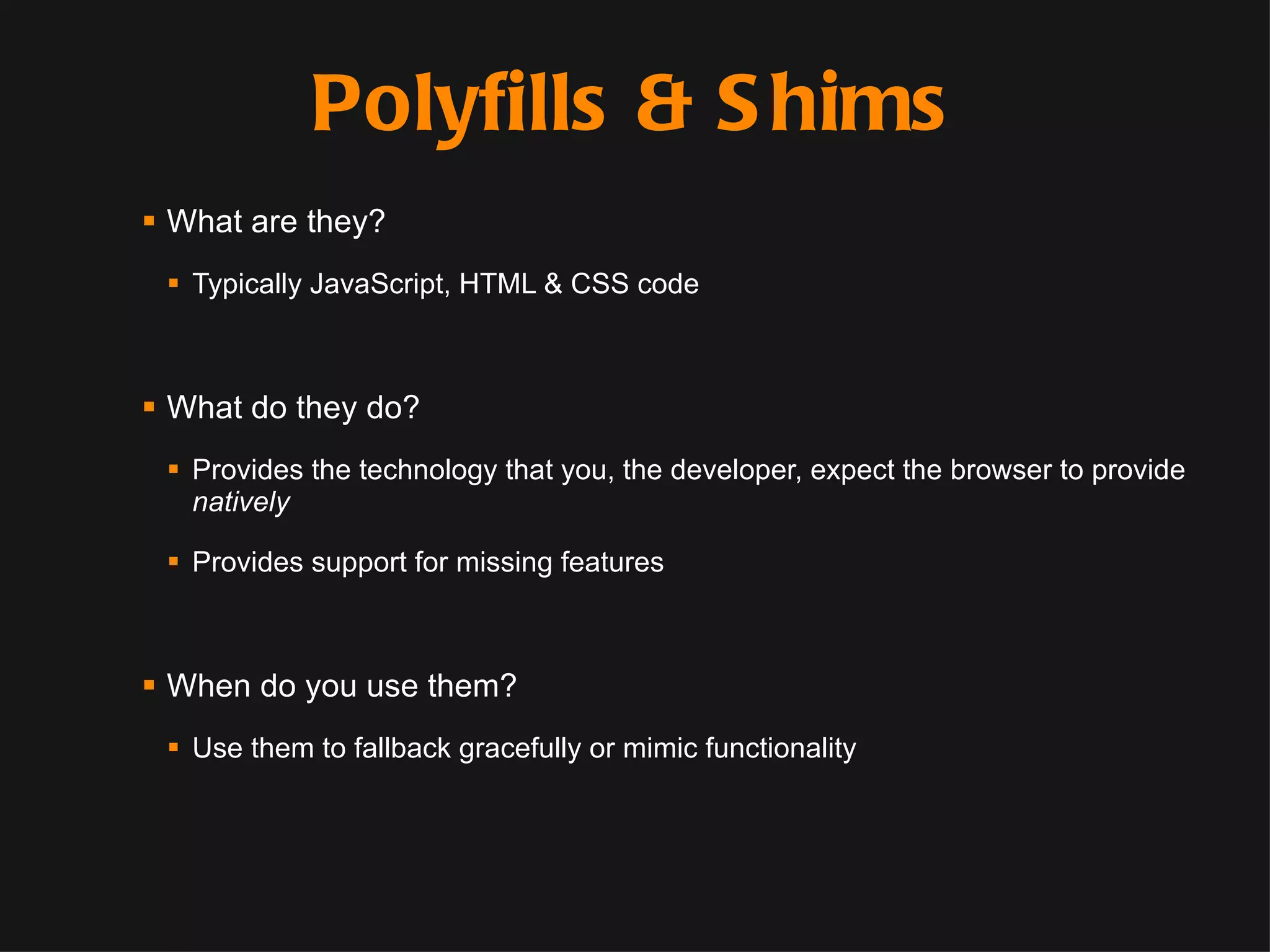
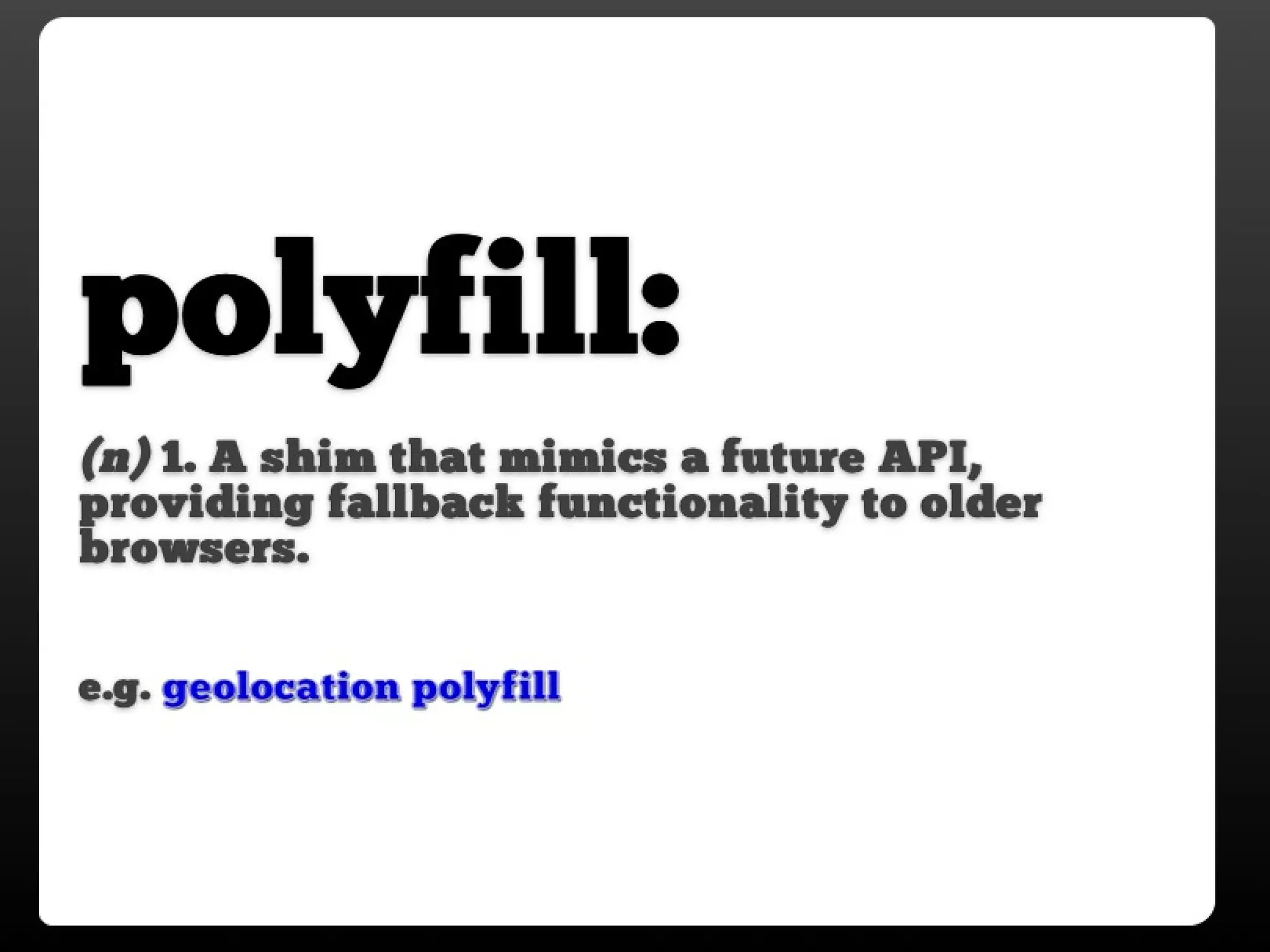
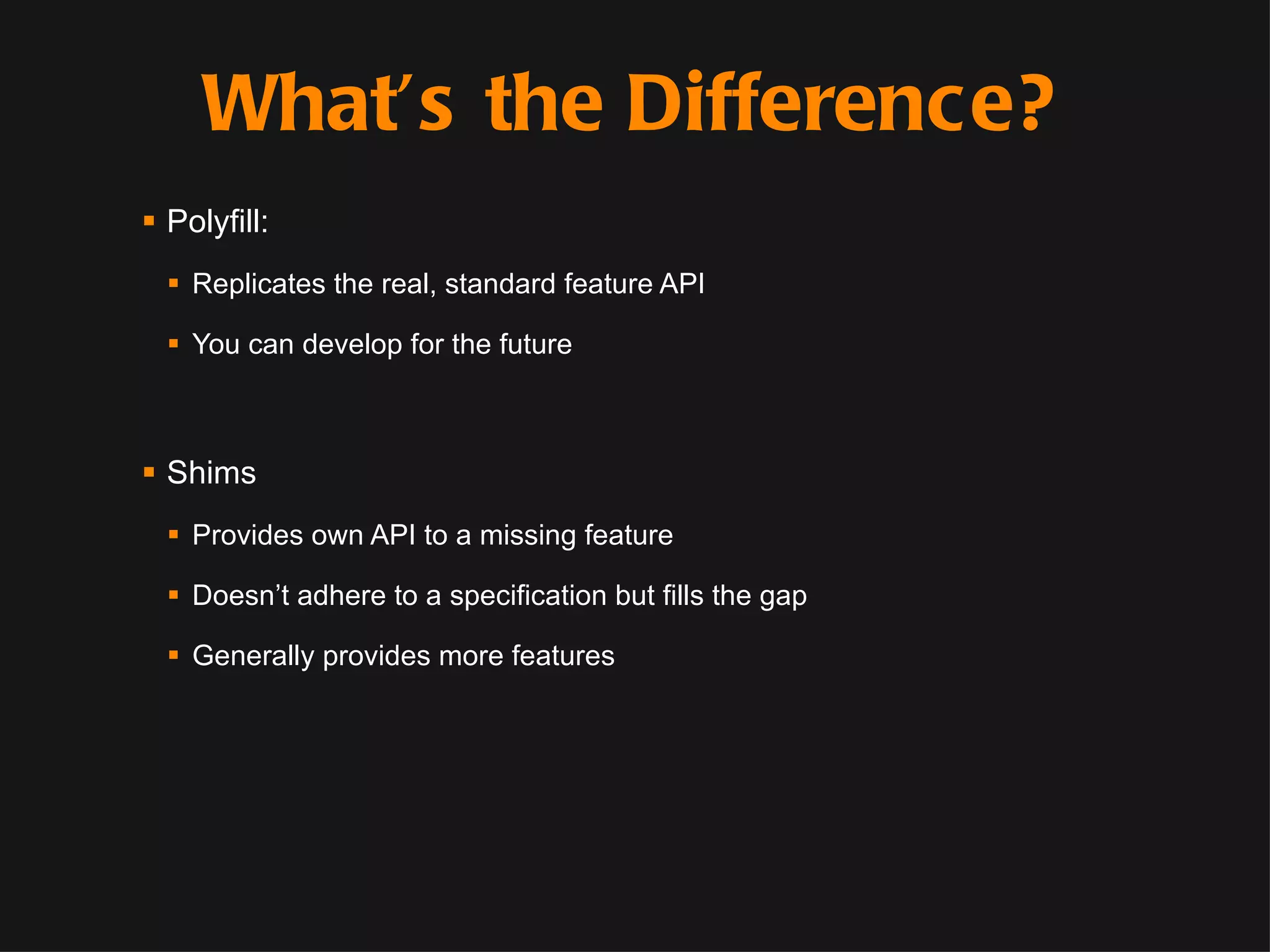
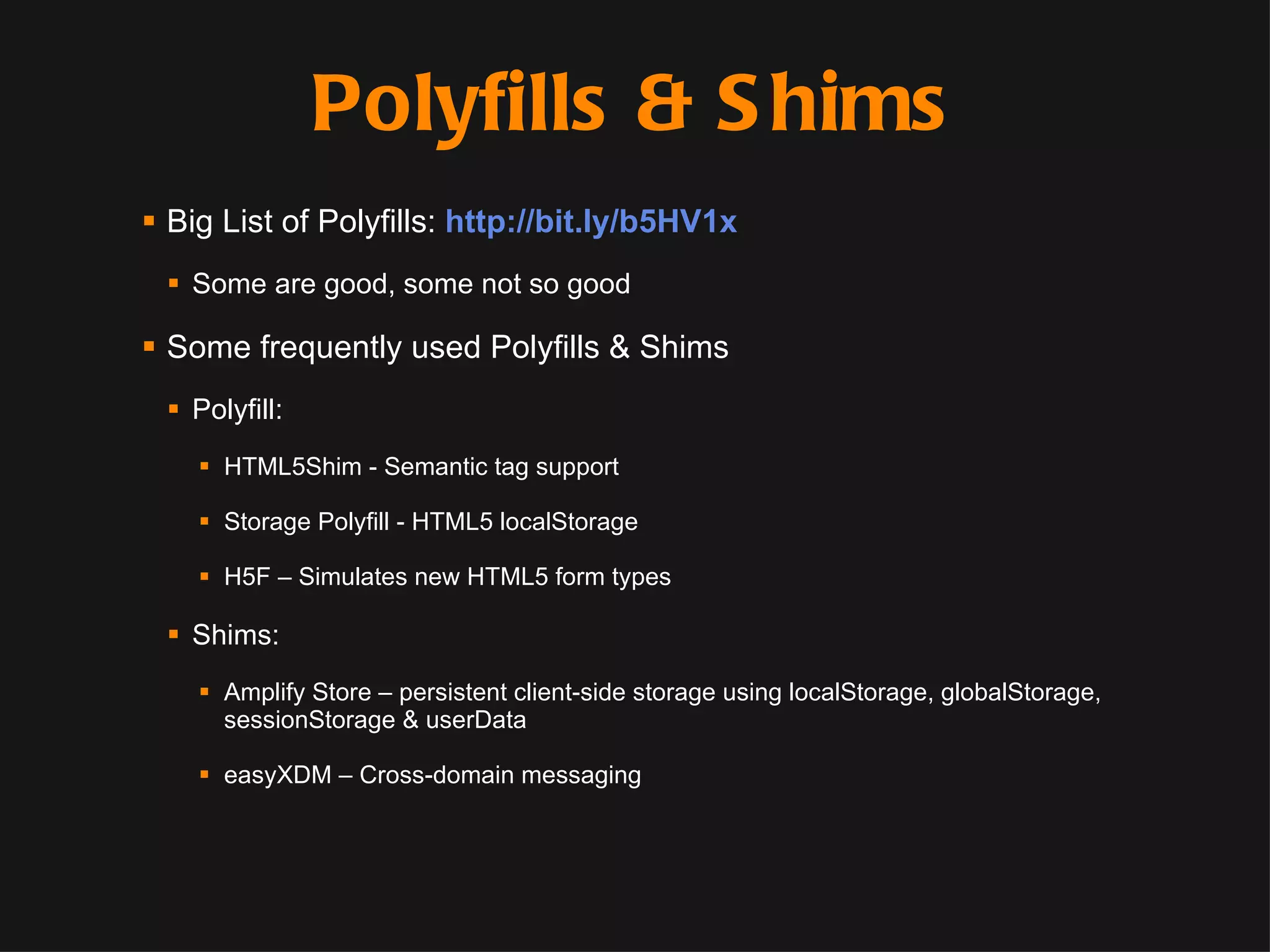
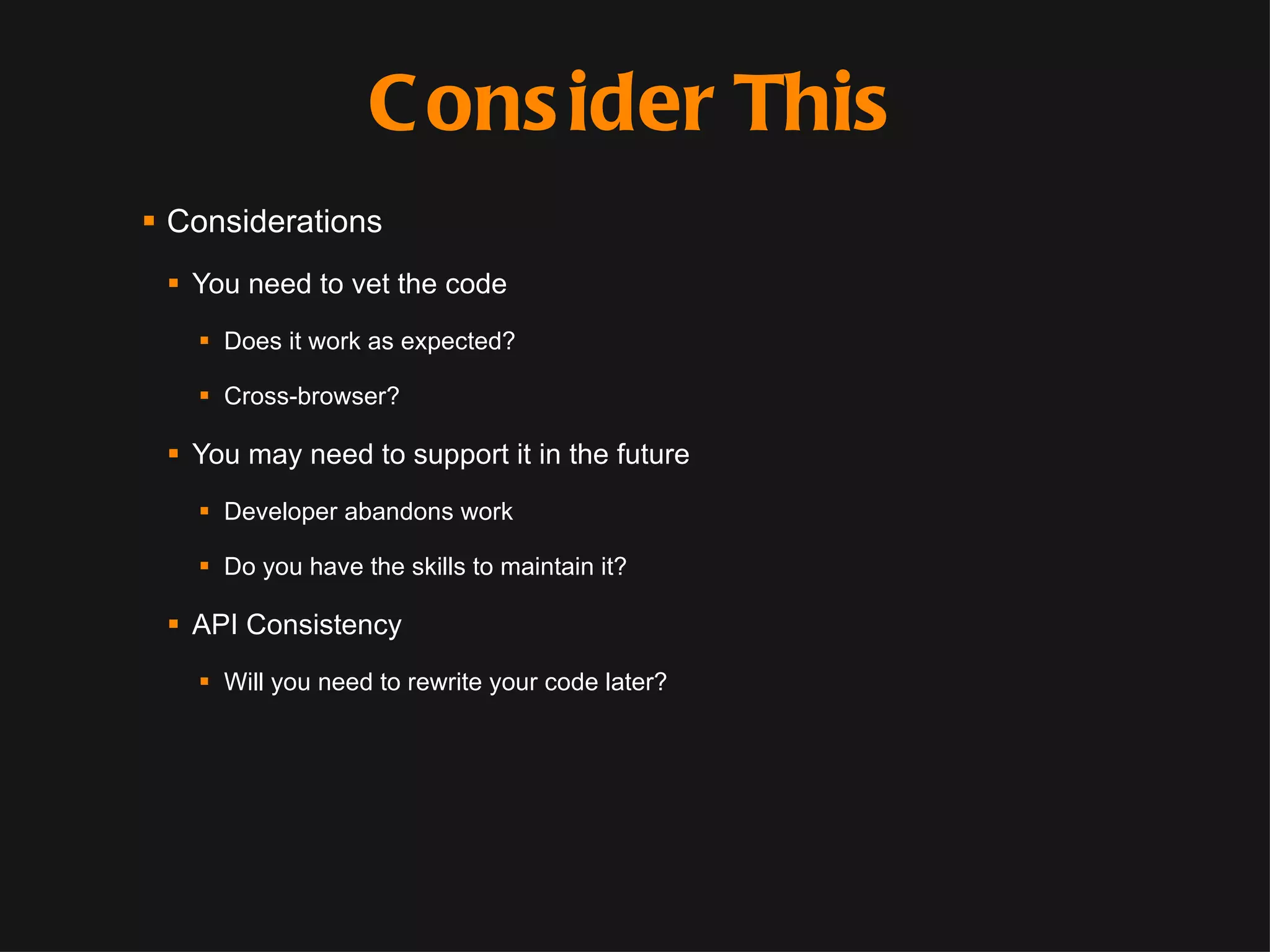
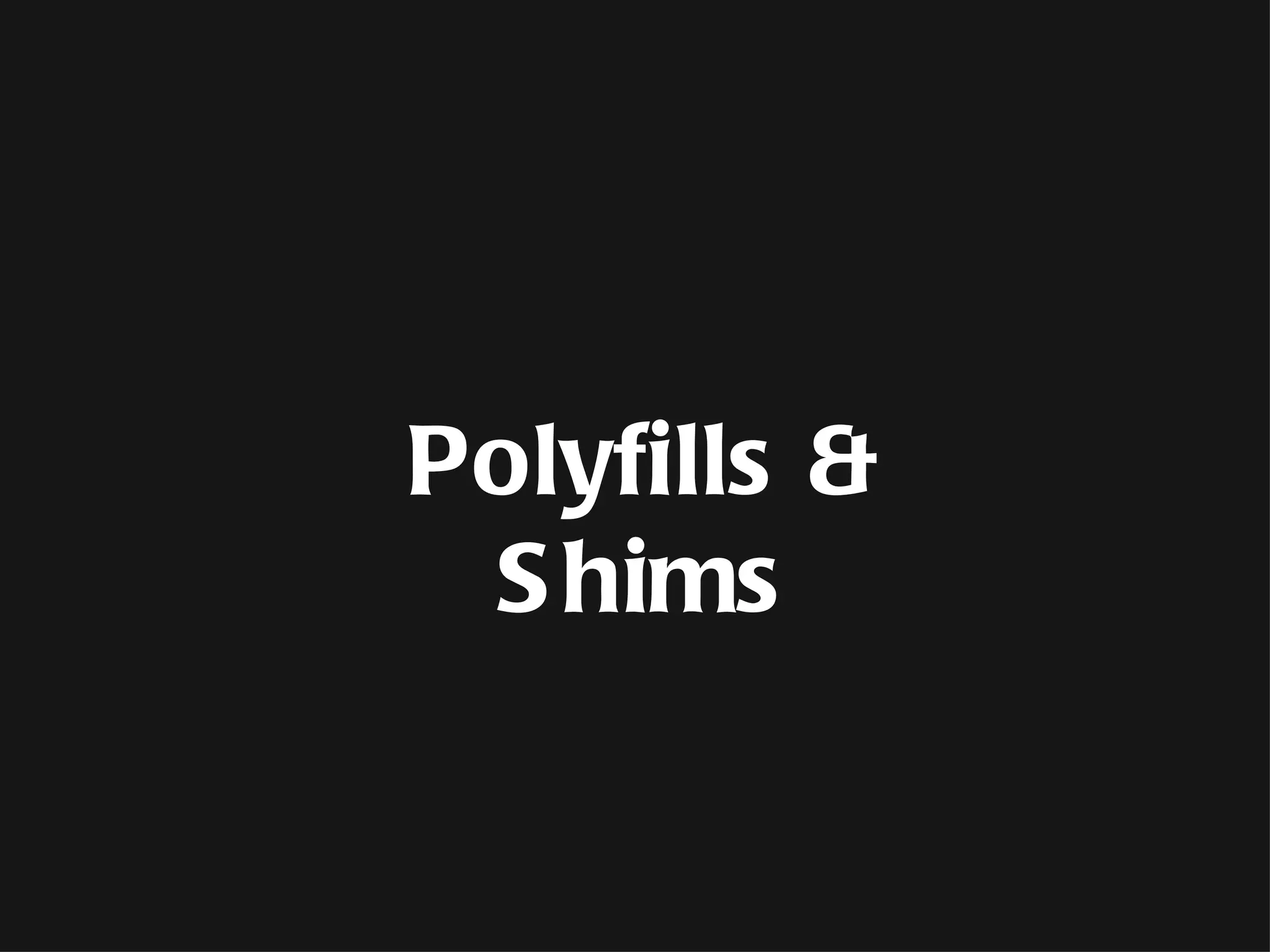


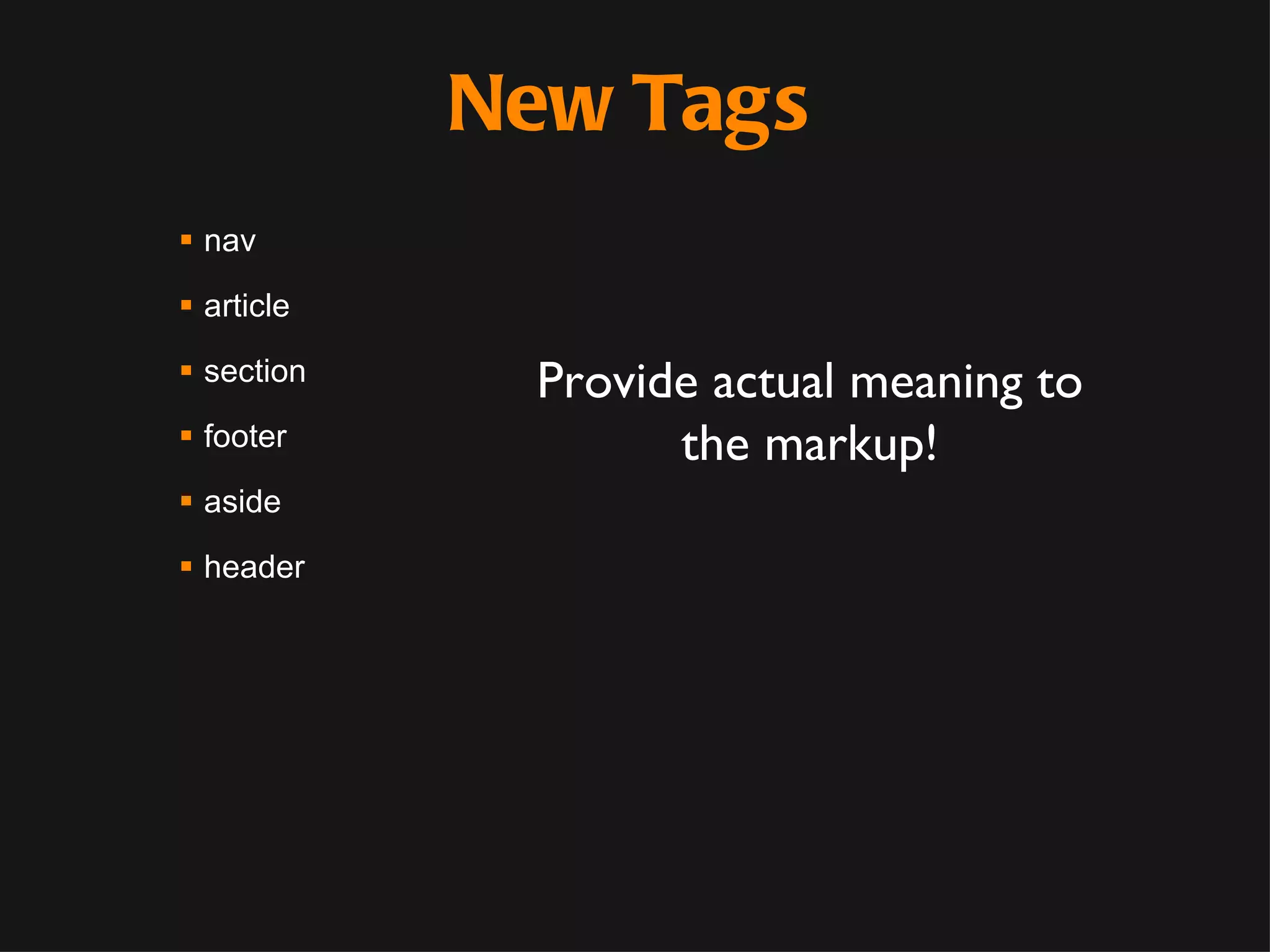
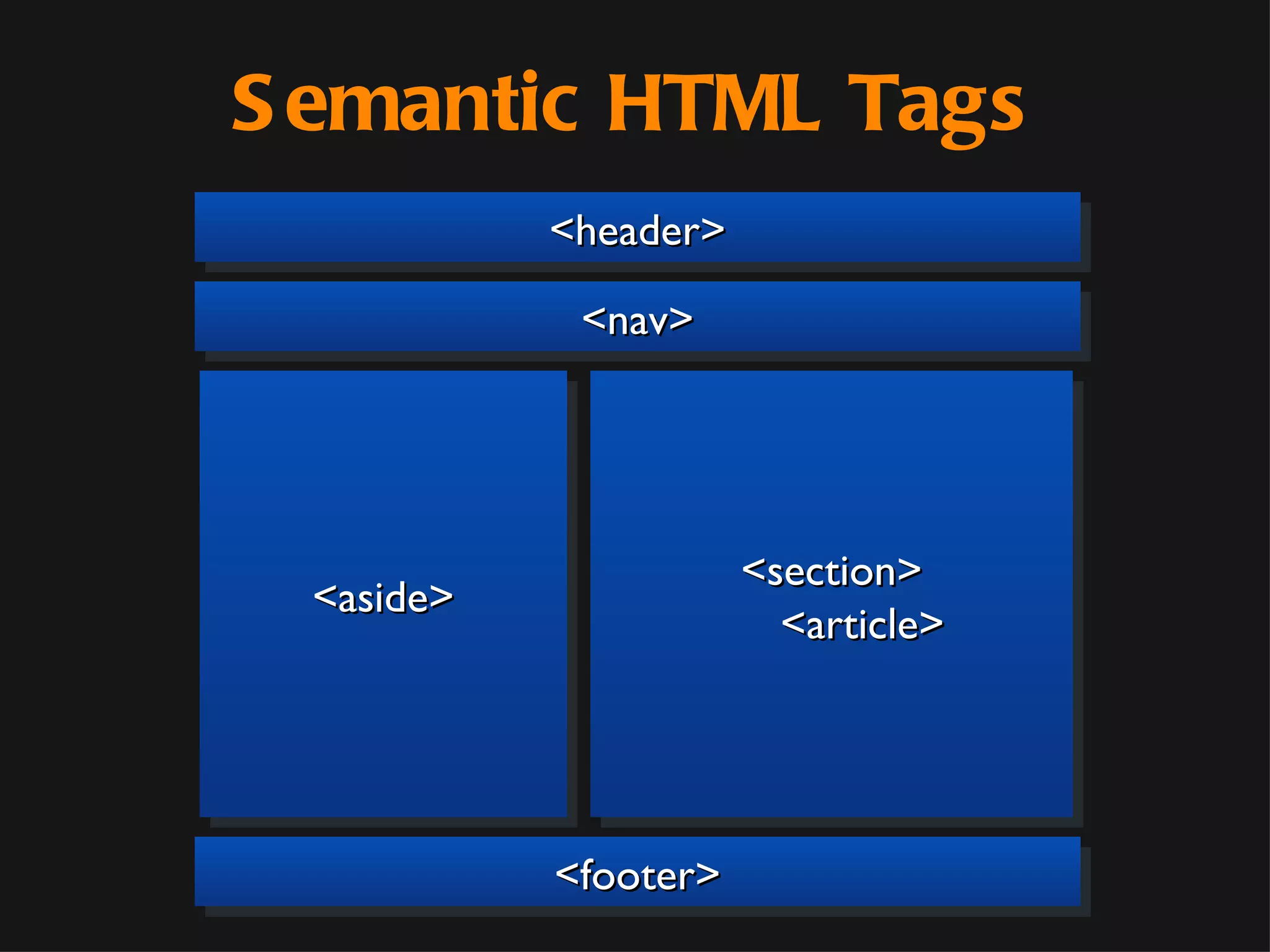
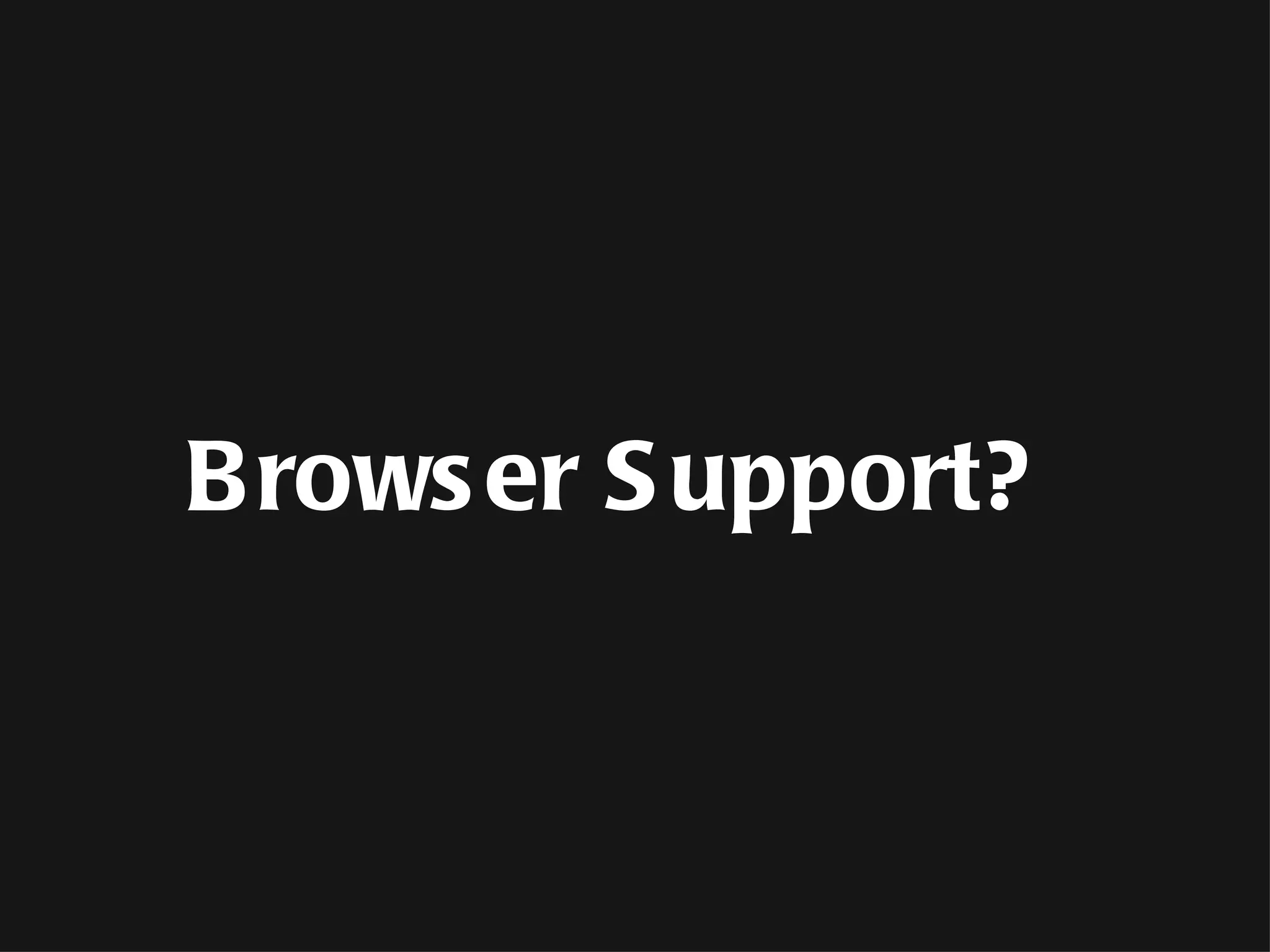
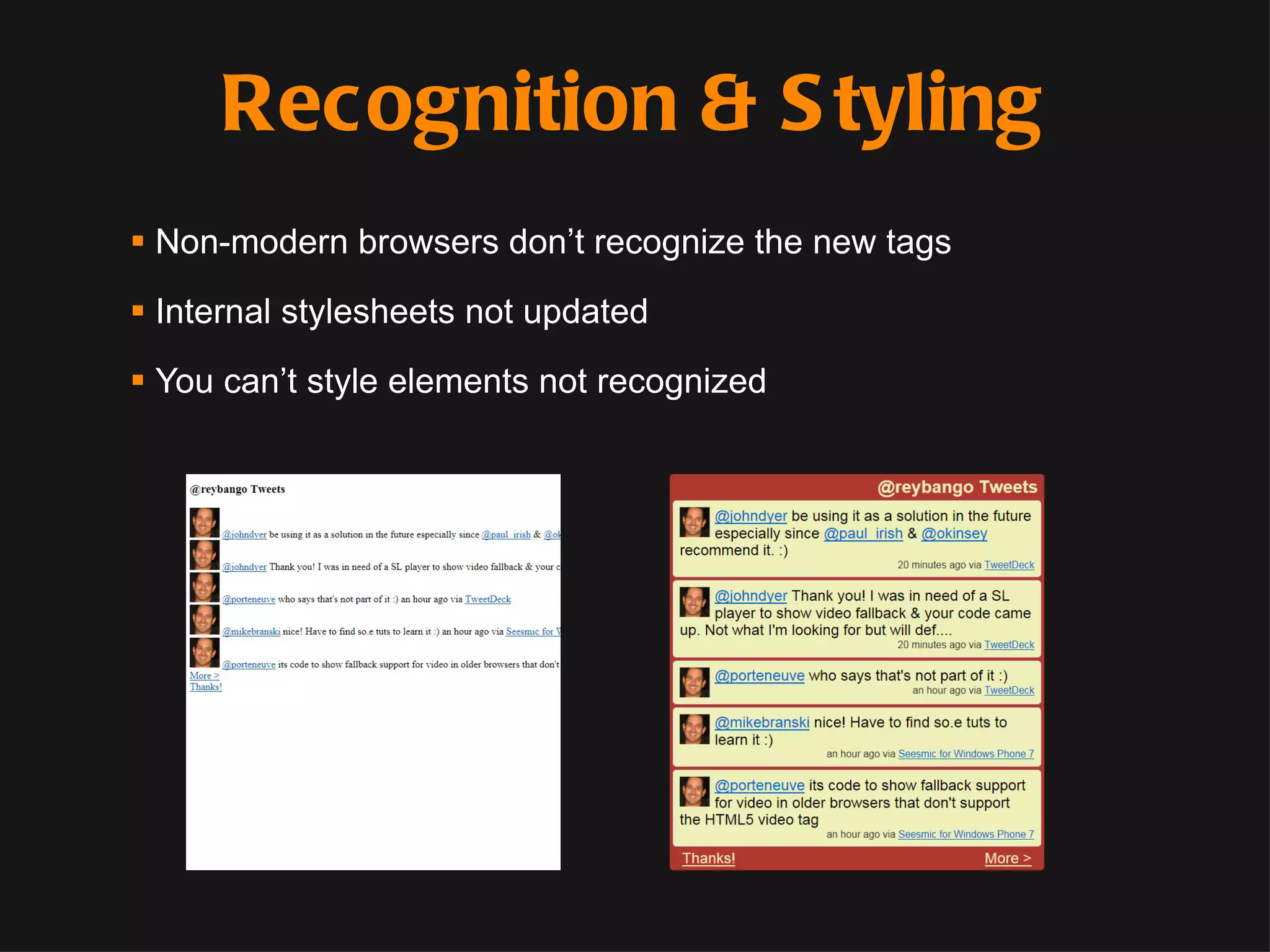



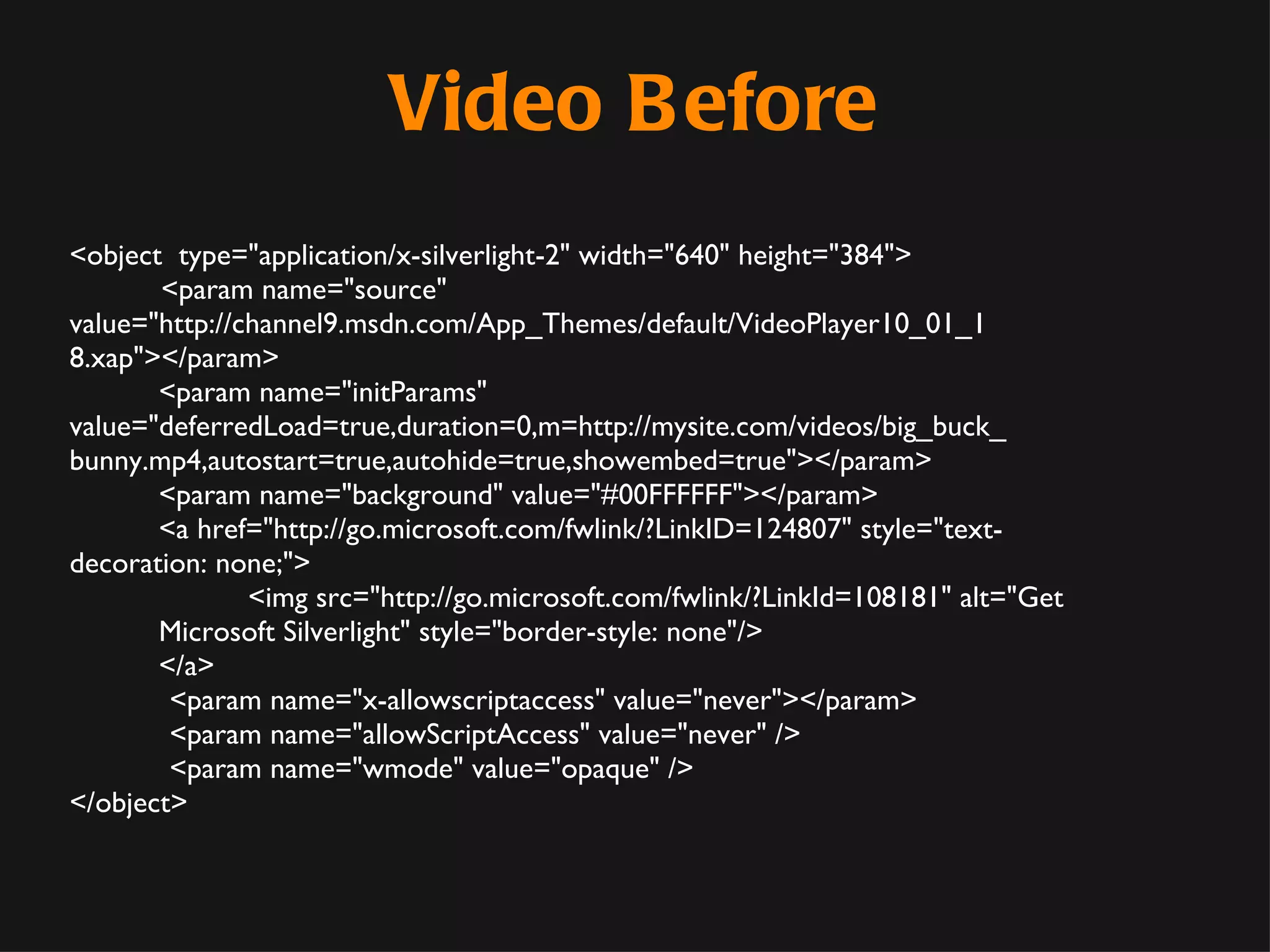
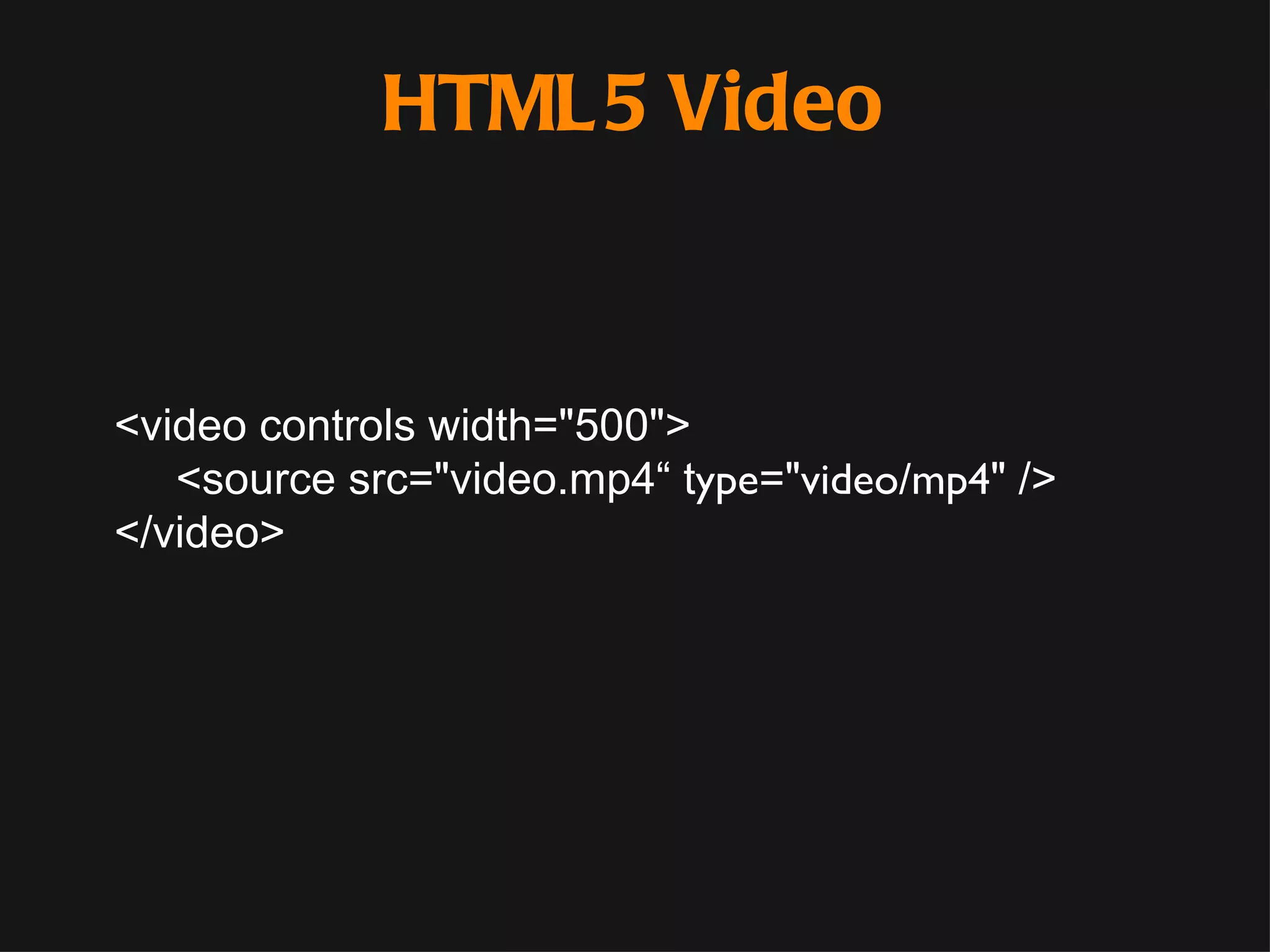
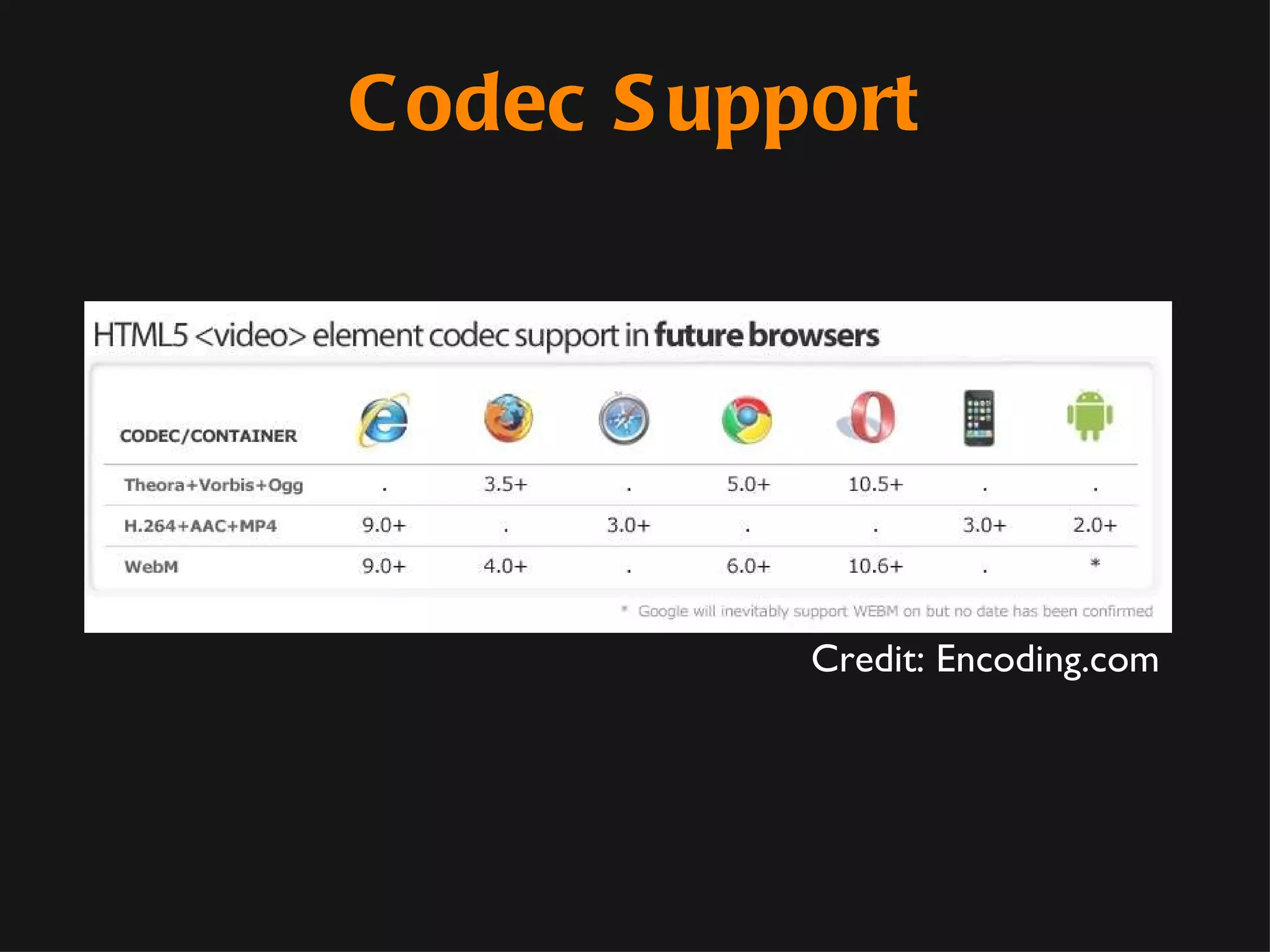
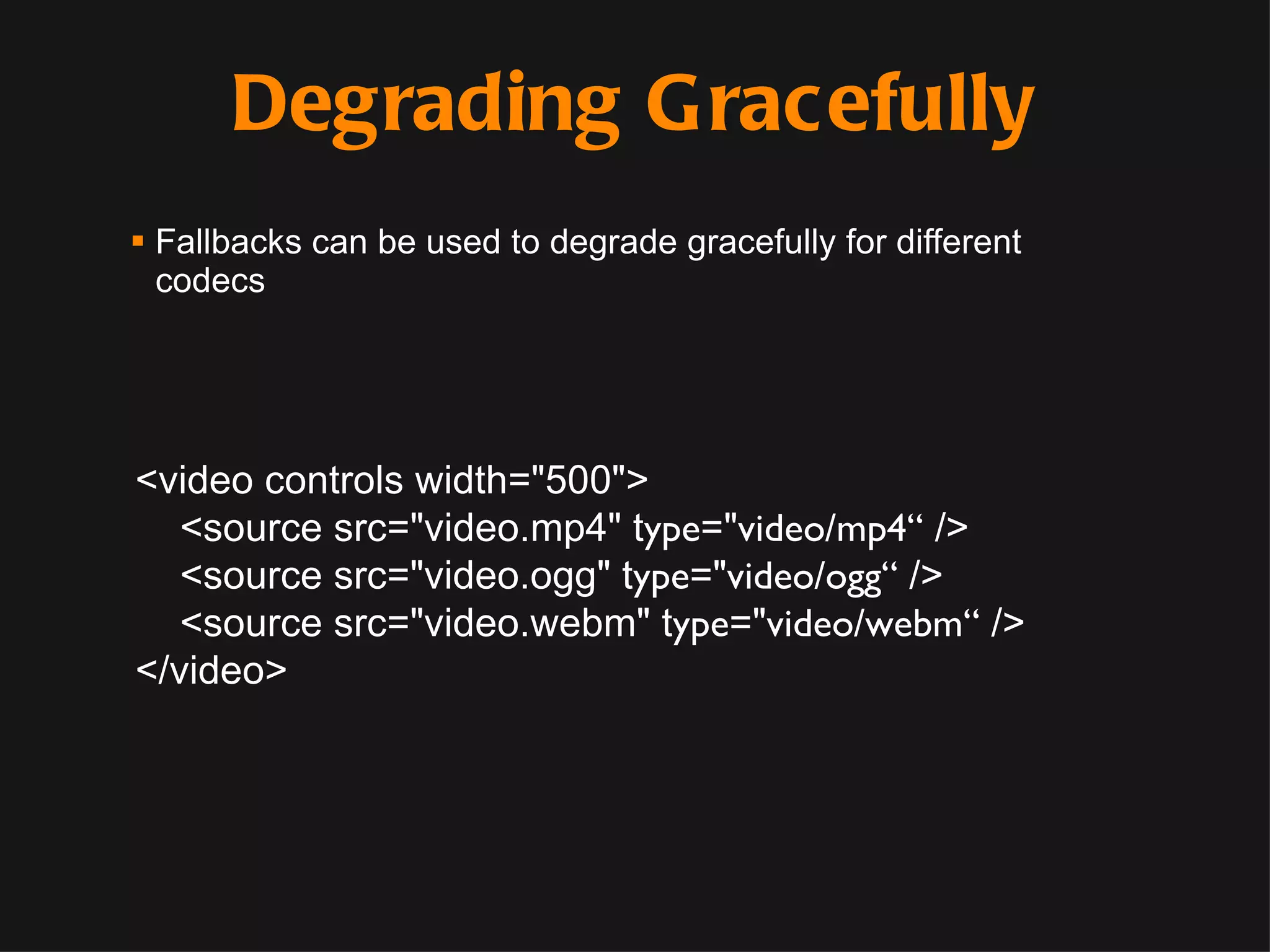
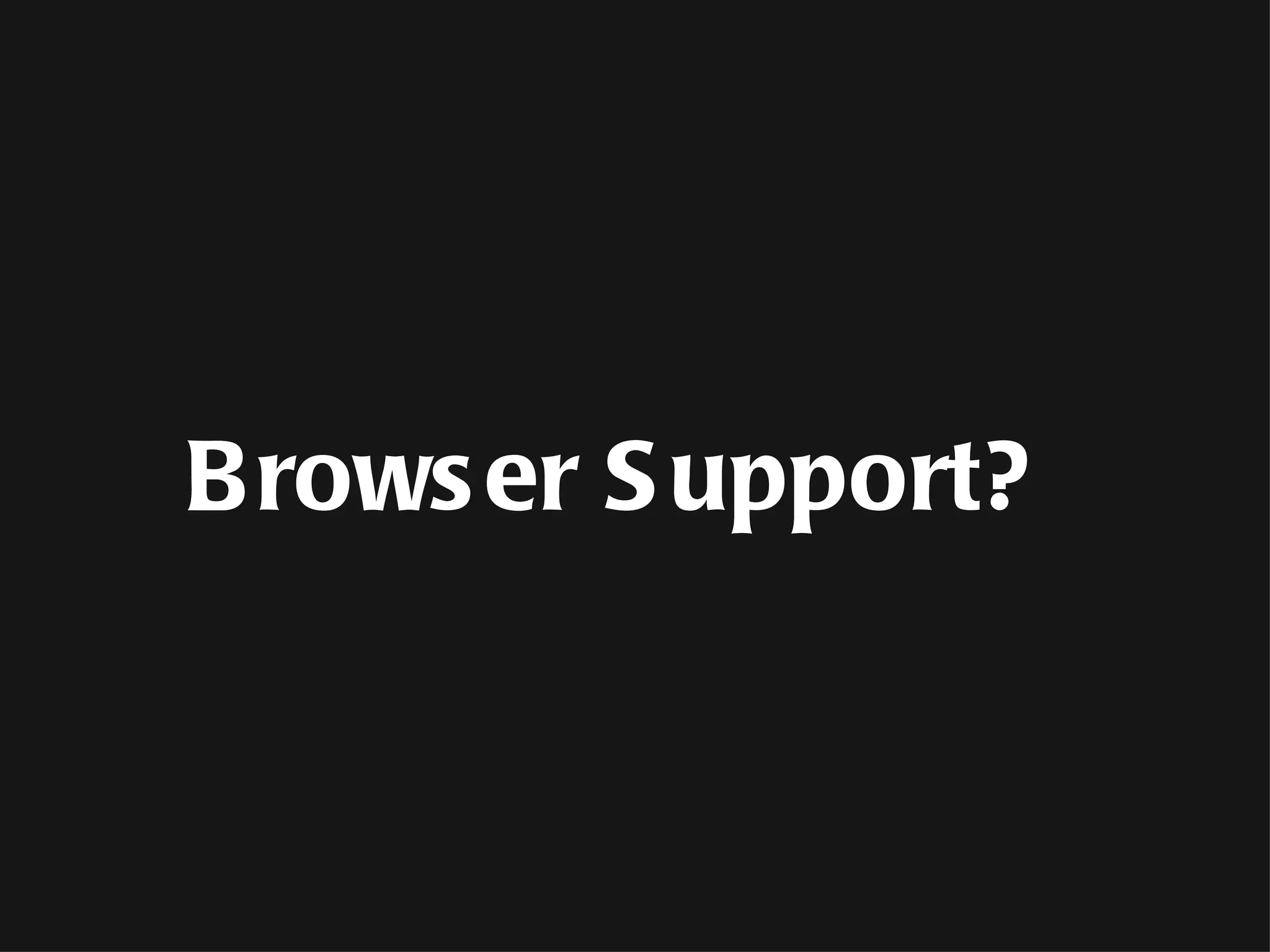
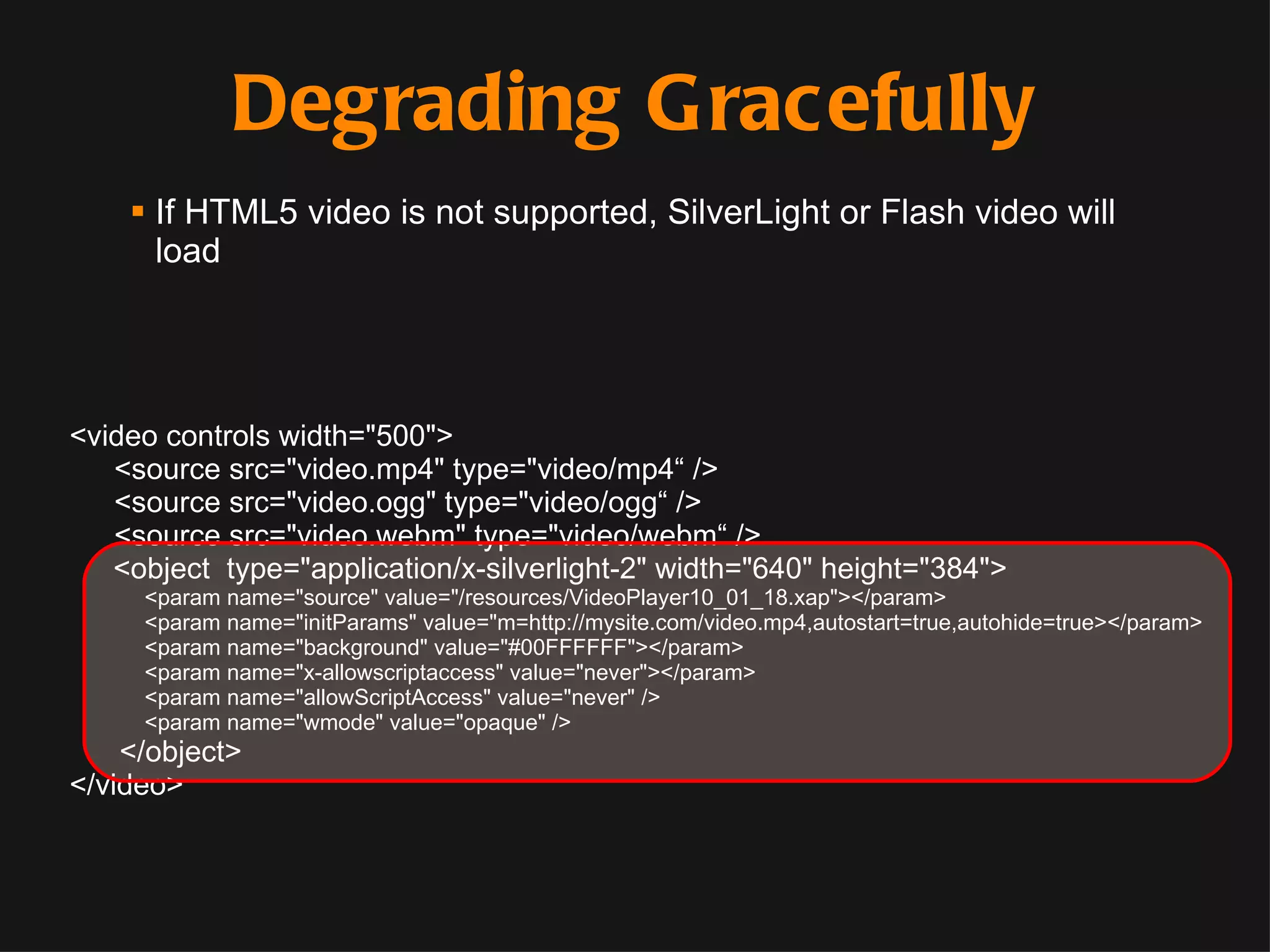

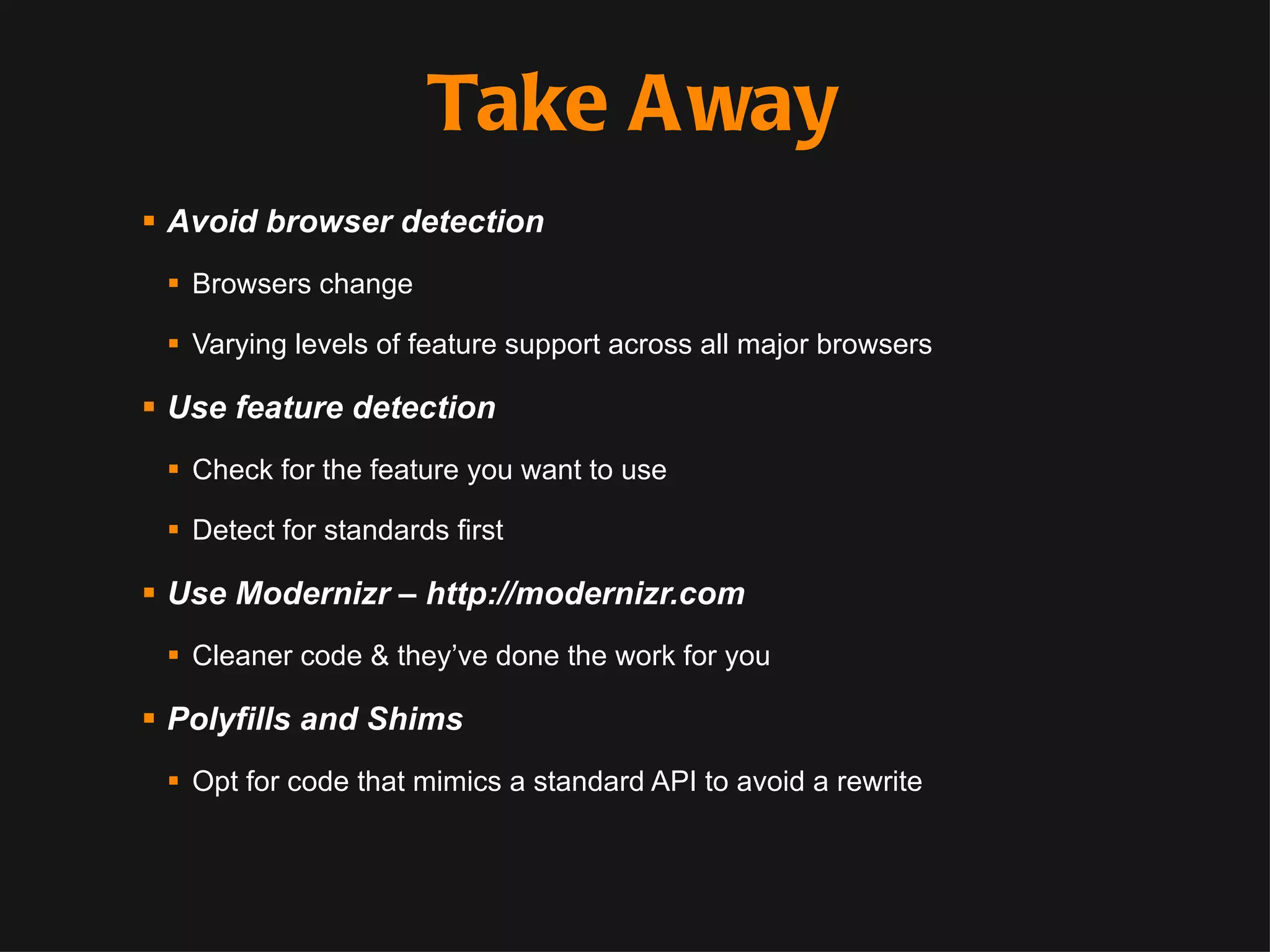
![@reybango blog.reybango.com [email_address]](https://image.slidesharecdn.com/reybango-html5-polyfillsandshims-111128091221-phpapp02/75/Rey-Bango-HTML5-polyfills-and-shims-52-2048.jpg)